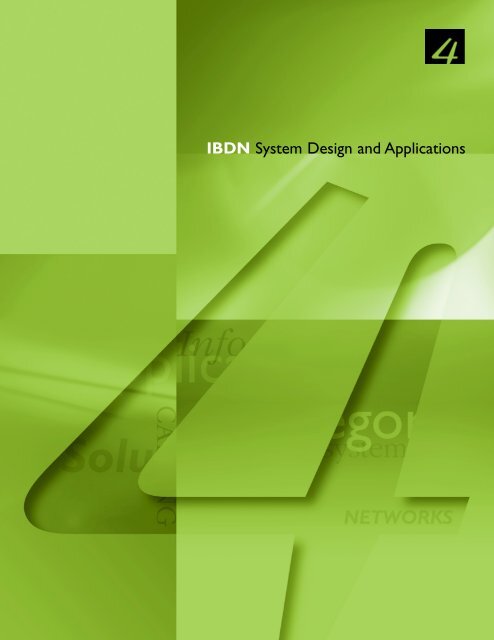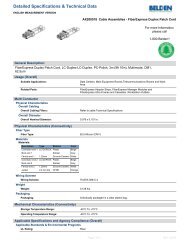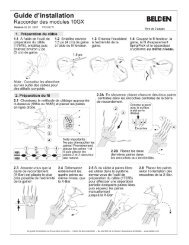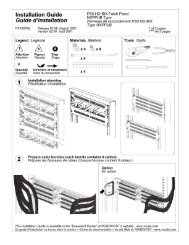IBDN System Design and Applications - Belden
IBDN System Design and Applications - Belden
IBDN System Design and Applications - Belden
Create successful ePaper yourself
Turn your PDF publications into a flip-book with our unique Google optimized e-Paper software.
<strong>IBDN</strong> <strong>System</strong> <strong>Design</strong> <strong>and</strong> <strong>Applications</strong>
NOTES<br />
Notes<br />
•<br />
•
<strong>IBDN</strong> SYSTEM DESIGN INFORMATION<br />
To assist designers <strong>and</strong> planners of Cabling <strong>System</strong>s, the<br />
following chapter provides <strong>Design</strong> <strong>and</strong> Application<br />
information for <strong>IBDN</strong> <strong>System</strong>s capable of supporting<br />
voice, data, LANs, imaging <strong>and</strong> video services.<br />
Implementing <strong>IBDN</strong> depends on the telecommunications<br />
services to be provided, the building architecture <strong>and</strong><br />
its dimensions.<br />
If you require more information, contact a NORDX/CDT<br />
<strong>IBDN</strong> Certified <strong>System</strong> Vendor (CSV) in your area. CSV<br />
information can be obtained by calling NORDX/CDT at<br />
1-800-262-9334 or by visiting our web site at<br />
www.nordx.com.<br />
IN THIS CHAPTER YOU WILL FIND:<br />
• <strong>IBDN</strong> <strong>Design</strong> Information<br />
• <strong>IBDN</strong> <strong>System</strong> Matrix<br />
• Cat 6 versus Cat 5e<br />
• What is performance guaranteed?<br />
This information is current at time of printing <strong>and</strong> is<br />
intended for informational purposes only. NORDX/CDT,<br />
its affiliates <strong>and</strong> parent companies accept no responsibility<br />
for this information as it is subject to change. In no event<br />
shall NORDX/CDT, its affiliates <strong>and</strong> parent companies be<br />
liable for loss of profits or revenues, loss of use of the products<br />
or loss of any associated equipment, cost of capital,<br />
cost of substitute goods, facilities, services or for any other<br />
economic losses or any special, consequential, indirect or<br />
exemplary (punitive) damages.<br />
<strong>IBDN</strong> <strong>System</strong> <strong>Design</strong> Information<br />
www.nordx.com<br />
<strong>IBDN</strong> SYSTEM<br />
DESIGN INFORMATION<br />
Introduction<br />
•1<br />
41
2<br />
<strong>IBDN</strong> SYSTEM<br />
DESIGN INFORMATION<br />
42<br />
•<br />
<strong>IBDN</strong> <strong>System</strong> <strong>Design</strong> Information<br />
The following information has been provided to plan <strong>and</strong><br />
design <strong>IBDN</strong> networks ranging from pure copper to copper-optical<br />
fiber <strong>and</strong> all optical fiber. The networks<br />
addressed range in scope from single building to multibuilding<br />
campus environments. This guide recommends<br />
layouts <strong>and</strong> distances. It specifies the media <strong>and</strong> components<br />
required for implementing copper, copper-fiber networks<br />
<strong>and</strong> all fibers networks. Networks designed<br />
according to this guide <strong>and</strong> in conjunction with appropriate<br />
application guidelines, can be assured of system compatibility<br />
<strong>and</strong> performance. The recommendations are<br />
based on proven <strong>and</strong> tested components <strong>and</strong> system<br />
characteristics.<br />
STANDARDS<br />
The <strong>IBDN</strong> Structured Cabling <strong>System</strong> complies with<br />
applicable technical st<strong>and</strong>ards that address building<br />
cabling for telecommunications products <strong>and</strong> services.<br />
Refer to Chapter 1 for summary information regarding<br />
Telecommunications Infrastructure St<strong>and</strong>ards.<br />
<strong>IBDN</strong> OVERVIEW<br />
<strong>IBDN</strong> is a structured cabling system that interconnects<br />
telecommunications equipment for voice, data <strong>and</strong> video<br />
in a multi-product multi-vendor environment. <strong>IBDN</strong> is<br />
based on modular sub-systems that are independent, yet<br />
complementary. This approach facilitates growth, as<br />
changes in one sub-system do not affect the others. <strong>IBDN</strong><br />
network approach uses a hierarchy of nodes <strong>and</strong><br />
links laid out in a physical star topology. This facilitates<br />
moves, additions <strong>and</strong> changes with virtually no network<br />
downtime.<br />
<strong>IBDN</strong> comprises four major sub-systems. The location of<br />
each system is shown in figure 1. The following is a brief<br />
description of these sub-systems:<br />
Equipment Cabling<br />
Equipment cabling consists of the cable between the<br />
equipment fields of the horizontal, intermediate <strong>and</strong> main<br />
cross-connects <strong>and</strong> the equipment itself. Examples of the<br />
equipment connected with equipment cabling are hubs,<br />
switches, servers, <strong>and</strong> mainframes for data applications,<br />
private branch exchanges (PBXs) for voice applications,<br />
<strong>and</strong> controllers for control applications. Equipment<br />
cable is typically factory terminated with the appropriate<br />
connector(s).<br />
www.nordx.com<br />
Backbone Cabling<br />
The backbone cabling is the portion of the <strong>IBDN</strong> Cabling<br />
<strong>System</strong> that links the cross-connects within a building<br />
<strong>and</strong> between buildings in a campus environment.<br />
The backbone cabling consists of the feeder field of<br />
the horizontal cross-connect, intrabuilding <strong>and</strong> interbuilding<br />
backbone cable, <strong>and</strong> intermediate <strong>and</strong> main<br />
cross-connects. Copper backbone cabling is used for<br />
voice <strong>and</strong> data applications while optical fiber backbone<br />
cabling is used for data application where the reach or<br />
data rate of copper backbone cabling is exceeded.<br />
Figure 1: <strong>IBDN</strong> Major Sub-<strong>System</strong>s<br />
Horizontal Cabling<br />
The horizontal cabling is the portion of the <strong>IBDN</strong> Cabling<br />
<strong>System</strong>, which links the work area cabling to the<br />
backbone cabling. The horizontal cabling consists of the<br />
telecommunications outlet or MUTOA, the horizontal<br />
cable, consolidation point, if used, the distribution field<br />
of the horizontal cross-connect, <strong>and</strong> patch cords or<br />
cross-connect wire connected to the distribution field of<br />
the horizontal cross-connect.<br />
Work Area Cabling<br />
The work area cabling consists of work area cables<br />
(modular cords) which are used to connect a customer<br />
terminal, PC or workstation to the telecommunications<br />
outlet or multi-user telecommunications outlet assembly<br />
(MUTOA). Also included as part of the work area cabling<br />
are baluns or appropriate terminal adapters, which may<br />
be required for some legacy data applications. Modular<br />
cords are used to interconnect the telecommunications<br />
outlet <strong>and</strong> the terminal equipment. Baluns or appropriate<br />
terminal adapters may be included, depending on the data<br />
equipment. Optical fiber cords <strong>and</strong> outlets are used when<br />
deploying fiber to the desk.
<strong>IBDN</strong> PLANNING CONSIDERATIONS<br />
This section focuses on key factors that must be considered<br />
in order to realize an effective customer premises<br />
distribution network design. These include all the components<br />
required for the different cabling sub-systems as<br />
described in the introduction.<br />
ENTRANCE FACILITIES<br />
The entrance facility is the interface between the outside<br />
plant <strong>and</strong> the inside building network. The entrance facility<br />
is the location where copper cables <strong>and</strong>/or optical fiber<br />
cables entering the building are terminated. Electrical<br />
protection should be provided for copper conductors <strong>and</strong><br />
should be located in the Entrance Facilities. The electrical<br />
protection shall adhere to all applicable codes.<br />
Figure 2: Entrance Facilities<br />
<strong>IBDN</strong> <strong>System</strong> <strong>Design</strong> Information<br />
Entrance Facility Site Consideration<br />
When selecting the entrance facility site location, the<br />
on-site location of electricity, water, gas <strong>and</strong> other utilities<br />
should be considered.<br />
Entrance Facility Protection<br />
In a campus environment, the entrance terminal provides<br />
a “straight-through” termination point between intrabuilding<br />
backbone cable <strong>and</strong> interbuilding backbone cable<br />
or outside plant cable. The maximum length of unlisted<br />
interbuilding backbone cable within a building may differ<br />
from regions; it is advisable to refer to the local fire regulations.<br />
For example, in Canada the maximum length of<br />
unlisted cable within a building is 3 m (10 ft.) <strong>and</strong> in the<br />
United States, it is 15 m (50 ft.).<br />
Interbuilding loose tube optical fiber cables are typically<br />
unlisted, thereby necessitating being spliced to a listed<br />
cable when being placed indoors. However, <strong>IBDN</strong> does<br />
offer an indoor/outdoor loose tube optical fiber cable,<br />
which can be placed inside a building thereby eliminating<br />
the need for this splice.<br />
Interbuilding optical fiber cables do not require protection<br />
hardware. Interbuilding outside plant copper cable can be<br />
utilized, with appropriate protection, as long as the total<br />
cable length does not exceed the maximum distance<br />
allowable for the application.<br />
All copper cables entering the building should be electrically<br />
protected. These electrical protection systems are<br />
mainly classified into two categories, over voltage protection<br />
<strong>and</strong> current limiter. These devices protect people <strong>and</strong><br />
property from foreign voltages <strong>and</strong> current. Electrical<br />
protection devices are typically installed at the service<br />
entrance of a building <strong>and</strong> shall comply with the st<strong>and</strong>ard<br />
ANSI/TIA/EIA-607 (CSA T527).<br />
www.nordx.com<br />
•2<br />
<strong>IBDN</strong> SYSTEM<br />
DESIGN INFORMATION<br />
43
2<br />
<strong>IBDN</strong> SYSTEM<br />
DESIGN INFORMATION<br />
44<br />
•<br />
<strong>IBDN</strong> <strong>System</strong> <strong>Design</strong> Information<br />
EQUIPMENT ROOM<br />
The equipment room is the centralized location for the<br />
PBX, mainframe computer, <strong>and</strong> all the telecommunications<br />
equipment common to the occupants of the<br />
building. The main cross-connect is generally located<br />
in the equipment room, or adjacent to it. The main<br />
cross-connect is the primary node of a building distribution<br />
network <strong>and</strong> is the cross-connection point for<br />
all in-building cables, PABX, connection to telephone<br />
company interfaces, <strong>and</strong> mainframe computers. In a<br />
campus environment, the main cross-connect should<br />
be contained in one building <strong>and</strong> an intermediate<br />
cross-connect in each of the other buildings in order to<br />
maintain the star topology of the <strong>IBDN</strong> network. If necessary,<br />
a main <strong>and</strong> intermediate cross-connect can be<br />
provided to each tenant in a multi-tenant environment.<br />
Equipment Room Site Consideration<br />
The following considerations should be taken into account<br />
when selecting the location for the equipment room:<br />
• Accessibility for the delivery of large equipment<br />
• Expansion of the equipment room should not be<br />
restricted by building components such as elevators,<br />
outside or other fixed walls, <strong>and</strong> so forth<br />
• The location of the equipment room should not be<br />
below the water level, unless preventive measures<br />
against water infiltration are employed<br />
• The equipment room should be located away from<br />
electrical power supply transformers, motors <strong>and</strong><br />
generators, X-ray equipment, radio <strong>and</strong> radar transmitters,<br />
<strong>and</strong> other sources of electromagnetic interference<br />
• It is desirable to locate the main cross-connect in or<br />
as close as possible to the equipment room.<br />
• Access to the ER shall be provided by a door with a<br />
minimum size of 910 mm (36 in) wide <strong>and</strong> 2 m (7 ft)<br />
high.<br />
Figure 3: Equipment Room<br />
www.nordx.com<br />
Equipment Room Size<br />
The equipment room should be sized to meet present<br />
<strong>and</strong> future requirements for cabling <strong>and</strong> equipment. The<br />
minimum size of the equipment room should be 14 m 2<br />
(150 ft. 2).<br />
Equipment Cable<br />
Depending on the data equipment, the appropriate copper<br />
or fiber cable should be used <strong>and</strong> should be terminated at<br />
the main cross-connect. The cable length between the<br />
equipment <strong>and</strong> the main or intermediate cross-connect<br />
should not exceed 30 m (100 ft.).<br />
Cross-Connect Wire <strong>and</strong> Patch Cord Cable<br />
In the main <strong>and</strong> intermediate cross-connects wire <strong>and</strong><br />
patch cord length should not exceed 20 m (60 ft.).<br />
Main Cross-Connect Hardware Selection<br />
Depending on the number of cables to be terminated at<br />
the main cross-connect, the cross-connection hardware<br />
can be wall, rack or frame-mounted.<br />
The GigaBIX or BIX Cross-Connect <strong>System</strong> is recommended<br />
to terminate all riser UTP cable pairs from PBX,<br />
computer room, etc. Depending on the number of copper<br />
pairs to be terminated on the main cross-connect, the<br />
cross-connection hardware can be wall-mounted or<br />
rack-mounted.<br />
The recommended cross-connect system for optical fiber<br />
system is the FiberExpress series of fiber patch panels.<br />
The FiberExpress 4U patch panel can be rack-mounted<br />
using a maximum of 4 units of space on a 7 ft. rack or<br />
178 mm (7 in.) when mounted on a wall. If the number of<br />
terminating fibers exceeds 480 then a frame-mounted<br />
FiberExpress Manager installation is recommended.<br />
An optical fiber cross-connect should be designed for terminating<br />
at least a 12-fiber optical fiber cable for every<br />
telecommunications room in the building.
IN-BUILDING BACKBONE CABLING<br />
The in-building backbone cabling consists of multi-pair<br />
copper or optical fiber cables <strong>and</strong> their supporting hardware.<br />
It is used to link the main cross-connect to every<br />
horizontal cross-connect using a star topology.<br />
Figure 4: Backbone Cabling<br />
In-building Backbone Cabling Considerations<br />
Separate backbone cables are recommended for voice<br />
<strong>and</strong> data for operational, administrative <strong>and</strong> maintenance<br />
reasons.<br />
For voice backbone, a 1:2 ratio of the number of pairs for<br />
the horizontal cabling plus an additional 25% allocated<br />
for growth should be acceptable. For example, the recommended<br />
backbone cable for a telecommunications<br />
room serving 100 voice outlets would be a 250 pair cable<br />
(100 outlets x 1 pair required/outlet x 2 backbone<br />
pairs/pair required + 25% = 250 pairs).<br />
For full flexibility, a 1:1 ratio number of pairs of the backbone<br />
cabling <strong>and</strong> number of pairs for the horizontal<br />
cabling is recommended.<br />
Maximum backbone distances for each media from<br />
various points are shown in Table 1.<br />
<strong>IBDN</strong> <strong>System</strong> <strong>Design</strong> Information<br />
Figure 5:Various Backbone Termination Points<br />
* The distance between the entrance point <strong>and</strong> the main cross-connect<br />
shall be included in the total distance calculations<br />
Media Type A B C<br />
UTP (Data) 90 m N/A** N/A**<br />
(295 ft.)<br />
UTP (Voice) 800 m 300 m 500 m<br />
(2 624 ft.) (984 ft.) (1 640 ft.)<br />
Multimode fiber***<br />
(62.5/125 µm 2 000 m 300 m 1 700 m<br />
or 50/125 µm) (6 560 ft.) (984 ft.) (5 576 ft.)<br />
Singlemode*** 3 000 m 300 m 2 700 m<br />
fiber (9 840 ft.) (984 ft.) (8 856 ft.)<br />
Table 1: Maximum Distances for Various Media<br />
** No intermediate cross connects are allowed.<br />
*** <strong>Applications</strong> limited<br />
For a data backbone, it depends upon the system to be<br />
installed. If the application required high data rates, a<br />
minimum of 2 UTP cables such as the cable series 1200,<br />
2400 or 4800LX, is recommended only when the backbones<br />
channel length between two actives equipment is<br />
less than 100 m (328 ft). If the backbone channel length<br />
is greater than 100 m (328 ft), optical fiber cable is recommended<br />
for the backbone needs.<br />
When optical fiber backbone is used, plan for a minimum<br />
12-fiber optical fiber cable for each telecommunications<br />
room. Typically, the minimum allocation of optical fibers<br />
is as follows: 4 optical fibers for LANs, 4 optical fibers for<br />
redundancy <strong>and</strong> 4 spare optical fibers for growth.<br />
www.nordx.com<br />
•2<br />
<strong>IBDN</strong> SYSTEM<br />
DESIGN INFORMATION<br />
45
2<br />
<strong>IBDN</strong> SYSTEM<br />
DESIGN INFORMATION<br />
46<br />
•<br />
<strong>IBDN</strong> <strong>System</strong> <strong>Design</strong> Information<br />
For new installations, NORDX/CDT recommends the use<br />
of the “850 nm Laser-Optimized 50/125 µm” multimode<br />
fiber (NORDX/CDT’s FX2000). This optical fiber system<br />
will provide additional flexibility for current <strong>and</strong> future<br />
applications.<br />
Optical fiber cables are available with different sheaths<br />
for indoor (in-building) <strong>and</strong> outdoor (inter-building)<br />
applications. Backbone optical fiber cable consists of<br />
optical fibers with individually colored buffer jackets of<br />
flame-retardant polymer. The cable shall be str<strong>and</strong>ed<br />
around a central strength member providing a rugged,<br />
flexible cable, easy to pull through conduit.<br />
The total channel budget loss of the optical fiber<br />
backbone link should not exceed the maximum<br />
requirement depending on the application as per<br />
ANSI/TIA/EIA-568-B.1.<br />
When shielded backbone copper cables (i.e., cables with<br />
a metallic overall shield), such as the DGR5 or ATMM,<br />
are required, grounding of the metal shield must be<br />
done at both ends of every backbone cable, with a<br />
number 6 AWG ground wire cable. Proper grounding <strong>and</strong><br />
bonding are essential <strong>and</strong> reference should be made to<br />
ANSI/TIA/EIA-607 (CSA T-527).<br />
The backbone cables shall be attached using suitable<br />
clamps or grips at a maximum span of 15 m (49 ft.).<br />
The maximum recommended conduit fill for backbone<br />
cables is 53% for one cable, 31% fill for two cables <strong>and</strong><br />
40% fill for three or more cables.<br />
The minimum bend radius of a conduit should be based<br />
on the minimum bend radius of the cable that will be<br />
installed in the conduit.<br />
A unique identifier should be assigned to each backbone<br />
cable <strong>and</strong> should be marked on each end. Reference<br />
should be made with the ANSI/TIA/EIA-606-A st<strong>and</strong>ard.<br />
Backbone systems must comply with building, electrical,<br />
fire rating, <strong>and</strong> all other applicable codes. All pathways<br />
shall be fire stopped according to applicable codes.<br />
Pulling tension for 22, 24 <strong>and</strong> 26 AWG copper backbone<br />
cables shall be respected.<br />
www.nordx.com<br />
TELECOMMUNICATIONS ROOM<br />
The telecommunications room houses cross-connect<br />
<strong>and</strong> interconnect hardware to provide circuit connection<br />
<strong>and</strong> administration between backbone cabling <strong>and</strong><br />
horizontal cabling.<br />
Electronic equipment such as LAN hubs can be placed in<br />
the telecommunications room, but should serve only the<br />
area covered by the telecommunications room.<br />
Figure 6:Telecommunications Room<br />
Telecommunications Room Site Considerations<br />
Each floor should have a minimum of one telecommunications<br />
room. Additional rooms should be provided<br />
when the total floor area to be served exceeds 1 000 m 2<br />
(10 000 ft. 2) or if the maximum horizontal cable run<br />
exceeds 90 m (295 ft.).<br />
Telecommunications Room Size <strong>and</strong> Spacing<br />
Recommended telecommunications room sizes for various<br />
serving areas are shown in Table 2.<br />
Serving Area Room Size<br />
(m2 ) (ft. 2 ) (m) (ft.)<br />
1 000 10 000 3 x 3.4 10 x 11<br />
800 8 000 3 x 2.8 10 x 9<br />
500 5 000 3 x 2.2 10 x 7<br />
Table 2:Telecommunications Room Size Recommendations
Rooms should have sufficient space to accommodate two<br />
475 mm (19 in.) relay racks for mounting electronic<br />
equipment, fiber patch panel, <strong>and</strong> other components. The<br />
equipment can be wall-mounted or rack-mounted.<br />
Electronic telecommunications equipment should be<br />
rack-mounted. A minimum of two walls shall be covered<br />
with 20 mm (3/4 in.) plywood, 2.44 m (8 ft.) high, rigidly<br />
fixed <strong>and</strong> capable of supporting attached equipment.<br />
False ceilings shall not be used. Access to the TR shall be<br />
provided by a door with a minimum size of 910 mm<br />
(36 in.) wide <strong>and</strong> 2 m (7 ft.) high.<br />
A minimum of 2 duplex 110 volts AC power outlets<br />
with U-grounded receptacles <strong>and</strong> separately fused at 15<br />
amperes (2 duplex 220 volts AC 13 amperes for European<br />
applications) shall be provided. For telecommunications<br />
grounding, the requirements of ANSI/TIA/EIA-607 (CSA<br />
T527) should be followed.<br />
HORIZONTAL CABLING<br />
Horizontal cabling links the distribution field in the<br />
telecommunications rooms to the outlets in the work<br />
areas. The maximum horizontal distribution length shall<br />
not exceed the 90 m (295 ft.) limit. If there is a need to go<br />
beyond the 90 m (295 ft.) limit, there must be a provision<br />
for additional telecommunications rooms on the floor.<br />
Figure 7: Horizontal Cabling<br />
<strong>IBDN</strong> <strong>System</strong> <strong>Design</strong> Information<br />
Horizontal Cabling Recommendations<br />
The sharing of cable sheath for different or same applications<br />
on 4 pair Horizontal Cabling is not recommended.<br />
It is recommended to provide horizontal cables to accommodate<br />
the maximum capacity of the floor size.<br />
This design will facilitate easy moves, additions <strong>and</strong><br />
changes (without additional costs for re-cabling). It is<br />
recommended to provide the same number of horizontal<br />
cables to each work area.<br />
It is recommended to provide a minimum of two horizontal<br />
cables per work area to meet today’s <strong>and</strong> future<br />
service needs.<br />
• One telecommunications outlet/connector shall be a 4pair,<br />
100 Ω UTP cable, Category 3 or higher (Category<br />
5e recommended)<br />
• The other/second telecommunications outlet/connector<br />
shall be one of these 2 proposed horizontal media:<br />
- 4-pair, 100 Ω UTP cable, Category 5e cable or<br />
- 2 multimode optical fibers either 62.5/125 µm,<br />
50/125 µm or 850 nm Laser-Optimized 50/125 µm.<br />
A unique identifier shall be assigned to each horizontal<br />
cable <strong>and</strong> shall be marked on each end. Reference should<br />
be made with the ANSI/TIA/EIA-606-A st<strong>and</strong>ard.<br />
www.nordx.com<br />
•2<br />
<strong>IBDN</strong> SYSTEM<br />
DESIGN INFORMATION<br />
47
2<br />
<strong>IBDN</strong> SYSTEM<br />
DESIGN INFORMATION<br />
48<br />
•<br />
<strong>IBDN</strong> <strong>System</strong> <strong>Design</strong> Information<br />
Horizontal Copper Cabling Considerations<br />
The high data transmission rates over UTP cable are possible<br />
through advances in cable manufacturing pioneered<br />
by NORDX/CDT. These cables have low attenuation <strong>and</strong><br />
high noise immunity, the necessary conditions for highspeed<br />
transmission of data signals. Transmission of high<br />
speed data signals requires many other components<br />
besides the high performance horizontal cable, such as<br />
the cross-connect system, modular cords <strong>and</strong> telecommunications<br />
outlets. These components also play a<br />
critical role in high speed data transmission.<br />
Traditionally, the above connection components were<br />
not considered as critical factors in total system performance.<br />
This point of view has changed with the emergence<br />
of high speed LANs. The performance of the connection<br />
hardware must match the performance requirements<br />
of the horizontal cable. For successful transmission<br />
of high speed signals over data grade UTP, end-to-end<br />
NORDX/CDT components are recomm<strong>and</strong>ed. Interaction<br />
between components is critical, more so with category 6<br />
cabling systems. These components should be qualified<br />
to ensure satisfactory channel performance. Horizontal<br />
cabling is meant to support high speed data rates, making<br />
it imperative that proper installation procedures be<br />
followed. All <strong>IBDN</strong> CSVs are properly trained to ensure<br />
<strong>IBDN</strong> <strong>System</strong> Performance. Examples of some of these<br />
procedures are listed:<br />
• All components must be manufactured by NORDX/CDT<br />
• When installing cable, ensure UTP separation<br />
guidelines for EMI sources are met<br />
• The total length of equipment cords, patch cords <strong>and</strong><br />
cross-connect wire shall not exceed 10 m (33 ft.)<br />
• In order to reduce the effect of multiple connections in<br />
close proximity on NEXT it is recommended that the<br />
consolidation point be located at least 15 m (49 ft.)<br />
from the telecommunications room <strong>and</strong> 5 m (16 ft.)<br />
for the telecommunications outlet<br />
• The amount of untwisting of horizontal cables<br />
for termination purposes (at the patch panel <strong>and</strong><br />
at the telecommunications outlet) shall not be greater<br />
than 13 mm (0.5 in.)<br />
• The amount of untwisting of cross-connect wire,<br />
for termination purposes at the BIX Cross-Connect<br />
<strong>System</strong> should not be greater than 13 mm (0.5 in.)<br />
• The pulling tension for one set of 4 pair (24 AWG)<br />
horizontal cables should not exceed 110 N (25 lbf)<br />
to avoid stretching the conductor during installation<br />
www.nordx.com<br />
• Cross-connect wires, patch cords <strong>and</strong> horizontal<br />
cables must be routed <strong>and</strong> dressed in a loose<br />
manner. Tightly wrapping or lacing the wires<br />
or cables may degrade performance<br />
• Telecommunications outlets in the work area should<br />
have 8 position jacks <strong>and</strong> the ANSI/TIA/EIA-568-B<br />
(T568A-ISDN or T568B-ALT) st<strong>and</strong>ard compatible<br />
pin configuration.<br />
The use of end-to-end NORDX/CDT components for<br />
all horizontal <strong>and</strong> backbone cabling along with proper<br />
planning <strong>and</strong> installation ensures certified system<br />
performances.<br />
Copper Cable Installation Considerations<br />
One of the important criteria for a copper cable installation<br />
is adequate spacing between EMI (Electro-Magnetic<br />
Interference) sources <strong>and</strong> copper cables, <strong>and</strong> especially<br />
for high-speed data systems. Table 3 gives the minimum<br />
recommended separations between the various EMI<br />
sources <strong>and</strong> copper cables.<br />
Grounded metal conduits or pathways provide adequate<br />
protection from electrical noise sources. Open or<br />
non-metal pathways (plastic wireways) should be placed<br />
with sufficient separation from noise sources <strong>and</strong><br />
as close as possible to a ground plane (building metal<br />
structure), or alternatively a grounded metal separator<br />
can be placed between sections.<br />
Conditions<br />
Unshielded power lines<br />
Minimum Separation Distance<br />
(5 kVA)<br />
or electrical equipment 127 mm 305 mm 610 mm<br />
in proximity to open or<br />
non-metal pathway<br />
Unshielded power lines<br />
(5 in.) (12 in.) (24 in.)<br />
or electrical equipment 64 mm 152 mm 305 mm<br />
in proximity to a<br />
grounded metal<br />
conduit pathway<br />
Power lines enclosed<br />
in a grounded metal<br />
(2.5 in.) (6 in.) (12 in.)<br />
conduit (or equivalent — 76 mm 152 mm<br />
shielding) in proximity<br />
to a grounded metal<br />
conduit pathway<br />
(3 in.) (6 in.)<br />
Fluorescent lighting 305 mm (12 in.)<br />
Table 3: Minimum Separation Distance<br />
Between EMI Sources <strong>and</strong> UTP Medium
When using divided raceways (one section for power, one<br />
section for telecommunications), it is important to twist<br />
together loose power wires in the power section of the<br />
raceway. Similar precautions should be taken for modular<br />
furniture raceways. For additional details on calculation,<br />
refer to the <strong>IBDN</strong> <strong>Design</strong> Guide.<br />
Horizontal Optical Fiber<br />
Cabling Considerations<br />
For horizontal distribution, a minimum of a two-fiber<br />
62.5/125 µm, 50/125 µm or 850 nm Laser-Optimized<br />
50/125 µm optical fiber cable is required. Additional optical<br />
fibers should be considered for redundancy. SC<br />
duplex connectors <strong>and</strong> adapters are recommended for all<br />
new installations of optical fiber LAN networks. Existing<br />
optical fiber LAN networks, which have an installed base<br />
of ST compatible connectors <strong>and</strong> adapters, may continue<br />
to use the same type of connectors <strong>and</strong> adapters for both<br />
existing <strong>and</strong> future additions. A MT-RJ solution is recognized<br />
for new installation (for design concerns, contact a<br />
NORDX/CDT <strong>IBDN</strong> Certified <strong>System</strong> Vendor of your area).<br />
Optical Fiber Cable Installation Considerations<br />
Do not exceed the minimum bend radius of the optical<br />
fiber cable, which is typically 20 times the cable diameter<br />
during installation <strong>and</strong> 10 times the diameter of the cable<br />
at rest. Do not exceed the maximum pulling tension for<br />
the cable. Although excess pulling may not actually<br />
break the optical fiber, it can increase the optical fiber<br />
attenuation such that the installed system may not<br />
operate within the designed limits. Keep the cable runs<br />
short, <strong>and</strong> minimize the number of bends. Where possible,<br />
avoid placing cable directly against rough surfaces<br />
such as concrete, stones or brick. Sleeves should be used<br />
when running through walls or floors. Cables installed in<br />
access floors may be placed in a conduit. Placing optical<br />
fiber cable in conduit is similar to that of copper cable.<br />
In a suspended ceiling, optical fiber cable can be run in<br />
one of two ways: inside conduit or exposed, depending<br />
on the applicable local codes.<br />
<strong>IBDN</strong> <strong>System</strong> <strong>Design</strong> Information<br />
CENTRALIZED OPTICAL<br />
FIBER CABLING SYSTEM<br />
The ANSI/TIA/EIS-568-B.1 proposes fiber-to-the-desk<br />
cabling system utilizing centralized electronics versus the<br />
traditional method of distributing the electronics to the individual<br />
floors. It provides assistance in the planning of a fiberto-the-desk<br />
system.<br />
Figure 8: Centralized Optical Fiber Cabling<br />
Work area connections are extended to the main<br />
cross-connect by utilizing either pull-through cables,<br />
an interconnect or a splice in the telecommunications room.<br />
The maximum horizontal cabling length is specified at<br />
90 m (295 ft). The distance of horizontal <strong>and</strong> backbone<br />
cabling combined with work area <strong>and</strong> cross-connect<br />
patch cords is not to exceed 300 m (984 ft). By adhering<br />
to the 300 m (984 ft), the multimode cabling system will<br />
support future multi-gigabit applications (note: cable<br />
length is dependent on the fiber type <strong>and</strong> the application).<br />
Centralized Cabling <strong>System</strong>s shall be located within the<br />
same building of the work areas being served. All ‘move<br />
<strong>and</strong> change’ activity shall be performed at the main crossconnect.<br />
Horizontal links should be added <strong>and</strong> removed in<br />
the telecommunications room.<br />
When using the pull-through method, the cable has<br />
a continuous sheath from the work area through<br />
the telecommunications room to the centralized<br />
cross-connect. The pull-through cable length with the<br />
service loop shall be limited to 300 m (984 ft.).<br />
When designing a Centralized Cabling <strong>System</strong>, provisions<br />
shall be made to allow for the migration from pullthrough,<br />
interconnect or splice to a cross-connect<br />
implementation.<br />
www.nordx.com<br />
•2<br />
<strong>IBDN</strong> SYSTEM<br />
DESIGN INFORMATION<br />
49
2<br />
<strong>IBDN</strong> SYSTEM<br />
DESIGN INFORMATION<br />
50<br />
•<br />
<strong>IBDN</strong> <strong>System</strong> <strong>Design</strong> Information<br />
To facilitate this migration, sufficient space shall be left<br />
in the telecommunications room for additional patch<br />
panels. In addition, adequate cable slack shall be left in<br />
the telecommunications room to allow for the cables to<br />
be moved to the cross-connect or interconnect location.<br />
The cable slack shall to be included in the maximum 300<br />
m (984 ft.) cable length allowed.<br />
Fibers can be joined by either using re-mateable connectors<br />
or splices. If connectors are used, the connector shall<br />
be the SC duplex, ST-Compatible or MT-RJ. Fibers may be<br />
fusion or mechanically spliced, provided the requirements<br />
as specified in ANSI/TIA/EIA-568-B.3 are met.<br />
Horizontal Cabling for Open Offices<br />
A horizontal cabling termination point (multi-user<br />
telecommunications outlet assembly) <strong>and</strong>/or intermediate<br />
horizontal cabling interconnection point (consolidation<br />
point) provide more flexibility in open office layouts with<br />
modular furniture, where frequent office rearrangements<br />
are performed. Both the multi-user telecommunications<br />
outlet assembly (MUTOA) <strong>and</strong> the consolidation point<br />
shall be located in a fully accessible, permanent location.<br />
Both solutions can be used in a copper cabling system<br />
<strong>and</strong>/or optical fiber system.<br />
Multi-User Telecommunications<br />
Outlet Assembly<br />
The multi-user telecommunications outlet assembly<br />
(MUTOA) is a termination point for the horizontal cabling<br />
consisting of several telecommunications outlets in a<br />
common location. The modular cord extends from the<br />
MUTOA to the terminal equipment without any additional<br />
intermediate connections. This configuration allows the<br />
open office plan to change without affecting the horizontal<br />
cabling.<br />
Figure 9: Multi-user Telecommunications Outlet Assembly<br />
www.nordx.com<br />
The following guidelines should be followed when<br />
installing a MUTOA assembly<br />
• The MUTOA should not be installed in a ceiling<br />
• The MUTOA should be accessible by the end-user<br />
at all times<br />
• The maximum modular cord length should be<br />
20 m (66 ft.)<br />
• The modular cord connecting the MUTOA to the<br />
terminal equipment shall be labeled on both ends<br />
with a unique identifier<br />
• The MUTOA shall be marked with the maximum<br />
allowable work area cabling (modular cord) length<br />
as per the following table:<br />
A B C<br />
Total Channel<br />
Length<br />
Meters Meters Meters Meters<br />
(feet) (feet) (feet) (feet)<br />
5 (16) 90 (295) 5 (16) 100 (328)<br />
5 (16) 85 (279) 9 (30) 99 (325)<br />
5 (16) 80 (262) 13 (44) 98 (322)<br />
5 (16) 75 (246) 17 (57) 97 (319)<br />
5 (16) 70 (230) 22 (72) 97 (319)<br />
Table 4: Horizontal <strong>and</strong> Work Area Cabling Lengths
Consolidation Point<br />
The consolidation point is an interconnection point within<br />
the horizontal cabling. The consolidation point performs a<br />
“straight-through” intermediate interconnection between<br />
the horizontal cabling coming from the horizontal crossconnect<br />
<strong>and</strong> the horizontal cabling going to a MUTOA or<br />
the telecommunications outlet in the work area. Cross-connection<br />
between these cables is not allowed. A consolidation<br />
point may be useful when reconfiguration is frequent,<br />
but not so frequent as to require the flexibility of a MUTOA.<br />
15 m (50 ft.)<br />
≤ 5 m (16 ft.) ≤ 90 m (295 ft.)<br />
≤ 5 m (16 ft.)<br />
Figure 10: Consolidation Point<br />
The following guidelines shall be followed when installing<br />
a consolidation point<br />
• Ensure that the total channel distance is<br />
100 meters or less<br />
• The cables to <strong>and</strong> from the consolidation point<br />
should be securely attached without violating the<br />
cables’ minimum bending radius requirements<br />
• GigaBIX or BIX mounts should be in enclosures to prevent<br />
dust accumulation <strong>and</strong> also to provide strain relief<br />
<strong>and</strong> mechanical protection for the incoming <strong>and</strong><br />
outgoing cables<br />
• Ensure there is about 150 mm (6 in.) of cable<br />
slack in the enclosure for future reconnections<br />
• Special care shall be taken to ensure that the<br />
enclosures are installed according to applicable codes<br />
• It is recommended that the consolidation point be<br />
located at least 15 m (50 ft.) from the telecommunications<br />
room in order to avoid additional NEXT due to<br />
short link resonance of multiple connections in<br />
close proximity<br />
• No more than one consolidation point <strong>and</strong> one MUTOA<br />
shall be used within the same horizontal run.<br />
WORK AREA<br />
The work area includes telecommunications outlets, modular<br />
cords, media conversion devices, such as baluns,<br />
adapters <strong>and</strong> NIC (Network Interface Cards). The NIC cards<br />
allow PCs & workstations to interface to the LAN. Normally<br />
NIC cards have an 8-position modular jack interface to<br />
attach to a work area system.<br />
Telecommunications Outlet<br />
The telecommunications outlet is an interface between the<br />
horizontal cabling <strong>and</strong> the modular cord. When a copper<br />
horizontal cabling system is installed, an 8-position<br />
modular jack (T568A-ISDN) provides the capability of<br />
interfacing with various discrete data <strong>and</strong> LAN stations,<br />
<strong>and</strong> complies with ANSI/TIA/EIA-568-B.1.<br />
<strong>IBDN</strong> <strong>System</strong> <strong>Design</strong> Information<br />
Figure 11:Work Area<br />
An 8-position T568A-ISDN wired modular jack (ISO 8877)<br />
is recommended for each voice <strong>and</strong> data application.<br />
If an optical fiber cabling system is installed,<br />
NORDX/CDT recommends the SC duplex connectors.<br />
It will provide the capability of interfacing with LAN<br />
devices, <strong>and</strong> complies with ANSI/TIA/EIA-568-B.1.<br />
When necessary, the ST-Compatible connector will be<br />
accepted <strong>and</strong> the small form factor connectors e.g. LC,<br />
MT-RJ will be recognized.<br />
The faceplates can accommodate up to 6 modules using a<br />
2 in. x 4 in. electrical wall box with single gang plastering (a<br />
4 in. x 4 in. wall box is recommended for the purpose of<br />
slack storage) <strong>and</strong> up to 12 modules using a 4 in. x 4 in.<br />
electrical wall box with double gang plastering.<br />
www.nordx.com<br />
•2<br />
<strong>IBDN</strong> SYSTEM<br />
DESIGN INFORMATION<br />
51
2<br />
<strong>IBDN</strong> SYSTEM<br />
DESIGN INFORMATION<br />
52<br />
•<br />
<strong>IBDN</strong> <strong>System</strong> <strong>Design</strong> Information<br />
Telecommunications Outlet Cabling<br />
The 8-position modular jack outlet should be wired according<br />
to T568A-ISDN or T568B-ALT. Table 5 gives the horizontal<br />
cable pair arrangements with the modular jack.<br />
PIN Number T568A T568B<br />
1 White-green White-orange<br />
2 Green-white Orange-white<br />
3 White-orange White-green<br />
4 Blue-white Blue-white<br />
5 White-blue White-blue<br />
6 Orange-white Green-white<br />
7 White-brown White-brown<br />
8 Brown-white Brown-white<br />
Table 5:Telecommunications Outlet Pin/Pair <strong>Design</strong>ation<br />
Modular Cord<br />
Four-pair UTP modular cords with T568A-ISDN pin<br />
assignment are recommended. For voice <strong>and</strong> data<br />
applications, modular cords must be twisted pair, solid<br />
or str<strong>and</strong>ed. Termination resistors used for ISDN must be<br />
terminals external to the telecommunications outlet.<br />
Modular cords are available in solid <strong>and</strong> str<strong>and</strong>ed.<br />
Str<strong>and</strong>ed modular patch cords are typically used where<br />
flexibility is a major requirement (e.g. cross-connect<br />
point). They can be used for voice as well as for data<br />
applications. Modular cords are optimized to provide<br />
enhanced electrical characteristics necessary to ensure<br />
reliable operation for high speed LANs.<br />
It is recommended that all modular cable be factory<br />
terminated with the appropriate connector(s), to ensure<br />
that electrical <strong>and</strong> mechanical requirements are met. Field<br />
termination of modular cable is not recommended<br />
because it is impossible to achieve the same conditions<br />
as in the factory, test equipment to verify the electrical<br />
<strong>and</strong> mechanical requirements is not available in the field,<br />
<strong>and</strong> labor costs to manually terminate the conductors in<br />
the connector are more expensive than automated<br />
factory termination costs.<br />
OPTICAL FIBER PATCH CORDS<br />
A fiber patch cord assembly consists of a length of<br />
breakout or zip cord cable equipped with a factory<br />
installed connector on each end. Factory made optical<br />
fiber patch cords will provide a low insertion loss <strong>and</strong><br />
high repeatability values since the assemblies are tested<br />
as per industry st<strong>and</strong>ards requirements, which is not<br />
always the case with field made optical fiber patch cords.<br />
NOTE: It is important to be consistent in the choice of the<br />
optical fiber cable type for the patch cords, it should<br />
always be the same type <strong>and</strong> performance as the horizontal<br />
or backbone optical fiber cable to avoid additional<br />
attenuation losses (e.g. a 62.5/125 µm cable <strong>and</strong> a<br />
62.5/125 µm patch cord within the same channel).<br />
www.nordx.com<br />
BALUNS<br />
If required, baluns <strong>and</strong> adapters can be used in conjunction<br />
with a modular cord to connect a workstation<br />
to a telecommunications outlet. Baluns are used for<br />
converting an unbalanced transmission on a coax<br />
medium to a balanced transmission on UTP cable.<br />
Adapters convert different types of connectors such as<br />
DB9, DB25, etc. to an 8-position modular connector<br />
(T568-A-ASDN or T568-ALT).<br />
CROSS-CONNECT/INTERCONNECT<br />
SYSTEM<br />
<strong>IBDN</strong> offers the following copper <strong>and</strong> optical fiber<br />
cross-connect/interconnect systems which provide the<br />
designer with the flexibility to select the most appropriate<br />
system for the application <strong>and</strong> size of the installation:<br />
UTP Cross-Connect/Interconnect <strong>System</strong>s:<br />
• Wall Mount GigaBIX <strong>System</strong><br />
• Wall Mount BIX <strong>System</strong><br />
• Wall Mount BIX Modular Jack <strong>System</strong><br />
• Wall Mount 110 <strong>System</strong><br />
• Rack Mount Patch Panel <strong>System</strong><br />
• Frame Mount BIX <strong>System</strong><br />
Optical Fiber<br />
Cross-Connect/Interconnect <strong>System</strong>s:<br />
• Wall Mount FiberExpress <strong>System</strong><br />
• Rack Mount FiberExpress <strong>System</strong><br />
• Rack Mount FiberExpress Bar <strong>System</strong><br />
• Frame Mount FiberExpress Manager <strong>System</strong><br />
Wall mount <strong>and</strong> frame mount systems are primarily used<br />
to form the main cross-connect because they provide<br />
flexibility for large installations while rack mount systems<br />
are primarily used to form the horizontal cross-connect<br />
because they provide good flexibility for small to medium<br />
installations.<br />
Summary<br />
<strong>IBDN</strong> Structured Cabling <strong>System</strong>s are easy to design <strong>and</strong><br />
install. Their security <strong>and</strong> versatility make them integral to<br />
any building network.<br />
For more design or installation information, contact a<br />
NORDX Certified <strong>System</strong> Vendor (CSV) in your area. For<br />
CSV information contact NORDX/CDT customer services<br />
or visit our web site at www.nordx.com.
<strong>IBDN</strong> is a comprehensive system of quality products,<br />
design guidelines <strong>and</strong> installation practices backed by a<br />
certification process. (See section 2 for information on<br />
<strong>IBDN</strong> Certification).The following pages provide detailed<br />
product information of the components required for the<br />
various <strong>IBDN</strong> <strong>System</strong>s available.<br />
This information is current at time of printing <strong>and</strong> is<br />
intended for informational purposes only. NORDX/CDT,<br />
its affiliates <strong>and</strong> parent companies accept no responsib-<br />
ility for this information as it is subject to change.<br />
In no event shall NORDX/CDT, its affiliates <strong>and</strong> parent<br />
companies be liable for loss of profits or revenues, loss of<br />
use of the products or loss of any associated equipment,<br />
cost of capital, cost of substitute goods, facilities, services<br />
or for any other economic losses or any special, conse-<br />
quential, indirect or exemplary (punitive) damages.<br />
<strong>IBDN</strong> <strong>System</strong>s Matrix<br />
www.nordx.com<br />
•3<br />
<strong>IBDN</strong> SYSTEMS MATRIX<br />
53
54<br />
•<br />
<strong>IBDN</strong> SYSTEMS<br />
MATRIX<br />
3<br />
<strong>IBDN</strong> <strong>System</strong>s Matrix<br />
NORDX/CDT’s <strong>IBDN</strong> Gigabit Cabling Solutions provide you with a choice of three end-to-end cabling systems that<br />
are optimized for the gigabit-networking era. Whether your needs call for our 4.8, 2.4 or 1.2 Gigabit <strong>System</strong>, you<br />
can be assured that the selection of a Certified <strong>IBDN</strong> Gigabit Cabling <strong>System</strong> will provide the capacity <strong>and</strong><br />
performance to maximize your overall IT strategy now <strong>and</strong> in the future. Take the risk out of your decisions with<br />
an <strong>IBDN</strong> Certified Gigabit Cabling <strong>System</strong> that provides guaranteed channel performance, st<strong>and</strong>ards compliance<br />
<strong>and</strong> is ‘‘Certified for What’s Coming Next.”<br />
<strong>IBDN</strong><br />
<strong>System</strong>s<br />
<strong>IBDN</strong><br />
GigaFlex 1200<br />
<strong>IBDN</strong><br />
GigaFlex 2400<br />
Available<br />
Channel Guaranteed<br />
B<strong>and</strong>width Data Rate<br />
160 MHz<br />
PowerSum<br />
250 MHz<br />
PowerSum<br />
<strong>IBDN</strong> 300 MHz<br />
GigaFlex 4800LX PowerSum<br />
<strong>IBDN</strong> Solutions<br />
1.2 Gb/s<br />
2.4 Gb/s<br />
4.8 Gb/s<br />
* ANSI/TIA/EIA-568-B.1<br />
** TIA/EIA Final Cat 6 – June 2002<br />
ISO / IEC JTC1/SC 25/WG 3 N696 – April 2001<br />
www.nordx.com<br />
<strong>IBDN</strong> Gigabit Cabling Solutions<br />
UTP<br />
Channel Std<br />
Compliance<br />
Cat. 5e *<br />
TIA/EIA<br />
IEEE Gigabit<br />
Cat. 6 **<br />
TIA/EIA<br />
ISO/IEC<br />
IEEE Gigabit<br />
Beyond Cat. 6**<br />
TIA/EIA<br />
ISO/IEC<br />
IEEE Gigabit<br />
Backbone<br />
Cable<br />
Notes:<br />
Backbone can be configured with <strong>IBDN</strong> Optical Fiber Cable<br />
PS Cross-Connect Wire, renamed GigaBIX Cross-Connect Wire<br />
GigaFlex PS5E Modules are available only in some markets<br />
Cross-Connect<br />
Hardware<br />
<strong>IBDN</strong> GigaFlex 1212 4-pair (CMR) GigaBIX Cross-Connect <strong>System</strong><br />
<strong>IBDN</strong> GigaFlex 1213 4-pair (CMP)<br />
<strong>IBDN</strong> GigaFlex 1224 4-pair (LSOH) PS5E BIX Patch Panel<br />
PS5E HD-BIX Patch Panel<br />
PS5E HD-110 Patch Panel<br />
Flex Patch Panel/EZ-MDVO PS5E Module<br />
Flex Patch Panel/GigaFlex PS5E Module<br />
110 Cross-Connect <strong>System</strong><br />
<strong>IBDN</strong> GigaFlex 2412 4-pair (CMR) GigaBIX Cross-Connect <strong>System</strong><br />
<strong>IBDN</strong> GigaFlex 2413 4-pair (CMP)<br />
<strong>IBDN</strong> GigaFlex 2424 4-pair (LSOH) Flex Patch Panel/GigaFlex PS6+ Module<br />
GigaFlex PS6+ Patch Panel<br />
<strong>IBDN</strong> GigaFlex 4812 4-pair (CMR) GigaBIX Cross-Connect <strong>System</strong><br />
<strong>IBDN</strong> GigaFlex 4813 4-pair (CMP)<br />
<strong>IBDN</strong> GigaFlex 4824 4-pair (LSOH) Flex Patch Panel/GigaFlex PS6+ Module<br />
GigaFlex PS6+ Patch Panel<br />
Telecom Room Work Area<br />
Cross-Connect<br />
Patch <strong>System</strong><br />
Horizontal<br />
Cable<br />
Outlets<br />
(Connectors -<br />
Faceplates &<br />
Adapters)<br />
GigaBIX Cross-Connect Wire <strong>IBDN</strong> GigaFlex 1212 4-pair (CMR) PS5E BIX DVO Outlet<br />
GigaBIX Patch Cords <strong>IBDN</strong> GigaFlex 1213 4-pair (CMP) EZ-MDVO PS5E Module<br />
PS5E Modular Cords<br />
PS5E 110 Patch Cords<br />
<strong>IBDN</strong> GigaFlex 1224 4-pair (LSOH) GigaFlex PS5E Module<br />
MediaFlex Outlets<br />
Interface Plates<br />
MDVO Faceplates<br />
MDVO Adapters<br />
European Style Faceplates<br />
French Style Faceplates<br />
GigaBIX Cross-Connect Wire <strong>IBDN</strong> GigaFlex 2412 4-pair (CMR) GigaFlex PS6+ Module<br />
GigaBIX Patch Cords <strong>IBDN</strong> GigaFlex 2413 4-pair (CMP) MediaFlex Outlets<br />
PS6 Modular Cords <strong>IBDN</strong> GigaFlex 2424 4-pair (LSOH) Interface Plates<br />
MDVO Faceplates<br />
MDVO Adapters<br />
European Style Faceplates<br />
French Style Faceplates<br />
GigaBIX Cross-Connect Wire <strong>IBDN</strong> GigaFlex 4812 4-pair (CMR) GigaFlex PS6+ Module<br />
GigaBIX Patch Cords <strong>IBDN</strong> GigaFlex 4813 4-pair (CMP) MediaFlex Outlets<br />
PS6 Modular Cords <strong>IBDN</strong> GigaFlex 4824 4-pair (LSOH)<br />
Interface Plates<br />
MDVO Faceplates<br />
MDVO Adapters<br />
European Style Faceplates<br />
French Style Faceplates<br />
Modular<br />
Cords<br />
PS5E Modular Cords<br />
PS6 Modular Cords<br />
PS6 Modular Cords
<strong>IBDN</strong> <strong>System</strong>s Matrix<br />
From modular cords <strong>and</strong> cables to workstation outlets that complement the FiberExpress <strong>System</strong>, we offer a full range<br />
of fiber optic linking cords in either multimode (62.5 µm, 50 µm <strong>and</strong> 850 nm laser-optimized 50 µm) or singlemode,<br />
in st<strong>and</strong>ard or custom lengths, <strong>and</strong> all with a variety of connectors. Multifiber ribbon cables (6 or 12) are also available<br />
in st<strong>and</strong>ard or custom lengths, tested <strong>and</strong> pre-terminated with MPO connectors. With a great selection of outlets,<br />
patch panels <strong>and</strong> connecting hardware, our products remain at the industry’s forefront because they are designed to<br />
give you the flexibility you need to meet the technological challenges <strong>and</strong> dem<strong>and</strong>ing requirements of your particular<br />
working environment.<br />
<strong>IBDN</strong> FIBEREXPRESS<br />
SYSTEM MATRIX<br />
Fiber Channel<br />
Solution<br />
Cables<br />
FX300 : 62.5/125 µm<br />
Multimode cable<br />
FX600 : 50/125 µm<br />
Multimode cable<br />
FX2000 : “850 nm<br />
Laser-Optimized<br />
50/125 µm”<br />
Multimode cable<br />
Singlemode cable<br />
Cross-Connect<br />
Hardware in the<br />
Telecommunications<br />
Room<br />
Patch cords in the<br />
Telecommunications<br />
Room <strong>and</strong> at the<br />
Work Area<br />
Patch Cords in the Telecommunications Room <strong>and</strong> at the Work Area<br />
Outlets at the<br />
Work Area<br />
Outlets at the Work Area<br />
Fiber connectivity<br />
Fiber Connectivity<br />
Fiber-to-the-Desk<br />
(FTTD) <strong>and</strong> <strong>and</strong><br />
Centralized Fiber<br />
• Breakout, distribution<br />
or interconnect cable<br />
series (offered in all<br />
Multimode or<br />
Singlemode cable)<br />
• FiberExpress Manager<br />
• FiberExpress rack<br />
mount patch panel<br />
• Fiber Patch Cords: SC, SC Duplex, ST-Compatible, MT-RJ, LC, FC (available with Multimode<br />
FX300, FX600, FX2000 or Singlemode cable)<br />
• MDVO Multimedia<br />
Outlet Box<br />
• Multi-User Outlet Box<br />
• MDVOFlex Outlet with<br />
MDVOFlex Mutlimedia<br />
Inserts<br />
• Interface Outlet with<br />
MDVOFlex Mutlimedia<br />
Inserts<br />
FIBER CHANNEL TOPOLOGIES<br />
Fiber Backbone<br />
(in-building)<br />
• Breakout or distribution<br />
cable series<br />
(offered in all<br />
Multimode or<br />
Singlemode cable)<br />
• FiberExpress Manager<br />
• FiberExpress rack<br />
mount patch panel<br />
• FiberExpress wall<br />
mount patch panel<br />
• Optimax2 (SC, ST-Compatible for multimode FX300, FX600 <strong>and</strong> FX2000)<br />
• Epoxy (SC, ST-Compatible for multimode FX300, FX600, FX2000 <strong>and</strong> Singlemode)<br />
• Fiber Pigtails (SC, ST-Compatible, MT-RJ, FC, LC for multimode FX300, FX600, FX2000<br />
<strong>and</strong> Singlemode)<br />
Optical Fiber Matrix<br />
Fiber Backbone<br />
(campus environment)<br />
• Breakout or distribution<br />
cable series<br />
indoor, outdoor,<br />
indoor/outdoor or<br />
armored (offered in all<br />
Multimode or<br />
Singlemode cable)<br />
• FiberExpress Manager<br />
• FiberExpress rack<br />
mount patch panel<br />
• FiberExpress wall<br />
mount patch panel<br />
Singlemode UPC fiber optic cable assemblies SC, ST-compatible <strong>and</strong> FC are Telcordia compliant<br />
*FiberExpress Pre-terminated Solutions provide simple-to-install, high-performance fiber channels through custom length,<br />
high precision factory terminated cables <strong>and</strong> matching optical connectivity components.<br />
FiberExpress Preterminated<br />
Solutions*<br />
• FiberExpress Ribbons<br />
cable series (offered in<br />
all Multimode or<br />
Singlemode cable)<br />
• FiberExpress Bar<br />
• FiberExpress Manager<br />
• FiberExpress Bar<br />
www.nordx.com<br />
•3<br />
<strong>IBDN</strong> SYSTEMS<br />
MATRIX<br />
55
NOTES<br />
Notes<br />
•<br />
•
Whether you are a telecommunications consultant, sys-<br />
tems integrator or end-user, your goal in selecting <strong>and</strong><br />
implementing a structured cabling system is to choose a<br />
cabling system that will support both the immediate <strong>and</strong><br />
future needs of your network <strong>and</strong> business applications.<br />
In reading magazines, advertisements <strong>and</strong> brochures<br />
from various manufacturers of cabling products, you<br />
have been exposed to a wide variety of opinions regard-<br />
ing what are the important issues affecting cabling sys-<br />
tem performance <strong>and</strong> which cabling system will best suit<br />
your networking infrastructure needs.<br />
In this sub-clause, we will review the next generation<br />
Category 6 cabling system, <strong>and</strong> what makes it different<br />
from the performance of existing Category 5 <strong>and</strong> enhanced<br />
Category 5 (Category 5e) systems <strong>and</strong> we will clarify what<br />
is the guaranteed performance of your network.<br />
Our goal is to provide you with a comprehensive under-<br />
st<strong>and</strong>ing of cabling system performance which, in turn,<br />
will assist you in achieving your goal of selecting the<br />
right cabling system to best meet your current <strong>and</strong> future<br />
networking needs.<br />
Cabling Performance<br />
www.nordx.com<br />
•4<br />
CABLING PERFORMANCE<br />
57
58<br />
•<br />
4<br />
CABLING PERFORMANCE<br />
Cabling Parameters <strong>and</strong><br />
How they Affect Network Performance<br />
INTRODUCTION<br />
Your cabling is like a bridge or a roadway to move information<br />
between different parts of your network, from a<br />
source to a receiver. It is very important that your roadway<br />
is constructed on a solid foundation, using high performance<br />
matched components, with enough capacity to<br />
support today’s <strong>and</strong> tomorrow’s high speed data applications,<br />
<strong>and</strong> without loss of information. The focus of my<br />
paper will be on the next generation Category 6 cabling<br />
system, <strong>and</strong> what makes it different from the performance<br />
of existing Category 5 <strong>and</strong> enhanced Category 5<br />
(Category 5e) systems.<br />
The key to unraveling the mystery of cabling <strong>and</strong> its affect<br />
on network performance is to underst<strong>and</strong> what the parameters<br />
mean, what is IL (Insertion Loss), ILD (Insertion Loss<br />
Deviation), Return Loss <strong>and</strong> different sources of noise. We<br />
will need to underst<strong>and</strong> how these cabling parameters<br />
relate to the Signal-to-Noise Ratio (SNR), because that is<br />
what really affects network performance.<br />
GOING ON A JOURNEY<br />
Let us imagine that we are going on a journey <strong>and</strong> reflect<br />
a little bit on what we need to do to prepare for our journey.<br />
Just like our life, we have a vision of where we want<br />
to be <strong>and</strong> we rely on our knowledge <strong>and</strong> on our experience<br />
to get to where we’re going. We study what is the<br />
best way to get to our destination. We are prepared to<br />
meet the challenges along the way <strong>and</strong> to have the means<br />
to accomplish our goals <strong>and</strong> to realize our vision.<br />
It is the same way with your cabling system. It is the<br />
roadway for the flow of information in your network. You<br />
want to avoid bottlenecks <strong>and</strong> ensure that the roadway is<br />
capable of h<strong>and</strong>ling the data flow without loss of information.<br />
With all the technical jargon, it is easy to get<br />
confused <strong>and</strong> to lose sight of what is important. Let’s<br />
start by looking at all the different cable parameters, what<br />
do they mean <strong>and</strong> how they affect network performance.<br />
Insertion Loss is the most important parameter. Insertion<br />
Loss measures the loss of signal power between the<br />
input <strong>and</strong> the output of a Channel. A low Insertion Loss in<br />
dB means a stronger signal. A strong signal means that a<br />
Channel is less susceptible to noise in the environment. It<br />
also means that a Channel has a higher information<br />
capacity. A good analogy is a water pipe, the larger the<br />
pipe, the stronger the water pressure (signal power) <strong>and</strong><br />
the larger the capacity (information flow).<br />
Return Loss is a measure of the Impedance mismatch<br />
between components in a Channel. Ideally all components<br />
have a nominal 100 Ω Impedance. In practice they<br />
are different due to design, manufacturing <strong>and</strong> installation<br />
variances. A high Return Loss in dB means fewer reflections<br />
<strong>and</strong> well-matched components. Signal reflections<br />
are a source of noise that contributes to bit errors for<br />
Gigabit Ethernet (1000BASE-T) networks.<br />
www.nordx.com<br />
All the other cabling parameters can be related to Internal<br />
Noise such as Near End <strong>and</strong> Far end Crosstalk interference<br />
or to External Noise such as Alien Crosstalk. A high<br />
crosstalk loss in dB means less noise <strong>and</strong> a cleaner<br />
signal. A cleaner signal means fewer bit errors.<br />
CHANNEL PERFORMANCE<br />
A simple way to look at a Channel is a black box. The channel<br />
performance is measured by sending a signal on a pair<br />
at one end of a channel <strong>and</strong> measuring the signal received<br />
on the same pair at the opposite end of a channel or another<br />
pair at the same end or at the opposite end. These measurements<br />
are performed using field test instruments as a<br />
function of frequency. For Category 5 or 5e cabling systems<br />
the frequency range is from 1 MHz to 100 MHz. For<br />
Category 6 systems, it is from 1 MHz to 250 MHz.<br />
Lets look at what is inside the black box to determine the<br />
Insertion Loss. A Channel is comprised of a series of<br />
components. The simplest channel as specified by IEEE<br />
(Institute of Electrical <strong>and</strong> Electronic Engineers) is comprised<br />
of a cord <strong>and</strong> a connector at each end <strong>and</strong> a length<br />
of cable in-between. If we take the specified Insertion<br />
Loss of each component, pro-rate it for length <strong>and</strong> add up<br />
these losses, we would expect the result to be the<br />
Insertion Loss of the Channel. Is that the Insertion Loss<br />
of my channel?<br />
Well, not quite. There is an additional loss due to temperature<br />
<strong>and</strong> another additional loss due to component mismatch<br />
called ILD. All the component losses in the<br />
TIA/EIA-568-B <strong>and</strong> ISO 11801 cabling st<strong>and</strong>ard are specified<br />
at 20 °C. If the cable is installed in a higher temperature<br />
environment, it is necessary to take this into<br />
account. For example, the loss increase for UTP cables is<br />
approximately 4 % increase for every 10 °C increase<br />
in temperature above 20 °C.<br />
The additional loss caused by component Impedance<br />
mismatch is explained in Figure 1.<br />
Figure 1 - Effect of Component Impedance Mismatch<br />
Each component in a channel has a Characteristic<br />
Impedance represented by the symbols Z1, Z2, … in the<br />
diagram. For ideal components, Z1, Z2, … is 100 Ω <strong>and</strong><br />
is independent of frequency. In practice, this is not the<br />
case. Cable Impedance varies with frequency in a r<strong>and</strong>om<br />
fashion <strong>and</strong> sometimes in a periodic fashion because of<br />
manufacturing variations <strong>and</strong> installation effects. Also,
the Impedance of connecting hardware varies depending<br />
on design <strong>and</strong> the type of compensation circuitry that is<br />
used.<br />
Any difference in Impedance along the cable or between<br />
components gives rise to a signal reflection. Return Loss is<br />
a measure of the amount of signal reflection. The higher the<br />
Impedance differences the greater the reflected signal.<br />
Because some of the signal is reflected back to the source,<br />
it results in an additional loss called Mismatch Loss. A portion<br />
of this reflected signal is also re-reflected back <strong>and</strong><br />
mixes in with the main signal. This re-reflected signal is a<br />
noise source because it is delayed in time <strong>and</strong> can add or<br />
subtract from the main signal. This re-reflected signal is<br />
called ILD (Insertion Loss Deviation).<br />
WHY IS ILD IMPORTANT?<br />
• It is a noise source that contributes to bit errors even<br />
when there is no crosstalk noise present, for example<br />
when using STP cables. In fact it is much more difficult<br />
to maintain tight control of impedance of STP cable<br />
because of manufacturing process variations caused by<br />
the geometry of the foil tape.<br />
• When the ILD peaks occur at or a sub-multiple of the<br />
clock frequency, they can cause timing jitter. This timing<br />
jitter reduces the noise threshold at the detector <strong>and</strong><br />
contributes to errors.<br />
Figure 2 – Channel Figure Insertion 2 Loss <strong>and</strong> ILD<br />
Figure 2 shows a typical Channel Insertion Loss versus<br />
frequency trace on all four pairs (Blue, Orange, Green <strong>and</strong><br />
Brown) of a 4-pair cable. The roughness in the Insertion<br />
Loss trace becomes more apparent at high frequencies.<br />
This roughness is caused by an ILD noise signal that is<br />
superimposed on top of the Receive signal. The roughness<br />
is more apparent at higher frequencies because the<br />
Insertion Loss is higher <strong>and</strong> the signal is weaker.<br />
The primary contributor to ILD noise at high frequencies<br />
(greater than 100 MHz) is connector Impedance mismatch.<br />
In the example of Figure 2, the orange pair shows<br />
more roughness (ILD). When we look at how the Orange<br />
pair is terminated on the connector, it is terminated on the<br />
split pair position (pins 3 - 6). This split pair pin assignment<br />
tends to have a higher impedance mismatch than<br />
Cabling Parameters <strong>and</strong><br />
How they Affect Network Performance<br />
the other pin pair assignments (pins 1-2, pins 4-5 <strong>and</strong><br />
pins 7-8) because the blades at the plug termination are<br />
spaced further apart.<br />
The primary contributor to ILD noise at mid frequencies<br />
(10 to 30 MHz) is the Impedance mismatch of the cable<br />
<strong>and</strong> the cords. For Category 5 channels, this impedance<br />
mismatch can be as high as +/- 15 Ω, whereas for<br />
Category 5e channels, the cable - cord mismatch is<br />
usually less than + / - 5 Ω <strong>and</strong> is typically + / - 3 Ω for<br />
Category 6 channels.<br />
A lot ILD noise can be generated for worst-case Category<br />
5 channels when using cords that are not well-matched to<br />
the horizontal cables. Cord - cable Impedance mismatch<br />
for Category 5 cabling is the dominant contributor to<br />
noise <strong>and</strong> bit errors for Fast Ethernet <strong>and</strong> Gigabit Ethernet<br />
networks. It by far exceeds the noise contribution due to<br />
Near End crosstalk at the maximum power frequencies,<br />
between 10 - 30 MHz. That is also why minimum<br />
Category 5e cabling is recommended for Gigabit Ethernet<br />
(1000BASE-T).<br />
INTERNAL NOISE<br />
The different types of Internal noise sources are illustrated<br />
in Figure 3 for a Gigabit Ethernet application which uses<br />
all four pairs to send <strong>and</strong> receive a cumulative data rate of<br />
1000 Mb/s (250 Mb/s over each pair). A hybrid transformer<br />
circuit within the transceiver at either end of a<br />
channel separates <strong>and</strong> combines transmit <strong>and</strong> receive<br />
signals onto a single pair, simultaneously.<br />
Figure 3 – Internal Noise Sources for 1000BASE-T<br />
Figure 3<br />
As you can see that Return loss in the channel appears as<br />
noise at the Receiver on the bottom right of Figure 3. ILD<br />
appears as noise at the Receiver on the bottom left. Each<br />
receiver receives the combined Power Sum NEXT from<br />
three near end transmitters <strong>and</strong> the combined Power Sum<br />
FEXT from three far end transmitters. Power Sum NEXT<br />
is a much stronger noise source than Power Sum FEXT<br />
because the Far end noise is attenuated by the Insertion<br />
Loss of the cable pair before it reaches the Receiver.<br />
www.nordx.com<br />
•<br />
4<br />
CABLING PERFORMANCE<br />
59
4<br />
CABLING PERFORMANCE<br />
60<br />
•<br />
Cabling Parameters <strong>and</strong><br />
How they Affect Network Performance<br />
EXTERNAL NOISE<br />
Alien Crosstalk is an external noise source that is significant<br />
<strong>and</strong> needs to be considered in determining network<br />
performance. Because cables are usually laid in trays or<br />
pulled in a conduit, the cables tend to be close to one<br />
another. However, the r<strong>and</strong>om placement of cables during<br />
installation tends to minimize adjacency <strong>and</strong> proximity for<br />
long distances. For Category 6 channels, we have measured<br />
the combined Alien Power Sum NEXT to be about<br />
the same as the PSNEXT within the cable.<br />
Another external noise source that must be considered is the<br />
induced noise from power line transients. Based on extensive<br />
testing performed in our <strong>IBDN</strong> laboratories on 100BASE-TX<br />
applications we recommend a minimum 50 mm (2 in.) separation<br />
between branch power (20 A) circuits <strong>and</strong> telecommunications<br />
cables in plastic (non-metallic) raceways. These<br />
tests simulate worst case transients of up to 500 volts for<br />
power conductors that are loosely laid in a partitioned furniture<br />
raceway. The power line transients are much less for<br />
power cables where the conductors are twisted.<br />
SIGNAL-TO-NOISE RATIO<br />
How do all these cable parameters add up in a worst case<br />
Channel configuration. For this purpose, we developed a<br />
very detailed channel model that calculates the combined<br />
Signal-to-Noise Ratio (SNR) at the Channel output taking<br />
all noise sources into account, <strong>and</strong> not just NEXT. For the<br />
model, a spreadsheet was developed that allows the user<br />
to input different cabling parameters. For modeling purposes<br />
we evaluated the performance of a worst case<br />
channel of 100 meters <strong>and</strong> four connectors (two connectors<br />
in the Work Area <strong>and</strong> two connectors in the<br />
Telecommunications Rooms).<br />
The model takes into account the channel configuration,<br />
the lengths of cords <strong>and</strong> cables, the temperature of the<br />
cable, the PSNEXT, PSFEXT <strong>and</strong> Return Loss of components<br />
<strong>and</strong> the Alien NEXT. The ILD noise is calculated<br />
automatically from the Return Loss of the components.<br />
The key result is the Signal-to-Noise Ratio (SNR) at the<br />
output of the Channel. A positive SNR value implies that<br />
the B<strong>and</strong>width is met at the test frequency.<br />
Figure 4 shows in graphical form the Signal <strong>and</strong> the Noise<br />
for a minimally compliant Category 6 Channel compared<br />
to a Category 5e Channel at 100 MHz. The relative magnitudes<br />
of the noise sources are shown in purple as well<br />
as the combined Noise. The combined Noise includes<br />
Alien NEXT, ILD Noise, PSFEXT <strong>and</strong> PSNEXT. The Signal<br />
<strong>and</strong> the Noise levels are expressed in dB <strong>and</strong> are shown<br />
as a percentage of the Transmit signal level in the table<br />
below the graph.<br />
What counts is the difference between the Receive signal<br />
level compared to the combined Noise level. An easier way<br />
to look at this difference is in decibels because the percentage<br />
values are quite small.<br />
www.nordx.com<br />
At 100 MHz the SNR for Category 6 Channel is 14.2 dB<br />
compared to 2.8 dB for a Category 5e Channel.<br />
Figure 4 – Signal <strong>and</strong> Noise for Categoy 6 <strong>and</strong> Category 5e at 100 MHz<br />
WHAT IS THE EFFECT OF CABLE<br />
TEMPERATURE?<br />
The effect of temperature on the Signal-to-Noise Ratio is<br />
shown in Table 1. When the temperature is increased to<br />
40 °C (realistic case) or 60 °C (pessimistic case), the SNR<br />
is -1.1 dB <strong>and</strong> - 2.9 dB respectively. A field test instrument<br />
would indicate a test failure for these conditions because<br />
the Insertion Loss headroom is negative.<br />
Table 1 – Effect of Cable Temperature on Insertion Loss <strong>and</strong> SNR<br />
What is the solution. The draft TIA st<strong>and</strong>ard says that for<br />
high temperature environments, the cable length is derated.<br />
For example, at 40 °C the length de-rating is 6<br />
meters for a maximum cable length of 84 meters instead<br />
of 90 meters. A better solution would be to use a cable<br />
such as an <strong>IBDN</strong> 4800LX cable that has low Insertion<br />
Loss <strong>and</strong> doesn’t need to be de-rated.
WHAT IS THE EFFECT OF ALIEN NEXT<br />
ON A CATEGORY 6 CHANNEL?<br />
Alien NEXT is specified for Category 5e or Category 6<br />
bundled cable assemblies. Special designs are required<br />
for bundled cable assemblies to meet the tight performance<br />
requirements of TIA/EIA-568-B.2 st<strong>and</strong>ard. The<br />
Power Sum Alien NEXT from all surrounding cables in the<br />
bundle must be 3 dB better than the worst pair-to-pair<br />
NEXT specified within the cable.<br />
Table 2 – Effect of Alien NEXT on SNR<br />
The effect of Alien NEXT on the Signal-to-Noise Ratio is<br />
shown in Table 2. From our own experience, a realistic<br />
assumption for Alien NEXT is 6 dB worse that predicted<br />
from the equations for Category 6 bundled cables. This<br />
condition is shown in Table 2 as the realistic case. For the<br />
realistic case, the SNR is now negative 0.3 dB. For a<br />
pessimistic case, the Alien NEXT would be about 8 dB<br />
worse. This level would be approximately the same as the<br />
Category 5e bundled cable requirement. For the<br />
pessimistic case the SNR is now negative 1.0 dB.<br />
What does this mean? It means that when taking Alien<br />
NEXT into account there is a reduction in B<strong>and</strong>width.<br />
However, Category 6 performance can be achieved even<br />
in the most pessimistic case by having a channel with<br />
some extra PSNEXT margin.<br />
Cabling Parameters <strong>and</strong><br />
How they Affect Network Performance<br />
WHAT IS THE EFFECT OF ALIEN NEXT<br />
ON AN <strong>IBDN</strong> 4800LX CHANNEL?<br />
An <strong>IBDN</strong> 4800LX cabling system is designed to have<br />
additional Insertion Loss headroom <strong>and</strong> doesn’t require<br />
temperature de-rating for cable temperatures as high as<br />
60 °C. Also the cable PSNEXT is at least 6 dB better that<br />
the Category 6 specification at frequencies up to 400<br />
MHz. This additional headroom more than compensates<br />
for the effect of Alien NEXT.<br />
The results for the <strong>IBDN</strong> 4800LX cabling system are presented<br />
in Table 3. For this case we will keep the same<br />
conditions as a minimally compliant Category 6 system<br />
but calculate the SNR at a much higher frequency of 250<br />
MHz. We find that even under the most pessimistic<br />
assumptions for Alien NEXT, the SNR is still positive by<br />
0.5 dB at 250 MHz. Note that under these very pessimistic<br />
conditions, the magnitude of Alien NEXT is almost twice<br />
as high as the PSNEXT within the cable.<br />
Table 3 – Effect of Alien NEXT on SNR for an <strong>IBDN</strong> 4800 Channel<br />
www.nordx.com<br />
•4<br />
CABLING PERFORMANCE<br />
61
4<br />
CABLING PERFORMANCE<br />
62<br />
•<br />
Cabling Parameters <strong>and</strong><br />
How they Affect Network Performance<br />
SIGNAL-TO-NOISE RATIO AND BIT<br />
ERROR RATE PERFORMANCE<br />
Figure 5 shows a representative Signal Power spectrum<br />
<strong>and</strong> the method of determining Signal-to-Noise ratio<br />
(SNR) for digital networks. The available B<strong>and</strong>width of the<br />
channel is the frequency range where the SNR is positive.<br />
The weighted-average SNR is calculated by taking the<br />
magnitude of the Signal <strong>and</strong> the Noise as a power ratio at<br />
each frequency, adding up the power ratios <strong>and</strong> then converting<br />
it to dBs.<br />
Figure 5 – Weighted Average Signal-to-Noise over Available B<strong>and</strong>width<br />
The probability of errors is related as a mathematical<br />
function to the weighted-average Signal-to-Noise Ratio.<br />
This relationship is illustrated in Figure 5. Gigabit Ethernet<br />
(1000BASE-T) uses a 5-level PAM coding <strong>and</strong> requires an<br />
SNR of 18 dB to meet an error-rate objective of one bit<br />
error in 10 billion bits of information transmitted<br />
(1x10 -10 ). Fast Ethernet (100BASE-TX) requires a SNR of<br />
approximately 15 dB.<br />
Figure 6 – Bit Error Rate as a function of SNR <strong>and</strong> Encoding<br />
www.nordx.com<br />
THE END OF THE JOURNEY<br />
We have taken you on a journey, to look at the whole<br />
issue of cabling performance <strong>and</strong> how it relates to<br />
network performance. We hope that the information<br />
presented was helpful to underst<strong>and</strong> the different cabling<br />
parameters <strong>and</strong> how they all relate together to affect<br />
network performance. Like the vision we have for our life,<br />
today is only a step towards where we want to be at the<br />
end of our journey.<br />
The vision is to complete all the technical specifications<br />
for a “next generation” Category 6 cabling system that<br />
has at least twice the b<strong>and</strong>width of Category 5 / 5e under<br />
realistic worst case conditions. The Category 6 st<strong>and</strong>ard<br />
has been under development in TIA <strong>and</strong> ISO since the end<br />
of 1997. It is in the final stages of completion <strong>and</strong> is<br />
expected to be ratified this year.<br />
Category 6 cabling provides a much higher Signal-to-<br />
Noise ratio than Category 5e, at least 12 dB at 100 MHz.<br />
This translates into higher data throughput (fewer bit<br />
errors) for today’s applications <strong>and</strong> more reliable operation<br />
in the presence of external noise. Category 6 also<br />
provides the B<strong>and</strong>width to support future applications<br />
that are designed to take advantage of the extended<br />
B<strong>and</strong>width <strong>and</strong> SNR performance.
INTRODUCTION<br />
Networks are crucial to modern enterprise. Just as the<br />
strongest body would lie helpless without a nervous system,<br />
so too would a business without a network. And the<br />
structured cabling system, though it may represent only<br />
20% of network investment, may account for up to 80%<br />
of network efficiency. Compared to the 5-year average<br />
lifespan of active equipment, the 10- to 20-year lifespan<br />
of structured cabling systems means a weak system will<br />
comm<strong>and</strong> company operations far into the future.<br />
Networks are complex, requiring products from many<br />
industries: structured cabling, plus switches, routers,<br />
connectors <strong>and</strong> endpoint devices. If the structured<br />
cabling system is strong, providing high performance,<br />
<strong>and</strong> is designed to h<strong>and</strong>le future needs, it will be transparent;<br />
no one will notice it, as it should be. Upgrades to<br />
active equipment will go smoothly. A strong structured<br />
cabling system will obey network needs.<br />
If the structured cabling system is weak, the network will<br />
under-perform <strong>and</strong> fail to give targeted data throughput;<br />
costly re-working of the whole building cabling infrastructure<br />
may be required when introducing the next<br />
generation of active equipment. A weak structured<br />
cabling system will comm<strong>and</strong> overall network performance<br />
or the type of active equipment that can be installed.<br />
THE STANDARDS: A MINIMUM<br />
REQUIREMENT, NOT A TARGET<br />
With so many companies <strong>and</strong> technologies involved, IEEE<br />
developed minimum required performance levels for each<br />
network component, in order to ensure overall network<br />
performance. The minimum required performance for<br />
structured cabling has been developed by TIA<br />
(Telecommunications Industry Association).<br />
The advantages of a st<strong>and</strong>ards-based system for the enduser<br />
are many, including:<br />
• Not being held prisoner to any one manufacturer: with<br />
the st<strong>and</strong>ards accepting no proprietary solutions, the<br />
customer is free to choose components from competing<br />
manufacturers.<br />
• Guaranteed compatibility with active components: any<br />
st<strong>and</strong>ard-compliant system will support any st<strong>and</strong>ardcompliant<br />
network application.<br />
• Clear performance reporting: measurement processes<br />
<strong>and</strong> limits have been defined, which reduces confusion<br />
at the end-user level.<br />
A “just-st<strong>and</strong>ard-compliant” system will have limitations.<br />
• St<strong>and</strong>ards requirements lag behind technology<br />
advancements: st<strong>and</strong>ards requirements are determined<br />
mainly by consensus <strong>and</strong> therefore represent the minimum<br />
requirements the industry can or must provide.<br />
What is Guaranteed Performance<br />
However, major manufacturers provide structured cabling<br />
solutions that exhibit performance well beyond st<strong>and</strong>ards.<br />
Beyond-st<strong>and</strong>ards performance represents a<br />
strong value proposition.<br />
• NORDX/CDT’s 4800LX system, for example, has a<br />
b<strong>and</strong>width of 300MHz, compared to the 200MHz st<strong>and</strong>ard<br />
for Category 6.<br />
• A st<strong>and</strong>ard represents a minimum required level of performance;<br />
cutting-edge technology requires performance<br />
beyond st<strong>and</strong>ards.<br />
• High performance systems are more forgiving than<br />
lower performance systems: any negative effects that<br />
result from installation, design or environmental factors<br />
will not compromise network performance.<br />
To make such value-added propositions, cabling system<br />
manufacturers strive to propose <strong>and</strong> design high performance<br />
channels. Marketing strategies are structured<br />
around performance reporting. Moreover, the performance<br />
of today’s structured cabling systems must be compatible<br />
with tomorrow’s active equipment needs.<br />
BUT WHAT IS PERFORMANCE?<br />
The definition of performance — the execution or accomplishment<br />
of work; the efficiency with which something<br />
fulfills its purpose — is open to interpretation.<br />
• Is it the ability to perform in a laboratory?<br />
• Is it the ability to perform at any customer site?<br />
For end users, the only important ability to perform is at<br />
the installation site; the only performance that matters is<br />
guaranteed performance.<br />
One must be very careful when comparing system<br />
performance. All manufactured products have variations,<br />
<strong>and</strong> these variations induce variations in the product<br />
characteristics. For example, if one purchased ten 1-litre<br />
bottles of water <strong>and</strong> precisely measured the volume of<br />
water inside each, one bottle might contain 1.05 litres,<br />
another 1.01 litres. Statistically, 1.01 would be the minimum<br />
value, 1.05 the maximum value <strong>and</strong>, maybe, 1.04<br />
the average value for ten bottles.<br />
www.nordx.com<br />
•4<br />
CABLING PERFORMANCE<br />
63
4<br />
CABLING PERFORMANCE<br />
64<br />
•<br />
What is Guaranteed Performance<br />
Let’s assume Manufacturer B has 1.005 as an average<br />
value, but poor process control. The following table<br />
compares the performance of A vs. B.<br />
Manufacturer A Manufacturer B<br />
# 1 1.044 1.019<br />
# 2 1.018 1.039<br />
# 3 1.027 0.977<br />
# 4 1.019 1.037<br />
# 5 1.029 0.964<br />
# 6 1.003 0.954<br />
# 7 1.035 1.044<br />
# 8 1.016 1.017<br />
# 9 1.015 0.951<br />
# 10 1.040 1.046<br />
Average 1.025 1.005<br />
Minimum 1.003 0.951<br />
Maximum 1.044 1.046<br />
www.nordx.com<br />
Which manufacturer is better for the end-user? A or B?<br />
Manufacturer A is better. The process is more controlled,<br />
giving better results (variation between minimum <strong>and</strong> maximum<br />
of only 0.041 liter, vs. 0.095), <strong>and</strong> the minimum value<br />
from Manufacturer A (1.003) is better than the minimum<br />
value from Manufacturer B (0.951). But, depending on how<br />
the performances are reported, Manufacturer B can confuse<br />
the customer. For example, B can promote 1.005 as a typical<br />
content, or 1.046 as a possible content (this strategy is used<br />
in cabling marketing when promoting unclear ‘’typical’’<br />
performance). This “confusion” of “performances” is found<br />
widely in structured cabling system performance reporting.<br />
PERFORMANCE REPORTING, A NUMBERS GAME…<br />
The following table summarizes the different types of reported performances <strong>and</strong> their limitations.<br />
Fiber Channel<br />
Solution<br />
Typical<br />
Worst case<br />
Average<br />
Mathematically<br />
derived<br />
Tested up to…<br />
Guaranteed for<br />
a complete<br />
system family<br />
Fiber-to-the-Desk (FTTD) <strong>and</strong> <strong>and</strong> Centralized<br />
Fiber<br />
• A group of channels are installed, their<br />
performances measured, <strong>and</strong> the “typical”<br />
performance is reported.<br />
• One channel is installed, <strong>and</strong> the performance of<br />
the worst pair is reported.<br />
• A group of channels are installed, their performances<br />
measured, <strong>and</strong> the average performance<br />
reported.<br />
• The performance of each component of the<br />
channel is specified, <strong>and</strong> the overall channel<br />
performance is calculated based on component<br />
performance, <strong>and</strong> a channel performance model.<br />
• The component has been tested up to a given<br />
frequency as part of the routine quality control<br />
procedure.<br />
• A set of performance is guaranteed for a<br />
complete product line, such as a patch panel or<br />
IDC with patch cords.<br />
Fiber Backbone<br />
(in-building)<br />
• No evidence that the system described will ever<br />
be installed at a customer site.<br />
• What is “typical’’?<br />
• No evidence that the system described will ever<br />
be installed at a customer site.<br />
• Most likely, the worst pair of the best cable ever<br />
measured will be reported.<br />
• <strong>System</strong>atic removal of any imperfection by<br />
averaging results.<br />
• No direct link with a channel installed at a<br />
customer site.<br />
• Used when two companies make an alliance to<br />
propose a channel. Such a model allows each<br />
company to develop its own components<br />
(cables & connectivity) <strong>and</strong> to blame the other<br />
if failure is noted.<br />
• If no performance requirement is associated<br />
with the frequencies, then it has no additional<br />
value for end-users. Moreover, at high frequencies<br />
the test results are dominated by<br />
measurement noises.<br />
• Simple, reliable performance reporting. The<br />
customer can be sure the system installed at<br />
his location will exhibit such performance. In<br />
the bottled water example, Manufacturer A can<br />
guarantee one liter, Manufacturer B cannot.
What is Guaranteed Performance<br />
HOW TO ACHIEVE GUARANTEED HIGH PERFORMANCE?<br />
High performance structured cabling systems are very sensitive to the following variables:<br />
Quality of design<br />
Component performance<br />
Matching components<br />
One manufacturer for all<br />
components<br />
Quality installation<br />
Fiber-to-the-Desk (FTTD) <strong>and</strong> <strong>and</strong> Centralized Fiber<br />
The only reliable performance rating is guaranteed performance:<br />
end-users need to know what their onsite system performance<br />
will be, not the system performance measured in<br />
laboratories under ideal conditions. The only way an end-user<br />
can be assured of a specific level of onsite performance is to<br />
obtain an onsite performance guarantee from the manufacturer.<br />
SUMMARY<br />
This brief report highlights the importance of a built-in performance<br />
margin in one’s structured cabling system, a margin<br />
that will accommodate system variances caused by<br />
installation or environmental factors <strong>and</strong> will support tomorrow’s<br />
active equipment needs. Furthermore, it underscores<br />
the important of underst<strong>and</strong>ing how the performance values<br />
are reported. Typical, average or possible values under ideal<br />
conditions are not what counts — guaranteed channel performance<br />
after installation makes the difference. Channel performance<br />
takes into account all system components <strong>and</strong><br />
identifies any weak links due to installation or design.<br />
• Channel performance derives from each component’s performance: the cable <strong>and</strong> all connectivity<br />
components must be optimized. To offer the best solution, each component must exhibit high performance.<br />
• Component matching allows one to achieve optimum channel performance. For example, the choice<br />
of matched patch cords allows one to take full advantage of a jack’s high transmission characteristics.<br />
By using unmatched components, one obtains “just-st<strong>and</strong>ard-compliant”<br />
performance.<br />
• To achieve a finely tuned, optimized structured cabling solution, one should choose a<br />
manufacturer that has complete control over cable <strong>and</strong> connectivity component design <strong>and</strong><br />
production. This will ensure outst<strong>and</strong>ing results…<strong>and</strong> one source for technical support.<br />
• Craftsmanship is critical to Category 6 systems. Installers must be well trained <strong>and</strong> certified.<br />
Only a few companies have stringent policies for selecting <strong>and</strong> training installers.<br />
CHECK LIST<br />
Before comparing any performance numbers, one must ask<br />
the following questions to compare channel performance:<br />
1. Are the performance numbers guaranteed values or nonguaranteed<br />
values?<br />
2. Are guaranteed values clearly stated in the certification or<br />
warranty documentation?<br />
3. What restrictions limit the guaranteed values?<br />
4. Are all channel components optimized? Does the same<br />
company manufacture them?<br />
5. What policies does the manufacturer have in place to<br />
ensure that system installers are properly trained <strong>and</strong> certified?<br />
www.nordx.com<br />
•4<br />
CABLING PERFORMANCE<br />
65
NOTES<br />
Notes<br />
•<br />
•