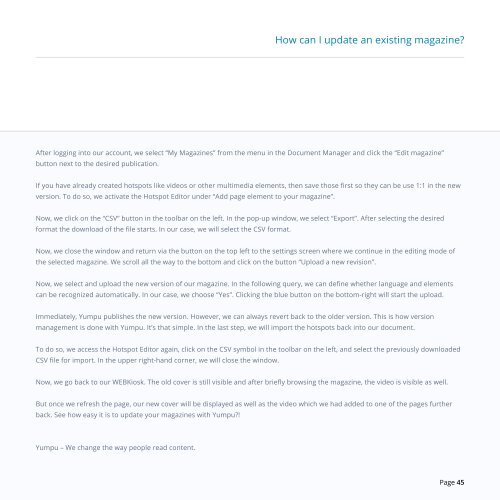yumpu-insight-en
Create successful ePaper yourself
Turn your PDF publications into a flip-book with our unique Google optimized e-Paper software.
How can I update an existing magazine?<br />
After logging into our account, we select “My Magazines” from the m<strong>en</strong>u in the Docum<strong>en</strong>t Manager and click the “Edit magazine”<br />
button next to the desired publication.<br />
If you have already created hotspots like videos or other multimedia elem<strong>en</strong>ts, th<strong>en</strong> save those first so they can be use 1:1 in the new<br />
version. To do so, we activate the Hotspot Editor under “Add page elem<strong>en</strong>t to your magazine”.<br />
Now, we click on the “CSV” button in the toolbar on the left. In the pop-up window, we select “Export”. After selecting the desired<br />
format the download of the file starts. In our case, we will select the CSV format.<br />
Now, we close the window and return via the button on the top left to the settings scre<strong>en</strong> where we continue in the editing mode of<br />
the selected magazine. We scroll all the way to the bottom and click on the button “Upload a new revision”.<br />
Now, we select and upload the new version of our magazine. In the following query, we can define whether language and elem<strong>en</strong>ts<br />
can be recognized automatically. In our case, we choose “Yes”. Clicking the blue button on the bottom-right will start the upload.<br />
Immediately, Yumpu publishes the new version. However, we can always revert back to the older version. This is how version<br />
managem<strong>en</strong>t is done with Yumpu. It’s that simple. In the last step, we will import the hotspots back into our docum<strong>en</strong>t.<br />
To do so, we access the Hotspot Editor again, click on the CSV symbol in the toolbar on the left, and select the previously downloaded<br />
CSV file for import. In the upper right-hand corner, we will close the window.<br />
Now, we go back to our WEBKiosk. The old cover is still visible and after briefly browsing the magazine, the video is visible as well.<br />
But once we refresh the page, our new cover will be displayed as well as the video which we had added to one of the pages further<br />
back. See how easy it is to update your magazines with Yumpu?!<br />
Yumpu – We change the way people read cont<strong>en</strong>t.<br />
Page 45