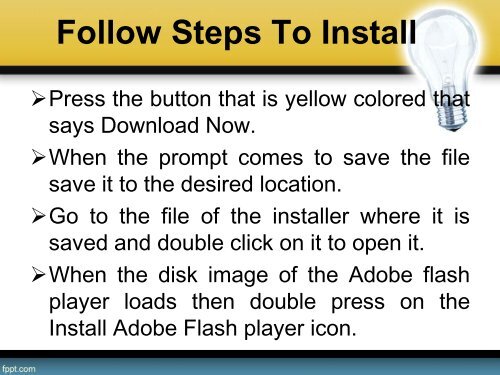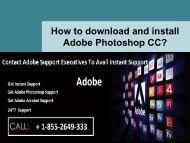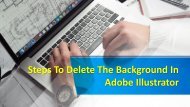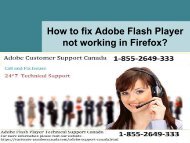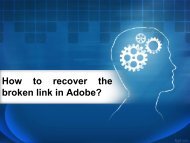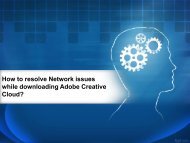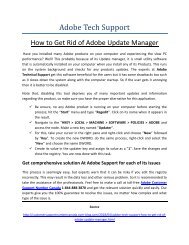How to install Adobe Flash Player-converted
Create successful ePaper yourself
Turn your PDF publications into a flip-book with our unique Google optimized e-Paper software.
Follow Steps To Install<br />
‣Press the but<strong>to</strong>n that is yellow colored that<br />
says Download Now.<br />
‣When the prompt comes <strong>to</strong> save the file<br />
save it <strong>to</strong> the desired location.<br />
‣Go <strong>to</strong> the file of the <strong>install</strong>er where it is<br />
saved and double click on it <strong>to</strong> open it.<br />
‣When the disk image of the <strong>Adobe</strong> flash<br />
player loads then double press on the<br />
Install <strong>Adobe</strong> <strong>Flash</strong> player icon.