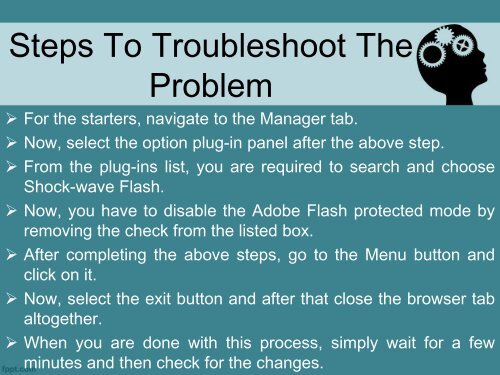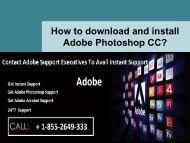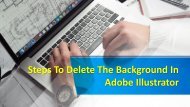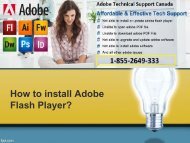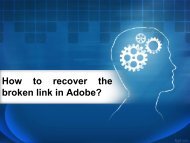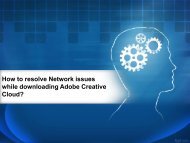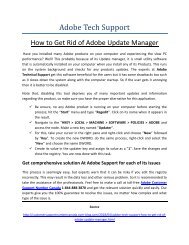How to fix Adobe Flash Player not working in Firefox-converted
You also want an ePaper? Increase the reach of your titles
YUMPU automatically turns print PDFs into web optimized ePapers that Google loves.
Steps To Troubleshoot The<br />
Problem<br />
‣ For the starters, navigate <strong>to</strong> the Manager tab.<br />
‣ Now, select the option plug-<strong>in</strong> panel after the above step.<br />
‣ From the plug-<strong>in</strong>s list, you are required <strong>to</strong> search and choose<br />
Shock-wave <strong>Flash</strong>.<br />
‣ Now, you have <strong>to</strong> disable the <strong>Adobe</strong> <strong>Flash</strong> protected mode by<br />
remov<strong>in</strong>g the check from the listed box.<br />
‣ After complet<strong>in</strong>g the above steps, go <strong>to</strong> the Menu but<strong>to</strong>n and<br />
click on it.<br />
‣ Now, select the exit but<strong>to</strong>n and after that close the browser tab<br />
al<strong>to</strong>gether.<br />
‣ When you are done with this process, simply wait for a few<br />
m<strong>in</strong>utes and then check for the changes.