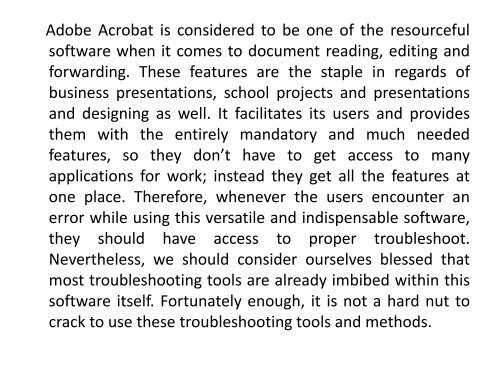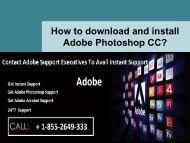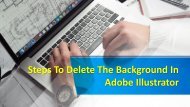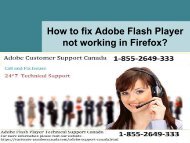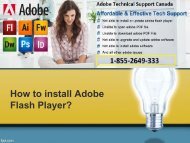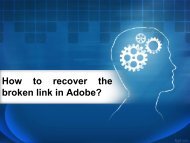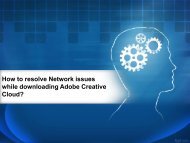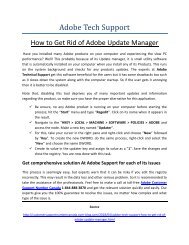Troubleshooting Adobe Acrobat Application-converted
You also want an ePaper? Increase the reach of your titles
YUMPU automatically turns print PDFs into web optimized ePapers that Google loves.
<strong>Adobe</strong> <strong>Acrobat</strong> is considered to be one of the resourceful<br />
software when it comes to document reading, editing and<br />
forwarding. These features are the staple in regards of<br />
business presentations, school projects and presentations<br />
and designing as well. It facilitates its users and provides<br />
them with the entirely mandatory and much needed<br />
features, so they don’t have to get access to many<br />
applications for work; instead they get all the features at<br />
one place. Therefore, whenever the users encounter an<br />
error while using this versatile and indispensable software,<br />
they should have access to proper troubleshoot.<br />
Nevertheless, we should consider ourselves blessed that<br />
most troubleshooting tools are already imbibed within this<br />
software itself. Fortunately enough, it is not a hard nut to<br />
crack to use these troubleshooting tools and methods.