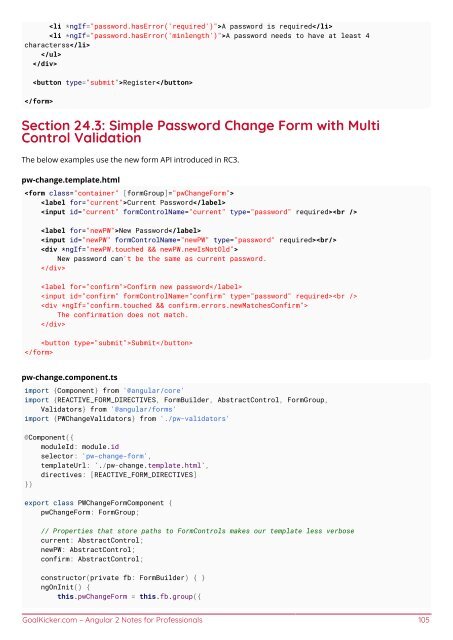Angular
You also want an ePaper? Increase the reach of your titles
YUMPU automatically turns print PDFs into web optimized ePapers that Google loves.
A password is required<br />
A password needs to have at least 4<br />
characterss<br />
<br />
<br />
Register<br />
<br />
Section 24.3: Simple Password Change Form with Multi<br />
Control Validation<br />
The below examples use the new form API introduced in RC3.<br />
pw-change.template.html<br />
<br />
Current Password<br />
<br />
New Password<br />
<br />
<br />
New password can't be the same as current password.<br />
<br />
Confirm new password<br />
<br />
<br />
The confirmation does not match.<br />
<br />
Submit<br />
<br />
pw-change.component.ts<br />
import {Component} from '@angular/core'<br />
import {REACTIVE_FORM_DIRECTIVES, FormBuilder, AbstractControl, FormGroup,<br />
Validators} from '@angular/forms'<br />
import {PWChangeValidators} from './pw-validators'<br />
@Component({<br />
moduleId: module.id<br />
selector: 'pw-change-form',<br />
templateUrl: `./pw-change.template.html`,<br />
directives: [REACTIVE_FORM_DIRECTIVES]<br />
})<br />
export class PWChangeFormComponent {<br />
pwChangeForm: FormGroup;<br />
// Properties that store paths to FormControls makes our template less verbose<br />
current: AbstractControl;<br />
newPW: AbstractControl;<br />
confirm: AbstractControl;<br />
constructor(private fb: FormBuilder) { }<br />
ngOnInit() {<br />
this.pwChangeForm = this.fb.group({<br />
GoalKicker.com – <strong>Angular</strong> 2 Notes for Professionals 105