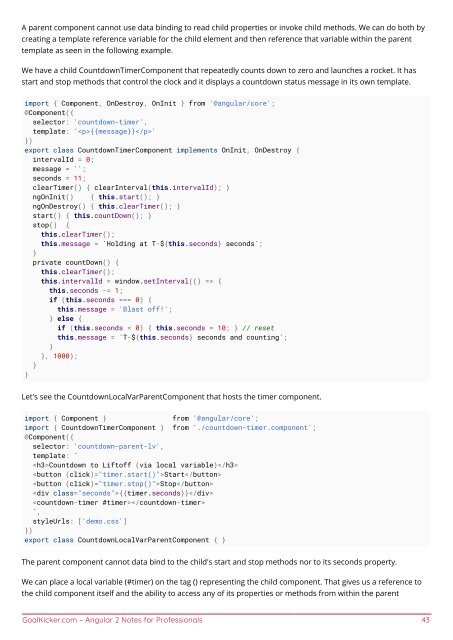Angular
Create successful ePaper yourself
Turn your PDF publications into a flip-book with our unique Google optimized e-Paper software.
A parent component cannot use data binding to read child properties or invoke child methods. We can do both by<br />
creating a template reference variable for the child element and then reference that variable within the parent<br />
template as seen in the following example.<br />
We have a child CountdownTimerComponent that repeatedly counts down to zero and launches a rocket. It has<br />
start and stop methods that control the clock and it displays a countdown status message in its own template.<br />
import { Component, OnDestroy, OnInit } from '@angular/core';<br />
@Component({<br />
selector: 'countdown-timer',<br />
template: '{{message}}'<br />
})<br />
export class CountdownTimerComponent implements OnInit, OnDestroy {<br />
intervalId = 0;<br />
message = '';<br />
seconds = 11;<br />
clearTimer() { clearInterval(this.intervalId); }<br />
ngOnInit() { this.start(); }<br />
ngOnDestroy() { this.clearTimer(); }<br />
start() { this.countDown(); }<br />
stop() {<br />
this.clearTimer();<br />
this.message = `Holding at T-${this.seconds} seconds`;<br />
}<br />
private countDown() {<br />
this.clearTimer();<br />
this.intervalId = window.setInterval(() => {<br />
this.seconds -= 1;<br />
if (this.seconds === 0) {<br />
this.message = 'Blast off!';<br />
} else {<br />
if (this.seconds < 0) { this.seconds = 10; } // reset<br />
this.message = `T-${this.seconds} seconds and counting`;<br />
}<br />
}, 1000);<br />
}<br />
}<br />
Let's see the CountdownLocalVarParentComponent that hosts the timer component.<br />
import { Component }<br />
from '@angular/core';<br />
import { CountdownTimerComponent } from './countdown-timer.component';<br />
@Component({<br />
selector: 'countdown-parent-lv',<br />
template: `<br />
Countdown to Liftoff (via local variable)<br />
Start<br />
Stop<br />
{{timer.seconds}}<br />
<br />
`,<br />
styleUrls: ['demo.css']<br />
})<br />
export class CountdownLocalVarParentComponent { }<br />
The parent component cannot data bind to the child's start and stop methods nor to its seconds property.<br />
We can place a local variable (#timer) on the tag () representing the child component. That gives us a reference to<br />
the child component itself and the ability to access any of its properties or methods from within the parent<br />
GoalKicker.com – <strong>Angular</strong> 2 Notes for Professionals 43