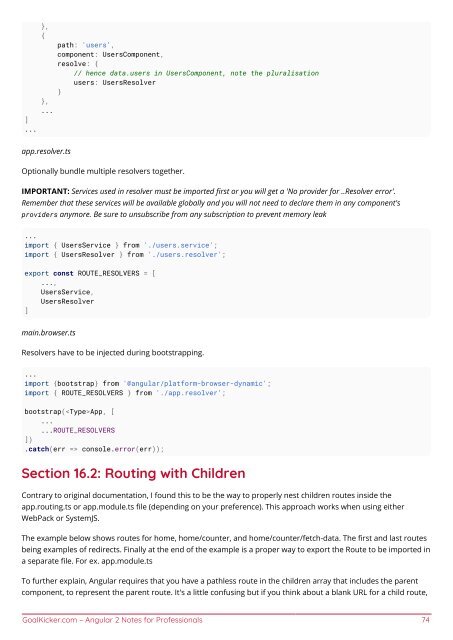Angular
Create successful ePaper yourself
Turn your PDF publications into a flip-book with our unique Google optimized e-Paper software.
]<br />
...<br />
},<br />
{<br />
},<br />
...<br />
path: 'users',<br />
component: UsersComponent,<br />
resolve: {<br />
// hence data.users in UsersComponent, note the pluralisation<br />
users: UsersResolver<br />
}<br />
app.resolver.ts<br />
Optionally bundle multiple resolvers together.<br />
IMPORTANT: Services used in resolver must be imported first or you will get a 'No provider for ..Resolver error'.<br />
Remember that these services will be available globally and you will not need to declare them in any component's<br />
providers anymore. Be sure to unsubscribe from any subscription to prevent memory leak<br />
...<br />
import { UsersService } from './users.service';<br />
import { UsersResolver } from './users.resolver';<br />
export const ROUTE_RESOLVERS = [<br />
...,<br />
UsersService,<br />
UsersResolver<br />
]<br />
main.browser.ts<br />
Resolvers have to be injected during bootstrapping.<br />
...<br />
import {bootstrap} from '@angular/platform-browser-dynamic';<br />
import { ROUTE_RESOLVERS } from './app.resolver';<br />
bootstrap(App, [<br />
...<br />
...ROUTE_RESOLVERS<br />
])<br />
.catch(err => console.error(err));<br />
Section 16.2: Routing with Children<br />
Contrary to original documentation, I found this to be the way to properly nest children routes inside the<br />
app.routing.ts or app.module.ts file (depending on your preference). This approach works when using either<br />
WebPack or SystemJS.<br />
The example below shows routes for home, home/counter, and home/counter/fetch-data. The first and last routes<br />
being examples of redirects. Finally at the end of the example is a proper way to export the Route to be imported in<br />
a separate file. For ex. app.module.ts<br />
To further explain, <strong>Angular</strong> requires that you have a pathless route in the children array that includes the parent<br />
component, to represent the parent route. It's a little confusing but if you think about a blank URL for a child route,<br />
GoalKicker.com – <strong>Angular</strong> 2 Notes for Professionals 74