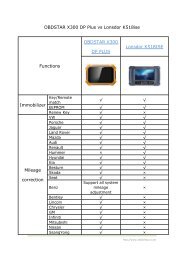Yanhua 35160/35080 Programming Emulator for Mileage Correction - obd2shop.co.uk
Yanhua 35160/35080 Programming Emulator comes with an independent program which can adjust mileage directly. It supports the following EEPROM models: M35080/M35080-3/M35080-6/M35080V6/M35080VP/080DOWQ/080DOWT/160DOWQ/160DOWT/35160WT EEPROM
Yanhua 35160/35080 Programming Emulator comes with an independent program which can adjust mileage directly.
It supports the following EEPROM models:
M35080/M35080-3/M35080-6/M35080V6/M35080VP/080DOWQ/080DOWT/160DOWQ/160DOWT/35160WT EEPROM
Create successful ePaper yourself
Turn your PDF publications into a flip-book with our unique Google optimized e-Paper software.
<strong>Yanhua</strong> <strong>35160</strong>/<strong>35080</strong> <strong>Programming</strong> <strong>Emulator</strong> <strong>for</strong> <strong>Mileage</strong> <strong>Correction</strong><br />
<strong>Yanhua</strong> <strong>35160</strong>/<strong>35080</strong> <strong>Programming</strong> <strong>Emulator</strong> <strong>co</strong>mes with an independent program which can<br />
adjust mileage directly.<br />
It supports the following EEPROM models:<br />
M<strong>35080</strong>/M<strong>35080</strong>-3/M<strong>35080</strong>-<br />
6/M<strong>35080</strong>V6/M<strong>35080</strong>VP/080DOWQ/080DOWT/160DOWQ/160DOWT/<strong>35160</strong>WT EEPROM
<strong>35160</strong>/<strong>35080</strong> <strong>Programming</strong> <strong>Emulator</strong> Operating Instructions:<br />
1. Chip Soldering<br />
Solder the 35XX chip on the meter to the specified location of the simulator, pay attention to the<br />
chip direction.<br />
2. New folder<br />
Add a new folder on your desktop, <strong>for</strong> example, named “mileage modification.”<br />
3. Simulator <strong>co</strong>nnection<br />
Connect the emulator to the Mini USB cable, plug in the <strong>co</strong>mputer USB interface, and a USB flash<br />
drive with the name (35xxx memory) on the <strong>co</strong>mputer “has a removable storage device” be<br />
added.<br />
4. De<strong>co</strong>mpress the modification tool<br />
Open the (35xxx memory) U disk, <strong>co</strong>py the <strong>co</strong>mpressed file “35xx mileage modification tool. rar”<br />
and paste to the desktop “mileage modification” folder, and then de<strong>co</strong>mpress it to the current
folder to get the file “35xx mileage modification tool .exe”.<br />
5. Copy the original data to the “mileage modification” folder on the desktop.<br />
Ac<strong>co</strong>rding to the original car chip model, select the <strong>co</strong>rresponding original data and <strong>co</strong>py it to the<br />
“mileage modification” folder on the desktop. (If the original car chip is <strong>35080</strong>, choose <strong>35080</strong> raw<br />
data.bin; if the original car chip is <strong>35160</strong>, choose <strong>35160</strong> raw data. bin)<br />
6. Open the mileage modification tool<br />
Open the “mileage modification” folder, drag the original data to the modification tool or<br />
double-click to open the “35XX mileage modification tool”, drag the original data into the tool<br />
interface and press Enter to <strong>co</strong>nfirm.<br />
7. Modify mileage<br />
Enter the mileage data you want to modify as prompted (Note: please enter unit after the value<br />
like XXXkm or XXXmi), then press Enter to <strong>co</strong>nfirm, and the new file 35xxx raw data _yyyy.bin will<br />
be automatically generated.<br />
8. Copy the modified data to the “35XX memory” U disk<br />
Open the “35XX Memory” USB flash drive, delete the 35xxx simulated data .bin file of the<br />
<strong>co</strong>rresponding chip (note the “simulated” data file), and then <strong>co</strong>py the 35xxx original data<br />
_yyyy.bin file generated in the “mileage modification” folder to the “35XX memory” U disk.<br />
9. Data <strong>co</strong>mparison<br />
Re-plug the simulator, open the “35XX memory” U disk, <strong>co</strong>mpare the newly-generated simulated<br />
data of the <strong>co</strong>rresponding chip and the modified data in the “mileage modification” folder. If the<br />
data is the same, the operation is successful. Solder the simulator to the instrument chip<br />
location.<br />
Tip: The <strong>co</strong>pied raw data.bin file is re<strong>co</strong>mmended to be saved to the <strong>co</strong>mputer so that the data<br />
can be re<strong>co</strong>vered when the operation is wrong. If the operation is abnormal, don’t be nervous,<br />
unplug the USB and plug it back to restore normally.<br />
<strong>Yanhua</strong> <strong>35160</strong>/<strong>35080</strong> <strong>Programming</strong> <strong>Emulator</strong> on sale:<br />
http://www.<strong>obd2shop</strong>.<strong>co</strong>.<strong>uk</strong>/wholesale/yanhua-<strong>35160</strong>-<strong>35080</strong>-programming-emulator.html