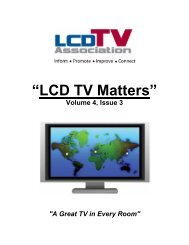Create successful ePaper yourself
Turn your PDF publications into a flip-book with our unique Google optimized e-Paper software.
<strong>Veritas</strong> <strong>et</strong> <strong>Visus</strong> <strong>Display</strong> <strong>Standard</strong> February 2009<br />
InFocus and <strong>Display</strong>Link enable “plug and play” projection for Mac users<br />
Hardware and software manufacturers are now creating Mac versions for what used to be a Windows dominated<br />
mark<strong>et</strong>place. In an effort to support this growing demand for Mac applications, InFocus Corporation announced the<br />
availability of the InFocus <strong>Display</strong>Link support for Mac, a display driver that allows Intel-based Apple computers<br />
to transmit audio and video content over a standard USB connection for instant s<strong>et</strong> up with <strong>Display</strong>Link enabled<br />
InFocus projectors. By using the <strong>Display</strong>Link feature, Mac-based presenters can enjoy “plug and project”<br />
convenience by simply connecting a standard USB 2.0 cable to the projector. The InFocus <strong>Display</strong>Link Mac driver<br />
is immediately d<strong>et</strong>ected by the computer and will configure with the <strong>Display</strong>Link enabled InFocus projector<br />
s<strong>et</strong>tings within seconds, resulting in zero s<strong>et</strong> up time and instant screen switching so users can start using the<br />
projector instantly. It makes it possible to project up to four projectors simultaneously from just one computer. This<br />
feature also allows users to create video walls, and presentation of multiple contents during me<strong>et</strong>ings, making it an<br />
ideal solution for videoconferences and collaborative me<strong>et</strong>ings where two or more live broadcasts need to be shown<br />
simultaneously. http://www.infocus.com<br />
<strong>Display</strong>Link boosts notebook productivity in HP’s new USB dock<br />
<strong>Display</strong>Link USB graphics technology is featured in the new HP USB 2.0 Docking Station. A universal solution,<br />
the HP dock enables people to use a convenient USB cable to quickly connect n<strong>et</strong>books and notebooks, including<br />
the new HP Mini 2140 Notebook PC. The HP USB 2.0 Docking Station uses universal USB technology to pass<br />
through critical signals such as audio, LAN, peripheral connectivity – and video images thanks to the simplicity of<br />
<strong>Display</strong>Link’s USB graphics connection hardware and software. As a result, the dock is perfect for notebooks that<br />
don’t have an integrated docking connector; workers can just plug the dock into their computer’s USB port and a<br />
power outl<strong>et</strong> and g<strong>et</strong> to work, rather than worrying about finding a “matching” dock solution. http://www.hp.com<br />
http://www.displaylink.com/shop<br />
<strong>Display</strong>Link boosts laptop and n<strong>et</strong>book visual workspace on Samsung SyncMaster D190S<br />
Two new Samsung monitors will include an integrated USB graphics technology from <strong>Display</strong>Link. The new<br />
SyncMaster D190SU and D220SU monitors are designed to easily multiply visual workspace for notebook and<br />
n<strong>et</strong>book users. <strong>Display</strong>Link's USB graphics hardware and software make it possible for people to connect their<br />
portable computer to the Samsung display with the simple snap of a USB connection. http://www.displaylink.com<br />
DiiVA Consortium demonstrates interface technology<br />
The Digital Interactive Interface for Video & Audio (DiiVA) Consortium demonstrated its new interface<br />
technology, which enables a new home-n<strong>et</strong>working infrastructure that can carry uncompressed video, bi-directional<br />
audio and high-speed data through standard cables such as CAT6. Consortium officials report that its DiiVA<br />
standard is poised to deliver HD content and data throughout the home, allowing CE devices to be n<strong>et</strong>worked in a<br />
way that is simple to s<strong>et</strong> up and easy to use. Specifically, by merging multimedia and data communications into a<br />
single cost-effective interface, DiiVA is a solution for bridging CE, personal computers, and mobile devices within<br />
a single home n<strong>et</strong>work. With a maximum bandwidth of 13.5Gbps link speed for video, uncompressed video can be<br />
sent through the n<strong>et</strong>work from any DiiVA-enabled source to any DiiVA-enabled display. The bi-directional data<br />
channel is capable of simultaneously sending multiple protocols such as high-definition audio, USB, and Gigabit<br />
Ethern<strong>et</strong>. The DiiVA specification includes error correction mechanisms for the data channels – ensuring that data<br />
pack<strong>et</strong>s are reliably transferred. Consumers can benefit from the simultaneous transmissions of multimedia and data<br />
on their digital TVs by running myriad applications. DiiVA will be deployed using cost-effective transmitters on<br />
source devices such as DVD players, PCs and mobile phones. <strong>Display</strong> devices will incorporate DiiVA receivers.<br />
DiiVA switches can be integrated into AV receivers or source devices to enable DiiVA to work in a daisy chain<br />
configuration. With its bi-directional data channel, DiiVA is a complementary technology to emerging wireless<br />
video/data standards such as Wireless High Definition Interface (WHDI) which the DiiVA promoters plan to<br />
collaborate with in order to bring consumers seamless interoperability b<strong>et</strong>ween the standards. http://www.diiva.org<br />
20