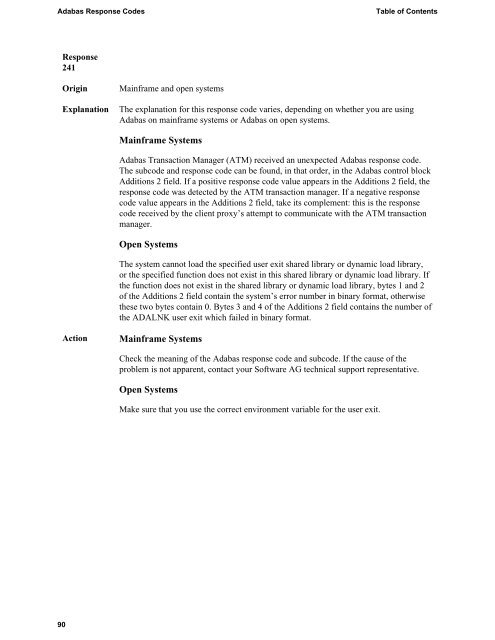Adabas Response Codes - Software AG Documentation
Adabas Response Codes - Software AG Documentation
Adabas Response Codes - Software AG Documentation
Create successful ePaper yourself
Turn your PDF publications into a flip-book with our unique Google optimized e-Paper software.
<strong>Adabas</strong> <strong>Response</strong> <strong>Codes</strong><br />
<strong>Response</strong><br />
241<br />
90<br />
Origin Mainframe and open systems<br />
Explanation The explanation for this response code varies, depending on whether you are using<br />
<strong>Adabas</strong> on mainframe systems or <strong>Adabas</strong> on open systems.<br />
Mainframe Systems<br />
<strong>Adabas</strong> Transaction Manager (ATM) received an unexpected <strong>Adabas</strong> response code.<br />
The subcode and response code can be found, in that order, in the <strong>Adabas</strong> control block<br />
Additions 2 field. If a positive response code value appears in the Additions 2 field, the<br />
response code was detected by the ATM transaction manager. If a negative response<br />
code value appears in the Additions 2 field, take its complement: this is the response<br />
code received by the client proxy’s attempt to communicate with the ATM transaction<br />
manager.<br />
Open Systems<br />
The system cannot load the specified user exit shared library or dynamic load library,<br />
or the specified function does not exist in this shared library or dynamic load library. If<br />
the function does not exist in the shared library or dynamic load library, bytes 1 and 2<br />
of the Additions 2 field contain the system’s error number in binary format, otherwise<br />
these two bytes contain 0. Bytes 3 and 4 of the Additions 2 field contains the number of<br />
the ADALNK user exit which failed in binary format.<br />
Action Mainframe Systems<br />
Check the meaning of the <strong>Adabas</strong> response code and subcode. If the cause of the<br />
problem is not apparent, contact your <strong>Software</strong> <strong>AG</strong> technical support representative.<br />
Open Systems<br />
Make sure that you use the correct environment variable for the user exit.<br />
Table of Contents