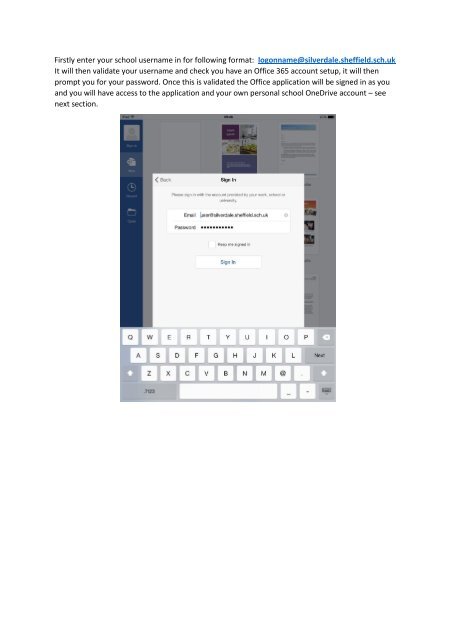Microsoft Office 365 Install
Create successful ePaper yourself
Turn your PDF publications into a flip-book with our unique Google optimized e-Paper software.
Firstly enter your school username in for following format: logonname@silverdale.sheffield.sch.uk<br />
It will then validate your username and check you have an <strong>Office</strong> <strong>365</strong> account setup, it will then<br />
prompt you for your password. Once this is validated the <strong>Office</strong> application will be signed in as you<br />
and you will have access to the application and your own personal school OneDrive account – see<br />
next section.