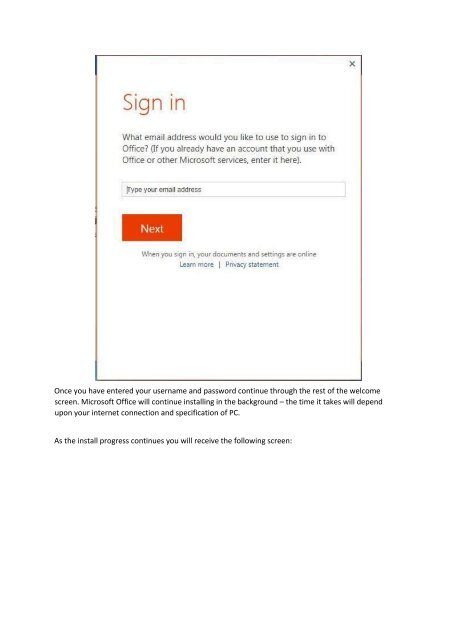Microsoft Office 365 Install
You also want an ePaper? Increase the reach of your titles
YUMPU automatically turns print PDFs into web optimized ePapers that Google loves.
Once you have entered your username and password continue through the rest of the welcome<br />
screen. <strong>Microsoft</strong> <strong>Office</strong> will continue installing in the background – the time it takes will depend<br />
upon your internet connection and specification of PC.<br />
As the install progress continues you will receive the following screen: