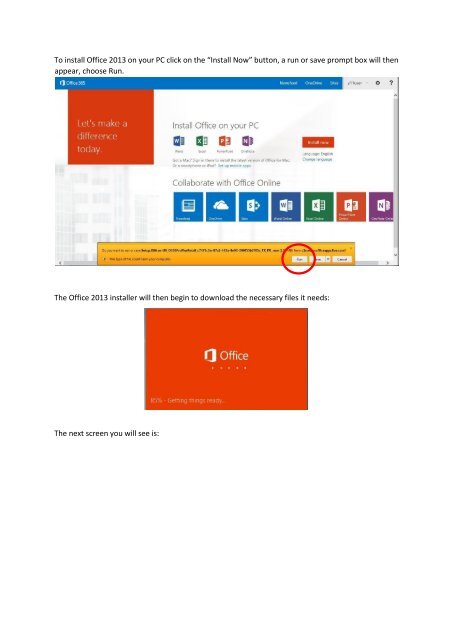Microsoft Office 365 Install
Create successful ePaper yourself
Turn your PDF publications into a flip-book with our unique Google optimized e-Paper software.
To install <strong>Office</strong> 2013 on your PC click on the “<strong>Install</strong> Now” button, a run or save prompt box will then<br />
appear, choose Run.<br />
The <strong>Office</strong> 2013 installer will then begin to download the necessary files it needs:<br />
The next screen you will see is: