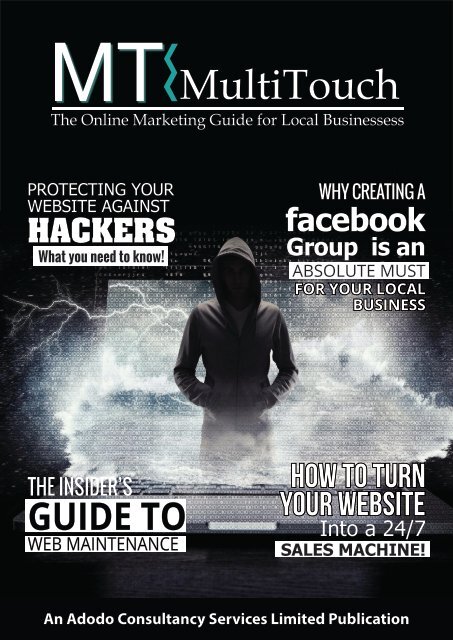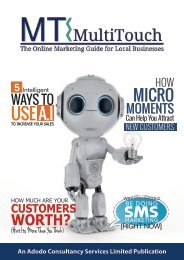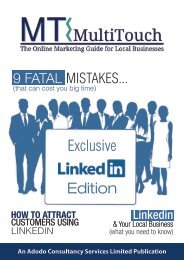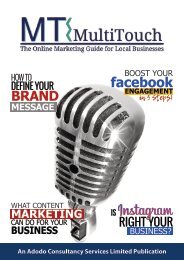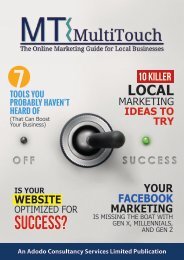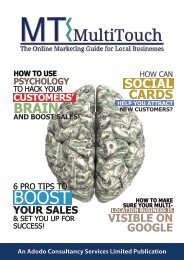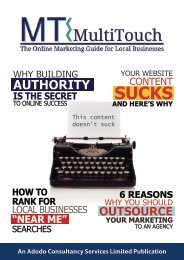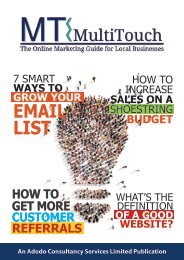mt-magazine-Oct18
Create successful ePaper yourself
Turn your PDF publications into a flip-book with our unique Google optimized e-Paper software.
THE INSIDER’SGU ID ETOWE BMA INT ENA NC<br />
MT MultiTouch<br />
The Online Marketing Guide for Local Businessess<br />
PROTECTING YOUR<br />
WEBSITE AGAINST<br />
HACKERS<br />
What you need to know!<br />
HOW TO<br />
WHY CREATING A<br />
facebook<br />
Group is an<br />
ABSOLUTE MUST<br />
FOR YOUR LOCAL<br />
BUSINESS<br />
THE INSIDER’S<br />
GUIDE TO<br />
WEB MAINTENANCE<br />
HOW TO TURN<br />
YOUR WEBSITE<br />
Into a 24/7<br />
SALES MACHINE!<br />
An Adodo Consultancy Services Limited Publication
Contents<br />
Why Creating a Facebook Group<br />
is an Absolute Must For Your<br />
Local Business<br />
In February of 2018, Facebook announced<br />
plans to prioritize personal<br />
content and de-prioritize content from<br />
pages. That means that if you’ve got a<br />
Facebook page for your local business,<br />
your content is only being seen by<br />
a very small percentage of your fans unless you pay to promote<br />
it. But there’s a super-easy (and FREE) way to connect with both<br />
existing and potential customers on Facebook… Here’s what you<br />
need to know.<br />
Protecting Your Website Against<br />
Hackers – What you need to know!<br />
If you’re paying attention, you know<br />
that cybercrime is no joke. In 2017,<br />
cybercrime cost $3 trillion annually,<br />
and projections indicate that number<br />
will double by 2021. Scared? You<br />
should be. But that doesn’t mean you can’t do something to<br />
protect yourself. Cybersecurity experts are working constantly<br />
to stay ahead of hackers but you need to be proactive and do<br />
what you can to protect your business. Here are 8 ways you can<br />
protect your website and data.<br />
The Insider’s Guide to Web<br />
Maintenance<br />
As a business owner, you’ve got to<br />
wear many hats in the course of a day.<br />
You might be a salesperson one minute<br />
and a human resources manager<br />
the next. It’s a lot to do. Website maintenance<br />
is the perfect example. It might seem unnecessary – and<br />
you might wonder if it’s something you can ignore. Hot tip: It’s<br />
not. In fact, website maintenance is essential to everything from<br />
SEO to user engagement – and those things both lead directly to<br />
your bottom line and we’re going to tell you why.<br />
How to Turn Your Website Into<br />
a 24/7 Sales Machine!<br />
03<br />
09<br />
13<br />
18<br />
Having a great-looking website is<br />
enough to keep your business healthy<br />
and growing – right? Actually, it’s not<br />
that simple. The sad truth is that most<br />
local businesses aren’t doing enough<br />
to generate leads online. And, it all starts with their websites,<br />
which – let’s face it – aren’t getting the job done. The good news<br />
is, you can change that. No matter what it looks like, you can<br />
make it better and turn it into a 24-hour marketing machine. In<br />
this article, we’ll show you how.<br />
Welcome To MT<br />
Thanks for checking out the latest<br />
edition of MT, your online marketing<br />
resource guide for local businesses.<br />
Each month we will be covering topics<br />
that resonate with local businesses<br />
just like yours.<br />
Our goal is simple. We want to<br />
enable you to do big things online,<br />
and it all starts by breaking down<br />
the complexities of marketing your<br />
business online.<br />
It doesn’t matter if you are just starting<br />
out, or an established business owner<br />
in your local community, you can<br />
always benefit from increasing your<br />
brand’s visibility online.<br />
To your Success,<br />
Tim Glynn<br />
CEO and head of fun<br />
MT IS BROUGHT TO YOU BY<br />
Adodo Consultancy Services, the leading<br />
small business marketing service dedicated<br />
to putting reputation marketing at the heart<br />
of a local businesses marketing strategy. We<br />
help small businesses connect with more<br />
customers online.<br />
If you want to build your business, you need<br />
to market, it’s that simple. But you can lose<br />
thousands of dollars if you don’t know what<br />
you are doing. So we urge you to take action<br />
with some of the strategies we recommend.<br />
Feel free to reach out to us at any time.
Why Creating A<br />
Facebook Group<br />
IS AN ABSOLUTE MUST<br />
for Your Local Business<br />
I<br />
n February of 2018, Facebook<br />
announced plans to prioritize<br />
personal content and de-prioritize<br />
content from pages.<br />
That means that if you’ve got<br />
a Facebook page for your local<br />
business, your content is only<br />
being seen by a very small percentage<br />
of your followers unless<br />
you pay to promote it.<br />
Nothing to be done, right? It’s<br />
one of those things that you<br />
can’t control… or is it?<br />
It turns out there’s a super-easy<br />
(and FREE) way to connect<br />
with both existing and potential<br />
customers on Facebook without<br />
paying a dime to promote<br />
your content. Because Facebook<br />
group communities are<br />
thriving and now is the time to<br />
create a group to promote your<br />
brand. Here’s what you need to<br />
know.
GROUP CONTENT IS PRIORITIZED<br />
AHEAD OF BRAND CONTENT<br />
The first thing you need to know is that Facebook<br />
has downgraded content posted by company<br />
and brand pages. However, it still prioritizes<br />
content from groups.<br />
Why? Well, the short answer is that people must<br />
voluntarily opt in to a group.<br />
You might be thinking that users have voluntarily<br />
followed your page, too – and that’s true. But<br />
Facebook views groups differently than pages. It<br />
has to do with the purpose of a group:<br />
A group’s purpose is to promote conversation<br />
and build a community.<br />
You might want your page to do that, too, but<br />
Facebook assumes that the primary goal of a<br />
page is to sell a product or service. That’s an important<br />
distinction.<br />
In other words, by creating a Facebook group,<br />
you can build your brand and engage with customers<br />
without worrying that members won’t<br />
see your content.<br />
Not convinced? There’s actually research to<br />
support the idea that groups are a better way<br />
to reach your audience than pages. A study by<br />
Digiterati revealed that groups get approximately<br />
50% more reach than pages.
CREATING A GROUP IS EASY<br />
You can create a Facebook group from your<br />
personal Facebook page. In fact, the process is<br />
very similar to the one for creating a Facebook<br />
page like the one you have for your business.<br />
Simply go to the upper, right-hand corner of<br />
your Facebook page and click the little down arrow<br />
there. You’ll see an option to Create Group.<br />
Click it and follow the steps.<br />
It’s important to choose a memorable, brandspecific<br />
name for your group. You don’t want to<br />
give it the same name as your page, but you<br />
do want it to appear in the search results when<br />
people search for your business.<br />
The title should be inspired by the content you’ll<br />
be posting. So, if you run a dog grooming business,<br />
you might offer dog care tips and incorporate<br />
that into your group name, like this:<br />
Fancy Dog Groomer’s Dog Care Advice<br />
In other words, combine your business with<br />
name with some compelling, buzz words to<br />
make people want to join your group.
INVITE PEOPLE TO JOIN<br />
You’ve created a group… but what’s next?<br />
That’s easy. It’s time to invite some people to<br />
join. Here are some easy ways to jump-start<br />
your group and get new members:<br />
1. Send group invitations to everyone who follows<br />
your business page.<br />
2. Send invitations to your personal connections<br />
on Facebook.<br />
3. Send an email to your list with a link to your<br />
group and an invitation to join.<br />
4. If you have a Twitter account for your business,<br />
Tweet an invitation to your followers.<br />
It’s likely that a significant percentage of your<br />
followers will join the group. Once they’ve done<br />
that, you can also post content in the group encouraging<br />
members to send out invitations.<br />
CREATE COMPELLING CONTENT<br />
Once you’ve created your group and invited<br />
some members, it’s time to create content.<br />
Remember, the primary goal of group content is<br />
to drive engagement. You want members to be<br />
talking to you and to one another.<br />
Facebook has a tool to create Welcome posts.<br />
Underneath Members on the toolbar, click Write<br />
Post. Facebook will automatically tag up to 100<br />
new members (in this context, new means that<br />
they have joined in the past seven days) in the<br />
post. If you prefer, you can write a general welcome<br />
post and ask new members to introduce<br />
themselves in the comments.<br />
Here are some other suggestions for engaging<br />
group content:<br />
1. Inspirational posts can be a good way to engage<br />
your members. For example, if you’re a life<br />
coach, you might post something inspirational<br />
on a Monday morning and then ask group<br />
members what they do to keep themselves motivated.<br />
2. Tips and advice can also make great content.<br />
You can share things that you’ve picked up while<br />
running your business and then ask members if<br />
they have anything to add – or if they’ve tried<br />
any of the things you’ve suggested.
3. Community discussions can drive engagement<br />
and make your group page a lively place<br />
to be. You might post a question or conversational<br />
topic and then ask members to chime in<br />
with their answers or opinions.<br />
4. Q & A posts are great for getting people involved.<br />
Creating a post can be a simple as saying<br />
“I know people have questions about ______.<br />
Post them in the comments and I’ll answer<br />
them!” Only do a post like this on a day when<br />
you have the time to respond promptly.<br />
5. Depending on the kind of business you run,<br />
you may want to share success stories from<br />
members. For example, if you do local market<br />
ing, you could share a story from a member<br />
who killed it with a marketing campaign. And<br />
if you sell a product, you could share photos of<br />
members using what they bought.<br />
The content you create will have a direct impact<br />
on the success of your group.<br />
SOCIAL LEARNING GROUPS<br />
Do you have the type of business that utilizes<br />
video for educating or training? If you do, you<br />
might want to check out Facebook’s new Social<br />
Learning Groups feature, which enables groups<br />
to add video courses to their group pages.<br />
To add courses, go to the Edit Group Settings<br />
tab and choose Group Type.
Then, select Social Learning Group from the menu.<br />
From there, you can create new Units for your<br />
courses. They can be optional or mandatory,<br />
and if they’re mandatory, users will see a progress<br />
bar to track their accomplishments.<br />
The great thing about this feature is that you can<br />
upload courses or webinars you have already<br />
created or create new content. You can find a<br />
full guide on how to use this feature here.<br />
GROUPS ARE THE NEW PAGES<br />
The bottom line is that Facebook Groups are<br />
to businesses today what Facebook Pages<br />
were five years ago. They offer an inexpensive<br />
but effective way to connect with current and<br />
prospective clients, build your brand, and grow<br />
your business.
PROTECTING YOUR<br />
WEBSITE AGAINST<br />
HACKERS<br />
– What you need to know!<br />
I<br />
f you’re paying attention, you know that<br />
cyber crime is no joke. In 2017, cybercrime<br />
cost $3 trillion annually, and projections<br />
indicate that number will double by 2021.<br />
Yikes.<br />
The real question is, what are you doing to<br />
protect yourself? A lot of local business owners<br />
do the bare minimum and tell themselves it’s<br />
enough.<br />
I’ll let you in on a little secret: it’s not enough.<br />
If all you’re doing is updating your anti-virus<br />
software and filtering out spam, you’re still vulnerable.<br />
Scared?<br />
You should be. But that doesn’t mean you can’t<br />
do something to protect yourself. Cyber-security<br />
experts are working constantly to stay<br />
ahead of hackers. Here are 8 ways you can<br />
protect your website and data.
#1: KEEP ALL SOFTWARE UPDATED<br />
Have you ever received a notification that<br />
your software needed an update and delayed<br />
it because it wasn’t convenient? The<br />
answer is probably yes, and yet delaying<br />
updates for your website can leave you<br />
vulnerable to hackers.<br />
One of the best ways to protect your site is<br />
to install all updates and patches as soon as<br />
they are available. Yes, it can be a pain to do<br />
it. But you need to weigh that against the<br />
inconvenience and cost of being hacked.<br />
Any software, application, or plug-in you<br />
use should be as up-to-date as possible at<br />
all times.<br />
#2: INSTALL AN SSL<br />
CERTIFICATE ON YOUR SITE<br />
As of 2018, Google Chrome is displaying a<br />
warning on any site that doesn’t use HTTPS<br />
protocol to protect its data. But that’s only<br />
part of the problem.<br />
Having a secure site will build trust with your<br />
users. More importantly, it will make it far<br />
more difficult for a hacker to gain access to<br />
your data or to use it in the event they can<br />
break through your other defenses.<br />
There are several types of SSL certificates. You<br />
can read about them here and decide which<br />
one is best suited to your needs.
#3: REQUIRE STRONG PASSWORDS<br />
When you log into your site on WordPress,<br />
do you use a password that you also use<br />
for other sites? When was the last time<br />
you changed it? If the answers are yes and<br />
never, it’s time to create a new password,<br />
one that uses upper and lower-case letters,<br />
numbers, and special symbols.<br />
At the same time, look at your password<br />
requirements for your site’s other users. If<br />
you allow clients to sign in on a portal, you<br />
should require them to use strong passwords<br />
and update them regularly. This is<br />
a common-sense change you can make<br />
that can prevent hackers from accessing<br />
your site.<br />
#4: HIDE YOUR ADMIN AND<br />
LOGIN FOLDERS IN PLAIN SIGHT<br />
Hackers sometimes take the easy way<br />
out and scan websites for folders with<br />
names like ‘admin’ or ‘login.’ They can focus<br />
their attention on those folders and, if<br />
they’re successful, gain access to your data<br />
through them.<br />
There’s actually a very easy way to prevent this<br />
– or at least, to make it more difficult for hack<br />
ers to find your folders. Instead of giving your<br />
folders obvious names, try giving them innocuous<br />
names that don’t reveal their importance.<br />
A determined hacker may still be<br />
able to find them, but at least you won’t have<br />
made it easy for them.<br />
#5: USE DOUBLE<br />
VALIDATION FOR FORM DATA<br />
Do you collect data using forms that are embedded<br />
in your website? If you do, then the<br />
potential exists for a hacker to inject malicious<br />
code using the form. And, if your form<br />
is in a “one and done” format, you’re making<br />
it easier than it should be for them to do exactly<br />
that.<br />
The solution is to use double validation for all<br />
of your form data. That way, you can accomplish<br />
two things:<br />
1. Help valid users by ensuring that the data<br />
they enter on their forms is properly formatted;<br />
and<br />
2. Prevent malicious scripts from injecting<br />
harmful code onto your website<br />
HTML 5 form validation is now supported by<br />
all browsers. You can read more about it here.
#5: LIMIT FILE UPLOADS<br />
If your website has a customer portal<br />
where users can upload files, you’ve got to<br />
be careful to include extra security measures<br />
around the uploads. Why? Because<br />
an infected file could easily take your website<br />
down. A user might even upload a file<br />
they don’t know is infected.<br />
There are a lot of things you can do to<br />
protect yourself, but the best option is to<br />
quarantine uploaded files outside of your<br />
server, so they can be scanned before you<br />
allow them in. You should also use secure<br />
transport methods (like SFTP or SSH) when<br />
allowing files to be uploaded from the internet.<br />
Learn more here.<br />
#7: MINIMIZE ADMINISTRATIVE<br />
ACCESS TO YOUR SITE<br />
How many people have the login information<br />
for your site? If you have given administrative<br />
authority to multiple employees,<br />
then you could be opening yourself up to<br />
attacks by giving hackers more potential<br />
entry points to your data.<br />
Does that mean you should deny anyone<br />
access to your site? Not necessarily. But<br />
here’s what you should do:<br />
Delete any users who don’t need access to<br />
your site or who no longer work for you<br />
Require every user to use a strong password<br />
that they update regularly<br />
Talk to your administrators about security<br />
and the importance of protecting your data<br />
A lot of big companies use what’s called a<br />
“least access” system, which limits employee<br />
access to only those systems that they need<br />
to use to do their jobs. That’s a method that<br />
can work for small companies as well.<br />
WEBSITE SECURITY SHOULD<br />
BE YOUR PRIORITY<br />
A lot of small and medium-sized businesses<br />
think they won’t be targeted by hackers because<br />
they don’t store the same kind of data<br />
that big organizations do. Don’t make that<br />
mistake. Even a small data breach can do irreparable<br />
harm to your business, causing you<br />
to lose money. Even worse, it can damage<br />
the trust you’ve built with your clients.
The Insider’s Guide<br />
TO WEB MAINTENANCE<br />
As a business owner, you’ve<br />
got to wear many hats in the<br />
course of a day.<br />
You might be a salesperson<br />
one minute and a human<br />
resources manager the next.<br />
It’s a lot to do.<br />
And, when it comes to adding<br />
things to your to-do list, you<br />
might avoid taking a new<br />
project at all costs. Your time<br />
is limited – and valuable – and<br />
there are only so many hours<br />
in a day.<br />
Website maintenance is the<br />
perfect example. It might seem<br />
unnecessary – and something<br />
you can ignore, or at least put<br />
off for as long as possible.<br />
Hot tip: It’s not, and you really<br />
shouldn’t. In fact, website maintenance<br />
is essential to everything<br />
from SEO to user engagement<br />
- and those lead directly<br />
to your bottom line.
Google<br />
and Website Maintenance<br />
Let’s start with something that’s a huge priority for most business owners: earning<br />
(and keeping) a high Google rank for your primary keywords.<br />
As you know, Google doesn’t make<br />
its search algorithm public. However,<br />
we do know some things about it. For<br />
example, we know that:<br />
››<br />
Google prioritizes fresh content<br />
››<br />
Websites with a high bounce<br />
rate don’t rank as high as<br />
websites with a low bounce rate<br />
››<br />
Google cares about security<br />
and will sometimes penalize<br />
sites that aren’t secure<br />
Put these three things together and<br />
it’s pretty clear that failing to maintain<br />
your website can affect your search<br />
rank.<br />
WordPress<br />
and Website Maintenance<br />
If you used WordPress to build your site, then you need<br />
to do routine maintenance to ensure that your theme,<br />
security, and plugins are all up-to-date.<br />
In fact, that’s true of any Content Management System<br />
(CMS) websites, including Drupal, Joomla, Magento, and<br />
others.<br />
A failure to do regular (at least monthly) updates on your<br />
website can lead to a host of problems, including slow<br />
loading times, security breaches, and even a drop in your<br />
page rank with Google.<br />
Most updates don’t take long and considering the negative<br />
impact they can have on your website, they’re worth<br />
doing regularly.
Website Maintenance<br />
and the User Experience<br />
What does website maintenance have<br />
to do with the way users experience<br />
your website? The short answer is:<br />
quite a lot.<br />
At some point you’ve probably clicked<br />
on a link from Google’s search results<br />
and landed on a webpage that takes<br />
too long to load. And because of that<br />
you hit the back button to return to<br />
your search results and try another site.<br />
In other words, you bounced – and<br />
that means that, as a user, you had a<br />
negative experience with that site.<br />
A USER’S EXPERIENCE ON YOUR WEBSITE<br />
CAN ALSO BE AFFECTED BY THESE THINGS:<br />
››<br />
Stale or outdated content<br />
››<br />
Broken internal or external links<br />
››<br />
A confusing menu or a lack of intuitive<br />
navigation (such as having your logo be<br />
a hotlink back to your home page)<br />
››<br />
Page not found (404) errors<br />
››<br />
Spelling and grammar mistakes<br />
If it’s been a long time since you’ve updated your web content or checked your links, this might be<br />
a good time to do an audit of your site, identify potential problems, and fix them.
WEBSITE MAINTENANCE<br />
AND SECURITY<br />
We’ve already covered several reasons<br />
that website maintenance should be a<br />
priority, but there’s one more – and it’s<br />
hugely important.<br />
The security of your website – that<br />
means everything from your data to your<br />
users’ privacy to your server – depends<br />
upon regular website maintenance.<br />
Let’s use WordPress as an example. If<br />
you have a WordPress site, then you’re<br />
probably using multiple plugins, whether<br />
they’re free or premium, to give your<br />
site the features you want. Any plugin<br />
has the potential to give hackers<br />
access to your site if it’s not properly<br />
maintained.<br />
It’s your responsibility to install<br />
any updates and patches as soon<br />
as they become available. You’ve<br />
also got to ensure that your code<br />
is up-to-date and that you’ve done<br />
things like update your site to HTTPS to<br />
protect and encrypt your data.
What You Can Do<br />
Right Now to Maintain<br />
Your Website?<br />
You know why website<br />
maintenance should be<br />
a priority, but what can<br />
you do about it today?<br />
Here are some quick<br />
suggestions.<br />
01<br />
05<br />
Log into your WordPress dashboard and check<br />
for updates to your WP theme and any plugins<br />
on your site. Install them immediately and then<br />
create a schedule to remind yourself to log in at<br />
least once a month to take care of updates.<br />
Find a way to post fresh content at least once<br />
a month. Whether you add a blog to your site,<br />
write a press release, or add a news page that<br />
you can easily update, do something to ensure<br />
that you’re posting new content regularly.<br />
02<br />
Do a quick audit of your site. Check for:<br />
03<br />
04<br />
a. Broken internal and external links<br />
b. Outdated or stale content<br />
c. Slow loading times<br />
d. Spelling and grammatical errors<br />
Fix any of the errors you identified in<br />
your audit. Internal links you can<br />
fix yourself. If an external link<br />
isn’t working, you should<br />
either remove it or find<br />
a link to replace it. If<br />
spelling and grammar<br />
aren’t your strong suit,<br />
hire a proofreader or editor<br />
to review your content for<br />
you.<br />
Update your content. Your basic<br />
content (like your homepage and About<br />
Us page) don’t need to be updated regularly,<br />
but it can’t hurt to make a few tweaks to get<br />
Google to crawl and re-index your page.
06 07<br />
Backup your website to ensure you can recover<br />
your data in the event that something happens.<br />
Specifically, you should back up:<br />
Create a comprehensive web maintenance<br />
schedule to remind yourself of what you need<br />
to do and when you need to do it.<br />
a. Your website’s code, including Javascript,<br />
HTML, CSS, PHP code, themes, plugins,<br />
and other files. Plan a backup anytime you<br />
change or update your site, as well as any<br />
time your CMS releases an update.<br />
b. Your content, including audio files,<br />
images, text, and videos. Backup at least<br />
once a quarter – but, if you have a blog, you<br />
may want to create a new backup every<br />
time you post something new.<br />
It might seem like a lot to do, but once you’ve<br />
done your initial maintenance, it should only<br />
take you a short amount<br />
of time to stay<br />
on top of<br />
things.<br />
MAINTAINING YOUR WEBSITE<br />
IS A MUST…<br />
Website maintenance might not be<br />
glamorous, but it can spell the difference<br />
between building a meaningful web<br />
presence and having your website fall off<br />
the map. Dedicating just a little time to<br />
it each month will ensure that users to<br />
your site have a great experience – and<br />
that your data is safe.
HOW TO TURN YOUR<br />
WEBSITE INTO A 24/7<br />
SALES MACHINE!<br />
Having a great-looking website that represents<br />
your company is enough to keep your business<br />
healthy and growing – right?<br />
If only it were that simple. The sad truth is that<br />
most local businesses aren’t doing everything<br />
they can to generate leads online. And, it all<br />
starts with their websites, which – let’s face it –<br />
aren’t getting the job done.<br />
In fact, I’ll take it a step further. If you’re not<br />
opening your inbox to find new leads from your<br />
website every day, you might as well not have<br />
a website.<br />
The good news is, you can change that. Your<br />
website might be basic or have all the bells<br />
and whistles. It might be years old or freshly<br />
designed. No matter what it looks like, you<br />
can make it better and turn it into a 24-hour<br />
marketing machine.<br />
I’m not going to bore you with the same old<br />
advice you’ve heard a million times. You know<br />
that your site needs great content and a killer<br />
call to action. Instead, let’s dig into some of the<br />
next-level stuff you can do to kick your website’s<br />
lead-generating power into high gear.
DO A COMPLETE WEBSITE AUDIT<br />
FOR SEO AND USER EXPERIENCE<br />
Audits. Nobody likes them, but they’re necessary<br />
if you want to fine-tune your website and get<br />
more leads than you are now.<br />
A website audit should look at two things. The<br />
first thing is SEO. You want to make sure that:<br />
Each page on your site is optimized for<br />
a local keyword<br />
The second element of your audit should focus<br />
on the user experience. You may even want to<br />
hire testers to pinpoint roadblocks on your site.<br />
If your pages take too long to load or your site<br />
is difficult to understand, user testing can help<br />
you get to the bottom of it. You can find a list<br />
of effective usability tools here, including some<br />
that will allow you to create heat maps of your<br />
site even mimic the eye movements of users.<br />
You’ve completed every tag and you’re<br />
using your keywords in them<br />
You’ve written a killer meta description<br />
for every page<br />
Your site is free of broken links and<br />
spammy links<br />
You’ve got a good system of internal<br />
links
USE RESPONSIVE CONTENT<br />
For many local businesses, creating one-sizefits-all<br />
content is the goal. It’s certainly easier to<br />
do that than to work on unique content based<br />
on the user’s preferences and needs. But I’ll let<br />
you in on a secret: it’s also holding you back in<br />
terms of conversions.<br />
You have two basic options when it comes to<br />
tailoring your content to a visitor’s interests:<br />
1<br />
2<br />
Create separate landing pages<br />
for each product or service<br />
you provide and then craft a<br />
marketing campaign around<br />
them; or<br />
Have visitors to your home<br />
page check boxes to identify<br />
their interests and then display<br />
responsive content tailored to<br />
their selections.<br />
The first method is the old-school way of<br />
marketing. The second is something that’s<br />
become increasingly popular.<br />
Here’s a simple example of responsive content.<br />
This martial arts school prompts visitors to<br />
choose a program on the home page. Once<br />
they do, they get a page of content where they<br />
can choose “pain points” to see the benefits of<br />
the program
Once they finish choosing, the page would display<br />
information related to their choices, including<br />
benefits and frequently asked questions like this:<br />
Writing this type of content doesn’t take any more time<br />
than it would take to write individual pages of content. It<br />
ensures that every visitor to your site feels that they matter.<br />
You can even offer lead magnets that are tailored to each<br />
product if you choose.<br />
LIVE UPDATES AND CHAT<br />
What happens when someone visits your website outside of<br />
your regular business hours? If the answer is that visitors are<br />
greeted with a static site that does nothing to acknowledge<br />
their presence, then it might be time for an update.<br />
Interactive and live content can help you engage new visitors<br />
to your site and give the impression that you’re there to serve<br />
them even if you’re at home with your family. There are two<br />
simple changes you can make that will engage visitors at any<br />
time of day.<br />
The first is by providing live updates. That means displaying a<br />
notification any time someone new fills out your contact form<br />
or buys your product. This is something we’ve been seeing on<br />
some sales pages as well as on website home pages.<br />
To see an example, check out the website for Inspire Martial<br />
Arts in Burbank, CA. They display a notification that reads,<br />
“Jane from Burbank requested information about our classes.”<br />
If your site gets a decent amount of traffic, these notifications<br />
will capture visitors’ attention and create a sense of urgency.<br />
The second option is live chat. You’ve probably noticed live<br />
chat windows popping up on some of the websites you visit.<br />
They often have a greeting, something like “Hi! How can we<br />
help you?”<br />
The technology behind this type of live chat is actually less<br />
complicated (and less expensive) than you might think. It’s basically<br />
a chatbot that can be programmed with simple answers<br />
to your most commonly asked questions. If you’ve got an online<br />
store, your chatbot can even make product suggestions.<br />
It might surprise you to learn that there are programs that will<br />
allow you to design your own chatbot. Of course, you can pay<br />
a programmer – and you may need to if you want your bot to<br />
engage in complex interactions. But if all you want is a simple<br />
bot to give the impression that you’re available at all times, you<br />
can check out this article for more information on DIY options.
FAQS AND SELF SERVICE<br />
If it’s been a long time since you updated your<br />
FAQs, then reviewing them and adding some<br />
updated information with internal links to your<br />
lead forms and sales pages can go a long way<br />
toward helping your website generate leads.<br />
Not sure which questions to answer? Try<br />
checking your social media pages for ideas. Your<br />
followers probably ask questions and if several<br />
people ask the same question, it should be part<br />
of your FAQ.<br />
A related issue is self-service options. The more<br />
information you provide on your site, the more<br />
likely it is that visitors will want to buy from you.<br />
Providing articles, links, infographics, and other<br />
information can help you keep visitors engaged<br />
and increase your conversions.<br />
CONCLUSION<br />
There’s no reason your website<br />
shouldn’t be generating leads<br />
around the clock. In addition<br />
to the usual advice about your<br />
content, images, design, and call<br />
to action, the four areas we’ve<br />
outlined here can help you engage<br />
visitors, get more leads, and<br />
ultimately, close more sales.
YOU’VE BUILT AN AMAZING BUSINESS,<br />
WE WANT TO HELP YOU ATTRACT<br />
MORE CUSTOMERS TO IT.<br />
Boosting your online<br />
visibility will result in more<br />
traffic, leads & sales!<br />
Local Search<br />
Social Media Marketing<br />
Lead Generation<br />
Responsive Design<br />
Reputation Marketing & More<br />
CALL US TODAY: 0115 9701471<br />
| VISIT OUR WEBSITE: WWW.ADODO.CO.UK