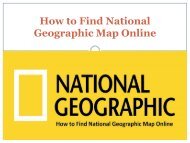Guide to Stopping Facebook from Sharing Your Data
Guide to Stopping Facebook from Sharing Your Data Recently happened data-mining case of Cambridge Analytica has highlighted the issue of privacy breaching.
Guide to Stopping Facebook from Sharing Your Data Recently happened data-mining case of Cambridge Analytica has highlighted the issue of privacy breaching.
Create successful ePaper yourself
Turn your PDF publications into a flip-book with our unique Google optimized e-Paper software.
<strong>Guide</strong> <strong>to</strong> S<strong>to</strong>pping <strong>Facebook</strong> <strong>from</strong><br />
<strong>Sharing</strong> <strong>Your</strong> <strong>Data</strong>
<strong>Guide</strong> <strong>to</strong> S<strong>to</strong>pping <strong>Facebook</strong> <strong>from</strong><br />
<strong>Sharing</strong> <strong>Your</strong> <strong>Data</strong><br />
• Recently happened data-mining case of Cambridge Analytica<br />
has highlighted the issue of privacy breaching. The <strong>Facebook</strong><br />
(FB) allows you <strong>to</strong> use the applications and websites and other<br />
services integrated with FB. FB has been sharing your private<br />
messages with particular parties provided that your FB profile<br />
is linked with this app. You can get rid of the third parties as<br />
they gather your private information.
• Here are some following steps <strong>to</strong> block the other companies <strong>from</strong> getting your personal<br />
details and protect your FB account <strong>from</strong> privacy breaching.<br />
• Let’s get ready <strong>to</strong> understand the way out:<br />
• 1. Launch the FB page and look at the list of applications that your profile has been linked<br />
with it. When you doubt on the credibility of any application on FB, then you should<br />
revoke it as soon as possible.<br />
• 2. For this, press “View and edit” in the box of application for checking its permissions,<br />
along with the option of editing.<br />
• 3. Examine the block next <strong>to</strong> an application and press “Remove” <strong>to</strong> halt an application<br />
<strong>from</strong> linking with your FB account.<br />
• 4. Press “Remove” <strong>to</strong> detach the application <strong>from</strong> your FB account and examine the box<br />
tick if you desire <strong>to</strong> remove the application based content that particular app posted in<br />
your FB account.<br />
• 5. You have done the removal of an application by pressing “Done”.<br />
• Here are some prevention control measures <strong>to</strong> keep in mind:
1. Employ Incogni<strong>to</strong> and privatebrowsing<br />
mode<br />
• It is wisely <strong>to</strong> access FB site through Incogni<strong>to</strong> mode of Google Chrome or<br />
private navigation mode. Through this way, your private information will<br />
be less likely <strong>to</strong> be tracked and delivered <strong>to</strong> FB itself. You can do this on<br />
Chrome on the computer by pressing Shift+Ctrl+N on the keyboard. FB<br />
released the latest extension known as <strong>Facebook</strong> Container Extension that<br />
by default launch the FB site in a private browsing window. When you are<br />
active on FB and press on the <strong>Facebook</strong> unrelated link, then that URL<br />
would launch in the same tab.
2. Log out the FB account while not<br />
working on it<br />
• When you remain logged in<strong>to</strong> FB on your system, then FB can trail your footprints<br />
across the site despite being inactive on your FB account. FB may deliver the details<br />
on your onscreen activities and happenings <strong>to</strong> the third parties.<br />
•<br />
• 3. Employ a tracker blocking device<br />
• If you desire <strong>to</strong> be logged in on your system and want <strong>to</strong> bypass the repeatedly<br />
inserting complex passwords, then you can do this by Tracker Blockers. By the help of<br />
Tracker Blocker, you can remain under the FB authentication process for signing in,<br />
but you will switch the FB’s tracking arms. It is here noted that these Tracker Blocker<br />
services don’t protect you <strong>from</strong> FB’s eyes until you are logged in<strong>to</strong> the system.
• 4. Pull out of FB social media networking site by API sharing<br />
• You can consider this measure if you have <strong>to</strong> be in contact with close friends<br />
and others on FB and not using other apps. For doing this, you have <strong>to</strong><br />
pursue the given steps:<br />
• • Open “Apps, Websites and Games” page on FB and hit “Edit” box under<br />
this.<br />
• • Press “Turn Off”. Now all the services linked with your FB will be<br />
detached <strong>from</strong> your FB account. It is noted that this measure doesn’t<br />
remove your personal data <strong>from</strong> those apps or games, hence you have <strong>to</strong><br />
delete them manually.<br />
•<br />
• 5. Remove FB-owned applications <strong>from</strong> your device<br />
• It is weird <strong>to</strong> sound but the apps like FB, Messengers, Instagram should be<br />
uninstalled <strong>from</strong> your device as they have much access in<strong>to</strong> your personal<br />
information along with your private pho<strong>to</strong>s. FB itself claims that FB app can<br />
do anything that you will do with this app.
• John Martin is a Microsoft Office expert and has been working in the technical<br />
industry since 2002. As a technical expert, Samuel has written technical blogs,<br />
manuals, white papers, and reviews for many websites such as office.com/setup.<br />
nor<strong>to</strong>n.com/setup | office.com/setup | nor<strong>to</strong>n.com/setup<br />
Source: <strong>Guide</strong> <strong>to</strong> S<strong>to</strong>pping <strong>Facebook</strong>