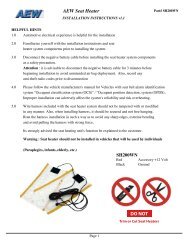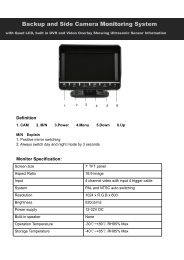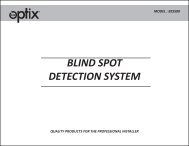RVC180FMSM
180 Degree camera
180 Degree camera
Create successful ePaper yourself
Turn your PDF publications into a flip-book with our unique Google optimized e-Paper software.
MODEL : RVC180FM/SM<br />
Flush/Surface Mount<br />
Camera<br />
QUALITY PRODUCTS FOR THE PROFESSIONAL INSTALLER
MODEL : RVC180FM/SM<br />
Table of Contents<br />
INTRODUCTION 3<br />
Contents<br />
DEVICE 4<br />
Wiring<br />
DEVICE 5<br />
INSTALLATION/QUICKSTART 6
MODEL : RVC180FM/SM<br />
INTRODUCTION<br />
0<br />
Congratulations on your purchase of the Optix “Flush/Surface Mount Cameras 180 ”. With camera installed,<br />
you are able to have a great visual of what is behind your vehicle while going in reverse. Optional<br />
function available for front view with out parking line on both cameras.<br />
Contents:<br />
1- Flush Mount or Surface Mount Camera<br />
1- Hole saw<br />
1- RCA Harness<br />
1- Power Connector
MODEL : RVC180FM/SM<br />
DEVICE<br />
RVC180FM is a Flush mount camera with a 180 0 Horizontal View. Optional Functions are available.<br />
If you want to use this as a front facing camera follow the “loops function” below<br />
RED +<br />
BLACK -<br />
This end goes to<br />
“red”plugin on<br />
camera<br />
Video<br />
cable<br />
from<br />
camera to<br />
Monitor<br />
Loops Function:<br />
White loop cut – Lines<br />
White not cut – No lines<br />
Green loop cut – Normal Image<br />
Green not cut – Reversed image<br />
SPECS:<br />
0<br />
180 Horizontal View<br />
.5 Lux<br />
5VDC - 15VDC<br />
IP68<br />
Mounting<br />
Pad
MODEL : RVC180FM/SM<br />
DEVICE<br />
RVC180SM is a Surface mount camera with a 180 0 Horizontal View. Optional Functions are available.<br />
If you want to use this as a front facing camera follow the “loops function” below<br />
Video<br />
cable from<br />
camera to<br />
Monitor<br />
RED +<br />
BLACK -<br />
Loops Function:<br />
White loop cut – Lines<br />
White not cut – No lines<br />
Green loop cut – Normal Image<br />
Green not cut – Reversed image<br />
SPECS:<br />
0<br />
180 Horizontal View<br />
.5 Lux<br />
5VD-15VD<br />
IP68<br />
Red Wire is to run power<br />
to monitor from reverse<br />
trigger (Optional).<br />
This end goes to<br />
“red”plugin on<br />
camera
MODEL : RVC180FM/SM<br />
INSTALLATION/QUICK START<br />
1. Find the best placement for your camera. This camera can be used for either<br />
front or rear viewing.<br />
2. After finding the location you desire, mount the camera and route the wires<br />
into the vehicle.<br />
3. Connect the wiring harness to the camera. Find ground and a 12v reverse<br />
signal or if using for front, find an accessory power wire. Can also connect to a<br />
switch to manually trigger for front camera viewing.<br />
4. If parking lines are desired or if the image needs to be reversed for front<br />
viewing, please check the loop wiring diagram below. White loop wires are for<br />
parking lines and green loop wires are for image reversing.<br />
5. After all connections have been made and camera is connected to monitor,<br />
adjust camera to the best and safest viewing angle.<br />
6. All wires should be routed under panels or under the carpet and zip tied to<br />
existing harnesses for a cleaner factory look.<br />
WIRING DIAGRAM:<br />
White loop cut – Lines<br />
White not cut – No lines<br />
Monitor Not Included<br />
Green loop cut – Normal Image<br />
Green not cut – Reversed image<br />
Accele Electronics will not be responsible for damages caused to your car<br />
due to improper installation. For complete owners manual please visit<br />
https://accele.com/product/t-rvc180fmsm/ Thank you for being a<br />
valued customer of ACCELE ELECTRONICS