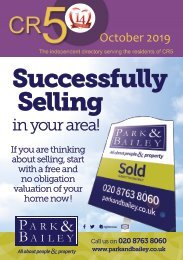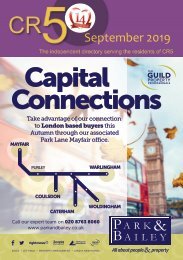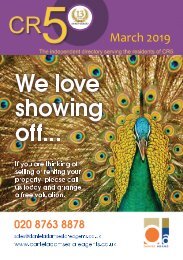CR5 Issue 171 August 2019
A local independent community magazine delivered free to 11,800 homes every month in the CR5 postcode. Contains local business advertising, interesting reads, Competitions, What's on in the Community and Puzzles.
A local independent community magazine delivered free to 11,800 homes every month in the CR5 postcode.
Contains local business advertising, interesting reads, Competitions, What's on in the Community and Puzzles.
Create successful ePaper yourself
Turn your PDF publications into a flip-book with our unique Google optimized e-Paper software.
How to get online on holiday<br />
We make sense of mobile data and dongles.<br />
Going online<br />
is a necessity for<br />
many travellers. It<br />
enables us to get<br />
accurate weather<br />
predictions, to check<br />
flight statuses and to<br />
find out about local<br />
tourist attractions.<br />
So how do you get<br />
connected when<br />
you’re far from<br />
home?<br />
Many hotels, resorts<br />
and attractions<br />
promise free Wi-Fi,<br />
but in some cases<br />
the Wi-Fi is limited<br />
to a single device,<br />
and you’ll often find<br />
that the service is<br />
too slow to stream TV<br />
programmes. In some cases the Wi-Fi will block<br />
specific servers and websites.<br />
You can get around the single-device limit if you<br />
have a smartphone with a Personal Hotspot<br />
feature. This creates a Wi-Fi network that other<br />
devices can connect to, but all the data runs<br />
through the phone. It won’t change any blocks<br />
on streaming – if you’re determined, you can get<br />
around them using Virtual Private Networking<br />
software – or speed up very slow internet<br />
connections, but it does mean the kids can<br />
connect their Kindle Fires or other devices when<br />
the weather isn’t brilliant.<br />
Sometimes, the best way to go online is to use<br />
your phone’s data connection – 4G coverage in<br />
most big holiday destinations is very good. The<br />
main concern is the potential cost, with some<br />
tourists running up massive mobile phone bills<br />
during their holiday.<br />
But mobile data needn’t be expensive. It might<br />
even be free. Each major operator has a list of<br />
countries where you don’t need to worry about<br />
big data bills, so for example Vodafone offers<br />
free roaming across 48 different countries on<br />
Pay As You Go and 77 countries on contracts<br />
56 Log into www.cr5.co.uk your local community website!<br />
that include Global<br />
Roaming Plus. Always<br />
check before you<br />
go: if your phone<br />
contract doesn’t<br />
include roaming<br />
you can usually<br />
buy a roaming<br />
add-on, such as a<br />
certain amount of<br />
data for a fixed fee.<br />
It’s usually much<br />
cheaper to buy a<br />
data bundle than to<br />
incur charges when<br />
you’re abroad,<br />
and if you need<br />
more you can buy<br />
another one via<br />
your provider’s app<br />
or website.<br />
But check coverage<br />
– you can’t use your phone if your destination<br />
has no signal.<br />
If you want to connect laptops or other devices<br />
and your phone doesn’t have the virtual hotspot<br />
feature, another option is to invest in a data<br />
dongle. This can be a device that plugs into your<br />
laptop’s USB port to give it mobile data access,<br />
or it can be a dedicated device that creates a<br />
portable Wi-Fi hotspot. At the time of writing,<br />
Vodafone’s mobile Wi-Fi hotspot is £50 on Pay As<br />
You Go. That price includes 15GB of mobile data,<br />
which lasts for up to 90 days before expiring.<br />
If you’re using public Wi-Fi networks, be very<br />
careful: it’s really easy to set up a convincinglooking<br />
but fake Wi-Fi hotspot to intercept<br />
people’s internet traffic.<br />
If you need to do secure things such as online<br />
banking, consider investing in an app such as<br />
Tunnelbear. It creates a secure, your-eyes-only<br />
tunnel between you and the site or service<br />
you’re using.<br />
Images: top left clockwise - Personal Hotspot on<br />
an iPhone,Vodafone mobile wi-fi dongle, Vodafone<br />
roaming promo, Anker Powercore portable battery<br />
pack.