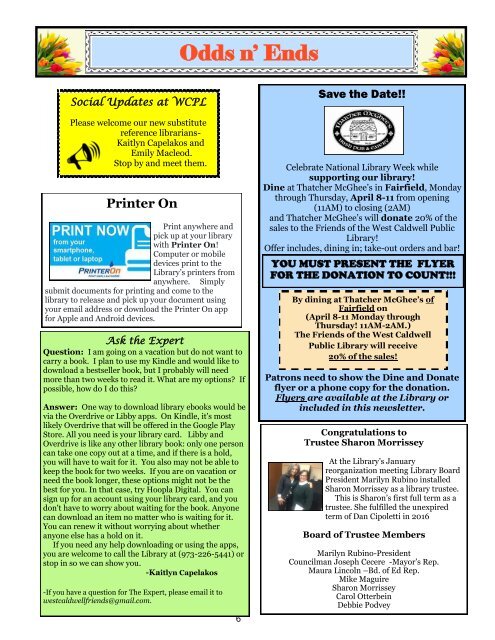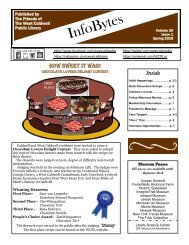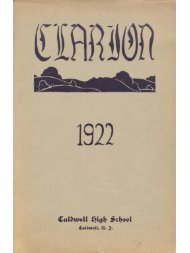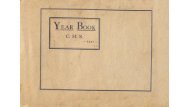Infobytes Spring 2019
Create successful ePaper yourself
Turn your PDF publications into a flip-book with our unique Google optimized e-Paper software.
Odds n’ Ends<br />
Social Updates at WCPL<br />
Please welcome our new substitute<br />
reference librarians-<br />
Kaitlyn Capelakos and<br />
Emily Macleod.<br />
Stop by and meet them.<br />
Printer On<br />
Print anywhere and<br />
pick up at your library<br />
with Printer On!<br />
Computer or mobile<br />
devices print to the<br />
Library’s printers from<br />
anywhere. Simply<br />
submit documents for printing and come to the<br />
library to release and pick up your document using<br />
your email address or download the Printer On app<br />
for Apple and Android devices.<br />
Ask the Expert<br />
Question: I am going on a vacation but do not want to<br />
carry a book. I plan to use my Kindle and would like to<br />
download a bestseller book, but I probably will need<br />
more than two weeks to read it. What are my options? If<br />
possible, how do I do this?<br />
Answer: One way to download library ebooks would be<br />
via the Overdrive or Libby apps. On Kindle, it's most<br />
likely Overdrive that will be offered in the Google Play<br />
Store. All you need is your library card. Libby and<br />
Overdrive is like any other library book: only one person<br />
can take one copy out at a time, and if there is a hold,<br />
you will have to wait for it. You also may not be able to<br />
keep the book for two weeks. If you are on vacation or<br />
need the book longer, these options might not be the<br />
best for you. In that case, try Hoopla Digital. You can<br />
sign up for an account using your library card, and you<br />
don't have to worry about waiting for the book. Anyone<br />
can download an item no matter who is waiting for it.<br />
You can renew it without worrying about whether<br />
anyone else has a hold on it.<br />
If you need any help downloading or using the apps,<br />
you are welcome to call the Library at (973-226-5441) or<br />
stop in so we can show you.<br />
-Kaitlyn Capelakos<br />
-If you have a question for The Expert, please email it to<br />
westcaldwellfriends@gmail.com.<br />
6<br />
Save the Date!!<br />
Celebrate National Library Week while<br />
supporting our library!<br />
Dine at Thatcher McGhee’s in Fairfield, Monday<br />
through Thursday, April 8-11 from opening<br />
(11AM) to closing (2AM)<br />
and Thatcher McGhee’s will donate 20% of the<br />
sales to the Friends of the West Caldwell Public<br />
Library!<br />
Offer includes, dining in; take-out orders and bar!<br />
YOU MUST PRESENT THE FLYER<br />
FOR THE DONATION TO COUNT!!!<br />
By dining at Thatcher McGhee’s of<br />
Fairfield on<br />
(April 8-11 Monday through<br />
Thursday! 11AM-2AM.)<br />
The Friends of the West Caldwell<br />
Public Library will receive<br />
20% of the sales!<br />
Patrons need to show the Dine and Donate<br />
flyer or a phone copy for the donation.<br />
Flyers are available at the Library or<br />
included in this newsletter.<br />
Congratulations to<br />
Trustee Sharon Morrissey<br />
At the Library’s January<br />
reorganization meeting Library Board<br />
President Marilyn Rubino installed<br />
Sharon Morrissey as a library trustee.<br />
This is Sharon’s first full term as a<br />
trustee. She fulfilled the unexpired<br />
term of Dan Cipoletti in 2016<br />
Board of Trustee Members<br />
Marilyn Rubino-President<br />
Councilman Joseph Cecere -Mayor’s Rep.<br />
Maura Lincoln –Bd. of Ed Rep.<br />
Mike Maguire<br />
Sharon Morrissey<br />
Carol Otterbein<br />
Debbie Podvey