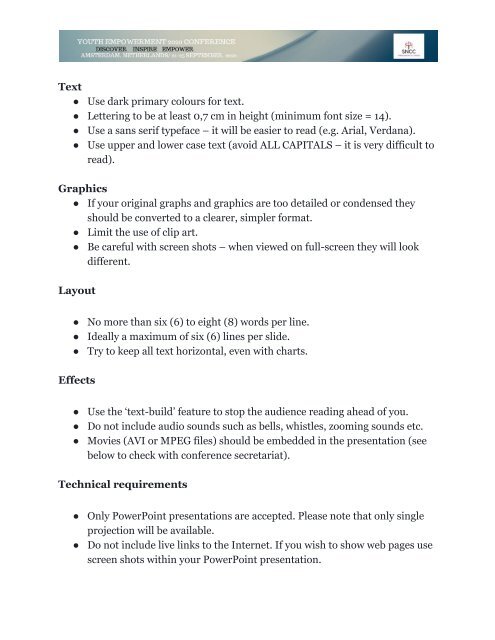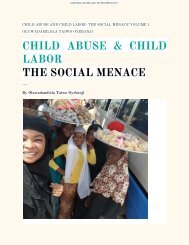YES 2020 CONFERENCE SPEAKER DOC
Create successful ePaper yourself
Turn your PDF publications into a flip-book with our unique Google optimized e-Paper software.
Text<br />
● Use dark primary colours for text.<br />
● Lettering to be at least 0,7 cm in height (minimum font size = 14).<br />
● Use a sans serif typeface – it will be easier to read (e.g. Arial, Verdana).<br />
● Use upper and lower case text (avoid ALL CAPITALS – it is very difficult to<br />
read).<br />
Graphics<br />
● If your original graphs and graphics are too detailed or condensed they<br />
should be converted to a clearer, simpler format.<br />
● Limit the use of clip art.<br />
● Be careful with screen shots – when viewed on full-screen they will look<br />
different.<br />
Layout<br />
●<br />
●<br />
●<br />
No more than six (6) to eight (8) words per line.<br />
Ideally a maximum of six (6) lines per slide.<br />
Try to keep all text horizontal, even with charts.<br />
Effects<br />
●<br />
●<br />
●<br />
Use the ‘text-build’ feature to stop the audience reading ahead of you.<br />
Do not include audio sounds such as bells, whistles, zooming sounds etc.<br />
Movies (AVI or MPEG files) should be embedded in the presentation (see<br />
below to check with conference secretariat).<br />
Technical requirements<br />
●<br />
●<br />
Only PowerPoint presentations are accepted. Please note that only single<br />
projection will be available.<br />
Do not include live links to the Internet. If you wish to show web pages use<br />
screen shots within your PowerPoint presentation.