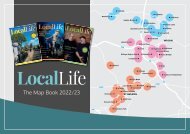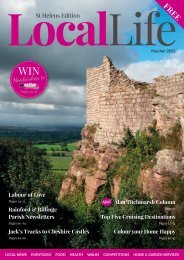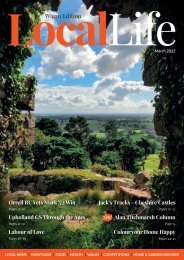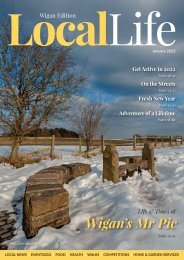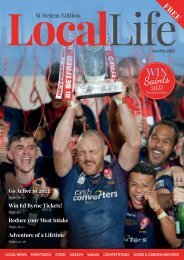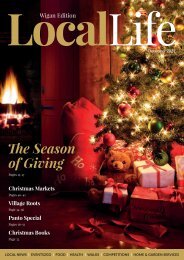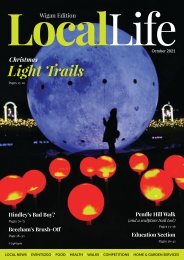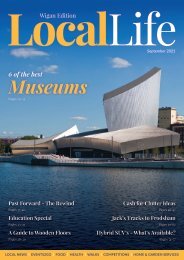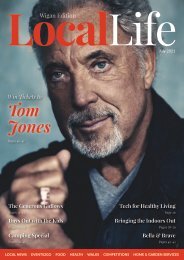Local Life - Wigan - October 2019
Wigan's FREE local lifestyle magazine.
Wigan's FREE local lifestyle magazine.
Create successful ePaper yourself
Turn your PDF publications into a flip-book with our unique Google optimized e-Paper software.
48<br />
Tech for the New<br />
Term<br />
It’s that time of year again: schools, colleges and<br />
universities are readying for a new term and parents<br />
are running around trying to get everything their<br />
children need. Increasingly that includes technology,<br />
whether that’s a basic laptop for younger children’s<br />
homework or an all-rounder for studying, social<br />
media and streaming video at home or in student<br />
accommodation.<br />
It’s worth thinking about streaming video if your<br />
children are staying away from home, because<br />
you can get almost all the TV you<br />
want for free,<br />
entirely legally,<br />
via the internet and<br />
most catch-up TV apps (BBC<br />
IPlayer does need a licence). There’s no<br />
need for a pricey Sky or Virgin contract, just a<br />
decent broadband service. If video is going to be a<br />
key thing, make sure whatever you buy has a goodsized<br />
screen or buy a Chromecast, which enables<br />
you to stream video from your computer to a TV.<br />
The best all-rounder is a Windows 10 laptop – the<br />
Acer Chromebook is a cheap option with a long<br />
battery life for lectures and beyond, while the Dell<br />
XPS 13 is a much pricier option at £1,199 but offers<br />
a full touchscreen and beautifully refined graphics.<br />
a powerful laptop. It’s pricey though (from £769)<br />
with another £179 for a keyboard cover or £89 for<br />
the Apple Pencil.<br />
Kindles can be a more lightweight alternative<br />
to hefting heavy textbooks around, with over 3<br />
million eBooks to choose from in the Kindle Store.<br />
It’s worth checking your insurance policies too,<br />
especially if your children will be moving out for<br />
college or university. Your home insurance might<br />
already cover your children’s gadgets when they’re<br />
away from home, but don’t assume that’s the case<br />
- and if they do, check the excesses, which might<br />
be higher than the cost of repairing or replacing<br />
a gadget. The same applies to any contents<br />
insurance you may take out for your children’s<br />
accommodation. Lots of companies<br />
have insurance policies specifically<br />
designed for students’ computers<br />
and smartphones, and sites such as<br />
money.co.uk enable you to compare<br />
the cover, cost and excesses quickly. We’d<br />
particularly recommend insurance that covers<br />
you for accidental damage: if something can be<br />
dropped, smashed or accidentally covered in<br />
liquid, it probably will be.<br />
There’s another option: tablets such as the iPad.<br />
Previously we’ve said they aren’t really ideal for<br />
serious work but that’s changed with the arrival<br />
of the iPad Pro, which is a genuine alternative to