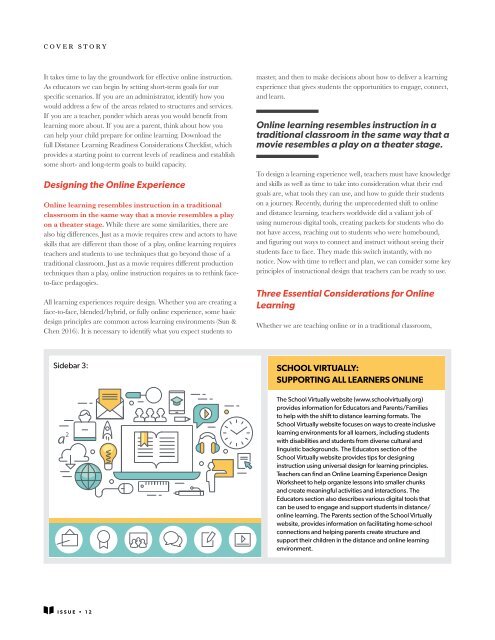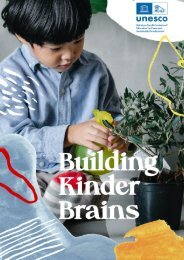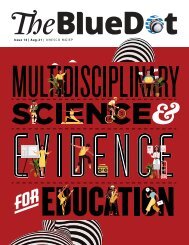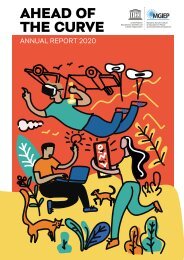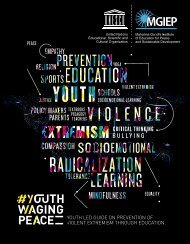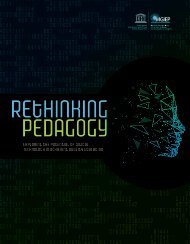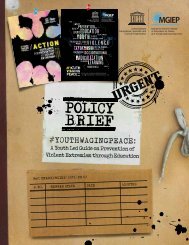The Blue DOT - 12: Reimagining Learning Spaces for Uncertain Times
Create successful ePaper yourself
Turn your PDF publications into a flip-book with our unique Google optimized e-Paper software.
COVER STORY<br />
<br />
As educators we can begin by setting short-term goals <strong>for</strong> our<br />
<br />
would address a few of the areas related to structures and services.<br />
<br />
learning more about. If you are a parent, think about how you<br />
can help your child prepare <strong>for</strong> online learning. Download the<br />
full Distance <strong>Learning</strong> Readiness Considerations Checklist, which<br />
provides a starting point to current levels of readiness and establish<br />
some short- and long-term goals to build capacity.<br />
Designing the Online Experience<br />
Online learning resembles instruction in a traditional<br />
classroom in the same way that a movie resembles a play<br />
on a theater stage. While there are some similarities, there are<br />
<br />
<br />
teachers and students to use techniques that go beyond those of a<br />
<br />
techniques than a play, online instruction requires us to rethink faceto-face<br />
pedagogies.<br />
All learning experiences require design. Whether you are creating a<br />
face-to-face, blended/hybrid, or fully online experience, some basic<br />
design principles are common across learning environments (Sun &<br />
Chen 2016). It is necessary to identify what you expect students to<br />
Sidebar 3:<br />
master, and then to make decisions about how to deliver a learning<br />
experience that gives students the opportunities to engage, connect,<br />
and learn.<br />
Online learning resembles instruction in a<br />
traditional classroom in the same way that a<br />
movie resembles a play on a theater stage.<br />
To design a learning experience well, teachers must have knowledge<br />
and skills as well as time to take into consideration what their end<br />
goals are, what tools they can use, and how to guide their students<br />
on a journey. Recently, during the unprecedented shift to online<br />
and distance learning, teachers worldwide did a valiant job of<br />
using numerous digital tools, creating packets <strong>for</strong> students who do<br />
not have access, reaching out to students who were homebound,<br />
<br />
students face to face. <strong>The</strong>y made this switch instantly, with no<br />
<br />
principles of instructional design that teachers can be ready to use.<br />
Three Essential Considerations <strong>for</strong> Online<br />
<strong>Learning</strong><br />
Whether we are teaching online or in a traditional classroom,<br />
SCHOOL VIRTUALLY:<br />
SUPPORTING ALL LEARNERS ONLINE<br />
<strong>The</strong> School Virtually website (www.schoolvirtually.org)<br />
provides in<strong>for</strong>mation <strong>for</strong> Educators and Parents/Families<br />
to help with the shift to distance learning <strong>for</strong>mats. <strong>The</strong><br />
School Virtually website focuses on ways to create inclusive<br />
learning environments <strong>for</strong> all learners, including students<br />
with disabilities and students from diverse cultural and<br />
linguistic backgrounds. <strong>The</strong> Educators section of the<br />
School Virtually website provides tips <strong>for</strong> designing<br />
instruction using universal design <strong>for</strong> learning principles.<br />
Teachers can find an Online <strong>Learning</strong> Experience Design<br />
Worksheet to help organize lessons into smaller chunks<br />
and create meaningful activities and interactions. <strong>The</strong><br />
Educators section also describes various digital tools that<br />
can be used to engage and support students in distance/<br />
online learning. <strong>The</strong> Parents section of the School Virtually<br />
website, provides in<strong>for</strong>mation on facilitating home-school<br />
connections and helping parents create structure and<br />
support their children in the distance and online learning<br />
environment.<br />
one thing remains a constant – we need<br />
to engage learners and give them ways<br />
to learn and master content. Distance<br />
and online learning <strong>for</strong>mats vary<br />
depending on the what we are<br />
teaching, who we are teaching and<br />
the resources we have available,<br />
but awareness of some key design<br />
principles can be useful <strong>for</strong> all<br />
variations on the online learning<br />
environment.<br />
1. Design <strong>for</strong> your learners<br />
Although it is self-evident that we should<br />
start designing instruction by thinking<br />
about our learners first, it can be easy to<br />
focus initially on the content, tools and<br />
delivery <strong>for</strong>mats as we make the move<br />
to distance and online learning <strong>for</strong>mats.<br />
However, the decisions on how we teach<br />
and the tools and strategies we use should<br />
be driven by what our learners need.<br />
Teachers can use a step by step process<br />
to first consider their goals, consider the<br />
skills needed by students to reach the goals,<br />
identify the barriers that may exist to<br />
reaching the goals and then planning how<br />
to teach content accordingly. Universal<br />
Design <strong>for</strong> <strong>Learning</strong> (UDL) provides a<br />
useful framework <strong>for</strong> teachers to consider<br />
as they design <strong>for</strong> online instruction (Rao<br />
2019). Using UDL guidelines (CAST<br />
2018) teachers can make determinations<br />
about when and how to provide various<br />
options <strong>for</strong> representation, give students<br />
varied ways to demonstrate and express<br />
REFERENCES<br />
CAST 2018, Universal Design <strong>for</strong> <strong>Learning</strong> Guidelines version 2.2.<br />
Retrieved from http://udlguidelines.cast.org<br />
International Association <strong>for</strong> K<strong>12</strong> Online <strong>Learning</strong> 2011, Online<br />
<br />
http://www.aurora-institute.org/wp-content/uploads/iNACOL_<br />
<br />
<br />
<br />
learning (1988-2018), American Journal of Distance Education, vol.<br />
what they know and to engage students in<br />
authentic and relevant ways.<br />
2. Organize the experience<br />
One of the biggest shifts of distance and<br />
online learning is that instructional time is<br />
no longer the same. Whereas teachers are<br />
used to standing up in front of a class <strong>for</strong><br />
an hour to lead a lesson, in the distance<br />
and online realm, lessons no longer require<br />
the same type of time. For example, you<br />
might assign an independent activity<br />
that takes twenty minutes, followed by<br />
an opportunity to meet together online<br />
to discuss. Or you might have students<br />
work collaboratively using cloud-based<br />
digital tools (e.g., Google Docs) or apps<br />
that allow students to share in<strong>for</strong>mation in<br />
various <strong>for</strong>mats (e.g. Padlet, Educreations,<br />
Flipgrid). In distance and online<br />
instruction, lessons may occur in smaller<br />
chunks. A long lesson can be broken into<br />
several mini-lessons to ensure that students<br />
are learning and demonstrating what they<br />
know in incremental ways.<br />
3. Connect with your learners<br />
Human interaction and guidance is<br />
essential <strong>for</strong> learning. In the distance<br />
and online learning environment,<br />
staying connected to the teacher can<br />
be an important aspect of persistence<br />
and motivation <strong>for</strong> many learners.<br />
Stay connected with your students by<br />
integrating regular points of connection<br />
and communication. This can be achieved<br />
through synchronous meetings online with<br />
the whole class, through small group or<br />
individual sessions periodically, or “online<br />
office hours” where students can drop in.<br />
If those modes are not viable, you can also<br />
interact asynchronously with students, by<br />
providing meaningful feedback in small<br />
ways. For example, have students use<br />
collaborative documents online to build<br />
their assignments and provide ongoing<br />
feedback on the document. <strong>The</strong> key is to<br />
provide timely responses, that let students<br />
know that you are monitoring their<br />
progress and aware of how they are doing.<br />
Conclusion<br />
Teaching in distance and online<br />
modes requires new skill sets that<br />
most of us were not trained <strong>for</strong>. We<br />
find ourselves at a unique point in time<br />
when learning, working, and connecting<br />
online have suddenly become the norm.<br />
Just as we have collectively adapted<br />
to new and emerging digital tools and<br />
communication modes in the past few<br />
decades, we are now at a point where it is<br />
essential to integrate new modalities <strong>for</strong><br />
teaching and learning. <strong>The</strong> pandemic has<br />
given us the thrust and accelerated this<br />
trans<strong>for</strong>mation; <strong>for</strong> educators around the<br />
world, there is a clear call to understand<br />
how to foster equity and serve all studentt<br />
only in our traditional classrooms but also<br />
in distance and online modes of learning.<br />
<br />
33 no.4, pp. 289-306, DOI: 10.1080/08923647.2019.1663082<br />
Rao, K 2019, Instructional design with UDL: Addressing learner<br />
variability in college courses. In S. Bracken & K. Novak (Eds.),<br />
Trans<strong>for</strong>ming higher education through Universal Design <strong>for</strong><br />
<strong>Learning</strong>: An international perspective. Routledge, London.<br />
Rao, K 2020, Distance <strong>Learning</strong> Readiness Considerations. Retrieved<br />
from https://schoolvirtually.org/distance-learning-readinessconsiderations/<br />
COVER STORY<br />
ISSUE • <strong>12</strong><br />
3 5