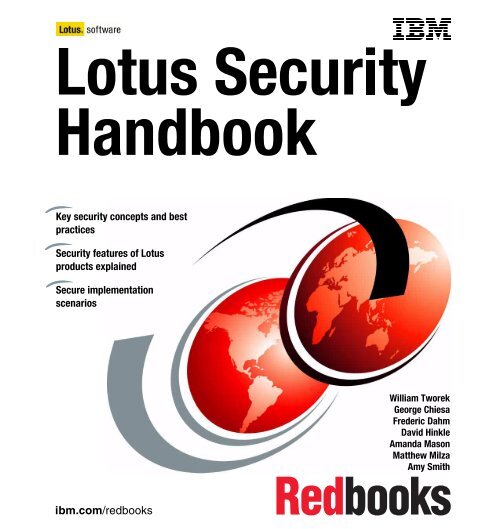Front cover - IBM Redbooks
Front cover - IBM Redbooks
Front cover - IBM Redbooks
Create successful ePaper yourself
Turn your PDF publications into a flip-book with our unique Google optimized e-Paper software.
Key security concepts and best<br />
practices<br />
Security features of Lotus<br />
products explained<br />
Secure implementation<br />
scenarios<br />
ibm.com/redbooks<br />
<strong>Front</strong> <strong>cover</strong><br />
William Tworek<br />
George Chiesa<br />
Frederic Dahm<br />
David Hinkle<br />
Amanda Mason<br />
Matthew Milza<br />
Amy Smith
International Technical Support Organization<br />
Lotus Security Handbook<br />
April 2004<br />
SG24-7017-00
Note: Before using this information and the product it supports, read the information in<br />
“Notices” on page xiii.<br />
First Edition (April 2004)<br />
© Copyright International Business Machines Corporation 2004. All rights reserved.<br />
Note to U.S. Government Users Restricted Rights -- Use, duplication or disclosure restricted by GSA ADP<br />
Schedule Contract with <strong>IBM</strong> Corp.
Contents<br />
Notices . . . . . . . . . . . . . . . . . . . . . . . . . . . . . . . . . . . . . . . . . . . . . . . . . . . . . . xiii<br />
Trademarks . . . . . . . . . . . . . . . . . . . . . . . . . . . . . . . . . . . . . . . . . . . . . . . . . . . xiv<br />
Preface . . . . . . . . . . . . . . . . . . . . . . . . . . . . . . . . . . . . . . . . . . . . . . . . . . . . . . xv<br />
The team that wrote this redbook. . . . . . . . . . . . . . . . . . . . . . . . . . . . . . . . . . . xvi<br />
Become a published author . . . . . . . . . . . . . . . . . . . . . . . . . . . . . . . . . . . . . . xvii<br />
Comments welcome. . . . . . . . . . . . . . . . . . . . . . . . . . . . . . . . . . . . . . . . . . . . xviii<br />
Part 1. Security concepts introduced . . . . . . . . . . . . . . . . . . . . . . . . . . . . . . . . . . . . . . . . . . . 1<br />
Chapter 1. Fundamentals of IT security . . . . . . . . . . . . . . . . . . . . . . . . . . . . 3<br />
1.1 Introduction . . . . . . . . . . . . . . . . . . . . . . . . . . . . . . . . . . . . . . . . . . . . . . . . . 4<br />
1.1.1 Knowledge capital . . . . . . . . . . . . . . . . . . . . . . . . . . . . . . . . . . . . . . . . 4<br />
1.1.2 The CSI/FBI Computer Crime and Security Survey . . . . . . . . . . . . . . 5<br />
1.1.3 CERT figures. . . . . . . . . . . . . . . . . . . . . . . . . . . . . . . . . . . . . . . . . . . . 7<br />
1.2 Important terminology . . . . . . . . . . . . . . . . . . . . . . . . . . . . . . . . . . . . . . . . 11<br />
1.2.1 Computer system . . . . . . . . . . . . . . . . . . . . . . . . . . . . . . . . . . . . . . . 11<br />
1.2.2 Computer network. . . . . . . . . . . . . . . . . . . . . . . . . . . . . . . . . . . . . . . 11<br />
1.2.3 IT infrastructure . . . . . . . . . . . . . . . . . . . . . . . . . . . . . . . . . . . . . . . . . 12<br />
1.2.4 Computer security . . . . . . . . . . . . . . . . . . . . . . . . . . . . . . . . . . . . . . . 12<br />
1.2.5 Information classification. . . . . . . . . . . . . . . . . . . . . . . . . . . . . . . . . . 14<br />
1.2.6 Information classification caveat . . . . . . . . . . . . . . . . . . . . . . . . . . . . 16<br />
1.3 Computer security services . . . . . . . . . . . . . . . . . . . . . . . . . . . . . . . . . . . . 17<br />
1.3.1 Data integrity . . . . . . . . . . . . . . . . . . . . . . . . . . . . . . . . . . . . . . . . . . . 18<br />
1.3.2 Confidentiality . . . . . . . . . . . . . . . . . . . . . . . . . . . . . . . . . . . . . . . . . . 19<br />
1.3.3 Identification and authentication . . . . . . . . . . . . . . . . . . . . . . . . . . . . 19<br />
1.3.4 Access control. . . . . . . . . . . . . . . . . . . . . . . . . . . . . . . . . . . . . . . . . . 21<br />
1.3.5 Non-repudiation. . . . . . . . . . . . . . . . . . . . . . . . . . . . . . . . . . . . . . . . . 21<br />
1.4 Cryptographic techniques . . . . . . . . . . . . . . . . . . . . . . . . . . . . . . . . . . . . . 22<br />
1.4.1 Cryptography. . . . . . . . . . . . . . . . . . . . . . . . . . . . . . . . . . . . . . . . . . . 22<br />
1.4.2 Symmetric key algorithms . . . . . . . . . . . . . . . . . . . . . . . . . . . . . . . . . 23<br />
1.4.3 Asymmetric key algorithms . . . . . . . . . . . . . . . . . . . . . . . . . . . . . . . . 30<br />
1.4.4 The hybrid algorithm . . . . . . . . . . . . . . . . . . . . . . . . . . . . . . . . . . . . . 33<br />
1.4.5 Digital signatures. . . . . . . . . . . . . . . . . . . . . . . . . . . . . . . . . . . . . . . . 35<br />
1.4.6 Public key certificates . . . . . . . . . . . . . . . . . . . . . . . . . . . . . . . . . . . . 39<br />
1.4.7 Public key cryptographic standard . . . . . . . . . . . . . . . . . . . . . . . . . . 39<br />
1.5 Summary . . . . . . . . . . . . . . . . . . . . . . . . . . . . . . . . . . . . . . . . . . . . . . . . . . 41<br />
© Copyright <strong>IBM</strong> Corp. 2004. All rights reserved. iii
iv Lotus Security Handbook<br />
Chapter 2. Security methodologies . . . . . . . . . . . . . . . . . . . . . . . . . . . . . . . 43<br />
2.1 Approaches to IT security . . . . . . . . . . . . . . . . . . . . . . . . . . . . . . . . . . . . . 44<br />
2.1.1 Some definitions . . . . . . . . . . . . . . . . . . . . . . . . . . . . . . . . . . . . . . . . 44<br />
2.1.2 Risk mitigation. . . . . . . . . . . . . . . . . . . . . . . . . . . . . . . . . . . . . . . . . . 46<br />
2.1.3 The human element . . . . . . . . . . . . . . . . . . . . . . . . . . . . . . . . . . . . . 48<br />
2.1.4 Selecting a methodology. . . . . . . . . . . . . . . . . . . . . . . . . . . . . . . . . . 50<br />
2.2 ISO17799 . . . . . . . . . . . . . . . . . . . . . . . . . . . . . . . . . . . . . . . . . . . . . . . . . 50<br />
2.2.1 Some history . . . . . . . . . . . . . . . . . . . . . . . . . . . . . . . . . . . . . . . . . . . 51<br />
2.2.2 What ISO 17799 contains . . . . . . . . . . . . . . . . . . . . . . . . . . . . . . . . . 52<br />
2.2.3 What ISO 17799 doesn’t contain . . . . . . . . . . . . . . . . . . . . . . . . . . . 54<br />
2.3 Common Criteria (International Standard 15408) . . . . . . . . . . . . . . . . . . . 54<br />
2.4 Method for Architecting Secure Solutions (MASS) . . . . . . . . . . . . . . . . . . 56<br />
2.4.1 Problem statement . . . . . . . . . . . . . . . . . . . . . . . . . . . . . . . . . . . . . . 56<br />
2.4.2 Analysis. . . . . . . . . . . . . . . . . . . . . . . . . . . . . . . . . . . . . . . . . . . . . . . 57<br />
2.4.3 System model for security. . . . . . . . . . . . . . . . . . . . . . . . . . . . . . . . . 61<br />
2.4.4 Security subsystems . . . . . . . . . . . . . . . . . . . . . . . . . . . . . . . . . . . . . 62<br />
2.4.5 Developing security architectures . . . . . . . . . . . . . . . . . . . . . . . . . . . 71<br />
2.4.6 Business process model . . . . . . . . . . . . . . . . . . . . . . . . . . . . . . . . . . 73<br />
2.4.7 Selection and enumeration of subsystems . . . . . . . . . . . . . . . . . . . . 75<br />
2.4.8 Documenting a conceptual security architecture . . . . . . . . . . . . . . . 76<br />
2.4.9 Integrating security into the overall solution architecture . . . . . . . . . 79<br />
2.4.10 Use cases . . . . . . . . . . . . . . . . . . . . . . . . . . . . . . . . . . . . . . . . . . . . 80<br />
2.4.11 MAAS Conclusions . . . . . . . . . . . . . . . . . . . . . . . . . . . . . . . . . . . . . 85<br />
2.5 The ISSL methodology . . . . . . . . . . . . . . . . . . . . . . . . . . . . . . . . . . . . . . . 86<br />
2.5.1 Brief introduction to the methodology . . . . . . . . . . . . . . . . . . . . . . . . 87<br />
2.5.2 Phase 1: Assess . . . . . . . . . . . . . . . . . . . . . . . . . . . . . . . . . . . . . . . . 88<br />
2.5.3 Phase 2: Build . . . . . . . . . . . . . . . . . . . . . . . . . . . . . . . . . . . . . . . . . . 91<br />
2.5.4 Phase 3: Manage . . . . . . . . . . . . . . . . . . . . . . . . . . . . . . . . . . . . . . . 92<br />
2.6 Summary . . . . . . . . . . . . . . . . . . . . . . . . . . . . . . . . . . . . . . . . . . . . . . . . . . 94<br />
Part 2. Building a secure infrastructure . . . . . . . . . . . . . . . . . . . . . . . . . . . . . . . . . . . . . . . . 95<br />
Chapter 3. Secure infrastructure requirements . . . . . . . . . . . . . . . . . . . . . 97<br />
3.1 The need for secure infrastructures . . . . . . . . . . . . . . . . . . . . . . . . . . . . . 98<br />
3.2 Infrastructure security requirements . . . . . . . . . . . . . . . . . . . . . . . . . . . . . 99<br />
3.2.1 Data confidentiality assurance . . . . . . . . . . . . . . . . . . . . . . . . . . . . . 99<br />
3.2.2 Data integrity assurance . . . . . . . . . . . . . . . . . . . . . . . . . . . . . . . . . 106<br />
3.3 Summary . . . . . . . . . . . . . . . . . . . . . . . . . . . . . . . . . . . . . . . . . . . . . . . . . 114<br />
Chapter 4. Security components and layers. . . . . . . . . . . . . . . . . . . . . . . 115<br />
4.1 Infrastructure components. . . . . . . . . . . . . . . . . . . . . . . . . . . . . . . . . . . . 116<br />
4.1.1 Firewall overview. . . . . . . . . . . . . . . . . . . . . . . . . . . . . . . . . . . . . . . 116<br />
4.1.2 Firewall products . . . . . . . . . . . . . . . . . . . . . . . . . . . . . . . . . . . . . . . 121
4.1.3 Routers, switches, and hubs . . . . . . . . . . . . . . . . . . . . . . . . . . . . . . 123<br />
4.1.4 Proxy servers . . . . . . . . . . . . . . . . . . . . . . . . . . . . . . . . . . . . . . . . . 127<br />
4.1.5 Intrusion detection systems. . . . . . . . . . . . . . . . . . . . . . . . . . . . . . . 128<br />
4.1.6 Enterprise access management and identity management systems130<br />
4.1.7 Application servers . . . . . . . . . . . . . . . . . . . . . . . . . . . . . . . . . . . . . 130<br />
4.2 Security architecture model. . . . . . . . . . . . . . . . . . . . . . . . . . . . . . . . . . . 134<br />
4.2.1 The DMZ model: a retrospective. . . . . . . . . . . . . . . . . . . . . . . . . . . 134<br />
4.2.2 The four zone model . . . . . . . . . . . . . . . . . . . . . . . . . . . . . . . . . . . . 137<br />
4.2.3 Zone boundaries . . . . . . . . . . . . . . . . . . . . . . . . . . . . . . . . . . . . . . . 142<br />
4.2.4 Interzone connectivity: Data flow policies . . . . . . . . . . . . . . . . . . . . 146<br />
4.2.5 Data access models . . . . . . . . . . . . . . . . . . . . . . . . . . . . . . . . . . . . 149<br />
4.2.6 Data flow policies . . . . . . . . . . . . . . . . . . . . . . . . . . . . . . . . . . . . . . 151<br />
4.3 Design validation . . . . . . . . . . . . . . . . . . . . . . . . . . . . . . . . . . . . . . . . . . . 159<br />
4.3.1 Data flow example. . . . . . . . . . . . . . . . . . . . . . . . . . . . . . . . . . . . . . 160<br />
4.4 Summary . . . . . . . . . . . . . . . . . . . . . . . . . . . . . . . . . . . . . . . . . . . . . . . . . 163<br />
Chapter 5. Proxies . . . . . . . . . . . . . . . . . . . . . . . . . . . . . . . . . . . . . . . . . . . 165<br />
5.1 Proxies defined . . . . . . . . . . . . . . . . . . . . . . . . . . . . . . . . . . . . . . . . . . . . 166<br />
5.2 The proxy process. . . . . . . . . . . . . . . . . . . . . . . . . . . . . . . . . . . . . . . . . . 166<br />
5.3 Types of proxies . . . . . . . . . . . . . . . . . . . . . . . . . . . . . . . . . . . . . . . . . . . 167<br />
5.3.1 Forward proxies . . . . . . . . . . . . . . . . . . . . . . . . . . . . . . . . . . . . . . . 167<br />
5.3.2 Transparent proxies . . . . . . . . . . . . . . . . . . . . . . . . . . . . . . . . . . . . 168<br />
5.3.3 Caching proxies . . . . . . . . . . . . . . . . . . . . . . . . . . . . . . . . . . . . . . . 168<br />
5.3.4 Security proxies. . . . . . . . . . . . . . . . . . . . . . . . . . . . . . . . . . . . . . . . 169<br />
5.3.5 Reverse proxies . . . . . . . . . . . . . . . . . . . . . . . . . . . . . . . . . . . . . . . 170<br />
5.4 Reverse proxies and Lotus technologies . . . . . . . . . . . . . . . . . . . . . . . . 171<br />
5.4.1 Domino caching considerations . . . . . . . . . . . . . . . . . . . . . . . . . . . 171<br />
5.4.2 HTTP Methods required for Domino . . . . . . . . . . . . . . . . . . . . . . . . 172<br />
5.4.3 URL mappings required for Domino and Domino-based products . 172<br />
5.5 Lotus Sametime 3.1 proxy support . . . . . . . . . . . . . . . . . . . . . . . . . . . . . 174<br />
5.5.1 Overview of Sametime 3.1 proxy support . . . . . . . . . . . . . . . . . . . . 174<br />
5.5.2 Reverse proxy server requirements . . . . . . . . . . . . . . . . . . . . . . . . 174<br />
5.5.3 Sametime limitations when using reverse proxy servers . . . . . . . . 176<br />
5.5.4 SSL and client certification considerations and issues . . . . . . . . . . 177<br />
5.5.5 Mapping rules on the reverse proxy server to support Sametime. . 179<br />
5.5.6 Configuring Sametime 3.1 for reverse proxy support . . . . . . . . . . . 182<br />
5.6 General reverse proxy tips . . . . . . . . . . . . . . . . . . . . . . . . . . . . . . . . . . . 183<br />
5.7 Summary . . . . . . . . . . . . . . . . . . . . . . . . . . . . . . . . . . . . . . . . . . . . . . . . . 186<br />
Chapter 6. Public key infrastructures . . . . . . . . . . . . . . . . . . . . . . . . . . . . 187<br />
6.1 The Notes PKI . . . . . . . . . . . . . . . . . . . . . . . . . . . . . . . . . . . . . . . . . . . . . 188<br />
6.1.1 Registration and certification. . . . . . . . . . . . . . . . . . . . . . . . . . . . . . 188<br />
6.1.2 Certification hierarchies. . . . . . . . . . . . . . . . . . . . . . . . . . . . . . . . . . 189<br />
Contents v
vi Lotus Security Handbook<br />
6.1.3 Notes IDs . . . . . . . . . . . . . . . . . . . . . . . . . . . . . . . . . . . . . . . . . . . . 191<br />
6.1.4 Notes passwords. . . . . . . . . . . . . . . . . . . . . . . . . . . . . . . . . . . . . . . 200<br />
6.1.5 The Domino Directory . . . . . . . . . . . . . . . . . . . . . . . . . . . . . . . . . . . 206<br />
6.1.6 The Domino domain . . . . . . . . . . . . . . . . . . . . . . . . . . . . . . . . . . . . 208<br />
6.1.7 Certification hierarchies. . . . . . . . . . . . . . . . . . . . . . . . . . . . . . . . . . 209<br />
6.1.8 Notes cross-certification . . . . . . . . . . . . . . . . . . . . . . . . . . . . . . . . . 210<br />
6.1.9 Authentication . . . . . . . . . . . . . . . . . . . . . . . . . . . . . . . . . . . . . . . . . 215<br />
6.1.10 Notes authentication . . . . . . . . . . . . . . . . . . . . . . . . . . . . . . . . . . . 217<br />
6.1.11 Data integrity with digital signatures . . . . . . . . . . . . . . . . . . . . . . . 222<br />
6.1.12 Confidentiality with encryption. . . . . . . . . . . . . . . . . . . . . . . . . . . . 224<br />
6.1.13 Notes PKI summary . . . . . . . . . . . . . . . . . . . . . . . . . . . . . . . . . . . 229<br />
6.2 The Internet PKI . . . . . . . . . . . . . . . . . . . . . . . . . . . . . . . . . . . . . . . . . . . 229<br />
6.2.1 Internet standards . . . . . . . . . . . . . . . . . . . . . . . . . . . . . . . . . . . . . . 230<br />
6.2.2 Components of a PKI . . . . . . . . . . . . . . . . . . . . . . . . . . . . . . . . . . . 232<br />
6.2.3 X.509 certificates. . . . . . . . . . . . . . . . . . . . . . . . . . . . . . . . . . . . . . . 236<br />
6.2.4 Web client authentication . . . . . . . . . . . . . . . . . . . . . . . . . . . . . . . . 240<br />
6.2.5 Secure Sockets Layer . . . . . . . . . . . . . . . . . . . . . . . . . . . . . . . . . . . 249<br />
6.2.6 The Domino Certificate Authority . . . . . . . . . . . . . . . . . . . . . . . . . . 260<br />
6.2.7 Secure Internet messaging . . . . . . . . . . . . . . . . . . . . . . . . . . . . . . . 260<br />
6.2.8 Secure messaging with PGP . . . . . . . . . . . . . . . . . . . . . . . . . . . . . 267<br />
6.2.9 Secure messaging with S/MIME . . . . . . . . . . . . . . . . . . . . . . . . . . . 268<br />
6.2.10 Using Lotus Notes 6 as an S/MIME client. . . . . . . . . . . . . . . . . . . 276<br />
6.3 Summary . . . . . . . . . . . . . . . . . . . . . . . . . . . . . . . . . . . . . . . . . . . . . . . . . 280<br />
Chapter 7. Single sign-on . . . . . . . . . . . . . . . . . . . . . . . . . . . . . . . . . . . . . . 281<br />
7.1 SSO methods . . . . . . . . . . . . . . . . . . . . . . . . . . . . . . . . . . . . . . . . . . . . . 283<br />
7.1.1 Single password or SSO . . . . . . . . . . . . . . . . . . . . . . . . . . . . . . . . . 283<br />
7.2 LTPA . . . . . . . . . . . . . . . . . . . . . . . . . . . . . . . . . . . . . . . . . . . . . . . . . . . . 285<br />
7.2.1 Authentication . . . . . . . . . . . . . . . . . . . . . . . . . . . . . . . . . . . . . . . . . 287<br />
7.2.2 Access control. . . . . . . . . . . . . . . . . . . . . . . . . . . . . . . . . . . . . . . . . 290<br />
7.2.3 Troubleshooting LTPA issues . . . . . . . . . . . . . . . . . . . . . . . . . . . . . 291<br />
7.3 X.509 certificates. . . . . . . . . . . . . . . . . . . . . . . . . . . . . . . . . . . . . . . . . . . 294<br />
7.3.1 Authentication . . . . . . . . . . . . . . . . . . . . . . . . . . . . . . . . . . . . . . . . . 295<br />
7.3.2 Access control. . . . . . . . . . . . . . . . . . . . . . . . . . . . . . . . . . . . . . . . . 296<br />
7.4 DSAPI . . . . . . . . . . . . . . . . . . . . . . . . . . . . . . . . . . . . . . . . . . . . . . . . . . . 296<br />
7.4.1 Authentication . . . . . . . . . . . . . . . . . . . . . . . . . . . . . . . . . . . . . . . . . 303<br />
7.4.2 Access control. . . . . . . . . . . . . . . . . . . . . . . . . . . . . . . . . . . . . . . . . 303<br />
7.5 HTTP headers . . . . . . . . . . . . . . . . . . . . . . . . . . . . . . . . . . . . . . . . . . . . . 303<br />
7.5.1 Authentication . . . . . . . . . . . . . . . . . . . . . . . . . . . . . . . . . . . . . . . . . 304<br />
7.5.2 Access control. . . . . . . . . . . . . . . . . . . . . . . . . . . . . . . . . . . . . . . . . 304<br />
7.6 A single sign-on scenario . . . . . . . . . . . . . . . . . . . . . . . . . . . . . . . . . . . . 305<br />
7.7 Summary . . . . . . . . . . . . . . . . . . . . . . . . . . . . . . . . . . . . . . . . . . . . . . . . . 307
Chapter 8. Directory strategies . . . . . . . . . . . . . . . . . . . . . . . . . . . . . . . . . 309<br />
8.1 Directory fundamentals . . . . . . . . . . . . . . . . . . . . . . . . . . . . . . . . . . . . . . 310<br />
8.1.1 LDAP directories . . . . . . . . . . . . . . . . . . . . . . . . . . . . . . . . . . . . . . . 310<br />
8.2 Multiple directories . . . . . . . . . . . . . . . . . . . . . . . . . . . . . . . . . . . . . . . . . 311<br />
8.2.1 Authoritative sources. . . . . . . . . . . . . . . . . . . . . . . . . . . . . . . . . . . . 312<br />
8.2.2 Points of control . . . . . . . . . . . . . . . . . . . . . . . . . . . . . . . . . . . . . . . 313<br />
8.2.3 Data management. . . . . . . . . . . . . . . . . . . . . . . . . . . . . . . . . . . . . . 314<br />
8.3 Directory synchronization . . . . . . . . . . . . . . . . . . . . . . . . . . . . . . . . . . . . 315<br />
8.3.1 Data sources . . . . . . . . . . . . . . . . . . . . . . . . . . . . . . . . . . . . . . . . . . 316<br />
8.3.2 Object classes. . . . . . . . . . . . . . . . . . . . . . . . . . . . . . . . . . . . . . . . . 316<br />
8.3.3 Attributes . . . . . . . . . . . . . . . . . . . . . . . . . . . . . . . . . . . . . . . . . . . . . 320<br />
8.3.4 Attribute and record mapping . . . . . . . . . . . . . . . . . . . . . . . . . . . . . 321<br />
8.3.5 Data flows . . . . . . . . . . . . . . . . . . . . . . . . . . . . . . . . . . . . . . . . . . . . 325<br />
8.3.6 Event-driven synchronization . . . . . . . . . . . . . . . . . . . . . . . . . . . . . 326<br />
8.3.7 Tools . . . . . . . . . . . . . . . . . . . . . . . . . . . . . . . . . . . . . . . . . . . . . . . . 326<br />
8.4 Unified directory service . . . . . . . . . . . . . . . . . . . . . . . . . . . . . . . . . . . . . 339<br />
8.4.1 Account provisioning . . . . . . . . . . . . . . . . . . . . . . . . . . . . . . . . . . . . 348<br />
8.4.2 Enterprise access controls . . . . . . . . . . . . . . . . . . . . . . . . . . . . . . . 350<br />
8.5 Summary . . . . . . . . . . . . . . . . . . . . . . . . . . . . . . . . . . . . . . . . . . . . . . . . . 350<br />
Chapter 9. Server hardening . . . . . . . . . . . . . . . . . . . . . . . . . . . . . . . . . . . 353<br />
9.1 Hardening fundamentals . . . . . . . . . . . . . . . . . . . . . . . . . . . . . . . . . . . . . 354<br />
9.1.1 Starting with the operating system . . . . . . . . . . . . . . . . . . . . . . . . . 354<br />
9.1.2 Protection and prevention tools. . . . . . . . . . . . . . . . . . . . . . . . . . . . 356<br />
9.1.3 Hardening fundamentals summary . . . . . . . . . . . . . . . . . . . . . . . . . 359<br />
9.2 Operating system security. . . . . . . . . . . . . . . . . . . . . . . . . . . . . . . . . . . . 359<br />
9.2.1 Operating system overview. . . . . . . . . . . . . . . . . . . . . . . . . . . . . . . 359<br />
9.2.2 Windows operating system weaknesses . . . . . . . . . . . . . . . . . . . . 362<br />
9.2.3 Linux weaknesses. . . . . . . . . . . . . . . . . . . . . . . . . . . . . . . . . . . . . . 363<br />
9.3 Hardening Windows (NT kernel-based) systems . . . . . . . . . . . . . . . . . . 365<br />
9.3.1 Hardening Windows NT 4.0 . . . . . . . . . . . . . . . . . . . . . . . . . . . . . . 366<br />
9.3.2 Hardening Windows 2000 . . . . . . . . . . . . . . . . . . . . . . . . . . . . . . . . 374<br />
9.3.3 Windows workstation hardening . . . . . . . . . . . . . . . . . . . . . . . . . . . 379<br />
9.3.4 Further reading . . . . . . . . . . . . . . . . . . . . . . . . . . . . . . . . . . . . . . . . 386<br />
9.4 Hardening UNIX systems . . . . . . . . . . . . . . . . . . . . . . . . . . . . . . . . . . . . 387<br />
9.4.1 Common steps for hardening UNIX and Linux servers. . . . . . . . . . 388<br />
9.4.2 Partitioning for protection . . . . . . . . . . . . . . . . . . . . . . . . . . . . . . . . 389<br />
9.4.3 Disabling the extraneous inetd service . . . . . . . . . . . . . . . . . . . . . . 390<br />
9.4.4 Installing and configuring tcp_wrappers . . . . . . . . . . . . . . . . . . . . . 391<br />
9.4.5 Tighten sendmail default options . . . . . . . . . . . . . . . . . . . . . . . . . . 392<br />
9.4.6 Linux-specific tasks . . . . . . . . . . . . . . . . . . . . . . . . . . . . . . . . . . . . . 393<br />
9.4.7 Solaris-specific tasks. . . . . . . . . . . . . . . . . . . . . . . . . . . . . . . . . . . . 395<br />
9.4.8 Tweaking the network configurations for security . . . . . . . . . . . . . . 396<br />
Contents vii
viii Lotus Security Handbook<br />
9.4.9 Remote log server. . . . . . . . . . . . . . . . . . . . . . . . . . . . . . . . . . . . . . 399<br />
9.5 Hardening the AIX operating system. . . . . . . . . . . . . . . . . . . . . . . . . . . . 399<br />
9.5.1 Removing information from login screens. . . . . . . . . . . . . . . . . . . . 401<br />
9.5.2 Strengthening user security . . . . . . . . . . . . . . . . . . . . . . . . . . . . . . 401<br />
9.5.3 Defining access to the trusted communication path . . . . . . . . . . . . 405<br />
9.5.4 Dealing with special situations . . . . . . . . . . . . . . . . . . . . . . . . . . . . 406<br />
9.5.5 Enabling system auditing . . . . . . . . . . . . . . . . . . . . . . . . . . . . . . . . 407<br />
9.5.6 Monitoring files, directories, and programs . . . . . . . . . . . . . . . . . . . 407<br />
9.5.7 Managing X11 and CDE concerns . . . . . . . . . . . . . . . . . . . . . . . . . 409<br />
9.5.8 Disabling unnecessary services . . . . . . . . . . . . . . . . . . . . . . . . . . . 410<br />
9.6 Summary . . . . . . . . . . . . . . . . . . . . . . . . . . . . . . . . . . . . . . . . . . . . . . . . . 411<br />
Part 3. Security features of Lotus products . . . . . . . . . . . . . . . . . . . . . . . . . . . . . . . . . . . . 413<br />
Chapter 10. The Notes/Domino security model . . . . . . . . . . . . . . . . . . . . 415<br />
10.1 Components of the Notes/Domino security model . . . . . . . . . . . . . . . . 416<br />
10.2 Physical security . . . . . . . . . . . . . . . . . . . . . . . . . . . . . . . . . . . . . . . . . . 417<br />
10.3 Logical security . . . . . . . . . . . . . . . . . . . . . . . . . . . . . . . . . . . . . . . . . . . 418<br />
10.3.1 Network security . . . . . . . . . . . . . . . . . . . . . . . . . . . . . . . . . . . . . . 418<br />
10.3.2 Notes security . . . . . . . . . . . . . . . . . . . . . . . . . . . . . . . . . . . . . . . . 421<br />
10.4 Conclusion. . . . . . . . . . . . . . . . . . . . . . . . . . . . . . . . . . . . . . . . . . . . . . . 426<br />
Chapter 11. Domino/Notes 6 security features. . . . . . . . . . . . . . . . . . . . . 427<br />
11.1 Domino server security . . . . . . . . . . . . . . . . . . . . . . . . . . . . . . . . . . . . . 428<br />
11.1.1 User and server access to Domino servers . . . . . . . . . . . . . . . . . 429<br />
11.1.2 Administrator access. . . . . . . . . . . . . . . . . . . . . . . . . . . . . . . . . . . 431<br />
11.1.3 Web Administrator. . . . . . . . . . . . . . . . . . . . . . . . . . . . . . . . . . . . . 435<br />
11.1.4 Programmability restrictions . . . . . . . . . . . . . . . . . . . . . . . . . . . . . 436<br />
11.1.5 Policies and policy documents . . . . . . . . . . . . . . . . . . . . . . . . . . . 438<br />
11.1.6 Internet Site security . . . . . . . . . . . . . . . . . . . . . . . . . . . . . . . . . . . 442<br />
11.1.7 Physical server security . . . . . . . . . . . . . . . . . . . . . . . . . . . . . . . . 446<br />
11.2 HTTP server security. . . . . . . . . . . . . . . . . . . . . . . . . . . . . . . . . . . . . . . 447<br />
11.2.1 Domino Web Server API . . . . . . . . . . . . . . . . . . . . . . . . . . . . . . . . 447<br />
11.2.2 HTTP server plug-ins . . . . . . . . . . . . . . . . . . . . . . . . . . . . . . . . . . 448<br />
11.3 Service provider environment (xSP) . . . . . . . . . . . . . . . . . . . . . . . . . . . 449<br />
11.4 Roaming users . . . . . . . . . . . . . . . . . . . . . . . . . . . . . . . . . . . . . . . . . . . 450<br />
11.5 Domino certificate authority. . . . . . . . . . . . . . . . . . . . . . . . . . . . . . . . . . 451<br />
11.5.1 Domino server-based certification authority . . . . . . . . . . . . . . . . . 452<br />
11.6 Directory services . . . . . . . . . . . . . . . . . . . . . . . . . . . . . . . . . . . . . . . . . 457<br />
11.6.1 Directory administration servers . . . . . . . . . . . . . . . . . . . . . . . . . . 457<br />
11.6.2 Dedicated directory servers . . . . . . . . . . . . . . . . . . . . . . . . . . . . . 457<br />
11.6.3 Directory assistance . . . . . . . . . . . . . . . . . . . . . . . . . . . . . . . . . . . 458<br />
11.6.4 Extended access control lists . . . . . . . . . . . . . . . . . . . . . . . . . . . . 462
11.6.5 LDAP directories . . . . . . . . . . . . . . . . . . . . . . . . . . . . . . . . . . . . . . 464<br />
11.7 Internet and Notes password synchronization . . . . . . . . . . . . . . . . . . . 467<br />
11.8 Notes ID re<strong>cover</strong>y . . . . . . . . . . . . . . . . . . . . . . . . . . . . . . . . . . . . . . . . . 468<br />
11.9 Web client authentication . . . . . . . . . . . . . . . . . . . . . . . . . . . . . . . . . . . 471<br />
11.9.1 Name variation considerations . . . . . . . . . . . . . . . . . . . . . . . . . . . 472<br />
11.9.2 Multi-server session-based authentication (SSO). . . . . . . . . . . . . 474<br />
11.9.3 Web users from secondary Domino and LDAP directories. . . . . . 476<br />
11.9.4 Domino name mapping . . . . . . . . . . . . . . . . . . . . . . . . . . . . . . . . . 477<br />
11.10 Domino Password Checking . . . . . . . . . . . . . . . . . . . . . . . . . . . . . . . . 480<br />
11.10.1 The Notes and Domino password checking system . . . . . . . . . . 480<br />
11.10.2 Gaining access to a server and the process flow . . . . . . . . . . . . 487<br />
11.10.3 Password checking events . . . . . . . . . . . . . . . . . . . . . . . . . . . . . 492<br />
11.10.4 More details. . . . . . . . . . . . . . . . . . . . . . . . . . . . . . . . . . . . . . . . . 496<br />
11.10.5 iNotes and password checking . . . . . . . . . . . . . . . . . . . . . . . . . . 498<br />
11.11 Database access control lists (ACLs) . . . . . . . . . . . . . . . . . . . . . . . . . 498<br />
11.12 Mail security . . . . . . . . . . . . . . . . . . . . . . . . . . . . . . . . . . . . . . . . . . . . 512<br />
11.12.1 Controlling spam . . . . . . . . . . . . . . . . . . . . . . . . . . . . . . . . . . . . . 512<br />
11.12.2 Mail policy management . . . . . . . . . . . . . . . . . . . . . . . . . . . . . . . 522<br />
11.13 Domino Off-Line Services . . . . . . . . . . . . . . . . . . . . . . . . . . . . . . . . . . 527<br />
11.14 Notes client security . . . . . . . . . . . . . . . . . . . . . . . . . . . . . . . . . . . . . . 528<br />
11.14.1 Smartcards . . . . . . . . . . . . . . . . . . . . . . . . . . . . . . . . . . . . . . . . . 529<br />
11.14.2 Execution Control Lists . . . . . . . . . . . . . . . . . . . . . . . . . . . . . . . . 530<br />
Chapter 12. Security features of other Lotus products . . . . . . . . . . . . . . 535<br />
12.1 Lotus Team Workplace (QuickPlace) . . . . . . . . . . . . . . . . . . . . . . . . . . 536<br />
12.1.1 QuickPlace and SSL . . . . . . . . . . . . . . . . . . . . . . . . . . . . . . . . . . . 537<br />
12.1.2 User directories . . . . . . . . . . . . . . . . . . . . . . . . . . . . . . . . . . . . . . . 537<br />
12.1.3 QuickPlace authentication. . . . . . . . . . . . . . . . . . . . . . . . . . . . . . . 539<br />
12.1.4 QuickPlace access control . . . . . . . . . . . . . . . . . . . . . . . . . . . . . . 541<br />
12.1.5 Server settings in the administration place . . . . . . . . . . . . . . . . . . 541<br />
12.2 Lotus Sametime . . . . . . . . . . . . . . . . . . . . . . . . . . . . . . . . . . . . . . . . . . 542<br />
12.2.1 Securing the Sametime Connect client for desktops . . . . . . . . . . 542<br />
12.2.2 Proxy support for Sametime clients . . . . . . . . . . . . . . . . . . . . . . . 544<br />
12.2.3 Securing the Sametime Java connect client . . . . . . . . . . . . . . . . . 544<br />
12.2.4 Securing the Sametime Meeting Room client . . . . . . . . . . . . . . . . 545<br />
12.2.5 Securing the meeting server . . . . . . . . . . . . . . . . . . . . . . . . . . . . . 546<br />
12.3 Domino Web Access (iNotes) . . . . . . . . . . . . . . . . . . . . . . . . . . . . . . . . 550<br />
12.3.1 Authentication . . . . . . . . . . . . . . . . . . . . . . . . . . . . . . . . . . . . . . . . 550<br />
12.3.2 Encrypting a mail file on a workstation . . . . . . . . . . . . . . . . . . . . . 552<br />
12.3.3 Security issues for users at a kiosk or in an Internet cafe. . . . . . . 552<br />
12.3.4 Differences between iNotes Web Access and Notes security . . . 553<br />
12.3.5 Protection against malicious code. . . . . . . . . . . . . . . . . . . . . . . . . 554<br />
12.3.6 Client-side security . . . . . . . . . . . . . . . . . . . . . . . . . . . . . . . . . . . . 554<br />
Contents ix
x Lotus Security Handbook<br />
12.4 Lotus Workplace . . . . . . . . . . . . . . . . . . . . . . . . . . . . . . . . . . . . . . . . . . 556<br />
12.5 <strong>IBM</strong> WebSphere Portal . . . . . . . . . . . . . . . . . . . . . . . . . . . . . . . . . . . . . 558<br />
12.5.1 Authentication . . . . . . . . . . . . . . . . . . . . . . . . . . . . . . . . . . . . . . . . 558<br />
12.5.2 Authorization . . . . . . . . . . . . . . . . . . . . . . . . . . . . . . . . . . . . . . . . . 562<br />
12.5.3 Changing passwords. . . . . . . . . . . . . . . . . . . . . . . . . . . . . . . . . . . 567<br />
12.5.4 Securing installation and configuration information. . . . . . . . . . . . 568<br />
12.5.5 Member Services . . . . . . . . . . . . . . . . . . . . . . . . . . . . . . . . . . . . . 568<br />
12.6 Domino Everyplace Access. . . . . . . . . . . . . . . . . . . . . . . . . . . . . . . . . . 574<br />
12.7 Sametime Everyplace . . . . . . . . . . . . . . . . . . . . . . . . . . . . . . . . . . . . . . 576<br />
12.8 Conclusion. . . . . . . . . . . . . . . . . . . . . . . . . . . . . . . . . . . . . . . . . . . . . . . 577<br />
Part 4. A secure scenario . . . . . . . . . . . . . . . . . . . . . . . . . . . . . . . . . . . . . . . . . . . . . . . . . . . 579<br />
Chapter 13. Sample scenario described . . . . . . . . . . . . . . . . . . . . . . . . . . 581<br />
13.1 The scenario described . . . . . . . . . . . . . . . . . . . . . . . . . . . . . . . . . . . . . 582<br />
13.2 Phase 1: Basic internal collaboration . . . . . . . . . . . . . . . . . . . . . . . . . . 582<br />
13.3 Stage 2: Remote access to e-mail . . . . . . . . . . . . . . . . . . . . . . . . . . . . 585<br />
13.4 Stage 3: Creation of a corporate directory . . . . . . . . . . . . . . . . . . . . . . 587<br />
13.5 Stage 4: Remote access to all collaboration tools. . . . . . . . . . . . . . . . . 588<br />
13.6 Stage 5: Advanced collaborative tools . . . . . . . . . . . . . . . . . . . . . . . . . 589<br />
13.7 Stage 6: Further securing remote access . . . . . . . . . . . . . . . . . . . . . . . 590<br />
13.8 Stage 7: Remote access to Online Meetings and Chat. . . . . . . . . . . . . 591<br />
13.9 Summary . . . . . . . . . . . . . . . . . . . . . . . . . . . . . . . . . . . . . . . . . . . . . . . . 591<br />
Chapter 14. Scenario implementation details. . . . . . . . . . . . . . . . . . . . . . 593<br />
14.1 Basic internal collaboration (Domino, Sametime, and QuickPlace) . . . 594<br />
14.1.1 Installation of the core servers . . . . . . . . . . . . . . . . . . . . . . . . . . . 594<br />
14.1.2 WEB SSO configuration/creation . . . . . . . . . . . . . . . . . . . . . . . . . 595<br />
14.1.3 Verifying the Fully Qualified Domain Name . . . . . . . . . . . . . . . . . 598<br />
14.2 Secure Internet access to e-mail. . . . . . . . . . . . . . . . . . . . . . . . . . . . . . 599<br />
14.2.1 SSL configuration . . . . . . . . . . . . . . . . . . . . . . . . . . . . . . . . . . . . . 600<br />
14.2.2 WebSphere Edge Server configuration (Reverse proxy) . . . . . . . 602<br />
14.2.3 Firewall configuration . . . . . . . . . . . . . . . . . . . . . . . . . . . . . . . . . . 609<br />
14.3 Introduction of an “enterprise” LDAP server . . . . . . . . . . . . . . . . . . . . . 610<br />
14.3.1 Configuration of LDAP server . . . . . . . . . . . . . . . . . . . . . . . . . . . . 611<br />
14.3.2 Pointing the Lotus Domino server to the new LDAP . . . . . . . . . . . 611<br />
14.3.3 Enabling name mapping . . . . . . . . . . . . . . . . . . . . . . . . . . . . . . . . 614<br />
14.3.4 Pointing the Sametime server to the new LDAP directory . . . . . . 615<br />
14.3.5 Pointing the QuickPlace server to the new LDAP . . . . . . . . . . . . . 618<br />
14.4 Introduction of WebSphere Portal . . . . . . . . . . . . . . . . . . . . . . . . . . . . . 620<br />
14.4.1 Updating SSO configurations . . . . . . . . . . . . . . . . . . . . . . . . . . . . 621<br />
14.4.2 Modify the reverse proxy to support the portal . . . . . . . . . . . . . . . 623<br />
14.5 Adding e-learning capabilities . . . . . . . . . . . . . . . . . . . . . . . . . . . . . . . . 624
14.5.1 Setting LMS up for SSO . . . . . . . . . . . . . . . . . . . . . . . . . . . . . . . . 625<br />
14.5.2 Installing the LMS portlets. . . . . . . . . . . . . . . . . . . . . . . . . . . . . . . 626<br />
14.6 Addition of Tivoli Access Manager . . . . . . . . . . . . . . . . . . . . . . . . . . . . 628<br />
14.6.1 Installing Tivoli Access Manager. . . . . . . . . . . . . . . . . . . . . . . . . . 628<br />
14.6.2 Installing the WebSeal plug-in for Websphere Edge Server . . . . . 629<br />
14.6.3 Integrating Domino-based servers with TAM . . . . . . . . . . . . . . . . 630<br />
14.6.4 Integrating WebSphere Portal with TAM. . . . . . . . . . . . . . . . . . . . 631<br />
14.7 Summary . . . . . . . . . . . . . . . . . . . . . . . . . . . . . . . . . . . . . . . . . . . . . . . . 632<br />
Part 5. Appendixes . . . . . . . . . . . . . . . . . . . . . . . . . . . . . . . . . . . . . . . . . . . . . . . . . . . . . . . . 633<br />
Appendix A. Debugging with a protocol analyzer . . . . . . . . . . . . . . . . . . 635<br />
Appendix B. A sample DSAPI program . . . . . . . . . . . . . . . . . . . . . . . . . . . 641<br />
Appendix C. Domino 6 HTTP plug-in hints and tips . . . . . . . . . . . . . . . . 657<br />
Related publications . . . . . . . . . . . . . . . . . . . . . . . . . . . . . . . . . . . . . . . . . . 683<br />
<strong>IBM</strong> <strong>Redbooks</strong> . . . . . . . . . . . . . . . . . . . . . . . . . . . . . . . . . . . . . . . . . . . . . . . . 683<br />
Other publications . . . . . . . . . . . . . . . . . . . . . . . . . . . . . . . . . . . . . . . . . . . . . 684<br />
Online resources . . . . . . . . . . . . . . . . . . . . . . . . . . . . . . . . . . . . . . . . . . . . . . 684<br />
How to get <strong>IBM</strong> <strong>Redbooks</strong> . . . . . . . . . . . . . . . . . . . . . . . . . . . . . . . . . . . . . . . 685<br />
Help from <strong>IBM</strong> . . . . . . . . . . . . . . . . . . . . . . . . . . . . . . . . . . . . . . . . . . . . . . . . 685<br />
Index . . . . . . . . . . . . . . . . . . . . . . . . . . . . . . . . . . . . . . . . . . . . . . . . . . . . . . . 687<br />
Contents xi
xii Lotus Security Handbook
Notices<br />
This information was developed for products and services offered in the U.S.A.<br />
<strong>IBM</strong> may not offer the products, services, or features discussed in this document in other countries. Consult<br />
your local <strong>IBM</strong> representative for information on the products and services currently available in your area.<br />
Any reference to an <strong>IBM</strong> product, program, or service is not intended to state or imply that only that <strong>IBM</strong><br />
product, program, or service may be used. Any functionally equivalent product, program, or service that<br />
does not infringe any <strong>IBM</strong> intellectual property right may be used instead. However, it is the user's<br />
responsibility to evaluate and verify the operation of any non-<strong>IBM</strong> product, program, or service.<br />
<strong>IBM</strong> may have patents or pending patent applications <strong>cover</strong>ing subject matter described in this document.<br />
The furnishing of this document does not give you any license to these patents. You can send license<br />
inquiries, in writing, to:<br />
<strong>IBM</strong> Director of Licensing, <strong>IBM</strong> Corporation, North Castle Drive Armonk, NY 10504-1785 U.S.A.<br />
The following paragraph does not apply to the United Kingdom or any other country where such provisions<br />
are inconsistent with local law: INTERNATIONAL BUSINESS MACHINES CORPORATION PROVIDES<br />
THIS PUBLICATION "AS IS" WITHOUT WARRANTY OF ANY KIND, EITHER EXPRESS OR IMPLIED,<br />
INCLUDING, BUT NOT LIMITED TO, THE IMPLIED WARRANTIES OF NON-INFRINGEMENT,<br />
MERCHANTABILITY OR FITNESS FOR A PARTICULAR PURPOSE. Some states do not allow disclaimer<br />
of express or implied warranties in certain transactions, therefore, this statement may not apply to you.<br />
This information could include technical inaccuracies or typographical errors. Changes are periodically made<br />
to the information herein; these changes will be incorporated in new editions of the publication. <strong>IBM</strong> may<br />
make improvements and/or changes in the product(s) and/or the program(s) described in this publication at<br />
any time without notice.<br />
Any references in this information to non-<strong>IBM</strong> Web sites are provided for convenience only and do not in any<br />
manner serve as an endorsement of those Web sites. The materials at those Web sites are not part of the<br />
materials for this <strong>IBM</strong> product and use of those Web sites is at your own risk.<br />
<strong>IBM</strong> may use or distribute any of the information you supply in any way it believes appropriate without<br />
incurring any obligation to you.<br />
Information concerning non-<strong>IBM</strong> products was obtained from the suppliers of those products, their published<br />
announcements or other publicly available sources. <strong>IBM</strong> has not tested those products and cannot confirm<br />
the accuracy of performance, compatibility or any other claims related to non-<strong>IBM</strong> products. Questions on<br />
the capabilities of non-<strong>IBM</strong> products should be addressed to the suppliers of those products.<br />
This information contains examples of data and reports used in daily business operations. To illustrate them<br />
as completely as possible, the examples include the names of individuals, companies, brands, and products.<br />
All of these names are fictitious and any similarity to the names and addresses used by an actual business<br />
enterprise is entirely coincidental.<br />
COPYRIGHT LICENSE:<br />
This information contains sample application programs in source language, which illustrates programming<br />
techniques on various operating platforms. You may copy, modify, and distribute these sample programs in<br />
any form without payment to <strong>IBM</strong>, for the purposes of developing, using, marketing or distributing application<br />
programs conforming to the application programming interface for the operating platform for which the<br />
sample programs are written. These examples have not been thoroughly tested under all conditions. <strong>IBM</strong>,<br />
therefore, cannot guarantee or imply reliability, serviceability, or function of these programs. You may copy,<br />
modify, and distribute these sample programs in any form without payment to <strong>IBM</strong> for the purposes of<br />
developing, using, marketing, or distributing application programs conforming to <strong>IBM</strong>'s application<br />
programming interfaces.<br />
© Copyright <strong>IBM</strong> Corp. 2004. All rights reserved. xiii
Trademarks<br />
The following terms are trademarks of the International Business Machines Corporation in the United States,<br />
other countries, or both:<br />
Eserver®<br />
Eserver®<br />
<strong>Redbooks</strong> (logo) <br />
AIX®<br />
DB2®<br />
Everyplace<br />
Extended Services®<br />
HACMP<br />
<strong>IBM</strong>®<br />
ibm.com®<br />
OS/2®<br />
xiv Lotus Security Handbook<br />
OS/390®<br />
OS/400®<br />
<strong>Redbooks</strong><br />
SecureWay®<br />
SP1®<br />
SP2®<br />
Tivoli®<br />
Tivoli Enterprise<br />
WebSphere®<br />
zSeries<br />
Domino Designer®<br />
The following terms are trademarks of other companies:<br />
Domino<br />
iNotes<br />
Lotus Dis<strong>cover</strong>y Server<br />
Lotus Notes®<br />
Lotus®<br />
Mobile Notes<br />
Notes®<br />
QuickPlace<br />
Sametime®<br />
Workplace Messaging<br />
Intel, and Intel Inside (logos) are trademarks of Intel Corporation in the United States, other countries, or<br />
both.<br />
Microsoft, Windows, Windows NT, and the Windows logo are trademarks of Microsoft Corporation in the<br />
United States, other countries, or both.<br />
Java and all Java-based trademarks and logos are trademarks or registered trademarks of Sun<br />
Microsystems, Inc. in the United States, other countries, or both.<br />
UNIX is a registered trademark of The Open Group in the United States and other countries.<br />
Other company, product, and service names may be trademarks or service marks of others.
Preface<br />
This volume is the third <strong>IBM</strong>® Redbook about Lotus® security to be published.<br />
The previous two <strong>Redbooks</strong>, The Domino Defense: Security in Lotus Notes<br />
4.5 and the Internet, and Lotus Notes and Domino R5.0 Security Infrastructure<br />
Revealed, focused primarily on the strong security that has always been a part of<br />
the family of Lotus products. This redbook continues down the path set by these<br />
first two books, with the exception that it goes beyond simply <strong>cover</strong>ing Notes and<br />
Domino, incorporating topics pertaining to other collaborative products and<br />
solutions offered by Lotus and <strong>IBM</strong>.<br />
Overall, this redbook provides best practices for building a secure infrastructure,<br />
not only with Lotus Notes® and Domino, but with all Lotus collaborative<br />
technologies. To meet this goal, the book is broken into four main parts.<br />
The first part of this book introduces the basic concepts related to security, and<br />
<strong>cover</strong>s a number of methodologies for architecting and deploying security from<br />
beginning to end in an organization. This part of the book is most appropriate for<br />
those looking for a broad understanding of the IT security specialty.<br />
The second part of the book delves into the specific concepts and components<br />
involved in a secure infrastructure. This includes discussions about security<br />
zoning, single sign-on (SSO), public key infrastructure (PKI), and directory<br />
strategies. This part is most appropriate for those looking to expand their<br />
knowledge of the actual components used to build a secure infrastructure, and<br />
how Lotus technologies react and interface with such key security components.<br />
The third part of the book discusses the specific security features in the latest<br />
versions of Lotus products. Detailed security features of Lotus Notes and<br />
Domino 6, Sametime® 3, QuickPlace 2.08, Domino Web Access (iNotes),<br />
WebSphere® Portal, and other <strong>IBM</strong>/Lotus collaborative technologies are all<br />
discussed. This part is especially relevant to those readers who want to learn<br />
what is new in terms of security for specific Lotus products or are looking for hints<br />
and tips on securing specific Lotus products.<br />
Finally, the fourth part of the book provides a real-life scenario demonstrating the<br />
secure implementation of Lotus collaborative technologies, following the<br />
guidelines and best practices provided in the first three parts. This part can help<br />
all readers pull together the rest of the material in this book, and provides some<br />
implementation details for how to actually make some of these capabilities work.<br />
It is assumed that the reader has a good understanding of the basic concepts<br />
involved with the Lotus Notes and Domino security model, and a basic<br />
© Copyright <strong>IBM</strong> Corp. 2004. All rights reserved. xv
xvi Lotus Security Handbook<br />
understanding of the principles of IT security. For a general overview of Notes<br />
and Domino security, the reader can refer to the <strong>IBM</strong> Redbook, Lotus Notes and<br />
Domino R5.0 Security Infrastructure Revealed, SG24-5341, available for<br />
download on:<br />
http://publib-b.boulder.ibm.com/<strong>Redbooks</strong>.nsf/RedbookAbstracts/sg245341.html<br />
The team that wrote this redbook<br />
This redbook was produced by a team of specialists from around the world<br />
working at the International Technical Support Organization, Poughkeepsie<br />
Center.<br />
William Tworek is a Project Leader with the International Technical Support<br />
Organization, working out of Westford, Massachusetts. He provides<br />
management and technical leadership for projects that produce <strong>Redbooks</strong> on<br />
various topics involving <strong>IBM</strong> and Lotus Software technologies. Prior to joining the<br />
ITSO, William was an IT Architect in the consulting industry, working for<br />
Andersen Consulting/Accenture, then for <strong>IBM</strong> Software Services for Lotus. His<br />
areas of expertise include collaborative technologies and business portals,<br />
system integration, and systems infrastructure design.<br />
George Chiesa (formally Jorge Garcia-Chiesa, also known as Giorgio) is the<br />
founder and CTO of dotNSF Inc. (http://dotNSF.com). dotNSF is an <strong>IBM</strong><br />
Business Partner that provides tools, customized solutions, and services in the<br />
areas of design, deployment, and management of business-critical<br />
Infrastructures, high availability/clustering and security. George has a degree in<br />
Business Administration, an MBA from SDA Bocconi University, several <strong>IBM</strong><br />
Certifications in many brands/areas, and 14 years of experience with Notes. He<br />
is a regular speaker in the “Best Practices” tracks of <strong>IBM</strong> Lotusphere/Symposium<br />
and other international events, and has published several articles.<br />
Frederic Dahm, originally from Canada, is a Systems Architect for <strong>IBM</strong> Software<br />
Services for Lotus in Zürich, Switzerland. He has 14 years of professional IT<br />
experience, including 10 years dealing with IT security matters.<br />
David Hinkle is a Senior IT Specialist with <strong>IBM</strong> Software Services for Lotus in<br />
Phoenix, AZ. He has 19 years of professional IT experience, with the last 8 years<br />
focused in Lotus Notes/Domino infrastructure design and deployment. His areas<br />
of expertise include Domino server architecture, directory synchronization, LDAP<br />
directories and Web-based application security. He has been a speaker at<br />
LotusSphere on the topic of automating client deployment, and currently provides<br />
consulting services on a wide variety of customer engagements involving <strong>IBM</strong><br />
and Microsoft® products.
Amanda Mason is a Staff Software Engineer with Lotus Software in Austin,<br />
Texas. She is a Principal CLP in Systems Admin and Application Development, a<br />
CLS in Collaborative Solutions, and a Microsoft Certified Professional in<br />
Windows® 2000.<br />
Matthew Milza is an Advisory I/T Specialist in New York, NY. He has several<br />
years of experience in Domino administration, and has worked with numerous<br />
companies as a Domino consultant and administrator. As a Domino consultant,<br />
he has done everything from new implementation and design of worldwide<br />
infrastructures, to messaging migration, to resolving complex server issues.<br />
Amy Smith is a Principal Technical Writer for the Global Development<br />
Organization, Information Development group of Lotus Software, and writes<br />
primarily about Domino and Notes security. She has also written a number of<br />
articles for the Lotus Developer Domain, and authored or co-authored several<br />
white papers, including the “21CFR Part 11 Requirements for Notes and<br />
Domino.” Amy has over 20 years experience in technical and professional writing<br />
in the high-tech and financial services industries. This is her first Redbook.<br />
The Redbook team would also like to extend their thanks to the following people<br />
for their contributions to this project:<br />
<strong>IBM</strong> Lotus Software<br />
Charlie Kaufman, Matthew Flaherty, Mike Kerrigan, Joseph Russo, Mary Ellen<br />
Zurko, Alan Eldridge, Jane Marcus, Kevin Lynch, Rich Epstein, Scott Davidson,<br />
and many others<br />
<strong>IBM</strong> Software Services for Lotus<br />
Tim Speed, David Byrd, Mary LaRoche<br />
<strong>IBM</strong> International Technical Support Organization<br />
John Bergland, Axel Buecker, Alison Chandler<br />
Become a published author<br />
Join us for a two- to six-week residency program! Help write an <strong>IBM</strong> Redbook<br />
dealing with specific products or solutions, while getting hands-on experience<br />
with leading-edge technologies. You'll team with <strong>IBM</strong> technical professionals,<br />
Business Partners and/or customers.<br />
Your efforts will help increase product acceptance and customer satisfaction. As<br />
a bonus, you'll develop a network of contacts in <strong>IBM</strong> development labs, and<br />
increase your productivity and marketability.<br />
Preface xvii
xviii Lotus Security Handbook<br />
Find out more about the residency program, browse the residency index, and<br />
apply online at:<br />
Comments welcome<br />
ibm.com/redbooks/residencies.html<br />
Your comments are important to us!<br />
We want our <strong>Redbooks</strong> to be as helpful as possible. Send us your comments<br />
about this or other <strong>Redbooks</strong> in one of the following ways:<br />
► Use the online Contact us review redbook form found at:<br />
ibm.com/redbooks<br />
► Send your comments in an Internet note to:<br />
redbook@us.ibm.com
Part 1 Security<br />
concepts<br />
introduced<br />
Part 1<br />
This part introduces the basic concepts related to security, and then <strong>cover</strong>s a<br />
number of methodologies for architecting and deploying security from beginning<br />
to end in an organization.<br />
This part of the book is most appropriate for those looking for a broad<br />
understanding of the IT security specialty, or those looking for assistance in<br />
improving their organization’s overall security approach and policies.<br />
© Copyright <strong>IBM</strong> Corp. 2004. All rights reserved. 1
2 Lotus Security Handbook
1<br />
Chapter 1. Fundamentals of IT security<br />
In this chapter, we <strong>cover</strong> the necessary background knowledge for this Redbook.<br />
This will help the reader comprehend the terms and topics presented later on<br />
and ensure, as well, a thorough understanding of the terminology used<br />
throughout the redbook.<br />
We define both security and IT security. We look at some interesting studies and<br />
statistics in order to show the current trends in security, and we also look at<br />
established standards.<br />
This chapter is geared towards a wide range of readers:<br />
► People who are new to the field of IT security and want to have a place to<br />
begin understanding IT security and all this represents<br />
► People who already have IT security experience and wish to have a quick<br />
refresher<br />
► People who fall somewhere in between those two categories, and above all,<br />
who like to read their <strong>Redbooks</strong> from beginning to end.<br />
While it is possible to skip this chapter and come back to it later, we strongly<br />
encourage the reader to take a few minutes to brush up on the IT security<br />
fundamentals presented here.<br />
© Copyright <strong>IBM</strong> Corp. 2004. All rights reserved. 3
1.1 Introduction<br />
4 Lotus Security Handbook<br />
The business world as we know it has evolved rapidly over the years and through<br />
this evolution, so has the way companies do business. As we find ourselves in<br />
this new era, it is thanks to a number of important revolutions that occurred in the<br />
previous two decades.<br />
The first revolution occurred in the early 1980s with the advent of the <strong>IBM</strong><br />
Personal Computer, which was the first true business microcomputer on the<br />
market. It permitted companies and individuals alike to have access to computing<br />
resources which were relatively inexpensive for their times. Connecting these<br />
machines through a local network enabled the flow of information like never<br />
before and brought forth the notion of distributed computing. This lead to an<br />
explosion of business solutions that changed significantly the way businesses<br />
operated.<br />
The second revolution occurred in the mid 1990s, with the marriage of what was<br />
then a twenty year old collection of networks (called the Internet, originally<br />
named ARPANet) with the Web browser. This marriage made it finally easy to<br />
access information on the Internet. This was the genesis of e-Business. With the<br />
help of Web servers and a standard set of Web technologies, organizations<br />
could now offer a plethora of services and goods over the Internet. These same<br />
organizations found also that they could better communicate and exchange<br />
information with their suppliers. As well, by carefully opening up their internal<br />
networks to the Internet, these organizations could permit employees to access<br />
data and electronic mail from their personal homes, or, even more importantly,<br />
from anywhere in the world their employees happened to be, whether at remote<br />
locations or while on the road.<br />
1.1.1 Knowledge capital<br />
In this new age of e-Business, information has become an important commodity.<br />
It is correctly referred to as knowledge capital, which is a form of capital many<br />
businesses depend on the same way they do on their monetary capital. As a<br />
matter of fact, businesses live and die by the measure of control they have over<br />
their knowledge capital. If this capital is stolen, disclosed, corrupted, or<br />
destroyed, a company can suffer greatly—even to the point of losing its<br />
existence.<br />
There are individuals who make it their purpose in life to get unauthorized access<br />
to computer networks, systems, and the information they store and disseminate.<br />
In the more benign form, these individuals do it for the sheer thrill of it, to boast of<br />
their mastery of computer sciences and nothing more (they are usually referred<br />
to as white hat hackers). In worse forms, these individuals do it for malicious
purposes, either to gain financially from it or to willfully corrupt or destroy what<br />
they find (they are usually referred to as black hat hackers, or sometimes as<br />
crackers).<br />
No matter what their inclination, these hackers are an IT systems nightmare for<br />
organizations of all sizes. Even well-intentioned hackers can create conditions<br />
that expose the information contained in an organization’s IT systems and create<br />
the potential for this information to be destroyed, corrupted, or accessed by less<br />
scrupulous people.<br />
Worse, it is not only white and black hat hackers that IT managers need to worry<br />
about, but also the very users that use the services of the IT infrastructure. Most<br />
of the time, the users are not malevolent; they simply make mistakes. But even<br />
innocent errors can affect an organization’s knowledge capital, and well-meaning<br />
users can be fooled into disclosing important information that exposes<br />
knowledge capital to sinister forces.<br />
1.1.2 The CSI/FBI Computer Crime and Security Survey<br />
To look at how bad things are presently, here is an interesting quote:<br />
“The United States' increasing dependency on information technology to<br />
manage and operate our nation's critical infrastructures provides a prime<br />
target to would be cyber-terrorists. Now, more than ever, the government and<br />
private sector need to work together to share information and be more<br />
cognitive of information security so that our nation's critical infrastructures are<br />
protected from cyber-terrorists.”<br />
This quote is from the CSI/FBI Computer Crime and Security Survey, which is<br />
available in electronic format directly from the Computer Security Institute (CSI)<br />
at the following URL:<br />
http://www.gocsi.com/forms/fbi/pdf.html<br />
The CSI and FBI<br />
CSI, which was established in 1974, is a San Francisco-based association of<br />
information security professionals. It has thousands of members worldwide and<br />
provides a wide variety of information and education programs to assist<br />
practitioners in protecting the information assets of corporations and<br />
governmental organizations.<br />
The Federal Bureau of Investigation (FBI), in response to an expanding number<br />
of instances in which criminals have targeted major components of information<br />
and economic infrastructure systems, has established the National Infrastructure<br />
Chapter 1. Fundamentals of IT security 5
6 Lotus Security Handbook<br />
Protection Center (NIPC) located at FBI headquarters, and Regional Computer<br />
Intrusion Squads located in selected offices throughout the United States. The<br />
NIPC, a joint partnership among federal agencies and private industry, is<br />
designed to serve as the government's lead mechanism for preventing and<br />
responding to cyber attacks on the nation's infrastructures. (These<br />
infrastructures include telecommunications, energy, transportation, banking and<br />
finance, emergency services, and government operations). The mission of<br />
Regional Computer Intrusion Squads is to investigate violations of the Computer<br />
Fraud and Abuse Act (Title 8, Section 1030), including intrusions to public<br />
switched networks, major computer network intrusions, privacy violations,<br />
industrial espionage, pirated computer software, and other crimes.<br />
The study<br />
Over the past seven years, the CSI and the San Francisco FBI Computer<br />
Intrusion Squad have worked together and built an annual "Computer Crime and<br />
Security Survey.” The aim of this effort is to raise the level of security awareness,<br />
as well as to help determine the scope of computer crime in the United States.<br />
Based on responses from 503 computer security practitioners in U.S.<br />
corporations, government agencies, financial institutions, medical institutions,<br />
and universities, the findings of the "2002 Computer Crime and Security Survey"<br />
confirm that the threat from computer crime and other information security<br />
breaches continues unabated and that the financial toll is mounting.<br />
Highlights of the "2002 Computer Crime and Security Survey" include:<br />
► Ninety percent of respondents (primarily large corporations and government<br />
agencies) detected computer security breaches within the last twelve months.<br />
► Eighty percent acknowledged financial losses due to computer breaches.<br />
► Forty-four percent were willing able (and willing) to quantify their financial<br />
losses. These 223 respondents reported $455,848,000 in financial losses.<br />
► As in previous years, the most serious financial losses occurred through theft<br />
of proprietary information (26 respondents reported $170,827,000) and<br />
financial fraud (25 respondents reported $115,753,000).<br />
► For the fifth year in a row, more respondents (74%) cited their Internet<br />
connection as a frequent point of attack than cited their internal systems as a<br />
frequent point of attack (33%).<br />
► Thirty-four percent reported the intrusions to law enforcement. (In 1996, only<br />
16% acknowledged reporting intrusions to law enforcement.)<br />
Respondents detected a wide range of attacks and abuses. Here are some<br />
examples of attacks and abuses:<br />
► Forty percent detected system penetration from the outside.
1.1.3 CERT figures<br />
► Forty percent detected denial of service attacks.<br />
► Seventy-eight percent detected employee abuse of Internet access privileges<br />
(for example, downloading pornography or pirated software, or inappropriate<br />
use of e-mail systems).<br />
► Eighty-five percent detected computer viruses.<br />
For the fourth year, the survey asked some questions about electronic<br />
commerce over the Internet. Here are some of the results:<br />
► Ninety-eight percent of respondents have WWW sites.<br />
► Fifty-two percent conduct electronic commerce on their sites.<br />
► Thirty-eight percent suffered unauthorized access or misuse on their Web<br />
sites within the last twelve months. Twenty-one percent said that they didn't<br />
know if there had been unauthorized access or misuse.<br />
► Twenty-five percent of those acknowledging attacks reported from two to five<br />
incidents. Thirty-nine percent reported ten or more incidents.<br />
► Seventy percent of those attacked reported vandalism (only 64% in 2000).<br />
► Fifty-five percent reported denial of service (compared to 60% in 2000).<br />
► Twelve percent reported theft of transaction information.<br />
► Six percent reported financial fraud (only 3% in 2000).<br />
Thus, the "Computer Crime and Security Survey" has served as a reality check<br />
for industry and government. And, it’s not only the CSI who is giving a warning.<br />
The CERT Coordination Center (CERT/CC) was formed by the Defense<br />
Advanced Research Projects Agency (DARPA) in November 1988 in response<br />
to the needs identified during an Internet security incident. Its purpose is to work<br />
with the Internet community in detecting and resolving computer security<br />
incidents, as well as taking steps to prevent future incidents. Its specific mission<br />
is to:<br />
► Provide a comprehensive view of attack methods, vulnerabilities, and the<br />
impact of attacks on information systems and networks; provide information<br />
on incident and vulnerability trends and characteristics<br />
► Build an infrastructure of increasingly competent security professionals who<br />
respond quickly to attacks on Internet-connected systems and are able to<br />
protect their systems against security compromises<br />
► Provide methods to evaluate, improve, and maintain the security and<br />
survivability of networked systems<br />
Chapter 1. Fundamentals of IT security 7
8 Lotus Security Handbook<br />
► Work with vendors to improve the security of as-shipped products<br />
The CERT/CC is part of the Networked Systems Survivability (NSS) Program at<br />
the Software Engineering Institute (SEI), Carnegie Mellon University. The<br />
primary goal of the NSS Program is to ensure that appropriate technology and<br />
systems management practices are used to resist attacks on networked systems<br />
and to limit damage and ensure continuity of critical services in spite of<br />
successful attacks.<br />
For a number of years now, the CERT/CC has kept a record of security incidents<br />
and security vulnerabilities. The complete library of these reports can be found at<br />
the following URL:<br />
http://www.cert.org/annual_rpts/index.html<br />
As computers, networks, and related technologies have evolved, so have the<br />
methods and tools of the attackers, getting more and more sophisticated and<br />
more numerous.<br />
The figures for the last year tabulated are sobering. From January through<br />
December 2002, the CERT/CC received 204,841 e-mail messages and more<br />
than 880 hotline calls reporting computer security incidents or requesting<br />
information. Figure 1-1 on page 9 illustrates the number of security incidents<br />
tabulated from 1988 through 2001 and the trend these figures represent.
Incidents<br />
60,000<br />
50,000<br />
40,000<br />
30,000<br />
20,000<br />
10,000<br />
0<br />
Security Incidents - 1988 to 2001<br />
6 132 252 406 773 1,334 2,340 2,412 2,573 2,134 3,734<br />
Figure 1-1 Security Incidents 1988 to 2001 [CERT Coordination Center]<br />
And, as if this were not enough, the software is getting more complex. It is more<br />
and more difficult to trap all the bugs and these bugs generate exposures (or<br />
vulnerabilities) that attackers are all too happy to exploit. Figure 1-2 on page 10<br />
illustrates the number of security vulnerabilities tabulated from 1995 to 2002.<br />
From January through December 2002, the CERT/CC received 4,129<br />
vulnerability reports, and handled 82,094 computer security incidents during this<br />
period.<br />
9,859<br />
21,756<br />
52,658<br />
1988<br />
1989<br />
1990<br />
1991<br />
1992<br />
1993<br />
1994<br />
1995<br />
1996<br />
1997<br />
1998<br />
1999<br />
2000<br />
2001<br />
Year<br />
Chapter 1. Fundamentals of IT security 9
Vulnerabilities<br />
4,000<br />
3,000<br />
2,000<br />
1,000<br />
10 Lotus Security Handbook<br />
0<br />
Vulnerabilities - 1995 to 2002<br />
171<br />
1995<br />
345 311 262<br />
1996<br />
1997<br />
Figure 1-2 Security vulnerabilities 1995 to 2002 [CERT Coordination Centre]<br />
1998<br />
Given all this, it is crucial for organizations to ensure the safety of their<br />
knowledge capital and adopt very specific measures to guard against attack,<br />
theft, or disclosure of this capital. Indeed, it is impossible to overstate the<br />
importance of security in the information technology world.<br />
The purpose of this chapter is to provide some basic background information<br />
about IT security. The following topics are included:<br />
► Basic IT Security terminology - Definitions of computer system, computer<br />
network, IT infrastructure, computer security, and information classification.<br />
► Computer security services- A review of more basic topics, such as data<br />
integrity, confidentiality, identification and authentication, access control, and<br />
non-repudiation.<br />
► An overview of cryptographic techniques - Cryptography, symmetric key<br />
algorithms, asymmetric key algorithms, the hybrid solution, digital signatures,<br />
public key certificates, and public key cryptographic standards.<br />
Even though the topics presented here are general in nature (that is, they are not<br />
specific to Notes and Domino), you should take the time to carefully read and<br />
Year<br />
427<br />
1999<br />
1,090<br />
2000<br />
2,420<br />
2001<br />
3,750<br />
2002
understand everything, because this chapter lays the groundwork for the rest of<br />
the book.<br />
1.2 Important terminology<br />
To achieve a consistent understanding of the terms and concepts used<br />
throughout this redbook, you should be familiar with the following definitions.<br />
1.2.1 Computer system<br />
Because this redbook deals with more than just the new security features and<br />
facilities present in the new release of Notes and Domino (that is, version 6.0) it<br />
is important to understand that computer security applies to computer systems<br />
as whole entities.<br />
A computer system, by definition, includes all the necessary software (meaning,<br />
the operating system and the applications that reside on top of it) and all the<br />
necessary hardware (that is, all physical aspects of the computer).<br />
For a computer system, the definition of hardware is not limited to the computer<br />
and what it requires to process the instructions of the software and handle the<br />
data processed by the software. The hardware also includes the connectivity and<br />
telecommunication devices it needs to communicate, be it over a dedicated line<br />
or wireless network.<br />
Finally, for the sake of brevity, the term “computer” will be used in this redbook to<br />
refer to a computer system and everything it encompasses.<br />
1.2.2 Computer network<br />
Given that a computer system has the means to communicate, it’s important to<br />
look at the medium by which it can communicate.<br />
A computer network can be defined as either:<br />
► A network of data processing nodes that are interconnected for the purpose<br />
of data communication<br />
► A communications network in which the end instruments are computers<br />
A network can be defined with a bit more granularity, in that it is, by definition, an<br />
interconnection of two or more communicating entities. The traditional definition<br />
calls for three communicating entities (such as two computers and a hub or<br />
switch), but given the possibility to use a cross-connected Ethernet cable and<br />
Chapter 1. Fundamentals of IT security 11
1.2.3 IT infrastructure<br />
12 Lotus Security Handbook<br />
thus connect two machines in that manner, the minimum definition of a network<br />
is two devices.<br />
For the purpose of this redbook, it is assumed that a network is more than two<br />
computers exchanging data over a single cable. The scope includes two or more<br />
computers utilizing any and all connectivity and telecommunication devices, such<br />
as hubs, routers, gateways, switches, and so forth.<br />
The definition of IT infrastructure is broader than that of a computer system or a<br />
computer network.<br />
The IT infrastructure includes all the components used for the processing and<br />
transmission of information in an organization. It includes also all the devices that<br />
provide additional services, for example:<br />
► Backup devices (such as tape drives, tape robots or silos)<br />
► Security devices (for example, proxies and firewalls)<br />
► Special-purpose devices (printers, scanners, and so forth)<br />
In addition, the definition of IT infrastructure also encompasses all the computer<br />
networks in the organization and includes, as well, proprietary networks that<br />
interconnect the organization with partner organizations (for instance, suppliers).<br />
This last type of network is called an extranet. Where an extranet fits into an<br />
organization’s IT infrastructure depends largely on the amount of control the<br />
organization has over it.<br />
Finally, the definition of IT infrastructure also includes boundary networks<br />
between the internal, generally trusted network and the external, generally<br />
untrusted Internet.<br />
1.2.4 Computer security<br />
The National Institute of Standards and Technology (NIST) has written a<br />
document titled “An Introduction to Computer Security: The NIST Handbook”<br />
(Special Publication 800-12). A PDF version of this document can be freely<br />
downloaded at the following URL:<br />
http://csrc.nist.gov/publications/nistpubs/800-12/handbook.pdf
This NIST document provides, on page 5, a definition of computer security.<br />
Computer Security: The protection afforded to an automated information<br />
system in order to attain the applicable objectives of preserving the integrity,<br />
availability and confidentiality of information system resources (includes<br />
hardware, software, firmware, information/data, and telecommunications).<br />
This is a definition that is bit difficult to grasp, so let’s take a small step back. Let’s<br />
define in simpler terms the concepts of both security and IT security.<br />
Security (General)<br />
Security is something that gives or assures safety, such as:<br />
► Measures adopted by a government to prevent espionage, sabotage, or<br />
attack<br />
► Measures adopted by a business or homeowner to prevent a crime such as<br />
burglary or assault.<br />
Security is thus the freedom from risk or danger<br />
Security (Information Technology)<br />
IT Security is also something that gives or assures safety, such as:<br />
► Measures adopted by an IT department to prevent espionage, sabotage, or<br />
attack of their IT architecture<br />
► Measures adopted by an IT department to prevent the defacement, damage<br />
or destruction of their IT architecture<br />
IT Security is also a set of measures adopted by an IT department to prevent<br />
denial of service attacks or any attack preventing access to their IT architecture.<br />
IT Security is thus the freedom from such security risks or dangers; safety for an<br />
IT department (and the company) in knowing that their systems are secure.<br />
Computer security (revisited)<br />
The term computer security, which can be used interchangeably with IT security,<br />
is the facet of computer science whose primary objective is to assure safety of<br />
information and to offer measures to guard against attack, theft, or disclosure so<br />
that:<br />
► The information is timely, accurate, complete, and consistent; and that when<br />
transmitted over a computer network, it has not been changed during<br />
transmission (integrity).<br />
Chapter 1. Fundamentals of IT security 13
14 Lotus Security Handbook<br />
► The information is inaccessible to anyone but the people by whom it is<br />
intended to be seen. When transmitted over a computer network, it is only<br />
accessible by the sender and receiver (privacy).<br />
► The receiver that accesses or receives the information can have the proper<br />
assurance that it was created or was sent by the original author (authenticity).<br />
► The sender can be sure that people accessing the information are genuine.<br />
When transmitted over a computer network, the receiver is genuine<br />
(non-fabrication and authentication).<br />
► The author cannot deny that the information was created by him or her. When<br />
transmitted over a computer network, the sender cannot deny he or she sent<br />
the information (non-repudiation).<br />
Along with these concepts, it is also important to understand the nature of the<br />
information you and your company possess, the concept of information<br />
classification, and what represents sensitive information.<br />
1.2.5 Information classification<br />
The key to good security is to be able to segregate what needs to be secured<br />
from what doesn't need to be secured.<br />
Information that needs to be secured is generally termed sensitive information. It<br />
is therefore important that we define properly what represents sensitive<br />
information.<br />
A pertinent reference in matters of security is the The Computer Security Act of<br />
1987, Public Law 100-235 (H.R. 145), January 8, 1988. An on-line electronic<br />
copy of the document is available from the Electronic Privacy Information Center<br />
(EPIC) at the following URL:<br />
http://www.epic.org/crypto/csa/csa.html<br />
In this document, we find the following definition of sensitive information, which<br />
can be found in Section 3, Establishment of Computer Standards Program:<br />
Sensitive Information: (4) the term 'sensitive information' means any<br />
information, the loss, misuse, or unauthorized access to or modification of<br />
which could adversely affect the national interest or the conduct of Federal<br />
programs, or the privacy to which individuals are entitled under section 552a<br />
of title 5, United States Code (the Privacy Act), but which has not been<br />
specifically authorized under criteria established by an Executive order or an<br />
Act of Congress to be kept secret in the interest of national defense or foreign<br />
policy;
Even though the Computer Security act has been passed in the United States<br />
and aims to protect the interests of this country, this definition and its application<br />
is global and the definition quoted applies to any country and any company in the<br />
world. In other words, sensitive information is such that it needs to be kept<br />
confidential and must be protected from unauthorized access and disclosure.<br />
Furthermore, this also means that appropriate measures must apply to prevent<br />
the destruction or alteration of this information.<br />
For example, in a bank, some pieces of paper (for example, bank notes, paper<br />
bills, currency) are extensively protected. Other pieces, such as withdrawal and<br />
deposit slips to be filled out by customers, are not protected at all. In fact they are<br />
placed on small tables for anyone to take.<br />
Information is the same. There is some information that does not need to be<br />
protected because it is common (or public) knowledge. On the other hand, there<br />
is information that should be well protected, because its disclosure could be<br />
damaging: it could lead to loss of an important competitive advantage, it could<br />
lead to a severe loss of reputation or customer confidence, or, depending on the<br />
type of business, it could lead to the injury (or the death) of people.<br />
Data classification fulfills another important role. In addition to spelling out how<br />
information should be secured, it also spells out how information should be<br />
properly disclosed. The public data on a Web site may require only basic security<br />
to prevent its defacement, but it should also be available freely enough so that<br />
everyone can access it without any problems.<br />
Depending on the type of business—public sector and governmental agencies<br />
deal in certain cases with very sensitive personal information, whereas private<br />
sector organizations deal generally with sensitive commercial information—there<br />
are different classification methods and categories in place. The following data<br />
classifications apply in public and private sector businesses and organizations.<br />
Public or unclassified<br />
Information is considered public or unclassified if its disclosure would have no<br />
impact whatsoever on a business. Data integrity is not vital. Loss of service due<br />
to malicious attacks is an acceptable danger. Examples of this type of<br />
information would be the public portion of the Web site of a business and any<br />
information available from other sources and other means about the business.<br />
Internal<br />
Efforts should be made to keep information in the internal category within the<br />
organization, but should this information become public, the consequences will<br />
not be overly critical (there might be a loss of face, or it could be an<br />
embarrassment for the business, but not substantially more). Data integrity is<br />
important but not vital. Internal access is segregated between different groups of<br />
Chapter 1. Fundamentals of IT security 15
16 Lotus Security Handbook<br />
people having different access levels to it. Examples of this type of information<br />
would be certain, more restricted portions of the Web site of the business, the<br />
company directory, and a significant amount of the data flowing on the<br />
company's internal network.<br />
Confidential information<br />
Serious efforts should be made to keep confidential information completely<br />
internal to the business and to ensure it doesn't get into the hands of people<br />
outside the company. Data integrity is vital. The disclosure of this information<br />
could give a competitor important competitive information, could result in serious<br />
financial losses for the company, or could seriously erode the confidence of<br />
customers towards the business. Examples of this type of information are<br />
employee salaries, confidential customer information (such as personal<br />
addresses and credit card information) as well as passwords and any information<br />
permitting entry in the internal systems of the business.<br />
Secret information<br />
Extreme efforts should be made to keep this category of information secret not<br />
only to persons outside the business, but to the majority of people within the<br />
business as well. Secret information is generally defined as being “on a need to<br />
know basis.” Data integrity is vital. Special rules and procedures must be<br />
adhered to when dealing with the disclosure of this type of information. Examples<br />
of this type of information are medical history, sealed legal documents,<br />
diplomatic information, and military information.<br />
Top secret information<br />
Extreme efforts should be made to keep this type of information secret at all<br />
costs to all but a few selected people. Top secret information is generally defined<br />
as being on a “highly cleared access” basis. Data integrity is vital. Disclosure of<br />
such information could result in serious physical or emotional harm to people, or<br />
even result in death. Examples are military data, diplomatic secrets, and<br />
pathological medical information.<br />
1.2.6 Information classification caveat<br />
There is a caveat to data classification, whereby there are some instances where<br />
public or unclassified information can be modified in a way that impacts customer<br />
confidence or the reputation of the organization.<br />
For example, the corporate Web site could be defaced in such a way that the<br />
public information is laced with profanities or where the unclassified information<br />
can be changed so as to be misleading or misrepresentative. An example of the<br />
latter situation would be where an offer for a 30-day interest-free loan were to be
changed for a interest-fee loan (note the lack of a time limit). In the business<br />
world, where the data on a Web site is increasingly taken to be the same as<br />
printed works on paper (as in a newspaper or trade periodical), this could require<br />
the company to offer such a thing or face stiff penalties.<br />
1.3 Computer security services<br />
Now that an overview of information classification has been offered, as well as a<br />
definition of sensitive information, it is possible to define the services that enable<br />
this information to be protected.<br />
The following definitions, which are used throughout this redbook, can be best<br />
explained using the <strong>IBM</strong> Security Architecture, which is based on the ISO<br />
Security Framework (7498-2).<br />
The <strong>IBM</strong> Security Architecture is a model for integrating security services,<br />
mechanisms, objects, and management functions across multiple hardware and<br />
software platforms and networks. The architecture supports the strategy for<br />
providing end-to-end protection of applications and information within an<br />
organization.<br />
The descriptions of these security services are drawn from the “Enterprise-Wide<br />
Security Architecture and Solutions Presentation Guide” (SG24-4579), which is<br />
available online by referencing the <strong>IBM</strong> redbook site. A PDF version can be<br />
downloaded via the following URL:<br />
http://publib-b.boulder.ibm.com/<strong>Redbooks</strong>.nsf/RedbookAbstracts/sg244579.html<br />
The computer security services can be categorized by their ability to provide:<br />
► Data integrity (preventing information tampering)<br />
► Confidentiality (keeping things secret)<br />
► Identification and authentication (knowing who you are dealing with)<br />
► Access control (controlling who can access and do things to information)<br />
► Non-repudiation (preventing people from disavowing things they have said or<br />
written)<br />
Keep in mind that the categories are not exclusive; for example, you cannot<br />
implement access control without also addressing questions of authentication<br />
and data integrity.<br />
Chapter 1. Fundamentals of IT security 17
1.3.1 Data integrity<br />
18 Lotus Security Handbook<br />
Data integrity can be summed up as the following:<br />
► The condition existing when data is unchanged from its source and has not<br />
been accidentally or maliciously modified, altered, or destroyed<br />
[INFOSEC-99]<br />
► The condition in which information is identically maintained during any<br />
operation, such as transfer, storage, and retrieval<br />
► The preservation of information for its intended use<br />
Specific to the <strong>IBM</strong> architecture, data integrity can also be said to provide<br />
detection of the unauthorized modification of data.<br />
Data integrity can be compromised in a number of ways, not all of them being<br />
specifically due to an error in the security services provided as part of the IT<br />
infrastructure. For example, lack of data integrity occurs when:<br />
► Human errors are made when information is entered<br />
► Transmission errors occur when information is transmitted from one computer<br />
to another<br />
► Software bugs occur or viruses actively target the information<br />
► Hardware malfunctions, such as hard disk crashes<br />
► Natural disasters occur, such as fires, floods, and earthquakes<br />
To ensure data integrity, organizations must allow for the use of data by<br />
authorized users and applications, as well as the transmission of data for remote<br />
processing, while at the same time, ensuring that this information is not altered<br />
by unauthorized users. Data integrity facilities can indicate whether information<br />
has been altered.<br />
There are many ways to minimize these threats to data integrity. These include,<br />
but are not limited to the following:<br />
► Backing up data regularly<br />
► Controlling access to information via security mechanisms<br />
► Designing user interfaces that prevent the input of invalid data<br />
► Using error detection and correction software when transmitting data
1.3.2 Confidentiality<br />
Confidentiality can be summed up as the following:<br />
► Assurance that information is not disclosed to unauthorized persons,<br />
processes, or devices. [INFOSEC-99]<br />
► In regard to classified or sensitive information, the degree to which the<br />
information has not been compromised, in that it has not been made available<br />
or disclosed to unauthorized individuals, processes, or other entities<br />
Specific to the <strong>IBM</strong> architecture, confidentiality can be said to protect sensitive<br />
information from disclosure.<br />
When it is stored locally, sensitive data can be protected by access controls or<br />
encryption mechanisms. For network communication security, sensitive data<br />
should be encrypted as it is transmitted from system to system.<br />
There are specific ISO standards (8730, 8731, and 9564) relating to use of<br />
cryptography for confidentiality and data integrity.<br />
1.3.3 Identification and authentication<br />
Identification and authentication (I&A) facilities verify the identity of individuals.<br />
The basic function uniquely identifies users and programs, verifies these<br />
identities, and assures individual accountability. In other words, identification and<br />
authentication is required to ensure that users are associated with the proper<br />
security attributes (for example, identity, groups, roles, security or integrity<br />
levels).<br />
The unambiguous identification of authorized users and the correct association<br />
of security attributes with users and subjects is critical to the enforcement of the<br />
intended security policies. The security services and facilities in this class deal<br />
with determining and verifying the identity of users, determining their authority to<br />
interact with key components of the IT Infrastructure, key components of the<br />
computer system, or key information handled by software running on the<br />
computer system (for instance, a document in a Notes database), based on the<br />
correct association of security attributes for each authorized user.<br />
These are all dependent upon correct identification and authentication of users in<br />
order to be effective.<br />
Authentication may take many forms, such as:<br />
► Simple authentication, for an individual user of the computer system, which is<br />
generally based on a user ID and a password. This is generally the weakest<br />
form of authentication.<br />
Chapter 1. Fundamentals of IT security 19
20 Lotus Security Handbook<br />
► Certificate-based authentication, for users of different components of the IT<br />
infrastructure, which is generally based on the use of a PGP or x.509<br />
certificate. This is a stronger form of authentication and relies on an installed<br />
Public Key Infrastructure (PKI).<br />
► Two-factor authentication, which is a security process that confirms user<br />
identities using two distinctive factors – something they have and something<br />
they know. A simple example of this form of authentication would be an<br />
automated teller machine (ATM) card and a personal identification number<br />
(PIN). The ATM card and the PIN by themselves are useless to a prospective<br />
identity thief. Only when both factors are used correctly can the person‘s<br />
identity be confirmed and access granted.<br />
► Vouching authentication of peers (also called Web of Trust), such as two party<br />
authentication for distributed applications, or three party authentication when<br />
dealing with local authentication servers in a distributed environment.<br />
Authentication is more important than encryption. It seems perhaps to fly in the<br />
face of logic, but only a proper authentication mechanism for user identification<br />
can provide the basis for additional security functions, such as access control<br />
and auditing. Given the authentication methods described, authentication<br />
technology may take the following forms:<br />
► Passwords - which can be simple responses to basic authentication<br />
challenges or be used to decrypt a Notes ID as the basis of a sophisticated<br />
authentication scheme.<br />
► Smart tokens - which are easily portable devices that do special-purpose<br />
operations for their users, in this case, generally identifying the user to a<br />
secure system. A smart token can look like any common object: a credit card,<br />
a 3 1/2" floppy disk or even a ring (like Sun's Java ring). The important trait<br />
of this object is that it carries some secret information for its user and<br />
performs the function required when needed. A smart token is often designed<br />
to be tamper-resistant, meaning it is difficult to take apart. It is protected with<br />
a user password, so that even if it is physically stolen, it will be difficult to<br />
impersonate the owner.<br />
► Smart cards - which are small electronic devices about the size of a credit<br />
card. These are built a little bit like a prepaid phone card in that they contain<br />
some electronics in the form of memory and an integrated circuit (IC) for<br />
processing of some data. The main purpose of such smart cards is to store<br />
network IDs (very similar to a smart token).<br />
To use a smart card or smart token, either to pull information from it or add data<br />
to it, you need a smart card or smart token reader, a small device into which you<br />
insert the smart card or smart token. The exception to the required token reader<br />
rule is the new USB tokens, which only require that the machine have a USB<br />
port, something that is now standard on all new machines.
1.3.4 Access control<br />
Access control allows an organization to protect critical resources by limiting<br />
access to only authorized and authenticated users. In other words, access<br />
control is any mechanism by which a system grants or revokes the right to<br />
access some data, or perform some action. Normally, a user must first log in to a<br />
system, using some authentication system. Next, the access control mechanism<br />
controls what operations the user may or may not make by comparing the user<br />
ID to an access control list entry in a database.<br />
Access control systems include a number of permissions and privileges, some of<br />
which are the following:<br />
► File permissions, such as create, read, edit,or delete on a file server<br />
► Program permissions, such as the right to execute a program on an<br />
application server<br />
► Data rights, such as the right to retrieve or update information in a database<br />
► Managerial rights, such as the ability to confer to some users new access<br />
privileges and/or revoke such privileges to some other users<br />
1.3.5 Non-repudiation<br />
Depending on the environment, access may be controlled by the resource<br />
owner, or it may be done automatically by the system through security labels.<br />
The resource owner can specify who can access the information, how it can be<br />
accessed, when it can be accessed, and under what conditions it can be<br />
accessed (for example, when executing specific applications, programs, or<br />
transactions).<br />
The functional goal is to assure that security is maintained for resources, whether<br />
they are in a central system, distributed, or mobile (as is the case with files and<br />
programs).<br />
Non-repudiation can be viewed as an extension to the identification and<br />
authentication services, since non-repudiation relies on authentication to know<br />
who someone is. Obviously, if authentication is weak, then so is the<br />
organization’s ability to know who’s doing what.<br />
The non-repudiation service can protect a recipient against a false denial by an<br />
originator that the data has been sent, and it can protect an originator against the<br />
false denial of a recipient that the data has been received.<br />
Chapter 1. Fundamentals of IT security 21
22 Lotus Security Handbook<br />
In general, non-repudiation applies to the transmission of electronic data, such<br />
as an order to a stock broker to buy/sell stock, a doctor's order for medication to a<br />
specific patient, or approval to pay an invoice by a company to its bank.<br />
The overall goal is to be able to verify, with virtually 100% certainty, that a<br />
particular message can be associated with a particular individual, just as a<br />
handwritten signature on a bank check is tied back to the account owner.<br />
1.4 Cryptographic techniques<br />
1.4.1 Cryptography<br />
Security mechanisms, be they those contained in vendor products or Internet<br />
standards, make use of a number of common cryptographic techniques. It is<br />
important to have a good understanding of these techniques and, in general,<br />
throughout the book we assume that the reader has some basic knowledge of<br />
them.<br />
While this is a complex area, which encompasses many different and intricate<br />
facets, we’ve made an effort in this section to distill that information and present<br />
a brief overview of the important cryptographic techniques. We believe that this is<br />
a useful resource and we urge the reader not to skip it.<br />
After defining cryptography, we take a look at the following areas related to<br />
cryptographic techniques:<br />
► Symmetric key (or bulk) encryption<br />
► Public key encryption<br />
► Secure hash (or digest) functions<br />
► Digital signatures and other combinations of the above techniques<br />
► Certification mechanisms<br />
To reiterate, cryptography—its techniques, applications, laws, and the<br />
mathematics behind it—is a broad and complex subject, and it is not the goal of<br />
this redbook to be a comprehensive discussion of it. Instead, we suggest that the<br />
reader wanting to know more about this topic consult the document “RSA<br />
Laboratories' Frequently Asked Questions About Today's Cryptography, Version<br />
4.1”, which is available online at the following URL:<br />
http://www.rsasecurity.com/rsalabs/faq/<br />
Before we talk about the techniques, let’s first define what cryptography is.
Cryptography, to choose the simplest of definitions, is the art or science of<br />
keeping information secret. While it appears to be an art form bordering on magic<br />
for novices, it is in reality a science for the well-versed computer expert or<br />
mathematics major. (It must be said that for those wishing to delve deep into how<br />
ciphers are built and how they work, an advanced degree in mathematics is a<br />
definite asset.)<br />
Cryptography ensures confidentiality by encrypting information using an<br />
algorithm and one or more keys. You can have basic cryptography without keys,<br />
but that generally requires that the algorithm be kept secret, something quite<br />
difficult in this day and age. If keys are used, the scrambled version can be<br />
decrypted by someone else, provided that person has the proper encryption key.<br />
If it's the same key, that key must be secret between the two parties. (Depending<br />
on the encryption method, it can be a different key, as is explained later.) The<br />
central problem in most cryptographic applications is managing these keys and<br />
keeping them secret.<br />
The algorithms that form the base of cryptography are ciphers. A cipher is:<br />
1. A cryptographic system in which units of plain text are substituted according<br />
to a predetermined key.<br />
2. Any cryptographic system in which arbitrary symbols, or groups of symbols,<br />
represent units of plain text of regular length, usually single letters; or in which<br />
units of plain text are rearranged; or both, in accordance with certain<br />
predetermined rules.<br />
Put in a simpler manner, ciphers are the substitution of one block of text by<br />
another according to some generally applicable rule. A simple cipher would be to<br />
replace each letter arbitrarily by another.<br />
Ciphers are either defined as being symmetric or asymmetric, based on whether<br />
they use the same key to encrypt and decrypt (symmetric ciphers) or two<br />
different keys (asymmetric ciphers).<br />
People tend to naturally confuse symmetric and asymmetric encryption. The<br />
main reason is that symmetry is naturally associated with an even number (that<br />
is, two) and asymmetry is naturally associated with an odd number (that is, one).<br />
If this logic is applied (and it commonly is) then people get the definition wrong.<br />
We provide a easy way to remember which is which in later sections.<br />
1.4.2 Symmetric key algorithms<br />
Symmetric key algorithms are a grown-up version of the kind of secret code that<br />
most of us played with at some time during childhood. Usually these use a simple<br />
Chapter 1. Fundamentals of IT security 23
24 Lotus Security Handbook<br />
character replacement algorithm; if you want to encrypt a message, you just<br />
replace each letter of the alphabet with another. For example:<br />
Original letter: A B C D E F G H I J K L M N O P Q R S T U V W X Y Z<br />
Replacement: G H I J K L M N O P Q R S T U V W X Y Z A B C D E F<br />
In this case, the letters in the alphabet have just been shifted seven places to the<br />
right, so HELLO WORLD would translate to NKRRU CUXRJ. The premise on which this<br />
code is based is that both the sender and the receiver know a common key, in<br />
this case the number of places to shift the letters.<br />
This shared secret allows the receiver of the message to reverse the encryption<br />
process and read the scrambled message.<br />
Symmetric encryption gets its name from the fact that the same key is used to<br />
encrypt plaintext and decrypt the corresponding ciphertext. Symmetric<br />
encryption algorithms used by computers have the same elements as the simple<br />
example above, namely a mechanism to scramble the message (also known as<br />
a cipher) and a shared secret (a key) that allows the receiver to unscramble the<br />
encrypted message.<br />
Determining the strength of a symmetric cipher<br />
The strength of a symmetric key cipher of this kind is dictated by a number of<br />
factors. The first is that it effectively randomizes the output, so that two related<br />
clear-text messages do not produce similar encrypted results. The degree of<br />
randomness in cryptography parlance is generally called entropy.<br />
Our childish example fails badly in this area because each letter always converts<br />
to the same encrypted result, and because it does not encrypt spaces. The<br />
kindergarten cryptanalyst can quite easily break the code by knowing that any<br />
one-letter word is likely to be an A.<br />
Another way our example fails badly is that if for some reason the algorithm is<br />
known (in our case, the algorithm is: “Shift each letter seven places to the right”),<br />
then the person who knows that can now easily decrypt each subsequent<br />
message.<br />
This is where the concept of a key is important. With a key-based algorithm, an<br />
effort is made to protect the key. This permits the cryptographic algorithm to be<br />
reviewed and scrutinized. A good algorithm is one that can be understood, is<br />
efficient, and cannot be used for encryption without the proper key. The<br />
algorithms we discuss later on in this chapter all share these common traits.
Thus, for full-strength symmetric ciphers, much of the work of the cryptanalyst<br />
involves trying to find patterns in the result of the algorithm, to use as a shortcut<br />
to breaking the code.<br />
If the encryption algorithm has no flaws of this kind, the other main factor<br />
governing its strength is the size of the key space; that is, the total number of<br />
possible shared secrets. Once again, our simple example falls short because it<br />
only has 25 possible places where we can shift the keys. We could mount a brute<br />
force attack very easily by trying each key in turn until we found a message that<br />
makes sense.<br />
Real symmetric ciphers use numeric keys, usually of between 40 and 256 bits in<br />
size. Even for the smallest of these a brute force attack has to try, on average, 2<br />
to the power 39, or about 550,000,000,000 possible keys. Each extra bit of key<br />
size doubles the key space.<br />
Differentiating symmetric and asymmetric ciphers<br />
Some people have trouble remembering which type of encryption is symmetric<br />
and which type is asymmetric. To help, let's provide a tool to remember. Take a<br />
moment to look at Figure 1-3.<br />
Symmetric Cipher Asymmetric Cipher<br />
Figure 1-3 Symmetric versus asymmetric ciphers<br />
In our mnemonic example, assume keys have a certain weight. A private key has<br />
a weight x and a public key has a weight x + 1 (they are thus of different weights).<br />
In the case of asymmetric encryption, two different keys are being used for<br />
encryption and decryption and thus, using a scale, the keys would not balance<br />
and the scale would be asymmetric in appearance. In contrast, symmetric<br />
encryption uses a public key, which is the same for encryption and for<br />
decryption. Thus, the keys weigh the same and, using a scale, the keys would<br />
balance and the scale would be symmetric in appearance.<br />
Chapter 1. Fundamentals of IT security 25
26 Lotus Security Handbook<br />
Symmetric key algorithm example<br />
Let’s take a moment to show how symmetric encryption works. For this, we’ll<br />
need to introduce a couple of characters that have been traditionally used when<br />
explaining security concepts.<br />
Normally, one would use A, B, and C to diagram the flow of information between<br />
two points. However, since this flow of information involves people, it’s best to<br />
give them normal names. So, Alice and Bob are the two characters we’ll use for<br />
examples from now on. The cast of characters expands as the need dictates, but<br />
for now, let’s concentrate on Bob and Alice.<br />
These characters have been used for years to provide examples of how<br />
encryption techniques work, and, as with many long-lived fictitious characters,<br />
Bob and Alice have an amusing biography. This biography can be found in a<br />
document titled “The Alice and Bob after-dinner speech”, given at the Zurich<br />
Seminar in April 1984 by John Gordon. The document can be found on line at the<br />
following URL:<br />
http://www.conceptlabs.co.uk/alicebob.html<br />
So, on to our example with Bob and Alice. Let’s say that Alice wants to send Bob<br />
a message and Alice wants this message to be sent securely and wants to<br />
ensure also that only Bob can read it. Figure 1-4 illustrates this example, with the<br />
exchange going from left to right.<br />
"THINK" "THINK" M0B4Q4Rg2s M0B4Q4Rg2s "THINK"<br />
plaintext encrypt<br />
cyphertext<br />
Figure 1-4 Symmetric key algorithm example<br />
decrypt<br />
Alice key<br />
Bob<br />
key<br />
plaintext<br />
In our example, here is what happens:<br />
1. Alice's message is encrypted using a private key.<br />
2. Bob receives Alice's encrypted message, sees that it is encrypted and wants<br />
to read it.
3. Bob decrypts the message using the same private key that was used to<br />
encrypt it.<br />
4. Once decrypted, the message can be read by Bob.<br />
Note: In this example, Alice and Bob know each other quite well. Because of<br />
that, this example assumes that Alice has provided—securely—a copy of the<br />
private key used to encrypt the message.<br />
Types of symmetric ciphers<br />
There are two types of symmetric ciphers: block ciphers and stream ciphers.<br />
Block ciphers operate on blocks of data and are commonly used to encrypt<br />
documents and databases. Stream ciphers encrypt bit streams and are<br />
commonly used to encrypt communication channels.<br />
Common block ciphers<br />
► DES (Data Encryption Standard) - Federal Information Processing Standard<br />
(FIPS) 46-3 describes the data encryption algorithm (DEA). DEA is also<br />
defined in the ANSI standard X3.92. DEA has a 64-bit block size and uses a<br />
56-bit key during execution (8 parity bits are stripped off from the full 64-bit<br />
key).<br />
► 3DES (Triple-DES) - Defined in the ANSI standard X9.52, 3DES is a triple<br />
application of DES, where two variants exist: DES-EDE and DES-EEE. Very<br />
simply put, DES-EDE denotes a triple application of DES where there is an<br />
Encryption, Decryption and Encryption process using three different keying<br />
options. DES-EEE denotes three consecutive encryptions.<br />
► AES (Advanced Encryption Standard) - Issued as FIPS PUB 197 by NIST<br />
and successor to DES, AES supports key sizes of 128 bits, 192 bits, and 256<br />
bits, in contrast to the 56-bit keys offered by DES. The Rijndael algorithm,<br />
invented by Joan Daemen and Vincent Rijmen, was selected as the standard.<br />
Over time, many implementations are expected to upgrade to AES, both<br />
because it offers a 128-bit key size, and because it is a federal standard.<br />
► RC2 (variable-key-size encryption algorithm by Ron Rivest; “RC” stands for<br />
“Ron's Code,” although officially it stands for “Rivest Cipher.” It was meant as<br />
a replacement for DES). RC2 has a block size of 64 bits and is about two to<br />
three times faster than DES in software.<br />
► Blowfish (by Bruce Schneier of Counterpane Systems). This is a 64-bit block<br />
cipher; the key has a variable length (with a maximum length of 448 bits) and<br />
is used to generate several subkey arrays. This cipher was designed<br />
specifically for 32-bit machines and is significantly faster than DES.<br />
► Twofish (by Bruce Schneier of Counterpane Systems). This was a finalist of<br />
AES and is based on Schneier's algorithm Blowfish. It is a fast and versatile<br />
Chapter 1. Fundamentals of IT security 27
28 Lotus Security Handbook<br />
cipher that does not require much memory. Yet, the structure of the cipher is<br />
very complex and hence difficult to analyze.<br />
► IDEA (International Data Encryption Algorithm, by Xuejia Lai and James<br />
Massey) - Originally this was called PES - Proposed Encryption Standard. It<br />
was later improved and named IPES and then named IDEA, or International<br />
Data Encryption Algorithm; its claim to fame is that it is part of PGP. It is a<br />
64-bit iterative block cipher with a 128-bit key. The encryption process<br />
requires eight complex rounds, but the speed of IDEA in software is similar to<br />
that of DES.<br />
► CAST (Canadian Algorithm by Carlisle Adams and Stafford Tavares) - This is<br />
a popular 64-bit cipher that allows key sizes up to 128 bits. The name CAST<br />
stands for Carlisle Adams and Stafford Tavares, the original inventors of<br />
CAST. CAST-128 is owned by Entrust Technologies but is free for<br />
commercial as well as non-commercial use. CAST-256 is a freely available<br />
extension of CAST-128 that accepts up to 256 bits of key size and that has a<br />
128-bit block size. CAST-256 was one of the original candidates for the AES.<br />
Common stream ciphers<br />
► RC4 (variable-key-size encryption algorithm created by Ron Rivest of RSA<br />
Security) - RC4 is used for secure communications, as in the encryption of<br />
traffic to and from secure web sites using the SSL protocol. RC4 is a cipher<br />
with a key size of up to 2048 bits (256 bytes).<br />
► SEAL (Software Efficient ALgorithm, by Phil Rogaway and Don Coppersmith<br />
of <strong>IBM</strong> in 1993) - This algorithm is <strong>cover</strong>ed by US Patent 5,454,039. The<br />
cipher is based on 32-bit words, encrypts at about 4 cycles per byte, and uses<br />
a 160 bit key for encryption. It is considered very safe.<br />
► WAKE (World Auto Key Encryption algorithm by David J Wheeler). This is an<br />
encryption system for medium speed encryption of blocks and it offers high<br />
security. It is intended to be fast on most computers and relies on repeated<br />
table use and having a large state space.<br />
Note: An interesting bit of trivia is that RC1 never went further than Rivest's<br />
notebook and RC3 was broken at RSADSI during development.<br />
Advantages of symmetric key algorithms<br />
As we have shown, there are a number of symmetric key ciphers in use. In<br />
addition to those already mentioned, we describe those used in Notes, Domino<br />
and other Lotus collaboration products later in this document. For now, let’s talk<br />
about the advantages that all these Symmetric Key Algorithms share in common.<br />
They are fast and need relatively little system overhead because of the short<br />
keys which provide relatively high security. For this reason, symmetric key
encryption is often referred to as bulk encryption, because it is effective on large<br />
data volumes.<br />
Disadvantages of symmetric key algorithms<br />
The key disadvantage of symmetric ciphers are that there is inherent difficulty<br />
with the administration of the symmetric keys used for encryption. More<br />
specifically, how can you safely get them into the hands of your counterparts<br />
without getting them compromised?<br />
In the next section we show how this key management problem is resolved with<br />
the use of asymmetric key algorithms, but there are shortcomings with the use of<br />
asymmetric keys that still require the use of symmetric key algorithms and<br />
symmetric keys.<br />
Commercial and export considerations<br />
Before we go on to the topic of asymmetric keys, let’s complete the review of<br />
important details about symmetric key algorithms.<br />
The algorithms are published openly and there are no commercial licensing<br />
issues to be considered in implementing them.<br />
They all fall under the control of the US National Security Agency export<br />
restrictions. The precise operation of these restrictions is not a simple matter, but<br />
in essence that means that:<br />
► Any software incorporating cryptographic technology that is exported by a US<br />
company has to have a special export license.<br />
► If the product includes symmetric encryption code that can be used for<br />
encrypting an arbitrary data stream, the license will only allow unrestricted<br />
export if the key size is smaller than a given, NSA-specified, value.<br />
What this means is that to export full-strength cryptography, a company has to<br />
have a special license for each customer. Such licenses are only issued for<br />
customers that the US government considers to be friendly, such as major banks<br />
and subsidiaries of US companies.<br />
When the previous redbook was written, the threshold key size for a general<br />
export license was 40 bits. Since then, several challenges have shown that a<br />
brute force attack can be mounted against a 40-bit key with relatively modest<br />
computing power. A government announcement opened the door to the use of<br />
larger keys, initially up to 56 bits, with the promise of unlimited key sizes when the<br />
computer industry develops effective key re<strong>cover</strong>y technology. (Key re<strong>cover</strong>y<br />
means that the key for a session can be dis<strong>cover</strong>ed, given the knowledge of<br />
some other, master, key). 56 bits may not sound a lot better than 40, but in fact it<br />
is 2 to the power 16, or 65,536 times more difficult to crack.<br />
Chapter 1. Fundamentals of IT security 29
30 Lotus Security Handbook<br />
As a follow-up to this, there was a November 18, 1998 announcement by the<br />
Bureau of Export Administration of the Commerce Department that amended the<br />
export administration regulations for exports and re-exports of strong encryption<br />
commodities and software. The key lengths are now full 56 bits for DES and<br />
“equivalent” bulk ciphers (namely RC2, RC4, RC5 and CAST) and 1,024 bits for<br />
RSA asymmetric keys to all destinations except Cuba, Iran, Iraq, Lybia, North<br />
Korea, Sudan, and Syria. This is also under the proviso that there be no key<br />
re<strong>cover</strong>y possible. As well, unlimited strength crypto keys can be used by US<br />
subsidiaries, Insurance companies, health and medical firms and online<br />
merchants, provided they do not have a presence in any of the previously listed<br />
countries.<br />
Moving forward, on June 6, 2002, the Bureau of Industry and Security (BIS)<br />
published a rule which amended the Export Administration Regulations (EAR) to<br />
reflect changes made to the Wassenaar Arrangement List of dual-use items and<br />
to update and clarify other provisions of the EAR pertaining to encryption export<br />
controls.<br />
Mass market encryption commodities and software with symmetric key lengths<br />
exceeding 64 bits that are classified under Export Control Classification Numbers<br />
(ECCNs) 5A992 and 5D992 may be exported and reexported No License<br />
Required (NLR), following a 30-day review by the BIS. This rule updates<br />
Category 5, part II (Information Security) of the Commerce Control List (CCL),<br />
and will also allow equipment controlled under ECCN 5B002 to be exported and<br />
reexported under License Exception ENC.<br />
For more information, here is a complete list of resources that will shed some<br />
light on export regulations and bilateral agreements currently in place:<br />
► The Published Federal Registers - Rules affecting the Export Administration<br />
Regulations can be found at the following URL:<br />
http://w3.access.gpo.gov/bis/fedreg/ear_fedreg.html#67fr38855<br />
► An Encryption Fact Sheet pertaining to Commercial Encryption Export<br />
Controls can be found at the following URL:<br />
http://www.bxa.doc.gov/encryption/EncFactSheet6_17_02.html<br />
► Explanation of the Wassenaar arrangement and what it involves can be found<br />
at the following URL:<br />
http://www.bxa.doc.gov/Wassenaar/Default.htm<br />
1.4.3 Asymmetric key algorithms<br />
A non-mathematician can intuitively understand how a symmetric key algorithm<br />
works by extrapolating from a familiar base. However, asymmetric key<br />
algorithms are much less accessible to the lay person. In fact, it sometimes
seems more like magic than technology. This is not the case. It will require a bit<br />
more explanation than for symmetric key algorithms, but it can be readily<br />
mastered by anyone who reads the following attentively.<br />
Fundamentals of asymmetric key algorithms<br />
Asymmetric encryption gets its name form the fact that there are two keys<br />
involved. One is kept private (the user's Private Key) and the other is public (the<br />
user's Public Key). The public key is generally placed in public directories and it<br />
does not matter who has a copy of the public key.<br />
As well, there is a unique mathematical relationship between the private and<br />
public key pairs in that anything encrypted using one of the two keys can only be<br />
decrypted with the other key of the pair. The size of the keys and the<br />
mathematics behind them provides sufficient assurance that no other key exists,<br />
which is not part of the pair, that can decrypt the message.<br />
Let’s revisit Bob and Alice and see what is involved in sending a secure message<br />
using an asymmetric key algorithm. Figure 1-5 illustrates the example, with the<br />
exchange going from left to right.<br />
"THINK" "THINK" M0B4Q4Rg2s M0B4Q4Rg2s "THINK"<br />
plaintext<br />
Alice<br />
encrypt<br />
public<br />
key Bob<br />
cyphertext decrypt<br />
private<br />
key Bob<br />
Figure 1-5 Asymmetric key algorithm example: Sending a secure e-mail<br />
plaintext<br />
Bob<br />
In our example, here is what happens:<br />
► Alice wants to send Bob another message.<br />
► Alice's message is encrypted using Bob's Public Key (so that only Bob's<br />
Private Key, which is in his sole possession, can decrypt it).<br />
► Bob receives Alice's encrypted message, sees that it is encrypted and wants<br />
to read it.<br />
► Bob decrypts the message using his Private key.<br />
► Once decrypted, the message can be read by Bob.<br />
Chapter 1. Fundamentals of IT security 31
32 Lotus Security Handbook<br />
Note: In this scenario, there is no need to exchange a private key and thus,<br />
the whole key-involving process is made easier.<br />
Types of asymmetric ciphers<br />
Asymmetric ciphers are also called key-exchanged mechanisms. The most<br />
common ones are:<br />
► Diffie-Hellman (D-H) key exchange is a cryptographic protocol that allows two<br />
communicators (conventionally named Alice and Bob, as we saw above) to<br />
agree on a secret key over an insecure communication channel. Once the<br />
shared secret key has been established, Alice and Bob can use it to<br />
conventionally encrypt their secret communication. The Diffie-Hellman key<br />
exchange was invented in 1975 or 1976 during a collaboration between<br />
Whitfield Diffie, Martin Hellman, and Ralph Merkle, and was the first practical<br />
method for establishing a shared secret over an unprotected communications<br />
channel. It had been dis<strong>cover</strong>ed by Malcolm Williamson of GCHQ in the UK<br />
some years previously, but GCHQ chose not make it public until 1997, by<br />
which time it had no influence on research. The method was followed shortly<br />
afterwards by RSA, the first publicly announced implementation of public key<br />
cryptography using asymmetric algorithms.<br />
► Rivest-Shamir-Adleman (RSA). This asymmetric algorithm for public key<br />
cryptography is widely used in electronic commerce. The algorithm was<br />
described in 1977 by Ron Rivest, Adi Shamir, and Len Adleman; the letters<br />
RSA are the initials of their surnames. Clifford Cocks, a British mathematician<br />
working for GCHQ, described an equivalent system in an internal document in<br />
1973. His dis<strong>cover</strong>y, however, was not revealed until 1997 due to its<br />
top-secret nature. The algorithm was patented by MIT in 1983 in the United<br />
States of America. The patent expired in September 2000. Since the<br />
algorithm had been published prior to the patent application, it could not be<br />
patented in other countries. RSA is subject to the same US export restrictions<br />
as symmetric algorithms. However, the key in this case is actually a very large<br />
number. Very approximately, an RSA key size of 1024 bits corresponds to a<br />
full-strength symmetric key of 64 bits or more.<br />
► Elliptic Curve Cryptography (ECC). Like D-H and RSA, ECC is a class of<br />
cryptographic algorithms capable of doing asymmetric encryption. As with<br />
D-H and RSA, possession of one key does not give sufficient information to<br />
determine the other key. There are several slightly different versions of elliptic<br />
curve cryptography, all of which rely on the widely believed difficulty of solving<br />
the discrete logarithm problem for the group of an elliptic curve over some<br />
finite field. ECC is widely regarded as the strongest asymmetric algorithm at a<br />
given key length, so it may become useful over links that have very tight<br />
bandwidth requirements. Key size requirements are also reduced. Case in<br />
point, NIST and ANSI X9 have set minimum keysize requirements of 1024
its for RSA and 160 bits for ECC, corresponding to a symmetric block cipher<br />
key size of 80 bits. NIST has published a list of recommended elliptic curves<br />
for protection of 5 different symmetric keysizes (namely, 80, 112, 128, 192,<br />
and 256).<br />
Advantages of asymmetric key algorithms<br />
As we have shown, there are a number of asymmetric key algorithms in use. In<br />
addition to those already mentioned, we <strong>cover</strong> those used in Notes, Domino, and<br />
other Lotus collaboration products later in this book. For now, let’s talk about the<br />
advantages that all asymmetric key algorithms share in common.<br />
Asymmetric key algorithms offer easier administration of the keys since there is<br />
no need to find a secure channel to get a copy of the key to the intended<br />
recipient. The private key stays private and the public key is public. In other<br />
words, the big advantage of this mechanism over the symmetric key mechanism<br />
is that there is no longer any secret to share. In fact, it does not matter who has<br />
the public key, because it is useless without the matching private key.<br />
Another major advantage of asymmetric key algorithms is that they can provide<br />
digital signatures that cannot be repudiated. We discuss that in a later section.<br />
Disadvantages of asymmetric key algorithms<br />
The disadvantage of asymmetric key algorithms is that they are very slow. In<br />
contrast, there are many secret-key encryption methods that are significantly<br />
faster than any currently available public-key encryption method. This is because<br />
of the fact that you need large key lengths to get comparable security of smaller<br />
symmetric keys.<br />
1.4.4 The hybrid algorithm<br />
An asymmetric key algorithm can be used with a symmetric key algorithm to get<br />
the best of both worlds. For encryption, the best solution is to combine both types<br />
of algorithms in order to get both the security advantages of asymmetric key<br />
algorithms and the speed advantages of symmetric key algorithms.<br />
Thus, this is a hybrid solution which uses a symmetric key for data encryption,<br />
and asymmetric keys for symmetric key encryption. Such a marriage is called a<br />
digital envelope.<br />
In addition, the symmetric key is generally generated every time and is called a<br />
“session” key. It is valid the whole time two people are exchanging messages<br />
with each another. This protocol is used in almost all “public key encryption” such<br />
as Notes, SSL, S/MIME. It provides fast performance and is easy to implement.<br />
Chapter 1. Fundamentals of IT security 33
34 Lotus Security Handbook<br />
Hybrid algorithm example<br />
Let’s take a moment to show how the hybrid solution works. For this, we’ll<br />
continue to consider communication between Alice and Bob. Figure 1-6<br />
illustrates the example, with the exchange going from left to right.<br />
"THINK" "THINK" M0B4Q4Rg2s M0B4Q4Rg2s "THINK"<br />
public<br />
private<br />
Alice key Bob<br />
key Bob Bob<br />
key<br />
encrypt<br />
cypherkey<br />
plaintext encrypt cyphertext<br />
Figure 1-6 Hybrid solution example: Sending a secure e-mail<br />
decrypt<br />
decrypt<br />
plaintext<br />
In our example, here is what happens, first on one end:<br />
► Alice wants to send Bob another message.<br />
► Alice's message is encrypted using a private key.<br />
► Alice then encrypts the private key (in this scenario, as we said, it is generally<br />
called a session key, since a new, different, key is generated every time a<br />
message is sent) using Bob's public key (so that only Bob's Private Key,<br />
which is in his sole possession, can decrypt it).<br />
► Alice sends Bob the encrypted message and the encrypted key.<br />
On the other end:<br />
► Bob receives Alice's encrypted message and wants to read it.<br />
► Bob first decrypts the private (session) key using his Private key. He then<br />
uses the decrypted key (which is the same key that was used to encrypt the<br />
message) to decrypt Alice's message.<br />
► Once decrypted, the message can be read by Bob.<br />
key
1.4.5 Digital signatures<br />
There is one further advantage that asymmetric key algorithms give us.<br />
In the previous example, imagine that Alice uses her private key to encrypt a<br />
message and sends it to Bob. The message that is sent between them is still<br />
scrambled, but it is no longer private, because anyone with the public key can<br />
decrypt it (and we have said that we do not care who has the public key).<br />
So, what can we use this message from Alice for? The answer is: authentication.<br />
Because only Alice has access to the private key that created the message, it<br />
can only have come from her. This is the concept of digital signatures.<br />
Digital signatures are concerned with providing integrity, authentication and<br />
identification, and non-repudiation, whereas the symmetric and asymmetric key<br />
algorithms we have discussed thus far were only concerned with confidentiality.<br />
Hash functions<br />
In order to provide these additional services, we need to introduce a new kind of<br />
cryptographic algorithm: hash functions (also called message digests).<br />
Where you can encrypt and decrypt with symmetric and asymmetric key<br />
algorithms, hash functions only encrypt. This is why they are commonly referred<br />
to as one-way functions. You can never re<strong>cover</strong> the original message from a<br />
hash function.<br />
Also, hash functions are called “functions” because they take an input message<br />
and produce an output. More precisely, they are used to index the original value<br />
or key of a message or a block of data, and then are used later each time the<br />
data associated with the value or key is to be retrieved. A secure hash function<br />
has three main attributes:<br />
1. It takes a message of any size and generates a small, fixed size block of data<br />
from it (called a message digest). Re-executing the hash function on the<br />
same source data will always yield the same resulting digest. This is called<br />
the fingerprint of the message.<br />
2. It is not predictable in operation. That is to say, a small change in the source<br />
message will have an unpredictably large effect on the final digest. Put<br />
another way, even changing a single bit of the message changes half the bits<br />
of the output, if you are using a good hash function.<br />
3. It is, for all intents and purposes, irreversible. In other words, there is no way<br />
to derive the source data, given its digested form.<br />
Chapter 1. Fundamentals of IT security 35
36 Lotus Security Handbook<br />
What use, then, is a secure hash function? Well, its main function is to detect<br />
whether a piece of data has been modified or not. These are used in combination<br />
with RSA to generate a digital signature.<br />
By digital signature, it is meant that by using a hash function, it is possible to<br />
digitally sign a document and provide authentication without having to encrypt<br />
the entire message.<br />
There are two secure hash algorithms in common use. The most<br />
widely-implemented is MD5, which was developed by RSA Data Security, Inc.<br />
and is used in Notes. This generates a 128 bit digest from any length of input<br />
data, and it is described in RFC1321.<br />
The other algorithm that is becoming increasingly common is the US<br />
government-developed Secure Hash Standard (SHS). This produces a 160 bit<br />
digest, slightly larger than MD5.<br />
Digital signature example<br />
Let’s take a moment to show how digital signatures work. Figure 1-7 illustrates<br />
the example. However, in this example, exchange is going from right to left and<br />
not from left to right, like in the previous examples, because here Bob replies to<br />
Alice’s messages.<br />
public<br />
private<br />
Alice<br />
key Bob<br />
key Bob<br />
Bob<br />
digest d<br />
=?<br />
digest d'<br />
plaintext<br />
"Have Fun"<br />
decrypt<br />
Figure 1-7 Digital signatures example<br />
encrypted<br />
hash<br />
encrypt<br />
digest d<br />
plaintext<br />
"Have Fun"<br />
In our example, here is what happens, first on one end:<br />
► Bob wants to reply to Alice's message.<br />
► Bob composes a message intended for Alice (to keep this simple, the<br />
message needn't be encrypted, so that we may focus solely on the digital<br />
signature functionality).
► Bob computes a digest of his message.<br />
► Bob encrypts the digest with his private key.<br />
► Bob sends the message and encrypted digest.<br />
On the other end:<br />
► Alice receives Bob's message and the encrypted digest (since they come<br />
together, she proceeds to separate the digest from the message).<br />
► Alice computes a new digest of the message she received from Bob (since<br />
the hash algorithm always computes the same value of the document).<br />
► Alice decrypts the digest with Bob's Public key (since there is a unique<br />
relationship between Bob's Private and Public keys).<br />
► Alice compares the digest she computed with the digest she received.<br />
Thus:<br />
► If the two digests match, then the message is: authentic (it came from Bob)<br />
and has integrity (remember that one bit changed would change at least half<br />
the bits of the digest).<br />
► This can be used for non-repudiation purposes as well. Because of the<br />
unique relationship between Bob's Private and Public keys, Bob cannot claim<br />
not having sent the message.<br />
► If the digests do not match, then either the message has been modified in<br />
transit (it lacks integrity) or someone other than Bob has sent it (it is not<br />
authentic and cannot be used for non-repudiation purposes).<br />
Types of hash functions<br />
Of special interest to us are a number of hash functions (also called<br />
message-digest algorithms), which we describe here, namely MD5 and SHA-1.<br />
We mention MD2, MD4, and SHA as well, for historic reference and to explain<br />
the need for MD5 and SHA-1 to exist.<br />
► MD2 and MD5 are message-digest algorithms developed by Rivest, the “R” of<br />
RSA. They are meant for digital signature applications where a large<br />
message has to be “compressed” in a secure manner before being signed<br />
with the private key. All these algorithms take a message of arbitrary length<br />
and produce a 128-bit message digest. Description and source code for these<br />
algorithms can be found in Internet RFCs 1319-1321. The Secure Hash<br />
Algorithm (SHA), in contrast, is the algorithm specified in the Secure Hash<br />
Standard (SHS, FIPS 180) and was developed by NIST.<br />
► MD2 was developed in 1989. The message is first padded so its length in<br />
bytes is divisible by 16. A 16 byte checksum is then appended to the<br />
message, and the hash value is computed on the resulting message. It was<br />
Chapter 1. Fundamentals of IT security 37
38 Lotus Security Handbook<br />
dis<strong>cover</strong>ed that collisions for MD2 can be constructed if the calculation of the<br />
checksum is omitted. This is the only cryptanalytic result known for MD2.<br />
► MD5 was developed in 1991. It is basically MD4 with “safety-belts,” and while<br />
it is slightly slower than MD4, it is more secure. The algorithm consists of four<br />
distinct rounds, which has a slightly different design from that of MD4.<br />
► SHA-1 is a revision to SHA that was published in 1994; the revision corrected<br />
an unpublished flaw in SHA. Its design is very similar to the MD4 family of<br />
hash functions. SHA-1 is also described in the ANSI X9.30 (part 2) standard.<br />
The algorithm takes a message of less than 264 bits in length and produces a<br />
160-bit message digest. The algorithm is slightly slower than MD5, but the<br />
larger message digest makes it more secure against brute-force collision and<br />
inversion attacks.<br />
In regard to hash algorithms used, some questions are left begging, which we’d<br />
like to address. If MD2 and MD5 are used, does this mean that there was an<br />
MD1, MD3 and MD4? The answer is yes.<br />
MD (the original Message Digest algorithm designed by RSADSI) was<br />
proprietary and never published. MD3 was superseded by MD4 before it was<br />
ever published or used. MD4 was created, but weaknesses were found in two of<br />
its three rounds. It didn't break the algorithm, but made Ron Rivest sufficiently<br />
nervous that he decided to strengthen it and thus, he created MD5, documented<br />
in RFC 1321.<br />
As well, if there is a SHA-1 was there a SHA-0? The answer here is also yes.<br />
SHA is an NIST-standard hash function. It was invented by the NSA in 1993, and<br />
is largely inspired by MD4. In 1995, the NSA modified the standard (the new<br />
version is called SHA-1; the old version is now called SHA-0). The agency<br />
claimed that the modification was designed to correct a weakness, although no<br />
justification was given.<br />
As well, you hear from time to time the term MAC being used in security circles<br />
and in security-related discussions. In this context, a MAC (message<br />
authentication code) is simply an encrypted hash. It should not be confused with<br />
the Media Access Control Layer of the OSI 7-layer networking model.<br />
Trusting digital signatures<br />
Digital signatures are not perfect, since there are problems of proving “who”<br />
signed, because trust is essentially placed on the computer digitally signing and<br />
not the person.<br />
If the computer is compromised or if the private key of the person is<br />
compromised, it may be possible to impersonate that person and digitally sign in
the place of that person. Thus, the signing component (machine, code, and so<br />
forth) must be trusted.<br />
Given the general security of the signing device (that is, the user’s computer) and<br />
the practice of putting keys in escrow (where they are available, technically, to<br />
the administrators and managers of the organization), digital signatures have<br />
proven to have little legal value in a court of law. Thus, the trust in digital<br />
signatures, at this time, should be balanced with an understanding of their<br />
fallibility in matters of complete and absolute non-repudiation.<br />
1.4.6 Public key certificates<br />
We have seen how public key cryptography overcomes the problem of having to<br />
pass a secret from sender to receiver. There is still a need to send a key, but now<br />
it is a public key, that anyone can see because it is only useful to an attacker if he<br />
also has the private key. However, this overlooks one crucial element of trust:<br />
how can you be sure that the public key really came from who you think it came<br />
from?<br />
One answer is to only pass public keys to someone you know. Bob and Alice<br />
have known each other for a long time (in fact, people have started to talk), so<br />
they could share their public keys by exchanging diskettes. For normal cases,<br />
however, you need some way to be sure that a public key is authentic.<br />
The mechanism for doing this is the public key certificate. This is a data structure<br />
containing a public key, plus details of the owner of the key, all digitally signed by<br />
some trusted third party. Now when Alice wants to send Bob her public key she<br />
actually sends a certificate. Bob receives the certificate and checks the<br />
signature. As long as it has been signed by a certifier that he trusts, he can<br />
accept that this really is Alice's key.<br />
Certificates in real life are more complex than this. Descriptions of how they are<br />
used in a variety of ways are in the detailed sections about SSL and Notes<br />
security later in this Redbook.<br />
1.4.7 Public key cryptographic standard<br />
All these cryptographic tools and techniques are not much good without a set of<br />
related, agreed-upon, standards to provide the basis for interoperability. These<br />
are called Public Key Cryptographic Standards (PKCS).<br />
PKCS is the set of informal inter-vendor standards developed in 1991 by RSA<br />
Laboratories with representatives of Apple, Digital, Lotus, Microsoft, MIT,<br />
Northern Telecom, Novell, and Sun. Since its publication in June 1991, PKCS<br />
Chapter 1. Fundamentals of IT security 39
40 Lotus Security Handbook<br />
has become a part of several standards and products, including Notes and<br />
Domino.<br />
These standards <strong>cover</strong> RSA encryption, Diffie-Hellman key agreement,<br />
password-based encryption, extended-certificate syntax, cryptographic message<br />
syntax, private-key information syntax, and certification request syntax, as well<br />
as selected attributes.<br />
The defined standards are:<br />
► PKCS #1: RSA Encryption Standard<br />
► PKCS #2: See the following note<br />
► PKCS #3: Diffie-Hellman Key-Agreement Standard<br />
► PKCS #4: See the following note<br />
► PKCS #5: Password-Based Encryption Standard<br />
► PKCS #6: Extended-Certificate Syntax Standard<br />
► PKCS #7: Cryptographic Message Syntax Standard<br />
► PKCS #8: Private-Key Information Syntax Standard<br />
► PKCS #9: Selected Attribute Types<br />
► PKCS #10: Certification Request Syntax Standard<br />
► PKCS #11: Cryptographic Token Interface Standard<br />
► PKCS #12: Personal Information Exchange Syntax Standard<br />
► PKCS #13: Elliptic Curve Cryptography Standard<br />
► PKCS #15 (Draft): Cryptographic Token Information Format Standard<br />
Note: PKCS-2 and PKCS-4 have been incorporated into PKCS-1<br />
Of particular interest to us in this redbook are PKCS #1, PKCS #7, PKCS #10,<br />
PKCS#11, and PKCS #12.<br />
PKCS #1 describes a method for encrypting data using the RSA public-key<br />
cryptosystem. Its intended use is in the construction of digital signatures and<br />
digital envelopes, which are described in PKCS #7. PKCS #1 also describes the<br />
syntax for RSA public and private keys. The public key syntax of PKCS #1 is<br />
identical to that of X.509.<br />
PKCS #7 describes the Cryptographic Message Syntax Standard. It defines the<br />
syntax for several kinds of cryptographically protected messages, including<br />
encrypted messages and messages with digital signatures. PKCS #7 has<br />
become the basis for the Secure Multipurpose Internet Mail Extension (SMIME)
1.5 Summary<br />
standard, which provides a uniform method of encrypting browser-based e-mail.<br />
PKCS #7 has other applications, such as its use in PKCS #12.<br />
PKCS #10 describes the syntax for certification requests. A certification request<br />
consists of a distinguished name, a public key, and an added set of optional<br />
attributes, which are all signed by the entity requesting certification. Certification<br />
requests are sent to a certification authority who transforms the request into an<br />
X.509 public-key certificate.<br />
PKCS #12 describes an import/export syntax for personal identity information,<br />
including private keys, certificates, miscellaneous secrets, and extensions.<br />
Applications such as web browsers support this standard, which allows a user to<br />
import and export a single set of identity information. This standard also comes<br />
to the aid of importing and exporting data from smart cards and smart tokens.<br />
Complete information on PKCS, including a detailed description of each<br />
standard, can be found at the RSA site at the following URL:<br />
http://www.rsasecurity.com/products/bsafe/whitepapers/IntroToPKCSstandards.pdf<br />
This is part of the excellent, broader, FAQ maintained by RSA Security Inc., titled<br />
“RSA Laboratories’ Frequently Asked Questions About Today's Cryptography,<br />
Version 4.1,” available at the following URL:<br />
http://www.rsasecurity.com/rsalabs/faq/index.html<br />
In this chapter, we have gone through the basics of IT security and have <strong>cover</strong>ed<br />
the necessary basic topics which are fundamental for us to move confidently<br />
through the rest of the redbook.<br />
What we <strong>cover</strong>ed are the following topics:<br />
► Basic IT Security terminology, including defining basic concepts such as a<br />
computer system, a computer network, an IT infrastructure, computer<br />
security, and information classification.<br />
► Computer security services, including the meaning of data integrity,<br />
confidentiality, identification and authentication, access control, and<br />
non-repudiation.<br />
► Cryptographic techniques, including defining cryptography and discussing<br />
symmetric key algorithms, asymmetric key algorithms, the hybrid solution,<br />
digital signatures, public key certificates, and public key cryptographic<br />
standards.<br />
Chapter 1. Fundamentals of IT security 41
42 Lotus Security Handbook<br />
We are now ready to examine the recipes for designing a proper security<br />
infrastructure, which are security methodologies. These methodologies are<br />
<strong>cover</strong>ed in complete details in the next chapter and will build upon the knowledge<br />
you have acquired in the present chapter.
Chapter 2. Security methodologies<br />
2<br />
In this chapter we look at the processes and procedures for implementing an<br />
overall security infrastructure, from beginning to end. This is a complex<br />
undertaking since it generally involves many people and many functional areas of<br />
the IT infrastructure, and it must also address many security needs and<br />
concerns.<br />
We first look at exactly what is important when considering the implementation of<br />
security measures in an organization, in general areas of concern.<br />
We then look at what exists to help security practitioners: there are a number of<br />
different approaches that can be used to achieve the objective of enterprise-wide<br />
security. These are generally referred to as methodologies. Some are<br />
vendor-specific, some are considered standards. In this chapter we explain their<br />
contents and their scope.<br />
With all this done, we complete the chapter by reviewing a sample methodology<br />
that will put this information into a practical context. We do this to provide the<br />
perspective needed to understand the ramifications of implementing<br />
enterprise-wide security.<br />
© Copyright <strong>IBM</strong> Corp. 2004. All rights reserved. 43
2.1 Approaches to IT security<br />
44 Lotus Security Handbook<br />
Before we can delve into the methodologies, it’s important to understand what<br />
lies at their core (that is, the principles, goals, and objectives of IT security).<br />
2.1.1 Some definitions<br />
In addition to the definitions provided in the previous chapter, more terminology<br />
must be clearly understood before the reader can fully appreciate the material in<br />
this chapter.<br />
In particular, the distinction between a threat and a risk must be clearly identified.<br />
In short, threats generate risks, which need to be mitigated. The degree to which<br />
these risks can be mitigated depends on a lot of factors. All this is <strong>cover</strong>ed in due<br />
time, but first, let’s consider our definitions.<br />
Threat<br />
The word threat takes its root from the Old English work thrat, which means<br />
oppression. There are three modern definitions for the word:<br />
1. An expression of an intention to inflict pain, injury, evil, or punishment.<br />
2. An indication of impending danger or harm.<br />
3. One that is regarded as a possible danger; a menace.<br />
For the purposes of this redbook, and in the context of the methodologies that we<br />
<strong>cover</strong>, we retain the last definition: a threat is basically a possible danger or<br />
harm, in one word, a menace.<br />
Risk<br />
The word risk has a number of definitions, not all of which apply because of the<br />
context in which we use the word. Here are the modern-day definitions that apply<br />
to the purposes of this chapter:<br />
1. The possibility of suffering harm or loss; danger.<br />
2. A factor, thing, element, or course involving uncertain danger; a hazard, as in:<br />
“the usual risks of the desert: rattlesnakes, the heat, and lack of water” (Frank<br />
Clancy).<br />
3. To expose to a chance of loss or damage; to incur the danger of, as in: “His<br />
action risked a sharp reprisal.”<br />
Add to that the idiom, at risk, which has this definition:<br />
► In an endangered state, especially from lack of proper care, as in:<br />
“unsupervised children who are at risk of dropping out of school”
In our discussion, risk has all of these meanings. It is the possibility of suffering<br />
harm (definition 1); the factor or thing presenting danger, the hazard (definition<br />
2); and also the exposure to the possibility of loss or damage (definition 3).<br />
For an IT department, risk is the danger or probability of loss of reputation,<br />
sensitive information, or the ability to continue doing business. It is also the<br />
quantity of each, including sums of money related to those that a company<br />
stands to lose.<br />
A comprehensive portion of your security policy deals with the manner in which<br />
you manage the risks faced by your company's computer system.<br />
Often, companies and their IT personnel do not understand the nature of those<br />
risks. With all the hype in the media (both printed and electronic), they assume<br />
that the real danger comes from the Internet and from people outside of the<br />
company.<br />
After all, the portrait that is constantly painted of these individuals is that they are<br />
poorly dressed Generation X'ers who have nothing better to do in life than to<br />
scour the Internet trying to find vulnerable systems to attack, penetrate, and<br />
maliciously destroy or corrupt. A prime example of this characterization can be<br />
found in Clifford Stohl's excellent, and totally true, novel The Cuckoo's Egg:<br />
Tracking a Spy Through the Maze of Computer Espionage (Mass Market<br />
Paperback Reprint edition, July 1995, Pocket Books, ISBN: 0671726889). In this<br />
story, the cracker in question is young, wears jeans, and wreaks havoc left and<br />
right, using the computer systems of one company as the springboard to attack<br />
the systems of other companies and organizations.<br />
Therefore, upper-level managers at various companies believe that if they<br />
properly secure their computer system from people on the outside of the<br />
company and shield access from the Internet, they have effectively secured their<br />
computer system, at which point they can cease the work of hardening and<br />
securing the system and finally sleep soundly at night.<br />
Bad news: this view of the computer security world is incorrect and shortsighted<br />
at the same time. The sad reality is that many companies have suffered and died<br />
from attacks perpetrated by insiders, meaning people working for the company.<br />
These are usually attacks by disgruntled employees who use the newly acquired<br />
information to their advantage.<br />
You should therefore make sure that your computer security policy includes the<br />
necessary safeguards to protect information from people on both sides of the<br />
virtual security fence.<br />
Chapter 2. Security methodologies 45
2.1.2 Risk mitigation<br />
46 Lotus Security Handbook<br />
With your security policy in hand, which provides you with an understanding of<br />
the security threats and risks involved, you will have an idea of the measures you<br />
must adopt to secure your sensitive information.<br />
At this point, you are ready to design your computer security architecture and<br />
implement the computer security services.<br />
We are now ready to move on to risk mitigation. This is the single most<br />
important objective in any work that involves the implementation of security. By<br />
mitigation, we mean anything that reduces something of a negative nature. In<br />
this case, what we wish to reduce is the risks faced by an IT system as we have<br />
defined it.<br />
The kind of organization in which security is being implemented is irrelevant to<br />
this discussion since all organizations and their IT systems face some form of<br />
risk, and all should strive for the maximum amount of security possible. (It is true<br />
that some organizations are more at risk than others, but we leave that<br />
consideration to later in this book.)<br />
In order for risk mitigation (and the implementation of the security architecture) to<br />
be successful, it is imperative that the overall enterprise security policy be the<br />
responsibility of the top managers of the organization. They have to decide<br />
where the major security risks for their type of business lie and how to proceed<br />
from there.
Figure 2-1 Risk categorization<br />
As Figure 2-1 illustrates, by having a proper security policy in place that is<br />
championed by the top managers in the organization, it is possible to categorize<br />
the risks and reduce them effectively to a specific level, called residual risk,<br />
which is the amount of risk the organization is willing and able to live with.<br />
It is important to understand that there will always be a certain amount of<br />
uncertain risk. There are two reasons for this:<br />
► The first is that there is only so much money an organization is capable (and<br />
willing) to pay to combat all identified risks. Depending on the nature of the<br />
risk, some may not be worth the expenditure to address. We explain this<br />
further in our sample methodology.<br />
► The second is unknown unknowns. In matters of learning and knowledge,<br />
there are four basis categories of knowledge:<br />
– What is known to be known (for example, you know that the earth is in the<br />
solar system).<br />
– What is known to be unknown (you known that you don’t really known<br />
what lays beyond our solar system).<br />
– What is unknown to be known (you probably didn’t know that gravity<br />
travels at the speed of light, despite observing it every day).<br />
– What is unknown to be unknown (that is, not knowing that you don’t know<br />
a specific thing or concept).<br />
Chapter 2. Security methodologies 47
48 Lotus Security Handbook<br />
The same thing goes for security. What made distributed denial-of-service<br />
attacks effective at first was that people trying to combat them knew about the<br />
vulnerabilities in TCP/IP that could be used to mount a denial-of-service attack<br />
(such as SYN Floods), but they didn’t know that, through the power of distributed<br />
computing, machines connected to the Internet could be infected with a special<br />
kind of software that caused them to act as zombies and mount a coordinated<br />
denial-of-service attack which is several orders of magnitude worse than a simple<br />
denial-of-service attack. Worse, these people didn’t even known that they didn’t<br />
know this, so they could not plan for it as part of the security policy and the<br />
resulting security architecture.<br />
Because attackers will always find new ways of attacking, there will always be<br />
some residual risk. Ideally, a proper security methodology will help us do a<br />
thorough security review and implement an appropriate security infrastructure.<br />
Before we go into this, we first complete our review of the basic steps of IT<br />
security (more complex models and methods will follow).<br />
Looking back at Figure 2-1, mitigating risks involves a set of specific steps.<br />
1. Analyze the major risks for the organization you are trying to secure so that<br />
you can define procedures that will help prevent these risks from happening.<br />
2. Define a security policy to deal with assets for which it is not possible to<br />
prevent malicious actions without putting one or more protective measures in<br />
place.<br />
3. In situations where protective measures are overcome, have in place an<br />
emergency response plan (generally called an Incident Handling procedure)<br />
that tells you what to do in those cases.<br />
4. Finally, because all those problems are not solved just by defining a security<br />
policy, but only by investing money for certain activities and countermeasures,<br />
it is the final call of senior management as to what residual risk can be<br />
accepted. Insurance carriers can provide <strong>cover</strong>age for these residual risks.<br />
The rate at which risk can be reduced by defining and applying a security policy<br />
varies on a case-by-case basis; our figure is for illustration purposes only.<br />
2.1.3 The human element<br />
To complete our review of the basics, let’s consider the most common cause of<br />
security problems: people.<br />
People, and not necessarily the technology in place, are the cause of security<br />
problems in the long run. Generally, security is compromised when employees<br />
make mistakes or perform activities that lay outside of their realm of permissions.
The actual threat from hackers and viruses is much smaller than most people<br />
would anticipate.<br />
Figure 2-2 highlights to what degree the employees in an organization affect<br />
overall security. Over 80% of security incidents are caused by insiders (the<br />
employees of the organization), in contrast to less than 20% for viruses and<br />
outsider attacks. And of that 80% of the problems generated internally, it is<br />
interesting to note that 55% are caused by employees who are not specifically<br />
intending to cause damage.<br />
Having policies and procedures in place will help you address your risks.<br />
However, they will not directly <strong>cover</strong> all human factor errors. Managing your<br />
security and auditing it will allow you to perform checks, and dis<strong>cover</strong> some<br />
errors and correct them. However, by the time they are dis<strong>cover</strong>ed, some errors<br />
may have already caused a security breach.<br />
Disgruntled<br />
Employees<br />
Dishonest<br />
Employees<br />
Viruses<br />
Figure 2-2 Insider attacks and other threats<br />
Outsider Attacks<br />
Human Errors<br />
An important, but often overlooked aspect of the human factors, is the way<br />
system administrators manage and implement the security infrastructure and<br />
follow security procedures.<br />
Many systems are compromised because of system administrators that don’t<br />
patch the servers in the organization properly, and let them become vulnerable to<br />
known exploiters.<br />
Another important issue is the management of user accounts and access rights.<br />
Even today, communication about a new employee or one changing from one<br />
department to another is still being implemented using mail or paper. These<br />
steps, with a lot of human interaction, are error-prone processes that can easily<br />
lead to assigning access rights that are too high, or are the wrong ones, or even<br />
keeping an account alive for somebody who left the organization a long time ago.<br />
Chapter 2. Security methodologies 49
50 Lotus Security Handbook<br />
There are ways to mitigate the human factor risks, such as those we just<br />
described. These risk mitigation techniques are incorporated into most<br />
methodologies, including our sample methodology, all of which are discussed<br />
later in this chapter.<br />
2.1.4 Selecting a methodology<br />
2.2 ISO17799<br />
By now, it should be evident that using a security methodology is the best way to<br />
ensure organization-wide security and implement it properly.<br />
Thanks to a continual evolution and improvement of security practices, a number<br />
of established methodologies have been created, improved, and made available<br />
from vendors, as well as from standards bodies and international organizations.<br />
Each offers a specific approach for implementing enterprise-wide security.<br />
Depending on the particular security needs of the organization implementing<br />
security, one approach may seem more appropriate than another. It is for the<br />
reader to determine which one suits best the specific needs of the organization<br />
whose systems are to be secured. The goal of the present section and the<br />
subsequent ones is to provide an overview of some of these methodologies and<br />
a description of what their offer. With this in mind, let’s look at the first<br />
methodology, ISO17799.<br />
ISO17799 is produced by the International Organization for Standardization<br />
(ISO), which is a network of the national standards institutes of 146 countries, on<br />
the basis of one member per country, with a Central Secretariat in Geneva,<br />
Switzerland, that coordinates the system.<br />
ISO is a non-governmental organization: its members are not, as is the case in<br />
the United Nations system, delegations of national governments. Nevertheless,<br />
ISO occupies a special position between the public and private sectors. This is<br />
because, on the one hand, many of its member institutes are part of the<br />
governmental structure of their countries, or are mandated by their government.<br />
On the other hand, other members have their roots uniquely in the private sector,<br />
having been set up by national partnerships of industry associations.<br />
Therefore, ISO is able to act as a bridging organization in which a consensus can<br />
be reached on solutions that meet both the requirements of business and the<br />
broader needs of society, such as the needs of stakeholder groups like<br />
consumers and users.
The Web site for ISO is:<br />
http://www.iso.org<br />
2.2.1 Some history<br />
The ISO 17799 standard (more specifically identified as ISO/IEC 17799:2000) is<br />
officially titled “Information technology – Code of practice for information security<br />
management.” It is a monolingual (that is, English only) 71-page document<br />
available from the International Organization for Standardization. The document<br />
itself can be downloaded for a fee at the following URL:<br />
http://www.iso.org/iso/en/CatalogueDetailPage.CatalogueDetail?CSNUMBER=33441&IC<br />
S1=35&ICS2=40&ICS3=<br />
This methodology is a comprehensive set of controls comprising best practices<br />
in information security and organized into two parts. The first part is a code of<br />
practice [ISO17799]. The second part is a specification for an information<br />
security management system [BS7799-2]<br />
ISO 17799 is an internationally recognized generic information security standard<br />
whose purpose is to give recommendations for information security management<br />
for use by those who are responsible for initiating, implementing, or maintaining<br />
security in their organization. It is intended to provide a common basis for<br />
developing organizational security standards and effective security management<br />
practice, and to provide confidence in inter-organizational dealings.<br />
ISO17799 has quite a history. It was first published as DTI Code of Practice in<br />
the United Kingdom (UK), and then renamed and published as Version 1 of<br />
BS 7799 in February 1995. However, BS 7799 was not widely embraced for a<br />
number of reasons, chief among them being its lack of flexibility, which made it<br />
difficult to taylor to the specific circumstances of the organizations trying to use it<br />
to secure their IT infrastructure.<br />
In light of this lukewarm acceptance by the IT security community, a major<br />
revision of BS 7799 was undertaken, resulting in Version 2, which was published<br />
in May 1999. However, the fact that the ISO and BS standard names have the<br />
same last 4 digits has caused great confusion. We hope to clear this up with the<br />
following explanation.<br />
BS 7799 is a two-part security management standard that was developed by the<br />
British Standards Institution (BSI) and that has been used extensively in the<br />
United Kingdom, under sponsorship of the UK government. The two parts of<br />
BS 7799 are:<br />
► 7799-1 (Part 1): Code of Practice for Information Security Management, is a<br />
UK national standard for a code of practice for information security<br />
Chapter 2. Security methodologies 51
52 Lotus Security Handbook<br />
management. BS 7799-1 is not a specification for an organizational<br />
information security management program, which they refer to as an<br />
“Information Security Management System” (ISMS). Therefore, BS 7799-1<br />
cannot be used for certification purposes. Note that the current version of<br />
ISO/IEC 17799 (prior to its planned immediate revision) is entirely based on<br />
BS7799-1.<br />
► 7799-2 (Part 2): Specification for Information Security Management Systems,<br />
a supporting checklist of security controls. The UK considers that BS 7799-2<br />
is a specification for an ISMS and could be used as the basis for accredited<br />
certification. This document has no direct relationship to ISO/IEC 17799.<br />
In order to make the BS 7799 methodology broader and available to a greater<br />
international audience, formal certification and accreditation schemes were<br />
launched in 1999 and a fast track ISO initiative was introduced, resulting in the<br />
first ISO standard in December 2000 and part 2 being published in 2002. The<br />
ISO 17799 Toolkit was published also in 2002.<br />
ISO 17799 has now established itself as the major standard for information<br />
security. Many organizations have embarked upon the process of getting full<br />
certification under the ISO methodology, with a number already fully certified.<br />
2.2.2 What ISO 17799 contains<br />
ISO 17799 is a detailed security standard that provides a code of practice for<br />
information security management. However, it’s important to understand that as<br />
a general organizational information security management guide, ISO 17799 is<br />
not intended to give definitive details or “how-to’s.” Rather, it addresses topics in<br />
terms of policies and general good practices. The document specifically identifies<br />
itself as “a starting point for developing organization-specific guidance.” It states<br />
that not all of the guidance and controls it contains may be applicable and that<br />
additional controls not contained may be required. Given such caveats, the<br />
document is organized into ten major sections, each briefly <strong>cover</strong>ing a different<br />
topic or area. The sections and their objectives are as follows:<br />
1. Business Continuity Planning<br />
To counteract interruptions to business activities and to critical business<br />
processes from the effects of major failures or disasters<br />
2. System Access Control<br />
To control access to information; prevent unauthorized access to information<br />
systems; ensure the protection of networked services; prevent unauthorized<br />
computer access; detect unauthorized activities; ensure information security<br />
when using mobile computing and tele-networking facilities
3. System Development and Maintenance<br />
To ensure security is built into operational systems; prevent loss, modification,<br />
or misuse of user data in application systems; protect the confidentiality,<br />
authenticity, and integrity of information; ensure IT projects and support<br />
activities are conducted in a secure manner; maintain the security of<br />
application system software and data<br />
4. Physical and Environmental Security<br />
To prevent unauthorized access, damage, and interference to business<br />
premises and information; to prevent loss, damage, or compromise of assets<br />
and interruption to business activities; to prevent compromise or theft of<br />
information and information processing facilities.<br />
5. Compliance<br />
To avoid breaches of any criminal or civil law, statutory, regulatory, or<br />
contractual obligations, and of any security requirements; ensure compliance<br />
of systems with organizational security policies and standards; maximize the<br />
effectiveness of and minimize interference to/from the system audit process.<br />
6. Personnel Security<br />
To reduce risks of human error, theft, fraud, or misuse of facilities; ensure that<br />
users are aware of information security threats and concerns, and are<br />
equipped to support the corporate security policy in the course of their normal<br />
work; minimize the damage from security incidents and malfunctions and<br />
learn from such incidents<br />
7. Security Organization<br />
To manage information security within the company; maintain the security of<br />
organizational information processing facilities and information assets<br />
accessed by third parties; maintain the security of information when the<br />
responsibility for information processing has been outsourced to another<br />
organization<br />
8. Computer and Network Management<br />
To ensure the correct and secure operation of information processing<br />
facilities; minimize the risk of systems failures; protect the integrity of software<br />
and information; maintain the integrity and availability of information<br />
processing and communication; ensure the safeguarding of information in<br />
networks and the protection of the supporting infrastructure; prevent damage<br />
to assets and interruptions to business activities; prevent loss, modification, or<br />
misuse of information exchanged between organizations<br />
9. Asset Classification and Control<br />
To maintain appropriate protection of corporate assets and ensure that<br />
information assets receive an appropriate level of protection<br />
Chapter 2. Security methodologies 53
54 Lotus Security Handbook<br />
10.Security Policy<br />
To provide management direction and support for information security<br />
Finally, with each section, there are detailed statements that comprise the<br />
standard.<br />
2.2.3 What ISO 17799 doesn’t contain<br />
ISO 17799 provides general guidance on the wide variety of topics listed above,<br />
but typically does not go into depth. It takes the “broad brush” approach.<br />
ISO 17799 thus does not provide definitive or specific material on any security<br />
topic, and it does not provide enough information to support an in-depth<br />
organizational information security review, or to support a certification program.<br />
However, ISO 17799 can be useful as a high-level overview of information<br />
security topics that can help senior management to understand the basic issues<br />
involved in each of the topic areas.<br />
2.3 Common Criteria (International Standard 15408)<br />
The Common Criteria for Information Technology Security Evaluation (CC)<br />
defines general concepts and principles of IT security evaluation and presents a<br />
general model of evaluation. It presents constructs for expressing IT security<br />
objectives, for selecting and defining IT security requirements, and for writing<br />
high-level specifications for products and systems.<br />
The CC represents the outcome of a series of efforts to develop criteria for<br />
evaluation of IT security that are broadly useful within the international<br />
community. In the early 1980s the Trusted Computer System Evaluation Criteria<br />
(TCSEC) was developed in the United States. In the early 1990s Europe<br />
developed the Information Technology Security Evaluation Criteria (ITSEC) built<br />
upon the concepts of the TCSEC. In 1990 the Organization for Standardization<br />
(ISO) sought to develop a set of international standard evaluation criteria for<br />
general use. The CC project was started in 1993 to bring all these (and other)<br />
efforts together into a single international standard for IT security evaluation. The<br />
new Criteria was to be responsive to the need for mutual recognition of<br />
standardized security evaluation results in a global IT market. Figure 2-3 shows<br />
the roadmap to the Common Criteria.
Figure 2-3 Roadmap to the Common Criteria<br />
The benefits of the Common Criteria is that is provides a measure of confidence<br />
in the security of a product, system, or service. The Common Criteria can be<br />
used to build such confidence by providing a means to quantify or measure the<br />
extent to which security has been assessed in an internationally standard way.<br />
The use of the standard can assist an organization in understanding its IT<br />
security requirements and specifications.<br />
In terms of its contents, the Common Criteria is presented as a set of distinct but<br />
related parts, namely:<br />
► Part 1, Introduction and general model, is the introduction to the Common<br />
Criteria. It defines general concepts and principles of IT security evaluation<br />
and presents a general model of evaluation. Part 1 also presents constructs<br />
for expressing IT security objectives, for selecting and defining IT security<br />
requirements, and for writing high-level specifications for products and<br />
systems. In addition, the usefulness of each part of the CC is described in<br />
terms of each of the target audiences.<br />
► Part 2, Security functional requirements, establishes a set of security<br />
functional components as a standard way of expressing the security<br />
functional requirements for Targets of Evaluation (TOEs). Part 2 catalogues<br />
the set of functional components, families, and classes.<br />
Chapter 2. Security methodologies 55
56 Lotus Security Handbook<br />
► Part 3, Security assurance requirements, establishes a set of assurance<br />
components as a standard way of expressing the assurance requirements for<br />
TOEs. Part 3 catalogues the set of assurance components, families, and<br />
classes. It also defines evaluation criteria for Protection Profiles (PPs) and<br />
Security Targets (STs) and presents evaluation assurance levels that define<br />
the predefined CC scale for rating assurance for TOEs, called the Evaluation<br />
Assurance Levels (EALs).<br />
In support of the three parts of the CC listed here, some other types of<br />
documents have been published, some being guidance documents. Other<br />
documents are planned for publication, including technical rationale material and<br />
guidance documents.<br />
Complete information on the Common Criteria, including copies of the Common<br />
Criteria documents (available as PDF files), are available at the following URL:<br />
http://www.commoncriteria.org/<br />
Even though the Common Criteria has some very useful information, we will<br />
nonetheless look at other methodologies and utilize some of their contents. We<br />
recommend that you take the time to read further on the Common Criteria and<br />
assess the suitability of using it to address specific security requirements and<br />
needs unique to your organization.<br />
2.4 Method for Architecting Secure Solutions (MASS)<br />
<strong>IBM</strong> has a method used by <strong>IBM</strong> Global Services (IGS) employees for security<br />
architecture engagements. It is call the Method for Architecting Secure Solutions<br />
(MASS). It helps analyze and categorize security-related problems and<br />
discussion in today’s e-business driven enterprise IT infrastructures. The<br />
contents of this section were originally posted in a special edition of the <strong>IBM</strong><br />
Systems Journal on End-to-End Security, Volume 40, No 3. The article is<br />
available at the following URL:<br />
http://www.research.ibm.com/journal/sj/403/whitmore.html<br />
2.4.1 Problem statement<br />
A systematic approach for applying security throughout information technology<br />
solutions is necessary in order to ensure that all reasonable measures are<br />
considered by designers, and that the resulting computing systems will function<br />
and can be operated in a correct and reliable manner.
2.4.2 Analysis<br />
In <strong>IBM</strong> Global Services, the requirement for a method for designing secure<br />
solutions is driven from several perspectives:<br />
1. There is a need to “grow” the community of IT architects with a shared<br />
security focus;<br />
2. There is a need to create synergy among the several technical disciplines<br />
within the IT architect profession relative to security issues;<br />
3. There is a need to develop consistent designs because many businesses and<br />
organizations have similar security and privacy compliance requirements<br />
based upon statute, regulation, and industry affiliation, and many enterprises<br />
are multinational, with geographically diverse installations operating under<br />
similar security policies and practices.<br />
To be effective, the resulting method should use existing security paradigms,<br />
integrate with other information technology architectures, and work with today's<br />
technologies.<br />
A logical and systematic technique for designing secure solutions has potential<br />
value beyond <strong>IBM</strong> Global Services:<br />
► To individuals, by fostering trust within computing environments that would<br />
otherwise be suspect;<br />
► To information technology professionals, by promoting rigor within an<br />
emerging discipline of computing science;<br />
► To enterprises, by providing a technical standard with which the effectiveness<br />
of information technology designs, and designers, can be evaluated.<br />
Information technology architects rely on a wide range of techniques, tools, and<br />
reference materials in the solution design process. The results of a design<br />
activity may include an operational computing system or a set of documents that<br />
describe the system to be constructed from one or more viewpoints and at<br />
different levels of granularity. The documents provide a visualization of the<br />
system architecture.<br />
To arrive at a system architecture, architects may use personal experience, or<br />
they may rely upon documented systematic procedures or methods. In addition<br />
to methods, architects refer to prior work and employ data collection techniques<br />
to define the problem space and the solution space. Reference materials can<br />
include a taxonomy of the problem space, a catalog of solution requirements,<br />
and documented models, patterns, or integrated solution frameworks. In general,<br />
as the definition of a given problem space matures, the taxonomy of the solution<br />
Chapter 2. Security methodologies 57
58 Lotus Security Handbook<br />
requirements stabilizes. This leads to well-defined reference models, proven<br />
solution frameworks, and mature solution design methods.[3]<br />
IT security architecture fits this model for limited problem spaces such as<br />
securing a network perimeter, where a set of solution requirements can be<br />
defined. A solution framework can be constructed for an enterprise firewall, and a<br />
solution architecture can be documented using known reference models for<br />
“demilitarized zones.” IT security does not, in general, fit this model, because:<br />
1. The security problem space has not stabilized in that the number and type of<br />
threats continue to grow and change;<br />
2. Existing security solution frameworks take a limited view of the problem<br />
space, as with firewalls[4] and network-level security;[5]<br />
3. Methods for creating security solution architectures are generally confined to<br />
the defined solution frameworks. For ill-defined problem spaces like IT<br />
security, the path to maturity of models and methods requires a different<br />
approach.[3]<br />
Security-specific taxonomies, models, and methods<br />
ISO (International Organization for Standardization) 7498-2[6] is a widely<br />
referenced document associated with IT security solution design. Its purpose is<br />
to extend the applicability of the seven-layer OSI (Open Systems<br />
Interconnection) system model to <strong>cover</strong> secure communication between<br />
systems. Section 5 of this document describes a set of security services and<br />
mechanisms that could be invoked at the appropriate layer within the OSI system<br />
model, in appropriate combinations to satisfy security policy requirements.<br />
Section 8 documents the need for ongoing management of OSI security services<br />
and mechanisms, to include management of cryptographic functions, network<br />
traffic padding, and event handling.<br />
Many security practitioners use the OSI security services--authentication, access<br />
control, data confidentiality, data integrity, and non-repudiation--as the complete<br />
taxonomy for the security requirements for IT solutions. However, the preamble<br />
of ISO 7498-2 specifically states that “ ... OSI security is not concerned with<br />
security measures needed in end systems, installations, and organizations,<br />
except where these have implications on the choice and position of security<br />
services visible in OSI. These latter aspects of security may be standardized but<br />
not within the scope of OSI Recommendations.”
Security evaluation criteria: Agencies and standards bodies within<br />
governments of several nations have developed evaluation criteria for security<br />
within computing technology. In the United States the document has the<br />
designation “Trusted Computer System Security Evaluation Criteria,” or<br />
TCSEC. The European Commission has published the Information<br />
Technology Security Evaluation Criteria, also known as ITSEC, and the<br />
Canadian government has published the Canadian Trusted Computer Product<br />
Evaluation Criteria, or CTCPEC. In 1996, these initiatives were officially<br />
combined into a document known as the Common Criteria, or CC.[7] In 1999<br />
this document was approved as a standard[7-9] by the International<br />
Organization for Standardization. This initiative opens the way to worldwide<br />
mutual recognition of product evaluation results.<br />
Common Criteria<br />
Common Criteria provide a taxonomy for evaluating security functionality through<br />
a set of functional and assurance requirements. The Common Criteria include 11<br />
functional classes of requirements:<br />
► Security audit;<br />
► Communication;<br />
► Cryptographic support;<br />
► User data protection;<br />
► Identification and authentication;<br />
► Management of security functions;<br />
► Privacy;<br />
► Protection of security functions;<br />
► Resource utilization;<br />
► Component access;<br />
► Trusted path or channel.<br />
These 11 functional classes are further divided into 66 families, each containing<br />
a number of component criteria. There are approximately 130 component criteria<br />
currently documented, with the recognition that designers may add additional<br />
component criteria to a specific design. There is a formal process for adopting<br />
component criteria through the Common Criteria administrative body, which can<br />
be found at:<br />
http://www.commoncriteria.org<br />
Governments and industry groups are developing functional descriptions for<br />
security hardware and software using the Common Criteria. These documents,<br />
Chapter 2. Security methodologies 59
60 Lotus Security Handbook<br />
known as protection profiles,[10] describe groupings of security functions that are<br />
appropriate for a given security component or technology. The underlying<br />
motivations for developing protection profiles include incentives to vendors to<br />
deliver standard functionality within security products and reduction of risk in<br />
information technology procurement. In concert with the work to define protection<br />
profiles, manufacturers of security-related computer software and hardware<br />
components are creating documentation that explains the security functionality of<br />
their products in relation to accepted protection profiles. These documents are<br />
called “security targets.” Manufacturers can submit their products and security<br />
targets to independently licensed testing facilities for evaluation in order to<br />
receive compliance certificates.<br />
Common Criteria as a taxonomy for requirements/solutions<br />
The security requirements defined within the Common Criteria have international<br />
support as “best practices.” Common Criteria are intended as a standard for<br />
evaluation of security functionality in products. They have limitations in describing<br />
end-to-end security--because the functional requirements apply to individual<br />
products, their use in a complex IT solution is not intuitive.[11] Protection profiles<br />
aid in the description of solution frameworks, although each protection profile is<br />
limited in scope to the specification of functions to be found in a single hardware<br />
or software product.<br />
Common Criteria as a reference model<br />
The Common Criteria introduce few architectural constructs:[8] the target of<br />
evaluation, or TOE, represents the component under design; and the TOE<br />
security functions document, or TSF, represents that portion of the TOE<br />
responsible for security. Under Common Criteria, the system or component<br />
under consideration is a “black box”; it exhibits some security functionality and<br />
some protection mechanisms for the embedded security functions.<br />
Summary of analysis<br />
For well-understood problem spaces, methods document the prior work and<br />
provide best practices for future analysis. For changing problem spaces such as<br />
IT security, methods can only postulate a consistent frame of reference for<br />
practitioners in order to encourage the development of future best practices. With<br />
time and experience the methods and models associated with IT security will<br />
mature.<br />
The Common Criteria document has important value to the security community,<br />
given its history and acceptance as a standard for security requirements<br />
definition, and its linkage to available security technologies through documented<br />
protection profiles and security targets. Common Criteria do not provide all of the<br />
guidance and reference materials needed for security design.
To develop an extensible method for designing secure solutions, additional work<br />
is required to develop:<br />
1. A system model that is representative of the functional aspects of security<br />
within complex solutions;<br />
2. A systematic approach for creating security architectures based on the<br />
Common Criteria requirements taxonomy and the corresponding security<br />
system model<br />
2.4.3 System model for security<br />
Eberhardt Rechtin suggests an approach for developing an architecture,<br />
differentiating between the “system” (what is built), the “model” (a description of<br />
the system to be built), the “system architecture” (the structure of the system),<br />
and the “overall architecture” (an inclusive set consisting of the system<br />
architecture, its function, the environment within which it will live, and the process<br />
used to build and operate it).<br />
For the purposes of this project, the type of IT solutions addressed is consistent<br />
with a networked information system (NIS). Furthermore, the overall architecture<br />
is represented by the security architecture found within an NIS, and the security<br />
architecture is represented by the structure of a security system model. With a<br />
generalized system model for security in an NIS environment, architects could<br />
create instances of the system model, based upon detailed functional and risk<br />
management requirements. Rechtin outlines the steps for creating a model as<br />
follows:<br />
1. Aggregating closely related functions;<br />
2. Partitioning or reducing the model into its parts;<br />
3. Fitting or integrating components and subsystems together into a functioning<br />
system.<br />
The security system model will be represented by the aggregation of security<br />
functions, expressed in terms of subsystems and how the subsystems interact.<br />
The security-related functions within an NIS can be described as a coordinated<br />
set of processes that are distributed throughout the computing environment. The<br />
notion of distributed security systems, coordinated by design and deployment,<br />
meets the intuitive expectation that security within an NIS should be considered<br />
pervasive. In an NIS environment, security subsystems must be considered as<br />
abstract constructs in order to follow Rechtin's definition.<br />
For this project, Common Criteria were considered to be the description of the<br />
complete function of the security system model. The classes and families within<br />
the Common Criteria represent an aggregation of requirements; however, after<br />
careful review, it was determined that the class and family structures defined<br />
Chapter 2. Security methodologies 61
62 Lotus Security Handbook<br />
within Common Criteria do not lend themselves to be used as part of a taxonomy<br />
for pervasive security. The aggregation is more reflective of abstract security<br />
themes, such as cryptographic operations and data protection, rather than<br />
security in the context of IT operational function. To suit the objective of this<br />
project, the Common Criteria functional criteria were re-examined and<br />
re-aggregated, removing the class and family structures. An analysis of the 130<br />
component-level requirements in relation to their function within an NIS solution<br />
suggests a partitioning into five operational categories: audit, access control, flow<br />
control, identity and credentials, and solution integrity. A summary mapping of<br />
CC classes to functional categories is provided in Table 2-1 on page 62.<br />
Table 2-1 Placing Common Criteria classes in functional categories<br />
Functional category Common criteria functional class<br />
Audit Audit, component protection, resource utilization<br />
Access control Data protection, component protection, security<br />
management, component access, cryptographic<br />
support, identification and authentication,<br />
communication, trusted path/channel<br />
Flow control Communication, cryptographic support, data<br />
protection, component protection, trusted<br />
path/channel, privacy<br />
Identity/credentials Cryptographic support, data protection, component<br />
protection, identification and authentication,<br />
component access, security management, trusted<br />
path/channel<br />
Solution integrity Cryptographic support, data protection, component<br />
protection, resource utilization, security management<br />
While redundancy is apparent at the class level, there is only a small overlap at<br />
the family level of the hierarchy defined within Common Criteria and below. Much<br />
of the overlap represents the intersection of function and interdependency<br />
among the categories.<br />
2.4.4 Security subsystems<br />
The component-level guidance of Common Criteria documents rules, decision<br />
criteria, functions, actions, and mechanisms. This structure supports the<br />
assertion that the five categories described in Table 2-1 on page 62 represent a<br />
set of interrelated processes, or subsystems, for security. The notion of a security<br />
subsystem has been proposed previously; the authors of Trust in Cyberspace<br />
described functions within operating system access control components as
elonging to a decision subsystem or an enforcement subsystem. The five<br />
interrelated security subsystems proposed here and depicted in Figure 2-4 on<br />
page 63, expand the operating system-based concept and suggest that function<br />
and interdependency of security-related functions, beyond centralized access<br />
control, can be modeled as well.<br />
Figure 2-4 IT Security processes and subsystems<br />
A brief description of each of the five security subsystems, along with further<br />
detail of the aggregation of CC component-level criteria within each subsystem,<br />
is now provided. The subsystem diagrams are represented as parts of a<br />
closed-loop control system showing the internal processes that each performs,<br />
along with its external interfaces. In this representation, each subsystem consists<br />
of a managing process with a default idle state and several execution paths that<br />
can be invoked either by an asynchronous request signaled by another security<br />
subsystem or by a synchronized request from a non-security process.<br />
Complementary representations composed of component views and interaction<br />
diagrams for the subsystems are being developed.<br />
Chapter 2. Security methodologies 63
64 Lotus Security Handbook<br />
Security audit subsystem<br />
The purpose of the security audit system in an IT solution is to address the data<br />
collection, analysis, and archival requirements of a computing solution in support<br />
of meeting the standards of proof required by the IT environment. A security audit<br />
subsystem is responsible for capturing, analyzing, reporting, archiving, and<br />
retrieving records of events and conditions within a computing solution. This<br />
subsystem can be a discrete set of components acting alone, or a coordinated<br />
set of mechanisms among the several components in the solution. Security audit<br />
analysis and reporting can include real-time review, as implemented in intrusion<br />
detection components, or after-the-fact review, as associated with forensic<br />
analysis in defense of repudiation claims. A security audit subsystem may rely<br />
upon other security subsystems in order to manage access to audit-related<br />
systems, processes, and data, control the integrity and flow of audit information,<br />
and manage the privacy of audit data. From Common Criteria, security<br />
requirements for an audit subsystem would include:<br />
► Collection of security audit data, including capture of the appropriate data,<br />
trusted transfer of audit data, and synchronization of chronologies;<br />
► Protection of security audit data, including use of time stamps, signing events,<br />
and storage integrity to prevent loss of data;<br />
► Analysis of security audit data, including review, anomaly detection, violation<br />
analysis, and attack analysis using simple heuristics or complex heuristics;<br />
► Alarms for loss thresholds, warning conditions, and critical events.<br />
The closed loop process for a security audit subsystem is represented in<br />
Figure 2-5 on page 65.
Figure 2-5 Security audit subsystem processes<br />
Solution integrity subsystem<br />
The purpose of the solution integrity subsystem in an IT solution is to address the<br />
requirement for reliable and correct operation of a computing solution in support<br />
of meeting the legal and technical standard for its processes. A solution integrity<br />
subsystem can be a discrete set of components or a coordinated set of<br />
mechanisms among the several components in the solution. The solution<br />
integrity subsystem may rely upon the audit subsystem to provide real-time<br />
review and alert of attacks, outages, or degraded operations, or after-the-fact<br />
reporting in support of capacity and performance analysis. The solution integrity<br />
subsystem may also rely upon the other subsystems to control access and flow.<br />
From Common Criteria, the focus of a solution integrity subsystem could include:<br />
► Integrity and reliability of resources;<br />
► Physical protections for data objects, such as cryptographic keys, and<br />
physical components, such as cabling, hardware, etc.;<br />
Chapter 2. Security methodologies 65
66 Lotus Security Handbook<br />
► Continued operations including fault tolerance, failure re<strong>cover</strong>y, and<br />
self-testing;<br />
► Storage mechanisms; cryptography and hardware security modules;<br />
► Accurate time source for time measurement and time stamps;<br />
► Prioritization of service via resource allocation or quotas;<br />
► Functional isolation using domain separation or a reference monitor;<br />
► Alarms and actions when physical or passive attack is detected.<br />
The closed loop process for a solution integrity subsystem is represented in<br />
Figure 2-6 on page 66.<br />
Figure 2-6 Integrity subsystem processes
Access control subsystem<br />
The purpose of an access control subsystem in an IT solution is to enforce<br />
security policies by gating access to, and execution of, processes and services<br />
within a computing solution via identification, authentication, and authorization<br />
processes, along with security mechanisms that use credentials and attributes.<br />
The credentials and attributes used by the access control subsystem along with<br />
the identification and authentication mechanisms are defined by a corresponding<br />
credential subsystem. The access control subsystem may feed event information<br />
to the audit subsystem, which may provide real-time or forensic analysis of<br />
events. The access control subsystem may take corrective action based upon<br />
alert notification from the security audit subsystem. From Common Criteria, the<br />
functional requirements for an access control subsystem should include:<br />
► Access control enablement;<br />
► Access control monitoring and enforcement;<br />
► Identification and authentication mechanisms, including verification of<br />
secrets, cryptography (encryption and signing), and single- vs. multiple-use<br />
authentication mechanisms;<br />
► Authorization mechanisms, to include attributes, privileges, and permissions;<br />
► Access control mechanisms, to include attribute-based access control on<br />
subjects and objects and user-subject binding;<br />
► Enforcement mechanisms, including failure handling, bypass prevention,<br />
banners, timing and time-out, event capture, and decision and logging<br />
components.<br />
The closed loop process for an access control subsystem is represented in<br />
Figure 2-7 on page 68.<br />
Chapter 2. Security methodologies 67
Figure 2-7 Access control and subsystem processes<br />
68 Lotus Security Handbook<br />
Information flow control subsystem<br />
The purpose of an information flow control subsystem in an IT solution is to<br />
enforce security policies by gating the flow of information within a computing<br />
solution, affecting the visibility of information within a computing solution, and<br />
ensuring the integrity of information flowing within a computing solution. The<br />
information flow control subsystem may depend upon trusted credentials and<br />
access control mechanisms.<br />
This subsystem may feed event information to the security audit subsystem,<br />
which may provide real-time or forensic analysis of events. The information flow<br />
control subsystem may take corrective action based upon alert notification from<br />
the security audit subsystem. From Common Criteria, an information flow control<br />
subsystem may include the following functional requirements:
► Flow permission or prevention;<br />
► Flow monitoring and enforcement;<br />
► Transfer services and environments: open or trusted channel, open or trusted<br />
path, media conversions, manual transfer, import to or export between<br />
domains;<br />
► Mechanisms observability: to block cryptography (encryption);<br />
► Storage mechanisms: cryptography and hardware security modules;<br />
► Enforcement mechanisms: asset and attribute binding, event capture,<br />
decision and logging components, stored data monitoring, rollback, residual<br />
information protection and destruction.<br />
The closed loop process for an information flow control subsystem is represented<br />
in Figure 2-8 on page 69.<br />
Figure 2-8 Information flow control subsystem processes<br />
Chapter 2. Security methodologies 69
70 Lotus Security Handbook<br />
Identity or credential subsystem<br />
The purpose of a credential subsystem in an IT solution is to generate, distribute,<br />
and manage the data objects that convey identity and permissions across<br />
networks and among the platforms, the processes, and the security subsystems<br />
within a computing solution. In some applications, credential systems may be<br />
required to adhere to legal criteria for creation and maintenance of trusted<br />
identity used within legally binding transactions.<br />
A credential subsystem may rely on other subsystems in order to manage the<br />
distribution, integrity, and accuracy of credentials. A credential subsystem has,<br />
potentially, a more direct link to operational business activities than the other<br />
security subsystems, owing to the fact that enrollment and user support are<br />
integral parts of the control processes it contains. From Common Criteria, a<br />
credential subsystem may include the following functional requirements:<br />
► Single-use vs. multiple-use mechanisms, either cryptographic or<br />
non-cryptographic;<br />
► Generation and verification of secrets;<br />
► Identities and credentials to be used to protect security flows or business<br />
process flows;<br />
► Identities and credentials to be used in protection of assets: integrity or<br />
non-observability;<br />
► Identities and credentials to be used in access control: identification,<br />
authentication, and access control for the purpose of user-subject binding;<br />
► Credentials to be used for purposes of identity in legally binding transactions;<br />
► Timing and duration of identification and authentication;<br />
► Life cycle of credentials;<br />
► Anonymity and pseudonymity mechanisms.<br />
The closed loop process for a credential subsystem is represented in Figure 2-9<br />
on page 71.
Figure 2-9 Credential subsystem processes<br />
Summary of the security system model<br />
This study postulates that the five security subsystems described here exist<br />
within every IT solution at the conceptual level, and that the design, integration,<br />
and interworking of the services and mechanisms associated with these<br />
subsystems represent the security functionality of the solution. This “security<br />
system model” needs to be combined with a method for developing the detailed<br />
security architecture for a given IT solution.<br />
2.4.5 Developing security architectures<br />
A system architecture has been defined as “the structure of the system to be<br />
built.” In this study, the “system to be built” consists of the security control system<br />
found within a networked information system. Figure 2-10 on page 72 represents<br />
Chapter 2. Security methodologies 71
72 Lotus Security Handbook<br />
the solution environment. Here an e-business computing solution serves<br />
information or supports electronic commerce transactions via the Internet. The<br />
e-business computing solution is operated by an enterprise and provides<br />
services to one or more user communities.<br />
Figure 2-10 Networked information system environment<br />
The e-business computing solution can be described as a set of automated<br />
business processes supporting the business context that requires security<br />
assurances and protections. The design goal is to infuse security into the<br />
computing solution and the related IT environment.<br />
From a business perspective, there are two objectives:<br />
1. To ensure that the desired IT business process flow yields correct and reliable<br />
results;
2. To ensure that the potential vulnerabilities and exception conditions (i.e.,<br />
perils) within IT business process flows are addressed in ways that are<br />
consistent with the risk management objectives.<br />
These objectives show the duality of security design: to support and assure<br />
normal flows, as well as identify and account for all illicit flows and anomalous<br />
events.<br />
2.4.6 Business process model<br />
Figure 2-11 on page 74 represents IT process flows for a generalized business<br />
system. The process flows reflect the events and conditions in which information<br />
assets are acted upon by processes that are invoked by users, or by processes<br />
acting on behalf of users. The left arrow represents the model business flow<br />
within a trusted environment, and the right arrow represents a more realistic view<br />
of the business flow, where perils exist in the operating environment.<br />
Chapter 2. Security methodologies 73
Figure 2-11 The normal and imperiled IT business flow<br />
74 Lotus Security Handbook<br />
Security design objectives<br />
Traditionally, security requirements have been expressed by referencing the<br />
security services within the OSI model: authentication, access control, data<br />
confidentiality, data integrity, and non-repudiation. This practice introduces<br />
ambiguity when applied in the context of business processes. This ambiguity can<br />
contribute to a miscommunication of security requirements and a mismatch of<br />
functionality within the computing solution. As with other architecture disciplines,<br />
the technical objectives of the security design activity need to be articulated in<br />
quantifiable terms. Specific design objectives need to be developed and<br />
validated for each solution. For reference in this project, the following set of<br />
security design objectives were derived as a result of an analysis of the<br />
security-incident handling and reporting system for one corporation:
1. There is a need to control access to computer systems and their processes,<br />
consistent with defined roles and responsibilities.<br />
2. There is a need to control access to information, consistent with information<br />
classification and privacy policies.<br />
3. There is a need to control the flow of information, consistent with information<br />
classification and privacy policies.<br />
4. There is a need to manage the reliability and integrity of components.<br />
5. There is a need for protections from malicious attack.<br />
6. There is a need for trusted identity to address the requirement of<br />
accountability of access to systems, processes, and information.<br />
7. There is a need to prevent fraud within business processes and transactions,<br />
or to detect and respond to attempted fraud.<br />
2.4.7 Selection and enumeration of subsystems<br />
The security design objectives and the solution environment have a central role<br />
in the selection and enumeration of subsystems. Table 2-2 on page 75 shows a<br />
possible mapping of the example design objectives to security subsystems. It<br />
indicates where a subsystem may be required (R) or supplementary (S) in<br />
satisfying an individual security requirement. Actual subsystem selection<br />
requires documented rationale.<br />
Table 2-2 Mapping design objectives to security subsystems<br />
Security Design Objective Audit Integrity Access<br />
Control<br />
Control access to<br />
systems/processes<br />
Flow<br />
Control<br />
S S R S S<br />
Control access to information S S S R R<br />
Control the flow of information S S S R S<br />
Correct and reliable component<br />
operation<br />
S R S S S<br />
Prevent/migrate attacks R R R R S<br />
Accountability through trusted<br />
identity<br />
R R S S R<br />
Prevent/mitigate fraud R R R R R<br />
Credentials /<br />
Identity<br />
There are many interrelated factors that determine how many instances of a<br />
given subsystem appear in the solution. Table 2-3 on page 76suggests<br />
Chapter 2. Security methodologies 75
76 Lotus Security Handbook<br />
motivations for instantiating security subsystems within a design. Actual<br />
subsystem enumeration requires documented rationale.<br />
Table 2-3 Determining the security subsystems in a design<br />
Subsystem Number in<br />
a design<br />
Characteristics of the computing environment<br />
Security audit subsystem Few One subsystem for archive of related critical data<br />
One subsystem for analysis of related anomalies<br />
One subsystem for fraud detection in the solution<br />
Solution Integrity Few One subsystem per group of related critical components<br />
Access Control 1 to n One subsystem per unique user-subject binding mechanism<br />
or policy rule set<br />
Flow Control 1 to m One subsystem per unique flow control policy rule set<br />
One or more flow control functions per OSI layer service:<br />
physical, datalink, network, end-to-end transport, application<br />
One or more flow control functions per domain boundary<br />
Identity and credentials 1 to k Some number of credential systems per domain<br />
Some number of credential classes per domain<br />
Some number of disparate credentials or uses for credentials<br />
per domain<br />
Some number of aliases/pseudonyms at domain boundaries<br />
2.4.8 Documenting a conceptual security architecture<br />
Given the agreed-upon design objectives, a conceptual model for security within<br />
the IT solution can be created. Figure 2-12 on page 77 and Figure 2-13 on<br />
page 78 represent a conceptual security architecture. For clarity, security<br />
functions have been grouped by design objective.
Figure 2-12 Defending against attacks<br />
The diagrams represent the solution environment segmented by risk profile or<br />
operational affinity, along with icons for security functions. The legend for the<br />
diagrams maps the security subsystems to icons. The information flow control<br />
subsystem has a wide range of functions. For this reason, a rectangle is used to<br />
indicate a policy evaluation and enforcement function, whereas an oval indicates<br />
a data flow function, such as a communication protocol with security capabilities.<br />
Chapter 2. Security methodologies 77
Figure 2-13 Ensuring correct and reliable operation<br />
78 Lotus Security Handbook<br />
From the perspective of the enterprise deploying the solution, the security design<br />
objectives will dictate where security functionality is desired; however, the<br />
compliance to some or all of the security requirements may be limited by the<br />
enforceability of policies beyond the boundaries of the enterprise. Whether and<br />
how these credential subsystems and access control subsystems can be<br />
integrated into the security architecture can have a major impact on the<br />
trustworthiness of the solution as a whole. These issues and dependencies<br />
should be considered and documented within architectural decisions.<br />
This type of conceptual model forms the baseline for developing and evaluating a<br />
“proof-of-concept” and further refinement of the functional aspects of security<br />
within the target environment.
2.4.9 Integrating security into the overall solution architecture<br />
There are several steps involved in translating the conceptual security<br />
subsystem functions into component-level specifications and integration<br />
guidance. These include: creating models of the solution environment,<br />
documenting architectural decisions, developing use cases, refining the<br />
functional design, and integrating security requirements into component<br />
architectures.<br />
Solution models<br />
Creating an initial solution model is a critical step in the design process. With skill<br />
and experience, one-of-a-kind solution models can be developed to fit a given<br />
set of requirements. For complex solutions, the practice of using templates<br />
derived from prior solutions is becoming commonplace.<br />
The Enterprise Solutions Structure (ESS) provides a range of reference<br />
architectures for e-business solutions.<br />
Documenting architectural decisions<br />
Previously, the notion of the duality of security design was described, that is,<br />
ensuring correct and reliable operation and protecting against error and<br />
maliciousness. Both motivations are based upon managing the business risks of<br />
the solution and of the environment. Risks represent the likelihood that an<br />
undesirable outcome will be realized from a malicious attack, unexpected event,<br />
operational error, etc. Risks are either accepted as a cost of operation,<br />
transferred to some other party, <strong>cover</strong>ed by liability insurance, or mitigated by the<br />
security architecture.<br />
Architectural decisions will dictate how robust the security system architecture<br />
should be, which security subsystems to incorporate into the system<br />
architecture, which functions and mechanisms within each subsystem should be<br />
deployed, where the mechanisms will be deployed, and how the deployment will<br />
be managed.<br />
Examples of architectural decisions include:<br />
► Viability of the countermeasures, including the threats addressed, the<br />
limitations and caveats of the solution, and the resulting window of risk<br />
► Extensibility of the design, including whether or not the design will serve the<br />
total population and if there will be separate designs for defined population<br />
segments<br />
► Usability of the design, including whether or not the mechanisms integrate<br />
with the technology base and the extent of the burden of compliance for users<br />
Chapter 2. Security methodologies 79
2.4.10 Use cases<br />
80 Lotus Security Handbook<br />
► Manageability of the design, including the extent of the burden of life-cycle<br />
management<br />
Architectural decisions will also drive the evaluation of prototypes and models of<br />
functions within the solution. One form of prototype is called a use case. Both<br />
security threats and normal interactions and flows can be validated with use<br />
cases.<br />
Example 1: Interception of errant packet or message flow<br />
Figure 2-14 on page 80 represents several levels of detail for the operation of an<br />
information flow control subsystem that is designed to monitor send and receive<br />
operations that cross a boundary between two networks.<br />
Figure 2-14 Boundary flow control with security subsystems
The computer systems are represented in the physical view. In the component<br />
view, an information flow control interface, positioned between source and<br />
destination, will examine one or more aspects of packets or messages sent<br />
across the boundary. Some components of this information flow control<br />
subsystem are shown in the logic view, where the monitored conditions and the<br />
programmed actions are carried out, based upon a set of rules.<br />
Valid packets are allowed to flow across the boundary; however, packets or<br />
messages of a specified format, or from an invalid source, or to an invalid<br />
destination, are disabled by the security subsystem. A record of the event is<br />
generated by invoking an interface to a security audit subsystem.<br />
This example is representative of the type of filtering, analysis, and response that<br />
is performed within packet filter firewalls, or electronic mail gateways.<br />
There are many architectural decisions to be evaluated within each iteration of<br />
the design. The effect on performance due to processing delays, plus the effect<br />
of data collection and analysis on the overall operation of the solution, are<br />
significant factors.<br />
Example 2: Three-tier client/server input flow<br />
Figure 2-15 on page 82 illustrates an input flow for a three-tier client/server<br />
process that is typical of the integration of enterprise computing with the Internet<br />
environment.<br />
Chapter 2. Security methodologies 81
Figure 2-15 Three-tier client/server input flow with security subsystems<br />
82 Lotus Security Handbook<br />
Several instances of security subsystems are depicted, spread among three<br />
network security domains. An information flow control subsystem is positioned at<br />
the boundary points between networks. An access control subsystem is<br />
positioned between a receiving component and its corresponding application<br />
component. Interfaces to related credential subsystems and security audit<br />
subsystems are shown in the security subsystem logic view. No integrity<br />
subsystem functions are referenced in this example. The scenario follows:<br />
1. The business process interface is invoked by a user or a process and the<br />
request is transferred via a sending component.<br />
2. The request flows across a security domain in a manner that is acceptable to<br />
the sending and receiving components, based upon the defined information<br />
flow control rules.
3. Identification, authentication, and access control decisions are made based<br />
upon the external identity associated with the request by an access control<br />
subsystem associated with the middle-tier application.<br />
4. The middle-tier application is invoked via a user-subject binding. The actual<br />
processing is not <strong>cover</strong>ed here--it may include business presentation and<br />
data mapping logic, or it may be performed by an application-level information<br />
flow control subsystem, such as a proxy server.<br />
5. The middle-tier application initiates, or relays, a request to the end-tier<br />
application. The request is scrutinized at another network boundary control<br />
point.<br />
6. At the end-tier application, an access control decision may be performed on<br />
the request relative to the identity of the user represented by the middle-tier<br />
application, depending on the design of the application and the exchange<br />
protocols used.<br />
7. The business process is invoked by a user-subject binding if the access<br />
control decision is positive.<br />
This demonstrates how security functions from several subsystems are<br />
distributed throughout the solution. As with the first example, architectural<br />
decisions will guide the design of the security subsystem functions, which in turn<br />
may put constraints on the overall business flow in order to achieve the risk<br />
management objectives.<br />
Refining the functional design<br />
Walk-throughs of complete business processes, including exception conditions<br />
and handling processes, assist in creating a viable solution outline and refining<br />
requirements and interdependencies among the solution building blocks.<br />
Example 3: PKI digital certificate enrollment<br />
This example uses the credential subsystem model to describe the generalized<br />
flow for enrolling a user into an identity or credential system based upon PKI<br />
digital certificates as the first step in developing a security system architecture.<br />
The process involves combining the subsystem model with assumptions about<br />
the business environment, the business processes, the risk management<br />
requirements, the technical specifications, and possibly the legal and business<br />
compliance requirements associated with issuing PKI digital certificates.<br />
In Figure 2-16 on page 84, the yellow blocks represent manual processes, the<br />
blue blocks map to automated processes, and the peach blocks map to<br />
automated audit data capture points. The blue data storage icons represent<br />
sensitive repositories, the pink icons map to cryptographic secrets, the white<br />
icons represent unique contents of the certificate, and the lavender icon is<br />
associated with the certificate.<br />
Chapter 2. Security methodologies 83
Figure 2-16 Sample PKI digital certificate enrollment process flow<br />
84 Lotus Security Handbook<br />
The enrollment process flow depicted demonstrates the exchange of sensitive<br />
user information and secrets, plus the export of the credential outside the control<br />
of the issuer. The full enrollment scenario should include processes from a<br />
corresponding information flow control subsystem. For public key credentials, the<br />
format of certificates, along with details of how the credentials are formatted,<br />
transported, and stored are important design considerations. All scenarios must<br />
be validated against existing and proposed business processes. Validation of the<br />
scenarios substantiates the architectural decisions discussed earlier.<br />
Subsequent design steps are needed to develop and map the functions of the<br />
security subsystems to Common Criteria specifications and ultimately onto the<br />
nodes and physical components.
Integrating security requirements into the architecture<br />
The security functions within the design need to be apportioned throughout the<br />
solution. However, many of the mechanisms and services within the IT solution<br />
that implement security functionality operate within other than security<br />
components, for example: database systems, application systems, clients,<br />
servers, and operating systems. The task of adopting security function into the<br />
network, application, middleware, security, systems management, and<br />
infrastructure architectures is shared by the several architects and integration<br />
specialists involved in the design project. The process involves a structured<br />
approach, considering the purposeful allocation of functions and requirements<br />
throughout the component architectures by:<br />
► Mandate, based upon a legal or contractual compliance requirement<br />
► Best practice for security, or for balance of security and business process<br />
► Component capability, knowing the existence of a mechanism that supports<br />
the required process or action<br />
► Location in the configuration, based upon interaction with components or<br />
flows<br />
► Impact, considering the risk, security objective, or the component capacity to<br />
perform<br />
► Necessity, because there may be no better alternative<br />
Summary of the design process<br />
This section has described the process for translating the conceptualized<br />
security solution into a set of detailed specifications, for an integrated IT security<br />
control system, using the security subsystem construct. The design is<br />
documented, refined, and validated against the business processes through use<br />
cases and scenarios. The detailed security requirements, expressed in terms of<br />
Common Criteria component-level detail, are distributed throughout the<br />
operational model for the IT solution. At this point, integration-level detail can be<br />
finalized, and the implementation plan can proceed.<br />
2.4.11 MAAS Conclusions<br />
This section has examined the issues and circumstances that affect the design of<br />
comprehensive security functions for computing solutions. It has outlined a<br />
system model and a systematic process for security design with the Common<br />
Criteria international standard at its foundation.<br />
Several summary observations can be made relative to this proposed model and<br />
process:<br />
► Security is a shared responsibility among all IT design disciplines;<br />
Chapter 2. Security methodologies 85
86 Lotus Security Handbook<br />
► Security design is linked to business objectives beyond the need for<br />
protecting against attack, and conversely, protecting against attack does not<br />
in itself meet all the business requirements for security;<br />
► Many, if not most, security control points within IT solutions are found in<br />
portions of solutions that are not typically considered security components.<br />
Reliable and correct operation of solutions using secure data exchange<br />
protocols, such as IPSec and secure sockets layer, is predicated on functions<br />
within all five of the security subsystems defined in the proposed model and<br />
design process. These protocols are based upon trusted identities that utilize<br />
cryptographic keys requiring storage integrity, reliable key exchange protocols,<br />
strong access control mechanisms, reliable data exchange protocols, and trusted<br />
audit trails for enrollment and key life-cycle management.<br />
Furthermore, the proposed model provides a new perspective for viewing<br />
Common Criteria protection profiles in the context of security subsystems. For<br />
example, the protection profile for an application gateway firewall suggests the<br />
functionality of all five security subsystems. The fact that a front-line security<br />
device, such as a firewall, might fit the definition of a credential subsystem<br />
highlights the critical nature of its design, integration, and operation.<br />
Actions and further study<br />
The concepts and the supporting detailed information presented in this section<br />
were incorporated into training for <strong>IBM</strong> Global Services architects this year.<br />
Additional work is underway to develop notations, models, and visualization<br />
techniques that enhance its adoption in related methods and architect<br />
disciplines. A patent application has been filed for the system and process,<br />
designated Method for Architecting Secure Solutions, or MASS.<br />
In combination with our sample methodology, <strong>cover</strong>ed in the next section, several<br />
of the notations, models, and visualization techniques used in MAAS will be<br />
applied throughout this redbook.<br />
2.5 The ISSL methodology<br />
The <strong>IBM</strong> Software Services for Lotus (ISSL) methodology, which is the<br />
methodology followed throughout the rest of this redbook, is based on a famous<br />
phrase from Bruce Schneier (Cryptographer, and creator of Blowfish and<br />
Twofish), namely: “Security is a process, not a product.”<br />
This is where the ISSL methodology comes into play. Before embarking on the<br />
implementation and utilization of a comprehensive security infrastructure, it's<br />
important to fundamentally understand all aspects of its security. In order to do
so, a security methodology needs to be used and put in place. The goal of this<br />
security methodology is to understand the what, when, where, who, why, and<br />
most importantly, how.<br />
2.5.1 Brief introduction to the methodology<br />
This methodology is not quite as far reaching and complex as the other<br />
methodologies presented in this chapter. The reason behind that is twofold. First,<br />
it is meant to be used as a tool to contextualize important concepts that were<br />
<strong>cover</strong>ed in the previous chapter. Second, it is meant to be simple enough that the<br />
concepts contained within it can be understood without getting overwhelmed by<br />
the methodology itself.<br />
That said, this sample methodology is based around three types of activity: 1)<br />
What should I do? 2) How should I build It? and, 3) How should I manage it?<br />
Which translates in the following three words: Assess, Build and Manage. As<br />
shown in Figure 2-17, this is a cyclical process, which is what a good security<br />
methodology should offer.<br />
What Should I do?<br />
How Should I<br />
Manage It?<br />
Assess<br />
Manage Build<br />
How Should I<br />
Build It?<br />
Figure 2-17 The three phases of our sample security methodology<br />
Chapter 2. Security methodologies 87
88 Lotus Security Handbook<br />
The three phases can be broken down further into ten steps, as illustrated in<br />
Figure 2-18. The details about each step are explained in the remainder of this<br />
chapter.<br />
Assess<br />
Build<br />
Manage<br />
2.5.2 Phase 1: Assess<br />
1. Know the<br />
Business<br />
2. Threat<br />
Analysis<br />
3. Risk<br />
Analysis<br />
4. Categorize<br />
the Data<br />
5. Policies and<br />
Procedures<br />
6. Countermeasures<br />
7. Implement<br />
& Create Docs<br />
8. User<br />
Training<br />
9. Compliance<br />
Testing<br />
10. Results<br />
Feedback<br />
Figure 2-18 The ten steps of the ISSL methodology<br />
What is the Customer's Business?<br />
Who Would Attack, What are the Impacts?<br />
What Exactly Needs to be Secured?<br />
How Sensitive is the Information?<br />
What are the Policies and Procedures?<br />
How can Risks be Controlled or Prevented?<br />
How can this be Implemented and Documented?<br />
Do Users Know How to be Secure?<br />
Is Everything in Place Compliant?<br />
How are Things? Can They Be Improved?<br />
The first phase is where all the planning takes place. The activities in this phase<br />
involve both the evaluation of the current state of affairs and the planning of the<br />
security infrastructure to be put in place. Following is a detailed breakdown of the<br />
security-related activities that need to be performed during the assessment<br />
phase.<br />
1. Understand the business of the client<br />
In this activity, we ensure that a solid understanding of the business of the client<br />
organization is developed. To determine the proper security mechanisms to put<br />
in place, you first must understand some basic things about the organization,<br />
such as the core business, the stakeholders, the demographics of the business,<br />
the vendors, the business partners (if any), the competition and the industry
trends and standards in which the organization operates. This will establish a<br />
solid foundation upon which to do the rest of the security work.<br />
The overall security review process can be divided into the following distinct<br />
steps:<br />
1. Review the current state of the business<br />
a. Identify the core business<br />
b. Identify the stakeholders<br />
c. Compile the demographics of the business<br />
d. Identify the vendors<br />
e. Identify any business partners<br />
f. Identify the competition<br />
g. Identify the industry trends and standards<br />
2. Perform an initial infrastructure review<br />
a. Review the infrastructure from a hardware point of view<br />
b. Review the infrastructure from a software point of view<br />
3. Perform an initial risk analysis (a more detailed one follows in a later step)<br />
4. Review the security policy if there is one<br />
a. Policy goals and objectives<br />
b. Scope<br />
c. Responsibilities<br />
d. Physical security<br />
e. Network security<br />
f. Data classification<br />
g. Access control<br />
h. Password policies and procedures<br />
i. Incident handling procedures<br />
j. Acceptable use policies<br />
k. Change control<br />
l. Training<br />
m. Compliance<br />
Once this is done and reviewed, you can move on to the next steps outlined by<br />
this sample methodology. The IT people working for the organization whose<br />
Chapter 2. Security methodologies 89
90 Lotus Security Handbook<br />
security is being reviewed may not be able to provide all the information listed,<br />
particularly about the security policy. (Indeed, there might not be a security policy<br />
in place.) This is not a big problem at this stage since the rest of the methodology<br />
calls for the creation of all these items.<br />
2. Perform a risk analysis<br />
The formula used in risk analysis is as follows:<br />
Risk = Impact + Threats + Likelihood<br />
Impact is what will happen to the business if an attack is successful, partially or<br />
completely. Threats are the people and things that can cause harm to the<br />
business. Likelihood is the degree of probability with which this can occur. The<br />
combination of the three determines how much risk the business faces on a<br />
day-to-day basis.<br />
There are five steps in the process of doing a risk analysis:<br />
1. Identify the assets of the business<br />
2. Identify the threats to the business<br />
3. Estimate the probability of occurrence<br />
4. Analyze the applicable controls and determine their associated costs<br />
5. Implement the appropriate countermeasures<br />
Some security reviews include the threat analysis as an integral part of the risk<br />
analysis. In the present methodology, threat analysis is a separate activity,<br />
because threats are usually under-evaluated and not entirely and fully<br />
understood.<br />
3. Perform a threat analysis<br />
There are two distinct steps in the process of doing a threat analysis:<br />
1. Identify the exposures (or vulnerabilities)<br />
2. Identify the controls (or countermeasures)<br />
The first step involves asking a few simple, but effective, questions: What are the<br />
vulnerabilities? Where are these vulnerabilities located? What is the likelihood of<br />
these being exploited? And, what are the impacts to the IT infrastructure and to<br />
the business?<br />
The second step involves asking these questions: What are appropriate controls<br />
for the exposures identified? How much do these controls cost? And are these<br />
controls appropriate (in terms of effort and cost)?
2.5.3 Phase 2: Build<br />
4. Categorize the information<br />
Not all information needs to be secured in the same manner. Public information<br />
doesn't need to be secured, while “top secret” information (whose disclosure to<br />
unauthorized parties could result in the death of the business, or worse, the<br />
death of people) needs the utmost security and attention. Most information falls<br />
somewhere between these two extremes. Determining where each piece of<br />
information should be classified within these extremes, and what security to<br />
apply to each category of information, is done in this phase.<br />
5. Define policies and procedures<br />
This is where the security policy is crafted for the business. The security policy<br />
contains all the organization policies and procedures in matters of security.<br />
In most organizations, if there is a security policy, it is generally crafted from<br />
existing, non-IT policies and procedures that were defined for the business, then<br />
overlaid with information about the IT infrastructure and its security tools and<br />
work. This piecemeal approach explains why the security at these organizations<br />
is lacking.<br />
In the ISSL methodology, security policy is based on the work that was<br />
conducted in the previous steps. If the previous steps were not done properly,<br />
the security policy will definitively be lacking. Even if the previous steps were<br />
done properly and attention was paid to details, additional questions need to be<br />
asked at this step, namely: What systems are <strong>cover</strong>ed and who will be affected?<br />
How will security be implemented and maintained? What will be secured, how,<br />
and with what tools? Who will be trained to ensure secure behaviors?<br />
As well, the security policy should have the full support and full endorsement of<br />
the highest executive in the organization. The security policy should detail who is<br />
responsible for security within the organization, with roles and responsibilities<br />
being defined from the top down, starting with the organization's executives, then<br />
to the security manager, then to the owners of the different processes in the<br />
organization, then to the developers, engineers, and administrators of the IT<br />
infrastructure, all the way down to the individual users, who generally, in matters<br />
of security, are the chief troublemakers.<br />
The activities in this phase involve the actual implementation of the security<br />
infrastructure. All of the studying, evaluation, and classifying has been done. The<br />
security policy has been built and ratified by management. It's now time for<br />
action. The following steps make up the build phase.<br />
Chapter 2. Security methodologies 91
92 Lotus Security Handbook<br />
6. Define the countermeasures<br />
Simply put, countermeasures are security tools and products, and services. In<br />
the category of tools and products, one can find Public Key Infrastructure (PKI)<br />
tools, directory management tools, virus scanners and removers, secure<br />
messaging and secure messaging gateway tools. In the area of services, one<br />
can find the services of security auditors, ethical hackers, security systems and<br />
tools implementors, as well as a whole range of security management services<br />
companies that help you manage the infrastructure, once implemented, and<br />
handle any incidents that do occur.<br />
In this phase, the engineering and architecting into the infrastructure of the tools<br />
and products that are planned for use is done. This is an area where the services<br />
of specialists are often employed; if the skills are available within the<br />
organization, it is done by the local IT staff. How the system will be managed and<br />
monitored when in place is an important consideration that is also looked at<br />
during this phase.<br />
7. Implement the security policy and document it<br />
This is when the actual implementation of the security tools is performed, as well<br />
as when all related documentation is created.<br />
This step can be broken in 4 key phases:<br />
a. The definition of the goals and objectives of the project itself, which<br />
includes the final security design, its implementation and its configuration<br />
b. The security scope of the environment, which includes the performance<br />
benchmarking and the monitoring of the secure environment<br />
c. The plans for roll-out of the new infrastructure, which includes at least one<br />
pilot run (if not more, depending on the complexity and the breadth of the<br />
security infrastructure) which will help test all assumptions made in<br />
previous phases<br />
d. The infrastructure roll-out, which includes defining training requirements<br />
and end-user support<br />
2.5.4 Phase 3: Manage<br />
The activities in this phase involve the post-implementation aspects of the<br />
security infrastructure, namely its management, the monitoring of possible<br />
security breaches, and the handling of security incidents.<br />
8. User training<br />
A trained user is generally a secure user. A trained user will simply not fall so<br />
easily for social engineering attacks. A trained user will use properly formed
passwords and will comply with the security policy since its contents will be<br />
understood and the reason for complying will make sense. The trained user will<br />
understand that the policy in place doesn't seek to reduce the user's ability to<br />
work and perform his or her duties, but that it reduces the risk of security<br />
incidents which could definitively prevent the user from perform his or her duties<br />
and could quite likely prevent the company from working properly, if at all.<br />
The training phase is divided into two distinct steps: training the trainer and<br />
training the users. Training the trainer is the first step, of course, because you<br />
have to ensure that someone can explain things to the users. Since the security<br />
infrastructure will be unique for each organization, a custom training curriculum<br />
needs to be designed for the trainer, which explains to that person: the security<br />
infrastructure, the tools used to secure the infrastructure, the scope and<br />
limitations of the tools and of the overall security infrastructure and, perhaps<br />
more importantly, how the trainer should explain everything to the users.<br />
Training the users should then be straightforward, although the trainer will have to<br />
ensure that some of the basics are explained, such as what are threats, what are<br />
attacks (such as social engineering), what the policies and procedures are, and<br />
why it's important to comply with them. If done properly, the training will ensure<br />
that the users are happy with the new security infrastructure and will know<br />
enough to help keep the environment secure – as opposed to being at the top of<br />
the security risk list.<br />
9. Compliance testing<br />
Compliance can be defined as a willingness to abide by rules or regulations. In<br />
order to ensure compliance, the security policy should be enforced, very much<br />
like business rules are enforced. The security policy should also outline, insofar<br />
as compliance testing is concerned, how the rules will be applied, and finally, it<br />
should also outline the measures to be applied to ensure compliance.<br />
Compliance testing will certainly reveal some situations where there is a failure to<br />
comply. In such an event, the security policy should detail the measures that will<br />
be taken to deal with compliance failure, such as the severity of the sanctions,<br />
steps that need to be followed in order to re-establish compliance. Finally, the<br />
policy should provide a feedback mechanism to prevent reoccurrence.<br />
10. Results feedback<br />
Since security is a process and just not a product, it must be understood that it is<br />
based on technology, processes and people; that it evolves over time with the<br />
business; that it also evolves over time with the technology and that, finally, it<br />
evolves over time with changing risks and threats. Thus, as mentioned at the<br />
beginning, it has to be cyclical in nature.<br />
Chapter 2. Security methodologies 93
2.6 Summary<br />
94 Lotus Security Handbook<br />
To ensure that this cycle can repeat itself and can offer a better instance of the<br />
security infrastructure at each new cycle, a feedback mechanism is required.<br />
This feedback mechanism is important since it ensures that security is properly<br />
implemented throughout the organization, that it works as designed, that it works<br />
for the users and not the other way around, and finally and most importantly, it<br />
ensures that the security in the organization evolves as needed.<br />
In this chapter, we have looked at various methodologies for designing,<br />
deploying, and managing security in any organization.<br />
We <strong>cover</strong>ed are the following topics:<br />
► The notions of threats, risks, and risk mitigation<br />
► The human element and how it factors heavily in security<br />
► A number of methodologies: ISO 17799, the Common Criteria, and <strong>IBM</strong>’s<br />
Method for Architecting Secure Solutions (MASS)<br />
► The methodology used by <strong>IBM</strong>’s Software Services for Lotus.<br />
The rest of the contents of this redbook are built upon these methodologies.
Part 2 Building<br />
a<br />
secure<br />
Part 2<br />
infrastructure<br />
This part delves into the specific concepts and components involved in building a<br />
secure infrastructure. Topics include security zoning, single sign-on (SSO),<br />
public key infrastructure (PKI), and directory strategies.<br />
This part is most appropriate for those looking to expand their knowledge of the<br />
actual components involved in building a secure infrastructure, and how Lotus<br />
technologies react and interface with such key security components.<br />
© Copyright <strong>IBM</strong> Corp. 2004. All rights reserved. 95
96 Lotus Security Handbook
Chapter 3. Secure infrastructure<br />
requirements<br />
3<br />
Doing business on the Internet exposes an organization the possibility of attack,<br />
misuse, and errors that are well beyond those that exist in a non-Internet<br />
computing environment. Even if an organization does not do business on the<br />
Internet, there are ever increasing requirements for organizations to permit<br />
access to their internal IT systems from external networks. Even most small<br />
organizations today have a connection to the Internet to send and receive e-mail.<br />
As organizations move to provide external access to Web-based services, the<br />
security issues increase substantially as the nature of the services expand.<br />
In this chapter we introduce principles of secure infrastructure design. By<br />
“infrastructure,” we mean:<br />
► Network topologies, network components, and server placement<br />
► Data flows (inter-server connections and workstation-server connections)<br />
In the context of the security methodology described in the previous chapter, the<br />
infrastructure design affects all five security functional categories<br />
(Identity/Credential management, Access control, Flow control, Audit, and<br />
Solution Integrity). However, the primary focus of this chapter will be guidelines<br />
for implementing adequate and appropriate flow control and solution integrity<br />
between external networks (the Internet) and internal networks.<br />
© Copyright <strong>IBM</strong> Corp. 2004. All rights reserved. 97
3.1 The need for secure infrastructures<br />
98 Lotus Security Handbook<br />
Just like we might provide different barriers for protecting our personal property,<br />
we need to ensure that we have “adequate and appropriate” security barriers for<br />
our organization’s information systems. By this we mean that, in the simplest<br />
sense, there are multiple protection methods employed at various points in the<br />
infrastructure design to thwart potential attacks. These methods involve a design<br />
that provides several layers of defense. For the purpose of this discussion, the<br />
term “layer” is generic and could represent something physical or something<br />
logical.<br />
For example, a layered-defense approach to protecting your car from theft could<br />
include keeping it in a locked garage, keeping the doors locked, and using a<br />
steering wheel immobilizing lock. But whether or not this is “adequate and<br />
appropriate” is relative. For a person who owns an older model car and lives in<br />
an isolated location, we hope you’d agree that the protection is perhaps above<br />
and beyond what is deemed adequate, so in that sense it may not be<br />
appropriate. On the other hand, the owner of a museum-worthy collectible car,<br />
living in a high-crime area, might agree our example’s layers of protection are<br />
appropriate but less than adequate.<br />
The analogy of protecting a car is a very simplistic illustration of layers of<br />
defense. We can extend the layered-defense analogy by adding or modifying<br />
layers, such as adding alarm systems, perimeter fences, magnetic card building<br />
access, video surveillance, and so forth. However, the analogy of protecting a<br />
physical object such as a car is still overly simplistic since it is concerned with<br />
outright theft only. In the context of IT, “theft” of data is just one of many<br />
concerns, and it has a whole different meaning since data can be copied while<br />
leaving the original in place. Several additional aspects of security apply to<br />
information technology systems and the data residing and flowing within and<br />
outside the organization. These information security issues include broad<br />
concepts, such as confidentiality and integrity. For example, unauthorized<br />
access to data falls under confidentiality, while malicious alteration or deletion of<br />
data falls under integrity.<br />
This chapter presents an overview of security requirements that an infrastructure<br />
must be capable of supporting. It also provides some common-sense guidelines<br />
for infrastructure defense measures, and a “top-down” model of layers of<br />
defense.
3.2 Infrastructure security requirements<br />
The security needs of any business are traditionally based on risk assessment<br />
and management. How risks are managed is a business decision based on the<br />
business’s assessment of the risks involved in not providing various security<br />
measures as compared to the benefit achieved by those measures. The key<br />
point being made is that you must use multiple measures, or what we also refer<br />
to as “layers of defense.”<br />
The factors that influence the choice of a particular security architecture depend<br />
mainly on the type of application the business is building and the business value<br />
of the transactions and data that the application will support, weighed against the<br />
cost of the security measures.<br />
The security requirements for a business generally include:<br />
► Access control<br />
► Flow control<br />
► Audit control<br />
► Credential management<br />
► Integrity<br />
In the overall scheme of things, access control must be provided end-to-end in<br />
order to support required confidentiality. The general security requirements of an<br />
infrastructure, as well as a “best practices” infrastructure, are expected to provide<br />
both data confidentiality and data integrity.<br />
3.2.1 Data confidentiality assurance<br />
In this section, we describe the following methods for providing data<br />
confidentiality:<br />
► Encrypt confidential and sensitive information where required.<br />
► Facilitate both physical and logical server and network separation wherever<br />
possible.<br />
► Reduce exposure to network sniffing.<br />
► Identify appropriate parties authorized to access and update content.<br />
► Provide protection to back-end application and Web servers using network<br />
proxy layers.<br />
► Protect organizational resources with monitoring utilizing intrusion detection<br />
systems (IDS).<br />
Chapter 3. Secure infrastructure requirements 99
100 Lotus Security Handbook<br />
Encrypt confidential and sensitive information<br />
First, we assume you have a basic understanding of cryptography and<br />
encryption models using symmetrical and asymmetrical keys (shared secrets<br />
and public/private keys). For now, we’ll keep the discussion at a high level and<br />
just say that encrypted data cannot be deciphered by a person or system that<br />
does not posses the correct decryption key. An overview of cryptography is<br />
included in 1.4, “Cryptographic techniques” on page 22, and an in-depth<br />
discussion of asymmetrical key cryptography can be found in Chapter 6, “Public<br />
key infrastructures”.<br />
Second, let us point out that we are not saying that all data needs to be<br />
encrypted in all places. Earlier in this book, we discussed a process of<br />
classification of data. An additional dimension of data classification is<br />
determining the level of protection required depending on where the data is at<br />
any given time. For example, your security policy may require a Notes mail file to<br />
be stored encrypted on an internal Domino server. Remember, when you encrypt<br />
a Domino database on a Domino server, it is encrypted with the server’s public<br />
key. But if a replica of the mail file is kept on a laptop that can potentially be<br />
carried outside of your facilities, your policy might require the local replica to be<br />
encrypted. Encrypting a local replica on a Notes client encrypts the mail<br />
database with the user’s public key. But keep in mind that the Notes Domino<br />
replication process involves transmitting the data across a network link of some<br />
sort. Notes replication (initiated by a Domino server or a Notes client) will present<br />
the data unencrypted to the network port, because database encryption<br />
essentially becomes transparent to the server or client replication task.<br />
Remember, the replication task is running under the ID that encrypted the<br />
database. By default, port encryption is not enabled on the Domino server, so<br />
you end up with the scenario depicted in Figure 3-1.<br />
mymail.nsf<br />
(server encrypted)<br />
Domino<br />
Server<br />
Figure 3-1 Unencrypted replication<br />
CONFIDENTIAL!<br />
Bill, we just closed<br />
the Acme deal for<br />
one billion dollars.<br />
Press release will<br />
be next week.<br />
laptop<br />
packet<br />
sniffer<br />
mymail.nsf<br />
(locally encrypted)<br />
If the data requires cryptographic protection at some (or all) storage points, it<br />
generally requires cryptographic protection across all the network paths it can
traverse. So in this specific, simple example, we would recommend enabling port<br />
encryption on the Domino server as one means of protecting the data while in<br />
transit. Otherwise, the data is vulnerable to packet capture (“sniffing”) while being<br />
replicated. Alternatively, you might utilize a VPN architecture that encrypts all<br />
client traffic between the workstation and the external network side of the VPN<br />
service. VPN architecture is discussed in more detail later in this redbook.<br />
The infrastructure should be capable of enforcing encryption requirements<br />
across the various network paths (data flows). Generally speaking, data<br />
encryption at storage points (files) is handled by applications on the servers and<br />
workstations. Note that file encryption (such as Domino database encryption)<br />
does provide data confidentiality in the event the file is accessed or copied<br />
through the server or client OS. But as you have just seen, file encryption alone<br />
does not necessarily protect the confidentiality of data.<br />
Tip: The protection afforded by encryption of databases on a Domino server is<br />
dependent on how secure the access is to both the encrypted database file<br />
and the server ID file at the server OS level. Since passwords are rarely used<br />
on Domino server IDs (to enable automated restarts), a compromised server<br />
ID file can be used to open a copy of an encrypted database copied from the<br />
server. So ensure the server ID file permissions are restricted to only the<br />
administrator account on Windows servers, or the Notes and root accounts on<br />
UNIX®.<br />
Separate physical and logical servers and networks<br />
Separation of servers and networks can significantly reduce the breadth of<br />
potential vulnerability. To borrow from modern warfare, a single, large target is<br />
much easier to attack than several isolated smaller targets. Should a small<br />
individual target come under attack, the damage can be limited to that target<br />
alone. To clarify the analogy, the physical and logical design should strive to<br />
eliminate single points of failure, and isolate potential damage by using multiple<br />
defense mechanisms and isolation.<br />
Physical separation requires that multiple network segments or subnets be<br />
implemented. The different networks are connected using some type of filtering<br />
devices or “firewalls.” Logical separation involves access controls and various<br />
application gateways or “proxies.” Firewalls and proxies are discussed in detail in<br />
the next several chapters.<br />
One of the most important separations of servers, or to be more precise,<br />
services, relates to Domain Name Services (DNS). DNS is used to map IP<br />
addresses to host names and reverse lookups of IP addresses to hostnames.<br />
Most organizations have both external IP addresses and internally used, private<br />
IP addresses. Consider that there are servers you need to make available and<br />
Chapter 3. Secure infrastructure requirements 101
102 Lotus Security Handbook<br />
“visible” to external users. These external users need to be able to resolve your<br />
public hosts’ names and mail exchange (MX) records to your publicly available<br />
servers. Also consider that you have an internal user population that has two<br />
requirements: the ability to resolve external servers to IP addresses, and the<br />
ability to resolve all internal servers to their addresses. We describe the concept<br />
of “split DNS” in Chapter 4, “Security components and layers”.<br />
Separation of systems lends itself to limiting the access only to the areas the<br />
user requires for their business functions or transactions. This is with regard to<br />
both end-users and administrators. As was mentioned early in this book, one of<br />
the largest threats is from your internal people, whether from malicious,<br />
intentional acts, or accidental acts. A primary goal is not to allow the actions of a<br />
single individual to introduce a single point of failure. Many IT professionals have<br />
horror stories of mishaps caused by a well-intentioned administrator who<br />
perhaps had too much authority available from a single entry point. So in some<br />
cases, we need to architect the environment to protect us from ourselves!<br />
Another way to look at this is that the burden to reduce the impact of<br />
administrative errors is your own.<br />
Reduce exposure to network sniffing<br />
Data packets on a network are susceptible to being captured and read,<br />
commonly known as “sniffing.” Normally, a host’s network interface card (NIC)<br />
ignores all packets except those with the host’s address in the destination<br />
address portion of the packet. It is possible for any machine on a given Ethernet<br />
network to capture the traffic for every machine on that network because the<br />
nature of the Ethernet is a shared bus architecture. A packet sniffer takes<br />
advantage of this characteristic to monitor all of the Ethernet frame traffic on its<br />
segment of the network, not just the frames it is supposed to receive. Numerous<br />
frame capture and analysis software packages and hardware devices are<br />
commonly available (some at little or zero cost, especially for TCPIP packet<br />
capture). So basically, if someone has physical access to a point on your<br />
network, they can potentially see data moving on the network intended for other<br />
machines.<br />
Exposure can be significantly reduced through two principles:<br />
1. Reduce packet visibility by limiting the physical paths the TCPIP traffic<br />
crosses. For example, an Ethernet switch does not broadcast all packets to<br />
all ports like a simple hub does. Setting host addresses and port filters on<br />
routers can limit the ability to sniff beyond the local LAN segment. TCPIP<br />
packets should be limited to the minimum number of network segments<br />
required to get from point A to point B. Virtual LAN (VLAN) capability is yet<br />
another technology becoming widely available in network switches to provide<br />
granular network segmentation with less hardware.
2. Encrypt packets across networks that may be susceptible to unauthorized<br />
devices or sniffing activity. Application-level or session-level encryption can<br />
be used alone or in combination. Generally, session-level encryption, such as<br />
SSL, must be used to protect sensitive data where the application does not<br />
guarantee the data is encrypted once it leaves the application server (that is,<br />
it renders the data unencrypted even though it physically stores the data<br />
encrypted). Session-level encryption is also appropriate to protect user IDs<br />
and passwords being passed in an authentication dialog.<br />
With the proliferation of 802.11 wireless Ethernet networks, network sniffing no<br />
longer requires a physical network port. Devices you can clip to a key chain are<br />
now available to detect “hot spots,” and a variety of software tools and sensitive<br />
antenna products are available. A quick visit to the netstumbler.com website<br />
provides links describing “drive-by Wi-Fi surfing” challenges, new scanning tools,<br />
and lots of other information to make a security person think twice about<br />
implementing a wireless LAN. While the highly anticipated IEEE 802.11i wireless<br />
security standard is due to be published in 2004, present security for wireless<br />
LANs is generally lacking. Wired Equivalent Privacy (WEP) encryption has been<br />
shown to be fairly easily cracked, and its successor, Wi-Fi Protected Access<br />
(WPA) encryption has been shown to be inadequate in some implementations<br />
(usually due to poorly configured systems). What is even more surprising is that<br />
even wireless products that use WEP, with its weak and outdated encryption, are<br />
sometimes disabled (or never enabled) by administrators who get tired of their<br />
users complaining about wireless card compatibility issues. As with many<br />
networking issues, implementing security is sometimes viewed as a trade-off for<br />
ease-of-use.<br />
Identify parties and authorize access<br />
Being able to identify your own organization’s people is usually a straightforward<br />
task. Identification of parties (people) requires storage of data attributes that can<br />
uniquely identify and differentiate each party. Having multiple internal directories<br />
can complicate the task of implementing a single, universal internal credential<br />
system. We discuss issues with multiple directories and user credentials in-depth<br />
in Chapter 8, “Directory strategies”. But regardless of how your employee data is<br />
stored or in how many different places it is stored, you undoubtedly have<br />
procedures in your hiring process to verify the identity of each person, and to<br />
uniquely identify each person. For example, if you have two different employees<br />
named John A. Smith, you have other attributes to differentiate them, such as<br />
employee ID number, e-mail address, phone number, and so forth. Otherwise,<br />
one John A. Smith can get two paychecks and the other gets none – an<br />
intolerable (and hopefully unrealistic) situation. We are assuming that your<br />
organization has a reliable method of uniquely identifying your users, even if<br />
there are disparate systems with their own dedicated directories and<br />
distinguishing attributes.<br />
Chapter 3. Secure infrastructure requirements 103
104 Lotus Security Handbook<br />
Once your IT infrastructure serves users outside your organization, the situation<br />
changes. The internet allows your organization to do business with people that<br />
you do not know. Your organization has to answer difficult questions:<br />
► How can people's identities be confirmed?<br />
► When you collect and store information about people, how is the information<br />
kept private?<br />
► When you collect information about people, how is the information used?<br />
Data confidentiality or data integrity mechanisms, or both, must be used to<br />
protect important data that flows through the Internet, including information that<br />
identifies people, their credit card information, order or contractual information,<br />
and so forth. Therefore, our recommendation is to treat all user identities and<br />
credentials (such as passwords, challenge question responses, certificates) as<br />
confidential information. This includes both your internal users as well as your<br />
external users. Privacy laws vary in different countries, and often dictate specific<br />
requirements for storage and safeguarding of employee, contractor, business<br />
partner, customer, and supplier information. It is your responsibility to ensure<br />
compliance with all applicable privacy laws; legal advice is well outside the scope<br />
of this book.<br />
Once a party is identified, the second half of the equation is to determine what<br />
systems and data that user is permitted to access and what functions may be<br />
performed. Access controls are governed by three major security principles:<br />
1. Accountability: The ability to trace all system activities to the person who<br />
initiated the action. This has the proactive result of ensuring that users know<br />
anonymous activity is not possible (greatly reducing the temptation to browse<br />
or misuse the system), and enables the reconstruction of the activities leading<br />
to a security incident.<br />
2. Least privilege: The goal of providing users with only that set of privileges<br />
necessary to the performance of each user's authorized duties. This helps<br />
reduce the not uncommon chain of: curiosity, browsing, dis<strong>cover</strong>y, fascination,<br />
temptation, and ultimately improper action. “Need to know” is an aspect of<br />
least privilege.<br />
3. Separation of duties: The goal of ensuring that no single person is in a<br />
position to perform, approve, and account for any security-critical action. The<br />
primary goal is not to allow the actions of a single individual to introduce a<br />
single point of failure.<br />
Utilize proxy systems<br />
Utilizing “proxy systems” can provide protection to back-end applications and<br />
Web servers. Think of a proxy as a type of firewall that goes beyond the TCPIP<br />
level. They are sometimes referred to as “application gateways,” although this
term has been used less frequently of late. The application protocols typically<br />
supported are HTTP, FTP, and telnet, but can include virtually any TCP/IP<br />
protocol. Proxy systems are usually transparent to the end-user. We delve into<br />
the characteristics of firewalls and proxies and the specific functions performed<br />
by proxies in later chapters. The key point you should understand at this stage is<br />
that proxies are an essential component of security best practices.<br />
Not too long ago, security experts regularly used the term “bastion host.” This<br />
term has fallen out of common use in security jargon, probably due to the original<br />
concept of a bastion host serving the role of a “sacrificial host” between the<br />
Internet and the internal network. In the past few years, the functions performed<br />
by the defense layers between the Internet and the internal network have<br />
become more sophisticated. Rather than put a host in an area vulnerable to<br />
attack (and in the worst case, “sacrificed”), the mind set today is to minimize<br />
vulnerability of all infrastructure components as well as avoid storing any data<br />
directly in externally accessible networks. So rather than be willing to sacrifice a<br />
server and potentially the data on it, we employ an architecture that uses<br />
technology and separation methods to remove data from the networks adjacent<br />
to the Internet.<br />
Proxy systems are a valuable tool to provide a high degree of separation of<br />
resources, and provide a bridge to get selected packets from one network to<br />
another. Proxy systems disguise or hide what is on the side opposite from the<br />
end-user’s point of view, which makes reconnaissance by would-be attackers<br />
difficult if not impossible. Unlike a TCP/IP router performing simple network<br />
address translation (NATS), a proxy usually re-writes portions of the application<br />
data headers in addition to network packet header information. If proxy systems<br />
have one general weakness, it is related to performance limitations caused by<br />
the amount of overhead incurred filtering, inspecting, and rewriting data packets<br />
from one network port to another.<br />
Utilize intrusion detection<br />
An intrusion is when a party (or parties) accesses, attempts to access, or<br />
attempts to disrupt a computer resource that they are not authorized to use. The<br />
party involved may be a person or a program, or a combination. The target<br />
computer resource could be a server, an application, database, network link, and<br />
so forth. Intrusion detection systems (IDS) are important security measures<br />
because they can alert you when an attack is in progress (successful or not).<br />
Early detection is an important security consideration because attempted<br />
breaches or attacks commonly begin with a “probing” of the target to look for<br />
possible weaknesses or access opportunities. This probing is usually done by<br />
scanning TCP/IP ports for responsive services in order to identify opportunities<br />
for attacks. Ideally, our intrusion detection methods will detect suspicious activity<br />
during the earliest phases of an attacker’s efforts.<br />
Chapter 3. Secure infrastructure requirements 105
106 Lotus Security Handbook<br />
Utilizing intrusion detection can not only detect an attempted attack in progress,<br />
but it can also alert you to the fact there was a successful attack that breached<br />
some area. While some breaches are obvious, like vandalizing your corporate<br />
Web page, some attacks would easily go unnoticed.<br />
A question we hear some clients ask, “Is [network] intrusion detection considered<br />
wiretapping?” This brings up interesting ethical questions; however, the legal<br />
concerns regarding the definition of wiretapping vary widely in different countries.<br />
In most countries, it is permissible to monitor activity on your own equipment,<br />
although there may be limitations on what content can and cannot be monitored.<br />
It may also vary depending on whether the monitoring is for internal users<br />
(employees) as opposed to external customers. In the U.S., there is legal<br />
precedence that allows an employer to monitor the usage of company-owned<br />
equipment by employees. However, we recommend that all internal monitoring of<br />
employee activity be clearly spelled out in either an employment policy or a<br />
security policy (or both).<br />
There are four basic categories of IDS: network (NIDS), host integrity, activity<br />
monitors, and content scanners. The latter is not always viewed as an “IDS,” but<br />
since most people would agree that an e-mail virus is a type of attack, then a<br />
virus scanner can be considered a specialized type of IDS. We discuss these<br />
different types of IDS in 4.1.5, “Intrusion detection systems” on page 128.<br />
A critical factor in the effectiveness of most intrusion detection is using current<br />
signature files. New vulnerabilities are dis<strong>cover</strong>ed constantly, and new methods<br />
for attacking systems are also dis<strong>cover</strong>ed all the time. Signature files provide the<br />
IDS with the latest patterns that indicate a type of attack, such as a denial of<br />
service attempt or a new virus, worm, and so forth. Note that the signature file<br />
updates are not the same as updates to the IDS code itself. We discuss<br />
application and OS code updates in “Apply security vulnerability updates” on<br />
page 110.<br />
3.2.2 Data integrity assurance<br />
In this section, we describe the following methods for ensuring data integrity:<br />
1. Ensure data remains unaltered in transit.<br />
2. Provide integrity access controls for filtering updates and administration.<br />
3. Support business continuity through redundancy and fail-over.<br />
4. Utilize secure tools for maintenance activity to required subsystems.<br />
5. Require infrastructure components to have all security vulnerability updates<br />
applied in a timely manner.<br />
6. Utilize operational procedures that include auditing and reporting.
7. Assess system implementation to ensure it fulfills the security requirements.<br />
Ensure data remains unaltered in transit<br />
“Data integrity” in the simplest sense means the data is not altered. In a network<br />
context, there are two parts of concern in a packet: the header and the data<br />
payload. Preventing or detecting changes to the header information facilitates<br />
authentication and access controls from a network (IP) address standpoint.<br />
Authentication (in this context) means we can identify the source and destination<br />
address. From a network standpoint, we can apply network access controls<br />
based on IP addresses and transport protocols. But source and destination<br />
network addresses are typically unencrypted in the packet, so we need a means<br />
to prevent or detect unauthorized data alteration or forgery.<br />
One means of providing proof that data was not altered is through the use of<br />
digital signatures, or more specifically, by including a hash of the data along with<br />
the data itself, where the hash integrity is protected by cryptography. Digital<br />
signature or other encrypted hashes are used to ensure that transmitted data has<br />
not been tampered with or otherwise altered. The sender generates a hash of the<br />
data, encrypts it, and sends it with the data itself. The recipient then decrypts<br />
both the data and the hash, produces their own hash from the received data<br />
(using the same hashing algorithm), and compares the two hashes. If the two<br />
hash values match, there is a very high degree of confidence that the data was<br />
transmitted intact and unaltered.<br />
Non-repudiation means ensuring that data transferred has been sent and<br />
received by the parties claiming to have sent and received the data. A digital<br />
signature provides a means to confirm the identity of the originator. Since no one<br />
else (theoretically) could have created the signature, it provides proof that the<br />
data was originated by the signer. Another aspect of non-repudiation is a means<br />
to obtain proof that data (or a message) was received by the recipient. This<br />
“proof of delivery” mechanism is typically performed at the application level, not<br />
the network level. In this chapter our focus is mainly on network-level issues.<br />
Control access to security administration<br />
We already mentioned a basic concern regarding administrator access in<br />
“Identify parties and authorize access” on page 103. In this section we begin by<br />
defining two categories of “authority” to distinguish what we mean by “security<br />
administration”:<br />
► System authority: The authority given to an individual by the assignment of<br />
attributes, privileges, or access rights that are associated with operating<br />
systems, and that are required for performing system support and<br />
maintenance activities.<br />
Chapter 3. Secure infrastructure requirements 107
108 Lotus Security Handbook<br />
► Security administrative authority: The authority given to an individual by<br />
the assignment of attributes or privileges that are associated with access<br />
control systems and that are required for setting and administering<br />
system-wide security controls.<br />
Users with security administrative authority can improperly use their authority in<br />
a way that allows them to alter system components. Users with system authority<br />
can improperly use their authority in a way that allows them to circumvent the<br />
access control system. Either situation should be considered a misuse of<br />
authority.<br />
Each major system platform and subsystem in the infrastructure must include an<br />
access control system. In order to ensure a reasonable level of system security,<br />
the organization’s security policy should contain:<br />
► Identification of the standard access control systems<br />
► Identification of the security administrative authorities associated with these<br />
access control systems<br />
► Mandatory default control and implementation standards for these access<br />
control systems<br />
Provide availability<br />
Ensure system availability meets your organization’s business requirements with<br />
redundancy and fail-over. Although system availability is not always associated<br />
with security, denial of service (DOS) attacks are very real and systems with<br />
single points of failure become extremely vulnerable. And as the redbook team<br />
experienced first-hand, a DOS attack can originate anywhere in the network<br />
through the unwitting release of a worm virus. So do not assume the redundancy<br />
should focus only on external access coming into your network.<br />
Redundancy for the most part should be architected in a manner that hides the<br />
physical redundancy from a user’s point of view. Not only does this provide a<br />
system that is easier for the end users, it also creates an environment that makes<br />
it more difficult for an intruder to directly attack a specific component.<br />
An additional key component of availability is system monitoring. System and<br />
network failures must be detected and responsible parties notified as rapidly as<br />
possible.<br />
Control administrative maintenance activity<br />
Administrative maintenance activity refers to actions performed by staff who<br />
have either system administrative or security administrative levels of access that<br />
relate to system configuration and operation. In other words, the staff has
authority beyond that available to a general user based on a valid business need.<br />
Some questions to consider when assigning this authority are:<br />
► Is the scope and acceptable use for such authority clearly defined?<br />
► Are there demonstrable processes for managing authority assignments and<br />
for timely removal of authority when an individual's business need ends?<br />
► Do staff whose job responsibilities include operating system maintenance and<br />
support have system authority assigned to their individual user IDs? If not,<br />
can all activity be traced to a specific individual with absolute certainty?<br />
► Do staff whose job responsibility is security administration have security<br />
administrative authority assigned to their individual user IDs?<br />
► Are service machines and agents (services, daemons, scheduled jobs) that<br />
are part of the operating system assigned to a system maintenance and<br />
support department rather than to an individual?<br />
► Does each person who is able to log on to, or modify, the service machines<br />
and agents have a valid business need?<br />
► Can members of administrative authority groups be individually identified and<br />
managed?<br />
► How often will annual group membership be reviewed to ensure that access<br />
authority is removed on a timely basis when an individual's business need<br />
ends?<br />
Activity performed using system or security administrative authority must be<br />
specifically authorized by management, by a change control process, or must be<br />
consistent with the individual's job description. The organization’s management<br />
must ensure that individuals having authority are made aware of this<br />
requirement. One of the most important procedures you should have defined in<br />
your security policy is how to remove administrative access for an individual<br />
when they are terminated or change job responsibilities.<br />
Processes or controls must be in place for detecting and handling systematic<br />
attacks (attempts to log on) to administrative access points, or use of<br />
administrative logon accounts. A manager or a person designated by<br />
management should be notified whenever the number of invalid logon attempts<br />
exceed an installation-defined limit. On systems where intrusion detection<br />
reporting tools are available, they must be executed at least once a day if they do<br />
not provide real-time alerts. Timely follow-up action must be taken on all alerts<br />
generated by such tools.<br />
Technical factors<br />
Another equally important aspect of controlling administrative access is to lock<br />
down and enforce a minimum number of methods used for accessing system<br />
configuration. For example, telnet is probably the most popular interface to<br />
Chapter 3. Secure infrastructure requirements 109
110 Lotus Security Handbook<br />
remotely access router configuration and administer UNIX hosts. Most network<br />
routers provide a built-in telnet server that uses simple name and password<br />
authentication. There are at least two primary concerns regarding the control of<br />
telnet access to any device on your network:<br />
– Preventing the telnet server/device from external network access attempts<br />
– Ensuring that the login dialog where the name and password are<br />
transmitted is not in clear text on any network link<br />
Secure Shell (SSH) provides a more secure alternative to telnet. SSH uses<br />
encryption for the login names and passwords during authentication. Most Cisco<br />
router platforms support SSH version 1, and we strongly recommend using SSH<br />
instead of telnet for router administrative access.<br />
Disable services that are not needed. A good rule of thumb is to disable any<br />
service on your hosts that is not absolutely required. Host hardening is discussed<br />
more in Chapter 9, “Server hardening”.<br />
Block protocols that are not needed. In addition to disabling unneeded host<br />
services, you should only permit network protocols that are absolutely<br />
necessary. We provide some guidelines for what protocols should be enabled in<br />
different areas of a typical infrastructure in Chapter 4, “Security components and<br />
layers”.<br />
Apply security vulnerability updates<br />
We all know that software updates (patches, PTFs, hotfixes, service packs,<br />
upgrades, and so forth) require time and staff resources to install, test, and<br />
implement. From a security perspective, there is one compelling reason to apply<br />
updates and patches in a timely manner that can be summed up in one word:<br />
“exploits.” We define an exploit as “a gap in system security.” What a security<br />
administrator considers to be a gap or hole is often consider by a potential<br />
intruder (or hacker) to be an exploitable opportunity, or exploit. The exploit<br />
typically has the potential to provide some high level of system access that is not<br />
permitted except to the administrators responsible for that system. Other exploits<br />
might provide the potential to inflict damage or other improper system operation<br />
that results in a loss of the service, commonly referred to as a Denial of Service<br />
(DoS) exploit.<br />
A critical aspect of host server defense is to eliminate known vulnerabilities.<br />
Vulnerabilities that are dis<strong>cover</strong>ed by the software vendor are often fixed or<br />
patched prior to announcing the dis<strong>cover</strong>y of the potential exploit. Unfortunately,<br />
the software vendors are not always the first ones to dis<strong>cover</strong> vulnerabilities.<br />
There are many people who actively search for vulnerabilities for a variety of<br />
reasons, such as an attempt to negatively affect the software vendor’s image or<br />
reputation, to gain personal notoriety, or to simply seek to improve products for
the “greater good.” We feel it is pointless to be concerned about the reasons<br />
people are constantly looking for new vulnerabilities. Most vendors react swiftly<br />
to provide updates to fix security vulnerabilities once they become aware of<br />
them.<br />
Software vulnerabilities generally fall into three categories:<br />
1. Operating system defects<br />
2. Application software defects<br />
3. Improper configuration<br />
Administrators can greatly mitigate security risks by applying software updates<br />
and recommended configuration changes in a timely manner. There have been<br />
many instances in the past few years of worm attacks or outbreaks that affect<br />
large number of systems. In many cases, the worms take advantage of known<br />
exploits that the vendor may have provided fixes for months before the worm was<br />
unleashed. It is your responsibility to make a review of vendor updates part of<br />
your security routine procedures. In some organizations, the system “owner” has<br />
the responsibility to monitor relevant vendor sites for updates at least monthly.<br />
Perhaps the biggest mistake an organization can make is to not apply updates<br />
because there is uncertainty over whether or not the exploit represents a risk in<br />
their current environment, or because the exploited feature is not being used.<br />
Should some business reason in the future cause the affected service or<br />
component to become enabled, you cannot rely on someone’s memory of<br />
reading a software product advisory that was not applicable at the time. Another<br />
strong possibility is that the affected service is enabled by default, whether you<br />
are using it or not, and the exploit uses the vulnerability as a doorway to other<br />
parts of a system. So our advice is to apply software updates regardless of<br />
whether you have the affected features implemented or not. There is always the<br />
possibility the feature in question will be enabled down the road, or already is<br />
even though you don’t use it.<br />
In some cases, when a vulnerability is reported or announced, it might become<br />
necessary to disable the component or service affected until a fix from the vendor<br />
becomes available. This type of temporary action must be considered by<br />
weighing the potential business impact against the potential risk. In cases where<br />
the vulnerability is due to default configuration settings, these are often the<br />
easiest exploits to eliminate by following the vendor’s recommendations.<br />
Workstations must be considered with equal importance to your servers with<br />
regard to applying updates. Human behavior is rarely predictable, therefore it<br />
becomes difficult to foresee all problems that can arise when a user connects to<br />
systems that are outside of your organization’s control. When you consider that<br />
the users’ workstations can connect to your internal systems, they easily can<br />
Chapter 3. Secure infrastructure requirements 111
112 Lotus Security Handbook<br />
become a carrier of worms, viruses, or possibly even a conduit or bridge into your<br />
internal network. If you permit workstations connected to your internal LAN to<br />
also use dial-up services outside your control, those workstations can potentially<br />
form a network-level bridge between your internal “protected” network and the<br />
outside unfiltered Internet. So remember to include acceptable use of modems in<br />
your security policy. This is in addition to standards for workstation virus scanning<br />
software updates and personal firewalls and the means to keep the workstation<br />
security measures up to date.<br />
Information about sources of vulnerability and updates is usually available from<br />
operating system vendors and application software vendors, but you should not<br />
rely on vendor sources as your sole source of information. One of the best<br />
resources on security vulnerability issues is the CERT Coordination Center. Get<br />
the latest information from their Web site, which is updated frequently, at:<br />
http://www.cert.org/<br />
The resources required to perform patch management on servers will vary<br />
depending on the size of the organization, the number of different operating<br />
systems, and the number of applications. Patch management of workstations will<br />
vary widely in the resources needed, depending on whether or not a central<br />
software distribution mechanism is implemented, among other factors. Updates,<br />
patches and other “hotfixes” can be pushed to workstations using traditional<br />
software distribution tools, or specialized patch management products, such as<br />
Patchlink Update (www.patchlink.com), BigFix Patch Manager (www.bigfix.com),<br />
Security Update Manager (www.configuresoft.com), LANguard Network<br />
(www.gfi.com), and others.<br />
Record activity for audit and reporting<br />
No security architecture is immune from unauthorized access attempts. Every<br />
system should anticipate attempts to circumvent the controls designed to protect<br />
the enterprise, and every subsystem should have auditing as a component.<br />
Following are the features that should be incorporated:<br />
1. A log of system activity must be available in case an investigation is required<br />
to determine actual use (or misuse). Logs should be stored on a system that<br />
is separate from the system generating the log, and is physically located<br />
within a protected network zone. The log must be retained and available to<br />
security administrators for a number of days determined by the organization’s<br />
business security standards and procedures. We recommend keeping activity<br />
logs for at least 60 days, as often an incident investigation needs to <strong>cover</strong> a<br />
period of several weeks.<br />
2. All access attempts to systems should be logged. Components must have the<br />
ability to create access, system, resource, and activity logs. Exceptions to<br />
compliance should be clearly described in the organization’s security policy.
3. Systems must be able to log invalid access attempts against the access<br />
control policies defined and approved for the system (in other words, define<br />
what constitutes a log exception). The log should contain all information that<br />
would be pertinent to a security investigation such as: user ID, source<br />
address, destination address, time, date, protocol, port, process, and NETID.<br />
4. Systems must have a process for detecting systematic attacks, or detecting<br />
intrusions against the system. Activity logs are instrumental for this purpose,<br />
but should not be the sole method of intrusion detection. If no dedicated<br />
intrusion detection tool is compatible with a given system, then a procedure<br />
must be implemented whereby logs for the system are reviewed regularly and<br />
frequently, such as weekly at a minimum.<br />
5. The organization’s security policy should define procedures for reporting<br />
incidents related to systems and components. It should <strong>cover</strong> incidents that<br />
originate from both external and internal sources. Due to increasing<br />
legislation, the procedures for handling and preserving potential evidence<br />
should be defined as part of the organization’s incident response plan.<br />
Assessment<br />
The assessment function includes health checking, vulnerability scanning and<br />
technical testing. Assessments are the processes and procedures, defined in the<br />
organization’s security policy, whereby the organization has the ability to validate<br />
that the security system components are functioning as designed and as a whole<br />
are providing the protection intended. Periodic assessments are also valuable<br />
because they provide an opportunity to evaluate if the current layers of defense<br />
address the latest potential exploits.<br />
When changes are made that affect the security controls implemented within a<br />
system or subsystem, testing must be completed to assure that the controls<br />
specified are active and continuing to function as designed. Documentation of<br />
changes to any component must be maintained and regularly reviewed to ensure<br />
no security measure has been affected. A formal annual security assessment<br />
review is a recommended best practice. If a security assessment reveals a<br />
negative finding, there should be a procedure defined in the organization’s<br />
security policy that describes the actions required and time frame in which they<br />
must be performed.<br />
The most thorough security assessment will engage a test team to inspect the<br />
overall system. Often, a more thorough and objective assessment will be<br />
conducted if people outside the organization are performing the testing. We<br />
recommend that the results of such a test team investigation be incorporated and<br />
documented as part of the annual security assessment process. We strongly<br />
recommend that the appropriate levels of management approval be obtained<br />
prior to conducting any form of vulnerability testing, and all parties that either<br />
support or use a particular system should be identified as the first step in<br />
Chapter 3. Secure infrastructure requirements 113
3.3 Summary<br />
114 Lotus Security Handbook<br />
assessment planning. Keep in mind that communication is perhaps the primary<br />
success factor when planning the assessment, conducting tests and log audits,<br />
and of course, sharing the findings.<br />
In this chapter, we discussed the areas of concern for implementing a secure<br />
infrastructure architecture that meets the requirements of an organization’s<br />
security policy. The two main infrastructure requirements that must be<br />
considered are:<br />
To provide data confidentiality assurance<br />
– Encrypt confidential and sensitive information where required.<br />
– Facilitate both physical and logical server and network separation<br />
wherever possible.<br />
– Reduce exposure to network sniffing.<br />
– Identify appropriate parties authorized to access and update content.<br />
– Provide protection to back-end application and Web servers using network<br />
proxy layers.<br />
– Protect organizational resources with monitoring utilizing intrusion<br />
detection systems (IDS)<br />
To provide data integrity assurance<br />
– Ensure data remains unaltered in transit.<br />
– Provide integrity access controls for filtering updates and administration.<br />
– Support business continuity through redundancy and fail-over.<br />
– Utilize secure tools for maintenance activity to required subsystems.<br />
– Require infrastructure components to have all security vulnerability<br />
updates applied in a timely manner.<br />
– Utilize operational procedures that include auditing and reporting.<br />
– Assess system implementation to ensure it fulfills the security<br />
requirements.<br />
In the next few chapters we describe the technologies, components, and<br />
methods utilized to meet these secure infrastructure requirements, and how they<br />
can be used to create multi-layered defenses.
Chapter 4. Security components and<br />
layers<br />
4<br />
Metagroup defines a security architecture as “an orderly and comprehensive<br />
arrangement of security components.” So, what exactly constitutes an orderly<br />
arrangement? While there is no single answer to this question, we present some<br />
guidelines and recommendations in this chapter. Our sample policies and<br />
guidelines are based on best practices within <strong>IBM</strong> and on our experience working<br />
with customers.<br />
This chapter focuses on the technical methods used to support the general<br />
infrastructure security requirements we described in the previous chapter. In the<br />
first part of this chapter, we describe the various types of infrastructure<br />
components and their security functions. (You may already be familiar with the<br />
security components, so for you this will be a high-level review.) Next we discuss<br />
infrastructure design from a component placement and data flow standpoint. We<br />
describe a secure architecture model for providing security by utilizing multiple<br />
network zones with data flow boundaries, policies, and controls. And last, we<br />
describe a comprehensive top-to-bottom sequence of technologies and methods<br />
to provide a high degree of security in a computing environment.<br />
© Copyright <strong>IBM</strong> Corp. 2004. All rights reserved. 115
4.1 Infrastructure components<br />
116 Lotus Security Handbook<br />
Before we can describe policies and models for designing a secure network<br />
infrastructure, we must define and describe the typical components available.<br />
The high-level components we describe can be categorized as:<br />
► Firewalls<br />
► Routers, switches, and hubs<br />
► Proxies<br />
► Intrusion detection systems<br />
► Enterprise access management systems<br />
► Application servers<br />
Some components clearly perform network boundary functions, while others<br />
provide services within a network. Some components, such as application<br />
proxies, can perform both as boundary controls and network application servers.<br />
4.1.1 Firewall overview<br />
A definition from The American Heritage® Dictionary of the English Language,<br />
Fourth Edition:<br />
Firewall<br />
1. A fireproof wall used as a barrier to prevent the spread of fire.<br />
2. Computer Science. Any of a number of security schemes that prevent<br />
unauthorized users from gaining access to a computer network or that<br />
monitor transfers of information to and from the network.<br />
The term firewall is often misused or misunderstood because, in practice, a<br />
firewall is not necessarily one device, nor does it necessarily perform one<br />
function. Perhaps the confusion stems from the early use of the term firewall to<br />
describe single hardware devices that were essentially screening routers<br />
between two different IP networks. The term firewall has evolved to describe a<br />
variety of network defenses.<br />
For our purposes, a firewall is actually a system or a group of systems that<br />
provide some form of boundary, or more specifically, access control between two<br />
networks. A firewall provides two basic functions:<br />
– Permit traffic flow<br />
– Block traffic flow
Trusted network<br />
There are several different types of functional firewalls that we consider in this<br />
section:<br />
► Packet filters<br />
► Stateful packet filters<br />
► Virtual LANs (VLANs)<br />
► Session proxies<br />
► Application proxies<br />
Packet filters<br />
Packet filters intercept IP packets in transit and compare them against a set of<br />
filtering rules. This provides a fairly low-level, basic protection mechanism.<br />
Packet filtering is often performed by a router that analyzes the packets it routes<br />
(a screening router), rather than a dedicated firewall machine. Packet filters<br />
either allow a packet to pass on to its destination or block it, based on criteria<br />
such as:<br />
– The source and destination IP addresses<br />
– The origin of the packet<br />
– The client and server port numbers<br />
– The session layer protocol carried by the packet (UDP, TCP, ICMP, and<br />
so forth)<br />
Figure 4-1 depicts a simple packet filter that has been configured to block any<br />
traffic to TCP port 80 on a host in the trusted network.<br />
Figure 4-1 Simple packet filtering router<br />
Connections to port 80 allowed<br />
ASYNC 9-16<br />
ASYNC 1-8<br />
STOP<br />
AUI SERIAL 0 SERIAL 1 CON AUX<br />
2511<br />
Packet filtering router<br />
Connections to port 80 blocked<br />
Untrusted network<br />
Chapter 4. Security components and layers 117
118 Lotus Security Handbook<br />
Note that routers capable of filtering based on the port and IP session layer<br />
protocol type can be effectively used to limit the types of traffic entering and<br />
exiting the network. The ICMP is a good example of a protocol that needs to be<br />
filtered by the request type rather than a port number because it does not use a<br />
specific IP port.<br />
Packet filtering devices play a valuable role in network design despite the<br />
introduction of devices that are capable of much more sophisticated inspection<br />
and filtering of traffic. The main advantage of a packet filter as a form of firewall is<br />
raw performance. Because they do not do an in-depth analysis of the packet,<br />
they are in most cases simpler, cheaper, and faster than other types of firewalls.<br />
In some cases, the use of a packet filter firewall (typically a router device) in front<br />
of a higher layer firewall can improve the overall throughput by reducing the<br />
amount of packets requiring analysis by the more sophisticated firewall filter.<br />
Stateful packet filters<br />
Some firewall products can filter packets based on the activity or state of a<br />
connection; this capability is known as being stateful. So in addition to the basic<br />
packet filtering functions discussed previously, stateful filters apply access<br />
controls based on specific expected events occurring in a given protocol.<br />
Each time a TCP connection is established for inbound or outbound connections<br />
through the firewall, the information about the connection is logged in a stateful<br />
session flow table. The table contains the source and destination addresses, port<br />
numbers, TCP sequencing information, and additional flags for each TCP<br />
connection associated with that particular connection. This information creates a<br />
connection object in the firewall series. Thereafter, inbound and outbound<br />
packets are compared against session flows in the connection table and are<br />
permitted through the firewall only if an appropriate connection exists to validate<br />
their passage. This connection object is temporarily set up until the connection is<br />
terminated.<br />
Note that a stateful packet filter only inspects the packets predominantly at layer<br />
4 (transport layer), and only inspects the packets at the start of a connection. If<br />
the router access control list (ACL) allows the connection, an entry is created in<br />
the router’s “state table,” so from that point forward the subsequent packets in<br />
the communication are passed through without inspection. By limiting the<br />
number of packets that are inspected in detail, the impact on router throughput<br />
performance can be kept relatively low.<br />
The overhead to examine the data packets in addition to the IP packet header is<br />
significant, so the throughput is generally less than a simple packet filtering<br />
router. Because of this, stateful packet filters are usually used downstream of an<br />
initial packet filtering router. The initial router limits the amount of data packets<br />
that reach the stateful filtering router.
Session-layer proxies<br />
Although application-level proxies are considered highly secure, they require a<br />
high degree of technical configuration and support. To help solve this problem,<br />
session-layer proxies, also referred to as circuit-level proxies, were developed.<br />
Session-layer proxies are much like application-level proxies. A session-layer<br />
gateway establishes a proxy connection between an internal user and an<br />
external host. However, unlike application-level proxies, session-layer proxies<br />
control the flow of data at the session layer. Working at the session layer means<br />
that the proxy actually establishes a virtual circuit between the client and the host<br />
on a session-by-session basis. Discussions on the advantages and<br />
disadvantages of either type can be found in numerous places. For example, see<br />
the following URL:<br />
http://www.aventail.com<br />
It is important to note the difference between a session-layer proxy and a stateful<br />
packet filter. Unlike stateful packet filters, a session-layer proxy inspects all<br />
packets, so the throughput is generally lower.<br />
SOCKS<br />
SOCKS is an IETF standard (RFC-1928) generic proxy protocol for<br />
TCP/IP-based applications. The SOCKS protocol provides a flexible framework<br />
for developing secure communications by supporting the integration of other<br />
security technologies.<br />
SOCKSv5 is an IETF (Internet Engineering Task Force) approved standard<br />
(RFC 1928), generic proxy protocol for TCP/IP-based networking applications.<br />
The SOCKS protocol provides a flexible framework for developing secure<br />
communications by easily integrating other security technologies.<br />
SOCKS consists of two components, a server and a client. The SOCKS proxy<br />
server is implemented at the application layer, while the SOCKS client is<br />
implemented between the OSI application and transport layers. It is a<br />
session-layer proxy. The basic function of SOCKS is to enable hosts on one side<br />
of a SOCKS proxy server to access hosts on the other side of a SOCKS server<br />
without requiring direct ITCP/IP connectivity. The relationship of the SOCKS<br />
proxy server to the OSI stack is shown Figure 4-2.<br />
Chapter 4. Security components and layers 119
120 Lotus Security Handbook<br />
Client SOCKS server Application server<br />
Application<br />
SOCKS<br />
Transport<br />
Data<br />
Network<br />
Physical<br />
SOCKS<br />
Transport<br />
Figure 4-2 SOCKS client to application server communication through SOCKS proxy<br />
Data<br />
Network<br />
Physical<br />
Application<br />
Transport<br />
When an application client needs to connect to an application server, the client<br />
actually connects to a SOCKS proxy server. The proxy server then connects to<br />
the application server on behalf of the client. Acting as a proxy, it relays the data<br />
between the client and the application server. From the application server’s point<br />
of view, the proxy server is the client it is communicating with.<br />
There are two versions of SOCKS: v4 and v5. Both versions make the<br />
connection requests on behalf of the client, set up proxy circuits, and relay the<br />
application data. The main difference is that SOCKSv5 adds a client<br />
authentication function before making the connection request to the application<br />
server. A SOCKS proxy toolkit is freely available to facilitate a proxy service that<br />
is independent of the application client and server. The toolkit consists of the<br />
SOCKS client and a server. Note that the client system must be “SOCKS-ified”,<br />
meaning the SOCKS client is hooked into the client’s TCPIP transport stack to<br />
redirect certain requests to the SOCKS server. Note that multiple applications<br />
can use the SOCKS client because it is independent of the application, which<br />
means that a single proxy can support a multitude of TCP/IP-based applications.<br />
IPsec<br />
IPsec is a collection of IETF protocols (RFC- 2401 being the main RFC, but there<br />
are multiple RFCs related to IPsec). The three main protocols comprising IPsec<br />
are:<br />
1. Authentication Header (AH): Provides authenticity guarantee for packets, by<br />
attaching strong cryptographic checksums to packets. Unlike other protocols,<br />
AH <strong>cover</strong>s the whole packet, from the IP header to the end of the packet. The<br />
checksum operation will be successful on a packet with AH if the sender and<br />
Data<br />
Network<br />
Physical
the receiving peer share the same secret key. A successful checksum<br />
evaluation means the packet was originated by the expected peer and the<br />
packet was not modified in transit.<br />
2. Encapsulating Security Payload (ESP): Provides a confidentiality guarantee<br />
for packets by encrypting packets with defined encryption algorithms. A<br />
packet with ESP that is successfully decrypted means the packet was not<br />
intercepted and modified.<br />
3. IP payload compression (IPcomp): IPcomp provides a way to compress<br />
packet before encryption by ESP. The purpose of this is to improve effective<br />
data throughput, because once the packet has been encrypted by ESP its<br />
potential for normal data compression is low or impossible.<br />
4. Internet Key Exchange (IKE): AH and ESP need a shared secret key between<br />
peers. IKE provides for secure key negotiation and exchange between<br />
different locations.<br />
The IPsec protocols provide security for transmission of sensitive information<br />
over unprotected IP networks. IPsec acts at the network layer, protecting and<br />
authenticating IP packets between participating peer devices. It is similar to<br />
SOCKS in that it requires a client; however, it does not require a proxy server.<br />
IPsec network gateways are used as the intermediary network proxy. It is<br />
commonly implemented in network routers, since it is essentially a network-layer<br />
proxy. As a result, it is generally more efficient than SOCKS because it is<br />
operating within only the lower three OSI layers (physical, data, and network).<br />
The primary popular use of IPsec has been as a means to provide VPN (virtual<br />
private network) access from unprotected networks (such as the Internet) into a<br />
trusted, protected network.<br />
4.1.2 Firewall products<br />
In our lab scenarios in this book, we were not necessarily concerned with the<br />
firewall products themselves. Rather, we were more interested in what the Lotus<br />
and WebSphere applications were doing, or were likely to do, across a firewall.<br />
In describing the implementation of a multi-zone architecture, it should not matter<br />
which firewall products are used. It is assumed that in each case the important<br />
information for a firewall administrator is primarily the ports and protocols used. It<br />
is up to the firewall administrator to use that information to establish the<br />
appropriate firewall configuration and access control lists.<br />
The following is a brief list of some common firewall products that provide at least<br />
stateful filtering capability and beyond, but fall short of being a full-fledged<br />
application-layer proxy. This is included only as a guide and the descriptions are<br />
based on the vendor’s own marketing material.<br />
Chapter 4. Security components and layers 121
122 Lotus Security Handbook<br />
Note: We do not endorse any one firewall product and do not claim to have<br />
exhaustively tested the firewall products listed. Inclusion on this list should<br />
not be considered to imply suitability; likewise, exclusion from the list does<br />
not imply unsuitability.<br />
Check Point Firewall-1<br />
Check Point Firewall-1 is a popular firewall based on the Redbook team’s<br />
experience at client sites. A management module allows the compilation of rules<br />
to determine firewall configuration. Once installed, the default configuration<br />
allows nothing through the firewall in either direction. The rules need to be<br />
defined to start allowing traffic to flow.<br />
Standard features of Firewall-1 include stateful inspection and address<br />
translation (NAT). Check Point has integrated products for facilities, such as<br />
virtual private network (VPN).<br />
For more information, see the Redbook Check Point FireWall-1 on AIX: A<br />
Cookbook for Stand-Alone and High Availability, SG24-5492, or refer to Check<br />
Point’s Web site:<br />
http://www.checkpoint.com<br />
Cisco PIX<br />
The Cisco PIX firewall is a dedicated firewall appliance in Cisco's firewall family.<br />
Cisco PIX is an example of a firewall that has the concept of secure and<br />
less-secure sides under the default configuration. This means that one side of<br />
the firewall is trusted by default (for example, the DMZ) and that all traffic from<br />
the trusted or more secure side can flow through the firewall. By default, all traffic<br />
in the other direction is disabled until specific rules are defined to allow traffic to<br />
flow. For more information, refer to Cisco’s Web site at:<br />
http://www.cisco.com<br />
Raptor Firewall<br />
Raptor Firewall is a firewall solution from Axent Technologies, a subsidiary of<br />
Symantec. Features include the Raptor Management Console (RMC) for easy<br />
management of local and remote firewalls, standards-based VPN support (IPSec<br />
and Internet Key Exchange (IKE)) for connecting to remote offices and users,<br />
and firewall-integrated content blockers for filtering WWW and Internet Usenet<br />
groups. For more information, see the Symantec product Web site at:<br />
http://www.symantec.com
<strong>IBM</strong> SecureWay® Firewall<br />
This firewall technology was first developed by <strong>IBM</strong> research in 1985 and has<br />
been protecting <strong>IBM</strong> and global corporations' assets for more than 10 years. The<br />
<strong>IBM</strong> SecureWay Firewall contains filtering, proxy, and circuit-level gateway, and<br />
includes VPN support based on the IPSec standard. For more information, see<br />
the <strong>Redbooks</strong>: A Secure Way to Protect Your Network: <strong>IBM</strong> SecureWay Firewall<br />
for AIX Version 4.1, SG24-5855, and Redhat Linux Integration Guide for <strong>IBM</strong><br />
eServer xSeries and Netfinity, SG24-5853, or visit the <strong>IBM</strong> product Web site at:<br />
http://www.tivoli.com/products/index/firewall/<br />
TIS Firewall Toolkit (FWTK)<br />
Trusted Information Systems, Inc. (TIS) developed the TIS Internet Firewall<br />
Toolkit (FWTK), a software kit for building and maintaining internetwork firewalls.<br />
This is freely available under a noncommercial use license and is a popular<br />
solution for Linux.<br />
For more information, refer to:<br />
http://www.fwtk.org/<br />
TIS merged with Network Associates in February of 1998. For more information<br />
about their commercial products, see:<br />
http://www.tis.com/ or http://www.nai.com/<br />
4.1.3 Routers, switches, and hubs<br />
Routers, switches, and hubs are grouped together because they are all network<br />
hardware devices that perform functions at the lower four OSI levels: physical,<br />
data, network, and transport layers. Routers and switches are active devices,<br />
whereas hubs are generally passive devices and do not provide any security<br />
functions.<br />
Active network devices, such as switches and routers, are designed with<br />
performance, speed, and convenience as primary objectives. As a result, the<br />
security functions are somewhat unsophisticated except at the higher end of the<br />
price ranges. In addition to lacking advanced security functions, they often have<br />
limited filtering capabilities for common protocols that use multiple ports, such as<br />
FTP. The configuration of filter access lists can be cumbersome and error prone,<br />
which does not follow a “keep it small and simple” rule of security. Switches and<br />
routers have even been known to contain hard-wired back door passwords,<br />
allowing easy reconfiguration by a knowledgeable attacker. Switches and routers<br />
are usually configured by sending plain text (unencrypted) passwords over the<br />
network. These passwords could be captured, or even guessed, and are<br />
reusable. Switches and routers can be used to provide additional filtering and<br />
Chapter 4. Security components and layers 123
124 Lotus Security Handbook<br />
alarming, but should never be relied on as a primary and dependable means of<br />
providing security to a business.<br />
Routers<br />
A simple description of what a router does is forward data packets from one<br />
network to another. This description conjures up images such as a ferry for<br />
passengers between two land masses. However, routers today have become<br />
extremely diverse in their range of functions and capabilities. So now the image<br />
is more sophisticated, like perhaps that of a major airline’s hub airport for<br />
passengers and cargo, with transfers to trains, buses, trucks, cars, and so forth.<br />
Routers are always the first line of defense for network traffic coming to your<br />
organization from the Internet. They are also the last point of control for traffic<br />
from your organization bound for the Internet. The router under your control that<br />
immediately connects to your Internet service provider (ISP) is often called your<br />
border router. In the times before ISPs, the telephony world called this the<br />
demarcation point. It is where the service provider’s control (and responsibility)<br />
ends and your organization’s responsibility and control begins. Note that many<br />
large organizations have more than one Internet connection and potentially more<br />
than one border router.<br />
As we discuss later, a router is typically performing at least basic packet filtering<br />
as a form of access control. Think of this access control as a traffic cop, deciding<br />
who can turn down different roads and who can’t. In this case we will identify the<br />
router as a type of firewall. Note that not all network routers can, nor should,<br />
perform filtering; just keep in mind that they can. Again, we are saying when we<br />
employ any filters on a router, it becomes a very basic type of firewall.<br />
Switches and hubs<br />
Switches and hubs provide a virtual ethernet bus, and for the most part have<br />
completely replaced ethernet using a coaxial cable physical bus architecture.<br />
The days of having to drill taps into “thick ethernet” coax are (thankfully) behind<br />
us. As previously mentioned, a security benefit of switch technology is the fact<br />
that all packets on the segment are not transmitted to all devices connected to<br />
the switch. This greatly reduces the packets that can be “seen” by a sniffer<br />
connected to one port on the switch. The exception to this is broadcast packets<br />
that some protocols use where the packets get transmitted out all the switch<br />
ports.<br />
NAT<br />
Originally, Network Address Translation (NAT) was proposed in IETF RFC-1918<br />
as a short-term solution to the problem of IP address depletion. In order to be<br />
assured of any-to-any communication on the Internet, all IP addresses have to<br />
be officially assigned by the Internet Assigned Numbers Authority (IANA). This is
ecoming increasingly difficult to achieve, because the number of available<br />
address ranges is now severely limited. Also, many organizations have in the<br />
past used locally assigned IP addresses, not expecting to require Internet<br />
connectivity. NAT is defined in RFC1631.<br />
The idea of NAT is based on the fact that only a small number of the hosts in a<br />
private network are communicating outside of that network. If each host is<br />
assigned an IP address from the official IP address pool only when the host<br />
needs to communicate, then only a small number of official addresses are<br />
required.<br />
NAT modifies the IP address of an outgoing packet and dynamically translates it<br />
to an externally routable address. NAT translation applies to the address in the<br />
IP header only; IP data is not altered. For incoming packets, it translates the<br />
external address to an internal address. From the point of view of two hosts that<br />
exchange IP packets with each other, one in a secure, private network and one<br />
in the non-secure external network, NAT looks like a standard IP router that<br />
forwards IP packets between two network interfaces. So typically we employ<br />
NAT wherever possible to hide details of the internal network’s private network<br />
addressing.<br />
It is important to note that only TCP and UDP packets are translated by NAT.<br />
The Internet Control Message Protocol (ICMP) is used for messages and will not<br />
operate in a NAT environment. For example, ping is an ICMP service; when you<br />
ping a host from a non-NAT environment to a NAT environment, you will not get<br />
an answer back because the IP address cannot be resolved.<br />
There is another router function related to NAT called port address translation<br />
(PAT). This allows a specific port coming from a host on one side of a router to<br />
be represented as a different port and IP address on the other side of the router.<br />
PAT is more commonly implemented as part of a session-layer firewall rather<br />
than a network router.<br />
VLANs<br />
Virtual LANs (VLANs) are fairly recent (since around 1998) features incorporated<br />
into the higher end switch products available. Their primary purpose is to provide<br />
flexibility in partitioning switches into multiple LAN broadcast domains and to<br />
facilitate spanning a broadcast domain across multiple switches. VLANs are<br />
frequently used to improve network performance by grouping systems together<br />
that rely on broadcast-intensive protocols such as NetBIOS and IPX. Properly<br />
configured VLANs can be useful in security when they are used for separation<br />
and isolation, and can eliminate the need for large numbers of smaller, dedicated<br />
switches. They also have the advantage of not being limited to the boundaries of<br />
a single switch, allowing the grouping criteria for systems not to be limited by<br />
physical location. And another big advantage is being able to create multiple<br />
Chapter 4. Security components and layers 125
126 Lotus Security Handbook<br />
subnets, yet have a relatively small number of physical network devices to<br />
monitor and maintain.<br />
When improperly configured, VLANs present some security risks that do not<br />
occur when using dedicated switches to define security boundaries. Although the<br />
subnets defined on a switch are considered “virtual,” they still need a router to<br />
send and receive traffic from other subnets. If our security design requires<br />
firewall functions between two subnets, we can implement the connection<br />
between the subnets using separate (external) routers and firewalls. But most<br />
high-end switches, such as Cisco Catalyst switches, are capable of providing at<br />
least packet filtering access controls between subnets within the same switch.<br />
Because the VLANs are physically connected in the same switch, there is a risk<br />
that some configurations might permit spoofed packets to be able to “jump” from<br />
one VLAN to another and bypass the router or firewall controls between the two<br />
subnets.<br />
Because the VLAN can span multiple switches, it provides a great deal of<br />
flexibility in being able to group systems (such as file and print servers) in the<br />
same broadcast domain despite possibly being located on different floors of a<br />
building. But this same flexibility also has the potential to provide diverse paths<br />
through a network that bypass firewall access controls if an intruder is able to<br />
“jump” between VLANs.<br />
In order to understand the potential security vulnerability of VLANs, you need to<br />
have a basic understanding of how they work. Basically, a “tag header” is<br />
inserted in the ethernet frame immediately after the source MAC address. The<br />
tag is used to identify which VLAN a frame belongs to, and enable the VLAN to<br />
span multiple “trunked” switches. The details of VLAN “frame tagging” are<br />
defined in IEEE 802.1q, and may be found at:<br />
http://standards.ieee.org/reading/ieee/std/lanman/802.1Q-1998.pdf<br />
The actual vulnerability is that a frame could potentially be crafted, or spoofed, to<br />
appear to belong to a VLAN that is different from the actual source’s VLAN in the<br />
case of trunked switches. This can cause the frame to be switched to the target<br />
VLAN without the frame passing through the integral router that has access<br />
controls defined. Switch vendors point out that the VLAN functionality was<br />
designed for performance, not security. Also, the three conditions required for<br />
VLAN jumping (access to the first VLAN, use of trunked switches, and the ability<br />
to craft a frame with a spoofed tag header with an ID corresponding to the target<br />
VLAN) are an unlikely possibility except from, perhaps, someone within the<br />
organization with intimate knowledge of the VLAN configuration.
4.1.4 Proxy servers<br />
Application proxies<br />
Application-level proxies were developed to provide more sophisticated levels of<br />
security. Application-level proxies stand between two networks and relay data<br />
between clients on one network to servers in the other. Instead of a direct<br />
connection between internal and external networks, application-level proxies<br />
typically serve as a middleman for Internet services. The proxy intercepts all<br />
traffic and relays packets of data back and forth between the client application<br />
and the server-based application. Application-level proxy technology can serve<br />
important security roles in the infrastructure. Application proxies fall into two<br />
categories: reverse proxies for inbound connections, and forward proxies for<br />
outbound connections. We discuss these two types of application proxies later in<br />
this section.<br />
Proxy servers are somewhat unique in that they perform network separation<br />
functions like a firewall, yet they might also behave like a server from a user’s<br />
point of view. As previously mentioned, a proxy can perform at either a session<br />
level (layer 4) or an application level (layer 7). Some firewall products provide<br />
session-level proxy capabilities, but as a general rule, application-level proxies<br />
are dedicated systems. Because application-layer proxies inspect all packets<br />
including the application data “payload,” the throughput performance of an<br />
application proxy will be considerably less than a packet or stateful packet<br />
filtering router.<br />
Proxies can work in different directions, although they are usually dedicated to a<br />
single client-server data flow direction. In order to make sense of the proxy<br />
nomenclature, remember that it is based on the internal network as the reference<br />
point of view.<br />
Reverse proxies<br />
Reverse proxies were developed to meet a need to provide access from<br />
external networks (the Internet) into corporate resources. They facilitate the<br />
elimination of data storage from outer network zones. A multi-zone<br />
architecture is discussed later in this chapter. A reverse proxy basically<br />
handles incoming requests from external clients, then performs the request<br />
against the back-end application server on behalf of the client. The client<br />
never directly connects to the destination service or application.<br />
Forward proxies<br />
Forward proxies were developed to control access from workstations within<br />
the corporate controlled network to services on external networks. Similar to a<br />
reverse proxy, the internal client request goes to the forward proxy, which<br />
then passes the request on to the external service.<br />
Chapter 4. Security components and layers 127
128 Lotus Security Handbook<br />
These high-level descriptions of the two types of proxy servers is sufficient for<br />
infrastructure data flow design. A more in-depth discussion of how proxies work<br />
and advanced functions they provide can be found in Chapter 5, “Proxies” on<br />
page 165.<br />
4.1.5 Intrusion detection systems<br />
There are several types of intrusion detection methods or “systems.” An intrusion<br />
detection system (IDS) is a system specifically designed and implemented for<br />
detecting intrusions. An IDS will fall into one of the following four main<br />
categories:<br />
1. Network intrusion detection systems (NIDS): These are systems, usually<br />
integrated in network hardware devices, to monitor the TCPIP packets and<br />
check for prohibited connection requests. They also can have algorithms to<br />
determine if there is a denial of service (DOS) attack. A NIDS monitors<br />
network data packets and attempts to detect the connection requests of a<br />
potential intruder. An “intrusion” can consist of a simple attempted connection<br />
or an abnormal volume of connection requests that might cause a denial of<br />
service attack. NIDs should have the ability to detect patterns of connection<br />
requests that are atypical. For example, a NIDS should detect a large number<br />
of TCP connection requests to several different ports on a target machine,<br />
and identify this event as a potential TCP port scan. A NIDS is implemented<br />
typically as an independent, dedicated machine transparently watching all<br />
network traffic. Because they are operating in network devices, such as<br />
routers, hubs, and switches, they can protect several systems. It is also<br />
possible to perform NID on a single host, and it has recently become common<br />
practice to deploy some form of NIDS on workstations to function as a<br />
“personal firewall.”<br />
2. Host data integrity assurance: This approach monitors a host at the OS level<br />
for any changes to system files and configuration or registry settings and in<br />
some cases, application data files. The monitoring tools assure the integrity of<br />
data by establishing a baseline of system data in its desired state and then<br />
detecting and reporting any changes to the baseline. Generally, the changes<br />
are logged and the logs are used to generate reports, so these types of<br />
detection systems do not always report events in real time. Recently,<br />
products such as Tripwire have begun to support integration into real time<br />
monitoring systems, such as <strong>IBM</strong> Tivoli® Risk Manager and Tivoli<br />
Enterprise Console. For more information see the following URL:<br />
http://tivoli.tripwire.com/<br />
3. Log activity monitors: Similar to data integrity assurance monitoring, this type<br />
of monitor is designed to scan through log files and look for unusual patterns.<br />
An “unusual pattern” is determined by matching certain activities to a known<br />
signature. For example, a signature might define a potential buffer overflow
attack attempt as a repeated series of HTTP server access attempts using<br />
very long URL “get” strings.<br />
4. Content scanners: Although generally in a class by themselves, we are<br />
including content scanners such as virus scanners, spam filters, and Web<br />
filters as a special category of intrusion detection system. Content scanners<br />
in one sense are designed to detect passive attacks, where the intrusion is<br />
potentially embedded within the data itself. Scanning data in transit is a line of<br />
defense intended to prevent potential attacks on the destination systems,<br />
which could be servers or workstations. In the case of Web filters applied to<br />
HTTP traffic, and spam filters for e-mail, we might consider this to be more of<br />
a technique for providing some measure of access control with respect to<br />
misuse or abuse of an organization’s network bandwidth and other resources.<br />
We think you will agree that receiving unsolicited e-mail (“spam”) is indeed a<br />
type of intrusion and that you would like to detect and ideally prevent or<br />
greatly limit the extent of the disruption it causes.<br />
A sample of an activity monitor program for detecting invalid logon attempts on a<br />
Sametime server can be found in the <strong>IBM</strong> Redbook Working with the Sametime<br />
Community Server Toolkit, SG24-6667, pp. 63-84. This simple example might be<br />
usable as a basis to create your own rudimentary host IDS for Lotus Sametime.<br />
But note that it does not contain any algorithms for detecting any patterns of<br />
failed logons. Because patterns, or signatures, indicating attacks can be complex<br />
and ever changing as new attack methods are devised, we do not recommend<br />
that you attempt to create your own IDS. A large variety of open source and<br />
commercial IDS products are available. A list of both public domain (open<br />
source) IDS and commercial IDS that appears to be kept reasonably up-to-date<br />
can be found at the Purdue University COAST (Computer Operations, Audit, and<br />
Security Technology) site at:<br />
http://www.cerias.purdue.edu/coast/ids/ids-body.html#systems<br />
Placement of IDS varies depending on the type used, although network IDS and<br />
content scanners tend to be most appropriate at or near network perimeters or<br />
borders. NIDS are generally not deployed on LAN segments because of the high<br />
volume of data packets that would need to be inspected. Host-based IDS and<br />
content scanning has become the “best practice” standard on most servers, and<br />
limited content scanners (such as virus scanners) have become a commonplace<br />
practice on every workstation. “Personal firewalls” are also quickly becoming the<br />
norm on workstations, allowing both an administrator and the end-user to block<br />
web site tracking cookies, “pop-up” ads, and provide inbound and outbound<br />
port/application blocking.<br />
Chapter 4. Security components and layers 129
4.1.6 Enterprise access management and identity management<br />
systems<br />
130 Lotus Security Handbook<br />
Ideally, organizations need a unified approach for making authorization<br />
decisions, instead of relying on individual access control services for each<br />
server, application, or environment in the enterprise. Enterprise access<br />
management systems provide a centralized identity and credential repository in<br />
conjunction with centralized application access controls. Centralized identity and<br />
access management systems are, of course, dependent on a centralized<br />
directory or credential repository strategy.<br />
The <strong>IBM</strong> Tivoli brand provides an entire suite of identify management products,<br />
with Tivoli Access Manager providing the authorization and access control<br />
aspects. For in-depth information regarding <strong>IBM</strong> Tivoli Access Manager, and<br />
other Tivoli products, please see the following <strong>IBM</strong> publications:<br />
► Identity Management Design Guide with <strong>IBM</strong> Tivoli Identity Manager,<br />
SG24-6996<br />
► Enterprise Security Architecture using <strong>IBM</strong> Tivoli, SG24-6014<br />
► <strong>IBM</strong> Tivoli Access Manager for e-business, REDP3677<br />
4.1.7 Application servers<br />
The term “servers” <strong>cover</strong>s a broad spectrum of types of hosts and services. With<br />
the integration of core networking services, such as DNS and DHCP, into<br />
“network devices,” the concept of a server as a physical host machine has<br />
changed in the past few years. From an infrastructure standpoint, we must be<br />
concerned with both the inherent security defenses our core servers have<br />
available as well as the additional security we must provide by their placement<br />
within the overall architecture in conjunction with other defenses external to the<br />
server itself.<br />
Core infrastructure servers<br />
The core infrastructure servers are:<br />
► DNS<br />
► SMTP relay hosts<br />
► FTP repository servers<br />
They are described in detail in the following sections.<br />
DNS<br />
The purpose of your domain name service, or DNS, is to translate host names<br />
into IP addresses, and support the ability to do a reverse-lookup, meaning<br />
translate IP addresses into host names. Another function is to provide other
domains with mail exchanger, or MX records that list what hosts accept SMTP<br />
mail for your domain.<br />
An important concept that we enthusiastically consider a best practice is to have<br />
a separate DNS made available to the Internet, rather than your internal DNS.<br />
Sometimes this is called a split DNS, however, in most cases it is not really<br />
distributed, as a “split” might imply. To avoid confusion, we will say you should<br />
have a different DNS for external users and servers than the DNS you make<br />
available to internal users and servers. The internal DNS provides name services<br />
for all hosts operating within your IP domain. The external DNS only provides<br />
name services for the servers that are reachable from the Internet.<br />
At the minimum, the external DNS will provide name and address translation for<br />
the name server itself (an NS record), and at least one MX record. After all, if you<br />
do not want to list a public mail exchanger host, then you probably would have no<br />
need for a public DNS host. In practice, most organizations will have at least two<br />
name servers that are connected to the Internet, a primary and a secondary. It is<br />
also typical to have at least two mail exchanger hosts listed. Beyond these two<br />
minimum types of hosts, the external or “public” DNS must also list all hosts that<br />
can be directly connected to from the Internet, such as Web servers, FTP<br />
servers, and proxy servers. The main idea of the external DNS is to publish the<br />
least amount of information for people to connect to the services you are making<br />
available to Internet users.<br />
Internal DNS should be separated so that there is no visibility or access to them<br />
from the Internet. Generally, the externally reachable servers previously<br />
mentioned will not be listed in the internal DNS. The exception to this rule is<br />
limited to machines that are “dual-homed” hosts, such as proxy machines that<br />
have two network interfaces. The proxy servers should, of course, have the<br />
external network interface address listed in the external DNS, and the internally<br />
facing network interface address listed in the internal DNS.<br />
External DNS hosts should not need to be “dual homed” since all access should<br />
be via the host’s public Internet address. An exception would be to provide<br />
administrators a means to connect to the external DNS host from an internal<br />
network. This could be done by using a second network connection on the DNS<br />
host that cannot be reached from the Internet, but can be reached from specific<br />
internal IP addresses only.<br />
SMTP relay hosts<br />
SMTP relay hosts are dedicated servers used to handle all SMTP messages<br />
from the Internet addressed to recipients within your internal domains. Your<br />
SMTP relay hosts should not perform any functions or services other than SMTP,<br />
and a variety of SMTP servers (such as UNIX sendmail and Domino) can be<br />
used. Many different SMTP relay architectures are popular today, and the<br />
Chapter 4. Security components and layers 131
Internet<br />
132 Lotus Security Handbook<br />
number of relay hosts implemented varies by the size of the organization. Best<br />
practices involve having at least two independent SMTP relay hosts to provide<br />
redundancy. Often, organizations will designate one or more relay hosts as<br />
preferred “inbound” message relays, and one or more as designated “outbound”<br />
relays. The relay hosts can perform both inbound and outbound functions, both<br />
for redundancy as well as for some load balancing. For increased capacity, the<br />
number of relay hosts can be expanded horizontally. Figure 4-3 shows a typical<br />
SMTP relay host implementation that provides both inbound and outbound<br />
redundancy, and isolates the SMTP relays from the internal network.<br />
DNS<br />
(external)<br />
Administration Workstation<br />
Administration Network<br />
FTP server<br />
Figure 4-3 SMTP relay host implementation example<br />
External DNS entries:<br />
acme.com MX preference = 10, mail exchanger = smtp1.acme.com<br />
acme.com MX preference = 20, mail exchanger = smtp2.acme.com<br />
Firewall<br />
Firewall<br />
SMTP1 relay<br />
server<br />
Internal DNS entries (for outbound relay host):<br />
DNS<br />
(internal)<br />
Mail server<br />
Internal mail server network<br />
SMTP2 relay<br />
server<br />
relay.acme.com MX preference = 10, mail exchanger = smtp2.acme.com<br />
relay.acme.com MX preference = 20, mail exchanger = smtp1.acme.com<br />
Mail server<br />
In this example, the external DNS entries have two mail exchanger (MX) records,<br />
and they are weighted to favor smtp1 as the preferred choice to accept mail on
ehalf of the acme.com domain. If the smtp1 host is down or unreachable, then<br />
external systems would deliver messages to smtp2. For outbound messages, we<br />
configured the mail servers in the internal network to send all messages<br />
addressed outside the internal domain to a virtual relay host called<br />
relay.acme.com. Then, within the internal DNS, we define MX records for the<br />
virtual host relay.acme.com to point to both of the actual SMTP relay hosts, with<br />
the weighting set to favor smtp2 as the preferred route. We refer to this as a<br />
virtual host because there is no host (A) record. Note there would be “A” records<br />
for smtp1 and smtp2 hosts. This scheme provides outbound redundancy and<br />
fail-over: if smtp2 is down or unreachable, the internal mail servers will deliver<br />
outbound messages to smtp1. It is important to note that the internal DNS entries<br />
should resolve to the network addresses of the internally reachable network<br />
adapters on the relay hosts. Likewise, the external DNS should resolve to the<br />
externally reachable network adapter addresses.<br />
For detailed information on “spam” (unsolicited e-mail) prevention and relay host<br />
operation best practices, we recommend the Redbook Lotus Domino 6 spam<br />
Survival Guide for <strong>IBM</strong> e-Server, SG24-6930.<br />
FTP servers<br />
FTP servers are servers dedicated to receiving files from the Internet using File<br />
Transfer Protocol. They are typically set up as repositories only, although<br />
depending on the business needs of the organization, they may permit certain<br />
users to have the ability to retrieve files from the Internet. FTP servers are<br />
generally required to exchange files that are too large to be sent as SMTP<br />
message attachments. The definition of “large” will vary depending on the<br />
message size limits imposed by partner organization’s SMTP relay hosts. You<br />
should ensure the accounts used by external users are highly restrictive, and<br />
anonymous FTP should be limited, or restricted to yet another dedicated host. If<br />
your FTP server supports passive mode, and you have decided to permit it,<br />
ensure the range of data IP port numbers is limited to a relatively small, finite<br />
range, with all other ports blocked by the firewall.<br />
SSL<br />
The primary goal of the Secure Sockets Layer (SSL) protocol is to provide<br />
privacy and reliability between two communicating applications. The protocol is<br />
composed of two layers. At the lowest level, layered on top of some reliable<br />
transport protocol, is the SSL record protocol. The SSL record protocol is used<br />
for encapsulation of various higher level protocols. One such encapsulated<br />
protocol, the SSL handshake protocol, allows the server and client to<br />
authenticate each other and to negotiate an encryption algorithm and<br />
cryptographic keys before the application protocol transmits or receives its first<br />
byte of data. One advantage of SSL is that it is application protocol independent.<br />
A higher level protocol can layer on top of the SSL protocol transparently. An<br />
Chapter 4. Security components and layers 133
134 Lotus Security Handbook<br />
SSL session always begins with an exchange of the SSL handshake. The steps<br />
involved in the SSL handshake are as follows:<br />
1. The client sends a request to connect.<br />
2. The server sends a signed certificate back.<br />
3. The client verifies the certificate signer is on its acceptable certificate<br />
authority list.<br />
4. The client then generates a session key to be used for encryption and sends<br />
it to the server encrypted with the server’s public key (from the certificate<br />
received in step 2).<br />
5. The server uses the private key to decrypt the client-generated session key.<br />
6. Client HTTP request and server HTTP response are made.<br />
4.2 Security architecture model<br />
Within the past three or four years, the number of services we have needed to<br />
provide public access to have grown beyond Web servers. We still have the<br />
same requirements for public Web access, but now we need to provide secure<br />
methods for trusted people (such as business partners, customers, dealers,<br />
suppliers, and so forth) to have Internet access to a variety of extranet services.<br />
And we also have employees who, for various reasons, require access to internal<br />
business systems from the Internet. In order to provide the different types of<br />
external access in a secure manner, we need a flexible model with a wide variety<br />
of access control measures as well as a great deal of compartmentalization.<br />
In this section, we describe a security architecture model which is based loosely<br />
on the <strong>IBM</strong> global Web architecture model. The model has three high-level<br />
concepts that we will address in the next several sections:<br />
1. Security zones<br />
2. Zone boundaries<br />
3. Data flow rules<br />
4.2.1 The DMZ model: a retrospective<br />
An important concept regarding data flows is the idea of multiple network zones.<br />
Historically, we have seen infrastructures described using a DMZ, or<br />
demilitarized zone. The term DMZ was used to identify the 38th parallel<br />
demilitarized zone established at the end of the Korean War in 1953 as a<br />
separation buffer between the military forces in the north and the south. It gained<br />
more widespread use in later military conflicts and grew to mean: “an area
etween two enemies that both sides have agreed not to occupy.” How the term<br />
came into use in computer security jargon is anyone’s guess.<br />
The frequent use of the term DMZ in an IT security context has lead to a great<br />
deal of confusion because there are at least two different yet equally popular<br />
interpretations of what it represents.<br />
One interpretation is that a DMZ is the area between a border router and a<br />
firewall system. This seems to fit the analogy of the military “no man’s land”<br />
because there are no hosts on this part of the network.<br />
The other interpretation is that the DMZ is a “screened subnet” or network that is<br />
neither inside the private network nor part of the Internet. In the screened subnet,<br />
as its name implies, IP filters are employed to screen this network from the other<br />
two networks. Depending on the placement of a screened subnet DMZ, it can be<br />
designed to allow inbound sessions to reach the services being offered, but still<br />
provide some protection by isolating externally reachable servers in the DMZ<br />
from internal servers. The second interpretation most likely arose as more<br />
organizations started implementing some basic firewall functionality on their<br />
border routers, such as IP and port filtering. With some basic firewall functions<br />
now in front of what was the original DMZ area, this part of the network<br />
effectively became a screened subnet and people started to locate a limited<br />
number of host systems and services there. The two interpretations of the term<br />
DMZ are depicted in the next two figures.<br />
Internet<br />
Firewall (filtering)<br />
Internal network<br />
Border router (no filtering)<br />
DMZ<br />
Figure 4-4 DMZ referring to network between border router and firewall<br />
Chapter 4. Security components and layers 135
136 Lotus Security Handbook<br />
Firewall (filtering)<br />
Internet<br />
Firewall (filtering)<br />
Router<br />
Router<br />
Internal network<br />
Border router<br />
DMZ network<br />
Figure 4-5 DMZ referring to a screened subnet<br />
In the second model, the DMZ is not completely isolated from the private<br />
network. It logically lies between the Internet and the internal, trusted private<br />
network. To secure this architecture, we must use more sophisticated firewall<br />
defenses to protect the private network. So within the DMZ we employ proxy<br />
servers and application gateways to separate the private network from the<br />
Internet. We make the inside invisible from the outside, while nonetheless<br />
allowing local users access to the outside world and external access to selected<br />
services on both the DMZ and the private network. Ingress and egress through<br />
the DMZ is carefully protected through firewall defenses. This is a simple “three<br />
zone” security model, which has been refined to various degrees over the past<br />
few years with respect to what functions need to be provided in the DMZ and at<br />
its boundaries. The firewall defenses can be distributed and replicated within the<br />
DMZ and at the boundaries to reduce potential single points of failure.<br />
In this simple DMZ model, we have servers that are publicly available in the<br />
DMZ, and servers that are on the internal, private network. The application<br />
server separation is basically split into two corresponding categories: public and<br />
private.<br />
The three-zone model was considered adequate when the number of services or<br />
applications made externally available was fairly limited. These services were<br />
typically Web applications (HTTP), and possibly file transfer (FTP), often using a
astion (sacrificial) host. But now we are seeing business demand for additional<br />
services such as instant messaging, virtual meetings, collaborative workgroup<br />
Web spaces, extranet and intranet portals, remote employee access, and the list<br />
seems to keep growing. The three zone model with the DMZ as the middle limits<br />
the flexibility we need to improve the levels of defense required by a diverse<br />
number of services.<br />
4.2.2 The four zone model<br />
Moving forward, we define a zone in the simplest sense as a network segment or<br />
subnet where all devices located in the same zone can connect to each other<br />
without network or application-level filtering. Subnets provide a reliable method<br />
of separating resources because the connections between subnets can be<br />
controlled and regulated by the devices that are used to interconnect them.<br />
By grouping our resources into security zones, we can keep resources with<br />
similar security-related characteristics together. Another way to define a security<br />
zone is: “a logical grouping of systems, networks or processes that have similar<br />
levels of acceptable risk.” We also want to separate resources with different<br />
security characteristics to limit an intruder’s potential areas of access or<br />
influence. We call this model a multi-zone architecture.<br />
The criteria used to group and separate resources vary by factors such as the<br />
size of the organization, the number of different resources, geography, types of<br />
data and their different levels of classification or sensitivity, and of course the<br />
cost involved to build the infrastructure. In addition to dividing or segmenting the<br />
network, we may need to utilize dedicated servers for specific functions in order<br />
to provide the maximum level of separation. In this section we discuss methods<br />
to segment networks and provide recommendations regarding the separation of<br />
certain key services.<br />
Chapter 4. Security components and layers 137
138 Lotus Security Handbook<br />
Note: It is theoretically possible on some platforms to provide some level of<br />
service separation in a single host by running the services under different<br />
non-root-privilege accounts. We say separation within a single host is<br />
“theoretically” possible because in reality it is complex to configure properly,<br />
meaning it is prone to errors that can lead to unintentional vulnerabilities. For<br />
example, on UNIX systems it is possible to isolate daemons (background<br />
processes or services) such as bind using chroot; however, if not configured<br />
properly, an attacker may still be able to break out of the “chroot jail” and affect<br />
other parts of the system. A simple Google search on “chroot breaking out”<br />
locates numerous Web articles, such as the following reference:<br />
http://www.bpfh.net/simes/computing/chroot-break.html<br />
We do not recommend using service separation on a single host as a network<br />
security method because service isolation cannot be guaranteed.<br />
The focus of our multi-zoned architecture will be on the placement of servers,<br />
applications, and services to provide separation. As previously mentioned,<br />
determining which zone a server or service belongs in can be based on<br />
sensitivity of data and risk.<br />
The ideal architecture can provide granularity of access to data as dictated by<br />
the requirements of the business application owners. The requirements must be<br />
consistent with corporate security policies. In order to provide granularity,<br />
flexibility, and future extensibility, we need to determine a reasonable number of<br />
security zones we can classify and locate our host systems into. The four<br />
categories, or types of security zones we define in our model are:<br />
1. Internet zone<br />
2. Proxy zone<br />
3. Data access zone<br />
4. Intranet zone<br />
As we define these four types of security zones, note that many of their<br />
characteristics are derived from the connection restrictions we must have for a<br />
given zone type to or from another type of zone. So as we define the zone, we<br />
list some recommended guidelines that we use later for more specific policies for<br />
connecting to the zone. Also note that we use language in our policy guidelines<br />
such as “will have”, not words like “should have”. As you formulate your own<br />
policies, be aware that they must make a clear distinction between what is<br />
permitted and what is restricted, and do not allow critical restrictions to appear as<br />
if they are something optional. In other words, avoid any ambiguous language.
Zone definitions and policy guidelines<br />
1. Internet zone<br />
This zone is basically the Internet with no filtering. This zone is identified<br />
because we need to depict how we connect to the Internet from other zones. We<br />
accept the fact that we have no control inside this zone; however, we can (and<br />
certainly will) implement boundary controls between the Internet and the other<br />
types of zones we do have control over. Characteristics of resources in the<br />
Internet zone are:<br />
– The Internet zone is not considered to be part of the organization’s<br />
network.<br />
– A system in the Internet zone will only be allowed to access a Proxy zone<br />
resource through the use of pre-defined controls.<br />
– A system in the Internet zone is not permitted to initiate communications to<br />
Data access or Intranet zone resources. Any resources controlled by the<br />
organization that directly connect to an Internet zone segment must be<br />
addressed with a non-internal address.<br />
2. Proxy zone<br />
An isolated subnet where servers accessible to the public are located. This could<br />
include services we make available to users in the Internet zone, such as our<br />
external DNS, mail relay servers, content servers with public information, as well<br />
as proxy servers. Characteristics of resources in the Proxy zone are:<br />
– The resource is under the physical control of the organization. Physical<br />
control requires the resource to be located at an organization facility, a<br />
facility operated by a subsidiary, or a facility operated by a trusted<br />
outsourced operation provider.<br />
– The resource is permitted to be accessed from an external network.<br />
– The resource has a domain name contained in the organization’s public<br />
domain reserved for external use only. Systems not representing<br />
themselves as the organization and not storing or processing any of the<br />
organization’s business information may use other domain names<br />
specified by contractual agreement with an external entity.<br />
– The resource does not have an internal IP address on any network<br />
interface.<br />
– Access to the Proxy zone and the resources in the Proxy zone may be<br />
granted to external entities.<br />
– A resource created or contained in a Proxy zone must not store<br />
confidential information. For the purposes of this model, temporary<br />
memory caching of confidential information is not considered storage.<br />
Chapter 4. Security components and layers 139
140 Lotus Security Handbook<br />
– The resource has a process for detecting intrusions.<br />
– A resource in the Proxy zone must be in compliance with applicable<br />
organizational security policies.<br />
– A resource that populates data in a Proxy zone must be in compliance<br />
with applicable organizational security policies.<br />
– A system that is designated as a security firewall implementing a logical<br />
barrier for data flows.<br />
– A resource creates an approved remote access facility for accessing the<br />
Intranet zone (for example, dial modems, cable modems, ISDN, ADSL,<br />
VPN, and so forth).<br />
3. Data access zone<br />
This is for storage of sensitive data and servers that are not publicly available,<br />
yet are not within the internal IP network to provide compartmentalization. This<br />
zone is also used for staging public data created in the Intranet zone that needs<br />
to be moved to the publicly available servers, as well as other data that needs to<br />
be synchronized from the internal network to publicly available systems.<br />
Characteristics of resources in the Data access zone are:<br />
– The resources must either be addressed with a non-routable address (as<br />
defined in RFC 1918) or must be addressed within a portion of the<br />
organization’s own external IP address range which is not advertised as<br />
being routable across Internet zones or Proxy zones.<br />
– The resource is protected from foreign networks and systems by a secure<br />
perimeter managed by the organization. This secure perimeter restricts<br />
system and application data flow between the Data access zone and any<br />
Intranet zone entity. The perimeter must implement security controls,<br />
defined by the organization, which limit data flows to only those required<br />
for the services used by the resource.<br />
– The resource is under the physical control of the organization or<br />
authorized agent. Physical control requires the resource to be located at<br />
an organization facility.<br />
– The resource must be administered and operated by organization<br />
employees or an approved I/T provider.<br />
– The resource must be in compliance with applicable organization security<br />
policies.<br />
– A resource connected to a Data Access zone may transmit confidential<br />
information to another resource on the same Data Access zone without<br />
cryptographically obscuring the information.
– The resource does not permit communications or access to (or through)<br />
the resource by any external entity (that is, routing to an Intranet zone<br />
system).<br />
– The resource may store and process classified information in accordance<br />
with the organization’s security standards.<br />
– Access to resources on a Data Access zone must require strong<br />
authentication of any entity requiring access to the resource or data<br />
storage.<br />
4. Intranet zone<br />
This is the internal IP network. All internally reachable servers and workstations<br />
are in this zone. Characteristics of resources in the Intranet zone are:<br />
– The resource’s IP address is within the internal IP address ranges<br />
assigned to the organization and the resource’s Domain Name is only<br />
contained in the internal domain reserved for internal use only.<br />
– The resource is protected from foreign networks and systems by a<br />
managed secure perimeter.<br />
– The resource is under the physical control of the organization. Physical<br />
control requires the resource to be located at an organization facility, a<br />
facility operated by a subsidiary, or a facility operated by a trusted<br />
outsourced operation provider.<br />
– The resource must be administered and operated by organization<br />
employees, subsidiary employees, or the organization’s approved I/T<br />
provider.<br />
– The resource must be in compliance with applicable organizational<br />
security policies.<br />
– The resource does not permit communications or access to (or through)<br />
the resource by any non-organization entity unless designated as an<br />
infrastructure component (for example, routing to an external entity).<br />
Note that we have four types of zones, not necessarily just four actual zones. For<br />
example, we could have multiple Proxy zones in order to separate different<br />
externally reachable services. We might include a special, dedicated Proxy zone<br />
just for administrative access. We can also have multiple intranet zones to isolate<br />
critical business systems such as financial systems and HR systems. In this<br />
model, we have a key assumption that all servers in zone types 2 through 4 must<br />
be in controlled premises and managed by trusted personnel.<br />
Now that we have defined the four types of zones, our model appears to be<br />
relatively simple, but it is far from complete. We next need to describe the<br />
controls we will use to connect and or isolate systems in different zones.<br />
Chapter 4. Security components and layers 141
4.2.3 Zone boundaries<br />
142 Lotus Security Handbook<br />
Security zones should be separated with zone boundaries. Before we can identify<br />
the specific boundary functions needed, we describe the general objectives and<br />
principles of a zone boundary. The functions of the zone boundary are to:<br />
► Protect the organization’s data and resources from tampering, misuse, and<br />
theft<br />
► Provide logical and physical separation of server and network resources in<br />
the environment<br />
► Deny all traffic, by default, except that which is specifically required to<br />
facilitate application enablement for business needs<br />
► Reduce exposure of information that indicates the structure of the<br />
architecture itself, including the hiding or obfuscation of back-end server<br />
resources and networks<br />
► Log boundary ingress and egress activity and attempt to identify suspicious<br />
data traffic patterns where possible<br />
Zone boundaries, from a network design point of view, consist of firewalls. Recall<br />
the literal definition of a firewall as a physical barrier to prevent the spread of fire?<br />
We will apply this metaphor to using network firewalls to block or limit an<br />
intruder’s ability to “spread” influence across zones. Also recall that there are<br />
several different types of firewalls. We will define firewalls placed throughout the<br />
architecture in terms of what functions are needed at that particular boundary.<br />
For example, a router that has IP filtering enabled is technically a firewall, at least<br />
in the strictest sense of the definition. Granted, this is a very low-level type of<br />
firewall. But perhaps we need both IP filtering and application-level proxy<br />
functions. To build this type of firewall, we might need two devices back-to-back.<br />
The point is, we cannot simply draw a firewall as a cute cartoon of a brick wall<br />
and provide any real meaning in our network diagrams. We have to indicate the<br />
functions that are performed at the boundary, then the physical manifestation will<br />
be dictated by the functions and the products available that provide the functions<br />
and performance we require. As you document your environment with diagrams,<br />
be prepared to explode any logical firewalls and clouds into the underlying<br />
detailed network and components. Just keep in mind that a zone boundary can<br />
begin to appear as a zone itself when the number of defenses employed grows.<br />
The zone boundaries can become quite non-trivial.<br />
One of the principles stated previously is that by default we should deny all traffic<br />
except that which is necessary. This is considered a “best practice” in IT security,<br />
but it is often a challenge to enforce. The challenge comes from being able to<br />
accurately identify all addresses, ports, and protocols in advance, then configure<br />
the various filters to allow just the things identified. In addition, some protocols
and applications are not compatible with certain firewall functions; for example,<br />
using IPSec across a NAT firewall is highly dependent on the IPSec protocol<br />
being used and the NAT device. We realize that in most organizations, the<br />
decision to deploy an application is driven by the business departments, not the<br />
IT department. There needs to be IT security involvement in the planning stages<br />
of new applications to identify potential application dependencies that may have<br />
compatibility issues if the application access takes place across various firewall<br />
defense technologies. It is the responsibility of the IT security administrators to<br />
minimize potential security exposures and limit overall risk to business<br />
application owners and the organization.<br />
Before we get into some detailed firewall specifications, we first provide a list of<br />
general firewall configuration specifications that we recommend. We hope you<br />
will incorporate the specifications in the following list into your organization’s<br />
security policy. Note that each recommendation can easily be converted to a<br />
policy statement by simply changing the word “should” to “will”:<br />
– When utilizing multiple firewalls, a naming scheme should be in place to<br />
avoid conflicts with host names.<br />
– Firewalls acting on Internet zone traffic should have vulnerability scanning<br />
and penetration-testing services performed on a frequent, regular basis.<br />
– Intranet zone firewalls may have firewall interfaces enabled with approved<br />
monitoring protocols for use by IT firewall management teams.<br />
– Logging and security violations should be handled according to the<br />
security policy’s Security Incident Management processes and<br />
procedures.<br />
– Anti-spoofing filters should be enabled.<br />
– Firewalls should be configured with “deny all” as the default rule set.<br />
Now that we have described the recommended firewall configuration policies, we<br />
will begin describing a “best practices” set of firewall functionality that is broken<br />
down into mandatory functions, and recommended functions:<br />
Mandatory firewall functions<br />
► IP filtering capabilities to port, host, and network specifications<br />
► Network Address Translation (NAT)<br />
► Logging and alert notification services<br />
► Support Virtual Private Network (VPN) tunneling services<br />
– SSH tunneling services (as preferred support for administration and<br />
maintenance activity)<br />
– High-availability support for load-balancing and fail-over configurations<br />
Chapter 4. Security components and layers 143
144 Lotus Security Handbook<br />
Recommended firewall functions (zone boundaries)<br />
► SOCKS V5<br />
► Ease of administration, maintenance, back-up, re<strong>cover</strong>y<br />
► Field-upgradeable components<br />
► Ability to provide stateful inspection<br />
For our logical design purposes, we will consider the firewall functions as a single<br />
service that provides different types of filters: content monitoring and virus<br />
scanning, intrusion detection, and system monitoring and logging. From a<br />
functional standpoint, a logical representation is often sufficient.<br />
Network Zone 1<br />
Zone boundary firewall<br />
Network Zone 2<br />
Figure 4-6 Firewall logical depiction<br />
Once we can map out a logical design, we then need to figure out the physical<br />
design. Just like an architect needs to convert design elevation view drawings<br />
into construction drawings or blueprints, so do we. Please understand that<br />
network engineering is outside of the scope of this book. But to illustrate what we<br />
might need to implement the logical firewall, we show one possible physical<br />
collection of components that could provide the firewall service in Figure 4-7.
POW ER AC TIVE<br />
SYSTEM PS1 PS2<br />
ASYNC 1-8<br />
AUI SERIAL 0 SERIAL 1 CON AUX<br />
2509<br />
router<br />
Firewall appliance<br />
ACTIVE<br />
FE<br />
READY<br />
0/0 0/1<br />
1 2 3 4 5 6<br />
Packet filtering router<br />
CISCO SECURITY PIX 535 SERIES<br />
F I R E W A L L<br />
Cisco 3600 SERIES<br />
Network Zone 1<br />
Network Zone 2<br />
Figure 4-7 Physical representation of firewall components<br />
In this example, we have both a firewall appliance and a packet filtering router. In<br />
this case, the Cisco PIX firewall appliance provides functions that our routers<br />
alone do not, such as stateful inspection packet filtering, protocol and application<br />
inspection, VPN, in-line intrusion protection and rich multimedia and voice<br />
security. Again, we emphasize that this is not a book about network engineering,<br />
and we are not recommending specific products. Keep in mind that different<br />
network hardware vendors will utilize different design approaches and<br />
incorporate different functions into their boxes or appliances. From here on in this<br />
chapter, we will only use logical representations.<br />
Core infrastructure services that are available on the public network (Internet)<br />
typically require dedicated, hardened hosts. We classify the high-level core<br />
functions as:<br />
– HTTP proxies<br />
– DNS<br />
– SMTP mail relay services<br />
MODE<br />
SYST EM<br />
RP S<br />
STAT<br />
UTIL<br />
DUPLX<br />
SPEED<br />
SYSTEM<br />
RPS<br />
STAT<br />
UT IL<br />
DUPLEX<br />
SPEED<br />
Paritioned network<br />
switch<br />
1 2 3 4 5 6 7 8 9 10<br />
1 3 5 7 9 11<br />
2 4 6 8 10 12<br />
13 15 17 19 21 23<br />
14 16 18 20 22 24<br />
CATALYST 3550<br />
Network switch<br />
CATALYST 3550<br />
1 2<br />
Chapter 4. Security components and layers 145<br />
11<br />
12<br />
IDS<br />
(to other switches)
146 Lotus Security Handbook<br />
At this point we have defined the four types of security zones and the various<br />
types of firewall functions we can implement at the zone boundaries. The last<br />
stage of the model involves defining the criteria we will use to determine what<br />
zone a particular system should be located in, and what firewall functions we<br />
need to provide on the data flows between zones. We will be able to make these<br />
determinations by defining our data flow policies, meaning how must we protect<br />
data of various classifications that is traversing two zones.<br />
4.2.4 Interzone connectivity: Data flow policies<br />
Now that we have defined our four types of security zones and the firewall<br />
functions we can employ at the various boundaries between any two adjacent<br />
zones, we next need to know how to apply these building blocks in a practical<br />
network architecture design. We need to define rules for connectivity between<br />
zones that support our organization’s security policy.<br />
In fact, the data flow policies are an integral part of our security policy. We do not<br />
want to undermine or bypass the business purpose behind separation of<br />
resources into specific zones by providing improper connections. We need<br />
specific security controls for communication between different zones. Some of<br />
the controls we will require are provided by the zone boundary firewall devices,<br />
while other controls must be provided by the hosts, the host applications, or both.<br />
We first describe the criteria we use to categorize data flow policies. So what do<br />
we mean by data flow policies? We simply mean we have policies or rules for a<br />
client in “zone x” to communicate with a server in “zone y.” This is assuming a<br />
client in zone x is permitted to connect to a server in zone y under at least one<br />
set of criteria. Keep in mind that data flows are defined uni-directionally. The<br />
requirements for one direction of data flow may be different for flow in the<br />
opposite direction. Our data flow policies are directionally dependent.<br />
In our four-zone model, we allow for multiple Proxy zones and Data Access<br />
zones. There is by definition only one Internet zone, and for practical purposes,<br />
one Intranet zone. In some organizations, there are multiple Intranets, but in our<br />
experience this is usually not by intention but is a product of circumstances such<br />
as mergers or international organizational separations. Although the typical<br />
Intranet has several subnets and routers, there is normally little to no filtering<br />
being done within the Intranet itself. Figure 4-8 depicts the logical connections<br />
we are going to allow for our four types of zones.
Inbound flow direction<br />
Proxy Zone<br />
Figure 4-8 Inter-zone logical architecture<br />
Internet Zone<br />
Zone boundary firewall router(s)<br />
Zone boundary firewall router(s)<br />
Proxy Zone<br />
Data Access Zone Data Access Zone<br />
Zone boundary firewall router(s)<br />
Intranet Zone<br />
In the figure, we indicate the general direction of data flows as either Inbound or<br />
Outbound. Note that we use the Intranet as our base point of reference regarding<br />
direction. Also note that we depict the interfaces to the zone boundary firewall<br />
routers. As we previously mentioned, it is possible (and desirable in large<br />
organizations) to have multiple Proxy and Data Access zones. However, notice<br />
that even though we may have two Proxy zones (for example), they do not<br />
directly connect to each other. They may only connect to each other via one of<br />
their common firewall routers. Remember that our zone definition is “a network<br />
segment or subnet where all devices located in the same zone can connect to<br />
each other without network or application-level filtering.” We use multiple zones<br />
of the same type to provide more granular network separation or redundancy<br />
with separation.<br />
Outbound flow direction<br />
Chapter 4. Security components and layers 147
148 Lotus Security Handbook<br />
One final point regarding Figure 4-8: the firewalls and depicted connections are<br />
not meant to imply that one zone cannot connect to another non-adjacent zone.<br />
For example, a workstation in the Intranet zone is going to be permitted in our<br />
model to connect “directly” to the Internet zone (or the Proxy zone). It does show,<br />
however, that this type of connection will need to traverse multiple firewall<br />
routers.<br />
Now that we have shown the logical inter-zone connections and firewalls, we can<br />
put this together with our physical representation of the firewall routers to depict<br />
the physical inter-zone connections. We only show the physical router<br />
connections; a more detailed physical diagram would include the switches and<br />
hubs used for the actual NIC connections. In Figure 4-9, we show a single series<br />
of routers. In actual practice, redundant firewall routers would be preferred as this<br />
is a widely accepted best practice.<br />
ISP router<br />
Firewall (filtering router)<br />
Firewall (filtering router)<br />
Firewall (filtering router)<br />
Proxy Zone<br />
Host<br />
Public IP<br />
Public-facing IP<br />
Proxy Zone<br />
Host<br />
Data Access 1 IP<br />
Data Access Zone 1<br />
Data Access<br />
Zone Host<br />
Proxy Zone IP<br />
Data Access<br />
Zone Host<br />
Intranet IP<br />
Internet Zone<br />
Proxy Zone<br />
Host<br />
Data Access Zone 2<br />
Data Access<br />
Zone Host<br />
Figure 4-9 Firewall physical separation of Inter-zone communications<br />
Proxy Zone<br />
Data Access 2 IP<br />
Intranet Zone<br />
In this figure, the number of firewalls with filtering routers was arbitrarily selected.<br />
And remember from our firewall descriptions earlier, the “firewall router” may<br />
consist of more than one physical box. The important point is that all connection<br />
paths between any two adjacent zones must go through a firewall so we can
apply policy restrictions. Also, we only show one Proxy zone; again, there could<br />
be multiple lateral Proxy zones. In the example, we have two Data Access<br />
zones, so the host in Data Access zone 2 is isolated by a firewall from the hosts<br />
in Data Access zone 1. Another thing you should notice is that there is no direct<br />
path from the Intranet zone to the Internet. This example shows an architecture<br />
where all data flows must pass through a proxy server. Some organizations<br />
allow direct connections from Intranet workstations to Web servers in the Internet<br />
zone. If this was the case, the top-most firewall in the diagram would need a<br />
connection to one of the lower two firewall routers.<br />
4.2.5 Data access models<br />
Categorizing data flows requires us to identify the authentication requirements,<br />
the authentication entity types, and data classification and access models. We<br />
need to make these distinctions to be able to formulate our final policies for<br />
inter-zone communication. We previously discussed single-factor authentication<br />
and dual-factor authentication in 1.3.3, “Identification and authentication” on<br />
page 19. You should understand these two authentication types since they are<br />
referenced as we continue to build our security architecture model.<br />
Authentication entities<br />
Following are some additional terms needed to distinguish the authentication<br />
entity types.<br />
Client-to-server authentication<br />
We define this authentication type as a user (meaning an individual) being<br />
authenticated by the server or an application or service on the server. The<br />
authentication may consist of a challenge-response dialog method, or the client<br />
may provide credentials to the server in the form of a certificate or other verifiable<br />
token. A certificate could be an X.509 user certificate or a Notes certificate. An<br />
example of a “verifiable token” would be an LTPA token HTTP session cookie.<br />
The authentication process verifies the identity of the user. Note that this<br />
authentication may or may not provide a means for the user to verify the identity<br />
or trustworthiness of the server.<br />
Server-to-server authentication<br />
This type of authentication is the means by which one server can verify the<br />
identity of another server. It uses some form of certificate, such as X.509 or<br />
Notes. There is no password challenge-response method in this model. Note that<br />
this type of authentication may be uni-directional or bi-directional. In a<br />
bi-directional authentication, each server verifies the identity of the other.<br />
Chapter 4. Security components and layers 149
150 Lotus Security Handbook<br />
Channel security<br />
When we say channel security, we mean that the session communication either<br />
between a client and a server or between two servers is encrypted. This<br />
generally means that SSL is required, although we have alternatives for securing<br />
Notes client-to-Domino server and Domino server-to-Domino server using<br />
Domino port encryption.<br />
Data classification and access models<br />
We briefly discussed data classification in Chapter 1, “Fundamentals of IT<br />
security” on page 3. A key part of our interzone communication model is<br />
dependent on using three different data classifications tied to different user<br />
authentication types.<br />
World-readable data access<br />
The first data access model is for data which has been identified as public or<br />
world-readable. A large portion of data falls into this category. The majority of the<br />
data within your external sites does not require any formal authentication or<br />
encryption based upon the “public” classification of the data. It does not mean we<br />
need to allow anonymous access; however, without authentication, we do not<br />
have a means to verify the identity of a user. We might want to note the IP<br />
address the client appears to connect from, but it is for tracking purposes only.<br />
There should be designated data access paths for each application. Data access<br />
controls are consistent with those in the second and third data access models<br />
except that no authentication is required and encryption is not used.<br />
Simple authentication<br />
The second model is to provide a method for the application to authenticate the<br />
user using single-factor authentication. If the client is on the intranet network, no<br />
encryption will be required. If the client is in any other zone, encrypt all follow-on<br />
transactions for a session with Secure Sockets Layer (SSL). This capability is<br />
required by applications which process sensitive data. In addition to simple<br />
authentication and encryption, subsequent access to the application data is<br />
provided through proxy servers and application-level access controls.<br />
Strong authentication, encrypted data<br />
The third, and most secure model, is to provide a method for the application to<br />
authenticate the user and then to encrypt all follow-on transactions for a session<br />
with Secure Sockets Layer (SSL). This capability is required by applications<br />
which process customer’s sensitive or internal confidential data on the Internet.<br />
In addition to strong authentication and encryption, subsequent access to the<br />
application data is provided through proxy servers and application-level access<br />
controls. Regardless of zone location, all confidential data will be stored on disk<br />
using encryption at the highest key strength supported by the application.
If we consider client-to-server and server-to-server as the two connection types,<br />
that connections can be initiated in one zone to a destination in another zone,<br />
and we have defined four types of zones, we can break down the different data<br />
flow permutations into simple tables. Because our policies impose restrictions on<br />
what zones are allowed to connect directly to one another, we do not need to<br />
define tables for every possible permutation. We only need to define the<br />
permitted protocol connections between zones that we permit to have direct<br />
interconnectivity. For example, our policy does not allow a host in the Internet to<br />
connect directly to a host in the Intranet zone, so we don’t need a policy table for<br />
this. The tables in the next section represent our recommendations for best<br />
practices, taking into account the types of applications (protocols) shown. You<br />
may choose to have more or fewer protocols in your own organization’s data flow<br />
policies.<br />
4.2.6 Data flow policies<br />
Recall in 4.2.3, “Zone boundaries”, we stated that one of our underlying policies<br />
was “Deny all traffic, by default, except that which is specifically required...”. This<br />
means to define the policies, we must explicitly list what types of protocols and<br />
inter-zone connections using those protocols will be permitted. If a connection is<br />
not listed in one of the tables below, it is not permitted.<br />
The permitted inter-zone connections were defined previously in 4.2.4,<br />
“Interzone connectivity: Data flow policies”. We now list our application data/port<br />
connection policies for the following permitted inter-zone connections:<br />
1. Internet to Proxy<br />
2. Proxy to Internet<br />
3. Proxy to Data Access<br />
4. Data Access to Proxy<br />
5. Data Access to Intranet<br />
6. Intranet to Data Access<br />
7. Data Access to Data Access<br />
8. Data Access to Internet<br />
9. Intranet to Internet<br />
In the nine tables that follow, we use the following common legend regarding<br />
each side of the zone boundary firewall:<br />
– H - Host specific filters (only specific host network addresses permitted in<br />
the boundary filters; all others blocked)<br />
Chapter 4. Security components and layers 151
152 Lotus Security Handbook<br />
– X - Network filters (the protocol is permitted across the boundary for all<br />
network addresses of hosts residing in the zone)<br />
Figure 4-10 is an example of how to interpret the table entries using the “FTP”<br />
application row in Table 4-1.<br />
FTP: “X”<br />
Allow connection from any host<br />
FTP: “H”<br />
Allow connection to specific hosts only<br />
Internet Zone<br />
Zone boundary firewall<br />
router<br />
Proxy Zone<br />
Figure 4-10 Graphical depiction of Internet to Proxy zone FTP policy table entry<br />
Note: The following tables are for illustration purposes only, and may not be<br />
all-inclusive. You should determine your own policies based on your specific<br />
business and security requirements.
1. Internet to Proxy zone policies<br />
Table 4-1 Internet to Proxy zone flows (Inbound)<br />
Application Protocol Port Internet Proxy Comments<br />
HTTP TCP 80 X X Denies should be in place to<br />
prevent port 80 access to<br />
non-HTTP infrastructure hosts<br />
(DNS, SMTP, etc.).<br />
HTTPS<br />
(SSL)<br />
TCP 443 X X Denies should be in place to<br />
prevent port 443 access to<br />
non-HTTP core infrastructure<br />
hosts (DNS, SMTP, etc.).<br />
FTP TCP 20 X H For anonymous FTP<br />
repositories only.<br />
FTP TCP 21 X H For anonymous FTP<br />
repositories only.<br />
DNS UDP 53 X H<br />
H - Host-specific filters<br />
X - Network filters<br />
2. Proxy to Internet zone policies<br />
Table 4-2 Proxy to Internet zone flows (Outbound)<br />
Application Protocol Port Proxy Internet Comments<br />
SMTP TCP 25 H X Core servers (SMTP relay hosts<br />
only).<br />
DNS UDP 53 X X Allows admins to query Internet<br />
DNS servers from any DMZ<br />
server.<br />
HTTP TCP 80 H X Limited to NAT flows initiated<br />
from Data Access Zone.<br />
HTTPS<br />
(SSL)<br />
TCP 443 H X Limited to NAT flows initiated<br />
from Data Access Zone.<br />
H - Host-specific filters<br />
X - Network filters<br />
Chapter 4. Security components and layers 153
154 Lotus Security Handbook<br />
3. Proxy to Data Access zone policies<br />
Table 4-3 Proxy to Data Access zone flows (Inbound)<br />
Application Protocol Port Proxy Data<br />
Access<br />
H - Host-specific filters<br />
X - Network filters<br />
Comments<br />
HTTP TCP 80 X X Proxied connections. Restrict<br />
access to allow non-authenticated<br />
access to world-readable data only.<br />
SSL<br />
(HTTPS)<br />
TCP 443 X X Proxied connections.<br />
DNS UDP 53 X H All hosts in Proxy Zone must be<br />
able to resolve Data Access Zone<br />
addresses for proxying.<br />
LDAP (SSL) TCP 636 X H Confidential Data: Mutual<br />
Authentication Required<br />
SMTP TCP 25 H H Core server to Core server only.<br />
SNMP Trap UDP 162 H H Restricted to system and network<br />
mgmt traps to Data Access Zone.<br />
NTP UDP 123 H H Synch to intermediate source on<br />
Data Access Zone.<br />
TSM/ADSM<br />
Backups<br />
TCP 1500 /<br />
1501<br />
X H Tactical backup solution for config.<br />
files. Little to no data for backup in<br />
Proxy Zone. Required for<br />
dual-homed Proxy Zone servers<br />
that must route to Data Access<br />
Zone.
4. Data Access to Proxy zone policies<br />
Table 4-4 Data Access to Proxy zone flows (Outbound)<br />
Application Protocol Port Data Access Proxy Comments<br />
SMTP TCP 25 H H Core server to Core server.<br />
SSH TCP 22 X X Secure Login & File Transfer (scp);<br />
Permit secure login from all hosts<br />
in Data Access Zone to all hosts in<br />
Proxy Zone.<br />
LDAP (SSL) TCP 636 X H Confidential Data: Mutual<br />
Authentication Required<br />
DNS UDP 53 X H For admin/manual queries against<br />
external DNS.<br />
HTTP TCP 80 X H NAT to Proxy Zone side address of<br />
Proxy/Data Access firewall.<br />
HTTPS<br />
(SSL)<br />
TCP 443 X H NAT to Proxy Zone side address of<br />
Proxy/Data Access firewall.<br />
H - host specific filters<br />
X - network filters<br />
Chapter 4. Security components and layers 155
156 Lotus Security Handbook<br />
5. Data Access to Intranet zone policies<br />
Table 4-5 Data Access to Intranet zone flows (Inbound)<br />
Application Protocol Port DataAccess Intranet Comments<br />
SMTP TCP 25 H H Core server to Corp. Mail Relay<br />
/ Specific IP Addr<br />
DNS UDP 53 H H DNS Forwarder needed to<br />
prevent recursive queries.<br />
NTP UDP 123 H H Synch to source on Intranet.<br />
SNMP Trap UDP 162 H H TMR/GW/Netview to Internal<br />
Netview. System and Network<br />
Mgmt Traps.<br />
Domino<br />
Replication<br />
TCP 1352 X X<br />
MQ Series TCP 1414 H H Channel encryption/shared key<br />
MQ (HACMP) TCP 1415 H H Channel encryption/shared key<br />
DB2®<br />
(JDBC-DPROPR)<br />
TCP 37xx H H 3700-371x variances based on<br />
geography<br />
H - host specific filters<br />
X - network filter
6. Intranet to Data Access zone policies<br />
Table 4-6 Intranet to Data Access zone flows (Outbound)<br />
Application Protocol Port Intranet Data Access Comments<br />
FTP TCP 20 X H For zOS/390 data feeds<br />
FTP TCP 21 X H For zOS/390 data feeds<br />
DNS UDP 53 X H<br />
SNMP UDP 161 H H<br />
SNMP Trap UDP 162 H H<br />
LDAP TCP 389 X H Non- Confidential Information<br />
DB2 Admin TCP 523 X H<br />
LDAP (SSL) TCP 636 X H Confidential Data: Mutual<br />
Authentication Required<br />
Domino<br />
Replication<br />
TCP 1352 X X<br />
MQ Series TCP 1414 X H<br />
MQ (HACMP) TCP 1415 X H<br />
DB2 (JDBC or<br />
DPROPR)<br />
TCP 37xx X H 3700-3719 variances<br />
net.commerce TCP 4444 X H<br />
ESM TCP 5599, 5600,<br />
5601<br />
H - host specific filters<br />
X - network filters<br />
H X ESM Mgr to Agent Access<br />
5599 used for ESM updates<br />
Tivoli TCP 20001 H H dmproxy Solution<br />
Chapter 4. Security components and layers 157
158 Lotus Security Handbook<br />
7. Data Access to Data Access zone policies<br />
Table 4-7 Data Access to Data Access zone (Site-to-Site)<br />
Application Protocol Port DataAccess DataAccess Comments<br />
HTTP TCP 80 X X Inter-site Admin / XML<br />
Non-Confidential Data)<br />
HTTPS<br />
(SSL)<br />
TCP 443 X X Inter-site Admin / XML<br />
(Confidential Data)<br />
LDAP TCP 389 X X Master and Replicas (Non<br />
Confidential Data)<br />
LDAP (SSL) TCP 636 X X Master and Replicas<br />
(Confidential Data)<br />
Domino<br />
Replication<br />
TCP 1352 X X Master and Replicas (Non<br />
Confidential Data)<br />
H - host specific filters<br />
X - network filters<br />
8. Data Access to Internet zone policies<br />
Table 4-8 Data Access to Internet zone flows (Outbound) - NAT/PAT<br />
Application Protocol Port DataAccess Internet Comments<br />
HTTP TCP 80 H X Via NAT/PAT on Data Access<br />
to Proxy firewall.<br />
HTTPS<br />
(SSL)<br />
TCP 443 H X Via NAT/PAT on Data Access<br />
to Proxy firewall.<br />
H - host specific filters<br />
X - network filters<br />
9. Intranet to Internet zone policies<br />
The Intranet to Internet flow policies are data services that are not part of<br />
providing external access to internal resources, but are used for internal network<br />
clients accessing external resources. These are generally workstations in the<br />
Intranet zone that need to access external servers. Your policies may vary widely<br />
from what we allow within <strong>IBM</strong>. For example, some organizations only permit<br />
HTTP connections from their Intranet zone to a Proxy zone where a forward<br />
HTTP proxy resides. In this case, only the forward HTTP proxy would be<br />
permitted to connect on ports 80 and 443 to a resource in the Internet zone.
Table 4-9 is valid assuming there is no forward proxy requirement. Also note that<br />
more than a single firewall will be traversed in this flow, so the firewall interfaces<br />
referenced are not on the same firewall.<br />
Table 4-9 Intranet to Internet zone flows (Outbound)<br />
Application Protocol Port Intranet Internet Comments<br />
SMTP TCP 25 X X Corporate access of Internet<br />
SMTP resources.<br />
DNS UDP 53 X X Corporate access of Internet<br />
(public) DNS.<br />
HTTP TCP 80 X X Corporate access of Internet<br />
Web resources.<br />
HTTPS TCP 443 X X Corporate access of Internet<br />
Web resources.<br />
H - host specific filters<br />
X - network filters<br />
4.3 Design validation<br />
We have now described three types of access models and our data flow rules.<br />
The last part of the secure architecture model is procedural. No matter how<br />
carefully we specify our zone placement guidelines and data flow rules, every<br />
design should be carefully analyzed and validated to ensure that it satisfies the<br />
security policy. This validation step should be mandated as part of your overall<br />
security policy.<br />
The data flows between our four different zone categories need to have some<br />
general rules that we can then use to determine both system placement and<br />
system connectivity requirements and options. In fact, we have two methods with<br />
which we can apply these data flow rules:<br />
1. In the case of a new application system, we can use them to determine where<br />
each subsystem or component can reside.<br />
2. In the case of an existing application system, we can determine if we can<br />
implement the required controls, or if some of the components need to be<br />
relocated to a different zone.<br />
We’ll look at the first of these scenarios in the next section.<br />
Chapter 4. Security components and layers 159
160 Lotus Security Handbook<br />
The last step in our design model process is to analyze the design’s possible<br />
data flows and data access to ensure the design meets our security policy. The<br />
primary focus of the design validation review is to ensure:<br />
1. Adherence to our flow control policy tables in the previous section. This<br />
means that we need to examine all client-server and server-to-server network<br />
data flows.<br />
2. Data access methods used match the data classification assigned to the<br />
data.<br />
Next we will walk through an example of an application data flow review.<br />
4.3.1 Data flow example<br />
In this section we describe a fictitious infrastructure design that incorporates our<br />
different security architecture concepts. The Acme company is designing a Web<br />
portal for external suppliers. One part of the portal content is being served by a<br />
Lotus Domino application. Other content will be provided by WebSphere<br />
Application Server. The suppliers will be issued user IDs, and the credentials<br />
(passwords) will be stored in an LDAP directory. Tivoli Access Manager will be<br />
used for access controls to different portal content back-end URLs.<br />
Based on the data classification policies at Acme, any data deemed “sensitive”<br />
that is accessed from any network other than the internal network (Intranet) must<br />
provide minimal access control of simple authentication with encryption. Data<br />
deemed “confidential” that is accessed from any network other than the internal<br />
network (Intranet) must provide minimal access control of strong authentication<br />
with encryption. We have classified the supplier directory information as<br />
“confidential,” and the portal content as “sensitive.”<br />
Figure 4-11 depicts our logical architecture.
Supplier (end-user)<br />
WebSeal Proxy WebSeal Proxy<br />
Proxy Zone 1<br />
7<br />
Websphere<br />
Portal Server<br />
IP Load Balancer<br />
Figure 4-11 Data flow example<br />
8<br />
8<br />
Websphere<br />
Application Server<br />
3<br />
Domino Server<br />
(content)<br />
Internet Zone<br />
Zone boundary router/ firewall<br />
1<br />
6<br />
Tivoli Access Manager<br />
Zone boundary router/firewall<br />
11<br />
Zone boundary router/firewall<br />
Intranet Zone<br />
2 4<br />
Websphere Server<br />
(staging)<br />
Domino Server<br />
(staging)<br />
10<br />
9<br />
Administrator<br />
External DNS<br />
Proxy Zone 2<br />
<strong>IBM</strong> Directory Server<br />
(LDAP)<br />
Data Access Zone 1 Data Access Zone 2<br />
Data Access Zone 3<br />
Chapter 4. Security components and layers 161<br />
12<br />
5
162 Lotus Security Handbook<br />
For the architecture example depicted in Figure 4-11, we must examine the data<br />
flows and ensure they meet our security policies and models. To simplify the<br />
example, we will only discuss two of the potential data flow paths.<br />
The first data flow we examine is the data flow required for the supplier/user to<br />
initially access our portal server. Assuming the user accesses the portal using a<br />
URL, the URL is resolved by the user’s workstation using our public DNS server.<br />
We have pointed the URL to a public IP address corresponding to an IP load<br />
balancer in Proxy Zone 1. Our diagram number 1 shows the path the browser’s<br />
HTTP GET request takes to one of the two proxy servers. Since the user has not<br />
been authenticated (based on no LTPA token provided), the proxy in conjunction<br />
with the Tivoli Access Manager (number 2) challenges the user for credentials.<br />
The user returns the credentials (user ID and password, circle 3), which is<br />
provided through the proxy back to Tivoli Access Manager (circle 4). Tivoli<br />
Access Manager validates the credentials against the LDAP directory (circle 5),<br />
and assuming they are valid, the proxy server then creates an LTPA token, and<br />
passes it in the GET request (circle 6) to the portal server (circle 7). The portal<br />
server is providing content from the WebSphere Application Server and the<br />
Domino server (circles 8). Although we simplified the actual handshaking that<br />
occurs between the browser and the different servers, this provides a general<br />
description of the data flow. Now we check our data being accessed to see if we<br />
are meeting our security policies:<br />
1. The supplier directory information cannot be directly accessed from the<br />
Internet zone. We have configured our boundary firewall between the Proxy<br />
zones and Data Access zones to only permit our Tivoli Access Manager<br />
server to connect to the Directory Server’s LDAP SSL port 636. Because the<br />
user needs to securely transmit his credentials, we will require SSL<br />
encryption between the user and the proxy servers, the proxy servers and<br />
Tivoli Access Manager, and Tivoli Access Manager and the Directory Server.<br />
Our data flow policy tables tell us we need mutual authentication for LDAP<br />
SSL from the Proxy zone to the Data Access zone. We fulfill this using server<br />
X.509 certificates for server-to-server SSL.<br />
2. The portal Web content can be accessed from the Internet zone using simple<br />
authentication. We also must use SSL encryption since our data is deemed<br />
confidential; however, we can meet our policy by using SSL only between the<br />
proxy servers and the user. The data flow table dictates our boundary firewall<br />
between the Proxy zones and Data Access zones must only allow HTTP to<br />
specific hosts. We will only allow port 80 connections from Proxy zone 1 hosts<br />
to our three Web hosts in Data Access zone 1.<br />
The second data flow we examine is the data flow between an internal<br />
administrator and our Domino content server and the Directory Server. The<br />
administrator (circle 9 in Figure 4-11) on an Intranet workstation makes a change<br />
to the Domino content by changing it on the Domino staging server (circle 10).
4.4 Summary<br />
The updated data is then replicated to the Domino content server (circle 11).<br />
Again, we check our data being accessed to see if we are meeting our security<br />
policies:<br />
1. The administrator uses strong authentication (Notes ID and password) to<br />
access the staging server; however, our Intranet to Data Access policy does<br />
not require this flow to be encrypted. The Domino replication between the<br />
staging server and the content server meets our Data Access to Data Access<br />
policy because the data is not confidential.<br />
Although this may appear to be a somewhat complex example, in fact it has been<br />
greatly simplified. In practice, servers are usually duplicated for redundancy.<br />
Also, we did not show in all cases how an administrator in the Intranet can<br />
access each server in the different zones. One way this is done is by using yet a<br />
fifth type of zone just for administrative access, an “Admin Zone.” And we did not<br />
attempt to depict every possible network connection. In most cases, hosts in the<br />
Proxy zones and Data Access zones are dual-homed, meaning they do, in fact,<br />
have separate network connections to the upper and lower zone boundary<br />
routers and firewalls. Remember, even though they might have physical network<br />
connections, we block all traffic at each boundary by default, except what is<br />
explicitly required and permitted by our policy tables.<br />
In this chapter, we have discussed several topics that comprise security<br />
architecture:<br />
► Infrastructure components<br />
► Using multiple network zones<br />
► Data flow and data access policies<br />
► Analysis of data flows to ensure policy fulfillment<br />
We presented a multi-zone architecture model that is based on four types of<br />
network zones:<br />
1. Internet zone<br />
2. Proxy zone<br />
3. Data access zone<br />
4. Intranet zone<br />
These zones were described in terms of what types of data we recommend<br />
locating in each, as well as the data access requirements. We also presented a<br />
Chapter 4. Security components and layers 163
164 Lotus Security Handbook<br />
sample series of data flow policy tables that define what types of firewall filters<br />
we might require between two adjacent zones.<br />
To put the different components and design concepts in perspective, we can<br />
summarize the best practices for security architecture using security components<br />
or measures in the following lists:<br />
Network (IP)<br />
► Routers with filtering<br />
► Firewall (advanced filtering)<br />
► Latest SW patches on all active devices<br />
► NAT<br />
► Intrusion detection<br />
► All of the above between each segmented network zones<br />
► IPsec or SOCKS, or both, for external access to any host below Proxy zone<br />
Application servers<br />
► Dedicated external DNS hosts with OS hardening and latest SW patches<br />
► Reverse Proxy servers with OS hardening and latest SW patches<br />
► Dedicated SMTP relay hosts with OS hardening and latest SW patches<br />
► Only proxy and core servers (Proxy Zone hosts) reachable using external IP<br />
► Dual-homed proxy servers and data access servers<br />
► Intrusion detection (specifically, DoS detection and host tampering detection)<br />
► Encryption (SSL)<br />
► Redundancy<br />
► Virus and content scanning<br />
Workstations<br />
► Latest SW patches<br />
► Virus scanning<br />
► Intrusion detection<br />
► Forward HTTP proxies
Chapter 5. Proxies<br />
5<br />
The separation of security zones is a key concept in the secure deployment of<br />
applications within a given infrastructure. Typically, security zones are separated<br />
by instruments like firewalls that prevent all non explicitly authorized traffic<br />
between zones. However, another method to control access in and out of trusted<br />
network zones is through the use of a proxy server.<br />
A proxy server (also known as an application gateway) is an application that<br />
mediates traffic between a trusted network and an untrusted network. This does<br />
not remove the need for a firewall to manage the traffic at an IP level, but<br />
provides for an application-level firewall.<br />
This chapter describes the different classes and categories of proxies, not just<br />
classifying them based on their intrinsic characteristics, but primarily by their<br />
possible usage in different topologies. It is the positioning and purpose of the<br />
proxy function that will indicate what products or instruments to use and how to<br />
configure them.<br />
© Copyright <strong>IBM</strong> Corp. 2004. All rights reserved. 165
5.1 Proxies defined<br />
166 Lotus Security Handbook<br />
“Proxy,” like many other English words that have become popular computer<br />
terms, may have lost its original meaning for some of us. According to the<br />
dictionary, a proxy is somebody (or something) that is authorized to act on behalf<br />
of the user of the proxy, and that “procures” things for the user.<br />
You can think of a proxy as an envoy or ambassador that is appointed to be<br />
somewhere where the user cannot directly be (or prefers not to be), for security<br />
or convenience reasons. Ambassadors usually know the local language and<br />
customs, and can translate a raw request from the user into a form that is<br />
acceptable locally in the other zone, and of course, then translate back the<br />
answer received. In computer terms, an ambassador could receive https (443)<br />
requests and translate them over port 80 into http requests.<br />
Proxies, in more everyday or mundane computer terms, are processes that run<br />
on computers typically having been granted access (in the firewall) to more than<br />
one zone. It is this capability that makes them useful. Typically, a proxy will<br />
simply “get stuff” on behalf of its users, to some extent bridging zones<br />
(application wise), doing and getting things from one zone that are otherwise<br />
forbidden to be contacted or acquired by individual processes and users from<br />
another zone.<br />
Another way to look at a proxy is as a “man in the middle.” We have seen in the<br />
previous chapters that one of the fundamental concepts in overall security–not<br />
just in cryptography–is the concept of the “(evil) man in the middle” attack, which<br />
is the interception and relay of communications between two parties by a third,<br />
uninvited, “evil” party.<br />
Proxies can be thought of as a “good” listener or man in the middle. That is, they<br />
intercept communications, and relay them along, but with some defined and<br />
beneficial purpose to the network infrastructure.<br />
5.2 The proxy process<br />
In general, a computer proxy is a basic server process. This server process is a<br />
listener that “listens” to a particular port (referred to as binding to it), expecting<br />
requests in a particular protocol. When a connection from a client is established,<br />
and a valid request is received, it will “repeat” the request to another server on<br />
behalf of the client, as defined in its rules for that type of request. When a reply is<br />
received from the server, the proxy then repeats the answer back to the client<br />
user or process who originally requested it, applying any necessary translations.
When looking at it in this simple manner, proxies really exists in many different<br />
products. For example, most portal technologies that are readily available today<br />
request content on behalf of the user and assemble the content into a single<br />
“portal view.” The Notes “passthru” that has existed in Lotus Notes for a number<br />
of years and that allowed remote access into Notes environments during the<br />
early Internet years is another example of a proxy. Nevertheless, we will focus on<br />
standalone proxy products for the rest of this section because the most generally<br />
accepted best practice today is to use standalone proxy services.<br />
5.3 Types of proxies<br />
5.3.1 Forward proxies<br />
This section defines the various types of proxies that exist in the marketplace,<br />
and in the average infrastructure. As stated earlier, it is common that a given<br />
proxy product will actually implement or support multiple types of proxy services.<br />
For example, a proxy server may provide caching and authentication capabilities<br />
in addition to the basic application proxying. However, we will treat these key<br />
capabilities of proxies as separate proxy types to simplify this discussion.<br />
The key proxy types that we define and discuss in this section are:<br />
► Forward proxies<br />
► Transparent proxies<br />
► Caching proxies<br />
► Security proxies<br />
► Reverse proxies<br />
A forward proxy is a proxy that serves users from one security zone by fulfilling<br />
requests for content from the “next” zone, following a direction that is typically,<br />
but not necessarily, outbound (that is, the client is inside and the server is<br />
somewhere in the open Internet).<br />
From a security point of view, a simple proxy has the security goal of hiding the<br />
identity (in internal network topology terms) of the requester user workstation or<br />
process. It can also be used to mask out some other attributes of the user<br />
session.<br />
A typical example of the type is the corporate proxies that serve internal users,<br />
allowing them to access external sites for Web browsing or any other kind of<br />
Internet connectivity.<br />
Chapter 5. Proxies 167
168 Lotus Security Handbook<br />
From a topology point of view (both generally and bandwidth-wise), forward<br />
proxies are always relatively closer in network speed terms to your users,<br />
compared to a slower (WAN) link that typically separates the forward proxy from<br />
the actual contents on the Internet.<br />
5.3.2 Transparent proxies<br />
5.3.3 Caching proxies<br />
Transparent proxies are proxies that “are there,” but that do not make users<br />
explicitly aware that the proxy is there. In forwarding proxies, these are typically<br />
Linux/UNIX boxes that listen to all the traffic for a particular protocol for a<br />
particular segment of a network, and intercept the traffic without the user process<br />
actually knowing about their existence. In fact, the user process is not talking to<br />
the proxy, but talking to another (the end) site, and the proxy is effectively<br />
becoming a man-in-the-middle, highjacking the connection.<br />
A proxy is non-transparent, or declared, when users know that they are talking<br />
via a proxy, because they are talking (in proxy-speak: HTTP) to the proxy. In<br />
other words, if I declare my proxy to be proxy.mydomain.com, then my processes<br />
will talk to proxy.mydomain.com, asking “it” to contact the ultimate destination of<br />
my requests. I’m fully cognizant of the existence of the proxy, that I have to talk<br />
“proxy-speak” to it (that is, HTTP), and that I have to tell it where to go and fetch<br />
the content from.<br />
You can have declared, non-transparent proxies that are automatically declared,<br />
are configured, or are dis<strong>cover</strong>ed. Regardless of how they become declared,<br />
these proxies are visible and known to the requesting user or process. In other<br />
words, it does not matter how you or your process know the proxy exists, what<br />
matters is that you do know the proxy exists, and that you are talking to the<br />
proxy.<br />
A transparent proxy is not truly a type of proxy on its own, but rather any proxy is<br />
either transparent or declared by design.<br />
A caching proxy, as the name indicates, is a proxy that is configured to reuse<br />
cached images of content when available and possible. When a previously<br />
cached piece of content is not available, then it fetches and serves the content<br />
but also tries to cache it.<br />
The most important aspect of caching proxies is to ensure that caching proxies<br />
only cache what is truly cacheable. Dynamic, regularly changing content would<br />
not be a good choice to cache since this could affect the stability of the<br />
application relying on the content. In the case of HTTP content, HTTP headers<br />
indicate if it is possible to cache the content or not via the “cache” directives.
5.3.4 Security proxies<br />
In most cases, forward proxies are also configured to be caching proxies. This is<br />
so often true that <strong>IBM</strong> incorporates it into the name of it’s Edge Server<br />
component: <strong>IBM</strong> Caching Proxy. Figure 5-1 depicts a typical forward caching<br />
proxy.<br />
.<br />
Figure 5-1 A caching proxy acting as a forward proxy<br />
1 - Client<br />
2 - Caching proxy<br />
3 - Cache<br />
4 - Router/gateway<br />
5 - Internet<br />
6 - Web server<br />
On top of their essential simple proxy functionality, proxies can also be<br />
configured to enforce security policies. Such security proxies can handle, or<br />
proxy, both authentication and authorization requests. In these cases, the<br />
authentication of the client user, and the client’s authorization to access specific<br />
content, are verified by the proxy server itself. The security credentials are then<br />
sent to the back end servers by the proxy with the request, and the back end<br />
server must be configured to trust the credentials provided by the proxy.<br />
There are many different products and offerings, and as many topologies to<br />
choose from, but from a proxy-function point of view, security is an extra function<br />
that the proxy can do.<br />
In most cases, security functionality can be added to a standard proxy as a<br />
security plug-in (for example, <strong>IBM</strong> Tivoli WebSeal Plug-In for <strong>IBM</strong> WebSphere<br />
Edge Server). There are also stand-alone products, like <strong>IBM</strong> Tivoli Access<br />
Manager for e-Business, which serve only as security proxies.<br />
See 4.1.6, “Enterprise access management and identity management systems”<br />
on page 130 for some additional discussion of such security proxies.<br />
Chapter 5. Proxies 169
5.3.5 Reverse proxies<br />
170 Lotus Security Handbook<br />
Earlier in this chapter we stated that separating security zones is a crucial<br />
concept in deploying a secure topology. In this context, what a reverse proxy<br />
allows one to do is to expose more sensitive content that sits behind the proxy<br />
(typically in an inner zone) in a controlled and secure way, without having the<br />
actual raw content, databases, and so forth, sitting exposed in the external zone.<br />
Reverse proxies share a lot of common code with forwarding proxies: in fact,<br />
typically the same products can be configured one way or the other, or both!<br />
However, from a functional and practical point of view, our discussion considers<br />
reverse proxies as a complete different tool.<br />
Figure 5-2 A typical reverse proxy<br />
1 - Client<br />
2 - Internet<br />
3 - Router/Gateway<br />
4 - Caching proxy<br />
5 - Cache<br />
6 - Content host<br />
Reverse proxies and transparency<br />
Reverse proxies are transparent, sort of by definition. The idea behind a reverse<br />
proxy is that the user does not know they are talking to a proxy at all. The user<br />
believes they are talking to the real thing, the server that actually hosts the<br />
content.<br />
Not only will the user believe he’s talking to the server hosting the contents, but<br />
the user can also interact and authenticate with the reverse proxy and be subject<br />
to its policies.<br />
Reverse proxies with cache<br />
Reverse proxies are usually chosen and implemented to isolate content and<br />
zones. However, you can also add caching functionality to a reverse proxy to<br />
provide performance as well as security benefits.
Note that in this kind of scenario the performance benefit of caching is network<br />
performance, since the reverse proxy is normally sitting close to the back-end<br />
server. A significant motive for caching with a reverse proxy is to offload the<br />
serving of static cacheable content from back end application servers. This<br />
leaves the often more expensive back end application servers free to focus their<br />
CPU bandwidth on more complex dynamic and transaction-oriented tasks.<br />
However, when caching is enabled on a reverse proxy, it is important that the<br />
reverse proxy be properly protected. All content, even if it is completely static,<br />
still needs to be protected. You do not want to wake up and find that the static,<br />
non-confidential part of your Web site has been completely defaced by hackers<br />
within the reverse proxies cache.<br />
Reverse proxies with additional security<br />
Reverse Proxies Secure Servers (RPSS) combine, in one box or product, the<br />
functions of a pure reverse proxy and the functions of a security proxy as<br />
described earlier.<br />
Often, such RPSS products will have a plug-in component on the reverse proxy<br />
that handles access control and authorization requests, combined with a back<br />
end enterprise access system that actually verifies the access and authorization<br />
rights of the user or client. This plug-in component is sometimes referred to as a<br />
blade. For example, you may be using <strong>IBM</strong> Tivoli Access Manager as your<br />
Enterprise Security Solution; you still have the choice of what blade to use at the<br />
proxy level (WebSeal or the lighter plug-in sometimes called WebSeal-lite).<br />
5.4 Reverse proxies and Lotus technologies<br />
The majority of the Lotus Domino-based technologies have supported reverse<br />
proxy scenarios for a number of years. That is with the exception of the Lotus<br />
Sametime product, which only recently gained reverse proxy support. This is<br />
described in more detail in the next section.<br />
For the traditional Lotus Domino-based technologies (Notes/Domino, iNotes,<br />
QuickPlace, and so forth) the following reverse proxy requirements for Domino<br />
must be considered.<br />
5.4.1 Domino caching considerations<br />
The first consideration for caching is that Domino-based applications, sites, and<br />
technologies can be very dynamic in nature. Based on this, any reverse proxy<br />
implementation with caching enabled should be sure to honor the HTTP header<br />
Chapter 5. Proxies 171
172 Lotus Security Handbook<br />
cache directives. This prevents dynamic Domino content from being cached<br />
when it should not be.<br />
Additionally, the main elements cached by caching reverse proxy servers are<br />
images, Java class files, and image resources. Unfortunately, Domino handles<br />
some images in a manner in which most proxy servers will not recognize them by<br />
default. To provide support, the proxy server must be configured to recognize<br />
two Domino design elements as cacheable entities:<br />
?OpenImageResource<br />
?OpenElement&FieldElemFormat=gif URL<br />
In <strong>IBM</strong> WebSphere Edge Server, this is implemented via “Last Modified Factor”<br />
settings.<br />
5.4.2 HTTP Methods required for Domino<br />
The HTTP Methods support of most proxy servers allows you to define request<br />
types serviced by the proxy server. There are several turned on by default in<br />
most proxies, but the only ones Domino needs to function are GET, HEAD, and<br />
POST. The others are unnecessary and could pose a security risk.<br />
5.4.3 URL mappings required for Domino and Domino-based<br />
products<br />
It is possible to configure a proxy rule for a “pass everything” type of<br />
implementation that will support Domino-based technologies. In fact, this may be<br />
the default setting on many proxy servers.<br />
requests for /* go to http:// xxx.xxx.xxx.xxx/*<br />
In such a case, the rule specifies that if the request does not match any in the<br />
default rule set, then the proxy forwards the request to the server requested,<br />
regardless of what is being requested on the server.<br />
While such a setup may be simple, it is risky, because it allows direct access to<br />
any resource on the Domino server accessible via HTTP.<br />
As an alternative, a specific set of rules can be defined to limit access to only the<br />
functionality needed. For example, the rules for a typical Domino infrastructure<br />
utilized for iNotes would look as follows:<br />
requests for /mail* go to http://xxx.xxx.xxx.xxx/mail*<br />
requests for /iNotes/* go to http://xxx.xxx.xxx.xxx/iNotes/*<br />
requests for /inotes5/* go to http://xxx.xxx.xxx.xxx/inotes5/*<br />
requests for /icons/* go to http://xxx.xxx.xxx.xxx/icons/*<br />
requests for /domjava/* go to http://xxx.xxx.xxx.xxx/domjava/*
equests for /names.nsf go to http://xxx.xxx.xxx.xxx/names.nsf<br />
With these rules, only content within the /mail* subdirectories is served. The<br />
rules are defined so that if sites have multiple mail subdirectories (for instance,<br />
/mail[1-3]), they are included. If you want to restrict access to only a subset of<br />
mail databases, move these to a special folder such as /pubmail/*.<br />
The other rules allow access to supporting content needed to provide the iNotes<br />
Web Access experience to the end user. The other important rule to consider is<br />
the /names.nsf rule used for authentication. This allows access to the Domino<br />
Directory from the Internet, but none of the content is available other than the<br />
default folder list.<br />
This is a result of how Domino builds URLs. When a user with session<br />
authentication logs into Domino, the default login screen sends a request to<br />
/names.nsf?Login. The proxy server matches this request and passes it to<br />
Domino. If, for example, a user tries to open the Groups view with<br />
/names.nsf/Groups?OpenView or<br />
/names.nsf/85255ed5006cafef852556d4006ca21c?OpenView, then both the<br />
Domino and proxy server requests fail because they do not match the rule. The<br />
user receives an error 403 message stating access is forbidden.<br />
URL terminator considerations for Domino<br />
Most proxy servers also have the capability to consider URL terminators, which<br />
tell the proxy server that this value should be treated as part of the base URL for<br />
mapping. URL terminators (referred to as the SignificantUrlTerminator setting in<br />
<strong>IBM</strong> WebSphere Edge Server) must be created for Domino since most Domino<br />
URLs contain “?”, and thus are treated as query URLs by the proxy server for<br />
possible caching. These terminators tell the proxy server to start after this point<br />
of the URL to look for dynamic content.<br />
The specific URL terminators required to support Domino are:<br />
SignificantUrlTerminator ?OpenImageResource<br />
SignificantUrlTerminator ?OpenElement<br />
SignificantUrlTerminator /?OpenImageResource<br />
SignificantUrlTerminator /?OpenElement<br />
Handling redirection responses from Domino<br />
The ReversePass directive of most proxy servers intercepts the standard<br />
redirection 302 responses from Domino and rewrites them to a new location.<br />
This new location should be the valid external URL name so that when the end<br />
user requests the renew redirected page, it is still valid:<br />
ReversePass http:// xxx.xxx.xxx.xxx/* http://proxy.formymailserver.web/*<br />
Chapter 5. Proxies 173
174 Lotus Security Handbook<br />
For more information<br />
More information on configuring Domino for use behind a reverse proxy can be<br />
found in the Lotus Developer Domain article “Configuring iNotes Web Access<br />
with a WebSphere Edge reverse proxy server.” This article can be found on the<br />
LDD web site at:<br />
http://www-10.lotus.com/ldd/today.nsf/62f62847467a8f78052568a80055b380/ff0e8350<br />
68e03c3685256cda0054a213?OpenDocument&Highlight=0,reverse,proxy<br />
5.5 Lotus Sametime 3.1 proxy support<br />
While other Lotus technologies have supported reverse proxy infrastructures all<br />
along, this support just started for Lotus Instant Messaging and Web<br />
Conferencing (Sametime) with version 3.1. This section discusses the specific<br />
issues related to using reverse HTTP proxy servers with a Sametime 3.1 server<br />
because the issues are more complex and involved than with the other Lotus<br />
technologies we have discussed so far.<br />
More details on the reverse proxy support in Sametime 3.1 can be found in the<br />
Sametime 3.1 Administrators Guide that is part of the product documentation.<br />
Product documentation is available from the Lotus Developers Domain:<br />
http://www.lotus.com/ldd<br />
5.5.1 Overview of Sametime 3.1 proxy support<br />
When a Sametime 3.1 server is deployed on an internal network behind a<br />
reverse proxy server, the reverse proxy server operates as an intermediary<br />
between the Sametime server and the Sametime clients. All Sametime data<br />
flowing between the Sametime server and its clients passes through the reverse<br />
proxy server.<br />
To accomplish its security objectives, a reverse proxy server manipulates the<br />
data that passes through it. The manipulation of Sametime data by the reverse<br />
proxy server imposes specific requirements and limitations on the use of reverse<br />
proxy servers with the Sametime server. That is, only certain types of proxy<br />
servers are supported, and only certain types of proxy features may be enabled.<br />
5.5.2 Reverse proxy server requirements<br />
This section lists the requirements that a reverse proxy server must meet to be<br />
utilized with Sametime 3.1.
URL specification requirement (affinity-id requirement)<br />
Only reverse proxy servers that support the use of an affinity-id (or server alias)<br />
in the URLs that are associated with internal servers can be used with<br />
Sametime. Specifically, the reverse proxy server must support this URL<br />
specification to access protected internal servers:<br />
http[s]://hostname:port/affinity-id/<br />
In this example, the "hostname" represents the FQDN (DNS name) of the reverse<br />
proxy server and the affinity-id is an alias for an internal server that is protected<br />
by the reverse proxy server. A specific example of this URL format is:<br />
http[s]://reverseproxy.ibm.com/st01/stcenter.nsf<br />
In this example, the text string "st01" is the affinity-id. The affinity-id is an alias for<br />
a specific Sametime server (such as sametime.ibm.com) that is protected by the<br />
reverse proxy server. The affinity-id is used by the reverse proxy server to direct<br />
incoming requests to the specific internal Sametime server.<br />
Multiple reverse proxy servers environments<br />
If you have deployed multiple reverse proxy servers in your network<br />
environment, and you expect users to access your Sametime servers through<br />
multiple reverse proxy servers, there are some specific requirements for your<br />
environment:<br />
► Each of the reverse proxy servers must have the same DNS name and<br />
the same mapping configurations.<br />
For example, if one reverse proxy server is named reverseproxy.ibm.com, all<br />
other reverse proxy servers must be named reverseproxy.ibm.com. If the<br />
reverse proxy servers have different DNS names, the Sametime clients will<br />
be unable to maintain communications with a Sametime server deployed<br />
behind the reverse proxy servers. A connection dispatching device (such as<br />
an <strong>IBM</strong> WebSphere Edge Server) should be used to distribute connections<br />
from Web browsers to the multiple reverse proxy servers.<br />
► Multiple reverse proxy servers must have similar mapping<br />
configurations.<br />
Each reverse proxy server must use identical mapping rules and<br />
configurations to govern the translation of URLs sent by Web browsers to the<br />
reverse proxy server for the purpose of accessing an internal Sametime<br />
server. If the translation of these URLs to the URLs of the internal Sametime<br />
servers does not occur in exactly the same way on each of the reverse proxy<br />
servers, the Sametime clients will be unable to maintain communications with<br />
a Sametime server deployed behind the reverse proxy server.<br />
Chapter 5. Proxies 175
176 Lotus Security Handbook<br />
The reverse proxy server must use cookies for authentication.<br />
Reverse proxy servers that rewrite URLs for authentication purposes are not<br />
supported. Some reverse proxy servers append authentication and session<br />
information to the end of URLs embedded in HTML that passes through the<br />
proxy back to the client. The client will include this appended data on subsequent<br />
requests to the reverse proxy server.<br />
When the reverse proxy server receives these subsequent requests from the<br />
client, the reverse proxy server strips the authentication data and rewrites the<br />
URL to accomplish the internal routing of requests. A Sametime server cannot<br />
operate behind a reverse proxy server that handles authentication data in this<br />
way.<br />
Reverse proxies that utilize cookies for authentication information must therefore<br />
be utilized. Additionally, the administrator should specify a lengthy time-out value<br />
for authentication cookies generated by the reverse proxy server. Setting a<br />
lengthy time-out value for authentication cookies can prevent unexpected user<br />
disconnections due to an authentication cookie expiration. Generally, the<br />
authentication cookie should be valid for the entire length of the longest meetings<br />
that are routinely conducted on the Sametime server deployed behind the<br />
reverse proxy server.<br />
5.5.3 Sametime limitations when using reverse proxy servers<br />
While Sametime 3.1 does support reverse proxy environments, there are some<br />
limitations to normal Sametime functionality.<br />
Client limitations and JVM requirements<br />
Not all Sametime clients can communicate with Sametime servers through a<br />
reverse proxy server. The following clients are supported:<br />
► Sametime Meeting Room and Sametime Broadcast clients<br />
The Sametime Meeting Room client and the Sametime Broadcast client can<br />
communicate with a Sametime server through a reverse proxy server when<br />
running with the following Web browsers and Java Virtual Machines (JVMs):<br />
– IE 6 browser + MS VM or Sun Microsystems JVM 1.4.1 + Java Plug-in).<br />
– Netscape 7 + Sun Microsystems JVM 1.4.1 (and associated Java Plug-in)<br />
► Sametime Connect for browsers (the Java version of Sametime Connect) and<br />
Sametime Links applications built with Sametime developer toolkits<br />
The Sametime Connect for browsers client and Sametime Links applications<br />
can communicate with a Sametime server through a reverse proxy server<br />
when running in an Internet Explorer 6 or Netscape 7 browser that operates<br />
with the Sun Microsystems JVM 1.4.1.
The Sametime Connect for browsers client and Sametime Links applications<br />
may not function appropriately with other JVMs, including the native Microsoft<br />
VM provided for Internet Explorer.<br />
Restriction: The Sametime Connect for the desktop client (that is, the<br />
Microsoft Windows version of Sametime Connect) cannot be used with a<br />
Sametime server that is deployed behind a reverse proxy server.<br />
Server limitations<br />
The following limitations apply to Sametime server features when the Sametime<br />
server is deployed behind a reverse proxy server.<br />
► Audio/video is not available - Audio/video streams cannot be transmitted to<br />
Sametime clients that access the Sametime server through a reverse proxy<br />
server.<br />
► TeamRoom and Discussion databases are not available - A user that<br />
connects to the Sametime server through a reverse proxy server cannot use<br />
the TeamRoom and Discussion databases on the Sametime server.<br />
► Access to the Sametime Administration Tool is not available - A user that<br />
connects to the Sametime server through a reverse proxy server cannot<br />
access the Sametime Administration Tool. The user can open a Web browser<br />
that is installed on the Sametime server to access the Sametime<br />
Administration Tool. The user can also connect to the Sametime server from<br />
an internal network location that does not route HTTP traffic through the<br />
reverse proxy server to access the Sametime Administration Tool.<br />
► Sametime Enterprise Meeting Server restrictions - The Sametime 1.0<br />
Enterprise Meeting Server that operates with Sametime 3.1 servers cannot<br />
be deployed behind a reverse proxy server<br />
5.5.4 SSL and client certification considerations and issues<br />
Secure Sockets Layer (SSL) can be used to encrypt data transmitted between<br />
the Sametime clients and the reverse proxy server. However, SSL cannot be<br />
used to encrypt data transmitted between the Sametime servers and the reverse<br />
proxy server. Thus, the connection between the reverse proxy and the Sametime<br />
server should be secure.<br />
Tip: If SSL is used to encrypt data transmitted between Web browsers and the<br />
reverse proxy server, the administrator must perform the mapping<br />
configurations on the Sametime server necessary to map the HTTPS data<br />
received from the Web browser to the HTTP required by the Sametime server.<br />
Chapter 5. Proxies 177
178 Lotus Security Handbook<br />
When SSL is utilized in a reverse proxy environment with Sametime, much of the<br />
Sametime functionality will run within the Java Plug-in on the Web browser (that<br />
is, the connect client, meetings client, and so forth). This Java Plug-in must be<br />
made aware of the SSL certificates utilized by the reverse proxy so that it can<br />
communicate via SSL.<br />
The certificates that the Java Plug-in may need to be aware of are:<br />
Signer certificates<br />
When a reverse proxy server is configured to support SSL, the reverse proxy<br />
server sends an SSL server certificate to the Web browser during the SSL<br />
connection handshake. The Java 1.4.1 Plug-in used by the Web browser must<br />
have access to a Signer certificate that is signed by the same Certificate<br />
Authority (CA) as the server certificate that is sent by the reverse proxy.<br />
By default, the Java Plug-in has access to several different Signer certificates<br />
that can be used for this purpose. To view the Signer certificates that are<br />
available to the Java Plug-in 1.4.1, use the Java Plug-in Control Panel as follows:<br />
1. From the Windows desktop, open the Control Panel (Select Start →<br />
Settings → Control Panel).<br />
2. Double-click the Java Plug-in 1.4.1 icon to open the Java Plug-in Control<br />
Panel.<br />
3. Click the Certificates tab.<br />
4. Select the Signer CA radio button.<br />
The server certificate sent by the reverse proxy server to the client Web browser<br />
must be signed by one of the CAs that appears in the signer CA list for the SSL<br />
connection handshake to succeed.<br />
Client certificate authentication issues<br />
If the reverse proxy server is configured to require client certificate<br />
authentication, the client certificate for an individual user must be imported into<br />
the Java Plug-in 1.4.1 Control Panel on that user's machine. You can use the<br />
Certificates tab of the Java Plug-in Control Panel to import the client certificate<br />
into the Java Plug-in key store. For example:<br />
1. From the Windows desktop on a user's machine, open the Control Panel<br />
(Select Start → Settings → Control Panel).<br />
2. Double-click the Java Plug-in 1.4.1 icon to open the Java Plug-in Control<br />
Panel.<br />
3. Click the Certificates tab.<br />
4. In the Certificates column, select Secure Site.
► Click the Import button to import the client certificate.<br />
5.5.5 Mapping rules on the reverse proxy server to support Sametime<br />
When a Sametime server is deployed behind a reverse proxy server, the<br />
administrator must configure mapping rules on the reverse proxy server.<br />
These mapping rules enable the reverse proxy server to translate (or rewrite) a<br />
URL associated with the reverse proxy server to the URL of an internal<br />
Sametime server.<br />
When a user connects to a Sametime server through a reverse proxy server, the<br />
reverse proxy server must be configured with “mapping rules” to support the<br />
following actions that enable Sametime users to attend meetings and participate<br />
in chat sessions:<br />
► The user must be able to click on links in the Sametime server home page<br />
and navigate to the various HTML pages of the UI. This capability requires<br />
the reverse proxy server to rewrite the URLs of the HTML pages that<br />
comprise the Sametime User Interface.<br />
► The Sametime Java applet clients that load in a user's Web browser must be<br />
able to connect to the services on the Sametime server. Since these<br />
connections must occur through the reverse proxy server, the reverse proxy<br />
server must also be able to rewrite the URLs required to establish these Java<br />
applet connections to the services on the Sametime server.<br />
This section provides some guidelines on how mapping rules are configured on a<br />
reverse proxy server to accomplish the translation (or rewriting) of URLs when<br />
the reverse proxy operates with Sametime.<br />
Alias considerations and multiple servers<br />
Any reverse proxy server that operates with a Sametime server must support the<br />
affinity-id (or server alias) in URLs.<br />
For example, if the incoming URL from the Web browser is:<br />
http[s]://reverseproxy.ibm.com/st01/stcenter.nsf<br />
then the mapping rules on the reverse proxy server map the "st01" affinity-id to<br />
the Sametime server named "sametime.ibm.com" and the affinity-id ensures the<br />
reverse proxy server rewrites the incoming URL to:<br />
http[s]://sametime.ibm.com/stcenter.nsf<br />
Chapter 5. Proxies 179
180 Lotus Security Handbook<br />
If you have multiple Sametime servers deployed behind a reverse proxy server,<br />
each Sametime server must have an individual affinity-id, for example:<br />
http://sametime2.ibm.com/* /st02/*<br />
http://sametime1.ibm.com/* /st01/*<br />
Use wildcards to simplify the Sametime UI mappings<br />
A single mapping rule can be used to translate all URLs associated with the<br />
Sametime server user interface.<br />
Through the use of wildcards, the administrator can create a single mapping rule<br />
on the reverse proxy server to translate all URLs associated with the Sametime<br />
server interface. For example, the administrator can create a mapping rule that<br />
translates the following URL from the Web browser:<br />
http[s]://reverseproxy.ibm.com/st01/*<br />
to this Sametime server URL:<br />
http[s]://sametime.ibm.com/*<br />
A single mapping rule that accomplishes this type of URL translation should<br />
enable users to access all entities of the Sametime user interface through a<br />
reverse proxy server.<br />
Four mappings are required for the three Java applet servers<br />
When creating URL mappings to enable the Sametime Java applet clients<br />
running in a user's Web browser, support must be provided to connect to the<br />
Community Services, Meeting Services, and Broadcast Services on the<br />
Sametime server. Four mapping rules are actually required for these three<br />
services: two for the Community Services, one for the Meeting Services, and one<br />
for the Broadcast Services.<br />
Example mapping configuration for Community Services<br />
This example illustrates the mapping configurations that enable a Java applet<br />
client to connect to the Community Services.<br />
If the incoming URLs from the Java applet are:<br />
http[s]://proxy.ibm.com/st01/communityCBR/<br />
http[s]://proxy.ibm.com/st01/CommunityCBR/<br />
the mapping rules on the reverse proxy must translate these URLs to:<br />
http://sametime.ibm.com:8082/communityCBR<br />
http://sametime.ibm.com:8082/CommunityCBR
Tip: The mapping configuration for the Community Services connectivity<br />
should contain two case-sensitive mapping rules as indicated here. Some<br />
pieces of the Java code contain the lowercase “c” in “communityCBR” and<br />
some pieces of the Java code use the uppercase “C” in “CommunityCBR.”<br />
This difference may prevent connections if the proxy is case-sensitive.<br />
Example mapping for Meeting Services<br />
This example illustrates the mapping configurations that enable a Java applet<br />
client to connect to the Meeting Services.<br />
If the incoming URL from the Java applet is:<br />
http[s]://proxy.ibm.com/st01/MeetingCBR<br />
the mapping rule on the reverse proxy must translate this URL to:<br />
http://sametime.ibm.com:8081/MeetingCBR<br />
Example mapping for Broadcast Services<br />
This example illustrates the mapping configurations that enable a Java applet<br />
client to connect to the Broadcast Services.<br />
If the incoming URL from the Java applet is:<br />
http[s]://proxy.ibm.com/st01/BroadcastCBR<br />
the mapping rule on the reverse proxy must translate this URL to:<br />
http://sametime.ibm.com:554/BroadcastCBR<br />
HTTP tunneling simplifies the Java applet mappings<br />
During a Sametime server installation, the administrator has the option of<br />
allowing or not allowing HTTP tunneling on port 80.<br />
If the administrator does not allow HTTP tunneling on port 80 during the<br />
Sametime server installation, it is necessary to configure separate mapping rules<br />
for each of the three Sametime services (Community Services, Meeting<br />
Services, and Broadcast Services) as just shown.<br />
When HTTP tunneling on port 80 is not allowed, each of the Sametime services<br />
listens for HTTP connections on a different port, and separate mapping rules<br />
must be established for each of the services. The mapping rule must specify the<br />
port on which each of the services is listening for connections.<br />
If the administrator allows HTTP tunneling on port 80 during the Sametime server<br />
installation, the Sametime clients connect to all of the services on a single port.<br />
Chapter 5. Proxies 181
182 Lotus Security Handbook<br />
With this configuration, the single mapping rule that enables users to navigate<br />
the Sametime server user interface will also enable the Sametime clients to<br />
make connections to the Sametime services.<br />
When HTTP tunneling on port 80 is allowed, the Community Services multiplexer<br />
on the Sametime server listens for HTTP connections on behalf of the HTTP<br />
Services, Community Services, Meeting Services, and Broadcast Services on<br />
the Sametime server. The Community Services multiplexer listens for<br />
connections to all of these services on a single port (port 80).<br />
When the Sametime server is operating in single port mode (meaning HTTP<br />
tunneling on port 80 is allowed), the mapping rules for Java applet connectivity<br />
are much simpler. Since all connections from the Sametime Java applet clients<br />
occur on the same port, it is not necessary to specify individual ports for each<br />
service in the mapping rules.<br />
In this scenario, the administrator would only need to ensure that this incoming<br />
URL from the Sametime Java applets:<br />
http[s]://proxy.ibm.com/st01/*<br />
is translated to this URL by the mapping rules on the reverse proxy server:<br />
http://sametime.ibm.com/*<br />
Tip: Server performance is not as efficient when the Sametime server is<br />
configured to support HTTP tunneling on port 80 because of the connectivity<br />
burden placed on the Community Services multiplexer.<br />
5.5.6 Configuring Sametime 3.1 for reverse proxy support<br />
To enable Sametime 3.1 to understand and support reverse proxy requests, the<br />
administrator must use the Sametime Administration Tool on the Sametime<br />
server to configure the Sametime server to operate with a reverse proxy server.<br />
► Ensure Sametime is set up for HTTP tunneling<br />
Tunneling over HTTP is required, as most reverse proxies will only support HTTP<br />
protocols.<br />
► Enable reverse proxy support<br />
Expand the Configuration section of the Sametime Web Admin GUI, then click<br />
Connectivity. At the bottom of the screen is a section for “Reverse Proxy<br />
Support.”<br />
Enable reverse proxy support by checking the box, and then enter the reverse<br />
proxy “junction name” in the Server Alias box.
► Enable reverse proxy dis<strong>cover</strong>y on the client<br />
Selecting the Reverse Proxy Dis<strong>cover</strong>y setting allows the administrator to enable<br />
or disable the reverse proxy support.<br />
This setting enables the logic in the Sametime clients that enables them to<br />
connect to a Sametime server through the reverse proxy server. This setting is<br />
disabled by default.<br />
Tip: Enabling this setting does not require that all users on your corporate<br />
intranet access the Sametime server through the reverse proxy server.<br />
Enabling this setting enhances the existing logic in the Sametime clients by<br />
adding the reverse proxy connection logic to the existing logic. The existing<br />
logic is still present and operable within the clients. This design enables clients<br />
that do not connect to the Sametime server through the reverse proxy server<br />
to follow the standard Sametime client connection processes when connecting<br />
to the Sametime server.<br />
5.6 General reverse proxy tips<br />
This section contains some general reverse proxy hints and tips that are not<br />
specific to any Lotus or <strong>IBM</strong> technology or product.<br />
Consider performance impacts<br />
Consider the potential performance impacts when utilizing any reverse proxy.<br />
Even with caching enabled, the extra steps of URL mapping, HTTP header<br />
modification, any translations required, and so forth, by the reverse proxy can<br />
have a negative performance impact on applications which are “chatty.”<br />
For an example of the performance impact of a reverse proxy on the Domino<br />
Web Access (iNotes) functionality, see the article “Running iNotes Web Access<br />
with reverse proxies and other security features” available at the Lotus<br />
Developer Domain Web site at:<br />
http://www-10.lotus.com/ldd/today.nsf/62f62847467a8f78052568a80055b380/a96b7591<br />
a013173185256c79005c1af3?OpenDocument<br />
Consider client affinity<br />
If more than one server could be the potential target for serving a request (that is,<br />
a high availability, failover or load balancing situation), and if the requests involve<br />
dynamic content, then you must ensure that the same server is used for all the<br />
transactions coming for a particular client for a particular time interval.<br />
Chapter 5. Proxies 183
184 Lotus Security Handbook<br />
This is called client affinity or sticky sessions. It can be implemented with<br />
cookies, rules, and so forth, but usually requires a load balancer component to<br />
be placed in front of a cluster of proxy servers. An example is the Network<br />
Dispatcher module within <strong>IBM</strong> WebSphere Edge Server.<br />
The concept is simple: as long as the server is available, you get served by the<br />
same server during the session you are having. If that server becomes<br />
unavailable, you fail-over (gracefully transition) to another one.<br />
Test all possible “holes”<br />
When creating and building a new reverse proxy infrastructure, test all the paths<br />
through the infrastructure. When most reverse proxies are implemented, it is<br />
intended that only traffic passed by the reverse proxy is allowed through the<br />
firewall, and that only certain types of traffic are allowed to pass through the<br />
reverse proxy.<br />
In addition to checking that all communications you want to work do so, be sure<br />
to check that all other communications do not work. Only what is explicitly<br />
allowed should work, everything else should not work. A common problem in<br />
deployments is failing to actually “close” all the alternate and direct routes from<br />
the requesters to the back end servers.<br />
Verify what addresses are being listening at<br />
You can verify if a proxy is running, and on what ports, by checking at the proxy<br />
server if you have a process listening for the expected ports. This is also useful<br />
to verify that the proxy is not accidentally configured to listen on more IP<br />
addresses than intended.<br />
You can use the operating system command NETSTAT to check if you have a<br />
listening process for a particular port, and for what remote address.<br />
netstat -an | find "LISTEN" | find "8080"<br />
TCP 0.0.0.0:8080 0.0.0.0:0 LISTENING<br />
If you get 0.0.0.0:8080 (or *.*:8080) in the local (first) address, as shown, it<br />
means that the proxy is listening to all the TCPIP addresses declared and<br />
enabled in the local machine. In other words, in the case of a computer which<br />
has more than one network card and IP address, the requester can connect to<br />
any of those addresses and communicate through the proxy.<br />
This is important to verify, as it is sometimes extremely important to listen to<br />
specific addresses. For example, for security reasons you may prefer to listen to<br />
127.0.0.1:xx for traffic in the same box that should only be accessed via a local<br />
reverse proxy, and not listen on the box’s external IP address.
Do not “over cache” when using a caching proxy<br />
From a security best practices point of view, the single most relevant thing you<br />
want to ensure is that the a caching proxy caches what is cacheable and does<br />
not cache what is not cacheable. The results of ignoring no-cache directives by<br />
proxy servers configured as “bandwidth-savers” can range from authentication<br />
problems, to SSO not working as expected, to key pieces of functionality such as<br />
Sametime awareness not functioning.<br />
Lotus products actively rely on proxies not over-caching non-cacheable content,<br />
otherwise results are truly unpredictable.<br />
Troubleshooting tip: When debugging a connection between two entities,<br />
say Alice and Bob, if you have even the remote suspicion that somebody (your<br />
friendly network people or even your ISP) could have configured a transparent<br />
proxy in the middle between Alice and Bob, then look for this clue: additional<br />
response headers that include “via.”<br />
In many field cases, we have found (protocol analyzer in hand) that some of<br />
those transparent forward proxies over-cache or aggressively cache content,<br />
which means that they are configured to save bandwidth, no matter what.<br />
Thus, they behave as if “they know better” or “are smarter proxies,” in effect<br />
ignoring the “no-cache” and “expires” directives that the Web server may have<br />
imposed on the content.<br />
Your security policies should specify that network administrators should never<br />
over-cache contents. Most administrators will understand and agree to a<br />
sensible policy since security must not be compromised to achieve better<br />
network performance.<br />
Track client IP addresses<br />
By default, many reverse proxy servers will hide the client’s original IP address<br />
when making requests to back-end servers. Thus, all requests will appear to<br />
come from the same IP address. Privacy settings of many proxy products allow<br />
additional HTTP headers to be passed along with the requests. Thus, one can<br />
enable the forwarding of the client’s IP address to a destination server. This adds<br />
an additional HTTP header value containing the requesting client’s actual IP<br />
address. Which is of great security value since it enables you to track and<br />
troubleshoot any client connections.<br />
Turn off DNS lookups<br />
Many proxy servers allow for DNS lookups of connecting clients. This option<br />
causes the proxy server to resolve each incoming client’s IP address with a host<br />
Chapter 5. Proxies 185
5.7 Summary<br />
186 Lotus Security Handbook<br />
name, resulting in processing overhead on the server. Unless there are security<br />
or logging reasons for doing so, this option should generally be turned off.<br />
Log and monitor your proxy<br />
Proxy servers are generally deployed in external zones, which leaves them open<br />
to an increased level of attack from would-be hackers. Therefore, you should<br />
regularly log and monitor your proxy systems.<br />
Keep up with the latest system patches<br />
While we understand internal deployment complexities and timing issues, having<br />
a security product installed at anything less than the latest available patch/level is<br />
an open invitation to get in trouble. There is no point in spending money<br />
maintaining sub-standard security. While you can use it to prevent certain<br />
mistakes, there is no such thing as half-secure. Malicious hackers have access<br />
to the same information about known vulnerabilities that the rest of us have, and<br />
they are quick to exploit them.<br />
In this chapter, we have introduced the concept of proxy servers, and described<br />
the various types of proxies utilized in current computing infrastructures. We then<br />
focused on the reverse proxy concepts, as reverse proxies provide a key building<br />
block for creating multi-zoned secure environments. Various considerations and<br />
hints were then provided for implementing reverse proxies with <strong>IBM</strong> and Lotus<br />
technologies.<br />
The reverse proxy concept is used later in this redbook, in Part 4, “A secure<br />
scenario” on page 579, to help build a secure environment for a fictitious<br />
company.
Chapter 6. Public key infrastructures<br />
6<br />
In this chapter, we apply all the theoretical knowledge we’ve acquired in the early<br />
chapters of this redbook and discuss public key infrastructures (PKI) and the way<br />
that they are used within Notes and Domino.<br />
We not only look at the native implementation of the PKI in Notes and Domino,<br />
but also at the Web-oriented PKI implementation, which is aimed at offering<br />
standards-based Internet-related security services and technologies.<br />
We define Certificate Authorities and Registration Authority and the distinctions<br />
between them. We then explain the concepts of key rings and public key<br />
certificates and see how to create them with the help of the tools that come with<br />
the Domino Server.<br />
Once we have the proper key rings created and the certificates generated, we<br />
describe how to set up an SSL configuration and explain how SSL works. We<br />
also provide some best practices to get the most security out of SSL while at the<br />
same time reducing the impact this has on the Domino Server.<br />
© Copyright <strong>IBM</strong> Corp. 2004. All rights reserved. 187
6.1 The Notes PKI<br />
188 Lotus Security Handbook<br />
We begin our discussion with the native PKI implementation in Lotus Notes and<br />
Domino. There are two reasons for this:<br />
► The PKI implementation is so transparent in Notes that it is easy to use and<br />
understand. This is what has made it the largest PKI implementation in the<br />
world, well ahead of anything else currently in use on the Internet.<br />
► People who administer their Notes and Domino environment are already<br />
familiar with the terms, tools, and technologies that make PKI implementation<br />
happen.<br />
There is a lot of information to <strong>cover</strong>. In Chapter 1, we discussed the key security<br />
services that a secure system should offer. These are: confidentiality,<br />
authentication and identification, integrity, and non-repudiation.<br />
In this chapter we show that the public key infrastructure natively built in Notes<br />
and Domino provides these services. Since confidentiality, integrity and<br />
non-repudiation are dependant on authentication, we’ll primarily focus on this<br />
security service.<br />
The specific enhancements for Notes version 6 are discussed in a later section.<br />
6.1.1 Registration and certification<br />
Before we detail the PKI natively present in Notes and Domino, it is important to<br />
talk about registration and certification, since these are frequently confused<br />
terms.<br />
Registration<br />
Registration is the action by which a user’s details are entered in a directory. The<br />
directory in question is the Domino Directory. The work product of registration in<br />
Notes and Domino is the Notes ID.<br />
Certification<br />
Certification has two meanings that are pertinent to this chapter and to Notes<br />
and Domino. To certify is to confirm formally that something is true, accurate,<br />
genuine and that it meets a standard. To certify is also to issue a license or<br />
certificate to. The work product of certification in Notes and Domino is the<br />
creation of Notes certificates and their inscription in the Notes ID.
6.1.2 Certification hierarchies<br />
When Lotus was first introduced, it offered only one type of certification: Flat<br />
certification. Hierarchical certification was introduced with Release 3 of Notes.<br />
Both flat and hierarchical certification were supported, in that it was possible to<br />
generate flat and hierarchical certificates. With the advent of Release 5, it was no<br />
longer possible to perform flat certification; however, previously generated flat<br />
certificates are supported in versions 5 and 6 for backwards compatibility.<br />
Flat certificates<br />
Flat certificates are a remnant of the way things were done in the early days of<br />
Lotus Notes and the fact that they are still supported in version 6 shows the<br />
commitment by Lotus in regard to backwards compatibility. And, by discussing<br />
them here, we are demonstrating our commitment to addressing all aspects of<br />
security in this redbook. However, we will <strong>cover</strong> mainly differences and points of<br />
interest. Readers can consult previous documentation on Lotus Notes to<br />
acquaint themselves fully with flat certificates.<br />
The following are the key differences between flat certificates and hierarchical<br />
certificates.<br />
► Flat certificates generate IDs with flat names, which are stamped by one or<br />
more Notes certifier IDs. In contrast, hierarchical certificates create structured<br />
names, which include the name of the Notes certifier IDs, which are<br />
organized in a well-defined hierarchy.<br />
► Flat certificates are stored solely in the Notes ID file, whereas hierarchical<br />
certificates are also stored in the Public Address Book.<br />
► In regard to user authentication, with flat certificates, authentication is only<br />
performed in one direction, the server authenticating the user. A user can<br />
access any server with which they share a common certificate, provided that<br />
the certificate is trusted by the server.<br />
► In regard to server authentication, with flat certificates, authentication is<br />
performed in both directions, as both servers have to authenticate each other.<br />
If the organization’s server and an external server share one common<br />
certificate, they can only authenticate if both servers trust that certificate. This<br />
means that one of the servers has to trust a certificate that does not belong to<br />
their organization. If this is your organization, the result is that any other<br />
server that holds that external certificate can access your server. This is a<br />
huge security risk! It means that any users or servers the external<br />
organization has also given their certificate to can now access your<br />
organization’s server. This is therefore not a viable option if the goal is to<br />
restrict who can access your organization’s server. It is far more secure to<br />
have two certificates in common, one from each organization, and to only<br />
trust the certificate your organization owns.<br />
Chapter 6. Public key infrastructures 189
190 Lotus Security Handbook<br />
Since Lotus Notes and Domino 6 cannot create new flat server and user IDs, it is<br />
necessary to have a Notes R4 client in order to generate new IDs.<br />
Hierarchical certificates<br />
Where hierarchical certification is concerned, the server and user IDs have only<br />
one organization certifier, and optionally up to four layers of organizational unit<br />
certifiers under the organizational certifier. When users or servers are registered<br />
with a hierarchical certifier, they receive a certificate signed by that hierarchical<br />
certifier and inherit the certification hierarchy of the layers above.<br />
For example, consider the certification hierarchy shown in Figure 6-1. This shows<br />
an organization named Acme, subdivided into three organizational units,<br />
Switzerland, USA, and UK. The USA organizational unit is subdivided into two<br />
organizational units, East and West.<br />
Figure 6-1 Hierarchical certification<br />
When registering Sandy as a new user, the Administrator of Switzerland/Acme<br />
registers her. One of the results of this process is a new, randomly-generated,<br />
RSA private/public key pair. The administrator then creates a certificate for<br />
Sandy by signing her new public key using the Switzerland/Acme certifier private<br />
key. As a result, Sandy's user ID inherits the certification hierarchy of the<br />
Switzerland/Acme certifier.<br />
In the case of Dave, it’s very similar. When registering Dave as a new user, the<br />
Administrator of West/USA/Acme registers him. One of the results of this<br />
process is a new, randomly-generated, RSA private/public key pair. The<br />
administrator then creates a certificate for Dave by signing his new public key<br />
using the West/USA/Acme certifier private key. As a result, Dave's user ID<br />
inherits the certification hierarchy of the West/USA/Acme certifier.
6.1.3 Notes IDs<br />
Users and servers in the organization have fully distinguished names based on<br />
their certifiers. Each layer in the certification hierarchy inherits the fully<br />
distinguished name of the certifier used to create it, and is in turn an ancestor to<br />
the layers below it.<br />
In this example, the organization level certifier Acme has the fully distinguished<br />
name "o=Acme". The organizational unit certifier Switzerland has the fully<br />
distinguished name “ou=Switzerland/o=ACME”. The organizational unit certifier<br />
USA has the fully distinguished name “ou=USA/o=ACME” and the organizational<br />
unit certifier East has "ou=East/ou=USA/o=ACME"<br />
For Sandy, her fully distinguished name is “cn=Sandy/ou=Switzerland/o=Acme”.<br />
For Dave, his fully distinguished name is “cn=Dave/ou=East/ou=USA/o=Acme”.<br />
When registering a server, the same applies, with the only difference being that a<br />
server ID is created instead of a user ID.<br />
With regard to authentication, users and servers may authenticate with each<br />
other if they have at least one common ancestral certificate. In our example, this<br />
means that all users in the organization can authenticate with each other<br />
because they have the Acme certifier in common. Entities that don't share at<br />
least one common ancestor can still authenticate by going through a<br />
cross-certification process, which is <strong>cover</strong>ed later in this section.<br />
Finally, hierarchical certification is definitively the way to go, and organizations<br />
that are still using flat certification should seriously consider converting to<br />
hierarchical certification (and thus hierarchical certifier, server, and user IDs), for<br />
the following reasons:<br />
► Increased security<br />
► Increased flexibility of access control<br />
► Easier and better organized Notes ID file generation and certification<br />
► Improved maintenance<br />
At the core of the Notes PKI is the Notes ID. The Notes ID is a small file<br />
(meaning it is only a few kilobytes in size), which contains many things that are<br />
necessary to use the services provided by the PKI built into the Notes client. We<br />
review these and <strong>cover</strong> the different types of Notes IDs in this section.<br />
Chapter 6. Public key infrastructures 191
192 Lotus Security Handbook<br />
Certifier, server, and user ID files<br />
The Notes ID is essentially a “container” for certificates and encryption keys.<br />
There are three different types of Notes IDs, as follows:<br />
► Certifier IDs are IDs that are used to generate other IDs. They come in two<br />
types: Organization (O) certifier IDs and Organizational Unit (OU) certifier<br />
IDs. When IDs are generated, the organization certifier ID is created first; this<br />
is the master ID for the Domain. This ID (if the organization is large enough) is<br />
used, in turn, to generate organizational unit certifier IDs. These certifiers are<br />
then used to generate the two other types of IDs: Server IDs and Notes IDs.<br />
► Server IDs, as their name implies, are used for servers which are part of the<br />
Domino domain. They uniquely identify every server in the domain.<br />
► User IDs are created for users who are part of the Domino domain. They<br />
uniquely identify ever user in the domain.<br />
Because of their ability to generate user and server IDs, certifier IDs should be<br />
afforded more protection than the other types. They should be saved on floppy<br />
disks and put in a safe place, other than on the hard drive of the server. If you<br />
use Domino 6, you have the option of using the Domino 6 CA, which lets you<br />
avoid circulating Notes certifier IDs for administrators to use.<br />
Domino uses IDs to identify users and to control access to servers. The certifier,<br />
server, and user IDs contain the following:<br />
► The owner's name: A user ID file may also contain one alternate name. A<br />
certifier ID may contain multiple alternate names.<br />
► A permanent license number: This number indicates that the owner is legal<br />
and specifies whether the owner has a North American or International<br />
license to run Domino or Notes.<br />
► A pair of Notes certificates from a certifier ID: Notes certificates, which are<br />
discussed in the next section, are digital signatures added to a user ID or<br />
server ID. This signature, which is generated from the private key of a certifier<br />
ID, verifies that the name of the owner of the ID is correctly associated with a<br />
specific public key. As mentioned, there are two:<br />
– The first certificate is for North American use, both for data encryption and<br />
for electronic signing. Each key in the key pair in this certificate is 630 bits<br />
in length. They are called the primary keys. This certificate is referred to in<br />
Notes 6 as the Notes multi-purpose certificate.<br />
– The second certificate is for international use, solely for data encryption.<br />
Each key in the key pair in this certificate is 512 bits in length. This<br />
certificate is referred to in Notes 6 as the Notes international encryption<br />
certificate.
► Ancestral certificates: There is a certificate for each ancestor certifier (at a<br />
minimum, one for the organization certifier and one for each additional<br />
organizational unit certifier).<br />
► A private key: Notes uses the private key to sign messages sent by the<br />
owner of the private key, to decrypt messages sent to its owner, and, if the ID<br />
belongs to a certifier, to sign certificates.<br />
► (Optional) One or more secret encryption keys: These are created and<br />
distributed by application developers or users with special privileges to a<br />
database, to allow other users to encrypt and decrypt fields in a document.<br />
► (Optional, Notes client only) Internet certificates: An Internet certificate is<br />
used to secure SSL connections and encrypt and sign S/MIME mail<br />
messages. An Internet certificate is issued by a Certification Authority (CA)<br />
and verifies the identity of the user. The user's private key associated with an<br />
Internet certificate is stored with that certificate. We discuss this later in this<br />
chapter.<br />
Finally, the private key and the encryption keys in the ID file are encrypted using<br />
a key computed from the user's password, so that only the owner can access it.<br />
Public information such as the user's name and public key are not encrypted.<br />
Figure 6-2 illustrates the structure of a Notes ID, showing both the standard part<br />
that is created for every Notes ID, and the optional part (which can be added to<br />
the ID later on).<br />
Figure 6-2 The Notes ID<br />
Two things must be noted here:<br />
1. If a user is in the process of requesting a new private key or a name change,<br />
the pending information is also stored in the ID file. If a Notes private key is<br />
changed, the obsolete information is also stored in the ID file for backwards<br />
compatibility (for example, you would need the obsolete information to read<br />
old encrypted e-mail).<br />
2. There is some confusion on the part of certain users who download the Notes<br />
client, install it, and launch it. At that time, the client configuration process is<br />
started and a new Notes ID is generated for the user, which apparently<br />
Chapter 6. Public key infrastructures 193
194 Lotus Security Handbook<br />
doesn’t require a Certifier ID. This is a flat Notes ID that contains little<br />
information and will not be of any use the moment the Notes client tries to<br />
connect to a server in the domain.<br />
Notes certificates<br />
Lotus Notes authentication relies in large part on Notes certificates, which are<br />
stored in Notes IDs.<br />
Casually speaking, a certificate is an electronic “stamp” that indicates a trust<br />
relationship among the entities in the Notes world.<br />
More formally, a certificate is a unique, digitally signed message added by a<br />
certifier to a Notes ID file that identifies a user or server. While the client can<br />
store and work with both Notes and Internet certificates, the rest of this section<br />
refers specifically to Notes certificates.<br />
When a Lotus Notes user attempts to connect to a Lotus Domino server, whether<br />
it is a mail server or another type of Domino server in the organization, that<br />
person needs a certificate to identify himself (or herself) to that server, and the<br />
server needs a certificate to identify that person. Thus, the Notes client and the<br />
Domino server involved in the authentication process present their certificates to<br />
each other. By examining the certificates, the Notes client will identify and<br />
authenticate the Domino server, and the Domino server will identify and<br />
authenticate the user.<br />
In order to permit this trust relationship to be established, a number of pieces of<br />
information must be present in the certificates. A Notes certificate, like a Notes<br />
ID, contains a number of elements, such as:<br />
► The name of the certifier that issued the certificate.<br />
► The name of the user or server to whom the certificate was issued.<br />
► A public key that is stored in both the Domino Directory and the ID file. Notes<br />
uses the public key to encrypt messages that are sent to the owner of the<br />
public key and to validate the ID owner's signature.<br />
► A digital signature.<br />
► The expiration date of the certificate.<br />
The whole thing is then certified, meaning that it is digitally signed by the certifier<br />
using the certifier's private key, in order to prove its authenticity.<br />
Figure 6-3 illustrates the structure of a Notes certificate within a Notes ID.
Figure 6-3 The Notes certificate<br />
As mentioned, certificates are stored in Notes ID files. They are also stored in<br />
Person, Server, and Certifier documents in the Domino Directory.<br />
Given the nature of the contents of Notes ID files, it is best to think of them as<br />
being a kind of specialized database that stores Notes certificates and<br />
private/public key pairs. This database is then encrypted with the user’s<br />
password.<br />
When servers and users are registered, Domino automatically creates a Notes<br />
certificate for each server and user ID file. These Notes certificates have<br />
expiration dates, which means that a Notes ID must be recertified when its<br />
expiration date approaches.<br />
In addition, if a user or server name changes, the corresponding Notes ID must<br />
be recertified so that a new certificate can bind correctly the public key to the new<br />
name.<br />
Note: Changing a name on a user ID may also affect the Internet certificates<br />
present in that Notes ID file. We <strong>cover</strong> Internet certificates a little bit later;<br />
however, it’s worth mentioning that more than just the Notes certificate is tied<br />
to the server or user name in the Notes ID file.<br />
Types of certificates<br />
There are three types of Notes certificates you can have in your user ID:<br />
► Notes multi-purpose certificates are used to identify the user for most<br />
Notes purposes, such as logging in to Notes and accessing Notes databases<br />
on Domino servers. The Notes multi-purpose certificates allow for strong<br />
Chapter 6. Public key infrastructures 195
196 Lotus Security Handbook<br />
cryptography (for example, when a user receives an e-mail protected with<br />
strong encryption where the user’s Notes multi-purpose certificate was used<br />
by another user to send that user encrypted mail). Most users use Notes<br />
multi-purpose certificates only.<br />
► Notes international certificates are used for encryption only. They allow<br />
anyone who can't use strong encryption to send encrypted e-mails. They are<br />
generally not for the user’s personal use. Every user has an international<br />
certificate in their User ID, even if it is not used.<br />
► Flat certificates were used in Notes 4.6 and earlier and are used to access<br />
pre-Release 5 servers that still use flat certificates to identify themselves. Flat<br />
certificates do not have hierarchical names. Since Release 5 of Notes and<br />
Domino, it is not possible to create new flat certificates, which means that in<br />
order for a user to have a flat certificate and be able to use it as the Notes<br />
login certificate in that user’s ID, that user had to have already had it when<br />
they upgraded to Notes 5 or later.<br />
Viewing Notes certificates<br />
You can to view all of the certificates present in a Notes user ID by choosing<br />
File → Security → User Security (for Apple Macintosh users, the command is<br />
Notes → Security → User Security). Then enter the password that protects<br />
the Notes ID and click Your Identity → Your Certificates. There are two options<br />
for which Notes certificates to view. Choose “Your Notes Certificates,” as shown<br />
in Figure 6-4, to view the certificates that can be used to log in to Notes, to<br />
access Notes databases, and to exchange secure mail with other Notes users.
Figure 6-4 Notes certificates in the Notes ID, “Your Notes Certificates”<br />
For a more comprehensive list of Notes certificates choose “All Notes<br />
Certificates,” as shown in Figure 6-5 on page 198, which shows you all the Notes<br />
certificates present in your ID, including your Notes certificates as well as<br />
certificates for the Notes CAs that issued your certificates.<br />
Chapter 6. Public key infrastructures 197
198 Lotus Security Handbook<br />
Figure 6-5 Notes certificates for selection “All Notes Certificates”<br />
This is one of the dialog boxes that has changed significantly since R5.0. For one<br />
thing, the display of the information in your Notes ID has been greatly simplified<br />
and is easier to read. Nonetheless, let’s take a moment to review the list of Notes<br />
certificates that are displayed in Figure 6-5.<br />
The two entries labeled Frederic Dahm/Switzerland/<strong>IBM</strong> are two certificates for<br />
Frederic Dahm, both signed by the Switzerland/<strong>IBM</strong> certifier. One is an<br />
international key with a restricted key size; the other is a full-strength North<br />
American key. The entry labeled /Switzerland/<strong>IBM</strong> is the Switzerland certifier,<br />
which was in turn certified by the <strong>IBM</strong> certifier. Finally, the entry /<strong>IBM</strong> is the <strong>IBM</strong><br />
certifier, which is the top-level certifier in the domain.<br />
Viewing Internet certificates<br />
The Domino Server and Notes client in R5.0 added full support for x.509 v3<br />
certificates. This means that starting in R5.0 and continued in version 6, it is<br />
possible for the Notes client to request a certificate from any certificate authority,<br />
including a Domino 6 certificate authority, and store the x.509 v3 certificate in the<br />
Notes ID file. To view these certificates right now, simply select “Your Internet<br />
Certificates,” then “All Internet Certificates.” Alternatively, you can select “All
Certificates” to see an aggregated list of Notes and x.509.v3 certificates. We<br />
revisit Internet certificates later in the chapter.<br />
Public keys<br />
Turning our attention back to the Notes ID, the public key is also referred to as a<br />
Notes certified public key. It is stored in the Notes certificate. Its counterpart, the<br />
private key is stored in another part of the Notes ID file (as shown in Figure 6-2<br />
on page 193) and can only be found in the Notes ID.<br />
Public keys are not secret, hence their name. Any user can look up another<br />
user's public key and use it to send encrypted mail to or authenticate the user.<br />
Users must be able to obtain the public key of the certifier that issued the<br />
certificate before they can authenticate the certificate's owner. If a user has a<br />
certificate issued by the same certifier as another user or server, the first user<br />
can verify the public key for the certificate and then reliably know the public key<br />
associated with the server or user name. If a user doesn't have a certificate<br />
issued by the same certifier, the user needs a cross-certificate for authentication.<br />
Alternate naming<br />
Beginning with R5.0, it is possible to add to the Notes ID file an alternate name or<br />
alias for the Notes user. This feature allows a user to be referenced by either<br />
their primary name or their alternate name. This may be desirable in an<br />
international organization where users are registered using a standard name<br />
format but prefer to be addressed by a more convenient name in their native<br />
country.<br />
The alternate name can then be used for mail addressing and in database ACLs.<br />
An alternate name, like a primary name, is hierarchical in format and must not be<br />
the same as any existing primary name or alternate name. During network<br />
authentication, both the primary name and the alternate name are authenticated.<br />
This means that users may be listed in ACLs, or in groups listed in ACLs, using<br />
either their primary name or their alternate name.<br />
Alternate names are not compatible with Notes versions earlier than R5. In<br />
particular, the following limitations exist:<br />
► Earlier versions of Notes/Domino servers are not able to authenticate with a<br />
user assigned an alias.<br />
► Earlier versions of Notes/Domino servers and workstations are not able to<br />
validate a signature from a user assigned an alias.<br />
► Earlier versions of Notes workstations are not able to use an ID file that<br />
contains an alternate name or alias.<br />
Chapter 6. Public key infrastructures 199
6.1.4 Notes passwords<br />
200 Lotus Security Handbook<br />
The main reason for having and using a Notes ID is for authentication. We<br />
describe the complete authentication process with a Notes ID later in this<br />
chapter; for now, let’s take a look at passwords.<br />
User passwords<br />
The password assigned to a Notes user ID during registration is a mechanism to<br />
protect the Notes ID file from unauthorized use. A Notes user attempting to use<br />
the Notes ID file will be required to enter the password for that Notes ID file.<br />
There is some confusion in regard to the Notes ID password. It is used solely to<br />
to unlock the Notes user ID file itself – and nothing more. It’s the key pair<br />
contained in the ID that is actually used to identify the user.<br />
Users may have more than one copy of their Notes ID file and these different<br />
copies can have different passwords. This basically means that to change the<br />
password the user must know the existing password for each copy of the ID.<br />
Although a Notes ID re<strong>cover</strong>y feature was introduced in the previous version of<br />
Notes (and is still available in version 6), it is still considered good practice to<br />
back up the ID files and to remember their passwords.<br />
Anti-spoofing password dialog box<br />
To defeat dictionary or brute force attacks on ID file passwords and to reduce the<br />
risk of password capture, Notes employs an anti-spoofing password dialog box.<br />
This was introduced in R4 and has been retained in version 6 of Notes.<br />
If a user enters an incorrect password, Notes waits for several seconds before<br />
allowing them to try again. This delay increases with each incorrect attempt to a<br />
maximum of thirty seconds. The delay feature makes it difficult to try many<br />
passwords in rapid succession in the hope of guessing the right combination.<br />
The anti-spoofing aspect of the Notes password dialog box resides in the<br />
changing pattern to the left of the password input text field.<br />
In R4 and R5, this was a set of four Egyptian hieroglyphic symbols. In version 6,<br />
these hieroglyphics have been replaced by a picture of a key ring, with the<br />
attached objects (such as keys, flashlight, pocket knife, and so forth) changing<br />
after the fifth character is typed in. This new design is shown in Figure 6-6.
Figure 6-6 Notes password dialog box<br />
These dynamic symbols make it more difficult to substitute a false dialog box that<br />
captures passwords in place of the Notes Password dialog box. Users should be<br />
made aware of the particularities of this dialog box and of the fact that the<br />
symbols change as they enter their passwords. If they notice that the symbols do<br />
not change or are not present, they should stop entering their password and click<br />
Cancel. As well, they should memorize the last image after they’ve typed their<br />
password because the algorithm behind the symbols will always compute to the<br />
same symbol in the end. (However, the algorithm is complicated enough that it is<br />
not easy to sort out the password just by looking at the symbols and the way they<br />
change).<br />
Multiple passwords<br />
To provide tighter security for certifier and server ID files, it is possible to assign<br />
multiple passwords to an existing Notes ID. By doing this, it is possible to require<br />
that more than one person, generally administrators, act together when using the<br />
Notes ID.<br />
It is important to dispel some confusion that generally exists here. When multiple<br />
passwords are applied to a Notes ID, the original password for the Notes ID (or<br />
the previous one, if the password differs from the original password) is no longer<br />
valid. These multiple passwords replace the original password and are not<br />
cumulative (that is, they don’t add themselves to the original password).<br />
It is also possible to specify that only a subset of the assigned passwords be<br />
required to access the Notes ID. For example, It is possible to assign four<br />
passwords to access a specific Notes ID, but to define it so that it requires only<br />
any two of the four passwords to access the Notes ID. This feature is useful<br />
when the security policy states that giving authority for a certifier ID to a single<br />
person should be avoided.<br />
Note: We recommend that only Notes server IDs and Notes certifier IDs be<br />
assigned multiple passwords. Notes user IDs should not have multiple<br />
passwords assigned to them.<br />
Chapter 6. Public key infrastructures 201
202 Lotus Security Handbook<br />
To set up multiple passwords on a Notes ID, it is necessary to have present all<br />
the people who will provide a password to the Notes ID. Use the following steps<br />
to set up multiple passwords:<br />
1. From the Domino Administrator, click Configuration → Certification.<br />
2. Select Edit Multiple Passwords.<br />
3. Select the Notes ID to which multiple passwords are to be assigned and click<br />
Open.<br />
4. Enter the password for the Notes ID (if required).<br />
5. Each individual whose password is to be applied to the Notes ID should<br />
complete the following steps:<br />
a. Enter the person’s name in the “Authorized User” field.<br />
b. Enter the password in the “New Password” field.<br />
c. Retype the password in the “Confirm Password” field.<br />
d. Click the Add button. The person’s name and password is added to the<br />
Notes ID file.<br />
6. Enter the number of passwords required to access the Notes ID. The<br />
maximum number must be less than or equal to the number of persons who<br />
assigned passwords to the Notes ID.<br />
7. Click OK.<br />
Password quality and length<br />
The weakest part of the Notes PKI is the passwords chosen by users because –<br />
and this is a well-known fact – users simply don’t choose good passwords. The<br />
passwords most users invent are too short and too easy to guess (or worse, in<br />
some cases, they are written on a piece of paper next to the computer).<br />
In previous releases of Notes and Domino, an administrator could, when creating<br />
or recertifying Notes ID files, specify a minimum number of characters for<br />
passwords.<br />
However, not all passphrases of equal length are equal in strength; some are<br />
more vulnerable to passphrase guessing attacks than others. Unfortunately,<br />
choosing good passphrases can be difficult. A completely random collection of<br />
uppercase and lowercase alphabetic characters combined with numbers and<br />
punctuation marks (for example, "T3-%9&4#_6!") would be ideal, but such a<br />
passphrase is not easily remembered and may need to be written down. In<br />
contrast, a passphrase consisting of one lone word (for example, “password”)<br />
provides little security.
Mixed-case passphrases and passphrases containing numbers and punctuation<br />
are generally stronger per character than passwords consisting entirely of<br />
lowercase characters. Passwords that contain words found in the Notes spell<br />
check dictionaries are generally much weaker per character than any other kind<br />
of password.<br />
With Domino R5, a new feature was introduced which built upon the minimum<br />
password length feature which it replaced. Administrators of R5 systems can<br />
specify a level of password quality when registering the Notes user.<br />
The difference between password length and quality is simple:<br />
► Password length: The user’s password must have the number of characters<br />
shown in the “Change Password” dialog box.<br />
► Password quality: The higher the number shown in the “Change Password”<br />
dialog box, the stronger quality the user’s password must be (0 is the lowest,<br />
16 is the highest). The stronger the quality, the harder it is for others to guess<br />
the password. It is worth pointing out that the quality of the password is<br />
influenced by the mixture of lowercase and uppercase letters, numbers, and<br />
punctuation marks used. If the quality is set to a certain level and the user<br />
tries to enter a low-quality password, such as words found in the dictionary,<br />
common names, or repeating characters, Notes may reject the password and<br />
ask the user to enter a new one.<br />
The password quality levels are stored in the ID file as equivalent password<br />
lengths, so that an ID file created by a Notes 6 client can be used in a previous<br />
release of Notes.<br />
Because users are not good at generating sufficiently complex passwords to<br />
meet the quality level imposed by the system, this feature generated a lot of<br />
frustration on the part of the users and requests were made to reinstate the<br />
password length feature.<br />
In Domino 6, Administrators can now require a minimum password length or a<br />
minimum password quality. They are no longer constrained to use password<br />
quality to enforce slightly better passwords than users generally use. This can be<br />
accomplished through policies, specifically with a security policy settings<br />
document. (For more information, consult the Lotus Domino 6 product<br />
documentation or the Lotus Domino 6 Administrator Help file).<br />
When a user changes his or her password using Domino 6, if a minimum quality<br />
level is enforced, the quality of that password is estimated and then compared<br />
against the minimum password length specified for that ID file. If the password<br />
specified is not sufficiently complex, the user’s attempt to set that password is<br />
rejected and the user will receive a dialog box with the error message “Your<br />
Password is Insufficiently Complex.”<br />
Chapter 6. Public key infrastructures 203
204 Lotus Security Handbook<br />
Password checking<br />
Starting with R4.5, Notes added a password checking process to the server,<br />
which continues to be supported in version 6.<br />
When password checking is enabled, information dependent on the user's<br />
password and the date the password was provided is kept on the server in the<br />
Person document.<br />
The user must enter the password corresponding to the information stored in the<br />
Person document to gain access to the server. The password checking facility<br />
adds the capability to require user password change intervals and to keep the<br />
previous 50 old passwords from being reused.<br />
This is a very good way to ensure that proper passwords are kept by the users<br />
and that they are changed periodically. If used in conjunction with the password<br />
quality/length settings, it ensures that passwords created by users meet the<br />
minimum requirements set forth in the organization’s security policy.<br />
As we explain in our discussion of authentication later in this chapter, Lotus<br />
Notes uses the RSA key pair for authentication. This means that even if<br />
someone guessed the user's password, that person would still need to steal the<br />
user ID file to be able to impersonate the user. The information stored in the<br />
Domino Directory is not subject to dictionary attacks unless the attacker also has<br />
the ID file.<br />
Password checking during authentication requires that both Notes clients and<br />
Domino servers run R4.5 or later. If you enable password checking on a server<br />
running a release prior to R4.5, authentication occurs without password<br />
checking. If you enable password checking on a client running a previous<br />
release, authentication fails when the client attempts to connect to a server that<br />
requires password checking. The first time a user for whom password checking<br />
is required authenticates with a server, the user ID is altered and it cannot be<br />
used with a previous release.<br />
The Notes ID file and Notes ID re<strong>cover</strong>y<br />
The Notes ID re<strong>cover</strong>y feature was introduced in R5 and continues to be<br />
supported in version 6. It allows administrators to re<strong>cover</strong> a Notes ID file if a user<br />
loses, damages, or forgets their password for the Notes ID.<br />
Notes ID file and password re<strong>cover</strong>y is a mechanism that allows a quorum of<br />
authorized administrators working in an organization to gain access to the Notes<br />
ID files of users within their domain.
Re<strong>cover</strong>y information is stored inside each ID file. Encrypted backup copies of<br />
each ID file, which do not expose any private information, user passwords, or<br />
bulk keys, are stored in a centralized location.<br />
The certifier for a site can choose up to eight Re<strong>cover</strong>y Authorities (not to be<br />
confused with Registration Authorities, or RAs), who are authorized for Notes ID<br />
file re<strong>cover</strong>y, and require between one and all of the Re<strong>cover</strong>y Authorities to<br />
work together to access a Notes ID file.<br />
For example, a site could be configured with five Re<strong>cover</strong>y Authorities, three of<br />
whom are needed to unlock any given ID file. No single Re<strong>cover</strong>y Authority could<br />
illicitly gain access to Notes ID files, so employee and job turnover would not lead<br />
to a breach of security.<br />
User passwords, which could be used to attack other accounts outside of the<br />
Domino servers, are not exposed. Any re<strong>cover</strong>y Notes ID file will not have the<br />
same password as the original ID file. Therefore an attacker would have difficulty<br />
using a re<strong>cover</strong>ed Notes ID file without the legitimate user noticing a loss of<br />
service on servers that have password checking enabled.<br />
This feature can help users who have forgotten their passwords gain access to<br />
their Notes ID files, even if they are disconnected from the corporate network.<br />
Corrupted or lost Notes ID files can be replaced as long as an out-of-band<br />
transmission channel for physical media (such as mailing a floppy disk or<br />
CD-ROM) exists, and organizations can gain access to the encryption keys used<br />
by their employees that are not longer employed by the company for a number of<br />
reasons, such as resignation, termination, retirement, and so forth.<br />
The Notes ID re<strong>cover</strong>y feature replaces the “Escrow Agent” that was used in<br />
Notes R4.x. This is a feature by which administrators could set up an escrow<br />
account and when a new user in the organization was registered, the new Notes<br />
ID was sent (e-mailed) automatically to the escrow agent. This was a way for<br />
administrators to automatically keep backup copies of every ID they created.<br />
The problem with this feature was that it opened a security vulnerability in the<br />
Notes security model. If an attacker succeeded in entering a user called “Escrow<br />
Agent” into the address book and had access to the mailbox the Notes IDs were<br />
mailed to, that attacker could then have all new Notes IDs and passwords send<br />
to him. Worse, this feature could be switched off. In addition, it was possible to<br />
confuse the server with a second entry under the same name but with a different<br />
address, so that it refused to send out the information.<br />
Chapter 6. Public key infrastructures 205
206 Lotus Security Handbook<br />
Setting up Notes ID re<strong>cover</strong>y<br />
Setting up Notes ID file and password re<strong>cover</strong>y is fairly straightforward. The<br />
process should be completed before any administrator begins registering users<br />
because it is not possible to re<strong>cover</strong> Notes IDs which are certified by a Certifier<br />
ID that does not contain re<strong>cover</strong>y information.<br />
This is detailed clearly and concisely in the “ID Re<strong>cover</strong>y” section of the Lotus<br />
Domino 6 Administration documentation and in the Lotus Domino 6 Administrator<br />
Help file.<br />
Performing Notes ID re<strong>cover</strong>y<br />
Once Notes ID re<strong>cover</strong>y has been set up and the Notes IDs have the re<strong>cover</strong>y<br />
information within them, it is possible to handle situations where a Notes ID file is<br />
lost or damaged. The Re<strong>cover</strong>y Authorities can retrieve the backup copy of the<br />
Notes ID from the backup Notes ID database. If the backup copy does not exist,<br />
it is simply not possible to re<strong>cover</strong> the Notes ID.<br />
As well, Notes will help when the Notes ID file is modified in certain ways, for<br />
instance, when the user acquires a new public key, accepts a name change,<br />
accepts or creates a document encryption key, or performs other types of User<br />
ID operations. In these cases, Notes automatically sends updated encrypted<br />
backup user IDs to the centralized database.<br />
The detailed procedure for performing Notes ID re<strong>cover</strong>y is in the product<br />
documentation and in the Lotus Domino 6 Administrator Help file.<br />
6.1.5 The Domino Directory<br />
Information about all Notes IDs (including every user, server, and certifier ID) is<br />
maintained on the Domino server, specifically in a Notes database called the<br />
Domino Directory.<br />
The Directory contains a Person document for each user, which in turn contains<br />
a great deal of information about each Notes user. Table 6-1 shows how the<br />
Person document is structured.
Table 6-1 The Person document in the Domino Directory<br />
Tab Items<br />
Basics First name; Middle initial; Last name; User name; Alternate<br />
name; Short name; Internet password<br />
Mail Mail system; Mail file; Forwarding address; Internet address;<br />
Encrypt incoming mail<br />
Certificates Notes certified public key; Internet certificate; Flat name key<br />
Administration Administrators; Check password; Required change interval;<br />
Grace period; Last change date; Password digest; Change<br />
request; Network account name; Proposed alternate common<br />
name; Proposed alternate unique organizational unit; Proposed<br />
alternate name language;<br />
Note: The registration process permits the Notes user ID of the registered<br />
user to be attached to the Person document. This is strongly discouraged,<br />
since the Domino directory is public by nature and Notes user IDs should be<br />
kept secure.<br />
As a result of the registration process of servers, the Domino Directory will also<br />
contain a Server document for each server, which will include information similar<br />
to that of a Person document, but specifically geared towards the configuration<br />
and operation of a server.<br />
The same holds true for Certifiers, which are represented in the Domino<br />
Directory by Certifier documents. This is illustrated by Figure 6-7 on page 208,<br />
which shows how the Domino Directory works to maintain or distribute all these<br />
certificates.<br />
Chapter 6. Public key infrastructures 207
208 Lotus Security Handbook<br />
Figure 6-7 The Domino Directory<br />
6.1.6 The Domino domain<br />
People generally confuse the concept of certification hierarchies with the concept<br />
of Domino domains, thinking that they are the same thing. As a matter of fact,<br />
these are totally different and independent from one another.
To put it simply, a Domino domain corresponds to a Domino Directory. A Domino<br />
domain is a collection of Domino servers and users that share a common<br />
Domino Directory.<br />
The Domino Directory is a directory of users, servers, groups, and other entities.<br />
In itself, the primary function of the Domino domain is mail routing. Users'<br />
domains are determined by the location of their server-based mail files.<br />
6.1.7 Certification hierarchies<br />
In this section we discuss some different certification hierarchies, specifically<br />
those where there are multiple certification hierarchies or multiple domains. We<br />
first consider a model that has two certification hierarchies in one domain, then<br />
we describe a model that has one certification hierarchy split between two<br />
domains.<br />
One domain, two certification hierarchies<br />
Because certification hierarchies and Domino domains are independent, it is<br />
entirely possible to manage two or more certification hierarchies within a Domino<br />
domain. In the example illustrated in Figure 6-8, the Acme and Widget<br />
corporations are being administered within one single domain.<br />
An example of when this model might be appropriate is when two organizations<br />
or companies have newly merged. It is possible to continue operating the<br />
organizations independently, without collapsing both hierarchies into one, as<br />
shown in the figure; but, eventually, you will probably want to cross-certify the<br />
two hierarchies.<br />
Figure 6-8 Two independent certification hierarchies<br />
Chapter 6. Public key infrastructures 209
210 Lotus Security Handbook<br />
Two domains, one certification hierarchy<br />
Alternatively, it is possible to manage one certification hierarchy with several<br />
Domino domains, as shown in Figure 6-9. In this example, the Acme Corporation<br />
has two subsidiaries, the Sprocket Corporation and the Widget Corporation.<br />
There is one hierarchy (with Acme being the top level certifier), but this is split<br />
between two domains, Sprocket and Widget.<br />
This one hierarchy/two domains configuration might be useful in a situation<br />
where a single domain (or Domino Directory) grows too large and you have to<br />
tune the server performance up. However, given the scalability of Domino,<br />
especially with version 6, and the power of servers available these days, this is<br />
not a likely scenario. It is possible, though, so it is worth mentioning here.<br />
Figure 6-9 One certification hierarchy in two domains<br />
6.1.8 Notes cross-certification<br />
Domino uses two types of cross-certificates: Notes and Internet. We <strong>cover</strong> Notes<br />
cross-certificates in the present section and Internet cross-certificates in the<br />
Internet PKI section later in this chapter.<br />
Notes cross-certificates permit authentication and secure messaging, in that they<br />
allow users in different hierarchically-certified organizations to access servers<br />
and to receive signed mail messages. Internet cross-certificates, on the other<br />
hand, are more focused on secure messaging, in that they allow users to receive<br />
signed mail messages and send encrypted mail messages.
What are Notes cross-certificates<br />
Given the certification hierarchies model that we’ve explained, a user’s<br />
authentication of another user or server will not work should either be in a<br />
different certification hierarchy (which is often referred to as a “naming tree”).<br />
This problem arises in dynamic organizations, which are becoming the norm<br />
these days (with mergers, acquisitions, consolidations, and reorganizations<br />
being so common).<br />
The question that comes up on a regular basis is: “How can we merge several<br />
certification hierarchies, or naming trees?” The answer is that although it is not<br />
possible to easily and effectively merge several existing certification trees into<br />
one single certification hierarchy, it is possible to do something just as good.<br />
Notes and Domino provide a way for people and servers to authenticate against<br />
other servers in different certification hierarchies. As well, they also provide a<br />
way for people from one certification hierarchy to effectively communicate with<br />
and trust people in a different certification hierarchy.<br />
This is accomplished by cross-certification, which is a form of peer-to-peer trust<br />
(certification) model.<br />
So, in short, Notes cross-certificates allow users and servers from different<br />
hierarchically-certified organizations to access servers in each other’s<br />
organizations, and to verify the digital signatures of users from the other<br />
organization. Domino servers store cross-certificates in the Domino Directory. To<br />
access Domino servers, Notes clients obtain cross-certificates for those servers<br />
and store them in their Personal Address Books. These cross-certificates can be<br />
used only by the user to whom they are issued.<br />
Three types of cross-certification<br />
Cross-certification can occur at various levels of an organization. There are three<br />
types of cross-certification possible, as follows:<br />
► Between two organizations (or organizational units)<br />
► Between two users or servers<br />
► Between an organization and a user or server.<br />
Before we <strong>cover</strong> these in detail, there are a few concepts you need to<br />
understand:<br />
► Two-way cross-certification does not need to be symmetric. For example, one<br />
organization can have a cross-certificate for an organizational unit certifier<br />
and another organization can have a cross-certificate for an organization<br />
certifier.<br />
Chapter 6. Public key infrastructures 211
212 Lotus Security Handbook<br />
► Cross-certification, if done improperly, can reduce the level of security in the<br />
organization’s Domain. The most liberal cross-certification model provides for<br />
access to the organization’s servers by the people whose organization was<br />
cross-certified. This means that servers with confidential information could be<br />
accessible to these people. In light of that, it would be wise to set up server<br />
access restrictions to prevent people from the other organization from<br />
accessing the servers that contain information that is confidential in nature<br />
and meant for the people within the organization only.<br />
► To keep things simple in the examples that follow, we have not factored in<br />
Server access lists and database ACLs and their ability to restrict access to<br />
servers and the databases on these servers.<br />
Cross-certification between two organizations<br />
Let’s assume a common organizational occurrence these days, in which two<br />
distinct organizations, Widget and Acme, decide to merge.<br />
Here, the organizations want the broadest form of cross-certification, in that they<br />
want all users and servers in both organizations to authenticate with one another.<br />
The following steps will accomplish this goal:<br />
1. The Acme organization certifier (/Acme) obtains a cross-certificate for the<br />
Widget organization certifier (/Widget) and stores it in Acme's Domino<br />
Directory.<br />
2. The Widget organization certifier (/Widget) obtains a cross-certificate for the<br />
Acme organization certifier (/Acme) and stores it in Widget's Domino<br />
Directory.<br />
As a result of this procedure, a special relationship (that is, “Acme and Widget<br />
trust each other”) is established. This is illustrated in Figure 6-10. In this<br />
cross-certification model, all users and servers in both organizations are now<br />
able to authenticate with each another.
Figure 6-10 Cross-certification between two organizations<br />
Cross-certification between two users<br />
In this case, the cross-certification can be for two users, two servers, or a user<br />
and a server.<br />
Let’s assume a scenario in which the Acme and Widget organizations want to<br />
replicate a database that contains information of common interest, but don’t want<br />
to have anything but these two servers communicating with each another, as per<br />
their security policy.<br />
Here, the organizations want the most restrictive form of cross-certification, in<br />
that they want a server in one organization to authenticate and replicate with a<br />
server in the other organization. The following steps will accomplish this:<br />
1. The Acme server (Server/Acme) obtains a cross-certificate for the Widget<br />
server (Server/Widget) and stores it in the Acme server Personal Address<br />
Book;<br />
2. The Widget server (Server/Widget) obtains a cross-certificate for the Acme<br />
server (Server/Acme) and stores it in the Widget server Personal Address<br />
Book.<br />
As a result of this procedure, a special relationship (that is, “the Acme server and<br />
the Widget server trust each other”) is established. This is illustrated in<br />
Figure 6-11 on page 214. In this cross-certification model, only these two servers<br />
trust each another and can replicate with each other.<br />
Chapter 6. Public key infrastructures 213
214 Lotus Security Handbook<br />
Figure 6-11 Cross-certification between two users (servers)<br />
Cross-certification between an organization and a user<br />
In this case, the cross-certification can be for a user and a whole organization or<br />
a server and an organization.<br />
Let’s assume a scenario in which the Acme and Widget organizations want to<br />
replicate a database that contains information of common interest. The Widget<br />
organization is much smaller than the Acme organization and thus doesn’t have<br />
any problems with giving access to all their servers to the Acme organization, but<br />
because Acme deals with many organizations that are competitors to Widget,<br />
they only want to give access to a specific Domino server, as per their security<br />
policy.<br />
Here, one of the organizations wants the most restrictive form of<br />
cross-certification and another organization is comfortable with the most liberal of<br />
cross-certification, in that they want one server in the Acme organization to<br />
authenticate and replicate with any server in the Widget organization. The<br />
following steps will accomplish this:<br />
1. The Acme server (Server/Acme) obtains a cross-certificate for the Widget<br />
organization certifier (/Widget) and stores it in the Acme server Personal<br />
Address Book;<br />
2. The Widget organization certifier (/Widget) obtains a cross-certificate for the<br />
Acme server (Server/Acme) and stores it in Widget's Domino Directory.<br />
As a result of this procedure, a special relationship (that is, “the Acme server and<br />
the Widget organization trust each other”) is established. This is illustrated in<br />
Figure 6-12. In this cross-certification model, the Acme server is trusted by the
6.1.9 Authentication<br />
whole Widget organization and thus, the Acme server can replicate with any<br />
server in Widget’s organization.<br />
Figure 6-12 Cross-certification between a user and an organization<br />
Cross-certification procedure<br />
For more information on cross-certification and the actual steps to do the<br />
cross-certification, consult the Domino 6 product documentation or the Lotus<br />
Domino 6 Administrator Help file.<br />
Authentication is the most important aspect of security. It is more important than<br />
encryption. We touched upon this in Chapter 1 and it is worth taking a moment to<br />
revisit this concept.<br />
Let’s take Alice and Bob, whom we introduced in Chapter 1. Let’s introduce<br />
Carole, who is not exchanging information with either Alice or Bob, but wants<br />
instead to eavesdrop and illicitly read the information exchanged between the<br />
two.<br />
As we learned, Alice and Bob like to exchange data with each other and in doing<br />
so, they like to ensure that this exchange is done as securely as possible. In the<br />
present example, Alice and Bob are exchanging financial data. As<br />
security-conscientious people, they use a secure communications channel,<br />
which uses encryption to make it extremely difficult for an eavesdropper such as<br />
Carole to decipher and understand the information.<br />
Chapter 6. Public key infrastructures 215
216 Lotus Security Handbook<br />
Encryption is important, because of the potential damage that could occur if<br />
Carole was able to get a legible copy of the information being exchanged by<br />
Alice and Bob.<br />
However, it’s important to consider what could happen if Carole could<br />
impersonate Alice or Bob. Carole could both get more information and could also<br />
modify the information to be exchanged. The resulting damage could be far<br />
worse than what could happen with simple eavesdropping.<br />
Authentication is thus the cornerstone of effective security. It is also the<br />
cornerstone of Notes and Domino security, because it permits the system to<br />
differentiate one user from another.<br />
Without authentication, the following problems would occur:<br />
► The system could not verify the identity of anyone using the services provided<br />
by the Domino server.<br />
► Users would have to be treated equally since they would fall under one<br />
category. Therefore, there could be no granularity of access to Notes<br />
databases and services offered by the Domino Server.<br />
Authentication is what permits administrators to permit or deny access to the<br />
resources of the system. Once a person has been granted permission to access<br />
the system, different privileges (commonly called access levels) can be<br />
conferred to that person.<br />
Authentication is thus the key to providing restricted access to Notes and Domino<br />
resources.<br />
The authentication procedure in Notes is generally misunderstood. People<br />
assume that it is a simple user ID/password challenge/response mechanism<br />
when, in reality, it is far more sophisticated than that.<br />
Because the authentication procedure in Notes is dependant on the public key<br />
infrastructure natively built into the client and the server, we are taking the time<br />
now to see how the native PKI is architected and then explain how Notes<br />
authentication works.<br />
Note: The term “Notes authentication” is used because it denotes<br />
authentication of a user using the Notes client against a Domino server. We’ll<br />
refine the term a little bit later on, but using this term helps us differentiate this<br />
type of authentication from the other types of authentication that we discuss<br />
later in this book.
6.1.10 Notes authentication<br />
In this section we discuss how Lotus Notes and Domino authenticate with each<br />
another via TCP port 1352 using Notes Remote Procedure Calls (NRPC). The<br />
purpose of this discussion is to demystify the process and explain what really<br />
happens every time a user enters a password and accesses a Domino server<br />
with a Notes client.<br />
Validation and authentication<br />
When performing Notes authentication, the verification of the indentity of a user<br />
or a server is done in two distinct phases. The first phase, called validation, is<br />
the process of reliably determining the public key of the sender. In other words,<br />
the validation is the preparation phase for the actual authentication.<br />
Notes uses the following three rules when deciding to trust a public key:<br />
1. Trust the public key of any of the ancestors in the hierarchical name tree<br />
because they are stored in the Notes ID file.<br />
2. Trust any public key obtained from a valid certificate issued by any of the<br />
ancestors in the hierarchical name tree.<br />
3. Trust any public key certified by any trusted certifier and belonging to one of<br />
the certifier's descendants.<br />
Phase 1: Validation<br />
We now review the validation process and how these three rules are applied<br />
during this process. Let’s use Fred as our example user. The user ID file for Fred<br />
contains everything he needs to identify himself and establish his credentials.<br />
When he requests a session with a server, the first step is to send to the server<br />
all of the certificates from the Notes ID file (both the user's own certificate and the<br />
chain of certifier's certificates that support it). The validation process is illustrated<br />
in Figure 6-13 on page 218.<br />
Chapter 6. Public key infrastructures 217
218 Lotus Security Handbook<br />
Figure 6-13 Validation Process in Notes and Domino<br />
The numbered steps in the diagram are described as follows:<br />
1. The server reads the East certificate that Fred sent from his Notes user ID<br />
file, which was signed by Widget. The server is interested in it because East<br />
is the certifier of Fred's certificate.<br />
2. The server reads the Widget public key from its own Notes server ID file.<br />
(According to rule 1, the server will trust the public key of any ancestor that is<br />
stored in its Notes server ID file.)<br />
3. The server uses the public key of Widget (which is trusted because it is in its<br />
Notes server ID file) to verify that the certificate of East/Widget is valid.<br />
(According to rule 2, if the server trusts the public key of the ancestor, the<br />
server will trust any public key obtained from certificates issued by the<br />
ancestor.)<br />
4. The server reads Fred's certificate that was sent from his Notes user ID file,<br />
which was signed by East.<br />
5. The server uses the public key of East/Widget, which now is trusted, to verify<br />
that the Fred/East/Widget certificate is valid. (According to rule 3, trust any<br />
public key certified by any trusted certifier and belonging to one of the<br />
certifier's descendants).<br />
6. The server has now reliably learned Fred's public key.<br />
The same process is followed in reverse so that Fred can reliably learn the<br />
server's public key.
Phase 2: Authentication<br />
As we mentioned in the previous section, authentication is a proof of identity. At<br />
this stage, this proof has not yet been established. This is why, now that the<br />
validation process is complete, we need to begin the authentication process.<br />
It’s important to understand that the validation process we just described has not<br />
completely proved who each of the session partners is. What has really been<br />
done in the validation phase is simply the presentation of certificates. This mutual<br />
presentation of certificates ensures that at least one certificate is common<br />
between the user or server (or failing that, that at least one certificate shares a<br />
common ancestor).<br />
Given that a certificate associates the user with a public key and tells the<br />
recipient that the public key can be trusted, the user and server in this example<br />
can then prove that they really are who they claim to be by showing that they<br />
hold the private key that matches the public key in the certificate.<br />
The authentication process achieves this with a challenge/response dialog<br />
between a workstation and a server, or between two servers when either is<br />
running database replication or mail routing.<br />
The process for authentication, which builds upon the previous example where<br />
Fred is trying to access the server, is illustrated in Figure 6-14 on page 220.<br />
While the diagram is an oversimplification of the actual process, it is intended to<br />
illustrate what happens in a manner that is easy to understand.<br />
Chapter 6. Public key infrastructures 219
220 Lotus Security Handbook<br />
Figure 6-14 Authentication process in Notes and Domino<br />
The numbered steps in the diagram are described as follows:<br />
7. The server generates a random number and a session key and encrypts both<br />
with Fred's public key.<br />
8. The server sends the encrypted random number to Fred.<br />
9. Fred receives the challenge and decrypts it with his private key.<br />
10.Fred sends back the decrypted number to the server.<br />
11.The server compares Fred's response to the original random number.<br />
12.If the result is the same as the original random number, the server can trust<br />
that Fred really is who he claims to be.<br />
As with validation, authentication is also a two-way procedure. Fred now<br />
authenticates the server using the same challenge/response process, but this<br />
time, in reverse.<br />
The actual algorithm is complex but efficient. It avoids any RSA operations on<br />
subsequent authentications between the same client-server pair. It also<br />
establishes a session key that can be used to optimally encrypt the messages<br />
that follow authentication.
Switching off certificate-based authentication<br />
It is possible to avoid the validation and certification procedure we just described<br />
by switching off certificate-based authentication. This basically tells the server to<br />
allow anonymous access for users and servers, for which the server does not<br />
validate or authenticate them.<br />
The downside of doing this should be obvious. A Domino server for which<br />
anonymous access is permitted does not record the database activity of the<br />
users and servers. (This is normally done in the log file and in the User Activity<br />
dialog box.) And, with anonymous access, it is never possible to know who is<br />
accessing databases on the server. It is thus not possible to use the user’s<br />
identity to control access to databases and design elements.<br />
The upside of allowing anonymous access is that it is most useful for providing<br />
general public access to servers for users and servers that are not cross-certified<br />
with them. It is generally used to allow users and servers outside the<br />
organization to access a server without first obtaining a certificate for the<br />
organization.<br />
All in all, given the advantages and disadvantages of permitting anonymous<br />
access to Domino servers, this type of access should only be considered when it<br />
is not necessary to know who is accessing the database or when it is not<br />
necessary to control access based on client identity. This would thus imply that<br />
the information accessible on these databases and servers is of low sensitivity, if<br />
not entirely in the public domain.<br />
There is more to anonymous access than we can <strong>cover</strong> here. Anonymous<br />
access can also be provided for Internet/intranet users, in conjunction with<br />
session encryption. We <strong>cover</strong> this later in this chapter, in the Internet PKI section.<br />
For now, these are the steps to allow anonymous access to a Domino server for<br />
Notes users and other Domino servers:<br />
1. From the Domino Administrator, click the Configuration tab and open the<br />
Server document.<br />
2. Click the Security tab.<br />
3. In the Security Settings section, enable “Allow anonymous Notes<br />
connections.”<br />
4. Save the document.<br />
5. Create an entry named “Anonymous” in the ACL of all databases to which you<br />
want to allow anonymous access. Assign the appropriate access level –<br />
typically Reader access. If you don't add “Anonymous” as an entry in the ACL,<br />
anonymous users and servers get “Default” access.<br />
6. Stop and restart the server so that the changes take effect.<br />
Chapter 6. Public key infrastructures 221
222 Lotus Security Handbook<br />
A final word about anonymous access. If a user is in a hierarchical certification<br />
environment and attempts to connect to a server which is set for anonymous<br />
access, and the server can't authenticate the user, that person will see the<br />
following message in the status bar:<br />
Server X cannot authenticate you because: the server's Address Book does not<br />
contain any cross-certificates capable of authenticating you. You are now<br />
accessing that server anonymously.<br />
6.1.11 Data integrity with digital signatures<br />
At the beginning of the book, we discussed the security services that need to be<br />
provided. One of the them is data integrity, which is the topic of this section.<br />
When databases are replicated or e-mail messages are routed through the<br />
network, there is the risk that they could be modified, either because of a<br />
hardware fault, or because of the actions of an unauthorized third party<br />
(commonly referred to as tampering). Because of these risks, it must be possible<br />
to tell whether the data received is the same, or in the same state, as the original<br />
version that was sent.<br />
In order to detect any such changes, digital signatures are used. Data integrity<br />
implies the current condition of the data is equal to the original “pure” condition. It<br />
guarantees that information is not changed in transit. A digital signature can<br />
verify that the person who originated the data is the author and that no one has<br />
tampered with the data.<br />
Originators can add their digital signature to e-mail messages and can also add<br />
their signature to fields or sections of Notes documents.<br />
Note: A database designer controls whether or not fields and sections of a<br />
database are signable. Given this facility, individual users can then choose<br />
whether to sign mail messages or not.<br />
For Digital signatures applied by the Notes client, the same RSA key pair is used<br />
that was used in the validation and authentication process. The manner in which<br />
digital signatures are used in Lotus Notes is illustrated in Figure 6-15 on<br />
page 223.
Figure 6-15 Digital Signatures as used in Lotus Notes<br />
The numbered steps in the diagram are described as follows:<br />
1. Alice decides to send a Notes e-mail to Bob. The Notes client, seeing that the<br />
“Sign” checkbox is set, generates a hash (using MD5) of Alice’s message<br />
(resulting in message digest d).<br />
2. The hash is then encrypted by Notes using Alice’s RSA private key (using<br />
RC2), which means that only her RSA public key will be able to decrypt it.<br />
3. The encrypted hash along with the message is sent to Bob.<br />
4. Bob’s Notes client uses Alice’s RSA Public key to decrypt the hash (again,<br />
using RC2) and gets a decrypted hash (resulting in message digest d).<br />
5. Bob’s Notes client computes a new hash based on the text sent by Alice<br />
(using MD5, resulting in message digest d’).<br />
6. Bob’s Notes client then compares the decrypted hash (message digest d) and<br />
the newly computed hash (message digest d’) and lets Bob know whether the<br />
digital signature is valid or not. If the two hashes are the same, the message<br />
comes from Alice and has not been tampered with in transit. If they are<br />
different, the message is either not from Alice or it has been tampered with in<br />
transit.<br />
So, the result for the user is that Notes will indicate who signed the message if<br />
the validation of the signature is successful. Otherwise, Notes will indicate that it<br />
cannot validate the signature.<br />
Two things are guaranteed by this digital signature process:<br />
Chapter 6. Public key infrastructures 223
224 Lotus Security Handbook<br />
1. The sender is authenticated because the digest must have been encrypted<br />
with the sender's private key.<br />
2. The message arrived unmodified because the digests are identical.<br />
Otherwise, the receiver knows the data has been tampered with or that the<br />
sender does not have a certificate trusted by the reader.<br />
6.1.12 Confidentiality with encryption<br />
Another security service we discussed that needs to be provided is<br />
confidentiality, which is the topic of this section.<br />
When sending data through the network, including mail messages, anyone who<br />
can intercept network packets – generally by tracing or electronic sniffing<br />
techniques – can read the data without authentication.<br />
It might not be an issue for the organization, since the information is likely not<br />
private. But it might be an issue for the organization since it means that every<br />
piece of mail sent or received is possibly being read by others, who normally<br />
would not have the authorization to do so.<br />
This lack of privacy is a serious problem. While the vast majority of e-mail traffic<br />
does not contain sensitive data, there is a small but important subset that does.<br />
There are only two solutions to this problem: either persuade users to take<br />
security seriously, or, treat all e-mail as containing sensitive information and<br />
encrypt everything. Experience has shown that effecting changes to an IT<br />
architecture is generally easier than modifying human nature, so often the latter<br />
approach is applied. (However, users should still take security seriously and<br />
there should be policies in place that ensure that a modicum of security is<br />
adhered to by everyone in the organization).<br />
Implementing encryption across an entire IT infrastructure is not a trivial or<br />
simple task, except, of course, when Notes is used. Sensitive data can be<br />
encrypted into an unreadable format before transit simply by having the user pick<br />
a checkbox in the Notes e-mail Delivery Options.<br />
The e-mail is encrypted automatically by the Notes client and sent along. After<br />
the encrypted e-mail arrives at the destination, the Notes client decrypts it so as<br />
to give the recipient the chance to read it. This method protects data from<br />
unauthorized access. Notes uses a bulk encryption mechanism, based on a<br />
secret key, to encrypt and decrypt the data. It confirms also that the data<br />
received hasn't been read by others. Given the fact that Notes clients and<br />
Domino servers process a lot of e-mails, it is important that the algorithm used be<br />
efficient. Notes uses the RC2 or RC4 algorithms for bulk encryption of data.
Encryption strength<br />
One variation with respect to encryption strength is introduced by the type of<br />
Notes license a user has.<br />
All Notes IDs contain two public/private key pairs. Prior to version 5.0.4, key<br />
lengths were restricted for the purposes of encrypting data, but not for<br />
authentication or signing. Anything over a 512-bit RSA key and 56-bit symmetric<br />
key was considered strong encryption, and the United States government<br />
prohibited its export. Customers were required to order and choose among kits of<br />
different cryptographic strengths.<br />
With the relaxation of U.S. government regulations on the export of<br />
cryptography, the Domino server and the Domino Administrator, Domino<br />
Designer®, and Lotus Notes client products have consolidated all previous<br />
encryption strengths – North American, International, and France – into one<br />
strong encryption level resulting in a single “Global” release of the products. The<br />
Global release adopts the encryption characteristics previously known as North<br />
American. Strong encryption in Global products can be used worldwide, except<br />
in countries whose import laws prohibit it, or except in those countries to which<br />
the export of goods and services is prohibited by the U.S. government.<br />
Customers are no longer required to order Notes software according to<br />
cryptographic strength.<br />
When an organization upgrades to a Global release of Domino and Notes,<br />
stronger cryptography will be used without a requirement to reissue existing IDs.<br />
These changes are seamless to users as well as administrators. When two<br />
different versions of software are communicating, the encryption negotiation will<br />
result in a step-down to the weaker level. Therefore, the full benefits of stronger<br />
encryption will only be realized when all software has been upgraded to the<br />
Global (release 5.0.4 and later) level. However, any mixed versions of the<br />
software will interoperate.<br />
The “Register New User” dialog box still offers a choice between North American<br />
and International IDs. It was left this way because administrators often use the<br />
North American or International distinction for administration purposes, or there<br />
may be older versions of the software still in use in some companies. In addition,<br />
countries have their own import rules. Preserving this distinction will allow Lotus<br />
to respond to specific country changes, if required.<br />
Chapter 6. Public key infrastructures 225
226 Lotus Security Handbook<br />
Note: These regulations pertain only to export from the United States. For<br />
other countries with import regulations, customers need to check the<br />
requirements of the specific country. While Lotus takes all steps to<br />
accommodate governmental encryption regulations worldwide, Lotus<br />
recommends that customers familiarize themselves with local encryption<br />
regulations to remain in compliance.<br />
Interoperability issues<br />
The fact that both North American and international ID types continue to exist<br />
and be supported in Notes and Domino raises many questions and concerns.<br />
The following discussion addresses some of these questions and concerns.<br />
► Support for ID types: Both North American and international ID types<br />
continue to be supported for the Global release. This is for backward<br />
compatibility with pre-5.0.4 clients. Lotus Notes users can keep their existing<br />
international IDs if the Global version of the software is installed. The Global<br />
version will automatically allow the use of stronger encryption. Browser users<br />
can keep their existing key ring, but users must follow the manufacturer's<br />
recommendations for upgrading the browser to stronger encryption.<br />
► Interoperability with post-5.0.4 releases: If the organization's clients and<br />
servers are all running release 5.0.4 or later, it makes no difference whether<br />
North American or international IDs are created. Both types of ID will work the<br />
same way.<br />
► Interoperability with pre-5.0.4 releases: Lotus Notes users, as well as<br />
Domino servers which have been upgraded to release 5.0.4 and later, can<br />
authenticate and continue day-to-day operations securely with clients and<br />
servers running on earlier releases of software. However, if the organization<br />
has clients or servers running releases earlier than Notes and Domino 5.0.4,<br />
the organization should continue to create the same types of IDs created with<br />
the earlier versions. International versions of releases prior to 5.0.4 do not<br />
allow users to switch to North American IDs, so when registering new<br />
international users, North American IDs shouldn't only be created. Similarly,<br />
North American versions of earlier releases use weaker cryptography when<br />
running with international IDs, so international IDs shouldn't only be created.<br />
The best strategy for deciding between North American and international IDs is<br />
to continue using the decision process that was in place for earlier releases of<br />
Notes and Domino. Eventually, as you upgrade the Notes clients and Domino<br />
servers, the decision will not matter.
Important considerations with Notes IDs<br />
It is important to take good care of Notes IDs. Thus, there are two particular<br />
things that are worth remembering:<br />
1. If a user is no longer able to use his or her Notes user ID file – either because<br />
that person forgot the password needed to decrypt the Notes user ID, or<br />
because the file has been physically lost – any mail encrypted using that<br />
person’s private key is permanently lost (assuming that no re<strong>cover</strong>y of said ID<br />
is possible, as previously discussed).<br />
2. It is important to treat the Notes user ID carefully, since the private key is<br />
contained within the Notes user ID file. If the Notes user ID is compromised,<br />
anyone that has a copy of that Notes user ID can impersonate that user<br />
(assuming that none of the mechanisms for mitigating that circumstance are<br />
used).<br />
Electronic mail message encryption<br />
One way Lotus Notes offers confidentiality is by providing services by which<br />
electronic mail can be easily and efficiently encrypted. The manner in which this<br />
is performed by the Lotus Notes client is illustrated in Figure 6-16.<br />
Figure 6-16 Electronic mail message encryption in Lotus Notes<br />
This is a practical application of the hybrid solution that we <strong>cover</strong>ed in the<br />
security fundamentals chapter. The numbered steps in the diagram are<br />
described as follows:<br />
1. Alice decides to send an encrypted Notes e-mail to Bob. The Notes client,<br />
seeing that the “Encrypt” checkbox is set, generates a random encryption key<br />
(the secret key, which is generally referred to as being a session key, since a<br />
Chapter 6. Public key infrastructures 227
228 Lotus Security Handbook<br />
new random key is generated every time an encrypted Notes message is<br />
sent) and encrypts the message with it.<br />
2. The session encryption key is encrypted by Notes (using RC2) with the<br />
recipient’s public key, and attached to the message, which means that only<br />
Bob’s RSA public key will be able to decrypt it.<br />
3. The encrypted text and the encrypted key are sent to Bob via Notes mail.<br />
4. Bob’s Notes client uses Bob’s RSA private key to decrypt the encrypted key<br />
(again, using RC2) and gets a decrypted session key. Here, secrecy is<br />
guaranteed, because only Bob's private key can be used to decrypt the<br />
session key needed to decrypt the message.<br />
5. Bob’s Notes client uses the decrypted session key to decrypt the mail<br />
message (using RC2), resulting in the decrypted, original message that was<br />
sent by Alice.<br />
It is important to point out a couple of things:<br />
► If Bob’s Notes client is unable to decrypt the e-mail sent by Alice – generally<br />
due to the fact that Bob may have a new Notes user ID and the public key in<br />
the Directory Alice has access to is only the old key – nothing will be<br />
displayed in the body field.<br />
► The example is similar in nature to the way S/MIME, a secure messaging<br />
standard for the Internet, works. We <strong>cover</strong> S/MIME in the Internet PKI section<br />
of this chapter.<br />
Other Notes encryption features<br />
The previous examples apply to Notes mail, but Lotus Notes also provides other<br />
methods for encrypting information. Databases, documents, fields and<br />
transmission of data over the network can be protected using various methods of<br />
encryption:<br />
► Databases can be encrypted with a user or server ID by using the local<br />
database encryption security option. This protects the databases which use<br />
this security feature from being accessed by an unauthorized user who has<br />
gained access to the file system of the workstation the database is stored on,<br />
or who has made a file system copy of the database via the operating system.<br />
► Field encryption using special encryption keys created and distributed by the<br />
database designer can be used to limit access to fields by authorized users.<br />
► Documents can be encrypted using private or public keys. Keys can be added<br />
to the form, causing every document created with the form to be encrypted, or<br />
by letting users encrypt documents with their own encryption keys.<br />
► Network port encryption allows unencrypted data to be encrypted at the port<br />
level for safe transport through the network. Network port encryption can be
enabled for a user's workstation or at a server by selecting File →<br />
Preferences → Ports to modify the port definition to encrypt network data.<br />
It is important to point out that in the case of port encryption, unlike for the<br />
previously shown examples, RC4 is used instead of RC2. This is done because<br />
RC4 is a specialized cipher for the encryption of streaming data, whereas RC2 is<br />
more specialized for block encryption of data.<br />
6.1.13 Notes PKI summary<br />
We have <strong>cover</strong>ed all important aspects of the Notes PKI and shown how Notes<br />
and Domino security is built on a robust public key infrastructure that allows for<br />
authentication, data integrity, and confidentiality for all Notes users taking<br />
advantage of these built-in facilities. Given the transparency of the PKI in Lotus<br />
Notes, it is easy to use, provides security without any of the associated<br />
difficulties of standard PKIs, and makes it the largest deployed PKI in the<br />
corporate world.<br />
Because Notes and Domino interact also with people not using Notes and<br />
Domino, in the remaining sections of this chapter we discuss how Notes and<br />
Domino have been expanded to offer support for Internet standards in matters of<br />
public key infrastructure and the services that are made available through it.<br />
6.2 The Internet PKI<br />
Given the openness of the Internet and the fact that anyone can do just about<br />
anything on it, more than ever, companies need to protect themselves. There are<br />
a number of security standards, technologies, and tools available for this<br />
purpose, which we <strong>cover</strong> in this section.<br />
As with the security in Notes, these standards, technologies, and tools are based<br />
for the most part on public key certificate technology. The two most common<br />
certificate formats are PGP and X.509. Given Domino’s broad support for X.509<br />
certificates, we focus our attention on this format.<br />
Since the introduction of the Domino 4.5 server in 1996, there has been support<br />
for such Internet standards built into the server. The goal has been to integrate<br />
them more and more in the core of the Domino server, and Domino 6 shows the<br />
result of these efforts. We discuss the necessary basics of Internet security<br />
technologies in conjunction with the Domino server in the rest of this chapter; a<br />
focused explanation of the new services and facilities and services is in<br />
Chapter 11, “Domino/Notes 6 security features” on page 427.<br />
Chapter 6. Public key infrastructures 229
6.2.1 Internet standards<br />
230 Lotus Security Handbook<br />
It is one thing to use the Internet and it is another to perform technical work<br />
based on Internet standards. Doing the former is simple, doing the later can be<br />
daunting at times.<br />
When doing such technical work, acronyms come up such as STDs and RFCs,<br />
each followed by a specific number. It is important to know where these<br />
acronyms come from, what they mean, and the differences between the two.<br />
Internet standards are defined by the Internet Engineering Task Force (IETF).<br />
These are documents that start out as Internet Drafts, then become Requests for<br />
Comments (RFCs), which in some cases, after a long consultative process get<br />
approved as standards (STDs) by the Internet Engineering Steering Group<br />
(IESG).<br />
Standards (STDs)<br />
Specifications that are intended to become Internet Standards evolve through a<br />
set of maturity levels known as the standards track. These maturity levels are<br />
Proposed Standard, Draft Standard, and Standard.<br />
A Proposed Standard specification is generally stable, has resolved known<br />
design choices, is believed to be well-understood, has received significant<br />
community review, and appears to enjoy enough community interest to be<br />
considered valuable. However, further experience might result in a change or<br />
even retraction of the specification before it advances. Usually, neither<br />
implementation nor operational experience is required.<br />
A specification from which at least two independent and interoperable<br />
implementations from different code bases have been developed, and for which<br />
sufficient successful operational experience has been obtained, may be elevated<br />
to the Draft Standard level.<br />
A Draft Standard is normally considered to be a final specification, and changes<br />
are likely to be made only to solve specific problems encountered. In most<br />
circumstances, it is reasonable for vendors to deploy implementations of Draft<br />
Standards into a disruption-sensitive environment.<br />
A specification for which significant implementation and successful operational<br />
experience has been obtained may be elevated to the Internet Standard level.<br />
An Internet Standard (which may simply be referred to as a Standard) is<br />
characterized by a high degree of technical maturity and by a generally held<br />
belief that the specified protocol or service provides significant benefit to the<br />
Internet community.
Generally, Internet standards define interoperability of systems on the Internet by<br />
defining protocols, message formats, schemas, and languages. The most<br />
fundamental of the standards are the ones defining the Internet protocol (IP).<br />
All Internet standards are given a number in the STD series. The first document<br />
in this series, STD 1, describes the remaining documents in the series, and has a<br />
list of proposed standards. Often, documents in the STD series are copies of<br />
RFCs or are a few RFCs collected together. STD numbers do not have version<br />
numbers since all updates are made via RFCs and the RFC numbers are unique.<br />
To clearly specify which version of a standard one is referring to, the standard<br />
number and all of the RFCs which it includes should be stated.<br />
Request for comment (RFC)<br />
Requests for comments (RFCs) are a series, begun in 1969, of numbered<br />
Internet informational documents and standards widely followed by commercial<br />
software and freeware developers in the Internet and UNIX communities. Few<br />
RFCs are standards, but all Internet standards are recorded in RFCs. Perhaps<br />
the single most influential RFC has been RFC 822, the Internet electronic mail<br />
(e-mail) format standard.<br />
The RFCs issued by the IETF and its predecessors are the most well-known<br />
series named “RFCs”; this series is almost always what is meant by RFC without<br />
further qualification. However, other organizations have, in the past, also issued<br />
series called RFCs.<br />
The RFCs are unusual in that they are floated by technical experts acting on their<br />
own initiative and reviewed by the Internet at large, rather than being formally<br />
promulgated through an institution such as ANSI. For this reason, they remain<br />
known as RFCs even once adopted as standards. This tradition of pragmatic,<br />
experience-driven, after-the-fact standard writing done by individuals or small<br />
working groups has important advantages over the more formal,<br />
committee-driven process. Emblematic of some of these advantages is the<br />
existence of a flourishing tradition of “joke” RFCs. Usually at least one a year is<br />
published, usually on April Fool's Day.<br />
The RFCs are most remarkable for how well they work; they manage to have<br />
neither the ambiguities that are usually rife in informal specifications, nor the<br />
committee-perpetrated misfeatures that often haunt formal standards, and they<br />
define a network that has grown to truly worldwide proportions.<br />
Accessing STDs and RFCs<br />
STDs and RFCs are available publicly and online. The easiest way to obtain<br />
them is from the IETF Web site at the following URL:<br />
http://www.ietf.org<br />
Chapter 6. Public key infrastructures 231
232 Lotus Security Handbook<br />
The complete RFC index in text format is available from their site at:<br />
http://www.ietf.org/iesg/1rfc_index.txt<br />
However, it is impractical to navigate because of its length. Instead, a better<br />
method to find and retrieve the text of a particular RFC is to enter its number via<br />
the folllowing URL:<br />
http://www.ietf.org/rfc.html<br />
For more details about RFCs and the RFC process, see RFC 2026, “The Internet<br />
Standards Process, Revision 3.”<br />
Some thoughts on STDs and RFCs<br />
Not all RFCs are Internet standards documents. Many RFCs have Informational<br />
or Experimental status and do not represent any kind of standard. Instead, they<br />
contain information that may be useful or important to retain as part of the RFC<br />
document series.<br />
This is important to understand because unscrupulous marketers and a careless<br />
trade press sometimes falsely suggest that every RFC represents a standard, or<br />
that all standards have equal weight. The relationship among Internet technical<br />
specifications is often complex. In fact, there is even an RFC that explains this!<br />
RFC 1796, titled “Not All RFCs are Standards,” can be accessed at:<br />
http://www.faqs.org/rfcs/rfc1796.html<br />
Keep these distinctions between STDs and RFCs in mind as you read on about<br />
the Internet technologies, tools, and services that are supported and offered by<br />
the Domino server for Internet clients.<br />
6.2.2 Components of a PKI<br />
Before we go into detail about the individual services a PKI offers, we use this<br />
section to describe the components of a PKI.<br />
Originally, “PKI” was a generic term that simply meant a set of services that<br />
made use of public key cryptography. These days, a PKI is more associated with<br />
the services it provides, either in applications or protocols. Some examples of<br />
such services are:<br />
► Secure Sockets Layer (SSL)<br />
► Secure Multimedia Internet Mail Extensions (S/MIME)<br />
► IP Security (IPSec)<br />
► Secure Electronic Transactions (SET)<br />
► Pretty Good Privacy (PGP)
Let’s consider what is necessary for these services to be provided and the<br />
components that are required within a modern-day public key infrastructure.<br />
The core components of a PKI, as shown in Figure 6-17 on page 234, include:<br />
► The End-Entities (EE)<br />
► The Certificate Authority (CA)<br />
► The Certificate Repository (CR)<br />
► The Registration Authority (RA)<br />
► Digital Certificates (X.509 V3)<br />
Detailed definitions of the components follow.<br />
End-Entity (EE)<br />
An End-Entity is best defined as a user of PKI certificates or as an end-user<br />
system that is the subject of a certificate. In other words, in a PKI system, an<br />
End-Entity is a generic term for a subject that uses some services or functions of<br />
the PKI system. It may be a certificate owner (for example, a human being, an<br />
organization, or some other entity) or a requestor of a certificate or CRL (for<br />
example, an application).<br />
Certificate Authority (CA)<br />
The Certificate Authority (CA) is basically the signer of the certificates. The CA,<br />
often together with the Registration Authority (describe further on), has the<br />
responsibility to ensure the proper identification of an End Entity’s certificate. The<br />
logical domain in which a CA issues and manages certificates is called a security<br />
domain, which might be implemented to <strong>cover</strong> many different groups, of various<br />
sizes, from one test user to a department to the whole organization. A CA’s<br />
primary operations include: certificate issuance, certificate renewal, and<br />
certificate revocation.<br />
Certificate issuance<br />
Here, a CA creates a digital certificate by applying a digital signature to it.<br />
Basically, a public and private key pair is generated by a requesting client (EE).<br />
The client then submits a request for certificate issuance to the CA.<br />
The certificate request contains at least the client’s public key and some other<br />
information, such as the client’s name, e-mail address, mail address, or other<br />
pertinent information. When a Registration Authority (RA) is established, the CA<br />
delegates the client verification process and other management functions to the<br />
RA. After the client request is verified, the CA creates the digital certificate and<br />
signs it.<br />
Chapter 6. Public key infrastructures 233
Figure 6-17 PKI Components<br />
234 Lotus Security Handbook<br />
As an alternative, a CA can generate a client’s key pair and, subsequently, the<br />
signed certificate for that client. This process, however, is seldom implemented<br />
because the private key needs to be forwarded from the CA to the client, which<br />
can be a weak link. It is generally considered more secure when the clients<br />
generate their own key pairs, in which case the private keys never leave their<br />
area of authority.<br />
In order for a public key infrastructure to work completely, the basic assumption<br />
is that any party who wishes to verify a certificate must trust its digital signer CA.<br />
In the PKI, “A trusts B” means that “A trusts the CA that signed B’s certificate.”<br />
Thus, in general terms, “A trusts CA” means that “A” holds a copy of the CA’s<br />
certificate locally.
For example, when establishing a secure HTTP connection via SSL, mainstream<br />
Web browsers have a list of several trustworthy CA certificates (generally<br />
referred to as “Trusted Roots”, or “Trusted CAs”) already incorporated when they<br />
ship, such as, but not limited to: VeriSign, Entrust, Thawte, Baltimore, <strong>IBM</strong> World<br />
Registry, and so forth. If a Web server uses a certificate that is signed by such a<br />
trusted CA, they will implicitly trust the server, unless the user intentionally<br />
deletes the signer CA certificate from the list of Trusted CAs.<br />
A CA is able to issue a number of different types of certificates, such as:<br />
► User certificates: These may be issued to an ordinary user or another type<br />
of entity, such as a server or an application. These will then be, with the user<br />
certificate, trusted end-entities for the CA. If an RA is part of the infrastructure,<br />
it should also have this certificate. A user certificate may be limited to specific<br />
uses and purposes (such as secure e-mail, secure access to servers, and so<br />
forth).<br />
► CA certificates: When a CA issues a certificate for itself, it is called a<br />
self-signed certificate, or root certificate for that CA. If a CA issues a<br />
certificate for a subordinate CA, the certificate is also called a CA certificate.<br />
► Cross certificates: These are used for cross-certification, which is an<br />
authentication process across security domains.<br />
Certificate renewal<br />
Every certificate has a validity period with an expiration date associated with it.<br />
When a certificate expires, a renewal process may be initiated and, once<br />
approved, a new certificate will be issued to the End-Entity.<br />
Certificate revocation<br />
The maximum lifetime of a certificate is its expiration date. In some cases,<br />
however, a certificates needs to be revoked before its expiration date. When this<br />
happens, the CA posts the certificate to a Certificate Revocation List (CRL).<br />
Actually, to be more precise, the CA posts the certificate’s serial number, along<br />
with some other information, to the CRL. Clients that need to know the validity of<br />
a certificate can search the CRL for any revocation notice.<br />
The Certificate Repository (CR)<br />
The Certificate Repository is a store of issued certificates and revoked<br />
certificates in a CRL. Although a Certificate Repository is not a required<br />
component in a public key infrastructure, it significantly contributes to the<br />
availability and manageability of the PKI.<br />
Because the X.509 certificate format is a natural fit to an X.500 Directory, a CR is<br />
thus best implemented as a Directory, which can then be access by the most<br />
Chapter 6. Public key infrastructures 235
236 Lotus Security Handbook<br />
common access protocol, the Lightweight Directory Access Protocol (LDAP), of<br />
which the latest version is LDAP v3.<br />
LDAP is the most efficient and most widely accepted method for an End-Entity or<br />
a CA to retrieve or modify the certificate and CRL information stored in a CR.<br />
LDAP offers commands or procedures which do this efficiently and seamlessly,<br />
such as: bind, search or modify, and unbind. As well, the attributes and object<br />
classes to be supported by an LDAP server acting as server of a CR are defined,<br />
and are called Schemas.<br />
There are alternative methods for obtaining certificates or CRL information if a<br />
CR is not implemented in a directory. However, these are not recommended and<br />
after considering the requirements that a CR must meet, it turns out that a<br />
Directory is actually the best place to store CR information. Such requirements<br />
include: easy accessibility, standards-based access, up-to-date information<br />
storage, built-in security (if required), data management issues and the possible<br />
merging of similar data. In the case of a Domino-based Internet PKI, the CR is<br />
the Domino Directory.<br />
The Registration Authority (RA)<br />
The Registration Authority (RA) is an optional component in a PKI. In some<br />
cases, the CA incorporates the role of an RA. Where a separate RA is used, the<br />
RA is a trusted End-Entity certified by the CA, acting as a subordinate server of<br />
the CA. The CA can delegate some of its management functions to the RA. For<br />
example, the RA may perform personal authentication tasks, report revoked<br />
certificates, generate keys, or archive key pairs. The RA, however, does not<br />
issue certificates or CRLs.<br />
6.2.3 X.509 certificates<br />
A crucial part of a PKI – and one worthy of its own section – is the X.509<br />
certificate.<br />
While there have been several proposed formats for public key certificates, most<br />
commercial certificates available today are based on the international standard<br />
ITU-T Recommendation X.509 (formerly CCITT X.509).<br />
X.509 certificates are commonly used in secure Internet protocols, such as those<br />
that we <strong>cover</strong> in the present chapter, namely:<br />
► Secure Sockets Layer<br />
► Secure Multipurpose Internet Message Extension (S/MIME)
What is the X.509 standard<br />
Originally, the primary intent for the X.509 standard was to specify a means to do<br />
certificate-based authentication against an X.500 directory. Directory<br />
authentication in X.509 can be done using either secret-key techniques or<br />
public-key techniques. The latter is based on public-key certificates.<br />
At present, the public-key certificate format defined in the X.509 standard is<br />
widely used and supported by a number of protocols in the Internet world. The<br />
X.509 standard does not specify a particular cryptographic algorithm, although it<br />
appears that the RSA algorithm is the one that’s most broadly used.<br />
A brief history of X.509 certificates<br />
The Internet Privacy Enhanced Mail (PEM) RFCs, published in 1993, include<br />
specifications for a public key infrastructure based on X.509 v1 certificates (see<br />
RFC 1422 for details).<br />
The experience gained in attempts to deploy RFC 1422 made it clear that the v1<br />
and v2 certificate formats were deficient in several respects. Most importantly,<br />
more fields were needed to carry required and necessary information. In<br />
response to these new requirements, ISO/IEC/ITU and ANSI X9 developed the<br />
X.509 version 3 (v3) certificate format. The v3 format extends the v2 format by<br />
providing for additional extension fields.<br />
These fields grant more flexibility because they can convey supplemental<br />
information, beyond just the key and name binding. In June 1996,<br />
standardization of the basic v3 format was completed.<br />
The contents of an X.509 certificate<br />
An X.509 certificate consists of the following fields:<br />
► Version of the certificate<br />
► Certificate serial number<br />
► Digital signature algorithm identifier (for issuer's digital signature)<br />
► Issuer (that is, the CA) name<br />
► Validity period<br />
► Subject (user or server) name<br />
► Subject public-key information: algorithm identifier and public-key value<br />
► Issuer unique identifier - version 2 and 3 only (added by version 2)<br />
► Subject unique identifier - version 2 and 3 only (added by version 2)<br />
► Extensions - version 3 only (added by version 3)<br />
► Digital signature by issuer on the above fields<br />
Chapter 6. Public key infrastructures 237
238 Lotus Security Handbook<br />
Standard extensions include subject and issuer attributes, certification policy<br />
information, and key usage restrictions, among others. The structure of an X.509<br />
V3 certificate is illustrated in Figure 6-18.<br />
Figure 6-18 Structure of an X.509 certificate<br />
Certificate data is written in abstract syntax notation 1 (ASN.1) syntax rule, as<br />
can be seen in Figure 6-19.
Certificate ::= SEQUENCE {<br />
tbsCertificate TBSCertificate,<br />
signatureAlgorithm AlgorithmIdentifier,<br />
signatureValue BIT STRING }<br />
TBSCertificate ::= SEQUENCE {<br />
version [0] EXPLICIT Version DEFAULT v1,<br />
serialNumber CertificateSerialNumber,<br />
signature AlgorithmIdentifier,<br />
issuer Name,<br />
validity Validity,<br />
subject Name,<br />
subjectPublicKeyInfo SubjectPublicKeyInfo,<br />
issuerUniqueID [1] IMPLICIT UniqueIdentifier OPTIONAL,<br />
subjectUniqueID [2] IMPLICIT UniqueIdentifier OPTIONAL,<br />
extensions [3] EXPLICIT Extensions OPTIONAL<br />
}<br />
Figure 6-19 Abstract syntax notation 1 (ASN.1) representation of an X.509 certificate<br />
It is then converted into binary data along with ASN.1 distinguished encoding<br />
rules (DER). ASN.1 is a data description language and defined as X.208 and<br />
X.209 standard by the ITU-T. This operation enables certificate data independent<br />
from each platform’s encoding rule.<br />
In some fields of a certificate, an object identifier (OID) is used to represent the<br />
specific series of parameter values. For example, in Figure 6-19, it is possible to<br />
see the AlgorithmIdentifier for signatureAlgorithm, which actually consists of an<br />
object identifier (OID) and optional parameters. This OID represents a specific<br />
algorithm used for digital signatures of the certificate issuer (CA). The application<br />
that verifies the certificate’s signature has to understand the OID that represents<br />
the encryption algorithm and message digest algorithm, along with other<br />
information.<br />
Internet cross-certificate<br />
While on the topic of certificates, let’s take a moment to <strong>cover</strong> Internet<br />
cross-certificates, since we <strong>cover</strong>ed the topic of cross-certificates in the Notes<br />
PKI.<br />
An Internet cross-certificate, like a normal Internet certificate, is a certificate that<br />
validates the identity of a user or server. This type of certificate ensures the<br />
recipient of an encrypted S/MIME message that the sender's certificate can be<br />
trusted and that the certificate used to sign an S/MIME message is valid. It also<br />
validates the identity of a server when a Notes client uses SSL to access an<br />
Internet server.<br />
Chapter 6. Public key infrastructures 239
240 Lotus Security Handbook<br />
An Internet cross-certificate is stored in a Certificate document in the user's<br />
Personal Address Book and can be used only by the user to whom it is issued.<br />
An Internet cross-certificate can be issued for a leaf certificate – that is, a<br />
certificate issued to a user or server by a CA – or the CA itself.<br />
Creating a cross-certificate for a leaf certificate indicates trust for only the owner<br />
of the certificate (for example, the sender of the signed message or recipient of<br />
an encrypted message). A cross-certificate for a CA indicates trust for all owners<br />
who have a certificate issued by that CA.<br />
If a CA is cross-certified a CA, this confers trust to the CA to issue certificates to<br />
users and servers lower in the hierarchical name tree. For example, after<br />
cross-certifying Sales/Acme, trust is given to Sales/ABC to issue a certificate to<br />
Fred/Sales/Acme. Alternatively, after a cross-certificate for Fred/Sales/Acme is<br />
created, only Fred/Sales/Acme is trusted.<br />
For detailed information on how to create an Internet cross-certificate for a CA,<br />
consult “Creating an Internet cross-certificate for a CA” in the Lotus Domino<br />
Administrator 6 Help database.<br />
We show X.509 certificates in action shortly. Before we can do that, we need to<br />
review authentication since it is just as important on the Internet as it is in the<br />
Notes world. For a refresher as to why authentication is important, refer to<br />
“Authentication” on page 215.<br />
6.2.4 Web client authentication<br />
In this section we describe the different methods available for the authentication<br />
of Internet and intranet users.<br />
The application level communications protocol used by the World Wide Web is<br />
the Hypertext Transfer Protocol (HTTP). HTTP includes a simple user name and<br />
password-based authentication scheme known as basic authentication. The<br />
implementation of basic authentication is server-specific, but in general they all<br />
use it for two purposes:<br />
► As a mechanism to identify which user is accessing the server<br />
► To limit users to accessing specific pages (identified as Universal Resource<br />
Locators, URLs)<br />
Once name-and-password access is set up and Person documents are created<br />
for Internet or intranet users, Domino will authenticate users when:<br />
► They attempt to do something for which access is restricted<br />
► Anonymous access is not allowed on the server
For example, when a user tries to open a database that has an ACL with No<br />
Access as the default, Domino challenges the user for a valid user name and<br />
password. Authentication succeeds only if the user provides a name and<br />
password that matches the name and password stored in the user’s Person<br />
document and if the database ACL gives access to that user. Anonymous users<br />
are not authenticated.<br />
It is possible to use name-and-password and anonymous access with TCP/IP<br />
and SSL (which we <strong>cover</strong> in detail in the next section). Name-and-password and<br />
anonymous access with TCP/IP are described here.<br />
This section also applies to Web clients who are accessing a Domino Web<br />
server for which session authentication has been enabled.<br />
Name-and-password authentication<br />
Name-and-password authentication, also known as basic password<br />
authentication, uses a challenge/response protocol to ask users for their names<br />
and passwords and then verifies the accuracy of the passwords by checking<br />
them against a secure hash of the passwords stored in Person documents in the<br />
Domino Directory.<br />
When set up for this, Domino asks for a name and password only when an<br />
Internet or intranet client tries to access a protected resource on the server.<br />
Internet and intranet access differs from Notes client and Domino server access<br />
in that a Domino server asks a Notes client or Domino server for a name and<br />
password when the client or server initially attempts to access the server.<br />
If the administrator wants to assign database access to an Internet or intranet<br />
client based upon Domino ACL security, that person must create a Person<br />
document for that client in the Domino Directory, or, optionally, in a secondary<br />
Domino directory or an external LDAP directory. Clients who do not have Person<br />
documents are considered Anonymous and can only access servers and<br />
databases that allow Anonymous access.<br />
Name-and-password authentication allows Domino to locate the Person<br />
document (if one exists) for the client accessing the server. After the client is<br />
identified, access to server resources can then be determined. For example, if<br />
we want to give Alice Editor access to a database and all others accessing the<br />
database to have Author access, it is necessary to create a Person document for<br />
Alice. It is possible to set up the database ACL to include Alice as an Editor and<br />
Anonymous as Author.<br />
It is possible to use name-and-password authentication with either TCP/IP or<br />
SSL on any servers that run an Internet protocol, meaning LDAP, POP3, HTTP,<br />
SMTP, IIOP, or IMAP.<br />
Chapter 6. Public key infrastructures 241
242 Lotus Security Handbook<br />
An example of HTTP name-and-password authentication is illustrated in<br />
Figure 6-20 on page 242. The process is as follows:<br />
1. The user clicks on a restricted access page (generally by issuing an HTTP<br />
GET operation).<br />
2. The server checks if anonymous access to that page is permitted. Since it is<br />
not, the server rejects the request (generally by sending back an HTTP Status<br />
401 Realm “Private” response). Upon receipt of this response from the<br />
server, the Web browser brings up the simple authentication dialog box and<br />
prompts the user for the user name and password.<br />
3. The Web browser resends the same request, which is basically the same<br />
HTTP GET operation as in step 1, except that the user ID and password are<br />
passed (encoded in Base64 format) in the headers.<br />
4. The server authenticates the user and if the operation is successful, presents<br />
the user with the requested information. If the authentication operation fails,<br />
the server sends an authentication failure message to the user.<br />
Overall, what the figure shows is that the when a client requests a URL, the<br />
server checks to see if the URL requires use authentication. If it does, the server<br />
rejects the request with a 401 status code. A dialog box pops up on the user’s<br />
screen, asking for a user ID and password. When the user has provided them,<br />
the browser resends the original request, but with the addition of the following<br />
MIME element within the HTTP header:<br />
Authorization: Basic <br />
The user ID and password block is constructed by creating a string of the form<br />
UserID:Password and then encoding it using the Base64 algorithm.<br />
Figure 6-20 HTTP name-and-password authentication<br />
Users are not repeatedly prompted for a password every time a restricted page is<br />
accessed because the browser caches the user ID, password, and server name<br />
and realm name in memory, so that if it receives another 401 status code for the
same server/realm combination, it can reissue the request using the appropriate<br />
user ID and password.<br />
Some browsers go a step further and simply send a user ID and password for<br />
any URL that is likely to need it. Opera, Mozilla, Netscape Navigator and Internet<br />
Explorer all send the information with any URL that is in the same logical<br />
directory.<br />
The objective of these tricks is to reduce network traffic and improve<br />
responsiveness by eliminating a number of invalid requests and 401 status code<br />
responses. They also, unfortunately, have the undesired side effect of<br />
re-transmitting the user ID and password when it may not be necessary.<br />
However, there are ways to mitigate that. For each Internet protocol enabled on<br />
the server, it is possible to specify the method of security. For example, an<br />
Administrator might enable client certificate authentication for HTTP connections<br />
but require name-and-password security for LDAP connections that use TCP/IP.<br />
Or the Administrator might use name-and-password security with anonymous<br />
and SSL client authentication, for example, to allow users with SSL client<br />
certificates to authenticate using SSL client authentication and to allow other<br />
users to enter a name and password if they do not have an SSL client certificate.<br />
Note: Name-and-password authentication is not supported when a Domino<br />
server acts as an SMTP client – for example, when a Domino server connects<br />
to an SMTP server to route mail. Name-and-password security is supported<br />
only when a Domino server acts as an SMTP server, that is, when SMTP<br />
clients access a Domino server.<br />
It is possible to select the level of restriction Domino uses when authenticating<br />
users in Domino Directories and LDAP directories. This applies to all Internet<br />
protocols (HTTP, LDAP, IMAP, POP3). Using this setting makes servers less<br />
vulnerable to security attacks by refining how Domino searches for names and<br />
authenticates Internet clients. Domino also uses this setting when a Java applet<br />
hosted on a Domino server authenticates users with the Domino IIOP protocol.<br />
Fewer name variations with higher security<br />
The option “Fewer name variations with higher security” is the default setting and<br />
is recommended for tighter security. This authentication method is less<br />
vulnerable to attacks because a single authentication attempt does not produce<br />
as many matches, lessening the likelihood that a guessed password matches. It<br />
requires users to enter only the items listed in Table 6-2 on page 244 for the<br />
name-and-password dialog box in a Web browser or other Internet client.<br />
Chapter 6. Public key infrastructures 243
244 Lotus Security Handbook<br />
Table 6-2 Fewer name variations with higher security<br />
Domino Directory authentication LDAP Directory authentication<br />
Full hierarchical name DN<br />
Common name or common name with CN=prefix CN or CN with CN=prefix<br />
Not applicable UID or UID with UID=prefix<br />
Alias name (a name listed in the User name field of<br />
the Person document, excluding the first name<br />
listed in the field)<br />
Internet address (user’s E-mail address as listed in<br />
the Internet address field in the user’s Person<br />
document)<br />
More name variations with lower security<br />
Domino tries to authenticate users based on the name and password entered.<br />
This authentication method can be vulnerable to hackers who guess names and<br />
passwords in an attempt to use a legitimate user account to access a server.<br />
This option allows users to enter any of the items listed in Table 6-3 for the name<br />
and password dialog box in a Web browser.<br />
Table 6-3 More name variations with lower security<br />
Not applicable<br />
Mail<br />
Domino Directory authentication LDAP Directory authentication<br />
Last name Surname<br />
First name Given name<br />
Common name or common name with<br />
cn=prefix<br />
Full hierarchical name (canonical) DN<br />
Full hierarchical name (abbreviated) DN<br />
Common name (CN), or CN with<br />
CN=prefix<br />
Short name UID or UID with UID=prefix<br />
Alias name (a name listed in the User name<br />
field of the Person document, excluding the<br />
first name listed in the field)<br />
Not applicable<br />
Soundex number Not applicable<br />
Internet address (user’s E-mail address as<br />
listed in the Internet address field in the<br />
user’s Person document)<br />
If name-and-password authentication is considered for an HTTP server, there is<br />
an additional method that can be used with name-and-password authentication:<br />
session-based authentication.<br />
Name-and-password authentication sends the name and password in<br />
unencrypted format and it is sent with each request. Session-based<br />
authentication differs in that the user name and password is replaced by a<br />
cookie.<br />
The user's name and password is sent over the network only the first time the<br />
user logs in to a server. Thereafter, the cookie is used for authentication.<br />
Session-based name-and-password authentication offers greater control over<br />
user interaction than basic name-and-password authentication, and it lets the<br />
Administrator customize the form in which users enter their name and password<br />
information. It also allows users to log out of the session without closing the<br />
browser.<br />
Name-and-password authentication over unsecured connections<br />
Use name-and-password authentication over unsecured connections (that is,<br />
non-SSL connections) to identify users without tightly securing access to data on<br />
the server – for example, when the Administrator wants to display different<br />
information to different users based on the user name and when the information<br />
in the database is not confidential. No information, including the name and<br />
password, sent between the user and server is encrypted. In this case,<br />
name-and-password authentication deters some types of hackers but does not<br />
prevent others from listening to network transmissions and guessing passwords.<br />
Name-and-password authentication over SSL<br />
Using SSL, all information, including the name and password, is encrypted. SSL<br />
provides confidentiality and data integrity for users set up for<br />
name-and-password authentication. Requiring a name and password in addition<br />
to SSL security provides security for users who do not use client certificate<br />
authentication, and allows you to identify individual users who access a<br />
database.<br />
Customizing name-and-password authentication<br />
The Domino Web Server Application Programming Interface (DSAPI) is a C API<br />
that can be used to write custom extensions to the Domino Web Server. These<br />
extensions, or “filters,” permit the customization of the authentication of Web<br />
users.<br />
For more information on DSAPI, see the Lotus C API Toolkit for Domino and<br />
Notes. The toolkit is available at the following URL:<br />
http://www.lotus.com/techzone<br />
Chapter 6. Public key infrastructures 245
246 Lotus Security Handbook<br />
Session-based name-and-password authentication<br />
Session-based name-and-password authentication is the alternative to<br />
name-and-password authentication for Web clients, and includes additional<br />
functionality that is not available with basic name-and-password authentication.<br />
A session is the time during which a Web client is actively logged onto a server<br />
with a cookie. To specify settings that enable and control session authentication,<br />
the Web Site document or the Server document should be edited, depending on<br />
the desired configuration.<br />
Furthermore, there are two selections for enabling session-based authentication:<br />
single and multi-server options. The single server option causes the server to<br />
generate a cookie that is honored only by the server that generated it, while the<br />
multi-server option generates a cookie that allows single sign-on with any server<br />
that shares the Web SSO configuration document.<br />
To use session-based authentication, Web clients must use a browser that<br />
supports cookies. Domino uses cookies to track user sessions.<br />
Features of session-based name-and-password authentication<br />
Using session-based name-and-password authentication provides greater<br />
control over user interaction than basic name-and-password authentication. For<br />
example, it is possible to customize the form in which users enter their name and<br />
password information. It also allows users to log out of the session without<br />
closing the browser.<br />
Customized HTML log-in form<br />
An HTML log-in form allows a user to enter a name and password and then use<br />
that name and password for the entire user session. The browser sends the<br />
name and password to the server using the server’s character set. For HTTP<br />
session authentication, a user can enter a name using any printable characters<br />
in Unicode. The user password, however, must be entered in any printable<br />
characters in US-ASCII.<br />
Note: The range of printable characters excludes control characters.<br />
Domino provides a default HTML form ($$LoginUserForm), which is provided<br />
and configured in the Domino Configuration database (DOMCFG.NSF). You can<br />
customize the form or create a brand new one to contain additional information<br />
that can be presented to the user. For example, you can modify the form to have<br />
a look and feel consistent with the rest of your Internet or intranet site.
Default logout time period<br />
You can specify a default logout time period to log the Web client off the server<br />
after a specified period of inactivity. This forces the cookie that Domino uses to<br />
track the user session to expire.<br />
Automatically logging a user off the server prevents others from using the Web<br />
client to impersonate a user if the user leaves the workstation before logging off.<br />
If session-based name-and-password authentication is enabled for a server,<br />
users can also append ?logout at the end of a URL to log off a session, for<br />
example:<br />
http://acmeserver/sessions.nsf?logout<br />
It is also possible to redirect the logout to a design element or URL, for example,<br />
the following URLs:<br />
http://acmeserver/sessions.nsf?logout&redirectto=/logoutDB.nsf/logoutApp?Open<br />
Http://acmeserver/sessions.nsf?logout&redirectto=http://www.sales.com<br />
It is possible to build this expression into an application (for example, using it in a<br />
button), or type it in as a URL.<br />
Maximum user sessions<br />
You can specify the maximum number of concurrent user sessions allowed on<br />
the server for single-server session-based authentication only. If server<br />
performance is slow, this number can be reduced.<br />
Internet password management<br />
Domino 6 provides features for managing Internet passwords for session-based<br />
authentication. This is detailed in the Lotus Domino 6 Administration product<br />
documentation and in the Lotus Domino Administrator 6 Help file.<br />
Note: If the servers in the organization are set up for round-robin DNS, the<br />
multi-server (or single sign-on) option for session-based name-and-password<br />
authentication should be considered for use. Servers cannot store the session<br />
information in memory when using round-robin DNS with the single server<br />
cookie. In addition, if a server is restarted or crashes, session information is<br />
lost, and then users must re-enter their names and passwords. This will not<br />
occur with the multi-server session authentication option.<br />
Multi-server session-based authentication (SSO)<br />
Multi-server session-based authentication, also known as single sign-on (SSO),<br />
allows Web users to log in once to a Domino or WebSphere server, and then<br />
Chapter 6. Public key infrastructures 247
248 Lotus Security Handbook<br />
access any other Domino or WebSphere servers in the same DNS domain that<br />
are enabled for single sign-on (SSO) without having to log in again.<br />
User Web browsers must have cookies enabled since the authentication token<br />
that is generated by the server is sent to the browser in a cookie.<br />
Multi-server session-based authentication, or single sign-on, is setup in the<br />
folllowing manner:<br />
► Create a domain-wide configuration document – the Web SSO Configuration<br />
document – in the Domino Directory. (You can have multiple Web SSO<br />
Configuration documents in a Domino Domain or directory.)<br />
► Enable the “Multi-server” option for session-based authentication in the Web<br />
Site or in the Server document.<br />
Single sign-on can be set up and enabled across multiple Domino domains.<br />
Given the various scenarios for single sign-on across the Lotus family of<br />
products, a complete chapter has been devoted to the topic. For more<br />
information, see Chapter 7, “Single sign-on” on page 281.<br />
Anonymous access<br />
Anonymous access allows Internet and intranet clients to access servers without<br />
identifying themselves. Domino does not record these clients’ database activity.<br />
For example, no entries are made in the log file and in the User Activity dialog<br />
box.<br />
As with Notes anonymous access, with Internet and Intranet anonymous access<br />
it is never possible to know who is accessing databases on the server.<br />
Therefore, it is not possible to use the client’s identity, that is, the client’s name<br />
and password, to control access to databases and design elements. Like with<br />
Notes anonymous access, Internet and Intranet anonymous access should be<br />
used when it is not necessary to know who is accessing the database and when<br />
it is not necessary to control access based on client identity.<br />
It is possible to use anonymous access with TCP/IP or SSL on any server that<br />
runs LDAP, HTTP, SMTP, or IIOP. For each Internet protocol enabled on the<br />
server, it is possible to specify the method of security. For example, you can<br />
enable SSL for HTTP connections, but require name-and-password<br />
authentication for LDAP connections that use TCP/IP.<br />
Are these authentication mechanisms secure?<br />
As mentioned, there are limitations in the security that these authentication<br />
mechanisms offer when used on their own. The way to overcome these<br />
limitations is to perform authentication operations over a secure encrypted
connection. A good solution is to use SSL, which we will explore in the next<br />
section.<br />
6.2.5 Secure Sockets Layer<br />
As we’ve already said a couple of times, authentication is an attempt to address<br />
two of our primary security objectives, namely: access control and identity<br />
verification. Regrettably, authentication does not address our other primary<br />
security objectives, namely: confidentiality and data integrity.<br />
Worse even, authentication is not truly secure because passwords are sent over<br />
a network in a form close to plaintext – they’re Base64 encoded. The emphasis<br />
here is on “encoded”, not “encrypted.” Base64 is an encoding algorithm, not<br />
encryption, and as such it's supposed to be easily reversible. Thus, given that<br />
passwords are generally transmitted within HTTP headers, if these are<br />
intercepted (using a packet sniffer, for example), they can be easily decoded and<br />
used by impersonators.<br />
Thus, a protocol that uses cryptographic techniques is needed. There are<br />
several protocols that seek to meet this need, but only one is universally<br />
implemented: Secure Sockets Layer (SSL).<br />
SSL is widely used on the Internet not only in conjunction with HTTP, but also<br />
with a number of other popular application protocols, specifically LDAP, POP3,<br />
HTTP, SMTP, IIOP, or IMAP.<br />
What is SSL?<br />
The Secure Sockets Layer protocol was originally created by Netscape Inc., but<br />
now it is implemented in most Internet-based client/server software. SSL makes<br />
use of a number of cryptographic techniques, such as public key and symmetric<br />
key encryption, digital signatures, and public key certificates.<br />
Note: The current version of SSL is 3.0, however, it has been supplanted by<br />
the new Transport Layer Security (TLS), an IETF standard protocol. TLS was<br />
first defined in RFC 2246: “The TLS Protocol Version 1.0". Since there is no<br />
support in Notes and Domino for TLS -- and there aren’t any plans to support<br />
TLS in the foreseeable future, this chapter only <strong>cover</strong>s SSL v3.<br />
SSL version 3.0, which was introduced in 1996, is a security protocol that:<br />
► Encrypts information sent over the network from client and server, providing<br />
confidentiality<br />
► Validates that the message sent to a recipient was not tampered with,<br />
providing data integrity<br />
Chapter 6. Public key infrastructures 249
250 Lotus Security Handbook<br />
► Authenticates the server, using RSA public key methods<br />
► Authenticates the client identity (new in version 3.0)<br />
How SSL operates<br />
There are two important parts to SSL:<br />
► The handshake, in which the session partners introduce themselves and<br />
negotiate session characteristics<br />
► The record protocol, in which the session data is exchanged in an encrypted<br />
form<br />
The SSL handshake<br />
Figure 6-21 on page 251 shows a simplified version of the SSL handshake<br />
process. This is what occurs in this phase:<br />
1. The client asks the server for a session. This is done with the “ClientHello”<br />
message to see if SSL is configured on the server. With the “ClientHello”<br />
message the client also transferred the list of encryption options supported by<br />
the client and a random number that will be used later.<br />
2. If SSL is configured, the server responds with a “ServerHello” message and<br />
sends the list of encryption options supported by the server. At this stage, the<br />
client and the server know which encryption they have in common (with the<br />
strongest possible being chosen).<br />
3. The server then sends its X.509 certificate to the client, which contains the<br />
server’s public key.<br />
If client authentication is required, which implies the use of client certificates, the<br />
following occurs after the first three steps have been completed:<br />
4. The server issues a request for the client's certificate.<br />
5. To complete the client authentication process, the client sends its certificate<br />
to the server.
Figure 6-21 Negotiating the SSL Session<br />
Basically, the two hello messages are used to ensure that an SSL session can<br />
be negotiated in the first place and, if it is possible, the server provides a public<br />
key certificate. If required, the client will also provide a public key certificate. This<br />
is the method by which SSL checks identity and authenticity of the session<br />
partners. In Figure 6-21, we show both the steps for server authentication and<br />
client authentication.<br />
Chapter 6. Public key infrastructures 251
252 Lotus Security Handbook<br />
Once the authentication has taken place, the process of negotiating the SSL<br />
session key can take place. This process is illustrated in Figure 6-22.<br />
Figure 6-22 Negotiating the SSL Session key<br />
In this phase of the handshake, the partners establish the session key, which is<br />
used to encrypt and decrypt all transmissions for that session. As with the<br />
authentication process, the SSL session key negotiation is also transparent for<br />
the user. This is what occurs in this phase:<br />
1. The client sends a “ClientHello” message to the server with a list of possible<br />
ciphers (or encryption algorithms) to be used for encryption.
2. The server selects the strongest cipher that they have in common and<br />
responds with a “ServerHello” message containing the selected cipher.<br />
3. Since the session is not yet secure, the server sends its certificates to the<br />
client for use in securing the session key. If client authentication is required,<br />
the server also requests the client's certificate, and the client sends it (this is<br />
not shown in Figure 6-22).<br />
4. The client generates a secret (called the “pre-master” secret) based on a<br />
random-number generator and sends it to the server, encrypted with the<br />
server's public key (which was obtained from the server's certificate). This<br />
secret is a seed value that will be used to generate the session key.<br />
5. The server and the client each use the selected algorithm (from step 2) and<br />
the randomly generated secret (from step 4) to generate the same one-time<br />
session key. It is a symmetric encryption key because it will be used to both<br />
encrypt and decrypt all traffic for the duration of this SSL session.<br />
6. The server and the client exchange messages (called ChangeCipherSpec<br />
messages) to confirm that they are ready to communicate securely.<br />
7. The server and the client encrypt all traffic for that session with the session<br />
key.<br />
You can see from this example that there is significant additional overhead in<br />
starting up an SSL session compared with a normal HTTP connection. The<br />
protocol avoids some of this overhead by allowing the client and server to retain<br />
session key information and to resume that session without negotiating and<br />
authenticating a second time.<br />
Note: It is important to be mindful of the amount of SSL connections that will<br />
be allowed on the server, as SSL imposes a performance penalty during the<br />
SSL handshake phase and thus could impact adversely the performance of<br />
the Web server offering this service.<br />
The SSL record protocol<br />
Once the master key has been determined, the client and server can use it to<br />
encrypt application data. If client authentication is required, each exchange also<br />
includes a hash of the message contents. The hash can be used to prove the<br />
message is the original message by validating that its contents are identical to<br />
those that were sent. The hash algorithm is part of the selected ciphers. The<br />
hash is encrypted in both directions with the public key of the recipients. Each<br />
participant (client and server) has a corresponding private key that it uses to<br />
decrypt these transmissions as they are received.<br />
Chapter 6. Public key infrastructures 253
254 Lotus Security Handbook<br />
The SSL record protocol specifies a format for these messages. In general they<br />
include a message digest, using the MD5 algorithm, to ensure that they have not<br />
been altered and the whole message is then encrypted using a symmetric cipher.<br />
Usually this uses the RC2 or RC4 algorithm, although DES, Triple-DES and<br />
IDEA are also supported by the specification.<br />
It is worth pointing on that when an X.509 certificate is created, public and private<br />
keys are generated and never destroyed. By contrast, session keys are<br />
generated at the beginning of an SSL session and destroyed once it ends. The<br />
life span of a session key ranges from several seconds to several minutes.<br />
Session keys are never stored on disk and never reused.<br />
This is an important security benefit. Cracking (or mathematically deducing) a<br />
session key would be of limited value, since that key is discarded once the SSL<br />
session ends.<br />
SSL deployment considerations<br />
In practice, there are a few questions that need to be answered before deploying<br />
such a security service on an organization’s Web site. Some of these questions<br />
are:<br />
► Will server authentication be used?<br />
► Will client authentication be implemented and required?<br />
► Where are the users connecting from?<br />
► Is this an Internet site or an intranet site?<br />
► Will the server be directly on the Internet or in a more secure zone?<br />
► Do the Browser clients trust the Web servers present at the site?<br />
► More importantly, does the organization trust the people that are connecting<br />
to the Web server?<br />
These questions lead to four broad areas of concern, which we deal with next,<br />
specifically:<br />
► Server authentication<br />
► Client authentication<br />
► External Certificate Authorities<br />
► Internal Certificate Authorities
Server authentication<br />
If the browser clients that connect to the Web server have a trusted certificate or<br />
root certificate common with the server, this provides the browser client with<br />
confidence that the server is who it says it is.<br />
Nonetheless, if there is a need to control what the user can see on the secure<br />
site, it will be necessary to manage user names and passwords for each user.<br />
From the point of view of a browser client connecting to a Web site using SSL,<br />
the whole negotiation and authentication process can be quite transparent. To<br />
establish an SSL connection, the URL prefix must change from http:// to https://.<br />
Once the SSL connection has been established, the browser gives the user a<br />
visual indication. Generally, in most browsers, this takes the form of a closed<br />
padlock symbol at the bottom of the browser’s window.<br />
Client authentication<br />
With client authentication we take authentication one step further. Here, the<br />
server will want to know if it is possible to trust the browser client, based on the<br />
user’s identity and credentials.<br />
The browser exchanges a client certificate which is signed by a Certificate<br />
Authority (CA), which is a trusted third party or can even be an internal trusted<br />
authority. (This is explained in “Internal certificate authority” on page 258).<br />
This provides the necessary confidence that the user represented by the<br />
certificate is the expected person. It also provides the added advantage of not<br />
having to manage passwords for these users, one less administrative burden,<br />
since their authenticity is now vouched for by the CA.<br />
From the point of view of the web master, SSL is also quite simple. The web<br />
master needs only to generate a key pair for the server and then obtain a<br />
certificate for it.<br />
Normally this involves providing documentation to a certifying authority and<br />
paying an annual fee, although it is also possible to generate internal certificates<br />
for testing and intranet use. It is also possible to be the Certificate Authority for<br />
the organization. The difference between using an Internal CA or a third party CA<br />
is basically a matter of trust. Within an organization it is possible to decide that it<br />
is reasonable for the employees of the organization to trust any server within the<br />
intranet, by the very nature that it is internal to the organization.<br />
External certificate authority<br />
If an organization decides to deploy a Web server onto the Internet, there is the<br />
issue of how and why should a Web user on the Internet trust the organization<br />
Chapter 6. Public key infrastructures 255
256 Lotus Security Handbook<br />
and who they are. This is particularly important if the users are actively<br />
encouraged to perform electronic transactions with the server, such as sending<br />
credit details in payment for products or services. Using an external CA (that is, a<br />
trusted third party) which your browser trusts solves this problem.<br />
As illustrated in Figure 6-21 on page 251, which detailed the SSL handshake, the<br />
authentication in SSL depends on the client being able to trust the server's public<br />
key certificate. We’ve said it a few times already, but since it’s important, we’ll<br />
repeat it again. A certificate links the description of the owner of a key pair to the<br />
public part of the key. The validity of a certificate is guaranteed by the fact that it<br />
is signed by some trusted third party, the certificate authority (CA).<br />
But how does a certifying authority become trusted? In the case of an<br />
SSL-capable browser, the certificates of trusted authorities are kept in a key<br />
database, sometimes called a key ring file.<br />
The list of top-level authorities is pre-installed in the browser used. Figure 6-23<br />
on page 257 shows the trusted root (or CA) certificates for the Opera browser,<br />
which is similar to other mainstream browsers.<br />
This approach has the benefit of being very simple to set up. A browser can<br />
authenticate any server that obtains a public key certificate from one of the CAs<br />
in the list, without any configuration or communication with the CA required.<br />
Nothing is perfect, though, and there are some problems that arise from using<br />
this method.<br />
The first is that a new CA will not automatically be recognized until the browser<br />
(wherever it may be in the world) has been updated.<br />
The second problem is that there is no way for certificate revocations to be<br />
processed. For example, if a CA determines that a public key owner is fraudulent<br />
after a certificate is issued, the certificate will remain usable until it expires,<br />
without the end user being aware of any concern.
Figure 6-23 Trusted root certificates for the Opera browser<br />
The browser vendors have a two-part scheme to overcome the first problem:<br />
There is a special MIME format, application/x-x509-ca-cert, which allows a<br />
browser to receive a new CA certificate that has been signed by one of the<br />
known CAs. This format is specified in PKCS #7 as explained by the technical<br />
document at the following URL:<br />
http://www.rsasecurity.com/rsalabs/pkcs/pkcs-7/<br />
If an SSL session is established with a server whose certificate hasn’t been<br />
signed by one of the trusted roots present in the browser’s list of trusted roots,<br />
the browser will tell the users that they are connecting to a secure server whose<br />
certificate is not from a known CA. Users can then elect to trust that server (that<br />
is not the CA that signed the server's certificate).<br />
Chapter 6. Public key infrastructures 257
258 Lotus Security Handbook<br />
Note: It is not wise, especially for Internet sites, to establish a server that<br />
provides SSL connections, but for which the server certificate is not issued<br />
from a known CA. Given that people want to buy from people they trust,<br />
getting a warning that the site server cannot be trusted will not foster that trust.<br />
It’s generally a best practice to purchase a certificate from one of the known<br />
CAs, preferably one that is listed in all mainstream browsers.<br />
Internal certificate authority<br />
There are instances when an organization may consider becoming an internal<br />
certificate authority. This, in itself, doesn’t seem like such a big deal, since this is<br />
generally considered for users internal to the organization. In this situation, it may<br />
seem to be a small risk and so it may feel acceptable for the organization to be<br />
the CA, since the organization’s Web users will trust any server within the<br />
organization (even if getting a warning contrary to that). It will also means that the<br />
organization does not need to pay a yearly charge to the external CA.<br />
As mentioned earlier, the browser comeswith a pre-installed list of top-level<br />
authorities, so you will have a choice to make: either have the new CA certificate<br />
for the organization installed in all the browsers used in the organization or, as<br />
explained earlier, make the users aware of the message that they will get from<br />
the browser when connecting to a site that has been signed by a CA that the<br />
browser does not recognize.<br />
Figure 6-24 shows the warning message the Opera browser issues when<br />
connecting to an untrusted site, when trying to establish an SSL connection to it.<br />
In this situation, the user has three choices:<br />
► View the certificate in order to sort out whether to trust it or not<br />
► Choose not to trust it outright and cancel the access request to the server<br />
► Trust it outright and accept the fact that there isn’t a trusted party to vouch for<br />
it<br />
It’s worth pointing out also that the acceptance is not a permanent thing nor will it<br />
apply to all servers similarly configured in the same realm. In other words, this<br />
will not make the CA trusted, so the user will see the same warnings if a second<br />
server is accessed with a certificate signed by the same CA.
Figure 6-24 Warning message of an untrusted site<br />
Note: It is not wise, specially for intranet sites, to establish a server that<br />
provides SSL connections, but for which the server certificate is not issued<br />
from a known and trusted certificate. Sure, users can be told to accept access<br />
to a host that appears untrusted, but that’s a serious precedent to set and<br />
could undermine the security of the organization in that users will be more<br />
likely to trust sites they shouldn’t when connecting to the Internet from the<br />
corporate network. It is a best practice to purchase a certificate from one of<br />
the known CAs, such as VeriSign.<br />
Serving certificates to browsers<br />
Since a public key certificate provides proof of identity, it is reasonable to<br />
assume that the level of proof needed for a client is much lower than that needed<br />
for a server.<br />
Before providing a server certificate, the CA will require documentary proof of the<br />
legitimacy of the request. For a client, this proof can often be provided online,<br />
because a lower level of checking is needed. This is especially true of an intranet<br />
environment. Certificate server products are initially intended for organizations<br />
that want to set up an internal authentication process.<br />
Netscape uses a different mechanism than other browsers (such as Mozilla,<br />
Opera, IE, Lynx, and so forth) for initiating a client certificate request.<br />
Chapter 6. Public key infrastructures 259
260 Lotus Security Handbook<br />
For Netscape, the key to the mechanism is the tag, an HTML<br />
extension that only applies within a form. When the browser sees this tag, it<br />
generates a key pair and returns a certificate request (in PKCS #10 format), for<br />
the key pair with the form to the CA. The CA processes the certificate request<br />
and sends it back as a signed X.509 v3 certificate in a special MIME format<br />
(known as PKCS #7 format), which the browser can accept.<br />
With other browsers, Internet Explorer, for example, the only change to the<br />
certificate request process is that IE requires the Certificate Enrollment<br />
ActiveX control (CERTENR3.DLL for IE 3.0 and XENROLL.DLL for IE 4.0) to<br />
be installed. This ActiveX control generates the public/private key and encodes it<br />
in the PKCS #7 format for the CA, in exactly the same way that Netscape does.<br />
6.2.6 The Domino Certificate Authority<br />
Above and beyond the explanation of a Certificate Authority in the PKI<br />
components section, we’ve seen in the previous section that a CA is the link that<br />
allows a server and client to use SSL. A CA is also the link for exchanging secure<br />
e-mail messages (such as S/MIME, which we <strong>cover</strong> shortly).<br />
It is possible to use a third-party, commercial certifier from one of the companies<br />
previously mentioned. Alternatively, it is possible to use a Domino Certificate<br />
Authority as an internal CA for the whole organization. For details on setting up a<br />
Domino 6 Certification Authority and for the whole process of generating key<br />
rings as well as server and client X.509 certificates (used for SSL authentication<br />
and S/MIME), consult the <strong>IBM</strong> Redpaper The Domino Certification Authority,<br />
REDP.<br />
6.2.7 Secure Internet messaging<br />
Much of the growth of e-mail on the Internet is due to the simplistic nature of the<br />
protocols used. This fact is a doubled-edged sword: The simplicity in operation<br />
ensures that the current messaging standards scale well for millions and millions<br />
of users; however, the simplicity in design has resulted in many open security<br />
loopholes and vulnerabilities.<br />
X.509 v3 certificates not only help provide secure communications channels<br />
through SSL, but also for many other Internet applications, chief among them,<br />
secure messaging. Their use, along with some enhancements to existing<br />
standards, correct some of the loopholes and vulnerabilities that exist, and can<br />
even provide secure facilities for sending, receiving, and validating e-mails<br />
containing sensitive information.<br />
In this section we describe the facilities offered to provide secure messaging<br />
between e-mail clients over the Internet, specifically how this messaging security
is implemented when Lotus Notes is used as the Internet messaging client and<br />
Domino is the Internet Messaging server.<br />
Before we can do this, though, let’s do a brief review of the technologies and<br />
standards involved in simple messaging on the Internet.<br />
Commonly used mail protocols<br />
The following Internet protocols are typically used for sending and receiving<br />
Internet mail.<br />
SMTP<br />
SMTP (Simple Mail Transport Protocol) specifies a protocol for sending e-mail<br />
messages between hosts, although with the use of Domain Name Service (DNS)<br />
and Mail eXchange (MX) records, it can be thought of as sending e-mail<br />
messages to users between domains.<br />
Most e-mail systems that send mail over the Internet use SMTP to send<br />
messages from one server to another. In addition, SMTP is generally used to<br />
send messages from a mail client to a mail server. Any host that supports SMTP<br />
can also act as an SMTP relay, in which case it can forward messages to<br />
another SMTP host.<br />
SMTP supports only 7-bit ASCII characters, meaning that is has no support for<br />
accentuated characters, foreign character sets, rich text, or anything binary in<br />
nature, such as images and video.<br />
MIME<br />
MIME (Multipurpose Internet Mail Extensions) is a specification for formatting<br />
non-ASCII messages so that they can be sent over the Internet.<br />
As mentioned, one of the problems with the original SMTP specification was that<br />
it assumed e-mail messages would consist primarily of text, and thus, only plain<br />
ASCII text is supported.<br />
MIME extends the specification by allowing binary data to be repackaged in text<br />
form and transmitted over the Internet in mail messages that are compliant with<br />
the original specification.<br />
Comparatively speaking, an e-mail message that supports MIME would have<br />
extra header information after the Subject field. Here is an example of such a<br />
message:<br />
From: frederic.dahm@ch.ibm.com<br />
To: roger.guntli@ch.ibm.com<br />
Subject: Map of Western Canada...<br />
MIME-Version: 1.0<br />
Chapter 6. Public key infrastructures 261
262 Lotus Security Handbook<br />
Content-Type: image/gif<br />
Content-Transfer-Encoding: base64<br />
Content-ID:<br />
Content-Description:<br />
[...JPEG data...]<br />
Just about every e-mail client supports MIME, which enables them to send and<br />
receive graphics, audio, and video files via the messaging infrastructure on the<br />
Internet. In addition, as mentioned, MIME also supports messages in character<br />
sets other than ASCII.<br />
POP<br />
POP and IMAP (which we <strong>cover</strong> next) are protocols that specify protocols for<br />
accessing mail from an Internet mailbox or Post office.<br />
The Post Office Protocol, Version 3 (POP3) is used to pick up e-mail across a<br />
network. Not all computer systems that use e-mail are connected to the Internet<br />
24 hours a day, 7 days a week. Some users dial into a service provider on an<br />
as-needed basis, while others may be connected to a LAN with a permanent<br />
connection but may not always be powered on.<br />
In cases such as these, the e-mail addressed to the users on these systems is<br />
sent to a central e-mail post office system where it is held for the user until they<br />
can pick it up.<br />
POP3 allows a user to log onto an e-mail post office system across the network.<br />
The post office system authenticates the user using an ID and password, allows<br />
mail to be downloaded, and optionally allows the user to delete the mail located<br />
on the central post office system.<br />
IMAP<br />
IMAP4 (Internet Message Access Protocol, version 4; once known as the<br />
Interactive Mail Access Protocol) is a newer protocol, used by e-mail clients to<br />
retrieve e-mail messages from a mail server and work with the mailboxes on the<br />
server.<br />
The latest version, IMAP4, is similar to POP3 but offers additional and more<br />
sophisticated features. With IMAP, for example, it is possible to work with the<br />
e-mail on the server, and sort and manage the e-mail in server-side folders.<br />
For more information about IMAP, see Stanford University's Web page at the<br />
following URL:<br />
http://www-camis.stanford.edu/projects/imap/ml/imap.html
Problems with these protocols<br />
As mentioned earlier, the simplicity of these protocols has meant that they create<br />
security issues for anyone sending and receiving mail across the Internet.<br />
SMTP<br />
The SMTP protocol does not use any authentication process when establishing<br />
communications with another SMTP host for relaying and delivering mail.<br />
The sending host basically sends a command to the receiving SMTP host saying<br />
who it is, and that it wants to communicate. The receiving host believes who it<br />
says it is, and awaits further commands. The sending host then sends another<br />
command saying who the mail is from, which again the receiving SMTP host<br />
accepts. The sending host sends another command saying who the intended<br />
recipient of this mail is, which the receiving SMTP host accepts. The sending<br />
host then sends a command, stating that what follows is the text message, with<br />
finally an end of message string advising the completion of the message.<br />
As can be seen, in this scenario anybody with a network sniffer could pick up this<br />
traffic over the network, since it is all sent in clear text. Even worse, it’s quite<br />
simple for anybody to spoof a message on any SMTP server. It is easy to initiate<br />
the communication with an SMTP host and pretend that the mail was sent by<br />
someone else.<br />
The following example demonstrates how simple it is. By connecting to the<br />
SMTP host using TELNET on port 25, and sending the commands that the<br />
receiving SMTP host expects, we can spoof an e-mail message:<br />
Telnet 25<br />
HELO foobar.com<br />
MAIL FROM: <br />
RCPT TO: <br />
DATA<br />
SEND FROM: <br />
POP<br />
The original POP3 specification does not specify any authentication methods.<br />
Similar to SMTP, the communication between a POP3 client and a POP3 server<br />
is sent in clear text. In fact, the commands USER and PASS are used for passing<br />
the user name and password for authorization to connect to a POP3 server for<br />
receiving mail. For more information on this, we recommend that you read RFC<br />
1725 - Post Office Protocol - Version 3.<br />
Chapter 6. Public key infrastructures 263
264 Lotus Security Handbook<br />
Improvements to these protocols<br />
There have been improvements made to these protocols to overcome some of<br />
the technical limitations in matters of IT security; however, things are still far from<br />
perfect, as we show in the following discussion.<br />
POP<br />
There have been changes to the authentication method between client and<br />
server, including newer and more secure authentication methods like S/KEY,<br />
GSSAPI, APOP, and Kerberos V4. However, these do not currently appear to<br />
have general widespread support across the Internet.<br />
IMAP<br />
IMAP4 also provides additional authentication mechanisms, such as<br />
Kerberos V4.<br />
SSL<br />
It is possible to use SSL to encrypt the session when communicating using<br />
POP3 or IMAP4. This resolves the problem of weak authentication schemes that<br />
are used by POP3 and IMAP4.<br />
SASL<br />
SASL, which stands for Simple Authentication and Security Layer, is specified in<br />
RFC 2222. It describes a method of adding authentication support to<br />
connection-based protocols. Each protocol that uses SASL includes a command<br />
for identifying and authorizing a user to a server and for optionally negotiating a<br />
security layer for subsequent protocol interactions.<br />
Protocol designers who want to use the SASL specification to support<br />
authentication in that protocol (for example, the SMTP Extension for<br />
Authentication is a profile of SASL).<br />
Domino employs SASL only for LDAP services. Domino uses SASL<br />
automatically if SSL – with client authentication – is set up on the server and if<br />
the LDAP client supports the protocol. No additional configuration is necessary.<br />
Extended SMTP (ESMTP)<br />
ESMTP, or Extended Services® for Simple Mail Transport Protocol, provides a<br />
framework for extending the SMTP service by defining a means whereby an<br />
SMTP server can inform an SMTP client of the service extensions it supports.<br />
Extensions to the SMTP service are registered with the IANA, the Internet<br />
Assigned Numbers Authority. Examples of extensions to SMTP include: SMTP<br />
over TLS/SSL and Delivery Status notifications.
SMTP service extension for authentication<br />
When a client submits a message to an SMTP server that supports the SMTP<br />
authentication extension, (AUTH=LOGIN), it will allow the client to authenticate<br />
the user to the server. Also the extension preserves the authentication identity<br />
when a message gets transferred from one SMTP server to another (assuming<br />
that both SMTP servers support the extension). However, as mentioned earlier,<br />
this user name password combination is only base64 encoded.<br />
SMTP service extension for secure SMTP over SSL and TLS<br />
SSL and TLS are popular mechanisms for enhancing TCP communications with<br />
privacy and authentication. SSL and TLS are in wide use with the HTTP protocol,<br />
and they are also used to add security to many other common protocols that run<br />
over TCP.<br />
TLS and SSL are very similar and are used in the same ways; the difference<br />
between them is in the encryption algorthms they use. Instead of using MD5,<br />
TLS uses the HMAC secure keyed message digest function.<br />
When securing STMP over SSL or TLS, only the communication between the<br />
two hosts is secure. It is not an end-to-end mechanism, and the transport from<br />
the originating mail user agent to the recipient is not secured. The delivery of a<br />
single piece of mail may go between more than two SMTP servers, so adding<br />
SSL or TLS privacy to one pair of servers does not mean that the entire SMTP<br />
chain has been made private.<br />
Note: The SMTP service of Domino 6 supports several SMTP extensions,<br />
including SSL negotiation over TCP/IP.<br />
Enable SMTP extensions using the Lotus Domino Administrator or Lotus Notes<br />
client as follows:<br />
1. From the Lotus Domino Administrator (or from the Domino Directory screen in<br />
the Notes client) click the Configuration tab. Select Messaging,<br />
Configurations view.<br />
2. Click either the Add Configuration or Edit Configuration button to open the<br />
Configuration document.<br />
3. Click the Router/SMTP tab, then the Advanced tab. This will provide access<br />
to the advanced SMTP configuration settings, as shown in Figure 6-25 on<br />
page 266.<br />
4. From there you can configure SMTP extension features on your Domino<br />
server.<br />
Chapter 6. Public key infrastructures 265
266 Lotus Security Handbook<br />
Message encryption<br />
SMTP, with support for the SMTP extensions, can ensure that the initial<br />
client-to-server communication has been correctly authenticated. This does not,<br />
however, guarantee that during transit every single SMTP hop along the way will<br />
use that same authentication.<br />
Figure 6-25 Advanced SMTP configuration settings<br />
Furthermore, the message itself is not encrypted. This can be solved by using<br />
another SMTP extension that ensures the SMTP communications (client/server<br />
or server/server) are encrypted using public/private key pairs. However, this<br />
again does not guarantee that the message, during transit, will be encrypted for<br />
every single SMTP hop all the way to the recipient. Even if it were possible to<br />
guarantee that the e-mail message was correctly authenticated with trusted<br />
SMTP servers and fully encrypted during its hops along the way from sender to<br />
recipient, it still does not avoid the possibility that the message was spoofed from<br />
someone else.<br />
Thus, the only sure way to provide confidentiality, authentication and integrity of<br />
any e-mail message is to make sure that the MIME content of the message is<br />
cryptographically manipulated (using different methods for encryption). Until
ecently there were two competing standards for achieving this: PGP and<br />
S/MIME. Let’s first discuss PGP.<br />
6.2.8 Secure messaging with PGP<br />
PGP, which stands for “Pretty Good Privacy,” is a highly secure public key<br />
encryption system designed for sending secure mail anywhere around the world.<br />
It was developed by Mike Zimmerman in 1991, and published freely on the<br />
Internet. The client and information on PGP can be found at the following URL:<br />
http://www.pgp.com/<br />
Also available is GnuPG (Gnu Privacy Guard), which is a complete and free<br />
replacement for PGP. Because it does not use the patented IDEA algorithm, it<br />
can be used without any restrictions. GnuPG is an RFC2440 (OpenPGP)<br />
compliant application. Version 1.0.0 was released on September 7th, 1999. The<br />
current stable version is 1.2.2. GnuPG is free software. It can be freely used,<br />
modified and distributed under the terms of the GNU General Public License.<br />
Information on GPG can be found at the following URL:<br />
http://www.gnupg.org/<br />
Information on the GNU General Public License can be found at:<br />
http://www.gnu.org/copyleft/gpl.html<br />
PGP does not have key management capabilities. In fact, its certificate structure<br />
is a very loose one, in which, instead of having authorities issue certificates to<br />
individuals, it works on a “web of trust” model, where certificates gain authority by<br />
being signed by known and trusted people.<br />
A newer standard, called OpenPGP, permits a hierarchical approach to<br />
accommodate certificate authorities, X.509 certificates, and other<br />
already-accepted standards. More information on OpenPGP is at the following<br />
URL:<br />
http://www.openpgp.org/<br />
The OpenPGP Message Format is explained in RFC2440, available at:<br />
http://www.ietf.org/rfc/rfc2440.txt<br />
While PGP has seen some good adoption worldwide, most corporations are<br />
keen to implement S/MIME for messaging within and outside of the organization.<br />
We <strong>cover</strong> S/MIME in the next section and detail how this works in conjunction<br />
with the Lotus Notes client and Lotus Domino server.<br />
Chapter 6. Public key infrastructures 267
6.2.9 Secure messaging with S/MIME<br />
268 Lotus Security Handbook<br />
S/MIME, Secure Multipurpose Internet Mail Extension, is an e-mail security<br />
technology developed by RSA for encrypting and digitally signing e-mail<br />
messages.<br />
The S/MIME working group has completed five proposed standards that<br />
comprise the S/MIME version 3 specification. These are as follows:<br />
► Cryptographic Message Syntax (draft-ietf-smime-cms;<br />
ftp://ftp.ietf.org/rfc/rfc2630.txt)<br />
► S/MIME Version 3 Message Specification (draft-ietf-smime-msg;<br />
ftp://ftp.ietf.org/rfc/rfc2633.txt)<br />
► S/MIME Version 3 Certificate Handling (draft-ietf-smime-cert;<br />
ftp://ftp.ietf.org/rfc/rfc2632.txt)<br />
► Certificate Request Syntax (draft-ietf-smime-crs;<br />
http://www.ietf.org/proceedings/98dec/I-D/draft-ietf-smime-crs-00.txt)<br />
► Enhanced Security Services for S/MIME (draft-ietf-ietf-ess;<br />
ftp://ftp.ietf.org/rfc/rfc2634.txt)<br />
Lotus Notes and Domino 6 fully support S/MIMEv3.<br />
Encrypting a message takes the entire content of a message or just certain<br />
MIME parts and runs them through an encryption algorithm that uses the public<br />
key of the recipient. S/MIME uses a public-key algorithm for key exchange and<br />
for digital signatures, recommending two symmetric encryption algorithms:<br />
Triple-DES, and RC2. The adjustable key size of the RC2 algorithm makes it<br />
especially useful for applications intended for export outside the US where RSA<br />
is the required public-key algorithm.<br />
How S/MIME works<br />
In this section we take a closer look at how S/MIME works. The goal is to help<br />
you understand how Notes and Domino 6 implement and support S/MIME.<br />
S/MIME offers users the following basic features:<br />
► Encryption for message privacy<br />
► Tamper detection<br />
► Signing - Authentication of the sender with digital signatures<br />
► Interoperability with other S/MIME-compliant software<br />
► Seamless integration into Netscape Messenger<br />
► Cross-platform messaging
With the help of these features, the following benefits are provided:<br />
► From the moment the message is sent to the moment it is delivered to its final<br />
destination, no one can see the contents of the message.<br />
► The recipient can be certain that the message came from the person that he<br />
or she thinks it came from.<br />
► It is also certain that the message has not been tampered with or changed on<br />
the way to delivery.<br />
Encryption for message privacy<br />
For message privacy, or confidentiality, S/MIME uses asymmetric keys<br />
(public/private keys) to encrypt messages. This is essentially the same technique<br />
as is employed in Notes and explained in the Notes PKI section.<br />
To send an encrypted S/MIME message, it is necessary to obtain the recipient’s<br />
public key and encrypt the message using this key. Since the only person who<br />
has its associated private key is the recipient, the message can be sent safely<br />
with the assured knowledge that only the recipient will be able to decrypt this<br />
message. This technique is exactly like the one used in Notes and shown in<br />
Figure 6-16 on page 227 and in Figure 6-26.<br />
Figure 6-26 Electronic mail message encryption in S/MIME<br />
This is a practical application of the hybrid solution that we <strong>cover</strong>ed in the<br />
security fundamentals chapter. The numbered steps in Figure 6-26 are described<br />
as follows:<br />
1. Alice decides to send an encrypted S/MIME message to Bob. The messaging<br />
client, seeing that the messages needs to be encrypted, generates a random<br />
Chapter 6. Public key infrastructures 269
270 Lotus Security Handbook<br />
encryption key (the secret key, which is generally referred to as being a<br />
session key, since a new random key is generated every time an encrypted<br />
S/MIME message is sent) and encrypts the message with it.<br />
2. The session encryption key is encrypted (using either Triple-DES or RC2)<br />
with the recipient’s public key and attached to the message, which means that<br />
only Bob’s RSA public key will be able to decrypt it.<br />
3. The encrypted text and the encrypted key are sent to Bob via SMTP.<br />
4. Bob’s messaging client uses Bob’s RSA private key to decrypt the encrypted<br />
key (again, using RC2) and gets a decrypted session key. Here, secrecy is<br />
guaranteed, because only Bob's private key can be used to decrypt the<br />
session key needed to decrypt the message.<br />
5. Bob’s messaging client uses the decrypted session key to decrypt the mail<br />
message (using either Triple-DES or RC2, depending on which algorithm it<br />
was encrypted with), resulting in the decrypted, original message that was<br />
sent by Alice.<br />
If Bob’s messaging client is unable to decrypt the e-mail sent by Alice, this is<br />
probably because Bob has gotten a new X.509 certificate and the public key in<br />
the directory Alice has access to is the old key.<br />
Looking at the process shown in Figure 6-26, this is in effect a technique in<br />
S/MIME often referred to as a “digital envelope,” whereby the message is actually<br />
encrypted using the shorter symmetric cipher and the symmetric cipher is then<br />
encrypted using the larger asymmetric key, and sent along with the encrypted<br />
message.<br />
This method is preferred because it is far quicker to encrypt the whole message<br />
using the shorter symmetric key than to encrypt the message using the longer<br />
asymmetric key. The message is still quite safe, since this approach combines<br />
the speed of symmetric encryption with the security of asymmetric encryption.<br />
Tamper detection<br />
For tamper detection, or data integrity, S/MIME provides assurance that the<br />
message can be properly validated, meaning that the message was not<br />
tampered with during transit. This utilizes a technique known a digital signatures<br />
and works in a similar manner to what we already discussed in Notes<br />
messaging.<br />
Signing: Authenticating the sender with Digital Signatures<br />
S/MIME provides message signing through the use of digital signatures, which<br />
permits the authentication of the message (confirming that the person who sent it<br />
is indeed the sender) as well as tamper detection (that the message itself is<br />
original and not a single bit of it was modified). This is illustrated in Figure 6-27.
Figure 6-27 Digital Signatures as used in S/MIME<br />
The numbered steps in the diagram are described as follows:<br />
1. Alice decides to send an S/MIME e-mail to Bob. The messaging client, seeing<br />
that the message should be signed, generates a hash (using MD5 or SHA-1)<br />
of Alice’s message (resulting in message digest d).<br />
2. The hash is encrypted by the messaging client using Alice’s RSA private key<br />
(using RC2), which means that only her RSA public key will be able to decrypt<br />
it.<br />
3. The encrypted hash is sent to Bob along with the message.<br />
4. Bob’s messaging client uses Alice’s RSA public key to decrypt the hash<br />
(again, using RC2) and gets a decrypted hash (resulting in message<br />
digest d).<br />
5. Bob’s messaging client computes a new hash based on the text sent by Alice<br />
(using MD5, resulting in message digest d’);<br />
6. Bob’s messaging client then compares the decrypted hash (message digest<br />
d) and the newly computed hash (message digest d’) and lets Bob know<br />
whether the digital signature is valid or not. If the two hashes are the same,<br />
the message comes from Alice and has not been tampered with in transit. If<br />
they are different, the message is either not from Alice or has been tampered<br />
with in transit.<br />
So, the result for the user is that the messaging client will indicate who signed the<br />
message if the validation of the signature is successful. Otherwise, the<br />
messaging client will indicate that it can not validate the signature.<br />
Chapter 6. Public key infrastructures 271
272 Lotus Security Handbook<br />
Two things are guaranteed by this digital signature process:<br />
1. The sender is authenticated because the digest must have been encrypted<br />
with the sender's private key.<br />
2. The message arrived unmodified, because the digests are identical.<br />
Otherwise, the receiver knows the data has been tampered with or that the<br />
sender does not have a certificate trusted by the reader.<br />
Important: This should not be confused with message encryption, where the<br />
message is encrypted with the recipient’s public key. With digital signatures,<br />
the message digest is encrypted with the sender’s private key.<br />
A situation may arise where the sender may want not only to sign the message,<br />
but to encrypt the message as well. In this situation, the message goes through<br />
the encryption process of the e-mail with the recipients public key and then goes<br />
through encryption of the hash with the sender’s private key. The S/MIME<br />
specification does not specify the order in which the encryption must occur when<br />
both encrypting and signing a message. In other words, the relevant RFC says<br />
that the message can be encrypted and then digitally signed or digitally signed<br />
and then encrypted.<br />
Details of authentication<br />
Let's look in closer detail at how the sender, via S/MIME, actually authenticates<br />
that the message received is from whom it claims to be from.<br />
As we said, the message is encrypted with the sender’s private key. The sender<br />
also sends his or her X.509 certificate with the signed message (the certificate<br />
itself being really nothing more than the signed public key of the sender). This<br />
certificate is signed by another party, a certificate authority.<br />
What happens if the CA that signed the sender’s public key is not trusted? Well,<br />
S/MIME handles that by employing what is known as a chain of trust. This<br />
means that when the sender sends the encrypted message with the sender’s<br />
own certificate (which contains its public key signed by a third party CA), it also<br />
sends the third party CA's certificate. This other certificate may itself be signed<br />
by another CA or it may indeed be the root certificate. As long as it is possible to<br />
trust any of the CA certificates in that hierarchy, then the CA that signed the<br />
sender’s public key can be trusted.<br />
So how can the CA be trusted in the first place? Well, held within the messaging<br />
client is a list of CAs and their public keys, which are all trusted; this is pre-built in<br />
the messaging client to ease distribution of CA certificates (akin to the way it is<br />
built into the browser, as we saw earlier). Thus, we now have the following:<br />
1. The signed message
2. The sender’s certificate<br />
3. The information on the CA that signed the sender’s certificate<br />
By having this information, it is now possible to validate the identity of the sender,<br />
since the sender’s certificate that was sent can be decrypted with the public key<br />
of the CA that is held in the messaging client and is trusted.<br />
If this is successful, then it is possible to vouch for the authenticity of the<br />
certificate and all the contents of this certificate, which would naturally contain<br />
the sender’s name, the sender’s public key, organization, country, and e-mail<br />
address. Now that the sender’s public key is trusted, it is possible to decrypt the<br />
message to see if the message was signed by that same person.<br />
It’s worth noting that on the sender’s certificate there is another piece of<br />
information: the e-mail address. This information is crucial in ensuring that<br />
e-mails are not spoofed, even if the message can be correctly decrypted with the<br />
sender’s public key. If the associated certificate does not have a matching e-mail<br />
address, this would suggest that the message was sent from a different user. If<br />
this is the case, how trustworthy can the message or the sender really be?<br />
As it happens, this may cause us a few problems in the future, as people tend to<br />
acquire multiple e-mail addresses. These people may have a work address, a<br />
personal address, and perhaps a second work address if they work temporarily<br />
at a customer location.<br />
Does this mean that it is necessary to maintain three sets of public/private key<br />
pairs and certificates? Not necessarily, since it is possible to export S/MIME from<br />
one messaging client to another, using PKCS#12, which we <strong>cover</strong> shortly.<br />
Clear and opaque signing<br />
If an attempt is made to send a signed message to a recipient that does not have<br />
a messaging client capable of handling S/MIME, there are two possible<br />
outcomes, depending on the capabilities of the sending S/MIME client.<br />
If the message is sent as opaque, that means that the signature is sent as an<br />
application/pkcs7-signature MIME type. Thus, a non-S/MIME compliant client will<br />
not be able to read the pkcs7-signature type. The S/MIME client will first split the<br />
incoming message, and then check the validity of the signature.<br />
If the message is sent as clear, that means that the signature is inserted as part<br />
of a multipart/signed MIME object type. The signature is generated from the<br />
message by hashing it and the application/pkcs7-signature is inserted into the<br />
second part of the MIME type. This means that any receiving client will be able to<br />
receive both parts of the MIME type – the unsigned message and an attachment<br />
of application/pkcs7-signature MIME type.<br />
Chapter 6. Public key infrastructures 273
274 Lotus Security Handbook<br />
Interoperability with other S/MIME-compliant software<br />
The PKCS #12 standard specifies the format for certificate export and import.<br />
This permits the users, among other things, to make backup copies of their<br />
private key. Also, if the user needs to send S/MIME e-mails from a different<br />
machine or from a different messaging client that provides S/MIME functionality,<br />
this provides a simple way for them to take their public/private key pair with them<br />
and install it in the new messaging client.<br />
Thus, the purpose of the PKCS #12 standard is to provide interoperability of the<br />
private/public key pair and certificates with other S/MIME-capable messaging<br />
clients. This is quite important, since otherwise, if a user requested a certificate<br />
with Internet Explorer from a Web CA like VeriSign, that user would only be able<br />
to use it in conjunction with Outlook Express. Similarly, if a user requested a<br />
certificate with Netscape Navigator, that user would only be able to use it in<br />
conjunction with Netscape Messenger.<br />
Obtaining a client certificate for S/MIME<br />
For a client to be able to send signed and encrypted e-mails using S/MIME, it is<br />
necessary to have an X.509 certificate for it to use. The current generation of<br />
S/MIME-capable messaging clients provide the ability to generate a certificate<br />
request with a Web-based CA. Once a client certificate has been requested (and<br />
approved), it is installed in the S/MIME-capable messaging client so that the<br />
client can sign and encrypt any e-mail messages.<br />
It is also necessary to make the user’s certificate available to anybody who wants<br />
to send encrypted e-mails to that user. Encrypted e-mail messages addressed to<br />
the user are encrypted with that user’s public key.<br />
Figure 6-28 on page 275 is a high-level representation of the process of<br />
requesting and acquiring certificates, as well as sending signed and encrypted<br />
e-mails, as implemented in the current generation of SMIME-capable messaging<br />
clients.
Figure 6-28 Flow of certificates and S/MIME messages<br />
The steps required to request a client certificate into an S/MIME client, as shown<br />
in Figure 6-28, are the following:<br />
1. From within the S/MIME-capable messaging client, the user requests a client<br />
certificate. The browser used in conjunction with the messaging client will<br />
prompt the user to fill in a client certificate request form at the Web site of a<br />
trusted certificate authority.<br />
2. a. As the request is being submitted, it will trigger the browser to generate and<br />
store a private key locally. (This process tends to differ from browser to<br />
browser, so it is best to read the documentation for your particular browser<br />
for the specifics of how this is done.)<br />
b. A corresponding public key is included in the HTTP header as part of the<br />
certificate request (in PKCS #10 format) to the Web CA.<br />
Chapter 6. Public key infrastructures 275
276 Lotus Security Handbook<br />
3. The CA processes the request and returns instructions on how to pick up the<br />
certificate via e-mail. The instructions provide a URL and pickup ID where the<br />
signed client certificate can be picked up.<br />
4. The user connects to the stated URL, enters the pickup ID and picks up the<br />
signed client certificate.<br />
5. The signed client certificate is installed into the S/MIME-capable messaging<br />
client.<br />
6. a. It is possible to go one step further and publish the user’s certificate by<br />
sending it to one of the public directory providers. Often the CAs<br />
themselves will have this facility available.<br />
b. Alternatively, it is also possible to use the S/MIME-capable messaging<br />
client to publish the client certificate to one of the public directory providers.<br />
Obtaining a recipient’s certificate for S/MIME<br />
In the current generation of S/MIME-capable messaging client, there are a<br />
couple of methods for obtaining a recipient’s certificate.<br />
The first method is to have the recipient send to the user a signed message.<br />
When the user receives it, the S/MIME-capable messaging client will<br />
automatically add the sender’s certificate to the list of stored certificates.<br />
Similarly, if the user sends a signed e-mail to another e-mail user who uses an<br />
S/MIME-capable messaging client, that person will obtain a copy of the user’s<br />
certificate.<br />
The second method is to provide access to LDAP to permit users to search<br />
online directories (such as Four11, Bigfoot, Switchboard, and so forth). If the<br />
required certificate is stored in one of these directories, the user will be able to<br />
add it to the personal address list of the S/MIME-capable messaging client.<br />
6.2.10 Using Lotus Notes 6 as an S/MIME client<br />
Once there is a CA-based infrastructure in place for the benefit of the Lotus<br />
Notes user community within the organization, it is as simple for the users to<br />
send and receive S/MIME messages as it is for them to send and receive Notes<br />
mail messages. In this section, we show how well integrated the Lotus Notes 6<br />
client and the Domino Server 6 are with S/MIME.<br />
How Notes R5.0 implements S/MIME<br />
For traditional Notes users who understand Notes certificates and Notes ID files,<br />
the concepts of encrypting and signing should be nothing new.
In version 6, the Notes ID file that contains the native Notes certificates is also<br />
used as the container for storing X.509 v3 certificates. When a certificate is<br />
requested from a Web CA (whether the Domino CA, if one is implemented within<br />
the organization, or a third-party CA), it is requested via the Notes browser. Once<br />
the request for a client certificate has been approved, it is stored in the Notes<br />
user ID file.<br />
Notes has a facility for creating safe copies of Notes user ID files. A safe copy is<br />
basically the public key and the associated signed certificates. There are no<br />
facilities in the current version of Notes for creating safe copies of X.509<br />
certificates. It is therefore not possible to import or export S/MIME client<br />
certificates in or out of Notes, except by using PKCS #12.<br />
To sign e-mail messages with S/MIME, the user has to install his or her own<br />
X.509 certificate in his or her Notes ID file. It is possible for the user to use either<br />
a certificate issued by Notes, a certificate issued by the Domino CA, or a<br />
certificate issued by any other third-party, commercial CA. The procedure is<br />
exactly the same as what was described at length in the Domino CA section.<br />
For the user to be able to verify the signature on a received S/MIME signed<br />
e-mail, the user needs a certificate of a trusted root CA for the signer or a<br />
cross-certificate to the recipient's certificate in the user’s Personal Address Book<br />
or in the Domino Directory.<br />
Prior to being able to encrypt a message, as mentioned earlier, it is necessary for<br />
the user to obtain the recipient’s certificate. The Notes client will encrypt the<br />
message using the recipient's public key. In Lotus Notes 6, the client certificates<br />
of the recipients are stored in the Domino Directory.<br />
Sending and receiving encrypted S/MIME messages<br />
When a Lotus Notes 6 user attempts to send an encrypted message, the<br />
recipient’s X.509 certificate is used, based on the choice the user has made<br />
whether to use MIME format or Notes format for sending mail directly to the<br />
Internet or for messages that are addressed to Internet addresses. Conversely,<br />
users also can control the format of incoming mail in their user preferences. The<br />
message format determines the choice of encryption method.<br />
Notes uses S/MIME encryption for outgoing mail in the following situations:<br />
► The user selects “directly to Internet” in the “Send outgoing mail” field in the<br />
Mail tab of the current Location document (as shown in Figure 6-29 on<br />
page 278). Mail messages sent from this location will use MIME format.<br />
Chapter 6. Public key infrastructures 277
278 Lotus Security Handbook<br />
Figure 6-29 The user’s current Location document, under the Mail tab<br />
► The user selects “MIME format” in the “Format for messages addressed to<br />
Internet addresses” field in the Mail tab of the current Location document.<br />
Mail messages sent from this location to Internet addresses that cannot be<br />
found in a Personal Address Book or Domino Directory will use MIME.<br />
► The user enables the field “When receiving unencrypted mail, encrypt before<br />
storing in your mail file” on the Basics tab of the user's Person document. Mail<br />
sent to this user will use MIME.<br />
► The user creates a message using a form in which the Body field in the form's<br />
design has “Store contents as HTML and MIME” selected in Field Properties.<br />
If the recipient can accept either Notes or MIME format (or if Notes cannot<br />
find a Person document for the recipient), the message will use MIME format.<br />
Above and beyond the requirements defined for S/MIME, the recipient’s X.509<br />
certificate needs to be available in the Personal Address Book or Domino<br />
Directory. If Notes cannot find the recipient's certificate, the user will see an error<br />
message box displayed.
Once the parameters are set properly, sending an encrypted message is only a<br />
matter of the user clicking the “Delivery Options” Action button and selecting the<br />
“Encrypt” checkbox. Otherwise, its just as if the user was sending a Notes mail.<br />
The user can also elect to encrypt all mail messages sent. This is done from the<br />
Lotus Notes 6 client by selecting the File → Security → User Security menu<br />
options, then selecting the Mail tab from the new User Security dialog box and<br />
checking the “Encrypt mail that you send” checkbox, as shown in Figure 6-30.<br />
Figure 6-30 The Security dialog box: Mail tab<br />
Sending signed S/MIME message<br />
It is possible for users to sign individual mail messages or sign all mail messages<br />
that they send. Before signing messages, users should make sure they have<br />
obtained their own X.509 certificate in their Notes user ID file.<br />
To sign an individual mail message, when the user finishes writing the mail<br />
message, the user clicks Delivery Options and selects the “Sign” checkbox.<br />
Alternatively, to sign all mail messages the user sends, the user can select the<br />
File → Security → User Security menu options, select the Mail tab from the<br />
new User Security dialog box, and select the “Sign mail that you send” checkbox.<br />
Chapter 6. Public key infrastructures 279
6.3 Summary<br />
280 Lotus Security Handbook<br />
Receiving signed S/MIME messages<br />
Upon receipt of signed e-mail, Notes will try to verify the validity of the signature.<br />
If the user trusts the signing certificate, that is, if the user has a certificate of the<br />
signer or an Internet cross-certificate to the sender, a message will be displayed<br />
in the Notes client’s status bar indicating the validity of the signature, an example<br />
of which is the following:<br />
"Signed By: Bob, at 10:52 AM, According To: TestCertAuthority".<br />
If the user doesn’t trust the signing certificate, the user will receive a prompt to<br />
create an Internet cross-certificate on demand. The user can select the subject<br />
name of the certificate in the message that the user wishes to trust.<br />
Note: Signed S/MIME messages contain the certificate chain of sender and<br />
signers. The resulting Internet cross-certificate is stored in the receiver's<br />
Personal Address Book. By creating the cross-certificate, the user is asserting<br />
that he or she trusts a certificate contained in the S/MIME signed message.<br />
Signature verification can then proceed.<br />
Finally, it is also possible for the user to manually store the sender's address and<br />
X.509 certificates to his or her Personal Address Book. When viewing S/MIME<br />
signed mail, the user should select the Actions → Tools → Add Sender to<br />
Address Book menu options. It’s important to note here that this certificate is<br />
not an Internet cross-certificate, meaning it is not used when sending or receiving<br />
signed S/MIME e-mails, it is used to encrypt messages from the user to the<br />
sender.<br />
While the Internet permits individuals and organizations to communicate like<br />
never before, at the same time, the single greatest problem with the Internet has<br />
been, and still is, the problem of “who can be trusted?”<br />
This chapter showed the role that public key infrastructures can play in<br />
establishing this trust and ensuring its integrity. This is done through the use of<br />
X.509 certificates in conjunction with established protocols (for example, SSL)<br />
and in conjunction with established messaging standards (for example, S/MIME).<br />
As well, this chapter showed how support for X.509 certificates is implemented in<br />
Notes and Domino and how certificates are requested, approved, generated, and<br />
installed in a Notes and Domino infrastructure.
Chapter 7. Single sign-on<br />
In this chapter we discuss single sign-on (SSO) concepts and technical methods<br />
we can use to facilitate it. Strictly speaking, single sign-on is a term to describe<br />
the end-user experience, not the technical implementation.<br />
We start by providing a more formal definition of SSO:<br />
“A mechanism whereby a single action of user authentication and authorization<br />
can permit a user to access all computers and systems where that user has<br />
access permission, without the need to enter multiple passwords.”<br />
This definition is from The Open Group’s Web site at:<br />
http://www.opengroup.org/security/l2-sso.htm<br />
7<br />
The key point is that the user is required to log in (authenticate) to an application<br />
one time, and not need to re-authenticate when accessing a second application<br />
or server within the context of a same session.<br />
This approach implies a number of valuable benefits, but also has some<br />
drawbacks. The benefits to the end users are:<br />
► Only one authentication mechanism to remember. For password-based<br />
authentication, this means users only have to remember one password.<br />
► If using passwords, users only have to update one password and follow one<br />
set of password rules.<br />
© Copyright <strong>IBM</strong> Corp. 2004. All rights reserved. 281
282 Lotus Security Handbook<br />
► A single sign-on for each user into the SSO domain, typically only once per<br />
day.<br />
The benefits to security administrators include:<br />
► A single common registry of user information to manage and secure.<br />
► The ability to enforce common enterprise-wide password and security policies<br />
enables end-to-end security, possibly across application and system<br />
boundaries. Avoids the issues with inconsistent password complexity and<br />
change requirements on different systems.<br />
► It is easier to verify user security information and update when necessary,<br />
rather than tracking down all individual systems the user has access to. This<br />
is particularly valuable when users move to new roles with different access<br />
levels.<br />
The potential drawbacks of SSO are:<br />
► The effort for initial implementation can be significant based on the number of<br />
existing disparate systems.<br />
► A compromised user credential can provide access to a large number of<br />
applications.<br />
► Open standard mechanisms are either non-existent or vendor support for<br />
standards may be inconsistent and incompatible with other products.<br />
The challenge to provide SSO is working with independent security<br />
architectures, directories, and so forth, for each different existing application<br />
platform. To facilitate SSO, we need to make all our applications somehow use a<br />
common security infrastructure for authentication that can be passed seamlessly<br />
between applications. This requires some common format for representing<br />
authentication information or credentials that all the applications can understand<br />
and accept. And we need to be able to ensure the credentials are trustworthy.<br />
From a technical perspective, there are several different methods or tools that<br />
can be used to provide an SSO user experience with WebSphere and Lotus<br />
applications. The following SSO enablement methods that <strong>IBM</strong> Software<br />
products support are described in this chapter:<br />
► HTTP headers<br />
► Lightweight Third Party Authentication (LTPA)<br />
► X.509 certificates<br />
► DSAPI
7.1 SSO methods<br />
All SSO methods must address three issues:<br />
1. Authenticating the identity of the user<br />
2. Assigning the correct application access controls based on the user identity<br />
3. Rendering the user credentials (identity) in a format recognized by other<br />
applications<br />
In this section we discuss four general methods used to support SSO between<br />
different servers and applications. For each SSO method, we describe the<br />
technical functions as well as product-specific issues and dependencies related<br />
to the particular method.<br />
7.1.1 Single password or SSO<br />
Note that we are distinguishing SSO from “single password,” which is<br />
fundamentally different. Single password involves having the same user ID and<br />
password (credentials) stored in multiple places for use by different applications.<br />
In this scenario, the user would be prompted to authenticate for each different<br />
application (or server) they access, although they would ideally use the same ID<br />
and password.<br />
In order to have a single password despite each application using a dedicated<br />
credential store, the user IDs and passwords must somehow be synchronized.<br />
So how can passwords in different credential stores (directories) be<br />
synchronized? The simplest answer is that the users can manually keep their<br />
logon names the same if they have a say in the matter, and they can manually<br />
keep their passwords the same across the different systems. Of course, this is<br />
without a doubt the most user-unfriendly approach because the burden is<br />
completely on the user. Can passwords be programatically synchronized? In<br />
some cases, they can be, although they are not truly synchronized, they are<br />
usually changed simultaneously.<br />
Simultaneous password changes<br />
Most password “synchronization” processes are technically a simultaneous<br />
password change process occurring behind the scenes. For example, if you<br />
enable Notes and Windows password synchronization, when you change your<br />
Notes password, the new password you type is temporarily buffered, then passed<br />
automatically into a Windows password change operation behind the scenes.<br />
The process is very similar if you enable synchronization of your Notes and<br />
Domino Internet password. It is effectively a simultaneous change where you<br />
only need to type the password one time and it gets fanned out to the second<br />
password system automatically.<br />
Chapter 7. Single sign-on 283
284 Lotus Security Handbook<br />
Password synchronization<br />
From a security standpoint, being able to synchronize a password value from one<br />
credential store requires a highly undesirable vulnerability. The vulnerability<br />
would be the ability to extract the clear text version of a user’s password so it can<br />
be written to a different directory. Secure credential stores do not store the<br />
password in clear text, but rather they store a hash or an encrypted version of the<br />
password. The hash algorithm should not be reversible. So we should not be able<br />
to read the hash value from one directory and convert it to a text. And if we<br />
simply write the hashed password from one directory to another, the second<br />
directory will now have a “hash” value that cannot be reproduced, so it would<br />
never match the authentication or “bind” process.<br />
Note: Domino generates an MD2-salted hash when storing the Internet<br />
password in the person documents when “Use more secure Internet<br />
Passwords” is enabled in the Directory Profile. Other directories may use<br />
different hash algorithms (for example, <strong>IBM</strong> Tivoli Directory Server uses MD5).<br />
They will also use different encryption keys, key lengths, and salt values. The<br />
hash values for the same password will be different in each directory (and<br />
different user records in the same directory if they use a salted hash). The<br />
hash value is not meant to be portable.<br />
If a directory provides access for an administrator or program to obtain a<br />
clear-text version of the password, you should not consider it secure.<br />
Bind process<br />
To understand the issue of passwords and the fact that “secure” directories store<br />
the hashed value of the password, you need to understand the authentication<br />
process. When a user provides a logon name (ID) and password, the password<br />
string is hashed, then compared to the stored password hash value in the<br />
directory. A good example of this process is the LDAP bind request that occurs<br />
when using an LDAP directory for credentials. If the hash from the logon matches<br />
the hash stored in the directory, the “bind” is successful. Although some<br />
directories store both the original password and the hash value, a secure<br />
directory does not provide a means of accessing the original password; you can<br />
only access the hash.<br />
Consider the following example:<br />
A user password is set to the string “password” and gets stored in an <strong>IBM</strong><br />
Directory Server as the hash value “[B@7a8ea817”. If we try to synchronize<br />
this hash value into a Domino directory in the user’s person document, what<br />
happens? The hash value our Domino server generates when we log in (bind)<br />
with a password of string “password” is<br />
“355E98E7C7B59BD810ED845AD0FD2FC4”. Since this is not equal to the
7.2 LTPA<br />
hash value we synchronized in from the LDAP directory of “[B@7a8ea817”,<br />
authentication using the Domino directory will fail.<br />
Single password and password synchronization is an approach that is marginally<br />
suited for perhaps two different clients, such as Notes and Windows passwords.<br />
It is not an approach we recommend for integrating browser-based applications.<br />
The remainder of this chapter will focus on Web client SSO.<br />
<strong>IBM</strong> Lightweight Third Party Authentication (LTPA) tokens, or cookies, provide a<br />
means to share authentication information between Lotus, WebSphere and Tivoli<br />
application (Web) servers. A user who has been authenticated once by an<br />
application server will be automatically authenticated on other application<br />
servers in the same DNS domain providing the LTPA keys have been shared by<br />
all the applications. LTPA utilizes a token which is stored as a cookie in the user’s<br />
browser.<br />
The LTPA token contains data that uniquely identifies the user, such as the user’s<br />
Distinguished Name (DN), and an expiration date that effectively limits the<br />
session time before the user is forced to re-authenticate.<br />
Special notes related to use of LTPA include:<br />
► All application servers using LTPA tokens must reside in the same DNS<br />
domain.<br />
► All application servers must share the same user registry (LDAP directory).<br />
Supported directories include Lotus Domino (configured as an LDAP<br />
directory), <strong>IBM</strong> Directory Server, MS Active Directory, and iPlanet.<br />
► Browsers accessing application servers must be configured to accept<br />
cookies, which are used to store a token containing authentication<br />
information.<br />
► Optionally, SSO may be set up to work only on encrypted HTTPS<br />
connections.<br />
► LTPA is an <strong>IBM</strong>-specific solution; other application server vendors provide<br />
limited (or no) support.<br />
The condition that all application servers must be in the same DNS domain is not<br />
a limitation of LTPA only. LTPA is a browser session cookie, and the behavior of<br />
such cookies is defined in RFC-2965, which is available at:<br />
http://www.ietf.org/rfc/rfc2965.txt<br />
Chapter 7. Single sign-on 285
286 Lotus Security Handbook<br />
This RFC states that a user agent (browser) will not provide a cookie to a server<br />
in a different DNS domain than the host (server) that issued (set) the cookie.<br />
There are proxy architectures that can get around the single DNS domain<br />
limitation, but such advanced proxy architectures are beyond the scope of this<br />
Redbook.<br />
There are some workarounds to overcome the issue of having multiple DNS<br />
domains. An important concept to understand is that the domain or realm in an<br />
LTPA session cookie is only used by the client’s browser, not the application<br />
servers. So the key is to use DNS aliases in a way that makes the browser send<br />
the cookie to all the servers involved in the LTPA trust environment, even if they<br />
are in different real domains. For example, if your Domino servers are in domain<br />
alpha.com, and you have a portal server in domain beta.com with a page where<br />
users can get their iNotes mail via an iframe, you need to configure virtual<br />
servers in Domino R5 so they behave as if in domain beta.com. With Domino 6,<br />
you use Internet Site documents for beta.com. In either case, you need to ensure<br />
there are DNS alias entries for the Domino servers in the beta.com domain.<br />
Domino provides a cryptographic token-based mechanism to provide single<br />
sign-on support between protocols such as HTTP and DIIOP, and also with the<br />
<strong>IBM</strong> WebSphere application server. The servers that participate in single sign-on<br />
use an encrypted “Web SSO Configuration” to share secret data in the Domino<br />
Directory used for generating and validating single sign-on tokens. This secret<br />
information is used by the server to verify that the token presented by a user was<br />
generated by a server that shares the same secret. In the remainder of this<br />
chapter, we limit our focus to WebSphere-style LTPA tokens.<br />
WebSphere uses a format called Lightweight Third Party Authentication (LTPA),<br />
which was implemented in Domino in R5.0.5 and later. Enabling Domino to<br />
interoperate with WebSphere for single sign-on requires generating the secret<br />
information within the WebSphere administration environment and then<br />
importing it into the Web SSO Configuration. Consult WebSphere product<br />
documentation for more information on configuring LTPA in WebSphere.<br />
Tip: In an environment with WebSphere and Lotus or Tivoli products, or both,<br />
the LTPA keys must be generated by WebSphere and imported into the other<br />
products.<br />
When interoperability with WebSphere is not required, Domino uses its own<br />
format for the Single Sign-On token that is slightly different from the one<br />
implemented by WebSphere. The servers participating in Domino Single<br />
Sign-On share a 20 byte secret that is used to generate and validate an SHA-1<br />
hash that proves the integrity of the token. This “Domino server only” version of<br />
LTPA does not interoperate with WebSphere LTPA.
7.2.1 Authentication<br />
With LTPA as the authentication mechanism, a trusted third party server is used<br />
to authenticate the user. Depending on whether a token has already been issued<br />
to the user, there are two possible actions a Web server might perform. The two<br />
actions or mechanisms are:<br />
1. Creation (encoding) the LTPA token by the initial server the user logs into<br />
2. Interrogation (decoding) of an LTPA token provided by the browser in the<br />
HTTP request to a server<br />
LTPA token creation (encoding)<br />
Users are authenticated once per session. The initial authentication using LTPA<br />
is based on a name and password stored in an LDAP directory, where the<br />
directory is trusted by all the applications that are to share the LTPA session<br />
cookie. Note that the LDAP directory server is referred to as a “trusted third<br />
party,” hence the part of the name: “Third Party Authentication.” When a user<br />
provides a logon name (ID) and password to the initial server in the LTPA<br />
environment, it provides these credentials in a bind request against the LDAP<br />
directory server. The LDAP directory server hashes the password string, then it<br />
is compared to the stored password hash value in the user’s record in the<br />
directory. If the hash from the logon matches the hash stored in the directory, the<br />
“bind” is successful. Upon a successful LDAP bind, the initial Web server<br />
(typically a portal server) will generate an LTPA token and provide this cookie<br />
back to the browser. The browser will then provide this cookie in every<br />
subsequent HTTP request by the user to servers that are within the domain listed<br />
in the cookie. The amount of information contained in the cookie is relatively<br />
minimal, hence the term “Lightweight.” The structure of an LTPA token is shown<br />
in Table 7-1.<br />
Table 7-1 LTPA token data definition<br />
Data Value<br />
CookieName "LtpaToken"<br />
CookieValue Base64Encoded(LtpaToken)<br />
LtpaToken Encrypt(AuthenticationToken, SharedKey) using 3DES<br />
AuthenticationToken UserData+"%"+TokenExpirationDate+"%"+<br />
Base64Encoded(DigitalSignature)<br />
DigitalSignature Sign (UserData, TokenExpirationDate) using PrivateKey-ltpa.<br />
(using RSA/SHA1)<br />
Chapter 7. Single sign-on 287
288 Lotus Security Handbook<br />
Data Value<br />
PrivateKey-ltpa Private Key (corresponding to a Public Key that other servers<br />
can access) used by LtpaServer to sign the authentication<br />
data; this private key should be accessible to LtpaServer only.<br />
SharedKey A symmetric/shared 3DES key that is shared by LtpaServer<br />
and other servers for encrypting/decrypting token.<br />
UserData Name value pairs separated by delimiter”$”. (for example,<br />
“uid:”+user ID)<br />
TokenExpirationDate A number representing the time and date of the token<br />
expiration. (TokenExpirationDate is the number of milliseconds<br />
to elapse since midnight (00:00:00), January 1, 1970).<br />
Note within the encoded structure there is a digital signature. This is a signature<br />
by the issuing server using the server’s private key (in the case of a Domino<br />
server), or a pseudo-randomly generated key (in the case of a WebSphere<br />
server).<br />
LTPA token interrogation (decoding)<br />
If the user already has an LTPA token, then the token is validated by the Web<br />
server that receives it. The Web server might in turn request the authentication<br />
mechanism to validate the credential (in this case, an LTPA token). If the token is<br />
valid, the user is considered authenticated.<br />
The following example shows the debug log output from a Domino server<br />
performing three steps on a WebSphere-generated LTPA token it receives:<br />
decoding the Base-64 encoding, decrypting using the shared secret key<br />
(imported from WebSphere), and determining if the user name in the token<br />
should be trusted as an authenticated user.<br />
Example 7-1<br />
06/09/2003 05:53:39.53 PM [03071:00010-106510] SSO API> Decoding Websphere<br />
style Single Sign-On token (LTPA).<br />
06/09/2003 05:53:39.53 PM [03071:00010-106510] SSO API> Dumping memory of<br />
encoded token [364 bytes].<br />
00000000: 6C71 3150 4847 4536 3576 597A 6154 7878 'qlP1GH6Ev5zYTaxx'<br />
00000010: 6F5A 534D 4262 6D70 3746 4643 6B56 3172 'ZoMSbBpmF7CFVkr1'<br />
00000020: 5146 7045 5762 756E 6467 4532 6C68 314B 'FQEpbWnugd2EhlK1'<br />
00000030: 3138 6E47 5164 5A41 634C 3965 3258 386C '81GndQAZLce9X2l8'<br />
00000040: 2B7A 7239 7263 7976 5537 6332 4957 4F44 'z+9rcrvy7U2cWIDO'<br />
00000050: 3755 4677 586D 2B6B 3768 7A31 3767 6976 'U7wFmXk+h71zg7vi'<br />
00000060: 3672 5949 4672 7566 4C4D 636E 6236 665A 'r6IYrFfuMLnc6bZf'<br />
00000070: 6E63 6A43 6246 4476 7159 476A 2F72 5445 'cnCjFbvDYqjGr/ET'<br />
00000080: 6742 6C57 7779 7457 3671 6632 7467 3978 'BgWlywWtq62fgtx9'
00000090: 4947 6D71 4674 6643 7470 716D 6E56 5863 'GIqmtFCfptmqVncX'<br />
000000A0: 6C43 5A4A 5050 4E48 4733 336E 6F69 757A 'ClJZPPHN3Gn3iozu'<br />
000000B0: 4562 3777 475A 6136 3362 5138 6C4D 7554 'bEw7ZG6ab38QMlTu'<br />
000000C0: 5475 7166 7438 5971 5269 5736 4949 6238 'uTfq8tqYiR6WII8b'<br />
000000D0: 5839 6578 6552 714F 6378 6A35 4663 6435 '9XxeReOqxc5jcF5d'<br />
000000E0: 4343 4E69 3076 4A6D 4372 686A 306C 6A51 'CCiNv0mJrCjhl0Qj'<br />
000000F0: 4F57 6142 5955 7634 7771 3838 5A57 3230 'WOBaUY4vqw88WZ02'<br />
00000100: 6F42 7671 3939 7231 5765 3068 4753 596B 'Boqv991reWh0SGkY'<br />
00000110: 7A63 5862 4D31 4A4B 314E 4F6B 3576 4337 'czbX1MKJN1kOv57C'<br />
00000120: 7449 654A 5253 3577 477A 4352 384D 684C 'ItJeSRw5zGRCM8Lh'<br />
00000130: 6665 4E43 7365 504C 6B2B 7258 5157 7343 'efCNesLP+kXrWQCs'<br />
00000140: 5866 3741 576C 534C 4630 6941 3035 6C76 'fXA7lWLS0FAi50vl'<br />
00000150: 3247 356E 5076 2B68 4968 2F64 6955 3442 'G2n5vPh+hId/UiB4'<br />
00000160: 5065 4F6F 324C 476D 3958 3D30 'ePoOL2mGX90='<br />
06/09/2003 05:53:39.55 PM [03071:00010-106510] SSO API> Dumping memory of<br />
encoded token before decryption step [272 bytes].<br />
00000000: 53AA 18F5 847E 9CBF 4DD8 71AC 8366 6C12 '*Su.~.?.XM,qf..l'<br />
00000010: 661A B017 5685 F54A 0115 6D29 EE69 DD81 '.f.0.VJu..)min.]'<br />
00000020: 8684 B552 51F3 75A7 1900 C72D 5FBD 7C69 '..R5sQ'u..-G=_i|'<br />
00000030: EFCF 726B F2BB 4DED 589C CE80 BC53 9905 'Ookr;rmM.X.NS.=s.;b/".,Wn09'<br />
00000050: E9DC 5FB6 7072 15A3 C3BB A862 AFC6 13F1 '\i6_rp#.;Cb(F/q.'<br />
00000060: 0506 CBA5 AD05 ADAB 829F 7DDC 8A18 B4A6 '..%K.-+-..\}..&4'<br />
00000070: 9F50 D9A6 56AA 1777 520A 3C59 CDF1 69DC 'P.&Y*Vw..RY
7.2.2 Access control<br />
290 Lotus Security Handbook<br />
000000E0: 6A69 684A 5567 594D 4335 6266 3335 3256 'ijJhgUMY5Cfb53V2'<br />
000000F0: 6263 7034 4657 6851 6A35 7152 7636 3641 'cb4pWFQh5jRq6vA6'<br />
00000100: 6339 4662 4441 5A58 7248 744D 414A 3D '9cbFADXZHrMtJA='<br />
06/09/2003 05:53:39.56 PM [03071:00010-106510] SSO API> -LDAP Realm =<br />
itsosec-ldap.cam.itso.ibm.com\:389<br />
06/09/2003 05:53:39.56 PM [03071:00010-106510] SSO API> -Username =<br />
UID=DHinkle/OU=Production/o=redbooks/c=us<br />
06/09/2003 05:53:39.56 PM [03071:00010-106510] SSO API> -Expiration Ticks =<br />
1055218378666 [06/10/2003 12:12:58 AM].<br />
06/09/2003 05:53:39.56 PM [03071:00010-106510] WebAuth> LOOKUP in view $Users<br />
(user='UID=DHinkle/OU=Production/o=redbooks/c=us')<br />
In this example, note that Domino does not validate the digital signature of the<br />
issuing server when it determines it is a WebSphere-style LTPA token. It is only<br />
concerned with three aspects of the LTPA token it receives:<br />
► The fact that the token could be decrypted using the shared secret key<br />
► User name (LDAP distinguished name)<br />
► Expiration date/time<br />
Generally, WebSphere servers do not have public/private keys available to<br />
Domino, so without a common PKI in place, there is no way for Domino to<br />
validate a WebSphere server’s digital signature.<br />
The primary security consideration for using LTPA in a WebSphere-Domino<br />
mixed environment is protecting the shared secret key. If the secret key becomes<br />
compromised, it is possible for someone knowledgeable to generate counterfeit<br />
tokens. Despite every possible measure to protect the secret key, it is still<br />
theoretically vulnerable to offline attacks if enough tokens are obtained through<br />
sampling (via network sniffing) whereby someone can determine the key through<br />
brute force cracking. For this reason, the secret key should be regenerated<br />
periodically, such as every three months, on a WebSphere server, then<br />
re-imported into the other servers.<br />
Access control using LTPA is based around the user name contained within the<br />
token. The name will be the distinguished name (DN) from the LDAP directory<br />
used for credentials. If the DN in the token does not match an access control<br />
entry (for example, a Domino database ACL entry), the user is considered<br />
authorized if the LTPA token was validated, but the user will not have access to<br />
the requested resource.<br />
Domino 6, and specifically 6.0.2 and above, provide extremely useful features<br />
that allow the DN contained in an LTPA token to be mapped to a different name
for access control purposes. The LTPA token itself is not altered (not<br />
regenerated), but the user’s authenticated name is mapped from the LDAP DN to<br />
a different DN, such as a Domino directory canonical name. This name mapping<br />
occurs each time an HTTP request is received by the Domino server where an<br />
LTPA token is present, so there may be some server overhead incurred<br />
performing additional name lookups. Domino checks the internal user cache to<br />
minimize the potential number of LDAP lookups required, so tuning of the user<br />
cache size may be used to mitigate some of the potential performance impact.<br />
We say potential impact, because the Redbook team did not perform load testing<br />
to measure the actual effects on server performance.<br />
Details of the different name mapping functions in Domino are described in<br />
11.9.4, “Domino name mapping” on page 477.<br />
In addition to Domino’s name mapping capabilities, Tivoli WebSeal in conjunction<br />
with Tivoli Access Manager can provide name mapping functions based on the<br />
resource the user is attempting to access.<br />
7.2.3 Troubleshooting LTPA issues<br />
If issues arise when configuring an LTPA infrastructure, the values of various<br />
LDAP-related settings should be carefully reviewed. Incorrect “search filters” and<br />
“base dn” settings are the cause of 75 percent or more of the LDAP<br />
authentication issues with Lotus technologies.<br />
In fact, multiple locations to modify authentication-related search filters exist, and<br />
all must be carefully checked:<br />
► Domino Directory Assistance search filters<br />
► Sametime search filters<br />
► QuickPlace search filters<br />
► WebSphere Application Server “global security” search filters<br />
An example search filter from Sametime is shown in Figure 7-1.<br />
Figure 7-1 Sametime LDAP search filter<br />
Chapter 7. Single sign-on 291
292 Lotus Security Handbook<br />
Debugging LTPA issues in Domino<br />
If LTPA issues are still occurring after you have investigated the appropriate<br />
LDAP settings, then debug and trace files should be carefully examined.<br />
There is a debug NOTES.INI variable that is available to assist in tracing down<br />
problems with the encoding and decoding of Single Sign-On tokens. Set<br />
DEBUG_SSO_TRACE_LEVEL=1 to get information as the Web SSO<br />
Configuration is retrieved, and also as tokens are encoded and decoded. Set<br />
DEBUG_SSO_TRACE_LEVEL=2 to get more verbose memory dumps as<br />
tokens are encoded and decoded.
Tip: Domino 6 can have different SSO configurations for different services<br />
(Web, POP, and so forth), even on the same server, using Internet sites.<br />
However, configuring SSO in a Domino 5/6 mixed environment, you can run<br />
into problems because R5 does not recognize the Internet Site documents.<br />
The good news is that Domino 6 still supports the “R5 Web config,” so you can<br />
enable SSO in a mixed release environment. The two SSO config methods<br />
are mutually exclusive on a Domino 6 server, so for mixed environments you<br />
need to do the R5 Web config only. Do not use Internet site docs. The<br />
important points are:<br />
1. Make sure the Domino 6 servers have Internet sites disabled on the server<br />
document Basics tab.<br />
2. Create the SSO config doc using the Domino admin client and opening<br />
one of the server documents. From the action bar, select “Create Web<br />
(R5)...” then “SSO Configuration”, and call it “LTPAToken.”<br />
3. Do not use an Organization name on the Web SSO config doc (this field is<br />
only used to support Internet Sites). If you do, the SSO doc will not be<br />
visible from the server Internet protocol tab.<br />
Chapter 7. Single sign-on 293
7.3 X.509 certificates<br />
294 Lotus Security Handbook<br />
Client authentication using X.509 certificates provides for two-way authentication<br />
between a browser user and a server using both SSL and an LDAP directory for<br />
user authentication. Multiple applications that share this same LDAP directory<br />
can use the same certificate authentication. This is not the same as using a<br />
server certificate for server authentication by a client, where the client simply<br />
needs to trust the root CA that issued the server’s certificate. We are focusing on<br />
client authentication performed by a server.<br />
Typically, the client X.509 certificate is password protected, so in this case the<br />
use of X.509 certificates is considered a two-factor authentication method:<br />
something you have (the certificate on the workstation), and something you know<br />
(the password). Because the certificates can also be verified and the revocation<br />
or expiration checked, X.509 certificates can be a very secure method of user<br />
authentication. However, making the X.509 certificate portable (or making it<br />
exportable) so it can be installed into other applications or workstations presents<br />
both logistical issues for the user as well as potential security vulnerabilities. It is<br />
worth mentioning that Internet Explorer stores client X.509 certificates in the<br />
Windows registry. Removing a certificate permanently from a workstation may<br />
require manually removing it from the registry. Smartcards are just beginning to<br />
gain momentum as a means to provide a portable yet secure way to store client<br />
certificates, although the lack of ubiquitous smart card readers on PCs is<br />
definitely hindering their widespread use.<br />
With client authentication, the LDAP client, specifically the browser installed on<br />
the user’s workstation, must have a digital certificate (based on the X.509<br />
standard). In other words, the X.509 certificate contains the user’s credentials<br />
and is passed to the different Web servers that require the same X.509<br />
authentication. The LDAP directory needs to have both the root certificate from<br />
the corresponding CA that issued the client’s certificate, and the client’s public<br />
SSL certificate (key) must be stored in their directory record. This digital<br />
certificate is used to authenticate the LDAP client (browser) to the LDAP<br />
directory being used for authentication. So in order to use X.509 certificates,<br />
there must be an Internet certificate (PKI) infrastructure implemented where<br />
users can obtain X.509 certificates that are trusted by the LDAP directory service<br />
(server) and the user’s public certificate (keys) are stored in the directory.<br />
In addition to SSL authentication of Web browser clients, the Simple<br />
Authentication and Security Layer (SASL) can be used to add X.509 certificate<br />
authentication support to connection-based protocols. A protocol includes a<br />
command for identifying and authenticating a user to a server. It can optionally<br />
negotiate a security layer for subsequent protocol interactions. Specifically, there<br />
are at least seven different types of authentication supported by SASL, but the
7.3.1 Authentication<br />
SASL authentication type of “External” uses X.509 certificates. The SASL<br />
specifications are described in RFC-2222, which may be found at:<br />
http://www.ietf.org/rfc/rfc2222.txt<br />
The authentication and access control descriptions in the next two sections<br />
relate to the process used by an LDAP directory for client authentication. It is a<br />
high-level overview of the process when using an LDAP directory, not necessarily<br />
a description of the X.509 support in any given Lotus product.<br />
After a server receives the authentication command or any client response, it<br />
may issue a challenge or indicate failure or completion. If a client receives a<br />
challenge it may issue a response or abort the exchange, depending on the<br />
profile of the protocol.<br />
We now describe the authentication sequence that is performed using X.509v3<br />
certificates for SASL authentication. During the authentication protocol<br />
exchange, the SASL mechanism performs authentication, transmits an<br />
authorization identity (known as userid) from the client to the server, and<br />
negotiates the use of a mechanism-specific security layer.<br />
When an LDAP server receives an LDAP bind request from a client, it processes<br />
the request in the following order:<br />
1. The server parses the LDAP bind request and retrieves the following<br />
information:<br />
– The DN that the client is attempting to authenticate as.<br />
– The method of authentication used.<br />
– Any credentials, such as a password, included in the request.<br />
– If the method of authentication is SASL, the server also retrieves the name<br />
of the SASL mechanism used from the LDAP bind request.<br />
2. The server normalizes the DN retrieved from the request.<br />
3. The server retrieves any LDAP control included with the LDAP bind request.<br />
4. If the method of authentication is SASL, the server determines whether or not<br />
the SASL mechanism (specified in the request) is supported. If the SASL<br />
mechanism is not supported by the server, the server sends an error return<br />
code to the client and ends the bind process.<br />
5. If the SASL mechanism is supported (=EXTERNAL) and the SSL<br />
authentication type is server and client authentication, the server verifies that<br />
the client’s certificate is valid, was issued by a known CA, and none of the<br />
certificates on the client’s certificate chain are invalid or revoked. If the client<br />
Chapter 7. Single sign-on 295
7.3.2 Access control<br />
7.4 DSAPI<br />
296 Lotus Security Handbook<br />
DN and password, as specified in the ldap_sasl_bind, are NULL, then the DN<br />
contained within the client’s x.509v3 certificate is used as the authenticated<br />
identity on subsequent LDAP operations. Otherwise, the client is<br />
authenticated anonymously (if DN and password are NULL), or the client is<br />
authenticated based on the bind information provided by the client.<br />
6. If the method of authentication is Simple, the server checks to see if the DN is<br />
an empty string or if there are no credentials.<br />
7. If the DN is an empty string, or if the DN or no credentials are specified, the<br />
server assumes that the client is binding anonymously and returns a good<br />
result to the client. The DN and authentication method for the connection are<br />
left as NULL and LDAP_AUTH_NONE respectively.<br />
8. If the client has not bound beforehand, and does not present a certificate<br />
during the bind operation, the connection is refused.<br />
Using X.509 client certificates for SSL client authentication is typically very rigid<br />
regarding the authenticated name. The DN in the client certificate is the name<br />
the user is authenticated as. So the DN provided in the certificate should be the<br />
name used by application access controls.<br />
SASL supports a feature known as “proxy authorization,” which allows an<br />
authenticated user to request that they act on the behalf of another user. This<br />
step occurs after the user has obtained an authentication DN, and involves<br />
sending an authorization identity to the server. The server will then make a<br />
decision on whether or not to allow the authorization to occur. If it is allowed, the<br />
user's LDAP connection is switched to have a binding DN derived from the<br />
authorization identity, and the LDAP session proceeds with the access of the new<br />
authorization DN.<br />
The Domino Web Server Application Programming Interface (DSAPI) is a C API<br />
that lets you write your own extensions to the Domino Web Server. DSAPI<br />
extensions, or filters, are notified whenever a particular event occurs during the<br />
processing of an HTTP request. DSAPI in itself is not an SSO method, rather, it<br />
is part of a development toolkit that can be used to develop a custom SSO<br />
mechanism for Domino.<br />
Note that several <strong>IBM</strong> Lotus Business Partners offer both standard and custom<br />
DSAPI user Web authentication solutions based on the Domino 6 C API toolkit.<br />
For more information, refer to the <strong>IBM</strong> Web site.
A DSAPI filter allows you to customize the processing of an HTTP request when<br />
particular events occur, such as when a user accesses a resource on the server<br />
for the first time and you want to use special authentication processing instead of<br />
the normal Domino Web authentication. The process uses a set of pre-defined<br />
event types. The HTTP stack notifies the DSAPI filter of the events, then the logic<br />
determined by the DSAPI developer decides what to do based on the event<br />
occurrence. There are currently 13 events after the StartRequest event that can<br />
be captured by a DSAPI filter. Depending on the design and its implementation, a<br />
filter can support one or any number of events.<br />
The implementation of the DSAPI interface relies on the filter to indicate<br />
(“register”) which of the events it supports. The filter then receives notifications<br />
from the stack connection manager only for those events it claims it supports.<br />
Figure 7-2 shows where the DSAPI filter comes into play in the Domino HTTP<br />
server in relation to other Web server processing:<br />
TCPIP protocol<br />
stack connection<br />
management<br />
Figure 7-2 Domino 6 Internet protocol stack process flow<br />
DSAPI<br />
Servlet engine<br />
(R5 compatibility)<br />
Internotes web engine<br />
Overall, events occur in a specific sequence. They reflect the state of the HTTP<br />
stack at each of its processing steps. Event notifications can be seen as an<br />
opportunity for a filters, or filters, to override the default implementation of a given<br />
processing step. With each event, a structure, which contains additional<br />
information and in most cases additional callback functions, is passed to the<br />
filter's event notification handling routine. The filter can call the callback functions<br />
to get additional information or to have a service performed. The event<br />
notification routine is only called for those events the filter is registered for (those<br />
that were passed in the Filter Init Data structure when the filter was loaded and<br />
CGI<br />
File system<br />
sequence<br />
Chapter 7. Single sign-on 297
298 Lotus Security Handbook<br />
initialized). The types of HTTP request methods that events can be triggered on<br />
are:<br />
– None: No HTTP request method is provided.<br />
– HEAD: HEAD method is often used for testing hypertext links for validity,<br />
accessibility, and recent modification.<br />
– GET: GET method is used to retrieve whatever information (in the form of<br />
an entity) is identified by the Request-URL.<br />
– POST: POST method requests that the origin server accept the entity<br />
enclosed in the request as a new subordinate of the resource identified by<br />
the Request-URL in the Request-Line.<br />
– PUT: PUT method requests that the enclosed entity be stored under the<br />
supplied Request-URL.<br />
– DELETE: DELETE method requests that the origin server delete the<br />
resource identified by the Request-URL.<br />
– TRACE: TRACE method.<br />
– CONNECT: CONNECT method.<br />
– OPTIONS: OPTIONS method.<br />
– UNKNOWN: Unknown request method.<br />
– BAD: Bad request method. Error.<br />
The types of events are described in the following sections in the sequence in<br />
which they happen.<br />
kFilterStartRequest Event<br />
This event is used to advise all filters currently loaded that an HTTP request has<br />
been received, and is about to be processed. A filter, in this step, can prepare<br />
itself for processing the request. Typically in this step, the filter should allocate its<br />
own private context data and required resources necessary to handle the<br />
processing of a request. The argument, pEventData, is not used and a NULL is<br />
passed. Any filter supporting this event should return the value,<br />
kFilterHandledEvent.<br />
kFilterRawRequest Event<br />
All filters currently loaded and supporting this event are notified that all the input<br />
HTTP headers have been read in. Any filter that needs to preprocess the input<br />
headers can do so at this time. Note that a filter could choose to completely<br />
service the HTTP request at this time. The argument, pEventData, is a pointer to<br />
the FilterRawRequest structure.
kFilterParsedRequest Event<br />
All filters currently loaded and supporting this event are notified with this event<br />
when the HTTP stack has finished pre-parsing all the HTTP input headers. Note<br />
that this reflects the same state as in the event kFilterRawRequest since the<br />
HTTP stack pre-parses the HTTP input headers before it starts calling any filter.<br />
Any filter once again can choose to process the request completely at this step.<br />
pEventData is a pointer to the structure, FilterParsedRequest. Note that only two<br />
callback functions are provided. You can only access the HTTP input headers in<br />
this step. With the kFilterRawRequest, you have the opportunity to change them<br />
as well.<br />
kFilterRewriteURL Event<br />
All filters currently loaded and supporting this event have the opportunity to<br />
change the URL to redirect the request to some other resource. If a filter<br />
successfully rewrites the URL to be processed, and the server processes the<br />
new URL, then the DSAPI layer stops processing this event, meaning no other<br />
filters in the list are notified. pEventData is a pointer to an instance of the<br />
structure, FilterMapURL. Note that the structure FilterMapURL is also used in the<br />
events, kFilterTranslateRequest, and kFilterPostTranslate.<br />
kFilterAuthenticate Event<br />
This event occurs when the HTTP stack is in the authentication phase of the<br />
process. The filter code can view the request and user credentials, authenticate<br />
the user for the HTTP stack, or completely handle the request. pEventData is a<br />
pointer to an instance of the structure.<br />
kFilterUserNameList Event<br />
This event occurs when the HTTP stack is about to generate the user's group<br />
name list. These are group names the user is a member of. This event follows the<br />
kFilterAuthenticate event. The filter can have the Domino server populate the list,<br />
add groups to or remove groups from the list, or completely handle the event<br />
(generate completely the group list itself). The parameter in the function,<br />
HttpEventProc, pEventData, is a pointer to the structure, FilterUserNameList.<br />
kFilterTranslateRequest Event<br />
This event occurs when the HTTP stack is about to translate the path URL to a<br />
target resource. The filter can translate the request using its own translation and<br />
mapping rules, or completely handle the request. pEventData points to an<br />
instance of the structure, FilterMapURL.<br />
kFilterPostTranslate Event<br />
This event occurs after the event, kFilterTranslateEvent, has been handled. It is<br />
an opportunity for the filter to change the target resource to be accessed. The<br />
filter can change both the target resource path and the mapping type. The filter<br />
Chapter 7. Single sign-on 299
300 Lotus Security Handbook<br />
can also choose to completely service the request. pEventData is a pointer to the<br />
structure, FilterMapURL.<br />
kFilterAuthorized Event<br />
This event occurs after the authentication phase has taken place and the user's<br />
group names list has been computed. The filter can override the default<br />
implementation of the authorization phase and grant or deny access to the target<br />
resource. pEventData is a pointer to the structure, FilterAuthorize. It contains<br />
information about the target resource to serve. Note that the filter can get access<br />
to the authenticated user information by using the services via the ServerSupport<br />
callback with the flag, kGetAuthenticatedUserInfo. This will allow the user to gain<br />
access to the user's authenticated name as well as to his or her group names list.<br />
If the filter denies access to the target resource, it must send the appropriate<br />
response to the client, and set the field, isAuthorized, in the FilterAuthorize<br />
structure to 0. It can then return either kFilterHandledRequest or<br />
kFilterHandledEvent. The DSAPI layer will then signal the HTTP stack to<br />
terminate the processing of the current request.<br />
kFilterProcessRequest Event<br />
This is the last step in servicing an HTTP request. This event can be used to<br />
override the default implementation of the processing of the request. In this<br />
phase the response data is computed and sent to the client. pEventData is a<br />
pointer to the structure, FilterMapURL.<br />
kFilterEndRequest Event<br />
This event is used to advise the filter code that it is time to clean up and release<br />
resources allocated to handle a given HTTP request. pEventData is NULL in this<br />
case.<br />
kFilterAuthUser Event<br />
This event is replaced with the kFilterAuthenticate event, but is still supported for<br />
compatibility with previously written DSAPI filters. In this event, the filter<br />
authenticates the Web user. pEventData is an instance of the structure,<br />
FilterAuthenticate. The usage is described in the kFilterAuthenticate event<br />
described previously.<br />
This event allows you to customize the authentication of the Web users, which is<br />
often one part of implementing single sign-on within a corporation. In this case,<br />
the DSAPI filter is notified when Domino authenticates a user. The DSAPI filter<br />
can then parse the user name, validate user names and passwords against a<br />
legacy mainframe system, and if successful, notify the Domino Web server that it<br />
has handled the user's authentication and return to Domino the user's<br />
credentials.
This is a guide to setting the output variables and return codes for common<br />
authentication scenarios where eventData points to the FilterAuthenticate<br />
structure:<br />
Scenario 1: The filter was able to authenticate the user.<br />
Set eventData → authName to the canonical name, set eventData →<br />
authType to kAuthenticBasic or kAuthenticClientCert, and the return code to<br />
kFilterHandledEvent.<br />
Scenario 2: The filter was not able to authenticate the user, and other filters<br />
or Domino should go ahead and attempt their own authentication.<br />
Set the return code to kFilterNotHandled.<br />
Scenario 3: The filter was not able to authenticate the user, and other filters<br />
or Domino should not attempt their own authentication.<br />
Set eventData → authType to kNotAuthentic, and the return code to<br />
kFilterHandledEvent.<br />
kFilterResponse Event<br />
This event occurs when the HTTP stack is about to send the HTTP response<br />
headers to the client. This gives a chance to the filter to change the response that<br />
is sent to the client. This is not completely implemented in the current version of<br />
DSAPI. pEventData is a pointer to an instance of the structure FilterResponse.<br />
kFilterRawWrite Event<br />
This event occurs when the HTTP stack is about to send the HTTP response<br />
data to the client. This gives a chance to the filter to change the response data<br />
that is sent to the client. This is not completely implemented in the current<br />
version of DSAPI. pEventData is a pointer to an instance of the structure<br />
FilterRawWrite<br />
Of the events described here, for constructing a custom SSO implementation we<br />
are primarily concerned with kFilterAuthenticate, kFilterUserNameList, and the<br />
kFilterAuthorized. Note that the kFilterAuthUser may also be used in place of<br />
kFilterAuthenticate, although this is the R5 event that is supported in Domino 6<br />
for backwards compatibility. New DSAPI filters should use the kFilterAuthenticate<br />
event.<br />
Running and Programming Considerations<br />
The DSAPI functions are included in the Lotus C API Toolkit that can be<br />
downloaded from:<br />
http://www.lotus.com/ldd<br />
Chapter 7. Single sign-on 301
302 Lotus Security Handbook<br />
A DSAPI filter is built as a shared library under UNIX and a DLL under Win32.<br />
DSAPI is supported on all Domino server platforms. Since the filter is written in<br />
C, you can use the Notes C API to access Domino data, or other C interfaces to<br />
access other systems. The details of compiling and linking a shared library differ<br />
from platform to platform. Note that the Lotus C API toolkit for Domino 6 is not<br />
backwards compatible, meaning programs developed with the 6.x toolkit will not<br />
run on pre-6 releases of Domino. If you have an R5 or mixed R5 and Domino 6<br />
environment, you should use the R5.x toolkit.<br />
A DSAPI filter is a server extension, so the filter has the privileges of the server<br />
ID when accessing Domino databases through the C API.<br />
Since filter notification functions may be called simultaneously from different<br />
server threads, all filter code must be thread-safe. When a Domino server thread<br />
receives an HTTP request, it allocates a new instance of the FilterContext<br />
structure. As the thread processes the request, it passes that instance to all filter<br />
functions it calls. FilterContext contains a pointer, privateContext, that you can<br />
use to store your own data structure. All thread-specific data that the filter needs<br />
to maintain from event to event should be stored in your privateContext structure.<br />
You should use the AllocMem callback function to allocate dynamic memory in<br />
your filter. All memory allocated by AllocMem is automatically freed when the<br />
server thread finishes processing the request. This simplifies your filter cleanup<br />
and ensures that the memory is freed even if the thread terminates abnormally.<br />
Install the filter by specifying the name of the filter in the Server record, in the<br />
field DSAPI filter file name in the Internet Protocols → HTTP table. You can<br />
specify just the name of the filter file if it is located in the Domino program or data<br />
directories; otherwise you must specify the fully-qualified path name. Make sure<br />
that all filter files are secured by adequate file permissions and physical security,<br />
to prevent unauthorized persons from tampering with the filter.<br />
A sample DSAPI filter that uses either the Windows password or the UNIX<br />
system passwords for Domino Web server authentication is provided in<br />
DSAPI and LTPA<br />
The Domino 6 C API toolkit provides two functions for dealing with LTPA tokens:<br />
► SECTokenValidate - Validate a Single Sign-On LTPA Token<br />
► SECTokenGenerate - Generate a Single Sign-On LTPA Token<br />
These two functions correspond to LTPA token decoding and encoding<br />
previously described in the section on LTPA.
7.4.1 Authentication<br />
7.4.2 Access control<br />
7.5 HTTP headers<br />
DSAPI provides enough flexibility to authenticate a Domino Web user using<br />
nearly any criteria. The criteria can be based on matching a name and password<br />
in a Domino or external LDAP directory, matching a name provided in a cookie,<br />
or some other mechanism. With great flexibility comes the burden of ensuring the<br />
mechanism used is secure. This burden falls on the DSAPI developer. Another<br />
potential issue and burden relates to performance. For example, if the DSAPI<br />
needs to connect to an exterior directory, the lookup time can drastically affect<br />
performance. The developer can opt to check the user cache, or ignore the<br />
cache and perform the external lookup with every access.<br />
The DSAPI functions do not directly control Domino access controls. However,<br />
they do allow direct setting of the user’s authorized name, which then is used for<br />
all access on that server for the HTTP request processed by the DSAPI filter.<br />
The developer can provide complete control regarding how the login name can<br />
be transformed or mapped to a different name by setting the “authname” to<br />
whatever value and format is desired. See Scenario 1 under the kFilterAuthUser<br />
Event described previously.<br />
Domino 6 supports HTTP headers for user ID and passwords that allow you to<br />
use a third party Web server as a front-end to a Domino server. This feature is<br />
often described as the “WebSphere Application Server plug-in” for Domino,<br />
which is a somewhat misleading name since it isn't the same as an<br />
authentication “plug-in” or Trust Association Interceptor (TAI) on WebSphere<br />
Application Server, nor does it involve a plug-in on Domino since it is just a<br />
notes.ini setting that tells Domino HTTP to accept the WebSphere Application<br />
Server-style user ID and passwords in the HTTP headers. The actual plug-in to<br />
support this SSO architecture is installed on the front-end HTTP server. Plug-ins<br />
for front-end HTTP servers that are compatible with Domino back-end servers<br />
are available for Microsoft IIS and the <strong>IBM</strong> HTTP Server, and plug-in support is<br />
planned for Apache and iPlanet in future Domino 6 releases.<br />
In order to support HTTP header SSO on a back-end Domino server, add the<br />
following line to NOTES.INI:<br />
HTTPEnableConnectorHeaders=1<br />
This setting enables the Domino HTTP task to process the special headers<br />
added to requests by the WebSphere Application Server plug-in for IIS or <strong>IBM</strong><br />
Chapter 7. Single sign-on 303
7.5.1 Authentication<br />
7.5.2 Access control<br />
304 Lotus Security Handbook<br />
HTTP Server. These headers include information about the front-end server's<br />
configuration and user authentication status.<br />
As a security measure, the Domino HTTP task ignores these headers if the<br />
NOTES.INI setting is not enabled. This prevents an attacker from mimicking a<br />
plug-in.<br />
Understand that under this architecture, firewalls and port restrictions on Domino<br />
must be used to secure the channel between the front-end HTTP server and<br />
Domino; otherwise, the Domino server is at risk because the HTTP headers are<br />
easily spoofed. In other words, secure the HTTP server-to-Domino HTTP<br />
channel so only the HTTP server is permitted to connect to Domino's port<br />
80/443. The integrity of this SSO architecture is completely dependent on<br />
securing the channel between the front-end HTTP server performing<br />
authentication and the Domino server.<br />
When using HTTP header plug-in support on Domino, Domino relies on the<br />
front-end HTTP server for all user authentication.<br />
Domino access controls using HTTP headers for authentication is dependent on<br />
the user names provided by the plug-in on the foreign Web server. Domino<br />
database ACLs are still used to determine whether or not a user should be<br />
allowed to access a given resource. Because the user’s authenticated name in<br />
the header is typically not the user’s Notes hierarchical name, the database ACLs<br />
must contain entries that match the expected form of the user name in the<br />
header. A common approach to dealing with this issue is to allow Anonymous<br />
access to Domino databases, and rely on the front-end server’s authentication<br />
and access controls it has defined in its security registry for the Domino URLs.<br />
The major drawback to this approach is the inability to implement document-level<br />
access controls, such as reader or writer document access. Similarly, field-level<br />
controls, such as “hide when” formulas on a Domino form that use group<br />
membership or roles, cannot be used. Because Domino documents get<br />
generated IDs (doc IDs and UNIDs), it is impractical to try and control access<br />
using the URLs.<br />
Domino name mapping can be implemented to map the user name in the HTTP<br />
header to the Notes hierarchical name. Since usually the Notes hierarchical<br />
name is what is used in a Domino database ACL, Domino ACLs can be utilized<br />
providing the conditions required to support name mapping have been met. More<br />
information regarding how Domino can map a name in an external LDAP
directory to a Notes hierarchical name can be found above in 11.9.4, “Domino<br />
name mapping” on page 477.<br />
7.6 A single sign-on scenario<br />
To help highlight and demonstrate the power and importance of a single sign-on<br />
solution, this section provides a high level discussion of one potential SSO<br />
scenario. A more detailed scenario of an overall secured collaborative solution is<br />
given in Part 4, “A secure scenario” on page 579.<br />
In the basic SSO scenario we describe here, there is a Domino-based<br />
collaborative infrastructure made up of Lotus Domino and Lotus Sametime, upon<br />
which the enterprise then decides to implement a WebSphere Portal<br />
environment. An LTPA SSO option is chosen to tie the technologies together and<br />
is then implemented to provided a seamless interaction for users.<br />
We now examine how this new infrastructure would function, by first examining<br />
the basic interactions between the user and the portal server, as shown in<br />
Figure 7-3.<br />
Web Browser<br />
1-Authentication<br />
4-LTPAToken<br />
2-Credential<br />
Verification<br />
WebSphere Portal<br />
Credential Service<br />
5-LTPAToken<br />
WebSphere<br />
Portal<br />
3-Authentication<br />
Success<br />
Authentication Directory<br />
Figure 7-3 Browser/Portal interaction with LTPA SSO<br />
In “1-Authentication”, the user makes a request to the portal and provides a set of<br />
authentication credentials. The portal server then verifies the credentials (2), and<br />
assuming successful authentication (3), it creates an LTPA token. This LTPA<br />
token is then not only sent back to the client browser (4), but is also placed into<br />
the Portal’s credential service (5).<br />
Chapter 7. Single sign-on 305
306 Lotus Security Handbook<br />
To then demonstrate how this “cached” LTPA token can be utilized by the portal,<br />
we examine the system interactions depicted in Figure 7-4.<br />
Web Browser<br />
1-Domino Portlet<br />
2-Get Credentials<br />
7-Domino Portlet<br />
w/Domino data<br />
WebSphere Portal<br />
Credential Service<br />
WebSphere<br />
Portal<br />
3-LTPAToken<br />
Figure 7-4 Portal/Domino interaction with LTPA SSO<br />
4-Domino data<br />
(w/LTPAToken)<br />
6-Domino data<br />
LDAP Directory<br />
5-ACL check<br />
Lotus<br />
Domino<br />
In this set of interactions, the browser-based client requests a Domino portlet<br />
from the portal server (1). The portal server knows that it must access Domino on<br />
behalf of the user to get data for the portlet, so it goes to its credential server and<br />
fetches the LTPA token it cached for the user at original login (2 & 3). The portal<br />
then sends the request to Domino with the LTPA token (4). Domino would trust<br />
the LTPA token and perform and ACL check on the requested resource based on<br />
the users name in the LTPA token (5). Assuming the user is authorized, Domino<br />
would send the data back to the portal server (6), which would then render the<br />
data back to the user as part of the originally requested portlet.<br />
Note that no communication takes place to the authentication server in this<br />
interaction. However, this assumes that the user’s name is directly listed in the<br />
ACL, with perhaps Domino name mapping enabled. If the ACL contains groups<br />
for which membership must be verified, then some communication with the<br />
authentication server would take place.
7.7 Summary<br />
Web Browser<br />
WebSphere Portal<br />
Credential Service<br />
2-Get Credentials<br />
1-Web Confercing<br />
Portlet<br />
WebSphere<br />
Portal<br />
7-Web<br />
Conferencing<br />
Portlet (w/Meeting<br />
list)<br />
8-Attend a meeting<br />
9-LPTAToken?<br />
10-LPTAToken<br />
11-Meeting room<br />
setup<br />
3-LTPAToken<br />
4-Meeting list<br />
(w/LTPAToken)<br />
6-Meeting list<br />
Figure 7-5 Browser/Portal/Sametime interaction with LTPA SSO<br />
5-ACL check<br />
Lotus<br />
Sametime<br />
Finally, in Figure 7-5 we have one final diagram to demonstrate the interaction<br />
involved with LTPA SSO. In this case the browser-based user requests the<br />
Sametime Web Conferencing portlet (1). Again, the portal server knows that it<br />
must access Sametime on behalf of the user to get this list of meetings for the<br />
portlet, so it goes to its credential server and fetches the LTPA token it cached<br />
for the user at original login (2 & 3). The portal then sends the request to<br />
Sametime with the LTPA token (4). Sametime would trust the LTPA token and<br />
perform an ACL check on the meetings list based on the user’s name in the<br />
LTPA token (5). Assuming the user is authorized, Sametime would send the data<br />
back to the portal server (6), which would then render the data back to the user<br />
as part of the originally requested Web Conferencing portlet (7).<br />
Should the user then desire to attend a meeting, the browser would interact<br />
directly with the Sametime server (8), which would ask the browser user for its<br />
credentials (9). The browser would then reply with the LTPA token from its cache<br />
(10), and the meeting setup would begin (11).<br />
Hopefully this example has helped demonstrate the power of a solid single<br />
sign-on solution, especially in the case of a collaborative portal infrastructure.<br />
We’ve discussed four primary methods to support SSO when Lotus collaborative<br />
technologies based on Lotus Domino are involved. The methods vary in their<br />
security issues and complexity to design.<br />
Chapter 7. Single sign-on 307
308 Lotus Security Handbook<br />
LTPA has the advantage of being supported by virtually all <strong>IBM</strong> Lotus,<br />
WebSphere, and Tivoli Access Manager products. It is dependent on a common,<br />
trusted directory used for user credentials. Domino’s Directory Assistance<br />
feature provides support using credentials maintained outside of the Domino<br />
directory.<br />
X.509 certificates have the advantage of providing a two-factor authentication,<br />
but their drawback is the requirement to implement a Certificate Authority to<br />
issue certificates to each user or pay a third party for the service. Managing<br />
certificates on the client workstations can also be a challenge if users work from<br />
multiple machines.<br />
DSAPI has the advantage of complete flexibility in determining user<br />
authentication, although it is specific to Domino. It requires a great deal of<br />
expertise to develop complex filters.<br />
HTTP headers have the advantage of relative ease of implementation; however,<br />
they present a high degree of security risk if the channel between the front-end<br />
HTTP server and the back-end Domino server is not completely secure. They are<br />
most commonly implemented in conjunction with an Enterprise Access<br />
Management system that centrally controls all Web resource access.<br />
Finally, when deciding upon one SSO method over another, the user should<br />
consider whether they are:<br />
1) Trying to integrate with an existing custom-built or non-<strong>IBM</strong> SSO solution. In<br />
this case a DSAPI or HTTP header-based solution will most likely fit the bill.<br />
2) Trying to implement a “application specific” SSO solution, or integrate with<br />
other existing <strong>IBM</strong> applications. In this case, and LTPA-based solution will make<br />
the most sense.<br />
3) Trying to implement a enterprise-wide SSO solution <strong>cover</strong>ing all systems and<br />
infrastructures. In this case, an enterprise access management solution – as part<br />
of an overall identity management solution – would be the correct route to take.<br />
The <strong>IBM</strong> Tivoli “identity management” product family should be carefully<br />
reviewed and considered to satisfy these needs.
Chapter 8. Directory strategies<br />
8<br />
In this chapter we discuss the fundamentals of directories and the most<br />
commonly used protocol to access directories, the LDAP protocol. We also<br />
discuss the issues related to using multiple directories for identity management,<br />
user credentials, and access controls. Some tools for synchronizing directories<br />
are described, along with guidelines for data synchronization and ultimately, a<br />
high-level strategy for building a unified enterprise directory service.<br />
© Copyright <strong>IBM</strong> Corp. 2004. All rights reserved. 309
8.1 Directory fundamentals<br />
310 Lotus Security Handbook<br />
A very broad definition of a directory is a repository used to hold any kind of<br />
information that may be used for different purposes by different clients. The<br />
repository is a collection of information about objects arranged in a hierarchical<br />
structure. It is a specialized database that enables users or applications to find<br />
resources that have the characteristics needed for a particular task.<br />
If the name of an object is known, its characteristics can be retrieved. If the name<br />
of a particular individual object is not known, the directory can be searched for a<br />
list of objects that meet a certain requirement. Directories can usually be<br />
searched by specific criteria, not just by a predefined set of categories.<br />
A directory is a specialized database that has characteristics that set it apart from<br />
general purpose relational databases. One characteristic of a directory is that it is<br />
accessed (read or searched) much more often than it is updated (written).<br />
Because directories must be able to support high volumes of read requests, they<br />
are typically optimized for read access. Because directories are not intended to<br />
provide as many functions as general-purpose databases, they can be optimized<br />
to economically provide more applications with rapid access to directory data in<br />
large distributed environments. Note that the logical object structure is<br />
hierarchical, although the physical data object storage might reside in relational<br />
database tables. This is the case with <strong>IBM</strong> Directory Server, which uses DB2<br />
tables to store the directory data.<br />
A directory can be centralized or distributed. If a directory is centralized, there is<br />
one directory server (or a server cluster) at one location that provides access to<br />
the directory. If the directory is distributed, there are more than one servers,<br />
usually geographically dispersed, that provide access to the directory.<br />
8.1.1 LDAP directories<br />
LDAP defines a standard method of accessing a directory service. The LDAP<br />
standard is designed to provide access to directories supporting X.500<br />
hierarchical models without the intense resource requirements of the full X.500<br />
Directory Access Protocol (DAP), hence the term “Lightweight DAP” or LDAP. It<br />
is a client-server model of communication where the LDAP directory server is<br />
capable of serving many simultaneous client requests on the standard TCPIP<br />
port 389 or port 636 if the server supports SSL.<br />
The “LDAP standard” consists of a collection of related IETF standards,<br />
including:<br />
– RFC-1777 LDAPv2 standard<br />
– RFC-2251 LDAPv3: the base LDAP version 3 standard
– RFC-2252 LDAPv3: Attribute Syntax Definitions<br />
– RFC-2253 LDAPv3: UTF-8 String Representation of Distinguished Names<br />
– RFC-2254 String Representation of LDAP Search Filters<br />
– RFC-2255 LDAP URL Format<br />
– RFC-2849 The LDAP Data Interchange Format (LDIF)<br />
When a directory is distributed, the information stored in the directory can be<br />
partitioned or replicated (or a combination of both). When information is<br />
partitioned, each directory server stores a unique and non-overlapping subset of<br />
the information. That is, each directory entry is stored by one and only one<br />
server. The technique to partition the directory is to use LDAP referrals. LDAP<br />
referrals allow the users to refer LDAP requests to either the same or different<br />
name spaces stored in a different (or same) server. When information is<br />
replicated, the same directory entry is stored by more than one server. In a<br />
distributed directory, some information may be partitioned, and some information<br />
may be replicated.<br />
Detailed information on LDAP directory concepts and implementations can be<br />
found in the following <strong>IBM</strong> publications:<br />
► <strong>IBM</strong> Redbook Understanding LDAP, SG24-4986<br />
► <strong>IBM</strong> Redbook LDAP Implementation Cookbook, SG24-5110<br />
► <strong>IBM</strong> Redbook Using LDAP for Directory Integration: A Look at <strong>IBM</strong><br />
SecureWay Directory, Active Directory, and Domino, SG24-6163<br />
► <strong>IBM</strong> Redbook Implementation and Practical Use of LDAP on the <strong>IBM</strong> e-server<br />
iSeries Server, SG24-6193<br />
► <strong>IBM</strong> Redpaper, LDAP Directory Services in <strong>IBM</strong> WebSphere Everyplace<br />
Access V4.1.1, REDP3603<br />
8.2 Multiple directories<br />
Applications deployed by organizations typically have required or provided their<br />
own dedicated user registration directories. The result is a variety of user<br />
directories and pieces of information about those users deployed throughout the<br />
organization, each with their own unique properties and different sources of data.<br />
Data sources are typically represented by a wide variety of systems, repositories,<br />
and structures, such as:<br />
► LDAP-capable directories (examples: Domino directory, <strong>IBM</strong> Directory<br />
Server, Microsoft Active Directory, Netscape/iPlanet/SunONE Directory<br />
Server, Novell NDS)<br />
Chapter 8. Directory strategies 311
312 Lotus Security Handbook<br />
► Commercial X.500 directories (examples: Syntegra’s Aphelion/CDCRialto,<br />
Bomara/Isocor Global Directory Server, Nexor Directory)<br />
► Human resource systems (examples: PeopleSoft HRMS, Siebel ERM, JD<br />
Edwards, Oracle HRMS)<br />
► Customer relationship management systems (examples: Siebel CRM,<br />
Microsoft CRM, PeopleSoft CRM, Oracle CRM)<br />
► Databases storing person information (for example, Oracle, DB2, SQL<br />
Server)<br />
► Telephone private exchange system directories<br />
► Data exchange files and syntaxes (examples: XML, SAML, LDIF or SOAP<br />
documents)<br />
► E-mail systems that do not use LDAP-capable directories<br />
► Electronic registries for building access control badge systems<br />
► Stored value systems (examples: cafeteria POS systems)<br />
Note that the examples are not meant as comprehensive lists of vendors or<br />
products. We simply wanted to point out some widely known products that are<br />
popular among large organizations, and that there are typically multiple “person”<br />
data repositories in nearly any organization.<br />
8.2.1 Authoritative sources<br />
The information stored in a user’s directory record is organized by discrete<br />
attributes or fields. The scope of information stored in a directory is often set by<br />
the requirements of an application or a set of applications that utilize it. We define<br />
an authoritative source as the highest organizational authority that generates,<br />
assigns, or validates data attribute values.<br />
For example, consider the following attributes in a very simple directory record<br />
for a user:<br />
► Name: The legally recognized full name of an employee or contractor. The<br />
name is likely to have been validated by an HR resource by inspecting a<br />
government-issued form of personal identification, such as a passport,<br />
driver’s license, birth certificate, and so forth.<br />
► Employee number: A unique identification key, often a combination of<br />
alpha-numeric characters. Typically this is generated by a HR system, and is<br />
ensured to be unique against all other people in the directory, including past<br />
and present records.<br />
► Phone number: The telephone number assigned to this person by the<br />
telecommunications or facilities staff. The number is assigned based on the
8.2.2 Points of control<br />
pool of available numbers on the PBX for the employee’s work location (or<br />
some other applicable criteria).<br />
► Organizational e-mail address: The RFC-822 (SMTP) address generated<br />
by the IT staff for the user. The address must be unique against all other<br />
SMTP addresses currently in the system used for e-mail. It might be<br />
generated algorithmically using elements of the user’s full name, department,<br />
or some other data.<br />
In this example, note that we have three authoritative sources for the four<br />
attributes. HR is the authoritative source for the name and employee number,<br />
facility telecommunications is the authoritative source for the phone number, and<br />
IT is the authoritative source for the e-mail address. For purposes of this<br />
example, we do not need to precisely define what the “name” attribute consists of<br />
(we discuss issues related to names in the section on “Multiple identities” on<br />
page 322).<br />
Multiple authoritative sources for data is extremely common, and the number of<br />
authorities seems to increase in direct relationship to the size of the organization.<br />
This is simply an observation based on our experiences, but anyone who has<br />
worked for a large multi-national organization would probably agree. Larger<br />
organizations require larger numbers of specialized administrative staff groups,<br />
which in turn are dedicated to specific areas or spans of control. A human<br />
resource specialist is highly unlikely to also have the expertise and responsibility<br />
for managing the company’s telephone PBX system. And note that the<br />
specialization of data administration may not be limited to internal staff groups.<br />
Some organizational systems may be outsourced and controlled by third parties.<br />
For example, the buildings and parking structure access might be controlled by<br />
an outside organization.<br />
We are not implying that any two organizations of similar size have the same<br />
number of data authorities. We are just making the point that single, centralized<br />
authority for all person data within an organization is highly unlikely because<br />
directories have traditionally been deployed for widely different business<br />
functions. And we are not saying that single, centralized authority is “better” than<br />
multiple authorities. The real concern when there are multiple data authorities<br />
are the points of control and how the data is managed, which we discuss in the<br />
next section.<br />
A point of control is defined as an interface that provides the ability to perform<br />
write-operations on all or a portion of the person data record. A write-operation<br />
can consist of and add of a new record, modify of an existing record, or delete of<br />
an entire existing record. A read-operation is a retrieval only of data without<br />
Chapter 8. Directory strategies 313
314 Lotus Security Handbook<br />
modification of the data. Most directories are designed for significantly higher<br />
proportions of read-operations to write-operations.<br />
Points of control generally have access restrictions that limit or permit certain<br />
people, servers, or applications to perform write-operations. Points of control<br />
may be exclusive or non-exclusive. The levels of exclusivity can range from an<br />
entire directory to a single record, or even to a single attribute. For a point of<br />
control to be exclusive, not other point of control can overlap its scope of what<br />
data can be written.<br />
An example of an exclusive control point would be a process that generates a<br />
unique employee number. The process must have the sole ability to determine<br />
the value of this attribute, and no other interface could provide a means to modify<br />
it. This process might fall under the control of a superior process or interface that<br />
has the sole capability to add a new employee record.<br />
An example of a non-exclusive control point might be a person’s nickname<br />
attribute. The employee might have an interface and the ability to change it<br />
themselves, in addition to other people or groups who have interfaces and<br />
abilities to modify it, such as their manager and the HR staff.<br />
Points of control must be identified in terms of directory, records, and attributes.<br />
Each directory provides for various points of control, and the centralization or<br />
decentralization of control is usually configurable to several degrees by the<br />
implementer.<br />
8.2.3 Data management<br />
In the previous sections we discussed “who” can change data (the authoritative<br />
sources), and “where” it can be changed (the points of control). Data<br />
management is the coordination of both to avoid conflicts. Data management<br />
also includes the data administration viewed as a whole, with the goal being<br />
keeping the data accurate, current, and consistent. The challenges to achieving<br />
this goal often center around the existence of multiple, independent directories<br />
that are required to store identical or similar attributes.<br />
Separate directories inherently provide separate points of control, so when<br />
attributes overlap between any pairs of directories, the probability of data<br />
inconsistency becomes quite high. The likelihood of data consistency problems<br />
increases when the access to the different points of control is distributed to<br />
several groups of administrators. Data consistency between any pairs of<br />
directories can be improved by limiting the access to points of control to a<br />
centralized administration group, but when the points of control are not<br />
integrated, data often needs to be manually entered at each point of control.<br />
There is always an element of human error each time data needs to be manually
keyed, so data accuracy and consistency will still be flawed under centralized<br />
administration.<br />
To promote better data consistency across multiple directories, the points of<br />
control for different attributes in common between different directories should be<br />
limited to one directory. This is not to say a single directory should be the point of<br />
control for all attributes belonging to a person. We mean that any given attribute<br />
should have limited points of control, although different attribute’s points of<br />
control might be scattered across different directories. For example, attribute “A”<br />
should be limited to update from a single point of control in directory “1,” while<br />
attribute “B” should be limited to update from a single point of control in directory<br />
“2,” and so forth. But with multiple directories, this implies that something should<br />
be in place to get the changes made to one attribute from a point of control in one<br />
directory over to the other directories that also need to store this attribute. We<br />
need to apply changes made in one place to all other places (directories) that the<br />
same data must be stored. This is necessary to prevent data inconsistency<br />
across different directories. The “something” that must be in place is data<br />
synchronization between different directories, which we discuss in the next<br />
section.<br />
8.3 Directory synchronization<br />
Synchronization of data between two or more different directories is called<br />
directory synchronization. Directory synchronization requires the exchange of<br />
data between two or more directory systems. The direction of updates, or data<br />
flow, must be consistent with the authoritative sources. Data must flow from<br />
authoritative sources to non-authoritative sources. Directory synchronization can<br />
be used as a means to consolidate the storage of credentials used for user<br />
authentication and use consistent identities for access controls. We discuss the<br />
practical applications of consolidated user credentials in Chapter 7, “Single<br />
sign-on” on page 281.<br />
The design of directory synchronization must detail all aspects of the data<br />
exchange, or communication. The communication can be broken down into the<br />
following parts:<br />
► Data sources: The systems and devices that are to communicate<br />
► Attributes: What they must communicate to each other<br />
► Data flows: How they must communicate it<br />
► Events: When they must communicate<br />
Chapter 8. Directory strategies 315
8.3.1 Data sources<br />
8.3.2 Object classes<br />
316 Lotus Security Handbook<br />
We already discussed the concept of authoritative sources earlier in this chapter.<br />
In the context of directory synchronization, the data sources are the directories or<br />
repositories that we need to exchange data between.<br />
Before you can identify the tools or methods you can use to exchange data, you<br />
must first identify the directories and the interfaces supported by each.<br />
Directories generally support some form of application programming interface<br />
(API), they might also support LDAP reads and updates, and they might support<br />
a bulk file import or export. We discuss tools for directory synchronization later in<br />
this chapter. For all practical purposes, we can use the terms “data source” and<br />
“directory” interchangeably. However, note that we must make the distinction<br />
between a source versus a target. Note that the same data can have multiple<br />
target directories, but will have only one source directory.<br />
The use of standard object classes and attributes facilitates a “universal”<br />
language for the mapping of data between one directory and another. Even if<br />
your directory synchronization doesn’t require an intermediary LDAP directory,<br />
mapping your current data types and attributes to LDAP standard object classes<br />
and attributes provides a common data definition that can be used to match up<br />
attributes between any two directories.<br />
An object class is an LDAP term that denotes the type of object being<br />
represented by a directory entry or record. Some typical object types are<br />
“person”, “organization”, “organizational unit”, “domain component”, and<br />
“groupOfNames”. There are also object classes that define an object’s<br />
relationship to other objects, such as object class “top” that denotes the object<br />
may have subordinate objects under it in a hierarchical tree structure. Note that<br />
some LDAP object classes may be combined. For example, an object class of<br />
“organizational unit” will most often also be simultaneously defined as a “top”<br />
object class because it will have entries beneath it.<br />
LDAP object classes define sets of standard attributes that are listed as “MUST”<br />
contain (mandatory attributes) and “MAY” contain (optional attributes). Different<br />
object classes may prescribe some attributes that overlap, or are redundant with<br />
other object classes. And it is common practice in LDAP directories to use<br />
multiple object classes to define a single directory entry. Most object classes are<br />
defined in a hierarchical order, where one object class is said to “inherit” from<br />
another superior object class.
For example, consider an LDAP object that is defined with the following object<br />
classes:<br />
objectclass: top<br />
objectclass: person<br />
objectclass: organizationalPerson<br />
objectclass: inetOrgPerson<br />
objectclass: eDominoAccount<br />
The order shown for the object classes indicates a hierarchical relationship<br />
between these object classes, but not necessarily. The “top” objectclass is of<br />
course at the top of the hierarchy. Most other objectclasses that are not intended<br />
to be subordinate to another class should have “top” as its superior. Not all LDAP<br />
directories expect a user record to have the “top” object class assigned to it,<br />
while others require it for using Access Control Lists (ACLs) on the object. The<br />
“person” class is subordinate to the “top” class, and requires that the “cn”<br />
(Common Name) and “sn” (Surname) attributes be populated, and allows several<br />
other optional attributes. The “organizationalPerson” class inherits from the<br />
“person” class. The “inetOrgPerson” class inherits from “organizationalPerson”<br />
class. Now here is the tricky part: the “eDominoAccount” is subordinate to the<br />
“top” class and requires that the “sn” and “userid” attributes be populated. Notice<br />
this overlaps with the “person” object class requirement for the “sn” attribute.<br />
Does this mean we need to store the “sn” attribute twice? No, because it is a<br />
standard attribute. We talk more about attributes a little later in this section. This<br />
example illustrates that you cannot necessarily tell the hierarchical relationship of<br />
object classes by the order they appear in a list.<br />
So then, how do we tell? We tell (or in reality, your LDAP directory interface<br />
shows you) by looking at the object class definitions themselves. The methods<br />
for defining object classes for LDAP V3 are described in RFC-2251 and<br />
RFC-2252. The following object class definitions are taken from <strong>IBM</strong> Directory<br />
Server, which uses the same syntax as OpenLDAP server.<br />
objectclass: top<br />
objectclasses=( 2.5.6.0 NAME 'top' DESC 'Standard ObjectClass' ABSTRACT<br />
MUST ( objectClass ) )<br />
objectclass: person<br />
objectclasses=( 2.5.6.6 NAME 'person' DESC 'Defines entries that<br />
generically represent people.' SUP 'top' STRUCTURAL MUST ( cn $ sn ) MAY (<br />
userPassword $ telephoneNumber $ seeAlso $ description ) )<br />
objectclass: organizationalPerson<br />
objectclasses=( 2.5.6.7 NAME 'organizationalPerson' DESC 'Defines entries<br />
for people employed by or associated with an organization.' SUP 'person'<br />
STRUCTURAL MAY ( title $ x121Address $ registeredAddress $<br />
Chapter 8. Directory strategies 317
318 Lotus Security Handbook<br />
destinationIndicator $ preferredDeliveryMethod $ telexNumber $<br />
teletexTerminalIdentifier $ internationalISDNNumber $<br />
facsimileTelephoneNumber $ street $ postalAddress $ postalCode $<br />
postOfficeBox $ physicalDeliveryOfficeName $ ou $ st $ l ) )<br />
objectclass: inetOrgPerson<br />
objectclasses=( 2.16.840.1.113730.3.2.2 NAME 'inetOrgPerson' DESC 'Defines<br />
entries representing people in an organizations enterprise network.' SUP<br />
'organizationalPerson' STRUCTURAL MAY ( audio $ businessCategory $<br />
carLicense $ departmentNumber $ employeeNumber $ employeeType $ givenName $<br />
homePhone $ homePostalAddress $ initials $ jpegPhoto $ labeledURI $ mail $<br />
manager $ mobile $ pager $ photo $ preferredLanguage $ roomNumber $<br />
secretary $ uid $ userCertificate $ userSMIMECertificate $<br />
x500UniqueIdentifier $ displayName $ o $ userPKCS12 ) )<br />
objectclass: eDominoAccount<br />
objectclasses=( 1.3.18.0.2.6.122 NAME 'eDominoAccount' DESC 'Represents a<br />
Domino account.' SUP 'top' STRUCTURAL MUST ( sn $ userid ) MAY (<br />
certificateExpirationDate $ certifierId $ certifierPassword $ clienttypereg<br />
$ createAddressBookEntry $ createFullTextIndex $ createIdFile $<br />
createMailDatabase $ createNorthAmericanId $ createNotesUser $ description<br />
$ fullName $ givenName $ idFilePath $ idtype $ initialPassword $<br />
initialPopulation $ internetAddress $ l $ localadmin $ location $ mail $<br />
mailDomain $ mailFile $ mailFileOwnerAccess $ mailFileTemplate $<br />
mailProgram $ mailServer $ mailSystem $ middleName $ minPasswordLength $ ou<br />
$ overwriteaddressbook $ overwriteidfile $ principalPtr $ profiles $<br />
proposedaltcommonname $ proposedAltFullNameLanguage $ proposedAltOrgUnit $<br />
registrationServer $ saveIdInAddressBook $ saveIdInFile $ setDbQuota $<br />
setWarningThreshold $ shortName ) )<br />
Note that each object class begins with a string of numbers delimited by<br />
decimals. This number is referred to as the OID (object identifier). After the OID<br />
is the object class name (NAME) followed by a description (DESC). If it is<br />
subordinate to another object class, the superior (SUP) object class is listed.<br />
Finally, the object class definition specifies what attributes are mandatory<br />
(MUST) and which are optional (MAY).<br />
The OID is a numeric string that is used to uniquely identify an object. OIDs are a<br />
managed hierarchy administered by the International Organization for<br />
Standardization (ISO Web site http://www.iso.ch/) and the International<br />
Telecommunication Union (ITU Web site http://www.itu.ch/). ISO and ITU<br />
delegate OID management to organizations by assigning them OID numbers.<br />
Organizations can then assign OIDs to objects or further delegate to other<br />
organizations. OIDs are associated with objects in protocols and data structures<br />
defined using Abstract Syntax Notation (ASN.1).
OIDs are intended to be globally unique. They are formed by taking a unique<br />
numeric string (for example, 1.3.4.7.4.17) and adding additional digits in a unique<br />
fashion (such as 1.3.4.7.4.17.1, 1.3.4.7.4.17.2, 1.3.4.7.4.17.3, and so forth). An<br />
organization may acquire a “branch” from some root or vertex in the OID tree.<br />
Such a branch is more commonly referred to as an arc (in the previous example,<br />
it was 1.3.4.7.4.17). The organization may then extend the arc (with subarcs) as<br />
shown, to create additional OIDs and arcs. We have no idea why the terminology<br />
for the OID tree uses the words “vertex” and “arc” instead of “root” and “branch”<br />
as is more commonly used in LDAP and its X.500 heritage.<br />
If you have an LDAP directory that is a derivative of the original University of<br />
Michigan LDAP code (many open source and commercial LDAP directory<br />
servers are), your object class definitions are contained in files ending with “.oc”.<br />
For those of you wondering where the “eDominoAccount” object class definition<br />
is located, it is of course specific to <strong>IBM</strong> Directory Server. Note that <strong>IBM</strong>-specific<br />
OIDs begin with the arc 1.3.18.0.2; this is a unique private enterprise number<br />
that has been assigned to <strong>IBM</strong>. The number breaks down as follows:<br />
1 (ISO-assigned OID)<br />
1.3 (ISO-identified organization)<br />
1.3.18 (<strong>IBM</strong>)<br />
1.3.18.0 (<strong>IBM</strong> Objects)<br />
1.3.18.0.2 (<strong>IBM</strong> Distributed Directory)<br />
As you may have guessed, the “dot notation” as first used by the IETF for IP<br />
addresses was adopted for OIDs to keep things simple. However, unlike IP<br />
addresses, there is no limit to the length of an OID.<br />
If your organization must define your own attributes for use within your internal<br />
directories, you should consider obtaining your own private enterprise number<br />
arc to identify these attributes. We do not recommend that you “make up” your<br />
own numbers, as you will probably not be able to interoperate with other<br />
organizations (or some vendor’s LDAP products). This is not to say obtaining<br />
your own OID arc from ISO, IANA, or some other authority to define your own<br />
object classes and attributes will guarantee interoperability. But it will prevent you<br />
from using OIDs that have already been assigned to or by someone else. OIDs<br />
are only used for “equality-matching.” That is, two objects (for example, directory<br />
attributes or certificate policies) are considered to be the same if they have<br />
exactly the same OID. There are no implied navigational or hierarchical<br />
capabilities with OIDs (unlike IP addresses, for example); given an OID, one can<br />
not readily find out who owns the OID, related OIDs, and so forth. OIDs exist to<br />
provide a unique identifier. There is nothing to stop two organizations from<br />
picking the same identical names for objects that they manage; however, the<br />
OIDs will be unique assuming they were assigned from legitimate arc numbers.<br />
Chapter 8. Directory strategies 319
8.3.3 Attributes<br />
320 Lotus Security Handbook<br />
If you are interested in obtaining a private enterprise number (“arc”) for your own<br />
organization, you may apply for one (free of charge) at the Internet Assigned<br />
Numbers Authority Web site at:<br />
http://www.iana.org/cgi-bin/enterprise.pl<br />
For more information regarding OIDs, the trees of assigned numbers, and<br />
registration, we recommend starting at the ASN.1 frequently asked questions<br />
Web site at:<br />
http://asn1.elibel.tm.fr/oid/faq.htm<br />
All the object class does is define the attributes, or types of data items contained<br />
in that type of object. Some examples of typical attributes are “cn” (common<br />
name), “sn” (surname), “givenName”, “mail”, “uid”, and “userPassword”. Just as<br />
the object classes are defined with unique OIDs, each attribute also has a unique<br />
OID number assigned to it.<br />
LDAP V3 attributes follow a similar (ASN.1) notation to that of object classes.<br />
The following are examples of attribute definitions.<br />
attribute: name<br />
attributetypes=( 2.5.4.41 NAME 'name' DESC 'The name attribute type is the<br />
attribute supertype from which string attribute types typically used for<br />
naming may be formed. It is unlikely that values of this type itself will<br />
occur in an entry.' EQUALITY 1.3.6.1.4.1.1466.109.114.2 SUBSTR 2.5.13.4<br />
SYNTAX 1.3.6.1.4.1.1466.115.121.1.15 USAGE userApplications )<br />
attribute: sn<br />
attributetypes=( 2.5.4.4 NAME ( 'sn' 'surName' ) DESC 'This is the X.500<br />
surname attribute, which contains the family name of a person.' SUP<br />
2.5.4.41 EQUALITY 2.5.13.2 ORDERING 2.5.13.3 SUBSTR 2.5.13.4 USAGE<br />
userApplications )<br />
attribute: mail<br />
attributetypes=( 0.9.2342.19200300.100.1.3 NAME ( 'mail' 'rfc822mailbox' )<br />
DESC 'Identifies a users primary email address (the email address retrieved<br />
and displayed by white-pages lookup applications).' EQUALITY 2.5.13.2<br />
SYNTAX 1.3.6.1.4.1.1466.115.121.1.15 USAGE userApplications )<br />
Notice in the second example that the superior (SUP) of sn is the attribute<br />
“2.5.4.41”, which happens to be the “name” attribute (the first example listed).<br />
But then the “name” attribute description says “unlikely that values of this type<br />
itself will occur...”. This illustrates just one of the many peculiarities of the way the<br />
attributes have been defined. It merely provides a shorthand way of defining
name-like attributes such as surname. We didn’t need to define the syntax for<br />
“sn” because it inherits this from “name”.<br />
Note in the third example, “mail”, it also has an alias of “rfc822mailbox”. As you<br />
may have guessed, the “EQUALITY” and “SYNTAX” are yet more ASN.1<br />
definitions.<br />
It is highly unlikely that you will every need to get to the level of detail of the<br />
ASN.1 definitions when doing directory synchronization. You do need to have a<br />
basic understanding of object classes and attributes. And if you are using a<br />
proprietary directory that “supports LDAP,” as opposed to a true LDAP directory,<br />
it is very important to know what proprietary attributes get mapped by the LDAP<br />
service to which LDAP standard attributes.<br />
8.3.4 Attribute and record mapping<br />
For a conversation to be meaningful to all participants, everyone involved must<br />
understand what is being communicated. But you can probably count on the data<br />
sources representing their data content in different ways. One system might<br />
represent a telephone number as textual information, including the dashes and<br />
parentheses used to make the number easier to read. Another system might<br />
store it as numerical data.<br />
If these two systems are to communicate about this data, then the information<br />
must be translated during the conversation. Furthermore, the information in one<br />
source might not be complete, and might need to be augmented with attributes<br />
from other data sources. In addition, only parts of the data in the flow might be<br />
relevant to some of the data sources and targets.<br />
Choosing which fields or attributes are to be handled in a dataflow or passed on<br />
to a data source, as well as how each connected system refers to and represents<br />
this information, is called attribute mapping. The processing required to<br />
“translate” the data from one native syntax into another directory’s native syntax<br />
is called data transformation.<br />
The method used to match source and target directory entries is known as<br />
record mapping. Record mapping in terms of directory synchronization is the<br />
means by which we match a user’s entry in directory “A” to his entry in directory<br />
“B.” Based on our experience, this is often a daunting task. The challenge is<br />
inconsistency in the names used in the different directories. For example,<br />
“James L Smith” in the human resource directory is “Jim Smith” in the corporate<br />
e-mail directory, and “JLSmith” in the network operating system. Thus most<br />
organizations have what are known as multiple identities for the users: more<br />
than one name representation for the same person (or group of people).<br />
Chapter 8. Directory strategies 321
322 Lotus Security Handbook<br />
Multiple identities<br />
Terry Howell, Navy Enterprise Portal program manager for Space and Naval<br />
Warfare Systems Command (SPARWAR), was recently quoted in press articles<br />
as saying “Users could have 100,000 identities, all with their own way of granting<br />
authorizations...”. He was referring to the estimated 720,000 users of the U.S.<br />
Navy’s intranet portal, and the effort required to tie together some 200,000<br />
existing applications to use a single, common identity. Perhaps “100,000<br />
identities” for each user might be the extreme end of the spectrum; however, it is<br />
not uncommon today for different legacy applications to each have their own<br />
dedicated user authentication directories. So before you consider your own<br />
organization “better off than the U.S. Navy,” have you really counted up all those<br />
old servers and applications you still use that have dedicated user IDs registered<br />
on them? When you start looking at separate hosts like shared UNIX boxes and<br />
various applications that were deployed at departmental levels, the number of<br />
IDs for any given user can indeed be overwhelming.<br />
Multiple identities can consist of name variations and different logon IDs and<br />
passwords. And we do not limit the variations to just the name attributes<br />
themselves: differences in hierarchical tree structures can present similar<br />
difficulties (or even compound them). For example, a user might have the<br />
following directory entry DNs (distinguished names):<br />
LDAP Directory: cn=Brendan C Hinkle,ou=West,o=Acme,dc=acme,dc=com<br />
Domino Directory: CN=Brendan Hinkle/OU=Finance/O=Acme<br />
Active Directory: uid=bhinkle,cn=users,dc=corp,dc=acme,dc=com<br />
This shows that we can not only have different common names, but different<br />
distinguished names, and no inherent way to match them to the same person<br />
with 100% confidence.<br />
So what can we do when users essentially have two similar, but not necessarily<br />
matching identities by which they are known? The answer is we must identify<br />
correlating data, or correlation keys that can be used to match user records with<br />
guaranteed certainty. If we expand the previous example to show some<br />
additional attributes, we can see some options for correlation.<br />
Example 8-1 Multiple directories in LDAP example<br />
LDAP Directory: cn=Brendan C Hinkle,ou=West,o=Acme,dc=acme,dc=com<br />
uid=bhinkle<br />
empid=10543<br />
mail=”“<br />
Domino Directory: CN=Brendan Hinkle/OU=Finance/O=Acme<br />
internetaddress=b_hinkle@acme.com<br />
employeeid=BC10543
Active Directory: uid=bhinkle,cn=users,dc=corp,dc=acme,dc=com<br />
logonPrincipalName=bhinkle<br />
mail=b_hinkle@acme.com<br />
Although this may appear to be a very simple example, it becomes quite complex<br />
once you start asking where the attribute values came from. Remember our<br />
discussion about points of control? Consider the “mail” attribute in LDAP and AD<br />
and the “internetaddress” in Domino. Assume the user’s SMTP address gets<br />
assigned by the Domino administrator. So how reliable is this as a correlation<br />
key between Domino and AD? Between Domino and LDAP? In order to answer<br />
this question, you must know how this attribute gets populated in AD and LDAP.<br />
If there is a self-service point of control in AD for this attribute, meaning the user<br />
can enter in their own SMTP address, it is not a reliable key between Domino<br />
and AD. Upon investigation, we find out that the Domino directory receives<br />
weekly feeds from LDAP and uses this feed to populate the employee id in<br />
Domino. The one difference is the employee number is pre-pended with the<br />
user’s first and last initial. In other words, there is a data transformation, but we<br />
know what the algorithm is, and it is reversible. We now have identified a<br />
correlation key we can use for automated synchronization between our LDAP<br />
directory and Domino, and we can reliably map user records between these two<br />
directories. We can now take the user’s SMTP address from the authoritative<br />
source – Domino – and populate the “mail” field in the LDAP directory (which<br />
currently has a null value).<br />
Identity mapping<br />
In the previous example, we have three different directory entries for the same<br />
person. Now consider what we must do to map the identity, or distinguished<br />
name (DN), of this person within an application when one name is presented as<br />
the authenticated user, but we need to use a different name for access controls.<br />
In 7.2, “LTPA” on page 285, we discussed using a browser session cookie for<br />
user authentication. The <strong>IBM</strong> LTPA token is a specific example of a session<br />
cookie that is defined by <strong>IBM</strong>. For mapping a DN in an LTPA cookie received by<br />
a Domino HTTP server to a different DN for access control purposes, we use<br />
direct mapping. The mapping is configured in the Domino Directory Assistance<br />
configuration, assuming we are using an LDAP directory for browser<br />
authentication. The directory entries required are shown Example 8-2.<br />
Example 8-2 Directory entries<br />
LDAP Directory: cn=Brendan C Hinkle,ou=West,o=Acme,dc=acme,dc=com<br />
empid=10543<br />
mail=b_hinkle@acme.com<br />
notesname=cn=Brendan Hinkle,OU=Finance,O=Acme<br />
Domino Directory: CN=Brendan Hinkle/OU=Finance/O=Acme<br />
Chapter 8. Directory strategies 323
324 Lotus Security Handbook<br />
internetaddress=b_hinkle@acme.com<br />
employeeid=BC10543<br />
In this example, if the DN in an LTPA cookie is “cn=Brendan C Hinkle, ou=West,<br />
o=Acme, dc=acme, dc=com,” and the Domino DA configuration defines the<br />
attribute “notesname” as the LDAP attribute containing the Notes hierarchical<br />
name, the Domino server is able to retrieve the mapped name directly from the<br />
LDAP entry by first searching for the DN in the LDAP directory, then obtaining<br />
the “notesname” attribute value as part of the query. So Domino gets a “mapped<br />
name” of “cn=Brendan Hinkle, OU=Finance, O=Acme,” which Domino interprets<br />
as the hierarchical canonical name “CN=Brendan Hinkle/OU=Finance/O=Acme.”<br />
So then this user would be granted access, assuming this hierarchical name is<br />
contained in the requested Domino database ACL. This name mapping, as just<br />
described, is available as a feature in Domino 6 and above.<br />
Note that we can implement name mapping using a different method as well for<br />
Domino 6.02+ and Domino 5.x. Instead of synchronizing the Notes hierarchical<br />
name into an attribute in our LDAP directory, and configuring the attribute in DA,<br />
we can take the “opposite approach.” If we add the user’s LDAP DN to the list of<br />
Domino fullnames (keeping the Notes hierarchical name as the first value), we<br />
would have directory entries as shown in Example 8-3.<br />
Example 8-3 Directory entries<br />
LDAP Directory: cn=Brendan C Hinkle,ou=West,o=Acme,dc=acme,dc=com<br />
mail=b_hinkle@acme.com<br />
Domino Directory: CN=Brendan Hinkle/OU=Finance/O=Acme<br />
fullname= “CN=Brendan Hinkle/OU=Finance/O=Acme”,<br />
“cn=Brendan C Hinkle,ou=West,o=Acme,dc=acme,dc=com”<br />
internetaddress=b_hinkle@acme.com<br />
In this example, when the Domino server is presented with an LTPA cookie with<br />
a DN of “cn=Brendan C Hinkle, ou=West, o=Acme, dc=acme, dc=com,” it will<br />
find the person document in the Domino directory and because of DA, it will also<br />
find the LDAP entry in the results from the same name lookup query. The SMTP<br />
mail addresses for the two entries are compared, and because they are the<br />
same, Domino will then use the person document hierarchical name for all<br />
subsequent access purposes.<br />
Domino name mapping options are described in greater detail in 11.9.4, “Domino<br />
name mapping” on page 477.<br />
Other mapping schemes are possible in session cookies; however, they are<br />
prone to performance issues when the user’s DN is not contained in the cookie.<br />
Indirect mapping is when the user identifier presented in the session cookie
8.3.5 Data flows<br />
requires more than one search and retrieval to map the token (cookie) name or<br />
identifier to the DN to be used for access purposes. If we use the same records<br />
shown in Example 8-2 on page 323, but we do not have the “notesname”<br />
attribute in the LDAP record, notice that we have an “empid” attribute that<br />
correlates to part of the “employeeid” in the Domino Directory. For this case, we<br />
will assume that a custom DSAPI filter is being used to perform the name<br />
mapping in Domino. So if our custom session cookie architecture provides us<br />
with the LDAP “empid=10543,” Domino would first need to retrieve the DN for the<br />
user, so it searches the LDAP directory for “empid=10543” and finds<br />
“cn=Brendan C Hinkle, ou=West, o=Acme, dc=acme, dc=com.”<br />
It needs to retrieve the DN because Domino needs to verify that the DN of the<br />
pre-authenticated user matches the naming context rule defined in DA for the<br />
LDAP directory. So now our DSAPI filter knows the user credentials are valid, but<br />
it still needs to map the cookie identifier, the “empid,” to a Notes hierarchical<br />
name. So next our DSAPI filter would need to find a Domino directory entry for<br />
empid=10543. Since the format of the “employeeid” attribute in Domino is the<br />
employee ID number that has been prefixed with the user’s initials, our search in<br />
the Domino directory needs to be transformed to the “new” format, searched for,<br />
then once found, we could pass the user’s name in the form of “CN=Brendan<br />
Hinkle/OU=Finance/O=Acme.” So we needed two directory lookups to determine<br />
the mapped name to use for access control purposes.<br />
If this example was hard to follow, you now know why we recommend against<br />
any session cookie scheme that involves indirect name mapping!<br />
Data flows are the threads of the communications between directories and their<br />
content. Data flows are usually drawn as arrows which point in the direction of<br />
data movement, from source directory to target directory.<br />
Each data flow represents a unique message being passed from one set of data<br />
sources to another. This ties back to the earlier concept of authoritative sources<br />
being defined in terms of attributes. So rather than assume all the attributes of<br />
one directory are fed into another directory, only the authoritative attributes are<br />
taken from the source, and the same source data may be applied to multiple<br />
target directories.<br />
One exception to assignment of a data flow is user passwords. We discussed the<br />
security concerns and issues with being able to extract user passwords and write<br />
them to other target directories in “Password synchronization” on page 284.<br />
Chapter 8. Directory strategies 325
8.3.6 Event-driven synchronization<br />
8.3.7 Tools<br />
326 Lotus Security Handbook<br />
Events can be described as the circumstances dictate when one set of data<br />
sources communicates with another. One example is whenever an employee is<br />
added to, updated within, or deleted from the HR system. Another example is<br />
when the access control system detects a keycard being used in a restricted<br />
area. An event can also be based on a calendar or a clock-based timer, for<br />
example, starting communications at 12:00 midnight every day except Sunday. It<br />
might even be a one-off event, for example, populating a directory.<br />
Events are usually tied to a data source, and are related to the data flows that are<br />
triggered when the specified set of circumstances arise.<br />
There are several tools available for directory synchronization. In this section, we<br />
describe three tools that are currently available from <strong>IBM</strong> that support directory<br />
synchronization between Lotus Domino and other third-party directories.<br />
ADSync<br />
The Active Directory Synchronization tool, or ADSync, allows Active Directory<br />
administrators to manage (register, delete, and rename) users and groups in<br />
both Active Directory and the Domino Directory as a unified operation from the<br />
Active Directory Users and Computers Console.<br />
To use Lotus Active Directory Synchronization, the Domino Administration client<br />
must be installed on the same workstation used to manage users and computers<br />
within your Active Directory. ADSync, despite its name, is not actually a directory<br />
synchronization tool. It is more like an administrator client “conduit” that lets<br />
Windows administrators manage both Domino Directory and AD users from a<br />
single user interface. Domino and Windows each have their own credentials,<br />
management consoles, and directories. ADSync links the two on a single<br />
machine, so changes made to AD are pushed to Domino using an installed but<br />
essentially hidden Domino Administrator client. In other words, it performs<br />
administrator functions simultaneously, and hides the secondary changes to<br />
Domino from the administrator’s screen.<br />
ADSync is a new feature included with Domino 6. With it, you can create new<br />
users and groups in Active Directory and have those changes reflected in the<br />
Domino Directory, including the creation of person or group documents, Notes<br />
IDs, passwords, and mail files for the users. In order to accomplish these tasks,<br />
the Active Directory administrator must have a properly certified Notes ID and<br />
appropriate access to make changes in the Domino Directory. The registration<br />
server must be Domino 6 or later and the Domino Administration client must be a<br />
6 or later client. Additionally, policies must be created that contain sub policies,
either implicit or explicit, for all Domino certifiers where users will be created.<br />
Finally, you must have the appropriate rights in Active Directory to add users and<br />
groups, and synchronize passwords.<br />
Details and examples of configuring and using ADSync are in the <strong>IBM</strong> RedPaper<br />
Active Directory Synchronization with Lotus ADSync, REDP0605, which is<br />
available in PDF format at:<br />
http://www.redbooks.ibm.com/redpapers/pdfs/redp0605.pdf<br />
LDAPSync Solution<br />
LDAPSync Solution is a combined product-service offering from <strong>IBM</strong> Software<br />
Services for Lotus. It includes a toolkit that can be used to provide a means to<br />
synchronize data from LDAP-enabled directories into Domino databases. More<br />
specifically, it provides a means to import non-Domino corporate directory<br />
information into a Lotus environment.<br />
Typical use of such a product is to offer a means for Notes users to have in their<br />
public address book the list of persons working for a company as well as their<br />
telephone numbers or e-mail addresses. However, more sophisticated uses are<br />
also possible because this solution can synchronize directories with any type of<br />
Domino databases.<br />
The toolkit includes three components:<br />
1. LDAPSync: Used to download information from an LDAP directory and import<br />
it to a Domino database<br />
2. SynchroNSF: Used to replicate information between two Domino databases<br />
that do not share the same design (in other words, synchronize two<br />
databases that cannot be replicated with the normal Domino replication<br />
because they are not replicas of each other)<br />
3. RunAgent: Used to launch the agents from outside of Domino<br />
The combination of these three programs provides a powerful means of<br />
synchronization between LDAP directories and Domino.<br />
LDAPSync can be used for various purposes. For example, it can be used to:<br />
► Consolidate data extracted from various source directories into a single<br />
Domino database. This may be useful, for example, when two different LDAP<br />
directories are used: one might contain personal information (surname, age,<br />
and so forth) and the other one might contain phone numbers. With<br />
LDAPSync, it is possible to merge the information into a single Domino<br />
directory.<br />
► Broadcast information stored into a single LDAP Directory towards many<br />
databases. This may, for example, be useful if the master repository for the<br />
Chapter 8. Directory strategies 327
328 Lotus Security Handbook<br />
various divisions of a company is stored in an LDAP Directory. This list may<br />
be necessary for various applications such as “Employee Change Requests”<br />
and “Travel Requests.” In such a case, bridging the corporate directory with<br />
those applications/databases is possible with LDAPSync.<br />
► Enforce coherence between Notes Names & Address Books and corporate<br />
directories.<br />
RunAgent can be used to launch ad-hoc agents, for example to update data “on<br />
the fly.” A classic use of this component is to call it within a batch file after<br />
LDAPSync. The agent, in turn, would format Notes Full Names since they<br />
frequently need to be deduced from an X.500 Distinguished Name.<br />
SynchroNSF can replicate data fields from Domino databases of heterogeneous<br />
structure. Employee phone numbers may be automatically set in a database<br />
containing “Software Bug Reports” as well as in a Domino directory.<br />
Figure 8-1shows a typical application using the toolkit.<br />
Figure 8-1 LDAPSync data flow example<br />
LDAPSync can be used to perform one or more of the following types of data<br />
synchronization:<br />
► Simple synchronization<br />
► Broadcast<br />
► Summarization<br />
► Consistency
Simple synchronization<br />
Simple synchronization means the content of a source database is synchronized<br />
to a single destination database (one-to-one).<br />
source database destination database<br />
Figure 8-2 Simple synchronization<br />
This is the most common case when you want to create a Domino database<br />
(Destination) that will include only a part of another database's documents<br />
(Source). In these documents, you may want to keep only some of the fields.<br />
For example, consider the creation of a “Business card” database using the<br />
LDAP directory as a source database, including only the entries referring to<br />
persons (ObjectClass=Person). Only the Name, First name, Address and Phone<br />
number fields would be retrieved from these entries.<br />
Synchronization can also be implemented when the destination database<br />
already exists (with all its documents), and you only want to impact one or two<br />
fields in the existing documents. For example, if you work with an LDAP Human<br />
Resources directory including the company employees' phone numbers, you can<br />
update the phone numbers in the Person documents of the Domino Directory.<br />
Broadcast<br />
Broadcast synchronization is when you synchronize a single source database to<br />
many destination databases (one-to-many).<br />
source database<br />
Figure 8-3 Broadcast synchronization<br />
destination database 1<br />
destination database 2<br />
Chapter 8. Directory strategies 329
330 Lotus Security Handbook<br />
The broadcast enables spreading the content of the source database to many<br />
destination databases, for example, if you were using an LDAP directory to<br />
update one database including persons and another database including groups.<br />
The data broadcast process from a source database to many destination<br />
databases can be seen as a series of simple synchronizations that share a<br />
common source database.<br />
Summarization<br />
Summarization is when you synchronize many source databases to a single<br />
destination database (many-to-one).<br />
source database 1<br />
source database 2<br />
Figure 8-4 Summarization synchronization<br />
The summarization process enables you to group the content of several<br />
databases (source) into a single database (destination). The summarization of<br />
data from several source databases to a single destination database can be<br />
seen as a series of simple synchronizations from the different sources to a<br />
common destination database.<br />
Data consistency<br />
In data consistency synchronization, the content of a source database is<br />
synchronized with another database (one-to-one), however, the documents and<br />
data attributes are not necessarily in a one-to-one relationship.<br />
source database<br />
Figure 8-5 Data consistency synchronization<br />
destination database<br />
destination database
Unlike other synchronizations, the consistency process does not create<br />
documents in the destination database according to a bijective relation with<br />
documents in the source database. The primary purpose is to maintain linkages<br />
between some values stored in the source database and other values stored in<br />
the destination database.<br />
Unlike relational databases, Domino cannot set up links between fields that are<br />
stored in different documents. For example: Person documents in your Domino<br />
Directory contain the names and phone numbers of your sales executives. Now,<br />
assume these phone numbers are also stored in other Domino databases such<br />
as Customer management, Sales leads, and Purchasing. If the phone number is<br />
modified in the Person document, Domino cannot inherently pass on this<br />
modification to a different database document that also contains this phone<br />
number.<br />
In this scenario, there is not a bijective relation between the documents<br />
respectively stored in the two databases. Values associated to one single<br />
document in the source database (the ones we consider authoritative source<br />
“reference values”) are synchronized with several documents in the destination<br />
database (non-authoritative “derived values”). Like in relational databases, this<br />
consistency synchronization is a way to maintain data normalization (value<br />
unicity).<br />
LDAPSync can be used to maintain a strong consistency between field values<br />
that are stored in different documents/databases, without having to modify<br />
already used databases. You should define the database containing reference<br />
values (for instance, your company's LDAP directory) as the (authoritative)<br />
source database, and the databases containing derived values (Domino<br />
Directory, Contacts database, and so forth) as the destination databases.<br />
LDAPSync will carry out updates on these values whenever the reference values<br />
have been changed.<br />
Note that LDAPSync is limited to retrieval of data from LDAP or Domino<br />
database sources, and is capable of updating only Domino databases. For<br />
additional types of data source and destination connectivity, we recommend <strong>IBM</strong><br />
Tivoli Directory Integrator, which we discuss next.<br />
<strong>IBM</strong> Tivoli Directory Integrator<br />
<strong>IBM</strong> Tivoli Directory Integrator synchronizes identity data residing in directories;<br />
databases; collaborative systems; applications used for HR, CRM, and ERP; and<br />
other corporate applications.<br />
By serving as a flexible synchronization layer between a company's identity<br />
structure and the application sources of identity data, Directory Integrator<br />
eliminates the need for a centralized data store. For those enterprises that do<br />
Chapter 8. Directory strategies 331
332 Lotus Security Handbook<br />
choose to deploy an enterprise (central) directory solution, Directory Integrator<br />
can help ease the process by connecting to the identity data from the various<br />
repositories throughout the organization and updating the central master<br />
directory.<br />
With some built-in connectors, an open-architecture Java development<br />
environment to extend or modify these connectors, and tools to apply logic to<br />
data as data is processed, Directory Integrator can be used for:<br />
► Synchronizing and exchanging information between applications or directory<br />
sources<br />
► Managing data across a variety of repositories, providing the consistent<br />
directory infrastructure needed for a wide variety of applications including<br />
security and provisioning<br />
► Creating the authoritative data spaces needed to expose only trustworthy<br />
data to advanced software applications such as Web services<br />
<strong>IBM</strong> Tivoli Directory Integrator is a component of the <strong>IBM</strong> identity management<br />
solution that can help you get users, systems, and applications online and<br />
productive fast, reduce costs, and maximize return on investment. <strong>IBM</strong> identity<br />
management provides identity life cycle management (user self-care, enrollment,<br />
and provisioning), identity control (access and privacy control, single sign-on,<br />
and auditing), identity federation (sharing user authentication and attribute<br />
information between trusted Web services applications) and identity foundation<br />
(directory and workflow) to effectively manage internal users, as well as an<br />
increasing number of customers and partners through the Internet.<br />
The Directory Integrator software architecture includes:<br />
► An “assembly line” methodology that builds a compound information object<br />
from connected information sources, performs modifications on received<br />
data, or creates new entries altogether and adds/updates/deletes the new<br />
information object to the assigned destinations. Assembly lines receive<br />
information from various input units, perform operations on the input, and<br />
then convey the finished product through output units. Directory Integrator<br />
Assembly lines work on one item at a time, for example, one data record,<br />
directory entry, registry key, and so forth.<br />
► Connectors to support numerous protocols and access mechanisms are<br />
included with the product or can be easily created or modified. Connectors<br />
provide the input and output units of an assembly line. Each connector is<br />
linked into a data source, and is also where data transformation and<br />
aggregation takes place.<br />
► An Event Handler framework that adds to the flexibility of Directory Integrator<br />
by providing the ability to wait for, and react to, specific events that have<br />
taken place in the infrastructure, such as changes in a directory, arriving
e-mails, records updated in certain databases, incoming HTML pages from a<br />
Web server or browser, arriving Web services-based Simple Object Access<br />
Protocol (SOAP) messages, as well as other types of events defined by the<br />
user.<br />
► Parsers to interpret and translate information from a byte stream into a<br />
structured information object, where each piece of information is accessible<br />
by name. You can also translate a structured information object into a byte<br />
stream. You can select from the wide range of extensible parsers such as<br />
comma-separated values, fixed column, LDAP Data Interchange Format<br />
(LDIF), Extensible Markup Language (XML), SOAP, and Directory Services<br />
Markup Language (DSML), or you can create a new parser from scratch.<br />
► Hooks that enable the definition of certain actions to be executed under<br />
specific circumstances, or at desired points in the execution of the<br />
AssemblyLine process.<br />
► Link Criteria, which are the attribute matching rules between two (or more)<br />
directories. Link Criteria may be simple, such as comparing if string(a) =<br />
string(b), or complex, using scripts to perform transformation functions<br />
required for the comparison such as f(a) = (b). The built-in Directory Integrator<br />
link comparison functions are: “equals,” “not equals,” “contains,” “starts with,”<br />
and “ends with.” Any other comparison operation must be done using a<br />
custom script.<br />
► Work Entries, which are internal variable names used to temporarily store<br />
values from directory entries. The values may be read directly from specific<br />
attributes, or may be computed by a Java or perl script that inputs multiple<br />
attributes and performs some string data manipulation or transformation.<br />
Directory Integrator eliminates the time and expense typically required to custom<br />
develop connection interfaces for a wide variety of data repositories. The built-in<br />
connectors provided (subject to change) include:<br />
– Btree Object DB Connector<br />
– Command Line Connector<br />
– Domino Users Connector<br />
– File System<br />
– FTP Client Connector<br />
– Old HTTP Client Connector<br />
– HTTP Client Connector<br />
– Old HTTP Server Connector<br />
– HTTP Server Connector<br />
– <strong>IBM</strong> MQ Series (JMS)<br />
– <strong>IBM</strong> Directory Changelog Connector<br />
– JMS Connector<br />
– JNDI<br />
– LDAP<br />
Chapter 8. Directory strategies 333
334 Lotus Security Handbook<br />
– Lotus Notes<br />
– MailboxConnector Connector<br />
– Memory Stream Connector<br />
– Netscape/iPlanet Changelog Connector<br />
– NT4<br />
– Script Connector<br />
– SNMP Connector<br />
– TCP Connector (generic)<br />
– URL Connector (generic)<br />
– (Runtime provided) Connector<br />
– Web Service Connector<br />
– C<br />
The key concept of Directory Integrator is the assembly line construct, and<br />
multiple assembly lines may be used. Each assembly line can consist of multiple<br />
inputs or multiple outputs, or both, as seen in the simple data flow diagram in<br />
Figure 8-6.<br />
Figure 8-6 Directory Integrator assembly line data flow<br />
Here you see the third data source (DS3) getting data from an initial data source<br />
(DS1). Along the way, the dataflow also aggregates information from a second<br />
data source (DS2). In Directory Integrator terminology, such a data flow is<br />
referred to as an “assembly line.”<br />
It’s important to understand that each assembly line implements a single<br />
uni-directional data flow. If you wish to do bi-directional synchronization between<br />
two or more data sources, then you must use a separate assembly line for<br />
handling the flow in each direction, as depicted in Figure 8-7 on page 335. The
eason for this is that the form and content of the data, as well as the operations<br />
carried out on it, most likely are different for each direction. Figure 8-7 shows a<br />
logical bi-directional flow diagram, with the actual set of two uni-directional<br />
assembly lines that are required.<br />
Figure 8-7 Directory Integrator bi-directional flow using two uni-directional assembly lines<br />
Although there are no limits to the number of connectors that an assembly line<br />
can contain, the assembly lines must contain as few connectors as possible (for<br />
example, one per data source participating in the flow), while at the same time<br />
including enough components and script logic to make the assembly line as<br />
autonomous as possible. The reasoning behind this is to make the assembly line<br />
easy to understand and maintain. It also results in simpler, faster, and more<br />
scalable solutions. The philosophy behind Directory Integrator is all about<br />
dealing with the flows one at a time, simplifying the problem set, so you can<br />
focus on the flow going from one directory to another.<br />
Chapter 8. Directory strategies 335
336 Lotus Security Handbook<br />
Directory Integrator provides a powerful graphical user interface (GUI) to<br />
configure the assembly lines and constituent connectors. In the next few figures,<br />
we depict some of the GUI screens from an “ldaptodom” assembly line.<br />
Figure 8-8 Sample assembly line input connector schema dis<strong>cover</strong>y using administrator GUI<br />
The input directory is an LDAP directory, and we have called the connector<br />
“readldap.” It was created using the standard LDAP connector type. The output<br />
directory will be a Domino directory, the connector is called “updatedomuser,”<br />
and it uses the Domino User connector type. Once the connection information for<br />
the LDAP directory has been configured, the automatic schema dis<strong>cover</strong> tool<br />
within the GUI is used to identify the LDAP attributes. Figure 8-8 shows the<br />
schema dis<strong>cover</strong>y using the GUI.
Once the source directory schema has been configured to indicate which<br />
attributes are available, the attributes must be mapped to the intermediate work<br />
items (attributes), as shown in Figure 8-9 (the mapping flows from right-to-left).<br />
Figure 8-9 Sample assembly line input connector attribute mapping using administrator GUI<br />
As shown in Figure 8-9, we have selected the InternetAddress connector<br />
attribute, and it is being assigned to an internal work attribute of the same name.<br />
The next step is to map the intermediate work entry data attributes to the output<br />
(Domino) attributes. Figure 8-10 on page 338 shows how the output map is<br />
defined for each attribute available from the Domino User Connector. In the<br />
screen, notice that the Connector Attribute panel has “InternetAddress”<br />
Chapter 8. Directory strategies 337
338 Lotus Security Handbook<br />
highlighted, and the work entry it will receive data from is the InternetAddress<br />
(the mapping flows from left-to-right).<br />
Figure 8-10 Sample assembly line output connector attribute mapping using administrator GUI<br />
In this case, the output is using the Domino User Connector, which has<br />
predefined attributes and allows for specifying additional attributes.<br />
This example does not show all the screens (tabs) configured for the assembly<br />
line. We presented some select screens to demonstrate how complex data<br />
attribute mapping can be configured by using the Directory Integrator<br />
administrator GUI. Many different, complex assembly lines can be built with this<br />
tool without any programming required.
Note that Directory Integrator, with its extensive connector library, provides<br />
everything needed to create request-response information solutions like Web<br />
Services.<br />
Figure 8-11 Directory Integrator sample flow using Web service connector<br />
8.4 Unified directory service<br />
Many organizations with multiple directories are faced with issues surrounding<br />
the administration of the data. In order to reduce the total number of directories<br />
that need to be administered, managed, and supported, it is necessary to<br />
consolidate and eliminate redundant directories. To do this, it is usually<br />
necessary to migrate data from one directory to another. While it is unlikely that<br />
most commercial organizations will be able to consolidate down to a single<br />
directory, consolidation of just two directories can result in significant operation<br />
cost savings.<br />
We define a unified directory service as a consolidated directory data<br />
management strategy. It usually is based around either a central, master<br />
directory, or a centrally controlled metadirectory used for directory<br />
synchronization, or both. A metadirectory is not a traditional user directory;<br />
rather, it stores information about where the data is located, how it can be<br />
accessed, and how the data flows between different directories. Because it only<br />
stores data about data, a “metadirectory” is the repository for this “metadata.”<br />
Based on <strong>IBM</strong> experience with other customers, there are several fundamental<br />
best practices for defining a strategy involving multiple enterprise directories. We<br />
have discussed these previously in this chapter, and now we show the sequence<br />
of high-level steps needed for formulating a directory service strategy.<br />
Chapter 8. Directory strategies 339
340 Lotus Security Handbook<br />
Identify authoritative sources<br />
The information stored in a user's directory record is organized by discrete<br />
attributes or fields. The scope of information stored in a directory is often set by<br />
the requirements of an application or a set of applications. An authoritative<br />
source is defined as the highest organizational authority that creates, generates,<br />
or validates the data attribute values. Data validation may occur at initial data<br />
entry, or any time the data is updated or maintained. Each attribute may have<br />
been validated or generated by a different part of the organization.<br />
An example of an authoritative source would be an HR employee directory where<br />
the unique employee ID number gets generated.<br />
Identify unique keys<br />
Unique keys are the unique identifying attributes for each person, computer, or<br />
other resource. An attribute must be globally used and globally unique in order to<br />
be a key. If a single unique key is not used, a combination of attributes can be<br />
used to form a unique key. Note that what appears to be an ideal unique key may<br />
in fact have limitations. For example, an SMTP e-mail address is generally<br />
unique for each employee; however, not all employees might have e-mail.<br />
A second aspect of identifying the unique keys is to define the bounds of the data<br />
the key may be applied to. While an organizational employee ID number might<br />
be unique within the U.S., it may not be present or available in other countries.<br />
When multiple keys are available in a given repository, they should be classified<br />
into primary keys and secondary keys, based on their reliability. For example, a<br />
primary key might be Employee ID, a secondary key the corporate SMTP e-mail<br />
address, and a third key the fullname combined with the telephone number and<br />
work location.<br />
Determine the integration strategy<br />
Once the existing data sources and correlation keys have been identified and<br />
inventoried, the next step is to select a strategy for merging (or integrating) the<br />
data. As we previously mentioned, there are basically two types of directory<br />
integration strategies:<br />
► Metadirectory<br />
► Central master directory<br />
For most organizations, a metadirectory is quicker and easier to implement than<br />
a new central, multipurpose master directory. It is important to understand the<br />
distinction between a metadirectory and a central master directory.<br />
A metadirectory defines the relationships and data flows between the different<br />
existing directories. They typically have connectors that are specifically designed<br />
for particular directories, such as Domino, Active Directory, PeopleSoft HRMS,
CN=David Hinkle<br />
EmpID=1234<br />
Dept=ISSL<br />
CN=David Hinkle<br />
EmpID=1234<br />
Phone=555-1234<br />
Mail=dave@ibm.com<br />
and so forth. The connectors can be used to map data between different<br />
directories somewhat independently (for example, A to B, B to A and C). They<br />
generally use no permanent data store of their own, relying on the data stores of<br />
the directories they connect to create a “virtual” directory. Such a virtual directory<br />
could provide an LDAP service that accesses data from multiple directories in<br />
order to be able to respond to LDAP requests. However, it would store nothing in<br />
a database of its own. Each request requires connection to, and a search against<br />
existing source databases, with the metadirectory performing a merging of the<br />
collected data “on the fly” for the response to the original LDAP request.<br />
database 1 database 3<br />
metadirectory<br />
database 2 database 4<br />
Figure 8-12 Metadirectory conceptual architecture<br />
CN=David Hinkle<br />
EmpID=1234<br />
Dept=LPS ISSL<br />
Mail=dave@ibm.com<br />
As shown in Figure 8-12, the “Dept” attribute has been updated in database 3<br />
using data from database 1, and the “Mail” attribute has been added in database<br />
2 from the information in database 3. This is a simple example of data<br />
synchronization between different directories being performed by the<br />
metadirectory.<br />
A central directory accepts data feeds from the different existing subordinate<br />
directories, and can provide the consolidated data back to the different<br />
subordinate directories. Like a metadirectory, it requires connectors to the<br />
various “spoke” directories to read and write data. Unlike a metadirectory, it<br />
provides its own permanent data store, and the data mapping is always defined<br />
in terms of the attributes maintained in the central directory (example, A to X, B<br />
to X, C to X). The merging of data is performed as part of ongoing<br />
synchronization with the spoke directories, and it is the merged data that is<br />
stored.<br />
Chapter 8. Directory strategies 341
CN=David Hinkle<br />
EmpID=1234<br />
Dept=ISSL<br />
CN=David Hinkle<br />
EmpID=1234<br />
UID=DH9876<br />
database 1<br />
database 2<br />
Figure 8-13 Central master directory<br />
342 Lotus Security Handbook<br />
central master<br />
CN=David Hinkle<br />
EmpID=1234<br />
Dept=ISSL<br />
Mail=dave@ibm.com<br />
UID=DH9876<br />
database 3<br />
As illustrated in Figure 8-13, the central master performs the function of<br />
aggregating all attributes and storing them in a “master record.” The arrows<br />
depicted show the data flow going from the source directories (databases 1, 2,<br />
and 3) to the central master. Note that the CN and EmpID attributes are being<br />
used as the correlation keys for data provided from databases 1 and 2. This is a<br />
typical scenario where the master directory aggregates feeds from all other<br />
subordinate/spoke directories. Although the diagram does not depict this, note<br />
that it is also possible for attributes stored in the central master that came from<br />
one subordinate to be pushed from the master to a different subordinate<br />
directory. Typically, a limited number of attributes are shared between the<br />
subordinate directories in this architecture. When updating attributes in the<br />
subordinate directories, it is extremely important to keep track of the authoritative<br />
source of each attribute. A central directory generally does not strictly enforce<br />
authoritative sources. As a result, care must be taken when allowing the same<br />
attribute (other than correlation keys) to be accepted from the subordinates.<br />
Metadirectories have the advantage of real-time merging of data in addition to<br />
directory synchronization, but with this capability comes risks associated with the<br />
performance of the service. Because the various source directories are accessed<br />
over network connections, the data retrieval via the connectors is only as fast<br />
and reliable as the underlying infrastructure.<br />
Central directories have the advantage of being able to provide the merged data<br />
immediately. However, the frequency of the synchronization with the spoke
(source) directories can limit the accuracy of the data provided. They also can<br />
require significant server and storage resources.<br />
An alternative approach is a combination of the two strategies. A combination<br />
approach, as shown in Figure 8-14 on page 344, uses a metadirectory to<br />
perform flexible data merging between the different source directories, and also<br />
uses a central repository directory as a nonvolatile store of the merged data to be<br />
used by applications requiring the directory service. In this hybrid approach, the<br />
central directory is a data receptor and generally does not allow direct updates,<br />
but is offered as more of a read-only LDAP service. The one area where the<br />
directory would need to permit direct updates would be for user passwords, since<br />
these cannot be synchronized (see “Password synchronization” on page 284 for<br />
more information regarding issues with passwords and synchronization). By<br />
having an LDAP directory that contains the merged data, the latency issues<br />
involved with virtual, dynamic data merging can be avoided.<br />
This approach is ideal for an organization that wants to migrate data and<br />
applications to use a common LDAP directory, while continuing to support<br />
applications that are dependent on proprietary or legacy directories.<br />
Chapter 8. Directory strategies 343
CN=David Hinkle<br />
EmpID=1234<br />
Dept=ISSL<br />
CN=David Hinkle<br />
EmpID=1234<br />
Phone=555-1234<br />
UID=DH9876<br />
Mail=dave@ibm.com<br />
Figure 8-14 Combination architecture of metadirectory with master LDAP repository directory<br />
344 Lotus Security Handbook<br />
database 1 database 3<br />
database 2<br />
metadirectory<br />
CN=David Hinkle<br />
EmpID=1234<br />
Dept=ISSL<br />
Mail=dave@ibm.com<br />
UID=DH9876<br />
Phone=555-1234<br />
Notesname=CN=David Hinkle,OU=Phoenix,O=<strong>IBM</strong><br />
CN=David Hinkle<br />
EmpID=1234<br />
Dept=LPS ISSL<br />
Mail=dave@ibm.com<br />
Notesname=David Hinkle/Phoenix/<strong>IBM</strong><br />
master LDAP directory<br />
In this example, our master LDAP directory contains all the aggregated<br />
attributes. It also illustrates how directory synchronization has been used<br />
between database 3 and our master LDAP directory. In this case, database 3<br />
represents a Domino directory, and in order to use the LDAP directory for<br />
Domino access control, we have synchronized the Notes hierarchical name into<br />
the master LDAP directory. We demonstrate a practical application of this type of<br />
name synchronization for performing Domino ACL name mapping when an<br />
LDAP directory is used for Web user authentication in . Also, it is a good time for us to point out that the synchronization in<br />
Figure 8-14 could be accomplished using three assembly lines configured in <strong>IBM</strong><br />
Tivoli Directory Integrator, and the master LDAP directory could be implemented<br />
with <strong>IBM</strong> Directory Server.
Define a schema<br />
The directory schema has three main components. They are:<br />
► Object classes: This refers to the type of object being stored. An object may<br />
use multiple object classes providing the classes are not mutually exclusive.<br />
We discussed this type of component in more detail in 8.3.2, “Object classes”<br />
on page 316.<br />
► Attributes: These are the record “fields” of data for an object. For example,<br />
an OrganizationPerson object may have a “Title” attribute value. In this case,<br />
the Title attribute is optional. Attributes can also be mandatory for a given<br />
object class, for example a Person object must have CN (common name) and<br />
SN (surname) attribute values. We discussed this type of component in more<br />
detail in 8.3.3, “Attributes” on page 320.<br />
► Directory Information Tree (DIT): LDAP directory data uses a hierarchical<br />
tree organizational structure. As with any hierarchy, there is at least one root,<br />
with the potential for multiple branches with leaves, also known as end nodes.<br />
Each node in the tree, the root itself, branch points and leaves, is a<br />
Distinguished Name, DN. From the root, you define branches of the tree,<br />
which are either containers (for example, CN=users), or organizational units<br />
(OU=). Note that a single LDAP directory can have multiple roots with<br />
different access lists and tree structures beneath them. The actual feasibility<br />
of this is dependent on the scalability of the LDAP directory. Typically, a<br />
single root is used for all user objects to keep administration as simple as<br />
possible.<br />
Although the DIT is not technically part of the “schema”, the hierarchical tree<br />
structure has a direct relationship to every object's Distinguished Name (DN).<br />
The DN is the fully qualified hierarchical name. For example, a DN might be<br />
“CN=john q public,OU=sales,O=acme,C=us,” or another typical form is<br />
“UID=jsmith4,CN=users,DC=acme,DC=com.” In the first example, the tree<br />
follows a more traditional X.500 structure, with a country “C=US” as the root. The<br />
second example illustrates a root that follows DNS naming conventions with<br />
domain components “DC=acme, DC=com” as the root. DNs must be unique, so<br />
“flatter” trees dictate the use of unique identifiers, such as in the second<br />
example, where the UID (user ID) is used instead of the CN (common name).<br />
Generally, our experience has been that flatter trees, despite the burden of<br />
needing methods to generate unique identifiers or names, are ultimately easier<br />
to administer. But there is a trade-off in large organizations (over 10,000 users).<br />
A flat tree structure in a large organization requires a non-intuitive user naming<br />
scheme that often forces the use of additional identifying attributes. For example,<br />
consider if there are two unique users such as the following:<br />
DN= uid=bhinkle,cn=users,dc=acme,dc=com<br />
cn=Brendan C Hinkle<br />
mail=b_c_hinkle@acme.com<br />
Chapter 8. Directory strategies 345
346 Lotus Security Handbook<br />
DN= uid=bhinkle2,cn=users,dc=acme,dc=com<br />
cn=Bill Hinkle<br />
mail=b_hinkle@acme.com<br />
Note in the example entries that it is difficult, or even impossible, to know which<br />
user we intend to select based on the DN. Our applications, such as e-mail, need<br />
to incur extra overhead to retrieve attributes for the entry in addition to the DN so<br />
the user or application can determine the proper entry. In the example, the<br />
common name would allow us to distinguish the person we want to select. But in<br />
large organizations, duplicate or similar common names will exist with significant<br />
frequency. So another attribute, such as department or location, would then need<br />
to also be queried. So if we revisit the tree to make it “taller” (or less “flat”), we<br />
can easily create DNs that provide more granular information for the entries<br />
without the need to access additional attributes:<br />
DN= uid=bhinkle,ou=sales,dc=acme,dc=com<br />
mail=b_c_hinkle@acme.com<br />
DN= uid=bhinkle2,ou=hr,dc=acme,dc=com<br />
mail=b_hinkle@acme.com<br />
Using either OU or DC branches beneath the root is typically advisable in smaller<br />
organizations (under 10,000 entries) only if the user administration is distributed.<br />
This is because access controls are easier to implement at a branch node rather<br />
than on each individual leaf (user) node. As for whether the traditional X.500<br />
country root or a DNS domain component root is better, this is the subject of<br />
debate. Considering that an international X.500 service has never materialized to<br />
link the country roots together in a unified manner, a domain structure has<br />
become the more popular approach. In theory, using the DNS domain<br />
components might eventually support the ability to obtain someone’s X.500<br />
public certificate for sending encrypted SMIME messages. But we feel that this<br />
will not realistically happen for at least three to five years, if it happens at all. Our<br />
experience has been that commercial organizations are unlikely to ever provide<br />
a publicly accessible directory service for their internal users. The concerns over<br />
misuse, such as SPAM, are most certainly justifiable. But given the ubiquity of<br />
DNS, we would most likely recommend a domain component DIT for<br />
organizations that are contemplating a new LDAP implementation.<br />
Defining the DIT requires a great deal of planning. It usually involves a trade-off<br />
between granular organization and ease of administration. And it is very often<br />
difficult to change once in place and the directory populated. The DIT that proves<br />
to be a good “fit” for one organization may be completely inappropriate for<br />
another organization, even though both might be in the same industry.
The key items to consider when designing your DIT must include:<br />
► Size of the organization and unique naming scheme<br />
► Data administrative structure (centralized, or distributed?)<br />
► Diversity of geographic and functional sub-organizations<br />
► The capabilities of the directory (such as number of leaf entries under a single<br />
node)<br />
► Frequency of change to any of these items<br />
So, what about your existing directories that are not native LDAP? Remember,<br />
very few LDAP-capable directories are based on X.500 or Open LDAP. While it<br />
is important to be able to define the schema in LDAP standard terms, it is more<br />
important to define the schema in terms that are specific to a given directory.<br />
While LDAP provides standard object classes and attribute labels, most<br />
LDAP-capable directories use different internal labels for user data attributes.<br />
Some products allow the mapping of their proprietary attributes to the LDAP<br />
attributes to be customized, while some have the mapping fixed. By first<br />
attempting to relate a proprietary attribute to its LDAP attribute label, the LDAP<br />
attribute names become the common language to which all the directories can<br />
be compared.<br />
Although creating a master attribute mapping table for several directories can be<br />
time-consuming, it is a prerequisite step for any automated data synchronization<br />
and directory consolidation effort.<br />
For organizations just starting to formulate an enterprise directory strategy, we<br />
suggest reading some of the work done within the educational community as part<br />
of the Middleware Architecture Committee for Education (MACE) directory<br />
projects. This material is available at:<br />
http://middleware.internet2.edu/dir/<br />
Just keep in mind that the educational community, as a whole, appears to have<br />
significantly greater common directory requirements than do commercial<br />
organizations. By their nature, commercial organizations thrive on differentiating<br />
themselves from competitors. So we have not seen comparable, enthusiastic<br />
“grass roots” efforts to build common directory services in the commercial<br />
community.<br />
For an excellent general reference for enterprise directory strategy, planning,<br />
and design, refer to:<br />
Charles Carrington (Editor), Timothy Speed, Juanita Ellis, and Steffano<br />
Korper, Enterprise Directory and Security Implementation Guide: Designing<br />
and Implementing Directories in Your Organization.<br />
Chapter 8. Directory strategies 347
8.4.1 Account provisioning<br />
348 Lotus Security Handbook<br />
Directory integration and synchronization can be used to support account<br />
provisioning. Account provisioning, from a directory perspective, means that the<br />
different system services can be enabled in some automated fashion for a given<br />
user. By automating the provisioning of accounts for common applications, the<br />
administrative resources required can be drastically reduced.<br />
In order to support automated provisioning, directory integration must support<br />
several requisite functions:<br />
Service<br />
A service is a logical collection of functions typically provided by a single<br />
application or set of integrated applications. For provisioning purposes, a service<br />
is synonymous with an application. An example is Notes e-mail.<br />
Account<br />
An account is the user’s service-specific details and assigned resources on the<br />
service. For example, an e-mail address with a corresponding mailbox to receive<br />
messages would be the user-specific resources required on an e-mail service.<br />
The service would need to recognize a predefined user credential to access the<br />
service, and it would need to define access controls on the service to allow the<br />
user to send and receive messages in their mailbox, yet deny access to their<br />
mailbox to other users of the e-mail service. The relationship between<br />
authentication and access control from an account perspective is:<br />
► The service supports the user authentication to access and use the functions<br />
provided by the service. Authentication means the act of verifying the<br />
authenticity of a user's credentials. Credentials could be a user ID and<br />
password, or a digital certificate.<br />
► The service provides access controls to the account resources and functions.<br />
The access control is the method used to assure that authenticated users can<br />
access only the information or functions they are entitled to access.<br />
The account is necessary because data specific to the user must be stored<br />
within the application. The types of data we are considering as part of the<br />
account are not stored in the Enterprise Directory service. Examples include<br />
e-mail mailboxes, “favorites” folders, and preferences or user options specific to<br />
a given application. We might store the location of a user’s mailbox in the<br />
directory, but the actual mailbox and its contents are stored within the<br />
application.<br />
Registration<br />
Registration is the act or process of signing up a specific user for a service.<br />
Users can self-register for IDs, subscriptions, and so forth. Alternatively, an
administrator or the user’s management may sign up services on the user’s<br />
behalf. A third type of registration could be automatic and based on roles, where<br />
the roles are functional, related to job level, job title, corporate hierarchy, and so<br />
forth. The parameters required by the service (account details) must be provided<br />
by the party or agent performing the registration, although some parameters may<br />
be generated algorithmically based on directory attributes.<br />
The service may provide for different levels of capabilities or functions within the<br />
service, so registration may need to provide details regarding the desired<br />
functions within the service.<br />
Entitlement<br />
Entitlement is the act of granting a user, with a specific set of credentials, access<br />
to information or functions. A user must generally be entitled to use a service<br />
before an account on the service can be set up. Alternatively, an account can be<br />
set up without any access rights in anticipation of the entitlement, although this<br />
sequence can result in resources being reserved but then never used and would<br />
require some cleanup activities to remove the unused resources.<br />
Automated provisioning<br />
While it is possible to perform automated provisioning without a central master<br />
directory, it will be limited to specific event-driven processes. For example, a new<br />
employee added to the HR system can automatically be set up with an e-mail<br />
account in Domino if a tool like Directory Integrator is being used. This type of<br />
event-driven provisioning can quickly become complex if the account<br />
entitlements are determined by multiple factors, such as job title, department,<br />
location, and so forth. For example, if employees at a certain job title or level are<br />
automatically to be given an Instant Messaging account, that can be automated.<br />
But it does not provide a means to allow exceptions, and no way to make<br />
changes to the policies for entitlements so they take effect on existing users. In<br />
other words, for an existing user there is no “event” until some change is made in<br />
the source directory for that user.<br />
If the user’s entitlements are not explicitly stored in a central directory, the<br />
entitlements must be inferred or assumed by examining directory data in multiple<br />
systems. A central directory can maintain information regarding what systems or<br />
services a user is permitted to use and configured to use, as well as user<br />
attributes unique to each system. This offers the advantage of enabling the<br />
administrator to see and manipulate all the different entitlements in a single place<br />
for a given user. Not only does it provide a central point for entitlement<br />
administration, but changes to entitlement policy can be applied to both new and<br />
existing users. As with purely event-driven entitlement, the actual accounts for<br />
each service can be automatically set up. Because of the advantages<br />
Chapter 8. Directory strategies 349
350 Lotus Security Handbook<br />
mentioned, we recommend that organizations that intend to automate account<br />
provisioning strongly consider implementation of a central master directory.<br />
8.4.2 Enterprise access controls<br />
8.5 Summary<br />
An overview of unified directories would not be complete without mentioning an<br />
emerging class of systems that enable consolidation of identity management and<br />
centralized access controls. In order to potentially include all enterprise<br />
applications from a variety of vendors, specialized security systems are required<br />
that manage identities and access controls. A complete SSO strategy typically<br />
includes identity management systems, consolidated directory systems, and<br />
advanced policies and procedures that are centrally managed and enforceable.<br />
Security systems that provide a central point of identity and access control<br />
management for disparate back-end systems are generically referred to as<br />
“enterprise access management systems.” Examples include <strong>IBM</strong> Tivoli Access<br />
Manager and Netegrity Siteminder.<br />
Organizations that pursue enterprise access management system<br />
implementations typically have the following characteristics:<br />
► Central or master LDAP directory strategy and architecture<br />
► Commitment to a centralized security administration policy and plan<br />
► Common access control criteria, such as standardized access group policies,<br />
standardized roles, and well-defined administration policies shared by all<br />
applications<br />
► Strategic direction to use Web access for all enterprise applications<br />
Large enterprises that have a large number of directories will require a significant<br />
investment in time and resource to implement a comprehensive SSO strategy<br />
using an enterprise access management system. However, the time required to<br />
provide an SSO architecture that supports a significant number of application<br />
platforms will be ultimately shorter using an enterprise access management<br />
system as opposed to taking a piecemeal approach.<br />
A detailed overview of <strong>IBM</strong> Tivoli Access Manager is in the <strong>IBM</strong> Redpaper <strong>IBM</strong><br />
Tivoli Access Manager for e-business, REDP3677.<br />
Multiple directories present a challenge to many organizations today. Data<br />
inconsistency across the directories is brought about by multiple points of control<br />
of the same or similar person data. Consolidating points of control requires either
a tactical solution, such as data synchronization, or a strategic solution, such as<br />
consolidating data into an enterprise directory service.<br />
Multiple user identities presents the greatest challenge to the ability to design a<br />
single sign-on (SSO) architecture. Because it is not feasible to require all existing<br />
applications to migrate to use a single, common directory, directory<br />
synchronization is required to be able to map one user’s identities as known in<br />
the various directories.<br />
The key to successful directory synchronization is thorough and accurate<br />
definition of data flows. By approaching synchronization at the data flow level,<br />
you reduce complexity. This gives you gains across the board: in deployment<br />
speed, accuracy of the solution, robustness, and maintainability.<br />
Enterprise directory services provide a framework for managing all information<br />
assets of an organization. A common integrated framework provides a structure<br />
to manage information about employees, business partners, customers and<br />
other affiliated stakeholders across an organization’s systems.<br />
An enterprise directory service allows an organization to provide access to<br />
relevant data about resources to both users and applications. A common service<br />
can provide interactive, dynamic content that can be reused, customized, and<br />
personalized. Enterprise directory services should be based on the specific<br />
requirements of employees, business partners, suppliers, and customers. The<br />
main keys to designing a central master directory are:<br />
► Thorough schema design of object classes and attributes<br />
► Careful directory information tree (DIT) design<br />
Depending on the number of directories and authoritative sources, the effort to<br />
integrate multiple directories and person identities can be significant. The<br />
long-term benefits of this effort are: eliminating redundant services with a<br />
corresponding reduction of data administration expenses, improved data<br />
integrity, and improved security and audit processes. A consolidated directory<br />
service that supports all of an organization’s affiliations can be leveraged across<br />
the enterprise by new application services that were traditionally limited in scope<br />
to a single affiliation audience. A consolidated directory service can consist of a<br />
metadirectory, or a central master directory, or both.<br />
In addition to the general benefits mentioned previously, implementing a central<br />
(enterprise) master directory can provide the following extra benefits:<br />
– A data store and a publication source for corporate information<br />
– Central directory for mail management and delivery<br />
– Central source for application authentication and work-flow<br />
Chapter 8. Directory strategies 351
352 Lotus Security Handbook<br />
– Potential source for credential storage for data and mail encryption<br />
– Means to support automated account provisioning<br />
– Means to achieve cost savings by economy of scale and reducing<br />
duplicated efforts
Chapter 9. Server hardening<br />
9<br />
In this chapter we look at providing an additional element of security, in that we<br />
are considering the complete security of an IT system, above and beyond the<br />
applications. We look specifically at the operating system (OS) that applications<br />
and application servers run on, with keen attention to securing the OS to the<br />
greatest extent possible.<br />
Securing an operating system is done through a process called “hardening,”<br />
which takes the configuration that comes standard “out of the box” (that is, as<br />
installed with the default settings set by the vendor for the installation process)<br />
and closes down known vulnerabilities and potential security loopholes in the file<br />
system, background services, and network services configuration.<br />
In this chapter, we look at hardening the operating systems upon which Lotus<br />
technologies most commonly run, namely:<br />
1. Windows (NT-kernel based) operating systems:<br />
– Win32 - Windows NT4.0, Windows 2000 and Windows XP<br />
2. UNIX/Linux operating systems:<br />
– Sun Solaris - Version 8<br />
– Linux (2.4 kernel) - SUSE and Red Hat<br />
– <strong>IBM</strong> AIX®<br />
Our discussion <strong>cover</strong>s workstations as well as servers since security involves all<br />
aspects of the infrastructure, not just its most visible parts.<br />
© Copyright <strong>IBM</strong> Corp. 2004. All rights reserved. 353
9.1 Hardening fundamentals<br />
354 Lotus Security Handbook<br />
In this section we explain some fundamental concepts of hardening. It is<br />
necessary to understand these basics before we can discuss actually hardening<br />
the IT systems of an organization.<br />
9.1.1 Starting with the operating system<br />
If there's one best place to start the hardening process, it's the operating system.<br />
This is because the OS represents the core of the IT system. Ultimately, the OS<br />
is responsible for ensuring that users are securely authenticated and controlled.<br />
Fortunately, hardening the OS is not a difficult task, although the initial<br />
implementation can be tedious. In this section, we review the general procedures<br />
and concepts that can be used to harden any OS.<br />
From the moment an OS install is planned, security should be a top priority.<br />
Unfortunately, this isn't often the case, which results in immature installations<br />
and ultimately leads to a compromised system. The following sections outline<br />
several steps that every administrator or user should follow during the installation<br />
process.<br />
Do a disconnected install<br />
During the installation of an OS, it should remain physically disconnected from<br />
any network – especially the Internet. While statistics vary depending on who<br />
provides them, it's estimated that a default OS installation of either Windows or<br />
Linux will be scanned or hacked within an hour of being connected to the<br />
Internet. Unfortunately, it often takes longer than this to get all the correct<br />
security patches installed.<br />
The ironic part of this is that these same operating systems need to be<br />
connected to the Internet in some way or another to be able to download the<br />
necessary security patches. A way out of this problem is to use a spare machine<br />
to download the necessary patches and then apply these downloaded patches to<br />
the machine that will be newly installed.<br />
Lock down the OS<br />
There is almost a 100% certainty that a default installation will result in a<br />
machine, and a configuration, that includes at least one vulnerability that could<br />
be exploited by an attacker to gain unauthorized access.<br />
To prevent this, the administrator should be prepared to install all applicable<br />
patches and updates. This means knowing ahead of time what major updates<br />
are available for the OS. The updates are often in the form of service packs or<br />
updated releases that are available in a downloadable format to permit the
preparation of the necessary updates on a customized CD or tape before<br />
installation.<br />
Once the OS is installed with current updates, it is important to keep the system<br />
up to date. There are update services offered by the major OS manufacturers<br />
(such as the Red Hat up2date tool and Microsoft’s Windows Update Tool). These<br />
tools must be used carefully, and you should understand what a specific patch<br />
acquired with the tool will do to the system before you install it.<br />
Lock down the services<br />
The operating system is only a small part of an IT system. Additional services<br />
that are bolted on can provide additional functionality right out of the box, but on<br />
the other hand, they can cause some security headaches. For example, one of<br />
the most well-known services for the Windows Server OS is Internet Information<br />
Server (IIS), which has been the source of a great number of well-publicized<br />
exploits.<br />
Just like the OS, all services and third-party programs on the computer should be<br />
checked to ensure that they are the most current versions and that they are safe<br />
to use. Oddly enough, not all System Administrators understand this principle<br />
and make efforts to remove unwanted services; some don’t even know which<br />
services their systems are running.<br />
While we deal with specific tools and techniques in this chapter, a quick and easy<br />
way to close some vulnerabilities is to check which communication ports are<br />
listening for incoming data. This is done using the following command at the<br />
command prompt:<br />
netstat -an<br />
As well, tools such as Nessus, Nmap, and Stealth can quickly provide a<br />
snapshot of the IT system and what potentially vulnerable services are running in<br />
the background.<br />
Define a proper baseline<br />
Once the IT system is patched and locked down, an important step that should<br />
be taken before opening it to the world is to establish a proper baseline for the IT<br />
system.<br />
This is mostly to ensure that complete documentation of the changes that were<br />
carried out on the IT system exists. Any changes made to this baseline can be<br />
verified and appropriate security measures taken. This also sets up a standard in<br />
terms of IT system configuration in the organization and any corrections that<br />
have to be applied can be done quickly and uniformly, avoiding the concept of a<br />
“weakest link.” (That is, a system that differs significantly in its base configuration<br />
Chapter 9. Server hardening 355
356 Lotus Security Handbook<br />
and is left inadvertently with services and ports open. Such a system could be<br />
used to mount an attack against other systems in the organization.)<br />
Furthermore, proper security relies on proper documentation. This is the reason<br />
why a proper PSPG (Policies, Standards, Procedures Guideline) document, in<br />
which the details of the baseline configurations are kept, should exist for the<br />
organization.<br />
9.1.2 Protection and prevention tools<br />
Protection tools are one of the major elements that provide a secure buffer<br />
between IT systems and the people who would attack them. These tools include<br />
anti-viral scanners, application filters, firewalls, and other tools.<br />
It’s worth repeating that protection tools only reduce the likelihood of attackers<br />
successfully gaining access to an IT system. Given that there are many ways an<br />
attack can be mounted, you should limit your reliance on these tools and<br />
consider them more like delay tactics than attack prevention.<br />
Firewalls<br />
The details about firewalls, their architecture, and how to best use them is<br />
explained in 4.1, “Infrastructure components” on page 116. In this section we<br />
review some basic firewall concepts.<br />
A firewall is a device that screens incoming network traffic and allows or<br />
disallows the traffic based on a set of rules. Firewalls normally sit at the perimeter<br />
of an organization's network, protecting it from the Internet, extranets, or other<br />
less secure network segments. A firewall can run on UNIX or Windows<br />
(preferably NT-kernel based) or other operating systems with software that<br />
performs packet filtering, which, at a minimum, has been hardened against<br />
attack, and has multiple network cards to connect different network segments.<br />
Firewalls are so commonplace these days that there has been an overreliance<br />
on them, with many system administrators thinking that firewalls provide all the<br />
network security they will need. Worse, some system administrators think they<br />
can take a firewall out of the box, plug it in, never look at it again, and still have it<br />
protect their network.<br />
Firewalls are only as effective as their rule base, their configuration, and the<br />
system administrators monitoring them. Firewalls must be configured with an<br />
appropriate rule set and must be constantly patched to address new emerging<br />
vulnerabilities. As well, they must be monitored to detect suspicious activity.
Application filters<br />
Like a firewall, an application filter restricts the flow of data according to a set of<br />
rules. In fact, some devices merge the firewall and application filter into one<br />
device. (An example of this is the Microsoft ISA Server, which you can find out<br />
more about by consulting http://www.microsoft.com/isaserver/).<br />
However, firewalls and application filters are completely different because they<br />
operate on different levels of the TCP stack. Instead of monitoring and managing<br />
traffic according to IP addresses and ports (like a firewall does), the application<br />
filter controls data based on the program or communications protocol in use, or<br />
the actual data being passed in the packet.<br />
For example, if an organization wants to restrict the use of P2P services (for<br />
example, peer-to-peer clients such as KaZaa, Morpheus, eDonkey, and so forth),<br />
it could set up an application filter between the firewall and the internal network.<br />
The application server could then be configured to block all requests for such<br />
P2P services. This would still allow regular HTTP traffic to pass, but block all<br />
file-swapping based on P2P services.<br />
In addition to service management, application filters are often used to block<br />
users from accessing questionable or illegal Web sites, either by checking the<br />
URL against a database of restricted URLs, or by scanning every requested Web<br />
page for indicator words.<br />
While application filters are important to controlling what data flows to and from a<br />
network, they're not foolproof. For example, web sites can change and even be<br />
accessed via an IP address, thus circumventing any URL checks. In addition, a<br />
Web site that contains no words (but only images) could easily bypass scrutiny<br />
and pass to the requesting user, regardless of what the image contains.<br />
System policies and training<br />
Within any information system, there are many devices that can be used or<br />
abused by an attacker to gain unauthorized access to data. These include<br />
unprotected hubs or switches, guest accounts, rogue wireless networks, and<br />
even Bluetooth networks.<br />
For example, a rogue wireless network could allow a hacker to completely<br />
circumvent all other protection devices and have free reign on the internal<br />
network.<br />
This is why system policies and training are key prevention tools.<br />
When a company hires a new user, he is generally shown around the office or<br />
complex, given a username and password, and then told to get to work. In more<br />
Chapter 9. Server hardening 357
358 Lotus Security Handbook<br />
security-conscious organizations, the new hire may be asked to read and sign a<br />
statement of compliance regarding the proper use of the computer system.<br />
Regrettably, these are generally so general and devoid of meaning that users<br />
sometimes are left with the impression that as long as they don’t divulge their<br />
password, anything is fair game, including using a P2P client and using the<br />
organization’s bandwidth to share music (or other types of) files with coworkers<br />
and, if there isn’t the proper security in place, with external people.<br />
Regardless of how well-written or comprehensive a security policy is, it's useless<br />
if the end user doesn't read and understand it. Be sure to read Chapter 2,<br />
“Security methodologies” on page 43, especially the parts about security<br />
policies, user awareness and training, and compliance testing.<br />
Port scanners<br />
The security scanner NMap (short for “Network Mapper”) is an excellent<br />
hardening tool that is available at the following URL:<br />
http://www.insecure.org/nmap<br />
NMap is an open source product available for many flavors of UNIX as well as<br />
Windows (NmapNT). It allows system administrators to use raw IP packets to<br />
determine, among a long list of things:<br />
► What hosts are available on a target network<br />
► What services (ports) are open<br />
► What operating systems and OS versions are running<br />
► What type of packet filters and firewalls are in use<br />
Nmap also has the ability to craft and launch fragmented packets at a host. Using<br />
the -f (fragment) option, it is possible for NMap to perform a scan using<br />
fragmented IP packets. In fragment mode, Nmap splits the TCP header over<br />
several packets to make it harder for packet filters and Intrusion Detection<br />
Systems to detect the scan.<br />
Although this method won't fool firewalls that maintain packet sequence state,<br />
many networks can't handle the performance overhead of tracking fragments,<br />
and thus don't maintain state.<br />
Finally, tools such as Nessus use NMap at their core, making NMap even more<br />
popular.
9.1.3 Hardening fundamentals summary<br />
This section has provided a very brief introduction to a few popular techniques for<br />
hardening an IT system and the things that system administrators and IT security<br />
people should be mindful of. The rest of the chapter will delve deeper into the<br />
concepts outlined and explain specifically the techniques and methods for<br />
properly hardening the IT Infrastructure.<br />
9.2 Operating system security<br />
The “operating system” defines everything that can be done with an IT system<br />
and the manner in which it is done. Whether it is interacting with the file system,<br />
sending e-mail using Lotus Notes, chatting with someone via Sametime, the<br />
operating system is working behind the scenes to provide the user with a proper<br />
experience as it interprets the requests from the user into something the IT<br />
system can process.<br />
While operating systems vary on many levels, the most common ones provide<br />
much more than a simple interface between user and machine. They include<br />
programs that provide the user with numerous extras, from simple screen savers<br />
to complex file-encryption schemes. However, it's important to understand that<br />
these programs are extras that are added to the OS and are not necessary for<br />
the computer to operate.<br />
Many users become intimately familiar with the operating system's accessories<br />
(such as the games that come bundled with the OS), but forget about the security<br />
features that are included to help them maintain a safe and reliable operating<br />
environment. As a result, many IT systems exist in an insecure state that leaves<br />
them at risk to a virus infection or a complete compromise by an attacker.<br />
This section is dedicated to operating system security issues. The goal is to<br />
explain these special programs in sufficient detail that the process of hardening<br />
them will be easy to understand and accomplish. This is important since it takes<br />
only one virus or Trojan horse to create a ripple effect of infected computers and<br />
compromised IT systems.<br />
9.2.1 Operating system overview<br />
Before delving into the security side of an operating system, it's important to<br />
know where the OS begins and where it ends. This brief overview describes the<br />
functionality and purpose of the operating system and how it's used to create the<br />
computing experience.<br />
Chapter 9. Server hardening 359
360 Lotus Security Handbook<br />
Operating system functions<br />
In short, the operating system must provide two main functions. The OS must:<br />
► Manage the resources available to the computer system<br />
► Provide a reliable, stable, secure, and consistent interface for applications to<br />
access the computer's resources<br />
The first function is critical because it defines how applications access the<br />
system's resources. By controlling the various aspects of how hardware and<br />
software are used, the OS ensures that every application gets a chance to use<br />
the processor.<br />
The second function defines the methods by which an application can access<br />
these resources. Because the OS often acts as a buffer between an executing<br />
program and the hardware, it needs to provide some means of allowing<br />
applications to access resources without needing to know the details of each and<br />
every unique computer system.<br />
Operating system types<br />
There are four main types of operating systems, classified according to the types<br />
of programs they support and the way these programs interact with users:<br />
1. Real-time operating system: This operating system is most often found in<br />
robotic machinery and scientific devices (QNX is a good example). It doesn't<br />
provide much room for user operation, with the exception of some<br />
configuration changes. Typically, this operating system contains highly<br />
polished timing mechanisms due to the impact even the slightest error could<br />
have in automated production or measurements.<br />
2. Single-user, single task operating system: This type of operating system is<br />
used by devices such as PDAs or other miniature computers (Palm OS is a<br />
good example). It basically allows one user to operate one program at a time.<br />
If another program is needed, the user must close the currently executing<br />
application.<br />
3. Single-user, multitasking operating system: This type of operating system is<br />
most familiar because it includes most Microsoft Windows systems. In this<br />
operating system, a user can open multiple programs and jump back and<br />
forth between applications as required. In fact, there is much debate that<br />
although Windows Server Operating Systems appear to be multiuser<br />
systems, they're actually single-user, multitasking operating systems (with the<br />
exception of Terminal Services).<br />
4. Multi-user operating system: A true multi-user operating system allows many<br />
users to access the computer's resources simultaneously. A common<br />
example of this type of OS is Linux. In this type of system, the OS manages
equests from numerous users, and maintains rigorous control over the<br />
resources to ensure that one user doesn't affect any other user.<br />
Operating system tasks<br />
The operating system is responsible for various tasks within the computing<br />
environment. These tasks are often what makes one operating system more<br />
reliable or easier to use than another. How the OS handles these tasks<br />
determines the real power of the operating system:<br />
► Processor management: The operating system needs to ensure that each<br />
application gets a share of the processor's time, and that the processor is<br />
used efficiently to accomplish real work.<br />
► Memory management: This defines the methods by which the operating<br />
system allocates memory to applications and operating system functions.<br />
► Device management: Because a computer system is composed of various<br />
hardware components (hard drive, monitor, mouse, keyboard, and so on), the<br />
operating system must be able to manage how these components interact<br />
with each other.<br />
► Storage management: The operating system not only controls active<br />
resources, but defines how files and data are stored in a reliable fashion.<br />
► Application interface: An operating system is really a bridge between<br />
applications and the computer's resources, which means that it must provide<br />
application programming interfaces (APIs) for applications to connect.<br />
► User interface: Whether this is via a command line or a graphical user<br />
interface (GUI), the operating system is responsible for interacting with the<br />
end user.<br />
This is a very brief summary of the major tasks that an operating system should<br />
handle.<br />
The following sections describe security-related issues that the operating system<br />
must deal with to maintain confidentiality, integrity, and availability of system<br />
resources. We provide an overview of the two most common operating system<br />
families and the security features they include. We also describe the most<br />
common methods by which these security features can be attacked or bypassed,<br />
and how to protect against these types of attacks.<br />
From here on, we use as reference two key security books that every<br />
administrator of Windows or UNIX systems should have in their library, namely:<br />
► Maximum Windows 2000 Security (Sams, 2001, ISBN 0672319659)<br />
► Maximum Linux Security (Sams, 1999, ISBN 0672316706)<br />
Chapter 9. Server hardening 361
362 Lotus Security Handbook<br />
These books provide a wealth of useful insights into the security strengths and<br />
weaknesses of Windows and Linux.<br />
9.2.2 Windows operating system weaknesses<br />
Microsoft Windows has long maintained a reputation for having inadequate<br />
security, but many security experts believe that Windows is not inherently weak.<br />
Instead, they place the blame squarely on the shoulders of the system<br />
administrators who are responsible for the systems. In other words, with proper<br />
maintenance and configuration, it should be possible to make a Windows<br />
operating system relatively secure.<br />
Nonetheless, there are several areas in which Windows is known to be<br />
vulnerable, such as the following.<br />
► Size/complexity: Microsoft has its foot in every software door (and even some<br />
hardware doors). While this is nice for integration, it makes it very difficult for<br />
the average system administrator to keep up with the operating system in<br />
terms of understanding: 1) Where it begins and where it ends; and, 2) How to<br />
properly use and configure it.<br />
► Insecure installation: One of the most common reasons that Windows<br />
servers fall prey to attackers is because they're installed and forgotten.<br />
Unfortunately, Windows is infamous for having little to no default security.<br />
This includes hidden shares, blank passwords, and no protection from known<br />
vulnerabilities. In short, default installations are an open invitation to attackers<br />
and everyone is welcome, even low skilled “Script Kiddies.”<br />
► Poor auditing: When people think of Windows server-logging capabilities, the<br />
first thought is usually the Event Viewer. While this integral part of Windows<br />
does provide some useful information, the Event Viewer has long been<br />
considered a less-than-adequate logging tool with cryptic messages and<br />
missing information.<br />
► Features-oriented system: Windows has always been about providing the<br />
user with a feature-rich, simple, and easy operating system. The early<br />
versions didn't do much in the way of security. Like other software<br />
companies, Microsoft is always looking to add features to their product to<br />
encourage existing customers to upgrade. In addition, their commercial<br />
nature requires backward compatibility with older, less secure versions. And<br />
with each new feature and service, whole new sets of security issues arise.<br />
► Uneducated users: Windows is an operating system for the masses. Many<br />
users don't understand or care about the security risks associated with<br />
improperly configuring the system. In addition to this rather extensive group,<br />
many businesses employ part-time system administrators, elected from<br />
existing employees, based on the fact that they know the most about
computers. Unfortunately, this strategy often results in disaster the first time a<br />
hacker probes the gates looking for an easy target.<br />
From this short look into Windows security issues, it is evident that it takes a<br />
diligent administrator to ensure that the operating system is secure. Everything<br />
from patches to understanding proper installation procedures to ensuring that the<br />
system's files and services are audited is key to ensuring that the Windows<br />
server (or workstation) stays secure.<br />
It is not possible, nor is it the goal of the present chapter, to detail all the<br />
weaknesses in Windows. Instead, the reader is encouraged to consult the<br />
following sites for ongoing updates in that area:<br />
► BugTrack from SecurityFocus<br />
http://www.securityfocus.com/<br />
► NT Bugtrack<br />
http://www.ntbugtraq.com/<br />
► CERT Advisories<br />
http://www.cert.org/nav/index_red.html<br />
With the information contained at those sites, weaknesses and vulnerabilities<br />
can be identified quickly and the relevant patches applied. In the spirit of<br />
fairness, it must be said that Windows isn't the only operating system with<br />
weaknesses. Linux has some as well, which we look at next.<br />
9.2.3 Linux weaknesses<br />
Linux is considered by many to be an operating system for the computer geek.<br />
While this was true at one time, for all practical purposes Linux operating<br />
systems have evolved to the point where they're starting to attract the average<br />
user. From the basic Lindows machines to the implementation of Red Hat File<br />
Server, Linux is making some major headway into the mainstream market,<br />
gaining also the unconditional support of <strong>IBM</strong>. Unfortunately, this means that the<br />
number of inexperienced Linux users is also growing.<br />
One of the most common blanket statements made with regard to Linux is that<br />
it's more secure than Windows. Unfortunately, this isn't exactly correct, and has<br />
misled more than one IT person into believing their IT Infrastructure is safer if<br />
they only use Linux. While it may be true that Linux can be made more secure<br />
than other operating systems, in the hands of users, Linux has many of the same<br />
Chapter 9. Server hardening 363
364 Lotus Security Handbook<br />
problems as other operating systems. The major security issues for Linux are the<br />
following:<br />
► Root account: The one major rule that is regularly ignored is that “the root<br />
account should not be used unless absolutely necessary.” The reason for this<br />
rule is found in the power that root access offers to the person who uses it.<br />
Like the Administrator account in Windows NT®, root is the highest-level<br />
interactive login account that exists in Linux. The danger lies in the fact that<br />
most exploited programs run with the permissions of the user who activated<br />
that program. In other words, if the root account is being used while surfing<br />
the Internet and a script is inadvertently executed on a Web page, this script<br />
would then have root access, and could conceivably access any file or even<br />
delete the entire file system. Worse, some distributions (such as Lindows)<br />
require the use of the root account during installation and operation.<br />
► Complexity: By far the most threatening issue regarding Linux is a complex<br />
set of commands, concepts, and programs that must be understood for<br />
security to be properly implemented. In fact, this can easily be seen when<br />
Linux is installed for the first time by the newbie system administrator. While<br />
some Linux distributions (versions) have started making decisions on behalf<br />
of the person installing them, many Linux operating systems require the<br />
installer to choose between cryptically named programs – contained<br />
generally in packages and installed with rpm – or just installing the entire<br />
operating system. Unfortunately, the list of several hundred programs is often<br />
overwhelming. As a result, the person ends up installing the entire operating<br />
system, including the HTTP daemon, FTP daemon, mail daemons, and so<br />
forth – none of which are secure by default.<br />
► Networking OS: As Maximum Linux Security states, “Although Linux is well<br />
suited to personal use (even in non-networked environments), it is still<br />
inherently a network operating system. Default Linux installations run many<br />
Internet services, and unless you take proper precautions, attackers can<br />
target these services remotely throughout the duration of your online<br />
session.” This pretty much says it all.<br />
► Open source updates: Much of the software created for Linux is written by<br />
students, research groups, or software companies who are trying to find a<br />
way to make Linux software profitable. When this is combined with the fact<br />
that Linux is open source, it means that all the software is open to<br />
examination by the world, and there exists a potential security nightmare. The<br />
problem is not that open source software is any more insecure than<br />
proprietary software. In fact, Linux vendors are known for having updates or<br />
patches within hours of a reported security vulnerability. Instead, the problem<br />
is that system administrators never receive word about these updates. For<br />
example, Red Hat releases as many as five security bulletins a day that need<br />
to be reviewed by a system administrator to see if they're applicable. While
many of these alerts may be irrelevant, it only takes one missed warning to<br />
leave a system open to attack.<br />
Linux system administrators should regularly visit to the Web site of the<br />
distribution that they are using (for example, Caldera, Red Hat, SUSE,<br />
Turbolinux) for advisories on vulnerabilities and relevant patches, as well as the<br />
UNIX section of the SecurityFocus Web site<br />
(http://www.securityfocus.com/unix), also for security advisories and tools<br />
and techniques to combat vulnerabilities.<br />
In summary, we’ve tried to present a fair and balanced overview of the potential<br />
security issues in Linux and Windows. This is to show that there are security<br />
vulnerabilities in both families of operating systems and that the<br />
security-conscious system administrator should not be lulled into a sense of<br />
comfort by using one operating system over the other.<br />
In the next sections, we look at the specifics of hardening Windows and Linux,<br />
and Solaris and AIX as well, since these are the operating systems on which<br />
Domino runs and is supported.<br />
Domino also runs on the zOS (OS/390®) and OS/400® Operating Systems<br />
(which are for zSeries mainframes and iSeries minicomputers). However,<br />
given the specialized knowledge required to administer those systems, they are<br />
considered outside the scope of this redbook.<br />
9.3 Hardening Windows (NT kernel-based) systems<br />
In this section we look at the process of hardening Windows (Win32-based)<br />
systems. These are the systems that include the NT family of Windows products,<br />
namely:<br />
► Windows NT 4.0<br />
► Windows 2000 Server<br />
► Windows XP Professional<br />
We’ve included Windows XP Professional because Windows is used as a<br />
desktop environment by a majority of users (with Linux slowly catching up and<br />
getting more and more mindshare in that space) and thus, it was felt that a<br />
hardening guide for workstations would be a good idea.<br />
Although hardening a Windows server is a tedious process, it is relatively easy to<br />
do, and should typically incur no additional software or hardware expense for the<br />
organization. As mentioned earlier on in the chapter, the process is<br />
straightforward: 1) Harden the base operating system; and, 2) Take similar<br />
Chapter 9. Server hardening 365
366 Lotus Security Handbook<br />
precautions for any services that are intended to run on the IT system. After all, it<br />
does not help to harden the base operating system and leave gaping holes in the<br />
Web or database server installations. It’s worth repeating that every product<br />
installed on the operating system has the potential to allow intruders to gain<br />
access to that IT system.<br />
9.3.1 Hardening Windows NT 4.0<br />
Windows NT 4.0 has been the workhorse for Microsoft for years now. And<br />
although there are more feature-rich replacements now available, there are<br />
many reasons why Windows NT 4.0 might still be deployed. The fact that most<br />
customers have established a stable and secure baseline is one of the most<br />
common ones. Therefore, hardening guidelines for the elderly flagship product<br />
are discussed first. Many options apply to newer version of Windows as well, so<br />
reading through this section is recommended.<br />
Hardening installation guidelines<br />
When installing Windows NT 4.0 Server, it is best to follow the guidelines<br />
presented here as closely as possible. Some of these changes might go so far as<br />
removing a needed functionality that an application requires. If this is the case,<br />
hard choices will have to be made. For instance, if the functionality must be kept<br />
in, the system administrators will have to work harder to protect the server,<br />
perhaps using some of the tools and techniques mentioned earlier in the chapter.<br />
Installation do’s<br />
Let’s begin with what should be done, and save the discussion of what shouldn’t<br />
be done for a little bit later. This ensures that some best practices can be<br />
developed and that the proper things are installed. It is better to start off with a<br />
proper base than to have to correct an improper installation later.<br />
So, for security purposes, the following are the things you should do when<br />
installing Windows NT 4.0.<br />
► Install the NTFS file system, not FAT. NTFS provides additional security<br />
controls via access control lists (ACLs) and is a more robust file system.<br />
Note: Some system administrators prefer to install the FAT file system and<br />
then convert to the NTFS file system after installation. This is not<br />
recommended because this will not apply the default ACLs.<br />
► Install as a standalone server, and do not install as a domain controller<br />
(unless there are some significant reasons to). That way, there is no<br />
conceivable need to have a firewall or DMZ Web, Domino, or DNS server<br />
participate in a domain.
► Install the most recent Service Pack and hotfixes appropriate to the platform<br />
and installation. Service Pack 6a is the most often recommended Service<br />
Pack for this platform, along with several additional hotfixes.<br />
► Remove unnecessary services installed automatically during the install<br />
process. These services include the following:<br />
– Remote Procedure Call (RPC)<br />
– NetBIOS<br />
– Computer Browser<br />
Removing these services might impact the functionality of the server. The<br />
software requirements for the intended configuration should be checked, or,<br />
better yet, a lab install should be performed and the configuration tested<br />
before deploying it in a production environment.<br />
These services can be removed by choosing: Control Panel → Network →<br />
Services:<br />
– Workstation: May impact some services such as at. While not as important<br />
as the Server service, it should nonetheless be checked with care;<br />
– Server: Might impact some of the server performance. This should be<br />
checked with the greatest of care and this service removed only if no<br />
negative performance impacts are noted.<br />
► Unbind WINS from TCP/IP. Choose Control Panel → Network → Bindings.<br />
Select “All Protocols” from the drop-down menu. Click WINS Client (TCP/IP)<br />
and then Disable/Remove.<br />
► Use a nonexistent workgroup. There is no reason for a firewall or DMZ server<br />
to participate in domain or workgroup activities.<br />
► Ensure that the following services are disabled:<br />
– Alerter: This is a notification service to deliver messages to users of<br />
certain administrative events.<br />
– ClipBook: This allows clipbook contents to be seen by remote clipbooks.<br />
– DHCP Client: This allows the network settings to be configured by remote<br />
means.<br />
– Messenger: This sends and receives messages sent by administrators or<br />
the alerter service.<br />
– NetBIOS Interface: This provides NetBIOS over TCP/IP.<br />
– Net Logon: This provides pass-through (workstation) or authentication and<br />
domain security database synchronization (server) to other machines in a<br />
domain.<br />
– Network DDE: This provides dynamic data exchange in a networked<br />
environment to remote machines.<br />
Chapter 9. Server hardening 367
368 Lotus Security Handbook<br />
– Network DDE DSDM: This manages Dynamic Data Exchange (DDE)<br />
network shares, through the shared database of DDE connections.<br />
– TCP/IP NetBIOS Helper: This is NetBIOS over TCP/IP, which provides<br />
name-to-IP address mapping.<br />
Although convenient for remote server administration, it is best to not add<br />
additional services, including remote management services such as telnetd<br />
and FTP. Neither provides encryption, so accounts, passwords, and other<br />
information can be gleaned via the network. If these services must be<br />
enabled, system administrators should take other precautions, such as<br />
allowing access only through the firewall from the internal network and<br />
applying IP security filters on the servers running the services.<br />
► Enable IP security filters on the DMZ servers. Firewalls have their own IP<br />
filtering, and do not need or require native Windows NT IP filters. Choose<br />
Control Panel → Network → Protocols → TCP/IP Protocol →<br />
Properties → Advanced. Check “Enable Security” and then select<br />
Configure. Add the inbound ports that need to be accepted.<br />
► Remove the right for users to allow access to the server from the network;<br />
force console access only.<br />
► Assign individual admin accounts if there is a need for multiple admin<br />
accounts. This helps the auditing process.<br />
► Rename the Administrator account to another name.<br />
► Create a dummy Administrator account with no privileges. As intruders try to<br />
compromise this account, they will be logged in the audit logs.<br />
► Reduce the number of groups that have access to the server to only those<br />
necessary for operation and administration of the server. It should be possible<br />
to reduce the groups down to Administrators and Power Users.<br />
► Enable more secure system policies. User Manager should be used to modify<br />
the Account, User Rights, and Audit system policies, namely:<br />
– Account policies control user password and lockout settings. Passwords<br />
should expire according to the time frame set by corporate policy.<br />
Minimum password length should be at least eight characters, while 24<br />
previous passwords should be remembered. Account lockout should<br />
occur after three bad logon attempts. The counter can be reset after 30<br />
minutes.<br />
– All User Rights should have the Everyone group removed. Remove all<br />
groups and users from Access This Computer From the Network, and limit<br />
the users and groups that can Log on Locally. Make sure to pay special<br />
attention to Manage Auditing and Security Log.<br />
► Turn on auditing of success and failure of at least these events: Logon and<br />
Logoff; Security Policy Changes; and Restart, Shutdown, and System.
► Enable the blank screen saver with a low inactivity timer (of the order of five<br />
minutes). Enable password-protection on the screen saver.<br />
► Run the SYSKEY utility to enhance the security of the Security Accounts<br />
Manager (SAM) database. The SYSKEY utility became available with Service<br />
Pack 3, so after Service Pack 6a or newer has been applied, SYSKEY should<br />
be available.<br />
► Remove the OS/2® and POSIX subsystems. This can be done by running the<br />
C2SECURITY tool from the Windows NT Resource Kit, or manually by editing<br />
the following Registry keys. Remove this key, which will remove all<br />
subordinate keys pertaining to the OS/2 subsystem:<br />
HKEY_LOCAL_MACHINE\SOFTWARE<br />
\Microsoft\OS/2 Subsystem for NT<br />
Remove the Os2LibPath value from the Environment key:<br />
HKEY_LOCAL_MACHINE\SYSTEM<br />
\CurrentControlSet\Control\Session Manager\Environment<br />
Os2LibPath<br />
Remove the Optional, POSIX, and OS/2 keys from the Session Manager<br />
SubSystem key:<br />
HKEY_LOCAL_MACHINE\SYSTEM<br />
\CurrentControlSet\Control\Session Manager\SubSystems<br />
After the Registry changes, the %WINNT%\system32\os2 directory must be<br />
manually removed, along with any subdirectories below it.<br />
This was indeed a long list of things to actually do, which is why many systems<br />
administrators get tripped up, since they don’t realize everything they should do<br />
when installing this operating system.<br />
Installation don’ts<br />
Now, on to what should not be done. This is another longer list, although not quite<br />
as long as the what should be done list.<br />
► Do not install any extra software that is not needed. By default, the Windows<br />
NT installation includes many accessibility support tools, accessories,<br />
multimedia applications/themes, and communication applications. The more<br />
software is installed, the more that can possibly be exploited. It’s best to<br />
follow the Tao of security: simplicity, starting with installation.<br />
► Do not install Internet Information Server (IIS) v2.0, which comes with<br />
Windows NT, even if this server is to be a Web server. Upgrading earlier<br />
versions of IIS does not remove unused files, which are files that can still be<br />
exploited in the newer IIS installation. Until the upgrade process removes old<br />
files, it is often better to uninstall IIS and install the new version rather than<br />
upgrade in-place.<br />
Chapter 9. Server hardening 369
370 Lotus Security Handbook<br />
► Do not install other networking protocols other than TCP/IP. Additional<br />
protocols cause additional problems. NetBEUI is not useful outside of a<br />
workgroup, and IPX is often not handled properly by firewalls. One of the<br />
biggest and most common security problems is allowing IPX to run over<br />
NetBEUI. This can let intruders through the organization’s firewall to desktop<br />
machines.<br />
► Do not add additional services, unless the machine is slated to be a DNS<br />
server. Web servers, mail servers, and firewalls generally should not run<br />
DNS. The only service you might possibly want to add is Simple Network<br />
Management Protocol (SNMP) for remote monitoring of the firewall and DMZ<br />
services. Ensure that these ports are blocked externally, and that the read<br />
and write community strings are changed from the defaults. SNMP can easily<br />
give away more information than intended if the service is accessible from the<br />
Internet.<br />
► Do not install WINS. If NetBIOS resolution is needed outside of DNS, it is best<br />
to use the LMHOSTS file.<br />
► Do not do DHCP relaying. In general, there is no need for DMZ servers to<br />
relay anything (aside, of course, for any exceptions listed in the chapter on<br />
proxies).<br />
► Do not enable IP Forwarding, unless this server will be the firewall. A firewall<br />
is not achieving its potential if it never forwards IP traffic. However, consult<br />
the chapter on layering the infrastructure for best practices surrounding<br />
firewalls.<br />
► Do not install Internet Explorer 5 or 5.5; they provide far more additional<br />
functionality than is possibly needed on the average server. It’s worth<br />
remembering that any additional functionality can be exploited in non-obvious<br />
ways. Internet Explorer 5 and 5.5 are not single programs, but a collection of<br />
reusable components. That means that any program running on Windows NT<br />
4.0 can reuse that functionality. As always, it’s best not to give intruders<br />
additional tools to attack the server with. If an update of Internet Explorer on<br />
the Windows NT 4.0 firewall or DMZ server is required, it’s best to install<br />
Internet Explorer 4.01 Service Pack 2.<br />
Note: Internet Explorer 4.01 SP1® comes on the Windows NT Option<br />
Pack CD, but Internet Explorer 4.01 SP2® is available for download.<br />
Registry modification guidelines<br />
There are some functions and features of Windows NT that are controlled solely<br />
through Registry settings. Extreme care should be taken when modifying the
Registry because this can quickly and easily cripple the system. The following<br />
Registry changes make Windows NT more secure by default:<br />
► Set this key to 1 to clear the last used username from the login dialog box:<br />
HKEY_LOCAL_MACHINE\SOFTWARE<br />
\Microsoft\Windows NT\CurrentVersion\Winlogin<br />
DontDisplayLastUserName<br />
► Set this key to 1 to restrict anonymous connections from listing account<br />
names:<br />
HKEY_LOCAL_MACHINE\SYSTEM<br />
\CurrentControlSet\Control\Lsa<br />
RestrictAnonymous<br />
► Create the following key to restrict network access to the Registry, so<br />
Registry modifications must be made from the local system. Service Pack 3<br />
or higher needs to be installed for this Registry entry to work.<br />
HKEY_LOCAL_MACHINE\SYSTEM<br />
\CurrentControlSet\Control\SecurePipeServers\winreg<br />
► Set the following key to 1 to disable the creation of 8.3 names for compatibility<br />
on NTFS partitions. The 8.3 names are normally only used by Win16<br />
applications so this should not be a concern. Additionally, it provides a slight<br />
performance gain by reducing the overhead of generating and writing the 8.3<br />
name.<br />
HKEY_LOCAL_MACHINE\SYSTEM<br />
\CurrentControlSet\Control\FileSystem<br />
NtfsDisable8dot3NameCreation<br />
► Set this key to 0 to disable the automatic sharing of administrative shares<br />
(ADMIN$, C$, and so on). Make sure you delete the shares manually by<br />
using the net share /d command.<br />
HKEY_LOCAL_MACHINE\SYSTEM<br />
\CurrentControlSet\Services\LanmanServer\Parameters<br />
AutoShareServer<br />
► Set the Application, Security, and System keys to 1 to prevent Guest and null<br />
sessions (sessions with no username or password authentication) from<br />
viewing the event logs specific to that log:<br />
HKEY_LOCAL_MACHINE\SYSTEM<br />
\CurrentControlSet\Services\Eventlog\Application<br />
\CurrentControlSet\Services\Eventlog\Security<br />
\CurrentControlSet\Services\Eventlog\System<br />
RestrictGuestAccess<br />
► Set this key to 0 to prevent any caching of user credentials (credentials of the<br />
last 10 users to interactively log on to the system are normally cached locally<br />
by Windows NT):<br />
Chapter 9. Server hardening 371
372 Lotus Security Handbook<br />
HKEY_LOCAL_MACHINE\SOFTWARE<br />
\Microsoft\Windows NT\CurrentVersion\Winlogon<br />
CachedLogonsCount<br />
► Commonly attacked Registry keys should have their access restricted via<br />
ACLs. The following Registry keys at the very least should be protected by<br />
providing read-only access to Everyone, and Full-Control to Administrators<br />
and SYSTEM only. Creator Owner should be given Full-Owner control:<br />
HKEY_LOCAL_MACHINE\SOFTWARE<br />
\Microsoft\Windows\CurrentVersion\Run<br />
HKEY_LOCAL_MACHINE\SOFTWARE<br />
\Microsoft\Windows\CurrentVersion\RunOnce<br />
HKEY_LOCAL_MACHINE\SOFTWARE<br />
\Microsoft\Windows\CurrentVersion\RunOnceEx<br />
HKEY_LOCAL_MACHINE\SOFTWARE<br />
\Microsoft\Windows NT\CurrentVersion\AeDebug<br />
HKEY_LOCAL_MACHINE\SOFTWARE<br />
\Microsoft\Windows NT\CurrentVersion\WinLogon<br />
Windows NT 4.0 logging<br />
There are several automated logging services built in to Windows NT 4.0. Most<br />
services use the EventLogs that every good Windows system administrator<br />
should be familiar with.<br />
Note: The logging features described here apply to later versions of the<br />
Windows operating system as well, but are only <strong>cover</strong>ed in this section.<br />
If the server is running any Internet services (such as FTP, HTTP, SMTP, and so<br />
on), they are logged through a different facility. It is quite likely that the<br />
Performance Monitor application will be used to tune or troubleshoot the server.<br />
This application does not log to the Application log of the EventLog service, but<br />
rather to its own set of logs.<br />
Finally, one of the more important aspects of the system, scheduling of<br />
automated jobs, is logged through yet another service. Because there is no<br />
normal centralized logging service in Windows NT, each must be addressed<br />
individually.<br />
The first thing to do is to move all logs to a separate logging partition. It would be<br />
convenient, although not 100% necessary, to have this partition be a separate<br />
disk, so as to not impact performance for the data portion of the server. After a
log partition has been created, the next step is to move the logs from their default<br />
locations.<br />
Why go to all this trouble? Having all the logs centrally located makes routine<br />
maintenance easier once the server is in production. It is possible to provide<br />
automated backup and archiving of logs for later review and processing.<br />
EventLogs<br />
EventLogs are the default built-in Windows NT event logs that are viewed with<br />
the Event Viewer. EventLogs are the Windows NT equivalent to syslogs in the<br />
UNIX operating system.<br />
The EventLog service is divided into the Application Log, Security Log, and<br />
System Log. Most Windows NT applications, services, and system events are<br />
logged into the appropriate category. Each category is actually its own separate<br />
physical file that can be relocated.<br />
This task is accomplished by editing the following Registry key:<br />
HKEY_LOCAL_MACHINE\SYSTEM<br />
\CurrentControlSet\Services\Eventlog\Application<br />
\CurrentControlSet\Services\Eventlog\Security<br />
\CurrentControlSet\Services\Eventlog\System<br />
File<br />
The value of File should be changed to be the new directory of the log files<br />
partition. After editing that value, the server must be restarted for the changes to<br />
take effect.<br />
Internet services<br />
The services provided by the Windows IIS Web server infrastructure generate<br />
logs for each service: Web, FTP, and SMTP. The Internet service logs are<br />
unique in that a time interval can be configured to rotate to a new log<br />
automatically. The log filename can be based on the specific time period.<br />
To change the location of these log files, edit the Web or FTP root properties.<br />
Select the properties for the log file, and in the Properties dialog box, enter the<br />
new location on the log files partition.<br />
Performance logs<br />
The Performance logs are created by the Performance Monitor counters. The<br />
default location is %SystemDrive%\PerfLogs. This can be changed by editing the<br />
DefaultLogFileFolder value in the following Registry key:<br />
HKEY_LOCAL_MACHINE\SYSTEM<br />
\CurrentControlSet\Services\SysmonLog<br />
DefaultLogFileFolder<br />
Chapter 9. Server hardening 373
374 Lotus Security Handbook<br />
Scheduler logs<br />
The Scheduler service is normally located at %SystemRoot%\SchedLgU.Txt.<br />
The scheduler service log identifies all jobs scheduled and executed, as well as<br />
when each was started and stopped. The location of this file can be changed by<br />
editing the LogPath value in the Registry key:<br />
HKEY_LOCAL_MACHINE\SOFTWARE<br />
\Microsoft\SchedulingAgent<br />
LogPath<br />
This concludes our discussion on hardening Windows NT 4.0. As previously<br />
mentioned, many options included here apply to new versions of Windows as<br />
well. However, given the fact that advances have been made in Windows since<br />
NT 4.0, it’s important to look at the newer version and outline some of the<br />
security best practices for them, from a hardening perspective.<br />
9.3.2 Hardening Windows 2000<br />
Windows 2000 is a much larger, more complex product than Windows NT 4.0,<br />
and as such it takes more time to fully analyze its default security stance and<br />
guard against any weaknesses. Given this, the hardening guidelines in the<br />
present chapter should be taken as a snapshot in time, and might not always be<br />
correct. Thus, the best practices here include consulting several living<br />
documents published by Microsoft in its Technet library, which will provide the<br />
most up-to-date information.<br />
Hardening installation guidelines<br />
When installing Windows 2000, it is best to follow these guidelines as closely as<br />
possible. Where applicable, use the recommendations presented in the previous<br />
section as well as the specific Windows 2000 guidelines discussed here.<br />
When installing Windows 2000, it is a best practice to try to reduce the number of<br />
Windows 2000 components being installed. Windows 2000 offers many more<br />
features by default than does Windows NT 4.0. Many of these features it is best<br />
not to offer to insiders or (if the machine is somehow accessible from the<br />
Internet) to any external users.<br />
By default, the Windows 2000 installation includes many accessories, utilities,<br />
multimedia applications and themes, and communication applications. It might<br />
be tempting to just install the default software selections; however, it’s best to<br />
take the time to determine what should and should not be installed. It can’t be<br />
repeated often enough: the more software is installed, the more that can possibly<br />
be exploited.
As we did in the Windows NT 4.0 section, we <strong>cover</strong> the do’s, then the don’ts of<br />
Windows 2000 installation with respect to providing a secure, hardened<br />
environment.<br />
Installation do’s<br />
Let’s first start with what should be done. This ensures that some best practices<br />
can be developed and that the proper things are installed. It is better to start off<br />
with a proper base than to have to correct an improper installation later.<br />
► Install the NTFS file system, not FAT, on Windows 2000. NTFS provides<br />
additional security controls via access control lists (ACLs) and is a more<br />
robust file system.<br />
Note: Some system administrators prefer to install the FAT file system and<br />
then convert to the NTFS file system after installation. This is not<br />
recommended because this will not apply the default ACLs.<br />
► Select only the components and services necessary for the server's specific<br />
purpose. For most firewall and DMZ server builds, there will be no need for<br />
Terminal Services, Remote Installation Services, Networking Services, or File<br />
and Print Services. For example, it should be ensured that FTP support in the<br />
IIS server is not being loaded if this server is to serve HTTP pages only. If<br />
streaming media will not be served, there is no need to load Windows Media<br />
Services.<br />
► Remove File and Printer Sharing for Microsoft Networks. When configuring<br />
the Network Settings, Custom settings should be selected to manually<br />
configure the networking components.<br />
If this server is going to be a Web or SMTP mail relay, Client for Microsoft<br />
Networks should be disabled by unchecking it; however, it should be installed<br />
nonetheless. Apparently, the RPC Locator Service used to perform<br />
authentication is only available with the Microsoft Networking Client installed.<br />
Without this service installed, it is not possible to start the IIS or SMTP<br />
services.<br />
IP Protocol Properties should then be selected. Do not use DHCP to<br />
configure the IP address and DNS information automatically. After manually<br />
configuring the network settings, click the Advanced button, and make the<br />
following changes:<br />
a. Select the DNS tab. Uncheck “Register This Connection's Addresses in<br />
DNS.”<br />
b. Select the WINS tab; disable WINS by removing any WINS addresses. If<br />
NetBIOS names must be entered, an entry in the LMHOSTS file should be<br />
Chapter 9. Server hardening 375
376 Lotus Security Handbook<br />
entered. Disable NetBIOS over TCP/IP by selecting “Disable NetBIOS<br />
over TCP/IP.”<br />
c. Select the Options tab to configure any TCP/IP filtering, as described<br />
previously in the Windows NT 4.0 section.<br />
► Use a nonexistent workgroup. There is no reason for a firewall or DMZ server<br />
to participate in domain or workgroup activities.<br />
► Disable the telnetd service. If telnet sessions must be allowed into the box,<br />
the telnet users should be restricted to authenticated users of the<br />
TelnetClients group. Create the TelnetClients group, then add to the group<br />
the users to whom telnet access should be granted. The telnetd service will<br />
automatically restrict Telnet access to TelnetClients group members.<br />
► Lock down your DNS Server. Zone transfers should be restricted to only<br />
authorized servers. The DNS Manager should be used to modify the zone<br />
properties. On the Notify tab, check the option “Only Allow Access From<br />
Secondaries Included on Notify List.” Be sure to protect primary zones as well<br />
as secondaries. Unfortunately, the built-in DNS servers that come with<br />
Windows NT and 2000 do not have controls to restrict query requests. If this<br />
feature is required, the ISC BIND (Internet Software Consortium Berkeley<br />
Internet Name Daemon) reference implementation that is used in most UNIX<br />
installations can be used. On the one hand, the integrated GUI administrative<br />
features will be lost, but in exchange, all the granularity and control available<br />
in the BIND implementation will be available. The source code and binary<br />
packages can be found at the ISC site at the following URL:<br />
http://www.isc.org/products/BIND/<br />
Installation don’ts<br />
Now, on to what should not be done.<br />
► Do not load Certificate Services; that should be an internal-only service<br />
because the CA (Certificate Authorities) private key should be kept secret,<br />
and you generally aren't offering Certificate enrollment to various Internet<br />
users. As a general rule, corporate Certificate Authorities are kept in a tightly<br />
controlled and secure environment on an isolated internal network.<br />
Furthermore, since Lotus Domino will likely be offering services over SSL, it<br />
will be up to that component – not the operating system – to offer this service,<br />
which is yet another reason for not loading Certificate Services.<br />
If system monitoring is needed, install SNMP from Management and<br />
Monitoring Tools, but change the read and write community strings<br />
accordingly.<br />
► Do not install into a domain or Active Directory structure. There is no<br />
conceivable need to have a firewall or DMZ server, external Domino server,<br />
or DNS server participate in a domain.
Windows 2000 policies<br />
If hardening Windows NT 4.0 seemed a little haphazard, this is true. There is no<br />
easy way to define and apply all Registry, file system, network, and user/group<br />
policy changes. Even worse, there is no easy way to audit the changes made to<br />
ensure that the policy changes have not been undone by intruders, installed<br />
software, or applied Service Packs.<br />
With the release of Windows 2000, Microsoft introduced a wonderful set of<br />
snap-in tools for the Microsoft Management Console (MMC). The Security<br />
Templates Tool allows system administrators to select, review, and even define<br />
custom security policy templates. The Security Configuration and Analysis Tool<br />
allows the system administrators to not only apply all those policies in one simple<br />
action, but it also allows them to audit those changes to see what has changed.<br />
By default, the Security Templates Tool and Security Configuration and Analysis<br />
Tool are not visible in the MMC. These two snap-ins should be added to manage<br />
the server's policies and settings.<br />
There are many bundled security templates, including High Security for<br />
Workstations, which is defined in the template HISECWS.INF. Additionally,<br />
Microsoft has made available a High Security Template targeted for Web<br />
servers. The security template includes most of the policy and Registry changes<br />
made previously for Windows NT 4.0. The HISECWEB.INF security template is<br />
available from Microsoft at the following URL:<br />
http://support.microsoft.com/support/misc/kblookup.asp?id=Q316347<br />
Perform the following steps to use the template:<br />
1. Copy the template to the %windir%\security\templates directory.<br />
2. Open the Security Templates tool, and look over the settings.<br />
3. Open the Security Configuration and Analysis tool, and load the template.<br />
4. Right-click the Security Configuration and Analysis tool, and choose “Analyze<br />
Computer Now” from the context menu.<br />
5. Wait for the work to complete.<br />
6. Review the findings, and update the template as necessary.<br />
Take some time to browse through and read the individual templates. You can<br />
do this by using the Security Templates Tool or manually using a text editor such<br />
as WordPad. Read through the suggested changes to determine if they make<br />
sense for the deployment of the particular application intended to run on the IT<br />
system. The Security Templates Tool can be used to develop an individual<br />
security template based on an existing template. After obtaining a template that<br />
Chapter 9. Server hardening 377
378 Lotus Security Handbook<br />
meets the intended needs, the next step is to do an analysis of how this will affect<br />
the server.<br />
Use the Security Configuration and Analysis Tool to load the template; right-click<br />
Security Configuration and Analysis Tool; and select “Analyze Computer Now.”<br />
The findings will be displayed in the right-hand pane, showing the template<br />
setting, the current server setting, and any inconsistencies. Review the findings<br />
and, if necessary, adjust the template.<br />
After the security template has been adjusted to include all the appropriate<br />
permissions, policies, Registry settings, and restrictions, right-click Security<br />
Configuration and Analysis Tool, and select “Configure Computer Now.” Then sit<br />
back and let the tool do its work.<br />
A nice command line equivalent of the Security Configuration and Analysis Tool<br />
is available. SECEDIT can be used from the command line to analyze, configure,<br />
refresh, and validate the server's current policy against your known template.<br />
This is convenient because it can be run from a Telnet session. However, it is not<br />
recommended that the server be managed via an unencrypted remote session.<br />
Application-specific hardening<br />
Application-specific servers that reside on the firewall will need to run additional<br />
services that are offered to the Internet population. Because there are numerous<br />
applications and an incredible combination of ways that those applications can<br />
be configured, it is well beyond the scope of this redbook to attempt to <strong>cover</strong> the<br />
configuration of even common applications such as HTTP, FTP, and SMTP.<br />
If nothing else is done, however, the sample applications installed by default with<br />
IIS and the various components should be removed. Sample applications and<br />
directories are listed in Table 9-1.<br />
Table 9-1 IIS sample application install locations<br />
Application Installed directory<br />
IIS \inetpub\iissamples<br />
IIS SDK \inetpub\iissamples\sdk<br />
Admin Scripts \inetpub\AdminScripts<br />
Data Access \Program Files\Common Files\System\msadc\Samples
As well, there are living documents that provide an excellent starting point for<br />
properly configuring the more common DMZ server application services:<br />
► Microsoft Windows NT 4.0 and IIS 4.0:<br />
http://www.microsoft.com/technet/security/iischk.asp<br />
► Microsoft Windows 2000 Server and IIS 5.0:<br />
http://www.microsoft.com/technet/security/iis5chk.asp<br />
► Microsoft SQL Server:<br />
http://www.microsoft.com/technet/SQL/Technote/secure.asp<br />
http://www.sqlsecurity.com/faq.asp<br />
This concludes our discussion of Windows 2000. While there is some overlap<br />
between hardening Windows NT 4.0 and Windows 2000, the tools and<br />
techniques have evolved over time. The result is that with the help of policies,<br />
hardening a Windows 2000 server is considerably less haphazard than<br />
hardening a Windows NT 4.0 server.<br />
9.3.3 Windows workstation hardening<br />
Until now the focus has been on hardening server configurations to render them<br />
more difficult to attack. Since security is the sum of its parts and at the same<br />
time, is most vulnerable at its weakest point, it’s important to discuss hardening<br />
workstation configurations, especially those running the Windows (NT, 2000, XP)<br />
operating system, since these are, at the time of publication of this redbook, the<br />
most widely deployed desktop operating system.<br />
As well, it's fundamental security knowledge that new vulnerabilities and<br />
weaknesses are continually dis<strong>cover</strong>ed in all IT systems, with the Windows<br />
operating system being no exception.<br />
The result is that if there isn’t a systematic process to keep IT system<br />
configurations (servers and workstations) up to date with vendor updates (in the<br />
form of patches or update packages), the consequences are all too predictable:<br />
these systems fall prey to attack.<br />
This section focuses on recommending tools, methods, and technologies to<br />
harden Windows NT, 2000, and XP workstations; in particular, on how to apply<br />
patches and configure these systems to better protect them from compromise.<br />
The things we <strong>cover</strong>ed in the previous sections should be considered as well<br />
since there are common elements between Windows as a server operating<br />
system and Windows as a workstation operating system.<br />
Since this book is on Lotus Collaborative products, this list is not comprehensive.<br />
As well, given the number of vulnerabilities that keep being disclosed for these<br />
Chapter 9. Server hardening 379
380 Lotus Security Handbook<br />
versions of the Windows operating system, it is not possible to write a list that<br />
includes all configuration recommendations. The idea is to offer the base<br />
information to foster awareness and reduce the risk of compromise as much as<br />
possible.<br />
We recommend that you read Microsoft’s 7 Steps to Personal Computing<br />
Security, which is available from their corporate site at the following URL:<br />
http://www.microsoft.com/security/articles/steps_default.asp<br />
Finally, here we try to focus our attention on the more secure configurations of<br />
Windows, namely those built around the Windows NT kernel (NT 4.0, 2000, and<br />
XP). This section ignores configurations built around the Windows “9x” kernel,<br />
namely: 95, 98, 98SE and ME because these are not built with security in mind<br />
and are too easy to compromise. Organizations that are serious about their IT<br />
security and have 9x kernel-based workstations should consider upgrading them<br />
to one of the Windows NT kernel-based configurations.<br />
Using the Administrator account<br />
To maintain a Windows NT, 2000, or XP workstation, you need to have access to<br />
the “Administrator” account. (This differs from the case in Windows 95, 98, and<br />
ME, where all users have complete access to the entire system. In fact, this is<br />
one of the main reasons why the 9x systems are insecure by design). In this<br />
section we discuss the privileges granted to end users in relation to the<br />
Administrator account and then we discuss securing this account.<br />
Conversely, it is best to architect Windows workstation configurations which do<br />
not provide end-users with Administrator access (or grant them Administrator<br />
privileges) to their machines. Restricting what software the end users can install<br />
on their workstations and the manner in which they can install it prevents many<br />
security vulnerabilities from creeping up and makes the whole IT infrastructure<br />
more secure.<br />
This generally does not sit well with most users. Most of them feel they should<br />
have the same degree of freedom with their corporate workstation (or even<br />
laptop) that they do at home. This is understandable to a certain degree, but the<br />
machines are not the property of the end user, they are the property of the<br />
organization. As well, the organization should have a security policy in place<br />
whereby end users don’t have administrator access to their machines. (If the<br />
organization doesn’t, then this would be an auspicious time to review Chapter 2,<br />
“Security methodologies” on page 43 and write a set of proper security policies,<br />
as well as end user compliance documents). With this policy in place, the topic is<br />
not open for discussion and you won’t have to spend a lot of time explaining it to<br />
users.
The Administrator account has the privileges to do anything to the Windows<br />
system. Malicious hackers will search out workstations connected to the Internet<br />
where the Administrator account has no password, or a trivial password. Once<br />
the account has been compromised the hacker can take complete control of the<br />
workstation.<br />
Therefore, there are two choices: one is to keep the Administrator account in<br />
place, the other is get rid of it (though not entirely). Let’s take the time to <strong>cover</strong><br />
both.<br />
1. If the Administrator account is kept as is, it should have a non-trivial password<br />
that's difficult to guess. Some guidelines for this are:<br />
– It should have a minimum of 8 characters. (It should be considered as a<br />
passphrase and thus, could have many more characters than that.)<br />
– It should have at least 3 different character types (alphabetic, numeric<br />
and, if possible, punctuation characters).<br />
– It should be as random as possible and variations on dictionary entries<br />
should be avoided.<br />
2. A potentially more effective approach is to create an alternate administrative<br />
account, with a different name, which would be used for all administrative<br />
tasks and would have all the privileges of the Administrator account. As well,<br />
delete the original Administrator account and create a dummy Administrator<br />
account with no privileges. As intruders try to compromise this account, they<br />
will be logged in the audit logs.<br />
Installing and maintaining anti-virus protection<br />
It is important to ensure the workstation’s configuration is clean, that no files<br />
have been compromised during the normal course of utilization, and that if any<br />
files are introduced into the system, they do no damage.<br />
This is why it is crucial to have an anti-virus tool installed, which can perform<br />
periodic scans of the file system and the memory to spot virus, trojans, and<br />
worms that might have found a place there. Just as IT systems need continuous<br />
monitoring and improvements to keep them up to date, the anti-virus file is no<br />
different. For this security tool to be effective, it must include the most recent<br />
virus definitions. To maintain these virus definitions, the file containing them<br />
should be updated on a weekly basis.<br />
Most organizations have a licence for Norton Anti-Virus (NAV), McAffee’s<br />
VirusScan, or other anti-virus tool that <strong>cover</strong>s all workstations. There is no<br />
reason why it shouldn’t be used on all machines. Anti-Virus protection is a first<br />
line of defense for Windows workstations.<br />
Chapter 9. Server hardening 381
382 Lotus Security Handbook<br />
Patching with the Microsoft Update Center<br />
Microsoft has tried to make patch management on Windows workstations<br />
relatively easy. The installation of hot fixes and service packs through the<br />
Microsoft Update Center involves several button clicks and often a reboot (or<br />
sometimes several reboots), so the first time through, the process it is a little<br />
tedious. However, this system has been in operation for quite a while with good<br />
success, and given the number of users, we have to conclude that it is, indeed,<br />
not difficult to use.<br />
Follow these steps to update the configuration of a workstation:<br />
1. Using the Administrator account or an account with similar privileges, access<br />
the Microsoft Update Center (http://windowsupdate.microsoft.com/) and<br />
click the link for “Product Updates.”<br />
2. The site will highlight whether there are any “CRITICAL UPDATES AND<br />
SERVICES PACKS” outstanding; these should be applied right away. Select<br />
the pertinent updates and click the Download icon.<br />
There's always a risk that a hot fix or a service pack may have undesirable<br />
effects on the configuration of the workstation. On the flipside, there is a high<br />
certainty that failing to apply a critical patch will leave the workstation open to<br />
compromise. It’s worth remembering that patches that have been out for a while<br />
have a very low risk of failure since they've been tested by other people.<br />
Applying service packs and hot fixes may seem like a tedious and thankless job,<br />
but the reason why so many worms have spread rampantly over the Internet is<br />
because they were precisely exploiting known and published vulnerabilities.<br />
Overall, patching IT systems, and workstations in particular, is a very important<br />
line of defense.<br />
Microsoft Baseline Security Advisor<br />
The Microsoft Baseline Security Advisor (MBSA) will identify the patches that<br />
ought to be applied. The URL for MBSA is:<br />
http://www.microsoft.com/technet/security/tools/tools/MBSAhome.asp<br />
MBSA comes as a standard install kit. It was released in April 2002 and replaces<br />
an earlier Web-based tool, called Microsoft's Personal Security Advisor (MPSA),<br />
which was targeted at workstations. MBSA is a very good tool to evaluate the<br />
security of a Windows NT 4.0, Windows 2000, or Windows XP workstation (it can<br />
also be used to evaluate the security of a server running on the same versions of<br />
the Windows operating system). It is also very helpful to evaluate the security of<br />
MS IIS and MS SQL servers.<br />
MBSA will determine the patches (service packs and hot fixes) that should be<br />
applied. As well, MBSA will make recommendations about several important
security settings. It works quite well, and system administrators should find it very<br />
helpful for securing IT systems that are under their control and responsibility.<br />
It is absolutely essential to have access to the Administrator account to install the<br />
package and it is also imperative to be logged in with the Administrator account<br />
to scan a workstation or server for problems. When used to conduct a security<br />
scan, the tool will download and run content retrieved from Microsoft, which<br />
should provide the latest best advice and best configuration settings based on<br />
the findings of MBSA.<br />
It is good practice to be of an aggressive nature when applying patches. After all,<br />
if the vendor recommends that patches be applied, it would be quite foolish – or<br />
one would need very good reasons – to ignore that advice. And, as an aside, if a<br />
vulnerability in the product is exploited and a patch had previously been released<br />
by the vendor, but not applied, it is difficult to go complaining to that vendor<br />
afterwards.<br />
In regard to patches, it is best to try the patches on a few systems before pushing<br />
them out to other IT systems. There have been occasions where Microsoft has<br />
published a patch that failed or caused other problems. However, you can have a<br />
fair degree of confidence in any patch that has been out for several weeks since<br />
many people would have downloaded it, seen whether it caused any problems,<br />
and publicized problems if they did occur.<br />
Recommendations from MBSA can be a little touchy to apply, but are all well<br />
worth the effort. Typically, MBSA’s recommendations are the same that would be<br />
made by other well-known security organizations.<br />
Microsoft IIS Web server<br />
Many Windows NT 4.0, 2000, and XP systems are configured with a Web server,<br />
which is called Microsoft Internet Information Server (IIS). This has been the<br />
source of far too many exploits, the most famous being the “Code Red” worm<br />
which persists to this day, searching out IIS servers that aren't patched or are<br />
otherwise poorly configured. For any IT system running MS IIS Web server,<br />
here's what should be done:<br />
1. Shut down the MS IIS Web server if it’s not needed.<br />
If the end users have no need for the MS IIS Web server, or if the<br />
organization’s server configuration doesn’t require MS IIS Web server, then<br />
it’s far safer if the server isn’t run at all. The logic – and it’s a valid one – is that<br />
it’s not possible to break into a Web server (such as IIS) if it’s not running in<br />
the first place. As well, if it doesn’t run, it’s one less security concern for the<br />
system administrators. Finally, it is possible to remove the IIS subsystem from<br />
the workstation or server, but it’s probably best to just shut it down because<br />
there are too many interdependencies among the different components of the<br />
Chapter 9. Server hardening 383
384 Lotus Security Handbook<br />
Windows operating system versions to be 100% sure that deleting the<br />
subsystem components won’t affect something else later on.<br />
2. Patching the MS IIS Web server<br />
Patches for the MS IIS Web Server can be found using the MBSA tool<br />
discussed earlier. As mentioned, it evolved from an earlier Web-based tool<br />
(which is no longer available). The reason for this evolution was that it didn't<br />
track hot fixes for the MS IIS Web Server. Microsoft used to recommend a<br />
“hot fix checker,” especially for IIS, which is no longer required for Windows<br />
2000 and Windows XP.<br />
– See the Microsoft Network Security Hot Fix Checker (Hfnetchk.exe) Tool<br />
(Q303215), which is available at the following URL:<br />
http://support.microsoft.com/default.aspx?scid=kb;EN-US;q303215<br />
– See also the Frequently Asked Questions about the Microsoft Network<br />
Security Hot Fix Checker (Hfnetchk.exe) Tool (Q305385) at this URL:<br />
http://support.microsoft.com/default.aspx?scid=kb;en-us;Q305385<br />
The referenced patches are all available from Microsoft Security Bulletins<br />
available on the Microsoft Technet Web site at the following URL:<br />
http://www.microsoft.com/technet/security/current.asp<br />
Finally, Microsoft published a tool to lock down the MS IIS Web server and close<br />
many of the common exploits. See the Microsoft IIS Lockdown Tool, which is<br />
available at the following URL:<br />
http://www.microsoft.com/technet/security/tools/tools/locktool.asp<br />
Microsoft SQL server<br />
Some Windows NT 4.0, 2000, and XP systems are configured with a database<br />
server capable of processing Structure Query Language (SQL) queries. This<br />
database server is MS SQL server. As with MS IIS, this server has been the<br />
source of several exploits – the most famous being the “Slammer” worm.<br />
With a little effort the Microsoft SQL server can be secured. If it's not secured the<br />
chances are pretty high that it will be compromised. For any IT system running<br />
MS SQL server, the techniques for securing the system are as follows:<br />
1. Shut down the MS SQL server if it’s not needed<br />
If the end users have no need for the MS SQL server or if the organization’s<br />
server configuration doesn’t require MS SQL server, then it’s far safer if the<br />
server isn’t run at all. The logic, again, is that it’s not possible to break into a<br />
database server (such as MS SQL server) if it’s not running in the first place.<br />
As well, if it doesn’t run, it’s one less security concern for the system<br />
administrators.
Next, if MS SQL server is needed, it’s better to use an installed<br />
implementation of the MS SQL server on some other machine. Database<br />
applications need not be running on the same machine as the database<br />
server.<br />
Although it is possible to remove the MS SQL server subsystem from the<br />
workstation or server, it’s probably best to just shut it down since there are too<br />
many interdependencies among the components of the Windows operating<br />
system versions to be 100% sure that deleting the subsystem components<br />
won’t affect something else that depends on it later on.<br />
Finally, if the MS SQL server is purposefully installed it should be immediately<br />
disabled until such time as all patches and hot fixes have been applied and<br />
hardening has been completed.<br />
2. Patching the MS SQL server<br />
Patches (service packs and hot fixes) for MS SQL server can be found using<br />
the MBSA tool discussed earlier. All outstanding patches must be applied as<br />
soon as possible and no MS SQL server should be made available until all<br />
patches have been applied. The MBSA tool will detect several security<br />
problems that might otherwise be overlooked and should be immediately<br />
investigated.<br />
– See the Microsoft Network Security Hot Fix Checker (Hfnetchk.exe) Tool<br />
(Q303215) mentioned previously.<br />
– See also the Frequently Asked Questions about the Microsoft Network<br />
Security Hot Fix Checker (Hfnetchk.exe) Tool (Q305385)<br />
The referenced patches are all available from Microsoft Security Bulletins<br />
available on the Microsoft Technet Web site.<br />
Penetration tests<br />
Many security vendors provide free tools to evaluate IT systems (and they do, at<br />
the same time, encourage you to buy their product). These vendors check how<br />
well the IT system being tested has been hardened with the help of a<br />
“penetration test.”<br />
For example, Symantec, makers of Norton Anti-Virus, offers “Symantec Security<br />
Check,” where it’s possible to find some very good free services. These can be<br />
found at the following URL:<br />
http://security.symantec.com/ssc/home.asp<br />
The free services provided include a “Scan for Security Risks” (that is, a<br />
penetration test), a “Scan for Viruses” (very much like the Norton Anti-Virus tool)<br />
and a tool to “Trace a Potential Attacker” (given an IP number). These tools are<br />
all very competent at what they do.<br />
Chapter 9. Server hardening 385
386 Lotus Security Handbook<br />
► If the IT system needing to be tested has been hardened, the “Scan for<br />
Security Risks” is an excellent method to validate that the work was done<br />
properly. It will also determine if the IT system has unwanted services<br />
installed by some of the more common trojan horses.<br />
► If the IT system has not been hardened – or if the system has been hardened,<br />
but only to the point before the anti-virus scanner has been installed – the<br />
“Scan for Viruses” is an excellent place to start. This will scan the IT system’s<br />
file system for infected files. Afterwards, regardless of the outcome of the<br />
scan, an anti-virus scanner should be installed and the proper hardening<br />
measures applied to the workstation.<br />
Symantec does not have the monopoly on such services. Other security vendors<br />
provide similar tools which are just as competent in helping raise the level of<br />
security of IT systems in place. For example, Gibson Research Corporation<br />
offers the popular “ShieldsUp!” test, which is another very good penetration test.<br />
It is available at the following URL:<br />
http://grc.com/intro.htm<br />
9.3.4 Further reading<br />
Note: There are two important things to note.<br />
First, Symantec tools download ActiveX content to the IT system. That's<br />
generally something that should not be accepted, except in those rare cases<br />
where the organization doing it can be trusted. In regard to the specific tools<br />
mentioned here, Symantec is a company that has worked hard in the domain<br />
of security and has earned this trust, and besides, their tools work well and will<br />
help provide better security, not undermine it.<br />
Second, however, Symantec also makes mistakes. For example, the<br />
Symantec Security Check ActiveX Buffer Overflow of 2003/06/25 was a<br />
security problem that was dis<strong>cover</strong>ed, and resolved, in the ActiveX component<br />
used to implement the security check. Details can be found at:<br />
http://www.sarc.com/avcenter/security/Content/2003.06.25.html<br />
Important: The suggested tools provided here are examples and are not<br />
endorsements of, nor an advertisement for, Symantec or Gibson Research.<br />
There are other tools and security services vendors on the market and those<br />
should be looked at to ensure the proper level of hardening can be applied to<br />
the organization’s IT systems.<br />
It is not possible to <strong>cover</strong> all aspects of Windows server and workstation<br />
hardening in this redbook.
To help with the hardening of IT systems, both servers and workstations, the<br />
following additional references are useful for those who want to ensure that they<br />
have applied all due diligence and have accessed the latest information<br />
regarding this topic.<br />
1. Microsoft Security (http://www.microsoft.com/security/):<br />
– 7 Steps to Personal Computing Security<br />
http://www.microsoft.com/security/articles/steps_default.asp<br />
– Security Tools and Checklists<br />
http://www.microsoft.com/technet/security/tools/tools.asp<br />
2. Windows NT Security and Configuration Resources by the CERT<br />
Coordination Center (http://www.cert.org/tech_tips/win-resources.html):<br />
– Windows NT Configuration Guidelines<br />
http://www.cert.org/tech_tips/win_configuration_guidelines.html<br />
– Home Network Security<br />
http://www.cert.org/tech_tips/home_networks.html<br />
– Computer Virus Resources<br />
http://www.cert.org/other_sources/viruses.html<br />
3. Information Security Reading Room at SANS Institute<br />
(http://www.sans.org/rr/index.php):<br />
– Windows 2000 Issues<br />
http://www.sans.org/rr/catindex.php?cat_id=66<br />
These references are just a starting point. There are many additional sites on the<br />
Web that have excellent information.<br />
9.4 Hardening UNIX systems<br />
In this section, we look at hardening UNIX servers. UNIX systems and Windows<br />
systems are different enough that they require completely separate discussions.<br />
In regard to UNIX, it has been said that the wonderful thing about standards is<br />
there are so many to choose from. UNIX comes in a number of flavors, the two<br />
predominant ones being BSD-derived and AT&T System V-derived. Some of the<br />
specific implementations of UNIX in these two categories are:<br />
► BSD-derived UNIX systems:<br />
– OpenBSD<br />
– FreeBSD<br />
– NetBSD<br />
– BSDi<br />
Chapter 9. Server hardening 387
388 Lotus Security Handbook<br />
– MacOS X<br />
– SunOS 4.<br />
► System V-derived UNIX systems:<br />
– HP-UX<br />
– Solaris (SunOS 5)<br />
Note: AIX basically fits in either category, providing commands that will act<br />
“BSD-ish” or “System V-ish,” depending on how they are invoked. Because of<br />
this difference, we dedicate a separate section to AIX. See 9.5, “Hardening the<br />
AIX operating system” on page 399.<br />
Given this, where does Linux fit? This is a good question, in that Linux is not<br />
derived from any UNIX. However – and this depends entirely on the distribution –<br />
Linux borrows from both BSD and System V semantics.<br />
Actually, in order not to provide an ambiguous answer, Linux itself is just the<br />
operating system kernel and some supporting drivers. Most Linux distributions<br />
use the GNU system (http://www.gnu.org), thus they are called GNU/Linux<br />
distributions. There are hundreds of available GNU/Linux distributions, but even<br />
the “top 5" differ in their default commands, startup scripts, file system layouts,<br />
included utilities, and packaging systems.<br />
All this is to say that – unlike Windows NT, Windows 2000, and Windows XP – it<br />
is a far more complex process to describe how to harden a UNIX- or Linux-based<br />
server.<br />
However, this section provides some common procedures that can be applied<br />
across UNIX versions and GNU/Linux distributions. Following that are some<br />
pointers to living documents on the Internet, which track available data and<br />
releases, and go into a more detailed account of how to harden a server for a<br />
particular task.<br />
9.4.1 Common steps for hardening UNIX and Linux servers<br />
Generally speaking, system hardening of a UNIX server (inclusive of GNU/Linux<br />
servers) is a global philosophy of system security that focuses strongly not only<br />
on detection, but also on prevention. It involves removing unnecessary services<br />
from the base operating system, restricting user access to the system, enforcing<br />
password restrictions, controlling user and group rights, and enabling system<br />
accounting.<br />
Under the minimization procedures described in this section, the operating<br />
system components and services that are not necessary for the task at hand<br />
should be identified and disabled.
For example, if a system is being used as a file server, there is little benefit in<br />
enabling electronic mail (e-mail) services. E-mail services run as root, and there<br />
is a long history of e-mail-related security breaches. Proper system-hardening<br />
procedures call for these services to be shut down, resulting in a dedicated<br />
system with the fewest opportunities for exploitation.<br />
The process of hardening a UNIX or GNU/Linux server begins at the time of<br />
installation. Thereafter, additional activities are performed, which include:<br />
► Eliminating points of attack by shutting down or reconfiguring services and<br />
ports as well as removing unnecessary libraries<br />
► Adding robustness to the file system by looking at file ownership and<br />
permissions<br />
► Properly setting up user accounts so that privileged accounts are only used<br />
when appropriate (and necessary) and that all accounts have proper,<br />
non-trivial passwords<br />
Some common guidelines for configuring UNIX servers more securely by default<br />
are available from CERT's Web site at the following URL:<br />
ftp://info.cert.org/pub/tech_tips/UNIX_configuration_guidelines<br />
9.4.2 Partitioning for protection<br />
Typically, no matter the flavor of UNIX being installed, a number of partitions are<br />
defined, each having a specific purpose, such as SWAP and /tmp. Beyond these<br />
obvious partitions, work should be done to protect against out-of-disk-space<br />
denial-of-service attacks.<br />
Some examples of typical attacks are trying to create an excessive generation of<br />
logging data; or filling the file system of the UNIX server with large files through<br />
FTP, or, if your Domino server isn’t configured properly, by trying to send<br />
inordinately large messages that will make the mail.box file grow accordingly and<br />
allocate the needed space on the hard drive.<br />
The best way to protect against this kind of attack is to segment the file system<br />
hierarchy into separate physical partitions:<br />
► root partition (“/”): This partition can be small because it generally contains<br />
just the kernel, meaning the necessary files, libraries, and configuration for<br />
booting in /bin, /sbin, /etc, and /lib. Access to the attached devices is provided<br />
through the /dev and /devices directories. Many GNU/Linux distributions store<br />
kernels and symbol data in the /boot directory, whereas kernel libraries are<br />
stored under /lib.<br />
► /usr partition: This partition is normally where user-accessible applications<br />
are stored. Normally, /usr does not contain data or configuration files that<br />
Chapter 9. Server hardening 389
390 Lotus Security Handbook<br />
change; therefore – as an added security measure – it can be mounted as<br />
read-only.<br />
► /var partition: This partition stores system logs and data services such as<br />
mail, Web, databases, printing, running services, package management, and<br />
so forth. If only one separate partition is created from /, /var is the one that<br />
should be created separately.<br />
► /usr/local directory (the /opt directory in Solaris): These directories often<br />
contain locally-installed optional software, configuration files, and data. The<br />
/usr/local directory is normally not affected by operating system upgrades.<br />
Depending on how these directories are used by the UNIX system, they too<br />
can be mounted as read-only.<br />
The details vary in different UNIX versions (and GNU/Linux distributions) so we<br />
recommend that you read the installation notes that come with the version of<br />
UNIX to be installed to determine the best manner to install them with proper<br />
security in mind.<br />
9.4.3 Disabling the extraneous inetd service<br />
The inetd service is the UNIX “Super Internet Server.” It is basically a daemon<br />
process that is invoked at boot time and reads in a flat configuration file that is<br />
normally found at /etc/inetd.conf.<br />
The inetd service listens for incoming connections on the defined IP ports. When<br />
a connection is initiated on a defined port, it invokes a pre-configured program to<br />
service the request. After the connection is finished, the process invoked to<br />
service that request terminates. The original reason for designing this service in<br />
this manner was to lighten the load and resources required on the IT system.<br />
There are a number of services enabled through inetd, and almost all of them<br />
should be disabled as part of a properly hardened server. Besides normally<br />
disabling FTP, TFTP, Telnet, and the Berkeley r* commands, the following<br />
should be disabled:<br />
► The in.named service: This is the BIND name services daemon. Except for<br />
servers that are specifically defined as being the DNS servers of the<br />
organizations, DNS should not be running on a hardened UNIX server.<br />
► The in.fingerd service: This is the finger daemon that can be used to show<br />
user information and lists of users who are logged in. On a properly hardened<br />
UNIX server, there is no reason to advertise that information that could be of<br />
help to would-be attackers.<br />
► The daytime service: This is the service that displays the date and time on the<br />
system in a string format. Do not permit would-be attackers to get the date<br />
and time of the system, as it is useful for them to implement replay attacks.
► The time service: This is the service that returns the time as a 32-bit value<br />
representing the number of seconds since midnight 1-Jan-1900. Do not<br />
permit would-be attackers to get the exact system time.<br />
► The echo service: This is the diagnostic service that echoes incoming data<br />
back to the connecting machine. Do not permit would-be attackers to get<br />
information on systems that respond to such queries.<br />
► The discard service: This is the diagnostic service that does not echo (thus<br />
discarding) the incoming data stream back to the connecting machine. Do not<br />
permit would-be attackers to send information into a black hole.<br />
► The chargen service: This is the diagnostic service that automatically<br />
generates a stream of characters sent to the connecting machine. Do not<br />
permit would-be attackers to get a machine to generate a stream of data to be<br />
sent to another machine within or outside the organization’s network.<br />
► The systat service: This is the service that provides a list of all processes and<br />
their status. Do not permit would-be attackers to get such vital information.<br />
► The netstat service: This is the service that provides a list of current network<br />
connections and their status. Do not permit would-be attackers to get such<br />
vital information.<br />
This is by no means an exhaustive list. A proper review of the UNIX system<br />
being installed should be done to sort out what services could be installed that<br />
open vulnerable access points and methods to and within the UNIX server.<br />
9.4.4 Installing and configuring tcp_wrappers<br />
We recommend that tcp_wrappers (created by Wietse Venema) be installed on<br />
the UNIX server to be hardened. The tcp_wrappers permit you to define access<br />
control to various services, depending on a limited set of criteria, such as, for<br />
example, the user’s name, IP address, or DNS domain. It is lightweight and<br />
extremely useful on internal servers, not just on external boxes that could be<br />
configured as firewalls, DMZ servers, or proxy servers (no matter whether they<br />
be the forward or the reserve kind). As well, it is installed and configured by<br />
default on most GNU/Linux distributions and BSD releases. For those UNIX<br />
systems that do not have tcp_wrappers installed by default, the source files can<br />
be found at the following URL (which can then be compiled and the binaries<br />
installed on the server):<br />
ftp://ftp.porcupine.org/pub/security/index.html<br />
The reason for installing such an additional component to the existing UNIX<br />
configuration is to avoid single points of failure and to provide security in layers. If<br />
one layer is breached or bypassed, other layers will be standing guard behind<br />
the breach.<br />
Chapter 9. Server hardening 391
392 Lotus Security Handbook<br />
It’s useful to keep in mind that most information security breaches, intentional or<br />
accidental, happen internally. It's only the external defacements, massive<br />
distributed denial of service (DDoS) attacks, virus/worm/trojan of the day, and<br />
stolen credit card databases that grab press attention.<br />
The tcp_wrappers additional component has two main files that allow access to<br />
the individually defined services. The following two files are checked for rules<br />
governing access to individual or wildcard services:<br />
/etc/hosts.allow<br />
/etc/hosts.deny<br />
Like most machines that filter tcp/ip requests (such as firewalls or servers whose<br />
access is severely curtailed), access is granted or denied on the first matching<br />
rule. The rules are checked in order, first in hosts.allow and then in hosts.deny.<br />
Be careful when using the KNOWN or UNKNOWN wildcards. ALL will always<br />
match whatever criteria is being tested. Read the hosts_access man page<br />
included with tcp_wrappers for further details on syntax and rules setup.<br />
9.4.5 Tighten sendmail default options<br />
Sendmail comes with just about every UNIX installation (including GNU/linux) as<br />
the default mail transfer agent (MTA). As a result of being so widely installed, it<br />
has been estimated that sendmail handles a majority of the e-mail on the<br />
Internet. Because it runs as suid root, the sendmail exploits affect millions of<br />
machines.<br />
The latest version of sendmail supports new features such as STARTTLS and<br />
SMTP AUTH encryption. If an old version of sendmail is included with the UNIX<br />
operating system that is to be installed (meaning one that doesn’t support these<br />
new features), you should consider upgrading to the newest version available. At<br />
the very least, ensure that the version is no older than version 8.9.3 because of<br />
well-known security exploits.<br />
To enable the Realtime Blackhole List feature, which will protect the system and<br />
users from spam, among other things, the following should be used in the<br />
sendmail.mc file:<br />
FEATURE(rbl)dnl<br />
Additionally, it’s advisable to disable the SMTP VRFY and EXPN commands in<br />
sendmail. These commands are often used by intruders to gather information<br />
about the server. Disable them using the following:<br />
define('confPRIVACY_FLAGS', 'novrfy,noexpn')dnl
There are several additional flags you can set to make sendmail behave in a<br />
more secure manner:<br />
► authwarnings: The X-Authentication-Warning header should be added in<br />
messages on certain conditions that might indicate mail system spoof<br />
attempts.<br />
► needmailhelo: Requires the sending site to use the SMTP HELO command<br />
first when connecting to send email.<br />
► needexpnhelo: Requires the sending site to use the SMTP HELO command<br />
before allowing any EXPN usage.<br />
► needvrfyhelo: Requires the sending site to use the SMTP HELO command<br />
before allowing any VRFY usage.<br />
► noreceipts: Disables Delivery Status Notification (DSNs) of delivery and read<br />
receipts.<br />
► goaway: Sets all flags except restrictmailq and restrictqrun.<br />
► restrictmailq: Prevents users from using the mailq command to view the<br />
contents of the mail queue.<br />
► restrictqrun: Stops users from processing the queue.<br />
True, with the Domino server running atop the UNIX or GNU/Linux operating<br />
system, sendmail might just as well be turned off altogether and avoid this<br />
security vulnerability and concern.<br />
9.4.6 Linux-specific tasks<br />
There are many GNU/Linux distributions out there. At least one is so small, it fits<br />
entirely on a 1.44 MB floppy disk (and is called Minix). Each vendor has its own<br />
installation process, which usually changes between new versions of the<br />
vendor's distribution.<br />
The forerunners of GNU/Linux distributions are Red Hat, SUSE, TurboLinux,<br />
Mandrake, Caldera, Slackware, and Debian.<br />
While the idea is that a GNU/Linux distribution upon which Domino is supported<br />
should be used, some servers may use a different distribution altogether. This is<br />
because the high number of distributions allows vendors to tailor their GNU/Linux<br />
distributions to specific tasks such as embedded systems, routers, and firewalls.<br />
Carefully investigate the available distributions and determine which best fits the<br />
needs of the organization, given the server to be put in place and its role in the<br />
overall IT infrastructure.<br />
With that said, two of the general distributions stand out, but for different<br />
reasons.<br />
Chapter 9. Server hardening 393
394 Lotus Security Handbook<br />
► Red Hat: This distribution has the most name recognition and is usually the<br />
first to get any sort of corporate support in the way of commercial software or<br />
commercial technical service. Many vendors, including Oracle, <strong>IBM</strong>, and<br />
Check Point, have released products for Red Hat-specific distributions. This<br />
does not mean that those software releases will not run on other GNU/Linux<br />
distributions, but if there is a problem, the vendor might not support your<br />
installation of its product on a non-Red Hat distribution.<br />
► Debian: This distribution also deserves mention. First, not because it is<br />
entirely free, but because it is maintained by a nonprofit organization made up<br />
entirely of volunteers. These volunteers are highly motivated by quality and<br />
pride in their efforts to make Debian the most stable and completely 100%<br />
free distribution available. Debian has proven to be extremely stable and easy<br />
to manage and upgrade remotely. The upgrade process is by far the easiest<br />
of any of the GNU/Linux distributions. Debian installations can be upgraded<br />
without the need for reboots, replacing every installed package and running<br />
process excepting the kernel. Additionally, the Debian packaging system and<br />
its front ends allow extremely fine-grained control over which packages,<br />
utilities, libraries, and files exist on your system. Debian also is currently<br />
available on six different architectures, with more than 3,900 included<br />
software packages to select from when installing.<br />
Other noteworthy distributions are SUSE, which is the distribution of choice in<br />
Germany and sports a really good installation tool called YAST2, which makes<br />
installing the distribution incredibly easy. TurboLinux and Caldera are also on the<br />
list of supported GNU/Linux distributions upon which the Domino server will run.<br />
For all GNU/Linux distributions that employ an installation tool, “Custom<br />
Installation” should be chosen and the individual packages needed for the server<br />
to be installed should be selected. Other than for ease of use, there should be no<br />
need to install development packages, any of the new KDE or GNOME desktops,<br />
and certainly not X Window (especially not in combination with Domino, since<br />
Domino works via a text console on the server). Unfortunately, none of the<br />
aforementioned distributions provides a minimal secure server predefined<br />
installation. It is therefore necessary to harden the server manually.<br />
During the installation process, the “enable shadow password” file support<br />
should be chosen; likewise, MD5 hashes should be chosen for the passwords<br />
rather than the normal crypt function. If these options are not presented at install<br />
time, they can be changed after installation. In Red Hat, the setup utility should<br />
be used. In Debian, the shadowconfig utility should be used to enable or disable<br />
shadow passwords. For other distributions of GNU/Linux, check the man pages<br />
for details on this topic. To enable MD5 hashes, the appropriate files under<br />
/etc/pam.d should be edited to include md5 on the password lines.
Support for ipchains should also be enabled, even if this is a server in the DMZ,<br />
because ipchains provides additional layers of security, and allows the server to<br />
be protected from traffic should the firewall fail for some reason.<br />
Additionally, security and errata/updates lists should be read and monitored from<br />
the GNU/Linux distribution vendor. With Debian, it is extremely easy to<br />
automatically install security updates using the apt-get utility. For Red Hat<br />
installations starting with the 6.0 release, there is the up2date utility to retrieve<br />
updated packages for your release. Consult the GNU/Linux distribution vendor’s<br />
site for their implementation of such a tool, if it exists.<br />
For those people who choose to install Red Hat Linux, there is a security-related<br />
project called Bastille Linux, whose aim is not just to harden your Linux<br />
installation, but to educate the administrators on how to harden the system.<br />
Bastille Linux supports Red Hat and Mandrake Linux distributions, with project<br />
goals to become distribution, and UNIX flavor, agnostic. The Bastille Linux<br />
product is a set of scripts that asks a series of questions and then allows the<br />
installer (or administrator, which are not always the same person) to apply those<br />
modifications to the IT system. The questions describe what needs to be done,<br />
why it should be done, and why it might not be desirable to do it. It is very<br />
educational, especially for those administrators just getting familiar with Linux.<br />
Bastille Linux can be found at the following URL:<br />
http://www.bastille-linux.org/<br />
Another excellent source of information for administrators is the Linux<br />
Administrator's Security Guide. It <strong>cover</strong>s an extremely wide array of topics<br />
related to Linux and security. The Linux Administrator's Security Guide can be<br />
found online at the following URL:<br />
http://www.securityportal.com/lasg/<br />
9.4.7 Solaris-specific tasks<br />
Solaris has four default install-sets: Core, End-User, Developer, and Entire<br />
Distribution. Installing any install-set higher than the Core installation will enable<br />
more services than are required for hardened servers. In reality, it is often<br />
possible to remove a significant percentage of the default Core install-set,<br />
depending on the server's application requirements.<br />
For Solaris-based servers, there are several excellent documents from Sun in its<br />
Blueprints Online archive, which is available at the following URL:<br />
http://www.sun.com/software/solutions/blueprints/online.html<br />
Chapter 9. Server hardening 395
396 Lotus Security Handbook<br />
The following three papers are excellent starting points for building secure<br />
Solaris servers:<br />
► “Solaris Operating Environment Minimization for Security: A Simple,<br />
Reproducible and Secure Application Installation Methodology” by Alex<br />
Noordergraaf and Keith Watson. Although this paper specifically <strong>cover</strong>s the<br />
iPlanet Web server requirements, similar requirements are necessary for<br />
using Apache, Domino, or other Web servers.<br />
► “Solaris Operating Environment Security” by Alex Noordergraaf and Keith<br />
Watson. This is an overview of general security options on a Solaris server.<br />
This paper includes some specifics for the SPARC architecture; however,<br />
most of the material is applicable to Intel® architectures as well.<br />
► "Solaris Operating Environment Network Settings for Security" by Alex<br />
Noordergraaf and Keith Watson is another excellent paper on kernel tuning<br />
and application parameters that affect network security.<br />
As a matter of fact, Sun's Blueprints Online is a wealth of whitepapers outlining<br />
best practices regarding Solaris Operating Environments, whether it is a Web<br />
server in the DMZ, a firewall, or an internal highly available Domino cluster.<br />
Lance Spitzner also has an excellent Solaris hardening document that details the<br />
hardening process for building a Check Point FireWall-1 firewall on several<br />
recent versions of Solaris (through version 8) for the Intel and SPARC platforms.<br />
The living document resides at the following URL:<br />
http://www.enteract.com/~lspitz/armoring.html<br />
Finally, there is an equivalent to the Bastille-Linux hardening scripts for Solaris<br />
called TITAN. The TITAN project and documentation can be found at the<br />
following URL:<br />
http://www.fish.com/titan/<br />
9.4.8 Tweaking the network configurations for security<br />
To protect the organization’s WAN connections, firewall, and DMZ servers from<br />
common attacks, the following simple steps should be followed to disable certain<br />
TCP/IP features.<br />
Dropping source-routed traffic<br />
There are actually two forms of source-routed traffic: Strict Source-Routed and<br />
Loose Source-Routed. The differences aren't that important because it’s best to<br />
to drop all source-routed traffic.
Traceroute is the most common command that uses source-routed traffic. This<br />
permits the diagnosis of trouble spots in the network by specifying the route to<br />
take.<br />
Unfortunately, would-be attackers can use source-routed traffic to try and bypass<br />
firewall rules and TCP/IP filters. Dropping source-routed traffic should be done<br />
on the edge routers, and any capable security gateways:<br />
► With Solaris, use the following command:<br />
ndd -set /dev/ip ip_forward_src_routed 0<br />
► For GNU/Linux 2.4.x, use this command:<br />
echo 0 > /proc/sys/net/ipv4/conf/all/accept_source_route<br />
Dropping directed broadcast traffic<br />
The Smurf Denial of Service attack and others like it can be defeated by<br />
disabling directed broadcasts on the edge routers and servers exposed to the<br />
Internet:<br />
► For Solaris, use the following command:<br />
ndd -set /dev/ip ip_forward_directed_broadcasts 0<br />
Ignoring ICMP echo request broadcasts<br />
There is a draft RFC named draft-vshah-ddos-smurf-00, which can be found at<br />
the following URL:<br />
http://www.ietf.org/internet-drafts/draft-vshah-ddos-smurf-00.txt<br />
It states that if the network node is set to reply to an IP ICMP echo reply on a<br />
broadcast or multicast address, the node must check to make sure that the<br />
source address is on a local network of the network node. If the source address<br />
is not local, the reply must be discarded. Changing the behavior to not respond to<br />
ICMP broadcasts ensures that those replies are always discarded:<br />
► With Solaris, use the following command:<br />
ndd -set /dev/ip ip_respond_to_echo_broadcast 0<br />
► With GNU/Linux 2.4.x, use the following command:<br />
echo 1 > /proc/sys/net/ipv4/icmp_echo_ ignore_broadcasts<br />
GNU/Linux has an additional control to disable all ICMP Echo Reply requests.<br />
Issuing the following command will make the Linux kernel ignore all ICMP Echo<br />
Requests:<br />
echo 1 > /proc/sys/net/ipv4/icmp_echo_ignore_all<br />
Chapter 9. Server hardening 397
398 Lotus Security Handbook<br />
Ignoring ICMP redirect messages<br />
A would-be attacker might try to redirect traffic from the organization’s servers to<br />
a different gateway or a non-existent gateway. Additionally, the would-be<br />
attacker might try to inject bogus routes into the server’s routing table.<br />
All these can be accomplished through the unassuming ICMP Redirect<br />
Message, and it is a very effective denial of service attack. In addition to blocking<br />
ICMP Redirect messages at the firewall, if the operating system supports it, the<br />
following additional layer of security of ignoring ICMP Redirect messages should<br />
be added:<br />
► With Solaris, use the following command:<br />
ndd -set /dev/ip ip_ignore_redirect 1<br />
► With GNU/Linux 2.4.x, the command is:<br />
echo 0 > /proc/sys/net/ipv4/conf/all/accept_redirects<br />
Disable sending of ICMP Redirect messages<br />
Only routers need to send ICMP Redirect messages. Because the organization’s<br />
DMZ servers and firewall are not routing any packets, there should be no reason<br />
to send them:<br />
► For Solaris, use the following command:<br />
ndd -set /dev/ip ip_send_redirects 0<br />
► For GNU/Linux 2.4.x, the command is:<br />
echo 0 > /proc/sys/net/ipv4/conf/ all/send_redirects<br />
Timestamp request broadcast<br />
An ICMP timestamp request (ICMP type 13) allows a system to query another for<br />
the current time. The return value is the number of milliseconds since midnight.<br />
ICMP timestamp requests have been used to synchronize clocks between<br />
systems rather than using the rdate command because the precision is better.<br />
Individual timestamp requests are normal, but there is no need for a system to<br />
respond to a broadcast request. Finally, NTP should be looked at in order to<br />
keep time synchronized between servers because it is much better at keeping<br />
the time, and allows for authentication and peering of multiple time sources,<br />
which makes it much harder to spoof. This makes it possible to ICMP type 13<br />
(timestamp request) and type 14 (timestamp reply) altogether:<br />
► With Solaris, use the following command:<br />
ndd -set /dev/ip ip_respond_to_timestamp_ broadcast 0
9.4.9 Remote log server<br />
One of the many techniques would-be attackers use to <strong>cover</strong> their presence is to<br />
wipe clean any logging facilities that may (or rather should) have been enabled.<br />
This includes: account logging, system messages, error logs, traffic logs, and so<br />
forth.<br />
One way to circumvent this problem is to log all of the organization’s servers to a<br />
remote logging machine. The remote logging machine should only accept<br />
logging traffic from those servers. That way, even if a server is compromised, the<br />
logs will still be available to perform the forensic analysis of what went on.<br />
The appropriate packet filter should be configured on the logging server to drop<br />
all traffic except UDP/514. The logs on the logging server can additionally be<br />
archived to media such as CD-R, WORM, or tape.<br />
UNIX has very strong centralized logging facilities. It is true that some<br />
applications use their own log files and do not use syslog. However, the file<br />
system hierarchy is designed with support for a centralized location, /var/log.<br />
Additionally, most UNIX systems and GNU/Linux distributions come with an<br />
automated log rotation and management facility. The logs are automatically<br />
rotated, based on criteria such as size or age; and can automatically be<br />
compressed, renamed, and even archived.<br />
To further enhance the logging capabilities of the UNIX or GNU/Linux server, the<br />
normal syslogd should be replaced with a more robust, configurable, and secure<br />
alternative known as syslog-ng. It has several enhancements over the normal<br />
syslogd, including the ability to filter messages on message content, not just<br />
facility.priority pairs.<br />
Using regular expressions, host information could be logged into individual logs.<br />
syslog-ng might already come with the UNIX operating system or GNU/Linux<br />
distribution, but if it does not, it can be found at the following URL:<br />
http://www.balabit.hu/en/products/syslog-ng/<br />
This concludes the discussion on hardening UNIX operating systems and<br />
GNU/Linux distributions. While this material applies to AIX as well, AIX has some<br />
unique traits, which are <strong>cover</strong>ed separately in the next section.<br />
9.5 Hardening the AIX operating system<br />
AIX is an open UNIX operating environment that provides increased levels of<br />
integration, flexibility, and reliability that are essential for meeting the high<br />
Chapter 9. Server hardening 399
400 Lotus Security Handbook<br />
demands of today’s e-business applications. This focus on versatility allows AIX<br />
to be used under a wide variety of workloads, from running on a symmetric<br />
multiprocessor capable of managing thousands of transactions per minute, to<br />
running on a single-node workstation used for application development.<br />
Because one of the goals of AIX is to achieve this level of versatility and power,<br />
many services are immediately available when the installation of the operating<br />
system is finished. However, this can result in a configuration that is vulnerable<br />
to security exposures if the system is not configured appropriately.<br />
To minimize the number of possible security exposures, the AIX system<br />
administrator must be able to identify the workload characteristics of the<br />
environment.<br />
This section provides AIX hardening information, although it is not meant to be a<br />
singular source of information on all AIX-related security issues, such as when to<br />
use the Lightweight Directory Access Protocol (LDAP) or Internet Protocol<br />
Security (IPsec). For information on those and other issues, refer to the<br />
appropriate documentation sources listed on the <strong>IBM</strong> AIX Web page at:<br />
http://www-1.ibm.com/servers/aix/library/index.html<br />
The information in this section includes enforcing adequate password rules,<br />
implementing proper user-security mechanisms, enabling system auditing, and<br />
monitoring file and directory access. Also <strong>cover</strong>ed are important X11 and CDE<br />
security issues, as well as how to identify open communication ports and list<br />
open files.<br />
As you consider the material that applies to the AIX server’s security needs, it’s<br />
important to identify those files that need to be modified and back them up. It is<br />
always a good idea to back up modified files because this action permits you to<br />
revert to a previous configuration if there is a need to restore the previous<br />
security settings. After the modifications are complete, have been thoroughly<br />
tested, and work as planned, the backup files should be stored in a secure place<br />
outside the newly secured system, such as on a backup server. This precaution<br />
will prevent unauthorized reinstatement of the previous configuration, which<br />
would disable all system-hardening modifications that were made.<br />
Finally, as with other operating systems <strong>cover</strong>ed, all hardening procedures<br />
should be done before the system goes into production. Bringing the system<br />
down when it is in production could prove costly to the organization, even if the<br />
objective is to make it more secure.
9.5.1 Removing information from login screens<br />
Would-be attackers can get valuable information from the default AIX login<br />
screen, such as the host name and the version of the operating system. This<br />
information would allow them to determine which existing exploits to attempt. So,<br />
it’s best to prevent the display of certain information on login screens.<br />
This is done by editing the herald parameter in the /etc/security/login.cfg file. The<br />
default herald contains the welcome message that displays with the AIX login<br />
prompt. To change this parameter, the chsec command can be used or the file<br />
can be edited directly. Following is an example of the chsec command:<br />
# chsec -f /etc/security/login.cfg -a default -herald<br />
"Only authorized use of this system is allowed.\n\nlogin: "<br />
To edit the file directly, open the /etc/security/login.cfg file and update the herald<br />
parameter as follows:<br />
default:<br />
herald ="Only authorized use of this system is allowed.\n\nlogin:"<br />
Changing the CDE login screen<br />
This security issue also affects the Common Desktop Environment (CDE) users.<br />
The CDE login screen also displays, by default, the host name and the operating<br />
system version. To prevent this information from being displayed, edit the<br />
/usr/dt/config/$LANG/Xresources file, where $LANG refers to the local language<br />
installed on the AIX machine.<br />
Securing unattended terminals<br />
The terminal should always be locked when it is not being attended to prevent<br />
unauthorized access. Leaving system terminals unsecured poses a potential<br />
security hazard. The terminal can simply be locked with the lock command, or, if<br />
the interface is AIX windows, use the xlock command instead.<br />
9.5.2 Strengthening user security<br />
To achieve an appropriate level of security for the AIX server, a consistent<br />
security policy should be implemented to manage user accounts. (Actually, this<br />
should be the case for any operating system, not just AIX).<br />
Password security<br />
Guessing passwords is one of the most common malicious hacker attacks that a<br />
system undergoes. Therefore, controlling and monitoring the password<br />
restriction policy is essential. AIX provides mechanisms to help enforce a strong<br />
password policy, such as establishing values for the following:<br />
Chapter 9. Server hardening 401
402 Lotus Security Handbook<br />
► Minimum and maximum number of weeks that can elapse before and after a<br />
password can be changed<br />
► Minimum length of a password<br />
► Minimum number of alphabetic characters that can be used when selecting a<br />
password<br />
In addition to these mechanisms, it is possible to enforce even stricter rules by<br />
restricting passwords so that they cannot include standard UNIX words, which<br />
might be hacked. This feature uses the dictionlist, which requires that the<br />
bos.data and bos.txt files be previously installed.<br />
To implement the dictionlist, add the following line to the /etc/security/users file:<br />
dictionlist = /usr/share/dict/words<br />
The /usr/share/dict/words file will now use the dictionlist to prevent standard<br />
UNIX words from being used as passwords.<br />
Disabling direct root login<br />
A common method of would-be attackers is to obtain the super user, or root,<br />
password. To avoid this type of attack, it is possible to disable direct access to<br />
the root ID and then require the AIX system administrators to obtain super-user<br />
privileges by using the su command.<br />
In addition to allowing the removal of the root user as a point of attack, restricting<br />
direct root access permits you to monitor which users gained super-user access,<br />
as well as the time of their action. This can be done by viewing the<br />
/var/adm/sulog file. Another alternative is to enable system auditing, which will<br />
report this type of activity.<br />
To disable remote login access for the root user, edit the /etc/security/user file.<br />
The value “false” should be specified as the rlogin value on the entry for root.<br />
Before disabling the remote root login, it is very important to examine and plan<br />
for situations that would prevent an AIX system administrator from logging in<br />
under a non-root user ID. For example, if a user’s home file system is full, then<br />
the user would not be able to log in. If the remote root login were disabled and<br />
the user who could su to root had a full home file system, then root could never<br />
take control of the system. This issue can be bypassed by system administrators<br />
creating home file systems for themselves that are larger than the average user’s<br />
file system.<br />
Enforcing automatic logoff<br />
Another valid security concern results from users leaving their accounts<br />
unattended for a lengthy period of time. This situation allows a would-be attacker
to take control of the user’s terminal, potentially compromising the security of the<br />
system.<br />
To prevent this type of potential security hazard, it is possible to enable<br />
automatic logoff on the system. To do this, edit the /etc/security/.profile file to<br />
include an automatic logoff value for all users, as in the following example:<br />
TMOUT=300 ; TIMEOUT=300 ; export readonly TMOUT TIMEOUT<br />
The number 300, in this example, is in seconds, which is equal to 5 minutes.<br />
While the previous action allows for the enforcement of an automatic logoff policy<br />
for all users, system users can bypass some restrictions by editing their<br />
individual profile files. To completely implement an automatic logoff policy,<br />
authoritative action should be taken by providing users with appropriate profile<br />
files, preventing write-access rights to these files. This action ensures that only<br />
root can change the INTERNAL FIELD SEPARATOR (IFS) environment<br />
variable, which is used by some programs such as sed, awk, and cut in the profile<br />
files.<br />
Disabling group and outside file access permissions<br />
Another measure that provides very tight security is to deny, by default, group<br />
and outside permissions on the user’s files. This can be accomplished by setting<br />
the umask value to 077 for user accounts.<br />
This action causes all files created by users to have appropriate reading, writing,<br />
and executing permissions, while denying access to members of their group, as<br />
well as to outsiders.<br />
Note: On SP machines, the umask value should be set to 022 during<br />
installation. The default umask value of a new user is set to 022. It’s important<br />
to remember to change this value to 077 after installation is completed for a<br />
higher level of security. These can be set in the default section of the<br />
etc/security/user file.<br />
Hiding user names and passwords<br />
To achieve a very high level of security, ensure that user IDs and passwords are<br />
not visible within the system. The .netrc files contain user IDs and passwords.<br />
These files are not protected by encryption or encoding, thus their contents is<br />
clearly shown as plain text. To find these files, run the following command:<br />
# find 'awk -F: '{print $6}' /etc/passwd&' -name .netrc -ls<br />
After the files have been located, they should be deleted. A more effective way to<br />
save passwords is by setting up Kerberos.<br />
Chapter 9. Server hardening 403
404 Lotus Security Handbook<br />
Setting user password options<br />
Table 9-2 lists recommended values for some security attributes related to user<br />
passwords. Password options are located in the /etc/usr/security file.<br />
This file can be edited to include any defaults that need to be defined in order to<br />
administer user passwords. Alternatively, the chsec command can be used (note<br />
that the values presented in the following table are taken from the <strong>IBM</strong> Redbook<br />
AIX Security Tools, SG24-XXXX).<br />
Table 9-2 Password options<br />
Attribute Description Recommended value<br />
dictionlist Verifies passwords do not include<br />
standard UNIX words<br />
histexpire Number of weeks before password can<br />
be reused<br />
histsize Number of password iterations allowed 20<br />
maxage Maximum number of weeks before<br />
password must be changed<br />
maxexpired Maximum number of weeks beyond<br />
maxagethat an expired password can be<br />
changed by the user<br />
maxrepeats Maximum number of characters that can<br />
be repeated in passwords<br />
minage Minimum number of weeks before a<br />
password can be changed<br />
minalpha Minimum number of alphabetic<br />
characters required on passwords<br />
mindiff Minimum number of unique characters<br />
that passwords must contain<br />
/usr/share/dict/words<br />
minlen Minimum length of password 6 (8 for root user)<br />
minother Minimum number of non-alphabetic<br />
characters required on passwords<br />
pwdwarntime Number of days before the system issues<br />
a warning that a password change is<br />
required<br />
26<br />
4<br />
2<br />
1<br />
2<br />
4<br />
2<br />
2<br />
5
Tightening system default login parameters<br />
The etc/security/login.cfg file should be edited to set up base defaults for many<br />
login parameters, such as those that might be set up for a new user (for example,<br />
number of login retries, login re-enable, and login internal).<br />
Removing unnecessary default user accounts<br />
During installation of the AIX operating system, a number of default user and<br />
group IDs are created. Depending on the applications that are running on the AIX<br />
server and where the AIX server is located in the network, some of these user<br />
and group IDs can become security weaknesses, vulnerable to exploitation. If<br />
these users and group IDs are not needed, they can be removed to minimize the<br />
security risks associated with them.<br />
Table 9-3 lists the most common default user IDs that you might want to remove.<br />
Table 9-3 Potentially removable default user IDs<br />
User ID Description<br />
uucp, nuucp Owner of hidden files used by uucp protocol<br />
lpd Owner of files used by printing subsystem<br />
imnadm IMN search engine (used by Documentation Library Search)<br />
guest Allows access to users who do not have access to accounts<br />
Similarly, Table 9-4 lists common group IDs that might not be needed.<br />
Table 9-4 Potentially removable common group IDs<br />
Group ID Description<br />
uucp Group to which uucp and nuucp users belong<br />
printq Group to which lpd user belongs<br />
imnadm Group to which imnadm user belongs<br />
There might be additional user and group IDs that are not be needed; analyze<br />
the system to identify other IDs that can be removed. Before the system goes<br />
into production, perform a thorough evaluation of available IDs.<br />
9.5.3 Defining access to the trusted communication path<br />
The Trusted Computing Base (TCB) is the part of the system that is responsible<br />
for enforcing system-wide information security policies. By installing and using<br />
Chapter 9. Server hardening 405
406 Lotus Security Handbook<br />
the TCB, it is possible to define user access to the trusted communication path,<br />
which allows for secure communication between users and the TCB.<br />
TCB features can only be enabled when the operating system is installed. To<br />
install TCB on an already installed machine, a preservation installation must be<br />
performed. Enabling TCB allows the trusted shell to be accessed, as well as<br />
trusted processes and the Secure Attention Key (SAK).<br />
Because every device is part of the TCB, every file in the /dev directory is<br />
monitored by TCB. In addition, the TCB automatically monitors over 600<br />
additional files, storing critical information about these files in<br />
/etc/security/syschk.cfg. If TCB is installed, immediately after installing, this file<br />
should be backed up to removable media, such as tape, CD, or disk, and the<br />
media stored in a secure place.<br />
9.5.4 Dealing with special situations<br />
AIX system administrators may be required to contend with many situations<br />
when strengthening their systems. This section discusses these special<br />
situations.<br />
Special permissions<br />
If special permissions are set up for users and groups, the special permissions<br />
being granted should be documented and the steps outlined to deal with security<br />
issues. Unless special situations are documented, others will not be aware of<br />
those special situations and may bypass the steps that have been put in place.<br />
Special privileges<br />
When new software is installed, such as Domino server or a DB2 server, there<br />
can be issues with new accounts being created, along with special privileges for<br />
those accounts. Be aware of new IDs, their privileges and their ownership of files<br />
and directories, so that there is no inadvertent circumvention of the<br />
organization’s security policy.<br />
Special passwords<br />
► Power-on password: The power-on password, when set, prevents someone<br />
from rebooting the server by simply turning it off and then turning it back on<br />
again. If a bootable CD media is inserted into the CD-ROM drive, the system<br />
is rebooted, then the system will boot off the CD and therefore not adhere to<br />
its security configuration, causing a security exposure. If a system is<br />
rebooted, if the power-on password is set, the system will require that power<br />
on password during the boot cycle. This may affect the Service Level<br />
Agreements (SLAs) in place since there may be a certain lapse of time<br />
between the moment the server reboots to the point of the power on
password being requested and allowed to continue its boot-up sequence after<br />
the password is entered. Ideally, the security policy for the organization will<br />
establish precedence (security over service agreements).<br />
► Supervisory password: This is a password which prevents an unauthorized<br />
user from booting the server into maintenance mode using installation media<br />
(installation CD, mksysb tape/CD). Booting off of such media allows full<br />
access to files and directories without security restrictions that are in place. A<br />
supervisory password locked system, if the password is lost, will need to be<br />
serviced by <strong>IBM</strong> in order to unlock it.<br />
► Root password: This is the super-user password which may need to be used<br />
from the time to time. It’s important to be aware of when the root account will<br />
need to be used, and plans should be in place in the organization’s security<br />
implementation to address these instances.<br />
Security weaknesses<br />
Every good AIX system administrator should be aware of systems in the<br />
organization’s IT infrastructure that might have security weaknesses. If a<br />
would-be intruder breaks into a machine located inside the organization’s<br />
network, access may be granted to other machines through permissions set up<br />
between the point of entry machine and other systems in the network.<br />
Some would-be attackers scan networks for certain machine types and certain<br />
versions of operating systems to find one to break into, and they can then use<br />
that point of entry to gain access to all other machines in the network.<br />
9.5.5 Enabling system auditing<br />
Users regularly perform various system actions that will need to be monitored<br />
more closely. By setting up system auditing, it is possible to record<br />
security-relevant information, which can be analyzed to detect potential and<br />
actual violations of the system security policy.<br />
Predefined audit events can be found in the /etc/security/audit/events file.<br />
Automated auditing can be set up using the cron facility to generate regular<br />
reports.<br />
9.5.6 Monitoring files, directories, and programs<br />
Our discussion on hardening would not be complete without looking at the<br />
mechanisms that can be used to monitor access to files, directories, and<br />
executable programs.<br />
Chapter 9. Server hardening 407
408 Lotus Security Handbook<br />
Removing obsolete files<br />
Occasionally, there is a need to remove unwanted and unneeded files from the<br />
AIX server.<br />
AIX provides the system administrator with the skulker command, which can<br />
automatically track and remove obsolete files. This facility works on candidate<br />
files located in the /tmp directory, executable a.out files, core files, and ed.hup<br />
files. To run the skulker command, type the following at the command prompt:<br />
# skulker -p<br />
You can automate the skulker command by setting up the cron facility to perform<br />
this task regularly.<br />
Removing unowned files<br />
When a user ID is removed, that user’s files then have no owner assigned to<br />
them. To identify files that have no owner, use the find command as follows:<br />
# find / -nouser -ls<br />
After identifying files that have no owners, determine whether the files are<br />
needed. If they are needed, they should be assigned to a different user.<br />
Alternatively, these files can be removed from the system.<br />
Managing unauthorized remote host access<br />
Some programs use the .rhosts file to gain access to a system. In some cases,<br />
access can be granted to unauthenticated users. To avoid this situation, the<br />
.rhosts file should be removed from the AIX server.<br />
For HACMP clusters, .rhosts files are required. Instead of removing them from<br />
these configurations, the permissions should be set to 600 and ownership of the<br />
files should be assigned to root.system.<br />
To find .rhosts files, run the following command:<br />
# find / -name .rhosts -ls<br />
Monitoring executable files<br />
To monitor the activity of critical executable files, a good understanding of how<br />
these files are being used is required. The executable files that need to be<br />
monitored are those that are owned by root and have either their SUID or SGID<br />
bits set.<br />
After carefully monitoring these files during normal system activity, a report can<br />
be generated that includes a list of files that are normally executed. This report<br />
can then be validated against subsequent reports that show new files with these
attributes that were set without the knowledge of the AIX system administrators.<br />
To create the baseline report, run the following commands:<br />
# find / -perm -4000 -user 0 -ls<br />
# find / -perm -2000 -user 0 -ls<br />
Managing cron and at jobs<br />
To manage cron and at jobs, do the following:<br />
► Make sure the only user listed in cron.allow and at.allow files is root.<br />
► Remove the cron.deny and at.deny from the var/adm/cron directory.<br />
► Ensure that cron and at jobs are owned and writable only by root.<br />
9.5.7 Managing X11 and CDE concerns<br />
This section discusses potential security vulnerabilities involved with the XII X<br />
server and the Common Desktop Environment (CDE).<br />
Removing the /etc/rc.dt file<br />
Although running the CDE graphical user interface (GUI) is convenient for users,<br />
security issues are associated with it. For this reason, CDE should not be run on<br />
servers that require a high level of security.<br />
The best solution is to avoid installing CDE (dt) file sets. If these sets have been<br />
installed on the AIX server, their uninstallation should be considered, especially<br />
/etc/rc.dt script, which starts CDE.<br />
Preventing unauthorized monitoring of remote X server<br />
An important security issue associated with the X11 server is the unauthorized<br />
silent monitoring of a remote server. The xwd and xwud commands can be used to<br />
monitor X server activity because they have the ability to capture keystrokes,<br />
which can expose passwords and other sensitive data. To solve this problem,<br />
remove these executable files unless they are necessary under the present<br />
server configuration, or, as an alternative, permit access to these commands to<br />
root only.<br />
The xwd and xwud commands can be found in the X11.apps.clients file set.<br />
If the xwd and xwud commands need to be retained, consider using OpenSSH or<br />
MIT Magic Cookies. These third-party applications help prevent the risks that are<br />
created by running the xwd and xwud commands.<br />
Chapter 9. Server hardening 409
410 Lotus Security Handbook<br />
Enabling and disabling access control<br />
The X server allows remote hosts to use the xhost + command to connect to the<br />
AIX server. Ensured that a host name is specified with the xhost + command<br />
because it disables access control for the X server. This permits the granting of<br />
access to specific hosts, which eases monitoring for potential attacks to the X<br />
server. To grant access to a specific host, run the xhost command as follows:<br />
# xhost + hostname<br />
Disabling user permissions to run the xhost command<br />
Another way to ensure that the xhost command is being used appropriately is to<br />
restrict execution of this command to superuser authority only. To do this, use<br />
the chmod command to change the permissions of /usr/bin/X11/xhost to 744, as<br />
follows:<br />
chmod 744/usr/bin/X11/xhost<br />
Ensured that a host name is specified with the xhost command. This allows<br />
access to be granted to specific hosts, which simplifies monitoring for potential<br />
attacks to the X server.<br />
Note: If a host name is not specified, access will be granted to all hosts.<br />
9.5.8 Disabling unnecessary services<br />
This section discusses open communication ports, how they can be identified,<br />
and how to close these ports.<br />
Identifying network services with open communication ports<br />
Client-server applications open communication ports on the server, allowing the<br />
applications to listen to incoming client requests.<br />
Because open ports are vulnerable to potential attacks, identify which<br />
applications have open ports; any ports that are open unnecessarily should be<br />
closed. This exercise is useful because it allows system administrators to<br />
understand what systems are being made available to anyone who has access<br />
to the Internet.<br />
To determine which ports are open, do the following:<br />
1. Identify the services with the netstat command as follows:<br />
# netstat -af inet
9.6 Summary<br />
The output of the command is fairly straightforward to interpret. The last<br />
column of the netstat command output indicates the state of every service.<br />
Services that are waiting for incoming connections are in the LISTEN state.<br />
2. After identifying which services are listening, open the /etc/services file and<br />
check it using the Internet Assigned Numbers Authority (IANA) services to<br />
map the service to port numbers within the operating system.<br />
3. Close down the unnecessary ports by removing the running services.<br />
Listing open files<br />
It is useful to identify TCP sockets that are in LISTEN state and idle UDP sockets<br />
that are waiting for data to arrive.<br />
Use the lsof command, which is a variant of the netstat -af command, to do<br />
this. The lsof command is included with AIX 5.1 and is located on the AIX<br />
Toolbox for Linux ApplicationsCD.<br />
For example, to display the TCP sockets in LISTEN state and the UDP sockets in<br />
IDLE state, run the lsof command as follows:<br />
# lsof -i | egrep "COMMAND|LISTEN|UDP"<br />
After identifying the process ID, it is possible to obtain more information about<br />
the program by executing the following command:<br />
" # ps -fp PID#"<br />
The output contains the path to the command name, which can be used to<br />
access the program’s man page.<br />
In this chapter we have reviewed the tools and techniques used to protect IT<br />
systems from and prevent attacks.<br />
We <strong>cover</strong>ed operating system hardening tips, common tools and programs used<br />
to create a solid defense, and popular methods used by security professionals to<br />
gather intelligence in case an attacker breaches the outer defenses.<br />
The information we have presented can be of benefit to any size organization,<br />
from a small home-based enterprise to a very large organization with offices<br />
around the world.<br />
The most important thing to remember, though, is that no IT system is 100%<br />
secure 100% of the time.<br />
Chapter 9. Server hardening 411
412 Lotus Security Handbook<br />
So, it’s important to understand that once the system – and its security – are in<br />
place, the next phase of security work must begin. That is, it’s time to monitor the<br />
IT system and determine what improvements can be brought to the system to<br />
continue and enhance its security and maintain the integrity and confidentiality of<br />
the information it contains. Then and only then, will there be proper and<br />
adequate security in place.
Part 3 Security<br />
features of<br />
Part 3<br />
Lotus products<br />
The part discusses the specific security features included in the latest versions of<br />
Lotus products. Detailed security features of Lotus Notes and Domino 6,<br />
Sametime 3, QuickPlace 2.08, Domino Web Access (iNotes) 6.x, WebSphere<br />
Portal 4.x, and other <strong>IBM</strong>/Lotus collaborative technologies are all discussed.<br />
This part may be most appropriate for those looking to learn what’s new in terms<br />
of security for specific Lotus products, or those looking for some hints and tips on<br />
securing specific Lotus products.<br />
© Copyright <strong>IBM</strong> Corp. 2004. All rights reserved. 413
414 Lotus Security Handbook
10<br />
Chapter 10. The Notes/Domino security<br />
model<br />
This chapter outlines the overall security architecture utilized in a Notes/Domino<br />
environment. It provides a basic background as to how Domino security<br />
functions in a secure environment. Those already familiar with the Notes/Domino<br />
security model may find this chapter a bit repetitive. However, we felt it<br />
necessary to <strong>cover</strong> the basics here for those new to the Notes/Domino world.<br />
© Copyright <strong>IBM</strong> Corp. 2004. All rights reserved. 415
10.1 Components of the Notes/Domino security model<br />
416 Lotus Security Handbook<br />
At its most basic, there are three components of the Notes security model: server<br />
(physical) access, database access, and data access. The server contains the<br />
database, which contains the data, as best shown in Figure 10-1.<br />
Figure 10-1 The three components of the Notes security model<br />
From this we can identify three types of overall security concerns which we must<br />
consider: physical security, network security and Notes security. This is<br />
illustrates in Figure 10-2.<br />
Figure 10-2 The three types of security concerns<br />
Here we can see that server security needs to be dealt with from a physical,<br />
network and Notes security perspective, whereas database and data protection<br />
(for the purposes of this security concept), need to be dealt with only from a<br />
Notes security perspective. In order to be as clear as possible, we look at each<br />
type of security and make recommendations and suggestions for organizations<br />
wanting to implement it.
With this said, the overall security in our model is split into two basic categories:<br />
physical security and logical security. They are discussed in detail in the<br />
following sections.<br />
10.2 Physical security<br />
Physical security is basically concerned with restricting physical access to the<br />
server and the information it contains and is only one aspect of the security that<br />
should be afforded to the server in our model, as best shown in Figure 10-3.<br />
Figure 10-3 Physical security<br />
It is imperative that the Domino server be physically secured. Physically securing<br />
a server helps prevents physical tampering with both the server and the data it<br />
contains.<br />
Physical tampering includes unwanted access by unauthorized parties, as well<br />
as any form of sabotage which would prevent the server from functioning in the<br />
manner it should.<br />
Data tampering includes access by unauthorized parties to make unauthorized<br />
and untraceable database movements as well as possible modifications and<br />
deletions to the data the databases contain.<br />
The following basic points should be applied to provide physical security:<br />
► The server should be located in a secure area, where access is controlled<br />
and monitored.<br />
► Only authorized personnel should be permitted access to the cabinets holding<br />
the servers. In the case of self-standing servers, only authorized personnel<br />
should be permitted to physically manipulate these machines.<br />
Chapter 10. The Notes/Domino security model 417
418 Lotus Security Handbook<br />
► Unauthorized users should not have the ability to use the server console.<br />
► Domino administrators should only access the Domino servers via the<br />
Administration Tools provided by Lotus (that is, the Domino Administration 6<br />
Client or, for administrators using a Web browser, the Web Administrator 6<br />
tool using the WebAdmin.nsf database).<br />
► Users should not be allowed access to the programs or data on the server via<br />
any means other than using the Notes client or a Web browser (that is, no<br />
Telnet, FTP, or file sharing access).<br />
10.3 Logical security<br />
Logical security is concerned with restricting access to the networking and Notes<br />
data components, as illustrated in Figure 10-4.<br />
Figure 10-4 Logical security<br />
We discuss network security and Notes security separately because each has<br />
specific elements that must be understood and applied for security to be effective<br />
within the new architecture.<br />
10.3.1 Network security<br />
Network security applies to the technologies and equipment that permit the<br />
communication of data between devices. This can be communications between<br />
servers; it can be also between clients and servers. In regard to the client/server<br />
communications, it can be from a Notes client to a Domino server or a Web<br />
browser to a Domino server. While networks have the ability to provide<br />
peer-to-peer services (that is, server-to-server and client-to-client), in the Notes
networking model there is no Notes-to-Notes communications. Figure 10-5<br />
shows the area of applicability of network security.<br />
Figure 10-5 Network security<br />
The following sections describe the elements that provide network security.<br />
Firewalls<br />
There are two different kinds of firewalls: routers and gateways. Routers are the<br />
common firewalls because they control network access. Application gateways<br />
are software-only firewalls that supply access control, logging of users, and<br />
authentication on the network.<br />
A router is a type of device used to create a permanent Internet connection to the<br />
outside world. Routers work by controlling traffic at the IP level, selectively<br />
passing or blocking data packets based on destination address or port<br />
information in the packet’s header.<br />
Routers are not always effective in excluding everything that you want them to.<br />
There are various protocols used on the Internet that are not handled well by<br />
network routers. These include protocols such as FTP, DNS (Domain Name<br />
System), and X11.<br />
The second kind of firewall is a gateway, which consists of using a computer<br />
rather than a router. This type offers more capabilities, such as logging all activity<br />
over the gateway. While a router-based firewall screens data packets at the IP<br />
level, gateways exert control at an application level where traffic can be<br />
examined more thoroughly.<br />
Using a gateway as a firewall calls for specialized software applications and<br />
service proxies. Proxies are stripped-down versions of original programs. For<br />
example, a standard UNIX SendMail utility could have up to 20,000 lines of code,<br />
Chapter 10. The Notes/Domino security model 419
420 Lotus Security Handbook<br />
but a SendMail application proxy could have up to 700 lines. A proxy would pass<br />
on information after verifying that it fit the programmed restrictions.<br />
Isolation networks<br />
An isolation network can also serve as a firewall. This is similar to a host-based<br />
system except that another subnetwork is created. This subnetwork sits between<br />
the external and internal networks. This network is configured so that both the<br />
Internet and the private network can access it, but the traffic across the isolation<br />
network is blocked. This type of firewall can simplify the establishment and<br />
enforcement of new Internet addresses. This can benefit large networks by<br />
freeing them from the need for a lot of reconfiguration.<br />
A classic example is that of a demilitarized zone (DMZ), in which there is a<br />
network connecting the internal, private network and the external, public network<br />
(which is generally the Internet). The idea here is to provide a buffer zone in an<br />
effort to contain any outside attacks. External devices can only connect to<br />
isolation network devices, which in turn connect exclusively with the internal<br />
network. At no time does an external device connect directly to an internal<br />
device.<br />
Network port security<br />
Network port security can be used to block input to an Ethernet, Fast Ethernet,<br />
Gigabit Ethernet, or Token Ring port when the Media Access Control (MAC)<br />
address of the station attempting to access the port is different from any of the<br />
MAC addresses specified for that port.<br />
In the event of a security violation, you can configure the port to go into shutdown<br />
mode or restrictive mode. The shutdown mode is further configurable by<br />
specifying whether the port will be permanently disabled or disabled for only a<br />
specified time. The default behavior during a security violation is for the port to<br />
shut down permanently. The restrictive mode allows you to configure the port to<br />
remain enabled during a security violation and drop only packets that are coming<br />
in from insecure hosts.<br />
When a secure port receives a packet, the source MAC address of the packet is<br />
compared to the list of secure source addresses that were manually configured<br />
or autoconfigured (learned) on the port. If a MAC address of a device attached to<br />
the port differs from the list of secure addresses, the port either shuts down<br />
permanently, shuts down for the time you have specified, or drops incoming<br />
packets from the insecure host. The port's behavior depends on how you<br />
configure it to respond to a security violation.<br />
Network port security also can be implemented higher in the OSI 7-layer security<br />
model, namely at the TCP/IP level (transport and network levels), where only the<br />
needed TCP and UDP ports can be opened to support the services the server is
10.3.2 Notes security<br />
meant to provide. Closing all other ports prevents well-known attacks from the<br />
being conducted.<br />
To determine the ports that should remain open and those that should be closed,<br />
we recommend the use of the “Network Mapper” tool NMap. It can be found at<br />
the following URL:<br />
http://www.insecure.org/nmap/<br />
Nmap is an open source utility for network exploration or security auditing. It was<br />
designed to rapidly scan large networks, although it works fine against single<br />
hosts. Nmap uses raw IP packets in novel ways to determine what hosts are<br />
available on the network, what services (ports) they are offering, what operating<br />
system (and OS version) they are running, what types of packet filters and<br />
firewalls are in use, and dozens of other characteristics. Nmap runs on most<br />
types of computers, and both console and graphical versions are available.<br />
Nmap is free software, available with full source code under the terms of the<br />
GNU GPL.<br />
Notes security concerns itself with the protection of the Domino server, the Notes<br />
databases it contains, and the data contained within those Notes databases, as<br />
shown in Figure 10-6.<br />
Figure 10-6 Notes security<br />
The elements of Notes security are described in this section.<br />
Chapter 10. The Notes/Domino security model 421
422 Lotus Security Handbook<br />
Certification<br />
Notes uses the concepts of Notes IDs, which are based on public key<br />
cryptography and certificates. A certificate is a unique electronic stamp that<br />
identifies a user or server. Server and user IDs contain one or more Notes<br />
certificates. In addition, user IDs may contain one or more Internet certificates<br />
that identify users when they use SSL to connect to an Internet server or send a<br />
signed or encrypted S/MIME mail message.<br />
A certificate contains:<br />
► The name of the certifier that issued the certificate.<br />
► The name of the user or server to whom the certificate was issued.<br />
► A public key that is stored in both the Domino Directory and the ID file. Notes<br />
uses the public key to encrypt messages that are sent to the owner of the<br />
public key and to validate the ID owner's signature.<br />
► An electronic signature.<br />
► The expiration date of the certificate.<br />
Certificates are stored in ID files and in Person, Server, and Certifier documents<br />
in the Domino Directory.<br />
Public keys are not secret. Any user may look up another user's public key and<br />
use it to send encrypted mail to or authenticate the user. It is important that<br />
someone looking up a public key can be confident of its reliability since Domino<br />
uses it for identification. Users must be able to obtain the public key of the<br />
certifier that issued the certificate before they can authenticate the certificate's<br />
owner. If a user has a certificate issued by the same certifier as another user or<br />
server, the first user can verify the public key for the certificate and then reliably<br />
know the public key associated with the server or user name. If a user doesn't<br />
have a certificate issued by the same certifier, the user needs a cross-certificate<br />
for authentication.<br />
When users and servers are registered, Domino automatically creates a Notes<br />
certificate for each user and server ID. In addition, Internet certificates can be<br />
created for user IDs using either the Domino Certificate Authority (CA) or<br />
third-party Certificate Authority. Domino 6 creates Internet certificates using the<br />
x.509v3 certificate format, which include support for x.509 certificate extensions,<br />
Certificate Revocation Lists (CRLs) and Certificate Distribution Points (CDPs).<br />
Encryption<br />
Cryptography is the art or science of secret writing, or more exactly, of storing<br />
information (for a short or long period of time) in a form which allows it to be<br />
revealed to those you wish to see it, yet hides it from all others. A cryptosystem is<br />
a method to accomplish this. Cryptanalysis is the practice of defeating such
attempts to hide information, whether by detecting mathematical faults in such<br />
systems (such as weak entropy) or by using brute force mechanisms in new<br />
ways. Cryptology includes both cryptography and cryptanalysis.<br />
The original information to be hidden is called “plaintext.” The hidden information<br />
is called “ciphertext.” Encryption is any procedure to convert plaintext into<br />
ciphertext. Decryption is any procedure to convert ciphertext into plaintext.<br />
A cryptosystem, such as the one built natively into Notes and Domino, is<br />
designed so that decryption can be accomplished only under certain conditions,<br />
which generally means only by persons in possession of both a decryption<br />
engine (such as the implementation of RSA Security's BSAFE Engine in Notes<br />
and Domino) and a particular piece of information, called the decryption key,<br />
which is supplied to the decryption engine in the process of decryption.<br />
Plaintext is converted into ciphertext by means of the internal encryption engine<br />
of Notes and Domino, whose operation is fixed and determinate (the encryption<br />
method), but which functions in practice in a way dependent on a piece of<br />
information (the encryption key) which has a major effect on the output of the<br />
encryption process.<br />
The result of using the decryption method and the decryption key to decrypt<br />
ciphertext produced by using the encryption method and the encryption key<br />
should always be the same as the original plaintext (except, perhaps, for some<br />
insignificant differences).<br />
In this process the encryption key and the decryption key may or may not be the<br />
same. When they are the same, the cryptosystem is called a “symmetric key”<br />
system; when they are not, it is called an “asymmetric key” system. Notes and<br />
Domino use a combination of both symmetric and asymmetric key systems for<br />
encryption. Data is encrypted using a symmetric key, then the key itself is<br />
encrypted with the public key of the intended recipient and appended to the<br />
encrypted message. When received, the recipient decrypts the symmetric key<br />
with his private key and then decrypts the message with the decyphered<br />
symmetric key.<br />
Such use of symmetric and asymmetric key encryption systems avoids the need<br />
for an out-of-band method of disseminating symmetric keys. As well, in Notes,<br />
the encryption mechanism is totally transparent to the Notes user.<br />
Digital signatures<br />
Digital signatures are a by-product of encryption, except that they offer another<br />
form of security by electronically assuring the recipient of a digitally signed e-mail<br />
that the message was sent from the message signer and its contents were not<br />
altered in transit (the same can be said of a digitally signed document stored in a<br />
Chapter 10. The Notes/Domino security model 423
424 Lotus Security Handbook<br />
database, as it assures that the document is authentic and was not tampered<br />
with in any way by anyone). In addition, digital signatures ensure that the<br />
message signer (or the document author) cannot say they did not send the<br />
message (or write the document). This is referred to as “non-repudiation.”<br />
Like encryption, the digital signature process is essentially transparent to the<br />
user. Digital signatures (for e-mails, in this example), work in the following<br />
manner:<br />
1. The sender's e-mail client computes a message digest of the entire message.<br />
A message digest is a one-way hash of the entire message that results in a<br />
unique fixed-length hash of the message (regardless of the message's actual<br />
length).<br />
2. The sender's e-mail client encrypts the message digest using the sender's<br />
private key, and then attaches both the encrypted message digest and the<br />
sender's certificate (which provides the public key) to the message.<br />
3. The recipient's e-mail client decrypts the message digest using the signer's<br />
public key, which is part of the signer's certificate.<br />
4. The recipient's e-mail client computes its own message digest, and compares<br />
it with the one attached to the e-mail. If the two message digests are identical,<br />
the message is assured to be from the sender and unaltered in transit.<br />
Access control<br />
Every database includes an access control list (ACL) which Domino uses to<br />
determine the level of access that users and servers have to that database.<br />
When a user opens a database, Domino classifies the user according to an<br />
access level that determines privileges. The access level for a user may vary in<br />
different databases.<br />
The access level assigned to a user determines the tasks that the user can<br />
perform in the database. The access level assigned to a server determines what<br />
information the server can replicate within a particular database. Only someone<br />
with Manager access can create or modify the ACL of a database located on a<br />
server.<br />
Access control levels include, from least to most permissive: No Access,<br />
Depositor, Reader, Author, Editor, Designer, Manager.<br />
Execution control<br />
The ECL, introduced in Notes 4.5, enables users to protect their data against the<br />
threats of e-mail bombs, viruses, Trojan horses, and unwanted application<br />
intrusions. The ECL provides a mechanism for managing whether such
programs or code should be allowed to execute and what level of access they<br />
should be permitted.<br />
ECLs are managed on a per-user basis and can be controlled to a very granular<br />
level. For example, a user may stipulate that when a document is digitally signed<br />
by certain trusted colleagues, programs executed by code within that document<br />
can access documents and databases and can modify environment variables but<br />
cannot access the file system or external programs.<br />
The ECL uses digital signatures to verify executable code. When an attempt is<br />
made to execute a piece of code, Notes verifies the digital signature on the code<br />
and then looks for the user's ECL settings to determine whether the action can<br />
be executed or whether the user should be prompted. If the signer of the code is<br />
found in the user's ECL (either explicitly, as part of an organization such as<br />
*/Lotus, or via Default) and the appropriate capability is enabled, the code is<br />
executed seamlessly. If the signer's name is not found in the ECL, or is found but<br />
the capability is not selected, the user will be prompted with a dialog box showing<br />
the action to be performed, who it was signed by (and how the signature was<br />
verified), and the capability that is not allowed with the current ECL settings. The<br />
user then has following options: Abort, Execute Once, or Trust Signer. If the code<br />
is not signed, the No Signature entry for the client's ECL will be used to<br />
determine allowable capabilities.<br />
Local security<br />
This refers to the ability to encrypt the complete database with an ID file. On the<br />
server, the database is encrypted with the Server's Notes ID file. On a local<br />
workstation, the database is encrypted using the user's Notes ID file.<br />
This prevents people, who for some reason or another manage to get a copy of<br />
the database, from being able to browse its contents if they don't have the Notes<br />
ID that was used to encrypt it. This is a method known as “layered security,”<br />
where security facilities and tools combine to augment the confidentiality<br />
services provided. In this case, you need the database and the Notes ID.<br />
As mentioned, the ID file is needed to access the encrypted data of the<br />
database, except when it is on the server. If the database is encrypted with the<br />
server's Notes ID and users try to access the database through the Domino<br />
Database server engine, the database will be decrypted and served in plaintext<br />
to the users. In this case, if the information is deemed of a more confidential<br />
nature, it might be wise to encrypt data on the communication port.<br />
Chapter 10. The Notes/Domino security model 425
10.4 Conclusion<br />
426 Lotus Security Handbook<br />
This chapter has provided a summary of the basic security concepts inherent in<br />
Lotus Notes and Domino. In the next two chapters we explain step-by-step and<br />
in greater detail the security specifics and their application.
Chapter 11. Domino/Notes 6 security<br />
features<br />
This chapter provides an overview of the key security features to consider in a<br />
Domino and Notes 6 environment, and offers some guidelines for their most<br />
effective use in a collaborative environment. For specific information about<br />
configuring and using these features, see the Domino 6 Administration Guide or<br />
the Notes 6 Online Help.<br />
This chapter discusses Domino and Notes server and client security features<br />
only. For more information on application design security features in Domino<br />
Designer 6, see the <strong>IBM</strong> Redbook “Domino 6 Designer: A Developers<br />
Handbook”, SG24-6854.<br />
Overall, the Domino security model is based on the premise of protecting<br />
resources, such as the Domino server itself, databases, workstation data, and<br />
documents. The resources, or objects, that are being protected are set up to<br />
define the rights of users to access and change the object. Information about<br />
access rights and privileges are stored with each protected resource. Thus, it is<br />
important to understand that a given user or server may have different sets of<br />
access rights, depending on the resources to which that user or server requires<br />
access.<br />
The feature areas discussed in this chapter include:<br />
► Domino server security<br />
11<br />
© Copyright <strong>IBM</strong> Corp. 2004. All rights reserved. 427
428 Lotus Security Handbook<br />
► Roaming users<br />
► The Domino certificate authority<br />
► Directory services<br />
► Notes and Domino IDs and passwords<br />
► Web client authentication<br />
► Database ACLs<br />
► Workstation security<br />
11.1 Domino server security<br />
Most Domino security server settings reside on the Security tab of the Server<br />
document. These settings allow administrators to specify and control access and<br />
rights:<br />
► By users and other servers<br />
► To the server’s network port<br />
► Of Domino administrators<br />
► Of server agents<br />
► Passthru access to and from the server
.<br />
Figure 11-1 Security tab of the Server document<br />
11.1.1 User and server access to Domino servers<br />
You can specify and control user and server access to a Domino server. These<br />
settings work together with the rules of validation and authentication. If a server<br />
validates and authenticates a Notes user, Internet user, or server, and the<br />
settings in the Server document allow access, the user or server is allowed<br />
Chapter 11. Domino/Notes 6 security features 429
New for<br />
Domino 6<br />
430 Lotus Security Handbook<br />
access to the server. If you do not allow anonymous access to the server, you<br />
can further refine user and server access.<br />
For more information on Notes validation and authentication, see Chapter 6,<br />
“Public key infrastructures” on page 187.<br />
Access settings in the Server document control server access for both Notes and<br />
Internet users. Prior to R6, the settings “Only allow server access to users listed<br />
in this Directory”, “Access server”, and “Not access server” applied only to Notes<br />
clients. In Domino 6, these settings can now apply to all Internet protocols, as<br />
well as Notes clients.<br />
In addition, you can selectively enable/disable access features for each Internet<br />
protocol (by default, this feature will be disabled). This is done via the Server<br />
document by choosing Ports → Internet Ports, and then opening the tab for the<br />
protocol you want to enable. Select Yes for the “Enforce server access settings”<br />
field.<br />
Table 11-1 Server access controls for Notes users<br />
Server access setting Function<br />
Server access list Controls the access that Notes users, Domino<br />
servers, and users who access the server using<br />
Internet protocols (HTTP, IMAP, LDAP, POP3) have<br />
to that server.<br />
Deny access list Denies access to Notes users and Internet clients you<br />
specify. For example, use a deny access list to<br />
prevent access by users who no longer work for your<br />
company but who may still have their Notes user IDs,<br />
or who still have a Person document in the Domino<br />
Directory with a legitimate Internet password and<br />
would otherwise be able to access the server using an<br />
Internet protocol.<br />
Notes ID lock out Denies access to Notes users you specify. Like a<br />
deny access list, Notes ID lock out prevents access by<br />
users who no longer work for your company but who<br />
may still have their user IDs. Using Notes ID lock out<br />
is useful when you want to prevent other users from<br />
looking at a deny access list to see a list of users who<br />
have been terminated from your organization.
Server access setting Function<br />
Anonymous access Allows Notes users and Domino servers access the<br />
server without having the server validate and<br />
authenticate them. Use anonymous access to provide<br />
the general public with access to servers for which<br />
they are not yet cross-certified. When you set up<br />
anonymous server access, Domino does not record<br />
the names of users and servers in the log file<br />
(LOG.NSF) or in the User Activity dialog box.<br />
Network port access Allows or denies access to specified Notes users and<br />
Domino servers, based on the network port they try to<br />
use. For example, you can deny access to Alan<br />
Jones/Sales/East/Acme when he dials into the server<br />
but allow access when he uses TCP/IP to connect to<br />
the server.<br />
Limit access to create new<br />
databases, replicas, or<br />
templates<br />
Control access to a server's<br />
network port<br />
11.1.2 Administrator access<br />
Allow specified Notes users and Domino servers to<br />
create databases and replica databases on the<br />
server. Limiting this access avoids a proliferation of<br />
databases and replicas on the server.<br />
Allow specified Notes users and Domino servers to<br />
access the server over a port.<br />
Encrypt server's network port Encrypt data sent from the server's network port to<br />
prevent network eavesdropping.<br />
Domino allows you to assign different types of administrator access to individuals<br />
based on the tasks they need to do on the Domino server. You can designate<br />
some people to be database administrators only, others to be system<br />
administrators, and restrict others to view only. Administrator access is set on the<br />
Security tab of the Server document.<br />
Administrator access rights are granted hierarchically. The privilege hierarchy<br />
looks like this:<br />
► Full access administrator - gets all rights and privileges of all other<br />
administration access levels listed on the server document.<br />
► Administrator - gets all rights and privileges of database administrator and<br />
full-console administrator (but not system administrator).<br />
► Full console administrator - gets rights and privileges of view-only console<br />
administrator (but not system administrator).<br />
Chapter 11. Domino/Notes 6 security features 431
New for<br />
Domino 6<br />
432 Lotus Security Handbook<br />
► System administrator - gets rights and privileges of restricted system<br />
administrator only.<br />
You do not need to list users individually for each access level. A user or group<br />
name in one access level list automatically receives the rights of the lists<br />
beneath. Therefore, a name has to be entered in only one list, which then gives<br />
that user the highest rights. You can specify individual hierarchical names,<br />
groups, and wildcards (for example, */Sales/Acme).<br />
With the exception of the Administrators' field, all of these administrator access<br />
fields are blank by default, meaning that no one has these rights. The<br />
administrator field, by default, includes the name of the administrator who<br />
installed and set up the server.<br />
Figure 11-2 Administrator rights options on the Server document<br />
Full access administrator<br />
Full access administrator is new in Domino 6. It is the highest level of<br />
administrative access to the server data and replaces the need to run a Notes<br />
client locally on a server. It resolves access control problems – for example,
those caused when the only managers of a database ACL have left an<br />
organization.<br />
Full access administrators have the following rights:<br />
► All the rights for all other administrator access levels.<br />
► Manager access, with all roles and access privileges enabled, to all<br />
databases on the server, regardless of the database ACL settings.<br />
► Manager access, with all roles and access privileges enabled, to the Web<br />
Administrator database (WEBADMIN.NSF).<br />
► Access to all documents in all databases, regardless of Reader names fields.<br />
► The ability to create agents that run in unrestricted mode with full<br />
administration rights.<br />
► Access to any unencrypted data on the server.<br />
Note: Full access administrator does not allow access to encrypted data. The<br />
use of the specified user's private key is required to decrypt documents that<br />
are encrypted with public keys. Similarly, a secret key is required to decrypt<br />
documents encrypted with secret keys. However, users with full access<br />
administrator privilege can still change the ACLs of a database with encrypted<br />
documents.<br />
Enabling and disabling full access administrator mode<br />
In order to work in full access administrator mode, an administrator must:<br />
► Be listed in the Full Access Administrators field in the Administrators section<br />
of the Security tab in the Server document. By default, this field is empty.<br />
► Enable “Full Access Administration” mode in the Administrator client by<br />
selecting Administration → Full Access Administration. If this mode is not<br />
enabled, then the users will not have full administrator access to the server,<br />
even if they are listed as a full access administrators in the Server document.<br />
They will instead be granted Administrator rights.<br />
When full access administrator mode is enabled, the client's window title, tab<br />
title, and status bar indicate this to remind users that they are accessing the<br />
server with the highest level of privilege and should therefore proceed with<br />
caution.<br />
If an administrator enables full administration mode in the Administration client,<br />
this mode is also enabled for the Domino Designer and for the Lotus Notes<br />
clients. Full administrator access is also reflected in their window titles, tab titles,<br />
and status bars.<br />
Chapter 11. Domino/Notes 6 security features 433
434 Lotus Security Handbook<br />
If a user attempts to switch to full access administrator mode, but is not listed as<br />
one in the Server document, the user is denied full access and a message<br />
appears in the status bar and on the server console. The client will be in full<br />
access mode, but that user will not have full administrator access to that<br />
particular server. If the user attempts to switch servers, that person's access is<br />
checked against the server document of the new server.<br />
Disable the Full Access Administrators field by setting<br />
SECURE_DISABLE_FULLADMIN = 1 in the NOTES.INI file. This setting<br />
disables full access administrator privilege and overrides any names listed in that<br />
field in the Server document. This NOTES.INI parameter can only be set by a<br />
user with physical access to the server who can edit the NOTES.INI file for the<br />
server. This parameter cannot be set using the server console, the remote<br />
console, or in the Server document.<br />
Managing the full access administrator feature<br />
There are several ways to grant full access administrator access:<br />
► Create a special Full Admin ID file – for example, “Full Admin/Sales/Acme” –<br />
and only put that name in the Full Admin field. You must then either log in with<br />
or switch to this user ID in order to gain this level of access. Optionally, you<br />
could set up this ID file to require multiple passwords.<br />
► Create an OU-level certifier for granting full administrator access, and issue<br />
additional IDs to trusted administrators – for example, Jane Admin/Full<br />
Admin/Acme.<br />
► Leave the Full Access Administrator field empty. Add the name of a trusted<br />
individual for emergency situations, and remove it when the situation has<br />
been resolved.<br />
► Populate the Full Access Administrator field with a limited set of trusted<br />
administrators.<br />
You can also track how this feature is used:<br />
► Configure the Event Handler to send notification through EVENTS4.NSF<br />
when full access administration privileges are invoked.<br />
► Any database activity done using full access administrator access is recorded<br />
in the database activity log, under Database Properties.<br />
Use of the feature is also logged by the server.<br />
Important: Administrators who are listed in the Full Access Administrators,<br />
Administrators, and Database Administrators fields on the Security tab of a<br />
Server document are allowed to delete any database on that server, even if<br />
they are not listed as managers in the database ACL.
11.1.3 Web Administrator<br />
If you have a browser and want to manage and view settings for a Domino<br />
server, you can use the Web Administrator to perform most of the tasks that are<br />
available through the Domino Administrator.<br />
The Web Administrator uses the Web Administrator database<br />
(WEBADMIN.NSF). The first time the HTTP task starts on a Web server, Domino<br />
automatically creates this database in the Domino data directory. Using the Web<br />
Administrator requires:<br />
You must use one of these browsers with the Web Administrator:<br />
► Microsoft Explorer 5.5 on Windows 98, Windows NT 4, Windows 2000, or<br />
Windows XP<br />
► Netscape 4.7x on Windows 98, Windows NT 4, Windows 2000, Windows XP,<br />
or Linux 7.x<br />
For the most current information about supported browsers, see the<br />
Domino/Notes 6 Release Notes.<br />
You must have the following Domino server tasks running:<br />
► The Administration Process (AdminP) server task must be running on the<br />
Web Administrator server.<br />
► The Certificate Authority (CA) process must be running on the Domino 6<br />
server that has the Issued Certificate List database on it to register users or<br />
servers.<br />
► The HTTP task must be running on the Web server so that you can use a<br />
browser to access it.<br />
Domino automatically sets up default database security when the Web<br />
Administrator database (WEBADMIN.NSF) is created for the first time. At that<br />
time, all names listed in either the Full Access Administrators or Administrators<br />
fields of the Server document are given Manager access with all roles to the Web<br />
Administrator database. In addition, the HTTP server task periodically (about<br />
every 20 minutes) updates the Web Administrator database ACL with names that<br />
have been added to the Server document in either the Full Access<br />
Administrators or Administrators fields, but only if the names are not already on<br />
the ACL list.<br />
Default webadmin.nsf database security<br />
See Table 11-2 for default ACL settings for the Web Administrator database. You<br />
do not need to change these settings if the administrator's name appears in the<br />
Administrators field of the Server document.<br />
Chapter 11. Domino/Notes 6 security features 435
436 Lotus Security Handbook<br />
Table 11-2 Default ACL for the Web Administrator database<br />
Authenticating administrators<br />
You can use either an Internet password or an SSL client certificate to access<br />
the Web Administrator. The Web Administrator uses either name-and-password<br />
or SSL authentication to verify your identity. The method the Web Administrator<br />
uses depends on whether you set up the server or the Domino Web<br />
Administrator database (WEBADMIN.NSF), or both, to require<br />
name-and-password or SSL authentication.<br />
To access the Web Administrator database, you must have name-and-password<br />
authentication or SSL client authentication set up on the server.<br />
Name-and-password authentication is enabled for the HTTP protocol by default.<br />
11.1.4 Programmability restrictions<br />
New for<br />
Domino 6<br />
Default name Access<br />
User and group names listed in either of these<br />
fields on the Server document:<br />
Full Access Administrators<br />
Administrators<br />
Name of server Manager<br />
- Default - No access<br />
Anonymous No access<br />
OtherDomainServers No access<br />
Manager with all roles<br />
To control the types of agents users can run on a server, you can set up<br />
restrictions for server agents in the Server document. As with administrator<br />
access, the list of server agents in the Server document is organized<br />
hierarchically with regard to privileges. “Run unrestricted methods and<br />
operations” has the highest level of privilege and “Run Simple and Formula<br />
agents” has the lowest. A user or group name in one list will automatically<br />
receive the rights of the lists beneath. Therefore a name has to be entered in<br />
only one list, which then gives that user the highest rights.<br />
Tip: Create a group for each class of users to be used in every category.<br />
Run unrestricted methods and operations<br />
Users and groups in this category are allowed to select, on a per agent basis,<br />
one of three levels of access for agents signed with their ID. Users with this
privilege select one of these access levels when they are using Domino<br />
Designer 6 to build an agent:<br />
► Restricted mode<br />
► Unrestricted mode<br />
► Unrestricted mode with full administration rights<br />
Only users who have this access can choose an option other than “Do not allow<br />
restricted operations.” This access is enabled by default for the current server<br />
and Lotus Notes template developers.<br />
If users in this list are also listed as a database administrators in the Server<br />
document, they are allowed to perform database operations without having to be<br />
listed explicitly in the database ACL (for example, they can delete databases<br />
without being listed in the ACL of those databases).<br />
Note: To have the ability to run agents in unrestricted mode with full administration<br />
rights, the agent signer should be listed in this field, or in the Full Access Administrator<br />
field, as well as have this mode selected in the Agent Builder. Being listed in the Full<br />
Access Administrator list alone is not sufficient to run agents in this mode.<br />
Sign agents to run on behalf of someone else<br />
Enter the names of users and groups who are allowed to sign agents that will be<br />
executed on anyone else's behalf. The default is blank, which means that no one<br />
can sign agents in this manner.<br />
Note: This privilege should be used with caution, as the name the agent is signed on<br />
behalf of is used to check ACL access.<br />
Sign agents to run on behalf of the invoker of the agent<br />
Enter the names of users and groups who are allowed to sign agents that will be<br />
executed on behalf of the invoker, when the invoker is different from the agent<br />
signer. This setting is ignored if the agent signer and the invoker are the same.<br />
This is used currently only for Web agents. The default is blank, which means<br />
that everyone can sign agents invoked in this manner (this is for backwards<br />
compatibility).<br />
Run restricted LotusScript/Java agents<br />
Enter the names of users and groups allowed to run agents created with<br />
LotusScript and Java features, but excluding privileged methods and operations,<br />
such as reading and writing to the file system. Leave the field blank to deny<br />
access to all users and groups.<br />
Chapter 11. Domino/Notes 6 security features 437
438 Lotus Security Handbook<br />
Run simple and formula agents<br />
Enter the names of users and groups allowed to run simple and formula agents,<br />
both private and shared. Leave the field blank to allow all users and groups to<br />
run simple and formula agents, both private and shared.<br />
Sign script libraries to run on behalf of someone else<br />
Enter the names of users and groups who are allowed to sign script libraries in<br />
agents executed by someone else. For the purposes of backwards compatibility,<br />
the default value is to leave the field empty, to allow all.<br />
11.1.5 Policies and policy documents<br />
New for<br />
Domino 6<br />
Policies let you control how users work with Notes. A policy is a document that<br />
identifies a collection of individual policy settings documents. Each of these<br />
policy settings documents defines a set of defaults that apply to the users and<br />
groups to which the policy is assigned. Once a policy is in place, you can easily<br />
change a setting, and it will automatically apply to those users to whom the policy<br />
is assigned.<br />
Domino policies should not be confused with corporate security policies. A<br />
corporate security policy is a set of guidelines and standards used in an<br />
organization to establish and enforce secure information practices.<br />
For more information on organizational security polices, see Chapter 2, “Security<br />
methodologies” on page 43.<br />
You create policy settings documents for these administrative areas:<br />
► Registration: Set default user registration values including user password,<br />
Internet address format, roaming user designation, and mail.<br />
► Setup: These settings are used during the initial Notes client setup to<br />
populate the user's Location document. Setup settings include Internet<br />
browser and proxy settings, applet security settings, and desktop and user<br />
preferences.<br />
► Desktop: Control and update the user's desktop environment or reinforce<br />
setup policy settings. For example, if a change is made to any of the policy<br />
settings, the next time users authenticate with their home server, the desktop<br />
policy settings restore the default settings or distribute new settings specified<br />
in the desktop policy settings document.<br />
► Mail archiving: Control mail archiving. Archive settings control where<br />
archiving is performed and specify archive criteria.
► Security: Set up administration ECLs and define password management<br />
options, including the synchronization of Internet and Notes passwords.<br />
Some password management options are:<br />
– Allow users to change their Internet passwords over HTTP.<br />
Note: In order to allow users to change their Internet passwords through a<br />
browser, you must have session authentication enabled for your server.<br />
– Synchronize Internet passwords with Notes passwords.<br />
For more information about Notes and Internet password synchronization,<br />
see 11.7, “Internet and Notes password synchronization” on page 467.<br />
– Require passwords for Notes authentication.<br />
– Enforce password expiration for Notes passwords only, Internet<br />
passwords only, or both Notes and Internet passwords. You can also<br />
specify required change intervals, grace periods, and password history<br />
(Notes only).<br />
– ID password quality setting: Set a quality level or password length.<br />
Important: For password checking, information in the Person document<br />
overrides that in the Server document. When you disable password<br />
verification for a user, Domino does not check passwords for the user even if<br />
password verification is enabled for the server. When you disable password<br />
verification for a server, Domino does not check passwords for any users who<br />
access the server, even if the user has password verification enabled.<br />
Chapter 11. Domino/Notes 6 security features 439
440 Lotus Security Handbook<br />
Figure 11-3 Password settings in the Security Settings document<br />
For ECLs, you can control the following settings through a policy:<br />
► Create a new admin ECL or edit the default one.<br />
► Choose the update mode for workstation ECLs. “Refresh” updates<br />
workstation ECLs with changes made to the Administration ECL; the<br />
administration ECL setting overrides the workstation ECL setting. “Replace”<br />
overwrites the workstation ECL with the Administration ECL. This option<br />
overwrites all workstation ECL settings.<br />
► Frequency with which workstation ECLs are updated: “Once Daily” when the<br />
client authenticates with the home server and either it has been a day since<br />
the last ECL update or the administration ECL has changed; “When Admin<br />
ECL Changes” to update the workstation ECL when the client authenticates<br />
with the home server and the administration ECL has changed since the last<br />
update; “Never” prevents the update of the workstation ECL during<br />
authentication.
Figure 11-4 Security settings: Execution control list options<br />
There are two types of policies: organizational and explicit. Understanding the<br />
differences between the types helps you plan your implementation.<br />
Organizational policies<br />
An organizational policy automatically applies to all users registered in a<br />
particular organizational unit. For example, to distribute default settings to all<br />
users registered in Sales/Acme, create an organizational policy named<br />
*/Sales/Acme. Then when you use the Sales/Acme certifier ID to register a user,<br />
that user automatically receives the settings in the corresponding organizational<br />
policy.<br />
If you move a user within the hierarchical structure – for example, because the<br />
user transfers from the Sales department to the Marketing department – the<br />
organizational policy for the corresponding certifier ID is automatically assigned<br />
to the user. For example, if you move the user from Sales/Acme to<br />
Marketing/Acme, all settings defined in the desktop, archiving, and security<br />
policy settings documents associated with the */Marketing/Acme organizational<br />
policy are assigned to the user. The new policy settings become effective the first<br />
time users authenticate with their home server.<br />
Explicit policies<br />
An explicit policy assigns default settings to individual users or groups. For<br />
example, to set a six-month certification period for contract workers in all<br />
departments, create an explicit policy and then assign it to each contract<br />
employee or to the group that includes all contract employees.<br />
There are three ways to assign an explicit policy: during user registration, by<br />
editing the user's Person document, or by using the Assign Policy tool.<br />
Chapter 11. Domino/Notes 6 security features 441
442 Lotus Security Handbook<br />
Using exceptions<br />
You can assign an exception attribute to either an organizational or explicit policy<br />
to allow the user to override a policy setting that is otherwise enforced throughout<br />
an organization. When you create an exception policy, you specify only the<br />
settings that will not be enforced. Then when you assign the exception policy, it<br />
exempts users from enforcement of those settings only.<br />
Exception policies are a way to give someone in an organization special<br />
treatment, possibly because of their position or job requirements. For example,<br />
the */Acme policy includes a Registration policy setting that enforces a mail<br />
database quota of 60 MB. However, a small group of employees in Acme need to<br />
exceed this quota. The solution is to create an “exception” policy that includes<br />
only a Registration policy settings document that does not set a quota limitation<br />
on the mail database. When this exception policy is assigned to users, they can<br />
override the database quota setting. Because exception policies defeat the<br />
enforcement of policy settings, use them sparingly.<br />
For specific information about setting up and assigning policies, see the Policies<br />
section of the chapter “User and Server Configuration” in the Domino 6<br />
Administration Guide.<br />
11.1.6 Internet Site security<br />
New for<br />
Domino 6<br />
Internet Site documents are used to configure the Internet protocols supported<br />
by Domino servers. A separate Internet Site document is created for each<br />
protocol – Web (HTTP), IMAP, POP3, SMTP Inbound, LDAP, and IIOP – which<br />
is then used to provide protocol configuration information for a single server, or<br />
for multiple servers in a Domino organization. Specifically, you can create:<br />
► Web Site documents: One for each Web site hosted on the Domino server.<br />
► LDAP Site documents: To enable LDAP access to an organization in a<br />
directory.<br />
► IMAP, POP3, and SMTP Site documents: Create an individual Internet Site<br />
document for each mail protocol for which you enter an IP address.<br />
► IIOP Site documents: Create one to enable the Domino IIOP (DIIOP) task on<br />
the server. This task allows Domino and the browser client to use the Domino<br />
Object Request Broker (ORB) server program.<br />
Internet Site documents make it easier for administrators to configure and<br />
manage Internet protocols in their organizations. For example, prior to Domino 6,<br />
if you wanted to set up a Web site in your organization, it was necessary to<br />
configure each Domino server in the domain with Mapping documents, Web<br />
realms, and File Protection documents. If you had virtual servers and virtual<br />
hosts, you had to do the same thing for them. In Domino 6, you can configure a
Web Site document so that all servers and hosts use it to get configuration<br />
information for a Web site, including mapping information, file protection<br />
information, and Web realm authentication information.<br />
You must use Internet Site documents if you:<br />
► Want to use Web-based Distributed Authoring and Versioning (WebDAV) on<br />
a Domino Web server<br />
► Have enabled SSL on your server and want to use Certificate Revocation<br />
Lists to check the validity of Internet certificates used to authenticate with the<br />
server<br />
► Are using a hosted organization configuration on your server<br />
For more information on configuring Domino for hosted organizations, see the<br />
Domino 6 Administration Guide.<br />
Modifications to Internet Site documents (including the creation of new Site<br />
documents) are dynamic. The server or protocol does not need to be restarted<br />
after you create a new Site document, or after you modify or delete an existing<br />
one. Changes generally take effect minutes after the change is made. The ability<br />
to dynamically create, modify, or delete Internet Site documents is especially<br />
valuable in service provider environments, so that existing hosted organizations<br />
are not interrupted when a new hosted organization is configured.<br />
The Domino server is configured to use Internet Site documents if this option is<br />
enabled on the server document. If the option is not enabled, the server defaults<br />
to Server document settings to obtain configuration information for Internet<br />
protocols.<br />
Internet Site documents are created in the Internet Sites view, which is used to<br />
help manage Internet protocol configuration information by listing the configured<br />
Internet Site documents for each organization in the domain.<br />
Important: If you use an Internet Site document to configure one Internet<br />
protocol on a server, you must also use Internet Site documents for all Internet<br />
protocols on that server. For example, you cannot set up an LDAP Internet<br />
Site document and, on the same server, use the Server document to configure<br />
HTTP.<br />
While most protocol settings are configured in Internet Site documents, there are<br />
some settings that need to be configured in the Server document to support<br />
Internet protocol configurations. These include settings for:<br />
► Enabling and configuring the TCP/IP port.<br />
► Enabling and configuring the SSL port (including redirecting TCP to SSL).<br />
Chapter 11. Domino/Notes 6 security features 443
444 Lotus Security Handbook<br />
► Configuring server access – namely, who can access the server and how.<br />
Figure 11-5 Server document security settings to support Internet protocol configurations
Figure 11-6 Security settings in a Web Site document<br />
Securing Internet Site documents<br />
To set up security for Internet Site documents, you can enable SSL server and<br />
client authentication, name-and-password authentication, or anonymous access<br />
for Internet and intranet clients.<br />
In order to enable SSL for Internet sites, you must configure the SSL port on the<br />
Server document and set up SSL on the server by obtaining a server certificate<br />
and key ring from an Internet certificate authority.<br />
To set up SSL authentication, you must create a server key ring file for each<br />
Internet Site document. However, if the Internet site documents are for the same<br />
organization, but are created for different protocols, a single server key ring file<br />
can be used. Be sure to enter the server key ring file name in the appropriate<br />
field on the Security tab of each site document.<br />
Chapter 11. Domino/Notes 6 security features 445
446 Lotus Security Handbook<br />
If you want to use Certificate Revocation Lists (CRL) for Internet certificate<br />
authentication, the server must be using a Domino server-based certification<br />
authority for issuing Internet certificates.<br />
To enable SSL for a hosted organization, you must use the server IP address in<br />
the field “Host names or addresses mapped to this site” on the Basics tab of the<br />
Internet Site document.<br />
For Web sites, the common name on the server key ring must match the DNS<br />
name to which the IP address in the Web Site document is mapped. The IP<br />
address must be stored in the field “Host name or addresses to map to this site,”<br />
which is located on the Web Site document. If you enable Redirect TCP to SSL<br />
in a Web Site document, both the host name and the IP address must be stored<br />
in this field.<br />
In Domino 6, it is possible to effectively prohibit access to an Internet Site by<br />
selecting “No” for all authentication options in an Internet Site document. These<br />
options include TCP authentication, SSL authentication, and TCP anonymous<br />
access.<br />
You cannot use Internet Site documents in a mixed-release Domino<br />
environment. Use Web Server configuration documents and Server document<br />
protocol settings instead.<br />
For more information on setting up SSL, see Chapter 6, “Public key<br />
infrastructures” on page 187.<br />
For more information on the Domino 6 server-based CA, see 11.5.1, “Domino<br />
server-based certification authority” on page 452.<br />
11.1.7 Physical server security<br />
New for<br />
Domino 6<br />
Finally, when considering the security of any server environment, there are also<br />
the time-honored methods of physically securing the server device from those<br />
who would do it harm to consider. This include techniques such as:<br />
► Locate the server in a secure area to prevent unauthorized access to<br />
unencrypted data and server and certifier IDs stored on the server’s hard<br />
drive.<br />
► Password protect the server console to prevent unauthorized users from<br />
entering commands at the server console.<br />
► Secure the server console with a Smartcard to prevent unauthorized access.<br />
For specific information about using a Smartcard to secure the server<br />
console, see the chapter “Server access for Notes users, Internet users, and<br />
Domino servers” in the Domino 6 Administration Guide.
11.2 HTTP server security<br />
New for<br />
Domino 6<br />
Starting with Domino 6, Lotus Domino has a completely new HTTP server. This<br />
new HTTP “stack” is more modern than the original code that was incorporated<br />
into Domino at the time of the introduction of support for the HTTP protocol with<br />
Domino 4.5. This new Domino 6 stack no longer incorporates legacy HTTP code<br />
components from the original <strong>IBM</strong> HTTP server (also known as ICS). This means<br />
that Domino 6 has changes in its HTTP stacks API support.<br />
The new stack includes enhanced Web site/virtual host administration, HTTP 1.1<br />
persistent connections, and improved session handling. From the security side of<br />
things, there is also better denial of service (DOS) attack handling, with more<br />
administrative control over the number of path segments, max header size, URL<br />
length, and so forth. One can also do IP filtering with wildcards by having access<br />
or deny lists based on IP address.<br />
Additionally, the new stack includes improved HTTP plug-in support to allow for<br />
the ability to plug the Domino HTTP server into third-party Web servers<br />
(including putting a firewall between the Web server and Domino), and an<br />
extended/improved DSAPI plug-in to make it easier to write custom plug-ins to<br />
the Domino HTTP server. These two features (DSAPI and HTTP plug-ins) are<br />
described in more detail in the next two sections.<br />
11.2.1 Domino Web Server API<br />
The Domino Web Server Application Programming Interface (DSAPI) is a C API<br />
tool that lets you write your own extensions to the Domino Web server. These<br />
extensions, or filters, let you customize the authentication of Web users.<br />
At the time of Domino 4.6.1, the original <strong>IBM</strong> Web Server (ICS) was renamed as<br />
the Domino “GO” Web Server, and the common API for both Domino and this<br />
new Domino “GO” server was called GWAPI (Go Webserver Application<br />
Programming Interface). However, starting with Domino 5.0, a new, totally<br />
cross-platform API was provided to extend the functionality of such custom<br />
plug-ins. This Domino 5 DSAPI interacted with the “legacy” ICS HTTP stack that<br />
was still part of Domino 5, so it still provided GWAPI compatibility (though not<br />
advertised, just tolerated compatibility). This was a source of complexity and was<br />
streamlined in the new Domino 6 HTTP stack, which includes an improved<br />
DSAPI.<br />
Given the historical changes in the DSAPI, it is important to examine any<br />
R5-based DSAPI plug-ins that may exist in your architecture when upgrading to<br />
Domino 6. Despite the fact that a DSAPI designed for Domino 5 “could” run in<br />
Lotus Domino 6, if it has not been designed to support the new HTTP stack<br />
architecture, it may not perform optimally. In other words, it may be functioning,<br />
Chapter 11. Domino/Notes 6 security features 447
448 Lotus Security Handbook<br />
but the function that the API is performing may need or deserve to be<br />
implemented in a different architectural way to exploit the advantages of the new<br />
Domino 6 embedded HTTP stack architecture.<br />
As an example of one change in the Domino 6 API that could be a reason to<br />
re-write an R5 DSAPI, in the R5 DSAPI your code gets called for 100% of the<br />
times the “step” of the HTTP stack is needed (that is, DSAPI intercepting<br />
authentication requests will be called 100% of the time). However, in Domino 6,<br />
DSAPIs can be declared for individual Internet sites, so they are not called 100%<br />
of the time, and therefore performance may be improved.<br />
.<br />
For more information about the use of DSAPI in a single sign-on configuration,<br />
see 7.4, “DSAPI” on page 296.<br />
11.2.2 HTTP server plug-ins<br />
New for<br />
Domino 6<br />
Restriction: DSAPIs coded for R5 may crash the HTTP server if they allocate<br />
dynamic DSAPI memory to be used as private context outside of the new<br />
Domino 6-specific guidelines. This means that you - or your DSAPI<br />
application provider - may need to make some modifications to the R5 DSAPI<br />
application source and recompile it with the new toolkit. This is the price to be<br />
paid for the better memory stability of the R6-specific HTTP stack<br />
requirements.<br />
Domino R6 leverages the WebSphere Web server plug-in model. This feature<br />
replaces the “Domino for IIS” architecture that was provided in Release 5. This<br />
new model allows a third-party Web server like IIS to be the one “facing” the<br />
browsers and serving up static content (which is their speciality), and have all<br />
NSF requests be forwarded to the Domino HTTP stack. The plug-ins use HTTP<br />
to communicate with the Domino server, so the third-party HTTP server can sit in<br />
the DMZ with its plug-ins communicating to a Domino HTTP server sitting inside<br />
the firewall. The plug-ins support basic Domino back end services (core Domino<br />
database functionality, Lotus iNotes Web Access, Lotus Domino Off-Line<br />
Services (DOLS), Lotus Dis<strong>cover</strong>y Server), while all other HTTP traffic is<br />
ignored by the plug-in and handled by the front end HTTP server.<br />
This new plug-in architecture applies to all supported operating system platforms<br />
on which Domino runs, because the “plug-in” is not actually installed on the<br />
Domino server itself. Rather, the “plug-in” is installed on the “front end” HTTP<br />
server. The front end servers that are supported with the 6.0 release of Domino 6<br />
are:<br />
► <strong>IBM</strong> HTTP Server (IHS) on AIX, Windows NT 4.0, and Windows 2000 Server<br />
► Microsoft IIS on Windows NT 4.0 and Windows 2000 Server
The plug-in files for these servers are packaged with the Domino 6 server, and<br />
their use is <strong>cover</strong>ed by your Domino license (assuming that the purpose of the<br />
plug-in installed at that other box is to access a licensed Domino 6 server).<br />
When you install Lotus Domino 6, the install routine generates for you a sub<br />
directory called “plug-ins”, within “data/domino.” This “plug-ins” subdirectory<br />
contains the WAS 4.x and 5.x plug-ins for many front end servers, including<br />
Microsoft IIS and <strong>IBM</strong> Apache HTTP. Again, you do not install those plug-ins in<br />
Domino6, you copy/move/deploy/install them to/at other http stacks (like IIS)<br />
After the plug-in is installed and configured appropriately on the front-end HTTP<br />
server, a notes.ini setting is made on the Domino server<br />
(HTTPEnableConnectorHeaders=1). This notes.ini setting tells Domino to begin<br />
using and trusting USER information as “passed” within the HTTP headers by<br />
the front-end plug-in.<br />
More details on the inner workings of this new HTTP plug-in model are available<br />
in Appendix C, “Domino 6 HTTP plug-in hints and tips” on page 657.<br />
Additional details on the Domino 6 HTTP plug-in architecture, and its use on <strong>IBM</strong><br />
iSeries systems, can also be found in the <strong>IBM</strong> Redbook Lotus Domino 6 for<br />
iSeries Implementation, SG24-6592.<br />
11.3 Service provider environment (xSP)<br />
New for<br />
Domino 6<br />
A Domino service provider (application, Internet, storage, management, and so<br />
forth) delivers services to small- and medium-sized businesses, or multiple<br />
hosted organizations from a single Domino domain. To those hosted<br />
organizations, the service provider offers Internet protocol-based access to a<br />
specific set of applications running on Domino servers. By using a service<br />
provider, a company can outsource the administration of applications and<br />
services that were formerly run on the company's computer infrastructure.<br />
The responsibilities of a service provider administrator include maintaining both<br />
the server environment at the host site and to varying degrees, the hosted<br />
organizations. First and foremost, the service provider administrator is<br />
responsible for setting up and maintaining xSP servers – that is, protocol and<br />
database servers – as well as any Domino clusters and network routers.<br />
Although the hosted organization administrator can perform some of the user<br />
and group maintenance, the service provider administrator performs a significant<br />
amount of the administrative tasks required to maintain a hosted organization. At<br />
a minimum, the service provider administrator is responsible for registering and<br />
maintaining hosted organizations and controlling which applications the hosted<br />
Chapter 11. Domino/Notes 6 security features 449
450 Lotus Security Handbook<br />
organization uses. In addition, the service provider administrator must create and<br />
maintain a mechanism that the hosted organization's administrators use to<br />
communicate problems and issues that require the intervention of the service<br />
provider administrator.<br />
Securing the Domino service provider environment<br />
The Domino service provider environment uses all of the standard Domino<br />
security features to ensure complete security for the service provider and the<br />
hosted organizations that subscribe to the service provider’s services. An xSP<br />
environment that has multiple hosted organizations has potentially thousands of<br />
users whose access must be restricted to their own data only.<br />
In addition, the service provider configuration uses extended ACLs in the Domino<br />
Directory to protect the data of each hosted organization from access by users in<br />
other hosted organizations. The extended ACLs required to support the xSP<br />
security model are automatically established when new hosted organizations are<br />
created. Plan and test carefully if you want to modify ACLs and extended ACLs in<br />
an xSP environment – security is extremely important.<br />
The authentication controls in Site documents control only who can authenticate<br />
and use the Internet protocols. After authentication, ACLs and extended ACLs<br />
control the data that can be read from and written to the Domino Directory.<br />
A user in a hosted organization cannot directly access databases in any<br />
subdirectories other than the hosted organization's directory. Exceptions are the<br />
“help” and “common” subdirectories of the Domino data directory, which contain<br />
databases accessible to users in all hosted organizations.<br />
To provide users with access to databases outside those of the hosted<br />
organization's subdirectory, create a directory link within the hosted<br />
organization's directory.<br />
11.4 Roaming users<br />
New for<br />
Domino 6<br />
Users who access Notes from more than one Notes client can access their<br />
customized settings and personal information automatically from any Notes<br />
client in the domain. Data for these users, known as roaming users, replicates<br />
between the user's machine and a roaming user server, where these files are<br />
stored. When a roaming user logs on from a different Notes client, it<br />
automatically retrieves the user's ID file, Personal Address Book, bookmarks,<br />
and journal from the roaming user server. Any changes the user makes in these<br />
files replicate to the roaming user server. This enables the roaming user to have<br />
a consistent experience from any Notes client.
You can use a registration policy settings document to set up registration settings<br />
for roaming users.<br />
Securing roaming users<br />
Smartcards are recommended for use with roaming users. Smartcards increase<br />
user ID security for both regular and roaming users because they enable users to<br />
lock and unlock their user IDs when logging into Notes. In addition, the user's<br />
Internet private keys can be stored on the Smartcard instead of on the<br />
workstation.<br />
11.5 Domino certificate authority<br />
A certificate authority (CA), or certifier, is a trusted administration tool that issues<br />
and maintains digital certificates. Certificates verify the identity of an individual, a<br />
server, or an organization, and, in the case of Internet certifiers, allow them to<br />
use SSL to communicate and to use S/MIME to exchange mail. Certificates are<br />
stamped with the certifier's digital signature, which assures the recipients of the<br />
certificate that the bearer of the certificate is the entity named in the certificate.<br />
Certifiers can also issue trusted root certificates, which allow clients and servers<br />
with certificates created by different CAs to communicate with one another.<br />
It is important to distinguish between Notes certifiers and Internet certifiers.<br />
When you install and set up the first Domino server in a domain, a Notes certifier<br />
is automatically set up to issue Notes certificates to Notes clients. These<br />
certificates are essential for Notes clients to authenticate with a Domino server<br />
and for Domino servers to authenticate one another. Hence Notes certifiers are<br />
important even in an environment with all Web clients. An Internet certifier, on<br />
the other hand, issues Internet (X.509) certificates, which are the standard for<br />
secure communication (SSL, TLS, and so forth) over the Internet. You set up<br />
Internet certifiers on an as-needed basis in Domino.<br />
For example, you could set up SSL on a Domino server so that clients which<br />
connect to the server would use SSL to ensure the privacy of their<br />
communications.<br />
Note: You set up SSL on a protocol-by-protocol basis. For example, you can<br />
enable SSL for mail protocols – such as IMAP, POP3, and SMTP – and not for<br />
other protocols.<br />
To set up SSL on your server, you need a key ring containing a server certificate<br />
from an Internet certificate authority. You can request and obtain a server<br />
certificate from either a Domino or third-party certificate authority (CA) and then<br />
Chapter 11. Domino/Notes 6 security features 451
452 Lotus Security Handbook<br />
install it in a key ring. A server certificate, a binary file that uniquely identifies the<br />
server, is stored on the server's hard drive and contains a public key, a name, an<br />
expiration date, and a digital signature. The key ring also contains root<br />
certificates used by the server to make trust decisions.<br />
For more information about the Domino public-key infrastructure (PKI) and<br />
enabling SSL on Domino, see Chapter 6, “Public key infrastructures” on<br />
page 187, and the <strong>IBM</strong> Redpaper “The Domino Certificate Authority.”<br />
11.5.1 Domino server-based certification authority<br />
New for<br />
Domino 6<br />
Note: You can enable SSL on a server when you initially register the server if<br />
you already have a Domino server-based certification authority running in the<br />
Domino domain.<br />
In Domino 6, you can set up a Domino certifier that uses a server task, the CA<br />
process, to manage and process certificate requests. The CA process runs as an<br />
automated process on Domino servers that are used to issue certificates. You<br />
can enable both Notes and Internet certifiers to use the CA process. When you<br />
set up either type of certifier, you link it to the CA process on the server in order<br />
to take advantage of CA process activities. Only one instance of the CA process<br />
can run on a server; however, the process can be linked to multiple certifiers.<br />
Once you have set up a Domino server-based CA, you manage the CA process<br />
from the Domino console with a set of server Tell commands.<br />
The advantages of the Domino 6 server-based certification authority include that<br />
it:<br />
► Provides a unified mechanism for issuing Notes and Internet certificates.<br />
► Supports the registration authority (RA) role, which you use to delegate the<br />
certificate approval/denial process to lower-echelon administrators in the<br />
organization.<br />
► Does not require access to the certifier ID and ID password. After you enable<br />
certifiers for the CA process, you can assign the registration authority role to<br />
administrators, who can then register users and manage certificate requests<br />
without having to provide the certifier ID and password.<br />
► Simplifies the Internet certificate request process through a Web-based<br />
certificate request database.<br />
► Issues certificate revocation lists, which contain information about revoked or<br />
expired Internet certificates.<br />
► Creates and maintains the Issued Certificate List (ICL), a database that<br />
contains information about all certificates issued by the certifier.
► Is compliant with security industry standards for Internet certificates, for<br />
example, X.509 and PKIX.<br />
To set up a server-based Domino certification authority in your organization, you<br />
must configure and enable Notes and Internet certifiers to use the CA process.<br />
You can enable only one type of certifier under the CA process – for example,<br />
set up only Internet certifiers for the CA process – or you can enable all certifiers<br />
for the CA process.<br />
If your organization has existing Domino certifiers, you can migrate them to the<br />
CA process. Migrating a certifier essentially means that you enable it to use the<br />
CA process. By doing so, you eliminate the requirement for anyone to have<br />
access to the certifier ID, and you create an ICL for certificates issued by that<br />
certifier.<br />
Issued Certificate List (ICL)<br />
Each certifier has an Issued Certificate List (ICL) that is created when the certifier<br />
is created or migrated to the CA process. The ICL is a database that stores a<br />
copy of each unexpired certificate that it has issued, certificate revocation lists,<br />
and CA configuration documents. Configuration documents are generated when<br />
you create the certifier and sign it with the certifier's public key. CA configuration<br />
documents include:<br />
► Certificate profiles, which contain information about certificates issued by the<br />
certifier.<br />
► CA configuration document, which contains information about the certifier<br />
itself.<br />
► RA/CA association documents, which contain information about the RAs who<br />
are authorized to approve and deny certificate requests. There is one<br />
document for each RA.<br />
► ID file storage document, which contains information about the certifier ID.<br />
Another CA configuration document, the Certifier document, is created in the<br />
Domino Directory when you set up the certifier.<br />
Certificate Revocation List (CRL)<br />
A Certificate Revocation List (CRL) is a time-stamped list identifying revoked<br />
Internet certificates – for example, certificates belonging to terminated<br />
employees. The CA process issues and maintains CRLs for each Internet<br />
certifier. A CRL is associated with a certifier, is signed by that certifier, and<br />
resides in the certifier's ICL database. A copy of the CRL is also stored in the<br />
Domino Directory, where it is used to assert certificate validity by entities that<br />
require certificate authentication.<br />
Chapter 11. Domino/Notes 6 security features 453
454 Lotus Security Handbook<br />
You configure the CRL when you create a new Internet certifier. You can specify<br />
the length of time for which a CRL is valid and the interval between publication of<br />
new CRLs. After CRLs are configured, the certifier issues them on a regular<br />
basis and they operate unattended.<br />
Using CRLs, you can manage the certificates issued in your organization. You<br />
can easily revoke a certificate if the subject of the certificate leaves the<br />
organization or if the key has been compromised. HTTP servers and Web<br />
browsers check the CRLs to determine whether a given certificate has been<br />
revoked, and is therefore no longer trusted by the certifier. When you use<br />
Internet Site documents to configure Internet protocols on the Domino server,<br />
you can also enable CRL-checking for each protocol.<br />
There are two kinds of CRLs: regular and non-regular. For regular CRLs, you<br />
configure a duration interval – the time period for which the CRL is valid – and<br />
the interval at which new CRLs are issued. Each certifier issues a CRL at the<br />
specified time, even if no certificates have been revoked since the last CRL was<br />
issued. This means that if an administrator revokes a certificate, it appears in the<br />
next scheduled CRL issued by the certifier. The CRL duration period should be<br />
greater than the time period between each CRL issuance. This ensures that the<br />
CRL remains valid. Otherwise, the CRL could expire before a new one is issued.<br />
However, in the event of a critical security break (for example, if the administrator<br />
needs to revoke a particularly powerful certificate or the certifier certificate is<br />
compromised) you can manually issue a non-regular CRL – that is, an<br />
unscheduled CRL – to enforce the emergency revocation. This type of<br />
revocation does not affect either the timing or the content of the next scheduled<br />
CRL. You use a Tell command to issue a non-regular CRL.<br />
Certificate Requests database<br />
Each Internet certifier you create requires a Certificate Requests database<br />
(CERTREQ.NSF) to manage server and client certificate requests. This<br />
database stores active certificate and revocation requests that have been<br />
submitted to the Administration Process for processing. Using a browser-based<br />
interface, servers and clients request certificates and pick up issued certificates.<br />
You can store Certificate Requests databases on any server in the domain,<br />
including servers that reside outside of a network firewall.<br />
Administering a server-based CA<br />
There are a number of tasks associated with managing a certifier. If you<br />
implement a certifier that uses the CA process, you can delegate Notes and<br />
Internet certificate request approval and denial to other administrators, each of<br />
whom acts as a registration authority.
Note: Many of the manual tasks associated with managing a CA prior to<br />
Domino 6 are now automated when you use the CA process.<br />
Domino certificate authority administrator tasks<br />
The Domino certificate authority administrator (CAA) is responsible for these<br />
tasks:<br />
► Create and configure certifiers.<br />
► Modify certifiers. For example, only a CA administrator can edit ID re<strong>cover</strong>y<br />
information for a Notes certifier.<br />
► Add or remove Certification and Registration Authority administrators, or<br />
change the CA and RA roles assigned to users.<br />
The CAA must have at least Editor access to the master Domino Directory for the<br />
domain.<br />
As a best practice, designate at least two CAAs for each certifier. You then have<br />
a backup if one leaves the organization.<br />
Note: By default, the administrator who creates a certifier is automatically<br />
designated as both a CAA and an RA for that certifier. When you create<br />
additional CAAs, they must be assigned the RA role in order to register users.<br />
Domino Registration Authority administrator tasks<br />
A registration authority (RA) administrator registers Notes users and Domino<br />
servers, approves or denies Internet certificate requests, and, if necessary,<br />
revokes Internet certificates. While a CA administrator can also be a registration<br />
authority, the main advantage of having a separate RA role is to off load these<br />
tasks from the Domino or CA administrator. Moreover, the Domino administrator<br />
can establish one or more RAs for each certifier enabled for the CA process.<br />
An RA should approve only those requests that will be accepted by the certifier.<br />
The CA Configuration document, stored in the CA's ICL database, describes<br />
what is acceptable.<br />
Domino administrators who register Notes users should also be listed as RAs for<br />
the Notes certifier.<br />
If you are using the Web Administrator client, you need to set up a server-based<br />
certification authority to register Notes users. The Web administrator, as well as<br />
the server on which the Web Administrator database resides, must be listed as<br />
an RA for that certifier.<br />
Chapter 11. Domino/Notes 6 security features 455
456 Lotus Security Handbook<br />
The Domino Registration Authority (RA) administrator is responsible for these<br />
tasks:<br />
► Register users, servers, and additional Notes certifiers.<br />
► Approve or deny Internet certificate requests.<br />
► Revoke certificates if they can no longer be trusted, such as if the subject of<br />
the certificate leaves the organization, or if the key has been compromised.<br />
Note: CAs and RAs must have at least Editor access to the master Domino<br />
Directory for the domain.<br />
Creating certifiers that use the CA process<br />
When you create a certifier specifically for the CA process, you must make sure<br />
that the CA process task is running on the server. Certifiers will not function if the<br />
CA process is not running. To manage the CA process, you use Tell commands<br />
at the server console.<br />
If the CA process task is running when you create a certifier, the process<br />
automatically adds newly-created certifiers when it refreshes, which takes place<br />
every 12 hours. However, the time period in which the Administration Requests<br />
database processes CA requests will vary. You can hasten the process by using<br />
Tell commands to have AdminP process all requests, and then refresh the CA<br />
process.<br />
Note: To load the CA task automatically, add the parameter ca to the Server<br />
setting in the NOTES.INI file.<br />
The general process for creating a CA-process enabled certifier is as follows:<br />
1. Migrate or create the certifier.<br />
– If you are creating a new Notes certifier, you must first register the O or<br />
OU level certifier and then migrate the certifier ID to the CA process.<br />
– If you have an existing Notes certifer, you must first migrate the certifier ID<br />
to the CA process.<br />
– If you have an existing Internet certifier, you must first migrate the key ring<br />
to the CA process.<br />
2. Configure the certifer.<br />
3. Add the certifier to the CA process.<br />
4. For Internet certifiers, create a Certificate Requests database.
For specific information about each procedure, see the chapter “Setting Up a<br />
Server-based Certification Authority” in Domino 6 Administering the Domino<br />
System.<br />
11.6 Directory services<br />
There are several aspects of Domino directory services that should be<br />
considered in securing any Domino environment.<br />
11.6.1 Directory administration servers<br />
Each Domino domain has at least one administration server for the Domino<br />
Directory. The administration server is responsible for carrying out Administration<br />
Process requests that automate changes to the Domino Directory. By default,<br />
the first server set up in a domain is the administration server for the Domino<br />
Directory.<br />
11.6.2 Dedicated directory servers<br />
You can use directory servers in a Domino domain to dedicate specific servers to<br />
providing directory services. Clients and specialized servers such as mail and<br />
application servers use the directory servers to look up user, group, and similar<br />
information.<br />
A directory server might:<br />
► In a central directory architecture, store a primary Domino Directory that<br />
servers with Configuration Directories access remotely<br />
► Run the LDAP service<br />
► Run the Dircat task to build and store directory catalogs<br />
► Store replicas of directories that are aggregated into the directory catalog<br />
► Store replicas of secondary Domino Directories that servers in the domain<br />
access through directory assistance<br />
You can set up Notes clients to use directory servers, rather than their mail<br />
servers, to look up names and addresses.<br />
Chapter 11. Domino/Notes 6 security features 457
New for<br />
Domino 6<br />
458 Lotus Security Handbook<br />
Using a central directory architecture in a Domino domain<br />
Prior to Domino 6, companies always used a distributed directory architecture in<br />
which every server in a Domino domain had a full replica of the domain's primary<br />
Domino Directory. A primary directory contains all types of documents:<br />
documents used to provide directory services such as Person and Group<br />
documents, as well as documents used to configure Domino servers.<br />
In this release, companies can implement a central directory architecture, in<br />
which a few directory servers in a domain have a replica of the primary Domino<br />
Directory that contains the entire contents of the Domino Directory. The other<br />
servers in the domain have a Configuration Directory, which is a small, selective<br />
replica of the Domino Directory that contains only documents used for Domino<br />
configuration. A server with a Configuration Directory uses a primary Domino<br />
Directory on another server – referred to as a remote primary Domino Directory –<br />
to look up information in Person, Group, Mail-In Database, and Resource<br />
documents, and in any new types of custom documents a company has added to<br />
the directory.<br />
A central directory architecture allows for tighter administrative control over<br />
directory management because only a few directory replicas contain user and<br />
group information. In addition, application and mail servers can run on less<br />
powerful machines than the directory servers require, since the application and<br />
mail servers don't have to store a primary Domino Directory, which can be the<br />
largest database in a company. If the user and group information in a directory<br />
changes frequently, the servers with Configuration Directories have immediate<br />
access to the changes that critical business applications and processes require,<br />
because they don't have to wait for the changes to replicate locally.<br />
To use a central directory architecture, you must have adequate network<br />
bandwidth to support the remote primary directory lookups. For failover, it is also<br />
important that at least two servers in a domain are configured as remote primary<br />
Domino Directories.<br />
11.6.3 Directory assistance<br />
Directory assistance is a feature a server can use to look up information in a<br />
directory other than a local primary Domino Directory (NAMES.NSF). You can<br />
configure directory assistance to use a particular directory for any of these<br />
services:<br />
► Client authentication (including Web browser/HTTP clients)<br />
► Group lookups for database authorization<br />
► Notes mail addressing<br />
► LDAP service searches or referrals
You can set up directory assistance for a remote LDAP directory or a Domino<br />
directory. A remote LDAP directory can be any remote LDAP-compliant<br />
directory, either one on a foreign LDAP directory server or one on a Domino<br />
server that runs the LDAP service.<br />
A Domino directory is a directory created from the PUBNAMES.NTF template<br />
and accessed via NAMELookup calls. Servers can use directory assistance to do<br />
lookups in either local or remote replicas of a Domino directory. A Domino<br />
directory configured for directory assistance can be a secondary Domino<br />
Directory, an Extended Directory Catalog, or a primary Domino Directory.<br />
► A secondary Domino Directory is any Domino Directory that is not a server's<br />
primary Domino Directory. A secondary Domino Directory can be a directory<br />
associated with another Domino domain. A secondary Domino Directory can<br />
also be a Domino Directory created manually from the PUBNAMES.NTF<br />
template that is not associated with a Domino domain – used, for example, to<br />
store and track Web user information.<br />
► An Extended Directory Catalog contains documents aggregated from multiple<br />
secondary Domino Directories. A server must use directory assistance to look<br />
up information in an Extended Directory Catalog, unless you integrate the<br />
Extended Directory Catalog directly into the primary Domino Directory.<br />
► The primary Domino Directory is the directory a server searches first that<br />
describes the Domino domain of the server. You can set up directory<br />
assistance for a primary Domino Directory, usually to specify which replicas<br />
of primary Domino Directories servers with Configuration Directories can use.<br />
Directory assistance and client authentication<br />
To authenticate a user who is accessing a database on a Domino server via any<br />
of the supported Internet protocols – Web (HTTP), IMAP, POP3, or LDAP – a<br />
server can look up the users' credentials in a directory that is configured in its<br />
directory assistance database. Servers can use X.509 certificate security or<br />
name-and-password security for the authentication.<br />
To allow a server to use a directory for Internet client authentication that is<br />
configured in a directory assistance database, do the following in the Directory<br />
Assistance document for the directory:<br />
► On the Basics tab, next to “Make this domain available to,” select “Notes<br />
clients and Internet Authentication/Authorization.”<br />
► On the Naming Contexts (Rules) tab, enable at least one rule that<br />
corresponds to the distinguished names of the users in the directory to be<br />
authenticated, and next to “Trusted for Credentials,” select “Yes.”<br />
For example, if your organization registers Web users in a foreign LDAP<br />
directory, when a Web user attempts to access a database on a Domino Web<br />
Chapter 11. Domino/Notes 6 security features 459
460 Lotus Security Handbook<br />
server, the server can connect to the remote foreign LDAP directory server to<br />
look up the user name and password to do the authentication.<br />
Attention: A server can always use a Domino directory in the directory<br />
assistance database for client authentication if the directory is assigned the<br />
same domain as the server's domain, regardless how the Directory<br />
Assistance document is configured.<br />
You use an Internet Site document or the Ports → Internet Ports tab of the<br />
Server document to control the types of client authentication an Internet protocol<br />
server allows.<br />
Names accepted for name-and-password authentication<br />
If a server uses name-and-password security to authenticate Internet clients, you<br />
select the types of names that the server can accept from clients. On the<br />
Security → Internet Access tab of the Server document in the primary Domino<br />
Directory, select “More name variations with lower security” or “Fewer name<br />
variations with higher security” (the default). The selection applies to name and<br />
password authentication using any directory, including the primary Domino<br />
Directory.<br />
Though a server can accept a name other than a distinguished name from a<br />
client to search for a user's entry in a directory, it is always the user's<br />
distinguished name in the directory entry that the server compares to trusted<br />
rules in the Directory Assistance document to determine whether to authenticate<br />
the client. For example, suppose a user is registered in a directory with the<br />
distinguished name cn=alice browning,o=Acme, but the user configures the<br />
name alice browning on the client. During authentication, the server searches for<br />
an entry that contains the name alice browning. When it finds the entry, it can<br />
only authenticate the client if “cn=alice browning,o=acme” matches a trusted<br />
naming rule for the directory.<br />
A user's distinguished name is also used as the basis for access control in<br />
Domino, so you should use users' distinguished names in database ACLs, in<br />
groups used in database ACLs, in access lists in Server documents, and in Web<br />
server File Protection documents.<br />
Encountering duplicate names during client authentication<br />
If a server finds more than one directory entry containing the name presented by<br />
the client that corresponds to a valid distinguished name for authentication,<br />
within one directory or across directories, the server authenticates the client<br />
using the entry with the valid password or X.509 certificate. If more than one<br />
such entry has a valid password or X.509 certificate and the same distinguished
name, the server authenticates the user using the first matching password or<br />
X.509 certificate it finds.<br />
Consistent client names and passwords across protocols<br />
If Domino servers authenticate a client over more than one Internet protocol, for<br />
ease of directory administration, create one directory entry for the client with one<br />
name and password that applies to all the protocols. Then set up the client to use<br />
the same name and password for all protocols.<br />
For example, if a client connects to Domino over HTTP for Web browsing and<br />
over LDAP for directory services, create one directory entry for the client with a<br />
name and password, and set up the client to use the name and password for<br />
both types of connections.<br />
Notes client authentication<br />
By default, when a server authenticates a Notes client it does not use information<br />
in Domino Directory Person documents to verify the authenticity of the Notes ID.<br />
However, if you enable the option “Compare Notes public keys against those<br />
stored in Directory” on the Basics tab of the server's Server document, the server<br />
authenticates a Notes user only if the public key presented by the Notes client<br />
matches the public key in the user's Person document.<br />
If a Notes user who connects to a server to authenticate is registered in a<br />
secondary Domino Directory rather than the server's primary Domino Directory,<br />
and the “Compare Notes public keys against those stored in Directory” option is<br />
enabled for the server to which the user connects, you must select the option<br />
“Make this domain available to: Notes clients and Internet<br />
Authentication/Authorization” on a Directory Assistance document to allow a<br />
server to do the public key comparison. This Directory Assistance document can<br />
be for:<br />
► The secondary Domino Directory in which the Notes user is registered<br />
► An Extended Directory Catalog that aggregates the secondary Domino<br />
Directory in which the Notes user is registered<br />
Note: If the domain name you specify for a Domino Directory or Extended<br />
Directory Catalog is the same as the domain of the servers that use the<br />
directory assistance database, the servers can use the directory automatically<br />
for client authentication, group lookups for database authorization, and Notes<br />
mail addressing, regardless of whether you select “Make this domain available<br />
to: Notes clients and Internet Authentication/Authorization.” In addition,<br />
servers search a directory in the same domain first, regardless of the search<br />
order specified for the directory.<br />
Chapter 11. Domino/Notes 6 security features 461
462 Lotus Security Handbook<br />
Client authentication using remote LDAP directory<br />
The following features are available specifically for client authentication using a<br />
remote LDAP directory:<br />
► Configurable search filters to control the search filter used to look up names<br />
in the remote LDAP directory<br />
► LDAP-to-Domino name mapping to enable users to authenticate using Notes<br />
distinguished names rather than LDAP distinguished names<br />
How DA is triggered to authenticate using an LDAP directory<br />
The authentication process starts when a client attempts to access a Domino<br />
application or database that requires authentication. The user is presented with a<br />
password challenge dialogue and provides a user ID and a password. The<br />
authentication process then takes the userid and attempts to find a matching<br />
entry for it in the Domino Directory. If it isn't found there, it then uses the<br />
Directory Catalog (if one is present), and then checks via Directory Assistance.<br />
If the authentication process finds a match for the userid (and it looks in several<br />
fields for the match), the authentication process returns the Distinguished Name<br />
(DN) associated with that matching person record. It then uses the DN and the<br />
password provided by the user to do an authenticated bind with the directory in<br />
which it found the entry. If the bind is successful, we know the DN/credential pair<br />
is good and the user is authenticated. If the bind fails, the authentication process<br />
continues to look for more entries with a match for the userid provided. It<br />
continues this process until it finds the first entry with a matching<br />
userid/password pair, or until it has exhausted all configured directories.<br />
The implication for this is that you can have a Person record for the same person<br />
in both the Domino Directory and a third party directory and, if the credential is<br />
stored only in the third party directory, that is where authentication takes place. It<br />
also means that the authenticated identity for the individual is the DN as returned<br />
by the directory that contains the matching record, so if the user authenticates<br />
against a third party directory, it is the DN stored in that third party directory that<br />
has to be in the database ACL that the user is trying to access.<br />
11.6.4 Extended access control lists<br />
New for<br />
Domino 6<br />
An extended access control list (ACL) is an optional directory access control<br />
feature available for a directory created from the PUBNAMES.NTF template – a<br />
Domino Directory or an Extended Directory Catalog. Extended ACLs refine the<br />
database ACL and restrict user access to specific portions of a Domino Directory<br />
or Extended Directory Catalog. They also enforce database security for Notes<br />
client name lookups and for anonymous LDAP search access.
An extended ACL is tied to the database ACL, and you access it through the<br />
Access Control List dialog box using a Notes 6 or Domino Administrator 6 client.<br />
You use an extended ACL to apply restrictions to the overall access the<br />
database ACL allows a user; you cannot use it to increase the access the<br />
database ACL allows. Use an extended ACL to set access to:<br />
► All documents with hierarchical names at a particular location in the directory<br />
name hierarchy, for example, all documents whose names end in<br />
OU=West/O=Acme<br />
► All documents of a specific type, for example, all Person documents<br />
► A specific field within a specific type of document<br />
► A specific document<br />
An extended ACL allows you to:<br />
► Delegate your Domino administration, for example, to allow a group of<br />
administrators to manage only documents named under a particular<br />
organizational unit<br />
► Set access to precise portions of the directory contents<br />
► Set access to documents and fields easily and globally at one source, rather<br />
than requiring you to control access through features such as multiple<br />
Readers and Authors fields<br />
► Control the access of users who access the directory through any supported<br />
protocol: Notes (NRPC), Web (HTTP), LDAP, POP3, and IMAP<br />
Note: Server processes such as the Router task do not enforce extended ACL<br />
restrictions. However, in the case of the Router task specifically, you can<br />
prevent some users from sending mail to a group by editing the Readers field<br />
for the group and including only the names of users you want to allow to send<br />
mail to the group. When users omitted from the Readers field attempt to send<br />
mail to the group, the Router won't deliver the mail.<br />
The access set for a user in an extended ACL can never exceed the access the<br />
database ACL, including the database ACL privileges and roles, allows the user.<br />
For example, if the database ACL allows a user only Reader access, you can't<br />
use the extended ACL to allow Write access. Or, if a user is omitted from the<br />
database ACL User Creator role, you can't use the extended ACL to allow the<br />
user Create access to Person documents.<br />
Access set through a security feature in the database design also restricts the<br />
access you can specify in an extended ACL. For example, if a Readers field on a<br />
particular form prevents a user from reading fields in documents created with that<br />
Chapter 11. Domino/Notes 6 security features 463
464 Lotus Security Handbook<br />
form, giving a user Browse access to the form in the extended ACL does not<br />
override the access specified in the Readers field.<br />
Planning directory access control<br />
Use the database ACL to control the general access that users and servers have<br />
to the Domino Directory. Optionally, use an extended ACL to refine the general<br />
database ACL and further restrict access to specific portions of the directory. An<br />
extended ACL is available only for Domino Directory and Extended Directory<br />
Catalog.<br />
Some of the questions to ask when planning directory access control include:<br />
► Do you want to assign administrators to specific administration roles in the<br />
Domino Directory? If administrators in your company have specialized<br />
administrative duties, consider assigning the administrators only to the<br />
administration roles in the ACL that correspond to their duties. If your<br />
company administrators do all administrative tasks, assign them to all of the<br />
roles.<br />
► Do you want to use an extended ACL? One of the reasons to use an<br />
extended ACL is to limit cross-organizational access to a directory that<br />
contains information for multiple organizations or organizational units.<br />
► Do you want to allow Anonymous access to the directory? By default, you use<br />
the domain Configuration Settings document in the Domino Directory to<br />
control anonymous LDAP search access. By default, anonymous LDAP users<br />
have Read access to a specific list of attributes.<br />
The Anonymous entry in the directory database ACL by default is set to “No<br />
Access” and controls anonymous access for all users other than LDAP users. If<br />
you use an extended ACL, then the Anonymous entry in database ACL and the<br />
extended ACL also control anonymous LDAP access. Typically you give the<br />
Anonymous entry no more than Reader access.<br />
11.6.5 LDAP directories<br />
The Lightweight Directory Access Protocol (LDAP) is a standard Internet protocol<br />
for searching and managing entries in a directory. Domino and Notes provides<br />
LDAP support via:<br />
► The “LDAP service,” which enables a Domino server to function as an LDAP<br />
directory server and process LDAP requests.<br />
► LDAP accounts on Notes clients, which enable Notes users to do LDAP-style<br />
searches for an addresses in LDAP directories.
New for<br />
Domino 6<br />
► Directory assistance, which can enable a Domino server to use a remote<br />
LDAP directory for client authentication or to look up the members of groups<br />
during database authorization.<br />
Configuring search filters in a DA document for a remote<br />
LDAP directory<br />
Custom LDAP filters can be used to override the built-in search filters used by<br />
Directory Assistance when searching an LDAP directory. They can be used for<br />
mail address lookups, client authentication credentials lookups, and group<br />
authorization lookups.<br />
Use the field “Type of search filter to use” in the Directory Assistance document<br />
for the directory to control which LDAP search filters are used to search the<br />
directory. The available choices are defined in Table 11-3.<br />
Table 11-3 Search filter types<br />
Search filter option Description<br />
Standard LDAP (default) Uses standard LDAP search filters that work with most<br />
LDAP directory servers, including Domino, <strong>IBM</strong><br />
Directory Server, Netscape/iPlanet Directory Server<br />
Active Directory Uses predefined search filters that work with Active<br />
Directory servers. Select this option if the remote LDAP<br />
directory is Active Directory.<br />
Custom Use to define your own search filters.<br />
Defining custom search filters<br />
You might need to define custom search filters if searches are not returning<br />
results or are returning results for the wrong entries. This situation can occur if<br />
the remote LDAP directory server uses a non-standard schema.<br />
Selecting “Custom” in the “Type of search filter to use” field displays the three<br />
fields used to define the custom search filters, as shown in Table 11-4.<br />
Chapter 11. Domino/Notes 6 security features 465
466 Lotus Security Handbook<br />
Table 11-4 Custom search filter types<br />
Custom search filter field Description<br />
Mail filter If directory assistance is set up so that Notes users can<br />
look up mail addresses in the directory, specify a search<br />
filter to use to look up the names in the directory. Leave<br />
the field blank to use the following default search filter:<br />
(|(cn=%*)(|(&(sn=%a)(givenname=%z))(&(sn=%z)(give<br />
nname=%a))))<br />
Authentication filter Specify a search filter to use to search for the names of<br />
users when using the remote LDAP directory for client<br />
authentication. Leave the field blank to use the following<br />
default search filter:<br />
(|(cn=%*)(|(&(sn=%a)(givenname=%z))(&(sn=%z)(give<br />
nname=%a))))<br />
Authorization filter Specify a search filter to use to look up the members of<br />
groups for Notes database authorization. Leave the field<br />
blank to use the following default search filter:<br />
(|(&(objectclass=groupOfUniqueNames)(UniqueMember<br />
=%*))(&(objectclass=groupOfNames)(Member=%*)))<br />
To define custom search filters, you should be familiar with valid search filter<br />
syntax described in RFCs 2251 and 2254.<br />
Syntax for custom LDAP search filters<br />
To define a custom search filter, insert parameters into standard LDAP search<br />
filters to represent a part of the names being searched for.<br />
Table 11-5 Syntax for custom LDAP search filters<br />
Name part Defined as Example of name<br />
part (in bold)<br />
First name The set of characters from the first<br />
character to the first space or<br />
punctuation<br />
Last name The set of characters from the last<br />
space or punctuation to the last<br />
character<br />
Alex M Davidson %a<br />
Alex M Davidson %z<br />
Whole name The entire name Alex M Davidson %*<br />
Local part Local part of an RFC 822 mail address amd@acme.com %l<br />
Domain part Domain part of an RFC 822 mail<br />
address<br />
amd@acme.com<br />
Parameter to insert to<br />
represent name part<br />
%d
Table 11-6 Examples of custom LDAP search filters<br />
Name searched for Search filter formula in Directory<br />
Assistance document<br />
Search filter used to search for the<br />
name<br />
Alex M Davidson (|(gn=%a)(sn=%z)(cn=%*)(mail=%l)) (|(gn=Alex)(sn=Davidson)(cn=Alex M<br />
Davidson)(mail=""))<br />
amd (EmpID=%*) (EmpID=amd)<br />
amd (EmpID=%z) (EmpID="")<br />
amd (mail=%*@acme.com) (mail=amd@acme.com)<br />
amd (mail=%*@*) (mail=amd@*)<br />
amd@acme.com (mail=*@%d) (mail=*@acme.com)<br />
amd@acme.com (mail=%*) (mail=amd@acme.com)<br />
amd@acme.com (uid=%l) (uid=amd)<br />
blue (color=%*) (color=blue)<br />
11.7 Internet and Notes password synchronization<br />
New for<br />
Domino 6<br />
You can synchronize a user’s Internet password stored in the Person record in<br />
the Domino Directory with the user's Notes password. This means that users can<br />
use the same password to log into a Domino server through the Notes client and<br />
a Web browser. You can synchronize Notes and Internet passwords for<br />
individual users during user registration, or you can enable Notes-Internet<br />
password synchronization for multiple users on a server through the use of a<br />
security settings policy document.<br />
For more information on policies, see 11.1.5, “Policies and policy documents” on<br />
page 438.<br />
When a user changes their Notes password, the Internet password is eventually<br />
changed, as well.<br />
Important: Administrators should be aware that security-conscious users can<br />
circumvent Notes/Internet password synchronization through the User<br />
Security dialog box, and opt to use separate Notes and Internet passwords.<br />
Ironically, this provides higher security and is ordinarily not a problem. For<br />
more information on the User Security dialog box, see 11.14, “Notes client<br />
security” on page 528.<br />
Chapter 11. Domino/Notes 6 security features 467
11.8 Notes ID re<strong>cover</strong>y<br />
468 Lotus Security Handbook<br />
The first step in setting up Notes ID file re<strong>cover</strong>y is to set up a centralized mail or<br />
mail-in database to store encrypted backups of Notes ID files. Then it is<br />
necessary to specify information about which administrators – known here as<br />
Re<strong>cover</strong>y Authorities – are allowed to re<strong>cover</strong> Notes IDs.<br />
The configuration of the access control list of the centralized mail or mail-in<br />
database must be, at a minimum, as follows:<br />
► -Default- and Anonymous must be No Access.<br />
► All Re<strong>cover</strong>y Authorities must have at least Reader access.<br />
The proper definition of this ACL is essential in protecting the backup copies of<br />
the Notes IDs that will be stored there. Therefore, great care should be taken in<br />
defining the ACL for it.<br />
To set up Notes ID re<strong>cover</strong>y, perform the following steps:<br />
1. From the Domino Administrator, click Configuration, and then click<br />
Certification.<br />
2. Click Edit Re<strong>cover</strong>y Information.<br />
3. In the “Choose a Certifier” dialog box, click Server and select the registration<br />
server name from the Domino Directory (only if the correct server name does<br />
not appear).<br />
4. Choose the certifier for which you are creating re<strong>cover</strong>y information.<br />
– If you are using a server-based certification authority, click “Use the CA<br />
process” and select a certifier from the drop-down list. You must be a<br />
Certificate Authority (CA) administrator for the certifier in order to change<br />
ID re<strong>cover</strong>y information.<br />
– If you are not using a server-based certification authority, click “Supply<br />
certifier ID and password.” If the certifier ID path and file name does not<br />
appear, click Certifier ID and select the certifier ID file and enter the<br />
password.<br />
5. Click OK. The “Edit Master Re<strong>cover</strong>y Authority List” dialog box appears.<br />
6. Enter the number of re<strong>cover</strong>y authorities that are required to re<strong>cover</strong> an ID<br />
file. It is recommended that you choose at least three.<br />
7. Click Add and select the names of the administrators who are the designated<br />
re<strong>cover</strong>y authorities.
8. Choose whether you want to use an existing mailbox for re<strong>cover</strong>y information<br />
or create a new one.<br />
– If you have a mail or mail-in database already set up for re<strong>cover</strong>y<br />
information, click “I want to use an existing mailbox.” Click Address and<br />
select the database from the Domino Directory.<br />
– If you want to create a new database to store re<strong>cover</strong>y information, click “I<br />
want to create a new mailbox.” In the “Create New Mailbox” dialog box,<br />
enter the name of the server on which the database is to be created, and<br />
the database title. You can use the file name that is created from the<br />
database title, or you can create a new one.<br />
Note: Whenever you make changes in this dialog box, the Export<br />
button is disabled. You cannot export re<strong>cover</strong>y information until you<br />
save the new or updated information.<br />
9. Click OK.<br />
10.If you are using a server-based certification authority, at the server console<br />
type:<br />
load ca<br />
This starts the CA process with the new re<strong>cover</strong>y information, or refreshes it if<br />
it is already running. Then, to process the request to add re<strong>cover</strong>y information<br />
to the certifier, type:<br />
tell adminp process all<br />
Note: If you have created additional O-level Notes certifiers, be sure to<br />
cross-certify them with the initial Notes certifier prior to setting up re<strong>cover</strong>y<br />
information.<br />
The users will then receive a Notes mail containing re<strong>cover</strong>y information. Each<br />
user has to accept it, by choosing Action → Accept Re<strong>cover</strong>y Information, and<br />
store the information into his or her own Notes ID file. At the same time, backup<br />
of the re<strong>cover</strong>y information will be sent back to the backup ID database.<br />
When an administrator registers a new Notes user after completing this<br />
operation, a backup copy of the Notes ID file is stored automatically to the<br />
backup ID database.<br />
Setting up re<strong>cover</strong>y information for Notes IDs with Smartcards<br />
If there is a plan in place in the organization to use Smartcards, re<strong>cover</strong>y<br />
information for those Notes user IDs must be set up before Smartcard login is<br />
enabled.<br />
Chapter 11. Domino/Notes 6 security features 469
470 Lotus Security Handbook<br />
For each person who will user Notes IDs with Smartcards, perform the following<br />
steps:<br />
1. If re<strong>cover</strong>y can be set up for the user, the administrator should do this and<br />
send the user an e-mail with re<strong>cover</strong>y information attached.<br />
2. The user opens the e-mail from the administrator that contains the re<strong>cover</strong>y<br />
information.<br />
3. The user chooses Actions → Accept Re<strong>cover</strong>y Information.<br />
4. In the “Backup ID File” dialog box, the user clicks “Send” to send an initial<br />
backup User ID to the re<strong>cover</strong>y database.<br />
Note: An encrypted backup copy of a Notes user ID cannot be used with<br />
Notes unless it was re<strong>cover</strong>ed by the Re<strong>cover</strong>y Authorities.<br />
Performing Notes ID file and password re<strong>cover</strong>y<br />
Now that Notes ID file and password re<strong>cover</strong>y has been set up and the Notes IDs<br />
have the re<strong>cover</strong>y information within them, it is now possible to handle situations<br />
where a Notes ID file is lost or damaged. The Re<strong>cover</strong>y Authorities can retrieve<br />
the backup copy of the Notes ID from the backup Notes ID database. If the<br />
backup copy does not exist, it is simply not possible to re<strong>cover</strong> the Notes ID.<br />
As well, Notes will help when the Notes ID file is modified in certain ways. For<br />
instance, when the user acquires a new public key, accepts a name change,<br />
accepts or creates a document encryption key, or performs other types of user ID<br />
operations, Notes automatically sends updated encrypted backup User IDs to<br />
the centralized database.<br />
To re<strong>cover</strong> a Notes user ID, the user should perform the following steps:<br />
1. Contact the administrator (or more precisely, one of the Re<strong>cover</strong>y Authorities)<br />
to have them send back the passwords (there may be more than one,<br />
depending on how Notes ID and Password Re<strong>cover</strong>y was set up) needed to<br />
re<strong>cover</strong> the Notes User ID. The re<strong>cover</strong>y password is randomly generated<br />
and unique to each re<strong>cover</strong>able Notes user ID and administrator.<br />
Note: If some users do not have access to their Notes user ID, these users<br />
should contact their administrator, who can provide them with an encrypted<br />
backup of their Notes user ID. Once they have the backup Notes user ID,<br />
they can continue with the following steps.<br />
2. Once the user has the re<strong>cover</strong>y passwords, they restart Notes. In the<br />
Password dialog box when the user first logs into Notes, they click OK without<br />
entering their password.
3. Click “Re<strong>cover</strong> Password” in the “Wrong Password” dialog box.<br />
Note: Users may need to wait a short while until the “Backup ID File”<br />
dialog box appears.<br />
4. Select the User ID to re<strong>cover</strong> in the “Choose ID File to Re<strong>cover</strong>” dialog box.<br />
5. Enter the passwords given to the user by the administrators in the “Enter<br />
Passwords” dialog box, and repeat until all of the passwords have been<br />
entered and the user is prompted to enter a new password for their User ID.<br />
6. Enter a new password for the Notes user ID and confirm it when prompted.<br />
Attention: It should be well explained to the users that if they do not enter<br />
a new password, they will have to re<strong>cover</strong> their Notes user ID all over<br />
again.<br />
7. Finally, the user should replace all backups of their Notes user ID, and copies<br />
of their Notes user ID that they are using, with the newly re<strong>cover</strong>ed Notes<br />
user ID.<br />
The Notes ID and Password Re<strong>cover</strong>y setup and procedure may seem quite<br />
complex and laborious. However, it’s important to consider the following:<br />
► Once set up and once the procedure is established, it is quite straightforward<br />
and simple and can be explained quickly to users.<br />
► It is considerably easier for administrators to help a user re<strong>cover</strong> a password<br />
in this manner than to recreate a new Notes user ID for that user.<br />
It can also help eliminate the habit users have of not setting complicated<br />
passwords (which would make them good passwords) for fear of forgetting them.<br />
11.9 Web client authentication<br />
There are several options for authenticating Web clients who attempt to access a<br />
Domino Web server. They include:<br />
► Name-and-password authentication<br />
Name-and-password authentication occurs via a simple HTTP pop-up<br />
window prompt to the user. No HTML cookies are sent to the client, and<br />
authentication credentials are not cached in any manner on the server.<br />
Chapter 11. Domino/Notes 6 security features 471
472 Lotus Security Handbook<br />
► Session-based name-and-password authentication<br />
Session based authentication occurs via an HTML form prompt to the user.<br />
The authentication credentials are then cached within a session that is<br />
created in Domino for the user, and a session identification cookie is passed<br />
to the browser so that the user can be identified on subsequent requests.<br />
This authentication method allows for persistence of the user’s connection on<br />
a single server, and allows for a customized login prompt via the HTML login<br />
form. This method does not provide single sign-on support.<br />
► Multi-server session-based authentication<br />
Multi-server authentication is similar to basic session authentication, except<br />
an LTPA cookie is passed to the browser containing the username and<br />
verifying the users valid authentication. This LTPA “token” is then trusted by<br />
other servers for authentication. Thus, this authentication method supports<br />
single sign-on across a multi-server infrastructure.<br />
A more detailed discussion of some of these authentication options is available in<br />
6.2.4, “Web client authentication” on page 240, while a more detailed discussion<br />
of LTPA can be found in 7.2, “LTPA” on page 285<br />
The rest of this section discusses the key security aspects to consider when<br />
using these various authentication options.<br />
11.9.1 Name variation considerations<br />
You can select the level of name restriction Domino uses when authenticating<br />
users in Domino Directories and LDAP directories. This applies to all Internet<br />
protocols (HTTP, LDAP, IMAP, POP3). Using this setting makes servers less<br />
vulnerable to security attacks by refining how Domino searches for names and<br />
authenticates Internet clients. Domino also uses this setting when a Java applet<br />
hosted on a Domino server authenticates users with the Domino IIOP protocol.<br />
Fewer name variations with higher security<br />
The option “Fewer name variations with higher security” is the default setting and<br />
is recommended for tighter security. This authentication method is less<br />
vulnerable to attacks because a single authentication attempt does not produce<br />
as many matches, lessening the likelihood that a guessed password matches.<br />
Only the variations identified in Table 11-7 can be entered by the user in the<br />
name-and-password dialog box in a Web browser or other Internet client.
Table 11-7 Fewer name variations with higher security<br />
Domino Directory authentication LDAP Directory authentication<br />
Full hierarchical name DN<br />
Common name or common name with CN=prefix CN or CN with CN=prefix<br />
Not applicable UID or UID with UID=prefix<br />
Alias name (a name listed in the User name field<br />
of the Person document, excluding the first name<br />
listed in the field)<br />
Internet address (user’s email address as listed in<br />
the Internet address field in the user’s Person<br />
document)<br />
More name variations with lower security<br />
Domino tries to authenticate users based on the name and password entered.<br />
This authentication method can be vulnerable to hackers who guess names and<br />
passwords in an attempt to use a legitimate user account to access a server.<br />
This option allows users to enter any of the variations identified in Table 11-8 in<br />
the name and password dialog box in a Web browser.<br />
Table 11-8 More name variations with lower security<br />
Not applicable<br />
Domino Directory authentication LDAP Directory authentication<br />
Last name Surname<br />
Mail<br />
First name Given name<br />
Common name or common name with cn=prefix Common name (CN), or CN with CN=prefix<br />
Full hierarchical name (canonical) DN<br />
Full hierarchical name (abbreviated) DN<br />
Short name UID or UID with UID=prefix<br />
Alias name (a name listed in the User name field of the<br />
Person document, excluding the first name listed in the field)<br />
Not applicable<br />
Soundex number Not applicable<br />
Internet address (user’s email address as listed in the<br />
Internet address field in the user’s Person document)<br />
Mail<br />
Chapter 11. Domino/Notes 6 security features 473
11.9.2 Multi-server session-based authentication (SSO)<br />
474 Lotus Security Handbook<br />
Multi-server session-based authentication, also known as single sign-on (SSO),<br />
allows Web users to log in once to a Domino or WebSphere server, and then<br />
access any other Domino or WebSphere servers in the same DNS domain that<br />
are enabled for single sign-on (SSO) without having to log in again.<br />
The user’s Web browser must have cookies enabled since the LTPA<br />
authentication token that is generated by the server is sent to the browser in a<br />
cookie.<br />
A multi-server authentication environment is set up via the following basic steps:<br />
► Create a domain-wide configuration document – the Web SSO Configuration<br />
document – in the Domino Directory. (You can have multiple Web SSO<br />
Configuration documents in a Domino Domain or directory that apply to<br />
specific servers, or one that applies to the entire domain.)<br />
► Enable the “Multi-server” option for session-based authentication in the Web<br />
Site or in the Server document.<br />
For detailed information on configuring a multi-server LTPA-based single sign-on<br />
environment, see Chapter 14, “Scenario implementation details” on page 593,<br />
which includes a sample scenario showing such an environment.<br />
Checklist for enabling single sign-on<br />
Use the following checklist as a guideline when configuring your Domino<br />
environment to ensure that your SSO configuration is successful.<br />
General issues<br />
► URLs issued to servers configured for single sign-on must specify the fully<br />
qualified domain name (FQDN), not the host name or IP address. For<br />
browsers to be able to send cookies to a group of servers, the DNS domain<br />
must be included in the cookie, and the DNS domain in the cookie must<br />
match the server URL. This is why cookies cannot be used across TCP/IP<br />
domains. All servers participating in the SSO environment must be in the<br />
same DNS domain).<br />
► Clustered servers must have the FQDN in the host name field of the Web Site<br />
or Server document. This enables the Internet Cluster Manager (ICM) to<br />
redirect to cluster members using SSO. If the DNS server host name is not<br />
there, ICM will redirect URLs to clustered Web servers with only the TCP/IP<br />
host name, by default, and will not be able to send the cookie because the<br />
DNS domain is not included in the URL.
WebSphere issues<br />
► WebSphere and Domino should both be configured for the same LDAP<br />
directory. The authentication token used for SSO stores the full Distinguished<br />
Name of the user (DN) – for example, cn=john smith, ou=sales, o=ibm, c=us.<br />
To set up LDAP for SSO, set up Directory Assistance in Domino and<br />
configure it to point to an LDAP server that the WebSphere server uses. Or,<br />
load LDAP on the Domino Directory and configure WebSphere to use the<br />
Domino LDAP server.<br />
► If the group of servers participating in single sign-on includes WebSphere<br />
servers that use a Domino LDAP directory, users with flat names in that<br />
directory cannot use SSO (if the participating servers are all Domino, then<br />
SSO will work with flat user names).<br />
► The SSO token must be generated in WebSphere, and then imported into<br />
Domino. WebSphere cannot use an SSO LTPA token generated by Domino.<br />
Setting up Web SSO for more than one Domino domain<br />
This procedure lets you enable servers in other Domino domains for SSO with<br />
servers in your current domain, by setting up both domains to use the same key<br />
information. Two conditions must exist in order to do this:<br />
► You must be a registered Notes user and your server must be a registered<br />
server. This gives you and the server the rights to decrypt the Web SSO<br />
Configuration document in your current domain, and the right to create<br />
documents in the Domino Directory for the new domain.<br />
► The server document and the administrator's person document must exist in<br />
the domain for which you will be creating the Web SSO Configuration<br />
because the public keys that are used for encryption and decryption are<br />
stored in each registered person and server document.<br />
To set up the Web SSO Configuration document for more than one Domino<br />
domain:<br />
1. Copy the Web SSO Configuration document from the Domino Directory in<br />
which it was created, and paste it into the Domino Directory in the new<br />
domain.<br />
2. Open the Web SSO Configuration document for the new domain and edit the<br />
“Participating Domino Servers” field to include only those servers with server<br />
documents in the new domain that will be enabled for single sign-on.<br />
3. The client must be able to find server documents for the participating single<br />
sign-on servers. Make sure that the home server specified in your client’s<br />
location document is pointing to a server in the same domain as those<br />
servers participating in single sign-on, so that lookups will be able to find the<br />
public keys of the servers. If the home server cannot find participating<br />
servers, then the SSO document cannot be encrypted and SSO will fail.<br />
Chapter 11. Domino/Notes 6 security features 475
476 Lotus Security Handbook<br />
4. Save the document. It is encrypted for the participating servers in the new<br />
domain, and should enable those servers in the new domain to participate in<br />
single sign-on with servers in the original domain.<br />
11.9.3 Web users from secondary Domino and LDAP directories<br />
When a Web client authenticates with a server, by default, the server checks the<br />
primary Domino Directory to see if the client certificate exists in the Person<br />
document. If your organization uses a secondary Domino Directory or an LDAP<br />
directory to verify client certificates, you can set up Domino to check those<br />
additional directories. To do so, you set up the secondary Domino and LDAP<br />
directories as trusted domains in the Directory Assistance database.<br />
When you mark the domain as trusted, Domino searches the primary Domino<br />
Directory for the user and then searches the trusted secondary Domino and<br />
LDAP directories. When you set up directory assistance, you specify the order in<br />
which Domino searches the secondary directories.<br />
In addition, Domino checks the primary Domino Directory and secondary<br />
directories you trust when you add SSL client certificates to the Domino Directory<br />
using the Domino Certificate Authority application. You cannot, however, add<br />
client certificates to an LDAP directory, even if the LDAP directory is set up on a<br />
Domino server.<br />
It is recommended that you use SSL to secure information sent between the<br />
server and the LDAP directory server.<br />
The hierarchical name returned by the Domino Directory or LDAP directory is<br />
checked against the trusted rule in the Directory Assistance database to verify<br />
that the organization and organizational units match the specified rule. For<br />
example, if the user name returned is Dave Lawson/Acme, the Directory<br />
Assistance document must include the rule */Acme.<br />
Searching multiple directories is also available for authenticating users who use<br />
name-and-password authentication.<br />
In an effort to control access to the Domino server by clients it supports, there<br />
are supplemental mechanisms available to augment the authentication<br />
mechanisms in place by default. There is Public Key Checking, as well user<br />
group “Allow Access” rights to a server. Above and beyond this, there is also<br />
Password Checking. The rest of this section focuses on that aspect of user<br />
authentication, explaining how it works and providing insight regarding its use not<br />
only with Notes clients, but also with alternate clients such as iNotes.
11.9.4 Domino name mapping<br />
When an existing Domino environment is integrated with other Web technologies<br />
via a single sign-on solution, or a Domino environment leverages an external<br />
LDAP directory for authentication, Domino name mapping capabilties will often<br />
be required to allow the continued use of the fully qualified Notes/Domino names<br />
within Domino database ACLs.<br />
Some examples of when name mapping may be needed are:<br />
► Domino and Portal<br />
When a Domino server is utilized as part of a WebSphere Portal<br />
implementation, the Portal will authenticate the user against the LDAP<br />
directory, and the LTPA token will be created with an LDAP hierarchical<br />
name, such as “uid=tworek,ou=users,o=redbooks,c=us”.<br />
Now when the user accesses a mail portlet, which must access Domino data<br />
on behalf of the user, Domino is passed and reads the same LTPA token<br />
(assuming Portal and Domino are enabled with a common LTPA SSO<br />
domain). However, the ACL on the user’s mail database will contain the notes<br />
fully qualified name, “William Tworek/Cambridge/<strong>IBM</strong>”. Since the LTPA token<br />
contains the LDAP name, Domino will not see this as the same user, and will<br />
not allow access to the mail file.<br />
► Domino and an external LDAP<br />
When Domino Directory Assistance is enabled to trust a third-party LDAP<br />
directory for authentication, users will be authenticated against the LDAP<br />
directory, and an LDAP hierarchical name will be returned to Domino. If<br />
Domino databases then contain original Notes hierarchal names, users will<br />
not be allowed access to their databases since Domino will not understand<br />
that the LDAP name is the same.<br />
Fortunately, Domino supports several options for working around this issue, one<br />
of which is new for Domino 6:<br />
1. Utilizing the LDAP name in database ACLs.<br />
2. Including the LDAP DN as an “alternate” name in Domino person documents.<br />
This is supported in Domino 5.x and Domino 6.02+.<br />
3. Including the Domino Fully Distinguished name in LDAP directory.<br />
This is supported in Domino 6.x via new Directory Assistance capabilities.<br />
Utilizing the LDAP name in database ACLs<br />
This approach is not really a name mapping solution, but rather is a modification<br />
of the ACLs in Domino so that it trusts the LDAP names. In this approach, all<br />
Chapter 11. Domino/Notes 6 security features 477
478 Lotus Security Handbook<br />
database ACLs would need to be modified to include the LDAP hierarchical<br />
names in place of the original Notes fully qualified names.<br />
For example, if the original ACL contained “William Tworek/Cambridge/<strong>IBM</strong>” as a<br />
manager, the LDAP name would be “uid=tworek/ou=users/o=redbooks/c=us”.<br />
Note that the traditional LDAP syntax of commas must be replaced with “/”s<br />
when entering the LDAP name into the Domino ACL.<br />
This solution works, but has a high overhead associated with modifying and<br />
maintaining database ACLs.<br />
Including the LDAP DN as an “alternate” name in Domino<br />
In this approach to name mapping, all users in the Domino directory must be<br />
updated such that their LDAP Distinquished Name is included as an “alternate”<br />
name in the Domino Person document.<br />
An example of this is shown in Figure 11-7.<br />
Figure 11-7 LDAP DN included in Person document<br />
This approach will most commonly be implemented by leveraging one of the<br />
directory synchronization tools discussed in Chapter 8, “Directory strategies” on<br />
page 309. By using such a tool, one can ensure that the two directories stay in<br />
sync, such that any name changes in the LDAP directory will be represented in<br />
the Domino directory Person documents in a timely manner, thus ensuring the<br />
continued name mapping capabilities.
Again, this option is supported in Domino 5.x and Domino 6.02+. However, it<br />
does not work in Domino 6.0 and 6.01.<br />
Including the Domino Fully Distinguished name in LDAP directory<br />
This final option for Domino name mapping requires some additional setup time,<br />
and requires modification of the LDAP directory. It is basically a reverse of the<br />
previous option, in that the Domino name is now populated into the LDAP<br />
directory.<br />
To implement this option, you must perform the following steps:<br />
1. Identify an attribute from the LDAP directory that can be utilized, or the LDAP<br />
schema may need to be extended to add a new attribute.<br />
2. Populate the LDAP directory so that this identified attribute for each LDAP<br />
user is populated with that users Notes fully qualified name.<br />
3. Finally, update the Domino Directory Assistance document and define the<br />
name of the attribute in LDAP to directory assistance. This tells the DA what<br />
attribute in LDAP to referenced to perform the name mapping.<br />
This Directory Assistance change is shown in Figure 11-8.<br />
Figure 11-8 Updating Domino Directory Assistance with an LDAP mapping attribute<br />
Chapter 11. Domino/Notes 6 security features 479
480 Lotus Security Handbook<br />
Similar to the other mapping option, this option may often be supported via the<br />
implementation of a Directory synchronization tool to handle the population of the<br />
new LDAP attribute in LDAP.<br />
This option is new to Domino 6, and thus is supported in Domino 6.x, but is not<br />
supported in Domino 5.x or earlier.<br />
11.10 Domino Password Checking<br />
Password Checking is a client authentication feature that ensures that users are<br />
forced to change their passwords at regular intervals and also include protection<br />
for the user base. Consider the following example: If someone were to acquire a<br />
Notes user ID file – and, of course, be able to know the password of this Notes ID<br />
– they would normally be free to access the server using this copy of the Notes<br />
ID. However, when Password Checking is enabled, the moment the victim<br />
changes their password on their legitimate Notes ID file, it results in the server<br />
also being aware of the change. Any attacker then trying to gain access with the<br />
stolen copy of the Notes ID file will be refused access to the server.<br />
When the administrator enables password checking, that person can specify a<br />
Required Change Interval (which is measured in days) that forces users to<br />
change the passwords on their Notes user ID files within that interval of time. The<br />
Notes client will prompt a user to change their password as the expiration date of<br />
the password draws closer. In addition to the change interval the administrator<br />
can specify a Grace Period. This is a time (again, measured in days) that<br />
indicates the interval of time (after the expiration of a password) the user has to<br />
change their password. In both R5 and Version 6, after the Change Interval +<br />
Grace Period elapses, the user will effectively be denied access to the server<br />
until the administrator resets their account in the user's Person document. This is<br />
a different behavior from that of pre-Notes R4.67 clients. The following<br />
discussion focuses on R5 and Version 6 clients.<br />
11.10.1 The Notes and Domino password checking system<br />
The Notes and Domino password checking system can be split up into two main<br />
components: the Notes client and the Domino server (we integrate iNotes a little<br />
bit later). At this stage, it's important to point out that most of the work that goes<br />
into enforcing a Domino Server lockout (resulting from the application of the<br />
password checking feature) is actually carried out on the Notes client. Before we<br />
can explain the full working process, it is necessary to take the time to provide an<br />
initial explanation of the components involved.<br />
With an enabled Notes user ID, users can be made aware of an upcoming<br />
password expiration before they have even clicked on a database icon or
connected to a server. This is accomplished in the Notes client since the user's<br />
Notes ID file contains all the necessary information to calculate these expiration<br />
dates.<br />
Information in a Notes user ID file for password checking<br />
In regard to password checking, the Notes user ID file contains the following<br />
items:<br />
► The date of the last password change<br />
► The number of days until the current password expires<br />
► The maximum number of days that a user can use a current password with<br />
having to change it<br />
► The current password<br />
► A history of the last 49 passwords used and the dates when each password<br />
expired.<br />
Information in the Domino Directory for password checking<br />
In regard to password checking, the Domino Directory contains the items<br />
identified in Table 11-9 and Table 11-10.<br />
Table 11-9 For each server, located within the Server document<br />
Parameter Description<br />
Check passwords on<br />
Notes IDs<br />
Table 11-10 For each user, located within each Person document<br />
Parameter Description<br />
Used to enable/disable password checking on a server by<br />
server basis<br />
“Check password ?“ Used to enable/disable password checking on a user ID.<br />
“Required Change<br />
Interval”<br />
The life of the password. Defines how many days a single<br />
password should be valid for.<br />
“Grace Period” The number of days after a Required Change Interval that the<br />
user is able to change their password before the Notes client<br />
locks them out of the server forever. (Requires administrator<br />
assistance to reset the ID on the person document.)<br />
“Last Change Date” A server-based copy of the date the user last changed their<br />
password.<br />
“Password Digest” An encoded version of the password that is retained by the<br />
server. When the user logs into the server the client must<br />
provide a matching password during authentication with<br />
servers that have password checking enabled.<br />
Chapter 11. Domino/Notes 6 security features 481
482 Lotus Security Handbook<br />
How server-side information gets written to the Notes user ID<br />
Since there needs to be a coordination of efforts server- and client-side, some<br />
parameters must be set on the server. These are explained in the following<br />
steps.<br />
1. Enable password checking. This is done by editing the Server document for<br />
the server you want to enable. Open the appropriate Server document and<br />
click the “Security” tab, as shown in Figure 11-9.<br />
In the “Check passwords on Notes IDs” field select Enabled.<br />
This turns on the password checking functionality. This does not take effect<br />
until the server is restarted since that is when the server document is read.<br />
After the server restart, when a Notes Client opens a work session with the<br />
Domino Server whose corresponding document has been modified in this<br />
way, the Notes Client reads this field. If the field is enabled, then client-side<br />
password checking features are enabled when connecting to this specific<br />
server.<br />
Figure 11-9 Enabling password checking<br />
2. Schedule specific users for password checking via AdminP.<br />
Define for which specific users password checking should be enabled. Once<br />
these users have been identified, use the following steps to enable each user,<br />
via their Person document. These steps are to be carried out by an<br />
Administrator with the proper ID and proper rights to do so.<br />
a. In the Domino Directory, locate one or more users for whom Password<br />
Checking should be enabled, via the People View.<br />
b. From the menu bar select Actions → Set Password Fields.
c. Notes will respond by displaying the “Set Password Fields” message box<br />
stating “You are about to set the password fields for the selected person<br />
records. Do you want to continue?” To do so, click Yes.<br />
d. Another dialog box is displayed. In the “Check Password” listbox, select<br />
“Check password,” then enter the Required Change Interval and Grace<br />
Period values (the values for these two fields are in days). If, for example,<br />
you want to require the users to change their passwords every 90 days<br />
and want to give the users a grace period of an extra 30 days, enter 90<br />
and 30 days, respectively. (During the grace period, the user will not be<br />
able to access the server, but will be able to change their password<br />
without the assistance of an administrator to unlock their account.)<br />
e. Click OK. An Administration Process (adminp) request is written to the<br />
Domino Server's Administration Request Database (admin4.nsf) and the<br />
Notes client will display the “Completed Successfully” dialog box, stating<br />
that the request was successfully submitted to the Administration Request<br />
Database.<br />
3. Observe the scheduled Adminp task for password checking.<br />
Open the Administration Requests database and you can see the “Set<br />
password information” request.<br />
When you open the document containing the Adminp request, you can see<br />
the name of the user as well as the settings defined. The example from Step<br />
2 is shown in Figure 11-10 on page 484.<br />
Chapter 11. Domino/Notes 6 security features 483
484 Lotus Security Handbook<br />
Figure 11-10 Scheduled Adminp Task for Password Checking<br />
4. Observe the processed Adminp task for password checking<br />
Once the Adminp task has processed the change request, a confirmation<br />
document is written into the Administration Requests Database, as shown in<br />
Figure 11-11 on page 485.<br />
By manually checking the person document for this user, you can verify that<br />
the “Check Password,” “Change Interval” and “Grace Period” fields have<br />
been populated appropriately.<br />
Note that the “Password digest” field in the person document is still blank.<br />
This is not an error since the user has not authenticated with the server<br />
between the time password checking was enabled and now.<br />
When the user tries to access the server using his Notes user ID (and after<br />
certificate authentication), the Notes client checks to see if the server is<br />
enabled for password checking and, if so, then checks the person document<br />
to see if it is also enabled for password checking. In our example, these<br />
checks are returned true.
Figure 11-11 Adminp task for password checking<br />
In addition to these checks there is also a check carried out against the<br />
admin4.nsf database to see if there are any pending requests. In our example,<br />
the client identifies the pending Adminp request and copies the Grace Period and<br />
Change Interval into the user's Notes ID file. Once this is accepted the client<br />
creates a new change request in the admin4 database confirming that the user's<br />
Notes ID has received the Grace Period and Change Interval. This request now<br />
also includes the current password digest from the ID file and today’s date.<br />
Using an internal tool for examining the Notes user ID, you can see that a new<br />
structure is installed, as shown in Example 11-1.<br />
Example 11-1 New structure in the Notes ID<br />
PWD_KEY_HDR<br />
Type: 0000<br />
Version: 0000<br />
LastChanged: TIMEDATE<br />
Innards: 0025 69DC 0039 822B<br />
Text format: 22/01/2001 10:28:08<br />
ExpirationDays: 0000 005A<br />
Chapter 11. Domino/Notes 6 security features 485
486 Lotus Security Handbook<br />
NextExpirationDays: 0000 005A<br />
NumDomains: 0001<br />
NumOldPwds: 0001<br />
OldPwdTotLen: 0214<br />
When Adminp subsequently processes the new change request, the “Password<br />
digest” is saved into the user's Person document along with the “Last Changed<br />
Date” to reflect the password initialization. This is confirmed by checking the<br />
specific Person document, as shown in Figure 11-12.<br />
Now that we have confirmed that the Person document contains the password<br />
digest of the user's current password, password checking on this Notes user ID<br />
and for this server is now set up and is performed.<br />
Once the server-held information and the user's Notes ID file are in sync, we can<br />
consider what determines when a user is locked out of a server and, more<br />
important, when and how a user is advised about the pending lockout.<br />
Figure 11-12 Person document of user whose password is set to be checked
11.10.2 Gaining access to a server and the process flow<br />
As we have already seen, the Notes client knows a lot about the user before that<br />
person actually logs onto a server. The parameters within the Notes user ID are<br />
used to trigger events on the client and display warning messages to them<br />
depending on where they are in the password checking cycle.<br />
Checking the expiration date<br />
The NOTES.INI file holds a variable called “CertificateExpChecked.” This<br />
variable defines the current Notes ID file name in use by the client and the date<br />
that the Notes user ID was last used. As the Lotus Notes software loads, the<br />
Notes client checks this setting.<br />
If the date listed in the CertificateExpChecked setting is less than today's date,<br />
then the Notes user ID is checked to ensure that it has a valid indate certificate<br />
and if necessary warn the user that their password may expire based on the<br />
formula shown in Example 11-2.<br />
Example 11-2 Formula for date expiration<br />
Where Expiration Date = (Last Change Date + Change Interval)<br />
{<br />
If (Expiration Date - Todays Date ) < (25% of change interval)<br />
{<br />
display a warning<br />
}<br />
}<br />
By checking the CertificateExpChecked date the user is only advised once per<br />
day.<br />
However, when the user is advised, the Password Expiry dialog box is displayed,<br />
as shown in Figure 11-13. This dialog box contains the details of the expiration<br />
date of the password. The user clicks OK and decides what he or she will do.<br />
Figure 11-13 Password expiration warning dialog box<br />
Chapter 11. Domino/Notes 6 security features 487
488 Lotus Security Handbook<br />
Connecting to the server<br />
When a user connects to a server, the client examines the server document to<br />
determine if the server is enabled for password checking. If it is, the next check is<br />
against the person document of the user making a note of the setting in the<br />
“Check Password” field.<br />
Every day until the user changes their password the password expiry dialog box<br />
will be displayed, as shown in Figure 11-13. The user can still continue to access<br />
the servers that are enabled for password checking right up to the time their<br />
password is due for renewal. At this time the user will see a new error message<br />
dialog box, as shown in Figure 11-14. This dialog box is then displayed as soon<br />
as they try to access the server.<br />
The date of 22/04/2001 is calculated using the formula:<br />
(Last password change date) + (Change interval as stored in ID)<br />
Figure 11-14 Password expired dialog box<br />
In R4, at this point, the user was able to access the server after pressing OK.<br />
This user would enter the grace period which gave him or her a few more days in<br />
order to really change the password before that user would be locked out of the<br />
server. However, due to customer suggestions, a significant change was made.<br />
In post-R4.6.7 clients, R5 and Version 6 clients, the user is unable to access the<br />
server until they have changed their password. Here, pressing OK removes the<br />
error, but when the user tries to access the server he or she receives another<br />
warning, as shown in Figure 11-15 on page 489.<br />
The user is not able to access the server until the password is changed. If the<br />
user decides to back out and try accessing another server instead – one that's<br />
not enabled for password checking – they can do so, but they will still see the<br />
warnings about an expired password. From this point on the client and the User<br />
ID file is now operating in the Grace Period.
Figure 11-15 Denial of access to an expired password dialog box<br />
In R5 and in version 6, the Grace Period is defined as the time after the<br />
password has expired, but where the user is able to change their password<br />
before the account is locked out (The user will not be able to log into a server that<br />
is enabled for password checking during the Grace Period). In pre R4.6.7 clients<br />
the Grace Period is an extension of the password expiration change date; the<br />
user is still be able to access the servers but will receive stronger warnings as<br />
time passes until their account is finally locked out at the end of the Grace<br />
Period.<br />
User ID lockout<br />
The grace period for the user in our on-going example is currently set to 30 days.<br />
Assuming the user is using either an R5 or version 6 client, that gives the user a<br />
30 day time slot in which they must change the password in the Notes user ID file<br />
being used, if they wish to re-access any of the servers set up to enforce<br />
password checking. After this 30 day Grace Period expires, the administrator of<br />
the server will need to get involved and manually reset the user's account by<br />
modifying the Person document for this user. A 30 day slot seems quite<br />
adequate since, should the password expire just as the user goes on vacation,<br />
by the time the user returns, that person will be able to change the password and<br />
continue working without any need for the administrator's assistance.<br />
However, users being users, if that person decides to ignore the password<br />
change warnings, then the next time the user tries to access the server, they will<br />
see a new warning, which is the dialog box shown in Figure 11-16 on page 490.<br />
Chapter 11. Domino/Notes 6 security features 489
490 Lotus Security Handbook<br />
At this point the Notes client software prevents the user from accessing the<br />
server.<br />
Figure 11-16 Account lock out dialog box<br />
The digest stored in the Person document is then scrambled and hence different<br />
from the copy stored in the user ID. This mechanism also provides a safety net<br />
for the administrators since – should the user have left the organization and the<br />
administrator forgotten to add them to a deny access group list – then as long as<br />
password checking remains enabled, anybody using the Notes user ID will be<br />
unable to access the server since the digests will no longer match.<br />
However, this is still no substitute for using the Deny Access ACL groups.<br />
Even if the user changes his or her password after this period, that user will be<br />
unable to access the server to submit the adminP password change request.<br />
Once the user has seen this error message, that person has no option but to call<br />
an administrator for assistance.<br />
Unlocking the account<br />
Unlocking the user's account requires assistance from an administrator who has<br />
access to modify the user's Person document.<br />
The steps are quite straightforward but there are opportunities to make errors if<br />
the administrator doesn't complete the whole Adminp process or modifies the<br />
wrong fields by mistake.<br />
For example, by deleting the password digest in the person document, the next<br />
time the user logs back into the server, that person will still be denied access<br />
(this is the correct behavior since the Notes user ID file still contains an expiration<br />
date that has expired). However, when the user changes their password in their<br />
ID file the password digest in the user.id file also gets updated, but since there is<br />
no digest in the person document there is no password digest check to take<br />
place and the user is now granted access. Since the last change date is more<br />
recent than that recorded in the person document, the client generates an<br />
Adminp request.
Figure 11-17 shows an Adminp request generated by the client to inform the<br />
server of the new password change.<br />
After the administration process has completed processing the change request,<br />
the Person document for the user will have the same “Password Digest” and<br />
“Last Change Date” as the user’s ID file. There are no changes made to the ID<br />
file since this request is a push from the Client to the Server. The user can now<br />
access the server.<br />
Figure 11-17 Adminp request inform ing the server of a new password change<br />
On another note, should the user, at a later date, decide to try and change the<br />
password to one of the other 49 case-sensitive passwords stored in the user's<br />
Notes ID, they will receive an error message dialog box, as shown in<br />
Figure 11-18 on page 492.<br />
Here, the user will have to show some imagination and choose a unique, easy to<br />
remember password that is different from any of its predecessors.<br />
Chapter 11. Domino/Notes 6 security features 491
492 Lotus Security Handbook<br />
Figure 11-18 Password used before dialog box<br />
11.10.3 Password checking events<br />
Here we show the complete set of password checking events, from beginning to<br />
end. Both a pseudocode representation of the process and an associated<br />
flowchart (which conforms in all points to the pseudocode) is provided here.<br />
The warnings detailed previously can be seen in the flowchart and in the<br />
pseudocode. As well, there are some additional checks carried out by the server<br />
to ensure that digests and dates are kept in sync. A good example of this is when<br />
the client sends a user's ID digest to the server that is stamped with a date so far<br />
in advance of the server time that it hints to the server that there must be<br />
something wrong with the client OS clock. In such a situation, the client will see<br />
the following message: "Connection failed because of a problem with clock<br />
synchronization and password change intervals. Check your clock<br />
setting, change your password, or consult your system administrator."<br />
Both the flowchart and the pseudocode also help show in what state the Notes<br />
user ID and person documents are when clients receive warnings or are denied<br />
access to the server.<br />
The flowchart can be found in Figure 11-19 on page 493, while the pseudocode<br />
is listed on the pages immediately after.
End<br />
End<br />
End<br />
B<br />
Start<br />
Client Software Loads<br />
User is asked to enter the<br />
passsword<br />
NOTES.INI<br />
CertificateIsExpChecked<br />
= System Date<br />
Client access to local<br />
database is granted<br />
Is the client<br />
connectng to a<br />
server<br />
Server doc<br />
enabled for<br />
password<br />
checking<br />
Is Person doc<br />
enabled for<br />
password<br />
checking<br />
Is Person doc<br />
password digest<br />
EMPTY<br />
Is Person doc<br />
LastChangeDate<br />
EMPTY<br />
LastChangeDate<br />
+ 3 hours <<br />
Current date<br />
Change User Password in<br />
Address Book Generated<br />
LastChangeDate and<br />
password digest updated<br />
in User ID<br />
Update LastChangeDate<br />
and password digest in<br />
Person document<br />
System Date ><br />
Expiration Date<br />
Is Person doc<br />
LastChangeDate<br />
EMPTY<br />
Client Access to Server<br />
granted<br />
Figure 11-19 Password checking flowchart<br />
E<br />
A<br />
E<br />
C<br />
D<br />
System Date <<br />
LastChangeDate<br />
You must change<br />
your password, it<br />
expired on<br />
dd-mm-yyyy<br />
(Change Interval +<br />
Grace Period) <<br />
(System Date -<br />
LastChangedDate)<br />
Server Error: Your<br />
password expired<br />
and your account is<br />
locked out<br />
Access to server denied<br />
End<br />
Check for any pending<br />
AdminP request to be<br />
processed by Client<br />
(System Date -<br />
ExpiredOnDate) <<br />
(25% of Change<br />
Interval)<br />
WARNING: Your<br />
password will expire<br />
on dd-mm-yyyy<br />
Has user changed<br />
the password<br />
Pwd Digest in<br />
User ID = Pwd<br />
Digest in Person<br />
Doc<br />
You have a different<br />
password on<br />
another copy of<br />
your ID file. You<br />
must change it on<br />
this copy to match<br />
End<br />
D<br />
Chapter 11. Domino/Notes 6 security features 493<br />
A<br />
Has password in<br />
User ID Expired<br />
WARNING: Your<br />
password will expire<br />
on dd-mm-yyyy<br />
User changes the<br />
password<br />
B<br />
C
494 Lotus Security Handbook<br />
Example 11-3 Password checking pseudocode<br />
Client Software Loads<br />
User is asked to enter their password<br />
if NOTES.INI CertificateIsExpChecked = System Date<br />
{<br />
// yes<br />
Client access to local databases is granted<br />
}<br />
else<br />
{<br />
// No<br />
if (System Date > Expiration Date) or (System Data < LastChangeDate)<br />
{<br />
// yes<br />
print "You must change your password it expired on dd-mm-yyyy"<br />
}<br />
else<br />
{<br />
// no<br />
if (System Date - Expired on Date) < (25% of Change Interval)<br />
{<br />
print "WARNING: You password will expire on dd-mm-yyyy"<br />
}<br />
}<br />
}<br />
if Client is connecting to a server<br />
{<br />
// No<br />
if Server Doc is enabled for Password Checking<br />
{<br />
if Person Doc is enabled for password Checking<br />
{<br />
if Person Doc Password Digest EMPTY<br />
{<br />
// yes<br />
if Person Doc LastChange Date EMPTY<br />
{<br />
// yes<br />
Change user password in Address Book generated<br />
Last Change Date and password digest updated in User ID<br />
Update Last change data and password digest in person document<br />
Client access to server granted<br />
Check for any pending AdminP request to be processed by Client<br />
}<br />
else<br />
{<br />
// no
}<br />
{<br />
}<br />
if Last Change date +??? > Current data<br />
{<br />
// yes<br />
Change user password in Address Book generated<br />
Last Change Date and password digest updated in User ID<br />
Update Last change data/password digest in person document<br />
Client access to server granted<br />
Check for pending AdminP request to be processed by Client<br />
}<br />
else<br />
{<br />
// no<br />
Client access to server granted<br />
Check for pending AdminP request to be processed by Client<br />
}<br />
// no<br />
if Person Doc Last Change Date is empty<br />
{<br />
// yes<br />
print "Server error: Your password expired (...)"<br />
Client destroys password digest in User ID file<br />
Access to server denied<br />
Password Checking process is complete<br />
}<br />
else<br />
{<br />
// no<br />
If (Change Interval + Grace Period) <<br />
System Date - Last Changed Date)<br />
{<br />
// yes<br />
print "Server error: Your password expired (...)"<br />
Client destroys password digest in User ID file<br />
Access to server denied<br />
Password Checking process is complete<br />
}<br />
else<br />
{<br />
// no<br />
if user has changed his password<br />
{<br />
// yes<br />
Change user password in Address Book generated<br />
Last Change Date and password digest updated in User ID<br />
Update Last change data/password digest in person doc.<br />
Client access to server granted<br />
Chapter 11. Domino/Notes 6 security features 495
11.10.4 More details<br />
496 Lotus Security Handbook<br />
}<br />
}<br />
}<br />
}<br />
}<br />
}<br />
Check for pending AdminP request to be processed<br />
}<br />
else<br />
{<br />
// no<br />
if password digest in ID = password digest in Person doc<br />
{<br />
// yes<br />
if password in ID file has expired<br />
{<br />
// yes<br />
print "WARNING: Your password will expire (...)"<br />
User changes his ID password<br />
Change user password in Address Book generated<br />
Last Change Date/pword digest updated in User ID<br />
Update Last change data/pwd digest in person doc.<br />
Client access to server granted<br />
Check for pending AdminP request to be processed<br />
}<br />
else<br />
{<br />
// no<br />
Access to server denied<br />
Password Checking process is complete<br />
}<br />
}<br />
else<br />
{<br />
// no<br />
print "You have a different password (...)”<br />
Access to server denied<br />
Password checking process complete<br />
}<br />
}<br />
Changes to the Grace Period and the Password Change Interval should be<br />
made using the Adminp actions. Editing the fields directly in the person<br />
document prevents Adminp requests from being generated and subsequently
gets the user's Notes ID out of sync, which in the long run will cause lockout<br />
issues for the user.<br />
Since client-side warnings occur before the user accesses the server (for<br />
example, “Warning: Your password will expire on dd/mm/yy”) disabling password<br />
checking in the Server document will not suppress these warnings. It will,<br />
however, allow the Notes user ID to continue to gain access to the server even if<br />
the password has expired. To remove the warnings, the user should continue to<br />
change passwords at the frequency of the Last Change Date, Grace Period, and<br />
Expiration Date values stored in the ID.<br />
Note: Clearing the Last Change Date in the person document is not sufficient<br />
to unlock a user ID and allow them to log back into the server.<br />
Should the administrator need to lock a specific user out of the server, they can<br />
submit an adminp request to “Lockout the user.” When adminp processes the<br />
request the person document is modified so that the “Check Passwords” field is<br />
set to Lockout ID. When the user tries to access this server again they will<br />
receive an error message like the one shown in Figure 11-20.<br />
Figure 11-20 Authentication denied dialog box (user lockout)<br />
Throughout this example we have concentrated on a single server installation.<br />
With a multiple server install there are some “gotcha's” that may deny users<br />
access to certain servers. Since all the changes are made in the administration<br />
server’s names.nsf file, Domino relies on replication to ensure that other servers<br />
receive updates. Modifying a person document (for example, clearing the<br />
password digest) to reset a user account on one server will give the user back<br />
their access to all the other servers that have password checking enabled, but<br />
only after the Domino Directory has replicated the changes out.<br />
In pre-rollout testing, customers may experience behavior different to that<br />
documented here. The common problems are that adminp requests do not get<br />
processed before test results are recorded. It its also not recommended to test<br />
password checking with Grace Periods and Change Intervals of only 1 or 2 days.<br />
Before each step you should confirm that the pending adminp requests for the<br />
user being accepted are being processed. This also applies to production<br />
Chapter 11. Domino/Notes 6 security features 497
498 Lotus Security Handbook<br />
servers. For instance, if a user changes their password twice, then both adminp<br />
password change requests should be processed before recording the final result.<br />
If only the first change request is processed, the digest information will be out of<br />
sync until the second change request updates the person document.<br />
Warning: Some customers have replaced the adminp task with their own<br />
custom adminp tool. This document highlights the work carried out by the<br />
adminp task to ensure password checking works, but a customized version of<br />
adminp could generate nonstandard behavior, breaking the synchronization of<br />
the userID and the person document.<br />
11.10.5 iNotes and password checking<br />
Since there are plans to use iNotes Web Access with Domino servers in place,<br />
the use of password checking begs the question: Will iNotes users' be prompted<br />
to change their passwords if they have expired because password checking is<br />
enabled?<br />
The answer here is that since iNotes uses the Internet password for access they<br />
will not be prompted to change their password once it has expired due to<br />
password checking being enabled on the server. When this feature is enabled on<br />
the server it expires the password associated with the notes ID. If the user uses<br />
both iNotes Web Access and the Notes client, he or she will only be prompted to<br />
change his or her password in the Notes client. There currently isn't a way to<br />
force the change of a user's Internet password.<br />
11.11 Database access control lists (ACLs)<br />
Notes databases and applications are secured through the use of database<br />
access control lists (ACLs), database encryption, and the secure use of<br />
database design elements to create the database or application. This section<br />
discusses the use of database ACLs. For more information on application design<br />
security features in Domino Designer 6 beyond that included in this section, see<br />
the <strong>IBM</strong> Redbook “Domino 6 Designer: A Developer’s Handbook”, SG24-6854.<br />
Every Domino and Notes database has an access control list that specifies the<br />
level of access users and servers have to that database and to documents in the<br />
database. Access levels assigned to users determine the tasks that they can<br />
perform in a database, while those assigned to servers determine what<br />
information within the database the servers can replicate.<br />
As a database administrator, you select the access level, user type, and access<br />
level privileges for each user or group in a database. For further refinement, the
database designer can define roles. A role defines a set of users and servers and<br />
is used primarily in database design elements or functions to restrict access to<br />
those elements or functions. For example, the UserCreator role in the Domino<br />
Directory ACL must be given to those administrators who need to create Person<br />
documents.<br />
A new database, by default, contains these entries in the ACL:<br />
► -Default-<br />
► Anonymous<br />
► Database creator user name<br />
► LocalDomainServers<br />
► OtherDomainServers<br />
Of the default ACL entries, Anonymous and the database creator's user name<br />
are the only entries that are defined as a Person in the ACL.<br />
An ACL includes two special entries: Anonymous and -Default-. Anonymous<br />
specifies the default access for unauthenticated users. -Default- specifies the<br />
default database access for authenticated users and unauthenticated users if the<br />
Anonymous entry does not exist.<br />
Anonymous and -Default- are the only entries that are specific to a database,<br />
and not related to an entry in the Domino Directory. For example,<br />
LocalDomainServers is created automatically in the Domino Directory, and<br />
added to the ACL when a database is created. Anonymous is created as an ACL<br />
entry only when the database is created.<br />
-Default-<br />
Users and servers receive the access assigned to the -Default- entry if they have<br />
not specifically been assigned another access level, either individually or as a<br />
member of a group, or from a wildcard entry. In addition, if the database ACL<br />
does not contain an entry for Anonymous, then users accessing the database<br />
anonymously get the -Default- level of access. The default access for -Default-<br />
depends on the design of the database template and varies among the different<br />
templates.<br />
The access level you assign to the -Default- entry depends on how secure you<br />
want the database to be. Select No Access if you want a database available to a<br />
limited number of users. Select Author or Reader access to make a database<br />
available for general use. The -Default- entry should have a user type of<br />
“Unspecified.”<br />
You cannot delete the -Default- entry from an ACL.<br />
Chapter 11. Domino/Notes 6 security features 499
500 Lotus Security Handbook<br />
Anonymous<br />
Anonymous database access is given to Internet users and to Notes users who<br />
have not authenticated with the server.<br />
The default ACL entry for Anonymous for all database templates (.NTF files) has<br />
an access level of Reader, so that users or servers can successfully read from<br />
the template when creating or refreshing .NSF files based on that template.<br />
The default ACL entry for Anonymous for database (.NSF files) files is No<br />
Access.<br />
Database creator user name<br />
The database creator user name is the hierarchical user name of the person who<br />
created the database. The default access for the user who creates the database<br />
is Manager. Typically, this person retains Manager access or is granted Designer<br />
access to the database.<br />
LocalDomainServers<br />
The LocalDomainServers group lists the servers in the same domain as the<br />
server on which the database is stored, and is provided by default with every<br />
Domino Directory. When you create a new database, the default access for<br />
LocalDomainServers is Manager. The group should have at least Designer<br />
access to allow replication of database design changes across the domain. The<br />
LocalDomainServers group is typically given higher access than the<br />
OtherDomainServers group.<br />
OtherDomainServers<br />
The OtherDomainServers group lists the servers outside the domain of the<br />
server on which the database is stored, and is provided by default with every<br />
Domino Directory. When you create a new database, the default access for<br />
OtherDomainServers is No Access.<br />
Acceptable ACL entries<br />
Wildcard entries<br />
To allow general access to a database, you can enter hierarchical names with a<br />
wildcard character (*) in the ACL. You can use wildcards in the common name<br />
and organizational unit components. Users and servers who do not already have<br />
a specific user or group name entry in the ACL, and whose hierarchical names<br />
include the components that contain a wildcard, are given the highest level of<br />
access specified by every one of the wildcard entries that match.<br />
Here is an ACL entry in wildcard format:<br />
– */Illustration/Production/Acme/US
This entry grants the chosen access level to:<br />
– Mary Tsen/Illustration/Production/Acme/US<br />
– Michael Bowling/Illustration/Production/Acme/US<br />
This entry does not grant the chosen access level to:<br />
– Sandy Braun/Documentation/Production/Acme/US<br />
– Alan Nelson/Acme/US<br />
You can use a wildcard only at the leftmost portion of the ACL entry. For<br />
example, you can't use the entry:<br />
– */Illustration/*/Acme/US<br />
to represent these entries:<br />
– Michael Bowling/Illustration/West/Acme/US<br />
– Karen Richards/Illustration/East/Acme/US<br />
When you use a wildcard ACL entry, set the user type as Unspecified, Mixed<br />
Group, or Person Group.<br />
User names<br />
You can add to an ACL the names of any individuals with certified Notes user IDs<br />
or Internet users who authenticate using name-and-password or SSL client<br />
authentication.<br />
For Notes users, enter the full hierarchical name for each user; for example,<br />
John Smith/Sales/Acme, regardless of whether the user is in the same<br />
hierarchical organization as the server that stores the database.<br />
For Internet users, enter the name that appears as the first entry in the User<br />
name field of the Person document.<br />
Note: Many alias names can be entered in the user name field and used for<br />
authentication; however, it is the first name in the list that is used to perform<br />
the security authorization check. This is the name that should be used on all<br />
Domino database ACLs, in the security settings on the Server document, and<br />
in .ACL files.<br />
Server names<br />
You can add server names to an ACL to control the changes a database<br />
receives from a database replica. To ensure tighter security, use the full<br />
hierarchical name of the server – for example, Server1/Sales/Acme – regardless<br />
Chapter 11. Domino/Notes 6 security features 501
502 Lotus Security Handbook<br />
of whether the name of the server being added is in a different hierarchical<br />
organization than that of the server that stores the database.<br />
Group names<br />
You add a group name – for example, Training – to the ACL to represent multiple<br />
users or servers that require the same access. Users must be listed in groups<br />
with a primary hierarchical name or an alternate name. Groups can also have<br />
wildcard entries as members. Before you can use a group name in an ACL, you<br />
must create the group in the Domino Directory or in either a secondary Domino<br />
Directory or an external LDAP Directory that has been configured for group<br />
authorization in the Directory Assistance database.<br />
Groups provide a convenient way to administer a database ACL. Using a group<br />
in the ACL offers the following advantages:<br />
► Instead of adding a long list of individual names to an ACL, you can add one<br />
group name. If a group is listed in more than one ACL, modify the group<br />
document in the Domino Directory or the LDAP Directory, rather than add and<br />
delete individual names in multiple databases.<br />
► If you need to change the access level for several users or servers, you can<br />
do so once for the entire group.<br />
► Use group names to reflect the responsibilities of group members or the<br />
organization of a department or company.<br />
Tip: You can also use groups to let certain users control access to the<br />
database without giving them Manager or Designer access. For example, you<br />
can create groups in the Domino Directory for each level of database access<br />
needed, add the groups to the ACL, and allow specific users to own the<br />
groups. These users can then modify the groups, but they can't modify the<br />
database design.<br />
Terminations group<br />
When employees leave an organization, you should remove their names from all<br />
groups in the Domino Directory and add them to a Deny List Only group used to<br />
deny access to servers. The Deny Access list in the Server document contains<br />
the names of Notes users and groups who no longer have access to Domino<br />
servers. You should also make sure that the names of terminated employees are<br />
removed from the ACLs of all databases in your organization. When you delete a<br />
person from the Domino Directory, you have the option to “Add deleted user to<br />
deny access group,” if such a group has been created. (If no such group exists,<br />
the dialog box displays “No Deny Access group selected or available.”)
Alternate names<br />
An alternate name is an optional alias name that an administrator assigns to a<br />
registered Notes user. You can add alternate names to an ACL. An alternate<br />
name provides the same level of security as the user's primary hierarchical<br />
name. For a user whose primary name is Sandra Brown/West/Sales/Acme, an<br />
example of an alternate name format would be Sandra<br />
Smith/ANWest/ANSales/ANAcme, where AN is an alternate name.<br />
LDAP users<br />
You can use a secondary LDAP directory to authenticate Internet users. You can<br />
then add the names of these Internet users to database ACLs to control user<br />
access to databases.<br />
You can also create groups in the secondary LDAP directory that include the<br />
Internet user names and then add the groups as entries in Notes database<br />
ACLs. For example, an Internet user may try to access a database on a Domino<br />
Web server. If the Web server authenticates the user, and if the ACL contains a<br />
group named “Web,” the server can look up the Internet user's name in the group<br />
“Web” located in the foreign LDAP directory, in addition to searching for the entry<br />
in the primary Domino Directory. Note that for this scenario to work, the Directory<br />
Assistance database on the Web server must include an LDAP Directory<br />
Assistance document for the LDAP directory with the Group Expansion option<br />
enabled. You can also use this feature to look up the names of Notes users<br />
stored in foreign LDAP directory groups for database ACL checking.<br />
When you add the name of an LDAP directory user or group to a database ACL,<br />
use the LDAP format for the name, but use a forward slash (/) rather than a<br />
comma (,) as a delimiter. For example, if the name of a user in the LDAP<br />
directory is:<br />
uid=Sandra Smith,o=Acme,c=US<br />
enter the following in the database ACL:<br />
uid=Sandra Smith/o=Acme/c=US<br />
To enter the name of a nonhierarchical LDAP directory group in an ACL, enter<br />
only the attribute value, not the attribute name. For example, if the<br />
nonhierarchical name of the LDAP group is:<br />
cn=managers<br />
in the ACL enter only:<br />
managers<br />
Chapter 11. Domino/Notes 6 security features 503
504 Lotus Security Handbook<br />
To enter the name of a hierarchical group name, include LDAP attribute names<br />
in ACL entries. For example, if the hierarchical name of the group is:<br />
cn=managers,o=acme<br />
in the ACL enter:<br />
cn=managers/o=acme<br />
Note that if the attribute names you specify exactly correspond to those used in<br />
Notes – cn, ou, o, c – the ACL won't display the attributes.<br />
For example, if you enter this name in an ACL:<br />
cn=Sandra Smith/ou=West/o=Acme/c=US<br />
because the attributes exactly correspond to those used by Notes, the name<br />
appears in the ACL as:<br />
Sandra Smith/West/Acme/US<br />
Note: If you are authenticating users against an external LDAP directory, but<br />
these users also have corresponding Domino Directory entries, then name<br />
mapping can be enabled in Domino 6 such that Domino names can still be<br />
used in ACLs.<br />
For more details on name mapping, see Chapter 8, “Directory strategies” on<br />
page 309.<br />
Anonymous<br />
Any user or server that accesses a server without first authenticating is known by<br />
the name “Anonymous” at that server. Anonymous database access is given to<br />
Internet users and to Notes users who have not authenticated with the server.<br />
Anonymous access is generally used in databases that reside on servers<br />
available to the general public. You can control the level of database access<br />
granted to an anonymous user or server by entering the name Anonymous in the<br />
access control list, and assigning an appropriate level of access. Typically you<br />
assign Anonymous users Reader access to a database.<br />
Table Table 11-11 on page 505 describes the different conditions for access that<br />
an anonymous user would have to a database:
Table 11-11 Anonymous user access to a database<br />
Anonymous<br />
access enabled<br />
in database<br />
ACL<br />
Anonymous<br />
given “no<br />
access” in<br />
database ACL<br />
Anonymous<br />
not listed in<br />
database ACL<br />
Anonymous access enabled for Internet<br />
protocol<br />
Users access the database with the Anonymous<br />
entry's access level. For example, if Anonymous<br />
access is set to Reader, anonymous users who<br />
access the database will be granted Reader access.<br />
If Anonymous has been granted “No Access” (and<br />
the Read & Write public documents privileges are<br />
not enabled), Anonymous users are not allowed<br />
access to the database and they will be prompted to<br />
authenticate. When they authenticate, the name is<br />
checked in the database ACL to determine the level<br />
of database access that should be granted.<br />
Anonymous users access the database with the<br />
-Default- entry's access level. For example, if<br />
-Default- access is set to Reader, and there is no<br />
Anonymous entry in the ACL, anonymous users who<br />
access the database will be granted Reader access.<br />
Anonymous access not<br />
enabled for Internet<br />
protocol<br />
Users are prompted to<br />
authenticate when they<br />
attempt to access any<br />
resource on the server. If the<br />
user is not listed in the<br />
database (through a group<br />
entry, a wildcard entry, or if<br />
the user name is explicitly<br />
listed), then the user<br />
accesses the database with<br />
the -Default- entry's access<br />
level.<br />
Anonymous users (both those who are given access to a database through the<br />
Anonymous entry and those who have access through the -Default- entry) who<br />
attempt to do something in the database that is not allowed for their access level<br />
will be prompted to authenticate. For example, if Anonymous is set to Reader,<br />
and an anonymous user tries to create a new document, that user is prompted to<br />
authenticate with a name and password.<br />
Tip: If you want all users to authenticate with a database, make sure that<br />
Anonymous is in the database ACL with an access level of No Access, and be<br />
sure that Read Public Documents and Write Public Documents are not<br />
enabled. Then, add the Internet user's name to the ACL with the level of<br />
access you want them to have.<br />
The Domino server uses the group name Anonymous solely for access control<br />
checks. For example, if Anonymous has Author access in the database ACL, the<br />
true name of the user appears in the Authors field of those documents. The<br />
Domino server can display only the true name of anonymous Notes users, but<br />
not of anonymous Internet users, in the Authors field of the document. Authors<br />
fields are never a security feature, regardless of whether anonymous access is<br />
used; if the validity of the author's name is needed for security, then the<br />
document should be signed.<br />
Chapter 11. Domino/Notes 6 security features 505
506 Lotus Security Handbook<br />
Replica IDs<br />
To allow an agent in one database to use @DbColumn or @DbLookup to<br />
retrieve data from another database, enter the replica ID of the database<br />
containing the agent in the ACL of the database containing the data to be<br />
retrieved. The database containing the agent must have at least Reader access<br />
to the database containing the data to be retrieved. Both databases must be on<br />
the same server. An example of a replica ID in a database ACL is<br />
85255B42:005A8fA4. You can enter the replica ID in uppercase or lowercase<br />
letters, but do not enclose it in quotation marks.<br />
If you do not add the replica ID to the access control list, the other database can<br />
still retrieve data if the -Default- access level of your database is Reader or<br />
higher.<br />
Order of evaluation for ACL entries<br />
ACL entries are evaluated in a specific order to determine the access level that<br />
will be granted to an authenticated user trying to access the database. If a user<br />
fails to authenticate with a server, and the server permits access anyway, access<br />
will be computed as though the user's name was “Anonymous.”<br />
► The ACL first checks the user name to see if it matches an explicit entry in the<br />
ACL. The ACL checks all matching user names. For example, Sandra E<br />
Smith/West/Acme would match the entries Sandra E Smith/West/Acme/US<br />
and Sandra E Smith. In the event that two different entries for an individual<br />
have different access levels (for example, applied at different times by<br />
different administrators), the user trying to access the database would be<br />
granted the highest access level, as well as the union of the access privileges<br />
of the two entries for that user in the ACL. This can also happen if the user<br />
has alternate names.<br />
Note: If you enter only the common name in the ACL (for example, Sandra<br />
E Smith), then that entry matches only if the user's name and the database<br />
server are in the same domain hierarchy. For example, if the user is Sandra<br />
E Smith, whose hierarchical name is Sandra E Smith/West/Acme, and the<br />
database server is Manufacturing/FactoryCo, then the entry Sandra E<br />
Smith will not get the correct level of access for ACLs on the server<br />
Manufacturing/FactoryCo. The name must be entered in full hierarchical<br />
format in order for the user to obtain the correct level of access to ACLs on<br />
servers in other domains.<br />
► If no match is made on the user name, the ACL then checks to see if there is<br />
a group name entry that can be matched. If an individual trying to access the<br />
database happens to match more than one group entry – for example, if the<br />
person is a member of Sales and there are two group entries for Sales, such
as Acme Sales and Sales Managers – then the individual is granted the<br />
highest access level, as well as the union of the access privileges of the two<br />
entries for that group in the ACL.<br />
Note: If the user matches an explicit entry in the ACL, and is a member of<br />
a group that is also listed in the ACL, then the user always gets the level of<br />
access assigned to the explicit entry, even if the group access level is<br />
higher.<br />
► If no match is made on the group name, the ACL then checks to see if there is<br />
a wildcard entry that can be matched. If the individual trying to access the<br />
database happens to match more than one wildcard entry, the individual is<br />
granted the highest access level, as well as the union of the access privileges<br />
of all of the wildcard entries that match.<br />
► Finally, if no match can be made from among the database ACL entries, the<br />
individual is granted the level of access defined for the -Default- entry.<br />
ACL log<br />
You can display a log of all changes made to a database ACL. Each entry in the<br />
list shows when the change occurred, who made the change, and what changed.<br />
The log stores only 20 lines of changes, not the complete history. Only users who<br />
have manager access in the ACL can view the ACL log.<br />
Note: If you enable an ACL for Extended Access, the 20-line limit for the log is<br />
eliminated. The log also includes more details about Extended Access<br />
changes.<br />
Maximum Internet name-and-password access<br />
Users who have Internet or intranet browser access to a database cannot be<br />
identified by Notes in the same way Notes users are identified. Use the<br />
“Maximum Internet name & password access” setting to control the maximum<br />
type of access that Internet or intranet browser users have to a database. The list<br />
contains the standard access levels for Notes users.<br />
This option applies to users who use name-and-password authentication or<br />
access the server anonymously over the Internet and connect to servers using<br />
either the TCP/IP port or the SSL port. This option does not apply to users who<br />
have SSL client certificate IDs and who access the database over the Internet on<br />
the SSL port. Users with SSL client access receive the level of access specified<br />
in the database ACL.<br />
Chapter 11. Domino/Notes 6 security features 507
New for<br />
Domino 6<br />
508 Lotus Security Handbook<br />
Add an entry for the group Anonymous to the database ACL, if appropriate for<br />
this database. Then select the maximum access level you want to assign to all<br />
Internet and intranet users who use name-and-password authentication for a<br />
particular database. Users who access a Notes database over the Internet,<br />
either anonymously or by using name-and-password authentication, never have<br />
an access level higher than what is specified as the “Maximum Internet name &<br />
password access” level.<br />
Important: The “Maximum” access level overrides the access level that a user<br />
may have been explicitly given in the database ACL, but only to enforce the<br />
lower of the two access levels.<br />
For example, a user, Sandra Smith/West/Sales/Acme can use name and<br />
password to access a server using a Web browser. If Sandra<br />
Smith/West/Sales/Acme is assigned Editor access in the ACL and the “Maximum<br />
Internet name & password access” setting is Reader, the lower of the two access<br />
levels applies and Sandra is allowed only Reader access. Similarly, if Sandra<br />
Smith/West/Sales/Acme is assigned Reader access in the ACL and the<br />
“Maximum” access setting is Editor, Sandra is allowed only Reader access.<br />
However, if Sandra Smith also uses a Notes client to access the database, the<br />
“Maximum” access setting is ignored and Sandra is allowed Editor access.<br />
The default for this option is Editor access. Tasks such as creating folders,<br />
views, and agents do not apply to Internet users.<br />
Tip: You can use this setting to prevent Internet users from accessing the<br />
database using name-and-password authentication. By setting it to “No<br />
Access,” the database would then be accessible only to Notes users or<br />
Internet users who authenticate using SSL client certificates.<br />
Effective access<br />
IThe “effective access” a person, server, or a group has to documents in a<br />
database is not always apparent. For example, if there are two groups with<br />
different levels of access to documents, and someone is a member of both<br />
groups, you may wonder what access the person actually has. With one click,<br />
you can determine a person's effective access to the documents.<br />
The Effective Access list on a local replica of a database may differ from the<br />
Effective Access list on a server replica. You my not have the same access to the<br />
Domino Directory to read groups when working in local replicas.
New for<br />
Domino 6<br />
To determine the effective access that a person, group, or server has to a<br />
database, highlight the appropriate entry in the database ACL and click “Effective<br />
Access. This opens a dialog box that shows:<br />
► The selected name's effective database access level as determined by the<br />
database ACL.<br />
► The access rights for the selected name.<br />
► All the individual and group name entries and roles that could potentially<br />
control the selected name's access to the documents in the database.<br />
► “Full Access Administrator” is checked if the person, server, or group has full<br />
administrator rights to the database.<br />
From this point, you can determine other users’ access by selecting a new name<br />
in the Names box and clicking “Calculate Access.”<br />
Important: A user may still have access to a database by running an agent<br />
with the “Unrestricted with Full Access” privilege, even if his or her name is not<br />
listed in the database's ACL. This privilege exists, but is not reflected in<br />
Effective Access because this privilege bypasses the ACL and reader lists. For<br />
example, an administrator may want to run this type of agent on a database he<br />
or she does not have access to in order to update a full-text index on that<br />
database.<br />
“Enforce consistent ACL” and local replication<br />
Prior to Domino 6, users who locally replicated databases that did not have<br />
“enforce consistent ACL” enabled were given full access to the database, with no<br />
roles assigned. As a result, the user might change things which ultimately would<br />
not replicate. In R6, when a user replicates a database locally, Domino<br />
propagates the user's access as it is known on the server, and enforces it when<br />
available. This happens automatically for local replication, regardless of whether<br />
“Enforce a consistent Access Control List” is enabled. The behavior relies on the<br />
nameslist which is propagated during replication. It will not take effect until after<br />
the first time the user replicates and the database acquires the user’s access<br />
from the server.<br />
It should be noted that local replicas with “Enforce a consistent access control<br />
list” enabled attempt to honor the information in the ACL and determine who can<br />
do what accordingly. However, they have some limitations. One limitation is that<br />
group information is generated on the server, not at the local replica. When a<br />
database is replicated locally, information about the group membership of the<br />
person doing the replication is stored in the database for use in ACL checking. If<br />
a person/identity other than the one doing the replication accesses the local<br />
replica, there will be no group membership information available for that person,<br />
Chapter 11. Domino/Notes 6 security features 509
510 Lotus Security Handbook<br />
and the ACL can use only the person's identity, not group membership, to check<br />
access.<br />
If “Enforce consistent ACLs” is enabled:<br />
► If a nameslist is found in the database, the user’s local access (including<br />
roles) is enforced.<br />
► If a nameslist cannot be found, local database access (including roles) is<br />
derived from the Domino Directory.<br />
If “Enforce consistent ACLs” is not enabled:<br />
► If a nameslist is found in the database, the user’s local access (including<br />
roles) is enforced.<br />
► If a nameslist cannot be found, the user has full access (no roles).<br />
Securing database ACLs<br />
Default ACL entries<br />
► Set -Default- access to “No access.” Users and servers receive the access<br />
assigned to the -Default- entry if they have not specifically been assigned<br />
another access level, either individually or as a member of a group, or from a<br />
wildcard entry. Setting -Default- to No Access limits database access to those<br />
users and groups specified in the ACL. (You cannot delete -Default- from the<br />
ACL list.)<br />
► The default access for the user who creates the database (Database creator<br />
user name) is Manager. Confirm this is the planned access level for this<br />
person before you put the database into production. Generally, database<br />
creators are given Designer access so that they can make fixes and<br />
improvements to the application.<br />
► When you create a new database, the default access for<br />
LocalDomainServers is Manager. The LocalDomainServers group lists the<br />
servers in the same domain as the server on which the database is stored,<br />
and is provided by default with every Domino Directory. The group should<br />
have at least Designer access to allow replication of database design<br />
changes across the domain.<br />
Other ACL entries<br />
► To control the changes a database receives from a database replica, add<br />
server names to an ACL. To ensure tighter security, use the full hierarchical<br />
name of the server – for example, Server1/Sales/Acme – regardless of<br />
whether the name of the server being added is in a different hierarchical<br />
organization than that of the server that stores the database.
► Assign User types to database ACL entries. For example, assigning the<br />
Person user type to a name prevents an unauthorized user from creating a<br />
Group document with the same person name, adding his or her name to the<br />
group, and then accessing the database through the group name.<br />
► Make sure that the names of terminated employees are removed from the<br />
ACLs of all databases in your organization. The adminp process will do this<br />
automatically for most databases. When an employee's name is removed<br />
from the Domino Directory, each server in the domain deletes the name from<br />
the ACLs of databases for which it is an administration server.<br />
► Define ACL roles to restrict access to database design elements or functions.<br />
For example, if you have a database of new product information, you could<br />
define a role called “Designers.” If you have certain documents in the<br />
database that should be accessible only to product designers, you can assign<br />
that level of access to the document. You then grant that access, through the<br />
“Designer” role, to users by assigning that role to them in the ACL.<br />
► If possible, add new names to existing groups in the ACL rather than listing<br />
names individually. Consider whether to include new names in any roles<br />
associated with the database. If the database does not use roles, check<br />
whether there are access lists associated with forms, views, fields, or<br />
sections, and if so, consider whether to include new names in these lists.<br />
► Never list individual IDs for administrators directly in the ACLs of production<br />
databases. Instead, use an “Administrators” group. When administrators<br />
leave, remove their names from this group and add the names of their<br />
replacements.<br />
General database security<br />
► As part of the design and management decision, define database access<br />
levels before putting the database into production.<br />
► A best practice for maintaining maximum database security is to use the<br />
server administration process to keep the ACL up to date. The Administration<br />
Process automatically renames or deletes groups, servers, users, personal<br />
views, personal folders, and private agents, and then updates the Domino<br />
Directory and any database ACLs that have named the server running the<br />
Administration Process as their administration server. This program also<br />
updates the Readers and Authors fields for all documents in a database. You<br />
can select an administration server for the Administration Process in the<br />
Access Control List dialog box for single databases or in the Multi-ACL<br />
Management dialog box for multiple databases.<br />
► To prevent users whose access levels are Depositor or No Access from using<br />
the operating system to copy the database, encrypt the database with the<br />
server ID through the local Encryption option. This ensures that the database,<br />
Chapter 11. Domino/Notes 6 security features 511
512 Lotus Security Handbook<br />
even when copied, is illegible to anyone who doesn't have access to the<br />
server ID.<br />
► Select the “Enforce a consistent Access Control List” setting on a database<br />
replica whose server has Manager access to other replicas to keep the<br />
access control list the same across all server replicas of a database.<br />
However, enforcing a consistent access control list does not provide<br />
additional security for local replicas. To keep data in local replicas secure,<br />
encrypt the database.<br />
► Require users to access a database using a secure SSL connection. Secure<br />
Sockets Layer (SSL) is a security protocol that provides communications<br />
privacy and authentication for Domino server tasks that operate over TCP/IP.<br />
You can also choose to require an SSL connection to a single database or to<br />
all databases on a server.<br />
11.12 Mail security<br />
There are two primary aspects of mail security: incoming mail management and<br />
message security.<br />
Incoming mail management features, discussed in this chapter, include spam<br />
control through inbound relay controls and blacklist filters, and mail policy<br />
management, through the use of inbound recipient controls and mail rules.<br />
Message integrity involves securing both the transfer of the message, and the<br />
contents of the message itself. To provide secure message transfer among<br />
clients and servers, the Domino mail server supports name and password<br />
authentication and Secure Sockets Layer for SMTP mail routing, IMAP, and<br />
POP3 access. To encrypt and sign messages, Notes clients can use Notes<br />
encryption with User ID files and public-private keys or Internet mail security with<br />
X.509 certificates. Internet mail clients can use X.509 certificates. In Notes for<br />
external (Internet) mail, S/MIME is used for signatures, message encryption and<br />
message integrity.<br />
For more information about use of digital signatures and S/MIME in Notes mail,<br />
see Chapter 6, “Public key infrastructures” on page 187.<br />
11.12.1 Controlling spam<br />
The term “spam” was coined in the mid-80s and has evolved in meaning over<br />
time. The original meaning refers to a behavior now known as “flooding.” In the<br />
past, spammers used open SMTP relays primarily to cloak the origin of their<br />
messages. An open relay is a mail server that accepts messages regardless of<br />
source and destination address. Controlling relaying and controlling spam go
hand in hand. In order to limit spam, relaying needs to be put in check. There are<br />
several options in Domino for controlling who is able to relay mail from your<br />
domain.<br />
More details on Domino spam control, beyond those included in this section, can<br />
be found in the <strong>IBM</strong> Redbook Lotus Domino 6 spam Survival Guide, SG24-6930.<br />
Inbound relay control<br />
An open relay is a server that sends an e-mail message when neither the sender<br />
nor the recipient is a local user. Spammers use open relays to send spam. In<br />
order to control spam, open relays must be closed.<br />
Use the inbound relay controls to define:<br />
► The destination domains to which you allow and deny relays<br />
► The originating hosts from which you allow and deny relays<br />
Note: In determining whether to allow a relay, Domino checks the original<br />
sender, not just the last hop domain. This prevents people from routing from a<br />
denied source through an accepted one to your domain.<br />
To block relays to a specific domain or from a specific host, set restrictions in the<br />
inbound relay controls on the server Configuration Settings document.<br />
(Router/SMTP → Restrictions and Controls → SMTP Inbound Controls).<br />
The inbound relay controls are set in four fields. The field names, meanings, and<br />
guidelines for entries in the fields are as follows:<br />
► Allow messages to be sent only to the following external Internet<br />
domains<br />
Internet domains to which Domino can relay messages. Domino relays<br />
messages to recipients in the specified domains only. Messages for<br />
recipients in other external Internet domains are denied.<br />
For example, if you enter abc.com and xyz.com in this field, Domino accepts<br />
only messages to recipients with addresses that end in abc.com or xyz.com<br />
domains. Messages for recipients in other domains are denied.<br />
To name a domain explicitly, prefix an @ sign to the entry. For example, if you<br />
enter @xyz.com the server relays messages only if the domain part of the<br />
address matches xyz.com exactly, such as User@xyz.com. Messages to<br />
addresses in other domains that end in xyz.com, such as User@uvwxyz.com<br />
or User@abc.xyz.com, are denied.<br />
Chapter 11. Domino/Notes 6 security features 513
514 Lotus Security Handbook<br />
Prefix a percent sign (%) to specify the name of a Domino domain to which<br />
mail can be sent; for example, enter %AcmeEast to specify that the server<br />
can send mail to the Domino domain AcmeEast.<br />
► Deny messages to be sent to the following external Internet domains<br />
Internet domains to which Domino will not relay messages. An asterisk (*) in<br />
this field prevents Domino from relaying messages to any external Internet<br />
domain.<br />
Domino denies only messages destined for recipient addresses in the<br />
specified domains. All other messages may relay.<br />
For example, if you enter abc.com in the field, Domino relays messages to<br />
recipients in all external Internet domains except abc.com. Domino denies<br />
messages for recipients in the abc.com domain.<br />
To name a domain explicitly, prefix an @ sign to the entry. For example, if you<br />
enter @xyz.com, the server rejects messages addressed to users if the<br />
domain part of the address matches xyz.com exactly, such as<br />
user@xyz.com, but allows messages to relay to other domains that end in<br />
xyz.com, such as user@server.xyz.com.<br />
Prefix a percent sign (%) to specify a Domino domain name; for example,<br />
entering %AcmeEast specifies the Domino domain AcmeEast. This lets you<br />
prevent SMTP users from sending mail to certain internal Domino domains or<br />
even foreign domain servers, such as FAX systems.<br />
► Allow messages only from the following Internet hosts to be sent to<br />
external Internet domains<br />
Specifies the hosts or domains that the Domino SMTP service allows to relay<br />
outbound Internet mail. If this field contains valid entries, Domino allows only<br />
servers matching these entries to relay. Message relays from other servers<br />
are denied.<br />
Enter host names or IP addresses to designate the sites that are authorized<br />
to use Domino to relay messages to recipients outside your local Internet<br />
domain. For example, if you enter lotus.com or ibm.com® in the field, Domino<br />
accepts messages for recipients in external Internet domains only from<br />
servers with host names that end in lotus.com or ibm.com. Domino rejects<br />
messages for external recipients from any server not listed in this field.<br />
► Deny messages from the following Internet hosts to be sent to external<br />
Internet domains<br />
Specifies the hosts or domains that the Domino SMTP service does not allow<br />
to relay outbound Internet mail. If this field contains valid entries, Domino<br />
denies message relays from servers matching those entries. Domino allows<br />
message relays from all other servers.
Enter host names or IP addresses to designate the sites that cannot use<br />
Domino to relay messages to recipients outside the local Internet domain.<br />
For example, you enter lotus.com in the field. Domino accepts messages to<br />
recipients in external Internet domains from all servers except those with host<br />
names ending in lotus.com. Domino denies messages to recipients in<br />
external Internet domains from servers in the lotus.com domain.<br />
To deny all relaying from your Domino server, put an asterisk (*) in this field.<br />
In addition to the specific entry guidelines just presented, the following rules<br />
apply to entries in all relay control fields.<br />
► You can use an asterisk (*) to indicate “all domains.” For example, putting * in<br />
an Allow field allows all hosts in all domains to perform that operation.<br />
► Wildcards may be used in place of an entire subnet address; for example,<br />
[127.*.0.1]. Wildcards are not valid for representing values in a range. For<br />
example, the entry [123.234.45-*.0-255] is not valid because the asterisk is<br />
used to represent the high-end value of the range that begins with 45.<br />
► When entering multiple addresses, separate them with carriage returns; after<br />
the document is saved, Domino automatically reformats the list, inserting<br />
semicolons between the entries.<br />
► When entering an IP address, enclose it within square brackets; for example,<br />
[127.0.0.1].<br />
When there is a conflict between the allowed and denied relay destinations, and<br />
the allowed/denied relay sources, the entry in the “Allow” field takes precedence.<br />
Thus, a host that you explicitly allow to relay can always relay to any destination,<br />
including denied destinations. Similarly, if you allow relays to a given domain, all<br />
hosts can relay to that destination, including hosts to which you have explicitly<br />
denied relaying. Denied hosts cannot relay to domains other than those that you<br />
specifically list in the Allow field. The following table provides several examples<br />
of how Domino resolves conflicts between entries in the Allow and Deny fields of<br />
the Inbound relay controls.<br />
Table 11-12 Conflict between allowed relay destination and denied relay source<br />
Field Entry Results<br />
Allow messages to be sent only to the<br />
following external internet domains<br />
Deny messages from the following<br />
internet hosts to be sent to external<br />
internet domains: (* means all)<br />
xyz.com All hosts can relay to xyz.com, including<br />
smtp.efg.com, which is a denied host.<br />
smtp.efg.com smtp.efg.com cannot relay to any<br />
destination, except xyz.com, which is<br />
explicitly allowed.<br />
Chapter 11. Domino/Notes 6 security features 515
Table 11-13 Conflict between denied relay destination and allowed relay source<br />
Field Entry Results<br />
Deny messages to be sent to the<br />
following external internet domains:<br />
(* means all)<br />
Allow messages only from the following<br />
internet hosts to be sent to external<br />
internet domains<br />
New for<br />
Domino 6<br />
516 Lotus Security Handbook<br />
qrs.com No relays are allowed to qrs.com, except<br />
relays originating from relay.abc.com, which<br />
is specifically allowed.<br />
relay.abc.com Relay.abc.com can relay to any destination,<br />
including qrs.com, which is a denied<br />
destination.<br />
Note: This behavior differs from that of Domino Release 5, where if you<br />
denied relays to a destination domain, an allowed source host could not relay<br />
to the denied domain, and a denied source could not relay to any destination.<br />
You can revert to the Release 5 behavior by enabling the variable<br />
SMTPRelayAllowHostsandDomains in the NOTES.INI file.<br />
If the same entry is placed in the list of allowed and denied destinations, or the list<br />
of allowed and denied sources, Domino honors the entry in the Deny list. For<br />
example, Domino rejects relays to xyz.com if you configure the relay controls as<br />
shown in Table 11-14.<br />
Table 11-14 Conflict between allowed and denied relay destinations<br />
Field Entry<br />
Allow messages to be sent only to the following<br />
external internet domains<br />
Deny messages to be sent to the following external<br />
internet domains:<br />
xyz.com, abc.com, qrs.com<br />
xyz.com<br />
Blacklist filters<br />
A blacklist or blackhole list is a list of known open relay servers (for example, the<br />
Open Relay Database and the Spamhaus Project). To prevent unsolicited<br />
commercial e-mail (UCE), or spam, from entering your system, you can set up<br />
Domino to check whether incoming SMTP connections originate from servers<br />
listed in one or more DNS blacklists (DNSBLs). DNSBLs are databases,<br />
maintained by special DNSBL servers, that keep a record of Internet SMTP hosts<br />
that are known sources of spam or permit third-party, open relaying.<br />
When DNS blacklist filters are enabled, for each incoming SMTP connection<br />
Domino performs a DNS query against the blacklists at the specified sites. If a<br />
connecting host is found on the list, Domino reports the event in a console<br />
message and in an entry to the Mail Routing Events view of the Notes Log. Both<br />
the console message and log entry provide the host name (if reverse DNS
lookup is used) and IP address of the server, as well as the name of the site<br />
where the server was listed.<br />
In addition to logging the event, you can configure Domino to reject messages<br />
from hosts on the blacklist or to add a special Notes item ($DNSBLSite) to flag<br />
messages accepted from hosts on the list.<br />
Specifying the DNS blacklist sites<br />
After you enable the DNS blacklist filters, you can specify the site or sites the<br />
SMTP task uses to determine if a connecting host is a “known” open relay or<br />
spam source. Specify sites that support IP-based DNS blacklist queries.<br />
If Domino finds a match for a connecting host in one of the blacklists, it does not<br />
continue checking the lists for the other configured sites. For performance<br />
reasons, it's best to limit the number of sites because Domino performs a DNS<br />
lookup to each site for each connection.<br />
You can choose from a number of publicly available and private, paid<br />
subscription services that maintain DNS blacklists. When using a public blacklist<br />
service, Domino performs DNS queries over the Internet. In some cases, it may<br />
take a significant amount of time to resolve DNS queries submitted to an Internet<br />
site. If the network latency of DNS queries made over the Internet results in<br />
slowed performance, consider contracting with a private service that allows zone<br />
transfer, so that Domino can perform the required DNS lookups to a local host.<br />
During a zone transfer, the contents of the DNS zone file at the service provider<br />
are copied to a DNS server in the local network.<br />
Each blacklist service uses its own criteria for adding servers to its list. Blacklist<br />
sites use automated tests and other methods to confirm whether a suspected<br />
server is sending out spam or acting as an open relay. The more restrictive<br />
blacklist sites add servers to their list as soon as they fail the automated tests<br />
and regardless of whether the server is verified as a source of spam. Other less<br />
restrictive sites list a server only if its administrator fails to close the server to<br />
third-party relaying after a specified grace period or if the server plays host to<br />
known spammers.<br />
By searching the Internet, you can find Internet sites that provide periodic reports<br />
on the number of entries in various DNS blacklist services.<br />
Hosts that are exempt from DNS blacklist checks<br />
To avoid unnecessary DNS lookups, Domino performs DNS blacklist checks only<br />
on hosts that are subject to relay checks, as specified in the SMTP inbound relay<br />
restrictions. Any host that is authorized to relay is exempt from blacklist checks.<br />
For example, by default, Domino enforces the inbound relay restrictions only for<br />
external hosts (Router/SMTP → Restrictions and Controls → SMTP Inbound<br />
Chapter 11. Domino/Notes 6 security features 517
518 Lotus Security Handbook<br />
Controls → Perform Anti-Relay enforcement for these connecting hosts). If the<br />
default setting is used, internal hosts are not subject to relay controls and thus<br />
are also exempt from blacklist checks.<br />
Specifying how Domino handles connections from hosts found in a<br />
DNS blacklist<br />
You can configure Domino to take one of the following actions when it finds a<br />
connecting host on one of the blacklists:<br />
► Log only<br />
► Log and tag message<br />
► Log and reject message<br />
In each case, the server records the following information in the Notes log: the<br />
host's IP address and host name (if a reverse DNS lookup can determine this<br />
information) and the name of the site that listed the host.<br />
Note: The action you select applies to each of the specified blacklist sites.<br />
That is, you cannot configure Domino to deny connections for hosts found on<br />
one site's list and log the event only for hosts found on another site's list.<br />
When tagging messages, Domino adds a special Note item to messages<br />
received from hosts found on a blacklist. After Domino determines that a<br />
connecting host is on the blacklist, it adds the Note item, $DNSBLSite, to each<br />
message it accepts from the host before depositing the message in MAIL.BOX.<br />
The value of a $DNSBLSite item is the blacklist site in which the host was found.<br />
Administrators can use the $DNSBLSite note item to provide custom handling of<br />
messages received from hosts listed in a blacklist. For example, you can test for<br />
the presence of the item through the use of formula language in an agent or view<br />
and provide conditional handling of messages that contain the item, such as<br />
moving the messages to a special database.<br />
When considering what action to take when Domino finds a host on the blacklist,<br />
choose an action that's consistent with the policies of the DNS blacklist site you<br />
use. For instance, if the service you use is very restrictive, its blacklist may<br />
include “false positives”; that is, it may blacklist hosts that are not known sources<br />
of spam. As a result, if you take the action of rejecting mail from any host found<br />
on the blacklist, it could prevent the receipt of important messages.<br />
DNS blacklist statistics<br />
The SMTP task maintains statistics that track the total number of connecting<br />
hosts that were found on the combined DNSBL of all sites combined, as well as<br />
how many were found on the DNSBL of each configured site. Because the
New for<br />
Domino 6<br />
statistics are maintained by the SMTP task, they are cumulative for the life of the<br />
task only and are lost when the task stops.<br />
You can view the statistics from the Domino Administrator or by using the SHOW<br />
STAT SMTP command from the server console. You can further expand the<br />
statistics to learn the number of times a given IP address is found on one of the<br />
configured DNSBLs. To collect the expanded information, you set the variable<br />
SMTPExpandDNSBLStats in the NOTES.INI file on the server. Because of the<br />
large numbers generated by the expanded set of statistics, Domino does not<br />
record the expanded statistics by default.<br />
Note: Domino uses IP version 4 (IPv4) addresses when querying DNS<br />
blacklist sites to find out if a connecting host is listed. If the connecting host<br />
has an IP version 6 (IPv6) address, Domino skips the DNSBL check for that<br />
host.<br />
Inbound relay enforcement<br />
When you first create a Configuration Settings document for a server, by default,<br />
the SMTP inbound relay controls, or anti-relay settings, apply to all external hosts<br />
only – that is, to hosts that are not located in the local Internet domain. After you<br />
set inbound relay controls, you can customize how Domino applies them by<br />
selecting inbound relay enforcement options to control to whom your relay<br />
restrictions apply.<br />
The available options allow you to specify how strictly to enforce the relay<br />
controls by letting you exempt certain hosts from enforcement. You can exempt<br />
hosts from relay enforcement based on:<br />
► Domain location - By default, Domino enforces relay controls for hosts<br />
outside the local Internet domain only. You can enforce stricter control by<br />
applying them to all connecting hosts or relax enforcement entirely so Domino<br />
does not perform any relay checks (not recommended).<br />
► Authentication status - By default, Domino applies relay controls to<br />
authenticated SMTP sessions. You can relax enforcement by exempting all<br />
authenticated users from relay checks.<br />
► Host name or IP address - By default, all external hosts are subject to relay<br />
controls. You can specify a list of hosts (by IP address or host name) to<br />
exempt from relay checks.<br />
Applying relay restrictions for internal hosts<br />
By default, Domino enforces anti-relay settings for external hosts only. Internal<br />
hosts are exempt from anti-relay checks so Domino does not consider an internal<br />
host as a possible relay, even if it's explicitly listed in the Inbound relay controls'<br />
Chapter 11. Domino/Notes 6 security features 519
520 Lotus Security Handbook<br />
“Deny messages from the following Internet hosts to be sent to external Internet<br />
domains” field.<br />
Depending on your environment, you may want to extend the scope of<br />
enforcement by applying relay restrictions to both internal and external hosts.<br />
Applying relay enforcement to internal hosts lets you achieve more secure and<br />
controlled routing. For example, you can configure your Domino SMTP server so<br />
that only other Domino mail servers are allowed to relay. By doing so you can<br />
prevent internal users who run other mail clients (for example, POP or IMAP<br />
clients), as well as servers in other internal mail systems, from using the Domino<br />
SMTP server to send mail to the Internet.<br />
You might also enable relay enforcement for internal hosts if you have a Domino<br />
SMTP server that receives mail from a dual-interface firewall server. For security<br />
purposes, some organizations may not connect their Domino SMTP servers<br />
directly to the Internet, choosing instead to set up an internal SMTP relay host or<br />
firewall to receive Internet mail destined for the organization's Internet domain.<br />
The relay or firewall then routes the mail to a Domino SMTP server, which, in<br />
turn, transfers it to the organization's internal mail servers.<br />
A host in the local Internet domain can always relay to external Internet domains<br />
unless it is explicitly denied by an entry in the field “Deny messages from the<br />
following internet hosts to be sent to external internet domains.”<br />
If the internal relay or the firewall does not implement its own relay controls, the<br />
Domino SMTP server may then receive mail that is not destined for a local user.<br />
If the Domino server is set up to perform anti-relay enforcement on external<br />
hosts only, then mail received from the internal relay or firewall is not subject to<br />
the Inbound Relay Controls because the sending system, the relay or the<br />
firewall, belongs to the same local Internet domain. Thus, when the Router<br />
determines that the Internet address listed in the RCPT TO command has no<br />
match in the $Users view in the Domino Directory, it routes the message back<br />
out to the Internet.<br />
Allowing relays from authenticated users connecting from outside<br />
the local domain<br />
By default, if you deny relaying for a domain or set of domains (for example, all<br />
external domains), all hosts in the denied domains are subject to the relay<br />
controls. This level of restriction prevents remote IMAP or POP3 clients that<br />
connect to Domino by way of Internet service providers (ISPs) in external<br />
domains from sending outbound Internet mail because Domino does not<br />
recognize the source of the message as a valid relay origin.<br />
To ensure that Domino allows POP3 or IMAP users to send outbound Internet<br />
mail, you can customize relay enforcement to allow all authenticated users to
elay. After the Domino SMTP listener determines that a connecting host has<br />
been authenticated, it treats the connection as though it originated from a local<br />
user and exempts it from the Inbound relay controls. Use this setting in<br />
conjunction with the SMTP authentication setting on the Ports section of the<br />
Server document to allow your POP3 users to relay through you.<br />
If you set this field to “External hosts,” your Domino server will trust all servers<br />
that are in your domain. Domino ignores the Inbound relay enforcement settings<br />
for hosts when connecting. (What happens is Domino checks with the DNS<br />
server to verify that the host is in your domain after using the information in the<br />
SMTP_Caller IP packet header.)<br />
If you set this field to “All connecting hosts,” even systems in your own domain<br />
will be tested. This is a very useful setting; for example, if you have a<br />
store-and-forward firewall that does not do relay checking.<br />
The final option is “None.” This setting will cause Domino to ignore inbound relay<br />
controls for all connecting hosts.<br />
Specifying enforcement exceptions based on host name or IP<br />
address<br />
By default, after you deny relaying for a domain, all hosts in that domain are<br />
subject to the relay controls. You can customize relay enforcement to allow<br />
specific clients or servers in a domain to relay (for example, a sendmail box that<br />
relays mail to a Domino server) by entering host names or IP addresses in the<br />
field “Exclude these connecting hosts from anti-relay checks.” For each specified<br />
exception, Domino does not enforce the inbound relay controls. Use exceptions<br />
to allow hosts outside the local Internet domain to use the Domino SMTP server<br />
as a relay to send and receive their mail from the Internet, while still preventing<br />
Domino from being used as an open relay by unauthorized Internet hosts.<br />
Note: Because many ISPs use the dynamic host control protocol (DHCP) to<br />
assign IP addresses to each connecting user, a user's IP address may differ<br />
from session to session. As a result, specifying enforcement exceptions based<br />
on host name or IP address is not effective for ensuring relay access for IMAP<br />
and POP3 users who connect to Domino from an ISP. To ensure relay access<br />
for these users, enable enforcement exceptions for authenticated users.<br />
The last setting was designed to assist with remote users. If you have “allow<br />
authenticated users to relay” this will allow your IMAP and POP3 users who dial<br />
in using an ISP to send mail using your server.<br />
Set to “Yes” to allow your POP3 users to send SMTP mail via your server. You<br />
have to configure the POP3 client to authenticate when sending SMTP mail.<br />
Chapter 11. Domino/Notes 6 security features 521
11.12.2 Mail policy management<br />
New for<br />
Domino 6<br />
New for<br />
Domino 6<br />
522 Lotus Security Handbook<br />
Through the Configuration Settings document, Domino administrators can set<br />
limits on who sends what to whom, as well as establish mail rules on the Domino<br />
server to manage the messages entering your domain.<br />
Inbound Intended Recipient Controls<br />
Inbound Intended Recipients Controls have been enhanced in ND6. You now<br />
have the ability to only accept messages addressed to users in your domain.<br />
This reduces the number of dead messages in your mail.box.<br />
In the “Verify that local domain recipients exist in the Domino Directory” field,<br />
select “Enabled” for Domino to verify the name of the connecting host by<br />
performing a reverse DNS lookup. Domino checks DNS for a PTR record that<br />
matches the IP address of the connection host to a hostname. If Domino cannot<br />
determine the name of the remote host because DNS is not able or no PTR<br />
record exists, it does not allow the host to transfer mail. Although Domino<br />
accepts the initial connection, later in the SMTP transaction it returns an error to<br />
the connection host in response to the Mail From command.<br />
You cannot use wildcards in the field “All messages intended only for the<br />
following.”<br />
For more information, see REDP-3622.<br />
Mail rules<br />
You can create content filtering rules for a server that define actions to take on<br />
certain messages. When a new message that meets a specified condition is<br />
deposited in MAIL.BOX, Domino automatically performs the designated action.<br />
Rule conditions are based on content in the message headers or in the message<br />
body.<br />
You can use mail rules to prevent spam by:<br />
► Refusing to accept or deliver messages that contain offensive content<br />
► Holding messages with key phrases in mail.box<br />
► Moving messages to a quarantine or “graveyard” database<br />
► Changing message routing state<br />
► Journaling messages<br />
For example, you could create a rule that rejects mail with subjects like “make<br />
money fast” or that comes from a known spam vendor. Similarly, you can restrict<br />
users from receiving message attachments that do not have a business purpose<br />
by setting up a rule to intercept messages that contain attachments of certain file
types (EXE, VBS, VBE, SCR, and so forth) and redirect them to a quarantine<br />
database where they could be reviewed by an administrator and optionally sent<br />
on to the intended recipient.<br />
Except where a rule action explicitly indicates, Domino does not notify the sender<br />
or recipient if a rule prevents a message from reaching its destination. For<br />
example, if a rule results in a message being routed to a graveyard database,<br />
Domino does not generate a delivery failure report or indicate to the intended<br />
recipients that a message for them has been intercepted. By contrast, if a<br />
message triggers a rule with the specified two-part action “Don't deliver<br />
message/ Send NDR,” the sender receives a delivery failure report stating that<br />
the message was rejected for policy reasons.<br />
Note: Although Domino does not generate a notification to the sender when a<br />
rule condition triggers the action “don't accept message,” because rules<br />
execute as mail is deposited to MAIL.BOX, the sender may still receive<br />
notification that the message was rejected. For example, when the Domino<br />
SMTP listener refuses a message because of a mail rule, the sending SMTP<br />
server receives the error indicating that the transaction was rejected for policy<br />
reasons. Typically, servers receiving this type of error generate a delivery<br />
failure report to the sending user. Similarly, when a mail rule prevents the<br />
server from accepting a message, a Notes client attempting to deposit the<br />
message in MAIL.BOX displays an error indicating that the message cannot<br />
be sent.<br />
Mail rules are not intended to serve as an anti-virus solution and should not be<br />
considered a replacement for anti-virus software. Although you can configure<br />
rules to quarantine messages with known virus attachments, the available rule<br />
actions do not include typical anti-virus features such as generating warnings<br />
upon detecting a virus or automatically disinfecting files.<br />
Mail rules are controlled and configured in your Messaging Settings document.<br />
Domino stores the mail rules you create in the Configuration Settings document.<br />
On startup, each server retrieves the rules from the appropriate Configuration<br />
Settings document and registers them as monitors on each MAIL.BOX database<br />
in use.<br />
Whenever MAIL.BOX receives a new message from any source – the SMTP<br />
process, the Router on another server, or a client depositing a message – the<br />
server evaluates the various message fields against the registered mail rules.<br />
Each message is evaluated only once. Additional updates occurring after a<br />
message is added to MAIL.BOX – such as updates to reflect the number of<br />
recipients handled – do not cause reevaluation of the rules.<br />
Chapter 11. Domino/Notes 6 security features 523
Table 11-15 Rule conditions<br />
524 Lotus Security Handbook<br />
Creating mail rules<br />
You create Mail rules in the Messaging section of the Configuration Settings<br />
document for the servers where the rules apply. For each rule, you can specify<br />
the criteria the server uses to determine whether to apply the rule to a given<br />
message.<br />
Condition components Description<br />
Message item to examine Specifies the Notes message item that the Router examines when<br />
evaluating whether to apply a rule. Choose one of the following: Sender,<br />
Subject, Body, Importance, Delivery priority, To, CC, BCC, To or CC, Body<br />
or subject, Internet domain, Size (in bytes), All documents, Attachment<br />
name, Number of attachments, Form, Recipient count, or Any recipient.<br />
Choose “All Documents” to enable the rule to act on all messages<br />
deposited in MAIL.BOX.<br />
Logical operator or qualifier Specifies how the Router evaluates the content of the target field. For<br />
example, if you selected the message item Attachment Name, selecting the<br />
qualifier “is” defines a rule that acts on all messages having an attached file<br />
with a name that exactly matches the name you specify. Choose one of the<br />
following:<br />
contains (for text field values)<br />
does not contain (for text field values)<br />
is<br />
is not<br />
is less than (for numeric field values)<br />
is greater than (for numeric field values)<br />
Value to check in message<br />
item<br />
Specifies the content to search for in the target message item.<br />
For example, if the target message item is Attachment Name and the<br />
qualifier is “contains,” enter .VBS to create a rule that acts on all messages<br />
having an attached file with a name containing the string .VBS, including,<br />
LOVE-LETTER.VBS, CLICK-THIS.VBS.TXT, and MY.VBS.CARD.EXE.<br />
Text fields do not support wildcard values, such as the asterisk character<br />
(*). To specify a search string for a target field, use the “contains” operator<br />
and enter the search string in the accompanying text field. For example, as<br />
in the preceding example, to search for an attached file with a name that<br />
contains the string .VBS, create the condition “Attachment Name contains<br />
.VBS,” not “Attachment Name is *.VBS.”<br />
Search string text is not case sensitive.<br />
When indicating numeric values, always enter a numeral, rather than its text<br />
equivalent (that is, enter 2, not two).<br />
You can further modify the condition by:<br />
► Adding more conditions
Table 11-16 Rule actions<br />
► Adding an exception You can add only one exception to a condition<br />
statement.<br />
You then specify the action to perform when a message arrives that matches the<br />
condition statement, and click Add Action. You can specify one action per rule.<br />
Action name Description<br />
Journal this message The Router sends a copy of the message to the configured Mail journaling<br />
database and continues routing the message to its destination. Journaling must<br />
be enabled on the Router/SMTP → Advanced → Journaling tab.<br />
Move to database The Router removes the message from MAIL.BOX and quarantines it in the<br />
database specified in the accompanying text field, for example,<br />
GRAVEYARD.NSF. The specified database must already exist. The message<br />
is not routed to its destination. Placing messages in a quarantine database lets<br />
you examine them more closely for viruses or other suspicious content.<br />
Don’t accept message Domino rejects the message, but the Router does not generate a delivery failure<br />
report. Depending on the message source, the sender may or may not receive<br />
an NDR or other indication that the message was not sent.<br />
When Domino does not accept an incoming SMTP message, it returns an SMTP<br />
“permanent error” code to the sending server, indicating that the message was<br />
rejected for policy reasons. SMTP permanent errors (500-series errors) indicate<br />
error types that will recur if the sender attempts to send to the same address<br />
again. Depending on the configuration of the sending client and server, the<br />
message originator may then receive a Delivery Failure report.<br />
For messages received over Notes routing, Domino returns a Delivery Failure<br />
Report indicating that the message violated a mail rule.<br />
For messages deposited by a Notes client, the sending client displays an error<br />
indicating that the message violated a mail rule.<br />
Don’t deliver message Domino accepts the message, but rather than sending it to its destination, it<br />
processes the message according to one of the following specified options:<br />
Silently delete - Domino deletes the message from MAIL.BOX with no<br />
indication to the sender or recipient.<br />
Send NDR - Domino generates a nondelivery report and returns it to the<br />
sender. The MIME and Notes rich-text versions of messages sent from a<br />
Notes client result in separate delivery failure reports.<br />
Chapter 11. Domino/Notes 6 security features 525
Action name Description<br />
Change routing state Domino accepts the message but does not deliver it. Instead, it marks it as held,<br />
changing the value of the RoutingState item on the message to HOLD. This<br />
change to the routing state of the message causes the Router to retain the<br />
message in MAIL.BOX indefinitely, pending administrative action.<br />
Domino differentiates between messages held by a mail rule and messages<br />
held as undeliverable.<br />
Note: This action may not work properly on servers where third-party products,<br />
such as certain types of anti-virus software, also manipulate the RoutingState<br />
item.<br />
526 Lotus Security Handbook<br />
When multiple mail rules are enabled, you can set their relative priority by<br />
moving them up and down in the list. The server executes each rule in turn,<br />
beginning with the rule at the top of the list. Place rules with security implications<br />
higher in the list to ensure that the server processes them before other rules.<br />
The Configuration Settings document displays new mail rules only if the<br />
document has been previously saved. Before adding rules to a new<br />
Configuration Settings document, save and close the document. Reopen the<br />
document to begin adding rules.<br />
When you add a new rule, it takes effect only after the server reloads the mail<br />
rules. A reload is automatically triggered if the Server task detects a rule change<br />
when performing its routine check of the Configuration Settings document. This<br />
check occurs approximately every five minutes.<br />
You can force the server to reload rules, using a set rules console command.<br />
Mail rules and encrypted messages<br />
If MAIL.BOX receives an encrypted message (Notes encrypted, S/MIME, PGP,<br />
and so forth), the server mail rules process any rule conditions that are based on<br />
unencrypted information in the message envelope, such as the sender,<br />
importance, and recipients, but do not process conditions based on the<br />
encrypted portion of the message body. Most rule conditions are based on<br />
information in the message envelope. The server does not log instances in which<br />
rules are unable to process a message.<br />
You can also specify which types of messages a rule acts on by specifying the<br />
message form type in the rule condition. When evaluating the form type, the<br />
server checks the Notes message form used (the Form item displayed in the<br />
Document properties); it does not use form information defined in MIME items in<br />
the message. All messages deposited in MAIL.BOX are rendered as Notes<br />
documents, including inbound Internet messages in native MIME format. By<br />
default, messages received over SMTP use the Memo form, except for SMTP
Nondelivery reports, which Domino renders using the NonDelivery Report form.<br />
Common Notes form names include:<br />
► Appointment<br />
► Delivery Report<br />
► Memo<br />
► NonDelivery Report<br />
► Notice<br />
► Reply<br />
► Return Receipt<br />
► Trace Report<br />
11.13 Domino Off-Line Services<br />
New for<br />
Domino 6<br />
Domino Off-Line Services (DOLS) provides a way for users to take <strong>IBM</strong> Lotus<br />
Domino Release 6 Web applications offline, work in them, and synchronize the<br />
changes with an online replica on the Domino server. Users are not required to<br />
have the <strong>IBM</strong> Lotus Notes 6 client because the applications are accessed with a<br />
browser.<br />
Nearly all Notes functionality is retained when a DOLS-enabled application<br />
(called a subscription) is taken offline. Users can compose, edit, delete, sort, and<br />
categorize Notes documents, and perform full-text searches. DOLS<br />
subscriptions can make full use of Java applets, agent execution, and workflow.<br />
DOLS also supports full data replication, retains application logic, and supports<br />
the full Notes security model.<br />
Securing DOLS<br />
Use Offline Security Policy documents to set different ID policies for users in<br />
different domains. For example, you can generate IDs automatically for users<br />
inside the company, but require users in a domain outside the company to<br />
provide IDs you have given them.<br />
You create an Offline Security Policy Document through the Offline Services<br />
view in the Configuration of the Domino Administrator. Under Security, you have<br />
the following options for increasing security on DOLS subscriptions:<br />
Chapter 11. Domino/Notes 6 security features 527
Table 11-17 DOLS security options<br />
Option Description<br />
Tighten access to the database Open the ACL for the subscription and add the users and groups to<br />
whom you want to grant access. Anonymous must have “No Access.”<br />
Tighten security on the<br />
configuration document<br />
11.14 Notes client security<br />
528 Lotus Security Handbook<br />
To limit who can open and edit the Offline Subscription Configuration<br />
Profile document for a particular subscription, open the subscription's<br />
“DOLS Offline Configuration” form in Lotus Domino Designer 6 and<br />
change security settings in the Form properties.<br />
Tighten security on offline data To ensure that unsanctioned users cannot access the subscription<br />
data offline using another software product, encrypt the subscription<br />
in the Offline Subscription Configuration Profile document.<br />
Tighten security for all<br />
subscriptions on the server<br />
New for<br />
Domino 6<br />
To propagate a security setting to all the existing DOLS subscriptions<br />
on a server, make sure the subscriptions are set to inherit design<br />
changes from the DOLS Resource template (DOLRES.NTF); change<br />
the setting in DOLRES.NTF; then run the Designer task.<br />
Notes security features allow users to protect their own workspace and data.<br />
Starting with Notes 6, most of the security features offered in Notes have been<br />
merged in one dialog box called User Security. Prior to Notes 6, users accessed<br />
these features through file menu options or through user and mail preferences.<br />
The User Security dialog enables users to:<br />
► Synchronize their Notes password with their Windows or Domino<br />
Web/Internet passwords<br />
► Disable the password prompt when asked for their Notes password in other<br />
Notes-based programs, and check or request changes to their password<br />
settings<br />
► Re<strong>cover</strong> user IDs<br />
► Install and use a Smartcard reader to use Smartcards to login to Notes and<br />
store Internet private keys<br />
► Request Notes and Internet certificates<br />
► Use Notes and Internet certificates for mail encryption, and use digital<br />
signatures to sign mail<br />
► Set Notes to locally encrypt all new replicas of databases they create; encrypt<br />
documents with secret keys so that only people that users send the key to<br />
can read those documents<br />
► Set restrictions on active content that can be run on the workstation
11.14.1 Smartcards<br />
For specific information on how users can change client security settings in the<br />
User Security dialog, see Notes 6 Client Help.<br />
Administrators should be aware that users can circumvent administrative<br />
security settings through this dialog box. For example, users can:<br />
► Choose not to synchronize Notes and Internet passwords, even if the<br />
administrator has enabled this in the user’s Person document or through a<br />
security settings policy.<br />
This is actually the more secure option, as you should not protect objects of<br />
different strengths (here the Notes and Internet IDs) with the same password;<br />
however, administrators may choose to maintain synchronized passwords,<br />
usually to simplify administrative overhead, and should be aware that users<br />
can change this option.<br />
For more information on Notes/Internet password synchronization, see 11.7,<br />
“Internet and Notes password synchronization” on page 467.<br />
► Install a SmartCard reader.<br />
Important: It is critical that administrators be aware of SmartCard<br />
installations, as settings for password checking, password change/grace<br />
intervals, and password expiration must all be disabled in the Smartcard user’s<br />
Person document before the Smartcard reader is installed. Otherwise, those<br />
users will eventually be locked out and unable to log in to their home server.<br />
► Change ECL settings<br />
Execution Security Alerts tend to irritate users and therefore, users generally<br />
opt to do the easiest thing, which is to grant access to the active content<br />
generating the ESA. Workstation ECLs can quickly become wide open. It’s a<br />
good idea to refresh workstation ECLs on a regular basis, or, ideally, disable<br />
the end user’s ability to make changes.<br />
Smartcards increase user ID security for both regular and roaming users.<br />
Smartcards enable users to lock and unlock their user IDs when logging into<br />
Notes. In addition, the user's Internet private keys can be stored on the<br />
Smartcard instead of on the workstation. Then users can take Smartcards with<br />
them when they are away from their computers. Logging into Notes with a<br />
Smartcard requires the Smartcard, the User ID, and the user's Smartcard PIN.<br />
For information on how users can configure Smartcard readers with the Notes<br />
client, see Notes 6 Client Help.<br />
Chapter 11. Domino/Notes 6 security features 529
530 Lotus Security Handbook<br />
For information on securing the server console with a Smartcard reader, see the<br />
Domino 6 Administration Guide.<br />
Requirements for effective Smartcard use<br />
► Before users can install Smartcard readers, it is critical that you disable<br />
password checking, change/grace intervals, and password expiration in the<br />
Person documents of Smartcard users. Otherwise, those users will eventually<br />
be locked out and unable to log in to their home server.<br />
► Ensure that user IDs are re<strong>cover</strong>able via ID File Re<strong>cover</strong>y before enabling<br />
them for SmartCard use.<br />
11.14.2 Execution Control Lists<br />
An Execution Control List (ECL) protects user workstations against active<br />
content from unknown or suspect sources, and can be configured to limit the<br />
action of any active content that is allowed to run on workstations. The ECL<br />
determines whether the signer of the code is allowed to run the code on a given<br />
workstation, and defines the access that the code has to various workstation<br />
functions. For example, an ECL can prevent another person's code from running<br />
on a computer and damaging or erasing data.<br />
“Active content” includes anything that can be run on a user workstation,<br />
including formulas; scripts; agents; design elements in databases and templates;<br />
documents with stored forms, actions, buttons, and hot spots; as well as<br />
malicious code (such as viruses and so-called “Trojan horses”).<br />
There are two kinds of ECLs: the Administration ECL, which resides in the<br />
Domino Directory (NAMES.NSF); and the workstation ECL, which is stored in the<br />
user's Personal Address Book (NAMES.NSF). The Administration ECL is the<br />
template for all workstation ECLs. The workstation ECL is created when the<br />
Notes client is first installed. The Setup program copies the administration ECL<br />
from the Domino Directory to the Notes client to create the workstation ECL.<br />
A workstation ECL lists the signatures of trusted authors of active content. “Trust”<br />
implies that the signature comes from a known and safe source. For example,<br />
every system and application template shipped with Domino or Notes contains<br />
the signature Lotus Notes Template Development. Likewise, every template and<br />
database that your organization designs should contain the signature of either<br />
the application developer or the administrator. For each signature, the ECL<br />
contains settings that control the actions that active content signed with that<br />
signature can perform and the workstation system resources it can access.<br />
If active content attempts an action that is not enabled for the signer, or if the<br />
signer is not listed in the ECL, Notes generates an Execution Security Alert
New for<br />
Domino 6<br />
New for<br />
Domino 6<br />
(ESA), which specifies the attempted action, the signer's name, and the ECL<br />
setting that is not enabled. The ESA gives the user four options:<br />
► Do not execute the action: To deny the signer access to perform the specified<br />
action.<br />
► Execute the action this one time: To allow the signer access to perform the<br />
action only once. The ESA appears again if the same action is attempted in<br />
the future. This option does not modify the ECL.<br />
► Start trusting the signer to execute this action: To allow the action to be<br />
performed and modify the ECL configuration to add the signature of the active<br />
content to the ECL. This grants permission for the signer to execute the<br />
specific action any time on that workstation.<br />
Note: The administration ECL has a setting that prevents users from<br />
changing their workstation ECLs. If this setting is enabled, then the user's<br />
option to trust the signer is disabled.<br />
► More Info: To display a dialog box that provides information about the design<br />
type, design name, Notes ID, signature status, and parent database of the<br />
code that caused the ESA.<br />
For example, locally scheduled agents, as well as manual agents, can<br />
generate ESAs. Click “More Info” to get information about the agent that<br />
generated the alert.<br />
In Notes 6, the workstation ECL is part of the User Security dialog box. Select<br />
“What Others Do” in the User Security dialog to see workstation, applet, and<br />
JavaScript access options.<br />
For more information on workstation, applet, and JavaScript access options, see<br />
the chapter “Protecting User Workstations with Execution Control Lists” in the<br />
Domino 6 Administration Guide, or see the Lotus Notes 6 Client Help.<br />
The administration ECL<br />
When you set up the first server in a domain, Domino creates a default<br />
administration ECL, which you can then customize. The administration ECL is<br />
the template for all workstation ECLs. Whenever a new Notes client is installed,<br />
the setup program copies the administration ECL from the Domino Directory to<br />
the Personal Address Book on the Notes client workstation. The user's Notes ID<br />
is added to the workstation ECL, with all access allowed. For example, when<br />
John Doe's Notes client is being set up, John Doe is automatically added to the<br />
client ECL signer list.<br />
Chapter 11. Domino/Notes 6 security features 531
532 Lotus Security Handbook<br />
If the home server is unavailable when a Notes client is installed – for example,<br />
when a user is disconnected – the workstation ECL is created with default<br />
settings, rather than being created from the administration ECL.<br />
Note: Technically, when a server is initially installed, there is no Admin ECL.<br />
When a client attempts to edit the workstation ECL, or refresh it from an admin<br />
ECL that does not exist, the client creates an ECL with default settings that<br />
are coded into the client. The Admin ECL exists on disk, once an administrator<br />
modifies and saves it. Once the modified administration ECL is saved to disk,<br />
then that is the ECL that is copied to user workstations.<br />
You use the administration ECL to define and deploy customized ECLs for your<br />
users. You can control ECL changes or allow users to modify their own ECLs.<br />
Furthermore, you can update your users' workstation ECLs as security<br />
requirements change – automatically, through the use of a security settings<br />
document deployed through a policy; or manually, by asking users to refresh<br />
their workstation ECLs.<br />
To create customized ECLs that can be deployed for specific groups of users,<br />
you must use a security settings document that is deployed through a server<br />
policy. For example, you can create one ECL exclusively for contract employees<br />
and another ECL for full-time employees.<br />
For more information on configuring and deploying ECLs, see “Protecting User<br />
Workstations with Execution Control Lists” in the Domino 6 Administration Guide.<br />
For more information on configuring a security settings document for deploying<br />
ECLs, see “Using Policies” in the Domino 6 Administration Guide.<br />
Guidelines for effective ECLs<br />
Your goal as an administrator is to limit the number of trusted signers for active<br />
content, and the access that active content has to user workstations. To<br />
accomplish this goal, limit the number of trustworthy signers in your organization<br />
and ensure that workstation ECLs trust only those signers.<br />
Use these guidelines to create secure ECLs:<br />
► Create an administration ECL, or several administration ECLs, as necessary,<br />
to deploy in your organization.<br />
► Do not grant access to unsigned content. This creates a security hole that<br />
allows potentially harmful code, malicious or otherwise, to access user<br />
workstations. Keep the default access options for unsigned content.<br />
► Do not let your users trust unsigned content. To prevent users from changing<br />
their ECLs –for example, by giving access to unsigned content, or to content
signed by signers who are not listed in the ECL, deselect “Allow user to<br />
modify” in the Administration ECL.<br />
► Know your signers. Trusting signed active content, especially from other<br />
organizations, is risky. Before adding an active content author to an ECL,<br />
decide if you trust that the author has created safe code.<br />
► Create a separate certifier for an organizational unit to issue IDs specifically<br />
for users who must sign templates and applications – for example, Enterprise<br />
ECLApp Signer/West/Acme. Then users who create templates and<br />
applications use those IDs to sign templates and applications. You can then<br />
set up the administration ECL to trust any user in that special organizational<br />
unit, or fine-tune it on a per-user basis.<br />
Chapter 11. Domino/Notes 6 security features 533
534 Lotus Security Handbook
Chapter 12. Security features of other<br />
Lotus products<br />
12<br />
This chapter takes the focus away from Notes and Domino security and provides<br />
an overview of the other members of the Lotus software family of collaborative<br />
products, the security mechanisms they offer, and the manner these can best be<br />
configured.<br />
Specifically, the other Lotus products <strong>cover</strong>ed in this chapter are as follows:<br />
► Lotus Team Workplace (QuickPlace)<br />
► Lotus Web Conferencing and Instant Messaging (Sametime)<br />
► Lotus Domino Web Access (iNotes)<br />
► Lotus Workplace Messaging<br />
► WebSphere Portal Server<br />
► Lotus Domino Everyplace<br />
► Lotus Sametime Everyplace<br />
Since these products are used at times in conjunction with Notes and Domino,<br />
we also <strong>cover</strong>, when appropriate, the intersection points and how to ensure that<br />
security is maintained between the applications and Notes/Domino.<br />
© Copyright <strong>IBM</strong> Corp. 2004. All rights reserved. 535
12.1 Lotus Team Workplace (QuickPlace)<br />
536 Lotus Security Handbook<br />
<strong>IBM</strong> Lotus Team Workplace (QuickPlace) is a self-service Web tool for team<br />
collaboration. By self-service, it is meant that a user can create a QuickPlace and<br />
manage it by himself, and can use it to publish, share, and track all information<br />
relevant to a project, including its membership and the security levels granted to<br />
each member. This is exemplified in Figure 12-1.<br />
Figure 12-1 Adding/removing members and their security levels
The manner in which the membership is built is simple and effective: the data for<br />
the people using the QuickPlace is entered in the form shown in Figure 12-1 and<br />
they are segregated into three groups (in increasing levels of access): Readers,<br />
Authors, Managers. In essence, it means that the Directory entries and the ACL<br />
entries are all handled in one place.<br />
QuickPlace incorporates Domino components in its architecture. Specifically, the<br />
Domino Web Server (nhttp.exe) provides the HTTP stack and the Domino URL<br />
processor (ninotes.dll) provides the semantics for processing Domino URLs.<br />
12.1.1 QuickPlace and SSL<br />
You can configure QuickPlace to use an SSL connection to encrypt the data<br />
transferred between Web browsers and a QuickPlace server. The SSL<br />
handshake is provided by the Domino Web server, so SSL must be configured<br />
first on Domino. Then you can set up QuickPlace to use SSL to secure LDAP<br />
communications between QuickPlace and the LDAP server, as well as HTTP<br />
between browser clients and place servers.<br />
Without SSL configured to the directory server, the information passed during the<br />
authentication process between the QuickPlace server and the Domino server<br />
will not be encrypted.<br />
You may also want to consider port encryption for TCP/IP and Notes protocols.<br />
Encrypting ports protects replication traffic between two QuickPlace servers. For<br />
more information on enabling port encryption on the Domino server, see the<br />
Domino 6 Administration help.<br />
12.1.2 User directories<br />
Important: If you configure QuickPlace to use SSL but have not configured<br />
Domino, SSL LDAP authentication will fail.<br />
A QuickPlace “place” can have both local users and external users. The specific<br />
difference between local and external users is where their contact and<br />
authentication information is stored.<br />
Local users have contact and authentication information stored in the<br />
QuickPlace-specific membership database (Contacts1.nsf) of the “place”<br />
Managers of the place can create users, change the users' access levels, and<br />
delete users. Local users can access only the place where their membership<br />
information is contained.<br />
Chapter 12. Security features of other Lotus products 537
538 Lotus Security Handbook<br />
External users, in contrast, have contact and authentication information stored in<br />
a user directory on a separate server. When an external user is made a member<br />
of a place, a copy of their contact information is stored in the membership<br />
database of the place, but their authentication information is stored only in the<br />
original user directory - it is not copied to the place membership database. Such<br />
external users can be added or removed as members of a place without their<br />
information in the original user directory being affected.<br />
LDAP directories<br />
A QuickPlace server can be connected to a user directory on an LDAP server so<br />
that place managers can add users from that LDAP directory as members of the<br />
place. If a place member's name or other information, such as e-mail address,<br />
changes in the LDAP directory, QPTool commands can be used to automatically<br />
update places to reflect the change.<br />
QPTool is a server task that you run with arguments to do administrative tasks.<br />
You can use QPTool commands to complete the following tasks:<br />
► Change user and group names in places<br />
► Change the hierarchy of names in places<br />
► Reset user passwords<br />
► Remove members from places<br />
► Send newsletters to subscribers<br />
► Send mail to managers and members of places<br />
► Register and unregister places<br />
► Automate replica stub creation<br />
► Upgrade places and PlaceTypes<br />
► Refresh places and PlaceTypes<br />
► Lock and unlock places<br />
► Archive places<br />
► Remove places or PlaceTypes<br />
► Update statistics in the Place Catalog<br />
► Generate reports about places and servers<br />
► Repair places<br />
► Clean up dead mail<br />
► Execute an E-Mail API file
For example, if John Smith is a user in the LDAP directory and is registered as a<br />
member of places, if you change John's e-mail address in the external LDAP<br />
directory, you can use the QPTool updatemember command to update his e-mail<br />
address in places.<br />
For more information on the QPTool commands and the manner in which they<br />
can help administer the security of the QuickPlace, consult the Lotus QuickPlace<br />
3.0 Adminstrator’s Guide that came with Lotus QuickPlace, or see the Web site<br />
at the following URL:<br />
http://doc.notes.net/uafiles.nsf/docs/QP30/$File/na5d3fus.pdf<br />
Note: Distinguished names of users and groups in the user directory should<br />
be unique. If there are two distinguished names in the external LDAP directory<br />
that are the same, only one of the names can be added to a place as a<br />
member. If two distinguished names are identical, add a middle initial or other<br />
distinguishing character to one of the names to make each name unique.<br />
A QuickPlace server can connect to a user directory on any server configured to<br />
use Lightweight Directory Access Protocol (LDAP) version 3, including a Domino<br />
server that runs the LDAP service or any other LDAP directory server. However,<br />
its important to remember that a QuickPlace server is limited to connecting to<br />
only one external LDAP directory at any given time.<br />
12.1.3 QuickPlace authentication<br />
QuickPlace supports two types of authentication for Web browsers connecting to<br />
a QuickPlace server:<br />
► Basic name-and-password authentication<br />
► Multi-server single sign-on name-and-password authentication<br />
Restriction: It is important to note that QuickPlace does not support the<br />
“single server session-based name-and-password authentication” option<br />
provided by Domino, as described earlier in this chapter. However, setting up<br />
multi-server sign-on authentication on a single server achieves a similar<br />
result.<br />
Basic authentication is implemented by default in QuickPlace. An example of this<br />
authentication at work is shown in Figure 12-2 on page 540. This means that<br />
users who sign in to one “place” will be authenticated for that specific place only.<br />
Moving to another place, even if on the same server, will cause Domino to<br />
request the user’s name and password again.<br />
Chapter 12. Security features of other Lotus products 539
540 Lotus Security Handbook<br />
Figure 12-2 Simple QuickPlace user ID and password authentication<br />
It is possible to enable multi-server single sign-on so that Web users can log on<br />
once to a server and then automatically access any other server in the DNS<br />
domain enabled for single sign-on.<br />
When multi-server single sign-on (SSO) authentication is enabled, a QuickPlace<br />
user receives a Lightweight third-party (LTPA) token in the form of an HTML<br />
cookie. This cookie contains an encrypted copy of the user’s distinguished name<br />
and will allow the user to access participating Domino servers for the length of<br />
the session.
QuickPlace also supports custom authentication applications through the<br />
Domino Server API (DSAPI). This interface allows some third-party vendors to<br />
design a DSAPI filter which supports authentication for access to QuickPlace<br />
databases. More information on DSAPI filters can be found in 7.4, “DSAPI” on<br />
page 296.<br />
12.1.4 QuickPlace access control<br />
QuickPlace administrators, and users who manage specific content or places,<br />
control the access for users. These access controls are found in either the<br />
QuickPlace Server Settings room, for server-wide settings; or in the Members<br />
and Customize folders of each place, for place-specific settings.<br />
Administrators of a QuickPlace server can manage a number of access rights in<br />
QuickPlace, For example, they can:<br />
► Specify other users as administrators of the QuickPlace server.<br />
► Change the password used when an authorized person signs in as an<br />
administrator of the QuickPlace server.<br />
► Specify who can create places on a QuickPlace server. Access can be<br />
granted to specific local users and to specific external users and groups.<br />
Alternatively, access can be granted to all users who have access to the<br />
server to create places on it.<br />
► Give an external user or group administrator (also known as a “super user”)<br />
access to the QuickPlace server.<br />
A super user can enter every place that exists on a QuickPlace sever. They<br />
can enter every room as manager and can also specify administration<br />
settings in the server settings room in the administration place.<br />
Note: The super user must be an external user, not a local user.<br />
12.1.5 Server settings in the administration place<br />
The Server Settings room in the administration place on a QuickPlace server<br />
permits you to control a number of security-related settings. Specifically, it<br />
permits you to:<br />
► Control whether members can use ActiveX controls and Java applets<br />
► Control whether managers of places on a server can run agents (PlaceBots)<br />
within the places they manage<br />
► Restrict the size of file attachments members can add to pages<br />
► Enable or disable Sametime services<br />
Chapter 12. Security features of other Lotus products 541
542 Lotus Security Handbook<br />
► Enable or disable a Domino Offline Passthru Server<br />
► Enable or disable an Alternate Offline Download URL<br />
► Specify an e-mail URL prefix if users access the QuickPlace server through a<br />
gateway server<br />
► Control whether members can subscribe to receive e-mails integrated with<br />
their calendars<br />
12.2 Lotus Sametime<br />
<strong>IBM</strong> Lotus Web Conferencing and Instant Messaging (Sametime) has three<br />
primary components: the Sametime server, the Sametime Meeting Room client,<br />
and the Sametime Connect client.<br />
The Sametime Connect client has two interfaces: the Java connect client and the<br />
Sametime Connect client for desktops. The Sametime Connect client allows<br />
users to “chat,” or have real time interactive text conversations between two or<br />
more people, while the Meeting Room client supports the shared whiteboard,<br />
controls, and activities of an online meeting.<br />
This section describes the key security considerations for all of these<br />
components – the server, the connect client, and the meeting room client.<br />
12.2.1 Securing the Sametime Connect client for desktops<br />
A number of things must be done to properly secure sessions with the Sametime<br />
Connect client. They are discussed in this section.<br />
The client authentication process<br />
The current Sametime 3 Connect client authentication process works as follows:<br />
1. The Sametime client sends a handshake with a public key (a 630 bit key) to<br />
the Sametime Server.<br />
2. The server replies with a handshake acknowledgement that contains its<br />
public key (which is recreated every 10 minutes).<br />
3. The client calculates the agreed encryption key and sends a login message to<br />
the server with the password, which is encrypted using that key.<br />
4. The server sends the authentication message to the authentication process,<br />
which then tries to authenticate the user.
Saved passwords<br />
The Sametime client password is stored in the connect.ini file if the user chooses<br />
to have the password “remembered.” Deleting this line in the connect.ini file will<br />
prompt the user for their password. It is encrypted in the connect.ini using the<br />
RSA RC2 block cipher, with an encryption key that is 40 bits long. The encryption<br />
process also uses unique information about every machine, thereby preventing<br />
the file from being used on another workstation.<br />
Network encryption<br />
Sametime chats with Sametime users are automatically secured with encryption<br />
if all participants use Sametime 1.5 or higher.<br />
Attention: If any participant is using an earlier version of Sametime, or is an<br />
external user (for example, AOL)), the chat is not encrypted.<br />
File transfers are automatically encrypted. This encryption uses the RSA RC2<br />
block cipher with a 128 bit key. This encryption algorithm will not work outside of<br />
the Sametime Connect client.<br />
All chat activity between Sametime 2.5 and 3.0 clients and the Sametime 3.0x<br />
server is always encrypted, regardless of whether the “Encrypt all meetings”<br />
setting is selected on the server or not.<br />
However, Sametime clients from releases prior to 2.5 contain settings that enable<br />
users to conduct unencrypted chats. If a Sametime client from a release prior to<br />
2.5 connects to a Sametime 3.0 server, the chat is either encrypted or<br />
unencrypted depending on the client settings.<br />
For instant meetings security, you need to select the “Secure meeting” option to<br />
ensure that your meeting is encrypted. Encryption ensures that no one outside<br />
your meeting can read your messages.<br />
The Sametime user’s “buddy list” is saved in the vpuserinfo (vpuserinfo.nsf)<br />
database. This database is one of the three databases that are created at<br />
installation time and used for deploying Sametime applications. The two others<br />
are the Secrets database (stauths.nsf) and the tokens database (stautht.nsf).<br />
The VPUserInfo database stores information used to restrict whom a user can<br />
see or who can see the user. This information is configured with the Connect<br />
client.<br />
It is important to note that the information in the buddy list is not encrypted when<br />
sent to the server.<br />
Chapter 12. Security features of other Lotus products 543
12.2.2 Proxy support for Sametime clients<br />
544 Lotus Security Handbook<br />
Table 12-1 shows the proxy types through which clients can connect to the<br />
server.<br />
Table 12-1 Connection proxy types<br />
Sametime client SOCKS 4 proxy SOCKS 5 proxy HTTP proxy HTTPS proxy<br />
Connect Supported Supported Supported Supported<br />
Meeting Room screen<br />
sharing and whiteboard<br />
components<br />
Meeting Room participant<br />
list and chat components<br />
Meeting room interactive<br />
audio and video<br />
components<br />
Supported Not supported Supported Not supported<br />
(see following<br />
note)<br />
Supported Not supported Supported Not supported<br />
Supported Not supported Not supported Not supported<br />
Broadcast Supported Not supported Supported Not supported<br />
Presence list components<br />
in Sametime discussion<br />
and teamroom databases<br />
Supported Not supported Supported Not supported<br />
Note: It is important to understand that the Sametime Meeting Room clients<br />
can make HTTP connections through an HTTPS proxy. However, Sametime<br />
Meeting Room clients cannot make HTTPS connections through the HTTPS<br />
proxy. Sametime Connect supports a special feature of HTTPS proxies (called<br />
CONNECT) that enables the Sametime Connect client to maintain a<br />
persistent, asynchronous connection through an HTTPS proxy. The Meeting<br />
Room client does not support this “CONNECT” feature of HTTPS proxies, so<br />
cannot maintain an HTTPS connection through an HTTPS proxy.<br />
12.2.3 Securing the Sametime Java connect client<br />
Authentication<br />
SSL can be used to encrypt the initial connection between a Web browser and<br />
the Sametime server. This use of SSL will encrypt the HTTP handshake that<br />
initiates the authentication.
Encryption<br />
The encryption process works the same as the full Sametime Connect client for<br />
desktops.<br />
12.2.4 Securing the Sametime Meeting Room client<br />
Authentication<br />
Traditional SSL can be used to encrypt the initial connection between a Web<br />
browser and the Sametime server. This use of SSL will encrypt the HTTP<br />
handshake that initiates the authentication. SSL is simply enabled in Domino in<br />
the normal manner to support SSL for Sametime meetings. More details on<br />
setting up Domino SSL are available in 6.2.5, “Secure Sockets Layer” on<br />
page 249.<br />
Important: All users’ browsers must be enabled to accept cookies. Cookies<br />
are small files that Sametime stores on the hard disk of the user’s computer<br />
that tell Sametime that they are authorized to attend certain meetings. If a<br />
user’s browser does not accept cookies, that user cannot attend<br />
password-protected meetings.<br />
Securing a Sametime meeting<br />
It is possible to protect Sametime meetings so that the information shared in<br />
meetings remains confidential. The right security options for any meeting depend<br />
on the purpose of the meeting.<br />
For example, it might be necessary to use a password to limit attendance to a<br />
meeting, and use encryption to protect the meeting content. Any user can select<br />
multiple options on the Security tab of the New Meeting page to secure a<br />
meeting.<br />
The options for securing a meeting are as follows:<br />
► Selecting who will be able to participate in the meeting. Only those users<br />
listed will be able to attend the meeting.<br />
► Securing the meeting with a password. The password is required to enter the<br />
meeting, and is required in addition to the Sametime login password. A<br />
meeting password is valid only for one meeting and applies only to the<br />
meeting. It is recommended to use an encrypted mail message to distribute<br />
the meeting password to participants.<br />
Tip: It is also suggested that all scheduled meetings have a password. This<br />
option forces the end user to specify a meeting password when creating a new<br />
meeting.<br />
Chapter 12. Security features of other Lotus products 545
546 Lotus Security Handbook<br />
► By default, meetings are listed in the Online meeting center. It is possible,<br />
however, to create an unlisted meeting that will not appear in the Meeting<br />
Center. To attend the meeting, participants must enter the meeting name. It<br />
should be ensured that users remember the name of the unlisted meeting.<br />
The only way to access the meeting in the Meeting Center will be to select<br />
“unlisted meeting” and type the name of the meeting exactly as it appears in<br />
the meeting tab.<br />
► Finally, there is the option to secure the meeting with encryption. When this<br />
option is selected, all meeting information is encrypted when passed from<br />
client to client. Encryption slows down the meeting. It should be understand,<br />
as well, that if NetMeeting is used in the meeting, it is not possible to use<br />
encryption for reasons spelled out earlier.<br />
12.2.5 Securing the meeting server<br />
Authentication<br />
By default, the connection from a Web browser to the Sametime server is neither<br />
authenticated nor encrypted. Authentication occurs at the time a user accesses<br />
an individual database on the Sametime server.<br />
As discussed earlier, it is possible to configure Sametime so that all Sametime<br />
meeting HTTP traffic (including passwords and authentication tokens) that<br />
passes over the connection between the Web browser and the HTTP server be<br />
encrypted using the Secure Sockets Layer (SSL)<br />
Access control<br />
To attend a meeting on the Sametime server, a user first connects to the<br />
Sametime HTTP server with a Web browser. By default, the user is not<br />
authenticated when accessing the Sametime server over this port and is able to<br />
access the Sametime server home page database (stcenter.nsf) without entering<br />
a user name and password.<br />
After accessing the home page, a user selects links to access other databases<br />
on the Sametime server.<br />
By using the access control list (ACL) settings of the individual Sametime<br />
databases, the Sametime administrator can force users to authenticate using<br />
basic password authentication when they attempt to access the Sametime<br />
Meeting functionality.
The databases on the Sametime server that are accessible from the Sametime<br />
server home page, and that should be secured as needed via ACL settings,<br />
include:<br />
► The Sametime Online Meeting Center database (STCONF.NSF), whose ACL<br />
should be set to “No Access” for anonymous users. This ensures that all<br />
online meetings are created and attended by only authenticated users.<br />
► The Sametime Web Admin database (STADMIN.NSF) whose ACL should be<br />
modified to include the domain administrator group. The Sametime<br />
administrative roles are also selected. This ensures that the appropriate IT<br />
managers and administrators have administrative access to manage the<br />
Sametime server.<br />
ACL considerations<br />
There are a few specific aspects of Domino database ACLs that should be<br />
considered when setting access rights to the Sametime meeting center<br />
databases.<br />
If both the Anonymous entry and the Default entry are set to No Access, a user<br />
must be listed in the ACL individually or as part of a group to access the<br />
database. Setting the Anonymous and Default entries to No Access provides the<br />
strictest control over access to the database because only users and groups that<br />
are listed in the ACL are allowed to access the database.<br />
An individual name receives precedence over the Default entry. If a user's name<br />
is entered in a database ACL and provided with an access level, the user<br />
receives the access level assigned to the user name entry in the database. Only<br />
users who are not listed individually in the database ACL receive the Default<br />
access level.<br />
Note: If the Anonymous entry does not exist in the database ACL, the Default<br />
entry in the ACL must be set to "No access" to require basic password<br />
authentication to the database. When the Anonymous entry does not exist in<br />
the database ACL, anonymous users can access the database and receive<br />
the access level assigned to the Default entry in the database. If the<br />
Anonymous entry exists in the ACL and is assigned the "No access" access<br />
level, users are authenticated when accessing the database and receive the<br />
access level specified for the Default entry in the ACL.<br />
Signing Sametime databases<br />
Some Sametime databases contain agents that access the Directory and provide<br />
authentication support for Sametime. Agents within these databases are signed<br />
by the “Sametime Development/Lotus Notes Companion Products” ID.<br />
Chapter 12. Security features of other Lotus products 547
548 Lotus Security Handbook<br />
If the security policies of the organization in which Sametime services are<br />
provided require re-signing databases with a different ID, you must re-sign the<br />
following Sametime database and templates:<br />
► STCONF.NTF<br />
► STDISC50.NTF<br />
► STTEAM50.NTF<br />
► STSRC.NSF<br />
After re-signing these files, ensure that the signer ID that was used is listed in the<br />
Directory ACL and in the “Run unrestricted agents” field of the Sametime server<br />
Server document.<br />
The minimal Directory ACL requirements for the signer ID are:<br />
► Access: Reader<br />
► Roles: Group Creator, Group Modifier, UserCreator, UserModifier<br />
Encrypting connections to an LDAP server<br />
The administrator can use SSL to authenticate and encrypt all data passing over<br />
all five connections between the Sametime and LDAP servers. Encrypting all<br />
data passing between the Sametime and LDAP servers provides the highest<br />
level of security, but can have a tangible negative impact on the performance of<br />
the Sametime server.<br />
Encrypting all data transmitted between the Sametime and LDAP servers<br />
involves three basic procedures:<br />
1. Enabling the “Use SSL to authenticate and encrypt the connection between<br />
the Sametime and the LDAP server” setting in the Sametime Administration<br />
Tool.<br />
2. Modifying the Directory Assistance document of the LDAP server to encrypt<br />
the connection between the servers.<br />
3. Ensuring that the Sametime server trusts the certificate of the LDAP server.<br />
The administrator has the following options when using SSL to encrypt the data<br />
transmitted between the Sametime and LDAP servers:<br />
► Encrypt all data: This option encrypts all directory information (both user<br />
names and passwords) that is transmitted between the Sametime server and<br />
the LDAP server. If all data is encrypted, all five connections between the<br />
Sametime server and LDAP server are encrypted with SSL. This option<br />
provides the most security but also has the greatest effect on the server.<br />
► Encrypt only user passwords: This option encrypts passwords but not other<br />
directory information (such as user names) passing over the connections
etween the Sametime and LDAP servers. If only user passwords are<br />
encrypted, only the “authenticating users” connection between the Sametime<br />
server and the LDAP server is encrypted with SSL. This option provides an<br />
intermediate level of security and has less effect on server performance than<br />
encrypting all of the data.<br />
► Encrypt no data: This option allows all directory information and passwords to<br />
pass unencrypted between the Sametime and LDAP servers. This option<br />
does not affect server performance and would be used if the administrator<br />
feels there is little or no chance that an unauthorized user can intercept<br />
information transmitted over the connections between the Sametime and<br />
LDAP servers.<br />
For more information on encrypting all data passing between the Sametime and<br />
LDAP servers, consult the Sametime Server Administrators Guide, which comes<br />
with the Sametime software and is also available on the Lotus Developer Domain<br />
at the following URL:<br />
http://doc.notes.net/uafiles.nsf/docs/QP30/$File/na5d3fus.pdf<br />
Meeting encryption<br />
In the Sametime Administrator interface, in the Configuration - Meeting Services<br />
section, one choice is “Encrypt all Sametime meetings.” When this option is<br />
selected, all T.120 screen-sharing and whiteboard data and audio/video data that<br />
passes between the Sametime Meeting Room or Sametime Broadcast client and<br />
the Sametime server during any meeting is encrypted. The meeting data is<br />
encrypted using the RSA RC2 block cipher with a 128 bit cipher key length.<br />
Encrypted meeting data will likely be transmitted more slowly than unencrypted<br />
meeting data.<br />
Requiring passwords<br />
Also within the Sametime Administrator interface, in the Configuration - Meeting<br />
Services section, is the option “Require all scheduled meetings to have a<br />
password,” as shown in Figure 12-3. This server setting automatically requires<br />
users to set a password for their meetings. If this is not checked, users still have<br />
the option to protect individual meetings with a password when they are created.<br />
Figure 12-3 Sametime Server Meeting Services security options<br />
Chapter 12. Security features of other Lotus products 549
12.3 Domino Web Access (iNotes)<br />
12.3.1 Authentication<br />
550 Lotus Security Handbook<br />
iNotes Web Access is a next-generation Web client that allows the utilization of<br />
the most popular Domino functionalities using a Web browser. It is possible for<br />
browser users to work on their mail, use their calendar for personal and group<br />
scheduling, and do some advanced task management. In addition, they have<br />
access to their contact information as well as a journal-like notebook.<br />
In general, the key considerations for iNotes security are the same as the<br />
security considerations for Domino as a whole. However, there are several<br />
aspects specific to iNotes users that must be considered, which we <strong>cover</strong> in this<br />
section.<br />
When users access a Domino server with a Notes client, they are using Notes ID<br />
files for authentication. However, when accessing the same Domino servers with<br />
iNotes Web Access through a Web browser there is no Notes user ID file<br />
available. Users thus authenticate against the Domino server using name and<br />
password authentication only. Based on this difference, and limitations in<br />
authentication compared to normal Notes mail, there are some additional<br />
security issues you must consider for iNotes authentication.<br />
Consider the use of X.509 certificates<br />
While the security available using Notes user ID files is not available to the Web<br />
browser user, a company could decide to distribute X.509 certificates to their<br />
users to use for client authentication with iNotes. Such certificates would provide<br />
a similar level of security to Notes ID files, but such an X.509 deployment would<br />
require a substantial amount of planning and administration. These certificates<br />
are described in more detail in Chapter 6, “Public key infrastructures” on<br />
page 187.<br />
Basic authentication and saved passwords<br />
Basic authentication is the default setting for authentication. When users attempt<br />
to authenticate, they get a dialog box asking for their user name and password. It<br />
is recommended that users do not select the option “Save this password in your<br />
password list” on the browser. If this option is enabled, the password is saved on<br />
the workstation. This could be the source of a replay attack in that other users<br />
could use this password to gain access to the user’s mail file at a later time.<br />
The browser keeps track of user credentials based on the realm that the Domino<br />
server sends to the browser. A realm is a string, which is typically a URL path,<br />
that the server sends to indicate the location, or path, for which the user has<br />
been authenticated. In this case the top-level realm would be yourserver/mail. If
you open another database which resides in another directory, for example<br />
yourserver/help/help5_client.nsf, you will be prompted to authenticate again<br />
since yourserver/help is not a subdirectory of yourserver/mail.<br />
To avoid users being prompted to authenticate multiple times, and to avoid the<br />
security risk of saved passwords when using such basic authentication, you can<br />
enable session authentication on Domino.<br />
Cached authentication credentials<br />
Many browsers store both logon credentials and private data in memory, typically<br />
up to 30 pages, which are not reliably discarded until the browser is closed. The<br />
browser remembers the user’s authentication information while it is still open.<br />
iNotes Web Access provides a “Logout” button that closes the entire browser<br />
session, discards the in-memory files, and tries to close the browser window.<br />
This facility aims to prevent anyone from accessing the user’s mail file by hitting<br />
the “back” button on the browser’s navigation bar to view personal information<br />
from the previous screen while their browser is open and unattended. When all<br />
browser windows are closed, cached files are removed from the browser’s cache,<br />
so that no one can access the user’s personal iNotes Web Access data.<br />
However, there are certain types of personal data that will not be removed unless<br />
the user explicitly empties the temporary Internet files folder through the<br />
appropriate menu command in the browser being used.<br />
Attention: Users should make sure that they close all active browser<br />
windows. iNotes Web Access secure logout will close the active browser<br />
window, but not necessarily all browser windows.<br />
Access level to Forms5.nsf database<br />
Forms5.nsf is one of the databases that is part of iNotes Web Access. It contains<br />
most of the JavaScript, pass-thru HTML and images used to implement the user<br />
interface of iNotes Web Access.<br />
In order for iNotes Web Access to function correctly, make sure that Anonymous<br />
is assigned Reader access to the database {server’s data<br />
directory}\iNotes\Forms5.nsf. You will not see an entry for this database in the<br />
Catalog.nsf database, but you can find the database using the Domino<br />
Administrator → Files tab or by creating a bookmark into your Notes bookmarks<br />
folder.<br />
Enabling anonymous access to this database does not present any security risk<br />
since only the common user interface components that make up the iNotes<br />
interface are contained in this database.<br />
Chapter 12. Security features of other Lotus products 551
12.3.2 Encrypting a mail file on a workstation<br />
552 Lotus Security Handbook<br />
With Domino R5.09 or later it is possible to encrypt the iNotes mail file locally<br />
when the offline capabilties of iNotes are utilized. An encrypted mail file cannot<br />
be opened by others without authentication. Users can select simple, medium, or<br />
strong encryption for the offline mail file.<br />
When selecting an encryption strength, consider the following:<br />
► Simple encryption provides protection against casual snooping. It provides<br />
the fastest database access but is considered to be weak encryption.<br />
► Medium encryption provides a balance between security and fast database<br />
access. This is likely the right encryption strength for most users.<br />
► Strong encryption should be used when security requirements are paramount<br />
and the users feel that the resulting database access performance is<br />
acceptable.<br />
To encrypt the mail file, select the Preferences menu from the iNotes interface.<br />
On the Other tab select “Encrypt mail file locally.” The mail file is then encrypted<br />
locally next time the local mail file is synchronized.<br />
Users should understand that if they want to safeguard their offline mail by<br />
encrypting it, they must enable encryption before they create an offline copy of<br />
their mail. If they have already installed an offline copy of their mail, follow these<br />
steps:<br />
1. Delete the offline copy using the Offline Sync Manager.<br />
2. With iNotes Web Access, click Preferences - Other, then select “Encrypt local<br />
mail file.”<br />
3. Click “Go Offline,” then select “Install Subscription” to reinstall the<br />
subscription (offline mail copy).<br />
Note: If the user does not see the “Encrypt mail file locally” option in the offline<br />
section, this feature may have been turned off by the administrator.<br />
12.3.3 Security issues for users at a kiosk or in an Internet cafe<br />
iNotes Web Access lets you easily access your Notes mail, calendar, contacts, to<br />
do list, and notebook directly from anywhere either at a kiosk, in an Internet cafe,<br />
or from home.
The logout function in iNotes Web Access sends a logout command to the server<br />
to expire a session, if session authentication is being used. iNotes Web Access<br />
also closes the browser window to prevent another user from hitting the back<br />
button to view personal information from the previous screen. In addition to<br />
secure logout, iNotes Web Access does some sophisticated things with caching<br />
algorithms. This is to prevent the storage of information in the local browser<br />
cache in a format that someone could easily view.<br />
It should be noted that the secure logout function does not clear the browser’s<br />
local cache. As Internet Explorer stores content in the browser’s cache, it is<br />
possible to access that information programmatically. iNotes Web Access is<br />
unable to delete those files for users; therefore, they must do it by themselves, or<br />
configure the browser to prevent the local storage of information (Temporary<br />
Internet files) after the session has terminated.<br />
Deleting temporary Internet files automatically<br />
There is an option to configure Internet Explorer to empty temporary Internet files<br />
automatically. This can be enabled in Internet Explorer 5.01 or above by making<br />
the following selections: Tools → Internet Options → Advanced tab and selecting<br />
the “Empty temporary Internet file folders when browser is closed” option.<br />
12.3.4 Differences between iNotes Web Access and Notes security<br />
Most of the Notes Client security features are also available for the iNotes Web<br />
Access user. However, there are some differences between Notes and iNotes<br />
security, specifically the following:<br />
► iNotes does not support secret keys. If a Notes user ID already contains<br />
document keys, iNotes will decrypt the document. However, iNotes does not<br />
support the ability to create or import secret keys. If a user periodically<br />
receives messages that contain secret keys, the user needs to import the<br />
secret keys into their Notes user ID in Notes, then re-import the Notes user ID<br />
into iNotes.<br />
► iNotes does not support new public keys.<br />
► iNotes does not support requested name changes, nor is there the ability to<br />
change the default of “Auto Accept” of changes to the ID. If the Administrator<br />
has set Auto Accept of changes to ID file (name), there is no way in iNotes to<br />
override the auto accept as there is in Notes.<br />
► In iNotes, cross-certificates are stored in the Domino Directory only.<br />
► It is not possible to import a SmartCard-enabled Notes ID into iNotes.<br />
Chapter 12. Security features of other Lotus products 553
12.3.5 Protection against malicious code<br />
554 Lotus Security Handbook<br />
In Notes client, the Execution Control List (ECL) is used to protect data on a<br />
user’s workstation. With the ECL it is possible to limit what can be done by<br />
formulas and scripts on a user’s workstation. For example, with a correctly set<br />
ECL, it is possible to prevent unauthorized code from accessing the file system,<br />
other Domino databases, and external code. For more information on ECLs,<br />
consult the Lotus Domino Administrator 6 Help.<br />
It is possible to write code which could do damage on a user’s workstation and to<br />
attach that code to a mail message. Due to the nature of the Web client, there is<br />
no ECL available to protect the user’s machine against malicious code. Instead<br />
there is an iNotes Web Access active content filter whose purpose is to remove<br />
potentially malicious active content from the mail message before the message<br />
is delivered to the user. This filter will protect against the most common attacks. It<br />
is not designed, however, to protect against viruses, trojans, or other similar<br />
hostile code contained within attachments.<br />
Tip: If the organization’s security policy requires it and it is possible to do from<br />
a security architecture point of view, providing the user’s machine with a<br />
personal firewall could be a useful additional step to improve security. At a<br />
minimum, an anti-viral program should be used to trap anything the execution<br />
control list cannot (resulting generally from a user overriding the warnings of<br />
the ECL).<br />
12.3.6 Client-side security<br />
This section describes some client-side (browser) security considerations when<br />
using iNotes Web Access.<br />
Cookies<br />
A cookie, as we mentioned previously, is a method which is used to send<br />
session-based information from browser to server. Cookies normally contain<br />
information about the user or the user’s session, or both.<br />
To have iNotes Web Access work properly, the browser has to allow cookies.<br />
iNotes Web Access uses one cookie with the name “Shimmer,” where all<br />
application settings are stored. This cookie is only retained in memory and never<br />
written to the user's workstation.
Private data and browser cache<br />
iNotes Web Access makes a distinction between iNotes Web Access design<br />
elements and personal data, with respect to the browser’s cache. In general, the<br />
HTML in which generated personal data resides is set (using the Cache-Control<br />
HTTP response header) to a value of “no-cache”, which advises the browser that<br />
it should not store the page in the browser’s file-system cache. Design elements<br />
such as JavaScript, .gif files, and blank forms of iNotes Web Access are marked<br />
with a one-year expiration. This facilitates better performance for iNotes Web<br />
Access when used over a dial-up connection, since the browser will not attempt<br />
to download these design elements if they are already resident in the browser’s<br />
cache (assuming the browser’s setting for “Empty temporary Internet files when<br />
browser is closed” option is not set.)<br />
One exception to this rule is that iNotes Web Access generates a .pdf file to print<br />
the user’s calendar. This .pdf file containing user data is specifically marked<br />
“private” and must be present in the cache in order for Adobe Acrobat to view it.<br />
This file is kept open for up to one minute following the close of the Adobe<br />
Acrobat Reader.<br />
Moreover, because of an issue with Internet Explorer (see article ID: Q272359 on<br />
http://www.microsoft.com), iNotes Web Access sets Cache-Control to “none”<br />
for XML data returned when SSL is in use. This means that view data is left in the<br />
cache in this scenario. This XML data is the data used by views to show<br />
information.<br />
Note that many browsers store both logon credentials and private data in<br />
memory, and these items are not reliably discarded until the browser is closed.<br />
For this reason, and as mentioned previously, iNotes Web Access provides a<br />
“Logout” button to close your entire browser session and discard the in-memory<br />
files. Users can also set their browser to delete all files from the Temporary<br />
Internet files folder when the browser window is closed. This would delete any<br />
code and data that may have been left in the cache.<br />
Encryption<br />
iNotes Web Access does not currently support reading and sending encrypted<br />
mail. When trying to read encrypted mail, you will see a message in place of the<br />
body of the message that indicates the mail has been encrypted and must be<br />
viewed using a Notes client.<br />
iNotes Web Access also provides a user preference to set a “default copy and<br />
close” folder that will enable “one click” saving of mail messages into a folder,<br />
such as “read later with Notes,” to allow users to more effectively store these mail<br />
messages for subsequent review with the Notes client.<br />
Chapter 12. Security features of other Lotus products 555
12.4 Lotus Workplace<br />
556 Lotus Security Handbook<br />
Lotus Workplace is the new offering from Lotus which embraces <strong>IBM</strong>’s<br />
e-business on demand strategy, which can be summed up in the following<br />
sentence:<br />
An enterprise whose business processes — integrated end-to-end across the<br />
company and with key partners, suppliers and customers — can respond with<br />
speed to any customer demand, market opportunity, or external threat.<br />
Lotus Workplace integrates multiple collaborative capabilities into a single<br />
secure, reliable, open platform that is easily managed. Lotus Workplace currently<br />
includes the following products, which are designed to be used in combination or<br />
separately to provide a unified collaborative environment to meet changing<br />
business needs:<br />
► Lotus Workplace Messaging provides a cost-effective way to extend the<br />
reach of the existing messaging infrastructure to the rest of the organization<br />
and offers an affordable e-mail system for all employees. It offers an intuitive<br />
no-training user interface, as well as flexible client deployment options<br />
supporting portal or kiosk configurations, POP3, IMAP and Microsoft Outlook.<br />
Among the new features of this offering are: portlet-based user interface;<br />
integrated presence awareness and instant messaging; added printing<br />
features; end user features (for example, spell check, user preferences); user<br />
personalization through WebSphere member manager; and people finder.<br />
► Lotus Workplace Team Collaboration provides self-service team<br />
workspaces and easy to use Web conferencing. Its goal is to help individuals,<br />
teams, and entire organizations, together with their customers, Business<br />
Partners, and suppliers, be better coordinated, better informed, and more<br />
resilient. This offering provides the following benefits: it increases productivity<br />
by connecting geographically dispersed teams; permits users to share<br />
documents; offers discussion forums; provides self-service membership<br />
controls; permits users to share presentations and meeting materials; offers<br />
presence awareness as well as instant messaging; and, finally, offers a<br />
people finder service.<br />
► Lotus Workplace Web Content Management provides content publishing<br />
and authoring for non-technical users, in that it offers an easy way to create,<br />
manage, and publish content for an organization's Web sites. It helps resolve<br />
IT and webmaster bottlenecks by placing content creation and management<br />
in the hands of content experts for author once, publish everywhere control,<br />
reducing development and implementation time. Specifically, it provides:<br />
collaborative content creation, content management (simple to complex<br />
content), and content delivery.<br />
► Lotus Workplace Collaborative Learning provides learning management<br />
as well as course scheduling, enrollment, and tracking. In short, it provides
just-in-time learning and helps streamline training programs and training<br />
requirements. It allows customers to manage their entire training program,<br />
both physical classroom and e-learning based, from a single platform.<br />
The whole Lotus Workplace architecture is best summarized in Figure 12-4,<br />
which shows all of the elements of the architecture.<br />
Figure 12-4 Lotus Workplace architecture<br />
Securing the Workplace architecture implies applying the security of the<br />
elements discussed in other sections of this redbook. Thus, securing this<br />
environment requires only that the security approach, methods, and<br />
recommendations outlined in the previous and subsequent sections of this book<br />
be applied.<br />
For Workplace Messaging, the security principles, methodologies, and<br />
recommendations for Notes/Domino messaging as well as iNotes Web Access<br />
should be applied, including the WebSphere portal recommendations, which<br />
follow.<br />
For Workplace Team Collaboration, the security principles, methodologies, and<br />
recommendations for QuickPlace and Sametime should be applied, including the<br />
WebSphere portal recommendations which follow.<br />
Chapter 12. Security features of other Lotus products 557
12.5 <strong>IBM</strong> WebSphere Portal<br />
12.5.1 Authentication<br />
558 Lotus Security Handbook<br />
<strong>IBM</strong> WebSphere Portal is a comprehensive portal offering from <strong>IBM</strong> for creating<br />
successful business-to-employee (B2E), business-to-business (B2B) and<br />
business-to-consumer (B2C) portals. Many companies that have traditionally<br />
utilized the collaboration capabilities of the Lotus brand of products are now<br />
moving to the WebSphere Portal framework, which seamlessly integrates with<br />
Lotus collaborative technologies. Therefore, it is important that any Lotus<br />
technologist striving to understand Lotus product security also be intimately<br />
familiar with WebSphere Portal security concepts and considerations.<br />
Within the Portal Server, the security subsystem controls access to portal<br />
resources, such as themes and portlets. Authentication is one of the security<br />
component. Users can identify themselves immediately upon entry to the system<br />
or can be challenged later for authentication by the system when they attempt to<br />
access a protected resource. WebSphere Portal Server uses the <strong>IBM</strong><br />
WebSphere Application Server for authentication. Third-party authentication<br />
proxies are also supported with the appropriate Trust Association Interceptor<br />
(TAI).<br />
WebSphere Application Server supports authentication using a Lightweight<br />
Directory Access Protocol (LDAP) directory or an implementation of a<br />
CustomRegistry interface to access non-LDAP user registries. The WebSphere<br />
Application Server also supports third-party authentication using Trust<br />
Association Interceptors (TAIs) for Netegrity SiteMinder, Tivoli Policy Director,<br />
and Tivoli Access Manager, as well as third-party authentication using custom<br />
user registries that are plugged in to WebSphere Application Server<br />
authentication. Furthermore, WebSphere Application Server can support single<br />
sign-on with Domino servers, other WebSphere Application Servers in the same<br />
domain, Tivoli Access Director, and Policy Director WebSEAL.<br />
WebSphere Portal Server uses the Custom Form-based Authentication<br />
mechanism of WebSphere Application Server to prompt users for identity, unless<br />
the system is configured for third-party authentication.<br />
In the former configuration, WebSphere Application Server security is activated,<br />
and the /wps/myportal URL is protected within WebSphere Application Server,<br />
with a setting of “All Authenticated Users” and a challenge mechanism of<br />
“Custom Form-Based Challenge.”<br />
These settings cause WebSphere Application Server to redirect any<br />
unauthenticated user requests to the login form where the user can enter an<br />
identity and password to access the Portal Server.
It is possible to configure Application Server to use one of several user registries<br />
to verify this identity: an internal WPS database, a directory service (such as an<br />
LDAP directory), or some other user registry via a CustomRegistry<br />
implementation.<br />
When a third-party authentication provider is configured, such as Policy Director<br />
WebSEAL, then that third-party authentication provider determines the challenge<br />
mechanism and how it does its own authentication. WebSphere Application<br />
Server and Portal Server then trust that authentication through the use of TAIs.<br />
Portal Server authentication in a developer installation<br />
The development installation is the only configuration that does not use<br />
WebSphere Application Server or a third-party authentication proxy to verify<br />
proof of identity. The development installation does not activate WebSphere<br />
Application Server’s Global Security, nor does it protect the /wps/myportal entry<br />
point in the WebSphere Application Server. This model relies on Portal Server to<br />
authenticate using the Portal Server database. Portal Server saves user<br />
identification and preferences to its database tables and verifies identity in this<br />
database during login. This configuration assumes a single machine set up in a<br />
development or demonstration environment only.<br />
Using third-party authentication proxies<br />
Rather than use WebSphere Application Server authentication support, it is<br />
possible to configure a third-party authentication server such as Policy Director<br />
WebSEAL. If a third-party authentication server is used, WebSphere Application<br />
Server typically uses a trust association interceptor (TAI) to trust the external<br />
authentication proxy and set up its security context. The exception is if the<br />
third-party authentication proxy or server has been configured to provide native<br />
WebSphere Application Server identity tokens, such as an LTPA token. Currently,<br />
only Policy Director WebSEAL has this capability.<br />
A trust association interceptor is a WebSphere Application Server function<br />
activated through the Security Center of WebSphere Application Server's<br />
Administrative Console and configured through trustedservers.properties.<br />
Whenever a request attempts to access a secured resource, WebSphere<br />
Application Server invokes the TAI, which is asked to validate that the request is<br />
legitimate, meaning that it is received through a legitimate third-party<br />
authentication proxy, and to return that user's authenticated identity. The TAI<br />
should return either a Distinguished Name (DN) or a shortname. WebSphere<br />
Application Server then performs a registry lookup to verify the Distinguished<br />
Name or convert the shortname to a Distinguished Name before searching for<br />
group memberships for that user. It is important to understand that the<br />
Distinguished Name lookup must not fail, otherwise the WebSphere Application<br />
Server will refuse to trust the identity. If the registry lookup is a success,<br />
Chapter 12. Security features of other Lotus products 559
560 Lotus Security Handbook<br />
WebSphere Application Server generates an LTPA token for that user and stores<br />
it as a cookie for subsequent authentication during the user's session.<br />
The WebSphere Application Server packages TAIs for Tivoli Access Manager<br />
and Tivoli Policy Director. The WebSphere Portal Server packages a TAI for<br />
SiteMinder, so either TAI can be integrated as an alternate authentication service<br />
for Portal Server.<br />
TAIs are used for authentication purposes only. In this scenario, the<br />
authentication proxy determines the challenge mechanism, and Portal Server<br />
relies on the authentication proxy to relay success or failure of the user identifier<br />
via the TAI or via the LTPA token. WebSphere Application Server sees all<br />
requests as authenticated, but WebSphere Application Server and Portal Server<br />
still perform a user and group lookup. Even if the authentication proxy has<br />
successfully authenticated the user, WebSphere Application Server and<br />
WebSphere Portal Server deny access if they are not able to achieve a<br />
successful query of the user’s credentials in the registry.<br />
TAIs can also be written to allow other custom authentication services to interact<br />
with WebSphere Application Server. If you choose to use a security configuration<br />
other than SiteMinder or Tivoli Access Manager, you must provide and<br />
implement a TAI to communicate with the authentication proxy.<br />
User repositories and authentication<br />
The WebSphere Portal server supports either an internal Portal Server database,<br />
an LDAP directory, or a custom registry to be used as the authentication registry<br />
(for user ID and password). The WebSphere Application Server must use a<br />
CustomRegistry to access a database or a custom registry. In the LDAP or<br />
custom registry configurations, the WebSphere Portal Server shares the same<br />
authentication registry as the WebSphere Application Server, while having a<br />
separate database for user profiles and preferences.<br />
The user profile and preference information is referred to as user repository<br />
information to differentiate it from user registry information. Some profile<br />
information may also be stored in the same physical store as the user registry.<br />
For example, an LDAP directory may contain much more information about each<br />
user than just the name and password. The Member Services component in<br />
Portal Server, which handles such profile information, can be configured for<br />
different layouts of data in the user registry and database.<br />
When a user logs in, WebSphere Application Server performs an authentication.<br />
This authentication may be performed against an external user registry such as<br />
an existing LDAP directory, or to a Portal-specific user registry that is supported<br />
via the WebSphere Portal Server, which provides the Customer User Registry<br />
(CUR) feature. However, the Member Services component also checks the
database to ensure portal membership. If the user is not found in the<br />
authentication registry, authentication fails. If the user is found in the<br />
authentication registry, but not in the member database, the user is denied<br />
access to the portal. Both lookups must succeed for the user to successfully log<br />
in to WebSphere Portal Server.<br />
Single sign-on<br />
Single sign-on support in WebSphere Portal Server provides a mechanism that<br />
assists a portlet in retrieving one of several representations of a user's<br />
authenticated identity, which the portlet can then pass to a back-end application.<br />
This is akin to WebSphere Portal Server and the portlet both acting as<br />
authentication proxies to the back-end application. Using single sign-on, a user<br />
can authenticate once when logging into the WebSphere Portal Server, and<br />
thereafter the user's identity is passed on to applications without requiring<br />
additional identity verification for the user. WebSphere Portal Server supports<br />
single sign-on through WebSphere Application Server as well as other<br />
authentication proxies, such as Tivoli Access Manager and SiteMinder. It also<br />
leverages the single sign-on capabilities between WebSphere Application Server<br />
and Domino.<br />
Single sign-on with the WebSphere Portal Server has two levels. The first is a<br />
Credential Service, which encapsulates the functionality of single sign-on for the<br />
portlet writer in an object provided by the Service and for which sample code<br />
exists to make these objects easy to use and code with for the portlet writer. The<br />
second level is more flexible, but requires portlet writers to directly utilize the<br />
single sign-on functions of the WebSphere Portal Server and manage their own<br />
connections and authentication to back-end applications.<br />
The single sign-on functions of Portal Server utilize a subset of Java<br />
Authentication and Authorization Services (JAAS). The subset is the<br />
authentication portion. WebSphere Portal Server does not support true JAAS<br />
authorization. WebSphere Portal Server builds a JAAS Subject for each user that<br />
is logged on. The Subject consists of Principals and Credentials. A Principal is a<br />
piece of data, such as the user ID or user's DN, that gives the identity of the<br />
Subject. A Credential is a piece of data, such as a password or a CORBA<br />
Credential, that can be used to authenticate as a subject. The Subject carries<br />
around the Principals and Credentials that can be used by the portlet directly or<br />
via the credential service.<br />
Credential Service<br />
Credential Service objects exist to handle basic authentication, LTPA token<br />
authentication, and simple form-based user ID/password login challenges.<br />
Chapter 12. Security features of other Lotus products 561
12.5.2 Authorization<br />
562 Lotus Security Handbook<br />
Credentials can take their input identity from the JAAS Subject Principals, from<br />
the portlet configuration, or from the credential vault service. Portlet writers can<br />
use the Credential Service to retrieve credentials from the Credential vault or the<br />
JAAS Subject. Credential Service objects can also be used to pass Tivoli Access<br />
Manager or SiteMinder single sign-on tokens from the JAAS subject to the<br />
back-end application in the appropriate headers.<br />
Credential Vault<br />
The Credential Vault is a portal service that aims to assist portlets and portal<br />
users in managing multiple identities. The Credential Vault stores credentials that<br />
allow portlets to log into applications outside the portal's realm on behalf of the<br />
user.<br />
The WebSphere Portal Server provides one simple database vault<br />
implementation for mappings to secrets for other enterprise applications. The<br />
Default Vault comes pre-configured with an administrator-managed vault<br />
segment and a user-managed vault segment. The user-managed vault allows<br />
users to add application definitions, such as a POP3 mail account, under the<br />
user vault and store a mapping there. Administrator-managed vaults allow users<br />
to update mappings; however, users may not add new applications to this vault.<br />
By default, the default vault loads an encryption exit which encodes the<br />
passwords using base64.<br />
It is possible to plug in additional administrator-managed vaults by writing a<br />
custom Vault Adapter for the specific vault. This should be done by editing the<br />
comments in this configuration file to specify Vault Adapter Implementations:<br />
was_root/lib/app/config/services/VaultServices.properties<br />
Note that plugged in vaults can be managed only by an administrator. After the<br />
vault has been plugged in, the portal should be restarted, and a Vault Segment<br />
added to the vault using the Credential Vault portlet.<br />
WebSphere Portal Server also supports the storage and retrieval of credentials<br />
from other vault services, such as Tivoli Access Manager. Portal Server ships a<br />
vault adapter plug-in for Tivoli Access Manager, which works on AIX, Solaris, and<br />
Windows. See the appropriate product documentation for information on<br />
installing the plug-in. For details on working with vaults, see Credential Vault<br />
help.<br />
Administrators configure access to portal resources throughout the portal by<br />
granting permissions to users and groups using the Access Control List portlet.
Authorization is independent of Application Server or any custom authentication<br />
proxy. Application Server protects servlets and Enterprise Java Beans (EJBs).<br />
However, WebSphere Portal Server protects all internal portal resources, such<br />
as pages, places, and portlets. WebSphere Portal Server can also pass control<br />
of resources to and from external security mechanisms, if desired.<br />
WebSphere Portal Server does its own authorization, but it can also integrate<br />
with Tivoli Access Manager or SiteMinder to place portal resources under the<br />
control of these external security managers.<br />
WebSphere Portal Server supports fine-grained access control over resources.<br />
During customization, users are allowed to select and view only those resources<br />
for which they have access rights. When rendering a resource, the framework<br />
verifies that the user has appropriate rights to use the requested resource. In<br />
most cases, access rights are administered through the Access Control List<br />
portlet and stored in the portal's administration database. However, it is possible<br />
to also configure an external security service, such as Tivoli Access Manager or<br />
Netegrity SiteMinder, to protect resources.<br />
As mentioned previously, authorization is also referred to as “access control.”<br />
The Access Control List (ACL) portlet makes it possible to configure access to<br />
portal resources throughout the portal by granting permissions to users and<br />
groups. See the WebSphere Portal Server product documentation for<br />
information on managing users and groups. The Access Control List portlet also<br />
passes control of resources to and from external security mechanisms, if<br />
desired.<br />
Before a user can be authorized to access a resource, a successful<br />
authentication must have occurred. Other than the requirement for a successful<br />
authentication, authorization is independent of WebSphere Application Server or<br />
any custom authentication proxy. WebSphere Application Server protects<br />
servlets and EJBs. However, WebSphere Portal Server protects all internal portal<br />
resources, such as pages, places, and portlets. Group memberships may give<br />
the required permissions to access an object or perform a request, but access<br />
control can also be controlled on individual users. Although J2EE roles are not<br />
supported in WebSphere Portal Server, user groups can sometimes approximate<br />
that function.<br />
Access Control List portlet<br />
The Access Control List portlet is the interface that makes it possible to control<br />
access rights for portal resources. It is possible to search for a user or group and<br />
limit the search to a specific resource type, name, or modification date, or it is<br />
possible to choose to display all resources available to a user or group. The<br />
Access Control List portlet also makes it possible to move resources to and from<br />
Chapter 12. Security features of other Lotus products 563
564 Lotus Security Handbook<br />
external control. See the WebSphere Portal Server product documentation and<br />
Help files for detailed instructions on using this portlet.<br />
Note: When giving a user permission to deploy portlets, ensure that the user<br />
is also in the WebSphere Application Server Administrative Role. It is possible<br />
to add the user to a group that is in the Administrative Role, or it is possible to<br />
add the user to this role under Security Center in the Administration Console<br />
for Application Server.<br />
Access rights<br />
There are five simple permissions that can be assigned to resources. One of<br />
these, DELEGATE, is the permission that permits an authorized person to<br />
change access controls. The others are: VIEW, EDIT, MANAGE, and CREATE.<br />
For more complete information about these permissions, and for examples of<br />
how each permission limits control to a resource, see the WebSphere<br />
Application Server documentation. Some particularly important access rights<br />
topics are <strong>cover</strong>ed here.<br />
DELEGATE permissions<br />
DELEGATE permission is required for an administrator or subadministrator. A<br />
user, or group of users, with DELEGATE permission for a resource, such as a<br />
portlet or place, can grant users permission for that resource. Users may only<br />
grant the same level or a lower of permission (VIEW, EDIT, MANAGE, CREATE)<br />
for a resource that they themselves have for that resource. DELEGATE<br />
permission does not imply other access rights. Users with DELEGATE cannot<br />
assign a permission higher than they hold. For example, if Sandy has EDIT and<br />
DELEGATE on the Financial page and DELEGATE on the user group of which<br />
Fred is a member, then Sandy can assign VIEW or EDIT permissions for the<br />
Financial page to Fred or any other user in the same group as Fred. However,<br />
Sandy cannot assign MANAGE for that page because Sandy herself does not<br />
have MANAGE permission for that page.<br />
Access levels<br />
Newly created resources have a very specific initial access control state. Only<br />
the user who created the resource has any permissions for that resource.<br />
Likewise, the creator always has MANAGE and DELEGATE permissions for the<br />
new resource. If the creator also has access to the Access Control List portlet,<br />
that user can then grant other users access to that portlet within the restrictions<br />
discussed in the previous section. Portal administrators can also see the new<br />
resource and, if necessary, can grant themselves permissions which then allow<br />
them to share that resource with other users. Users must have the appropriate<br />
active or current minimum permission to access a resource. Active permissions<br />
can be inherited from the groups to which a user or user group belongs. Current
minimum permissions are granted to a user by name rather than group<br />
membership.<br />
Initial access control settings<br />
The Access Control List portlet defines access rights after the portal is running.<br />
However, during WebSphere Portal Server installation, initial access rights are<br />
assigned for the portal administrator and several user groups. Unless a new<br />
portal administrator name and password was created during installation, the<br />
default portal administrator is wpsadmin in the user group wpsadmins.<br />
If the Standard installation was selected and then the LDAP settings were<br />
customized, it is then possible to substitute another user for the wpsadmin user.<br />
However, that user must have a password and exist in LDAP prior to the<br />
installation. The wpsadmins user group can also be changed if the group to be<br />
substituted already exists in LDAP. If a decision is made to change the<br />
administrator or administrators user group, it is necessary to choose the<br />
Standard installation option and then choose to customize your LDAP settings<br />
and supply the necessary user and user group information when prompted by<br />
Setup Manager. When the database is first initialized, permissions for the portal<br />
administrator and administrator group are set to MANAGE PORTAL, giving these<br />
users full control over the portal.<br />
WebSphere Portal Server also configures permissions defined in a portal<br />
configuration XML file for initial portal use. The portal administrator and<br />
administrator group have MANAGE and DELEGATE on all configured portal<br />
resources. VIEW access is set for all authenticated users. Anonymous users<br />
have VIEW access to any resource that is part of the Welcome page. It is<br />
possible to modify these access rights or assign new access rights using the<br />
Access Control List portlet.<br />
Note: The portal administrator and administrator group do not have MANAGE<br />
access for users or groups by default.<br />
Subadministrators<br />
To grant access to a resource to a user, it is necessary to have DELEGATE<br />
access rights for the resource and DELEGATE access rights for the user or for<br />
the user group of which the user is a member. Portal Server supports unlimited<br />
levels of delegation. For example, administrators can create an unlimited number<br />
of subadministrators who can also create an unlimited number of<br />
sub-subadministrators.<br />
External security managers<br />
WebSphere Portal Server gives you the ability to move the access control for<br />
resource instances, such as specific portlets, to an external security manager. At<br />
Chapter 12. Security features of other Lotus products 565
566 Lotus Security Handbook<br />
this time, WebSphere Portal Server supports only two external security<br />
managers: Tivoli Access Manager or Netegrity SiteMinder.<br />
By default, portal resources are created with their security controlled internally by<br />
WebSphere Portal Server. For example, when a page is created in Work with<br />
pages, its initial ACL state for the creator is MANAGE and DELEGATE in the<br />
internal ACL database table. If an external security manager is configured and<br />
the page creator has appropriate permissions, the page creator can then use the<br />
Access Control List portlet to move control of that resource to an external<br />
security store. Permission to update the external store is granted by the external<br />
store by a mapping for a specific resource, EXTERNAL_ACL with MANAGE and<br />
DELEGATE permissions. Objects may also be moved back to internal control.<br />
However, any access rights assigned externally are reset and only the user who<br />
moved the objects has MANAGE and DELEGATE permissions.<br />
When an object is moved to an external security manager, the access control for<br />
that object is administered only through the external security manager interface.<br />
The Access Control List portlet can no longer be used to administer security for<br />
the object. However, the Access Control List portlet can move the object back to<br />
internal control if the right permissions, specifically MANAGE and DELEGATE,<br />
exist in external security manager. Only the Access Control List portlet can return<br />
an object to internal control.<br />
In addition, the decision to use an external security manager must be made with<br />
the understanding that the external security manager software's ACL semantics<br />
override normal portal semantics. For example, when granting anonymous user<br />
permissions on an externally controlled portlet using Tivoli Access Manager, the<br />
ACL for that portlet must be set to include the Tivoli Access Manager<br />
unauthenticated user group.<br />
See the WebSphere Portal Server documentation for information on configuring<br />
WebSphere Portal Server resources to be moved to external control.<br />
Permission mappings<br />
Portal objects, when moved externally, are represented in the name space of the<br />
external security manager. Permissions are mapped into the external security<br />
manager permission model. See the WebSphere Portal Server documentation<br />
for more information on permission mapping for TAM and SiteMinder<br />
Setting up SSL<br />
As mentioned many times throughout this redbook, Secure Sockets Layer (SSL)<br />
provides a secure connection between a client and server. With SSL enabled,<br />
data transfers are encrypted for security. This section describes the overall tasks<br />
required to set up SSL on the portal server. Some of these tasks are performed<br />
for WebSphere Application Server and the Web server. The steps are
summarized here; it is recommended that the related product documentation be<br />
consulted to obtain more detailed steps. The steps that are unique to<br />
WebSphere Portal are described here in detail. After completing these steps, all<br />
requests, starting with the portal login, are encrypted.<br />
First, it is necessary to configure the Web server to support HTTPS. If this is a<br />
production environment, you need to obtain a certificate from a Certificate<br />
Authority (CA). For testing purposes, it is possible to use IKEYMAN to generate a<br />
self-signed certificate.<br />
In configurations where the Web server and portal server reside on separate<br />
machines, requests that enter the Web server have to be rerouted to the<br />
application server. Under these circumstances, you must also configure SSL<br />
between the Web server and the application server to provide more complete<br />
security. This requires that another keyfile be created for the Web server plug-in<br />
and another keyfile using ikeyman be provided for the embedded HTTPD of the<br />
WebSphere Application Server.<br />
For complete instructions for this step, refer to “Configuring SSL between Web<br />
server and WebSphere Application Server” in the <strong>IBM</strong> Redbook, <strong>IBM</strong><br />
WebSphere V4.0 Advanced Edition Security, SG24-6520.<br />
12.5.3 Changing passwords<br />
Passwords provide an additional level of security in the portal environment. Any<br />
default passwords that are accepted during installation must be changed<br />
immediately to ensure security.<br />
If Setup Manager is used to create users, such as the DB2 database<br />
administrator, the passwords for those user IDs are configured to expire in 42<br />
days. The passwords should be changed after the installation has been<br />
completed.<br />
During installation, Setup Manager allows the selection of a user ID and<br />
password to be selected for the portal administrator. If the default portal<br />
administrator user ID and password assigned by Setup Manager is accepted, it is<br />
important that both the wpsbind and wpsadmin passwords be changed in the<br />
Administrative Console to prevent unauthorized access to WebSphere Portal<br />
Server.<br />
Chapter 12. Security features of other Lotus products 567
12.5.4 Securing installation and configuration information<br />
568 Lotus Security Handbook<br />
It is important to secure the install.log file and the contents of the wps_root/install<br />
directory. During installation, WebSphere Portal Server encrypts the database<br />
and LDAP administrative passwords and stores them in the following XML file:<br />
AppServer_home/lib/app/xml/wms.xml<br />
Here AppServer_home is the path of the Application Server. If the database or<br />
LDAP password is changed after installation, it is necessary to change the<br />
Member Services password so that it can continue to access the user registry. It<br />
is also necessary to generate an encrypted password and replace the encrypted<br />
passwords in was_root/lib/app/xml/wms.xml.<br />
12.5.5 Member Services<br />
Member Services is a component of WebSphere Portal Server that manages<br />
data for users and groups of users. It keeps track of the overall attribute set of the<br />
users and groups within the system and the values of those attributes for<br />
individual users and groups. Member Services does not assign particular roles to<br />
its members. Members can take on different roles depending on the activities in<br />
which they choose to participate. Member Services allows users to be assigned<br />
to access groups, such as generic or registered, with specific permissions for<br />
access control purposes. Member Services also allows for the creation and use<br />
of member groups for calculating which content to display to users.<br />
The following features are associated with Member Services:<br />
► Profile management: An administrator manages user profiles and data using<br />
the Manage Users portlet.<br />
► User repository: The user repository is a collection of profile data for users,<br />
user groups, and organizational entities. A registered user can select a user<br />
ID and password. The data in the registry can be configured for storage in a<br />
database or a directory server. See the WebSphere Portal Server product<br />
documentation for detailed information.<br />
► Group membership: Member Services manages the group memberships of<br />
users in Portal Server. Membership in a group can be used when making<br />
Access Control decisions or other portal functionality.<br />
Member types<br />
Member Services supports two types of members:<br />
► Generic users: Generic users are those users who interact with a site, yet the<br />
functions they perform do not require the system to uniquely identify them.<br />
For instance, in a commerce-related site, there can be many shoppers who<br />
are browsing product catalogs but not registering, not buying anything, and
not putting anything into their shopping carts. The system has no need to<br />
uniquely identify such users, so all these users can share a common identity,<br />
the generic user, within the system. This member category saves on system<br />
resources.<br />
► Registered users: After registering with the system, a user becomes a<br />
registered user. A registered user has a user ID and password stored in the<br />
user registry. The system may also request profile information from a<br />
registered user. Registered users have their preferences saved, so they may<br />
close their browser sessions and subsequently return to the site and see the<br />
Portal Server displayed with the same preferences and customization as<br />
before.<br />
Member groups<br />
A member group is an arbitrary collection of members, which typically consists of<br />
users who share a common interest or represent assigned roles. It is possible to<br />
use the Manage Groups portlet to create groups.<br />
It is possible to explicitly assign or unassign users and member groups to or from<br />
another member group. Nested member groups are also supported. The user<br />
registry, either LDAP or database depending on the configuration chosen at<br />
installation time, holds member group data. Member Services queries the LDAP<br />
server or database as appropriate when searching for membership within a<br />
member group.<br />
User repository<br />
The user repository refers to the data store that holds the member profile data,<br />
which excludes authentication data, and non-registry groups. A basic user profile<br />
incorporates registration information, address, purchase history, and other<br />
miscellaneous attributes, such as news topics of interest, color preferences and<br />
more. Attributes in the profile can be multi-valued and easily set and retrieved.<br />
For example, an employee member profile may also contain employee number,<br />
job title, and a link to the business organization to which the user belongs. It is<br />
possible to initiate basic find operations based on the attribute values.<br />
Either a database or a directory server usually serves as a user repository.<br />
Custom options can also be defined. Profile data is typically stored in the<br />
WebSphere Portal Server database tables. When LDAP is used as the<br />
repository, the profile data is first stored in the directory server using standard<br />
object classes. Depending on the configuration, profile data that is a superset of<br />
the LDAP object classes may be stored in a database.<br />
Chapter 12. Security features of other Lotus products 569
570 Lotus Security Handbook<br />
Authentication<br />
Member Services must access the user's authentication and registry group<br />
information from the Authentication component. The authentication registry<br />
refers to the data store for user authentication data and registry groups. Group<br />
information used to configure authorization is considered privileged information,<br />
and the groups are registry groups.<br />
Typically, the authentication registry is LDAP or a database. However, the<br />
authentication registry can be a custom data store that is unknown to Member<br />
Services. Member Services does not support a Local Operating System as the<br />
authentication registry. The authentication registry is specified in WebSphere<br />
Portal Server during installation and is recorded in the following XML file:<br />
/lib/app/wms.xml<br />
WebSphere Portal Server always uses WebSphere Application Server for<br />
authentication. However, WebSphere Application Server must be configured to<br />
communicate with the appropriate registry type.<br />
Changing Member Services password<br />
If the database or LDAP password is changed after installation, it is also<br />
necessary to change the Member Services password so that it can continue to<br />
access the user registry. An encrypted password must be generated and must<br />
replace the encrypted passwords.<br />
Configuring Member Services<br />
During installation, Portal Server generates the configuration parameters for<br />
Member Services and stores them in the following XML file:<br />
/lib/app/xml/wms.xml<br />
It is possible to manually edit this file to modify the initial configuration settings.<br />
The Portal Server repository consists of either one or two data sources: a<br />
standalone database, or a combination of a database and a directory server.<br />
This directory server might be accessible only through some CustomRegistry.<br />
The configuration of the data sources is contained in the following XML file:<br />
/lib/app/xml/wms.xml<br />
Mapping of user profile attributes to LDAP object classes is defined in the<br />
following XML file:<br />
/wms/xml/attributeMap.xml<br />
These files specify the names of the various data repositories, their<br />
implementation classes, and the mapping between attributes in the user object
and the repository. By default, the mapping to the LDAP directory is based on the<br />
inetOrgPerson schema supported by most LDAP directories.<br />
For information on the entries in the wms.xml configuration file for Member<br />
Services, see the WebSphere Portal Server documentation. Note that the whole<br />
stanza is consulted only when Member Services is configured<br />
to use a directory.<br />
Mapping LDAP attributes<br />
Member Services maps from attribute names that are exposed to Java objects<br />
representing the users to the underlying data store attributes. When the<br />
underlying registry is LDAP, member attributes are mapped to LDAP attributes<br />
through the use of the following XML file:<br />
/wms/xml/AttributeMap.xml<br />
Some LDAP attributes do not have corresponding member attributes and are not<br />
exposed to the Java objects by default, while other attributes of the Java object<br />
may map to a database instead of LDAP.<br />
It is possible to add or delete attributes as required by the configuration, either by<br />
exposing additional attributes from the underlying LDAP data store that are not<br />
currently exposed or by extending the attribute set to include new attributes.<br />
Exposing LDAP attributes is done simply by adding a new mapping in the<br />
attributeMap.xml file. Expanding the user profile to include new attributes is more<br />
involved: the database tables that define the attribute set must be changed to<br />
include the new attribute definitions.<br />
Nested groups<br />
Portal Server supports nested groups to enable simple inheritance of access<br />
control. Two groups are nested if one of the groups contains the other group as a<br />
member. WebSphere Portal Server's access control system treats this as though<br />
all members of the contained group are also members of the containing group. In<br />
other words, Portal Server treats permissions for nested groups as cumulative.<br />
For example, one group, GlobalMarketing contains another group, USMarketing.<br />
Portal Server treats this as though all members of USMarketing are also<br />
members of GlobalMarketing. Members of USMarketing inherit the access rights<br />
granted to GlobalMarketing members. Therefore, if GlobalMarketing has view<br />
access to the File Server portlet, and USMarketing has view access to the World<br />
Clock portlet, USMarketing has view access to both the File Server and World<br />
Clock portlets. Specifically, Fred in GlobalMarketing can only access the File<br />
Server portlet, but Sandy in USMarketing can access the File Server portlet and<br />
the World Clock portlet.<br />
Chapter 12. Security features of other Lotus products 571
572 Lotus Security Handbook<br />
Using Tivoli Access Manager to manage users<br />
WebSphere Portal provides three ways of creating new users. Two are within the<br />
portal runtime:<br />
► Self registration allows anonymous users to create their own user account for<br />
the portal<br />
► The User/Group Manager Portlet allows Portal Administrators to create new<br />
user accounts.<br />
► Prior to installation, the LDIF file containing the administrative users is<br />
imported directly into the LDAP Directory.<br />
When using Tivoli Access Manager as the External Security Manager, creation of<br />
users through WebSphere Portal or through LDIF import may cause two<br />
problems:<br />
► It may be against a company's guidelines to allow a new user account to be<br />
created without proper authorization or without going through the proper<br />
process.<br />
► Users and groups created in WebSphere Portal Server cannot be<br />
authenticated by the Tivoli Access Manager login module (see<br />
portallogin.config) at login time, and thus, the user's login attempt will fail.<br />
To solve the second problem, it is possible to simply import the user into Tivoli<br />
Access Manager by entering the following at a TAM command line:<br />
pdadmin> user import wpsadmin uid=wpsadmin,cn=users,dc=yourco,dc=com<br />
pdadmin> user modify wpsadmin account-valid yes<br />
Often, users are created in a Tivoli Access Manager environment through some<br />
provisioning process that is outside of WebSphere Portal. In this case, portal<br />
user creation functions should be disabled in this environment. See the<br />
WebSphere Portal Server documentation for information on how to ensure that<br />
users are not created through WebSphere Portal interfaces.<br />
Changing the login page<br />
By default, when unauthenticated users attempt to access /wps/myportal, they<br />
get redirected to the login screen located at /wps/portal/.scr/Login to provide<br />
username and password. When using WEBSEAL to authenticate using a TAI,<br />
you no longer need to use the Portal Server login screen. Instead the login icon<br />
should point to the /wps/myportal page.<br />
WebSphere Portal Server offers centralized administration of users and user<br />
groups, which makes it easier to better define portal users and manage user<br />
access rights. Users can register and manage their own account information, or<br />
an administrator can provision and manage users. Group memberships give the<br />
required permissions to access an object or perform a request.
Customize common name generation<br />
After installation, it is possible to change the order of common names generated<br />
by WebSphere Portal Server. The default, WebSphere Portal Server generates<br />
common names that consists of the user's first name followed by the last name.<br />
It is possible to change this order by editing the following line in the<br />
was_root\lib\app\config\puma.properties file:<br />
puma.commonname = {0} {1}<br />
where {0} represents the first name and {1} represents the last name. In this<br />
pattern, the numeric values of {0} and {1} represent firstname+" "+lastname. The<br />
user's first name always replaces the {0}, and the last name always replaces {1}.<br />
To generate names that consist of the last name followed by the first name, it is<br />
necessary to change the line to read puma.commonname = {1} {0}.<br />
User and group management<br />
WebSphere Portal Server provides a portlet for managing users and groups. For<br />
details on how to use the portlet, see the portlet online Help files.<br />
Subscriber management<br />
WebSphere Portal Server provides registration and self-care processes for<br />
subscriber management. Registration allows users to register for access to the<br />
portal, and information entered during registration can be modified during<br />
self-care.<br />
Registration<br />
During registration, the user enters mandatory data, such as the user ID and first<br />
and last names. The user optionally selects the preferred language from a list of<br />
available languages. The portal uses this language in all interactions and makes<br />
this information available to all portlets so that they can adapt to the user<br />
preference. The user optionally selects an interest, and this is used by the<br />
WebSphere Portal content publishing sample portlet to customize the displayed<br />
content.<br />
The registration process of Portal Server uses turbine actions to allow the user to<br />
register for access to the portal. The configuration file Puma.properties is used<br />
by the registration process of the Registration Servlet. The key<br />
puma.UserValidator is used to specify the class that checks user information.<br />
The following Java Server Pages (JSPs) are used during the registration<br />
process:<br />
► UserProfileForm.jsp is used to enter or reenter user information such as<br />
personal data.<br />
► UserProfileConf.jsp is used to review user information such as personal data.<br />
Chapter 12. Security features of other Lotus products 573
574 Lotus Security Handbook<br />
► Congrats.jsp confirms that the user is registered in the portal.<br />
► RegistrationError.jsp is displayed if an error occurs.<br />
Creating new attributes for the Registration JSPs<br />
The Registration JSPs of WebSphere Portal Server can be expanded for<br />
anyone’s requirements by adding new attributes to them, such as attributes for<br />
creating new information input fields. When adding an attribute to the JSPs, a<br />
name such as wps.Name should be used, where Name represents the name one<br />
wishes to specify. If the attribute Name already exists in the inetOrgPerson user<br />
schema in the LDAP directory, as mapped by the attributeMap.xml discussed<br />
above, the value the user enters will be written to the LDAP directory. Otherwise,<br />
the attribute name and value will be stored in the Portal Server database, where<br />
the following limitations apply: the name cannot be longer than 64 characters and<br />
the value cannot be longer than 255 characters.<br />
Self-care<br />
The user uses the Self-care process to change mandatory and optional<br />
information entered by the user during registration, with the exception of the user<br />
ID. The self-care process of Portal Server uses turbine actions to allow the user<br />
to edit the account information. The file Puma.properties is used by the self-care<br />
process of the Registration Servlet. The key puma.UserValidator is used to<br />
specify the class that checks user information.<br />
The following JSPs are used during the self-care process:<br />
► UserProfileForm.jsp is used to change the personal data of a valid user. It is<br />
also used to reenter personal data in the event of an error. When an<br />
authorized user requests this page, the user ID is used by the servlet to<br />
retrieve the personal data and display it in the form.<br />
► UserProfileConf.jsp is used to review personal data. Click Continue to update<br />
the user data with the new information. Click Cancel to return to the<br />
UserProfileForm.jsp to reenter the data.<br />
► RegistrationError.jsp is displayed if an error occurs.<br />
12.6 Domino Everyplace Access<br />
The Domino Everyplace Access server (DEAS) is a Domino HTTP servlet. It<br />
handles communications between Domino servers and Mobile Notes clients,<br />
allowing users to securely access their Notes/Domino e-mail, calendar, and<br />
Domino directory. DEAS provides wireless access to a user's mail, calendar, and<br />
Domino directories from any WAP 1.1-based micro-browser device.
The Domino Everyplace Access server acts as a proxy for handling<br />
communications between Domino servers and mobile devices. The software<br />
accepts HTTP requests and returns responses to the micro-browser in WML.<br />
Domino Everyplace Access server returns responses based on a subset of the<br />
forms and views used to display messages, calendar, and directory information<br />
in Notes. When accessing Domino applications, DEAS acts as a transport<br />
mechanism for any Domino application that has already been written in WML.<br />
Multiple domain considerations<br />
If the DEAS server and mail server are in different domains, one must have<br />
Manager access to the Domino databases that users access. For example, if<br />
users want to delete entries in their mail databases using their mobile devices,<br />
the DEAS server must have Manager access with Delete privileges in those mail<br />
databases. Otherwise the “localdomainserver” entry in the mail file is sufficient.<br />
Domino Everyplace access control<br />
It is possible to control access to the server by:<br />
► Requiring all users to log on and use a password<br />
To start a session, users must log on to the wireless device by using their<br />
unique username and password. They can use either their full Notes name or<br />
for convenience in typing, they can use a short name. The password is<br />
created and maintained in the Internet password field in the Person<br />
document.<br />
► Permitting access to only specific WAP gateway IP addresses, or by<br />
restricting access to specific WAP gateway IP addresses, or both<br />
By default, any Web browser can attempt to access the DEAS. It is possible<br />
to control which service provider can gain access by listing the WAP gateway<br />
IP addresses that are allowed access in the Server document. If no WAP<br />
gateway IP addresses are listed, then all IP addresses have access by<br />
default. It is possible to specify the IP addresses that are allowed access in<br />
the “Permitted WAP gateway IP Addresses” field. The IP addresses should be<br />
specified for those who have restricted access in the “Restricted WAP<br />
gateway IP Addresses” field.<br />
► Requiring device registration (Phone.com only)<br />
For organizations using Phone.com browsers, it is possible to require that the<br />
devices be registered. If you indicate that devices must be registered in the<br />
Server document, it is possible to then either assign a device to an individual<br />
by modifying their Person document, or it is possible to declare it as a shared<br />
device so that it can be used by multiple people. Either way, the device must<br />
be listed, or access will be denied.<br />
Chapter 12. Security features of other Lotus products 575
576 Lotus Security Handbook<br />
► Denying specific devices (Phone.com only)<br />
When a device attempts to connect to the Access server or to use an<br />
application such as calendar, mail, or the address book, the server checks the<br />
Deny Device list. If the Device ID is in the list, it is denied access to the server<br />
and the user will keep getting a login prompt. If the user is already logged in<br />
when the deny list is edited, they won't be denied access until the current<br />
session times out or otherwise ends.<br />
Note: This feature is important if there are devices that are no longer used<br />
by the organization, but that are still in service.<br />
12.7 Sametime Everyplace<br />
Sametime Everyplace (STEP) extends the capabilities of Sametime to<br />
WAP-enabled devices such as mobile phones. It allows mobile users to chat with<br />
other Sametime users from their mobile phone, whether they are using mobile<br />
devices or Sametime Connect from their desktop.<br />
The following components are necessary to use Sametime Everyplace:<br />
► A wireless device that supports WAP 1.1<br />
► A Web browser with Internet access, such as Notes; Netscape 4.5 or greater<br />
(except 4.7); or Microsoft Internet Explorer 4.01 Service Pack 2 or greater<br />
Note: Netscape 4.7 and Netscape 6.0 are not supported at this time.<br />
► Access to a commercial wireless data service<br />
STEP works with any mobile device using a WAP 1.1 browser. The device is<br />
connected to the Web via a service provider. Users set a bookmark on that<br />
device pointing to the STEP server.<br />
STEP authentication<br />
Once the STEP server is contacted, it authenticates the user by making a call to<br />
Sametime. STEP calls the Sametime server to authenticate users. The<br />
Sametime server contains two databases, a Secrets database (STAUTHS.NSF)<br />
and a Tokens database (STAUTHT.NSF) that are used to authenticate STEP<br />
and Sametime users.<br />
STEP must have access to the organization's address book to look up Sametime<br />
users. STEP must be able to route e-mail to and from the organization's address<br />
book properly.
12.8 Conclusion<br />
STEP and firewalls<br />
STEP can be installed on the same server as Sametime or on a different server.<br />
However, STEP must be installed outside your organization's firewall. For extra<br />
protection, it is possible to install the STEP server in a zone between two<br />
firewalls, one between the STEP server and the rest of the organization, the<br />
other between the STEP server and the Internet.<br />
If the Sametime server is inside the organization's firewall, it is necessary to<br />
either move it outside the firewall, or to use a separate server for STEP. STEP<br />
must be installed on a Domino server, so if Sametime is not on a Domino server,<br />
you must use a separate server for STEP.<br />
If STEP is on a different server than Sametime it is necessary to create a local<br />
replica of the Secrets database (STAUTHS.NSF) and the Tokens database<br />
(STAUTHT.NSF) on the STEP server.<br />
STEP and multiple Domino domains<br />
If STEP is placed on a separate server from Sametime, you must next decide<br />
whether it should be in the same Domino domain. It may be wise to put the STEP<br />
server in a different Domino domain so that there is another level of separation<br />
between the Sametime server and the outside world.<br />
If STEP is in a separate domain from the Sametime and mail servers, the<br />
following steps must be undertaken:<br />
1. Cross-certify the STEP server with the Sametime server.<br />
2. Create a connection document between the STEP server and the Sametime<br />
server.<br />
3. Enable Directory Assistance so the STEP server can find your organization's<br />
address book.<br />
This completes our discussion on the security features of Lotus products other<br />
than Notes and Domino. We provided an overview of these other members of the<br />
Lotus software family of collaborative products, the security mechanisms they<br />
offer, and the best manner to configure them securely.<br />
In this chapter, we <strong>cover</strong>ed the following collaborative products:<br />
► Lotus Team Workplace (QuickPlace)<br />
► Lotus Web Conferencing and Instant Messaging (Sametime)<br />
► Lotus Domino Web Access (iNotes)<br />
Chapter 12. Security features of other Lotus products 577
578 Lotus Security Handbook<br />
► Lotus Workplace Messaging<br />
► WebSphere Portal Server<br />
► Lotus Domino Everyplace<br />
► Lotus Sametime Everyplace<br />
Since these products are used at times in conjunction with Notes and Domino,<br />
we have identified the intersection points and how to ensure that security is<br />
maintained between the applications, and Notes and Domino.
Part 4 A<br />
secure<br />
scenario<br />
Part 4<br />
This part of the book provides a real-life scenario demonstrating the secure<br />
implementation of Lotus collaborative technologies. This scenario is<br />
implemented following the guidelines and best practices provided in the first<br />
three parts of this Redbook.<br />
This part helps the reader in pulling together the rest of the material in this book,<br />
and providing some implementation details for how to actually make some of<br />
these capabilities work.<br />
© Copyright <strong>IBM</strong> Corp. 2004. All rights reserved. 579
580 Lotus Security Handbook
13<br />
Chapter 13. Sample scenario described<br />
This chapter describes the evolution of a Lotus technology based collaborative<br />
solution that is implemented in a secure manner following the practices<br />
discussed in the earlier sections of this Redbook. The solution developed starts<br />
with a basic level of functionality, and adds additional functionality with the proper<br />
security checkpoints and features enabled at each step along the way.<br />
Only the scenario itself is introduced in this chapter, the next chapter then<br />
provides the details for the implementation of this scenario.<br />
© Copyright <strong>IBM</strong> Corp. 2004. All rights reserved. 581
13.1 The scenario described<br />
582 Lotus Security Handbook<br />
The company used in our scenario is a small publishing company called<br />
“<strong>Redbooks</strong> Company.” <strong>Redbooks</strong> has four departments: sales, production,<br />
editorial, and administration. In addition, there is an IT department. They are not<br />
included in this list because in this scenario, like in real life, they are totally taken<br />
for granted until something goes wrong.<br />
► Sales includes all sales staff, who market and sell books to distributors.<br />
► Production staff are in charge of printing books and shipping to distributors.<br />
► Editorial staff are in charge of editing books written by their freelance writers.<br />
► Administration staff includes managers and staff assistants.<br />
They operate out of two offices: east and west.<br />
Initially, this company has minimal to no computing capabilities, and is looking to<br />
get onto the Internet and into the modern computing age. They decide to<br />
approach this “transformation” in their technology infrastructure through a series<br />
of stages or phases.<br />
13.2 Phase 1: Basic internal collaboration<br />
The first thing that <strong>Redbooks</strong>Co determines they need, is a messaging and<br />
collaboration solution to allow their employees to better communicate with one<br />
another. They want their employes to read e-mail, participate in online<br />
collaborations, and communicate via secure instant messaging – all via a Web<br />
browser. Thus, they have decided to implement Lotus Domino with Domino Web<br />
Access (iNotes) for e-mail, Lotus Team Workplaces (QuickPlace) for online<br />
collaboration, and Lotus Instant Messaging (Sametime) for instant messaging.<br />
Furthermore, <strong>Redbooks</strong>Co wants to have the users authenticate only once to<br />
read mail, participate in online collaboration, and access instant messaging.<br />
They do not want users, especially those unfamiliar with such newer<br />
technologies, to have to memorize multiple userids and passwords.<br />
To support this, the <strong>Redbooks</strong> IT staff creates user IDs for each user based on<br />
his or her location in either the company’s east or west office. They then<br />
implement single sign-on (SSO) across all the collaboration servers.<br />
In this phase, each user would then be set up to access their mail via a personal<br />
URL, such as the following for Matt Milza’s mail file:<br />
http://itsosec-dom.cam.itso.ibm.com/mail/mmilza.nsf
After typing in the URL in their Web browser they would receive a login prompt.<br />
An example is shown in Figure 13-1.<br />
Figure 13-1 Login prompt<br />
The user would type in his appropriate user name and password and would be<br />
authenticated, allowing the user access to his mail file. The user can then<br />
connect to Lotus Sametime and QuickPlace capabilities without being prompted<br />
again for login information due to the single sign-on capabilities that have been<br />
enabled between these products.<br />
The users iNotes mail, as they would see it in this phase, is displayed in<br />
Figure 13-2.<br />
Chapter 13. Sample scenario described 583
Figure 13-2 Mail file<br />
584 Lotus Security Handbook<br />
Inotes mail provides the <strong>Redbooks</strong>Co employees with a fully functional mail and<br />
calendaring client. <strong>Redbooks</strong>Co employees can even work offline with their mail<br />
files if they choose to, using the offline capabilities in iNotes. This gives them the<br />
flexibility of reading and composing mail while on the road. They then can synch<br />
their mail files when they return to the office or connect to the network, sending<br />
any mail messages that they composed while offline and receiving any new mail<br />
messages.<br />
Figure 13-3 Sametime Meeting Server
The user can also connect to Lotus Sametime-powered meeting capabilities in<br />
this phase. The user can attend online meetings, and schedule meetings without<br />
being prompted to log in again. The user can even launch the Sametime “Java<br />
Connect” client to chat with other users within the <strong>Redbooks</strong> company, and not<br />
be prompted for authentication.<br />
Figure 13-4 QuickPlace Server<br />
Finally, the user can connect directly to the QuickPlace capabilities provided in<br />
this phase as well. The user can also create QuickPlace and manage his<br />
QuickPlace without being prompted for authentication.<br />
The overall solution in this phase is referred to as a “single zone architecture.”<br />
<strong>Redbooks</strong>Co only has one network zone which is their corporate, or private,<br />
zone. They have no presence on the Internet, and all servers can only be<br />
reached while connected to the corporate LAN. This provides the best security<br />
since all servers are shielded from the Internet. The LAN is only vulnerable to<br />
internal security attacks.<br />
13.3 Stage 2: Remote access to e-mail<br />
In the next phase it is determined that <strong>Redbooks</strong>Co employees often work from<br />
home and would like to be able to access their mail from the Internet. To support<br />
this, the <strong>Redbooks</strong>Co IT manager has decided to implement a firewall to keep<br />
the company’s internal servers protected. However, the IT manager is concerned<br />
with putting confidential data on the Internet and does not wish to have the data<br />
vulnerable to hackers and corporate spies.<br />
He decides the best way to give access to internal servers is via reverse proxy<br />
functionality. This will place the reverse proxy on only the Internet side of the<br />
firewall in a DMZ zone, as the reverse proxy has no internal data and only acts<br />
as a relay. The corporate servers will be placed behind the firewall, and only<br />
Chapter 13. Sample scenario described 585
586 Lotus Security Handbook<br />
certain network ports will be opened. Because the reverse proxy is in the DMZ, it<br />
will still have direct access to the internal servers, and can act as a secure relay<br />
for the users to the backend collaboration servers. This is referred to as a “three<br />
zone architecture.” The three zones are the Internet zone, which includes all<br />
Internet serves; the DMZ zone, which includes the reverse proxy; and the<br />
private/corporate zone, which includes the main collaboration servers and data.<br />
Additionally, now that some network connections will be made via the Internet,<br />
the IT manager is concerned with hackers and corporate spies sniffing packets. If<br />
the data between the Internet user and the server is not encrypted, a hacker can<br />
read each transaction that occurs between them. Thus, the IT manager decides<br />
to implement SSL, Secure Sockets Layer, on the reverse proxy server. This will<br />
encrypt each packet that is being sent between the Internet user and the reverse<br />
proxy.<br />
A Redbook Co. employee would connect to the Mail server from the Internet by<br />
using the same URL that they use at the office.<br />
https://itsosec-dom.cam.itso.ibm.com/mail/mmilza.nsf<br />
Take note that now that SSL has been configured, the URL has changed to<br />
HTTPS. The reverse proxy and the Domino server have been set up to only<br />
allow SSL connections.<br />
After the user authenticates using the same username and password as in the<br />
first phase, the user is allowed to access their mail file remotely (and securely via<br />
SSL and proxy) from outside the corporate network.<br />
The mail access and login prompt are no different, whether the user accesses<br />
the mail server via the reverse proxy or directly via the internal network. This is<br />
one of the benefits of a reverse proxy. All a reverse proxy does is act as a relay<br />
between the Internet user and the internal Domino server. The reverse proxy is<br />
configured to only allow access to certain destinations. For instance, a user<br />
trying to connect to the root directory of the server by typing:<br />
https://itsosec-dom.cam.itso.ibm.com<br />
would receive a “you are not authorized” message, as shown in Figure 13-5. By<br />
setting up the reverse proxy rules properly, the IT manager locks down what<br />
Internet users are allowed to access.
Figure 13-5 Not authorized<br />
13.4 Stage 3: Creation of a corporate directory<br />
<strong>Redbooks</strong>Co starts to understand that they currently have two user directories, a<br />
Domino directory used to support this new collaborative environment, and a<br />
second legacy directory they use for older internal applications. The IT manager<br />
decides it would be best to only support authentication against one directory, to<br />
reduce administrative overhead and possible security holes. The IT manager<br />
recognizes that employees use the original legacy directory more often<br />
throughout the day, and are used to maintaining their passwords in this directory,<br />
which has more advanced password management features than those supplied<br />
via the Domino Directory currently used for the new collaborative environment.<br />
Fortunately, this legacy directory can be LDAP-enabled to allow other<br />
environments to use the directory for authentication and directory lookups.<br />
Based on this, a move to this legacy directory as the single corporate directory is<br />
relatively easy for <strong>Redbooks</strong>Co to implement. The “directory assistance”<br />
capabilities of the Lotus collaborative products are used to point the<br />
Chapter 13. Sample scenario described 587
588 Lotus Security Handbook<br />
Domino-based Lotus severs to this LDAP directory for authentication. After some<br />
quick configuration changes, and server reboots, authentication for the new<br />
collaborative environment is redirected to the legacy directory. The two LDAP<br />
directories are then synchronized, such that the Domino users names are<br />
included within the legacy LDAP directory to allow for minimal change to the<br />
Lotus technology Access Control Lists.<br />
The <strong>Redbooks</strong>Co IT manager schedules these changes to occur over the<br />
weekend, and when the employees come in on Monday, they are ready to<br />
authenticate with their application user name and password. The <strong>Redbooks</strong> IT<br />
manager is pleased because Internet passwords are now more secure, and the<br />
<strong>Redbooks</strong>Co IT staff only needs to support and maintain one user directory.<br />
13.5 Stage 4: Remote access to all collaboration tools<br />
Next, the <strong>Redbooks</strong>Co IT manager begins receiving requests for people to be<br />
able to access more than just their mail from home. The IT manager evaluates<br />
the best way to provide remote services to employees. He decides that with<br />
some changes to the reverse proxy, he can provide access to all the Lotus<br />
collaborative capabilities via the Internet. The only function he can’t provide via<br />
the reverse proxy is Internet access to Sametime chat and meetings with the<br />
current version of Sametime that <strong>Redbooks</strong>Co is using. However, a simple<br />
upgrade to the latest version of Sametime (3.1) would solve this problem.<br />
The IT manager also recognizes that it can become cumbersome for the users to<br />
remember the URLs for each collaborative capability. Even if users create<br />
bookmarks to each of these services (QuickPlace, Sametime, iNotes, and so<br />
forth), this is not an optimal solution. Thus, he also decides to create a basic<br />
collaborative portal based on WebSphere Portal. Such a single corporate portal<br />
can provide access to all corporate collaborative technologies and applications.<br />
This same portal would be the way users would connect into the corporate IT<br />
capabilities, whether in the office on the corporate network, or at home via the<br />
Internet.<br />
The WebSphere Portal server is placed behind the firewall, such that<br />
<strong>Redbooks</strong>Co retains its three zone architecture. The reverse proxy is then<br />
reconfigured to allow connections to the portal server, and the portal server is<br />
enabled for SSL encryption to ensure the secure network transport of all data.<br />
A user would simply type a URL similar to the following:<br />
https://itsosec-wps.cam.itso.ibm.com/wps/myportal<br />
They would then be prompted for authentication by the portal, as shown in<br />
Figure 13-6.
Figure 13-6 WebSphere Portal Login<br />
After the user authenticates, they will be logged into the portal and will see the<br />
corporate portal designed and configured by the <strong>Redbooks</strong>Co IT staff. Within this<br />
portal users have easy access to all of the collaborative capabilities deployed as<br />
part of this project, as well as their legacy locations, in one well-integrated<br />
interface.<br />
The single URL to access all corporate resources, whether they are connect via<br />
the Internet or private corporate LAN, is of great value to <strong>Redbooks</strong> employees.<br />
They know that anytime they need to access their corporate environment all they<br />
have to so is type in the URL to the corporate portal and log in. Once they log in<br />
to the portal, they have access to all of the corporate IT services in a secure<br />
manner, without additional login.<br />
13.6 Stage 5: Advanced collaborative tools<br />
<strong>Redbooks</strong>Co next begins looking at incorporating a training software system and<br />
Web-based mail system for the production staff that do not have regular access<br />
to computers. They choose the Lotus Workplace Messaging and Lotus Learning<br />
Management System capabilities to provide these services to the production<br />
staff. These capabilities plug directly into their existing environment and connect<br />
directly to their corporate directory for a seamless, secure solution. Users will<br />
maintain their same username and password for these new systems. This is<br />
Chapter 13. Sample scenario described 589
590 Lotus Security Handbook<br />
beneficial because it does not require the users to learn a new username and<br />
password.<br />
<strong>Redbooks</strong>Co implements the WebSphere Portal portlets for the new learning and<br />
messaging capabilities, such that users can link directly to these new capabilities<br />
from within the corporate portal enabled in the previous phase.<br />
Figure 13-7 Lotus Learning Management System portlets<br />
13.7 Stage 6: Further securing remote access<br />
At this point, <strong>Redbooks</strong>Co has encrypted communications between users and<br />
servers over the Internet and the private corporate LAN via SSL and the reverse<br />
proxy solution. They also have a single corporate LDAP directory that controls<br />
authentication names and passwords, and performs password management<br />
functions like enforcing password length and password age rules. While this<br />
system is quite secure, users are passed through the reverse proxy server to the<br />
backend WebSphere Portal, Lotus servers, or both prior to being authenticated.<br />
It is up to the backend systems to ensure authentication and access rights to<br />
their services.<br />
The <strong>Redbooks</strong>Co IT manager decides that he would like to identify whether<br />
users are even allowed to pass through the reverse proxy before they are<br />
allowed to communicate with the backend servers. He wants the reverse proxy to<br />
be more than just a relay device, but a gatekeeper device as well. He decides to<br />
implement an enterprise access control system via <strong>IBM</strong> Tivoli Access Manager<br />
(TAM). The proper plug-in for the reverse proxy enables the reverse proxy to
ecome a gatekeeper. Via this plug-in, TAM first authenticates a user, and<br />
controls the destinations that a user is allowed to reach through the proxy. If the<br />
user is not identified in TAM as having access to any of the backend services,<br />
the reverse proxy does not allow that user to even communicate through the<br />
DMZ to the backend servers.<br />
After TAM and the reverse proxy are configured, users will be prompted for<br />
authentication from the TAM server at the point they communicate with the<br />
reverse proxy server. The TAM server will authenticate the user against the<br />
corporate LDAP directory. After the user is authenticated, the user will be<br />
allowed to use the reverse proxy server as a relay. Also, once the user has<br />
authenticated with the TAM server, SSO will continue to function properly. The<br />
user will pass directly to the portal without having to authenticate.<br />
13.8 Stage 7: Remote access to Online Meetings and<br />
Chat<br />
13.9 Summary<br />
In this final stage, <strong>Redbooks</strong>Co is now ready to start hosting Web conferencing<br />
meetings with external clients and vendors. To support this, the IT manager sets<br />
up an external Sametime server that is placed in the DMZ zone outside the<br />
firewall. This external server has is set up so that internal users attend meetings<br />
on the original internal Sametime server, while external users will attend<br />
meetings on the new external server. This set up retains the secure multi-zone<br />
architecture implemented by <strong>Redbooks</strong>Co, and provides for secure<br />
online-meetings with <strong>Redbooks</strong>Co clients, partners, and vendors.<br />
Note: This scenario is based on Lotus Sametime 3.0. The use of Lotus<br />
Sametime 3.1 would allow for the placement of Sametime behind the reverse<br />
proxy in a similar manner to the other Lotus collaborative servers since<br />
Sametime 3.1 provides proxy server support.<br />
For more information on this proxy server support in Sametime 3.1, see 5.5,<br />
“Lotus Sametime 3.1 proxy support” on page 174.<br />
In this chapter we have presented a fictitious company called <strong>Redbooks</strong>Co. This<br />
company starts off with a basic computing environment, with very little employee<br />
communication. Through a series of phases, they establish a full set of Lotus<br />
collaborative capabilities. They then enable these capabilities for secure access<br />
by employees at home. Ultimately, they establish an employee portal to simplify<br />
and better integrate the user experience.<br />
Chapter 13. Sample scenario described 591
592 Lotus Security Handbook
Chapter 14. Scenario implementation<br />
details<br />
14<br />
This chapter describes how the authors of this book actually created the scenario<br />
environment introduced in the previous chapter in the <strong>Redbooks</strong> test lab. It<br />
defines the different single sign-on (SSO) implementations that were created and<br />
provides detailed instructions for the setup of each security and SSO feature,<br />
with supporting screen shots as needed.<br />
© Copyright <strong>IBM</strong> Corp. 2004. All rights reserved. 593
14.1 Basic internal collaboration (Domino, Sametime,<br />
and QuickPlace)<br />
594 Lotus Security Handbook<br />
In the first phase of our scenario, existing Lotus Domino, Sametime, and<br />
QuickPlace environments were configured for SSO functionality. Figure 14-1<br />
shows the user login path in this initial phase. Basically, a Web user connects<br />
directly to any of the Lotus servers, and is authenticated by the Domino directory.<br />
The Lotus Domino server is running LDAP and the Lotus Sametime server is<br />
connecting to the Domino server via LDAP.<br />
Figure 14-1 SSO Implementation<br />
14.1.1 Installation of the core servers<br />
The base Lotus Domino server was installed and set up as follows:<br />
► The Linux RedHat 8 Operating System was installed. The sendmail service<br />
was disabled, and the telnet and vncserver services where enabled. This<br />
allowed us to access the machine remotely and is not required for Lotus<br />
Domino installation.<br />
► Lotus Domino 6.01 was installed.<br />
► The organization was defined as <strong>Redbooks</strong>, and a new OU was created for<br />
the servers, called Servers. The servers name is<br />
itsosec-dom/Servers/<strong>Redbooks</strong>.<br />
► Two server IDs were created for the Sametime and QuickPlace servers.<br />
These servers were named itsosec-st/Servers/<strong>Redbooks</strong> and<br />
itsosec-qp/Servers/<strong>Redbooks</strong> respectively.<br />
► Two Organizational Units (OU), East and West, were created.
► Users were registered/created within either the East or West OU, and mail<br />
files were created using the Lotus iNotes/Domino Web Access template.<br />
The base Lotus Sametime Server was installed and set up as follows:<br />
► Windows 2000 Service Pack 3 was installed.<br />
► Lotus Domino 5.010 was installed.<br />
► Sametime 3.0 Service pack 1 was installed and configured to use an LDAP<br />
directory for authentication. The itsosec-dom/Servers/<strong>Redbooks</strong><br />
(itsosec-dom.cam.itso.ibm.com) server hosted the LDAP directory.<br />
► The server was upgraded to Domino 5.012 with the latest hot fix. The Domino<br />
upgrade and the hot fix were installed to resolve authentication issues. In<br />
previous releases of Domino, if a user had an entry in a Domino Directory and<br />
in an LDAP directory, the user would fail to authenticate. This was fixed in<br />
Domino 5.012. Additionally, the hot fix for Domino 5.012 resolved Sametime<br />
server issues running on a Domino 5.012 server.<br />
The base Lotus QuickPlace Server was installed and set up as follows:<br />
► Windows 2000 Service Pack 3 was installed.<br />
► Domino 5.012 was installed.<br />
► Lotus QuickPlace 3.0 was installed and configured.<br />
14.1.2 WEB SSO configuration/creation<br />
After the installation and basic configuration of the core Lotus servers was<br />
completed, a Web SSO configuration document was created within the Domino<br />
Directory. The following steps were performed to create the Web SSO<br />
Configuration document, and to configure the servers to use this new Web SSO<br />
Configuration document.<br />
1. Open the Domino Directory (names.nsf) on the Domino Server<br />
(itsosec-dom/Servers/<strong>Redbooks</strong>).<br />
2. Expand the Configuration view.<br />
3. Expand the Servers view.<br />
4. Click the All Server Documents view.<br />
5. Click the Web button and choose Create Web SSO Configuration.<br />
Chapter 14. Scenario implementation details 595
Figure 14-2 Web SSO configuration button<br />
596 Lotus Security Handbook<br />
6. The Web SSO Configuration form opens (Figure 14.3). We configured it with<br />
the following values for our environment:<br />
– The token name was entered as LtpaToken.<br />
– The domain for our test environment was cam.itso.ibm.com. This value<br />
was the DNS subdomain of all of our servers (that is,<br />
itsosec-dom.cam.itso.ibm.com, itsosec-st.cam.itso.ibm.com,<br />
itsosec-qp.cam.itso.ibm.com)<br />
– All the Lotus servers were listed in the Domino Server names field, so that<br />
this configuration will apply to all the servers.<br />
– The default time-out value of 30 minutes was not changed.<br />
Figure 14-3 Web SSO configuration document<br />
7. Click Keys → Create Domino SSO keys. This step makes Domino create the<br />
LTPA key that will be used to create and encrypt the LTPA tokens.
Figure 14-4 Create Domino SSO Key<br />
8. Each server document must be configured to point to the newly created Web<br />
SSO Configuration. This is done by editing the Server document and clicking<br />
the Internet Protocols → Domino Web Engine tab.<br />
– Change the Session Authentication field to Multiple Servers (SSO).<br />
– Change the Web SSO Configuration field to the name of the Web SSO<br />
configuration document created in Step 6. In our environment, this name<br />
was LtpaToken.<br />
Figure 14-5 Server document<br />
9. The Domino Directory changes are then replicated to all of the servers. This<br />
is so that this Web SSO Configuration document, and Server document<br />
changes, are available on all servers prior to enabling the changes.<br />
Chapter 14. Scenario implementation details 597
598 Lotus Security Handbook<br />
The HTTP task is then restarted to allow the newly defined Web SSO<br />
configuration to be loaded. An HTTP Restart is executed by entering the<br />
command Tell HTTP Restart at the Domino server console.<br />
Note: In Lotus Domino 6 only environments you can configure SSO by<br />
creating what is called “Internet Site Documents”. Since we were running a<br />
mixed environment, Internet site documents could not be used.<br />
14.1.3 Verifying the Fully Qualified Domain Name<br />
SSO is heavily dependent on the use of Fully Qualified Domain Names (FQDN)).<br />
The FQDN must be entered in three places on the Server document of all<br />
servers. The first location is on the Basics tab of the Server document, as shown<br />
in Figure 14-6.<br />
Figure 14-6 Basics tab of Server Document<br />
The second place the FQDN must be entered is on the Ports → Notes Network<br />
Ports tab of the Server document, as shown in Figure 14-7.
Figure 14-7 Ports tab of Server document<br />
The last place that the FQDN must be entered is on the Internet Protocols →<br />
HTTP tab, as shown in Figure 14-8.<br />
Figure 14-8 HTTP tab of Server document<br />
14.2 Secure Internet access to e-mail<br />
In the second phase of our scenario, we implemented a remote access solution<br />
to allow users to access their e-mail securely from the Internet. This requires the<br />
additional of a WebSphere Edge server, a firewall, and the configuration of SSL<br />
on all servers. In this phase, all Web users, whether internal or external, still<br />
authenticated with the Domino Directory.<br />
Chapter 14. Scenario implementation details 599
600 Lotus Security Handbook<br />
Figure 14-9 details the different login, or authentication, paths that the different<br />
users take in this phase. Users from the Internet will pass through the reverse<br />
proxy server, and will be prompted for authentication from the Lotus Domino<br />
server since this is the only server that is allowed access from the Internet (for<br />
e-mail). Corporate/internal users will connect directly to any of the three servers<br />
and be authenticated by the servers as necessary.<br />
Figure 14-9 Firewall and Edge server<br />
14.2.1 SSL configuration<br />
To enable SSL encryption of all communications, SSL keys were installed on all<br />
three Lotus Servers.<br />
The first step in enabling SSL for any environment/technology would be to<br />
acquire a certified SSL certificate/key. In real life environments, this would<br />
normally be done through an outside trusted root certificate authority such as<br />
Verisign. However, in our test environment we utilized the Domino CA capabilities<br />
to create “untrusted” SSL keys/certificates for each of our servers.<br />
To configure Domino to use SSL, a change to the Server document must be<br />
made for each server. The Ports → Internet Ports tab on each Server document<br />
must be changed to point to the SSL Key Ring file for the server, and SSL must<br />
then be specifically enabled.<br />
SSL can be left at the default port of 443, or changed to another port as needed<br />
in your environment. In our test environment, we left the port setting at the<br />
default.<br />
The changes to the Internet Ports tab are displayed in Figure 14-8 and<br />
Figure 14-9.
Figure 14-10 Internet Ports tab - view 1<br />
Figure 14-11 Internet Ports tab - view 2<br />
After the server document was modified on each server, HTTP was restarted.<br />
Chapter 14. Scenario implementation details 601
14.2.2 WebSphere Edge Server configuration (Reverse proxy)<br />
602 Lotus Security Handbook<br />
To add <strong>IBM</strong> WebSphere Edge Server to the environment, the basic install for the<br />
Edge Server software was executed on a generic Windows 2000 (Service<br />
Pack 3) server. After the installation of the basic software was completed, the<br />
Edge Server Configuration Wizard was launched to set up the reverse proxy<br />
server. The following settings were then specified within the Configuration<br />
Wizard:<br />
► At the Select Proxy Behavior prompt, Reverse Proxy was selected.<br />
► The Select Proxy Port was entered as port 80.<br />
► At the Target Web Server prompt, the primary inbound URL was defined as<br />
itsosec-dom.cam.itso.ibm.com.<br />
The Edge Server administration interface was then launched by typing the<br />
following into a Web browser:<br />
http://itsosec-rp.cam.itso.ibm.com/admin-bin/webexec/frameset.html<br />
The following settings were then specified within the administration interface:<br />
► After logging into the administration interface, the Proxy Settings section was<br />
changed to only proxy HTTP protocols. This is shown in Figure 14-12.<br />
Figure 14-12 Proxy Settings<br />
► The Privacy Setting section was changed to allow additional HTTP headers to<br />
be passed along with the requests. This was changed by enabling the<br />
“Forward client’s IP address to destination server” setting. This adds an
additional HTTP header value containing the requesting client’s actual IP<br />
address. The setting change is shown in Figure 14-13.<br />
Figure 14-13 Privacy Settings<br />
► The SSL settings were changed to allow SSL connections. The Key database<br />
was created and the SSL key for this server was imported into the key<br />
database. The default key database location and the Enable SSL settings are<br />
shown in Figure 14-14.<br />
Figure 14-14 SSL Settings<br />
► The Caching Filters section allows for the proxy server to cache content<br />
retrieved by the reverse proxy. The caching functions of the proxy server are<br />
Chapter 14. Scenario implementation details 603
604 Lotus Security Handbook<br />
still bound by the expiration information contained within the HTTP header.<br />
This prevents dynamic content from being cached when it should not be. In<br />
order to maximize caching, the *//itsosec-dom.cam.itso.ibm.com/* filter was<br />
added to the WebSphere Edge Server and is shown in Figure 14-15.<br />
Figure 14-15 Cache Filter settings<br />
► The Last Modified Factor section allows more refined control over the<br />
expiration time of explicit Domino design elements cached locally on the Edge<br />
server. The two main items initially configured are the ?OpenImageResource<br />
and ?OpenElement&FieldElemFormat=gif URL requests. These represent<br />
images in Domino, but due to their nature the proxy server by default does not<br />
see them as images (which should be cached longer than just standard<br />
HTML). These changes are shown in Figure 14-16.
Figure 14-16 Last Modified Factor settings<br />
► The Basic Settings section controls the server's host name and the IP<br />
addresses that it listens on. These settings were changed accordingly. Also,<br />
the server was set to bind to all local IP addresses. These changes are shown<br />
in Figure 14-17.<br />
Chapter 14. Scenario implementation details 605
Figure 14-17 Basic Settings<br />
606 Lotus Security Handbook<br />
► The HTTP Methods section allows you to define request types serviced by<br />
the Edge server. The only request types Domino needs to function are GET,<br />
HEAD, and POST. The others are unnecessary and could pose a security<br />
risk, so are disabled. The settings are shown in Figure 14-18.
Figure 14-18 HTTP Methods<br />
► The Request Routing section is where all redirection occurs. Once a request<br />
is matched to a rule, the specified action is performed. Table 14-1 documents<br />
the specific changes that were made to the Request Routing tables. Please<br />
note that 192.168.0.3 is the internal IP address of the<br />
itsosec-dom.cam.itso.ibm.com server.<br />
What these routing tables mean is that when the Edge server receives a<br />
request with a /mail /iNotes etc. in the URL, it will route that request directly to<br />
the 192.168.0.3 internal interface for the Domino server.<br />
Table 14-1 Request Routing<br />
Index Action Request<br />
template<br />
These changes are shown in Figure 14-19.<br />
Replacement file path<br />
1 Proxy /mail* http://192.168.0.3/mail*<br />
2 Proxy /iNotes/* http://192.168.0.3/iNotes/*<br />
3 Proxy /inotes5/* http://192.168.0.3/inotes5/*<br />
4 Proxy /icons/* http://192.168.0.3/icons/*<br />
5 Proxy /domjava/* http://192.168.0.3/domjava/*<br />
6 Proxy /names.nsf http://192.168.0.3/names.nsf*<br />
Chapter 14. Scenario implementation details 607
Figure 14-19 Request Routing<br />
608 Lotus Security Handbook<br />
After the request routing tables were updated, the <strong>IBM</strong>PROXY.CONF file was<br />
edited manually. The following additions where made to the <strong>IBM</strong>PROXY.CONF<br />
file.<br />
► SignificantUrlTerminator ?OpenImageResource<br />
► SignificantUrlTerminator ?OpenElement<br />
► SignificantUrlTerminator /?OpenImageResource<br />
► SignificantUrlTerminator /?OpenElement<br />
► fail /*<br />
► Reversepass http://192.168.0.3/* http://itsosec-dom.cam.itso.ibm.com/*<br />
The fail /* setting causes all connections to the root directory of the reverse proxy<br />
to fail. If a user tries to connect to the following URL:<br />
https://itsosec-dom.cam.itso.ibm.com<br />
The user will receive a failure message which is shown in Figure 14-20.
Figure 14-20 Not Authorized<br />
The reverse proxy server will only allow connections to the Domino Directory<br />
(names.nsf) and to the mail directory (/mail). The Domino Directory needs to be<br />
accessible for user authentications. By only allowing the Reverse Proxy server<br />
access to certain files and directories, it provides an added layer of security.<br />
14.2.3 Firewall configuration<br />
The WebSphere Edge Server reverse proxy server was placed in the DMZ of our<br />
lab’s firewall. This allows connections to be made to it from the simulated<br />
Internet, and also allows the reverse proxy server to be configured with access to<br />
the Domino server. The Domino, QuickPlace, and Sametime servers were<br />
placed inside the firewall. They are accessible to any user inside the network.<br />
The firewall was configured to only allow port 80 and port 443 connections from<br />
the Internet into the DMZ and to the reverse proxy server. The firewall rules are<br />
shown in Figure 14-21.<br />
The firewall was also configured to only allow connections from the reverse proxy<br />
server into the internal network to the Domino server.<br />
Chapter 14. Scenario implementation details 609
Figure 14-21 Firewall rules<br />
14.3 Introduction of an “enterprise” LDAP server<br />
610 Lotus Security Handbook<br />
During the initial phases of this scenario, an existing Domino server and Domino<br />
Directory were enabled for LDAP, and provided authentication capabilities via<br />
LDAP. In this phase, a separate “enterprise” LDAP server is introduced, moving<br />
the authentication capabilities of this infrastructure to an independent LDAP<br />
platform in preparation for the introduction of non-Lotus technologies. While<br />
LDAP functionalities could have been left in Domino, and all additional phases<br />
would still work, the Redbook team felt that the use of a non-Lotus LDAP server<br />
would more accurately simulate most enterprise environments.<br />
Furthermore, to demonstrate that Lotus does not require the same hierarchical<br />
naming as an LDAP server, we created a new LDAP structure (that is, OUs) for<br />
this new LDAP server. Figure 14-22 shows that corporate users will continue to<br />
connect directly to the Lotus servers but will be authenticated via the LDAP<br />
directory. Also, Internet users will continue to access the Lotus Domino server<br />
via the reverse proxy, but will also be authenticated by the internal severs via the<br />
LDAP directory.<br />
Figure 14-22 LDAP authentication
14.3.1 Configuration of LDAP server<br />
To create this separate LDAP infrastructure, <strong>IBM</strong>’s Directory Server was installed<br />
on a basic Windows 2000 Service Pack 3 machine. After the base software was<br />
installed, users were created in the LDAP directory by importing an LDIF file.<br />
This LDIF file contained different LDAP Organizational Units (OUs) than the ones<br />
that were used in the Domino LDAP (East and West). The OUs created for this<br />
server were called Admin, Sales, Production, and Editorial. Several users were<br />
created for each OU.<br />
The LDIF file entry for a single user that was created, showing what fields were<br />
created for each person, is displayed in Example 14-1.<br />
Example 14-1 LDIF example for one person<br />
dn: UID=MMilza,OU=Admin,O=<strong>Redbooks</strong>,C=US<br />
objectclass: eDominoAccount<br />
objectclass: inetOrgPerson<br />
objectclass: organizationalPerson<br />
objectclass: person<br />
objectclass: top<br />
mail: M.Milza@redbooks.com<br />
fullName: CN=Matt Milza,OU=East,O=<strong>Redbooks</strong><br />
title: IT Mgr<br />
mailSystem: 1<br />
givenName: Matt<br />
sn: Milza<br />
cn: Matt Milza<br />
uid: MMilza<br />
userid: mmilza<br />
mailDomain: <strong>Redbooks</strong><br />
mailServer: CN=itsosec-dom,OU=Servers,O=<strong>Redbooks</strong><br />
mailFile: mail\mmilza<br />
Note: In this LDIF example, “dn” corresponds to the user’s LDAP hierarchical<br />
name, and “fullName” corresponds to the user’s Lotus Notes hierarchical<br />
name.<br />
14.3.2 Pointing the Lotus Domino server to the new LDAP<br />
Next, the Lotus Domino server configuration must be changed so that it can<br />
authenticate with the <strong>IBM</strong> Directory Server’s LDAP directory. Domino “Directory<br />
Assistance” capabilities are leveraged to allow Domino to authenticate to an<br />
external LDAP directory.<br />
Chapter 14. Scenario implementation details 611
612 Lotus Security Handbook<br />
The following steps are taken to enable Domino for Directory assistance, and<br />
properly configure it to point to an external LDAP directory.<br />
1. Create a Directory Assistance Database on the Domino server using the<br />
da50.ntf template.<br />
2. In this newly created database, create a Directory Assistance document for<br />
the new LDAP server.<br />
3. Fill in the correct information for the LDAP server. The Directory Assistance<br />
document is shown in Figures 14-23, 14-24, and 14-25 with the LDAP<br />
settings needed.<br />
Figure 14-23 Domino Server Directory Assistance Basics tab<br />
Figure 14-24 Domino Server Directory Assistance Naming Contexts tab
Figure 14-25 Domino Server Directory Assistance LDAP tab<br />
4. After creating and configuring the Directory Assistance database and<br />
documents, the server document for the Domino server must be edited to<br />
point to the new Directory Assistance database.<br />
To do this, the directory assistance field on the Basics tab of the Server<br />
document is changed to “da.nsf” or the name of your DA database. This is<br />
shown in Figure 14-26.<br />
Chapter 14. Scenario implementation details 613
614 Lotus Security Handbook<br />
Figure 14-26 Domino Server Document basics tab<br />
5. The server is then restarted so that the settings can take effect.<br />
14.3.3 Enabling name mapping<br />
At this point, as users authenticate into Domino, the LDAP directory will return<br />
the LDAP hierarchical name for the user. In this case, a user Matt Milza in the<br />
“East” OU in Domino, would be returned by LDAP as<br />
“UID=MMilza,OU=Admin,O=<strong>Redbooks</strong>,C=US” showing an OU of Admin. If this<br />
was a Domino R5 infrastructure, this LDAP dn (distinguished name) would need<br />
to be entered in the ACLs of any databases to which Matt should have access.<br />
However, since our Domino infrastructure is 6.01, we can map to an LDAP field<br />
that contains the Domino user’s name by using the name mapping features<br />
introduced in Domino 6.<br />
Figure 14-25 on page 613 shows the changes made to the field “Attribute to be<br />
used as Notes Distinguished Name” within the Directory Assistance document.<br />
This change maps the “fullName” field in the LDAP Directory, as this fullname<br />
field was populated with the Lotus Notes hierarchical name when our LDAP<br />
users were created by our LDIF import in 14.3.1, “Configuration of LDAP server”<br />
on page 611.<br />
Overall, there are multiple strategies that can be undertaken to “map” the<br />
username in Domino when an external LDAP directory is used. See 11.9.4,
“Domino name mapping” on page 477 for more details on the pros and cons of<br />
the various options in name mapping.<br />
14.3.4 Pointing the Sametime server to the new LDAP directory<br />
Next, the Sametime server must be modified to point to the new LDAP directory.<br />
1. Open the Sametime Administration tool via the “administer the server” link.<br />
This link is available at the bottom of the “STCenter.nsf” URL at<br />
http://yourservername.company.com/stcenter.nsf<br />
2. In the administrative interface, click the LDAP directory → Connectivity link.<br />
3. Add the hostname and port of the new LDAP server to use the Sametime<br />
server’s LDAP host list. In our environment, this was done by entering<br />
“itsosec-ldap.cam.itso.ibm.com” in the host name field and “389” in the port<br />
field.<br />
Figure 14-27 Adding LDAP server<br />
4. Remove the Domino server, or any previous LDAP servers, from the list of<br />
LDAP servers. In our case, by choosing “itsosec-dom.cam.itso.ibm.com” and<br />
clicking remove, all references to the server were removed.<br />
Figure 14-28 Removing LDAP server<br />
Chapter 14. Scenario implementation details 615
616 Lotus Security Handbook<br />
5. Modify the LDAP directory → Basics settings appropriately for the new LDAP<br />
server. The modifications for our new LDAP environment are shown in<br />
Figures 14-29 and 14-30.<br />
Figure 14-29 People section of Basics form<br />
Figure 14-30 Groups section of Basics form<br />
6. On the Authentication tab, change the CN to UID since <strong>IBM</strong> Directory Server<br />
uses a UID rather than a CN like Domino LDAP used.<br />
7. Open the Directory Assistance database (da.nsf) on the Sametime server in a<br />
Notes client, and remove the Directory Assistance record that was originally<br />
created by the Sametime installation to point to the Domino LDAP server.
8. Create a new Directory Assistance document to point to the new LDAP<br />
server.<br />
The Directory assistance record that was created for our environment is<br />
shown in Figures 14-31, 14-32, and 14-33.<br />
Figure 14-31 Sametime Directory Assistance Basics tab<br />
Figure 14-32 Sametime Directory Assistance Rules tab<br />
Chapter 14. Scenario implementation details 617
618 Lotus Security Handbook<br />
Figure 14-33 Sametime Directory Assistance LDAP tab<br />
9. The administrators group needs to contain the LDAP user names for the<br />
administrators. This group was edited and the LDAP user names were added.<br />
Figure 14-34 Sametime Admin Group<br />
14.3.5 Pointing the QuickPlace server to the new LDAP<br />
Next, the QuickPlace server must be modified to point to the new LDAP directory<br />
using these steps:<br />
1. Make a replica of the Directory Assistance database from the Sametime<br />
server onto the QuickPlace server since all DA settings have already been<br />
specified on the Sametime server.<br />
2. The QuickPlace servers Server document in the Domino Directory must be<br />
updated to point to this new Directory Assistance database. As earlier, this is<br />
done via the Directory Assistance field on the Basics tab of the Server<br />
document.
3. Log into the QuickPlace server via the browser interface as an administrator.<br />
http://itsosec-qp.cam.itso.ibm.com/quickplace<br />
4. Click Server Settings.<br />
5. Click User Directory.<br />
6. Click Change Directory.<br />
7. Choose the Type of “LDAP Server.”<br />
8. Enter the fully qualified hostname for the LDAP server in the Name field. In<br />
our environment this was entered as itsosec-ldap.cam.itso.ibm.com<br />
9. The Port Number was entered as 389, the default for LDAP.<br />
10.The search base should be set to the LDAP level at which user searches<br />
should begin. In our environment, this was changed to o=redbooks,c=us.<br />
These changes are shown in Figure 14-35.<br />
Figure 14-35 Change User directory<br />
11.The LDAP distinguished names for any users that will be QuickPlace<br />
administrators must then be added to the ACLs of the Main.nsf and Admin.nsf<br />
databases, with the full admin rights.<br />
For example, Matt Milza’s full name in the Domino directory is Matt<br />
Milza/West/<strong>Redbooks</strong> and his corresponding LDAP username is<br />
uid=mmilza/ou=admin/o=redbooks/c=us. This LDAP username must be<br />
added to the Domino directory to allow Matt to continue to administrator the<br />
QuickPlace after the LDAP changes have taken affect.<br />
This change is required because QuickPlace still runs on a Domino 5.x base;<br />
and as discussed earlier, Domino 5.x does not support any LDAP name<br />
Chapter 14. Scenario implementation details 619
620 Lotus Security Handbook<br />
mapping. LDAP distinguished names must therefore be used in the ACLs of<br />
databases.<br />
The Database ACL of the main.nsf database is shown in Figure 14-36 as an<br />
example.<br />
Figure 14-36 LDAP username in ACL<br />
14.4 Introduction of WebSphere Portal<br />
In this phase of our scenario, an employee portal is set up via the installation and<br />
integration of an <strong>IBM</strong> WebSphere Portal infrastructure. This phase demonstrates<br />
that SSO can work between WebSphere and Lotus products.<br />
In this new environment, all users will continue to be authenticated against the<br />
LDAP directory. Internet-based users will now connect into the portal server<br />
directly via the reverse proxy. In some cases, the portal server will then allow<br />
access to Sametime and QuickPlace to fetch data on behalf of the users. In other<br />
cases, when portlets are based on iframe technologies, the user’s browser will<br />
still separately communicate and authentication with the Domino servers through<br />
the reverse proxy. This is the case for the iNotes portlets.<br />
This new environment is depicted in Figure 14-37.
Figure 14-37 WebSphere Portal Server authentication<br />
To create the portal environment, WebSphere Portal Extend was installed on a<br />
basic Windows 2000 Service Pack 3 server, with a local DB2 database on the<br />
same server.<br />
Details on setting up LMS can be found in the <strong>IBM</strong> Redbook WebSphere Portal<br />
Handbook Volume 1, SG24-6883.<br />
14.4.1 Updating SSO configurations<br />
Single sign-on was configured on the WebSphere Portal server. This was done<br />
by performing the following steps:<br />
1. Open the WebSphere Administrator’s Java console.<br />
2. Log in as wpsadmin, or another user with full admin rights if the wpsadmin ID<br />
has been modified in your environment.<br />
3. Click Console → Security Center in the menus of the Java console.<br />
4. Click the Authentication tab; the screen shown in Figure 14-38 will be<br />
displayed.<br />
Chapter 14. Scenario implementation details 621
622 Lotus Security Handbook<br />
Figure 14-38 WebSphere Portal Administrators console<br />
5. Click Enable Single Sign On, and enter the domain name for you server DNS<br />
domains. In our environment, this domain name is “cam.itso.ibm.com”.<br />
6. Click the Generate Keys button. This will generate a WebSphere-compatible<br />
LTPA key.<br />
7. Click the Export Key button, type in the password for key, and save the key to<br />
a file. This will allow this WebSphere LTPA key to be imported into the<br />
Domino infrastructure.<br />
8. Open the Domino Directory on the Domino server via the Notes client.<br />
9. Click Configuration → Web → Web Configurations in the Domino Directory.<br />
10.Open the Web SSO Configuration document that was created in 14.3.2,<br />
“Pointing the Lotus Domino server to the new LDAP” on page 611.<br />
In our environment, this document is named “LtpaToken”.<br />
11.Click Edit to open this document in edit mode.<br />
12.Click Keys → Import WebSphere LTPA keys.
Figure 14-39 Import WebSphere LTPA Keys<br />
13.Enter the file path to the key file that was created in WebSphere in step 7.<br />
14.In the LDAP Realm Field, add a backslash (\) before the :389. This is required<br />
to be compatible with the way WebSphere sets the LDAP Realm in the LTPA<br />
key.<br />
Figure 14-40 LDAP Realm field<br />
15.Replicate the newly updated SSO configuration document to all<br />
Domino-based servers (that is, QuickPlace and Sametime), and then restart<br />
the HTTP task (meaning issue Tell HTTP Restart at the Domino console) on<br />
all these servers.<br />
14.4.2 Modify the reverse proxy to support the portal<br />
The reverse proxy must be updated to support the WebSphere Portal as well as<br />
the Domino server. This is done by changing the request routing section of the<br />
ibmproxy.conf file so that it recognizes the portal URLs, and correctly passes<br />
them to the portal server.<br />
The explicit rules changed for our environment were as follows:<br />
► remove proxy /mail* http://itsosec-dom.cam.itso.ibm.com/mail*<br />
Chapter 14. Scenario implementation details 623
624 Lotus Security Handbook<br />
► remove proxy /iNotes/* http://itsosec-dom.cam.itso.ibm.com/iNotes/*<br />
► remove proxy /inotes5/* http://itsosec-dom.cam.itso.ibm.com/inotes5/*<br />
► remove proxy /icons/* http://itsosec-dom.cam.itso.ibm.com/icons/*<br />
► remove proxy /domjava/* http://itsosec-dom.cam.itso.ibm.com/domjava/*<br />
► remove proxy /names.nsf http://itsosec-dom.cam.itso.ibm.com/names.nsf<br />
► Proxy /* http://192.168.0.6/*itsosec-wps.cam.itso.ibm.com<br />
► proxy /* http://192.168.0.3/*itsosec-dom.cam.itso.ibm.com<br />
► proxy /* http://192.168.0.4/*itsosec-qp.cam.itso.ibm.com<br />
► Reversepass http://192.168.0.6/*http://itsosec-wps.cam.itso.ibm.com/*<br />
► Reversepass http://192.160.0.3/*http://itsosec-dom.cam.itso.ibm.com/*<br />
► Reversepass http://192.168.0.4/*http://itsosec-qp.cam.itso.ibm.com/*<br />
After these changes are made to the conf file, the proxy server service must be<br />
restarted.<br />
14.5 Adding e-learning capabilities<br />
In this phase, e-learning capabilities are added to the infrastructure through the<br />
addition of the <strong>IBM</strong> Lotus Learning Management System (LMS).<br />
To create the e-learning environment, Learning Management System 1.01 was<br />
installed on a basic Windows 2000 Service Pack 3 server. LMS was installed on<br />
a single server, with all LMS services, DB2 databases capabilities, and<br />
WebSphere 5 services installed on the box.<br />
Details on setting up LMS can be found in the <strong>IBM</strong> Redbook <strong>IBM</strong> Lotus Learning<br />
Management System Handbook, SG24-7028.<br />
Note: It is important to highlight the fact that LMS introduces WebSphere<br />
Application Server v5.0 to the infrastructure. This demonstrates that Lotus<br />
Domino-based technologies can successfully coexist in a secure single<br />
sign-on solution with both WebSphere 4- and WebSphere 5-based<br />
technologies.
14.5.1 Setting LMS up for SSO<br />
Single sign-on is enabled on the LMS server by performing the following steps:<br />
1. Log into WebSphere Application Server admin on the LMS server with<br />
administrative rights. In WebSphere 5 this is a new browser-based<br />
administrative console, versus the Java console utilized in WebSphere 4.<br />
2. Click Security → Authentication Mechanisms → LTPA within the WebSphere<br />
administrative console.<br />
Figure 14-41 LMS LTPA<br />
3. Enter the Password for the WebSphere LTPA token created earlier during the<br />
WebSphere portal setup, and enter the file location of the LTPA Token so that<br />
it can be imported. You may have to copy this file from the WebSphere Portal<br />
server to the LMS server.<br />
4. Click Import Keys; the LTPA key should import successfully.<br />
5. Click Save to ensure the configuration changes are saved.<br />
Chapter 14. Scenario implementation details 625
626 Lotus Security Handbook<br />
Figure 14-42 Save LTPA changes<br />
6. Click Save to apply Master Changes, and then verify that SSO is working with<br />
LMS by first logging into Domino or WebSphere Portal, and then bringing up<br />
the LMS interface.<br />
Figure 14-43 Apply Master Changes<br />
14.5.2 Installing the LMS portlets<br />
After we verified that LMS was functioning properly, and integrated it into the<br />
single sign-on environment with WebSphere Portal, the LMS portlets were<br />
installed into WebSphere Portal to allow LMS to be accessed from directly within<br />
the portal. This step allows a true verification of the SSO functionality because<br />
the user authenticates to WebSphere Portal, which in turn takes the user’s<br />
credentials and authenticates to the LMS server on behalf of the user.
Installing the portlets<br />
Three portlets are provided with LMS for accessing LMS from within WebSphere<br />
portal (My Courses, Search Catalog, and My Calendar). To install the portlets<br />
into WebSphere Portal, use the following steps:<br />
1. Log into WebSphere Portal as a user with portal administration rights<br />
(wpsadmin).<br />
2. Click the Portal Administration tab.<br />
3. Click Install portlets.<br />
4. Enter the file path to the “My Courses.war” file from the LMS install, and click<br />
Next.<br />
5. A list of the portlets available in this “war” file will be displayed; click Install for<br />
those portlets to be installed into the portal server.<br />
6. Repeat steps 4 and 5 for the “Search catalog.war” and “My Calendar.war”<br />
files.<br />
Configuring the portlets<br />
After the portlets have been installed in WebSphere portal, they must be<br />
configured to point to the LMS server and the LMS server’s Web services<br />
interface through which these portlets interact with LMS. Do this with the<br />
following steps:<br />
1. In the Portal Administration tab choose Manage portlets.<br />
2. Choose the My course portlet from the list and choose to Modify Parameters.<br />
Figure 14-44 Modify LMS Portlet parameters<br />
3. Add the following parameters and values, substituting the appropriate values<br />
for your own environment as needed for the port and server parameters:<br />
– webserviceport: 80<br />
– webservicepath: /lms-lmm/auth-api<br />
– webserviceserver: itsosec-lms.cam.itso.ibm.com<br />
Chapter 14. Scenario implementation details 627
628 Lotus Security Handbook<br />
Figure 14-45 LMS Portlet parameters<br />
4. Repeat steps 2 and 3 for both the Search Catalog Portlet and the My<br />
Calendar Portlet, adding the same parameters and values as appropriate for<br />
your environment.<br />
14.6 Addition of Tivoli Access Manager<br />
In this final phase of the scenario, an enterprise access system is implemented<br />
to provide a higher level of security to the authentication and reverse proxy<br />
environment that has been implemented so far.<br />
Unfortunately, the time alloted for the creation of this redbook did not allow us to<br />
fully implement and test this phase in our lab environment. Thus, the procedures<br />
provided here are best practices, and have not been tested fully by the Redbook<br />
team. This doesn’t mean they will not work, but that they should be carefully<br />
followed in your own test environment.<br />
14.6.1 Installing Tivoli Access Manager<br />
In our scenario environment at this point, we have a WebSphere Edge Server<br />
based reverse proxy, which is handling requests to all Domino and WebSphere<br />
portal based collaborative services in our environment. We must now decide how<br />
to implement Tivoli Access Manager (TAM).<br />
While TAM does include a security proxy component called WebSeal, this<br />
component, for all intents and purposes, is a full RPSS (Reverse Proxy with<br />
added Security components). See Chapter 5, “Proxies” on page 165 for a more<br />
detailed discussion of proxy servers and their various components. Since we<br />
already have an <strong>IBM</strong> Websphere Edge Server up and running, we would prefer
not to have to rebuild this entire proxy setup utilizing the Tivoli WebSeal “proxy.”<br />
Thus, we would choose to install the Tivoli security plug-in for WebSphere Edge<br />
Server, also sometimes called WebSeal-Lite.<br />
So, our first steps, before we can integrate our existing environment, is to install<br />
a new Tivoli Access Manager server, followed by an installation of the<br />
WebSeal-Lite plug-in on our reverse proxy server. For details on installing and<br />
setting up Tivoli Access Manager, see the Tivoli Information Center at:<br />
http://publib.boulder.ibm.com/tividd/td/<strong>IBM</strong>AccessManagerfore-business4.1.html<br />
After we have Tivoli Access Manager installed, we must integrate it in our<br />
environment such that Tivoli Access Manager handles all authentication.<br />
14.6.2 Installing the WebSeal plug-in for Websphere Edge Server<br />
To install and configure the “WebSeal-Lite” plug-in on our reverse proxy server,<br />
we would perform the following:<br />
1. Install Tivoli Access Manager plug-in for Edge Server:<br />
a. Log into the system as a user with administrator privileges.<br />
b. Insert the <strong>IBM</strong> Tivoli Access Manager Web Security, Version 4.1 for<br />
Windows CD. Run the setup.exe file in the following location:<br />
cdrom_drive\windows\PolicyDirector\Disk Images\Disk1<br />
c. From the Select Packages window, select the plug-in for Edge Server<br />
package.<br />
2. Configure the plug-in for Edge Server:<br />
a. Run the wslconfig.exe program.<br />
b. When prompted, enter the following information:<br />
The port number for the Edge Server caching proxy. The default port<br />
number is 80.<br />
The Tivoli Access Manager administrative user ID and password as<br />
used when TAM was installed earlier. For example, enter sec_master<br />
and its associated password.<br />
This configuration utility actually completes the following tasks:<br />
► It creates registry objects for the server.<br />
► It adds the server to the security groups, ivacld-servers and SecurityGroup.<br />
► It creates an SSL certificate.<br />
► It obtains an SSL-signed certificate from the Tivoli Access Manager policy<br />
server.<br />
Chapter 14. Scenario implementation details 629
630 Lotus Security Handbook<br />
► It configures the Edge Server caching proxy to use the plug-in for Edge<br />
Server by setting directives in the Edge Server caching proxy configuration<br />
file, ibmproxy.conf.<br />
► It restarts the Edge Server caching proxy process, ibmproxy.<br />
Next, the configuration utility starts the plug-in for Edge Server object space<br />
manager utility, by using the wesosm command. This utility updates the Tivoli<br />
Access Manager object space to create a new object space container for the<br />
plug-in for Edge Server.<br />
Configuration of the plug-in for Edge Server is then complete. The Edge Server<br />
caching proxy should be running with the plug-in for Edge Server loaded. The<br />
administrative user, sec_master, can be used to access the caching proxy’s<br />
home page.<br />
14.6.3 Integrating Domino-based servers with TAM<br />
To integrate the Lotus Domino-based services (Domino, Sametime, QuickPlace,<br />
and so forth) so that the SSO LTPA cookie can continue to be passed to Domino<br />
for single sign-on, a junction must be created from the <strong>IBM</strong> Tivoli WebSeal<br />
plug-in on the reverse proxy server to the backend Domino servers. This is done<br />
with the following steps:<br />
1. Open the Administration Command Prompt (PDAdmin) from the<br />
AccessManager for e-business program group in the Start menu.<br />
2. Log in as pdadmin.<br />
3. Create a junction to the Lotus Domino server using the following arguments.<br />
– Type of connection (-t)<br />
– Backend host (-h)<br />
– TCP port number backend host is bound to (-p)<br />
– Specify Single Sign On (-A)<br />
– The key file (-F)<br />
– Key password (-Z)<br />
– Ensure JavaScript is filtered correctly (-j)<br />
– Provide the junction name (/)<br />
Example 14-2 Creating a WebSeal junction to Domino<br />
commands:<br />
pdadmin>login<br />
Enter User ID:sec_master<br />
Enter Password:
pdadmin>server list<br />
webseald-webseal39<br />
pdadmin>server task webseald-webseal39 create -t tcp -h<br />
itsosec-dom.cam.itso.ibm.com -p 80 -A -F c:\Lotus\Domino\Keys\am-dom.key -Z<br />
mercury1 -j /domino<br />
Created junction at /domino<br />
pdadmin><br />
This process would then be repeated for all of the Domino, Sametime, and<br />
QuickPlace servers in the environment. In our test scenario, we would run this<br />
command three times, for our three Domino servers, changing the name of the<br />
junction as follows:<br />
itsosec-dom.cam.itso.ibm.com -p 80 -A -F c:\Lotus\Domino\Keys\am-dom.key -Z<br />
mercury1 -j /domino<br />
itsosec-st.cam.itso.ibm.com -p 80 -A -F c:\Lotus\Domino\Keys\am-dom.key -Z<br />
mercury1 -j /sametime<br />
itsosec-qp.cam.itso.ibm.com -p 80 -A -F c:\Lotus\Domino\Keys\am-dom.key -Z<br />
mercury1 -j /quickplace<br />
14.6.4 Integrating WebSphere Portal with TAM<br />
After integrating the Domino-based services with TAM via the creation of<br />
WebSeal junctions, perform thefollowing steps to allow Websphere Portal to<br />
authenticate with the Tivoli Access Manager:<br />
1. Configure Tivoli Access Manager by running the SvrSslCfg configuration<br />
program. The command is as follows:<br />
c:\progra~1\Tivoli\POLICY~1\sbin\%WAS_HOME%\java\jre\bin\java<br />
com.tivoli.pd.jcfg.SvrSslCfg -action config -admin_id sec_master<br />
-admin_passwd password -appsvr_id itsosec-tam_amwps -mode remote -port 7201<br />
-policysvr itsosec-tam.cam.itso.ibm.com:7135:1 -authzsvr<br />
itsosec-tam.cam.itso.ibm.com:7136:1 -cfg_file<br />
“c:\websphere\appserver\java\jre\PDPerm.properties” -key_file<br />
“c:\websphere\appserver\java\jre\lib\security\pdperm.ks” -cfg_action create<br />
2. Edit the Portallogin.cfg on the WebSphere Portal Server. The changes are<br />
highlighted in italics in the following code.<br />
WpsNewSubject {<br />
com.ibm.websphere.security.auth.module.proxy.WSLoginModuleProxy<br />
required delegate=com.ibm.wps.sso.GetCORBACredentialLoginModule;<br />
com.ibm.websphere.security.auth.module.proxy.WSLoginModuleProxy<br />
required delegate=com.ibm.wps.sso.CORBACredentialLoginModule;<br />
com.ibm.websphere.security.auth.module.proxy.WSLoginModuleProxy<br />
required delegate=com.ibm.wps.sso.UserDNGroupDNLoginModule;<br />
Chapter 14. Scenario implementation details 631
14.7 Summary<br />
632 Lotus Security Handbook<br />
com.ibm.websphere.security.auth.module.proxy.WSLoginModuleProxy<br />
required delegate=com.ibm.wps.sso.UserIdPasswordLoginModule;<br />
com.ibm.websphere.security.auth.module.proxy.WSLoginModuleProxy<br />
required delegate=com.ibm.wps.sso.UserIdPrincipalLoginModule;<br />
com.ibm.websphere.security.auth.module.proxy.WSLoginModuleProxy<br />
required delegate=com.ibm.wps.sso.PasswordCredentialLoginModule;<br />
com.ibm.websphere.security.auth.module.proxy.WSLoginModuleProxy<br />
required delegate=com.ibm.wps.sso.LTPATokenLoginModule;<br />
com.ibm.websphere.security.auth.module.proxy.WSLoginModuleProxy<br />
required delegate=com.tivoli.mts.PDLoginModule;<br />
};<br />
WpsSubjectExists {<br />
com.ibm.websphere.security.auth.module.proxy.WSLoginModuleProxy<br />
required delegate=com.ibm.wps.sso.GetCORBACredentialLoginModule;<br />
com.ibm.websphere.security.auth.module.proxy.WSLoginModuleProxy<br />
required delegate=com.ibm.wps.sso.CORBACredentialLoginModule;<br />
com.ibm.websphere.security.auth.module.proxy.WSLoginModuleProxy<br />
required delegate=com.ibm.wps.sso.LTPATokenLoginModule;<br />
com.ibm.websphere.security.auth.module.proxy.WSLoginModuleProxy<br />
required delegate=com.tivoli.mts.PDLoginModule;<br />
};<br />
After these steps are completed, the entire collaborative environment built during<br />
this chapter will be properly secured behind the new Tivoli Access Manager<br />
security service (via the WebSphere Edge Server plug-in) in terms of<br />
authentication.<br />
However, in our scenario the individual applications (that is, WebSphere Portal,<br />
Lotus Domino, and so forth) continue to handle basic “authorization.” That is,<br />
they check their own ACLs to verify if a user, as authenticated by TAM, actually<br />
has access to a given resource. TAM can also be utilized to provide centralized<br />
control over authorization in addition to authentication, but that is beyond the<br />
scope of this scenario and this Redbook.<br />
In this chapter we have shown the actual procedures utilized by the Redbook<br />
team to implement the <strong>Redbooks</strong>Co “secure collaboration” scenario in the<br />
<strong>Redbooks</strong> test lab. These procedures can be used as a starting point for<br />
implementing a similar scenario in your own environment.
Part 5 Appendixes<br />
Part 5<br />
© Copyright <strong>IBM</strong> Corp. 2004. All rights reserved. 633
634 Lotus Security Handbook
A<br />
Appendix A. Debugging with a protocol<br />
analyzer<br />
While most software products include some trouble-shooting facilities (for<br />
example, most browsers allow you to “view html source” of a page), these<br />
debugging facilities usually “pre-process” the output. For example, what you can<br />
normally see using browser-based debugging tools is just the HTML contents –<br />
already expanded/resolved – and normally you are unable to see the underlying<br />
HTTP dialogs. Thus, when debugging network and security infrastructures, it’s<br />
very useful to have a tool called a “protocol analyzer” to see what is really<br />
happening behind the scenes. The goal of this appendix is to introduce a basic<br />
protocol analyzer for network troubleshooting.<br />
What is a protocol analyzer<br />
A protocol analyzer may be a stand-alone hardware device that you plug into the<br />
same network segments that you want to analyze, or more likely, just a software<br />
package you install on your workstation. These products allow one to capture<br />
network communication dialogs between computers and processes, apply<br />
different selection and filtering criteria, and display them in user-friendly formats.<br />
This includes interpreting the contents according to the protocols being spoken<br />
at the different layers (or example TCP, HTTP, HTML). Some of these tools allow<br />
you to code your own decoding modules for protocols that they may not<br />
understand “out of the box”.<br />
© Copyright <strong>IBM</strong> Corp. 2004. All rights reserved. 635
636 Lotus Security Handbook<br />
Two options for basic protocol analyzers are:<br />
► EtherReal: At the time of writing this book, this tool was available for free<br />
download from:<br />
http://www.ethereal.com<br />
► CommView: This is a relatively inexpensive commercial product available<br />
from:<br />
http://www.tamos.com/products/commview/<br />
The CommView product offers a remote agent that you can install in one point of<br />
the network. It captures the traffic as seen from that point and tunnels back the<br />
debugging screen to wherever you are. This feature can be extremely useful to<br />
avoid the noise and cold of server/computing rooms.<br />
A protocol analyzer in use<br />
The next three figures show the capture of the traffic associated with loading a<br />
simple Web page.<br />
► Figure shows the results as seen from the browser.<br />
► Figure A-2 shows the view of the HTML source in the same browser.<br />
► Figure A-3 shows the same HTML via a protocol analyzer.<br />
Figure A-1 The simple transaction to a Domino Web server, seen from browser
Figure A-2 View source, in our IE (does not show HTTP, just HTML)<br />
Note that when you view the “source” in a browser, what you see begins with<br />
either or . You are only looking at the beginning of the<br />
actual HTML content, in the HTTP response. Such a source view does not show<br />
the HTTP dialog between the requester (in this case a browser) and the<br />
responder (in this case a Domino server).<br />
Appendix A. Debugging with a protocol analyzer 637
638 Lotus Security Handbook<br />
Figure A-3 The same GET as seen in the main screen of a protocol analyzer<br />
(CommView)<br />
Figure A-3 shows the main screen of the CommView protocol analyzer. Typically,<br />
you have a series of packets captured, and for the highlighted line, the<br />
hexadecimal ascii dump of the packet. Depending on the protocol analyzer used,<br />
you can also get a more structured analysis of the actual traffic, interpreted at<br />
different layers (Ethernet, IP, TCP, HTTP, and so forth). The right-hand panel of<br />
Figure A-3 shows such a structured analysis.<br />
However, this is still not as user friendly as the typical Lotus administrator<br />
reading this book may expect. In order to provide a more humane and practical<br />
interface, some protocol analyzers offer the option to “reconstruct” the series of<br />
packets, including the one currently highlighted. Figure A-4 shows such a<br />
reconstruction.
Figure A-4 The session reconstructed by the protocol analyzer<br />
By examining Figure A-4 in more detail, we can now see all of the key aspects of<br />
this HTTP communication. First, we have the ASCII dialog of the HTTP Request<br />
Headers (from the browser to the server, the first 11 lines in the figure). Then,<br />
after a blank line, the HTTP Response Headers (from the Domino Server to the<br />
browser, the next 8 lines) are shown. Finally, after the response headers, and<br />
within the response, we see the old familiar (highlighted) HTML text, the same<br />
one that we’re used to seeing in a browser “view source.” This makes it clear that<br />
“View Source” is appropriate when trying to debug a Web page by itself, but it is<br />
Appendix A. Debugging with a protocol analyzer 639
640 Lotus Security Handbook<br />
completely useless for the purpose of debugging HTTP dialogs. You do need a<br />
protocol analyzer.<br />
Of course, friendly protocol analyzers also allow you – given a trace known as a<br />
“capture” – to reconstruct the screen that the browser was seeing.<br />
Figure A-5 H|TML-only display of a reconstructed captured session - like the browser
Appendix B. A sample DSAPI program<br />
B<br />
This appendix contains a sample DSAPI program which demonstrates how to<br />
authenticate a Domino Web user through his operating system user account. It is<br />
an example of the DSAPI method of providing single sign-on, described in<br />
Chapter 7, “Single sign-on” on page 281.<br />
Overall, this DSAPI contains code to use the user’s Windows network user ID<br />
and password if running the filter on a Windows-based Domino server. If it is<br />
used on a UNIX-based Domino server, the user ID and password from the UNIX<br />
system will be used.<br />
The sample consists of three files: the main program. the windows-specific code,<br />
and the UNIX-specific code. The full source code, make files, and definition files<br />
can be found in the Domino 6 C API toolkit in the Samples folder inside the<br />
Admin sub-folder.<br />
Setting up the environment<br />
1. To use this DSAPI filter it must be registered with the Domino server, as<br />
described in “Registering the DSAPI filter with Domino” on page 642.<br />
2. The person used to test this program must have a Domino user account on<br />
this Domino server and an Operating System (OS) user account on the<br />
machine the server is running on. To create a Domino user account for an<br />
existing OS user account see “Creating a Domino user account for existing<br />
OS user” on page 642.<br />
© Copyright <strong>IBM</strong> Corp. 2004. All rights reserved. 641
642 Lotus Security Handbook<br />
3. To test this program, try to open a Domino server based database from a<br />
Web browser. Be sure the ACL of this database is correctly set. For<br />
convenience, give Reader access to default and No Access to Anonymous.<br />
The No Access=Anonymous will force authentication.<br />
Registering the DSAPI filter with Domino<br />
1. Compile the sample program and copy the DLL to the Domino server's<br />
program directory.<br />
2. Start the Domino server.<br />
3. From the Notes UI, open the Directory database of the Lotus Domino server<br />
(the names.nsf database).<br />
4. From the Server → Servers view, open this server's Server Document.<br />
5. Under the Internet Protocols tab, enter the name of the DLL in the DSAPI filter<br />
file names field.<br />
6. Save the document.<br />
Creating a Domino user account for existing OS user<br />
1. Start the Domino server.<br />
2. Start the Domino Administrator.<br />
3. Be sure the Server field points to the server, not Local. If it points to Local,<br />
use File - Open Server to change it to point to the Domino server.<br />
4. Highlight the People view at the left panel.<br />
5. From the People pull-down menu in the right -hand panel, click the Register<br />
action.<br />
6. Fill in the First name, Last name, Short name, and Password. Be sure that<br />
Short name is identical to the OS user account name.<br />
7. Click the Register button to create the Domino user.<br />
8. Close the Domino Administrator.<br />
9. Refresh the Domino server or take it down.<br />
Running the secdom DSAPI sample<br />
Note: (Windows servers only) To authenticate with this DSAPI filter on<br />
Windows, the OS user must have the Windows “Act as part of the operating<br />
system” user security policy enabled. If domain-level policies are defined, they<br />
must also grant this right to the user.<br />
If the Windows user does not have this security policy set, authentication will<br />
not occur, and an error will be displayed at the server console.<br />
To set the Windows “user security policy” for the particular user, consult your<br />
Windows documentation or contact your Windows system administrator.
Example: B-1 Main program<br />
1. Bring up the Lotus Domino server and be sure the http server task is running.<br />
From the server console, you should see the following message:<br />
DSAPI Operating System Authentication Filter Loaded successfully.<br />
2. From either this Domino server machine, or another machine, start the Web<br />
browser.<br />
3. Enter the URL / to open the<br />
database from the Web, where is the name of the Domino<br />
server (the IP address may also be used) and is<br />
the name of the database. For example: dserver/dsdatabase.nsf<br />
4. From the Enter Network Password screen, enter the OS user account name<br />
and OS user account password.<br />
– If the Domino server is running on a Windows NT/2000 machine, you<br />
should enter the user name in the following fashion:<br />
@<br />
For example: jdoe@os_domain<br />
– If the Domino server is running on a UNIX machine, you should enter the<br />
user name in the following fashion:<br />
<br />
For example: jdoe<br />
5. Click OK to get authenticated.<br />
6. You should see the content of the database.<br />
The sample source code<br />
The source code for this sample DSAPI filter is provided in the following three<br />
examples.<br />
/*************************************************************************<br />
PROGRAM: SECDOM<br />
FILE: SECDOM.C (main program)<br />
PURPOSE: C API Sample program that illustrates how to create a<br />
library that will, from the web, authenticate a Domino<br />
user through his Operating System user account via DSAPI.<br />
*************************************************************************/<br />
/* Input and output include files */<br />
#include <br />
#include <br />
#include <br />
Appendix B. A sample DSAPI program 643
* Notes SDK include files */<br />
#include "global.h"<br />
#include "osmem.h"<br />
#include "lookup.h"<br />
#include "dsapi.h"<br />
#include "addin.h"<br />
#define MAX_BUF_LEN 512<br />
#define USER_DOMAIN_SEPARATOR "@"<br />
/*---<br />
* local procedure prototypes<br />
*/<br />
/* Notes SDK unix shared library entrypoint */<br />
STATUS FAR PASCAL MainEntryPoint (void);<br />
/* Routines with syntax dictated by the DSAPI interface */<br />
unsigned int Authenticate(FilterContext* context, FilterAuthenticate* authData);<br />
/* Retrieval of names from Notes name and address book */<br />
int getUserNames (FilterContext* context,<br />
char *userName,<br />
char **pUserFullName,<br />
int *pUserFullNameLen,<br />
char **pUserShortName,<br />
int *pUserShortNameLen);<br />
int getLookupInfo (FilterContext* context,<br />
char *pMatch,<br />
unsigned short itemNumber,<br />
char **pInfo,<br />
int *pInfoLen);<br />
int doAuthenticate(char *userName, char *domain, char *password);<br />
#ifdef UNIX<br />
int unixAuthenticate(char *userName, char *password);<br />
#else<br />
int separateUsernameAndDomainname(char *userName,char *separator,char **user,char**domain);<br />
int winAuthenticate(char *userName, char *domain, char *password);<br />
#endif<br />
/*---<br />
* local procedures follow<br />
*/<br />
STATUS FAR PASCAL MainEntryPoint (void)<br />
644 Lotus Security Handbook
{<br />
/*<br />
* Description: Provide a main entry point for the Notes API to<br />
* initialize inside of this shared library. We need<br />
* this entry point because we want to be able to lookup<br />
* user information in the name and address book via the<br />
* Notes SDK API.<br />
*<br />
* Input: nothing<br />
* Output: nothing<br />
* Return: NOERROR<br />
*/<br />
return NOERROR;<br />
}<br />
/*---<br />
* filter initialization<br />
*/<br />
unsigned int FilterInit(FilterInitData* filterInitData)<br />
{<br />
/*<br />
* Description: Filter initialization is performed when the filter<br />
* shared library is dynamically loaded.<br />
*<br />
* Input: filterInitData dsapi specification controls the format<br />
* of data<br />
* Output: filterInitData several fields are filled in<br />
*<br />
* Return: kFilterHandledEvent<br />
*/<br />
printf("\nFilterInitData() is getting called.\n");<br />
/*Required*/<br />
filterInitData->appFilterVersion = kInterfaceVersion;<br />
/* Modify the following code to set the flags you want */<br />
filterInitData->eventFlags = kFilterAuthenticate;<br />
/* Set a short description for your filter */<br />
strcpy(filterInitData->filterDesc,<br />
"Operating System Authentication Filter");<br />
/* insert any global initialization code here... */<br />
/* Output sent to stdout and stderr is displayed on the<br />
* server console, but is not written to the server log file.<br />
*/<br />
printf("\nDSAPI Authentication filter initialized\n");<br />
return kFilterHandledEvent;<br />
Appendix B. A sample DSAPI program 645
}<br />
/*---<br />
* filter termination<br />
*/<br />
unsigned int TerminateFilter(unsigned int reserved)<br />
{<br />
/*<br />
* Description: Filter termination is performed when the filter<br />
* shared library is unloaded.<br />
*<br />
* Input: reserved currently unused (dsapi spec controls the<br />
* format of data)<br />
* Output: none<br />
*<br />
* Return: kFilterHandledEvent<br />
*/<br />
}<br />
/* insert any global cleanup code here... */<br />
return kFilterHandledEvent;<br />
/*---<br />
* filter notification handling<br />
*/<br />
unsigned int HttpFilterProc(FilterContext* context,<br />
unsigned int eventType, void* eventData)<br />
{<br />
/*<br />
* Description: This routine is called for all dsapi filter events.<br />
*<br />
* Input: reserved currently unused (dsapi spec controls the<br />
* format of data)<br />
* Output: none<br />
*<br />
* Return: kFilterNotHandled for all events that we don't customize,<br />
* otherwise allow our filter routine to provide a return<br />
* value.<br />
*/<br />
/* Include only those events we want to handle */<br />
switch (eventType) {<br />
case kFilterAuthenticate:<br />
return Authenticate(context, (FilterAuthenticate *)eventData);<br />
default:<br />
break;<br />
}<br />
646 Lotus Security Handbook
}<br />
return kFilterNotHandled;<br />
/*---<br />
* handle user authentication<br />
*/<br />
unsigned int Authenticate(FilterContext* context,<br />
FilterAuthenticate* authData)<br />
{<br />
/*<br />
* Description: This routine is called on a dsapi kFilterAuthUser<br />
* event.<br />
*<br />
* Input: context dsapi specification controls the format of data<br />
*<br />
* authData password field contains the password to use for<br />
* authentication<br />
* userName field contains the name<br />
* to authenticate<br />
* foundInCache field is TRUE if<br />
* user has been found in the cache and can be<br />
* authenticated on that basis.<br />
*<br />
* Output: authData authName field is filled with user's<br />
* distinguished name<br />
* authType filed is filled<br />
* with kNotAuthentic if we can't authenticate the<br />
* user kAuthenticBasic if we can<br />
* authenticate the user.<br />
*<br />
* Return: kFilterNotHandled if we do not understand the input data,<br />
* or if the user has been found in the cache, or<br />
* if we find that the user to be authenticated is<br />
* not known to OS.<br />
* kFilterHandledEvent if the user is known to OS.<br />
*/<br />
/* If the user is found in the cache, then we don't need to do<br />
* anything further.<br />
*/<br />
if (!authData || authData->foundInCache) {<br />
AddInLogMessageText ("\n user is found in the cache \n", NOERROR);<br />
return kFilterNotHandled;<br />
}<br />
/* Attempt to verify the user's password.<br />
Appendix B. A sample DSAPI program 647
*/<br />
if (authData->userName && authData->password) {<br />
char *fullName = NULL;<br />
int fullNameLen = 0;<br />
char *shortName = NULL;<br />
int shortNameLen = 0;<br />
char *user = NULL;<br />
char *domain = NULL;<br />
#if defined SOLARIS || AIX<br />
user=(char*)authData->userName;<br />
#else<br />
separateUsernameAndDomainname(authData->userName,USER_DOMAIN_SEPARATOR,&user,&domain);<br />
#endif<br />
/* Lookup the user in the Name and Address book. Get<br />
* the user's short name (which we expect is the OS<br />
* user name), and get the user's fullname (which we<br />
* expect will be in the format to pass back to<br />
* dsapi).<br />
*/<br />
if (NOERROR == getUserNames (context,<br />
user,<br />
&fullName,<br />
&fullNameLen,<br />
&shortName,<br />
&shortNameLen) )<br />
{<br />
}<br />
/* Authenticate the username/pswd with OS */<br />
if (NOERROR != doAuthenticate(shortName, domain,<br />
(char *)authData->password))<br />
{<br />
return kFilterNotHandled;<br />
}<br />
else<br />
{<br />
/* Copy the canonical name for this user that<br />
* dsapi requires. */<br />
strncpy ((char *)authData->authName, fullName,<br />
authData->authNameSize);<br />
authData->authType = kAuthenticBasic;<br />
authData->foundInCache = TRUE;<br />
}<br />
return kFilterHandledEvent;<br />
}<br />
return kFilterNotHandled;<br />
648 Lotus Security Handbook
}<br />
int getUserNames (FilterContext* context,<br />
char *userName,<br />
char **pUserFullName,<br />
int *pUserFullNameLen,<br />
char **pUserShortName,<br />
int *pUserShortNameLen) {<br />
/*<br />
* Description: Lookup the user and return the user's full name and short name.<br />
*<br />
* Input: context context we'll use for allocating memory<br />
* userName the name of the user to lookup<br />
* Output: pUserFullName location of the user's full name<br />
* pUserFullNameLen location to store the length of fullname<br />
* pUserShortName location of the user's shortname<br />
* pUserShortNameLen location to store the length of shortname<br />
*<br />
* Return: -1 on error, 0 on success<br />
*/<br />
STATUS error = NOERROR;<br />
HANDLE hLookup = NULLHANDLE;<br />
DWORD Matches = 0;<br />
char *pLookup;<br />
char *pName = NULL;<br />
char *pMatch = NULL;<br />
int rc = -1;<br />
/* Initialize output */<br />
*pUserFullName = NULL;<br />
*pUserFullNameLen = 0;<br />
*pUserShortName = NULL;<br />
*pUserShortNameLen = 0;<br />
/* do the name lookup<br />
*/<br />
error = NAMELookup2(NULL, /* NULL means look locally */<br />
0, /* flags */<br />
1, /* number of namespaces */<br />
"$Users", /* namespace list */<br />
1, /* number of names to lookup */<br />
userName, /* list of names to lookup */<br />
2, /* number of items to return */<br />
"FullName\0ShortName", /* list of items to<br />
* return */<br />
&hLookup); /* place to receive handle of<br />
* return buffer */<br />
if (error || (NULLHANDLE == hLookup))<br />
Appendix B. A sample DSAPI program 649
goto NoUnlockExit;<br />
pLookup = (char *) OSLockObject(hLookup);<br />
/* Get a pointer to our entry.<br />
*/<br />
pName = (char *)NAMELocateNextName2(pLookup, /* name lookup<br />
* buffer */<br />
NULL, /* start at beginning of<br />
* lookup buffer */<br />
&Matches); /* Receives number<br />
* of times we<br />
* found the entry<br />
* (should be 1) */<br />
/* If we didn't find the entry, then quit */<br />
if ((pName == NULL) || (Matches
AddInLogMessageText ("short name=%s,length=%d\n", 0,*pUserShortName,*pUserShortNameLen);<br />
Exit:<br />
if ( pLookup && hLookup )<br />
OSUnlock(hLookup);<br />
NoUnlockExit:<br />
if (NULLHANDLE != hLookup)<br />
OSMemFree(hLookup);<br />
return rc;<br />
}<br />
int getLookupInfo (FilterContext* context,<br />
char *pMatch,<br />
unsigned short itemNumber,<br />
char **pInfo,<br />
int *pInfoLen) {<br />
/*<br />
* Description: Get the info from the lookup buffer<br />
*<br />
* Input: context context we'll use for allocating memory<br />
* pMatch the name of the lookup buffer<br />
* itemNumber where the info is stored in the lookup<br />
* buffer<br />
* Output: pInfo location of the info buffer<br />
* pInfoLen location to store the info length<br />
*<br />
* Return: -1 on error, 0 on success<br />
*/<br />
unsigned int reserved = 0;<br />
unsigned int errID;<br />
char *ValuePtr = NULL;<br />
WORD ValueLength, DataType;<br />
STATUS error;<br />
void *newSpace = NULL;<br />
/* Initialize output */<br />
*pInfo = NULL;<br />
*pInfoLen = 0;<br />
/* Check the type and length of the info */<br />
ValuePtr = (char *)NAMELocateItem2(pMatch,<br />
itemNumber,<br />
&DataType,<br />
&ValueLength);<br />
if (NULL == ValuePtr || ValueLength == 0) {<br />
return -1;<br />
Appendix B. A sample DSAPI program 651
}<br />
}<br />
ValueLength -= sizeof(WORD);<br />
/* check the value DataType */<br />
switch (DataType) {<br />
case TYPE_TEXT_LIST:<br />
break;<br />
}<br />
case TYPE_TEXT:<br />
break;<br />
default:<br />
return -1;<br />
/* Allocate space for the info. This memory will be freed<br />
* automatically when the thread terminates.<br />
*/<br />
newSpace = (context->AllocMem)(context, ValueLength+1,<br />
reserved, &errID);<br />
*pInfo = (char *) newSpace;<br />
if (NULL == *pInfo) {<br />
printf ("Out of memory\n");<br />
return -1;<br />
}<br />
/* Get the info */<br />
error = NAMEGetTextItem2(pMatch, /* match that we found */<br />
itemNumber, /* item # in order of item<br />
* on lookup */<br />
0, /* Member # of item in text<br />
* lists */<br />
*pInfo, /* buffer to copy result<br />
* into */<br />
MAX_BUF_LEN); /* Length of buffer */<br />
if (!error) {<br />
*pInfoLen = strlen(*pInfo)+1;<br />
return 0;<br />
}<br />
return -1;<br />
int doAuthenticate(char *userName, char *domain, char *password) {<br />
/*<br />
* Description: See if the user is known to the operating system, and if<br />
* so, check that the password can be verified.<br />
652 Lotus Security Handbook
*<br />
* Input: userName user name<br />
* domain domain name (NULL for UNIX)<br />
* password password<br />
*<br />
* Return: -1 on error, 0 on success<br />
*/<br />
if (!userName) {<br />
AddInLogMessageText ("\nERROR: User must be specified\n", NOERROR);<br />
return -1;<br />
}<br />
#if defined SOLARIS || AIX<br />
printf("\nin doAuthenticate()\n");<br />
return(unixAuthenticate(userName, password));<br />
#else<br />
if (!domain) {<br />
AddInLogMessageText ("\nERROR: Domain must be specified. Use username@domainname format\n",<br />
NOERROR);<br />
return -1;<br />
}<br />
return(winAuthenticate(userName, domain, password));<br />
#endif<br />
}<br />
/* ----- end of secdom.c */<br />
Example: B-2 Windows-specific code<br />
/*************************************************************************<br />
PROGRAM: SECDOM<br />
FILE: W_SECDOM.C (Windows specific code)<br />
PURPOSE: C API Sample program that illustrates how to create a library that will, from the<br />
web, authenticate a Domino user through his Operating System user account via DSAPI.<br />
*************************************************************************/<br />
/* W32 include files */<br />
#include <br />
#include <br />
#include <br />
#include <br />
#include <br />
Appendix B. A sample DSAPI program 653
* ************************************************************* */<br />
/* * Windows API for OS authentication. * */<br />
/* ************************************************************* */<br />
int separateUsernameAndDomainname(char *userName,char *separator,<br />
char **user, char **domain)<br />
{<br />
*user=strtok(userName,separator);<br />
*domain=strtok(NULL,separator);<br />
return 0;<br />
}<br />
/* ************************************************************* */<br />
/* * Windows API for OS authentication. * */<br />
/* ************************************************************* */<br />
int winAuthenticate(char *userName, char *domain, char *password)<br />
{<br />
char *lpMsgBuf;<br />
HANDLE phToken;<br />
printf("\n Executing Windows-specific authentication for user %s in domain<br />
%s\n",userName,domain);<br />
}<br />
if (LogonUser(userName,domain,password,LOGON32_LOGON_NETWORK,<br />
LOGON32_PROVIDER_DEFAULT,&phToken))<br />
{<br />
printf(" ** Successful return from Windows-specific authentication \n");<br />
return NOERROR;<br />
}<br />
else<br />
{<br />
FormatMessage(FORMAT_MESSAGE_ALLOCATE_BUFFER |<br />
FORMAT_MESSAGE_FROM_SYSTEM,<br />
NULL,<br />
GetLastError(),<br />
MAKELANGID(LANG_NEUTRAL, SUBLANG_DEFAULT),<br />
(LPTSTR) &lpMsgBuf,<br />
0,<br />
NULL);<br />
printf("***** Error from Windows-specific authentication: ***\n");<br />
printf(" %s\n",lpMsgBuf);<br />
LocalFree(lpMsgBuf);<br />
return -1;<br />
}<br />
654 Lotus Security Handbook
Example: B-3 UNIX-specific code<br />
/*************************************************************************<br />
PROGRAM: SECDOM<br />
FILE: U_SECDOM.C (Unix specific code)<br />
PURPOSE: C API Sample program that illustrates how to create a library that will, from<br />
the web, authenticate a Domino user through his Operating System user account<br />
via DSAPI.<br />
*************************************************************************/<br />
/* Input and output include files */<br />
#include <br />
#include <br />
#include <br />
/* unix authentication includes */<br />
#ifdef SOLARIS<br />
#include <br />
#endif<br />
#ifdef AIX<br />
#include <br />
#include <br />
#endif<br />
int unixAuthenticate(char *userName, char *password)<br />
{<br />
char buffer[1024];<br />
int error = -1;<br />
int success = 0;<br />
int unknown = 1;<br />
/* Get the unix record for this user */<br />
#ifdef SOLARIS<br />
struct spwd result;<br />
#endif<br />
#ifdef AIX<br />
struct passwd *result;<br />
#endif<br />
/* Get the unix record for this user */<br />
#ifdef SOLARIS<br />
Appendix B. A sample DSAPI program 655
if (getspnam_r(userName, &result, buffer, sizeof(buffer))) {<br />
/* Encrypt the password and see if it matches the<br />
* encrypted password from the user's record.<br />
*/<br />
char *thisCrypt = NULL;<br />
thisCrypt = (char *)crypt(password, result.sp_pwdp);<br />
if (strcmp (result.sp_pwdp, thisCrypt) == 0) {<br />
return success;<br />
} else {<br />
return error;<br />
}<br />
}<br />
#endif<br />
#ifdef AIX<br />
result = getpwnam(userName);<br />
if (result && result->pw_passwd) {<br />
/* Encrypt the password and see if it matches the<br />
* encrypted password from the user's record.<br />
*/<br />
char *thisCrypt = NULL;<br />
thisCrypt = (char *)crypt(password,<br />
result->pw_passwd);<br />
if (strcmp (result->pw_passwd, thisCrypt) == 0) {<br />
return success;<br />
} else {<br />
return error;<br />
}<br />
}<br />
#endif<br />
return unknown;<br />
}<br />
656 Lotus Security Handbook
C<br />
Appendix C. Domino 6 HTTP plug-in hints<br />
and tips<br />
This appendix provides more details and best practices for successfully using the<br />
new Domino 6 HTTP plug-in architecture that was described in 11.2.2, “HTTP<br />
server plug-ins” on page 448.<br />
Special HTTP headers defined<br />
As described earlier in this Redbook, the HTTPEnableConnectorHeaders Notes.ini<br />
setting enables the Domino HTTP task to process special headers that are<br />
added to requests by a WebSphere plug-in architecture installed on front end<br />
Web servers.<br />
When the plug-in relays an HTTP request to the Domino back end server, the<br />
plug-in adds headers that include information about the front end server's<br />
configuration and user authentication status.<br />
The supported values for the HTTPEnableConnectorHeaders setting are:<br />
► 0: The Domino HTTP task does not process the special headers. As a<br />
security measure, the HTTP task ignores these headers if the setting is not<br />
enabled.<br />
► 1: The Domino HTTP task does process the special headers.<br />
© Copyright <strong>IBM</strong> Corp. 2004. All rights reserved. 657
658 Lotus Security Handbook<br />
Restriction: If you enable this, it is assumed you know what you’re doing, and<br />
how to protect direct access to the port at which the embedded http is<br />
listening.<br />
Figure 14-46 Remember to restart HTTP after setting HTTPEnableConnectorHeaders=1<br />
Once this notes.ini setting is enabled, the Domino HTTP stack will look for the<br />
following special headers in HTTP requests it receives.<br />
Note: If you set the LogLevel to TRACE in the plugin XML config file, it is<br />
possible to see what headers are actually added for a given request.<br />
$WSAT: The Auth Type that is being used to make this request.<br />
$WSCC: The Client Certificate used for this request. If the value is not base64<br />
encoded for us by the Web server, then the plug-in will base64 encode it before<br />
sending it across to the application server.
$WSCS: The cipher suite that the Web server negotiated with the client. This is<br />
not necessarily the cipher suite that the plug-in will use to send the request<br />
across to the application server.<br />
$WSIS: This header will be set to either True or False depending on whether or<br />
not the request is secure (came in over SSL/TLS).<br />
$WSSC: The scheme being used for the request. This header will normally be<br />
set to either http or https.<br />
$WSPR: The HTTP protocol level being used for this request. The plug-in<br />
currently has support for up to HTTP/1.1 requests.<br />
$WSRA: The remote IP address of the machine the client is running on.<br />
$WSRH: The remote host name of the machine the client is running on. If the<br />
hostname can't be resolved, this header should be set to the IP address.<br />
$WSRU: The remote user specified for the given request.<br />
$WSSN: The server name used for this request. This should be the value that<br />
was specified in the HOST header of the incoming request.<br />
$WSSP: The server port that the request was received on. This will be the port<br />
value that is used in route determination.<br />
$WSSI: The SSL Session ID being used for this request. If the value is not<br />
base64 encoded for us by the Web server, the plug-in will base64 encode it<br />
before sending it across to the application server.<br />
Be sure to secure the environment<br />
When utilizing this new plug-in model, it is important to stress the fact that<br />
Domino “completely” trusts the information that is sent in these special HTTP<br />
headers. For example, rather than using the client IP address recorded by the<br />
Domino HTTP stack during the HTTP request, Domino will instead trust the IP<br />
address included in the special header $WSRA. Or as another example, rather<br />
than determining the users name/etc. on its own, Domino will trust the user name<br />
provided in the $WSRU special header - as Domino will assume the user has<br />
been properly authenticated and verified by the front-end server!<br />
Thus, do not set HttpEnableConnectorHeaders=1 in your notes.ini, unless you<br />
have 100% certainty that the only traffic that can possibly arrive at your Domino<br />
server is generated by a supported front end HTTP plug-in. Otherwise, hackers<br />
can craft what appear to be authenticated requests by utilizing the special HTTP<br />
headers.<br />
Appendix C. Domino 6 HTTP plug-in hints and tips 659
660 Lotus Security Handbook<br />
You need to ensure that your firewall and network environment limits traffic<br />
between the front-end and back-end servers, and that Domino only accepts<br />
traffic from the IP address of the Web server plug-in via the new IP filtering<br />
capabilities of Domino 6.<br />
Installing the plug-in on an IIS server<br />
Important: Some early documentation on these plug-in capabilities had an<br />
extra dash in the word PlugIn (it said Plug-In) in the name of the new string to<br />
create (“Plugin Config”) in the registry editor step. This is where you tell the<br />
plug-in the name of the configuration file, which in turn contains the name of<br />
the log file to create. Please pay particular attention because if you have typos<br />
in this string NAME the plug-in will not load and your only clue – the message<br />
in EventViewer – is quite obscure.<br />
This section provides some instructions for successfully installing the<br />
WebSphere Application Server plug-in on a Microsoft IIS server.<br />
1. Create the following directory structure on the IIS machine (you may use any<br />
drive), and copy the sample minimal configuration file from the Domino server<br />
to the IIS server:<br />
Copy data/domino/plug-ins/plugin-cfg.xml to<br />
c:\WebSphere\AppServer\config.<br />
Figure C-1 Directory structure that you must create in your C drive of IIS server<br />
2. Launch RegEdit.exe (open the Windows registry file) and create the following<br />
key path: HKEY_LOCAL_MACHINE - SOFTWARE - <strong>IBM</strong> - WebSphere<br />
Application Server - 4.0.
Select 4.0 and create a new string value "Plugin Config". Set the value for<br />
this variable to the location of the plugin-cfg.xml file<br />
(C:\WebSphere\AppServer\config\plugin-cfg.xml).<br />
Figure C-2 The exact, corrected variable name for editing the registry!<br />
If you are installing the WAS5.x version of the plug-ins, you also need to<br />
create the following entries (with RegEdit):<br />
– HKEY_LOCAL_MACHINE' - 'SOFTWARE' - '<strong>IBM</strong>' - 'WebSphere<br />
Application Server' - '5.0'. Select '5.0' and create a new string value<br />
'BinPath'. Set the value for this variable to the location where the plug-in is<br />
copied to (C:\WebSphere\AppServer\bin).<br />
– 'HKEY_LOCAL_MACHINE' - 'SOFTWARE' - '<strong>IBM</strong>' - 'WebSphere<br />
Application Server' - '5.0'. Select '5.0' and create a new string value<br />
'InstallLocation'. Set the value for the WAS root<br />
(C:\WebSphere\AppServer).<br />
– 'HKEY_LOCAL_MACHINE' - 'SOFTWARE' - '<strong>IBM</strong>' - 'WebSphere<br />
Application Server' - '5.0'. Select '5.0' and create a new string value<br />
'LibPath'. Set the value for this variable (C:\WebSphere\AppServer\lib).<br />
– 'HKEY_LOCAL_MACHINE' - 'SOFTWARE' - '<strong>IBM</strong>' - 'WebSphere<br />
Application Server' - '5.0'. Select '5.0' and create a new string value<br />
'MajorVersion'. Set the value for this to (5)<br />
– 'HKEY_LOCAL_MACHINE' - 'SOFTWARE' - '<strong>IBM</strong>' - 'WebSphere<br />
Application Server' - '5.0'. Select '5.0' and create a new string value<br />
'plug-in Config'. Set the value for this variable to the location of the<br />
plug-in-cfg.xml file (C:\WebSphere\AppServer\config\plug-in-cfg.xml).<br />
3. Copy data/domino/plug-ins/w32/iisWASPlugin_http.dll and<br />
plug-in_common.dll (from the machine where you installed domino) to the<br />
directory c:\WebSphere\AppServer\bin in the front end IIS machine.<br />
Appendix C. Domino 6 HTTP plug-in hints and tips 661
662 Lotus Security Handbook<br />
.<br />
Figure C-3 In IIS these are the libraries (DLLs) that you copy to the bin directory<br />
4. Start the Internet Service Manager application on the IIS server. You should<br />
be familiar with the Internet Service Manager configuration tool if you utilize<br />
IIS. On Windows NT this tool is accessed through the Microsoft Management<br />
Console, in XP it s also in the Administrative Tools Group.
.<br />
Figure C-4 Main screen for IIS Manager App<br />
5. Create a new virtual directory for the Web site instance you want to work with<br />
WebSphere. To do this with a default installation, expand the tree on the left<br />
until you see Default Web Site. Right-click Default Web Site and select<br />
New → Virtual Directory.<br />
Important: If your IIS will be “dedicated” as a front end to your Domino server,<br />
you may consider not creating the virtual directory, utilizing Default Web Site<br />
instead of a virtual directory.<br />
Appendix C. Domino 6 HTTP plug-in hints and tips 663
664 Lotus Security Handbook<br />
Figure C-5 Invoking the New Virtual Directory wizard<br />
a. Complete the Alias field, with "sePlugins". (We strongly suggested that<br />
this name be used.)
Figure C-6 Assigning a Virtual Directory Name<br />
b. In the Directory field, browse to the WebSphere bin directory<br />
(C:\WebSphere\AppServer\bin).<br />
Figure C-7 Specifying the directory that will kick-start the plug-ins<br />
c. For Access Permissions, check Execute and un-check all other<br />
permissions.<br />
Appendix C. Domino 6 HTTP plug-in hints and tips 665
666 Lotus Security Handbook<br />
Figure C-8 Setting permissions for the sePlugIns directory<br />
d. Click Finish. A virtual directory titled "sePlugins" is added to your site.<br />
Figure C-9 Virtual Directory Wizard confirmation
6. Open the Properties (right-click) of the default Web site.<br />
Figure C-10 Default Web Site Properties<br />
a. Select the ISAPI Filters tab. Click ADD and enter iisWASPlugin in the<br />
Filter Name field. For the Executable field, click Browse, open the<br />
WebSphere bin directory, and select iisWASPlugin_http.dll.<br />
Attention: Be careful not to select the Common Plugin code; you want the<br />
ISAPI interface to the common plugin code.<br />
Appendix C. Domino 6 HTTP plug-in hints and tips 667
668 Lotus Security Handbook<br />
Figure C-11 Adding the ISAPI interface to the common code in plug-in<br />
b. Close all open windows by clicking OK.<br />
Important: When you click OK and the ISAPI was just “declared,” the Priority<br />
column in the list of ISAPI filters will say *Unmnown*. This is perfectly OK<br />
because IIS will load the ISAPI filter on-demand at its first invocation, so until<br />
the first invocation it will not load it.
Figure C-12 Click OK twice<br />
c. If after clicking OK you want to go back to verify what you have done, be<br />
aware it will show *Unknown* and an alarming red arrow, as shown in<br />
Figure C-13. This is normal.<br />
Appendix C. Domino 6 HTTP plug-in hints and tips 669
670 Lotus Security Handbook<br />
Figure C-13 This display is normal until you execute the first transaction
Figure C-14 The plug-in must still be configured!<br />
At this point the plug-in will be loaded when the first request for the proxied sites<br />
arrives with a pre-configured default configuration. One nice thing about the<br />
default configuration is that it instructs the code to reload the configuration file<br />
every minute, so be aware that any changes made to the configuration of the<br />
plug-in will automatically begin to work, without you telling it to re-read the<br />
configuration file.<br />
When debugging is done, one of the things that should be considered is to<br />
change this refresh interval, from one minute to something that makes more<br />
sense.<br />
Editing XML to configure the common plug-in code<br />
The WebSphere configuration file WebSphere\AppServer\config\plugin-cfg.xml<br />
controls the operation of the plug-in. In order for the plug-in to relay requests to<br />
the target Domino server, you must add directives to plugin-cfg.xml to define a<br />
transport route to the server, and pattern rules for the URL namespaces that<br />
identify requests which are to be relayed to Domino.<br />
Appendix C. Domino 6 HTTP plug-in hints and tips 671
672 Lotus Security Handbook<br />
The plug-in will only relay requests that match a namespace rule. All other<br />
requests will be handled by the front end Web server.<br />
Restriction: Namespaces are case sensitive, even on Windows platforms!<br />
To configure plugin-cfg.xml:<br />
1. Open plugin-cfg.xml in Notepad, or with any XML editor of your choice.<br />
2. Modify the element to target the appropriate Domino server. To<br />
do this, change the Hostname and Port parameters to the proper values<br />
required for the plug-in to reach your back end server's HTTP task.<br />
For example:<br />
<br />
<br />
<br />
<br />
<br />
<br />
3. Add these directives to the top of the section. These directives<br />
specify common URL patterns needed for accessing Domino Web<br />
applications.<br />
<br />
<br />
<br />
<br />
Restriction: URI names are case sensitive.<br />
All the WebSphere Application Server plug-ins automatically re-read the<br />
configuration file once a minute (or as specified in the configuration file itself) to<br />
pick up changes. If you don't want to wait that long, you must stop and restart the<br />
front end Web server. In the case of the IIS plug-in, you must stop the World<br />
Wide Web Publishing Service from the Windows services control panel, then<br />
restart the Web site from the Internet Services Manager. Just stopping and<br />
restarting the Web site by itself won't work because the plug-in dll won't be<br />
reloaded. Because launching the IIS Web publisher launches the IIS<br />
administrator service, you may need to stop both.
If your Domino application requires additional namespaces, you can create <br />
directives for those patterns also.<br />
Attention: If it is not clear why a particular configuration does not work, check<br />
that you have not violated the XML syntax. An extremely simple but effective<br />
way of checking if you have the correct balance of opening and closing “”, is to open the plugin-cfg.cml file with Internet explorer (locally). IE will<br />
point to the place of the offending or missing XML delimiter.<br />
Expanded and commented plugin-cfg.xml<br />
This section contains a full plugin-cfg.xml file, which has been commented and<br />
expanded to provide some additional explanation for those who might need more<br />
advanced configurations.<br />
Example: C-1 Commented, expanded Sample Plug-in.xml: most values defined and explained<br />
<br />
<br />
<br />
<br />
<br />
<br />
<br />
<br />
<br />
<br />
Appendix C. Domino 6 HTTP plug-in hints and tips 673
<br />
<br />
<br />
<br />
<br />
<br />
<br />
<br />
<br />
<br />
<br />
<br />
<br />
<br />
<br />
<br />
<br />
<br />
<br />
<br />
<br />
<br />
<br />
<br />
<br />
<br />
<br />
<br />
<br />
<br />
674 Lotus Security Handbook
<br />
<br />
<br />
<br />
<br />
<br />
<br />
<br />
<br />
<br />
<br />
<br />
<br />
<br />
<br />
<br />
<br />
<br />
<br />
<br />
<br />
<br />
<br />
<br />
<br />
<br />
<br />
<br />
<br />
Hostname="localhost.dotnsf.com"<br />
Port="81"<br />
Protocol="http"<br />
/><br />
<br />
<br />
<br />
<br />
<br />
<br />
<br />
<br />
<br />
<br />
<br />
676 Lotus Security Handbook<br />
How the plug-in works: Analysis of a TRACE (log)<br />
If you enable the Trace mode, the plug-in will create a file, in our case,<br />
C:/WebSphere/AppServer/logs/native.log. You should not keep Trace logging in<br />
production – for quite obvious reasons – but it is very useful to check that the
system is indeed doing what you expected. For example, we dis<strong>cover</strong>ed the hard<br />
way that the URI names are case sensitive – in our sample, using all possible<br />
combinations.<br />
Example: C-2 C:/WebSphere/AppServer/logs/native.log<br />
[Mon Jun 09 11:59:14 2003] 00000b0c 00000c44 - PLUGIN:<br />
--------------------------------------------------------------<br />
[Mon Jun 09 12:05:36 2003] 00000d54 00000e78 - PLUGIN: Plugins loaded.<br />
[Mon Jun 09 12:05:36 2003] 00000d54 00000e78 - PLUGIN: --------------------System<br />
Information-----------------------<br />
[Mon Jun 09 12:05:36 2003] 00000d54 00000e78 - PLUGIN: Bld date: Apr 28 2002, 01:26:50<br />
[Mon Jun 09 12:05:36 2003] 00000d54 00000e78 - PLUGIN: Webserver: IIS<br />
[Mon Jun 09 12:05:36 2003] 00000d54 00000e78 - PLUGIN: Hostname = VAIOR600<br />
[Mon Jun 09 12:05:36 2003] 00000d54 00000e78 - PLUGIN: OS version 5.1, build 2600, 'Service<br />
Pack 1'<br />
[Mon Jun 09 12:05:36 2003] 00000d54 00000e78 - PLUGIN:<br />
--------------------------------------------------------------<br />
[Mon Jun 09 12:06:54 2003] 00000d54 00000198 - TRACE: iis_plugin: HttpFilterProc: In<br />
HttpFilterProc for SF_NOTIFY_PREPROC_HEADERS<br />
[Mon Jun 09 12:06:54 2003] 00000d54 00000198 - TRACE: iis_plugin: checkRequest: In checkRequest<br />
[Mon Jun 09 12:06:54 2003] 00000d54 00000198 - TRACE: lib_util: decodeURI: Decoding '/wmi.nsf'<br />
[Mon Jun 09 12:06:54 2003] 00000d54 00000198 - TRACE: lib_util: decodeURI: Decoded to<br />
'/wmi.nsf'<br />
[Mon Jun 09 12:06:54 2003] 00000d54 00000198 - TRACE: ws_common: websphereCheckConfig: Current<br />
time is 1055174814, next stat time is 1055174766<br />
[Mon Jun 09 12:06:54 2003] 00000d54 00000198 - TRACE: ws_common: websphereCheckConfig: Latest<br />
config time is 1055173899, lastModTime is 1055173899<br />
[Mon Jun 09 12:06:54 2003] 00000d54 00000198 - TRACE: ws_common: websphereShouldHandleRequest:<br />
trying to match a route for: vhost='127.0.0.1'; uri='/wmi.nsf'<br />
[Mon Jun 09 12:06:54 2003] 00000d54 00000198 - TRACE: ws_common: websphereUriMatch: Comparing<br />
'/icons' to '/wmi.nsf' in UriGroup: DominoHostsURIs<br />
[Mon Jun 09 12:06:54 2003] 00000d54 00000198 - TRACE: ws_common: websphereUriMatch: Comparing<br />
'/domjava' to '/wmi.nsf' in UriGroup: DominoHostsURIs<br />
[Mon Jun 09 12:06:54 2003] 00000d54 00000198 - TRACE: ws_common: websphereUriMatch: Comparing<br />
'/*.NS6*' to '/wmi.nsf' in UriGroup: DominoHostsURIs<br />
[Mon Jun 09 12:06:54 2003] 00000d54 00000198 - TRACE: ws_common: websphereUriMatch: Comparing<br />
'/*.Ns6*' to '/wmi.nsf' in UriGroup: DominoHostsURIs<br />
[Mon Jun 09 12:06:54 2003] 00000d54 00000198 - TRACE: ws_common: websphereUriMatch: Comparing<br />
'/*.nS6*' to '/wmi.nsf' in UriGroup: DominoHostsURIs<br />
[Mon Jun 09 12:06:54 2003] 00000d54 00000198 - TRACE: ws_common: websphereUriMatch: Comparing<br />
'/*.ns6*' to '/wmi.nsf' in UriGroup: DominoHostsURIs<br />
[Mon Jun 09 12:06:54 2003] 00000d54 00000198 - TRACE: ws_common: websphereUriMatch: Comparing<br />
'/*.NS5*' to '/wmi.nsf' in UriGroup: DominoHostsURIs<br />
[Mon Jun 09 12:06:54 2003] 00000d54 00000198 - TRACE: ws_common: websphereUriMatch: Comparing<br />
'/*.Ns5*' to '/wmi.nsf' in UriGroup: DominoHostsURIs<br />
[Mon Jun 09 12:06:54 2003] 00000d54 00000198 - TRACE: ws_common: websphereUriMatch: Comparing<br />
'/*.nS5*' to '/wmi.nsf' in UriGroup: DominoHostsURIs<br />
Appendix C. Domino 6 HTTP plug-in hints and tips 677
[Mon Jun 09 12:06:54 2003] 00000d54 00000198 - TRACE: ws_common: websphereUriMatch: Comparing<br />
'/*.ns5*' to '/wmi.nsf' in UriGroup: DominoHostsURIs<br />
[Mon Jun 09 12:06:54 2003] 00000d54 00000198 - TRACE: ws_common: websphereUriMatch: Comparing<br />
'/*.NS4*' to '/wmi.nsf' in UriGroup: DominoHostsURIs<br />
[Mon Jun 09 12:06:54 2003] 00000d54 00000198 - TRACE: ws_common: websphereUriMatch: Comparing<br />
'/*.Ns4*' to '/wmi.nsf' in UriGroup: DominoHostsURIs<br />
[Mon Jun 09 12:06:54 2003] 00000d54 00000198 - TRACE: ws_common: websphereUriMatch: Comparing<br />
'/*.nS4*' to '/wmi.nsf' in UriGroup: DominoHostsURIs<br />
[Mon Jun 09 12:06:54 2003] 00000d54 00000198 - TRACE: ws_common: websphereUriMatch: Comparing<br />
'/*.ns4*' to '/wmi.nsf' in UriGroup: DominoHostsURIs<br />
[Mon Jun 09 12:06:54 2003] 00000d54 00000198 - TRACE: ws_common: websphereUriMatch: Comparing<br />
'/*.NS3*' to '/wmi.nsf' in UriGroup: DominoHostsURIs<br />
[Mon Jun 09 12:06:54 2003] 00000d54 00000198 - TRACE: ws_common: websphereUriMatch: Comparing<br />
'/*.Ns3*' to '/wmi.nsf' in UriGroup: DominoHostsURIs<br />
[Mon Jun 09 12:06:54 2003] 00000d54 00000198 - TRACE: ws_common: websphereUriMatch: Comparing<br />
'/*.nS3*' to '/wmi.nsf' in UriGroup: DominoHostsURIs<br />
[Mon Jun 09 12:06:54 2003] 00000d54 00000198 - TRACE: ws_common: websphereUriMatch: Comparing<br />
'/*.ns3*' to '/wmi.nsf' in UriGroup: DominoHostsURIs<br />
[Mon Jun 09 12:06:54 2003] 00000d54 00000198 - TRACE: ws_common: websphereUriMatch: Comparing<br />
'/*.NS2*' to '/wmi.nsf' in UriGroup: DominoHostsURIs<br />
[Mon Jun 09 12:06:54 2003] 00000d54 00000198 - TRACE: ws_common: websphereUriMatch: Comparing<br />
'/*.Ns2*' to '/wmi.nsf' in UriGroup: DominoHostsURIs<br />
[Mon Jun 09 12:06:54 2003] 00000d54 00000198 - TRACE: ws_common: websphereUriMatch: Comparing<br />
'/*.nS2*' to '/wmi.nsf' in UriGroup: DominoHostsURIs<br />
[Mon Jun 09 12:06:54 2003] 00000d54 00000198 - TRACE: ws_common: websphereUriMatch: Comparing<br />
'/*.ns2*' to '/wmi.nsf' in UriGroup: DominoHostsURIs<br />
[Mon Jun 09 12:06:54 2003] 00000d54 00000198 - TRACE: ws_common: websphereUriMatch: Comparing<br />
'/*.NSH*' to '/wmi.nsf' in UriGroup: DominoHostsURIs<br />
[Mon Jun 09 12:06:54 2003] 00000d54 00000198 - TRACE: ws_common: websphereUriMatch: Comparing<br />
'/*.NsH*' to '/wmi.nsf' in UriGroup: DominoHostsURIs<br />
[Mon Jun 09 12:06:54 2003] 00000d54 00000198 - TRACE: ws_common: websphereUriMatch: Comparing<br />
'/*.nSH*' to '/wmi.nsf' in UriGroup: DominoHostsURIs<br />
[Mon Jun 09 12:06:54 2003] 00000d54 00000198 - TRACE: ws_common: websphereUriMatch: Comparing<br />
'/*.nsH*' to '/wmi.nsf' in UriGroup: DominoHostsURIs<br />
[Mon Jun 09 12:06:54 2003] 00000d54 00000198 - TRACE: ws_common: websphereUriMatch: Comparing<br />
'/*.NSh*' to '/wmi.nsf' in UriGroup: DominoHostsURIs<br />
[Mon Jun 09 12:06:54 2003] 00000d54 00000198 - TRACE: ws_common: websphereUriMatch: Comparing<br />
'/*.Nsh*' to '/wmi.nsf' in UriGroup: DominoHostsURIs<br />
[Mon Jun 09 12:06:54 2003] 00000d54 00000198 - TRACE: ws_common: websphereUriMatch: Comparing<br />
'/*.nSh*' to '/wmi.nsf' in UriGroup: DominoHostsURIs<br />
[Mon Jun 09 12:06:54 2003] 00000d54 00000198 - TRACE: ws_common: websphereUriMatch: Comparing<br />
'/*.nsh*' to '/wmi.nsf' in UriGroup: DominoHostsURIs<br />
[Mon Jun 09 12:06:54 2003] 00000d54 00000198 - TRACE: ws_common: websphereUriMatch: Comparing<br />
'/*.NSG*' to '/wmi.nsf' in UriGroup: DominoHostsURIs<br />
[Mon Jun 09 12:06:54 2003] 00000d54 00000198 - TRACE: ws_common: websphereUriMatch: Comparing<br />
'/*.NsG*' to '/wmi.nsf' in UriGroup: DominoHostsURIs<br />
[Mon Jun 09 12:06:54 2003] 00000d54 00000198 - TRACE: ws_common: websphereUriMatch: Comparing<br />
'/*.nSG*' to '/wmi.nsf' in UriGroup: DominoHostsURIs<br />
678 Lotus Security Handbook
[Mon Jun 09 12:06:54 2003] 00000d54 00000198 - TRACE: ws_common: websphereUriMatch: Comparing<br />
'/*.nsG*' to '/wmi.nsf' in UriGroup: DominoHostsURIs<br />
[Mon Jun 09 12:06:54 2003] 00000d54 00000198 - TRACE: ws_common: websphereUriMatch: Comparing<br />
'/*.NSg*' to '/wmi.nsf' in UriGroup: DominoHostsURIs<br />
[Mon Jun 09 12:06:54 2003] 00000d54 00000198 - TRACE: ws_common: websphereUriMatch: Comparing<br />
'/*.Nsg*' to '/wmi.nsf' in UriGroup: DominoHostsURIs<br />
[Mon Jun 09 12:06:54 2003] 00000d54 00000198 - TRACE: ws_common: websphereUriMatch: Comparing<br />
'/*.nSg*' to '/wmi.nsf' in UriGroup: DominoHostsURIs<br />
[Mon Jun 09 12:06:54 2003] 00000d54 00000198 - TRACE: ws_common: websphereUriMatch: Comparing<br />
'/*.nsg*' to '/wmi.nsf' in UriGroup: DominoHostsURIs<br />
[Mon Jun 09 12:06:54 2003] 00000d54 00000198 - TRACE: ws_common: websphereUriMatch: Comparing<br />
'/*.NSF*' to '/wmi.nsf' in UriGroup: DominoHostsURIs<br />
[Mon Jun 09 12:06:54 2003] 00000d54 00000198 - TRACE: ws_common: websphereUriMatch: Comparing<br />
'/*.NsF*' to '/wmi.nsf' in UriGroup: DominoHostsURIs<br />
[Mon Jun 09 12:06:54 2003] 00000d54 00000198 - TRACE: ws_common: websphereUriMatch: Comparing<br />
'/*.nSF*' to '/wmi.nsf' in UriGroup: DominoHostsURIs<br />
[Mon Jun 09 12:06:54 2003] 00000d54 00000198 - TRACE: ws_common: websphereUriMatch: Comparing<br />
'/*.nsF*' to '/wmi.nsf' in UriGroup: DominoHostsURIs<br />
[Mon Jun 09 12:06:54 2003] 00000d54 00000198 - TRACE: ws_common: websphereUriMatch: Comparing<br />
'/*.NSf*' to '/wmi.nsf' in UriGroup: DominoHostsURIs<br />
[Mon Jun 09 12:06:54 2003] 00000d54 00000198 - TRACE: ws_common: websphereUriMatch: Comparing<br />
'/*.Nsf*' to '/wmi.nsf' in UriGroup: DominoHostsURIs<br />
[Mon Jun 09 12:06:54 2003] 00000d54 00000198 - TRACE: ws_common: websphereUriMatch: Comparing<br />
'/*.nsf*' to '/wmi.nsf' in UriGroup: DominoHostsURIs<br />
[Mon Jun 09 12:06:54 2003] 00000d54 00000198 - TRACE: ws_common: websphereUriMatch: Found a<br />
match '/*.nsf*' to '/wmi.nsf' in UriGroup: DominoHostsURIs<br />
Example: C-3<br />
When the parsings are done, the plug-in will repeat the transaction to the back<br />
end server, adding some special dialog headers that are understood by Domino<br />
when you specify HttpEnableConnectorHeaders=1.<br />
Note that since we have documented – and enabled in our sample – the<br />
load-balancing characteristics, the plug-ins are trying to understand from session<br />
cookies and also checking the URL so see if it incorporates extra “re-written url<br />
information.”<br />
If session information had been found, the plug-in would have maintained the<br />
sticky session, or session based upon affinity, with the same server which<br />
processed the last transaction for that sessionid.<br />
[Mon Jun 09 12:07:18 2003] 00000d54 00000198 - TRACE: lib_htrequest: htrequestSetHeader:<br />
Setting the header name |Accept| to value |image/gif, image/x-xbitmap, image/jpeg, image/pjpeg,<br />
application/vnd.ms-excel, application/vnd.ms-powerpoint, application/msword, */*|<br />
Appendix C. Domino 6 HTTP plug-in hints and tips 679
[Mon Jun 09 12:07:18 2003] 00000d54 00000198 - TRACE: lib_htrequest: htrequestSetHeader:<br />
Setting the header name |Accept-Language| to value |en-gb|<br />
[Mon Jun 09 12:07:18 2003] 00000d54 00000198 - TRACE: lib_htrequest: htrequestSetHeader:<br />
Setting the header name |Connection| to value |Keep-Alive|<br />
[Mon Jun 09 12:07:18 2003] 00000d54 00000198 - TRACE: lib_htrequest: htrequestSetHeader:<br />
Setting the header name |Host| to value |127.0.0.1|<br />
[Mon Jun 09 12:07:18 2003] 00000d54 00000198 - TRACE: lib_htrequest: htrequestSetHeader:<br />
Setting the header name |User-Agent| to value |Mozilla/4.0 (compatible; MSIE 6.0; Windows NT<br />
5.1; .NET CLR 1.0.3705; .NET CLR 1.1.4322)|<br />
[Mon Jun 09 12:07:18 2003] 00000d54 00000198 - TRACE: lib_htrequest: htrequestSetHeader:<br />
Setting the header name |Accept-Encoding| to value |gzip, deflate|<br />
[Mon Jun 09 12:07:18 2003] 00000d54 00000198 - TRACE: lib_htrequest: htrequestSetHeader:<br />
Setting the header name |x-ibm-incoming-enc-url| to value |/wmi.NSF|<br />
[Mon Jun 09 12:07:18 2003] 00000d54 00000198 - TRACE: lib_htrequest: htrequestSetHeader:<br />
Setting the header name |$WSAT| to value |Negotiate|<br />
[Mon Jun 09 12:07:18 2003] 00000d54 00000198 - TRACE: lib_htrequest: htrequestSetHeader:<br />
Setting the header name |$WSIS| to value |false|<br />
[Mon Jun 09 12:07:18 2003] 00000d54 00000198 - TRACE: lib_htrequest: htrequestSetHeader:<br />
Setting the header name |$WSSC| to value |http|<br />
[Mon Jun 09 12:07:18 2003] 00000d54 00000198 - TRACE: lib_htrequest: htrequestSetHeader:<br />
Setting the header name |$WSPR| to value |HTTP/1.1|<br />
[Mon Jun 09 12:07:18 2003] 00000d54 00000198 - TRACE: lib_htrequest: htrequestSetHeader:<br />
Setting the header name |$WSRA| to value |127.0.0.1|<br />
[Mon Jun 09 12:07:18 2003] 00000d54 00000198 - TRACE: lib_htrequest: htrequestSetHeader:<br />
Setting the header name |$WSRH| to value |127.0.0.1|<br />
[Mon Jun 09 12:07:18 2003] 00000d54 00000198 - TRACE: lib_htrequest: htrequestSetHeader:<br />
Setting the header name |$WSRU| to value |VAIOR600\MyUserChiesa|<br />
[Mon Jun 09 12:07:18 2003] 00000d54 00000198 - TRACE: lib_htrequest: htrequestSetHeader:<br />
Setting the header name |$WSSN| to value |127.0.0.1|<br />
[Mon Jun 09 12:07:18 2003] 00000d54 00000198 - TRACE: lib_htrequest: htrequestSetHeader:<br />
Setting the header name |$WSSP| to value |80|<br />
[Mon Jun 09 12:07:18 2003] 00000d54 00000198 - TRACE: ws_common:<br />
websphereHandleSessionAffinity: Checking for session affinity<br />
[Mon Jun 09 12:07:18 2003] 00000d54 00000198 - TRACE: ws_common:<br />
websphereHandleSessionAffinity: Checking the SSL session id<br />
[Mon Jun 09 12:07:18 2003] 00000d54 00000198 - TRACE: lib_htrequest: htrequestGetCookie:<br />
Looking for cookie: 'SSLJSESSION'<br />
[Mon Jun 09 12:07:18 2003] 00000d54 00000198 - TRACE: lib_htrequest: htrequestGetCookie: No<br />
cookie found for: 'SSLJSESSION'<br />
[Mon Jun 09 12:07:18 2003] 00000d54 00000198 - TRACE: ws_common: websphereParseSessionID:<br />
Parsing session id from '/wmi.NSF'<br />
[Mon Jun 09 12:07:18 2003] 00000d54 00000198 - TRACE: ws_common: websphereParseSessionID:<br />
Failed to parse session id<br />
[Mon Jun 09 12:07:18 2003] 00000d54 00000198 - TRACE: ws_common:<br />
websphereHandleSessionAffinity: Checking the app server session id<br />
[Mon Jun 09 12:07:18 2003] 00000d54 00000198 - TRACE: lib_htrequest: htrequestGetCookie:<br />
Looking for cookie: 'JSESSIONID'<br />
[Mon Jun 09 12:07:18 2003] 00000d54 00000198 - TRACE: lib_htrequest: htrequestGetCookie: No<br />
cookie found for: 'JSESSIONID'<br />
680 Lotus Security Handbook
[Mon Jun 09 12:07:18 2003] 00000d54 00000198 - TRACE: ws_common: websphereParseSessionID:<br />
Parsing session id from '/wmi.NSF'<br />
[Mon Jun 09 12:07:18 2003] 00000d54 00000198 - TRACE: ws_common: websphereParseSessionID:<br />
Failed to parse session id<br />
[Mon Jun 09 12:07:18 2003] 00000d54 00000198 - TRACE: ws_server_group:<br />
serverGroupNextRoundRobinServer: Round Robin load balancing<br />
[Mon Jun 09 12:07:18 2003] 00000d54 00000198 - TRACE: ws_common: websphereFindTransport:<br />
Finding the transport<br />
[Mon Jun 09 12:07:18 2003] 00000d54 00000198 - TRACE: ws_common: websphereFindTransport:<br />
Setting the transport: dotNSF.theconifers.com on port 80<br />
[Mon Jun 09 12:07:18 2003] 00000d54 00000198 - TRACE: ws_common: websphereExecute: Executing<br />
the transaction with the app server<br />
[Mon Jun 09 12:07:18 2003] 00000d54 00000198 - TRACE: ws_common: websphereGetStream: Getting<br />
the stream to the app server<br />
[Mon Jun 09 12:07:18 2003] 00000d54 00000198 - TRACE: ws_transport: transportStreamDequeue:<br />
Checking for existing stream from the queue<br />
[Mon Jun 09 12:07:18 2003] 00000d54 00000198 - TRACE: lib_stream: openStream: Opening the<br />
stream<br />
[Mon Jun 09 12:07:18 2003] 00000d54 00000198 - TRACE: ws_common: websphereGetStream: Created a<br />
new stream; queue was empty<br />
[Mon Jun 09 12:07:18 2003] 00000d54 00000198 - TRACE: lib_htrequest: htrequestWrite: Writing<br />
the request:<br />
[Mon Jun 09 12:07:18 2003] 00000d54 00000198 - TRACE: GET /wmi.NSF HTTP/1.1<br />
[Mon Jun 09 12:07:18 2003] 00000d54 00000198 - TRACE: Accept: image/gif, image/x-xbitmap,<br />
image/jpeg, image/pjpeg, application/vnd.ms-excel, application/vnd.ms-powerpoint,<br />
application/msword, */*<br />
[Mon Jun 09 12:07:18 2003] 00000d54 00000198 - TRACE: Accept-Language: en-gb<br />
[Mon Jun 09 12:07:18 2003] 00000d54 00000198 - TRACE: Connection: Keep-Alive<br />
[Mon Jun 09 12:07:18 2003] 00000d54 00000198 - TRACE: Host: 127.0.0.1<br />
[Mon Jun 09 12:07:18 2003] 00000d54 00000198 - TRACE: User-Agent: Mozilla/4.0 (compatible;<br />
MSIE 6.0; Windows NT 5.1; .NET CLR 1.0.3705; .NET CLR 1.1.4322)<br />
[Mon Jun 09 12:07:18 2003] 00000d54 00000198 - TRACE: Accept-Encoding: gzip, deflate<br />
[Mon Jun 09 12:07:18 2003] 00000d54 00000198 - TRACE: x-ibm-incoming-enc-url: /wmi.NSF<br />
[Mon Jun 09 12:07:18 2003] 00000d54 00000198 - TRACE: $WSAT: Negotiate<br />
[Mon Jun 09 12:07:18 2003] 00000d54 00000198 - TRACE: $WSIS: false<br />
[Mon Jun 09 12:07:18 2003] 00000d54 00000198 - TRACE: $WSSC: http<br />
[Mon Jun 09 12:07:18 2003] 00000d54 00000198 - TRACE: $WSPR: HTTP/1.1<br />
[Mon Jun 09 12:07:18 2003] 00000d54 00000198 - TRACE: $WSRA: 127.0.0.1<br />
[Mon Jun 09 12:07:18 2003] 00000d54 00000198 - TRACE: $WSRH: 127.0.0.1<br />
[Mon Jun 09 12:07:18 2003] 00000d54 00000198 - TRACE: $WSRU: VAIOR600\MyUserChiesa<br />
[Mon Jun 09 12:07:18 2003] 00000d54 00000198 - TRACE: $WSSN: 127.0.0.1<br />
[Mon Jun 09 12:07:18 2003] 00000d54 00000198 - TRACE: $WSSP: 80<br />
[Mon Jun 09 12:07:18 2003] 00000d54 00000198 - TRACE: lib_htrequest: htrequestWrite: Writing<br />
the request content<br />
[Mon Jun 09 12:07:18 2003] 00000d54 00000198 - TRACE: lib_stream: flushStream: Flushing the<br />
stream<br />
[Mon Jun 09 12:07:18 2003] 00000d54 00000198 - TRACE: ws_common: websphereExecute: Wrote the<br />
request; reading the response<br />
Appendix C. Domino 6 HTTP plug-in hints and tips 681
[Mon Jun 09 12:07:18 2003] 00000d54 00000198 - TRACE: lib_htresponse: htresponseRead: Reading<br />
the response:<br />
[Mon Jun 09 12:07:18 2003] 00000d54 00000198 - TRACE: HTTP/1.1 200 OK<br />
[Mon Jun 09 12:07:18 2003] 00000d54 00000198 - TRACE: Date: Mon, 09 Jun 2003 16:03:37 GMT<br />
[Mon Jun 09 12:07:18 2003] 00000d54 00000198 - TRACE: Last-Modified: Mon, 09 Jun 2003<br />
16:03:35 GMT<br />
[Mon Jun 09 12:07:18 2003] 00000d54 00000198 - TRACE: Expires: Tue, 01 Jan 1980 06:00:00 GMT<br />
[Mon Jun 09 12:07:18 2003] 00000d54 00000198 - TRACE: Content-Type: text/html;<br />
charset=US-ASCII<br />
[Mon Jun 09 12:07:18 2003] 00000d54 00000198 - TRACE: Content-Length: 1601<br />
[Mon Jun 09 12:07:18 2003] 00000d54 00000198 - TRACE: lib_htresponse:<br />
htresponseSetContentLength: Setting the content length |1601|<br />
[Mon Jun 09 12:07:18 2003] 00000d54 00000198 - TRACE: Cache-control: no-cache<br />
[Mon Jun 09 12:07:18 2003] 00000d54 00000198 - TRACE: lib_stream: flushStream: Flushing the<br />
stream<br />
[Mon Jun 09 12:07:18 2003] 00000d54 00000198 - TRACE: ws_common: websphereExecute: Read the<br />
response; breaking out of loop<br />
[Mon Jun 09 12:07:18 2003] 00000d54 00000198 - TRACE: ws_common: websphereExecute: Done with<br />
Request to app server processing<br />
[Mon Jun 09 12:07:18 2003] 00000d54 00000198 - TRACE: ws_cache: cacheWriteHeaders: In<br />
cacheWriteHeaders<br />
[Mon Jun 09 12:07:18 2003] 00000d54 00000198 - TRACE: iis_plugin: cb_write_headers: In the<br />
write headers callback<br />
[Mon Jun 09 12:07:18 2003] 00000d54 00000198 - TRACE: ws_cache: cacheWriteBody: In<br />
cacheWriteBody<br />
[Mon Jun 09 12:07:18 2003] 00000d54 00000198 - TRACE: iis_plugin: cb_write_body: In the write<br />
body callback<br />
[Mon Jun 09 12:07:18 2003] 00000d54 00000198 - TRACE: iis_plugin: cb_write_body: Writing chunk<br />
[Mon Jun 09 12:07:18 2003] 00000d54 00000198 - TRACE: ws_common: websphereHandleRequest: Done:<br />
host='127.0.0.1'; uri='/wmi.NSF'<br />
[Mon Jun 09 12:07:18 2003] 00000d54 00000198 - TRACE: ws_common: websphereEndRequest: Ending<br />
the request<br />
[Mon Jun 09 12:07:18 2003] 00000d54 00000198 - TRACE: ws_transport: transportStreamEnqueue:<br />
Adding existing stream to the queue<br />
[Mon Jun 09 12:07:18 2003] 00000d54 00000198 - TRACE: ws_cache: cacheFinish: In cacheFinish<br />
[Mon Jun 09 12:07:18 2003] 00000d54 00000198 - TRACE: iis_plugin: HttpFilterProc: In<br />
HttpFilterProc for SF_NOTIFY_LOG<br />
682 Lotus Security Handbook
Related publications<br />
<strong>IBM</strong> <strong>Redbooks</strong><br />
The publications listed in this section are considered particularly suitable for a<br />
more detailed discussion of the topics <strong>cover</strong>ed in this redbook.<br />
For information on ordering these publications, see “How to get <strong>IBM</strong> <strong>Redbooks</strong>”<br />
on page 685. Note that some of the documents referenced here may be available<br />
in softcopy only.<br />
► Lotus Notes and Domino R5.0 Security Infrastructure Revealed, SG24-5341<br />
► <strong>IBM</strong> WebSphere V5.0 Security WebSphere Handbook Series, SG24-6573<br />
► Upgrading to Lotus Notes and Domino 6, SG24-6889<br />
► Deploying QuickPlace, SG24-6535<br />
► Enterprise Security Architecture using <strong>IBM</strong> Tivoli Security Solutions,<br />
SG24-6014<br />
► A Deeper Look into <strong>IBM</strong> Directory Integrator, REDP-3728<br />
► <strong>IBM</strong> Tivoli Access Manager for e-business, REDP-3677<br />
► Enterprise Business Portals II with <strong>IBM</strong> Tivoli Access Manager, SG24-6885<br />
► Deploying a Public Key Infrastructure, SG24-5512<br />
► Understanding LDAP, SG24-4986<br />
► LDAP Implementation Cookbook, SG24-5110<br />
► Using LDAP for Directory Integration: A Look at <strong>IBM</strong> SecureWay Directory,<br />
Active Directory, and Domino, SG24-6163<br />
► Implementation and Practical Use of LDAP on the <strong>IBM</strong> e-server iSeries<br />
Server, SG24-6193<br />
► LDAP Directory Services in <strong>IBM</strong> WebSphere Everyplace Access V4.1.1,<br />
REDP-3603<br />
► Active Directory Synchronization with Lotus ADSync, REDP-0605<br />
► <strong>IBM</strong> WebSphere V4.0 Advanced Edition Security, SG24-6520<br />
► WebSphere Portal Handbook Volume 1, SG24-6883<br />
► <strong>IBM</strong> Lotus Learning Management System Handbook, SG24-7028<br />
© Copyright <strong>IBM</strong> Corp. 2004. All rights reserved. 683
Other publications<br />
Online resources<br />
684 Lotus Security Handbook<br />
These publications are also relevant as further information sources:<br />
► Maximum Windows 2000 Security (Sams, 2001, ISBN 0672319659)<br />
► Maximum Linux Security (Sams, 1999, ISBN 0672316706)<br />
► D. Verton, “Common Ground Sought for IT Security Requirements,”<br />
Computerworld 35, No. 11, 8 (March 12, 2001)<br />
► P. B. Checkland, Systems Thinking, Systems Practice, John Wiley & Sons,<br />
Inc., New York (1981)<br />
► W. R. Cheswick and S. M. Bellovin, Firewalls and Internet Security: Repelling<br />
the Wily Hacker, Addison-Wesley Publishing Co., Reading, MA (1994)<br />
► E. Rechtin, Systems Architecting: Creating and Building Complex Systems,<br />
Prentice Hall, New York (1991)<br />
► Committee on Information Systems Trustworthiness, National Research<br />
Council, Trust in Cyberspace, National Academy Press, Washington, DC<br />
(1999)<br />
► A. Patel and S. O. Ciardhuain, “The Impact of Forensic Computing on<br />
Telecommunications,” IEEE Communications Magazine 38, No. 11, 64-67<br />
(November 2000)<br />
► F. B. Schneider, “Enforceable Security Policies,” ACM Transactions on<br />
Information and System Security 3, No. 1, 30-50 (February 2000)<br />
► P. T. L. Lloyd and G. M. Galambos, “Technical Reference Architectures,” <strong>IBM</strong><br />
Systems Journal 38, No. 1, 51-75 (1999)<br />
► S. McClure, J. Scambray, and G. Kurtz, Hacking Exposed: Network Security<br />
Secrets & Solutions, McGraw-Hill Publishing Company, Maidenhead,<br />
Berkshire (1999)<br />
► Charles Carrington (Editor), Timothy Speed, Juanita Ellis, and Steffano<br />
Korper, Enterprise Directory and Security Implementation Guide: Designing<br />
and Implementing Directories in Your Organization. ISBN: 0121604527<br />
These Web sites and URLs are also relevant as further information sources:<br />
► RFC 2316, Report of the IAB Security Architecture Workshop (April 1998)<br />
http://www.ietf.org/rfc.html<br />
► Digital Signature Guidelines, American Bar Association (1996), Section 1.35<br />
http://www.abanet.org/scitech/ec/isc/dsgfree.html
► Information Technology--Security Techniques--Evaluation Criteria for IT<br />
Security--Part 1: Introduction and General Model, ISO/IEC 15408-1 (1999);<br />
available from<br />
http://isotc.iso.ch/livelink/livelink/fetch/2000/2489/lttf_Home/PubliclyAva<br />
ilableStandards.htm<br />
► Information Technology--Security Techniques--Evaluation Criteria for IT<br />
Security--Part 2: Security Functional Requirements, ISO/IEC 15408-2 (1999).<br />
and Information Technology--Security Techniques--Evaluation Criteria for IT<br />
Security--Part 3: Security Assurance Requirements, ISO/IEC 15408-3 (1999).<br />
http://www.commoncriteria.org/protection_profiles/pp.html<br />
► Guide for Development of Protection Profiles and Security Targets, ISO/IEC<br />
PDTR 15446<br />
http://csrc.nist.gov/cc/t4/wg3/27n2449.pdf<br />
► RFC 1825, Security Architecture for the Internet Protocol (August 1995)<br />
http://www.ietf.org/rfc.html<br />
► Security Architecture for Open Systems Interconnection for CCITT<br />
Applications, ITU-T Recommendation X.800/ISO 7498-2 (1991)<br />
http://www.itu.int/itudoc/itu-t/rec/x/x500up/x800.html<br />
► J. J. Whitmore, “Security and e-business: Is There a Prescription?”<br />
Proceedings, 21st National Information Systems Security Conference,<br />
Arlington, VA (October 6-9, 1998)<br />
http://csrc.nist.gov/nissc/1998/proceedings/paperD13.pdf<br />
How to get <strong>IBM</strong> <strong>Redbooks</strong><br />
Help from <strong>IBM</strong><br />
You can search for, view, or download <strong>Redbooks</strong>, Redpapers, Hints and Tips,<br />
draft publications and Additional materials, as well as order hardcopy <strong>Redbooks</strong><br />
or CD-ROMs, at this Web site:<br />
ibm.com/redbooks<br />
<strong>IBM</strong> Support and downloads<br />
ibm.com/support<br />
<strong>IBM</strong> Global Services<br />
ibm.com/services<br />
Related publications 685
686 Lotus Security Handbook
Index<br />
Numerics<br />
3DES<br />
see Triple-DES<br />
A<br />
Access control 17, 21, 99<br />
Access Control List 424<br />
see ACL<br />
account provisioning 348<br />
ACL 424, 498<br />
and Replica IDs 506<br />
anonymous 500<br />
-Default- 499<br />
enforce consistent ACLs 510<br />
LDAP users 503<br />
LocalDomainServers 500<br />
order of evaluation 506<br />
OtherDomainServers 500<br />
wildcard entries 500<br />
Active Directory Synchronization tool<br />
see ADSync<br />
ADSync 326<br />
Advanced Encryption Standard 27<br />
AES<br />
see Advanced Encryption Standard<br />
AH<br />
see Authentication Header<br />
AIX<br />
dictionlist 402<br />
hardening 399<br />
password options 404<br />
removing default Group IDs 405<br />
removing default User IDs 405<br />
see <strong>IBM</strong> AIX<br />
skulker 408<br />
Trusted Computing Base<br />
Ancestral Certificates 193<br />
Anonymous access 248<br />
application gateway 165<br />
application proxies 127<br />
Asymmetric key algorithms 30<br />
advantages 33<br />
disadvantages 33<br />
fundamentals 31<br />
types 32<br />
attribute<br />
mail 320<br />
name 320<br />
sn 320<br />
audit and reporting 112<br />
Audit control 99<br />
Authentication Header<br />
IPsec 120<br />
authentication name variations 243<br />
AutoShareServer 371<br />
B<br />
BAD 298<br />
blacklist filters 516<br />
block ciphers 27<br />
Blowfish 27<br />
Broadcast Services<br />
and reverse proxies 181<br />
BS7799 51<br />
BSD-derived UNIX systems 387<br />
BugTrack 363<br />
bulk 22<br />
C<br />
C2SECURITY 369<br />
CA 233<br />
see also Domino Certificate Authority<br />
CachedLogonsCount 372<br />
caching proxies 168<br />
Canadian Algorithm 28<br />
CAST<br />
see Canadian Algorithm<br />
CC<br />
see Common Criteria<br />
CDE<br />
see Common Desktop Environment<br />
CDP<br />
see Certificate Distribution Point<br />
CERT 7<br />
advisories 363<br />
web site 112<br />
© Copyright <strong>IBM</strong> Corp. 2004. All rights reserved. 687
Certificate authorities<br />
Domino 260<br />
internal 255, 258<br />
Certificate Authority 233<br />
Certificate Distribution Points 422<br />
Certificate issuance 233<br />
Certificate repository 235<br />
Certificate Revocation 235<br />
Certificate Revocation List 422, 453<br />
CertificateExpChecked 487<br />
certificates 236<br />
Certification hierarchies 209<br />
CERTREQ.NSF 454<br />
chargen service 391<br />
Check Point Firewall-1 122<br />
Cisco PIX 122<br />
client affinity 183<br />
Common Criteria 54<br />
Common Desktop Environment 409<br />
see CDE<br />
Common stream ciphers 28<br />
Community Services<br />
and reverse proxies 180<br />
CommView 636<br />
Computer Crime and Security Survey 6<br />
Computer network 11<br />
Computer security 12<br />
Computer Security Act of 1987 14<br />
Computer Security Institute 5<br />
Computer system 11<br />
Confidentiality 17, 19, 224<br />
CONNECT 298<br />
Content scanners 129<br />
CR 235<br />
Credential management 99<br />
CRL 453<br />
see Certificate Revocation List<br />
Cryptographic techniques 22<br />
bulk encryption 22<br />
Cryptography 22<br />
Asymmetric key algorithms 30<br />
Symmetric ciphers 24<br />
Symmetric key algorithms 23<br />
CSI 5<br />
Customized HTML log-in form 246<br />
D<br />
Data Access to Data Access Zone Flows 158<br />
688 Lotus Security Handbook<br />
Data Access to Internet Zone Flows 158<br />
Data Access to Intranet Zone Flows 156<br />
Data Access to Proxy Zone Flows 155<br />
Data Access Zone 140<br />
Data classification 150<br />
Data confidentiality 99<br />
Data Encryption Standard 27<br />
Data flow<br />
authentication requirements 149<br />
example 160<br />
policies 146, 151<br />
Data flows 97<br />
Data integrity 17–18, 106, 222<br />
daytime service 390<br />
DEAS<br />
see Domino Everyplace Access<br />
DEBUG_SSO_TRACE_LEVEL 292<br />
Default logout time period 247<br />
DefaultLogFileFolder 373<br />
DELETE 298<br />
denial of service attack 48<br />
DES<br />
see Data Encryption Standard<br />
D-H 32<br />
dictionlist 402<br />
Diffie-Hellman 32<br />
Digital signatures 35<br />
example 36<br />
trusting 38<br />
digital signatures 222<br />
directories<br />
a scenario implementation 611<br />
account provisioning 348<br />
authoritative sources 312<br />
data management 314<br />
fundamentals 310<br />
identity mapping 323<br />
metadirectories 339<br />
multiple identities 322<br />
example 322<br />
point of control 313<br />
synchronization 315<br />
synchronization tools 326<br />
unified directory 339<br />
directory 315<br />
directory assistance 458<br />
database 476<br />
Directory Integrator<br />
see Tivoli Directory Integrator
discard service 391<br />
displaying TCP sockets in LISTEN state 411<br />
Distinguished Name 285, 462<br />
Distinquished Name 345<br />
DMZ 134, 585<br />
DN<br />
see Distinquished Name<br />
DNS 130<br />
DOLS<br />
see Domino Off-Line Services<br />
Domino 427<br />
ACL, see ACL<br />
administration ECL 531<br />
administrator access 431<br />
adminp task for password checking 485<br />
authenticating via an LDAP DIrectory 462<br />
authentication and name variation considerations<br />
472<br />
certificate authority 260, 451<br />
directory assistance 458, 611<br />
directory assistance database 476<br />
directory services 457<br />
enforce consistent ACLs 510<br />
events4.nsf 434<br />
Execution Control Lists 530<br />
Internet certificates 422<br />
Internet Site documents 293<br />
LDAP service 457<br />
mail security, see email security<br />
name mapping 477, 614<br />
name variations 243<br />
Notes ID Re<strong>cover</strong>y 204<br />
password checking 204, 480<br />
programmability restrictions 436<br />
PUBNAMES.NTF 462<br />
pubnames.ntf 462<br />
registration authority 455<br />
scenario installation 594<br />
search filter syntax 466<br />
security tab 429<br />
see also Notes<br />
server security 428<br />
TCPIP request flow 297<br />
using WebDAV 443<br />
Web administrator 435<br />
Web client authentication 471<br />
Web SSO configuration document 474, 595<br />
webadmin.nsf 433<br />
Domino 6<br />
and enforcing consistent ACLs 510<br />
C API toolkit 641<br />
central directory architecture 458<br />
custom LDAP search filters 465<br />
effective access list 508<br />
extended access control lists 462<br />
full access administrator 432<br />
HTTP plug-in hints and tips 657<br />
HTTP server plug-ins 448<br />
improved DSAPI 447<br />
Internet protocol access controls 430<br />
internet site documents 442<br />
mail rules 522<br />
name mapping 477<br />
password synchronization 467<br />
policies 438<br />
roaming users 450<br />
see also Domino<br />
server-based certification authority 452<br />
SPAM prevention, see SPAM<br />
xSP support 449<br />
Domino 6 C API toolkit 641<br />
Domino Certificate Authority 260<br />
Domino certificate authority<br />
certificate requests database 454<br />
changes in Domino 6 452<br />
Domino Designer 6<br />
restricted/unrestricted modes 437<br />
Domino Directory 206<br />
and password checking 481<br />
Domino Domain 208<br />
Domino Everyplace Access 574<br />
Domino Off-Line Services 527<br />
securing 527<br />
Domino URL Mappings for reverse proxies 172<br />
Domino Web Access<br />
and password checking<br />
see iNotes<br />
Domino Web Server Application Programming Interface<br />
see DSAPI<br />
DontDisplayLastUserName 371<br />
DSAPI 296, 447, 641<br />
and LTPA 302<br />
filter 297<br />
kFilterAuthenticate Event 299<br />
kFilterAuthorized Event 300<br />
kFilterAuthUser Event 300<br />
kFilterEndRequest Event 300<br />
Index 689
kFilterParsedRequest Event 299<br />
kFilterPostTranslate Event 299<br />
kFilterProcessRequest Event 300<br />
kFilterRawRequest Event 298<br />
kFilterRawWrite Event 301<br />
kFilterResponse Event 301<br />
kFilterRewriteURL Event 299<br />
kFilterStartRequest Event 298<br />
kFilterTranslateRequest Event 299<br />
kFilterUserNameList Event 299<br />
Programming considerations 301<br />
sample 641<br />
SECTokenGenerate 302<br />
SECTokenValidate 302<br />
E<br />
ECC 32<br />
echo service 391<br />
ECL<br />
see Execution Control List<br />
eDominoAccount 317<br />
Elliptic Curve Cryptography 32<br />
email<br />
mail rules 522<br />
policy management 522<br />
remote access to 585<br />
email security<br />
controlling SPAM 512<br />
Encapsulating Security Payload 121<br />
encryption 224, 422<br />
Enterprise access management 130<br />
entropy 24<br />
ESMTP 264<br />
see Extended SMTP<br />
ESP<br />
Encapsulating Security Payload<br />
EtherReal 636<br />
events4.nsf 434<br />
Execution Control Lists 424, 440, 530, 554<br />
administration ECL 531<br />
workstation ECLs 531<br />
Extended SMTP 264<br />
External certificate authority 255<br />
F<br />
file-swapping 357<br />
firewall<br />
products 121<br />
690 Lotus Security Handbook<br />
firewalls 356<br />
recommended functions by zone 142–143<br />
Flow control 99<br />
Forms5.nsf 551<br />
Forward proxies 127, 167<br />
FTP servers 133<br />
Further 386<br />
FWTK 123<br />
G<br />
GET 298<br />
H<br />
Hash functions 35<br />
types 37<br />
HEAD 298<br />
HKEY_LOCAL_MACHINE 371<br />
HTTP headers 303<br />
HTTP request methods 298<br />
HTTP server plug-ins 448<br />
HTTPEnableConnectorHeaders 303, 449, 657<br />
hubs 123<br />
Hybrid crytopgraphic algorithms 33<br />
I<br />
<strong>IBM</strong> AIX<br />
<strong>IBM</strong> Directory Server 311, 611<br />
<strong>IBM</strong> SecureWay Firewall 123<br />
<strong>IBM</strong> Security Architecture 17<br />
<strong>IBM</strong> Software Services for Lotus 327<br />
security methodology 86<br />
Phase 1 - Assess 88<br />
Phase 2 - Build 91<br />
Phase 3 - Manage 92<br />
<strong>IBM</strong> Tivoli Access Manager 350<br />
<strong>IBM</strong> WebSphere Edge Server<br />
affinity-id 175<br />
Last Modified Factor 172<br />
ReversePass directive 173<br />
ibmproxy.conf 630<br />
ICL 453<br />
IDEA<br />
see International Data Encryption Algorithm<br />
Identification and authentication 17, 19<br />
identity management 130, 350<br />
IDI<br />
see Tivoli Directory Integrator
IDS<br />
also see <strong>IBM</strong> Directory Server<br />
see Intrusion Detection Systems<br />
IEEE 802.1q 126<br />
IETF Web site 231<br />
IKE<br />
see Internet Key Exchange<br />
IMAP 264<br />
IMAP4 262<br />
in.fingerd service 390<br />
in.named service 390<br />
Inbound Intended Recipient Controls 522<br />
Inbound Relay Enforcement 519<br />
inetd 390<br />
inetOrgPerson 317<br />
Information classification 14<br />
Confidential information 16<br />
Internal 15<br />
Public 15<br />
Secret information 16<br />
sensitive information 14<br />
Top Secret information 16<br />
Unclassified 15<br />
iNotes 584<br />
offline 552<br />
security considerations 552<br />
see Domino Web Access<br />
Integrity 99<br />
Internal Certificate Authority 258<br />
International Data Encryption Algorithm 28<br />
International Organization for Standardization 50<br />
International Standard 15408 54<br />
Internet Assigned Numbers Authority 320<br />
website 320<br />
Internet certificates 422<br />
Internet Key Exchange 121<br />
Internet Message Access Protocol 262<br />
Internet password management 247<br />
Internet PKI 229<br />
Certificate repository 235<br />
Certificate Revocation 235<br />
components 232<br />
Registration authority 236<br />
RFC 822 231<br />
standards 230<br />
Internet to Proxy Zone Flows 153<br />
Internet Zone 139<br />
Interzone connectivity 146<br />
Intranet to Data Access Zone Flows 157<br />
Intranet to Internet Zone Flows 159<br />
Intranet Zone 141<br />
intrusion detection 105<br />
Intrusion detection systems 128<br />
IP payload compression 121<br />
ipchains 395<br />
IPcomp<br />
see IP payload compression<br />
IPsec 120<br />
ISO 51<br />
see International Organization for Standardization<br />
ISO Security Framework 17<br />
ISO/IEC 17799<br />
2000 51<br />
ISO17799 50<br />
Issued Certificate List 453<br />
K<br />
KaZaa 357<br />
kFilterAuthenticate Event 299<br />
kFilterAuthorized Event 300<br />
kFilterAuthUser Event 300<br />
kFilterEndRequest Event 300<br />
kFilterParsedRequest Event 299<br />
kFilterPostTranslate Event 299<br />
kFilterProcessRequest Event 300<br />
kFilterRawRequest Event 298<br />
kFilterRawWrite Event 301<br />
kFilterResponse Event 301<br />
kFilterRewriteURL Event 299<br />
kFilterStartRequest Event 298<br />
kFilterTranslateRequest Event 299<br />
kFilterUserNameList Event 299<br />
Knowledge capital 4<br />
L<br />
LDAP 310<br />
attribute<br />
mail 320<br />
name 320<br />
sn 320<br />
attribute record mapping 321<br />
attributes 320<br />
defining object classes 317<br />
directory examples 311<br />
eDominoAccount 317<br />
inetOrgPerson 317<br />
Index 691
object classes 316<br />
objectclass<br />
eDominoAccount 318–319<br />
inetOrgPerson 318<br />
organizationalPerson 317<br />
person 317<br />
top 317<br />
organizationalPerson 317<br />
schema 345<br />
search filter syntax 466<br />
search filters 291, 465<br />
standards 310<br />
users in ACLs 503<br />
LDAP_AUTH_NONE 296<br />
LDAPSync 327<br />
LDIF 611<br />
Lightweight Directory Access Protocol<br />
see LDAP<br />
Light-Weight Third Party Authentication<br />
see LTPA<br />
Lindows 363<br />
Linux 353<br />
Debian 394<br />
Red Hat 394<br />
SuSE 394<br />
vulnerabilities 365<br />
weaknesses 363<br />
LMHOSTS file 370<br />
LMS<br />
see Lotus Learning Mangaement System<br />
LocalDomainServers 500<br />
Log activity monitors 128<br />
LogPath 374<br />
Lotus C API Toolkit 301<br />
Lotus Learning Management System 589, 624<br />
enabling SSO 626<br />
portlets 627<br />
scenario implementation 625<br />
Lotus Team Workplace<br />
see QuickPlace<br />
Lotus Web Conferencing and Instant Messaging<br />
see Sametime<br />
Lotus Workplace 556<br />
architecture 557<br />
Collaborative Learning 556<br />
Messaging 556<br />
Team Collaboration 556<br />
Web Content Management 556<br />
lsof command 411<br />
692 Lotus Security Handbook<br />
LTPA 285<br />
and DSAPI 302<br />
importing keys 623<br />
troubleshooting 291<br />
M<br />
mail encryption 227<br />
mail rules 522<br />
MASS 56<br />
Maximum user sessions 247<br />
MBSA 382<br />
MD2 37<br />
MD5 38<br />
Meeting Services<br />
and reverse proxies 181<br />
Message Digest algorithm 38<br />
Message encryption 266<br />
metadirectory 339<br />
Method for Architecting Secure Solutions 56<br />
Microsoft Active Directory 311<br />
Microsoft IIS Web Server 383<br />
Microsoft Internet Information Server 660<br />
Microsoft ISA Server 357<br />
Microsoft SQL Server 384<br />
Microsoft Windows<br />
browser 367<br />
hardening 366<br />
further reading 386<br />
Microsoft Baseline Security Advisor 382<br />
registry modification guidelines 370<br />
Update Tool 355<br />
weaknesses 362<br />
Windows 2000 policies 377<br />
MIME 261<br />
Morpheus 357<br />
Multipurpose Internet Mail Extensions 261<br />
multi-server session-based authentication 247, 474<br />
multi-zone architecture 137<br />
N<br />
name 477<br />
name variations 243<br />
name-and-password authentication 241, 471<br />
NAMES.NSF 458<br />
NAT 124<br />
and ICMP 125<br />
National Institute of Standards and Technology 12<br />
ndd 398
Nessus 355, 358<br />
NetBIOS 367<br />
Netegrity Siteminder 350<br />
netstat 355, 410<br />
service 391<br />
Network Address Translation 124<br />
Network Intrusion detection systems 128<br />
Network Mapper<br />
see Nmap<br />
network separation 101<br />
Network sniffing<br />
reducing exposure 102<br />
Networked Systems Survivability 8<br />
NIDS<br />
see Network Intrusion Detection Systems<br />
NIST 12<br />
Nmap 355, 358, 421<br />
No 298<br />
Non-repudiation 17, 21, 424<br />
Notes 427<br />
authentication process 217<br />
certificate contents 422<br />
certification 422<br />
client security 528<br />
cryptosystem 423<br />
digital signatures 423<br />
encryption 422<br />
escrow agent 205<br />
Execution Control Lists 424<br />
ID re<strong>cover</strong>y 468<br />
mail encryption 227<br />
name variations 243<br />
password checking 480<br />
Re<strong>cover</strong>y Authorities 468<br />
see also Domino<br />
Notes 6<br />
see also Notes<br />
user security dialog 528<br />
workstation ECLs 531<br />
Notes client<br />
Viewing Internet Certificates 198<br />
viewing Notes certificates 196<br />
Notes Cross-Certification 210<br />
Notes ID re<strong>cover</strong>y 204–205<br />
setting up 206<br />
Notes PKI 188<br />
and the Domino Directory 206<br />
and the Domino Domain 208<br />
Authentication 217<br />
Certification hierarchies 209<br />
Certifier, Server and User IDs 192<br />
Cross-certificates 239<br />
Flat Certificates 189<br />
Hierarchical Certificates 190<br />
Notes Cross-Certification 210<br />
Password quality and length 202<br />
Public Keys 199<br />
Registration 188<br />
Viewing Notes certificates 196<br />
Notes user ID<br />
and password checking 481<br />
Notes/Domino<br />
security model 416<br />
Novell eDirectory 311<br />
NSS 8<br />
NT Bugtrack 363<br />
NTFS 366<br />
NtfsDisable8dot3NameCreation 371<br />
O<br />
object identifier<br />
see OID<br />
objectclass<br />
eDominoAccount 318<br />
inetOrgPerson 318<br />
organizationalPerson 317<br />
person 317<br />
top 317<br />
objectclass-eDominoAccount 319<br />
OID 318<br />
Operating System<br />
tasks 361<br />
types 360<br />
operating system<br />
securing 353<br />
OPTIONS 298<br />
organizationalPerson 317<br />
OS<br />
securing 353<br />
OSI stack 119<br />
OtherDomainServers 500<br />
P<br />
P2P 357<br />
Packet filters 117<br />
Password checking<br />
adminp task 485<br />
Index 693
and iNotes 498<br />
events 492<br />
flowchart 493<br />
grace period 489<br />
impacts on Notes ID file 485<br />
PAT<br />
see port address translation 125<br />
Peer to Peer<br />
see P2P<br />
PGP 232, 267<br />
secure messaging with 267<br />
PKCS 39<br />
PKI<br />
see Public Key Infrastructures<br />
plugin-cfg.xml 671<br />
POP 262–264<br />
port address translation 125<br />
port scanners 358<br />
nmap 358<br />
POST 298<br />
Post Office Protocol 262<br />
Pretty Good Privacy 232, 267<br />
Protocol Analyzer 635<br />
Proxies 104, 127, 165<br />
defined 166<br />
types 167<br />
Proxy to Data Access Zone Flows 154<br />
Proxy to Internet Zone Flows 153<br />
Proxy Zone 139<br />
ps<br />
command 411<br />
identifying the process ID 411<br />
Public key certificates 39<br />
Public Key Cryptography 39<br />
Standards 39<br />
Public Key Infrastructures 187<br />
pubnames.ntf 462<br />
PUT 298<br />
Q<br />
QuickPlace 536, 585<br />
and LDAP 538<br />
and SSL 537<br />
authentication 539<br />
configuring for LDAP 618<br />
QPTool 538<br />
scenario installation 594<br />
694 Lotus Security Handbook<br />
R<br />
RA 236<br />
see Domino Registration Authority<br />
Raptor Firewall 122<br />
RC2 27<br />
RC4<br />
see variable-key-size encryption algorithm<br />
Re<strong>cover</strong>y Authorities 468<br />
Re<strong>cover</strong>y authorities 205<br />
<strong>Redbooks</strong> Web site 685<br />
Contact us xviii<br />
RedHat<br />
up2date tool 355<br />
RedHat Linux<br />
up2date tool 355<br />
Registration authority 236<br />
Remote Procedure Call<br />
see RPC<br />
RestrictAnonymous 371<br />
RestrictGuestAccess 371<br />
Reverse proxies 127, 170, 586<br />
and caching 185<br />
and Domino 171<br />
and Lotus Instant Messaging 174<br />
and Lotus technologies 171<br />
client affinity 183<br />
general tips 183<br />
handling redirection 173<br />
scenario implementation 602<br />
URL terminators for Domino 173<br />
WebSphere Edge Server 602<br />
with additional security 171<br />
RFC 2026 232<br />
RFC- 2401 120<br />
RFC index 232<br />
RFC-1631 125<br />
RFC-1777 310<br />
RFC-1796 232<br />
RFC-1918 124<br />
RFC-1928 119<br />
RFC-2222 264, 295<br />
RFC-2246 249<br />
RFC-2251 310, 317<br />
RFC-2252 311, 317<br />
RFC-2253 311<br />
RFC-2254 311<br />
RFC-2255 311<br />
RFC-2849 311<br />
RFC-822 231, 313
Risk 44<br />
Categorization 47<br />
mitigation 46<br />
Rivest-Shamir-Adleman 32<br />
root account 364<br />
routers 123<br />
RPC 367<br />
RSA 32<br />
Run 372<br />
RunOnce 372<br />
S<br />
S/MIME 232, 268<br />
secure messaging with 268<br />
using Notes 6 client for 276<br />
Sametime<br />
Broadcast Services 181<br />
client proxy support 544<br />
Community Services 180<br />
configuring for LDAP 615<br />
configuring for reverse proxy 182<br />
limitations with reverse proxies 176<br />
meeting encryption 549<br />
Meeting Services 181<br />
scenario installation 594<br />
securing the Java connect client 544<br />
securing the meeting room client 545<br />
securing the Meeting Server 546<br />
Sametime 3.1<br />
proxy support 174<br />
Sametime Everyplace 576<br />
SASL 264, 295<br />
scenario 581<br />
SEAL<br />
see Software Efficient ALgorithm<br />
SECTokenGenerate 302<br />
SECTokenValidate 302<br />
Secure infrastructures<br />
design 97<br />
requirements 99<br />
zoning 137<br />
secure infrastructures<br />
the need 98<br />
Secure Multimedia Internet Mail Extensions 232<br />
Secure Shell 110<br />
Secure Sockets Layer 133, 249<br />
Securing an operating system 353<br />
Security<br />
a system model 62<br />
active content filtering 554<br />
basic authentication 550<br />
caching information 551–552<br />
cookie 554<br />
encrypting databases<br />
locally 552<br />
logout 551–552<br />
workstation security 551–552, 554<br />
Security architectures<br />
developing 71<br />
Security methodologies 43<br />
security policy 160<br />
security proxies 169<br />
Security requirements 99<br />
Security subsystems 62<br />
Security zones 137<br />
Data Access to Data Access Zone Flows 158<br />
Data Access to Internet Zone Flows 158<br />
Data Access to Intranet Zone Flows 156<br />
Data Access to Proxy Zone Flows 155<br />
data flow policies 146<br />
firewall rules 143<br />
Internet to Proxy Zone Flows 153<br />
Interzone connectivity 146<br />
Intranet to Data Access Zone Flows 157<br />
Intranet to Internet Zone Flows 159<br />
logical architecture diagram 147<br />
Proxy to Data Access Zone Flows 154<br />
Proxy to Internet Zone Flows 153<br />
zone boundaries 142<br />
SecurityFocus 365<br />
SEI 8<br />
sendmail 392<br />
sensitive information 14<br />
Server hardening 354<br />
Service provider environments<br />
see XSP<br />
Session-based authentication 246<br />
Session-layer proxies 119<br />
SHA-1 38<br />
Simple Authentication and Security Layer 264<br />
Simple Mail Transport Protocol 261<br />
Simple Network Management Protocol<br />
see SNMP<br />
single password 283<br />
Single Sign On 582<br />
a complex scenario 581, 593<br />
a simple scenario 305<br />
Index 695
and WebSphere Portal 622<br />
benefits 282<br />
definition 281<br />
methods 283<br />
versus single password 283<br />
skulker 408<br />
SMTP 261, 263<br />
service extensions 265<br />
SMTP relay hosts 131<br />
SNMP 370<br />
SOCKS 119<br />
Software Efficient ALgorithm 28<br />
Software Engineering Institute 8<br />
SPAM 512<br />
blacklist filters 516<br />
Inbound Intended Recipient Controls 522<br />
Inbound relay control 513<br />
Inbound Relay Enforcement 519<br />
mail rules 522<br />
SSH 110<br />
SSL 133, 249, 264, 586<br />
deployment considerations 254<br />
handshake 250<br />
Stateful packet filters 118<br />
Stealth 355<br />
STEP<br />
see Sametime Everyplace<br />
Sun Solaris 353<br />
hardening 395<br />
SunONE Directory Server 311<br />
switches 123<br />
Symmetric 22<br />
Symmetric and Asymmetric ciphers 25<br />
Symmetric ciphers 24<br />
types 27<br />
Symmetric key algorithms 23<br />
advantages 28<br />
disadvantages 29<br />
example 26<br />
export considerations 29<br />
SYN Floods 48<br />
synchronization tools 326<br />
syschk.cfg 406<br />
SysmonLog 373<br />
systat service 391<br />
System V-derived UNIX systems 388<br />
696 Lotus Security Handbook<br />
T<br />
TAI 303<br />
TCB<br />
see Trusted Computing Base<br />
TCSEC 54<br />
Team Workplace see QuickPlace<br />
Threat 44<br />
time service 391<br />
TIS Firewall Toolkit 123<br />
Tivoli Access Manager 590, 628<br />
and the WebSeal plug-in 629<br />
and WebSphere Portal 572<br />
installing 628<br />
integrating Domino 630<br />
integrating WebSphere Portal 631<br />
Tivoli Directory Integrator 331<br />
TLS 249<br />
TRACE 298<br />
transparent proxies 168<br />
Transport Layer Security 249<br />
Triple-DES 27<br />
Trust Association Interceptor<br />
see TAI<br />
Trusted Computing Base<br />
Twofish 27<br />
U<br />
Unclassified 15<br />
UNIX<br />
hardening 387<br />
inetd 390<br />
remote log server 399<br />
tcp_wrappers 391<br />
UNKNOWN 298<br />
V<br />
variable-key-size encryption algorithm 28<br />
Virtual LANs 125<br />
VLAN 125<br />
frame tagging 126<br />
W<br />
WAKE<br />
see World Auto Key Encryption algorithm<br />
WAS plug-in 303<br />
Web client authentication 240<br />
name variation considerations 472
web client authentication<br />
multi-server session-based authentication 471,<br />
474<br />
Web Conferencing and Instant Messaging<br />
see Sametime<br />
Web SSO configuration document 474<br />
webadmin.nsf 433<br />
Web-based Distributed Authoring and Versioning<br />
see WebDAV<br />
WebDAV 443<br />
WebSEAL 628<br />
plug-in 629<br />
WebSeal-Lite 629<br />
WebSphere<br />
LTPA authentication with Domino 475<br />
WebSphere Edge Server 629<br />
and the WebSeal plug-in 629<br />
configuration for Lotus technologies 602<br />
Last Modified Factor 604<br />
routing rules for Lotus techs 607<br />
WebSphere Portal 558, 588<br />
and Tivoli Access Manager 572<br />
changing default passwords 567<br />
Credential Service & Vault 561<br />
enabling Single Sign On 622<br />
member services 568<br />
scenario implementation 620<br />
Single sign-on 561<br />
user repositories 560<br />
Windows 2000 353<br />
see also Microsoft Windows<br />
Windows NT4.0 353<br />
see also Microsoft Windows<br />
Windows XP 353<br />
see also Microsoft Windows<br />
WinLogon 372<br />
WINS 367<br />
World Auto Key Encryption algorithm 28<br />
X<br />
X server 410<br />
X.500 310<br />
X.500 directories 312<br />
X.509 236<br />
X.509 certificates 237, 294<br />
X.509v3 certificates 260<br />
X11 409<br />
xSP 449<br />
xwd 409<br />
xwud 409<br />
Z<br />
zone boundaries 142<br />
Index 697
698 Lotus Security Handbook
(1.0” spine)<br />
0.875”1.498”<br />
460 788 pages<br />
Lotus Security Handbook
Lotus Security<br />
Handbook<br />
Key security<br />
concepts and best<br />
practices for Lotus<br />
technologies<br />
Security features of<br />
Lotus products<br />
explained<br />
Secure<br />
implementation<br />
scenarios<br />
SG24-7017-00 ISBN 0738498467<br />
Back <strong>cover</strong><br />
This <strong>IBM</strong> Redbook provides best practices for building a<br />
secure collaborative infrastructure, not only with Lotus Notes<br />
and Domino, but with all the Lotus/<strong>IBM</strong> collaborative<br />
technologies.<br />
Part 1 introduces the basic concepts related to security, and<br />
<strong>cover</strong>s a number of methodologies for architecting and<br />
deploying security from beginning to end in an organization.<br />
Part 2 delves into the specific concepts and components<br />
involved in a secure infrastructure. This includes discussions<br />
about security zoning, single sign-on (SSO), public key<br />
infrastructure (PKI), and directory strategies.<br />
Part 3 discusses the specific security features in the latest<br />
versions of Lotus products. Detailed security features of Lotus<br />
Notes and Domino 6, Sametime 3, QuickPlace 2.08, Domino<br />
Web Access (iNotes), WebSphere Portal, and other <strong>IBM</strong>/Lotus<br />
collaborative technologies are all discussed.<br />
Part 4 provides a real-life scenario demonstrating the secure<br />
implementation of Lotus collaborative technologies, following<br />
the guidelines and best practices provided in the first three<br />
parts of this Redbook.<br />
INTERNATIONAL<br />
TECHNICAL<br />
SUPPORT<br />
ORGANIZATION<br />
®<br />
BUILDING TECHNICAL<br />
INFORMATION BASED ON<br />
PRACTICAL EXPERIENCE<br />
<strong>IBM</strong> <strong>Redbooks</strong> are developed by<br />
the <strong>IBM</strong> International Technical<br />
Support Organization. Experts<br />
from <strong>IBM</strong>, Customers and<br />
Partners from around the world<br />
create timely technical<br />
information based on realistic<br />
scenarios. Specific<br />
recommendations are provided<br />
to help you implement IT<br />
solutions more effectively in<br />
your environment.<br />
For more information:<br />
ibm.com/redbooks