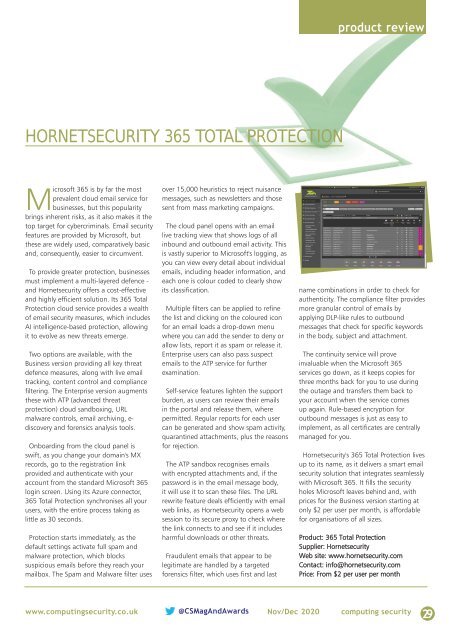CS Nov-Dec 2020
You also want an ePaper? Increase the reach of your titles
YUMPU automatically turns print PDFs into web optimized ePapers that Google loves.
product review<br />
HORNETSECURITY 365 TOTAL PROTECTION<br />
Microsoft 365 is by far the most<br />
prevalent cloud email service for<br />
businesses, but this popularity<br />
brings inherent risks, as it also makes it the<br />
top target for cybercriminals. Email security<br />
features are provided by Microsoft, but<br />
these are widely used, comparatively basic<br />
and, consequently, easier to circumvent.<br />
To provide greater protection, businesses<br />
must implement a multi-layered defence -<br />
and Hornetsecurity offers a cost-effective<br />
and highly efficient solution. Its 365 Total<br />
Protection cloud service provides a wealth<br />
of email security measures, which includes<br />
AI intelligence-based protection, allowing<br />
it to evolve as new threats emerge.<br />
Two options are available, with the<br />
Business version providing all key threat<br />
defence measures, along with live email<br />
tracking, content control and compliance<br />
filtering. The Enterprise version augments<br />
these with ATP (advanced threat<br />
protection) cloud sandboxing, URL<br />
malware controls, email archiving, e-<br />
discovery and forensics analysis tools.<br />
Onboarding from the cloud panel is<br />
swift, as you change your domain's MX<br />
records, go to the registration link<br />
provided and authenticate with your<br />
account from the standard Microsoft 365<br />
login screen. Using its Azure connector,<br />
365 Total Protection synchronises all your<br />
users, with the entire process taking as<br />
little as 30 seconds.<br />
Protection starts immediately, as the<br />
default settings activate full spam and<br />
malware protection, which blocks<br />
suspicious emails before they reach your<br />
mailbox. The Spam and Malware filter uses<br />
over 15,000 heuristics to reject nuisance<br />
messages, such as newsletters and those<br />
sent from mass marketing campaigns.<br />
The cloud panel opens with an email<br />
live tracking view that shows logs of all<br />
inbound and outbound email activity. This<br />
is vastly superior to Microsoft's logging, as<br />
you can view every detail about individual<br />
emails, including header information, and<br />
each one is colour coded to clearly show<br />
its classification.<br />
Multiple filters can be applied to refine<br />
the list and clicking on the coloured icon<br />
for an email loads a drop-down menu<br />
where you can add the sender to deny or<br />
allow lists, report it as spam or release it.<br />
Enterprise users can also pass suspect<br />
emails to the ATP service for further<br />
examination.<br />
Self-service features lighten the support<br />
burden, as users can review their emails<br />
in the portal and release them, where<br />
permitted. Regular reports for each user<br />
can be generated and show spam activity,<br />
quarantined attachments, plus the reasons<br />
for rejection.<br />
The ATP sandbox recognises emails<br />
with encrypted attachments and, if the<br />
password is in the email message body,<br />
it will use it to scan these files. The URL<br />
rewrite feature deals efficiently with email<br />
web links, as Hornetsecurity opens a web<br />
session to its secure proxy to check where<br />
the link connects to and see if it includes<br />
harmful downloads or other threats.<br />
Fraudulent emails that appear to be<br />
legitimate are handled by a targeted<br />
forensics filter, which uses first and last<br />
name combinations in order to check for<br />
authenticity. The compliance filter provides<br />
more granular control of emails by<br />
applying DLP-like rules to outbound<br />
messages that check for specific keywords<br />
in the body, subject and attachment.<br />
The continuity service will prove<br />
invaluable when the Microsoft 365<br />
services go down, as it keeps copies for<br />
three months back for you to use during<br />
the outage and transfers them back to<br />
your account when the service comes<br />
up again. Rule-based encryption for<br />
outbound messages is just as easy to<br />
implement, as all certificates are centrally<br />
managed for you.<br />
Hornetsecurity's 365 Total Protection lives<br />
up to its name, as it delivers a smart email<br />
security solution that integrates seamlessly<br />
with Microsoft 365. It fills the security<br />
holes Microsoft leaves behind and, with<br />
prices for the Business version starting at<br />
only $2 per user per month, is affordable<br />
for organisations of all sizes.<br />
Product: 365 Total Protection<br />
Supplier: Hornetsecurity<br />
Web site: www.hornetsecurity.com<br />
Contact: info@hornetsecurity.com<br />
Price: From $2 per user per month<br />
www.computingsecurity.co.uk @<strong>CS</strong>MagAndAwards <strong>Nov</strong>/<strong>Dec</strong> <strong>2020</strong> computing security<br />
29