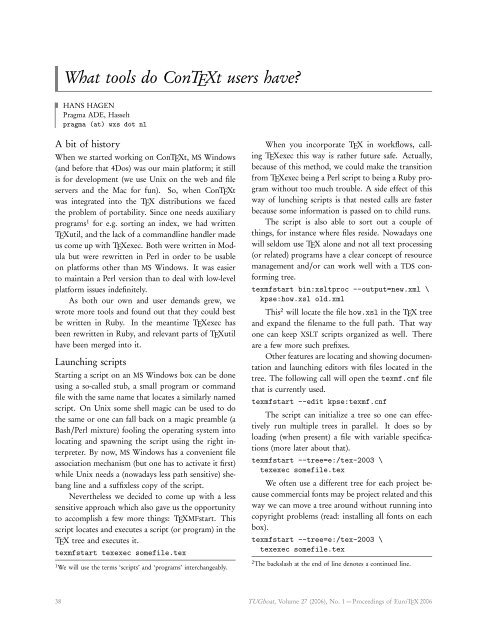The Communications of the TEX Users Group Volume 27 ... - TUG
The Communications of the TEX Users Group Volume 27 ... - TUG
The Communications of the TEX Users Group Volume 27 ... - TUG
Create successful ePaper yourself
Turn your PDF publications into a flip-book with our unique Google optimized e-Paper software.
What tools do Con<strong>TEX</strong>t users have?<br />
HANS HAGEN<br />
Pragma ADE, Hasselt<br />
pragma (at) wxs dot nl<br />
A bit <strong>of</strong> history<br />
When we started working on Con<strong>TEX</strong>t, MS Windows<br />
(and before that 4Dos) was our main platform; it still<br />
is for development (we use Unix on <strong>the</strong> web and file<br />
servers and <strong>the</strong> Mac for fun). So, when Con<strong>TEX</strong>t<br />
was integrated into <strong>the</strong> <strong>TEX</strong> distributions we faced<br />
<strong>the</strong> problem <strong>of</strong> portability. Since one needs auxiliary<br />
programs 1 for e.g. sorting an index, we had written<br />
<strong>TEX</strong>util, and <strong>the</strong> lack <strong>of</strong> a commandline handler made<br />
us come up with <strong>TEX</strong>exec. Both were written in Modula<br />
but were rewritten in Perl in order to be usable<br />
on platforms o<strong>the</strong>r than MS Windows. It was easier<br />
to maintain a Perl version than to deal with low-level<br />
platform issues indefinitely.<br />
As both our own and user demands grew, we<br />
wrote more tools and found out that <strong>the</strong>y could best<br />
be written in Ruby. In <strong>the</strong> meantime <strong>TEX</strong>exec has<br />
been rewritten in Ruby, and relevant parts <strong>of</strong> <strong>TEX</strong>util<br />
have been merged into it.<br />
Launching scripts<br />
Starting a script on an MS Windows box can be done<br />
using a so-called stub, a small program or command<br />
file with <strong>the</strong> same name that locates a similarly named<br />
script. On Unix some shell magic can be used to do<br />
<strong>the</strong> same or one can fall back on a magic preamble (a<br />
Bash/Perl mixture) fooling <strong>the</strong> operating system into<br />
locating and spawning <strong>the</strong> script using <strong>the</strong> right interpreter.<br />
By now, MS Windows has a convenient file<br />
association mechanism (but one has to activate it first)<br />
while Unix needs a (nowadays less path sensitive) shebang<br />
line and a suffixless copy <strong>of</strong> <strong>the</strong> script.<br />
Never<strong>the</strong>less we decided to come up with a less<br />
sensitive approach which also gave us <strong>the</strong> opportunity<br />
to accomplish a few more things: <strong>TEX</strong>MFstart. This<br />
script locates and executes a script (or program) in <strong>the</strong><br />
<strong>TEX</strong> tree and executes it.<br />
texmfstart texexec somefile.tex<br />
1 We will use <strong>the</strong> terms ‘scripts’ and ‘programs’ interchangeably.<br />
When you incorporate <strong>TEX</strong> in workflows, calling<br />
<strong>TEX</strong>exec this way is ra<strong>the</strong>r future safe. Actually,<br />
because <strong>of</strong> this method, we could make <strong>the</strong> transition<br />
from <strong>TEX</strong>exec being a Perl script to being a Ruby program<br />
without too much trouble. A side effect <strong>of</strong> this<br />
way <strong>of</strong> lunching scripts is that nested calls are faster<br />
because some information is passed on to child runs.<br />
<strong>The</strong> script is also able to sort out a couple <strong>of</strong><br />
things, for instance where files reside. Nowadays one<br />
will seldom use <strong>TEX</strong> alone and not all text processing<br />
(or related) programs have a clear concept <strong>of</strong> resource<br />
management and/or can work well with a TDS conforming<br />
tree.<br />
texmfstart bin:xsltproc --output=new.xml \<br />
kpse:how.xsl old.xml<br />
This 2 will locate <strong>the</strong> file how.xsl in <strong>the</strong> <strong>TEX</strong> tree<br />
and expand <strong>the</strong> filename to <strong>the</strong> full path. That way<br />
one can keep XSLT scripts organized as well. <strong>The</strong>re<br />
are a few more such prefixes.<br />
O<strong>the</strong>r features are locating and showing documentation<br />
and launching editors with files located in <strong>the</strong><br />
tree. <strong>The</strong> following call will open <strong>the</strong> texmf.cnf file<br />
that is currently used.<br />
texmfstart --edit kpse:texmf.cnf<br />
<strong>The</strong> script can initialize a tree so one can effectively<br />
run multiple trees in parallel. It does so by<br />
loading (when present) a file with variable specifications<br />
(more later about that).<br />
texmfstart --tree=e:/tex-2003 \<br />
texexec somefile.tex<br />
We <strong>of</strong>ten use a different tree for each project because<br />
commercial fonts may be project related and this<br />
way we can move a tree around without running into<br />
copyright problems (read: installing all fonts on each<br />
box).<br />
texmfstart --tree=e:/tex-2003 \<br />
texexec somefile.tex<br />
2 <strong>The</strong> backslash at <strong>the</strong> end <strong>of</strong> line denotes a continued line.<br />
38 <strong>TUG</strong>boat, <strong>Volume</strong> <strong>27</strong> (2006), No. 1 — Proceedings <strong>of</strong> Euro<strong>TEX</strong> 2006