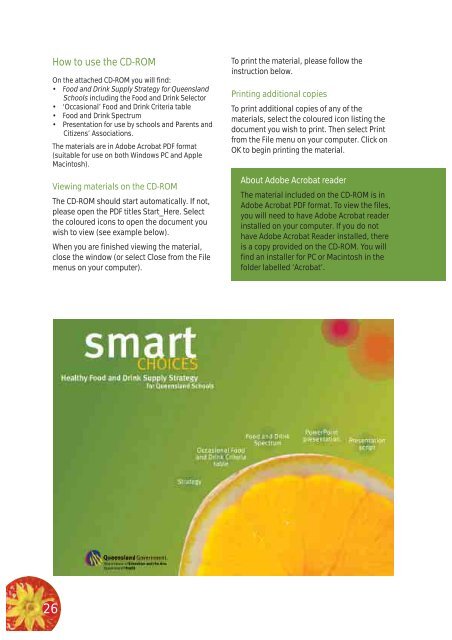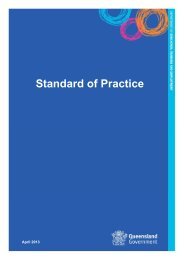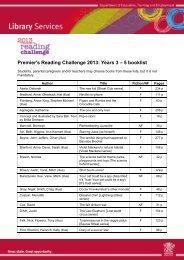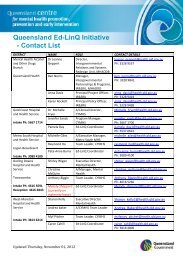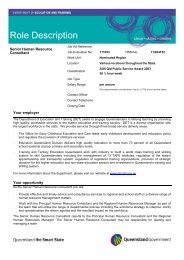Smart Choices - Healthy Food and Drink Supply Strategy for ...
Smart Choices - Healthy Food and Drink Supply Strategy for ...
Smart Choices - Healthy Food and Drink Supply Strategy for ...
Create successful ePaper yourself
Turn your PDF publications into a flip-book with our unique Google optimized e-Paper software.
26<br />
How to use the CD-ROM<br />
On the attached CD-ROM you will find:<br />
<strong>Food</strong> <strong>and</strong> <strong>Drink</strong> <strong>Supply</strong> <strong>Strategy</strong> <strong>for</strong> Queensl<strong>and</strong><br />
Schools including the <strong>Food</strong> <strong>and</strong> <strong>Drink</strong> Selector<br />
‘Occasional’ <strong>Food</strong> <strong>and</strong> <strong>Drink</strong> Criteria table<br />
<strong>Food</strong> <strong>and</strong> <strong>Drink</strong> Spectrum<br />
Presentation <strong>for</strong> use by schools <strong>and</strong> Parents <strong>and</strong><br />
Citizens’ Associations.<br />
The materials are in Adobe Acrobat PDF <strong>for</strong>mat<br />
(suitable <strong>for</strong> use on both Windows PC <strong>and</strong> Apple<br />
Macintosh).<br />
Viewing materials on the CD-ROM<br />
The CD-ROM should start automatically. If not,<br />
please open the PDF titles Start_Here. Select<br />
the coloured icons to open the document you<br />
wish to view (see example below).<br />
When you are finished viewing the material,<br />
close the window (or select Close from the File<br />
menus on your computer).<br />
To print the material, please follow the<br />
instruction below.<br />
Printing additional copies<br />
To print additional copies of any of the<br />
materials, select the coloured icon listing the<br />
document you wish to print. Then select Print<br />
from the File menu on your computer. Click on<br />
OK to begin printing the material.<br />
About Adobe Acrobat reader<br />
The material included on the CD-ROM is in<br />
Adobe Acrobat PDF <strong>for</strong>mat. To view the files,<br />
you will need to have Adobe Acrobat reader<br />
installed on your computer. If you do not<br />
have Adobe Acrobat Reader installed, there<br />
is a copy provided on the CD-ROM. You will<br />
find an installer <strong>for</strong> PC or Macintosh in the<br />
folder labelled ‘Acrobat’.