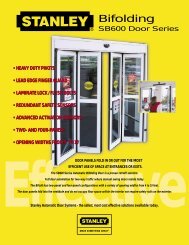MC521 Controller Installation And Operation Manual
MC521 Controller Installation And Operation Manual
MC521 Controller Installation And Operation Manual
You also want an ePaper? Increase the reach of your titles
YUMPU automatically turns print PDFs into web optimized ePapers that Google loves.
6. TUNE-IN INSTRUCTIONS<br />
• SU-100 motion sensor(s) wiring (refer to Stanley Document #203957)<br />
• OA-203C presence sensor(s) wiring<br />
• Push plate wiring<br />
• Door position switch closed contact (with door closed)<br />
• Stanvision<br />
WARNING<br />
The door path must be free of objects and remain clear until the First Install Sequence (FIS) is complete.<br />
During this sequence the sensors are inactive and the door has no SAFETY. To stop the door, turn power<br />
off or put the doors into breakout.<br />
NOTE<br />
1. The <strong>MC521</strong> <strong>Controller</strong> can be tuned-in using a PDA or using the pushbutton switches located on the<br />
controller. Tune-in using the PDA is the preferred method.<br />
2. During normal operation, the digital display indicates status codes. The “UP” and “DOWN”<br />
pushbutton switches can be used to enter and display data values. The user interface values are shown<br />
in Tables 2 through 4.<br />
3. If a solenoid lock is installed with no lock circuit board, set Lock Logic to the actual lock type (Fail<br />
Safe or Fail Secure). If a Fail Safe or Fail Secure Lock is being installed with a lock circuit board, the<br />
Lock Logic must be set to Fail Secure.<br />
4. Handing: <strong>Manual</strong>ly open door noting rotation of belt pulleys. If counter clockwise (CCW) use right<br />
hand during FIS. If clockwise (CW) use left hand during FIS. See figure below.<br />
5. The first installation sequence (FIS) is used to perform the initial configuration. Upon completion of<br />
FIS, all setup parameters are stored in non-volatile memory. Subsequent power cycles will reload the<br />
configuration parameters that were configured during FIS.<br />
6. Decimal points on digital display are encoder 1 signals.<br />
7. After changing values, the values must be saved in EEPROM.<br />
HANDING<br />
RIGHT HAND<br />
PULLEY ROTATES CCW<br />
WHILE OPENING<br />
USE RIGHT HAND IN FIS<br />
LEFT HAND<br />
PULLEY ROTATES CW<br />
WHILE OPENING<br />
USE LEFT HAND IN FIS<br />
© 2007, THE STANLEY WORKS. ALL RIGHTS RESERVED. 204003<br />
Rev. D, 3/11/07<br />
4 of 23