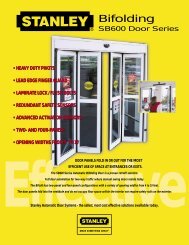MC521 Controller Installation And Operation Manual
MC521 Controller Installation And Operation Manual
MC521 Controller Installation And Operation Manual
You also want an ePaper? Increase the reach of your titles
YUMPU automatically turns print PDFs into web optimized ePapers that Google loves.
Step 7: Press Begin AutoConfigure<br />
Step 9: Put door fuction switch to Hold Open then<br />
immediately back to Closed. The same function can<br />
be done remotely from the Palm by pressing<br />
Operate.<br />
WARNING: During this sequence the sensors<br />
are inactive and the door has no SAFETY. To<br />
stop the door, turn power off or put the doors<br />
into breakout.<br />
Step 11: Door will go through a learn sequence<br />
to configure itself. The door will perform the<br />
following operations in learn mode:<br />
• Open fully at check speed.<br />
• Close fully at check speed.<br />
• Open at full speed halfway and stop.<br />
• Open fully in check speed.<br />
• Close at close speed halfway and stop.<br />
• Finish closing at check speed.<br />
Step 8: Press OK.<br />
© 2007, THE STANLEY WORKS. ALL RIGHTS RESERVED. 204003<br />
Rev. D, 3/11/07<br />
6 of 23<br />
r<br />
Step 10: For all doors except cart doors press Motor<br />
1 to operate and have door(s) move. For cart doors,<br />
press Motor 2 when configuring the second door.<br />
Step 12: If the door is not operating correctly select<br />
Trouble Shoot to enter the Trouble Shooting menu.