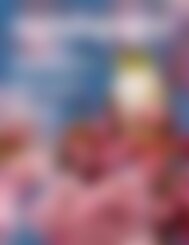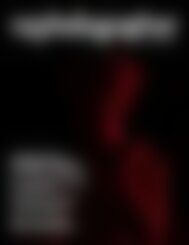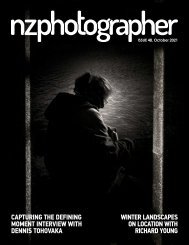NZPhotographer Issue 46, August 2021
As of December 2022, NZPhotographer magazine is only available when you purchase an annual or monthly subscription via the NZP website. Find out more: www.nzphotographer.nz
As of December 2022, NZPhotographer magazine is only available when you purchase an annual or monthly subscription via the NZP website. Find out more: www.nzphotographer.nz
Create successful ePaper yourself
Turn your PDF publications into a flip-book with our unique Google optimized e-Paper software.
Free Editing Software Options<br />
by Fairlie Atkinson<br />
In my last two articles I looked at ways we can light still life and people with what we have in<br />
our homes. Lockdown was a time for exploring what we could do on a budget and the results<br />
were great. But just like with lighting, props, and backdrops, we can also edit on a budget.<br />
While Photoshop is the best tool on the market for editing photos for professionals, the price<br />
can be out of the reach of amateur, hobbyist and student photographers. In this article I will<br />
introduce to you three free editing software tools that my students introduced to me.<br />
PXLR<br />
First out of the gate, and in my humble opinion the<br />
best one, is Pxlr. Pxlr is web based with no sign up<br />
or sign in and you start by just uploading a photo.<br />
I had a play with the filters and quite liked the<br />
vignette. I also tried out removing a background<br />
and the dispersion tool. I think uncomplicated<br />
reasonably solid backgrounds can be easily<br />
removed. Ones like the leafy background in my<br />
image are more problematic and take longer.<br />
Once I got to the dispersion tool I was super<br />
excited as I have tried using Actions in Photoshop<br />
with no luck, and have created dispersion<br />
images painstakingly from Youtube tutorials. My<br />
results are utterly amateurish compared to what<br />
a professional can do (but I intend to practice<br />
more!). I brushed the area I wanted to ‘disperse’<br />
with great excitement, and up came a large<br />
watermark and a pop up that I needed to<br />
upgrade to premium for that effect. Damn. Too<br />
good to be true!<br />
All in all though, I really like this software though it<br />
does have pop up ads. You can crop, play with<br />
saturation, contrast, blur, and clone and heal just<br />
like in Photoshop. So as a basic editor it’s great<br />
and feels like a nice free simplified version of<br />
Photoshop.<br />
This is what the Pxlr interface looks like after you upload your image. Very similar to Photoshop with similar tools on the left with menu<br />
above and more tools on the right.<br />
8 <strong>August</strong> <strong>2021</strong> <strong>NZPhotographer</strong>