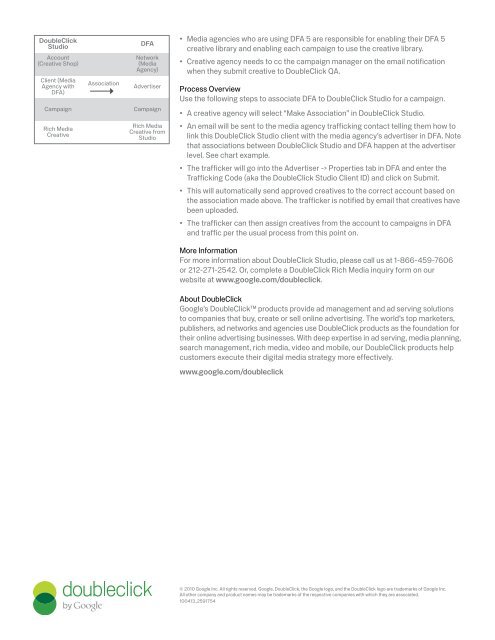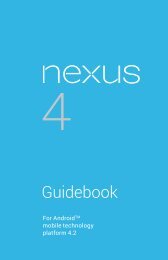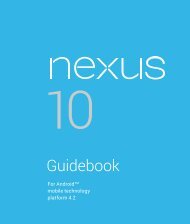DoubleClick Studio Overview for Media Agencies - Google
DoubleClick Studio Overview for Media Agencies - Google
DoubleClick Studio Overview for Media Agencies - Google
Create successful ePaper yourself
Turn your PDF publications into a flip-book with our unique Google optimized e-Paper software.
<strong>DoubleClick</strong><br />
<strong>Studio</strong><br />
Account<br />
(Creative Shop)<br />
Client (<strong>Media</strong><br />
Agency with<br />
DFA)<br />
Association<br />
DFA<br />
Network<br />
(<strong>Media</strong><br />
Agency)<br />
Advertiser<br />
Campaign Campaign<br />
Rich <strong>Media</strong><br />
Creative<br />
Rich <strong>Media</strong><br />
Creative from<br />
<strong>Studio</strong><br />
• <strong>Media</strong> agencies who are using DFA 5 are responsible <strong>for</strong> enabling their DFA 5<br />
creative library and enabling each campaign to use the creative library.<br />
• Creative agency needs to cc the campaign manager on the email notification<br />
when they submit creative to <strong>DoubleClick</strong> QA.<br />
Process <strong>Overview</strong><br />
Use the following steps to associate DFA to <strong>DoubleClick</strong> <strong>Studio</strong> <strong>for</strong> a campaign.<br />
• A creative agency will select “Make Association” in <strong>DoubleClick</strong> <strong>Studio</strong>.<br />
• An email will be sent to the media agency trafficking contact telling them how to<br />
link this <strong>DoubleClick</strong> <strong>Studio</strong> client with the media agency’s advertiser in DFA. Note<br />
that associations between <strong>DoubleClick</strong> <strong>Studio</strong> and DFA happen at the advertiser<br />
level. See chart example.<br />
• The trafficker will go into the Advertiser -> Properties tab in DFA and enter the<br />
Trafficking Code (aka the <strong>DoubleClick</strong> <strong>Studio</strong> Client ID) and click on Submit.<br />
• This will automatically send approved creatives to the correct account based on<br />
the association made above. The trafficker is notified by email that creatives have<br />
been uploaded.<br />
• The trafficker can then assign creatives from the account to campaigns in DFA<br />
and traffic per the usual process from this point on.<br />
More In<strong>for</strong>mation<br />
For more in<strong>for</strong>mation about <strong>DoubleClick</strong> <strong>Studio</strong>, please call us at 1-866-459-7606<br />
or 212-271-2542. Or, complete a <strong>DoubleClick</strong> Rich <strong>Media</strong> inquiry <strong>for</strong>m on our<br />
website at www.google.com/doubleclick.<br />
About <strong>DoubleClick</strong><br />
<strong>Google</strong>’s <strong>DoubleClick</strong> products provide ad management and ad serving solutions<br />
to companies that buy, create or sell online advertising. The world’s top marketers,<br />
publishers, ad networks and agencies use <strong>DoubleClick</strong> products as the foundation <strong>for</strong><br />
their online advertising businesses. With deep expertise in ad serving, media planning,<br />
search management, rich media, video and mobile, our <strong>DoubleClick</strong> products help<br />
customers execute their digital media strategy more effectively.<br />
www.google.com/doubleclick<br />
© 2010 <strong>Google</strong> Inc. All rights reserved. <strong>Google</strong>, <strong>DoubleClick</strong>, the <strong>Google</strong> logo, and the <strong>DoubleClick</strong> logo are trademarks of <strong>Google</strong> Inc.<br />
All other company and product names may be trademarks of the respective companies with which they are associated.<br />
100413_2591754