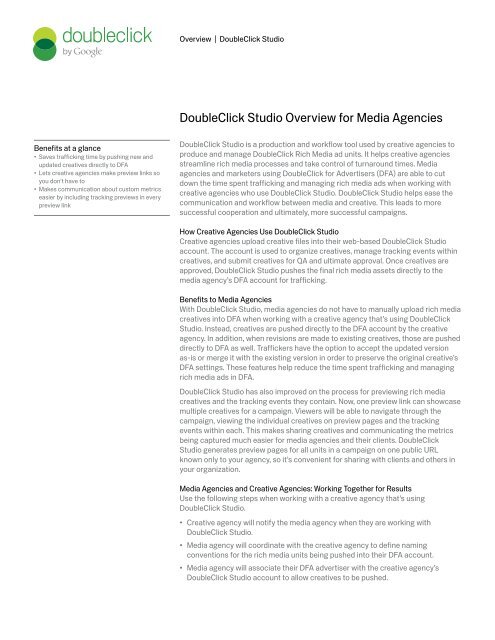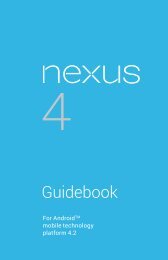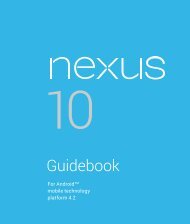DoubleClick Studio Overview for Media Agencies - Google
DoubleClick Studio Overview for Media Agencies - Google
DoubleClick Studio Overview for Media Agencies - Google
You also want an ePaper? Increase the reach of your titles
YUMPU automatically turns print PDFs into web optimized ePapers that Google loves.
Benefits at a glance<br />
• Saves trafficking time by pushing new and<br />
updated creatives directly to DFA<br />
• Lets creative agencies make preview links so<br />
you don’t have to<br />
• Makes communication about custom metrics<br />
easier by including tracking previews in every<br />
preview link<br />
<strong>Overview</strong> | <strong>DoubleClick</strong> <strong>Studio</strong><br />
<strong>DoubleClick</strong> <strong>Studio</strong> <strong>Overview</strong> <strong>for</strong> <strong>Media</strong> <strong>Agencies</strong><br />
<strong>DoubleClick</strong> <strong>Studio</strong> is a production and workflow tool used by creative agencies to<br />
produce and manage <strong>DoubleClick</strong> Rich <strong>Media</strong> ad units. It helps creative agencies<br />
streamline rich media processes and take control of turnaround times. <strong>Media</strong><br />
agencies and marketers using <strong>DoubleClick</strong> <strong>for</strong> Advertisers (DFA) are able to cut<br />
down the time spent trafficking and managing rich media ads when working with<br />
creative agencies who use <strong>DoubleClick</strong> <strong>Studio</strong>. <strong>DoubleClick</strong> <strong>Studio</strong> helps ease the<br />
communication and workflow between media and creative. This leads to more<br />
successful cooperation and ultimately, more successful campaigns.<br />
How Creative <strong>Agencies</strong> Use <strong>DoubleClick</strong> <strong>Studio</strong><br />
Creative agencies upload creative files into their web-based <strong>DoubleClick</strong> <strong>Studio</strong><br />
account. The account is used to organize creatives, manage tracking events within<br />
creatives, and submit creatives <strong>for</strong> QA and ultimate approval. Once creatives are<br />
approved, <strong>DoubleClick</strong> <strong>Studio</strong> pushes the final rich media assets directly to the<br />
media agency’s DFA account <strong>for</strong> trafficking.<br />
Benefits to <strong>Media</strong> <strong>Agencies</strong><br />
With <strong>DoubleClick</strong> <strong>Studio</strong>, media agencies do not have to manually upload rich media<br />
creatives into DFA when working with a creative agency that’s using <strong>DoubleClick</strong><br />
<strong>Studio</strong>. Instead, creatives are pushed directly to the DFA account by the creative<br />
agency. In addition, when revisions are made to existing creatives, those are pushed<br />
directly to DFA as well. Traffickers have the option to accept the updated version<br />
as-is or merge it with the existing version in order to preserve the original creative’s<br />
DFA settings. These features help reduce the time spent trafficking and managing<br />
rich media ads in DFA.<br />
<strong>DoubleClick</strong> <strong>Studio</strong> has also improved on the process <strong>for</strong> previewing rich media<br />
creatives and the tracking events they contain. Now, one preview link can showcase<br />
multiple creatives <strong>for</strong> a campaign. Viewers will be able to navigate through the<br />
campaign, viewing the individual creatives on preview pages and the tracking<br />
events within each. This makes sharing creatives and communicating the metrics<br />
being captured much easier <strong>for</strong> media agencies and their clients. <strong>DoubleClick</strong><br />
<strong>Studio</strong> generates preview pages <strong>for</strong> all units in a campaign on one public URL<br />
known only to your agency, so it’s convenient <strong>for</strong> sharing with clients and others in<br />
your organization.<br />
<strong>Media</strong> <strong>Agencies</strong> and Creative <strong>Agencies</strong>: Working Together <strong>for</strong> Results<br />
Use the following steps when working with a creative agency that’s using<br />
<strong>DoubleClick</strong> <strong>Studio</strong>.<br />
• Creative agency will notify the media agency when they are working with<br />
<strong>DoubleClick</strong> <strong>Studio</strong>.<br />
• <strong>Media</strong> agency will coordinate with the creative agency to define naming<br />
conventions <strong>for</strong> the rich media units being pushed into their DFA account.<br />
• <strong>Media</strong> agency will associate their DFA advertiser with the creative agency’s<br />
<strong>DoubleClick</strong> <strong>Studio</strong> account to allow creatives to be pushed.
<strong>DoubleClick</strong><br />
<strong>Studio</strong><br />
Account<br />
(Creative Shop)<br />
Client (<strong>Media</strong><br />
Agency with<br />
DFA)<br />
Association<br />
DFA<br />
Network<br />
(<strong>Media</strong><br />
Agency)<br />
Advertiser<br />
Campaign Campaign<br />
Rich <strong>Media</strong><br />
Creative<br />
Rich <strong>Media</strong><br />
Creative from<br />
<strong>Studio</strong><br />
• <strong>Media</strong> agencies who are using DFA 5 are responsible <strong>for</strong> enabling their DFA 5<br />
creative library and enabling each campaign to use the creative library.<br />
• Creative agency needs to cc the campaign manager on the email notification<br />
when they submit creative to <strong>DoubleClick</strong> QA.<br />
Process <strong>Overview</strong><br />
Use the following steps to associate DFA to <strong>DoubleClick</strong> <strong>Studio</strong> <strong>for</strong> a campaign.<br />
• A creative agency will select “Make Association” in <strong>DoubleClick</strong> <strong>Studio</strong>.<br />
• An email will be sent to the media agency trafficking contact telling them how to<br />
link this <strong>DoubleClick</strong> <strong>Studio</strong> client with the media agency’s advertiser in DFA. Note<br />
that associations between <strong>DoubleClick</strong> <strong>Studio</strong> and DFA happen at the advertiser<br />
level. See chart example.<br />
• The trafficker will go into the Advertiser -> Properties tab in DFA and enter the<br />
Trafficking Code (aka the <strong>DoubleClick</strong> <strong>Studio</strong> Client ID) and click on Submit.<br />
• This will automatically send approved creatives to the correct account based on<br />
the association made above. The trafficker is notified by email that creatives have<br />
been uploaded.<br />
• The trafficker can then assign creatives from the account to campaigns in DFA<br />
and traffic per the usual process from this point on.<br />
More In<strong>for</strong>mation<br />
For more in<strong>for</strong>mation about <strong>DoubleClick</strong> <strong>Studio</strong>, please call us at 1-866-459-7606<br />
or 212-271-2542. Or, complete a <strong>DoubleClick</strong> Rich <strong>Media</strong> inquiry <strong>for</strong>m on our<br />
website at www.google.com/doubleclick.<br />
About <strong>DoubleClick</strong><br />
<strong>Google</strong>’s <strong>DoubleClick</strong> products provide ad management and ad serving solutions<br />
to companies that buy, create or sell online advertising. The world’s top marketers,<br />
publishers, ad networks and agencies use <strong>DoubleClick</strong> products as the foundation <strong>for</strong><br />
their online advertising businesses. With deep expertise in ad serving, media planning,<br />
search management, rich media, video and mobile, our <strong>DoubleClick</strong> products help<br />
customers execute their digital media strategy more effectively.<br />
www.google.com/doubleclick<br />
© 2010 <strong>Google</strong> Inc. All rights reserved. <strong>Google</strong>, <strong>DoubleClick</strong>, the <strong>Google</strong> logo, and the <strong>DoubleClick</strong> logo are trademarks of <strong>Google</strong> Inc.<br />
All other company and product names may be trademarks of the respective companies with which they are associated.<br />
100413_2591754