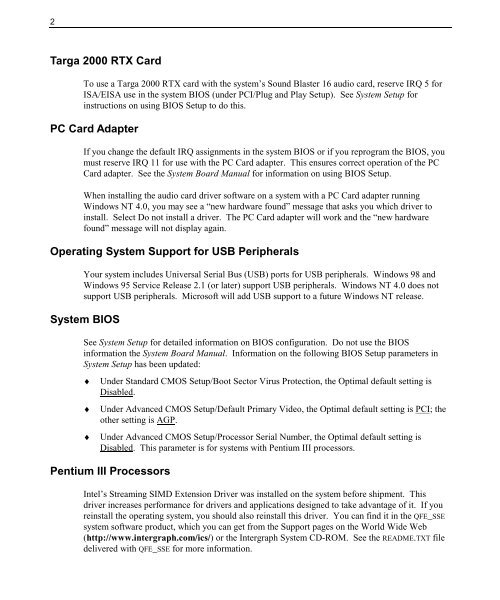Windows 98 - Support - Intergraph
Windows 98 - Support - Intergraph
Windows 98 - Support - Intergraph
Create successful ePaper yourself
Turn your PDF publications into a flip-book with our unique Google optimized e-Paper software.
2<br />
Targa 2000 RTX Card<br />
To use a Targa 2000 RTX card with the system’s Sound Blaster 16 audio card, reserve IRQ 5 for<br />
ISA/EISA use in the system BIOS (under PCI/Plug and Play Setup). See System Setup for<br />
instructions on using BIOS Setup to do this.<br />
PC Card Adapter<br />
If you change the default IRQ assignments in the system BIOS or if you reprogram the BIOS, you<br />
must reserve IRQ 11 for use with the PC Card adapter. This ensures correct operation of the PC<br />
Card adapter. See the System Board Manual for information on using BIOS Setup.<br />
When installing the audio card driver software on a system with a PC Card adapter running<br />
<strong>Windows</strong> NT 4.0, you may see a “new hardware found” message that asks you which driver to<br />
install. Select Do not install a driver. The PC Card adapter will work and the “new hardware<br />
found” message will not display again.<br />
Operating System <strong>Support</strong> for USB Peripherals<br />
Your system includes Universal Serial Bus (USB) ports for USB peripherals. <strong>Windows</strong> <strong>98</strong> and<br />
<strong>Windows</strong> 95 Service Release 2.1 (or later) support USB peripherals. <strong>Windows</strong> NT 4.0 does not<br />
support USB peripherals. Microsoft will add USB support to a future <strong>Windows</strong> NT release.<br />
System BIOS<br />
See System Setup for detailed information on BIOS configuration. Do not use the BIOS<br />
information the System Board Manual. Information on the following BIOS Setup parameters in<br />
System Setup has been updated:<br />
♦ Under Standard CMOS Setup/Boot Sector Virus Protection, the Optimal default setting is<br />
Disabled.<br />
♦ Under Advanced CMOS Setup/Default Primary Video, the Optimal default setting is PCI; the<br />
other setting is AGP.<br />
♦ Under Advanced CMOS Setup/Processor Serial Number, the Optimal default setting is<br />
Disabled. This parameter is for systems with Pentium III processors.<br />
Pentium III Processors<br />
Intel’s Streaming SIMD Extension Driver was installed on the system before shipment. This<br />
driver increases performance for drivers and applications designed to take advantage of it. If you<br />
reinstall the operating system, you should also reinstall this driver. You can find it in the QFE_SSE<br />
system software product, which you can get from the <strong>Support</strong> pages on the World Wide Web<br />
(http://www.intergraph.com/ics/) or the <strong>Intergraph</strong> System CD-ROM. See the README.TXT file<br />
delivered with QFE_SSE for more information.