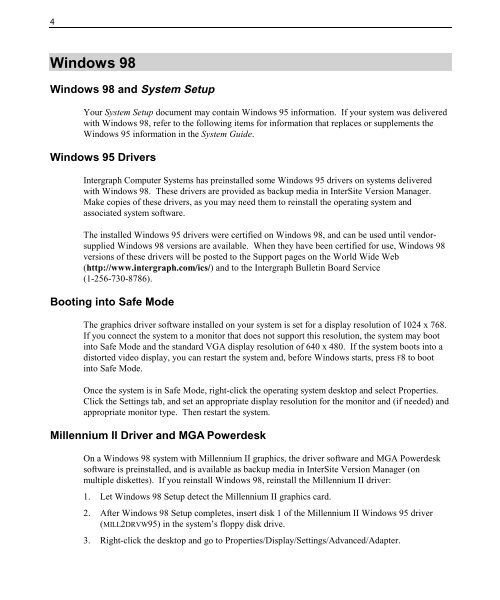Windows 98 - Support - Intergraph
Windows 98 - Support - Intergraph
Windows 98 - Support - Intergraph
Create successful ePaper yourself
Turn your PDF publications into a flip-book with our unique Google optimized e-Paper software.
4<br />
<strong>Windows</strong> <strong>98</strong><br />
<strong>Windows</strong> <strong>98</strong> and System Setup<br />
Your System Setup document may contain <strong>Windows</strong> 95 information. If your system was delivered<br />
with <strong>Windows</strong> <strong>98</strong>, refer to the following items for information that replaces or supplements the<br />
<strong>Windows</strong> 95 information in the System Guide.<br />
<strong>Windows</strong> 95 Drivers<br />
<strong>Intergraph</strong> Computer Systems has preinstalled some <strong>Windows</strong> 95 drivers on systems delivered<br />
with <strong>Windows</strong> <strong>98</strong>. These drivers are provided as backup media in InterSite Version Manager.<br />
Make copies of these drivers, as you may need them to reinstall the operating system and<br />
associated system software.<br />
The installed <strong>Windows</strong> 95 drivers were certified on <strong>Windows</strong> <strong>98</strong>, and can be used until vendorsupplied<br />
<strong>Windows</strong> <strong>98</strong> versions are available. When they have been certified for use, <strong>Windows</strong> <strong>98</strong><br />
versions of these drivers will be posted to the <strong>Support</strong> pages on the World Wide Web<br />
(http://www.intergraph.com/ics/) and to the <strong>Intergraph</strong> Bulletin Board Service<br />
(1-256-730-8786).<br />
Booting into Safe Mode<br />
The graphics driver software installed on your system is set for a display resolution of 1024 x 768.<br />
If you connect the system to a monitor that does not support this resolution, the system may boot<br />
into Safe Mode and the standard VGA display resolution of 640 x 480. If the system boots into a<br />
distorted video display, you can restart the system and, before <strong>Windows</strong> starts, press F8 to boot<br />
into Safe Mode.<br />
Once the system is in Safe Mode, right-click the operating system desktop and select Properties.<br />
Click the Settings tab, and set an appropriate display resolution for the monitor and (if needed) and<br />
appropriate monitor type. Then restart the system.<br />
Millennium II Driver and MGA Powerdesk<br />
On a <strong>Windows</strong> <strong>98</strong> system with Millennium II graphics, the driver software and MGA Powerdesk<br />
software is preinstalled, and is available as backup media in InterSite Version Manager (on<br />
multiple diskettes). If you reinstall <strong>Windows</strong> <strong>98</strong>, reinstall the Millennium II driver:<br />
1. Let <strong>Windows</strong> <strong>98</strong> Setup detect the Millennium II graphics card.<br />
2. After <strong>Windows</strong> <strong>98</strong> Setup completes, insert disk 1 of the Millennium II <strong>Windows</strong> 95 driver<br />
(MILL2DRVW95) in the system’s floppy disk drive.<br />
3. Right-click the desktop and go to Properties/Display/Settings/Advanced/Adapter.