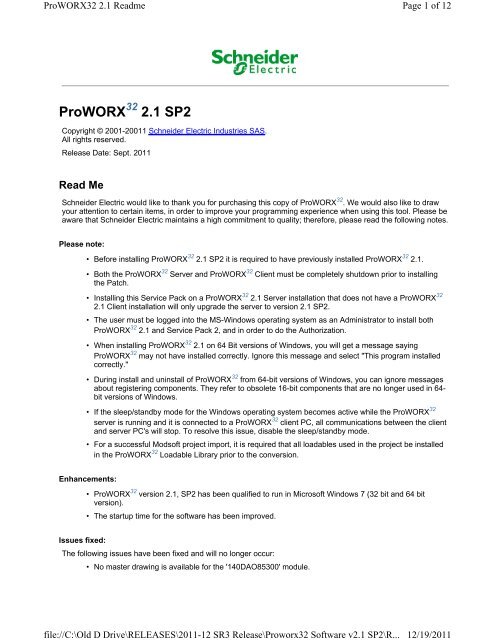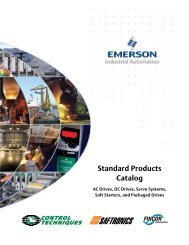Create successful ePaper yourself
Turn your PDF publications into a flip-book with our unique Google optimized e-Paper software.
<strong>ProWORX</strong>32 <strong>2.1</strong> Readme<br />
<strong>ProWORX</strong> 32 <strong>2.1</strong> <strong>SP2</strong><br />
Copyright © 2001-20011 Schneider Electric Industries SAS.<br />
All rights reserved.<br />
Release Date: Sept. 2011<br />
Read Me<br />
Schneider Electric would like to thank you for purchasing this copy of <strong>ProWORX</strong> 32 . We would also like to draw<br />
your attention to certain items, in order to improve your programming experience when using this tool. Please be<br />
aware that Schneider Electric maintains a high commitment to quality; therefore, please read the following notes.<br />
Please note:<br />
•<br />
•<br />
•<br />
•<br />
•<br />
•<br />
•<br />
•<br />
Enhancements:<br />
•<br />
•<br />
Before installing <strong>ProWORX</strong> 32 <strong>2.1</strong> <strong>SP2</strong> it is required to have previously installed <strong>ProWORX</strong> 32 <strong>2.1</strong>.<br />
Both the <strong>ProWORX</strong> 32 Server and <strong>ProWORX</strong> 32 Client must be completely shutdown prior to installing<br />
the Patch.<br />
Installing this Service Pack on a <strong>ProWORX</strong> 32 <strong>2.1</strong> Server installation that does not have a <strong>ProWORX</strong> 32<br />
<strong>2.1</strong> Client installation will only upgrade the server to version <strong>2.1</strong> <strong>SP2</strong>.<br />
The user must be logged into the MS-Windows operating system as an Administrator to install both<br />
<strong>ProWORX</strong> 32 <strong>2.1</strong> and Service Pack 2, and in order to do the Authorization.<br />
When installing <strong>ProWORX</strong> 32 <strong>2.1</strong> on 64 Bit versions of Windows, you will get a message saying<br />
<strong>ProWORX</strong> 32 may not have installed correctly. Ignore this message and select "This program installed<br />
correctly."<br />
During install and uninstall of <strong>ProWORX</strong> 32 from 64-bit versions of Windows, you can ignore messages<br />
about registering components. They refer to obsolete 16-bit components that are no longer used in 64bit<br />
versions of Windows.<br />
If the sleep/standby mode for the Windows operating system becomes active while the <strong>ProWORX</strong> 32<br />
server is running and it is connected to a <strong>ProWORX</strong> 32 client PC, all communications between the client<br />
and server PC's will stop. To resolve this issue, disable the sleep/standby mode.<br />
For a successful Modsoft project import, it is required that all loadables used in the project be installed<br />
in the <strong>ProWORX</strong> 32 Loadable Library prior to the conversion.<br />
<strong>ProWORX</strong> 32 version <strong>2.1</strong>, <strong>SP2</strong> has been qualified to run in Microsoft Windows 7 (32 bit and 64 bit<br />
version).<br />
The startup time for the software has been improved.<br />
Issues fixed:<br />
The following issues have been fixed and will no longer occur:<br />
• No master drawing is available for the '140DAO85300' module.<br />
file://C:\Old D Drive\RELEASES\2011-12 SR3 Release\Proworx32 Software v<strong>2.1</strong> <strong>SP2</strong>\R...<br />
Page 1 of 12<br />
12/19/2011
<strong>ProWORX</strong>32 <strong>2.1</strong> Readme<br />
•<br />
•<br />
•<br />
•<br />
•<br />
•<br />
•<br />
•<br />
•<br />
•<br />
•<br />
•<br />
•<br />
•<br />
•<br />
•<br />
•<br />
•<br />
•<br />
•<br />
•<br />
•<br />
Page 2 of 12<br />
When a 'Global Replace' is performed using the 1x register as the source and the 0x register as the<br />
destination, a message window appears with the error "Register Types do not match". If you click the<br />
'OK' button, nothing happens.<br />
When you convert or import a <strong>ProWORX</strong> NxT project that has an 'S985' configured, the module does<br />
not get imported. The slot for the module in the <strong>ProWORX</strong> 32 traffic cop gets displayed as a blank.<br />
ProWorx 32 <strong>2.1</strong> SP1A returns 'Error Modsoft convert' when converting a 'Modsoft' program that contains<br />
long comments stored in a '.PCM' file.<br />
Adding a new comment to a knowledge base that contains 100 or more logs causes the last old log to<br />
get deleted and replaced with the new log.<br />
Importing a 'Modsoft' program that contains bit descriptors used for word registers returns 'ERROR<br />
OBJECT=ConModToP32.bas'.<br />
The 'DV16' function block does not work correctly in emulation mode when the divisor is a '4x' register.<br />
If you replace the '4x' register with a constant, it works fine.<br />
Opening the 'Configuration Extensions' window on a PC that does not have the 'Modbus Plus' driver<br />
installed and enabled, returns the message "Local device unable to access MB+ hardware or driver."<br />
A runtime error is returned when you rebuild the 'Address Used' table during a read while connected to<br />
the PLC in the 'Online' mode.<br />
Performing a search in the 'Online' mode when the 'Alert User of Non-Critical Messages' option is<br />
checked off in the 'Environment' properties will cause <strong>ProWORX</strong> 32 to lock up.<br />
Downloading an uploaded project (from a 'Quantum' PLC with exec firmware version 1.04) that<br />
contains a 'DISA' function block to a 'Quantum' PLC with exec firmware version 1.29, could cause the<br />
PLC to go into kernel mode when the PLC is started. Now the user can update the loadable without<br />
changing logic and he must do so, if the new exec version requires it.<br />
Printing a project which contains registers that are not used in logic and are defined with a symbol,<br />
results in the registers not getting printed in the 'Mismatch' tables when the 'Report' option 'Described<br />
but not used in logic.' is selected.<br />
The 'IO Drawing Generator' does not correctly create the drawing for the 'DDM390-00' module. The<br />
discrete IO points are drawn with reference numbers that are offset by 16.<br />
When the 'PLC Status' shows the drop of a 'Momentum' PLC as being healthy with the status bit set,<br />
the 'Analyze Device' incorrectly show it as being unhealthy. The 'Analyze Device' report also shows it<br />
as healthy with the bit incorrectly in the off state.<br />
Unused coils in the 'Address Used' table appear as used when the project is connected to the PLC in<br />
the 'Online' mode.<br />
Moving the toolbar to the right side of the screen causes it to lose the grab handle.<br />
'Network Explorer' shows the 'Unity Quantum' and 'Premium' PLC's as busy controllers when the PLC's<br />
are connected to the 'Modbus Plus' network using a 'TSXMBP100' adapter card. The devices should<br />
appear as unsupported.<br />
If you try to connect to a remote PLC using the modem settings for 'Modbus', the chat window does not<br />
stay focused long enough for the communications to get established. When you click the 'OK' button in<br />
the 'Modem Configuration' window, a chat window appears and the modem attempts to connect. In<br />
some cases, the chat window does not always keep the focus and it goes behind the main window.<br />
When this happens, the communications stops and there is no indication that the chat window is still<br />
opened and the chat window never receives the reply after sending a password.<br />
Using 'Constant sweep' in emulation mode causes <strong>ProWORX</strong> 32 to return a runtime error. Clicking on<br />
the 'OK' button in the error window causes <strong>ProWORX</strong> 32 to close.<br />
Network comments do not get converted to <strong>ProWORX</strong> NxT 'properly. The first two lines of the comment<br />
are missing when the descriptor is viewed in <strong>ProWORX</strong> NxT.<br />
The 'Delete Rack' option in the 'Traffic cop' does not work.<br />
The 'Register Editor' cannot be accessed from the top 'Project' pull- down menu.<br />
If you export the documentation for a project that contains special characters in the descriptors, the<br />
characters are converted to a rectangle box.<br />
file://C:\Old D Drive\RELEASES\2011-12 SR3 Release\Proworx32 Software v<strong>2.1</strong> <strong>SP2</strong>\R...<br />
12/19/2011
<strong>ProWORX</strong>32 <strong>2.1</strong> Readme<br />
•<br />
The references in the 'Cross References' list do not always print in consecutive or ascending order.<br />
Sometimes, the '4x' references get printed first followed by '1x' then '0x' and then '1x'. Sometimes the<br />
'0x' gets printed first followed by '1x' and then '4x' as expected.<br />
• The 'Traffic Cop' information is incomplete when the 'Documentation' is exported to a '.csv' file.<br />
Connections are not being completely closed, if the Ethernet cable is disconnected and reconnected<br />
from the PC. This happens when <strong>ProWORX</strong> 32 •<br />
is connected to the PLC in either 'Online' or 'Combined'<br />
mode using TCP/IP through a '140NOE771xx' module.<br />
• Some of the 'PCFL' function blocks (i.e., 'DELY', etc.) do not run in 'Emulation' mode<br />
Cutting networks from a segment and pasting them into a different segment could cause the logic<br />
window to close and lock up <strong>ProWORX</strong> 32 •<br />
.<br />
• The tracking help for the 'COMP' function block incorrectly shows three inputs.<br />
• Entering a 'Control Address' greater than 16383 in the 'Segment Scheduler' causes the entered value<br />
to change to an input reference number. (i.e., register 016384 changes to an invalid reference of<br />
100000, 016386 becomes 100002, etc…)<br />
•<br />
•<br />
•<br />
Cutting all of the networks with the exception of the first network from a project, and then pasting the<br />
networks back into the same project, returns the error 'There is not enough memory to paste the<br />
networks!'.<br />
The repetition rate enter in the 'I/O scanner' table is not the actual repetition rate used. This problem<br />
occurs with exec firmware version 4.4 and later for the '140NOE771xx'. This problem has been<br />
corrected and will no longer occur. <strong>ProWORX</strong> 32 will validate the values and inform the user using a pop<br />
-up message window (If the values are not multiples of 17, a message will inform the user that a new<br />
exec firmware version should be used. If values are between 1 and 4, the smallest value will be 5ms for<br />
the new exec firmware versions or 17ms for the older exec firmware versions. If the greatest common<br />
divider of all the values is less than 5, the message will inform the user that a rounded value will be<br />
used.)<br />
The FIN function block does not work in emulation mode.<br />
Revision History<br />
• <strong>ProWORX</strong>32 <strong>2.1</strong> SP 2<br />
• <strong>ProWORX</strong>32 <strong>2.1</strong> SP 1 A<br />
• <strong>ProWORX</strong>32 <strong>2.1</strong> SP 1<br />
• <strong>ProWORX</strong>32 <strong>2.1</strong> Patch B<br />
• <strong>ProWORX</strong>32 <strong>2.1</strong> Patch A<br />
• <strong>ProWORX</strong>32 <strong>2.1</strong> Release<br />
<strong>ProWORX</strong> 32 <strong>2.1</strong> SP1 A (Sep.2009, Build 445)<br />
Enhancements:<br />
• The Edit/Undo function in the logic editor has been improved:<br />
◦ It allows Undo of deletions of multiple elements.<br />
◦ The Undo action is easier to recognize as the Undo area now appears as 'selected'.<br />
◦ Undo/Redo will operate on multiple edits over multiple networks.<br />
•<br />
Page 3 of 12<br />
A new menu item 'Full Screen' has been added to the 'View' Menu to allow the user to maximize the<br />
selected window (i.e., Logic, etc.). When the 'Full screen' option is selected, all of the child windows are<br />
closed and the current selected window is maximized. Selecting 'Full screen' again restores all the<br />
windows back to their previous state.<br />
file://C:\Old D Drive\RELEASES\2011-12 SR3 Release\Proworx32 Software v<strong>2.1</strong> <strong>SP2</strong>\R...<br />
12/19/2011
<strong>ProWORX</strong>32 <strong>2.1</strong> Readme<br />
•<br />
•<br />
•<br />
•<br />
•<br />
A menu item 'Refresh Logic Words Used' has been added to the Logic Editor popup menu. It refreshes<br />
the display of words used in the status line which sometimes gets out of sync after many cut/copy/paste<br />
operations.<br />
In the Data Watch Window, the ability to set the Radix when filling addresses has been added.<br />
Double clicking on a <strong>ProWORX</strong> 32 Project in the Windows explorer now starts <strong>ProWORX</strong> 32 and opens<br />
the selected project. This requires that the user has associated the .pwx file extension with<br />
<strong>ProWORX</strong>32.exe. This can be done in the 'Tools' menu of Windows Explorer, menu item 'Folder<br />
Options', the select tab 'File Types'.<br />
'Next' and 'Previous' buttons have been added to the 'Search Results' panel. This allows the user to<br />
quickly scroll through the search results by clicking on the buttons instead of clicking on each item in<br />
the results table using the mouse.<br />
The Search Setup window has been resized so that it does not cover up too much of the logic.<br />
All Text-Elements in <strong>ProWORX</strong> 32 •<br />
have been changed to 'Clear Type' enabled fonts.<br />
• Scroll bars have been added to the HMI viewer.<br />
• Often used items in the Logic Editor popup menu such as Cut/Copy/Paste have been relocated for<br />
easier access.<br />
• The Network Navigation panel displays both, network numbers and network headings.<br />
• In the Ethernet I/O Scanner the cyclic scan time can be set using a repetition rate which is a multiple of<br />
the NOE base scan time. NOEs using a firmware version less than 4.3 operate on a fixed base scan<br />
time of 17 msec. For firmware versions V4.3 or higher, the base scan time can be as low as 5 msec. All<br />
transactions share one common base scan time. The smallest common base is determined<br />
automatically. e.g. when the 1st repetition rate is set to 12 msec, other allowed values would be 6, 12,<br />
18 24 etc. ( where 6 is the lowest common denominator greater than the minimum of 5 )<br />
•<br />
If you have networks with a 'SKP' block in your project and you do not have the 'Enable skips' setting<br />
active in your configuration a warning message is generated after downloading that project to the PLC.<br />
The message "Skips are disabled, but at least one SKP in Logic" is displayed in Message Central to<br />
warn you of this inconsistency in the project.<br />
Issues Fixed:<br />
The following issues have been fixed and will no longer occur:<br />
• When you go Online to a PLC and make a change and then go offline and close the project a 'Save<br />
project changes' message will appear. Because the PLC is not connected in 'Combined' mode, this<br />
message should not appear.<br />
•<br />
•<br />
•<br />
•<br />
•<br />
•<br />
•<br />
•<br />
•<br />
Page 4 of 12<br />
If a project is opened and the Logic and Data Watch windows are re-arrange, resized and saved, only<br />
the Logic window will get re-opened the next time the project is opened.<br />
Importing a <strong>ProWORX</strong> NxT project could result in a convert error.<br />
The selection for the B882-239 module cannot be found in the module drop down list.<br />
Placing the mouse cursor over the vertical scroll bar of the 'Network Navigator' window could cause the<br />
slider to move up or down.<br />
The '800 I/O power consumption' on an imported project does not match what is found in the<br />
<strong>ProWORX</strong> NxT traffic cop.<br />
Selections for the '170 ADO 830 30' and '170 ADM 850 10' cannot be found in the 'Traffic Cop'.<br />
If the 'Hot Standby' is swapped from primary to standby using the key switch on the PLC, the 'R911<br />
Status' bit that is found in the project's 'PLC Status' window will remain zero even though bit 6 in the<br />
'Configuration Extensions' Status Register shows it as being toggled.<br />
Adding a link to the Peer Cop Configuration Extensions for a Momentum PLC project incorrectly shows<br />
the link as 'Link 2 S985'.<br />
A number that is greater than 64 cannot be used for the 'Modbus' address parameter of the 'CEV300<br />
Gateway' communications type.<br />
file://C:\Old D Drive\RELEASES\2011-12 SR3 Release\Proworx32 Software v<strong>2.1</strong> <strong>SP2</strong>\R...<br />
12/19/2011
<strong>ProWORX</strong>32 <strong>2.1</strong> Readme<br />
•<br />
Using 'Global Replace' to offset a range of registers to where the starting register will fall within the<br />
original range (i.e., 402660 to 42686 to the destination beginning at 402666 ) results in the descriptors<br />
being blank and the register values being set to 0. The moving of registers does not occur. This<br />
happens even though the user specifically sets the 'Global Replace' dialogue box to move the<br />
descriptors and register values.<br />
• A 'Duplicate coil' message is returned when the user tries to add a coil that does not exist in the logic.<br />
• The configuration profile for a 'Quantum AS-I module 140EIA92100' is reversed.<br />
• The element descriptors shown in the 'Logic' window does not get updated when a coil reference is<br />
changed.<br />
• B885, B887, B886, B984 and B888 modules not found in traffic cop module drop down list.<br />
• When you define the length of the 'T->R' and 'R->T' function blocks for allowed maximum, the<br />
instruction editor only shows 100 elements.<br />
• Copying and pasting a block that contains a downward pointing vertical short hanging off of the third<br />
output node into the 5th or 6th row, causes half the block to be drawn in the logic.<br />
• The 'Search' results table does not update as expected.<br />
• Right clicking on a coil to select 'Search/Find' returns the location of the coils in the search results table<br />
as expected. If another logic element with a different address is clicked on, the 'Search' results table<br />
does not get cleared.<br />
•<br />
•<br />
•<br />
•<br />
•<br />
•<br />
•<br />
•<br />
•<br />
•<br />
•<br />
•<br />
•<br />
•<br />
•<br />
•<br />
•<br />
Page 5 of 12<br />
Clicking on the top menu bar 'Project\PID Summary' opens the Data Watch Window but not the PID<br />
Summary.<br />
Downloading a project that contains an XMIT configured in the logic to a 'Momentum M1E' causes the<br />
program to be deleted from the PLC.<br />
Changes to the 'Data Bits' parameter that is found in the 'Card Config' for the 140ESI062-10' are not<br />
saved.<br />
Converting a 'Modsoft' program that contains special characters (i.e., ü ,ä, ö) in the 'Network<br />
Comments' fails.<br />
'Runtime Error 91' is returned, if a coil is added and moved to column 11 in the logic.<br />
The 'Documentation' window allows the user to keep adding characters until you can add no more<br />
descriptor<br />
The Search \Find\Documentation\Descriptors function doesn't find all instances within the project.<br />
The text for the 'Authorization' wizard is displayed with German characters on a PC that has the<br />
Chinese version of Windows XP.<br />
The 'BLKM' function block does not get downloaded if it contains coil registers that have been reassigned<br />
by the 'Global Replace' feature.<br />
If the user connects Online through an Ethernet NOE module and then tries connecting to the same<br />
PLC using 'Modbus Plus' from another PC, a 'Failed to Login to the PLC' message gets returned. The<br />
Project status shows Offline but, only the left vertical rail in the 'Logic' window shows power flow. If the<br />
user on the second PC tries to delete a logic element, it will appear to be deleted. When the user looks<br />
at the logic from the first PC, it is still shown to be intact. If the user is not careful, this could make it<br />
appear that the two PC's are connected to the same PLC in programming mode.<br />
The documentation editor is not updated immediately when a new address is typed into the Data Watch<br />
Window.Doc Editor not updated after new address is typed into 'Data Watch Window'.<br />
The automatic address mapping to an 'Interbus' configuration that contains 'Phoenix Inline' modules is<br />
not correct.<br />
Search does not find the registers that are configured in Interbus<br />
DIO Drop does not function when an auxiliary supply is added to the Traffic cop<br />
Modsoft Converter fails due to errors and then either closes or shuts down<br />
After searching address the search panel does not have a reference.<br />
The cursor focus in the search dialog should be in the address field<br />
file://C:\Old D Drive\RELEASES\2011-12 SR3 Release\Proworx32 Software v<strong>2.1</strong> <strong>SP2</strong>\R...<br />
12/19/2011
<strong>ProWORX</strong>32 <strong>2.1</strong> Readme<br />
• Changing the 'Power Flow Line Width' using logic properties crashes PW32.<br />
• Cannot access the Register Editor from the Project pull down menu.<br />
• Cannot undo a paste, no matter how small.<br />
<strong>ProWORX</strong> 32 <strong>2.1</strong> SP1 (Nov.2008, Build 399)<br />
Enhancements:<br />
The following enhancements have been added in Service Pack 1:<br />
<strong>ProWORX</strong> 32 •<br />
<strong>2.1</strong> has been updated to support Microsoft Windows Vista Business Edition (32Bit).<br />
• The label for the network title has been renamed from 'Page Title' to 'Network Heading' for clarification.<br />
• The cell highlight in the search results panel is maintained when the user switches to another window.<br />
• The Logic window is re-opened after switching between 'Offline' and 'Online' or 'Combined' mode. The<br />
network that was displayed prior to switching modes is also re-displayed when the Logic window is reopened.<br />
•<br />
•<br />
A 'Trace/Retrace' function has been added. It works similar to the Trace\Retrace function that was<br />
found in Modsoft.<br />
The possibility to have Module ID codes greater than 03FFH has been added in the 'Schneider Alliance<br />
Tool' for supporting the Compact Common CPU family of PLCs.<br />
Issues Fixed:<br />
The following issues have been and fixed will no longer occur:<br />
• Searching the logic for the function MBIT with the function address defined as #xxx works in the Offline<br />
mode but returns the error 'Cannot find invalid address type'. This has been fixed and a message-box<br />
will now get displayed to inform the user that constants cannot be searched for while in the Online<br />
mode.<br />
•<br />
•<br />
•<br />
•<br />
•<br />
If you configure an 'IO Scanner' with a 'To/Remote' entry of 100001 and the 'From/Remote' entry of<br />
400001, the 'Address Used' table only shows reference 100001 as being used. It should show 100001<br />
through 100016 being used. With the exception of 'Interbus' and 'Profibus' I/O modules, the 'Address<br />
Used' now correctly shows all the used registers.<br />
The 'Instruction Editor' view for the MRTM loadable, does not show all of the registers that is configured<br />
in the function block.<br />
The 'Modsoft' program conversion function does not import the 'State RAM' values.<br />
No Module Help information is available for the 140ERT85410 card to explain how to use the module in<br />
ladder logic. The '140ERT85410' is not supported in <strong>ProWORX</strong> 32 <strong>2.1</strong> SP1'and has been removed from<br />
the module database.<br />
Coils are not printed in the proper location when the 'Show Coil In Solve Column' option is selected in<br />
the 'Logic' properties. If a coil is configured in a network column other than 11, the coils are printed in<br />
column 11 with a solid line drawn to it.<br />
• Editing an SU16 block in the logic during emulation mode returns a Runtime error '-2147418105'.<br />
• If you click on the arrow for either the horizontal or vertical scroll bar in the Logic window and release<br />
the mouse button, the icon changes to an hourglass and remains in the last spot that was clicked on<br />
until you move the mouse cursor away from the scroll bars. If you move the cursor anywhere within the<br />
scroll bar, it will remain as an hourglass.<br />
•<br />
Page 6 of 12<br />
If you edit the 'Instruction Toolbar' in the Properties of the workspace or project, the changes are lost<br />
when <strong>ProWORX</strong> 32 <strong>2.1</strong>' is restarted. Changes to the instruction toolbar are now saved between<br />
sessions.<br />
file://C:\Old D Drive\RELEASES\2011-12 SR3 Release\Proworx32 Software v<strong>2.1</strong> <strong>SP2</strong>\R...<br />
12/19/2011
<strong>ProWORX</strong>32 <strong>2.1</strong> Readme<br />
•<br />
Placing the mouse cursor over a highlighted logic element and clicking on the search results for that<br />
element while Online, could cause "Error object = MDIform1.frm" to be returned. This is followed by<br />
another message that states "<strong>ProWORX</strong> 32 <strong>2.1</strong> will now close".<br />
• The 'Available power' on a 'Distributed IO' rack is incorrectly calculated.<br />
• If a 'SKP' block is inserted between logic within a populated network, it could be possible to still see<br />
power flow in one of the skipped networks.<br />
•<br />
•<br />
•<br />
If the 'Windows' operating system is shutdown before the <strong>ProWORX</strong> 32 <strong>2.1</strong>' Server is stopped, the<br />
activity log (i.e. ServerActivityLog.txt) does not get saved.<br />
If you make a change to the descriptor of a 0x register address that is used on a contact element that is<br />
displayed in the Logic window and the same register is used on another contact elements that is in a<br />
network which is not shown, the descriptor for the contact element in the other network does not get<br />
updated with the new changes.<br />
If the Ethernet cable is disconnected from a remote networked PC containing the saved project that is<br />
displayed in the 'My Computer' tab of the 'Navigation' window, 'ERROR Object=<strong>ProWORX</strong>.frm' gets<br />
returned.<br />
• Deleting a transaction in the IO scanner table causes next transaction in the table to be deleted.<br />
• Printing appears to get locked up when printing only the mismatch table. After 30 minutes, the printout<br />
appears. The printing of tables has been sped up to resolve this issue.<br />
'.mdb' files were left remaining in the '...<strong>ProWORX</strong>\32\Projects' folder when the project was closed<br />
instead of being deleted as in previous versions of <strong>ProWORX</strong> 32 •<br />
.<br />
•<br />
•<br />
It has been reported that after numerous sessions of copy/paste operations and toggling between<br />
'Online' mode and 'Offline' mode to save the changes and then going back 'Online' again, several<br />
networks appeared to be merged together ( this was shown in the logic as a contact being displayed on<br />
the right side of a coil). After extensive attempts, this corruption could not be reproduced. In the event<br />
that this could occur again, a feature has been added to perform a cross check of the 'Online' project<br />
and the 'Offline' project during the switching of modes from 'Online\Combined' to 'Offline'. Any merges<br />
will be detected a message will be displayed to alert the user.<br />
Using the 'Documentation Utility\Global Replace' function to move a group of register to where the<br />
'Destination Starting Address' overlaps within the 'Source Starting' and 'Source Ending' range, causes<br />
the message 'Error Object=clsProjectCollection.cls' to get returned. <strong>ProWORX</strong> 32 <strong>2.1</strong> now checks for<br />
this overlap and prohibits the moving and copying function and displays a message if an overlap is<br />
found.<br />
• The TEST block does not work in emulation mode<br />
• The 'JSR' and 'LAB' block do not work in emulation mode<br />
• The 'Search' results window does not get updated when switching between more than one open<br />
project. The search results window is independent of the project and would require a complete redesign<br />
of the search function in order to fix the problem. This has been addressed by displaying the<br />
name of the applicable project in the search results window to let the user know which project the<br />
results applies to.<br />
• The 'Modsoft' program conversion function does not import all of the 'ASCII' messages.<br />
• Cannot enter a 6 digit address in the source and destination address textbox of the 'Documentation<br />
Utilities' window.<br />
'200 series IO' modules are displayed as '800 series IO' when the Modsoft program is converted to<br />
<strong>ProWORX</strong> 32 •<br />
<strong>2.1</strong>'<br />
•<br />
•<br />
•<br />
Page 7 of 12<br />
The network range in the search panel defaults to the full range of networks, Patch B defaulted to 1 for<br />
start and end.<br />
Deleting the 'Documentation' record for a contact element in a network and then selecting a different<br />
contact within the same network, also causes the record of that contact to be deleted.<br />
The page in the user documentation for the section titled 'Working with Networks' incorrectly described<br />
the solve order of the logic within the network. The documentation has been updated to show the<br />
correct solve order.<br />
file://C:\Old D Drive\RELEASES\2011-12 SR3 Release\Proworx32 Software v<strong>2.1</strong> <strong>SP2</strong>\R...<br />
12/19/2011
<strong>ProWORX</strong>32 <strong>2.1</strong> Readme<br />
•<br />
•<br />
•<br />
Search does not find the registers that are configured in 'Configuration Extensions' section for 'Peer<br />
Cop'. The PLC does not support the search function on 'Peer Cop'. The documentation has been<br />
updated to reflect this.<br />
Saving a project to flash on a Compact 984 PLC returns 'Write to Flash Failed Flash Error 7 - Error in<br />
Upload Request'. This was the result of the project having IEC code that was uploaded from a PLC<br />
containing an application that was created with Concept. <strong>ProWORX</strong> 32 <strong>2.1</strong>' does not support IEC code.<br />
The documentation has been updated to reflect this.<br />
Sometimes after performing a READ operation immediately after going Offline, the user cannot go back<br />
Online to the PLC.<br />
If the user performs the operation of going Offline and doing a 'Read' immediately afterwards (This is<br />
defined by the option in the 'Environment' properties of <strong>ProWORX</strong> 32 ) for numerous amounts of times<br />
using Ethernet TCP/IP, could cause the NOE to lockup the programming path. Any attempts to login to<br />
the PLC afterwards will fail. When this happens, <strong>ProWORX</strong> 32 will return a 'Failed to login to PLC' error.<br />
However, the user can still log into the PLC using either Modbus or Mobus Plus.<br />
<strong>ProWORX</strong> 32 Patch B (Mar.2008, Build 350)<br />
New:<br />
•<br />
The 140 NOA 611 00 and NOA 611 10 InterBus Masters are no longer available for sale and<br />
considered to be obsolete. They have been replaced by 140 NOA 622 00 a new InterBus Master<br />
Generation 4. The 140 NOA 622 00 is not configurable using <strong>ProWORX</strong> 32 This problem has been<br />
corrected by providing the ability to configure the 140 NOA 622 00 InterBus Master with the following<br />
restrictions:<br />
• The InterBus configuration can only be viewed or edited in the Offline mode.<br />
• Differences in the Interbus configuration between the controller and the Offline<br />
• Project files is not detected when going into Combined mode.<br />
• There is limited capability for diagnostics.<br />
• There is no support for PCP-communication.<br />
Improved:<br />
• Performing a search, using the 'Documentation' tab in the Search pop-up window and clicking on one<br />
of the found items in the 'All' tab of the search results window, does not bring up the applicable<br />
network. A new tab labeled 'DOC' has been added to the search results window. When a<br />
documentation search is finished, the results will be displayed in the 'DOC' tab instead of the 'ALL' tab.<br />
Double clicking on of the found items in 'DOC' tab will bring up the applicable network.<br />
Fixed:<br />
•<br />
•<br />
•<br />
Page 8 of 12<br />
If you have a coil defined in the logic and it is also used as part of the equation defined in an Equation<br />
Network, the coil will be found as a duplicate coil during downloading. If duplicate coils are not enabled<br />
in the project, a 'Duplicate coil' error will get returned and the download is stopped. This problem has<br />
been corrected and will no longer occur.<br />
The 'Address Used' table 'Rebuild' shows six (6) registers being used for the middle register of an<br />
EMTH function block that only uses four (4) registers (i.e., CMPFP, MULFP, CNVIF, etc.). This problem<br />
will no longer occur. The 'Address Used' table will correctly show the register usage for the middle node<br />
of an EMTH function block that only uses four (4) registers.<br />
Logic will appear to be deleted when you try to delete an element from a project that is connected in<br />
either 'Online' or 'Combined' mode with the controller's 'MEM PRT' turned on. When you close the<br />
Logic window and re-open it, the deleted logic is shown as if it was never deleted. This problem will no<br />
longer occur. When the 'MEM PRT' is turned on in the PLC, the attempted deletion or cutting of a logic<br />
element will not cause the Logic window to incorrectly get updated.<br />
file://C:\Old D Drive\RELEASES\2011-12 SR3 Release\Proworx32 Software v<strong>2.1</strong> <strong>SP2</strong>\R...<br />
12/19/2011
<strong>ProWORX</strong>32 <strong>2.1</strong> Readme<br />
•<br />
•<br />
•<br />
•<br />
•<br />
•<br />
•<br />
•<br />
The MRTM Loadable Register Editor window does not show the correct address for the middle<br />
registers. It should start with an offset of one from the defined register for the middle of the block in the<br />
logic because the first register is reserved. This problem has been corrected and will no longer occur.<br />
The 'Divide Floating Point (DIVFP) EMTH' function block returns an incorrect result in emulation mode.<br />
This problem has been corrected and will no longer occur.<br />
The 'Double Precision Addition (ADDDP) EMTH' function block does not work in emulation mode. This<br />
problem has been corrected and will no longer occur.<br />
Address Used table does not show any used coils in either online or offline mode after performing a<br />
rebuild. This problem has been corrected and will no longer occur.<br />
Switching back and forth between the two 'Offline' projects causes the software to lock up. Periodically<br />
switching back and forth between the Logic window of two 'Offline' projects, by selecting the logic<br />
window name that does not have the check mark next to it in the top menu bar Window drop down list,<br />
could cause the software to lock up. When this happens, the top title bar in the <strong>ProWORX</strong> 32 main<br />
window flickers. This problem has been corrected and will no longer occur.<br />
When the 'Symbol' selection in the Documentation properties is unchecked, the 'Summary' view shows<br />
the symbols and register addresses. This problem will no longer occur. When the 'Symbol' selection in<br />
the Documentation properties is unchecked the 'Summary' view will default to 'All Addresses'.<br />
If the client project does not exist on the server, the 'Get From Server' selection on the project name's<br />
right-click drop down menu can still be selected. It should be grayed out. This problem has been<br />
corrected. The 'Get From Server' menu choice is grayed out when the project does not exist on the<br />
Server.<br />
Printing a project returns the error 'Physical Database Not Found'. This could happen if something (i.e.,<br />
spyware protection, anti-virus protection or a firewall, etc.) on the PC prevented the following two files<br />
from getting installed.<br />
'P2smon.dll' version 8.6.1.179<br />
'p2bdao.dll' version 8.5.0.7<br />
This problem has been corrected and will no longer occur. The patch re-installs the files.<br />
• Adding a link to the 'Peer Cop Configuration Extensions' shows as 'Link 2 S985 Adapter Number 1'.<br />
This is incorrect because the Momentum PLC does not have a S985 option module and is limited to<br />
only 1 Peer Cop link. This has been corrected and the 'Add Link' button will be unavailable to add<br />
additional Peer Cop links, when a Momentum PLC is configured.<br />
•<br />
The labels for the 'Error Counter' window of the MBPSTAT's Network Statistics window does not match<br />
the labels found in the 'Node Error Statistics' window of the DOS based MBPSTAT utility that is<br />
provided with the SA85 Modbus Plus Adapter cards (i.e., 'Node Error Statistics' is incorrectly labeled as<br />
'Frame size' ).<br />
<strong>ProWORX</strong> 32 <strong>2.1</strong> Patch A (Aug.2007, Build 298)<br />
Improved:<br />
• Opening a large project (i.e., more than 1800 networks) to do a search and then closing it takes more<br />
than two minutes. The time taken to close the project has been reduced.<br />
• Configuration Extensions - The "Standby on logic mismatch" function for the Hot Standby feature does<br />
not work correctly. The 'Standby on logic mismatch' function acts in a reverse manner. The 'Yes/No'<br />
text on the Configuration Extension dialog has been changed to 'Offline/Run' to be consistent with the<br />
other fields in the Hot Standby configuration extension. Default is 'Offline'.<br />
Fixed:<br />
•<br />
Page 9 of 12<br />
When you select a different network from the 'Network Navigation' window in the 'Online' project, the<br />
network could fail to show in the Logic window. The status bar located in the lower right corner of the<br />
Logic window indicates 'Network Skipped'. This could happen when using two projects (one in the<br />
file://C:\Old D Drive\RELEASES\2011-12 SR3 Release\Proworx32 Software v<strong>2.1</strong> <strong>SP2</strong>\R...<br />
12/19/2011
<strong>ProWORX</strong>32 <strong>2.1</strong> Readme<br />
•<br />
•<br />
•<br />
•<br />
•<br />
•<br />
•<br />
•<br />
'Offline' mode and another in 'Online' mode). Selecting a network in the 'Online' project displays the<br />
network. If you select a network in the offline project, it displays the network as expected. But, when<br />
you go back and select a different network in the 'Online' project, the Logic window fails to display the<br />
network and the status bar indicates 'Network skipped'. Clicking on the same network in the 'Network<br />
Navigation' window a second time causes the network to display properly. This problem will no longer<br />
occur.<br />
Documentation shown in the logic does not get updated correctly in 'Combined' mode. This could<br />
happen when a register number for a logic element is changed to another register number that does<br />
not have any documentation associated with it. The documentation from the old register number gets<br />
shown with the new reference number. This problem will no longer occur.<br />
Network Title does not change when paging up or down through the networks and the cursor lands on<br />
a network that does not have anything in row number 1 within the 'Logic' window, the 'Network/Page<br />
Title' does not get updated. This problem will no longer occur.<br />
Copying and pasting a group of logic from an 'Offline' project to an 'Online' project, could cause<br />
<strong>ProWORX</strong> 32 <strong>2.1</strong>' to crash. This happens if you drag the mouse arrow over the network navigation<br />
window in the 'Online' project and right click to select Edit\'Paste Networks' to paste the copied logic.<br />
This problem will no longer occur.<br />
Clicking on the 'LKUP', 'INTG', 'LLAG', 'LIMT' or 'LIMV' function type from the 'PCFL' block selection<br />
drop down list returns the wrong number for the bottom node. The bottom node is used to define the<br />
table length/number of the words used in the function. The length of the above functions has been<br />
corrected.<br />
The 'Data Watch Window' crashes when an attempt is made to display more than 100 registers. This<br />
problem will no longer occur.<br />
With the Server active and running, if a user clicks on the server icon to open the server view screen,<br />
the Server view window is opened and a login window is also opened. If this window is left open, all<br />
communication to the Server is stopped. When this happens, no user can login and any active<br />
communication times out. This problem will no longer occur.<br />
Printing a project using a Canon printer causes the printed table columns to get cutoff and the<br />
descriptions getting truncated. This problem will no longer occur.<br />
Printing more than 1200 networks causes the printed font to be unreadable. This problem will no longer<br />
occur.<br />
<strong>ProWORX</strong> 32 <strong>2.1</strong> Release (Jan.2007, Build 255)<br />
New:<br />
Page 10 of 12<br />
• Multi-Logic editor view capability.<br />
• Data Watch Window trending includes a Histogram display for 0x registers.<br />
• Option to automatically delete project(s) from the Client PC after it is Put to the Server.<br />
• Forcing of discretes without having Online editing rights is now possible with a new Client/Server<br />
security setting.<br />
• The Server can be closed and will still run scheduled events.<br />
• Client/Server security feature that does not allow Bypass of the Server login.<br />
• The Server Activity log includes the PC Host name of the Client PC.<br />
• Capability to set the Servers' project directory.<br />
• Additional 32-bit Compact PLC's IO modules (ZAE204, VIC200, VIC205, VIC212 and VIC224).<br />
• Online documentation for 800 series IO module.<br />
• Ability to import 584 PLC projects from <strong>ProWORX</strong> NxT and Modsoft.<br />
file://C:\Old D Drive\RELEASES\2011-12 SR3 Release\Proworx32 Software v<strong>2.1</strong> <strong>SP2</strong>\R...<br />
12/19/2011
<strong>ProWORX</strong>32 <strong>2.1</strong> Readme<br />
Improved:<br />
• Updated Documentation Summary display.<br />
• More user friendly editing of the individual time fields in the Date/Time Wizard in the Server<br />
Backup/Compare Configuration window.<br />
Limitations:<br />
• Projects with the same name cannot be opened simultaneously.<br />
• The Client can only put/get projects to/from the 'My Projects' tab.<br />
• When comparing local and remote projects of the same name, the local project must be in top edit box.<br />
•<br />
•<br />
•<br />
•<br />
•<br />
<strong>ProWORX</strong> 32 does not support IEC enabled programs. If a Concept program (that has the 'IEC Runtime'<br />
feature enabled and contains a '140 NOE 771 xx' module) is read from a Quantum PLC, the '140 NOE<br />
771 xx' web pages may not function correctly.<br />
Importing a Concept project causes an empty network to be added to the last configured segment that<br />
contains a network.<br />
The 'PeerCop' and 'I/OScanner' Wizards can only access <strong>ProWORX</strong> 32 projects from 'My Projects' tab.<br />
<strong>ProWORX</strong> 32 is not supported on Windows XP Home Edition.<br />
<strong>ProWORX</strong> 32 is not supported on Windows Server 2003.<br />
Additional Notes on the <strong>ProWORX</strong> 32 Patch Process:<br />
If there is a problem installing the patch:<br />
Open the installed '...\<strong>ProWORX</strong>\32' folder and search for the file named 'Patch.err'. Open the file using<br />
a text editor (i.e., Notepad, etc.) and search for the line that shows which file failed to install. If it says<br />
that the file is missing or is not what the patch expected to find, re-install <strong>ProWORX</strong> 32 •<br />
Version <strong>2.1</strong>'<br />
using the installation CD and then re-install the patch.<br />
i.e.,<br />
Examination of the following 'Patch.err' file shows that the version<br />
file named 'PRWXCxProfibus2.ocx'was not correct.<br />
ENTRY: PRWXCxProfibus2.ocx<br />
error ept0036: Old File not found. However, a file of the same name w<br />
No update done since file Contents do not match.<br />
Adding <strong>ProWORX</strong> 32 components (Client or Server) after a Patch Update:<br />
• If the user installs a patch, then installs a new component from the installation CD, the user must re-run<br />
the patch to bring all of the files up to date. Otherwise, failing to do this will cause the software not to<br />
run correctly.<br />
Uninstalling a <strong>ProWORX</strong> 32 Patch:<br />
• If for any reason a patch needs to be uninstalled, the previous version can be recovered by:<br />
· Opening the <strong>ProWORX</strong>\32 install folder.<br />
· Locate and open the 'UNDOPATCH' folder.<br />
Page 11 of 12<br />
· Locate the file named 'unpatch.bak' and rename it to 'unpatch.bat'.<br />
· Run 'unpatch.bat' file. (This will open up a command window and beg<br />
un-patch process. The command window will close itself when the un-<br />
file://C:\Old D Drive\RELEASES\2011-12 SR3 Release\Proworx32 Software v<strong>2.1</strong> <strong>SP2</strong>\R...<br />
12/19/2011
<strong>ProWORX</strong>32 <strong>2.1</strong> Readme<br />
Schneider Electric Industries<br />
Page 12 of 12<br />
process is complete.)<br />
Under Windows Vista 'unpatch.bat' has to be run with 'Administrator<br />
Note: When uninstalling the patch under Windows Vista it has been observe<br />
that sometimes not all files are completely restored.<br />
In this case it is necessary to run the 'Repair' option from the<br />
<strong>ProWORX</strong> <strong>2.1</strong> SP1 Install Disk.<br />
file://C:\Old D Drive\RELEASES\2011-12 SR3 Release\Proworx32 Software v<strong>2.1</strong> <strong>SP2</strong>\R...<br />
12/19/2011