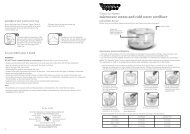helpline - Tommee Tippee Australia
helpline - Tommee Tippee Australia
helpline - Tommee Tippee Australia
Create successful ePaper yourself
Turn your PDF publications into a flip-book with our unique Google optimized e-Paper software.
412<br />
HELPFUL ADVICE:<br />
• The <strong>Tommee</strong> <strong>Tippee</strong> Ultimate Monitor uses extremely safe and very low power<br />
radio waves.<br />
• The operating range will vary depending upon conditions such as obstacles or<br />
walls.<br />
A<br />
Baby unit<br />
• For safety reasons <strong>Tommee</strong> <strong>Tippee</strong> does not recommend that you try to attempt<br />
to monitor your baby at distances exceeding these limits.<br />
Features and operation<br />
• Keep the antenna on the parent unit upright, and the lid of the baby unit vertical<br />
at all 1times<br />
during monitoring use.<br />
Open lid to switch on. Close to switch off.<br />
2 Red power light illuminates when power is on.<br />
Flashes if batteries are low.<br />
• If you lose 3 the Nightlight signal (Can from the only baby be activated unit for more if AC than adaptors 10 seconds are used). then the signal<br />
light (22) will flash and you will hear a warning alarm.<br />
4 Nightlight on/off switch.<br />
• If this happens, either move closer to the baby unit OR go back to the baby unit and<br />
5<br />
select another Nightlight operating dimmer channel switch. by pressing the channel select switch (12).<br />
6 Movement sensor light flashes green with each movement<br />
baby makes.<br />
Changing 7 channels: Alarm sensor light. Shines red and audible alarm sounds if no<br />
• Each time you<br />
movements<br />
press the<br />
are<br />
channel<br />
detected<br />
select<br />
for 20<br />
button<br />
seconds<br />
(12) on<br />
(flashes<br />
the baby<br />
and<br />
unit<br />
alarm<br />
then one of the 3<br />
stops if movements resume after 20 seconds).<br />
channel lights (11) will light up.<br />
8 Sensor alarm on/off switch.<br />
• The parent unit will automatically tune itself to the correct channel in less than 10<br />
seconds 9 (during Volume this control brief period for tick you and will alarm hear sound the parent (This unit switch automatically does not tuning into<br />
the new channel). control the volume of the baby's sounds).<br />
• You should 10 Room always temperature change to another display. channel if the signal light flashes and the signal<br />
alarm sounds 11 because it can indicate either that you have moved out of range of the<br />
Channel indicator lights.<br />
baby unit or that another monitor is operating nearby on the same frequency.<br />
12 Channel select switch.<br />
13 Child-safe battery compartment takes 4 x AAA (LR03) batteries<br />
(not included). Remove back casing using a screwdriver.<br />
14 Sensor mat sensitivity switch.<br />
15 Mains adaptor input socket.<br />
16 Sensor pad input socket.<br />
17<br />
Microphone.<br />
If you are having any problems in setting up your monitor or<br />
If you are having any problems in setting up your monitor or<br />
require any further information please contact our <strong>helpline</strong> on:<br />
<strong>helpline</strong><br />
require any further information please contact our <strong>helpline</strong> on:<br />
<strong>helpline</strong> (AUS)1800<br />
(AUS)1800<br />
890 011<br />
890<br />
or<br />
011<br />
(NZ)0800<br />
or (NZ)0800<br />
877 876<br />
877 876