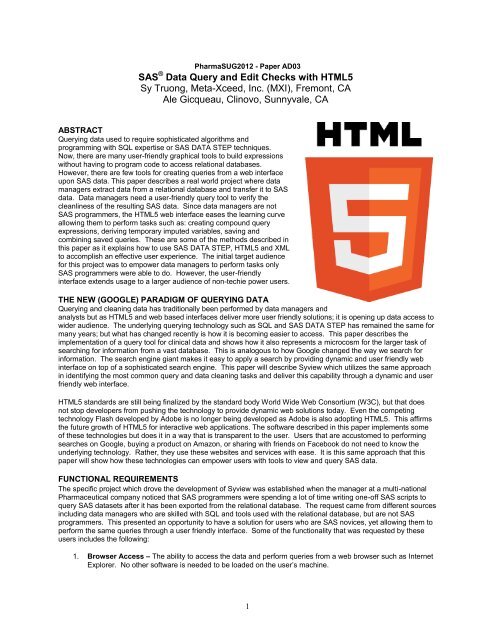SAS® Data Query and Edit Checks with HTML5 - PharmaSUG
SAS® Data Query and Edit Checks with HTML5 - PharmaSUG
SAS® Data Query and Edit Checks with HTML5 - PharmaSUG
Create successful ePaper yourself
Turn your PDF publications into a flip-book with our unique Google optimized e-Paper software.
<strong>PharmaSUG</strong>2012 - Paper AD03<br />
SAS ® <strong>Data</strong> <strong>Query</strong> <strong>and</strong> <strong>Edit</strong> <strong>Checks</strong> <strong>with</strong> <strong>HTML5</strong><br />
Sy Truong, Meta-Xceed, Inc. (MXI), Fremont, CA<br />
Ale Gicqueau, Clinovo, Sunnyvale, CA<br />
ABSTRACT<br />
<strong>Query</strong>ing data used to require sophisticated algorithms <strong>and</strong><br />
programming <strong>with</strong> SQL expertise or SAS DATA STEP techniques.<br />
Now, there are many user-friendly graphical tools to build expressions<br />
<strong>with</strong>out having to program code to access relational databases.<br />
However, there are few tools for creating queries from a web interface<br />
upon SAS data. This paper describes a real world project where data<br />
managers extract data from a relational database <strong>and</strong> transfer it to SAS<br />
data. <strong>Data</strong> managers need a user-friendly query tool to verify the<br />
cleanliness of the resulting SAS data. Since data managers are not<br />
SAS programmers, the <strong>HTML5</strong> web interface eases the learning curve<br />
allowing them to perform tasks such as: creating compound query<br />
expressions, deriving temporary imputed variables, saving <strong>and</strong><br />
combining saved queries. These are some of the methods described in<br />
this paper as it explains how to use SAS DATA STEP, <strong>HTML5</strong> <strong>and</strong> XML<br />
to accomplish an effective user experience. The initial target audience<br />
for this project was to empower data managers to perform tasks only<br />
SAS programmers were able to do. However, the user-friendly<br />
interface extends usage to a larger audience of non-techie power users.<br />
THE NEW (GOOGLE) PARADIGM OF QUERYING DATA<br />
<strong>Query</strong>ing <strong>and</strong> cleaning data has traditionally been performed by data managers <strong>and</strong><br />
analysts but as <strong>HTML5</strong> <strong>and</strong> web based interfaces deliver more user friendly solutions; it is opening up data access to<br />
wider audience. The underlying querying technology such as SQL <strong>and</strong> SAS DATA STEP has remained the same for<br />
many years; but what has changed recently is how it is becoming easier to access. This paper describes the<br />
implementation of a query tool for clinical data <strong>and</strong> shows how it also represents a microcosm for the larger task of<br />
searching for information from a vast database. This is analogous to how Google changed the way we search for<br />
information. The search engine giant makes it easy to apply a search by providing dynamic <strong>and</strong> user friendly web<br />
interface on top of a sophisticated search engine. This paper will describe Syview which utilizes the same approach<br />
in identifying the most common query <strong>and</strong> data cleaning tasks <strong>and</strong> deliver this capability through a dynamic <strong>and</strong> user<br />
friendly web interface.<br />
<strong>HTML5</strong> st<strong>and</strong>ards are still being finalized by the st<strong>and</strong>ard body World Wide Web Consortium (W3C), but that does<br />
not stop developers from pushing the technology to provide dynamic web solutions today. Even the competing<br />
technology Flash developed by Adobe is no longer being developed as Adobe is also adopting <strong>HTML5</strong>. This affirms<br />
the future growth of <strong>HTML5</strong> for interactive web applications. The software described in this paper implements some<br />
of these technologies but does it in a way that is transparent to the user. Users that are accustomed to performing<br />
searches on Google, buying a product on Amazon, or sharing <strong>with</strong> friends on Facebook do not need to know the<br />
underlying technology. Rather, they use these websites <strong>and</strong> services <strong>with</strong> ease. It is this same approach that this<br />
paper will show how these technologies can empower users <strong>with</strong> tools to view <strong>and</strong> query SAS data.<br />
FUNCTIONAL REQUIREMENTS<br />
The specific project which drove the development of Syview was established when the manager at a multi-national<br />
Pharmaceutical company noticed that SAS programmers were spending a lot of time writing one-off SAS scripts to<br />
query SAS datasets after it has been exported from the relational database. The request came from different sources<br />
including data managers who are skilled <strong>with</strong> SQL <strong>and</strong> tools used <strong>with</strong> the relational database, but are not SAS<br />
programmers. This presented an opportunity to have a solution for users who are SAS novices, yet allowing them to<br />
perform the same queries through a user friendly interface. Some of the functionality that was requested by these<br />
users includes the following:<br />
1. Browser Access – The ability to access the data <strong>and</strong> perform queries from a web browser such as Internet<br />
Explorer. No other software is needed to be loaded on the user’s machine.<br />
1
2. Searching <strong>and</strong> Viewing <strong>Data</strong> – Being able to type a word or a few key words used to search the data. This<br />
is analogous to Google <strong>with</strong> a single text entry for applying a search criteria.<br />
3. <strong>Query</strong> Expressions – Being able to create query expressions by selecting columns in the data <strong>and</strong> applying<br />
logical operators <strong>with</strong> sample values, <strong>with</strong>out having to know scripting languages of SQL or SAS.<br />
4. Compounded Queries – Multiple queries can be compounded <strong>with</strong> an “AND” operator requiring each<br />
individual query to be true before the results are return. In addition, an “OR” operator can be applied<br />
between multiple queries which only require one query to be true in order for the results to be returned.<br />
5. Derived Variables - A new derived variable can be defined based upon an existing column in the original<br />
source data. This new derived variable can then be selected in building new query expressions.<br />
6. Joining <strong>Data</strong> – Source data can be joined or merged by key fields prior to having a query applied. The join<br />
can have options for inner, outer, left <strong>and</strong> right joins.<br />
7. Frequency <strong>and</strong> Means – Simple statistics such as frequency counts can be applied for categorical<br />
variables or aggregate statistics such as mean or median can be applied to continuous numeric variables.<br />
This provides a quick way of identifying discrepancies between datasets or outliers in the data.<br />
In addition to the list of functional requirements requested by the user, administration tasks to control user access <strong>and</strong><br />
user account information are also needed to be easily managed through the user friendly web interface. Other<br />
solutions were considered, such as employing Enterprise Guide or the <strong>Data</strong>Flux tools from SAS. These tools require<br />
some SAS skills <strong>and</strong> a multi-tiered computing architecture system including SAS BI Server that needed a dedicated<br />
administrator to manage the software. Alternatively, this project required a light weight software approach simplifying<br />
the IT resource requirements, while still delivering a user friendly thin client solution to end users.<br />
SOFTWARE VALIDATION STEPS<br />
Due to the nature of the clinical data which this software will be used to view; formal validation <strong>and</strong> related<br />
documentation are needed. The following process was applied <strong>with</strong> formal documentation that accompanied each<br />
step. This process can be viewed as administrative in nature but in practice, it does ensure the integrity of the<br />
development <strong>and</strong> implementation <strong>with</strong>in a validated environment.<br />
STEP 1 – Change Request – A formal change control request is documented to identify what is being changed <strong>and</strong><br />
what impact it has on other systems <strong>and</strong> processes. This can be a simple document but a four page template was<br />
used in this case. The following is a partial example of the form.<br />
Change Title Syview Software Installation<br />
Date Request Submitted (dd/mm/yy)<br />
03/12/2010<br />
Change Priority<br />
Urgent<br />
Medium<br />
Low<br />
Request Type<br />
Requirement<br />
Enhancement<br />
Other<br />
Initiation of Project Change Request<br />
Signature<br />
This installation of Syview will enable data managers to query SAS data more effectively <strong>with</strong>out<br />
requiring users to make requests to SAS programmers or statisticians. This will enhance<br />
capabilities of data managers to perform tasks such as simple edit checks or data inquiries using<br />
automated software rather than having a programmer develop reporting scripts.<br />
This will enhance the productivity of data managers <strong>and</strong> freeing up time <strong>and</strong> resources for<br />
programmers <strong>and</strong> statistician to be more efficient <strong>with</strong> other analysis needs.<br />
Description of Problem or Change<br />
Description of Problem or change requested:<br />
The challenge is currently, the analysis <strong>and</strong> reporting is done in SAS <strong>and</strong> therefore the data provided to the programmers<br />
are in SAS data format. However, data managers who prepare the data, do not necessarily use SAS <strong>and</strong> thus not familiar<br />
<strong>with</strong> using SAS tools to query <strong>and</strong> review the data. This change will enable data mangers to perform queries upon SAS<br />
data <strong>with</strong>out the need for SAS programming knowledge since it provides a user interface to perform the necessary queries<br />
<strong>and</strong> joins.<br />
Analysis of Alternatives (Name <strong>and</strong> describe potential alternatives <strong>and</strong> explain, why they have been rejected):<br />
The alternative is to have queries developed by SAS programmers or statisticians which require significant amount of<br />
time generating scripts that is used for these reports upon each request.<br />
2
This form is a useful tool for communicating to both users <strong>and</strong> regulatory members of the team who will review to<br />
identify any potential issues from a global perspective prior to full implementation.<br />
STEP 2 – Installation Qualification (IQ) – The test script instructions are formally documented in MSWord, but the<br />
accompanying test script is a SAS program. This script evaluates all the files of the software stored in a benchmark<br />
subfolder. It will then loop through each file <strong>and</strong> perform a binary comparison using a CHKSUM facility between<br />
installed files compared <strong>with</strong> the benchmark files. It then identifies any files that may be different. The code segment<br />
that performs this is shown here:<br />
*** Create the comm<strong>and</strong> to perform CHKSUM ***;<br />
comm<strong>and</strong> = ' "' || md5tool || '" "benchmarks' || curslash || curfile || '" "' ||<br />
inpath || curslash || curfile || '" > "' || repfile || '" ';<br />
x '&comm<strong>and</strong>';<br />
*** Create the <strong>Data</strong>set Documenting Differences ***;<br />
data diff;<br />
set xdiff;<br />
attrib note label="File Compared" length=$200;<br />
attrib comment label="Results from Comparison using CHKSUM" length=$200;<br />
note = "&curfile";<br />
comment = "The file is not identical compared to benchmark file.";<br />
output;<br />
run;<br />
*** Generate a Report of the Differences ***;<br />
title2 height=&title_height "Summary Results from Comparing each file against<br />
benchmarks";<br />
proc freq data = sum (keep=comment);<br />
run;<br />
The resulting report from the IQ program is a PDF file which is produced using SAS ODS. The report contains a<br />
detail listing clarifying each file that is different along <strong>with</strong> a summary generated by using PROC FREQ. The<br />
following example report segment shows the summary portion.<br />
Some files were identified to be different due to server name <strong>and</strong> configuration differences. The binary comparison<br />
help verify that the installation process did not alter any of the files to ensure proper installation.<br />
STEP 3 – Operational Qualification (OQ) – The operational qualification protocol is written in MSWord walking the<br />
tester through common operational steps, showing how to test each functional areas of the software. The<br />
instructions were developed <strong>with</strong> formal test script format which is tested <strong>with</strong> formal signatures.<br />
3
5.4 Syview OQ - <strong>Query</strong> <strong>Data</strong><br />
Step Instruction Expected Result<br />
1 1. Open a web browser <strong>and</strong> navigate to<br />
the location of the Syview installation.<br />
An example is: http://sasserver<br />
2. Enter the following value for the user<br />
name - password such as "admin -<br />
admin".<br />
3. Click on the "Login" button.<br />
4. Verify that the main screen "SAS <strong>Data</strong><br />
Management" is displayed.<br />
2 1. Select on CM dataset from the<br />
hierarchy <strong>and</strong> then click on the View<br />
button on the right panel.<br />
2. Verify that the "View <strong>Data</strong>" screen is<br />
opened, note the total observations<br />
this dataset has.<br />
3 1. Click on the Back button on the<br />
bottom.<br />
2. Navigate to the menu Tools > <strong>Query</strong>.<br />
3. Verify that the <strong>Query</strong> SAS <strong>Data</strong>set<br />
screen is displayed.<br />
Verified that the main screen "SAS<br />
<strong>Data</strong> Management" is displayed.<br />
Verified that the "View <strong>Data</strong>" screen<br />
is opened.<br />
Noted the total observations this<br />
dataset has.<br />
Verified that the <strong>Query</strong> SAS <strong>Data</strong>set<br />
screen is displayed.<br />
4<br />
Does Actual<br />
Result Match<br />
Expected Result?<br />
Yes<br />
No<br />
Yes<br />
No<br />
Yes<br />
No<br />
Result<br />
Pass<br />
Fail<br />
Deviation<br />
Initial/Date<br />
Pass<br />
Fail<br />
Deviation<br />
Initial/Date<br />
Pass<br />
Fail<br />
Deviation<br />
Initial/Date<br />
The test script is written to function <strong>with</strong> sample data that comes <strong>with</strong> the installation. This allows the testing to verify<br />
specific functionality <strong>with</strong> the ability to verify against expected results. This can be time consuming so the project<br />
manger needs to allocate resources <strong>and</strong> sufficient time to ensure for comprehensive testing, including all key<br />
functional area.<br />
STEP 4 – Performance Qualification (PQ) – The performance qualification evaluates how the system performs on<br />
large datasets <strong>with</strong> multiple simultaneous users. It simulates a stress test of the system including three users<br />
accessing a large set of data. A portion of the PQ test script is shown here:<br />
3 Syview 4.0 PQ – Performance Qualification<br />
The PQ testing will be performed on a dataset that is considered one of the largest data that users will encounter. It<br />
will also simulate three simultaneous users to push the system to see how well it performs. When processing large<br />
files between multiple users, it should not take more than two minutes for each request. There will be three users<br />
<strong>with</strong> the first one being the administrator. The second <strong>and</strong> third users of this test will be assigned at the time of<br />
testing <strong>and</strong> is referred to in this document as “user 2” <strong>and</strong> “user 3”.<br />
It is recommended that the script is written <strong>with</strong> general descriptions <strong>and</strong> user roles since the actual testing may<br />
require changes <strong>and</strong> specific user assignments. This test is based upon the OQ so some instructions can be reused.<br />
The main differences is that the PQ test scripts are applied <strong>with</strong> multiple users upon large data.
Validation of software is a st<strong>and</strong>ard process that can be applied in a similar way for different implementations. What<br />
makes this validation project unique is that there are many graphical user interface elements compared to the<br />
traditional batch processing of SAS. Thus, this process requires more testing <strong>with</strong> interactive user interactions via a<br />
web browser. The testing included detailed instructions for the navigation <strong>and</strong> selection of graphical elements that<br />
are more visual compared to a pure scripting test script.<br />
SOFTWARE IMPLEMENTATION<br />
Syview can be implemented for data managers so that they can query SAS datasets <strong>with</strong>out having to write SAS<br />
scripts. Access to the SAS datasets can be centrally managed by an administrator. Therefore, Syview provides a<br />
managed approach to SAS data access, while also extending to data managers a way of easily querying SAS<br />
datasets. Moreover, data managers cannot use Syview to write-over existing SAS datasets. They can only query<br />
SAS datasets <strong>and</strong> are not allowed to edit or update the same data. This allows for Syview to comply <strong>with</strong> 21 CFR<br />
Part 11 regulations from a change control perspective.<br />
In this particular implementation, the software was deployed on a Windows 2003 server running SAS 9.2. The core<br />
technology is SAS but since this is delivered to a thin client, a CGI program was used <strong>and</strong> that was developed in C.<br />
The remaining logic on the server was SAS code used to generate <strong>HTML5</strong>, which will described in the following<br />
steps.<br />
STEP 1 – User Access<br />
For secured data access, the first screen that is presented is a user login screen.<br />
The SAS program on the server is invoked to generate the <strong>HTML5</strong> code for the login screen. This HTML code<br />
contains only a couple of user input fields.<br />
<br />
<br />
User Name<br />
<br />
<br />
<br />
<br />
Password <br />
<br />
Forgot Password?<br />
<br />
<br />
<br />
The HTML also contains calls to a couple of JavaScript functions to perform error checking. This method of checking<br />
is more responsive for the user since the software does not need to connect to the server to validate missing<br />
credentials. The JavaScript is inserted along <strong>with</strong> the HTML so it is delivered to the browser at the same time.<br />
5
function CheckLogin()<br />
{<br />
var str = waitingBox("Verify Login....",'Verify Login',"");<br />
// Perform error checking<br />
var usrname=document.myForm.Txtusername.value;<br />
var password=document.myForm.Txtpassword.value;<br />
var userlibrary="sviewusr";<br />
// Invalid extension<br />
if (usrname == "")<br />
{<br />
popupDlg(null, "", "WARNING - User Name is missing.",<br />
"",null,"WARNING","");<br />
return;<br />
}<br />
if (password == "")<br />
{<br />
popupDlg(null, "", "WARNING - The required password is missing.", "",<br />
null, "WARNING","");<br />
return;<br />
}<br />
…<br />
The use of <strong>HTML5</strong> along <strong>with</strong> JavaScript <strong>and</strong> AJAX is a powerful combination for a rich user experience through the<br />
web interfaces. This is dynamically generated <strong>with</strong> a SAS program on the server. This can also be generated <strong>with</strong><br />
the use of traditional DATA _NULL_. Alternatively, it is more efficient to use a SUBMIT call <strong>with</strong>in SAS SCL to<br />
generate the HTML code.<br />
*** Capture the current libname <strong>and</strong> catalog name ***;<br />
curcat = scan(screenname(), 1, '.') || "." || scan(screenname(), 2, '.');<br />
broker = "syview.exe";<br />
imgpath = "../syview/images";<br />
jspath="../syview/js";<br />
length root $200;<br />
call display('_getrootlib.scl',root);<br />
submit;<br />
<br />
<br />
<br />
<br />
function init1()<br />
{<br />
ClassWaitingDialog.initWaitingDialog();<br />
ClassInfoDialog.initInfoDialog();<br />
ClassLoginForgotDialog.initDialog();<br />
}<br />
dojo.addOnLoad(init1);<br />
<br />
6
…<br />
endsubmit;<br />
This method efficiently generates code <strong>with</strong> variables in the program that is dynamically inserted into <strong>HTML5</strong> <strong>with</strong> an<br />
ampers<strong>and</strong>. This is similar to how a SAS macro variables are used, but <strong>with</strong> greater legibility. In this example, the<br />
path is dynamic <strong>and</strong> is set to the variable JSPATH storing the path value.<br />
<br />
The definition is applied during installation <strong>and</strong> is dynamically resolved during the call from the SAS program. The<br />
use of DATA _NULL_ <strong>and</strong> SAS Macro will accomplish the same task. However, this alternative SCL approach is<br />
easier to read during development <strong>and</strong> software maintenance.<br />
STEP 2 – Viewing SAS <strong>Data</strong>sets<br />
After the user has authenticated <strong>with</strong> a valid user name <strong>and</strong> password, they can navigate to the dataset if the user<br />
has permissions. This is controlled on the server through the use of an ACL or access control list. This<br />
implementation is stored in a SAS dataset <strong>and</strong> can easily be managed by a SAS program. The navigation to the<br />
dataset is displayed in a folder system similar to Windows Explorer.<br />
Each folder displayed corresponds to a SAS library. Upon selection, the user would click on the “View” button on the<br />
detail panel to view the dataset.<br />
7
The initial view of the data is generated using an ODS PROC REPORT that is similar to a st<strong>and</strong>ard SAS program.<br />
The difference is when this is viewed on a browser; the data is broken down to smaller chunks rather than being<br />
displaying in its entirety. Depending on the network connection <strong>and</strong> b<strong>and</strong>width, displaying the entire dataset at once<br />
can impede on the systems performance <strong>and</strong> responsiveness. By breaking down the data into smaller chunks, this<br />
can be quickly displayed for user to review. In this example, 20 rows are shown at once.<br />
The user can click on the “next…” hyperlink at the bottom of each screen to navigate to the next block of data. This<br />
is dynamically generated for each dataset <strong>with</strong> the following HTML code:<br />
<br />
<br />
<br />
<br />
<br />
<br />
<br />
<br />
next...<br />
<br />
<br />
8
The HTML table includes a call to a JavaScript function DATCHANGE, which in turn calls the following SAS program<br />
logic on the server.<br />
*** Capture the data <strong>with</strong> the correct block starting <strong>with</strong> CURCOUNT ***;<br />
cnt = &CURCOUNT;<br />
do while(fetchobs(dsid,cnt)=0);<br />
curdat = getvarc(dsid,varnum(dsid,'datname'));<br />
rc = insertc(datlst,curdat,-1);<br />
if lowcase(datname) = lowcase(curdat) then do;<br />
cursrc = getvarc(dsid,varnum(dsid,'source'));<br />
sourcepath = getvarc(dsid,varnum(dsid,'path1'));<br />
if sourcepath = '' then sourcepath = getvarc(dsid,varnum(dsid,'path2'));<br />
end;<br />
cnt = cnt + 1;<br />
end;<br />
Each time the SAS code is processed, it captures the current data block <strong>with</strong> the CURCOUNT variable which tracks<br />
the user’s current record count being viewed. When the user clicks on the “next…” link, the current count variable is<br />
then incremented to the next block of data.<br />
In this example, different languages were used starting <strong>with</strong> <strong>HTML5</strong> displaying data on the browser directly to the<br />
user. The JavaScript <strong>with</strong>in the HTML then manages what the current block of data the user is currently viewing.<br />
This code then calls the server SAS code which captures the correct block of data to then generate the report using<br />
ODS. The output of the SAS program resulting in HTML then loops back to the browser. This loop occurs in a<br />
fraction of a second so the user does not see it as an arduous process, but rather a transparent <strong>and</strong> seamless view of<br />
the SAS dataset.<br />
STEP 3 – Creating a <strong>Query</strong><br />
A query starts out <strong>with</strong> the user wanting to ask a question about the values <strong>with</strong> the dataset of interest. The question<br />
is expressed in a form of a data constraint to filter the entire dataset down into a smaller set containing the data<br />
values that the user would like to view. An example data constraint is used to show all subjects in a demographic<br />
dataset who are older than 18 years of age. If this were to be written in a traditional SAS statement, it would look like:<br />
where age > 18;<br />
This same expression can be selected using the interface as shown here:<br />
The advantage of building the query expression <strong>with</strong> an interface is that all the variables are presented in the pull<br />
down menu <strong>and</strong> the type of operators such as “>” greater than sign is also prompted. In this example, you would<br />
type the value of “18” for the expected value. However, there are many cases where you need to select a real value<br />
which exist inside the dataset. The “Browse…” button can be used to display all the distinct values for you to select.<br />
This is normally not readily available <strong>with</strong>in a scripting environment, unless you write additional code <strong>with</strong> PROC<br />
PRINT.<br />
The value of 18 above is an example for a numeric value. You can also specify other types of variables such as a<br />
character or a date value. The numeric <strong>and</strong> character variable format are open <strong>and</strong> do not have strict formats<br />
applied. If the value is a date variable, there are many SAS date formats that can be applied. Here is an example of<br />
specifying a birth date.<br />
9
In this example, the user can select an existing date in the format of yyyy-mm-dd. In addition, the “…” button is used<br />
to display a popup calendar allowing the selection of a specific date. This is much easier to specify since you do not<br />
have to be concern about the format such as typing the year before the months <strong>with</strong> separating dashes.<br />
There are several ways of creating this “<strong>Query</strong> Browse” selection screen. In this example, the program reads the<br />
dataset DM <strong>and</strong> stores the distinct values into an SCL list. We find that this is even faster than using a SAS dataset<br />
since the list is stored in memory which can be manipulated <strong>and</strong> processed <strong>with</strong> lightening speed.<br />
*** Capture the dataset to populate the selection list ***;<br />
do while(fetchobs(dsid,cnt) = 0);<br />
*** H<strong>and</strong>le characters ***;<br />
if vartype = "C" then do;<br />
curvalc = getvarc(dsid,varnum(dsid,variable));<br />
if curvalc ne '' then rc = insertc(vallst,curvalc,-1);<br />
end;<br />
*** H<strong>and</strong>le Numeric ***;<br />
if vartype = "N" then do;<br />
fmt = '';<br />
fmt = varfmt(dsid,varnum(dsid,variable));<br />
curvaln = getvarn(dsid,varnum(dsid,variable));<br />
if curvaln ne '' then do;<br />
if index(fmt,'DATE') > 0 or index(fmt,'TIME')>0 then do;<br />
datefmt = fmt;<br />
inputflaq = "1";<br />
curvaln2 = putn(curvaln,fmt);<br />
rc = insertc(valdatlst,curvaln2,-1);<br />
end;<br />
rc = insertc(vallst,compress(curvaln),-1);<br />
end;<br />
end;<br />
cnt = cnt + 1;<br />
end;<br />
rc = sortlist(vallst,'NODUP');<br />
The last step sorts the list <strong>with</strong> the option of NODUP. This is similar to the PROC SORT option or the “select distinct”<br />
option <strong>with</strong>in PROC SQL. For a list of values <strong>with</strong>in a menu, we find that the use of this SAS SCL list is more efficient<br />
than a dataset using either PROC SORT or PROC SQL.<br />
10
The use of a popup calendar is accomplished using JavaScript <strong>and</strong> AJAX. There are many libraries that exist, so<br />
rather than re-inventing the wheel, we included these into the current HMTL.<br />
<br />
<br />
<br />
<br />
<br />
<br />
Different scripts function slightly differently on different web browsers. An example calendar designed by Zapatec<br />
functions one way on Internet Explorer, but may be different on Firefox. Due to these variations, we have selected<br />
the best calendar routine for each browser depending on what the user is currently using. Some of the software has<br />
to be licensed but many of these code is open source, so it can be used more freely. We find it worth the effort<br />
researching <strong>and</strong> finding a good routine that exist rather than creating one for general purpose tools such as a<br />
calendar selection in this example. Currently, there are different code scripts used for different browsers. Once the<br />
<strong>HTML5</strong> st<strong>and</strong>ard has been finalized, the same <strong>HTML5</strong> can be used across different browsers since that will be the<br />
st<strong>and</strong>ards which all browsers will support including those running on tablets such as an iPad. The power of <strong>HTML5</strong><br />
code will be fully realized once the st<strong>and</strong>ard is complete <strong>and</strong> it is adopted by all web browsers on different devices.<br />
STEP 4 – Storing <strong>and</strong> Running Queries<br />
The above example is a simple single expression query. In reality, queries are more complex <strong>with</strong> compound<br />
expressions applied <strong>with</strong> AND/OR logic. This example shows a continuation of the above query <strong>with</strong> more<br />
conditions.<br />
11
By selecting the AND/OR radio button along <strong>with</strong> the “combine” check boxes, the query is more complex as shown in<br />
the compound expression:<br />
Combine Criteria: Criteria 1 <strong>and</strong> (Criteria 2 or Criteria 3)<br />
It is recommended that complex queries be saved since it is useful to apply the same query again once the data has<br />
been refreshed. This is accomplished through the “Manage <strong>Query</strong>” button which brings the user to the “Managing<br />
<strong>Query</strong>” screen. This allows an English names to be associated <strong>with</strong> the query such as “Over 18 Female”.<br />
This name can be recalled <strong>and</strong> referenced more easily compared to a series of logical data constraint expressions.<br />
Once saved, it will be available through the explorer view along <strong>with</strong> all the other datasets in this library.<br />
12
The metadata for this query is managed <strong>with</strong>in a SAS dataset. This is an efficient way of storing metadata since<br />
updates can be made easily while PROC PRINT <strong>and</strong> PROC REPORT make it easy for reporting. The dataset that<br />
stores this looks like:<br />
queryid name pos dataset querylib desc author moddat crtdat usrname<br />
8 test 8 CM CDISC test struong 21JUL11:00:29 21JUL11:00:29 struong<br />
9<br />
Over 18<br />
Female 9 DM CDISC<br />
Over 18<br />
Female struong 11AUG11:10:20 11AUG11:10:20 struong<br />
This is a similar structure that is used to managed datasets <strong>and</strong> other objects <strong>with</strong>in the system. The SAS dataset<br />
attributes for this is shown here:<br />
Variable Type Len Format Label<br />
queryid Num 8 12 <strong>Query</strong> ID<br />
name Char 40 $40 <strong>Query</strong> Name<br />
pos Num 8 12 Position<br />
dataset Char 200 $200 <strong>Data</strong>set<br />
querylib Char 40 $40 Library<br />
desc Char 200 $200 <strong>Query</strong> Description<br />
author Char 200 $200 Author<br />
moddat Num 8 DATETIME13. Date Time Modified<br />
crtdat Num 8 DATETIME13. Date Time Created<br />
usrname Char 20 $20 User Name<br />
The specific variable names used to store this structure are not significant. What is important is that the metadata is<br />
captured in a consistent way so that similar programming logic can be re-used to mange queries along <strong>with</strong> other<br />
objects in the system; such as dataset permissions or the joined datasets.<br />
13
Various technologies are used to manage the queries including <strong>HTML5</strong> on the front end <strong>and</strong> SAS remain the core<br />
technology used on the server side. Each component requires its own syntax <strong>and</strong> different approaches. While the<br />
front end elements contributes to what users see when they interact <strong>with</strong> the system through the web browser; the<br />
SAS server component has the most impact on the speed <strong>and</strong> efficiency of data access.<br />
A USER PERSPECTIVE<br />
Syview is an easy-to-use web-based application that is in the spirit of open innovations to run clinical trials more<br />
efficiently by making clinical data more accessible to the business users, in this case data managers. I see many<br />
benefits in Syview. Some of the advantages of implementing a software solution such as Syview from a user’s<br />
perspective are summarized below.<br />
No Programming Necessary<br />
Some clinical data managers may be quite technical <strong>and</strong> some know how to program in SAS or write SQL queries<br />
however they are not in the majority. They often work in environments where SAS or database programming<br />
resources are scarce <strong>and</strong> busy <strong>with</strong> urgent tasks. As a result, it is often challenging for them to get the data listings<br />
they need to look for data to identify discrepancies, <strong>and</strong> monitor clinical data quality. With Syview, they are now able<br />
to build their data listings in real-time <strong>with</strong> no additional intermediary steps or programming. The learning-curve of the<br />
application is minimal which allows them to perform basic data manipulations directly.<br />
No Installation Required<br />
Clinical data managers can view SAS data sets using the free SAS viewer. They can then paste the data into excel<br />
<strong>and</strong> perform their data manipulation there. However, it still requires the installation of PC SAS or the SAS viewer. A<br />
web-based access using an application like Syview is more intuitive <strong>and</strong> gives immediate access to the clinical data.<br />
It is also more secure as it enforces authentication.<br />
Ubiquity Access<br />
For many years, Windows personal computers have been the device of choice to access server based content.<br />
However, this has changed considerably <strong>with</strong> the arrival of smart phones <strong>and</strong> tablets. HTML 5 was created to ease<br />
portability of web applications across all devices. In particular, Apple iPad are now seen as the PC killer <strong>and</strong> that<br />
clinical data managers will soon monitor clinical data from a tablet using an application such as Syview.<br />
From a user perspective, I found the following reports very useful. The following are steps I took <strong>with</strong>out having<br />
extensive training.<br />
STEP 1 – Frequency Counts<br />
First, I wanted to have a quick glance of the most frequent adverse events. Using Syview, I selected the AE table <strong>and</strong><br />
ran a frequency report:<br />
<strong>Data</strong> TEMPLIB.AE<br />
Variable AEBODSYS<br />
Obs Value Frequency Percent<br />
1 Cardiac disorders 1 6.3<br />
2 Gastrointestinal disorders 6 37.5<br />
3 General disorders <strong>and</strong> administration site conditions 1 6.3<br />
4 Metabolism <strong>and</strong> nutrition disorders 1 6.3<br />
5 Musculoskeletal <strong>and</strong> connective tissue disorders 2 12.5<br />
6 Nervous system disorders 2 12.5<br />
7 Psychiatric disorders 3 18.8<br />
STEP 2 – <strong>Query</strong> for Discrepancies<br />
Then, I wanted to explore which patients had a gastrointestinal disorder that was possibly related to the drug<br />
14
Unique<br />
Subject<br />
Identifier<br />
(usubjid)<br />
CDISC01.200<br />
001<br />
CDISC01.100<br />
014<br />
CDISC01.100<br />
014<br />
Reporte<br />
d Term Modified<br />
for the Reporte<br />
Adverse d Term<br />
Event (aemodi<br />
(aeterm fy)<br />
)<br />
NAUSE<br />
A<br />
INTER<br />
MITTEN<br />
T<br />
VOMIT VOMITI<br />
NG<br />
VOMIT VOMITI<br />
NG<br />
Dictionary-<br />
Derived<br />
Term<br />
(aedecod)<br />
Nausea Gastrointe<br />
stinal<br />
disorders<br />
Vomiting Gastrointe<br />
stinal<br />
disorders<br />
Vomiting Gastrointe<br />
stinal<br />
disorders<br />
Body<br />
System or<br />
Organ Severity/Inte<br />
Class nsity(aesev)<br />
(aebodsys<br />
)<br />
15<br />
Serious<br />
Event<br />
(aeser)<br />
Action<br />
Taken <strong>with</strong><br />
Study<br />
Treatment<br />
(aeacn)<br />
SEVERE N DOSE NOT<br />
CHANGED<br />
MODERATE N DRUG<br />
INTERRUP<br />
TED<br />
SEVERE Y DRUG<br />
INTERRUP<br />
TED<br />
Causality<br />
(aerel)<br />
POSSIBL 2003-10-<br />
Y<br />
RELATED<br />
16<br />
POSSIBL 2004-02-<br />
Y<br />
RELATED<br />
03<br />
POSSIBL 2004-02-<br />
Y<br />
RELATED<br />
04<br />
STEP 3 – Creating <strong>Data</strong> Joins<br />
Making queries on joined tables is just as simple. I created a DM_AE data set using Syview query feature:<br />
This could then generate a data set <strong>with</strong> the same search criteria for female under 75.<br />
Start End<br />
Date/Tim Date/Tim<br />
e of e of<br />
Adverse Adverse<br />
Event Event<br />
(aestdtc) (aeendtc)<br />
2003-10-<br />
20<br />
2004-02-<br />
03<br />
2004-02-<br />
09
Unique Subject<br />
Identifier<br />
(usubjid)<br />
Reported<br />
Term for<br />
the<br />
Adverse<br />
Event<br />
(aeterm)<br />
Modified<br />
Reported<br />
Term(aemodify)<br />
Dictionary-<br />
Derived<br />
Term(aedecod)<br />
CDISC01.100014 VOMIT VOMITING Vomiting Gastrointestinal<br />
disorders<br />
CDISC01.100014 VOMIT VOMITING Vomiting Gastrointestinal<br />
disorders<br />
16<br />
Body System or<br />
Organ Causality(aerel) Age(age) Sex(sex) Race(race)<br />
Class(aebodsys)<br />
POSSIBLY<br />
RELATED<br />
POSSIBLY<br />
RELATED<br />
66 F WHITE<br />
66 F WHITE<br />
In summary, creating data listings <strong>with</strong> applications like Syview has been very easy to use <strong>and</strong> accessible. It allows<br />
non programmers to have real-time access to clinical data <strong>with</strong>out the need to rely on programmers.<br />
CONCLUSION<br />
<strong>Query</strong>ing data can be a complicated task, especially when different data sources must be combined. Syview is a<br />
product which can simplify this task by providing data managers <strong>with</strong> a user-friendly interface. Thus Syview can meet<br />
the needs of data managers for data query, yet maintain regulatory st<strong>and</strong>ards for accessing clinical data. The<br />
success of a system such as Syview allows users to access information through a web interface similar to Google.<br />
There are many different types of sophisticated technologies that are applied both on the front end web browser in<br />
conjunction <strong>with</strong> components on the server. In this implementation, SAS is the main technology on the server, but it<br />
is interwoven <strong>with</strong> dynamic <strong>HTML5</strong> related technologies on the web browser side. What makes this effective <strong>and</strong><br />
successful from a user’s perspective is that all the complexity is invisible to the user since all that is needed to<br />
perform a query on a SAS dataset is just to type the query option on a web browser. The minimal approach of<br />
Google is what we also strive towards in the design of Syview.
CONTACT INFORMATION<br />
Your comments <strong>and</strong> questions are valued <strong>and</strong> encouraged. Contact the author at:<br />
Sy Truong<br />
MetaXceed, Inc. (MXI)<br />
42978 Osgood Rd<br />
Fremont, CA 94539-5627<br />
tel: 510.979.9333<br />
fax: 510.440.8301<br />
E-mail: sy.truong@meta-x.com<br />
Web: www.meta-x.com<br />
Ale Gicqueau<br />
Clinovo<br />
1208 E. Arques Ave., Suite 114<br />
Sunnyvale, CA 94085<br />
Tel: 408.773.6250<br />
Fax: 888.317.7517<br />
E-mail: ale.gicqueau@clinovo.com<br />
Web: www.clinovo.com<br />
SAS <strong>and</strong> all other SAS Institute Inc. product or service names are registered trademarks or trademarks of SAS<br />
Institute Inc. in the USA <strong>and</strong> other countries. ® indicates USA registration.<br />
Syview <strong>and</strong> other product names are registered trademarks or trademarks of Meta-Xceed, Inc.<br />
Google® are trademarks of Google.<br />
Other br<strong>and</strong> <strong>and</strong> product names are trademarks of their respective companies.<br />
17