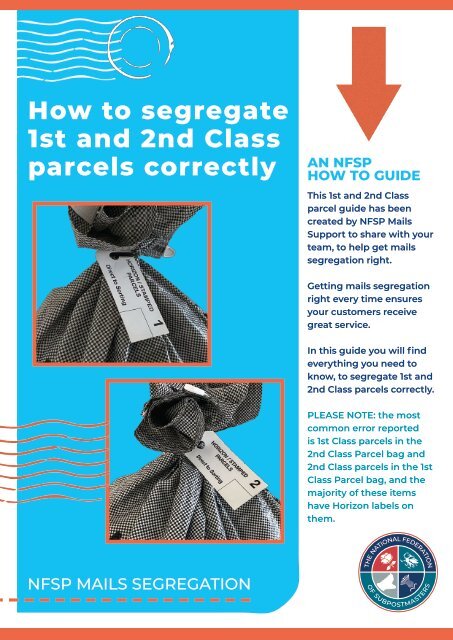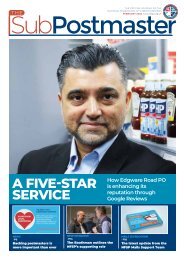NFSP Mails How to segregate first and second class parcels
Create successful ePaper yourself
Turn your PDF publications into a flip-book with our unique Google optimized e-Paper software.
<strong>How</strong> <strong>to</strong> <strong>segregate</strong><br />
1st <strong>and</strong> 2nd Class<br />
<strong>parcels</strong> correctly<br />
AN <strong>NFSP</strong><br />
HOW TO GUIDE<br />
This 1st <strong>and</strong> 2nd Class<br />
parcel guide has been<br />
created by <strong>NFSP</strong> <strong>Mails</strong><br />
Support <strong>to</strong> share with your<br />
team, <strong>to</strong> help get mails<br />
segregation right.<br />
Getting mails segregation<br />
right every time ensures<br />
your cus<strong>to</strong>mers receive<br />
great service.<br />
In this guide you will find<br />
everything you need <strong>to</strong><br />
know, <strong>to</strong> <strong>segregate</strong> 1st <strong>and</strong><br />
2nd Class <strong>parcels</strong> correctly.<br />
PLEASE NOTE: the most<br />
common error reported<br />
is 1st Class <strong>parcels</strong> in the<br />
2nd Class Parcel bag <strong>and</strong><br />
2nd Class <strong>parcels</strong> in the 1st<br />
Class Parcel bag, <strong>and</strong> the<br />
majority of these items<br />
have Horizon labels on<br />
them.<br />
<strong>NFSP</strong> MAILS SEGREGATION
<strong>How</strong> <strong>to</strong> <strong>segregate</strong> 1st <strong>and</strong> 2nd Class <strong>parcels</strong> correctly<br />
SEGREGATION<br />
ITEMS TO BE SEGREGATED IN THE<br />
1st CLASS PARCEL BAG<br />
1st Class<br />
Horizon<br />
1st Class<br />
online<br />
Int’l<br />
St<strong>and</strong>ard<br />
Int’l<br />
Economy<br />
Tracked<br />
24<br />
BFPO<br />
1st Class<br />
Labels<br />
To Go<br />
1st Class<br />
Franked/<br />
Meter<br />
Int’l<br />
Business<br />
Reply<br />
Freepost<br />
Name<br />
Articles<br />
for the<br />
Blind<br />
ITEMS TO BE SEGREGATED IN THE<br />
2nd CLASS PARCEL BAG<br />
2nd Class<br />
Horizon<br />
2nd Class<br />
online<br />
QR label<br />
2nd Class<br />
Labels<br />
<strong>to</strong> Go<br />
Tracked48<br />
Freepost<br />
Address<br />
2nd Class<br />
Franked/<br />
meter<br />
www.nfsp.org.uk
<strong>How</strong> <strong>to</strong> <strong>segregate</strong> 1st <strong>and</strong> 2nd Class <strong>parcels</strong> correctly<br />
ACCEPTANCE PROCESS WEIGHT AND SIZE<br />
INLAND SMALL PARCEL<br />
Maximum size is: 45cm x 35cm x 16cm.<br />
Maximum weight is 2kg.<br />
Use the small parcel size guide <strong>and</strong> a tape<br />
measure if you are not sure of the fit.<br />
INLAND MEDIUM PARCEL<br />
Maximum size is:<br />
Length 61cm x width 46cm x depth 46cm.<br />
Maximum weight is 20kg.<br />
INLAND AND INTERNATIONAL TUBES<br />
AND ROLLS<br />
Maximum length is 90cm.<br />
Length + twice diameter not more than 104cm.<br />
Maximum weight 20kg for Inl<strong>and</strong> <strong>and</strong> 2kg for<br />
International.<br />
INTERNATIONAL SMALL PARCELS<br />
Maximum size is length + width + depth not exceeding 90cm.<br />
Any single side maximum of 60cm.<br />
Use a measuring tape <strong>to</strong> check the size.<br />
Maximum weight is 2kg.*<br />
*Printed paper up <strong>to</strong> 5kg, check individual country.<br />
MAIL BAG DESPATCH<br />
Tie the mail bag around the neck<br />
with the correct label when it is 3/4 full.<br />
Label<br />
P6631<br />
P6632<br />
LOOK<br />
Watch a video about how <strong>to</strong><br />
tie a mail bag correctly.<br />
SCAN HERE<br />
www.nfsp.org.uk
BEST PRACTICE<br />
AND TOP TIPS<br />
1 2<br />
Check mail bags are<br />
empty before use by<br />
turning them inside<br />
out or giving them a<br />
shake.<br />
3 Placing the Letter/Large Letter bag in the<br />
centre will help prevent 1st <strong>and</strong> 2nd Class<br />
<strong>parcels</strong> going in the wrong bags.<br />
Put the correct label on the hook for each<br />
bag so you always use the correct label <strong>to</strong> tie<br />
each bag.<br />
5<br />
4<br />
Place parcel in mail bag label side up <strong>to</strong> help<br />
identify any incorrectly <strong>segregate</strong>d items.<br />
6<br />
For online postage always check the size of<br />
the packet is correct for the format shown on<br />
the label.<br />
7<br />
Check T24 <strong>and</strong> T48<br />
items for size.<br />
Not all are parcel<br />
size <strong>and</strong> may need<br />
<strong>to</strong> be <strong>segregate</strong>d<br />
in the Letter/Large<br />
Letter bag.<br />
REMEMBER - all Priority Parcels must be kept<br />
separate.<br />
Look out for Online Priority labels as they do<br />
not have an identifying flash.<br />
If you have any questions then please do not hesitate <strong>to</strong> contact your local Mail Support<br />
Advisor or email mailssupport@nfsp.org.uk<br />
www.nfsp.org.uk