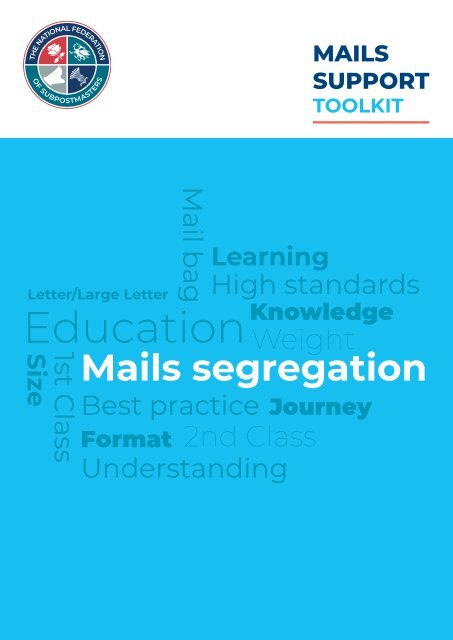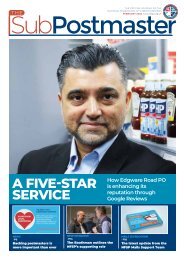National Federation of SubPostmasters - Mail Segregation Toolkit
You also want an ePaper? Increase the reach of your titles
YUMPU automatically turns print PDFs into web optimized ePapers that Google loves.
MAILS<br />
SUPPORT<br />
TOOLKIT<br />
Letter/Large Letter<br />
<strong>Mail</strong> bag<br />
Education<br />
Size<br />
1st Class<br />
Learning<br />
Knowledge<br />
Weight<br />
<strong>Mail</strong>s segregation<br />
Best practice<br />
Format<br />
High standards<br />
2nd Class<br />
Understanding<br />
Journey<br />
1
Contents<br />
NFSP <strong>Mail</strong>s segregation<br />
STOCK ORDER CODES<br />
Stock order codes<br />
Getting ready to segregate mail<br />
<strong>Mail</strong>s segregation process<br />
What goes in each bag?<br />
Size and weight guide<br />
Franked/Meter Letters/Large Letters<br />
3<br />
4<br />
5<br />
6-7<br />
8-10<br />
11<br />
MAILS SEGREGATION LAMINATES<br />
1st Class parcels<br />
2nd Class parcels<br />
Letters/Large Letters<br />
Keep separate<br />
RMSEG17<br />
RMSEG18<br />
RMSEG19<br />
RMSEG20<br />
How to segregate Letter/Large Letter mail correctly<br />
12-15<br />
MAILBAG LABELS<br />
How to segregate 1st and 2nd Class parcels correctly<br />
2nd Class Parcel bag<br />
Reducing 2nd Class Parcel bag errors<br />
16-19<br />
20-21<br />
22<br />
1st Class parcels<br />
Letters/Large Letters<br />
2nd Class parcels<br />
Red X labels<br />
P6631<br />
P6649<br />
P6632<br />
P5069C/50<br />
Freepost parcels, which bag?<br />
23<br />
Online postage<br />
24-26<br />
MAILBAG TIES<br />
Tracked returns<br />
Account mail/Printed postage impressions (PPI) acceptance flowchart<br />
27<br />
28<br />
Plastic <strong>Mail</strong>bag ties<br />
Blue Plastic RM Special Delivery ties<br />
RM Special Delivery pouch seal<br />
LN2<br />
SP61<br />
SS956<br />
Examples <strong>of</strong> Account <strong>Mail</strong>/Printed postage impressions (PPI) labels<br />
29<br />
Priority mail<br />
30-32<br />
First Class parcels incorrectly segregated in 2nd Class parcel bags 33<br />
Royal <strong>Mail</strong> International<br />
34-37<br />
Top Tips and Best Practice<br />
38-39<br />
MISCELLANEOUS<br />
Tape measure<br />
Perspex size guide<br />
Small parcel size guide<br />
Foamex Large Letter sizing template<br />
MISC1669<br />
POST3<br />
RMBOX2<br />
MISC1793<br />
Ref: StockOrderCodes/RP/V8/June22<br />
www.nfsp.org.uk<br />
2<br />
3
NFSP <strong>Mail</strong>s segregation<br />
NFSP <strong>Mail</strong>s segregation<br />
GETTING READY TO SEGREGATE MAIL<br />
MAILS SEGREGATION PROCESS<br />
NO<br />
DISPLAY MAIL BAGS<br />
Do you display mail bags as per<br />
best practice guidelines?<br />
1st Class, Letter/Large Letter, 2nd Class<br />
Accept mail from customer.<br />
NOTE:<br />
You are more likely to<br />
fail a mail audit check.<br />
A 1st Class parcel in<br />
a 2nd Class bag and<br />
vice versa is harder<br />
to identify before<br />
dispatch than a parcel<br />
in a Letter/Large<br />
Letter bag.<br />
YES<br />
GUIDANCE LAMINATES<br />
Do you display mail segregation<br />
guidance laminates above the<br />
mail bags?<br />
YES<br />
NOTE:<br />
NO<br />
You are more likely<br />
to fail a mail<br />
segregation check if<br />
you and your staff<br />
have no information<br />
to refer to when<br />
accepting mail.<br />
Note:<br />
Customers who hand<br />
in unopened mail<br />
delivered to the<br />
wrong address,<br />
return to sender or to<br />
be redirected - hand<br />
separately to the<br />
Collections Officer or<br />
put in postbox.<br />
DO NOT place in<br />
<strong>of</strong>fice mail bags.<br />
Check the size <strong>of</strong> the item to decide<br />
format ie. Letter, Large Letter or<br />
Parcel.<br />
USE THE SIZING TEMPLATES<br />
EVERY TIME.<br />
YES<br />
NO<br />
Note:<br />
Customer may be<br />
charged incorrectly<br />
and the item will be<br />
segregated incorrectly<br />
resulting in a failed<br />
audit.<br />
NO<br />
CHECKING MAIL BAGS<br />
Do you check your mail bags<br />
before use?<br />
Franked/Meter <strong>Mail</strong>.<br />
Refer to Franked/Meter<br />
Flowchart<br />
Segregate by format (size)<br />
first, then service (1st or 2nd<br />
Class if parcel size) and place<br />
in appropriate bag.<br />
Account <strong>Mail</strong>/Printed Postage<br />
Impressions (PPI).<br />
Refer to PPI Flowchart<br />
YES<br />
1st Class Parcel Bag.<br />
Letter/Large Letter Bag.<br />
2nd Class Parcel Bag<br />
NOTE:<br />
If mail has mistakenly<br />
been left in the bag<br />
and is a different<br />
format from the rest <strong>of</strong><br />
the mail, this will cause<br />
a segregation failure.<br />
Is the mail bag empty?<br />
YES<br />
You are now ready to accept<br />
and segregate mail<br />
NO<br />
Remove the item<br />
and keep separate,<br />
to hand to the<br />
Collection Officer<br />
on the next despatch.<br />
Note:<br />
Untied and unlabelled bags will result in a<br />
failed audit. Never let the Collection Officer<br />
help to get your post ready.<br />
Always label every sealed bag with the<br />
correct label, even if the Collection Officer has<br />
given you Red X labels to attach. These do<br />
not replace the bag labels.<br />
When 3/4 full (max 11kgs weight)<br />
attach the appropriate mail bag<br />
label and tie round the neck.<br />
(NEVER through the D hooks).<br />
BAGS ARE NOW READY FOR<br />
COLLECTION.<br />
Ref: GettingReadytoSegregate<strong>Mail</strong>Flowchart/RP/V3/Aug23<br />
www.nfsp.org.uk<br />
Ref: <strong>Mail</strong>s<strong>Segregation</strong>ProcessFlowchart/RP/V2/Jan23<br />
www.nfsp.org.uk<br />
4<br />
5
NFSP <strong>Mail</strong>s segregation<br />
WHAT GOES IN EACH BAG?<br />
NFSP <strong>Mail</strong>s segregation<br />
WHAT GOES IN EACH BAG?<br />
PAGE 2 OF 2<br />
1<br />
1st Class Parcels<br />
• 1st Class small and medium<br />
• International Standard and<br />
International Economy<br />
• Articles for The Blind<br />
• BFPO parcels<br />
• Franked/<strong>Mail</strong>mark (Meter) —<br />
international/ inland parcels<br />
• Freepost name (no address and<br />
no postage markings)<br />
• Freepost and Business Reply<br />
(marked as 1)<br />
• Prepaid Returns - T24 parcels<br />
• International Business Reply<br />
Service<br />
• Online postage (marked as 1)<br />
• Postman's pouch<br />
• Royal <strong>Mail</strong> Signed For Parcels<br />
• Smartstamp (marked as 1)<br />
• Labels to Go<br />
HORIZON/STAMPED<br />
PARCELS<br />
Direct to Sorting<br />
HORIZON/STAMPED<br />
PARCELS<br />
Direct to Sorting<br />
Bag sealed<br />
with P6631 label attached.<br />
2<br />
2nd Class Parcels<br />
PAGE 1 OF 2<br />
Bag sealed<br />
with P6632 label attached.<br />
Letters/Large Letters<br />
Items that are Large Letter size or<br />
smaller, up to 750g:<br />
• Inland Letter/Large Letter<br />
• International Standard or<br />
International Economy<br />
• Articles for the Blind<br />
• BFPO letters<br />
• Freepost and Business Reply<br />
• Prepaid Returns - T24 and T48<br />
• Letters/Large Letters sized items<br />
• International Business Reply<br />
Service<br />
• Online Postage<br />
• Royal <strong>Mail</strong> Signed for<br />
• Smartstamp<br />
• Labels to Go<br />
Letters/<br />
Large Letters<br />
Keep separate<br />
Bag sealed<br />
with P6649 label attached.<br />
Please remember - All Parcelforce<br />
Worldwide items must be kept separate in<br />
a secure location and handed to the<br />
Collection Officer with a despatch report.<br />
• 2nd Class small and medium<br />
• Franked/<strong>Mail</strong>mark (Meter) —<br />
international/ inland parcels<br />
• Freepost (with address but<br />
without postage markings)<br />
• Freepost and Business Reply<br />
(marked as 2)<br />
• Prepaid Returns – T48<br />
• Online postage (marked as 2)<br />
• Royal <strong>Mail</strong> Signed For Parcels<br />
• Smartstamp (marked as 2)<br />
• Labels to Go<br />
Priority mails:<br />
Royal <strong>Mail</strong> Special<br />
Delivery Guaranteed,<br />
International Tracked,<br />
International Signed<br />
and International<br />
Tracked & Signed<br />
should be treated as<br />
secure items.<br />
Seal the bag with an<br />
SP61 tie.<br />
PPI mail<br />
Should be presented<br />
by the customer in a<br />
sealed bag with<br />
accompanying<br />
paperwork.<br />
If PPI mail is not in a<br />
sealed bag or no<br />
paperwork is<br />
presented, then it<br />
should be refused.<br />
Franked/<strong>Mail</strong>mark<br />
(Meter) mail<br />
in pouches or single<br />
letters and large<br />
letters - must be kept<br />
in its own, unsealed<br />
bag.<br />
Ref: Whatgoesineachbag/RP/V4/May23<br />
www.nfsp.org.uk<br />
Ref: Whatgoesineachbag/RP/V4/May23<br />
www.nfsp.org.uk<br />
6<br />
7
NFSP <strong>Mail</strong>s segregation<br />
SIZE AND WEIGHT GUIDE<br />
NFSP <strong>Mail</strong>s segregation<br />
SIZE SIZE AND AND WEIGHT GUIDE GUIDE<br />
Please ensure that all three dimensions <strong>of</strong> items are checked using the<br />
Royal <strong>Mail</strong> (RM) sizing guide. Do not forget to check Horizon to make sure<br />
you have chosen the right format prior to processing a post mail item<br />
transaction journey.<br />
INLAND<br />
MAIL<br />
ITEMS<br />
HOW TO CHECK DIMENSIONS<br />
LETTERS<br />
Place the item against the template<br />
as shown in the picture.<br />
INLAND<br />
MAIL<br />
ITEMS<br />
PAGE 2 OF 3<br />
SMALL PARCELS<br />
Place the item in the top right-hand corner.<br />
Use the Small Parcel size guide box to check<br />
if an inland mail items is a small parcel.<br />
Items must be placed flat against the edge<br />
<strong>of</strong> the box, never diagonally.<br />
Use a tape measure if you are not sure <strong>of</strong> the fit.<br />
The maximum size for a Small Parcel is:<br />
45cm x 35cm x 16cm.<br />
The maximum weight is 2kg.<br />
If the item sits within the red shaded area,<br />
passes through the letter slot, and weighs<br />
no more than 100g then it is a letter.<br />
You should be able to fit the letter through<br />
the relevant slot, pushing it through with<br />
your fingertips and then pulling it gently<br />
from the other side with relative ease.<br />
Do not damage items by trying to force them<br />
through a slot they are too big for. Do not<br />
force air from the items where there is risk<br />
<strong>of</strong> re-expansion.<br />
LARGE LETTERS<br />
Place the item against the template as shown<br />
in the picture. If the item fits within the darker<br />
grey shaded area, passes through the large<br />
letter slot, and weighs no more than 750g then<br />
it MUST be classed as a Large Letter.<br />
You should be able to fit the Large Letter<br />
through the relevant slot by pushing it<br />
through with your fingertips and then<br />
pulling it gently from the other side with<br />
relative ease.<br />
Do not damage items by trying to force them<br />
through a slot they are too big for. Do not<br />
force air from the items where there is risk <strong>of</strong><br />
re-expansion.<br />
MEDIUM PARCELS<br />
Not exceeding:<br />
Length 61cm, width 46cm, depth 46cm.<br />
TUBES AND ROLLS<br />
Not exceeding:<br />
Length 90cm<br />
Length + twice diameter should<br />
not be more than 104cm<br />
Weight up to 20kg<br />
INTER-<br />
NATIONAL<br />
MAIL<br />
ITEMS<br />
Depth<br />
Diameter<br />
LETTERS AND LARGE LETTERS<br />
Use the templates as shown above to<br />
check the correct format.<br />
Width<br />
Length<br />
Depth<br />
INTERNATIONAL SMALL PARCELS<br />
These have different dimensions to<br />
Inland Small Parcels.<br />
• Use a measuring tape to check the size.<br />
• Any single side must be no greater than 60cm.<br />
• Length + Width + Depth must be no more than 90cm.<br />
• The maximum weight <strong>of</strong> any item is 2kg*.<br />
• Items that exceed these limits cannot be sent by RM<br />
International Services, but customers can send them by Width<br />
Parcelforce Worldwide Serivces.<br />
Printed Paper allowable up to 5kg,<br />
* check country information<br />
Length<br />
Length<br />
Ref: Sizeandweightguide/RP/V7/Jun2023<br />
www.nfsp.org.uk<br />
Ref: Sizeandweightguide/RP/V7/Jun2023<br />
www.nfsp.org.uk<br />
8<br />
9
NFSP <strong>Mail</strong>s segregation<br />
SIZE AND WEIGHT GUIDE<br />
NFSP <strong>Mail</strong>s segregation<br />
FRANKED/METER LETTERS/LARGE LETTERS<br />
PAGE 3 OF 3<br />
INTER-<br />
NATIONAL<br />
MAIL<br />
ITEMS<br />
TUBES/ROLLS<br />
Not exceeding:<br />
Length 90cm<br />
Length + twice diameter should<br />
not be more than 104cm<br />
Weight up to 2kg<br />
Diameter<br />
Length<br />
Franked (sometimes known as Meter) mail is a prepaid postage option<br />
where a franking/meter mark is printed on an envelope or label by business<br />
customers who have a franking machine and licence from Royal <strong>Mail</strong>.<br />
This guide will help you to identify Franked/Meter, Letter/Large Letters,<br />
accept them from customers, and segregate them correctly.<br />
SCAN HERE<br />
To watch a video showing how to<br />
correctly measure parcels.<br />
PARCELFORCE - SIZE AND WEIGHT LIMITS<br />
Within the UK you can send parcels up to 30kg in weight by Parcelforce:<br />
Maximum length is 1.5m.<br />
Maximum length and girth combined is 3m.<br />
Parcelforce Express 48 Large service allows maximum length <strong>of</strong> 2.5m and 4m<br />
maximum length and girth combined.<br />
TRACKED RETURNS<br />
Royal <strong>Mail</strong> Returns services enable internet retailers to supply their customers with<br />
labels to return items from a post <strong>of</strong>fice branch free <strong>of</strong> charge.<br />
These items are processed through Horizon online by scanning the 2D barcode on<br />
the label affixed, or scanning the customer’s QR code and printing a label from<br />
Horizon. Both options provide the customer with a free certificate <strong>of</strong> posting.<br />
Maximum weight is 20kg. Maximum size is 1.5m length and maximum 3m length<br />
+ width + depth combined.<br />
IDENTIFY AND ACCEPT<br />
Check the mark has the correct<br />
date printed on the label.<br />
Franked/Meter mail can be<br />
accepted up to seven days<br />
following the date shown<br />
on the item.<br />
SEGREGATION<br />
Place ALL Franked/Meter<br />
Letters/Large Letters,<br />
loose and individual, in a<br />
separate bag with any red<br />
and green pouches (even<br />
if you only have one letter).<br />
This includes Signed For<br />
Franked/Meter Letters<br />
which have been processed<br />
through Horizon.<br />
Hand this bag, UNTIED and<br />
UNLABELLED, to the collection <strong>of</strong>ficer.<br />
Franked/Meter parcels can be<br />
segregated in the appropriate<br />
1st or 2nd class parcel bag.<br />
If the 2D barcode does not scan and there is an instruction on the label<br />
‘Post Office scan the right barcode’ then try the 1D barcode.<br />
If no instruction DO NOT ACCEPT.<br />
SCAN HERE to watch a video about how to<br />
identify and segregate Franked/Meter Letters<br />
Ref: Sizeandweightguide/RP/V7/Jun2023<br />
www.nfsp.org.uk<br />
Ref: Franked/Metermail/V7/Oct23<br />
www.nfsp.org.uk<br />
10<br />
11
STEP 1<br />
Acceptance process<br />
How to segregate Letter/Large Letter mail correctly<br />
How to segregate<br />
Letter/Large Letter<br />
mail correctly<br />
AN NFSP<br />
HOW TO GUIDE<br />
This Letter/Large Letter<br />
guide has been created<br />
by NFSP <strong>Mail</strong>s Support to<br />
share with your team to<br />
help get mails segregation<br />
right.<br />
WEIGHT<br />
Items must weigh no more than 750g.<br />
Letters<br />
SIZE<br />
Place the item in the bottom left-hand corner<br />
<strong>of</strong> the template as shown in the picture.<br />
If the item sits within the red shaped area,<br />
passes through the letter slot, and weighs<br />
no more than 100g then it is a Letter.<br />
You should be able to fit the Letter through<br />
the relevant slot, pushing it through with<br />
your fingertips and pulling it gently from the<br />
other side with relative ease.<br />
NO MORE<br />
than<br />
750g<br />
Getting mails segregation<br />
right every time ensures<br />
your customers receive<br />
great service.<br />
In this guide you will find<br />
everything you need to<br />
segregate Letter/Large<br />
Letter mail correctly.<br />
Do not damage items by trying to force them<br />
through a slot that is too small. Do not force<br />
air from the items where there is risk <strong>of</strong><br />
re-expansion.<br />
Large Letters<br />
Place the item in the bottom left-hand corner<br />
<strong>of</strong> the template.<br />
If the item fits within the darker grey<br />
shaded area, passes through the Large<br />
Letter slot, and weighs no more than 750g<br />
then it MUST be classed as a Large Letter.<br />
You should be able to fit the Large Letter<br />
through the relevant slot by pushing it<br />
through with your fingertips and then pulling<br />
it gently from the other side with relative<br />
ease.<br />
Do not damage items by trying to force them<br />
through a slot that is too small. Do not force<br />
air from the items where there is risk <strong>of</strong><br />
re-expansion.<br />
NFSP MAILS SEGREGATION<br />
SCAN HERE<br />
Watch a video about how to<br />
measure a Letter/Large letter correctly.<br />
LOOK<br />
2 www.nfsp.org.uk<br />
12<br />
13
STEP 2<br />
<strong>Segregation</strong><br />
An NFSP how to guide<br />
BEST PRACTICE<br />
AND TOP TIPS<br />
An NFSP how to guide<br />
1<br />
Check mail bags are empty before use, by giving them a shake or turning them inside out.<br />
MAIL BAG LAYOUT<br />
FRANKED/METER LETTERS<br />
NEVER put any Franked/Meter Letters,<br />
including Signed For, in the Letter/Large<br />
Letter bag. This is the biggest error that we<br />
see being made.<br />
Please make sure all your team members<br />
are able to recognise and identify a Franked/<br />
Meter label.<br />
2 3<br />
Place the Letter/Large Letter bag in the<br />
middle <strong>of</strong> the 1st and 2nd Class parcel bags<br />
displaying the yellow Letter/Large Letter<br />
laminate clearly above (available to order via<br />
branch hub using code RMSEG19).<br />
If you have a drop bag frame use the foamex<br />
Large Letter template (MISC1793) to stop any<br />
parcels being put in the Letter/Large Letter<br />
bag in error.<br />
STEP 3<br />
Despatch<br />
MAIL BAG DESPATCH<br />
Tie the mail bag around the neck<br />
with the correct label when it is 3/4 full.<br />
It is a good idea to put the correct label on<br />
the bag hook before you hang up the bag.<br />
It is then ready for you to use when you<br />
take the bag <strong>of</strong>f to tie and label ready for<br />
collection.<br />
REMINDER<br />
1. Give the bag a SHAKE.<br />
2. Put up your templates.<br />
3. Labels on hooks.<br />
Label<br />
P6649<br />
All Franked/Meter Letters (even if you only<br />
have one or two) go in a separate unsealed<br />
and unlabelled mail bag to be handed to<br />
the Collection Officer.<br />
SCAN HERE<br />
RETURN TO SENDER<br />
Any ‘Return to Sender’ or ‘Not known at<br />
this address’ letters should be posted in<br />
the post box or if handed over the counter,<br />
kept separate and handed to the Collection<br />
Officer.<br />
Watch a video about<br />
Franked/Meter mail.<br />
CHECK RETURNS FOR SIZE<br />
Tracked returns MUST be measured for size<br />
and, if they fit within the Large Letter size,<br />
they are segregated in the Letter/Large Letter<br />
bag.<br />
LOOK<br />
SCAN HERE<br />
www.nfsp.org.uk<br />
Watch a video about how to<br />
tie a mail bag correctly.<br />
LOOK<br />
3<br />
Note:<br />
If an online mails item has been paid as a Small Parcel but is Large Letter size, this<br />
MUST BE SEGREGATED in the Letter/Large Letter bag.<br />
If you have any questions then please do not hesitate to contact your local <strong>Mail</strong> Support<br />
Advisor or email mailssupport@nfsp.org.uk<br />
www.nfsp.org.uk<br />
14<br />
15
How to segregate 1st and 2nd Class parcels correctly<br />
SEGREGATION<br />
How to segregate<br />
1st and 2nd Class<br />
parcels correctly<br />
AN NFSP<br />
HOW TO GUIDE<br />
ITEMS TO BE SEGREGATED IN THE<br />
1st CLASS PARCEL BAG<br />
This 1st and 2nd Class<br />
parcel guide has been<br />
created by NFSP <strong>Mail</strong>s<br />
Support to share with your<br />
team, to help get mails<br />
segregation right.<br />
1st Class<br />
Horizon<br />
1st Class<br />
online<br />
Int’l<br />
Standard<br />
Int’l<br />
Economy<br />
Tracked<br />
24<br />
BFPO<br />
Getting mails segregation<br />
right every time ensures<br />
your customers receive<br />
great service.<br />
1st Class<br />
Labels<br />
To Go<br />
1st Class<br />
Franked/<br />
Meter<br />
Int’l<br />
Business<br />
Reply<br />
Freepost<br />
Name<br />
Articles<br />
for the<br />
Blind<br />
In this guide you will find<br />
everything you need to<br />
know, to segregate 1st and<br />
2nd Class parcels correctly.<br />
ITEMS TO BE SEGREGATED IN THE<br />
2nd CLASS PARCEL BAG<br />
PLEASE NOTE: the most<br />
common error reported<br />
is 1st Class parcels in the<br />
2nd Class Parcel bag and<br />
2nd Class parcels in the 1st<br />
Class Parcel bag, and the<br />
majority <strong>of</strong> these items<br />
have Horizon labels on<br />
them.<br />
2nd Class<br />
Horizon<br />
2nd Class<br />
online<br />
QR label<br />
2nd Class<br />
Labels<br />
to Go<br />
NFSP MAILS SEGREGATION<br />
Tracked48<br />
Freepost<br />
Address<br />
2nd Class<br />
Franked/<br />
meter<br />
www.nfsp.org.uk<br />
16<br />
17
How to segregate 1st and 2nd Class parcels correctly<br />
ACCEPTANCE PROCESS WEIGHT AND SIZE<br />
BEST PRACTICE<br />
AND TOP TIPS<br />
INLAND SMALL PARCEL<br />
Maximum size is: 45cm x 35cm x 16cm.<br />
Maximum weight is 2kg.<br />
Use the small parcel size guide and a tape<br />
measure if you are not sure <strong>of</strong> the fit.<br />
INLAND MEDIUM PARCEL<br />
Maximum size is:<br />
Length 61cm x width 46cm x depth 46cm.<br />
Maximum weight is 20kg.<br />
1 2<br />
Check mail bags are<br />
empty before use by<br />
turning them inside<br />
out or giving them a<br />
shake.<br />
3 Placing the Letter/Large Letter bag in the<br />
centre will help prevent 1st and 2nd Class<br />
parcels going in the wrong bags.<br />
INLAND AND INTERNATIONAL TUBES<br />
AND ROLLS<br />
Maximum length is 90cm.<br />
Length + twice diameter not more than<br />
104cm. Maximum weight is 20kg for Inland<br />
and 2kg for International.<br />
INTERNATIONAL SMALL PARCELS<br />
Maximum size is length + width + depth not exceeding 90cm.<br />
Any single side maximum <strong>of</strong> 60cm.<br />
Use a measuring tape to check the size.<br />
Maximum weight is 2kg.*<br />
Put the correct label on the hook for each<br />
bag so you always use the correct label to tie<br />
each bag.<br />
5<br />
4<br />
Place parcel in mail bag label side up to help<br />
identify any incorrectly segregated items.<br />
*Printed paper up to 5kg, check individual country.<br />
MAIL BAG DESPATCH<br />
Tie the mail bag around the neck<br />
with the correct label when it is 3/4 full.<br />
LOOK<br />
Label<br />
Watch a video about how to<br />
tie a mail bag correctly.<br />
P6631<br />
P6632<br />
SCAN HERE<br />
www.nfsp.org.uk<br />
For online postage always check the size <strong>of</strong><br />
the packet is correct for the format shown on<br />
the label.<br />
7<br />
Check T24 and T48<br />
items for size.<br />
Not all are parcel<br />
size and may need<br />
to be segregated<br />
in the Letter/Large<br />
Letter bag.<br />
If you have any questions then please do not hesitate to contact your local <strong>Mail</strong> Support<br />
Advisor or email mailssupport@nfsp.org.uk<br />
www.nfsp.org.uk<br />
6<br />
REMEMBER - all Priority Parcels must be kept<br />
separate.<br />
Look out for Online Priority labels as they do<br />
not have an identifying flash.<br />
18<br />
19
NFSP <strong>Mail</strong>s segregation<br />
NFSP <strong>Mail</strong>s segregation<br />
2ND CLASS PARCEL BAG<br />
2ND CLASS PARCEL BAG<br />
BEST PRACTICE<br />
Place the Letter/Large Letter<br />
in the centre. This will help stop<br />
human error. There is a foamex<br />
template available for drop<br />
frames (MISC1793).<br />
SOME OTHER PARCELS TO LOOK OUT FOR THAT HAVE BEEN<br />
FOUND IN THE 2ND CLASS PARCEL BAG IN ERROR.<br />
THESE ARE ALL 1ST CLASS PARCELS - IF PARCEL SIZE:<br />
LOOK<br />
For any 1st Class Horizon<br />
parcels put in by mistake.<br />
Tracked Returns (T24)<br />
Freepost Name<br />
(Freepost Addresss is 2nd Class)<br />
CHECK<br />
The size <strong>of</strong> Tracked 24 & 48<br />
returns and segregate by size.<br />
Some are Large Letter size.<br />
International Surface <strong>Mail</strong><br />
British Forces Post Office - BFPO<br />
USE THE CORRECT LABEL TO SEAL THE BAG.<br />
Have it ready, on the bag hook if possible,<br />
before you start to tie the bag. (Label P6632)<br />
International Business Reply<br />
Articles for the blind<br />
SCAN HERE: to watch a video explaining<br />
these uncommon 1st Class labels.<br />
Ref: 2NDCLASSPCLBAGV8/RP/FEB2023<br />
www.nfsp.org.uk<br />
Ref: 2NDCLASSPCLBAGV8/RP/FEB2023<br />
www.nfsp.org.uk<br />
20<br />
21
NFSP <strong>Mail</strong>s segregation<br />
REDUCING 2ND CLASS PARCEL BAG ERRORS<br />
NFSP <strong>Mail</strong>s segregation<br />
FREEPOST PARCELS - WHICH BAG?<br />
CHECK MAIL BAGS BEFORE USE<br />
At some point, everyone has found items left behind<br />
in mail bags. It shouldn’t happen – but it does! You<br />
should ensure mail bags are empty before use, as<br />
this will help avoid errors happening inadvertently.<br />
Simply turn the mail bag inside out before placing<br />
on the hooks.<br />
PLACE THE LETTER/LARGE LETTER BAG IN BETWEEN<br />
THE 1ST AND 2ND CLASS PARCEL BAGS<br />
FREEPOST NAME<br />
No service indicator<br />
Segregate<br />
in the 1st Class Parcel bag<br />
This creates a barrier that reduces the<br />
chances <strong>of</strong> 1st Class parcels being put into<br />
the 2nd Class bag – and vice versa.<br />
SIZING TEMPLATES AND MEASURING TAPE<br />
Never guess the size or weight <strong>of</strong> an item. Always use<br />
the size guides provided to ensure you are charging<br />
the customer and segregating mail correctly.<br />
FREEPOST ADDRESS<br />
No service indicator<br />
Segregate<br />
in the 2nd Class Parcel bag<br />
PLACE PARCELS LABEL-SIDE UP<br />
Always place the parcel label-side up in the mail bag.<br />
This way it is easier to spot an error in the bag before<br />
you place the next parcel in. This helps to avoid the<br />
wrong items being placed in the 2nd Class parcel<br />
bag.<br />
Maximum weight - 20kg<br />
Maximum size – medium parcel (46cm x 46cm x 61cm)<br />
SPOT CHECK YOUR MAIL BAGS FOR ERRORS<br />
Complete spot checks on your mail bags prior to<br />
collection by Royal <strong>Mail</strong> to ensure they are correct.<br />
Remember<br />
Freepost letters and large letters are segregated in the<br />
Letter/Large Letter bag<br />
Ref: Reducing2ndClassParcelbagerrors/V1/May2023<br />
www.nfsp.org.uk<br />
Ref: FreepostWhichBagAnswer/RP//V4/Feb2022<br />
www.nfsp.org.uk<br />
22<br />
23
NFSP <strong>Mail</strong>s segregation<br />
ONLINE POSTAGE<br />
NFSP <strong>Mail</strong>s segregation<br />
ONLINE POSTAGE<br />
PAGE 2 OF 3<br />
Online postage is payment made online to post individual or bulk items.<br />
The customer can print their own label and bring the item(s) to the post<br />
<strong>of</strong>fice where they can get a pro<strong>of</strong> <strong>of</strong> postage if required.<br />
Online postage can be recognised as Click & Drop or marketplace sellers<br />
such as eBay, Etsy and Amazon etc.<br />
Special Delivery, International Signed, International Tracked, and<br />
International Tracked & Signed.<br />
These items are processed the same as other click and drop items but they<br />
are segregated with the Priority items.<br />
Take care as these labels do not have any colour to identify them as<br />
Priority items.<br />
TO PROCESS ONLINE POSTAGE:<br />
• Scan the 2D barcode.<br />
• Check the weight <strong>of</strong> the item.<br />
• Check on Horizon that the correct<br />
format and weight step have<br />
been paid for. There is no need to<br />
check postage paid as this may be<br />
different to Horizon price.<br />
• Check the ‘post by’ date. If this has<br />
passed you must refuse the item.<br />
• Online postage can be recognised<br />
as Click & Drop or marketplace<br />
sellers such as eBay, Etsy and<br />
Amazon etc.<br />
Tracked 24 & Tracked 48 Click and Drop postage labels<br />
These click and drop items CAN BE ACCEPTED over the post <strong>of</strong>fice counter.<br />
REMEMBER<br />
Segregate these items by service and format:<br />
1st Class Parcel size items go in the 1st Class Parcel bag.<br />
2nd Class Parcel size items go in the 2nd Class Parcel bag.<br />
All Letter/Large letter size items are segregated in the Letter/Large Letter<br />
bag, regardless <strong>of</strong> whether they are 1st or 2nd Class.<br />
Ref: ONLINEPOSTAGE/RP/SEPT2022/V3<br />
www.nfsp.org.uk<br />
Ref: ONLINEPOSTAGE/RP/SEPT2022/V3<br />
www.nfsp.org.uk<br />
24<br />
25
NFSP <strong>Mail</strong>s segregation<br />
ONLINE POSTAGE<br />
NFSP <strong>Mail</strong>s segregation<br />
WHAT TO WATCH OUT FOR:<br />
PAGE 3 OF 3<br />
TRACKED RETURNS<br />
TRACKED RETURNS<br />
Tracked 24 and Tracked 48 return labels are used by customers to<br />
return goods to companies without having to pay for postage at the counter.<br />
Underpaid Label<br />
If an online label is underpaid<br />
due to the wrong weight or<br />
format, or the customer wants<br />
to upgrade the service, you<br />
cannot add the difference.<br />
They must either reprint or<br />
pay the full Horizon tariff at<br />
the counter and claim a refund<br />
from the label issuer.<br />
Underpaid item left at<br />
counter and underpaid<br />
Underpaid mail left at a<br />
branch should be placed in a<br />
separate mailbag and sealed<br />
with a date stamped Red X<br />
label (P5069/C).<br />
Incorrect weight<br />
Online prepaid mail with the<br />
incorrect weight on the label<br />
can be accepted if it falls in<br />
the same price band and<br />
weight step as the weight<br />
registered, for example, a 1gm<br />
to 2kg 2nd Class Parcel is<br />
within the same band.<br />
Postage overpaid<br />
If a customer has overpaid<br />
for online postage you can<br />
accept the item but remember<br />
to segregate by size, e.g. if an<br />
item is paid as a small parcel<br />
but is Large Letter size it needs<br />
to be placed in the Letter/Large<br />
Letter bag.<br />
TRACKED 24 AND<br />
TRACKED 48 RETURNS<br />
These ARE ACCEPTABLE at the post<br />
<strong>of</strong>fice at no charge.<br />
Scan the 2D barcode as this contains<br />
the information required for the<br />
customers pro<strong>of</strong> <strong>of</strong> posting.<br />
They can be identified by the instruction<br />
‘Post Office scan the above barcode’.<br />
When you scan the 2D barcode follow<br />
the Horizon instructions. Give the<br />
receipt to the customer, and segregate<br />
by size and format.<br />
If the 2D barcode does not scan the<br />
item MAY NOT BE ACCEPTABLE at the<br />
post <strong>of</strong>fice.<br />
Wrong format<br />
If an online prepaid mail item<br />
has the wrong format the<br />
customer needs to pay the full<br />
Horizon tariff at the counter,<br />
or they can take the item away<br />
to get a refund for the incorrect<br />
label and print a new one.<br />
Presented after the last<br />
collection<br />
Online postage items can be<br />
accepted after the last<br />
collection on the day that the<br />
label is dated. The customer<br />
should be advised that the<br />
item will not leave the branch<br />
until the next day.<br />
Maximum weight - 20kg<br />
Maximum size is 1.5m length and<br />
maximum 3m length + width + depth<br />
combined<br />
REMEMBER - segregate these returns by service and format:<br />
Tracked 24 parcel size items go in the 1st Class parcel bag.<br />
Tracked 48 parcel size items go in the 2nd Class parcel bag.<br />
All Letter/Large letter size returns are segregated in the Letter/Large Letter bag,<br />
regardless <strong>of</strong> which service is used (Tracked 24 and Tracked 48).<br />
Ref: ONLINEPOSTAGE/RP/SEPT2022/V3<br />
www.nfsp.org.uk<br />
Ref: TRACKEDRETURNS/RP/V3/DEC2022<br />
www.nfsp.org.uk<br />
26<br />
27
NFSP <strong>Mail</strong>s segregation<br />
NFSP <strong>Mail</strong>s segregation<br />
ACCOUNT MAIL/PRINTED POSTAGE<br />
IMPRESSION (PPI) ACCEPTANCE FLOWCHART<br />
EXAMPLES OF ACCOUNT MAIL/PRINTED<br />
POSTAGE IMPRESSIONS (PPI) LABELS<br />
Receive PPI <strong>Mail</strong> from the customer<br />
Is PPI in sealed labelled mailbag and has the Sales Order Form<br />
been given to you?<br />
For Priority <strong>Mail</strong>, see note below*<br />
YES<br />
NO<br />
ACCEPT, date-stamp and record<br />
the number <strong>of</strong> bags on the Sales<br />
Order form. Scan the form on<br />
Horizon (Business Suite, PPI <strong>Mail</strong>s<br />
Acceptance) and keep separate.<br />
Hand the sealed bags and Sales<br />
Order Form to Collection Officer.<br />
NOTE:<br />
*Priority PPI should be presented<br />
loose or in an unsealed bag<br />
with a sales order. Scan through<br />
Horizon as prepaid and keep<br />
separate for dispatch with<br />
your priority Royal <strong>Mail</strong> items.<br />
If PPI ‘Signed for’ is presented process<br />
through Horizon as prepaid and<br />
give back to the customer who<br />
must seal the bag at the counter<br />
and hand over the sealed bag with<br />
a Sales Order Form.<br />
Politely REFUSE<br />
and return to customer<br />
NOTE:<br />
UNATTENDED: If PPI bags are left<br />
unattended without a Sales Order<br />
Form, place a date-stamped Red X<br />
label on each bag before dispatch.<br />
Record on Horizon (Business Suite, PPI<br />
<strong>Mail</strong>s Acceptance) using the default<br />
manual code 1234567890 where<br />
the customer number is requested.<br />
AFTER LAT: If PPI bags are accepted<br />
after the Latest Collection Time inform<br />
customer that the items will not<br />
leave the <strong>of</strong>fice until the next day.<br />
LOOSE: If loose PPI mail is left at<br />
the counter, place the mail in an<br />
empty mail bag, and seal with a<br />
date-stamped Red X label.<br />
There is no instruction for PO to scan the barcode,<br />
and there is a Customer Reference number on the label<br />
Ref: PPIFlowchart/RP/V3/Jun22<br />
www.nfsp.org.uk<br />
Ref: PPIFlowchart/RP/V3/Jun22<br />
www.nfsp.org.uk<br />
28<br />
29
NFSP <strong>Mail</strong>s support<br />
NFSP <strong>Mail</strong>s support<br />
PRIORITY MAIL<br />
PRIORITY MAIL<br />
All Priority <strong>Mail</strong> must be kept separate from your other mail, otherwise it will be<br />
treated as either 1st Class or 2nd Class mail.<br />
Priority <strong>Mail</strong> includes:<br />
• Special Delivery<br />
• International Tracked<br />
• International Tracked & Signed<br />
• International Signed<br />
• This includes Online Priority <strong>Mail</strong>.<br />
Best Practice<br />
Throughout the day check that the number <strong>of</strong> items shown on the<br />
Horizon screen matches the actual number <strong>of</strong> Priority <strong>Mail</strong> items you have.<br />
This will allow you to rectify any discrepancies.<br />
(Back Office>Daily Accounting><strong>Mail</strong> Dispatch>Branch>Royal <strong>Mail</strong>)<br />
Priority <strong>Mail</strong> can be dispatched in sealed bags or Special Delivery pouches,<br />
even if it is a single item. When you print and check your dispatch report,<br />
place the barcoded copy into a bag with the relevant mail and seal with a<br />
blue plastic tie (Order Code SP61).<br />
Please note: this is much more secure than handing over ‘loose items’.<br />
You can print as many Daily Dispatch Reports as necessary. Only select YES<br />
to ‘last collection’ when this is your final collection.<br />
The report with the reference number is the <strong>of</strong>fice copy. Ask the Collection<br />
Officer to sign it and retain in the <strong>of</strong>fice. your final collection.<br />
,<br />
All Priority Bags must be tied with a blue<br />
plastic tie.<br />
(Order Code SP61)<br />
If you have more than one mail collection, dispatch Priority <strong>Mail</strong> whenever<br />
possible. Don’t hold mail until your final collection.<br />
Priority <strong>Mail</strong> is dispatched in green mail bags where possible. If not available<br />
use any mail bag but make sure to use the blue plastic tie around the neck.<br />
Ref: Priority <strong>Mail</strong> Sept/2021/V2<br />
www.nfsp.org.uk<br />
Ref: Priority <strong>Mail</strong> Sept/2021/V2<br />
www.nfsp.org.uk<br />
30<br />
31
NFSP <strong>Mail</strong>s support<br />
PRIORITY MAIL<br />
NFSP <strong>Mail</strong>s segregation<br />
1ST CLASS PARCELS INCORRECTLY<br />
SEGREGATED IN 2ND CLASS PARCEL BAGS<br />
Preparing for dispatch<br />
Tracked 24 (T24) Return Parcel<br />
Freepost Name Only<br />
Surface <strong>Mail</strong> International Parcel<br />
BFPO Parcel<br />
International Business Reply<br />
Articles for the blind<br />
PLEASE NOTE:<br />
These are ALL segregated in the 1st Class Parcel bag, IF they are parcel size.<br />
Ref: Priority <strong>Mail</strong> Sept/2021/V2<br />
www.nfsp.org.uk<br />
Ref: 1stClass2ndClassErrors/RP/V5/Sep2022<br />
www.nfsp.org.uk<br />
32<br />
33
NFSP <strong>Mail</strong>s segregation<br />
ROYAL MAIL INTERNATIONAL<br />
NFSP <strong>Mail</strong>s segregation<br />
ROYAL MAIL INTERNATIONAL<br />
Always remember that ALL mail items are segregated by size/format.<br />
ROYAL MAIL INTERNATIONAL<br />
ITEMS SIZE AND WEIGHT INFORMATION<br />
International Letters and Large Letters go in the Letter/Large letter bag.<br />
All international parcels including standard (airmail) AND economy<br />
(surface), British Forces Post Office, and International Business Reply<br />
are segregated in the 1st Class Parcel bag.<br />
LETTERS AND LARGE LETTERS<br />
Check the size and correct format<br />
using the template as you do for inland<br />
letters and large letters.<br />
INTERNATIONAL SMALL PARCELS<br />
These have different dimensions to<br />
Inland Small Parcels.<br />
Depth<br />
• Use a measuring tape to check the size.<br />
• Any single side must be no greater than 60cm.<br />
• Length + Width + Depth must be no more than<br />
90cm.<br />
• The maximum weight <strong>of</strong> any item is 2kg*.<br />
• Items that exceed these limits cannot be sent by<br />
RM International Services but customers can send<br />
them by Parcelforce Worldwide Services.<br />
TUBES/ROLLS<br />
Not exceeding:<br />
• Length: 90cm.<br />
• Length + twice the Diameter should not<br />
be more than 104cm.<br />
• Weight up to 2kg.<br />
Diameter<br />
Width<br />
Length<br />
Length<br />
*The maximum weight for Printed Papers can be up to 5kg depending on<br />
the destination country.<br />
REMEMBER<br />
International size and weight limits are different from inland.<br />
Check Horizon Help for specific country guidelines.<br />
REMEMBER<br />
International size and weight limits are different from inland (see below).<br />
Check Horizon Help for specific country guidelines.<br />
Ref: INTERNATIONALMAIL/RP/V3/SEPT2022<br />
www.nfsp.org.uk<br />
Ref: INTERNATIONALMAIL/RP/V3/SEPT2022<br />
www.nfsp.org.uk<br />
34<br />
35
NFSP <strong>Mail</strong>s segregation<br />
ROYAL MAIL INTERNATIONAL<br />
NFSP <strong>Mail</strong>s segregation<br />
ROYAL MAIL INTERNATIONAL<br />
INTERNATIONAL TRACKED, INTERNATIONAL SIGNED, AND<br />
INTERNATIONAL TRACKED & SIGNED.<br />
These items are Online Postage - check the weight, format and post by date<br />
are correct.<br />
INTERNATIONAL<br />
TRACKED & SIGNED<br />
Scan the 2D barcode and place in<br />
the priority mail bag.<br />
INTERNATIONAL TRACKED,<br />
INTERNATIONAL SIGNED<br />
INTERNATIONAL TRACKED<br />
& SIGNED.<br />
There is no instruction for Post<br />
Office to scan the barcode.<br />
Customer reference number is<br />
printed on label.<br />
These are account mail (PPI) items<br />
and MUST be handed over with a<br />
sales order form.<br />
Scan the Sales Order and the 2D<br />
barcode and accept item(s).<br />
Segregate in Priority mail bag.<br />
INTERNATIONAL TRACKED<br />
Scan the 2D barcode and place in<br />
the priority mail bag.<br />
INTERNATIONAL PRIORITY<br />
REFUSE if handed over the<br />
counter.<br />
2D barcode will not scan.<br />
INTERNATIONAL SIGNED<br />
Scan the 2D barcode and place in<br />
the priority mail bag.<br />
Item not acceptable at Post Office<br />
counter.<br />
This is an account mail item and<br />
only acceptable in sealed bag with<br />
sales order form.<br />
Red X if left unattended.<br />
Ref: INTERNATIONALMAIL/RP/V3/SEPT2022<br />
www.nfsp.org.uk<br />
Ref: INTERNATIONALMAIL/RP/V3/SEPT2022<br />
www.nfsp.org.uk<br />
36<br />
37
NFSP <strong>Mail</strong>s segregation<br />
TOP TIPS AND BEST PRACTICE<br />
NFSP <strong>Mail</strong>s segregation<br />
TOP TIPS AND BEST PRACTICE<br />
PAGE 1 OF 2<br />
PAGE 2 OF 2<br />
MEASURING<br />
• DO NOT guess the size or format.<br />
• Check size using the size guides<br />
and a tape measure.<br />
• Always segregate by format.<br />
MAIL BAG LAY OUT<br />
Placing the Letter/Large Letter bag between the<br />
1st and 2nd class parcel bags will reduce 1st and<br />
2nd class parcels going into the wrong bags.<br />
Order a large letter template (MISC1793) if you<br />
use a drop bag frame.<br />
PLACING PARCELS IN THE BAGS<br />
Place parcels in mail bags label side up.<br />
This will help identify any incorrectly<br />
segregated items.<br />
MAIL BAGS<br />
• Check bags are empty before use.<br />
• Place the correct bag label on the relevant<br />
hook when you replace a bag so you always<br />
use the correct labels.<br />
• Tie the bags around the neck when ¾ full,<br />
NEVER through the hoops.<br />
• Spot check bags regularly to identify any<br />
errors.<br />
• Dispatch all mail at every collection.<br />
TRACKED RETURNS<br />
• Check the format (size).<br />
• Segregate by format and service -<br />
Letter/Large Letter returns are<br />
placed in the letter bag.<br />
FRANKED/METERED LETTERS<br />
ALL Franked/metered letters and<br />
large letters, including Signed For,<br />
are placed in a separate mail bag<br />
which is dispatched untied.<br />
ONLINE POSTAGE<br />
• Check the size <strong>of</strong> the packet is CORRECT for the format<br />
shown on the label.<br />
• DO NOT accept underpaid items.<br />
• Online Priority mail MUST be segregated with all<br />
other priority mail items.<br />
PPI/ACCOUNT MAIL<br />
• Only accept when presented with<br />
a Sales Order.<br />
• DON’T FORGET to scan the Sales<br />
Order EVERY time and enter the<br />
number <strong>of</strong> bags accepted.<br />
PRIORITY MAIL<br />
Check the number <strong>of</strong> Priority <strong>Mail</strong> items<br />
against your despatch report throughout<br />
the day.<br />
For more detailed information on all areas <strong>of</strong> mails segregation,<br />
please visit www.nfsp.org.uk or email mailssupport@nfsp.org.uk<br />
Ref: TopTips&BestPractice/V1/Dec2021<br />
www.nfsp.org.uk<br />
Ref: TopTips&BestPractice/V1/Dec2021<br />
www.nfsp.org.uk<br />
38<br />
39
This guide has been created by the<br />
NFSP <strong>Mail</strong>s Support Team to help<br />
you and your colleagues get<br />
mails segregation right.<br />
Getting mails segregation right<br />
EVERY time ensures your customers<br />
always receive great service.<br />
If you have any questions please contact your local <strong>Mail</strong>s Support Advisor<br />
or email mailssupport@nfsp.org.uk<br />
www.nfsp.org.uk