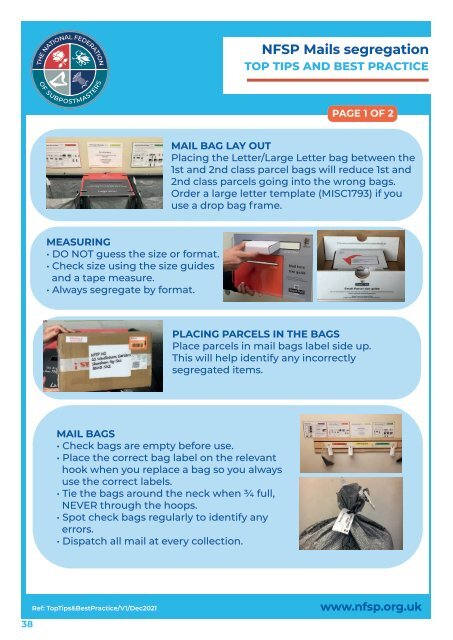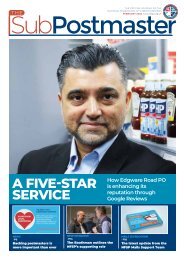National Federation of SubPostmasters - Mail Segregation Toolkit
Create successful ePaper yourself
Turn your PDF publications into a flip-book with our unique Google optimized e-Paper software.
NFSP <strong>Mail</strong>s segregation<br />
TOP TIPS AND BEST PRACTICE<br />
NFSP <strong>Mail</strong>s segregation<br />
TOP TIPS AND BEST PRACTICE<br />
PAGE 1 OF 2<br />
PAGE 2 OF 2<br />
MEASURING<br />
• DO NOT guess the size or format.<br />
• Check size using the size guides<br />
and a tape measure.<br />
• Always segregate by format.<br />
MAIL BAG LAY OUT<br />
Placing the Letter/Large Letter bag between the<br />
1st and 2nd class parcel bags will reduce 1st and<br />
2nd class parcels going into the wrong bags.<br />
Order a large letter template (MISC1793) if you<br />
use a drop bag frame.<br />
PLACING PARCELS IN THE BAGS<br />
Place parcels in mail bags label side up.<br />
This will help identify any incorrectly<br />
segregated items.<br />
MAIL BAGS<br />
• Check bags are empty before use.<br />
• Place the correct bag label on the relevant<br />
hook when you replace a bag so you always<br />
use the correct labels.<br />
• Tie the bags around the neck when ¾ full,<br />
NEVER through the hoops.<br />
• Spot check bags regularly to identify any<br />
errors.<br />
• Dispatch all mail at every collection.<br />
TRACKED RETURNS<br />
• Check the format (size).<br />
• Segregate by format and service -<br />
Letter/Large Letter returns are<br />
placed in the letter bag.<br />
FRANKED/METERED LETTERS<br />
ALL Franked/metered letters and<br />
large letters, including Signed For,<br />
are placed in a separate mail bag<br />
which is dispatched untied.<br />
ONLINE POSTAGE<br />
• Check the size <strong>of</strong> the packet is CORRECT for the format<br />
shown on the label.<br />
• DO NOT accept underpaid items.<br />
• Online Priority mail MUST be segregated with all<br />
other priority mail items.<br />
PPI/ACCOUNT MAIL<br />
• Only accept when presented with<br />
a Sales Order.<br />
• DON’T FORGET to scan the Sales<br />
Order EVERY time and enter the<br />
number <strong>of</strong> bags accepted.<br />
PRIORITY MAIL<br />
Check the number <strong>of</strong> Priority <strong>Mail</strong> items<br />
against your despatch report throughout<br />
the day.<br />
For more detailed information on all areas <strong>of</strong> mails segregation,<br />
please visit www.nfsp.org.uk or email mailssupport@nfsp.org.uk<br />
Ref: TopTips&BestPractice/V1/Dec2021<br />
www.nfsp.org.uk<br />
Ref: TopTips&BestPractice/V1/Dec2021<br />
www.nfsp.org.uk<br />
38<br />
39