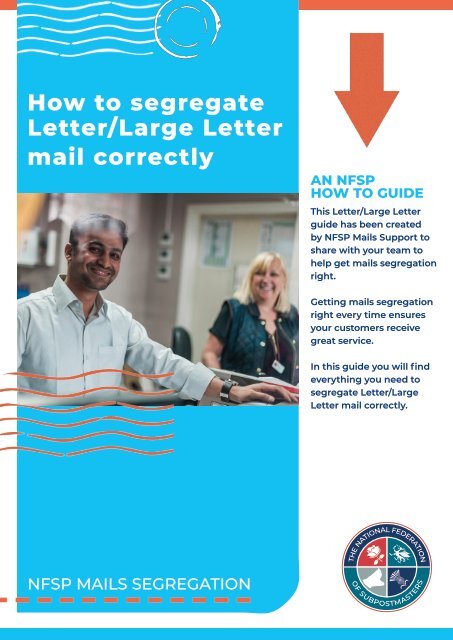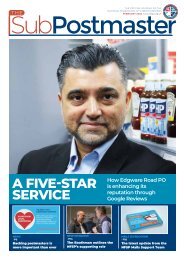How to segregate Letter/ Large Letter mail correctly
An NFSP how to guide
An NFSP how to guide
Create successful ePaper yourself
Turn your PDF publications into a flip-book with our unique Google optimized e-Paper software.
<strong>How</strong> <strong>to</strong> <strong>segregate</strong><br />
<strong>Letter</strong>/<strong>Large</strong> <strong>Letter</strong><br />
<strong>mail</strong> <strong>correctly</strong><br />
AN NFSP<br />
HOW TO GUIDE<br />
This <strong>Letter</strong>/<strong>Large</strong> <strong>Letter</strong><br />
guide has been created<br />
by NFSP Mails Support <strong>to</strong><br />
share with your team <strong>to</strong><br />
help get <strong>mail</strong>s segregation<br />
right.<br />
Getting <strong>mail</strong>s segregation<br />
right every time ensures<br />
your cus<strong>to</strong>mers receive<br />
great service.<br />
In this guide you will find<br />
everything you need <strong>to</strong><br />
<strong>segregate</strong> <strong>Letter</strong>/<strong>Large</strong><br />
<strong>Letter</strong> <strong>mail</strong> <strong>correctly</strong>.<br />
NFSP MAILS SEGREGATION
STEP 1<br />
Acceptance process<br />
<strong>How</strong> <strong>to</strong> <strong>segregate</strong> <strong>Letter</strong>/<strong>Large</strong> <strong>Letter</strong> <strong>mail</strong> <strong>correctly</strong><br />
WEIGHT<br />
Items must weigh no more than 750g.<br />
<strong>Letter</strong>s<br />
SIZE<br />
Place the item in the bot<strong>to</strong>m left-hand corner<br />
of the template as shown in the picture.<br />
NO MORE<br />
than<br />
750g<br />
If the item sits within the red shaped area,<br />
passes through the letter slot, and weighs<br />
no more than 100g then it is a <strong>Letter</strong>.<br />
You should be able <strong>to</strong> fit the <strong>Letter</strong> through<br />
the relevant slot, pushing it through with<br />
your fingertips and pulling it gently from the<br />
other side with relative ease.<br />
Do not damage items by trying <strong>to</strong> force them<br />
through a slot that is <strong>to</strong>o small. Do not force<br />
air from the items where there is risk of<br />
re-expansion.<br />
<strong>Large</strong> <strong>Letter</strong>s<br />
Place the item in the bot<strong>to</strong>m left-hand corner<br />
of the template.<br />
If the item fits within the darker grey<br />
shaded area, passes through the <strong>Large</strong><br />
<strong>Letter</strong> slot, and weighs no more than 750g<br />
then it MUST be classed as a <strong>Large</strong> <strong>Letter</strong>.<br />
You should be able <strong>to</strong> fit the <strong>Large</strong> <strong>Letter</strong><br />
through the relevant slot by pushing it<br />
through with your fingertips and then pulling<br />
it gently from the other side with relative<br />
ease.<br />
Do not damage items by trying <strong>to</strong> force them<br />
through a slot that is <strong>to</strong>o small. Do not force<br />
air from the items where there is risk of<br />
re-expansion.<br />
SCAN HERE<br />
Watch a video about how <strong>to</strong><br />
measure a <strong>Letter</strong>/<strong>Large</strong> letter <strong>correctly</strong>.<br />
LOOK<br />
2 www.nfsp.org.uk
STEP 2<br />
Segregation<br />
An NFSP how <strong>to</strong> guide<br />
1<br />
Check <strong>mail</strong> bags are empty before use, by giving them a shake or turning them inside out.<br />
MAIL BAG LAYOUT<br />
2 3<br />
Place the <strong>Letter</strong>/<strong>Large</strong> <strong>Letter</strong> bag in the<br />
middle of the 1st and 2nd Class parcel bags<br />
displaying the yellow <strong>Letter</strong>/<strong>Large</strong> <strong>Letter</strong><br />
laminate clearly above (available <strong>to</strong> order via<br />
branch hub using code RMSEG19).<br />
If you have a drop bag frame use the foamex<br />
<strong>Large</strong> <strong>Letter</strong> template (MISC1793) <strong>to</strong> s<strong>to</strong>p any<br />
parcels being put in the <strong>Letter</strong>/<strong>Large</strong> <strong>Letter</strong><br />
bag in error.<br />
STEP 3<br />
Despatch<br />
It is a good idea <strong>to</strong> put the correct label on<br />
the bag hook before you hang up the bag.<br />
It is then ready for you <strong>to</strong> use when you<br />
take the bag off <strong>to</strong> tie and label ready for<br />
collection.<br />
REMINDER<br />
1. Give the bag a SHAKE.<br />
2. Put up your templates.<br />
3. Labels on hooks.<br />
MAIL BAG DESPATCH<br />
Tie the <strong>mail</strong> bag around the neck<br />
with the correct label when it is 3/4 full.<br />
Label<br />
P6649<br />
SCAN HERE<br />
Watch a video about how <strong>to</strong><br />
tie a <strong>mail</strong> bag <strong>correctly</strong>.<br />
LOOK<br />
www.nfsp.org.uk<br />
3
BEST PRACTICE<br />
AND TOP TIPS<br />
An NFSP how <strong>to</strong> guide<br />
FRANKED/METER LETTERS<br />
NEVER put any Franked/Meter <strong>Letter</strong>s,<br />
including Signed For, in the <strong>Letter</strong>/<strong>Large</strong><br />
<strong>Letter</strong> bag. This is the biggest error that we<br />
see being made.<br />
Please make sure all your team members<br />
are able <strong>to</strong> recognise and identify a Franked/<br />
Meter label.<br />
All Franked/Meter <strong>Letter</strong>s (even if you only<br />
have one or two) go in a separate unsealed<br />
and unlabelled <strong>mail</strong> bag <strong>to</strong> be handed <strong>to</strong><br />
the Collection Officer.<br />
SCAN HERE<br />
Watch a video about<br />
Franked/Meter <strong>mail</strong>.<br />
LOOK<br />
CHECK RETURNS FOR SIZE<br />
Tracked returns MUST be measured for size<br />
and, if they fit within the <strong>Large</strong> <strong>Letter</strong> size,<br />
they are <strong>segregate</strong>d in the <strong>Letter</strong>/<strong>Large</strong> <strong>Letter</strong><br />
bag.<br />
RETURN TO SENDER<br />
Any ‘Return <strong>to</strong> Sender’ or ‘Not known at<br />
this address’ letters should be posted in<br />
the post box or if handed over the counter,<br />
kept separate and handed <strong>to</strong> the Collection<br />
Officer.<br />
Note:<br />
If an online <strong>mail</strong>s item has been paid as a Small Parcel but is <strong>Large</strong> <strong>Letter</strong> size, this<br />
MUST BE SEGREGATED in the <strong>Letter</strong>/<strong>Large</strong> <strong>Letter</strong> bag.<br />
If you have any questions then please do not hesitate <strong>to</strong> contact your local Mail Support<br />
Advisor or e<strong>mail</strong> <strong>mail</strong>ssupport@nfsp.org.uk<br />
www.nfsp.org.uk