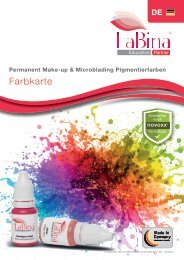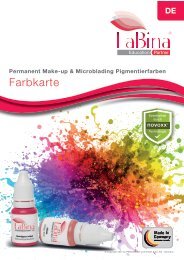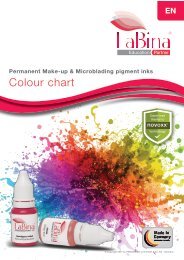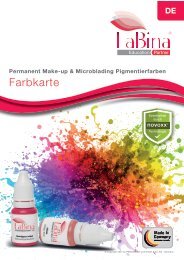NL - Gebruiksaanwijzing - LaBina One
Create successful ePaper yourself
Turn your PDF publications into a flip-book with our unique Google optimized e-Paper software.
Timer<br />
Opening the timer menu<br />
Pressing the Alarm key opens the<br />
timer feature.<br />
The default display for the timer is the<br />
last selected timer time.<br />
Setting the timer time<br />
Pressing the Timer key again<br />
changes the display to the timer time<br />
setting feature.<br />
00:30,00<br />
00:30,00<br />
Starting the timer<br />
Pressing the Start key starts the time<br />
display running backwards from the<br />
defined time.<br />
Pausing the timer<br />
Pressing the Pause key pauses the<br />
time display.<br />
Restarting the timer<br />
By pressing the Start key again<br />
the time display continues running<br />
backwards.<br />
01:30,00<br />
01:29,57<br />
01:29,56<br />
Use the Left and Right keys to<br />
select the digit to be changed.<br />
The underscore acts as the cursor<br />
and moves to the selected position<br />
with each tap of the key.<br />
00:30,00<br />
End of the timer<br />
Just before the timer ends, the control<br />
unit issues a beep in the last three<br />
seconds.<br />
Use the Up and Down keys to<br />
change the values at the cursor<br />
position.<br />
Once the timer has expired, the time<br />
display jumps back to the last stored<br />
value.<br />
01:30,00<br />
Press the Confirm key to accept<br />
the set values.<br />
01:30,00<br />
01:30,00<br />
NOTE: Using the timer<br />
The timer can be used to measure the anaesthetic exposure time.<br />
12



![[VI] Danh mục sản phẩm - Mt.Derm Hợp đồng cho mượn các thiết bị phun xăm LaBina Và Kim đạn](https://img.yumpu.com/68637279/1/190x135/vi-danh-muc-san-pham-mtderm-hop-ong-cho-muon-cac-thiet-bi-phun-xam-labina-va-kim-an.jpg?quality=85)
![[TR] Ürün kataloğu - Mt.Derm LaBina pigmentasyon cihazları için kira sözleşmeleri ve İğne modülleri](https://img.yumpu.com/68637273/1/190x135/tr-urun-katalogu-mtderm-labina-pigmentasyon-cihazlar-icin-kira-sozlesmeleri-ve-igne-modulleri.jpg?quality=85)
![[RU] каталог продукции - Mt.Derm машинки татуажа и Модули игл](https://img.yumpu.com/68637266/1/190x135/ru-mtderm-.jpg?quality=85)
![[PT] Catálogo de produtos - Mt.Derm Dispositivos de pigmentação e Módulos de agulha](https://img.yumpu.com/68637260/1/190x135/pt-catalogo-de-produtos-mtderm-dispositivos-de-pigmentacao-e-modulos-de-agulha.jpg?quality=85)
![[PL] Katalog produktów - Mt.Derm urządzeń do pigmentacji oraz Moduły igłowe firmy](https://img.yumpu.com/68637257/1/190x135/pl-katalog-produktow-mtderm-urzadzen-do-pigmentacji-oraz-moduly-iglowe-firmy.jpg?quality=85)
![[NL] Productcatalogus - Mt.Derm Pigmenteerapparaten en Naaldmodule](https://img.yumpu.com/68637250/1/190x135/nl-productcatalogus-mtderm-pigmenteerapparaten-en-naaldmodule.jpg?quality=85)
![[IT] Catalogo prodotti - Mt.Derm comodato per dermografi e Moduli ago](https://img.yumpu.com/68637246/1/190x135/it-catalogo-prodotti-mtderm-comodato-per-dermografi-e-moduli-ago.jpg?quality=85)
![[FR] Catalogue de produits - Mt.Derm Appareils de pigmentation et Module d’aiguille](https://img.yumpu.com/68637234/1/190x135/fr-catalogue-de-produits-mtderm-appareils-de-pigmentation-et-module-daiguille.jpg?quality=85)
![[ES] Catálogo de productos - Mt.Derm Aparatos de pigmentación y Módulos de aguja](https://img.yumpu.com/68637125/1/190x135/es-catalogo-de-productos-mtderm-aparatos-de-pigmentacion-y-modulos-de-aguja.jpg?quality=85)
![[EN] Product catalogue - Mt.Derm pigmentation device and Needle cartridges](https://img.yumpu.com/68637090/1/190x135/en-product-catalogue-mtderm-pigmentation-device-and-needle-cartridges.jpg?quality=85)
![[DE] Produktkatalog - Mt.Derm Pigmentiergeräte und Nadelmodule](https://img.yumpu.com/68637081/1/190x135/de-produktkatalog-mtderm-pigmentiergerate-und-nadelmodule.jpg?quality=85)