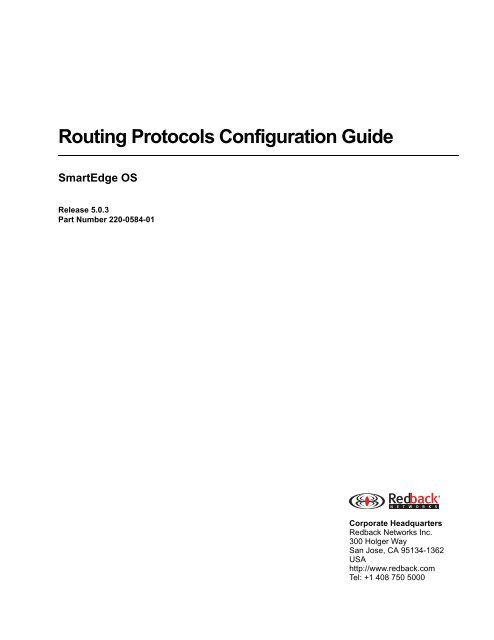Routing Protocols Configuration Guide for the SmartEdge OS ...
Routing Protocols Configuration Guide for the SmartEdge OS ...
Routing Protocols Configuration Guide for the SmartEdge OS ...
You also want an ePaper? Increase the reach of your titles
YUMPU automatically turns print PDFs into web optimized ePapers that Google loves.
<strong>Routing</strong> <strong>Protocols</strong> <strong>Configuration</strong> <strong>Guide</strong><br />
<strong>SmartEdge</strong> <strong>OS</strong><br />
Release 5.0.3<br />
Part Number 220-0584-01<br />
Corporate Headquarters<br />
Redback Networks Inc.<br />
300 Holger Way<br />
San Jose, CA 95134-1362<br />
USA<br />
http://www.redback.com<br />
Tel: +1 408 750 5000
© 1998–2005, Redback Networks Inc. All rights reserved.<br />
Redback and <strong>SmartEdge</strong> are trademarks registered at <strong>the</strong> U.S. Patent & Trademark Office and in o<strong>the</strong>r countries. A<strong>OS</strong>, NetOp, SMS, and User Intelligent Networks are<br />
trademarks or service marks of Redback Networks Inc. All o<strong>the</strong>r products or services mentioned are <strong>the</strong> trademarks, service marks, registered trademarks or registered service<br />
marks of <strong>the</strong>ir respective owners. All rights in copyright are reserved to <strong>the</strong> copyright owner. Company and product names are trademarks or registered trademarks of <strong>the</strong>ir<br />
respective owners. Nei<strong>the</strong>r <strong>the</strong> name of any third party software developer nor <strong>the</strong> names of its contributors may be used to endorse or promote products derived from this<br />
software without specific prior written permission of such third party.<br />
Rights and Restrictions<br />
All statements, specifications, recommendations, and technical in<strong>for</strong>mation contained are current or planned as of <strong>the</strong> date of publication of this document. They are reliable as of<br />
<strong>the</strong> time of this writing and are presented without warranty of any kind, expressed or implied. In an ef<strong>for</strong>t to continuously improve <strong>the</strong> product and add features, Redback<br />
Networks Inc. ("Redback") reserves <strong>the</strong> right to change any specifications contained in this document without prior notice of any kind.<br />
Redback shall not be liable <strong>for</strong> technical or editorial errors or omissions which may occur in this document. Redback shall not be liable <strong>for</strong> any indirect, special, incidental or<br />
consequential damages resulting from <strong>the</strong> furnishing, per<strong>for</strong>mance, or use of this document.<br />
Third Party Software<br />
The following third party software may be included with this Software and is subject to <strong>the</strong> following terms and conditions:<br />
The OpenLDAP Version 2.0.1 © 1999 The OpenLDAP Foundation; OpenSymphony Software License, Version 1.1 2001-2004 © The OpenSymphony Group; TOAD © 2004<br />
Quest Software, Inc.; NuSOAP Web Services Toolkit <strong>for</strong> PHP © 2002 NuSphere Corporation; The PHP License, versions 2.02 and 3.0 © 1999 - 2002 The PHP Group; The<br />
OpenSSL toolkit Copyright © 1998-2003 The OpenSSL Project; Apache HTTP © 2000 The Apache Software Foundation; Java © 2003 Sun Microsystems, Inc.; ISC Dhcpd<br />
3.0pl2 © 1995, 1996, 1997, 1998, 1999 Internet Software Consortium - DHCP; IpFilter © 2003 Darren Reed; Perl Kit © 1989-1999 Larry Wall; SNMP Monolithic Agent © 2002<br />
SNMP Research International, Inc.; VxWorks © 1984-2000, Wind River Systems, Inc.; Point-to-Point Protocol (PPP) © 1989, Carnegie-Mellon University; Dynamic Host<br />
<strong>Configuration</strong> Protocol (DHCP) © 1997, 1998 The Internet Software Consortium; portions of <strong>the</strong> Redback <strong>SmartEdge</strong> Operating System use cryptographic software written by<br />
Eric Young (eay@cryptsoft.com); Redback adaptation and implementation of <strong>the</strong> UDP and TCP protocols developed by <strong>the</strong> University of Cali<strong>for</strong>nia, Berkeley (UCB) as part of<br />
UCB’s public domain version of <strong>the</strong> UNIX operating system. © 1982, 1986, 1988, 1990, 1993, 1995 The Regents of <strong>the</strong> University of Cali<strong>for</strong>nia. All advertising materials<br />
mentioning features or use of this Software must display <strong>the</strong> following acknowledgment: “This product includes software developed by <strong>the</strong> University of Cali<strong>for</strong>nia, Berkeley and<br />
its contributors.”<br />
This Software includes software developed by Sun Microsystems, Inc., Internet Software Consortium, Larry Wall, <strong>the</strong> Apache Software Foundation (http://www.apache.org/) and<br />
<strong>the</strong>ir contributors. Such software is provided “AS IS,” without a warranty of any kind. ALL EXPRESS OR IMPLIED CONDITIONS, REPRESENTATIONS AND<br />
WARRANTIES, INCLUDING ANY IMPLIED WARRANTY OF MERCHANTABILITY, FITNESS FOR A PARTICULAR PURP<strong>OS</strong>E OR NON-INFRINGEMENT, ARE<br />
HEREBY EXCLUDED. LICENSORS AND ITS CONTRIBUTORS SHALL NOT BE LIABLE FOR ANY DAMAGES SUFFERED BY LICENSEE AS A RESULT OF<br />
USING, MODIFYING OR DISTRIBUTING THIS SOFTWARE OR ITS DERIVATIVES. IN NO EVENT WILL LICENSOR OR ITS CONTRIBUTORS BE LIABLE FOR<br />
ANY L<strong>OS</strong>T REVENUE, PROFIT OR DATA, OR FOR DIRECT, INDIRECT, SPECIAL, CONSEQUENTIAL, INCIDENTAL OR PUNITIVE DAMAGES, HOWEVER<br />
CAUSED AND REGARDLESS OF THE THEORY OF LIABILITY, ARISING OUT OF THE USE OF OR INABILITY TO USE THIS SOFTWARE, EVEN IF THE<br />
LICENSOR HAS BEEN ADVISED OF THE P<strong>OS</strong>SIBILITY OF SUCH DAMAGES. This software consists of voluntary contributions made by many individuals on behalf of<br />
<strong>the</strong> Apache Software Foundation. For more in<strong>for</strong>mation on <strong>the</strong> Apache Software Foundation, please see http://www.apache.org/. Portions of this software are based upon public<br />
domain software originally written at <strong>the</strong> National Center <strong>for</strong> Supercomputing Applications, University of Illinois, Urbana-Champaign. The portions of this Software developed<br />
by Larry Wall may be distributed and are subject to <strong>the</strong> GNU General Public License as published by <strong>the</strong> Free Software Foundation.<br />
FCC Notice<br />
The following in<strong>for</strong>mation is <strong>for</strong> FCC compliance of Class A devices: This equipment has been tested and found to comply with <strong>the</strong> limits <strong>for</strong> a Class A digital device, pursuant<br />
to part 15 of <strong>the</strong> FCC rules. These limits are designed to provide reasonable protection against harmful interference when <strong>the</strong> equipment is operated in a commercial environment.<br />
This equipment generates, uses, and can radiate radio-frequency energy and, if not installed and used in accordance with <strong>the</strong> instruction manual, may cause harmful interference<br />
to radio communications. Operation of this equipment in a residential area is likely to cause harmful interference, in which case users will be required to correct <strong>the</strong> interference<br />
at <strong>the</strong>ir own expense.<br />
1. MODIFICATIONS<br />
The FCC requires <strong>the</strong> user to be notified that any changes or modifications made to this device that are not expressly approved by Redback could void <strong>the</strong> user’s authority to<br />
operate <strong>the</strong> equipment.<br />
2. CABLES<br />
Connection to this device must be made with shielded cables with metallic RFI/EMI connector hoods to maintain compliance with FCC Rules and Regulations. (This statement<br />
only applies to copper cables, E<strong>the</strong>rnet, DS-3, E1, T1, and so <strong>for</strong>th. It does not apply to fiber cables.)<br />
3. POWER CORD SET REQUIREMENTS<br />
The power cord set used with <strong>the</strong> System must meet <strong>the</strong> requirements of <strong>the</strong> country, whe<strong>the</strong>r it is 100-120 or 220-264 VAC. For <strong>the</strong> U.S. and Canada, <strong>the</strong> cord set must be UL<br />
Listed and CSA Certified and suitable <strong>for</strong> <strong>the</strong> input current of <strong>the</strong> system.<br />
For DC-powered systems, <strong>the</strong> installation instructions need to be followed.
VCCI Class A Statement<br />
European Community Mark<br />
The marking on this product signifies that it meets all relevant European Union directives.<br />
Safety Notices<br />
1. Laser Equipment:<br />
CAUTION! Use of controls or adjustments of per<strong>for</strong>mance or procedures o<strong>the</strong>r than those specified herein may result in hazardous radiation exposure.<br />
Class 1 Laser Product—Product is certified by <strong>the</strong> manufacturer to comply with DHHS Rule 21 Subchapter J.<br />
CAUTION! Invisible laser radiation when an optical interface is open.<br />
2. Lithium Battery Warnings:<br />
It is recommended that, when required, Redback replace <strong>the</strong> lithium battery.<br />
WARNING! Do not mutilate, puncture, or dispose of batteries in fire. The batteries can burst or explode, releasing hazardous chemicals. Discard used batteries according to <strong>the</strong><br />
manufacturer’s instructions and in accordance with your local regulations.<br />
Danger of explosion if battery is incorrectly replaced. Replace only with <strong>the</strong> same or equivalent type as recommended by <strong>the</strong> manufacturer’s instructions.<br />
VARNING Eksplosionsfara vid felaktigt batteribyte. Använd samma batterityp eller en ekvivalent typ som rekommenderas av apparattillverkaren. Kassera använt batteri enligt<br />
fabrikantens instruktion.<br />
ADVARSEL! Lithiumbatteri—Eksplosionsfare ved fejlagtig håndtering. Udskiftning må kun ske med batteri af samme fabrikat og type. Levér det brugte batteri tilbage<br />
tilleverandøren.<br />
VARIOTUS Paristo voi räjähtää, jos se on virheellisesti asennettu. Vaihda paristo ainoastaan valmistajan suosittelemaan tyyppiin. Hävitä käytetty paristo valmistajan ohjeiden<br />
mikaisesti.<br />
ADVARSEL Eksplosjonsfare ved feilaktig skifte av batteri. Benytt samme batteritype eller en tilsvarende type anbefait av apparatfabrikanten. Brukte batterier kasseres i henhold<br />
til fabrikantens instruksjoner.<br />
WAARSCHUWING! Bij dit produkt zijn batterijen geleverd. Wanneer deze leeg zijn, moet u ze niet weggooien maar inleveren als KCA.
Contents<br />
About This <strong>Guide</strong> . . . . . . . . . . . . . . . . . . . . . . . . . . . . . . . . . . . . . . . . . . . . . . . . . . . . . . . . . . . . . . . . . . . . . . . . . . . . . . . xxi<br />
Related Publications . . . . . . . . . . . . . . . . . . . . . . . . . . . . . . . . . . . . . . . . . . . . . . . . . . . . . . . . . . . . . . . . . . . . . . . . . . . . . . xxii<br />
Intended Audience . . . . . . . . . . . . . . . . . . . . . . . . . . . . . . . . . . . . . . . . . . . . . . . . . . . . . . . . . . . . . . . . . . . . . . . . . . . . . . . xxiii<br />
Organization . . . . . . . . . . . . . . . . . . . . . . . . . . . . . . . . . . . . . . . . . . . . . . . . . . . . . . . . . . . . . . . . . . . . . . . . . . . . . . . . . . . . xxiii<br />
Conventions . . . . . . . . . . . . . . . . . . . . . . . . . . . . . . . . . . . . . . . . . . . . . . . . . . . . . . . . . . . . . . . . . . . . . . . . . . . . . . . . . . . . xxiv<br />
Command Modes and Privilege Levels . . . . . . . . . . . . . . . . . . . . . . . . . . . . . . . . . . . . . . . . . . . . . . . . . . . . . . . . . . . . xxiv<br />
Command Syntax . . . . . . . . . . . . . . . . . . . . . . . . . . . . . . . . . . . . . . . . . . . . . . . . . . . . . . . . . . . . . . . . . . . . . . . . . . . . . xxiv<br />
Examples . . . . . . . . . . . . . . . . . . . . . . . . . . . . . . . . . . . . . . . . . . . . . . . . . . . . . . . . . . . . . . . . . . . . . . . . . . . . . . . . . . . xxv<br />
Task Tables . . . . . . . . . . . . . . . . . . . . . . . . . . . . . . . . . . . . . . . . . . . . . . . . . . . . . . . . . . . . . . . . . . . . . . . . . . . . . . . . . xxvi<br />
Online Navigation Aids . . . . . . . . . . . . . . . . . . . . . . . . . . . . . . . . . . . . . . . . . . . . . . . . . . . . . . . . . . . . . . . . . . . . . . . . xxvi<br />
Ordering Documentation . . . . . . . . . . . . . . . . . . . . . . . . . . . . . . . . . . . . . . . . . . . . . . . . . . . . . . . . . . . . . . . . . . . . . . . . . . . xxvi<br />
Part 1: Introduction<br />
Chapter 1: Overview . . . . . . . . . . . . . . . . . . . . . . . . . . . . . . . . . . . . . . . . . . . . . . . . . . . . . . . . . . . . . . . . . . . . . . . . . . . . 1-1<br />
<strong>SmartEdge</strong> <strong>Routing</strong> . . . . . . . . . . . . . . . . . . . . . . . . . . . . . . . . . . . . . . . . . . . . . . . . . . . . . . . . . . . . . . . . . . . . . . . . . . . . . . . . 1-1<br />
Static Versus Dynamic <strong>Routing</strong> . . . . . . . . . . . . . . . . . . . . . . . . . . . . . . . . . . . . . . . . . . . . . . . . . . . . . . . . . . . . . . . . . . . 1-2<br />
IGPs Versus EGPs . . . . . . . . . . . . . . . . . . . . . . . . . . . . . . . . . . . . . . . . . . . . . . . . . . . . . . . . . . . . . . . . . . . . . . . . . . . . . 1-2<br />
Supported IP <strong>Routing</strong> <strong>Protocols</strong> and <strong>Routing</strong>-Related Features . . . . . . . . . . . . . . . . . . . . . . . . . . . . . . . . . . . . . . . . . . 1-2<br />
Basic IP <strong>Routing</strong> . . . . . . . . . . . . . . . . . . . . . . . . . . . . . . . . . . . . . . . . . . . . . . . . . . . . . . . . . . . . . . . . . . . . . . . . . . . 1-3<br />
Dynamically Verified Static <strong>Routing</strong> . . . . . . . . . . . . . . . . . . . . . . . . . . . . . . . . . . . . . . . . . . . . . . . . . . . . . . . . . . . 1-3<br />
Virtual Router Redundancy Protocol . . . . . . . . . . . . . . . . . . . . . . . . . . . . . . . . . . . . . . . . . . . . . . . . . . . . . . . . . . . 1-3<br />
<strong>Routing</strong> In<strong>for</strong>mation Protocol . . . . . . . . . . . . . . . . . . . . . . . . . . . . . . . . . . . . . . . . . . . . . . . . . . . . . . . . . . . . . . . . . 1-3<br />
Open Shortest Path First . . . . . . . . . . . . . . . . . . . . . . . . . . . . . . . . . . . . . . . . . . . . . . . . . . . . . . . . . . . . . . . . . . . . . 1-4<br />
Bidirectional Forwarding Detection . . . . . . . . . . . . . . . . . . . . . . . . . . . . . . . . . . . . . . . . . . . . . . . . . . . . . . . . . . . . 1-4<br />
Border Gateway Protocol . . . . . . . . . . . . . . . . . . . . . . . . . . . . . . . . . . . . . . . . . . . . . . . . . . . . . . . . . . . . . . . . . . . . 1-4<br />
Border Gateway Protocol/Multiprotocol Label Switching Virtual Private Network . . . . . . . . . . . . . . . . . . . . . . . 1-4<br />
Intermediate System-to-Intermediate System <strong>Routing</strong> . . . . . . . . . . . . . . . . . . . . . . . . . . . . . . . . . . . . . . . . . . . . . . 1-5<br />
IP Multicast . . . . . . . . . . . . . . . . . . . . . . . . . . . . . . . . . . . . . . . . . . . . . . . . . . . . . . . . . . . . . . . . . . . . . . . . . . . . . . . 1-5<br />
<strong>Routing</strong> Policy . . . . . . . . . . . . . . . . . . . . . . . . . . . . . . . . . . . . . . . . . . . . . . . . . . . . . . . . . . . . . . . . . . . . . . . . . . . . 1-5<br />
Multiprotocol Label Switching . . . . . . . . . . . . . . . . . . . . . . . . . . . . . . . . . . . . . . . . . . . . . . . . . . . . . . . . . . . . . . . . 1-5<br />
Layer 2 Virtual Private Network . . . . . . . . . . . . . . . . . . . . . . . . . . . . . . . . . . . . . . . . . . . . . . . . . . . . . . . . . . . . . . 1-6<br />
Label Distribution Protocol . . . . . . . . . . . . . . . . . . . . . . . . . . . . . . . . . . . . . . . . . . . . . . . . . . . . . . . . . . . . . . . . . . 1-6<br />
Virtual Private LAN Services . . . . . . . . . . . . . . . . . . . . . . . . . . . . . . . . . . . . . . . . . . . . . . . . . . . . . . . . . . . . . . . . . 1-6<br />
Protocol Distances . . . . . . . . . . . . . . . . . . . . . . . . . . . . . . . . . . . . . . . . . . . . . . . . . . . . . . . . . . . . . . . . . . . . . . . . . . . . . 1-6<br />
Command Mode Hierarchy . . . . . . . . . . . . . . . . . . . . . . . . . . . . . . . . . . . . . . . . . . . . . . . . . . . . . . . . . . . . . . . . . . . . . . . . . . 1-7<br />
Contents v
Part 2: IP <strong>Routing</strong><br />
Chapter 2: Basic IP <strong>Routing</strong> <strong>Configuration</strong> . . . . . . . . . . . . . . . . . . . . . . . . . . . . . . . . . . . . . . . . . . . . . . . . . . . . . . . 2-1<br />
Overview . . . . . . . . . . . . . . . . . . . . . . . . . . . . . . . . . . . . . . . . . . . . . . . . . . . . . . . . . . . . . . . . . . . . . . . . . . . . . . . . . . . . . . . 2-1<br />
Static Versus Dynamic <strong>Routing</strong> . . . . . . . . . . . . . . . . . . . . . . . . . . . . . . . . . . . . . . . . . . . . . . . . . . . . . . . . . . . . . . . . . . 2-2<br />
IGPs Versus EGPs . . . . . . . . . . . . . . . . . . . . . . . . . . . . . . . . . . . . . . . . . . . . . . . . . . . . . . . . . . . . . . . . . . . . . . . . . . . . 2-2<br />
IP <strong>Routing</strong> <strong>Protocols</strong> . . . . . . . . . . . . . . . . . . . . . . . . . . . . . . . . . . . . . . . . . . . . . . . . . . . . . . . . . . . . . . . . . . . . . . . . . . . 2-3<br />
Protocol Distances . . . . . . . . . . . . . . . . . . . . . . . . . . . . . . . . . . . . . . . . . . . . . . . . . . . . . . . . . . . . . . . . . . . . . . . . . . . . 2-3<br />
<strong>Configuration</strong> Tasks . . . . . . . . . . . . . . . . . . . . . . . . . . . . . . . . . . . . . . . . . . . . . . . . . . . . . . . . . . . . . . . . . . . . . . . . . . . . . . . 2-4<br />
Configuring Static Routes . . . . . . . . . . . . . . . . . . . . . . . . . . . . . . . . . . . . . . . . . . . . . . . . . . . . . . . . . . . . . . . . . . . . . . . 2-4<br />
Configuring Additional Basic IP <strong>Routing</strong> Parameters . . . . . . . . . . . . . . . . . . . . . . . . . . . . . . . . . . . . . . . . . . . . . . . . . 2-5<br />
<strong>Configuration</strong> Examples . . . . . . . . . . . . . . . . . . . . . . . . . . . . . . . . . . . . . . . . . . . . . . . . . . . . . . . . . . . . . . . . . . . . . . . . . . . 2-5<br />
Command Descriptions . . . . . . . . . . . . . . . . . . . . . . . . . . . . . . . . . . . . . . . . . . . . . . . . . . . . . . . . . . . . . . . . . . . . . . . . . . . . 2-6<br />
ip martian . . . . . . . . . . . . . . . . . . . . . . . . . . . . . . . . . . . . . . . . . . . . . . . . . . . . . . . . . . . . . . . . . . . . . . . . . . . . . . . . . . . 2-7<br />
ip maximum-routes . . . . . . . . . . . . . . . . . . . . . . . . . . . . . . . . . . . . . . . . . . . . . . . . . . . . . . . . . . . . . . . . . . . . . . . . . . . . 2-9<br />
ip mstatic . . . . . . . . . . . . . . . . . . . . . . . . . . . . . . . . . . . . . . . . . . . . . . . . . . . . . . . . . . . . . . . . . . . . . . . . . . . . . . . . . . . 2-11<br />
ip route . . . . . . . . . . . . . . . . . . . . . . . . . . . . . . . . . . . . . . . . . . . . . . . . . . . . . . . . . . . . . . . . . . . . . . . . . . . . . . . . . . . . 2-12<br />
ipv6 route . . . . . . . . . . . . . . . . . . . . . . . . . . . . . . . . . . . . . . . . . . . . . . . . . . . . . . . . . . . . . . . . . . . . . . . . . . . . . . . . . . 2-15<br />
ip verify unicast source . . . . . . . . . . . . . . . . . . . . . . . . . . . . . . . . . . . . . . . . . . . . . . . . . . . . . . . . . . . . . . . . . . . . . . . . 2-17<br />
router-id . . . . . . . . . . . . . . . . . . . . . . . . . . . . . . . . . . . . . . . . . . . . . . . . . . . . . . . . . . . . . . . . . . . . . . . . . . . . . . . . . . . 2-19<br />
service inter-context routing . . . . . . . . . . . . . . . . . . . . . . . . . . . . . . . . . . . . . . . . . . . . . . . . . . . . . . . . . . . . . . . . . . . . 2-20<br />
tcp path-mtu-discovery . . . . . . . . . . . . . . . . . . . . . . . . . . . . . . . . . . . . . . . . . . . . . . . . . . . . . . . . . . . . . . . . . . . . . . . . 2-21<br />
Chapter 3: DVSR <strong>Configuration</strong> . . . . . . . . . . . . . . . . . . . . . . . . . . . . . . . . . . . . . . . . . . . . . . . . . . . . . . . . . . . . . . . . . 3-1<br />
Overview . . . . . . . . . . . . . . . . . . . . . . . . . . . . . . . . . . . . . . . . . . . . . . . . . . . . . . . . . . . . . . . . . . . . . . . . . . . . . . . . . . . . . . . 3-1<br />
<strong>Configuration</strong> Tasks . . . . . . . . . . . . . . . . . . . . . . . . . . . . . . . . . . . . . . . . . . . . . . . . . . . . . . . . . . . . . . . . . . . . . . . . . . . . . . . 3-2<br />
Configuring a DVSR Profile . . . . . . . . . . . . . . . . . . . . . . . . . . . . . . . . . . . . . . . . . . . . . . . . . . . . . . . . . . . . . . . . . . . . 3-3<br />
<strong>Configuration</strong> Examples . . . . . . . . . . . . . . . . . . . . . . . . . . . . . . . . . . . . . . . . . . . . . . . . . . . . . . . . . . . . . . . . . . . . . . . . . . . 3-3<br />
Basic DVSR . . . . . . . . . . . . . . . . . . . . . . . . . . . . . . . . . . . . . . . . . . . . . . . . . . . . . . . . . . . . . . . . . . . . . . . . . . . . . . . . . 3-3<br />
DVSR in Anycast Application . . . . . . . . . . . . . . . . . . . . . . . . . . . . . . . . . . . . . . . . . . . . . . . . . . . . . . . . . . . . . . . . . . . 3-4<br />
DVSR in Customer Multihoming Application . . . . . . . . . . . . . . . . . . . . . . . . . . . . . . . . . . . . . . . . . . . . . . . . . . . . . . . 3-5<br />
Command Descriptions . . . . . . . . . . . . . . . . . . . . . . . . . . . . . . . . . . . . . . . . . . . . . . . . . . . . . . . . . . . . . . . . . . . . . . . . . . . . 3-6<br />
distance . . . . . . . . . . . . . . . . . . . . . . . . . . . . . . . . . . . . . . . . . . . . . . . . . . . . . . . . . . . . . . . . . . . . . . . . . . . . . . . . . . . . . 3-7<br />
dvsr-profile . . . . . . . . . . . . . . . . . . . . . . . . . . . . . . . . . . . . . . . . . . . . . . . . . . . . . . . . . . . . . . . . . . . . . . . . . . . . . . . . . . 3-8<br />
source-address . . . . . . . . . . . . . . . . . . . . . . . . . . . . . . . . . . . . . . . . . . . . . . . . . . . . . . . . . . . . . . . . . . . . . . . . . . . . . . . . 3-9<br />
tag . . . . . . . . . . . . . . . . . . . . . . . . . . . . . . . . . . . . . . . . . . . . . . . . . . . . . . . . . . . . . . . . . . . . . . . . . . . . . . . . . . . . . . . 3-10<br />
ttl . . . . . . . . . . . . . . . . . . . . . . . . . . . . . . . . . . . . . . . . . . . . . . . . . . . . . . . . . . . . . . . . . . . . . . . . . . . . . . . . . . . . . . . . 3-11<br />
verify-set . . . . . . . . . . . . . . . . . . . . . . . . . . . . . . . . . . . . . . . . . . . . . . . . . . . . . . . . . . . . . . . . . . . . . . . . . . . . . . . . . . 3-12<br />
Chapter 4: VRRP <strong>Configuration</strong> . . . . . . . . . . . . . . . . . . . . . . . . . . . . . . . . . . . . . . . . . . . . . . . . . . . . . . . . . . . . . . . . . 4-1<br />
Overview . . . . . . . . . . . . . . . . . . . . . . . . . . . . . . . . . . . . . . . . . . . . . . . . . . . . . . . . . . . . . . . . . . . . . . . . . . . . . . . . . . . . . . . 4-1<br />
<strong>Configuration</strong> Tasks . . . . . . . . . . . . . . . . . . . . . . . . . . . . . . . . . . . . . . . . . . . . . . . . . . . . . . . . . . . . . . . . . . . . . . . . . . . . . . . 4-2<br />
Configuring a VRRP Owner Router . . . . . . . . . . . . . . . . . . . . . . . . . . . . . . . . . . . . . . . . . . . . . . . . . . . . . . . . . . . . . . . 4-2<br />
Configuring a VRRP Backup Router . . . . . . . . . . . . . . . . . . . . . . . . . . . . . . . . . . . . . . . . . . . . . . . . . . . . . . . . . . . . . . 4-3<br />
<strong>Configuration</strong> Examples . . . . . . . . . . . . . . . . . . . . . . . . . . . . . . . . . . . . . . . . . . . . . . . . . . . . . . . . . . . . . . . . . . . . . . . . . . . 4-3<br />
Basic VRRP . . . . . . . . . . . . . . . . . . . . . . . . . . . . . . . . . . . . . . . . . . . . . . . . . . . . . . . . . . . . . . . . . . . . . . . . . . . . . . . . . 4-3<br />
Mutual VRRP . . . . . . . . . . . . . . . . . . . . . . . . . . . . . . . . . . . . . . . . . . . . . . . . . . . . . . . . . . . . . . . . . . . . . . . . . . . . . . . . 4-4<br />
Mutual VRRP on Different Subnets . . . . . . . . . . . . . . . . . . . . . . . . . . . . . . . . . . . . . . . . . . . . . . . . . . . . . . . . . . . . . . . 4-5<br />
Mutual VRRP on Multiple Subnets . . . . . . . . . . . . . . . . . . . . . . . . . . . . . . . . . . . . . . . . . . . . . . . . . . . . . . . . . . . . . . . 4-6<br />
MD5 Au<strong>the</strong>ntication . . . . . . . . . . . . . . . . . . . . . . . . . . . . . . . . . . . . . . . . . . . . . . . . . . . . . . . . . . . . . . . . . . . . . . . . . . . 4-7<br />
Command Descriptions . . . . . . . . . . . . . . . . . . . . . . . . . . . . . . . . . . . . . . . . . . . . . . . . . . . . . . . . . . . . . . . . . . . . . . . . . . . . 4-8<br />
advertise-interval . . . . . . . . . . . . . . . . . . . . . . . . . . . . . . . . . . . . . . . . . . . . . . . . . . . . . . . . . . . . . . . . . . . . . . . . . . . . . 4-9<br />
au<strong>the</strong>ntication . . . . . . . . . . . . . . . . . . . . . . . . . . . . . . . . . . . . . . . . . . . . . . . . . . . . . . . . . . . . . . . . . . . . . . . . . . . . . . . 4-10<br />
vi <strong>Routing</strong> <strong>Protocols</strong> <strong>Configuration</strong> <strong>Guide</strong>
preempt . . . . . . . . . . . . . . . . . . . . . . . . . . . . . . . . . . . . . . . . . . . . . . . . . . . . . . . . . . . . . . . . . . . . . . . . . . . . . . . . . . . . 4-11<br />
priority . . . . . . . . . . . . . . . . . . . . . . . . . . . . . . . . . . . . . . . . . . . . . . . . . . . . . . . . . . . . . . . . . . . . . . . . . . . . . . . . . . . . . 4-12<br />
virtual-address . . . . . . . . . . . . . . . . . . . . . . . . . . . . . . . . . . . . . . . . . . . . . . . . . . . . . . . . . . . . . . . . . . . . . . . . . . . . . . . 4-14<br />
vrrp . . . . . . . . . . . . . . . . . . . . . . . . . . . . . . . . . . . . . . . . . . . . . . . . . . . . . . . . . . . . . . . . . . . . . . . . . . . . . . . . . . . . . . . . 4-15<br />
Chapter 5: RIP <strong>Configuration</strong> . . . . . . . . . . . . . . . . . . . . . . . . . . . . . . . . . . . . . . . . . . . . . . . . . . . . . . . . . . . . . . . . . . . . 5-1<br />
Overview . . . . . . . . . . . . . . . . . . . . . . . . . . . . . . . . . . . . . . . . . . . . . . . . . . . . . . . . . . . . . . . . . . . . . . . . . . . . . . . . . . . . . . . . 5-1<br />
<strong>Configuration</strong> Tasks . . . . . . . . . . . . . . . . . . . . . . . . . . . . . . . . . . . . . . . . . . . . . . . . . . . . . . . . . . . . . . . . . . . . . . . . . . . . . . . 5-2<br />
Configuring RIP . . . . . . . . . . . . . . . . . . . . . . . . . . . . . . . . . . . . . . . . . . . . . . . . . . . . . . . . . . . . . . . . . . . . . . . . . . . . . . . 5-2<br />
Configure a RIP <strong>Routing</strong> Instance . . . . . . . . . . . . . . . . . . . . . . . . . . . . . . . . . . . . . . . . . . . . . . . . . . . . . . . . . . . . . 5-2<br />
Configure a RIP Interface . . . . . . . . . . . . . . . . . . . . . . . . . . . . . . . . . . . . . . . . . . . . . . . . . . . . . . . . . . . . . . . . . . . . 5-3<br />
Configuring RIPng . . . . . . . . . . . . . . . . . . . . . . . . . . . . . . . . . . . . . . . . . . . . . . . . . . . . . . . . . . . . . . . . . . . . . . . . . . . . . 5-3<br />
Configure a RIPng <strong>Routing</strong> Instance . . . . . . . . . . . . . . . . . . . . . . . . . . . . . . . . . . . . . . . . . . . . . . . . . . . . . . . . . . . 5-4<br />
Configure a RIPng Interface . . . . . . . . . . . . . . . . . . . . . . . . . . . . . . . . . . . . . . . . . . . . . . . . . . . . . . . . . . . . . . . . . . 5-4<br />
<strong>Configuration</strong> Examples . . . . . . . . . . . . . . . . . . . . . . . . . . . . . . . . . . . . . . . . . . . . . . . . . . . . . . . . . . . . . . . . . . . . . . . . . . . . 5-5<br />
Command Descriptions . . . . . . . . . . . . . . . . . . . . . . . . . . . . . . . . . . . . . . . . . . . . . . . . . . . . . . . . . . . . . . . . . . . . . . . . . . . . . 5-6<br />
au<strong>the</strong>ntication . . . . . . . . . . . . . . . . . . . . . . . . . . . . . . . . . . . . . . . . . . . . . . . . . . . . . . . . . . . . . . . . . . . . . . . . . . . . . . . . . 5-7<br />
default-in<strong>for</strong>mation originate . . . . . . . . . . . . . . . . . . . . . . . . . . . . . . . . . . . . . . . . . . . . . . . . . . . . . . . . . . . . . . . . . . . . . 5-9<br />
default-metric . . . . . . . . . . . . . . . . . . . . . . . . . . . . . . . . . . . . . . . . . . . . . . . . . . . . . . . . . . . . . . . . . . . . . . . . . . . . . . . 5-11<br />
distance . . . . . . . . . . . . . . . . . . . . . . . . . . . . . . . . . . . . . . . . . . . . . . . . . . . . . . . . . . . . . . . . . . . . . . . . . . . . . . . . . . . . 5-12<br />
distribute-list . . . . . . . . . . . . . . . . . . . . . . . . . . . . . . . . . . . . . . . . . . . . . . . . . . . . . . . . . . . . . . . . . . . . . . . . . . . . . . . . 5-13<br />
flash-update-threshold . . . . . . . . . . . . . . . . . . . . . . . . . . . . . . . . . . . . . . . . . . . . . . . . . . . . . . . . . . . . . . . . . . . . . . . . 5-14<br />
interface . . . . . . . . . . . . . . . . . . . . . . . . . . . . . . . . . . . . . . . . . . . . . . . . . . . . . . . . . . . . . . . . . . . . . . . . . . . . . . . . . . . . 5-15<br />
interface-cost . . . . . . . . . . . . . . . . . . . . . . . . . . . . . . . . . . . . . . . . . . . . . . . . . . . . . . . . . . . . . . . . . . . . . . . . . . . . . . . . 5-17<br />
listen . . . . . . . . . . . . . . . . . . . . . . . . . . . . . . . . . . . . . . . . . . . . . . . . . . . . . . . . . . . . . . . . . . . . . . . . . . . . . . . . . . . . . . . 5-18<br />
maximum-paths . . . . . . . . . . . . . . . . . . . . . . . . . . . . . . . . . . . . . . . . . . . . . . . . . . . . . . . . . . . . . . . . . . . . . . . . . . . . . . 5-19<br />
offset-list . . . . . . . . . . . . . . . . . . . . . . . . . . . . . . . . . . . . . . . . . . . . . . . . . . . . . . . . . . . . . . . . . . . . . . . . . . . . . . . . . . . 5-20<br />
output-delay . . . . . . . . . . . . . . . . . . . . . . . . . . . . . . . . . . . . . . . . . . . . . . . . . . . . . . . . . . . . . . . . . . . . . . . . . . . . . . . . . 5-21<br />
redistribute . . . . . . . . . . . . . . . . . . . . . . . . . . . . . . . . . . . . . . . . . . . . . . . . . . . . . . . . . . . . . . . . . . . . . . . . . . . . . . . . . . 5-22<br />
router rip . . . . . . . . . . . . . . . . . . . . . . . . . . . . . . . . . . . . . . . . . . . . . . . . . . . . . . . . . . . . . . . . . . . . . . . . . . . . . . . . . . . 5-24<br />
router ripng . . . . . . . . . . . . . . . . . . . . . . . . . . . . . . . . . . . . . . . . . . . . . . . . . . . . . . . . . . . . . . . . . . . . . . . . . . . . . . . . . 5-25<br />
split-horizon . . . . . . . . . . . . . . . . . . . . . . . . . . . . . . . . . . . . . . . . . . . . . . . . . . . . . . . . . . . . . . . . . . . . . . . . . . . . . . . . . 5-26<br />
summary-address . . . . . . . . . . . . . . . . . . . . . . . . . . . . . . . . . . . . . . . . . . . . . . . . . . . . . . . . . . . . . . . . . . . . . . . . . . . . . 5-28<br />
supply . . . . . . . . . . . . . . . . . . . . . . . . . . . . . . . . . . . . . . . . . . . . . . . . . . . . . . . . . . . . . . . . . . . . . . . . . . . . . . . . . . . . . . 5-30<br />
timers basic . . . . . . . . . . . . . . . . . . . . . . . . . . . . . . . . . . . . . . . . . . . . . . . . . . . . . . . . . . . . . . . . . . . . . . . . . . . . . . . . . 5-31<br />
Chapter 6: <strong>OS</strong>PF <strong>Configuration</strong> . . . . . . . . . . . . . . . . . . . . . . . . . . . . . . . . . . . . . . . . . . . . . . . . . . . . . . . . . . . . . . . . . . 6-1<br />
Overview . . . . . . . . . . . . . . . . . . . . . . . . . . . . . . . . . . . . . . . . . . . . . . . . . . . . . . . . . . . . . . . . . . . . . . . . . . . . . . . . . . . . . . . . 6-1<br />
Areas . . . . . . . . . . . . . . . . . . . . . . . . . . . . . . . . . . . . . . . . . . . . . . . . . . . . . . . . . . . . . . . . . . . . . . . . . . . . . . . . . . . . . . . 6-3<br />
Normal and Backbone . . . . . . . . . . . . . . . . . . . . . . . . . . . . . . . . . . . . . . . . . . . . . . . . . . . . . . . . . . . . . . . . . . . . . . 6-3<br />
Stub . . . . . . . . . . . . . . . . . . . . . . . . . . . . . . . . . . . . . . . . . . . . . . . . . . . . . . . . . . . . . . . . . . . . . . . . . . . . . . . . . . . . . 6-3<br />
Not-So-Stubby-Area . . . . . . . . . . . . . . . . . . . . . . . . . . . . . . . . . . . . . . . . . . . . . . . . . . . . . . . . . . . . . . . . . . . . . . . . 6-3<br />
Router Functions . . . . . . . . . . . . . . . . . . . . . . . . . . . . . . . . . . . . . . . . . . . . . . . . . . . . . . . . . . . . . . . . . . . . . . . . . . . . . . 6-4<br />
Route Selection Process . . . . . . . . . . . . . . . . . . . . . . . . . . . . . . . . . . . . . . . . . . . . . . . . . . . . . . . . . . . . . . . . . . . . . . . . . 6-4<br />
Packet Types . . . . . . . . . . . . . . . . . . . . . . . . . . . . . . . . . . . . . . . . . . . . . . . . . . . . . . . . . . . . . . . . . . . . . . . . . . . . . . . . . 6-4<br />
Link-State Advertisements . . . . . . . . . . . . . . . . . . . . . . . . . . . . . . . . . . . . . . . . . . . . . . . . . . . . . . . . . . . . . . . . . . . . . . 6-5<br />
Sham Links . . . . . . . . . . . . . . . . . . . . . . . . . . . . . . . . . . . . . . . . . . . . . . . . . . . . . . . . . . . . . . . . . . . . . . . . . . . . . . . . . . 6-6<br />
Virtual Links . . . . . . . . . . . . . . . . . . . . . . . . . . . . . . . . . . . . . . . . . . . . . . . . . . . . . . . . . . . . . . . . . . . . . . . . . . . . . . . . . 6-6<br />
<strong>OS</strong>PFv3 . . . . . . . . . . . . . . . . . . . . . . . . . . . . . . . . . . . . . . . . . . . . . . . . . . . . . . . . . . . . . . . . . . . . . . . . . . . . . . . . . . . . . 6-7<br />
<strong>Configuration</strong> Tasks . . . . . . . . . . . . . . . . . . . . . . . . . . . . . . . . . . . . . . . . . . . . . . . . . . . . . . . . . . . . . . . . . . . . . . . . . . . . . . . 6-8<br />
Configuring <strong>OS</strong>PF . . . . . . . . . . . . . . . . . . . . . . . . . . . . . . . . . . . . . . . . . . . . . . . . . . . . . . . . . . . . . . . . . . . . . . . . . . . . . 6-8<br />
Configure an <strong>OS</strong>PF <strong>Routing</strong> Instance . . . . . . . . . . . . . . . . . . . . . . . . . . . . . . . . . . . . . . . . . . . . . . . . . . . . . . . . . . . 6-8<br />
Configure <strong>the</strong> Redistribution of Routes into <strong>OS</strong>PF . . . . . . . . . . . . . . . . . . . . . . . . . . . . . . . . . . . . . . . . . . . . . . . 6-10<br />
Configure an <strong>OS</strong>PF Area . . . . . . . . . . . . . . . . . . . . . . . . . . . . . . . . . . . . . . . . . . . . . . . . . . . . . . . . . . . . . . . . . . . 6-10<br />
Contents vii
Configure an <strong>OS</strong>PF Interface . . . . . . . . . . . . . . . . . . . . . . . . . . . . . . . . . . . . . . . . . . . . . . . . . . . . . . . . . . . . . . . 6-11<br />
Configure an <strong>OS</strong>PF Sham Link . . . . . . . . . . . . . . . . . . . . . . . . . . . . . . . . . . . . . . . . . . . . . . . . . . . . . . . . . . . . . . 6-12<br />
Configure an <strong>OS</strong>PF Virtual Link . . . . . . . . . . . . . . . . . . . . . . . . . . . . . . . . . . . . . . . . . . . . . . . . . . . . . . . . . . . . . 6-13<br />
Configuring <strong>OS</strong>PFv3 . . . . . . . . . . . . . . . . . . . . . . . . . . . . . . . . . . . . . . . . . . . . . . . . . . . . . . . . . . . . . . . . . . . . . . . . . 6-13<br />
Configure an <strong>OS</strong>PFv3 <strong>Routing</strong> Instance . . . . . . . . . . . . . . . . . . . . . . . . . . . . . . . . . . . . . . . . . . . . . . . . . . . . . . . 6-14<br />
Configure <strong>the</strong> Redistribution of Routes into <strong>OS</strong>PFv3 . . . . . . . . . . . . . . . . . . . . . . . . . . . . . . . . . . . . . . . . . . . . . 6-15<br />
Configure an <strong>OS</strong>PFv3 Area . . . . . . . . . . . . . . . . . . . . . . . . . . . . . . . . . . . . . . . . . . . . . . . . . . . . . . . . . . . . . . . . . 6-15<br />
Configure an <strong>OS</strong>PFv3 Interface . . . . . . . . . . . . . . . . . . . . . . . . . . . . . . . . . . . . . . . . . . . . . . . . . . . . . . . . . . . . . 6-15<br />
Configure an <strong>OS</strong>PF Virtual Link . . . . . . . . . . . . . . . . . . . . . . . . . . . . . . . . . . . . . . . . . . . . . . . . . . . . . . . . . . . . . 6-17<br />
<strong>Configuration</strong> Examples . . . . . . . . . . . . . . . . . . . . . . . . . . . . . . . . . . . . . . . . . . . . . . . . . . . . . . . . . . . . . . . . . . . . . . . . . . 6-17<br />
Basic <strong>OS</strong>PF . . . . . . . . . . . . . . . . . . . . . . . . . . . . . . . . . . . . . . . . . . . . . . . . . . . . . . . . . . . . . . . . . . . . . . . . . . . . . . . . . 6-18<br />
Redistribution . . . . . . . . . . . . . . . . . . . . . . . . . . . . . . . . . . . . . . . . . . . . . . . . . . . . . . . . . . . . . . . . . . . . . . . . . . . . . . . 6-20<br />
MD5 Au<strong>the</strong>ntication . . . . . . . . . . . . . . . . . . . . . . . . . . . . . . . . . . . . . . . . . . . . . . . . . . . . . . . . . . . . . . . . . . . . . . . . . . 6-21<br />
Simple Key Chain . . . . . . . . . . . . . . . . . . . . . . . . . . . . . . . . . . . . . . . . . . . . . . . . . . . . . . . . . . . . . . . . . . . . . . . . . . . . 6-22<br />
Command Descriptions . . . . . . . . . . . . . . . . . . . . . . . . . . . . . . . . . . . . . . . . . . . . . . . . . . . . . . . . . . . . . . . . . . . . . . . . . . . 6-23<br />
area . . . . . . . . . . . . . . . . . . . . . . . . . . . . . . . . . . . . . . . . . . . . . . . . . . . . . . . . . . . . . . . . . . . . . . . . . . . . . . . . . . . . . . . 6-24<br />
area-type . . . . . . . . . . . . . . . . . . . . . . . . . . . . . . . . . . . . . . . . . . . . . . . . . . . . . . . . . . . . . . . . . . . . . . . . . . . . . . . . . . . 6-26<br />
au<strong>the</strong>ntication . . . . . . . . . . . . . . . . . . . . . . . . . . . . . . . . . . . . . . . . . . . . . . . . . . . . . . . . . . . . . . . . . . . . . . . . . . . . . . . 6-28<br />
auto-cost . . . . . . . . . . . . . . . . . . . . . . . . . . . . . . . . . . . . . . . . . . . . . . . . . . . . . . . . . . . . . . . . . . . . . . . . . . . . . . . . . . . 6-30<br />
block-flooding . . . . . . . . . . . . . . . . . . . . . . . . . . . . . . . . . . . . . . . . . . . . . . . . . . . . . . . . . . . . . . . . . . . . . . . . . . . . . . . 6-31<br />
capabilities . . . . . . . . . . . . . . . . . . . . . . . . . . . . . . . . . . . . . . . . . . . . . . . . . . . . . . . . . . . . . . . . . . . . . . . . . . . . . . . . . 6-32<br />
cost . . . . . . . . . . . . . . . . . . . . . . . . . . . . . . . . . . . . . . . . . . . . . . . . . . . . . . . . . . . . . . . . . . . . . . . . . . . . . . . . . . . . . . . 6-34<br />
default-metric . . . . . . . . . . . . . . . . . . . . . . . . . . . . . . . . . . . . . . . . . . . . . . . . . . . . . . . . . . . . . . . . . . . . . . . . . . . . . . . 6-35<br />
default-route . . . . . . . . . . . . . . . . . . . . . . . . . . . . . . . . . . . . . . . . . . . . . . . . . . . . . . . . . . . . . . . . . . . . . . . . . . . . . . . . 6-36<br />
demand-circuit . . . . . . . . . . . . . . . . . . . . . . . . . . . . . . . . . . . . . . . . . . . . . . . . . . . . . . . . . . . . . . . . . . . . . . . . . . . . . . 6-38<br />
distance . . . . . . . . . . . . . . . . . . . . . . . . . . . . . . . . . . . . . . . . . . . . . . . . . . . . . . . . . . . . . . . . . . . . . . . . . . . . . . . . . . . . 6-40<br />
fast-hello . . . . . . . . . . . . . . . . . . . . . . . . . . . . . . . . . . . . . . . . . . . . . . . . . . . . . . . . . . . . . . . . . . . . . . . . . . . . . . . . . . 6-41<br />
fast-lsa-origination . . . . . . . . . . . . . . . . . . . . . . . . . . . . . . . . . . . . . . . . . . . . . . . . . . . . . . . . . . . . . . . . . . . . . . . . . . . 6-43<br />
flood-reduction . . . . . . . . . . . . . . . . . . . . . . . . . . . . . . . . . . . . . . . . . . . . . . . . . . . . . . . . . . . . . . . . . . . . . . . . . . . . . . 6-44<br />
graceful-restart . . . . . . . . . . . . . . . . . . . . . . . . . . . . . . . . . . . . . . . . . . . . . . . . . . . . . . . . . . . . . . . . . . . . . . . . . . . . . . 6-45<br />
hello-interval . . . . . . . . . . . . . . . . . . . . . . . . . . . . . . . . . . . . . . . . . . . . . . . . . . . . . . . . . . . . . . . . . . . . . . . . . . . . . . . . 6-46<br />
interface . . . . . . . . . . . . . . . . . . . . . . . . . . . . . . . . . . . . . . . . . . . . . . . . . . . . . . . . . . . . . . . . . . . . . . . . . . . . . . . . . . . 6-48<br />
log-neighbor-up-down . . . . . . . . . . . . . . . . . . . . . . . . . . . . . . . . . . . . . . . . . . . . . . . . . . . . . . . . . . . . . . . . . . . . . . . . 6-50<br />
maximum redistribute . . . . . . . . . . . . . . . . . . . . . . . . . . . . . . . . . . . . . . . . . . . . . . . . . . . . . . . . . . . . . . . . . . . . . . . . . 6-51<br />
maximum redistribute-quantum . . . . . . . . . . . . . . . . . . . . . . . . . . . . . . . . . . . . . . . . . . . . . . . . . . . . . . . . . . . . . . . . . 6-52<br />
mpls shortcuts . . . . . . . . . . . . . . . . . . . . . . . . . . . . . . . . . . . . . . . . . . . . . . . . . . . . . . . . . . . . . . . . . . . . . . . . . . . . . . . 6-53<br />
mpls traffic-engineering . . . . . . . . . . . . . . . . . . . . . . . . . . . . . . . . . . . . . . . . . . . . . . . . . . . . . . . . . . . . . . . . . . . . . . . 6-54<br />
neighbor . . . . . . . . . . . . . . . . . . . . . . . . . . . . . . . . . . . . . . . . . . . . . . . . . . . . . . . . . . . . . . . . . . . . . . . . . . . . . . . . . . . 6-55<br />
network-type . . . . . . . . . . . . . . . . . . . . . . . . . . . . . . . . . . . . . . . . . . . . . . . . . . . . . . . . . . . . . . . . . . . . . . . . . . . . . . . 6-57<br />
nssa-range . . . . . . . . . . . . . . . . . . . . . . . . . . . . . . . . . . . . . . . . . . . . . . . . . . . . . . . . . . . . . . . . . . . . . . . . . . . . . . . . . . 6-59<br />
originate-default . . . . . . . . . . . . . . . . . . . . . . . . . . . . . . . . . . . . . . . . . . . . . . . . . . . . . . . . . . . . . . . . . . . . . . . . . . . . . 6-61<br />
passive . . . . . . . . . . . . . . . . . . . . . . . . . . . . . . . . . . . . . . . . . . . . . . . . . . . . . . . . . . . . . . . . . . . . . . . . . . . . . . . . . . . . . 6-63<br />
range . . . . . . . . . . . . . . . . . . . . . . . . . . . . . . . . . . . . . . . . . . . . . . . . . . . . . . . . . . . . . . . . . . . . . . . . . . . . . . . . . . . . . . 6-64<br />
redistribute . . . . . . . . . . . . . . . . . . . . . . . . . . . . . . . . . . . . . . . . . . . . . . . . . . . . . . . . . . . . . . . . . . . . . . . . . . . . . . . . . 6-65<br />
retransmit-interval . . . . . . . . . . . . . . . . . . . . . . . . . . . . . . . . . . . . . . . . . . . . . . . . . . . . . . . . . . . . . . . . . . . . . . . . . . . . 6-68<br />
router-dead-interval . . . . . . . . . . . . . . . . . . . . . . . . . . . . . . . . . . . . . . . . . . . . . . . . . . . . . . . . . . . . . . . . . . . . . . . . . . 6-69<br />
router-id . . . . . . . . . . . . . . . . . . . . . . . . . . . . . . . . . . . . . . . . . . . . . . . . . . . . . . . . . . . . . . . . . . . . . . . . . . . . . . . . . . . 6-71<br />
router ospf . . . . . . . . . . . . . . . . . . . . . . . . . . . . . . . . . . . . . . . . . . . . . . . . . . . . . . . . . . . . . . . . . . . . . . . . . . . . . . . . . . 6-72<br />
router ospf3 . . . . . . . . . . . . . . . . . . . . . . . . . . . . . . . . . . . . . . . . . . . . . . . . . . . . . . . . . . . . . . . . . . . . . . . . . . . . . . . . . 6-73<br />
router-priority . . . . . . . . . . . . . . . . . . . . . . . . . . . . . . . . . . . . . . . . . . . . . . . . . . . . . . . . . . . . . . . . . . . . . . . . . . . . . . . 6-74<br />
sham-link . . . . . . . . . . . . . . . . . . . . . . . . . . . . . . . . . . . . . . . . . . . . . . . . . . . . . . . . . . . . . . . . . . . . . . . . . . . . . . . . . . 6-75<br />
spf-timers . . . . . . . . . . . . . . . . . . . . . . . . . . . . . . . . . . . . . . . . . . . . . . . . . . . . . . . . . . . . . . . . . . . . . . . . . . . . . . . . . . 6-77<br />
stub-router . . . . . . . . . . . . . . . . . . . . . . . . . . . . . . . . . . . . . . . . . . . . . . . . . . . . . . . . . . . . . . . . . . . . . . . . . . . . . . . . . . 6-78<br />
summary-address . . . . . . . . . . . . . . . . . . . . . . . . . . . . . . . . . . . . . . . . . . . . . . . . . . . . . . . . . . . . . . . . . . . . . . . . . . . . 6-80<br />
viii <strong>Routing</strong> <strong>Protocols</strong> <strong>Configuration</strong> <strong>Guide</strong>
transmit-delay . . . . . . . . . . . . . . . . . . . . . . . . . . . . . . . . . . . . . . . . . . . . . . . . . . . . . . . . . . . . . . . . . . . . . . . . . . . . . . . 6-82<br />
virtual-link . . . . . . . . . . . . . . . . . . . . . . . . . . . . . . . . . . . . . . . . . . . . . . . . . . . . . . . . . . . . . . . . . . . . . . . . . . . . . . . . . . 6-83<br />
Chapter 7: BFD <strong>Configuration</strong> . . . . . . . . . . . . . . . . . . . . . . . . . . . . . . . . . . . . . . . . . . . . . . . . . . . . . . . . . . . . . . . . . . . 7-1<br />
Overview . . . . . . . . . . . . . . . . . . . . . . . . . . . . . . . . . . . . . . . . . . . . . . . . . . . . . . . . . . . . . . . . . . . . . . . . . . . . . . . . . . . . . . . . 7-1<br />
<strong>Configuration</strong> Tasks . . . . . . . . . . . . . . . . . . . . . . . . . . . . . . . . . . . . . . . . . . . . . . . . . . . . . . . . . . . . . . . . . . . . . . . . . . . . . . . 7-2<br />
Configuring a BFD Neighbor . . . . . . . . . . . . . . . . . . . . . . . . . . . . . . . . . . . . . . . . . . . . . . . . . . . . . . . . . . . . . . . . . . . . 7-2<br />
Configuring BFD on an Interface . . . . . . . . . . . . . . . . . . . . . . . . . . . . . . . . . . . . . . . . . . . . . . . . . . . . . . . . . . . . . . . . . 7-3<br />
Enabling or Disabling BFD <strong>for</strong> a <strong>Routing</strong> Interface . . . . . . . . . . . . . . . . . . . . . . . . . . . . . . . . . . . . . . . . . . . . . . . . . . . 7-4<br />
<strong>Configuration</strong> Examples . . . . . . . . . . . . . . . . . . . . . . . . . . . . . . . . . . . . . . . . . . . . . . . . . . . . . . . . . . . . . . . . . . . . . . . . . . . . 7-4<br />
BFD Neighbor . . . . . . . . . . . . . . . . . . . . . . . . . . . . . . . . . . . . . . . . . . . . . . . . . . . . . . . . . . . . . . . . . . . . . . . . . . . . . . . . 7-4<br />
BFD Interface . . . . . . . . . . . . . . . . . . . . . . . . . . . . . . . . . . . . . . . . . . . . . . . . . . . . . . . . . . . . . . . . . . . . . . . . . . . . . . . . 7-5<br />
Disabling BFD . . . . . . . . . . . . . . . . . . . . . . . . . . . . . . . . . . . . . . . . . . . . . . . . . . . . . . . . . . . . . . . . . . . . . . . . . . . . . . . . 7-5<br />
Command Descriptions . . . . . . . . . . . . . . . . . . . . . . . . . . . . . . . . . . . . . . . . . . . . . . . . . . . . . . . . . . . . . . . . . . . . . . . . . . . . . 7-5<br />
bfd detection . . . . . . . . . . . . . . . . . . . . . . . . . . . . . . . . . . . . . . . . . . . . . . . . . . . . . . . . . . . . . . . . . . . . . . . . . . . . . . . . . 7-6<br />
detection-multiplier . . . . . . . . . . . . . . . . . . . . . . . . . . . . . . . . . . . . . . . . . . . . . . . . . . . . . . . . . . . . . . . . . . . . . . . . . . . . 7-7<br />
interface . . . . . . . . . . . . . . . . . . . . . . . . . . . . . . . . . . . . . . . . . . . . . . . . . . . . . . . . . . . . . . . . . . . . . . . . . . . . . . . . . . . . . 7-8<br />
minimum receive-interval . . . . . . . . . . . . . . . . . . . . . . . . . . . . . . . . . . . . . . . . . . . . . . . . . . . . . . . . . . . . . . . . . . . . . . . 7-9<br />
minimum transmit-interval . . . . . . . . . . . . . . . . . . . . . . . . . . . . . . . . . . . . . . . . . . . . . . . . . . . . . . . . . . . . . . . . . . . . . 7-10<br />
neighbor . . . . . . . . . . . . . . . . . . . . . . . . . . . . . . . . . . . . . . . . . . . . . . . . . . . . . . . . . . . . . . . . . . . . . . . . . . . . . . . . . . . . 7-11<br />
router bfd . . . . . . . . . . . . . . . . . . . . . . . . . . . . . . . . . . . . . . . . . . . . . . . . . . . . . . . . . . . . . . . . . . . . . . . . . . . . . . . . . . . 7-12<br />
Chapter 8: BGP <strong>Configuration</strong> . . . . . . . . . . . . . . . . . . . . . . . . . . . . . . . . . . . . . . . . . . . . . . . . . . . . . . . . . . . . . . . . . . . 8-1<br />
Overview . . . . . . . . . . . . . . . . . . . . . . . . . . . . . . . . . . . . . . . . . . . . . . . . . . . . . . . . . . . . . . . . . . . . . . . . . . . . . . . . . . . . . . . . 8-1<br />
iBGP and eBGP . . . . . . . . . . . . . . . . . . . . . . . . . . . . . . . . . . . . . . . . . . . . . . . . . . . . . . . . . . . . . . . . . . . . . . . . . . . . . . . 8-3<br />
iBGP Route Reflectors . . . . . . . . . . . . . . . . . . . . . . . . . . . . . . . . . . . . . . . . . . . . . . . . . . . . . . . . . . . . . . . . . . . . . . . . . . 8-4<br />
iBGP Confederations . . . . . . . . . . . . . . . . . . . . . . . . . . . . . . . . . . . . . . . . . . . . . . . . . . . . . . . . . . . . . . . . . . . . . . . . . . . 8-5<br />
Route Aggregation . . . . . . . . . . . . . . . . . . . . . . . . . . . . . . . . . . . . . . . . . . . . . . . . . . . . . . . . . . . . . . . . . . . . . . . . . . . . . 8-6<br />
MBGP . . . . . . . . . . . . . . . . . . . . . . . . . . . . . . . . . . . . . . . . . . . . . . . . . . . . . . . . . . . . . . . . . . . . . . . . . . . . . . . . . . . . . . 8-6<br />
<strong>Routing</strong> Policy Triggered Update . . . . . . . . . . . . . . . . . . . . . . . . . . . . . . . . . . . . . . . . . . . . . . . . . . . . . . . . . . . . . . . . . 8-6<br />
Non-Intrusive MD5 Password Change . . . . . . . . . . . . . . . . . . . . . . . . . . . . . . . . . . . . . . . . . . . . . . . . . . . . . . . . . . . . . 8-7<br />
Replace a Password . . . . . . . . . . . . . . . . . . . . . . . . . . . . . . . . . . . . . . . . . . . . . . . . . . . . . . . . . . . . . . . . . . . . . . . . 8-7<br />
Add a New Password . . . . . . . . . . . . . . . . . . . . . . . . . . . . . . . . . . . . . . . . . . . . . . . . . . . . . . . . . . . . . . . . . . . . . . . 8-7<br />
Delete a Password . . . . . . . . . . . . . . . . . . . . . . . . . . . . . . . . . . . . . . . . . . . . . . . . . . . . . . . . . . . . . . . . . . . . . . . . . . 8-7<br />
<strong>Configuration</strong> Tasks . . . . . . . . . . . . . . . . . . . . . . . . . . . . . . . . . . . . . . . . . . . . . . . . . . . . . . . . . . . . . . . . . . . . . . . . . . . . . . . 8-8<br />
Configuring BGP <strong>Routing</strong> Instances and Instance Attributes . . . . . . . . . . . . . . . . . . . . . . . . . . . . . . . . . . . . . . . . . . . . 8-8<br />
Configure a BGP <strong>Routing</strong> Instance . . . . . . . . . . . . . . . . . . . . . . . . . . . . . . . . . . . . . . . . . . . . . . . . . . . . . . . . . . . . 8-8<br />
Configure IPv4 Address Family Attributes <strong>for</strong> a BGP <strong>Routing</strong> Instance . . . . . . . . . . . . . . . . . . . . . . . . . . . . . . . . 8-9<br />
Configure IPv6 Address Family Attributes <strong>for</strong> a BGP <strong>Routing</strong> Instance . . . . . . . . . . . . . . . . . . . . . . . . . . . . . . .8-10<br />
Configure Graceful Restart <strong>for</strong> a BGP <strong>Routing</strong> Instance . . . . . . . . . . . . . . . . . . . . . . . . . . . . . . . . . . . . . . . . . . . 8-10<br />
Configure BGP Route Reflection . . . . . . . . . . . . . . . . . . . . . . . . . . . . . . . . . . . . . . . . . . . . . . . . . . . . . . . . . . . . . 8-11<br />
Configure a BGP Confederation . . . . . . . . . . . . . . . . . . . . . . . . . . . . . . . . . . . . . . . . . . . . . . . . . . . . . . . . . . . . . . 8-11<br />
Configuring BGP Neighbors and Neighbor Attributes . . . . . . . . . . . . . . . . . . . . . . . . . . . . . . . . . . . . . . . . . . . . . . . . 8-12<br />
Configure a BGP Neighbor . . . . . . . . . . . . . . . . . . . . . . . . . . . . . . . . . . . . . . . . . . . . . . . . . . . . . . . . . . . . . . . . . 8-12<br />
Configure IPv4 Address Family Attributes <strong>for</strong> a BGP Neighbor . . . . . . . . . . . . . . . . . . . . . . . . . . . . . . . . . . . . . 8-14<br />
Configure IPv6 Address Family Attributes <strong>for</strong> a BGP Neighbor . . . . . . . . . . . . . . . . . . . . . . . . . . . . . . . . . . . . . 8-15<br />
Configure Graceful Restart <strong>for</strong> a BGP Neighbor . . . . . . . . . . . . . . . . . . . . . . . . . . . . . . . . . . . . . . . . . . . . . . . . . 8-16<br />
Configuring BGP Peer Groups and Peer Group Attributes . . . . . . . . . . . . . . . . . . . . . . . . . . . . . . . . . . . . . . . . . . . . . 8-16<br />
Configure a BGP Peer Group . . . . . . . . . . . . . . . . . . . . . . . . . . . . . . . . . . . . . . . . . . . . . . . . . . . . . . . . . . . . . . . . 8-16<br />
Configure IPv4 Address Family Attributes <strong>for</strong> a BGP Peer Group . . . . . . . . . . . . . . . . . . . . . . . . . . . . . . . . . . . 8-17<br />
Configure IPv6 Address Family Attributes <strong>for</strong> a BGP Peer Group . . . . . . . . . . . . . . . . . . . . . . . . . . . . . . . . . . . 8-18<br />
Apply Peer Group Attributes . . . . . . . . . . . . . . . . . . . . . . . . . . . . . . . . . . . . . . . . . . . . . . . . . . . . . . . . . . . . . . . . 8-19<br />
Contents ix
<strong>Configuration</strong> Examples . . . . . . . . . . . . . . . . . . . . . . . . . . . . . . . . . . . . . . . . . . . . . . . . . . . . . . . . . . . . . . . . . . . . . . . . . . 8-19<br />
Basic BGP . . . . . . . . . . . . . . . . . . . . . . . . . . . . . . . . . . . . . . . . . . . . . . . . . . . . . . . . . . . . . . . . . . . . . . . . . . . . . . . . . . 8-19<br />
iMBGP Peer . . . . . . . . . . . . . . . . . . . . . . . . . . . . . . . . . . . . . . . . . . . . . . . . . . . . . . . . . . . . . . . . . . . . . . . . . . . . . . . . 8-20<br />
iMBGP Peer Group . . . . . . . . . . . . . . . . . . . . . . . . . . . . . . . . . . . . . . . . . . . . . . . . . . . . . . . . . . . . . . . . . . . . . . . . . . . 8-21<br />
eMBGP Peer . . . . . . . . . . . . . . . . . . . . . . . . . . . . . . . . . . . . . . . . . . . . . . . . . . . . . . . . . . . . . . . . . . . . . . . . . . . . . . . . 8-22<br />
eMBGP Peer Group . . . . . . . . . . . . . . . . . . . . . . . . . . . . . . . . . . . . . . . . . . . . . . . . . . . . . . . . . . . . . . . . . . . . . . . . . . 8-23<br />
Command Descriptions . . . . . . . . . . . . . . . . . . . . . . . . . . . . . . . . . . . . . . . . . . . . . . . . . . . . . . . . . . . . . . . . . . . . . . . . . . . 8-25<br />
accept filter prefix-list . . . . . . . . . . . . . . . . . . . . . . . . . . . . . . . . . . . . . . . . . . . . . . . . . . . . . . . . . . . . . . . . . . . . . . . . . 8-26<br />
address-family ipv4 . . . . . . . . . . . . . . . . . . . . . . . . . . . . . . . . . . . . . . . . . . . . . . . . . . . . . . . . . . . . . . . . . . . . . . . . . . 8-28<br />
address-family ipv6 unicast . . . . . . . . . . . . . . . . . . . . . . . . . . . . . . . . . . . . . . . . . . . . . . . . . . . . . . . . . . . . . . . . . . . . 8-30<br />
advertisement-interval . . . . . . . . . . . . . . . . . . . . . . . . . . . . . . . . . . . . . . . . . . . . . . . . . . . . . . . . . . . . . . . . . . . . . . . . 8-32<br />
aggregate-address . . . . . . . . . . . . . . . . . . . . . . . . . . . . . . . . . . . . . . . . . . . . . . . . . . . . . . . . . . . . . . . . . . . . . . . . . . . . 8-34<br />
asloop-in . . . . . . . . . . . . . . . . . . . . . . . . . . . . . . . . . . . . . . . . . . . . . . . . . . . . . . . . . . . . . . . . . . . . . . . . . . . . . . . . . . . 8-36<br />
as-override . . . . . . . . . . . . . . . . . . . . . . . . . . . . . . . . . . . . . . . . . . . . . . . . . . . . . . . . . . . . . . . . . . . . . . . . . . . . . . . . . 8-38<br />
as-path-list . . . . . . . . . . . . . . . . . . . . . . . . . . . . . . . . . . . . . . . . . . . . . . . . . . . . . . . . . . . . . . . . . . . . . . . . . . . . . . . . . . 8-40<br />
bestpath med always-compare . . . . . . . . . . . . . . . . . . . . . . . . . . . . . . . . . . . . . . . . . . . . . . . . . . . . . . . . . . . . . . . . . . 8-42<br />
client-to-client reflection . . . . . . . . . . . . . . . . . . . . . . . . . . . . . . . . . . . . . . . . . . . . . . . . . . . . . . . . . . . . . . . . . . . . . . 8-43<br />
cluster-id . . . . . . . . . . . . . . . . . . . . . . . . . . . . . . . . . . . . . . . . . . . . . . . . . . . . . . . . . . . . . . . . . . . . . . . . . . . . . . . . . . . 8-44<br />
confederation identifier . . . . . . . . . . . . . . . . . . . . . . . . . . . . . . . . . . . . . . . . . . . . . . . . . . . . . . . . . . . . . . . . . . . . . . . . 8-45<br />
confederation peers . . . . . . . . . . . . . . . . . . . . . . . . . . . . . . . . . . . . . . . . . . . . . . . . . . . . . . . . . . . . . . . . . . . . . . . . . . . 8-46<br />
dampening . . . . . . . . . . . . . . . . . . . . . . . . . . . . . . . . . . . . . . . . . . . . . . . . . . . . . . . . . . . . . . . . . . . . . . . . . . . . . . . . . . 8-47<br />
default-originate . . . . . . . . . . . . . . . . . . . . . . . . . . . . . . . . . . . . . . . . . . . . . . . . . . . . . . . . . . . . . . . . . . . . . . . . . . . . . 8-49<br />
description . . . . . . . . . . . . . . . . . . . . . . . . . . . . . . . . . . . . . . . . . . . . . . . . . . . . . . . . . . . . . . . . . . . . . . . . . . . . . . . . . 8-51<br />
distance . . . . . . . . . . . . . . . . . . . . . . . . . . . . . . . . . . . . . . . . . . . . . . . . . . . . . . . . . . . . . . . . . . . . . . . . . . . . . . . . . . . . 8-52<br />
ebgp-multihop . . . . . . . . . . . . . . . . . . . . . . . . . . . . . . . . . . . . . . . . . . . . . . . . . . . . . . . . . . . . . . . . . . . . . . . . . . . . . . . 8-53<br />
en<strong>for</strong>ce ttl . . . . . . . . . . . . . . . . . . . . . . . . . . . . . . . . . . . . . . . . . . . . . . . . . . . . . . . . . . . . . . . . . . . . . . . . . . . . . . . . . . 8-54<br />
fast-reset . . . . . . . . . . . . . . . . . . . . . . . . . . . . . . . . . . . . . . . . . . . . . . . . . . . . . . . . . . . . . . . . . . . . . . . . . . . . . . . . . . . 8-56<br />
flap-statistics . . . . . . . . . . . . . . . . . . . . . . . . . . . . . . . . . . . . . . . . . . . . . . . . . . . . . . . . . . . . . . . . . . . . . . . . . . . . . . . . 8-57<br />
local-as . . . . . . . . . . . . . . . . . . . . . . . . . . . . . . . . . . . . . . . . . . . . . . . . . . . . . . . . . . . . . . . . . . . . . . . . . . . . . . . . . . . . 8-58<br />
local-preference . . . . . . . . . . . . . . . . . . . . . . . . . . . . . . . . . . . . . . . . . . . . . . . . . . . . . . . . . . . . . . . . . . . . . . . . . . . . . 8-60<br />
log-neighbor-changes . . . . . . . . . . . . . . . . . . . . . . . . . . . . . . . . . . . . . . . . . . . . . . . . . . . . . . . . . . . . . . . . . . . . . . . . . 8-61<br />
maximum prefix . . . . . . . . . . . . . . . . . . . . . . . . . . . . . . . . . . . . . . . . . . . . . . . . . . . . . . . . . . . . . . . . . . . . . . . . . . . . . 8-62<br />
maximum restart-time . . . . . . . . . . . . . . . . . . . . . . . . . . . . . . . . . . . . . . . . . . . . . . . . . . . . . . . . . . . . . . . . . . . . . . . . . 8-64<br />
maximum retain-time . . . . . . . . . . . . . . . . . . . . . . . . . . . . . . . . . . . . . . . . . . . . . . . . . . . . . . . . . . . . . . . . . . . . . . . . . 8-65<br />
maximum update-delay . . . . . . . . . . . . . . . . . . . . . . . . . . . . . . . . . . . . . . . . . . . . . . . . . . . . . . . . . . . . . . . . . . . . . . . 8-67<br />
multi-paths . . . . . . . . . . . . . . . . . . . . . . . . . . . . . . . . . . . . . . . . . . . . . . . . . . . . . . . . . . . . . . . . . . . . . . . . . . . . . . . . . 8-68<br />
neighbor . . . . . . . . . . . . . . . . . . . . . . . . . . . . . . . . . . . . . . . . . . . . . . . . . . . . . . . . . . . . . . . . . . . . . . . . . . . . . . . . . . . 8-70<br />
network . . . . . . . . . . . . . . . . . . . . . . . . . . . . . . . . . . . . . . . . . . . . . . . . . . . . . . . . . . . . . . . . . . . . . . . . . . . . . . . . . . . . 8-72<br />
next-hop-self . . . . . . . . . . . . . . . . . . . . . . . . . . . . . . . . . . . . . . . . . . . . . . . . . . . . . . . . . . . . . . . . . . . . . . . . . . . . . . . . 8-74<br />
password . . . . . . . . . . . . . . . . . . . . . . . . . . . . . . . . . . . . . . . . . . . . . . . . . . . . . . . . . . . . . . . . . . . . . . . . . . . . . . . . . . 8-76<br />
peer-group . . . . . . . . . . . . . . . . . . . . . . . . . . . . . . . . . . . . . . . . . . . . . . . . . . . . . . . . . . . . . . . . . . . . . . . . . . . . . . . . . . 8-77<br />
prefix-list . . . . . . . . . . . . . . . . . . . . . . . . . . . . . . . . . . . . . . . . . . . . . . . . . . . . . . . . . . . . . . . . . . . . . . . . . . . . . . . . . . . 8-80<br />
redistribute . . . . . . . . . . . . . . . . . . . . . . . . . . . . . . . . . . . . . . . . . . . . . . . . . . . . . . . . . . . . . . . . . . . . . . . . . . . . . . . . . 8-82<br />
remote-as . . . . . . . . . . . . . . . . . . . . . . . . . . . . . . . . . . . . . . . . . . . . . . . . . . . . . . . . . . . . . . . . . . . . . . . . . . . . . . . . . . . 8-84<br />
remove-private-as . . . . . . . . . . . . . . . . . . . . . . . . . . . . . . . . . . . . . . . . . . . . . . . . . . . . . . . . . . . . . . . . . . . . . . . . . . . . 8-85<br />
retain-ibgp-routes . . . . . . . . . . . . . . . . . . . . . . . . . . . . . . . . . . . . . . . . . . . . . . . . . . . . . . . . . . . . . . . . . . . . . . . . . . . . 8-86<br />
route-map . . . . . . . . . . . . . . . . . . . . . . . . . . . . . . . . . . . . . . . . . . . . . . . . . . . . . . . . . . . . . . . . . . . . . . . . . . . . . . . . . . 8-87<br />
route-origin . . . . . . . . . . . . . . . . . . . . . . . . . . . . . . . . . . . . . . . . . . . . . . . . . . . . . . . . . . . . . . . . . . . . . . . . . . . . . . . . . 8-89<br />
router bgp . . . . . . . . . . . . . . . . . . . . . . . . . . . . . . . . . . . . . . . . . . . . . . . . . . . . . . . . . . . . . . . . . . . . . . . . . . . . . . . . . . 8-91<br />
route-reflector-client . . . . . . . . . . . . . . . . . . . . . . . . . . . . . . . . . . . . . . . . . . . . . . . . . . . . . . . . . . . . . . . . . . . . . . . . . . 8-92<br />
router-id . . . . . . . . . . . . . . . . . . . . . . . . . . . . . . . . . . . . . . . . . . . . . . . . . . . . . . . . . . . . . . . . . . . . . . . . . . . . . . . . . . . 8-94<br />
send community . . . . . . . . . . . . . . . . . . . . . . . . . . . . . . . . . . . . . . . . . . . . . . . . . . . . . . . . . . . . . . . . . . . . . . . . . . . . . 8-95<br />
send ext-community . . . . . . . . . . . . . . . . . . . . . . . . . . . . . . . . . . . . . . . . . . . . . . . . . . . . . . . . . . . . . . . . . . . . . . . . . . 8-96<br />
send filter prefix-list . . . . . . . . . . . . . . . . . . . . . . . . . . . . . . . . . . . . . . . . . . . . . . . . . . . . . . . . . . . . . . . . . . . . . . . . . . 8-98<br />
x <strong>Routing</strong> <strong>Protocols</strong> <strong>Configuration</strong> <strong>Guide</strong>
send label . . . . . . . . . . . . . . . . . . . . . . . . . . . . . . . . . . . . . . . . . . . . . . . . . . . . . . . . . . . . . . . . . . . . . . . . . . . . . . . . . . 8-100<br />
session-dampening . . . . . . . . . . . . . . . . . . . . . . . . . . . . . . . . . . . . . . . . . . . . . . . . . . . . . . . . . . . . . . . . . . . . . . . . . . . 8-102<br />
shutdown . . . . . . . . . . . . . . . . . . . . . . . . . . . . . . . . . . . . . . . . . . . . . . . . . . . . . . . . . . . . . . . . . . . . . . . . . . . . . . . . . . 8-104<br />
table-map . . . . . . . . . . . . . . . . . . . . . . . . . . . . . . . . . . . . . . . . . . . . . . . . . . . . . . . . . . . . . . . . . . . . . . . . . . . . . . . . . . 8-105<br />
timer password . . . . . . . . . . . . . . . . . . . . . . . . . . . . . . . . . . . . . . . . . . . . . . . . . . . . . . . . . . . . . . . . . . . . . . . . . . . . . . 8-106<br />
timers . . . . . . . . . . . . . . . . . . . . . . . . . . . . . . . . . . . . . . . . . . . . . . . . . . . . . . . . . . . . . . . . . . . . . . . . . . . . . . . . . . . . . 8-107<br />
update-source . . . . . . . . . . . . . . . . . . . . . . . . . . . . . . . . . . . . . . . . . . . . . . . . . . . . . . . . . . . . . . . . . . . . . . . . . . . . . . . 8-109<br />
Chapter 9: BGP/MPLS VPN <strong>Configuration</strong> . . . . . . . . . . . . . . . . . . . . . . . . . . . . . . . . . . . . . . . . . . . . . . . . . . . . . . . . 9-1<br />
Overview . . . . . . . . . . . . . . . . . . . . . . . . . . . . . . . . . . . . . . . . . . . . . . . . . . . . . . . . . . . . . . . . . . . . . . . . . . . . . . . . . . . . . . . . 9-1<br />
Virtual Private Networks . . . . . . . . . . . . . . . . . . . . . . . . . . . . . . . . . . . . . . . . . . . . . . . . . . . . . . . . . . . . . . . . . . . . . . . . 9-2<br />
VPN Topology . . . . . . . . . . . . . . . . . . . . . . . . . . . . . . . . . . . . . . . . . . . . . . . . . . . . . . . . . . . . . . . . . . . . . . . . . . . . . . . . 9-2<br />
Packet Labels . . . . . . . . . . . . . . . . . . . . . . . . . . . . . . . . . . . . . . . . . . . . . . . . . . . . . . . . . . . . . . . . . . . . . . . . . . . . . . . . . 9-2<br />
Multiple VPN Contexts . . . . . . . . . . . . . . . . . . . . . . . . . . . . . . . . . . . . . . . . . . . . . . . . . . . . . . . . . . . . . . . . . . . . . . . . . 9-2<br />
VPN-IPv4 Address Family . . . . . . . . . . . . . . . . . . . . . . . . . . . . . . . . . . . . . . . . . . . . . . . . . . . . . . . . . . . . . . . . . . . . . . 9-3<br />
Route Distribution Among PE Routers by BGP . . . . . . . . . . . . . . . . . . . . . . . . . . . . . . . . . . . . . . . . . . . . . . . . . . . . . . 9-3<br />
PE-to-CE Route Distribution . . . . . . . . . . . . . . . . . . . . . . . . . . . . . . . . . . . . . . . . . . . . . . . . . . . . . . . . . . . . . . . . . . . . . 9-3<br />
Route Target Attribute . . . . . . . . . . . . . . . . . . . . . . . . . . . . . . . . . . . . . . . . . . . . . . . . . . . . . . . . . . . . . . . . . . . . . . . . . . 9-4<br />
Site of Origin Attribute . . . . . . . . . . . . . . . . . . . . . . . . . . . . . . . . . . . . . . . . . . . . . . . . . . . . . . . . . . . . . . . . . . . . . . . . . 9-4<br />
BGP/MPLS VPN over GRE . . . . . . . . . . . . . . . . . . . . . . . . . . . . . . . . . . . . . . . . . . . . . . . . . . . . . . . . . . . . . . . . . . . . . 9-4<br />
GRE over MPLS . . . . . . . . . . . . . . . . . . . . . . . . . . . . . . . . . . . . . . . . . . . . . . . . . . . . . . . . . . . . . . . . . . . . . . . . . . . . . . 9-4<br />
Carrier of Carriers . . . . . . . . . . . . . . . . . . . . . . . . . . . . . . . . . . . . . . . . . . . . . . . . . . . . . . . . . . . . . . . . . . . . . . . . . . . . . 9-5<br />
Multihop eBGP Label Redistribution . . . . . . . . . . . . . . . . . . . . . . . . . . . . . . . . . . . . . . . . . . . . . . . . . . . . . . . . . . . . . . 9-5<br />
<strong>Configuration</strong> Tasks . . . . . . . . . . . . . . . . . . . . . . . . . . . . . . . . . . . . . . . . . . . . . . . . . . . . . . . . . . . . . . . . . . . . . . . . . . . . . . . 9-6<br />
Configuring a VPN-IPv4 Address Family <strong>for</strong> BGP Sessions Between PE Routers . . . . . . . . . . . . . . . . . . . . . . . . . . . 9-7<br />
Creating a New VPN Context . . . . . . . . . . . . . . . . . . . . . . . . . . . . . . . . . . . . . . . . . . . . . . . . . . . . . . . . . . . . . . . . . . . . 9-7<br />
Configuring a BGP <strong>Routing</strong> Instance in a VPN Context . . . . . . . . . . . . . . . . . . . . . . . . . . . . . . . . . . . . . . . . . . . . . . . . 9-8<br />
Configuring Multipath Load Balancing in a BGP/MPLS VPN . . . . . . . . . . . . . . . . . . . . . . . . . . . . . . . . . . . . . . . . . . 9-8<br />
Configuring <strong>the</strong> Next-Hop Reachability Check <strong>for</strong> VPN Routes . . . . . . . . . . . . . . . . . . . . . . . . . . . . . . . . . . . . . . . . . 9-9<br />
Configuring Route Targets . . . . . . . . . . . . . . . . . . . . . . . . . . . . . . . . . . . . . . . . . . . . . . . . . . . . . . . . . . . . . . . . . . . . . . 9-9<br />
Configuring PE-to-CE <strong>Routing</strong> . . . . . . . . . . . . . . . . . . . . . . . . . . . . . . . . . . . . . . . . . . . . . . . . . . . . . . . . . . . . . . . . . . 9-10<br />
Identifying <strong>the</strong> Specific Site from Where a Route Has Originated . . . . . . . . . . . . . . . . . . . . . . . . . . . . . . . . . . . . . . . 9-10<br />
Enabling Soft GRE Tunneling . . . . . . . . . . . . . . . . . . . . . . . . . . . . . . . . . . . . . . . . . . . . . . . . . . . . . . . . . . . . . . . . . . . 9-11<br />
<strong>Configuration</strong> Examples . . . . . . . . . . . . . . . . . . . . . . . . . . . . . . . . . . . . . . . . . . . . . . . . . . . . . . . . . . . . . . . . . . . . . . . . . . . 9-11<br />
Backbone Connectivity . . . . . . . . . . . . . . . . . . . . . . . . . . . . . . . . . . . . . . . . . . . . . . . . . . . . . . . . . . . . . . . . . . . . . . . . 9-11<br />
PE-to-CE Route Distribution . . . . . . . . . . . . . . . . . . . . . . . . . . . . . . . . . . . . . . . . . . . . . . . . . . . . . . . . . . . . . . . . . . . . 9-13<br />
VPN Using Static <strong>Routing</strong> . . . . . . . . . . . . . . . . . . . . . . . . . . . . . . . . . . . . . . . . . . . . . . . . . . . . . . . . . . . . . . . . . . 9-13<br />
VPN Using RIP . . . . . . . . . . . . . . . . . . . . . . . . . . . . . . . . . . . . . . . . . . . . . . . . . . . . . . . . . . . . . . . . . . . . . . . . . . 9-14<br />
VPN Using <strong>OS</strong>PF . . . . . . . . . . . . . . . . . . . . . . . . . . . . . . . . . . . . . . . . . . . . . . . . . . . . . . . . . . . . . . . . . . . . . . . . . 9-14<br />
VPN Using eBGP . . . . . . . . . . . . . . . . . . . . . . . . . . . . . . . . . . . . . . . . . . . . . . . . . . . . . . . . . . . . . . . . . . . . . . . . . 9-15<br />
Different BGP/MPLS VPN Topologies . . . . . . . . . . . . . . . . . . . . . . . . . . . . . . . . . . . . . . . . . . . . . . . . . . . . . . . . . . . 9-16<br />
Typical BGP/MPLS VPN . . . . . . . . . . . . . . . . . . . . . . . . . . . . . . . . . . . . . . . . . . . . . . . . . . . . . . . . . . . . . . . . . . . 9-16<br />
Local Import . . . . . . . . . . . . . . . . . . . . . . . . . . . . . . . . . . . . . . . . . . . . . . . . . . . . . . . . . . . . . . . . . . . . . . . . . . . . . 9-19<br />
Hub-and-Spoke . . . . . . . . . . . . . . . . . . . . . . . . . . . . . . . . . . . . . . . . . . . . . . . . . . . . . . . . . . . . . . . . . . . . . . . . . . . 9-22<br />
GRE over MPLS . . . . . . . . . . . . . . . . . . . . . . . . . . . . . . . . . . . . . . . . . . . . . . . . . . . . . . . . . . . . . . . . . . . . . . . . . . . . . 9-26<br />
BGP/MPLS VPN over GRE . . . . . . . . . . . . . . . . . . . . . . . . . . . . . . . . . . . . . . . . . . . . . . . . . . . . . . . . . . . . . . . . . . . . 9-28<br />
New BGP Commands <strong>for</strong> BGP/MPLS VPN . . . . . . . . . . . . . . . . . . . . . . . . . . . . . . . . . . . . . . . . . . . . . . . . . . . . . . . . 9-30<br />
Using <strong>the</strong> asloop-in Command . . . . . . . . . . . . . . . . . . . . . . . . . . . . . . . . . . . . . . . . . . . . . . . . . . . . . . . . . . . . . . . 9-31<br />
Using <strong>the</strong> as-override Command . . . . . . . . . . . . . . . . . . . . . . . . . . . . . . . . . . . . . . . . . . . . . . . . . . . . . . . . . . . . . 9-31<br />
Using <strong>the</strong> route-origin Command . . . . . . . . . . . . . . . . . . . . . . . . . . . . . . . . . . . . . . . . . . . . . . . . . . . . . . . . . . . . . 9-33<br />
CoC . . . . . . . . . . . . . . . . . . . . . . . . . . . . . . . . . . . . . . . . . . . . . . . . . . . . . . . . . . . . . . . . . . . . . . . . . . . . . . . . . . . . . . . 9-34<br />
Multihop eBGP Label Redistribution . . . . . . . . . . . . . . . . . . . . . . . . . . . . . . . . . . . . . . . . . . . . . . . . . . . . . . . . . . . . . 9-43<br />
Contents xi
Command Descriptions . . . . . . . . . . . . . . . . . . . . . . . . . . . . . . . . . . . . . . . . . . . . . . . . . . . . . . . . . . . . . . . . . . . . . . . . . . . 9-49<br />
address-family ipv4 vpn . . . . . . . . . . . . . . . . . . . . . . . . . . . . . . . . . . . . . . . . . . . . . . . . . . . . . . . . . . . . . . . . . . . . . . . 9-50<br />
context vpn-rd . . . . . . . . . . . . . . . . . . . . . . . . . . . . . . . . . . . . . . . . . . . . . . . . . . . . . . . . . . . . . . . . . . . . . . . . . . . . . . . 9-52<br />
export route-target . . . . . . . . . . . . . . . . . . . . . . . . . . . . . . . . . . . . . . . . . . . . . . . . . . . . . . . . . . . . . . . . . . . . . . . . . . . 9-54<br />
import route-target . . . . . . . . . . . . . . . . . . . . . . . . . . . . . . . . . . . . . . . . . . . . . . . . . . . . . . . . . . . . . . . . . . . . . . . . . . . 9-56<br />
ip soft-gre . . . . . . . . . . . . . . . . . . . . . . . . . . . . . . . . . . . . . . . . . . . . . . . . . . . . . . . . . . . . . . . . . . . . . . . . . . . . . . . . . . 9-58<br />
multi-paths eibgp . . . . . . . . . . . . . . . . . . . . . . . . . . . . . . . . . . . . . . . . . . . . . . . . . . . . . . . . . . . . . . . . . . . . . . . . . . . . 9-60<br />
next-hop-on-lsp . . . . . . . . . . . . . . . . . . . . . . . . . . . . . . . . . . . . . . . . . . . . . . . . . . . . . . . . . . . . . . . . . . . . . . . . . . . . . . 9-62<br />
router bgp vpn . . . . . . . . . . . . . . . . . . . . . . . . . . . . . . . . . . . . . . . . . . . . . . . . . . . . . . . . . . . . . . . . . . . . . . . . . . . . . . . 9-64<br />
route-target filter . . . . . . . . . . . . . . . . . . . . . . . . . . . . . . . . . . . . . . . . . . . . . . . . . . . . . . . . . . . . . . . . . . . . . . . . . . . . . 9-66<br />
vpn . . . . . . . . . . . . . . . . . . . . . . . . . . . . . . . . . . . . . . . . . . . . . . . . . . . . . . . . . . . . . . . . . . . . . . . . . . . . . . . . . . . . . . . 9-67<br />
Chapter 10: IS-IS <strong>Configuration</strong> . . . . . . . . . . . . . . . . . . . . . . . . . . . . . . . . . . . . . . . . . . . . . . . . . . . . . . . . . . . . . . . . 10-1<br />
Overview . . . . . . . . . . . . . . . . . . . . . . . . . . . . . . . . . . . . . . . . . . . . . . . . . . . . . . . . . . . . . . . . . . . . . . . . . . . . . . . . . . . . . . 10-1<br />
Supported IS-IS Features . . . . . . . . . . . . . . . . . . . . . . . . . . . . . . . . . . . . . . . . . . . . . . . . . . . . . . . . . . . . . . . . . . . . . . 10-1<br />
IS-IS Packets . . . . . . . . . . . . . . . . . . . . . . . . . . . . . . . . . . . . . . . . . . . . . . . . . . . . . . . . . . . . . . . . . . . . . . . . . . . . . . . . 10-2<br />
<strong>Configuration</strong> Tasks . . . . . . . . . . . . . . . . . . . . . . . . . . . . . . . . . . . . . . . . . . . . . . . . . . . . . . . . . . . . . . . . . . . . . . . . . . . . . . 10-3<br />
Configuring an IS-IS Instance . . . . . . . . . . . . . . . . . . . . . . . . . . . . . . . . . . . . . . . . . . . . . . . . . . . . . . . . . . . . . . . . . . 10-3<br />
Configuring an IS-IS LSP . . . . . . . . . . . . . . . . . . . . . . . . . . . . . . . . . . . . . . . . . . . . . . . . . . . . . . . . . . . . . . . . . . . . . . 10-6<br />
Configuring IS-IS SPF Calculations . . . . . . . . . . . . . . . . . . . . . . . . . . . . . . . . . . . . . . . . . . . . . . . . . . . . . . . . . . . . . . 10-6<br />
Configuring an IS-IS Interface . . . . . . . . . . . . . . . . . . . . . . . . . . . . . . . . . . . . . . . . . . . . . . . . . . . . . . . . . . . . . . . . . . 10-7<br />
Configuring IS-IS Hello Packets . . . . . . . . . . . . . . . . . . . . . . . . . . . . . . . . . . . . . . . . . . . . . . . . . . . . . . . . . . . . . . . . 10-8<br />
Configuring IS-IS Interface LSPs . . . . . . . . . . . . . . . . . . . . . . . . . . . . . . . . . . . . . . . . . . . . . . . . . . . . . . . . . . . . . . . . 10-9<br />
Configuring IS-IS Interface Metrics . . . . . . . . . . . . . . . . . . . . . . . . . . . . . . . . . . . . . . . . . . . . . . . . . . . . . . . . . . . . . . 10-9<br />
<strong>Configuration</strong> Examples . . . . . . . . . . . . . . . . . . . . . . . . . . . . . . . . . . . . . . . . . . . . . . . . . . . . . . . . . . . . . . . . . . . . . . . . . 10-10<br />
Basic IS-IS . . . . . . . . . . . . . . . . . . . . . . . . . . . . . . . . . . . . . . . . . . . . . . . . . . . . . . . . . . . . . . . . . . . . . . . . . . . . . . . . 10-10<br />
Two Routers Using IS-IS <strong>for</strong> <strong>Routing</strong> In<strong>for</strong>mation Exchange . . . . . . . . . . . . . . . . . . . . . . . . . . . . . . . . . . . . . . . . 10-11<br />
IS-IS P2P-over-LAN Circuit . . . . . . . . . . . . . . . . . . . . . . . . . . . . . . . . . . . . . . . . . . . . . . . . . . . . . . . . . . . . . . . . . . 10-12<br />
Three Routers Using IS-IS <strong>for</strong> <strong>Routing</strong> In<strong>for</strong>mation Exchange . . . . . . . . . . . . . . . . . . . . . . . . . . . . . . . . . . . . . . . 10-13<br />
Basic Multitopology IS-IS . . . . . . . . . . . . . . . . . . . . . . . . . . . . . . . . . . . . . . . . . . . . . . . . . . . . . . . . . . . . . . . . . . . . 10-16<br />
Command Descriptions . . . . . . . . . . . . . . . . . . . . . . . . . . . . . . . . . . . . . . . . . . . . . . . . . . . . . . . . . . . . . . . . . . . . . . . . . . 10-17<br />
address-family . . . . . . . . . . . . . . . . . . . . . . . . . . . . . . . . . . . . . . . . . . . . . . . . . . . . . . . . . . . . . . . . . . . . . . . . . . . . . . 10-18<br />
attached-bit . . . . . . . . . . . . . . . . . . . . . . . . . . . . . . . . . . . . . . . . . . . . . . . . . . . . . . . . . . . . . . . . . . . . . . . . . . . . . . . . 10-20<br />
au<strong>the</strong>ntication . . . . . . . . . . . . . . . . . . . . . . . . . . . . . . . . . . . . . . . . . . . . . . . . . . . . . . . . . . . . . . . . . . . . . . . . . . . . . . 10-22<br />
circuit mtu . . . . . . . . . . . . . . . . . . . . . . . . . . . . . . . . . . . . . . . . . . . . . . . . . . . . . . . . . . . . . . . . . . . . . . . . . . . . . . . . . 10-24<br />
circuit type . . . . . . . . . . . . . . . . . . . . . . . . . . . . . . . . . . . . . . . . . . . . . . . . . . . . . . . . . . . . . . . . . . . . . . . . . . . . . . . . 10-25<br />
csnp interval . . . . . . . . . . . . . . . . . . . . . . . . . . . . . . . . . . . . . . . . . . . . . . . . . . . . . . . . . . . . . . . . . . . . . . . . . . . . . . . 10-26<br />
csnp periodic-on-ptp . . . . . . . . . . . . . . . . . . . . . . . . . . . . . . . . . . . . . . . . . . . . . . . . . . . . . . . . . . . . . . . . . . . . . . . . . 10-28<br />
distance . . . . . . . . . . . . . . . . . . . . . . . . . . . . . . . . . . . . . . . . . . . . . . . . . . . . . . . . . . . . . . . . . . . . . . . . . . . . . . . . . . . 10-29<br />
dynamic-hostname . . . . . . . . . . . . . . . . . . . . . . . . . . . . . . . . . . . . . . . . . . . . . . . . . . . . . . . . . . . . . . . . . . . . . . . . . . 10-31<br />
fast-convergence . . . . . . . . . . . . . . . . . . . . . . . . . . . . . . . . . . . . . . . . . . . . . . . . . . . . . . . . . . . . . . . . . . . . . . . . . . . 10-33<br />
hello interval . . . . . . . . . . . . . . . . . . . . . . . . . . . . . . . . . . . . . . . . . . . . . . . . . . . . . . . . . . . . . . . . . . . . . . . . . . . . . . . 10-34<br />
hello multiplier . . . . . . . . . . . . . . . . . . . . . . . . . . . . . . . . . . . . . . . . . . . . . . . . . . . . . . . . . . . . . . . . . . . . . . . . . . . . . 10-36<br />
hello padding . . . . . . . . . . . . . . . . . . . . . . . . . . . . . . . . . . . . . . . . . . . . . . . . . . . . . . . . . . . . . . . . . . . . . . . . . . . . . . 10-38<br />
interarea-distribute . . . . . . . . . . . . . . . . . . . . . . . . . . . . . . . . . . . . . . . . . . . . . . . . . . . . . . . . . . . . . . . . . . . . . . . . . . 10-39<br />
interface . . . . . . . . . . . . . . . . . . . . . . . . . . . . . . . . . . . . . . . . . . . . . . . . . . . . . . . . . . . . . . . . . . . . . . . . . . . . . . . . . . 10-41<br />
is type . . . . . . . . . . . . . . . . . . . . . . . . . . . . . . . . . . . . . . . . . . . . . . . . . . . . . . . . . . . . . . . . . . . . . . . . . . . . . . . . . . . . 10-43<br />
lsp block-flooding . . . . . . . . . . . . . . . . . . . . . . . . . . . . . . . . . . . . . . . . . . . . . . . . . . . . . . . . . . . . . . . . . . . . . . . . . . . 10-45<br />
lsp gen-interval . . . . . . . . . . . . . . . . . . . . . . . . . . . . . . . . . . . . . . . . . . . . . . . . . . . . . . . . . . . . . . . . . . . . . . . . . . . . . 10-46<br />
lsp interval . . . . . . . . . . . . . . . . . . . . . . . . . . . . . . . . . . . . . . . . . . . . . . . . . . . . . . . . . . . . . . . . . . . . . . . . . . . . . . . . 10-47<br />
lsp max-lifetime . . . . . . . . . . . . . . . . . . . . . . . . . . . . . . . . . . . . . . . . . . . . . . . . . . . . . . . . . . . . . . . . . . . . . . . . . . . . 10-48<br />
lsp receive-only-mode . . . . . . . . . . . . . . . . . . . . . . . . . . . . . . . . . . . . . . . . . . . . . . . . . . . . . . . . . . . . . . . . . . . . . . . 10-49<br />
lsp refresh-interval . . . . . . . . . . . . . . . . . . . . . . . . . . . . . . . . . . . . . . . . . . . . . . . . . . . . . . . . . . . . . . . . . . . . . . . . . . 10-50<br />
lsp retransmit-interval . . . . . . . . . . . . . . . . . . . . . . . . . . . . . . . . . . . . . . . . . . . . . . . . . . . . . . . . . . . . . . . . . . . . . . . . 10-51<br />
xii <strong>Routing</strong> <strong>Protocols</strong> <strong>Configuration</strong> <strong>Guide</strong>
maximum paths . . . . . . . . . . . . . . . . . . . . . . . . . . . . . . . . . . . . . . . . . . . . . . . . . . . . . . . . . . . . . . . . . . . . . . . . . . . . . 10-52<br />
maximum redistribute . . . . . . . . . . . . . . . . . . . . . . . . . . . . . . . . . . . . . . . . . . . . . . . . . . . . . . . . . . . . . . . . . . . . . . . . 10-53<br />
metric . . . . . . . . . . . . . . . . . . . . . . . . . . . . . . . . . . . . . . . . . . . . . . . . . . . . . . . . . . . . . . . . . . . . . . . . . . . . . . . . . . . . . 10-54<br />
metric-style . . . . . . . . . . . . . . . . . . . . . . . . . . . . . . . . . . . . . . . . . . . . . . . . . . . . . . . . . . . . . . . . . . . . . . . . . . . . . . . . 10-56<br />
net . . . . . . . . . . . . . . . . . . . . . . . . . . . . . . . . . . . . . . . . . . . . . . . . . . . . . . . . . . . . . . . . . . . . . . . . . . . . . . . . . . . . . . . . 10-58<br />
optional-checksums . . . . . . . . . . . . . . . . . . . . . . . . . . . . . . . . . . . . . . . . . . . . . . . . . . . . . . . . . . . . . . . . . . . . . . . . . . 10-59<br />
passive-interface . . . . . . . . . . . . . . . . . . . . . . . . . . . . . . . . . . . . . . . . . . . . . . . . . . . . . . . . . . . . . . . . . . . . . . . . . . . . 10-60<br />
priority . . . . . . . . . . . . . . . . . . . . . . . . . . . . . . . . . . . . . . . . . . . . . . . . . . . . . . . . . . . . . . . . . . . . . . . . . . . . . . . . . . . . 10-61<br />
redistribute . . . . . . . . . . . . . . . . . . . . . . . . . . . . . . . . . . . . . . . . . . . . . . . . . . . . . . . . . . . . . . . . . . . . . . . . . . . . . . . . . 10-63<br />
router isis . . . . . . . . . . . . . . . . . . . . . . . . . . . . . . . . . . . . . . . . . . . . . . . . . . . . . . . . . . . . . . . . . . . . . . . . . . . . . . . . . . 10-65<br />
set-overload-bit . . . . . . . . . . . . . . . . . . . . . . . . . . . . . . . . . . . . . . . . . . . . . . . . . . . . . . . . . . . . . . . . . . . . . . . . . . . . . 10-66<br />
spf holddown . . . . . . . . . . . . . . . . . . . . . . . . . . . . . . . . . . . . . . . . . . . . . . . . . . . . . . . . . . . . . . . . . . . . . . . . . . . . . . . 10-68<br />
spf interval . . . . . . . . . . . . . . . . . . . . . . . . . . . . . . . . . . . . . . . . . . . . . . . . . . . . . . . . . . . . . . . . . . . . . . . . . . . . . . . . . 10-69<br />
summary-address . . . . . . . . . . . . . . . . . . . . . . . . . . . . . . . . . . . . . . . . . . . . . . . . . . . . . . . . . . . . . . . . . . . . . . . . . . . . 10-70<br />
traffic-engineering . . . . . . . . . . . . . . . . . . . . . . . . . . . . . . . . . . . . . . . . . . . . . . . . . . . . . . . . . . . . . . . . . . . . . . . . . . . 10-72<br />
Chapter 11: IP Multicast <strong>Configuration</strong> . . . . . . . . . . . . . . . . . . . . . . . . . . . . . . . . . . . . . . . . . . . . . . . . . . . . . . . . . . 11-1<br />
Overview . . . . . . . . . . . . . . . . . . . . . . . . . . . . . . . . . . . . . . . . . . . . . . . . . . . . . . . . . . . . . . . . . . . . . . . . . . . . . . . . . . . . . . . 11-1<br />
Internet Group Management Protocol . . . . . . . . . . . . . . . . . . . . . . . . . . . . . . . . . . . . . . . . . . . . . . . . . . . . . . . . . . . . . 11-2<br />
IGMP Bandwidth Limitation . . . . . . . . . . . . . . . . . . . . . . . . . . . . . . . . . . . . . . . . . . . . . . . . . . . . . . . . . . . . . . . . 11-2<br />
IGMP Membership Tracking . . . . . . . . . . . . . . . . . . . . . . . . . . . . . . . . . . . . . . . . . . . . . . . . . . . . . . . . . . . . . . . . 11-2<br />
Membership Tracking with IGMPv2 . . . . . . . . . . . . . . . . . . . . . . . . . . . . . . . . . . . . . . . . . . . . . . . . . . . . . . 11-3<br />
Membership Tracking with IGMPv3 . . . . . . . . . . . . . . . . . . . . . . . . . . . . . . . . . . . . . . . . . . . . . . . . . . . . . . 11-3<br />
Protocol Independent Multicast . . . . . . . . . . . . . . . . . . . . . . . . . . . . . . . . . . . . . . . . . . . . . . . . . . . . . . . . . . . . . . . . . . 11-3<br />
Protocol Independent Multicast-Dense Mode . . . . . . . . . . . . . . . . . . . . . . . . . . . . . . . . . . . . . . . . . . . . . . . . . . . 11-3<br />
Protocol Independent Multicast-Sparse Mode . . . . . . . . . . . . . . . . . . . . . . . . . . . . . . . . . . . . . . . . . . . . . . . . . . . 11-4<br />
Source-Specific Multicast . . . . . . . . . . . . . . . . . . . . . . . . . . . . . . . . . . . . . . . . . . . . . . . . . . . . . . . . . . . . . . . . . . . . . . 11-4<br />
Multicast Source Discovery Protocol . . . . . . . . . . . . . . . . . . . . . . . . . . . . . . . . . . . . . . . . . . . . . . . . . . . . . . . . . . . . . 11-5<br />
Anycast RP . . . . . . . . . . . . . . . . . . . . . . . . . . . . . . . . . . . . . . . . . . . . . . . . . . . . . . . . . . . . . . . . . . . . . . . . . . . . . . . . . 11-5<br />
Multicast VPNs . . . . . . . . . . . . . . . . . . . . . . . . . . . . . . . . . . . . . . . . . . . . . . . . . . . . . . . . . . . . . . . . . . . . . . . . . . . . . . 11-6<br />
Remote Multicast Replication . . . . . . . . . . . . . . . . . . . . . . . . . . . . . . . . . . . . . . . . . . . . . . . . . . . . . . . . . . . . . . . . . . . 11-7<br />
<strong>Configuration</strong> Tasks . . . . . . . . . . . . . . . . . . . . . . . . . . . . . . . . . . . . . . . . . . . . . . . . . . . . . . . . . . . . . . . . . . . . . . . . . . . . . . 11-7<br />
Configuring IGMP . . . . . . . . . . . . . . . . . . . . . . . . . . . . . . . . . . . . . . . . . . . . . . . . . . . . . . . . . . . . . . . . . . . . . . . . . . . . 11-8<br />
Configuring an IGMP Service Profile . . . . . . . . . . . . . . . . . . . . . . . . . . . . . . . . . . . . . . . . . . . . . . . . . . . . . . . . . . . . . 11-9<br />
Configuring PIM-DM . . . . . . . . . . . . . . . . . . . . . . . . . . . . . . . . . . . . . . . . . . . . . . . . . . . . . . . . . . . . . . . . . . . . . . . . 11-10<br />
Configuring PIM-SM . . . . . . . . . . . . . . . . . . . . . . . . . . . . . . . . . . . . . . . . . . . . . . . . . . . . . . . . . . . . . . . . . . . . . . . . . 11-10<br />
Configuring MSDP . . . . . . . . . . . . . . . . . . . . . . . . . . . . . . . . . . . . . . . . . . . . . . . . . . . . . . . . . . . . . . . . . . . . . . . . . . 11-12<br />
Configuring an MSDP Peer . . . . . . . . . . . . . . . . . . . . . . . . . . . . . . . . . . . . . . . . . . . . . . . . . . . . . . . . . . . . . . . . . . . . 11-12<br />
Configuring Multicast <strong>for</strong> Subscribers . . . . . . . . . . . . . . . . . . . . . . . . . . . . . . . . . . . . . . . . . . . . . . . . . . . . . . . . . . . 11-13<br />
Enabling PIM Graceful Restart . . . . . . . . . . . . . . . . . . . . . . . . . . . . . . . . . . . . . . . . . . . . . . . . . . . . . . . . . . . . . . . . . 11-14<br />
Enabling SSM . . . . . . . . . . . . . . . . . . . . . . . . . . . . . . . . . . . . . . . . . . . . . . . . . . . . . . . . . . . . . . . . . . . . . . . . . . . . . . 11-14<br />
Enabling Multicast VPNs . . . . . . . . . . . . . . . . . . . . . . . . . . . . . . . . . . . . . . . . . . . . . . . . . . . . . . . . . . . . . . . . . . . . . 11-14<br />
Enabling RMR . . . . . . . . . . . . . . . . . . . . . . . . . . . . . . . . . . . . . . . . . . . . . . . . . . . . . . . . . . . . . . . . . . . . . . . . . . . . . . 11-15<br />
<strong>Configuration</strong> Examples . . . . . . . . . . . . . . . . . . . . . . . . . . . . . . . . . . . . . . . . . . . . . . . . . . . . . . . . . . . . . . . . . . . . . . . . . . 11-15<br />
PIM-SM . . . . . . . . . . . . . . . . . . . . . . . . . . . . . . . . . . . . . . . . . . . . . . . . . . . . . . . . . . . . . . . . . . . . . . . . . . . . . . . . . . . 11-16<br />
MSDP <strong>for</strong> Two PIM-SM Domains . . . . . . . . . . . . . . . . . . . . . . . . . . . . . . . . . . . . . . . . . . . . . . . . . . . . . . . . . . . . . . 11-17<br />
Multicast VPNs . . . . . . . . . . . . . . . . . . . . . . . . . . . . . . . . . . . . . . . . . . . . . . . . . . . . . . . . . . . . . . . . . . . . . . . . . . . . . 11-21<br />
Remote Multicast Replication . . . . . . . . . . . . . . . . . . . . . . . . . . . . . . . . . . . . . . . . . . . . . . . . . . . . . . . . . . . . . . . . . . 11-26<br />
Anycast RP . . . . . . . . . . . . . . . . . . . . . . . . . . . . . . . . . . . . . . . . . . . . . . . . . . . . . . . . . . . . . . . . . . . . . . . . . . . . . . . . 11-27<br />
Command Descriptions . . . . . . . . . . . . . . . . . . . . . . . . . . . . . . . . . . . . . . . . . . . . . . . . . . . . . . . . . . . . . . . . . . . . . . . . . . . 11-30<br />
default-peer . . . . . . . . . . . . . . . . . . . . . . . . . . . . . . . . . . . . . . . . . . . . . . . . . . . . . . . . . . . . . . . . . . . . . . . . . . . . . . . . 11-31<br />
description . . . . . . . . . . . . . . . . . . . . . . . . . . . . . . . . . . . . . . . . . . . . . . . . . . . . . . . . . . . . . . . . . . . . . . . . . . . . . . . . . 11-33<br />
igmp access-group . . . . . . . . . . . . . . . . . . . . . . . . . . . . . . . . . . . . . . . . . . . . . . . . . . . . . . . . . . . . . . . . . . . . . . . . . . . 11-34<br />
igmp group-bandwidth . . . . . . . . . . . . . . . . . . . . . . . . . . . . . . . . . . . . . . . . . . . . . . . . . . . . . . . . . . . . . . . . . . . . . . . . 11-35<br />
Contents xiii
igmp join-group . . . . . . . . . . . . . . . . . . . . . . . . . . . . . . . . . . . . . . . . . . . . . . . . . . . . . . . . . . . . . . . . . . . . . . . . . . . . 11-36<br />
igmp last-member-query-interval . . . . . . . . . . . . . . . . . . . . . . . . . . . . . . . . . . . . . . . . . . . . . . . . . . . . . . . . . . . . . . . 11-37<br />
igmp maximum-bandwidth . . . . . . . . . . . . . . . . . . . . . . . . . . . . . . . . . . . . . . . . . . . . . . . . . . . . . . . . . . . . . . . . . . . . 11-38<br />
igmp mtrace-prohibit . . . . . . . . . . . . . . . . . . . . . . . . . . . . . . . . . . . . . . . . . . . . . . . . . . . . . . . . . . . . . . . . . . . . . . . . 11-40<br />
igmp query-interval . . . . . . . . . . . . . . . . . . . . . . . . . . . . . . . . . . . . . . . . . . . . . . . . . . . . . . . . . . . . . . . . . . . . . . . . . 11-41<br />
igmp query-max-response-time . . . . . . . . . . . . . . . . . . . . . . . . . . . . . . . . . . . . . . . . . . . . . . . . . . . . . . . . . . . . . . . . 11-42<br />
igmp robust . . . . . . . . . . . . . . . . . . . . . . . . . . . . . . . . . . . . . . . . . . . . . . . . . . . . . . . . . . . . . . . . . . . . . . . . . . . . . . . . 11-43<br />
igmp service-profile . . . . . . . . . . . . . . . . . . . . . . . . . . . . . . . . . . . . . . . . . . . . . . . . . . . . . . . . . . . . . . . . . . . . . . . . . 11-44<br />
igmp version . . . . . . . . . . . . . . . . . . . . . . . . . . . . . . . . . . . . . . . . . . . . . . . . . . . . . . . . . . . . . . . . . . . . . . . . . . . . . . . 11-46<br />
instant-leave . . . . . . . . . . . . . . . . . . . . . . . . . . . . . . . . . . . . . . . . . . . . . . . . . . . . . . . . . . . . . . . . . . . . . . . . . . . . . . . 11-47<br />
ip igmp service-profile . . . . . . . . . . . . . . . . . . . . . . . . . . . . . . . . . . . . . . . . . . . . . . . . . . . . . . . . . . . . . . . . . . . . . . . 11-48<br />
ip multicast boundary . . . . . . . . . . . . . . . . . . . . . . . . . . . . . . . . . . . . . . . . . . . . . . . . . . . . . . . . . . . . . . . . . . . . . . . . 11-49<br />
ip multicast receive . . . . . . . . . . . . . . . . . . . . . . . . . . . . . . . . . . . . . . . . . . . . . . . . . . . . . . . . . . . . . . . . . . . . . . . . . . 11-50<br />
ip multicast send . . . . . . . . . . . . . . . . . . . . . . . . . . . . . . . . . . . . . . . . . . . . . . . . . . . . . . . . . . . . . . . . . . . . . . . . . . . . 11-52<br />
max-groups . . . . . . . . . . . . . . . . . . . . . . . . . . . . . . . . . . . . . . . . . . . . . . . . . . . . . . . . . . . . . . . . . . . . . . . . . . . . . . . . 11-54<br />
mdt default-group . . . . . . . . . . . . . . . . . . . . . . . . . . . . . . . . . . . . . . . . . . . . . . . . . . . . . . . . . . . . . . . . . . . . . . . . . . . 11-56<br />
mdt encapsulation . . . . . . . . . . . . . . . . . . . . . . . . . . . . . . . . . . . . . . . . . . . . . . . . . . . . . . . . . . . . . . . . . . . . . . . . . . . 11-57<br />
mesh-group . . . . . . . . . . . . . . . . . . . . . . . . . . . . . . . . . . . . . . . . . . . . . . . . . . . . . . . . . . . . . . . . . . . . . . . . . . . . . . . . 11-58<br />
multicast destination . . . . . . . . . . . . . . . . . . . . . . . . . . . . . . . . . . . . . . . . . . . . . . . . . . . . . . . . . . . . . . . . . . . . . . . . . 11-59<br />
multicast output . . . . . . . . . . . . . . . . . . . . . . . . . . . . . . . . . . . . . . . . . . . . . . . . . . . . . . . . . . . . . . . . . . . . . . . . . . . . 11-61<br />
originating-rp . . . . . . . . . . . . . . . . . . . . . . . . . . . . . . . . . . . . . . . . . . . . . . . . . . . . . . . . . . . . . . . . . . . . . . . . . . . . . . 11-63<br />
originating-rp sa-filter . . . . . . . . . . . . . . . . . . . . . . . . . . . . . . . . . . . . . . . . . . . . . . . . . . . . . . . . . . . . . . . . . . . . . . . . 11-64<br />
peer . . . . . . . . . . . . . . . . . . . . . . . . . . . . . . . . . . . . . . . . . . . . . . . . . . . . . . . . . . . . . . . . . . . . . . . . . . . . . . . . . . . . . . 11-65<br />
peer-as . . . . . . . . . . . . . . . . . . . . . . . . . . . . . . . . . . . . . . . . . . . . . . . . . . . . . . . . . . . . . . . . . . . . . . . . . . . . . . . . . . . . 11-66<br />
pim accept-rp . . . . . . . . . . . . . . . . . . . . . . . . . . . . . . . . . . . . . . . . . . . . . . . . . . . . . . . . . . . . . . . . . . . . . . . . . . . . . . 11-67<br />
pim anycast-rp . . . . . . . . . . . . . . . . . . . . . . . . . . . . . . . . . . . . . . . . . . . . . . . . . . . . . . . . . . . . . . . . . . . . . . . . . . . . . 11-69<br />
pim bsr-border . . . . . . . . . . . . . . . . . . . . . . . . . . . . . . . . . . . . . . . . . . . . . . . . . . . . . . . . . . . . . . . . . . . . . . . . . . . . . 11-70<br />
pim bsr-candidate . . . . . . . . . . . . . . . . . . . . . . . . . . . . . . . . . . . . . . . . . . . . . . . . . . . . . . . . . . . . . . . . . . . . . . . . . . . 11-71<br />
pim dense-mode . . . . . . . . . . . . . . . . . . . . . . . . . . . . . . . . . . . . . . . . . . . . . . . . . . . . . . . . . . . . . . . . . . . . . . . . . . . . 11-72<br />
pim dr-priority . . . . . . . . . . . . . . . . . . . . . . . . . . . . . . . . . . . . . . . . . . . . . . . . . . . . . . . . . . . . . . . . . . . . . . . . . . . . . 11-73<br />
pim graceful-restart . . . . . . . . . . . . . . . . . . . . . . . . . . . . . . . . . . . . . . . . . . . . . . . . . . . . . . . . . . . . . . . . . . . . . . . . . . 11-74<br />
pim hello-interval . . . . . . . . . . . . . . . . . . . . . . . . . . . . . . . . . . . . . . . . . . . . . . . . . . . . . . . . . . . . . . . . . . . . . . . . . . . 11-76<br />
pim neighbor-filter . . . . . . . . . . . . . . . . . . . . . . . . . . . . . . . . . . . . . . . . . . . . . . . . . . . . . . . . . . . . . . . . . . . . . . . . . . 11-77<br />
pim operation-mode . . . . . . . . . . . . . . . . . . . . . . . . . . . . . . . . . . . . . . . . . . . . . . . . . . . . . . . . . . . . . . . . . . . . . . . . . 11-78<br />
pim rp-address . . . . . . . . . . . . . . . . . . . . . . . . . . . . . . . . . . . . . . . . . . . . . . . . . . . . . . . . . . . . . . . . . . . . . . . . . . . . . 11-79<br />
pim rp-candidate . . . . . . . . . . . . . . . . . . . . . . . . . . . . . . . . . . . . . . . . . . . . . . . . . . . . . . . . . . . . . . . . . . . . . . . . . . . . 11-80<br />
pim sparse-mode . . . . . . . . . . . . . . . . . . . . . . . . . . . . . . . . . . . . . . . . . . . . . . . . . . . . . . . . . . . . . . . . . . . . . . . . . . . . 11-81<br />
pim spt-threshold infinity . . . . . . . . . . . . . . . . . . . . . . . . . . . . . . . . . . . . . . . . . . . . . . . . . . . . . . . . . . . . . . . . . . . . . 11-82<br />
pim ssm . . . . . . . . . . . . . . . . . . . . . . . . . . . . . . . . . . . . . . . . . . . . . . . . . . . . . . . . . . . . . . . . . . . . . . . . . . . . . . . . . . . 11-83<br />
pim static group . . . . . . . . . . . . . . . . . . . . . . . . . . . . . . . . . . . . . . . . . . . . . . . . . . . . . . . . . . . . . . . . . . . . . . . . . . . . 11-84<br />
priority . . . . . . . . . . . . . . . . . . . . . . . . . . . . . . . . . . . . . . . . . . . . . . . . . . . . . . . . . . . . . . . . . . . . . . . . . . . . . . . . . . . 11-85<br />
router msdp . . . . . . . . . . . . . . . . . . . . . . . . . . . . . . . . . . . . . . . . . . . . . . . . . . . . . . . . . . . . . . . . . . . . . . . . . . . . . . . . 11-86<br />
sa-filter . . . . . . . . . . . . . . . . . . . . . . . . . . . . . . . . . . . . . . . . . . . . . . . . . . . . . . . . . . . . . . . . . . . . . . . . . . . . . . . . . . . 11-87<br />
shutdown . . . . . . . . . . . . . . . . . . . . . . . . . . . . . . . . . . . . . . . . . . . . . . . . . . . . . . . . . . . . . . . . . . . . . . . . . . . . . . . . . . 11-89<br />
static-group . . . . . . . . . . . . . . . . . . . . . . . . . . . . . . . . . . . . . . . . . . . . . . . . . . . . . . . . . . . . . . . . . . . . . . . . . . . . . . . . 11-90<br />
sticky-groups . . . . . . . . . . . . . . . . . . . . . . . . . . . . . . . . . . . . . . . . . . . . . . . . . . . . . . . . . . . . . . . . . . . . . . . . . . . . . . . 11-92<br />
Chapter 12: <strong>Routing</strong> Policy <strong>Configuration</strong> . . . . . . . . . . . . . . . . . . . . . . . . . . . . . . . . . . . . . . . . . . . . . . . . . . . . . . . 12-1<br />
Overview . . . . . . . . . . . . . . . . . . . . . . . . . . . . . . . . . . . . . . . . . . . . . . . . . . . . . . . . . . . . . . . . . . . . . . . . . . . . . . . . . . . . . . 12-1<br />
<strong>Configuration</strong> Tasks . . . . . . . . . . . . . . . . . . . . . . . . . . . . . . . . . . . . . . . . . . . . . . . . . . . . . . . . . . . . . . . . . . . . . . . . . . . . . . 12-2<br />
Configuring AS Path Lists . . . . . . . . . . . . . . . . . . . . . . . . . . . . . . . . . . . . . . . . . . . . . . . . . . . . . . . . . . . . . . . . . . . . . 12-2<br />
Create an AS Path List . . . . . . . . . . . . . . . . . . . . . . . . . . . . . . . . . . . . . . . . . . . . . . . . . . . . . . . . . . . . . . . . . . . . 12-2<br />
Configure an AS Path List Permit or Deny Condition . . . . . . . . . . . . . . . . . . . . . . . . . . . . . . . . . . . . . . . . . . . . 12-2<br />
xiv <strong>Routing</strong> <strong>Protocols</strong> <strong>Configuration</strong> <strong>Guide</strong>
Configuring BGP Community Lists . . . . . . . . . . . . . . . . . . . . . . . . . . . . . . . . . . . . . . . . . . . . . . . . . . . . . . . . . . . . . . 12-3<br />
Create a BGP Community List . . . . . . . . . . . . . . . . . . . . . . . . . . . . . . . . . . . . . . . . . . . . . . . . . . . . . . . . . . . . . . . 12-3<br />
Configure a BGP Community List Permit or Deny Condition . . . . . . . . . . . . . . . . . . . . . . . . . . . . . . . . . . . . . . 12-4<br />
Configuring BGP Extended Community Lists . . . . . . . . . . . . . . . . . . . . . . . . . . . . . . . . . . . . . . . . . . . . . . . . . . . . . . 12-4<br />
Create a BGP Extended Community List . . . . . . . . . . . . . . . . . . . . . . . . . . . . . . . . . . . . . . . . . . . . . . . . . . . . . . . 12-5<br />
Configure a BGP Extended Community List Permit or Deny Condition . . . . . . . . . . . . . . . . . . . . . . . . . . . . . . 12-5<br />
Configuring IP Prefix Lists . . . . . . . . . . . . . . . . . . . . . . . . . . . . . . . . . . . . . . . . . . . . . . . . . . . . . . . . . . . . . . . . . . . . . 12-6<br />
Create an IP Prefix List . . . . . . . . . . . . . . . . . . . . . . . . . . . . . . . . . . . . . . . . . . . . . . . . . . . . . . . . . . . . . . . . . . . . . 12-6<br />
Configure an IP Prefix List Permit or Deny Condition . . . . . . . . . . . . . . . . . . . . . . . . . . . . . . . . . . . . . . . . . . . . 12-6<br />
Configuring IPv6 Prefix Lists . . . . . . . . . . . . . . . . . . . . . . . . . . . . . . . . . . . . . . . . . . . . . . . . . . . . . . . . . . . . . . . . . . . 12-7<br />
Create an IPv6 Prefix List . . . . . . . . . . . . . . . . . . . . . . . . . . . . . . . . . . . . . . . . . . . . . . . . . . . . . . . . . . . . . . . . . . . 12-7<br />
Configure an IPv6 Prefix List Permit or Deny Condition . . . . . . . . . . . . . . . . . . . . . . . . . . . . . . . . . . . . . . . . . . 12-7<br />
Configuring Route Maps . . . . . . . . . . . . . . . . . . . . . . . . . . . . . . . . . . . . . . . . . . . . . . . . . . . . . . . . . . . . . . . . . . . . . . . 12-8<br />
Create a Route Map . . . . . . . . . . . . . . . . . . . . . . . . . . . . . . . . . . . . . . . . . . . . . . . . . . . . . . . . . . . . . . . . . . . . . . . 12-8<br />
Configure a Match Condition . . . . . . . . . . . . . . . . . . . . . . . . . . . . . . . . . . . . . . . . . . . . . . . . . . . . . . . . . . . . . . . . 12-8<br />
Configure a Set Condition . . . . . . . . . . . . . . . . . . . . . . . . . . . . . . . . . . . . . . . . . . . . . . . . . . . . . . . . . . . . . . . . . . 12-9<br />
Configuring BGP Attribute-Based Accounting . . . . . . . . . . . . . . . . . . . . . . . . . . . . . . . . . . . . . . . . . . . . . . . . . . . . . 12-10<br />
Configuring BGP Destination-Based QoS . . . . . . . . . . . . . . . . . . . . . . . . . . . . . . . . . . . . . . . . . . . . . . . . . . . . . . . . 12-11<br />
<strong>Configuration</strong> Examples . . . . . . . . . . . . . . . . . . . . . . . . . . . . . . . . . . . . . . . . . . . . . . . . . . . . . . . . . . . . . . . . . . . . . . . . . . 12-12<br />
Simple IP Prefix List . . . . . . . . . . . . . . . . . . . . . . . . . . . . . . . . . . . . . . . . . . . . . . . . . . . . . . . . . . . . . . . . . . . . . . . . . 12-12<br />
Complex IP Prefix List . . . . . . . . . . . . . . . . . . . . . . . . . . . . . . . . . . . . . . . . . . . . . . . . . . . . . . . . . . . . . . . . . . . . . . . 12-12<br />
Simple AS Path List . . . . . . . . . . . . . . . . . . . . . . . . . . . . . . . . . . . . . . . . . . . . . . . . . . . . . . . . . . . . . . . . . . . . . . . . . . 12-13<br />
Complex AS Path List . . . . . . . . . . . . . . . . . . . . . . . . . . . . . . . . . . . . . . . . . . . . . . . . . . . . . . . . . . . . . . . . . . . . . . . . 12-13<br />
Simple Community List . . . . . . . . . . . . . . . . . . . . . . . . . . . . . . . . . . . . . . . . . . . . . . . . . . . . . . . . . . . . . . . . . . . . . . . 12-14<br />
Complex Community List . . . . . . . . . . . . . . . . . . . . . . . . . . . . . . . . . . . . . . . . . . . . . . . . . . . . . . . . . . . . . . . . . . . . . 12-14<br />
Simple Route Map . . . . . . . . . . . . . . . . . . . . . . . . . . . . . . . . . . . . . . . . . . . . . . . . . . . . . . . . . . . . . . . . . . . . . . . . . . . 12-14<br />
Complex Route Map . . . . . . . . . . . . . . . . . . . . . . . . . . . . . . . . . . . . . . . . . . . . . . . . . . . . . . . . . . . . . . . . . . . . . . . . . 12-15<br />
BGP Attribute-Based Accounting . . . . . . . . . . . . . . . . . . . . . . . . . . . . . . . . . . . . . . . . . . . . . . . . . . . . . . . . . . . . . . . 12-15<br />
BGP Destination-Based QoS . . . . . . . . . . . . . . . . . . . . . . . . . . . . . . . . . . . . . . . . . . . . . . . . . . . . . . . . . . . . . . . . . . . 12-16<br />
Command Descriptions . . . . . . . . . . . . . . . . . . . . . . . . . . . . . . . . . . . . . . . . . . . . . . . . . . . . . . . . . . . . . . . . . . . . . . . . . . . 12-18<br />
as-path-list . . . . . . . . . . . . . . . . . . . . . . . . . . . . . . . . . . . . . . . . . . . . . . . . . . . . . . . . . . . . . . . . . . . . . . . . . . . . . . . . . 12-19<br />
community-list . . . . . . . . . . . . . . . . . . . . . . . . . . . . . . . . . . . . . . . . . . . . . . . . . . . . . . . . . . . . . . . . . . . . . . . . . . . . . 12-21<br />
description . . . . . . . . . . . . . . . . . . . . . . . . . . . . . . . . . . . . . . . . . . . . . . . . . . . . . . . . . . . . . . . . . . . . . . . . . . . . . . . . . 12-22<br />
ext-community-list . . . . . . . . . . . . . . . . . . . . . . . . . . . . . . . . . . . . . . . . . . . . . . . . . . . . . . . . . . . . . . . . . . . . . . . . . . 12-23<br />
ip prefix-list . . . . . . . . . . . . . . . . . . . . . . . . . . . . . . . . . . . . . . . . . . . . . . . . . . . . . . . . . . . . . . . . . . . . . . . . . . . . . . . . 12-25<br />
ipv6 prefix-list . . . . . . . . . . . . . . . . . . . . . . . . . . . . . . . . . . . . . . . . . . . . . . . . . . . . . . . . . . . . . . . . . . . . . . . . . . . . . . 12-26<br />
mark dscp destination . . . . . . . . . . . . . . . . . . . . . . . . . . . . . . . . . . . . . . . . . . . . . . . . . . . . . . . . . . . . . . . . . . . . . . . . 12-27<br />
match as-path-list . . . . . . . . . . . . . . . . . . . . . . . . . . . . . . . . . . . . . . . . . . . . . . . . . . . . . . . . . . . . . . . . . . . . . . . . . . . 12-29<br />
match community-list . . . . . . . . . . . . . . . . . . . . . . . . . . . . . . . . . . . . . . . . . . . . . . . . . . . . . . . . . . . . . . . . . . . . . . . . 12-30<br />
match ext-community-list . . . . . . . . . . . . . . . . . . . . . . . . . . . . . . . . . . . . . . . . . . . . . . . . . . . . . . . . . . . . . . . . . . . . . 12-32<br />
match ip address prefix-list . . . . . . . . . . . . . . . . . . . . . . . . . . . . . . . . . . . . . . . . . . . . . . . . . . . . . . . . . . . . . . . . . . . . 12-34<br />
match ip next-hop prefix-list . . . . . . . . . . . . . . . . . . . . . . . . . . . . . . . . . . . . . . . . . . . . . . . . . . . . . . . . . . . . . . . . . . . 12-35<br />
match ipv6 address prefix-list . . . . . . . . . . . . . . . . . . . . . . . . . . . . . . . . . . . . . . . . . . . . . . . . . . . . . . . . . . . . . . . . . . 12-36<br />
match ipv6 next-hop prefix-list . . . . . . . . . . . . . . . . . . . . . . . . . . . . . . . . . . . . . . . . . . . . . . . . . . . . . . . . . . . . . . . . . 12-37<br />
match metric . . . . . . . . . . . . . . . . . . . . . . . . . . . . . . . . . . . . . . . . . . . . . . . . . . . . . . . . . . . . . . . . . . . . . . . . . . . . . . . 12-38<br />
match route-type . . . . . . . . . . . . . . . . . . . . . . . . . . . . . . . . . . . . . . . . . . . . . . . . . . . . . . . . . . . . . . . . . . . . . . . . . . . . 12-39<br />
match tag . . . . . . . . . . . . . . . . . . . . . . . . . . . . . . . . . . . . . . . . . . . . . . . . . . . . . . . . . . . . . . . . . . . . . . . . . . . . . . . . . . 12-41<br />
{permit | deny} . . . . . . . . . . . . . . . . . . . . . . . . . . . . . . . . . . . . . . . . . . . . . . . . . . . . . . . . . . . . . . . . . . . . . . . . . . . . . . 12-42<br />
resequence as-path-list . . . . . . . . . . . . . . . . . . . . . . . . . . . . . . . . . . . . . . . . . . . . . . . . . . . . . . . . . . . . . . . . . . . . . . . . 12-46<br />
resequence community-list . . . . . . . . . . . . . . . . . . . . . . . . . . . . . . . . . . . . . . . . . . . . . . . . . . . . . . . . . . . . . . . . . . . . 12-47<br />
resequence ext-community-list . . . . . . . . . . . . . . . . . . . . . . . . . . . . . . . . . . . . . . . . . . . . . . . . . . . . . . . . . . . . . . . . . 12-48<br />
resequence ip prefix-list . . . . . . . . . . . . . . . . . . . . . . . . . . . . . . . . . . . . . . . . . . . . . . . . . . . . . . . . . . . . . . . . . . . . . . . 12-49<br />
resequence ipv6 prefix-list . . . . . . . . . . . . . . . . . . . . . . . . . . . . . . . . . . . . . . . . . . . . . . . . . . . . . . . . . . . . . . . . . . . . . 12-50<br />
resequence route-map . . . . . . . . . . . . . . . . . . . . . . . . . . . . . . . . . . . . . . . . . . . . . . . . . . . . . . . . . . . . . . . . . . . . . . . . 12-51<br />
Contents xv
oute-map . . . . . . . . . . . . . . . . . . . . . . . . . . . . . . . . . . . . . . . . . . . . . . . . . . . . . . . . . . . . . . . . . . . . . . . . . . . . . . . . . 12-52<br />
set as-path . . . . . . . . . . . . . . . . . . . . . . . . . . . . . . . . . . . . . . . . . . . . . . . . . . . . . . . . . . . . . . . . . . . . . . . . . . . . . . . . 12-54<br />
set community . . . . . . . . . . . . . . . . . . . . . . . . . . . . . . . . . . . . . . . . . . . . . . . . . . . . . . . . . . . . . . . . . . . . . . . . . . . . . . 12-56<br />
set community-list . . . . . . . . . . . . . . . . . . . . . . . . . . . . . . . . . . . . . . . . . . . . . . . . . . . . . . . . . . . . . . . . . . . . . . . . . . 12-58<br />
set dampening . . . . . . . . . . . . . . . . . . . . . . . . . . . . . . . . . . . . . . . . . . . . . . . . . . . . . . . . . . . . . . . . . . . . . . . . . . . . . . 12-59<br />
set dscp . . . . . . . . . . . . . . . . . . . . . . . . . . . . . . . . . . . . . . . . . . . . . . . . . . . . . . . . . . . . . . . . . . . . . . . . . . . . . . . . . . . 12-61<br />
set ext-community . . . . . . . . . . . . . . . . . . . . . . . . . . . . . . . . . . . . . . . . . . . . . . . . . . . . . . . . . . . . . . . . . . . . . . . . . . 12-62<br />
set ip next-hop . . . . . . . . . . . . . . . . . . . . . . . . . . . . . . . . . . . . . . . . . . . . . . . . . . . . . . . . . . . . . . . . . . . . . . . . . . . . . . 12-64<br />
set ipv6 next-hop . . . . . . . . . . . . . . . . . . . . . . . . . . . . . . . . . . . . . . . . . . . . . . . . . . . . . . . . . . . . . . . . . . . . . . . . . . . . 12-65<br />
set label . . . . . . . . . . . . . . . . . . . . . . . . . . . . . . . . . . . . . . . . . . . . . . . . . . . . . . . . . . . . . . . . . . . . . . . . . . . . . . . . . . . 12-66<br />
set level . . . . . . . . . . . . . . . . . . . . . . . . . . . . . . . . . . . . . . . . . . . . . . . . . . . . . . . . . . . . . . . . . . . . . . . . . . . . . . . . . . . 12-67<br />
set local-preference . . . . . . . . . . . . . . . . . . . . . . . . . . . . . . . . . . . . . . . . . . . . . . . . . . . . . . . . . . . . . . . . . . . . . . . . . . 12-69<br />
set metric . . . . . . . . . . . . . . . . . . . . . . . . . . . . . . . . . . . . . . . . . . . . . . . . . . . . . . . . . . . . . . . . . . . . . . . . . . . . . . . . . . 12-70<br />
set metric-type . . . . . . . . . . . . . . . . . . . . . . . . . . . . . . . . . . . . . . . . . . . . . . . . . . . . . . . . . . . . . . . . . . . . . . . . . . . . . 12-71<br />
set origin . . . . . . . . . . . . . . . . . . . . . . . . . . . . . . . . . . . . . . . . . . . . . . . . . . . . . . . . . . . . . . . . . . . . . . . . . . . . . . . . . . 12-72<br />
set tag . . . . . . . . . . . . . . . . . . . . . . . . . . . . . . . . . . . . . . . . . . . . . . . . . . . . . . . . . . . . . . . . . . . . . . . . . . . . . . . . . . . . 12-73<br />
set traffic-index . . . . . . . . . . . . . . . . . . . . . . . . . . . . . . . . . . . . . . . . . . . . . . . . . . . . . . . . . . . . . . . . . . . . . . . . . . . . 12-74<br />
set weight . . . . . . . . . . . . . . . . . . . . . . . . . . . . . . . . . . . . . . . . . . . . . . . . . . . . . . . . . . . . . . . . . . . . . . . . . . . . . . . . . 12-75<br />
traffic-index accounting . . . . . . . . . . . . . . . . . . . . . . . . . . . . . . . . . . . . . . . . . . . . . . . . . . . . . . . . . . . . . . . . . . . . . . 12-76<br />
Part 3: MPLS <strong>Routing</strong><br />
Chapter 13: MPLS <strong>Configuration</strong> . . . . . . . . . . . . . . . . . . . . . . . . . . . . . . . . . . . . . . . . . . . . . . . . . . . . . . . . . . . . . . . 13-1<br />
Overview . . . . . . . . . . . . . . . . . . . . . . . . . . . . . . . . . . . . . . . . . . . . . . . . . . . . . . . . . . . . . . . . . . . . . . . . . . . . . . . . . . . . . . 13-1<br />
MPLS Architecture . . . . . . . . . . . . . . . . . . . . . . . . . . . . . . . . . . . . . . . . . . . . . . . . . . . . . . . . . . . . . . . . . . . . . . . . . . . 13-1<br />
MPLS QoS . . . . . . . . . . . . . . . . . . . . . . . . . . . . . . . . . . . . . . . . . . . . . . . . . . . . . . . . . . . . . . . . . . . . . . . . . . . . . . . . . 13-2<br />
MPLS TTL . . . . . . . . . . . . . . . . . . . . . . . . . . . . . . . . . . . . . . . . . . . . . . . . . . . . . . . . . . . . . . . . . . . . . . . . . . . . . . . . . 13-3<br />
Next-Hop Fast Reroute . . . . . . . . . . . . . . . . . . . . . . . . . . . . . . . . . . . . . . . . . . . . . . . . . . . . . . . . . . . . . . . . . . . . . . . . 13-3<br />
NFRR <strong>for</strong> Link Protection . . . . . . . . . . . . . . . . . . . . . . . . . . . . . . . . . . . . . . . . . . . . . . . . . . . . . . . . . . . . . . . . . . 13-4<br />
NFRR <strong>for</strong> Node Protection . . . . . . . . . . . . . . . . . . . . . . . . . . . . . . . . . . . . . . . . . . . . . . . . . . . . . . . . . . . . . . . . . 13-4<br />
<strong>Configuration</strong> Tasks . . . . . . . . . . . . . . . . . . . . . . . . . . . . . . . . . . . . . . . . . . . . . . . . . . . . . . . . . . . . . . . . . . . . . . . . . . . . . . 13-5<br />
Configuring MPLS . . . . . . . . . . . . . . . . . . . . . . . . . . . . . . . . . . . . . . . . . . . . . . . . . . . . . . . . . . . . . . . . . . . . . . . . . . . 13-5<br />
Create an MPLS <strong>Routing</strong> Instance . . . . . . . . . . . . . . . . . . . . . . . . . . . . . . . . . . . . . . . . . . . . . . . . . . . . . . . . . . . 13-5<br />
Configure <strong>the</strong> MPLS TTL . . . . . . . . . . . . . . . . . . . . . . . . . . . . . . . . . . . . . . . . . . . . . . . . . . . . . . . . . . . . . . . . . . 13-5<br />
Configuring MPLS Static . . . . . . . . . . . . . . . . . . . . . . . . . . . . . . . . . . . . . . . . . . . . . . . . . . . . . . . . . . . . . . . . . . . . . . 13-6<br />
Create an MPLS Static <strong>Routing</strong> Instance . . . . . . . . . . . . . . . . . . . . . . . . . . . . . . . . . . . . . . . . . . . . . . . . . . . . . . 13-6<br />
Configure an MPLS Static interface . . . . . . . . . . . . . . . . . . . . . . . . . . . . . . . . . . . . . . . . . . . . . . . . . . . . . . . . . . 13-6<br />
Configure an MPLS Static LSP . . . . . . . . . . . . . . . . . . . . . . . . . . . . . . . . . . . . . . . . . . . . . . . . . . . . . . . . . . . . . . 13-7<br />
Configuring RSVP . . . . . . . . . . . . . . . . . . . . . . . . . . . . . . . . . . . . . . . . . . . . . . . . . . . . . . . . . . . . . . . . . . . . . . . . . . . 13-7<br />
Create an RSVP <strong>Routing</strong> Instance . . . . . . . . . . . . . . . . . . . . . . . . . . . . . . . . . . . . . . . . . . . . . . . . . . . . . . . . . . . . 13-7<br />
Configure an RSVP LSP . . . . . . . . . . . . . . . . . . . . . . . . . . . . . . . . . . . . . . . . . . . . . . . . . . . . . . . . . . . . . . . . . . . 13-8<br />
Configure a Bypass RSVP LSP . . . . . . . . . . . . . . . . . . . . . . . . . . . . . . . . . . . . . . . . . . . . . . . . . . . . . . . . . . . . . . 13-9<br />
Configure an Explicit Route . . . . . . . . . . . . . . . . . . . . . . . . . . . . . . . . . . . . . . . . . . . . . . . . . . . . . . . . . . . . . . . 13-10<br />
Configure an RSVP Interface . . . . . . . . . . . . . . . . . . . . . . . . . . . . . . . . . . . . . . . . . . . . . . . . . . . . . . . . . . . . . . 13-11<br />
Configure <strong>the</strong> RSVP Reservation State Lifetime . . . . . . . . . . . . . . . . . . . . . . . . . . . . . . . . . . . . . . . . . . . . . . . 13-11<br />
Configure RSVP Graceful Restart . . . . . . . . . . . . . . . . . . . . . . . . . . . . . . . . . . . . . . . . . . . . . . . . . . . . . . . . . . . 13-12<br />
<strong>Configuration</strong> Examples . . . . . . . . . . . . . . . . . . . . . . . . . . . . . . . . . . . . . . . . . . . . . . . . . . . . . . . . . . . . . . . . . . . . . . . . . 13-12<br />
MPLS Static LSP Tunnel . . . . . . . . . . . . . . . . . . . . . . . . . . . . . . . . . . . . . . . . . . . . . . . . . . . . . . . . . . . . . . . . . . . . . 13-12<br />
RSVP LSP Tunnel . . . . . . . . . . . . . . . . . . . . . . . . . . . . . . . . . . . . . . . . . . . . . . . . . . . . . . . . . . . . . . . . . . . . . . . . . . 13-13<br />
Command Descriptions . . . . . . . . . . . . . . . . . . . . . . . . . . . . . . . . . . . . . . . . . . . . . . . . . . . . . . . . . . . . . . . . . . . . . . . . . . 13-14<br />
au<strong>the</strong>ntication . . . . . . . . . . . . . . . . . . . . . . . . . . . . . . . . . . . . . . . . . . . . . . . . . . . . . . . . . . . . . . . . . . . . . . . . . . . . . . 13-15<br />
bandwidth . . . . . . . . . . . . . . . . . . . . . . . . . . . . . . . . . . . . . . . . . . . . . . . . . . . . . . . . . . . . . . . . . . . . . . . . . . . . . . . . . 13-16<br />
decrement ttl . . . . . . . . . . . . . . . . . . . . . . . . . . . . . . . . . . . . . . . . . . . . . . . . . . . . . . . . . . . . . . . . . . . . . . . . . . . . . . . 13-17<br />
xvi <strong>Routing</strong> <strong>Protocols</strong> <strong>Configuration</strong> <strong>Guide</strong>
description . . . . . . . . . . . . . . . . . . . . . . . . . . . . . . . . . . . . . . . . . . . . . . . . . . . . . . . . . . . . . . . . . . . . . . . . . . . . . . . . . 13-18<br />
egress . . . . . . . . . . . . . . . . . . . . . . . . . . . . . . . . . . . . . . . . . . . . . . . . . . . . . . . . . . . . . . . . . . . . . . . . . . . . . . . . . . . . . 13-19<br />
explicit-null . . . . . . . . . . . . . . . . . . . . . . . . . . . . . . . . . . . . . . . . . . . . . . . . . . . . . . . . . . . . . . . . . . . . . . . . . . . . . . . . 13-20<br />
explicit-route . . . . . . . . . . . . . . . . . . . . . . . . . . . . . . . . . . . . . . . . . . . . . . . . . . . . . . . . . . . . . . . . . . . . . . . . . . . . . . . 13-21<br />
fast-reroute . . . . . . . . . . . . . . . . . . . . . . . . . . . . . . . . . . . . . . . . . . . . . . . . . . . . . . . . . . . . . . . . . . . . . . . . . . . . . . . . . 13-22<br />
graceful-restart . . . . . . . . . . . . . . . . . . . . . . . . . . . . . . . . . . . . . . . . . . . . . . . . . . . . . . . . . . . . . . . . . . . . . . . . . . . . . . 13-23<br />
hello interval . . . . . . . . . . . . . . . . . . . . . . . . . . . . . . . . . . . . . . . . . . . . . . . . . . . . . . . . . . . . . . . . . . . . . . . . . . . . . . . 13-24<br />
hello keep-multiplier . . . . . . . . . . . . . . . . . . . . . . . . . . . . . . . . . . . . . . . . . . . . . . . . . . . . . . . . . . . . . . . . . . . . . . . . . 13-26<br />
igp-shortcut . . . . . . . . . . . . . . . . . . . . . . . . . . . . . . . . . . . . . . . . . . . . . . . . . . . . . . . . . . . . . . . . . . . . . . . . . . . . . . . . 13-27<br />
ingress . . . . . . . . . . . . . . . . . . . . . . . . . . . . . . . . . . . . . . . . . . . . . . . . . . . . . . . . . . . . . . . . . . . . . . . . . . . . . . . . . . . . 13-29<br />
interface . . . . . . . . . . . . . . . . . . . . . . . . . . . . . . . . . . . . . . . . . . . . . . . . . . . . . . . . . . . . . . . . . . . . . . . . . . . . . . . . . . . 13-30<br />
keep-multiplier . . . . . . . . . . . . . . . . . . . . . . . . . . . . . . . . . . . . . . . . . . . . . . . . . . . . . . . . . . . . . . . . . . . . . . . . . . . . . . 13-32<br />
label-action . . . . . . . . . . . . . . . . . . . . . . . . . . . . . . . . . . . . . . . . . . . . . . . . . . . . . . . . . . . . . . . . . . . . . . . . . . . . . . . . . 13-33<br />
local-protection . . . . . . . . . . . . . . . . . . . . . . . . . . . . . . . . . . . . . . . . . . . . . . . . . . . . . . . . . . . . . . . . . . . . . . . . . . . . . 13-35<br />
log-lsp-up-down . . . . . . . . . . . . . . . . . . . . . . . . . . . . . . . . . . . . . . . . . . . . . . . . . . . . . . . . . . . . . . . . . . . . . . . . . . . . . 13-36<br />
lsp . . . . . . . . . . . . . . . . . . . . . . . . . . . . . . . . . . . . . . . . . . . . . . . . . . . . . . . . . . . . . . . . . . . . . . . . . . . . . . . . . . . . . . . 13-37<br />
next-hop . . . . . . . . . . . . . . . . . . . . . . . . . . . . . . . . . . . . . . . . . . . . . . . . . . . . . . . . . . . . . . . . . . . . . . . . . . . . . . . . . . . 13-39<br />
out-label . . . . . . . . . . . . . . . . . . . . . . . . . . . . . . . . . . . . . . . . . . . . . . . . . . . . . . . . . . . . . . . . . . . . . . . . . . . . . . . . . . . 13-40<br />
propagate ttl ip-to-mpls . . . . . . . . . . . . . . . . . . . . . . . . . . . . . . . . . . . . . . . . . . . . . . . . . . . . . . . . . . . . . . . . . . . . . . . 13-41<br />
propagate ttl mpls-to-ip . . . . . . . . . . . . . . . . . . . . . . . . . . . . . . . . . . . . . . . . . . . . . . . . . . . . . . . . . . . . . . . . . . . . . . . 13-42<br />
record-route . . . . . . . . . . . . . . . . . . . . . . . . . . . . . . . . . . . . . . . . . . . . . . . . . . . . . . . . . . . . . . . . . . . . . . . . . . . . . . . . 13-43<br />
refresh-interval . . . . . . . . . . . . . . . . . . . . . . . . . . . . . . . . . . . . . . . . . . . . . . . . . . . . . . . . . . . . . . . . . . . . . . . . . . . . . . 13-44<br />
router mpls . . . . . . . . . . . . . . . . . . . . . . . . . . . . . . . . . . . . . . . . . . . . . . . . . . . . . . . . . . . . . . . . . . . . . . . . . . . . . . . . . 13-45<br />
router mpls-static . . . . . . . . . . . . . . . . . . . . . . . . . . . . . . . . . . . . . . . . . . . . . . . . . . . . . . . . . . . . . . . . . . . . . . . . . . . . 13-46<br />
router rsvp . . . . . . . . . . . . . . . . . . . . . . . . . . . . . . . . . . . . . . . . . . . . . . . . . . . . . . . . . . . . . . . . . . . . . . . . . . . . . . . . . 13-47<br />
rro-prefix-type . . . . . . . . . . . . . . . . . . . . . . . . . . . . . . . . . . . . . . . . . . . . . . . . . . . . . . . . . . . . . . . . . . . . . . . . . . . . . . 13-48<br />
setup-priority . . . . . . . . . . . . . . . . . . . . . . . . . . . . . . . . . . . . . . . . . . . . . . . . . . . . . . . . . . . . . . . . . . . . . . . . . . . . . . . 13-49<br />
shutdown . . . . . . . . . . . . . . . . . . . . . . . . . . . . . . . . . . . . . . . . . . . . . . . . . . . . . . . . . . . . . . . . . . . . . . . . . . . . . . . . . . 13-50<br />
source-path . . . . . . . . . . . . . . . . . . . . . . . . . . . . . . . . . . . . . . . . . . . . . . . . . . . . . . . . . . . . . . . . . . . . . . . . . . . . . . . . . 13-51<br />
Chapter 14: L2VPN <strong>Configuration</strong> . . . . . . . . . . . . . . . . . . . . . . . . . . . . . . . . . . . . . . . . . . . . . . . . . . . . . . . . . . . . . . . 14-1<br />
Overview . . . . . . . . . . . . . . . . . . . . . . . . . . . . . . . . . . . . . . . . . . . . . . . . . . . . . . . . . . . . . . . . . . . . . . . . . . . . . . . . . . . . . . . 14-1<br />
L2VPN Implementation . . . . . . . . . . . . . . . . . . . . . . . . . . . . . . . . . . . . . . . . . . . . . . . . . . . . . . . . . . . . . . . . . . . . . . . . 14-1<br />
Supported Encapsulation Types . . . . . . . . . . . . . . . . . . . . . . . . . . . . . . . . . . . . . . . . . . . . . . . . . . . . . . . . . . . . . . . . . . 14-2<br />
Frame Relay Martini Encapsulation . . . . . . . . . . . . . . . . . . . . . . . . . . . . . . . . . . . . . . . . . . . . . . . . . . . . . . . . . . . 14-2<br />
E<strong>the</strong>rnet VLAN . . . . . . . . . . . . . . . . . . . . . . . . . . . . . . . . . . . . . . . . . . . . . . . . . . . . . . . . . . . . . . . . . . . . . . . . . . . 14-3<br />
E<strong>the</strong>rnet . . . . . . . . . . . . . . . . . . . . . . . . . . . . . . . . . . . . . . . . . . . . . . . . . . . . . . . . . . . . . . . . . . . . . . . . . . . . . . . . . 14-3<br />
ATM AAL5 . . . . . . . . . . . . . . . . . . . . . . . . . . . . . . . . . . . . . . . . . . . . . . . . . . . . . . . . . . . . . . . . . . . . . . . . . . . . . 14-3<br />
Supported Encapsulation Interconnectivity . . . . . . . . . . . . . . . . . . . . . . . . . . . . . . . . . . . . . . . . . . . . . . . . . . . . . . . . . 14-3<br />
QoS Policies <strong>for</strong> L2VPN Circuits . . . . . . . . . . . . . . . . . . . . . . . . . . . . . . . . . . . . . . . . . . . . . . . . . . . . . . . . . . . . . . . . 14-4<br />
L2VPN over GRE . . . . . . . . . . . . . . . . . . . . . . . . . . . . . . . . . . . . . . . . . . . . . . . . . . . . . . . . . . . . . . . . . . . . . . . . . . . . 14-4<br />
<strong>Configuration</strong> Tasks . . . . . . . . . . . . . . . . . . . . . . . . . . . . . . . . . . . . . . . . . . . . . . . . . . . . . . . . . . . . . . . . . . . . . . . . . . . . . . 14-4<br />
Enabling an L2 Circuit <strong>for</strong> L2VPN Operation . . . . . . . . . . . . . . . . . . . . . . . . . . . . . . . . . . . . . . . . . . . . . . . . . . . . . . . 14-5<br />
Configuring an LDP L2VPN Cross-Connection . . . . . . . . . . . . . . . . . . . . . . . . . . . . . . . . . . . . . . . . . . . . . . . . . . . . . 14-5<br />
Configuring a Static L2VPN Cross-Connection . . . . . . . . . . . . . . . . . . . . . . . . . . . . . . . . . . . . . . . . . . . . . . . . . . . . . 14-6<br />
Enabling Soft GRE Tunneling . . . . . . . . . . . . . . . . . . . . . . . . . . . . . . . . . . . . . . . . . . . . . . . . . . . . . . . . . . . . . . . . . . . 14-6<br />
<strong>Configuration</strong> Examples . . . . . . . . . . . . . . . . . . . . . . . . . . . . . . . . . . . . . . . . . . . . . . . . . . . . . . . . . . . . . . . . . . . . . . . . . . . 14-6<br />
Static L2VPN . . . . . . . . . . . . . . . . . . . . . . . . . . . . . . . . . . . . . . . . . . . . . . . . . . . . . . . . . . . . . . . . . . . . . . . . . . . . . . . . 14-7<br />
LDP L2VPN . . . . . . . . . . . . . . . . . . . . . . . . . . . . . . . . . . . . . . . . . . . . . . . . . . . . . . . . . . . . . . . . . . . . . . . . . . . . . . . . 14-7<br />
LDP L2VPN with Frame Relay Martini Encapsulation . . . . . . . . . . . . . . . . . . . . . . . . . . . . . . . . . . . . . . . . . . . . 14-8<br />
LDP L2VPN with E<strong>the</strong>rnet VLAN Encapsulation . . . . . . . . . . . . . . . . . . . . . . . . . . . . . . . . . . . . . . . . . . . . . . . 14-10<br />
LDP L2VPN with E<strong>the</strong>rnet Encapsulation . . . . . . . . . . . . . . . . . . . . . . . . . . . . . . . . . . . . . . . . . . . . . . . . . . . . . 14-11<br />
LDP L2VPN with ATM DS-3 Encapsulation . . . . . . . . . . . . . . . . . . . . . . . . . . . . . . . . . . . . . . . . . . . . . . . . . . 14-12<br />
LDP L2VPN with ATM OC Encapsulation . . . . . . . . . . . . . . . . . . . . . . . . . . . . . . . . . . . . . . . . . . . . . . . . . . . . 14-13<br />
Contents xvii
CE Router with RFC 1483 Bridged Encapsulation <strong>for</strong> ATM AAL5 . . . . . . . . . . . . . . . . . . . . . . . . . . . . . . . . . . . . 14-14<br />
L2VPN <strong>for</strong> Extreme Networks Equipment Interoperability . . . . . . . . . . . . . . . . . . . . . . . . . . . . . . . . . . . . . . . . . . . 14-14<br />
QoS Rate Limiting Policy on Ingress L2VPN Circuits . . . . . . . . . . . . . . . . . . . . . . . . . . . . . . . . . . . . . . . . . . . . . . 14-17<br />
QoS Metering Policies on Egress L2VPN Circuits . . . . . . . . . . . . . . . . . . . . . . . . . . . . . . . . . . . . . . . . . . . . . . . . . 14-18<br />
EXP-Bit <strong>for</strong> L2VPN VCs . . . . . . . . . . . . . . . . . . . . . . . . . . . . . . . . . . . . . . . . . . . . . . . . . . . . . . . . . . . . . . . . . . . . . 14-18<br />
dot1q Bit Propagation on L2VPN Cross-Connections . . . . . . . . . . . . . . . . . . . . . . . . . . . . . . . . . . . . . . . . . . . . . . . 14-20<br />
ATM RFC 1483 Bridged to dot1q Interconnection . . . . . . . . . . . . . . . . . . . . . . . . . . . . . . . . . . . . . . . . . . . . . . . . . 14-21<br />
ATM RFC 1483 Bridged to E<strong>the</strong>rnet Interconnection . . . . . . . . . . . . . . . . . . . . . . . . . . . . . . . . . . . . . . . . . . . . . . . 14-22<br />
L2VPN over GRE . . . . . . . . . . . . . . . . . . . . . . . . . . . . . . . . . . . . . . . . . . . . . . . . . . . . . . . . . . . . . . . . . . . . . . . . . . . 14-23<br />
Command Descriptions . . . . . . . . . . . . . . . . . . . . . . . . . . . . . . . . . . . . . . . . . . . . . . . . . . . . . . . . . . . . . . . . . . . . . . . . . . 14-24<br />
ip soft-gre . . . . . . . . . . . . . . . . . . . . . . . . . . . . . . . . . . . . . . . . . . . . . . . . . . . . . . . . . . . . . . . . . . . . . . . . . . . . . . . . . 14-25<br />
l2vpn . . . . . . . . . . . . . . . . . . . . . . . . . . . . . . . . . . . . . . . . . . . . . . . . . . . . . . . . . . . . . . . . . . . . . . . . . . . . . . . . . . . . . 14-27<br />
l2vpn-cct-bindings ldp . . . . . . . . . . . . . . . . . . . . . . . . . . . . . . . . . . . . . . . . . . . . . . . . . . . . . . . . . . . . . . . . . . . . . . . 14-28<br />
l2vpn-cct-bindings static . . . . . . . . . . . . . . . . . . . . . . . . . . . . . . . . . . . . . . . . . . . . . . . . . . . . . . . . . . . . . . . . . . . . . . 14-29<br />
l2vpn ctx-name . . . . . . . . . . . . . . . . . . . . . . . . . . . . . . . . . . . . . . . . . . . . . . . . . . . . . . . . . . . . . . . . . . . . . . . . . . . . . 14-30<br />
xc vc-id . . . . . . . . . . . . . . . . . . . . . . . . . . . . . . . . . . . . . . . . . . . . . . . . . . . . . . . . . . . . . . . . . . . . . . . . . . . . . . . . . . . 14-32<br />
xc vpn-label . . . . . . . . . . . . . . . . . . . . . . . . . . . . . . . . . . . . . . . . . . . . . . . . . . . . . . . . . . . . . . . . . . . . . . . . . . . . . . . 14-35<br />
Chapter 15: LDP <strong>Configuration</strong> . . . . . . . . . . . . . . . . . . . . . . . . . . . . . . . . . . . . . . . . . . . . . . . . . . . . . . . . . . . . . . . . . 15-1<br />
Overview . . . . . . . . . . . . . . . . . . . . . . . . . . . . . . . . . . . . . . . . . . . . . . . . . . . . . . . . . . . . . . . . . . . . . . . . . . . . . . . . . . . . . . 15-1<br />
LDP Implementation . . . . . . . . . . . . . . . . . . . . . . . . . . . . . . . . . . . . . . . . . . . . . . . . . . . . . . . . . . . . . . . . . . . . . . . . . 15-1<br />
LDP Neighbor Discovery . . . . . . . . . . . . . . . . . . . . . . . . . . . . . . . . . . . . . . . . . . . . . . . . . . . . . . . . . . . . . . . . . . . . . . 15-2<br />
LDP Hello Messages . . . . . . . . . . . . . . . . . . . . . . . . . . . . . . . . . . . . . . . . . . . . . . . . . . . . . . . . . . . . . . . . . . . . . . . . . 15-2<br />
<strong>Configuration</strong> Tasks . . . . . . . . . . . . . . . . . . . . . . . . . . . . . . . . . . . . . . . . . . . . . . . . . . . . . . . . . . . . . . . . . . . . . . . . . . . . . . 15-2<br />
Configuring an LDP <strong>Routing</strong> Instance . . . . . . . . . . . . . . . . . . . . . . . . . . . . . . . . . . . . . . . . . . . . . . . . . . . . . . . . . . . . 15-3<br />
Configuring <strong>the</strong> Hello Adjacency Holdtime (Optional) . . . . . . . . . . . . . . . . . . . . . . . . . . . . . . . . . . . . . . . . . . . . . . . 15-5<br />
Configuring <strong>the</strong> Hello Message Interval . . . . . . . . . . . . . . . . . . . . . . . . . . . . . . . . . . . . . . . . . . . . . . . . . . . . . . . . . . . 15-6<br />
<strong>Configuration</strong> Examples . . . . . . . . . . . . . . . . . . . . . . . . . . . . . . . . . . . . . . . . . . . . . . . . . . . . . . . . . . . . . . . . . . . . . . . . . . 15-6<br />
Basic LDP . . . . . . . . . . . . . . . . . . . . . . . . . . . . . . . . . . . . . . . . . . . . . . . . . . . . . . . . . . . . . . . . . . . . . . . . . . . . . . . . . . 15-6<br />
Targeted LDP . . . . . . . . . . . . . . . . . . . . . . . . . . . . . . . . . . . . . . . . . . . . . . . . . . . . . . . . . . . . . . . . . . . . . . . . . . . . . . . 15-8<br />
Command Descriptions . . . . . . . . . . . . . . . . . . . . . . . . . . . . . . . . . . . . . . . . . . . . . . . . . . . . . . . . . . . . . . . . . . . . . . . . . . . 15-9<br />
create-lsp-circuit . . . . . . . . . . . . . . . . . . . . . . . . . . . . . . . . . . . . . . . . . . . . . . . . . . . . . . . . . . . . . . . . . . . . . . . . . . . . 15-10<br />
explicit-null . . . . . . . . . . . . . . . . . . . . . . . . . . . . . . . . . . . . . . . . . . . . . . . . . . . . . . . . . . . . . . . . . . . . . . . . . . . . . . . . 15-11<br />
graceful-restart . . . . . . . . . . . . . . . . . . . . . . . . . . . . . . . . . . . . . . . . . . . . . . . . . . . . . . . . . . . . . . . . . . . . . . . . . . . . . 15-13<br />
hello holdtime . . . . . . . . . . . . . . . . . . . . . . . . . . . . . . . . . . . . . . . . . . . . . . . . . . . . . . . . . . . . . . . . . . . . . . . . . . . . . . 15-14<br />
hello interval . . . . . . . . . . . . . . . . . . . . . . . . . . . . . . . . . . . . . . . . . . . . . . . . . . . . . . . . . . . . . . . . . . . . . . . . . . . . . . . 15-16<br />
interface . . . . . . . . . . . . . . . . . . . . . . . . . . . . . . . . . . . . . . . . . . . . . . . . . . . . . . . . . . . . . . . . . . . . . . . . . . . . . . . . . . 15-18<br />
label-binding . . . . . . . . . . . . . . . . . . . . . . . . . . . . . . . . . . . . . . . . . . . . . . . . . . . . . . . . . . . . . . . . . . . . . . . . . . . . . . . 15-20<br />
neighbor password . . . . . . . . . . . . . . . . . . . . . . . . . . . . . . . . . . . . . . . . . . . . . . . . . . . . . . . . . . . . . . . . . . . . . . . . . . 15-22<br />
neighbor targeted . . . . . . . . . . . . . . . . . . . . . . . . . . . . . . . . . . . . . . . . . . . . . . . . . . . . . . . . . . . . . . . . . . . . . . . . . . . 15-23<br />
router-id . . . . . . . . . . . . . . . . . . . . . . . . . . . . . . . . . . . . . . . . . . . . . . . . . . . . . . . . . . . . . . . . . . . . . . . . . . . . . . . . . . 15-25<br />
router ldp . . . . . . . . . . . . . . . . . . . . . . . . . . . . . . . . . . . . . . . . . . . . . . . . . . . . . . . . . . . . . . . . . . . . . . . . . . . . . . . . . 15-27<br />
targeted-hello holdtime . . . . . . . . . . . . . . . . . . . . . . . . . . . . . . . . . . . . . . . . . . . . . . . . . . . . . . . . . . . . . . . . . . . . . . . 15-29<br />
targeted-hello interval . . . . . . . . . . . . . . . . . . . . . . . . . . . . . . . . . . . . . . . . . . . . . . . . . . . . . . . . . . . . . . . . . . . . . . . . 15-31<br />
track-igp-metric . . . . . . . . . . . . . . . . . . . . . . . . . . . . . . . . . . . . . . . . . . . . . . . . . . . . . . . . . . . . . . . . . . . . . . . . . . . . 15-33<br />
transport address . . . . . . . . . . . . . . . . . . . . . . . . . . . . . . . . . . . . . . . . . . . . . . . . . . . . . . . . . . . . . . . . . . . . . . . . . . . . 15-34<br />
Chapter 16: VPLS <strong>Configuration</strong> . . . . . . . . . . . . . . . . . . . . . . . . . . . . . . . . . . . . . . . . . . . . . . . . . . . . . . . . . . . . . . . . 16-1<br />
Overview . . . . . . . . . . . . . . . . . . . . . . . . . . . . . . . . . . . . . . . . . . . . . . . . . . . . . . . . . . . . . . . . . . . . . . . . . . . . . . . . . . . . . . 16-1<br />
<strong>Configuration</strong> Tasks . . . . . . . . . . . . . . . . . . . . . . . . . . . . . . . . . . . . . . . . . . . . . . . . . . . . . . . . . . . . . . . . . . . . . . . . . . . . . . 16-2<br />
Configuring a Bridge Profile . . . . . . . . . . . . . . . . . . . . . . . . . . . . . . . . . . . . . . . . . . . . . . . . . . . . . . . . . . . . . . . . . . . 16-3<br />
Configuring a VPLS Profile . . . . . . . . . . . . . . . . . . . . . . . . . . . . . . . . . . . . . . . . . . . . . . . . . . . . . . . . . . . . . . . . . . . . 16-4<br />
Configuring a VPLS-Enabled Bridge . . . . . . . . . . . . . . . . . . . . . . . . . . . . . . . . . . . . . . . . . . . . . . . . . . . . . . . . . . . . . 16-5<br />
xviii <strong>Routing</strong> <strong>Protocols</strong> <strong>Configuration</strong> <strong>Guide</strong>
<strong>Configuration</strong> Examples . . . . . . . . . . . . . . . . . . . . . . . . . . . . . . . . . . . . . . . . . . . . . . . . . . . . . . . . . . . . . . . . . . . . . . . . . . . 16-6<br />
Bridge Profile . . . . . . . . . . . . . . . . . . . . . . . . . . . . . . . . . . . . . . . . . . . . . . . . . . . . . . . . . . . . . . . . . . . . . . . . . . . . . . . . 16-7<br />
VPLS Profile . . . . . . . . . . . . . . . . . . . . . . . . . . . . . . . . . . . . . . . . . . . . . . . . . . . . . . . . . . . . . . . . . . . . . . . . . . . . . . . . 16-7<br />
VPLS-Enabled Bridge . . . . . . . . . . . . . . . . . . . . . . . . . . . . . . . . . . . . . . . . . . . . . . . . . . . . . . . . . . . . . . . . . . . . . . . . . 16-7<br />
Command Descriptions . . . . . . . . . . . . . . . . . . . . . . . . . . . . . . . . . . . . . . . . . . . . . . . . . . . . . . . . . . . . . . . . . . . . . . . . . . . . 16-8<br />
counters . . . . . . . . . . . . . . . . . . . . . . . . . . . . . . . . . . . . . . . . . . . . . . . . . . . . . . . . . . . . . . . . . . . . . . . . . . . . . . . . . . . . 16-9<br />
description . . . . . . . . . . . . . . . . . . . . . . . . . . . . . . . . . . . . . . . . . . . . . . . . . . . . . . . . . . . . . . . . . . . . . . . . . . . . . . . . . 16-10<br />
disable . . . . . . . . . . . . . . . . . . . . . . . . . . . . . . . . . . . . . . . . . . . . . . . . . . . . . . . . . . . . . . . . . . . . . . . . . . . . . . . . . . . . 16-11<br />
local-mode . . . . . . . . . . . . . . . . . . . . . . . . . . . . . . . . . . . . . . . . . . . . . . . . . . . . . . . . . . . . . . . . . . . . . . . . . . . . . . . . . 16-13<br />
neighbor . . . . . . . . . . . . . . . . . . . . . . . . . . . . . . . . . . . . . . . . . . . . . . . . . . . . . . . . . . . . . . . . . . . . . . . . . . . . . . . . . . . 16-15<br />
pe-type . . . . . . . . . . . . . . . . . . . . . . . . . . . . . . . . . . . . . . . . . . . . . . . . . . . . . . . . . . . . . . . . . . . . . . . . . . . . . . . . . . . . 16-17<br />
profile . . . . . . . . . . . . . . . . . . . . . . . . . . . . . . . . . . . . . . . . . . . . . . . . . . . . . . . . . . . . . . . . . . . . . . . . . . . . . . . . . . . . . 16-19<br />
pw-encap . . . . . . . . . . . . . . . . . . . . . . . . . . . . . . . . . . . . . . . . . . . . . . . . . . . . . . . . . . . . . . . . . . . . . . . . . . . . . . . . . . 16-21<br />
pw-id . . . . . . . . . . . . . . . . . . . . . . . . . . . . . . . . . . . . . . . . . . . . . . . . . . . . . . . . . . . . . . . . . . . . . . . . . . . . . . . . . . . . . 16-22<br />
pw-name . . . . . . . . . . . . . . . . . . . . . . . . . . . . . . . . . . . . . . . . . . . . . . . . . . . . . . . . . . . . . . . . . . . . . . . . . . . . . . . . . . . 16-24<br />
standby-<strong>for</strong> . . . . . . . . . . . . . . . . . . . . . . . . . . . . . . . . . . . . . . . . . . . . . . . . . . . . . . . . . . . . . . . . . . . . . . . . . . . . . . . . . 16-26<br />
vpls . . . . . . . . . . . . . . . . . . . . . . . . . . . . . . . . . . . . . . . . . . . . . . . . . . . . . . . . . . . . . . . . . . . . . . . . . . . . . . . . . . . . . . . 16-28<br />
vpls profile . . . . . . . . . . . . . . . . . . . . . . . . . . . . . . . . . . . . . . . . . . . . . . . . . . . . . . . . . . . . . . . . . . . . . . . . . . . . . . . . . 16-29<br />
Index . . . . . . . . . . . . . . . . . . . . . . . . . . . . . . . . . . . . . . . . . . . . . . . . . . . . . . . . . . . . . . . . . . . . . . . . . . . . . . . . . . . . . . . . . . . 1<br />
Commands . . . . . . . . . . . . . . . . . . . . . . . . . . . . . . . . . . . . . . . . . . . . . . . . . . . . . . . . . . . . . . . . . . . . . . . . . . . . . . . . . . . . . . 1<br />
Modes . . . . . . . . . . . . . . . . . . . . . . . . . . . . . . . . . . . . . . . . . . . . . . . . . . . . . . . . . . . . . . . . . . . . . . . . . . . . . . . . . . . . . . . . . . 1<br />
Contents xix
xx <strong>Routing</strong> <strong>Protocols</strong> <strong>Configuration</strong> <strong>Guide</strong>
About This <strong>Guide</strong><br />
This guide describes <strong>the</strong> tasks and commands used to configure <strong>the</strong> following <strong>SmartEdge</strong> ® <strong>OS</strong> routing<br />
protocol features:<br />
• Basic IP routing<br />
• Dynamically verified static routing (DVSR)<br />
• Virtual Router Redundancy Protocol (VRRP)<br />
• <strong>Routing</strong> In<strong>for</strong>mation Protocol (RIP) and RIP next generation (RIPng)<br />
• Open Shortest Path First (<strong>OS</strong>PF) and <strong>OS</strong>PF Version 3 (<strong>OS</strong>PFv3) protocols<br />
• Bidirectional Forwarding Detection (BFD)<br />
• Border Gateway Protocol (BGP)<br />
• Border Gateway Protocol/Multiprotocol Label Switching Virtual Private Network (BGP/MPLS VPN)<br />
• Intermediate System-to-Intermediate System (IS-IS) routing<br />
• IP multicast routing, including Internet Group Management Protocol (IGMP), Multicast Source<br />
Discovery Protocol (MSDP), and Protocol Independent Multicast (PIM)<br />
• <strong>Routing</strong> policies<br />
• MPLS<br />
• Layer 2 Virtual Private Network (L2VPN)<br />
• Label Distribution Protocol (LDP)<br />
• Virtual Private LAN Services (VPLS)<br />
This preface contains <strong>the</strong> following sections:<br />
• Related Publications<br />
• Intended Audience<br />
• Organization<br />
• Conventions<br />
• Ordering Documentation<br />
About This <strong>Guide</strong> xxi
Related Publications<br />
Related Publications<br />
In parallel with this guide, use <strong>the</strong> <strong>Routing</strong> <strong>Protocols</strong> Operations <strong>Guide</strong> <strong>for</strong> <strong>the</strong> <strong>SmartEdge</strong> <strong>OS</strong>, which<br />
describes <strong>the</strong> tasks and <strong>the</strong> commands used to monitor, administer, and troubleshoot routing protocol<br />
features.<br />
Use this guide and <strong>the</strong> <strong>Routing</strong> <strong>Protocols</strong> Operations <strong>Guide</strong> <strong>for</strong> <strong>the</strong> <strong>SmartEdge</strong> <strong>OS</strong> in conjunction with <strong>the</strong><br />
following publications:<br />
• Basic System <strong>Configuration</strong> <strong>Guide</strong> <strong>for</strong> <strong>the</strong> <strong>SmartEdge</strong> <strong>OS</strong><br />
Describes <strong>the</strong> tasks and commands used to configure <strong>the</strong> following <strong>SmartEdge</strong> <strong>OS</strong> features: how to use<br />
<strong>the</strong> <strong>SmartEdge</strong> command-line interface (CLI), configuration file management, access to <strong>the</strong> system;<br />
basic system parameters; contexts, interfaces, and subscribers; system-wide management features,<br />
including bulk statistics, logging facilities, and <strong>the</strong> Simple Network Management Protocol (SNMP) and<br />
Remote Monitoring (RMON) functions.<br />
• Ports, Circuits, and Tunnels <strong>Configuration</strong> <strong>Guide</strong> <strong>for</strong> <strong>the</strong> <strong>SmartEdge</strong> <strong>OS</strong><br />
Describes <strong>the</strong> tasks and commands to use <strong>the</strong> CLI and manage <strong>SmartEdge</strong> <strong>OS</strong> releases and<br />
configuration files; describes <strong>the</strong> tasks and commands used to configure <strong>the</strong> following <strong>SmartEdge</strong> <strong>OS</strong><br />
features: traffic cards, <strong>the</strong>ir ports, channels, and subchannels, and Automatic Protection Switching<br />
(APS); circuits, including clientless IP service selection (CLIPS) circuits and link aggregation; bridging<br />
and cross-connections between circuits; Generic <strong>Routing</strong> Encapsulation (GRE) tunnels (including IP<br />
Version 6 [IPv6] over GRE tunnels), Layer 2 Tunneling Protocol (L2TP) tunnels, and overlay tunnels<br />
(IPv6 over IP Version 4 [IPv4]); static and dynamic bindings between ports, channels, subchannels, and<br />
circuits to interfaces, ei<strong>the</strong>r directly or indirectly.<br />
• IP Services and Security <strong>Configuration</strong> <strong>Guide</strong> <strong>for</strong> <strong>the</strong> <strong>SmartEdge</strong> <strong>OS</strong><br />
Describes <strong>the</strong> tasks and commands used to configure <strong>the</strong> following <strong>SmartEdge</strong> <strong>OS</strong> features: Address<br />
Resolution Protocol (ARP), Neighbor Discovery (ND) protocol <strong>for</strong> IPv6 routers, Dynamic Host<br />
<strong>Configuration</strong> Protocol (DHCP), Network Time Protocol (NTP), Domain Name System (DNS), HTTP<br />
redirect, access control lists (ACLs), <strong>for</strong>ward policies, Network Address Translation (NAT) policies,<br />
service policies, quality of service (QoS) policies, au<strong>the</strong>ntication, authorization, and accounting (AAA),<br />
Remote Au<strong>the</strong>ntication Dial-In User Service (RADIUS), Terminal Access Controller Access Control<br />
System Plus (TACACS+), key chains, and lawful intercept (LI).<br />
• Basic System Operations <strong>Guide</strong> <strong>for</strong> <strong>the</strong> <strong>SmartEdge</strong> <strong>OS</strong><br />
Describes <strong>the</strong> tasks and commands used to monitor, administer, and troubleshoot <strong>the</strong> <strong>SmartEdge</strong> <strong>OS</strong><br />
features described in <strong>the</strong> Basic System <strong>Configuration</strong> <strong>Guide</strong>; commands include all clear, debug,<br />
monitor, process, and show commands that monitor and test system-wide functions and features, such<br />
as software processes.<br />
• Ports, Circuits, and Tunnels Operations <strong>Guide</strong> <strong>for</strong> <strong>the</strong> <strong>SmartEdge</strong> <strong>OS</strong><br />
Describes <strong>the</strong> tasks and commands used to monitor, administer, and troubleshoot <strong>the</strong> <strong>SmartEdge</strong> <strong>OS</strong><br />
features described in <strong>the</strong> Ports, Circuits, and Tunnels <strong>Configuration</strong> <strong>Guide</strong>; commands include all<br />
clear, debug, monitor, and show commands, along with o<strong>the</strong>r operations-based commands, such as<br />
device management and on-demand diagnostics.<br />
xxii <strong>Routing</strong> <strong>Protocols</strong> <strong>Configuration</strong> <strong>Guide</strong>
• IP Services and Security Operations <strong>Guide</strong> <strong>for</strong> <strong>the</strong> <strong>SmartEdge</strong> <strong>OS</strong><br />
Intended Audience<br />
Describes <strong>the</strong> tasks and commands used to monitor, administer, and troubleshoot <strong>the</strong> <strong>SmartEdge</strong> <strong>OS</strong><br />
features described in <strong>the</strong> IP Services and Security <strong>Configuration</strong> <strong>Guide</strong>; commands include all clear,<br />
debug, and show commands, along with o<strong>the</strong>r operations-based commands.<br />
• <strong>SmartEdge</strong> 800 Router Hardware <strong>Guide</strong><br />
Describes <strong>the</strong> <strong>SmartEdge</strong> 800 hardware and provides site preparation in<strong>for</strong>mation and installation,<br />
monitoring, and maintenance procedures <strong>for</strong> <strong>the</strong> chassis and cards.<br />
• <strong>SmartEdge</strong> 400 Router Hardware <strong>Guide</strong><br />
Intended Audience<br />
Organization<br />
Describes <strong>the</strong> <strong>SmartEdge</strong> 400 hardware and provides site preparation in<strong>for</strong>mation and installation,<br />
monitoring, and maintenance procedures <strong>for</strong> <strong>the</strong> chassis and cards.<br />
This guide is intended <strong>for</strong> system and network administrators experienced in access and internetwork<br />
administration.<br />
This guide is organized as follows:<br />
• Part 1, “Introduction”<br />
Describes network routing with <strong>the</strong> <strong>SmartEdge</strong> <strong>OS</strong>, supported routing protocols and routing<br />
related-features, <strong>the</strong> routing-related command hierarchy, and <strong>the</strong> routing-related access command<br />
modes and system prompts.<br />
• Part 2, “IP <strong>Routing</strong>”<br />
Describes <strong>the</strong> <strong>SmartEdge</strong> <strong>OS</strong> tasks and commands used to configure basic IP routing, including static<br />
IP routing; DVSR; VRRP; RIP and RIPng; <strong>OS</strong>PF and <strong>OS</strong>PFv3; BFD; BGP; BGP/MPLS VPNs; IS-IS;<br />
IP multicast routing, including IGMP, MSDP, and PIM; and routing policies.<br />
• Part 3, “MPLS <strong>Routing</strong>”<br />
Describes <strong>the</strong> <strong>SmartEdge</strong> <strong>OS</strong> tasks and commands used to configure MPLS, L2VPNs, LDP, and VPLS.<br />
Note There are three indexes in this guide: an index of tasks and features, an index of commands, and an<br />
index of CLI modes with <strong>the</strong> commands found within each mode.<br />
About This <strong>Guide</strong> xxiii
Conventions<br />
Conventions<br />
This guide uses special conventions <strong>for</strong> <strong>the</strong> following elements:<br />
• Command Modes and Privilege Levels<br />
• Command Syntax<br />
• Examples<br />
• Task Tables<br />
• Online Navigation Aids<br />
Command Modes and Privilege Levels<br />
Command Syntax<br />
Commands are entered in exec mode or in one of many configuration modes. By default, <strong>the</strong> majority of<br />
commands in exec mode have a privilege level of 3, while commands in any configuration mode have a<br />
privilege level of 10. Exceptions are noted in paren<strong>the</strong>ses ( ) in <strong>the</strong> “Command Mode” section in any<br />
command description; <strong>for</strong> example, “exec (15)”.<br />
For a list of command modes and a figure displaying <strong>the</strong> command mode hierarchy, see <strong>the</strong> “Command<br />
Mode Hierarchy” section in Chapter 1, “Overview.”<br />
For detailed in<strong>for</strong>mation about command modes and privilege levels, see <strong>the</strong> “User Interface” section (in<br />
<strong>the</strong> “Overview” chapter) in <strong>the</strong> Basic System <strong>Configuration</strong> <strong>Guide</strong> <strong>for</strong> <strong>the</strong> <strong>SmartEdge</strong> <strong>OS</strong>.<br />
Table 1 lists <strong>the</strong> descriptions of <strong>the</strong> elements used in a command syntax statement.<br />
Table 1 Command Syntax Terminology<br />
Syntax Element Description Example Fragment<br />
Argument An item <strong>for</strong> which you must supply a value. slot<br />
Construct A combination of:<br />
• A keyword and its argument.<br />
• Two or more keywords that cannot be specified independently.<br />
• Two or more arguments that cannot be specified independently.<br />
Keyword An optional or required item that must be entered exactly as shown. all<br />
Table 2 describes separator characters used in command syntax statements.<br />
Table 2 Separator Characters in Command Syntax<br />
Character Use Example Fragment<br />
• min-wait seconds<br />
• line fdl ansi<br />
• src src-wildcard<br />
@ Separates <strong>the</strong> prefix name from <strong>the</strong> suffix name. sub-name@ctx-name<br />
/ Separates slot from port, IP address from prefix length, and separates fields in<br />
URLs.<br />
slot[/port]<br />
{ip-addr | /prefix-length}<br />
/device[/directory]/filename.ext<br />
xxiv <strong>Routing</strong> <strong>Protocols</strong> <strong>Configuration</strong> <strong>Guide</strong>
Table 2 Separator Characters in Command Syntax (continued)<br />
Character Use Example Fragment<br />
Examples<br />
The following guidelines apply to separator characters in Table 2:<br />
Conventions<br />
: Separates a port from a channel and a channel from a subchannel. port[:chan-num]<br />
ds3-chan-num[:ds1-chan-num]<br />
- Separates starting value from ending value. start-end<br />
| Separates output modifiers from keywords and arguments in show commands. 1 show configuration | include port<br />
1. For more in<strong>for</strong>mation about <strong>the</strong> use of <strong>the</strong> pipe ( | ) character, see <strong>the</strong> “Using <strong>the</strong> CLI” chapter in <strong>the</strong> Basic System <strong>Configuration</strong> <strong>Guide</strong> <strong>for</strong> <strong>the</strong> <strong>SmartEdge</strong> <strong>OS</strong>.<br />
• The separator character between <strong>the</strong> prefix and suffix names in a structured username is configurable;<br />
<strong>the</strong> @ character is <strong>the</strong> default and is used in command syntax throughout this guide.<br />
• Separator characters act as one-character keywords; <strong>the</strong>re<strong>for</strong>e, <strong>the</strong>y are always shown in bold.<br />
Table 3 lists <strong>the</strong> characters and <strong>for</strong>mats used in command syntax statements.<br />
Table 3 Text Formats and Characters in Command Syntax<br />
Convention Example<br />
Commands and keywords are indicated in bold. no ip unnumbered<br />
Arguments <strong>for</strong> which you must supply <strong>the</strong> value are indicated in italics. banner login delimited-text<br />
Square brackets ([ ]) indicate optional arguments, keywords, and<br />
constructs within scripts or commands.<br />
Alternative arguments, keywords, and constructs within commands are<br />
separated by <strong>the</strong> pipe character ( | ).<br />
Alternative, but required arguments, keywords, and constructs are<br />
shown within grouped braces ({ }), and are separated by <strong>the</strong> pipe<br />
character ( | ).<br />
Optional and required arguments, keywords, and constructs can be<br />
nested with grouped braces and square brackets, where <strong>the</strong> syntax<br />
requires such <strong>for</strong>mat.<br />
Examples use <strong>the</strong> following conventions:<br />
• System prompts are of <strong>the</strong> <strong>for</strong>m [context]hostname(mode)#, [context]hostname#, or<br />
[context]hostname>.<br />
In this case, context indicates <strong>the</strong> current context, hostname represents <strong>the</strong> configured name of <strong>the</strong><br />
<strong>SmartEdge</strong> system, and mode indicates <strong>the</strong> string <strong>for</strong> <strong>the</strong> current configuration mode, if applicable.<br />
Whe<strong>the</strong>r <strong>the</strong> prompt includes <strong>the</strong> # or <strong>the</strong> > symbol depends on <strong>the</strong> privilege level. For fur<strong>the</strong>r<br />
in<strong>for</strong>mation on privilege levels, see <strong>the</strong> “User Interface” section (in <strong>the</strong> “Overview” chapter) in <strong>the</strong><br />
Basic System <strong>Configuration</strong> <strong>Guide</strong> <strong>for</strong> <strong>the</strong> <strong>SmartEdge</strong> <strong>OS</strong>.<br />
For example, <strong>the</strong> prompt in <strong>the</strong> local context on <strong>the</strong> Redback system in context configuration<br />
mode is:<br />
[local]Redback(config-ctx)#<br />
show clock [universal]<br />
enable [level]<br />
public-key {DSA | RSA} [after-key existing-key | position<br />
key-position] {new-key | ftp url}<br />
debug ssh {all | ssh-general | sshd-detail | sshd-general}<br />
ip address ip-addr {netmask | /prefix-length} [secondary]<br />
enable au<strong>the</strong>ntication {none | method [method [method]]}<br />
About This <strong>Guide</strong> xxv
Ordering Documentation<br />
Task Tables<br />
Table 4 Task Table Example<br />
• In<strong>for</strong>mation displayed by <strong>the</strong> system is in Courier font.<br />
• In<strong>for</strong>mation that you enter is in Courier bold font.<br />
Tasks to configure features are described in task tables under <strong>the</strong> “<strong>Configuration</strong> Tasks” section in each<br />
chapter. The command syntax displays only <strong>the</strong> root command, which is hyperlinked to <strong>the</strong> location where<br />
<strong>the</strong> complete command syntax is described in <strong>the</strong> “Command Descriptions” section of <strong>the</strong> chapter. Table 4<br />
displays an example of a configuration task table.<br />
Task Root Command Notes<br />
Enable static MPLS routing within a context and enter<br />
MPLS static router configuration mode.<br />
Create a static LSP and enter MPLS static LSP<br />
configuration mode.<br />
Online Navigation Aids<br />
To aid in accessing in<strong>for</strong>mation in <strong>the</strong> online <strong>for</strong>mat <strong>for</strong> this guide, <strong>the</strong> following types of cross-references<br />
are hyperlinks:<br />
• Cross-references to chapters, sections, tables, and figures in <strong>the</strong> text<br />
• Lists of section headings within a chapter or appendix<br />
• Commands listed in <strong>the</strong> “Related Commands” section at <strong>the</strong> end of each command description<br />
• Entries in <strong>the</strong> table of contents<br />
• Entries in indexes<br />
Ordering Documentation<br />
Redback ® documentation is available on CD-ROM, which ships with Redback products. The appropriate<br />
CD-ROMS are included with your products as follows:<br />
• SMS product<br />
• <strong>SmartEdge</strong> router product<br />
router mpls-static Enter this command in context configuration<br />
mode.<br />
lsp Enter this command in MPLS static router<br />
configuration mode.<br />
Note Hyperlinks in PDF files appear <strong>the</strong> same as regular text; however, your cursor changes from an open<br />
hand icon to a pointing finger icon when you move your cursor over a hyperlink.<br />
• NetOp product (includes NetOp Element Manager System [EMS] and NetOp Policy Manager [PM])<br />
xxvi <strong>Routing</strong> <strong>Protocols</strong> <strong>Configuration</strong> <strong>Guide</strong>
Ordering Documentation<br />
To order additional copies of <strong>the</strong> appropriate CD-ROM or printed, bound books, per<strong>for</strong>m <strong>the</strong> following<br />
steps:<br />
1. Log on to <strong>the</strong> Redback Networks Support web site at http://www.redback.com and enter a username<br />
and password.<br />
If you do not have a logon username and password, contact your Redback Networks support<br />
representative, or send an e-mail to supportlogin@redback.com with a copy of <strong>the</strong> show hardware<br />
command output, your contact name, company name, address, and telephone number.<br />
2. On <strong>the</strong> Redback Networks Support web site, select one of <strong>the</strong> Redback Networks product line tabs at<br />
<strong>the</strong> bottom of <strong>the</strong> web page, click Documentation on <strong>the</strong> navigation bar, and <strong>the</strong>n click To Order<br />
Books on <strong>the</strong> navigation bar.<br />
To electronically provide feedback on our documentation, per<strong>for</strong>m <strong>the</strong> following steps:<br />
1. On <strong>the</strong> Documentation web page, click Feedback on <strong>the</strong> navigation bar.<br />
2. Complete and submit <strong>the</strong> documentation feedback <strong>for</strong>m.<br />
We appreciate your comments.<br />
About This <strong>Guide</strong> xxvii
Ordering Documentation<br />
xxviii <strong>Routing</strong> <strong>Protocols</strong> <strong>Configuration</strong> <strong>Guide</strong>
Part 1<br />
Introduction<br />
This part describes <strong>SmartEdge</strong> ® <strong>OS</strong> network routing, supported routing protocols and routing<br />
related-features, <strong>the</strong> routing-related command hierarchy, and <strong>the</strong> routing-related access command modes<br />
and system prompts; it consists of Chapter 1, “Overview.”
Chapter 1<br />
Overview<br />
This chapter describes <strong>the</strong> routing protocols and related services available in <strong>the</strong> <strong>SmartEdge</strong> ® <strong>OS</strong> software<br />
in <strong>the</strong> following sections:<br />
• <strong>SmartEdge</strong> <strong>Routing</strong><br />
• Command Mode Hierarchy<br />
<strong>SmartEdge</strong> <strong>Routing</strong><br />
Network routing moves in<strong>for</strong>mation across an internetwork from a source to a destination, typically passing<br />
through one or more intermediate nodes along <strong>the</strong> way. The primary difference between routing and<br />
bridging is that <strong>the</strong> two access different levels of in<strong>for</strong>mation to determine how to transport packets from<br />
source to destination—routing occurs at layer 3 (<strong>the</strong> network layer), while bridging occurs at layer 2 (<strong>the</strong><br />
link layer) of <strong>the</strong> Open Systems Interconnection (<strong>OS</strong>I) reference model.<br />
In addition to transporting packets through an internetwork, routing involves determining optimal paths to<br />
a destination. <strong>Routing</strong> algorithms use metrics, or standards of measurement, to establish <strong>the</strong>se optimal<br />
paths, initializing and maintaining routing tables that contain all route in<strong>for</strong>mation.<br />
The <strong>SmartEdge</strong> <strong>OS</strong> routing table stores routes to directly attached devices, static IP routes, and routes<br />
learned dynamically from <strong>the</strong> <strong>Routing</strong> In<strong>for</strong>mation Protocol (RIP), <strong>the</strong> Open Shortest Path First (<strong>OS</strong>PF)<br />
protocol, <strong>the</strong> Border Gateway Protocol (BGP), and <strong>the</strong> Intermediate System-to-Intermediate System<br />
(IS-IS) routing protocol. In <strong>the</strong> routing table, next-hop associations specify that a destination can be reached<br />
by sending packets to a next-hop router located on an optimal path to <strong>the</strong> destination. <strong>Routing</strong> algorithms<br />
must converge rapidly; that is, all routers must agree on optimal routes.<br />
When a network event causes routes ei<strong>the</strong>r to go down or become unavailable, routers distribute routing<br />
update messages that are propagated across networks, causing a universally agreed recalculation of optimal<br />
routes. <strong>Routing</strong> algorithms that converge slowly can cause routing loops or network outages. Many<br />
algorithms can quickly select next-best paths and adapt to changes in network topology.<br />
Methods <strong>for</strong> implementing IP routing, and <strong>the</strong> protocols used, are described in <strong>the</strong> following sections:<br />
• Static Versus Dynamic <strong>Routing</strong><br />
• IGPs Versus EGPs<br />
• Supported IP <strong>Routing</strong> <strong>Protocols</strong> and <strong>Routing</strong>-Related Features<br />
• Protocol Distances<br />
Overview 1-1
<strong>SmartEdge</strong> <strong>Routing</strong><br />
Static Versus Dynamic <strong>Routing</strong><br />
Static routing involves packet <strong>for</strong>warding on <strong>the</strong> basis of static routes configured by <strong>the</strong> system<br />
administrator. Static routes work well in environments where network traffic is relatively predictable and<br />
network topology is relatively simple.<br />
In contrast, dynamic routing algorithms adjust to changing network circumstances by analyzing incoming<br />
routing update messages. RIP, <strong>OS</strong>PF, BGP, and IS-IS all use dynamic routing algorithms. A dynamic<br />
routing algorithm can also be supplemented with static routes where appropriate. For example, a router of<br />
last resort (to which all unroutable packets are sent) can store in<strong>for</strong>mation on such packets <strong>for</strong><br />
troubleshooting purposes.<br />
Some routing algorithms operate in a flat, hierarchy-free space, while o<strong>the</strong>rs use routing hierarchies. In a<br />
flat routing system such as RIP, all routers are peers of all o<strong>the</strong>r routers. As networks increase in size, flat<br />
routing systems encounter scaling limitations. To address this, some routing protocols allow <strong>the</strong><br />
administrator to partition <strong>the</strong> network into hierarchical levels, which facilitates <strong>the</strong> summary of topology<br />
in<strong>for</strong>mation <strong>for</strong> anyone located outside <strong>the</strong> immediate level or area. An example is <strong>the</strong> <strong>OS</strong>PF protocol,<br />
which supports a two-level hierarchy where area 0 is <strong>the</strong> backbone area that interconnects all o<strong>the</strong>r areas.<br />
IGPs Versus EGPs<br />
Ano<strong>the</strong>r group of protocols that works to optimize network per<strong>for</strong>mance are <strong>the</strong> Interior Gateway <strong>Protocols</strong><br />
(IGPs). These optimize <strong>the</strong> route between points within a network. Examples of commonly used IGPs are<br />
RIP, <strong>OS</strong>PF, and IS-IS.<br />
Exterior Gateway <strong>Protocols</strong> (EGPs) support route in<strong>for</strong>mation exchange between different networks. An<br />
example of a commonly used EGP is BGP-4. The choice of an optimal path is made based on <strong>the</strong> cost of<br />
<strong>the</strong> path measured by metrics associated with each link in <strong>the</strong> network.<br />
IGPs and EGPs have slightly differing administrative designs. An IGP typically runs in an area under a<br />
single administrative control; this area is referred to as an autonomous system (AS) or a routing domain. In<br />
contrast, an EGP allows two different autonomous systems to exchange routing in<strong>for</strong>mation and send data<br />
across <strong>the</strong> AS border. Policy decisions in EGPs can be shaped to decide which routing in<strong>for</strong>mation crosses<br />
<strong>the</strong> border between <strong>the</strong> two autonomous systems.<br />
Supported IP <strong>Routing</strong> <strong>Protocols</strong> and <strong>Routing</strong>-Related Features<br />
Redback ® currently supports <strong>the</strong> following IP routing protocols and routing-related features:<br />
• Basic IP <strong>Routing</strong><br />
• Dynamically Verified Static <strong>Routing</strong><br />
• Virtual Router Redundancy Protocol<br />
• <strong>Routing</strong> In<strong>for</strong>mation Protocol<br />
• Open Shortest Path First<br />
• Bidirectional Forwarding Detection<br />
• Border Gateway Protocol<br />
• Border Gateway Protocol/Multiprotocol Label Switching Virtual Private Network<br />
1-2 <strong>Routing</strong> <strong>Protocols</strong> <strong>Configuration</strong> <strong>Guide</strong>
Basic IP <strong>Routing</strong><br />
• Intermediate System-to-Intermediate System <strong>Routing</strong><br />
• IP Multicast<br />
• <strong>Routing</strong> Policy<br />
• Multiprotocol Label Switching<br />
• Layer 2 Virtual Private Network<br />
• Label Distribution Protocol<br />
• Virtual Private LAN Services<br />
<strong>SmartEdge</strong> <strong>Routing</strong><br />
Basic IP routing includes static IP routing and o<strong>the</strong>r basic routing features not covered by any routing<br />
protocol, including router IDs, static routes <strong>for</strong> multicast reverse path <strong>for</strong>warding (RPF) lookup, IP Martian<br />
addresses, unicast RPF checks, maximum IP routes, and intercontext static routing among non-local<br />
contexts.<br />
Dynamically Verified Static <strong>Routing</strong><br />
Dynamically verified static routing (DVSR) is a semidynamic and semistatic routing protocol used mainly<br />
<strong>for</strong> making edge routing decisions.<br />
<strong>SmartEdge</strong> routers support DVSR as a unique edge routing feature in addition to static routing and regular<br />
IGPs, such as IS-IS, <strong>OS</strong>PF, and RIP. DVSR is similar to normal static routing. The main difference is that<br />
<strong>the</strong> DVSR’s next hop, or some o<strong>the</strong>r relevant host IP address, is dynamically verified by this protocol be<strong>for</strong>e<br />
<strong>the</strong> prefix can be injected into <strong>the</strong> local routing table. In many ISP networks, using static routing without<br />
proper next-hop checks results in blackholing of network traffic.<br />
Virtual Router Redundancy Protocol<br />
Virtual Router Redundancy Protocol (VRRP) eliminates <strong>the</strong> single point of failure that is common in <strong>the</strong><br />
static default routed environment and provides a higher availability default path without requiring <strong>the</strong><br />
configuration of dynamic routing or router discovery protocols on every end host.<br />
VRRP works by dynamically assigning responsibility <strong>for</strong> a virtual router to one of <strong>the</strong> VRRP routers on a<br />
LAN. A virtual router is defined by its virtual router ID (VRID) and a set of IP addresses. There are two<br />
types of VRRP routers—owner and backup. The VRRP router controlling <strong>the</strong> IP addresses associated with<br />
a virtual router is called <strong>the</strong> owner, and it <strong>for</strong>wards packets sent to <strong>the</strong> IP addresses.<br />
<strong>Routing</strong> In<strong>for</strong>mation Protocol<br />
RIP is a distance-vector protocol that uses a hop count as its metric. Relatively old, RIP is still commonly<br />
used, especially in small homogeneous networks. Our implementation supports RIP Version 2 and provides<br />
<strong>for</strong> multiple RIP instances. Each instance maintains its own routing table and set of interfaces. Each<br />
interface can only be assigned to at most one RIP instance.<br />
Overview 1-3
<strong>SmartEdge</strong> <strong>Routing</strong><br />
Open Shortest Path First<br />
<strong>OS</strong>PF is an IGP that uses link-state advertisements (LSAs) to in<strong>for</strong>m o<strong>the</strong>r routers of <strong>the</strong> state of <strong>the</strong><br />
sender’s links. In a link-state routing protocol, each router distributes in<strong>for</strong>mation about its interfaces and<br />
neighbor relationships. The collection of <strong>the</strong> link states of individual routers <strong>for</strong>ms a database that describes<br />
<strong>the</strong> AS topology. As <strong>OS</strong>PF routers accumulate link-state in<strong>for</strong>mation, <strong>the</strong>y use <strong>the</strong> Shortest Path First (SPF)<br />
algorithm to calculate <strong>the</strong> shortest path to each node, which <strong>for</strong>ms <strong>the</strong> basis <strong>for</strong> developing routing<br />
in<strong>for</strong>mation <strong>for</strong> that autonomous system.<br />
Bidirectional Forwarding Detection<br />
Bidirectional Forwarding Detection (BFD) is a simple Hello protocol that in many respects is similar to <strong>the</strong><br />
detection components of some routing protocols. A pair of routers periodically transmit BFD packets over<br />
each path between <strong>the</strong> two routers, and if a system stops receiving BFD packets after a predefined time<br />
interval, some component in that particular bidirectional path to <strong>the</strong> neighboring router is assumed to have<br />
failed.<br />
A path is only declared to be operational when two-way communication has been established between<br />
systems.<br />
BFD provides low overhead, short-duration detection of failures in <strong>the</strong> path between adjacent <strong>for</strong>warding<br />
engines, including <strong>the</strong> interfaces, data links, and to <strong>the</strong> extent possible, <strong>the</strong> <strong>for</strong>warding engines <strong>the</strong>mselves.<br />
The legacy Hello mechanism run by routing protocols do not offer detections of less than one second, and<br />
<strong>for</strong> some applications, more than one second is too long and represents a great deal of lost data at gigabit<br />
rates. BFD provides <strong>the</strong> ability to detect communication failures in less than one second.<br />
Border Gateway Protocol<br />
Border Gateway Protocol (BGP) is an EGP based on distance-vector algorithms, and uses <strong>the</strong> Transmission<br />
Control Protocol (TCP) as its transport protocol. BGP is a protocol between exactly two BGP nodes, or<br />
BGP speakers. First, <strong>the</strong> TCP connection is established and <strong>the</strong>n <strong>the</strong> two BGP speakers exchange dynamic<br />
routing in<strong>for</strong>mation over <strong>the</strong> connection. The exchange of messages is a BGP session between BGP peers.<br />
Border Gateway Protocol/Multiprotocol Label Switching Virtual Private Network<br />
In its most general definition, a Virtual Private Network (VPN) is a network in which customer connectivity<br />
among multiple remote sites is deployed across a shared central infrastructure, yet still provides <strong>the</strong> same<br />
access or security as a private network.<br />
More specifically, a Border Gateway Protocol/Multiprotocol Label Switching Virtual Private Network<br />
(BGP/MPLS VPN) is a collection of policies, and <strong>the</strong>se policies control connectivity among a set of sites.<br />
A customer site is connected to <strong>the</strong> service provider network, often called a backbone, by one or more ports,<br />
where <strong>the</strong> service provider associates each port with a VPN context.<br />
BGP/MPLS VPN allows you to implement a wide range of policies; <strong>for</strong> example, within a given VPN, you<br />
can allow every site to have a direct route to every o<strong>the</strong>r site (full mesh), or you can restrict certain pairs of<br />
sites from having direct routes to each o<strong>the</strong>r (partial mesh).<br />
1-4 <strong>Routing</strong> <strong>Protocols</strong> <strong>Configuration</strong> <strong>Guide</strong>
Intermediate System-to-Intermediate System <strong>Routing</strong><br />
IP Multicast<br />
<strong>Routing</strong> Policy<br />
IS-IS routing is an IGP that uses link-state in<strong>for</strong>mation to make routing decisions.<br />
<strong>SmartEdge</strong> <strong>Routing</strong><br />
IS-IS is defined in ISO 10589, Intermediate System to Intermediate System Intra-Domain <strong>Routing</strong><br />
Exchange Protocol <strong>for</strong> Use in Conjunction with <strong>the</strong> Protocol <strong>for</strong> Providing <strong>the</strong> Connectionlessmode<br />
Network Service (ISO 8473), ISO DP 10589, February 1990, and RFC 1195, Use of <strong>OS</strong>I IS-IS <strong>for</strong> <strong>Routing</strong><br />
in TCP/IP and Dual Environments.<br />
IP multicast communication enables a source host to send IP packets to any number of hosts, anywhere<br />
within an IP network; it is one-to-any communication. That is, multicast communication is not limited to<br />
sending packets to a single destination host, or sending packets to every host on <strong>the</strong> network. Instead,<br />
multicast enables a source host to send IP packets to as many destination hosts as necessary, but no more<br />
than that. The advantages of multicast communication, unlike broadcast communication, which floods <strong>the</strong><br />
network with unnecessary traffic, is that a source host can communicate with more than one destination<br />
host without sending traffic to every host on <strong>the</strong> network. This results in an economic use of bandwidth.<br />
The main challenge <strong>for</strong> multicast communication is developing a method <strong>for</strong> determining which hosts will<br />
receive multicast traffic, and which hosts will not receive <strong>the</strong> traffic. Several different multicast protocols<br />
have been developed, each with its own unique approach to addressing <strong>the</strong> multicast challenge. The<br />
<strong>SmartEdge</strong> <strong>OS</strong> supports <strong>the</strong> following multicast protocols:<br />
• Internet Group Management Protocol<br />
• Protocol Independent Multicast Sparse Mode<br />
• Multicast Source Discovery Protocol<br />
<strong>Routing</strong> policies allow network administrators to en<strong>for</strong>ce various routing policy decisions onto incoming,<br />
outgoing, and redistributed routes. The tools used to configure routing policies include BGP AS path lists,<br />
BGP community lists, IP prefix lists, and route maps with match and set conditions.<br />
Multiprotocol Label Switching<br />
MPLS is a method <strong>for</strong> efficiently <strong>for</strong>warding packets through a network. MPLS operates across an interface<br />
in an MPLS-enabled context.<br />
In a conventional IP network, routers <strong>for</strong>ward packets through <strong>the</strong> network, from one router to <strong>the</strong> next,<br />
with each router making an independent <strong>for</strong>warding decision by analyzing <strong>the</strong> packet header. This<br />
conventional approach to <strong>for</strong>warding packets has become insufficient to support current networking<br />
demands.<br />
With MPLS, <strong>the</strong> complete analysis of <strong>the</strong> packet header is per<strong>for</strong>med only once, when it enters an<br />
MPLS-enabled network. At each incoming (ingress) point of <strong>the</strong> network, packets are assigned a label by<br />
an edge LSR. Packets are <strong>for</strong>warded along a LSP where each LSR makes <strong>for</strong>warding decisions based on<br />
<strong>the</strong> label in<strong>for</strong>mation. At each hop, <strong>the</strong> LSR swaps <strong>the</strong> existing label <strong>for</strong> a new label that tells <strong>the</strong> next hop<br />
how to <strong>for</strong>ward <strong>the</strong> packet. At <strong>the</strong> outgoing (egress) point, an edge LSR removes <strong>the</strong> label, and <strong>for</strong>wards<br />
<strong>the</strong> packet to its destination. MPLS uses <strong>the</strong> Resource Reservation Protocol (RSVP), or <strong>the</strong> LDP, to<br />
communicate labels and <strong>the</strong>ir meaning among LSRs.<br />
Overview 1-5
<strong>SmartEdge</strong> <strong>Routing</strong><br />
Layer 2 Virtual Private Network<br />
Layer 2 Virtual Private Networks (L2VPNs) customer edge (CE) routers send L2 traffic to provider edge<br />
(PE) routers over L2 circuits configured between <strong>the</strong> PE and <strong>the</strong> CE routers. An L2 circuit can be ei<strong>the</strong>r an<br />
E<strong>the</strong>rnet port, an 802.1Q virtual LAN (VLAN), a Frame Relay permanent virtual circuit (PVC), or an<br />
Asynchronous Transfer Mode (ATM) PVC.<br />
An L2VPN is configured on PE routers and is used to cross-connect a local L2 circuit with a corresponding<br />
remote L2 circuit through an LSP tunnel that crosses <strong>the</strong> network backbone.<br />
Label Distribution Protocol<br />
LDP enables dynamic label allocation and distribution in an MPLS network. An LSR enabled with LDP<br />
can establish LSPs to o<strong>the</strong>r LSRs in <strong>the</strong> network. LDP creates label bindings by assigning labels to<br />
connected routers and by advertising <strong>the</strong> bindings to neighbors. LDP also assigns labels to label bindings<br />
learned from neighbors, and readvertises <strong>the</strong> binding to o<strong>the</strong>r neighbors. When an LSR advertises a label<br />
binding <strong>for</strong> a route, <strong>the</strong> LSR is advertising <strong>the</strong> availability of an LSP to <strong>the</strong> destination of that route. LDP<br />
can learn several LSPs from different neighbors <strong>for</strong> <strong>the</strong> same route. In this case, LDP activates only <strong>the</strong> path<br />
selected by <strong>the</strong> underlying IGP. For this reason, LDP must work toge<strong>the</strong>r with an IGP, such as <strong>the</strong> IS-IS or<br />
<strong>OS</strong>PF protocol.<br />
Virtual Private LAN Services<br />
VPLS enables networks at separate geographical locations to communicate with each o<strong>the</strong>r across a wide<br />
area network (WAN) as if <strong>the</strong>y were directly attached to each o<strong>the</strong>r in a LAN. The WAN becomes<br />
transparent, which is achieved by creating VPLS pseudo-wires.<br />
A pseudo-wire is a mechanism that emulates <strong>the</strong> attributes and function of E<strong>the</strong>rnet connectivity over a<br />
WAN. Any required switching functionality or service translation is outside <strong>the</strong> scope of <strong>the</strong> pseudo-wire<br />
and of <strong>the</strong> transport network. Pseudo-wires are carried over MPLS tunnels on <strong>the</strong> network.<br />
MPLS signaling protocols are used to automatically provision a service on a pseudo-wire end-to-end, so<br />
you can provision a pseudo-wire by pointing to its two endpoints, and MPLS automatically negotiates <strong>the</strong><br />
path.<br />
Protocol Distances<br />
When determining a single optimal route among multiple routes within a single routing protocol, <strong>the</strong><br />
<strong>SmartEdge</strong> <strong>OS</strong> selects <strong>the</strong> route that has <strong>the</strong> shortest distance. When deciding a best path among routes<br />
originating from multiple protocols, <strong>the</strong> system uses a more complex methodology. The <strong>SmartEdge</strong> routing<br />
table stores direct, static, external BGP (eBGP), <strong>OS</strong>PF, IS-IS, RIP, and internal BGP (iBGP) routes.<br />
1-6 <strong>Routing</strong> <strong>Protocols</strong> <strong>Configuration</strong> <strong>Guide</strong>
Command Mode Hierarchy<br />
Table 1-1 lists <strong>the</strong> protocols and <strong>the</strong>ir default values <strong>for</strong> routes learned through various protocols.<br />
Table 1-1 Protocol Distance Defaults<br />
Protocol Distance Value<br />
Directly connected 0<br />
Static IP 1<br />
eBGP 20<br />
<strong>OS</strong>PF 110<br />
IS-IS 115<br />
RIP 120<br />
iBGP 200<br />
Command Mode Hierarchy<br />
Command modes exist in a hierarchy; that is, you must access <strong>the</strong> higher-level command mode be<strong>for</strong>e you<br />
can access a lower-level command mode in <strong>the</strong> same chain.<br />
Note For modes relevant to basic system features, see <strong>the</strong> “Overview” chapter in <strong>the</strong> Basic System<br />
<strong>Configuration</strong> <strong>Guide</strong> <strong>for</strong> <strong>the</strong> <strong>SmartEdge</strong> <strong>OS</strong>. For modes relevant to port, circuit, and tunnel features,<br />
see <strong>the</strong> "Overview" chapter in <strong>the</strong> Ports, Circuits, and Tunnels <strong>Configuration</strong> <strong>Guide</strong> <strong>for</strong> <strong>the</strong><br />
<strong>SmartEdge</strong> <strong>OS</strong>. For modes relevant to IP services and security features, see <strong>the</strong> “Overview” chapter<br />
in <strong>the</strong> IP Services and Security <strong>Configuration</strong> <strong>Guide</strong> <strong>for</strong> <strong>the</strong> <strong>SmartEdge</strong> <strong>OS</strong>.<br />
Overview 1-7
Command Mode Hierarchy<br />
Figure 1-1 shows <strong>the</strong> hierarchy of <strong>the</strong> command modes used to configure routing features.<br />
Figure 1-1 Command Mode Hierarchy<br />
1-8 <strong>Routing</strong> <strong>Protocols</strong> <strong>Configuration</strong> <strong>Guide</strong>
Command Mode Hierarchy<br />
Table 1-2 lists <strong>the</strong> command modes (in alphabetical order) relevant to routing features. It includes <strong>the</strong><br />
commands that enable access to each mode and <strong>the</strong> command-line prompt <strong>for</strong> each mode.<br />
Table 1-2 Command Modes and Prompts<br />
Mode Name Commands Used to Access Command-Line Prompt<br />
exec (user logon) # or ><br />
access control list ip access-list and policy access-list commands from context<br />
configuration mode<br />
ACL condition condition time-range command from access control list<br />
configuration mode<br />
(config-access-list)#<br />
(config-acl-condition)#<br />
AS path list as-path-list command from context configuration mode (config-as-path-list)#<br />
ATM DS-3 port atm command from global configuration mode (config-atm-ds3)#<br />
ATM OC port atm command from global configuration mode (config-atm-oc)#<br />
ATM PVC atm pvc command from ATM DS-3 and ATM OC configuration modes (config-atm-pvc)#<br />
AU-3 au3 command from STM-1 configuration mode (config-au3)#<br />
BFD interface interface command from BFD router configuration mode (config-bfd-if)#<br />
BFD neighbor neighbor command from BFD router configuration mode (config-bfd-nbr)#<br />
BFD router router bfd command from context configuration mode (config-bfd)#<br />
BGP address family address-family command from BGP router configuration mode (config-bgp-af)#<br />
BGP neighbor neighbor command from BGP router configuration mode (config-bgp-neighbor)#<br />
BGP neighbor address family address-family command from BGP neighbor configuration mode (config-bgp-af)#<br />
BGP peer group peer-group command from BGP router configuration mode (config-bgp-peer-group)#<br />
BGP peer group address family address-family command from BGP peer group configuration mode (config-bgp-peer-af)#<br />
BGP router router bgp command from context configuration mode (config-bgp)#<br />
bridge bridge command from context configuration mode (config-bridge)#<br />
bridge profile bridge profile command from global configuration mode (config-bridge-profile)#<br />
community list community-list command from context configuration mode (config-community-list)#<br />
context context command from global configuration mode (config-ctx)#<br />
dot1q PVC dot1q pvc command from port configuration mode (config-dot1q-pvc)#<br />
DS-0 port ds0s command from global configuration mode (config-ds0s)#<br />
DS-1 port ds1 command from global configuration mode (config-ds1)#<br />
DS-3 port ds3 and port channelized-d3 commands from global<br />
configuration modes<br />
(config-ds3)#<br />
DVSR profile dvsr-profile command from context configuration mode (config-dvsr)#<br />
E1 port e1 command from global configuration mode (config-e1)#<br />
E3 port e3 command from global configuration mode (config-e3)#<br />
Overview 1-9
Command Mode Hierarchy<br />
Table 1-2 Command Modes and Prompts (continued)<br />
Mode Name Commands Used to Access Command-Line Prompt<br />
Frame Relay PVC frame-relay pvc command from DS-0, DS-1, DS-3, E1, E3, and port<br />
configuration modes<br />
(config-fr-pvc)#<br />
global configure command from exec mode (config)#<br />
IGMP service profile igmp service-profile command from context configuration mode (config-igmp-service-profile)#<br />
interface interface command from context configuration mode (config-if)#<br />
IP prefix list ip prefix-list command from context configuration mode (config-prefix-list)#<br />
IPv6 prefix list ipv6 prefix-list command from context configuration mode (config-ipv6-prefix-list)#<br />
IS-IS address family address-family command from IS-IS router configuration mode (config-isis-af)#<br />
IS-IS interface interface command from IS-IS router configuration mode (config-isis-if)#<br />
IS-IS interface address family address-family command from IS-IS interface configuration mode (config-isis-if-af)#<br />
IS-IS router router isis command from context configuration mode (config-isis)#<br />
L2VPN l2vpn command from context configuration mode (config-l2vpn)#<br />
L2VPN LDP l2vpn ldp command from L2VPN configuration mode (config-l2vpn-ldp)#<br />
L2VPN static l2vpn static command from L2VPN configuration mode (config-l2vpn-static)#<br />
LDP router router ldp command from context configuration mode (config-ldp)#<br />
MPLS interface interface command from MPLS router configuration mode (config-mpls-if)#<br />
MPLS router router mpls command from context configuration mode (config-mpls)#<br />
MPLS static interface interface command from MPLS static router configuration mode (config-mpls-static-if)#<br />
MPLS static LSP lsp command from MPLS static router configuration mode (config-mpls-static-lsp)#<br />
MPLS static router router mpls-static command from context configuration mode (config-mpls-static)#<br />
MSDP peer peer command from MSDP router configuration mode (config-msdp-peer)#<br />
MSDP router router msdp command from context configuration mode (config-msdp)#<br />
<strong>OS</strong>PF area area command from <strong>OS</strong>PF router configuration mode (config-ospf-area)#<br />
<strong>OS</strong>PF interface interface command from <strong>OS</strong>PF area configuration mode (config-ospf-if)#<br />
<strong>OS</strong>PF router router ospf command from context configuration mode (config-ospf)#<br />
<strong>OS</strong>PF sham link sham-link command from <strong>OS</strong>PF area configuration mode 1 (config-ospf-sham-link)#<br />
<strong>OS</strong>PF virtual link virtual-link command from <strong>OS</strong>PF area configuration mode 1 (config-ospf-virt-link)#<br />
<strong>OS</strong>PF3 area area command from <strong>OS</strong>PF3 router configuration mode (config-ospf3-area)#<br />
<strong>OS</strong>PF3 interface interface command from <strong>OS</strong>PF3 area configuration mode (config-ospf3-if)#<br />
<strong>OS</strong>PF3 router router ospf3 command from context configuration mode (config-ospf3)#<br />
port port e<strong>the</strong>rnet, port channelized oc-12, and port pos commands<br />
from global configuration mode<br />
(config-port)#<br />
RIP interface interface command from RIP router configuration mode (config-rip-if)#<br />
RIP router router rip command from context configuration mode (config-rip)#<br />
RIPng interface interface command from RIPng router configuration mode (config-ripng-if)#<br />
1-10 <strong>Routing</strong> <strong>Protocols</strong> <strong>Configuration</strong> <strong>Guide</strong>
Table 1-2 Command Modes and Prompts (continued)<br />
RIPng router router ripng command from context configuration mode (config-ripng)#<br />
Command Mode Hierarchy<br />
Mode Name Commands Used to Access Command-Line Prompt<br />
route map route-map command from context configuration mode (config-route-map)#<br />
RSVP explicit route explicit-route command from RSVP router configuration mode (config-rsvp-explicit-route)#<br />
RSVP interface interface command from RSVP router configuration mode (config-rsvp-if)#<br />
RSVP LSP lsp command from RSVP router configuration mode (config-rsvp-lsp)#<br />
RSVP router router rsvp command from context configuration mode (config-rsvp)#<br />
STM-1 port channelized-stm1 command from global configuration mode (config-stm1)#<br />
subscriber subscriber command from context configuration mode (config-sub)#<br />
VPLS vpls command from bridge configuration mode (config-vpls)#<br />
VPLS profile vpls profile command from global configuration mode (config-vpls-profile)#<br />
VPLS profile neighbor neighbor command from VPLS profile configuration mode (config-vpls-profile-neighbor)#<br />
VRRP vrrp command from interface configuration mode (config-vrrp)#<br />
1. The sham-link and virtual-link commands are available in <strong>OS</strong>PF area configuration mode <strong>for</strong> VPN-enabled contexts only.<br />
Overview 1-11
Command Mode Hierarchy<br />
1-12 <strong>Routing</strong> <strong>Protocols</strong> <strong>Configuration</strong> <strong>Guide</strong>
Part 2<br />
IP <strong>Routing</strong><br />
This part describes <strong>the</strong> tasks and commands used to configure <strong>the</strong> <strong>SmartEdge</strong> ® <strong>OS</strong> IP routing features,<br />
including static IP routing; dynamically verified static routing (DVSR); Virtual Redundancy Router<br />
Protocol (VRRP); <strong>Routing</strong> In<strong>for</strong>mation Protocol (RIP) and RIP next generation (RIPng); Open Shortest<br />
Path First (<strong>OS</strong>PF) and <strong>OS</strong>PF Version 3 (<strong>OS</strong>PFv3); Bidirectional Forwarding Detection (BFD); Border<br />
Gateway Protocol (BGP); BGP/Multiprotocol Label Switching Virtual Private Networks (BGP/MPLS<br />
VPNs); Intermediate System-to-Intermediate System (IS-IS); IP multicast routing, including Internet<br />
Group Management Protocol (IGMP), Multicast Source Discovery Protocol (MSDP), and Protocol<br />
Independent Multicast (PIM); and routing policies.<br />
This part consists of <strong>the</strong> following chapters:<br />
• Chapter 2, “Basic IP <strong>Routing</strong> <strong>Configuration</strong>”<br />
• Chapter 3, “DVSR <strong>Configuration</strong>”<br />
• Chapter 4, “VRRP <strong>Configuration</strong>”<br />
• Chapter 5, “RIP <strong>Configuration</strong>”<br />
• Chapter 6, “<strong>OS</strong>PF <strong>Configuration</strong>”<br />
• Chapter 7, “BFD <strong>Configuration</strong>”<br />
• Chapter 8, “BGP <strong>Configuration</strong>”<br />
• Chapter 9, “BGP/MPLS VPN <strong>Configuration</strong>”<br />
• Chapter 10, “IS-IS <strong>Configuration</strong>”<br />
• Chapter 11, “IP Multicast <strong>Configuration</strong>”<br />
• Chapter 12, “<strong>Routing</strong> Policy <strong>Configuration</strong>”
Overview<br />
Chapter 2<br />
Basic IP <strong>Routing</strong> <strong>Configuration</strong><br />
This chapter provides an overview of IP routing and describes <strong>the</strong> tasks and commands used to configure<br />
basic IP routing features through <strong>the</strong> <strong>SmartEdge</strong> ® <strong>OS</strong>.<br />
For in<strong>for</strong>mation about <strong>the</strong> tasks and commands used to monitor, troubleshoot, and administer basic IP<br />
routing, see <strong>the</strong> “Basic IP <strong>Routing</strong> Operations” chapter in <strong>the</strong> <strong>Routing</strong> <strong>Protocols</strong> Operations <strong>Guide</strong> <strong>for</strong> <strong>the</strong><br />
<strong>SmartEdge</strong> <strong>OS</strong>.<br />
This chapter includes <strong>the</strong> following sections:<br />
• Overview<br />
• <strong>Configuration</strong> Tasks<br />
• <strong>Configuration</strong> Examples<br />
• Command Descriptions<br />
IP routing moves in<strong>for</strong>mation across an internetwork from a source to a destination, typically passing<br />
through one or more intermediate nodes along <strong>the</strong> way. The primary difference between routing and<br />
bridging is that <strong>the</strong> two access different levels of in<strong>for</strong>mation to determine how to transport packets from<br />
source to destination—routing occurs at layer 3 (<strong>the</strong> network layer), while bridging occurs at layer 2 (<strong>the</strong><br />
link layer) of <strong>the</strong> Open Systems Interconnection (<strong>OS</strong>I) reference model.<br />
In addition to transporting packets through an internetwork, routing involves determining optimal paths to<br />
a destination. <strong>Routing</strong> algorithms use metrics, or standards of measurement, to establish <strong>the</strong>se optimal<br />
paths, initializing and maintaining routing tables that contain all route in<strong>for</strong>mation.<br />
The <strong>SmartEdge</strong> <strong>OS</strong> routing table stores routes to directly attached devices, static IP routes, and routes<br />
learned dynamically from <strong>the</strong> <strong>Routing</strong> In<strong>for</strong>mation Protocol (RIP), <strong>the</strong> Open Shortest Path First (<strong>OS</strong>PF)<br />
protocol, <strong>the</strong> Border Gateway Protocol (BGP), and <strong>the</strong> Intermediate System-to-Intermediate System<br />
(IS-IS) routing protocol. In <strong>the</strong> routing table, next-hop associations specify that a destination can be reached<br />
by sending packets to a next-hop router located on an optimal path to <strong>the</strong> destination. <strong>Routing</strong> algorithms<br />
must converge rapidly; that is, all routers must agree on optimal routes.<br />
Basic IP <strong>Routing</strong> <strong>Configuration</strong> 2-1
Overview<br />
When a network event causes routes ei<strong>the</strong>r to go down or become unavailable, routers distribute routing<br />
update messages that are propagated across networks, causing a universally agreed recalculation of optimal<br />
routes. <strong>Routing</strong> algorithms that converge slowly can cause routing loops or network outages. Many<br />
algorithms can quickly select next-best paths and adapt to changes in network topology.<br />
Methods <strong>for</strong> implementing IP routing, and <strong>the</strong> protocols used, are described in <strong>the</strong> following sections:<br />
• Static Versus Dynamic <strong>Routing</strong><br />
• IGPs Versus EGPs<br />
• IP <strong>Routing</strong> <strong>Protocols</strong><br />
• Protocol Distances<br />
Static Versus Dynamic <strong>Routing</strong><br />
Static routing involves packet <strong>for</strong>warding on <strong>the</strong> basis of static routes configured by <strong>the</strong> system<br />
administrator. Static routes work well in environments where network traffic is relatively predictable and<br />
network topology is relatively simple.<br />
In contrast, dynamic routing algorithms adjust to changing network circumstances by analyzing incoming<br />
routing update messages. RIP, <strong>OS</strong>PF, BGP, and IS-IS all use dynamic routing algorithms. A dynamic<br />
routing algorithm can also be supplemented with static routes where appropriate. For example, a router of<br />
last resort (to which all unroutable packets are sent) can store in<strong>for</strong>mation on such packets <strong>for</strong><br />
troubleshooting purposes.<br />
Some routing algorithms operate in a flat, hierarchy-free space, while o<strong>the</strong>rs use routing hierarchies. In a<br />
flat routing system such as RIP, all routers are peers of all o<strong>the</strong>r routers. As networks increase in size, flat<br />
routing systems encounter scaling limitations. To address this, some routing protocols allow <strong>the</strong><br />
administrator to partition <strong>the</strong> network into hierarchical levels, which facilitates <strong>the</strong> summary of topology<br />
in<strong>for</strong>mation <strong>for</strong> anyone located outside <strong>the</strong> immediate level or area. An example is <strong>the</strong> <strong>OS</strong>PF protocol,<br />
which supports a two-level hierarchy where area 0 is <strong>the</strong> backbone area that interconnects all o<strong>the</strong>r areas.<br />
IGPs Versus EGPs<br />
Ano<strong>the</strong>r group of protocols that works to optimize network per<strong>for</strong>mance are <strong>the</strong> Interior Gateway <strong>Protocols</strong><br />
(IGPs). These optimize <strong>the</strong> route between points within a network. Examples of commonly used IGPs are<br />
RIP, <strong>OS</strong>PF, and IS-IS.<br />
Exterior Gateway <strong>Protocols</strong> (EGPs) support route in<strong>for</strong>mation exchange between different networks. An<br />
example of a commonly used EGP is BGP-4. The choice of an optimal path is made based on <strong>the</strong> cost of<br />
<strong>the</strong> path measured by metrics associated with each link in <strong>the</strong> network.<br />
IGPs and EGPs have slightly differing administrative designs. An IGP typically runs in an area under a<br />
single administrative control; this area is referred to as an autonomous system (AS) or a routing domain. In<br />
contrast, an EGP allows two different autonomous systems to exchange routing in<strong>for</strong>mation and send data<br />
across <strong>the</strong> AS border. Policy decisions in EGPs can be shaped to decide which routing in<strong>for</strong>mation crosses<br />
<strong>the</strong> border between <strong>the</strong> two autonomous systems.<br />
2-2 <strong>Routing</strong> <strong>Protocols</strong> <strong>Configuration</strong> <strong>Guide</strong>
IP <strong>Routing</strong> <strong>Protocols</strong><br />
Redback currently supports <strong>the</strong> following IP routing protocols:<br />
Overview<br />
• The Virtual Router Redundancy Protocol (VRRP) eliminates <strong>the</strong> single point of failure that is common<br />
in a static default routed environment. A VRRP router controls IP addresses associated with a virtual<br />
router. Any of <strong>the</strong> virtual router’s IP addresses on a LAN can <strong>the</strong>n be used as <strong>the</strong> default first hop router<br />
by end hosts, providing a dynamic failover in <strong>for</strong>warding responsibility should <strong>the</strong> VRRP router<br />
become unavailable. The main advantage of using VRRP is having a higher availability default path<br />
without requiring configuration of dynamic routing or router discovery protocols on every end host; see<br />
Chapter 4, “VRRP <strong>Configuration</strong>.”<br />
• RIP is a distance-vector IGP that uses hop count as its metric. Each router sends all or some of <strong>the</strong><br />
portion of its routing table, but only to its neighbors. The RIP is widely used <strong>for</strong> routing traffic in <strong>the</strong><br />
global Internet; see Chapter 5, “RIP <strong>Configuration</strong>.”<br />
• <strong>OS</strong>PF is a link-state IGP that uses link-state advertisements (LSAs) to in<strong>for</strong>m o<strong>the</strong>r routers of <strong>the</strong> state<br />
of <strong>the</strong> sender’s links. Each router sends only <strong>the</strong> portion of <strong>the</strong> routing table that describes <strong>the</strong> state of<br />
its own links to all nodes in <strong>the</strong> internetwork. LSAs are used to build a complete picture of <strong>the</strong> network<br />
topology, enabling o<strong>the</strong>r routers to determine optimal routes to destinations.<br />
In <strong>OS</strong>PF, <strong>the</strong> autonomous system can be hierarchically organized by partitioning it into areas. Each area<br />
contains a group of contiguous networks and hosts. An area border router (ABR) communicates routing<br />
in<strong>for</strong>mation between <strong>the</strong> areas; see Chapter 6, “<strong>OS</strong>PF <strong>Configuration</strong>.”<br />
• BGP-4 is a distance-vector EGP, and uses <strong>the</strong> Transmission Control Protocol (TCP) as its transport<br />
protocol. With BGP, a TCP connection is established over which two BGP peers exchange routing<br />
in<strong>for</strong>mation. Routers that belong to <strong>the</strong> same autonomous system run internal BGP (iBGP), while<br />
routers that belong to different autonomous systems run external BGP (eBGP); see Chapter 8, “BGP<br />
<strong>Configuration</strong>.”<br />
• IS-IS is an <strong>OS</strong>I link-state hierarchical routing protocol that floods <strong>the</strong> network with link-state<br />
in<strong>for</strong>mation. This builds a complete and consistent picture of network topology. Hierarchical routing<br />
simplifies backbone design, and <strong>the</strong> backbone routing protocol can also change without impacting <strong>the</strong><br />
intra-area routing protocol. See Chapter 10, “IS-IS <strong>Configuration</strong>.”<br />
Protocol Distances<br />
When determining a single optimal route among multiple routes within a single routing protocol, <strong>the</strong><br />
<strong>SmartEdge</strong> <strong>OS</strong> selects <strong>the</strong> route that has <strong>the</strong> shortest distance. When deciding a best path among routes<br />
originating from multiple protocols, <strong>the</strong> system uses a more complex methodology. The <strong>SmartEdge</strong> routing<br />
table stores direct, static, eBGP, <strong>OS</strong>PF, IS-IS, RIP, and iBGP routes.<br />
Table 2-1 lists <strong>the</strong> protocols and <strong>the</strong>ir default values <strong>for</strong> routes learned through various protocols.<br />
Table 2-1 Protocol Distance Defaults<br />
Protocol Distance Value<br />
Directly connected 0<br />
Static IP 1<br />
eBGP 20<br />
<strong>OS</strong>PF 110<br />
Basic IP <strong>Routing</strong> <strong>Configuration</strong> 2-3
<strong>Configuration</strong> Tasks<br />
Table 2-1 Protocol Distance Defaults (continued)<br />
Protocol Distance Value<br />
IS-IS 115<br />
RIP 120<br />
iBGP 200<br />
<strong>Configuration</strong> Tasks<br />
Note In this section, <strong>the</strong> command syntax in <strong>the</strong> task tables displays only <strong>the</strong> root command; <strong>for</strong> <strong>the</strong><br />
complete command syntax, see <strong>the</strong> full description <strong>for</strong> <strong>the</strong> command in <strong>the</strong> “Command<br />
Descriptions” section.<br />
To configure basic IP routing, per<strong>for</strong>m <strong>the</strong> tasks described in <strong>the</strong> following sections:<br />
• Configuring Static Routes<br />
• Configuring Additional Basic IP <strong>Routing</strong> Parameters<br />
Configuring Static Routes<br />
Ra<strong>the</strong>r than dynamically selecting <strong>the</strong> best route to a destination, you can configure one or more static<br />
routes to <strong>the</strong> destination. Once configured, a static route stays in <strong>the</strong> routing table indefinitely. When<br />
multiple static routes are configured <strong>for</strong> a single destination and <strong>the</strong> outbound interface of <strong>the</strong> current static<br />
route goes down, a backup route is activated, improving network reliability.<br />
You can configure up to eight static routes <strong>for</strong> a single destination. Each route is assigned a default distance<br />
value and cost value. Modifying <strong>the</strong>se values allows you to set a preference <strong>for</strong> one route over <strong>the</strong> next. A<br />
static route can be overridden by a dynamically learned route with a lower administrative distance.<br />
Among multiple routes with <strong>the</strong> same destination, preferred routes are selected in <strong>the</strong> following order:<br />
1. The route with <strong>the</strong> shortest distance value is preferred first.<br />
2. If two or more routes have <strong>the</strong> same distance and cost values, <strong>the</strong> equal cost multipath (ECMP) is<br />
preferred.<br />
3. When redistributing static routes, routing protocols ignore <strong>the</strong> cost value assigned to those static routes.<br />
If static routes are redistributed through dynamic routing protocols, only <strong>the</strong> active static route to a<br />
destination is advertised.<br />
To configure a static route, per<strong>for</strong>m ei<strong>the</strong>r of <strong>the</strong> tasks described in Table 2-2. Enter all commands in<br />
context configuration mode.<br />
Table 2-2 Configure Static IP <strong>Routing</strong><br />
Task Root Command Notes<br />
Configure one or more IP static routes to <strong>the</strong> same<br />
destination.<br />
Configure one or more IPv6 static routes to <strong>the</strong> same<br />
destination.<br />
ip route<br />
ipv6 route<br />
2-4 <strong>Routing</strong> <strong>Protocols</strong> <strong>Configuration</strong> <strong>Guide</strong>
Configuring Additional Basic IP <strong>Routing</strong> Parameters<br />
<strong>Configuration</strong> Examples<br />
To configure basic IP routing parameters, per<strong>for</strong>m <strong>the</strong> tasks described in Table 2-3. Enter all commands in<br />
context configuration mode, unless o<strong>the</strong>rwise noted.<br />
Table 2-3 Configure Additional Basic IP <strong>Routing</strong> Parameters<br />
Task Root Command Notes<br />
Add custom IP martian addresses in <strong>the</strong> routing table to<br />
configure an upper limit <strong>for</strong> <strong>the</strong> number of routes installed<br />
in an IP routing table.<br />
Configure an upper limit <strong>for</strong> <strong>the</strong> number of routes<br />
installed in an IP routing table.<br />
<strong>Configuration</strong> Examples<br />
ip martian<br />
ip maximum-routes<br />
Configure a static route <strong>for</strong> multicast RPF lookup. ip mstatic Enter this command in interface<br />
configuration mode.<br />
Per<strong>for</strong>m a reverse path <strong>for</strong>warding (RPF) check to verify<br />
<strong>the</strong> source IP address on all incoming unicast packets at<br />
<strong>the</strong> specified interface.<br />
ip verify unicast source<br />
Configure a global router ID <strong>for</strong> <strong>the</strong> <strong>SmartEdge</strong> router. router-id The global router ID must be configured <strong>for</strong><br />
RSVP to operate correctly.<br />
Enable intercontext static routing among non-local<br />
contexts.<br />
Enable <strong>the</strong> negotiation of <strong>the</strong> maximum transmission unit<br />
(MTU) <strong>for</strong> Transmission Control Protocol (TCP)<br />
sessions.<br />
service inter-context routing Enter this command in global configuration<br />
mode.<br />
This command can only be disabled when<br />
<strong>the</strong>re is no instance of non-local context<br />
static routing configured on <strong>the</strong> router.<br />
tcp path-mtu-discovery Enter this command in global configuration<br />
mode.<br />
Enabling MTU negotiation has no effect on<br />
existing TCP sessions.<br />
Both <strong>the</strong> <strong>SmartEdge</strong> router and <strong>the</strong> remote<br />
router must be configured <strong>for</strong> MTU<br />
negotiation to work properly.<br />
The following example routes packets <strong>for</strong> network 10.10.0.0/16 via interface, enet1:<br />
[local]Redback(config-ctx)#ip route 10.10.0.0/16 enet1<br />
The following example defines a default route through interface atm5. Because no cost is defined, this<br />
route uses a cost of 0, and is <strong>the</strong>re<strong>for</strong>e used as <strong>the</strong> active route. If this route goes away, <strong>the</strong> second and third<br />
routes alternate because <strong>the</strong>y have <strong>the</strong> same distance and cost.<br />
[local]Redback(config-ctx)#ip route 0.0.0.0/0 atm5<br />
[local]Redback(config-ctx)#ip route 0.0.0.0/0 10.1.1.1 cost 2<br />
[local]Redback(config-ctx)#ip route 0.0.0.0/0 172.21.200.254 cost 2<br />
Basic IP <strong>Routing</strong> <strong>Configuration</strong> 2-5
Command Descriptions<br />
The following example displays <strong>the</strong> routing table <strong>for</strong> <strong>the</strong> routes configured in <strong>the</strong> previous examples:<br />
Note Only <strong>the</strong> default route <strong>for</strong> interface atm5 displays.<br />
[local]Redback>show ip route<br />
Codes: C - connected, S - static, R - RIP, e B - EBGP, i B - IBGP<br />
O - <strong>OS</strong>PF, IA - <strong>OS</strong>PF inter area, N1 - <strong>OS</strong>PF NSSA external type 1<br />
N2 - <strong>OS</strong>PF NSSA external type 2, E1 - <strong>OS</strong>PF external type 1<br />
E2 - <strong>OS</strong>PF external type 2<br />
i - IS-IS, L1 - IS-IS level-1, L2 - IS-IS level-2<br />
> - Active Route<br />
Type Network Next Hop Dist Metric UpTime Interface<br />
> S 0.0.0.0/0 1 0 3w0d atm5<br />
> S 10.10.0.0/16 1 0 3w0d enet<br />
The following example shows <strong>the</strong> routing table after <strong>the</strong> default route through interface atm5 is removed:<br />
[local]Redback>show ip route<br />
Codes: C - connected, S - static, R - RIP, e B - EBGP, i B - IBGP<br />
O - <strong>OS</strong>PF, IA - <strong>OS</strong>PF inter area, N1 - <strong>OS</strong>PF NSSA external type 1<br />
N2 - <strong>OS</strong>PF NSSA external type 2, E1 - <strong>OS</strong>PF external type 1<br />
E2 - <strong>OS</strong>PF external type 2<br />
i - IS-IS, L1 - IS-IS level-1, L2 - IS-IS level-2<br />
> - Active Route<br />
Type Network Next Hop Dist Metric UpTime Interface<br />
> S 0.0.0.0/0 10.1.1.1 1 2 3w0d<br />
> S 172.21.200.254<br />
> S 0.10.0.0/16 1 0 3w0d enet<br />
Command Descriptions<br />
This section describes <strong>the</strong> syntax and usage guidelines <strong>for</strong> <strong>the</strong> commands used to configure basic IP routing<br />
features. The commands are presented in alphabetical order.<br />
ip martian<br />
ip maximum-routes<br />
ip mstatic<br />
ip route<br />
ipv6 route<br />
ip verify unicast source<br />
router-id<br />
service inter-context routing<br />
tcp path-mtu-discovery<br />
2-6 <strong>Routing</strong> <strong>Protocols</strong> <strong>Configuration</strong> <strong>Guide</strong>
ip martian<br />
Purpose<br />
Command Mode<br />
Syntax Description<br />
Default<br />
Usage <strong>Guide</strong>lines<br />
ip martian ip-addr/prefix-length [eq eq-value] [ge ge-value] [le le-value]<br />
no ip martian ip-addr/prefix-length [eq eq-value] [ge ge-value] [le le-value]<br />
Command Descriptions<br />
Adds custom IP martian addresses to <strong>the</strong> list of default martian IP addresses in <strong>the</strong> routing table.<br />
context configuration<br />
ip-addr/prefix-length IP address (in <strong>the</strong> <strong>for</strong>m A.B.C.D) and prefix length, separated by <strong>the</strong> slash (/)<br />
character. The range of values <strong>for</strong> <strong>the</strong> prefix-length argument is 0 to 32.<br />
eq eq-value Optional. Equal to value. The eq-value argument specifies <strong>the</strong> length of <strong>the</strong><br />
mask to be matched; <strong>the</strong> eq keyword indicates that <strong>the</strong> mask length must<br />
exactly match <strong>the</strong> specified value. The range of values <strong>for</strong> <strong>the</strong> eq-value<br />
argument is 1 to 32.<br />
ge ge-value Optional. Greater than or equal to value. The ge-value argument specifies <strong>the</strong><br />
length of <strong>the</strong> mask to be matched; <strong>the</strong> ge keyword indicates that all masks of<br />
a length greater than or equal to <strong>the</strong> specified value will match. The range of<br />
values <strong>for</strong> <strong>the</strong> ge-value argument is 1 to 32.<br />
le le-value Optional. Less than or equal to value. The le-value argument specifies <strong>the</strong><br />
length of <strong>the</strong> mask to be matched; <strong>the</strong> le keyword indicates that all masks of a<br />
length less than or equal to <strong>the</strong> specified value will match. The range of<br />
values <strong>for</strong> <strong>the</strong> le-value argument is 1 to 32.<br />
For IPv4, <strong>the</strong> martian addresses of 0.0.0.0/8 and 127.0.0.0/8 are installed in <strong>the</strong> routing table.<br />
Use <strong>the</strong> ip martian command to add custom IP martian addresses to <strong>the</strong> list of default martian IP addresses<br />
in <strong>the</strong> routing table.<br />
IP martian addresses are host or network addresses about which all routing in<strong>for</strong>mation is ignored. IP<br />
martian addresses are typically advertised by misconfigured routers using dynamic protocols.<br />
Use <strong>the</strong> no <strong>for</strong>m of this command to remove a configured IP martian address from <strong>the</strong> routing table.<br />
Basic IP <strong>Routing</strong> <strong>Configuration</strong> 2-7
Command Descriptions<br />
Examples<br />
Related Commands<br />
The following example configures a martian address of 10.1.0.0/20 <strong>for</strong> <strong>the</strong> local context. Routes<br />
matching this prefix are ignored.<br />
[local]Redback(config-ctx)#ip martian 10.1.0.0/20<br />
ip route<br />
2-8 <strong>Routing</strong> <strong>Protocols</strong> <strong>Configuration</strong> <strong>Guide</strong>
ip maximum-routes<br />
Purpose<br />
Command Mode<br />
Syntax Description<br />
Default<br />
Usage <strong>Guide</strong>lines<br />
ip maximum-routes [multicast] [vpn] route-limit [log-only | threshold value]<br />
Configures an upper limit <strong>for</strong> <strong>the</strong> number of routes installed in an IP routing table.<br />
context configuration<br />
No maximum limit is set.<br />
Command Descriptions<br />
multicast Optional. Sets <strong>the</strong> maximum route limit <strong>for</strong> unicast routes in a multicast<br />
topology.<br />
vpn Optional. Sets <strong>the</strong> maximum route limit <strong>for</strong> all non-local context unicast<br />
routing tables.<br />
When <strong>the</strong> vpn keyword is used in <strong>the</strong> local context, it specifies a default<br />
maximum route setting that automatically applies to all non-local contexts;<br />
however, if <strong>the</strong> ip maximum-route command is used in a specific non-local<br />
context, <strong>the</strong>n it overrides <strong>the</strong> default maximum route setting.<br />
route-limit Maximum number of routes allowed in <strong>the</strong> IP routing table. If this limit is<br />
reached, a warning is triggered and any additional routes are rejected. Range<br />
of values is 1 to 4,294,967,295.<br />
log-only Optional. Configures <strong>the</strong> route limit as an advisory limit. An advisory limit<br />
triggers only a warning, and additional routes are not rejected.<br />
threshold value Optional. Threshold value <strong>for</strong> <strong>the</strong> mandatory limit that triggers a warning.<br />
Range of values is 1 to 100.<br />
Use <strong>the</strong> ip maximum-routes command to configure an upper limit <strong>for</strong> <strong>the</strong> number of routes installed in an<br />
IP routing table.<br />
A route limit sets an upper limit <strong>for</strong> <strong>the</strong> number of prefixes installed in a routing table; <strong>for</strong> example, you<br />
can use a route limit to limit <strong>the</strong> number of routes received from <strong>the</strong> customer edge (CE) router in a Virtual<br />
Private Network (VPN) context.<br />
There are two modes <strong>for</strong> route limits: advisory and mandatory. An advisory limit only triggers warnings,<br />
and a mandatory limit rejects any additional routes after <strong>the</strong> threshold is reached.<br />
Use <strong>the</strong> vpn keyword in <strong>the</strong> local context, to specify a default maximum route setting that automatically<br />
applies to all non-local contexts. To override <strong>the</strong> default maximum route setting, use <strong>the</strong> ip<br />
maximum-route command in <strong>the</strong> non-local context that you want to configure.<br />
Basic IP <strong>Routing</strong> <strong>Configuration</strong> 2-9
Command Descriptions<br />
Examples<br />
Related Commands<br />
The following example configures an upper limit of 500 routes <strong>for</strong> <strong>the</strong> IP routing table:<br />
None<br />
[local]Redback#ip maximum-routes 500<br />
2-10 <strong>Routing</strong> <strong>Protocols</strong> <strong>Configuration</strong> <strong>Guide</strong>
ip mstatic<br />
Purpose<br />
Command Mode<br />
Syntax Description<br />
Default<br />
ip mstatic src-addr netmask<br />
no ip mstatic src-addr netmask<br />
Configures a static route <strong>for</strong> multicast reverse path <strong>for</strong>warding (RPF) lookup.<br />
context configuration<br />
None<br />
Usage <strong>Guide</strong>lines<br />
Examples<br />
Related Commands<br />
src-addr IP address of <strong>the</strong> multicast source.<br />
netmask Network mask <strong>for</strong> <strong>the</strong> static route in <strong>the</strong> <strong>for</strong>m A.B.C.D.<br />
Use <strong>the</strong> ip mstatic command to configure a static route <strong>for</strong> multicast RPF lookup.<br />
Use <strong>the</strong> no <strong>for</strong>m of this command to delete a static route.<br />
The following example configures a static route <strong>for</strong> multicast RPF lookup:<br />
None<br />
Command Descriptions<br />
[local]Redback(config)#context isp1<br />
[local]Redback(config-ctx)#ip mstatic 192.168.100.100 255.255.0.0<br />
Basic IP <strong>Routing</strong> <strong>Configuration</strong> 2-11
Command Descriptions<br />
ip route<br />
Purpose<br />
Command Mode<br />
Syntax Description<br />
ip route ip-addr/prefix-length {next-hop-ip-addr | next-hop-if-name | null0 | context ctx-name}<br />
[dvsr dvsr-profile-name [verify-address verify-addr]] [cost cost] [description text]<br />
[distance distance] [permanent] [tag tag]<br />
no ip route ip-addr/prefix-length {next-hop-ip-addr | next-hop-if-name | null0 | context ctx-name}<br />
[dvsr dvsr-profile-name [verify-address verify-addr]] [cost cost] [description text]<br />
[distance distance] [permanent] [tag tag]<br />
Configures one or more static routes when <strong>the</strong> system is not configured to dynamically select a route to <strong>the</strong><br />
destination.<br />
context configuration<br />
ip-addr/prefix-length IP address (in <strong>the</strong> <strong>for</strong>m A.B.C.D) and prefix length, separated by <strong>the</strong> slash<br />
(/) character. The range of values <strong>for</strong> <strong>the</strong> prefix-length argument is 0 to 32.<br />
next-hop-ip-addr IP address of <strong>the</strong> next hop that can be used to reach <strong>the</strong> network.<br />
next-hop-if-name Interface name of <strong>the</strong> next hop that can be used to reach <strong>the</strong> network.<br />
null0 Optional. Creates a null interface to prevent routing loops.<br />
context ctx-name Ano<strong>the</strong>r context, which can be used as a next hop to reach a network.<br />
dvsr dvsr-profile-name Optional. dynamically verified static routing (DVSR) profile name. Defines<br />
a DVSR using <strong>the</strong> specified profile name. The dvsr dvsr-profile-name<br />
construct cannot be used with <strong>the</strong> next-hop-ip-addr or next-hop-if-name<br />
arguments, or <strong>the</strong> null0 or permanent keywords.<br />
verify-address verify-addr Optional. Host IP address <strong>the</strong> DVSR route should verify. If <strong>the</strong><br />
verify-address verify-addr construct is not configured, <strong>the</strong><br />
next-hop-ip-addr or next-hop-if-name argument will be used <strong>for</strong> <strong>the</strong><br />
verification.<br />
cost cost Optional. Cost of <strong>the</strong> route. The range of values is 0 to 15.<br />
description text Optional. Description <strong>for</strong> <strong>the</strong> static route.<br />
distance distance Optional. Administrative distance assigned to <strong>the</strong> route. The range of values<br />
is 1 to 255.<br />
permanent Optional. Indicates that <strong>the</strong> route cannot be removed, even if <strong>the</strong> interface is<br />
shut down.<br />
tag tag Optional. Route tag used as a match value <strong>for</strong> controlling redistribution<br />
through route maps. An unsigned 32-bit integer, <strong>the</strong> range of values is 1 to<br />
4,294,967,295; <strong>the</strong> default value is 0.<br />
2-12 <strong>Routing</strong> <strong>Protocols</strong> <strong>Configuration</strong> <strong>Guide</strong>
Default<br />
None<br />
Usage <strong>Guide</strong>lines<br />
Examples<br />
Command Descriptions<br />
Use <strong>the</strong> ip route command to configure one or more static routes when <strong>the</strong> system is not configured to<br />
dynamically select a route to <strong>the</strong> destination.<br />
A static route can be overridden by a dynamically learned route with a lower administrative distance.<br />
Use <strong>the</strong> null0 keyword to prevent routing loops. A null interface is always up and can never <strong>for</strong>ward or<br />
receive traffic. The null interface provides an alternative method of filtering traffic. You can avoid <strong>the</strong><br />
overhead involved with using access control lists by directing undesired network traffic to <strong>the</strong> null<br />
interface.<br />
Note The Open Shortest Path First (<strong>OS</strong>PF) and Intermediate System-to-Intermediate System (IS-IS)<br />
routing processes always create a route to a null interface when summarizing a group of routes.<br />
Use <strong>the</strong> context ctx-name construct to <strong>for</strong>ward traffic to ano<strong>the</strong>r routing context (next-hop context). The<br />
context ctx-name construct can be used to configure VPN customer Internet access, or Inter-VPN routing<br />
leaks. The next-hop context must be a different routing context than <strong>the</strong> one to which <strong>the</strong> static route<br />
belongs. If <strong>the</strong> next-hop context does not exist, and <strong>the</strong> service multiple-contexts command is enabled on<br />
<strong>the</strong> router, <strong>the</strong> context will be created. Intercontext static routing between two non-local contexts is not<br />
allowed unless <strong>the</strong> service inter-context routing command is enabled on <strong>the</strong> router. The prefix using <strong>the</strong><br />
next-hop context is considered to be valid only if <strong>the</strong> next-hop context has <strong>the</strong> routes that are being covered<br />
by this prefix. In o<strong>the</strong>r words, this prefix will be installed in <strong>the</strong> RIB only if <strong>the</strong> next-hop context can reach<br />
those networks.<br />
Use <strong>the</strong> dvsr dvsr-profile-name construct to configure a static route with DVSR capability. A DVSR route<br />
needs to reference an existing DVSR profile by name. Protocol redistribution can specify redistribute static<br />
dvsr to only import DVSR capable routes. The verify-host address of <strong>the</strong> DVSR route is by default <strong>the</strong><br />
next-hop IP address of <strong>the</strong> route. If <strong>the</strong> DVSR verify-host is not <strong>the</strong> same as <strong>the</strong> next-hop IP address, <strong>the</strong><br />
user need to make sure that <strong>the</strong>re is a route to reach that verify-host address, and also <strong>the</strong> nexthop of that<br />
route needs to be <strong>the</strong> same as <strong>the</strong> next-hop of <strong>the</strong> DVSR route itself.<br />
Use <strong>the</strong> no <strong>for</strong>m of this command to remove static routes.<br />
The following example routes packets <strong>for</strong> network 20.0.0.0/8 to <strong>the</strong> device at IP address<br />
121.109.3.4 if dynamic in<strong>for</strong>mation with administrative distance less than 110 is not available:<br />
[local]Redback(config-ctx)#ip route 20.0.0.0/8 121.109.3.4 distance 110<br />
The following example configures a null interface <strong>for</strong> network 172.0.0.0/8:<br />
[local]Redback(config-ctx)#ip route 172.0.0.0/8 null0<br />
The following example routes packets <strong>for</strong> network 129.108.0.0/16 to <strong>the</strong> device at IP address<br />
129.108.6.6:<br />
[local]Redback(config-ctx)#ip route 129.108.0.0/16 129.108.6.6<br />
Basic IP <strong>Routing</strong> <strong>Configuration</strong> 2-13
Command Descriptions<br />
Related Commands<br />
The following example configures a static route from <strong>the</strong> local context using context, vpn-abc, as <strong>the</strong><br />
next hop context:<br />
[local]Redback(config-ctx)#ip route 12.1.1.0/24 context vpn-abc<br />
ipv6 route<br />
service inter-context routing<br />
2-14 <strong>Routing</strong> <strong>Protocols</strong> <strong>Configuration</strong> <strong>Guide</strong>
ipv6 route<br />
Purpose<br />
Command Mode<br />
Syntax Description<br />
Default<br />
Command Descriptions<br />
ipv6 route ipv6-addr/prefix-length {next-hop-ipv6-addr | next-hop-if-name | null0} [cost cost]<br />
[distance distance] [permanent] [tag tag]<br />
no ipv6 route ipv6-addr/prefix-length {next-hop-ipv6-addr | next-hop-if-name | null0} [cost cost]<br />
[distance distance] [permanent] [tag tag]<br />
Configures one or more static routes when <strong>the</strong> system is not configured to dynamically select a route to <strong>the</strong><br />
destination.<br />
context configuration<br />
None<br />
Usage <strong>Guide</strong>lines<br />
ipv6-addr/prefix-length IPv6 address (in <strong>the</strong> <strong>for</strong>m A:B:C:D:E:F:G:H) and prefix length, separated<br />
by <strong>the</strong> slash (/) character. The range of values <strong>for</strong> <strong>the</strong> prefix-length argument<br />
is 0to128.<br />
next-hop-ipv6-addr IPv6 address of <strong>the</strong> next hop that can be used to reach <strong>the</strong> network.<br />
next-hop-if-name Interface name of <strong>the</strong> next hop that can be used to reach <strong>the</strong> network.<br />
null0 Optional. Creates a null interface to prevent routing loops.<br />
cost cost Optional. Cost of <strong>the</strong> route. The range of values is 0 to 15.<br />
distance distance Optional. Administrative distance assigned to <strong>the</strong> route. The range of values<br />
is 1 to 255.<br />
permanent Optional. Indicates that <strong>the</strong> route cannot be removed, even if <strong>the</strong> interface is<br />
shut down.<br />
tag tag Optional. Route tag used as a match value <strong>for</strong> controlling redistribution<br />
through route maps. An unsigned 32-bit integer, <strong>the</strong> range of values is 1 to<br />
4,294,967,295; <strong>the</strong> default value is 0.<br />
Use <strong>the</strong> ipv6 route command to configure one or more static routes when <strong>the</strong> system is not configured to<br />
dynamically select a route to <strong>the</strong> destination.<br />
A static route can be overridden by a dynamically learned route with a lower administrative distance.<br />
Basic IP <strong>Routing</strong> <strong>Configuration</strong> 2-15
Command Descriptions<br />
Examples<br />
Use <strong>the</strong> null0 keyword to prevent routing loops. A null interface is always up and can never <strong>for</strong>ward or<br />
receive traffic. The null interface provides an alternative method of filtering traffic. You can avoid <strong>the</strong><br />
overhead involved with using access control lists by directing undesired network traffic to <strong>the</strong> null<br />
interface.<br />
Use <strong>the</strong> no <strong>for</strong>m of this command to remove static routes.<br />
The following example routes packets <strong>for</strong> network, 2000:8A2E:5648:CDF7:65B3:2F29:B3D5:<br />
3995/64, to <strong>the</strong> device at IPV6 address, AB34:665F:B90B:3290:EA11:2678:FFFF:3210:<br />
[local]Redback(config-ctx)#ipv6 route 2000:8A2E:5648:CDF7:65B3:2F29:B3D5:3995/64<br />
AB34:665F:B90B:3290:EA11:2678:FFFF:3210<br />
The following example configures a null interface <strong>for</strong> network, 665F:B90B:3290:EA11:CDF7:<br />
65B3:2F29:B3D5/128:<br />
[local]Redback(config-ctx)#ipv6 route 665F:B90B:3290:EA11:CDF7:65B3:2F29:B3D5/128 null0<br />
The following example routes packets <strong>for</strong> network, 2000:8A2E:5648:CDF7:65B3:2F29:B3D5:<br />
3995/64, to <strong>the</strong> device at IP address, AB34:665F:B90B:3290:EA11:2678:FFFF:3210, if dynamic<br />
in<strong>for</strong>mation with administrative distance less than 110 is not available:<br />
[local]Redback(config-ctx)#ipv6 route 2000:8A2E:5648:CDF7:65B3:2F29:B3D5:3995/64<br />
AB34:665F:B90B:3290:EA11:2678:FFFF:3210 distance 110<br />
Related Commands<br />
Note The Open Shortest Path First Version 3 (<strong>OS</strong>PFv3) and Intermediate System-to-Intermediate System<br />
(IS-IS) routing processes always create a route to a null interface when summarizing a group of<br />
routes.<br />
ip route<br />
2-16 <strong>Routing</strong> <strong>Protocols</strong> <strong>Configuration</strong> <strong>Guide</strong>
ip verify unicast source<br />
Purpose<br />
Command Mode<br />
Syntax Description<br />
Default<br />
ip verify unicast source reachable-via {any | rx} [allow-default] [allow-self-ping]<br />
[access-group acl-name [acl-count]]<br />
Command Descriptions<br />
Per<strong>for</strong>ms a reverse path <strong>for</strong>warding (RPF) check to verify <strong>the</strong> source IP address on all incoming unicast<br />
packets at <strong>the</strong> specified interface.<br />
interface configuration<br />
None<br />
Usage <strong>Guide</strong>lines<br />
reachable-via any Specifies that <strong>the</strong> source IP address can be reached through any interface.<br />
reachable-via rx Specifies that <strong>the</strong> source IP address can be reached through an incoming<br />
interface.<br />
allow-default Optional. Allows <strong>the</strong> RPF check to look up <strong>the</strong> default route <strong>for</strong> verification.<br />
allow-self-ping Optional. Allows an interface to ping itself.<br />
access-group acl-name Optional. ACLs to use <strong>for</strong> verifying source IP addresses.<br />
acl-count Optional. Enables <strong>the</strong> counting of ACLs.<br />
Use <strong>the</strong> ip verify unicast source command to per<strong>for</strong>ms an RPF check to verify <strong>the</strong> source IP address on all<br />
incoming unicast packets at <strong>the</strong> specified interface.<br />
If <strong>the</strong> packet passes <strong>the</strong> RPF check, <strong>the</strong> packet is <strong>for</strong>warded as normal; however, if <strong>the</strong> router does not find<br />
a reverse path <strong>for</strong> <strong>the</strong> packet, <strong>the</strong> packet is dropped.<br />
The unicast RPF check is a network security feature designed to address RFC 2827, Network Ingress<br />
Filtering: Defeating Denial of Service Attacks which employ IP Source Address Spoofing. That is, <strong>the</strong><br />
Unicast RPF check feature addresses problems that are caused by <strong>the</strong> introduction of frequently changing<br />
or <strong>for</strong>ged (spoofed) source IP addresses into a network by discarding IP packets that have no verifiable<br />
source IP address. Denial-of-Service (DoS) attacks use spoofed source IP addresses to give attackers <strong>the</strong><br />
ability to circumvent ef<strong>for</strong>ts to locate or stop <strong>the</strong> attacks. Such attacks are eliminated by <strong>for</strong>warding only<br />
packets that have source addresses that are valid and consistent with <strong>the</strong> IP routing table.<br />
Note Verifying <strong>the</strong> unicast source should be applied to an inbound interface at <strong>the</strong> upstream end of a<br />
connection.<br />
Basic IP <strong>Routing</strong> <strong>Configuration</strong> 2-17
Command Descriptions<br />
Examples<br />
Related Commands<br />
The following example per<strong>for</strong>ms a unicast RPF check from interface foo on all unicast sources reachable<br />
by any interface:<br />
[local]Redback(config-ctx)#interface foo<br />
[local]Redback(config-if)#ip verify unicast source reachable-via any<br />
ip route<br />
2-18 <strong>Routing</strong> <strong>Protocols</strong> <strong>Configuration</strong> <strong>Guide</strong>
outer-id<br />
Purpose<br />
Command Mode<br />
Syntax Description<br />
Default<br />
Usage <strong>Guide</strong>lines<br />
Examples<br />
Related Commands<br />
router-id ip-addr<br />
no router-id<br />
Configures a global router ID <strong>for</strong> <strong>the</strong> <strong>SmartEdge</strong> router.<br />
context configuration<br />
ip-addr IP address of <strong>the</strong> interface to be used as <strong>the</strong> router ID.<br />
A global router ID is not preconfigured.<br />
Use <strong>the</strong> router-id command to configure a global router ID <strong>for</strong> <strong>the</strong> <strong>SmartEdge</strong> router.<br />
Command Descriptions<br />
The global router ID in context configuration mode provides a consistent router ID <strong>for</strong> use by all routing<br />
protocols; however, if <strong>the</strong> router ID is configured as part of an individual routing protocol, such as <strong>OS</strong>PF<br />
or BGP, it will take precedence over <strong>the</strong> global router ID in context configuration mode.<br />
Note The global router ID must be configured <strong>for</strong> RSVP to operate correctly.<br />
Use <strong>the</strong> no <strong>for</strong>m of this command to remove a global router ID.<br />
The following example configures <strong>the</strong> IP address, 193.25.105.83, as <strong>the</strong> global router ID in context<br />
configuration mode:<br />
[local]Redback(config)#context local<br />
[local]Redback(config-ctx)#router-id 193.25.105.83<br />
router-id—BGP router configuration mode<br />
router-id—<strong>OS</strong>PF router configuration mode<br />
router rsvp<br />
Basic IP <strong>Routing</strong> <strong>Configuration</strong> 2-19
Command Descriptions<br />
service inter-context routing<br />
Purpose<br />
Command Mode<br />
Syntax Description<br />
Default<br />
service inter-context routing<br />
no service inter-context routing<br />
Enables intercontext static routing among non-local contexts.<br />
global configuration<br />
This command has no keywords or arguments.<br />
Disabled<br />
Usage <strong>Guide</strong>lines<br />
Examples<br />
Related Commands<br />
Use <strong>the</strong> service inter-context routing command to enable intercontext static routing among non-local<br />
contexts. When this command is not enabled, intercontext static routing can still be used between <strong>the</strong> local<br />
context and non-local contexts.<br />
Note This command can only be disabled when <strong>the</strong>re is no instance of non-local context static routing<br />
configured on <strong>the</strong> router.<br />
For more in<strong>for</strong>mation on creating and servicing contexts, see <strong>the</strong> “Context <strong>Configuration</strong>” chapter in <strong>the</strong><br />
Basic System <strong>Configuration</strong> <strong>Guide</strong> <strong>for</strong> <strong>the</strong> <strong>SmartEdge</strong> <strong>OS</strong>.<br />
The following example enables non-local inter-context static routing:<br />
[local]Redback(config)#service inter-context routing<br />
[local]Redback(config)#context cust-abc<br />
[local]Redback(config-ctx)#ip route 11.1.1.0/24 context web-xyz<br />
[local]Redback(config-ctx)#context web-xyz<br />
[local]Redback(config-ctx)#ip route 12.2.0.0/16 context cust-abc<br />
ip route<br />
2-20 <strong>Routing</strong> <strong>Protocols</strong> <strong>Configuration</strong> <strong>Guide</strong>
tcp path-mtu-discovery<br />
Purpose<br />
Command Mode<br />
Syntax Description<br />
Default<br />
Usage <strong>Guide</strong>lines<br />
Examples<br />
Related Commands<br />
tcp path-mtu-discovery<br />
no tcp path-mtu-discovery<br />
Command Descriptions<br />
Enables <strong>the</strong> negotiation of <strong>the</strong> maximum transmission unit (MTU) <strong>for</strong> Transmission Control Protocol<br />
(TCP) sessions.<br />
global configuration<br />
This command has no keywords or arguments.<br />
MTU negotiation is disabled.<br />
Use <strong>the</strong> tcp path-mtu-discovery command to enable <strong>the</strong> negotiation of <strong>the</strong> MTU <strong>for</strong> TCP sessions.<br />
Enabling MTU negotiation has no effect on existing TCP sessions.<br />
TCP has <strong>the</strong> ability to dynamically discover <strong>the</strong> largest MTU that can be used on <strong>the</strong> session pipe and that<br />
minimizes fragmentation and maximizes efficiency. As described in RFC 1191, Path MTU Discovery, <strong>the</strong><br />
default size of an IP packet is 576 bytes. The IP and TCP portions of <strong>the</strong> frame occupy 40 bytes leaving<br />
536 bytes <strong>for</strong> <strong>the</strong> data payload. This payload is referred to as <strong>the</strong> maximum segment size (MSS).<br />
This command allows <strong>the</strong> MSS (and hence <strong>the</strong> MTU) to be negotiated. When you enter this command and<br />
start a TCP session, <strong>the</strong> SYN packet sent by <strong>the</strong> <strong>SmartEdge</strong> router contains a TCP option specifying a larger<br />
MSS. This larger MSS is <strong>the</strong> MTU of <strong>the</strong> outbound interface minus 40 bytes. If <strong>the</strong> MTU of <strong>the</strong> outbound<br />
interface is 1500 bytes, <strong>the</strong> advertised MSS is 1460.<br />
Both <strong>the</strong> <strong>SmartEdge</strong> router and <strong>the</strong> remote router must be configured <strong>for</strong> MTU negotiation to work<br />
properly. If both routers have MTU negotiation enabled, <strong>the</strong> SYN from one router to <strong>the</strong> o<strong>the</strong>r contains <strong>the</strong><br />
optional TCP value advertising <strong>the</strong> higher MSS. The returning SYN <strong>the</strong>n advertises <strong>the</strong> higher MSS value.<br />
If one router has MTU negotiation enabled and <strong>the</strong> second router never advertises <strong>the</strong> larger MSS, <strong>the</strong> first<br />
router is locked into sending <strong>the</strong> default values.<br />
Use <strong>the</strong> no <strong>for</strong>m of this command to disable <strong>the</strong> negotiation of <strong>the</strong> MTU <strong>for</strong> TCP sessions.<br />
The following example enables <strong>the</strong> negotiation of <strong>the</strong> MTU <strong>for</strong> TCP sessions.<br />
None<br />
[local]Redback(config)#tcp path-mtu-discovery<br />
Basic IP <strong>Routing</strong> <strong>Configuration</strong> 2-21
Command Descriptions<br />
2-22 <strong>Routing</strong> <strong>Protocols</strong> <strong>Configuration</strong> <strong>Guide</strong>
Overview<br />
Chapter 3<br />
DVSR <strong>Configuration</strong><br />
This chapter provides an overview of dynamically verified static routing (DVSR), describes <strong>the</strong> tasks and<br />
commands used to configure DVSR features through <strong>the</strong> <strong>SmartEdge</strong> ® <strong>OS</strong>, and provides DVSR<br />
configuration examples.<br />
For in<strong>for</strong>mation about <strong>the</strong> tasks and commands used to monitor, troubleshoot, and administer DVSR, see<br />
<strong>the</strong> “DVSR Operations” chapter in <strong>the</strong> <strong>Routing</strong> <strong>Protocols</strong> Operations <strong>Guide</strong> <strong>for</strong> <strong>the</strong> <strong>SmartEdge</strong> <strong>OS</strong>.<br />
This chapter includes <strong>the</strong> following sections:<br />
• Overview<br />
• <strong>Configuration</strong> Tasks<br />
• <strong>Configuration</strong> Examples<br />
• Command Descriptions<br />
DVSR is a semidynamic and semistatic routing protocol used mainly <strong>for</strong> making edge routing decisions.<br />
<strong>SmartEdge</strong> routers support DVSR as a unique edge routing feature in addition to static routing and regular<br />
Interior Gateway <strong>Protocols</strong> (IGPs), such as Intermediate System-to-Intermediate System (IS-IS), Open<br />
Shortest Path First (<strong>OS</strong>PF), and <strong>Routing</strong> In<strong>for</strong>mation Protocol (RIP). DVSR is similar to normal static<br />
routing. The main difference is that <strong>the</strong> DVSR’s next hop, or some o<strong>the</strong>r relevant host IP address, is<br />
dynamically verified by this protocol be<strong>for</strong>e <strong>the</strong> prefix can be injected into <strong>the</strong> local routing table. In many<br />
ISP networks, using static routing without proper next-hop checks results in blackholing of network traffic.<br />
Static routes are often used on edge routers; however, with this additional dynamic host address<br />
verification, it can be safely used in some cases where static routing is not considered to be appropriate.<br />
The DVSR routes can be redistributed into Border Gateway Protocol (BGP) or IGPs. A number of<br />
mechanisms can be used to redistribute specific DVSR routes; <strong>for</strong> example:<br />
• Use <strong>the</strong> redistribute command (in BGP, IS-IS, <strong>OS</strong>PF, or RIP router configuration mode) to redistribute<br />
all <strong>the</strong> DVSR routes into a dynamic routing protocol.<br />
• Use <strong>the</strong> route map command to ei<strong>the</strong>r match <strong>the</strong> route type of DVSR, or to match <strong>the</strong> route tag. A route<br />
tag can be defined in a DVSR profile to cover all <strong>the</strong> DVSR routes associated with <strong>the</strong> profile, or it can<br />
be explicitly specified using <strong>the</strong> ip route command (in context configuration mode).<br />
DVSR <strong>Configuration</strong> 3-1
<strong>Configuration</strong> Tasks<br />
There are many applications where DVSR can be applied, including <strong>the</strong> following applications:<br />
• Anycast routing<br />
Some ISPs use anycast routing to offer load sharing services <strong>for</strong> <strong>the</strong>ir Domain Name System (DNS),<br />
HTTP, File Transfer Protocol (FTP), and mail relay services. DVSR provides simple way to announce<br />
<strong>the</strong> routes of <strong>the</strong> services <strong>for</strong> <strong>the</strong> servers that are up.<br />
• Customer access and multi-homing<br />
With <strong>the</strong> use of DVSR, <strong>the</strong> status of remote access connections can be verified, and static routes can be<br />
removed from <strong>the</strong> router if <strong>the</strong> remote connection is not available. It can also ease <strong>the</strong> burden on<br />
customers to run BGP on <strong>the</strong>ir sites <strong>for</strong> <strong>the</strong> purpose of multi-homing.<br />
• Using dynamic routing to back up static routing<br />
Static routing is often used to back up dynamic routing. With DVSR, dynamic routing can be used to<br />
back up static routing; <strong>for</strong> example, DVSR routes can be temporarily set up to alleviate link congestion.<br />
When those DVSR routes fail, dynamic routing takes over, which avoids blackholing of traffic.<br />
• Load sharing on multiple LAN circuits<br />
Unlike some point-to-point circuits, LAN or virtual permanent virtual circuits (PVCs) do not always<br />
offer a mechanism to learn <strong>the</strong> next-hop status, which means that using normal static routing is not<br />
appropriate in such cases; however, DVSR can be safely used.<br />
• Suppressing summary routes in <strong>the</strong> case of IGP area partition.<br />
When multiple area border routers announce <strong>the</strong> same summary routes, and if <strong>the</strong>re is an intra-area<br />
network partition, traffic into that area may be blackholed. With DVSR, <strong>the</strong> area border routers can<br />
detect <strong>the</strong> area partition status, and suppress <strong>the</strong> summary route announcements.<br />
<strong>Configuration</strong> Tasks<br />
Note In this section, <strong>the</strong> command syntax in <strong>the</strong> task tables displays only <strong>the</strong> root command; <strong>for</strong> <strong>the</strong><br />
complete command syntax, see <strong>the</strong> full description <strong>for</strong> <strong>the</strong> command in <strong>the</strong> “Command<br />
Descriptions” section.<br />
To configure DVSR, per<strong>for</strong>m <strong>the</strong> tasks described in <strong>the</strong> “Configuring a DVSR Profile” section.<br />
3-2 <strong>Routing</strong> <strong>Protocols</strong> <strong>Configuration</strong> <strong>Guide</strong>
Configuring a DVSR Profile<br />
<strong>Configuration</strong> Examples<br />
To configure a DVSR profile, per<strong>for</strong>m <strong>the</strong> tasks described in Table 3-1. Enter all commands in DVSR<br />
profile configuration mode, unless o<strong>the</strong>rwise noted.<br />
Table 3-1 Configure a DVSR Profile<br />
Task Root Command Notes<br />
Create a DVSR profile and enter DVSR profile<br />
configuration mode.<br />
<strong>Configuration</strong> Examples<br />
Basic DVSR<br />
This section contains DVSR configuration examples in <strong>the</strong> following subsections:<br />
• Basic DVSR<br />
• DVSR in Anycast Application<br />
• DVSR in Customer Multihoming Application<br />
dvsr-profile Enter this command in context configuration mode.<br />
If no DVSR parameters are set, <strong>the</strong> profile uses<br />
default values <strong>for</strong> <strong>the</strong> DVSR parameters. All DVSR<br />
routes must reference an existing DVSR profile.<br />
Configure <strong>the</strong> distance value <strong>for</strong> a DVSR profile. distance You can also define <strong>the</strong> distance value when<br />
configuring a DVSR route. In that case, <strong>the</strong> defined<br />
DVSR route distance overwrites <strong>the</strong> distance<br />
specified in <strong>the</strong> DVSR profile.<br />
Configure <strong>the</strong> packet source IP address value <strong>for</strong> <strong>the</strong><br />
DVSR profile.<br />
source-address<br />
Configure <strong>the</strong> route tag value <strong>for</strong> <strong>the</strong> DVSR profile. tag You can also define <strong>the</strong> route tag value when<br />
configuring a DVSR route. In that case, <strong>the</strong><br />
specified DVSR route tag value overwrites <strong>the</strong><br />
value in <strong>the</strong> DVSR profile.<br />
Configure <strong>the</strong> TTL value <strong>for</strong> <strong>the</strong> DVSR profile. ttl<br />
Configure verify-set values <strong>for</strong> a DVSR profile. verify-set<br />
To enable DVSR, or to announce DVSR routes, you must first define a DVSR profile. DVSR routes may<br />
have different requirement, thus more than one DVSR profile can be configured. Optionally, each DVSR<br />
route can specify parameters to overwrite profile definitions.<br />
The following example shows one DVSR profile, and one DVSR route, using all default parameters. The<br />
DVSR profile abc-web is configured with a prefix of 10.10.0.0/16, and with a next hop of<br />
10.1.1.1. The DVSR verify host is <strong>the</strong> next hop of <strong>the</strong> prefix, which is 10.1.1.1. As long as <strong>the</strong><br />
10.1.1.1 host address is up, <strong>the</strong> prefix 10.10.0.0/16 is injected into <strong>the</strong> local routing table as a static<br />
route with a DVSR subtype.<br />
[local]Redback(config)#context local<br />
[local]Redback(config-ctx)#dvsr-profile abc-web<br />
[local]Redback(config-dvsr)#exit<br />
[local]Redback(config-ctx)#ip route 10.10.0.0/16 10.1.1.1 dvsr abc-web<br />
DVSR <strong>Configuration</strong> 3-3
<strong>Configuration</strong> Examples<br />
DVSR in Anycast Application<br />
Figure 3-1 illustrates a network topology where a DVSR-enabled edge router, Router A, shares a LAN<br />
with two workstations in a webfarm.<br />
Figure 3-1 Basic Anycast Network Topology<br />
The W-a and W-b workstations serve applications with IP subnets of 12.12.12.0/24 and<br />
100.100.100.100/32 as anycast addresses. (Somewhere else, o<strong>the</strong>r workstations also serve <strong>the</strong> same<br />
anycast addresses.) Edge Router A should announce those two anycast addresses only if workstations<br />
W-a and W-b are up. The anycast routes are redistributed into BGP.<br />
The DVSR configuration <strong>for</strong> edge router A is as follows:<br />
[local]Redback(config)#context local<br />
[local]Redback(config-ctx)#dvsr-profile abc-webfarm<br />
[local]Redback(config-dvsr)#ttl 2<br />
[local]Redback(config-dvsr)#verify-set 30 timeout-multiplier 4 min-success 3<br />
[local]Redback(config-dvsr)#exit<br />
[local]Redback(config-ctx)#ip route 12.12.12.0/24 10.1.1.2 dvsr abc-webfarm<br />
[local]Redback(config-ctx)#ip route 100.100.100.100/32 10.1.1.3 dvsr abc-webfarm<br />
[local]Redback(config-ctx)#router bgp 65000<br />
[local]Redback(config-bgp)#address-family ipv4 unicast<br />
[local]Redback(config-addrfamily)#redistribute static dvsr<br />
3-4 <strong>Routing</strong> <strong>Protocols</strong> <strong>Configuration</strong> <strong>Guide</strong>
DVSR in Customer Multihoming Application<br />
<strong>Configuration</strong> Examples<br />
Figure 3-2 illustrates that an ISP has a customer network multihomed into edge router A and edge router B.<br />
The customer network has IP subnets 12.12.12.0/24, 12.12.25.0/23, and 158.10.10.0/24.<br />
Figure 3-2 Basic Customer Multihoming Network Topology<br />
Routers C-1 and C-2 do not run BGP, or any o<strong>the</strong>r dynamic routing protocol. DVSR is used in this case to<br />
inject customer routes into <strong>the</strong> backbone. If router C-1 or C-2 fails, or if customer internal links fail, routers<br />
A or B withdraws <strong>the</strong> DVSR routes, thus avoiding <strong>the</strong> blackholing of traffic towards <strong>the</strong> customer network.<br />
The DVSR configuration <strong>for</strong> edge router A is as follows:<br />
[local]Redback(config)#context local<br />
[local]Redback(config-ctx)#dvsr-profile multi-home-c<br />
[local]Redback(config-dvsr)#ttl 3<br />
[local]Redback(config-dvsr)#tag 123<br />
[local]Redback(config-dvsr)#exit<br />
[local]Redback(config-ctx)#ip route 12.12.12.1/32 10.1.1.2<br />
[local]Redback(config-ctx)#ip route 12.12.12.0/24 10.1.1.2 dvsr multi-home-c 12.12.12.1<br />
[local]Redback(config-ctx)#ip route 12.12.25.0/23 10.1.1.2 dvsr multi-home-c 12.12.12.1<br />
[local]Redback(config-ctx)#ip route 158.10.10.0/24 10.1.1.2 dvsr multi-home-c 12.12.12.1<br />
[local]Redback(config-ctx)#router isis ip-backbone<br />
[local]Redback(config-isis)#redistribute static dvsr<br />
The DVSR configuration <strong>for</strong> edge router B is as follows:<br />
[local]Redback(config)#context local<br />
[local]Redback(config-ctx)#dvsr-profile multi-home-c<br />
[local]Redback(config-dvsr)#ttl 3<br />
[local]Redback(config-dvsr)#tag 123<br />
[local]Redback(config-dvsr)#exit<br />
[local]Redback(config-ctx)#ip route 158.10.10.1/32 10.10.10.3<br />
DVSR <strong>Configuration</strong> 3-5
Command Descriptions<br />
[local]Redback(config-ctx)#ip route 12.12.12.0/24 10.10.10.3 dvsr multi-home-c<br />
158.10.10.1<br />
[local]Redback(config-ctx)#ip route 12.12.25.0/23 10.10.10.3 dvsr multi-home-c<br />
158.10.10.1<br />
[local]Redback(config-ctx)#ip route 158.10.10.0/24 10.10.10.3 dvsr multi-home-c<br />
158.10.10.1<br />
[local]Redback(config-ctx)#router isis ip-backbone<br />
[local]Redback(config-isis)#redistribute static dvsr<br />
Command Descriptions<br />
This section describes <strong>the</strong> syntax and usage guidelines <strong>for</strong> <strong>the</strong> commands used to configure DVSR features.<br />
The commands are presented in alphabetical order.<br />
distance<br />
dvsr-profile<br />
source-address<br />
tag<br />
ttl<br />
verify-set<br />
3-6 <strong>Routing</strong> <strong>Protocols</strong> <strong>Configuration</strong> <strong>Guide</strong>
distance<br />
Purpose<br />
Command Mode<br />
Syntax Description<br />
Default<br />
Usage <strong>Guide</strong>lines<br />
Examples<br />
Related Commands<br />
distance value<br />
Configures <strong>the</strong> distance value <strong>for</strong> a dynamically verified static routing (DVSR) profile.<br />
DVSR profile configuration<br />
Distance value is 1, which is <strong>the</strong> same as static routes.<br />
Command Descriptions<br />
value Distance value. The range of values is 1 to 255; <strong>the</strong> default value is 1.<br />
Use <strong>the</strong> distance command to configure <strong>the</strong> distance value <strong>for</strong> a DVSR profile. The distance value is used<br />
in <strong>the</strong> route selection decision.<br />
Note You can also define <strong>the</strong> distance value when configuring a DVSR route. In that case, <strong>the</strong> defined<br />
DVSR route distance overwrites <strong>the</strong> distance specified in <strong>the</strong> DVSR profile.<br />
The following example defines a DVSR profile using distance of 255:<br />
[local]Redback(config-ctx)#dvsr-profile abc-webfarm<br />
[local]Redback(config-dvsr)#distance 255<br />
dvsr-profile<br />
ip route<br />
redistribute—BGP address family configuration mode<br />
redistribute—IS-IS router configuration mode<br />
redistribute—<strong>OS</strong>PF router configuration mode<br />
redistribute—RIP router configuration mode<br />
source-address<br />
tag<br />
ttl<br />
verify-set<br />
DVSR <strong>Configuration</strong> 3-7
Command Descriptions<br />
dvsr-profile<br />
Purpose<br />
Command Mode<br />
Syntax Description<br />
Default<br />
Usage <strong>Guide</strong>lines<br />
Examples<br />
dvsr-profile prof-name<br />
no dvsr-profile prof-name<br />
Creates a dynamically verified static routing (DVSR) profile and enters DVSR profile configuration mode.<br />
context configuration<br />
No DVSR profile is configured.<br />
Use <strong>the</strong> dvsr-profile command to create a DVSR profile, and enter DVSR profile configuration mode. You<br />
can use <strong>the</strong> DVSR profile to set <strong>the</strong> desired values <strong>for</strong> <strong>the</strong> DVSR operation. If no DVSR parameters are set,<br />
<strong>the</strong> profile uses default values <strong>for</strong> <strong>the</strong> DVSR parameters. All DVSR routes must reference an existing<br />
DVSR profile.<br />
The following example defines a DVSR profile, abc-webfarm, with a time-to-live (TTL) of 3, a<br />
verification interval of 25 seconds, a timeout multiplier of 4, and a minimum success of 2:<br />
[local]Redback(config)#context foo<br />
[local]Redback(config-ctx)#dvsr-profile abc-webfarm<br />
[local]Redback(config-dvsr)#ttl 3<br />
[local]Redback(config-dvsr)#verify-set 25 timeout-multiplier 4 min-success 2<br />
Related Commands<br />
prof-name DVSR profile name.<br />
distance<br />
ip route<br />
redistribute—BGP address family configuration mode<br />
redistribute—IS-IS router configuration mode<br />
redistribute—<strong>OS</strong>PF router configuration mode<br />
redistribute—RIP router configuration mode<br />
source-address<br />
tag<br />
ttl<br />
verify-set<br />
3-8 <strong>Routing</strong> <strong>Protocols</strong> <strong>Configuration</strong> <strong>Guide</strong>
source-address<br />
Purpose<br />
Command Mode<br />
Syntax Description<br />
Default<br />
Usage <strong>Guide</strong>lines<br />
Examples<br />
Related Commands<br />
source-address src-addr<br />
no source-address<br />
Command Descriptions<br />
Configures <strong>the</strong> packet source IP address value <strong>for</strong> a dynamically verified static routing (DVSR) profile.<br />
DVSR profile configuration<br />
src-addr Source IP address of <strong>the</strong> verification packet. If <strong>the</strong> source IP address is not<br />
set, IP packets use <strong>the</strong> outbound interface primary IP address.<br />
Source IP address is not set.<br />
Use <strong>the</strong> source-address command to configure <strong>the</strong> packet source IP address value <strong>for</strong> a DVSR profile.<br />
Because some routers can only recognize <strong>the</strong> stable address of a router, such as <strong>the</strong> loopback address, you<br />
must configure <strong>the</strong> source IP address to ensure that <strong>the</strong> verified host has <strong>the</strong> route to reach <strong>the</strong> routers.<br />
Use <strong>the</strong> no <strong>for</strong>m of this command to delete <strong>the</strong> packet source IP address value from a DVSR profile.<br />
The following example defines a DVSR profile source address of 10.1.1.1:<br />
[local]Redback(config-ctx)#dvsr-profile abc-webfarm<br />
[local]Redback(config-dvsr)#source-address 10.1.1.1<br />
distance<br />
dvsr-profile<br />
ip route<br />
redistribute—BGP address family configuration mode<br />
redistribute—IS-IS router configuration mode<br />
redistribute—<strong>OS</strong>PF router configuration mode<br />
redistribute—RIP router configuration mode<br />
tag<br />
ttl<br />
verify-set<br />
DVSR <strong>Configuration</strong> 3-9
Command Descriptions<br />
tag<br />
Purpose<br />
Command Mode<br />
tag value<br />
no tag<br />
Syntax Description<br />
Default<br />
Usage <strong>Guide</strong>lines<br />
Examples<br />
Configures <strong>the</strong> route tag value <strong>for</strong> a dynamically verified static routing (DVSR) profile.<br />
DVSR profile configuration<br />
The default route tag value is 0.<br />
Use <strong>the</strong> tag command to configure <strong>the</strong> route tag value <strong>for</strong> a DVSR profile. For route redistribution, <strong>the</strong> route<br />
tag can be used <strong>for</strong> route map matches.<br />
Use <strong>the</strong> no <strong>for</strong>m of this command to delete <strong>the</strong> route tag value from a DVSR profile.<br />
The following example defines a DVSR profile using a route tag of 123; however, it is not used by <strong>the</strong><br />
DVSR route 10.1.0.0/16, because it defines its own route tag value of 456:<br />
[local]Redback(config-ctx)#dvsr-profile abc-webfarm<br />
[local]Redback(config-dvsr)#tag 123<br />
[local]Redback(config-dvsr)#exit<br />
[local]Redback(config-ctx)#ip route 10.0.0.0/8 10.10.10.10 dvsr abc-webfarm<br />
[local]Redback(config-ctx)#ip route 10.1.0.0/16 10.10.10.10 dvsr abc-webfarm tag 456<br />
Related Commands<br />
value Route tag value. An unsigned 32-bit integer, <strong>the</strong> range of values is 1 to<br />
4,294,967,295; <strong>the</strong> default value is 0.<br />
Note You can also define <strong>the</strong> route tag value when configuring a DVSR route. In that case, <strong>the</strong> specified<br />
DVSR route tag value overwrites <strong>the</strong> value in <strong>the</strong> DVSR profile.<br />
distance<br />
dvsr-profile<br />
ip route<br />
redistribute—BGP address family configuration mode<br />
redistribute—IS-IS router configuration mode<br />
redistribute—<strong>OS</strong>PF router configuration mode<br />
redistribute—RIP router configuration mode<br />
source-address<br />
ttl<br />
verify-set<br />
3-10 <strong>Routing</strong> <strong>Protocols</strong> <strong>Configuration</strong> <strong>Guide</strong>
ttl<br />
Purpose<br />
Command Mode<br />
ttl value<br />
no ttl<br />
Syntax Description<br />
Default<br />
Usage <strong>Guide</strong>lines<br />
Examples<br />
Related Commands<br />
Command Descriptions<br />
Configures <strong>the</strong> time-to-live (TTL) value <strong>for</strong> a dynamically verified static routing (DVSR) profile.<br />
DVSR profile configuration<br />
value TTL value. The range of values is 1 to 255; <strong>the</strong> default value is 5.<br />
The default TTL value is 5.<br />
Use <strong>the</strong> ttl command to configure <strong>the</strong> TTL value <strong>for</strong> a DVSR profile. The TTL value controls <strong>the</strong> maximum<br />
number of hops <strong>the</strong> verification packet can traverse; <strong>for</strong> example, if <strong>the</strong>re are multiple paths to reach <strong>the</strong><br />
verify host address, you must restrict <strong>the</strong> verification packet to <strong>the</strong> shorter paths to be considered a<br />
successful verification.<br />
Use <strong>the</strong> no <strong>for</strong>m of this command to delete <strong>the</strong> TTL value from a DVSR profile.<br />
The following example defines a DVSR profile using a TTL value of 2:<br />
[local]Redback(config-ctx)#dvsr-profile abc-webfarm<br />
[local]Redback(config-dvsr)#ttl 2<br />
distance<br />
dvsr-profile<br />
ip route<br />
redistribute—BGP address family configuration mode<br />
redistribute—IS-IS router configuration mode<br />
redistribute—<strong>OS</strong>PF router configuration mode<br />
redistribute—RIP router configuration mode<br />
source-address<br />
tag<br />
verify-set<br />
DVSR <strong>Configuration</strong> 3-11
Command Descriptions<br />
verify-set<br />
Purpose<br />
Command Mode<br />
Syntax Description<br />
Default<br />
Usage <strong>Guide</strong>lines<br />
Examples<br />
verify-set interval [timeout-multiplier count] [min-success count]<br />
no verify-set<br />
Configures <strong>the</strong> verify-set values <strong>for</strong> a dynamically verified static routing (DVSR) profile.<br />
DVSR profile configuration<br />
interval Interval value that defines how often DVSR route verification occurs. The<br />
interval range, in seconds, is 10 to 7,200; <strong>the</strong> default value is 20. It can only<br />
be set in 5-second increments.<br />
timeout-multiplier count Optional. Timeout multiplier. The count argument defines <strong>the</strong> number of<br />
verification failures that a DVSR route must have be<strong>for</strong>e being considered in<br />
<strong>the</strong> down state; <strong>the</strong> default value is 3.<br />
min-success count Optional. Minimum success. The count argument defines <strong>the</strong> number of<br />
verification successes that a DVSR route must have be<strong>for</strong>e being considered<br />
in <strong>the</strong> up state; <strong>the</strong> default value is 2.<br />
For a DVSR profile, <strong>the</strong> default interval value is 20 seconds, <strong>the</strong> default timeout multiplier value is 3, and<br />
<strong>the</strong> default minimum success value is 2.<br />
Use <strong>the</strong> verify-set command to configure <strong>the</strong> verify-set values <strong>for</strong> a DVSR profile. The verify set values<br />
control <strong>the</strong> frequency of <strong>the</strong> verification of DVSR routes, and change <strong>the</strong> measurement of verification. The<br />
smaller <strong>the</strong> number is, <strong>the</strong> more responsive <strong>the</strong> DVSR route becomes; however, fast response may cause<br />
network instability, especially in <strong>the</strong> case of packet loss in <strong>the</strong> network.<br />
Use <strong>the</strong> no <strong>for</strong>m of this command to delete <strong>the</strong> verify-set value from a DVSR profile.<br />
The following example defines a DVSR profile using a verification interval of 25 seconds, a timeout<br />
multiplier of 4, and a minimum success of 2:<br />
[local]Redback(config-ctx)#dvsr-profile abc-webfarm<br />
[local]Redback(config-dvsr)#verify-set 25 timeout-multiplier 4 min-success 2<br />
3-12 <strong>Routing</strong> <strong>Protocols</strong> <strong>Configuration</strong> <strong>Guide</strong>
Related Commands<br />
distance<br />
dvsr-profile<br />
ip route<br />
redistribute—BGP address family configuration mode<br />
redistribute—IS-IS router configuration mode<br />
redistribute—<strong>OS</strong>PF router configuration mode<br />
redistribute—RIP router configuration mode<br />
source-address<br />
tag<br />
ttl<br />
Command Descriptions<br />
DVSR <strong>Configuration</strong> 3-13
Command Descriptions<br />
3-14 <strong>Routing</strong> <strong>Protocols</strong> <strong>Configuration</strong> <strong>Guide</strong>
Overview<br />
Chapter 4<br />
VRRP <strong>Configuration</strong><br />
This chapter provides an overview of <strong>the</strong> Virtual Router Redundancy Protocol (VRRP) and describes <strong>the</strong><br />
tasks and commands used to configure VRRP features through <strong>the</strong> <strong>SmartEdge</strong> ® <strong>OS</strong>.<br />
For in<strong>for</strong>mation about <strong>the</strong> tasks and commands used to monitor, troubleshoot, and administer VRRP, see<br />
<strong>the</strong> “VRRP Operations” chapter in <strong>the</strong> <strong>Routing</strong> <strong>Protocols</strong> Operations <strong>Guide</strong> <strong>for</strong> <strong>the</strong> <strong>SmartEdge</strong> <strong>OS</strong>.<br />
This chapter includes <strong>the</strong> following sections:<br />
• Overview<br />
• <strong>Configuration</strong> Tasks<br />
• <strong>Configuration</strong> Examples<br />
• Command Descriptions<br />
VRRP eliminates <strong>the</strong> single point of failure that is common in <strong>the</strong> static default routed environment and<br />
provides a higher availability default path without requiring <strong>the</strong> configuration of dynamic routing or router<br />
discovery protocols on every end host.<br />
VRRP works by dynamically assigning responsibility <strong>for</strong> a virtual router to one of <strong>the</strong> VRRP routers on a<br />
LAN. A virtual router is defined by its virtual router ID (VRID) and a set of IP addresses. There are two<br />
types of VRRP routers—owner and backup. The VRRP router controlling <strong>the</strong> IP addresses associated with<br />
a virtual router is called <strong>the</strong> owner, and it <strong>for</strong>wards packets sent to <strong>the</strong> IP addresses.<br />
Each VRRP router has a single well-known medium access control (MAC) address allocated to it. The<br />
MAC address is used as <strong>the</strong> source in all periodic VRRP messages sent by <strong>the</strong> owner router, enabling bridge<br />
learning in an extended LAN. Any of <strong>the</strong> virtual router’s IP addresses on a LAN can <strong>the</strong>n be used as <strong>the</strong><br />
default first-hop router by end hosts. When VRRP is configured on multiple virtual LANs (VLANs) on <strong>the</strong><br />
same E<strong>the</strong>rnet port, unique VRIDs must be used on each VLAN to allow MAC-level filtering to be done<br />
on a port basis.<br />
A VRRP router can associate a virtual router with its real addresses on an interface, and can also be<br />
configured with additional virtual router mapping and priorities <strong>for</strong> virtual routers it is willing to back up.<br />
The mapping between VRIDs and addresses must be coordinated among all VRRP routers on a LAN.<br />
However, <strong>the</strong>re is no restriction against reusing a VRID with a different address mapping on different<br />
LANs. The scope of each virtual router is restricted to a single LAN.<br />
VRRP <strong>Configuration</strong> 4-1
<strong>Configuration</strong> Tasks<br />
To minimize network traffic, only <strong>the</strong> owner <strong>for</strong> each virtual router sends periodic VRRP advertisement<br />
messages. A backup router will not attempt to preempt <strong>the</strong> owner unless it has higher priority. This<br />
eliminates service disruption unless a more preferred path is available. The one exception is that a VRRP<br />
router always becomes owner of any virtual router associated with addresses it owns. If <strong>the</strong> owner becomes<br />
unavailable, <strong>the</strong> highest priority backup router transitions to owner status after a short delay, thus providing<br />
a controlled transition of <strong>the</strong> virtual router responsibility with minimal service interruption.<br />
The typical operational scenarios are defined as two redundant routers, multiple routers with distinct path<br />
preferences among each router, or a combination of both. When more than two redundant paths have equal<br />
preference, duplicate packets may be <strong>for</strong>warded <strong>for</strong> a brief period during owner election. However, typical<br />
operational scenarios cover most deployments. Loss of <strong>the</strong> owner router is infrequent, and <strong>the</strong> expected<br />
duration in owner election convergence is minimal (less than one second). These VRRP optimizations<br />
represent significant simplifications in <strong>the</strong> protocol design, while incurring an insignificant probability of<br />
brief network degradation.<br />
The <strong>SmartEdge</strong> <strong>OS</strong> supports a standard au<strong>the</strong>ntication method plus a proprietary Message Digest 5 (MD5)<br />
method, providing simple deployment in insecure environments, added protection against<br />
misconfiguration, and strong sender au<strong>the</strong>ntication in security-conscious environments.<br />
For more details on VRRP, see RFC 2338, Virtual Router Redundancy Protocol.<br />
<strong>Configuration</strong> Tasks<br />
Note In this section, <strong>the</strong> command syntax in <strong>the</strong> task tables displays only <strong>the</strong> root command; <strong>for</strong> <strong>the</strong><br />
complete command syntax, see <strong>the</strong> full description <strong>for</strong> <strong>the</strong> command in <strong>the</strong> “Command<br />
Descriptions” section.<br />
To configure VRRP, per<strong>for</strong>m <strong>the</strong> tasks described in <strong>the</strong> following sections:<br />
• Configuring a VRRP Owner Router<br />
• Configuring a VRRP Backup Router<br />
Configuring a VRRP Owner Router<br />
To configure a VRRP owner router, per<strong>for</strong>m <strong>the</strong> tasks described in Table 4-1. Enter all commands in VRRP<br />
configuration mode, unless o<strong>the</strong>rwise noted.<br />
Table 4-1 Configure a VRRP Owner Router<br />
Task Root Command Notes<br />
Enter VRRP configuration mode and configure <strong>the</strong><br />
VRRP ID.<br />
Configure <strong>the</strong> interval at which VRRP<br />
advertisements are sent out from <strong>the</strong> specified<br />
interface.<br />
vrrp Enter this command in interface configuration<br />
mode. Use <strong>the</strong> following command syntax:<br />
vrrp router-id owner<br />
advertise-interval<br />
Configure au<strong>the</strong>ntication of VRRP exchanges. au<strong>the</strong>ntication<br />
Configure <strong>the</strong> virtual IP address <strong>for</strong> <strong>the</strong> VRRP<br />
interface.<br />
virtual-address<br />
4-2 <strong>Routing</strong> <strong>Protocols</strong> <strong>Configuration</strong> <strong>Guide</strong>
Configuring a VRRP Backup Router<br />
<strong>Configuration</strong> Examples<br />
To configure a VRRP backup router, per<strong>for</strong>m <strong>the</strong> tasks described in Table 4-2. Enter all commands in<br />
VRRP configuration mode, unless o<strong>the</strong>rwise noted.<br />
Table 4-2 Configure a VRRP Backup Router<br />
Task Root Command Notes<br />
Enter VRRP configuration mode and configure <strong>the</strong><br />
VRRP ID.<br />
Configure <strong>the</strong> interval at which VRRP<br />
advertisements are sent out from <strong>the</strong> specified<br />
interface.<br />
<strong>Configuration</strong> Examples<br />
Basic VRRP<br />
The following sections provide examples of how to configure routers running VRRP:<br />
• Basic VRRP<br />
• Mutual VRRP<br />
• Mutual VRRP on Different Subnets<br />
• Mutual VRRP on Multiple Subnets<br />
• MD5 Au<strong>the</strong>ntication<br />
The following snapshots from two configuration files configure two routers running VRRP on a single<br />
interface, with <strong>the</strong> SE2 router backing up <strong>the</strong> SE1 router:<br />
The SE1 router configuration is as follows:<br />
vrrp Enter this command in interface configuration<br />
mode. Use <strong>the</strong> following command syntax:<br />
vrrp router-id backup<br />
advertise-interval<br />
Configure au<strong>the</strong>ntication of VRRP exchanges. au<strong>the</strong>ntication<br />
Enable a higher priority VRRP backup router to<br />
preempt a lower priority VRRP master.<br />
Configure VRRP owner election priority <strong>for</strong> a backup<br />
virtual router.<br />
Configure <strong>the</strong> virtual IP address of <strong>the</strong> VRRP<br />
interface.<br />
preempt<br />
priority<br />
virtual-address<br />
[local]SE1(config)#context local<br />
[local]SE1(config-ctx)#interface one<br />
[local]SE1(config-if)#ip address 10.1.1.1/24<br />
[local]SE1(config-if)#vrrp 1 owner<br />
[local]SE1(config-vrrp)#virtual-address 10.1.1.1<br />
[local]SE1(config-vrrp)#exit<br />
[local]SE1(config-if)#exit<br />
[local]SE1(config-ctx)#exit<br />
VRRP <strong>Configuration</strong> 4-3
<strong>Configuration</strong> Examples<br />
Mutual VRRP<br />
[local]SE1(config)#port e<strong>the</strong>rnet 7/2<br />
[local]SE1(config-port)#bind interface one local<br />
[local]SE1(config-port)#no shutdown<br />
The SE2 router configuration is as follows:<br />
[local]SE2(config)#context local<br />
[local]SE2(config-ctx)#interface one<br />
[local]SE2(config-if)#ip address 10.1.1.2/24<br />
[local]SE2(config-if)#vrrp 1 backup<br />
[local]SE2(config-if-vrrp)#virtual-address 10.1.1.1<br />
[local]SE2(config-vrrp)#exit<br />
[local]SE2(config-if)#exit<br />
[local]SE2(config-ctx)#exit<br />
[local]SE2(config)#port e<strong>the</strong>rnet 7/2<br />
[local]SE2(config-port)#bind interface one local<br />
[local]SE2(config-port)#no shutdown<br />
The following snapshots from two configuration files configure two routers running VRRP on a single<br />
interface, with <strong>the</strong> two routers backing up each o<strong>the</strong>r:<br />
The SE1 router configuration is as follows:<br />
[local]SE1(config)#context local<br />
[local]SE1(config-ctx)#interface one<br />
[local]SE1(config-if)#ip address 10.1.1.1/24<br />
[local]SE1(config-if)#vrrp 1 owner<br />
[local]SE1(config-vrrp)#virtual-address 10.1.1.1<br />
[local]SE1(config-vrrp)#exit<br />
[local]SE1(config-if)#vrrp 2 backup<br />
[local]SE1(config-vrrp)#virtual-address 10.1.1.2<br />
[local]SE1(config-vrrp)#exit<br />
[local]SE1(config-if)#exit<br />
[local]SE1(config-ctx)#exit<br />
[local]SE1(config)#port e<strong>the</strong>rnet 7/2<br />
[local]SE1(config-port)#bind interface one local<br />
[local]SE1(config-port)#no shutdown<br />
The SE2 router configuration is as follows:<br />
[local]SE2(config)#context local<br />
[local]SE2(config-ctx)#interface one<br />
[local]SE2(config-if)#ip address 10.1.1.2/24<br />
[local]SE2(config-if)#vrrp 1 backup<br />
[local]SE2(config-vrrp)#virtual-address 10.1.1.1<br />
[local]SE2(config-vrrp)#exit<br />
[local]SE2(config-if)#vrrp 2 owner<br />
[local]SE2(config-vrrp)#virtual-address 10.1.1.2<br />
[local]SE2(config-vrrp)#exit<br />
[local]SE2(config-if)#exit<br />
[local]SE2(config-ctx)#exit<br />
4-4 <strong>Routing</strong> <strong>Protocols</strong> <strong>Configuration</strong> <strong>Guide</strong>
[local]SE2(config)#port e<strong>the</strong>rnet 7/2<br />
[local]SE2(config-port)#bind interface one local<br />
[local]SE2(config-port)#no shutdown<br />
Mutual VRRP on Different Subnets<br />
<strong>Configuration</strong> Examples<br />
The following snapshots from two configuration files configure two routers running VRRP on a single<br />
interface, with <strong>the</strong> two routers backing up each o<strong>the</strong>r on different subnets:<br />
The SE1 router configuration is as follows:<br />
[local]SE1(config)#context local<br />
[local]SE1(config-ctx)#interface one<br />
[local]SE1(config-if)#ip address 10.1.1.1/24<br />
[local]SE1(config-if)#ip address 20.1.1.1/24 secondary<br />
[local]SE1(config-if)#vrrp 1 owner<br />
[local]SE1(config-vrrp)#virtual-address 10.1.1.1<br />
[local]SE1(config-vrrp)#exit<br />
[local]SE1(config-if)#vrrp 2 backup<br />
[local]SE1(config-vrrp)#virtual-address 20.1.1.2<br />
[local]SE1(config-vrrp)#exit<br />
[local]SE1(config-if)#exit<br />
[local]SE1(config-ctx)#exit<br />
[local]SE1(config)#port e<strong>the</strong>rnet 7/2<br />
[local]SE1(config-port)#bind interface one local<br />
[local]SE1(config-port)#no shutdown<br />
The SE2 router configuration is as follows:<br />
[local]SE2(config)#context local<br />
[local]SE2(config-ctx)#interface one<br />
[local]SE2(config-if)#ip address 10.1.1.2/24<br />
[local]SE2(config-if)#ip address 20.1.1.2/24 secondary<br />
[local]SE2(config-if)#vrrp 1 backup<br />
[local]SE2(config-vrrp)#virtual-address 10.1.1.1<br />
[local]SE2(config-vrrp)#exit<br />
[local]SE2(config-if)#vrrp 2 owner<br />
[local]SE2(config-vrrp)#virtual-address 20.1.1.2<br />
[local]SE2(config-vrrp)#exit<br />
[local]SE2(config-if)#exit<br />
[local]SE2(config-ctx)#exit<br />
[local]SE2(config)#port e<strong>the</strong>rnet 7/2<br />
[local]SE2(config-port)#bind interface one local<br />
[local]SE2(config-port)#no shutdown<br />
VRRP <strong>Configuration</strong> 4-5
<strong>Configuration</strong> Examples<br />
Mutual VRRP on Multiple Subnets<br />
The following snapshots from three configuration files configure three routers running VRRP on a single<br />
interface, with <strong>the</strong> routers backing up each o<strong>the</strong>r on different subnets. For each subnet, <strong>the</strong>re is an owner<br />
and two backups. Using VRRP priority, one backup is preferred over ano<strong>the</strong>r.<br />
The SE1 router configuration is as follows:<br />
[local]SE1(config)#context local<br />
[local]SE1(config-ctx)#interface one<br />
[local]SE1(config-if)#ip address 10.1.1.1/24<br />
[local]SE1(config-if)#ip address 20.1.1.1/24 secondary<br />
[local]SE1(config-if)#ip address 30.1.1.1/24 secondary<br />
[local]SE1(config-if)#vrrp 1 owner<br />
[local]SE1(config-vrrp)#virtual-address 10.1.1.1<br />
[local]SE1(config-vrrp)#exit<br />
[local]SE1(config-if)#vrrp 2 backup<br />
[local]SE1(config-vrrp)#virtual-address 20.1.1.2<br />
[local]SE1(config-vrrp)#priority 100<br />
[local]SE1(config-vrrp)#exit<br />
[local]SE1(config-if)#vrrp 3 backup<br />
[local]SE1(config-vrrp)#virtual-address 30.1.1.3<br />
[local]SE1(config-vrrp)#priority 200<br />
[local]SE1(config-vrrp)#exit<br />
[local]SE1(config-if)#exit<br />
[local]SE1(config-ctx)#exit<br />
[local]SE1(config)#port e<strong>the</strong>rnet 7/2<br />
[local]SE1(config-port)#bind interface one local<br />
[local]SE1(config-port)#no shutdown<br />
The SE2 router configuration is as follows:<br />
[local]SE2(config)#context local<br />
[local]SE2(config-ctx)#interface one<br />
[local]SE2(config-if)#ip address 10.1.1.2/24<br />
[local]SE2(config-if)#ip address 20.1.1.2/24 secondary<br />
[local]SE2(config-if)#ip address 30.1.1.2/24 secondary<br />
[local]SE2(config-if)#vrrp 1 backup<br />
[local]SE2(config-vrrp)#virtual-address 10.1.1.1<br />
[local]SE2(config-vrrp)#priority 200<br />
[local]SE2(config-vrrp)#exit<br />
[local]SE2(config-if)#vrrp 2 owner<br />
[local]SE2(config-vrrp)#virtual-address 20.1.1.2<br />
[local]SE2(config-vrrp)#exit<br />
[local]SE2(config-if)#vrrp 3 backup<br />
[local]SE2(config-vrrp)#virtual-address 30.1.1.3<br />
[local]SE2(config-vrrp)#priority 100<br />
[local]SE2(config-vrrp)#exit<br />
[local]SE2(config-if)#exit<br />
[local]SE2(config-ctx)#exit<br />
[local]SE2(config)#port e<strong>the</strong>rnet 7/2<br />
[local]SE2(config-port)#bind interface one local<br />
[local]SE2(config-port)#no shutdown<br />
4-6 <strong>Routing</strong> <strong>Protocols</strong> <strong>Configuration</strong> <strong>Guide</strong>
The SE3 router configuration is as follows:<br />
MD5 Au<strong>the</strong>ntication<br />
[local]SE3(config)#context local<br />
[local]SE3(config-ctx)#interface one<br />
[local]SE3(config-if)#ip address 10.1.1.3/24<br />
[local]SE3(config-if)#ip address 20.1.1.3/24 secondary<br />
[local]SE3(config-if)#ip address 30.1.1.3/24 secondary<br />
[local]SE3(config-if)#vrrp 1 backup<br />
[local]SE3(config-vrrp)#virtual-address 10.1.1.1<br />
[local]SE3(config-vrrp)#priority 100<br />
[local]SE3(config-vrrp)#exit<br />
[local]SE3(config-if)#vrrp 2 backup<br />
[local]SE3(config-vrrp)#virtual-address 20.1.1.2<br />
[local]SE3(config-vrrp)#priority 200<br />
[local]SE3(config-vrrp)#exit<br />
[local]SE3(config-if)#vrrp 3 owner<br />
[local]SE3(config-vrrp)#virtual-address 30.1.1.3<br />
[local]SE3(config-vrrp)#exit<br />
[local]SE3(config-if)#exit<br />
[local]SE3(config-ctx)#exit<br />
[local]SE3(config)#port e<strong>the</strong>rnet 7/2<br />
[local]SE3(config-port)#bind interface one local<br />
[local]SE3(config-port)#no shutdown<br />
<strong>Configuration</strong> Examples<br />
The following snapshots (from two configuration files) configure two routers running VRRP on a single<br />
interface using MD5 au<strong>the</strong>ntication.<br />
The SE1 router configuration is as follows:<br />
[local]SE1(config)#context local<br />
[local]SE1(config-ctx)#interface one<br />
[local]SE1(config-if)#ip address 10.1.1.1/24<br />
[local]SE1(config-if)#vrrp 1 owner<br />
[local]SE1(config-vrrp)#au<strong>the</strong>ntication redback-md5 rbak-md5-chain<br />
[local]SE1(config-vrrp)#exit<br />
[local]SE1(config-if)#exit<br />
[local]SE1(config-ctx)#key-chain rbak-md5-chain key-id 1<br />
[local]SE1(config-key-chain)#key-string secret<br />
[local]SE1(config-key-chain)#exit<br />
[local]SE1(config-ctx)#exit<br />
[local]SE1(config)#port e<strong>the</strong>rnet 7/2<br />
[local]SE1(config-port)#bind interface one local<br />
[local]SE1(config-port)#no shutdown<br />
The SE2 router configuration is as follows:<br />
[local]SE2(config)#context local<br />
[local]SE2(config-ctx)#interface one<br />
[local]SE2(config-if)#ip address 10.1.1.2/24<br />
[local]SE2(config-if)#vrrp 1 backup<br />
VRRP <strong>Configuration</strong> 4-7
Command Descriptions<br />
[local]SE2(config-vrrp)#virtual-address 10.1.1.1<br />
[local]SE2(config-vrrp)#au<strong>the</strong>ntication redback-md5 rbak-md5-chain<br />
[local]SE2(config-vrrp)#exit<br />
[local]SE2(config-if)#exit<br />
[local]SE2(config-ctx)#key-chain rbak-md5-chain key-id 1<br />
[local]SE2(config-key-chain)#key-string secret<br />
[local]SE2(config-key-chain)#exit<br />
[local]SE2(config-ctx)#exit<br />
[local]SE2(config)#port e<strong>the</strong>rnet 7/2<br />
[local]SE2(config-port)#bind interface one local<br />
[local]SE2(config-port)#no shutdown<br />
Command Descriptions<br />
This section describes <strong>the</strong> syntax and usage guidelines <strong>for</strong> <strong>the</strong> commands used to configure VRRP features.<br />
The commands are presented in alphabetical order.<br />
advertise-interval<br />
au<strong>the</strong>ntication<br />
preempt<br />
priority<br />
virtual-address<br />
vrrp<br />
4-8 <strong>Routing</strong> <strong>Protocols</strong> <strong>Configuration</strong> <strong>Guide</strong>
advertise-interval<br />
Purpose<br />
Command Mode<br />
Syntax Description<br />
Default<br />
Usage <strong>Guide</strong>lines<br />
Examples<br />
Related Commands<br />
advertise-interval interval<br />
{no | default} advertise-interval<br />
Command Descriptions<br />
Configures <strong>the</strong> interval at which Virtual Router Redundancy Protocol (VRRP) advertisements are sent out<br />
from <strong>the</strong> specified interface.<br />
VRRP configuration<br />
interval Amount of time, in seconds, between VRRP advertisements. The range of<br />
values is 1 to 255; <strong>the</strong> default value is 1.<br />
VRRP advertisements are sent out every second.<br />
Use <strong>the</strong> advertise-interval command to determine <strong>the</strong> frequency of VRRP advertisements sent from <strong>the</strong><br />
specified interface. This command is useful <strong>for</strong> troubleshooting misconfigured routers.<br />
Use <strong>the</strong> no or default <strong>for</strong>m of this command to return <strong>the</strong> interval to its default value of 1.<br />
The following example configures <strong>the</strong> interface, eth0, to send VRRP advertisements every 20 seconds:<br />
[local]Redback(config)#interface eth0<br />
[local]Redback(config-if)#vrrp 1 owner<br />
[local]Redback(config-vrrp)#advertise-interval 20<br />
virtual-address<br />
vrrp<br />
VRRP <strong>Configuration</strong> 4-9
Command Descriptions<br />
au<strong>the</strong>ntication<br />
Purpose<br />
Command Mode<br />
Syntax Description<br />
Default<br />
Usage <strong>Guide</strong>lines<br />
Examples<br />
au<strong>the</strong>ntication {none | redback-md5 key-chain-name | simple key-chain-name}<br />
{no | default} au<strong>the</strong>ntication<br />
Configures au<strong>the</strong>ntication of Virtual Router Redundancy Protocol (VRRP) exchanges.<br />
VRRP configuration<br />
Au<strong>the</strong>ntication is not enabled.<br />
Use <strong>the</strong> au<strong>the</strong>ntication command to enable au<strong>the</strong>ntication of VRRP exchanges.<br />
Use <strong>the</strong> no or default <strong>for</strong>m of this command to disable au<strong>the</strong>ntication of VRRP exchanges.<br />
The following example configures a virtual router owner using our proprietary MD5 au<strong>the</strong>ntication:<br />
[local]Redback(config-ctx)#interface one<br />
[local]Redback(config-if)#ip address 10.1.1.1/24<br />
[local]Redback(config-if)#vrrp 1 owner<br />
[local]Redback(config-vrrp)#au<strong>the</strong>ntication redback-md5 redback-md5-chain<br />
[local]Redback(config-vrrp)#exit<br />
[local]Redback(config-if)#exit<br />
[local]Redback(config-ctx)#key-chain redback-md5-chain key-id 1 key-string secret<br />
[local]Redback(config-key-chain)#exit<br />
[local]Redback(config-ctx)#exit<br />
[local]Redback(config)#port e<strong>the</strong>rnet 7/2<br />
[local]Redback(config-port)#bind interface one local<br />
[local]Redback(config-port)#no shutdown<br />
Related Commands<br />
none Specifies no au<strong>the</strong>ntication.<br />
redback-md5 key-chain-name Redback ® Message Digest 5 (MD5) au<strong>the</strong>ntication key chain name.<br />
simple key-chain-name Simple au<strong>the</strong>ntication key chain name.<br />
virtual-address<br />
vrrp<br />
4-10 <strong>Routing</strong> <strong>Protocols</strong> <strong>Configuration</strong> <strong>Guide</strong>
preempt<br />
Purpose<br />
Command Mode<br />
preempt<br />
Syntax Description<br />
Default<br />
Usage <strong>Guide</strong>lines<br />
Examples<br />
Related Commands<br />
{no | default} preempt<br />
Command Descriptions<br />
Enables a higher priority Virtual Router Redundancy Protocol (VRRP) backup router to preempt a lower<br />
priority VRRP master.<br />
VRRP configuration<br />
This command has no keywords or arguments.<br />
Preemption is enabled.<br />
Use <strong>the</strong> preempt command to enable a VRRP backup router that has a higher priority to preempt a lower<br />
priority VRRP master. When preemption is disabled, a higher priority VRRP backup router does not<br />
preempt a lower priority VRRP master.<br />
Note Preemption can only be disabled <strong>for</strong> VRRP backup routers; VRRP owner routers always have<br />
preemption enabled.<br />
Use <strong>the</strong> no <strong>for</strong>m of this command to disable preemption.<br />
The following example disables preemption on <strong>the</strong> VRRP backup router with virtual ID 23:<br />
vrrp<br />
[local]Redback(config-if)#vrrp 23 backup<br />
[local]Redback(config-vrrp)#no preempt<br />
[local]Redback(config-vrrp)#<br />
VRRP <strong>Configuration</strong> 4-11
Command Descriptions<br />
priority<br />
Purpose<br />
Command Mode<br />
Syntax Description<br />
Default<br />
Usage <strong>Guide</strong>line<br />
Examples<br />
priority priority<br />
no priority<br />
Configures <strong>the</strong> Virtual Router Redundancy Protocol (VRRP) election priority <strong>for</strong> <strong>the</strong> backup virtual router.<br />
VRRP configuration<br />
priority Priority setting <strong>for</strong> <strong>the</strong> backup virtual router. The range of values is 1 to 254.<br />
The priority is set to 100.<br />
Use <strong>the</strong> priority command to configure <strong>the</strong> VRRP priority <strong>for</strong> <strong>the</strong> backup virtual router.<br />
Use <strong>the</strong> no <strong>for</strong>m of this command to return <strong>the</strong> priority setting to its default value.<br />
The following example configures VRRP backup routers <strong>for</strong> two separate routers, Router_A and<br />
Router_B, on <strong>the</strong> same LAN. Both VRRP backup routers have <strong>the</strong> same virtual ID, 2. The VRRP backup<br />
router on Router_A, which has a priority of 100, is preferred over <strong>the</strong> VRRP backup router on<br />
Router_B, which has a priority of 200.<br />
The configuration <strong>for</strong> Router_A is as follows:<br />
[local]Router_A(config)#context local<br />
[local]Router_A(config-ctx)#interface foo<br />
[local]Router_A(config-if)#ip address 1.1.1.100/24 secondary<br />
[local]Router_A(config-if)#vrrp 2 backup<br />
[local]Router_A(config-vrrp)#virtual-address 1.1.1.111<br />
[local]Router_A(config-vrrp)#priority 100<br />
The configuration <strong>for</strong> Router_B is as follows:<br />
[local]Router_B(config)#context local<br />
[local]Router_B(config-ctx)#interface foo<br />
[local]Router_B(config-if)#ip address 1.1.1.200/24 secondary<br />
[local]Router_B(config-if)#vrrp 2 backup<br />
[local]Router_B(config-vrrp)#virtual-address 1.1.1.222<br />
[local]Router_B(config-vrrp)#priority 200<br />
4-12 <strong>Routing</strong> <strong>Protocols</strong> <strong>Configuration</strong> <strong>Guide</strong>
Related Commands<br />
virtual-address<br />
vrrp<br />
Command Descriptions<br />
VRRP <strong>Configuration</strong> 4-13
Command Descriptions<br />
virtual-address<br />
Purpose<br />
Command Mode<br />
Syntax Description<br />
Default<br />
virtual-address ip-addr<br />
no virtual-address ip-addr<br />
Configures <strong>the</strong> virtual IP address <strong>for</strong> <strong>the</strong> Virtual Router Redundancy Protocol (VRRP) interface.<br />
VRRP configuration<br />
None<br />
Usage <strong>Guide</strong>lines<br />
Examples<br />
Related Commands<br />
ip-addr Virtual IP address.<br />
Use <strong>the</strong> virtual-address command to configure <strong>the</strong> virtual IP address <strong>for</strong> <strong>the</strong> VRRP interface. You can<br />
configure multiple virtual IP addresses <strong>for</strong> a single VRRP instance.<br />
Note For a VRRP owner router, <strong>the</strong> virtual address must be match one of <strong>the</strong> interface IP addresses on<br />
which <strong>the</strong> owner VRRP is configured.<br />
Caution Risk of conflicting IP addresses. Static Address Resolution Protocol (ARP) configuration takes<br />
precedence over a VRRP association of a virtual medium access control (MAC) address with a<br />
virtual address. To reduce <strong>the</strong> risk, avoid configuring static ARP entries <strong>for</strong> VRRP virtual<br />
addresses.<br />
Use <strong>the</strong> no <strong>for</strong>m of this command to remove <strong>the</strong> virtual IP address.<br />
The following example configures a router running VRRP on interface eth1 and assigns a virtual IP<br />
address of 10.1.1.2:<br />
vrrp<br />
[local]Redback(config-ctx)#interface eth1<br />
[local]Redback(config-if)#ip address 10.1.1.2/24<br />
[local]Redback(config-if)#vrrp 1 owner<br />
[local]Redback(config-vrrp)#virtual-address 10.1.1.2<br />
4-14 <strong>Routing</strong> <strong>Protocols</strong> <strong>Configuration</strong> <strong>Guide</strong>
vrrp<br />
Purpose<br />
Command Mode<br />
Syntax Description<br />
Default<br />
vrrp router-id {owner | backup}<br />
no vrrp router-id<br />
Command Descriptions<br />
Configures a virtual router as an owner or backup router, assigns a Virtual Router Redundancy Protocol<br />
(VRRP) ID and enters VRRP configuration mode.<br />
interface configuration<br />
None<br />
Usage <strong>Guide</strong>lines<br />
Examples<br />
Related Commands<br />
router-id virtual router ID. The range of values is 1 to 255.<br />
owner Configures <strong>the</strong> virtual router as an owner.<br />
backup Configures <strong>the</strong> virtual router as a backup in <strong>the</strong> event an owner virtual router<br />
goes down.<br />
Use <strong>the</strong> vrrp command to configure a virtual router as an owner or backup router, assign a VRRP ID, and<br />
to enter VRRP configuration mode.<br />
For more in<strong>for</strong>mation on VRRP, see RFC 2338, Virtual Router Redundancy Protocol.<br />
Note Each virtual router corresponding to an interface that is bound to 802.1Q circuits and that uses <strong>the</strong><br />
same E<strong>the</strong>rnet port must have a unique virtual router ID. If multiple interfaces are bound to 802.1Q<br />
circuits associated with <strong>the</strong> same E<strong>the</strong>rnet port, and <strong>the</strong>re are virtual routers with duplicate router<br />
identifiers, only one of <strong>the</strong> virtual routers will be operational.<br />
Use <strong>the</strong> no <strong>for</strong>m of this command to remove <strong>the</strong> virtual router.<br />
The following example configures an owner virtual router with a VRRP ID of 23:<br />
[local]Redback(config-if)#vrrp 23 owner<br />
[local]Redback(config-vrrp)#<br />
virtual-address<br />
VRRP <strong>Configuration</strong> 4-15
Command Descriptions<br />
4-16 <strong>Routing</strong> <strong>Protocols</strong> <strong>Configuration</strong> <strong>Guide</strong>
Overview<br />
Chapter 5<br />
RIP <strong>Configuration</strong><br />
This chapter provides an overview of <strong>the</strong> <strong>Routing</strong> In<strong>for</strong>mation Protocol (RIP) and describes <strong>the</strong> tasks and<br />
commands used to configure RIP features through <strong>the</strong> <strong>SmartEdge</strong> ® <strong>OS</strong>.<br />
For in<strong>for</strong>mation about <strong>the</strong> tasks and commands used to monitor, troubleshoot, and administer RIP, see <strong>the</strong><br />
“RIP Operations” chapter in <strong>the</strong> <strong>Routing</strong> <strong>Protocols</strong> Operations <strong>Guide</strong> <strong>for</strong> <strong>the</strong> <strong>SmartEdge</strong> <strong>OS</strong>.<br />
This chapter includes <strong>the</strong> following sections:<br />
• Overview<br />
• <strong>Configuration</strong> Tasks<br />
• <strong>Configuration</strong> Examples<br />
• Command Descriptions<br />
RIP is a distance-vector protocol that uses a hop count as its metric. Relatively old, RIP is still commonly<br />
used, especially in small homogeneous networks. Our implementation supports RIP Version 2 and provides<br />
<strong>for</strong> multiple RIP instances. Each instance maintains its own routing table and set of interfaces. Each<br />
interface can only be assigned to, at most, one RIP instance.<br />
RIP is documented in RFC 1058, <strong>Routing</strong> In<strong>for</strong>mation Protocol, and RFC 1723, RIP Version 2, Carrying<br />
Additional In<strong>for</strong>mation.<br />
RIP next generation (RIPng) is an enhanced version of RIP that supports IP Version 6 (IPv6)-based<br />
network routing. RIPng is documented in RFC 2080, RIPng <strong>for</strong> IPv6. For a description of IPv6 addressing<br />
and <strong>the</strong> types of IPv6 addresses, see RFC 3513, Internet Protocol Version 6 (IPv6) Addressing Architecture.<br />
Note When IP Version 6 (IPv6) addresses are not referenced or explicitly specified, <strong>the</strong> term, IP address,<br />
can refer generally to IP Version 4 (IPv4) addresses, IPv6 addresses, or IP addressing. In instances<br />
where IPv6 addresses are referenced or explicitly specified, <strong>the</strong> term, IP address, refers only to IPv4<br />
addresses.<br />
RIP <strong>Configuration</strong> 5-1
<strong>Configuration</strong> Tasks<br />
<strong>Configuration</strong> Tasks<br />
To configure RIP or RIPng, per<strong>for</strong>m <strong>the</strong> tasks described in <strong>the</strong> following sections:<br />
• Configuring RIP<br />
• Configuring RIPng<br />
Configuring RIP<br />
Note In this section, <strong>the</strong> command syntax in <strong>the</strong> task tables displays only <strong>the</strong> root command; <strong>for</strong> <strong>the</strong><br />
complete command syntax, see <strong>the</strong> full description <strong>for</strong> <strong>the</strong> command in <strong>the</strong> “Command<br />
Descriptions” section.<br />
To configure RIP, per<strong>for</strong>m <strong>the</strong> tasks described in <strong>the</strong> following sections:<br />
• Configure a RIP <strong>Routing</strong> Instance<br />
• Configure a RIP Interface<br />
Configure a RIP <strong>Routing</strong> Instance<br />
To configure a RIP routing instance, per<strong>for</strong>m <strong>the</strong> tasks described in Table 5-1. Enter all commands in RIP<br />
router configuration mode, unless o<strong>the</strong>rwise noted.<br />
Table 5-1 Configure a RIP <strong>Routing</strong> Instance<br />
Task Root Command Notes<br />
Configure an instance of <strong>the</strong> RIP routing process<br />
and enter RIP router configuration mode.<br />
Inject <strong>the</strong> default route (0.0.0.0) into <strong>the</strong> RIP<br />
instance.<br />
router rip Enter this command in context configuration<br />
mode.<br />
default-in<strong>for</strong>mation originate<br />
Set <strong>the</strong> default metric <strong>for</strong> <strong>the</strong> RIP instance. default-metric The default value is used when a route with<br />
incompatible metrics is received into <strong>the</strong> RIP<br />
instance; <strong>for</strong> example, when a route from a<br />
different routing domain is imported into RIP.<br />
Modify <strong>the</strong> administrative distance <strong>for</strong> <strong>the</strong> RIP<br />
instance.<br />
Apply a prefix list to RIP packets. distribute-list<br />
Modify <strong>the</strong> minimum interval between consecutive<br />
RIP flash updates.<br />
Modify <strong>the</strong> number of multiple equal-cost RIP routes<br />
that can be used as <strong>the</strong> best paths <strong>for</strong> load balancing<br />
outgoing traffic packets.<br />
distance Administrative distance specifies how<br />
desirable a route obtained from RIP is<br />
compared to <strong>the</strong> same route obtained from<br />
ano<strong>the</strong>r protocol. The lower <strong>the</strong> value <strong>for</strong> <strong>the</strong><br />
distance argument in comparison to o<strong>the</strong>r<br />
routes obtained from o<strong>the</strong>r protocols, <strong>the</strong><br />
more desirable <strong>the</strong> RIP route becomes.<br />
flash-update-threshold Each flash update contains only those routes<br />
that have been changed since <strong>the</strong> most<br />
recent update.<br />
maximum-paths The <strong>SmartEdge</strong> router enables load balancing<br />
among <strong>the</strong>se RIP paths if, in <strong>the</strong> routing table,<br />
<strong>the</strong>y are <strong>the</strong> best paths among paths provided<br />
by all running routing protocols.<br />
5-2 <strong>Routing</strong> <strong>Protocols</strong> <strong>Configuration</strong> <strong>Guide</strong>
Table 5-1 Configure a RIP <strong>Routing</strong> Instance (continued)<br />
Task Root Command Notes<br />
Configure a RIP Interface<br />
<strong>Configuration</strong> Tasks<br />
Configure a RIP offset list. offset-list A RIP offset list adds to <strong>the</strong> cost metric of<br />
inbound or outbound routes learned or<br />
advertised by RIP.<br />
Add a delay time between packets sent in<br />
multipacket RIP updates.<br />
Redistribute routes learned through protocols o<strong>the</strong>r<br />
than RIP into <strong>the</strong> RIP instance.<br />
Modify RIP timers <strong>for</strong> <strong>the</strong> specified RIP instance. timers basic<br />
To configure a RIP interface, per<strong>for</strong>m <strong>the</strong> tasks described in Table 5-2. Enter all commands in RIP interface<br />
configuration mode, unless o<strong>the</strong>rwise noted.<br />
Table 5-2 Configure a RIP Interface<br />
Configuring RIPng<br />
To configure RIPng, per<strong>for</strong>m <strong>the</strong> tasks described in <strong>the</strong> following sections:<br />
• Configure a RIPng <strong>Routing</strong> Instance<br />
• Configure a RIPng Interface<br />
output-delay This feature is useful <strong>for</strong> situations where a<br />
high-speed router is sending updates to a<br />
low-speed router.<br />
redistribute You must enter multiple redistribute<br />
commands to redistribute routes from several<br />
different kinds of routing protocols into <strong>the</strong><br />
RIP routing instance.<br />
Task Root Command Notes<br />
Enable an interface to both send and receive RIP<br />
packets, and to access RIP interface configuration<br />
mode.<br />
Enable au<strong>the</strong>ntication and specify <strong>the</strong> au<strong>the</strong>ntication<br />
scheme <strong>for</strong> <strong>the</strong> RIP interface.<br />
Configure <strong>the</strong> RIP interface to originate <strong>the</strong> default<br />
route (0.0.0.0).<br />
interface Enter this command in RIP router<br />
configuration mode.<br />
au<strong>the</strong>ntication<br />
default-in<strong>for</strong>mation originate<br />
Modify <strong>the</strong> cost value of an interface. interface-cost The cost value is used by RIP as a metric <strong>for</strong><br />
route selection. The lower <strong>the</strong> cost, <strong>the</strong> more<br />
likely an interface is to be used to <strong>for</strong>ward data<br />
traffic.<br />
Enable an interface to receive and process RIP<br />
packets.<br />
listen<br />
Enable RIP split-horizon processing on an interface. split-horizon Simple split-horizon processing is enabled by<br />
default.<br />
Summarize routes in RIP update packets on <strong>the</strong><br />
specified interface.<br />
Enable an interface to send RIP packets. supply<br />
summary-address<br />
Modify RIP timers <strong>for</strong> <strong>the</strong> specified interface. timers basic<br />
RIP <strong>Configuration</strong> 5-3
<strong>Configuration</strong> Tasks<br />
Configure a RIPng <strong>Routing</strong> Instance<br />
To configure a RIPng routing instance, per<strong>for</strong>m <strong>the</strong> tasks described in Table 5-3. Enter all commands in<br />
RIPng router configuration mode, unless o<strong>the</strong>rwise noted.<br />
Table 5-3 Configure a RIPng <strong>Routing</strong> Instance<br />
Task Root Command Notes<br />
Create an instance of <strong>the</strong> RIPng routing process and<br />
enter RIPng router configuration mode.<br />
Inject <strong>the</strong> default route (::/0) into <strong>the</strong> RIPng instance. default-in<strong>for</strong>mation originate<br />
Configure a RIPng Interface<br />
router ripng Enter this command in context configuration<br />
mode.<br />
Set <strong>the</strong> default metric <strong>for</strong> <strong>the</strong> RIPng instance. default-metric The default value is used when a route with<br />
incompatible metrics is received into <strong>the</strong><br />
RIPng instance; <strong>for</strong> example, when a route<br />
from a different routing domain is imported<br />
into RIPng.<br />
Modify <strong>the</strong> administrative distance <strong>for</strong> <strong>the</strong> RIPng<br />
instance.<br />
Apply a prefix list to RIPng packets. distribute-list<br />
Modify <strong>the</strong> minimum interval between consecutive<br />
RIPng flash updates.<br />
Modify <strong>the</strong> number of multiple equal-cost RIPng<br />
routes that can be used as <strong>the</strong> best paths <strong>for</strong> load<br />
balancing outgoing traffic packets.<br />
Add a delay time between packets sent in<br />
multipacket RIPng updates.<br />
Redistribute routes learned through protocols o<strong>the</strong>r<br />
than RIPng into <strong>the</strong> RIPng instance.<br />
Modify RIPng timers <strong>for</strong> <strong>the</strong> specified RIPng<br />
instance.<br />
distance Administrative distance specifies how<br />
desirable a route obtained from RIPng is<br />
compared to <strong>the</strong> same route obtained from<br />
ano<strong>the</strong>r protocol. The lower <strong>the</strong> value <strong>for</strong> <strong>the</strong><br />
distance argument in comparison to o<strong>the</strong>r<br />
routes obtained from o<strong>the</strong>r protocols, <strong>the</strong><br />
more desirable <strong>the</strong> RIP route becomes.<br />
flash-update-threshold Each flash update contains only those routes<br />
that have been changed since <strong>the</strong> most<br />
recent update.<br />
maximum-paths The <strong>SmartEdge</strong> router enables load balancing<br />
among <strong>the</strong>se RIPng paths if, in <strong>the</strong> routing<br />
table, <strong>the</strong>y are <strong>the</strong> best paths among paths<br />
provided by all running routing protocols.<br />
output-delay This feature is useful <strong>for</strong> situations where a<br />
high-speed router is sending updates to a<br />
low-speed router.<br />
redistribute You must enter multiple redistribute<br />
commands to redistribute routes from several<br />
different kinds of routing protocols into <strong>the</strong><br />
RIPng routing instance.<br />
To configure a RIPng interface, per<strong>for</strong>m <strong>the</strong> tasks described in Table 5-4. Enter all commands in RIPng<br />
interface configuration mode, unless o<strong>the</strong>rwise noted.<br />
Table 5-4 Configure a RIPng Interface<br />
timers basic<br />
Task Root Command Notes<br />
Enable an interface to both send and receive RIP<br />
packets, and to enter RIPng interface configuration<br />
mode.<br />
Configure <strong>the</strong> RIPng interface to originate <strong>the</strong> default<br />
route (::/0).<br />
interface Enter this command in RIPng router<br />
configuration mode.<br />
default-in<strong>for</strong>mation originate<br />
5-4 <strong>Routing</strong> <strong>Protocols</strong> <strong>Configuration</strong> <strong>Guide</strong>
Table 5-4 Configure a RIPng Interface (continued)<br />
Task Root Command Notes<br />
<strong>Configuration</strong> Examples<br />
<strong>Configuration</strong> Examples<br />
Modify <strong>the</strong> cost value of an interface. interface-cost The cost value is used by RIPng as a metric<br />
<strong>for</strong> route selection. The lower <strong>the</strong> cost, <strong>the</strong><br />
more likely an interface is to be used to<br />
<strong>for</strong>ward data traffic.<br />
Enable an interface to receive and process RIPng<br />
packets.<br />
Enable RIPng split-horizon processing on an<br />
interface.<br />
Summarize routes in RIPng update packets on <strong>the</strong><br />
specified interface.<br />
listen<br />
Enable an interface to send RIPng packets. supply<br />
split-horizon Simple split-horizon processing is enabled by<br />
default.<br />
summary-address<br />
Modify RIPng timers <strong>for</strong> <strong>the</strong> specified interface. timers basic<br />
The following example configures one RIP instance, adjusts <strong>the</strong> maximum number of equal-cost paths to<br />
4, originates a default route, and redistributes static routes into RIP with metric of 10. It <strong>the</strong>n enables RIP<br />
on interface fe1.<br />
[local]Redback#configure<br />
[local]Redback(config)#context local<br />
[local]Redback(config-ctx)#router rip edge<br />
[local]Redback(config-rip)#maximum-paths 4<br />
[local]Redback(config-rip)#default-in<strong>for</strong>mation originate<br />
[local]Redback(config-rip)#redistribute static metric 10<br />
[local]Redback(config-rip)#interface fe1<br />
[local]Redback(config-rip-if)#end<br />
The following example configures two RIP instances in <strong>the</strong> local context. Next, it enables one RIP<br />
instance edge and a RIP instance backbone on interface fe1. An IP prefix list, prefixList1, is also<br />
applied on <strong>the</strong> outbound updates on interface fe1.<br />
[local]Redback#configure<br />
[local]Redback(config)#context local<br />
[local]Redback(config-ctx)#router rip edge<br />
[local]Redback(config-rip)#redistribute static metric 10<br />
[local]Redback(config-rip)#interface fe1<br />
[local]Redback(config-rip-if)#exit<br />
[local]Redback(config-rip)#exit<br />
[local]Redback(config-ctx)#router rip backbone<br />
[local]Redback(config-rip)#distribute-list prefixList1 out fe1<br />
[local]Redback(config-rip)#interface fe1<br />
[local]Redback(config-rip-if)#end<br />
RIP <strong>Configuration</strong> 5-5
Command Descriptions<br />
Command Descriptions<br />
This section describes <strong>the</strong> syntax and usage guidelines <strong>for</strong> <strong>the</strong> commands used to configure RIP features.<br />
The commands are presented in alphabetical order.<br />
au<strong>the</strong>ntication<br />
default-in<strong>for</strong>mation originate<br />
default-metric<br />
distance<br />
distribute-list<br />
flash-update-threshold<br />
interface<br />
interface-cost<br />
listen<br />
maximum-paths<br />
offset-list<br />
output-delay<br />
redistribute<br />
router rip<br />
router ripng<br />
split-horizon<br />
summary-address<br />
supply<br />
timers basic<br />
5-6 <strong>Routing</strong> <strong>Protocols</strong> <strong>Configuration</strong> <strong>Guide</strong>
au<strong>the</strong>ntication<br />
Purpose<br />
Command Mode<br />
Syntax Description<br />
Default<br />
Usage <strong>Guide</strong>lines<br />
Examples<br />
au<strong>the</strong>ntication {md5 key-chain-name | simple key-chain-name}<br />
{no | default} au<strong>the</strong>ntication<br />
Command Descriptions<br />
Enables au<strong>the</strong>ntication and specifies <strong>the</strong> au<strong>the</strong>ntication scheme <strong>for</strong> <strong>the</strong> <strong>Routing</strong> In<strong>for</strong>mation Protocol (RIP)<br />
interface.<br />
RIP interface configuration<br />
md5 key-chain-name Message Digest 5 (MD5) au<strong>the</strong>ntication key chain name.<br />
simple key-chain-name Simple au<strong>the</strong>ntication key chain name.<br />
Au<strong>the</strong>ntication is not enabled.<br />
Use <strong>the</strong> au<strong>the</strong>ntication command to enable au<strong>the</strong>ntication and specify <strong>the</strong> au<strong>the</strong>ntication scheme <strong>for</strong> <strong>the</strong><br />
RIP interface.<br />
Key chains allow you to control au<strong>the</strong>ntication keys used by various routing protocols in <strong>the</strong> system. All<br />
routers connected to <strong>the</strong> same IP subnet must use <strong>the</strong> same au<strong>the</strong>ntication scheme and key ID. If multiple<br />
key IDs have been configured, <strong>the</strong> one with <strong>the</strong> most current send time is used. For in<strong>for</strong>mation on <strong>the</strong><br />
key-chain key-id command, see <strong>the</strong> “Key Chain <strong>Configuration</strong>” chapter in <strong>the</strong> IP Services and Security<br />
<strong>Configuration</strong> <strong>Guide</strong> <strong>for</strong> <strong>the</strong> <strong>SmartEdge</strong> <strong>OS</strong>.<br />
Use <strong>the</strong> no or default <strong>for</strong>m of this command to disable au<strong>the</strong>ntication.<br />
The following example configures MD5 au<strong>the</strong>ntication <strong>for</strong> <strong>the</strong> RIP interface, fe0, and simple<br />
au<strong>the</strong>ntication <strong>for</strong> <strong>the</strong> RIP interface, su12:<br />
[local]Redback(config-ctx)#router rip rip001<br />
[local]Redback(config-rip)#interface fe0<br />
[local]Redback(config-rip-if)#au<strong>the</strong>ntication md5 auth01<br />
[local]Redback(config-rip-if)#exit<br />
[local]Redback(config-rip)#interface su12<br />
[local]Redback(config-rip-if)#au<strong>the</strong>ntication simple auth02<br />
[local]Redback(config-rip-if)#exit<br />
[local]Redback(config-rip)#exit<br />
[local]Redback(config-ctx)#key-chain auth01 keyid 1<br />
[local]Redback(config-key-chain)#key-string secret<br />
RIP <strong>Configuration</strong> 5-7
Command Descriptions<br />
Related Commands<br />
[local]Redback(config-key-chain)#exit<br />
[local]Redback(config-ctx)#key-chain auth02 keyid 1<br />
[local]Redback(config-key-chain)#key-string password<br />
interface—RIP router configuration mode<br />
interface-cost<br />
listen<br />
router rip<br />
split-horizon<br />
summary-address<br />
supply<br />
5-8 <strong>Routing</strong> <strong>Protocols</strong> <strong>Configuration</strong> <strong>Guide</strong>
default-in<strong>for</strong>mation originate<br />
Purpose<br />
Command Mode<br />
Syntax Description<br />
Default<br />
Usage <strong>Guide</strong>lines<br />
Examples<br />
default-in<strong>for</strong>mation originate [route-map map-name]<br />
{no | default} default-in<strong>for</strong>mation originate [route-map map-name]<br />
Command Descriptions<br />
In RIP interface configuration mode, configures <strong>the</strong> specified <strong>Routing</strong> In<strong>for</strong>mation Protocol (RIP) or RIP<br />
next generation (RIPng) interface to originate <strong>the</strong> default route.<br />
In RIP router configuration mode, injects <strong>the</strong> default route into <strong>the</strong> RIP or RIPng instance.<br />
RIP interface configuration<br />
RIPng interface configuration<br />
RIPng router configuration<br />
RIP router configuration<br />
route-map map-name Optional. Route map name. The conditions of <strong>the</strong> route map are applied to<br />
<strong>the</strong> default route.<br />
The default route is not sent.<br />
Use <strong>the</strong> default-in<strong>for</strong>mation originate command (in RIP or RIPng interface configuration mode) to<br />
configure <strong>the</strong> specified RIP or RIPng interface to originate <strong>the</strong> default route, which is 0.0.0.0 <strong>for</strong> IPv4 and<br />
::/0 <strong>for</strong> IPv6.<br />
Use <strong>the</strong> default-in<strong>for</strong>mation originate command (in RIP or RIPng router configuration mode) to inject<br />
<strong>the</strong> default route into <strong>the</strong> RIP or RIPng instance.<br />
To apply a route map to <strong>the</strong> default route, use <strong>the</strong> optional route-map map-name construct. In this case, <strong>the</strong><br />
default route is generated only when <strong>the</strong>re is a match in <strong>the</strong> specified route map.<br />
Use <strong>the</strong> no or default <strong>for</strong>m of this command (in RIP or RIPng interface configuration mode) to configure<br />
<strong>the</strong> interface to not originate <strong>the</strong> default route.<br />
Use <strong>the</strong> no or default <strong>for</strong>m of this command (in RIP or RIPng router configuration mode) to not inject <strong>the</strong><br />
default route into <strong>the</strong> RIP or RIPng instance.<br />
The following example injects <strong>the</strong> default route into <strong>the</strong> rip001 RIP instance:<br />
[local]Redback(config-ctx)#router rip rip001<br />
[local]Redback(config-rip)#default-in<strong>for</strong>mation originate<br />
RIP <strong>Configuration</strong> 5-9
Command Descriptions<br />
Related Commands<br />
The following example originates <strong>the</strong> default route from <strong>the</strong> fe1 interface <strong>for</strong> <strong>the</strong> rip002 RIP instance:<br />
[local]Redback(config-ctx)#router rip rip002<br />
[local]Redback(config-rip)#interface fe1<br />
[local]Redback(config-rip-if)#default-in<strong>for</strong>mation originate<br />
route-map<br />
5-10 <strong>Routing</strong> <strong>Protocols</strong> <strong>Configuration</strong> <strong>Guide</strong>
default-metric<br />
Purpose<br />
Command Mode<br />
Syntax Description<br />
Default<br />
Usage <strong>Guide</strong>lines<br />
Examples<br />
Related Commands<br />
default-metric metric<br />
{no | default} default-metric<br />
Command Descriptions<br />
Sets <strong>the</strong> default metric <strong>for</strong> <strong>the</strong> <strong>Routing</strong> In<strong>for</strong>mation Protocol (RIP) or RIP next generation (RIPng) instance.<br />
RIPng router configuration<br />
RIP router configuration<br />
metric Default metric. The range of values is 0 to 16; <strong>the</strong> default value is 0.<br />
The metric value is 0.<br />
Use <strong>the</strong> default-metric command to set <strong>the</strong> default metric <strong>for</strong> <strong>the</strong> RIP or RIPng instance. The default value<br />
is used when a route with incompatible metrics is received into <strong>the</strong> RIP or RIPng instance; <strong>for</strong> example,<br />
when a route from a different routing domain is imported into RIP or RIPng.<br />
Use <strong>the</strong> no or default <strong>for</strong>m of this command to return <strong>the</strong> default metric value to 0.<br />
The following example sets <strong>the</strong> default metric to 11 <strong>for</strong> <strong>the</strong> RIP instance, rip001:<br />
[local]Redback(config-ctx)#router rip rip001<br />
[local]Redback(config-rip)#default-metric 11<br />
redistribute<br />
RIP <strong>Configuration</strong> 5-11
Command Descriptions<br />
distance<br />
Purpose<br />
Command Mode<br />
Syntax Description<br />
Default<br />
Usage <strong>Guide</strong>lines<br />
Examples<br />
Related Commands<br />
distance distance<br />
{no | default} distance<br />
Modifies <strong>the</strong> administrative distance <strong>for</strong> <strong>the</strong> <strong>Routing</strong> In<strong>for</strong>mation Protocol (RIP) or RIP next generation<br />
(RIPng) instance.<br />
RIPng router configuration<br />
RIP router configuration<br />
distance Administrative distance. The range of values is 1 to 255; <strong>the</strong> default value<br />
is 120.<br />
The administrative distance is 120.<br />
Use <strong>the</strong> distance command to modify <strong>the</strong> administrative distance <strong>for</strong> <strong>the</strong> RIP or RIPng instance.<br />
Administrative distance specifies how desirable a route obtained from RIP or RIPng is compared to <strong>the</strong><br />
same route obtained from ano<strong>the</strong>r protocol. The lower <strong>the</strong> value <strong>for</strong> <strong>the</strong> distance argument in comparison<br />
to o<strong>the</strong>r routes obtained from o<strong>the</strong>r protocols, <strong>the</strong> more desirable <strong>the</strong> RIP or RIPng route becomes.<br />
Use <strong>the</strong> no or default <strong>for</strong>m of this command to return <strong>the</strong> administrative distance to <strong>the</strong> default value<br />
of 120.<br />
The following example sets <strong>the</strong> administrative distance <strong>for</strong> <strong>the</strong> rip001 RIP instance to 200:<br />
None<br />
[local]Redback(config-ctx)#router rip rip001<br />
[local]Redback(config-rip)#distance 200<br />
5-12 <strong>Routing</strong> <strong>Protocols</strong> <strong>Configuration</strong> <strong>Guide</strong>
distribute-list<br />
Purpose<br />
Command Mode<br />
Syntax Description<br />
Default<br />
Usage <strong>Guide</strong>lines<br />
Examples<br />
Related Commands<br />
distribute-list prefix pl-name {in | out} [if-name]<br />
no distribute-list prefix pl-name {in | out} [if-name]<br />
Command Descriptions<br />
Applies a prefix list to <strong>Routing</strong> In<strong>for</strong>mation Protocol (RIP) or RIP next generation (RIPng) packets.<br />
RIPng router configuration<br />
RIP router configuration<br />
prefix pl-name Name of <strong>the</strong> prefix list to be applied to RIP or RIPng packets.<br />
in Applies <strong>the</strong> prefix list to incoming RIP or RIPng updates.<br />
out Applies <strong>the</strong> prefix list to outgoing RIP or RIPng updates.<br />
if-name Optional. Name of <strong>the</strong> interface to which <strong>the</strong> prefix list is applied.<br />
Prefix lists are not applied.<br />
Use <strong>the</strong> distribute-list command to apply a prefix list to RIP or RIPng packets.<br />
Use <strong>the</strong> no <strong>for</strong>m of this command to remove a prefix list from RIP or RIPng packets.<br />
The following example applies <strong>the</strong> prefix list, list1, to incoming updates from <strong>the</strong> fe01 interface:<br />
[local]Redback(config-ctx)#router rip rip001<br />
[local]Redback(config-rip)#distribute-list prefix list1 in fe01<br />
ip prefix-list<br />
RIP <strong>Configuration</strong> 5-13
Command Descriptions<br />
flash-update-threshold<br />
Purpose<br />
Command Mode<br />
Syntax Description<br />
Default<br />
Usage <strong>Guide</strong>lines<br />
Examples<br />
Related Commands<br />
flash-update-threshold seconds<br />
{no | default} flash-update-threshold<br />
Modifies <strong>the</strong> minimum interval between consecutive <strong>Routing</strong> In<strong>for</strong>mation Protocol (RIP) or RIP next<br />
generation (RIPng) flash updates.<br />
RIPng router configuration<br />
RIP router configuration<br />
seconds Minimum number of seconds between consecutive RIP or RIPng flash<br />
updates. The range of values is 1 to 30; <strong>the</strong> default value is 5.<br />
The flash update threshold is five seconds.<br />
Use <strong>the</strong> flash-update-threshold command to modify <strong>the</strong> minimum interval between consecutive RIP or<br />
RIPng flash updates. Each flash update contains only those routes that have been changed since <strong>the</strong> most<br />
recent update.<br />
Use <strong>the</strong> no or default <strong>for</strong>m of this command to return <strong>the</strong> threshold limit to five seconds.<br />
The following example sets a RIP flash update threshold of 10 seconds:<br />
[local]Redback(config-ctx)#router rip rip001<br />
[local]Redback(config-rip)#flash-update-threshold 10<br />
None<br />
5-14 <strong>Routing</strong> <strong>Protocols</strong> <strong>Configuration</strong> <strong>Guide</strong>
interface<br />
Purpose<br />
Command Mode<br />
Syntax Description<br />
Default<br />
Usage <strong>Guide</strong>lines<br />
Examples<br />
interface if-name<br />
no interface if-name<br />
Command Descriptions<br />
In RIP router configuration mode, enables <strong>the</strong> specified interface to receive and send <strong>Routing</strong> In<strong>for</strong>mation<br />
Protocol (RIP) packets <strong>for</strong> <strong>the</strong> specified RIP instance, and enters RIP interface configuration mode.<br />
In RIPng router configuration mode, enables <strong>the</strong> specified interface to receive and send RIP next generation<br />
(RIPng) packets <strong>for</strong> <strong>the</strong> specified RIPng instance, and enters RIPng interface configuration mode.<br />
RIPng router configuration<br />
RIP router configuration<br />
if-name Name of <strong>the</strong> interface on which RIP or RIPng is to be enabled.<br />
RIP or RIPng are disabled on an interface.<br />
Use <strong>the</strong> interface command (in RIP router configuration mode) to enable <strong>the</strong> specified interface to receive<br />
and send RIP packets <strong>for</strong> <strong>the</strong> specified RIP instance, and enter RIP interface configuration mode.<br />
Use <strong>the</strong> interface command (in RIPng router configuration mode) to enable <strong>the</strong> specified interface to<br />
receive and send RIPng packets <strong>for</strong> <strong>the</strong> specified RIPng instance, and enter RIPng interface configuration<br />
mode.<br />
To enable an interface to send, but not receive RIP or RIPng packets, use <strong>the</strong> no listen command in RIP or<br />
RIPng interface configuration mode. To enable an interface to receive, but not send RIP or RIPng packets,<br />
use <strong>the</strong> no supply command in RIP or RIPng interface configuration mode.<br />
Use <strong>the</strong> no <strong>for</strong>m of this command to disable RIP or RIPng on <strong>the</strong> interface.<br />
The following example enables <strong>the</strong> fe0 interface to receive and send RIP packets <strong>for</strong> <strong>the</strong> rip001 instance:<br />
[local]Redback(config-ctx)#router rip rip001<br />
[local]Redback(config-rip)#interface fe0<br />
[local]Redback(config-rip-if)#<br />
RIP <strong>Configuration</strong> 5-15
Command Descriptions<br />
Related Commands<br />
au<strong>the</strong>ntication<br />
interface-cost<br />
listen<br />
router rip<br />
router ripng<br />
split-horizon<br />
summary-address<br />
supply<br />
5-16 <strong>Routing</strong> <strong>Protocols</strong> <strong>Configuration</strong> <strong>Guide</strong>
interface-cost<br />
Purpose<br />
Command Mode<br />
Syntax Description<br />
Default<br />
Usage <strong>Guide</strong>lines<br />
Examples<br />
Related Commands<br />
interface-cost cost<br />
{no | default} interface-cost<br />
Command Descriptions<br />
Modifies <strong>the</strong> cost associated with <strong>the</strong> specified <strong>Routing</strong> In<strong>for</strong>mation Protocol (RIP) or RIP next generation<br />
(RIPng) interface.<br />
RIP interface configuration<br />
RIPng interface configuration<br />
cost Interface cost. The range of values is 1 to 16; <strong>the</strong> default value is 1.<br />
The RIP interface cost is 1.<br />
Use <strong>the</strong> interface-cost command to modify <strong>the</strong> cost associated with <strong>the</strong> specified RIP or RIPng interface.<br />
RIP or RIPng uses <strong>the</strong> cost as a metric <strong>for</strong> route selection. The lower its cost, <strong>the</strong> more likely an interface<br />
is selected to <strong>for</strong>ward traffic.<br />
Note This command does not apply to loopback interfaces.<br />
Use <strong>the</strong> no or default <strong>for</strong>m of this command to return <strong>the</strong> cost to <strong>the</strong> default value of 1.<br />
The following example assigns a cost of 5 to <strong>the</strong> fe01 interface:<br />
[local]Redback(config-ctx)#router rip rip002<br />
[local]Redback(config-rip)#interface fe01<br />
[local]Redback(config-rip-if)#interface-cost 5<br />
au<strong>the</strong>ntication<br />
interface—RIP and RIPng router configuration mode<br />
listen<br />
router rip<br />
router ripng<br />
split-horizon<br />
summary-address<br />
supply<br />
RIP <strong>Configuration</strong> 5-17
Command Descriptions<br />
listen<br />
Purpose<br />
Command Mode<br />
listen<br />
Syntax Description<br />
Default<br />
Usage <strong>Guide</strong>lines<br />
Examples<br />
Related Commands<br />
{no | default} listen<br />
Enables <strong>the</strong> specified interface to receive and process <strong>Routing</strong> In<strong>for</strong>mation Protocol (RIP) or RIP next<br />
generation (RIPng) packets.<br />
RIP interface configuration<br />
RIPng interface configuration<br />
This command has no keywords or arguments.<br />
After RIP or RIPng is enabled on an interface using <strong>the</strong> interface command (in RIP or RIPng router<br />
configuration mode), by default, <strong>the</strong> interface can listen to and process RIP or RIPng packets; o<strong>the</strong>rwise, it<br />
cannot.<br />
Use <strong>the</strong> listen command to enable <strong>the</strong> specified interface to receive and process RIP or RIPng packets.<br />
Note This command does not apply to loopback interfaces.<br />
Use <strong>the</strong> no or default <strong>for</strong>m of this command to disable <strong>the</strong> processing of RIP or RIPng packets by an<br />
interface.<br />
The following example enables <strong>the</strong> fe01 interface to receive and process RIP packets:<br />
[local]Redback(config-ctx)#router rip rip002<br />
[local]Redback(config-rip)#interface fe01<br />
[local]Redback(config-rip-if)#listen<br />
au<strong>the</strong>ntication<br />
interface—RIP and RIPng router configuration mode<br />
interface-cost<br />
router rip<br />
router ripng<br />
split-horizon<br />
summary-address<br />
supply<br />
5-18 <strong>Routing</strong> <strong>Protocols</strong> <strong>Configuration</strong> <strong>Guide</strong>
maximum-paths<br />
Purpose<br />
Command Mode<br />
Syntax Description<br />
Default<br />
Usage <strong>Guide</strong>lines<br />
Examples<br />
Related Commands<br />
maximum-paths path-num<br />
{no | default} maximum-paths<br />
Command Descriptions<br />
Modifies <strong>the</strong> number of multiple equal-cost <strong>Routing</strong> In<strong>for</strong>mation Protocol (RIP) or RIP next generation<br />
(RIPng) routes that can be used as <strong>the</strong> best paths <strong>for</strong> load balancing outgoing traffic packets.<br />
RIPng router configuration<br />
RIP router configuration<br />
path-num Maximum number of equal-cost routes used as <strong>the</strong> best paths. The range of<br />
values is 1 to 16; <strong>the</strong> default value is 8.<br />
The maximum number of equal-cost routes is 8.<br />
Use <strong>the</strong> maximum-paths command to modify <strong>the</strong> number of multiple equal-cost RIP or RIPng routes that<br />
can be used as <strong>the</strong> best paths <strong>for</strong> load balancing outgoing traffic packets.The <strong>SmartEdge</strong> router enables load<br />
balancing among <strong>the</strong>se RIP or RIPng paths if, in <strong>the</strong> routing table, <strong>the</strong>y are <strong>the</strong> best paths among paths<br />
provided by all running routing protocols.<br />
Use <strong>the</strong> no or default <strong>for</strong>m of this command to restore <strong>the</strong> default setting.<br />
The following example enables load balancing between two RIP paths <strong>for</strong> outgoing traffic packets:<br />
[local]Redback(config-ctx)#router rip rip001<br />
[local]Redback(config-rip)#maximum-paths 2<br />
None<br />
RIP <strong>Configuration</strong> 5-19
Command Descriptions<br />
offset-list<br />
Purpose<br />
Command Mode<br />
Syntax Description<br />
Default<br />
Usage <strong>Guide</strong>lines<br />
Examples<br />
Related Commands<br />
offset-list pl-name {in | out} offset<br />
no offset-list pl-name {in | out} offset<br />
Configure a <strong>Routing</strong> In<strong>for</strong>mation Protocol (RIP) offset list.<br />
RIP router configuration<br />
pl-name IP prefix list name.<br />
in Adds offset to incoming RIP updates.<br />
out Adds offset to outgoing RIP updates.<br />
offset Offset value. The range of values is 1 to 16.<br />
No RIP offset list is configured.<br />
Use <strong>the</strong> offset-list command to configure a RIP offset list. A RIP offset list adds to <strong>the</strong> cost metric of<br />
inbound or outbound routes learned or advertised by RIP. RIP offset lists provide a method <strong>for</strong> adding to<br />
<strong>the</strong> cost metric of routes, which moves <strong>the</strong> routing switch’s route selection away from those routes.<br />
The RIP offset list adds <strong>the</strong> offset value to <strong>the</strong> cost metric of all routes that match <strong>the</strong> specified prefix list.<br />
Use <strong>the</strong> no <strong>for</strong>m of this command to remove <strong>the</strong> RIP offset list.<br />
The following example configures a RIP offset list to add 8 to <strong>the</strong> cost metric <strong>for</strong> all routes that match <strong>the</strong><br />
IP prefix list, foo23:<br />
[local]Redback(config-ctx)#router rip rip001<br />
[local]Redback(config-rip)#offset-list foo23 in 8<br />
None<br />
5-20 <strong>Routing</strong> <strong>Protocols</strong> <strong>Configuration</strong> <strong>Guide</strong>
output-delay<br />
Purpose<br />
Command Mode<br />
Syntax Description<br />
Default<br />
Usage <strong>Guide</strong>lines<br />
Examples<br />
Related Commands<br />
output-delay delay<br />
{no | default} output-delay<br />
Command Descriptions<br />
Adds a delay time between packets sent in multipacket <strong>Routing</strong> In<strong>for</strong>mation Protocol (RIP) or RIP next<br />
generation (RIPng) updates.<br />
RIPng router configuration<br />
RIP router configuration<br />
delay Amount of delay, in milliseconds, added between packets. The range is of<br />
values is 1 to 50.<br />
Packets are sent without a delay.<br />
Use <strong>the</strong> output-delay command to add a delay time between packets in multipacket RIP or RIPng updates.<br />
Note This feature is useful <strong>for</strong> situations where a high-speed router is sending updates to a low-speed<br />
router.<br />
Use <strong>the</strong> no or default <strong>for</strong>m of this command to disable <strong>the</strong> delay.<br />
The following example adds a delay time of 15 milliseconds between <strong>the</strong> sending of updates <strong>for</strong> <strong>the</strong> RIP<br />
instance, rip001:<br />
None<br />
[local]Redback(config-ctx)#router rip rip001<br />
[local]Redback(config-rip)#output-delay 15<br />
RIP <strong>Configuration</strong> 5-21
Command Descriptions<br />
redistribute<br />
Purpose<br />
Command Mode<br />
Syntax Description<br />
redistribute {bgp asn | connected | isis instance [level-1 | level- 2 | level-1-2 ] | nat | ospf instance |<br />
rip instance | static [dvsr] | subscriber [address | static]} [metric metric] [route-map map-name]<br />
no redistribute {bgp asn | connected | isis instance | nat | ospf instance | rip instance | static [dvsr] |<br />
subscriber [address | static]} [metric metric] [route-map map-name]<br />
Redistributes routes learned from o<strong>the</strong>r routing protocols into <strong>the</strong> <strong>Routing</strong> In<strong>for</strong>mation Protocol (RIP) or<br />
RIP next generation (RIPng) routing instance.<br />
RIPng router configuration<br />
RIP router configuration<br />
bgp asn Border Gateway Protocol (BGP) autonomous system number (ASN).<br />
Redistributes routes from <strong>the</strong> specified BGP autonomous system (AS) into<br />
<strong>the</strong> RIP routing instance. The range of values <strong>for</strong> <strong>the</strong> asn argument is 1 to<br />
65,535.<br />
connected Redistributes directly attached networks into <strong>the</strong> RIP or RIPng routing<br />
instance.<br />
isis instance Intermediate System-to-Intermediate System (IS-IS) instance name.<br />
Redistributes routes from <strong>the</strong> specified IS-IS instance into <strong>the</strong> RIP or RIPng<br />
routing instance.<br />
level-1 Optional. Redistributes IS-IS level 1 routes only.<br />
level-2 Optional. Redistributes IS-IS level 2 routes only.<br />
level-1-2 Optional. Redistributes IS-IS level 1 and level 2 routes.<br />
nat Redistributes network address translation (NAT) routes into <strong>the</strong> RIP or RIPng<br />
routing instance.<br />
ospf instance Open Shortest Path First (<strong>OS</strong>PF) instance ID. Redistributes routes from <strong>the</strong><br />
specified <strong>OS</strong>PF routing instance into <strong>the</strong> RIP or RIPng routing instance. The<br />
range of values is 1 to 65,535.<br />
rip instance RIP or RIPng instance name. Redistributes routes from ano<strong>the</strong>r RIP or RIPng<br />
routing instance into <strong>the</strong> current RIP or RIPng routing instance.<br />
static Redistributes static IP routes into <strong>the</strong> RIP or RIPng routing instance. Optional<br />
with <strong>the</strong> subscriber keyword. Redistributes only static subscriber routes into<br />
<strong>the</strong> RIP routing instance.<br />
dvsr Optional. Redistributes <strong>the</strong> dynamically verified static routing (DVSR)<br />
subtype of static routes into <strong>the</strong> RIP or RIPng routing instance.<br />
5-22 <strong>Routing</strong> <strong>Protocols</strong> <strong>Configuration</strong> <strong>Guide</strong>
Default<br />
Usage <strong>Guide</strong>lines<br />
Examples<br />
Related Commands<br />
Redistribution is not enabled.<br />
Command Descriptions<br />
subscriber Redistributes routes configured within subscriber records into <strong>the</strong> RIP or<br />
RIPng routing instance.<br />
address Optional. Redistributes only subscriber address routes into <strong>the</strong> RIP or RIPng<br />
routing instance.<br />
metric metric Optional. Metric used <strong>for</strong> <strong>the</strong> redistributed route. The range of values is 0 to<br />
16. If no metric is specified, <strong>the</strong> metric configured with <strong>the</strong> default-metric<br />
command is used in RIP or RIPng router configuration mode. If <strong>the</strong><br />
default-metric command has not been configured, <strong>the</strong> default metric <strong>for</strong><br />
redistributed routes is 0.<br />
route-map map-name Optional. Route map name. Applies <strong>the</strong> conditions of <strong>the</strong> specified route map<br />
to routes that are redistributed into <strong>the</strong> RIP or RIPng routing instance.<br />
Use <strong>the</strong> redistribute command to redistribute routes learned from o<strong>the</strong>r routing protocols into <strong>the</strong> RIP or<br />
RIPng routing instance.<br />
You must enter multiple redistribute commands to redistribute routes from several different kinds of<br />
routing protocols into <strong>the</strong> RIP or RIPng routing instance.<br />
Use <strong>the</strong> no <strong>for</strong>m of this command to disable <strong>the</strong> specified type of route redistribution.<br />
The following example redistributes static routes into RIP routing instance, rip001:<br />
[local]Redback(config-ctx)#router rip rip001<br />
[local]Redback(config-rip)#redistribute static<br />
The following example prevents routes from directly attached networks from being redistributed into RIP<br />
routing instance, rip001:<br />
[local]Redback(config-ctx)#router rip rip001<br />
[local]Redback(config-rip)#no redistribute connected<br />
default-in<strong>for</strong>mation originate<br />
default-metric<br />
route-map—context configuration mode<br />
RIP <strong>Configuration</strong> 5-23
Command Descriptions<br />
router rip<br />
Purpose<br />
Command Mode<br />
Syntax Description<br />
Default<br />
Usage <strong>Guide</strong>lines<br />
Examples<br />
Related Commands<br />
router rip instance<br />
no router rip instance<br />
Creates an instance of <strong>the</strong> <strong>Routing</strong> In<strong>for</strong>mation Protocol (RIP) routing process and enters RIP router<br />
configuration mode.<br />
context configuration<br />
instance RIP instance name.<br />
The RIP routing process is disabled.<br />
Use <strong>the</strong> router rip command to creates an instance of <strong>the</strong> RIP routing process and to enter RIP router<br />
configuration mode. Each RIP instance has its own routing table. You can configure multiple RIP instances<br />
To configure a RIP instance on an interface, use <strong>the</strong> rip router, rip listen, or rip supply command in<br />
interface configuration mode.<br />
Use <strong>the</strong> no <strong>for</strong>m of this command to disable an instance of <strong>the</strong> RIP routing process.<br />
The following example enables <strong>the</strong> RIP instance, rip001, and enters RIP router configuration mode:<br />
[local]Redback(config-ctx)#router rip rip001<br />
[local]Redback(config-rip)#<br />
interface<br />
listen<br />
supply<br />
5-24 <strong>Routing</strong> <strong>Protocols</strong> <strong>Configuration</strong> <strong>Guide</strong>
outer ripng<br />
Purpose<br />
Command Mode<br />
Syntax Description<br />
Default<br />
Usage <strong>Guide</strong>lines<br />
Examples<br />
Related Commands<br />
router ripng instance-id<br />
no router ripng instance-id<br />
Command Descriptions<br />
Creates an instance of <strong>the</strong> <strong>Routing</strong> In<strong>for</strong>mation Protocol next generation (RIPng) routing process and enters<br />
RIPng router configuration mode.<br />
context configuration<br />
instance-id RIPng instance ID.<br />
The RIPng routing process is disabled.<br />
Use <strong>the</strong> router ripng command to create an instance of <strong>the</strong> RIPng routing process and to enter RIPng router<br />
configuration mode. Each RIPng instance has its own routing table. You can configure multiple RIPng<br />
instances.<br />
Use <strong>the</strong> no <strong>for</strong>m of this command to disable an instance of <strong>the</strong> RIPng routing process.<br />
The following example enables <strong>the</strong> RIPng instance, ripng001, and enters RIPng router configuration<br />
mode:<br />
[local]Redback(config-ctx)#router ripng ripng001<br />
[local]Redback(config-ripng)#<br />
interface<br />
listen<br />
supply<br />
RIP <strong>Configuration</strong> 5-25
Command Descriptions<br />
split-horizon<br />
Purpose<br />
Command Mode<br />
Syntax Description<br />
Default<br />
Usage <strong>Guide</strong>lines<br />
Examples<br />
split-horizon [poison | simple]<br />
{no | default} split-horizon<br />
Enables <strong>Routing</strong> In<strong>for</strong>mation Protocol (RIP) or RIP next generation (RIPng) split-horizon processing on<br />
<strong>the</strong> specified interface.<br />
RIP interface configuration<br />
RIPng interface configuration<br />
poison Optional. Enables split-horizon processing with poison reverse.<br />
simple Optional. Enables simple split-horizon processing.<br />
Simple split-horizon processing is enabled.<br />
Use <strong>the</strong> split-horizon command to enable RIP or RIPng split-horizon processing on <strong>the</strong> specified interface.<br />
Split-horizon processing prevents routing loops in distance-vector routing protocols. When simple<br />
split-horizon is enabled, it blocks route in<strong>for</strong>mation from being advertised out any interface from which <strong>the</strong><br />
in<strong>for</strong>mation originated. The split-horizon mechanism is intended to speed up convergence after a link<br />
failure.<br />
Split-horizon processing with poisonous reverse can break <strong>the</strong> loops more quickly by advertising routes<br />
with metric infinity (16) to <strong>the</strong> link from which <strong>the</strong>y are learned.<br />
Note This command does not apply to loopback interfaces.<br />
Use <strong>the</strong> no or default <strong>for</strong>m of this command to disable split-horizon processing on <strong>the</strong> specified interface.<br />
The following example disables split-horizon processing on <strong>the</strong> fe01 interface:<br />
[local]Redback(config-ctx)#router rip rip002<br />
[local]Redback(config-rip)#interface fe01<br />
[local]Redback(config-rip-if)#no split-horizon<br />
5-26 <strong>Routing</strong> <strong>Protocols</strong> <strong>Configuration</strong> <strong>Guide</strong>
Related Commands<br />
au<strong>the</strong>ntication<br />
interface—RIP and RIPng router configuration mode<br />
interface-cost<br />
listen<br />
router rip<br />
router ripng<br />
summary-address<br />
supply<br />
Command Descriptions<br />
RIP <strong>Configuration</strong> 5-27
Command Descriptions<br />
summary-address<br />
Purpose<br />
Command Mode<br />
Syntax Description<br />
Default<br />
Usage <strong>Guide</strong>lines<br />
Examples<br />
summary-address {ip-addr/prefix-length | ipv6-addr/prefix-length} [metric metric]<br />
{no | default} summary-address {ip-addr/prefix-length | ipv6-addr/prefix-length} [metric metric]<br />
Summarizes in<strong>for</strong>mation about <strong>Routing</strong> In<strong>for</strong>mation Protocol (RIP) or RIP next generation (RIPng) routes<br />
sent over <strong>the</strong> specified interface in RIP or RIPng update packets.<br />
RIP interface configuration<br />
RIPng interface configuration<br />
ip-addr/prefix-length Specifies <strong>the</strong> IP address, in <strong>the</strong> <strong>for</strong>m A.B.C.D, and <strong>the</strong> prefix length, separated<br />
by <strong>the</strong> slash (/) character. The range of values <strong>for</strong> <strong>the</strong> prefix-length argument<br />
is 0 to 32.<br />
ipv6-addr/prefix-length Specifies <strong>the</strong> IP Version 6 (IPv6) address, in <strong>the</strong> <strong>for</strong>m A:B:C:D:E:F:G:H, and<br />
<strong>the</strong> prefix length, separated by <strong>the</strong> slash (/) character. The range of values <strong>for</strong><br />
<strong>the</strong> prefix-length argument is 0 to 128.<br />
metric metric Optional. Metric used <strong>for</strong> <strong>the</strong> route. The range of values is 1 to 16. If this<br />
construct is not used, <strong>the</strong> value set through <strong>the</strong> default-metric command (in<br />
RIP or RIPng router configuration mode) is used <strong>for</strong> <strong>the</strong> route.<br />
Route address ranges are not summarized.<br />
Use <strong>the</strong> summary-address command to summarize in<strong>for</strong>mation about RIP or RIPng routes sent over <strong>the</strong><br />
specified interface, <strong>the</strong>reby reducing <strong>the</strong> size of <strong>the</strong> RIP or RIPng update packets.<br />
Use <strong>the</strong> no or default <strong>for</strong>m of this command to disable RIP or RIPng route summarization.<br />
The following example summarizes routes in <strong>the</strong> 10.0.0.0 255.0.0.0 range:<br />
[local]Redback(config-ctx)#router rip rip002<br />
[local]Redback(config-rip)#interface fe01<br />
[local]Redback(config-rip-if)#summary-address 10.0.0.0 255.0.0.0<br />
5-28 <strong>Routing</strong> <strong>Protocols</strong> <strong>Configuration</strong> <strong>Guide</strong>
Related Commands<br />
au<strong>the</strong>ntication<br />
default-metric<br />
interface—RIP and RIPng router configuration mode<br />
interface-cost<br />
listen<br />
router rip<br />
router ripng<br />
split-horizon<br />
supply<br />
Command Descriptions<br />
RIP <strong>Configuration</strong> 5-29
Command Descriptions<br />
supply<br />
Purpose<br />
Command Mode<br />
supply<br />
Syntax Description<br />
Default<br />
Usage <strong>Guide</strong>lines<br />
Examples<br />
Related Commands<br />
{no | default} supply<br />
Enables <strong>the</strong> sending of <strong>Routing</strong> In<strong>for</strong>mation Protocol (RIP) or RIP next generation (RIPng) packets on <strong>the</strong><br />
specified interface.<br />
RIP interface configuration<br />
RIPng interface configuration<br />
This command has no keywords or arguments.<br />
If <strong>the</strong> interface has been enabled through <strong>the</strong> interface command (in RIP or RIPng router configuration<br />
mode), it can transmit RIP or RIPng packets; o<strong>the</strong>rwise, it cannot.<br />
Use <strong>the</strong> supply command to enable <strong>the</strong> sending of RIP or RIPng packets on <strong>the</strong> specified interface.<br />
If more than one circuit is bound to <strong>the</strong> interface, RIP or RIPng updates are not sent.<br />
Note This command does not apply to loopback interfaces.<br />
Use <strong>the</strong> no or default <strong>for</strong>m of this command to disable <strong>the</strong> sending of RIP or RIPng packets on an interface.<br />
The following example enables <strong>the</strong> sending of RIP packets on <strong>the</strong> fe01 interface:<br />
[local]Redback(config-ctx)#router rip rip002<br />
[local]Redback(config-rip)#interface fe01<br />
[local]Redback(config-rip-if)#supply<br />
au<strong>the</strong>ntication<br />
default-metric<br />
interface—RIP and RIPng router configuration mode<br />
interface-cost<br />
listen<br />
router rip<br />
router ripng<br />
split-horizon<br />
summary-address<br />
5-30 <strong>Routing</strong> <strong>Protocols</strong> <strong>Configuration</strong> <strong>Guide</strong>
timers basic<br />
Purpose<br />
Command Mode<br />
Syntax Description<br />
Default<br />
Usage <strong>Guide</strong>lines<br />
timers basic update-interval invalid-interval holddown-interval flush-interval<br />
{no | default} timers basic<br />
Command Descriptions<br />
Modifies <strong>the</strong> <strong>Routing</strong> In<strong>for</strong>mation Protocol (RIP) or RIP next generation (RIPng) timers <strong>for</strong> <strong>the</strong> specified<br />
RIP or RIPng instance or interface.<br />
RIP interface configuration<br />
RIPng interface configuration<br />
RIPng router configuration<br />
RIP router configuration<br />
update-interval Interval, in seconds, at which RIP or RIPng updates are sent. The range of<br />
values is 1 to 32,767; <strong>the</strong> default value is 30.<br />
invalid-interval Interval, in seconds, be<strong>for</strong>e a route is declared invalid after no updates are<br />
received. This value should be at least three times <strong>the</strong> value <strong>for</strong> <strong>the</strong><br />
update-interval argument. The range of values is 1 to 32,767; <strong>the</strong> default<br />
value is 180.<br />
holddown-interval Interval, in seconds, be<strong>for</strong>e better routes are released. The range of values is 1<br />
to 32,767; <strong>the</strong> default value is 180.<br />
flush-interval Interval, in seconds, be<strong>for</strong>e a route is flushed from <strong>the</strong> routing table. This<br />
value must be larger than <strong>the</strong> value <strong>for</strong> <strong>the</strong> invalid-interval argument. The<br />
range of values is 1 to 32,767; <strong>the</strong> default value is 240.<br />
RIP and RIPng updates are sent every 30 seconds, a route is declared invalid if an update is not received<br />
after 180 seconds, better routes are released after 180 seconds, and a route is flushed from <strong>the</strong> routing table<br />
after 240 seconds.<br />
Use <strong>the</strong> timers basic command in RIP or RIPng interface configuration mode to modify <strong>the</strong> RIP or RIPng<br />
timers <strong>for</strong> <strong>the</strong> specified interface.<br />
Use <strong>the</strong> timers basic command in RIP or RIPng router configuration mode to modify <strong>the</strong> RIP or RIPng<br />
timers <strong>for</strong> <strong>the</strong> specified instance.<br />
Use <strong>the</strong> no or default <strong>for</strong>m of this command to restore <strong>the</strong> default RIP or RIPng timer settings.<br />
RIP <strong>Configuration</strong> 5-31
Command Descriptions<br />
Examples<br />
Related Commands<br />
The following example sets <strong>the</strong> RIP timers <strong>for</strong> <strong>the</strong> RIP instance rip001. The update interval is set to<br />
45 seconds, <strong>the</strong> invalid interval to 200 seconds, <strong>the</strong> holddown interval to 200 seconds, and <strong>the</strong> flush<br />
interval to 260 seconds.<br />
[local]Redback(config-ctx)#rip001<br />
[local]Redback(config-rip)#timers basic 45 200 200 260<br />
The following example modifies <strong>the</strong> RIP timers <strong>for</strong> <strong>the</strong> fe01 interface. The update interval is set to 45<br />
seconds, <strong>the</strong> invalid interval to 200 seconds, <strong>the</strong> holddown interval to 200 seconds, and <strong>the</strong> flush interval<br />
to 260 seconds:<br />
None<br />
[local]Redback(config-ctx)#router rip rip002<br />
[local]Redback(config-rip)#interface fe01<br />
[local]Redback(config-rip-if)#timers basic 45 200 200 260<br />
5-32 <strong>Routing</strong> <strong>Protocols</strong> <strong>Configuration</strong> <strong>Guide</strong>
Overview<br />
Chapter 6<br />
<strong>OS</strong>PF <strong>Configuration</strong><br />
This chapter provides an overview of <strong>the</strong> Open Shortest Path First (<strong>OS</strong>PF) and describes <strong>the</strong> tasks and<br />
commands used to configure <strong>OS</strong>PF features through <strong>the</strong> <strong>SmartEdge</strong> ® <strong>OS</strong>.<br />
For in<strong>for</strong>mation about <strong>the</strong> tasks and commands used to monitor, troubleshoot, and administer <strong>OS</strong>PF, see <strong>the</strong><br />
“<strong>OS</strong>PF Operations” chapter in <strong>the</strong> <strong>Routing</strong> <strong>Protocols</strong> Operations <strong>Guide</strong> <strong>for</strong> <strong>the</strong> <strong>SmartEdge</strong> <strong>OS</strong>.<br />
This chapter includes <strong>the</strong> following sections:<br />
• Overview<br />
• <strong>Configuration</strong> Tasks<br />
• <strong>Configuration</strong> Examples<br />
• Command Descriptions<br />
<strong>OS</strong>PF is an Interior Gateway Protocol (IGP) that uses link-state advertisements (LSAs) to in<strong>for</strong>m o<strong>the</strong>r<br />
routers of <strong>the</strong> state of <strong>the</strong> sender’s links. In a link-state routing protocol, each router distributes in<strong>for</strong>mation<br />
about its interfaces and neighbor relationships. The collection of <strong>the</strong> link states of individual routers <strong>for</strong>ms<br />
a database that describes <strong>the</strong> autonomous system (AS) topology. As <strong>OS</strong>PF routers accumulate link-state<br />
in<strong>for</strong>mation, <strong>the</strong>y use <strong>the</strong> Shortest Path First (SPF) algorithm to calculate <strong>the</strong> shortest path to each node,<br />
which <strong>for</strong>ms <strong>the</strong> basis <strong>for</strong> developing routing in<strong>for</strong>mation <strong>for</strong> that autonomous system.<br />
Redback ® Networks supports multiple <strong>OS</strong>PF features, including those specified in <strong>the</strong> following IETF<br />
drafts and RFCs:<br />
• RFC 2328, <strong>OS</strong>PF Version 2<br />
• RFC 1587, The <strong>OS</strong>PF NSSA Option<br />
• RFC 2370, The <strong>OS</strong>PF Opaque LSA Option<br />
• RFC 1793, Extending <strong>OS</strong>PF to support Demand Circuits<br />
• Internet Draft, Hitless <strong>OS</strong>PF Restart, draft-ietf-ospf-hitless-restart-04.txt<br />
• Internet Draft, Traffic Engineering Extensions to <strong>OS</strong>PF Version 2, draft-katz-yeung-ospf-traffic-09.txt<br />
• Internet Draft, <strong>OS</strong>PF as <strong>the</strong> PE/CE Protocol in BGP/MPLS VPNs,<br />
draft-rosen-vpn-ospf-bgp-mpls-05.txt<br />
<strong>OS</strong>PF <strong>Configuration</strong> 6-1
Overview<br />
• Internet Draft, <strong>OS</strong>PF Area 0 PE/CE Links in BGP/MPLS VPNs,<br />
draft-rosen-ppvpn-ospf2547-area0-01.txt<br />
• Internet Draft, Point-to-point Operation over LAN in Link-State <strong>Routing</strong> <strong>Protocols</strong>,<br />
draft-ietf-isis-igp-p2p-over-lan-01.txt<br />
In <strong>OS</strong>PF, <strong>the</strong> autonomous system can be hierarchically organized by partitioning it into areas; see<br />
Figure 6-1.<br />
Figure 6-1 <strong>OS</strong>PF Hierarchy<br />
Externally derived routes, also called AS-external routes, are routes learned from o<strong>the</strong>r routing protocols<br />
that are redistributed into <strong>the</strong> <strong>OS</strong>PF routing process. These AS-external routes are advertised to all areas,<br />
except <strong>for</strong> stub areas and not-so-stubby-areas (NSSAs). AS-external routes can also be <strong>for</strong>warded out to<br />
ano<strong>the</strong>r AS through routers on its boundary.<br />
In-depth in<strong>for</strong>mation on how <strong>OS</strong>PF is structured, and how it operates, is described in <strong>the</strong> following<br />
sections:<br />
• Areas<br />
• Router Functions<br />
• Route Selection Process<br />
• Packet Types<br />
• Link-State Advertisements<br />
6-2 <strong>Routing</strong> <strong>Protocols</strong> <strong>Configuration</strong> <strong>Guide</strong>
Areas<br />
• Sham Links<br />
• Virtual Links<br />
Each area can contain a group of contiguous networks and hosts. An area border router (ABR)<br />
communicates routing in<strong>for</strong>mation between <strong>the</strong> areas.<br />
Overview<br />
Because routers within <strong>the</strong> same area share <strong>the</strong> same in<strong>for</strong>mation, <strong>the</strong>y have identical topological databases.<br />
An area’s topology is invisible to entities outside <strong>the</strong> area. By keeping area topologies separate, <strong>OS</strong>PF<br />
passes less routing traffic than it would if an autonomous system were not partitioned.<br />
Area partitioning creates two different types of <strong>OS</strong>PF routing, depending on whe<strong>the</strong>r <strong>the</strong> source and<br />
destination are in <strong>the</strong> same or different areas. Intra-area routing occurs when <strong>the</strong> source and destination are<br />
in <strong>the</strong> same area; interarea routing occurs when <strong>the</strong>y are in different areas.<br />
The different area types are described in <strong>the</strong> following sections:<br />
• Normal and Backbone<br />
• Stub<br />
• Not-So-Stubby-Area<br />
Normal and Backbone<br />
Stub<br />
Not-So-Stubby-Area<br />
A normal <strong>OS</strong>PF area, including <strong>the</strong> backbone area, is distinguished by <strong>the</strong> fact that it can carry transit<br />
traffic, allowing LSAs from outside <strong>the</strong> autonomous system (type 5 AS-external-LSAs) to be flooded<br />
throughout <strong>the</strong> area. Type 5 AS-external-LSAs can be originated both by routers internal to <strong>the</strong> area or by<br />
ABRs.<br />
Hierarchical organization of an <strong>OS</strong>PF autonomous system requires one of <strong>the</strong> areas to be configured as <strong>the</strong><br />
backbone area. The backbone area is configured with an identity of 0 and must be contiguous, contain all<br />
area border routers, and be responsible <strong>for</strong> distributing routing in<strong>for</strong>mation to all o<strong>the</strong>r nonbackbone areas.<br />
<strong>OS</strong>PF also allows some areas to be configured as stub areas. Type 5 AS-external LSAs are not flooded into<br />
a stub area, <strong>the</strong>reby reducing <strong>the</strong> link state database size and <strong>the</strong> processor and memory usage of routers<br />
inside stub areas. While a stub area cannot propagate routes external to <strong>the</strong> autonomous system in which it<br />
resides, it can propagate a default route, intra-area routes, and interarea routes. A stub area relies on default<br />
routing to <strong>for</strong>ward traffic addressed to external destinations. The backbone area cannot be configured as a<br />
stub area.<br />
Not-so-stubby-areas (NSSAs) are an extension of <strong>OS</strong>PF stub areas. Their intent is to preserve <strong>the</strong> properties<br />
of a stub area, while allowing limited import of external routes from o<strong>the</strong>r routing domains. These routes<br />
are imported as Type 7 NSSA-external LSAs, which are flooded only within <strong>the</strong> NSSA. For propagation<br />
of <strong>the</strong>se routes to o<strong>the</strong>r areas, type 7 LSAs must be translated into type 5 external LSAs by <strong>the</strong> NSSA ABR.<br />
NSSA ABRs will also advertise a type 7 default route into <strong>the</strong> NSSA, and can be configured to summarize<br />
and to filter <strong>the</strong> translation of type 7 NSSA-external LSAs into Type 5 external LSAs.<br />
<strong>OS</strong>PF <strong>Configuration</strong> 6-3
Overview<br />
Router Functions<br />
Depending on its location in <strong>the</strong> <strong>OS</strong>PF hierarchy, an <strong>OS</strong>PF router can provide one or more of <strong>the</strong> following<br />
functions:<br />
• Internal router—A router with all directly connected networks belonging to <strong>the</strong> same area. An internal<br />
router maintains a single topological database.<br />
• Backbone router—A router that has one or more interfaces to <strong>the</strong> backbone area. The <strong>OS</strong>PF backbone<br />
is responsible <strong>for</strong> distributing routing in<strong>for</strong>mation between areas.<br />
• ABR—A router that attaches to multiple areas. ABRs maintain a separate topological database <strong>for</strong> each<br />
attached area and summarize <strong>the</strong> in<strong>for</strong>mation <strong>for</strong> distribution to <strong>the</strong> backbone. The backbone in turn<br />
distributes <strong>the</strong> in<strong>for</strong>mation to <strong>the</strong> o<strong>the</strong>r areas.<br />
• ASBR—An autonomous system border router (ASBR) exchanges routing in<strong>for</strong>mation with routers<br />
belonging to o<strong>the</strong>r autonomous systems, and advertises external routing in<strong>for</strong>mation throughout its<br />
local autonomous system. The paths to each AS boundary router are known by every router in <strong>the</strong><br />
autonomous system. ASBRs can be internal or area border routers, and may or may not participate in<br />
<strong>the</strong> backbone. ASBRs cannot be part of a stub area unless <strong>the</strong>y are also ABRs; that is, connected to o<strong>the</strong>r<br />
non-stub areas.<br />
• Designated router and backup designated router—On multi-access networks with more than one router,<br />
a designated router is responsible <strong>for</strong> generating <strong>the</strong> LSAs <strong>for</strong> <strong>the</strong> network. The designated router is<br />
elected by <strong>the</strong> Hello protocol. Designated routers allow a reduction in network traffic and in <strong>the</strong> size of<br />
<strong>the</strong> topological database. Backup designated routers provide a failsafe in case <strong>the</strong> designated router is<br />
not operational.<br />
Route Selection Process<br />
Packet Types<br />
A routing table contains all <strong>the</strong> in<strong>for</strong>mation necessary to <strong>for</strong>ward an IP packet to a destination. When<br />
<strong>for</strong>warding an IP data packet, <strong>the</strong> routing table entry providing <strong>the</strong> best match <strong>for</strong> <strong>the</strong> packet’s IP destination<br />
is located. In <strong>the</strong> case of <strong>OS</strong>PF, <strong>the</strong> best path to a destination is determined via <strong>the</strong> SPF computation<br />
per<strong>for</strong>med on <strong>the</strong> link-state database.<br />
From <strong>the</strong> link-state database, <strong>the</strong> router uses <strong>the</strong> Dijkstra algorithm to construct a tree of shortest paths with<br />
itself as root. This shortest-path tree gives <strong>the</strong> route to each destination in <strong>the</strong> autonomous system. A<br />
separate SPF computation is per<strong>for</strong>med and a different tree is constructed <strong>for</strong> each area in which <strong>the</strong> router<br />
resides. Externally derived routing in<strong>for</strong>mation appears on <strong>the</strong> tree as leaves. <strong>OS</strong>PF intra-area and inter-area<br />
paths are preferred over external paths.<br />
<strong>OS</strong>PF runs directly on top of IP (protocol 89). There are five types of packets specified in <strong>OS</strong>PF:<br />
• Hello—The <strong>SmartEdge</strong> router sends Hello packets to its neighbors and receives <strong>the</strong>ir Hello packets. In<br />
this manner, adjacencies between neighbors are established. (Not all neighboring routers are adjacent.)<br />
• Database description—Sent by adjacent routers when an adjacency is initialized, database description<br />
packets describe <strong>the</strong> contents of <strong>the</strong> respective database to synchronize <strong>the</strong> two neighboring databases.<br />
6-4 <strong>Routing</strong> <strong>Protocols</strong> <strong>Configuration</strong> <strong>Guide</strong>
Overview<br />
• Link-state request—Requests pieces of <strong>the</strong> topological database from neighbor routers. These messages<br />
are sent after a router discovers (by examining database-description packets) that parts of its topological<br />
database are out of date.<br />
• Link-state update—Responds to a link-state request packet. These messages are also used <strong>for</strong> <strong>the</strong><br />
regular flooding of LSAs. Several LSAs can be included within a single link-state update packet.<br />
• Link-state acknowledgment—Acknowledges link-state update packets.<br />
Each packet includes a common header; see Figure 6-2.<br />
Figure 6-2 <strong>OS</strong>PF Packet Header<br />
The <strong>OS</strong>PF packet header contains <strong>the</strong> following fields:<br />
• Version Number —Identifies <strong>the</strong> <strong>OS</strong>PF version.<br />
• Type—Identifies <strong>the</strong> <strong>OS</strong>PF packet type; <strong>for</strong> example, Hello, database description, link-state request,<br />
link-state update, and link-state acknowledgement.<br />
• Packet Length—Specifies <strong>the</strong> packet length, including <strong>the</strong> <strong>OS</strong>PF header, in bytes.<br />
• Router ID —Identifies <strong>the</strong> source of <strong>the</strong> packet.<br />
• Area ID —Identifies <strong>the</strong> area to which <strong>the</strong> packet belongs. A packet is associated with a single area.<br />
• Checksum—Checks <strong>the</strong> entire packet contents <strong>for</strong> any damage that may have occurred in transit.<br />
• Au<strong>the</strong>ntication Type—Contains <strong>the</strong> au<strong>the</strong>ntication type. All <strong>OS</strong>PF protocol exchanges are<br />
au<strong>the</strong>nticated. The au<strong>the</strong>ntication type is configurable on a per-area basis.<br />
• Au<strong>the</strong>ntication —Contains au<strong>the</strong>ntication in<strong>for</strong>mation.<br />
• Data—Contains packet data.<br />
Link-State Advertisements<br />
Table 6-1 provides each LSA type and its description.<br />
Table 6-1 LSA Type and Description<br />
ID Type Description<br />
1 Router-LSA Originated by all routers. Describes <strong>the</strong> collected states of <strong>the</strong> router’s<br />
interfaces to an area. Flooded throughout a single area only.<br />
2 Network-LSA Originated by <strong>the</strong> designated router. Contains <strong>the</strong> list of routers connected<br />
to <strong>the</strong> network. Flooded throughout a single area only.<br />
3 Summary-LSA (networks) Flooded throughout a single area only. Describes routes to networks. Each<br />
summary LSA describes a route to a destination outside <strong>the</strong> area, but still<br />
inside <strong>the</strong> autonomous system.<br />
<strong>OS</strong>PF <strong>Configuration</strong> 6-5
Overview<br />
Sham Links<br />
Virtual Links<br />
Table 6-1 LSA Type and Description (continued)<br />
ID Type Description<br />
4 Summary-LSA (routers) Flooded throughout a single area only. Describes routes to ASBRs. Each<br />
summary LSA describes a route to a destination outside <strong>the</strong> area, but still<br />
inside <strong>the</strong> autonomous system.<br />
5 AS-external-LSA Originated by ASBRs and flooded throughout <strong>the</strong> autonomous system.<br />
Each AS-external LSA describes a route to a destination in ano<strong>the</strong>r<br />
autonomous system. Default routes <strong>for</strong> <strong>the</strong> AS can also be described by<br />
AS-external LSAs.<br />
7 NSSA-external-LSA Flooded throughout a single area only. Type 7 LSAs are advertised only<br />
within an NSSA. When <strong>for</strong>warded outside <strong>the</strong> NSSA to nonstub areas,<br />
Type 7 LSAs are converted into Type 5 LSAs by an ABR configured to<br />
per<strong>for</strong>m translation, or by <strong>the</strong> ABR with <strong>the</strong> highest router ID. ABRs can be<br />
configured to summarize and filter Type 7 LSAs.<br />
9 Link local scope opaque LSA Type 9 Opaque LSAs are not flooded beyond <strong>the</strong> local (sub)network.<br />
10 Area local scope opaque LSA Type 10 Opaque LSAs are not flooded beyond <strong>the</strong> borders of <strong>the</strong>ir<br />
associated area.<br />
11 AS scope opaque LSA The flooding scope of Type 11 LSAs are equivalent to <strong>the</strong> flooding scope of<br />
AS-external (Type 5) LSAs. Specifically, Type 11 Opaque LSAs are:<br />
• Flooded throughout all transit areas<br />
• Not flooded into stub areas from <strong>the</strong> backbone<br />
• Not originated by routers into <strong>the</strong>ir connected stub areas<br />
A sham link is an <strong>OS</strong>PF adjacency tunneled over a VPN backbone. Sham links allow <strong>the</strong> VPN backbone<br />
path to be preferred when <strong>the</strong>re are intra-area backdoor links between customer edge (CE) routers in <strong>the</strong><br />
VPN.<br />
The local connected route corresponding to <strong>the</strong> source IP address <strong>for</strong> <strong>the</strong> sham link must be redistributed<br />
into BGP and advertised over <strong>the</strong> VPN infrastructure to a provider edge (PE) router containing <strong>the</strong> o<strong>the</strong>r<br />
end of <strong>the</strong> sham link.<br />
The route corresponding <strong>the</strong> remote end of <strong>the</strong> sham link must be redistributed into <strong>the</strong> corresponding<br />
<strong>OS</strong>PF instance in <strong>the</strong> VPN context. VPN routing must be enabled <strong>for</strong> <strong>the</strong> <strong>OS</strong>PF instance.<br />
The cost of <strong>the</strong> sham link can be configured or will inherit <strong>the</strong> BGP Multi-Exit Discriminator (MED) from<br />
<strong>the</strong> VPN route.<br />
For more in<strong>for</strong>mation on sham links, see <strong>the</strong> Internet Draft, <strong>OS</strong>PF as <strong>the</strong> PE/CE Protocol in BGP/MPLS<br />
VPNs, draft-rosen-vpns-ospf-bgp-mpls-04.txt.<br />
The single backbone area (0.0.0.0) cannot be disconnected, or some areas of <strong>the</strong> autonomous system will<br />
become unreachable. To establish and maintain connectivity of <strong>the</strong> backbone, virtual links can be<br />
configured through non-backbone areas. Virtual links serve to connect physically separate components of<br />
<strong>the</strong> backbone. The two endpoints of a virtual link are area border routers. The virtual link must be<br />
configured in both routers. The configuration in<strong>for</strong>mation in each router consists of <strong>the</strong> o<strong>the</strong>r virtual<br />
endpoint (<strong>the</strong> o<strong>the</strong>r area border router), and <strong>the</strong> non-backbone area <strong>the</strong> two routers have in common, which<br />
is called <strong>the</strong> transit area. Virtual links cannot be configured through stub areas.<br />
6-6 <strong>Routing</strong> <strong>Protocols</strong> <strong>Configuration</strong> <strong>Guide</strong>
<strong>OS</strong>PFv3<br />
Overview<br />
The virtual link is treated as if it were an unnumbered point-to-point network belonging to <strong>the</strong> backbone<br />
and joining <strong>the</strong> two area border routers. An attempt is made to establish an adjacency over <strong>the</strong> virtual link.<br />
When this adjacency is established, <strong>the</strong> virtual link is included in backbone router LSAs, and <strong>OS</strong>PF packets<br />
pertaining to <strong>the</strong> backbone area flow over <strong>the</strong> virtual adjacency.<br />
In each endpoint router, <strong>the</strong> cost and viability of <strong>the</strong> virtual link is discovered by examining <strong>the</strong> routing table<br />
entry <strong>for</strong> <strong>the</strong> o<strong>the</strong>r endpoint router. An InterfaceUp event occurs <strong>for</strong> a virtual link when its corresponding<br />
routing table entry becomes reachable, and an InterfaceDown event occurs when its routing table entry<br />
becomes unreachable.<br />
The o<strong>the</strong>r details concerning virtual links are as follows:<br />
• AS-external-LSAs are NEVER flooded over virtual adjacencies.<br />
• The cost of a virtual link is not configured.<br />
• The IP interface address <strong>for</strong> <strong>the</strong> virtual interface and <strong>the</strong> virtual neighbor’s IP address are determined<br />
by <strong>the</strong> routing table build process.<br />
• In each endpoint’s router-LSA <strong>for</strong> <strong>the</strong> backbone, <strong>the</strong> virtual link is represented as a Type 4 link whose<br />
link ID is set to <strong>the</strong> virtual neighbor’s <strong>OS</strong>PF router ID and whose link data is set to <strong>the</strong> virtual interface's<br />
IP address.<br />
• A non-backbone area can carry transit data traffic only if it serves as <strong>the</strong> transit area <strong>for</strong> one or more<br />
fully adjacent virtual links.<br />
• The time between link state retransmissions, is configured <strong>for</strong> a virtual link.<br />
For more in<strong>for</strong>mation on virtual links, see RFC 2328, <strong>OS</strong>PF Version 2.<br />
<strong>OS</strong>PF Version 3 (<strong>OS</strong>PFv3) is <strong>the</strong> version of <strong>OS</strong>PF that supports IP Version 6 (IPv6). The fundamental<br />
mechanisms of <strong>OS</strong>PF (flooding, area support, and Shortest Path First [SPF] calculations) remain<br />
unchanged in <strong>OS</strong>PFv3; however, because of changes in protocol semantics between IPv4 and IPv6, or<br />
simply to handle <strong>the</strong> increased address size of IPv6, <strong>the</strong> following changes have been made in <strong>OS</strong>PFv3:<br />
• Addressing semantics has been removed from <strong>OS</strong>PF packets and basic LSAs.<br />
• New LSAs exist to carry IPv6 addresses and prefixes.<br />
• <strong>OS</strong>PFv3 runs on a per-link basis, instead of on a per-IP-subnet basis.<br />
• Flooding scope <strong>for</strong> LSAs has been generalized.<br />
• Au<strong>the</strong>ntication has been removed from <strong>OS</strong>PFv3; it is now handled by <strong>the</strong> IPv6 au<strong>the</strong>ntication header<br />
and encapsulating security payload.<br />
<strong>OS</strong>PFv3 also supports all optional <strong>OS</strong>PF capabilities, including on-demand circuits, NSSA areas, and<br />
multicast extensions.<br />
For a description of IPv6 addressing and <strong>the</strong> types of IPv6 addresses, see RFC 3513, Internet Protocol<br />
Version 6 (IPv6) Addressing Architecture.<br />
Note When IP Version 6 (IPv6) addresses are not referenced or explicitly specified, <strong>the</strong> term, IP address,<br />
can refer generally to IP Version 4 (IPv4) addresses, IPv6 addresses, or IP addressing. In instances<br />
where IPv6 addresses are referenced or explicitly specified, <strong>the</strong> term, IP address, refers only to IPv4<br />
addresses.<br />
<strong>OS</strong>PF <strong>Configuration</strong> 6-7
<strong>Configuration</strong> Tasks<br />
<strong>Configuration</strong> Tasks<br />
To configure <strong>OS</strong>PF or <strong>OS</strong>PFv3, per<strong>for</strong>m <strong>the</strong> tasks described in <strong>the</strong> following sections:<br />
• Configuring <strong>OS</strong>PF<br />
• Configuring <strong>OS</strong>PFv3<br />
Configuring <strong>OS</strong>PF<br />
Note In this section, <strong>the</strong> command syntax in <strong>the</strong> task tables displays only <strong>the</strong> root command; <strong>for</strong> <strong>the</strong><br />
complete command syntax, see <strong>the</strong> full description <strong>for</strong> <strong>the</strong> command in <strong>the</strong> “Command<br />
Descriptions” section.<br />
To configure <strong>OS</strong>PF, per<strong>for</strong>m <strong>the</strong> tasks described in <strong>the</strong> following sections:<br />
• Configure an <strong>OS</strong>PF <strong>Routing</strong> Instance<br />
• Configure <strong>the</strong> Redistribution of Routes into <strong>OS</strong>PF<br />
• Configure an <strong>OS</strong>PF Area<br />
• Configure an <strong>OS</strong>PF Interface<br />
• Configure an <strong>OS</strong>PF Sham Link<br />
• Configure an <strong>OS</strong>PF Virtual Link<br />
Configure an <strong>OS</strong>PF <strong>Routing</strong> Instance<br />
To configure an <strong>OS</strong>PF routing instance, per<strong>for</strong>m <strong>the</strong> tasks described in Table 6-2. Enter all commands in<br />
<strong>OS</strong>PF router configuration mode, unless o<strong>the</strong>rwise noted.<br />
Table 6-2 Configure an <strong>OS</strong>PF <strong>Routing</strong> Instance<br />
Task Root Command Notes<br />
Create an <strong>OS</strong>PF routing instance and enter <strong>OS</strong>PF<br />
router configuration mode.<br />
Specify that <strong>the</strong> <strong>OS</strong>PF interface cost is computed<br />
automatically and to configure <strong>the</strong> reference bandwidth<br />
that is used in <strong>the</strong> interface cost computation.<br />
Enable <strong>the</strong> advertisement of router capabilities using<br />
<strong>OS</strong>PF opaque LSAs.<br />
Configure a default metric that is used <strong>for</strong> redistributed<br />
<strong>OS</strong>PF routes when no metric is specified.<br />
router ospf Enter this command in context configuration<br />
mode.<br />
auto-cost The interface cost is computed by dividing <strong>the</strong><br />
reference bandwidth by <strong>the</strong> interface speed. A<br />
cost of one is assigned if <strong>the</strong> interface speed is<br />
greater than <strong>the</strong> reference bandwidth.<br />
You can override <strong>the</strong> automatic cost setting on<br />
individual interfaces by issuing <strong>the</strong> cost<br />
command in <strong>OS</strong>PF interface configuration<br />
mode. For more in<strong>for</strong>mation, see <strong>the</strong><br />
“Configure an <strong>OS</strong>PF Interface” section.<br />
capabilities<br />
default-metric<br />
6-8 <strong>Routing</strong> <strong>Protocols</strong> <strong>Configuration</strong> <strong>Guide</strong>
Table 6-2 Configure an <strong>OS</strong>PF <strong>Routing</strong> Instance (continued)<br />
Task Root Command Notes<br />
Modify <strong>the</strong> <strong>OS</strong>PF distance value of one or more of<br />
<strong>the</strong>se route types.<br />
Enable <strong>OS</strong>PF fast LSA origination <strong>for</strong> an <strong>OS</strong>PF<br />
instance.<br />
Enable graceful restart <strong>for</strong> an <strong>OS</strong>PF instance. graceful-restart<br />
Log neighbor transitions to and from <strong>the</strong> full neighbor<br />
adjacency state.<br />
<strong>Configuration</strong> Tasks<br />
distance The distance value of a route is used to select<br />
<strong>the</strong> preferred route when <strong>the</strong>re are equivalent<br />
routes from multiple protocols. When a<br />
distance comparison is made <strong>the</strong> route with<br />
<strong>the</strong> lowest distance is selected. By default,<br />
<strong>OS</strong>PF external, inter-area, and intra-area<br />
routes are set to a distance value of 110.<br />
fast-lsa-origination Normally, <strong>OS</strong>PF originates an LSA every five<br />
seconds. Because <strong>the</strong>re can be multiple<br />
changes to router or network LSAs during that<br />
five-second interval, <strong>the</strong> five-second LSA<br />
origination limit can slow network<br />
convergence. When fast LSA origination is<br />
enabled, up to four instances of <strong>the</strong> same LSA<br />
can be originated in <strong>the</strong> same five-second<br />
interval.<br />
Likewise, LSA reception is normally rate<br />
limited to one new LSA instance per second.<br />
LSA instances received in less than <strong>the</strong> one<br />
second after <strong>the</strong> previous LSA instance are<br />
dropped. When fast LSA origination is<br />
enabled, LSA reception is not restricted to one<br />
new instance per second.<br />
log-neighbor-up-down<br />
Enable <strong>the</strong> use of MPLS LSPs as intra-area next hops. mpls shortcuts<br />
Enable <strong>the</strong> advertisement of <strong>OS</strong>PF Traffic Engineering<br />
(TE) metrics.<br />
Originate <strong>the</strong> default route advertisement in <strong>the</strong> <strong>OS</strong>PF<br />
routing domain.<br />
Configure a fixed <strong>OS</strong>PF router ID <strong>for</strong> <strong>the</strong> <strong>SmartEdge</strong><br />
router.<br />
Configure <strong>the</strong> delay time between <strong>the</strong> receipt of a<br />
topology change and <strong>the</strong> start of <strong>the</strong> Shortest Path First<br />
(SPF) calculation, and to determine <strong>the</strong> hold time<br />
between two consecutive SPF calculations.<br />
Configure <strong>the</strong> <strong>SmartEdge</strong> router as an <strong>OS</strong>PF stub<br />
router.<br />
Configure <strong>the</strong> redistribution of routes into <strong>the</strong> <strong>OS</strong>PF<br />
routing instance.<br />
mpls traffic-engineering<br />
originate-default<br />
router-id The router ID is used by <strong>OS</strong>PF to identify <strong>the</strong><br />
originating router <strong>for</strong> packets and link-state<br />
advertisements (LSAs). If <strong>the</strong> <strong>OS</strong>PF router ID<br />
is not configured, <strong>OS</strong>PF chooses <strong>the</strong> lowest<br />
loopback interface address. If <strong>the</strong>re are no<br />
loopback interfaces, <strong>OS</strong>PF chooses <strong>the</strong> lowest<br />
interface address. The default <strong>OS</strong>PF router ID<br />
is selected when <strong>OS</strong>PF is started initially or<br />
restarted using <strong>the</strong> process restart ospf<br />
command in exec mode.<br />
spf-timers<br />
stub-router<br />
For <strong>the</strong> complete list of tasks used to configure <strong>the</strong> redistribution of routes into<br />
<strong>the</strong> <strong>OS</strong>PF routing instance, see <strong>the</strong> “Configure <strong>the</strong> Redistribution of Routes<br />
into <strong>OS</strong>PF” section.<br />
Configure an <strong>OS</strong>PF area. For <strong>the</strong> complete list of tasks used to configure an <strong>OS</strong>PF area, see <strong>the</strong><br />
“Configure an <strong>OS</strong>PF Area” section.<br />
<strong>OS</strong>PF <strong>Configuration</strong> 6-9
<strong>Configuration</strong> Tasks<br />
Configure <strong>the</strong> Redistribution of Routes into <strong>OS</strong>PF<br />
You can redistribute routes learned from o<strong>the</strong>r protocols into <strong>the</strong> <strong>OS</strong>PF routing instance, set a limit on <strong>the</strong><br />
number of routes that can be redistributed into <strong>the</strong> <strong>OS</strong>PF routing instance, and set a limit on <strong>the</strong> number of<br />
routes per second that can be redistributed into <strong>the</strong> <strong>OS</strong>PF routing instance.<br />
To configure <strong>the</strong> redistribution of routes into <strong>the</strong> <strong>OS</strong>PF routing instance, per<strong>for</strong>m <strong>the</strong> tasks described in<br />
Table 6-3. Enter all commands in <strong>OS</strong>PF router configuration mode.<br />
Table 6-3 Configure <strong>the</strong> Redistribution of Routes into <strong>OS</strong>PF<br />
Task Root Command Notes<br />
Redistribute routes learned from o<strong>the</strong>r protocols into<br />
<strong>the</strong> <strong>OS</strong>PF routing instance.<br />
Set a maximum limit on <strong>the</strong> number of routes that can<br />
be redistributed into <strong>the</strong> specified <strong>OS</strong>PF instance.<br />
Set a maximum limit on <strong>the</strong> number of routes that can<br />
be redistributed per second into <strong>the</strong> <strong>OS</strong>PF routing<br />
instance.<br />
Summarize external routes that are redistributed into<br />
<strong>the</strong> <strong>OS</strong>PF routing instance.<br />
Configure an <strong>OS</strong>PF Area<br />
redistribute<br />
maximum redistribute<br />
maximum redistribute-quantum<br />
To configure an <strong>OS</strong>PF area, per<strong>for</strong>m <strong>the</strong> tasks described in Table 6-4. Enter all commands in <strong>OS</strong>PF area<br />
configuration mode, unless o<strong>the</strong>rwise noted.<br />
Table 6-4 Configure an <strong>OS</strong>PF Area<br />
summary-address<br />
Task Root Command Notes<br />
Create an <strong>OS</strong>PF area and enter <strong>OS</strong>PF area<br />
configuration mode.<br />
Define an <strong>OS</strong>PF area as a stub area or as an NSSA. area-type<br />
Change <strong>the</strong> attributes of a default route originated into a<br />
stub area or an NSSA.<br />
area Enter this command in <strong>OS</strong>PF router<br />
configuration mode.<br />
default-route<br />
Summarize NSSA routes advertised by an ABR. nssa-range<br />
Summarize interarea routes advertised by an ABR. range<br />
Configure an <strong>OS</strong>PF interface. For <strong>the</strong> complete list of tasks used to configure an <strong>OS</strong>PF interface, see <strong>the</strong><br />
“Configure an <strong>OS</strong>PF Interface” section.<br />
Configure an <strong>OS</strong>PF sham link. For <strong>the</strong> complete list of tasks used to configure an <strong>OS</strong>PF sham link, see <strong>the</strong><br />
“Configure an <strong>OS</strong>PF Sham Link” section.<br />
Configure an <strong>OS</strong>PF virtual link. For <strong>the</strong> complete list of tasks used to configure an <strong>OS</strong>PF virtual link, see <strong>the</strong><br />
“Configure an <strong>OS</strong>PF Virtual Link” section.<br />
6-10 <strong>Routing</strong> <strong>Protocols</strong> <strong>Configuration</strong> <strong>Guide</strong>
Configure an <strong>OS</strong>PF Interface<br />
<strong>Configuration</strong> Tasks<br />
To configure an <strong>OS</strong>PF interface, per<strong>for</strong>m <strong>the</strong> tasks described in Table 6-5. Enter all commands in <strong>OS</strong>PF<br />
interface configuration mode, unless o<strong>the</strong>rwise noted.<br />
Table 6-5 Configure an <strong>OS</strong>PF Interface<br />
Task Root Command Notes<br />
Enable <strong>OS</strong>PF routing on an interface and enter <strong>OS</strong>PF<br />
interface configuration mode.<br />
Enable au<strong>the</strong>ntication and specify <strong>the</strong> au<strong>the</strong>ntication<br />
scheme <strong>for</strong> an <strong>OS</strong>PF interface.<br />
interface Enter this command in <strong>OS</strong>PF area<br />
configuration mode.<br />
au<strong>the</strong>ntication Routes within <strong>the</strong> same area are not required<br />
to use <strong>the</strong> same au<strong>the</strong>ntication scheme and<br />
key ID; however, if two routers directly<br />
exchange updates, <strong>the</strong>y must have <strong>the</strong> same<br />
au<strong>the</strong>ntication scheme and key ID.<br />
Block <strong>the</strong> flooding of LSAs that are not self-originated. block-flooding Blocking flooding on an interface can result in<br />
inconsistencies between <strong>OS</strong>PF routers and<br />
<strong>the</strong>ir respective route tables. Exercise caution<br />
be<strong>for</strong>e blocking <strong>the</strong> flooding of LSAs that are<br />
not self-originated.<br />
Configure <strong>the</strong> cost used in SPF computation <strong>for</strong> <strong>the</strong><br />
specified <strong>OS</strong>PF-enabled interface.<br />
Configure <strong>OS</strong>PF to treat a point-to-point (P2P) or a<br />
point-to-multipoint (P2MP) interface as a demand<br />
circuit.<br />
Enable <strong>the</strong> sending of more than one <strong>OS</strong>PF Hello<br />
packet per second on <strong>the</strong> interface.<br />
cost The lower <strong>the</strong> cost, <strong>the</strong> more likely <strong>the</strong><br />
interface is to be used to <strong>for</strong>ward data traffic.<br />
demand-circuit Demand circuits are network segments whose<br />
costs vary with usage; charges can be based<br />
both on connect time and on bytes or packets<br />
transmitted. <strong>OS</strong>PF routing usually requires a<br />
demand circuit’s underlying data-link<br />
connection to be constantly open, resulting in<br />
unwanted usage charges. Using <strong>the</strong><br />
demand-circuit command enables <strong>OS</strong>PF<br />
Hello packets and <strong>the</strong> refresh of <strong>OS</strong>PF routing<br />
in<strong>for</strong>mation to be suppressed on demand<br />
circuits, allowing <strong>the</strong> underlying data-link<br />
connections to be closed when not carrying<br />
traffic.<br />
Hello suppression is not negotiated unless<br />
demand circuit support is enabled.<br />
fast-hello Using this command results in faster <strong>OS</strong>PF<br />
convergence.<br />
The following restrictions apply to this<br />
command:<br />
• After <strong>the</strong> fast-hello command is configured,<br />
you cannot use <strong>the</strong> hello-interval or<br />
router-dead interval commands until <strong>the</strong><br />
fast-hello command has been disabled.<br />
• After <strong>the</strong> hello-interval or router-dead<br />
interval command has been configured, you<br />
cannot use <strong>the</strong> fast-hello command until <strong>the</strong><br />
hello-interval or router-dead interval<br />
command has been disabled.<br />
Suppress <strong>the</strong> periodic LSA refresh in stable topologies. flood-reduction If demand circuit operation is implicitly or<br />
explicitly enabled, LSAs are flooded as<br />
DoNotAge LSAs on <strong>the</strong> <strong>OS</strong>PF interface, and<br />
will not be re-flooded until <strong>the</strong> network topology<br />
changes.<br />
Configure <strong>the</strong> interval at which <strong>OS</strong>PF hello packets are<br />
sent on <strong>the</strong> interface.<br />
hello-interval<br />
Configure an <strong>OS</strong>PF neighbor. neighbor<br />
<strong>OS</strong>PF <strong>Configuration</strong> 6-11
<strong>Configuration</strong> Tasks<br />
Table 6-5 Configure an <strong>OS</strong>PF Interface (continued)<br />
Task Root Command Notes<br />
Configure <strong>the</strong> <strong>OS</strong>PF network type. network-type You can specify any of <strong>the</strong> following network<br />
types:<br />
• Broadcast network—Broadcast networks<br />
support multiple routers and have <strong>the</strong> ability<br />
to address a single physical message to all<br />
attached routers.<br />
• Nonbroadcast multiaccess (NBMA)—A<br />
nonbroadcast network, such as frame relay,<br />
that simulates an <strong>OS</strong>PF broadcast network.<br />
• Point-to-point (P2P) network—A P2P<br />
network joins a single pair of routers.<br />
• Point-to-multipoint (P2MP) network—Acts as<br />
though <strong>the</strong> nonbroadcast network is a<br />
collection of P2P links.<br />
Disable normal <strong>OS</strong>PF operation on an interface while<br />
still advertising <strong>the</strong> interface’s IP subnet as an<br />
intra-area stub network in <strong>the</strong> <strong>OS</strong>PF routing domain.<br />
Modify <strong>the</strong> interval at which LSAs are retransmitted in<br />
link state update packets on an interface.<br />
Modify <strong>the</strong> amount of time <strong>the</strong> <strong>OS</strong>PF routing process<br />
waits to receive an <strong>OS</strong>PF Hello packet from a neighbor<br />
be<strong>for</strong>e determining that <strong>the</strong> neighbor is not operational.<br />
Modify <strong>the</strong> <strong>OS</strong>PF preference value <strong>for</strong> <strong>the</strong> <strong>SmartEdge</strong><br />
router to act as <strong>the</strong> designated router on <strong>the</strong> network.<br />
Set a delay value, increasing <strong>the</strong> age of LSAs sent out<br />
through <strong>the</strong> <strong>OS</strong>PF interface.<br />
Configure an <strong>OS</strong>PF Sham Link<br />
passive<br />
retransmit-interval<br />
router-dead-interval<br />
router-priority<br />
transmit-delay<br />
To configure an <strong>OS</strong>PF sham link, per<strong>for</strong>m <strong>the</strong> tasks described in Table 6-6. Enter all commands in <strong>OS</strong>PF<br />
sham link configuration mode, unless o<strong>the</strong>rwise noted.<br />
Table 6-6 Configure an <strong>OS</strong>PF Sham Link<br />
Task Root Command Notes<br />
Create an <strong>OS</strong>PF adjacency tunneled over a VPN<br />
backbone (sham link).<br />
Enable au<strong>the</strong>ntication and specify <strong>the</strong> au<strong>the</strong>ntication<br />
scheme <strong>for</strong> an <strong>OS</strong>PF sham link.<br />
Configure <strong>the</strong> cost used in SPF computation <strong>for</strong> <strong>the</strong> an<br />
<strong>OS</strong>PF sham link.<br />
Configure <strong>the</strong> interval at which <strong>OS</strong>PF hello packets are<br />
sent out through an <strong>OS</strong>PF sham link.<br />
Modify <strong>the</strong> interval at which LSAs are retransmitted in<br />
link state update packets on an <strong>OS</strong>PF sham link.<br />
sham-link Enter this command in <strong>OS</strong>PF area<br />
configuration mode.<br />
au<strong>the</strong>ntication Routes within <strong>the</strong> same area are not required<br />
to use <strong>the</strong> same au<strong>the</strong>ntication scheme and<br />
key ID; however, if two routers directly<br />
exchange updates, <strong>the</strong>y must have <strong>the</strong> same<br />
au<strong>the</strong>ntication scheme and key ID.<br />
cost The lower <strong>the</strong> cost, <strong>the</strong> more likely <strong>the</strong> sham<br />
link is to be used to <strong>for</strong>ward data traffic.<br />
hello-interval<br />
retransmit-interval<br />
6-12 <strong>Routing</strong> <strong>Protocols</strong> <strong>Configuration</strong> <strong>Guide</strong>
Table 6-6 Configure an <strong>OS</strong>PF Sham Link (continued)<br />
Task Root Command Notes<br />
Modify <strong>the</strong> amount of time <strong>the</strong> <strong>OS</strong>PF routing process<br />
waits to receive an <strong>OS</strong>PF Hello packet from a neighbor<br />
be<strong>for</strong>e determining that <strong>the</strong> neighbor is not operational.<br />
Set a delay value, increasing <strong>the</strong> age of LSAs sent out<br />
through an <strong>OS</strong>PF sham link.<br />
Configure an <strong>OS</strong>PF Virtual Link<br />
<strong>Configuration</strong> Tasks<br />
To configure an <strong>OS</strong>PF virtual link, per<strong>for</strong>m <strong>the</strong> tasks described in Table 6-7. Enter all commands in <strong>OS</strong>PF<br />
virtual link configuration mode, unless o<strong>the</strong>rwise noted.<br />
Table 6-7 Configure an <strong>OS</strong>PF Virtual Link<br />
Configuring <strong>OS</strong>PFv3<br />
To configure <strong>OS</strong>PFv3, per<strong>for</strong>m <strong>the</strong> tasks described in <strong>the</strong> following sections:<br />
• Configure an <strong>OS</strong>PFv3 <strong>Routing</strong> Instance<br />
• Configure <strong>the</strong> Redistribution of Routes into <strong>OS</strong>PFv3<br />
• Configure an <strong>OS</strong>PFv3 Area<br />
• Configure an <strong>OS</strong>PFv3 Interface<br />
• Configure an <strong>OS</strong>PF Virtual Link<br />
router-dead-interval<br />
transmit-delay<br />
Task Root Command Notes<br />
Create a virtual link through <strong>the</strong> specified transit area. virtual-link Enter this command in <strong>OS</strong>PF area<br />
configuration mode.<br />
Enable au<strong>the</strong>ntication and specify <strong>the</strong> au<strong>the</strong>ntication<br />
scheme <strong>for</strong> an <strong>OS</strong>PF virtual link.<br />
Configure <strong>the</strong> interval at which <strong>OS</strong>PF hello packets are<br />
sent out through an <strong>OS</strong>PF virtual link.<br />
Modify <strong>the</strong> interval at which LSAs are retransmitted in<br />
link state update packets on an <strong>OS</strong>PF virtual link.<br />
Modify <strong>the</strong> amount of time <strong>the</strong> <strong>OS</strong>PF routing process<br />
waits to receive an <strong>OS</strong>PF Hello packet from a neighbor<br />
be<strong>for</strong>e determining that <strong>the</strong> neighbor is not operational.<br />
Set a delay value, increasing <strong>the</strong> age of LSAs sent out<br />
through an <strong>OS</strong>PF virtual link.<br />
au<strong>the</strong>ntication Routes within <strong>the</strong> same area are not required<br />
to use <strong>the</strong> same au<strong>the</strong>ntication scheme and<br />
key ID; however, if two routers directly<br />
exchange updates, <strong>the</strong>y must have <strong>the</strong> same<br />
au<strong>the</strong>ntication scheme and key ID.<br />
hello-interval<br />
retransmit-interval<br />
router-dead-interval<br />
transmit-delay<br />
<strong>OS</strong>PF <strong>Configuration</strong> 6-13
<strong>Configuration</strong> Tasks<br />
Configure an <strong>OS</strong>PFv3 <strong>Routing</strong> Instance<br />
To configure an <strong>OS</strong>PFv3 routing instance, per<strong>for</strong>m <strong>the</strong> tasks described in Table 6-8. Enter all commands in<br />
<strong>OS</strong>PF3 router configuration mode, unless o<strong>the</strong>rwise noted.<br />
Table 6-8 Configure an <strong>OS</strong>PFv3 <strong>Routing</strong> Instance<br />
Task Root Command Notes<br />
Create an <strong>OS</strong>PFv3 routing instance and enter <strong>OS</strong>PF3<br />
router configuration mode.<br />
Specify that <strong>the</strong> <strong>OS</strong>PFv3 interface cost is computed<br />
automatically and to configure <strong>the</strong> reference bandwidth<br />
that is used in <strong>the</strong> interface cost computation.<br />
Configure a default metric that is used <strong>for</strong> redistributed<br />
<strong>OS</strong>PFv3 routes when no metric is specified.<br />
Modify <strong>the</strong> <strong>OS</strong>PFv3 distance value of one or more of<br />
<strong>the</strong>se route types.<br />
router ospf3 Enter this command in context configuration<br />
mode.<br />
auto-cost The interface cost is computed by dividing <strong>the</strong><br />
reference bandwidth by <strong>the</strong> interface speed. A<br />
cost of one is assigned if <strong>the</strong> interface speed is<br />
greater than <strong>the</strong> reference bandwidth.<br />
You can override <strong>the</strong> automatic cost setting on<br />
individual interfaces by issuing <strong>the</strong> cost<br />
command in <strong>OS</strong>PFv3 interface configuration<br />
mode. For more in<strong>for</strong>mation, see <strong>the</strong><br />
“Configure an <strong>OS</strong>PFv3 Interface” section.<br />
default-metric<br />
Enable graceful restart <strong>for</strong> an <strong>OS</strong>PFv3 instance. graceful-restart<br />
Log neighbor transitions to and from <strong>the</strong> full neighbor<br />
adjacency state.<br />
Originate <strong>the</strong> default route advertisement in <strong>the</strong><br />
<strong>OS</strong>PFv3 routing domain.<br />
Configure a fixed <strong>OS</strong>PFv3 router ID <strong>for</strong> <strong>the</strong> <strong>SmartEdge</strong><br />
router.<br />
Configure <strong>the</strong> delay time between <strong>the</strong> receipt of a<br />
topology change and <strong>the</strong> start of <strong>the</strong> Shortest Path First<br />
(SPF) calculation, and to determine <strong>the</strong> hold time<br />
between two consecutive SPF calculations.<br />
Configure <strong>the</strong> <strong>SmartEdge</strong> router as an <strong>OS</strong>PFv3 stub<br />
router.<br />
Configure <strong>the</strong> redistribution of routes into <strong>the</strong> <strong>OS</strong>PFv3<br />
routing instance.<br />
distance The distance value of a route is used to select<br />
<strong>the</strong> preferred route when <strong>the</strong>re are equivalent<br />
routes from multiple protocols. When a<br />
distance comparison is made <strong>the</strong> route with<br />
<strong>the</strong> lowest distance is selected. By default,<br />
<strong>OS</strong>PFv3 external, inter-area, and intra-area<br />
routes are set to a distance value of 110.<br />
log-neighbor-up-down<br />
originate-default<br />
router-id The router ID is used by <strong>OS</strong>PFv3 to identify<br />
<strong>the</strong> originating router <strong>for</strong> packets and link-state<br />
advertisements (LSAs). If <strong>the</strong> <strong>OS</strong>PFv3 router<br />
ID is not configured, <strong>OS</strong>PFv3 chooses <strong>the</strong><br />
lowest loopback interface address. If <strong>the</strong>re are<br />
no loopback interfaces, <strong>OS</strong>PFv3 chooses <strong>the</strong><br />
lowest interface address. The default <strong>OS</strong>PFv3<br />
router ID is selected when <strong>OS</strong>PFv3 is started<br />
initially or restarted using <strong>the</strong> process restart<br />
ospf command in exec mode.<br />
spf-timers<br />
stub-router<br />
For <strong>the</strong> complete list of tasks used to configure <strong>the</strong> redistribution of routes into<br />
<strong>the</strong> <strong>OS</strong>PFv3 routing instance, see <strong>the</strong> “Configure <strong>the</strong> Redistribution of Routes<br />
into <strong>OS</strong>PF” section.<br />
Configure an <strong>OS</strong>PFv3 area. For <strong>the</strong> complete list of tasks used to configure an <strong>OS</strong>PFv3 area, see <strong>the</strong><br />
“Configure an <strong>OS</strong>PFv3 Area” section.<br />
6-14 <strong>Routing</strong> <strong>Protocols</strong> <strong>Configuration</strong> <strong>Guide</strong>
Configure <strong>the</strong> Redistribution of Routes into <strong>OS</strong>PFv3<br />
<strong>Configuration</strong> Tasks<br />
You can redistribute routes learned from o<strong>the</strong>r protocols into <strong>the</strong> <strong>OS</strong>PFv3 routing instance, set a limit on<br />
<strong>the</strong> number of routes that can be redistributed into <strong>the</strong> <strong>OS</strong>PFv3 routing instance, and set a limit on <strong>the</strong><br />
number of routes per second that can be redistributed into <strong>the</strong> <strong>OS</strong>PFv3 routing instance.<br />
To configure <strong>the</strong> redistribution of routes into <strong>the</strong> <strong>OS</strong>PFv3 routing instance, per<strong>for</strong>m <strong>the</strong> tasks described in<br />
Table 6-9. Enter all commands in <strong>OS</strong>PF3 router configuration mode.<br />
Table 6-9 Configure <strong>the</strong> Redistribution of Routes into <strong>OS</strong>PFv3<br />
Task Root Command Notes<br />
Redistribute routes learned from o<strong>the</strong>r protocols into<br />
<strong>the</strong> <strong>OS</strong>PFv3 routing instance.<br />
Set a maximum limit on <strong>the</strong> number of routes that can<br />
be redistributed into <strong>the</strong> specified <strong>OS</strong>PFv3 instance.<br />
Set a maximum limit on <strong>the</strong> number of routes that can<br />
be redistributed per second into <strong>the</strong> <strong>OS</strong>PFv3 routing<br />
instance.<br />
Summarize external routes that are redistributed into<br />
<strong>the</strong> <strong>OS</strong>PFv3 routing instance.<br />
Configure an <strong>OS</strong>PFv3 Area<br />
To configure an <strong>OS</strong>PFv3 area, per<strong>for</strong>m <strong>the</strong> tasks described in Table 6-10. Enter all commands in <strong>OS</strong>PF3<br />
area configuration mode, unless o<strong>the</strong>rwise noted.<br />
Table 6-10 Configure an <strong>OS</strong>PFv3 Area<br />
Configure an <strong>OS</strong>PFv3 Interface<br />
redistribute<br />
maximum redistribute<br />
maximum redistribute-quantum<br />
summary-address<br />
Task Root Command Notes<br />
Create an <strong>OS</strong>PFv3 area and enter <strong>OS</strong>PF3 area<br />
configuration mode.<br />
Define an <strong>OS</strong>PFv3 area as a stub area or as an NSSA. area-type<br />
Change <strong>the</strong> attributes of a default route originated into a<br />
stub area or an NSSA.<br />
area Enter this command in <strong>OS</strong>PF3 router<br />
configuration mode.<br />
default-route<br />
Summarize NSSA routes advertised by an ABR. nssa-range<br />
Summarize interarea routes advertised by an ABR. range<br />
Configure an <strong>OS</strong>PFv3 interface. For <strong>the</strong> complete list of tasks used to configure an <strong>OS</strong>PF interface, see <strong>the</strong><br />
“Configure an <strong>OS</strong>PFv3 Interface” section.<br />
To configure an <strong>OS</strong>PFv3 interface, per<strong>for</strong>m <strong>the</strong> tasks described in Table 6-11. Enter all commands in<br />
<strong>OS</strong>PF3 interface configuration mode, unless o<strong>the</strong>rwise noted.<br />
<strong>OS</strong>PF <strong>Configuration</strong> 6-15
<strong>Configuration</strong> Tasks<br />
Table 6-11 Configure an <strong>OS</strong>PFv3 Interface<br />
Task Root Command Notes<br />
Enable <strong>OS</strong>PFv3 routing on an interface and enter<br />
<strong>OS</strong>PF3 interface configuration mode.<br />
Block <strong>the</strong> flooding of LSAs that are not<br />
self-originated.<br />
Configure <strong>the</strong> cost used in SPF computation <strong>for</strong><br />
<strong>the</strong> specified <strong>OS</strong>PFv3-enabled interface.<br />
Configure <strong>OS</strong>PFv3 to treat a P2P or a P2MP<br />
interface as a demand circuit.<br />
Enable <strong>the</strong> sending of more than one <strong>OS</strong>PFv3<br />
Hello packet per second on <strong>the</strong> interface.<br />
Suppress <strong>the</strong> periodic LSA refresh in stable<br />
topologies.<br />
Configure <strong>the</strong> interval at which <strong>OS</strong>PFv3 hello<br />
packets are sent on <strong>the</strong> interface.<br />
interface Enter this command in <strong>OS</strong>PF3 area configuration<br />
mode.<br />
block-flooding Blocking flooding on an interface can result in<br />
inconsistencies between <strong>OS</strong>PFv3 routers and <strong>the</strong>ir<br />
respective route tables. Exercise caution be<strong>for</strong>e<br />
blocking <strong>the</strong> flooding of LSAs that are not<br />
self-originated.<br />
cost The lower <strong>the</strong> cost, <strong>the</strong> more likely <strong>the</strong> interface is to<br />
be used to <strong>for</strong>ward data traffic.<br />
demand-circuit Demand circuits are network segments whose costs<br />
vary with usage; charges can be based both on<br />
connect time and on bytes or packets transmitted.<br />
<strong>OS</strong>PFv3 routing usually requires a demand circuit’s<br />
underlying data-link connection to be constantly<br />
open, resulting in unwanted usage charges. Using<br />
<strong>the</strong> demand-circuit command enables <strong>OS</strong>PFv3<br />
Hello packets and <strong>the</strong> refresh of <strong>OS</strong>PFv3 routing<br />
in<strong>for</strong>mation to be suppressed on demand circuits,<br />
allowing <strong>the</strong> underlying data-link connections to be<br />
closed when not carrying traffic.<br />
Hello suppression is not negotiated unless demand<br />
circuit support is enabled.<br />
fast-hello Using this command results in faster <strong>OS</strong>PFv3<br />
convergence.<br />
The following restrictions apply to this command:<br />
• After <strong>the</strong> fast-hello command is configured, you<br />
cannot use <strong>the</strong> hello-interval or router-dead<br />
interval commands until <strong>the</strong> fast-hello command<br />
has been disabled.<br />
• After <strong>the</strong> hello-interval or router-dead interval<br />
command has been configured, you cannot use<br />
<strong>the</strong> fast-hello command until <strong>the</strong> hello-interval<br />
or router-dead interval command has been<br />
disabled.<br />
flood-reduction If demand circuit operation is implicitly or explicitly<br />
enabled, LSAs are flooded as DoNotAge LSAs on<br />
<strong>the</strong> <strong>OS</strong>PFv3 interface, and will not be re-flooded<br />
until <strong>the</strong> network topology changes.<br />
hello-interval<br />
Configure an <strong>OS</strong>PFv3 neighbor. neighbor<br />
Configure <strong>the</strong> <strong>OS</strong>PFv3 network type. network-type You can specify any of <strong>the</strong> following network types:<br />
• Broadcast network—Broadcast networks support<br />
multiple routers and have <strong>the</strong> ability to address a<br />
single physical message to all attached routers.<br />
• Nonbroadcast multiaccess (NBMA)—A<br />
nonbroadcast network, such as frame relay, that<br />
simulates an <strong>OS</strong>PFv3 broadcast network.<br />
• Point-to-point (P2P) network—A P2P network<br />
joins a single pair of routers.<br />
• Point-to-multipoint (P2MP) network—Acts as<br />
though <strong>the</strong> nonbroadcast network is a collection<br />
of P2P links.<br />
6-16 <strong>Routing</strong> <strong>Protocols</strong> <strong>Configuration</strong> <strong>Guide</strong>
Table 6-11 Configure an <strong>OS</strong>PFv3 Interface (continued)<br />
Task Root Command Notes<br />
Disable normal <strong>OS</strong>PFv3 operation on an interface<br />
while still advertising <strong>the</strong> interface’s IP subnet as<br />
an intra-area stub network in <strong>the</strong> <strong>OS</strong>PFv3 routing<br />
domain.<br />
Modify <strong>the</strong> interval at which LSAs are<br />
retransmitted in link-state update packets on an<br />
interface.<br />
Modify <strong>the</strong> amount of time <strong>the</strong> <strong>OS</strong>PFv3 routing<br />
process waits to receive an <strong>OS</strong>PFv3 Hello packet<br />
from a neighbor be<strong>for</strong>e determining that <strong>the</strong><br />
neighbor is not operational.<br />
Modify <strong>the</strong> <strong>OS</strong>PFv3 preference value <strong>for</strong> <strong>the</strong><br />
<strong>SmartEdge</strong> router to act as <strong>the</strong> designated router<br />
on <strong>the</strong> network.<br />
Set a delay value, increasing <strong>the</strong> age of LSAs sent<br />
out through <strong>the</strong> <strong>OS</strong>PFv3 interface.<br />
Configure an <strong>OS</strong>PF Virtual Link<br />
<strong>Configuration</strong> Examples<br />
To configure an <strong>OS</strong>PFv3 virtual link, per<strong>for</strong>m <strong>the</strong> tasks described in Table 6-12. Enter all commands in<br />
<strong>OS</strong>PF3 virtual link configuration mode, unless o<strong>the</strong>rwise noted.<br />
<strong>Configuration</strong> Examples<br />
This section provides <strong>OS</strong>PF configuration examples in <strong>the</strong> following sections:<br />
• Basic <strong>OS</strong>PF<br />
• Redistribution<br />
• MD5 Au<strong>the</strong>ntication<br />
• Simple Key Chain<br />
passive<br />
Table 6-12 Configure an <strong>OS</strong>PFv3 Virtual Link<br />
retransmit-interval<br />
router-dead-interval<br />
router-priority<br />
transmit-delay<br />
Task Root Command Notes<br />
Create an <strong>OS</strong>PFv3 virtual link through <strong>the</strong> specified<br />
transit area.<br />
Configure <strong>the</strong> interval at which <strong>OS</strong>PFv3 hello packets<br />
are sent out through an <strong>OS</strong>PFv3 virtual link.<br />
Modify <strong>the</strong> interval at which LSAs are retransmitted in<br />
link state update packets on an <strong>OS</strong>PFv3 virtual link.<br />
Modify <strong>the</strong> amount of time <strong>the</strong> <strong>OS</strong>PFv3 routing process<br />
waits to receive an <strong>OS</strong>PFv3 Hello packet from a<br />
neighbor be<strong>for</strong>e determining that <strong>the</strong> neighbor is not<br />
operational.<br />
Set a delay value, increasing <strong>the</strong> age of LSAs sent out<br />
through an <strong>OS</strong>PFv3 virtual link.<br />
virtual-link Enter this command in <strong>OS</strong>PF3 area<br />
configuration mode.<br />
hello-interval<br />
retransmit-interval<br />
router-dead-interval<br />
transmit-delay<br />
<strong>OS</strong>PF <strong>Configuration</strong> 6-17
<strong>Configuration</strong> Examples<br />
Basic <strong>OS</strong>PF<br />
Figure 6-3 illustrates <strong>the</strong> base <strong>OS</strong>PF topology <strong>for</strong> <strong>the</strong> examples provided in this section.<br />
Figure 6-3 <strong>OS</strong>PF Topology<br />
This section contains <strong>the</strong> basic <strong>OS</strong>PF configuration <strong>for</strong> <strong>the</strong> three <strong>SmartEdge</strong> routers (SE1, SE2, and SE3)<br />
illustrated in Figure 6-3. Examples in proceeding sections contain only <strong>the</strong> configuration sections different<br />
from <strong>the</strong> examples here.<br />
The basic configuration <strong>for</strong> SE1 is as follows. Because no router ID is explicitly configured, <strong>the</strong> loopback<br />
address is used as <strong>the</strong> <strong>OS</strong>PF router ID <strong>for</strong> SE1.<br />
[local]SE1(config)#context local<br />
[local]SE1(config-ctx)#ip domain-lookup<br />
[local]SE1(config-ctx)#interface one<br />
[local]SE1(config-if)#ip address 193.4.5.2/16<br />
[local]SE1(config-if)#exit<br />
[local]SE1(config-ctx)#interface two<br />
[local]SE1(config-if)#ip address 10.1.1.1/16<br />
[local]SE1(config-if)#exit<br />
[local]SE1(config-ctx)#interface three<br />
[local]SE1(config-if)#ip address 10.3.1.1/16<br />
[local]SE1(config-if)#exit<br />
[local]SE1(config-ctx)#interface lo1 loopback<br />
[local]SE1(config-if)#ip address 193.10.25.7/32<br />
[local]SE1(config-if)#exit<br />
[local]SE1(config-ctx)#router ospf 1<br />
[local]SE1(config-ospf)#area 0.0.0.0<br />
[local]SE1(config-ospf-area)#interface 193.4.5.2<br />
[local]SE1(config-ospf-if)#exit<br />
[local]SE1(config-ospf-area)#interface 193.10.25.7<br />
[local]SE1(config-ospf-area)#exit<br />
6-18 <strong>Routing</strong> <strong>Protocols</strong> <strong>Configuration</strong> <strong>Guide</strong>
[local]SE1(config-ospf)#area 0.0.0.1<br />
[local]SE1(config-ospf-area)#interface two<br />
[local]SE1(config-ospf-if)#exit<br />
[local]SE1(config-ospf-area)#interface three<br />
[local]SE1(config-ospf-if)#exit<br />
[local]SE1(config-ospf-area)#exit<br />
[local]SE1(config-ospf)#exit<br />
[local]SE1(config-ctx)#exit<br />
[local]SE1(config)#port pos 5/1<br />
[local]SE1(config-port)#bind interface one local<br />
[local]SE1(config-port)#no shutdown<br />
[local]SE1(config-port)#exit<br />
[local]SE1(config)#port pos 5/2<br />
[local]SE1(config-port)#bind interface two local<br />
[local]SE1(config-port)#no shutdown<br />
[local]SE1(config-port)#exit<br />
[local]SE1(config)#port pos 5/3<br />
[local]SE1(config-port)#bind interface three local<br />
[local]SE1(config-port)#no shutdown<br />
The basic configuration <strong>for</strong> SE2 is as follows:<br />
[local]SE2(config)#context local<br />
[local]SE2(config-ctx)#ip domain-lookup<br />
[local]SE2(config-ctx)#interface one<br />
[local]SE2(config-if)#ip address 10.1.2.2/16<br />
[local]SE2(config-if)#exit<br />
[local]SE2(config-ctx)#interface two<br />
[local]SE2(config-if)#ip address 10.2.1.1/16<br />
[local]SE2(config-if)#exit<br />
[local]SE2(config-ctx)#router ospf 1<br />
[local]SE2(config-ospf)#router-id 22.22.22.22<br />
[local]SE2(config-ospf)#area 0.0.0.1<br />
[local]SE2(config-ospf-area)#interface 10.1.2.2<br />
[local]SE2(config-ospf-if)#exit<br />
[local]SE2(config-ospf-area)#interface 10.2.1.1<br />
[local]SE2(config-ospf-if)#exit<br />
[local]SE2(config-ospf-area)#exit<br />
[local]SE2(config-ospf)#exit<br />
[local]SE2(config-ctx)#exit<br />
[local]SE2(config)#port pos 3/1<br />
[local]SE2(config-port)#bind interface one local<br />
[local]SE2(config-port)#no shutdown<br />
[local]SE2(config-port)#exit<br />
[local]SE2(config)#port e<strong>the</strong>rnet 4/1<br />
[local]SE2(config-port)#bind interface two local<br />
[local]SE2(config-port)#no shutdown<br />
The basic configuration <strong>for</strong> SE3 is as follows:<br />
[local]SE3(config)#context local<br />
[local]SE3(config-ctx)#ip domain-lookup<br />
[local]SE3(config-ctx)#interface one<br />
<strong>Configuration</strong> Examples<br />
<strong>OS</strong>PF <strong>Configuration</strong> 6-19
<strong>Configuration</strong> Examples<br />
Redistribution<br />
[local]SE3(config-if)#ip address 10.3.2.2/16<br />
[local]SE3(config-if)#exit<br />
[local]SE3(config-ctx)#interface two<br />
[local]SE3(config-if)#ip address 10.2.2.2/16<br />
[local]SE3(config-if)#exit<br />
[local]SE3(config-ctx)#interface three<br />
[local]SE3(config-if)#ip address 20.1.1.1/24<br />
[local]SE3(config-if)#exit<br />
[local]SE3(config-ctx)#router ospf 1<br />
[local]SE3(config-ospf)#router-id 33.33.33.33<br />
[local]SE3(config-ospf)#area 0.0.0.0<br />
[local]SE3(config-ospf-area)#interface 20.1.1.1<br />
[local]SE3(config-ospf-if)#exit<br />
[local]SE3(config-ospf-area)#exit<br />
[local]SE3(config-ospf)#area 0.0.0.1<br />
[local]SE3(config-ospf-area)#interface 10.2.2.2<br />
[local]SE3(config-ospf-if)#exit<br />
[local]SE3(config-ospf-area)#interface 10.3.2.2<br />
[local]SE3(config-ospf-if)#exit<br />
[local]SE3(config-ospf-area)#exit<br />
[local]SE3(config-ospf)#exit<br />
[local]SE3(config-ctx)#exit<br />
[local]SE3(config)#port pos 3/1<br />
[local]SE3(config-port)#bind interface one local<br />
[local]SE3(config-port)#no shutdown<br />
[local]SE3(config-port)#exit<br />
[local]SE3(config)#port e<strong>the</strong>rnet 1/1<br />
[local]SE3(config-port)#bind interface two local<br />
[local]SE3(config-port)#no shutdown<br />
[local]SE3(config-port)#exit<br />
[local]SE3(config)#port pos 3/2<br />
[local]SE3(config-port)#bind interface three local<br />
[local]SE3(config-port)#no shutdown<br />
The following example illustrates how to redistribute static routes into <strong>the</strong> <strong>OS</strong>PF routing instance and how<br />
to modify <strong>the</strong> attributes of <strong>the</strong> redistributed routes. Only <strong>the</strong> routes matching <strong>the</strong> 122-nets-only<br />
IP prefix list are selected <strong>for</strong> redistribution. These routes are 122.1.1.0/24, 122.1.2.0/24, and<br />
122.1.3.0/24. Once redistributed to <strong>OS</strong>PF, <strong>the</strong> routes are advertised with metric type 1 and metric value<br />
of 500. All modifications are accomplished by using <strong>the</strong> route map, static-to-ospf.<br />
[local]Redback(config)#context local<br />
[local]Redback(config-ctx)#ip domain-lookup<br />
[local]Redback(config-ctx)#interface one<br />
[local]Redback(config-if)#ip address 10.1.2.2/16<br />
[local]Redback(config-if)#exit<br />
[local]Redback(config-ctx)#interface two<br />
[local]Redback(config-if)#ip address 10.2.1.1/16<br />
[local]Redback(config-if)#exit<br />
[local]Redback(config-ctx)#interface three<br />
6-20 <strong>Routing</strong> <strong>Protocols</strong> <strong>Configuration</strong> <strong>Guide</strong>
[local]Redback(config-if)#ip address 10.5.1.1/30<br />
[local]Redback(config-if)#exit<br />
[local]Redback(config-ctx)#router ospf 1<br />
[local]Redback(config-ospf)#router-id 22.22.22.22<br />
[local]Redback(config-ospf)#area 0.0.0.1<br />
[local]Redback(config-ospf-area)#interface 10.1.2.2<br />
[local]Redback(config-ospf-if)#exit<br />
[local]Redback(config-ospf-area)#interface 10.2.1.1<br />
[local]Redback(config-ospf-if)#exit<br />
[local]Redback(config-ospf-area)#exit<br />
[local]Redback(config-ospf)#redistribute static route-map static-to-ospf<br />
[local]Redback(config-ospf)#exit<br />
[local]Redback(config-ctx)#ip prefix-list 122-nets-only<br />
[local]Redback(config-prefix-list)#seq 10 permit 122.0.0.0/8 le 24<br />
[local]Redback(config-prefix-list)#seq 20 deny 0.0.0.0/0<br />
[local]Redback(config-prefix-list)#exit<br />
[local]Redback(config-ctx)#route-map static-to-ospf permit 10<br />
[local]Redback(config-route-map)#match ip address prefix-list 122-nets-only<br />
[local]Redback(config-route-map)#set metric 500<br />
[local]Redback(config-route-map)#set metric-type type-1<br />
[local]Redback(config-route-map)#exit<br />
[local]Redback(config-ctx)#ip route 50.0.0.0/8 three<br />
[local]Redback(config-ctx)#ip route 121.1.1.0/24 three<br />
[local]Redback(config-ctx)#ip route 121.1.2.0/24 three<br />
[local]Redback(config-ctx)#ip route 121.1.3.0/24 three<br />
[local]Redback(config-ctx)#ip route 121.1.5.0/24 three<br />
[local]Redback(config-ctx)#ip route 122.1.1.0/24 three<br />
[local]Redback(config-ctx)#ip route 122.1.2.0/24 three<br />
[local]Redback(config-ctx)#ip route 122.1.3.0/24 three<br />
[local]Redback(config-ctx)#exit<br />
[local]Redback(config)#port pos 3/1<br />
[local]Redback(config-port)#bind interface one local<br />
[local]Redback(config-port)#no shutdown<br />
[local]Redback(config-port)#exit<br />
[local]Redback(config)#port e<strong>the</strong>rnet 4/1<br />
[local]Redback(config-port)#bind interface two local<br />
[local]Redback(config-port)#no shutdown<br />
[local]Redback(config-port)#exit<br />
[local]Redback(config)#port pos 3/2<br />
[local]Redback(config-port)#bind interface three local<br />
[local]Redback(config-port)#no shutdown<br />
MD5 Au<strong>the</strong>ntication<br />
<strong>Configuration</strong> Examples<br />
The following example shows how to use MD5 to provide au<strong>the</strong>ntication between two <strong>SmartEdge</strong> routers.<br />
Au<strong>the</strong>ntication is only configured at <strong>the</strong> interface level. A different type of au<strong>the</strong>ntication can be used on<br />
each interface and no area configuration is required.<br />
The configuration <strong>for</strong> SE1 is as follows:<br />
[local]SE1(config-ctx)#router ospf 1<br />
[local]SE1(config-ospf)#area 0.0.0.0<br />
<strong>OS</strong>PF <strong>Configuration</strong> 6-21
<strong>Configuration</strong> Examples<br />
Simple Key Chain<br />
[local]SE1(config-ospf-area)#interface 193.4.5.2<br />
[local]SE1(config-ospf-if)#exit<br />
[local]SE1(config)#interface 193.10.25.7<br />
[local]SE1(config-ospf-if)#exit<br />
[local]SE1(config-ospf-area)#exit<br />
[local]SE1(config-ospf)#area 0.0.0.1<br />
[local]SE1(config-ospf-area)#interface two<br />
[local]SE1(config-ospf-if)#au<strong>the</strong>ntication md5 ospf-key-chain<br />
[local]SE1(config-ospf-if)#exit<br />
[local]SE1(config-ospf-area)#interface three<br />
The configuration <strong>for</strong> SE2 is as follows:<br />
[local]SE2(config-ctx)#router ospf 1<br />
[local]SE2(config-ospf)#router-id 22.22.22.22<br />
[local]SE2(config-ospf)#area 0.0.0.1<br />
[local]SE2(config-ospf-area)#interface 10.1.2.2<br />
[local]SE2(config-ospf-if)#au<strong>the</strong>ntication md5 ospf-key-chain<br />
[local]SE2(config-ospf-if)#exit<br />
[local]SE2(config-ospf-area)#interface 10.2.1.1<br />
This example show how key chain lifetimes can be used to non-disruptively switch from one key string to<br />
ano<strong>the</strong>r. <strong>SmartEdge</strong> <strong>OS</strong>PF will always send using <strong>the</strong> key with <strong>the</strong> most recent send-lifetime start time<br />
which is not greater than <strong>the</strong> current time. It will accept any key whose accept lifetime value includes <strong>the</strong><br />
current time.<br />
The configuration <strong>for</strong> both SE1 and SE2 is as follows:<br />
[local]Redback(config-ctx)#key-chain ospf-key-chain key-id 1<br />
[local]Redback(config-key-chain)#key-string secret<br />
[local]Redback(config-key-chain)#accept-lifetime 2001:09:07:00:00:00<br />
2002:09:07:12:00:00<br />
[local]Redback(config-key-chain)#send-lifetime 2001:09:07:00:00:00 2002:09:07:08:00:00<br />
[local]Redback(config-key-chain)#exit<br />
[local]Redback(config-ctx)#key-chain ospf-key-chain key-id 2<br />
[local]Redback(config-key-chain)#key-string psst<br />
[local]Redback(config-key-chain)#accept-lifetime 2002:09:07:00:00:00<br />
2003:09:07:12:00:00<br />
[local]Redback(config-key-chain)#send-lifetime 2002:09:07:08:00:00 2003:09:07:07:00:00<br />
6-22 <strong>Routing</strong> <strong>Protocols</strong> <strong>Configuration</strong> <strong>Guide</strong>
Command Descriptions<br />
Command Descriptions<br />
This section describes <strong>the</strong> syntax and usage guidelines <strong>for</strong> <strong>the</strong> commands used to configure <strong>OS</strong>PF features.<br />
The commands are presented in alphabetical order.<br />
area<br />
area-type<br />
au<strong>the</strong>ntication<br />
auto-cost<br />
block-flooding<br />
capabilities<br />
cost<br />
default-metric<br />
default-route<br />
demand-circuit<br />
distance<br />
fast-hello<br />
fast-lsa-origination<br />
flood-reduction<br />
graceful-restart<br />
hello-interval<br />
interface<br />
log-neighbor-up-down<br />
maximum redistribute<br />
maximum redistribute-quantum<br />
mpls shortcuts<br />
mpls traffic-engineering<br />
neighbor<br />
network-type<br />
nssa-range<br />
originate-default<br />
passive<br />
range<br />
redistribute<br />
retransmit-interval<br />
router-dead-interval<br />
router-id<br />
router ospf<br />
router ospf3<br />
router-priority<br />
sham-link<br />
spf-timers<br />
stub-router<br />
summary-address<br />
transmit-delay<br />
virtual-link<br />
<strong>OS</strong>PF <strong>Configuration</strong> 6-23
Command Descriptions<br />
area<br />
Purpose<br />
Command Mode<br />
Syntax Description<br />
Default<br />
area {area-id | ip-addr}<br />
no area {area-id | ip-addr}<br />
In <strong>OS</strong>PF router configuration mode, configures an Open Shortest Path First (<strong>OS</strong>PF) area and enters <strong>OS</strong>PF<br />
area configuration mode.<br />
In <strong>OS</strong>PF3 router configuration mode, configures an <strong>OS</strong>PF Version 3 (<strong>OS</strong>PFv3) area and enters <strong>OS</strong>PF3 area<br />
configuration mode.<br />
<strong>OS</strong>PF router configuration<br />
<strong>OS</strong>PF3 router configuration<br />
None<br />
Usage <strong>Guide</strong>lines<br />
Examples<br />
area-id 32-bit number. The range of values is 0 to 4,294,967,295. The 0 value<br />
is reserved <strong>for</strong> <strong>the</strong> backbone area.<br />
ip-addr IP address. The 0.0.0.0 value is reserved <strong>for</strong> <strong>the</strong> backbone area.<br />
Use <strong>the</strong> area command (in <strong>OS</strong>PF router configuration mode) to configure an <strong>OS</strong>PF area and enter <strong>OS</strong>PF<br />
area configuration mode.<br />
Use <strong>the</strong> area command (in <strong>OS</strong>PF3 router configuration mode) to configure an <strong>OS</strong>PFv3 area and enter<br />
<strong>OS</strong>PF3 area configuration mode.<br />
Multiple areas are supported per <strong>OS</strong>PF or <strong>OS</strong>PFv3 instance. Specify <strong>the</strong> area ID or IP address <strong>for</strong> <strong>the</strong> router<br />
to use when participating in <strong>OS</strong>PF or <strong>OS</strong>PFv3 routing. All routers in an area must use <strong>the</strong> same area ID to<br />
establish neighbor adjacencies.<br />
To specify that <strong>the</strong> router is directly connected to <strong>the</strong> <strong>OS</strong>PF or <strong>OS</strong>PFv3 backbone, use <strong>the</strong> area 0.0.0.0 or<br />
area 0 construct.<br />
Use <strong>the</strong> no <strong>for</strong>m of this command to remove an <strong>OS</strong>PF or <strong>OS</strong>PFv3 area.<br />
The following example configures an area using an IP address of 34.0.0.0 and enters <strong>OS</strong>PF router<br />
configuration mode:<br />
[local]Redback(config-ospf)#area 34.0.0.0<br />
[local]Redback(config-ospf-area)#<br />
6-24 <strong>Routing</strong> <strong>Protocols</strong> <strong>Configuration</strong> <strong>Guide</strong>
Related Commands<br />
area-type<br />
Command Descriptions<br />
<strong>OS</strong>PF <strong>Configuration</strong> 6-25
Command Descriptions<br />
area-type<br />
Purpose<br />
Command Mode<br />
Syntax Description<br />
Default<br />
Usage <strong>Guide</strong>lines<br />
Examples<br />
area-type {nssa [no-redistribution] [no-default] | stub [no-summary]}<br />
{no | default} area-type<br />
Defines an Open Shortest Path First (<strong>OS</strong>PF) or <strong>OS</strong>PF Version 3 (<strong>OS</strong>PFv3) area as a stub area or<br />
not-so-stubby-area (NSSA).<br />
<strong>OS</strong>PF area configuration<br />
<strong>OS</strong>PF3 area configuration<br />
nssa Configures <strong>the</strong> area as an NSSA.<br />
no-redistribution Optional. Suppresses redistribution of non-<strong>OS</strong>PF routes by an autonomous<br />
system border router (ASBR) into an NSSA area. By default, redistributed<br />
routes are advertised using Type 7 link-state advertisements (LSAs).<br />
no-default Optional. Suppresses NSSA default origination. An NSSA area border router<br />
(ABR) normally advertises a type 7 or type 3 default LSA in <strong>the</strong> NSSA. This<br />
keyword suppress <strong>the</strong> default.<br />
stub Configures <strong>the</strong> area as a stub type.<br />
no-summary Optional. Suppresses <strong>the</strong> advertisement of Type 3 LSAs, or interarea routes,<br />
into a stub area. This option is only relevant when <strong>the</strong> router is configured as<br />
an area border router (ABR).<br />
The area type is normal.<br />
Use <strong>the</strong> area-type command to define an <strong>OS</strong>PF or <strong>OS</strong>PFv3 area as a stub area or as an NSSA.<br />
A stub area relies on default routing to <strong>for</strong>ward traffic addressed to external destinations. You cannot<br />
configure <strong>the</strong> backbone as a stub area.<br />
Use <strong>the</strong> no or default <strong>for</strong>m of this command to return <strong>the</strong> specified area to a normal area.<br />
The following example configures area 4 as a stub area:<br />
[local]Redback(config-ospf)#area 4<br />
[local]Redback(config-ospf-area)#area-type stub<br />
6-26 <strong>Routing</strong> <strong>Protocols</strong> <strong>Configuration</strong> <strong>Guide</strong>
Related Commands<br />
area<br />
default-route<br />
Command Descriptions<br />
<strong>OS</strong>PF <strong>Configuration</strong> 6-27
Command Descriptions<br />
au<strong>the</strong>ntication<br />
Purpose<br />
Command Mode<br />
Syntax Description<br />
Default<br />
Usage <strong>Guide</strong>lines<br />
Examples<br />
au<strong>the</strong>ntication {md5 key-chain-name | none | simple key-chain-name}<br />
{no | default} au<strong>the</strong>ntication<br />
Enables au<strong>the</strong>ntication and specifies <strong>the</strong> au<strong>the</strong>ntication scheme <strong>for</strong> <strong>the</strong> specified interface, sham link, or<br />
virtual link.<br />
<strong>OS</strong>PF interface configuration<br />
<strong>OS</strong>PF sham link configuration<br />
<strong>OS</strong>PF virtual link configuration<br />
md5 key-chain-name Message Digest 5 (MD5) au<strong>the</strong>ntication key chain name.<br />
none Specifies no au<strong>the</strong>ntication.<br />
simple key-chain-name Simple au<strong>the</strong>ntication key chain name.<br />
Au<strong>the</strong>ntication is not enabled.<br />
Use <strong>the</strong> au<strong>the</strong>ntication command to enable au<strong>the</strong>ntication and specify <strong>the</strong> au<strong>the</strong>ntication scheme <strong>for</strong> <strong>the</strong><br />
specified interface, sham link, or virtual link.<br />
Key chains allow you to control au<strong>the</strong>ntication keys used by various routing protocols in <strong>the</strong> system. All<br />
routers connected to <strong>the</strong> same IP subnet must use <strong>the</strong> same au<strong>the</strong>ntication scheme and key ID. If multiple<br />
key IDs have been configured, <strong>the</strong> one with <strong>the</strong> most current send time is used. For in<strong>for</strong>mation on <strong>the</strong><br />
key-chain key-id command, see <strong>the</strong> “Key Chain <strong>Configuration</strong>” chapter in <strong>the</strong> IP Services and Security<br />
<strong>Configuration</strong> <strong>Guide</strong> <strong>for</strong> <strong>the</strong> <strong>SmartEdge</strong> <strong>OS</strong>.<br />
Routes within <strong>the</strong> same area are not required to use <strong>the</strong> same au<strong>the</strong>ntication scheme and key ID. However,<br />
if two routers directly exchange updates, <strong>the</strong>y must have <strong>the</strong> same au<strong>the</strong>ntication scheme and key ID.<br />
Use <strong>the</strong> no or default <strong>for</strong>m of this command to disable au<strong>the</strong>ntication.<br />
The following example configures MD5 au<strong>the</strong>ntication <strong>for</strong> <strong>the</strong> interface, 193.4.5.2, and simple<br />
au<strong>the</strong>ntication <strong>for</strong> <strong>the</strong> interface, 10.1.1.1:<br />
[local]Redback(config-ctx)#router ospf 1<br />
[local]Redback(config-ospf)#area 0.0.0.0<br />
[local]Redback(config-ospf-area)#interface 193.4.5.2<br />
6-28 <strong>Routing</strong> <strong>Protocols</strong> <strong>Configuration</strong> <strong>Guide</strong>
Related Commands<br />
[local]Redback(config-ospf-if)#au<strong>the</strong>ntication md5 auth01<br />
[local]Redback(config-ospf-if)#exit<br />
[local]Redback(config-ospf-area)#exit<br />
[local]Redback(config-ospf)#area 0.0.0.1<br />
[local]Redback(config-ospf-area)#interface 10.1.1.1<br />
[local]Redback(config-ospf-if)#au<strong>the</strong>ntication simple auth02<br />
[local]Redback(config-ospf-if)#exit<br />
[local]Redback(config-ospf-area)#exit<br />
[local]Redback(config-ospf)#exit<br />
[local]Redback(config-ctx)#key-chain auth01 keyid 1<br />
[local]Redback(config-key-chain)#key-string secret<br />
[local]Redback(config-key-chain)#exit<br />
[local]Redback(config-ctx)#key-chain auth02 keyid 1<br />
[local]Redback(config-key-chain)#key-string password<br />
hello-interval<br />
interface—<strong>OS</strong>PF area configuration mode<br />
retransmit-interval<br />
router-dead-interval<br />
sham-link<br />
transmit-delay<br />
virtual-link<br />
Command Descriptions<br />
<strong>OS</strong>PF <strong>Configuration</strong> 6-29
Command Descriptions<br />
auto-cost<br />
Purpose<br />
Command Mode<br />
Syntax Description<br />
Default<br />
Usage <strong>Guide</strong>lines<br />
Examples<br />
Related Commands<br />
auto-cost [reference-bandwidth bandwidth]<br />
no auto-cost<br />
default auto-cost<br />
Specifies that <strong>the</strong> Open Shortest Path First (<strong>OS</strong>PF) or <strong>OS</strong>PF Version 3 (<strong>OS</strong>PFv3) interface cost is computed<br />
automatically, and configures <strong>the</strong> reference bandwidth that is used in <strong>the</strong> interface cost computation.<br />
<strong>OS</strong>PF router configuration<br />
<strong>OS</strong>PF3 router configuration<br />
reference-bandwidth bandwidth Optional. Bandwidth rate in Mbps. The range of values is 1 to<br />
4,294,967; <strong>the</strong> default value is 100.<br />
The interface cost is computed automatically using a reference bandwidth of 100 Mbps.<br />
Use <strong>the</strong> auto-cost command to specify that <strong>the</strong> <strong>OS</strong>PF or <strong>OS</strong>PFv3 interface cost is computed automatically<br />
and to configure <strong>the</strong> reference bandwidth that is used in <strong>the</strong> interface cost computation. The interface cost<br />
is computed by dividing <strong>the</strong> reference bandwidth by <strong>the</strong> interface speed. A cost of one is assigned if <strong>the</strong><br />
interface speed is greater than <strong>the</strong> reference bandwidth.<br />
You can override <strong>the</strong> automatic cost setting on individual interfaces by issuing <strong>the</strong> cost command <strong>the</strong> cost<br />
command in <strong>OS</strong>PF or <strong>OS</strong>PF3 interface configuration mode.<br />
Use <strong>the</strong> no <strong>for</strong>m of this command to disable automatic cost computation.<br />
Use <strong>the</strong> default <strong>for</strong>m of this command to return <strong>the</strong> reference bandwidth to 100 Mbps.<br />
The following example configures <strong>the</strong> <strong>OS</strong>PF bandwidth rate to 64 Mbps:<br />
[local]Redback(config-ospf)#auto-cost reference-bandwidth 64<br />
cost<br />
interface<br />
6-30 <strong>Routing</strong> <strong>Protocols</strong> <strong>Configuration</strong> <strong>Guide</strong>
lock-flooding<br />
Purpose<br />
Command Mode<br />
Syntax Description<br />
Default<br />
Usage <strong>Guide</strong>lines<br />
Examples<br />
Related Commands<br />
block-flooding<br />
no block-flooding<br />
Blocks <strong>the</strong> flooding of link-state advertisements (LSAs) that are not self-originated.<br />
<strong>OS</strong>PF interface configuration<br />
<strong>OS</strong>PF3 interface configuration<br />
This commands has no arguments or keywords.<br />
Flooding of LSAs that are not self-originated is not blocked.<br />
Command Descriptions<br />
Use <strong>the</strong> block-flooding command in highly meshed topologies to block <strong>the</strong> flooding of LSAs that are not<br />
self-originated.<br />
Caution Risk of Open Shortest Path First (<strong>OS</strong>PF) or <strong>OS</strong>PF Version 3 (<strong>OS</strong>PFv3) routing errors. Blocking<br />
flooding on an interface can result in inconsistencies between <strong>OS</strong>PF or <strong>OS</strong>PFv3 routers and <strong>the</strong>ir<br />
respective route tables. To reduce <strong>the</strong> risk, exercise caution be<strong>for</strong>e blocking <strong>the</strong> flooding of<br />
LSAs that are not self-originated.<br />
Use <strong>the</strong> no <strong>for</strong>m of this command to remove <strong>the</strong> LSA flooding block.<br />
The following example blocks flooding on <strong>the</strong> <strong>OS</strong>PF interface, atm-pvc10:<br />
[local]Redback(config-ospf)#area 0<br />
[local]Redback(config-ospf-area)#interface atm-pvc10<br />
[local]Redback(config-ospf-if)#block-flooding<br />
area—<strong>OS</strong>PF or <strong>OS</strong>PF3 router configuration mode<br />
interface—<strong>OS</strong>PF or <strong>OS</strong>PF3 area configuration mode<br />
<strong>OS</strong>PF <strong>Configuration</strong> 6-31
Command Descriptions<br />
capabilities<br />
Purpose<br />
Command Mode<br />
Syntax Description<br />
Default<br />
Usage <strong>Guide</strong>lines<br />
capabilities {area-scope | as-scope}<br />
no capabilities {area-scope | as-scope}<br />
Enables <strong>the</strong> advertisement of router capabilities using Open Shortest Path First (<strong>OS</strong>PF) opaque link-state<br />
advertisements (LSAs).<br />
<strong>OS</strong>PF router configuration<br />
area-scope Advertise router capabilities using Type 10 opaque LSAs.<br />
as-scope Advertise router capabilities using Type 11 opaque LSAs.<br />
Advertisement of router capabilities is disabled.<br />
Use <strong>the</strong> capabilities command to enable <strong>the</strong> advertisement of router capabilities using <strong>OS</strong>PF opaque LSAs.<br />
The capabilities LSAs advertise <strong>the</strong> optional <strong>OS</strong>PF capabilities enabled on <strong>the</strong> router to all IGP neighbors.<br />
Table 6-13 shows <strong>the</strong> reserved <strong>OS</strong>PF router capability bits and <strong>the</strong> associated capabilities that can be<br />
advertised.<br />
Table 6-13 Reserved <strong>OS</strong>PF Router Capability Bits<br />
Bit Capability<br />
0–3 Reserved<br />
4 Graceful restart capable<br />
5 <strong>OS</strong>PF graceful restart helper<br />
6 Stub router support<br />
7 Traffic engineering support<br />
8 <strong>OS</strong>PF point-to-point over LAN<br />
9 <strong>OS</strong>PF path computation server discovery<br />
10–31 Future assignments<br />
Use <strong>the</strong> no <strong>for</strong>m of this command to disable advertisement of router capabilities using <strong>OS</strong>PF opaque LSAs.<br />
6-32 <strong>Routing</strong> <strong>Protocols</strong> <strong>Configuration</strong> <strong>Guide</strong>
Examples<br />
Related Commands<br />
Command Descriptions<br />
The following example enables <strong>the</strong> advertisement of router capabilities using Type 10 (area-scope)<br />
opaque LSAs:<br />
None<br />
[local]Redback(config-ctx)#router ospf 424<br />
[local]Redback(config-ospf)#capabilities area-scope<br />
<strong>OS</strong>PF <strong>Configuration</strong> 6-33
Command Descriptions<br />
cost<br />
Purpose<br />
Command Mode<br />
cost cost<br />
Syntax Description<br />
Default<br />
Usage <strong>Guide</strong>lines<br />
Examples<br />
Related Commands<br />
{no | default} cost<br />
Configures <strong>the</strong> cost used in Shortest Path First (SPF) computations <strong>for</strong> <strong>the</strong> specified interface, or sham link.<br />
<strong>OS</strong>PF interface configuration<br />
<strong>OS</strong>PF sham link configuration<br />
<strong>OS</strong>PF3 interface configuration<br />
cost Interface or sham link cost. The range of values is 1 to 65,535. By default, <strong>the</strong><br />
value set by <strong>the</strong> auto-cost command (in <strong>OS</strong>PF or <strong>OS</strong>PF3 router configuration<br />
mode) is used. If <strong>the</strong> auto cost is not configured, <strong>the</strong> default cost is 1.<br />
If this command is not enabled, <strong>the</strong> value specified through <strong>the</strong> auto-cost command is used. If <strong>the</strong> auto cost<br />
is not configured, <strong>the</strong> cost value is 1.<br />
Use <strong>the</strong> cost command to configure <strong>the</strong> cost used in SPF computation <strong>for</strong> <strong>the</strong> specified interface, or sham<br />
link.<br />
The lower <strong>the</strong> cost, <strong>the</strong> more likely <strong>the</strong> interface, or sham link, is to be used to <strong>for</strong>ward data traffic. You can<br />
assign only one cost per interface.<br />
Use <strong>the</strong> no or default <strong>for</strong>m of this command to return <strong>the</strong> cost to its default value.<br />
The following example configures cost of 3 <strong>for</strong> <strong>the</strong> ospf1 interface:<br />
[local]Redback(config-ospf)#interface ospf1<br />
[local]Redback(config-ospf-if)#cost 3<br />
au<strong>the</strong>ntication<br />
auto-cost<br />
hello-interval<br />
interface—<strong>OS</strong>PF or <strong>OS</strong>PF3 area configuration mode<br />
retransmit-interval<br />
router-dead-interval<br />
sham-link<br />
transmit-delay<br />
6-34 <strong>Routing</strong> <strong>Protocols</strong> <strong>Configuration</strong> <strong>Guide</strong>
default-metric<br />
Purpose<br />
Command Mode<br />
Syntax Description<br />
Default<br />
Usage <strong>Guide</strong>lines<br />
Examples<br />
Related Commands<br />
default-metric metric<br />
no default-metric<br />
Command Descriptions<br />
Configures <strong>the</strong> default metric used <strong>for</strong> redistributed Open Shortest Path First (<strong>OS</strong>PF) or <strong>OS</strong>PF Version 3<br />
(<strong>OS</strong>PFv3) routes when no metric is specified.<br />
<strong>OS</strong>PF router configuration<br />
<strong>OS</strong>PF3 router configuration<br />
metric Metric value. The range of values is 1 to 16,777,215.<br />
No default metric is configured. If a metric value is not configured through <strong>the</strong> redistribute command in<br />
<strong>OS</strong>PF router configuration mode or applied via a route map, <strong>the</strong> metric in <strong>the</strong> system routing table is used.<br />
Use <strong>the</strong> default-metric command to configure <strong>the</strong> default metric used <strong>for</strong> redistributed <strong>OS</strong>PF or <strong>OS</strong>PFv3<br />
routes when no metric is specified. You can specify a metric through <strong>the</strong> redistribute command (in <strong>OS</strong>PF<br />
or <strong>OS</strong>PF3 router configuration mode), or indirectly by applying a route map through <strong>the</strong> route-map<br />
command (in route map configuration mode).<br />
Use <strong>the</strong> no <strong>for</strong>m of this command to return <strong>the</strong> metric value to its default setting.<br />
The following example configures a default metric value of 40:<br />
[local]Redback(config-ospf)#default-metric 40<br />
redistribute<br />
route-map<br />
<strong>OS</strong>PF <strong>Configuration</strong> 6-35
Command Descriptions<br />
default-route<br />
Purpose<br />
Command Mode<br />
Syntax Description<br />
Default<br />
Usage <strong>Guide</strong>lines<br />
default-route [metric metric] [metric-type type]<br />
no default-route<br />
Changes <strong>the</strong> attributes of a default route originated into a stub area or a not-so-stubby-area (NSSA).<br />
<strong>OS</strong>PF area configuration<br />
<strong>OS</strong>PF3 area configuration<br />
metric metric Optional. Metric value <strong>for</strong> <strong>the</strong> default route. The range of values is 1 to<br />
1,677,214; <strong>the</strong> default value is 1.<br />
metric-type type Optional. External route metric type <strong>for</strong> a Type 5 default link-state<br />
advertisement (LSA).The type argument specifies one of <strong>the</strong> following metric<br />
types:<br />
• 1—Specifies a Type 1 metric type.<br />
• 2—Specifies a Type 2 metric type.<br />
The metric value <strong>for</strong> <strong>the</strong> default route is 1. For stub areas, a Type 3 LSA with a metric value of 1 is<br />
advertised. The metric type is ignored. For NSSAs that import summary advertisements, a Type 7 LSA with<br />
a metric value of 1 and a route metric type of 2 is advertised. For NSSAs that do not import summary<br />
advertisements, a Type 3 LSA with a metric value of 1 is advertised. The metric type is ignored.<br />
Use <strong>the</strong> default-route command to change <strong>the</strong> attributes of a default route originated into a stub area or<br />
NSSA. The LSA advertising <strong>the</strong> default route depends on <strong>the</strong> area type and whe<strong>the</strong>r or not summary<br />
advertisements (Type 3 and 4 LSAs) are advertised into <strong>the</strong> area.<br />
For stub areas, a Type 3 LSA with a metric value of 1 is advertised by default. The default-route command<br />
can be used to modify <strong>the</strong> metric. The metric type is ignored.<br />
For NSSAs that import summary advertisements, a Type 7 LSA with a metric value of 1 and route metric<br />
type of 2 is advertised by default. The default-route command can be used to modify <strong>the</strong> metric or metric<br />
type.<br />
For NSSAs that do not import summary advertisements, a Type 3 LSA with a metric value of 1 is advertised<br />
by default. The default-route command can be used to modify <strong>the</strong> metric. The metric type is ignored.<br />
If <strong>the</strong>re are two routers originating a default route with <strong>the</strong> same metric value, <strong>the</strong> closest router is chosen<br />
to per<strong>for</strong>m routing.<br />
Use <strong>the</strong> no <strong>for</strong>m of this command to restore <strong>the</strong> default attributes <strong>for</strong> <strong>the</strong> originated default route.<br />
6-36 <strong>Routing</strong> <strong>Protocols</strong> <strong>Configuration</strong> <strong>Guide</strong>
Examples<br />
Related Commands<br />
The following example configures a default route metric value of 3:<br />
[local]Redback(config-ospf-area)#default-route metric 3<br />
area<br />
area-type<br />
neighbor<br />
network-type<br />
nssa-range<br />
range<br />
Command Descriptions<br />
<strong>OS</strong>PF <strong>Configuration</strong> 6-37
Command Descriptions<br />
demand-circuit<br />
Purpose<br />
Command Mode<br />
Syntax Description<br />
Default<br />
Usage <strong>Guide</strong>lines<br />
Examples<br />
demand-circuit<br />
no demand-circuit<br />
Configures Open Shortest Path First (<strong>OS</strong>PF) or <strong>OS</strong>PF Version 3 (<strong>OS</strong>PFv3) to treat a point-to-point (P2P)<br />
or point-to-multipoint (P2MP) interface as a demand circuit as described in RFC 1793, Extending <strong>OS</strong>PF to<br />
Support Demand Circuits.<br />
<strong>OS</strong>PF interface configuration<br />
<strong>OS</strong>PF3 interface configuration<br />
This command has no arguments or keywords.<br />
Demand circuit support is disabled on P2P and P2MP interfaces. Demand circuit support is implicitly<br />
enabled on virtual links and sham links.<br />
Use <strong>the</strong> demand-circuit command to configure <strong>OS</strong>PF or <strong>OS</strong>PFv3 to treat a P2P or P2MP interface as a<br />
demand circuit, as described in RFC 1793, Extending <strong>OS</strong>PF to Support Demand Circuits.<br />
Demand circuits are network segments whose costs vary with usage; charges can be based both on connect<br />
time and on bytes or packets transmitted. <strong>OS</strong>PF or <strong>OS</strong>PFv3 routing usually requires a demand circuit’s<br />
underlying data-link connection to be constantly open, resulting in unwanted usage charges. Using <strong>the</strong><br />
demand-circuit command enables <strong>OS</strong>PF or <strong>OS</strong>PFv3 Hello packets and <strong>the</strong> refresh of <strong>OS</strong>PF or <strong>OS</strong>PFv3<br />
routing in<strong>for</strong>mation to be suppressed on demand circuits, allowing <strong>the</strong> underlying data-link connections to<br />
be closed when not carrying traffic.<br />
Note Hello suppression is not be negotiated unless demand circuit support is enabled.<br />
Use <strong>the</strong> no <strong>for</strong>m of this command to remove <strong>the</strong> demand circuit designation.<br />
The following example configures <strong>the</strong> <strong>OS</strong>PF interface P<strong>OS</strong>1/2 in area 0 to be a demand circuit:<br />
[local]Redback(config-ospf)#area 0<br />
[local]Redback(config-ospf-area)#interface P<strong>OS</strong>1/2<br />
[local]Redback(config-ospf-if)#demand-circuit<br />
6-38 <strong>Routing</strong> <strong>Protocols</strong> <strong>Configuration</strong> <strong>Guide</strong>
Related Commands<br />
area<br />
interface<br />
router ospf<br />
Command Descriptions<br />
<strong>OS</strong>PF <strong>Configuration</strong> 6-39
Command Descriptions<br />
distance<br />
Purpose<br />
Command Mode<br />
Syntax Description<br />
Default<br />
Usage <strong>Guide</strong>lines<br />
Examples<br />
Related Commands<br />
distance [external distance] [inter-area distance] [intra-area distance]<br />
{no | default} distance [external distance] [inter-area distance] [intra-area distance]<br />
Modifies <strong>the</strong> Open Shortest Path First (<strong>OS</strong>PF) or <strong>OS</strong>PF Version 3 (<strong>OS</strong>PFv3) distance value of one or more<br />
route types.<br />
<strong>OS</strong>PF router configuration<br />
<strong>OS</strong>PF3 router configuration<br />
external distance Optional. <strong>OS</strong>PF or <strong>OS</strong>PFv3 distance <strong>for</strong> external routes. The range of values<br />
is 10 to 255; <strong>the</strong> default value is 110.<br />
inter-area distance Optional. <strong>OS</strong>PF or <strong>OS</strong>PFv3 distance <strong>for</strong> interarea routes. The range of values<br />
is 10 to 255; <strong>the</strong> default value is 110.<br />
intra-area distance Optional. <strong>OS</strong>PF or <strong>OS</strong>PFv3 distance <strong>for</strong> intraarea routes. The range of values<br />
is 10 to 255; <strong>the</strong> default value is 110.<br />
Each distance is set to 110.<br />
Use <strong>the</strong> distance command to modify <strong>the</strong> <strong>OS</strong>PF or <strong>OS</strong>PFv3 distance value of one or more route types.<br />
<strong>OS</strong>PF and <strong>OS</strong>PFv3 use distances to compare and prioritize routes. The lower <strong>the</strong> distance, <strong>the</strong> more<br />
preferred <strong>the</strong> route. When you enter this command without any optional keywords, <strong>the</strong> distance <strong>for</strong> all route<br />
types are set to 110.<br />
Use <strong>the</strong> no or default <strong>for</strong>m of this command to return <strong>the</strong> values to <strong>the</strong>ir default settings.<br />
The following example sets <strong>the</strong> <strong>OS</strong>PF distance <strong>for</strong> external routes to 120:<br />
None<br />
[local]Redback(config-ospf)#distance external 120<br />
6-40 <strong>Routing</strong> <strong>Protocols</strong> <strong>Configuration</strong> <strong>Guide</strong>
fast-hello<br />
Purpose<br />
Command Mode<br />
Syntax Description<br />
Default<br />
Usage <strong>Guide</strong>lines<br />
Examples<br />
fast-hello count-per-second count<br />
no fast-hello<br />
default fast-hello<br />
Command Descriptions<br />
Enables <strong>the</strong> sending of more than one Open Shortest Path First (<strong>OS</strong>PF) or <strong>OS</strong>PF Version 3 (<strong>OS</strong>PFv3) Hello<br />
packet per second on <strong>the</strong> interface.<br />
<strong>OS</strong>PF interface configuration<br />
<strong>OS</strong>PF3 interface configuration<br />
count-per-second count Number of <strong>OS</strong>PF or <strong>OS</strong>PFv3 Hello packets to be sent on <strong>the</strong> specified<br />
interface each second. The range of values is 2 to 5.<br />
Four <strong>OS</strong>PF Hello packets are sent each second.<br />
Use <strong>the</strong> fast-hello command to enable <strong>the</strong> sending of more than one <strong>OS</strong>PF or <strong>OS</strong>PFv3 Hello packet per<br />
second on <strong>the</strong> interface.<br />
Note Using <strong>the</strong> fast-hello command results in faster <strong>OS</strong>PF convergence.<br />
The following restrictions apply to <strong>the</strong> fast-hello command:<br />
• After <strong>the</strong> fast-hello command is configured, you cannot use <strong>the</strong> hello-interval or router-dead interval<br />
command until <strong>the</strong> fast-hello command has been disabled.<br />
• After <strong>the</strong> hello-interval or router-dead interval command has been configured, you cannot use <strong>the</strong><br />
fast-hello command until <strong>the</strong> hello-interval or router-dead interval command has been disabled.<br />
Use <strong>the</strong> no <strong>for</strong>m of this command to disable <strong>the</strong> sending of more than one <strong>OS</strong>PF or <strong>OS</strong>PFv3 Hello packet<br />
per second on <strong>the</strong> interface.<br />
Use <strong>the</strong> default <strong>for</strong>m of this command to send four <strong>OS</strong>PF or <strong>OS</strong>PFv3 Hello packets each second.<br />
The following example configures Hello packets to be sent 2 times per second, indicating that <strong>the</strong> interval<br />
between Hello packets to 500 ms:<br />
[local]Redback(config-ospf-if)#fast-hello 2<br />
<strong>OS</strong>PF <strong>Configuration</strong> 6-41
Command Descriptions<br />
Related Commands<br />
area<br />
fast-lsa-origination<br />
hello-interval<br />
interface<br />
router-dead-interval<br />
router ospf<br />
6-42 <strong>Routing</strong> <strong>Protocols</strong> <strong>Configuration</strong> <strong>Guide</strong>
fast-lsa-origination<br />
Purpose<br />
Command Mode<br />
Syntax Description<br />
Default<br />
Usage <strong>Guide</strong>lines<br />
Examples<br />
Related Commands<br />
fast-lsa-origination<br />
{no | default} fast-lsa-origination<br />
Command Descriptions<br />
Enables fast link-state advertisement (LSA) origination <strong>for</strong> an Open Shortest Path First (<strong>OS</strong>PF) instance.<br />
<strong>OS</strong>PF router configuration<br />
This command has no arguments or keywords.<br />
Fast LSA origination is disabled.<br />
Use <strong>the</strong> fast-lsa-origination command to enable fast LSP origination <strong>for</strong> an <strong>OS</strong>PF instance.<br />
Normally, <strong>OS</strong>PF originates an LSA every five seconds. Because <strong>the</strong>re can be multiple changes to router or<br />
network LSAs during that five-second interval, <strong>the</strong> five-second LSA origination limit can slow network<br />
convergence. When fast LSA origination is enabled, up to four instances of <strong>the</strong> same LSA can be originated<br />
in <strong>the</strong> same five-second interval.<br />
Likewise, LSA reception is normally rate limited to one new LSA instance per second. LSA instances<br />
received in less than <strong>the</strong> one second after <strong>the</strong> previous LSA instance are dropped. When fast LSA<br />
origination is enabled, LSA reception is not restricted to one new instance per second.<br />
Use <strong>the</strong> no or default <strong>for</strong>m of this command to disable fast LSA origination.<br />
The following example enables fast LSA origination:<br />
[local]Redback(config-ctx)#router ospf 1<br />
[local]Redback(config-ospf)#fast-lsa origination<br />
fast-hello<br />
<strong>OS</strong>PF <strong>Configuration</strong> 6-43
Command Descriptions<br />
flood-reduction<br />
Purpose<br />
Command Mode<br />
Syntax Description<br />
Default<br />
Usage <strong>Guide</strong>lines<br />
Examples<br />
Related Commands<br />
flood-reduction<br />
no flood-reduction<br />
Suppresses periodic link-state advertisement (LSA) refresh in stable topologies.<br />
<strong>OS</strong>PF interface configuration<br />
<strong>OS</strong>PF3 interface configuration<br />
This command has no arguments or keywords.<br />
Flood reduction is disabled on <strong>the</strong> interface.<br />
Use <strong>the</strong> flood-reduction command to suppress periodic LSA refresh in stable topologies.<br />
Note If demand circuit operation is implicitly or explicitly enabled, LSAs are flooded as DoNotAge<br />
LSAs on <strong>the</strong> Open Shortest Path First (<strong>OS</strong>PF) or <strong>OS</strong>PF Version 3 (<strong>OS</strong>PFv3) interface, and will not<br />
be re-flooded until <strong>the</strong> network topology changes.<br />
Use <strong>the</strong> no <strong>for</strong>m of this command to disable flood reduction.<br />
The following example suppresses periodic LSA refresh <strong>for</strong> <strong>the</strong> <strong>OS</strong>PF interface, ETH3/4, in area 0:<br />
[local]Redback(config-ospf)#area 0<br />
[local]Redback(config-ospf-area)#interface ETH3/4<br />
[local]Redback(config-ospf-if)#flood-reduction<br />
area—<strong>OS</strong>PF or <strong>OS</strong>PF3 router configuration mode<br />
interface—<strong>OS</strong>PF and <strong>OS</strong>PF3 area configuration mode<br />
router ospf<br />
router ospf3<br />
6-44 <strong>Routing</strong> <strong>Protocols</strong> <strong>Configuration</strong> <strong>Guide</strong>
graceful-restart<br />
Purpose<br />
Command Mode<br />
Syntax Description<br />
Default<br />
Usage <strong>Guide</strong>lines<br />
Examples<br />
Related Commands<br />
graceful-restart [interval | helper [strict-checking]]<br />
no graceful-restart [interval | helper [strict-checking]]<br />
Command Descriptions<br />
Enables graceful restart <strong>for</strong> <strong>the</strong> Open Shortest Path First (<strong>OS</strong>PF) or <strong>OS</strong>PF Version 3 (<strong>OS</strong>PFv3) instance.<br />
When <strong>the</strong> <strong>OS</strong>PF or <strong>OS</strong>PFv3 instance is restarted, it attempts to restart gracefully, consistent with RFC 3623,<br />
Graceful <strong>OS</strong>PF Restart.<br />
<strong>OS</strong>PF router configuration<br />
<strong>OS</strong>PF3 router configuration<br />
interval Optional. Grace period, in seconds. During this time, <strong>the</strong> <strong>OS</strong>PF or <strong>OS</strong>PFv3<br />
instance attempts to restart gracefully. The range of values is 10 to 900; <strong>the</strong><br />
default value is 120.<br />
helper Optional. Enables <strong>OS</strong>PF helper mode.<br />
strict-checking Optional. Disables <strong>OS</strong>PF helper mode on an LSA change.<br />
Graceful restart is disabled.<br />
Use <strong>the</strong> graceful-restart command to enable an <strong>OS</strong>PF or <strong>OS</strong>PFv3 instance to attempt to restart gracefully<br />
after a planned or unplanned restart (crash). This implies that <strong>the</strong> <strong>for</strong>warding state will be maintained while<br />
<strong>OS</strong>PF or <strong>OS</strong>PFv3 reestablishes its neighbor adjacencies and recalculate its routes. It also implies that <strong>the</strong><br />
<strong>OS</strong>PF or <strong>OS</strong>PFv3 instance will advertise its intent to restart gracefully to its neighbors. The <strong>OS</strong>PF or<br />
<strong>OS</strong>PFv3 instance will discontinue graceful restart when all of its prior <strong>OS</strong>PF or <strong>OS</strong>PFv3 adjacencies have<br />
been established or when <strong>the</strong> grace period expires.<br />
Use <strong>the</strong> no <strong>for</strong>m of this command to disable graceful restart.<br />
The following example enables an <strong>OS</strong>PF instance to restart gracefully, and discontinues graceful restart<br />
when it determines graceful restart has been completed successfully, or when <strong>the</strong> grace period of 60<br />
seconds has expired:<br />
[local]Redback(config-ospf)#graceful-restart 60<br />
router ospf router ospf3<br />
<strong>OS</strong>PF <strong>Configuration</strong> 6-45
Command Descriptions<br />
hello-interval<br />
Purpose<br />
Command Mode<br />
Syntax Description<br />
Default<br />
Usage <strong>Guide</strong>lines<br />
Examples<br />
hello-interval interval<br />
{no | default} hello-interval<br />
Configures <strong>the</strong> interval at which Open Shortest Path First (<strong>OS</strong>PF) or <strong>OS</strong>PF Version 3 (<strong>OS</strong>PFv3) Hello<br />
packets are sent out through <strong>the</strong> specified interface, sham link, or virtual link.<br />
<strong>OS</strong>PF interface configuration<br />
<strong>OS</strong>PF sham link configuration<br />
<strong>OS</strong>PF virtual link configuration<br />
<strong>OS</strong>PF3 interface configuration<br />
interval Interval, in seconds, between Hello packets. The range of values is 1 to<br />
65,535; <strong>the</strong> default value is 10. This value must be <strong>the</strong> same <strong>for</strong> all devices<br />
that attempt to establish adjacencies over a shared subnet.<br />
The default interval between Hello packets is 10 seconds <strong>for</strong> broadcast and point-to-point (P2P) interfaces,<br />
and 30 seconds <strong>for</strong> point-to-multipoint (P2MP) and nonbroadcast multiaccess (NBMA) networks.<br />
Use <strong>the</strong> hello-interval command to configure <strong>the</strong> interval at which <strong>OS</strong>PF or <strong>OS</strong>PFv3 Hello packets are sent<br />
out through <strong>the</strong> specified interface, sham link, or virtual link.<br />
Hello packets are sent at a fixed interval on all interfaces, sham links, and virtual links to establish and<br />
maintain neighbor relationships. This interval must be <strong>the</strong> same on all <strong>OS</strong>PF or <strong>OS</strong>PFv3 routers on an IP<br />
subnet. The smaller <strong>the</strong> Hello interval, <strong>the</strong> faster topological changes are detected; however, a smaller<br />
interval results in additional traffic.<br />
The following restrictions apply to <strong>the</strong> hello-interval command:<br />
• After <strong>the</strong> fast-hello command is configured, you cannot use <strong>the</strong> hello-interval command until <strong>the</strong><br />
fast-hello command has been disabled.<br />
• After <strong>the</strong> hello-interval command has been configured, you cannot use <strong>the</strong> fast-hello command until<br />
<strong>the</strong> hello-interval command has been disabled.<br />
Use <strong>the</strong> no or default <strong>for</strong>m of this command to return <strong>the</strong> interval to its default setting of 10 seconds.<br />
The following example sets <strong>the</strong> interval between Hello packets to 12 seconds:<br />
[local]Redback(config-ospf-if)#hello-interval 12<br />
6-46 <strong>Routing</strong> <strong>Protocols</strong> <strong>Configuration</strong> <strong>Guide</strong>
Related Commands<br />
au<strong>the</strong>ntication<br />
cost<br />
fast-hello<br />
interface—<strong>OS</strong>PF and <strong>OS</strong>PF3 area configuration mode<br />
retransmit-interval<br />
router-dead-interval<br />
router-priority<br />
sham-link<br />
transmit-delay<br />
virtual-link<br />
Command Descriptions<br />
<strong>OS</strong>PF <strong>Configuration</strong> 6-47
Command Descriptions<br />
interface<br />
Purpose<br />
Command Mode<br />
Syntax Description<br />
Default<br />
interface {if-name | ip-addr}<br />
no interface {if-name | ip-addr}<br />
In OPSF area configuration mode, enables Open Shortest Path First (<strong>OS</strong>PF) routing on a specified interface<br />
and enters <strong>OS</strong>PF interface configuration mode.<br />
In OPSF3 area configuration mode, enables <strong>OS</strong>PF Version 3 (<strong>OS</strong>PFv3) routing on a specified interface and<br />
enters <strong>OS</strong>PF3 interface configuration mode.<br />
<strong>OS</strong>PF area configuration<br />
<strong>OS</strong>PF3 area configuration<br />
None<br />
Usage <strong>Guide</strong>lines<br />
if-name Interface name.<br />
ip-addr IP address of <strong>the</strong> interface.<br />
Use <strong>the</strong> interface command (in <strong>OS</strong>PF area configuration mode) to enable <strong>OS</strong>PF routing on a specified<br />
interface, and to enter <strong>OS</strong>PF interface configuration mode.<br />
Use <strong>the</strong> interface command (in <strong>OS</strong>PF3 area configuration mode) to enable <strong>OS</strong>PFv3 routing on a specified<br />
interface, and to enter <strong>OS</strong>PF3 interface configuration mode.<br />
<strong>OS</strong>PF or <strong>OS</strong>PFv3 routing must be enabled on at least one interface. That interface must already be<br />
configured through <strong>the</strong> interface command (in context configuration mode).<br />
An <strong>OS</strong>PF or <strong>OS</strong>PFv3 interface can connect to a:<br />
• Broadcast network—Supports more than two attached routers and have <strong>the</strong> ability to address a single<br />
physical message to all attached routers.<br />
• Point-to-point (P2P) network—Joins a single pair of routers.<br />
• Nonbroadcast multi-access (NBMA)—a network topology supporting a full mesh of routers; however,<br />
<strong>the</strong>re is no capability <strong>for</strong> sending a single message to all routers.<br />
• Point-to-multipoint (P2MP) network—Acts as though <strong>the</strong> nonbroadcast network is a collection of P2P<br />
links.<br />
• Loopback interface—An interface that is not bound to any circuit.<br />
Use <strong>the</strong> no <strong>for</strong>m of this command to disable <strong>OS</strong>PF routing on <strong>the</strong> specified interface.<br />
6-48 <strong>Routing</strong> <strong>Protocols</strong> <strong>Configuration</strong> <strong>Guide</strong>
Examples<br />
Related Commands<br />
Command Descriptions<br />
Caution Risk of lost or down <strong>OS</strong>PF or <strong>OS</strong>PFv3 interfaces. If an interface is configured using an IP<br />
address and that IP address is deleted, <strong>the</strong> corresponding <strong>OS</strong>PF or <strong>OS</strong>PFv3 interface is deleted.<br />
If an interface is configured using an interface name and that interface name is deleted, <strong>the</strong><br />
corresponding <strong>OS</strong>PF or <strong>OS</strong>PFv3 interface is deleted. However, if an interface is configured<br />
using an interface name and its primary IP address is changed, <strong>the</strong> <strong>OS</strong>PF or <strong>OS</strong>PFv3 interface<br />
continues normal operation using <strong>the</strong> new primary IP address. If an <strong>OS</strong>PF or <strong>OS</strong>PFv3 interface<br />
is configured using an interface name and its primary address is deleted, <strong>the</strong> <strong>OS</strong>PF or <strong>OS</strong>PFv3<br />
interface is <strong>for</strong>ced to <strong>the</strong> down state. To reduce <strong>the</strong> risk, avoid deleting an <strong>OS</strong>PF or <strong>OS</strong>PFv3<br />
interface’s IP address.<br />
The following example enables <strong>OS</strong>PF routing on <strong>the</strong> interface at IP address, 192.30.200.10:<br />
[local]Redback(config-ospf-area)#interface 192.30.200.10<br />
[local]Redback(config-ospf-if)#<br />
router ospf<br />
router ospf3<br />
<strong>OS</strong>PF <strong>Configuration</strong> 6-49
Command Descriptions<br />
log-neighbor-up-down<br />
Purpose<br />
Command Mode<br />
Syntax Description<br />
Default<br />
Usage <strong>Guide</strong>lines<br />
Examples<br />
Related Commands<br />
log-neighbor-up-down<br />
no log-neighbor-up-down<br />
Logs an in<strong>for</strong>mational message when a neighbor transitions to or from <strong>the</strong> full adjacency state.<br />
<strong>OS</strong>PF router configuration<br />
<strong>OS</strong>PF3 router configuration<br />
This command has no keywords or arguments.<br />
Transitions are not logged.<br />
Use <strong>the</strong> log-neighbor-up-down command to log an in<strong>for</strong>mational message when a neighbor transitions to<br />
or from <strong>the</strong> full adjacency state.<br />
Use <strong>the</strong> no <strong>for</strong>m of this command to disable <strong>the</strong> logging of messages <strong>for</strong> neighbor transition events.<br />
The following example logs neighbor transitions:<br />
[local]Redback(config-ospf)#log-neighbor-up-down<br />
neighbor<br />
6-50 <strong>Routing</strong> <strong>Protocols</strong> <strong>Configuration</strong> <strong>Guide</strong>
maximum redistribute<br />
Purpose<br />
Command Mode<br />
Syntax Description<br />
Default<br />
Usage <strong>Guide</strong>lines<br />
Examples<br />
Related Commands<br />
maximum redistribute prefixes [retry-interval interval]<br />
no maximum redistribute<br />
Command Descriptions<br />
Sets a maximum limit on <strong>the</strong> number of routes that can be redistributed into <strong>the</strong> specified Open Shortest<br />
Path First (<strong>OS</strong>PF) or <strong>OS</strong>PF Version 3 (<strong>OS</strong>PFv3) instance.<br />
<strong>OS</strong>PF router configuration<br />
<strong>OS</strong>PF3 router configuration<br />
prefixes Maximum number of routes that can be redistributed into <strong>the</strong> <strong>OS</strong>PF or<br />
<strong>OS</strong>PFv3 routing instance. The range of values is 1 to 100,000.<br />
retry-interval interval Optional. Amount of time, in minutes, be<strong>for</strong>e <strong>OS</strong>PF or <strong>OS</strong>PFv3 attempts to<br />
redistribute routes after <strong>the</strong> maximum prefix value is exceeded. The range of<br />
values is 1 to 120.<br />
There is no maximum limit <strong>for</strong> <strong>the</strong> number of routes that can be redistributed.<br />
Use <strong>the</strong> maximum redistribute command to set a maximum limit on <strong>the</strong> number of routes that can be<br />
redistributed into <strong>the</strong> specified <strong>OS</strong>PF or <strong>OS</strong>PFv3 instance.<br />
If <strong>the</strong> maximum number of redistributed prefixes is reached, <strong>OS</strong>PF or <strong>OS</strong>PFv3 stops redistributing external<br />
routes <strong>for</strong> <strong>the</strong> duration specified by <strong>the</strong> interval argument.<br />
Use <strong>the</strong> no <strong>for</strong>m of this command to return to <strong>the</strong> default setting, which is an unlimited number of routes.<br />
The following example limits redistribution of routes into <strong>the</strong> <strong>OS</strong>PF routing instance, 650 to 5000:<br />
[local]Redback(config-ctx)#router ospf 650<br />
[local]Redback(config-ospf)#maximum redistribute 5000<br />
maximum redistribute-quantum<br />
redistribute<br />
<strong>OS</strong>PF <strong>Configuration</strong> 6-51
Command Descriptions<br />
maximum redistribute-quantum<br />
Purpose<br />
Command Mode<br />
Syntax Description<br />
Default<br />
Usage <strong>Guide</strong>lines<br />
Examples<br />
Related Commands<br />
maximum redistribute-quantum prefixes<br />
no maximum redistribute-quantum<br />
Sets a maximum limit on <strong>the</strong> number of routes that can be redistributed per second into <strong>the</strong> Open Shortest<br />
Path First (<strong>OS</strong>PF) or <strong>OS</strong>PF Version 3 (<strong>OS</strong>PFv3) instance.<br />
<strong>OS</strong>PF router configuration<br />
<strong>OS</strong>PF3 router configuration<br />
prefixes Maximum number of routes that can be redistributed per second into <strong>the</strong><br />
<strong>OS</strong>PF or <strong>OS</strong>PFv3 routing instance. The range of values is 1 to 10,000; <strong>the</strong><br />
default value is 2,000.<br />
The maximum number of routes that can be redistributed per second into <strong>the</strong> <strong>OS</strong>PF or <strong>OS</strong>PFv3 routing<br />
instance is 2,000.<br />
Use <strong>the</strong> maximum redistribute-quantum command to set a maximum limit on <strong>the</strong> number of routes that<br />
can be redistributed per second into <strong>the</strong> <strong>OS</strong>PF or <strong>OS</strong>PFv3 routing instance.<br />
Use <strong>the</strong> no <strong>for</strong>m of this command to return <strong>the</strong> limit to its default value of 2,000 routes per second.<br />
The following example set <strong>the</strong> maximum number of routes that can be redistributed per second into <strong>the</strong><br />
<strong>OS</strong>PF routing instance 30 to 1000:<br />
[local]Redback(config-ctx)#router ospf 30<br />
[local]Redback(config-ospf)#maximum redistribute-quantum 1000<br />
maximum redistribute<br />
redistribute<br />
6-52 <strong>Routing</strong> <strong>Protocols</strong> <strong>Configuration</strong> <strong>Guide</strong>
mpls shortcuts<br />
Purpose<br />
Command Mode<br />
Syntax Description<br />
Default<br />
Usage <strong>Guide</strong>lines<br />
Examples<br />
Related Commands<br />
mpls shortcuts<br />
Command Descriptions<br />
Enables <strong>the</strong> use of Multiprotocol Label Switching (MPLS) label-switched paths (LSPs) as intra-area next<br />
hops.<br />
<strong>OS</strong>PF router configuration<br />
This command has no keywords or arguments.<br />
The use of MPLS LSPs is disabled.<br />
Use <strong>the</strong> mpls shortcuts command to enable <strong>the</strong> use of MPLS LSPs as intra-area next hops.<br />
The following example enables <strong>the</strong> use of MPLS LSPs as intra-area next hops:<br />
None<br />
[local]Redback(config-ctx)#router ospf<br />
[local]Redback(config-ospf)#mpls shortcuts<br />
<strong>OS</strong>PF <strong>Configuration</strong> 6-53
Command Descriptions<br />
mpls traffic-engineering<br />
Purpose<br />
Command Mode<br />
Syntax Description<br />
Default<br />
Usage <strong>Guide</strong>lines<br />
Examples<br />
Related Commands<br />
mpls traffic-engineering<br />
Enables Open Shortest Path First (<strong>OS</strong>PF) advertisement of traffic engineering metrics.<br />
<strong>OS</strong>PF router configuration<br />
This command has no keywords or arguments.<br />
The use of Multiprotocol Label Switching (MPLS) traffic engineering is disabled.<br />
Use <strong>the</strong> mpls traffic engineering command to cause <strong>OS</strong>PF to advertise traffic engineering metrics <strong>for</strong><br />
<strong>OS</strong>PF interfaces.<br />
The following example enables <strong>the</strong> use of MPLS traffic engineering:<br />
None<br />
[local]Redback(config-ctx)#router ospf<br />
[local]Redback(config-ospf)#mpls traffic-engineering<br />
6-54 <strong>Routing</strong> <strong>Protocols</strong> <strong>Configuration</strong> <strong>Guide</strong>
neighbor<br />
Purpose<br />
Command Mode<br />
Syntax Description<br />
Default<br />
Usage <strong>Guide</strong>lines<br />
Examples<br />
Command Descriptions<br />
neighbor {ip-addr | ipv6-addr} [cost cost] [poll-interval interval] [router-priority priority]<br />
no neighbor {ip-addr | ipv6-addr} [cost cost] [poll-interval interval] [router-priority priority]<br />
Configures an Open Shortest Path First (<strong>OS</strong>PF) or <strong>OS</strong>PF Version 3 (<strong>OS</strong>PFv3) neighbor.<br />
<strong>OS</strong>PF interface configuration<br />
<strong>OS</strong>PF3 interface configuration<br />
ip-addr <strong>OS</strong>PF neighbor IP address in <strong>the</strong> <strong>for</strong>m A.B.C.D.<br />
ipv6-addr <strong>OS</strong>PFv3 neighbor IP Version 6 (IPv6) address in <strong>the</strong> <strong>for</strong>m<br />
A:B:C:D:E:F:G.<br />
cost cost Optional. Cost to reach <strong>the</strong> neighbor. This cost overrides <strong>the</strong> interface<br />
cost set through <strong>the</strong> cost command (in <strong>OS</strong>PF or <strong>OS</strong>PF3 interface<br />
configuration mode). The range of values is 1 to 65,535; <strong>the</strong> default<br />
value is 1.<br />
poll-interval interval Optional. Interval, in seconds, at which <strong>the</strong> neighbor is polled when it<br />
is unreachable or down. The range of values is 1 to 65,535; <strong>the</strong> default<br />
value is 120.<br />
router-priority priority Optional. Priority setting <strong>for</strong> <strong>the</strong> neighbor. The range of values is 0 to<br />
255; <strong>the</strong> default value is 1.<br />
If a cost value is not specified, <strong>the</strong> value set through <strong>the</strong> cost command is used; o<strong>the</strong>rwise, <strong>the</strong> cost is 1. The<br />
poll interval is 120 seconds; <strong>the</strong> router priority is 1.<br />
Use <strong>the</strong> neighbor command to configure an <strong>OS</strong>PF or <strong>OS</strong>PFv3 neighbor.<br />
You can only use <strong>the</strong> router-priority priority construct <strong>for</strong> nonbroadcast multiaccess (NBMA) networks<br />
when designated and backup routers are elected.<br />
Use <strong>the</strong> no <strong>for</strong>m of this command to remove a neighbor configuration.<br />
The following example sets a cost of 10 <strong>for</strong> <strong>the</strong> neighbor at IP address 193.12.3.2:<br />
[local]Redback(config-ospf-if)#neighbor 193.12.3.2 cost 10<br />
<strong>OS</strong>PF <strong>Configuration</strong> 6-55
Command Descriptions<br />
Related Commands<br />
network-type<br />
6-56 <strong>Routing</strong> <strong>Protocols</strong> <strong>Configuration</strong> <strong>Guide</strong>
network-type<br />
Purpose<br />
Command Mode<br />
Syntax Description<br />
Default<br />
Usage <strong>Guide</strong>lines<br />
Examples<br />
network-type {broadcast | non-broadcast | point-to-point | point-to-multipoint}<br />
no network-type<br />
Command Descriptions<br />
Configures <strong>the</strong> Open Shortest Path First (<strong>OS</strong>PF) or <strong>OS</strong>PF Version 3 (<strong>OS</strong>PFv3) network type.<br />
<strong>OS</strong>PF interface configuration<br />
<strong>OS</strong>PF3 interface configuration<br />
broadcast Specifies that <strong>the</strong> interface is attached to a broadcast network.<br />
non-broadcast Specifies that <strong>the</strong> interface is attached to a nonbroadcast network.<br />
point-to-point Specifies that <strong>the</strong> interface is attached to a point-to-point (P2P) network.<br />
point-to-multipoint Specifies that <strong>the</strong> interface is attached to a point-to-multipoint (P2MP) network.<br />
The media type determines <strong>the</strong> network type; <strong>for</strong> example, an E<strong>the</strong>rnet interface defaults to <strong>the</strong> broadcast<br />
type.<br />
Use <strong>the</strong> network-type command to configure an <strong>OS</strong>PF or <strong>OS</strong>PFv3 network type. You can specify a:<br />
• Broadcast network—Broadcast networks support multiple routers and have <strong>the</strong> ability to address a<br />
single physical message to all attached routers.<br />
• Nonbroadcast multiaccess (NBMA)—A nonbroadcast network, such as X.25, that simulates an <strong>OS</strong>PF<br />
or <strong>OS</strong>PFv3 broadcast network.<br />
• P2P network—A P2P network joins a single pair of routers.<br />
• P2MP network—Acts as though <strong>the</strong> nonbroadcast network is a collection of P2P links.<br />
Use <strong>the</strong> no <strong>for</strong>m of this command to return <strong>the</strong> network type to its default value.<br />
The following example configures <strong>the</strong> network type as a broadcast network:<br />
[local]Redback(config-ospf-if)#network-type broadcast<br />
<strong>OS</strong>PF <strong>Configuration</strong> 6-57
Command Descriptions<br />
Related Commands<br />
neighbor<br />
6-58 <strong>Routing</strong> <strong>Protocols</strong> <strong>Configuration</strong> <strong>Guide</strong>
nssa-range<br />
Purpose<br />
Command Mode<br />
Syntax Description<br />
Default<br />
Usage <strong>Guide</strong>lines<br />
Examples<br />
nssa-range ip-addr {netmask | /prefix-length} [not-advertise | tag tag]<br />
no nssa-range ip-addr {netmask | /prefix-length} [not-advertise | tag tag]<br />
Summarizes not-so-stubby-area (NSSA) routes advertised by an area border router (ABR).<br />
<strong>OS</strong>PF area configuration<br />
<strong>OS</strong>PF3 area configuration<br />
ip-addr IP address in <strong>the</strong> <strong>for</strong>m A.B.C.D.<br />
netmask Network mask in <strong>the</strong> <strong>for</strong>m E.F.G.H.<br />
prefix-length Prefix length. The range of values is 0 to 32.<br />
Address ranges <strong>for</strong> NSSA route summarization are not specified.<br />
Command Descriptions<br />
not-advertise Optional. Prevents all routes in <strong>the</strong> specified range from being advertised in<br />
interarea route summarizations.<br />
tag tag Optional. Route tag included in translated external route summarization Type<br />
5 link-state advertisements (LSAs). An unsigned 32-bit integer, <strong>the</strong> range of<br />
values is 1 to 4,294,967,295; <strong>the</strong> default value is 0.<br />
Use <strong>the</strong> nssa-range command to summarize NSSA routes advertised by an ABR. This command is used<br />
<strong>for</strong> NSSA-translated external route summarization and is only relevant when <strong>the</strong> router is configured as an<br />
ABR.<br />
Use <strong>the</strong> optional not-advertise keyword to prevent <strong>the</strong> specified route from being advertised in translated<br />
external route summarizations.<br />
Use <strong>the</strong> no <strong>for</strong>m of this command to disable route summarization <strong>for</strong> a particular summary range. All<br />
individual routes contained in <strong>the</strong> summary range are advertised to o<strong>the</strong>r areas.<br />
The following example sends routes that fall into <strong>the</strong> range 10.1.0.0 255.255.0.0 as a single<br />
autonomous system (AS) external advertisement:<br />
[local]Redback(config-ospf-area)#nssa-range 10.1.0.0 255.255.0.0<br />
<strong>OS</strong>PF <strong>Configuration</strong> 6-59
Command Descriptions<br />
Related Commands<br />
area<br />
area-type<br />
default-route<br />
network-type<br />
range<br />
6-60 <strong>Routing</strong> <strong>Protocols</strong> <strong>Configuration</strong> <strong>Guide</strong>
originate-default<br />
Purpose<br />
Command Mode<br />
Syntax Description<br />
Default<br />
Usage <strong>Guide</strong>lines<br />
Examples<br />
originate-default {always | route-map map-name} [metric metric] [metric-type type]<br />
no originate-default<br />
Command Descriptions<br />
Originates <strong>the</strong> default route advertisement in <strong>the</strong> Open Shortest Path First (<strong>OS</strong>PF) or <strong>OS</strong>PF Version 3<br />
(<strong>OS</strong>PFv3) routing domain.<br />
<strong>OS</strong>PF router configuration<br />
<strong>OS</strong>PF3 router configuration<br />
always Always originates a default route.<br />
route-map map-name Route map name. Originates <strong>the</strong> default route when all conditions in <strong>the</strong><br />
specified route map are met and when <strong>the</strong> route exists in <strong>the</strong> Route<br />
In<strong>for</strong>mation Base (RIB).<br />
metric metric Optional. Metric value <strong>for</strong> <strong>the</strong> default route. The range of values is 1 to<br />
16,777,214; <strong>the</strong> default value is 1.<br />
metric-type type Optional. External route metric type <strong>for</strong> a Type 5 default link-state<br />
advertisement (LSA). The type argument specifies one of <strong>the</strong> following<br />
metric types:<br />
• 1—Specifies a Type 1 metric type.<br />
• 2—Specifies a Type 2 metric type.<br />
No default route is originated. When this command is used to originate a default route, <strong>the</strong> metric value is 1.<br />
Use <strong>the</strong> originate-default command to originate <strong>the</strong> default route advertisement in <strong>the</strong> <strong>OS</strong>PF or <strong>OS</strong>PFv3<br />
routing domain.<br />
Use <strong>the</strong> no <strong>for</strong>m of this command to remove <strong>the</strong> default route.<br />
The following example configures <strong>the</strong> <strong>OS</strong>PF instance to originate a default route when <strong>the</strong>re is a route in<br />
<strong>the</strong> RIB <strong>for</strong> routes matching <strong>the</strong> rmap01 route map:<br />
[local]Redback(config-ospf)#originate-default route-map rmap01<br />
<strong>OS</strong>PF <strong>Configuration</strong> 6-61
Command Descriptions<br />
Related Commands<br />
route-map<br />
6-62 <strong>Routing</strong> <strong>Protocols</strong> <strong>Configuration</strong> <strong>Guide</strong>
passive<br />
Purpose<br />
Command Mode<br />
passive<br />
Syntax Description<br />
Default<br />
Usage <strong>Guide</strong>lines<br />
Examples<br />
Related Commands<br />
{no | default} passive<br />
Command Descriptions<br />
Disables <strong>the</strong> sending and receiving of Open Shortest Path First (<strong>OS</strong>PF) or <strong>OS</strong>PF Version 3 (<strong>OS</strong>PFv3)<br />
packets through <strong>the</strong> interface.<br />
<strong>OS</strong>PF interface configuration<br />
<strong>OS</strong>PF3 interface configuration<br />
This commands has no arguments or keywords.<br />
The interface is not a passive interface.<br />
Use <strong>the</strong> passive command to disable normal <strong>OS</strong>PF or <strong>OS</strong>PFv3 operations on an interface while still<br />
advertising <strong>the</strong> interface’s IP subnet as an intra-area stub network in <strong>the</strong> <strong>OS</strong>PF or <strong>OS</strong>PFv3 routing domain.<br />
Use <strong>the</strong> no or default <strong>for</strong>m of this command to return <strong>the</strong> interface to its default state.<br />
The following example disables normal <strong>OS</strong>PF operation on <strong>the</strong> interface ospf1, while still<br />
advertising <strong>the</strong> interface’s IP subnet as an intra-area stub network in <strong>the</strong> <strong>OS</strong>PF routing domain:<br />
[local]Redback(config-ospf-area)#interface ospf1<br />
[local]Redback(config-ospf-if)#passive<br />
interface—<strong>OS</strong>PF and <strong>OS</strong>PF3 area configuration mode<br />
<strong>OS</strong>PF <strong>Configuration</strong> 6-63
Command Descriptions<br />
range<br />
Purpose<br />
Command Mode<br />
Syntax Description<br />
Default<br />
Usage <strong>Guide</strong>lines<br />
Examples<br />
Related Commands<br />
range {ip-addr/prefix-length | ipv6-addr/prefix-length} [not-advertise]<br />
no range {ip-addr/prefix-length | ipv6-addr/prefix-length} [not-advertise]<br />
Summarizes interarea routes advertised by an area border router (ABR).<br />
<strong>OS</strong>PF area configuration<br />
<strong>OS</strong>PF3 area configuration<br />
ip-addr/prefix-length Specifies <strong>the</strong> IP address, in <strong>the</strong> <strong>for</strong>m A.B.C.D, and <strong>the</strong> prefix length, separated<br />
by <strong>the</strong> slash (/) character. The range of values <strong>for</strong> <strong>the</strong> prefix-length argument<br />
is 0 to 32.<br />
ipv6-addr/prefix-length Specifies <strong>the</strong> IP Version 6 (IPv6) address, in <strong>the</strong> <strong>for</strong>m A:B:C:D:E:F:G:H, and<br />
<strong>the</strong> prefix length, separated by <strong>the</strong> slash (/) character. The range of values <strong>for</strong><br />
<strong>the</strong> prefix-length argument is 0 to 128.<br />
not-advertise Optional. Prevents <strong>the</strong> specified route from being advertised in interarea<br />
route summarizations.<br />
Route address ranges <strong>for</strong> interarea route summarization are not specified.<br />
Use <strong>the</strong> range command to summarize interarea routes advertised by an ABR.<br />
Use <strong>the</strong> optional not-advertise keyword to prevent <strong>the</strong> specified route from being advertised in route<br />
summarizations.<br />
Use <strong>the</strong> no <strong>for</strong>m of this command to disable route summarization <strong>for</strong> a particular summary range. All<br />
individual routes contained in <strong>the</strong> summary range will be advertised to o<strong>the</strong>r areas.<br />
The following example advertises routes that fall into <strong>the</strong> range 10.1.0.0 255.255.0.0 in interarea<br />
route summaries (one each of <strong>the</strong> o<strong>the</strong>r areas):<br />
[local]Redback(config-ospf-area)#range 10.1.0.0 255.255.0.0<br />
area<br />
area-type<br />
network-type<br />
nssa-range<br />
6-64 <strong>Routing</strong> <strong>Protocols</strong> <strong>Configuration</strong> <strong>Guide</strong>
edistribute<br />
Purpose<br />
Command Mode<br />
Syntax Description<br />
Command Descriptions<br />
redistribute {bgp asn | connected | isis instance [level-1 | level-2] | nat | ospf instance [external<br />
[type-1 | type-2]] [inter-area] [intra-area] [nssa [type-1 | type-2]] | rip instance | static [dvsr] |<br />
subscriber [address | static]} [metric metric] [metric-type type] [route-map map-name]<br />
[tag tag]<br />
no redistribute {bgp asn | connected | isis instance [level-1 | level-2] | nat | ospf instance [external<br />
[type-1 | type-2]] [inter-area] [intra-area] [nssa [type-1 | type-2]] | rip instance | static [dvsr] |<br />
subscriber [address | static]} [metric metric] [metric-type type] [route-map map-name]<br />
[tag tag]<br />
Redistribute routes learned from o<strong>the</strong>r protocols into <strong>the</strong> Open Shortest Path First (<strong>OS</strong>PF) or<br />
<strong>OS</strong>PF Version 3 (<strong>OS</strong>PFv3) routing instance.<br />
<strong>OS</strong>PF router configuration<br />
<strong>OS</strong>PF3 router configuration<br />
bgp asn Border Gateway Protocol (BGP) autonomous system number (ASN).<br />
Redistributes routes from <strong>the</strong> specified BGP autonomous system (AS) into<br />
<strong>the</strong> <strong>OS</strong>PF or <strong>OS</strong>PFv3 routing instance. The range of values <strong>for</strong> <strong>the</strong> asn<br />
argument is 1 to 65,535.<br />
connected Redistributes routes from directly attached networks into <strong>the</strong> <strong>OS</strong>PF or<br />
<strong>OS</strong>PFv3 routing instance.<br />
isis instance Intermediate System-to-Intermediate System (IS-IS) instance name.<br />
Redistribute routes from <strong>the</strong> specified IS-IS routing instance into <strong>the</strong> <strong>OS</strong>PF or<br />
<strong>OS</strong>PFv3 routing instance.<br />
level-1 Optional. Redistributes IS-IS level 1 routes only.<br />
level-2 Optional. Redistributes IS-IS level 2 routes only.<br />
nat Redistributes network address translation (NAT) routes into <strong>the</strong> <strong>OS</strong>PF or<br />
<strong>OS</strong>PFv3 routing instance.<br />
ospf instance <strong>OS</strong>PF instance ID. Redistributes routes from ano<strong>the</strong>r <strong>OS</strong>PF or <strong>OS</strong>PFv3<br />
routing instance into <strong>the</strong> current <strong>OS</strong>PF or <strong>OS</strong>PFv3 routing instance. The<br />
range of values <strong>for</strong> <strong>the</strong> instance argument is 1 to 65,535.<br />
external Optional. Redistributes only external <strong>OS</strong>PF or <strong>OS</strong>PFv3 routes.<br />
type-1 Optional. Redistributes only Type 1 external <strong>OS</strong>PF or <strong>OS</strong>PFv3 routes.<br />
type-2 Optional. Redistributes only Type 2 external <strong>OS</strong>PF or <strong>OS</strong>PFv3 routes.<br />
inter-area Optional. Redistributes only interarea <strong>OS</strong>PF or <strong>OS</strong>PFv3 routes.<br />
<strong>OS</strong>PF <strong>Configuration</strong> 6-65
Command Descriptions<br />
Default<br />
Usage <strong>Guide</strong>lines<br />
intra-area Optional. Redistributes only intraarea <strong>OS</strong>PF or <strong>OS</strong>PFv3 routes.<br />
nssa Optional. Redistributes only <strong>OS</strong>PF or <strong>OS</strong>PFv3 NSSA routes.<br />
type-1 Optional. Redistributes only <strong>OS</strong>PF or <strong>OS</strong>PFv3 NSSA Type 1 routes.<br />
type-2 Optional. Redistributes only <strong>OS</strong>PF or <strong>OS</strong>PFv3 NSSA Type 2 routes.<br />
rip instance <strong>Routing</strong> In<strong>for</strong>mation Protocol (RIP) instance name. Redistributes routes from<br />
<strong>the</strong> specified RIP routing instance into <strong>the</strong> current <strong>OS</strong>PF or <strong>OS</strong>PFv3 routing<br />
instance.<br />
static Redistributes static IP routes into <strong>the</strong> <strong>OS</strong>PF or <strong>OS</strong>PFv3 routing instance.<br />
Optional with <strong>the</strong> subscriber keyword. Redistributes only static subscriber<br />
routes into <strong>the</strong> <strong>OS</strong>PF routing instance.<br />
dvsr Optional. Redistributes <strong>the</strong> dynamically verified static routing (DVSR)<br />
subtype of static routes into <strong>the</strong> <strong>OS</strong>PF or <strong>OS</strong>PFv3 routing instance.<br />
subscriber Redistributes routes configured within subscriber records into <strong>the</strong> <strong>OS</strong>PF or<br />
<strong>OS</strong>PFv3 routing instance.<br />
address Optional. Redistributes only subscriber address routes into <strong>the</strong> <strong>OS</strong>PF or<br />
<strong>OS</strong>PFv3 routing instance.<br />
metric metric Optional. Cost of <strong>the</strong> redistributed routes. The range of values is 0 to<br />
16,777,215; <strong>the</strong> default value is 20.<br />
metric-type type Optional. Metric type assigned to <strong>the</strong> redistributed routes. The type argument<br />
specifies one of <strong>the</strong> following metric types:<br />
• 1—Specifies a Type 1 metric type.<br />
• 2—Specifies a Type 2 metric type.<br />
route-map map-name Optional. Route map name. Modifies <strong>the</strong> attributes of redistributed routes<br />
using <strong>the</strong> specified route map.<br />
tag tag Optional. Route tag used to redistribute routes. An unsigned 32-bit integer,<br />
<strong>the</strong> range of values is 1 to 4,294,967,295; <strong>the</strong> default value is 0.<br />
Routes learned by o<strong>the</strong>r protocols are not distributed into <strong>the</strong> <strong>OS</strong>PF or <strong>OS</strong>PFv3 routing instance.<br />
Use <strong>the</strong> redistribute command to redistribute routes learned from o<strong>the</strong>r protocols into <strong>the</strong> <strong>OS</strong>PF or<br />
<strong>OS</strong>PFv3 routing instance.<br />
You must enter multiple redistribute commands to redistribute routes from several different kinds of<br />
routing protocols into <strong>the</strong> <strong>OS</strong>PF or <strong>OS</strong>PFv3 routing instance.<br />
Use <strong>the</strong> no <strong>for</strong>m of this command to disable redistribution of <strong>the</strong> specified routing protocol or method.<br />
6-66 <strong>Routing</strong> <strong>Protocols</strong> <strong>Configuration</strong> <strong>Guide</strong>
Examples<br />
Related Commands<br />
The following example redistributes RIP into <strong>the</strong> <strong>OS</strong>PF routing instance:<br />
[local]Redback(config-ospf)#redistribute rip<br />
route-map<br />
Command Descriptions<br />
<strong>OS</strong>PF <strong>Configuration</strong> 6-67
Command Descriptions<br />
retransmit-interval<br />
Purpose<br />
Command Mode<br />
Syntax Description<br />
Default<br />
Usage <strong>Guide</strong>lines<br />
Examples<br />
Related Commands<br />
retransmit-interval interval<br />
{no | default} retransmit-interval<br />
Modifies <strong>the</strong> interval at which link-state advertisements (LSAs) retransmissions are sent out through <strong>the</strong><br />
specified interface, sham link, or virtual link.<br />
<strong>OS</strong>PF interface configuration<br />
<strong>OS</strong>PF sham link configuration<br />
<strong>OS</strong>PF virtual link configuration<br />
<strong>OS</strong>PF3 interface configuration<br />
interval Interval, in seconds, at which LSA transmissions are sent. The range of<br />
values is 1 to 65,535; <strong>the</strong> default value is 5.<br />
LSA retransmissions are sent every five seconds.<br />
Use <strong>the</strong> retransmit-interval command to modify <strong>the</strong> interval at which LSA retransmissions are sent out<br />
through <strong>the</strong> specified interface, sham link, or virtual link.<br />
When a <strong>SmartEdge</strong> router sends LSAs to neighbors, it expects to receive an acknowledgment packet within<br />
a set amount of time. If <strong>the</strong> <strong>SmartEdge</strong> router does not receive an acknowledgment, it retransmits <strong>the</strong> LSA.<br />
Use <strong>the</strong> no or default <strong>for</strong>m of this command to return <strong>the</strong> interval to its default setting.<br />
The following example configures an <strong>OS</strong>PF interface to retransmit LSAs every 7 seconds:<br />
[local]Redback(config-ospf-if)#retransmit-interval 7<br />
au<strong>the</strong>ntication<br />
cost<br />
hello-interval<br />
interface—<strong>OS</strong>PF and <strong>OS</strong>PF3 area configuration mode<br />
router-dead-interval<br />
router-priority<br />
sham-link<br />
transmit-delay<br />
virtual-link<br />
6-68 <strong>Routing</strong> <strong>Protocols</strong> <strong>Configuration</strong> <strong>Guide</strong>
outer-dead-interval<br />
Purpose<br />
Command Mode<br />
Syntax Description<br />
Default<br />
Usage <strong>Guide</strong>lines<br />
router-dead-interval interval<br />
{no | default} router-dead-interval<br />
Command Descriptions<br />
Modifies <strong>the</strong> amount of time <strong>the</strong> Open Shortest Path First (<strong>OS</strong>PF) or <strong>OS</strong>PF Version 3 (<strong>OS</strong>PFv3) process<br />
waits to receive a Hello packet from a neighbor be<strong>for</strong>e determining that <strong>the</strong> neighbor is not operational.<br />
<strong>OS</strong>PF interface configuration<br />
<strong>OS</strong>PF sham link configuration<br />
<strong>OS</strong>PF virtual link configuration<br />
<strong>OS</strong>PF3 interface configuration<br />
interval Amount of time, in seconds, that <strong>the</strong> <strong>OS</strong>PF or <strong>OS</strong>PFv3 process waits to<br />
receive a Hello packet. The range of values is 1 to 65,535. The value must be<br />
<strong>the</strong> same <strong>for</strong> all routers on a common network.<br />
The interval is 40 seconds <strong>for</strong> broadcast and point-to-point (P2P) networks, and 120 seconds <strong>for</strong><br />
point-to-multipoint (P2MP) and nonbroadcast multiaccess (NBMA) networks.<br />
Use <strong>the</strong> router-dead-interval command to modify <strong>the</strong> amount of time <strong>the</strong> <strong>OS</strong>PF or <strong>OS</strong>PFv3 process waits<br />
to receive a Hello packet from a neighbor be<strong>for</strong>e determining that <strong>the</strong> neighbor is not operational. The<br />
router dead interval can be configured on a specific interface, sham link, or virtual link<br />
If a Hello packet is not received within <strong>the</strong> configured amount of time, <strong>the</strong> <strong>OS</strong>PF or <strong>OS</strong>PFv3 process<br />
modifies its topology database to indicate that <strong>the</strong> neighbor is not operational.<br />
The router dead interval value must be <strong>the</strong> same <strong>for</strong> all routers on a common network. The value must be<br />
greater than that of <strong>the</strong> Hello interval to avoid destroying adjacencies when <strong>the</strong> neighbor router is<br />
operational.<br />
The following restrictions apply to <strong>the</strong> router-dead-interval command:<br />
• After <strong>the</strong> fast-hello command is configured, you cannot use <strong>the</strong> router-dead-interval command until<br />
<strong>the</strong> fast-hello command has been disabled.<br />
• After <strong>the</strong> router-dead-interval command has been configured, you cannot use <strong>the</strong> fast-hello command<br />
until <strong>the</strong> router-dead-interval command has been disabled.<br />
Use <strong>the</strong> no or default <strong>for</strong>m of this command to return <strong>the</strong> interval value to its default setting.<br />
<strong>OS</strong>PF <strong>Configuration</strong> 6-69
Command Descriptions<br />
Examples<br />
Related Commands<br />
The following example configures an <strong>OS</strong>PF interface to wait 60 seconds without receiving a Hello packet<br />
from its neighbor be<strong>for</strong>e determining that <strong>the</strong> neighbor is not operational:<br />
[local]Redback(config-ospf-if)#router-dead-interval 60<br />
au<strong>the</strong>ntication<br />
cost<br />
hello-interval<br />
interface—<strong>OS</strong>PF and <strong>OS</strong>PF3 area configuration mode<br />
retransmit-interval<br />
router-priority<br />
sham-link<br />
transmit-delay<br />
virtual-link<br />
6-70 <strong>Routing</strong> <strong>Protocols</strong> <strong>Configuration</strong> <strong>Guide</strong>
outer-id<br />
Purpose<br />
Command Mode<br />
Syntax Description<br />
Default<br />
Usage <strong>Guide</strong>lines<br />
Examples<br />
Related Commands<br />
router-id ip-addr<br />
no router-id<br />
Command Descriptions<br />
Configures a fixed Open Shortest Path First (<strong>OS</strong>PF) or <strong>OS</strong>PF Version 3 (<strong>OS</strong>PFv3) router ID <strong>for</strong> <strong>the</strong><br />
<strong>SmartEdge</strong> router.<br />
<strong>OS</strong>PF router configuration<br />
<strong>OS</strong>PF3 router configuration<br />
ip-addr IP address of <strong>the</strong> interface to be used as <strong>the</strong> router ID.<br />
A router ID is not preconfigured.<br />
Use <strong>the</strong> router-id command to configure a fixed <strong>OS</strong>PF or <strong>OS</strong>PFv3 router ID <strong>for</strong> <strong>the</strong> <strong>SmartEdge</strong> router.<br />
<strong>OS</strong>PF or <strong>OS</strong>PFv3 uses <strong>the</strong> router ID to identify <strong>the</strong> originating router <strong>for</strong> packets and link-state<br />
advertisements (LSAs). If <strong>the</strong> <strong>OS</strong>PF or <strong>OS</strong>PFv3 router ID is not configured, <strong>OS</strong>PF or <strong>OS</strong>PFv3 chooses <strong>the</strong><br />
lowest loopback interface address. If <strong>the</strong>re are no loopback interfaces, <strong>OS</strong>PF or <strong>OS</strong>PFv3 chooses <strong>the</strong> lowest<br />
interface address. The default <strong>OS</strong>PF or <strong>OS</strong>PFv3 router ID is selected when <strong>OS</strong>PF or <strong>OS</strong>PFv3 is started<br />
initially or restarted using <strong>the</strong> process restart command (in exec mode). For in<strong>for</strong>mation on <strong>the</strong> process<br />
restart command, see <strong>the</strong> “Software Operations” chapter in <strong>the</strong> Basic System Operations <strong>Guide</strong> <strong>for</strong> <strong>the</strong><br />
<strong>SmartEdge</strong> <strong>OS</strong>.<br />
Use <strong>the</strong> no <strong>for</strong>m of this command to remove a router ID.<br />
The following example configures <strong>the</strong> IP address, 193.25.105.83, as <strong>the</strong> router ID:<br />
[local]Redback(config-ospf)#router-id 193.25.105.83<br />
router-id—BGP router configuration mode<br />
router-id—context configuration mode<br />
router ospf<br />
router ospf3<br />
<strong>OS</strong>PF <strong>Configuration</strong> 6-71
Command Descriptions<br />
router ospf<br />
Purpose<br />
Command Mode<br />
Syntax Description<br />
Default<br />
Usage <strong>Guide</strong>lines<br />
Examples<br />
Related Commands<br />
router ospf instance<br />
no router ospf instance<br />
Configures an Open Shortest Path First (<strong>OS</strong>PF) routing instance and enters <strong>OS</strong>PF router configuration<br />
mode.<br />
context configuration<br />
instance Instance ID. The range of values is 1 to 65,535.<br />
<strong>OS</strong>PF routing is disabled.<br />
Use <strong>the</strong> router ospf command to configure an <strong>OS</strong>PF routing instance and to enter <strong>OS</strong>PF router<br />
configuration mode.<br />
Use <strong>the</strong> no <strong>for</strong>m of this command to disable <strong>OS</strong>PF routing.<br />
The following example configures <strong>the</strong> <strong>OS</strong>PF instance, 105, and enters <strong>OS</strong>PF router configuration mode:<br />
[local]Redback(config-ctx)#router ospf 105<br />
[local]Redback(config-ospf)#<br />
router-id<br />
router ospf3<br />
6-72 <strong>Routing</strong> <strong>Protocols</strong> <strong>Configuration</strong> <strong>Guide</strong>
outer ospf3<br />
Purpose<br />
Command Mode<br />
Syntax Description<br />
Default<br />
Usage <strong>Guide</strong>lines<br />
Examples<br />
Related Commands<br />
router ospf3 instance-id<br />
no router ospf3 instance-id<br />
Command Descriptions<br />
Creates an Open Shortest Path First Version 3 (<strong>OS</strong>PFv3) routing instance and enters <strong>OS</strong>PF3 router<br />
configuration mode.<br />
context configuration<br />
instance-id Instance ID. The range of values is 1 to 65,535.<br />
<strong>OS</strong>PFv3 routing is disabled.<br />
Use <strong>the</strong> router ospf3 command to create an <strong>OS</strong>PFv3 routing instance and to enter <strong>OS</strong>PF3 router<br />
configuration mode.<br />
Use <strong>the</strong> no <strong>for</strong>m of this command to disable <strong>OS</strong>PFv3 routing.<br />
The following example configures <strong>the</strong> <strong>OS</strong>PFv3 instance, 105, and enters <strong>OS</strong>PF3 router configuration<br />
mode:<br />
[local]Redback(config-ctx)#router ospf3 105<br />
[local]Redback(config-ospf3)#<br />
router-id<br />
router ospf<br />
<strong>OS</strong>PF <strong>Configuration</strong> 6-73
Command Descriptions<br />
router-priority<br />
Purpose<br />
Command Mode<br />
Syntax Description<br />
Default<br />
Usage <strong>Guide</strong>lines<br />
Examples<br />
Related Commands<br />
router-priority priority<br />
default router-priority<br />
Modifies <strong>the</strong> Open Shortest Path First (<strong>OS</strong>PF) or <strong>OS</strong>PF Version 3 (<strong>OS</strong>PFv3) preference <strong>for</strong> <strong>the</strong> <strong>SmartEdge</strong><br />
router to act as <strong>the</strong> designated router on a network.<br />
<strong>OS</strong>PF interface configuration<br />
<strong>OS</strong>PF3 interface configuration<br />
priority Priority setting. The range of values is 0 to 255; <strong>the</strong> default value is 1.<br />
The priority value is 1.<br />
Use <strong>the</strong> router-priority command to modify <strong>the</strong> <strong>OS</strong>PF or <strong>OS</strong>PFv3 preference <strong>for</strong> <strong>the</strong> <strong>SmartEdge</strong> router to<br />
act as <strong>the</strong> designated router on a network.<br />
Enter any value greater than or equal to 1 to indicate that <strong>the</strong> <strong>SmartEdge</strong> router can act as <strong>the</strong> designated<br />
router. The router with <strong>the</strong> highest priority is used as <strong>the</strong> designated router <strong>for</strong> <strong>the</strong> network if <strong>the</strong>re is not a<br />
designated router already on <strong>the</strong> network. If two routers have <strong>the</strong> same priority value, <strong>the</strong> router with <strong>the</strong><br />
higher router ID is <strong>the</strong> designated router <strong>for</strong> <strong>the</strong> network; see <strong>the</strong> router-id command.<br />
A value of 0 causes <strong>the</strong> router to never act as <strong>the</strong> designated router.<br />
Use <strong>the</strong> default <strong>for</strong>m of this command to return <strong>the</strong> priority to <strong>the</strong> default value of 1.<br />
The following example sets <strong>the</strong> router priority to 2:<br />
[local]Redback(config-ospf-if)#router-priority 2<br />
au<strong>the</strong>ntication<br />
cost<br />
hello-interval<br />
interface—<strong>OS</strong>PF and <strong>OS</strong>PF3 area configuration mode<br />
retransmit-interval<br />
router-dead-interval<br />
router-id<br />
transmit-delay<br />
6-74 <strong>Routing</strong> <strong>Protocols</strong> <strong>Configuration</strong> <strong>Guide</strong>
sham-link<br />
Purpose<br />
Command Mode<br />
Syntax Description<br />
Default<br />
Usage <strong>Guide</strong>lines<br />
Examples<br />
sham-link src-addr dest-addr<br />
no sham-link src-addr dest-addr<br />
Command Descriptions<br />
Creates an Open Shortest Path First (<strong>OS</strong>PF) adjacency tunneled over a Virtual Private Network (VPN)<br />
backbone and enters <strong>OS</strong>PF sham link configuration mode.<br />
<strong>OS</strong>PF area configuration<br />
src-addr Source IP address used as <strong>the</strong> local endpoint <strong>for</strong> <strong>the</strong> sham link. It must be <strong>the</strong><br />
address of a local loopback interface.<br />
dest-addr Destination IP address used as <strong>the</strong> remote endpoint <strong>for</strong> <strong>the</strong> sham link.<br />
No <strong>OS</strong>PF sham links are configured.<br />
Use <strong>the</strong> sham-link command to create an <strong>OS</strong>PF adjacency tunneled (sham link) over a VPN backbone and<br />
enters <strong>OS</strong>PF sham link configuration mode. Sham links allow <strong>the</strong> VPN backbone path to be preferred when<br />
<strong>the</strong>re are intra-area backdoor links between customer edge (CE) routers in <strong>the</strong> VPN.<br />
The local connected route corresponding to <strong>the</strong> source IP address <strong>for</strong> <strong>the</strong> sham link must be redistributed<br />
into Border Gateway Protocol (BGP) and advertised over <strong>the</strong> VPN infrastructure to a provider edge (PE)<br />
router containing <strong>the</strong> o<strong>the</strong>r end of <strong>the</strong> sham link.<br />
The route corresponding <strong>the</strong> remote end of <strong>the</strong> sham link must be redistributed into <strong>the</strong> corresponding<br />
<strong>OS</strong>PF instance in <strong>the</strong> VPN context. VPN routing must be enabled <strong>for</strong> <strong>the</strong> <strong>OS</strong>PF instance.<br />
The cost of <strong>the</strong> sham link can be configured or will inherit <strong>the</strong> BGP Multi-Exit Discriminator (MED) from<br />
<strong>the</strong> VPN route.<br />
Use <strong>the</strong> no <strong>for</strong>m of this command to remove <strong>the</strong> sham link.<br />
For more in<strong>for</strong>mation on sham links, see <strong>the</strong> Internet Draft, <strong>OS</strong>PF as <strong>the</strong> PE/CE Protocol in BGP/MPLS<br />
VPNs, draft-rosen-vpns-ospf-bgp-mpls-04.txt.<br />
The following example configures a sham link with cost 10 in area 0 <strong>for</strong> <strong>the</strong> <strong>OS</strong>PF instance within <strong>the</strong> VPN<br />
context:<br />
[local]Redback(config-ospf)#vpn domain-id 1.1.1.1 domain-tag 0xfeedacee<br />
[local]Redback(config-ospf)#area 0.0.0.0<br />
<strong>OS</strong>PF <strong>Configuration</strong> 6-75
Command Descriptions<br />
Related Commands<br />
[local]Redback(config-ospf-area)#sham-link 1.1.1.1 2.2.2.2<br />
[local]Redback(config-ospf-sham-link)#cost 10<br />
[local]Redback(config-ospf-sham-link)#exit<br />
[local]Redback(config-ospf)#redistribute bgp 1000<br />
area—<strong>OS</strong>PF router configuration mode<br />
router ospf<br />
vpn<br />
6-76 <strong>Routing</strong> <strong>Protocols</strong> <strong>Configuration</strong> <strong>Guide</strong>
spf-timers<br />
Purpose<br />
Command Mode<br />
Syntax Description<br />
Default<br />
Usage <strong>Guide</strong>lines<br />
Examples<br />
Related Commands<br />
spf-timers delay holdtime<br />
{no | default} spf-timers<br />
Command Descriptions<br />
Configures <strong>the</strong> delay time between <strong>the</strong> receipt of a topology change and <strong>the</strong> start of <strong>the</strong> Shortest Path First<br />
(SPF) calculation, and to configure <strong>the</strong> hold time between two consecutive SPF calculations.<br />
<strong>OS</strong>PF router configuration<br />
<strong>OS</strong>PF3 router configuration<br />
delay Delay time, in seconds, between <strong>the</strong> receipt of a topology change and <strong>the</strong> start of<br />
<strong>the</strong> SPF calculation. The range of values is 0 to 4,294,967,295; <strong>the</strong> default value<br />
is 5. A value of 0 means that an SPF calculation starts immediately when a<br />
topology change occurs.<br />
holdtime Minimum time, in seconds, between two consecutive SPF calculations. The range<br />
of values is 0 to 4,294,967,295; <strong>the</strong> default value is 10. A value of 0 means that<br />
<strong>the</strong>re is no minimum wait time between successive SPF calculations.<br />
The delay is 5 seconds. The hold time is 10 seconds.<br />
Use <strong>the</strong> spf-timers to configure <strong>the</strong> delay time between <strong>the</strong> receipt of a topology change and <strong>the</strong> start of <strong>the</strong><br />
SPF calculation, and to configure <strong>the</strong> hold time between two consecutive SPF calculations. Setting <strong>the</strong><br />
delay and hold time to a low value enables faster switching to an alternate path in <strong>the</strong> event of failure.<br />
However, it also consumes more CPU processing time.<br />
Use <strong>the</strong> spf-timers 0 0 command to enable <strong>OS</strong>PF fast convergence. With <strong>OS</strong>PF fast convergence, route<br />
recalculation occurs as soon as new events arise.<br />
Use <strong>the</strong> no or default <strong>for</strong>m of this command to return <strong>the</strong> delay and hold time values to <strong>the</strong>ir default values.<br />
The following example sets <strong>the</strong> SPF delay and hold time to 2 and 5:<br />
None<br />
[local]Redback(config-ospf)#spf-timers 2 5<br />
<strong>OS</strong>PF <strong>Configuration</strong> 6-77
Command Descriptions<br />
stub-router<br />
Purpose<br />
Command Mode<br />
Syntax Description<br />
Default<br />
Usage <strong>Guide</strong>lines<br />
stub-router [on-startup [interval] | bgp-converge-delay [interval] | strict-bgp-tracking]<br />
no stub-router<br />
Configures <strong>the</strong> router as an Open Shortest Path First (<strong>OS</strong>PF) or <strong>OS</strong>PF Version 3 (<strong>OS</strong>PFv3) stub router.<br />
<strong>OS</strong>PF router configuration<br />
<strong>OS</strong>PF3 router configuration<br />
on-startup Optional. Sets router as a stub router on startup, and continues until<br />
timer expires.<br />
interval Optional. Timer interval in seconds. The range of values is<br />
10 to 3,600 seconds; <strong>the</strong> default value is 210 seconds.<br />
bgp-converge-delay Optional. Sets router as a stub router on startup, and continues until<br />
timer expires or <strong>the</strong> Border Gateway Protocol (BGP) converges.<br />
strict-bgp-tracking Optional. Sets router as a stub router whenever BGP has not<br />
converged. If BGP is not converged or not running, stub router<br />
operation remains active. There is no time out <strong>for</strong> <strong>the</strong> stub router as<br />
long as BGP is not converged.<br />
The router is not configured as a stub router.<br />
Use <strong>the</strong> stub router command to configure <strong>the</strong> router as an <strong>OS</strong>PF or <strong>OS</strong>PFv3 stub router. To avoid transit<br />
traffic, a stub router advertises all of its links using <strong>the</strong> maximum cost of 65,535.<br />
Use <strong>the</strong> set-overload-bit command in IS-IS router configuration mode without any option to indefinitely<br />
set <strong>the</strong> stub router configuration.<br />
Use <strong>the</strong> on-startup keyword if BGP is not configured on <strong>the</strong> router, or if BGP convergence is not an issue.<br />
When <strong>the</strong> router starts, <strong>OS</strong>PF or <strong>OS</strong>PFv3 temporarily sets <strong>the</strong> stub router configuration to allow <strong>the</strong> router<br />
to reach full functionality, with complete routing in<strong>for</strong>mation on <strong>the</strong> router.<br />
Use <strong>the</strong> bgp-converge-delay keyword if BGP is not fully converged, and you want to use <strong>the</strong> stub router<br />
configuration to delay o<strong>the</strong>r routers from sending transit traffic through <strong>the</strong> router until BGP converges. If<br />
<strong>the</strong> BGP converge delay time expires, <strong>the</strong> stub router configuration is removed, even if BGP has not<br />
converged; <strong>the</strong>re<strong>for</strong>e, you should adjust <strong>the</strong> BGP converge delay time so that it is appropriate to your<br />
network size and <strong>the</strong> amount in<strong>for</strong>mation in <strong>the</strong> BGP routing table.<br />
6-78 <strong>Routing</strong> <strong>Protocols</strong> <strong>Configuration</strong> <strong>Guide</strong>
Examples<br />
Related Commands<br />
Command Descriptions<br />
Use <strong>the</strong> strict-bgp-tracking keyword if BGP is not fully converged, and you want to use <strong>the</strong> stub router<br />
configuration to stop o<strong>the</strong>r routers from sending transit traffic through <strong>the</strong> router to until BGP converges.<br />
The stub router configuration is removed only when full BGP convergence is reached.<br />
Use <strong>the</strong> no <strong>for</strong>m of this command to remove <strong>the</strong> stub router configuration.<br />
The following example configures <strong>the</strong> <strong>SmartEdge</strong> router as an <strong>OS</strong>PF stub router:<br />
[local]Redback(config-ctx)#router ospf<br />
[local]Redback(config-ospf)#stub-router<br />
router-id<br />
set-overload-bit<br />
<strong>OS</strong>PF <strong>Configuration</strong> 6-79
Command Descriptions<br />
summary-address<br />
Purpose<br />
Command Mode<br />
Syntax Description<br />
Default<br />
Usage <strong>Guide</strong>lines<br />
Examples<br />
summary-address {ip-addr/prefix-length | ipv6-addr/prefix-length} [not-advertise | tag tag]<br />
no summary-address {ip-addr/prefix-length | ipv6-addr/prefix-length} [not-advertise | tag tag]<br />
Summarizes external routes that are redistributed into <strong>the</strong> Open Shortest Path First (<strong>OS</strong>PF) or<br />
<strong>OS</strong>PF Version 3 (<strong>OS</strong>PFv3) routing domain.<br />
<strong>OS</strong>PF router configuration<br />
<strong>OS</strong>PF3 router configuration<br />
ip-addr/prefix-length Specifies <strong>the</strong> IP address, in <strong>the</strong> <strong>for</strong>m A.B.C.D, and <strong>the</strong> prefix length, separated<br />
by <strong>the</strong> slash (/) character. The range of values <strong>for</strong> <strong>the</strong> prefix-length argument<br />
is 0 to 32.<br />
ipv6-addr/prefix-length Specifies <strong>the</strong> IP Version 6 (IPv6) address, in <strong>the</strong> <strong>for</strong>m A:B:C:D:E:F:G:H, and<br />
<strong>the</strong> prefix length, separated by <strong>the</strong> slash (/) character. The range of values <strong>for</strong><br />
<strong>the</strong> prefix-length argument is 0 to 128.<br />
not-advertise Optional. Suppresses <strong>the</strong> advertisement of Type 5 link-state advertisements<br />
(LSAs) <strong>for</strong> routes contained in <strong>the</strong> specified IP address range.<br />
tag tag Optional. Route tag included in translated external route summarization Type<br />
5 link-state advertisements (LSAs). An unsigned 32-bit integer, <strong>the</strong> range of<br />
values is 1 to 4,294,967,295; <strong>the</strong> default value is 0.<br />
No external redistributed routes are summarized.<br />
Use <strong>the</strong> summary-address command to summarize external routes that are redistributed into <strong>the</strong> <strong>OS</strong>PF or<br />
<strong>OS</strong>PFv3 routing instance.<br />
Use <strong>the</strong> no <strong>for</strong>m of this command to disable route summarization of an IP address block and allow all<br />
individual routes to be redistributed into <strong>the</strong> <strong>OS</strong>PF or <strong>OS</strong>PFv3 routing instance.<br />
The following example advertises a summary of <strong>the</strong> routes that fall into <strong>the</strong> 10.0.0.0 255.0.0.0<br />
range:<br />
[local]Redback(config-ospf)#summary-address 10.0.0.0 255.0.0.0<br />
6-80 <strong>Routing</strong> <strong>Protocols</strong> <strong>Configuration</strong> <strong>Guide</strong>
Related Commands<br />
redistribute—<strong>OS</strong>PF and <strong>OS</strong>PF3 router configuration mode<br />
Command Descriptions<br />
<strong>OS</strong>PF <strong>Configuration</strong> 6-81
Command Descriptions<br />
transmit-delay<br />
Purpose<br />
Command Mode<br />
Syntax Description<br />
Default<br />
Usage <strong>Guide</strong>lines<br />
Examples<br />
Related Commands<br />
transmit-delay delay<br />
{no | default} transmit-delay<br />
Sets a delay value, increasing <strong>the</strong> age of link-state advertisements (LSAs) sent over <strong>the</strong> specified interface,<br />
sham link, or virtual link.<br />
<strong>OS</strong>PF interface configuration<br />
<strong>OS</strong>PF sham link configuration<br />
<strong>OS</strong>PF virtual link configuration<br />
<strong>OS</strong>PF3 interface configuration<br />
delay Delay, in seconds. The range of values is 1 to 65,535; <strong>the</strong> default value is<br />
1 second.<br />
No delay value is set. When set, <strong>the</strong> delay value is one second.<br />
Use <strong>the</strong> transmit-delay command to set a delay value, increasing <strong>the</strong> age of LSAs sent over <strong>the</strong> specified<br />
interface, sham link, or virtual link.<br />
Be<strong>for</strong>e a link-state update packet is advertised, <strong>the</strong> age of <strong>the</strong> LSAs in <strong>the</strong> packet must be increased by a<br />
value proportionate to <strong>the</strong> speed of <strong>the</strong> interface, sham link, or virtual link; <strong>for</strong> example, on a very slow<br />
interface, sham link, or virtual link, you might set <strong>the</strong> transmit delay to two seconds to ensure that you do<br />
not receive an LSA that is less recent than <strong>the</strong> copy in <strong>the</strong> router’s link-state database.<br />
Use <strong>the</strong> no or default <strong>for</strong>m of this command return <strong>the</strong> delay value to its default setting.<br />
The following example sets an <strong>OS</strong>PF interface transmit delay to 3 seconds:<br />
[local]Redback(config-ospf-if)#transmit-delay 3<br />
au<strong>the</strong>ntication<br />
cost<br />
hello-interval<br />
interface—<strong>OS</strong>PF and <strong>OS</strong>PF area configuration mode<br />
retransmit-interval<br />
router-dead-interval<br />
router-priority<br />
sham-link<br />
virtual-link<br />
6-82 <strong>Routing</strong> <strong>Protocols</strong> <strong>Configuration</strong> <strong>Guide</strong>
virtual-link<br />
Purpose<br />
Command Mode<br />
Syntax Description<br />
Default<br />
Usage <strong>Guide</strong>lines<br />
virtual-link {transit-id | transit-addr} virtual-endpoint-addr<br />
no virtual-link {transit-id | transit-addr} virtual-endpoint-addr<br />
Command Descriptions<br />
In <strong>OS</strong>PF area configuration mode, creates an Open Shortest Path First (<strong>OS</strong>PF) virtual link through <strong>the</strong><br />
specified transit area and enters <strong>OS</strong>PF virtual link configuration mode.<br />
In <strong>OS</strong>PF3 area configuration mode, creates an <strong>OS</strong>PF Version 3 (<strong>OS</strong>PFv3) virtual link through <strong>the</strong> specified<br />
transit area and enters <strong>OS</strong>PF3 virtual link configuration mode.<br />
<strong>OS</strong>PF area configuration<br />
<strong>OS</strong>PF3 area configuration<br />
transit-id Transit area ID <strong>for</strong> <strong>the</strong> virtual link specified as a 32-bit number.<br />
transit-addr Transit area IP address <strong>for</strong> <strong>the</strong> virtual link in <strong>the</strong> <strong>for</strong>m A.B.C.D.<br />
virtual-endpoint-addr Router ID of <strong>the</strong> virtual link endpoint in <strong>the</strong> <strong>for</strong>m A.B.C.D.<br />
There are no predefined virtual links <strong>for</strong> <strong>the</strong> area.<br />
Use <strong>the</strong> virtual-link command in <strong>OS</strong>PF area configuration mode to create an <strong>OS</strong>PF virtual link through <strong>the</strong><br />
specified transit area and enters <strong>OS</strong>PF virtual link configuration mode.<br />
Use <strong>the</strong> virtual-link command in <strong>OS</strong>PF3 area configuration mode to create an <strong>OS</strong>PFv3 virtual link through<br />
<strong>the</strong> specified transit area and enters <strong>OS</strong>PF3 virtual link configuration mode.<br />
Virtual links can be configured between any two backbone routers that have an interface to a common<br />
non-backbone area. Virtual links belong to <strong>the</strong> backbone. The protocol treats two routers joined by a virtual<br />
link as if <strong>the</strong>y were connected by an unnumbered point-to-point backbone network.<br />
Virtual links can only be configured in <strong>the</strong> backbone area (area ID=0), and <strong>the</strong> transit area cannot be <strong>the</strong><br />
backbone area.<br />
Use <strong>the</strong> no <strong>for</strong>m of this command to remove <strong>the</strong> virtual link.<br />
For more in<strong>for</strong>mation on <strong>OS</strong>PF virtual links, see RFC 2328, <strong>OS</strong>PF Version 2.<br />
For more in<strong>for</strong>mation on <strong>OS</strong>PFv3 virtual links, see RFC 2740, <strong>OS</strong>PF <strong>for</strong> IPv6.<br />
<strong>OS</strong>PF <strong>Configuration</strong> 6-83
Command Descriptions<br />
Examples<br />
Related Commands<br />
The following example configures a virtual link through area 1, with a virtual link endpoint of<br />
30.30.30.30, and enters <strong>OS</strong>PF virtual link configuration mode:<br />
[local]Redback(config-ospf)#router ospf 1<br />
[local]Redback(config-ospf)#area 0<br />
[local]Redback(config-ospf-area)#virtual-link 1 30.30.30.30<br />
[local]Redback(config-ospf-virt-link)#<br />
area—<strong>OS</strong>PF router configuration mode<br />
au<strong>the</strong>ntication<br />
hello-interval<br />
interface—<strong>OS</strong>PF area configuration mode<br />
retransmit-interval<br />
router-dead-interval<br />
transmit-delay<br />
6-84 <strong>Routing</strong> <strong>Protocols</strong> <strong>Configuration</strong> <strong>Guide</strong>
Overview<br />
Chapter 7<br />
BFD <strong>Configuration</strong><br />
This chapter provides an overview of Bidirectional Forwarding Detection (BFD) and describes <strong>the</strong> tasks<br />
and commands used to configure BFD features through <strong>the</strong> <strong>SmartEdge</strong> ® <strong>OS</strong>.<br />
For in<strong>for</strong>mation about <strong>the</strong> tasks and commands used to monitor, troubleshoot, and administer BFD, see <strong>the</strong><br />
“BFD Operations” chapter in <strong>the</strong> <strong>Routing</strong> <strong>Protocols</strong> Operations <strong>Guide</strong> <strong>for</strong> <strong>the</strong> <strong>SmartEdge</strong> <strong>OS</strong>.<br />
This chapter includes <strong>the</strong> following sections:<br />
• Overview<br />
• <strong>Configuration</strong> Tasks<br />
• <strong>Configuration</strong> Examples<br />
• Command Descriptions<br />
Bidirectional Forwarding Detection (BFD) is a simple Hello protocol that, in many respects, is similar to<br />
<strong>the</strong> detection components of some routing protocols. A pair of routers periodically transmit BFD packets<br />
over each path between <strong>the</strong> two routers, and if a system stops receiving BFD packets after a predefined time<br />
interval, some component in that particular bidirectional path to <strong>the</strong> neighboring router is assumed to have<br />
failed.<br />
A path is only declared to be operational when two-way communication has been established between<br />
systems.<br />
BFD provides low overhead, short-duration detection of failures in <strong>the</strong> path between adjacent <strong>for</strong>warding<br />
engines, including <strong>the</strong> interfaces, data links, and to <strong>the</strong> extent possible, <strong>the</strong> <strong>for</strong>warding engines <strong>the</strong>mselves.<br />
The legacy Hello mechanism run by routing protocols does not offer detections of less than one second,<br />
and <strong>for</strong> some applications, more than one second is too long and represents a large amount of data loss at<br />
gigabit rates. BFD provides <strong>the</strong> ability to detect communication failures in less than one second.<br />
BFD <strong>Configuration</strong> 7-1
<strong>Configuration</strong> Tasks<br />
<strong>Configuration</strong> Tasks<br />
Note In this section, <strong>the</strong> command syntax in <strong>the</strong> task tables displays only <strong>the</strong> root command; <strong>for</strong> <strong>the</strong><br />
complete command syntax, see <strong>the</strong> full description <strong>for</strong> <strong>the</strong> command in <strong>the</strong> “Command<br />
Descriptions” section.<br />
To configure BFD, per<strong>for</strong>m <strong>the</strong> tasks described in <strong>the</strong> following sections:<br />
• Configuring a BFD Neighbor<br />
• Configuring BFD on an Interface<br />
• Enabling or Disabling BFD <strong>for</strong> a <strong>Routing</strong> Interface<br />
Configuring a BFD Neighbor<br />
A BFD session is established <strong>for</strong> each BFD neighbor configured. More than one BFD neighbor can be<br />
configured.<br />
To configure a BFD neighbor, per<strong>for</strong>m <strong>the</strong> tasks described in Table 7-1. Enter all commands in BFD<br />
neighbor configuration mode, unless o<strong>the</strong>rwise noted.<br />
Table 7-1 Configure a BFD Neighbor<br />
Task Root Command Notes<br />
Create a BFD instance and enter BFD router<br />
configuration mode.<br />
Create a new BFD neighbor, or select an existing<br />
one <strong>for</strong> modification, and enter BFD neighbor<br />
configuration mode.<br />
router bfd Enter this command in context configuration<br />
mode.<br />
neighbor Enter this command in BFD router<br />
configuration mode.<br />
Specify <strong>the</strong> detection multiplier value. detection-multiplier The negotiated minimum transmit interval (<strong>the</strong><br />
minimum desired transmit interval agreed<br />
upon by both peers) is multiplied by <strong>the</strong><br />
detection multiplier value to provide <strong>the</strong><br />
detection time <strong>for</strong> <strong>the</strong> transmitting system in<br />
asynchronous mode. The detection time is<br />
<strong>the</strong> time it takes to declare a neighbor as<br />
down. For example, if <strong>the</strong> minimum desired<br />
transmit interval was negotiated at 10 ms and<br />
<strong>the</strong> detection multiplier is set to 3, <strong>the</strong>n <strong>the</strong><br />
detection time is 30 ms. Using <strong>the</strong> detection<br />
multiplier adds robustness to BFD by allowing<br />
<strong>the</strong> system to not bring down a neighbor if<br />
only one BFD packet is missed.<br />
Specify <strong>the</strong> minimum required interval, in<br />
milliseconds, between received BFD control packets<br />
that <strong>the</strong> system is capable of supporting.<br />
Specify <strong>the</strong> minimum desired transmit interval, in<br />
milliseconds, used by <strong>the</strong> local system when<br />
transmitting BFD control packets.<br />
minimum receive-interval<br />
minimum transmit-interval<br />
7-2 <strong>Routing</strong> <strong>Protocols</strong> <strong>Configuration</strong> <strong>Guide</strong>
Configuring BFD on an Interface<br />
<strong>Configuration</strong> Tasks<br />
Configuring BFD on an interface establishes a separate BFD session <strong>for</strong> each neighbor on <strong>the</strong> interface.<br />
Neighbors are learned by <strong>the</strong> client routing protocol (such as Open Shortest Path First [<strong>OS</strong>PF]) that has<br />
BFD detection enabled.<br />
Note BFD clients are routing protocols that use BFD to detect communication failures in less than one<br />
second. Currently, <strong>OS</strong>PF is <strong>the</strong> only routing protocol supported by BFD.<br />
To configure BFD on an interface, per<strong>for</strong>m <strong>the</strong> tasks described in Table 7-2. Enter all commands in BFD<br />
interface configuration mode, unless o<strong>the</strong>rwise noted.<br />
Table 7-2 Configure BFD on an Interface<br />
Task Root Command Notes<br />
Create a BFD instance and enter BFD router<br />
configuration mode.<br />
Enables BFD on a named interface and enters BFD<br />
interface configuration mode.<br />
router bfd Enter this command in context configuration<br />
mode.<br />
interface Enter this command in BFD router<br />
configuration mode.<br />
The interface must already be configured<br />
through <strong>the</strong> interface command (in context<br />
configuration mode) be<strong>for</strong>e BFD can be<br />
enabled on it. For more in<strong>for</strong>mation about <strong>the</strong><br />
interface command, see <strong>the</strong> “Interface<br />
<strong>Configuration</strong>” chapter in <strong>the</strong> Basic System<br />
<strong>Configuration</strong> <strong>Guide</strong> <strong>for</strong> <strong>the</strong> <strong>SmartEdge</strong> <strong>OS</strong>.<br />
Specify <strong>the</strong> detection multiplier value. detection-multiplier The negotiated minimum transmit interval (<strong>the</strong><br />
minimum desired transmit interval agreed up<br />
by both peers) is multiplied by <strong>the</strong> detection<br />
multiplier value to provide <strong>the</strong> detection time<br />
<strong>for</strong> <strong>the</strong> transmitting system in asynchronous<br />
mode. The detection time is <strong>the</strong> time it takes<br />
to declare a neighbor as down. For example,<br />
if <strong>the</strong> minimum desired transmit interval was<br />
negotiated at 10 ms and <strong>the</strong> detection<br />
multiplier is set to 3, <strong>the</strong>n <strong>the</strong> detection time is<br />
30 ms. Using <strong>the</strong> detection multiplier adds<br />
robustness to BFD by allowing <strong>the</strong> system to<br />
not bring down a neighbor if only one BFD<br />
packet is missed.<br />
Specify <strong>the</strong> minimum required interval, in<br />
milliseconds, between received BFD control packets<br />
that <strong>the</strong> system is capable of supporting.<br />
Specify <strong>the</strong> minimum desired transmit interval, in<br />
milliseconds, used by <strong>the</strong> local system when<br />
transmitting BFD control packets.<br />
minimum receive-interval<br />
minimum transmit-interval<br />
BFD <strong>Configuration</strong> 7-3
<strong>Configuration</strong> Examples<br />
Enabling or Disabling BFD <strong>for</strong> a <strong>Routing</strong> Interface<br />
By default, BFD is enabled <strong>for</strong> all supported routing instances, but you can only enable or disable BFD <strong>for</strong><br />
a particular interface within a routing instance. Because BFD is enabled by default, you must first disable<br />
BFD be<strong>for</strong>e you can enable it to return BFD to its default operating mode.<br />
To enable or disable BFD <strong>for</strong> a routing protocol instance, per<strong>for</strong>m <strong>the</strong> task described in Table 7-3.<br />
<strong>Configuration</strong> Examples<br />
BFD Neighbor<br />
Note Currently, <strong>OS</strong>PF is <strong>the</strong> only routing protocol supported by BFD.<br />
Table 7-3 Enable or Disable BFD <strong>for</strong> a <strong>Routing</strong> interface<br />
Task Root Command Notes<br />
Enable or disable BFD <strong>for</strong> a routing interface. bfd detection Enter this command in <strong>OS</strong>PF interface<br />
configuration mode.<br />
Use <strong>the</strong> no <strong>for</strong>m of this command to disable<br />
BFD <strong>for</strong> a routing protocol instance.<br />
This section provides BFD configuration examples in <strong>the</strong> following sections:<br />
• BFD Neighbor<br />
• BFD Interface<br />
• Disabling BFD<br />
A BFD session is established <strong>for</strong> each BFD neighbor configured. More than one BFD neighbor can be<br />
configured. The following example configures <strong>the</strong> BFD neighbor, 192.168.0.24, sets <strong>the</strong> minimum<br />
desired transmit interval to 30 ms, sets <strong>the</strong> minimum receive interval to 30 ms, and <strong>the</strong> sets detection<br />
multiplier to 4:<br />
[local]Redback#configure<br />
[local]Redback(config)#context local<br />
[local]Redback(config-ctx)#router bfd<br />
[local]Redback(config-bfd)#neighbor 192.168.0.24<br />
[local]Redback(config-bfd-nbr)#minimum receive-interval 30<br />
[local]Redback(config-bfd-nbr)#minimum transmit-interval 30<br />
[local]Redback(config-bfd-nbr)#detection-multiplier 4<br />
[local]Redback(config-bfd-nbr)#end<br />
7-4 <strong>Routing</strong> <strong>Protocols</strong> <strong>Configuration</strong> <strong>Guide</strong>
BFD Interface<br />
Disabling BFD<br />
Command Descriptions<br />
Configuring BFD on an interface establishes a separate BFD session <strong>for</strong> each neighbor on <strong>the</strong> interface.<br />
Neighbors are learned by <strong>the</strong> client routing protocol (such as <strong>OS</strong>PF) that has BFD detection enabled. The<br />
following example configures BFD on <strong>the</strong> interface, foo, sets <strong>the</strong> minimum desired transmit interval to<br />
25 ms, sets <strong>the</strong> minimum receive interval to 40 ms, and <strong>the</strong> sets detection multiplier to 2:<br />
[local]Redback#configure<br />
[local]Redback(config)#context local<br />
[local]Redback(config-ctx)#router bfd<br />
[local]Redback(config-bfd)#interface foo<br />
[local]Redback(config-bfd-if)#minimum receive-interval 25<br />
[local]Redback(config-bfd-if)#minimum transmit-interval 40<br />
[local]Redback(config-bfd-if)#detection-multiplier 2<br />
[local]Redback(config-bfd-if)#end<br />
The following example disables BDF on <strong>the</strong> <strong>OS</strong>PF interface, foo:<br />
[local]Redback(config)#context local<br />
[local]Redback(config-ctx)#router ospf 15<br />
[local]Redback(config-ospf)#interface foo<br />
[local]Redback(config-ospf-if)#no bfd detection<br />
[local]Redback(config-ospf-if)#<br />
Command Descriptions<br />
This section describes <strong>the</strong> syntax and usage guidelines <strong>for</strong> <strong>the</strong> commands used to configure BFD features.<br />
The commands are presented in alphabetical order.<br />
bfd detection<br />
detection-multiplier<br />
interface<br />
minimum receive-interval<br />
minimum transmit-interval<br />
neighbor<br />
router bfd<br />
BFD <strong>Configuration</strong> 7-5
Command Descriptions<br />
bfd detection<br />
Purpose<br />
Command Mode<br />
Syntax Description<br />
Default<br />
Usage <strong>Guide</strong>lines<br />
Examples<br />
bfd detection<br />
no bfd detection<br />
Enables Bidirectional Forwarding Detection (BFD) <strong>for</strong> a routing interface.<br />
<strong>OS</strong>PF interface configuration<br />
This command has no keywords or arguments.<br />
BFD is enabled.<br />
Related Commands<br />
Use <strong>the</strong> bfd detection command to enable BFD <strong>for</strong> a routing interface.<br />
By default, BFD is enabled <strong>for</strong> all supported routing instances, but you can only enable or disable BFD <strong>for</strong><br />
a particular interface within a routing instance. You must first disable BFD be<strong>for</strong>e you can enable it to return<br />
BFD to its default operating mode.<br />
Note Currently, Open Shortest Path First (<strong>OS</strong>PF) is <strong>the</strong> only routing protocol supported by BFD.<br />
Use <strong>the</strong> no <strong>for</strong>m of this command to disable BFD <strong>for</strong> a routing protocol interface.<br />
The following example disables BDF on <strong>the</strong> <strong>OS</strong>PF interface, foo:<br />
None<br />
[local]Redback(config)#context local<br />
[local]Redback(config-ctx)#router ospf 15<br />
[local]Redback(config-ospf)#interface foo<br />
[local]Redback(config-ospf-if)#no bfd detection<br />
[local]Redback(config-ospf-if)#<br />
7-6 <strong>Routing</strong> <strong>Protocols</strong> <strong>Configuration</strong> <strong>Guide</strong>
detection-multiplier<br />
Purpose<br />
Command Mode<br />
Syntax Description<br />
Default<br />
Usage <strong>Guide</strong>lines<br />
Examples<br />
Related Commands<br />
detection-multiplier value<br />
{no | default} detection-multiplier<br />
Specifies <strong>the</strong> detection multiplier value.<br />
BFD interface configuration<br />
BFD neighbor configuration<br />
The default detection multiplier value is 3.<br />
Use <strong>the</strong> detection-multiplier command to specify <strong>the</strong> detection multiplier value.<br />
Command Descriptions<br />
value Detection multiplier value. The range of values is 1 to 10; <strong>the</strong> default value is 3.<br />
The negotiated minimum transmit interval (<strong>the</strong> minimum desired transmit interval agreed upon by both<br />
peers) is multiplied by <strong>the</strong> detection multiplier value to provide <strong>the</strong> detection time <strong>for</strong> <strong>the</strong> transmitting<br />
system in asynchronous mode. The detection time is <strong>the</strong> time it takes to declare a neighbor as down. For<br />
example, if <strong>the</strong> minimum desired transmit interval was negotiated at 10 ms and <strong>the</strong> detection multiplier is<br />
set to 3, <strong>the</strong>n <strong>the</strong> detection time is 30 ms. Using <strong>the</strong> detection multiplier adds robustness to Bidirectional<br />
Forwarding Detection (BFD) by allowing <strong>the</strong> system to not bring down a neighbor if only one BFD packet<br />
is missed.<br />
Use <strong>the</strong> no or default <strong>for</strong>m of this command to return <strong>the</strong> detection multiplier value to 3.<br />
The following example sets <strong>the</strong> detection multiplier value on <strong>the</strong> interface, to_foo, to 7:<br />
[local]Redback(config)#context local<br />
[local]Redback(config-ctx)#router bfd<br />
[local]Redback(config-bfd)#interface to_foo<br />
[local]Redback(config-bfd-if)#detection-multiplier 7<br />
[local]Redback(config-bfd-if)#<br />
interface<br />
minimum receive-interval<br />
minimum transmit-interval<br />
neighbor<br />
BFD <strong>Configuration</strong> 7-7
Command Descriptions<br />
interface<br />
Purpose<br />
Command Mode<br />
Syntax Description<br />
Default<br />
interface {if-name | ip-addr}<br />
no interface {if-name | ip-addr}<br />
Enables Bidirectional Forwarding Detection (BFD) on a named interface and enters BFD interface<br />
configuration mode.<br />
BFD router configuration<br />
None<br />
Usage <strong>Guide</strong>lines<br />
Examples<br />
Related Commands<br />
if-name Interface name.<br />
ip-addr IP address of <strong>the</strong> interface, in <strong>the</strong> <strong>for</strong>m A.B.C.D.<br />
Use <strong>the</strong> interface command to enable BFD on a named interface and enter BFD interface configuration<br />
mode.<br />
The interface must already be configured through <strong>the</strong> interface command (in context configuration mode)<br />
be<strong>for</strong>e BFD can be enabled on it. For more in<strong>for</strong>mation about <strong>the</strong> interface command, see <strong>the</strong> “Interface<br />
<strong>Configuration</strong>” chapter in <strong>the</strong> Basic System <strong>Configuration</strong> <strong>Guide</strong> <strong>for</strong> <strong>the</strong> <strong>SmartEdge</strong> <strong>OS</strong>.<br />
Use <strong>the</strong> no <strong>for</strong>m of this command to disable BFD on <strong>the</strong> specified interface.<br />
The following example enables BFD on <strong>the</strong> interface, to_foo:<br />
[local]Redback(config)#context local<br />
[local]Redback(config-ctx)#router bfd<br />
[local]Redback(config-bfd)#interface to_foo<br />
[local]Redback(config-bfd-if)#<br />
detection-multiplier<br />
minimum receive-interval<br />
minimum transmit-interval<br />
neighbor<br />
router bfd<br />
7-8 <strong>Routing</strong> <strong>Protocols</strong> <strong>Configuration</strong> <strong>Guide</strong>
minimum receive-interval<br />
Purpose<br />
Command Mode<br />
Syntax Description<br />
Default<br />
Usage <strong>Guide</strong>lines<br />
Examples<br />
Related Commands<br />
minimum receive-interval interval<br />
{no | default} minimum receive-interval<br />
Command Descriptions<br />
Specifies <strong>the</strong> minimum required interval, in milliseconds, between received Bidirectional Forwarding<br />
Detection (BFD) control packets that <strong>the</strong> system is capable of supporting.<br />
BFD interface configuration<br />
BFD neighbor configuration<br />
interval Minimum required receive interval value. The range of values, in<br />
milliseconds, is 10 to 60,000; <strong>the</strong> default value is 1,000.<br />
The default minimum receive interval is 1,000 ms (1 second).<br />
Use <strong>the</strong> minimum receive-interval command to specify <strong>the</strong> minimum required interval, in milliseconds,<br />
between received BFD control packets that <strong>the</strong> system is capable of supporting.<br />
Use <strong>the</strong> no or default <strong>for</strong>m of this command to return <strong>the</strong> minimum required receive interval to 1,000 ms.<br />
The following example sets <strong>the</strong> minimum required receive interval on <strong>the</strong> interface, to_foo, to 30 ms:<br />
[local]Redback(config)#context local<br />
[local]Redback(config-ctx)#router bfd<br />
[local]Redback(config-bfd)#interface to_foo<br />
[local]Redback(config-bfd-if)#minimum receive-interval 30<br />
[local]Redback(config-bfd-if)#<br />
detection-multiplier<br />
interface<br />
minimum transmit-interval<br />
neighbor<br />
BFD <strong>Configuration</strong> 7-9
Command Descriptions<br />
minimum transmit-interval<br />
Purpose<br />
Command Mode<br />
Syntax Description<br />
Default<br />
Usage <strong>Guide</strong>lines<br />
Examples<br />
Related Commands<br />
minimum transmit-interval interval<br />
{no | default} minimum transmit-interval<br />
Specifies <strong>the</strong> minimum desired transmit interval, in milliseconds, used by <strong>the</strong> local system when<br />
transmitting Bidirectional Forwarding Detection (BFD) control packets.<br />
BFD interface configuration<br />
BFD neighbor configuration<br />
interval Minimum desired transmit interval value. The range of values, in<br />
milliseconds, is 10 to 60,000; <strong>the</strong> default value is 1,000.<br />
The default minimum desired transmit interval is 1,000 ms (1 second).<br />
Use <strong>the</strong> minimum transmit-interval command to specify <strong>the</strong> minimum desired transmit interval, in<br />
milliseconds, used by <strong>the</strong> local system when transmitting BFD control packets.<br />
Use <strong>the</strong> no or default <strong>for</strong>m of this command to return <strong>the</strong> minimum desired transmit interval to 1,000 ms.<br />
The following example sets <strong>the</strong> minimum desired transmit interval on <strong>the</strong> interface, to_foo, to 30 ms:<br />
[local]Redback(config)#context local<br />
[local]Redback(config-ctx)#router bfd<br />
[local]Redback(config-bfd)#interface to_foo<br />
[local]Redback(config-bfd-if)#minimum transmit-interval 30<br />
[local]Redback(config-bfd-if)#<br />
detection-multiplier<br />
interface<br />
minimum receive-interval<br />
neighbor<br />
7-10 <strong>Routing</strong> <strong>Protocols</strong> <strong>Configuration</strong> <strong>Guide</strong>
neighbor<br />
Purpose<br />
Command Mode<br />
Syntax Description<br />
Default<br />
Usage <strong>Guide</strong>lines<br />
Examples<br />
Related Commands<br />
neighbor ip-addr<br />
no neighbor ip-addr<br />
Command Descriptions<br />
Creates a new Bidirectional Forwarding Detection (BFD) neighbor, or selects an existing one <strong>for</strong><br />
modification, and enters BFD neighbor configuration mode.<br />
BFD router configuration<br />
ip-addr BFD neighbor IP address, in <strong>the</strong> <strong>for</strong>m A.B.C.D.<br />
No BFD neighbors are configured.<br />
Use <strong>the</strong> neighbor command to create a new BFD neighbor, or select an existing one <strong>for</strong> modification, and<br />
enter BFD neighbor configuration mode.<br />
Use <strong>the</strong> no <strong>for</strong>m of this command to delete a BFD neighbor configuration.<br />
The following example creates a new BFD neighbor, 10.10.10.1:<br />
[local]Redback(config)#context local<br />
[local]Redback(config-ctx)#router bfd<br />
[local]Redback(config-bfd)#neighbor 10.10.10.1<br />
[local]Redback(config-bfd-nbr)#<br />
detection-multiplier<br />
interface<br />
minimum receive-interval<br />
minimum transmit-interval<br />
router bfd<br />
BFD <strong>Configuration</strong> 7-11
Command Descriptions<br />
router bfd<br />
Purpose<br />
Command Mode<br />
Syntax Description<br />
Default<br />
Usage <strong>Guide</strong>lines<br />
Examples<br />
router bfd<br />
Related Commands<br />
no router bfd<br />
Creates a Bidirectional Forwarding Detection (BFD) instance and enters BFD router configuration mode.<br />
context configuration<br />
This command has no keywords or arguments.<br />
No BFD instances are configured.<br />
Use <strong>the</strong> router bfd command to create a BFD instance and enter BFD router configuration mode.<br />
Use <strong>the</strong> no <strong>for</strong>m of this command to disable <strong>the</strong> BFD instance.<br />
The following example creates a BFD instance on <strong>the</strong> context, local, and enters BFD router configuration<br />
mode:<br />
[local]Redback(config)#context local<br />
[local]Redback(config-ctx)#router bfd<br />
[local]Redback(config-bfd)#<br />
detection-multiplier<br />
interface<br />
7-12 <strong>Routing</strong> <strong>Protocols</strong> <strong>Configuration</strong> <strong>Guide</strong>
Overview<br />
Chapter 8<br />
BGP <strong>Configuration</strong><br />
This chapter provides an overview of <strong>the</strong> Border Gateway Protocol (BGP) and describes <strong>the</strong> tasks and<br />
commands used to configure BGP features through <strong>the</strong> <strong>SmartEdge</strong> ® <strong>OS</strong>.<br />
For in<strong>for</strong>mation about <strong>the</strong> tasks and commands used to monitor, troubleshoot, and administer BGP, see <strong>the</strong><br />
“BGP Operations” chapter in <strong>the</strong> <strong>Routing</strong> <strong>Protocols</strong> Operations <strong>Guide</strong> <strong>for</strong> <strong>the</strong> <strong>SmartEdge</strong> <strong>OS</strong>.<br />
This chapter includes <strong>the</strong> following sections:<br />
• Overview<br />
• <strong>Configuration</strong> Tasks<br />
• <strong>Configuration</strong> Examples<br />
• Command Descriptions<br />
BGP is an Exterior Gateway Protocol (EGP) based on distance-vector algorithms, and uses <strong>the</strong><br />
Transmission Control Protocol (TCP) as its transport protocol. BGP is a protocol between exactly two BGP<br />
nodes, or BGP speakers. First, <strong>the</strong> TCP connection is established and <strong>the</strong>n <strong>the</strong> two BGP speakers exchange<br />
dynamic routing in<strong>for</strong>mation over <strong>the</strong> connection. The exchange of messages is a BGP session between<br />
BGP peers.<br />
We support multiple BGP features, including those specified in <strong>the</strong> following IETF drafts and RFCs:<br />
• Base features:<br />
— Y. Rekhter, T. Li, RFC 1771, Border Gateway Protocol 4 (BGP-4), March 1995<br />
— Y. Rekhter, T. Li, Internet Draft, A Border Gateway Protocol 4 (BGP-4), draft-ietf-idr-bgp4-12.txt,<br />
January 2001<br />
• Route reflection:<br />
— T. Bates, R. Chandra, E. Chen, RFC 2796, BGP Route Reflection - An Alternative to Full Mesh<br />
IBGP, April 2000<br />
• Autonomous system confederations:<br />
— P. Traina, D. McPherson, J. Scudder, RFC 3065, Autonomous System Confederations <strong>for</strong> BGP,<br />
February 2001<br />
BGP <strong>Configuration</strong> 8-1
Overview<br />
• Communities attribute:<br />
— R. Chandra, P. Traina, T. Li, RFC 1997, BGP Communities Attribute, August 1996<br />
• MD-5 au<strong>the</strong>ntication:<br />
— A. Heffernan, RFC 2385, Protection of BGP Sessions via <strong>the</strong> TCP MD5 Signature Option,<br />
August 1998<br />
• Route-flap damping:<br />
— C. Villamizar, R. Chandra, R. Govindan, RFC 2439, BGP Route Flap Damping, November 1998<br />
• Capabilities advertisement:<br />
— R. Chandra, J. Scudder, RFC 2842, Capabilities Advertisement with BGP-4, May 2000<br />
• Multiprotocol extensions:<br />
— T. Bates, R. Chandra, D. Katz, Y. Rekhter, RFC 2858, Multiprotocol Extensions <strong>for</strong> BGP-4,<br />
June 2000<br />
• Route refresh capability:<br />
— E. Chen, RFC 2918, Route Refresh Capability <strong>for</strong> BGP-4, September 2000<br />
• Outbound route filtering (ORF) capability:<br />
— E. Chen, Y. Rekhter, Internet Draft, Cooperative Route Filtering Capability <strong>for</strong> BGP-4,<br />
draft-ietf-idr-route-filter-03.txt, April 2001<br />
• Address prefix-based ORF capability:<br />
— E. Chen, S. Ramachandra, Internet Draft, Address Prefix Based Outbound Route Filter <strong>for</strong> BGP-4,<br />
draft-chen-bgp-prefix-orf-02.txt, April 2001<br />
• Graceful restart capability:<br />
— S. Ramachandra, Y. Rekhter, R. Fernando, J. Scudder, E. Chen, Internet Draft, Graceful Restart<br />
Mechanism <strong>for</strong> BGP, draft-ietf- idr-restart-01.txt, July 2001<br />
• Four-byte autonomous system (AS) capability:<br />
— Q. Vohra, E. Chen, Internet Draft, BGP Support For Four-Octet AS Number Space,<br />
draft-ietf-idr-as4bytes-03.txt, May 2001<br />
Redback Networks also supports <strong>the</strong> following additional features:<br />
• <strong>Routing</strong> policies, including <strong>the</strong>se types of filters:<br />
— Prefix lists<br />
— AS path lists<br />
— Route maps<br />
• BGP route sourcing, including <strong>the</strong>se methods:<br />
— Redistribution from o<strong>the</strong>r routing protocols into <strong>the</strong> BGP routing domain<br />
— Origination of BGP routes through <strong>the</strong> network command in BGP address family configuration<br />
mode<br />
• Route aggregation through <strong>the</strong> support of <strong>the</strong> AS_SET attribute<br />
8-2 <strong>Routing</strong> <strong>Protocols</strong> <strong>Configuration</strong> <strong>Guide</strong>
• Default origination—both conditional and unconditional<br />
• Maximum number of prefixes setting<br />
• Multipath capability <strong>for</strong> both internal BGP (iBGP) and external BGP (eBGP)<br />
• Peer groups, including <strong>the</strong>se features:<br />
— Address family-specific grouping<br />
— Decoupling of peer groups and default origination<br />
• Route-flap statistics <strong>for</strong> both iBGP and eBGP<br />
• Accounting of routes by <strong>the</strong>se methods:<br />
— Number of routes sourced<br />
— Number of routes accepted, active, dampened, and historical from each peer<br />
— Number of routes advertised to a peer<br />
• Advanced debug facilities, including <strong>the</strong>se features:<br />
— Per-neighbor based generation of debug messages<br />
— Storage and display of mal<strong>for</strong>med messages and notification messages.<br />
— Peer reset history<br />
Overview<br />
In-depth in<strong>for</strong>mation on how BGP is structured, and how it operates, is described in <strong>the</strong> following sections:<br />
• iBGP and eBGP<br />
• iBGP Route Reflectors<br />
• iBGP Confederations<br />
• Route Aggregation<br />
• MBGP<br />
iBGP and eBGP<br />
• <strong>Routing</strong> Policy Triggered Update<br />
• Non-Intrusive MD5 Password Change<br />
Routers that belong to <strong>the</strong> same AS and exchange BGP updates are running internal BGP (iBGP), and<br />
routers that belong to different autonomous systems and exchange BGP updates are running<br />
external BGP (eBGP).<br />
BGP <strong>Configuration</strong> 8-3
Overview<br />
Figure 8-1 illustrates <strong>the</strong> concept of autonomous systems and iBGP versus eBGP.<br />
Figure 8-1 iBGP and eBGP Networks<br />
iBGP Route Reflectors<br />
Typically, iBGP speakers must be fully meshed. Any BGP speaker that receives messages from an external<br />
router must advertise <strong>the</strong> routes it receives to all BGP speakers in its autonomous system. However, if a<br />
route reflector is configured, although it must have connections to all o<strong>the</strong>r BGP speakers in <strong>the</strong> AS, not all<br />
o<strong>the</strong>r BGP speakers must be fully meshed. When a BGP speaker in <strong>the</strong> AS receives messages from an<br />
external router, it is sufficient to advertise <strong>the</strong>se routes only to <strong>the</strong> route reflector, which <strong>the</strong>n re-advertises<br />
<strong>the</strong> routes to all o<strong>the</strong>r BGP speakers in <strong>the</strong> AS.<br />
Internal peers of <strong>the</strong> route reflector are divided into two groups: client peers and nonclient peers. A route<br />
reflector reflects routes between <strong>the</strong>se two groups. The route reflector and its client peers <strong>for</strong>m a cluster.<br />
Nonclient peers must be fully meshed with each o<strong>the</strong>r. Client peers are not required to be fully meshed and<br />
do not communicate with BGP speakers outside <strong>the</strong>ir cluster. If it is required, peer client-to-peer client<br />
route reflection can be disabled.<br />
When <strong>the</strong> route reflector receives an advertised route:<br />
• Any route from an external BGP speaker is advertised to all peers.<br />
• Any route from a nonclient peer is advertised to all client peers.<br />
• Any route from a client peer is advertised to all peers.<br />
8-4 <strong>Routing</strong> <strong>Protocols</strong> <strong>Configuration</strong> <strong>Guide</strong>
Figure 8-2 shows an example of iBGP networking using route reflection.<br />
Figure 8-2 iBGP Network Using Route Reflection<br />
iBGP Confederations<br />
Overview<br />
Ano<strong>the</strong>r way to reduce iBGP mesh is to divide an autonomous system into subautonomous systems<br />
grouped by a routing domain identifier. The AS and its subautonomous systems are part of <strong>the</strong> same<br />
confederation. Externally, <strong>the</strong> confederation looks like a single AS. Each subautonomous system is fully<br />
meshed within itself and has a few connections to o<strong>the</strong>r subautonomous systems in <strong>the</strong> confederation.<br />
Neighbors from o<strong>the</strong>r subautonomous systems are treated as special eBGP peers. Even though peers in<br />
different subautonomous systems engage in eBGP sessions, <strong>the</strong>y exchange routing in<strong>for</strong>mation as if <strong>the</strong>y<br />
were iBGP peers. Specifically, <strong>the</strong> next-hop, <strong>the</strong> Multi-Exit Discriminator (MED), and local preference<br />
in<strong>for</strong>mation is preserved, so that a single Interior Gateway Protocol (IGP) is used <strong>for</strong> all of <strong>the</strong><br />
subautonomous systems; see Figure 8-3.<br />
Figure 8-3 iBGP Confederation<br />
BGP <strong>Configuration</strong> 8-5
Overview<br />
Route Aggregation<br />
MBGP<br />
BGP4 supports Classless InterDomain <strong>Routing</strong> (CIDR). With CIDR, routers use <strong>the</strong> network prefix to<br />
determine <strong>the</strong> dividing point between <strong>the</strong> network number and <strong>the</strong> host number. For example, <strong>the</strong> range of<br />
addresses 128.186.1.0 to 128.186.1.255 can be represented as <strong>the</strong> network prefix 128.186.1.0/24; <strong>the</strong> 24<br />
indicates that all addresses in <strong>the</strong> segment agree in <strong>the</strong>ir first 24 bits.<br />
In addition, CIDR does not require a network to be of standard size, as is <strong>the</strong> case in classful addressing,<br />
which provides 8-bit (Class A), 16-bit (Class B), and 24-bit (Class C) network deployment. This flexibility<br />
in CIDR enables <strong>the</strong> creation of arbitrarily sized networks.<br />
Of particular importance is CIDR’s ability to lend itself to <strong>the</strong> concept of route aggregation. The Internet is<br />
divided into addressing domains. Within a domain, detailed in<strong>for</strong>mation is available about all of <strong>the</strong><br />
networks that reside in <strong>the</strong> domain. Outside of an addressing domain, however, only <strong>the</strong> common network<br />
prefix is advertised. By allowing a single routing table entry to specify a route to many individual network<br />
addresses, aggregation minimizes <strong>the</strong> size of <strong>the</strong> routing table. A router cannot aggregate an address if it<br />
does not have a more specific route of that address in <strong>the</strong> BGP routing table. More-specific routes can be<br />
injected in <strong>the</strong> BGP routing table by incoming updates from o<strong>the</strong>r autonomous systems.<br />
Multiprotocol BGP (MBGP) makes use of multiprotocol extensions to BGP4, as defined in RFC 2283,<br />
Multiprotocol Extensions <strong>for</strong> BGP-4, that allow o<strong>the</strong>r protocols to use BGP to exchange protocol-specific<br />
in<strong>for</strong>mation.<br />
One of <strong>the</strong> main advantages of MBGP is <strong>the</strong> ability to use BGP’s scalability and policy control, to easily<br />
configure routers to peer with o<strong>the</strong>r interdomain routers, exchange multicast source route in<strong>for</strong>mation, and<br />
configure multicast routing policies using familiar BGP commands. MBGP also carries two sets of routes:<br />
One set <strong>for</strong> unicast routing and one set <strong>for</strong> multicast routing, allowing you to configure separate routing<br />
policies <strong>for</strong> unicast and multicast routes.<br />
<strong>Routing</strong> Policy Triggered Update<br />
Be<strong>for</strong>e Release 2.5, whenever <strong>the</strong>re was a change in an inbound or outbound routing policy, such as a<br />
prefix-list, as-path-list, or route-map, <strong>for</strong> a BGP peer, <strong>the</strong> clear bgp neighbor ip-addr soft [in | out]<br />
command had to be manually issued to make <strong>the</strong> policy change effective. Currently, routing policy changes<br />
automatically take effect, and issuing <strong>the</strong> clear bgp neighbor ip-addr soft [in | out] command to update<br />
routing policies can cause updates to be unnecessarily sent, so it is not recommended.<br />
To aggregate multiple policy changes, <strong>the</strong> <strong>SmartEdge</strong> <strong>OS</strong> per<strong>for</strong>ms <strong>the</strong> necessary action 15 seconds after a<br />
policy change.<br />
Caution Risk of dropped connection. If <strong>the</strong> remote peer does not support <strong>the</strong> BGP Route Refresh<br />
Capability, an inbound policy change <strong>for</strong> <strong>the</strong> peer results in an automatic hard reset of <strong>the</strong><br />
session. To reduce <strong>the</strong> risk, ensure that <strong>the</strong> remote peer supports <strong>the</strong> BGP Route Refresh<br />
Capability.<br />
8-6 <strong>Routing</strong> <strong>Protocols</strong> <strong>Configuration</strong> <strong>Guide</strong>
Non-Intrusive MD5 Password Change<br />
Replace a Password<br />
Overview<br />
The non-intrusive Message Digest 5 (MD5) password change feature <strong>for</strong> BGP allows you to change <strong>the</strong><br />
password <strong>for</strong> a BGP peer without resetting <strong>the</strong> BGP session. The following sections describe in detail how<br />
<strong>the</strong> non-intrusive MD5 password change feature is implemented:<br />
• Replace a Password<br />
• Add a New Password<br />
• Delete a Password<br />
Add a New Password<br />
Delete a Password<br />
When an old MD5 password is replaced by a new one in a BGP peer configuration, both passwords are<br />
allowed to co-exist <strong>for</strong> au<strong>the</strong>ntication until <strong>the</strong> old password expires. To facilitate a smooth transition from<br />
<strong>the</strong> old to new password, a new configuration can be used to specify <strong>the</strong> time interval during which <strong>the</strong> old<br />
MD5 password co-exists with <strong>the</strong> new one.<br />
For a TCP connection that is already established, or is in one of <strong>the</strong> closing states when an existing<br />
password is replaced by a new MD5 password, both password strings co-exist <strong>for</strong> au<strong>the</strong>ntication during <strong>the</strong><br />
specified time interval be<strong>for</strong>e <strong>the</strong> old MD5 password expires. The old MD5 password continues to be used<br />
<strong>for</strong> au<strong>the</strong>ntication until ei<strong>the</strong>r <strong>the</strong> password expires, or <strong>the</strong> remote TCP <strong>for</strong> <strong>the</strong> peer uses a new MD5<br />
password.<br />
For a TCP connection that is not yet established, when <strong>the</strong> old password is replaced, <strong>the</strong> local TCP<br />
immediately uses <strong>the</strong> new MD5 password.<br />
Note BGP keeps only <strong>the</strong> latest password string configured and <strong>the</strong> previous password to be replaced.<br />
That is, if a third password is configured be<strong>for</strong>e <strong>the</strong> timer <strong>for</strong> first (active) password expires, <strong>the</strong><br />
oldest password is immediately deleted, and <strong>the</strong> expiration timer is started <strong>for</strong> <strong>the</strong> second password.<br />
This feature does not apply when configuring a new MD5 password <strong>for</strong> a peer while <strong>the</strong>re is no existing<br />
password already configured <strong>for</strong> <strong>the</strong> peer. The BGP peer session is reset after <strong>the</strong> new MD5 password is<br />
configured.<br />
This feature does not apply when explicitly deleting a MD5 password from <strong>the</strong> BGP peer configuration.<br />
When <strong>the</strong> current active MD5 password is deleted from <strong>the</strong> configuration, <strong>the</strong> old password (if existing)<br />
and <strong>the</strong> current password are both immediately deleted, and <strong>the</strong> BGP session with <strong>the</strong> peer is reset.<br />
Note To avoid BGP sessions from being reset when changing a peer MD5 password, we recommend that<br />
you do not delete <strong>the</strong> password from <strong>the</strong> configuration, and always use <strong>the</strong> password command to<br />
implicitly replace <strong>the</strong> password.<br />
BGP <strong>Configuration</strong> 8-7
<strong>Configuration</strong> Tasks<br />
<strong>Configuration</strong> Tasks<br />
Note In this section, <strong>the</strong> command syntax in <strong>the</strong> task tables displays only <strong>the</strong> root command; <strong>for</strong> <strong>the</strong><br />
complete command syntax, see <strong>the</strong> full description <strong>for</strong> <strong>the</strong> command in <strong>the</strong> “Command<br />
Descriptions” section.<br />
To configure BGP, per<strong>for</strong>m <strong>the</strong> tasks described in <strong>the</strong> following sections:<br />
• Configuring BGP <strong>Routing</strong> Instances and Instance Attributes<br />
• Configuring BGP Neighbors and Neighbor Attributes<br />
• Configuring BGP Peer Groups and Peer Group Attributes<br />
Configuring BGP <strong>Routing</strong> Instances and Instance Attributes<br />
A BGP routing instance enables <strong>the</strong> <strong>SmartEdge</strong> router to be a BGP speaker. In addition, many BGP<br />
parameters that can affect <strong>the</strong> global routing process can be configured within a BGP routing instance.<br />
To configure a BGP routing instance and o<strong>the</strong>r instance attributes, per<strong>for</strong>m <strong>the</strong> tasks described in <strong>the</strong><br />
following sections:<br />
• Configure a BGP <strong>Routing</strong> Instance<br />
• Configure IPv4 Address Family Attributes <strong>for</strong> a BGP <strong>Routing</strong> Instance<br />
• Configure IPv6 Address Family Attributes <strong>for</strong> a BGP <strong>Routing</strong> Instance<br />
• Configure Graceful Restart <strong>for</strong> a BGP <strong>Routing</strong> Instance<br />
• Configure BGP Route Reflection<br />
• Configure a BGP Confederation<br />
Configure a BGP <strong>Routing</strong> Instance<br />
To configure a BGP routing instance, per<strong>for</strong>m <strong>the</strong> tasks described in Table 8-1. Enter all commands in BGP<br />
router configuration mode, unless o<strong>the</strong>rwise noted.<br />
Table 8-1 Configure a BGP <strong>Routing</strong> Instance<br />
Task Root Command Notes<br />
Create a BGP routing instance using an autonomous<br />
system number (ASN) and enter BGP router<br />
configuration mode.<br />
Allow <strong>the</strong> comparison of <strong>the</strong> Multi-Exit Discriminator<br />
(MED) <strong>for</strong> paths from BGP neighbors in different<br />
autonomous systems.<br />
Specify a period of time that must pass be<strong>for</strong>e <strong>the</strong><br />
BGP routing process drops sessions of directly<br />
connected external peers once <strong>the</strong> link used to reach<br />
<strong>the</strong>m goes down.<br />
router bgp Enter this command in context configuration mode.<br />
bestpath med<br />
always-compare<br />
By default, <strong>the</strong> comparison of <strong>the</strong> MED is enabled<br />
<strong>for</strong> paths from BGP neighbors in <strong>the</strong> same<br />
autonomous system.<br />
fast-reset By default, BGP sessions remain connected after<br />
<strong>the</strong> outbound interface goes down. BGP sessions<br />
are dropped after <strong>the</strong> BGP holdtime value, set<br />
through <strong>the</strong> timers command in BGP router<br />
configuration mode, is exceeded.<br />
8-8 <strong>Routing</strong> <strong>Protocols</strong> <strong>Configuration</strong> <strong>Guide</strong>
Table 8-1 Configure a BGP <strong>Routing</strong> Instance (continued)<br />
Task Root Command Notes<br />
Configure <strong>the</strong> local preference attribute <strong>for</strong> <strong>the</strong> BGP<br />
routes.<br />
Log BGP neighbor resets. log-neighbor-changes<br />
Configure <strong>the</strong> BGP routing process to use multiple<br />
equal-cost best paths <strong>for</strong> load-balancing outgoing<br />
traffic packets.<br />
Configure IPv4 Address Family Attributes <strong>for</strong> a BGP <strong>Routing</strong> Instance<br />
<strong>Configuration</strong> Tasks<br />
local-preference The local preference value is applied to BGP<br />
routes that do not have <strong>the</strong> local-preference<br />
attribute assigned to <strong>the</strong>m.<br />
multi-paths<br />
Configure a fixed BGP router ID. router-id By default, <strong>the</strong> BGP router ID is <strong>the</strong> IP address of a<br />
loopback interface if one is configured. If a<br />
loopback interface is not configured, <strong>the</strong> interface<br />
with <strong>the</strong> highest IP address is used as <strong>the</strong> router<br />
ID. Peering sessions are reset when <strong>the</strong> router ID<br />
is changed.<br />
Modify keepalive and holdtime timers <strong>for</strong> all BGP<br />
neighbors.<br />
Configure IPv4 Multicast or Unicast Address Family<br />
Attributes<br />
timers By default, <strong>the</strong> keepalive timer is set to 60 seconds<br />
and <strong>the</strong> holdtime value is set to 180 seconds.<br />
For <strong>the</strong> complete list of tasks used to configure IPv4 address family attributes,<br />
see <strong>the</strong> “Configure IPv4 Address Family Attributes <strong>for</strong> a BGP <strong>Routing</strong> Instance”<br />
section.<br />
Configure IPv6 Unicast Address Family Attributes For <strong>the</strong> complete list of tasks used to configure IPv6 address family attributes,<br />
see <strong>the</strong> “Configure IPv6 Address Family Attributes <strong>for</strong> a BGP <strong>Routing</strong> Instance”<br />
section.<br />
Configure <strong>the</strong> BGP graceful restart characteristics. For <strong>the</strong> complete list of tasks used to configure BGP graceful restart, see <strong>the</strong><br />
“Configure Graceful Restart <strong>for</strong> a BGP <strong>Routing</strong> Instance” section.<br />
Configure BGP Route Reflection. For <strong>the</strong> complete list of tasks used to configure BGP route reflection, see <strong>the</strong><br />
“Configure BGP Route Reflection” section.<br />
Configure BGP confederations. For <strong>the</strong> complete list of tasks used to configure BGP confederations, see <strong>the</strong><br />
“Configure a BGP Confederation” section.<br />
To configure <strong>the</strong> IPv4 address family attributes <strong>for</strong> a BGP routing instance, per<strong>for</strong>m <strong>the</strong> tasks described in<br />
Table 8-2. Enter all commands in BGP address family configuration mode, unless o<strong>the</strong>rwise noted.<br />
Table 8-2 Configure IPv4 Address Family Attributes <strong>for</strong> a BGP <strong>Routing</strong> Instance<br />
Task Root Command Notes<br />
Specify <strong>the</strong> use of standard IP Version 4 (IPv4)<br />
multicast or unicast address prefixes <strong>for</strong> <strong>the</strong> BGP<br />
routing instance, and access BGP address family<br />
configuration mode.<br />
Create an aggregate entry in <strong>the</strong> BGP database <strong>for</strong><br />
<strong>the</strong> BGP address family.<br />
Enable eBGP route dampening <strong>for</strong> <strong>the</strong> specified<br />
BGP address family.<br />
Configure <strong>the</strong> administrative distance values <strong>for</strong> a<br />
BGP address family.<br />
Enable route-flap statistics accounting <strong>for</strong> <strong>the</strong> BGP<br />
address family.<br />
address-family ipv4 Enter this command in BGP router configuration<br />
mode.<br />
aggregate-address<br />
dampening<br />
distance BGP uses distances to compare and prioritize<br />
routes. The lower <strong>the</strong> distance, <strong>the</strong> more preferred<br />
<strong>the</strong> route.<br />
flap-statistics<br />
BGP <strong>Configuration</strong> 8-9
<strong>Configuration</strong> Tasks<br />
Table 8-2 Configure IPv4 Address Family Attributes <strong>for</strong> a BGP <strong>Routing</strong> Instance (continued)<br />
Task Root Command Notes<br />
Originate BGP routes that are advertised to peers. network<br />
Redistribute routes learned through o<strong>the</strong>r protocols<br />
into <strong>the</strong> BGP routing process.<br />
Assign a traffic index to routes installed <strong>for</strong> a BGP<br />
address family.<br />
redistribute<br />
Configure IPv6 Address Family Attributes <strong>for</strong> a BGP <strong>Routing</strong> Instance<br />
To configure <strong>the</strong> IPv6 address family attributes <strong>for</strong> a BGP routing instance, per<strong>for</strong>m <strong>the</strong> tasks described in<br />
Table 8-3. Enter all commands in BGP address family configuration mode, unless o<strong>the</strong>rwise noted.<br />
Configure Graceful Restart <strong>for</strong> a BGP <strong>Routing</strong> Instance<br />
table-map Traffic index counters are maintained on interfaces<br />
with traffic index accounting enabled.<br />
For more in<strong>for</strong>mation about BGP attribute-based<br />
accounting, see <strong>the</strong> “Configuring BGP<br />
Attribute-Based Accounting” section in Chapter 12,<br />
“<strong>Routing</strong> Policy <strong>Configuration</strong>.”<br />
Table 8-3 Configure IPv6 Address Family Attributes <strong>for</strong> a BGP <strong>Routing</strong> Instance<br />
Task Root Command Notes<br />
Specify <strong>the</strong> use of standard IP Version 6 (IPv6)<br />
unicast address prefixes <strong>for</strong> <strong>the</strong> BGP routing<br />
instance, and access BGP address family<br />
configuration mode.<br />
Create an aggregate entry in <strong>the</strong> BGP database <strong>for</strong><br />
<strong>the</strong> BGP address family.<br />
Enable eBGP route dampening <strong>for</strong> <strong>the</strong> specified<br />
BGP address family.<br />
Configure <strong>the</strong> administrative distance values <strong>for</strong> a<br />
BGP address family.<br />
Enable route-flap statistics accounting <strong>for</strong> <strong>the</strong> BGP<br />
address family.<br />
address-family ipv6 unicast Enter this command in BGP router<br />
configuration mode.<br />
aggregate-address<br />
dampening<br />
distance BGP uses distances to compare and prioritize<br />
routes. The lower <strong>the</strong> distance, <strong>the</strong> more<br />
preferred <strong>the</strong> route.<br />
flap-statistics<br />
Originate BGP routes that are advertised to peers. network<br />
Redistribute routes learned through o<strong>the</strong>r protocols<br />
into <strong>the</strong> BGP routing process.<br />
Assign a traffic index to routes installed <strong>for</strong> a BGP<br />
address family.<br />
redistribute<br />
table-map Traffic index counters are maintained on<br />
interfaces with traffic index accounting<br />
enabled.<br />
For more in<strong>for</strong>mation about BGP<br />
attribute-based accounting, see <strong>the</strong><br />
“Configuring BGP Attribute-Based Accounting”<br />
section in Chapter 12, “<strong>Routing</strong> Policy<br />
<strong>Configuration</strong>.”<br />
The graceful restart capability can be used by a BGP speaker to indicate its ability to preserve its <strong>for</strong>warding<br />
state during a BGP restart. The BGP speaker can also convey to peers its intention of generating <strong>the</strong><br />
end-of-<strong>Routing</strong> In<strong>for</strong>mation Base (RIB) marker upon <strong>the</strong> completion of its initial routing updates.<br />
8-10 <strong>Routing</strong> <strong>Protocols</strong> <strong>Configuration</strong> <strong>Guide</strong>
<strong>Configuration</strong> Tasks<br />
To configure <strong>the</strong> graceful restart characteristics <strong>for</strong> a BGP routing instance, per<strong>for</strong>m <strong>the</strong> tasks described in<br />
Table 8-4. Enter all commands in BGP router configuration mode.<br />
Table 8-4 Configure Graceful Restart <strong>for</strong> a BGP <strong>Routing</strong> Instance<br />
Task Root Command Notes<br />
Set <strong>the</strong> maximum amount of time that it will take <strong>for</strong> a<br />
local BGP peer to come up after it has been reset.<br />
Set <strong>the</strong> maximum amount of time <strong>the</strong> local BGP<br />
speaker retains routes it has previously received<br />
from a remote peer once that remote peer restarts<br />
<strong>the</strong> connection.<br />
Set <strong>the</strong> maximum delay time <strong>for</strong> <strong>the</strong> BGP routing<br />
process after a reset has occurred be<strong>for</strong>e per<strong>for</strong>ming<br />
initial best path calculations.<br />
Configure BGP Route Reflection<br />
If a BGP route reflector is configured, while it must have connections to all o<strong>the</strong>r BGP speakers in <strong>the</strong> AS,<br />
not all o<strong>the</strong>r BGP speakers must be fully meshed. When a BGP speaker in <strong>the</strong> AS receives messages from<br />
an external router, it is sufficient to advertise <strong>the</strong>se routes only to <strong>the</strong> router reflector, which <strong>the</strong>n<br />
re-advertises <strong>the</strong> routes to all o<strong>the</strong>r BGP speakers in <strong>the</strong> AS.<br />
To configure BGP route reflection, per<strong>for</strong>m <strong>the</strong> tasks described in Table 8-5. Enter all commands in BGP<br />
router configuration mode.<br />
Table 8-5 Configure BGP Route Reflection<br />
Configure a BGP Confederation<br />
maximum restart-time<br />
Task Root Command Notes<br />
maximum retain-time Any routes that have not been updated by <strong>the</strong><br />
remote peer are deleted by <strong>the</strong> local peer after <strong>the</strong><br />
local peer receives <strong>the</strong> end-of-RIB marker from <strong>the</strong><br />
remote peer, or after <strong>the</strong> timer expires.<br />
maximum update-delay Use this feature when all peers do not support a<br />
graceful restart, or when a peer may not send an<br />
end-of-RIB marker.<br />
Enable client-to-client reflection. client-to-client reflection By default, routes are reflected between clients of a<br />
route reflector.<br />
Disable client-to-client reflection. client-to-client reflection Use <strong>the</strong> no <strong>for</strong>m of this command.<br />
Disable client-to-client reflection when you do not<br />
want routes that have been learned from one client<br />
to be reflected to o<strong>the</strong>r clients; <strong>for</strong> example, when<br />
clients are fully meshed.<br />
Assign a separate cluster ID to each route reflector. cluster-id Use this command when <strong>the</strong>re is more than one<br />
route reflector in a cluster.<br />
To reduce iBGP mesh, you can divide an autonomous system into subautonomous systems grouped by a<br />
routing domain identifier. The AS and its subautonomous systems are part of a BGP confederation.<br />
Externally, <strong>the</strong> confederation looks like a single autonomous system.<br />
To configure a BGP confederation, per<strong>for</strong>m <strong>the</strong> tasks described in Table 8-6. Enter all commands in BGP<br />
router configuration mode.<br />
Table 8-6 Configure a BGP Confederation<br />
Task Root Command Notes<br />
Configure a BGP confederation. confederation identifier<br />
Configure <strong>the</strong> subautonomous systems that belong<br />
to <strong>the</strong> BGP confederation.<br />
confederation peers<br />
BGP <strong>Configuration</strong> 8-11
<strong>Configuration</strong> Tasks<br />
Configuring BGP Neighbors and Neighbor Attributes<br />
BGP speakers (BGP-enabled routers) that exchange inter-AS routing in<strong>for</strong>mation are called BGP<br />
neighbors. BGP supports two kinds of neighbors: internal and external. Internal neighbors are in <strong>the</strong> same<br />
AS; external neighbors are in different autonomous systems. External neighbors must be adjacent to each<br />
o<strong>the</strong>r and share <strong>the</strong> same subnet, while internal neighbors may be located anywhere inside <strong>the</strong> same<br />
autonomous system.<br />
To enable BGP speakers to effectively communicate with each o<strong>the</strong>r, each BGP speaker must be configured<br />
with in<strong>for</strong>mation about its BGP neighbors.<br />
To configure a BGP neighbors and o<strong>the</strong>r neighbor attributes, per<strong>for</strong>m <strong>the</strong> tasks described in <strong>the</strong> following<br />
sections:<br />
• Configure a BGP Neighbor<br />
• Configure IPv4 Address Family Attributes <strong>for</strong> a BGP Neighbor<br />
• Configure IPv6 Address Family Attributes <strong>for</strong> a BGP Neighbor<br />
• Configure Graceful Restart <strong>for</strong> a BGP Neighbor<br />
Configure a BGP Neighbor<br />
To configure a BGP neighbor, per<strong>for</strong>m <strong>the</strong> tasks described in Table 8-7. Enter all commands in BGP<br />
neighbor configuration mode, unless o<strong>the</strong>rwise noted.<br />
Table 8-7 Configure a BGP Neighbor<br />
Task Root Command Notes<br />
Create a BGP neighbor and access BGP neighbor<br />
configuration mode.<br />
Advertise to a peer that this BGP speaker is willing to<br />
accept address prefix-based route filtering from <strong>the</strong><br />
peer.<br />
Modify <strong>the</strong> minimal interval at which BGP routing<br />
updates are sent to <strong>the</strong> specified neighbor.<br />
neighbor Enter this command in BGP router configuration<br />
mode.<br />
accept filter prefix-list<br />
advertisement-interval<br />
Associate a description with <strong>the</strong> neighbor. description<br />
Configure <strong>the</strong> maximum number of hops used to<br />
reach an eBGP neighbor when <strong>the</strong> neighbor is not<br />
directly connected.<br />
Enable <strong>the</strong> BGP time-to-live (TTL) security check in<br />
<strong>the</strong> kernel <strong>for</strong> <strong>the</strong> BGP neighbor.<br />
Configure <strong>the</strong> ASN that <strong>the</strong> BGP routing process<br />
uses to peer with <strong>the</strong> specified eBGP neighbor.<br />
Advertise <strong>the</strong> local peer address as <strong>the</strong> next-hop<br />
address.<br />
Configure an encrypted Message Digest 5 (MD5)<br />
password <strong>for</strong> <strong>the</strong> BGP neighbor.<br />
ebgp-multihop This command must be enabled <strong>for</strong> BGP connections<br />
to be established with neighbors that are not directly<br />
connected.<br />
en<strong>for</strong>ce ttl For <strong>the</strong> BGP TTL security check to function correctly,<br />
it must be enabled on both ends of an eBGP session.<br />
Enabling only one end causes <strong>the</strong> eBGP session to<br />
drop.<br />
local-as<br />
next-hop-self By default, when a BGP neighbor receives BGP<br />
routes from an eBGP neighbor, routes are sent to<br />
iBGP neighbors without changing <strong>the</strong> next-hop<br />
address.<br />
password<br />
8-12 <strong>Routing</strong> <strong>Protocols</strong> <strong>Configuration</strong> <strong>Guide</strong>
Table 8-7 Configure a BGP Neighbor (continued)<br />
Task Root Command Notes<br />
Apply <strong>the</strong> attributes of a configured BGP peer group<br />
to one or more BGP neighbors.<br />
Configure <strong>the</strong> ASN of <strong>the</strong> eBGP neighbor. remote-as<br />
Send <strong>the</strong> community attribute to <strong>the</strong> specified eBGP<br />
neighbor.<br />
Advertise to a BGP peer that this BGP speaker<br />
would like to send prefixed-based filtering to <strong>the</strong><br />
peer.<br />
Enable a BGP router to send MPLS labels with BGP<br />
IPv4 routes to a peer BGP router.<br />
Administratively shut down a BGP session with <strong>the</strong><br />
specified neighbor.<br />
Configure <strong>the</strong> time interval, in seconds, during which<br />
an old MD5 password can co-exist with a new MD5<br />
password <strong>for</strong> au<strong>the</strong>ntication.<br />
Modify keepalive and holdtime timers <strong>for</strong> a specific<br />
neighbor.<br />
Specify <strong>the</strong> IP address of <strong>the</strong> interface used <strong>for</strong> BGP<br />
peering.<br />
Configure IPv4 multicast or unicast address family<br />
attributes.<br />
<strong>Configuration</strong> Tasks<br />
peer-group You can assign a neighbor can be assigned to a peer<br />
group only if <strong>the</strong> neighbor and <strong>the</strong> peer group is of <strong>the</strong><br />
same type—external or internal BGP. If a neighbor<br />
belongs to a particular peer group, you cannot<br />
configure it to belong to ano<strong>the</strong>r peer group. You must<br />
first explicitly delete <strong>the</strong> previous peer group<br />
membership be<strong>for</strong>e reconfiguring <strong>the</strong> peer<br />
membership.<br />
Attributes are inherited from <strong>the</strong> peer group to which<br />
a neighbor is assigned. The following BGP neighbor<br />
configuration mode commands represent attributes<br />
that you cannot customize per neighbor when <strong>the</strong><br />
neighbor is assigned to a peer group:<br />
advertisement-interval, ebgp-multihop, local-as,<br />
send community, and timers. Attributes inherited<br />
from a peer group that you can customize per<br />
neighbor include those set by <strong>the</strong> following<br />
commands: description, password, send prefix,<br />
shutdown, and update-source.<br />
send community<br />
send filter prefix-list<br />
send label You must configure this command on both <strong>the</strong> local<br />
router and <strong>the</strong> peer router in order <strong>for</strong> <strong>the</strong> routers to<br />
send IPv4 unicast routes with MPLS labels.<br />
shutdown This command temporarily shuts down a BGP<br />
session without removing a BGP neighbor from <strong>the</strong><br />
configuration.<br />
timer password Configuring <strong>the</strong> password timer interval affects only<br />
<strong>the</strong> BGP peers which have existing MD5 passwords<br />
replaced after this configuration is committed.<br />
timers Values set <strong>for</strong> a BGP neighbor override <strong>the</strong> values set<br />
<strong>for</strong> <strong>the</strong> BGP routing instance.<br />
update-source<br />
For <strong>the</strong> complete list of tasks used to configure IPv4 address family attributes,<br />
see <strong>the</strong> “Configure IPv4 Address Family Attributes <strong>for</strong> a BGP Neighbor” section.<br />
Configure IPv6 unicast address family attributes. For <strong>the</strong> complete list of tasks used to configure IPv6 address family attributes,<br />
see <strong>the</strong> “Configure IPv6 Address Family Attributes <strong>for</strong> a BGP Neighbor” section.<br />
Configure <strong>the</strong> graceful restart characteristics. For <strong>the</strong> complete list of tasks used to configure BGP graceful restart, see <strong>the</strong><br />
“Configure Graceful Restart <strong>for</strong> a BGP Neighbor” section.<br />
BGP <strong>Configuration</strong> 8-13
<strong>Configuration</strong> Tasks<br />
Configure IPv4 Address Family Attributes <strong>for</strong> a BGP Neighbor<br />
To configure <strong>the</strong> IPv4 address family attributes <strong>for</strong> a BGP neighbor, per<strong>for</strong>m <strong>the</strong> tasks described in<br />
Table 8-8. Enter all commands in BGP neighbor address family configuration mode, unless o<strong>the</strong>rwise<br />
noted.<br />
Table 8-8 Configure IPv4 Address Family Attributes <strong>for</strong> a BGP Neighbor<br />
Task Root Command Notes<br />
Specify <strong>the</strong> use of standard IP Version 4 (IPv4)<br />
multicast or unicast address prefixes <strong>for</strong> <strong>the</strong><br />
neighbors in <strong>the</strong> BGP address family, and to access<br />
BGP neighbor address family configuration mode.<br />
Filter BGP routing updates from or to <strong>the</strong> specified<br />
BGP neighbor address family.<br />
Advertise <strong>the</strong> default route of <strong>the</strong> specified address<br />
family, even when <strong>the</strong> default route is not installed in<br />
<strong>the</strong> BGP routing table, to a BGP neighbor.<br />
Specify how <strong>the</strong> BGP routing process responds<br />
when <strong>the</strong> maximum number of prefixes sent by <strong>the</strong><br />
BGP neighbor <strong>for</strong> <strong>the</strong> specified address family is<br />
exceeded.<br />
Apply <strong>the</strong> attributes of a configured BGP peer group<br />
to one or more BGP neighbor address families.<br />
Filter BGP routes from or to <strong>the</strong> specified neighbor<br />
address family.<br />
Remove ASNs from routes advertised to <strong>the</strong><br />
specified BGP neighbor address family.<br />
Apply a route map that modifies BGP attributes or<br />
filters BGP routes received from or sent to <strong>the</strong> BGP<br />
neighbor.<br />
Configure an iBGP neighbor as a route reflector<br />
client <strong>for</strong> a BGP address family.<br />
address-family ipv4 Enter this command in BGP neighbor configuration<br />
mode.<br />
as-path-list<br />
default-originate<br />
maximum prefix<br />
peer-group A BGP neighbor address family can belong to more<br />
than one peer group and you can modify it to<br />
belong to a different peer group without having to<br />
delete <strong>the</strong> previous peer group association first.<br />
Attributes are inherited from <strong>the</strong> peer group to<br />
which a BGP neighbor address family is assigned.<br />
The following commands in BGP neighbor address<br />
family configuration mode represent attributes that<br />
you cannot customize per address family once it is<br />
assigned to a peer group: as-path-list out,<br />
prefix-list out, remove-private-as, and<br />
route-map out. Attributes inherited from a peer<br />
group that you can customize per neighbor address<br />
family include those set by <strong>the</strong> following<br />
commands: as-path-list in, default-originate,<br />
maximum-prefix, prefix-list in, and route-map<br />
in.<br />
prefix-list<br />
remove-private-as<br />
route-map<br />
route-reflector-client<br />
8-14 <strong>Routing</strong> <strong>Protocols</strong> <strong>Configuration</strong> <strong>Guide</strong>
Configure IPv6 Address Family Attributes <strong>for</strong> a BGP Neighbor<br />
<strong>Configuration</strong> Tasks<br />
To configure <strong>the</strong> IPv6 address family attributes <strong>for</strong> a BGP neighbor, per<strong>for</strong>m <strong>the</strong> tasks described in<br />
Table 8-9. Enter all commands in BGP neighbor address family configuration mode, unless o<strong>the</strong>rwise<br />
noted.<br />
Table 8-9 Configure IPv6 Address Family Attributes <strong>for</strong> a BGP Neighbor<br />
Task Root Command Notes<br />
Specify <strong>the</strong> use of standard IPv6 unicast address<br />
prefixes <strong>for</strong> <strong>the</strong> neighbors in <strong>the</strong> BGP address family,<br />
and to access BGP neighbor address family<br />
configuration mode.<br />
Filter BGP routing updates from or to <strong>the</strong> specified<br />
BGP neighbor address family.<br />
Advertise <strong>the</strong> default route of <strong>the</strong> specified address<br />
family, even when <strong>the</strong> default route is not installed in<br />
<strong>the</strong> BGP routing table, to a BGP neighbor.<br />
Specify how <strong>the</strong> BGP routing process responds<br />
when <strong>the</strong> maximum number of prefixes sent by <strong>the</strong><br />
BGP neighbor <strong>for</strong> <strong>the</strong> specified address family is<br />
exceeded.<br />
Apply <strong>the</strong> attributes of a configured BGP peer group<br />
to one or more BGP neighbor address families.<br />
Filter BGP routes from or to <strong>the</strong> specified neighbor<br />
address family.<br />
Remove ASNs from routes advertised to <strong>the</strong><br />
specified BGP neighbor address family.<br />
Apply a route map that modifies BGP attributes or<br />
filters BGP routes received from or sent to <strong>the</strong> BGP<br />
neighbor.<br />
Configure an iBGP neighbor as a route reflector<br />
client <strong>for</strong> a BGP address family.<br />
address-family ipv6 unicast Enter this command in BGP neighbor<br />
configuration mode.<br />
as-path-list<br />
default-originate<br />
maximum prefix<br />
peer-group A BGP neighbor address family can belong to<br />
more than one peer group and you can modify it<br />
to belong to a different peer group without<br />
having to delete <strong>the</strong> previous peer group<br />
association first.<br />
Attributes are inherited from <strong>the</strong> peer group to<br />
which a BGP neighbor address family is<br />
assigned. The following commands in BGP<br />
neighbor address family configuration mode<br />
represent attributes that you cannot customize<br />
per address family once it is assigned to a peer<br />
group: as-path-list out, prefix-list out,<br />
remove-private-as, and route-map out.<br />
Attributes inherited from a peer group that you<br />
can customize per neighbor address family<br />
include those set by <strong>the</strong> following commands:<br />
as-path-list in, default-originate,<br />
maximum-prefix, prefix-list in, and<br />
route-map in.<br />
prefix-list<br />
remove-private-as<br />
route-map<br />
route-reflector-client<br />
BGP <strong>Configuration</strong> 8-15
<strong>Configuration</strong> Tasks<br />
Configure Graceful Restart <strong>for</strong> a BGP Neighbor<br />
The graceful restart capability can be used by a BGP speaker to indicate its ability to preserve its <strong>for</strong>warding<br />
state during a BGP restart. The BGP speaker can also convey to peers its intention of generating <strong>the</strong><br />
end-of-<strong>Routing</strong> In<strong>for</strong>mation Base (RIB) marker upon <strong>the</strong> completion of its initial routing updates.<br />
To configure <strong>the</strong> graceful restart characteristics <strong>for</strong> a BGP neighbor, per<strong>for</strong>m <strong>the</strong> tasks described in<br />
Table 8-10. Enter all commands in BGP neighbor configuration mode.<br />
Table 8-10 Configure Graceful Restart <strong>for</strong> a BGP Neighbor<br />
Task Root Command Notes<br />
Set <strong>the</strong> maximum amount of time after <strong>the</strong> local BGP<br />
speaker has been reset be<strong>for</strong>e it attempts to<br />
reconnect with <strong>the</strong> remote peer.<br />
Set <strong>the</strong> maximum amount of time <strong>the</strong> local BGP<br />
speaker retains routes it has previously received<br />
from a remote peer once that remote peer restarts<br />
<strong>the</strong> connection.<br />
Force a BGP neighbor to retain routes from an iBGP<br />
peer once <strong>the</strong> peer has restarted.<br />
Configuring BGP Peer Groups and Peer Group Attributes<br />
BGP peer groups are helpful in cases where many BGP neighbors are configured with <strong>the</strong> same update<br />
policies. Grouping a large number of neighbors into one or more peer groups simplifies modifications to a<br />
configuration and makes <strong>the</strong> BGP update calculation process more efficient. A BGP peer group can be an<br />
eBGP or as an iBGP peer group.<br />
To configure a BGP peer groups and o<strong>the</strong>r peer group attributes, per<strong>for</strong>m <strong>the</strong> tasks described in <strong>the</strong><br />
following sections:<br />
• Configure a BGP Peer Group<br />
• Configure IPv4 Address Family Attributes <strong>for</strong> a BGP Peer Group<br />
• Configure IPv6 Address Family Attributes <strong>for</strong> a BGP Peer Group<br />
• Apply Peer Group Attributes<br />
Configure a BGP Peer Group<br />
maximum restart-time<br />
maximum retain-time Any routes that have not been updated by <strong>the</strong><br />
remote peer are deleted by <strong>the</strong> local peer after <strong>the</strong><br />
local peer receives <strong>the</strong> end-of-RIB marker from <strong>the</strong><br />
remote peer, or after <strong>the</strong> timer expires.<br />
To configure a BGP peer group, per<strong>for</strong>m <strong>the</strong> tasks described in Table 8-11. Enter all commands in BGP<br />
peer group configuration mode, unless o<strong>the</strong>rwise noted.<br />
Table 8-11 Configure a BGP Peer Group<br />
Task Root Command Notes<br />
Configure a BGP peer group, and enter BGP peer<br />
group configuration mode.<br />
Modify <strong>the</strong> minimal interval at which BGP routing<br />
updates are sent to <strong>the</strong> specified BGP peer group.<br />
retain-ibgp-routes By default, routes are not retained <strong>for</strong> an iBGP peer<br />
after <strong>the</strong> peer restarts unless all iBGP peers<br />
support a graceful restart; however, in some<br />
network topologies, it may be desirable and<br />
feasible to retain <strong>the</strong> routes <strong>for</strong> an iBGP peer, even<br />
if not all iBGP peers support a graceful restart.<br />
peer-group Enter this command in BGP router configuration<br />
mode.<br />
advertisement-interval<br />
8-16 <strong>Routing</strong> <strong>Protocols</strong> <strong>Configuration</strong> <strong>Guide</strong>
Table 8-11 Configure a BGP Peer Group (continued)<br />
Task Root Command Notes<br />
Associate a description with <strong>the</strong> peer group. description<br />
Configure <strong>the</strong> maximum number of hops used to<br />
reach an eBGP neighbor when <strong>the</strong> BGP peer group<br />
is not directly connected.<br />
Enable <strong>the</strong> BGP TTL security check in <strong>the</strong> kernel <strong>for</strong><br />
<strong>the</strong> BGP peer group.<br />
Advertise <strong>the</strong> local peer address as <strong>the</strong> next-hop<br />
address.<br />
Configure an encrypted MD5 password <strong>for</strong> <strong>the</strong> BGP<br />
peer group.<br />
Send <strong>the</strong> community attribute to <strong>the</strong> specified BGP<br />
peer group.<br />
Enable a flapping peer to be temporarily suppressed<br />
<strong>for</strong> a configurable amount of time.<br />
Administratively shut down a BGP session with <strong>the</strong><br />
specified peer group.<br />
Modify keepalive and holdtime timers <strong>for</strong> a peer<br />
group.<br />
Specify <strong>the</strong> IP address of <strong>the</strong> interface used <strong>for</strong> BGP<br />
peering.<br />
Configure IPv4 multicast or unicast address family<br />
attributes.<br />
Configure IPv4 Address Family Attributes <strong>for</strong> a BGP Peer Group<br />
<strong>Configuration</strong> Tasks<br />
ebgp-multihop This command must be enabled <strong>for</strong> BGP<br />
connections to be established with neighbors that<br />
are not directly connected.<br />
en<strong>for</strong>ce ttl For <strong>the</strong> BGP TTL security check to function<br />
correctly, it must be enabled on both ends of an<br />
eBGP session. Enabling only one end causes <strong>the</strong><br />
eBGP session to drop.<br />
next-hop-self<br />
password<br />
send community<br />
session-dampening This command is per peer and peer-group based. If<br />
<strong>the</strong> peer is member of a peer group, <strong>the</strong> command<br />
is inherited from <strong>the</strong> peer-group and can be<br />
customized in <strong>the</strong> peer configuration.<br />
The main benefit of this feature is to avoid flapping<br />
peers from using system resources, and also to<br />
reduce routing churn induced by a flapping peer.<br />
shutdown This command temporarily shuts down a BGP<br />
session without removing a BGP peer group from<br />
<strong>the</strong> configuration.<br />
timers<br />
update-source By default, when a BGP peer group receives BGP<br />
routes from an eBGP peer group, routes are sent to<br />
iBGP neighbors without changing <strong>the</strong> next-hop<br />
address.<br />
For <strong>the</strong> complete list of tasks used to configure IPv4 address family attributes,<br />
see <strong>the</strong> “Configure IPv4 Address Family Attributes <strong>for</strong> a BGP Peer Group”<br />
section.<br />
Configure IPv6 unicast address family attributes. For <strong>the</strong> complete list of tasks used to configure IPv6 address family attributes,<br />
see <strong>the</strong> “Configure IPv6 Address Family Attributes <strong>for</strong> a BGP Peer Group”<br />
section.<br />
To configure IPv4 address family attributes <strong>for</strong> a BGP peer group, per<strong>for</strong>m <strong>the</strong> tasks described in<br />
Table 8-12. Enter all commands in BGP peer group address family configuration mode, unless o<strong>the</strong>rwise<br />
noted.<br />
BGP <strong>Configuration</strong> 8-17
<strong>Configuration</strong> Tasks<br />
Table 8-12 Configure IPv4 Address Family Attributes <strong>for</strong> a BGP Peer Group<br />
Task Root Command Notes<br />
Specify <strong>the</strong> use of standard IPv4 multicast or unicast<br />
address prefixes <strong>for</strong> peer groups in <strong>the</strong> BGP peer<br />
groups address family, and enter BGP peer group<br />
address family configuration mode.<br />
Filter BGP routing updates from or to <strong>the</strong> specified<br />
BGP neighbor address family.<br />
Advertise <strong>the</strong> default route of <strong>the</strong> specified address<br />
family, even when <strong>the</strong> default route is not installed in<br />
<strong>the</strong> BGP routing table, to a BGP neighbor.<br />
Specify how <strong>the</strong> BGP address family responds when<br />
<strong>the</strong> maximum number of prefixes sent by <strong>the</strong> BGP<br />
peer group <strong>for</strong> <strong>the</strong> specified address family is<br />
exceeded.<br />
Filter BGP routes from <strong>the</strong> peer group <strong>for</strong> <strong>the</strong><br />
specified address family.<br />
Remove ASNs from routes advertised to <strong>the</strong><br />
specified BGP peer group address family.<br />
Apply a route map that modifies BGP attributes or<br />
filters BGP routes received from or sent to <strong>the</strong><br />
specified peer group address family.<br />
Configure an iBGP peer group as a route reflector<br />
client <strong>for</strong> a BGP address family.<br />
address-family ipv4 Enter this command in BGP peer group<br />
configuration mode.<br />
as-path-list<br />
default-originate<br />
maximum prefix<br />
prefix-list<br />
remove-private-as<br />
route-map<br />
route-reflector-client<br />
Configure IPv6 Address Family Attributes <strong>for</strong> a BGP Peer Group<br />
To configure IPv6 address family attributes <strong>for</strong> a BGP peer group, per<strong>for</strong>m <strong>the</strong> tasks described in<br />
Table 8-13. Enter all commands in BGP peer group address family configuration mode, unless o<strong>the</strong>rwise<br />
noted.<br />
Table 8-13 Configure IPv6 Address Family Attributes <strong>for</strong> a BGP Peer Group<br />
Task Root Command Notes<br />
Specify <strong>the</strong> use of standard IPv6 unicast address<br />
prefixes <strong>for</strong> peer groups in <strong>the</strong> BGP peer groups<br />
address family, and enter BGP peer group address<br />
family configuration mode.<br />
Filter BGP routing updates from or to <strong>the</strong> specified<br />
BGP neighbor address family.<br />
Advertise <strong>the</strong> default route of <strong>the</strong> specified address<br />
family, even when <strong>the</strong> default route is not installed in<br />
<strong>the</strong> BGP routing table, to a BGP neighbor.<br />
Specify how <strong>the</strong> BGP address family responds when<br />
<strong>the</strong> maximum number of prefixes sent by <strong>the</strong> BGP<br />
peer group <strong>for</strong> <strong>the</strong> specified address family is<br />
exceeded.<br />
Filter BGP routes from <strong>the</strong> peer group <strong>for</strong> <strong>the</strong><br />
specified address family.<br />
Remove ASNs from routes advertised to <strong>the</strong><br />
specified BGP peer group address family.<br />
address-family ipv6 unicast Enter this command in BGP peer group<br />
configuration mode.<br />
as-path-list<br />
default-originate<br />
maximum prefix<br />
prefix-list<br />
remove-private-as<br />
8-18 <strong>Routing</strong> <strong>Protocols</strong> <strong>Configuration</strong> <strong>Guide</strong>
Table 8-13 Configure IPv6 Address Family Attributes <strong>for</strong> a BGP Peer Group (continued)<br />
Task Root Command Notes<br />
Apply a route map that modifies BGP attributes or<br />
filters BGP routes received from or sent to <strong>the</strong><br />
specified peer group address family.<br />
Configure an iBGP peer group as a route reflector<br />
client <strong>for</strong> a BGP address family.<br />
Apply Peer Group Attributes<br />
<strong>Configuration</strong> Examples<br />
A BGP neighbor, or BGP neighbor address family, can inherit attributes from <strong>the</strong> peer group to which a<br />
neighbor is assigned. The following BGP neighbor configuration mode commands represent attributes that<br />
cannot be customized per neighbor when <strong>the</strong> neighbor is assigned to a peer group: advertisement-interval,<br />
ebgp-multihop, local-as, send community, and timers. Attributes inherited from a peer group that can be<br />
customized per neighbor include those set by <strong>the</strong> following commands: description, password, send<br />
prefix, shutdown, and update-source.<br />
To apply peer group attributes, per<strong>for</strong>m <strong>the</strong> tasks described in Table 8-14.<br />
Table 8-14 Apply Peer Group Attributes<br />
<strong>Configuration</strong> Examples<br />
Basic BGP<br />
This section provides BGP configuration examples in <strong>the</strong> following sections:<br />
• Basic BGP<br />
• iMBGP Peer<br />
• iMBGP Peer Group<br />
• eMBGP Peer<br />
• eMBGP Peer Group<br />
route-map<br />
route-reflector-client<br />
Task Root Command Notes<br />
Apply peer group attributes to a BGP neighbor. peer-group Enter this command in BGP neighbor configuration<br />
mode.<br />
Apply peer group attributes to a BGP neighbor<br />
address family.<br />
peer-group Enter this command in BGP peer group<br />
configuration mode.<br />
The following example show <strong>the</strong> minimum commands needed to configure BGP:<br />
[local]Router_A#config<br />
[local]Router_A(config)#context local<br />
[local]Router_A(config-ctx)#router bgp 64001<br />
[local]Router_A(config-bgp)#router-id 1.1.1.71<br />
[local]Router_A(config-bgp)#address-family ipv4 unicast<br />
[local]Router_A(config-bgp-af)#redistribute static<br />
[local]Router_A(config-bgp-af)#exit<br />
BGP <strong>Configuration</strong> 8-19
<strong>Configuration</strong> Examples<br />
iMBGP Peer<br />
[local]Router_A(config-bgp)#peer-group iBGP internal<br />
[local]Router_A(config-bgp-peer-group)#next-hop-self<br />
[local]Redback(config-bgp-peer-group)#update-source loopback0<br />
[local]Redback(config-bgp-peer-group)#address-family ipv4 unicast<br />
[local]Redback(config-bgp-peer-af)#exit<br />
[local]Redback(config-bgp-peer-group)#exit<br />
[local]Redback(config-bgp)#peer-group customer-routes external<br />
[local]Redback(config-bgp-peer-group)#address-family ipv4 unicast<br />
[local]Redback(config-bgp-peer-af)#route-map rmap1 out<br />
[local]Redback(config-bgp-peer-af)#exit<br />
[local]Redback(config-bgp-peer-group)#exit<br />
[local]Redback(config-bgp)#neighbor 1.1.1.1 internal<br />
[local]Redback(config-bgp-neighbor)#peer-group ibgp<br />
[local]Redback(config-bgp-neighbor)#exit<br />
[local]Redback(config-bgp)#neighbor 2.2.2.2 external<br />
[local]Redback(config-bgp-neighbor)#remote-as 200<br />
[local]Redback(config-bgp-neighbor)#peer-group customer-routes<br />
[local]Redback(config-bgp-neighbor)#address-family ipv4 unicast<br />
[local]Redback(config-bgp-af)#prefix-list bar in<br />
[local]Redback(config-bgp-af)#route-map foo2 in<br />
[local]Redback(config-bgp-af)#exit<br />
[local]Redback(config-bgp-neighbor)#exit<br />
[local]Redback(config-bgp)#neighbor 3.3.3.3 external<br />
[local]Redback(config-bgp-neighbor)#remote-as 300<br />
[local]Redback(config-bgp-neighbor)#address-family ipv4 unicast<br />
[local]Redback(config-bgp-af)#prefix-list bar in<br />
[local]Redback(config-bgp-af)#route-map foo3 out<br />
The following example configures two iMBGP peers. Figure 8-4 shows <strong>the</strong> network topology <strong>for</strong> <strong>the</strong><br />
configuration.<br />
Figure 8-4 iMBGP Peer Topology<br />
The configuration <strong>for</strong> Router_A is as follows:<br />
[local]Router_A#config<br />
[local]Router_A(config)#context local<br />
[local]Router_A(config-ctx)#interface lo1 loopback<br />
[local]Router_A(config-if)#ip address 10.200.1.1/32<br />
[local]Router_A(config-if)#exit<br />
8-20 <strong>Routing</strong> <strong>Protocols</strong> <strong>Configuration</strong> <strong>Guide</strong>
iMBGP Peer Group<br />
<strong>Configuration</strong> Examples<br />
[local]Router_A(config-ctx)#router bgp 100<br />
[local]Router_A(config-bgp)#router-id 10.200.1.1<br />
[local]Router_A(config-bgp)#neighbor 10.200.1.2 internal<br />
[local]Router_A(config-bgp-neighbor)#update-source lo1<br />
[local]Router_A(config-bgp-neighbor)#address-family ipv4 multicast<br />
[local]Router_A(config-bgp-af)#exit<br />
[local]Router_A(config-bgp-neighbor)#exit<br />
[local]Router_A(config-bgp)#exit<br />
[local]Router_A(config-ctx)#ip route 10.200.1.2/32 102.1.1.2<br />
The configuration <strong>for</strong> Router_B is as follows:<br />
[local]Router_B#config<br />
[local]Router_B(config)#context local<br />
[local]Router_B(config-ctx)#interface lo1 loopback<br />
[local]Router_B(config-if)#ip address 10.200.1.2/32<br />
[local]Router_B(config-if)#exit<br />
[local]Router_B(config-ctx)#router bgp 100<br />
[local]Router_B(config-bgp)#router-id 10.200.1.2<br />
[local]Router_B(config-bgp)#neighbor 10.200.1.1 internal<br />
[local]Router_B(config-bgp-neighbor)#update-source lo1<br />
[local]Router_B(config-bgp-neighbor)#address-family ipv4 multicast<br />
[local]Router_B(config-bgp-af)#exit<br />
[local]Router_B(config-bgp-neighbor)#exit<br />
[local]Router_B(config-bgp)#exit<br />
[local]Router_B(config-ctx)#ip route 10.200.1.1/32 102.1.1.1<br />
The following example configures an iMBGP peer group <strong>for</strong> two iMBGP peers. Figure 8-5 shows <strong>the</strong><br />
network topology <strong>for</strong> <strong>the</strong> configuration.<br />
Figure 8-5 iMBGP Peer Group Topology<br />
The configuration <strong>for</strong> Router_A is as follows:<br />
[local]Router_A#config<br />
[local]Router_A(config)#context local<br />
[local]Router_A(config-ctx)#interface lo1 loopback<br />
[local]Router_A(config-if)#ip address 10.200.1.1/32<br />
[local]Router_A(config-if)#exit<br />
[local]Router_A(config-ctx)#router bgp 100<br />
[local]Router_A(config-bgp)#router-id 10.200.1.1<br />
BGP <strong>Configuration</strong> 8-21
<strong>Configuration</strong> Examples<br />
eMBGP Peer<br />
[local]Router_A(config-bgp)#address-family ipv4 multicast<br />
[local]Router_A(config-bgp-af)#exit<br />
[local]Router_A(config-bgp)#peer-group iMBGP internal<br />
[local]Router_A(config-bgp-peer-group)#update-source lo1<br />
[local]Router_A(config-bgp-peer-group)#address-family ipv4 multicast<br />
[local]Router_A(config-bgp-peer-af)#exit<br />
[local]Router_B(config-bgp-peer-group)#exit<br />
[local]Router_A(config-bgp)#neighbor 10.200.1.2 internal<br />
[local]Router_A(config-bgp-neighbor)#peer-group iMBGP<br />
The configuration <strong>for</strong> Router_B is as follows:<br />
[local]Router_B#config<br />
[local]Router_B(config)#context local<br />
[local]Router_B(config-ctx)#interface lo1 loopback<br />
[local]Router_B(config-if)#ip address 10.200.1.2/32<br />
[local]Router_B(config-if)#exit<br />
[local]Router_B(config-ctx)#router bgp 100<br />
[local]Router_B(config-bgp)#router-id 10.200.1.2<br />
[local]Router_B(config-bgp)#address-family ipv4 multicast<br />
[local]Router_B(config-bgp-af)#exit<br />
[local]Router_B(config-bgp)#peer-group iMBGP internal<br />
[local]Router_B(config-bgp-peer-group)#update-source lo1<br />
[local]Router_B(config-bgp-peer-group)#address-family ipv4 multicast<br />
[local]Router_B(config-bgp-peer-af)#exit<br />
[local]Router_B(config-bgp-peer-group)#exit<br />
[local]Router_B(config-bgp)#neighbor 10.200.1.1 internal<br />
[local]Router_B(config-bgp-neighbor)#peer-group iMBGP<br />
The following example configures two eMBGP peers. Figure 8-6 shows <strong>the</strong> network topology <strong>for</strong> <strong>the</strong><br />
configuration.<br />
Figure 8-6 eMBGP Peer Network Topology<br />
The configuration <strong>for</strong> Router_B is as follows:<br />
[local]Router_B#config<br />
[local]Router_B(config)#context local<br />
[local]Router_B(config-ctx)#interface lo1 loopback<br />
[local]Router_B(config-if)#ip address 10.200.1.2/32<br />
[local]Router_B(config-if)#exit<br />
8-22 <strong>Routing</strong> <strong>Protocols</strong> <strong>Configuration</strong> <strong>Guide</strong>
eMBGP Peer Group<br />
<strong>Configuration</strong> Examples<br />
[local]Router_B(config-ctx)#router bgp 100<br />
[local]Router_B(config-bgp)#router-id 10.200.1.2<br />
[local]Router_B(config-bgp)#neighbor 10.200.1.3 external<br />
[local]Router_B(config-bgp-neighbor)#remote-as 200<br />
[local]Router_B(config-bgp-neighbor)#ebgp-multihop 10<br />
[local]Router_B(config-bgp-neighbor)#update-source lo1<br />
[local]Router_B(config-bgp-neighbor)#address-family ipv4 multicast<br />
The configuration <strong>for</strong> Router_C is as follows:<br />
[local]Router_C#config<br />
[local]Router_C(config)#context local<br />
[local]Router_C(config-ctx)#interface lo1 loopback<br />
[local]Router_C(config-if)#ip address 10.200.1.3/32<br />
[local]Router_C(config-if)#exit<br />
[local]Router_C(config-ctx)#router bgp 100<br />
[local]Router_C(config-bgp)#router-id 10.200.1.2<br />
[local]Router_C(config-bgp)#neighbor 10.200.1.1 internal<br />
[local]Router_C(config-bgp-neighbor)#remote-as 100<br />
[local]Router_C(config-bgp-neighbor)#ebgp-multihop 10<br />
[local]Router_C(config-bgp-neighbor)#update-source lo1<br />
[local]Router_C(config-bgp-neighbor)#address-family ipv4 multicast<br />
The following example configures an eMBGP peer group <strong>for</strong> two eMBGP peers. Figure 8-7 shows <strong>the</strong><br />
network topology <strong>for</strong> <strong>the</strong> configuration.<br />
Figure 8-7 eMBGP Peer Group Network Topology<br />
The configuration <strong>for</strong> Router_B is as follows:<br />
[local]Router_B#config<br />
[local]Router_B(config)#context local<br />
[local]Router_B(config-ctx)#interface lo1 loopback<br />
[local]Router_B(config-if)#ip address 10.200.1.2/32<br />
[local]Router_B(config-if)#exit<br />
[local]Router_B(config-ctx)#router bgp 100<br />
[local]Router_B(config-bgp)#router-id 10.200.1.2<br />
[local]Router_B(config-bgp)#address-family ipv4 multicast<br />
[local]Router_B(config-bgp-af)#exit<br />
[local]Router_B(config-bgp)#peer-group eMBGP external<br />
BGP <strong>Configuration</strong> 8-23
<strong>Configuration</strong> Examples<br />
[local]Router_B(config-bgp-peer-group)#ebgp-multihop 10<br />
[local]Router_B(config-bgp-peer-group)#update-source lo1<br />
[local]Router_B(config-bgp-peer-group)#address-family ipv4 multicast<br />
[local]Router_B(config-bgp-peer-af)#exit<br />
[local]Router_B(config-bgp-peer-group)#neighbor 10.200.1.3 external<br />
[local]Router_B(config-bgp-neighbor)#remote-as 200<br />
[local]Router_B(config-bgp-neighbor)#peer-group eMBGP<br />
The configuration <strong>for</strong> Router_C is as follows:<br />
[local]Router_C#config<br />
[local]Router_C(config)#context local<br />
[local]Router_C(config-ctx)#interface lo1 loopback<br />
[local]Router_C(config-if)#ip address 10.200.1.3/32<br />
[local]Router_C(config-if)#exit<br />
[local]Router_C(config-ctx)#router bgp 200<br />
[local]Router_C(config-bgp)#router-id 10.200.1.3<br />
[local]Router_C(config-bgp)#address-family ipv4 multicast<br />
[local]Router_C(config-bgp-af)#exit<br />
[local]Router_C(config-bgp)#peer-group eMBGP external<br />
[local]Router_C(config-bgp-peer-group)#ebgp-multihop 10<br />
[local]Router_C(config-bgp-peer-group)#update-source lo1<br />
[local]Router_C(config-bgp-peer-group)#address-family ipv4 multicast<br />
[local]Router_C(config-bgp-peer-af)#exit<br />
[local]Router_C(config-bgp-peer-group)#neighbor 10.200.1.2 external<br />
[local]Router_C(config-bgp-neighbor)#remote-as 100<br />
[local]Router_C(config-bgp-neighbor)#peer-group eMBGP<br />
8-24 <strong>Routing</strong> <strong>Protocols</strong> <strong>Configuration</strong> <strong>Guide</strong>
Command Descriptions<br />
Command Descriptions<br />
This section describes <strong>the</strong> syntax and usage guidelines <strong>for</strong> <strong>the</strong> commands used to configure BGP features.<br />
The commands are presented in alphabetical order.<br />
accept filter prefix-list<br />
address-family ipv4<br />
address-family ipv6 unicast<br />
advertisement-interval<br />
aggregate-address<br />
asloop-in<br />
as-override<br />
as-path-list<br />
bestpath med always-compare<br />
client-to-client reflection<br />
cluster-id<br />
confederation identifier<br />
confederation peers<br />
dampening<br />
default-originate<br />
description<br />
distance<br />
ebgp-multihop<br />
en<strong>for</strong>ce ttl<br />
fast-reset<br />
flap-statistics<br />
local-as<br />
local-preference<br />
log-neighbor-changes<br />
maximum prefix<br />
maximum restart-time<br />
maximum retain-time<br />
maximum update-delay<br />
multi-paths<br />
neighbor<br />
network<br />
next-hop-self<br />
password<br />
peer-group<br />
prefix-list<br />
redistribute<br />
remote-as<br />
remove-private-as<br />
retain-ibgp-routes<br />
route-map<br />
route-origin<br />
router bgp<br />
route-reflector-client<br />
router-id<br />
send community<br />
send ext-community<br />
send filter prefix-list<br />
send label<br />
session-dampening<br />
shutdown<br />
table-map<br />
timer password<br />
timers<br />
update-source<br />
BGP <strong>Configuration</strong> 8-25
Command Descriptions<br />
accept filter prefix-list<br />
Purpose<br />
Command Mode<br />
Syntax Description<br />
Default<br />
Usage <strong>Guide</strong>lines<br />
Examples<br />
accept filter prefix-list<br />
no accept filter prefix-list<br />
Advertises to a Border Gateway Protocol (BGP) peer that a BGP speaker can accept address prefix-based<br />
route filtering from a peer.<br />
BGP neighbor configuration<br />
This command has no keywords or arguments.<br />
The command is disabled.<br />
Use <strong>the</strong> accept filter prefix-list command to advertise to a BGP peer that a BGP speaker can accept address<br />
prefix-based route filtering from a peer. Use this command to save resources and avoid <strong>the</strong> generation,<br />
transmission, and processing of unnecessary routing updates.<br />
When this command is enabled, and if <strong>the</strong> BGP peer advertises its preference to send address<br />
prefixed-based filtering (through <strong>the</strong> send filter prefix-list command in BGP neighbor configuration<br />
mode), <strong>the</strong> remote peer sends its inbound address prefix-based filtering to <strong>the</strong> local BGP speaker. The local<br />
BGP speaker uses <strong>the</strong> received address prefix-based filtering along with its local routing policies to<br />
determine whe<strong>the</strong>r or not routes should be advertised to <strong>the</strong> peer.<br />
Note This command cannot be enabled on a BGP neighbor that is part of a peer group because this feature<br />
cannot be customized <strong>for</strong> individual members inside of a peer group.<br />
Use <strong>the</strong> show bgp neighbor ip-address received prefix-filter command to display address prefix-based<br />
route filtering configuration in<strong>for</strong>mation.<br />
Use <strong>the</strong> no <strong>for</strong>m of this command to disable a BGP speaker from accepting route filtering from a peer.<br />
For fur<strong>the</strong>r in<strong>for</strong>mation, see <strong>the</strong> Internet Drafts, Cooperative Route Filtering Capability <strong>for</strong> BGP-4,<br />
draft-ietf-idr-route-filter-03.txt, and Address Prefix Based Outbound Route Filter <strong>for</strong> BGP-4,<br />
draft-chen-bgp-prefix-orf-02.txt.<br />
The following example enables <strong>the</strong> router to accept address prefix-based route filtering from <strong>the</strong> BGP peer<br />
at IP address 10.1.1.1:<br />
[local]Redback(config-bgp)#neighbor 10.1.1.1 external<br />
[local]Redback(config-bgp-neighbor)#accept filter prefix-list<br />
8-26 <strong>Routing</strong> <strong>Protocols</strong> <strong>Configuration</strong> <strong>Guide</strong>
Related Commands<br />
prefix-list<br />
send filter prefix-list<br />
Command Descriptions<br />
BGP <strong>Configuration</strong> 8-27
Command Descriptions<br />
address-family ipv4<br />
Purpose<br />
Command Mode<br />
Syntax Description<br />
Default<br />
Usage <strong>Guide</strong>lines<br />
address-family ipv4 {multicast | unicast}<br />
no address-family ipv4 {multicast | unicast}<br />
When entered in BGP router configuration mode, specifies <strong>the</strong> use of standard IP Version 4 (IPv4) multicast<br />
or unicast address prefixes <strong>for</strong> <strong>the</strong> BGP routing instance and enters BGP address family configuration<br />
mode.<br />
When entered in BGP neighbor configuration mode, this command specifies <strong>the</strong> use of IPv4 multicast or<br />
unicast address prefixes <strong>for</strong> <strong>the</strong> specified BGP neighbor, and enters BGP neighbor address family<br />
configuration mode.<br />
When entered in BGP peer group configuration mode, this command specifies <strong>the</strong> use of IPv4 multicast or<br />
unicast address prefixes <strong>for</strong> <strong>the</strong> specified BGP peer group, and enters BGP peer group address family<br />
configuration mode.<br />
BGP neighbor configuration<br />
BGP peer group configuration<br />
BGP router configuration<br />
multicast Specifies multicast address prefixes.<br />
unicast Specifies unicast address prefixes.<br />
When entered in BGP router configuration mode, this command has no default setting.<br />
When entered in BGP neighbor configuration mode or BGP peer group configuration mode, address<br />
prefixes are set to IPv4 multicast.<br />
Use <strong>the</strong> address-family ipv4 command in BGP router configuration mode to specify <strong>the</strong> use of standard<br />
IPv4 unicast or multicast address prefixes <strong>for</strong> <strong>the</strong> BGP routing instance, and to enter BGP address family<br />
configuration mode. The aggregate-address, dampening, flap-statistics, network, and redistribute<br />
commands are available in BGP address family configuration mode. Routes are sent to BGP neighbors that<br />
have corresponding address family attributes.<br />
Use <strong>the</strong> address-family ipv4 command in BGP neighbor configuration mode to specify <strong>the</strong> use of IPv4<br />
unicast or multicast address prefixes <strong>for</strong> <strong>the</strong> BGP neighbor, and to enter BGP neighbor address family<br />
configuration mode. The commands that configure <strong>the</strong> routing policies used with neighbors, as-path-list,<br />
default-originate, prefix-list, maximum prefix, remove-private-as, route-map, and<br />
route-reflector-client, are available in BGP neighbor address family configuration mode. To be<br />
established a BGP session, you must configure a neighbor with corresponding address family attributes.<br />
8-28 <strong>Routing</strong> <strong>Protocols</strong> <strong>Configuration</strong> <strong>Guide</strong>
Examples<br />
Related Commands<br />
Command Descriptions<br />
Use <strong>the</strong> address-family ipv4 command in BGP peer group configuration mode to specify <strong>the</strong> use of IPv4<br />
multicast or unicast address prefixes, and to enter BGP peer group address family configuration mode. The<br />
commands that configure routing policies used with members of a peer group, as-path-list,<br />
default-originate, prefix-list, maximum prefix, remove-private-as, and route-map, are available in<br />
BGP peer group address family configuration mode.<br />
Use <strong>the</strong> no <strong>for</strong>m of this command to remove BGP address family attributes <strong>for</strong> <strong>the</strong> specified BGP instance<br />
or neighbor.<br />
The following example illustrates <strong>the</strong> BGP routing process running in autonomous system 100. In this<br />
example, <strong>the</strong> network 20.0.0.0/8 advertises BGP routing updates which are sent in unicast mode, while<br />
Open Shortest Path First (<strong>OS</strong>PF) routes are redistributed into <strong>the</strong> BGP routing domain as multicast routes.<br />
The <strong>SmartEdge</strong> router is a unicast BGP peer with <strong>the</strong> neighbor at IP address 102.210.210.1 and is a<br />
multicast peer with <strong>the</strong> neighbor at IP address 68.68.68.68. Inbound prefix list perf1 and outbound<br />
route map map2 are applied in unicast mode to <strong>the</strong> neighbor at IP address 102.210.210.1.<br />
[local]Redback(config)#context local<br />
[local]Redback(config-ctx)#router bgp 100<br />
[local]Redback(config-bgp)#address-family ipv4 unicast<br />
[local]Redback(config-bgp-af)#network 20.0.0.0/8<br />
[local]Redback(config-bgp-af)#exit<br />
[local]Redback(config-bgp)#address-family ipv4 multicast<br />
[local]Redback(config-bgp-af)#redistribute ospf 100<br />
[local]Redback(config-bgp-af)#exit<br />
[local]Redback(config-bgp)#neighbor 102.210.210.1 external<br />
[local]Redback(config-bgp-neighbor)#address-family ipv4 unicast<br />
[local]Redback(config-bgp-af)#prefix-list pref1 in<br />
[local]Redback(config-bgp-af)#route-map map2 out<br />
[local]Redback(config-bgp-af)#exit<br />
[local]Redback(config-bgp-neighbor)#exit<br />
[local]Redback(config-bgp)#neighbor 68.68.68.68 external<br />
[local]Redback(config-bgp-neighbor)#remote-as 300<br />
[local]Redback(config-bgp-neighbor)#address-family ipv4 multicast<br />
as-path-list<br />
default-originate<br />
maximum prefix<br />
network<br />
prefix-list<br />
redistribute<br />
remove-private-as<br />
route-map<br />
route-reflector-client<br />
BGP <strong>Configuration</strong> 8-29
Command Descriptions<br />
address-family ipv6 unicast<br />
Purpose<br />
Command Mode<br />
Syntax Description<br />
Default<br />
Usage <strong>Guide</strong>lines<br />
address-family ipv6 unicast<br />
no address-family ipv6 unicast<br />
When entered in BGP router configuration mode, specifies <strong>the</strong> use of IP Version 6 (IPv6) unicast address<br />
prefixes <strong>for</strong> <strong>the</strong> Border Gateway Protocol (BGP) routing instance and enters BGP address family<br />
configuration mode.<br />
When entered in BGP neighbor configuration mode, this command specifies <strong>the</strong> use of IPv6 unicast address<br />
prefixes <strong>for</strong> <strong>the</strong> specified BGP neighbor, and enters BGP neighbor address family configuration mode.<br />
When entered in BGP peer group configuration mode, this command specifies <strong>the</strong> use of IPv6 unicast<br />
address prefixes <strong>for</strong> <strong>the</strong> specified BGP peer group, and enters BGP peer group address family configuration<br />
mode.<br />
BGP neighbor configuration<br />
BGP peer group configuration<br />
BGP router configuration<br />
This command has no keywords or arguments.<br />
When entered in BGP router configuration mode, this command has no default setting.<br />
When entered in BGP neighbor configuration mode or BGP peer group configuration mode, address<br />
prefixes are set to IPv6 unicast.<br />
Use <strong>the</strong> address-family ipv6 unicast command in BGP router configuration mode to specify <strong>the</strong> use of<br />
standard IPv6 unicast address prefixes <strong>for</strong> <strong>the</strong> BGP routing instance, and to enter BGP address family<br />
configuration mode. Routes are sent to BGP neighbors that have corresponding address family attributes.<br />
Use <strong>the</strong> address-family ipv6 unicast command in BGP neighbor configuration mode to specify <strong>the</strong> use of<br />
IPv6 unicast address prefixes <strong>for</strong> <strong>the</strong> BGP neighbor, and to enter BGP neighbor address family<br />
configuration mode. To established a BGP session, you must configure a neighbor with corresponding<br />
address family attributes.<br />
Use <strong>the</strong> address-family ipv6 unicast command in BGP peer group configuration mode to specify <strong>the</strong> use<br />
of IPv6 unicast address prefixes, and to enter BGP peer group address family configuration mode.<br />
Use <strong>the</strong> no <strong>for</strong>m of this command to remove BGP address family attributes <strong>for</strong> <strong>the</strong> specified BGP instance<br />
or neighbor.<br />
8-30 <strong>Routing</strong> <strong>Protocols</strong> <strong>Configuration</strong> <strong>Guide</strong>
Examples<br />
Related Commands<br />
Command Descriptions<br />
The following example illustrates <strong>the</strong> BGP routing process running in autonomous system 100. In this<br />
example, <strong>the</strong> network, AF26:3344:ADF7:77B5::2000/128, advertises BGP routing updates which<br />
are sent in IPv6 unicast mode.<br />
[local]Redback(config)#context local<br />
[local]Redback(config-ctx)#router bgp 100<br />
[local]Redback(config-bgp)#address-family ipv6 unicast<br />
[local]Redback(config-bgp-af)#network AF26:3344:ADF7:77B5::2000/128<br />
[local]Redback(config-bgp-af)#<br />
as-path-list<br />
default-originate<br />
maximum prefix<br />
network<br />
prefix-list<br />
redistribute<br />
remove-private-as<br />
route-map<br />
route-reflector-client<br />
BGP <strong>Configuration</strong> 8-31
Command Descriptions<br />
advertisement-interval<br />
Purpose<br />
Command Mode<br />
Syntax Description<br />
Default<br />
Usage <strong>Guide</strong>lines<br />
Examples<br />
advertisement-interval interval<br />
no advertisement-interval interval<br />
Modifies <strong>the</strong> minimum interval at which Border Gateway Protocol (BGP) routing updates are sent to <strong>the</strong><br />
specified neighbor or members of <strong>the</strong> specified peer group.<br />
BGP neighbor configuration<br />
BGP peer group configuration<br />
interval Minimum interval, in seconds, at which BGP routing updates are sent. The<br />
range of values is 1 to 600. For external BGP (eBGP), <strong>the</strong> default value is 30.<br />
For internal BGP (iBGP), <strong>the</strong> default value is 5.<br />
The default advertisement interval is 30 seconds <strong>for</strong> eBGP and 5 seconds <strong>for</strong> iBGP.<br />
Use <strong>the</strong> advertisement-interval command to set <strong>the</strong> minimum interval at which BGP routing updates are<br />
sent to <strong>the</strong> specified neighbor or members of <strong>the</strong> specified peer group.<br />
Note This command cannot be enabled if <strong>the</strong> neighbor belongs to a peer group.<br />
Use <strong>the</strong> no <strong>for</strong>m of this command to restore <strong>the</strong> advertisement interval to its default value.<br />
The following example sends unicast routing updates every 60 seconds to <strong>the</strong> neighbor at IP address<br />
102.210.210.1:<br />
[local]Redback(config)#context local<br />
[local]Redback(config-ctx)#router bgp 64001<br />
[local]Redback(config-bgp)#neighbor 102.210.210.1 external<br />
[local]Redback(config-bgp-neighbor)#advertisement-interval 60<br />
[local]Redback(config-bgp-neighbor)#address-family ipv4 unicast<br />
[local]Redback(config-bgp-af)#<br />
8-32 <strong>Routing</strong> <strong>Protocols</strong> <strong>Configuration</strong> <strong>Guide</strong>
Related Commands<br />
Command Descriptions<br />
The following example displays output from <strong>the</strong> show bgp neighbor command <strong>for</strong> <strong>the</strong> configuration in <strong>the</strong><br />
previous example:<br />
[local]Redback>show bgp neighbor 10.100.1.102<br />
BGP neighbor: 102.210.210.1, remote AS: 64001, internal link<br />
Version: 4, router identifier: 102.210.210.1<br />
State: Established <strong>for</strong> 00:30:10<br />
.<br />
.<br />
.<br />
Minimum time between advertisement runs: 60 secs<br />
timers<br />
BGP <strong>Configuration</strong> 8-33
Command Descriptions<br />
aggregate-address<br />
Purpose<br />
Command Mode<br />
Syntax Description<br />
Default<br />
Usage <strong>Guide</strong>lines<br />
aggregate-address {ip-addr/prefix-length | ipv6-addr/prefix-length} [as-set]<br />
[component-map map-name] [attribute-map map-name]<br />
no aggregate-address {ip-addr/prefix-length | ipv6-addr/prefix-length} [as-set]<br />
[component-map map-name] [attribute-map map-name]<br />
Creates an aggregate entry in <strong>the</strong> Border Gateway Protocol (BGP) database <strong>for</strong> <strong>the</strong> BGP address family.<br />
BGP address family configuration<br />
ip-addr/prefix-length Specifies <strong>the</strong> IP address, in <strong>the</strong> <strong>for</strong>m A.B.C.D, and <strong>the</strong> prefix length,<br />
separated by <strong>the</strong> slash (/) character. The range of values <strong>for</strong> <strong>the</strong><br />
prefix-length argument is 0 to 32.<br />
ipv6-addr/prefix-length Specifies <strong>the</strong> IP Version 6 (IPv6) address, in <strong>the</strong> <strong>for</strong>m<br />
A:B:C:D:E:F:G:H, and <strong>the</strong> prefix length, separated by <strong>the</strong> slash (/)<br />
character. The range of values <strong>for</strong> <strong>the</strong> prefix-length argument is 0 to<br />
128.<br />
as-set Optional. Generates autonomous system (AS) set path in<strong>for</strong>mation.<br />
component-map map-name Optional. Name of <strong>the</strong> route map used to select <strong>the</strong> routes to create<br />
an aggregate entry.<br />
attribute-map map-name Optional. Name of <strong>the</strong> route map used to set <strong>the</strong> attribute of <strong>the</strong><br />
aggregate route.<br />
The command is disabled.<br />
Use <strong>the</strong> aggregate-address command to create an aggregate entry in a unicast or multicast BGP database<br />
<strong>for</strong> <strong>the</strong> BGP address family. You can implement aggregate routing in BGP by ei<strong>the</strong>r redistributing an<br />
aggregate route into <strong>the</strong> BGP routing domain or by using this feature.<br />
Use this command with no arguments to create an aggregate entry in <strong>the</strong> BGP routing table when any<br />
more-specific BGP routes that fall into <strong>the</strong> specified range are available. The origin of <strong>the</strong> aggregate route<br />
is advertised as <strong>the</strong> local autonomous system.<br />
Use <strong>the</strong> as-set keyword to create an aggregate entry in <strong>the</strong> BGP routing table and to advertise <strong>the</strong> origin of<br />
<strong>the</strong> aggregate route as an AS_SET consisting of all elements contained in all paths that are being<br />
summarized. Do not use this <strong>for</strong>m of <strong>the</strong> command when aggregating many paths, because this route must<br />
8-34 <strong>Routing</strong> <strong>Protocols</strong> <strong>Configuration</strong> <strong>Guide</strong>
Examples<br />
Related Commands<br />
Command Descriptions<br />
be continually updated as autonomous system path reachability in<strong>for</strong>mation <strong>for</strong> <strong>the</strong> summarized routes<br />
changes.<br />
Use <strong>the</strong> no <strong>for</strong>m of this command to remove an aggregate entry.<br />
The following example creates an aggregate entry in <strong>the</strong> BGP routing table as long as <strong>the</strong>re are<br />
more-specific routes in <strong>the</strong> 11.0.0.0/8 address block:<br />
[local]Redack(config)#router bgp 64000<br />
[local]Redback(config-bgp)#address-family ipv4 unicast<br />
[local]Redback(config-bgp-af)#aggregate-address 11.0.0.0/8<br />
network<br />
BGP <strong>Configuration</strong> 8-35
Command Descriptions<br />
asloop-in<br />
Purpose<br />
Command Mode<br />
Syntax Description<br />
Default<br />
Usage <strong>Guide</strong>lines<br />
Examples<br />
asloop-in loop-count<br />
no asloop-in<br />
Disables <strong>the</strong> AS_PATH loop detection by accepting a route advertisement that contains <strong>the</strong> local<br />
autonomous system number (ASN) in <strong>the</strong> AS_PATH attribute.<br />
BGP neighbor configuration<br />
loop-count Number of times that <strong>the</strong> local ASN can appear in <strong>the</strong> AS_PATH attribute.<br />
Valid values are 1 to 10.<br />
The AS_PATH loop detection is enabled.<br />
Use <strong>the</strong> asloop-in command to disable <strong>the</strong> AS_PATH loop detection by accepting a route advertisement<br />
that contains <strong>the</strong> local ASN in <strong>the</strong> AS_PATH attribute.<br />
Because enabling <strong>the</strong> asloop-in command disables AS_PATH loop detection, it must only be used <strong>for</strong><br />
specific applications that require this type of behavior, and in situations with strict network control. One<br />
application <strong>for</strong> this command is <strong>the</strong> Border Gateway Protocol/Multiprotocol Label Switching Virtual<br />
Private Network (BGP/MPLS VPN) hub-and-spoke configuration, in which a hub provider edge (PE)<br />
router may receive routes containing its own ASN from a hub customer edge (CE) router. To disable<br />
AS_PATH loop detection, use <strong>the</strong> asloop-in command on <strong>the</strong> exporting context of <strong>the</strong> hub PE router.<br />
Note The asloop-in command is useful only when Border Gateway Protocol is used <strong>for</strong> PE-to-CE<br />
routing.<br />
Note For a CE router to send a route advertisement back to <strong>the</strong> PE router from which <strong>the</strong> route is learned,<br />
<strong>the</strong> CE router must be configured as a BGP peer with <strong>the</strong> PE router configured as a member of <strong>the</strong><br />
peer group. By default, routes are not sent back to <strong>the</strong> neighbor autonomous system (AS) from<br />
where <strong>the</strong>y are received.<br />
Use <strong>the</strong> no <strong>for</strong>m of this command to enable <strong>the</strong> AS_PATH loop detection.<br />
The following example enables BGP on a PE router to accept routes with <strong>the</strong> ASN 100 in <strong>the</strong> AS_PATH<br />
attribute up to 2 times from peer 2.2.2.1:<br />
[local]Redback(config)#context local<br />
8-36 <strong>Routing</strong> <strong>Protocols</strong> <strong>Configuration</strong> <strong>Guide</strong>
Related Commands<br />
Command Descriptions<br />
[local]Redback(config-ctx)#router bgp 100<br />
[local]Redback(config-bgp)#exit<br />
[local]Redback(config-ctx)#context bar vpn-rd 20.21.22.23:200<br />
[local]Redback(config-ctx)#router bgp vpn<br />
[local]Redback(config-bgp)#address-family ipv4 unicast<br />
[local]Redback(config-bgp-af)#export route-target 300:400<br />
[local]Redback(config-bgp-af)#exit<br />
[local]Redback(config-bgp)#neighbor 2.2.2.1 external<br />
[local]Redback(config-bgp-neighbor)#remote-as 64001<br />
[local]Redback(config-bgp-neighbor)#asloop-in 2<br />
[local]Redback(config-bgp-neighbor)#address-family ipv4 unicast<br />
as-override<br />
peer-group<br />
BGP <strong>Configuration</strong> 8-37
Command Descriptions<br />
as-override<br />
Purpose<br />
Command Mode<br />
Syntax Description<br />
Default<br />
Usage <strong>Guide</strong>lines<br />
Examples<br />
as-override<br />
no as-override<br />
Replaces all occurrences of a peer’s autonomous system number (ASN) in <strong>the</strong> AS_PATH attribute of a<br />
route with <strong>the</strong> local ASN, when advertising <strong>the</strong> route to <strong>the</strong> peer.<br />
BGP neighbor configuration<br />
This command has no keywords or arguments.<br />
The peer’s ASN is not replaced by <strong>the</strong> local ASN.<br />
Use <strong>the</strong> as-override command to replace all occurrences of a peer’s ASN in <strong>the</strong> AS_PATH attribute of a<br />
route with <strong>the</strong> local ASN, when advertising <strong>the</strong> route to <strong>the</strong> peer.<br />
When multiple Virtual Private Network (VPN) sites share <strong>the</strong> same ASN, enabling <strong>the</strong> AS override feature<br />
allows routes originating from an autonomous system (AS) to be accepted by a router residing in <strong>the</strong> same<br />
AS. By default, <strong>the</strong> receiving router rejects <strong>the</strong> received route advertisement if <strong>the</strong> AS_PATH attribute<br />
shows that <strong>the</strong> route originated from its own AS to prevent routing loops.<br />
Note The as-override command is useful only when Border Gateway Protocol (BGP) is used <strong>for</strong><br />
provider edge-to-customer edge (PE-to-CE) routing.<br />
Note Enabling <strong>the</strong> AS override feature may result in route loops. This feature should only be used <strong>for</strong><br />
specific applications that require this type of behavior, and in situations with strict network control.<br />
Note The as-override command can only be used in VPN contexts.<br />
Use <strong>the</strong> no <strong>for</strong>m of this command to disable <strong>the</strong> AS override feature.<br />
The following example replaces all occurrences of ASN 64001 in <strong>the</strong> AS_PATH attribute with <strong>the</strong> local<br />
router’s ASN 100 when advertising <strong>the</strong> routes to peer 1.1.1.1:<br />
[local]Redback(config)#context local<br />
[local]Redback(config-ctx)#router bgp 100<br />
[local]Redback(config-ctx)#exit<br />
[local]Redback(config)#context foo vpn-rd 10.11.12.13:100<br />
8-38 <strong>Routing</strong> <strong>Protocols</strong> <strong>Configuration</strong> <strong>Guide</strong>
Related Commands<br />
Command Descriptions<br />
[local]Redback(config-ctx)#router bgp vpn<br />
[local]Redback(config-bgp)#neighbor 1.1.1.1 external<br />
[local]Redback(config-bgp-neighbor)#remote-as 64001<br />
[local]Redback(config-bgp-neighbor)#as-override<br />
[local]Redback(config-bgp-neighbor)#address-family ipv4 unicast<br />
asloop-in<br />
route-origin<br />
send label<br />
BGP <strong>Configuration</strong> 8-39
Command Descriptions<br />
as-path-list<br />
Purpose<br />
Command Mode<br />
Syntax Description<br />
Default<br />
as-path-list apl-name {in | out}<br />
no as-path-list apl-name {in | out}<br />
Filters Border Gateway Protocol (BGP) routing updates from or to <strong>the</strong> specified BGP neighbor or peer<br />
group address family.<br />
BGP neighbor address family configuration<br />
BGP peer group address family configuration<br />
None<br />
Usage <strong>Guide</strong>lines<br />
apl-name Autonomous system (AS) path list name.<br />
in Applies <strong>the</strong> filter to incoming routes from <strong>the</strong> BGP neighbor.<br />
out Applies <strong>the</strong> filter to outgoing routes to <strong>the</strong> BGP neighbor. This keyword only<br />
applies in BGP neighbor address family configuration mode.<br />
Use <strong>the</strong> as-path-list command to filter <strong>the</strong> BGP routing updates from or to <strong>the</strong> specified BGP neighbor or<br />
peer group address family. Use <strong>the</strong> in keyword to filter <strong>the</strong> BGP incoming routes from <strong>the</strong> specified BGP<br />
neighbor or peer group. Use <strong>the</strong> out keyword to filter outgoing routes to <strong>the</strong> BGP neighbor or peer group.<br />
The content of <strong>the</strong> filter list is based on <strong>the</strong> AS path, which is defined through <strong>the</strong> as-path-list command in<br />
context configuration mode.<br />
Note The out keyword cannot be enabled on a BGP neighbor that is part of a peer group because this<br />
feature cannot be customized <strong>for</strong> individual members inside of a peer group.<br />
Caution Risk of unfiltered routes. If a filter list is applied to a BGP neighbor, but <strong>the</strong>re is no<br />
corresponding as path list in context configuration mode, routes are not filtered. To reduce <strong>the</strong><br />
risk, verify that an AS path list has been configured be<strong>for</strong>e applying it to a BGP neighbor.<br />
Currently, AS path list changes automatically take effect, and issuing <strong>the</strong> clear bgp neighbor ip-addr soft<br />
[in | out] command in exec mode to update an AS path list can cause updates to be unnecessarily sent;<br />
<strong>the</strong>re<strong>for</strong>e, it is not recommended.<br />
To aggregate multiple policy changes, such as <strong>the</strong> AS path list, <strong>the</strong> <strong>SmartEdge</strong> <strong>OS</strong> per<strong>for</strong>ms <strong>the</strong> automatic<br />
update 15 seconds after any routing policy has changed.<br />
8-40 <strong>Routing</strong> <strong>Protocols</strong> <strong>Configuration</strong> <strong>Guide</strong>
Examples<br />
Related Commands<br />
Use <strong>the</strong> no <strong>for</strong>m of this command to disable <strong>the</strong> filter.<br />
Command Descriptions<br />
Note If <strong>the</strong> remote peer does not support <strong>the</strong> BGP route refresh capability, an inbound policy change <strong>for</strong><br />
<strong>the</strong> peer will result in an automatic hard reset of <strong>the</strong> session.<br />
The following example permits only unicast routes that originate in AS 101 coming from <strong>the</strong> BGP<br />
neighbor at IP address 102.210.210.1. In addition, <strong>the</strong> <strong>SmartEdge</strong> router sends all multicast BGP<br />
routes, except <strong>for</strong> those routes that belong to AS 202, to <strong>the</strong> neighbor at IP address 68.68.68.68.<br />
[local]Redback(config-ctx)#as-path-list filter-101<br />
[local]Redback(config-as-path-list)#permit _101$<br />
[local]Redback(config-as-path-list)#exit<br />
[local]Redback(config-ctx)#as-path-list filter-202<br />
[local]Redback(config-as-path-list)#deny _202_<br />
[local]Redback(config-as-path-list)#permit .*<br />
.<br />
.<br />
.<br />
[local]Redback(config-ctx)#router bgp 100<br />
[local]Redback(config-bgp)#neighbor 102.210.210.1 external<br />
[local]Redback(config-bgp-neighbor)#remote-as 200<br />
[local]Redback(config-bgp-neighbor)#address-family ipv4 unicast<br />
[local]Redback(config-bgp-af)#as-path-list filter-101 in<br />
[local]Redback(config-bgp-af)#exit<br />
[local]Redback(config-bgp-neighbor)#exit<br />
[local]Redback(config-bgp)#neighbor 68.68.68.68 external<br />
[local]Redback(config-bgp-neighbor)#remote-as 300<br />
[local]Redback(config-bgp-neighbor)#address-family ipv4 multicast<br />
[local]Redback(config-bgp-af)#as-path-list filter-202 out<br />
address-family ipv4<br />
as-path-list—context configuration mode<br />
neighbor<br />
route-map<br />
BGP <strong>Configuration</strong> 8-41
Command Descriptions<br />
bestpath med always-compare<br />
Purpose<br />
Command Mode<br />
Syntax Description<br />
Default<br />
Usage <strong>Guide</strong>lines<br />
Examples<br />
Related Commands<br />
bestpath med always-compare<br />
no bestpath med always-compare<br />
Allows <strong>the</strong> comparison of <strong>the</strong> Multi-Exit Discriminator (MED) <strong>for</strong> paths from Border Gateway Protocol<br />
(BGP) neighbors in different autonomous systems.<br />
BGP router configuration<br />
This command has no keywords or arguments.<br />
The command is disabled.<br />
Use <strong>the</strong> bestpath med always-compare command to allow <strong>the</strong> comparison of <strong>the</strong> MED <strong>for</strong> paths from<br />
BGP neighbors in different autonomous systems.<br />
The MED is one of <strong>the</strong> parameters that is considered when selecting <strong>the</strong> best path among many alternative<br />
paths. The path with a lower MED is preferred over a path with a higher MED. By default, MED<br />
comparison is done only among paths from <strong>the</strong> same autonomous system. This command changes <strong>the</strong><br />
default behavior by allowing comparison of MEDs among paths regardless of <strong>the</strong> autonomous system from<br />
which <strong>the</strong> paths are received.<br />
Use <strong>the</strong> no <strong>for</strong>m of this command to disable <strong>the</strong> comparison of <strong>the</strong> MED <strong>for</strong> paths from BGP neighbors in<br />
different autonomous systems.<br />
The following example enables <strong>the</strong> BGP speakers in autonomous system 64001 to compare <strong>the</strong> MED <strong>for</strong><br />
paths from BGP neighbors in different autonomous systems:<br />
[local]Redback(config)#router bgp 64001<br />
[local]Redback(config-bgp)#bestpath med always-compare<br />
multi-paths<br />
8-42 <strong>Routing</strong> <strong>Protocols</strong> <strong>Configuration</strong> <strong>Guide</strong>
client-to-client reflection<br />
Purpose<br />
Command Mode<br />
Syntax Description<br />
Default<br />
Usage <strong>Guide</strong>lines<br />
Examples<br />
Related Commands<br />
client-to-client reflection<br />
no client-to-client reflection<br />
Command Descriptions<br />
Enables route reflection between clients of a Border Gateway Protocol (BGP) route reflector.<br />
BGP router configuration<br />
This command has no keywords or arguments.<br />
Routes are reflected from one client to o<strong>the</strong>r clients.<br />
Use <strong>the</strong> client-to-client reflection command to enable route reflection between clients of a BGP route<br />
reflector.<br />
By default, routes are reflected between clients of a route reflector. Under certain circumstances, a network<br />
administrator may not want routes that have been learned from one client to be reflected to o<strong>the</strong>r clients.<br />
One example is <strong>the</strong> case where clients are fully meshed. In this case, use <strong>the</strong> no client-to-client reflection<br />
command to disable route reflection.<br />
Use <strong>the</strong> no <strong>for</strong>m of this command to disable client-to-client reflection.<br />
The following example configures <strong>the</strong> router as a unicast route reflector <strong>for</strong> neighbors, 102.210.210.1<br />
and 122.101.12.145, and disables client-to-client reflection:<br />
[local]Redback(config)#context local<br />
[local]Redback(config-ctx)#router bgp 100<br />
[local]Redback(config-bgp)#no client-to-client reflection<br />
[local]Redback(config-bgp)#neighbor 102.210.210.1 external<br />
[local]Redback(config-bgp-neighbor)#address-family ipv4 unicast<br />
[local]Redback(config-bgp-af)#route-reflector-client<br />
[local]Redback(config-bgp-af)#exit<br />
[local]Redback(config-bgp-neighbor)#exit<br />
[local]Redback(config-bgp)#neighbor 122.101.12.145 external<br />
[local]Redback(config-bgp-neighbor)#address-family ipv4 unicast<br />
[local]Redback(config-bgp-af)#route-reflector-client<br />
cluster-id route-reflector-client<br />
BGP <strong>Configuration</strong> 8-43
Command Descriptions<br />
cluster-id<br />
Purpose<br />
Command Mode<br />
Syntax Description<br />
Default<br />
Usage <strong>Guide</strong>lines<br />
Examples<br />
Related Commands<br />
cluster-id ip-addr<br />
no cluster-id ip-addr<br />
Assigns a cluster ID if <strong>the</strong> Border Gateway Protocol (BGP) cluster has more than one route reflector.<br />
BGP router configuration<br />
ip-addr IP address of <strong>the</strong> route reflector.<br />
The router ID is used as <strong>the</strong> cluster ID.<br />
Use <strong>the</strong> cluster-id command to assign a cluster ID if <strong>the</strong> BGP cluster has more than one route reflector. If<br />
this command is not enabled, <strong>the</strong> router ID is used as <strong>the</strong> cluster ID.<br />
Toge<strong>the</strong>r, a route reflector and its clients <strong>for</strong>m a cluster. If <strong>the</strong>re is more than one route reflector in a cluster,<br />
all route reflectors in that cluster should be configured with <strong>the</strong> same ID. A common cluster ID allows a<br />
route reflector to recognize updates from o<strong>the</strong>r route reflectors in <strong>the</strong> same cluster, prevents <strong>the</strong> possibility<br />
of a routing loop, and prevents <strong>the</strong> sending of duplicate updates.<br />
Note Do not configure a cluster ID if <strong>the</strong> device is not a route reflector.<br />
Use <strong>the</strong> no <strong>for</strong>m of this command to remove a cluster ID.<br />
The following example configures a cluster ID of 100.25.34.5:<br />
[local]Redback(config)#context local<br />
[local]Redback(config-ctx)#router bgp 100<br />
[local]Redback(config-bgp)#cluster-id 100.25.34.5<br />
client-to-client reflection<br />
route-reflector-client<br />
8-44 <strong>Routing</strong> <strong>Protocols</strong> <strong>Configuration</strong> <strong>Guide</strong>
confederation identifier<br />
Purpose<br />
Command Mode<br />
Syntax Description<br />
Default<br />
Usage <strong>Guide</strong>lines<br />
Examples<br />
Related Commands<br />
confederation identifier {asn | as:nn}<br />
no confederation identifier {asn | as:nn}<br />
Configures a Border Gateway Protocol (BGP) confederation identifier.<br />
BGP router configuration<br />
No confederation identifier is configured.<br />
Command Descriptions<br />
asn Autonomous system number (ASN). The range of values is 1 to 65,535. The<br />
subrange of 64,512 to 65,535 is reserved <strong>for</strong> private autonomous systems.<br />
as:nn ASN and a 2-byte number.<br />
Use <strong>the</strong> confederation identifier command to configure a BGP confederation identifier. Use this command<br />
in conjunction with <strong>the</strong> confederation peers command in BGP router configuration mode to reduce<br />
internal BGP (iBGP) mesh by dividing an autonomous system into subautonomous systems and grouping<br />
<strong>the</strong>m into a single confederation.<br />
In <strong>the</strong> confederation, <strong>the</strong> subautonomous systems have external BGP (eBGP) connections to each o<strong>the</strong>r, but<br />
<strong>the</strong>y exchange in<strong>for</strong>mation as though <strong>the</strong>y were iBGP peers. This means that <strong>the</strong>y preserve next-hop,<br />
Multi-Exit Discriminator (MED), and local preference in<strong>for</strong>mation. Externally, <strong>the</strong> confederation appears<br />
as a single autonomous system, and <strong>the</strong> confederation identifier is viewed as <strong>the</strong> ASN.<br />
Use <strong>the</strong> no <strong>for</strong>m of this command to remove a confederation identifier.<br />
In <strong>the</strong> following example, <strong>the</strong> confederation consists of subautonomous systems, 65501, 65502, 65503,<br />
and 65504. Externally, <strong>the</strong>re appears to be a single autonomous system with ASN 100.<br />
[local]Redback(config-ctx)#router bgp 65501<br />
[local]Redback(config-bgp)#confederation identifier 100<br />
[local]Redback(config-bgp)#confederation peers 65502 65503 65504<br />
confederation peers<br />
BGP <strong>Configuration</strong> 8-45
Command Descriptions<br />
confederation peers<br />
Purpose<br />
Command Mode<br />
Syntax Description<br />
Default<br />
Usage <strong>Guide</strong>lines<br />
Examples<br />
Related Commands<br />
confederation peers {asn... | as:nn...}<br />
no confederation peers {asn... | as:nn...}<br />
Configures <strong>the</strong> subautonomous systems that belong to a Border Gateway Protocol (BGP) confederation.<br />
BGP router configuration<br />
asn... One or more autonomous system numbers (ASNs). The range of values is 1<br />
to 65,535. The subrange of 64,512 to 65,535 is reserved <strong>for</strong> private<br />
autonomous systems.<br />
as:nn... One or more autonomous system numbers (ASNs) and a 2-byte number.<br />
No subautonomous systems are configured.<br />
Use <strong>the</strong> confederation peers command to configure <strong>the</strong> subautonomous systems that belong to a BGP<br />
confederation. Use this command in conjunction with <strong>the</strong> confederation identifier command in BGP<br />
router configuration mode to reduce internal BGP (iBGP) mesh. Subautonomous systems are visible within<br />
<strong>the</strong> confederation, but externally.<br />
In <strong>the</strong> confederation, <strong>the</strong> subautonomous systems have external BGP (eBGP) connections to each o<strong>the</strong>r, but<br />
<strong>the</strong>y exchange in<strong>for</strong>mation as though <strong>the</strong>y were IBGP peers. This means that <strong>the</strong>y preserve next-hop,<br />
Multi-Exit Discriminator (MED), and local preference in<strong>for</strong>mation. Externally, <strong>the</strong> confederation appears<br />
as a single autonomous system, and <strong>the</strong> confederation identifier is viewed as <strong>the</strong> ASN.<br />
Use <strong>the</strong> no <strong>for</strong>m of this command to remove an autonomous system from a BGP confederation.<br />
The following example specifies that autonomous systems, 65501, 65502, 65503, and 65504 belong to<br />
a single confederation that is known externally as ASN 100:<br />
[local]Redback(config-ctx)#router bgp 65501<br />
[local]Redback(config-bgp)#confederation identifier 100<br />
[local]Redback(config-bgp)#confederation peers 65502 65503 65504<br />
confederation identifier<br />
8-46 <strong>Routing</strong> <strong>Protocols</strong> <strong>Configuration</strong> <strong>Guide</strong>
dampening<br />
Purpose<br />
Command Mode<br />
Syntax Description<br />
Default<br />
dampening [half-life reuse suppress max-suppress | route-map map-name] [persistent]<br />
Command Descriptions<br />
no dampening [half-life reuse suppress max-suppress | route-map map-name] [persistent]<br />
Enables external Border Gateway Protocol (eBGP) route dampening <strong>for</strong> <strong>the</strong> specified address family.<br />
BGP address family configuration<br />
half-life Optional. Amount of time, in minutes, after which a penalty is decreased.<br />
Once a route has been assigned a penalty, <strong>the</strong> penalty is decreased by half<br />
once <strong>the</strong> half-life period expires. The range of values is 1 to 45; <strong>the</strong> default<br />
value is 15.<br />
reuse Optional. Value that determines whe<strong>the</strong>r a route is unsuppressed and can be<br />
reused. When a penalty <strong>for</strong> a flapping route decreases to <strong>the</strong> point that it falls<br />
below this value, <strong>the</strong> route is unsuppressed and can be reused. Routes are<br />
scanned <strong>for</strong> reuse every 10 seconds. The range of values is 1 to 20,000; <strong>the</strong><br />
default value is 750.<br />
suppress Optional. Value that determines if a route is suppressed. A route is suppressed<br />
when its penalty exceeds this limit. The range of values is 1 to 20,000; <strong>the</strong><br />
default value is 2,000.<br />
max-suppress Optional. Maximum penalty, in minutes, that can be applied to a route. The<br />
range of values is 1 to 20,000; <strong>the</strong> default value is 4 times <strong>the</strong> value of <strong>the</strong><br />
half-life argument. When <strong>the</strong> half life argument is left at its default value of<br />
15 minutes, <strong>the</strong> max-suppress value defaults to 60.<br />
route-map map-name Optional. Route map name. Any set or match conditions, or both, in <strong>the</strong><br />
specified route map are applied to BGP route dampening.<br />
persistent Optional. Specifies persistent route dampening, which keeps <strong>the</strong> dampening<br />
statistics <strong>for</strong> a route across peer resets.<br />
Route dampening is disabled. When enabled, <strong>the</strong> value <strong>for</strong> <strong>the</strong> half-life argument is 15 minutes. The value<br />
<strong>for</strong> <strong>the</strong> reuse argument is 750 minutes. The value <strong>for</strong> <strong>the</strong> suppress argument is 2,000 minutes. The value <strong>for</strong><br />
<strong>the</strong> max-suppress argument is 4 times <strong>the</strong> value of <strong>the</strong> half-life argument.<br />
BGP <strong>Configuration</strong> 8-47
Command Descriptions<br />
Usage <strong>Guide</strong>lines<br />
Examples<br />
Related Commands<br />
Use <strong>the</strong> dampening command to enable eBGP route dampening <strong>for</strong> <strong>the</strong> specified address family.<br />
When a route from a remote peer is withdrawn, <strong>the</strong> local BGP speaker considers <strong>the</strong> withdrawn route to be<br />
a flap, and assigns a penalty of 1,000 to <strong>the</strong> route. If <strong>the</strong> remote peer sends a replacement route, <strong>the</strong> local<br />
BGP speaker assigns a penalty of 500 to <strong>the</strong> route.<br />
Use <strong>the</strong> no <strong>for</strong>m of this command to disable route dampening <strong>for</strong> <strong>the</strong> specified address family.<br />
The following example enables route dampening:<br />
[local]Redback(config)#router bgp 64000<br />
[local]Redback(config-bgp)#address-family ipv4 multicast<br />
[local]Redback(config-bgp-af)#dampening<br />
flap-statistics<br />
session-dampening<br />
8-48 <strong>Routing</strong> <strong>Protocols</strong> <strong>Configuration</strong> <strong>Guide</strong>
default-originate<br />
Purpose<br />
Command Mode<br />
Syntax Description<br />
Default<br />
Usage <strong>Guide</strong>lines<br />
Examples<br />
default-originate [route-map map-name]<br />
no default-originate [route-map map-name]<br />
Command Descriptions<br />
Advertises <strong>the</strong> default route of <strong>the</strong> specified address family, even when <strong>the</strong> default route is not installed in<br />
<strong>the</strong> Border Gateway Protocol (BGP) routing table, to <strong>the</strong> BGP neighbor.<br />
BGP neighbor address family configuration<br />
BGP peer group address family configuration<br />
route-map map-name Optional. Name of <strong>the</strong> route map. The match and set conditions of <strong>the</strong><br />
specified route map are applied be<strong>for</strong>e <strong>the</strong> default route is sent.<br />
No default route is sent to peers.<br />
Use <strong>the</strong> default-originate command to advertise <strong>the</strong> default route of <strong>the</strong> specified address family, even<br />
when <strong>the</strong> default route is not installed in <strong>the</strong> BGP routing table, to <strong>the</strong> BGP neighbor. The default route,<br />
0.0.0.0/0, is typically sent to a BGP neighbor that does not carry full Internet routes.<br />
If <strong>the</strong> route-map map-name keyword construct is not used, or if <strong>the</strong> specified route map does not include<br />
a match ip address prefix-list pl-name statement, <strong>the</strong> specified address family unconditionally advertises<br />
<strong>the</strong> default route to <strong>the</strong> BGP neighbor.<br />
When <strong>the</strong> route-map map-name keyword construct is used, and <strong>the</strong> route map has a match ip address<br />
prefix-list pl-name statement, <strong>the</strong> specified address family advertises <strong>the</strong> default route only if <strong>the</strong> address<br />
prefix entry specified in <strong>the</strong> IP prefix list exists in <strong>the</strong> routing in<strong>for</strong>mation base (RIB).<br />
Use <strong>the</strong> no <strong>for</strong>m of this command to avoid sending <strong>the</strong> default route to neighbors or peer groups.<br />
The following example sends <strong>the</strong> unicast default route unconditionally to <strong>the</strong> neighbor at IP address<br />
102.210.210.1, and only sends it to <strong>the</strong> neighbor at IP address, 68.68.68.68, when route,<br />
20.0.0.0/8, with <strong>the</strong> next-hop address, 192.192.192.253:<br />
[local]Redback(config-ctx)#route-map map1<br />
[local]Redback(config-route-map)#match ip address prefix-list pref1<br />
[local]Redback(config-route-map)#match ip next-hop prefix-list next-hop-list<br />
[local]Redback(config-route-map)#exit<br />
[local]Redback(config-ctx)#ip prefix-list pref1<br />
[local]Redback(config-prefix-list)#permit 20.0.0.0/8<br />
BGP <strong>Configuration</strong> 8-49
Command Descriptions<br />
[local]Redback(config-prefix-list)#exit<br />
[local]Redback(config-ctx)#ip prefix-list next-hop-list<br />
[local]Redback(config-prefix-list)#permit 192.192.192.253/32<br />
[local]Redback(config-prefix-list)#exit<br />
[local]Redback(config-ctx)#router bgp 100<br />
[local]Redback(config-bgp)#neighbor 102.210.210.1 external<br />
[local]Redback(config-bgp-neighbor)#remote-as 200<br />
[local]Redback(config-bgp-neighbor)#address-family ipv4 unicast<br />
[local]Redback(config-bgp-af)#default-originate<br />
[local]Redback(config-bgp-af)#exit<br />
[local]Redback(config-bgp-neighbor)#exit<br />
[local]Redback(config-bgp)#neighbor 68.68.68.68 external<br />
[local]Redback(config-bgp-neighbor)#remote-as 300<br />
[local]Redback(config-bgp-neighbor)#address-family ipv4 unicast<br />
[local]Redback(config-bgp-af)#default-originate route-map map1<br />
Related Commands<br />
route-map<br />
8-50 <strong>Routing</strong> <strong>Protocols</strong> <strong>Configuration</strong> <strong>Guide</strong>
description<br />
Purpose<br />
Command Mode<br />
Syntax Description<br />
Default<br />
description text<br />
no description<br />
Associates a description with <strong>the</strong> Border Gateway Protocol (BGP) neighbor or peer group.<br />
BGP neighbor configuration<br />
BGP peer group configuration<br />
None<br />
Usage <strong>Guide</strong>lines<br />
Examples<br />
Related Commands<br />
text Description of <strong>the</strong> neighbor (maximum of 80 characters).<br />
Command Descriptions<br />
Use <strong>the</strong> description command to associate a description with <strong>the</strong> BGP neighbor or peer group. This<br />
command does not affect <strong>the</strong> BGP connection. It is used as a note in <strong>the</strong> configuration.<br />
Use <strong>the</strong> no <strong>for</strong>m of this command to remove a description from <strong>the</strong> configuration. Because <strong>the</strong>re can be<br />
only one description <strong>for</strong> a BGP neighbor or peer group, when you use <strong>the</strong> no <strong>for</strong>m of this command, it is<br />
not necessary to include <strong>the</strong> text argument.<br />
The following example provides <strong>the</strong> description, Palo Alto BGP Neighbor 12, <strong>for</strong> <strong>the</strong> BGP neighbor<br />
at IP address, 102.210.210.1:<br />
[local]Redback(config-ctx)#router bgp 100<br />
[local]Redback(config-bgp)#neighbor 102.210.210.1 external<br />
[local]Redback(config-bgp-neighbor)#description Palo Alto BGP Neighbor 12<br />
neighbor<br />
BGP <strong>Configuration</strong> 8-51
Command Descriptions<br />
distance<br />
Purpose<br />
Command Mode<br />
Syntax Description<br />
Default<br />
Usage <strong>Guide</strong>lines<br />
Examples<br />
Related Commands<br />
distance external-distance internal-distance local-distance<br />
{no | default} distance external-distance internal-distance local-distance<br />
Configures <strong>the</strong> administrative distance values <strong>for</strong> a Border Gateway Protocol (BGP) address family.<br />
BGP address family configuration<br />
external-distance Administrative distance <strong>for</strong> routes external to <strong>the</strong> autonomous system (AS).<br />
The range of values is 1 to 255; <strong>the</strong> default value is 20.<br />
internal-distance Administrative distance <strong>for</strong> routes internal to <strong>the</strong> AS. The range of values is 1<br />
to 255; <strong>the</strong> default value is 200.<br />
local-distance Administrative distance <strong>for</strong> local routes. The range of values is 1 to 255; <strong>the</strong><br />
default value is 200.<br />
The external administrative distance is set to 20. The internal and local administrative distances are set to<br />
200.<br />
Use <strong>the</strong> distance command to configure <strong>the</strong> administrative distance values <strong>for</strong> a BGP address family. BGP<br />
uses distances to compare and prioritize routes. The lower <strong>the</strong> distance, <strong>the</strong> more preferred <strong>the</strong> route.<br />
Use <strong>the</strong> no or default <strong>for</strong>m of this command to return <strong>the</strong> values to <strong>the</strong>ir default settings.<br />
The following example configures <strong>the</strong> administrative distance <strong>for</strong> external routes to 120, internal routes to<br />
225 and local routes to 5:<br />
None<br />
[local]Redback(config-bgp-af)#distance 120 225 5<br />
8-52 <strong>Routing</strong> <strong>Protocols</strong> <strong>Configuration</strong> <strong>Guide</strong>
ebgp-multihop<br />
Purpose<br />
Command Mode<br />
Syntax Description<br />
Default<br />
Usage <strong>Guide</strong>lines<br />
Examples<br />
Related Commands<br />
ebgp-multihop max-hops<br />
no ebgp-multihop max-hops<br />
Command Descriptions<br />
Configures <strong>the</strong> maximum number of hops used to reach <strong>the</strong> external Border Gateway Protocol (eBGP)<br />
neighbor when <strong>the</strong> neighbor or peer group is not directly connected.<br />
BGP neighbor configuration<br />
BGP peer group configuration<br />
max-hops Maximum number of hops. The range of values is 1 to 255; <strong>the</strong> default value is 1.<br />
The maximum number of hops is set to 1.<br />
Use <strong>the</strong> ebgp-multihop command to configure <strong>the</strong> maximum number of hops used to reach <strong>the</strong> eBGP<br />
neighbor when <strong>the</strong> neighbor or peer group is not directly connected.<br />
Note You must enable this command <strong>for</strong> BGP connections to be established with neighbors that are not<br />
directly connected.<br />
Note You cannot enable this command on a BGP neighbor that is part of a peer group, because this<br />
feature cannot be customized <strong>for</strong> individual members inside of a peer group.<br />
Use <strong>the</strong> no <strong>for</strong>m of this command to restore <strong>the</strong> maximum number of hops to <strong>the</strong> default value of 1.<br />
The following example sets <strong>the</strong> maximum number of hops to <strong>the</strong> neighbor at IP address, 12.10.10.1 to 3:<br />
[local]Redback(config-ctx)#router bgp 100<br />
[local]Redback(config-bgp)#neighbor 12.10.10.1 external<br />
[local]Redback(config-bgp-neighbor)#egbp-multihop 3<br />
en<strong>for</strong>ce ttl<br />
neighbor<br />
BGP <strong>Configuration</strong> 8-53
Command Descriptions<br />
en<strong>for</strong>ce ttl<br />
Purpose<br />
Command Mode<br />
en<strong>for</strong>ce ttl<br />
Syntax Description<br />
Default<br />
Usage <strong>Guide</strong>lines<br />
no en<strong>for</strong>ce ttl<br />
Enables Border Gateway Protocol (BGP) time-to-live (TTL) security check in <strong>the</strong> kernel <strong>for</strong> <strong>the</strong> specified<br />
BGP neighbor or BGP peer group.<br />
BGP neighbor configuration<br />
BGP peer group configuration<br />
This command has no keywords or arguments.<br />
BGP TTL security check is not enabled in kernel.<br />
Use <strong>the</strong> en<strong>for</strong>ce ttl command to enable BGP TTL security check in <strong>the</strong> kernel <strong>for</strong> <strong>the</strong> specified BGP<br />
neighbor or BGP peer group.<br />
The BGP TTL security check feature can be used instead of, or in conjunction with, <strong>the</strong> BGP Session<br />
Protection via TCP Message Digest 5 (MD5) signature option <strong>for</strong> external BGP (eBGP); however, <strong>the</strong><br />
TTL-based security check mechanism is more simple to operate because it does not require <strong>the</strong><br />
coordination <strong>for</strong> managing <strong>the</strong> MD5 keys.<br />
Caution Risk of data loss. Enabling <strong>the</strong> BGP TTL security check on only one end of an eBGP session<br />
causes <strong>the</strong> session to drop. To reduce <strong>the</strong> risk, verify that <strong>the</strong> BGP TLL security check feature is<br />
enabled on both ends of <strong>the</strong> eBGP session.<br />
The BGP TTL security check is designed to protect <strong>the</strong> BGP infrastructure from CPU-utilization based<br />
attacks caused by sending control traffic that appears to be valid control traffic to a BGP session. It protects<br />
<strong>the</strong> BGP infrastructure by setting <strong>the</strong> value of <strong>the</strong> TTL field to 255 in outgoing BGP packets, and dropping<br />
incoming BGP packets that have TTL values less than <strong>the</strong> maximum TTL value (255) minus <strong>the</strong> maximum<br />
number of eBGP hops allowed.<br />
For example, if you use <strong>the</strong> ebgp-multihop command to set <strong>the</strong> maximum number of hops used to reach<br />
an eBGP neighbor to two, <strong>the</strong>n you should receive eBGP packets with TTL values of no less than 253<br />
(255 - 2). When <strong>the</strong> BGP TTL security check is enabled using <strong>the</strong> en<strong>for</strong>ce ttl command, all incoming BGP<br />
packets that have a TTL value less than 253 are dropped.<br />
If <strong>the</strong> ebgp-multihop command is not used to set <strong>the</strong> maximum number of hops, <strong>the</strong>n <strong>the</strong> default maximum<br />
hop value of 1 is used, and <strong>the</strong> BGP TTL security check drops all incoming BGP packets with TTL values<br />
less than 254.<br />
8-54 <strong>Routing</strong> <strong>Protocols</strong> <strong>Configuration</strong> <strong>Guide</strong>
Examples<br />
Related Commands<br />
Command Descriptions<br />
The following example enables <strong>the</strong> BGP TTL security check to drop all BGP packets with a TTL value<br />
lower than 254 received from BGP neighbor, 10.10.10.20:<br />
[local]Redback(config-bgp)#neighbor 10.10.10.20 external<br />
[local]Redback(config-bgp-neighbor)#en<strong>for</strong>ce ttl<br />
ebgp-multihop<br />
neighbor<br />
password<br />
peer-group<br />
BGP <strong>Configuration</strong> 8-55
Command Descriptions<br />
fast-reset<br />
Purpose<br />
Command Mode<br />
Syntax Description<br />
Default<br />
Usage <strong>Guide</strong>lines<br />
Examples<br />
Related Commands<br />
fast-reset {interval | confed interval}<br />
no fast-reset<br />
Configures <strong>the</strong> Border Gateway Protocol (BGP) routing process to wait a specified period of time be<strong>for</strong>e<br />
dropping sessions of directly connected external peers if <strong>the</strong> link used to reach <strong>the</strong>m goes down.<br />
BGP router configuration<br />
interval Interval, in seconds, <strong>the</strong> BGP routing process waits once an interface has<br />
been reset be<strong>for</strong>e dropping a connection. The range of values is 1 to 60.<br />
confed Applies a fast reset only to peers in <strong>the</strong> associated BGP confederation.<br />
BGP sessions remain connected after <strong>the</strong> outbound interface goes down. BGP sessions are dropped after<br />
<strong>the</strong> BGP holdtime value, set through <strong>the</strong> timers command in BGP router configuration mode, is exceeded.<br />
Use <strong>the</strong> fast-reset command to configure <strong>the</strong> BGP routing process to wait a specified period of time be<strong>for</strong>e<br />
dropping sessions of directly connected external peers if <strong>the</strong> link used to reach <strong>the</strong>m goes down.<br />
Use <strong>the</strong> confed keyword to apply a fast reset only to peers in <strong>the</strong> associated BGP confederation.<br />
For faster route convergence, it may be desirable to drop a BGP session faster than <strong>the</strong> time specified by<br />
<strong>the</strong> holdtime value using <strong>the</strong> timers command.<br />
Use <strong>the</strong> no <strong>for</strong>m of this command to disable <strong>the</strong> automatic wait period.<br />
The following example configures <strong>the</strong> BGP routing process to wait 50 seconds after an interface has been<br />
reset be<strong>for</strong>e it drops <strong>the</strong> connection:<br />
timers<br />
[local]Redback(config-bgp)#fast-reset 50<br />
8-56 <strong>Routing</strong> <strong>Protocols</strong> <strong>Configuration</strong> <strong>Guide</strong>
flap-statistics<br />
Purpose<br />
Command Mode<br />
Syntax Description<br />
Default<br />
Usage <strong>Guide</strong>lines<br />
Examples<br />
Related Commands<br />
flap-statistics<br />
no flap-statistics<br />
Command Descriptions<br />
Enables route-flap statistics accounting <strong>for</strong> <strong>the</strong> address family <strong>for</strong> both internal Border Gateway Protocol<br />
(iBGP) and external BGP (eBGP) routing processes.<br />
BGP address family configuration<br />
This command has no keywords or arguments.<br />
Route-flap statistics accounting is disabled.<br />
Use <strong>the</strong> flap-statistics command to enable route-flap statistics accounting <strong>for</strong> both iBGP and eBGP routing<br />
processes.<br />
This command is useful <strong>for</strong> determining routing stability and <strong>for</strong> diagnosing problems. In particular, this<br />
command is useful <strong>for</strong> troubleshooting persistent iBGP routing loops. Use this command if <strong>the</strong> network is<br />
experiencing a high degree of route flapping.<br />
Use <strong>the</strong> no <strong>for</strong>m of this command to disable route-flap statistics accounting.<br />
The following example enables route-flap statistics accounting:<br />
[local]Redback(config-ctx)#router bgp 64001<br />
[local]Redback(config-bgp)#address-family ipv4 multicast<br />
[local]Redback(config-bgp-af)#flap-statistics<br />
dampening<br />
BGP <strong>Configuration</strong> 8-57
Command Descriptions<br />
local-as<br />
Purpose<br />
Command Mode<br />
Syntax Description<br />
Default<br />
local-as {asn | nn:nn}<br />
no local-as {asn | nn:nn}<br />
Configures <strong>the</strong> autonomous system number (ASN) that <strong>the</strong> Border Gateway Protocol (BGP) routing<br />
process uses to peer with <strong>the</strong> specified external BGP (eBGP) neighbor.<br />
BGP neighbor configuration<br />
None<br />
Usage <strong>Guide</strong>lines<br />
Examples<br />
asn ASN in integer <strong>for</strong>mat. The range of values is 1 to 65,535. The subrange<br />
64,512 to 65,535 is reserved <strong>for</strong> private autonomous systems.<br />
nn:nn ASN in 4-byte integer <strong>for</strong>mat, where <strong>the</strong> first nn indicates <strong>the</strong> two<br />
higher-order bytes and <strong>the</strong> second nn denotes <strong>the</strong> two lower-order bytes.<br />
Use <strong>the</strong> local-as command to specify <strong>the</strong> ASN that <strong>the</strong> BGP routing process uses to peer with <strong>the</strong> specified<br />
eBGP neighbor. Under most circumstances, <strong>the</strong> BGP routing process peers with neighbors that use <strong>the</strong> same<br />
ASN, which is configured through <strong>the</strong> router bgp command in context configuration mode. The local-as<br />
command allows <strong>the</strong> configuration of a different ASN to be used with <strong>the</strong> specified eBGP neighbor.<br />
Use <strong>the</strong> no <strong>for</strong>m of this command to remove <strong>the</strong> local ASN.<br />
The following example configures an ASN of 100 <strong>for</strong> <strong>the</strong> <strong>SmartEdge</strong> router. The <strong>SmartEdge</strong> router peers<br />
with <strong>the</strong> neighbors at IP address, 102.210.210.1, and IP address, 103.220.220.3, using ASN 100.<br />
However, it peers with <strong>the</strong> neighbor at IP address, 68.68.68.68, using ASN 200.<br />
[local]Redback(config-ctx)#router bgp 100<br />
[local]Redback(config-bgp)#neighbor 102.210.210.1 external<br />
[local]Redback(config-bgp-neighbor)#remote-as 500<br />
[local]Redback(config-bgp-neighbor)#address-family ipv4 unicast<br />
[local]Redback(config-bgp-af)#exit<br />
[local]Redback(config-bgp-neighbor)#exit<br />
[local]Redback(config-bgp)#neighbor 103.220.220.3 external<br />
[local]Redback(config-bgp-neighbor)#remote-as 500<br />
[local]Redback(config-bgp-neighbor)#address-family ipv4 unicast<br />
[local]Redback(config-bgp-af)#exit<br />
8-58 <strong>Routing</strong> <strong>Protocols</strong> <strong>Configuration</strong> <strong>Guide</strong>
Related Commands<br />
Command Descriptions<br />
[local]Redback(config-bgp-neighbor)#exit<br />
[local]Redback(config-bgp)#neighbor 68.68.68.68 external<br />
[local]Redback(config-bgp-neighbor)#remote as-400<br />
[local]Redback(config-bgp-neighbor)#local-as 200<br />
[local]Redback(config-bgp-neighbor)#address-family ipv4 unicast<br />
neighbor<br />
remote-as<br />
router-id<br />
BGP <strong>Configuration</strong> 8-59
Command Descriptions<br />
local-preference<br />
Purpose<br />
Command Mode<br />
Syntax Description<br />
Default<br />
Usage <strong>Guide</strong>lines<br />
Examples<br />
Related Commands<br />
local-preference pref-num<br />
no local-preference pref-num<br />
Configures <strong>the</strong> value of <strong>the</strong> local preference number, a value that is applied to Border Gateway Protocol<br />
(BGP) routes that do not have <strong>the</strong> local-preference attribute.<br />
BGP router configuration<br />
pref-num Local preference number. The range of values is 0 to 4,294,967,295; <strong>the</strong><br />
default value is 100.<br />
The default preference is 100.<br />
Use <strong>the</strong> local-preference command to configure <strong>the</strong> value of <strong>the</strong> local preference number.<br />
Use <strong>the</strong> no <strong>for</strong>m of this command to restore <strong>the</strong> default local preference value of 100.<br />
The following example sets <strong>the</strong> preference to 300:<br />
[local]Redback(config-ctx)#router bgp 100<br />
[local]Redback(config-bgp)#local-preference 300<br />
route-map—context configuration mode<br />
set local-preference<br />
8-60 <strong>Routing</strong> <strong>Protocols</strong> <strong>Configuration</strong> <strong>Guide</strong>
log-neighbor-changes<br />
Purpose<br />
Command Mode<br />
Syntax Description<br />
Default<br />
Usage <strong>Guide</strong>lines<br />
Examples<br />
Related Commands<br />
log-neighbor-changes<br />
no log-neighbor-changes<br />
Configures <strong>the</strong> Border Gateway Protocol (BGP) routing process to log BGP neighbor resets.<br />
BGP router configuration<br />
This command has no keywords or arguments.<br />
BGP neighbor resets are logged.<br />
Command Descriptions<br />
Use <strong>the</strong> log-neighbor-changes command to configure <strong>the</strong> BGP routing process to log BGP neighbor resets.<br />
Frequent resets could indicate excessive packet loss or o<strong>the</strong>r network problems.<br />
Use <strong>the</strong> no <strong>for</strong>m of this command to ensure that resets are not logged.<br />
The following example configures <strong>the</strong> BGP routing process so that BGP neighbor resets are not logged:<br />
[local]Redback(config-ctx)#router bgp 100<br />
[local]Redback(config-bgp)#no log-neighbor-changes<br />
neighbor<br />
BGP <strong>Configuration</strong> 8-61
Command Descriptions<br />
maximum prefix<br />
Purpose<br />
Command Mode<br />
Syntax Description<br />
Default<br />
Usage <strong>Guide</strong>lines<br />
maximum prefix max-prefix [threshold threshold] [downtime interval | warning-only]<br />
no maximum prefix max-prefix [threshold threshold] [downtime interval | warning-only]<br />
Specifies how <strong>the</strong> Border Gateway Protocol (BGP) routing process responds when <strong>the</strong> maximum number<br />
of prefixes sent by <strong>the</strong> BGP neighbor or BGP peer group <strong>for</strong> <strong>the</strong> specified address family is exceeded.<br />
BGP neighbor address family configuration<br />
BGP peer group address family configuration<br />
max-prefix Maximum number of prefixes that can be sent by <strong>the</strong> neighbor. The range of<br />
values is 1 to 4,294,967,295; <strong>the</strong> default is an unlimited number of prefixes.<br />
threshold threshold Optional. Warning that is generated when <strong>the</strong> specified threshold value,<br />
expressed as a percentage, is reached. The range of values is 1 to 100; <strong>the</strong><br />
default value is 75.<br />
downtime interval Optional. Interval, in seconds, <strong>for</strong> which <strong>the</strong> connection to <strong>the</strong> neighbor is<br />
down once <strong>the</strong> specified maximum number of prefixes is exceeded. If this<br />
keyword construct is not enabled, <strong>the</strong> connection remains down until <strong>the</strong><br />
clear bgp ip-address command in exec mode is issued.<br />
warning-only Optional. Issues a warning to <strong>the</strong> neighbor once <strong>the</strong> specified maximum<br />
number of prefixes is exceeded. The connection remains intact.<br />
The BGP routing process accepts an unlimited number of prefixes. If you enter this command without any<br />
keywords, <strong>the</strong> BGP session will be torn down once <strong>the</strong> max-prefix argument value is exceeded. The session<br />
remains down until <strong>the</strong> clear bgp ip-address command is issued. The threshold is 75.<br />
Use <strong>the</strong> maximum prefix command to specify how <strong>the</strong> BGP routing process responds when <strong>the</strong> maximum<br />
number of prefixes sent by <strong>the</strong> BGP neighbor or BGP peer group <strong>for</strong> <strong>the</strong> specified address family is<br />
exceeded.<br />
Use <strong>the</strong> no <strong>for</strong>m of this command to return <strong>the</strong> BGP routing process to <strong>the</strong> default behavior of allowing an<br />
unlimited number of routes and to reset <strong>the</strong> system to <strong>the</strong> default behavior of dropping <strong>the</strong> BGP session<br />
when <strong>the</strong> maximum number of prefixes is exceeded.<br />
8-62 <strong>Routing</strong> <strong>Protocols</strong> <strong>Configuration</strong> <strong>Guide</strong>
Examples<br />
Related Commands<br />
Command Descriptions<br />
The following example allows a maximum number of 10000 unicast routes from <strong>the</strong> neighbor at<br />
IP address 102.210.210.1 and generates a warning after 90% of <strong>the</strong> routes (9000) are received:<br />
[local]Redback(config-ctx)#router bgp 100<br />
[local]Redback(config-bgp)#neighbor 102.210.210.1 external<br />
[local]Redback(config-bgp-neighbor)#address-family ipv4 unicast<br />
[local]Redback(config-bgp-af)#maximum prefix 10000 threshold 90<br />
Once 10,000 unicast routes are received, <strong>the</strong> BGP routing process drops <strong>the</strong> BGP session. The session<br />
remains down until <strong>the</strong> clear bgp 102.210.210.1 command in exec mode is issued.<br />
None<br />
BGP <strong>Configuration</strong> 8-63
Command Descriptions<br />
maximum restart-time<br />
Purpose<br />
Command Mode<br />
Syntax Description<br />
Default<br />
Usage <strong>Guide</strong>lines<br />
Examples<br />
Related Commands<br />
maximum restart-time interval<br />
no maximum restart-time interval<br />
Sets <strong>the</strong> maximum amount of time that it will take <strong>for</strong> a local BGP peer to come up after it has been reset.<br />
BGP neighbor configuration<br />
BGP router configuration<br />
interval Maximum time, in seconds, that a remote peer will hold <strong>the</strong> routes received<br />
from a local bgp peer after <strong>the</strong> local peer has been reset during BGP graceful<br />
restart. The range of values is 10 to 180; <strong>the</strong> default value is 60.<br />
The command is disabled. When enabled, <strong>the</strong> local BGP speaker attempts to reconnect with <strong>the</strong> remote peer<br />
after 60 seconds, or one minute.<br />
Use <strong>the</strong> maximum restart-time command to set <strong>the</strong> maximum amount of time that it will take <strong>for</strong> a local<br />
BGP peer to come up after it has been reset.<br />
This graceful restart capability allows a BGP speaker to indicate its ability to preserve its <strong>for</strong>warding state<br />
during BGP restart.<br />
Use <strong>the</strong> no <strong>for</strong>m of this command to disable a maximum restart time.<br />
The following example configures <strong>the</strong> BGP routing process <strong>for</strong> autonomous system, 64001, to attempt to<br />
reconnect with <strong>the</strong> remote peer within 40 seconds after a reset has occurred:<br />
[local]Redback(config-ctx)#router bgp 64001<br />
[local]Redback(config-bgp)#maximum restart-time 40<br />
The following example configures <strong>the</strong> external BGP (eBGP) neighbor, 10.1.1.1, to attempt to reconnect<br />
with <strong>the</strong> remote peer within 45 seconds after a reset has occurred:<br />
None<br />
[local]Redback(config-bgp)#neighbor 10.1.1.1 external<br />
[local]Redback(config-bgp-neighbor)#maximum restart-time 45<br />
8-64 <strong>Routing</strong> <strong>Protocols</strong> <strong>Configuration</strong> <strong>Guide</strong>
maximum retain-time<br />
Purpose<br />
Command Mode<br />
Syntax Description<br />
Default<br />
Usage <strong>Guide</strong>lines<br />
Examples<br />
maximum retain-time interval<br />
no maximum retain-time interval<br />
Command Descriptions<br />
Configures <strong>the</strong> maximum amount of time <strong>the</strong> local Border Gateway Protocol (BGP) speaker retains routes<br />
it previously received from a remote peer once that remote peer restarts <strong>the</strong> connection.<br />
BGP neighbor configuration<br />
BGP router configuration<br />
interval Maximum amount of time, in seconds, that <strong>the</strong> local BGP speaker retains<br />
routes it has previously received from <strong>the</strong> remote peer. The range of values is<br />
30 to 300; <strong>the</strong> default value is 180 seconds.<br />
The command is disabled. When enabled, <strong>the</strong> local BGP speaker retains routes it has previously received<br />
from <strong>the</strong> remote peer <strong>for</strong> 180 seconds, or three minutes.<br />
Use <strong>the</strong> maximum retain-time command to set <strong>the</strong> maximum amount of time <strong>the</strong> local BGP speaker<br />
retains routes it previously received from a remote peer once that remote peer restarts <strong>the</strong> connection.<br />
Any routes that have not been updated by <strong>the</strong> remote peer are deleted by <strong>the</strong> local peer after <strong>the</strong> local peer<br />
receives <strong>the</strong> end-of-routing in<strong>for</strong>mation base (RIB) marker from <strong>the</strong> remote peer, or after <strong>the</strong> timer expires.<br />
An end-of-RIB marker from <strong>the</strong> remote peer indicates that its initial update has been completed.<br />
Use <strong>the</strong> no <strong>for</strong>m of this command to disable <strong>the</strong> maximum retain time.<br />
The following example configures <strong>the</strong> BGP routing process <strong>for</strong> autonomous system, 64001, to retain<br />
routes that have been received from a remote peer once <strong>the</strong> remote peer restarts <strong>the</strong> connection <strong>for</strong> 120<br />
seconds, or two minutes:<br />
[local]Redback(config-ctx)#router bgp 64001<br />
[local]Redback(config-bgp)#maximum retain-time 120<br />
The following example configures <strong>the</strong> external BGP (eBGP) neighbor, 10.1.1.1, to attempt to retain<br />
routes from a remote peer once <strong>the</strong> remote peer restarts <strong>the</strong> connection <strong>for</strong> 90 seconds:<br />
[local]Redback(config-bgp)#neighbor 10.1.1.1 external<br />
[local]Redback(config-bgp-neighbor)#maximum retain-time 90<br />
BGP <strong>Configuration</strong> 8-65
Command Descriptions<br />
Related Commands<br />
retain-ibgp-routes<br />
8-66 <strong>Routing</strong> <strong>Protocols</strong> <strong>Configuration</strong> <strong>Guide</strong>
maximum update-delay<br />
Purpose<br />
Command Mode<br />
Syntax Description<br />
Default<br />
Usage <strong>Guide</strong>lines<br />
Examples<br />
Related Commands<br />
maximum update-delay interval<br />
no maximum update-delay interval<br />
Command Descriptions<br />
Sets <strong>the</strong> maximum delay time <strong>for</strong> <strong>the</strong> Border Gateway Protocol (BGP) routing process after a reset has<br />
occurred be<strong>for</strong>e per<strong>for</strong>ming initial best-path calculations.<br />
BGP router configuration<br />
interval Maximum amount of time, in seconds, that <strong>the</strong> BGP routing process waits<br />
after reset be<strong>for</strong>e per<strong>for</strong>ming initial best-path calculations. The range of<br />
values is 1 to 300.<br />
The command is disabled.<br />
Use <strong>the</strong> maximum update-delay command to set <strong>the</strong> maximum delay time <strong>for</strong> <strong>the</strong> BGP routing process<br />
after a reset has occurred be<strong>for</strong>e per<strong>for</strong>ming initial best-path calculations.<br />
This feature is useful in <strong>the</strong> case where not all peers support a graceful restart, and in <strong>the</strong> case where a peer<br />
may not send an end-of-<strong>Routing</strong> In<strong>for</strong>mation Base (RIB) marker. Best-path calculations are per<strong>for</strong>med after<br />
all peers have send an end-of-RIB marker, or when <strong>the</strong> timer expires.<br />
Use <strong>the</strong> no <strong>for</strong>m of this command to disable <strong>the</strong> maximum delay time.<br />
The following example configures <strong>the</strong> BGP routing process <strong>for</strong> autonomous system, 64001, to wait 60<br />
seconds, or one minute, after a reset has occurred be<strong>for</strong>e per<strong>for</strong>ming initial best-path calculations:<br />
[local]Redback(config-ctx)#router bgp 64001<br />
[local]Redback(config-bgp)#maximum update-delay 60<br />
maximum restart-time<br />
BGP <strong>Configuration</strong> 8-67
Command Descriptions<br />
multi-paths<br />
Purpose<br />
Command Mode<br />
Syntax Description<br />
Default<br />
Usage <strong>Guide</strong>lines<br />
multi-paths {external path-num [internal path-num] | internal path-num [external path-num]}<br />
{no | default} multi-paths {external path-num [internal path-num] | internal path-num<br />
[external path-num]}<br />
Configures <strong>the</strong> Border Gateway Protocol (BGP) routing process to use multiple equal-cost best paths <strong>for</strong><br />
load-balancing outgoing BGP traffic packets.<br />
BGP router configuration<br />
external path-num External BGP (eBGP) equal-cost paths. Optional when internal BGP (iBGP)<br />
equal-cost paths are specified. The path-mum argument specifies <strong>the</strong><br />
maximum number of equal-cost best paths. The range of values is 1 to 8; <strong>the</strong><br />
default value is 1.<br />
internal path-num eBGP equal-cost paths. Optional when eBGP equal-cost paths are specified.<br />
The path-mum argument specifies <strong>the</strong> maximum number of equal-cost best<br />
paths. The range of values is 1 to 8; <strong>the</strong> default value is 1.<br />
The command is disabled.<br />
Use <strong>the</strong> multi-paths command to configure <strong>the</strong> BGP routing process to use multiple equal-cost BGP best<br />
paths <strong>for</strong> load-balancing outgoing traffic packets.<br />
Use <strong>the</strong> external keyword to balance loads among equal-cost paths from different eBGP neighbors that<br />
reside in a single autonomous system (AS). For eBGP, equal-cost means that each path shares <strong>the</strong> same<br />
weight, local preference, AS path length, origin type, and Multi-Exit Discriminator (MED) attributes. If one<br />
of <strong>the</strong>se attributes is different, <strong>the</strong> path is not considered to be an equal-cost path. In addition, <strong>the</strong> eBGP<br />
paths uses originate from <strong>the</strong> same AS.<br />
Use <strong>the</strong> internal keyword to balance loads among equal-cost paths from different iBGP neighbors. For<br />
iBGP, equal-cost means that each path shares <strong>the</strong> same weight, local preference, AS path length, origin<br />
type, and MED attributes. In addition, each path must share <strong>the</strong> same Interior Gateway Protocol (IGP)<br />
metric to <strong>the</strong> next hop.<br />
Use <strong>the</strong> no or default <strong>for</strong>m of this command to restore <strong>the</strong> default setting.<br />
8-68 <strong>Routing</strong> <strong>Protocols</strong> <strong>Configuration</strong> <strong>Guide</strong>
Examples<br />
Related Commands<br />
Command Descriptions<br />
The following example load-balances outgoing traffic packets between 2 eBGP paths and 5 iBGP paths:<br />
[local]Redback(config)#router bgp 64001<br />
[local]Redback(config-bgp)#multi-paths external 2 internal 5<br />
multi-paths eibgp<br />
neighbor<br />
BGP <strong>Configuration</strong> 8-69
Command Descriptions<br />
neighbor<br />
Purpose<br />
Command Mode<br />
Syntax Description<br />
Default<br />
Usage <strong>Guide</strong>lines<br />
Examples<br />
neighbor {ip-addr | ipv6-addr} {external | internal}<br />
no neighbor ip-addr {external | internal}<br />
Configures a Border Gateway Protocol (BGP) neighbor and enters BGP neighbor configuration mode.<br />
BGP router configuration<br />
ip-addr BGP neighbor IP address in <strong>the</strong> <strong>for</strong>m A.B.C.D.<br />
ipv6-addr BGP neighbor IP Version 6 (IPv6) address in <strong>the</strong> <strong>for</strong>m A:B:C:D:E:F:G.<br />
external Identifies <strong>the</strong> peer as an external BGP (eBGP) neighbor.<br />
internal Identifies <strong>the</strong> peer as an internal BGP (iBGP) neighbor.<br />
There are no preconfigured neighbors.<br />
Use <strong>the</strong> neighbor command to configure a BGP neighbor and enter BGP neighbor configuration mode. If<br />
you enter <strong>the</strong> external keyword, you must also enable <strong>the</strong> remote-as command in BGP neighbor<br />
configuration mode. If you enter <strong>the</strong> internal keyword, <strong>the</strong> remote-as command is not needed.<br />
When <strong>the</strong> neighbor command is issued, <strong>the</strong> address family <strong>for</strong> that neighbor defaults to unicast. For an<br />
IP Version 4 (IPv4) address family, you can modify this setting through <strong>the</strong> address-family ipv4 command<br />
in BGP neighbor configuration mode.<br />
Use <strong>the</strong> no <strong>for</strong>m of this command to remove a configured BGP neighbor.<br />
The following example configures an eBGP neighbor at IP address, 102.210.210.1, and enters BGP<br />
neighbor configuration mode:<br />
[local]Redback(config-ctx)#router bgp 100<br />
[local]Redback(config-bgp)#neighbor 102.210.210.1 external<br />
[local]Redback(config-bgp-neighbor)#<br />
The following example configures an iBGP neighbor at IPv6 address, 28FF:AA12:0DB8:85A3::2000,<br />
and enters BGP neighbor configuration mode:<br />
[local]Redback(config-ctx)#router bgp 100<br />
[local]Redback(config-bgp)#neighbor 28FF:AA12:0DB8:85A3::2000 internal<br />
[local]Redback(config-bgp-neighbor)#<br />
8-70 <strong>Routing</strong> <strong>Protocols</strong> <strong>Configuration</strong> <strong>Guide</strong>
Related Commands<br />
address-family ipv4<br />
remote-as<br />
send community<br />
send ext-community<br />
Command Descriptions<br />
BGP <strong>Configuration</strong> 8-71
Command Descriptions<br />
network<br />
Purpose<br />
Command Mode<br />
Syntax Description<br />
Default<br />
Usage <strong>Guide</strong>lines<br />
Examples<br />
network {ip-addr/prefix-length | ipv6-addr/prefix-length} [route-map map-name]<br />
no network {ip-addr/prefix-length | ipv6-addr/prefix-length} [route-map map-name]<br />
Originates Border Gateway Protocol (BGP) routes that are advertised to peers <strong>for</strong> <strong>the</strong> BGP address family.<br />
BGP address family configuration<br />
ip-addr/prefix-length Specifies <strong>the</strong> IP address, in <strong>the</strong> <strong>for</strong>m A.B.C.D, and <strong>the</strong> prefix length, separated<br />
by <strong>the</strong> slash (/) character. The range of values <strong>for</strong> <strong>the</strong> prefix-length argument<br />
is 0 to 32.<br />
ipv6-addr/prefix-length Specifies <strong>the</strong> IP Version 6 (IPv6) address, in <strong>the</strong> <strong>for</strong>m A:B:C:D:E:F:G:H, and<br />
<strong>the</strong> prefix length, separated by <strong>the</strong> slash (/) character. The range of values <strong>for</strong><br />
<strong>the</strong> prefix-length argument is 0 to 128.<br />
route-map map-name Optional. Route map conditions to apply to <strong>the</strong> prefix.<br />
No routes are specified.<br />
Use <strong>the</strong> network command to originate BGP routes that are advertised to peers.<br />
Use <strong>the</strong> route-map map-name construct to apply a route map to modify <strong>the</strong> BGP attributes of <strong>the</strong>se routes.<br />
Routes specified in <strong>the</strong> network command must exist in <strong>the</strong> routing table to generate those routes into BGP.<br />
Use <strong>the</strong> no <strong>for</strong>m of this command to remove routes.<br />
The following example advertises unicast route 120.34.56.0/24 to unicast BGP neighbors. Multicast<br />
route 40.0.0.0/8 is advertised to multicast BGP neighbors using a metric of 100. The two ip route<br />
commands in context configuration mode statically add <strong>the</strong>se routes to <strong>the</strong> routing table.<br />
[local]Redback(config-ctx)#ip route 40.0.0.0/8 null0<br />
[local]Redback(config-ctx)#ip route 120.34.56.0/24 null0<br />
[local]Redback(config-ctx)#route-map map1<br />
[local]Redback(config-route-map)#set metric 100<br />
[local]Redback(config-route-map)#exit<br />
[local]Redback(config-ctx)#router bgp 100<br />
[local]Redback(config-bgp)#address-family ipv4 unicast<br />
[local]Redback(config-bgp-af)#network 120.34.56.0/24<br />
8-72 <strong>Routing</strong> <strong>Protocols</strong> <strong>Configuration</strong> <strong>Guide</strong>
Related Commands<br />
Command Descriptions<br />
[local]Redback(config-bgp-af)#exit<br />
[local]Redback(config-bgp)#address-family ipv4 multicast<br />
[local]Redback(config-bgp-af)#network 40.0.0.0/8 route-map map1<br />
aggregate-address<br />
redistribute<br />
route-map<br />
BGP <strong>Configuration</strong> 8-73
Command Descriptions<br />
next-hop-self<br />
Purpose<br />
Command Mode<br />
Syntax Description<br />
Default<br />
Usage <strong>Guide</strong>lines<br />
Examples<br />
next-hop-self<br />
no next-hop-self<br />
Advertises <strong>the</strong> local peer address as <strong>the</strong> next-hop address <strong>for</strong> all external Border Gateway Protocol (eBGP)<br />
routes sent to <strong>the</strong> specified neighbor or peer group.<br />
BGP neighbor configuration<br />
BGP peer group configuration<br />
This command has no keywords or arguments.<br />
The command is disabled.<br />
Use <strong>the</strong> next-hop-self command to advertise <strong>the</strong> local peer address as <strong>the</strong> next-hop address <strong>for</strong> all eBGP<br />
routes sent to <strong>the</strong> specified BGP neighbor or peer group. This command disables <strong>the</strong> sending of third-party<br />
next-hop in<strong>for</strong>mation to peers.<br />
By default, when it receives BGP routes from an eBGP neighbor, <strong>the</strong> BGP routing process <strong>for</strong>wards eBGP<br />
routes to its internal BGP (iBGP) neighbors without changing <strong>the</strong> next-hop address; this is still <strong>the</strong> case if<br />
<strong>the</strong> eBGP neighbors are on <strong>the</strong> same subnet as <strong>the</strong> local BGP speaker.<br />
When you enable <strong>the</strong> next-hop-self command, <strong>the</strong> BGP routing process changes <strong>the</strong> next-hop address,<br />
advertising <strong>the</strong> local peer address as <strong>the</strong> next-hop address <strong>for</strong> all received eBGP routes.<br />
Use <strong>the</strong> no <strong>for</strong>m of this command to restore <strong>the</strong> default behavior of sending third-party next-hop<br />
in<strong>for</strong>mation to peers.<br />
The following example ensures that all updates destined <strong>for</strong> <strong>the</strong> neighbor at IP address, 10.100.1.102,<br />
advertise this <strong>SmartEdge</strong> router as <strong>the</strong> next hop:<br />
[local]Redback(config-ctx)#router bgp 64001<br />
[local]Redback(config-bgp)#neighbor 10.100.1.102 external<br />
[local]Redback(config-bgp-neighbor)#remote-as 64001<br />
[local]Redback(config-bgp-neighbor)#next-hop-self<br />
8-74 <strong>Routing</strong> <strong>Protocols</strong> <strong>Configuration</strong> <strong>Guide</strong>
Related Commands<br />
Command Descriptions<br />
The following example provides output from <strong>the</strong> show bgp neighbor command where <strong>the</strong> neighbor views<br />
<strong>the</strong> <strong>SmartEdge</strong> router as <strong>the</strong> next hop <strong>for</strong> all received routes:<br />
[local]Redback>show bgp neighbor 10.100.1.102<br />
BGP neighbor: 10.100.1.102, remote AS: 64001, internal link<br />
Version: 4, router identifier: 10.100.1.102<br />
State: Established <strong>for</strong> 00:41:01<br />
.<br />
.<br />
.<br />
Next hop set to self (next-hop-self)<br />
.<br />
.<br />
.<br />
Prefixes: advertised 99877, accepted 2, active 2<br />
neighbor<br />
update-source<br />
BGP <strong>Configuration</strong> 8-75
Command Descriptions<br />
password<br />
Purpose<br />
Command Mode<br />
Syntax Description<br />
Default<br />
password password<br />
no password<br />
Configures an encrypted Message Digest 5 (MD5) password <strong>for</strong> <strong>the</strong> Border Gateway Protocol (BGP)<br />
neighbor or peer group.<br />
BGP neighbor configuration<br />
BGP peer group configuration<br />
None<br />
Usage <strong>Guide</strong>lines<br />
Examples<br />
Related Commands<br />
password Alphanumeric string consisting of up to 80 characters.<br />
Use <strong>the</strong> password command to assign an encrypted MD5 password <strong>for</strong> <strong>the</strong> BGP neighbor or peer group.<br />
Note For a BGP session to be established, <strong>the</strong> MD5 password must be <strong>the</strong> same on both <strong>the</strong> router and<br />
its neighbor.<br />
Use <strong>the</strong> no <strong>for</strong>m of this command to remove an assigned password from <strong>the</strong> BGP neighbor or peer group.<br />
The following example assigns <strong>the</strong> password secret to <strong>the</strong> external BGP (eBGP) neighbor at IP address<br />
10.10.1.1:<br />
[local]Redback(config-bgp)#neighbor 10.10.1.1 external<br />
[local]Redback(config-bgp-neighbor)#password secret<br />
en<strong>for</strong>ce ttl<br />
neighbor<br />
timer password<br />
8-76 <strong>Routing</strong> <strong>Protocols</strong> <strong>Configuration</strong> <strong>Guide</strong>
peer-group<br />
Purpose<br />
Command Mode<br />
Syntax Description<br />
Default<br />
Usage <strong>Guide</strong>lines<br />
peer-group group-name {external | internal}<br />
no peer-group group-name {external | internal}<br />
Command Descriptions<br />
Configures a Border Gateway Protocol (BGP) peer group and defines <strong>the</strong> peer group as external BGP<br />
(eBGP) or internal BGP (iBGP), or applies <strong>the</strong> attributes of a configured peer group to a BGP neighbor or<br />
BGP neighbor address family.<br />
BGP neighbor address family configuration<br />
BGP neighbor configuration<br />
BGP router configuration<br />
group-name Name of <strong>the</strong> peer group.<br />
external Configures an eBGP peer group.<br />
internal Configures an iBGP peer group.<br />
There are no preconfigured peer groups. Once a peer group is configured, it is enabled.<br />
Use <strong>the</strong> peer-group command to configure a BGP peer group and define <strong>the</strong> peer group as eBGP or iBGP,<br />
or to apply <strong>the</strong> attributes of a configured peer group to a BGP neighbor or BGP neighbor address family.<br />
Peer groups are helpful in cases where many BGP neighbors are configured with <strong>the</strong> same outbound update<br />
policies. Grouping a large number of neighbors into one or more peer groups simplifies modifications to a<br />
configuration, and more importantly, makes BGP update generation more efficient. The use of peer groups<br />
is strongly recommended when <strong>the</strong>re are a large number of peers.<br />
Use <strong>the</strong> peer-group command in BGP router configuration mode to create a peer group name, and to enter<br />
BGP peer group configuration mode, where attributes can be configured <strong>for</strong> <strong>the</strong> specified peer group.<br />
You can apply attributes to BGP neighbors or address families. Attributes that are not configurable <strong>for</strong> peer<br />
groups are those set by <strong>the</strong> following commands in BGP neighbor configuration mode: accept prefix-filter,<br />
local-as, and remote-as.<br />
Use <strong>the</strong> peer-group command in BGP neighbor configuration mode to apply <strong>the</strong> characteristics of a peer<br />
group to one or more BGP neighbors. A neighbor can be assigned to a peer group only if <strong>the</strong> neighbor and<br />
<strong>the</strong> peer group is of <strong>the</strong> same type—external or internal BGP. If a neighbor belongs to a particular peer<br />
group, it cannot be configured to belong to ano<strong>the</strong>r peer group. The previous peer group membership must<br />
first be explicitly deleted be<strong>for</strong>e <strong>the</strong> peer membership can be reconfigured.<br />
BGP <strong>Configuration</strong> 8-77
Command Descriptions<br />
Examples<br />
Attributes are inherited from <strong>the</strong> peer group to which a neighbor is assigned. The following BGP neighbor<br />
configuration mode commands represent attributes that cannot be customized per neighbor when <strong>the</strong><br />
neighbor is assigned to a peer group: advertisement-interval, ebgp-multihop, local-as, send community,<br />
and timers. Attributes inherited from a peer group that can be customized per neighbor include those set<br />
by <strong>the</strong> following commands: description, password, send prefix, shutdown, and update-source.<br />
Use <strong>the</strong> peer-group command in BGP neighbor address family configuration mode to apply <strong>the</strong><br />
characteristics of a peer group to one or more BGP neighbor address families. A BGP neighbor address<br />
family can belong to more than one peer group and can be modified to belong to a different peer group<br />
without having to delete <strong>the</strong> previous peer group association first.<br />
Attributes are inherited from <strong>the</strong> peer group to which a BGP neighbor address family is assigned. The<br />
following commands in BGP neighbor address family configuration mode represent attributes that cannot<br />
be customized per address family once it is assigned to a peer group: as-path-list out, prefix-list out,<br />
remove-private-as, and route-map out. Attributes inherited from a peer group that can be customized per<br />
neighbor address family include those set by <strong>the</strong> following commands: as-path-list in, default-originate,<br />
maximum-prefix, prefix-list in, and route-map in.<br />
By default, a configured peer group is automatically enabled. To disable a peer group, enter <strong>the</strong> shutdown<br />
command in BGP peer group configuration mode.<br />
Use <strong>the</strong> no <strong>for</strong>m of this command to remove a peer group.<br />
The following example assigns <strong>the</strong> BGP neighbor at IP address 10.1.1.1 to <strong>the</strong> peer group pgrp-101.<br />
The BGP neighbor at IP address 10.1.1.1 inherits all of its configuration from peer group pgrp-101.<br />
The configuration also assigns <strong>the</strong> BGP neighbor at IP address 10.2.2.2 to <strong>the</strong> peer group pgrp-200.<br />
The BGP neighbor at IP address 10.2.2.2 inherits all outbound routing policies and <strong>the</strong> properties of <strong>the</strong><br />
remove-private-AS command from peer group pgrp-200, but does not inherit <strong>the</strong> group’s inbound<br />
policies or description in<strong>for</strong>mation.<br />
[local]Redback(config-ctx)#router bgp 101<br />
[local]Redback(config-bgp)#peer-group pgrp-101 internal<br />
[local]Redback(config-bgp-peer-group)#description config IBGP neighbors<br />
[local]Redback(config-bgp-peer-group)#password encrypted 8F733D8CD3F98AE0<br />
[local]Redback(config-bgp-peer-group)#update-source interface1<br />
[local]Redback(config-bgp-peer-group)#next-hop-self<br />
[local]Redback(config-bgp-peer-group)#address-family ipv4 unicast<br />
[local]Redback(config-bgp-peer-af)#maximum prefix 20000<br />
[local]Redback(config-bgp-peer-af)#exit<br />
[local]Redback(config-bgp-peer-group)#exit<br />
[local]Redback(config-bgp)#peer-group pgrp-200 external<br />
[local]Redback(config-bgp-peer-group)#ebgp-multihop 10<br />
[local]Redback(config-bgp-peer-group)#address-family ipv4 unicast<br />
[local]Redback(config-bgp-peer-af)#as-path-list aspath-in in<br />
[local]Redback(config-bgp-peer-af)#as-path-list aspath-out out<br />
[local]Redback(config-bgp-peer-af)#remove-private-AS<br />
[local]Redback(config-bgp-peer-af)#exit<br />
[local]Redback(config-bgp-peer-group)#exit<br />
[local]Redback(config-bgp)#neighbor 10.1.1.1 internal<br />
[local]Redback(config-bgp-neighbor)#peer-group pgrp-101<br />
[local]Redback(config-bgp-neighbor)#address-family ipv4 unicast<br />
8-78 <strong>Routing</strong> <strong>Protocols</strong> <strong>Configuration</strong> <strong>Guide</strong>
[local]Redback(config-bgp-neighbor)#exit<br />
[local]Redback(config-bgp)#neighbor 10.2.2.2 external<br />
[local]Redback(config-bgp-neighbor)#peer-group pgrp-200<br />
[local]Redback(config-bgp-neighbor)#remote-as 200<br />
[local]Redback(config-bgp-neighbor)#description neighbor at corpA<br />
[local]Redback(config-bgp-neighbor)#address-family ipv4 unicast<br />
[local]Redback(config-bgp-af)#as-path-list as-in in<br />
[local]Redback(config-bgp-af)#as-path-list as-out out<br />
[local]Redback(config-bgp-af)#route-map rtmap-out out<br />
Related Commands<br />
neighbor<br />
Command Descriptions<br />
BGP <strong>Configuration</strong> 8-79
Command Descriptions<br />
prefix-list<br />
Purpose<br />
Command Mode<br />
Syntax Description<br />
Default<br />
Usage <strong>Guide</strong>lines<br />
prefix-list pl-name {in | out}<br />
no prefix-list pl-name {in | out}<br />
Filters Border Gateway Protocol (BGP) routes from or to <strong>the</strong> neighbor address family or peer group address<br />
family.<br />
BGP neighbor address family configuration<br />
BGP peer group address family configuration<br />
pl-name Name of <strong>the</strong> prefix list.<br />
in Applies <strong>the</strong> prefix list to incoming updates from <strong>the</strong> neighbor.<br />
out Applies <strong>the</strong> prefix list to outgoing updates to <strong>the</strong> neighbor. This keyword can<br />
only be applied in BGP neighbor address family configuration mode.<br />
There are no preconfigured prefix lists.<br />
Use <strong>the</strong> prefix-list command to filter BGP routes from or to <strong>the</strong> neighbor address family or peer group<br />
address family. Use this command in conjunction with <strong>the</strong> ip prefix-list command in context configuration<br />
mode, which creates <strong>the</strong> conditions of <strong>the</strong> filter.<br />
Use <strong>the</strong> in keyword to filter incoming BGP routes from <strong>the</strong> specified neighbor or peer. Use <strong>the</strong> out keyword<br />
to filter outgoing BGP routes to <strong>the</strong> specified neighbor.<br />
Note You cannot enable <strong>the</strong> out keyword on a BGP neighbor that is part of a peer group, because this<br />
feature cannot be customized <strong>for</strong> individual members inside of a peer group.<br />
Currently, prefix list changes automatically take effect, and issuing <strong>the</strong> clear bgp neighbor ip-addr soft<br />
[in | out] command in exec mode to update a prefix list can cause updates to be unnecessarily sent;<br />
<strong>the</strong>re<strong>for</strong>e, it is not recommended.<br />
To aggregate multiple policy changes, such as <strong>the</strong> prefix list, <strong>the</strong> <strong>SmartEdge</strong> <strong>OS</strong> per<strong>for</strong>ms <strong>the</strong> automatic<br />
update 15 seconds after any routing policy has changed.<br />
Note If <strong>the</strong> remote peer does not support <strong>the</strong> BGP route refresh capability, an inbound policy change <strong>for</strong><br />
<strong>the</strong> peer will result in an automatic hard reset of <strong>the</strong> session.<br />
Use <strong>the</strong> no <strong>for</strong>m of this command to remove <strong>the</strong> application of a prefix list.<br />
8-80 <strong>Routing</strong> <strong>Protocols</strong> <strong>Configuration</strong> <strong>Guide</strong>
Examples<br />
Related Commands<br />
Command Descriptions<br />
The following example denies incoming unicast BGP routes 10.0.0.0/8 (and more-specific routes)<br />
from <strong>the</strong> unicast neighbor at IP address 102.210.210.1. Outgoing multicast BGP routes<br />
204.16.16.0/24 can be sent to <strong>the</strong> multicast neighbor at IP address 68.68.68.68:<br />
[local]Redback(config-ctx)#ip prefix-list prefix-101<br />
[local]Redback(config-prefix-list)#deny 10.0.0.0/8 le 32<br />
[local]Redback(config-prefix-list)#permit 0.0.0.0/0 le 32<br />
[local]Redback(config-prefix-list)#exit<br />
[local]Redback(config-ctx)#ip prefix-list prefix-202<br />
[local]Redback(config-prefix-list)#permit 204.16.16.0/24<br />
.<br />
.<br />
.<br />
[local]Redback(config-ctx)#router bgp 100<br />
[local]Redback(config-bgp)#neighbor 102.210.210.1 external<br />
[local]Redback(config-bgp-neighbor)#remote-as 200<br />
[local]Redback(config-bgp-neighbor)#address-family ipv4 unicast<br />
[local]Redback(config-bgp-af)#prefix-list prefix-101 in<br />
[local]Redback(config-bgp-af)#exit<br />
[local]Redback(config-bgp-neighbor)#exit<br />
[local]Redback(config-bgp)#neighbor 68.68.68.68 external<br />
[local]Redback(config-bgp-neighbor)#remote-as 300<br />
[local]Redback(config-bgp-neighbor)#address-family ipv4 multicast<br />
[local]Redback(config-bgp-af)#prefix-list prefix-202 out<br />
address-family ipv4<br />
ip prefix-list—context configuration mode<br />
BGP <strong>Configuration</strong> 8-81
Command Descriptions<br />
redistribute<br />
Purpose<br />
Command Mode<br />
Syntax Description<br />
redistribute {connected | isis instance [level-1 | level-2] | nat | ospf instance [internal | [external]<br />
[nssa-external] | rip instance | static [dvsr] | subscriber [address | static]}<br />
[route-map map-name]<br />
no redistribute {connected | isis instance [level-1 | level-2] | nat | ospf instance [internal | [external]<br />
[nssa-external] | rip instance | static [dvsr] | subscriber [address | static]}<br />
[route-map map-name]<br />
Redistributes routes learned through o<strong>the</strong>r routing protocols into <strong>the</strong> Border Gateway Protocol (BGP)<br />
routing domain.<br />
BGP address family configuration<br />
connected Redistributes routes from directly attached networks into <strong>the</strong> BGP routing<br />
domain.<br />
isis instance Intermediate System-to-Intermediate System (IS-IS) instance name.<br />
Redistributes routes from <strong>the</strong> specified IS-IS routing instance into <strong>the</strong> BGP<br />
routing domain.<br />
level-1 Optional. Specifies IS-IS level 1 routing.<br />
level-2 Optional. Specifies IS-IS level 2 routing.<br />
nat Redistributes network address translation (NAT) routes into <strong>the</strong> BGP routing<br />
domain.<br />
ospf instance Open Shortest Path First (<strong>OS</strong>PF) instance ID. Redistributes routes from <strong>the</strong><br />
specified <strong>OS</strong>PF routing instance into <strong>the</strong> BGP routing domain. The range of<br />
values is 1 to 65,535.<br />
internal Optional. Redistributes <strong>OS</strong>PF internal routes into <strong>the</strong> BGP routing domain.<br />
external Optional. Redistributes <strong>OS</strong>PF external routes into <strong>the</strong> BGP routing domain.<br />
nssa-external Optional. Redistributes not-so-stubby-area (NSSA) routes into <strong>the</strong> BGP<br />
routing domain.<br />
rip instance <strong>Routing</strong> In<strong>for</strong>mation Protocol (RIP) instance name. Redistributes routes from<br />
<strong>the</strong> specified RIP routing instance into <strong>the</strong> BGP routing domain.<br />
static Redistributes static routes into <strong>the</strong> BGP routing domain. Optional with <strong>the</strong><br />
subscriber keyword. Redistributes only static subscriber routes into <strong>the</strong> BGP<br />
routing domain.<br />
dvsr Optional. Redistributes <strong>the</strong> dynamically verified static routing (DVSR)<br />
subtype of static routes into <strong>the</strong> BGP routing domain.<br />
8-82 <strong>Routing</strong> <strong>Protocols</strong> <strong>Configuration</strong> <strong>Guide</strong>
Default<br />
Usage <strong>Guide</strong>lines<br />
Examples<br />
Routes learned by o<strong>the</strong>r protocols are not distributed into <strong>the</strong> BGP routing domain.<br />
Command Descriptions<br />
Use <strong>the</strong> redistribute command to redistribute routes learned through o<strong>the</strong>r routing protocols into <strong>the</strong> BGP<br />
routing domain. Redistributed routes are advertised to all BGP neighbors <strong>for</strong> <strong>the</strong> address family.<br />
You must enter multiple redistribute commands to redistribute routes from several different kinds of<br />
routing protocols into <strong>the</strong> BGP routing domain.<br />
Use <strong>the</strong> no <strong>for</strong>m of this command to disable <strong>the</strong> specified type of route redistribution.<br />
The following example redistributes external <strong>OS</strong>PF routes from <strong>OS</strong>PF instance 100 into <strong>the</strong> BGP routing<br />
domain as unicast routes. The static route 192.200.201.0/24 is redistributed into <strong>the</strong> BGP routing<br />
domain as unicast routes with <strong>the</strong> community attribute of 100:100.<br />
[local]Redback(config-ctx)#route-map static-to-bgp<br />
[local]Redback(config-route-map)#ip address prefix-list static-to-bgp-prefix<br />
[local]Redback(config-route-map)#set community 100:100<br />
[local]Redback(config-route-map)#exit<br />
[local]Redback(config-ctx)#ip prefix-list static-to-bgp-prefix<br />
[local]Redback(config-prefix-list)#permit 192.200.201.0/24<br />
.<br />
.<br />
.<br />
[local]Redback(config-ctx)#router bgp 100<br />
[local]Redback(config-bgp)#address-family ipv4 unicast<br />
[local]Redback(config-bgp-af)#redistribute ospf 100 external<br />
[local]Redback(config-bgp-af)#redistribute static route-map static-to-bgp<br />
Related Commands<br />
subscriber Redistributes routes configured within subscriber records into <strong>the</strong> BGP<br />
routing domain.<br />
address Optional. Redistributes only subscriber address routes into <strong>the</strong> BGP routing<br />
domain.<br />
route-map map-name Optional. Route map name. Applies a previously configured route map. If<br />
this option is not specified, all routes from <strong>the</strong> specified protocol are<br />
redistributed with <strong>the</strong>ir default attributes into <strong>the</strong> BGP routing domain.<br />
Note The default route, 0.0.0.0, is not redistributed. Use <strong>the</strong> network command in BGP address family<br />
configuration mode to advertise <strong>the</strong> default route.<br />
address-family ipv4<br />
aggregate-address<br />
network<br />
route-map—context configuration mode<br />
BGP <strong>Configuration</strong> 8-83
Command Descriptions<br />
remote-as<br />
Purpose<br />
Command Mode<br />
Syntax Description<br />
Default<br />
remote-as {asn | nn:nn}<br />
no remote-as {asn | nn:nn}<br />
Configures <strong>the</strong> autonomous system number (ASN) of <strong>the</strong> external Border Gateway Protocol (eBGP)<br />
neighbor.<br />
BGP neighbor configuration<br />
None<br />
Usage <strong>Guide</strong>lines<br />
Examples<br />
Related Commands<br />
asn ASN in integer <strong>for</strong>mat. The range of values is 1 to 65,535. The subrange of<br />
64,512 to 65,535 is reserved <strong>for</strong> private ASNs.<br />
nn:nn ASN in 4-byte integer <strong>for</strong>mat, where <strong>the</strong> first nn indicates <strong>the</strong> two<br />
higher-order bytes and <strong>the</strong> second nn denotes <strong>the</strong> two lower-order bytes.<br />
Use <strong>the</strong> remote-as command to configure <strong>the</strong> ASN of <strong>the</strong> eBGP neighbor.<br />
Use <strong>the</strong> no <strong>for</strong>m of this command to remove <strong>the</strong> ASN.<br />
The following example assigns ASN 4001 to <strong>the</strong> eBGP neighbor at IP address 102.201.2.45:<br />
[local]Redback(config-ctx)#router bgp 100<br />
[local]Redback(config-bgp)#neighbor 102.201.2.45 external<br />
[local]Redback(config-bgp-neighbor)#remote-as 4001<br />
local-as<br />
neighbor<br />
router-id<br />
8-84 <strong>Routing</strong> <strong>Protocols</strong> <strong>Configuration</strong> <strong>Guide</strong>
emove-private-as<br />
Purpose<br />
Command Mode<br />
Syntax Description<br />
Default<br />
Usage <strong>Guide</strong>lines<br />
Examples<br />
Related Commands<br />
remove-private-as<br />
no remove-private-as<br />
Command Descriptions<br />
Removes private autonomous system numbers (ASNs) from routes that are advertised to <strong>the</strong> Border<br />
Gateway Protocol (BGP) neighbor address family or peer group address family.<br />
BGP neighbor address family configuration<br />
BGP peer group address family configuration<br />
This command has no keywords or arguments.<br />
The ASNs are not removed.<br />
Use <strong>the</strong> remove-private-as command to remove private ASNs from routes that are advertised to <strong>the</strong> BGP<br />
neighbor address family or peer group address family.<br />
Use <strong>the</strong> no <strong>for</strong>m of this command to send private ASNs.<br />
The following example advertises BGP unicast routes to <strong>the</strong> neighbor at IP address 102.21.2.45. Any<br />
ASNs contained in <strong>the</strong>se routes are removed.<br />
[local]Redback(config-ctx)#router bgp 100<br />
[local]Redback(config-bgp)#neighbor 102.201.2.45 external<br />
[local]Redback(config-bgp-neighbor)#address-family ipv4 unicast<br />
[local]Redback(config-bgp-af)#remote-as 200<br />
[local]Redback(config-bgp-af)#remove-private-as<br />
address-family ipv4<br />
BGP <strong>Configuration</strong> 8-85
Command Descriptions<br />
retain-ibgp-routes<br />
Purpose<br />
Command Mode<br />
Syntax Description<br />
Default<br />
Usage <strong>Guide</strong>lines<br />
Examples<br />
Related Commands<br />
retain-ibgp-routes<br />
{no | default} retain-ibgp-routes<br />
Forces <strong>the</strong> Border Gateway Protocol (BGP) neighbor to retain routes from an internal BGP (iBGP) peer<br />
when <strong>the</strong> peer has restarted, provided <strong>the</strong> peer supports a graceful restart.<br />
BGP neighbor configuration<br />
This command has no keywords or arguments.<br />
The command is disabled.<br />
Use <strong>the</strong> retain-ibgp-routes command to <strong>for</strong>ce <strong>the</strong> BGP neighbor to retain routes from an iBGP peer when<br />
<strong>the</strong> peer has restarted, provided <strong>the</strong> peer supports a graceful restart.<br />
By default, routes are not retained <strong>for</strong> an iBGP peer after <strong>the</strong> peer restarts unless all iBGP peers support a<br />
graceful restart. However, in some network topologies, it may be desirable and feasible to retain <strong>the</strong> routes<br />
<strong>for</strong> an iBGP peer, even if not all iBGP peers support a graceful restart.<br />
Use <strong>the</strong> no or default <strong>for</strong>m of this command to disable this feature.<br />
The following example <strong>for</strong>ces <strong>the</strong> BGP neighbor, 10.1.1.1, to retain routes from an iBGP peer once <strong>the</strong><br />
peer has restarted, provided <strong>the</strong> peer supports a graceful restart:<br />
[local]Redback(config-bgp)#neighbor 10.1.1.1 internal<br />
[local]Redback(config-bgp-neighbor)#retain-ibgp-routes<br />
maximum retain-time<br />
8-86 <strong>Routing</strong> <strong>Protocols</strong> <strong>Configuration</strong> <strong>Guide</strong>
oute-map<br />
Purpose<br />
Command Mode<br />
Syntax Description<br />
Default<br />
Usage <strong>Guide</strong>lines<br />
route-map map-name {in | out}<br />
no route-map map-name {in | out}<br />
Command Descriptions<br />
Applies a route map that modifies Border Gateway Protocol (BGP) attributes or filters BGP routes received<br />
from or sent to <strong>the</strong> BGP neighbor or peer group.<br />
BGP neighbor address family configuration<br />
BGP peer group address family configuration<br />
map-name Name of <strong>the</strong> route map.<br />
in Applies <strong>the</strong> route map to incoming BGP routes sent from <strong>the</strong> BGP neighbor.<br />
out Applies <strong>the</strong> route map to outgoing BGP routes sent to <strong>the</strong> BGP neighbor.<br />
A route map is not applied to a BGP neighbor.<br />
Use <strong>the</strong> route-map command to apply a route map that modifies BGP attributes or to filter BGP routes sent<br />
to or received from <strong>the</strong> BGP neighbor or peer group. Use <strong>the</strong> in keyword to modify attributes or filter<br />
incoming routes received from <strong>the</strong> neighbor or peer group. Use <strong>the</strong> out keyword to modify attributes or<br />
filter outgoing routes sent to <strong>the</strong> neighbor.<br />
Use <strong>the</strong> route-map command in context configuration mode to determine <strong>the</strong> attribute modifications and<br />
filtering conditions of <strong>the</strong> applied route map.<br />
Currently, route map changes automatically take effect, and issuing <strong>the</strong> clear bgp neighbor ip-addr soft<br />
[in | out] command in exec mode to update a route map can cause updates to be unnecessarily sent;<br />
<strong>the</strong>re<strong>for</strong>e, it is not recommended.<br />
To aggregate multiple policy changes, such as <strong>the</strong> route map, <strong>the</strong> <strong>SmartEdge</strong> <strong>OS</strong> per<strong>for</strong>ms <strong>the</strong> automatic<br />
update 15 seconds after any routing policy has changed.<br />
Note If <strong>the</strong> remote peer does not support <strong>the</strong> BGP route refresh capability, an inbound policy change <strong>for</strong><br />
<strong>the</strong> peer will result in an automatic hard reset of <strong>the</strong> session.<br />
Use <strong>the</strong> no <strong>for</strong>m of this command to remove a route map.<br />
BGP <strong>Configuration</strong> 8-87
Command Descriptions<br />
Examples<br />
The following example denies unicast BGP routes 10.0.0.0/8 (and more-specific routes) sent from <strong>the</strong><br />
unicast BGP neighbor at IP address 102.210.210.1. All o<strong>the</strong>r routes to this neighbor have <strong>the</strong><br />
community attribute set to 100:14499. Only multicast BGP routes 204.16.16.0/24 are sent to <strong>the</strong><br />
multicast BGP neighbor at IP address 68.68.68.68.<br />
[local]Redback(config-ctx)#route-map rmap-20 deny 10<br />
[local]Redback(config-route-map)#match ip address prefix-list prefix-deny-10<br />
[local]Redback(config-route-map)#exit<br />
[local]Redback(config-ctx)#route-map rmap-20 permit 20<br />
[local]Redback(config-route-map)#set community 100:14499<br />
[local]Redback(config-route-map)#exit<br />
[local]Redback(config-ctx)#route-map rmap-30 permit 10<br />
[local]Redback(config-route-map)#match ip address prefix-list prefix-permit-300<br />
[local]Redback(config-route-map)#exit<br />
[local]Redback(config-ctx)#ip prefix-list prefix-deny-10<br />
[local]Redback(config-prefix-list)#permit 10.0.0.0/8 le 32<br />
[local]Redback(config-prefix-list)#exit<br />
[local]Redback(config-ctx)#ip prefix-list prefix-permit-300<br />
[local]Redback(config-prefix-list)#permit 204.16.16.0/24<br />
[local]Redback(config-prefix-list)#exit<br />
.<br />
.<br />
.<br />
[local]Redback(config-ctx)#router bgp 100<br />
[local]Redback(config-bgp)#neighbor 102.210.210.1 external<br />
[local]Redback(config-bgp-neighbor)#remote-as 200<br />
[local]Redback(config-bgp-af)#exit<br />
[local]Redback(config-bgp-neighbor)#address-family ipv4 unicast<br />
[local]Redback(config-bgp-neighbor)#route-map rmap-200 in<br />
[local]Redback(config-bgp-af)#exit<br />
[local]Redback(config-bgp-neighbor)#exit<br />
[local]Redback(config-bgp)#neighbor 68.68.68.68 external<br />
[local]Redback(config-bgp-neighbor)#remote-as 300<br />
[local]Redback(config-bgp-neighbor)#send community<br />
[local]Redback(config-bgp-neighbor)#address-family ipv4 multicast<br />
[local]Redback(config-bgp-af)#route-map rmap-300 out<br />
Related Commands<br />
address-family ipv4<br />
default-originate<br />
local-as<br />
match ip address prefix-list<br />
redistribute<br />
route-map—context configuration mode<br />
8-88 <strong>Routing</strong> <strong>Protocols</strong> <strong>Configuration</strong> <strong>Guide</strong>
oute-origin<br />
Purpose<br />
Command Mode<br />
Syntax Description<br />
Default<br />
Usage <strong>Guide</strong>lines<br />
Examples<br />
route-origin ext-com<br />
no route-origin<br />
Identifies <strong>the</strong> specific site from where a route has originated.<br />
BGP address family configuration<br />
No site of origin is specified.<br />
Use <strong>the</strong> route-origin command identify <strong>the</strong> specific site from where a route has originated.<br />
Command Descriptions<br />
ext-com Site of origin extended community value used to uniquely identify a site<br />
within internally connected multiple Virtual Private Network (VPN) sites.<br />
The site of origin extended community value can be expressed in ei<strong>the</strong>r of <strong>the</strong><br />
following <strong>for</strong>mats:<br />
• asn:nnnn, where asn is <strong>the</strong> autonomous system number and nnnn is a<br />
32-bit integer.<br />
• ip-addr:nn, where ip-addr is <strong>the</strong> IP address in <strong>the</strong> <strong>for</strong>m A.B.C.D and nn is a<br />
16-bit integer.<br />
When routes are received by a provider edge (PE) router, <strong>the</strong> route’s route-origin attribute is checked<br />
against <strong>the</strong> route origin associated with <strong>the</strong> VPN <strong>for</strong> <strong>the</strong> receive site. Received routes are rejected if <strong>the</strong><br />
route origin values are <strong>the</strong> same. This prevents <strong>the</strong> readvertisement of routes back to <strong>the</strong>ir originating sites.<br />
Note The route-origin command is useful only when BGP is used <strong>for</strong> PE-to-customer edge (CE) routing.<br />
Use <strong>the</strong> no <strong>for</strong>m of this command to remove <strong>the</strong> route-origin attribute from a route.<br />
The following example configures routes originating from context foo to carry route origin 100:300 as<br />
part of <strong>the</strong> extended community attribute when <strong>the</strong>y are advertised to o<strong>the</strong>r PE routers:<br />
[local]Redback(config)#context foo vpn-rd 10.11.12.13:100<br />
[local]Redback(config-ctx)#router bgp vpn<br />
[local]Redback(config-bgp)#address-family ipv4 unicast<br />
[local]Redback(config-bgp-af)#route-origin 100:300<br />
[local]Redback(config-bgp-af)#export route-target 10.11.12.13:100<br />
[local]Redback(config-bgp-af)#import route-target 100:100 10.11.12.13:100<br />
BGP <strong>Configuration</strong> 8-89
Command Descriptions<br />
Related Commands<br />
as-override<br />
8-90 <strong>Routing</strong> <strong>Protocols</strong> <strong>Configuration</strong> <strong>Guide</strong>
outer bgp<br />
Purpose<br />
Command Mode<br />
Syntax Description<br />
Default<br />
Usage <strong>Guide</strong>lines<br />
Examples<br />
Related Commands<br />
router bgp {asn | nn:nn}<br />
no router bgp {asn | nn:nn}<br />
Command Descriptions<br />
Configures a Border Gateway Protocol (BGP) routing instance using an autonomous system number (ASN)<br />
and enters BGP router configuration mode.<br />
context configuration<br />
asn ASN in integer <strong>for</strong>mat. The range of values is 1 to 65,535. The subrange of<br />
64,512 to 65,535 is reserved <strong>for</strong> private ASNs.<br />
nn:nn ASN in 4-byte integer <strong>for</strong>mat, where <strong>the</strong> first nn indicates <strong>the</strong> two<br />
higher-order bytes and <strong>the</strong> second nn denotes <strong>the</strong> two lower-order bytes.<br />
BPG routing is not enabled.<br />
Use <strong>the</strong> router bgp command to configure a BGP routing instance using an ASN, and to enter<br />
BGP configuration mode.<br />
Use <strong>the</strong> no <strong>for</strong>m of this command to disable <strong>the</strong> BGP routing instance.<br />
The following example enables BGP routing <strong>for</strong> ASN 321 and enters BGP router configuration mode:<br />
[local]Redback(config)#context local<br />
[local]Redback(config-ctx)#router bgp 321<br />
[local]Redback(config-bgp)#<br />
router-id<br />
BGP <strong>Configuration</strong> 8-91
Command Descriptions<br />
route-reflector-client<br />
Purpose<br />
Command Mode<br />
Syntax Description<br />
Default<br />
Usage <strong>Guide</strong>lines<br />
Examples<br />
route-reflector-client<br />
no route-reflector-client<br />
Configures <strong>the</strong> internal Border Gateway Protocol (iBGP) neighbor (or peer group) as a route reflector client<br />
<strong>for</strong> <strong>the</strong> BGP address family.<br />
BGP neighbor address family configuration<br />
BGP peer group address family configuration<br />
This command has no keywords or arguments.<br />
The neighbor is not configured as a route reflector client.<br />
Use <strong>the</strong> route-reflector-client command to configure <strong>the</strong> iBGP neighbor (or peer group) <strong>for</strong> <strong>the</strong> specified<br />
address family as a route reflector client. No o<strong>the</strong>r configuration is required <strong>for</strong> an iBGP neighbor to act as<br />
a route reflector client.<br />
Toge<strong>the</strong>r, a route reflector and its clients <strong>for</strong>m a cluster. If <strong>the</strong>re is more than one route reflector in a cluster,<br />
all route reflectors in that cluster should be configured with <strong>the</strong> same ID through <strong>the</strong> cluster-id command.<br />
If <strong>the</strong>re is no cluster ID, <strong>the</strong> router ID is used.<br />
Note This command cannot be enabled on a BGP neighbor that is part of a peer group because this feature<br />
cannot be customized <strong>for</strong> individual members inside of a peer group.<br />
Use <strong>the</strong> no <strong>for</strong>m of this command to remove <strong>the</strong> route reflector client specification from <strong>the</strong> iBGP neighbor.<br />
The following example configures <strong>the</strong> iBGP neighbor at IP address, 102.210.210.1, as a route reflector<br />
client <strong>for</strong> <strong>the</strong> unicast address family:<br />
[local]Redback(config-ctx)#router bgp 100<br />
[local]Redback(config-bgp)#neighbor 102.210.210.1 external<br />
[local]Redback(config-bgp-neighbor)#remote-as 100<br />
[local]Redback(config-bgp-neighbor)#address-family ipv4 unicast<br />
[local]Redback(config-bgp-af)#route-reflector-client<br />
8-92 <strong>Routing</strong> <strong>Protocols</strong> <strong>Configuration</strong> <strong>Guide</strong>
Related Commands<br />
address-family ipv4<br />
client-to-client reflection<br />
cluster-id<br />
Command Descriptions<br />
BGP <strong>Configuration</strong> 8-93
Command Descriptions<br />
router-id<br />
Purpose<br />
Command Mode<br />
Syntax Description<br />
Default<br />
Usage <strong>Guide</strong>lines<br />
Examples<br />
Related Commands<br />
router-id ip-addr<br />
no router-id ip-addr<br />
Configures a fixed Border Gateway Protocol (BGP) router ID <strong>for</strong> <strong>the</strong> <strong>SmartEdge</strong> router.<br />
BGP router configuration<br />
ip-addr IP address of <strong>the</strong> <strong>SmartEdge</strong> router.<br />
The router ID is <strong>the</strong> IP address of a loopback interface, if one is configured. If a loopback interface is not<br />
configured, <strong>the</strong> interface with <strong>the</strong> highest IP address is used as <strong>the</strong> router ID.<br />
Use <strong>the</strong> router-id command to configure a fixed BGP router ID <strong>for</strong> <strong>the</strong> <strong>SmartEdge</strong> router.<br />
Caution Risk of dropped connection. When you change a router ID, any active peering sessions using<br />
<strong>the</strong> current router ID are dropped. To reduce <strong>the</strong> risk, avoid changing <strong>the</strong> router ID when peering<br />
sessions are actively running.<br />
Use <strong>the</strong> no <strong>for</strong>m of this command to remove <strong>the</strong> fixed router ID.<br />
The following example configures a fixed BGP router ID of 10.10.1.1:<br />
[local]Redback(config-ctx)#router bgp 64001<br />
[local]Redback(config-bgp)#router-id 10.1.1.1<br />
router bgp<br />
router-id—context configuration mode<br />
router-id—<strong>OS</strong>PF configuration mode<br />
8-94 <strong>Routing</strong> <strong>Protocols</strong> <strong>Configuration</strong> <strong>Guide</strong>
send community<br />
Purpose<br />
Command Mode<br />
Syntax Description<br />
Default<br />
Usage <strong>Guide</strong>lines<br />
Examples<br />
Related Commands<br />
send community<br />
no send community<br />
Command Descriptions<br />
Specifies that <strong>the</strong> community attribute is sent to <strong>the</strong> specified external Border Gateway Protocol (eBGP)<br />
neighbor or peer group.<br />
BGP neighbor configuration<br />
BGP peer group configuration<br />
This command has no keywords or arguments.<br />
The community attribute is not sent to <strong>the</strong> eBGP neighbor or peer group. The community attribute is always<br />
sent to internal BGP (iBGP) peers.<br />
Use <strong>the</strong> send community command to specify that <strong>the</strong> community attribute is sent to <strong>the</strong> specified eBGP<br />
neighbor or peer group.<br />
Note This command is used only with eBGP neighbors or peer groups. The community attribute is<br />
always sent to iBGP peers.<br />
Note You cannot enable this command on a BGP neighbor that is part of a peer group, because this<br />
feature cannot be customized <strong>for</strong> individual members inside of a peer group.<br />
Use <strong>the</strong> no <strong>for</strong>m of this command to restore <strong>the</strong> default behavior of not sending <strong>the</strong> community attribute to<br />
eBGP neighbors.<br />
The following example sends <strong>the</strong> community attribute to <strong>the</strong> eBGP neighbor at IP address 123.45.34.2:<br />
[local]Redback(config-ctx)#router bgp 100<br />
[local]Redback(config-bgp)#neighbor 123.45.34.2 external<br />
[local]Redback(config-bgp-neighbor)#remote as-200<br />
[local]Redback(config-bgp-neighbor)#send community<br />
match community-list<br />
neighbor<br />
send ext-community<br />
send filter prefix-list<br />
send label<br />
set community<br />
BGP <strong>Configuration</strong> 8-95
Command Descriptions<br />
send ext-community<br />
Purpose<br />
Command Mode<br />
Syntax Description<br />
Default<br />
Usage <strong>Guide</strong>lines<br />
Examples<br />
send ext-community<br />
no send ext-community<br />
Specifies that <strong>the</strong> extended community attribute is sent to <strong>the</strong> specified external Border Gateway Protocol<br />
(eBGP) neighbor or peer group.<br />
BGP neighbor configuration<br />
BGP peer group configuration<br />
This command has no keywords or arguments.<br />
The extended community attribute is not sent to <strong>the</strong> eBGP neighbor or peer group. The extended<br />
community attribute is always sent to internal BGP (iBGP) peers.<br />
Use <strong>the</strong> send ext-community command to specify that <strong>the</strong> extended community attribute is sent to <strong>the</strong><br />
specified eBGP neighbor or peer group.<br />
Note This command is used only with eBGP neighbors or peer groups. The extended community<br />
attribute is always sent to iBGP peers.<br />
Note You cannot enable this command on a BGP neighbor that is part of a peer group, because this<br />
feature cannot be customized <strong>for</strong> individual members inside of a peer group.<br />
Use <strong>the</strong> no <strong>for</strong>m of this command to restore <strong>the</strong> default behavior of not sending <strong>the</strong> extended community<br />
attribute to eBGP neighbors.<br />
The following example sends <strong>the</strong> extended community attribute to <strong>the</strong> eBGP neighbor at IP address<br />
123.45.34.2:<br />
[local]Redback(config-ctx)#router bgp 100<br />
[local]Redback(config-bgp)#neighbor 123.45.34.2 external<br />
[local]Redback(config-bgp-neighbor)#remote as-200<br />
[local]Redback(config-bgp-neighbor)#send ext-community<br />
8-96 <strong>Routing</strong> <strong>Protocols</strong> <strong>Configuration</strong> <strong>Guide</strong>
Related Commands<br />
match ext-community-list<br />
neighbor<br />
send community<br />
send filter prefix-list<br />
send label<br />
set ext-community<br />
Command Descriptions<br />
BGP <strong>Configuration</strong> 8-97
Command Descriptions<br />
send filter prefix-list<br />
Purpose<br />
Command Mode<br />
Syntax Description<br />
Default<br />
Usage <strong>Guide</strong>lines<br />
send filter prefix-list<br />
no send filter prefix-list<br />
Advertises to a Border Gateway Protocol (BGP) peer that a BGP speaker can send prefixed-based filtering<br />
to a peer.<br />
BGP neighbor configuration<br />
This command has no keywords or arguments.<br />
The command is disabled.<br />
Use <strong>the</strong> send filter prefix-list command to advertise to a BGP peer that a BGP speaker can send address<br />
prefix-based route filtering to a peer.<br />
When this command is enabled, and if <strong>the</strong> BGP peer advertises its willingness to accept address<br />
prefixed-based filtering (through <strong>the</strong> accept filter prefix-list command in BGP neighbor configuration<br />
mode), this local BGP speaker sends its inbound address prefix-based filtering to <strong>the</strong> remote peer. The<br />
remote peer uses <strong>the</strong> received address prefix-based filtering along with its local routing policies to<br />
determine whe<strong>the</strong>r or not routes should be advertised to <strong>the</strong> peer.<br />
Use this command to save resources and avoid <strong>the</strong> generation, transmission, and processing of unnecessary<br />
routing updates.<br />
Note This command cannot be enabled on a BGP neighbor that is part of a peer group because this feature<br />
cannot be customized <strong>for</strong> individual members inside of a peer group.<br />
Use <strong>the</strong> show bgp neighbor ip-addr received prefix-filter command to display address prefix-based route<br />
filtering configuration in<strong>for</strong>mation.<br />
Use <strong>the</strong> no <strong>for</strong>m of this command to disable a BGP speaker from accepting route filtering from a peer.<br />
For fur<strong>the</strong>r in<strong>for</strong>mation, see <strong>the</strong> Internet Drafts, Cooperative Route Filtering Capability <strong>for</strong> BGP-4,<br />
draft-ietf-idr-route-filter-03.txt, and Address Prefix Based Outbound Route Filter <strong>for</strong> BGP-4,<br />
draft-chen-bgp-prefix-orf-02.txt.<br />
8-98 <strong>Routing</strong> <strong>Protocols</strong> <strong>Configuration</strong> <strong>Guide</strong>
Examples<br />
Related Commands<br />
Command Descriptions<br />
The following example enables <strong>the</strong> external BGP (eBGP) speaker at IP address, 10.1.1.1, to send<br />
outbound route filters to BGP peers:<br />
[local]Redback(config-bgp)#neighbor 10.1.1.1 external<br />
[local]Redback(config-bgp-neighbor)#send filter prefix-list<br />
accept filter prefix-list<br />
neighbor<br />
prefix-list<br />
send community<br />
send ext-community<br />
send label<br />
BGP <strong>Configuration</strong> 8-99
Command Descriptions<br />
send label<br />
Purpose<br />
Command Mode<br />
send label<br />
Syntax Description<br />
Default<br />
Usage <strong>Guide</strong>lines<br />
Examples<br />
no send label<br />
Enables a Border Gateway Protocol (BGP) router to send Multiprotocol Label Switching (MPLS) labels<br />
with BGP IP Version 4 (IPv4) routes to a peer BGP router.<br />
BGP address family configuration<br />
This command has no keywords or arguments.<br />
BGP routers distribute BGP IPv4 unicast routes without MPLS labels.<br />
Use <strong>the</strong> send label command to enable a BGP router to send MPLS labels with BGP IPv4 routes to a peer<br />
BGP router.<br />
Note You must configure this command on both <strong>the</strong> local router and <strong>the</strong> peer router in order <strong>for</strong> <strong>the</strong><br />
routers to send IPv4 unicast routes with MPLS labels.<br />
One application <strong>for</strong> this command is <strong>the</strong> BGP/MPLS Virtual Private Network (VPN) Carrier Supporting<br />
Carrier configuration. The user must configure this command on <strong>the</strong> provider edge (PE) and customer edge<br />
(CE) routers between <strong>the</strong> super carrier and <strong>the</strong> ISP carrier.<br />
This command has <strong>the</strong> following restrictions:<br />
• If <strong>the</strong> send label command is configured <strong>for</strong> a peer that is already up, <strong>the</strong> BGP session with that peer<br />
will be automatically reset to make <strong>the</strong> configuration effective.<br />
• The send label command is only used with <strong>the</strong> IPv4 unicast address family, and is available only in an<br />
eBGP peer configuration.<br />
Use <strong>the</strong> no <strong>for</strong>m of this command to disable <strong>the</strong> BGP router from sending MPLS labels with IPv4 unicast<br />
routes.<br />
The following example enables <strong>the</strong> local router to send MPLS labels along with BGP IPv4 unicast routes<br />
to peer 1.1.1.1:<br />
[local]Redback(config)#context local<br />
[local]Redback(config-ctx)#router bgp 100<br />
[local]Redback(config-bgp)#neighbor 1.1.1.1 external<br />
8-100 <strong>Routing</strong> <strong>Protocols</strong> <strong>Configuration</strong> <strong>Guide</strong>
Related Commands<br />
Command Descriptions<br />
[local]Redback(config-bgp-neighbor)#send label<br />
[local]Redback(config-bgp-neighbor)#address-family ipv4 unicast<br />
[local]Redback(config-bgp-af)#<br />
neighbor<br />
send community<br />
send ext-community<br />
send filter prefix-list<br />
BGP <strong>Configuration</strong> 8-101
Command Descriptions<br />
session-dampening<br />
Purpose<br />
Command Mode<br />
Syntax Description<br />
Default<br />
Usage <strong>Guide</strong>lines<br />
session-dampening [half-life reuse suppress max-suppress-time]<br />
no session-dampening<br />
Enables a flapping peer to be temporarily suppressed <strong>for</strong> a configurable amount of time.<br />
BGP neighbor configuration<br />
BGP peer group configuration<br />
half-life Optional. Time, in minutes, after which a penalty is decreased. Once <strong>the</strong><br />
session has been assigned a penalty, <strong>the</strong> penalty is decreased by half after <strong>the</strong><br />
half-life period. The process of reducing <strong>the</strong> penalty occurs every 5 seconds.<br />
The range of values <strong>for</strong> <strong>the</strong> half-life period is 1 to 45; <strong>the</strong> default value is 15.<br />
reuse Optional. Value that determines whe<strong>the</strong>r a session is unsuppressed and can be<br />
reused. When a penalty <strong>for</strong> a flapping peer decreases to <strong>the</strong> point that it falls<br />
below this value, <strong>the</strong> session is unsuppressed and can be reused. Sessions are<br />
scanned <strong>for</strong> reuse every 5 seconds. The range of values is 1 to 20,000; <strong>the</strong><br />
default value is 1,500.<br />
suppress Optional. Value that determines if a session is suppressed. A session is<br />
suppressed when its penalty exceeds this limit. The range of values is 1 to<br />
20,000; <strong>the</strong> default value is 3,000.<br />
max-suppress-time Optional. Maximum time (in minutes) a session can be denied to open. The<br />
range of values is 1 to 255; <strong>the</strong> default value is four times <strong>the</strong> half-life<br />
argument. If <strong>the</strong> half life value is allowed to default, <strong>the</strong> maximum-suppress<br />
value defaults to 60.<br />
Session dampening is disabled.<br />
Use <strong>the</strong> session-dampening command to enables a flapping peer to be temporarily suppressed <strong>for</strong> a<br />
configurable amount of time.<br />
This command is per peer and peer-group based. If <strong>the</strong> peer is member of a peer group, <strong>the</strong> command is<br />
inherited from <strong>the</strong> peer-group and can be customized in <strong>the</strong> peer configuration.<br />
The main benefit of this feature is to avoid flapping peers from using system resources, and also to reduce<br />
routing churn induced by a flapping peer.<br />
A message is logged when a session is dampened and undampened.<br />
8-102 <strong>Routing</strong> <strong>Protocols</strong> <strong>Configuration</strong> <strong>Guide</strong>
Examples<br />
Related Commands<br />
Use <strong>the</strong> no <strong>for</strong>m of this command to disable session dampening.<br />
Command Descriptions<br />
Note Session dampening is different from route dampening. Session dampening dampens peers when it<br />
is reset, and route dampening dampens routes from a peer in established states.<br />
The following example enables session dampening with a half life of 5 minutes, a reuse value of 1000, a<br />
suppress value of 4000, and a maximum suppress time of 10 minutes:<br />
[local]Redback(config)#context local<br />
[local]Redback(config-ctx)#router bgp 100<br />
[local]Redback(config-bgp)#peer-group pi internal<br />
[local]Redback(config-bgp-peer-group)#session-dampening 5 1000 4000 10<br />
dampening<br />
flap-statistics<br />
BGP <strong>Configuration</strong> 8-103
Command Descriptions<br />
shutdown<br />
Purpose<br />
Command Mode<br />
shutdown<br />
Syntax Description<br />
Default<br />
no shutdown<br />
Administratively shuts down <strong>the</strong> Border Gateway Protocol (BGP) session with <strong>the</strong> specified neighbor or<br />
peer group.<br />
BGP neighbor configuration<br />
BGP peer group configuration<br />
This command has no keywords or arguments.<br />
None<br />
Usage <strong>Guide</strong>lines<br />
Examples<br />
Related Commands<br />
Use <strong>the</strong> shutdown command to administratively shut down <strong>the</strong> BGP session with <strong>the</strong> specified neighbor or<br />
peer group. This command is useful to temporarily shut down a session without removing <strong>the</strong> BGP<br />
neighbor from <strong>the</strong> <strong>SmartEdge</strong> router configuration.<br />
Use <strong>the</strong> no <strong>for</strong>m of this command to restore <strong>the</strong> BGP session between <strong>the</strong> <strong>SmartEdge</strong> router and <strong>the</strong><br />
specified neighbor.<br />
The following example administratively shuts down <strong>the</strong> BGP session with <strong>the</strong> neighbor at IP address<br />
10.100.3.2:<br />
[local]Redback(config-ctx)#router bgp 64001<br />
[local]Redback(config-bgp)#neighbor 10.100.3.2 external<br />
[local]Redback(config-bgp-neighbor)#shutdown<br />
neighbor<br />
8-104 <strong>Routing</strong> <strong>Protocols</strong> <strong>Configuration</strong> <strong>Guide</strong>
table-map<br />
Purpose<br />
Command Mode<br />
Syntax Description<br />
Default<br />
Usage <strong>Guide</strong>lines<br />
Examples<br />
Related Commands<br />
table-map map-name<br />
no table-map map-name<br />
Command Descriptions<br />
Assigns a traffic index to routes installed <strong>for</strong> a Border Gateway Protocol (BGP) address family.<br />
BGP address family configuration<br />
map-name Name of <strong>the</strong> route map.<br />
A table map is not applied to a BGP address family.<br />
Use <strong>the</strong> table-map command to assign a traffic index to routes installed <strong>for</strong> a BGP address family.<br />
Traffic index counters are maintained on interfaces with traffic index accounting enabled. Traffic indices<br />
are associated with BGP routes based on route-maps matching on BGP attributes. When IP packets are<br />
received on an interface with traffic index accounting enabled, and <strong>the</strong> route lookup <strong>for</strong> <strong>the</strong> packet’s<br />
destination IP address corresponds to a BGP route with a traffic index assigned, <strong>the</strong> corresponding byte and<br />
packet counters are incremented. For more in<strong>for</strong>mation, see <strong>the</strong> set traffic-index and traffic-index<br />
accounting commands.<br />
Use <strong>the</strong> route-map command in BGP neighbor address family configuration mode and BGP peer group<br />
address family configuration mode to determine <strong>the</strong> attribute modifications and filtering conditions of <strong>the</strong><br />
applied route map.<br />
Use <strong>the</strong> no <strong>for</strong>m of this command to remove <strong>the</strong> table map.<br />
The following example assigns a traffic index to routes installed <strong>for</strong> a BGP address family using <strong>the</strong><br />
bgp-accounting route map:<br />
[local]Redback(config-ctx)#router bgp 64001<br />
[local]Redback(config-bgp)#address-family ipv4 unicast<br />
[local]Redback(config-bgp-af)#table-map bgp-accounting<br />
route-map<br />
set traffic-index<br />
traffic-index accounting<br />
BGP <strong>Configuration</strong> 8-105
Command Descriptions<br />
timer password<br />
Purpose<br />
Command Mode<br />
Syntax Description<br />
Default<br />
Usage <strong>Guide</strong>lines<br />
Examples<br />
Related Commands<br />
timer password interval<br />
no timer password interval<br />
Configures <strong>the</strong> time interval, in seconds, during which an old Message Digest 5 (MD5) password can<br />
co-exist with a new MD5 password <strong>for</strong> au<strong>the</strong>ntication.<br />
BGP router configuration<br />
interval Interval, in seconds, during which <strong>the</strong> new and old MD5 passwords co-exist.<br />
The range of values is 1 to 3,600.<br />
The timer interval is set to 1,800 seconds.<br />
Use <strong>the</strong> timer password command to configure <strong>the</strong> time interval, in seconds, during which an old MD5<br />
password can co-exist with a new MD5 password <strong>for</strong> au<strong>the</strong>ntication. Configuring <strong>the</strong> password timer<br />
interval affects only <strong>the</strong> Border Gateway Protocol (BGP) peers which have existing MD5 passwords<br />
replaced after this configuration is committed.<br />
The following example allows new MD5 passwords <strong>for</strong> BGP peers to co-exist with <strong>the</strong> password being<br />
replaced <strong>for</strong> 300 seconds (five minutes):<br />
[local]Redback(config-ctx)#router bgp 1000<br />
[local]Redback(config-bgp)#timer password 300<br />
password—BGP neighbor configuration mode<br />
8-106 <strong>Routing</strong> <strong>Protocols</strong> <strong>Configuration</strong> <strong>Guide</strong>
timers<br />
Purpose<br />
Command Mode<br />
Syntax Description<br />
Default<br />
Usage <strong>Guide</strong>lines<br />
timers keepalive interval holdtime interval<br />
no timers keepalive interval holdtime interval<br />
Command Descriptions<br />
Modifies Border Gateway Protocol (BGP) timers <strong>for</strong> <strong>the</strong> routing instance, neighbor, or peer group.<br />
BGP neighbor configuration<br />
BGP peer group configuration<br />
BGP router configuration<br />
keepalive interval Interval, in seconds, at which <strong>the</strong> BGP routing process sends keepalive<br />
messages. The range of values is 1 to 65,535; <strong>the</strong> default value is 60.<br />
holdtime interval Interval, in seconds, after which, if <strong>the</strong> BGP routing process has not received<br />
a keepalive message, it considers <strong>the</strong> neighbor to be unavailable. The range of<br />
values is 3 to 65,535; <strong>the</strong> default value is 180.<br />
The keepalive time is 60 seconds. The holdtime is 180 seconds.<br />
Use <strong>the</strong> timers command in BGP router configuration mode to modify keepalive and holdtime timers <strong>for</strong><br />
all BGP neighbors.<br />
Use <strong>the</strong> timers command in BGP neighbor configuration mode to modify keepalive and holdtime timers<br />
<strong>for</strong> a specific neighbor. Values set <strong>for</strong> a BGP neighbor override <strong>the</strong> values set <strong>for</strong> <strong>the</strong> BGP routing instance.<br />
Use <strong>the</strong> timers command in BGP peer group configuration mode to modify keepalive and holdtime timers<br />
<strong>for</strong> a peer group.<br />
Note If a neighbor is part of a peer group, and you try to apply this command in BGP neighbor<br />
configuration mode, <strong>the</strong> timer conditions are not applied to <strong>the</strong> neighbor. Use <strong>the</strong> timers command<br />
in BGP peer group configuration mode instead.<br />
Use <strong>the</strong> no <strong>for</strong>m of this command to restore timer settings to <strong>the</strong>ir default values.<br />
BGP <strong>Configuration</strong> 8-107
Command Descriptions<br />
Examples<br />
Related Commands<br />
The following example sets <strong>the</strong> keepalive period to 45 seconds and <strong>the</strong> holdtime to 135 seconds <strong>for</strong> only<br />
<strong>the</strong> neighbor at IP address 123.45.34.2:<br />
[local]Redback(config-ctx)#router bgp 100<br />
[local]Redback(config-bgp)#neighbor 123.45.34.2 external<br />
[local]Redback(config-bgp-neighbor)#timers keepalive 45 holdtime 135<br />
advertisement-interval<br />
fast-reset<br />
8-108 <strong>Routing</strong> <strong>Protocols</strong> <strong>Configuration</strong> <strong>Guide</strong>
update-source<br />
Purpose<br />
Command Mode<br />
Syntax Description<br />
Default<br />
Usage <strong>Guide</strong>lines<br />
Examples<br />
Related Commands<br />
update-source if-name<br />
no update-source<br />
Specifies <strong>the</strong> IP address of <strong>the</strong> interface used <strong>for</strong> Border Gateway Protocol (BGP) peering.<br />
BGP neighbor configuration<br />
BGP peer group configuration<br />
if-name Name of <strong>the</strong> interface used to bring up <strong>the</strong> BGP session.<br />
The <strong>SmartEdge</strong> router brings up BGP sessions using any interface.<br />
Command Descriptions<br />
Use <strong>the</strong> update-source command to assign <strong>the</strong> interface used to bring up a BGP session with <strong>the</strong> specified<br />
neighbor or peer group.<br />
Use <strong>the</strong> no <strong>for</strong>m of this command to bring up BGP sessions using any interface.<br />
The following example configures loopback0 as <strong>the</strong> interface used to bring up BGP sessions with <strong>the</strong><br />
neighbor at IP address 123.45.34.2:<br />
[local]Redback(config-ctx)#router bgp 100<br />
[local]Redback(config-bgp)#neighbor 123.45.34.2 external<br />
[local]Redback(config-bgp-neighbor)#remote-as 200<br />
[local]Redback(config-bgp-neighbor)#update-source loopback0<br />
neighbor<br />
BGP <strong>Configuration</strong> 8-109
Command Descriptions<br />
8-110 <strong>Routing</strong> <strong>Protocols</strong> <strong>Configuration</strong> <strong>Guide</strong>
Overview<br />
Chapter 9<br />
BGP/MPLS VPN <strong>Configuration</strong><br />
This chapter provides an overview of <strong>the</strong> Border Gateway Protocol/Multiprotocol Label Switching Virtual<br />
Private Network (BGP/MPLS VPN) and describes <strong>the</strong> tasks and commands used to configure BGP/MPLS<br />
VPN features through <strong>the</strong> <strong>SmartEdge</strong> ® <strong>OS</strong>.<br />
For in<strong>for</strong>mation about <strong>the</strong> tasks and commands used to monitor, troubleshoot, and administer BGP/MPLS<br />
VPNs, see <strong>the</strong> “BGP/MPLS VPN Operations” chapter in <strong>the</strong> <strong>Routing</strong> <strong>Protocols</strong> Operations <strong>Guide</strong> <strong>for</strong> <strong>the</strong><br />
<strong>SmartEdge</strong> <strong>OS</strong>.<br />
This chapter includes <strong>the</strong> following sections:<br />
• Overview<br />
• <strong>Configuration</strong> Tasks<br />
• <strong>Configuration</strong> Examples<br />
• Command Descriptions<br />
The following sections provide an overview of BGP/MPLS VPN concepts:<br />
• Virtual Private Networks<br />
• VPN Topology<br />
• Packet Labels<br />
• Multiple VPN Contexts<br />
• VPN-IPv4 Address Family<br />
• Route Distribution Among PE Routers by BGP<br />
• PE-to-CE Route Distribution<br />
• Route Target Attribute<br />
• Site of Origin Attribute<br />
• BGP/MPLS VPN over GRE<br />
• GRE over MPLS<br />
BGP/MPLS VPN <strong>Configuration</strong> 9-1
Overview<br />
• Carrier of Carriers<br />
• Multihop eBGP Label Redistribution<br />
Virtual Private Networks<br />
VPN Topology<br />
Packet Labels<br />
In its most general definition, a Virtual Private Network (VPN) is a network in which customer connectivity<br />
among multiple remote sites is deployed across a shared central infrastructure, yet still provides <strong>the</strong> same<br />
access or security as a private network.<br />
More specifically, a BGP/MPLS VPN is a collection of policies, and <strong>the</strong>se policies control connectivity<br />
among a set of sites. A customer site is connected to <strong>the</strong> service provider network, often called a backbone,<br />
by one or more ports, where <strong>the</strong> service provider associates each port with a VPN context.<br />
BGP/MPLS VPN allows you to implement a wide range of policies; <strong>for</strong> example, within a given VPN, you<br />
can allow every site to have a direct route to every o<strong>the</strong>r site (full mesh), or you can restrict certain pairs of<br />
sites from having direct routes to each o<strong>the</strong>r (partial mesh).<br />
A typical BGP/MPLS VPN topology consists of multiple customer sites connected to a central service<br />
provider site. Customer edge (CE) routers provide customer access to <strong>the</strong> service provider network over a<br />
data link to one or more provider edge (PE) routers. The CE routers establish an adjacency with <strong>the</strong>ir<br />
directly connected PE routers, and after <strong>the</strong> adjacency is established, <strong>the</strong> CE routers advertise <strong>the</strong>ir site’s<br />
local VPN routes to <strong>the</strong> PE router and learn remote VPN routes from <strong>the</strong> PE router.<br />
PE routers can exchange routing in<strong>for</strong>mation with CE routers using static routing, <strong>Routing</strong> In<strong>for</strong>mation<br />
Protocol Version 2 (RIPv2), Open Shortest Path First (<strong>OS</strong>PF), or Border Gateway Protocol (BGP). PE<br />
routers maintain VPN routing in<strong>for</strong>mation <strong>for</strong> <strong>the</strong> VPNs to which <strong>the</strong>y are directly attached.<br />
With BGP/MPLS VPNs, <strong>the</strong>re are typically two labels in a packet: an Interior Gateway Protocol (IGP) label<br />
(tunnel label) and a VPN label. The IGP label is used in delivering <strong>the</strong> packet from an ingress PE router to<br />
<strong>the</strong> egress PE router, where <strong>the</strong> CE router is attached. The VPN label is used by <strong>the</strong> egress PE router to<br />
deliver <strong>the</strong> packet out of <strong>the</strong> interface connected to <strong>the</strong> proper CE router.<br />
Multiple VPN Contexts<br />
PE routers maintain a separate VPN context <strong>for</strong> each VPN connection. Each customer connection, such as<br />
Frame Relay permanent virtual circuit (PVC), Asynchronous Transfer Mode (ATM) PVC, or virtual LAN<br />
(VLAN), is mapped to a specific VPN context. Multiple ports on a PE router can be associated with a single<br />
VPN context; however, it is <strong>the</strong> ability of PE routers to maintain multiple VPN contexts that supports <strong>the</strong><br />
per-VPN segregation of routing in<strong>for</strong>mation.<br />
PE routers advertise VPN routes learned from CE routers using internal Border Gateway Protocol (iBGP).<br />
PE routers can maintain iBGP sessions to route reflectors as an alternative to a full mesh of iBGP sessions.<br />
Deploying multiple route reflectors enhances network scalability because it eliminates <strong>the</strong> need <strong>for</strong> any<br />
single network component to maintain all VPN routes.<br />
MPLS is used to <strong>for</strong>ward VPN data traffic across <strong>the</strong> provider’s backbone, <strong>the</strong> ingress PE router functions<br />
as <strong>the</strong> ingress label edge router (LER), and <strong>the</strong> egress PE router functions as <strong>the</strong> egress LER.<br />
9-2 <strong>Routing</strong> <strong>Protocols</strong> <strong>Configuration</strong> <strong>Guide</strong>
VPN-IPv4 Address Family<br />
Overview<br />
VPN customers often manage <strong>the</strong>ir own networks and use private IP addresses. If globally unique IP<br />
addresses are not used, <strong>the</strong> same IP Version 4 (IPv4) address can be used to identify different systems in<br />
different VPNs; however, BGP assumes that each IPv4 address it carries is globally unique, so routing<br />
problems can occur. BGP/MPLS VPNs solves this problem by converting duplicate IP addresses into<br />
globally unique addresses by using VPN-IPv4 address families.<br />
MBGP extensions allow BGP to carry routes from multiple address families. A VPN-IPv4 address is a<br />
12-byte quantity, beginning with an 8-byte route distinguisher (RD), and ending with a 4-byte IPv4 address.<br />
If two VPNs use <strong>the</strong> same IPv4 address prefix, <strong>the</strong> PE routers translate <strong>the</strong>se into unique VPN-IPv4 address<br />
prefixes, which ensures that if <strong>the</strong> same address is used in two different VPNs, it is possible to install two<br />
completely different routes to that address, one <strong>for</strong> each VPN.<br />
Note The RD contains no in<strong>for</strong>mation about <strong>the</strong> origin of <strong>the</strong> route, or about <strong>the</strong> set of VPNs to which <strong>the</strong><br />
route is to be distributed. The purpose of <strong>the</strong> RD is to allow you to create distinct routes to a<br />
common IPv4 address prefix.<br />
A PE router must be configured to associate routes that lead to particular CE router with a particular RD.<br />
The PE router can be configured to associate all routes leading to <strong>the</strong> same CE router with <strong>the</strong> same RD, or<br />
it can be configured to associate different routes with different RDs, even if <strong>the</strong>y lead to <strong>the</strong> same CE router.<br />
Route Distribution Among PE Routers by BGP<br />
PE routers can distribute VPN-IPv4 routes to each o<strong>the</strong>r by means of an iBGP connection. When a PE<br />
router distributes a VPN-IPv4 route using BGP, it uses its own address as <strong>the</strong> BGP next hop. It also assigns<br />
and distributes an MPLS label. When <strong>the</strong> PE router processes a received packet that has this label at <strong>the</strong> top<br />
of <strong>the</strong> stack, <strong>the</strong> PE router pops <strong>the</strong> stack, and sends <strong>the</strong> packet directly to <strong>the</strong> site from to which <strong>the</strong> route<br />
leads. This usually means that it just sends <strong>the</strong> packet to <strong>the</strong> CE router from which it learned <strong>the</strong> route.<br />
The MPLS label that is distributed by <strong>the</strong> PE router requires a label-switched path (LSP) between <strong>the</strong> router<br />
that installs a route and <strong>the</strong> BGP next hop of that route. That is, an MPLS LSP must be configured <strong>for</strong> VPN<br />
route distribution to operate.<br />
PE-to-CE Route Distribution<br />
PE routers attached to a particular VPN must learn <strong>the</strong> addresses from that VPN. The PE router translates<br />
<strong>the</strong>se addresses into VPN-IPv4 addresses using a configured RD. The PE router <strong>the</strong>n uses <strong>the</strong> VPN-IPv4<br />
routes as input to BGP.<br />
Possible CE-to-PE distribution methods include:<br />
1. Static routing can be used.<br />
2. CE and PE routers can be <strong>Routing</strong> In<strong>for</strong>mation Protocol (RIP) peers, and <strong>the</strong> CE router can use RIP to<br />
tell <strong>the</strong> PE router <strong>the</strong> set of address prefixes which are reachable at <strong>the</strong> CE router’s site.<br />
3. CE and PE routers can be <strong>OS</strong>PF peers. If <strong>the</strong> CE routers at <strong>the</strong> customer site contain more than one<br />
<strong>OS</strong>PF area, <strong>the</strong> PE-to-CE connection should be in area 0, and <strong>the</strong> CE and PE routers should be<br />
configured as area border routers (ABRs). If <strong>the</strong> CE routers at <strong>the</strong> customer site only contain a single<br />
<strong>OS</strong>PF area, <strong>the</strong>n <strong>the</strong> PE-to-CE connection can be in that area, or area 0.<br />
4. CE and PE routers can be BGP peers, and <strong>the</strong> CE router can use eBGP to tell <strong>the</strong> PE router <strong>the</strong> set of<br />
address prefixes, which are at <strong>the</strong> CE router’s site.<br />
BGP/MPLS VPN <strong>Configuration</strong> 9-3
Overview<br />
Route Target Attribute<br />
When a VPN-IPv4 route is created by a PE router, it is associated with one or more BGP extended<br />
community route target attributes. The route target attribute identifies a collection of sites to which a<br />
PE router distributes routes. A PE router uses this attribute to constrain <strong>the</strong> import of remote routes into its<br />
routing tables.<br />
Be<strong>for</strong>e accepting routes that have been distributed by ano<strong>the</strong>r PE router, each VPN context on a PE router<br />
is configured with an import route target policy. A PE router can only add a VPN-IPv4 route to a routing<br />
table <strong>for</strong> <strong>the</strong> VPN if <strong>the</strong> route target attribute carried with <strong>the</strong> route matches one of <strong>the</strong> import route targets<br />
on <strong>the</strong> PE router <strong>for</strong> <strong>the</strong> VPN.<br />
Site of Origin Attribute<br />
The site of origin attribute uniquely identifies <strong>the</strong> site from which <strong>the</strong> PE router learned <strong>the</strong> route. All routes<br />
learned from a particular site must be assigned <strong>the</strong> same site of origin attribute, even if a site has multiple<br />
connections to a single PE router, or is connected to multiple PE routers. Distinct site of origin attributes<br />
must be used <strong>for</strong> distinct sites.<br />
The site of origin attribute is used to avoid routing loops in situations where multiple VPN sites using <strong>the</strong><br />
AS override feature are internally connected.<br />
BGP/MPLS VPN over GRE<br />
GRE over MPLS<br />
Encapsulating packets via Generic <strong>Routing</strong> Encapsulation (GRE) from an ingress PE router to an egress PE<br />
router is called soft GRE tunneling. Soft GRE tunnels are not Interior Gateway Protocol (IGP) visible links,<br />
and routing adjacencies are not supported across <strong>the</strong>se tunnels. As a result, soft GRE tunnels have little in<br />
common with traditional (hard) GRE tunnels. The tunnel exists only in <strong>the</strong> sense of GRE encapsulation and<br />
decapsulation.<br />
Only <strong>the</strong> ingress PE router and <strong>the</strong> egress PE router need to support <strong>the</strong> soft GRE functionality, and <strong>the</strong> PE<br />
routers can span over multiple autonomous systems.<br />
Using soft GRE tunnels to transport MPLS-encapsulated packets is called BGP/MPLS VPN over GRE, and<br />
is used to offer BGP/MPLS VPN service when a portion of a network does not have label switching<br />
enabled. BGP/MPLS VPN over GRE does not require preconfiguration of <strong>the</strong> remote GRE endpoint. These<br />
endpoints are <strong>the</strong> BGP next-hop addresses of <strong>the</strong> VPN routes and are learned dynamically via BGP.<br />
GRE over MPLS provides a way to establish a GRE tunnel over an MPLS LSP, allowing you to run<br />
applications, such as multicast, over <strong>the</strong> GRE tunnel. For GRE to work properly over MPLS, VPN contexts<br />
must be configured at both ends of <strong>the</strong> GRE tunnel.<br />
To configure GRE over MPLS, you must per<strong>for</strong>m <strong>the</strong> following tasks:<br />
1. Configure BGP/MPLS VPN at both ends of <strong>the</strong> GRE tunnel.<br />
2. Configure <strong>the</strong> GRE tunnel in <strong>the</strong> local VPN context. The tunnel remote IP address <strong>for</strong> <strong>the</strong> GRE tunnel<br />
must be an IP address in <strong>the</strong> remote VPN context.<br />
For a detailed GRE over MPLS configuration example, see <strong>the</strong> “<strong>Configuration</strong> Examples” section.<br />
9-4 <strong>Routing</strong> <strong>Protocols</strong> <strong>Configuration</strong> <strong>Guide</strong>
Carrier of Carriers<br />
Overview<br />
The carrier of carriers (CoC) feature provides a way <strong>for</strong> a service provider to use a segment of ano<strong>the</strong>r<br />
service provider’s backbone network to transport traffic between two geographically separated networks.<br />
The service provider that uses CoC to connect its two networks is called <strong>the</strong> customer carrier, and <strong>the</strong><br />
service provider that provides a segment of its backbone network is called <strong>the</strong> backbone carrier.<br />
The BGP/MPLS VPN implementation of <strong>the</strong> CoC feature uses eBGP to distribute MPLS labels in IPv4<br />
unicast routes between customer carrier CE routers and backbone carrier PE routers. The backbone carrier<br />
uses MPLS to route traffic across its backbone network. The customer carrier can use ei<strong>the</strong>r IP or MPLS<br />
routing in its networks. Figure 9-1 displays <strong>the</strong> network topology <strong>for</strong> a typical BGP/MPLS VPN CoC<br />
configuration.<br />
Figure 9-1 Typical BGP/MPLS VPN CoC Network Topology<br />
Note If a non-<strong>SmartEdge</strong> router is used as a CoC-PE or CoC-CE router, that router must support IPv4<br />
BGP label distribution. For more in<strong>for</strong>mation about IPv4 label distribution, see RFC 3107,<br />
Carrying Label In<strong>for</strong>mation in BGP-4.<br />
The BGP/MPLS VPN CoC implementation adheres to <strong>the</strong> following rules:<br />
• All routers within <strong>the</strong> customer carrier network must be fully meshed using iBGP peering.<br />
• The Label Distribution Protocol (LDP) must be enabled on <strong>the</strong> backbone link between <strong>the</strong> CoC-PE<br />
routers in <strong>the</strong> backbone network. In addition, <strong>the</strong> CoC-PE routers must be fully meshed using iBGP<br />
peering within <strong>the</strong> autonomous system.<br />
• The two customer carrier networks being connected through <strong>the</strong> backbone carrier must have <strong>the</strong> same<br />
autonomous system numbers (ASNs).<br />
• Within <strong>the</strong> customer carrier autonomous system, in addition to <strong>the</strong> iBGP peering on <strong>the</strong> backbone links<br />
between <strong>the</strong> PE and CoC-CE routers, an IGP, such as <strong>OS</strong>PF or IS-IS, must be enabled. By default, <strong>the</strong><br />
loopback interface IP address is used as both <strong>the</strong> router ID and iBGP peering address, so it must be<br />
reachable.<br />
• For better scalability on <strong>the</strong> links in a backbone carrier network, only <strong>the</strong> iBGP routes from <strong>the</strong> customer<br />
carrier networks are sent across <strong>the</strong> backbone carrier network.<br />
Multihop eBGP Label Redistribution<br />
The multihop eBGP label redistribution feature enables you to configure a VPN network that redistributes<br />
labeled IPv4 VPN routes between source and destination autonomous systems using eBGP redistribution<br />
of labeled IPv4 routes from a local autonomous system (AS) to a neighboring AS. Figure 9-2 displays <strong>the</strong><br />
network topology <strong>for</strong> a typical multihop eBGP label redistribution configuration.<br />
BGP/MPLS VPN <strong>Configuration</strong> 9-5
<strong>Configuration</strong> Tasks<br />
Figure 9-2 Typical Multihop eBGP Label Redistribution Network Topology<br />
The ASBRs do not maintain or distribute IPv4 VPN routes. Instead, each ABSR must maintain labeled<br />
IPv4 routes to <strong>the</strong> PE routers within its AS. <strong>the</strong> routers use eBGP to distribute <strong>the</strong> routes to o<strong>the</strong>r<br />
autonomous systems. ASBRs in any transit AS must also use eBGP to <strong>for</strong>ward <strong>the</strong> labeled routes. This<br />
creates a label-switched path from <strong>the</strong> ingress PE router to <strong>the</strong> egress PE router, allowing PE routers in<br />
different autonomous systems establish multihop eBGP connections to each o<strong>the</strong>r, and exchange<br />
VPN-IPv4 routes over those connections.<br />
<strong>Configuration</strong> Tasks<br />
Note In this section, <strong>the</strong> command syntax in <strong>the</strong> task tables displays only <strong>the</strong> root command; <strong>for</strong> <strong>the</strong><br />
complete command syntax, see <strong>the</strong> full description <strong>for</strong> <strong>the</strong> command in <strong>the</strong> “Command<br />
Descriptions” section.<br />
To configure BGP/MPLS VPNs, per<strong>for</strong>m <strong>the</strong> tasks described in <strong>the</strong> following sections:<br />
• Configuring a VPN-IPv4 Address Family <strong>for</strong> BGP Sessions Between PE Routers<br />
• Creating a New VPN Context<br />
• Configuring a BGP <strong>Routing</strong> Instance in a VPN Context<br />
• Configuring Multipath Load Balancing in a BGP/MPLS VPN<br />
• Configuring <strong>the</strong> Next-Hop Reachability Check <strong>for</strong> VPN Routes<br />
• Configuring Route Targets<br />
• Configuring PE-to-CE <strong>Routing</strong><br />
• Identifying <strong>the</strong> Specific Site from Where a Route Has Originated<br />
• Enabling Soft GRE Tunneling<br />
9-6 <strong>Routing</strong> <strong>Protocols</strong> <strong>Configuration</strong> <strong>Guide</strong>
Configuring a VPN-IPv4 Address Family <strong>for</strong> BGP Sessions<br />
Between PE Routers<br />
<strong>Configuration</strong> Tasks<br />
To configure a VPN-IPv4 address family <strong>for</strong> BGP sessions between PE routers, per<strong>for</strong>m <strong>the</strong> tasks described<br />
in Table 9-1. The Notes column lists <strong>the</strong> configuration mode in which you enter commands.<br />
Table 9-1 Configure a VPN-IPv4 Address Family <strong>for</strong> BGP Sessions Between PE Routers<br />
Task Root Command Notes<br />
Configure a BGP routing instance in <strong>the</strong> local<br />
context, and access BGP configuration<br />
mode.<br />
Enable VPN-IPv4 prefixes <strong>for</strong> a BGP routing<br />
instance and enter BGP address family<br />
configuration mode.<br />
Enable VPN-IPv4 prefixes <strong>for</strong> a specified<br />
BGP neighbor in an iBGP session, and to<br />
access BGP neighbor address family<br />
configuration mode.<br />
Enable VPN-IPv4 prefixes <strong>for</strong> a specified<br />
BGP peer group, and to enter BGP peer<br />
group address family configuration mode.<br />
Creating a New VPN Context<br />
router bgp Enter this command in context configuration mode.<br />
For detailed in<strong>for</strong>mation about this command, see<br />
Chapter 8, “BGP <strong>Configuration</strong>.”<br />
address-family ipv4 vpn Enter this command in BGP configuration mode.<br />
This command cannot be used in non-local contexts.<br />
address-family ipv4 vpn Enter this command in BGP neighbor configuration<br />
mode.<br />
This command cannot be used in non-local contexts.<br />
address-family ipv4 vpn Enter this command in BGP peer group configuration<br />
mode.<br />
This command cannot be used in non-local contexts.<br />
To configure a new VPN context, per<strong>for</strong>m <strong>the</strong> tasks described in Table 9-2. Enter all commands in global<br />
configuration mode.<br />
Table 9-2 Configure a New VPN Context<br />
Task Root Command Notes<br />
Enable <strong>the</strong> multiple context feature. service multiple-contexts For more in<strong>for</strong>mation about <strong>the</strong> service<br />
multiple-contexts command, see <strong>the</strong> “Context<br />
<strong>Configuration</strong>” chapter in <strong>the</strong> Basic System <strong>Configuration</strong><br />
<strong>Guide</strong> <strong>for</strong> <strong>the</strong> <strong>SmartEdge</strong> <strong>OS</strong>.<br />
Create a new VPN context, and enter context<br />
configuration mode.<br />
context vpn-rd You cannot create new contexts on <strong>the</strong> system unless<br />
you have enabled <strong>the</strong> multiple context feature using <strong>the</strong><br />
service multiple-contexts in global configuration mode.<br />
Entering <strong>the</strong> full context vpn-rd command is required to<br />
configure a VPN context. Entering <strong>the</strong> command without<br />
<strong>the</strong> vpn-rd portion creates a context that will not be<br />
recognized as VPN-enabled.<br />
BGP/MPLS VPN <strong>Configuration</strong> 9-7
<strong>Configuration</strong> Tasks<br />
Configuring a BGP <strong>Routing</strong> Instance in a VPN Context<br />
To configure a BGP routing instance in a VPN context, per<strong>for</strong>m <strong>the</strong> task described in Table 9-3. Enter <strong>the</strong><br />
command in context configuration mode.<br />
Table 9-3 Configure a BGP <strong>Routing</strong> Instance in a VPN Context<br />
Task Root Command Notes<br />
Configure a BGP routing instance in a VPN<br />
context, and enter BGP configuration mode.<br />
router bgp vpn A BGP instance is always required within a VPN context <strong>for</strong> <strong>the</strong><br />
following reasons:<br />
• Customer routes must be distributed into BGP so <strong>the</strong>y can be<br />
advertised across <strong>the</strong> iBGP sessions that connect PE routers.<br />
Customer routes can be distributed into BGP ei<strong>the</strong>r statically<br />
or from o<strong>the</strong>r active routing protocols.<br />
• Route targets must also be configured within BGP address<br />
family configuration mode.<br />
BGP does not function properly in a VPN context until it is first<br />
configured in <strong>the</strong> local context. Even though an ASN is not used<br />
when configuring a BGP instance in a VPN context, this<br />
instance uses <strong>the</strong> ASN from <strong>the</strong> BGP instance in <strong>the</strong> local<br />
context <strong>for</strong> peering with CE routers.<br />
When configuring BGP peering sessions within a VPN context,<br />
only external neighbor sessions can be configured, because<br />
peering in a VPN context must only be configured with CE<br />
routers. Also, <strong>the</strong> only permitted address family is IPv4 unicast,<br />
and peer groups cannot be configured.<br />
Configuring Multipath Load Balancing in a BGP/MPLS VPN<br />
To configure multipath load balancing in a BGP/MPLS VPN, per<strong>for</strong>m <strong>the</strong> task described in Table 9-4. Enter<br />
<strong>the</strong> command in BGP router configuration mode.<br />
Table 9-4 Configure Multipath Load Balancing in a BGP/MPLS VPN<br />
Task Root Command Notes<br />
Configure multipath load balancing using<br />
both eBGP and iBGP equal-cost paths in a<br />
BGP/MPLS VPN.<br />
multi-paths eibgp<br />
9-8 <strong>Routing</strong> <strong>Protocols</strong> <strong>Configuration</strong> <strong>Guide</strong>
<strong>Configuration</strong> Tasks<br />
Configuring <strong>the</strong> Next-Hop Reachability Check <strong>for</strong> VPN Routes<br />
To configure <strong>the</strong> next-hop reachability check <strong>for</strong> VPN routes, per<strong>for</strong>m <strong>the</strong> task described in Table 9-5.<br />
Enter <strong>the</strong> command in BGP router configuration mode.<br />
Table 9-5 Configure <strong>the</strong> Next-Hop Reachability Check <strong>for</strong> VPN Routes<br />
Task Root Command Notes<br />
Require <strong>the</strong> next hop of a BGP VPN path to<br />
be reachable through an MPLS LSP or a<br />
tunnel in order <strong>for</strong> a VPN route to be<br />
considered active.<br />
Configuring Route Targets<br />
next-hop-on-lsp Use <strong>the</strong> no <strong>for</strong>m of this command to enable a BGP VPN path to<br />
be considered active without requiring <strong>the</strong> next hop of a VPN<br />
path to be reachable through an MPLS LSP or a tunnel.<br />
One common application <strong>for</strong> this command is when configuring<br />
a BGP route reflector that is not part of an MPLS network, but is<br />
used to reflect BGP VPN routes to its clients within that MPLS<br />
network. In this configuration, <strong>the</strong> next hops of <strong>the</strong> VPN paths<br />
may not be reachable through an MPLS LSP or a tunnel from<br />
<strong>the</strong> route reflector's point of view. To solve <strong>the</strong> problem, use <strong>the</strong><br />
no <strong>for</strong>m of <strong>the</strong> this command command to disable <strong>the</strong> LSP or<br />
tunnel reachability check <strong>for</strong> <strong>the</strong> next hops, and <strong>the</strong>re<strong>for</strong>e allow<br />
<strong>the</strong> BGP route reflector to correctly select <strong>the</strong> best paths and<br />
reflect <strong>the</strong> best paths to its clients.<br />
To configure route targets, per<strong>for</strong>m <strong>the</strong> tasks described in Table 9-6. Enter all commands in BGP address<br />
family configuration mode.<br />
Table 9-6 Configure Route Targets<br />
Task Root Command Notes<br />
Create a list of export route target extended<br />
communities <strong>for</strong> a specified VPN context.<br />
Create a list of import route target extended<br />
communities <strong>for</strong> a specified VPN context.<br />
Enable automatic BGP route target<br />
community filtering.<br />
export route-target You can add multiple target communities on <strong>the</strong> same line, or<br />
you can issue <strong>the</strong> command multiple times with a single target<br />
as <strong>the</strong> parameter. Export route targets are sent as extended<br />
community attributes to o<strong>the</strong>r PE routers.<br />
An export route map can be configured instead of a single target<br />
community value to give finer control over exported BGP routes.<br />
A route map allows you to filter routes or change attributes such<br />
as <strong>the</strong> export route target based on policy requirements. A route<br />
map may only be used when a target community value has not<br />
yet been configured.<br />
This command can only be used in VPN contexts.<br />
import route-target You can add multiple target communities on <strong>the</strong> same line, or<br />
you can issue <strong>the</strong> command multiple times with a single target<br />
as <strong>the</strong> parameter. BGP routes learned from o<strong>the</strong>r PE routers<br />
that carry a specific route target extended community are<br />
imported into all VPN contexts configured with that extended<br />
community as an import route target.<br />
This command can only be used in VPN contexts.<br />
route-target filter This command configures <strong>the</strong> local router, if it is not configured<br />
as a route reflector, to ignore all VPN routes received that are<br />
not imported into any VPN context.<br />
You can control <strong>the</strong> number of IPv4 VPN routes that <strong>the</strong> local<br />
autonomous system border router (ASBR) advertise to <strong>the</strong><br />
remote ASBR by configuring a community <strong>for</strong> exportable routes<br />
on <strong>the</strong> inbound interface of <strong>the</strong> PE router, and configuring a<br />
community based filter on <strong>the</strong> outbound interface of <strong>the</strong> local<br />
ASBR to advertise only routes that match <strong>the</strong> community.<br />
BGP/MPLS VPN <strong>Configuration</strong> 9-9
<strong>Configuration</strong> Tasks<br />
Configuring PE-to-CE <strong>Routing</strong><br />
To configure PE-to-CE routing, per<strong>for</strong>m <strong>the</strong> tasks described in Table 9-7. Enter all commands in BGP<br />
router configuration mode, unless o<strong>the</strong>rwise noted.<br />
Table 9-7 Configure PE-to-CE <strong>Routing</strong><br />
Task Root Command Notes<br />
Disable <strong>the</strong> AS_PATH loop detection by<br />
accepting a route advertisement that contains<br />
<strong>the</strong> local ASN in <strong>the</strong> AS_PATH attribute.<br />
Replace all occurrences of a peer’s ASN in<br />
<strong>the</strong> AS_PATH attribute of a route with <strong>the</strong><br />
local ASN, when advertising <strong>the</strong> route to <strong>the</strong><br />
peer.<br />
Enable an <strong>OS</strong>PF instance within a VPN<br />
context to treat redistributed BGP routes as<br />
VPN routes.<br />
asloop-in Because enabling <strong>the</strong> asloop-in command disables AS_PATH<br />
loop detection, it must only be used <strong>for</strong> specific applications that<br />
require this type of behavior, and in situations with strict network<br />
control; <strong>for</strong> example, <strong>the</strong> BGP/MPLS VPN hub-and-spoke<br />
configuration, in which a hub PE router may receive routes<br />
containing its own ASN from a hub CE router. To disable<br />
AS_PATH loop detection, use <strong>the</strong> asloop-in command on <strong>the</strong><br />
exporting context of <strong>the</strong> hub PE router.<br />
The asloop-in command is useful only when BGP is used <strong>for</strong><br />
PE-to-CE routing.<br />
For a CE router to send a route advertisement back to <strong>the</strong> PE<br />
router from which <strong>the</strong> route is learned, <strong>the</strong> CE router must be<br />
configured as a BGP peer with <strong>the</strong> PE router configured as a<br />
member of <strong>the</strong> peer group. By default, routes are not sent back<br />
to <strong>the</strong> neighbor AS from where <strong>the</strong>y are received.<br />
as-override When multiple VPN sites share <strong>the</strong> same ASN, enabling <strong>the</strong> AS<br />
override feature allows routes originating from an AS to be<br />
accepted by a router residing in <strong>the</strong> same AS. By default, <strong>the</strong><br />
receiving router rejects <strong>the</strong> received route advertisement if <strong>the</strong><br />
AS_PATH attribute shows that <strong>the</strong> route originated from its own<br />
AS to prevent routing loops.<br />
The as-override command is useful only when BGP is used <strong>for</strong><br />
PE-to-CE routing.<br />
Enabling <strong>the</strong> AS override feature may result in route loops. This<br />
feature should only be used <strong>for</strong> specific applications that require<br />
this type of behavior, and in situations with strict network control.<br />
The as-override command can only be used in VPN contexts.<br />
vpn When a CE site is connected to multiple areas, <strong>the</strong> CE router’s<br />
connection to a PE router should be in area 0 to allow correct<br />
handling of summary link-state advertisements (LSAs).<br />
The vpn command is useful only when <strong>OS</strong>PF is used <strong>for</strong><br />
PE-to-CE routing.<br />
Identifying <strong>the</strong> Specific Site from Where a Route Has Originated<br />
To identify <strong>the</strong> specific site from where a route has originated, per<strong>for</strong>m <strong>the</strong> task described in Table 9-8.<br />
Enter <strong>the</strong> command in BGP address family configuration mode.<br />
Table 9-8 Identify <strong>the</strong> Specific Site from Where a Route Has Originated<br />
Task Root Command Notes<br />
Identify <strong>the</strong> specific site from where a route<br />
has originated.<br />
route-origin When routes are received by a PE router, <strong>the</strong> route’s<br />
route-origin attribute is checked against <strong>the</strong> route origin<br />
associated with <strong>the</strong> VPN <strong>for</strong> <strong>the</strong> receive site. Received routes<br />
are rejected if <strong>the</strong> route origin values are <strong>the</strong> same. This<br />
prevents <strong>the</strong> readvertisement of routes back to <strong>the</strong>ir originating<br />
sites.<br />
This command is useful only when BGP is used <strong>for</strong> PE-to-CE<br />
routing.<br />
9-10 <strong>Routing</strong> <strong>Protocols</strong> <strong>Configuration</strong> <strong>Guide</strong>
Enabling Soft GRE Tunneling<br />
<strong>Configuration</strong> Examples<br />
To enabling soft GRE tunneling, per<strong>for</strong>m <strong>the</strong> task described in Table 9-9. Enter <strong>the</strong> command in context<br />
configuration mode.<br />
Table 9-9 Enable Soft GRE Tunneling<br />
Task Root Command Notes<br />
Enable soft GRE tunneling on <strong>the</strong> specified<br />
context.<br />
<strong>Configuration</strong> Examples<br />
This section provides BGP/MPLS VPN configuration examples in <strong>the</strong> following sections:<br />
• Backbone Connectivity<br />
• PE-to-CE Route Distribution<br />
• Different BGP/MPLS VPN Topologies<br />
• GRE over MPLS<br />
• BGP/MPLS VPN over GRE<br />
• New BGP Commands <strong>for</strong> BGP/MPLS VPN<br />
• CoC<br />
• Multihop eBGP Label Redistribution<br />
Backbone Connectivity<br />
The backbone connectivity must be configured in <strong>the</strong> local context.<br />
An IGP, such as <strong>OS</strong>PF, IS-IS, or LDP must be enabled on backbone links. By default <strong>the</strong> loopback interface<br />
IP address is used as both <strong>the</strong> router ID and LDP transport address, so it needs to be reachable. Fur<strong>the</strong>rmore,<br />
MPLS switching must be enabled on <strong>the</strong> backbone links.<br />
The following configuration allows two routers carry BGP routes <strong>for</strong> VPN-IPv4 unicast addresses. A<br />
VPN-IPv4 unicast address is an 8 to 12 byte quantity, beginning with an 8-byte RD and ending with an<br />
IPv4 address.<br />
The configuration <strong>for</strong> <strong>the</strong> PE1 router is as follows:<br />
ip soft-gre Using soft GRE tunnels to transport MPLS-encapsulated<br />
packets is called BGP/MPLS VPN over GRE, and is used to<br />
offer BGP/MPLS VPN service when a portion of a network does<br />
not have label switching enabled. BGP/MPLS VPN over GRE<br />
does not require a preconfiguration of <strong>the</strong> remote GRE<br />
endpoint. These endpoints are <strong>the</strong> BGP next-hop addresses of<br />
<strong>the</strong> VPN routes and are learned dynamically via BGP.<br />
Note A VPN-IPv4 address family must be configured <strong>for</strong> <strong>the</strong> BGP PE peers. IPv4 unicast and multicast<br />
address families can be enabled <strong>for</strong> <strong>the</strong> same peers if needed.<br />
[local]PE1#config<br />
[local]PE1(config)#context local<br />
[local]PE1(config-ctx)#interface loop1 loopback<br />
BGP/MPLS VPN <strong>Configuration</strong> 9-11
<strong>Configuration</strong> Examples<br />
[local]PE1(config-if)#ip address 1.1.1.1/32<br />
[local]PE1(config-if)#isis router isis-backbone<br />
[local]PE1(config-if)#isis passive-interface<br />
[local]PE1(config-ctx)#interface backbone1<br />
[local]PE1(config-if)#ip address 2.2.2.1/24<br />
[local]PE1(config-if)#isis router isis-backbone<br />
[local]PE1(config-ctx)#router isis<br />
[local]PE1(config-isis)#net 49.2222.0010.0100.1001.00<br />
[local]PE1(config-ctx)#router mpls 1<br />
[local]PE1(config-mpls)#interface backbone1<br />
[local]PE1(config-ctx)#router ldp<br />
[local]PE1(config-ldp)#interface backbone1<br />
[local]PE1(config-ctx)#router bgp 100<br />
[local]PE1(config-bgp)#neighbor 1.1.1.2 internal<br />
[local]PE1(config-bgp-neighbor)#update-source loop1<br />
[local]PE1(config-bgp-neighbor)#next-hop-self<br />
[local]PE1(config-bgp-neighbor)#address-family ipv4 vpn<br />
[local]PE1(config)#port pos 6/1<br />
[local]PE1(config-port)#bind interface backbone1 local<br />
[local]PE1(config-port)#no shutdown<br />
[local]PE1(config-port)#end<br />
The configuration <strong>for</strong> <strong>the</strong> PE2 router is as follows:<br />
[local]PE2#config<br />
[local]PE2(config)#context local<br />
[local]PE2(config-ctx)#interface loop1 loopback<br />
[local]PE2(config-if)#ip address 1.1.1.2/32<br />
[local]PE2(config-if)#isis router isis-backbone<br />
[local]PE2(config-if)#isis passive-interface<br />
[local]PE2(config-ctx)#interface backbone1<br />
[local]PE2(config-if)#ip address 2.2.2.2/24<br />
[local]PE2(config-if)#isis router isis-backbone<br />
[local]PE2(config-ctx)#router isis<br />
[local]PE2(config-isis)#net 49.2222.0010.0100.1002.00<br />
[local]PE2(config-ctx)#router mpls 1<br />
[local]PE2(config-mpls)#interface backbone1<br />
[local]PE2(config-ctx)#router ldp<br />
[local]PE2(config-ldp)#interface backbone1<br />
[local]PE2(config-ctx)#router bgp 100<br />
[local]PE2(config-bgp)#neighbor 1.1.1.1 internal<br />
[local]PE2(config-bgp-neighbor)#update-source loop1<br />
[local]PE2(config-bgp-neighbor)#next-hop-self<br />
[local]PE2(config-bgp-neighbor)#address-family ipv4 vpn<br />
[local]PE2(config)#port pos 6/1<br />
[local]PE2(config-port)#bind interface backbone1 local<br />
[local]PE2(config-port)#no shutdown<br />
[local]PE2(config-port)#end<br />
9-12 <strong>Routing</strong> <strong>Protocols</strong> <strong>Configuration</strong> <strong>Guide</strong>
PE-to-CE Route Distribution<br />
PE-to-CE route distribution can be configured using any of <strong>the</strong> following techniques:<br />
• VPN Using Static <strong>Routing</strong><br />
• VPN Using RIP<br />
• VPN Using <strong>OS</strong>PF<br />
• VPN Using eBGP<br />
<strong>Configuration</strong> Examples<br />
Note This section does not include <strong>the</strong> configuration <strong>for</strong> <strong>the</strong> backbone connectivity in <strong>the</strong> local context.<br />
Note You must configure <strong>the</strong> service multiple-context command in order to configure a VPN context.<br />
VPN Using Static <strong>Routing</strong><br />
The configuration <strong>for</strong> <strong>the</strong> PE router is as follows:<br />
[local]PE#config<br />
[local]PE(config)#service multiple-context<br />
[local]PE(config)#context VPN1 vpn-rd 1.1.1.1:101<br />
[local]PE(config-ctx)#interface 12/1<br />
[local]PE(config-if)#ip address 10.10.1.1/24<br />
[local]PE(config-ctx)#router bgp vpn<br />
[local]PE(config-bgp)#address-family ipv4 unicast<br />
[local]PE(config-bgp-af)#export route-target 100:101<br />
[local]PE(config-bgp-af)#import route-target 100:101<br />
[local]PE(config-bgp-af)#redistribute static<br />
[local]PE(config-bgp-af)#redistribute connected<br />
[local]PE(config-ctx)#ip route 192.1.1.0/24 10.10.1.2<br />
[local]PE(config)#port e<strong>the</strong>rnet 12/1<br />
[local]PE(config-port)#bind interface 12/1 VPN1<br />
[local]PE(config-port)#no shutdown<br />
[local]PE(config-port)#end<br />
The configuration <strong>for</strong> <strong>the</strong> CE router is as follows:<br />
[local]CE#config<br />
[local]CE(config)#context local<br />
[local]CE(config-ctx)#interface loop1 loopback<br />
[local]CE(config-if)#ip address 192.1.1.2/32<br />
[local]CE(config-ctx)#interface 2/2<br />
[local]CE(config-if)#ip address 10.10.1.2/24<br />
[local]CE(config-ctx)#ip route 0.0.0.0/0 10.10.1.1<br />
[local]CE(config)#port e<strong>the</strong>rnet 2/2<br />
[local]CE(config-port)#bind interface 2/2 local<br />
[local]CE(config-port)#no shutdown<br />
[local]CE(config-port)#end<br />
BGP/MPLS VPN <strong>Configuration</strong> 9-13
<strong>Configuration</strong> Examples<br />
VPN Using RIP<br />
VPN Using <strong>OS</strong>PF<br />
The configuration <strong>for</strong> <strong>the</strong> PE router is as follows:<br />
[local]PE#config<br />
[local]PE(config)#service multiple-context<br />
[local]PE(config)#context VPN1 vpn-rd 1.1.1.1:101<br />
[local]PE(config-ctx)#interface 12/1<br />
[local]PE(config-if)#ip address 10.1.1.1/24<br />
[local]PE(config-if)#rip router CE<br />
[local]PE(config-ctx)#router rip CE<br />
[local]PE(config-rip)#redistribute bgp 100<br />
[local]PE(config-ctx)#router bgp vpn<br />
[local]PE(config-bgp)#address-family ipv4 unicast<br />
[local]PE(config-bgp-af)#export route-target 100:101<br />
[local]PE(config-bgp-af)#import route-target 100:101<br />
[local]PE(config-bgp-af)#redistribute rip CE<br />
[local]PE(config-bgp-af)#redistribute connected<br />
[local]PE(config)#port e<strong>the</strong>rnet 12/1<br />
[local]PE(config-port)#bind interface 12/1 VPN1<br />
[local]PE(config-port)#no shutdown<br />
[local]PE(config-port)#end<br />
The configuration <strong>for</strong> <strong>the</strong> CE router is as follows:<br />
[local]CE#config<br />
[local]CE(config)#context local<br />
[local]CE(config-ctx)#interface 2/2<br />
[local]CE(config-if)#ip address 10.1.1.2/24<br />
[local]CE(config-ctx)#router rip PE<br />
[local]CE(config-rip)#redistribute connected<br />
[local]CE(config)#port e<strong>the</strong>rnet 2/2<br />
[local]CE(config-port)#bind interface 2/2 local<br />
[local]CE(config-port)#no shutdown<br />
[local]CE(config-port)#end<br />
The configuration <strong>for</strong> <strong>the</strong> PE router is as follows:<br />
[local]PE#config<br />
[local]PE(config)#service multiple-context<br />
[local]PE(config)#context VPN1 vpn-rd 1.1.1.1:101<br />
[local]PE(config-ctx)#interface 12/1<br />
[local]PE(config-if)#ip address 10.1.1.1/24<br />
[local]PE(config-ctx)#router ospf 1<br />
[local]PE(config-ospf)#vpn domain-id 5.5.5.5 domain-tag 0x00000001 local-as 100<br />
[local]PE(config-ospf)#area 0.0.0.0<br />
[local]PE(config-ospf)#interface 12/1<br />
[local]PE(config-ospf-interface)#cost 100<br />
[local]PE(config-ospf)#redistribute bgp 100<br />
[local]PE(config-ctx)#router bgp vpn<br />
[local]PE(config-bgp)#address-family ipv4 unicast<br />
9-14 <strong>Routing</strong> <strong>Protocols</strong> <strong>Configuration</strong> <strong>Guide</strong>
[local]PE(config-bgp-af)#export route-target 100:101<br />
[local]PE(config-bgp-af)#import route-target 100:101<br />
[local]PE(config-bgp-af)#redistribute connected<br />
[local]PE(config-bgp-af)#redistribute ospf<br />
[local]PE(config)#port e<strong>the</strong>rnet 12/1<br />
[local]PE(config-port)#bind interface 12/1 VPN1<br />
[local]PE(config-port)#no shutdown<br />
[local]PE(config-port)#end<br />
VPN Using eBGP<br />
The configuration <strong>for</strong> <strong>the</strong> CE router is as follows:<br />
[local]CE#config<br />
[local]CE(config)#context local<br />
[local]CE(config-ctx)#interface 2/2<br />
[local]CE(config-if)#ip address 10.1.1.2/24<br />
[local]CE(config-ctx)#router ospf 1<br />
[local]CE(config-ospf)#area 0.0.0.0<br />
[local]CE(config-ospf)#interface 2/2<br />
[local]CE(config-ospf-interface)#cost 100<br />
[local]CE(config)#port e<strong>the</strong>rnet 2/2<br />
[local]CE(config-port)#bind interface 2/2 local<br />
[local]CE(config-port)#no shutdown<br />
[local]CE(config-port)#end<br />
The configuration <strong>for</strong> <strong>the</strong> PE router is as follows:<br />
[local]PE#config<br />
[local]PE(config)#service multiple-context<br />
[local]PE(config)#context VPN1 vpn-rd 1.1.1.1:101<br />
[local]PE(config-ctx)#interface 12/1<br />
[local]PE(config-if)#ip address 10.1.1.1/24<br />
[local]PE(config-ctx)#router bgp vpn<br />
[local]PE(config-bgp)#address-family ipv4 unicast<br />
[local]PE(config-bgp-af)#export route-target 100:101<br />
[local]PE(config-bgp-af)#import route-target 100:101<br />
[local]PE(config-bgp)#neighbor 10.1.1.2 external<br />
[local]PE(config-bgp-neighbor)#remote-as 200<br />
[local]PE(config-bgp-neighbor)#address-family ipv4 unicast<br />
[local]PE(config)#port e<strong>the</strong>rnet 12/1<br />
[local]PE(config-port)#bind interface 12/1 VPN1<br />
[local]PE(config-port)#no shutdown<br />
[local]PE(config-port)#end<br />
The configuration <strong>for</strong> <strong>the</strong> CE router is as follows:<br />
[local]CE#config<br />
[local]CE(config)#context local<br />
[local]CE(config-ctx)#interface 2/2<br />
[local]CE(config-if)#ip address 10.1.1.2/24<br />
[local]CE(config-ctx)#router bgp 200<br />
[local]CE(config-bgp)#address-family ipv4 unicast<br />
<strong>Configuration</strong> Examples<br />
BGP/MPLS VPN <strong>Configuration</strong> 9-15
<strong>Configuration</strong> Examples<br />
[local]CE(config-bgp)#neighbor 10.1.1.1 external<br />
[local]CE(config-bgp-neighbor)#remote-as 100<br />
[local]CE(config-bgp-neighbor)#address-family ipv4 unicast<br />
[local]CE(config)#port e<strong>the</strong>rnet 2/2<br />
[local]CE(config-port)#bind interface 2/2 local<br />
[local]CE(config-port)#no shutdown<br />
[local]CE(config-port)#end<br />
Different BGP/MPLS VPN Topologies<br />
<strong>Configuration</strong> examples <strong>for</strong> different BGP/MPLS VPN topologies are provided in <strong>the</strong> following sections:<br />
• Typical BGP/MPLS VPN<br />
• Local Import<br />
• Hub-and-Spoke<br />
Typical BGP/MPLS VPN<br />
Note The examples shown in this section all assume eBGP is used <strong>for</strong> PE-to-CE router connectivity.<br />
The following example configures a typical BGP/MPLS VPN network configuration. Figure 9-3 shows <strong>the</strong><br />
network topology <strong>for</strong> <strong>the</strong> configuration.<br />
Figure 9-3 Typical BGP/MPLS VPN<br />
The configuration <strong>for</strong> <strong>the</strong> CE1 router is as follows:<br />
[local]CE1#config<br />
[local]CE1(config)#context local<br />
[local]CE1(config-ctx)#interface 2/2<br />
[local]CE1(config-if)#ip address 10.1.1.2/24<br />
[local]CE1(config-ctx)#router bgp 200<br />
9-16 <strong>Routing</strong> <strong>Protocols</strong> <strong>Configuration</strong> <strong>Guide</strong>
[local]CE1(config-bgp)#address-family ipv4 unicast<br />
[local]CE1(config-bgp)#neighbor 10.1.1.1 external<br />
[local]CE1(config-bgp-neighbor)#remote-as 100<br />
[local]CE1(config-bgp-neighbor)#address-family ipv4 unicast<br />
[local]CE1(config)#port e<strong>the</strong>rnet 2/2<br />
[local]CE1(config-port)#bind interface 2/2 local<br />
[local]CE1(config-port)#no shutdown<br />
[local]CE1(config-port)#end<br />
The configuration <strong>for</strong> <strong>the</strong> PE1 router is as follows:<br />
[local]PE1#config<br />
[local]PE1(config)#service multiple-context<br />
[local]PE1(config)#context local<br />
[local]PE1(config-ctx)#interface loop1 loopback<br />
[local]PE1(config-if)#ip address 1.1.1.2/32<br />
[local]PE1(config-if)#isis router isis-backbone<br />
[local]PE1(config-if)#isis passive-interface<br />
[local]PE1(config-ctx)#interface backbone1<br />
[local]PE1(config-if)#ip address 2.2.2.1/24<br />
[local]PE1(config-if)#isis router isis-backbone<br />
[local]PE1(config-ctx)#router isis<br />
[local]PE1(config-isis)#net 49.2222.0010.0100.1001.00<br />
[local]PE1(config-ctx)#router mpls 1<br />
[local]PE1(config-mpls)#interface backbone1<br />
[local]PE1(config-ctx)#router ldp<br />
[local]PE1(config-ldp)#interface backbone1<br />
[local]PE1(config-ctx)#router bgp 100<br />
[local]PE1(config-bgp)#address-family ipv4 vpn<br />
[local]PE1(config-bgp-af)#redistribute connected<br />
[local]PE1(config-bgp)#neighbor 1.1.1.1 internal<br />
[local]PE1(config-bgp-neighbor)#update-source loop1<br />
[local]PE1(config-bgp-neighbor)#next-hop-self<br />
[local]PE1(config-bgp-neighbor)#address-family ipv4 vpn<br />
[local]PE1(config)#context VPN1 vpn-rd 1.1.1.2:100<br />
[local]PE1(config-ctx)#interface 12/1<br />
[local]PE1(config-if)#ip address 10.1.1.1/24<br />
[local]PE1(config-ctx)#router bgp vpn<br />
[local]PE1(config-bgp)#address-family ipv4 unicast<br />
[local]PE1(config-bgp-af)#export route-target 100:101<br />
[local]PE1(config-bgp-af)#import route-target 100:101<br />
[local]PE1(config-bgp-af)#redistribute connected<br />
[local]PE1(config-bgp)#neighbor 10.1.1.2 external<br />
[local]PE1(config-bgp-neighbor)#remote-as 200<br />
[local]PE1(config-bgp-neighbor)#address-family ipv4 unicast<br />
[local]PE1(config)#port e<strong>the</strong>rnet 12/1<br />
[local]PE1(config-port)#bind interface 12/1 VPN1<br />
[local]PE1(config-port)#no shutdown<br />
[local]PE1(config)#port pos 6/1<br />
[local]PE1(config-port)#bind interface backbone1 local<br />
[local]PE1(config-port)#no shutdown<br />
[local]PE1(config-port)#end<br />
<strong>Configuration</strong> Examples<br />
BGP/MPLS VPN <strong>Configuration</strong> 9-17
<strong>Configuration</strong> Examples<br />
The configuration <strong>for</strong> <strong>the</strong> P router is as follows:<br />
[local]P#config<br />
[local]P(config)#context local<br />
[local]P(config-ctx)#interface loop1 loopback<br />
[local]P(config-if)#ip address 1.1.1.2/32<br />
[local]P(config-if)#isis router isis-backbone<br />
[local]P(config-if)#isis passive-interface<br />
[local]P(config-ctx)#interface backbone1<br />
[local]P(config-if)#ip address 2.2.2.2/24<br />
[local]P(config-if)#isis router isis-backbone<br />
[local]P(config-ctx)#router isis<br />
[local]P(config-isis)#net 49.2222.0010.0100.1002.00<br />
[local]P(config-ctx)#router mpls 1<br />
[local]P(config-mpls)#interface backbone1<br />
[local]P(config-ctx)#router ldp<br />
[local]P(config-ldp)#interface backbone1<br />
[local]P(config-ctx)#router bgp 100<br />
[local]P(config-bgp)#neighbor 1.1.1.1 internal<br />
[local]P(config-bgp-neighbor)#update-source loop1<br />
[local]P(config-bgp-neighbor)#next-hop-self<br />
[local]P(config-bgp-neighbor)#address-family ipv4 vpn<br />
[local]P(config-bgp-af)#route-reflector-client<br />
[local]P(config-bgp)#neighbor 1.1.1.3 internal<br />
[local]P(config-bgp-neighbor)#update-source loop1<br />
[local]P(config-bgp-neighbor)#next-hop-self<br />
[local]P(config-bgp-neighbor)#address-family ipv4 vpn<br />
[local]P(config-bgp-af)#route-reflector-client<br />
[local]P(config)#port pos 6/1<br />
[local]P(config-port)#bind interface backbone1 local<br />
[local]P(config-port)#no shutdown<br />
[local]P(config-port)#end<br />
The configuration <strong>for</strong> <strong>the</strong> PE2 router is as follows:<br />
[local]PE2#config<br />
[local]PE2(config)#service multiple-context<br />
[local]PE2(config)#context local<br />
[local]PE2(config-ctx)#interface loop1 loopback<br />
[local]PE2(config-if)#ip address 1.1.1.3/32<br />
[local]PE2(config-if)#isis router isis-backbone<br />
[local]PE2(config-if)#isis passive-interface<br />
[local]PE2(config-ctx)#interface backbone1<br />
[local]PE2(config-if)#ip address 2.2.2.3/24<br />
[local]PE2(config-if)#isis router isis-backbone<br />
[local]PE2(config-ctx)#router isis<br />
[local]PE2(config-isis)#net 49.2222.0010.0100.1003.00<br />
[local]PE2(config-ctx)#router mpls 1<br />
[local]PE2(config-mpls)#interface backbone1<br />
[local]PE2(config-ctx)#router ldp<br />
[local]PE2(config-ldp)#interface backbone1<br />
[local]PE2(config-ctx)#router bgp 100<br />
9-18 <strong>Routing</strong> <strong>Protocols</strong> <strong>Configuration</strong> <strong>Guide</strong>
Local Import<br />
[local]PE2(config-bgp)#neighbor 1.1.1.2 internal<br />
[local]PE2(config-bgp-neighbor)#update-source loop1<br />
[local]PE2(config-bgp-neighbor)#next-hop-self<br />
[local]PE2(config-bgp-neighbor)#address-family ipv4 vpn<br />
[local]PE2(config)#context VPN1 vpn-rd 1.1.1.3:100<br />
[local]PE2(config-ctx)#interface 12/2<br />
[local]PE2(config-if)#ip address 11.1.1.1/24<br />
[local]PE2(config-ctx)#router bgp vpn<br />
[local]PE2(config-bgp)#address-family ipv4 unicast<br />
[local]PE2(config-bgp-af)#export route-target 100:101<br />
[local]PE2(config-bgp-af)#import route-target 100:101<br />
[local]PE2(config-bgp-af)#redistribute connected<br />
[local]PE2(config-bgp)#neighbor 11.1.1.2 external<br />
[local]PE2(config-bgp-neighbor)#remote-as 300<br />
[local]PE2(config-bgp-neighbor)#address-family ipv4 unicast<br />
[local]PE2(config)#port e<strong>the</strong>rnet 12/2<br />
[local]PE2(config-port)#bind interface 12/2 VPN1<br />
[local]PE2(config-port)#no shutdown<br />
[local]PE2(config)#port pos 6/1<br />
[local]PE2(config-port)#bind interface backbone1 local<br />
[local]PE2(config-port)#no shutdown<br />
[local]PE2(config-port)#end<br />
The configuration <strong>for</strong> <strong>the</strong> CE2 router is as follows:<br />
[local]CE2#config<br />
[local]CE2(config)#context local<br />
[local]CE2(config-ctx)#interface 2/2<br />
[local]CE2(config-if)#ip address 11.1.1.2/24<br />
[local]CE2(config-ctx)#router bgp 300<br />
[local]CE2(config-bgp)#address-family ipv4 unicast<br />
[local]CE2(config-bgp)#neighbor 11.1.1.2 external<br />
[local]CE2(config-bgp-neighbor)#remote-as 100<br />
[local]CE2(config-bgp-neighbor)#address-family ipv4 unicast<br />
[local]CE2(config)#port e<strong>the</strong>rnet 2/2<br />
[local]CE2(config-port)#bind interface 2/2 local<br />
[local]CE2(config-port)#no shutdown<br />
[local]CE2(config-port)#end<br />
<strong>Configuration</strong> Examples<br />
Two CE routers that belong to <strong>the</strong> same VPN site, and are also connected to <strong>the</strong> same PE router, are usually<br />
configured to be in <strong>the</strong> same VPN context on <strong>the</strong> PE router; however, local import can be used if <strong>the</strong> two<br />
CE routers have different import or export policies. The following example configures a local import<br />
network configuration. Figure 9-4 shows <strong>the</strong> network topology <strong>for</strong> <strong>the</strong> configuration.<br />
BGP/MPLS VPN <strong>Configuration</strong> 9-19
<strong>Configuration</strong> Examples<br />
Figure 9-4 Local Import Network Topology<br />
The configuration <strong>for</strong> <strong>the</strong> CE1 router is as follows:<br />
[local]CE1#config<br />
[local]CE1(config)#context local<br />
[local]CE1(config-ctx)#interface 2/1<br />
[local]CE1(config-if)#ip address 10.1.1.2/24<br />
[local]CE1(config-ctx)#router bgp 200<br />
[local]CE1(config-bgp)#address-family ipv4 unicast<br />
[local]CE1(config-bgp)#neighbor 10.1.1.1 external<br />
[local]CE1(config-bgp-neighbor)#remote-as 100<br />
[local]CE1(config-bgp-neighbor)#address-family ipv4 unicast<br />
[local]CE1(config)#port e<strong>the</strong>rnet 2/1<br />
[local]CE1(config-port)#bind interface 2/1 local<br />
[local]CE1(config-port)#no shutdown<br />
[local]CE1(config-port)#end<br />
The configuration <strong>for</strong> <strong>the</strong> CE1 router is as follows:<br />
[local]CE1#config<br />
[local]CE1(config)#service multiple-context<br />
[local]CE1(config)#context local<br />
[local]CE1(config-ctx)#interface loop1 loopback<br />
[local]CE1(config-if)#ip address 1.1.1.1/32<br />
[local]CE1(config-if)#isis router isis-backbone<br />
[local]CE1(config-if)#isis passive-interface<br />
[local]CE1(config-ctx)#interface backbone1<br />
[local]CE1(config-if)#ip address 2.2.2.1/24<br />
[local]CE1(config-if)#isis router isis-backbone<br />
[local]CE1(config-ctx)#router isis<br />
[local]CE1(config-isis)#net 49.2222.0010.0100.1001.00<br />
[local]CE1(config-ctx)#router mpls 1<br />
[local]CE1(config-mpls)#interface backbone1<br />
[local]CE1(config-ctx)#router ldp<br />
[local]CE1(config-ldp)#interface backbone1<br />
[local]CE1(config-ctx)#router bgp 100<br />
[local]CE1(config-bgp)#neighbor 1.1.1.2 internal<br />
[local]CE1(config-bgp-neighbor)#update-source loop1<br />
[local]CE1(config-bgp-neighbor)#next-hop-self<br />
9-20 <strong>Routing</strong> <strong>Protocols</strong> <strong>Configuration</strong> <strong>Guide</strong>
[local]CE1(config-bgp-neighbor)#address-family ipv4 vpn<br />
[local]CE1(config)#context VPN1 vpn-rd 1:1<br />
[local]CE1(config-ctx)#interface 12/1<br />
[local]CE1(config-if)#ip address 10.1.1.1/24<br />
[local]CE1(config-ctx)#router bgp vpn<br />
[local]CE1(config-bgp)#address-family ipv4 unicast<br />
[local]CE1(config-bgp-af)#export route-target 100:101 100:102<br />
[local]CE1(config-bgp-af)#import route-target 100:101 100:102<br />
[local]CE1(config-bgp-af)#redistribute connected<br />
[local]CE1(config-bgp)#neighbor 10.1.1.2 external<br />
[local]CE1(config-bgp-neighbor)#remote-as 200<br />
[local]CE1(config-bgp-neighbor)#address-family ipv4 unicast<br />
[local]CE1(config)#context vpn1 vpn-rd 1:1<br />
[local]CE1(config-ctx)#interface 12/2<br />
[local]CE1(config-if)#ip address 11.1.1.1/24<br />
[local]CE1(config-ctx)#router bgp vpn<br />
[local]CE1(config-bgp)#address-family ipv4 unicast<br />
[local]CE1(config-bgp-af)#export route-target 100:101 100:103<br />
[local]CE1(config-bgp-af)#import route-target 100:101 100:103<br />
[local]CE1(config-bgp-af)#redistribute connected<br />
[local]CE1(config-bgp)#neighbor 11.1.1.2 external<br />
[local]CE1(config-bgp-neighbor)#remote-as 300<br />
[local]CE1(config-bgp-neighbor)#address-family ipv4 unicast<br />
[local]CE1(config)#port e<strong>the</strong>rnet 12/1<br />
[local]CE1(config-port)#bind interface 12/1 VPN1<br />
[local]CE1(config-port)#no shutdown<br />
[local]CE1(config)#port e<strong>the</strong>rnet 12/2<br />
[local]CE1(config-port)#bind interface 12/2 VPN1<br />
[local]CE1(config-port)#no shutdown<br />
[local]CE1(config)#port pos 6/1<br />
[local]CE1(config-port)#bind interface backbone1 local<br />
[local]CE1(config-port)#no shutdown<br />
[local]CE1(config-port)#end<br />
The configuration <strong>for</strong> <strong>the</strong> CE2 router is as follows:<br />
[local]CE2#config<br />
[local]CE2(config)#context local<br />
[local]CE2(config-ctx)#interface 2/2<br />
[local]CE2(config-if)#ip address 11.1.1.2/24<br />
[local]CE2(config-ctx)#router bgp 300<br />
[local]CE2(config-bgp)#address-family ipv4 unicast<br />
[local]CE2(config-bgp)#neighbor 11.1.1.1 external<br />
[local]CE2(config-bgp-neighbor)#remote-as 100<br />
[local]CE2(config-bgp-neighbor)#address-family ipv4 unicast<br />
[local]CE2(config)#port e<strong>the</strong>rnet 2/2<br />
[local]CE2(config-port)#bind interface 2/2 local<br />
[local]CE2(config-port)#no shutdown<br />
[local]CE2(config-port)#end<br />
<strong>Configuration</strong> Examples<br />
BGP/MPLS VPN <strong>Configuration</strong> 9-21
<strong>Configuration</strong> Examples<br />
Hub-and-Spoke<br />
Hub-and-Spoke topology allows all spoke sites to send <strong>the</strong>ir traffic towards a central site location <strong>for</strong><br />
various different reasons; <strong>for</strong> example, au<strong>the</strong>ntication. The following example configures a Hub-and-Spoke<br />
network with two spoke sites and one hub site. Figure 9-5 shows <strong>the</strong> network topology <strong>for</strong> <strong>the</strong><br />
configuration.<br />
Figure 9-5 Hub and Spoke Network Topology<br />
The configuration <strong>for</strong> <strong>the</strong> CE1 router is as follows:<br />
[local]CE1#config<br />
[local]CE1(config)#context local<br />
[local]CE1(config-ctx)#interface 2/1<br />
[local]CE1(config-if)#ip address 10.1.1.2/24<br />
[local]CE1(config-ctx)#router bgp 200<br />
[local]CE1(config-bgp)#address-family ipv4 unicast<br />
[local]CE1(config-bgp)#neighbor 10.1.1.1 external<br />
[local]CE1(config-bgp-neighbor)#remote-as 100<br />
[local]CE1(config-bgp-neighbor)#address-family ipv4 unicast<br />
[local]CE1(config)#port e<strong>the</strong>rnet 2/1<br />
[local]CE1(config-port)#bind interface 2/1 local<br />
[local]CE1(config-port)#no shutdown<br />
[local]CE1(config-port)#end<br />
The configuration <strong>for</strong> <strong>the</strong> PE1 router is as follows:<br />
[local]PE1#config<br />
[local]PE1(config)#service multiple-context<br />
[local]PE1(config)#context local<br />
[local]PE1(config-ctx)#interface loop1 loopback<br />
[local]PE1(config-if)#ip address 1.1.1.1/32<br />
[local]PE1(config-if)#isis router isis-backbone<br />
[local]PE1(config-if)#isis passive-interface<br />
[local]PE1(config-ctx)#interface backbone1<br />
[local]PE1(config-if)#ip address 2.2.2.1/24<br />
[local]PE1(config-if)#isis router isis-backbone<br />
[local]PE1(config-ctx)#router isis<br />
[local]PE1(config-isis)#net 49.2222.0010.0100.1001.00<br />
[local]PE1(config-ctx)#router mpls 1<br />
9-22 <strong>Routing</strong> <strong>Protocols</strong> <strong>Configuration</strong> <strong>Guide</strong>
[local]PE1(config-mpls)#interface backbone1<br />
[local]PE1(config-ctx)#router ldp<br />
[local]PE1(config-ldp)#interface backbone1<br />
[local]PE1(config-ctx)#router bgp 100<br />
[local]PE1(config-bgp)#neighbor 1.1.1.2 internal<br />
[local]PE1(config-bgp-neighbor)#update-source loop1<br />
[local]PE1(config-bgp-neighbor)#next-hop-self<br />
[local]PE1(config-bgp-neighbor)#address-family ipv4 vpn<br />
[local]PE1(config)#context VPN1 vpn-rd 1.1.1.2:101<br />
[local]PE1(config-ctx)#interface 12/1<br />
[local]PE1(config-if)#ip address 10.1.1.1/24<br />
[local]PE1(config-ctx)#router bgp vpn<br />
[local]PE1(config-bgp)#address-family ipv4 unicast<br />
[local]PE1(config-bgp-af)#export route-target 1:1<br />
[local]PE1(config-bgp-af)#import route-target 2:2<br />
[local]PE1(config-bgp-af)#redistribute connected<br />
[local]PE1(config-bgp)#neighbor 10.1.1.2 external<br />
[local]PE1(config-bgp-neighbor)#remote-as 200<br />
[local]PE1(config-bgp-neighbor)#address-family ipv4 unicast<br />
[local]PE1(config)#port e<strong>the</strong>rnet 12/1<br />
[local]PE1(config-port)#bind interface 12/1 local<br />
[local]PE1(config-port)#no shutdown<br />
[local]PE1(config)#port pos 6/1<br />
[local]PE1(config-port)#bind interface backbone1 local<br />
[local]PE1(config-port)#no shutdown<br />
[local]PE1(config-port)#end<br />
The configuration <strong>for</strong> <strong>the</strong> Hub PE router is as follows:<br />
[local]PE#config<br />
[local]PE(config)#service multiple-context<br />
[local]PE(config)#context local<br />
[local]PE(config-ctx)#interface loop1 loopback<br />
[local]PE(config-if)#ip address 1.1.1.1/32<br />
[local]PE(config-if)#isis router isis-backbone<br />
[local]PE(config-if)#isis passive-interface<br />
[local]PE(config-ctx)#interface backbone1<br />
[local]PE(config-if)#ip address 2.2.2.2/24<br />
[local]PE(config-if)#isis router isis-backbone<br />
[local]PE(config-ctx)#router isis<br />
[local]PE(config-isis)#net 49.2222.0010.0100.1002.00<br />
[local]PE(config-ctx)#router mpls 1<br />
[local]PE(config-mpls)#interface backbone1<br />
[local]PE(config-ctx)#router ldp<br />
[local]PE(config-ldp)#interface backbone1<br />
[local]PE(config-ctx)#router bgp 100<br />
[local]PE(config-bgp)#address-family ipv4 unicast<br />
[local]PE(config-bgp)#neighbor 1.1.1.2 internal<br />
[local]PE(config-bgp-neighbor)#update-source loop1<br />
[local]PE(config-bgp-neighbor)#address-family ipv4 vpn<br />
[local]PE(config-bgp)#neighbor 1.1.1.3 internal<br />
[local]PE(config-bgp-neighbor)#update-source loop1<br />
<strong>Configuration</strong> Examples<br />
BGP/MPLS VPN <strong>Configuration</strong> 9-23
<strong>Configuration</strong> Examples<br />
[local]PE(config-bgp-neighbor)#address-family ipv4 vpn<br />
[local]PE(config)#context HUB-import vpn-rd 1.1.1.1:1<br />
[local]PE(config-ctx)#interface 10/1<br />
[local]PE(config-if)#ip address 8.1.1.1/24<br />
[local]PE(config-ctx)#router bgp vpn<br />
[local]PE(config-bgp)#address-family ipv4 unicast<br />
[local]PE(config-bgp-af)#import route-target 1:1<br />
[local]PE(config-bgp-af)#redistribute connected<br />
[local]PE(config-bgp)#neighbor 8.1.1.2 external<br />
[local]PE(config-bgp-neighbor)#remote-as 400<br />
[local]PE(config-bgp-neighbor)#address-family ipv4 unicast<br />
[local]PE(config)#context HUB-export vpn-rd 1.1.1.1:2<br />
[local]PE(config-ctx)#interface 10/2<br />
[local]PE(config-if)#ip address 9.1.1.1/24<br />
[local]PE(config-ctx)#router bgp vpn<br />
[local]PE(config-bgp)#address-family ipv4 unicast<br />
[local]PE(config-bgp-af)#export route-target 2:2<br />
[local]PE(config-bgp-af)#redistribute connected<br />
[local]PE(config-bgp)#neighbor 9.1.1.2 external<br />
[local]PE(config-bgp-neighbor)#remote-as 400<br />
[local]PE(config-bgp-neighbor)#asloop-in 2<br />
[local]PE(config-bgp-neighbor)#address-family ipv4 unicast<br />
[local]PE(config)#port e<strong>the</strong>rnet 10/1<br />
[local]PE(config-port)#bind interface 10/1 HUB-import<br />
[local]PE(config-port)#no shutdown<br />
[local]PE(config)#port e<strong>the</strong>rnet 10/2<br />
[local]PE(config-port)#bind interface 10/2 HUB-export<br />
[local]PE(config-port)#no shutdown<br />
[local]PE(config)#port pos 6/1<br />
[local]PE(config-port)#bind interface backbone1 local<br />
[local]PE(config-port)#no shutdown<br />
[local]PE(config-port)#end<br />
Note The Hub PE router must have two connections to <strong>the</strong> Hub CE router, one connection in <strong>the</strong> import<br />
context, and ano<strong>the</strong>r in <strong>the</strong> export context. Additionally, <strong>the</strong> Hub PE router’s exporting route target<br />
must be configured as an import route target on all spoke PE routers, and export route targets on <strong>the</strong><br />
spoke PE routers must also be configured as import route targets on <strong>the</strong> Hub PE router. In this<br />
Hub-and-Spoke example, all spoke sites export 1:1 to <strong>the</strong> hub site, and hub site exports 2:2 to all<br />
spoke sites.<br />
The configuration <strong>for</strong> <strong>the</strong> Hub CE router is as follows:<br />
[local]CE#config<br />
[local]CE(config)#context local<br />
[local]CE(config-ctx)#interface 3/1<br />
[local]CE(config-if)#ip address 8.1.1.2/24<br />
[local]CE(config-ctx)#interface 3/2<br />
[local]CE(config-if)#ip address 9.1.1.2/24<br />
[local]CE(config-ctx)#router bgp 400<br />
[local]CE(config-bgp)#address-family ipv4 unicast<br />
[local]CE(config-bgp)#peer-group HUB-pgrp external<br />
[local]CE(config-peergroup)#address-family ipv4 unicast<br />
[local]CE(config-bgp)#neighbor 8.1.1.1 external<br />
9-24 <strong>Routing</strong> <strong>Protocols</strong> <strong>Configuration</strong> <strong>Guide</strong>
<strong>Configuration</strong> Examples<br />
[local]CE(config-bgp-neighbor)#remote-as 100<br />
[local]CE(config-bgp-neighbor)#address-family ipv4 unicast<br />
[local]CE(config-bgp)#neighbor 9.1.1.1 external<br />
[local]CE(config-bgp-neighbor)#remote-as 100<br />
[local]CE(config-bgp)#peer-group HUB-pgrp<br />
[local]CE(config)#port e<strong>the</strong>rnet 3/1<br />
[local]CE(config-port)#bind interface 3/1 local<br />
[local]CE(config-port)#no shutdown<br />
[local]CE(config)#port e<strong>the</strong>rnet 3/2<br />
[local]CE(config-port)#bind interface 3/2 local<br />
[local]CE(config-port)#no shutdown<br />
[local]CE(config-port)#end<br />
Note A peer group must be configured <strong>for</strong> <strong>the</strong> eBGP peers on <strong>the</strong> Hub CE router to send back<br />
advertisements received from <strong>the</strong> Hub PE router. By default, routes will not be advertised back to<br />
<strong>the</strong> Hub PE router.<br />
The configuration <strong>for</strong> <strong>the</strong> PE2 router is as follows:<br />
[local]PE2#config<br />
[local]PE2(config)#service multiple-context<br />
[local]PE2(config)#context local<br />
[local]PE2(config-ctx)#interface loop1 loopback<br />
[local]PE2(config-if)#ip address 1.1.1.3/32<br />
[local]PE2(config-if)#isis router isis-backbone<br />
[local]PE2(config-if)#isis passive-interface<br />
[local]PE2(config-ctx)#interface backbone1<br />
[local]PE2(config-if)#ip address 2.2.2.3/24<br />
[local]PE2(config-if)#isis router isis-backbone<br />
[local]PE2(config-ctx)#router isis<br />
[local]PE2(config-isis)#net 49.2222.0010.0100.1003.00<br />
[local]PE2(config-ctx)#router mpls 1<br />
[local]PE2(config-mpls)#interface backbone1<br />
[local]PE2(config-ctx)#router ldp<br />
[local]PE2(config-ldp)#interface backbone1<br />
[local]PE2(config-ctx)#router bgp 100<br />
[local]PE2(config-bgp)#neighbor 1.1.1.1 internal<br />
[local]PE2(config-bgp-neighbor)#update-source loop1<br />
[local]PE2(config-bgp-neighbor)#next-hop-self<br />
[local]PE2(config-bgp-neighbor)#address-family ipv4 vpn<br />
[local]PE2(config)#context VPN1 vpn-rd 1.1.1.3:101<br />
[local]PE2(config-ctx)#interface 12/1<br />
[local]PE2(config-if)#ip address 11.1.1.1/24<br />
[local]PE2(config-ctx)#router bgp vpn<br />
[local]PE2(config-bgp)#address-family ipv4 unicast<br />
[local]PE2(config-bgp-af)#export route-target 1:1<br />
[local]PE2(config-bgp-af)#import route-target 2:2<br />
[local]PE2(config-bgp-af)#redistributed connected<br />
[local]PE2(config-bgp)#neighbor 11.1.1.2 external<br />
[local]PE2(config-bgp-neighbor)#remote-as 300<br />
[local]PE2(config-bgp-neighbor)#address-family ipv4 unicast<br />
[local]PE2(config)#port e<strong>the</strong>rnet 12/1<br />
[local]PE2(config-port)#bind interface 12/1 VPN1<br />
BGP/MPLS VPN <strong>Configuration</strong> 9-25
<strong>Configuration</strong> Examples<br />
GRE over MPLS<br />
[local]PE2(config-port)#no shutdown<br />
[local]PE2(config)#port pos 6/1<br />
[local]PE2(config-port)#bind interface backbone1 local<br />
[local]PE2(config-port)#no shutdown<br />
[local]PE2(config-port)#end<br />
The configuration <strong>for</strong> <strong>the</strong> CE2 router is as follows:<br />
[local]CE2#config<br />
[local]CE2(config)#context local<br />
[local]CE2(config-ctx)#interface 3/1<br />
[local]CE2(config-if)#ip address 11.1.1.2/24<br />
[local]CE2(config-ctx)#router bgp 300<br />
[local]CE2(config-bgp)#address-family ipv4 unicast<br />
[local]CE2(config-bgp)#neighbor 11.1.1.1 external<br />
[local]CE2(config-bgp-neighbor)#remote-as 100<br />
[local]CE2(config-bgp-neighbor)#address-family ipv4 unicast<br />
[local]CE2(config)#port e<strong>the</strong>rnet 3/1<br />
[local]CE2(config-port)#bind interface 3/1 local<br />
[local]CE2(config-port)#no shutdown<br />
[local]CE2(config-port)#end<br />
GRE over MPLS provides a way to establish a GRE tunnel over an MPLS LSP, allowing you to run<br />
applications, such as multicast, over <strong>the</strong> GRE tunnel. The following example configures BGP/MPLS VPNs<br />
on routers PE1 and PE2. The GRE tunnel, tun1, is created over MPLS by specifying <strong>the</strong> GRE peer<br />
relationship on both ends of <strong>the</strong> tunnel, which are represented by routers PE1 and PE2. For each GRE peer<br />
relationship specified, <strong>the</strong> remote IP address must be an IP address in <strong>the</strong> remote VPN context.<br />
The configuration <strong>for</strong> <strong>the</strong> PE1 router is as follows:<br />
[local]PE1(config)#context local<br />
[local]PE1(config-ctx)#interface lo1 loopback<br />
[local]PE1(config-if)#ip address 2.2.2.2/32<br />
[local]PE1(config-ctx)#interface toP<br />
[local]PE1(config-if)#ip address 10.1.1.2/30<br />
[local]PE1(config-if)#exit<br />
[local]PE1(config-ctx)#router ospf 1<br />
[local]PE1(config-ospf)#area 0.0.0.0<br />
[local]PE1(config-ospf-area)#interface lo1<br />
[local]PE1(config-ospf-interface)#passive<br />
[local]PE1(config-ospf-area)#interface toP<br />
[local]PE1(config-ospf-area)#exit<br />
[local]PE1(config-ospf)#exit<br />
[local]PE1(config-ctx)#router mpls 1<br />
[local]PE1(config-mpls)#no propagate ttl ip-to-mpls<br />
[local]PE1(config-mpls)#exit<br />
[local]PE1(config-ctx)#router rsvp<br />
[local]PE1(config-rsvp)#interface toP<br />
[local]PE1(config-rsvp-if)#lsp lsp1<br />
[local]PE1(config-rsvp-lsp)#ingress 2.2.2.2<br />
9-26 <strong>Routing</strong> <strong>Protocols</strong> <strong>Configuration</strong> <strong>Guide</strong>
[local]PE1(config-rsvp-lsp)#egress 3.3.3.3<br />
[local]PE1(config-rsvp-lsp)#exit<br />
[local]PE1(config-rsvp-if)#exit<br />
[local]PE1(config-rsvp)#exit<br />
[local]PE1(config-ctx)#router bgp 100<br />
[local]PE1(config-bgp)#neighbor 3.3.3.3 internal<br />
[local]PE1(config-bgp-neighbor)#update-source lo1<br />
[local]PE1(config-bgp-neighbor)#address-family ipv4 unicast<br />
[local]PE1(config-bgp-neighbor)#address-family ipv4 vpn<br />
[local]PE1(config-bgp-neighbor)#exit<br />
[local]PE1(config-bgp)#exit<br />
[local]PE1(config-ctx)#exit<br />
[local]PE1(config)#context vpn1 vpn-rd 2.2.2.2:1<br />
[local]PE1(config-ctx)#no ip domain-lookup<br />
[local]PE1(config-ctx)#interface gre1<br />
[local]PE1(config-if)#ip address 30.1.1.1/30<br />
[local]PE1(config-ctx)#interface toCE1<br />
[local]PE1(config-if)#ip address 100.1.1.1/24<br />
[local]PE1(config-if)#exit<br />
[local]PE1(config-ctx)#router bgp vpn<br />
[local]PE1(config-bgp)#address-family ipv4 unicast<br />
[local]PE1(config-bgp-af)#export route-target 100:1<br />
[local]PE1(config-bgp-af)#import route-target 100:1<br />
[local]PE1(config-bgp-af)#redistribute connected<br />
[local]PE1(config-bgp-af)#exit<br />
[local]PE1(config-bgp)#exit<br />
[local]PE1(config-ctx)#gre-peer name tun1 remote 100.2.1.1 local 100.1.1.1<br />
[local]PE1(config-ctx)#end<br />
[local]PE1(config-port)#no shutdown<br />
[local]PE1(config-port)#end<br />
The configuration <strong>for</strong> <strong>the</strong> PE2 router is as follows:<br />
[local]PE2(config)#context local<br />
[local]PE2(config-ctx)#interface loop loopback<br />
[local]PE2(config-if)#ip address 3.3.3.3/32<br />
[local]PE2(config-ctx)#interface toP<br />
[local]PE2(config-if)#ip address 10.1.2.2/30<br />
[local]PE2(config-if)#exit<br />
[local]PE2(config-ctx)#router ospf 1<br />
[local]PE2(config-ospf)#area 0.0.0.0<br />
[local]PE2(config-ospf-area)#interface loop<br />
[local]PE2(config-ospf-interface)#passive<br />
[local]PE2(config-ospf-area)#interface toP<br />
[local]PE2(config-ospf-area)#exit<br />
[local]PE2(config-ospf)#exit<br />
[local]PE2(config-ctx)#router mpls 1<br />
[local]PE2(config-mpls)#no propagate ttl ip-to-mpls<br />
[local]PE2(config-mpls)#exit<br />
[local]PE2(config-ctx)#router rsvp<br />
[local]PE2(config-rsvp)#interface toP<br />
<strong>Configuration</strong> Examples<br />
BGP/MPLS VPN <strong>Configuration</strong> 9-27
<strong>Configuration</strong> Examples<br />
[local]PE2(config-rsvp-if)#lsp lsp1 signaled<br />
[local]PE2(config-rsvp-lsp)#ingress 3.3.3.3<br />
[local]PE2(config-rsvp-lsp)#egress 2.2.2.2<br />
[local]PE2(config-rsvp-lsp)#exit<br />
[local]PE2(config-rsvp-if)#exit<br />
[local]PE2(config-rsvp)#exit<br />
[local]PE2(config-ctx)#router bgp 100<br />
[local]PE2(config-bgp)#neighbor 2.2.2.2 internal<br />
[local]PE2(config-bgp-neighbor)#update-source loop<br />
[local]PE2(config-bgp-neighbor)#address-family ipv4 unicast<br />
[local]PE2(config-bgp-neighbor)#address-family ipv4 vpn<br />
[local]PE2(config-bgp-neighbor)#exit<br />
[local]PE2(config-bgp)#exit<br />
[local]PE2(config-ctx)#exit<br />
[local]PE2(config)#context vpn1 vpn-rd 3.3.3.3:1<br />
[local]PE2(config-ctx)#no ip domain-lookup<br />
[local]PE2(config-ctx)#interface gre1<br />
[local]PE2(config-if)#ip address 30.1.1.2/30<br />
[local]PE2(config-ctx)#interface toCE1<br />
[local]PE2(config-if)#ip address 100.2.1.1/24<br />
[local]PE2(config-if)#exit<br />
[local]PE2(config-ctx)#router bgp vpn<br />
[local]PE2(config-bgp)#address-family ipv4 unicast<br />
[local]PE2(config-bgp-af)#export route-target 100:1<br />
[local]PE2(config-bgp-af)#import route-target 100:1<br />
[local]PE2(config-bgp-af)#redistribute connected<br />
[local]PE2(config-bgp-af)#exit<br />
[local]PE2(config-bgp)#exit<br />
[local]PE2(config-ctx)#gre-peer name tun1 remote 100.1.1.1 local 100.2.1.1<br />
[local]PE2(config-gre-peer)#end<br />
[local]PE2(config-port)#no shutdown<br />
[local]PE2(config-port)#end<br />
BGP/MPLS VPN over GRE<br />
BGP/MPLS VPN over GRE provides a way to offer BGP/MPLS VPN service when a portion of a network<br />
does not have label switching enabled. For BGP/MPLS VPN over GRE to work, <strong>the</strong> PE routers must know<br />
how to handle GRE and label packets, and <strong>the</strong>y must have MPLS enabled on <strong>the</strong> interface that receives<br />
GRE and label packets from <strong>the</strong> backbone.<br />
Figure 9-6 shows <strong>the</strong> network topology <strong>for</strong> this BGP/MPLS VPN over GRE configuration example where<br />
both PE routes are within <strong>the</strong> same AS.<br />
Figure 9-6 Basic BGP/MPLS VPN over GRE Network Topology<br />
9-28 <strong>Routing</strong> <strong>Protocols</strong> <strong>Configuration</strong> <strong>Guide</strong>
The configuration <strong>for</strong> <strong>the</strong> PE1 router is as follows:<br />
[local]PE1(config)#context local<br />
[local]PE1(config-ctx)#interface loop loopback<br />
[local]PE1(config-if)#ip address 1.1.1.1/32<br />
[local]PE1(config-if)#exit<br />
[local]PE1(config-ctx)#interface to_backbone<br />
[local]PE1(config-if)#ip address 15.3.1.1/24<br />
[local]PE1(config-if)#exit<br />
[local]PE1(config-ctx)#interface t0<br />
[local]PE1(config-if)#ip address 50.50.51.2/24<br />
[local]PE1(config-if)#exit<br />
[local]PE1(config-ctx)#router mpls 1<br />
[local]PE1(config-mpls)#interface to_backbone<br />
[local]PE1(config-mpls)#exit<br />
[local]PE1(config-ctx)#router bgp 100<br />
[local]PE1(config-bgp)#address-family ipv4 unicast<br />
[local]PE1(config-bgp-af)#redistribute connected<br />
[local]PE1(config-bgp-af)#exit<br />
[local]PE1(config-bgp)#neighbor 2.2.2.2 internal<br />
[local]PE1(config-bgp-neighbor)#update-source loop<br />
[local]PE1(config-bgp-neighbor)#address-family ipv4 unicast<br />
[local]PE1(config-bgp-neighbor)#address-family ipv4 vpn<br />
[local]PE1(config-bgp-neighbor)#exit<br />
[local]PE1(config-bgp)#exit<br />
[local]PE1(config-ctx)#ip soft-gre source 1.1.1.1<br />
[local]PE1(config-ctx)#exit<br />
[local]PE1(config)#context vpn0 vpn-rd 100:200<br />
[local]PE1(config-ctx)#interface to_ce1<br />
[local]PE1(config-if)#ip address 10.31.0.2/24<br />
[local]PE1(config-if)#exit<br />
[local]PE1(config-ctx)#router bgp vpn<br />
[local]PE1(config-bgp)#address-family ipv4 unicast<br />
[local]PE1(config-bgp-af)#export route-target 4134:4000<br />
[local]PE1(config-bgp-af)#import route-target 4134:4000<br />
[local]PE1(config-bgp-af)#redistribute connected<br />
[local]PE1(config-bgp-af)#exit<br />
[local]PE1(config-bgp)#neighbor 10.31.0.1 external<br />
[local]PE1(config-bgp-neighbor)#remote-as 4001<br />
[local]PE1(config-bgp-neighbor)#update-source to_ce1<br />
[local]PE1(config-bgp-neighbor)#address-family ipv4 unicast<br />
The configuration <strong>for</strong> <strong>the</strong> PE2 router is as follows:<br />
[local]PE2(config)#context local<br />
[local]PE2(config-ctx)#interface loop loopback<br />
[local]PE2(config-if)#ip address 2.2.2.2/32<br />
[local]PE2(config-if)#exit<br />
[local]PE2(config-ctx)#interface to_backbone<br />
[local]PE2(config-if)#ip address 16.3.1.1/24<br />
[local]PE2(config-if)#exit<br />
[local]PE2(config-ctx)#router mpls 1<br />
[local]PE2(config-mpls)#interface to_backbone<br />
<strong>Configuration</strong> Examples<br />
BGP/MPLS VPN <strong>Configuration</strong> 9-29
<strong>Configuration</strong> Examples<br />
[local]PE2(config-mpls)#exit<br />
[local]PE2(config-ctx)#router bgp 100<br />
[local]PE2(config-bgp)#address-family ipv4 unicast<br />
[local]PE2(config-bgp-af)#redistribute connected<br />
[local]PE2(config-bgp-af)#exit<br />
[local]PE2(config-bgp)#neighbor 1.1.1.1 internal<br />
[local]PE2(config-bgp-neighbor)#update-source loop<br />
[local]PE2(config-bgp-neighbor)#address-family ipv4 unicast<br />
[local]PE2(config-bgp-neighbor)#address-family ipv4 vpn<br />
[local]PE2(config-bgp-neighbor)#exit<br />
[local]PE2(config-bgp)#exit<br />
[local]PE2(config-ctx)#ip soft-gre source 2.2.2.2<br />
[local]PE2(config-ctx)#exit<br />
[local]PE2(config)#context vpn0 vpn-rd 100:300<br />
[local]PE2(config-ctx)#interface to_ce2<br />
[local]PE2(config-if)#ip address 10.11.0.2/24<br />
[local]PE2(config-if)#exit<br />
[local]PE2(config-ctx)#router bgp vpn<br />
[local]PE2(config-bgp)#address-family ipv4 unicast<br />
[local]PE2(config-bgp-af)#export route-target 4134:4000<br />
[local]PE2(config-bgp-af)#import route-target 4134:4000<br />
[local]PE2(config-bgp-af)#redistribute connected<br />
[local]PE2(config-bgp-af)#exit<br />
[local]PE2(config-bgp)#neighbor 10.11.0.1 external<br />
[local]PE2(config-bgp-neighbor)#remote-as 4001<br />
[local]PE2(config-bgp-neighbor)#update-source to_ce2<br />
[local]PE2(config-bgp-neighbor)#address-family ipv4 unicast<br />
If BGP/MPLS VPN service spans multiple autonomous systems, <strong>the</strong>re are two ways to exchange VPN<br />
routes between <strong>the</strong> VPN sites across <strong>the</strong> autonomous systems:<br />
1. Configure eBGP peering between <strong>the</strong> autonomous system border routers (ASBRs), enable a VPN<br />
address family between <strong>the</strong> PE router and ASBR, and enable a VPN address family between <strong>the</strong><br />
ASBRs. That is, within each AS, both IPv4 unicast and VPN routes are exchanged, and ASBRs are used<br />
to exchange VPN routes <strong>for</strong> interdomain routing.<br />
2. Configure multihop eBGP peering between <strong>the</strong> PE routers, and enable VPN address family between <strong>the</strong><br />
PE routers to exchange VPN routes. The ASBR and PE routers on <strong>the</strong> backbone exchange only IPv4<br />
unicast routes.<br />
For both methods, <strong>the</strong> next-hop-unchanged option must be configured on <strong>the</strong> ASBRs in <strong>the</strong> VPN address<br />
family <strong>for</strong> <strong>the</strong> peer that is peering with <strong>the</strong> o<strong>the</strong>r ASBR to preserve <strong>the</strong> (next-hop, label) pair.<br />
New BGP Commands <strong>for</strong> BGP/MPLS VPN<br />
Some BGP/MPLS VPN-related commands should only be used <strong>for</strong> specific situations. The following<br />
sections provide configuration examples that illustrate <strong>the</strong> correct use of <strong>the</strong>se VPN-related commands.<br />
• Using <strong>the</strong> asloop-in Command<br />
• Using <strong>the</strong> as-override Command<br />
• Using <strong>the</strong> route-origin Command<br />
9-30 <strong>Routing</strong> <strong>Protocols</strong> <strong>Configuration</strong> <strong>Guide</strong>
Using <strong>the</strong> asloop-in Command<br />
<strong>Configuration</strong> Examples<br />
The asloop-in command is used to disable <strong>the</strong> AS_PATH loop detection by accepting a route advertisement<br />
which contains <strong>the</strong> local AS number in AS_PATH.<br />
This command is useful <strong>for</strong> Hub-and-Spoke network topologies where routes containing a hub PE router’s<br />
ASN can be advertised to <strong>the</strong> same hub PE router as route advertisements are <strong>for</strong>warded from one spoke to<br />
ano<strong>the</strong>r.<br />
This command should be configured <strong>for</strong> <strong>the</strong> hub CE neighbor in <strong>the</strong> export context on <strong>the</strong> hub PE router.<br />
The configuration <strong>for</strong> <strong>the</strong> hub PE router is as follows:<br />
[local]PE#config<br />
[local]PE(config)#context HUB-export vpn-rd 1.1.1.1:2<br />
[local]PE(config-ctx)#interface 10/2<br />
[local]PE(config-if)#ip address 9.1.1.1/24<br />
[local]PE(config-ctx)#router bgp vpn<br />
[local]PE(config-bgp)#address-family ipv4 unicast<br />
[local]PE(config-bgp-af)#export route-target 2:2<br />
[local]PE(config-bgp)#neighbor 9.1.1.2 external<br />
[local]PE(config-bgp-neighbor)#remote-as 400<br />
[local]PE(config-bgp-neighbor)#asloop-in 2<br />
[local]PE(config-bgp-neighbor)#address-family ipv4 unicast<br />
[local]PE(config)#port e<strong>the</strong>rnet 10/2<br />
[local]PE(config-port)#bind interface 10/2 HUB-export<br />
[local]PE(config-port)#no shutdown<br />
[local]PE(config-port)#end<br />
Using <strong>the</strong> as-override Command<br />
The as-override command is used to replace all occurrences of <strong>the</strong> peer’s ASN in <strong>the</strong> AS_PATH attribute<br />
with <strong>the</strong> local ASN when advertising <strong>the</strong> route to <strong>the</strong> peer.<br />
Assuming that both VPN sites <strong>for</strong> <strong>the</strong> CE1 and CE2 routers use <strong>the</strong> ASN 200, <strong>the</strong> as-override command<br />
must be configured <strong>for</strong> <strong>the</strong> CE peers on <strong>the</strong> PE routers be<strong>for</strong>e <strong>the</strong> route advertisements can be accepted by<br />
<strong>the</strong> CE routers at both sites.<br />
Note Backbone connectivity in <strong>the</strong> local context is not shown in <strong>the</strong> following example.<br />
The configuration <strong>for</strong> <strong>the</strong> CE1 router is as follows:<br />
[local]CE1#config<br />
[local]CE1(config)#context local<br />
[local]CE1(config-ctx)#interface 2/1<br />
[local]CE1(config-if)#ip address 10.1.1.2/24<br />
[local]CE1(config-ctx)#router bgp 200<br />
[local]CE1(config-bgp)#address-family ipv4 unicast<br />
[local]CE1(config-bgp)#neighbor 10.1.1.1 external<br />
[local]CE1(config-neighor)#remote-as 100<br />
[local]CE1(configneighor)#address-family ipv4 unicast<br />
[local]CE1(config)#port e<strong>the</strong>rnet 2/1<br />
[local]CE1(config-port)#bind interface 2/1 local<br />
[local]CE1(config-port)#no shutdown<br />
[local]CE1(config-port)#end<br />
BGP/MPLS VPN <strong>Configuration</strong> 9-31
<strong>Configuration</strong> Examples<br />
The configuration <strong>for</strong> <strong>the</strong> PE1 router is as follows:<br />
[local]PE1#config<br />
[local]PE1(config)#service multiple-context<br />
[local]PE1(config)#context VPN1 vpn-rd 1.1.1.2:101<br />
[local]PE1(config-ctx)#interface 12/1<br />
[local]PE1(config-if)#ip address 10.1.1.1/24<br />
[local]PE1(config-ctx)#router bgp vpn<br />
[local]PE1(config-bgp)#address-family ipv4 unicast<br />
[local]PE1(config-bgp-af)#export route-target 1:1<br />
[local]PE1(config-bgp-af)#import route-target 2:2<br />
[local]PE1(config-bgp)#neighbor 10.1.1.2 external<br />
[local]PE1(config-bgp-neighbor)#remote-as 200<br />
[local]PE1(config-bgp-neighbor)#as-override<br />
[local]PE1(config-bgp-neighbor)#address-family ipv4 unicast<br />
[local]PE1(config)#port e<strong>the</strong>rnet 12/1<br />
[local]PE1(config-port)#bind interface 12/1 VPN1<br />
[local]PE1(config-port)#no shutdown<br />
[local]PE1(config-port)#end<br />
The configuration <strong>for</strong> <strong>the</strong> PE2 router is as follows:<br />
[local]PE2#config<br />
[local]PE2(config)#service multiple-context<br />
[local]PE2(config)#context local<br />
[local]PE2(config-ctx)#interface loop1 loopback<br />
[local]PE2(config-if)#ip address 1.1.1.3/32<br />
[local]PE2(config-ctx)#router bgp 100<br />
[local]PE2(config-bgp)#neighbor 1.1.1.1 internal<br />
[local]PE2(config-bgp-neighbor)#update-source loop1<br />
[local]PE2(config-bgp-neighbor)#address-family ipv4 vpn<br />
[local]PE2(config)#context VPN1 vpn-rd 1.1.1.3:101<br />
[local]PE2(config-ctx)#interface 12/1<br />
[local]PE2(config-if)#ip address 11.1.1.1/24<br />
[local]PE2(config-ctx)#router bgp vpn<br />
[local]PE2(config-bgp)#address-family ipv4 unicast<br />
[local]PE2(config-bgp-af)#export route-target 1:1<br />
[local]PE2(config-bgp-af)#import route-target 2:2<br />
[local]PE2(config-bgp)#neighbor 11.1.1.2 external<br />
[local]PE2(config-bgp-neighbor)#remote-as 200<br />
[local]PE2(config-bgp-neighbor)#as-override<br />
[local]PE2(config-bgp-neighbor)#address-family ipv4 unicast<br />
[local]PE2(config)#port e<strong>the</strong>rnet 12/1<br />
[local]PE2(config-port)#bind interface 12/1 VPN1<br />
[local]PE2(config-port)#no shutdown<br />
[local]PE2(config-port)#end<br />
The configuration <strong>for</strong> <strong>the</strong> CE2 router is as follows:<br />
[local]CE2#config<br />
[local]CE2(config)#context local<br />
[local]CE2(config-ctx)#interface 3/1<br />
9-32 <strong>Routing</strong> <strong>Protocols</strong> <strong>Configuration</strong> <strong>Guide</strong>
[local]CE2(config-if)#ip address 11.1.1.2/24<br />
[local]CE2(config-ctx)#router bgp 200<br />
[local]CE2(config-bgp)#address-family ipv4 unicast<br />
[local]CE2(config-bgp)#neighbor 11.1.1.1 external<br />
[local]CE2(config-bgp-neighbor)#remote-as 100<br />
[local]CE2(config-bgp-neighbor)#address-family ipv4 unicast<br />
[local]CE2(config)#port e<strong>the</strong>rnet 3/1<br />
[local]CE2(config-port)#bind interface 3/1 local<br />
[local]CE2(config-port)#no shutdown<br />
[local]CE2(config-port)#end<br />
Using <strong>the</strong> route-origin Command<br />
<strong>Configuration</strong> Examples<br />
In <strong>the</strong> case of multiple sites sharing <strong>the</strong> same ASN, using an ASN alone is no longer adequate <strong>for</strong> AS loop<br />
detection. To prevent <strong>the</strong> readvertisement of routes back to its originating site, use <strong>the</strong> route-origin<br />
command to identify <strong>the</strong> site from where <strong>the</strong> routes originated.<br />
The configuration <strong>for</strong> <strong>the</strong> PE1 router is as follows:<br />
[local]PE1#config<br />
[local]PE1(config)#context VPN1 vpn-rd 1.1.1.2:101<br />
[local]PE1(config-ctx)#router bgp vpn<br />
[local]PE1(config-bgp)#address-family ipv4 unicast<br />
[local]PE1(config-bgp-af)#route-origin 100:300<br />
[local]PE1(config-bgp-af)#export route-target 1:1<br />
[local]PE1(config-bgp-af)#import route-target 2:2<br />
[local]PE1(config-bgp-af)#redistribute connected<br />
[local]PE1(config-bgp)#neighbor 10.1.1.2 external<br />
[local]PE1(config-bgp-neighbor)#remote-as 200<br />
[local]PE1(config-bgp-neighbor)#as-override<br />
[local]PE1(config-bgp-neighbor)#address-family ipv4 unicast<br />
[local]PE1(config-bgp-af)#end<br />
The configuration <strong>for</strong> <strong>the</strong> PE2 router is as follows:<br />
[local]PE2#config<br />
[local]PE2(config)#context VPN1 vpn-rd 1.1.1.3:101<br />
[local]PE2(config-ctx)#router bgp vpn<br />
[local]PE2(config-bgp)#address-family ipv4 unicast<br />
[local]PE2(config-bgp-af)#route-origin 100:400<br />
[local]PE2(config-bgp-af)#export route-target 1:1<br />
[local]PE2(config-bgp-af)#import route-target 2:2<br />
[local]PE2(config-bgp-af)#redistribute connected<br />
[local]PE2(config-bgp)#neighbor 11.1.1.2 external<br />
[local]PE2(config-bgp-neighbor)#remote-as 200<br />
[local]PE2(config-bgp-neighbor)#as-override<br />
[local]PE2(config-bgp-neighbor)#address-family ipv4 unicast<br />
BGP/MPLS VPN <strong>Configuration</strong> 9-33
<strong>Configuration</strong> Examples<br />
CoC<br />
CoC provides a way <strong>for</strong> a service provider to use a segment of ano<strong>the</strong>r service provider’s backbone network<br />
to transport traffic between two geographically separated networks. The service provider that uses CoC to<br />
connect its two networks is called <strong>the</strong> customer carrier, and <strong>the</strong> service provider that provides a segment of<br />
its backbone network is called <strong>the</strong> backbone carrier.<br />
The BGP/MPLS VPN implementation of <strong>the</strong> CoC feature uses eBGP to distribute MPLS labels in IPv4<br />
unicast routes between customer carrier CE routers and backbone carrier PE routers. The backbone carrier<br />
uses MPLS to route traffic across its backbone network. The customer carrier can use ei<strong>the</strong>r IP or MPLS<br />
routing in its networks.<br />
Figure 9-7 shows <strong>the</strong> network topology <strong>for</strong> this BGP/MPLS VPN CoC configuration example, where:<br />
• The customer carrier CE routers (CoC-CE1 and CoC-CE2) are eBGP-peered to <strong>the</strong> backbone carrier<br />
PE routers (CoC-PE1 and CoC-PE2).<br />
• <strong>OS</strong>PF is enabled in <strong>the</strong> customer carrier networks.<br />
• LDP and <strong>OS</strong>PF are enabled in <strong>the</strong> backbone carrier network.<br />
• The ASN <strong>for</strong> both customer carrier networks is 200.<br />
• The customer carrier networks only provide IP services.<br />
Figure 9-7 BGP/MPLS VPN Carrier of Carriers Network Topology<br />
The configuration <strong>for</strong> <strong>the</strong> PE1 router is as follows:<br />
[local]PE1#config<br />
[local]PE1(config)#service multiple-contexts<br />
[local]PE1(config)#context local<br />
[local]PE1(config-ctx)#no ip domain-lookup<br />
[local]PE1(config-ctx)#interface lo1 loopback<br />
[local]PE1(config-if)#ip address 5.5.5.5/32<br />
[local]PE1(config-if)#exit<br />
[local]PE1(config-ctx)#interface to-CoC-CE1<br />
[local]PE1(config-if)#ip address 50.1.1.1/24<br />
[local]PE1(config-if)#exit<br />
[local]PE1(config)#router ospf 1<br />
[local]PE1(config-ospf)#area 0.0.0.0<br />
[local]PE1(config-ospf-area)#interface lo1<br />
[local]PE1(config-ospf-if)#exit<br />
[local]PE1(config-ospf-area)#interface to-CoC-CE1<br />
[local]PE1(config-ospf-if)#exit<br />
[local]PE1(config-ospf-area)#exit<br />
[local]PE1(config-ospf)#exit<br />
9-34 <strong>Routing</strong> <strong>Protocols</strong> <strong>Configuration</strong> <strong>Guide</strong>
[local]PE1(config-ctx)#router bgp 200<br />
[local]PE1(config-bgp)#address-family ipv4 unicast<br />
[local]PE1(config-bgp-af)#exit<br />
[local]PE1(config-bgp)#peer-group ibgp-peers internal<br />
[local]PE1(config-bgp-peer-group)#advertisement-interval 1<br />
[local]PE1(config-bgp-peer-group)#update-source lo1<br />
[local]PE1(config-bgp-peer-group)#next-hop-self<br />
[local]PE1(config-bgp-peer-group)#address-family ipv4 unicast<br />
[local]PE1(config-bgp-peer-af)#exit<br />
[local]PE1(config-bgp-peer-group)#exit<br />
[local]PE1(config-bgp)#neighbor 3.3.3.3 internal<br />
[local]PE1(config-bgp-neighbor)#peer-group ibgp-peers<br />
[local]PE1(config-bgp-neighbor)#exit<br />
[local]PE1(config-bgp)#neighbor 4.4.4.4 internal<br />
[local]PE1(config-bgp-neighbor)#peer-group ibgp-peers<br />
[local]PE1(config-bgp-neighbor)#exit<br />
[local]PE1(config-bgp)#neighbor 6.6.6.6 internal<br />
[local]PE1(config-bgp-neighbor)#peer-group ibgp-peers<br />
[local]PE1(config-bgp-neighbor)#exit<br />
[local]PE1(config-bgp)#exit<br />
[local]PE1(config-ctx)#exit<br />
[local]PE1(config)#card e<strong>the</strong>r-12-port 3<br />
[local]PE1(config)#port e<strong>the</strong>rnet 3/10<br />
[local]PE1(config-port)#no shutdown<br />
[local]PE1(config-port)#bind interface to-CoC-CE1 local<br />
[local]PE1(config-port)#end<br />
The configuration <strong>for</strong> <strong>the</strong> CoC-CE1 router is as follows:<br />
[local]CoC-CE1#config<br />
[local]CoC-CE1(config)#context local<br />
[local]CoC-CE1(config-ctx)#no ip domain-lookup<br />
[local]CoC-CE1(config-ctx)#interface lo1 loopback<br />
[local]CoC-CE1(config-if)#ip address 3.3.3.3/32<br />
[local]CoC-CE1(config-if)#exit<br />
[local]CoC-CE1(config-ctx)#interface to-CoC-PE1<br />
[local]CoC-CE1(config-if)#ip address 20.1.1.2/24<br />
[local]CoC-CE1(config-if)#exit<br />
[local]CoC-CE1(config-ctx)#interface to-PE1<br />
[local]CoC-CE1(config-if)#ip address 50.1.1.2/24<br />
[local]CoC-CE1(config-if)#exit<br />
[local]CoC-CE1(config-ctx)#router ospf 1<br />
[local]CoC-CE1(config-ospf)#area 0.0.0.0<br />
[local]CoC-CE1(config-ospf-area)#interface lo1<br />
[local]CoC-CE1(config-ospf-if)#exit<br />
[local]CoC-CE1(config-ospf-area)#interface to-PE1<br />
[local]CoC-CE1(config-ospf-if)#exit<br />
[local]CoC-CE1(config-ospf-area)#exit<br />
[local]CoC-CE1(config-ospf)#redistribute bgp 200 route-map redist-to-ospf<br />
[local]CoC-CE1(config-ospf)#exit<br />
[local]CoC-CE1(config-ctx)#ip prefix-list backbone-addr<br />
[local]CoC-CE1(config-prefix-list)#seq 10 permit 20.1.1.1/32<br />
<strong>Configuration</strong> Examples<br />
BGP/MPLS VPN <strong>Configuration</strong> 9-35
<strong>Configuration</strong> Examples<br />
[local]CoC-CE1(config-prefix-list)#exit<br />
[local]CoC-CE1(config-ctx)#as-path-list zero-aspath-list<br />
[local]CoC-CE1(config-as-path-list)#seq 10 permit ^$<br />
[local]CoC-CE1(config-as-path-list)#exit<br />
[local]CoC-CE1(config-ctx)#community-list permit-111<br />
[local]CoC-CE1(config-community-list)#seq 10 permit 200:111<br />
[local]CoC-CE1(config-community-list)#exit<br />
[local]CoC-CE1(config-ctx)#route-map from-backbone-only permit 10<br />
[local]CoC-CE1(config-route-map)#set community no-advertise<br />
[local]CoC-CE1(config-route-map)#exit<br />
[local]CoC-CE1(config-ctx)#route-map redist-to-bgp permit 10<br />
[local]CoC-CE1(config-route-map)#set community 200:111<br />
[local]CoC-CE1(config-route-map)#exit<br />
[local]CoC-CE1(config-ctx)#route-map redist-to-ospf permit 10<br />
[local]CoC-CE1(config-route-map)#match ip next-hop prefix-list backbone-addr<br />
[local]CoC-CE1(config-route-map)#match route-type external<br />
[local]CoC-CE1(config-route-map)#exit<br />
[local]CoC-CE1(config-ctx)#route-map to-backbone-only permit 10<br />
[local]CoC-CE1(config-route-map)#match as-path-list zero-aspath-list<br />
[local]CoC-CE1(config-route-map)#match community-list permit-111<br />
[local]CoC-CE1(config-route-map)#exit<br />
[local]CoC-CE1(config-ctx)#route-map to-ibgp-peers deny 10<br />
[local]CoC-CE1(config-route-map)#match as-path-list zero-aspath-list<br />
[local]CoC-CE1(config-route-map)#match community-list permit-111<br />
[local]CoC-CE1(config-route-map)#exit<br />
[local]CoC-CE1(config-ctx)#route-map to-ibgp-peers permit 20<br />
[local]CoC-CE1(config-route-map)#exit<br />
[local]CoC-CE1(config-ctx)#router mpls 1<br />
[local]CoC-CE1(config-mpls)#interface to-CoC-PE1<br />
[local]CoC-CE1(config-mpls-if)#exit<br />
[local]CoC-CE1(config-mpls)#exit<br />
[local]CoC-CE1(config-ctx)#router bgp 200<br />
[local]CoC-CE1(config-bgp)#address-family ipv4 unicast<br />
[local]CoC-CE1(config-bgp-af)#redistribute connected route-map redist-to-bgp<br />
[local]CoC-CE1(config-bgp-af)#redistribute ospf 1 route-map redist-to-bgp<br />
[local]CoC-CE1(config-bgp-af)#exit<br />
[local]CoC-CE1(config-bgp)#peer-group ibgp-peers internal<br />
[local]CoC-CE1(config-bgp-peer-group)#update-source lo1<br />
[local]CoC-CE1(config-bgp-peer-group)#address-family ipv4 unicast<br />
[local]CoC-CE1(config-bgp-peer-af)#route-map to-ibgp-peers out<br />
[local]CoC-CE1(config-bgp-peer-af)#exit<br />
[local]CoC-CE1(config-bgp-peer-group)#exit<br />
[local]CoC-CE1(config-bgp)#neighbor 4.4.4.4 internal<br />
[local]CoC-CE1(config-bgp-neighbor)#peer-group ibgp-peers<br />
[local]CoC-CE1(config-bgp-neighbor)#exit<br />
[local]CoC-CE1(config-bgp)#neighbor 5.5.5.5 internal<br />
[local]CoC-CE1(config-bgp-neighbor)#peer-group ibgp-peers<br />
[local]CoC-CE1(config-bgp-neighbor)#exit<br />
[local]CoC-CE1(config-bgp)#neighbor 6.6.6.6 internal<br />
[local]CoC-CE1(config-bgp-neighbor)#peer-group ibgp-peers<br />
[local]CoC-CE1(config-bgp-neighbor)#exit<br />
[local]CoC-CE1(config-bgp)#neighbor 20.1.1.1 external<br />
9-36 <strong>Routing</strong> <strong>Protocols</strong> <strong>Configuration</strong> <strong>Guide</strong>
[local]CoC-CE1(config-bgp-neighbor)#remote-as 1<br />
[local]CoC-CE1(config-bgp-neighbor)#advertisement-interval 1<br />
[local]CoC-CE1(config-bgp-neighbor)#send label<br />
[local]CoC-CE1(config-bgp-neighbor)#address-family ipv4 unicast<br />
[local]CoC-CE1(config-bgp-af)#route-map from-backbone-only in<br />
[local]CoC-CE1(config-bgp-af)#route-map to-backbone-only out<br />
[local]CoC-CE1(config-bgp-af)#exit<br />
[local]CoC-CE1(config-bgp-neighbor)#exit<br />
[local]CoC-CE1(config-bgp)#exit<br />
[local]CoC-CE1(config-ctx)#exit<br />
[local]CoC-CE1(config)#card e<strong>the</strong>r-12-port 2<br />
[local]CoC-CE1(config)#port e<strong>the</strong>rnet 2/4<br />
[local]CoC-CE1(config-port)#no shutdown<br />
[local]CoC-CE1(config-port)#bind interface to-CoC-PE1 local<br />
[local]CoC-CE1(config-port)#exit<br />
[local]CoC-CE1(config)#port e<strong>the</strong>rnet 2/10<br />
[local]CoC-CE1(config-port)#no shutdown<br />
[local]CoC-CE1(config-port)#bind interface to-PE1 local<br />
[local]CoC-CE1(config-port)#end<br />
The configuration <strong>for</strong> <strong>the</strong> CoC-PE1 router is as follows:<br />
[local]CoC-PE1#config<br />
[local]CoC-PE1(config)#service multiple-contexts<br />
[local]CoC-PE1(config)#context local<br />
[local]CoC-PE1(config-ctx)#no ip domain-lookup<br />
[local]CoC-PE1(config-ctx)#interface lo1 loopback<br />
[local]CoC-PE1(config-if)#ip address 1.1.1.1/32<br />
[local]CoC-PE1(config-if)#exit<br />
[local]CoC-PE1(config-ctx)#interface to-CoC-PE2<br />
[local]CoC-PE1(config-if)#ip address 193.4.4.1/16<br />
[local]CoC-PE1(config-if)#exit<br />
[local]CoC-PE1(config-ctx)#router ospf 1<br />
[local]CoC-PE1(config-ospf)#area 0.0.0.0<br />
[local]CoC-PE1(config-ospf-area)#interface lo1<br />
[local]CoC-PE1(config-ospf-if)#exit<br />
[local]CoC-PE1(config-ospf)#interface to-CoC-PE2<br />
[local]CoC-PE1(config-ospf-if)#exit<br />
[local]CoC-PE1(config-ospf)#exit<br />
[local]CoC-PE1(config-ctx)#router mpls 1<br />
[local]CoC-PE1(config-mpls)#interface to-CoC-PE2<br />
[local]CoC-PE1(config-mpls-if)#exit<br />
[local]CoC-PE1(config-mpls)#exit<br />
[local]CoC-PE1(config-ctx)#router ldp<br />
[local]CoC-PE1(config-ldp)#interface to-CoC-PE2<br />
[local]CoC-PE1(config-ldp)#exit<br />
[local]CoC-PE1(config-ctx)#router bgp 1<br />
[local]CoC-PE1(config-bgp)#address-family ipv4 unicast<br />
[local]CoC-PE1(config-bgp-af)#exit<br />
[local]CoC-PE1(config-bgp)#address-family ipv4 vpn<br />
[local]CoC-PE1(config-bgp-af)#no route-target filter<br />
[local]CoC-PE1(config-bgp-af)#exit<br />
<strong>Configuration</strong> Examples<br />
BGP/MPLS VPN <strong>Configuration</strong> 9-37
<strong>Configuration</strong> Examples<br />
[local]CoC-PE1(config-bgp)#neighbor 2.2.2.2 internal<br />
[local]CoC-PE1(config-bgp-neighbor)#advertisement-interval 1<br />
[local]CoC-PE1(config-bgp-neighbor)#update-source lo1<br />
[local]CoC-PE1(config-bgp-neighbor)#address-family ipv4 unicast<br />
[local]CoC-PE1(config-bgp-af)#exit<br />
[local]CoC-PE1(config-bgp-neighbor)#address-family ipv4 vpn<br />
[local]CoC-PE1(config-bgp-af)#exit<br />
[local]CoC-PE1(config-bgp-neighbor)#exit<br />
[local]CoC-PE1(config-bgp)#exit<br />
[local]CoC-PE1(config-ctx)#exit<br />
[local]CoC-PE1(config)#context vpn1 vpn-rd 2:2<br />
[local]CoC-PE1(config-ctx)#no ip domain-lookup<br />
[local]CoC-PE1(config-ctx)#interface to-CoC-CE1<br />
[local]CoC-PE1(config-if)#ip address 20.1.1.1/16<br />
[local]CoC-PE1(config-if)#exit<br />
[local]CoC-PE1(config-ctx)#router mpls 1<br />
[local]CoC-PE1(config-mpls)#interface to-CoC-CE1<br />
[local]CoC-PE1(config-mpls-if)#label-space context-name local<br />
[local]CoC-PE1(config-mpls-if)#exit<br />
[local]CoC-PE1(config-mpls)#exit<br />
[local]CoC-PE1(config-ctx)#router bgp vpn<br />
[local]CoC-PE1(config-bgp)#address-family ipv4 unicast<br />
[local]CoC-PE1(config-bgp-af)#export route-target 2:2<br />
[local]CoC-PE1(config-bgp-af)#import route-target 2:2<br />
[local]CoC-PE1(config-bgp-af)#exit<br />
[local]CoC-PE1(config-bgp)#neighbor 20.1.1.2 external<br />
[local]CoC-PE1(config-bgp-neighbor)#remote-as 200<br />
[local]CoC-PE1(config-bgp-neighbor)#advertisement-interval 1<br />
[local]CoC-PE1(config-bgp-neighbor)#as-override<br />
[local]CoC-PE1(config-bgp-neighbor)#send label<br />
[local]CoC-PE1(config-bgp-neighbor)#address-family ipv4 unicast<br />
[local]CoC-PE1(config-bgp-af)#exit<br />
[local]CoC-PE1(config-bgp-neighbor)#exit<br />
[local]CoC-PE1(config-bgp)#exit<br />
[local]CoC-PE1(config-ctx)#exit<br />
[local]CoC-PE1(config)#card e<strong>the</strong>r-12-port 3<br />
[local]CoC-PE1(config)#port e<strong>the</strong>rnet 3/1<br />
[local]CoC-PE1(config-port)#no shutdown<br />
[local]CoC-PE1(config-port)#bind interface to-CoC-PE2 local<br />
[local]CoC-PE1(config-port)#exit<br />
[local]CoC-PE1(config)#port e<strong>the</strong>rnet 3/2<br />
[local]CoC-PE1(config-port)#no shutdown<br />
[local]CoC-PE1(config-port)#bind interface to-CoC-CE1 vpn1<br />
[local]CoC-PE1(config-port)#end<br />
The configuration <strong>for</strong> <strong>the</strong> CoC-PE2 router is as follows:<br />
[local]CoC-PE2#config<br />
[local]CoC-PE2(config)#service multiple-contexts<br />
[local]CoC-PE2(config)#context local<br />
[local]CoC-PE2(config-ctx)#no ip domain-lookup<br />
[local]CoC-PE2(config-ctx)#interface lo1 loopback<br />
9-38 <strong>Routing</strong> <strong>Protocols</strong> <strong>Configuration</strong> <strong>Guide</strong>
[local]CoC-PE2(config-if)#ip address 2.2.2.2/32<br />
[local]CoC-PE2(config-if)#exit<br />
[local]CoC-PE2(config-ctx)#interface to-CoC-PE1<br />
[local]CoC-PE2(config-if)#ip address 193.4.5.2/16<br />
[local]CoC-PE2(config-if)#exit<br />
[local]CoC-PE2(config-ctx)#router ospf 1<br />
[local]CoC-PE2(config-ospf)#area 0.0.0.0<br />
[local]CoC-PE2(config-ospf-area)#interface lo1<br />
[local]CoC-PE2(config-ospf-if)#exit<br />
[local]CoC-PE2(config-ospf-area)#interface to-CoC-PE1<br />
[local]CoC-PE2(config-ospf-if)#exit<br />
[local]CoC-PE2(config-ospf-area)#exit<br />
[local]CoC-PE2(config-ospf)#exit<br />
[local]CoC-PE2(config-ctx)#router mpls 1<br />
[local]CoC-PE2(config-mpls)#interface to-CoC-PE1<br />
[local]CoC-PE2(config-mpls-if)#exit<br />
[local]CoC-PE2(config-mpls)#exit<br />
[local]CoC-PE2(config-ctx)#router ldp<br />
[local]CoC-PE2(config-ldp)#interface to-CoC-PE1<br />
[local]CoC-PE2(config-ldp)#exit<br />
[local]CoC-PE2(config-ctx)#router bgp 1<br />
[local]CoC-PE2(config-bgp)#address-family ipv4 unicast<br />
[local]CoC-PE2(config-bgp-af)#exit<br />
[local]CoC-PE2(config-bgp)#address-family ipv4 vpn<br />
[local]CoC-PE2(config-bgp-af)#no route-target filter<br />
[local]CoC-PE2(config-bgp-af)#exit<br />
[local]CoC-PE2(config-bgp)#neighbor 1.1.1.1 internal<br />
[local]CoC-PE2(config-bgp-neighbor)#advertisement-interval 1<br />
[local]CoC-PE2(config-bgp-neighbor)#update-source lo1<br />
[local]CoC-PE2(config-bgp-neighbor)#address-family ipv4 unicast<br />
[local]CoC-PE2(config-bgp-af)#exit<br />
[local]CoC-PE2(config-bgp-neighbor)#address-family ipv4 vpn<br />
[local]CoC-PE2(config-bgp-af)#exit<br />
[local]CoC-PE2(config-bgp-neighbor)#exit<br />
[local]CoC-PE2(config-bgp)#exit<br />
[local]CoC-PE2(config-ctx)#exit<br />
[local]CoC-PE2(config)#context vpn1 vpn-rd 2:2<br />
[local]CoC-PE2(config-ctx)#no ip domain-lookup<br />
[local]CoC-PE2(config-ctx)#interface to-CoC-CE2<br />
[local]CoC-PE2(config-if)#ip address 30.1.1.1/24<br />
[local]CoC-PE2(config-if)#exit<br />
[local]CoC-PE2(config-ctx)#router mpls 1<br />
[local]CoC-PE2(config-mpls)#interface to-CoC-CE2<br />
[local]CoC-PE2(config-mpls-if)#label-space context-name local<br />
[local]CoC-PE2(config-mpls-if)#exit<br />
[local]CoC-PE2(config-mpls)#exit<br />
[local]CoC-PE2(config-ctx)#router bgp vpn<br />
[local]CoC-PE2(config-bgp)#address-family ipv4 unicast<br />
[local]CoC-PE2(config-bgp-af)#export route-target 2:2<br />
[local]CoC-PE2(config-bgp-af)#import route-target 2:2<br />
[local]CoC-PE2(config-bgp-af)#exit<br />
[local]CoC-PE2(config-bgp)#neighbor 30.1.1.2 external<br />
<strong>Configuration</strong> Examples<br />
BGP/MPLS VPN <strong>Configuration</strong> 9-39
<strong>Configuration</strong> Examples<br />
[local]CoC-PE2(config-bgp-neighbor)#remote-as 200<br />
[local]CoC-PE2(config-bgp-neighbor)#advertisement-interval 1<br />
[local]CoC-PE2(config-bgp-neighbor)#as-override<br />
[local]CoC-PE2(config-bgp-neighbor)#send label<br />
[local]CoC-PE2(config-bgp-neighbor)#address-family ipv4 unicast<br />
[local]CoC-PE2(config-bgp-af)#exit<br />
[local]CoC-PE2(config-bgp-neighbor)#exit<br />
[local]CoC-PE2(config-bgp)#exit<br />
[local]CoC-PE2(config-ctx)#exit<br />
[local]CoC-PE2(config)#card e<strong>the</strong>r-12-port 2<br />
[local]CoC-PE2(config)#port e<strong>the</strong>rnet 2/2<br />
[local]CoC-PE2(config-port)#no shutdown<br />
[local]CoC-PE2(config-port)#bind interface to-CoC-CE2 vpn1<br />
[local]CoC-PE2(config-port)#exit<br />
[local]CoC-PE2(config)#port e<strong>the</strong>rnet 2/6<br />
[local]CoC-PE2(config-port)#no shutdown<br />
[local]CoC-PE2(config-port)#bind interface to-CoC-PE1 local<br />
[local]CoC-PE2(config-port)#end<br />
The configuration <strong>for</strong> <strong>the</strong> CoC-CE2 router is as follows:<br />
[local]CoC-CE2#config<br />
[local]CoC-CE2(config)#service multiple-contexts<br />
[local]CoC-CE2(config)#context local<br />
[local]CoC-CE2(config-ctx)#interface lo1 loopback<br />
[local]CoC-CE2(config-if)#ip address 4.4.4.4/32<br />
[local]CoC-CE2(config-if)#exit<br />
[local]CoC-CE2(config-ctx)#interface to-CoC-PE2<br />
[local]CoC-CE2(config-if)#ip address 30.1.1.2/24<br />
[local]CoC-CE2(config-if)#exit<br />
[local]CoC-CE2(config-ctx)#interface to-PE2<br />
[local]CoC-CE2(config-if)#ip address 60.1.1.1/24<br />
[local]CoC-CE2(config-if)#exit<br />
[local]CoC-CE2(config-ctx)#router ospf 1<br />
[local]CoC-CE2(config-ospf)#area 0.0.0.0<br />
[local]CoC-CE2(config-ospf-area)#interface lo1<br />
[local]CoC-CE2(config-ospf-if)#exit<br />
[local]CoC-CE2(config-ospf-area)#interface to-PE2<br />
[local]CoC-CE2(config-ospf-if)#exit<br />
[local]CoC-CE2(config-ospf-area)#redistribute bgp 200 route-map redist-to-ospf<br />
[local]CoC-CE2(config-ospf-area)#exit<br />
[local]CoC-CE2(config-ospf)#exit<br />
[local]CoC-CE2(config-ctx)#ip prefix-list backbone-addr<br />
[local]CoC-CE2(config-prefix-list)#seq 10 permit 30.1.1.1/32<br />
[local]CoC-CE2(config-prefix-list)#exit<br />
[local]CoC-CE2(config-ctx)#as-path-list zero-aspath-list<br />
[local]CoC-CE2(config-as-path-list)#seq 10 permit ^$<br />
[local]CoC-CE2(config-as-path-list)#exit<br />
[local]CoC-CE2(config-ctx)#community-list permit-111<br />
[local]CoC-CE2(config-community-list)#seq 10 permit 200:111<br />
[local]CoC-CE2(config-community-list)#exit<br />
[local]CoC-CE2(config-ctx)#route-map from-backbone-only permit 10<br />
9-40 <strong>Routing</strong> <strong>Protocols</strong> <strong>Configuration</strong> <strong>Guide</strong>
[local]CoC-CE2(config-route-map)#set community no-advertise<br />
[local]CoC-CE2(config-route-map)#exit<br />
[local]CoC-CE2(config-ctx)#route-map redist-to-bgp permit 10<br />
[local]CoC-CE2(config-route-map)#set community 200:111<br />
[local]CoC-CE2(config-route-map)#exit<br />
[local]CoC-CE2(config-ctx)#route-map redist-to-ospf permit 10<br />
[local]CoC-CE2(config-route-map)#match ip next-hop prefix-list backbone-addr<br />
[local]CoC-CE2(config-route-map)#match route-type external<br />
[local]CoC-CE2(config-route-map)#exit<br />
[local]CoC-CE2(config-ctx)#route-map to-backbone-only permit 10<br />
[local]CoC-CE2(config-route-map)#match as-path-list zero-aspath-list<br />
[local]CoC-CE2(config-route-map)#match community-list permit-111<br />
[local]CoC-CE2(config-route-map)#exit<br />
[local]CoC-CE2(config-ctx)#route-map to-ibgp-peers deny 10<br />
[local]CoC-CE2(config-route-map)#match as-path-list zero-aspath-list<br />
[local]CoC-CE2(config-route-map)#match community-list permit-111<br />
[local]CoC-CE2(config-route-map)#exit<br />
[local]CoC-CE2(config-ctx)#route-map to-ibgp-peers permit 20<br />
[local]CoC-CE2(config-route-map)#exit<br />
[local]CoC-CE2(config-ctx)#router mpls 1<br />
[local]CoC-CE2(config-mpls)#interface to-CoC-PE2<br />
[local]CoC-CE2(config-mpls-if)#exit<br />
[local]CoC-CE2(config-mpls)#exit<br />
[local]CoC-CE2(config-ctx)#router bgp 200<br />
[local]CoC-CE2(config-bgp)#address-family ipv4 unicast<br />
[local]CoC-CE2(config-bgp-af)#redistribute connected route-map redist-to-bgp<br />
[local]CoC-CE2(config-bgp-af)#redistribute static<br />
[local]CoC-CE2(config-bgp-af)#redistribute ospf 1 route-map redist-to-bgp<br />
[local]CoC-CE2(config-bgp-af)#exit<br />
[local]CoC-CE2(config-bgp)#peer-group ibgp-peers internal<br />
[local]CoC-CE2(config-bgp-peer-group)#update-source lo1<br />
[local]CoC-CE2(config-bgp-peer-group)#address-family upv4 unicast<br />
[local]CoC-CE2(config-bgp-peer-af)#route-map to-ibgp-peers out<br />
[local]CoC-CE2(config-bgp-peer-af)#exit<br />
[local]CoC-CE2(config-bgp-peer-group)#exit<br />
[local]CoC-CE2(config-bgp)#neighbor 3.3.3.3 internal<br />
[local]CoC-CE2(config-bgp-neighbor)#peer-group ibgp-peers<br />
[local]CoC-CE2(config-bgp-neighbor)#exit<br />
[local]CoC-CE2(config-bgp)#neighbor 5.5.5.5 internal<br />
[local]CoC-CE2(config-bgp-neighbor)#peer-group ibgp-peers<br />
[local]CoC-CE2(config-bgp-neighbor)#exit<br />
[local]CoC-CE2(config-bgp)#neighbor 6.6.6.6 internal<br />
[local]CoC-CE2(config-bgp-neighbor)#peer-group ibgp-peers<br />
[local]CoC-CE2(config-bgp-neighbor)#exit<br />
[local]CoC-CE2(config-bgp)#neighbor 30.1.1.1 external<br />
[local]CoC-CE2(config-bgp-neighbor)#remote-as 1<br />
[local]CoC-CE2(config-bgp-neighbor)#description EBGP to CoC-PE2<br />
[local]CoC-CE2(config-bgp-neighbor)#advertisement-interval 1<br />
[local]CoC-CE2(config-bgp-neighbor)#send label<br />
[local]CoC-CE2(config-bgp-neighbor)#address-family ipv4 unicast<br />
[local]CoC-CE2(config-bgp-af)#route-map from-backbone-only in<br />
[local]CoC-CE2(config-bgp-af)#route-map to-backbone-only out<br />
<strong>Configuration</strong> Examples<br />
BGP/MPLS VPN <strong>Configuration</strong> 9-41
<strong>Configuration</strong> Examples<br />
[local]CoC-CE2(config-bgp-af)#exit<br />
[local]CoC-CE2(config-bgp-neighbor)#exit<br />
[local]CoC-CE2(config-bgp)#exit<br />
[local]CoC-CE2(config-ctx)#exit<br />
[local]CoC-CE2(config)#card e<strong>the</strong>r-12-port 2<br />
[local]CoC-CE2(config)#port e<strong>the</strong>rnet 2/1<br />
[local]CoC-CE2(config-port)#no shutdown<br />
[local]CoC-CE2(config-port)#bind interface to-CoC-PE2 local<br />
[local]CoC-CE2(config-port)#exit<br />
[local]CoC-CE2(config)#port e<strong>the</strong>rnet 2/7<br />
[local]CoC-CE2(config-port)#no shutdown<br />
[local]CoC-CE2(config-port)#bind interface to-PE2 local<br />
[local]CoC-CE2(config-port)#end<br />
The configuration <strong>for</strong> <strong>the</strong> PE2 router is as follows:<br />
[local]PE2#config<br />
[local]PE2(config)#service multiple-contexts<br />
[local]PE2(config)#context local<br />
[local]PE2(config-ctx)#no ip domain-lookup<br />
[local]PE2(config-ctx)#interface lo1 loopback<br />
[local]PE2(config-if)#ip address 6.6.6.6/32<br />
[local]PE2(config-if)#exit<br />
[local]PE2(config-ctx)#interface to-CoC-CE2<br />
[local]PE2(config-if)#ip address 60.1.1.2/24<br />
[local]PE2(config-if)#exit<br />
[local]PE2(config)#router ospf 1<br />
[local]PE2(config-ospf)#area 0.0.0.0<br />
[local]PE2(config-ospf-area)#interface lo1<br />
[local]PE2(config-ospf-if)#exit<br />
[local]PE2(config-ospf-area)#interface to-CoC-CE2<br />
[local]PE2(config-ospf-if)#exit<br />
[local]PE2(config-ospf-area)#exit<br />
[local]PE2(config-ospf)#exit<br />
[local]PE2(config-ctx)#router bgp 200<br />
[local]PE2(config-bgp)#address-family ipv4 unicast<br />
[local]PE2(config-bgp-af)#exit<br />
[local]PE1(config-bgp)#peer-group ibgp-peers internal<br />
[local]PE1(config-bgp-peer-group)#advertisement-interval 1<br />
[local]PE1(config-bgp-peer-group)#update-source lo1<br />
[local]PE1(config-bgp-peer-group)#next-hop-self<br />
[local]PE1(config-bgp-peer-group)#address-family ipv4 unicast<br />
[local]PE1(config-bgp-peer-af)#exit<br />
[local]PE1(config-bgp-peer-group)#exit<br />
[local]PE2(config-bgp)#neighbor 3.3.3.3 internal<br />
[local]PE2(config-bgp-neighbor)#peer-group ibgp-peers<br />
[local]PE2(config-bgp-neighbor)#exit<br />
[local]PE2(config-bgp)#neighbor 4.4.4.4 internal<br />
[local]PE2(config-bgp-neighbor)#peer-group ibgp-peers<br />
[local]PE2(config-bgp-neighbor)#exit<br />
[local]PE2(config-bgp)#neighbor 5.5.5.5 internal<br />
[local]PE2(config-bgp-neighbor)#peer-group ibgp-peers<br />
9-42 <strong>Routing</strong> <strong>Protocols</strong> <strong>Configuration</strong> <strong>Guide</strong>
[local]PE2(config-bgp-neighbor)#exit<br />
[local]PE2(config-bgp)#exit<br />
[local]PE2(config-ctx)#exit<br />
[local]PE2(config)#card e<strong>the</strong>r-12-port 3<br />
[local]PE2(config)#port e<strong>the</strong>rnet 3/10<br />
[local]PE2(config-port)#no shutdown<br />
[local]PE2(config-port)#bind interface to-CoC-CE2 local<br />
[local]PE2(config-port)#end<br />
Multihop eBGP Label Redistribution<br />
<strong>Configuration</strong> Examples<br />
Figure 9-8 shows <strong>the</strong> network topology <strong>for</strong> this multihop eBGP label redistribution configuration example,<br />
where:<br />
• The PE1 router is configured to have <strong>the</strong> ASBR1 router as its iBGP neighbor and <strong>the</strong> PE2 router as its<br />
eBGP neighbor. It maintains and distributes labeled IPv4 routes with ASBR1 and IPv4 VPN routes with<br />
<strong>the</strong> PE2 router.<br />
• The ASBR1 router is configured to have <strong>the</strong> PE1 router as its iBGP neighbor and <strong>the</strong> ASBR2 router as<br />
its eBGP neighbor. It maintains a labeled IPv4 route to <strong>the</strong> PE1 router and exchanges labeled IPV4 VPN<br />
routes with <strong>the</strong> ASBR2 router using eBGP.<br />
• The ASBR2 router is configured to have <strong>the</strong> PE2 router as its iBGP neighbor and <strong>the</strong> ASBR1 router as<br />
its eBGP neighbor. It maintains a labeled IPv4 route to <strong>the</strong> PE2 router and exchanges labeled IPV4 VPN<br />
routes with <strong>the</strong> ASBR1 router using eBGP.<br />
• The PE2 router is configured to have <strong>the</strong> ASBR2 router as its iBGP neighbor and <strong>the</strong> PE1 router as its<br />
eBGP neighbor. It maintains and distributes labeled IPv4 routes with ASBR2 and IPv4 VPN routes with<br />
<strong>the</strong> PE1 router.<br />
Figure 9-8 Multihop eBGP Label Redistribution Network Topology<br />
Note To preserve VPN label next-hop in<strong>for</strong>mation across <strong>the</strong> autonomous systems, <strong>the</strong> next-hop<br />
in<strong>for</strong>mation <strong>for</strong> IPv4 VPN routes must not be changed on <strong>the</strong> local PE router when advertising to<br />
<strong>the</strong> remote PE router through multihop eBGP peering.<br />
The configuration <strong>for</strong> <strong>the</strong> PE1 router is as follows:<br />
[local]PE1#config<br />
[local]PE1(config)#service multiple-contexts<br />
[local]PE1(config)#context local<br />
[local]PE1(config-ctx)#interface 3/10<br />
[local]PE1(config-if)#ip address 30.1.1.1/24<br />
BGP/MPLS VPN <strong>Configuration</strong> 9-43
<strong>Configuration</strong> Examples<br />
[local]PE1(config-if)#exit<br />
[local]PE1(config-ctx)#interface lo1 loopback<br />
[local]PE1(config-if)#ip address 5.5.5.5/32<br />
[local]PE1(config-if)#exit<br />
[local]PE1(config-ctx)#router ospf 1<br />
[local]PE1(config-ospf)#area 0.0.0.0<br />
[local]PE1(config-ospf-area)#interface 3/10<br />
[local]PE1(config-ospf-if)#exit<br />
[local]PE1(config-ospf-area)#interface lo1<br />
[local]PE1(config-ospf-if)#exit<br />
[local]PE1(config-ospf)#exit<br />
[local]PE1(config-ctx)#router mpls 1<br />
[local]PE1(config-mpls)#interface 3/10<br />
[local]PE1(config-mpls-if)#exit<br />
[local]PE1(config-mpls)#exit<br />
[local]PE1(config-ctx)#router ldp<br />
[local]PE1(config-ldp)#interface 3/10<br />
[local]PE1(config-ldp)#exit<br />
[local]PE1(config-ctx)#router bgp 400<br />
[local]PE1(config-bgp)#address-family ipv4 unicast<br />
[local]PE1(config-bgp-af)#exit<br />
[local]PE1(config-bgp)#address-family ipv4 vpn<br />
[local]PE1(config-bgp-af)#exit<br />
[local]PE1(config-bgp)#neighbor 2.2.2.2 external<br />
[local]PE1(config-bgp-neighbor)#remote-as 200<br />
[local]PE1(config-bgp-neighbor)#advertisement-interval 1<br />
[local]PE1(config-bgp-neighbor)#ebgp-multihop 10<br />
[local]PE1(config-bgp-neighbor)#update-source lo1<br />
[local]PE1(config-bgp-neighbor)#address-family ipv4 unicast<br />
[local]PE1(config-bgp-af)#exit<br />
[local]PE1(config-bgp-neighbor)#address-family ipv4 vpn<br />
[local]PE1(config-bgp-af)#next-hop-unchanged<br />
[local]PE1(config-bgp-af)#exit<br />
[local]PE1(config-bgp-neighbor)#exit<br />
[local]PE1(config-bgp)#neighbor 4.4.4.4 internal<br />
[local]PE1(config-bgp-neighbor)#advertisement-interval 1<br />
[local]PE1(config-bgp-neighbor)#update-source lo1<br />
[local]PE1(config-bgp-neighbor)#send label<br />
[local]PE1(config-bgp-neighbor)#address-family ipv4 unicast<br />
[local]PE1(config-bgp-af)#exit<br />
[local]PE1(config-bgp-neighbor)#exit<br />
[local]PE1(config-bgp)#exit<br />
[local]PE1(config-ctx)#exit<br />
[local]PE1(config)#context vpn1 vpn-rd 2:2<br />
[local]PE1(config-ctx)#interface lo1 loopback<br />
[local]PE1(config-if)#ip address 55.55.55.55/32<br />
[local]PE1(config-if)#exit<br />
[local]PE1(config-ctx)#router bgp vpn<br />
[local]PE1(config-bgp)#address-family ipv4 unicast<br />
[local]PE1(config-bgp-af)#export route-target 2:2<br />
[local]PE1(config-bgp-af)#import route-target 2:2<br />
[local]PE1(config-bgp-af)#redistribute connected<br />
9-44 <strong>Routing</strong> <strong>Protocols</strong> <strong>Configuration</strong> <strong>Guide</strong>
[local]PE1(config-bgp-af)#redistribute static<br />
[local]PE1(config-bgp-af)#exit<br />
[local]PE1(config-bgp)#exit<br />
[local]PE1(config-ctx)#exit<br />
[local]PE1(config)#card e<strong>the</strong>r-12-port 3<br />
[local]PE1(config)#port e<strong>the</strong>rnet 3/10<br />
[local]PE1(config-port)#no shutdown<br />
[local]PE1(config-port)#bind interface 3/10 local<br />
[local]PE1(config-port)#end<br />
The configuration <strong>for</strong> <strong>the</strong> ASBR1 router is as follows:<br />
[local]ASBR1#config<br />
[local]ASBR1(config)#service multiple-contexts<br />
[local]ASBR1(config)#context local<br />
[local]ASBR1(config-ctx)#no ip domain-lookup<br />
[local]ASBR1(config-ctx)#interface 3/2<br />
[local]ASBR1(config-if)#ip address 30.1.1.2/24<br />
[local]ASBR1(config-if)#exit<br />
[local]ASBR1(config-ctx)#interface 3/4<br />
[local]ASBR1(config-if)#ip address 40.1.1.1/24<br />
[local]ASBR1(config-if)#exit<br />
[local]ASBR1(config-ctx)#interface lo1 loopback<br />
[local]ASBR1(config-if)#ip address 4.4.4.4/32<br />
[local]ASBR1(config-if)#exit<br />
[local]ASBR1(config-ctx)#router ospf 1<br />
[local]ASBR1(config-ospf)#area 0.0.0.0<br />
[local]ASBR1(config-ospf-area)#interface lo1<br />
[local]ASBR1(config-ospf-if)#exit<br />
[local]ASBR1(config-ospf-area)#interface 3/2<br />
[local]ASBR1(config-ospf-if)#exit<br />
[local]ASBR1(config-ospf-area)#exit<br />
[local]ASBR1(config-ospf)#exit<br />
[local]ASBR1(config-ctx)#router mpls 1<br />
[local]ASBR1(config-mpls)#interface 3/2<br />
[local]ASBR1(config-mpls-if)#exit<br />
[local]ASBR1(config-mpls)#interface 3/4<br />
[local]ASBR1(config-mpls-if)#exit<br />
[local]ASBR1(config-mpls)#exit<br />
[local]ASBR1(config-ctx)#router ldp<br />
[local]ASBR1(config-ldp)#interface 3/2<br />
[local]ASBR1(config-ldp)#exit<br />
[local]ASBR1(config-ctx)#router bgp 400<br />
[local]ASBR1(config-bgp)#address-family ipv4 unicast<br />
[local]ASBR1(config-bgp-af)#redistribute ospf 1<br />
[local]ASBR1(config-bgp-af)#exit<br />
[local]ASBR1(config-bgp)#neighbor 5.5.5.5 internal<br />
[local]ASBR1(config-bgp-neighbor)#advertisement-interval 1<br />
[local]ASBR1(config-bgp-neighbor)#update-source lo1<br />
[local]ASBR1(config-bgp-neighbor)#next-hop-self<br />
[local]ASBR1(config-bgp-neighbor)#send label<br />
[local]ASBR1(config-bgp-neighbor)#address-family ipv4 unicast<br />
<strong>Configuration</strong> Examples<br />
BGP/MPLS VPN <strong>Configuration</strong> 9-45
<strong>Configuration</strong> Examples<br />
[local]ASBR1(config-bgp-af)#exit<br />
[local]ASBR1(config-bgp-neighbor)#exit<br />
[local]ASBR1(config-bgp)#neighbor 40.1.1.2 external<br />
[local]ASBR1(config-bgp-neighbor)#remote-as 200<br />
[local]ASBR1(config-bgp-neighbor)#advertisement-interval 1<br />
[local]ASBR1(config-bgp-neighbor)#send label<br />
[local]ASBR1(config-bgp-neighbor)#address-family ipv4 unicast<br />
[local]ASBR1(config-bgp-af)#exit<br />
[local]ASBR1(config-bgp-neighbor)#exit<br />
[local]ASBR1(config-bgp)#exit<br />
[local]ASBR1(config-ctx)#exit<br />
[local]ASBR1(config)#card e<strong>the</strong>r-12-port 3<br />
[local]ASBR1(config)#port e<strong>the</strong>rnet 3/2<br />
[local]ASBR1(config-port)#no shutdown<br />
[local]ASBR1(config-port)#bind interface 3/2 local<br />
[local]ASBR1(config-port)#exit<br />
[local]ASBR1(config)#port e<strong>the</strong>rnet 3/4<br />
[local]ASBR1(config-port)#no shutdown<br />
[local]ASBR1(config-port)#bind interface 3/4 local<br />
[local]ASBR1(config-port)#end<br />
The configuration <strong>for</strong> <strong>the</strong> ASBR2 router is as follows:<br />
[local]ASBR2#config<br />
[local]ASBR2(config)#service multiple-contexts<br />
[local]ASBR2(config)#context local<br />
[local]ASBR2(config-ctx)#no ip domain-lookup<br />
[local]ASBR2(config-ctx)#interface 3/2<br />
[local]ASBR2(config-if)#ip address 40.1.1.2/24<br />
[local]ASBR2(config-if)#exit<br />
[local]ASBR2(config-ctx)#interface 3/4<br />
[local]ASBR2(config-if)#ip address 50.1.1.1/24<br />
[local]ASBR2(config-if)#exit<br />
[local]ASBR2(config-ctx)#interface lo1 loopback<br />
[local]ASBR2(config-if)#ip address 3.3.3.3/32<br />
[local]ASBR2(config-if)#exit<br />
[local]ASBR2(config-ctx)#router ospf 1<br />
[local]ASBR2(config-ospf)#area 0.0.0.0<br />
[local]ASBR2(config-ospf-area)#interface lo1<br />
[local]ASBR2(config-ospf-if)#exit<br />
[local]ASBR2(config-ospf-area)#interface 3/4<br />
[local]ASBR2(config-ospf-if)#exit<br />
[local]ASBR2(config-ospf-area)#exit<br />
[local]ASBR2(config-ospf)#exit<br />
[local]ASBR2(config-ctx)#router mpls 1<br />
[local]ASBR2(config-mpls)#interface 3/2<br />
[local]ASBR2(config-mpls-if)#exit<br />
[local]ASBR2(config-mpls)#interface 3/4<br />
[local]ASBR2(config-mpls-if)#exit<br />
[local]ASBR2(config-mpls)#exit<br />
[local]ASBR2(config-ctx)#router ldp<br />
[local]ASBR2(config-ldp)#interface 3/4<br />
9-46 <strong>Routing</strong> <strong>Protocols</strong> <strong>Configuration</strong> <strong>Guide</strong>
[local]ASBR2(config-ldp)#exit<br />
[local]ASBR2(config-ctx)#router bgp 400<br />
[local]ASBR2(config-bgp)#address-family ipv4 unicast<br />
[local]ASBR2(config-bgp-af)#redistribute ospf 1<br />
[local]ASBR2(config-bgp-af)#exit<br />
[local]ASBR2(config-bgp)#neighbor 2.2.2.2 internal<br />
[local]ASBR2(config-bgp-neighbor)#advertisement-interval 1<br />
[local]ASBR2(config-bgp-neighbor)#update-source lo1<br />
[local]ASBR2(config-bgp-neighbor)#next-hop-self<br />
[local]ASBR2(config-bgp-neighbor)#send label<br />
[local]ASBR2(config-bgp-neighbor)#address-family ipv4 unicast<br />
[local]ASBR2(config-bgp-af)#exit<br />
[local]ASBR2(config-bgp-neighbor)#exit<br />
[local]ASBR2(config-bgp)#neighbor 40.1.1.1 external<br />
[local]ASBR2(config-bgp-neighbor)#remote-as 200<br />
[local]ASBR2(config-bgp-neighbor)#advertisement-interval 1<br />
[local]ASBR2(config-bgp-neighbor)#send label<br />
[local]ASBR2(config-bgp-neighbor)#address-family ipv4 unicast<br />
[local]ASBR2(config-bgp-af)#exit<br />
[local]ASBR2(config-bgp-neighbor)#exit<br />
[local]ASBR2(config-bgp)#exit<br />
[local]ASBR2(config-ctx)#exit<br />
[local]ASBR2(config)#card e<strong>the</strong>r-12-port 3<br />
[local]ASBR2(config)#port e<strong>the</strong>rnet 3/2<br />
[local]ASBR2(config-port)#no shutdown<br />
[local]ASBR2(config-port)#bind interface 3/2 local<br />
[local]ASBR2(config-port)#exit<br />
[local]ASBR2(config)#port e<strong>the</strong>rnet 3/4<br />
[local]ASBR2(config-port)#no shutdown<br />
[local]ASBR2(config-port)#bind interface 3/4 local<br />
[local]ASBR2(config-port)#end<br />
The configuration <strong>for</strong> <strong>the</strong> PE2 router is as follows:<br />
[local]PE2#config<br />
[local]PE2(config)#service multiple-contexts<br />
[local]PE2(config)#context local<br />
[local]PE2(config-ctx)#interface 3/10<br />
[local]PE2(config-if)#ip address 50.1.1.2/24<br />
[local]PE2(config-if)#exit<br />
[local]PE2(config-ctx)#interface lo1 loopback<br />
[local]PE2(config-if)#ip address 2.2.2.2/32<br />
[local]PE2(config-if)#exit<br />
[local]PE2(config-ctx)#router ospf 1<br />
[local]PE2(config-ospf)#area 0.0.0.0<br />
[local]PE2(config-ospf-area)#interface 3/10<br />
[local]PE2(config-ospf-if)#exit<br />
[local]PE2(config-ospf-area)#interface lo1<br />
[local]PE2(config-ospf-if)#exit<br />
[local]PE2(config-ospf)#exit<br />
[local]PE2(config-ctx)#router mpls 1<br />
[local]PE2(config-mpls)#interface 3/10<br />
<strong>Configuration</strong> Examples<br />
BGP/MPLS VPN <strong>Configuration</strong> 9-47
<strong>Configuration</strong> Examples<br />
[local]PE2(config-mpls-if)#exit<br />
[local]PE2(config-mpls)#exit<br />
[local]PE2(config-ctx)#router ldp<br />
[local]PE2(config-ldp)#interface 3/10<br />
[local]PE2(config-ldp)#exit<br />
[local]PE2(config-ctx)#router bgp 400<br />
[local]PE2(config-bgp)#address-family ipv4 unicast<br />
[local]PE2(config-bgp-af)#exit<br />
[local]PE2(config-bgp)#address-family ipv4 vpn<br />
[local]PE2(config-bgp-af)#exit<br />
[local]PE2(config-bgp)#neighbor 5.5.5.5 external<br />
[local]PE2(config-bgp-neighbor)#remote-as 200<br />
[local]PE2(config-bgp-neighbor)#advertisement-interval 1<br />
[local]PE2(config-bgp-neighbor)#ebgp-multihop 10<br />
[local]PE2(config-bgp-neighbor)#update-source lo1<br />
[local]PE2(config-bgp-neighbor)#address-family ipv4 unicast<br />
[local]PE2(config-bgp-af)#exit<br />
[local]PE2(config-bgp-neighbor)#address-family ipv4 vpn<br />
[local]PE2(config-bgp-af)#next-hop-unchanged<br />
[local]PE2(config-bgp-af)#exit<br />
[local]PE2(config-bgp-neighbor)#exit<br />
[local]PE2(config-bgp)#neighbor 3.3.3.3 internal<br />
[local]PE2(config-bgp-neighbor)#advertisement-interval 1<br />
[local]PE2(config-bgp-neighbor)#update-source lo1<br />
[local]PE2(config-bgp-neighbor)#send label<br />
[local]PE2(config-bgp-neighbor)#address-family ipv4 unicast<br />
[local]PE2(config-bgp-af)#exit<br />
[local]PE2(config-bgp-neighbor)#exit<br />
[local]PE2(config-bgp)#exit<br />
[local]PE2(config-ctx)#exit<br />
[local]PE2(config)#context vpn1 vpn-rd 2:2<br />
[local]PE2(config-ctx)#interface lo1 loopback<br />
[local]PE2(config-if)#ip address 55.55.55.55/32<br />
[local]PE2(config-if)#exit<br />
[local]PE2(config-ctx)#router bgp vpn<br />
[local]PE2(config-bgp)#address-family ipv4 unicast<br />
[local]PE2(config-bgp-af)#export route-target 2:2<br />
[local]PE2(config-bgp-af)#import route-target 2:2<br />
[local]PE2(config-bgp-af)#redistribute connected<br />
[local]PE2(config-bgp-af)#redistribute static<br />
[local]PE2(config-bgp-af)#exit<br />
[local]PE2(config-bgp)#exit<br />
[local]PE2(config-ctx)#exit<br />
[local]PE2(config)#card e<strong>the</strong>r-12-port 3<br />
[local]PE2(config)#port e<strong>the</strong>rnet 3/10<br />
[local]PE2(config-port)#no shutdown<br />
[local]PE2(config-port)#bind interface 3/10 local<br />
[local]PE2(config-port)#end<br />
9-48 <strong>Routing</strong> <strong>Protocols</strong> <strong>Configuration</strong> <strong>Guide</strong>
Command Descriptions<br />
Command Descriptions<br />
This section describes <strong>the</strong> syntax and usage guidelines <strong>for</strong> <strong>the</strong> commands used to configure BGP/MPLS<br />
VPN features. The commands are presented in alphabetical order.<br />
address-family ipv4 vpn<br />
context vpn-rd<br />
export route-target<br />
import route-target<br />
ip soft-gre<br />
multi-paths eibgp<br />
next-hop-on-lsp<br />
router bgp vpn<br />
route-target filter<br />
vpn<br />
BGP/MPLS VPN <strong>Configuration</strong> 9-49
Command Descriptions<br />
address-family ipv4 vpn<br />
Purpose<br />
Command Mode<br />
Syntax Description<br />
Default<br />
address-family ipv4 vpn<br />
When entered in BGP configuration mode, enables VPN-IPv4 prefixes <strong>for</strong> a Border Gateway Protocol<br />
(BGP) routing instance and enters BGP address family configuration mode.<br />
When entered in BGP neighbor configuration mode, enables VPN-IPv4 prefixes <strong>for</strong> a specified BGP<br />
neighbor and enters BGP neighbor address family configuration mode.<br />
When entered in BGP peer group configuration mode, enables VPN-IPv4 prefixes <strong>for</strong> a specified BGP peer<br />
group and enters BGP peer group address family configuration mode.<br />
BGP neighbor configuration<br />
BGP peer group configuration<br />
BGP router configuration<br />
This command has no keywords or arguments.<br />
None<br />
Usage <strong>Guide</strong>lines<br />
Examples<br />
Use <strong>the</strong> address-family ipv4 vpn command in BGP configuration mode to specify <strong>the</strong> use of VPN-IPv4<br />
prefixes <strong>for</strong> a BGP routing instance, and to enter BGP address family configuration mode.<br />
Use <strong>the</strong> address-family ipv4 vpn command in BGP neighbor configuration mode to specify <strong>the</strong> use of<br />
VPN-IPv4 prefixes <strong>for</strong> a BGP neighbor in an internal BGP (iBGP) session, and to enter BGP neighbor<br />
address family configuration mode.<br />
Use <strong>the</strong> address-family ipv4 vpn command in BGP peer group configuration mode to specify <strong>the</strong> use of<br />
VPN-IPv4 prefixes <strong>for</strong> a specified BGP peer group, and to enter BGP peer group address family<br />
configuration mode.<br />
Note The address-family ipv4 vpn command cannot be used in non-local contexts.<br />
The following example specifies <strong>the</strong> use of route flap statistics collection <strong>for</strong> VPN-IPv4 prefixes, and<br />
enables <strong>the</strong> address family <strong>for</strong> <strong>the</strong> BGP neighbor, 102.210.210.1:<br />
[local]Redback(config)#context local<br />
[local]Redback(config-ctx)#router bgp 100<br />
[local]Redback(config-bgp)#address-family ipv4 vpn<br />
[local]Redback(config-bgp-af)#flap-statistics<br />
[local]Redback(config-bgp-af)#exit<br />
9-50 <strong>Routing</strong> <strong>Protocols</strong> <strong>Configuration</strong> <strong>Guide</strong>
Related Commands<br />
[local]Redback(config-bgp)#neighbor 102.210.210.1 internal<br />
[local]Redback(config-bgp-neighbor)#address-family ipv4 vpn<br />
as-path-list<br />
flap-statistics<br />
remove-private-as<br />
route-map<br />
route-reflector-client<br />
table-map<br />
Command Descriptions<br />
BGP/MPLS VPN <strong>Configuration</strong> 9-51
Command Descriptions<br />
context vpn-rd<br />
Purpose<br />
Command Mode<br />
Syntax Description<br />
Default<br />
Usage <strong>Guide</strong>lines<br />
context ctx-name vpn-rd route-distinguisher<br />
Creates a new Virtual Private Network (VPN) context, or specifies an existing VPN context, and enters<br />
context configuration mode.<br />
global configuration<br />
ctx-name Name of a new or existing context.<br />
route-distinguisher VPN route distinguisher, which can be expressed in ei<strong>the</strong>r of <strong>the</strong> following<br />
<strong>for</strong>mats:<br />
• asn:nnnn, where asn is <strong>the</strong> autonomous system number and nnnn is a<br />
32-bit integer.<br />
• ip-addr:nn, where ip-addr is <strong>the</strong> IP address in <strong>the</strong> <strong>for</strong>m A.B.C.D and nn is a<br />
16-bit integer.<br />
None. A route distinguisher must be configured <strong>for</strong> a VPN context to be functional.<br />
Use <strong>the</strong> context vpn-rd command to create a new VPN context, or specify an existing VPN context, and<br />
enter context configuration mode. You cannot create new contexts on <strong>the</strong> system unless you have enabled<br />
<strong>the</strong> multiple context feature using <strong>the</strong> service multiple-contexts in global configuration mode. For<br />
in<strong>for</strong>mation on <strong>the</strong> service multiple-contexts command, see <strong>the</strong> “Context <strong>Configuration</strong>” chapter in <strong>the</strong><br />
Basic System <strong>Configuration</strong> <strong>Guide</strong> <strong>for</strong> <strong>the</strong> <strong>SmartEdge</strong> <strong>OS</strong>.<br />
Entering <strong>the</strong> full context vpn-rd command is required to configure a VPN context. Entering <strong>the</strong> command<br />
without <strong>the</strong> vpn-rd portion creates a context that will not be recognized as VPN-enabled.<br />
Note Each VPN context only supports one route distinguisher, and <strong>the</strong> route distinguisher must con<strong>for</strong>m<br />
to <strong>the</strong> <strong>for</strong>mat specified in Internet Draft, BGP/MPLS VPNs, draft-ietf-ppvpn-rfc2547bis-01.txt.<br />
Note An existing non-VPN context cannot be configured as a VPN context. You must delete <strong>the</strong> existing<br />
non-VPN context, and recreate it as a VPN context. Likewise, a VPN context cannot be configured<br />
as a non-VPN context. You must delete <strong>the</strong> existing VPN context, and recreate it as a non-VPN<br />
context.<br />
Note This command is also documented in <strong>the</strong> “Context <strong>Configuration</strong>” chapter in <strong>the</strong> Basic System<br />
<strong>Configuration</strong> <strong>Guide</strong> <strong>for</strong> <strong>the</strong> <strong>SmartEdge</strong> <strong>OS</strong>.<br />
9-52 <strong>Routing</strong> <strong>Protocols</strong> <strong>Configuration</strong> <strong>Guide</strong>
Examples<br />
Related Commands<br />
Command Descriptions<br />
The following example configures a VPN context, vpncontext, with <strong>the</strong> route distinguisher 701:3:<br />
[local]Redback(config)#context vpncontext vpn-rd 701:3<br />
[local]Redback(config-ctx)#<br />
router bgp vpn<br />
BGP/MPLS VPN <strong>Configuration</strong> 9-53
Command Descriptions<br />
export route-target<br />
Purpose<br />
Command Mode<br />
Syntax Description<br />
Default<br />
Usage <strong>Guide</strong>lines<br />
Examples<br />
export route-target {ext-com | route-map route-map}<br />
Creates a list of export route target extended communities <strong>for</strong> a specified Virtual Private Network (VPN)<br />
context.<br />
BGP address family configuration<br />
ext-com Route target extended community value that is added to <strong>the</strong> export target list.<br />
The route target extended community value can be expressed in ei<strong>the</strong>r of <strong>the</strong><br />
following <strong>for</strong>mats:<br />
• asn:nnnn, where asn is <strong>the</strong> autonomous system number and nnnn is a<br />
32-bit integer.<br />
• ip-addr:nn, where ip-addr is <strong>the</strong> IP address in <strong>the</strong> <strong>for</strong>m A.B.C.D and nn is a<br />
16-bit integer.<br />
route-map route-map Name of <strong>the</strong> route map used <strong>for</strong> this VPN context.<br />
None. A VPN context has no export route targets unless this command is used.<br />
Use <strong>the</strong> export route-target command to create a list of export route target extended communities <strong>for</strong> a<br />
specified VPN context. You can add multiple target communities on <strong>the</strong> same line, or you can issue <strong>the</strong><br />
command multiple times with a single target as <strong>the</strong> parameter. Export route targets are sent as extended<br />
community attributes to o<strong>the</strong>r provider edge (PE) routers.<br />
An export route map can be configured instead of a single target community value to give finer control over<br />
exported Border Gateway Protocol (BGP) routes. A route map allows you to filter routes or change<br />
attributes such as <strong>the</strong> export route target based on policy requirements. A route map may only be used when<br />
a target community value has not yet been configured.<br />
Note The export route-target command can only be used in VPN contexts.<br />
The following example configures <strong>the</strong> export route targets, 701:3 and 192.168.1.2:5:<br />
[local]Redback(config)#context vpncontext vpn-rd 701:3<br />
[local]Redback(config-ctx)#router bgp vpn<br />
[local]Redback(config-bgp)#address-family ipv4 unicast<br />
[local]Redback(config-bgp-af)#export route-target 701:3 192.168.1.2:5<br />
9-54 <strong>Routing</strong> <strong>Protocols</strong> <strong>Configuration</strong> <strong>Guide</strong>
The following example configures an export route map, customer-export-map:<br />
Command Descriptions<br />
[local]Redback(config)#context vpncontext vpn-rd 701:3<br />
[local]Redback(config-ctx)#route map customer-export-map permit 10<br />
[local]Redback(config-route-map)#match as-path foo<br />
[local]Redback(config-route-map)#set ext-community RT:701:3<br />
[local]Redback(config-route-map)#exit<br />
[local]Redback(config-ctx)#route map customer-export-map permit 20<br />
[local]Redback(config-route-map)#set ext-community RT:701:3<br />
[local]Redback(config-route-map)#exit<br />
[local]Redback(config-ctx)#router bgp vpn<br />
[local]Redback(config-bgp)#address-family ipv4 unicast<br />
[local]Redback(config-bgp-af)#export route-target route-map customer-export-map<br />
Related Commands<br />
import route-target<br />
route-map<br />
route-target filter<br />
BGP/MPLS VPN <strong>Configuration</strong> 9-55
Command Descriptions<br />
import route-target<br />
Purpose<br />
Command Mode<br />
Syntax Description<br />
Default<br />
Usage <strong>Guide</strong>lines<br />
Examples<br />
import route-target ext-com<br />
Creates a list of import route target extended communities <strong>for</strong> a specified Virtual Private Network (VPN)<br />
context.<br />
BGP address family configuration<br />
ext-com Route target extended community value that is added to <strong>the</strong> import target list.<br />
The route target extended community value can be expressed in ei<strong>the</strong>r of <strong>the</strong><br />
following <strong>for</strong>mats:<br />
• asn:nnnn, where asn is <strong>the</strong> autonomous system number and nnnn is a<br />
32-bit integer.<br />
• ip-addr:nn, where ip-addr is <strong>the</strong> IP address in <strong>the</strong> <strong>for</strong>m A.B.C.D and nn is a<br />
16-bit integer.<br />
None. A VPN context has no import route targets unless this command is used.<br />
Use <strong>the</strong> import route-target command to create a list of import route target extended communities <strong>for</strong> a<br />
specified VPN context. You can add multiple target communities on <strong>the</strong> same line, or you can issue <strong>the</strong><br />
command multiple times with a single target as <strong>the</strong> parameter. BGP routes learned from o<strong>the</strong>r provider edge<br />
(PE) routers that carry a specific route target extended community are imported into all VPN contexts<br />
configured with that extended community as an import route target.<br />
Import route targets are used to filter routes from o<strong>the</strong>r provider edge (PE) routers be<strong>for</strong>e importing <strong>the</strong><br />
routes into a VPN context.<br />
Note The import route-target command can only be used in VPN contexts.<br />
The following example configures <strong>the</strong> two import route targets, 701:3 and 192.168.1.2:5:<br />
[local]Redback(config)#context vpncontext vpn-rd 701:3<br />
[local]Redback(config-ctx)#router bgp vpn<br />
[local]Redback(config-bgp)#address-family ipv4 unicast<br />
[local]Redback(config-bgp-af)#import route-target 701:3 192.168.1.2:5<br />
9-56 <strong>Routing</strong> <strong>Protocols</strong> <strong>Configuration</strong> <strong>Guide</strong>
Related Commands<br />
export route-target<br />
route-target filter<br />
Command Descriptions<br />
BGP/MPLS VPN <strong>Configuration</strong> 9-57
Command Descriptions<br />
ip soft-gre<br />
Purpose<br />
Command Mode<br />
Syntax Description<br />
Default<br />
Usage <strong>Guide</strong>lines<br />
Examples<br />
ip soft-gre [source src-addr]<br />
no ip soft-gre [source src-addr]<br />
Enables soft-Generic <strong>Routing</strong> Encapsulation (GRE) tunneling on <strong>the</strong> specified context.<br />
context configuration<br />
source src-addr Optional. Source address <strong>for</strong> <strong>the</strong> soft GRE tunnel. The IP address is in <strong>the</strong><br />
<strong>for</strong>m A.B.C.D.<br />
soft GRE tunneling is disabled.<br />
Use <strong>the</strong> ip soft-gre command to enable soft GRE tunneling on <strong>the</strong> specified context.<br />
Encapsulating packets via Generic <strong>Routing</strong> Encapsulation (GRE) from an ingress provider edge (PE) router<br />
to an egress PE router is called soft GRE tunneling. Soft GRE tunnels are not Interior Gateway Protocol<br />
(IGP) visible links, and routing adjacencies are not supported across <strong>the</strong>se tunnels. As a result, soft GRE<br />
tunnels have little in common with traditional (hard) GRE tunnels. The tunnel exists only in <strong>the</strong> sense of<br />
GRE encapsulation and decapsulation.<br />
Only <strong>the</strong> ingress PE router and <strong>the</strong> egress PE router need to support <strong>the</strong> soft GRE functionality, and <strong>the</strong> PE<br />
routers can span over multiple autonomous systems.<br />
Using soft GRE tunnels to transport Multiprotocol Label Switching (MPLS)-encapsulated packets is called<br />
Border Gateway Protocol/MPLS Virtual Private Network (BGP/MPLS VPN) over GRE, and is used to<br />
offer BGP/MPLS VPN service when a portion of a network does not have label switching enabled.<br />
BGP/MPLS VPN over GRE does not require pre-configuration of <strong>the</strong> remote GRE endpoint. These<br />
endpoints are <strong>the</strong> BGP next-hop addresses of <strong>the</strong> VPN routes, and are learned dynamically via BGP.<br />
Note The ip soft-gre command is also documented in Chapter 14, “L2VPN <strong>Configuration</strong>,” where it is<br />
used to enable Layer 2 Virtual Private Network (L2VPN) over GRE.<br />
Use <strong>the</strong> no <strong>for</strong>m of this command to disable soft GRE on <strong>the</strong> specified context.<br />
The following example enables soft GRE in <strong>the</strong> local context:<br />
[local]Redback(config)#context local<br />
[local]Redback(config-ctx)#ip soft-gre<br />
9-58 <strong>Routing</strong> <strong>Protocols</strong> <strong>Configuration</strong> <strong>Guide</strong>
Related Commands<br />
None<br />
Command Descriptions<br />
BGP/MPLS VPN <strong>Configuration</strong> 9-59
Command Descriptions<br />
multi-paths eibgp<br />
Purpose<br />
Command Mode<br />
Syntax Description<br />
Default<br />
Usage <strong>Guide</strong>lines<br />
Examples<br />
multi-paths eibgp path-num<br />
{no | default} multi-paths eibgp<br />
Configures multipath load balancing using a mixture of both external Border Gateway Protocol (eBGP) and<br />
internal BGP (iBGP) equal-cost paths in a BGP/Multiprotocol Label Switching (MPLS) Virtual Private<br />
Network (VPN).<br />
BGP router configuration<br />
path-num Maximum number of equal-cost paths to use when balancing <strong>the</strong> traffic load. The range of<br />
values is 1 to 8.<br />
The command is disabled.<br />
Use <strong>the</strong> multi-paths eibgp command to configure multipath load balancing using a mixture of both eBGP<br />
and iBGP equal-cost paths in a BGP/MPLS VPN.<br />
Note If <strong>the</strong> multi-paths command (in BGP router configuration mode) is used with <strong>the</strong> external or<br />
internal keyword to configure <strong>the</strong> maximum number of pure eBGP or pure iBGP (not a mixture of<br />
eBGP and iBGP) equal-cost paths <strong>for</strong> load balancing, <strong>the</strong>n <strong>the</strong> number of eBGP or iBGP paths<br />
within <strong>the</strong> mixture of eBGP and iBGP multipaths can not exceed <strong>the</strong> corresponding limits specified<br />
<strong>for</strong> pure eBGP multipath or pure iBGP multipath respectively.<br />
For more in<strong>for</strong>mation about <strong>the</strong> multi-paths command, see Chapter 8, “BGP <strong>Configuration</strong>.”<br />
Use <strong>the</strong> no or default <strong>for</strong>m of this command to disable Multipath load balancing.<br />
The following example configures multipath load balancing among any combination of up to 7 eBGP and<br />
iBGP equal cost paths:<br />
[local]Redback#config<br />
[local]Redback(config)#context local<br />
[local]Redback(config)#router bgp<br />
[local]Redback(config-bgp)#multi-paths eibgp 7<br />
[local]Redback(config-bgp)#<br />
9-60 <strong>Routing</strong> <strong>Protocols</strong> <strong>Configuration</strong> <strong>Guide</strong>
Related Commands<br />
multi-paths<br />
Command Descriptions<br />
BGP/MPLS VPN <strong>Configuration</strong> 9-61
Command Descriptions<br />
next-hop-on-lsp<br />
Purpose<br />
Command Mode<br />
Syntax Description<br />
Default<br />
Usage <strong>Guide</strong>lines<br />
Examples<br />
next-hop-on-lsp<br />
no next-hop-on-lsp<br />
Requires <strong>the</strong> next hop of a Border Gateway Protocol (BGP) Virtual Private Network (VPN) path to be<br />
reachable through a Multiprotocol Label Switching (MPLS) label-switched path (LSP) or a tunnel in order<br />
<strong>for</strong> a VPN route to be considered active.<br />
BGP router configuration<br />
This command has no keywords or arguments.<br />
The next hop of a BGP VPN path must be reachable through an MPLS LSP or a tunnel in order <strong>for</strong> <strong>the</strong> VPN<br />
route to be considered active.<br />
Use <strong>the</strong> next-hop-on-lsp command to require <strong>the</strong> next hop of a BGP VPN path to be reachable through an<br />
MPLS LSP or a tunnel, in order <strong>for</strong> a VPN route to be considered active.<br />
Use <strong>the</strong> no <strong>for</strong>m of this command to enable a BGP VPN path to be considered active without requiring <strong>the</strong><br />
next hop of a VPN path to be reachable through an MPLS LSP or a tunnel.<br />
One common application <strong>for</strong> this command is configuring a BGP route reflector that is not part of an MPLS<br />
network, but is used to reflect BGP VPN routes to its clients within that MPLS network. In this<br />
configuration, <strong>the</strong> next hops of <strong>the</strong> VPN paths may not be reachable through an MPLS LSP or a tunnel from<br />
<strong>the</strong> route reflector's point of view. To solve <strong>the</strong> problem, use <strong>the</strong> no <strong>for</strong>m of this command to disable <strong>the</strong><br />
LSP or tunnel reachability check <strong>for</strong> <strong>the</strong> next hops, and <strong>the</strong>re<strong>for</strong>e allow <strong>the</strong> BGP route reflector to correctly<br />
select <strong>the</strong> best paths and reflect <strong>the</strong> best paths to its clients.<br />
The following example enables <strong>the</strong> sending of BGP VPN routes when <strong>the</strong> next hop is not resolved or<br />
reachable:<br />
[local]Redback(config)#context local<br />
[local]Redback(config-ctx)#router bgp<br />
[local]Redback(config-bgp)#next-hop-on-lsp<br />
[local]Redback(config-bgp)#<br />
9-62 <strong>Routing</strong> <strong>Protocols</strong> <strong>Configuration</strong> <strong>Guide</strong>
Related Commands<br />
None<br />
Command Descriptions<br />
BGP/MPLS VPN <strong>Configuration</strong> 9-63
Command Descriptions<br />
router bgp vpn<br />
Purpose<br />
Command Mode<br />
Syntax Description<br />
Default<br />
router bgp vpn<br />
Configures a Border Gateway Protocol (BGP) routing instance in a Virtual Private Network (VPN) context<br />
and enters BGP configuration mode.<br />
context configuration<br />
This command has no keywords or arguments.<br />
None<br />
Usage <strong>Guide</strong>lines<br />
Examples<br />
Use <strong>the</strong> router bgp vpn command to configure a BGP routing instance in a VPN context, and enter BGP<br />
configuration mode. A BGP instance is always required within a VPN context <strong>for</strong> <strong>the</strong> following reasons:<br />
1. Customer routes must be distributed into BGP so <strong>the</strong>y can be advertised across <strong>the</strong> iBGP sessions that<br />
connect provider edge (PE) routers. Customer routes can be distributed into BGP ei<strong>the</strong>r statically or<br />
from o<strong>the</strong>r active routing protocols.<br />
2. Route targets must also be configured within BGP address family configuration mode.<br />
BGP does not function properly in a VPN context until it is first configured in <strong>the</strong> local context. Even<br />
though an autonomous system number (ASN) is not used when configuring a BGP instance in a VPN<br />
context, this instance uses <strong>the</strong> ASN from <strong>the</strong> BGP instance in <strong>the</strong> local context <strong>for</strong> peering with customer<br />
edge (CE) routers.<br />
When configuring BGP peering sessions within a VPN context, only external neighbor sessions can be<br />
configured, because peering in a VPN context must only be configured with CE routers. Fur<strong>the</strong>rmore, <strong>the</strong><br />
only permitted address family is IPv4 unicast, and peer groups cannot be configured.<br />
The following example configures a BGP routing instance within a VPN context, and redistributes static<br />
routes from a customer into BGP:<br />
[local]Redback(config)#context vpncontext vpn-rd 701:3<br />
[local]Redback(config-ctx)#router bgp vpn<br />
[local]Redback(config-bgp)#address-family ipv4 unicast<br />
[local]Redback(config-bgp-af)#redistribute static<br />
9-64 <strong>Routing</strong> <strong>Protocols</strong> <strong>Configuration</strong> <strong>Guide</strong>
Related Commands<br />
The following example configures a BGP peering session with a CE router:<br />
Command Descriptions<br />
[local]Redback(config)#context vpncontext vpn-rd 701:3<br />
[local]Redback(config-ctx)#router bgp vpn<br />
[local]Redback(config-bgp)#neighbor 205.1.2.2 external<br />
[local]Redback(config-bgp-neighbor)#remote-as 100<br />
[local]Redback(config-bgp-neighbor)#address-family ipv4 unicast<br />
context vpn-rd<br />
router-id<br />
BGP/MPLS VPN <strong>Configuration</strong> 9-65
Command Descriptions<br />
route-target filter<br />
Purpose<br />
Command Mode<br />
Syntax Description<br />
Default<br />
Usage <strong>Guide</strong>lines<br />
Examples<br />
route-target filter<br />
Related Commands<br />
no route-target filter<br />
Enables automatic Border Gateway Protocol (BGP) route target community filtering.<br />
BGP address family configuration<br />
This command has no keywords or arguments.<br />
Denies all incoming IP Version 4 (IPv4) Virtual Private Network (VPN) routes that are not imported into<br />
any VPN context, if <strong>the</strong> local router is not configured as a route reflector.<br />
Use <strong>the</strong> route-target filter command to enable automatic BGP route target community filtering. This<br />
command configures <strong>the</strong> local router, if it is not configured as a route reflector, to ignore all VPN routes<br />
received that are not imported into any VPN context.<br />
Note For BGP route target filtering to work properly, you must first use <strong>the</strong> address-family ipv4 vpn<br />
command to specify <strong>the</strong> use of VPN-IPv4 prefixes <strong>for</strong> <strong>the</strong> BGP instance.<br />
You can control <strong>the</strong> number of IPv4 VPN routes that <strong>the</strong> local autonomous system border router (ASBR)<br />
advertise to <strong>the</strong> remote ASBR by configuring a community <strong>for</strong> exportable routes on <strong>the</strong> inbound interface<br />
of <strong>the</strong> provider edge (PE) router, and configuring a community based filter on <strong>the</strong> outbound interface of <strong>the</strong><br />
local ASBR to advertise only routes that match <strong>the</strong> community.<br />
Use <strong>the</strong> no <strong>for</strong>m of this command to allow <strong>the</strong> local router to accept all BGP IPv4 VPN routes. Accepting<br />
all IPv4 VPN routes is <strong>the</strong> desired behavior <strong>for</strong> a router configured as an ASBR <strong>for</strong> inter-AS VPNs.<br />
The following example configures a local router to accept all received IPv4 VPN routes:<br />
[local]Redback(config)#context local<br />
[local]Redback(config-ctx)#router bgp 100<br />
[local]Redback(config-bgp)#address-family ipv4 vpn<br />
[local]Redback(config-bgp-af)#no route-target filter<br />
address-family ipv4 vpn<br />
export route-target<br />
import route-target<br />
9-66 <strong>Routing</strong> <strong>Protocols</strong> <strong>Configuration</strong> <strong>Guide</strong>
vpn<br />
Purpose<br />
Command Mode<br />
vpn [domain-id ip-addr] {domain-tag tag-name | local-as asn}<br />
no vpn<br />
Syntax Description<br />
Default<br />
Usage <strong>Guide</strong>lines<br />
Examples<br />
Command Descriptions<br />
Enables an Open Shortest Path First (<strong>OS</strong>PF) instance within a Virtual Private Network (VPN) context to<br />
treat redistributed Border Gateway Protocol (BGP) routes as VPN routes.<br />
<strong>OS</strong>PF router configuration<br />
domain-id ip-addr Optional. Domain ID value. Used to determine whe<strong>the</strong>r redistributed BGP<br />
routes should be treated as VPN routes and be handled differently than an<br />
<strong>OS</strong>PF instance configured within a VPN context; <strong>the</strong> default value is 0.<br />
domain-tag tag-name Domain tag. Used <strong>for</strong> type 5 link-state advertisements (LSAs) corresponding<br />
to redistributed BGP routes within <strong>the</strong> VPN domain. Ei<strong>the</strong>r <strong>the</strong> tag-name or<br />
asn argument must be specified.<br />
local-as asn Autonomous system number (ASN), 2-byte. Used to <strong>for</strong>mulate <strong>the</strong> tag <strong>for</strong><br />
type 5 LSAs corresponding to redistributed BGP routes with <strong>the</strong> same VPN.<br />
Ei<strong>the</strong>r <strong>the</strong> tag-name or asn argument must be specified, but <strong>the</strong> tag-name<br />
argument overrides <strong>the</strong> use of <strong>the</strong> asn argument to <strong>for</strong>mulate <strong>the</strong> tag.<br />
<strong>OS</strong>PF VPN treatment of routes is disabled.<br />
Use <strong>the</strong> vpn command to enable an <strong>OS</strong>PF instance within a VPN context to treat redistributed BGP routes<br />
as VPN routes.<br />
When a customer edge (CE) site is connected to multiple areas, <strong>the</strong> CE router’s connection to a provider<br />
edge (PE) router should be in area 0 to allow correct handling of summary LSAs.<br />
Note The vpn command is useful only when <strong>OS</strong>PF is used <strong>for</strong> PE-to-CE routing.<br />
Use <strong>the</strong> no <strong>for</strong>m of this command to disable <strong>the</strong> <strong>OS</strong>PF VPN treatment of routes.<br />
The following example configures an <strong>OS</strong>PF instance within a VPN context to treat redistributed BGP<br />
routes with domain IDs equal to 1.1.1.1 as VPN routes:<br />
[local]Redback(config-ospf)#vpn domain-id 1.1.1.1 domain-tag 0xfeedacee<br />
BGP/MPLS VPN <strong>Configuration</strong> 9-67
Command Descriptions<br />
Related Commands<br />
context vpn-rd<br />
router ospf<br />
sham-link<br />
9-68 <strong>Routing</strong> <strong>Protocols</strong> <strong>Configuration</strong> <strong>Guide</strong>
Overview<br />
Chapter 10<br />
IS-IS <strong>Configuration</strong><br />
This chapter provides an overview of Intermediate System-to-Intermediate System (IS-IS) routing,<br />
describes <strong>the</strong> tasks and commands used to configure IS-IS features through <strong>the</strong> <strong>SmartEdge</strong> ® <strong>OS</strong>.<br />
For in<strong>for</strong>mation about <strong>the</strong> tasks and commands used to monitor, troubleshoot, and administer IS-IS, see <strong>the</strong><br />
“IS-IS Operations” chapter in <strong>the</strong> <strong>Routing</strong> <strong>Protocols</strong> Operations <strong>Guide</strong> <strong>for</strong> <strong>the</strong> <strong>SmartEdge</strong> <strong>OS</strong>.<br />
This chapter includes <strong>the</strong> following sections:<br />
• Overview<br />
• <strong>Configuration</strong> Tasks<br />
• <strong>Configuration</strong> Examples<br />
• Command Descriptions<br />
IS-IS is an Interior Gateway Protocol (IGP) that uses link-state in<strong>for</strong>mation to make routing decisions.<br />
IS-IS is defined in ISO 10589, Intermediate System to Intermediate System Intra-Domain <strong>Routing</strong><br />
Exchange Protocol <strong>for</strong> Use in Conjunction with <strong>the</strong> Protocol <strong>for</strong> Providing <strong>the</strong> Connectionlessmode<br />
Network Service (ISO 8473), ISO DP 10589, February 1990, and RFC 1195, Use of <strong>OS</strong>I IS-IS <strong>for</strong> <strong>Routing</strong><br />
in TCP/IP and Dual Environments.<br />
Fur<strong>the</strong>r overview in<strong>for</strong>mation on IS-IS is described in <strong>the</strong> following sections:<br />
• Supported IS-IS Features<br />
• IS-IS Packets<br />
Supported IS-IS Features<br />
<strong>SmartEdge</strong> routers support IS-IS as an IP routing protocol. The implementation also includes:<br />
• Level-1 and level-2 IP routing<br />
• Passive interface<br />
• Point-to-point (P2P) and LAN interface<br />
IS-IS <strong>Configuration</strong> 10-1
Overview<br />
IS-IS Packets<br />
• Unnumbered interface—For in<strong>for</strong>mation about <strong>the</strong> ip unnumbered command, which enables IP<br />
processing on a point-to-point interface without assigning it an explicit IP address, see <strong>the</strong> “Interface<br />
<strong>Configuration</strong>” chapter in <strong>the</strong> Basic System <strong>Configuration</strong> <strong>Guide</strong> <strong>for</strong> <strong>the</strong> <strong>SmartEdge</strong> <strong>OS</strong>.<br />
• P2P-over-LAN extension with unnumbered interface<br />
• External route redistribution with a route map policy<br />
• Level-1 to level-2 and level-2 to level-1 route leaking with prefix-list policy<br />
• Multitopology IS-IS extension<br />
• Interface block of link-state protocol (LSP) data unit flooding<br />
• Three-way handshaking on point-to-point<br />
• Graceful restart of IS-IS<br />
• Summary address<br />
• Manual triggering of IS-IS events<br />
• Hash-Based Message Au<strong>the</strong>ntication Code-Message Digest 5 (HMAC-MD5) and simple<br />
au<strong>the</strong>ntication<br />
• Dynamic hostname<br />
• Multiprotocol Label Switching (MPLS) traffic engineering within IS-IS routing<br />
• Traffic engineering wide metric extension<br />
• Support <strong>for</strong> multiple contexts<br />
• Support <strong>for</strong> multiple instances within a context<br />
• Set over-load bit with bgp strict-tracking capability<br />
• Periodic partial sequence number protocol data units (PSNPs) on point-to-point connections<br />
• Periodic complete sequence number protocol data units (CSNPs) on point-to-point connections<br />
• LSP receive-only interface<br />
• Extensive show and debug commands<br />
IS-IS standards refer to packets as protocol data units (PDUs). IS-IS uses four types of PDUs to exchange<br />
routing in<strong>for</strong>mation with neighbors:<br />
• IS-IS Hello (IIH) PDUs<br />
• LSPs<br />
• CSNPs<br />
• PSNPs<br />
See ISO 10589 <strong>for</strong> detailed definitions of and in<strong>for</strong>mation about <strong>the</strong>se PDU types.<br />
10-2 <strong>Routing</strong> <strong>Protocols</strong> <strong>Configuration</strong> <strong>Guide</strong>
<strong>Configuration</strong> Tasks<br />
To configure IS-IS, per<strong>for</strong>m <strong>the</strong> tasks described in <strong>the</strong> following sections:<br />
• Configuring an IS-IS Instance<br />
• Configuring an IS-IS LSP<br />
• Configuring IS-IS SPF Calculations<br />
• Configuring an IS-IS Interface<br />
• Configuring IS-IS Hello Packets<br />
• Configuring IS-IS Interface LSPs<br />
• Configuring IS-IS Interface Metrics<br />
Configuring an IS-IS Instance<br />
<strong>Configuration</strong> Tasks<br />
Note In this section, <strong>the</strong> command syntax in <strong>the</strong> task tables displays only <strong>the</strong> root command; <strong>for</strong> <strong>the</strong><br />
complete command syntax, see <strong>the</strong> full description <strong>for</strong> <strong>the</strong> command in <strong>the</strong> “Command<br />
Descriptions” section.<br />
To configure an IS-IS instance, per<strong>for</strong>m <strong>the</strong> tasks described in Table 10-1. Enter all commands in IS-IS<br />
router configuration mode, unless o<strong>the</strong>rwise noted.<br />
Table 10-1 Configure an IS-IS Instance<br />
Task Root Command Notes<br />
Create an IS-IS instance. router isis Enter this command in context configuration mode.<br />
A context can have multiple IS-IS instances. No more than<br />
one instance of IS-IS can operate on a single interface.<br />
The no router isis command removes <strong>the</strong> IS-IS instance<br />
and all related configuration settings, which is different from<br />
deleting <strong>the</strong> last network entity title (NET). Deleting <strong>the</strong> last<br />
NET disables <strong>the</strong> IS-IS instance while preserving all<br />
configuration in<strong>for</strong>mation.<br />
The network entity title (NET) defined <strong>for</strong><br />
each IS-IS instance contains <strong>the</strong> IS-IS area<br />
in<strong>for</strong>mation and <strong>the</strong> router ID in<strong>for</strong>mation. To<br />
define <strong>the</strong> NET <strong>for</strong> an IS-IS instance.<br />
net The NET defined <strong>for</strong> each IS-IS instance contains <strong>the</strong> IS-IS<br />
area in<strong>for</strong>mation and <strong>the</strong> router ID in<strong>for</strong>mation.<br />
Enable only one IS-IS routing level. is type By default, both IS-IS routing levels, level-1 and level-2, are<br />
enabled.<br />
Enable an address family <strong>for</strong> <strong>the</strong> IS-IS<br />
instance, and to access IS-IS address family<br />
configuration mode.<br />
address-family The address-family command is used to configure<br />
multitopology IS-IS routing. The multitopology IS-IS feature<br />
can generate multiple address families (topologies) <strong>for</strong><br />
IS-IS; <strong>for</strong> example, one <strong>for</strong> IPv4 unicast network, and<br />
ano<strong>the</strong>r <strong>for</strong> IPv4 multicast network.<br />
In order <strong>for</strong> an interface to participate in <strong>the</strong> routing <strong>for</strong> an<br />
address family, that address family must be enabled both at<br />
<strong>the</strong> instance level and at <strong>the</strong> interface level.<br />
If <strong>the</strong> IPv4 unicast address family is not desired, you must<br />
explicitly disable it using <strong>the</strong> no address-family command<br />
in IS-IS router configuration mode.<br />
IS-IS <strong>Configuration</strong> 10-3
<strong>Configuration</strong> Tasks<br />
Table 10-1 Configure an IS-IS Instance (continued)<br />
Task Root Command Notes<br />
Enable <strong>the</strong> advertisement of short or wide<br />
metrics, and migration of existing traditional<br />
IS-IS networks, into <strong>the</strong> new scheme on a<br />
per-level basis.<br />
Redistribute IP routes learned through<br />
external route sources into <strong>the</strong> IS-IS routing<br />
instance.<br />
metric-style By default, IS-IS runs with wide metric styles enabled.<br />
Use <strong>the</strong> wide keyword to set <strong>the</strong> metric style back to <strong>the</strong><br />
default.<br />
The wide-style metric can be enabled when traffic<br />
engineering capabilities or metrics longer than 63 are<br />
preferred. With <strong>the</strong> exception of devices in transition mode,<br />
all devices in <strong>the</strong> area must apply <strong>the</strong> same metric style;<br />
o<strong>the</strong>rwise <strong>the</strong> IP topology becomes partitioned.<br />
redistribute IS-IS can import routes from one or more external route<br />
sources including <strong>OS</strong>PF, RIP, BGP, STATIC, CONNECTED,<br />
and from o<strong>the</strong>r IS-IS instances. By default, <strong>the</strong> imported<br />
routes are redistributed into <strong>the</strong> level-2 routing process. The<br />
metrics of <strong>the</strong> external routes are set to zero if not specified.<br />
The metric type is internal if not specified as external.<br />
Currently, this command is only available <strong>for</strong> address family<br />
IPv4 unicast.<br />
Configure route leaking between levels. interarea-distribute Redistributing routes between <strong>the</strong> IS-IS levels is called<br />
route leaking. Route leaking is automatically done from<br />
level-1 into level-2. The route leaking from level-2 into<br />
level-1 must be explicitly configured with a prefix-list. The<br />
leaked routes from level-2 into level-1 is possible in wide<br />
metric-style only. Make sure all <strong>the</strong> routers in <strong>the</strong> level-1<br />
area can process wide metric-style.<br />
Currently, this command is only available <strong>for</strong> address family<br />
IPv4 unicast.<br />
Configure IS-IS au<strong>the</strong>ntication at <strong>the</strong> IS-IS<br />
instance level.<br />
au<strong>the</strong>ntication IS-IS au<strong>the</strong>ntication is used to check au<strong>the</strong>ntication<br />
in<strong>for</strong>mation on incoming IS-IS packets, or to attach<br />
au<strong>the</strong>ntication in<strong>for</strong>mation to outgoing packets. There are<br />
two types of IS-IS au<strong>the</strong>ntication, simple and HMAC-MD5.<br />
HMAC-MD5 is more secure and we highly recommend it.<br />
Au<strong>the</strong>ntication can be configured at <strong>the</strong> IS-IS router<br />
configuration mode level, or at <strong>the</strong> interface configuration<br />
mode level. The interface au<strong>the</strong>ntication settings overwrite<br />
<strong>the</strong> router au<strong>the</strong>ntication settings <strong>for</strong> <strong>the</strong> IS-IS<br />
interface-related PDUs on that interface.<br />
Au<strong>the</strong>ntication at <strong>the</strong> IS-IS instance level controls <strong>the</strong><br />
au<strong>the</strong>ntication scheme <strong>for</strong> <strong>the</strong> entire IS-IS instance on <strong>the</strong><br />
router.<br />
Careful planning is necessary to ensure a smooth rollout of<br />
IS-IS au<strong>the</strong>ntication across a network. Use a secure<br />
channel to configure <strong>the</strong> passwords. We recommend that<br />
you choose HMAC-MD5 because it is highly secure.<br />
Specify multiple summary addresses. summary-address IS-IS summary addresses can be used at <strong>the</strong> redistribution<br />
boundary to reduce routing in<strong>for</strong>mation in <strong>the</strong> destination<br />
IS-IS domain or area. This redistribution boundary includes<br />
redistribution of external routes or between IS-IS levels. By<br />
default, <strong>the</strong> summary address is applied to <strong>the</strong> level-2<br />
domain only.<br />
Currently, this command is only available <strong>for</strong> address family<br />
IPv4 unicast.<br />
Change <strong>the</strong> IS-IS distance. distance The distance is used to specify a routing source preference.<br />
IS-IS uses <strong>the</strong> default distance of 115.<br />
Configure a dynamic hostname <strong>for</strong> an IS-IS<br />
instance.<br />
dynamic-hostname Unless you use this command to specify a different<br />
hostname, <strong>the</strong> hostname of <strong>the</strong> IS-IS instance is <strong>the</strong> name<br />
specified through <strong>the</strong> system hostname command in<br />
global configuration mode.<br />
10-4 <strong>Routing</strong> <strong>Protocols</strong> <strong>Configuration</strong> <strong>Guide</strong>
Table 10-1 Configure an IS-IS Instance (continued)<br />
Task Root Command Notes<br />
Enable MPLS traffic engineering within IS-IS<br />
routing.<br />
Configure <strong>the</strong> IS-IS attached bit preferences<br />
in L1 LSPs.<br />
Change <strong>the</strong> router’s default number of<br />
multiple equal-cost IS-IS paths <strong>for</strong> load<br />
balancing of outgoing traffic packets.<br />
Limit <strong>the</strong> number of routes that can be<br />
redistributed into <strong>the</strong> IS-IS instance you are<br />
configuring.<br />
Set <strong>the</strong> overload bit so that o<strong>the</strong>r devices do<br />
not use <strong>the</strong> <strong>SmartEdge</strong> router to <strong>for</strong>ward<br />
traffic.<br />
Enable fast convergence <strong>for</strong> an IS-IS<br />
instance.<br />
<strong>Configuration</strong> Tasks<br />
traffic-engineering Enabling traffic engineering allows IS-IS LSPs to carry<br />
traffic engineering in<strong>for</strong>mation on IS-IS interfaces, and can<br />
be enabled on ei<strong>the</strong>r IS-IS level-1, level-2, or both level-1<br />
and level-2 routing.<br />
Resource Reservation Protocol (RSVP) must be configured<br />
on <strong>the</strong> interface <strong>for</strong> IS-IS traffic engineering in<strong>for</strong>mation to<br />
be included in its LSP <strong>for</strong> <strong>the</strong> link.<br />
An IS-IS metric style of wide or transition must be used <strong>for</strong><br />
traffic engineering to take effect.<br />
The global router-id command in context configuration<br />
mode must be configured <strong>for</strong> <strong>the</strong> IS-IS LSP to carry <strong>the</strong><br />
specified IP address of <strong>the</strong> router ID interface.<br />
attached-bit Routers in an IS-IS L1 area exchange in<strong>for</strong>mation within <strong>the</strong><br />
L1 area. For IP destinations not found in <strong>the</strong> prefixes in <strong>the</strong><br />
L1 database, <strong>the</strong> L1 router must <strong>for</strong>ward packets to <strong>the</strong><br />
nearest router that is in both IS-IS L1 and L2 with <strong>the</strong><br />
attached bit set in its L1 LSP.<br />
maximum paths The <strong>SmartEdge</strong> router load balances among <strong>the</strong> number of<br />
paths you specify with <strong>the</strong> paths argument if, in <strong>the</strong> routing<br />
table, <strong>the</strong>y are <strong>the</strong> best paths among paths provided by all<br />
running routing protocols.<br />
maximum redistribute If <strong>the</strong> maximum number of redistributed prefixes is reached,<br />
IS-IS stops redistributing external routes <strong>for</strong> <strong>the</strong> duration<br />
specified by <strong>the</strong> retry-interval interval construct.<br />
set-overload-bit O<strong>the</strong>r routers can still <strong>for</strong>ward traffic to IP networks<br />
advertised by <strong>the</strong> <strong>SmartEdge</strong> router.<br />
fast-convergence IS-IS fast convergence enables networks to offer high<br />
availability IP services to <strong>the</strong>ir customers by:<br />
• Responding to important network events, such as a<br />
backbone link down.<br />
• Quickly propagating <strong>the</strong> in<strong>for</strong>mation to <strong>the</strong> entire domain.<br />
• Quickly calculating new routing in<strong>for</strong>mation based on a<br />
network topology change, which minimizes <strong>the</strong> possibility<br />
of data packet loss in <strong>the</strong> network.<br />
This fast response not only affects <strong>the</strong> local router that has<br />
<strong>the</strong> link status change, but also <strong>the</strong> entire IS-IS routing<br />
domain.<br />
IS-IS fast convergence response is adaptive to <strong>the</strong><br />
frequency of network events. It reacts quickly when <strong>the</strong>re is<br />
a sudden network change, but it slows down when <strong>the</strong>re<br />
are persistent topology changes to offer IS-IS routing<br />
stability.<br />
Configure an IS-IS LSP. For <strong>the</strong> complete list of tasks used to configure IS-IS LSP, see <strong>the</strong> “Configuring an IS-IS<br />
LSP” section.<br />
Configure IS-IS SPF calculations. For <strong>the</strong> complete list of tasks used to configure IS-IS SPF calculations, see <strong>the</strong><br />
“Configuring IS-IS SPF Calculations” section.<br />
IS-IS <strong>Configuration</strong> 10-5
<strong>Configuration</strong> Tasks<br />
Configuring an IS-IS LSP<br />
To configure an IS-IS LSP, per<strong>for</strong>m <strong>the</strong> tasks described in Table 10-2. Enter all commands in IS-IS router<br />
configuration mode.<br />
Table 10-2 Configure an IS-IS LSP<br />
Task Root Command Notes<br />
Modify <strong>the</strong> length of time that IS-IS LSPs can<br />
live be<strong>for</strong>e timing out.<br />
Control how frequently an LSP can be<br />
regenerated <strong>for</strong> <strong>the</strong> IS-IS instance.<br />
Control how frequently an LSP can be<br />
regenerated with new content.<br />
Configuring IS-IS SPF Calculations<br />
lsp max-lifetime In <strong>the</strong> case of large networks, use this command in conjunction<br />
with <strong>the</strong> lsp refresh-interval command in IS-IS router<br />
configuration mode. Longer-lived LSPs allow <strong>for</strong> less flooding<br />
and higher stability.<br />
The value set by <strong>the</strong> lsp max-lifetime command should be at<br />
least 60 seconds longer than <strong>the</strong> value set through <strong>the</strong> lsp<br />
refresh-interval command, and should also be longer than <strong>the</strong><br />
value set through <strong>the</strong> lsp gen-interval command.<br />
lsp refresh-interval In <strong>the</strong> case of large networks, use this command in conjunction<br />
with <strong>the</strong> lsp max-lifetime command in IS-IS router configuration<br />
mode. Longer-lived LSPs allow <strong>for</strong> less flooding and higher<br />
stability. This value should be at least 60 seconds less than <strong>the</strong><br />
value set through <strong>the</strong> lsp max-lifetime command, and should<br />
also be less than <strong>the</strong> value set through <strong>the</strong> lsp gen-interval<br />
command. This LSP refresh interval also determines <strong>the</strong> IS-IS<br />
periodical Shortest Path First (SPF) calculations on <strong>the</strong> system.<br />
To configure IS-IS SPF calculations, per<strong>for</strong>m <strong>the</strong> tasks described in Table 10-3. Enter all commands in<br />
IS-IS router configuration mode.<br />
Table 10-3 Configure IS-IS SPF Calculations<br />
Task Root Command Notes<br />
Modify <strong>the</strong> delay time between an event that<br />
triggers an SPF calculation and <strong>the</strong><br />
calculation itself.<br />
Configure <strong>the</strong> minimum interval between SPF<br />
calculations.<br />
lsp gen-interval Decreasing <strong>the</strong> frequency at which an LSP can be regenerated<br />
with new content can stabilize a network at <strong>the</strong> cost of slower<br />
convergence. New versions of LSPs with updated content are<br />
generated less often and produce less load on <strong>the</strong> network than<br />
<strong>the</strong> load caused by flooding and route recomputation. Typically,<br />
<strong>the</strong> value set by <strong>the</strong> lsp gen-interval command should be lower<br />
than <strong>the</strong> values set through <strong>the</strong> lsp max-lifetime and lsp<br />
refresh-interval commands in IS-IS router configuration mode.<br />
spf holddown The purpose of <strong>the</strong> delay is to prevent immediate successive<br />
recalculations when computation triggers, such as new LSPs,<br />
occur in bursts as <strong>the</strong>y often do. Because SPF calculations are<br />
per<strong>for</strong>med when <strong>the</strong> topology changes, increasing this value<br />
offloads <strong>the</strong> processor, especially in large topologies, but slows<br />
down <strong>the</strong> convergence of <strong>the</strong> network.<br />
spf interval Increasing this value also offloads <strong>the</strong> processor, especially in<br />
large topologies, but slows down <strong>the</strong> convergence of <strong>the</strong><br />
network.<br />
10-6 <strong>Routing</strong> <strong>Protocols</strong> <strong>Configuration</strong> <strong>Guide</strong>
Configuring an IS-IS Interface<br />
<strong>Configuration</strong> Tasks<br />
To configure an IS-IS interface, per<strong>for</strong>m <strong>the</strong> tasks described in Table 10-4. Enter all commands in IS-IS<br />
interface configuration mode, unless o<strong>the</strong>rwise noted.<br />
Table 10-4 Configure an IS-IS Interface<br />
Task Root Command Notes<br />
Enable IS-IS routing on <strong>the</strong> interface, and to<br />
access IS-IS interface configuration mode.<br />
Configure <strong>the</strong> IS-IS designated router priority<br />
setting <strong>for</strong> <strong>the</strong> specified LAN interface.<br />
Enable an address family <strong>for</strong> <strong>the</strong> IS-IS<br />
interface, and to access IS-IS interface<br />
address family configuration mode.<br />
Configure <strong>the</strong> type of IS-IS circuit on <strong>the</strong><br />
interface.<br />
Configure <strong>the</strong> IS-IS interface maximum<br />
transmit unit (MTU) size independent of <strong>the</strong><br />
IP interface MTU size.<br />
Enable periodic CSNPs to be sent on a P2P<br />
interface.<br />
Configure <strong>the</strong> interval at which CSNPs are<br />
sent over <strong>the</strong> interface.<br />
Enable optional IS-IS checksums on <strong>the</strong><br />
interface.<br />
Configure IS-IS instance to advertise <strong>the</strong><br />
interface’s IP addresses without actively<br />
running IS-IS on <strong>the</strong> interface (IS-IS passive<br />
mode).<br />
interface Enter this command in IS-IS router configuration mode.<br />
Only one IS-IS instance can be running on an interface.<br />
priority A priority value determines which router on a network is <strong>the</strong><br />
first router chosen <strong>for</strong> sending and receiving traffic. The<br />
priority value is advertised in Hello packets. The router with<br />
<strong>the</strong> highest priority becomes <strong>the</strong> Designated Intermediate<br />
System (DIS).<br />
In IS-IS, <strong>the</strong>re is no backup designated router. If a router is<br />
set to priority 0, it has a smaller chance of becoming <strong>the</strong><br />
DIS, but it may not be prevented from becoming <strong>the</strong> DIS.<br />
When a router with a higher priority becomes available on<br />
<strong>the</strong> network, it takes over as <strong>the</strong> current DIS. In <strong>the</strong> case of<br />
equal priorities, <strong>the</strong> highest medium access control (MAC)<br />
address breaks <strong>the</strong> tie.<br />
address-family The address-family command is used to configure<br />
multitopology IS-IS routing. The multitopology IS-IS feature<br />
can generate multiple address families (topologies) <strong>for</strong><br />
IS-IS; <strong>for</strong> example, one <strong>for</strong> IPv4 unicast network, and<br />
ano<strong>the</strong>r <strong>for</strong> IPv4 multicast network.<br />
In order <strong>for</strong> an interface to participate in <strong>the</strong> routing <strong>for</strong> an<br />
address family, that address family must be enabled both at<br />
<strong>the</strong> instance level and at <strong>the</strong> interface level.<br />
If <strong>the</strong> IPv4 unicast address family is not desired, you must<br />
explicitly disable it using <strong>the</strong> no address-family command<br />
in IS-IS router configuration mode.<br />
circuit type<br />
circuit mtu<br />
csnp periodic-on-ptp Sending periodic CSNPs on point-to-point interfaces can<br />
increase <strong>the</strong> stability of <strong>the</strong> network, especially when<br />
flooding topology has been heavily pruned.<br />
csnp interval CSNPs contain a list of all LSPs in <strong>the</strong> database. An IS-IS<br />
system receiving CSNPs can compare this in<strong>for</strong>mation with<br />
its own LSP database to determine whe<strong>the</strong>r it and <strong>the</strong><br />
CSNP transmitter have synchronized LSP databases.<br />
CSNP packets are sent over LAN interfaces every 10<br />
seconds unless you use this command to modify <strong>the</strong><br />
interval. A shorter interval allows faster convergence;<br />
however, it increases bandwidth and CPU usage, and might<br />
add to instability in <strong>the</strong> network. In addition to saving<br />
bandwidth and CPU usage, a longer interval can increase<br />
overall network stability.<br />
optional-checksums<br />
passive-interface When an IS-IS interface is configured in passive mode,<br />
IS-IS packets are sent and no adjacency is <strong>for</strong>med on <strong>the</strong><br />
interface. IS-IS advertises <strong>the</strong> interface’s IP address in its<br />
LSPs.<br />
IS-IS <strong>Configuration</strong> 10-7
<strong>Configuration</strong> Tasks<br />
Table 10-4 Configure an IS-IS Interface (continued)<br />
Task Root Command Notes<br />
Configure IS-IS Hello packets. For <strong>the</strong> complete list of tasks used to configure IS-IS Hello packets, see <strong>the</strong> “Configuring<br />
IS-IS Hello Packets” section.<br />
Configure IS-IS interface LSPs. For <strong>the</strong> complete list of tasks used to configure IS-IS interface LSPs, see <strong>the</strong><br />
“Configuring IS-IS Interface LSPs” section.<br />
Configure IS-IS interface metrics. For <strong>the</strong> complete list of tasks used to configure IS-IS interface metrics, see <strong>the</strong><br />
“Configuring IS-IS Interface Metrics” section.<br />
Configuring IS-IS Hello Packets<br />
To configure IS-IS Hello packets, per<strong>for</strong>m <strong>the</strong> tasks described in Table 10-5. Enter all commands in IS-IS<br />
interface configuration mode.<br />
Table 10-5 Configure IS-IS Hello Packets<br />
Task Root Command Notes<br />
Configure <strong>the</strong> size of IS-IS Hello packets sent<br />
via <strong>the</strong> interface.<br />
Modify <strong>the</strong> interval at which IS-IS Hello<br />
packets are sent via <strong>the</strong> interface.<br />
Determine how many IS-IS Hello packets can<br />
be missed by a neighbor be<strong>for</strong>e <strong>the</strong><br />
<strong>SmartEdge</strong> router declares that <strong>the</strong><br />
adjacency is down.<br />
hello padding<br />
hello interval A shorter interval allows faster convergence; however, it<br />
increases bandwidth and CPU usage, and might add to<br />
instability in <strong>the</strong> network. In addition to saving bandwidth and<br />
CPU usage, a longer interval, especially when used in<br />
conjunction with a higher Hello multiplier can increase overall<br />
network stability.<br />
You can configure <strong>the</strong> Hello interval independently <strong>for</strong> level-1<br />
and level-2, except on serial point-to-point (P2P) interfaces.<br />
Tuning <strong>the</strong> Hello interval and Hello multiplier on point-to-point<br />
interfaces is more useful than on LAN interfaces.<br />
Under link flapping, network churn, or heavy traffic congestion<br />
can cause Hello packet transmission or processing to be<br />
delayed, or packets to be dropped. Setting <strong>the</strong> Hello hold time<br />
too low can cause IS-IS adjacencies to flap, which can cause<br />
network instability. Use <strong>the</strong> millisecond or<br />
adaptive-millisecond keyword only on some P2P interfaces<br />
where <strong>the</strong> fast detection of lost adjacencies is required.<br />
hello multiplier The advertised holdtime in IS-IS Hello packets is <strong>the</strong> value of <strong>the</strong><br />
multiplier argument multiplied by <strong>the</strong> value of <strong>the</strong> seconds<br />
argument set through <strong>the</strong> isis hello interval command in<br />
interface configuration mode.<br />
The Hello multiplier can be configured independently <strong>for</strong> level 1<br />
and level 2, except on serial P2P interfaces. The level-1 and<br />
level-2 keywords are used on multiaccess networks or LAN<br />
interfaces. The Hello multiplier and <strong>the</strong> Hello interval can be<br />
different between different devices in one area.<br />
10-8 <strong>Routing</strong> <strong>Protocols</strong> <strong>Configuration</strong> <strong>Guide</strong>
Configuring IS-IS Interface LSPs<br />
<strong>Configuration</strong> Tasks<br />
To configure an IS-IS instance, per<strong>for</strong>m <strong>the</strong> tasks described in Table 10-6. Enter all commands in IS-IS<br />
interface configuration mode.<br />
Table 10-6 Configure IS-IS Interface LSPs<br />
Task Root Command Notes<br />
Control <strong>the</strong> pace at which LSPs are flooded<br />
on <strong>the</strong> interface to IS-IS neighbors.<br />
Prevent LSPs from being flooded on <strong>the</strong><br />
interface.<br />
Configure how long <strong>the</strong> system should wait<br />
<strong>for</strong> an acknowledgment from <strong>the</strong> neighbor<br />
be<strong>for</strong>e sending an IS-IS LSP.<br />
Prevent <strong>the</strong> specified interface from<br />
<strong>for</strong>warding LSPs.<br />
Configuring IS-IS Interface Metrics<br />
lsp interval In dense-meshed IS-IS network topologies with a large<br />
number of devices and IS-IS neighbors, LSP flooding is <strong>the</strong><br />
key scaling factor. Ensure that devices are not overloaded<br />
by LSPs from neighbors.<br />
lsp block-flooding This command is typically used <strong>for</strong> point-to-point IS-IS<br />
interfaces. When a network topology has many redundant<br />
connections among IS-IS devices, LSPs can be flooded<br />
excessively inside <strong>the</strong> network, costing extra CPU cycles<br />
and bandwidth consumption. This feature is especially<br />
useful in a large, fully meshed IS-IS topology.<br />
lsp retransmit-interval The number of seconds should be greater than <strong>the</strong><br />
expected round-trip delay between any two devices on <strong>the</strong><br />
attached network. This command has no effect on LAN<br />
interfaces. On P2P links, <strong>the</strong> interval argument can be<br />
increased to enhance network stability. The retransmission<br />
interval can be larger <strong>for</strong> serial lines. More neighbors and<br />
paths over which LSPs are flooded allow <strong>for</strong> a longer<br />
interval.<br />
lsp receive-only-mode This command is used <strong>for</strong> internal lab test situations only<br />
and is relevant only <strong>for</strong> a stub IS-IS area where <strong>the</strong> goal is<br />
to import <strong>the</strong> network routing in<strong>for</strong>mation from <strong>the</strong><br />
operational network without exporting lab environment<br />
routing in<strong>for</strong>mation into <strong>the</strong> operational network. After<br />
enabling IS-IS on an interface using <strong>the</strong> interface<br />
command in IS-IS router configuration mode, a delay in<br />
entering <strong>the</strong> lsp receive-only-mode command can result<br />
in lab routing in<strong>for</strong>mation leaking into <strong>the</strong> operational<br />
network. To reduce <strong>the</strong> risk, immediately enter <strong>the</strong> lsp<br />
receive-only-mode command after enabling IS-IS on an<br />
interface using <strong>the</strong> interface command in IS-IS router<br />
configuration mode.<br />
To configure IS-IS interface metrics, per<strong>for</strong>m <strong>the</strong> tasks described in Table 10-7. Enter all commands in<br />
IS-IS interface configuration mode.<br />
Table 10-7 Configure IS-IS Interface Metrics<br />
Task Root Command Notes<br />
Configure <strong>the</strong> common IS-IS interface metric<br />
<strong>for</strong> <strong>the</strong> interface.<br />
Configure <strong>the</strong> IS-IS interface metric <strong>for</strong> a<br />
specific address family.<br />
metric Enter this command in IS-IS interface configuration mode.<br />
Metric values are determined by circuit distance, load-sharing<br />
requirements, and o<strong>the</strong>r traffic engineering factors.<br />
metric Enter this command in IS-IS interface address family<br />
configuration mode.<br />
Metric values are determined by circuit distance, load-sharing<br />
requirements, and o<strong>the</strong>r traffic engineering factors.<br />
Address family IPv4 unicast always uses <strong>the</strong> common IS-IS<br />
interface metric. The metric command is not available <strong>for</strong><br />
address family IPv4 unicast.<br />
IS-IS <strong>Configuration</strong> 10-9
<strong>Configuration</strong> Examples<br />
<strong>Configuration</strong> Examples<br />
Basic IS-IS<br />
This section contains IS-IS configuration examples in <strong>the</strong> following subsections:<br />
• Basic IS-IS<br />
• Two Routers Using IS-IS <strong>for</strong> <strong>Routing</strong> In<strong>for</strong>mation Exchange<br />
• IS-IS P2P-over-LAN Circuit<br />
• Three Routers Using IS-IS <strong>for</strong> <strong>Routing</strong> In<strong>for</strong>mation Exchange<br />
• Basic Multitopology IS-IS<br />
For IS-IS to work, you must configure one or more IS-IS instances in context configuration mode, and<br />
enable IS-IS <strong>for</strong> <strong>the</strong> interface. Although multiple instances can be configured in a context, only one can be<br />
enabled per interface. Use <strong>the</strong> router isis command in context configuration mode to create an IS-IS<br />
instance and enter IS-IS router configuration mode where you can configure parameters <strong>for</strong> <strong>the</strong> instance.<br />
Use <strong>the</strong> isis router command in interface configuration mode to enable a specific IS-IS instance <strong>for</strong> <strong>the</strong><br />
interface. In order <strong>for</strong> IS-IS to exchange routing in<strong>for</strong>mation with o<strong>the</strong>r routers, you must also assign a<br />
network entity title (NET).<br />
The implementation of IS-IS supported by <strong>SmartEdge</strong> routers starts only on demand. One of two triggers<br />
starts IS-IS: <strong>the</strong> router isis instance command in context configuration mode, or <strong>the</strong> isis router instance<br />
command in interface configuration mode.<br />
The following example illustrates a basic IS-IS configuration on a <strong>SmartEdge</strong> router. In this configuration,<br />
IS-IS is running in <strong>the</strong> local context with a single instance. The NET assigned to <strong>the</strong> router is<br />
47.0001.1111.2222.3333.00. The 1111.2222.3333 portion is <strong>the</strong> system ID of <strong>the</strong> router, and it<br />
has to be unique within <strong>the</strong> entire IS-IS domain or area. The E<strong>the</strong>rnet interface, first-isis-intf, is<br />
configured to run <strong>the</strong> IS-IS instance, my-backbone. An IP address has to be assigned on <strong>the</strong> interface or<br />
an unnumbered interface is used.<br />
[local]Redback(config)#context local<br />
[local]Redback(config-ctx)#interface first-isis-intf<br />
[local]Redback(config-if)#ip address 10.1.1.1/24<br />
[local]Redback(config)#exit<br />
[local]Redback(config-ctx)#router isis my-backbone<br />
[local]Redback(config-isis)#net 47.0001.1111.2222.3333.00<br />
[local]Redback(config-isis)#interface first-isis-intf<br />
[local]Redback(config-isis-if)#exit<br />
[local]Redback(config-isis)#exit<br />
[local]Redback(config-ctx)#exit<br />
[local]Redback(config)#port e<strong>the</strong>rnet 14/2<br />
[local]Redback(config-port)#no shutdown<br />
[local]Redback(config-port)#bind interface first-isis-intf local<br />
10-10 <strong>Routing</strong> <strong>Protocols</strong> <strong>Configuration</strong> <strong>Guide</strong>
<strong>Configuration</strong> Examples<br />
Two Routers Using IS-IS <strong>for</strong> <strong>Routing</strong> In<strong>for</strong>mation Exchange<br />
The following example illustrates two routers configuring IS-IS <strong>for</strong> routing in<strong>for</strong>mation exchange;<br />
Figure 10-1 shows <strong>the</strong> topology.<br />
Figure 10-1 Two Routers Exchanging <strong>Routing</strong> In<strong>for</strong>mation<br />
In this example, router A and router B have an E<strong>the</strong>rnet connection to one ano<strong>the</strong>r. Both routers run IS-IS<br />
level-1 routing and exchange route in<strong>for</strong>mation with each o<strong>the</strong>r. Router A learns router B’s loopback<br />
address of 192.168.1.200/32, and router B learns router A’s loopback address of<br />
192.168.1.100/32. Two different mechanisms are used to export each router’s internal IP routes to its<br />
neighbors. Router A configures <strong>the</strong> IS-IS passive-interface to export <strong>the</strong> prefix 192.168.1.100/32;<br />
router B uses <strong>the</strong> redistribution of connected routes method to export prefix 192.168.1.200/32.<br />
The configuration <strong>for</strong> Router_A is as follows:<br />
[local]Router_A(config)#context local<br />
[local]Router_A(config-ctx)#interface router-A-id loopback<br />
[local]Router_A(config-if)#ip address 192.168.1.100/32<br />
[local]Router_A(config-if)#exit<br />
[local]Router_A(config-ctx)#interface first-isis-intf<br />
[local]Router_A(config-if)#ip address 10.1.1.1/24<br />
[local]Router_A(config-if)#exit<br />
[local]Router_A(config-ctx)#router isis my-backbone<br />
[local]Router_A(config-isis)#net 47.0001.1111.2222.3333.00<br />
[local]Router_A(config-isis)#is type level-1<br />
[local]Router_A(config-isis)#interface router-A-id<br />
[local]Router_A(config-isis-if)#passive-interface<br />
[local]Router_A(config-isis-if)#exit<br />
[local]Router_A(config-isis)#interface first-isis-intf<br />
[local]Router_A(config-isis-if)#exit<br />
[local]Router_A(config-isis)#exit<br />
[local]Router_A(config-ctx)#exit<br />
[local]Router_A(config)#<br />
[local]Router_A(config)#port e<strong>the</strong>rnet 14/2<br />
[local]Router_A(config-port)#no shutdown<br />
[local]Router_A(config-port)#bind interface first-isis-intf local<br />
The configuration <strong>for</strong> Router_B is as follows:<br />
[local]Router_B(config)#context local<br />
[local]Router_B(config-ctx)#interface router-B-id loopback<br />
[local]Router_B(config-if)#ip address 192.168.1.200/32<br />
[local]Router_B(config-if)#exit<br />
IS-IS <strong>Configuration</strong> 10-11
<strong>Configuration</strong> Examples<br />
[local]Router_B(config-ctx)#interface eth-10-1<br />
[local]Router_B(config-if)#ip address 10.1.1.2/24<br />
[local]Router_B(config-if)#exit<br />
[local]Router_B(config-ctx)#router isis my-backbone<br />
[local]Router_B(config-isis)#net 47.0001.0001.0002.0003.00<br />
[local]Router_B(config-isis)#is type level-1<br />
[local]Router_B(config-isis)#address-family ipv4 unicast<br />
[local]Router_B(config-isis-af)#redistribute connected level-1<br />
[local]Router_B(config-isis-af)#exit<br />
[local]Router_B(config-isis)#interface router-B-id<br />
[local]Router_B(config-isis-if)#passive-interface<br />
[local]Router_B(config-isis-if)#exit<br />
[local]Router_B(config-isis)#interface eth-10-1<br />
[local]Router_B(config-isis-if)#exit<br />
[local]Router_B(config-isis)#exit<br />
[local]Router_B(config-ctx)#exit<br />
[local]Router_B(config)#<br />
[local]Router_B(config)#port e<strong>the</strong>rnet 10/1<br />
[local]Router_B(config-port)#no shutdown<br />
[local]Router_B(config-port)#bind interface eth-10-1 local<br />
IS-IS P2P-over-LAN Circuit<br />
The following example configures an IS-IS point-to-point over LAN (P2P-over-LAN) circuit with an<br />
unnumbered interface. For detailed in<strong>for</strong>mation about p2p-over-lan, see <strong>the</strong> Internet Draft,<br />
draft-shen-isis-ospf-p2p-over-lan-01.txt.<br />
[local]Redback(config)#context local<br />
[local]Redback(config-ctx)#interface lo0 loopback<br />
[local]Redback(config-if)#ip address 10.1.1.1/32<br />
[local]Redback(config-if)#exit<br />
[local]Redback(config-ctx)#interface to-core2 p2p<br />
[local]Redback(config-if)#ip unnumbered lo0<br />
[local]Redback(config-if)#exit<br />
[local]Redback(config-ctx)#router isis my-backbone<br />
[local]Redback(config-isis)#net 47.0001.1111.2222.3333.00<br />
[local]Redback(config-isis)#interface to-core2<br />
[local]Redback(config-isis-if)#exit<br />
[local]Redback(config-isis)#exit<br />
[local]Redback(config-ctx)#exit<br />
[local]Redback(config)#port e<strong>the</strong>rnet 14/2<br />
[local]Redback(config-port)#no shutdown<br />
[local]Redback(config-port)#bind interface to-core2 local<br />
[local]Redback(config-port)#exit<br />
10-12 <strong>Routing</strong> <strong>Protocols</strong> <strong>Configuration</strong> <strong>Guide</strong>
<strong>Configuration</strong> Examples<br />
Three Routers Using IS-IS <strong>for</strong> <strong>Routing</strong> In<strong>for</strong>mation Exchange<br />
The following example has three routers using IS-IS <strong>for</strong> routing in<strong>for</strong>mation exchange; Figure 10-2 shows<br />
<strong>the</strong> topology.<br />
Figure 10-2 Three Routers Exchanging <strong>Routing</strong> In<strong>for</strong>mation<br />
Router A and router B are in <strong>the</strong> same Point of Presence (PoP). Router B is a backbone router connected to<br />
remote backbone router C. Router A is an edge router running two IS-IS instances and redistributes routes<br />
from one IS-IS instance to <strong>the</strong> o<strong>the</strong>r. Router B leaks level-2 routes into <strong>the</strong> level-1 area.<br />
The configuration <strong>for</strong> Router_A is as follows:<br />
[local]Router_A#configure<br />
[local]Router_A(config)#context local<br />
[local]Router_A(config-ctx)#interface toCoreRouter<br />
[local]Router_A(config-if)#ip address 10.1.1.1/24<br />
[local]Router_A(config-if)#exit<br />
[local]Router_A(config-ctx)#interface toSubArea<br />
[local]Router_A(config-if)#ip address 10.3.1.1/24<br />
[local]Router_A(config-if)#exit<br />
[local]Router_A(config-ctx)#router isis edge<br />
[local]Router_A(config-isis)#is type level-1<br />
[local]Router_A(config-isis)#net 47.0001.1111.2222.3333.00<br />
[local]Router_A(config-isis)#au<strong>the</strong>ntication key-chain keys type hmac-md5<br />
[local]Router_A(config-isis)#address-family ipv4 unicast<br />
[local]Router_A(config-isis-af)#redistribute isis subArea level-1 route-map rtMap1<br />
[local]Router_A(config-isis-af)#exit<br />
[local]Router_A(config-isis)#interface toCoreRouter<br />
[local]Router_A(config-isis-if)#exit<br />
[local]Router_A(config-isis)#exit<br />
[local]Router_A(config-ctx)#router isis subArea<br />
[local]Router_A(config-isis)#is type level-1<br />
[local]Router_A(config-isis)#net 47.0003.1000.2000.3000.00<br />
[local]Router_A(config-isis)#interface toSubArea<br />
[local]Router_A(config-isis-if)#exit<br />
[local]Router_A(config-isis)#exit<br />
[local]Router_A(config-ctx)#ip prefix-list prefixList<br />
[local]Router_A(config-prefix-list)#permit 200.0.0.0/8 le 32<br />
[local]Router_A(config-prefix-list)#permit 100.16.1.0/24 le 32<br />
[local]Router_A(config-ctx)#key-chain keys key-id 1<br />
IS-IS <strong>Configuration</strong> 10-13
<strong>Configuration</strong> Examples<br />
[local]Router_A(config-key-chain)#key-string monday<br />
[local]Router_A(config-key-chain)#exit<br />
[local]Router_A(config-ctx)#route-map rtMap1 permit 10<br />
[local]Router_A(config-route-map)#match ip address prefix-list prefixList<br />
[local]Router_A(config-route-map)#set metric 4<br />
[local]Router_A(config-route-map)#exit<br />
[local]Router_A(config-ctx)#exit<br />
[local]Router_A(config)#port e<strong>the</strong>rnet 12/1<br />
[local]Router_A(config-port)#no shutdown<br />
[local]Router_A(config-port)#bind interface toCoreRouter local<br />
[local]Router_A(config-port)#exit<br />
[local]Router_A(config)#port e<strong>the</strong>rnet 10/3<br />
[local]Router_A(config-port)#no shutdown<br />
[local]Router_A(config-port)#bind interface toSubArea local<br />
[local]Router_A(config-port)#exit<br />
[local]Router_A(config)#exit<br />
The configuration <strong>for</strong> Router_B is as follows:<br />
[local]Router_B#configure<br />
[local]Router_B(config)#context local<br />
[local]Router_B(config-ctx)#interface toBackbone<br />
[local]Router_B(config-if)#ip address 10.2.1.1/30<br />
[local]Router_B(config-if)#exit<br />
[local]Router_B(config-ctx)#interface toEdge<br />
[local]Router_B(config-if)#ip address 10.1.1.2/24<br />
[local]Router_B(config-if)#exit<br />
[local]Router_B(config-ctx)#router isis core<br />
[local]Router_B(config-isis)#is type level-1<br />
[local]Router_B(config-isis)#net 47.0001.0001.0002.0003.00<br />
[local]Router_B(config-isis)#au<strong>the</strong>ntication key-chain keys type hmac-md5<br />
[local]Router_B(config-isis)#address-family ipv4 unicast<br />
[local]Router_B(config-isis-af)#interarea-distribute l2-to-l1 prefix-list prefixList<br />
[local]Router_B(config-isis-af)#exit<br />
[local]Router_B(config-isis)#interface toBackbone<br />
[local]Router_B(config-isis-if)#circuit type level-2-only<br />
[local]Router_B(config-isis-if)#exit<br />
[local]Router_B(config-isis)#interface toEdge<br />
[local]Router_B(config-isis-if)#circuit type level-1<br />
[local]Router_B(config-isis-if)#exit<br />
[local]Router_B(config-isis)#exit<br />
[local]Router_B(config-ctx)#ip prefix-list prefixList<br />
[local]Router_B(config-prefix-list)#permit 100.0.0.0/8 le 32<br />
[local]Router_B(config-prefix-list)#permit 150.16.1.0/16 le 32<br />
[local]Router_B(config-ctx)#key-chain keys key-id 1<br />
[local]Router_B(config-key-chain)#key-string monday<br />
[local]Router_B(config-key-chain)#exit<br />
[local]Router_B(config-ctx)#exit<br />
[local]Router_B(config)#port e<strong>the</strong>rnet 12/1<br />
[local]Router_B(config-port)#no shutdown<br />
10-14 <strong>Routing</strong> <strong>Protocols</strong> <strong>Configuration</strong> <strong>Guide</strong>
[local]Router_B(config-port)#bind interface toEdge local<br />
[local]Router_B(config-port)#exit<br />
[local]Router_B(config)#port pos 1/1<br />
[local]Router_B(config-port)#no shutdown<br />
[local]Router_B(config-port)#bind interface toBackbone local<br />
[local]Router_B(config-port)#exit<br />
[local]Router_B(config)#exit<br />
The configuration <strong>for</strong> Router_C is as follows:<br />
[local]Router_C#configure<br />
[local]Router_C(config)#context local<br />
[local]Router_C(config-ctx)#interface toPop<br />
[local]Router_C(config-if)#ip address 10.2.1.2/30<br />
[local]Router_C(config-if)#exit<br />
[local]Router_C(config-ctx)#interface toSanFrancisco<br />
[local]Router_C(config-if)#ip address 10.5.1.2/30<br />
[local]Router_C(config-if)#exit<br />
[local]Router_C(config-ctx)#router isis backbone<br />
[local]Router_C(config-isis)#is type level-2-only<br />
[local]Router_C(config-isis)#net 49.0002.1234.aaaa.bbbb.00<br />
[local]Router_C(config-isis)#au<strong>the</strong>ntication key-chain keys type hmac-md5<br />
[local]Router_C(config-isis)#interface toPop<br />
[local]Router_C(config-isis-if)#exit<br />
[local]Router_C(config-isis)#interface toSanFrancisco<br />
[local]Router_C(config-isis-if)#exit<br />
[local]Router_C(config-isis)#exit<br />
[local]Router_C(config-ctx)#ip prefix-list prefixList<br />
[local]Router_C(config-prefix-list)#permit 100.0.0.0/8 le 32<br />
[local]Router_C(config-prefix-list)#permit 150.16.1.0/16 le 32<br />
[local]Router_C(config-ctx)#key-chain keys key-id 1<br />
[local]Router_C(config-key-chain)#key-string monday<br />
[local]Router_C(config-key-chain)#exit<br />
[local]Router_C(config-ctx)#exit<br />
[local]Router_C(config)#port pos 5/2<br />
[local]Router_C(config-port)#no shutdown<br />
[local]Router_C(config-port)#bind interface toPop local<br />
[local]Router_C(config-port)#exit<br />
[local]Router_C(config)#port pos 9/2<br />
[local]Router_C(config-port)#no shutdown<br />
[local]Router_C(config-port)#bind interface toSanFrancisco local<br />
[local]Router_C(config-port)#exit<br />
[local]Router_C(config)#exit<br />
<strong>Configuration</strong> Examples<br />
IS-IS <strong>Configuration</strong> 10-15
<strong>Configuration</strong> Examples<br />
Basic Multitopology IS-IS<br />
The following example enables <strong>the</strong> IPv4 unicast and IPv4 multicast address families in <strong>the</strong> IS-IS instance<br />
isis1, enables <strong>the</strong> IPv4 unicast and IPv4 multicast address families on <strong>the</strong> fa4/1 interface, enables <strong>the</strong><br />
IPv4 unicast address family only on <strong>the</strong> fa4/2 interface, and enables IPv4 multicast only on <strong>the</strong> fa4/3<br />
interface:<br />
[local]Redback(config-ctx)#router isis isis1<br />
[local]Redback(config-isis)#address-family ipv4 unicast<br />
[local]Redback(config-isis-af)#exit<br />
[local]Redback(config-isis)#address-family ipv4 multicast<br />
[local]Redback(config-isis-af)#exit<br />
[local]Redback(config-isis)#interface fa4/1<br />
[local]Redback(config-isis-if)#address-family ipv4 unicast<br />
[local]Redback(config-isis-if-af)#exit<br />
[local]Redback(config-isis-if)#address-family ipv4 multicast<br />
[local]Redback(config-isis-if-af)#exit<br />
[local]Redback(config-isis-if)#exit<br />
[local]Redback(config-isis)#interface fa4/2<br />
[local]Redback(config-isis-if)#address-family ipv4 unicast<br />
[local]Redback(config-isis-if-af)#exit<br />
[local]Redback(config-isis-if)#exit<br />
[local]Redback(config-isis)#interface fa4/3<br />
[local]Redback(config-isis-if)#no address-family ipv4 unicast<br />
[local]Redback(config-isis-if)#address-family ipv4 multicast<br />
[local]Redback(config-isis-if-af)#exit<br />
[local]Redback(config-isis-if)#exit<br />
10-16 <strong>Routing</strong> <strong>Protocols</strong> <strong>Configuration</strong> <strong>Guide</strong>
Command Descriptions<br />
Command Descriptions<br />
This section describes <strong>the</strong> syntax and usage guidelines <strong>for</strong> <strong>the</strong> commands used to configure IS-IS features.<br />
The commands are presented in alphabetical order.<br />
address-family<br />
attached-bit<br />
au<strong>the</strong>ntication<br />
circuit mtu<br />
circuit type<br />
csnp interval<br />
csnp periodic-on-ptp<br />
distance<br />
dynamic-hostname<br />
fast-convergence<br />
hello interval<br />
hello multiplier<br />
hello padding<br />
interarea-distribute<br />
interface<br />
is type<br />
lsp block-flooding<br />
lsp gen-interval<br />
lsp interval<br />
lsp max-lifetime<br />
lsp receive-only-mode<br />
lsp refresh-interval<br />
lsp retransmit-interval<br />
maximum paths<br />
maximum redistribute<br />
metric<br />
metric-style<br />
net<br />
optional-checksums<br />
passive-interface<br />
priority<br />
redistribute<br />
router isis<br />
set-overload-bit<br />
spf holddown<br />
spf interval<br />
summary-address<br />
traffic-engineering<br />
IS-IS <strong>Configuration</strong> 10-17
Command Descriptions<br />
address-family<br />
Purpose<br />
Command Mode<br />
Syntax Description<br />
Default<br />
Usage <strong>Guide</strong>lines<br />
address-family ipv4 {multicast | unicast}<br />
no address-family ipv4 {multicast | unicast}<br />
Configures multitopology Intermediate System-to-Intermediate System (IS-IS) routing.<br />
When entered in IS-IS router configuration mode, enables an address family <strong>for</strong> <strong>the</strong> IS-IS instance, and<br />
enters IS-IS address family configuration mode.<br />
When entered in IS-IS interface configuration mode, enables an address family <strong>for</strong> <strong>the</strong> IS-IS interface, and<br />
enters IS-IS interface address family configuration mode.<br />
IS-IS interface configuration<br />
IS-IS router configuration<br />
ipv4 Specifies <strong>the</strong> use of IP Version 4 (IPv4) address family.<br />
multicast Specifies <strong>the</strong> multicast subfamily to enable multicast topology. Disables <strong>the</strong><br />
multicast topology when used in <strong>the</strong> no <strong>for</strong>m of this command.<br />
unicast Specifies <strong>the</strong> unicast subfamily to enable unicast topology. Disables <strong>the</strong><br />
unicast topology when used in <strong>the</strong> no <strong>for</strong>m of this command.<br />
When an IS-IS instance is created, IPv4 unicast address family is enabled on <strong>the</strong> IS-IS instance.<br />
When IS-IS is enabled on an interface, IPv4 unicast address family is enabled on <strong>the</strong> interface.<br />
Use <strong>the</strong> address-family command to configure multitopology IS-IS routing. The multitopology IS-IS<br />
feature can generate multiple address families (topologies) <strong>for</strong> IS-IS; <strong>for</strong> example, one <strong>for</strong> IPv4 unicast<br />
network, and ano<strong>the</strong>r <strong>for</strong> IPv4 multicast network.<br />
Multitopology IS-IS routing is useful in situations where multiple address families are needed; <strong>for</strong> example,<br />
with multitopology IS-IS routing enabled, <strong>the</strong> reverse path <strong>for</strong>warding (RPF) checks used by <strong>the</strong> multicast<br />
routing protocol can use its own Interior Gateway Protocol (IGP) routing table instead of using <strong>the</strong> unicast<br />
routing table.<br />
Use <strong>the</strong> address-family command in IS-IS interface configuration mode to enable an address family on an<br />
interface. In order <strong>for</strong> an interface to participate in <strong>the</strong> routing <strong>for</strong> an address family, that address family<br />
must be enabled both at <strong>the</strong> instance level and at <strong>the</strong> interface level.<br />
Use <strong>the</strong> address-family command in IS-IS router configuration mode to enable an address family on an<br />
instance.<br />
10-18 <strong>Routing</strong> <strong>Protocols</strong> <strong>Configuration</strong> <strong>Guide</strong>
Examples<br />
Related Commands<br />
Command Descriptions<br />
Note If <strong>the</strong> IPv4 unicast address family is not desired, you must explicitly disable it using <strong>the</strong><br />
no address-family command in IS-IS router configuration mode.<br />
Use <strong>the</strong> no <strong>for</strong>m of this command in IS-IS interface configuration mode to disable an address family on an<br />
ISIS interface.<br />
Use <strong>the</strong> no <strong>for</strong>m of this command in IS-IS router configuration mode to disable an address family on an<br />
IS-IS instance.<br />
For more in<strong>for</strong>mation on multitopology IS-IS, see <strong>the</strong> Internet Draft, M-ISIS: Multi Topology <strong>Routing</strong> in<br />
IS-IS, draft-ietf-isis-wg-multi-topology-06.txt.<br />
The following example enables <strong>the</strong> IPv4 unicast and IPv4 multicast address families in <strong>the</strong> IS-IS instance<br />
isis1, enables <strong>the</strong> IPv4 unicast and IPv4 multicast address families on <strong>the</strong> fa4/1 interface, enables <strong>the</strong><br />
IPv4 unicast address family only on <strong>the</strong> fa4/2 interface, and enables IPv4 multicast only on <strong>the</strong> fa4/3<br />
interface:<br />
[local]Redback(config-ctx)#router isis isis1<br />
[local]Redback(config-isis)#address-family ipv4 unicast<br />
[local]Redback(config-isis-af)#exit<br />
[local]Redback(config-isis)#address-family ipv4 multicast<br />
[local]Redback(config-isis-af)#exit<br />
[local]Redback(config-isis)#interface fa4/1<br />
[local]Redback(config-isis-if)#address-family ipv4 unicast<br />
[local]Redback(config-isis-if-af)#exit<br />
[local]Redback(config-isis-if)#address-family ipv4 multicast<br />
[local]Redback(config-isis-if-af)#exit<br />
[local]Redback(config-isis-if)#exit<br />
[local]Redback(config-isis)#interface fa4/2<br />
[local]Redback(config-isis-if)#address-family ipv4 unicast<br />
[local]Redback(config-isis-if-af)#exit<br />
[local]Redback(config-isis-if)#exit<br />
[local]Redback(config-isis)#interface fa4/3<br />
[local]Redback(config-isis-if)#no address-family ipv4 unicast<br />
[local]Redback(config-isis-if)#address-family ipv4 multicast<br />
[local]Redback(config-isis-if-af)#exit<br />
[local]Redback(config-isis-if)#exit<br />
interarea-distribute<br />
metric<br />
redistribute<br />
summary-address<br />
IS-IS <strong>Configuration</strong> 10-19
Command Descriptions<br />
attached-bit<br />
Purpose<br />
Command Mode<br />
Syntax Description<br />
Default<br />
Usage <strong>Guide</strong>lines<br />
Examples<br />
attached-bit {ignore | never-set}<br />
no attached-bit {ignore | never-set}<br />
Configures <strong>the</strong> Intermediate System-to-Intermediate System (IS-IS) attached bit preferences in level 1 (L1)<br />
link-state protocol data units (LSPs).<br />
IS-IS router configuration<br />
ignore Configures IS-IS L1 routing to ignore <strong>the</strong> attached bit in LSPs. The IS-IS L1<br />
router does not install a default route towards level 2 (L2) gateways.<br />
never-set Configures <strong>the</strong> IS-IS router to not set <strong>the</strong> attached bit in its L1 LSP, even if it<br />
is L2 attached.<br />
The ignore and never set preferences are both disabled.<br />
Use <strong>the</strong> attached-bit command to configure <strong>the</strong> IS-IS attached bit preferences in L1 LSPs.<br />
Routers in an IS-IS L1 area exchange in<strong>for</strong>mation within <strong>the</strong> L1 area. For IP destinations not found in <strong>the</strong><br />
prefixes in <strong>the</strong> L1 database, <strong>the</strong> L1 router must <strong>for</strong>ward packets to <strong>the</strong> nearest router that is in both IS-IS<br />
L1 and L2 with <strong>the</strong> attached bit set in its L1 LSP.<br />
Use <strong>the</strong> ignore keyword on an IS-IS L1 router when route leaking is enabled on <strong>the</strong> IS-IS L2 gateways.<br />
When <strong>the</strong> ignore keyword is specified, <strong>the</strong> router ignores <strong>the</strong> attached bit on incoming L1 LSPs, and no<br />
default route is installed <strong>for</strong> <strong>the</strong> router that has <strong>the</strong> attached bit set in its LSP.<br />
Use <strong>the</strong> never-set keyword on an L1L2 router when route leaking is enabled on <strong>the</strong> router. When <strong>the</strong><br />
never-set keyword is specified, <strong>the</strong> router does not set <strong>the</strong> attached bit in its L1 LSP.<br />
Use <strong>the</strong> no <strong>for</strong>m of this command to disable a configured attached bit preference. You must include ei<strong>the</strong>r<br />
<strong>the</strong> ignore or never-set keyword to disable each preference separately.<br />
The following example configures an L1 router to ignore <strong>the</strong> attached bits from incoming L1 LSPs:<br />
[local]Redback(config-ctx)#router isis ip-backbone<br />
[local]Redback(config-isis)#attached-bit ignore<br />
10-20 <strong>Routing</strong> <strong>Protocols</strong> <strong>Configuration</strong> <strong>Guide</strong>
Related Commands<br />
is type<br />
Command Descriptions<br />
IS-IS <strong>Configuration</strong> 10-21
Command Descriptions<br />
au<strong>the</strong>ntication<br />
Purpose<br />
Command Mode<br />
Syntax Description<br />
Default<br />
au<strong>the</strong>ntication [level-1 | level-2] key-chain key-chain-name [type {hmac-md5 | simple}]<br />
[lsp-only] [no-check]<br />
no au<strong>the</strong>ntication {level-1 | level-2} key-chain key-chain-name [type {hmac-md5 | simple}]<br />
[lsp-only] [no-check]<br />
Configures Intermediate System-to-Intermediate System (IS-IS) routing packet au<strong>the</strong>ntication using <strong>the</strong><br />
simple or Hash-Based Message Au<strong>the</strong>ntication Code-Message Digest 5 (HMAC-MD5) au<strong>the</strong>ntication<br />
scheme <strong>for</strong> <strong>the</strong> IS-IS interface or IS-IS instance.<br />
IS-IS interface configuration<br />
IS-IS router configuration<br />
level-1 Optional, except in <strong>the</strong> no <strong>for</strong>m of this command. Sets au<strong>the</strong>ntication <strong>for</strong><br />
level 1 routing.<br />
level-2 Optional, except in <strong>the</strong> no <strong>for</strong>m of this command. Sets au<strong>the</strong>ntication <strong>for</strong><br />
level 2 routing.<br />
key-chain key-chain-name Name of <strong>the</strong> key chain used <strong>for</strong> au<strong>the</strong>ntication.<br />
type Optional. Specifies that a type of au<strong>the</strong>ntication follows.<br />
hmac-md5 Specifies HMAC-MD5 au<strong>the</strong>ntication.<br />
simple Specifies simple au<strong>the</strong>ntication.<br />
lsp-only Optional. If specified, only IS-IS link-state protocol data units (LSPs) are<br />
au<strong>the</strong>nticated. O<strong>the</strong>rwise, IS-IS Hello (IIH), partial sequence number<br />
protocol data units (PSNPs), complete sequence number protocol data units<br />
(CSNPs), and LSPs are au<strong>the</strong>nticated.<br />
no-check Optional. Causes <strong>the</strong> <strong>SmartEdge</strong> router to use au<strong>the</strong>ntication when sending<br />
packets, but not to check <strong>the</strong> packets it receives. This function is used<br />
during <strong>the</strong> transition period so that both devices can turn on au<strong>the</strong>ntication<br />
without a flag day.<br />
Au<strong>the</strong>ntication is not enabled. When you enter this command without specifying ei<strong>the</strong>r level 1 or level 2<br />
routing, au<strong>the</strong>ntication is set <strong>for</strong> both levels of IS-IS routing. If no au<strong>the</strong>ntication type is specified,<br />
HMAC-MD5 is used.<br />
10-22 <strong>Routing</strong> <strong>Protocols</strong> <strong>Configuration</strong> <strong>Guide</strong>
Usage <strong>Guide</strong>lines<br />
Examples<br />
Related Commands<br />
Command Descriptions<br />
Use <strong>the</strong> au<strong>the</strong>ntication command in IS-IS interface configuration mode to configure IS-IS routing packet<br />
au<strong>the</strong>ntication using <strong>the</strong> simple or HMAC-MD5 au<strong>the</strong>ntication scheme <strong>for</strong> an IS-IS interface.<br />
Use <strong>the</strong> au<strong>the</strong>ntication command in IS-IS router configuration mode to configure IS-IS routing packet<br />
au<strong>the</strong>ntication using <strong>the</strong> simple or HMAC-MD5 au<strong>the</strong>ntication scheme <strong>for</strong> an IS-IS instance. To use a<br />
different key <strong>for</strong> a specific interface, use <strong>the</strong> au<strong>the</strong>ntication command in IS-IS interface configuration<br />
mode.<br />
IS-IS au<strong>the</strong>ntication increases <strong>the</strong> network routing security. This command au<strong>the</strong>nticates all IS-IS packets<br />
on <strong>the</strong> IS-IS interface or IS-IS instance.<br />
The key-chain key-chain-name construct is provided because a key chain is required <strong>for</strong> simple and MD5<br />
au<strong>the</strong>ntication schemes. A key chain provides a method <strong>for</strong> centrally managing keys and supports<br />
automatic key rollover. For in<strong>for</strong>mation on <strong>the</strong> key-chain key-id command, see <strong>the</strong> “Key Chain<br />
<strong>Configuration</strong>” chapter in <strong>the</strong> IP Services and Security <strong>Configuration</strong> <strong>Guide</strong> <strong>for</strong> <strong>the</strong> <strong>SmartEdge</strong> <strong>OS</strong>.<br />
Caution Risk of insecure IS-IS au<strong>the</strong>ntication. Careful planning is necessary to ensure a smooth rollout<br />
of IS-IS au<strong>the</strong>ntication across a network. To reduce <strong>the</strong> risk, and because HMAC-MD5 is highly<br />
secure, we strongly recommend using a secure channel to configure <strong>the</strong> passwords.<br />
Use <strong>the</strong> no <strong>for</strong>m of this command to disable au<strong>the</strong>ntication. In <strong>the</strong> no <strong>for</strong>m, you must include ei<strong>the</strong>r <strong>the</strong><br />
level-1 keyword, <strong>the</strong> level-2 keyword, or <strong>the</strong> key-chain key-chain-name construct.<br />
The following example applies key chain, key06, to <strong>the</strong> IS-IS interface, fa4/1, using simple<br />
au<strong>the</strong>ntication:<br />
[local]Redback(config-ctx)#router isis ip-backbone<br />
[local]Redback(config-isis)#interface fa4/1<br />
[local]Redback(config-isis-if)#au<strong>the</strong>ntication key-chain key06 type simple<br />
The following example applies key chain, key06, to <strong>the</strong> IS-IS instance, isis01, using HMAC-MD5<br />
au<strong>the</strong>ntication:<br />
None<br />
[local]Redback(config-ctx)#router isis isis01<br />
[local]Redback(config-isis)#au<strong>the</strong>ntication key-chain key06 type hmac-md5<br />
IS-IS <strong>Configuration</strong> 10-23
Command Descriptions<br />
circuit mtu<br />
Purpose<br />
Command Mode<br />
Syntax Description<br />
Default<br />
circuit mtu size<br />
no circuit mtu<br />
Configures <strong>the</strong> Intermediate System-to-Intermediate System (IS-IS) interface maximum transmission unit<br />
(MTU) size independent of <strong>the</strong> IP interface MTU size.<br />
IS-IS interface configuration<br />
None<br />
Usage <strong>Guide</strong>lines<br />
Examples<br />
Related Commands<br />
size MTU size. The range of values is 256 to 9,198.<br />
Use <strong>the</strong> circuit mtu command to configure <strong>the</strong> IS-IS interface MTU size independent of <strong>the</strong> IP interface<br />
MTU size. This configuration command decouples <strong>the</strong> IS-IS packet MTU and IP packet MTU, if needed,<br />
because IS-IS link-state packets must be flooded over all <strong>the</strong> IS-IS interfaces without link fragmentation.<br />
You can use this command to ensure that <strong>the</strong> maximum size of link-state packets are be transmitted to all<br />
<strong>the</strong> neighbors while ensuring that IP packets delivery remains efficient.<br />
Use <strong>the</strong> no <strong>for</strong>m of this command to use <strong>the</strong> same MTU size <strong>for</strong> <strong>the</strong> IS-IS interface and <strong>the</strong> IP interface.<br />
The following IS-IS interface configuration shows an IS-IS running over E<strong>the</strong>rnet. Not all <strong>the</strong> routers on<br />
this E<strong>the</strong>rnet LAN can handle IS-IS packets over 1,500 bytes, and this E<strong>the</strong>rnet interface MTU is above<br />
1,500 bytes, thus <strong>the</strong> user sets <strong>the</strong> IS-IS MTU different from <strong>the</strong> IP interface MTU.<br />
None<br />
[local]Redback(config-ctx)#router isis ip-backbone<br />
[local]Redback(config-isis)#interface ge10/1<br />
[local]Redback(config-isis-if)#circuit mtu 1500<br />
10-24 <strong>Routing</strong> <strong>Protocols</strong> <strong>Configuration</strong> <strong>Guide</strong>
circuit type<br />
Purpose<br />
Command Mode<br />
Syntax Description<br />
Default<br />
Usage <strong>Guide</strong>lines<br />
Examples<br />
Related Commands<br />
circuit type {level-1 | level-1-2 | level-2-only}<br />
no circuit type<br />
Command Descriptions<br />
Configures <strong>the</strong> type of Intermediate System-to-Intermediate System (IS-IS) adjacency on <strong>the</strong> interface.<br />
IS-IS interface configuration<br />
level-1 Establishes level 1 adjacencies on <strong>the</strong> interface.<br />
level-1-2 Establishes level 1 and 2 adjacencies with neighbors that are configured <strong>for</strong><br />
both levels and that share a common area. Level 2 adjacencies are established<br />
<strong>for</strong> neighbors that do not have a common area.<br />
level-2-only Establishes level 2 adjacencies on <strong>the</strong> interface.<br />
The circuit type is level 1 and level 2.<br />
Use <strong>the</strong> circuit type command to configure <strong>the</strong> type of IS-IS adjacency on <strong>the</strong> interface.<br />
Use <strong>the</strong> no <strong>for</strong>m of this command to restore <strong>the</strong> setting to <strong>the</strong> default type of level 1 and level 2.<br />
The following example configures <strong>the</strong> circuit type to level-2 <strong>for</strong> <strong>the</strong> fa4/1 interface running <strong>the</strong><br />
ip-backbone IS-IS instance. Level 1 Hello packets are not sent on <strong>the</strong> fa4/1 interface.<br />
[local]Redback(config-ctx)#router isis ip-backbone<br />
[local]Redback(config-isis)#interface fa4/1<br />
[local]Redback(config-isis-if)#circuit type level-2-only<br />
is type<br />
IS-IS <strong>Configuration</strong> 10-25
Command Descriptions<br />
csnp interval<br />
Purpose<br />
Command Mode<br />
Syntax Description<br />
Default<br />
Usage <strong>Guide</strong>lines<br />
Examples<br />
csnp interval seconds [level-1 | level-2]<br />
no csnp interval<br />
Configures <strong>the</strong> interval at which complete sequence number protocol data units (CSNPs) are sent over <strong>the</strong><br />
interface.<br />
IS-IS interface configuration<br />
seconds Interval of time, in seconds, between transmission of CSNPs on multiaccess<br />
networks. The range of values is 1 to 65,535; <strong>the</strong> default value is 10 seconds.<br />
level-1 Optional. Configures <strong>the</strong> CSNP interval <strong>for</strong> level 1 independently.<br />
level-2 Optional. Configures <strong>the</strong> CSNP interval <strong>for</strong> level 2 independently.<br />
CSNP packets are sent over LAN interfaces every 10 seconds. CSNPs are not sent over point-to-point (P2P)<br />
interfaces. When you enter this command without specifying ei<strong>the</strong>r IS-IS level 1 or level 2 routing, CSNPs<br />
are sent at <strong>the</strong> same interval <strong>for</strong> both IS-IS levels.<br />
Use <strong>the</strong> csnp interval command to configure <strong>the</strong> interval at which CSNPs are sent over <strong>the</strong> interface. By<br />
default, CSNP packets are sent over LAN interfaces every 10 seconds. To enable <strong>the</strong> sending of CSNP<br />
packets on P2P interfaces, use <strong>the</strong> csnp periodic-on-ptp command in IS-IS interface configuration mode.<br />
CSNPs contain a list of all link-state protocol data unit (LSP) packets in <strong>the</strong> database. An IS-IS system<br />
receiving CSNPs can compare this in<strong>for</strong>mation with its own LSP database to determine whe<strong>the</strong>r it and <strong>the</strong><br />
CSNP transmitter have synchronized LSP databases.<br />
A shorter interval allows faster convergence; however, it increases bandwidth and CPU usage, and can add<br />
to instability in <strong>the</strong> network. In addition to saving bandwidth and CPU usage, a longer interval can increase<br />
overall network stability.<br />
Use <strong>the</strong> no <strong>for</strong>m of this command to restore <strong>the</strong> default interval at which CSNPs are sent over <strong>the</strong> interface.<br />
The following example configures <strong>the</strong> CSNP interval on <strong>the</strong> fa4/1 interface at 15 seconds <strong>for</strong> IS-IS<br />
level-1 routing only:<br />
[local]Redback(config-ctx)#router isis ip-backbone<br />
[local]Redback(config-isis)#interface fa4/1<br />
[local]Redback(config-isis-if)#csnp interval 15 level-1<br />
10-26 <strong>Routing</strong> <strong>Protocols</strong> <strong>Configuration</strong> <strong>Guide</strong>
Related Commands<br />
csnp periodic-on-ptp<br />
Command Descriptions<br />
IS-IS <strong>Configuration</strong> 10-27
Command Descriptions<br />
csnp periodic-on-ptp<br />
Purpose<br />
Command Mode<br />
Syntax Description<br />
Default<br />
Usage <strong>Guide</strong>lines<br />
Examples<br />
Related Commands<br />
csnp periodic-on-ptp<br />
no csnp periodic-on-ptp<br />
Enables periodic complete sequence number protocol data units (CSNPs) to be sent on <strong>the</strong> point-to-point<br />
(P2P) interface.<br />
IS-IS interface configuration<br />
This command has no keywords or arguments.<br />
The command is disabled.<br />
Use <strong>the</strong> csnp periodic-on-ptp command to enable periodic CSNPs to be sent on a P2P interface. Sending<br />
periodic CSNPs on P2P interfaces can increase <strong>the</strong> stability of <strong>the</strong> network, especially when flooding<br />
topology has been heavily pruned.<br />
Use <strong>the</strong> csnp interval command in IS-IS interface configuration mode to modify <strong>the</strong> interval at which<br />
CSNPs are sent over <strong>the</strong> interface.<br />
Use <strong>the</strong> no <strong>for</strong>m of this command to disable <strong>the</strong> sending of CSNPs on a P2P interface.<br />
The following example enables <strong>the</strong> sending of periodic CSNPs <strong>for</strong> IS-IS level-1 only on <strong>the</strong> fa4/1<br />
interface:<br />
[local]Redback(config-ctx)#router isis ip-backbone<br />
[local]Redback(config-isis)#interface fa4/1<br />
[local]Redback(config-isis-if)#csnp periodic-on-ptp level-1<br />
csnp interval<br />
lsp block-flooding<br />
10-28 <strong>Routing</strong> <strong>Protocols</strong> <strong>Configuration</strong> <strong>Guide</strong>
distance<br />
Purpose<br />
Command Mode<br />
Syntax Description<br />
Default<br />
Usage <strong>Guide</strong>lines<br />
Examples<br />
distance distance<br />
no distance<br />
Command Descriptions<br />
Defines <strong>the</strong> administrative distance <strong>for</strong> an Intermediate System-to-Intermediate System (IS-IS) instance.<br />
IS-IS router configuration<br />
distance Administrative distance. The range of values is 1 to 255; <strong>the</strong> default value<br />
is 115.<br />
The default administrative distance is 115.<br />
Use <strong>the</strong> distance command to define <strong>the</strong> administrative distance <strong>for</strong> an IS-IS instance.<br />
Administrative distance specifies how desirable a route obtained from IS-IS is as compared to <strong>the</strong> same<br />
route obtained from ano<strong>the</strong>r protocol.<br />
Table 10-8 lists <strong>the</strong> default distance <strong>for</strong> each variety of route sources.<br />
Table 10-8 Default Distances Per-Route Source<br />
Route Source Default Distance<br />
connected 0<br />
EBGP 20<br />
<strong>OS</strong>PF 110<br />
IS-IS 115<br />
RIP 120<br />
IBGP 200<br />
Use <strong>the</strong> no <strong>for</strong>m of this command to reset <strong>the</strong> distance value to <strong>the</strong> default value of 115.<br />
The following example modifies <strong>the</strong> administrative distance <strong>for</strong> <strong>the</strong> isis_2 IS-IS instance to 19:<br />
[local]Redback(config-ctx)#router isis isis_2<br />
[local]Redback(config-isis)#distance 19<br />
IS-IS <strong>Configuration</strong> 10-29
Command Descriptions<br />
Related Commands<br />
None<br />
10-30 <strong>Routing</strong> <strong>Protocols</strong> <strong>Configuration</strong> <strong>Guide</strong>
dynamic-hostname<br />
Purpose<br />
Command Mode<br />
Syntax Description<br />
Default<br />
Usage <strong>Guide</strong>lines<br />
Examples<br />
dynamic-hostname [display | router-name]<br />
no dynamic-hostname<br />
Configures a hostname <strong>for</strong> an Intermediate System-to-Intermediate System (IS-IS) instance.<br />
IS-IS router configuration<br />
Command Descriptions<br />
display Optional. Displays <strong>the</strong> dynamic hostname mapping when any <strong>for</strong>m of <strong>the</strong><br />
show isis command in exec mode is used.<br />
router-name Optional. Displays <strong>the</strong> dynamic hostname <strong>for</strong> this IS-IS instance.<br />
If this command is not enabled, <strong>the</strong> name specified through <strong>the</strong> system hostname command in global<br />
configuration mode is used.<br />
Use <strong>the</strong> dynamic-hostname command to configure a hostname <strong>for</strong> an IS-IS instance.<br />
Use <strong>the</strong> optional display keyword to enable dynamic hostname mapping <strong>for</strong> all show isis commands in<br />
exec mode.<br />
By default, <strong>the</strong> hostname of <strong>the</strong> IS-IS instance is <strong>the</strong> name specified through <strong>the</strong> system hostname<br />
command in global configuration mode. Use <strong>the</strong> optional router-name keyword to allow a different<br />
hostname to be advertised <strong>for</strong> <strong>the</strong> IS-IS instance. This feature is useful when <strong>the</strong>re are multiple IS-IS<br />
instances in that each IS-IS instance can display a different hostname. For in<strong>for</strong>mation on <strong>the</strong> system<br />
hostname command, see <strong>the</strong> “Basic System <strong>Configuration</strong>” chapter in <strong>the</strong> Basic System <strong>Configuration</strong><br />
<strong>Guide</strong> <strong>for</strong> <strong>the</strong> <strong>SmartEdge</strong> <strong>OS</strong>.<br />
Use <strong>the</strong> no <strong>for</strong>m of this command to revert to <strong>the</strong> system hostname or remove dynamic hostname mapping<br />
used with show isis commands.<br />
The following example configures dynamic-hostname mapping <strong>for</strong> <strong>the</strong> isis_2 IS-IS instance:<br />
[local]Redback(config-ctx)#router isis isis_2<br />
[local]Redback(config-isis)#dynamic-hostname display<br />
IS-IS <strong>Configuration</strong> 10-31
Command Descriptions<br />
Related Commands<br />
None<br />
10-32 <strong>Routing</strong> <strong>Protocols</strong> <strong>Configuration</strong> <strong>Guide</strong>
fast-convergence<br />
Purpose<br />
Command Mode<br />
Syntax Description<br />
Default<br />
Usage <strong>Guide</strong>lines<br />
Examples<br />
Related Commands<br />
fast-convergence<br />
no fast-convergence<br />
Command Descriptions<br />
Enables fast convergence <strong>for</strong> an Intermediate System-to-Intermediate System (IS-IS) instance.<br />
IS-IS router configuration<br />
This command has no keywords or arguments.<br />
Fast convergence is enabled <strong>for</strong> all instances of IS-IS routers.<br />
Use <strong>the</strong> fast-convergence command to enable fast convergence <strong>for</strong> an IS-IS instance.<br />
IS-IS fast convergence enables networks to offer high availability IP services to <strong>the</strong>ir customers by:<br />
• Responding to important network events, such as a backbone link down.<br />
• Quickly propagating <strong>the</strong> in<strong>for</strong>mation to <strong>the</strong> entire domain.<br />
• Quickly calculating new routing in<strong>for</strong>mation based on a network topology change, which minimizes <strong>the</strong><br />
possibility of data packet loss in <strong>the</strong> network.<br />
This fast response not only affects <strong>the</strong> local router that has <strong>the</strong> link status change, but also <strong>the</strong> entire IS-IS<br />
routing domain.<br />
IS-IS fast convergence response is adaptive to <strong>the</strong> frequency of network events. It reacts quickly when <strong>the</strong>re<br />
is a sudden network change, but it slows down when <strong>the</strong>re are persistent topology changes to offer IS-IS<br />
routing stability.<br />
Use <strong>the</strong> no <strong>for</strong>m of this command to disable fast convergence <strong>for</strong> an IS-IS instance.<br />
The following example enables fast convergence on <strong>the</strong> IS-IS instance, ip-backbone:<br />
[local]Redback(config-ctx)#router isis ip-backbone<br />
[local]Redback(config-isis)#fast-convergence<br />
router isis<br />
IS-IS <strong>Configuration</strong> 10-33
Command Descriptions<br />
hello interval<br />
Purpose<br />
Command Mode<br />
Syntax Description<br />
Default<br />
Usage <strong>Guide</strong>lines<br />
hello interval {seconds [level-1 | level-2] | {adaptive-millisecond | millisecond} milliseconds}<br />
no hello interval<br />
Modifies <strong>the</strong> interval at which Intermediate System-to-Intermediate System (IS-IS) Hello packets are sent<br />
on <strong>the</strong> interface.<br />
IS-IS interface configuration<br />
seconds Amount of time, in seconds, after which Hello packets are sent on <strong>the</strong><br />
interface. The range of values is 1 to 65,535; <strong>the</strong> default value is 10.<br />
level-1 Optional. Configures <strong>the</strong> Hello interval <strong>for</strong> IS-IS level 1 independently.<br />
level-2 Optional. Configures <strong>the</strong> Hello interval <strong>for</strong> IS-IS level 2 independently.<br />
adaptive-millisecond Configures <strong>the</strong> Hello interval in <strong>the</strong> sub-second mode, and allows <strong>the</strong> Hello<br />
hold time to be adaptively adjusted when <strong>the</strong> link or network is under<br />
flapping or is unstable.<br />
millisecond Configures <strong>the</strong> Hello interval in <strong>the</strong> sub-second mode.<br />
milliseconds Amount of time, in 100 millisecond increments, after which Hello packets are<br />
sent on <strong>the</strong> interface. The range of values is 200 to 800 milliseconds.<br />
Hello packets are sent on <strong>the</strong> interface every 10 seconds. When you enter this command without specifying<br />
ei<strong>the</strong>r IS-IS level 1 or level 2 routing, Hello packets are sent at <strong>the</strong> same rate <strong>for</strong> both levels.<br />
Use <strong>the</strong> hello interval command to modify <strong>the</strong> interval at which IS-IS Hello packets are sent on <strong>the</strong><br />
interface.<br />
A shorter interval allows faster convergence; however, it increases bandwidth and CPU usage, and might<br />
add to instability in <strong>the</strong> network. In addition to saving bandwidth and CPU usage, a longer interval,<br />
especially when used in conjunction with a higher Hello multiplier can increase overall network stability.<br />
To modify <strong>the</strong> Hello multiplier, use <strong>the</strong> hello multiplier command in IS-IS interface configuration mode.<br />
You can configure <strong>the</strong> Hello interval independently <strong>for</strong> level 1 and level 2, except on serial point-to-point<br />
(P2P) interfaces. Tuning <strong>the</strong> Hello interval and Hello multiplier on P2P interfaces is more useful than on<br />
LAN interfaces.<br />
10-34 <strong>Routing</strong> <strong>Protocols</strong> <strong>Configuration</strong> <strong>Guide</strong>
Examples<br />
Related Commands<br />
Command Descriptions<br />
Use <strong>the</strong> millisecond or adaptive-millisecond keyword to specify <strong>the</strong> sub-second IS-IS Hello interval. The<br />
minimum hold time, which is limited by IS-IS protocol, is one second. The hold time advertised by <strong>the</strong><br />
Hello packets is <strong>the</strong> product of <strong>the</strong> Hello interval and <strong>the</strong> Hello multiplier rounded up to <strong>the</strong> nearest second.<br />
If <strong>the</strong> adaptive millisecond is configured on <strong>the</strong> interface, <strong>the</strong>n <strong>the</strong> hold time can adaptively increase under<br />
<strong>the</strong> condition of adjacency flapping or network instability. The adaptive Hello hold time advertised by <strong>the</strong><br />
Hello packets is double <strong>the</strong> regular hold time if <strong>the</strong> adjacencies over <strong>the</strong> interface has bounced three times<br />
in a 180-second period, and is limited by <strong>the</strong> hold time of 16 seconds.<br />
The adaptive hold time can be reset to <strong>the</strong> original hold time value by issuing <strong>the</strong> clear isis<br />
adaptive-holdtime command in exec mode on <strong>the</strong> interface.<br />
Caution Risk of data loss. Under link flapping, network churn, or heavy traffic congestion can cause<br />
Hello packet transmission or processing to be delayed, or packets to be dropped. Setting <strong>the</strong><br />
Hello hold time too low can cause IS-IS adjacencies to flap, which can cause network instability.<br />
To reduce <strong>the</strong> risk, use <strong>the</strong> millisecond or adaptive-millisecond keyword only on some<br />
point-to-multipoint interfaces, where <strong>the</strong> fast detection of lost adjacencies is required. If you use<br />
<strong>the</strong> adaptive-millisecond keyword, and if <strong>the</strong> network churns cause IS-IS adjacencies to flap<br />
because <strong>the</strong> hold time is too small, <strong>the</strong> hold time on <strong>the</strong> interface is adaptively backed off to a<br />
safer region, to avoid network instability.<br />
Use <strong>the</strong> no <strong>for</strong>m of this command to restore <strong>the</strong> default Hello packet interval.<br />
The following example configures <strong>the</strong> fa4/1 interface to send Hello packets every 20 seconds <strong>for</strong> IS-IS<br />
level-2 routing:<br />
[local]Redback(config-ctx)#router isis ip-backbone<br />
[local]Redback(config-isis)#interface fa4/1<br />
[local]Redback(config-isis-if)#hello interval 20 level-2<br />
hello multiplier<br />
IS-IS <strong>Configuration</strong> 10-35
Command Descriptions<br />
hello multiplier<br />
Purpose<br />
Command Mode<br />
Syntax Description<br />
Default<br />
Usage <strong>Guide</strong>lines<br />
Examples<br />
hello multiplier multiplier [level-1 | level-2]<br />
no hello multiplier<br />
Determines how many Intermediate System-to-Intermediate System (IS-IS) Hello packets can be missed<br />
by a neighbor be<strong>for</strong>e <strong>the</strong> <strong>SmartEdge</strong> router declares that <strong>the</strong> adjacency is down.<br />
IS-IS interface configuration<br />
multiplier Number of IS-IS Hello packets a neighbor can miss. The range of values is 3<br />
to 1,000; <strong>the</strong> default value is 3.<br />
level-1 Optional. Configures <strong>the</strong> Hello multiplier independently <strong>for</strong> level 1<br />
adjacencies independently.<br />
level-2 Optional. Configures <strong>the</strong> Hello multiplier independently <strong>for</strong> level 2<br />
adjacencies independently.<br />
The Hello multiplier is 3. When you enter this command without specifying ei<strong>the</strong>r IS-IS level 1 or level 2<br />
routing, <strong>the</strong> Hello multiplier value is <strong>the</strong> same <strong>for</strong> both levels.<br />
Use <strong>the</strong> hello multiplier command to determine how many IS-IS Hello packets can be missed by a<br />
neighbor be<strong>for</strong>e <strong>the</strong> <strong>SmartEdge</strong> router declares that <strong>the</strong> adjacency is down.<br />
The advertised holdtime in IS-IS Hello packets is <strong>the</strong> value of <strong>the</strong> multiplier argument multiplied by <strong>the</strong><br />
value of <strong>the</strong> seconds argument set through <strong>the</strong> hello interval command in IS-IS interface configuration<br />
mode.<br />
The Hello multiplier can be configured independently <strong>for</strong> level 1 and level 2, except on serial point-to-point<br />
interfaces. The level-1 and level-2 keywords are used on multiaccess networks or LAN interfaces. The<br />
Hello multiplier and <strong>the</strong> Hello interval can be different between different devices in one area.<br />
Use <strong>the</strong> no <strong>for</strong>m of this command to restore <strong>the</strong> default multiplier.<br />
The following example configures <strong>the</strong> neighbor to determine that an adjacency has gone down after 5 Hello<br />
packets are missed:<br />
[local]Redback(config-ctx)#router isis ip-backbone<br />
[local]Redback(config-isis)#interface fa4/1<br />
[local]Redback(config-isis-if)#hello multiplier 5 level-2<br />
10-36 <strong>Routing</strong> <strong>Protocols</strong> <strong>Configuration</strong> <strong>Guide</strong>
Related Commands<br />
hello interval<br />
Command Descriptions<br />
IS-IS <strong>Configuration</strong> 10-37
Command Descriptions<br />
hello padding<br />
Purpose<br />
Command Mode<br />
Syntax Description<br />
Default<br />
Usage <strong>Guide</strong>lines<br />
Examples<br />
Related Commands<br />
hello padding {always | first-only | never}<br />
no hello padding<br />
Configures <strong>the</strong> size of Intermediate System-to-Intermediate System (IS-IS) Hello packets sent on <strong>the</strong><br />
interface.<br />
IS-IS interface configuration<br />
always Specifies that Hello packets should always be padded up to a maximum<br />
transmission unit (MTU) size. This is <strong>the</strong> default behavior.<br />
first-only Specifies that only <strong>the</strong> initial Hello packets are padded up to <strong>the</strong> MTU size.<br />
never Specifies that Hello packets are not padded to an MTU size.<br />
By default, first-only Hello packets are padded up to <strong>the</strong> MTU size.<br />
Use <strong>the</strong> hello padding command to configure <strong>the</strong> size of IS-IS Hello packets sent on <strong>the</strong> interface.<br />
Use <strong>the</strong> always keyword if permanent checking of an MTU size in both directions is preferred and<br />
bandwidth is not important. Use <strong>the</strong> first-only keyword to balance between ensuring MTU integrity and<br />
saving bandwidth. Use <strong>the</strong> never keyword to allow <strong>for</strong> maximum bandwidth efficiency with no MTU<br />
integrity protection.<br />
Use <strong>the</strong> no <strong>for</strong>m of this command to restore <strong>the</strong> default.<br />
The following example pads Hello packets up to <strong>the</strong> MTU size until <strong>the</strong> adjacency is established in both<br />
directions:<br />
None<br />
[local]Redback(config-ctx)#router isis ip-backbone<br />
[local]Redback(config-isis)#interface fa4/1<br />
[local]Redback(config-isis-if)#hello padding first-only<br />
10-38 <strong>Routing</strong> <strong>Protocols</strong> <strong>Configuration</strong> <strong>Guide</strong>
interarea-distribute<br />
Purpose<br />
Command Mode<br />
Syntax Description<br />
Default<br />
Usage <strong>Guide</strong>lines<br />
Examples<br />
interarea-distribute {l1-to-l2 | l2-to-l1} [prefix-list pl-name]<br />
no interarea-distribute {l1-to-l2 | l2-to-l1}<br />
Command Descriptions<br />
Distributes routes from one level of an Intermediate System-to-Intermediate System (IS-IS) to ano<strong>the</strong>r.<br />
IS-IS address family configuration<br />
l1-to-l2 Distributes routes from level 1 into level 2. By default, level 1 routes are<br />
distributed in to level 2.<br />
l2-to-l1 Distributes routes from level 2 into level 1. By default, level 2 routes are not<br />
distributed into level 1.<br />
prefix-list pl-name Optional. Name of <strong>the</strong> prefix list that is to be applied.<br />
Level 1 routes are distributed into level 2. Level 2 routes are not distributed into level 1.<br />
Use <strong>the</strong> interarea-distribute command to distribute routes from one level of IS-IS to ano<strong>the</strong>r. This<br />
distribution is also known as route leaking. If scalability is a concern, you can apply a prefix list and its<br />
routing policies to filter which routes are leaked from one level to ano<strong>the</strong>r.<br />
Note Currently, this command is only available <strong>for</strong> address family IPv4 unicast.<br />
A prerequisite <strong>for</strong> level 2 to level 1 route leaking is that all devices inside level 1 have <strong>the</strong> capability of<br />
calculating routes based on IS-IS-wide metrics.<br />
Use <strong>the</strong> no <strong>for</strong>m of this command to disable distribution of routes between IS-IS levels.<br />
The following configuration distributes level 2 routes into level 1 if <strong>the</strong> routes match 23.4.5.0 <strong>for</strong> <strong>the</strong><br />
prefix length 24 and above. All <strong>the</strong> o<strong>the</strong>r routes are not distributed into level 1.<br />
[local]Redback(config-ctx)#router isis second_tag<br />
[local]Redback(config-isis)#address-family ipv4 unicast<br />
[local]Redback(config-isis-af)#interarea-distribute l2-to-l1 prefix-list sys2<br />
[local]Redback(config-isis-af)#exit<br />
[local]Redback(config-isis)#exit<br />
[local]Redback(config-ctx)#ip prefix-list sys2 permit 23.4.5.0/24 ge 25<br />
IS-IS <strong>Configuration</strong> 10-39
Command Descriptions<br />
Related Commands<br />
address-family<br />
metric-style<br />
redistribute<br />
summary-address<br />
10-40 <strong>Routing</strong> <strong>Protocols</strong> <strong>Configuration</strong> <strong>Guide</strong>
interface<br />
Purpose<br />
Command Mode<br />
Syntax Description<br />
Default<br />
interface if-name<br />
no interface if-name<br />
Command Descriptions<br />
Enables Intermediate System-to-Intermediate System (IS-IS) routing on <strong>the</strong> interface and enters IS-IS<br />
interface configuration mode.<br />
IS-IS router configuration<br />
None<br />
Usage <strong>Guide</strong>lines<br />
Examples<br />
if-name Name of <strong>the</strong> interface on which IS-IS is to be enabled.<br />
Use <strong>the</strong> interface command to enable IS-IS routing on <strong>the</strong> interface and enter IS-IS interface configuration<br />
mode. To activate IS-IS on <strong>the</strong> interface, you must also assign a network entity title (NET) through <strong>the</strong> net<br />
command in IS-IS router configuration mode and bind <strong>the</strong> interface to a valid, activated port using <strong>the</strong> bind<br />
interface command in port configuration mode. For in<strong>for</strong>mation on <strong>the</strong> bind interface command, see <strong>the</strong><br />
“Bindings <strong>Configuration</strong>” chapter in <strong>the</strong> Ports, Circuits, and Tunnels <strong>Configuration</strong> <strong>Guide</strong> <strong>for</strong> <strong>the</strong><br />
<strong>SmartEdge</strong> <strong>OS</strong>.<br />
Note Only one IS-IS instance can be running on an interface.<br />
Use <strong>the</strong> no <strong>for</strong>m of this command to disable IS-IS routing on <strong>the</strong> interface.<br />
The following example enables <strong>the</strong> IS-IS instance, ip-backbone, on <strong>the</strong> fa4/1 interface. A NET of<br />
49.003.0003.0003.0003.00 is assigned to <strong>the</strong> instance and <strong>the</strong> fa4/1 interface is bound to an<br />
E<strong>the</strong>rnet port in <strong>the</strong> local context.<br />
[local]Redback(config-ctx)#router isis ip-backbone<br />
[local]Redback(config-isis)#net 49.0003.0003.0003.0003.00<br />
[local]Redback(config-isis)#interface fa4/1<br />
[local]Redback(config-isis-if)#exit<br />
[local]Redback(config-isis)#exit<br />
[local]Redback(config-ctx)#exit<br />
[local]Redback(config)#port e<strong>the</strong>rnet 7/1<br />
[local]Redback(config-port)#bind interface fa4/1 local<br />
IS-IS <strong>Configuration</strong> 10-41
Command Descriptions<br />
Related Commands<br />
net<br />
router isis<br />
10-42 <strong>Routing</strong> <strong>Protocols</strong> <strong>Configuration</strong> <strong>Guide</strong>
is type<br />
Purpose<br />
Command Mode<br />
is type {level-1 | level-1-2 | level-2-only}<br />
no is type<br />
Syntax Description<br />
Default<br />
Usage <strong>Guide</strong>lines<br />
Examples<br />
Command Descriptions<br />
Configures <strong>the</strong> Intermediate System-to-Intermediate System (IS-IS) routing level used by <strong>the</strong> <strong>SmartEdge</strong><br />
router <strong>for</strong> <strong>the</strong> specified IS-IS instance.<br />
IS-IS router configuration<br />
level-1 Specifies that <strong>the</strong> <strong>SmartEdge</strong> router operates only in <strong>the</strong> level 1 area.<br />
level-1-2 Specifies that <strong>the</strong> <strong>SmartEdge</strong> router participates in both IS-IS level 1 and<br />
level 2 routing.<br />
level-2-only Specifies that <strong>the</strong> <strong>SmartEdge</strong> router operates in level 2 only.<br />
The <strong>SmartEdge</strong> router participates in both level 1 and level 2 routing.<br />
Use <strong>the</strong> is type command to configure <strong>the</strong> IS-IS routing level used by <strong>the</strong> <strong>SmartEdge</strong> router <strong>for</strong> <strong>the</strong> specified<br />
IS-IS instance.<br />
Use <strong>the</strong> level-1 keyword to specify level 1 routing. All o<strong>the</strong>r destinations are routed to <strong>the</strong> closest device<br />
running ei<strong>the</strong>r level 2 or both levels. If <strong>the</strong> wide-style metric is enabled with <strong>the</strong> metric-style command,<br />
routes can be advertised from level 2 areas into <strong>the</strong> level 1 area, and devices running level 1 can select <strong>the</strong><br />
best level 2 device on a per-destination basis.<br />
Use <strong>the</strong> level-1-2 keyword to specify both level 1 and level 2 routing. The database and Shortest Path First<br />
(SPF) computation <strong>for</strong> each level is independent. When <strong>the</strong> wide-metric style is enabled with <strong>the</strong><br />
metric-style command, <strong>the</strong> router can advertise and summarize level 1 routes into level 2 areas and vice<br />
versa.<br />
Use <strong>the</strong> level-2-only keyword to specify level 2 routing.<br />
Use <strong>the</strong> no <strong>for</strong>m of this command to restore <strong>the</strong> <strong>SmartEdge</strong> router to <strong>the</strong> default behavior of participating<br />
in both level 1 and level 2 routing.<br />
The following example configures <strong>the</strong> <strong>SmartEdge</strong> router <strong>for</strong> IS-IS level-2-only routing:<br />
[local]Redback(config-ctx)#router isis ip-backbone<br />
[local]Redback(config-isis)#is type level-2-only<br />
IS-IS <strong>Configuration</strong> 10-43
Command Descriptions<br />
Related Commands<br />
metric-style<br />
10-44 <strong>Routing</strong> <strong>Protocols</strong> <strong>Configuration</strong> <strong>Guide</strong>
lsp block-flooding<br />
Purpose<br />
Command Mode<br />
Syntax Description<br />
Default<br />
Usage <strong>Guide</strong>lines<br />
Examples<br />
Related Commands<br />
lsp block-flooding [level-1 | level-2]<br />
no lsp block-flooding [level-1 | level-2]<br />
Command Descriptions<br />
Prevents intermediate link-state protocol data units (LSPs) from being flooded out through <strong>the</strong> Intermediate<br />
System-to-Intermediate System (IS-IS)-enabled interface.<br />
IS-IS interface configuration<br />
level-1 Optional. Enables block flooding on IS-IS level 1 routing independently.<br />
level-2 Optional. Enables block flooding on IS-IS level 2 routing independently.<br />
LSPs are flooded over IS-IS-enabled interfaces. When you enter this command without specifying ei<strong>the</strong>r<br />
level 1 or level 2 routing, LSPs are flooded on both ISIS levels 1 and 2.<br />
Use <strong>the</strong> lsp block-flooding command to prevent LSPs from being flooded out through <strong>the</strong> IS-IS-enabled<br />
interface. When a network topology has many redundant connections among IS-IS devices, LSPs can be<br />
flooded excessively inside <strong>the</strong> network, costing extra CPU cycles and bandwidth consumption. This feature<br />
is especially useful in a large, fully-meshed IS-IS topology.<br />
Note This command is typically used <strong>for</strong> point-to-point (P2P) IS-IS interfaces.<br />
Note Avoid blocking some LSPs completely.<br />
Use <strong>the</strong> no <strong>for</strong>m of this command to restore to <strong>the</strong> default behavior of flooding LSPs on <strong>the</strong> interface.<br />
The following example blocks LSP flooding on level 1 only <strong>for</strong> <strong>the</strong> fa4/1 interface running <strong>the</strong> IS-IS<br />
instance ip-backbone:<br />
[local]Redback(config-ctx)#router isis ip-backbone<br />
[local]Redback(config-isis)#interface oc48-4/1<br />
[local]Redback(config-isis-if)#lsp block-flooding level-1<br />
lsp interval<br />
lsp retransmit-interval<br />
IS-IS <strong>Configuration</strong> 10-45
Command Descriptions<br />
lsp gen-interval<br />
Purpose<br />
Command Mode<br />
Syntax Description<br />
Default<br />
Usage <strong>Guide</strong>lines<br />
Examples<br />
Related Commands<br />
lsp gen-interval interval [level-1 | level-2]<br />
no lsp gen-interval<br />
Controls how frequently a link-state protocol data unit (LSP) can be regenerated with new content <strong>for</strong> <strong>the</strong><br />
Intermediate System-to-Intermediate System (IS-IS) instance.<br />
IS-IS router configuration<br />
interval Frequency, in seconds, at which an LSP can be regenerated with new content.<br />
The range of values is 1 to 120; <strong>the</strong> default value is 10.<br />
level-1 Optional. Sets <strong>the</strong> frequency at which an LSP can be regenerated <strong>for</strong> level 1<br />
independently.<br />
level-2 Optional. Sets <strong>the</strong> frequency at which an LSP can be regenerated <strong>for</strong> level 2<br />
independently.<br />
An LSP can be regenerated every 10 seconds.<br />
Use <strong>the</strong> lsp gen-interval command to control how frequently an LSP can be regenerated with new content<br />
<strong>for</strong> <strong>the</strong> IS-IS instance.<br />
Decreasing <strong>the</strong> frequency at which an LSP can be regenerated with new content can stabilize a network at<br />
<strong>the</strong> cost of slower convergence. New versions of LSPs with updated content are generated less often and<br />
produce less load on <strong>the</strong> network than <strong>the</strong> load caused by flooding and route recomputation. Typically, <strong>the</strong><br />
value set by <strong>the</strong> lsp gen-interval command should be lower than <strong>the</strong> values set through <strong>the</strong><br />
lsp max-lifetime and lsp refresh-interval commands in IS-IS router configuration mode.<br />
Use <strong>the</strong> no <strong>for</strong>m of this command to restore <strong>the</strong> default.<br />
The following example sets <strong>the</strong> LSP regeneration frequency <strong>for</strong> IS-IS level-1 to 30 seconds:<br />
[local]Redback(config-ctx)#router isis ip-backbone<br />
[local]Redback(config-isis)#lsp gen-interval 30 level-1<br />
lsp max-lifetime lsp refresh-interval<br />
10-46 <strong>Routing</strong> <strong>Protocols</strong> <strong>Configuration</strong> <strong>Guide</strong>
lsp interval<br />
Purpose<br />
Command Mode<br />
Syntax Description<br />
Default<br />
Usage <strong>Guide</strong>lines<br />
Examples<br />
Related Commands<br />
lsp interval interval<br />
no lsp interval<br />
Command Descriptions<br />
Controls <strong>the</strong> pace at which link-state protocol data unit (LSP) transmissions are flooded on <strong>the</strong> interface to<br />
Intermediate System-to-Intermediate System (IS-IS) neighbors.<br />
IS-IS interface configuration<br />
interval Interval, in milliseconds, between successive LSPs. The range of values is 10<br />
to 65,535; <strong>the</strong> default value is 33.<br />
The minimum delay time is set to 33 milliseconds.<br />
Use <strong>the</strong> lsp interval command to control <strong>the</strong> pace at which LSPs are flooded on <strong>the</strong> interface to IS-IS<br />
neighbors. In dense-meshed IS-IS network topologies with a large number of devices and IS-IS neighbors,<br />
LSP flooding is <strong>the</strong> key scaling factor. Ensure that devices are not overloaded by LSPs from neighbors.<br />
Use <strong>the</strong> no <strong>for</strong>m of this command to restore <strong>the</strong> default, minimum delay value.<br />
The following example configures <strong>the</strong> <strong>SmartEdge</strong> router to transmit LSPs every 100 milliseconds<br />
(10 packets per second) on <strong>the</strong> serial1/1 interface:<br />
[local]Redback(config-ctx)#router isis ip-backbone<br />
[local]Redback(config-isis)#interface serial1/1<br />
[local]Redback(config-isis-if)#lsp interval 100<br />
lsp block-flooding<br />
lsp retransmit-interval<br />
IS-IS <strong>Configuration</strong> 10-47
Command Descriptions<br />
lsp max-lifetime<br />
Purpose<br />
Command Mode<br />
Syntax Description<br />
Default<br />
Usage <strong>Guide</strong>lines<br />
Examples<br />
Related Commands<br />
lsp max-lifetime lifetime<br />
no lsp max-lifetime<br />
Modifies <strong>the</strong> length of time that Intermediate System-to-Intermediate System (IS-IS) link-state protocol<br />
data units (LSPs) can live on <strong>the</strong> network be<strong>for</strong>e timing out.<br />
IS-IS router configuration<br />
lifetime Maximum lifetime, in seconds, of an LSP. The range of values is 120 to<br />
65,535; <strong>the</strong> default value is 1,200.<br />
The maximum lifetime of an LSP is 1,200 seconds.<br />
Use <strong>the</strong> lsp max-lifetime command to modify <strong>the</strong> length of time LSPs can live on <strong>the</strong> network be<strong>for</strong>e<br />
timing out. Use this command in conjunction with <strong>the</strong> lsp refresh-interval command in <strong>the</strong> case of large<br />
networks. Longer-lived LSPs allow <strong>for</strong> less flooding and higher stability.<br />
The value set by <strong>the</strong> lsp max-lifetime command should be at least 60 seconds more than <strong>the</strong> value set<br />
through <strong>the</strong> lsp refresh-interval command, and should also be more than <strong>the</strong> value set through <strong>the</strong><br />
lsp gen-interval command.<br />
Use <strong>the</strong> no <strong>for</strong>m of this command to restore <strong>the</strong> default maximum lifetime value of 1,200 seconds.<br />
The following example sets <strong>the</strong> maximum lifetime <strong>for</strong> LSPs to 900 seconds, which is 300 seconds more<br />
than <strong>the</strong> LSP refresh interval:<br />
[local]Redback(config-isis)#lsp refresh-interval 600<br />
[local]Redback(config-isis)#lsp max-lifetime 900<br />
lsp gen-interval<br />
lsp refresh-interval<br />
10-48 <strong>Routing</strong> <strong>Protocols</strong> <strong>Configuration</strong> <strong>Guide</strong>
lsp receive-only-mode<br />
Purpose<br />
Command Mode<br />
Syntax Description<br />
Default<br />
lsp receive-only-mode<br />
no lsp receive-only-mode<br />
Command Descriptions<br />
Prevents <strong>the</strong> specified Intermediate System-to-Intermediate System (IS-IS) interface from <strong>for</strong>warding<br />
link-state protocol data units (LSPs).<br />
IS-IS interface configuration<br />
This command has no keywords or arguments.<br />
None<br />
Usage <strong>Guide</strong>lines<br />
Examples<br />
Related Commands<br />
Use <strong>the</strong> lsp receive-only-mode command to prevent <strong>the</strong> specified IS-IS interface from <strong>for</strong>warding LSPs<br />
Caution Risk of leaked routing in<strong>for</strong>mation. This command is used <strong>for</strong> internal lab test situations only<br />
and is relevant only <strong>for</strong> a stub IS-IS area where <strong>the</strong> goal is to import <strong>the</strong> network routing<br />
in<strong>for</strong>mation from <strong>the</strong> operational network without exporting lab environment routing<br />
in<strong>for</strong>mation into <strong>the</strong> operational network. After enabling IS-IS on an interface using <strong>the</strong><br />
interface command in IS-IS router configuration mode, a delay in entering <strong>the</strong> lsp<br />
receive-only-mode command can result in lab routing in<strong>for</strong>mation leaking into <strong>the</strong> operational<br />
network. To reduce <strong>the</strong> risk, immediately enter <strong>the</strong> lsp receive-only-mode command after<br />
enabling IS-IS on an interface using <strong>the</strong> interface command in IS-IS router configuration mode.<br />
Use <strong>the</strong> no <strong>for</strong>m of this command to reestablish <strong>for</strong>warding of LSPs.<br />
The following example prevents <strong>the</strong> IS-IS interface, isis1, on a lab router from <strong>for</strong>warding LSPs:<br />
[local]Redback(config-ctx)#router isis ip-backbone<br />
[local]Redback(config-isis)#interface isis1<br />
[local]Redback(config-isis-if)#lsp receive-only-mode<br />
interface—IS-IS router configuration mode<br />
lsp block-flooding<br />
passive-interface<br />
IS-IS <strong>Configuration</strong> 10-49
Command Descriptions<br />
lsp refresh-interval<br />
Purpose<br />
Command Mode<br />
Syntax Description<br />
Default<br />
Usage <strong>Guide</strong>lines<br />
Examples<br />
Related Commands<br />
lsp refresh-interval interval<br />
no lsp refresh-interval<br />
Controls how frequently a link-state protocol data units (LSPs) can be regenerated <strong>for</strong> <strong>the</strong> Intermediate<br />
System-to-Intermediate System (IS-IS) instance.<br />
IS-IS router configuration<br />
interval Frequency, in seconds, with which an LSP can be regenerated. The range of<br />
values is 30 to 65,535; <strong>the</strong> default value is 900.<br />
LSPs can be regenerated every 900 seconds.<br />
Use <strong>the</strong> lsp refresh-interval command to control how frequently an LSP can be regenerated <strong>for</strong> <strong>the</strong><br />
specified IS-IS instance.<br />
Use this command in conjunction with <strong>the</strong> lsp max-lifetime command in <strong>the</strong> case of large networks.<br />
Longer-lived LSPs allow <strong>for</strong> less flooding and higher stability. This value should be at least 60 seconds less<br />
than <strong>the</strong> value set through <strong>the</strong> lsp max-lifetime command, and should also be less than <strong>the</strong> value set through<br />
<strong>the</strong> lsp gen-interval command. This LSP refresh interval also determines <strong>the</strong> IS-IS periodical Shortest Path<br />
First (SPF) calculations on <strong>the</strong> system.<br />
Use <strong>the</strong> no <strong>for</strong>m of this command to restore <strong>the</strong> default.<br />
The following example sets <strong>the</strong> LSP refresh interval to 600 seconds, which is 300 seconds less than <strong>the</strong><br />
maximum lifetime value:<br />
[local]Redback(config-isis)#lsp refresh-interval 600<br />
[local]Redback(config-isis)#lsp max-lifetime 900<br />
lsp gen-interval<br />
lsp max-lifetime<br />
10-50 <strong>Routing</strong> <strong>Protocols</strong> <strong>Configuration</strong> <strong>Guide</strong>
lsp retransmit-interval<br />
Purpose<br />
Command Mode<br />
Syntax Description<br />
Default<br />
Usage <strong>Guide</strong>lines<br />
Examples<br />
Related Commands<br />
lsp retransmit-interval interval<br />
no lsp retransmit-interval<br />
Command Descriptions<br />
Configures <strong>the</strong> length of time <strong>the</strong> system should wait <strong>for</strong> an acknowledgment from <strong>the</strong> neighbor be<strong>for</strong>e<br />
resending Intermediate System-to-Intermediate System (IS-IS) link-state protocol data units (LSPs).<br />
IS-IS interface configuration<br />
interval Interval, in seconds, between LSP retransmissions. The range of values is 0 to<br />
65,535; <strong>the</strong> default value is 5.<br />
The retransmission interval is five seconds.<br />
Use <strong>the</strong> lsp retransmit-interval command to configure how long <strong>the</strong> system should wait <strong>for</strong> an<br />
acknowledgment from <strong>the</strong> neighbor be<strong>for</strong>e resending an IS-IS LSP. The number of seconds should be<br />
greater than <strong>the</strong> expected round-trip delay between any two devices on <strong>the</strong> attached network.<br />
This command has no effect on LAN interfaces. On point-to-point links, <strong>the</strong> interval argument can be<br />
increased to enhance network stability. The retransmission interval can be larger <strong>for</strong> serial lines. More<br />
neighbors and paths over which LSPs are flooded allow <strong>for</strong> a longer interval.<br />
Use <strong>the</strong> no <strong>for</strong>m of this command to restore <strong>the</strong> default retransmission interval of five seconds.<br />
The following example configures <strong>the</strong> pos11/1 interface to retransmit LSPs every 10 seconds:<br />
[local]Redback(config-ctx)#router isis ip-backbone<br />
[local]Redback(config-isis)#interface pos11/1<br />
[local]Redback(config-isis-if)#lsp retransmit-interval 10<br />
lsp block-flooding<br />
lsp interval<br />
IS-IS <strong>Configuration</strong> 10-51
Command Descriptions<br />
maximum paths<br />
Purpose<br />
Command Mode<br />
Syntax Description<br />
Default<br />
Usage <strong>Guide</strong>lines<br />
Examples<br />
Related Commands<br />
maximum paths paths<br />
{no | default} maximum paths<br />
Changes <strong>the</strong> router’s default number of multiple equal-cost Intermediate System-to-Intermediate System<br />
(IS-IS) paths <strong>for</strong> load balancing of outgoing traffic packets.<br />
IS-IS router configuration<br />
paths Maximum number of equal-cost paths used as <strong>the</strong> best paths. The range of<br />
values is 1 to 8.<br />
The maximum number of equal-cost paths is 8.<br />
Use <strong>the</strong> maximum paths command to change <strong>the</strong> router’s default number of multiple equal-cost IS-IS<br />
paths <strong>for</strong> load balancing of outgoing traffic packets. The <strong>SmartEdge</strong> router load balances among <strong>the</strong>se IS-IS<br />
paths if, in <strong>the</strong> routing table, <strong>the</strong>y are <strong>the</strong> best paths among paths provided by all running routing protocols.<br />
Use <strong>the</strong> no or default <strong>for</strong>m of this command to restore <strong>the</strong> default setting.<br />
The following example sets <strong>the</strong> maximum number of paths to 4:<br />
None<br />
[local]Redback(config-ctx)#router isis isis01<br />
[local]Redback(config-isis)#maximum paths 4<br />
10-52 <strong>Routing</strong> <strong>Protocols</strong> <strong>Configuration</strong> <strong>Guide</strong>
maximum redistribute<br />
Purpose<br />
Command Mode<br />
Syntax Description<br />
Default<br />
Usage <strong>Guide</strong>lines<br />
Examples<br />
maximum redistribute prefixes [retry-interval interval]<br />
no maximum redistribute<br />
Command Descriptions<br />
Limits <strong>the</strong> maximum number of routes that can be redistributed into <strong>the</strong> specified Intermediate<br />
System-to-Intermediate System (IS-IS) instance.<br />
IS-IS router configuration<br />
There is no maximum limit <strong>for</strong> <strong>the</strong> number of prefixes that can be redistributed. The retry interval is 600<br />
seconds.<br />
Use <strong>the</strong> maximum redistribute command to limit <strong>the</strong> maximum number of routes that can be redistributed<br />
into <strong>the</strong> specified IS-IS instance.<br />
If <strong>the</strong> maximum number of redistributed prefixes is reached, IS-IS stops redistributing external routes <strong>for</strong><br />
<strong>the</strong> duration specified by <strong>the</strong> retry-interval interval construct.<br />
Use <strong>the</strong> no <strong>for</strong>m of this command to restore <strong>the</strong> default settings.<br />
The following example redistributes up to 50000 prefixes into <strong>the</strong> isis01 IS-IS instance. If this number<br />
is exceeded, routes are not redistributed again <strong>for</strong> 300 seconds (5 minutes):<br />
[local]Redback(config-ctx)#router isis isis01<br />
[local]Redback(config-isis)#maximum redistribute 50000 retry-interval 300<br />
Related Commands<br />
prefixes Maximum number of prefixes that can be redistributed into <strong>the</strong> IS-IS<br />
routing instance. The range of values is 1 to 1,000,000.<br />
retry-interval interval Optional. Amount of time, in seconds, be<strong>for</strong>e IS-IS attempts to redistribute<br />
routes after <strong>the</strong> maximum prefix value is exceeded. The range of values is<br />
120 to 7,200; <strong>the</strong> default value is 600.<br />
lsp gen-interval<br />
lsp refresh-interval<br />
IS-IS <strong>Configuration</strong> 10-53
Command Descriptions<br />
metric<br />
Purpose<br />
Command Mode<br />
metric metric [level-1 | level-2]<br />
no metric<br />
Syntax Description<br />
Default<br />
Usage <strong>Guide</strong>lines<br />
When entered in IS-IS interface configuration mode, configures <strong>the</strong> common Intermediate<br />
System-to-Intermediate System (IS-IS) metric <strong>for</strong> <strong>the</strong> interface.<br />
When entered in IS-IS interface address family configuration mode, configures <strong>the</strong> IS-IS interface metric<br />
<strong>for</strong> a specific address family.<br />
IS-IS interface configuration<br />
metric Metric used <strong>for</strong> calculating <strong>the</strong> Shortest Path First (SPF). The range of values<br />
is 1 to 63 <strong>for</strong> narrow-style metrics, and 0 to 16,777,215 <strong>for</strong> wide-style<br />
metrics; <strong>the</strong> default value is 10 <strong>for</strong> an active IS-IS circuit and is 1 <strong>for</strong> a<br />
passive IS-IS interface.<br />
level-1 Optional. Configures <strong>the</strong> metric <strong>for</strong> IS-IS level 1 routing independently.<br />
level-2 Optional. Configures <strong>the</strong> metric <strong>for</strong> IS-IS level 2 routing independently.<br />
The default common metric is 10 <strong>for</strong> an active IS-IS circuit and is 1 <strong>for</strong> a passive IS-IS interface. When you<br />
enter this command without specifying ei<strong>the</strong>r level 1 or level 2 routing, <strong>the</strong> same metric value is used <strong>for</strong><br />
both levels.<br />
The default address family-specific IS-IS interface metric is not configured.<br />
Use <strong>the</strong> metric command in IS-IS interface configuration mode to configure <strong>the</strong> common IS-IS metric <strong>for</strong><br />
<strong>the</strong> interface.<br />
Use <strong>the</strong> metric command in IS-IS interface address family configuration mode to configure <strong>the</strong> IS-IS<br />
interface metric <strong>for</strong> a specific address family.<br />
Metric values are determined by circuit distance, load-sharing requirements, and o<strong>the</strong>r traffic engineering<br />
factors.<br />
Use <strong>the</strong> no <strong>for</strong>m of <strong>the</strong> metric command in IS-IS interface configuration mode to restore <strong>the</strong> IS-IS common<br />
metric <strong>for</strong> <strong>the</strong> interface to <strong>the</strong> default value.<br />
10-54 <strong>Routing</strong> <strong>Protocols</strong> <strong>Configuration</strong> <strong>Guide</strong>
Examples<br />
Related Commands<br />
Command Descriptions<br />
Use <strong>the</strong> no <strong>for</strong>m of <strong>the</strong> metric command in IS-IS interface address family configuration mode to remove<br />
<strong>the</strong> address family-specific IS-IS interface metric configuration. When <strong>the</strong> IS-IS interface metric specific<br />
to an address family is not configured, <strong>the</strong>n <strong>the</strong> common IS-IS metric <strong>for</strong> <strong>the</strong> interface is used <strong>for</strong> that<br />
address family.<br />
Note Address family IPv4 unicast always uses <strong>the</strong> common IS-IS interface metric. The metric command<br />
is not available <strong>for</strong> address family IPv4 unicast.<br />
The following example assigns an IS-IS metric of 43 to <strong>the</strong> fa4/1 interface <strong>for</strong> level 2 routing:<br />
[local]Redback(config-ctx)#router isis ip-backbone<br />
[local]Redback(config-isis)#interface fa4/1<br />
[local]Redback(config-isis-if))#metric 43 level-2<br />
address-family<br />
metric-style<br />
IS-IS <strong>Configuration</strong> 10-55
Command Descriptions<br />
metric-style<br />
Purpose<br />
Command Mode<br />
Syntax Description<br />
Default<br />
Usage <strong>Guide</strong>lines<br />
metric-style [narrow | transition | wide] [level-1 | level-2]<br />
no metric-style<br />
Allows <strong>the</strong> advertisement of short or wide metrics and migration of existing traditional Intermediate<br />
System-to-Intermediate-System (IS-IS) networks into <strong>the</strong> new scheme on a per-level basis.<br />
IS-IS router configuration<br />
narrow Optional. Allows advertisement of metrics with values in <strong>the</strong> range from 0 to<br />
63. If enabled on a level, no device operating in wide mode can be present in<br />
<strong>the</strong> same area. All metrics from redistributed and calculated routing<br />
in<strong>for</strong>mation is clipped to a maximum of 63.<br />
transition Optional. Allows advertisement of metrics with values in <strong>the</strong> range from 0 to<br />
63. Higher metrics can be specified and redistributed, but are only used when<br />
<strong>the</strong> metric style is changed to wide mode. Devices with narrow or wide mode<br />
enabled can be present in <strong>the</strong> same area.<br />
wide Optional. Allows advertisement of metrics longer than 63. If enabled on a<br />
level, no device operating in narrow mode can be present in <strong>the</strong> same area.<br />
level-1 Optional. Sets <strong>the</strong> metric style independently <strong>for</strong> level 1. If wide metric style<br />
is enabled, routes can be advertised from <strong>the</strong> level 2 area into <strong>the</strong> level 1 area,<br />
and level 1 devices can select <strong>the</strong> best level 2 device on a per-destination<br />
basis. If narrow mode is enabled, level 1 devices must <strong>for</strong>ward traffic to <strong>the</strong><br />
closest level 2 device.<br />
level-2 Optional. Sets <strong>the</strong> metric style independently <strong>for</strong> level 2.<br />
The <strong>SmartEdge</strong> router uses <strong>the</strong> wide metric style <strong>for</strong> both IS-IS level 1 and level 2.<br />
Use <strong>the</strong> metric-style command to allow <strong>the</strong> advertisement of short or wide metrics and migration of<br />
existing traditional IS-IS networks into <strong>the</strong> new scheme on a per-level basis. Implementation of this<br />
command adheres to <strong>the</strong> IETF draft-ietf-isis-traffic-02.txt document, IS-IS Extensions <strong>for</strong> Traffic<br />
Engineering.<br />
The wide-style metric can be enabled when traffic engineering capabilities or metrics longer than 63 are<br />
preferred. With <strong>the</strong> exception of devices in transition mode, all devices in <strong>the</strong> area must apply <strong>the</strong> same<br />
metric style; o<strong>the</strong>rwise <strong>the</strong> IP topology becomes partitioned.<br />
10-56 <strong>Routing</strong> <strong>Protocols</strong> <strong>Configuration</strong> <strong>Guide</strong>
Examples<br />
Related Commands<br />
Command Descriptions<br />
Use <strong>the</strong> no <strong>for</strong>m of this command to restore <strong>the</strong> default behavior of using <strong>the</strong> wide metric style <strong>for</strong> both<br />
IS-IS levels 1 and 2.<br />
The following example sets <strong>the</strong> metric style to transition <strong>for</strong> level-1 routing:<br />
[local]Redback(config-ctx)#router isis isis01<br />
[local]Redback(config-isis)#metric-style transition level-1<br />
metric<br />
IS-IS <strong>Configuration</strong> 10-57
Command Descriptions<br />
net<br />
Purpose<br />
Command Mode<br />
net net<br />
no net net<br />
Syntax Description<br />
Default<br />
Usage <strong>Guide</strong>lines<br />
Examples<br />
Related Commands<br />
Configures a network entity title (NET) <strong>for</strong> <strong>the</strong> Intermediate System-to-Intermediate System (IS-IS)<br />
routing process.<br />
IS-IS router configuration<br />
net Area address and system ID <strong>for</strong> <strong>the</strong> IS-IS routing process. This argument can<br />
be ei<strong>the</strong>r an address in hexadecimal-dotted byte <strong>for</strong>mat or a name.<br />
A NET is mandatory <strong>for</strong> IS-IS operation. If this option is not configured, <strong>the</strong> IS-IS instance is disabled.<br />
Use <strong>the</strong> net command to configure a NET <strong>for</strong> <strong>the</strong> IS-IS routing process.<br />
Network entity titles can be anywhere between 8 and 20 bytes in length, and are provided in a<br />
hexadecimal-dotted byte <strong>for</strong>mat, such as 47.0005.80ff.e200.02aa.0a00.0002.00. The last byte, which is <strong>the</strong><br />
Network Service Access Point (NSAP) n-selector, must be zero. The 6 bytes be<strong>for</strong>e <strong>the</strong> last byte indicate<br />
<strong>the</strong> system ID. This ID must be <strong>the</strong> same <strong>for</strong> all NETs configured <strong>for</strong> <strong>the</strong> system, and must be unique within<br />
<strong>the</strong> IS-IS domain. The bytes be<strong>for</strong>e that indicate an area ID, which is a variable from 1 to 13 bytes. Multiple<br />
areas can be specified in scenarios of area merges and <strong>the</strong> necessity of renumbering. The protocol will not<br />
<strong>for</strong>m a level 1 adjacency between two devices if <strong>the</strong>y have no areas in common.<br />
Use <strong>the</strong> no <strong>for</strong>m of this command to remove a NET.<br />
The following example assigns a NET of 47.0001.0002.0002.0002.00 to <strong>the</strong> ip-backbone IS-IS<br />
instance:<br />
[local]Redback(config-ctx)#router isis ip-backbone<br />
[local]Redback(config-isis)#net 47.0001.0002.0002.0002.00<br />
router isis<br />
10-58 <strong>Routing</strong> <strong>Protocols</strong> <strong>Configuration</strong> <strong>Guide</strong>
optional-checksums<br />
Purpose<br />
Command Mode<br />
Syntax Description<br />
Default<br />
Usage <strong>Guide</strong>lines<br />
Examples<br />
Related Commands<br />
optional-checksums [level-1 | level-2]<br />
no optional-checksums [level-1 | level-2]<br />
Command Descriptions<br />
Enables optional Intermediate System-to-Intermediate System (IS-IS) checksums on <strong>the</strong> interface.<br />
IS-IS interface configuration<br />
level-1 Optional. Enables checksums <strong>for</strong> IS-IS level 1 routing independently.<br />
level-2 Optional. Enables checksums <strong>for</strong> IS-IS level 2 routing independently.<br />
The command is disabled.<br />
Use <strong>the</strong> optional-checksums command to enable optional IS-IS checksums on <strong>the</strong> interface.<br />
Use <strong>the</strong> no <strong>for</strong>m of this command to disable optional IS-IS checksums.<br />
The following example enables optional checksums on <strong>the</strong> fa4/1 interface:<br />
None<br />
[local]Redback(config-ctx)#router isis ip-backbone<br />
[local]Redback(config-isis)#interface fa4/1<br />
[local]Redback(config-isis-if))#optional-checksums<br />
IS-IS <strong>Configuration</strong> 10-59
Command Descriptions<br />
passive-interface<br />
Purpose<br />
Command Mode<br />
Syntax Description<br />
Default<br />
Usage <strong>Guide</strong>lines<br />
Examples<br />
Related Commands<br />
passive-interface<br />
no passive-interface<br />
Configures <strong>the</strong> Intermediate System-to-Intermediate System (IS-IS) instance to advertise <strong>the</strong> interface’s IP<br />
address without actively running IS-IS on <strong>the</strong> interface.<br />
IS-IS interface configuration<br />
This command has no keywords or arguments.<br />
Passive mode is disabled.<br />
Use <strong>the</strong> passive-interface command to configure <strong>the</strong> IS-IS instance to advertise <strong>the</strong> interface’s IP addresses<br />
without actively running IS-IS on <strong>the</strong> interface.<br />
When an IS-IS interface is configured in passive mode, IS-IS packets are sent and no adjacency is <strong>for</strong>med<br />
on <strong>the</strong> interface. IS-IS advertises <strong>the</strong> interface’s IP address in its link-state protocol data units (LSPs).<br />
The default metric value <strong>for</strong> a passive interface is 1. To change <strong>the</strong> metric value, use <strong>the</strong> metric command<br />
in IS-IS interface configuration mode.<br />
Use <strong>the</strong> no <strong>for</strong>m of this command to disable this option.<br />
The following example configures <strong>the</strong> fa4/1 interface as a passive IS-IS interface:<br />
[local]Redback(config-ctx)#router isis ip-backbone<br />
[local]Redback(config-isis)#interface fa4/1<br />
[local]Redback(config-isis-if)#passive-interface<br />
metric<br />
10-60 <strong>Routing</strong> <strong>Protocols</strong> <strong>Configuration</strong> <strong>Guide</strong>
priority<br />
Purpose<br />
Command Mode<br />
Syntax Description<br />
Default<br />
Usage <strong>Guide</strong>lines<br />
Examples<br />
priority priority [level-1 | level-2]<br />
no priority<br />
Command Descriptions<br />
Configures <strong>the</strong> Intermediate System-to-Intermediate System (IS-IS) designated router priority setting <strong>for</strong><br />
<strong>the</strong> specified LAN interface.<br />
IS-IS interface configuration<br />
priority Priority setting. The range of values is 0 to 127; <strong>the</strong> default value is 64.<br />
Higher numbers signify a higher priority.<br />
level-1 Optional. Sets <strong>the</strong> priority <strong>for</strong> IS-IS level 1 routing independently.<br />
level-2 Optional. Sets <strong>the</strong> priority <strong>for</strong> IS-IS level 2 routing independently.<br />
The priority setting is 64.<br />
Use <strong>the</strong> priority command to configure <strong>the</strong> IS-IS designated router priority setting <strong>for</strong> <strong>the</strong> specified LAN<br />
interface.<br />
A priority value determines which router on a network is <strong>the</strong> first router chosen <strong>for</strong> sending and receiving<br />
traffic. The priority value is advertised in Hello packets. The router with <strong>the</strong> highest priority becomes <strong>the</strong><br />
Designated Intermediate System (DIS).<br />
In IS-IS, <strong>the</strong>re is no backup designated router. If a router is set to priority 0, it has a smaller chance of<br />
becoming <strong>the</strong> DIS, but it may not be prevented from becoming <strong>the</strong> DIS. When a router with a higher priority<br />
becomes available on <strong>the</strong> network, it takes over as <strong>the</strong> current DIS. In <strong>the</strong> case of equal priorities, <strong>the</strong> highest<br />
medium access control (MAC) address breaks <strong>the</strong> tie.<br />
Use <strong>the</strong> no <strong>for</strong>m of this command to restore <strong>the</strong> default priority.<br />
The following example sets <strong>the</strong> priority <strong>for</strong> <strong>the</strong> fa4/1 interface to 80, making it more likely to become <strong>the</strong><br />
DIS <strong>for</strong> IS-IS level-1 routing:<br />
[local]Redback(config-ctx)#router isis ip-backbone<br />
[local]Redback(config-isis)#interface fa4/1<br />
[local]Redback(config-isis-if)#priority 80 level-1<br />
IS-IS <strong>Configuration</strong> 10-61
Command Descriptions<br />
Related Commands<br />
None<br />
10-62 <strong>Routing</strong> <strong>Protocols</strong> <strong>Configuration</strong> <strong>Guide</strong>
edistribute<br />
Purpose<br />
Command Mode<br />
Syntax Description<br />
Command Descriptions<br />
redistribute {bgp asn | connected | isis instance-name | nat | ospf instance-id | rip instance-name |<br />
static [dvsr] | subscriber [address | static]} [level-1 | level-2] [metric metric]<br />
[metric-type {internal | external}] [route-map map-name]<br />
no redistribute {bgp asn | connected | isis instance-name | nat | ospf instance-id | rip instance-name |<br />
static [dvsr] | subscriber [address | static]} [level-1 | level-2] [metric metric]<br />
[metric-type {internal | external}] [route-map map-name]<br />
Redistributes IP routes learned through external routing protocols into <strong>the</strong> Intermediate<br />
System-to-Intermediate System (IS-IS) routing instance.<br />
IS-IS address family configuration<br />
bgp asn Border Gateway Protocol (BGP) autonomous system number (ASN).<br />
Redistributes routes from BGP into <strong>the</strong> IS-IS routing instance. The range of<br />
values <strong>for</strong> <strong>the</strong> asn argument is 1 to 65,535.<br />
connected Redistributes routes from directly attached networks into <strong>the</strong> IS-IS routing<br />
instance.<br />
isis instance-name IS-IS instance name. Redistributes routes from <strong>the</strong> specified IS-IS routing<br />
instance into <strong>the</strong> current IS-IS routing instance.<br />
nat Redistributes network address translation (NAT) routes into <strong>the</strong> IS-IS routing<br />
instance.<br />
ospf instance-id Open Shortest Path First (<strong>OS</strong>PF) instance ID. Redistributes routes from <strong>the</strong><br />
specified <strong>OS</strong>PF routing instance into <strong>the</strong> IS-IS routing instance. The range of<br />
values is 1 to 65,535.<br />
rip instance-name <strong>Routing</strong> In<strong>for</strong>mation Protocol (RIP) instance name. Redistributes routes from<br />
<strong>the</strong> specified RIP routing instance into <strong>the</strong> IS-IS routing instance.<br />
static Redistributes static routes into <strong>the</strong> IS-IS routing instance. Optional with <strong>the</strong><br />
subscriber keyword; redistributes only static subscriber routes into <strong>the</strong> IS-IS<br />
routing domain.<br />
dvsr Optional. Redistributes dynamically verified static routing (DVSR) subtype<br />
of static routes into <strong>the</strong> IS-IS routing instance.<br />
subscriber Redistributes routes configured within subscriber records into <strong>the</strong> IS-IS<br />
routing instance.<br />
address Optional. Redistributes only subscriber address routes into <strong>the</strong> IS-IS routing<br />
instance.<br />
IS-IS <strong>Configuration</strong> 10-63
Command Descriptions<br />
Default<br />
Usage <strong>Guide</strong>lines<br />
Examples<br />
Related Commands<br />
level-1 Optional. Redistributes only level 1 routes into <strong>the</strong> IS-IS routing instance.<br />
level-2 Optional. Redistributes only level 2 routes into <strong>the</strong> IS-IS routing instance<br />
independently.<br />
metric metric Optional. Metric assigned to <strong>the</strong> redistributed routes. The range of values is 0<br />
to 16,777,215; <strong>the</strong> default metric is 0.<br />
metric-type Optional. Assigns a metric type to <strong>the</strong> redistributed routes; <strong>the</strong> default metric<br />
type is internal.<br />
internal Assigns an internal metric type to redistributed routes. When <strong>the</strong> system<br />
receives an LSP with an internal metric type, <strong>the</strong> total cost is <strong>the</strong> cost <strong>the</strong><br />
route from itself to <strong>the</strong> redistributing system plus <strong>the</strong> advertised cost to reach<br />
<strong>the</strong> destination.<br />
external Assigns an external metric type to redistributed routes. When <strong>the</strong> system<br />
receives a link-state protocol data unit (LSP) with an external metric type, it<br />
considers only <strong>the</strong> advertised cost to reach <strong>the</strong> destination<br />
route-map map-name Optional. Route map name. Applies a previously configured route map that<br />
filters <strong>the</strong> routes that are redistributed into <strong>the</strong> IS-IS routing instance. If this<br />
option is not specified, all routes from <strong>the</strong> specified protocol are redistributed<br />
into <strong>the</strong> IS-IS routing instance.<br />
Routes learned by o<strong>the</strong>r protocols are not distributed into <strong>the</strong> IS-IS routing instance.<br />
Use <strong>the</strong> redistribute command to redistribute routes learned through external protocols into <strong>the</strong> IS-IS<br />
routing instance.<br />
Note Currently, this command is only available <strong>for</strong> address family IPv4 unicast.<br />
You must enter multiple redistribute commands to redistribute routes from several different kinds of<br />
routing protocols into <strong>the</strong> IS-IS routing instance.<br />
Use <strong>the</strong> no <strong>for</strong>m of this command to disable redistribution into <strong>the</strong> IS-IS routing instance.<br />
The following example redistributes static IP routes into an IS-IS level-1 area with an advertised metric of<br />
10. The internal metric type is used by default.<br />
[local]Redback(config-ctx)#router isis ip-backbone<br />
[local]Redback(config-isis)#address-family ipv4 unicast<br />
[local]Redback(config-isis-af)#redistribute static level-1 metric 10<br />
address-family summary-address<br />
10-64 <strong>Routing</strong> <strong>Protocols</strong> <strong>Configuration</strong> <strong>Guide</strong>
outer isis<br />
Purpose<br />
Command Mode<br />
Syntax Description<br />
Default<br />
Usage <strong>Guide</strong>lines<br />
Examples<br />
Related Commands<br />
router isis instance-name<br />
no router isis instance-name<br />
Command Descriptions<br />
Creates an Intermediate System-to-Intermediate System (IS-IS) instance and enters IS-IS router<br />
configuration mode.<br />
context configuration<br />
instance-name IS-IS instance name.<br />
No instance of IS-IS is configured.<br />
Use <strong>the</strong> router isis command to create an IS-IS instance and to enter IS-IS router configuration mode. To<br />
enable <strong>the</strong> IS-IS routing process, you must assign a network entity title (NET) to <strong>the</strong> instance. Use <strong>the</strong> net<br />
command in IS-IS router configuration mode.<br />
A context can have multiple IS-IS instances. No more than one instance of IS-IS can operate on a single<br />
interface. To enable IS-IS on an interface, use <strong>the</strong> interface command in IS-IS router configuration mode.<br />
Use <strong>the</strong> no <strong>for</strong>m of this command to delete <strong>the</strong> IS-IS instance.<br />
Caution Risk of IS-IS configuration settings loss. The no router isis command removes <strong>the</strong> IS-IS<br />
instance and all related configuration settings, which is different from deleting <strong>the</strong> last NET.<br />
Deleting <strong>the</strong> last NET disables <strong>the</strong> IS-IS instance while preserving all configuration in<strong>for</strong>mation.<br />
To reduce <strong>the</strong> risk, delete <strong>the</strong> last NET.<br />
The following example configures <strong>the</strong> ip-backbone IS-IS instance and assigns it a NET of<br />
47.001.002.002.002.00:<br />
[local]Redback(config-ctx)#router isis ip-backbone<br />
[local]Redback(config-isis)#net 47.0001.0002.0002.0002.00<br />
interface<br />
net<br />
IS-IS <strong>Configuration</strong> 10-65
Command Descriptions<br />
set-overload-bit<br />
Purpose<br />
Command Mode<br />
Syntax Description<br />
Default<br />
Usage <strong>Guide</strong>lines<br />
set-overload-bit [on-startup [interval] | bgp-converge-delay [interval] | strict-bgp-tracking]<br />
no set-overload-bit<br />
Sets <strong>the</strong> overload bit so that o<strong>the</strong>r devices do not use <strong>the</strong> <strong>SmartEdge</strong> router to <strong>for</strong>ward traffic.<br />
IS-IS router configuration<br />
on-startup Optional. Sets <strong>the</strong> overload bit on startup, and continues until <strong>the</strong><br />
timer expires.<br />
interval Optional. Timer interval in seconds. The range of values is<br />
10 to 3,600 seconds; <strong>the</strong> default value is 210 seconds.<br />
bgp-converge-delay Optional. Sets <strong>the</strong> overload bit on startup, and continues until timer<br />
expires or <strong>the</strong> Border Gateway Protocol (BGP) converges. The<br />
overload bit is removed as soon as BGP converges.<br />
strict-bgp-tracking Optional. Sets <strong>the</strong> overload bit until BGP converges. If BGP is not<br />
converged or not running, <strong>the</strong> overload bit remains set. There is no<br />
time out <strong>for</strong> <strong>the</strong> overload bit as long as BGP is not converged.<br />
The overload bit is not set.<br />
Use <strong>the</strong> set-overload-bit command to set <strong>the</strong> overload bit so that o<strong>the</strong>r devices do not use <strong>the</strong> <strong>SmartEdge</strong><br />
router to <strong>for</strong>ward traffic. The o<strong>the</strong>r routers in <strong>the</strong> domain can still <strong>for</strong>ward traffic to IP networks directly<br />
connected to this router.<br />
The overload bit is designed by <strong>the</strong> IS-IS protocol to indicate a router overload condition, such as memory<br />
shortage; however, this overload bit can be manually set or dynamically set <strong>for</strong> o<strong>the</strong>r network conditions.<br />
For example, when a router resides in a web server location, it may only want to attract traffic destined to<br />
<strong>the</strong> web servers, and not attract general traffic headed to o<strong>the</strong>r routers. When BGP is running on <strong>the</strong> router,<br />
and if it is not fully converged, <strong>the</strong> router may not have all <strong>the</strong> routing in<strong>for</strong>mation <strong>for</strong> transit traffic.<br />
Use <strong>the</strong> set-overload-bit command without any option to indefinitely set <strong>the</strong> overload bit. This is suitable<br />
<strong>for</strong> <strong>the</strong> web server location example above.<br />
Use <strong>the</strong> on-startup keyword if BGP is not configured on <strong>the</strong> router, or if BGP convergence is not an issue.<br />
When <strong>the</strong> router starts, IS-IS temporarily sets <strong>the</strong> overload bit to allow <strong>the</strong> router to reach full functionality<br />
with complete routing in<strong>for</strong>mation on <strong>the</strong> router.<br />
10-66 <strong>Routing</strong> <strong>Protocols</strong> <strong>Configuration</strong> <strong>Guide</strong>
Examples<br />
Related Commands<br />
Command Descriptions<br />
Use <strong>the</strong> bgp-converge-delay keyword if BGP is not fully converged, and you want to use <strong>the</strong> IS-IS<br />
overload bit feature to delay o<strong>the</strong>r routers from sending transit traffic through <strong>the</strong> router until BGP<br />
converges. If <strong>the</strong> BGP converge delay time expires, <strong>the</strong> overload bit is removed, even if BGP has not<br />
converged; <strong>the</strong>re<strong>for</strong>e, you should adjust <strong>the</strong> BGP converge delay time so that it is appropriate to your<br />
network size and <strong>the</strong> amount in<strong>for</strong>mation in <strong>the</strong> BGP routing table.<br />
Use <strong>the</strong> strict-bgp-tracking keyword if BGP is not fully converged, and you want to use <strong>the</strong> overload bit<br />
feature to stop o<strong>the</strong>r routers from sending transit traffic through <strong>the</strong> router to until BGP converges. The<br />
overload bit is removed only when full BGP convergence is reached.<br />
Use <strong>the</strong> no <strong>for</strong>m of this command to remove <strong>the</strong> overload bit.<br />
The following example enables ISIS to use <strong>the</strong> overload bit to delay transit traffic <strong>for</strong> 60 seconds:<br />
[local]Redback(config-ctx)#router isis test<br />
[local]Redback(config-isis)#set-overload-bit bgp-converge-delay 60<br />
maximum update-delay<br />
stub-router<br />
IS-IS <strong>Configuration</strong> 10-67
Command Descriptions<br />
spf holddown<br />
Purpose<br />
Command Mode<br />
Syntax Description<br />
Default<br />
Usage <strong>Guide</strong>lines<br />
Examples<br />
Related Commands<br />
spf holddown interval [level-1 | level-2]<br />
no spf holddown<br />
Modifies <strong>the</strong> delay time between an event that triggers a Shortest Path First (SPF) calculation and <strong>the</strong><br />
calculation itself.<br />
IS-IS router configuration<br />
interval Delay interval, in seconds, between <strong>the</strong> trigger event and <strong>the</strong> SPF<br />
computation. The range of values is 1 through 120; <strong>the</strong> default value is 5.<br />
level-1 Optional. Sets <strong>the</strong> holddown <strong>for</strong> level 1 routes independently.<br />
level-2 Optional. Sets <strong>the</strong> holddown <strong>for</strong> level 2 routes independently.<br />
The SPF holddown is five seconds. When you enter this command without specifying level 1 or level 2<br />
routing, SPF holddown value is <strong>the</strong> same <strong>for</strong> both level 1 and level 2.<br />
Use <strong>the</strong> spf holddown command to modify <strong>the</strong> delay time between an event that triggers an SPF calculation<br />
and <strong>the</strong> calculation itself. The purpose of that delay is to capitalize on <strong>the</strong> fact that computation triggers,<br />
such as new link-state protocol data units (LSPs), tend to occur in bursts. Starting <strong>the</strong> computation after <strong>the</strong><br />
first event would cause ano<strong>the</strong>r computation to be scheduled immediately after that due to fur<strong>the</strong>r events.<br />
Because SPF calculations are per<strong>for</strong>med when <strong>the</strong> topology changes, increasing this value offloads <strong>the</strong><br />
processor, especially in large topologies, but slows down <strong>the</strong> convergence of <strong>the</strong> network.<br />
Use <strong>the</strong> no <strong>for</strong>m of this command to restore <strong>the</strong> default delay value.<br />
The following example sets <strong>the</strong> delay between <strong>the</strong> event that triggers an SPF calculation and <strong>the</strong> calculation<br />
itself to 20 seconds <strong>for</strong> level-1 routing:<br />
[local]Redback(config-ctx)#router isis isis1<br />
[local]Redback(config-isis)#spf holddown 20 level-1<br />
spf interval<br />
10-68 <strong>Routing</strong> <strong>Protocols</strong> <strong>Configuration</strong> <strong>Guide</strong>
spf interval<br />
Purpose<br />
Command Mode<br />
Syntax Description<br />
Default<br />
Usage <strong>Guide</strong>lines<br />
Examples<br />
Related Commands<br />
spf interval seconds [level-1 | level-2]<br />
no spf interval<br />
Configures <strong>the</strong> minimum interval between Shortest Path First (SPF) calculations.<br />
IS-IS router configuration<br />
Command Descriptions<br />
seconds Minimum amount of time, in seconds, between SPF calculations. The range<br />
of values is 1 to 120; <strong>the</strong> default value is 10.<br />
level-1 Optional. Sets <strong>the</strong> interval <strong>for</strong> level 1 routes independently.<br />
level-2 Optional. Sets <strong>the</strong> interval <strong>for</strong> level 2 routes independently.<br />
The SPF interval is 10 seconds.When you enter this command without specifying level 1 or level 2 routing,<br />
<strong>the</strong> same SPF interval is used <strong>for</strong> both levels.<br />
Use <strong>the</strong> spf interval command to configure <strong>the</strong> minimum interval between SPF calculations.<br />
Because SPF calculations are per<strong>for</strong>med when <strong>the</strong> topology changes, increasing this value offloads <strong>the</strong><br />
processor, especially in large topologies, but slows down <strong>the</strong> convergence of <strong>the</strong> network.<br />
Use <strong>the</strong> no <strong>for</strong>m of this command to restore <strong>the</strong> default SPF interval.<br />
The following example sets <strong>the</strong> minimum time between SPF calculations to 25 seconds:<br />
None<br />
[local]Redback(config-ctx)#router isis isis1<br />
[local]Redback(config-isis)#spf interval 25<br />
IS-IS <strong>Configuration</strong> 10-69
Command Descriptions<br />
summary-address<br />
Purpose<br />
Command Mode<br />
Syntax Description<br />
Default<br />
Usage <strong>Guide</strong>lines<br />
summary-address ip-addr {netmask | /prefix-length} [level-1 | level-2]<br />
no summary-address ip-addr {netmask | /prefix-length} [level-1 | level-2]<br />
Provides IP route aggregation during <strong>the</strong> processes of route leaking and route redistribution.<br />
IS-IS address family configuration<br />
ip-addr IP address of <strong>the</strong> route.<br />
netmask Network mask in <strong>the</strong> <strong>for</strong>m A.B.C.D.<br />
prefix-length Prefix length. The range of values is 0 to 32.<br />
level-1 Optional. Sets IP route aggregation <strong>for</strong> level 1 routes independently.<br />
level-2 Optional. Sets IP route aggregation <strong>for</strong> level 2 routes independently.<br />
No route aggregation is applied. When you enter this command without specifying <strong>the</strong> IS-IS level, a<br />
summary address is only applied to an IS-IS level 2 domain.<br />
Use <strong>the</strong> summary-address command to provide IP route aggregation during <strong>the</strong> processes of route leaking<br />
and route redistribution.<br />
Note Currently, this command is only available <strong>for</strong> address family IPv4 unicast.<br />
A summary address is active if one or multiple more-specific routes are found during route leaking,<br />
redistribution, or both. O<strong>the</strong>rwise, <strong>the</strong> summary address is nonactive, and all IP addresses are included in<br />
<strong>the</strong> local link-state protocol data units (LSPs). If <strong>the</strong> summary address is active, all more-specific addresses<br />
in <strong>the</strong> summary range are suppressed during <strong>the</strong> local LSP generation. The metric of <strong>the</strong> summary address<br />
is equal to <strong>the</strong> lowest metric of all more-specific routes. A black hole is installed <strong>for</strong> an active summary<br />
address.<br />
Use <strong>the</strong> no <strong>for</strong>m of this command to remove <strong>the</strong> route aggregation from <strong>the</strong> configuration.<br />
10-70 <strong>Routing</strong> <strong>Protocols</strong> <strong>Configuration</strong> <strong>Guide</strong>
Examples<br />
Related Commands<br />
Command Descriptions<br />
The following example suppresses all more-specific level 2 routes that match <strong>the</strong> 10.0.0.0 255.0.0.0<br />
constraint:<br />
[local]Redback(config-ctx)#router isis isis1<br />
[local]Redback(config-isis)#address-family ipv4 unicast<br />
[local]Redback(config-isis)#summary-address 10.0.0.0 255.0.0.0<br />
address-family<br />
interarea-distribute<br />
redistribute<br />
IS-IS <strong>Configuration</strong> 10-71
Command Descriptions<br />
traffic-engineering<br />
Purpose<br />
Command Mode<br />
Syntax Description<br />
Default<br />
Usage <strong>Guide</strong>lines<br />
traffic-engineering [level-1 | level-2 | level-1-2]<br />
no traffic-engineering<br />
Enables Multiprotocol Label Switching (MPLS) traffic engineering within Intermediate<br />
System-to-Intermediate System (IS-IS) routing.<br />
IS-IS router configuration<br />
level-1 Optional. Traffic engineering <strong>for</strong> IS-IS level 1 routing only.<br />
level-2 Optional. Traffic engineering <strong>for</strong> IS-IS level 2 routing only.<br />
level-1-2 Optional. Traffic engineering <strong>for</strong> IS-IS both routing levels.<br />
MPLS traffic engineering is disabled.<br />
Use <strong>the</strong> traffic-engineering command to enable MPLS traffic engineering within IS-IS routing. Enabling<br />
traffic engineering allows IS-IS link-state protocol data units (LSPs) to carry traffic engineering<br />
in<strong>for</strong>mation on IS-IS interfaces. Traffic engineering in<strong>for</strong>mation includes link IP addresses, link bandwidth<br />
and link administrative colors.<br />
Traffic engineering can be enabled on ei<strong>the</strong>r IS-IS level 1, level 2, or both level 1 and level 2 routing.<br />
Note Resource Reservation Protocol (RSVP) must be configured on <strong>the</strong> interface <strong>for</strong> IS-IS traffic<br />
engineering in<strong>for</strong>mation to be included in its LSP <strong>for</strong> <strong>the</strong> link.<br />
Note An IS-IS metric style of wide or transition must be used <strong>for</strong> traffic engineering to take effect.<br />
Note The global router-id command in context configuration mode must be configured <strong>for</strong> <strong>the</strong> IS-IS LSP<br />
to carry <strong>the</strong> specified IP address of <strong>the</strong> router ID interface.<br />
Use <strong>the</strong> show isis database extensive command to see <strong>the</strong> traffic engineering in<strong>for</strong>mation <strong>for</strong> <strong>the</strong> IS-IS link<br />
in <strong>the</strong> LSPs, and <strong>the</strong> show isis interface detail to see if <strong>the</strong> interface has traffic engineering in<strong>for</strong>mation <strong>for</strong><br />
<strong>the</strong> routing level.<br />
Use <strong>the</strong> no <strong>for</strong>m of this command to disable MPLS traffic engineering within IS-IS routing.<br />
10-72 <strong>Routing</strong> <strong>Protocols</strong> <strong>Configuration</strong> <strong>Guide</strong>
Examples<br />
Related Commands<br />
Command Descriptions<br />
The following example displays that IS-IS traffic engineering is enabled <strong>for</strong> IS-IS level-2 routing:<br />
[local]Redback(config-ctx)#router isis ip-backbone<br />
[local]Redback(config-isis)#traffic-engineering level-2<br />
router-id<br />
router rsvp<br />
metric-style<br />
IS-IS <strong>Configuration</strong> 10-73
Command Descriptions<br />
10-74 <strong>Routing</strong> <strong>Protocols</strong> <strong>Configuration</strong> <strong>Guide</strong>
Overview<br />
Chapter 11<br />
IP Multicast <strong>Configuration</strong><br />
This chapter provides an overview of IP multicast, and describes <strong>the</strong> tasks and commands used to configure<br />
IP multicast features through <strong>the</strong> <strong>SmartEdge</strong> ® <strong>OS</strong>.<br />
For in<strong>for</strong>mation about <strong>the</strong> tasks and commands used to monitor, troubleshoot, and administer IP multicast,<br />
see <strong>the</strong> “IP Multicast Operations” chapter in <strong>the</strong> <strong>Routing</strong> <strong>Protocols</strong> Operations <strong>Guide</strong> <strong>for</strong> <strong>the</strong><br />
<strong>SmartEdge</strong> <strong>OS</strong>.<br />
This chapter includes <strong>the</strong> following sections:<br />
• Overview<br />
• <strong>Configuration</strong> Tasks<br />
• <strong>Configuration</strong> Examples<br />
• Command Descriptions<br />
There are three basic types of IP communication: unicast, broadcast, and multicast. Unicast communication<br />
occurs between a source host and a single, unique destination host; it is one-to-one communication. Unicast<br />
packet headers specify a single IP address of a destination hose. Broadcast communication occurs between<br />
a source host and all o<strong>the</strong>r hosts on <strong>the</strong> network; it is one-to-all communication. Broadcast packet headers<br />
specify an IP broadcast address that includes all destination hosts on <strong>the</strong> subnet. Multicast communication,<br />
by contrast, falls somewhere between unicast and broadcast communication.<br />
Multicast communication enables a source host to send IP packets to any number of hosts, anywhere within<br />
an IP network; it is one-to-any communication. That is, multicast communication is not limited to sending<br />
packets to a single destination host, or sending packets to every host on <strong>the</strong> network. Instead, multicast<br />
enables a source host to send IP packets to as many destination hosts as necessary, but no more than that.<br />
The advantages of multicast communication, unlike broadcast communication, which floods <strong>the</strong> network<br />
with unnecessary traffic, is that a source host can communicate with more than one destination host without<br />
sending traffic to every host on <strong>the</strong> network. This results in an economic use of bandwidth.<br />
IP Multicast <strong>Configuration</strong> 11-1
Overview<br />
The main challenge <strong>for</strong> multicast communication is developing a method <strong>for</strong> determining which hosts will<br />
receive multicast traffic, and which hosts will not receive <strong>the</strong> traffic. Several different multicast protocols<br />
have been developed, each with its own unique approach to addressing <strong>the</strong> multicast challenge. The<br />
<strong>SmartEdge</strong> <strong>OS</strong> supports <strong>the</strong> following multicast protocols:<br />
• Internet Group Management Protocol<br />
• Protocol Independent Multicast<br />
• Source-Specific Multicast<br />
• Multicast Source Discovery Protocol<br />
• Anycast RP<br />
• Multicast VPNs<br />
• Remote Multicast Replication<br />
Internet Group Management Protocol<br />
Internet Group Management Protocol (IGMP) is <strong>the</strong> method by which local hosts join a multicast group. A<br />
host that wants to join a multicast group should immediately transmit an unsolicited Membership Report<br />
<strong>for</strong> that group to <strong>the</strong> multicast-enabled router <strong>for</strong> that network. The router maintains a list of multicast group<br />
memberships <strong>for</strong> each attached network, and a timer <strong>for</strong> each membership. The designated router (DR),<br />
which is <strong>the</strong> multicast-enabled router with <strong>the</strong> highest IP address on <strong>the</strong> network, periodically sends a<br />
general query to learn which groups have members on an attached network, and a group-specific query to<br />
learn if a particular group has any members on an attached network.<br />
The following sections describe additional IGMP-related features:<br />
• IGMP Bandwidth Limitation<br />
• IGMP Membership Tracking<br />
IGMP Bandwidth Limitation<br />
The IGMP bandwidth limitation feature is targeted at applications where many potential receivers share <strong>the</strong><br />
same port. When too many receivers join at <strong>the</strong> same time, <strong>the</strong> aggregate bandwidth exceeds that of <strong>the</strong><br />
physical port, resulting in unacceptable service. The loss of packets is more visible <strong>for</strong> video and audio<br />
types of applications, in <strong>the</strong> <strong>for</strong>m of interruptions, than <strong>for</strong> unicast Transmission Control Protocol (TCP)<br />
applications, where <strong>the</strong> sender backs off and retransmits. With this feature, you can decide when to reject<br />
new IGMP joins, and you can set priorities among receivers.<br />
IGMP Membership Tracking<br />
The IGMP membership tracking feature allows explicit tracking of group membership <strong>for</strong> all multicast<br />
hosts in a multiaccess network. Because it allows <strong>the</strong> instant-leave feature to work on a multiaccess<br />
network, membership tracking enables much lower leave latency and faster channel surfing.<br />
Membership tracking, which is enabled by default, works with IGMP Version 2 (IGMPv2) and IGMP<br />
Version 3 (IGMPv3). The following sections describe how membership tracking works within each IGMP<br />
version:<br />
• Membership Tracking with IGMPv2<br />
11-2 <strong>Routing</strong> <strong>Protocols</strong> <strong>Configuration</strong> <strong>Guide</strong>
• Membership Tracking with IGMPv3<br />
Membership Tracking with IGMPv2<br />
Overview<br />
When a host running IGMPv2 joins a group, it sends a membership report to <strong>the</strong> router. The router adds <strong>the</strong><br />
host’s IP address to <strong>the</strong> group membership list, which enables <strong>the</strong> router to track which hosts are members<br />
of a particular group on <strong>the</strong> same multiaccess network. When a host sends an IGMPv2 Leave message, it<br />
is removed from <strong>the</strong> group membership list.<br />
Membership Tracking with IGMPv3<br />
When a host running IGMPv3 joins a group from a source list, it sends a membership report <strong>for</strong> a group<br />
and source as <strong>the</strong> include source list. The router adds <strong>the</strong> host’s IP address to <strong>the</strong> list of interested members<br />
<strong>for</strong> all <strong>the</strong> sources in <strong>the</strong> source list. When a host removes a source from its source list, <strong>the</strong> router removes<br />
<strong>the</strong> host from <strong>the</strong> group’s source record, and if <strong>the</strong> host was <strong>the</strong> last interested host <strong>for</strong> that source, and <strong>the</strong><br />
circuit is configured with instant-leave, <strong>the</strong> router per<strong>for</strong>ms an instant-leave operation <strong>for</strong> <strong>the</strong> source record.<br />
Protocol Independent Multicast<br />
Protocol Independent Multicast (PIM) is a multicast routing protocol that runs over an existing unicast<br />
infrastructure. As its name implies, PIM is IP routing protocol-independent; that is, regardless of <strong>the</strong> unicast<br />
routing protocol used to populate <strong>the</strong> unicast routing tables, PIM uses those tables to per<strong>for</strong>m multicast<br />
<strong>for</strong>warding tasks. PIM also relies on IGMP to provide and maintain all multicast group membership<br />
in<strong>for</strong>mation.<br />
There are two implementations of PIM:<br />
• Protocol Independent Multicast-Dense Mode<br />
• Protocol Independent Multicast-Sparse Mode<br />
Protocol Independent Multicast-Dense Mode<br />
Protocol Independent Multicast-Dense Mode (PIM-DM) uses source distribution, or shortest-path trees<br />
(SPTs), to distribute multicast traffic to receivers in <strong>the</strong> network. PIM-DM uses Hello messages to establish<br />
neighbor adjacencies, and builds an initial SPT based on <strong>the</strong> neighbor adjacencies. The initial <strong>for</strong>m of <strong>the</strong><br />
SPT is also referred to as a broadcast tree, because PIM routers use it to distribute multicast traffic in a<br />
broadcast-like manner; that is, multicast traffic is sent to all PIM-DM routers, regardless of whe<strong>the</strong>r <strong>the</strong>y<br />
want to receive <strong>the</strong> traffic.<br />
After <strong>the</strong> initial flood of multicast traffic in a PIM-DM network down a broadcast tree, <strong>the</strong> tree is trimmed<br />
back to a minimum spanning tree. PIM-DM routers send Prune messages to remove <strong>the</strong>mselves from <strong>the</strong><br />
SPT if <strong>the</strong> meet any of <strong>the</strong> following conditions:<br />
• The PIM router is a leaf router and has no directly connected receivers.<br />
• The PIM router is a non-leaf router on a point-to-point link and receives a Prune message from its<br />
neighbor.<br />
• The PIM router is a non-leaf router on a LAN segment with no directly connected receivers, has<br />
received a Prune message from a neighbor on a LAN segment, and no o<strong>the</strong>r neighbor on <strong>the</strong> LAN<br />
segment overrides <strong>the</strong> Prune message.<br />
IP Multicast <strong>Configuration</strong> 11-3
Overview<br />
Prune messages can be overridden by Join messages sent by downstream neighbors that want to continue,<br />
or begin, receiving multicast traffic on <strong>the</strong> specified SPT. Pruned branches are restored periodically to see<br />
if new multicast group members have joined since <strong>the</strong> branch was pruned.<br />
The PIM-DM flooding and pruning mechanism is optimal only <strong>for</strong> densely populated groups.<br />
Protocol Independent Multicast-Sparse Mode<br />
Protocol Independent Multicast-Sparse Mode (PIM-SM) differs from PIM-DM in <strong>the</strong> following ways:<br />
• Routers with directly attached multicast receivers, or downstream receivers, are required to join a sparse<br />
mode distribution tree by transmitting explicit join messages. If a router does not become part of <strong>the</strong><br />
distribution tree, it does not receive multicast traffic.<br />
• PIM-SM uses a rendezvous point (RP) to serve as a distribution point <strong>for</strong> multicast traffic from one or<br />
more related multicast sources.<br />
PIM-SM sends multicast traffic only to locations on <strong>the</strong> network that explicitly request membership to a<br />
multicast group. The requests are called PIM Join messages, which are sent hop-by-hop towards <strong>the</strong><br />
multicast source, creating an SPT. As <strong>the</strong> PIM Join message is sent up <strong>the</strong> tree, routers along <strong>the</strong> path<br />
establish <strong>the</strong> multicast <strong>for</strong>warding state so that multicast traffic can be sent back down <strong>the</strong> path. Likewise,<br />
PIM Prune messages can be sent hop-by-hop towards <strong>the</strong> multicast source to remove locations from <strong>the</strong><br />
multicast group.<br />
On a PIM-SM network, SPTs are trees created by a collection of joins where <strong>the</strong> root of <strong>the</strong> tree is also <strong>the</strong><br />
multicast source; however, <strong>the</strong> root of an SPT does not need to be <strong>the</strong> multicast source, but can be a location<br />
called <strong>the</strong> rendezvous point. SPTs with an RP as its source are called shared trees. With a shared tree,<br />
multiple multicast sources share <strong>the</strong> same tree structure by <strong>for</strong>warding <strong>the</strong>ir multicast traffic to <strong>the</strong> RP<br />
where it is <strong>the</strong>n distributed down <strong>the</strong> shared tree.<br />
Any router on a network can be specified as <strong>the</strong> RP, or multiple routers can be specified as candidate RPs<br />
(C-RPs). In <strong>the</strong> case of C-RPs, an RP election process determines which router serves as <strong>the</strong> RP. The<br />
bootstrap router (BSR) eliminates <strong>the</strong> need to manually configure each router on <strong>the</strong> network with <strong>the</strong> RP<br />
in<strong>for</strong>mation by distributing group-to-RP mapping in<strong>for</strong>mation to all routers on <strong>the</strong> network. During <strong>the</strong> RP<br />
election process, all C-RPs send <strong>the</strong>ir candidacy advertisements to <strong>the</strong> BSR, and <strong>the</strong> BSR distributes <strong>the</strong><br />
group-to-RP mappings.<br />
For purposes of redundancy, multiple candidate BSRs (C-BSRs) can be specified. A BSR election process,<br />
based on <strong>the</strong> routers priority level, determines which C-BSR serves as <strong>the</strong> BSR.<br />
Note The PIM-SM explicit join mechanism is optimal only <strong>for</strong> sparsely populated groups.<br />
Source-Specific Multicast<br />
The source-specific multicast (SSM) feature is an extension of multicast routing where traffic is <strong>for</strong>warded<br />
to receivers from only those multicast sources to which <strong>the</strong> receivers have explicitly joined. For multicast<br />
groups configured to use SSM, only source-specific multicast distribution trees are created, and not shared<br />
trees.<br />
The PIM-SSM routing protocol supports <strong>the</strong> implementation of SSM and is derived from PIM-SM. SSM<br />
is supported by IGMPv3.<br />
The address range 232.0.0.0 through 232.255.255.255 is reserved <strong>for</strong> SSM applications and protocols.<br />
Existing IP multicast receivers cannot receive traffic when trying to use addresses in a defined SSM range,<br />
unless <strong>the</strong>y are SSM enabled.<br />
11-4 <strong>Routing</strong> <strong>Protocols</strong> <strong>Configuration</strong> <strong>Guide</strong>
For more in<strong>for</strong>mation on SSM routing, see <strong>the</strong> Internet Draft, Source-Specific Multicast <strong>for</strong> IP,<br />
draft-ietf-ssm-arch-00.txt.<br />
Multicast Source Discovery Protocol<br />
Anycast RP<br />
Overview<br />
The Multicast Source Discovery Protocol (MSDP) is <strong>the</strong> method used to link interdomain RPs so that<br />
multicast messages can be <strong>for</strong>warded to o<strong>the</strong>r domains that have active group membership. RPs in a PIM<br />
domain know about all active sources in its own domain, but not o<strong>the</strong>r domains; however, if an RP from<br />
one domain is peered with ano<strong>the</strong>r RP in a different domain, it can send source active messages from one<br />
domain to <strong>the</strong> o<strong>the</strong>r.<br />
Using MSDP provides <strong>the</strong> following benefits:<br />
• A multicast distribution tree can be divided into different segments.<br />
• Local members <strong>for</strong> each segment can join <strong>the</strong>ir local segments.<br />
• Each segment depends only on its own RP. Each RP has in<strong>for</strong>mation about multicast sources of each<br />
domain, so members in each segment can stay in <strong>the</strong>ir local segment.<br />
• Each domain does not have to globally send its member in<strong>for</strong>mation.<br />
In a basic PIM-SM network, a single RP is used by all multicast sources and receivers. Anycast RP is a<br />
mechanism that provides RP redundancy and load-sharing capabilities by allowing <strong>the</strong> use of multiple RPs<br />
within a single multicast domain. Assuming that <strong>the</strong> sources are evenly spaced around <strong>the</strong> network, an<br />
equal number of sources register with each RP. That is, <strong>the</strong> process of registering <strong>the</strong> sources are shared<br />
equally by all <strong>the</strong> RPs in <strong>the</strong> network.<br />
All routers acting as RPs must be configured with a loopback interface using <strong>the</strong> same anycast RP address.<br />
All downstream routers use that anycast RP address as IP address <strong>for</strong> <strong>the</strong>ir local RP. To facilitate<br />
communication between RPs, each router acting as an RP must also be configured with its own unique IP<br />
address, which is used only to send and receive messages from <strong>the</strong> o<strong>the</strong>r RPs.<br />
When a source registers with one RP, a message is sent to <strong>the</strong> o<strong>the</strong>r RPs in<strong>for</strong>ming <strong>the</strong>m that <strong>the</strong>re is an<br />
active source <strong>for</strong> a particular multicast group. The result is that each RP knows about <strong>the</strong> active sources in<br />
<strong>the</strong> area of <strong>the</strong> o<strong>the</strong>r RPs. If any of <strong>the</strong> RPs were to fail, IP routing would converge and one of <strong>the</strong> RPs would<br />
become <strong>the</strong> active RP in more than one area. New sources would register with <strong>the</strong> backup RP. Receivers<br />
would join toward <strong>the</strong> new RP and connectivity would be maintained.<br />
Our implementation of anycast RP eliminates <strong>the</strong> dependency on MSDP by removing MSDP peering<br />
between <strong>the</strong> anycast RPs; however, to advertise internal sources to routers outside of <strong>the</strong> routing domain,<br />
MSDP may still be required.<br />
IP Multicast <strong>Configuration</strong> 11-5
Overview<br />
Multicast VPNs<br />
Standard Border Gateway Protocol/Multiprotocol Label Switching Virtual Private Networks<br />
(BGP/MPLS VPNs) do not provide a way <strong>for</strong> IP multicast traffic to travel from one VPN site to ano<strong>the</strong>r.<br />
Implementing multicast domain trees (MDTs) provides a scalable solution to support IP multicast over<br />
BGP/MPLS VPNs. Currently, MDTs support only IPv4 multicast.<br />
When a network uses many VPNs, where each VPN can have many multicast groups, and each multicast<br />
group can have many multicast transmitters, it is not scalable to have one or more distribution trees <strong>for</strong> each<br />
multicast group. A scalable IP multicast solution <strong>for</strong> MPLS/BGP VPNs requires that <strong>the</strong> amount of<br />
VPN-specific in<strong>for</strong>mation maintained by <strong>the</strong> P routers must be proportional only to <strong>the</strong> number of VPNs<br />
that run over <strong>the</strong> backbone. The amount of VPN-specific in<strong>for</strong>mation in <strong>the</strong> P routers is not sensitive to <strong>the</strong><br />
number of multicast groups or to <strong>the</strong> number of multicast transmitters within <strong>the</strong> VPNs. However, <strong>the</strong>re is<br />
a trade off to using this scalable solution; nodes that are not on a path to a multicast receiver may still<br />
receive multicast packets, and will have to discard <strong>the</strong>m. That is, greater scalability reduces multicast route<br />
optimization.<br />
A multicast-enabled VPN has a corresponding multicast domain. A provider edge (PE) router that attaches<br />
to a multicast-enabled VPN belongs to <strong>the</strong> corresponding multicast domain. For each multicast domain,<br />
<strong>the</strong>re is a default MDT through <strong>the</strong> backbone, connecting all of <strong>the</strong> PE routers that belong to that multicast<br />
domain. A PE router may be in as many multicast domains as <strong>the</strong>re are VPNs attached to it. However, each<br />
multicast domain has its own MDT. The MDTs are created by running PIM in <strong>the</strong> backbone, and in general<br />
an MDT also includes P routers on <strong>the</strong> paths between <strong>the</strong> PE routers. For MDTs to work properly, <strong>the</strong><br />
following conditions must be met:<br />
• PIM must be <strong>the</strong> multicast routing protocol used in <strong>the</strong> VPN.<br />
• PIM must be <strong>the</strong> multicast routing protocol used in <strong>the</strong> backbone network.<br />
• The backbone network must support IP multicast <strong>for</strong>warding.<br />
Default MDTs are constructed automatically as <strong>the</strong> PE routers in <strong>the</strong> domain come up. Construction of a<br />
default MDT does not depend on <strong>the</strong> existence of multicast traffic in <strong>the</strong> domain. That is, it exists be<strong>for</strong>e<br />
any multicast traffic is detected.<br />
In a multicast-enabled VPN, each customer edge (CE) router has a PIM adjacency to a PE router, but CE<br />
routers at different sites do not have PIM adjacencies to each o<strong>the</strong>r. Multicast packets from within a VPN<br />
are received from a CE router by an ingress PE router. The ingress PE router encapsulates <strong>the</strong> multicast<br />
packets and <strong>for</strong>wards <strong>the</strong>m across <strong>the</strong> default MDT to all PE routers connected to <strong>the</strong> specified VPN. If a<br />
PE router receiving <strong>the</strong> multicast packets is not on <strong>the</strong> path to any multicast receiver of that multicast group,<br />
it discards <strong>the</strong> multicast packet.<br />
For <strong>the</strong> <strong>SmartEdge</strong> implementation of multicast VPNs, <strong>the</strong> default MDT group must be configured on an<br />
intercontext interface in a VPN-enabled context. This interface is similar to a loopback interface in that it<br />
is not bound to anything and does not need an IP address. It creates an intercontext circuit between <strong>the</strong><br />
VPN-enabled context and <strong>the</strong> local context. PIM-SM must also be configured on this intercontext interface.<br />
The MDT encapsulation type must be configured on a loopback interface in <strong>the</strong> local context. The loopback<br />
interface is used to source multicast packets on <strong>the</strong> MDT.<br />
11-6 <strong>Routing</strong> <strong>Protocols</strong> <strong>Configuration</strong> <strong>Guide</strong>
Remote Multicast Replication<br />
<strong>Configuration</strong> Tasks<br />
Remote multicast replication (RMR) is used to enable multicast services. It requires a multicast controller<br />
(MC), such as <strong>the</strong> <strong>SmartEdge</strong> router, to maintain complete subscriber awareness and subscriber control <strong>for</strong><br />
all traffic types, and a multicast replicator (MR), such as a digital subscriber line access multiplexer<br />
(DSLAM), to per<strong>for</strong>m IGMP snooping (examining <strong>the</strong> in<strong>for</strong>mation in IGMP packets) and multicast traffic<br />
replication on <strong>the</strong> subscriber-side link. Figure 11-1 shows <strong>the</strong> network topology used <strong>for</strong> RMR.<br />
Figure 11-1 Remote Multicast Replication Network Topology<br />
The IP over E<strong>the</strong>rnet (IPoE) circuit is configured to carry <strong>the</strong> multicast traffic and IGMP control messages<br />
between <strong>the</strong> MC and <strong>the</strong> MR. The MC starts <strong>for</strong>warding a multicast stream upon receiving <strong>the</strong> first IGMP<br />
join message, and stops <strong>for</strong>warding <strong>the</strong> stream upon receiving <strong>the</strong> last IGMP leave message. The MR<br />
replicates <strong>the</strong> incoming multicast stream to all subscribers that need a copy of that stream, thus reducing<br />
<strong>the</strong> bandwidth usage on <strong>the</strong> IPoE circuit. The MR makes its multicast replication and <strong>for</strong>warding decisions<br />
by snooping <strong>the</strong> IGMP join and leave messages from <strong>the</strong> subscriber.<br />
The MR per<strong>for</strong>ms multicast replication, but it does not support any routing functions, user au<strong>the</strong>ntication,<br />
or billing functions. These functions are supported by <strong>the</strong> MC (<strong>SmartEdge</strong> router) via a Point-to-Point<br />
Protocol over E<strong>the</strong>rnet (PPPoE) circuit from <strong>the</strong> subscriber to <strong>the</strong> MC.<br />
A single MC can support multiple MRs. When multiple MRs are used, <strong>the</strong> MC per<strong>for</strong>ms per-MR multicast<br />
replication, while each MR per<strong>for</strong>ms per-subscriber multicast replication.<br />
To configure RMR on <strong>the</strong> <strong>SmartEdge</strong> router, an interface must be enabled to <strong>for</strong>ward <strong>the</strong> multicast data and<br />
IGMP control messages, and an IGMP service profile must be enabled to <strong>for</strong>ward multicast data <strong>for</strong> IGMP<br />
messages received on <strong>the</strong> PPPoE circuit on <strong>the</strong> IPoE interface.<br />
<strong>Configuration</strong> Tasks<br />
Note In this section, <strong>the</strong> command syntax in <strong>the</strong> task tables displays only <strong>the</strong> root command; <strong>for</strong> <strong>the</strong><br />
complete command syntax, see <strong>the</strong> full description <strong>for</strong> <strong>the</strong> command in <strong>the</strong> “Command<br />
Descriptions” section.<br />
To configure IP multicast, per<strong>for</strong>m <strong>the</strong> tasks described in <strong>the</strong> following sections:<br />
• Configuring IGMP<br />
• Configuring an IGMP Service Profile<br />
• Configuring PIM-DM<br />
• Configuring PIM-SM<br />
• Configuring MSDP<br />
• Configuring an MSDP Peer<br />
IP Multicast <strong>Configuration</strong> 11-7
<strong>Configuration</strong> Tasks<br />
• Configuring Multicast <strong>for</strong> Subscribers<br />
• Enabling PIM Graceful Restart<br />
• Enabling SSM<br />
• Enabling Multicast VPNs<br />
• Enabling RMR<br />
Configuring IGMP<br />
Table 11-1 Configure IGMP<br />
To configure IGMP, per<strong>for</strong>m <strong>the</strong> tasks described in Table 11-1. Enter all commands in interface<br />
configuration mode, unless o<strong>the</strong>rwise noted.<br />
Task Root Command Notes<br />
Configure a router to join a multicast group on<br />
<strong>the</strong> interface.<br />
igmp join-group<br />
Configure IGMP membership on an interface. igmp access-group Only multicast groups permitted by <strong>the</strong> access<br />
control list (ACL) are accepted on <strong>the</strong> interface.<br />
Configure <strong>the</strong> interval at which <strong>the</strong> router<br />
sends IGMP group-specific host query<br />
messages.<br />
Configure <strong>the</strong> interval at which <strong>the</strong> router<br />
sends IGMP host query messages.<br />
Configure <strong>the</strong> maximum response time<br />
specified in IGMP queries.<br />
igmp last-member-query-interval<br />
igmp query-interval<br />
igmp query-max-response-time<br />
Configure <strong>the</strong> IGMP robustness variable. igmp robust The group membership interval, o<strong>the</strong>r query<br />
present interval, startup query count, and last<br />
member query count are all determined by <strong>the</strong><br />
robustness variable.<br />
Configure <strong>the</strong> interface to operate in ei<strong>the</strong>r<br />
IGMP Version 1, Version 2, or Version 3<br />
mode.<br />
Configure <strong>the</strong> recommended bandwidth<br />
required by each of <strong>the</strong> specified groups.<br />
Configure <strong>the</strong> total maximum bandwidth<br />
allowed <strong>for</strong> multicast data traffic on a port or<br />
channel.<br />
Ensure that all mtrace queries are received<br />
within <strong>the</strong> administratively scoped domain of<br />
<strong>the</strong> router.<br />
igmp version<br />
igmp group-bandwidth This is only a recommendation. Be<strong>for</strong>e<br />
configuring <strong>the</strong> recommended group bandwidth,<br />
you should know <strong>the</strong> rate at which senders send<br />
on each group.<br />
You can use inbound rate limiting to ensure that<br />
<strong>the</strong> groups’ recommended bandwidth is not<br />
exceeded.<br />
igmp maximum-bandwidth If <strong>the</strong> addition of a new group would cause <strong>the</strong><br />
bandwidth usage on this port to exceed <strong>the</strong><br />
maximum bandwidth, and if a subscriber with a<br />
lower priority exists on this port, <strong>the</strong> lower priority<br />
group is dropped to reclaim <strong>the</strong> bandwidth;<br />
o<strong>the</strong>rwise, <strong>the</strong> new group is dropped.<br />
igmp mtrace-prohibit<br />
11-8 <strong>Routing</strong> <strong>Protocols</strong> <strong>Configuration</strong> <strong>Guide</strong>
Table 11-1 Configure IGMP (continued)<br />
Task Root Command Notes<br />
Configuring an IGMP Service Profile<br />
<strong>Configuration</strong> Tasks<br />
Configure an IGMP service profile. For <strong>the</strong> complete list of tasks used to configure an IGMP service profile, see <strong>the</strong><br />
“Configuring an IGMP Service Profile” section.<br />
Enable <strong>the</strong> specified IGMP service profile on<br />
<strong>the</strong> interface.<br />
igmp service-profile<br />
To configure an IGMP service profile, per<strong>for</strong>m <strong>the</strong> tasks described in Table 11-2. Enter all commands in<br />
IGMP service profile configuration mode, unless o<strong>the</strong>rwise noted.<br />
Table 11-2 Configure a Service Profile<br />
Task Root Command Notes<br />
Create a service profile, and access IGMP<br />
service profile configuration mode.<br />
igmp service-profile Enter this command in context configuration mode.<br />
Enable Instant Leave on <strong>the</strong> interface. instant-leave Instant Leave allows IGMP to per<strong>for</strong>m a 0-delay leave upon<br />
receiving an IGMPv2 leave message. If <strong>the</strong> router is an<br />
IGMP querier, it sends an IGMP last member query with a<br />
100 ms last member query response time; however, <strong>the</strong><br />
router does not wait <strong>for</strong> 100 ms be<strong>for</strong>e it prunes off <strong>the</strong><br />
group. This allows channel surfing applications to function<br />
better.<br />
Configure <strong>the</strong> maximum number of<br />
IGMP-joined groups allowed per interface.<br />
Enable <strong>the</strong> <strong>for</strong>warding of multicast data <strong>for</strong><br />
IGMP messages received on <strong>the</strong> PPPoE<br />
subscriber circuits on an out-of-band<br />
(separated from <strong>the</strong> PPPoE circuit) IPoE<br />
interface.<br />
Configure <strong>the</strong> priority of <strong>the</strong> interface when<br />
<strong>the</strong> maximum bandwidth in <strong>the</strong> service profile<br />
has been exhausted.<br />
max-groups If <strong>the</strong> addition of a new group on a circuit causes <strong>the</strong> total<br />
number of joined groups to exceed <strong>the</strong> maximum number<br />
allowed, one of <strong>the</strong> following actions is taken:<br />
• If <strong>the</strong> drop-old keyword is specified <strong>for</strong> <strong>the</strong> service profile,<br />
<strong>the</strong> oldest IGMP group on <strong>the</strong> circuit is dropped and <strong>the</strong><br />
new IGMP report accepted.<br />
• If <strong>the</strong> drop-old keyword is not specified <strong>for</strong> <strong>the</strong> service<br />
profile, <strong>the</strong> new IGMP membership report is dropped.<br />
multicast destination The IGMP service profile must be bound to a subscriber<br />
record through a configuration or a Remote Au<strong>the</strong>ntication<br />
Dial-In User Service (RADIUS) attribute.<br />
For <strong>the</strong> multicast destination command to work properly, <strong>the</strong><br />
out-of-band IPoE interface on which <strong>the</strong> multicast data is to<br />
be <strong>for</strong>warded must be multicast-enabled; use <strong>the</strong> multicast<br />
output command (in interface configuration mode) to<br />
enable <strong>the</strong> out-of-band IPoE interface to <strong>for</strong>ward multicast<br />
data.<br />
priority When <strong>the</strong> addition of a new group would cause <strong>the</strong><br />
maximum bandwidth, as specified by <strong>the</strong> igmp<br />
maximum-bandwidth command, to be exceeded on <strong>the</strong><br />
port, <strong>the</strong> router searches <strong>for</strong> subscribers joined on <strong>the</strong> same<br />
port with a lower priority. The router drops <strong>the</strong> lower priority<br />
subscribers and reclaims <strong>the</strong>ir bandwidth until it gets<br />
enough bandwidth to service <strong>the</strong> higher priority subscriber.<br />
If it cannot reclaim enough bandwidth <strong>the</strong> new group join<br />
will be dropped.<br />
IP Multicast <strong>Configuration</strong> 11-9
<strong>Configuration</strong> Tasks<br />
Table 11-2 Configure a Service Profile (continued)<br />
Task Root Command Notes<br />
Creates a static multicast route, (*,G) or<br />
(S,G), with a subscriber circuit as <strong>the</strong><br />
outgoing interface (OIF).<br />
Configuring PIM-DM<br />
To configure PIM-DM, per<strong>for</strong>m <strong>the</strong> tasks described in Table 11-3. Enter <strong>the</strong> command in interface<br />
configuration mode.<br />
Configuring PIM-SM<br />
static-group PIM normally creates dynamic multicast routes; <strong>the</strong><br />
static-group command allows you to create static multicast<br />
routes.<br />
An OIF is an outgoing circuit that receives traffic destined<br />
<strong>for</strong> a given multicast group. When you configure <strong>the</strong> static<br />
multicast route in IGMP service profile configuration mode,<br />
<strong>the</strong> OIF is a subscriber circuit.<br />
To configure all subscriber circuits on a multibind interface<br />
to receive multicast traffic <strong>for</strong> a specified multicast group,<br />
configure <strong>the</strong> static-group command in an IGMP service<br />
profile that is bound to a subscriber (default) profile.<br />
Enable IGMP groups to be sticky. sticky-groups Groups defined by <strong>the</strong> ACL will never be dropped, unless<br />
an explicit leave <strong>for</strong> that group is received.<br />
Table 11-3 Configure PIM-DM<br />
Task Root Command Notes<br />
Enable PIM-DM on an interface. pim dense-mode<br />
To configure PIM-SM, per<strong>for</strong>m <strong>the</strong> tasks described in Table 11-4. Enter all commands in interface<br />
configuration mode, unless o<strong>the</strong>rwise noted.<br />
Table 11-4 Configure PIM-SM<br />
Task Root Command Notes<br />
Enable PIM-SM on an interface. pim sparse-mode<br />
Configure an administratively scoped<br />
boundary <strong>for</strong> multicast routing.<br />
Accept or reject an IP address as being a<br />
valid RP address <strong>for</strong> a specific multicast<br />
group.<br />
Enable anycast RP functionality on a<br />
PIM-SM router.<br />
Configure <strong>the</strong> router to nei<strong>the</strong>r send nor<br />
receive BSR messages.<br />
ip multicast boundary An administratively scoped boundary prevents <strong>for</strong>warding<br />
of multicast data packet destined <strong>for</strong> group addresses<br />
denied by <strong>the</strong> ACL.<br />
pim accept-rp Enter this command in context configuration mode.<br />
To determine if <strong>the</strong> RP should be accepted, <strong>the</strong> router<br />
checks <strong>the</strong> group-to-RP mapping cache <strong>for</strong> a matching<br />
entry <strong>for</strong> <strong>the</strong> group. If <strong>the</strong>re is a matching entry, and <strong>the</strong><br />
acl-name argument is specified, <strong>the</strong> router compares <strong>the</strong><br />
RP address to <strong>the</strong> ACL to determine if <strong>the</strong> filter permits <strong>the</strong><br />
RP address.<br />
pim anycast-rp Enter this command in context configuration mode.<br />
pim bsr-border This command should be configured on routers that<br />
connect to bordering PIM domains to create a PIM domain<br />
boundary that blocks <strong>the</strong> flow Protocol Independent<br />
Multicast Version 2 (PIMv2) BSR messages across <strong>the</strong><br />
domain border.<br />
11-10 <strong>Routing</strong> <strong>Protocols</strong> <strong>Configuration</strong> <strong>Guide</strong>
Table 11-4 Configure PIM-SM (continued)<br />
Task Root Command Notes<br />
Configure a router to begin serving as a<br />
C-BSR, and participate in <strong>the</strong> BSR election<br />
process.<br />
Specify <strong>the</strong> election priority value <strong>for</strong> a DR. pim dr-priority<br />
Set <strong>the</strong> PIMv2 Hello interval. pim hello-interval<br />
Filter PIM messages from neighbors. pim neighbor-filter<br />
Set <strong>the</strong> protocol parameters to be<br />
compatible with PIM-SM specifications, or<br />
to be compatible with legacy<br />
implementations, such as traditional Cisco<br />
implementations.<br />
Configure a router with <strong>the</strong> RP address <strong>for</strong><br />
all multicast group addresses permitted by<br />
an ACL.<br />
Configure a C-RP on an interface <strong>for</strong> group<br />
address ranges permitted by an ACL.<br />
Enable a PIM-SM leaf router to continue<br />
using a shared tree, instead of switching to<br />
an SPT.<br />
Create a static multicast route, (*,G) or<br />
(S,G), with <strong>the</strong> specified interface as <strong>the</strong><br />
outgoing interface (OIF).<br />
<strong>Configuration</strong> Tasks<br />
pim bsr-candidate Enter this command in context configuration mode.<br />
If this router wins <strong>the</strong> BSR election, all candidate RPs will<br />
advertise <strong>the</strong>ir candidacy to this router. The BSR caches<br />
and advertises <strong>the</strong> RP sets via <strong>the</strong> PIM bootstrap<br />
messages to <strong>the</strong> entire PIM domain.<br />
pim operation-mode<br />
pim rp-address Enter this command in context configuration mode.<br />
The pim rp-address command is usually used on very<br />
simple PIM-SM networks where <strong>the</strong> RP address is<br />
manually configured on each router in <strong>the</strong> network. More<br />
complicated networks should use PIMv2’s Bootstrap<br />
Router feature which allows routers on a network to<br />
dynamically learn <strong>the</strong> RP address.<br />
If an ACL is not specified, this RP address is used <strong>for</strong> <strong>the</strong><br />
entire multicast address space.<br />
pim rp-candidate Enter this command in context configuration mode.<br />
If an ACL is not specified, this RP address is used <strong>for</strong> <strong>the</strong><br />
entire multicast address space.<br />
pim spt-threshold infinity Enter this command in context configuration mode.<br />
pim static group Enter this command in context configuration mode.<br />
PIM normally creates dynamic multicast routes; <strong>the</strong> pim<br />
static group command allows you to create static<br />
multicast routes.<br />
An OIF is an outgoing circuit that receives traffic destined<br />
<strong>for</strong> a given multicast group. For this command, <strong>the</strong> OIF is a<br />
regular interface. For multibind interface OIFs, configure<br />
<strong>the</strong> static-group command in an IGMP service profile that<br />
is bound to a subscriber (default) profile.<br />
IP Multicast <strong>Configuration</strong> 11-11
<strong>Configuration</strong> Tasks<br />
Configuring MSDP<br />
Table 11-5 Configure MSDP<br />
To configure MSDP, per<strong>for</strong>m <strong>the</strong> tasks described in Table 11-5. Enter all commands in MSDP router<br />
configuration mode, unless o<strong>the</strong>rwise noted.<br />
Task Root Command Notes<br />
Enable MSDP within a context, and access<br />
MSDP router configuration mode.<br />
Configure a default peer from which to accept<br />
all MSDP SA messages.<br />
Configure an MSDP peer to be a member of<br />
a mesh group.<br />
Configure an interface as <strong>the</strong> originating RP<br />
address.<br />
Configure an ACL to filter incoming SA<br />
messages learned from <strong>the</strong> local RP.<br />
Configuring an MSDP Peer<br />
router msdp Enter this command in context configuration mode.<br />
default-peer A default peer is needed in topologies where MSDP peers<br />
do not co-exist with BGP peers. In such a case <strong>the</strong> reverse<br />
path <strong>for</strong>warding (RPF) check on SAs may fail, and no SAs<br />
will be accepted. In <strong>the</strong>se cases you can configure <strong>the</strong><br />
peer as a default peer, and bypass RPF checks.<br />
An MSDP peer must already be configured be<strong>for</strong>e it can<br />
be made a default peer.<br />
mesh-group The MSDP mesh group is a mechanism to reduce SA<br />
flooding. Peers in <strong>the</strong> same mesh group will not <strong>for</strong>ward<br />
SA messages to each o<strong>the</strong>r. The originator will send <strong>the</strong><br />
SAs to all its peers.<br />
originating-rp The IP address of <strong>the</strong> interface is used as <strong>the</strong> RP address<br />
in all SAs originated by <strong>the</strong> router.<br />
originating-rp sa-filter<br />
Configure an MSDP peer. For <strong>the</strong> complete list of tasks used to configure an MSDP peer, see <strong>the</strong> “Configuring an<br />
MSDP Peer” section.<br />
To configure an MSDP peer, per<strong>for</strong>m <strong>the</strong> tasks described in Table 11-6. Enter all commands in MSDP peer<br />
configuration mode, unless o<strong>the</strong>rwise noted.<br />
Table 11-6 Configure an MSDP Peer<br />
Task Root Command Notes<br />
Create an MSDP peer and enter MSDP peer<br />
configuration mode <strong>for</strong> peer-specific<br />
configurations.<br />
Associate a text description with an MSDP<br />
peer.<br />
Configure a peer’s autonomous system (AS)<br />
number.<br />
Configure an ACL to filter SA messages<br />
coming from ano<strong>the</strong>r peer.<br />
Configure an ACL to filter SA messages<br />
going to ano<strong>the</strong>r peer.<br />
peer Enter this command in MSDP router<br />
configuration mode.<br />
The no shutdown command is enabled by<br />
default after you configure an MSDP peer.<br />
description<br />
peer-as<br />
Disable a configured MSDP peer. shutdown<br />
sa-filter Use <strong>the</strong> following command syntax:<br />
sa-filter in acl-name<br />
sa-filter Use <strong>the</strong> following command syntax:<br />
sa-filter out acl-name<br />
11-12 <strong>Routing</strong> <strong>Protocols</strong> <strong>Configuration</strong> <strong>Guide</strong>
Configuring Multicast <strong>for</strong> Subscribers<br />
<strong>Configuration</strong> Tasks<br />
To configure multicast <strong>for</strong> subscribers, per<strong>for</strong>m <strong>the</strong> tasks described in Table 11-7. Enter all commands in<br />
subscriber configuration mode.<br />
Table 11-7 Configure Multicast <strong>for</strong> Subscribers<br />
Task Root Command Notes<br />
Enable an existing IGMP service profile on a<br />
single subscriber record, a named subscriber<br />
profile, or a default subscriber profile.<br />
Configure <strong>the</strong> multicast receive permissions<br />
<strong>for</strong> a subscriber record or <strong>for</strong> <strong>the</strong> default<br />
subscriber record.<br />
Configure <strong>the</strong> multicast send permissions <strong>for</strong><br />
a subscriber record or <strong>for</strong> <strong>the</strong> default<br />
subscriber record.<br />
igmp service-profile The service profile used is determined in <strong>the</strong> following order:<br />
• Subscriber profile<br />
• Default subscriber profile<br />
• Service profile configured on <strong>the</strong> subscriber’s parent<br />
interface<br />
If a service profile is not defined in <strong>the</strong> subscriber record, it<br />
inherits <strong>the</strong> service profile from <strong>the</strong> default subscriber profile. If<br />
<strong>the</strong> default subscriber profile is not configured with an service<br />
profile, <strong>the</strong> service profile configured on <strong>the</strong> interface is used.<br />
ip multicast receive Permission attributes are applied in <strong>the</strong> following order:<br />
• Subscriber record<br />
• Default subscriber record<br />
• System defaults<br />
If a permission is not defined in <strong>the</strong> subscriber record, it<br />
inherits <strong>the</strong> value of <strong>the</strong> permission from <strong>the</strong> default subscriber<br />
record. If <strong>the</strong> permission is not defined in <strong>the</strong> default<br />
subscriber record, <strong>the</strong> system default values are used.<br />
For multicast routing to function on subscribers, you must use<br />
<strong>the</strong> pim sparse-mode command in interface configuration<br />
mode to enable PIM-SM on <strong>the</strong> interface.<br />
ip multicast send If <strong>the</strong> permit keyword is used without <strong>the</strong> unsolicit keyword,<br />
<strong>the</strong> subscriber must join a group prior to sending unsolicited<br />
multicast data. If used toge<strong>the</strong>r (permit unsolicit), a<br />
subscriber is allowed to send unsolicited multicast traffic.<br />
Permissions are examined in <strong>the</strong> following order:<br />
• Subscriber record<br />
• Default subscriber record<br />
• System defaults.<br />
If a permission is not defined in <strong>the</strong> subscriber record, it<br />
inherits <strong>the</strong> value of <strong>the</strong> permission from <strong>the</strong> default subscriber<br />
record. If <strong>the</strong> permission is undefined in <strong>the</strong> default subscriber<br />
record, <strong>the</strong> system default values are used.<br />
For multicast routing to function on subscribers, you must use<br />
<strong>the</strong> pim sparse-mode command in interface configuration<br />
mode to enable PIM-SM on <strong>the</strong> interface.<br />
IP Multicast <strong>Configuration</strong> 11-13
<strong>Configuration</strong> Tasks<br />
Enabling PIM Graceful Restart<br />
Enabling SSM<br />
PIM graceful restart allows <strong>the</strong> <strong>SmartEdge</strong> router and its neighbors to continue <strong>for</strong>warding multicast<br />
packets without disrupting network traffic. Because neighboring routers assist, <strong>the</strong> <strong>SmartEdge</strong> router can<br />
quickly restart <strong>the</strong> PIM process without having to recalculate algorithms from scratch. To enable PIM<br />
graceful restart, per<strong>for</strong>m <strong>the</strong> task described in Table 11-8. Enter <strong>the</strong> command in context configuration<br />
mode.<br />
Table 11-8 Enable PIM Graceful Restart<br />
Task Root Command Notes<br />
Enable PIM graceful restart on <strong>the</strong> specified context. pim graceful-restart<br />
Table 11-9 Enable SSM<br />
To enable SSM, per<strong>for</strong>m <strong>the</strong> task described in Table 11-9. Enter <strong>the</strong> command in context configuration<br />
mode.<br />
Task Root Command Notes<br />
Enable SSM routing on <strong>the</strong> specified context. pim ssm<br />
Enabling Multicast VPNs<br />
Multicast VPNs use MDTs on PE routers to support IP multicast over BGP/MPLS VPNs. To enable<br />
multicast VPNs, per<strong>for</strong>m <strong>the</strong> task described in Table 11-10. Enter both commands in interface<br />
configuration mode.<br />
Table 11-10 Enable Multicast VPNs<br />
Task Root Command Notes<br />
Specify <strong>the</strong> default MDT group. mdt default-group Configure this command on an intercontext<br />
interface in a VPN-enabled context.<br />
This interface is similar to a loopback<br />
interface in that it is not bound to anything<br />
and does not need an IP address. It creates<br />
an intercontext circuit between <strong>the</strong><br />
VPN-enabled context and <strong>the</strong> local context.<br />
PIM-SM must also be configured on this<br />
intercontext interface.<br />
Specify <strong>the</strong> multicast MDT encapsulation type. mdt encapsulation Configure this command on a loopback<br />
interface in <strong>the</strong> local context. The loopback<br />
interface is used to source multicast packets<br />
on <strong>the</strong> MDT.<br />
11-14 <strong>Routing</strong> <strong>Protocols</strong> <strong>Configuration</strong> <strong>Guide</strong>
Enabling RMR<br />
<strong>Configuration</strong> Examples<br />
Remote multicast replication (RMR) is used to enable IP multicast services. To enable RMR, per<strong>for</strong>m <strong>the</strong><br />
task described in Table 11-11.<br />
Table 11-11 Enable Multicast VPNs<br />
Task Root Command Notes<br />
Enable an interface to <strong>for</strong>ward multicast<br />
data, and to send and receive IGMP<br />
control messages.<br />
Enable <strong>the</strong> <strong>for</strong>warding of multicast data<br />
<strong>for</strong> IGMP messages received on <strong>the</strong><br />
PPPoE subscriber circuits on an<br />
out-of-band (separated from <strong>the</strong> PPPoE<br />
circuit) IPoE interface.<br />
<strong>Configuration</strong> Examples<br />
This section provides IP multicast configuration examples in <strong>the</strong> following sections:<br />
• PIM-SM<br />
• MSDP <strong>for</strong> Two PIM-SM Domains<br />
• Multicast VPNs<br />
• Remote Multicast Replication<br />
• Anycast RP<br />
multicast output Enter this command in interface configuration mode.<br />
An IP over E<strong>the</strong>rnet (IPoE) circuit, on a Gigabit E<strong>the</strong>rnet port<br />
or an 802.1Q permanent virtual circuit (PVC) configured on it,<br />
must be configured on <strong>the</strong> interface to carry <strong>the</strong> multicast<br />
services. The MAC addresses received from IGMP control<br />
packets on <strong>the</strong> IPoE circuit are compared to <strong>the</strong> subscriber’s<br />
MAC address received on <strong>the</strong> corresponding PPPoE circuit.<br />
By default, if <strong>the</strong> MAC addresses do not match, <strong>the</strong> IGMP<br />
control packet is dropped. Use <strong>the</strong> accept-unknown-mac<br />
keyword to accept IGMP control packets that have MAC<br />
addresses that do not match <strong>the</strong> subscriber’s MAC address.<br />
multicast destination Enter this command in IGMP service profile configuration<br />
mode.<br />
The IGMP service profile must be bound to a subscriber<br />
record through a configuration or a Remote Au<strong>the</strong>ntication<br />
Dial-In User Service (RADIUS) attribute.<br />
IP Multicast <strong>Configuration</strong> 11-15
<strong>Configuration</strong> Examples<br />
PIM-SM<br />
The following example demonstrates how three routers (Router A, Router B, and Router C) are configured<br />
to correctly operate on a PIM-SM local network. Figure 11-2 shows <strong>the</strong> simple PIM-SM network topology<br />
used <strong>for</strong> <strong>the</strong> configuration example.<br />
Figure 11-2 Simple PIM-SM Network Topology<br />
Router A is directly connected to <strong>the</strong> source, and Router C is directly connected to <strong>the</strong> receiver. Because<br />
Router A is <strong>the</strong> only router directly connected to <strong>the</strong> source, it serves as a PIM DR <strong>for</strong> <strong>the</strong> network. If<br />
multiple routers were connected to <strong>the</strong> source, <strong>the</strong> router with <strong>the</strong> highest IP address would be selected as<br />
<strong>the</strong> PIM DR.<br />
The pim sparse-mode interface configuration mode command enables PIM-SM on <strong>the</strong> interface. The pim<br />
rp-address global configuration mode command enables all routers in <strong>the</strong> PIM-SM network to statically<br />
configure Router B as <strong>the</strong> rendezvous point (RP). An ACL can be specified with <strong>the</strong> rp-addr argument to<br />
permit multicast traffic <strong>for</strong> a particular group with this RP.<br />
Enabling PIM-SM on an interface also enables IGMP on <strong>the</strong> same interface. For each local network, an<br />
IGMP querier is selected; <strong>for</strong> example, Router C is <strong>the</strong> IGMP querier <strong>for</strong> <strong>the</strong> local network connected to<br />
<strong>the</strong> receiver. If multiple routers were connected directly to <strong>the</strong> receiver, <strong>the</strong> router with <strong>the</strong> lowest IP address<br />
serves as <strong>the</strong> IGMP querier. The IGMP querier is responsible <strong>for</strong> sending IGMP host-query messages to all<br />
hosts on <strong>the</strong> local network.<br />
Router A, which is directly connected to <strong>the</strong> source and <strong>the</strong> DR <strong>for</strong> its local network, sends PIM register<br />
messages on behalf of <strong>the</strong> source to <strong>the</strong> RP. Router C, on behalf of <strong>the</strong> receiver, sends PIM join and prune<br />
messages to <strong>the</strong> RP to advertise <strong>the</strong> group membership.<br />
The configuration <strong>for</strong> RouterA is as follows:<br />
[local]RouterA#config<br />
[local]RouterA(config)#context local<br />
[local]RouterA(config-ctx)#interface E1<br />
[local]RouterA(config-if)#ip address 10.2.1.1/24<br />
[local]RouterA(config-if)#pim sparse-mode<br />
[local]RouterA(config-if)#exit<br />
[local]RouterA(config-ctx)#interface E2<br />
[local]RouterA(config-if)#ip address 11.1.1.1/24<br />
[local]RouterA(config-if)#pim sparse-mode<br />
[local]RouterA(config-if)#exit<br />
[local]RouterA(config-ctx)#ip access-list 1<br />
[local]RouterA(config-access-list)#seq 10 permit 224.0.0.0 15.255.255.255<br />
[local]RouterA(config-access-list)#exit<br />
[local]RouterA(config-ctx)#pim rp-address 10.2.1.2 1<br />
11-16 <strong>Routing</strong> <strong>Protocols</strong> <strong>Configuration</strong> <strong>Guide</strong>
The configuration <strong>for</strong> RouterB (RP) is as follows:<br />
<strong>Configuration</strong> Examples<br />
[local]RouterB#config<br />
[local]RouterB(config)#context local<br />
[local]RouterB(config-ctx)#interface E3<br />
[local]RouterB(config-if)#ip address 10.2.1.2/24<br />
[local]RouterB(config-if)#pim sparse-mode<br />
[local]RouterB(config-if)#exit<br />
[local]RouterB(config-ctx)#interface E4<br />
[local]RouterB(config-if)#ip address 10.4.1.1/24<br />
[local]RouterB(config-if)#pim sparse-mode<br />
[local]RouterA(config-if)#exit<br />
[local]RouterB(config-ctx)#ip access-list 1<br />
[local]RouterB(config-access-list)#seq 10 permit 224.0.0.0 15.255.255.255<br />
[local]RouterA(config-access-list)#exit<br />
[local]RouterB(config-ctx)#pim rp-address 10.2.1.2 1<br />
The configuration <strong>for</strong> RouterC (IGMP querier) is as follows:<br />
[local]RouterC#config<br />
[local]RouterC(config)#context local<br />
[local]RouterC(config-ctx)#interface E5<br />
[local]RouterC(config-if)#ip address 10.4.1.1/24<br />
[local]RouterC(config-if)#pim sparse-mode<br />
[local]RouterC(config-if)#exit<br />
[local]RouterC(config-ctx)#interface E6<br />
[local]RouterC(config-if)#ip address 44.1.1.1/24<br />
[local]RouterC(config-if)#pim sparse-mode<br />
[local]RouterA(config-if)#exit<br />
[local]RouterC(config-ctx)#ip access-list 1<br />
[local]RouterC(config-access-list)#seq 10 permit 224.0.0.0 15.255.255.255<br />
[local]RouterA(config-access-list)#exit<br />
[local]RouterC(config-ctx)#pim rp-address 10.2.1.2 1<br />
MSDP <strong>for</strong> Two PIM-SM Domains<br />
The following example demonstrates how to configure MSDP to link two PIM-SM domains, using MSDP,<br />
so that multicast messages can be <strong>for</strong>warded from one domain to <strong>the</strong> o<strong>the</strong>r. Figure 11-3 shows <strong>the</strong> PIM-SM<br />
interdomain network topology used <strong>for</strong> <strong>the</strong> configuration example.<br />
Figure 11-3 Interdomain PIM-SM Network Topology<br />
This example can be expanded to several PIM-SM domains. Each domain can use BGP <strong>for</strong> interdomain<br />
routing. MSDP is used <strong>for</strong> interdomain source discovery.<br />
IP Multicast <strong>Configuration</strong> 11-17
<strong>Configuration</strong> Examples<br />
Each PIM-SM domain has one or more RPs that belong to <strong>the</strong> domain. MSDP allows RPs in different<br />
domains to share in<strong>for</strong>mation about active sources. RPs know about <strong>the</strong> receivers in <strong>the</strong>ir local domain.<br />
Because RPs share in<strong>for</strong>mation about <strong>the</strong> active sources in each domain, each RP can <strong>for</strong>ward data<br />
accordingly if <strong>the</strong>re is an active receiver in <strong>the</strong>ir local domain <strong>for</strong> a particular source.<br />
For RPs to share in<strong>for</strong>mation with each o<strong>the</strong>r, RPs are configured as MSDP peers. There can be multiple<br />
peers in between two RP MSDP peers. Each RP establishes an MSDP peering session with ano<strong>the</strong>r RP in<br />
ano<strong>the</strong>r domain.<br />
To keep this configuration example simple, <strong>the</strong> following assumptions are made:<br />
• The two domains, Domain X and Domain Y, are externally peered using MBGP, thus, Router B and<br />
Router C are external MBGP peers and MSDP peers.<br />
• The two domains are different LAN segments.<br />
• Static routing is being used instead of o<strong>the</strong>r Internet gateway protocols like Open Shortest Path First<br />
(<strong>OS</strong>PF), internal Border Gateway Protocol (iBGP), Intermediate System-to-Intermediate System<br />
(IS-IS), and so on.<br />
The configuration <strong>for</strong> RouterA (DR) is as follows:<br />
[local]RouterA#config<br />
[local]RouterA(config)#context local<br />
[local]RouterA(config-ctx)#interface lo1 loopback<br />
[local]RouterA(config-if)#ip address 10.200.1.1/32<br />
[local]RouterA(config-if)#pim sparse-mode<br />
[local]RouterA(config-if)#exit<br />
[local]RouterA(config-ctx)#interface E2<br />
[local]RouterA(config-if)#ip address 102.1.1.1/24<br />
[local]RouterA(config-if)#pim sparse-mode<br />
[local]RouterA(config-if)#exit<br />
[local]RouterA(config-ctx)#interface E4<br />
[local]RouterA(config-if)#ip address 11.1.1.1/24<br />
[local]RouterA(config-if)#pim sparse-mode<br />
[local]RouterA(config-if)#exit<br />
Static RP <strong>for</strong> Domain X configuration:<br />
[local]RouterA(config-ctx)#pim rp-address 10.200.1.2<br />
Static route configuration:<br />
[local]RouterA(config-ctx)#ip route 10.200.1.2/32 102.1.1.2<br />
The configuration <strong>for</strong> RouterB is as follows:<br />
[local]RouterB#config<br />
[local]RouterB(config)#context local<br />
[local]RouterB(config-ctx)#interface lo1 loopback<br />
[local]RouterB(config-if)#ip address 10.200.1.2/32<br />
[local]RouterB(config-if)#pim sparse-mode<br />
[local]RouterB(config-if)#exit<br />
[local]RouterB(config-ctx)#interface E1<br />
[local]RouterB(config-if)#ip address 102.1.1.2/24<br />
[local]RouterB(config-if)#pim sparse-mode<br />
[local]RouterB(config-if)#exit<br />
[local]RouterB(config-ctx)#interface E2<br />
11-18 <strong>Routing</strong> <strong>Protocols</strong> <strong>Configuration</strong> <strong>Guide</strong>
[local]RouterB(config-if)#ip address 104.1.1.1/24<br />
[local]RouterB(config-if)#pim sparse-mode<br />
[local]RouterA(config-if)#exit<br />
Static RP <strong>for</strong> Domain X configuration:<br />
[local]RouterB(config-ctx)#ip pim rp-address 10.200.1.2<br />
eBGP configuration:<br />
<strong>Configuration</strong> Examples<br />
[local]RouterB(config-ctx)#router bgp 100<br />
[local]RouterB(config-bgp)#router-id 10.200.1.2<br />
[local]RouterB(config-bgp)#address-family ipv4 multicast<br />
[local]RouterB(config-addrfamily)#network 11.1.1.0/24<br />
[local]RouterB(config-addrfamily)#exit<br />
[local]RouterB(config-bgp)#peer-group eMBGP external<br />
[local]RouterB(config-peergroup)#ebgp-multihop 5<br />
[local]RouterB(config-peergroup)#update-source lo1<br />
[local]RouterB(config-peergroup)#address-family ipv4 unicast<br />
[local]RouterB(config-addrfamily)#exit<br />
[local]RouterB(config-peergroup)#address-family ipv4 multicast<br />
[local]RouterB(config-peergroup)#neighbor 10.200.1.3 external<br />
[local]RouterB(config-neighbor)#remote-as 200<br />
[local]RouterB(config-neighbor)#peer-group eMBGP<br />
[local]RouterB(config-neighbor)#exit<br />
[local]RouterB(config-peergroup)#exit<br />
[local]RouterB(config-bgp)#exit<br />
MSDP configuration—peering between two RPs:<br />
[local]RouterB(config-ctx)#router msdp<br />
[local]RouterB(config-msdp)#peer 10.200.1.3 local-tcp-source lo1<br />
[local]RouterB(config-msdp-peer)#no shutdown<br />
[local]RouterB(config-msdp-peer)#exit<br />
[local]RouterB(config-msdp)#exit<br />
Static route configuration:<br />
[local]RouterB(config-ctx)#ip route 10.200.1.1/32 102.1.1.1<br />
[local]RouterB(config-ctx)#ip route 10.200.1.3/32 104.1.1.2<br />
[local]RouterB(config-ctx)#ip route 11.1.1.0/24 102.1.1.1<br />
The configuration <strong>for</strong> RouterC (RP) is as follows:<br />
[local]RouterC#config<br />
[local]RouterC(config)#context local<br />
[local]RouterC(config-ctx)#interface lo1 loopback<br />
[local]RouterC(config-if)#ip address 10.200.1.3/32<br />
[local]RouterC(config-if)#pim sparse-mode<br />
[local]RouterC(config-if)#exit<br />
[local]RouterC(config-ctx)#interface E2<br />
[local]RouterC(config-if)#ip address 104.1.1.2/24<br />
[local]RouterC(config-if)#pim sparse-mode<br />
[local]RouterC(config-if)#exit<br />
[local]RouterC(config-ctx)#interface E4<br />
IP Multicast <strong>Configuration</strong> 11-19
<strong>Configuration</strong> Examples<br />
[local]RouterC(config-if)#ip address 105.1.1.1/24<br />
[local]RouterC(config-if)#pim sparse-mode<br />
[local]RouterC(config-if)#exit<br />
eBGP configuration:<br />
[local]RouterC(config-ctx)#router bgp 200<br />
[local]RouterC(config-bgp)#router-id 10.200.1.3<br />
[local]RouterC(config-bgp)#address-family ipv4 multicast<br />
[local]RouterC(config-addrfamily)#network 44.1.1.0/24<br />
[local]RouterC(config-addrfamily)#exit<br />
[local]RouterC(config-bgp)#peer-group eMBGP external<br />
[local]RouterC(config-peergroup)#ebgp-multihop 5<br />
[local]RouterC(config-peergroup)#update-source lo1<br />
[local]RouterC(config-peergroup)#address-family ipv4 multicast<br />
[local]RouterC(config-addrfamily)#exit<br />
[local]RouterC(config-peergroup)#neighbor 10.200.1.2 external<br />
[local]RouterC(config-neighbor)#remote-as 100<br />
[local]RouterC(config-neighbor)#peer-group eMBGP<br />
[local]RouterC(config-neighbor)#exit<br />
[local]RouterC(config-peergroup)#exit<br />
[local]RouterC(config-bgp)#exit<br />
Static RP <strong>for</strong> Domain Y configuration:<br />
[local]RouterC(config-ctx)#ip pim rp-address 10.200.1.3<br />
BGP configuration:<br />
[local]RouterC(config-ctx)#router bgp 200<br />
[local]RouterC(config-bgp)#router-id 10.200.1.3<br />
[local]RouterC(config-bgp)#address-family ipv4 multicast<br />
[local]RouterC(config-addrfamily)#network 44.1.1.0/24<br />
[local]RouterC(config-addrfamily)#exit<br />
[local]RouterC(config-bgp)#peer-group eMBGP external<br />
[local]RouterC(config-peergroup)#ebgp-multihop 5<br />
[local]RouterC(config-peergroup)#update-source lo1<br />
[local]RouterC(config-peergroup)#address-family ipv4 unicast<br />
[local]RouterC(config-addrfamily)#exit<br />
[local]RouterC(config-peergroup)#address-family ipv4 multicast<br />
[local]RouterC(config-addrfamily)#exit<br />
[local]RouterC(config-peergroup)#neighbor 10.200.1.2 external<br />
[local]RouterC(config-neighbor)#remote-as 100<br />
[local]RouterC(config-neighbor)#peer-group eMBGP<br />
[local]RouterC(config-neighbor)#exit<br />
[local]RouterC(config-peergroup)#exit<br />
[local]RouterC(config-bgp)#exit<br />
Static route configuration:<br />
[local]RouterC(config-ctx)#ip route 10.200.1.2/32 104.1.1.1<br />
[local]RouterC(config-ctx)#ip route 10.200.1.4/32 105.1.1.2<br />
[local]RouterC(config-ctx)#ip route 44.1.1.0/24 105.1.1.2<br />
11-20 <strong>Routing</strong> <strong>Protocols</strong> <strong>Configuration</strong> <strong>Guide</strong>
Multicast VPNs<br />
MSDP configuration—configure MSDP peering between two RPs:<br />
<strong>Configuration</strong> Examples<br />
[local]RouterC(config-ctx)#router msdp<br />
[local]RouterC(config-msdp)#peer 10.200.1.2 local-tcp-source lo1<br />
[local]RouterC(config-msdp-peer)#no shutdown<br />
The configuration <strong>for</strong> RouterD is as follows:<br />
[local]RouterD#config<br />
[local]RouterD(config)#context local<br />
[local]RouterD(config-ctx)#interface lo1 loopback<br />
[local]RouterD(config-if)#ip address 10.200.1.4/32<br />
[local]RouterD(config-if)#pim sparse-mode<br />
[local]RouterD(config-if)#exit<br />
[local]RouterD(config-ctx)#interface E1<br />
[local]RouterD(config-if)#ip address 105.1.1.2/24<br />
[local]RouterD(config-if)#pim sparse-mode<br />
[local]RouterD(config-if)#exit<br />
[local]RouterD(config-ctx)#interface E2<br />
[local]RouterD(config-if)#ip address 44.1.1.1/24<br />
[local]RouterD(config-if)#pim sparse-mode<br />
Static RP <strong>for</strong> Domain Y configuration:<br />
[local]RouterD(config-if)#ip pim rp-address 10.200.1.3<br />
[local]RouterD(config-if)#exit<br />
Static route configuration:<br />
[local]RouterD(config-ctx)#ip route 10.200.1.3/32 105.1.1.1<br />
Multicast-enabled VPNs use MDTs to support IP multicast over BGP/MPLS VPNs. Figure 11-4 shows <strong>the</strong><br />
multicast VPN network topology used <strong>for</strong> <strong>the</strong> configuration example.<br />
Figure 11-4 Multicast VPN Network Topology<br />
IP Multicast <strong>Configuration</strong> 11-21
<strong>Configuration</strong> Examples<br />
Multicast-enabled VPNs are configured on both PE routers, PE1 and PE2. In <strong>the</strong> local context, <strong>the</strong> MDT<br />
encapsulation type is configured on loopback interface, lo1, which must be <strong>the</strong> same interface used <strong>for</strong><br />
BGP peering. The loopback interface is used to source multicast packets on <strong>the</strong> MDT. An intercontext P2P<br />
interface is also configured in <strong>the</strong> local context, and is used to pass traffic between <strong>the</strong> VPN and <strong>the</strong> local<br />
context. (This interface does not need an IP address.)<br />
A generic intercontext interface, ic-local, is configured in <strong>the</strong> VPN-enabled context, VPN1. This<br />
interface is similar to a loopback interface in that it is not bound to anything. It creates an intercontext<br />
circuit between <strong>the</strong> VPN1 context and <strong>the</strong> local context. PIM-SM and <strong>the</strong> MDT default group are<br />
configured on this intercontext interface.<br />
Note The IP address of <strong>the</strong> intercontext interface, ic-local, must be <strong>the</strong> same as that of <strong>the</strong> loopback<br />
interface in <strong>the</strong> local context used <strong>for</strong> BGP peering.<br />
Because <strong>the</strong> MDT default group is configured in <strong>the</strong> VPN1 context on each PE router, this in<strong>for</strong>mation must<br />
be sent to <strong>the</strong> o<strong>the</strong>r PE router. When each PE router discovers that <strong>the</strong> o<strong>the</strong>r PE router is configured <strong>for</strong><br />
MDTs, with <strong>the</strong> same MDT group, it sends a PIM join, with <strong>the</strong> remote PE router’s loopback address as <strong>the</strong><br />
multicast source, and <strong>the</strong> MDT group as <strong>the</strong> multicast group. This <strong>for</strong>ms <strong>the</strong> MDT tree <strong>for</strong> <strong>for</strong>warding<br />
traffic from CE router to <strong>the</strong> backbone.<br />
The configuration <strong>for</strong> <strong>the</strong> PE1 router is as follows:<br />
[local]PE1#config<br />
[local]PE1(config)#service multiple-contexts<br />
[local]PE1(config)#context local<br />
[local]PE1(config-ctx)#no ip domain-lookup<br />
[local]PE1(config-ctx)#interface ic-vpn1 intercontext p2p 1<br />
[local]PE1(config-if)#pim sparse-mode passive<br />
[local]PE1(config-if)#exit<br />
[local]PE1(config-ctx)#interface lo1 loopback<br />
[local]PE1(config-if)#ip address 10.0.0.3/32<br />
[local]PE1(config-if)#pim sparse-mode passive<br />
[local]PE1(config-if)#mdt encapsulation gre<br />
[local]PE1(config-if)#exit<br />
[local]PE1(config-ctx)#interface to_P<br />
[local]PE1(config-if)#ip address 10.1.1.3/24<br />
[local]PE1(config-if)#pim sparse-mode<br />
[local]PE1(config-if)#exit<br />
[local]PE1(config-ctx)#router rip backbone<br />
[local]PE1(config-rip)#redistribute connected<br />
[local]PE1(config-rip)#interface to_P<br />
[local]PE1(config-rip-if)#exit<br />
[local]PE1(config-rip)#exit<br />
[local]PE1(config-ctx)#router mpls<br />
[local]PE1(config-mpls)#interface to_P<br />
[local]PE1(config-mpls-if)#exit<br />
[local]PE1(config-mpls)#exit<br />
[local]PE1(config-ctx)#router ldp<br />
[local]PE1(config-ldp)#interface lo1<br />
[local]PE1(config-ldp)#interface to_P<br />
[local]PE1(config-ldp)#exit<br />
[local]PE1(config-ctx)#router bgp 100<br />
[local]PE1(config-bgp)#neighbor 10.0.0.2 internal<br />
11-22 <strong>Routing</strong> <strong>Protocols</strong> <strong>Configuration</strong> <strong>Guide</strong>
[local]PE1(config-bgp-neighbor)#update-source lo1<br />
[local]PE1(config-bgp-neighbor)#address-family ipv4 unicast<br />
[local]PE1(config-bgp-af)#exit<br />
[local]PE1(config-bgp-neighbor)#address-family ipv4 vpn<br />
[local]PE1(config-bgp-af)#exit<br />
[local]PE1(config-bgp-neighbor)#exit<br />
[local]PE1(config-bgp)#exit<br />
[local]PE1(config-ctx)#pim rp-address 10.1.1.2<br />
[local]PE1(config-ctx)#exit<br />
[local]PE1(config)#context VPN1 vpn-rd 10.0.0.3:1<br />
[local]PE1(config-ctx)#interface ic-local intercontext p2p 1<br />
[local]PE1(config-if)#ip address 10.0.0.3/24<br />
[local]PE1(config-if)#pim sparse-mode<br />
[local]PE1(config-if)#mdt default-group 239.1.1.1<br />
[local]PE1(config-if)#exit<br />
[local]PE1(config-ctx)#interface to_CE1<br />
[local]PE1(config-if)#ip address 11.1.1.2/24<br />
[local]PE1(config-if)#pim sparse-mode<br />
[local]PE1(config-if)#exit<br />
[local]PE1(config-ctx)#router bgp vpn<br />
[local]PE1(config-bgp)#address-family ipv4 unicast<br />
[local]PE1(config-bgp-af)#export route-target 100:1<br />
[local]PE1(config-bgp-af)#import route-target 100:1<br />
[local]PE1(config-bgp-af)#redistribute connected<br />
[local]PE1(config-bgp-af)#exit<br />
[local]PE1(config-bgp)#exit<br />
[local]PE1(config-ctx)#pim rp-address 11.1.1.2<br />
[local]PE1(config-ctx)#exit<br />
[local]PE1(config)#card e<strong>the</strong>r-12-port 4<br />
[local]PE1(config)#port e<strong>the</strong>rnet 4/8<br />
[local]PE1(config-port)#no shutdown<br />
[local]PE1(config-port)#bind interface to_P local<br />
[local]PE1(config-port)#exit<br />
[local]PE1(config)#port e<strong>the</strong>rnet 4/11<br />
[local]PE1(config-port)#no shutdown<br />
[local]PE1(config-port)#bind interface to_CE1 VPN1<br />
[local]PE1(config)#end<br />
The configuration <strong>for</strong> <strong>the</strong> P router is as follows:<br />
[local]P#config<br />
[local]P(config)#context local<br />
[local]P(config-ctx)#interface to_PE1<br />
[local]P(config-if)#ip address 10.1.1.2/24<br />
[local]P(config-if)#pim sparse-mode<br />
[local]P(config-if)#exit<br />
[local]P(config-ctx)#interface to_PE2<br />
[local]P(config-if)#ip address 20.1.1.2/24<br />
[local]P(config-if)#pim sparse-mode<br />
[local]P(config-if)#exit<br />
[local]P(config-ctx)#router rip backbone<br />
[local]P(config-rip)#redistribute connected<br />
<strong>Configuration</strong> Examples<br />
IP Multicast <strong>Configuration</strong> 11-23
<strong>Configuration</strong> Examples<br />
[local]P(config-rip)#interface to_PE1<br />
[local]P(config-rip-if)#exit<br />
[local]P(config-rip)#interface to_PE2<br />
[local]P(config-rip-if)#exit<br />
[local]P(config-rip)#exit<br />
[local]P(config-ctx)#router mpls<br />
[local]P(config-mpls)#interface to_PE1<br />
[local]P(config-mpls-if)#exit<br />
[local]P(config-mpls)#interface to_PE2<br />
[local]P(config-mpls-if)#exit<br />
[local]P(config-mpls)#exit<br />
[local]P(config-ctx)#router ldp<br />
[local]P(config-ldp)#interface to_PE1<br />
[local]P(config-ldp)#interface to_PE2<br />
[local]P(config-ldp)#exit<br />
[local]P(config-ctx)#pim rp-address 10.1.1.2<br />
[local]P(config-ctx)#exit<br />
[local]P(config)#card e<strong>the</strong>r-12-port 13<br />
[local]P(config)#port e<strong>the</strong>rnet 13/6<br />
[local]P(config-port)#no shutdown<br />
[local]P(config-port)#bind interface to_PE1 local<br />
[local]P(config-port)#exit<br />
[local]P(config)#port e<strong>the</strong>rnet 13/11<br />
[local]P(config-port)#no shutdown<br />
[local]P(config-port)#bind interface to_PE2 local<br />
[local]P(config)#end<br />
The configuration <strong>for</strong> <strong>the</strong> PE2 router is as follows:<br />
[local]PE2#config<br />
[local]PE2(config)#service multiple-contexts<br />
[local]PE2(config)#context local<br />
[local]PE2(config-ctx)#interface ic-vpn1 intercontext p2p 1<br />
[local]PE2(config-if)#pim sparse-mode passive<br />
[local]PE2(config-if)#exit<br />
[local]PE2(config-ctx)#interface lo1 loopback<br />
[local]PE2(config-if)#ip address 10.0.0.2/32<br />
[local]PE2(config-if)#pim sparse-mode passive<br />
[local]PE2(config-if)#mdt encapsulation gre<br />
[local]PE2(config-if)#exit<br />
[local]PE2(config-ctx)#interface to_P<br />
[local]PE2(config-if)#ip address 20.1.1.3/24<br />
[local]PE2(config-if)#pim sparse-mode<br />
[local]PE2(config-if)#exit<br />
[local]PE2(config-ctx)#router rip backbone<br />
[local]PE2(config-rip)#redistribute connected<br />
[local]PE2(config-rip)#interface to_P<br />
[local]PE2(config-rip-if)#exit<br />
[local]PE2(config-rip)#exit<br />
[local]PE2(config-ctx)#router mpls<br />
[local]PE2(config-mpls)#interface to_P<br />
[local]PE2(config-mpls-if)#exit<br />
11-24 <strong>Routing</strong> <strong>Protocols</strong> <strong>Configuration</strong> <strong>Guide</strong>
[local]PE2(config-mpls)#exit<br />
[local]PE2(config-ctx)#router ldp<br />
[local]PE2(config-ldp)#interface lo1<br />
[local]PE2(config-ldp)#interface to_P<br />
[local]PE2(config-ldp)#exit<br />
[local]PE2(config-ctx)#router bgp 100<br />
[local]PE2(config-bgp)#neighbor 10.0.0.3 internal<br />
[local]PE2(config-bgp-neighbor)#update-source lo1<br />
[local]PE2(config--bgp-neighbor)#address-family ipv4 unicast<br />
[local]PE2(config--bgp-af)#exit<br />
[local]PE2(config-bgp-neighbor)#address-family ipv4 vpn<br />
[local]PE2(config-bgp-af)#exit<br />
[local]PE2(config-bgp-neighbor)#exit<br />
[local]PE2(config-bgp)#exit<br />
[local]PE2(config-ctx)#pim rp-address 10.1.1.2<br />
[local]PE2(config-ctx)#exit<br />
[local]PE2(config)#context VPN1 vpn-rd 10.0.0.2:1<br />
[local]PE2(config-ctx)#no ip domain-lookup<br />
[local]PE2(config-ctx)#interface ic-local intercontext p2p 1<br />
[local]PE2(config-if)#ip address 10.0.0.2/24<br />
[local]PE2(config-if)#pim sparse-mode<br />
[local]PE2(config-if)#mdt default-group 239.1.1.1<br />
[local]PE2(config-if)#exit<br />
[local]PE2(config-ctx)#interface to_CE2<br />
[local]PE2(config-if)#ip address 21.1.1.2/24<br />
[local]PE2(config-if)#pim sparse-mode<br />
[local]PE2(config-if)#no logging console<br />
[local]PE2(config-if)#exit<br />
[local]PE2(config-ctx)#router bgp vpn<br />
[local]PE2(config-bgp)#address-family ipv4 unicast<br />
[local]PE2(config-bgp-af)#export route-target 100:1<br />
[local]PE2(config-bgp-af)#import route-target 100:1<br />
[local]PE2(config-bgp-af)#redistribute connected<br />
[local]PE2(config-bgp-af)#exit<br />
[local]PE2(config-bgp)#exit<br />
[local]PE2(config-ctx)#pim rp-address 11.1.1.2<br />
[local]PE2(config-ctx)#exit<br />
[local]PE2(config)#card e<strong>the</strong>r-12-port 1<br />
[local]PE2(config)#port e<strong>the</strong>rnet 1/3<br />
[local]PE2(config-port)#no shutdown<br />
[local]PE2(config-port)#bind interface to_CE2 VPN1<br />
[local]PE2(config-port)#exit<br />
[local]PE2(config)#port e<strong>the</strong>rnet 1/12<br />
[local]PE2(config-port)#no shutdown<br />
[local]PE2(config-port)#bind interface to_P local<br />
[local]PE2(config-port)#end<br />
<strong>Configuration</strong> Examples<br />
IP Multicast <strong>Configuration</strong> 11-25
<strong>Configuration</strong> Examples<br />
Remote Multicast Replication<br />
RMR is used to enable IP multicast services. Figure 11-5 shows <strong>the</strong> RMR network topology used <strong>for</strong> <strong>the</strong><br />
configuration example.<br />
Figure 11-5 RMR Network Topology<br />
The MC, a <strong>SmartEdge</strong> router, is connected to an MR, DSLAM5, with PPPoE and IPoE circuits. The PPPoE<br />
circuit is created on a 4-port gigabit E<strong>the</strong>rnet card on slot 14, and an IPoE circuit is created on <strong>the</strong><br />
ipoe_to_dslam5 interface, which is bound to a 12-port e<strong>the</strong>rnet card on slot 4. The interface is enabled<br />
to <strong>for</strong>ward multicast traffic, and to send and receive <strong>the</strong> IGMP control messages. The foo IGMP service<br />
profile is linked to <strong>the</strong> multicast-enabled ipoe_to_dslam5 interface.<br />
Subscribers are brought up from <strong>the</strong> PPPoE circuit. The multicast traffic and <strong>the</strong> IGMP control messages<br />
are <strong>for</strong>warded on <strong>the</strong> IPoE circuit. DSLAM5 replicates <strong>the</strong> multicast stream <strong>for</strong> all interested subscribers.<br />
The RMR configuration is as follows:<br />
[local]Redback#config<br />
[local]Redback(config)#context local<br />
[local]Redback(config-ctx)#interface ipoe_to_dslam5<br />
[local]Redback(config-if)#ip address 11.1.1.1/24<br />
[local]Redback(config-if)#igmp service-profile foo<br />
[local]Redback(config-if)#multicast output accept-unknown-mac<br />
[local]Redback(config-if)#pim sparse-mode passive<br />
[local]Redback(config-if)#exit<br />
[local]Redback(config)#interface pppoe_to_dslam5 multibind<br />
[local]Redback(config-if)#ip address 192.1.1.1/16<br />
[local]Redback(config-if)#ip pool 192.1.0.0/16<br />
[local]Redback(config-if)#pim sparse-mode passive<br />
[local]Redback(config-if)#exit<br />
[local]Redback(config-ctx)#igmp service-profile foo<br />
[local]Redback(config-igmp-service-profile)#instant-leave<br />
[local]Redback(config-igmp-service-profile)#static-group 224.1.1.1<br />
[local]Redback(config-igmp-service-profile)#exit<br />
[local]Redback(config-ctx)#igmp service-profile bar<br />
[local]Redback(config-igmp-service-profile)#multicast destination ipoe_to_dslam5 local<br />
[local]Redback(config-igmp-service-profile)#exit<br />
[local]Redback(config-ctx)#subscriber name joe<br />
[local]Redback(config-sub)#password test<br />
[local]Redback(config-sub)#ip address pool<br />
[local]Redback(config-sub)#ip igmp service-profile test<br />
[local]Redback(config-sub)#exit<br />
[local]Redback(config-ctx)#pim rp-address 21.1.1.1<br />
[local]Redback(config-ctx)#pim static group 224.1.1.1 source 50.1.1.100 send-join<br />
[local]Redback(config-ctx)#ip access-list 1<br />
[local]Redback(config-access-list)#seq 10 deny ip host 224.1.1.1<br />
[local]Redback(config-access-list)#exit<br />
11-26 <strong>Routing</strong> <strong>Protocols</strong> <strong>Configuration</strong> <strong>Guide</strong>
<strong>Configuration</strong> Examples<br />
[local]Redback(config-ctx)#exit<br />
[local]Redback(config)#card e<strong>the</strong>r-12-port 4<br />
[local]Redback(config)#port e<strong>the</strong>rnet 4/2<br />
[local]Redback(config-port)#no shutdown<br />
[local]Redback(config-port)#bind interface ipoe_to_dslam5 local<br />
[local]Redback(config-port)#exit<br />
[local]Redback(config)#card gigae<strong>the</strong>r-4-port 14<br />
[local]Redback(config)#port e<strong>the</strong>rnet 14/1<br />
[local]Redback(config-port)#no shutdown<br />
[local]Redback(config-port)#encapsulation pppoe<br />
[local]Redback(config-port)#bind au<strong>the</strong>ntication chap pap context local maximum 8000<br />
[local]Redback(config-port)#end<br />
Anycast RP<br />
Anycast RP is a mechanism that provides RP redundancy and load-sharing capabilities by allowing <strong>the</strong> use<br />
of multiple RPs within a single multicast domain. Assuming that <strong>the</strong> sources are evenly spaced around <strong>the</strong><br />
network, an equal number of sources register with each RP. That is, <strong>the</strong> process of registering <strong>the</strong> sources<br />
are shared equally by all <strong>the</strong> RPs in <strong>the</strong> network.<br />
All routers acting as RPs must be configured with a loopback interface using <strong>the</strong> same anycast RP address.<br />
All downstream routers use that anycast RP address as <strong>the</strong> IP address <strong>for</strong> <strong>the</strong>ir local RP. To facilitate<br />
communication between RPs, each router acting as an RP must also be configured with its own unique IP<br />
address, which is used only to send and receive messages from <strong>the</strong> o<strong>the</strong>r RPs.<br />
Figure 11-6 shows <strong>the</strong> Anycast RP network topology used <strong>for</strong> <strong>the</strong> configuration example.<br />
Figure 11-6 Anycast RP Network Topology<br />
In this configuration example, two routers, RP1 and RP2, are configured <strong>for</strong> anycast RP. Both routers are<br />
configured with a loopback interface, loopback1, using <strong>the</strong> same IP address, which is used as <strong>the</strong> IP<br />
address <strong>for</strong> <strong>the</strong> anycast RP set. Both routers are also configured with a loopback interface, loopback2,<br />
using unique IP addresses. The loopback2 interface is used to facilitate communication between <strong>the</strong> two<br />
RPs. The o<strong>the</strong>r interfaces, GE-1-RP1, GE-2-RP1, GE-1-RP2, and GE-2-RP2, are physical interfaces<br />
that connect to <strong>the</strong> network, and are used to send and receive multicast packets.<br />
IP Multicast <strong>Configuration</strong> 11-27
<strong>Configuration</strong> Examples<br />
The configuration <strong>for</strong> <strong>the</strong> RP1 router is as follows:<br />
[local]RP1#config<br />
[local]RP1(config)#context local<br />
[local]RP1(config-ctx)#interface loopback1 loopback<br />
[local]RP1(config-if)#description Anycast-RP-Looback<br />
[local]RP1(config-if)#ip address 10.10.10.1/32<br />
[local]RP1(config-if)#pim sparse-mode<br />
[local]RP1(config-if)#exit<br />
[local]RP1(config-ctx)#interface loopback2 loopback<br />
[local]RP1(config-if)#description Unique-RP-Loopback<br />
[local]RP1(config-if)#ip address 172.16.0.1/32<br />
[local]RP1(config-if)#pim sparse-mode<br />
[local]RP1(config-if)#exit<br />
[local]RP1(config-ctx)#interface GE-1-RP1<br />
[local]RP1(config-if)#ip address 10.20.1.1/24<br />
[local]RP1(config-if)#pim sparse-mode<br />
[local]RP1(config-if)#exit<br />
[local]RP1(config-ctx)#interface GE-2-RP2<br />
[local]RP1(config-if)#ip address 10.30.1.1/24<br />
[local]RP1(config-if)#pim sparse-mode<br />
[local]RP1(config-if)#exit<br />
[local]RP1(config-ctx)#router ospf<br />
[local]RP1(config-ospf)#area 0.0.0.0<br />
[local]RP1(config-ospf-area)#interface GE-2-RP1<br />
[local]RP1(config-ospf-if)#exit<br />
[local]RP1(config-ospf-area)#interface GE-1-RP2<br />
[local]RP1(config-ospf-if)#exit<br />
[local]RP1(config-ospf-area)#interface loopback1<br />
[local]RP1(config-ospf-if)#exit<br />
[local]RP1(config-ospf-area)#interface loopback2<br />
[local]RP1(config-ospf-if)#exit<br />
[local]RP1(config-ospf-area)#exit<br />
[local]RP1(config-ospf)#exit<br />
[local]RP1(config-ctx)#pim anycast-rp 10.10.10.1 172.16.0.1<br />
[local]RP1(config-ctx)#pim anycast-rp 10.10.10.1 172.16.0.2<br />
[local]RP1(config-ctx)#pim rp-address 10.10.10.1<br />
The configuration <strong>for</strong> <strong>the</strong> RP2 router is as follows:<br />
[local]RP2#config<br />
[local]RP2(config)#context local<br />
[local]RP2(config-ctx)#interface loopback1 loopback<br />
[local]RP2(config-if)#description Anycast-RP-Looback<br />
[local]RP2(config-if)#ip address 10.10.10.1/32<br />
[local]RP2(config-if)#pim sparse-mode<br />
[local]RP2(config-if)#exit<br />
[local]RP2(config-ctx)#interface loopback2 loopback<br />
[local]RP2(config-if)#description Unique-RP-Loopback<br />
[local]RP2(config-if)#ip address 172.16.0.2/32<br />
[local]RP2(config-if)#pim sparse-mode<br />
[local]RP2(config-if)#exit<br />
[local]RP2(config-ctx)#interface GE-1-RP2<br />
11-28 <strong>Routing</strong> <strong>Protocols</strong> <strong>Configuration</strong> <strong>Guide</strong>
[local]RP2(config-if)#ip address 10.40.1.1/24<br />
[local]RP2(config-if)#pim sparse-mode<br />
[local]RP2(config-if)#exit<br />
[local]RP2(config-ctx)#interface GE-2-RP2<br />
[local]RP2(config-if)#ip address 10.50.1.1/24<br />
[local]RP2(config-if)#pim sparse-mode<br />
[local]RP2(config-if)#exit<br />
[local]RP2(config-ctx)#router ospf<br />
[local]RP2(config-ospf)#area 0.0.0.0<br />
[local]RP2(config-ospf-area)#interface GE-2-RP2<br />
[local]RP2(config-ospf-if)#exit<br />
[local]RP2(config-ospf-area)#interface GE-1-RP2<br />
[local]RP2(config-ospf-if)#exit<br />
[local]RP2(config-ospf-area)#interface loopback1<br />
[local]RP2(config-ospf-if)#exit<br />
[local]RP2(config-ospf-area)#interface loopback2<br />
[local]RP2(config-ospf-if)#exit<br />
[local]RP2(config-ospf-area)#exit<br />
[local]RP2(config-ospf)#exit<br />
[local]RP2(config-ctx)#pim anycast-rp 10.10.10.1 172.16.0.1<br />
[local]RP2(config-ctx)#pim anycast-rp 10.10.10.1 172.16.0.2<br />
[local]RP2(config-ctx)#pim rp-address 10.10.10.1<br />
<strong>Configuration</strong> Examples<br />
IP Multicast <strong>Configuration</strong> 11-29
Command Descriptions<br />
Command Descriptions<br />
This section describes <strong>the</strong> syntax and usage guidelines <strong>for</strong> <strong>the</strong> commands used to configure IP multicast<br />
features. The commands are presented in alphabetical order.<br />
default-peer<br />
description<br />
igmp access-group<br />
igmp group-bandwidth<br />
igmp join-group<br />
igmp last-member-query-interval<br />
igmp maximum-bandwidth<br />
igmp mtrace-prohibit<br />
igmp query-interval<br />
igmp query-max-response-time<br />
igmp robust<br />
igmp service-profile<br />
igmp version<br />
instant-leave<br />
ip igmp service-profile<br />
ip multicast boundary<br />
ip multicast receive<br />
ip multicast send<br />
max-groups<br />
mdt default-group<br />
mdt encapsulation<br />
mesh-group<br />
multicast destination<br />
multicast output<br />
originating-rp<br />
originating-rp sa-filter<br />
peer<br />
peer-as<br />
pim accept-rp<br />
pim anycast-rp<br />
pim bsr-border<br />
pim bsr-candidate<br />
pim dense-mode<br />
pim dr-priority<br />
pim graceful-restart<br />
pim hello-interval<br />
pim neighbor-filter<br />
pim operation-mode<br />
pim rp-address<br />
pim rp-candidate<br />
pim sparse-mode<br />
pim spt-threshold infinity<br />
pim ssm<br />
pim static group<br />
priority<br />
router msdp<br />
sa-filter<br />
shutdown<br />
static-group<br />
sticky-groups<br />
11-30 <strong>Routing</strong> <strong>Protocols</strong> <strong>Configuration</strong> <strong>Guide</strong>
default-peer<br />
Purpose<br />
Command Mode<br />
Syntax Description<br />
Default<br />
default-peer peer-addr [pl-name]<br />
no default-peer peer-addr [pl-name]<br />
Command Descriptions<br />
Configures a default peer from which to accept all Multicast Source Discovery Protocol (MSDP) source<br />
active (SA) messages.<br />
MSDP router configuration<br />
None<br />
Usage <strong>Guide</strong>lines<br />
Examples<br />
peer-addr Peer IP address to be set as <strong>the</strong> default peer.<br />
pl-name Optional. Name of <strong>the</strong> Border Gateway Protocol (BGP) prefix list which<br />
specifies that <strong>the</strong> peer will be a default peer only <strong>for</strong> <strong>the</strong> prefixes listed in<br />
<strong>the</strong> list. A BGP prefix list must be configured <strong>for</strong> this pl-name argument to<br />
have any effect.<br />
Use <strong>the</strong> default-peer command to configure a default peer from which to accept all MSDP SA messages.<br />
A default peer is needed in topologies where MSDP peers do not coexist with BGP peers. In such a case,<br />
<strong>the</strong> reverse path <strong>for</strong>warding (RPF) check on SA messages can fail, and no SA messages are accepted. In<br />
<strong>the</strong>se cases, you can configure <strong>the</strong> peer as a default peer, and bypass RPF checks.<br />
Note An MSDP peer must already be configured be<strong>for</strong>e it can be made a default peer.<br />
The peer-addr argument must be <strong>the</strong> IP address of a previously configured peer.<br />
Use <strong>the</strong> pl-name argument to allow only those SA entries whose RP is permitted in <strong>the</strong> prefix list;<br />
o<strong>the</strong>rwise, all SA messages from <strong>the</strong> default peer are accepted.<br />
Use <strong>the</strong> no <strong>for</strong>m of this command to disable <strong>the</strong> default peer.<br />
The following example configures <strong>the</strong> peer address, 192.168.3.8, as <strong>the</strong> default peer:<br />
[local]Redback(config-ctx)#router msdp<br />
[local]Redback(config-msdp)#default-peer 192.168.3.8<br />
IP Multicast <strong>Configuration</strong> 11-31
Command Descriptions<br />
Related Commands<br />
description<br />
mesh-group<br />
originating-rp<br />
originating-rp sa-filter<br />
peer<br />
peer-as<br />
router msdp<br />
sa-filter<br />
shutdown<br />
11-32 <strong>Routing</strong> <strong>Protocols</strong> <strong>Configuration</strong> <strong>Guide</strong>
description<br />
Purpose<br />
Command Mode<br />
Syntax Description<br />
Default<br />
description text<br />
no description<br />
Associates a text description with an Multicast Source Discovery Protocol (MSDP) peer.<br />
MSDP peer configuration<br />
None<br />
Usage <strong>Guide</strong>lines<br />
Examples<br />
Related Commands<br />
text Text string that identifies <strong>the</strong> MSDP peer.<br />
Command Descriptions<br />
Use <strong>the</strong> description command to associate a text description with an MSDP peer. The description can be a<br />
maximum of 80 characters.<br />
Use <strong>the</strong> no <strong>for</strong>m of this command to remove <strong>the</strong> description from <strong>the</strong> MSDP peer. Because <strong>the</strong>re can be<br />
only one description <strong>for</strong> an MSDP peer, when you use <strong>the</strong> no <strong>for</strong>m of this command, it is not necessary to<br />
include <strong>the</strong> text argument.<br />
The following example sets <strong>the</strong> MSDP peer description to Peer66 to used <strong>for</strong> testing:<br />
[local]Redback(config-msdp)#peer 192.168.1.1 local-tcp-source peer66<br />
[local]Redback(config-msdp-peer)#description Peer66 to used <strong>for</strong> testing<br />
default-peer<br />
mesh-group<br />
originating-rp<br />
originating-rp sa-filter<br />
peer<br />
peer-as<br />
router msdp<br />
sa-filter<br />
shutdown<br />
IP Multicast <strong>Configuration</strong> 11-33
Command Descriptions<br />
igmp access-group<br />
Purpose<br />
Command Mode<br />
Syntax Description<br />
Default<br />
igmp access-group acl-name<br />
no igmp access-group acl-name<br />
Configures Internet Group Management Protocol (IGMP) membership on an interface.<br />
interface configuration<br />
None<br />
Usage <strong>Guide</strong>lines<br />
Examples<br />
Related Commands<br />
acl-name Name of <strong>the</strong> access control list (ACL) used to filter IGMP membership.<br />
Use <strong>the</strong> igmp access-group command to configure IGMP membership on an interface.<br />
Note Only multicast groups permitted by <strong>the</strong> ACL are accepted on <strong>the</strong> interface.<br />
Use <strong>the</strong> no <strong>for</strong>m of this command to remove <strong>the</strong> ACL filter, and allow all groups to have access on an<br />
interface.<br />
The following example configures IGMP membership using <strong>the</strong> ACL, igmp_mem03:<br />
[local]Redback(config-ctx)#interface enet01<br />
[local]Redback(config-if)#igmp access-group igmp_mem03<br />
igmp join-group<br />
igmp last-member-query-interval<br />
igmp mtrace-prohibit<br />
igmp query-interval<br />
igmp query-max-response-time<br />
igmp robust<br />
igmp version<br />
11-34 <strong>Routing</strong> <strong>Protocols</strong> <strong>Configuration</strong> <strong>Guide</strong>
igmp group-bandwidth<br />
Purpose<br />
Command Mode<br />
Syntax Description<br />
Default<br />
igmp group-bandwidth rate group-list acl-name<br />
no igmp group-bandwidth rate group-list acl-name<br />
Configures <strong>the</strong> recommended bandwidth required by each of <strong>the</strong> specified groups.<br />
context configuration<br />
None<br />
Usage <strong>Guide</strong>lines<br />
Examples<br />
Related Commands<br />
rate Recommended rate in Kbps <strong>for</strong> each group.<br />
Command Descriptions<br />
group-list acl-name Access control list (ACL) name used to permit groups to <strong>the</strong> group<br />
bandwidth profile.<br />
Use <strong>the</strong> igmp group-bandwidth command to configure <strong>the</strong> recommended bandwidth required by each of<br />
<strong>the</strong> specified groups. Be<strong>for</strong>e configuring <strong>the</strong> recommended group bandwidth, you should know <strong>the</strong> rate at<br />
which senders send on each group.<br />
Note You can use inbound rate limiting to ensure that <strong>the</strong> groups’ recommended bandwidth is not<br />
exceeded.<br />
Use <strong>the</strong> no <strong>for</strong>m of this command to delete a group bandwidth profile.<br />
The following example configures a recommended bandwidth rate of 512 Kbps <strong>for</strong> each group permitted<br />
by <strong>the</strong> ACL, grp936:<br />
[local]Redback(config)#context local<br />
[local]Redback(config-ctx)#igmp group-bandwidth 512 group-list grp936<br />
igmp maximum-bandwidth<br />
igmp service-profile<br />
igmp version<br />
instant-leave<br />
max-groups<br />
priority<br />
sticky-groups<br />
IP Multicast <strong>Configuration</strong> 11-35
Command Descriptions<br />
igmp join-group<br />
Purpose<br />
Command Mode<br />
Syntax Description<br />
Default<br />
igmp join-group group-addr<br />
no igmp join-group group-addr<br />
Configures a router to join a multicast group.<br />
interface configuration<br />
None<br />
Usage <strong>Guide</strong>lines<br />
Examples<br />
Related Commands<br />
group-addr Multicast group IP address.<br />
Use <strong>the</strong> igmp join-group command to configure a router to join a multicast group on <strong>the</strong> interface.<br />
Use <strong>the</strong> no <strong>for</strong>m of this command to remove a router from a multicast group.<br />
The following example configures a router to join multicast group 224.1.1.1:<br />
[local]Redback(config-ctx)#interface enet01<br />
[local]Redback(config-if)#igmp join-group 224.1.1.1<br />
Caution Risk of reduced router per<strong>for</strong>mance. If local joins are configured, packets are punted from <strong>the</strong><br />
Packet Processing ASIC (PPA) to <strong>the</strong> Cross-Connect Route Processor (XCRP) or XCRP<br />
Version 3 (XCRP3) Controller card. To reduce <strong>the</strong> risk, ensure that data is not sent at high rates<br />
<strong>for</strong> local joins.<br />
igmp access-group<br />
igmp last-member-query-interval<br />
igmp mtrace-prohibit<br />
igmp query-interval<br />
igmp query-max-response-time<br />
igmp robust<br />
igmp version<br />
11-36 <strong>Routing</strong> <strong>Protocols</strong> <strong>Configuration</strong> <strong>Guide</strong>
igmp last-member-query-interval<br />
Purpose<br />
Command Mode<br />
Syntax Description<br />
Default<br />
Usage <strong>Guide</strong>lines<br />
Examples<br />
Related Commands<br />
igmp last-member-query-interval interval<br />
no igmp last-member-query-interval<br />
Command Descriptions<br />
Configures <strong>the</strong> interval at which <strong>the</strong> router sends Internet Group Management Protocol (IGMP)<br />
group-specific host query messages.<br />
interface configuration<br />
interval Interval, in milliseconds, at which IGMP group-specific host query<br />
messages are sent.<br />
The default last member query interval is 1,000 milliseconds (1 second).<br />
Use <strong>the</strong> igmp last-member-query-interval command to configure <strong>the</strong> interval at which <strong>the</strong> router sends<br />
IGMP group-specific host query messages.<br />
Use <strong>the</strong> no <strong>for</strong>m of this command to set <strong>the</strong> interval to <strong>the</strong> default value of 1,000 milliseconds.<br />
The following example sets <strong>the</strong> last member query interval to 2500 milliseconds (2.5 seconds):<br />
[local]Redback(config-ctx)#interface enet01<br />
[local]Redback(config-if)#igmp last-member-query-interval 2500<br />
igmp access-group<br />
igmp join-group<br />
igmp mtrace-prohibit<br />
igmp query-interval<br />
igmp query-max-response-time<br />
igmp robust<br />
igmp version<br />
IP Multicast <strong>Configuration</strong> 11-37
Command Descriptions<br />
igmp maximum-bandwidth<br />
Purpose<br />
Command Mode<br />
Syntax Description<br />
Default<br />
igmp maximum-bandwidth rate [percent]<br />
no igmp maximum-bandwidth<br />
Configures <strong>the</strong> total maximum bandwidth allowed <strong>for</strong> multicast data traffic on a port or channel.<br />
ATM configuration<br />
ATM DS-3 configuration<br />
AU-3 configuration<br />
DS-0 configuration<br />
DS-1 configuration<br />
DS-3 configuration<br />
E1 configuration<br />
E3 configuration<br />
port configuration<br />
STM-1 configuration<br />
None<br />
Usage <strong>Guide</strong>lines<br />
rate Maximum rate in Kbps when <strong>the</strong> percent keyword is not specified. When <strong>the</strong><br />
percent keyword is specified, <strong>the</strong> rate value is taken as a percentage of <strong>the</strong><br />
port bandwidth, and not a rate in Kbps.<br />
percent Optional. Specifies that <strong>the</strong> rate value is taken as a percentage of <strong>the</strong> port<br />
bandwidth, and not a rate in Kbps.<br />
Use <strong>the</strong> igmp maximum-bandwidth command to configure <strong>the</strong> total maximum bandwidth allowed <strong>for</strong><br />
multicast data traffic on a port or channel.<br />
Note If <strong>the</strong> addition of a new group would cause <strong>the</strong> bandwidth usage on this port to exceed <strong>the</strong> maximum<br />
bandwidth, and if a subscriber with a lower priority exists on this port, <strong>the</strong> lower priority group is<br />
dropped to reclaim <strong>the</strong> bandwidth; o<strong>the</strong>rwise, <strong>the</strong> new group is dropped.<br />
Use <strong>the</strong> no command to remove maximum bandwidth restrictions a <strong>the</strong> port or channel.<br />
11-38 <strong>Routing</strong> <strong>Protocols</strong> <strong>Configuration</strong> <strong>Guide</strong>
Examples<br />
Related Commands<br />
Command Descriptions<br />
The following example configures a maximum bandwidth of 300 Kbps <strong>for</strong> a E<strong>the</strong>rnet port in slot 7:<br />
[local]Redback(config)#port e<strong>the</strong>rnet 7/1<br />
[local]Redback(config-port)#igmp maximum-bandwidth 300<br />
The following example configures a maximum bandwidth of 35 percent of an E<strong>the</strong>rnet port’s maximum<br />
bandwidth:<br />
[local]Redback(config)#port e<strong>the</strong>rnet 7/1<br />
[local]Redback(config-port)#igmp maximum-bandwidth 35 percent<br />
igmp group-bandwidth<br />
igmp service-profile<br />
igmp version<br />
instant-leave<br />
max-groups<br />
priority<br />
sticky-groups<br />
IP Multicast <strong>Configuration</strong> 11-39
Command Descriptions<br />
igmp mtrace-prohibit<br />
Purpose<br />
Command Mode<br />
Syntax Description<br />
Default<br />
igmp mtrace-prohibit<br />
Ensures that all mtrace queries are received within <strong>the</strong> administratively scoped domain of <strong>the</strong> router.<br />
context configuration<br />
This command has no keywords or arguments.<br />
None<br />
Usage <strong>Guide</strong>lines<br />
Examples<br />
Related Commands<br />
Use <strong>the</strong> igmp mtrace-prohibit command to ensure that all mtrace queries are received within <strong>the</strong><br />
administratively scoped domain of <strong>the</strong> router.<br />
The following example ensures that all mtrace queries are received within <strong>the</strong> administratively scoped<br />
domain of <strong>the</strong> router:<br />
[local]Redback(config)#context<br />
[local]Redback(config-ctx)#igmp mtrace-prohibit<br />
[local]Redback(config-ctx)#<br />
igmp access-group<br />
igmp join-group<br />
igmp last-member-query-interval<br />
igmp query-interval<br />
igmp query-max-response-time<br />
igmp robust<br />
igmp version<br />
11-40 <strong>Routing</strong> <strong>Protocols</strong> <strong>Configuration</strong> <strong>Guide</strong>
igmp query-interval<br />
Purpose<br />
Command Mode<br />
Syntax Description<br />
Default<br />
Usage <strong>Guide</strong>lines<br />
Examples<br />
Related Commands<br />
igmp query-interval interval<br />
no igmp query-interval<br />
Command Descriptions<br />
Configures <strong>the</strong> interval at which <strong>the</strong> router sends Internet Group Management Protocol (IGMP) host query<br />
messages.<br />
interface configuration<br />
interval Interval, in seconds, at which IGMP host query messages are sent.<br />
The default IGMP query interval is 60 seconds (1 minute).<br />
Use <strong>the</strong> igmp query-interval command to configure <strong>the</strong> interval at which <strong>the</strong> router sends IGMP host<br />
query messages. The multicast router sending <strong>the</strong> IGMP host query messages is <strong>the</strong> one on <strong>the</strong> subnet with<br />
<strong>the</strong> lowest IP address.<br />
Use <strong>the</strong> no <strong>for</strong>m of this command to set <strong>the</strong> interval to <strong>the</strong> default value of 60 seconds.<br />
The following example sets <strong>the</strong> IGMP query interval to 120 seconds:<br />
[local]Redback(config-ctx)#interface enet01<br />
[local]Redback(config-if)#igmp query-interval 120<br />
igmp access-group<br />
igmp join-group<br />
igmp last-member-query-interval<br />
igmp mtrace-prohibit<br />
igmp query-max-response-time<br />
igmp robust<br />
igmp version<br />
IP Multicast <strong>Configuration</strong> 11-41
Command Descriptions<br />
igmp query-max-response-time<br />
Purpose<br />
Command Mode<br />
Syntax Description<br />
Default<br />
Usage <strong>Guide</strong>lines<br />
Examples<br />
Related Commands<br />
igmp query-max-response-time interval<br />
no igmp query-max-response-time<br />
Configures <strong>the</strong> maximum response time specified in Internet Group Management Protocol (IGMP) queries.<br />
interface configuration<br />
interval Interval, in seconds, specified in IGMP queries.<br />
The default IGMP query-max-response-time is 10 seconds.<br />
Use <strong>the</strong> igmp query-max-response-time command to configure <strong>the</strong> maximum response time specified in<br />
IGMP queries.<br />
Use <strong>the</strong> no <strong>for</strong>m of this command to set <strong>the</strong> interval to <strong>the</strong> default value of 10 seconds.<br />
The following example sets <strong>the</strong> maximum response time to 30 seconds:<br />
[local]Redback(config-ctx)#interface enet01<br />
[local]Redback(config-if)#igmp query-max-response-time 30<br />
igmp access-group<br />
igmp join-group<br />
igmp last-member-query-interval<br />
igmp mtrace-prohibit<br />
igmp query-interval<br />
igmp robust<br />
igmp version<br />
11-42 <strong>Routing</strong> <strong>Protocols</strong> <strong>Configuration</strong> <strong>Guide</strong>
igmp robust<br />
Purpose<br />
Command Mode<br />
Syntax Description<br />
Default<br />
Usage <strong>Guide</strong>lines<br />
Examples<br />
Related Commands<br />
igmp robust robust-value<br />
no igmp robust<br />
Configures <strong>the</strong> Internet Group Management Protocol (IGMP) robustness variable.<br />
interface configuration<br />
The default robustness value is 2.<br />
Command Descriptions<br />
robust-value Robustness value. The range of values is 2 to 7; <strong>the</strong> default value is 2.<br />
Use <strong>the</strong> igmp robust command to configure <strong>the</strong> IGMP robustness value. The group membership interval,<br />
o<strong>the</strong>r querier present interval, startup query count, and last member query count are all determined by <strong>the</strong><br />
robustness value.<br />
Use <strong>the</strong> no <strong>for</strong>m of this command to set <strong>the</strong> robustness to <strong>the</strong> default value of 2.<br />
The following example configures <strong>the</strong> robustness variable to 4:<br />
[local]Redback(config-ctx)#interface enet01<br />
[local]Redback(config-if)#igmp robust 4<br />
igmp access-group<br />
igmp join-group<br />
igmp last-member-query-interval<br />
igmp mtrace-prohibit<br />
igmp query-interval<br />
igmp query-max-response-time<br />
igmp version<br />
IP Multicast <strong>Configuration</strong> 11-43
Command Descriptions<br />
igmp service-profile<br />
Purpose<br />
Command Mode<br />
Syntax Description<br />
Default<br />
igmp service-profile prof-name<br />
no igmp service-profile prof-name<br />
In context configuration mode, creates a service profile and enters IGMP service profile configuration<br />
mode.<br />
In interface configuration mode, enables <strong>the</strong> specified service profile on <strong>the</strong> interface.<br />
context configuration<br />
interface configuration<br />
None<br />
Usage <strong>Guide</strong>lines<br />
Examples<br />
prof-name In context configuration mode, name of <strong>the</strong> service profile to be created.<br />
In interface configuration mode, name of an existing service profile to<br />
enable on <strong>the</strong> interface.<br />
Use <strong>the</strong> igmp service-profile command in context configuration mode to create a service profile and enters<br />
IGMP service profile configuration mode.<br />
Use <strong>the</strong> igmp service-profile in interface configuration mode to enable <strong>the</strong> specified service profile on <strong>the</strong><br />
interface.<br />
Use <strong>the</strong> no <strong>for</strong>m of this command in context configuration mode to delete <strong>the</strong> specified service profile.<br />
Use <strong>the</strong> no <strong>for</strong>m of this command in interface configuration mode to disable <strong>the</strong> specified service profile<br />
on <strong>the</strong> interface.<br />
The following example creates a service profile, pro332, and enters IGMP service profile configuration<br />
mode:<br />
[local]Redback(config)#context local<br />
[local]Redback(config-ctx)#igmp service-profile pro332<br />
[local]Redback(config-igmp-service-profile)#<br />
The following example enables a service profile, pro332, on <strong>the</strong> interface, foo:<br />
[local]Redback(config-ctx)#interface foo<br />
[local]Redback(config-if)#igmp service-profile pro332<br />
11-44 <strong>Routing</strong> <strong>Protocols</strong> <strong>Configuration</strong> <strong>Guide</strong>
Related Commands<br />
igmp group-bandwidth<br />
igmp maximum-bandwidth<br />
igmp version<br />
instant-leave<br />
max-groups<br />
priority<br />
static-group<br />
sticky-groups<br />
Command Descriptions<br />
IP Multicast <strong>Configuration</strong> 11-45
Command Descriptions<br />
igmp version<br />
Purpose<br />
Command Mode<br />
Syntax Description<br />
Default<br />
Usage <strong>Guide</strong>lines<br />
Examples<br />
Related Commands<br />
igmp version {1 | 2 | 3}<br />
no igmp version<br />
Configures <strong>the</strong> interface to operate in ei<strong>the</strong>r Internet Group Management Protocol (IGMP) Version 1,<br />
Version 2, or Version 3 mode.<br />
interface configuration<br />
1 Configures <strong>the</strong> interface to operate in IGMP Version 1 mode.<br />
2 Configures <strong>the</strong> interface to operate in IGMP Version 2 mode.<br />
3 Configures <strong>the</strong> interface to operate in IGMP Version 3 mode.<br />
The default mode is IGMP Version 2.<br />
Use <strong>the</strong> igmp version command to configure <strong>the</strong> interface to operate in ei<strong>the</strong>r IGMP Version 1, Version 2,<br />
or Version 3 mode.<br />
Use <strong>the</strong> no <strong>for</strong>m of this command to configure <strong>the</strong> interface to <strong>the</strong> default value.<br />
The following example configures <strong>the</strong> interface to operate in IGMP Version 2 mode:<br />
[local]Redback(config-ctx)#interface enet01<br />
[local]Redback(config-if)#igmp version 2<br />
igmp access-group<br />
igmp join-group<br />
igmp last-member-query-interval<br />
igmp mtrace-prohibit<br />
igmp query-interval<br />
igmp query-max-response-time<br />
igmp robust<br />
11-46 <strong>Routing</strong> <strong>Protocols</strong> <strong>Configuration</strong> <strong>Guide</strong>
instant-leave<br />
Purpose<br />
Command Mode<br />
Syntax Description<br />
Default<br />
Usage <strong>Guide</strong>lines<br />
Examples<br />
Related Commands<br />
instant-leave<br />
no instant-leave<br />
Enables Instant Leave on <strong>the</strong> interface.<br />
IGMP service profile configuration<br />
This command has no keywords or arguments.<br />
Instant Leave is disabled.<br />
Use <strong>the</strong> instant-leave command to enable Instant Leave on <strong>the</strong> interface.<br />
Command Descriptions<br />
Instant Leave allows Internet Group Management Protocol (IGMP) to per<strong>for</strong>m a 0-delay leave upon<br />
receiving an IGMP Version 2 (IGMPv2) leave message. If <strong>the</strong> router is an IGMP querier, it sends an IGMP<br />
last member query with a 100 ms last member query response time; however, <strong>the</strong> router does not wait <strong>for</strong><br />
100 ms be<strong>for</strong>e it prunes off <strong>the</strong> group. This allows channel surfing applications to function better.<br />
Use <strong>the</strong> no <strong>for</strong>m of this command to disable Instant Leave on <strong>the</strong> interface.<br />
The following example enables Instant Leave on <strong>the</strong> service profile, bar:<br />
[local]Redback(config-ctx)#igmp service-profile bar<br />
[local]Redback(config-igmp-service-profile)#instant-leave<br />
igmp group-bandwidth<br />
igmp maximum-bandwidth<br />
igmp service-profile<br />
igmp version<br />
max-groups<br />
priority<br />
static-group<br />
sticky-groups<br />
IP Multicast <strong>Configuration</strong> 11-47
Command Descriptions<br />
ip igmp service-profile<br />
Purpose<br />
Command Mode<br />
Syntax Description<br />
Default<br />
ip igmp service-profile prof-name<br />
no ip igmp service-profile prof-name<br />
Enables an existing Internet Group Management Protocol (IGMP) service profile on a single subscriber<br />
record, a named subscriber profile, or a default subscriber profile.<br />
subscriber configuration<br />
None<br />
Usage <strong>Guide</strong>lines<br />
Examples<br />
Related Commands<br />
prof-name Name of <strong>the</strong> IGMP service profile enabled on <strong>the</strong> subscriber profile.<br />
Use <strong>the</strong> ip igmp service-profile command to enable a existing IGMP service profile on a single subscriber<br />
record, a named subscriber profile, or a default subscriber profile. The service profile used is determined<br />
in <strong>the</strong> following order:<br />
• Subscriber profile<br />
• Default subscriber profile<br />
• Service profile configured on <strong>the</strong> subscriber’s parent interface<br />
If a service profile is not defined in <strong>the</strong> subscriber record, it inherits <strong>the</strong> service profile from <strong>the</strong> default<br />
subscriber profile. If <strong>the</strong> default subscriber profile is not configured with an service profile, <strong>the</strong> service<br />
profile configured on <strong>the</strong> interface is used.<br />
Use <strong>the</strong> no <strong>for</strong>m of this command to disable <strong>the</strong> service profile on <strong>the</strong> subscriber.<br />
The following example enables <strong>the</strong> IGMP service profile, sp04, on <strong>the</strong> default subscriber profile:<br />
[local]Redback(config-ctx)#subscriber default<br />
[local]Redback(config-sub)#ip igmp service-profile sp04<br />
ip multicast receive<br />
ip multicast send<br />
pim sparse-mode<br />
11-48 <strong>Routing</strong> <strong>Protocols</strong> <strong>Configuration</strong> <strong>Guide</strong>
ip multicast boundary<br />
Purpose<br />
Command Mode<br />
Syntax Description<br />
Default<br />
ip multicast boundary acl-name<br />
no ip multicast boundary acl-name<br />
Configures an administratively scoped boundary <strong>for</strong> multicast routing.<br />
interface configuration<br />
None<br />
Usage <strong>Guide</strong>lines<br />
Examples<br />
Related Commands<br />
Command Descriptions<br />
acl-name Name of <strong>the</strong> access control list (ACL) that controls <strong>the</strong> range of group<br />
addresses affected by <strong>the</strong> boundary.<br />
Use <strong>the</strong> ip multicast boundary command to configure an administratively scoped boundary <strong>for</strong> multicast<br />
routing. This boundary prevents <strong>for</strong>warding of multicast data packet destined <strong>for</strong> group addresses denied<br />
by <strong>the</strong> ACL.<br />
Use <strong>the</strong> no <strong>for</strong>m of this command to remove <strong>the</strong> multicast boundary from <strong>the</strong> interface.<br />
The following example configures an administratively scoped boundary <strong>for</strong> multicast using ACL 20:<br />
[local]Redback(config-ctx)#interface enet01<br />
[local]Redback(config-if)#ip multicast boundary 20<br />
pim accept-rp<br />
pim bsr-border<br />
pim bsr-candidate<br />
pim dr-priority<br />
pim hello-interval<br />
pim neighbor-filter<br />
pim operation-mode<br />
pim rp-address<br />
pim rp-candidate<br />
pim sparse-mode<br />
IP Multicast <strong>Configuration</strong> 11-49
Command Descriptions<br />
ip multicast receive<br />
Purpose<br />
Command Mode<br />
Syntax Description<br />
Default<br />
Usage <strong>Guide</strong>lines<br />
Examples<br />
ip multicast receive {permit | deny}<br />
no ip multicast receive<br />
Configures <strong>the</strong> multicast receive permissions <strong>for</strong> a subscriber record, a named subscriber profile, or a<br />
default subscriber profile.<br />
subscriber configuration<br />
permit Allows <strong>the</strong> subscriber to receive multicast traffic.<br />
deny Denies <strong>the</strong> subscriber <strong>the</strong> ability to receive multicast traffic.<br />
The multicast receive permission is set to permit.<br />
Use <strong>the</strong> ip multicast receive command to configure <strong>the</strong> multicast receive permissions <strong>for</strong> a subscriber<br />
record, a named subscriber profile, or a default subscriber profile. Permission attributes are applied in <strong>the</strong><br />
following order:<br />
• Subscriber profile<br />
• Default subscriber profile<br />
• System defaults<br />
If a permission is not defined in <strong>the</strong> subscriber, it inherits <strong>the</strong> value of <strong>the</strong> permission from <strong>the</strong> default<br />
subscriber profile. If <strong>the</strong> permission is not defined in <strong>the</strong> default subscriber profile, <strong>the</strong> system default<br />
values are used.<br />
For multicast routing to function on subscribers, you must use <strong>the</strong> pim sparse-mode command in interface<br />
configuration mode to enable Protocol Independent Multicast Sparse-Mode (PIM-SM) on <strong>the</strong> interface.<br />
Use <strong>the</strong> no <strong>for</strong>m of this command to delete receive permissions <strong>for</strong> <strong>the</strong> profile to which <strong>the</strong> command is<br />
applied.<br />
The following example sets receive permissions to permit <strong>for</strong> <strong>the</strong> default subscriber profile:<br />
[local]Redback(config-ctx)#subscriber default<br />
[local]Redback(config-sub)#ip multicast receive permit<br />
11-50 <strong>Routing</strong> <strong>Protocols</strong> <strong>Configuration</strong> <strong>Guide</strong>
Related Commands<br />
The following example sets receive permissions to deny <strong>for</strong> subscriber freddy:<br />
[local]Redback(config-ctx)#subscriber name freddy<br />
[local]Redback(config-sub)#ip multicast receive deny<br />
ip igmp service-profile<br />
ip multicast send<br />
pim sparse-mode<br />
Command Descriptions<br />
IP Multicast <strong>Configuration</strong> 11-51
Command Descriptions<br />
ip multicast send<br />
Purpose<br />
Command Mode<br />
Syntax Description<br />
Default<br />
Usage <strong>Guide</strong>lines<br />
ip multicast send {permit [unsolicit] | deny}<br />
no ip multicast send<br />
Configures <strong>the</strong> multicast send permissions <strong>for</strong> a subscriber record, a named subscriber profile, or a default<br />
subscriber profile.<br />
subscriber configuration<br />
permit Allows <strong>the</strong> subscriber to send multicast traffic.<br />
unsolicit Optional. Used in conjunction with <strong>the</strong> permit keyword to indicate that <strong>the</strong><br />
subscriber is allowed to send unsolicited multicast traffic.<br />
deny Denies <strong>the</strong> subscriber <strong>the</strong> ability to send multicast traffic.<br />
The multicast send permission is set to deny.<br />
Use <strong>the</strong> ip multicast send command to configure <strong>the</strong> multicast send permissions <strong>for</strong> a subscriber record, a<br />
named subscriber profile, or a default subscriber profile.<br />
If <strong>the</strong> permit keyword is used without <strong>the</strong> unsolicit keyword, <strong>the</strong> subscriber must join a group prior to<br />
sending unsolicited multicast data. If used toge<strong>the</strong>r (permit unsolicit), a subscriber is allowed to send<br />
unsolicited multicast traffic. Permissions are examined in <strong>the</strong> following order:<br />
• Subscriber profile<br />
• Default subscriber profile<br />
• System defaults.<br />
If a permission is not defined in <strong>the</strong> subscriber profile, it inherits <strong>the</strong> value of <strong>the</strong> permission from <strong>the</strong><br />
default subscriber profile. If <strong>the</strong> permission is undefined in <strong>the</strong> default subscriber profile, <strong>the</strong> system default<br />
values are used.<br />
For multicast routing to function on subscribers, you must use <strong>the</strong> pim sparse-mode command in interface<br />
configuration mode to enable Protocol Independent Multicast Sparse-Mode (PIM-SM) on <strong>the</strong> interface.<br />
Use <strong>the</strong> no <strong>for</strong>m of this command to delete all send permissions <strong>for</strong> <strong>the</strong> profile. Deleting <strong>the</strong> permissions in<br />
a subscriber profile causes <strong>the</strong> system to use <strong>the</strong> permissions from <strong>the</strong> default subscriber profile. If no such<br />
permissions exist in <strong>the</strong> default subscriber profile, <strong>the</strong> system default is used.<br />
11-52 <strong>Routing</strong> <strong>Protocols</strong> <strong>Configuration</strong> <strong>Guide</strong>
Examples<br />
Related Commands<br />
Command Descriptions<br />
The following example configures <strong>the</strong> default subscriber profile with <strong>the</strong> permission to send multicast<br />
traffic; however, subscriber mike is denied sending multicast traffic:<br />
[local]Redback(config-ctx)#subscriber default<br />
[local]Redback(config-sub)#ip multicast send permit<br />
[local]Redback(config-sub)#exit<br />
[local]Redback(config-ctx)#subscriber name mike<br />
[local]Redback(config-sub)#ip multicast send deny<br />
The following example (using <strong>the</strong> no <strong>for</strong>m) deletes send permissions in <strong>the</strong> default subscriber profile;<br />
however, <strong>the</strong> system default <strong>for</strong> multicast send is permit, so <strong>the</strong> subscriber jane can send and receive<br />
multicast traffic:<br />
[local]Redback(config-ctx)#subscriber default<br />
[local]Redback(config-sub)#no ip multicast send<br />
[local]Redback(config-sub)#exit<br />
[local]Redback(config-ctx)#subscriber name jane<br />
[local]Redback(config-sub)#ip address 10.10.1.4<br />
[local]Redback(config-sub)#exit<br />
ip igmp service-profile<br />
ip multicast receive<br />
pim sparse-mode<br />
IP Multicast <strong>Configuration</strong> 11-53
Command Descriptions<br />
max-groups<br />
Purpose<br />
Command Mode<br />
Syntax Description<br />
Default<br />
Usage <strong>Guide</strong>lines<br />
Examples<br />
max-groups count [drop-old]<br />
no max-groups<br />
Configures <strong>the</strong> maximum number of Internet Group Management Protocol (IGMP)-joined groups allowed<br />
per interface.<br />
IGMP service profile configuration<br />
count Maximum number of IGMP-joined groups. The range of values is 1 to 100,000.<br />
drop-old Optional. Drops <strong>the</strong> oldest IGMP group on <strong>the</strong> interface, and accepts <strong>the</strong> new<br />
IGMP report.<br />
Maximum number of IGMP-joined groups is not configured.<br />
Use <strong>the</strong> max-groups command to configure <strong>the</strong> maximum number of IGMP-joined groups allowed per<br />
interface.<br />
If <strong>the</strong> addition of a new group on an interface causes <strong>the</strong> total number of joined groups to exceed <strong>the</strong><br />
maximum number allowed, one of <strong>the</strong> following actions is taken:<br />
• If <strong>the</strong> drop-old keyword is specified <strong>for</strong> <strong>the</strong> service profile, <strong>the</strong> oldest IGMP group on <strong>the</strong> interface is<br />
dropped and <strong>the</strong> new IGMP report accepted.<br />
• If <strong>the</strong> drop-old keyword is not specified <strong>for</strong> <strong>the</strong> service profile, <strong>the</strong> new IGMP membership report is<br />
dropped.<br />
Use <strong>the</strong> no <strong>for</strong>m of this command to remove <strong>the</strong> maximum number of IGMP-joined groups restriction.<br />
The following example configures a maximum of 5,000 IGMP-joined groups per interface:<br />
[local]Redback(config-ctx)#igmp service-profile bar<br />
[local]Redback(config-igmp-service-profile)#max-groups 5000<br />
11-54 <strong>Routing</strong> <strong>Protocols</strong> <strong>Configuration</strong> <strong>Guide</strong>
Related Commands<br />
igmp group-bandwidth<br />
igmp maximum-bandwidth<br />
igmp service-profile<br />
igmp version<br />
instant-leave<br />
priority<br />
static-group<br />
sticky-groups<br />
Command Descriptions<br />
IP Multicast <strong>Configuration</strong> 11-55
Command Descriptions<br />
mdt default-group<br />
Purpose<br />
Command Mode<br />
Syntax Description<br />
Default<br />
Usage <strong>Guide</strong>lines<br />
Examples<br />
Related Commands<br />
mdt default-group ip-addr<br />
no mdt default-group ip-addr<br />
Specifies <strong>the</strong> default multicast domain tree (MDT) group.<br />
interface configuration<br />
ip-addr IP address of <strong>the</strong> default MDT group in <strong>the</strong> <strong>for</strong>m A.B.C.D.<br />
No default MDT group is specified.<br />
Use <strong>the</strong> mdt default-group command to specify <strong>the</strong> default MDT group.<br />
You must configure <strong>the</strong> mdt default-group command on an intercontext interface in a VPN-enabled<br />
context. The intercontext interface creates an intercontext circuit between <strong>the</strong> VPN-enabled context and <strong>the</strong><br />
local context.<br />
Use <strong>the</strong> no <strong>for</strong>m of this command to disable <strong>the</strong> default MDT group.<br />
The following example specifies <strong>the</strong> default MDT group, 30.40.50.60, on an intercontext interface,<br />
to-local, in a VPN-enabled context, VPN1:<br />
[local]Redback(config)#context VPN1 vpn-rd 101:202<br />
[local]Redback(config-ctx)#interface to-local intercontext p2p 2<br />
[local]Redback(config-if)#mdt default-group 30.40.50.60<br />
mdt encapsulation<br />
11-56 <strong>Routing</strong> <strong>Protocols</strong> <strong>Configuration</strong> <strong>Guide</strong>
mdt encapsulation<br />
Purpose<br />
Command Mode<br />
Syntax Description<br />
Default<br />
Usage <strong>Guide</strong>lines<br />
Examples<br />
Related Commands<br />
mdt encapsulation {gre | ip}<br />
no mdt encapsulation {gre | ip}<br />
Specifies <strong>the</strong> multicast domain tree (MDT) encapsulation type.<br />
interface configuration<br />
gre Uses <strong>the</strong> GRE encapsulation type.<br />
ip Uses <strong>the</strong> IP-in-IP encapsulation type.<br />
No MDT encapsulation type is specified.<br />
Use <strong>the</strong> mdt encapsulation command to specify <strong>the</strong> MDT encapsulation type.<br />
Command Descriptions<br />
You must configure this command on a loopback interface in <strong>the</strong> local context. The loopback interface is<br />
used to source multicast packets on <strong>the</strong> MDT.<br />
Note The PIM-SM explicit join mechanism is optimal only <strong>for</strong> sparsely populated groups.<br />
Use <strong>the</strong> no <strong>for</strong>m of this command to remove <strong>the</strong> MDT encapsulation type.<br />
The following example specifies <strong>the</strong> MDT encapsulation type, gre, <strong>for</strong> <strong>the</strong> loopback interface, to-vpn1:<br />
[local]Redback(config)#context local<br />
[local]Redback(config-ctx)#interface to-vpn1 intercontext p2p 1<br />
[local]Redback(config-if)#mdt encapsulation gre<br />
mdt default-group<br />
IP Multicast <strong>Configuration</strong> 11-57
Command Descriptions<br />
mesh-group<br />
Purpose<br />
Command Mode<br />
Syntax Description<br />
Default<br />
mesh-group group-name peer-addr<br />
no mesh-group group-name peer-addr<br />
Configures a Multicast Source Discovery Protocol (MSDP) peer to be a member of a mesh group.<br />
MSDP router configuration<br />
None<br />
Usage <strong>Guide</strong>lines<br />
Examples<br />
Related Commands<br />
group-name Mesh group name.<br />
peer-addr IP address of <strong>the</strong> peer to be added to <strong>the</strong> mesh group.<br />
Use <strong>the</strong> mesh-group command to configure an MSDP peer to be a member of a mesh group.<br />
Use <strong>the</strong> no <strong>for</strong>m of this command to remove an MSDP peer’s membership from a mesh group.<br />
The following example configures <strong>the</strong> MSDP peer with <strong>the</strong> IP address, 10.10.10.1, to be a member of<br />
<strong>the</strong> mesh group, foo:<br />
[local]Redback(config-ctx)#router msdp<br />
[local]Redback(config-msdp)#mesh-group foo 10.10.10.1<br />
default-peer<br />
11-58 <strong>Routing</strong> <strong>Protocols</strong> <strong>Configuration</strong> <strong>Guide</strong>
multicast destination<br />
Purpose<br />
Command Mode<br />
Syntax Description<br />
Default<br />
Usage <strong>Guide</strong>lines<br />
Examples<br />
multicast destination [if-name ctx-name [group-list acl-name]]<br />
no multicast destination<br />
Command Descriptions<br />
Enables <strong>the</strong> <strong>for</strong>warding of multicast data <strong>for</strong> Internet Group Management Protocol (IGMP) messages<br />
received on <strong>the</strong> Point-to-Point Protocol over E<strong>the</strong>rnet (PPPoE) subscriber circuits on an out-of-band<br />
(separated from <strong>the</strong> PPPoE circuit) IP over E<strong>the</strong>rnet (IPoE) interface.<br />
IGMP service profile configuration<br />
if-name Optional. Multicast-enabled interface name.<br />
ctx-name Optional. Context name in which <strong>the</strong> multicast-enabled interface resides.<br />
group-list acl-name Optional. Name of <strong>the</strong> access control list (ACL) used to filter IGMP control<br />
messages.<br />
Forwarding multicast data on an out-of-band IPoE interface is disabled.<br />
Use <strong>the</strong> multicast destination command to enable <strong>the</strong> <strong>for</strong>warding of multicast data <strong>for</strong> IGMP messages<br />
received on <strong>the</strong> PPPoE subscriber circuits on an out-of-band IPoE interface.<br />
The IGMP service profile must be bound to a subscriber record through a configuration or a Remote<br />
Au<strong>the</strong>ntication Dial-In User Service (RADIUS) attribute.<br />
Note For <strong>the</strong> multicast destination command to work properly, <strong>the</strong> out-of-band IPoE interface on which<br />
<strong>the</strong> multicast data is to be <strong>for</strong>warded must be multicast-enabled; use <strong>the</strong> multicast output command<br />
(in interface configuration mode) to enable <strong>the</strong> out-of-band IPoE interface to <strong>for</strong>ward multicast data.<br />
Use <strong>the</strong> no <strong>for</strong>m of this command to disable <strong>the</strong> <strong>for</strong>warding of multicast data <strong>for</strong> IGMP messages received<br />
on <strong>the</strong> PPPoE subscriber circuits on an out-of-band IPoE interface.<br />
The following example enables <strong>the</strong> to_dslam5 interface on <strong>the</strong> local context to <strong>for</strong>ward multicast data,<br />
and configures <strong>the</strong> foo IGMP service profile to enable <strong>the</strong> <strong>for</strong>warding of multicast data received on a<br />
PPPoE subscriber circuit on <strong>the</strong> to_dslam5 interface:<br />
[local]Redback(config)#context local<br />
[local]Redback(config-ctx)#interface to_dslam5<br />
[local]Redback(config-if)#multicast output<br />
IP Multicast <strong>Configuration</strong> 11-59
Command Descriptions<br />
[local]Redback(config-if)#exit<br />
[local]Redback(config-ctx)#igmp service-profile foo<br />
[local]Redback(config-igmp-service-profile)#multicast destination to_dslam5<br />
Related Commands<br />
multicast output<br />
11-60 <strong>Routing</strong> <strong>Protocols</strong> <strong>Configuration</strong> <strong>Guide</strong>
multicast output<br />
Purpose<br />
Command Mode<br />
Syntax Description<br />
Default<br />
Usage <strong>Guide</strong>lines<br />
multicast output [accept-unknown-mac]<br />
no multicast output [accept-unknown-mac]<br />
Command Descriptions<br />
Enables an interface to <strong>for</strong>ward multicast data, and to send and receive Internet Group Management<br />
Protocol (IGMP) control messages.<br />
interface configuration<br />
accept-unknown-mac Optional. Accepts IGMP control packets with unknown medium access<br />
control (MAC) addresses.<br />
No interface is enabled <strong>for</strong> multicast data.<br />
Use <strong>the</strong> multicast output command to enable an interface to <strong>for</strong>ward multicast data, and to send and<br />
receive IGMP control messages.<br />
An IP over E<strong>the</strong>rnet (IPoE) circuit, on a Gigabit E<strong>the</strong>rnet port or an 802.1Q permanent virtual circuit (PVC)<br />
configured on it, must be configured on <strong>the</strong> interface to carry <strong>the</strong> multicast services. The MAC addresses<br />
received from IGMP control packets on <strong>the</strong> IPoE circuit are compared to <strong>the</strong> subscriber’s MAC address<br />
received on <strong>the</strong> corresponding Point-to-Point Protocol over E<strong>the</strong>rnet (PPPoE) circuit. By default, if <strong>the</strong><br />
MAC addresses do not match, <strong>the</strong> IGMP control packet is dropped. Use <strong>the</strong> accept-unknown-mac<br />
keyword to accept IGMP control packets that have MAC addresses that do not match <strong>the</strong> subscriber’s MAC<br />
address.<br />
Note The multicast output command only enables an interface <strong>for</strong> multicast services; <strong>the</strong> multicast<br />
destination command (in IGMP service profile configuration mode) must also be configured to<br />
enable <strong>the</strong> <strong>for</strong>warding of multicast data <strong>for</strong> IGMP messages received on <strong>the</strong> PPPoE subscriber<br />
circuits on <strong>the</strong> multicast-enabled interface. A single multicast-enabled interface carry multicast data<br />
<strong>for</strong> multiple IGMP service profiles with configured multicast destinations.<br />
Use <strong>the</strong> no <strong>for</strong>m of this command to disable an interface from <strong>for</strong>warding multicast data, and from sending<br />
and receiving IGMP control messages.<br />
IP Multicast <strong>Configuration</strong> 11-61
Command Descriptions<br />
Examples<br />
The following example enables <strong>the</strong> to_dslam5 interface on <strong>the</strong> local context to <strong>for</strong>ward multicast data,<br />
and configures <strong>the</strong> foo IGMP service profile to enable <strong>the</strong> <strong>for</strong>warding of multicast data received on a<br />
PPPoE subscriber circuit on <strong>the</strong> to_dslam5 interface:<br />
[local]Redback(config)#context local<br />
[local]Redback(config-ctx)#interface to_dslam5<br />
[local]Redback(config-if)#multicast output accept-unknown-mac<br />
[local]Redback(config-if)#exit<br />
[local]Redback(config-ctx)#igmp service-profile foo<br />
[local]Redback(config-igmp-service-profile)#multicast destination to_dslam5<br />
Related Commands<br />
multicast destination<br />
11-62 <strong>Routing</strong> <strong>Protocols</strong> <strong>Configuration</strong> <strong>Guide</strong>
originating-rp<br />
Purpose<br />
Command Mode<br />
Syntax Description<br />
Default<br />
originating-rp if-name<br />
no originating-rp if-name<br />
Configures an interface as <strong>the</strong> originating rendezvous point (RP) address.<br />
MSDP router configuration<br />
None<br />
Usage <strong>Guide</strong>lines<br />
Examples<br />
Related Commands<br />
Command Descriptions<br />
if-name Name of <strong>the</strong> interface whose IP address is to be used as <strong>the</strong> originating RP<br />
address.<br />
Use <strong>the</strong> originating-rp command to configure an interface as <strong>the</strong> originating RP address. The IP address<br />
of <strong>the</strong> interface is used as <strong>the</strong> RP address in all source active (SA) messages originated by <strong>the</strong> router.<br />
Use <strong>the</strong> no <strong>for</strong>m of this command to remove <strong>the</strong> interface’s IP address <strong>for</strong> <strong>the</strong> originating RP address.<br />
The following example configures <strong>the</strong> interface, ToLan04, to be used as <strong>the</strong> RP address:<br />
[local]Redback(config-msdp)#originating-rp ToLan04<br />
default-peer<br />
description<br />
mesh-group<br />
originating-rp sa-filter<br />
peer<br />
peer-as<br />
router msdp<br />
sa-filter<br />
shutdown<br />
IP Multicast <strong>Configuration</strong> 11-63
Command Descriptions<br />
originating-rp sa-filter<br />
Purpose<br />
Command Mode<br />
Syntax Description<br />
Default<br />
originating-rp sa-filter acl-name<br />
no originating-rp sa-filter acl-name<br />
Configures an access control list (ACL) to filter incoming source active (SA) messages learned from <strong>the</strong><br />
local rendezvous point (RP).<br />
MSDP router configuration<br />
None<br />
Usage <strong>Guide</strong>lines<br />
Examples<br />
Related Commands<br />
acl-name Name of <strong>the</strong> ACL used to filter incoming SA messages.<br />
Use <strong>the</strong> originating-rp sa-filter command to configure an ACL to filter incoming SA messages learned<br />
from <strong>the</strong> local RP.<br />
Use <strong>the</strong> no <strong>for</strong>m of this command to remove <strong>the</strong> ACL.<br />
The following example configures ACL 320 to filter incoming SA messages:<br />
[local]Redback(config-ctx)#router msdp<br />
[local]Redback(config-msdp)#originating-rp sa-filter 320<br />
default-peer<br />
description<br />
mesh-group<br />
originating-rp<br />
peer<br />
peer-as<br />
router msdp<br />
sa-filter<br />
shutdown<br />
11-64 <strong>Routing</strong> <strong>Protocols</strong> <strong>Configuration</strong> <strong>Guide</strong>
peer<br />
Purpose<br />
Command Mode<br />
Syntax Description<br />
Default<br />
peer peer-addr local-tcp-source if-name<br />
no peer peer-addr local-tcp-source if-name<br />
Command Descriptions<br />
Configures an Multicast Source Discovery Protocol (MSDP) peer and enters MSDP peer configuration<br />
mode.<br />
MSDP router configuration<br />
None<br />
Usage <strong>Guide</strong>lines<br />
Examples<br />
Related Commands<br />
peer-addr IP address of <strong>the</strong> router that is to be <strong>the</strong> MSDP peer.<br />
local-tcp-source if-name Name of <strong>the</strong> interface whose address becomes <strong>the</strong> source IP address <strong>for</strong><br />
Transmission Control Protocol (TCP) connection.<br />
Use <strong>the</strong> peer command to configure an MSDP peer and enter MSDP peer configuration mode <strong>for</strong><br />
peer-specific configurations.<br />
Use <strong>the</strong> no <strong>for</strong>m of this command to delete an MSDP peer.<br />
The following example configures a router with an IP address of 192.168.1.1 to be an MSDP peer that<br />
uses <strong>the</strong> ToWan12 interface <strong>for</strong> <strong>the</strong> TCP connection:<br />
[local]Redback(config-ctx)#router msdp<br />
[local]Redback(config-msdp)#peer 192.168.1.1 local-tcp-source ToWan12<br />
[local]Redback(config-msdp-peer)#<br />
default-peer<br />
description<br />
mesh-group<br />
originating-rp<br />
originating-rp sa-filter<br />
peer-as<br />
router msdp<br />
sa-filter<br />
shutdown<br />
IP Multicast <strong>Configuration</strong> 11-65
Command Descriptions<br />
peer-as<br />
Purpose<br />
Command Mode<br />
Syntax Description<br />
Default<br />
peer-as {asn | nn:nn}<br />
no peer-as {asn | nn:nn}<br />
Configures a peer’s autonomous system number (ASN).<br />
MSDP peer configuration<br />
None<br />
Usage <strong>Guide</strong>lines<br />
Examples<br />
Related Commands<br />
asn Autonomous system number, in integer <strong>for</strong>mat, of <strong>the</strong> autonomous system<br />
that includes <strong>the</strong> peer. The range of values is 1 to 65,535. The subrange<br />
64,512 to 65,535 is reserved <strong>for</strong> private autonomous systems.<br />
nn:nn Optional. ASN, in 4-byte integer <strong>for</strong>mat, that includes <strong>the</strong> peer. With 4-byte<br />
integer <strong>for</strong>mat, <strong>the</strong> first nn indicates <strong>the</strong> two higher-order bytes, and <strong>the</strong><br />
second nn denotes <strong>the</strong> two lower-order bytes.<br />
Use <strong>the</strong> peer-as command to configure a peer’s ASN.<br />
Use <strong>the</strong> no <strong>for</strong>m of this command to delete <strong>the</strong> source active (SA) number from <strong>the</strong> peer’s configuration.<br />
The following example configures a peer’s SA number to 37:<br />
[local]Redback(config-msdp)#peer 192.168.1.1 local-tcp-source ToWan12<br />
[local]Redback(config-msdp-peer)#peer-as 37<br />
default-peer<br />
description<br />
mesh-group<br />
originating-rp<br />
originating-rp sa-filter<br />
peer<br />
router msdp<br />
sa-filter<br />
shutdown<br />
11-66 <strong>Routing</strong> <strong>Protocols</strong> <strong>Configuration</strong> <strong>Guide</strong>
pim accept-rp<br />
Purpose<br />
Command Mode<br />
Syntax Description<br />
Default<br />
pim accept-rp rp-addr [acl-name]<br />
no pim accept-rp rp-addr<br />
Command Descriptions<br />
Accepts an IP address as being a valid rendezvous point (RP) address <strong>for</strong> a specific Internet Group<br />
Management Protocol (IGMP) group.<br />
context configuration<br />
None<br />
Usage <strong>Guide</strong>lines<br />
Examples<br />
rp-addr IP address of <strong>the</strong> RP.<br />
acl-name Optional. Name of <strong>the</strong> access control list (ACL) used to filter RP<br />
addresses.<br />
Use <strong>the</strong> pim accept-rp command to accept an IP address as being a valid RP address <strong>for</strong> a specific IGMP<br />
group.<br />
To determine if <strong>the</strong> RP should be accepted, <strong>the</strong> router checks <strong>the</strong> Group-to-RP mapping cache <strong>for</strong> a<br />
matching entry <strong>for</strong> <strong>the</strong> group. If <strong>the</strong>re is a matching entry, <strong>the</strong> RP is accepted.<br />
Use <strong>the</strong> acl-name argument to compare <strong>the</strong> RP address to <strong>the</strong> specified ACL to determine if <strong>the</strong> filter<br />
permits <strong>the</strong> RP address.<br />
Use <strong>the</strong> no <strong>for</strong>m of this command to remove an accepted RP address.<br />
The following example configures <strong>the</strong> router to accept or reject <strong>the</strong> RP address, 192.168.100.1, as a<br />
valid RP:<br />
[local]Redback(config)#context isp1<br />
[local]Redback(config-ctx)#pim accept-rp 192.168.100.1<br />
IP Multicast <strong>Configuration</strong> 11-67
Command Descriptions<br />
Related Commands<br />
ip multicast boundary<br />
pim bsr-border<br />
pim bsr-candidate<br />
pim dr-priority<br />
pim hello-interval<br />
pim neighbor-filter<br />
pim operation-mode<br />
pim rp-address<br />
pim rp-candidate<br />
pim sparse-mode<br />
11-68 <strong>Routing</strong> <strong>Protocols</strong> <strong>Configuration</strong> <strong>Guide</strong>
pim anycast-rp<br />
Purpose<br />
Command Mode<br />
Syntax Description<br />
Default<br />
Usage <strong>Guide</strong>lines<br />
Examples<br />
Related Commands<br />
pim anycast-rp anycast-addr rp-addr<br />
no pim anycast-rp anycast-addr rp-addr<br />
Command Descriptions<br />
Configures anycast rendezvous point (RP) functionality on a Protocol Independent Multicast-Sparse Mode<br />
(PIM-SM) router.<br />
context configuration<br />
anycast-addr IP address of <strong>the</strong> anycast RP set. This is <strong>the</strong> IP address used by <strong>the</strong> multicast<br />
groups or sources to join or register.<br />
rp-addr IP address of <strong>the</strong> router configured with anycast RP. This is <strong>the</strong> IP address to<br />
where <strong>the</strong> Register messages are <strong>for</strong>warded.<br />
Anycast RP is not configured on <strong>the</strong> router.<br />
Use <strong>the</strong> pim anycast-rp command to configure anycast RP functionality on a PIM-SM router.<br />
Note This command must be configured <strong>for</strong> each router that belongs to <strong>the</strong> same anycast RP set in <strong>the</strong><br />
domain.<br />
Use <strong>the</strong> no <strong>for</strong>m of this command to disable anycast RP functionality on a PIM-SM router.<br />
The following example configures <strong>the</strong> IP address <strong>for</strong> <strong>the</strong> anycast RP to 10.10.10.20, and <strong>the</strong> IP address<br />
of <strong>the</strong> router to 192.168.20.34:<br />
[local]Redback(config-ctx)#pim anycast-rp 10.10.10.20 192.160.20.34<br />
pim sparse-mode<br />
IP Multicast <strong>Configuration</strong> 11-69
Command Descriptions<br />
pim bsr-border<br />
Purpose<br />
Command Mode<br />
Syntax Description<br />
Default<br />
pim bsr-border<br />
no pim bsr-border<br />
Configures <strong>the</strong> router to nei<strong>the</strong>r send nor receive bootstrap router (BSR) messages.<br />
interface configuration<br />
This command has no keywords or arguments.<br />
None<br />
Usage <strong>Guide</strong>lines<br />
Examples<br />
Related Commands<br />
Use <strong>the</strong> pim bsr-border command to configure <strong>the</strong> router to nei<strong>the</strong>r send nor receive BSR messages.<br />
Note This command should be configured on routers that connect to bordering Protocol Independent<br />
Multicast (PIM) domains to create a PIM domain boundary that blocks <strong>the</strong> flow of PIM Version 2<br />
(PIMv2) BSR messages across <strong>the</strong> domain border.<br />
Use <strong>the</strong> no <strong>for</strong>m of this command to resume <strong>the</strong> flow of BSR messages to and from <strong>the</strong> router.<br />
The following example configures <strong>the</strong> router to nei<strong>the</strong>r send nor receive BSR messages:<br />
[local]Redback(config-ctx)#interface enet01<br />
[local]Redback(config-if)#pim bsr-border<br />
ip multicast boundary<br />
pim accept-rp<br />
pim bsr-candidate<br />
pim dr-priority<br />
pim hello-interval<br />
pim neighbor-filter<br />
pim operation-mode<br />
pim rp-address<br />
pim rp-candidate<br />
pim sparse-mode<br />
11-70 <strong>Routing</strong> <strong>Protocols</strong> <strong>Configuration</strong> <strong>Guide</strong>
pim bsr-candidate<br />
Purpose<br />
Command Mode<br />
Syntax Description<br />
Default<br />
pim bsr-candidate if-name hash-mask-len priority<br />
no pim bsr-candidate if-name hash-mask-len priority<br />
Configures a router to begin serving as a candidate bootstrap router (C-BSR).<br />
context configuration<br />
None<br />
Usage <strong>Guide</strong>lines<br />
Examples<br />
Related Commands<br />
Command Descriptions<br />
if-name Unicast rendezvous point (RP) address corresponding to <strong>the</strong> IP address of<br />
<strong>the</strong> interface to be used by <strong>the</strong> BSR.<br />
hash-mask-len Value contained in BSR messages that will be used by all routers to hash<br />
(map) to an RP. It is recommended to use a value between 24 and 30.<br />
priority Value used to specify <strong>the</strong> BSR election priority among different candidate<br />
BSRs. A larger value wins over a smaller value.<br />
Use <strong>the</strong> pim bsr-candidate command to configure a router to begin serving as a C-BSR. and participate in<br />
<strong>the</strong> BSR election process. If this router wins <strong>the</strong> BSR election, all candidate RPs advertise <strong>the</strong>ir candidacy<br />
to this router. The BSR caches and advertises <strong>the</strong> RP sets via <strong>the</strong> Protocol Independent Multicast (PIM)<br />
bootstrap messages to <strong>the</strong> entire PIM domain.<br />
Use <strong>the</strong> no <strong>for</strong>m of this command to decline <strong>the</strong> router’s BSR candidacy.<br />
The following example configures a router to begin serving as a C-BSR using <strong>the</strong> interface, intfe1/1,<br />
with a hash mask length of 27 and a priority of 12:<br />
[local]Redback(config)#context isp01<br />
[local]Redback(config-ctx)#pim bsr-candidate intfe1/1 27 12<br />
ip multicast boundary<br />
pim accept-rp<br />
pim bsr-border<br />
pim dr-priority<br />
pim hello-interval<br />
pim neighbor-filter<br />
pim operation-mode<br />
pim rp-address<br />
pim rp-candidate<br />
pim sparse-mode<br />
IP Multicast <strong>Configuration</strong> 11-71
Command Descriptions<br />
pim dense-mode<br />
Purpose<br />
Command Mode<br />
Syntax Description<br />
Default<br />
pim dense-mode<br />
no pim dense-mode<br />
Enables Protocol Independent Multicast-Dense Mode (PIM-DM).<br />
interface configuration<br />
This command has no keywords or arguments.<br />
None<br />
Usage <strong>Guide</strong>lines<br />
Examples<br />
Related Commands<br />
Use <strong>the</strong> pim dense-mode command to enable PIM-DM on an interface.<br />
Use <strong>the</strong> no <strong>for</strong>m of this command to disable PIM-DM on an interface.<br />
The following example enables PIM-DM on <strong>the</strong> interface, southpoint:<br />
[local]Redback(config-ctx)#interface southpoint<br />
[local]Redback(config-if)#pim dense-mode<br />
pim sparse-mode<br />
11-72 <strong>Routing</strong> <strong>Protocols</strong> <strong>Configuration</strong> <strong>Guide</strong>
pim dr-priority<br />
Purpose<br />
Command Mode<br />
Syntax Description<br />
Default<br />
Usage <strong>Guide</strong>lines<br />
Examples<br />
Related Commands<br />
pim dr-priority priority<br />
no pim dr-priority<br />
Specifies <strong>the</strong> election priority value <strong>for</strong> a designated router (DR).<br />
interface configuration<br />
The default priority value is 1.<br />
Use <strong>the</strong> pim dr-priority command to specify <strong>the</strong> election priority value <strong>for</strong> a DR.<br />
Use <strong>the</strong> no <strong>for</strong>m of this command to set <strong>the</strong> election priority to <strong>the</strong> default value of 1.<br />
The following example sets <strong>the</strong> election priority value to 3:<br />
[local]Redback(config-ctx)#interface enet1<br />
[local]Redback(config-if)#pim dr-priority 3<br />
Command Descriptions<br />
priority Value used in <strong>the</strong> DR election process. The router with <strong>the</strong> highest priority<br />
value is elected as <strong>the</strong> DR.<br />
ip multicast boundary<br />
pim accept-rp<br />
pim bsr-border<br />
pim bsr-candidate<br />
pim hello-interval<br />
pim neighbor-filter<br />
pim operation-mode<br />
pim rp-address<br />
pim rp-candidate<br />
pim sparse-mode<br />
IP Multicast <strong>Configuration</strong> 11-73
Command Descriptions<br />
pim graceful-restart<br />
Purpose<br />
Command Mode<br />
Syntax Description<br />
Default<br />
Usage <strong>Guide</strong>lines<br />
pim graceful-restart<br />
no pim graceful-restart<br />
default pim graceful-restart<br />
Enables Protocol Independent Multicast (PIM) graceful restart on <strong>the</strong> specified context.<br />
context configuration<br />
This command has no keywords or arguments.<br />
PIM graceful restart is enabled.<br />
Use <strong>the</strong> pim graceful-restart command to enable PIM graceful restart on <strong>the</strong> specified context. PIM<br />
graceful restart allows <strong>the</strong> <strong>SmartEdge</strong> router and its neighbors to continue <strong>for</strong>warding multicast packets<br />
without disrupting network traffic. Because neighboring routers assist, <strong>the</strong> <strong>SmartEdge</strong> router can quickly<br />
restart <strong>the</strong> PIM process without having to recalculate algorithms from scratch.<br />
A generation ID (GenID), used in Hello messages, is generated randomly when <strong>the</strong> PIM process initially<br />
starts, or restarts after a crash. PIM uses <strong>the</strong> GenID to establish neighbor relationships with o<strong>the</strong>r PIM<br />
routers in <strong>the</strong> network. All neighbors that support graceful restart acknowledge <strong>the</strong> new GenID by sending<br />
multicast updates to <strong>the</strong> restarting neighbor.<br />
The <strong>SmartEdge</strong> router stores <strong>the</strong> GenID of every PIM neighbor, and when it detects a new GenID <strong>for</strong> a<br />
neighbor, it per<strong>for</strong>ms one of <strong>the</strong> following functions:<br />
• If <strong>the</strong> neighbor restarts more than five times within its hello interval hold time, which is 105 seconds by<br />
default, PIM defers its neighbor recovery mechanism and generates <strong>the</strong> following INFO message:<br />
Nbr restarted 6 times (> 5) within 105 secs, backoff nbr recovery<br />
• If a reverse path <strong>for</strong>warding (RPF) neighbor (which is an assert winner) restarts, PIM clears its RPF<br />
assert winner in<strong>for</strong>mation and <strong>the</strong> RPF reverts back to <strong>the</strong> original RPF (pointed by unicast routing).<br />
• If a candidate RP neighbor restarts, PIM sends a candidate RP advertisement to <strong>the</strong> bootstrap router<br />
(BSR).<br />
If PIM graceful restart is enabled, <strong>the</strong> show configuration pim verbose command displays<br />
pim graceful restart in <strong>the</strong> configuration; however, if it is disabled, <strong>the</strong> show configuration pim<br />
command (non-verbose) displays no pim graceful restart in <strong>the</strong> configuration. For more<br />
in<strong>for</strong>mation about <strong>the</strong> show configuration pim and show configuration pim verbose commands, see <strong>the</strong><br />
“IP Multicast Operations” chapter in <strong>the</strong> <strong>Routing</strong> <strong>Protocols</strong> Operations <strong>Guide</strong> <strong>for</strong> <strong>the</strong> <strong>SmartEdge</strong> <strong>OS</strong>.<br />
11-74 <strong>Routing</strong> <strong>Protocols</strong> <strong>Configuration</strong> <strong>Guide</strong>
Examples<br />
Related Commands<br />
Use <strong>the</strong> no <strong>for</strong>m of this command to disable PIM graceful restart.<br />
Command Descriptions<br />
Use <strong>the</strong> default <strong>for</strong>m of this command to return to <strong>the</strong> default PIM graceful restart state, which is enabled.<br />
The following example enables PIM graceful restart on <strong>the</strong> context, foo, where PIM graceful restart had<br />
been previously disabled:<br />
None<br />
[local]Redback(config)#context foo<br />
[local]Redback(config-ctx)#pim graceful-restart<br />
IP Multicast <strong>Configuration</strong> 11-75
Command Descriptions<br />
pim hello-interval<br />
Purpose<br />
Command Mode<br />
Syntax Description<br />
Default<br />
Usage <strong>Guide</strong>lines<br />
Examples<br />
Related Commands<br />
pim hello-interval interval<br />
no pim hello-interval<br />
Sets <strong>the</strong> Protocol Independent Multicast Version 2 (PIMv2) Hello interval.<br />
interface configuration<br />
interval Interval, in seconds, at which PIMv2 Hello messages are sent.<br />
The default PIM Hello interval is 30 seconds.<br />
Use <strong>the</strong> pim hello-interval command to set <strong>the</strong> PIMv2 Hello interval.<br />
Use <strong>the</strong> no <strong>for</strong>m of this command to set <strong>the</strong> Hello interval to <strong>the</strong> default value.<br />
The following example sets <strong>the</strong> PIM Hello interval to 65 seconds:<br />
[local]Redback(config-ctx)#interface enet1<br />
[local]Redback(config-if)#pim hello-interval 65<br />
ip multicast boundary<br />
pim accept-rp<br />
pim bsr-border<br />
pim bsr-candidate<br />
pim dr-priority<br />
pim neighbor-filter<br />
pim operation-mode<br />
pim rp-address<br />
pim rp-candidate<br />
pim sparse-mode<br />
11-76 <strong>Routing</strong> <strong>Protocols</strong> <strong>Configuration</strong> <strong>Guide</strong>
pim neighbor-filter<br />
Purpose<br />
Command Mode<br />
Syntax Description<br />
Default<br />
pim neighbor-filter acl-name<br />
no pim neighbor-filter<br />
Filters Protocol Independent Multicast (PIM) messages from neighbors.<br />
interface configuration<br />
None<br />
Usage <strong>Guide</strong>lines<br />
Examples<br />
Related Commands<br />
Command Descriptions<br />
acl-name Name of <strong>the</strong> access control list (ACL) used to filter PIM messages from<br />
neighbors.<br />
Use <strong>the</strong> pim neighbor-filter command to filter PIM messages from neighbors. PIM messages are accepted<br />
only if <strong>the</strong> neighbor’s IP address is permitted by <strong>the</strong> ACL.<br />
Use <strong>the</strong> no <strong>for</strong>m of this command to accept all PIM messages from neighbors.<br />
The following example filters PIM messages from neighbors using <strong>the</strong> Neighbors44 ACL:<br />
[local]Redback(config-ctx)#interface enet1<br />
[local]Redback(config-if)#pim neighbor-filter Neighbors44<br />
ip multicast boundary<br />
pim accept-rp<br />
pim bsr-border<br />
pim bsr-candidate<br />
pim dr-priority<br />
pim hello-interval<br />
pim operation-mode<br />
pim rp-address<br />
pim rp-candidate<br />
pim sparse-mode<br />
IP Multicast <strong>Configuration</strong> 11-77
Command Descriptions<br />
pim operation-mode<br />
Purpose<br />
Command Mode<br />
Syntax Description<br />
Default<br />
Usage <strong>Guide</strong>lines<br />
Examples<br />
Related Commands<br />
pim operation-mode {standard | legacy}<br />
Sets <strong>the</strong> protocol parameters to be compatible with Protocol Independent Multicast Sparse-Mode<br />
(PIM-SM) specifications, or to be compatible with legacy implementations.<br />
interface configuration<br />
standard Configures compatibility with PIM-SM specifications.<br />
legacy Configures compatibility with legacy implementations.<br />
The protocol parameters are compatible with legacy implementations.<br />
Use <strong>the</strong> pim operation-mode command to set <strong>the</strong> protocol parameters to be compatible with PIM-SM<br />
specifications, or to be compatible with legacy implementations, such as traditional Cisco implementations.<br />
The following example sets <strong>the</strong> protocol parameters to be compatible with PIM-SM specifications:<br />
[local]Redback(config-ctx)#interface enet1<br />
[local]Redback(config-if)#pim operation-mode standard<br />
ip multicast boundary<br />
pim accept-rp<br />
pim bsr-border<br />
pim bsr-candidate<br />
pim dr-priority<br />
pim hello-interval<br />
pim neighbor-filter<br />
pim rp-address<br />
pim rp-candidate<br />
pim sparse-mode<br />
11-78 <strong>Routing</strong> <strong>Protocols</strong> <strong>Configuration</strong> <strong>Guide</strong>
pim rp-address<br />
Purpose<br />
Command Mode<br />
Syntax Description<br />
Default<br />
pim rp-address rp-addr [acl-name]<br />
no pim rp-address rp-addr<br />
Configures a router with <strong>the</strong> rendezvous point (RP) address.<br />
context configuration<br />
None<br />
Usage <strong>Guide</strong>lines<br />
Examples<br />
Related Commands<br />
rp-addr IP address of <strong>the</strong> RP.<br />
Command Descriptions<br />
acl-name Optional. Name of <strong>the</strong> access control list (ACL) used to filter multicast<br />
groups using <strong>the</strong> RP.<br />
Use <strong>the</strong> pim rp-address command to configure a router with <strong>the</strong> RP address <strong>for</strong> all Internet Group<br />
Management Protocol (IGMP) group addresses permitted by an ACL. If an ACL is not specified, this RP<br />
address is used <strong>for</strong> <strong>the</strong> entire multicast address space.<br />
The pim rp-address command is generally used on simple Protocol Independent Multicast sparse mode<br />
(PIM-SM) networks where <strong>the</strong> RP address is manually configured on each router in <strong>the</strong> network. More<br />
complicated networks should use <strong>the</strong> PIM Version 2 (PIMv2) bootstrap router (BSR) feature, which allows<br />
routers on a network to dynamically learn <strong>the</strong> RP address.<br />
Use <strong>the</strong> no <strong>for</strong>m of this command to remove <strong>the</strong> RP address from <strong>the</strong> router.<br />
The following example configures a router with <strong>the</strong> RP address of 192.168.200.20:<br />
[local]Redback(config)#context isp1<br />
[local]Redback(config-ctx)#pim rp-address 192.168.200.20<br />
ip multicast boundary<br />
pim accept-rp<br />
pim bsr-border<br />
pim bsr-candidate<br />
pim dr-priority<br />
pim hello-interval<br />
pim neighbor-filter<br />
pim operation-mode<br />
pim rp-candidate<br />
pim sparse-mode<br />
IP Multicast <strong>Configuration</strong> 11-79
Command Descriptions<br />
pim rp-candidate<br />
Purpose<br />
Command Mode<br />
Syntax Description<br />
Default<br />
pim rp-candidate if-name [group-list acl-name]<br />
no pim rp-candidate if-name<br />
Configures a candidate rendezvous point (C-RP) on an interface.<br />
context configuration<br />
None<br />
Usage <strong>Guide</strong>lines<br />
Examples<br />
Related Commands<br />
if-name Name of <strong>the</strong> interface to be used by <strong>the</strong> C-RP.<br />
group-list acl-name Optional. Name of <strong>the</strong> access control list (ACL) used to filter Internet<br />
Group Management Protocol (IGMP) group IP addresses.<br />
Use <strong>the</strong> pim rp-candidate command to configure a C-RP on an interface <strong>for</strong> group address ranges<br />
permitted by an ACL. If an ACL is not specified, this RP address is used <strong>for</strong> <strong>the</strong> entire multicast address<br />
space.<br />
Use <strong>the</strong> no <strong>for</strong>m of this command to decline <strong>the</strong> C-RP’s candidacy from <strong>the</strong> interface.<br />
The following example configures a C-RP on <strong>the</strong> interface, loopback22:<br />
[local]Redback(config)#context isp1<br />
[local]Redback(config-ctx)#pim rp-candidate loopback22<br />
ip multicast boundary<br />
pim accept-rp<br />
pim bsr-border<br />
pim bsr-candidate<br />
pim dr-priority<br />
pim hello-interval<br />
pim neighbor-filter<br />
pim operation-mode<br />
pim rp-address<br />
pim sparse-mode<br />
11-80 <strong>Routing</strong> <strong>Protocols</strong> <strong>Configuration</strong> <strong>Guide</strong>
pim sparse-mode<br />
Purpose<br />
Command Mode<br />
Syntax Description<br />
Default<br />
pim sparse-mode [passive]<br />
no pim sparse-mode [passive]<br />
Enables Protocol Independent Multicast Sparse-Mode (PIM-SM).<br />
interface configuration<br />
None<br />
Usage <strong>Guide</strong>lines<br />
Examples<br />
Related Commands<br />
Use <strong>the</strong> pim sparse-mode command to enable PIM-SM on an interface.<br />
Use <strong>the</strong> no <strong>for</strong>m of this command to disable PIM-SM on an interface.<br />
The following example enables PIM-SM on <strong>the</strong> interface, Northpoint:<br />
[local]Redback(config-ctx)#interface Northpoint<br />
[local]Redback(config-if)#pim sparse-mode<br />
Command Descriptions<br />
passive Optional. Specifies that no PIM messages are exchanged out of <strong>the</strong><br />
interface, but <strong>the</strong> interface, or circuits belonging to <strong>the</strong> interface, can be<br />
populated in a multicast <strong>for</strong>warding entry by receiving an Internet Group<br />
Management Protocol (IGMP) report or a data packet.<br />
ip multicast boundary<br />
pim accept-rp<br />
pim bsr-border<br />
pim bsr-candidate<br />
pim dr-priority<br />
pim hello-interval<br />
pim neighbor-filter<br />
pim operation-mode<br />
pim rp-address<br />
pim rp-candidate<br />
IP Multicast <strong>Configuration</strong> 11-81
Command Descriptions<br />
pim spt-threshold infinity<br />
Purpose<br />
Command Mode<br />
Syntax Description<br />
Default<br />
Usage <strong>Guide</strong>lines<br />
Examples<br />
Related Commands<br />
pim spt-threshold infinity [group-list acl]<br />
no pim spt-threshold infinity [group-list acl]<br />
Enables a Protocol Independent Multicast-Sparse Mode (PIM-SM) leaf router to continue using a shared<br />
tree, instead of switching to a shortest-path tree (SPT).<br />
context configuration<br />
group-list acl Optional. Groups permitted by <strong>the</strong> access control list (ACL) to stay on <strong>the</strong><br />
shared tree. If <strong>the</strong> group-list acl construct is not used, or if <strong>the</strong> acl value is<br />
0, <strong>the</strong> threshold applies to all groups.<br />
The SPT threshold is set to 0, and <strong>the</strong> switchover occurs immediately after <strong>the</strong> initial transmission has been<br />
established.<br />
Use <strong>the</strong> pim spt-threshold infinity command to enable a PIM-SM leaf router to continue using a shared<br />
tree, instead of switching to an SPT.<br />
A multicast source initially sends traffic using <strong>the</strong> shared tree; however, after transmitting a certain number<br />
of bits (<strong>the</strong> SPT threshold), <strong>the</strong> PIM-SM router switches from using <strong>the</strong> shared tree to using <strong>the</strong> SPT. Using<br />
<strong>the</strong> pim spt-threshold infinity command sets <strong>the</strong> SPT threshold infinitely high, making it impossible <strong>for</strong><br />
<strong>the</strong> switchover to occur.<br />
Use <strong>the</strong> no <strong>for</strong>m of this command to allow a PIM-SM leaf router to switch from a shared tree to an SPT.<br />
The following example enables a PIM-SM leaf router to continue using a shared tree:<br />
[local]Redback(config-ctx)#pim spt-threshold infinity<br />
pim sparse-mode<br />
11-82 <strong>Routing</strong> <strong>Protocols</strong> <strong>Configuration</strong> <strong>Guide</strong>
pim ssm<br />
Purpose<br />
Command Mode<br />
Syntax Description<br />
Default<br />
Usage <strong>Guide</strong>lines<br />
Examples<br />
Related Commands<br />
pim ssm {default | range acl-name}<br />
no pim ssm {default | range acl-name}<br />
Enables source-specific multicast (SSM) routing on <strong>the</strong> specified context.<br />
context configuration<br />
default Specifies a default SSM address range of 232.0.0.0/8.<br />
The default SSM address range is 232.0.0.0/8.<br />
Use <strong>the</strong> pim ssm command to enable SSM routing on <strong>the</strong> specified context.<br />
Command Descriptions<br />
range acl-name Access control list (ACL) used to specify <strong>the</strong> SSM address range.<br />
The SSM feature is an extension of multicast routing where traffic is <strong>for</strong>warded to receivers from only those<br />
multicast sources to which <strong>the</strong> receivers have explicitly joined. For multicast groups configured to use<br />
SSM, only source-specific multicast distribution trees are created, and not shared trees.<br />
Protocol Independent Multicast-SSM (PIM-SSM) is <strong>the</strong> routing protocol that supports <strong>the</strong> implementation<br />
of SSM and is derived from PIM sparse mode (PIM-SM). SSM is supported by IGMPv3.<br />
The address range 232.0.0.0 to 232.255.255.255 is reserved <strong>for</strong> SSM applications and protocols. Existing<br />
IP multicast receivers cannot receive traffic when trying to use addresses in a defined SSM range, unless<br />
<strong>the</strong>y are SSM enabled.<br />
For more in<strong>for</strong>mation on SSM routing, see <strong>the</strong> Internet Draft, Source-Specific Multicast <strong>for</strong> IP,<br />
draft-ietf-ssm-arch-00.txt.<br />
Use <strong>the</strong> no <strong>for</strong>m of this command to disable SSM routing on an interface.<br />
The following example enables SSM routing on <strong>the</strong> local context using <strong>the</strong> default address range of<br />
232.0.0.0/8:<br />
None<br />
[local]Redback(config)#context local<br />
[local]Redback(config-ctx)#pim ssm default<br />
IP Multicast <strong>Configuration</strong> 11-83
Command Descriptions<br />
pim static group<br />
Purpose<br />
Command Mode<br />
Syntax Description<br />
Default<br />
Usage <strong>Guide</strong>lines<br />
Examples<br />
Related Commands<br />
pim static group group-addr [oif if-name | register | source ip-addr [oif if-name | register]]<br />
no pim static group group-addr [oif if-name | register | source ip-addr [oif if-name | register]]<br />
Creates a static multicast route, (*,G) or (S,G), with <strong>the</strong> specified interface as <strong>the</strong> outgoing interface (OIF).<br />
context configuration<br />
group-addr Multicast group IP address.<br />
oif if-name OIF name.<br />
register Enables <strong>the</strong> first-hop router to send register messages to <strong>the</strong> rendezvous point<br />
(RP).<br />
source ip-addr Multicast source IP address.<br />
No static multicast routes are created.<br />
Use <strong>the</strong> pim static group command to create a static multicast route, (*,G) or (S,G), with <strong>the</strong> specified<br />
interface as <strong>the</strong> OIF.<br />
Note Protocol Independent Multicast (PIM) normally creates dynamic multicast routes; <strong>the</strong><br />
pim static group command allows you to create static multicast routes.<br />
An OIF is an outgoing circuit that receives traffic destined <strong>for</strong> a given multicast group. For this command,<br />
<strong>the</strong> OIF is a regular interface. For multibind interface OIFs, configure <strong>the</strong> static-group command in an<br />
Internet Group Management Protocol (IGMP) service profile that is bound to a subscriber (default) profile.<br />
Use <strong>the</strong> register keyword to configure multicast static groups on <strong>the</strong> first-hop router, which is <strong>the</strong> router<br />
directly connected to <strong>the</strong> multicast source, so that this router can send register messages to <strong>the</strong> RP.<br />
Use <strong>the</strong> no <strong>for</strong>m of this command to delete <strong>the</strong> static multicast route.<br />
The following example creates a static multicast route, 224.1.1.1, with fxp1 as its OIF:<br />
[local]Redback(config)#context local<br />
[local]Redback(config-ctx)#pim static group 224.1.1.1 oif fxp1<br />
static-group<br />
11-84 <strong>Routing</strong> <strong>Protocols</strong> <strong>Configuration</strong> <strong>Guide</strong>
priority<br />
Purpose<br />
Command Mode<br />
Syntax Description<br />
Default<br />
Usage <strong>Guide</strong>lines<br />
Examples<br />
priority priority<br />
no priority<br />
Related Commands<br />
Command Descriptions<br />
Configures <strong>the</strong> priority of <strong>the</strong> interface when <strong>the</strong> maximum bandwidth in <strong>the</strong> service profile has been<br />
exhausted.<br />
IGMP service profile configuration<br />
priority Priority setting <strong>for</strong> <strong>the</strong> interface. The range of values is 0 to 10.<br />
The interface has no priority setting.<br />
Use <strong>the</strong> priority command to configure <strong>the</strong> priority of <strong>the</strong> interface when <strong>the</strong> maximum bandwidth in <strong>the</strong><br />
service profile has been exhausted.<br />
When <strong>the</strong> addition of a new group would cause <strong>the</strong> maximum bandwidth, as specified by <strong>the</strong> igmp<br />
maximum-bandwidth command, to be exceeded on <strong>the</strong> port, <strong>the</strong> router searches <strong>for</strong> subscribers joined on<br />
<strong>the</strong> same port with a lower priority. The router drops <strong>the</strong> lower priority subscribers and reclaims <strong>the</strong>ir<br />
bandwidth until it gets enough bandwidth to service <strong>the</strong> higher priority subscriber. If it cannot reclaim<br />
enough bandwidth <strong>the</strong> new group join will be dropped.<br />
Use <strong>the</strong> no <strong>for</strong>m of this command to delete <strong>the</strong> priority setting <strong>for</strong> <strong>the</strong> interface.<br />
The following example configures a priority of 8 <strong>for</strong> <strong>the</strong> interface:<br />
[local]Redback(config-ctx)#igmp service-profile bar<br />
[local]Redback(config-igmp-service-profile)#priority 8<br />
igmp group-bandwidth<br />
igmp maximum-bandwidth<br />
igmp service-profile<br />
igmp version<br />
instant-leave<br />
max-groups<br />
static-group<br />
sticky-groups<br />
IP Multicast <strong>Configuration</strong> 11-85
Command Descriptions<br />
router msdp<br />
Purpose<br />
Command Mode<br />
Syntax Description<br />
Default<br />
Usage <strong>Guide</strong>lines<br />
Examples<br />
router msdp<br />
no router msdp<br />
Enables Multicast Source Discovery Protocol (MSDP) within a context and enters MSDP router<br />
configuration mode.<br />
context configuration<br />
This command has no keywords or arguments.<br />
MSDP is disabled.<br />
Related Commands<br />
Use <strong>the</strong> router msdp command to enable MSDP within a context and enter MSDP router configuration<br />
mode.<br />
Use <strong>the</strong> no <strong>for</strong>m of this command to disable MSDP within a context.<br />
The following example enables MSDP and enters MSDP router configuration mode:<br />
[local]Redback(config-ctx)#router msdp<br />
[local]Redback(config-msdp)#<br />
default-peer<br />
description<br />
mesh-group<br />
originating-rp<br />
originating-rp sa-filter<br />
peer<br />
peer-as<br />
sa-filter<br />
shutdown<br />
11-86 <strong>Routing</strong> <strong>Protocols</strong> <strong>Configuration</strong> <strong>Guide</strong>
sa-filter<br />
Purpose<br />
Command Mode<br />
Syntax Description<br />
Default<br />
sa-filter [in | out] acl-name<br />
no sa-filter [in | out] acl-name<br />
Command Descriptions<br />
Specifies an access control list (ACL) to filter source active (SA) messages coming in to, or going out of,<br />
<strong>the</strong> peer.<br />
MSDP peer configuration<br />
None<br />
Usage <strong>Guide</strong>lines<br />
Examples<br />
in Optional. Filters incoming SA messages only.<br />
out Optional. Filters outgoing SA messages only.<br />
acl-name Name of <strong>the</strong> ACL used to filter SA messages.<br />
Use <strong>the</strong> sa-filter command to specify an ACL to filter SA messages coming in to, or going out of, <strong>the</strong> peer.<br />
Use <strong>the</strong> no <strong>for</strong>m of this command to remove <strong>the</strong> SA filter.<br />
The following example filters incoming SA messages from a peer using <strong>the</strong> ACL,<br />
peer-sa-filter-in-group:<br />
[local]Redback(config-ctx)#ip access-list peer-sa-filter-in-group<br />
[local]Redback(config-access-list)#seq 10 deny ip any 224.137.0.0 0.0.255.255<br />
[local]Redback(config-access-list)#seq 20 deny ip any 224.134.1.0 0.0.0.255<br />
[local]Redback(config-access-list)#seq 30 deny ip any host 224.131.1.1<br />
[local]Redback(config-access-list)#seq 40 permit any any<br />
[local]Redback(config-ctx)#router msdp<br />
[local]Redback(config-msdp)#peer 10.200.1.2 local-tcp-source lo1<br />
[local]Redback(config-msdp-peer)#sa-filter in peer-sa-filter-in-group<br />
The following example filters outgoing SA messages to a peer using <strong>the</strong> ACL,<br />
peer-sa-filter-out-source-group:<br />
[local]Redback(config-ctx)#ip access-list peer-sa-filter-out-source-group<br />
[local]Redback(config-access-list)#seq 10 deny ip 44.1.1.0 0.0.0.255 host 224.133.1.2<br />
IP Multicast <strong>Configuration</strong> 11-87
Command Descriptions<br />
[local]Redback(config-access-list)#seq 20 deny ip 44.1.1.0 0.0.0.255 224.136.2.0<br />
0.0.0.255<br />
[local]Redback(config-access-list)#seq 30 permit ip any any<br />
[local]Redback(config-ctx)#router msdp<br />
[local]Redback(config-msdp)#peer 10.200.1.2 local-tcp-source lo1<br />
[local]Redback(config-msdp-peer)#sa-filter out peer-sa-filter-out-source-group<br />
Related Commands<br />
default-peer<br />
description<br />
mesh-group<br />
originating-rp<br />
originating-rp sa-filter<br />
peer<br />
peer-as<br />
router msdp<br />
shutdown<br />
11-88 <strong>Routing</strong> <strong>Protocols</strong> <strong>Configuration</strong> <strong>Guide</strong>
shutdown<br />
Purpose<br />
Command Mode<br />
shutdown<br />
Syntax Description<br />
Default<br />
Usage <strong>Guide</strong>lines<br />
Examples<br />
Related Commands<br />
no shutdown<br />
Disables a configured Multicast Source Discovery Protocol (MSDP) peer.<br />
MSDP peer configuration<br />
This command has no keywords or arguments.<br />
The peer is up when configured.<br />
Use <strong>the</strong> shutdown command to disable a configured MSDP peer.<br />
Use <strong>the</strong> no <strong>for</strong>m of this command to bring up a configured MSDP peer.<br />
The following example disables an MSDP peer:<br />
Command Descriptions<br />
[local]Redback(config-ctx)#router msdp<br />
[local]Redback(config-msdp)#peer 10.200.1.2 local-tcp-source lo1<br />
[local]Redback(config-msdp-peer)#shutdown<br />
default-peer<br />
description<br />
mesh-group<br />
originating-rp<br />
originating-rp sa-filter<br />
peer<br />
peer-as<br />
router msdp<br />
sa-filter<br />
IP Multicast <strong>Configuration</strong> 11-89
Command Descriptions<br />
static-group<br />
Purpose<br />
Command Mode<br />
Syntax Description<br />
Default<br />
static-group group-addr source-addr<br />
no static-group group-addr source-addr<br />
Creates a static multicast route, (*,G) or (S,G), with a subscriber circuit as <strong>the</strong> outgoing interface (OIF).<br />
IGMP service profile configuration<br />
None<br />
Usage <strong>Guide</strong>lines<br />
Examples<br />
group-addr Multicast group IP address.<br />
source-addr Multicast source IP address.<br />
Use <strong>the</strong> static-group command in create a static multicast route, (*,G) or (S,G), with a subscriber circuit<br />
as <strong>the</strong> OIF.<br />
Note Protocol Independent Multicast (PIM) normally creates dynamic multicast routes; <strong>the</strong> static-group<br />
command allows you to create static multicast routes.<br />
An OIF is an outgoing circuit that receives traffic destined <strong>for</strong> a given multicast group. When <strong>the</strong> static<br />
multicast route is configured in IGMP service profile configuration mode, <strong>the</strong> OIF is a subscriber circuit.<br />
To configure all subscriber circuits on a multibind interface to receive multicast traffic <strong>for</strong> a specified<br />
multicast group, configure <strong>the</strong> static-group command in an Internet Group Management Protocol (IGMP)<br />
service profile that is bound to a subscriber (default) profile.<br />
Use <strong>the</strong> no <strong>for</strong>m of this command to delete <strong>the</strong> static multicast route.<br />
The following example creates a static multicast route, 10.10.10.1 20.20.20.0, <strong>for</strong> IGMP service<br />
profile, pro78, and <strong>the</strong>n applies <strong>the</strong> service profile to <strong>the</strong> default subscriber profile:<br />
[local]Redback(config-context)#igmp service-profile pro78<br />
[local]Redback(config-igmp-service-profile)#static-group 10.10.10.1 20.20.20.2<br />
[local]Redback(config-igmp-service-profile)#exit<br />
[local]Redback(config-context)#subscriber default<br />
[local]Redback(config-sub)#ip igmp service-profile pro78<br />
11-90 <strong>Routing</strong> <strong>Protocols</strong> <strong>Configuration</strong> <strong>Guide</strong>
Related Commands<br />
igmp service-profile<br />
instant-leave<br />
max-groups<br />
pim static group<br />
priority<br />
sticky-groups<br />
Command Descriptions<br />
IP Multicast <strong>Configuration</strong> 11-91
Command Descriptions<br />
sticky-groups<br />
Purpose<br />
Command Mode<br />
Syntax Description<br />
Default<br />
Usage <strong>Guide</strong>lines<br />
Examples<br />
Related Commands<br />
sticky-groups acl-name<br />
no sticky-groups<br />
Enables Internet Group Management Protocol (IGMP) groups to be sticky.<br />
IGMP service profile configuration<br />
acl-name Access control list (ACL) of groups to be sticky.<br />
Sticky groups are disabled.<br />
Use <strong>the</strong> sticky-groups command to enable IGMP groups to be sticky.<br />
Groups defined by <strong>the</strong> ACL will never be dropped, unless an explicit leave <strong>for</strong> that group is received.<br />
Use <strong>the</strong> no <strong>for</strong>m of this command to disable sticky groups.<br />
The following example enables IGMP groups, as specified by <strong>the</strong> ACL, foo3, to be sticky:<br />
[local]Redback(config-ctx)#igmp service-profile bar<br />
[local]Redback(config-igmp-service-profile)#sticky-groups foo3<br />
igmp group-bandwidth<br />
igmp maximum-bandwidth<br />
igmp service-profile<br />
igmp version<br />
instant-leave<br />
max-groups<br />
priority<br />
static-group<br />
11-92 <strong>Routing</strong> <strong>Protocols</strong> <strong>Configuration</strong> <strong>Guide</strong>
Overview<br />
Chapter 12<br />
<strong>Routing</strong> Policy <strong>Configuration</strong><br />
This chapter provides an overview of routing policies and describes <strong>the</strong> tasks and commands used to<br />
configure routing policy features through <strong>the</strong> <strong>SmartEdge</strong> ® <strong>OS</strong>.<br />
For in<strong>for</strong>mation about <strong>the</strong> tasks and commands used to monitor, troubleshoot, and administer routing policy<br />
features, see <strong>the</strong> “<strong>Routing</strong> Policy Operations” chapter in <strong>the</strong> <strong>Routing</strong> <strong>Protocols</strong> Operations <strong>Guide</strong> <strong>for</strong> <strong>the</strong><br />
<strong>SmartEdge</strong> <strong>OS</strong>.<br />
This chapter includes <strong>the</strong> following sections:<br />
• Overview<br />
• <strong>Configuration</strong> Tasks<br />
• <strong>Configuration</strong> Examples<br />
• Command Descriptions<br />
<strong>Routing</strong> policies allow you to en<strong>for</strong>ce routing policy decisions onto incoming, outgoing, and redistributed<br />
routes. The tools to configure routing policies include Border Gateway Protocol (BGP) autonomous system<br />
(AS) path lists, BGP community lists, BGP extended community lists, IP prefix lists, IP Version 6 (IPv6)<br />
prefix lists, and route maps with match and set conditions.<br />
Note When IP Version 6 (IPv6) addresses are not referenced or explicitly specified, <strong>the</strong> term, IP address,<br />
can refer generally to IP Version 4 (IPv4) addresses, IPv6 addresses, or IP addressing. In instances<br />
where IPv6 addresses are referenced or explicitly specified, <strong>the</strong> term, IP address, refers only to IPv4<br />
addresses.<br />
<strong>Routing</strong> Policy <strong>Configuration</strong> 12-1
<strong>Configuration</strong> Tasks<br />
<strong>Configuration</strong> Tasks<br />
To configure routing policies, per<strong>for</strong>m <strong>the</strong> tasks described in <strong>the</strong> following sections:<br />
• Configuring AS Path Lists<br />
• Configuring BGP Community Lists<br />
• Configuring BGP Extended Community Lists<br />
• Configuring IP Prefix Lists<br />
• Configuring IPv6 Prefix Lists<br />
• Configuring Route Maps<br />
• Configuring BGP Attribute-Based Accounting<br />
• Configuring BGP Destination-Based QoS<br />
Configuring AS Path Lists<br />
To configure BGP AS path lists, per<strong>for</strong>m <strong>the</strong> tasks described in <strong>the</strong> following sections:<br />
• Create an AS Path List<br />
Create an AS Path List<br />
Note In this section, <strong>the</strong> command syntax in <strong>the</strong> task tables displays only <strong>the</strong> root command; <strong>for</strong> <strong>the</strong><br />
complete command syntax, see <strong>the</strong> full description <strong>for</strong> <strong>the</strong> command in <strong>the</strong> “Command<br />
Descriptions” section.<br />
• Configure an AS Path List Permit or Deny Condition<br />
To create an AS path list, per<strong>for</strong>m <strong>the</strong> tasks described in Table 12-1.<br />
Table 12-1 Create an AS Path List<br />
Task Root Command Notes<br />
Create an AS path list and enter AS path list<br />
configuration mode.<br />
Configure an AS Path List Permit or Deny Condition<br />
as-path-list Enter this command in context configuration<br />
mode.<br />
Associate a description with <strong>the</strong> BGP AS path list. description Enter this command in AS path list<br />
configuration mode.<br />
Configure <strong>the</strong> AS path list permit or deny condition. For <strong>the</strong> complete list of tasks used to configure <strong>the</strong> AS path list permit or<br />
deny condition, see <strong>the</strong> “Configure an AS Path List Permit or Deny<br />
Condition” section.<br />
When you create several permit or deny conditions <strong>for</strong> a single list, <strong>the</strong> system can automatically sequence<br />
<strong>the</strong> entries <strong>for</strong> you, or you can manually assign a number <strong>for</strong> each entry. A BGP AS path attribute is<br />
compared with BGP AS path list entries in order of ascending sequence number to determine if routes<br />
associated with <strong>the</strong> AS path attribute are permitted or denied.<br />
12-2 <strong>Routing</strong> <strong>Protocols</strong> <strong>Configuration</strong> <strong>Guide</strong>
<strong>Configuration</strong> Tasks<br />
When you allow <strong>the</strong> system to automatically sequence entries <strong>for</strong> you, <strong>the</strong> system increments each<br />
statement by a count of 10. The first statement you enter is assigned <strong>the</strong> sequence number of 10, <strong>the</strong> second<br />
is assigned <strong>the</strong> number 20, and so on. This allows room to assign intermediate sequence numbers to<br />
statements that you might want to add later. You can also resequence numbers to existing entries in an AS<br />
path list.<br />
To configure an AS path list permit or deny condition, per<strong>for</strong>m <strong>the</strong> tasks described in Table 12-2. Enter all<br />
commands in AS path list configuration mode, unless o<strong>the</strong>rwise noted.<br />
Table 12-2 Configure an AS Path List Permit or Deny Condition<br />
Task Root Command Notes<br />
Permit or deny routes matching <strong>the</strong><br />
specified criteria, and allow <strong>the</strong> system to<br />
automatically assign sequence numbers <strong>for</strong><br />
<strong>the</strong> AS path list statement.<br />
Permit or deny routes matching <strong>the</strong><br />
specified criteria, and manually assign a<br />
sequence number <strong>for</strong> <strong>the</strong> AS path list<br />
statement.<br />
Assign new sequence numbers to existing<br />
entries in a specified AS path list, so that<br />
entries are in increments of 10.<br />
Configuring BGP Community Lists<br />
To configure BGP community lists, per<strong>for</strong>m <strong>the</strong> tasks described in <strong>the</strong> following sections:<br />
• Create a BGP Community List<br />
• Configure a BGP Community List Permit or Deny Condition<br />
Create a BGP Community List<br />
{permit | deny} Use <strong>the</strong> following command syntax:<br />
{permit | deny} {reg-exp | any}<br />
{permit | deny} Use <strong>the</strong> following command syntax:<br />
seq seq-num {permit | deny} {reg-exp | any}<br />
resequence as-path-list Enter this command in context configuration mode.<br />
This command is useful when you have manually<br />
assigned sequence numbers and have no room to<br />
insert new entries in between existing entries.<br />
To create a BGP community list, per<strong>for</strong>m <strong>the</strong> tasks described in Table 12-3.<br />
Table 12-3 Create a BGP Community List<br />
Task Root Command Notes<br />
Create a BGP community list and enter<br />
community list configuration mode.<br />
Associate a description with <strong>the</strong> BGP<br />
community list.<br />
Configure <strong>the</strong> BGP community list permit<br />
or deny condition.<br />
community-list Enter this command in context configuration mode.<br />
A reference to a community list that does not exist,<br />
or does not contain any configured entries, implicitly<br />
matches and permits all community lists.<br />
description Enter this command in community list configuration<br />
mode.<br />
For <strong>the</strong> complete list of tasks used to configure <strong>the</strong> BGP community list permit or deny<br />
condition, see <strong>the</strong> “Configure a BGP Community List Permit or Deny Condition” section.<br />
<strong>Routing</strong> Policy <strong>Configuration</strong> 12-3
<strong>Configuration</strong> Tasks<br />
Configure a BGP Community List Permit or Deny Condition<br />
When you create several permit or deny conditions <strong>for</strong> a single BGP community list, <strong>the</strong> system can<br />
automatically sequence <strong>the</strong> entries <strong>for</strong> you, or you can manually assign a number <strong>for</strong> each entry. A BGP<br />
community attribute is compared with BGP community list entries in order of ascending sequence number<br />
to determine if <strong>the</strong>y are permitted or denied.<br />
When you allow <strong>the</strong> system to automatically sequence entries, <strong>the</strong> system increments each statement by a<br />
count of 10. The first statement you enter is assigned <strong>the</strong> sequence number of 10, <strong>the</strong> second is assigned <strong>the</strong><br />
number 20, and so on. This allows room to assign intermediate sequence numbers to statements that you<br />
might want to add later. You can also resequence existing entries in a BGP community list.<br />
To configure a BGP community list permit or deny condition, per<strong>for</strong>m <strong>the</strong> tasks described in Table 12-4.<br />
Enter all commands in community list configuration mode, unless o<strong>the</strong>rwise noted.<br />
Table 12-4 Configure a BGP Community List Permit or Deny Condition<br />
Task Root Command Notes<br />
Permit or deny routes matching <strong>the</strong><br />
specified criteria, and allow <strong>the</strong> system to<br />
automatically assign sequence numbers<br />
<strong>for</strong> <strong>the</strong> BGP community list statement.<br />
Permit or deny routes matching <strong>the</strong><br />
specified criteria, and manually assign a<br />
sequence number <strong>for</strong> <strong>the</strong> BGP community<br />
list statement.<br />
Assign new sequence numbers to existing<br />
entries in a BGP community list, so that<br />
entries are in increments of 10.<br />
Configuring BGP Extended Community Lists<br />
A BGP extended community is a group of destinations that share some common attributes. Extended<br />
community attributes are carried in BGP messages as attributes of <strong>the</strong> route. They identify <strong>the</strong> route as<br />
belonging to a specific collection of routes, all of which are treated <strong>the</strong> same with respect to routing policy.<br />
Each BGP extended community must be globally unique (contains ei<strong>the</strong>r a public IP address or autonomous<br />
system number [ASN]).<br />
BGP/Multiprotocol Label Switching Virtual Private Networks (BGP/MPLS VPNs) use BGP extended<br />
community attributes instead of conventional BGP community attributes.<br />
To configure BGP extended community lists, per<strong>for</strong>m <strong>the</strong> tasks described in <strong>the</strong> following sections:<br />
• Create a BGP Extended Community List<br />
{permit | deny} Use <strong>the</strong> following command syntax:<br />
{permit | deny} {community-num | local-as |<br />
no-advertise | no-export | reg-exp reg-exp | any}<br />
{permit | deny} Use <strong>the</strong> following command syntax:<br />
seq seq-num {permit | deny} {community-num |<br />
local-as | no-advertise | no-export | reg-exp<br />
reg-exp | any}<br />
resequence community-list Enter this command in context configuration mode.<br />
This command is useful when you have manually<br />
assigned sequence numbers and have no room to<br />
insert new entries in between existing entries.<br />
• Configure a BGP Extended Community List Permit or Deny Condition<br />
12-4 <strong>Routing</strong> <strong>Protocols</strong> <strong>Configuration</strong> <strong>Guide</strong>
Create a BGP Extended Community List<br />
To create a BGP extended community list, per<strong>for</strong>m <strong>the</strong> tasks described in Table 12-5.<br />
Table 12-5 Create a BGP Extended Community List<br />
Task Root Command Notes<br />
Create a BGP extended community list and enter<br />
community list configuration mode.<br />
Associate a description with <strong>the</strong> BGP extended<br />
community list.<br />
Configure <strong>the</strong> BGP extended community list permit<br />
or deny condition.<br />
Configure a BGP Extended Community List Permit or Deny Condition<br />
<strong>Configuration</strong> Tasks<br />
ext-community-list Enter this command in context configuration<br />
mode.<br />
A reference to an extended community list<br />
that does not exist, or does not contain any<br />
configured entries, implicitly matches and<br />
permits all extended community lists.<br />
description Enter this command in extended community<br />
list configuration mode.<br />
For <strong>the</strong> complete list of tasks used to configure <strong>the</strong> BGP extended<br />
community list permit or deny condition, see <strong>the</strong> “Configure a BGP<br />
Extended Community List Permit or Deny Condition” section.<br />
When you create several permit or deny conditions <strong>for</strong> a single BGP extended community list, <strong>the</strong> system<br />
can automatically sequence <strong>the</strong> entries <strong>for</strong> you, or you can manually assign a number <strong>for</strong> each entry. A BGP<br />
extended community attribute is compared with BGP extended community list entries in order of ascending<br />
sequence number to determine if <strong>the</strong>y are permitted or denied.<br />
When you allow <strong>the</strong> system to automatically sequence entries <strong>for</strong> you, <strong>the</strong> system increments each<br />
statement by a count of 10. The first statement you enter is assigned <strong>the</strong> sequence number of 10, <strong>the</strong> second<br />
is assigned <strong>the</strong> number 20, and so on. This allows room to assign intermediate sequence numbers to<br />
statements that you might want to add later. You can also resequence existing entries in a BGP extended<br />
community list.<br />
To configure a BGP extended community list permit or deny condition, per<strong>for</strong>m <strong>the</strong> tasks described in<br />
Table 12-6. Enter all commands in extended community list configuration mode, unless o<strong>the</strong>rwise noted.<br />
Table 12-6 Configure a BGP Extended Community List Permit or Deny Condition<br />
Task Root Command Notes<br />
Permit or deny routes matching <strong>the</strong><br />
specified criteria, and allow <strong>the</strong> system to<br />
automatically assign sequence numbers<br />
<strong>for</strong> <strong>the</strong> BGP extended community list<br />
statement.<br />
Permit or deny routes matching <strong>the</strong><br />
specified criteria, and manually assign a<br />
sequence number <strong>for</strong> <strong>the</strong> BGP extended<br />
community list statement.<br />
Assign new sequence numbers to existing<br />
entries in a BGP extended community list,<br />
so that entries are in increments of 10.<br />
{permit | deny} Use <strong>the</strong> following command syntax:<br />
{permit | deny} {ext-community-num | reg-exp<br />
reg-exp | any}<br />
{permit | deny} Use <strong>the</strong> following command syntax:<br />
seq seq-num {permit | deny} {ext-community-num |<br />
reg-exp reg-exp | any}<br />
resequence ext-community-list Enter this command in context configuration mode.<br />
This command is useful when you have manually<br />
assigned sequence numbers and have no room to<br />
insert new entries in between existing entries.<br />
<strong>Routing</strong> Policy <strong>Configuration</strong> 12-5
<strong>Configuration</strong> Tasks<br />
Configuring IP Prefix Lists<br />
To configure IP prefix lists, per<strong>for</strong>m <strong>the</strong> tasks described in <strong>the</strong> following sections:<br />
• Create an IP Prefix List<br />
Create an IP Prefix List<br />
• Configure an IP Prefix List Permit or Deny Condition<br />
To create an IP prefix list, per<strong>for</strong>m <strong>the</strong> tasks described in Table 12-7.<br />
Table 12-7 Create an IP Prefix List<br />
Task Root Command Notes<br />
Create an IP prefix list used to filter routes<br />
and enter IP prefix list configuration mode.<br />
Associate a description with <strong>the</strong> IP prefix<br />
list.<br />
Configure <strong>the</strong> IP prefix list permit or deny<br />
condition.<br />
Configure an IP Prefix List Permit or Deny Condition<br />
ip prefix-list Enter this command in context configuration mode.<br />
A reference to an IP prefix list that does not exist, or<br />
does not contain any configured entries, implicitly<br />
matches and permits all IP prefixes.<br />
description Enter this command in IP prefix list configuration<br />
mode.<br />
For <strong>the</strong> complete list of tasks used to configure <strong>the</strong> IP prefix list permit or deny condition,<br />
see <strong>the</strong> “Configure an IP Prefix List Permit or Deny Condition” section.<br />
When you create several permit or deny conditions <strong>for</strong> a single IP prefix list, <strong>the</strong> system can automatically<br />
sequence <strong>the</strong> entries <strong>for</strong> you, or you can manually assign a number <strong>for</strong> each entry.<br />
When you allow <strong>the</strong> system to automatically sequence <strong>the</strong> entries <strong>for</strong> you, <strong>the</strong> system increments each<br />
statement by a count of 10. The first statement you enter is assigned <strong>the</strong> sequence number of 10, <strong>the</strong> second<br />
is assigned <strong>the</strong> number 20, and so on. This allows room to assign intermediate sequence numbers to<br />
statements that you might want to add later. You can also resequence existing entries in an IP prefix list.<br />
To configure an IP prefix list permit or deny condition, per<strong>for</strong>m <strong>the</strong> tasks described in Table 12-8. Enter all<br />
commands in IP prefix list configuration mode, unless o<strong>the</strong>rwise noted.<br />
Table 12-8 Configure an IP Prefix List Permit or Deny Condition<br />
Task Root Command Notes<br />
Permit or deny routes matching <strong>the</strong><br />
specified criteria, and allow <strong>the</strong> system to<br />
automatically assign sequence numbers<br />
<strong>for</strong> <strong>the</strong> IP prefix list statement.<br />
Permit or deny routes matching <strong>the</strong><br />
specified criteria, and manually assign a<br />
sequence number <strong>for</strong> <strong>the</strong> IP prefix list<br />
statement.<br />
Assign new sequence numbers to existing<br />
entries in an IP prefix list, so that entries<br />
are in increments of 10.<br />
{permit | deny} Use <strong>the</strong> following command syntax:<br />
{permit | deny} {ip-addr/prefix-length [[{eq eq-value |<br />
ge ge-value | [le le-value]}] | any}<br />
{permit | deny} Use <strong>the</strong> following command syntax:<br />
seq seq-num {permit | deny} {ip-addr/prefix-length<br />
[[{eq eq-value | ge ge-value | [le le-value]}] | any}<br />
resequence ip prefix-list Enter this command in context configuration mode.<br />
This command is useful when you have manually<br />
assigned sequence numbers and have no room to<br />
insert new entries in between existing entries.<br />
12-6 <strong>Routing</strong> <strong>Protocols</strong> <strong>Configuration</strong> <strong>Guide</strong>
Configuring IPv6 Prefix Lists<br />
<strong>Configuration</strong> Tasks<br />
To configure IP Version 6 (IPv6) prefix lists, per<strong>for</strong>m <strong>the</strong> tasks described in <strong>the</strong> following sections:<br />
• Create an IPv6 Prefix List<br />
Create an IPv6 Prefix List<br />
• Configure an IPv6 Prefix List Permit or Deny Condition<br />
To create an IPv6 prefix list, per<strong>for</strong>m <strong>the</strong> tasks described in Table 12-9.<br />
Table 12-9 Create an IPv6 Prefix List<br />
Task Root Command Notes<br />
Create an IPv6 prefix list used to filter<br />
routes and enter IPv6 prefix list<br />
configuration mode.<br />
Associate a description with <strong>the</strong> IPv6<br />
prefix list.<br />
Configure <strong>the</strong> IPv6 prefix list permit or<br />
deny condition.<br />
Configure an IPv6 Prefix List Permit or Deny Condition<br />
ipv6 prefix-list Enter this command in context configuration mode.<br />
A reference to an IPv6 prefix list that does not exist,<br />
or does not contain any configured entries, implicitly<br />
matches and permits all IPv6 prefixes.<br />
description Enter this command in IPv6 prefix list configuration<br />
mode.<br />
For <strong>the</strong> complete list of tasks used to configure <strong>the</strong> IPv6 prefix list permit or deny condition,<br />
see <strong>the</strong> “Configure an IPv6 Prefix List Permit or Deny Condition” section.<br />
When you create several permit or deny conditions <strong>for</strong> a single IPv6 prefix list, <strong>the</strong> system can<br />
automatically sequence <strong>the</strong> entries <strong>for</strong> you, or you can manually assign a number <strong>for</strong> each entry.<br />
When you allow <strong>the</strong> system to automatically sequence <strong>the</strong> entries <strong>for</strong> you, <strong>the</strong> system increments each<br />
statement by a count of 10. The first statement you enter is assigned <strong>the</strong> sequence number of 10, <strong>the</strong> second<br />
is assigned <strong>the</strong> number 20, and so on. This allows room to assign intermediate sequence numbers to<br />
statements that you might want to add later. You can also resequence existing entries in an IPv6 prefix list.<br />
To configure an IPv6 prefix list permit or deny condition, per<strong>for</strong>m <strong>the</strong> tasks described in Table 12-10. Enter<br />
all commands in IPv6 prefix list configuration mode, unless o<strong>the</strong>rwise noted.<br />
Table 12-10 Configure an IPv6 Prefix List Permit or Deny Condition<br />
Task Root Command Notes<br />
Permit or deny routes matching <strong>the</strong><br />
specified criteria, and allow <strong>the</strong> system to<br />
automatically assign sequence numbers<br />
<strong>for</strong> <strong>the</strong> IPv6 prefix list statement.<br />
Permit or deny routes matching <strong>the</strong><br />
specified criteria, and manually assign a<br />
sequence number <strong>for</strong> <strong>the</strong> IPv6 prefix list<br />
statement.<br />
Assign new sequence numbers to existing<br />
entries in an IPv6 prefix list, so that entries<br />
are in increments of 10.<br />
{permit | deny} Use <strong>the</strong> following command syntax:<br />
{permit | deny} {ip-addr/prefix-length [[{eq eq-value |<br />
ge ge-value | [le le-value]}] | any}<br />
{permit | deny} Use <strong>the</strong> following command syntax:<br />
seq seq-num {permit | deny} {ip-addr/prefix-length<br />
[[{eq eq-value | ge ge-value | [le le-value]}] | any}<br />
resequence ipv6 prefix-list Enter this command in context configuration mode.<br />
This command is useful when you have manually<br />
assigned sequence numbers and have no room to<br />
insert new entries in between existing entries.<br />
<strong>Routing</strong> Policy <strong>Configuration</strong> 12-7
<strong>Configuration</strong> Tasks<br />
Configuring Route Maps<br />
Create a Route Map<br />
When you configure route maps, you configure <strong>the</strong> route map name, and optionally, associate a description<br />
with <strong>the</strong> route map. You can also assign a sequence number to <strong>the</strong> route map, and permit or deny routes that<br />
use a specific sequence number.<br />
After you create a route map, configure <strong>the</strong> match conditions that are looked at by <strong>the</strong> system when sending<br />
and receiving routes, and configure <strong>the</strong> set conditions that determine <strong>the</strong> action <strong>the</strong> system takes once a<br />
match <strong>for</strong> a route is found.<br />
To configure route maps, per<strong>for</strong>m <strong>the</strong> tasks described in <strong>the</strong> following sections:<br />
• Create a Route Map<br />
• Configure a Match Condition<br />
• Configure a Set Condition<br />
To create a route map, per<strong>for</strong>m <strong>the</strong> tasks described in Table 12-11.<br />
Table 12-11 Create a Route Map<br />
Task Root Command Notes<br />
Create a route map and implement a routing policy,<br />
and enter route map configuration mode.<br />
Assign new sequence numbers to existing entries in<br />
a specified route map, so that entries are in<br />
increments of 10.<br />
Configure a Match Condition<br />
route-map Enter this command in context configuration mode.<br />
You can specify a sequence number <strong>for</strong> <strong>the</strong> route<br />
map entry, relative to o<strong>the</strong>r route map entries in <strong>the</strong><br />
same route map. Route map entries are tested in<br />
order of ascending sequence number. That is, <strong>the</strong><br />
route map entry with <strong>the</strong> lowest sequence number<br />
is examined first when routes are tested.<br />
A reference to a route map that does not exist, or<br />
does not contain any configured entries, implicitly<br />
matches and permits all routes.<br />
resequence route-map Enter this command in route map configuration<br />
mode.<br />
Configure <strong>the</strong> match condition. For <strong>the</strong> complete list of tasks used to configure <strong>the</strong> match condition, see <strong>the</strong><br />
“Configure a Match Condition” section.<br />
Configure <strong>the</strong> set condition. For <strong>the</strong> complete list of tasks used to configure <strong>the</strong> set condition, see <strong>the</strong><br />
“Configure a Set Condition” section.<br />
To configure a match condition, per<strong>for</strong>m <strong>the</strong> tasks described in Table 12-12. Enter all commands in route<br />
map configuration mode, unless o<strong>the</strong>rwise noted.<br />
Table 12-12 Configure a Match Condition<br />
Task Root Command Notes<br />
Permit or deny routes with an associated<br />
BGP AS path attribute that matches <strong>the</strong><br />
specified BGP AS path list.<br />
match as-path-list<br />
12-8 <strong>Routing</strong> <strong>Protocols</strong> <strong>Configuration</strong> <strong>Guide</strong>
Table 12-12 Configure a Match Condition (continued)<br />
Task Root Command Notes<br />
Permit or deny routes with an associated<br />
BGP community attribute that matches <strong>the</strong><br />
specified community list.<br />
Permit or deny routes with an associated<br />
BGP extended community attribute that<br />
matches <strong>the</strong> specified extended community<br />
list.<br />
Permit or deny routes that have a destination<br />
IP address permitted by a specified IP prefix<br />
list.<br />
Permit or deny routes with a next-hop IP<br />
address that is permitted by a specified IP<br />
prefix list.<br />
Permit or deny routes that have a destination<br />
IPv6 address permitted by a specified<br />
IPv6 prefix list.<br />
Permit or deny routes with a next-hop IPv6<br />
address that is permitted by a specified<br />
IPv6 prefix list.<br />
Permit or deny routes with a specific metric<br />
value.<br />
Permit or deny routes that match a specific<br />
route type.<br />
Permit or deny routes that match a specific<br />
route tag value.<br />
Configure a Set Condition<br />
match community-list<br />
match ext-community-list<br />
match ip address prefix-list<br />
match ip next-hop prefix-list<br />
match ipv6 address prefix-list<br />
match ipv6 next-hop prefix-list<br />
match metric<br />
match route-type<br />
match tag<br />
<strong>Configuration</strong> Tasks<br />
To configure a set condition, per<strong>for</strong>m <strong>the</strong> tasks described in Table 12-13. Enter all commands in route map<br />
configuration mode, unless o<strong>the</strong>rwise noted.<br />
Table 12-13 Configure a Set Condition<br />
Task Root Command Notes<br />
Prepend an AS path to BGP routes that pass<br />
<strong>the</strong> route map conditions.<br />
Set <strong>the</strong> BGP community attribute <strong>for</strong> routes<br />
that pass <strong>the</strong> route map conditions.<br />
Delete BGP communities matching <strong>the</strong><br />
community list from <strong>the</strong> BGP community<br />
attribute <strong>for</strong> routes that pass <strong>the</strong> route map<br />
conditions.<br />
set as-path The only global BGP metric available to influence <strong>the</strong> best<br />
path selection is <strong>the</strong> AS path length. Usually <strong>the</strong> local AS<br />
number is prepended multiple times, increasing <strong>the</strong> AS<br />
path length.<br />
set community A community is a group of destinations that share some<br />
common attributes. Each destination can belong to<br />
multiple communities. Up to eight communities can be<br />
specified. If <strong>the</strong> additive keyword is used, communities<br />
are added to <strong>the</strong> existing BGP community list. However,<br />
unlike AS path attributes, community attributes do not<br />
include duplicate entries.<br />
set community-list<br />
<strong>Routing</strong> Policy <strong>Configuration</strong> 12-9
<strong>Configuration</strong> Tasks<br />
Table 12-13 Configure a Set Condition (continued)<br />
Task Root Command Notes<br />
Set <strong>the</strong> BGP extended community attribute<br />
<strong>for</strong> routes that pass <strong>the</strong> route map conditions.<br />
Set <strong>the</strong> BGP route dampening policy <strong>for</strong><br />
routes that pass <strong>the</strong> route map conditions.<br />
Set <strong>the</strong> next-hop IP address used to <strong>for</strong>ward<br />
packets <strong>for</strong> routes that pass <strong>the</strong> route map<br />
conditions.<br />
Set <strong>the</strong> next-hop IPv6 address used to<br />
<strong>for</strong>ward packets <strong>for</strong> routes that pass <strong>the</strong> route<br />
map conditions.<br />
Set <strong>the</strong> MPLS label <strong>for</strong> routes that pass <strong>the</strong><br />
route map conditions.<br />
Set <strong>the</strong> advertisement scope <strong>for</strong> routes<br />
redistributed into Open Shortest Path First<br />
(<strong>OS</strong>PF) and Intermediate<br />
System-to-Intermediate System (IS-IS)<br />
routing domains <strong>for</strong> routes that pass <strong>the</strong> route<br />
map conditions.<br />
Set <strong>the</strong> degree of preference <strong>for</strong> <strong>the</strong> BGP AS<br />
path <strong>for</strong> routes that pass <strong>the</strong> route map<br />
conditions.<br />
Set, increment, or decrement <strong>the</strong> metric value<br />
<strong>for</strong> routes passing <strong>the</strong> route map condition.<br />
Set <strong>the</strong> metric type <strong>for</strong> routes passing <strong>the</strong><br />
route map condition.<br />
Set <strong>the</strong> origin of <strong>the</strong> BGP path <strong>for</strong> routes that<br />
pass <strong>the</strong> route map conditions.<br />
Set <strong>the</strong> route tag value <strong>for</strong> routes that pass<br />
<strong>the</strong> route map condition.<br />
Set <strong>the</strong> degree of preference <strong>for</strong> BGP routes<br />
that pass <strong>the</strong> route map conditions.<br />
set ext-community An extended community is a group of destinations that<br />
share some common attributes. Each destination can<br />
belong to multiple extended communities. Up to eight<br />
extended communities can be specified. If <strong>the</strong> additive<br />
keyword is used, extended communities are added to <strong>the</strong><br />
existing BGP extended community list; however, unlike<br />
AS path attributes, extended community attributes do not<br />
include duplicate entries.<br />
set dampening<br />
set ip next-hop<br />
set ipv6 next-hop<br />
set label<br />
set level<br />
set local-preference<br />
set metric<br />
set metric-type<br />
set origin<br />
set tag<br />
set weight<br />
Configuring BGP Attribute-Based Accounting<br />
Traffic index counters are maintained on interfaces with traffic index accounting enabled. Traffic indexes<br />
are associated with BGP routes based on route-maps matching on BGP attributes. When IP packets are<br />
received on an interface with traffic index accounting enabled, and <strong>the</strong> route lookup <strong>for</strong> <strong>the</strong> packet’s<br />
destination IP address corresponds to a BGP route with a traffic index assigned, <strong>the</strong> corresponding byte and<br />
packet counters are incremented.<br />
12-10 <strong>Routing</strong> <strong>Protocols</strong> <strong>Configuration</strong> <strong>Guide</strong>
To configure BGP attribute-based accounting, per<strong>for</strong>m <strong>the</strong> tasks described in Table 12-14.<br />
Table 12-14 Configure BGP Attribute-Based Accounting<br />
Task Root Command Notes<br />
Set <strong>the</strong> traffic index value <strong>for</strong> routes that pass<br />
<strong>the</strong> route map conditions.<br />
Assign a traffic index to routes installed <strong>for</strong> a<br />
BGP address family.<br />
Enables BGP attribute-based accounting on<br />
an interface.<br />
Configuring BGP Destination-Based QoS<br />
<strong>Configuration</strong> Tasks<br />
set traffic-index Enter this command in route map configuration mode.<br />
table-map Enter this command in BGP address family configuration<br />
mode.<br />
To determine <strong>the</strong> attribute modifications and filtering<br />
conditions of <strong>the</strong> applied route map, use <strong>the</strong> route-map<br />
command in context configuration mode.<br />
For more in<strong>for</strong>mation about this command, see<br />
Chapter 8, “BGP <strong>Configuration</strong>.”<br />
traffic-index accounting Enter this command in interface configuration mode.<br />
BGP destination-based quality of service QoS provides multiple levels of service based on a customer’s IP<br />
destination. BGP routes can be assigned a Differentiated Services Code Point (DSCP) value based on <strong>the</strong><br />
BGP traffic indexing and table map features associated with route maps. This feature is useful to treat traffic<br />
differently depending on which policy it matches.<br />
If a packet’s destination matches a BGP route configured in a route map that contains a set dscp statement,<br />
and that route map is enabled via <strong>the</strong> table-map command in BGP address family configuration mode, and<br />
<strong>the</strong> ingress interface of <strong>the</strong> packet is enabled via <strong>the</strong> mark dscp destination command in interface<br />
configuration mode, <strong>the</strong> packet is marked according to <strong>the</strong> statement defined by <strong>the</strong> set dscp statement of<br />
<strong>the</strong> route map.<br />
To configure BGP destination-based QoS, per<strong>for</strong>m <strong>the</strong> tasks described in Table 12-15.<br />
Table 12-15 Configure BGP Destination-Based QoS<br />
Task Root Command Notes<br />
Set <strong>the</strong> DSCP value <strong>for</strong> routes that pass route<br />
map conditions.<br />
Assign <strong>the</strong> DSCP value to routes installed <strong>for</strong><br />
a BGP address family.<br />
Set <strong>the</strong> DSCP byte, based on BGP attributes,<br />
such as community list and autonomous AS<br />
path, <strong>for</strong> incoming IP traffic on <strong>the</strong> specified<br />
interface.<br />
set dscp Enter this command in route map configuration mode.<br />
BGP routes can be assigned a DSCP value based on <strong>the</strong><br />
BGP table-map route-map. When a packet is received on<br />
an interface with mark dscp destination enabled, and <strong>the</strong><br />
packet is routed using a route with an associated DSCP,<br />
<strong>the</strong> packet’s DSCP is updated and <strong>the</strong> IP header<br />
checksum is re-calculated.<br />
table-map Enter this command in BGP address family configuration<br />
mode.<br />
For more in<strong>for</strong>mation about this command, see<br />
Chapter 8, “BGP <strong>Configuration</strong>.”<br />
mark dscp destination Enter this command in interface configuration mode.<br />
BGP destination based QoS supports setting <strong>the</strong> DSCP<br />
byte <strong>for</strong> IP traffic based on BGP attributes including<br />
community list and AS path. This can be used by a<br />
service provider (SP) to provide multiple levels of service<br />
based on a customers IP destination.<br />
<strong>Routing</strong> Policy <strong>Configuration</strong> 12-11
<strong>Configuration</strong> Examples<br />
<strong>Configuration</strong> Examples<br />
This section provides <strong>the</strong> following configuration examples:<br />
• Simple IP Prefix List<br />
• Complex IP Prefix List<br />
• Simple AS Path List<br />
• Complex AS Path List<br />
• Simple Community List<br />
• Complex Community List<br />
• Simple Route Map<br />
• Complex Route Map<br />
• BGP Attribute-Based Accounting<br />
• BGP Destination-Based QoS<br />
Simple IP Prefix List<br />
The following example configures a simple IP prefix list that allows routes from networks<br />
128.141.1.0/24, 129.142.2.0/24, and 130.143.3.0/24. The last prefix list entry (sequence 40)<br />
is optional, because denial is <strong>the</strong> default action <strong>for</strong> any prefix not explicitly specified.<br />
[local]Redback(config-ctx)#ip prefix-list simple-prefix-list<br />
[local]Redback(config-prefix-list)#seq 10 permit 128.141.1.0/24<br />
[local]Redback(config-prefix-list)#seq 20 permit 129.142.2.0/24<br />
[local]Redback(config-prefix-list)#seq 30 permit 130.143.3.0/24<br />
[local]Redback(config-prefix-list)#seq 40 deny 0.0.0.0/0<br />
The following example applies <strong>the</strong> IP prefix list, simple-prefix-list, to BGP neighbor,<br />
192.100.100.1, as a BGP inbound route filter:<br />
Complex IP Prefix List<br />
[local]Redback(config-ctx)#router bgp 100<br />
[local]Redback(config-bgp)#neighbor 192.100.100.1 external<br />
[local]Redback(config-neighbor)#address-family ipv4 unicast<br />
[local]Redback(config-addrfamily)#prefix-list simple-prefix-list in<br />
This section contains an example of a more complex IP prefix list that allows routes from <strong>the</strong> following<br />
subnetworks:<br />
• Any subnet in <strong>the</strong> class A network 10 with a prefix length greater than 16 and less than 20<br />
• Any subnet in <strong>the</strong> class A network 11 with a prefix length exactly equal to 24<br />
• Any subnet or host address in <strong>the</strong> class A network 12<br />
12-12 <strong>Routing</strong> <strong>Protocols</strong> <strong>Configuration</strong> <strong>Guide</strong>
The IP prefix list configuration is as follows:<br />
<strong>Configuration</strong> Examples<br />
[local]Redback(config-ctx)#ip prefix-list complex-prefix-list<br />
[local]Redback(config-prefix-list)#seq 10 permit 10.0.0.0/8 ge 16 le 20<br />
[local]Redback(config-prefix-list)#seq 20 permit 11.0.0.0/8 eq 24<br />
[local]Redback(config-prefix-list)#seq 30 permit 12.0.0.0/8 le 32<br />
[local]Redback(config-prefix-list)#seq 40 deny 0.0.0.0/0<br />
The following example applies <strong>the</strong> complex-prefix-list IP prefix list to BGP neighbor,<br />
192.100.101.5, as a BGP outbound route filter:<br />
Simple AS Path List<br />
[local]Redback(config-ctx)#router bgp 100<br />
[local]Redback(config-bgp)#neighbor 192.100.101.5 external<br />
[local]Redback(config-neighbor)#address-family ipv4 unicast<br />
[local]Redback(config-addrfamily)#prefix-list complex-prefix-list out<br />
The following example configures a simple AS path list that denies BGP path attributes starting with<br />
AS 100 or ending with AS 200, but allows everything else:<br />
[local]Redback(config-ctx)#as-path-list simple-as-path<br />
[local]Redback(config-as-path-list)#seq 10 deny ^100<br />
[local]Redback(config-as-path-list)#seq 20 deny 200$<br />
[local]Redback(config-as-path-list)#seq 30 permit any<br />
The following example applies <strong>the</strong> AS path list, simple-as-path, to BGP neighbor,<br />
192.100.105.10, as a BGP inbound route filter:<br />
Complex AS Path List<br />
[local]Redback(config-ctx)#router bgp 100<br />
[local]Redback(config-bgp)#neighbor 192.100.105.10 external<br />
[local]Redback(config-neighbor)#address-family ipv4 unicast<br />
[local]Redback(config-addrfamily)#as-path-list simple-as-path in<br />
The AS path list example in this section denies:<br />
• Any AS path containing a private AS number (64500–65535)<br />
• Any AS path with AS 100, AS 200, AS 300, or AS 400 anywhere in <strong>the</strong> sequence<br />
• Any AS path ending in AS 500 or AS 600<br />
• Any AS path starting with 666<br />
The AS path list configuration is as follows:<br />
[local]Redback(config-ctx)#as-path-list complex-as-path<br />
[local]Redback(config-as-path-list)#seq 10 deny _(65[0-9][0-9][0-9]|64[5-9][0-9][0-9])_<br />
[local]Redback(config-as-path-list)#seq 20 deny _(100|200|300|400)_<br />
[local]Redback(config-as-path-list)#seq 30 deny (500|600)$<br />
[local]Redback(config-as-path-list)#seq 40 deny $666<br />
[local]Redback(config-as-path-list)#seq 50 permit any<br />
<strong>Routing</strong> Policy <strong>Configuration</strong> 12-13
<strong>Configuration</strong> Examples<br />
The following example applies <strong>the</strong> complex-as-path AS path list to BGP neighbor,<br />
192.100.106.20, as a BGP outbound route filter:<br />
[local]Redback(config-ctx)#router bgp 100<br />
[local]Redback(config-bgp)#neighbor 192.100.106.20 external<br />
[local]Redback(config-neighbor)#address-family ipv4 unicast<br />
[local]Redback(config-addrfamily)#as-path-list complex-as-path out<br />
Simple Community List<br />
This following example configures a simple community list that denies community lists containing 10:10,<br />
20:20, or <strong>the</strong> well-known community no-export (65535:65281), but allows any o<strong>the</strong>rs:<br />
[local]Redback(config-ctx)#community-list simple-community-list<br />
[local]Redback(config-community-list)#seq 10 deny 10:10<br />
[local]Redback(config-community-list)#seq 20 deny 20:20<br />
[local]Redback(config-community-list)#seq 30 deny no-export<br />
[local]Redback(config-community-list)#seq 40 permit any<br />
Complex Community List<br />
This section contains an example of a complex community list that denies communities with:<br />
• 400 as <strong>the</strong> first 16 bits (i.e., AS number) and anything <strong>for</strong> <strong>the</strong> second 16 bits of <strong>the</strong> community number<br />
• 500 or 600 as <strong>the</strong> first 16 bits (i.e., AS number) and 1, 2, or 3 as <strong>the</strong> second 16 bits of <strong>the</strong> community<br />
number<br />
• The community that maps to <strong>the</strong> 32-bit quantity 4 billion (4000000000)<br />
The community list configuration is as follows:<br />
[local]Redback(config-ctx)#community-list complex-community-list<br />
[local]Redback(config-community-list)#seq 10 deny reg-exp _400:[0-9]._<br />
[local]Redback(config-community-list)#seq 20 deny reg-exp _(500|600):(1|2|3)_<br />
[local]Redback(config-community-list)#seq 30 deny 4000000000<br />
[local]Redback(config-community-list)#seq 40 permit any<br />
Simple Route Map<br />
The following protocol redistribution example configures a simple route map that sets metrics based on<br />
network destination address:<br />
[local]Redback(config-ctx)#ip prefix-list select-network-20<br />
[local]Redback(config-prefix-list)#seq 10 permit 20.0.0.0/8<br />
[local]Redback(config-prefix-list)#exit<br />
[local]Redback(config-ctx)#ip prefix-list select-network-30<br />
[local]Redback(config-prefix-list)#seq 10 permit 30.0.0.0/8<br />
[local]Redback(config-prefix-list)#exit<br />
[local]Redback(config-ctx)#route-map proto-redist permit 10<br />
[local]Redback(config-route-map)#match ip address prefix-list select-network-20<br />
[local]Redback(config-route-map)#set metric 100<br />
[local]Redback(config-route-map)#exit<br />
12-14 <strong>Routing</strong> <strong>Protocols</strong> <strong>Configuration</strong> <strong>Guide</strong>
<strong>Configuration</strong> Examples<br />
[local]Redback(config-ctx)#route-map proto-redist permit 20<br />
[local]Redback(config-route-map)#match ip address prefix-list select-network-30<br />
[local]Redback(config-route-map)#set metric 200<br />
The following example applies <strong>the</strong> proto-redis route map to BGP neighbor, 192.100.105.100, as<br />
a BGP inbound route filter:<br />
Complex Route Map<br />
[local]Redback(config-ctx)#router bgp 100<br />
[local]Redback(config-bgp)#neighbor 192.100.105.100 external<br />
[local]Redback(config-neighbor)#address-family ipv4 unicast<br />
[local]Redback(config-addrfamily)#route-map proto-redist in<br />
This section contains an example of a complex route map that modifies communities based on AS path lists.<br />
For routes corresponding to paths containing private autonomous systems, it will set <strong>the</strong> community list<br />
attribute to <strong>the</strong> well-known community no-advertise. For routes corresponding to AS paths traversing<br />
AS 100, <strong>the</strong> communities 100:1, 100:2, and 100:3 are added to <strong>the</strong> BGP community list attribute. This<br />
route map and <strong>the</strong> corresponding communities can be used in conjunction with BGP.<br />
The route map configuration is as follows:<br />
[local]Redback(config-ctx)#as-path-list private-as<br />
[local]Redback(config-as-path-list)#seq 10 permit _(65[0-9][0-9][0-9]|64[5-9][0-9]<br />
[0-9])_<br />
[local]Redback(config-as-path-list)#exit<br />
[local]Redback(config-ctx)#as-path-list traverse-100<br />
[local]Redback(config-as-path-list)#seq 10 permit _100_<br />
[local]Redback(config-as-path-list)#exit<br />
[local]Redback(config-ctx)#route-map modify-community permit 10<br />
[local]Redback(config-route-map)#match as-path-list private-AS<br />
[local]Redback(config-route-map)#set community no-advertise<br />
[local]Redback(config-as-route-map)#exit<br />
[local]Redback(config-ctx)#route-map modify-community permit 20<br />
[local]Redback(config-route-map)#match as-path-list traverse-100<br />
[local]Redback(config-route-map)#set community 100:1 100:2 100:3 additive<br />
The following example applies <strong>the</strong> modify-community route map to BGP neighbor,<br />
192.100.106.100, as a BGP outbound route filter:<br />
[local]Redback(config-ctx)#router bgp 100<br />
[local]Redback(config-bgp)#neighbor 192.100.106.100 external<br />
[local]Redback(config-neighbor)#address-family ipv4 unicast<br />
[local]Redback(config-addrfamily)#route-map modify-community out<br />
BGP Attribute-Based Accounting<br />
The following example configures BGP attribute-based accounting. Policies are configured to classify <strong>the</strong><br />
routes which are to be used <strong>for</strong> BGP policy accounting, and traffic index values are set <strong>for</strong> routes that pass<br />
route map conditions. The bgp-accounting traffic index is assigned to routes installed <strong>for</strong> <strong>the</strong> BGP<br />
address family. BGP attribute-based accounting is enabled on <strong>the</strong> interface, joe-customer.<br />
<strong>Routing</strong> Policy <strong>Configuration</strong> 12-15
<strong>Configuration</strong> Examples<br />
The BGP attribute-based accounting configuration is as follows:<br />
1. Configure policies to classify <strong>the</strong> routes which are to be used <strong>for</strong> BGP attribute-based accounting.<br />
[local]Redback(config-ctx)#community-list Customer04<br />
[local]Redback(config-community-list)#seq 10 permit 200:20<br />
[local]Redback(config-community-list)#exit<br />
[local]Redback(config-ctx)#community-list SP-Network<br />
[local]Redback(config-community-list)#seq 10 permit 200:30<br />
[local]Redback(config-community-list)#exit<br />
[local]Redback(config-ctx)#community-list SP-Services<br />
[local]Redback(config-community-list)#seq 10 permit 200:10<br />
[local]Redback(config-community-list)#exit<br />
[local]Redback(config-ctx)#route-map bgp-accounting permit 10<br />
[local]Redback(config-route-map)#match community-list SP-Services<br />
[local]Redback(config-route-map)#set traffic-index 1<br />
[local]Redback(config-route-map)#exit<br />
[local]Redback(config-ctx)#route-map bgp-accounting permit 20<br />
[local]Redback(config-route-map)#match community-list Customer04<br />
[local]Redback(config-route-map)#set traffic-index 2<br />
[local]Redback(config-route-map)#exit<br />
[local]Redback(config-ctx)#route-map bgp-accounting permit 30<br />
[local]Redback(config-route-map)#match community-list SP-Network<br />
[local]Redback(config-route-map)#set traffic-index 3<br />
2. Configure table-map to assign a traffic-index to routes installed <strong>for</strong> a particular BGP address family.<br />
[local]Redback(config-ctx)#router bgp 1<br />
[local]Redback(config-bgp)#address-family ipv4 unicast<br />
[local]Redback(config-addrfamily)#table-map bgp-accounting<br />
3. Enable traffic-index accounting on applicable interface.<br />
[local]Redback(config-ctx)#interface joe-customer<br />
[local]Redback(config-if)#ip address 10.200.1.1/30<br />
[local]Redback(config-if)#traffic-index accounting<br />
BGP Destination-Based QoS<br />
BGP destination-based QoS supports setting <strong>the</strong> DSCP byte <strong>for</strong> IP traffic based on BGP attributes including<br />
community list and AS path. This can be used by a service provider (SP) to provide multiple levels of<br />
service based on a customers IP destination.<br />
BGP routes can be assigned a DSCP value based on <strong>the</strong> BGP table-map route-map. When a packet is<br />
received on an interface with mark dscp destination enabled and <strong>the</strong> packet is routed using a route with<br />
associated DSCP, <strong>the</strong> packet's DSCP is updated and <strong>the</strong> IP header checksum is re-calculated.<br />
12-16 <strong>Routing</strong> <strong>Protocols</strong> <strong>Configuration</strong> <strong>Guide</strong>
The BGP destination-based QoS configuration is as follows:<br />
<strong>Configuration</strong> Examples<br />
1. Configure policies to classify <strong>the</strong> routes which are to be used <strong>for</strong> BGP attribute-based accounting.<br />
[local]Redback(config-ctx)#community-list Bronze-service<br />
[local]Redback(config-community-list)#seq 10 permit 200:10<br />
[local]Redback(config-community-list)#exit<br />
[local]Redback(config-ctx)#community-list Silver-service<br />
[local]Redback(config-community-list)#seq 10 permit 200:20<br />
[local]Redback(config-community-list)#exit<br />
[local]Redback(config-ctx)#community-list Gold-service<br />
[local]Redback(config-community-list)#seq 10 permit 200:30<br />
[local]Redback(config-community-list)#exit<br />
[local]Redback(config-ctx)#route-map destination-qos permit 10<br />
[local]Redback(config-route-map)#match community-list Gold-service<br />
[local]Redback(config-route-map)#set dscp ef<br />
[local]Redback(config-route-map)#exit<br />
[local]Redback(config-ctx)#route-map destination-qos permit 20<br />
[local]Redback(config-route-map)#match community-list Silver-service<br />
[local]Redback(config-route-map)#set dscp af11<br />
[local]Redback(config-route-map)#exit<br />
[local]Redback(config-ctx)#route-map destination-qos permit 20<br />
[local]Redback(config-route-map)#match community-list Bronze-service<br />
[local]Redback(config-route-map)#set dscp df<br />
2. Configure table-map to assign a DSCP to routes installed <strong>for</strong> a particular BGP address family.<br />
[local]Redback(config-ctx)#router bgp 1<br />
[local]Redback(config-bgp)#address-family ipv4 unicast<br />
[local]Redback(config-addrfamily)#table-map destination-qos<br />
3. Enable mark dscp destination on applicable interface.<br />
[local]Redback(config-ctx)#interface jane-customer<br />
[local]Redback(config-if)#ip address 10.200.1.1/30<br />
[local]Redback(config-if)#mark dscp destination<br />
<strong>Routing</strong> Policy <strong>Configuration</strong> 12-17
Command Descriptions<br />
Command Descriptions<br />
This section describes <strong>the</strong> syntax and usage guidelines <strong>for</strong> <strong>the</strong> commands used to configure routing policy<br />
features. The commands are presented in alphabetical order.<br />
as-path-list<br />
community-list<br />
description<br />
ext-community-list<br />
ip prefix-list<br />
ipv6 prefix-list<br />
mark dscp destination<br />
match as-path-list<br />
match community-list<br />
match ext-community-list<br />
match ip address prefix-list<br />
match ip next-hop prefix-list<br />
match ipv6 address prefix-list<br />
match ipv6 next-hop prefix-list<br />
match metric<br />
match route-type<br />
match tag<br />
{permit | deny}<br />
resequence as-path-list<br />
resequence community-list<br />
resequence ext-community-list<br />
resequence ip prefix-list<br />
resequence ipv6 prefix-list<br />
resequence route-map<br />
route-map<br />
set as-path<br />
set community<br />
set community-list<br />
set dampening<br />
set dscp<br />
set ext-community<br />
set ip next-hop<br />
set ipv6 next-hop<br />
set label<br />
set level<br />
set local-preference<br />
set metric<br />
set metric-type<br />
set origin<br />
set tag<br />
set traffic-index<br />
set weight<br />
traffic-index accounting<br />
12-18 <strong>Routing</strong> <strong>Protocols</strong> <strong>Configuration</strong> <strong>Guide</strong>
as-path-list<br />
Purpose<br />
Command Mode<br />
Syntax Description<br />
Default<br />
Usage <strong>Guide</strong>lines<br />
as-path-list apl-name<br />
no as-path-list apl-name<br />
Command Descriptions<br />
Creates a Border Gateway Protocol (BGP) autonomous system (AS) path list and enters AS path list<br />
configuration mode.<br />
context configuration<br />
apl-name Name of <strong>the</strong> AS path list.<br />
There are no preconfigured AS path lists.<br />
Use <strong>the</strong> as-path-list command to create a BGP AS path list and enter AS path list configuration mode<br />
where you can define conditions using <strong>the</strong> permit and deny commands.<br />
You can specify an AS path list filter on both inbound and outbound BGP routes. Each filter is based on<br />
regular expressions. If <strong>the</strong> regular expression matches <strong>the</strong> representation of <strong>the</strong> AS path of <strong>the</strong> route as a set<br />
of AS numbers (ASNs), <strong>the</strong> permit or deny keyword applies. The AS path does not contain <strong>the</strong> local ASN.<br />
Apply <strong>the</strong> AS path list to a route map using <strong>the</strong> match as-path-list command. Apply <strong>the</strong> route map as<br />
appropriate.<br />
A regular expression is a pattern that is matched against an input string. A regular expression contains <strong>the</strong><br />
criteria shown in Table 12-16.<br />
Table 12-16 Filter Expression Criteria<br />
Criteria Description<br />
range A sequence of characters contained within left and right square brackets; <strong>for</strong> example, [abcd].<br />
atoms One of <strong>the</strong> following single characters:<br />
. matches any single character.<br />
$ matches <strong>the</strong> beginning of <strong>the</strong> input string.<br />
\character matches <strong>the</strong> character.<br />
- matches a comma (,), left brace ({), right brace (}), <strong>the</strong> beginning of <strong>the</strong> input string, <strong>the</strong><br />
end of <strong>the</strong> input string, or a space.<br />
piece One of <strong>the</strong> following symbols:<br />
* matches 0 or more sequence of <strong>the</strong> atom.<br />
+ matches 1 or more sequences of <strong>the</strong> atom.<br />
? matches <strong>the</strong> atom or <strong>the</strong> null string.<br />
branch Zero or more concatenated pieces.<br />
<strong>Routing</strong> Policy <strong>Configuration</strong> 12-19
Command Descriptions<br />
Examples<br />
Related Commands<br />
The following examples display regular expressions:<br />
_100_(via AS100)<br />
^100$(origin AS100)<br />
^100.* (coming from AS100)<br />
Use <strong>the</strong> no <strong>for</strong>m of this command to remove an AS path list.<br />
The following examples creates an AS path list, aspath-1, and enters AS path list configuration mode:<br />
[local]Redback(config-ctx)#as-path-list aspath-1<br />
[local]Redback(config-as-path-list)#<br />
description<br />
match as-path-list<br />
{permit | deny}<br />
12-20 <strong>Routing</strong> <strong>Protocols</strong> <strong>Configuration</strong> <strong>Guide</strong>
community-list<br />
Purpose<br />
Command Mode<br />
Syntax Description<br />
Default<br />
Usage <strong>Guide</strong>lines<br />
Examples<br />
Related Commands<br />
community-list cl-name<br />
no community-list cl-name<br />
Command Descriptions<br />
Creates a Border Gateway Protocol (BGP) community list and enters community list configuration mode.<br />
context configuration<br />
cl-name Name of <strong>the</strong> community list.<br />
There are no preconfigured community lists.<br />
Use <strong>the</strong> community-list command to create a BGP community list and enter community list configuration<br />
mode where you can define conditions using <strong>the</strong> permit and deny commands.<br />
A community is an attribute shared among a group of prefixes; <strong>for</strong> example, 10.1.1.0/24, 20.1.1.0/24, and<br />
30.1.1.0/24. A single prefix can be associated with multiple comminutes. You can specify multiple<br />
communities in a single community list entry using a regular expression. Like access control lists,<br />
community lists can have multiple entries that are examined in order of ascending sequence number.<br />
To set <strong>the</strong> communities attribute and match clauses based on communities, use <strong>the</strong> set community and<br />
match community-list commands in route map configuration mode.<br />
Note A reference to a community list that does not exist, or does not contain any configured entries,<br />
implicitly matches and permits all community lists.<br />
Use <strong>the</strong> no <strong>for</strong>m of this command to remove a community list.<br />
The following example configures <strong>the</strong> community list, permit_local, and enters community list<br />
configuration mode:<br />
[local]Redback(config-ctx)#community-list permit_local<br />
[local]Redback(config-community-list)#<br />
match community-list<br />
{permit | deny}<br />
set community<br />
<strong>Routing</strong> Policy <strong>Configuration</strong> 12-21
Command Descriptions<br />
description<br />
Purpose<br />
Command Mode<br />
Syntax Description<br />
Default<br />
description text<br />
no description<br />
Associates a description with <strong>the</strong> autonomous system (AS) path list, community list, extended community<br />
list, IP prefix list, or IPv6 prefix list.<br />
AS path list configuration<br />
community list configuration<br />
extended community list configuration<br />
IP prefix list configuration<br />
IPv6 prefix list configuration<br />
None<br />
Usage <strong>Guide</strong>lines<br />
Examples<br />
Related Commands<br />
text Description of <strong>the</strong> AS path list, community list, extended community list,<br />
IP prefix list, or IPv6 prefix list.<br />
Use <strong>the</strong> description command to associates a description with <strong>the</strong> AS path list, community list, extended<br />
community list, IP prefix list, or IPv6 prefix list. For more in<strong>for</strong>mation, see <strong>the</strong> as-path-list,<br />
community-list, ext-community-list, ip prefix-list, and ipv6 prefix-list commands in context<br />
configuration mode.<br />
Use <strong>the</strong> no <strong>for</strong>m of this command to remove a description. Because <strong>the</strong>re can be only one description <strong>for</strong><br />
an AS path list, community list, extended community list, IP prefix list, or IPv6 prefix list, when you use<br />
<strong>the</strong> no <strong>for</strong>m of this command, it is not necessary to include <strong>the</strong> text argument.<br />
The following example configures a description <strong>for</strong> <strong>the</strong> community list, com-list1:<br />
[local]Redback(config-ctx)#community-list com-list1<br />
[local]Redback(config-community-list)#description filter <strong>for</strong> community1<br />
as-path-list<br />
community-list<br />
ext-community-list<br />
ip prefix-list<br />
ipv6 prefix-list<br />
12-22 <strong>Routing</strong> <strong>Protocols</strong> <strong>Configuration</strong> <strong>Guide</strong>
ext-community-list<br />
Purpose<br />
Command Mode<br />
Syntax Description<br />
Default<br />
Usage <strong>Guide</strong>lines<br />
Examples<br />
ext-community-list ecl-name<br />
no ext-community-list ecl-name<br />
Command Descriptions<br />
Creates a Border Gateway Protocol (BGP) extended community list and enters community list<br />
configuration mode.<br />
context configuration<br />
ecl-name Name of <strong>the</strong> extended community list.<br />
There are no preconfigured extended community lists.<br />
Use <strong>the</strong> ext-community-list command to create a BGP extended community list and enter community list<br />
configuration mode where you can define conditions using <strong>the</strong> permit and deny commands.<br />
The extended communities attribute consists of a set of extended communities. Each extended community<br />
is coded as an eight octet extended community number. An extended communities attribute is specified by<br />
configuring an extended communities list. You can specify multiple extended communities in a single<br />
extended community list entry. Like access control lists, extended community lists can have multiple<br />
entries that are examined in order of ascending sequence number.<br />
All routes with <strong>the</strong> extended communities attribute belong to <strong>the</strong> communities listed in <strong>the</strong> attribute.<br />
To set <strong>the</strong> extended communities attribute and match clauses based on extended communities, use <strong>the</strong><br />
set ext-community and match ext-community-list commands in route map configuration mode.<br />
Note A reference to an extended community list that does not exist, or does not contain any configured<br />
entries, implicitly matches and permits all extended community lists.<br />
Use <strong>the</strong> no <strong>for</strong>m of this command to remove an extended community list.<br />
The following example configures <strong>the</strong> extended community list, permit_local, and enters community<br />
list configuration mode:<br />
[local]Redback(config-ctx)#ext-community-list permit_local<br />
[local]Redback(config-community-list)#<br />
<strong>Routing</strong> Policy <strong>Configuration</strong> 12-23
Command Descriptions<br />
Related Commands<br />
match ext-community-list<br />
{permit | deny}<br />
set ext-community<br />
12-24 <strong>Routing</strong> <strong>Protocols</strong> <strong>Configuration</strong> <strong>Guide</strong>
ip prefix-list<br />
Purpose<br />
Command Mode<br />
Syntax Description<br />
Default<br />
Usage <strong>Guide</strong>lines<br />
Examples<br />
Related Commands<br />
ip prefix-list pl-name<br />
no ip prefix-list pl-name<br />
Creates an IP prefix list used to filter routes and enters IP prefix list configuration mode.<br />
context configuration<br />
pl-name IP prefix list name.<br />
There are no preconfigured IP prefix lists.<br />
Command Descriptions<br />
Use <strong>the</strong> ip prefix-list command to create an IP prefix list used to filter routes and to enter IP prefix list<br />
configuration mode where you can define conditions using <strong>the</strong> permit and deny commands.<br />
Note A reference to an IP prefix list that does not exist, or does not contain any configured entries,<br />
implicitly matches and permits all IP prefixes.<br />
Use <strong>the</strong> no <strong>for</strong>m of this command to remove an IP prefix list.<br />
The following example creates <strong>the</strong> IP prefix list, list102, and enters IP prefix list configuration mode:<br />
[local]Redback(config-ctx)#ip prefix-list list102<br />
[local]Redback(config-prefix-list)#<br />
description<br />
match ip address prefix-list<br />
match ip next-hop prefix-list<br />
{permit | deny}<br />
<strong>Routing</strong> Policy <strong>Configuration</strong> 12-25
Command Descriptions<br />
ipv6 prefix-list<br />
Purpose<br />
Command Mode<br />
Syntax Description<br />
Default<br />
Usage <strong>Guide</strong>lines<br />
Examples<br />
Related Commands<br />
ipv6 prefix-list pl-name<br />
no ipv6 prefix-list pl-name<br />
Creates an IP Version 6 (IPv6) prefix list used to filter routes and enters IPv6 prefix list configuration mode.<br />
context configuration<br />
pl-name IPv6 prefix list name.<br />
There are no preconfigured IPv6 prefix lists.<br />
Use <strong>the</strong> ipv6 prefix-list command to create an IPv6 prefix list used to filter routes and to enter IPv6 prefix<br />
list configuration mode where you can define conditions using <strong>the</strong> permit and deny commands.<br />
Note A reference to an IPv6 prefix list that does not exist, or does not contain any configured entries,<br />
implicitly matches and permits all IPv6 prefixes.<br />
Use <strong>the</strong> no <strong>for</strong>m of this command to remove an IPv6 prefix list.<br />
The following example creates <strong>the</strong> IPv6 prefix list, list102, and enters IPv6 prefix list configuration<br />
mode:<br />
[local]Redback(config-ctx)#ipv6 prefix-list list102<br />
[local]Redback(config-ipv6-prefix-list)#<br />
description<br />
match ip address prefix-list<br />
match ip next-hop prefix-list<br />
{permit | deny}<br />
12-26 <strong>Routing</strong> <strong>Protocols</strong> <strong>Configuration</strong> <strong>Guide</strong>
mark dscp destination<br />
Purpose<br />
Command Mode<br />
Syntax Description<br />
Default<br />
mark dscp destination<br />
no mark dscp destination<br />
Command Descriptions<br />
Sets <strong>the</strong> Differentiated Services Code Point (DSCP) byte, based on Border Gateway Protocol (BGP)<br />
attributes, such as community list and autonomous system (AS) path, <strong>for</strong> incoming IP traffic on <strong>the</strong><br />
specified interface.<br />
interface configuration<br />
This command has no keywords or arguments.<br />
Disabled<br />
Usage <strong>Guide</strong>lines<br />
Use <strong>the</strong> mark dscp destination command to set <strong>the</strong> DSCP byte, based on BGP attributes, such as<br />
community list and autonomous AS path, <strong>for</strong> incoming IP traffic on <strong>the</strong> specified interface.<br />
BGP destination-based quality of service (QoS) provides multiple levels of service based on a customer’s<br />
IP destination. BGP routes can be assigned a DSCP value based on <strong>the</strong> BGP traffic indexing and table map<br />
features associated with route maps. BGP routes can be assigned a traffic index. The byte and packet<br />
counters <strong>for</strong> <strong>the</strong> traffic index are incremented based on <strong>the</strong> route traversed by IP traffic received on <strong>the</strong><br />
ingress interface.<br />
When a packet is received on an interface with mark dscp destination enabled and <strong>the</strong> packet is routed<br />
using a route with associated DSCP, <strong>the</strong> packet's DCSP is updated and <strong>the</strong> IP header checksum is<br />
re-calculated.<br />
When an ingress packet is routed using a BGP route, and a DSCP marking is associated with <strong>the</strong> route, <strong>the</strong><br />
packet’s DCSP is updated and <strong>the</strong> IP header checksum is recalculated. The packet is <strong>the</strong>n placed in <strong>the</strong><br />
appropriate priority queue on <strong>the</strong> egress circuit, depending on <strong>the</strong> new DSCP value and <strong>the</strong> QoS Policy<br />
configured <strong>for</strong> that circuit.<br />
Caution Risk of overriding configurations. Because marking can be configured at different levels, <strong>the</strong><br />
<strong>SmartEdge</strong> <strong>OS</strong> checks <strong>for</strong> and applies marking in a specific order. To reduce <strong>the</strong> risk, remember<br />
<strong>the</strong> following points:<br />
• Circuit-based marking overrides class-based marking. Circuit-based marking is configured<br />
through <strong>the</strong> con<strong>for</strong>m and exceed commands in QoS policy rate configuration mode.<br />
Class-based marking is configured through <strong>the</strong> class command in policy ACL configuration<br />
mode and <strong>the</strong> mark command in policy ACL class configuration mode.<br />
• BGP destination-based marking, through route maps, overrides both circuit-based and<br />
class-based marking.<br />
<strong>Routing</strong> Policy <strong>Configuration</strong> 12-27
Command Descriptions<br />
Examples<br />
Related Commands<br />
Use <strong>the</strong> no <strong>for</strong>m of this command to disable <strong>the</strong> DSCP byte marking <strong>for</strong> incoming IP traffic <strong>for</strong> <strong>the</strong> specified<br />
interface.<br />
The following example enables BGP-based marking on <strong>the</strong> appropriate ingress interface:<br />
[local]Redback(config)#context local<br />
[local]Redback(config-ctx)#interface CustomerOne<br />
[local]Redback(config-if)#ip address 10.200.1.1/30<br />
[local]Redback(config-if)#mark dscp destination<br />
route-map<br />
set dscp<br />
table-map<br />
12-28 <strong>Routing</strong> <strong>Protocols</strong> <strong>Configuration</strong> <strong>Guide</strong>
match as-path-list<br />
Purpose<br />
Command Mode<br />
Syntax Description<br />
Default<br />
Usage <strong>Guide</strong>lines<br />
Examples<br />
Related Commands<br />
match as-path-list apl-name<br />
no match as-path-list apl-name<br />
Command Descriptions<br />
Permits or denies routes that include <strong>the</strong> specified Border Gateway Protocol (BGP) autonomous system<br />
(AS) path list.<br />
route map configuration<br />
apl-name AS path list name.<br />
There are no preconfigured route map match conditions.<br />
Use <strong>the</strong> match as-path-list command to permit or deny routes that include <strong>the</strong> specified BGP AS path list.<br />
A route map can have several entries. Any route that does not match at least one match clause<br />
corresponding to a route map is ignored; that is, <strong>the</strong> route is not advertised <strong>for</strong> outbound route maps and is<br />
not accepted <strong>for</strong> inbound route maps. To modify only some data, you must configure a second route map<br />
section with an explicit match condition specified.<br />
Use <strong>the</strong> no <strong>for</strong>m of this command to remove <strong>the</strong> match condition.<br />
The following example permits routes that include AS path list 5:<br />
[local]Redback(config-ctx)#route-map asp-regex permit 10<br />
[local]Redback(config-route-map)#match as-path-list 5<br />
as-path-list<br />
route-map<br />
set as-path<br />
<strong>Routing</strong> Policy <strong>Configuration</strong> 12-29
Command Descriptions<br />
match community-list<br />
Purpose<br />
Command Mode<br />
Syntax Description<br />
Default<br />
Usage <strong>Guide</strong>lines<br />
Examples<br />
match community-list cl-name [exact-match]<br />
no match community-list cl-name<br />
Permits or denies routes with an associated Border Gateway Protocol (BGP) community attribute that<br />
matches <strong>the</strong> specified community list.<br />
route map configuration<br />
cl-name Name of <strong>the</strong> community list.<br />
exact-match Optional. Defines communities in <strong>the</strong> community list that must match<br />
exactly.<br />
There are no preconfigured route map match conditions.<br />
Use <strong>the</strong> match community-list command to permit or deny routes with an associated BGP community<br />
attribute that matches <strong>the</strong> specified community list.<br />
When <strong>the</strong> exact-match keyword is specified, <strong>the</strong> community list entries must match <strong>the</strong> BGP community<br />
attribute exactly. In o<strong>the</strong>r words, <strong>the</strong> community list must have <strong>the</strong> same number of entries as <strong>the</strong> BGP<br />
community attribute, and each community list entry, community number, or well-known community must<br />
be present in <strong>the</strong> BGP community attribute. In addition, <strong>the</strong> community list used <strong>for</strong> exact matching must<br />
not have any deny entries or any entries with a regular expression specification.<br />
A route map can have several sequenced entries. Any route that does not satisfy all <strong>the</strong> match conditions<br />
associated with a route map entry is ignored and <strong>the</strong> next higher sequenced route map entry is examined.<br />
See <strong>the</strong> community-list command in context configuration mode <strong>for</strong> more in<strong>for</strong>mation.<br />
Use <strong>the</strong> no <strong>for</strong>m of this command to disable <strong>the</strong> match condition.<br />
The following example permits any route that includes <strong>the</strong> attribute community list 1:<br />
[local]Redback(config-ctx)#community-list 1<br />
[local]Redback(config-community-list)#permit 11<br />
[local]Redback(config-community-list)#exit<br />
[local]Redback(config-ctx)#route-map map_A<br />
[local]Redback(config-route-map)#match community-list 1<br />
12-30 <strong>Routing</strong> <strong>Protocols</strong> <strong>Configuration</strong> <strong>Guide</strong>
Related Commands<br />
community-list<br />
route-map<br />
set community<br />
Command Descriptions<br />
<strong>Routing</strong> Policy <strong>Configuration</strong> 12-31
Command Descriptions<br />
match ext-community-list<br />
Purpose<br />
Command Mode<br />
Syntax Description<br />
Default<br />
Usage <strong>Guide</strong>lines<br />
Examples<br />
match ext-community-list ecl-name [exact-match]<br />
no match community-list ecl-name<br />
Permits or denies routes with an associated Border Gateway Protocol (BGP) extended community attribute<br />
that matches <strong>the</strong> specified extended community list.<br />
route map configuration<br />
ecl-name Name of <strong>the</strong> extended community list.<br />
exact-match Optional. Defines extended communities in <strong>the</strong> extended community list that<br />
must match exactly.<br />
There are no preconfigured route map match conditions.<br />
Use <strong>the</strong> match ext-community-list command to permit or deny routes with an associated BGP extended<br />
community attribute that matches <strong>the</strong> specified extended community list.<br />
When <strong>the</strong> exact-match keyword is specified, <strong>the</strong> extended community list entries must match <strong>the</strong> BGP<br />
extended community attribute exactly. In o<strong>the</strong>r words, <strong>the</strong> extended community list must have <strong>the</strong> same<br />
number of entries as <strong>the</strong> BGP extended community attribute, and each extended community list entry,<br />
extended community number, or well-known extended community must be present in <strong>the</strong> BGP extended<br />
community attribute. In addition, <strong>the</strong> extended community list used <strong>for</strong> exact matching must not have any<br />
deny entries or any entries with a regular expression specification.<br />
A route map can have several sequenced entries. Any route that does not satisfy all <strong>the</strong> match conditions<br />
associated with a route map entry is ignored and <strong>the</strong> next higher sequenced route map entry is examined.<br />
See <strong>the</strong> ext-community-list command in context configuration mode <strong>for</strong> more in<strong>for</strong>mation.<br />
Use <strong>the</strong> no <strong>for</strong>m of this command to disable <strong>the</strong> match condition.<br />
The following example permits any route that includes <strong>the</strong> extended community list 1 attribute:<br />
[local]Redback(config-ctx)#ext-community-list 1<br />
[local]Redback(config-community-list)#permit 11<br />
[local]Redback(config-community-list)#exit<br />
[local]Redback(config-ctx)#route-map map_A<br />
[local]Redback(config-route-map)#match ext-community-list 1<br />
12-32 <strong>Routing</strong> <strong>Protocols</strong> <strong>Configuration</strong> <strong>Guide</strong>
Related Commands<br />
ext-community-list<br />
route-map<br />
send ext-community<br />
set ext-community<br />
Command Descriptions<br />
<strong>Routing</strong> Policy <strong>Configuration</strong> 12-33
Command Descriptions<br />
match ip address prefix-list<br />
Purpose<br />
Command Mode<br />
Syntax Description<br />
Default<br />
Usage <strong>Guide</strong>lines<br />
Examples<br />
Related Commands<br />
match ip address prefix-list pl-name<br />
no match ip address prefix-list pl-name<br />
Permits or denies routes with a destination IP address permitted by <strong>the</strong> specified IP prefix list.<br />
route map configuration<br />
pl-name Name of <strong>the</strong> IP prefix list used to match route destinations.<br />
There are no preconfigured route map match conditions.<br />
Use <strong>the</strong> match ip address prefix-list command to permit or deny routes with a destination IP address<br />
permitted by <strong>the</strong> specified IP prefix list. To create an IP prefix list, use <strong>the</strong> ip prefix-list command in context<br />
configuration mode.<br />
Use <strong>the</strong> no <strong>for</strong>m of this command to disable IP address matching.<br />
The following example permits routes that have destination IP addresses specified in an IP prefix list,<br />
prefix8:<br />
[local]Redback(config-ctx)#route-map rmap_B<br />
[local]Redback(config-route-map)#match ip address prefix-list prefix8<br />
ip prefix-list<br />
route-map<br />
12-34 <strong>Routing</strong> <strong>Protocols</strong> <strong>Configuration</strong> <strong>Guide</strong>
match ip next-hop prefix-list<br />
Purpose<br />
Command Mode<br />
Syntax Description<br />
Default<br />
Usage <strong>Guide</strong>lines<br />
Examples<br />
match ip next-hop prefix-list pl-name<br />
no match ip next-hop prefix-list pl-name<br />
Command Descriptions<br />
Permits or denies routes with a next-hop IP address that is permitted by <strong>the</strong> specified IP prefix list.<br />
route map configuration<br />
There are no preconfigured route map match conditions.<br />
Use <strong>the</strong> match ip next-hop prefix-list command to permit or deny routes with a next-hop IP address<br />
permitted by <strong>the</strong> specified IP prefix list. To create an IP prefix list, use <strong>the</strong> ip prefix-list command in context<br />
configuration mode.<br />
Use <strong>the</strong> no <strong>for</strong>m of this command to disable next-hop IP address matching.<br />
The following example permits routes that have a next-hop IP address permitted by ei<strong>the</strong>r prefix list,<br />
prefix11 or prefix98:<br />
[local]Redback(config-ctx)#route-map rmap_C<br />
[local]Redback(config-route-map)#match ip next-hop prefix-list prefix11 prefix98<br />
Related Commands<br />
pl-name Name of <strong>the</strong> IP prefix list used to match <strong>the</strong> next-hop IP address.<br />
ip prefix-list<br />
route-map<br />
set ip next-hop<br />
<strong>Routing</strong> Policy <strong>Configuration</strong> 12-35
Command Descriptions<br />
match ipv6 address prefix-list<br />
Purpose<br />
Command Mode<br />
Syntax Description<br />
Default<br />
Usage <strong>Guide</strong>lines<br />
Examples<br />
Related Commands<br />
match ipv6 address prefix-list ipv6-pl-name<br />
no match ipv6 address prefix-list ipv6-pl-name<br />
Permits or denies routes with a destination IP Version 6 (IPv6) address permitted by <strong>the</strong> specified<br />
IPv6 prefix list.<br />
route map configuration<br />
ipv6-pl-name Name of <strong>the</strong> IPv6 prefix list used to match route destinations.<br />
There are no preconfigured route map match conditions.<br />
Use <strong>the</strong> match ipv6 address prefix-list command to permit or deny routes with a destination IPv6 address<br />
permitted by <strong>the</strong> specified IPv6 prefix list. To create an IPv6 prefix list, use <strong>the</strong> ipv6 prefix-list command<br />
in context configuration mode.<br />
Use <strong>the</strong> no <strong>for</strong>m of this command to disable IPv6 address matching.<br />
The following example permits routes that have destination IPv6 addresses specified in an IPv6 prefix list,<br />
prefix8:<br />
[local]Redback(config-ctx)#route-map rmap_B<br />
[local]Redback(config-route-map)#match ipv6 address prefix-list prefix8<br />
ipv6 prefix-list<br />
route-map<br />
12-36 <strong>Routing</strong> <strong>Protocols</strong> <strong>Configuration</strong> <strong>Guide</strong>
match ipv6 next-hop prefix-list<br />
Purpose<br />
Command Mode<br />
Syntax Description<br />
Default<br />
Usage <strong>Guide</strong>lines<br />
Examples<br />
match ip next-hop prefix-list ipv6-pl-name<br />
no match ip next-hop prefix-list ipv6-pl-name<br />
Command Descriptions<br />
Permits or denies routes with a next-hop IP Version 6 (IPv6) address that is permitted by <strong>the</strong> specified<br />
IPv6 prefix list.<br />
route map configuration<br />
There are no preconfigured route map match conditions.<br />
Use <strong>the</strong> match ipv6 next-hop prefix-list command to permit or deny routes with a next-hop IPv6 address<br />
permitted by <strong>the</strong> specified IPv6 prefix list. To create an IPv6 prefix list, use <strong>the</strong> ipv6 prefix-list command<br />
in context configuration mode.<br />
Use <strong>the</strong> no <strong>for</strong>m of this command to disable next-hop IPv6 address matching.<br />
The following example permits routes that have a next-hop IPv6 address permitted by ei<strong>the</strong>r IPv6 prefix<br />
list, ipv6pl4 or ipv6pl72:<br />
[local]Redback(config-ctx)#route-map rmap_C<br />
[local]Redback(config-route-map)#match ipv6 next-hop prefix-list ipv6pl4 ipv6pl72<br />
Related Commands<br />
ipv6-pl-name Name of <strong>the</strong> IPv6 prefix list used to match <strong>the</strong> next-hop IPv6 address.<br />
ipv6 prefix-list<br />
route-map<br />
set ip next-hop<br />
<strong>Routing</strong> Policy <strong>Configuration</strong> 12-37
Command Descriptions<br />
match metric<br />
Purpose<br />
Command Mode<br />
Syntax Description<br />
Default<br />
Usage <strong>Guide</strong>lines<br />
Examples<br />
Related Commands<br />
match metric metric<br />
no match metric metric<br />
Permits or denies routes with a specified metric value.<br />
route map configuration<br />
metric Route metric value. The range of values is 0 to 4,294,967,295.<br />
There are no preconfigured route map match conditions.<br />
Use <strong>the</strong> match metric command to permit or deny routes with a specified metric value.<br />
Use <strong>the</strong> no <strong>for</strong>m of this command to disable <strong>the</strong> match condition.<br />
The following example permits routes with a metric value of 5:<br />
[local]Redback(config-ctx)#route-map rmap_D<br />
[local]Redback(config-route-map)#match metric 5<br />
route-map<br />
set metric<br />
12-38 <strong>Routing</strong> <strong>Protocols</strong> <strong>Configuration</strong> <strong>Guide</strong>
match route-type<br />
Purpose<br />
Command Mode<br />
Syntax Description<br />
Default<br />
Usage <strong>Guide</strong>lines<br />
Command Descriptions<br />
match route-type {internal | external [type-1 | type-2] | level-1 | level-2 | nssa-external<br />
[type-1 | type-2] | dvsr}<br />
no match route-type<br />
Permits or denies routes that match a specified route type.<br />
route map configuration<br />
internal Matches internal Open Shortest Path First (<strong>OS</strong>PF) intra-area and<br />
interarea routes.<br />
external Specifies Border Gateway Protocol (BGP) and <strong>OS</strong>PF external routes.<br />
type-1 Optional. Matches <strong>OS</strong>PF Type 1 external routes when used with <strong>the</strong><br />
external keyword. Matches <strong>OS</strong>PF NSSA Type 1 external routes when<br />
used with <strong>the</strong> nssa-external keyword.<br />
type-2 Optional. Matches <strong>OS</strong>PF Type 2 external routes when use with <strong>the</strong><br />
external keyword. Matches <strong>OS</strong>PF not-so-stubby-area (NSSA) Type 2<br />
external routes when used with <strong>the</strong> nssa-external keyword.<br />
level-1 Matches Intermediate System-to-Intermediate System (IS-IS) Level 1<br />
routes.<br />
level-2 Matches IS-IS Level 2 routes.<br />
nssa-external Matches <strong>OS</strong>PF NSSA external routes.<br />
dvsr Matches dynamically verified static routing (DVSR) subtype of static<br />
route.<br />
There are no preconfigured route map match conditions.<br />
Use <strong>the</strong> match route-type command to permit or deny routes that match a specified route type.<br />
Use <strong>the</strong> no <strong>for</strong>m of this command to disable route type matching.<br />
<strong>Routing</strong> Policy <strong>Configuration</strong> 12-39
Command Descriptions<br />
Examples<br />
Related Commands<br />
The following example permits or denies internal <strong>OS</strong>PF routes:<br />
[local]Redback(config-ctx)#route-map map_E<br />
[local]Redback(config-route-map)#match route-type internal<br />
route-map<br />
12-40 <strong>Routing</strong> <strong>Protocols</strong> <strong>Configuration</strong> <strong>Guide</strong>
match tag<br />
Purpose<br />
Command Mode<br />
Syntax Description<br />
Default<br />
Usage <strong>Guide</strong>lines<br />
Examples<br />
Related Commands<br />
match tag tag<br />
no match tag<br />
Permits or denies routes that match a specified route tag value.<br />
route map configuration<br />
tag Unsigned integer. The range of values is 0 to 4,294,967,295.<br />
There are no preconfigured route map match conditions.<br />
Command Descriptions<br />
Use <strong>the</strong> match tag command to permit or deny routes that match a specified route tag value.<br />
Use <strong>the</strong> no <strong>for</strong>m of this command to disable route tag matching.<br />
The following example permits routes using a route tag value of 5:<br />
[local]Redback(config-ctx)#route-map map_F<br />
[local]Redback(config-route-map)#match tag 5<br />
route-map<br />
<strong>Routing</strong> Policy <strong>Configuration</strong> 12-41
Command Descriptions<br />
{permit | deny}<br />
Purpose<br />
Command Mode<br />
Syntax Description<br />
{permit | deny} {reg-exp | any} | {community-num | ext-community-num | local-as | no-advertise |<br />
no-export | any | reg-exp reg-exp} | {{ip-addr/prefix-length | ipv6-addr/prefix-length}<br />
[{eq eq-value | ge ge-value | [le le-value]}] | any}<br />
seq seq-num {permit | deny} {reg-exp | any} | {community-num | ext-community-num | local-as |<br />
no-advertise | no-export | any | reg-exp reg-exp} | {ip-addr/prefix-length [{eq eq-value |<br />
ge ge-value | [le le-value]}] | any}<br />
no seq seq-num<br />
Permits or denies routes matching <strong>the</strong> specified criteria.<br />
AS path list configuration<br />
community list configuration<br />
extended community list configuration<br />
IP prefix list configuration<br />
IPv6 prefix list configuration<br />
AS path list configuration mode:<br />
reg-exp AS path regular expression.<br />
any Wildcard that matches on any AS path list number.<br />
Community list and extended community list configuration mode:<br />
community-num Community number, which can be specified only when configuring a<br />
community list. It can be expressed in ei<strong>the</strong>r of <strong>the</strong> following <strong>for</strong>mats:<br />
• asn:nn, where asn is <strong>the</strong> autonomous system number (ASN) and nn is a<br />
16-bit integer. The range of nn values is 0 to 65,535.<br />
• An unsigned decimal value. The range of values is 1 to 4,294,967,040.<br />
You can specify a single community number or multiple community numbers<br />
separated by a space. (All numbers must match a community in <strong>the</strong> route<br />
being tested in order <strong>for</strong> <strong>the</strong> statement to match.)<br />
12-42 <strong>Routing</strong> <strong>Protocols</strong> <strong>Configuration</strong> <strong>Guide</strong>
Command Descriptions<br />
ext-community-num Extended community number, which can be specified only when configuring<br />
an extended community list. It can be expressed in ei<strong>the</strong>r of <strong>the</strong> following<br />
<strong>for</strong>mats:<br />
IP prefix list configuration mode:<br />
• tt:asn:nnnn, where tt is <strong>the</strong> extended community type, asn is <strong>the</strong> ASN, and<br />
nnnn is a 32-bit integer. The extended community type identifies ei<strong>the</strong>r a<br />
target or origin community. The target community identifies <strong>the</strong><br />
destination to which <strong>the</strong> route is going, and <strong>the</strong> origin community<br />
identifies source from where <strong>the</strong> route originated. The tt argument is a<br />
placeholder <strong>for</strong> ei<strong>the</strong>r <strong>the</strong> ro (route origin) keyword, or <strong>the</strong> rt (route target)<br />
keyword.<br />
• tt:ip-addr:nn, where tt is <strong>the</strong> extended community type, ip-addr is <strong>the</strong> IP<br />
address in <strong>the</strong> <strong>for</strong>m A.B.C.D, and nn is a 16-bit integer.<br />
You can specify a single extended community number or multiple extended<br />
community numbers separated by a space. (All numbers must match an<br />
extended community in <strong>the</strong> route being tested in order <strong>for</strong> <strong>the</strong> statement to<br />
match.)<br />
local-as Propagates this route to peers in o<strong>the</strong>r subautonomous systems within <strong>the</strong><br />
confederation. Does not advertise this route to an external Border Gateway<br />
Protocol (eBGP) peer.<br />
no-advertise Does not advertise this route to any peer (internal or external).<br />
no-export Does not advertise this route out of <strong>the</strong> confederation, or out of <strong>the</strong> local AS,<br />
if this peer is not part of a confederation.<br />
reg-exp reg-exp Regular expression used to match <strong>the</strong> ASCII representation of <strong>the</strong> route’s<br />
community attribute. The ASCII representation of <strong>the</strong> community attributes<br />
includes all <strong>the</strong> communities in aa:nn <strong>for</strong>mat. Each entry must be separated<br />
by a space.<br />
any Wildcard that matches on any community number.<br />
ip-addr IP address in <strong>the</strong> <strong>for</strong>m A.B.C.D.<br />
prefix-length Prefix length. The range of values is 0 to 32.<br />
eq eq-value Optional. Equal to value. The eq-value argument specifies a value to which a<br />
route’s prefix length must match; <strong>the</strong> eq keyword indicates that <strong>the</strong> route’s<br />
prefix length must exactly match <strong>the</strong> eq-value. The range of values <strong>for</strong> <strong>the</strong><br />
eq-value argument is 1 to 32.<br />
ge ge-value Optional. Greater than or equal to value. The ge-value argument specifies a<br />
value to which a route’s prefix length must match; <strong>the</strong> ge keyword indicates<br />
that <strong>the</strong> route’s prefix length must be greater than or equal to <strong>the</strong> ge-value to<br />
match. The range of values <strong>for</strong> <strong>the</strong> ge-value argument is 1 to 32.<br />
<strong>Routing</strong> Policy <strong>Configuration</strong> 12-43
Command Descriptions<br />
Default<br />
IPv6 prefix list configuration mode:<br />
None<br />
Usage <strong>Guide</strong>lines<br />
le le-value Optional. Less than or equal to value. The le-value argument specifies a value<br />
to which a route’s prefix length must match; <strong>the</strong> le keyword indicates that <strong>the</strong><br />
route’s prefix length must be less than or equal to <strong>the</strong> le-value to match. The<br />
range of values <strong>for</strong> <strong>the</strong> le-value argument is 1 to 32.<br />
any Wildcard that matches on any prefix.<br />
ipv6-addr IP Version 6 (IPv6) address in <strong>the</strong> <strong>for</strong>m A:B:C:D:E:F:G:H.<br />
prefix-length Prefix length. The range of values is 0 to 128.<br />
eq eq-value Optional. Equal to value. The eq-value argument specifies a value to which a<br />
route’s prefix length must match; <strong>the</strong> eq keyword indicates that <strong>the</strong> route’s<br />
prefix length must exactly match <strong>the</strong> eq-value. The range of values <strong>for</strong> <strong>the</strong><br />
eq-value argument is 1 to 128.<br />
ge ge-value Optional. Greater than or equal to value. The ge-value argument specifies a<br />
value to which a route’s prefix length must match; <strong>the</strong> ge keyword indicates<br />
that <strong>the</strong> route’s prefix length must be greater than or equal to <strong>the</strong> ge-value to<br />
match. The range of values <strong>for</strong> <strong>the</strong> ge-value argument is 1 to 128.<br />
le le-value Optional. Less than or equal to value. The le-value argument specifies a value<br />
to which a route’s prefix length must match; <strong>the</strong> le keyword indicates that <strong>the</strong><br />
route’s prefix length must be less than or equal to <strong>the</strong> le-value to match. The<br />
range of values <strong>for</strong> <strong>the</strong> le-value argument is 1 to 128.<br />
any Wildcard that matches on any prefix.<br />
Note A high prefix length value specifies a small subnet, and a low prefix length value specifies a large<br />
subnet. Using <strong>the</strong> ge keyword permits or denies routes with higher prefix length values (smaller<br />
subnets), and <strong>the</strong> le keyword permits or denies routes with lower prefix length values (larger<br />
subnets).<br />
Use <strong>the</strong> {permit | deny} command to permit or deny any routes matching <strong>the</strong> specified criteria.<br />
Use <strong>the</strong> seq seq-num <strong>for</strong>m of this command to specify <strong>the</strong> sequence number of <strong>the</strong> statement you are<br />
creating. If you do not use <strong>the</strong> seq seq-num construct, <strong>the</strong> system automatically assigns sequence numbers<br />
in increments of 10. The range of values is 1 to 4,294,967,295.<br />
Use <strong>the</strong> no seq seq-num <strong>for</strong>m of this command to delete a specific sequence number from <strong>the</strong> AS path list,<br />
community list, extended community list, IP prefix list, or IPv6 prefix list.<br />
12-44 <strong>Routing</strong> <strong>Protocols</strong> <strong>Configuration</strong> <strong>Guide</strong>
Examples<br />
Related Commands<br />
Command Descriptions<br />
The following example ensures that <strong>the</strong> BGP neighbor at IP address 10.1.1.1 is not sent advertisements<br />
about any path to or from <strong>the</strong> adjacent autonomous system 3:<br />
[local]Redback(config-ctx)#as-path-list aspath-1<br />
[local]Redback(config-as-path-list)#seq 5 deny _3_<br />
[local]Redback(config-ctx)#as-path-list 10 seq 10 permit .*<br />
[local]Redback(config-ctx)#route-map drop-asp-3 permit 10<br />
[local]Redback(config-route-map)#match as-path-list 10<br />
.<br />
.<br />
.<br />
[local]Redback(config-ctx)#router bgp 65015<br />
[local]Redback(config-group)#neighbor 10.1.1.1<br />
[local]Redback(config-peer)#route-map drop-asp-3 out<br />
The following example configures community list permit_local to propagate routes to peers within <strong>the</strong><br />
local autonomous system (local-AS):<br />
[local]Redback(config-ctx)#community-list permit_local<br />
[local]Redback(config-community-list)#seq 10<br />
[local]Redback(config-community-list)#permit local-AS<br />
as-path-list<br />
community-list<br />
ext-community-list<br />
ip prefix-list<br />
ipv6 prefix-list<br />
route-map<br />
<strong>Routing</strong> Policy <strong>Configuration</strong> 12-45
Command Descriptions<br />
resequence as-path-list<br />
Purpose<br />
Command Mode<br />
Syntax Description<br />
Default<br />
Usage <strong>Guide</strong>lines<br />
Examples<br />
Related Commands<br />
resequence as-path-list apl-name<br />
Assigns new sequence numbers to existing entries in <strong>the</strong> specified autonomous system (AS) path list so that<br />
entries are in increments of 10.<br />
context configuration<br />
apl-name Name of <strong>the</strong> AS path list to be resequenced.<br />
Sequence numbers are assigned by <strong>the</strong> system in increments of 10.<br />
Use <strong>the</strong> resequence as-path-list command to assign new sequence numbers to existing entries in <strong>the</strong><br />
specified AS path list so that entries are in increments of 10.<br />
This command is useful when you have manually assigned sequence numbers and have no room to insert<br />
new entries in between existing entries. You can manually assign sequence numbers using <strong>the</strong> seq seq-num<br />
construct in <strong>the</strong> as-path-list command in context configuration mode.<br />
Note Two resequence commands, resequence ip access-list and resequence policy access-list, are not<br />
included in this guide. For more in<strong>for</strong>mation on <strong>the</strong>se commands, see <strong>the</strong> “ACL <strong>Configuration</strong>”<br />
chapter in <strong>the</strong> IP Services and Security <strong>Configuration</strong> <strong>Guide</strong> <strong>for</strong> <strong>the</strong> <strong>SmartEdge</strong> <strong>OS</strong>.<br />
The following example resequences entries in <strong>the</strong> AS path list, filter1, by increments of 10:<br />
[local]Redback(config-ctx)#resequence as-path-list filter1<br />
as-path-list<br />
resequence community-list<br />
resequence ext-community-list<br />
resequence ip prefix-list<br />
resequence ipv6 prefix-list<br />
resequence route-map<br />
12-46 <strong>Routing</strong> <strong>Protocols</strong> <strong>Configuration</strong> <strong>Guide</strong>
esequence community-list<br />
Purpose<br />
Command Mode<br />
Syntax Description<br />
Default<br />
Usage <strong>Guide</strong>lines<br />
Examples<br />
Related Commands<br />
resequence community-list cl-name<br />
Command Descriptions<br />
Assigns new sequence numbers to existing entries in <strong>the</strong> specified community list so that entries are in<br />
increments of 10.<br />
context configuration<br />
cl-name Name of <strong>the</strong> community list to be resequenced.<br />
Sequence numbers are assigned by <strong>the</strong> system in increments of 10.<br />
Use <strong>the</strong> resequence community-list command to assign new sequence numbers to existing entries in <strong>the</strong><br />
specified community list so that entries are in increments of 10.<br />
This command is useful when you have manually assigned sequence numbers and have no room to insert<br />
new entries in between existing entries. You can manually assign sequence numbers using <strong>the</strong> seq seq-num<br />
construct in <strong>the</strong> community-list command in context configuration mode.<br />
Note Two resequence commands, resequence ip access-list and resequence policy access-list, are not<br />
included in this guide. For more in<strong>for</strong>mation on <strong>the</strong>se commands, see <strong>the</strong> “ACL <strong>Configuration</strong>”<br />
chapter in <strong>the</strong> IP Services and Security <strong>Configuration</strong> <strong>Guide</strong> <strong>for</strong> <strong>the</strong> <strong>SmartEdge</strong> <strong>OS</strong>.<br />
The following example resequences entries in <strong>the</strong> community list, cl012, by increments of 10:<br />
[local]Redback(config-ctx)#resequence community-list cl012<br />
community-list<br />
resequence as-path-list<br />
resequence ext-community-list<br />
resequence ip prefix-list<br />
resequence ipv6 prefix-list<br />
resequence route-map<br />
<strong>Routing</strong> Policy <strong>Configuration</strong> 12-47
Command Descriptions<br />
resequence ext-community-list<br />
Purpose<br />
Command Mode<br />
Syntax Description<br />
Default<br />
Usage <strong>Guide</strong>lines<br />
Examples<br />
Related Commands<br />
resequence ext-community-list ecl-name<br />
Assigns new sequence numbers to existing entries in <strong>the</strong> specified extended community list so that entries<br />
are in increments of 10.<br />
context configuration<br />
ecl-name Name of <strong>the</strong> extended community list to be resequenced.<br />
Sequence numbers are assigned by <strong>the</strong> system in increments of 10.<br />
Use <strong>the</strong> resequence ext-community-list command to assign new sequence numbers to existing entries in<br />
<strong>the</strong> specified extended community list so that entries are in increments of 10.<br />
This command is useful when you have manually assigned sequence numbers and have no room to insert<br />
new entries in between existing entries. You can manually assign sequence numbers using <strong>the</strong> seq seq-num<br />
construct in <strong>the</strong> ext-community-list command in context configuration mode.<br />
Note Two resequence commands, resequence ip access-list and resequence policy access-list, are not<br />
included in this guide. For more in<strong>for</strong>mation on <strong>the</strong>se commands, see <strong>the</strong> “ACL <strong>Configuration</strong>”<br />
chapter in <strong>the</strong> IP Services and Security <strong>Configuration</strong> <strong>Guide</strong> <strong>for</strong> <strong>the</strong> <strong>SmartEdge</strong> <strong>OS</strong>.<br />
The following example resequences entries in <strong>the</strong> extended community list, ecl05, by increments of 10:<br />
[local]Redback(config-ctx)#resequence ext-community-list ecl05<br />
community-list<br />
resequence as-path-list<br />
resequence community-list<br />
resequence ip prefix-list<br />
resequence ipv6 prefix-list<br />
resequence route-map<br />
12-48 <strong>Routing</strong> <strong>Protocols</strong> <strong>Configuration</strong> <strong>Guide</strong>
esequence ip prefix-list<br />
Purpose<br />
Command Mode<br />
Syntax Description<br />
Default<br />
Usage <strong>Guide</strong>lines<br />
Examples<br />
Related Commands<br />
resequence ip prefix-list pl-name<br />
Command Descriptions<br />
Assigns new sequence numbers to existing entries in <strong>the</strong> specified IP prefix list so that entries are in<br />
increments of 10.<br />
context configuration<br />
pl-name Name of <strong>the</strong> IP prefix list to be resequenced.<br />
Sequence numbers are assigned by <strong>the</strong> system in increments of 10.<br />
Use <strong>the</strong> resequence ip prefix-list command to assign new sequence numbers to existing entries in <strong>the</strong><br />
specified IP prefix list so that entries are in increments of 10.<br />
This command is useful when you have manually assigned sequence numbers and have no room to insert<br />
new entries in between existing entries. You can manually assign sequence numbers using <strong>the</strong> seq seq-num<br />
construct in <strong>the</strong> ip prefix-list command in context configuration mode.<br />
Note Two resequence commands, resequence ip access-list and resequence policy access-list, are not<br />
included in this guide. For more in<strong>for</strong>mation on <strong>the</strong>se commands, see <strong>the</strong> “ACL <strong>Configuration</strong>”<br />
chapter in <strong>the</strong> IP Services and Security <strong>Configuration</strong> <strong>Guide</strong> <strong>for</strong> <strong>the</strong> <strong>SmartEdge</strong> <strong>OS</strong>.<br />
The following example resequences entries in <strong>the</strong> prefix list, pl226, by increments of 10:<br />
[local]Redback(config-ctx)#resequence ip prefix-list pl226<br />
ip prefix-list<br />
resequence as-path-list<br />
resequence community-list<br />
resequence ext-community-list<br />
resequence ipv6 prefix-list<br />
resequence route-map<br />
<strong>Routing</strong> Policy <strong>Configuration</strong> 12-49
Command Descriptions<br />
resequence ipv6 prefix-list<br />
Purpose<br />
Command Mode<br />
Syntax Description<br />
Default<br />
Usage <strong>Guide</strong>lines<br />
Examples<br />
Related Commands<br />
resequence ipv6 prefix-list ipv6-pl-name<br />
Assigns new sequence numbers to existing entries in <strong>the</strong> specified IP Version 6 (IPv6) prefix list so that<br />
entries are in increments of 10.<br />
context configuration<br />
ipv6-pl-name Name of <strong>the</strong> IPv6 prefix list to be resequenced.<br />
Sequence numbers are assigned by <strong>the</strong> system in increments of 10.<br />
Use <strong>the</strong> resequence ipv6 prefix-list command to assign new sequence numbers to existing entries in <strong>the</strong><br />
specified IPv6 prefix list so that entries are in increments of 10.<br />
This command is useful when you have manually assigned sequence numbers and have no room to insert<br />
new entries in between existing entries. You can manually assign sequence numbers using <strong>the</strong> seq seq-num<br />
construct in <strong>the</strong> ipv6 prefix-list command in context configuration mode.<br />
Note Two resequence commands, resequence ip access-list and resequence policy access-list, are not<br />
included in this guide. For more in<strong>for</strong>mation on <strong>the</strong>se commands, see <strong>the</strong> “ACL <strong>Configuration</strong>”<br />
chapter in <strong>the</strong> IP Services and Security <strong>Configuration</strong> <strong>Guide</strong> <strong>for</strong> <strong>the</strong> <strong>SmartEdge</strong> <strong>OS</strong>.<br />
The following example resequences entries in <strong>the</strong> prefix list, ipv6p65, by increments of 10:<br />
[local]Redback(config-ctx)#resequence ipv6 prefix-list ipv6pl65<br />
ipv6 prefix-list<br />
resequence as-path-list<br />
resequence community-list<br />
resequence ext-community-list<br />
resequence ip prefix-list<br />
resequence route-map<br />
12-50 <strong>Routing</strong> <strong>Protocols</strong> <strong>Configuration</strong> <strong>Guide</strong>
esequence route-map<br />
Purpose<br />
Command Mode<br />
Syntax Description<br />
Default<br />
Usage <strong>Guide</strong>lines<br />
Examples<br />
Related Commands<br />
resequence route-map map-name<br />
Command Descriptions<br />
Assigns new sequence numbers to existing entries in <strong>the</strong> specified route map so that entries are in<br />
increments of 10.<br />
context configuration<br />
map-name Name of <strong>the</strong> route map to be resequenced.<br />
Sequence numbers are assigned by <strong>the</strong> system in increments of 10.<br />
Use <strong>the</strong> resequence route-map command to assign new sequence numbers to existing entries in <strong>the</strong><br />
specified route map so that entries are in increments of 10.<br />
This command is useful when you have manually assigned sequence numbers and have no room to insert<br />
new entries in between existing entries. You can manually assign sequence numbers using <strong>the</strong> seq seq-num<br />
construct in <strong>the</strong> route-map command in context configuration mode.<br />
Note Two resequence commands, resequence ip access-list and resequence policy access-list, are not<br />
included in this guide. For more in<strong>for</strong>mation on <strong>the</strong>se commands, see <strong>the</strong> “ACL <strong>Configuration</strong>”<br />
chapter in <strong>the</strong> IP Services and Security <strong>Configuration</strong> <strong>Guide</strong> <strong>for</strong> <strong>the</strong> <strong>SmartEdge</strong> <strong>OS</strong>.<br />
The following example resequences entries in <strong>the</strong> route map, rm045, by increments of 10:<br />
[local]Redback(config-ctx)#resequence route-map rm045<br />
resequence as-path-list<br />
resequence community-list<br />
resequence ext-community-list<br />
resequence ip prefix-list<br />
resequence ipv6 prefix-list<br />
route-map<br />
<strong>Routing</strong> Policy <strong>Configuration</strong> 12-51
Command Descriptions<br />
route-map<br />
Purpose<br />
Command Mode<br />
Syntax Description<br />
Default<br />
Usage <strong>Guide</strong>lines<br />
route-map map-name [seq-num] [deny seq-num | permit seq-num] | [description text]<br />
no route-map map-name [seq-num] [deny seq-num | permit seq-num] | [description]<br />
Creates a route map <strong>for</strong> policy routing and enters route map configuration mode.<br />
context configuration<br />
map-name Descriptive name <strong>for</strong> <strong>the</strong> route map.<br />
seq-num Optional. Sequence number <strong>for</strong> <strong>the</strong> route map entry, relative to o<strong>the</strong>r route<br />
map entries in <strong>the</strong> same route map. Route map entries are tested in order of<br />
ascending sequence number; that is, <strong>the</strong> route map entry with <strong>the</strong> lowest<br />
sequence number is examined first when Border Gateway Protocol (BGP)<br />
routes are tested. The range of values is 1 to 4,294,967,295; <strong>the</strong> default value<br />
is 10 greater than <strong>the</strong> largest sequence number of any route map entry in <strong>the</strong><br />
route map.<br />
deny seq-num Optional. Sequence number <strong>for</strong> <strong>the</strong> route map entry. The range of values is 1<br />
to 4,294,967,295. Routes using <strong>the</strong> specified sequence number are denied.<br />
permit seq-num Optional. Sequence number <strong>for</strong> <strong>the</strong> route map entry. The range of values is 1<br />
to 4,294,967,295. Routes using <strong>the</strong> specified sequence number are permitted.<br />
description text Optional. Description of <strong>the</strong> route map. No text argument is specified when<br />
<strong>the</strong> description keyword is used with <strong>the</strong> no <strong>for</strong>m of this command.<br />
The action is permit. If not specified, <strong>the</strong> sequence number is 10 greater than <strong>the</strong> largest sequence number<br />
<strong>for</strong> a route map entry with <strong>the</strong> same map-name argument.<br />
Use <strong>the</strong> route-map command to create a route map <strong>for</strong> policy routing and enter route map configuration<br />
mode. Use this command in conjunction with <strong>the</strong> match commands in route map configuration mode to<br />
specify <strong>the</strong> conditions under which a route is accepted or rejected by <strong>the</strong> routing application that is using<br />
<strong>the</strong> route map. If <strong>the</strong> route entry indicates permit, <strong>the</strong> set commands can be used to modify <strong>the</strong> accepted<br />
routes attributes.<br />
Route map entries are tested in ascending order. For a route to match a particular route map entry, all match<br />
conditions must be satisfied. A route map entry with no match conditions can be used to unconditionally<br />
change a route’s attributes by applying set actions.<br />
12-52 <strong>Routing</strong> <strong>Protocols</strong> <strong>Configuration</strong> <strong>Guide</strong>
Examples<br />
Command Descriptions<br />
Use <strong>the</strong> no <strong>for</strong>m of this command to delete a specific route map entry or to delete <strong>the</strong> entire route map.<br />
Because <strong>the</strong>re can be only one description <strong>for</strong> a route map, when you use <strong>the</strong> no <strong>for</strong>m of this command to<br />
delete <strong>the</strong> route map description, it is not necessary to include <strong>the</strong> text argument.<br />
The following example redistributes static routes with destination addresses that match <strong>the</strong> IP access list<br />
acc03 into <strong>the</strong> BGP routing process. The set command is used to modify <strong>the</strong> metric of selected routes.<br />
[local]Redback(config-ctx)#ip prefix-list acc03<br />
[local]Redback(config-prefix-list)#permit 81.1.0.0/16 le 32<br />
[local]Redback(config-prefix-list)#permit 77.0.0.0/8 le 32<br />
[local]Redback(config-prefix-list)#exit<br />
[local]Redback(config-ctx)#route-map rmap1 permit 10<br />
[local]Redback(config-route-map)#match ip address prefix-list acc03<br />
[local]Redback(config-route-map)#set metric 10<br />
[local]Redback(config-route-map)#exit<br />
[local]Redback(config-ctx)#router bgp 65012<br />
[local]Redback(config-bgp)#address-family ipv4 unicast<br />
[local]Redback(config-addrfamily)#redistribute static route-map rmap1<br />
Related Commands<br />
Note A reference to a route map that does not exist, or does not contain any configured entries, implicitly<br />
matches and permits all routes.<br />
match as-path-list<br />
match community-list<br />
match ip address prefix-list<br />
match ip next-hop prefix-list<br />
match metric<br />
match route-type<br />
match tag<br />
redistribute<br />
route-map<br />
set as-path<br />
set community<br />
set dscp<br />
set ip next-hop<br />
set local-preference<br />
set metric<br />
set origin<br />
set tag<br />
set traffic-index<br />
set weight<br />
<strong>Routing</strong> Policy <strong>Configuration</strong> 12-53
Command Descriptions<br />
set as-path<br />
Purpose<br />
Command Mode<br />
Syntax Description<br />
Default<br />
Usage <strong>Guide</strong>lines<br />
Examples<br />
set as-path {prepend {asn... | nn:nn...} | tag}<br />
no set as-path<br />
Prepends an autonomous system (AS) path to Border Gateway Protocol (BGP) routes that pass <strong>the</strong> route<br />
map conditions.<br />
route map configuration<br />
prepend Increases <strong>the</strong> AS path by adding AS numbers (ASNs) to <strong>the</strong> AS path.<br />
asn ASN in integer <strong>for</strong>mat. The range of values is 1 to 65,535. The subrange<br />
64,512 to 65,535 is reserved <strong>for</strong> private autonomous systems. You can<br />
specify up to 16 ASNs. Each ASN must be separated by a space.<br />
nn:nn ASN in unsigned 4-byte nn:nn <strong>for</strong>mat, where <strong>the</strong> first nn represents <strong>the</strong> first 2<br />
bytes of <strong>the</strong> ASN, and <strong>the</strong> second nn represents <strong>the</strong> second 2 bytes of <strong>the</strong><br />
ASN. The range of values is 1 to 4,294,967,295. You can specify up to 16<br />
ASNs. Each ASN must be separated by a space.<br />
tag Sets <strong>the</strong> AS path to <strong>the</strong> value of <strong>the</strong> route tag.<br />
There are no preconfigured route map set actions. The AS path attribute <strong>for</strong> selected BGP routes is not<br />
modified.<br />
Use <strong>the</strong> set as-path command to prepend an AS path to BGP routes that pass <strong>the</strong> route map conditions. The<br />
only global BGP metric available to influence <strong>the</strong> best path selection is <strong>the</strong> AS path length. By varying <strong>the</strong><br />
length of <strong>the</strong> AS path, a BGP peer can influence <strong>the</strong> best path selection. Usually <strong>the</strong> local AS number is<br />
prepended multiple times, increasing <strong>the</strong> AS path length.<br />
Use <strong>the</strong> no <strong>for</strong>m of this command to disable <strong>the</strong> configured set action.<br />
The following example prepends 11 to all <strong>the</strong> routes advertised to 10.1.1.1:<br />
[local]Redback(config-ctx)#router bgp 11<br />
[local]Redback(config-group)#neighbor 10.1.1.1<br />
[local]Redback(config-peer)#route-map set-as-path out<br />
12-54 <strong>Routing</strong> <strong>Protocols</strong> <strong>Configuration</strong> <strong>Guide</strong>
Related Commands<br />
.<br />
.<br />
.<br />
[local]Redback(config-ctx)#route-map set-as-path<br />
[local]Redback(config-route-map)#match as-path 1<br />
[local]Redback(config-route-map)#set as-path prepend 11 11<br />
as-path-list<br />
match as-path-list<br />
route-map<br />
Command Descriptions<br />
<strong>Routing</strong> Policy <strong>Configuration</strong> 12-55
Command Descriptions<br />
set community<br />
Purpose<br />
Command Mode<br />
Syntax Description<br />
Default<br />
Usage <strong>Guide</strong>lines<br />
set community {community-num [no-export] [local-as] [no-advertise] [additive] | none}<br />
no set community<br />
Sets <strong>the</strong> Border Gateway Protocol (BGP) community attribute <strong>for</strong> routes that pass <strong>the</strong> route map conditions.<br />
route map configuration<br />
community-num 32-bit value expressed as ei<strong>the</strong>r an unsigned decimal or in nn:nn <strong>for</strong>mat,<br />
where <strong>the</strong> first nn is <strong>the</strong> autonomous system number (ASN) and <strong>the</strong> second<br />
nn is a 2-byte number defined by <strong>the</strong> autonomous system. The range of<br />
unsigned decimal values is 1 to 4,294,967,295. The range of values <strong>for</strong> aa is 1<br />
to 65,535. The range of values <strong>for</strong> ei<strong>the</strong>r nn argument is 1 to 65,535. You can<br />
specify up to eight community numbers. Each entry must be separated by a<br />
space.<br />
no-export Optional. Does not advertise this route out of <strong>the</strong> local AS confederation, or<br />
out of <strong>the</strong> local AS, if it is not part of a confederation.<br />
local-as Optional. Propagates this route only to peers in <strong>the</strong> local autonomous system.<br />
Does not send this route to external peers even if <strong>the</strong>y are in <strong>the</strong> same<br />
confederation.<br />
no-advertise Optional. Does not advertise this route to any peer (internal or external).<br />
additive Optional. Adds <strong>the</strong> community to <strong>the</strong> existing communities.<br />
none Removes <strong>the</strong> community attribute from <strong>the</strong> prefixes that pass <strong>the</strong> route map<br />
conditions.<br />
There are no preconfigured route map set actions. The community attribute <strong>for</strong> selected BGP routes is not<br />
modified.<br />
Use <strong>the</strong> set community command to set <strong>the</strong> BGP community attribute <strong>for</strong> routes that pass <strong>the</strong> route map<br />
conditions. A community is a group of destinations that share some common attributes. Each destination<br />
can belong to multiple communities.<br />
Use <strong>the</strong> no <strong>for</strong>m of this command to disable <strong>the</strong> configured set action.<br />
12-56 <strong>Routing</strong> <strong>Protocols</strong> <strong>Configuration</strong> <strong>Guide</strong>
Examples<br />
Related Commands<br />
Command Descriptions<br />
The following example ensures that routes that pass <strong>the</strong> autonomous system (AS) path 1 conditions have<br />
<strong>the</strong> community set to 9. Routes that pass <strong>the</strong> autonomous system path list 2 conditions have <strong>the</strong> community<br />
set to no-export (<strong>the</strong>se routes are not advertised out of <strong>the</strong> local AS confederation, or out of <strong>the</strong> local AS,<br />
if it is not part of a confederation):<br />
[local]Redback(config-ctx)#route-map set_community 10 permit<br />
[local]Redback(config-route-map)#match as-path 1<br />
[local]Redback(config-route-map)#set community 9<br />
.<br />
.<br />
.<br />
[local]Redback(config-ctx)#route-map set_community 20 permit<br />
[local]Redback(config-route-map)#match as-path 2<br />
[local]Redback(config-route-map)#set community no-export<br />
community-list<br />
match community-list<br />
route-map<br />
<strong>Routing</strong> Policy <strong>Configuration</strong> 12-57
Command Descriptions<br />
set community-list<br />
Purpose<br />
Command Mode<br />
Syntax Description<br />
Default<br />
Usage <strong>Guide</strong>lines<br />
Examples<br />
Related Commands<br />
set community-list ecl-name delete<br />
no set community-list<br />
Deletes Border Gateway Protocol (BGP) communities matching <strong>the</strong> community list from <strong>the</strong> BGP<br />
community attribute <strong>for</strong> routes that pass <strong>the</strong> route map conditions.<br />
route map configuration<br />
ecl-name Name of <strong>the</strong> community list.<br />
delete Deletes communities that match <strong>the</strong> specified community list from <strong>the</strong> BGP<br />
community attribute.<br />
There are no preconfigured route map set actions. The community list <strong>for</strong> selected BGP routes is not<br />
modified.<br />
Use <strong>the</strong> set community-list command to delete BGP communities matching <strong>the</strong> community list from <strong>the</strong><br />
BGP community attribute <strong>for</strong> routes that pass <strong>the</strong> route map conditions.<br />
Use <strong>the</strong> no <strong>for</strong>m of this command to disable BGP community deletion.<br />
The following example deletes communities in <strong>the</strong> community list, comm06:<br />
[local]Redback(config-ctx)#route-map map04<br />
[local]Redback(config-route-map)#match as-path-list aspath02<br />
[local]Redback(config-route-map)#set community-list comm06 delete<br />
community-list<br />
match community-list<br />
route-map<br />
12-58 <strong>Routing</strong> <strong>Protocols</strong> <strong>Configuration</strong> <strong>Guide</strong>
set dampening<br />
Purpose<br />
Command Mode<br />
Syntax Description<br />
Default<br />
Usage <strong>Guide</strong>lines<br />
Examples<br />
set dampening half-life reuse-threshold suppress-threshold max-suppress<br />
no set dampening<br />
Command Descriptions<br />
Sets <strong>the</strong> Border Gateway Protocol (BGP) dampening policy <strong>for</strong> routes that pass <strong>the</strong> route map conditions.<br />
route map configuration<br />
half-life Amount of time (in minutes) be<strong>for</strong>e a penalty is decreased by half. After a<br />
route is assigned a penalty, that penalty is decreased by half after each<br />
half-life period elapses. The range of values is 1 to 45 minutes.<br />
reuse-threshold Route is no longer suppressed when a route penalty level falls below this<br />
setting. The range of values is 1 to 20,000.<br />
suppress-threshold Route is suppressed when a route penalty level exceeds this setting. The<br />
range of values is 1 to 20,000.<br />
max-suppress Maximum amount of time (in minutes) a route can be suppressed. The range<br />
of values is 1 to 255.<br />
There are no preconfigured route map set actions. No route advertisement dampening is per<strong>for</strong>med <strong>for</strong><br />
selected routes.<br />
Use <strong>the</strong> set dampening command to set <strong>the</strong> BGP dampening policy <strong>for</strong> routes that pass <strong>the</strong> route map<br />
conditions.<br />
Use <strong>the</strong> no <strong>for</strong>m of this command to disable <strong>the</strong> configured set action.<br />
The following example sets <strong>the</strong> half life to 20 minutes, <strong>the</strong> reuse threshold to 800, <strong>the</strong> suppress threshold<br />
to 2500, and <strong>the</strong> maximum suppress time to 80 minutes:<br />
[local]Redback(config-ctx)#route-map rmap_Q permit 10<br />
[local]Redback(config-route-map)#match ip address prefix-list list1<br />
[local]Redback(config-route-map)#set dampening 20 800 2500 80<br />
<strong>Routing</strong> Policy <strong>Configuration</strong> 12-59
Command Descriptions<br />
Related Commands<br />
route-map<br />
12-60 <strong>Routing</strong> <strong>Protocols</strong> <strong>Configuration</strong> <strong>Guide</strong>
set dscp<br />
Purpose<br />
Command Mode<br />
Syntax Description<br />
Default<br />
Usage <strong>Guide</strong>lines<br />
Examples<br />
set dscp dscp-value<br />
no set dscp<br />
Related Commands<br />
Command Descriptions<br />
Sets <strong>the</strong> Differentiated Services Code Point (DSCP) value <strong>for</strong> routes that pass <strong>the</strong> route map conditions.<br />
route map configuration<br />
dscp-value DSCP value. The range of values is 0 to 63. A keyword value as defined in<br />
Table 30-4 can also be specified.<br />
There are no preconfigured route map set actions. The DSCP value <strong>for</strong> selected routes are not modified.<br />
Use <strong>the</strong> set dscp command to set <strong>the</strong> DSCP value <strong>for</strong> routes that pass route-map conditions.<br />
Border Gateway Protocol (BGP) destination-based quality of service (QoS) supports setting <strong>the</strong> DSCP byte<br />
<strong>for</strong> IP traffic based on BGP attributes including community list and AS path. This can be used by a service<br />
provider (SP) to provide multiple levels of service based on a customers IP destination. BGP routes can be<br />
assigned a DSCP value based on <strong>the</strong> BGP table map, route map. When a packet is received on an interface<br />
with mark dscp destination enabled, and <strong>the</strong> packet is routed using a route with an associated DSCP, <strong>the</strong><br />
packet’s DCSP is updated and <strong>the</strong> IP header checksum is re-calculated.<br />
Use <strong>the</strong> no <strong>for</strong>m of this command to disable <strong>the</strong> configured set action.<br />
The following example sets <strong>the</strong> dscp value to 5 <strong>for</strong> routes passing IP access control list 23 conditions:<br />
[local]Redback(config-ctx)#route-map map12 permit 10<br />
[local]Redback(config-route-map)#match ip access-list 23<br />
[local]Redback(config-route-map)#set dscp 5<br />
mark dscp destination<br />
route-map<br />
<strong>Routing</strong> Policy <strong>Configuration</strong> 12-61
Command Descriptions<br />
set ext-community<br />
Purpose<br />
Command Mode<br />
Syntax Description<br />
Default<br />
Usage <strong>Guide</strong>lines<br />
set ext-community {ext-community-num [additive] | none}<br />
no set ext-community<br />
Sets <strong>the</strong> Border Gateway Protocol (BGP) extended community attribute <strong>for</strong> routes that pass <strong>the</strong> route map<br />
conditions.<br />
route map configuration<br />
ext-community-num Extended community number, which can be specified only when configuring<br />
an extended community list. It can be expressed in ei<strong>the</strong>r of <strong>the</strong> following<br />
<strong>for</strong>mats:<br />
• tt:asn:nnnn, where tt is <strong>the</strong> extended community type, asn is <strong>the</strong><br />
autonomous system number (ASN), and nnnn is a 32-bit integer. The<br />
extended community type identifies ei<strong>the</strong>r a target or origin community. The<br />
target community identifies <strong>the</strong> destination to which <strong>the</strong> route is going, and<br />
<strong>the</strong> origin community identifies source from where <strong>the</strong> route originated. The<br />
tt argument is a placeholder <strong>for</strong> ei<strong>the</strong>r <strong>the</strong> ro (route origin) keyword, or <strong>the</strong><br />
rt (route target) keyword.<br />
• tt:ip-addr:nn, where tt is <strong>the</strong> extended community type, ip-addr is <strong>the</strong> IP<br />
address in <strong>the</strong> <strong>for</strong>m A.B.C.D, and nn is a 16-bit integer.<br />
additive Optional. Adds <strong>the</strong> specified extended community numbers to <strong>the</strong> extended<br />
community. You can specify up to eight extended community numbers. Each<br />
entry must be separated by a space.<br />
none Removes <strong>the</strong> extended community attribute from <strong>the</strong> routes that pass <strong>the</strong> route<br />
map conditions.<br />
There are no preconfigured route map set actions. The extended community attribute <strong>for</strong> selected BGP<br />
routes is not modified.<br />
Use <strong>the</strong> set ext-community command to set <strong>the</strong> BGP extended community attribute <strong>for</strong> routes that pass <strong>the</strong><br />
route map conditions.<br />
An extended community is a group of destinations that share some common attributes. Each destination<br />
can belong to multiple extended communities. Up to eight extended communities can be specified. If <strong>the</strong><br />
additive keyword is used, extended communities are added to <strong>the</strong> existing BGP extended community list;<br />
however, unlike AS path attributes, extended community attributes do not include duplicate entries.<br />
12-62 <strong>Routing</strong> <strong>Protocols</strong> <strong>Configuration</strong> <strong>Guide</strong>
Examples<br />
Related Commands<br />
Use <strong>the</strong> no <strong>for</strong>m of this command to disable <strong>the</strong> configured set action.<br />
Command Descriptions<br />
The following example ensures that routes that pass <strong>the</strong> autonomous system (AS) path list 1 conditions<br />
have <strong>the</strong>ir extended community attribute set to rt:10.10.10.1:15.<br />
[local]Redback(config-ctx)#route-map set_ext_community 10 permit<br />
[local]Redback(config-route-map)#match as-path 1<br />
[local]Redback(config-route-map)#set ext-community rt:10.10.10.1:15<br />
The following example ensures that routes that pass <strong>the</strong> AS path list 2 conditions have <strong>the</strong>ir extended<br />
community attribute removed:<br />
[local]Redback(config-ctx)#route-map set_ext_community 20 permit<br />
[local]Redback(config-route-map)#match as-path 2<br />
[local]Redback(config-route-map)#set ext-community none<br />
ext-community-list<br />
match ext-community-list<br />
route-map<br />
<strong>Routing</strong> Policy <strong>Configuration</strong> 12-63
Command Descriptions<br />
set ip next-hop<br />
Purpose<br />
Command Mode<br />
Syntax Description<br />
Default<br />
Usage <strong>Guide</strong>lines<br />
Examples<br />
Related Commands<br />
set ip next-hop {ip-addr | peer-address}<br />
no set ip next-hop<br />
Determines <strong>the</strong> next-hop IP address used to <strong>for</strong>ward packets <strong>for</strong> routes that pass <strong>the</strong> route map conditions.<br />
route map configuration<br />
ip-addr Next-hop IP address in <strong>the</strong> <strong>for</strong>m A.B.C.D.<br />
peer-address Sets <strong>the</strong> next-hop IP address to a Border Gateway Protocol (BGP) peer<br />
address. For an inbound route map, <strong>the</strong> system uses <strong>the</strong> IP address of <strong>the</strong> BGP<br />
neighbor’s peer. For an outbound route map, <strong>the</strong> system uses <strong>the</strong> IP address of<br />
<strong>the</strong> local BGP peer.<br />
There are no preconfigured route map set actions. The next hops of selected routes are not modified.<br />
Use <strong>the</strong> set ip next-hop command to determine <strong>the</strong> next-hop IP address used to <strong>for</strong>ward packets <strong>for</strong> routes<br />
that pass <strong>the</strong> route map conditions. If <strong>the</strong> peer-address keyword is applied to an inbound route map, <strong>the</strong><br />
next hop of received matching routes is set to <strong>the</strong> IP address of <strong>the</strong> BGP neighbor’s peer, overriding any<br />
third-party next hops. If <strong>the</strong> peer-address keyword is applied to an outbound route map, <strong>the</strong> next hop of<br />
<strong>the</strong> advertised matching routes is set to <strong>the</strong> IP address of <strong>the</strong> local BGP speaker, thus disabling <strong>the</strong> next-hop<br />
calculation.<br />
Use <strong>the</strong> no <strong>for</strong>m of this command to disable <strong>the</strong> configured set action.<br />
The following example sets <strong>the</strong> next hop <strong>for</strong> routes passing IP access list 1 to <strong>the</strong> BGP neighbor’s peer IP<br />
address:<br />
[local]Redback(config-ctx)#route-map rmap_Q permit 10<br />
[local]Redback(config-route-map)#match ip access-list 1<br />
[local]Redback(config-route-map)#set ip next-hop peer-address<br />
match ip next-hop prefix-list<br />
route-map<br />
12-64 <strong>Routing</strong> <strong>Protocols</strong> <strong>Configuration</strong> <strong>Guide</strong>
set ipv6 next-hop<br />
Purpose<br />
Command Mode<br />
Syntax Description<br />
Default<br />
Usage <strong>Guide</strong>lines<br />
Examples<br />
Related Commands<br />
set ipv6 next-hop {ipv6-addr | peer-address}<br />
no set ipv6 next-hop<br />
Command Descriptions<br />
Determines <strong>the</strong> next-hop IP Version 6 (IPv6) address used to <strong>for</strong>ward packets <strong>for</strong> routes that pass <strong>the</strong> route<br />
map conditions.<br />
route map configuration<br />
ipv6-addr Next-hop IPv6 address in <strong>the</strong> <strong>for</strong>m A:B:C:D:E:F:G.<br />
peer-address Sets <strong>the</strong> next-hop IPv6 address to a Border Gateway Protocol (BGP) peer<br />
address. For an inbound route map, <strong>the</strong> system uses <strong>the</strong> IPv6 address of <strong>the</strong><br />
BGP neighbor’s peer. For an outbound route map, <strong>the</strong> system uses <strong>the</strong> IPv6<br />
address of <strong>the</strong> local BGP peer.<br />
There are no preconfigured route map set actions. The next hops of selected routes are not modified.<br />
Use <strong>the</strong> set ipv6 next-hop command to determine <strong>the</strong> next-hop IPv6 address used to <strong>for</strong>ward packets <strong>for</strong><br />
routes that pass <strong>the</strong> route map conditions. If you apply <strong>the</strong> peer-address keyword to an inbound route map,<br />
<strong>the</strong> next hop of received matching routes is set to <strong>the</strong> IPv6 address of <strong>the</strong> BGP neighbor’s peer, overriding<br />
any third-party next hops. If you apply <strong>the</strong> peer-address keyword to an outbound route map, <strong>the</strong> next hop<br />
of <strong>the</strong> advertised matching routes is set to <strong>the</strong> IPv6 address of <strong>the</strong> local BGP speaker, thus disabling <strong>the</strong><br />
next-hop calculation.<br />
Use <strong>the</strong> no <strong>for</strong>m of this command to disable <strong>the</strong> configured set action.<br />
The following example sets <strong>the</strong> next hop <strong>for</strong> routes passing IPv6 access list 1 to <strong>the</strong> BGP neighbor’s peer<br />
IPv6 address:<br />
[local]Redback(config-ctx)#route-map rmap_Q permit 10<br />
[local]Redback(config-route-map)#match ip access-list 1<br />
[local]Redback(config-route-map)#set ipv6 next-hop peer-address<br />
match ipv6 next-hop prefix-list<br />
route-map<br />
<strong>Routing</strong> Policy <strong>Configuration</strong> 12-65
Command Descriptions<br />
set label<br />
Purpose<br />
Command mode<br />
set label<br />
Syntax Description<br />
Default<br />
Usage <strong>Guide</strong>lines<br />
Examples<br />
no set label<br />
Related Commands<br />
Sets <strong>the</strong> Multiprotocol Label Switching (MPLS) label <strong>for</strong> routes that pass <strong>the</strong> route map conditions.<br />
route map configuration<br />
This command has no arguments or keywords.<br />
There are no predefined route map set actions. The label <strong>for</strong> <strong>the</strong> route is unmodified.<br />
Use <strong>the</strong> set label command to set <strong>the</strong> MPLS label <strong>for</strong> routes that pass <strong>the</strong> route map conditions.<br />
Use <strong>the</strong> no <strong>for</strong>m of this command to remove <strong>the</strong> MPLS label setting.<br />
The following example sets <strong>the</strong> MPLS label <strong>for</strong> routes that pass <strong>the</strong> conditions specified by <strong>the</strong> route map,<br />
foo:<br />
[local]Redback(config-ctx)#route-map foo<br />
[local]Redback(config-route-map)#set label<br />
[local]Redback(config-route-map)#<br />
route-map<br />
12-66 <strong>Routing</strong> <strong>Protocols</strong> <strong>Configuration</strong> <strong>Guide</strong>
set level<br />
Purpose<br />
Command Mode<br />
Syntax Description<br />
Default<br />
Usage <strong>Guide</strong>lines<br />
set level {level-1 | level-1-2 | level-2 | nssa-areas | transit-areas}<br />
no set level<br />
Command Descriptions<br />
For routes that pass <strong>the</strong> route map conditions, sets <strong>the</strong> advertisement scope <strong>for</strong> routes redistributed into<br />
Open Shortest Path First (<strong>OS</strong>PF) and Intermediate System-to-Intermediate System (IS-IS) routing<br />
domains.<br />
route map configuration<br />
level-1 Redistributes routes into IS-IS level 1 areas. Routes are not advertised in<br />
IS-IS level 2 areas.<br />
level-1-2 Redistributes routes into IS-IS level 1 and level 2 areas.<br />
level-2 Redistributes routes into IS-IS level 2 areas. Routes are not advertised in<br />
IS-IS level 1 areas.<br />
nssa-areas Redistributes routes into <strong>OS</strong>PF not-so-stubby-areas (NSSAs). Routes are not<br />
advertised in <strong>OS</strong>PF transit areas.<br />
transit-areas Redistributes routes into <strong>OS</strong>PF transit areas. Routes are not advertised in<br />
<strong>OS</strong>PF NSSAs.<br />
There are no preconfigured route map set actions. For <strong>OS</strong>PF, routes are advertised into both regular and<br />
transit areas. For IS-IS, routes are advertised into both level 1 and level 2 areas.<br />
Use <strong>the</strong> set level command to set <strong>the</strong> advertisement scope <strong>for</strong> routes redistributed into <strong>OS</strong>PF and IS-IS<br />
routing domains.<br />
Use this command in conjunction with <strong>the</strong> route-map command in context configuration mode, with <strong>the</strong><br />
redistribute command in <strong>OS</strong>PF router configuration mode, and with <strong>the</strong> redistribute command in IS-IS<br />
configuration mode.<br />
When a redistributed route is advertised into an <strong>OS</strong>PF transit area, it is advertised as a type 5 link-state<br />
advertisement (LSA). When a redistributed route is advertised into an <strong>OS</strong>PF NSSA, it is advertised as a<br />
type 7 LSA. When <strong>the</strong> nssa-area keyword is specified <strong>for</strong> a router that is part of an NSSA, but is not an<br />
area border router (ABR), <strong>the</strong> corresponding routes are advertised as type 7 LSAs without <strong>the</strong> P (propagate)<br />
bit set. The propagate bit is described in RFC 1587, The <strong>OS</strong>PF NSSA Option.<br />
Use <strong>the</strong> no <strong>for</strong>m of this command to return <strong>the</strong> system to its default behavior.<br />
<strong>Routing</strong> Policy <strong>Configuration</strong> 12-67
Command Descriptions<br />
Examples<br />
Related Commands<br />
The following example limits <strong>the</strong> redistribution of static routes into <strong>OS</strong>PF transit areas:<br />
[local]Redback(config-ctx)#route-map no-nssa-areas permit 10<br />
[local]Redback(config-route-map)#set level transit-areas<br />
[local]Redback(config-route-map)#exit<br />
[local]Redback(config-ctx)#router ospf 1<br />
[local]Redback(config-ospf)#redistribute static route-map no-nssa-areas<br />
redistribute—BGP router configuration mode<br />
redistribute—<strong>OS</strong>PF router configuration mode<br />
redistribute—RIP router configuration mode<br />
route-map<br />
12-68 <strong>Routing</strong> <strong>Protocols</strong> <strong>Configuration</strong> <strong>Guide</strong>
set local-preference<br />
Purpose<br />
Command Mode<br />
Syntax Description<br />
Default<br />
Usage <strong>Guide</strong>lines<br />
Examples<br />
Related Commands<br />
set local-preference local-pref<br />
no set local-preference<br />
Command Descriptions<br />
Sets <strong>the</strong> degree of preference <strong>for</strong> <strong>the</strong> Border Gateway Protocol (BGP) autonomous system (AS) path <strong>for</strong><br />
routes that pass <strong>the</strong> route map conditions.<br />
route map configuration<br />
local-pref Integer. The range of values is 0 to 4,294,967,295; <strong>the</strong> default value is 100.<br />
There are no preconfigured route map set actions. The preference value is <strong>for</strong> BGP routes is 100.<br />
Use <strong>the</strong> set local-preference command to set <strong>the</strong> degree of preference <strong>for</strong> <strong>the</strong> BGP AS path <strong>for</strong> routes that<br />
pass <strong>the</strong> route map conditions. The preference is sent only to routers in <strong>the</strong> local autonomous system. A<br />
route with a high value is preferred over a route with a lower value.<br />
Use <strong>the</strong> no <strong>for</strong>m of this command to disable <strong>the</strong> configured set action.<br />
The following example sets <strong>the</strong> local preference <strong>for</strong> all routes included in route access list 1 to 50:<br />
[local]Redback(config-ctx)#route-map rmap_P<br />
[local]Redback(config-route-map)#match route-access-list 1<br />
[local]Redback(config-route-map)#set local-preference 50<br />
route-map<br />
<strong>Routing</strong> Policy <strong>Configuration</strong> 12-69
Command Descriptions<br />
set metric<br />
Purpose<br />
Command Mode<br />
Syntax Description<br />
Default<br />
Usage <strong>Guide</strong>lines<br />
Examples<br />
Related Commands<br />
set metric [+ | -] metric<br />
no set metric<br />
Sets, increments, or decrements <strong>the</strong> metric value <strong>for</strong> <strong>the</strong> destination routing protocol <strong>for</strong> routes that pass <strong>the</strong><br />
route map conditions.<br />
route map configuration<br />
+ Optional. Adds <strong>the</strong> specified metric value.<br />
- Optional. Subtracts <strong>the</strong> specified metric value.<br />
metric Metric value. The range of values is 0 to 4,294,967,295.<br />
There are no preconfigured route map set actions. The metric <strong>for</strong> selected routes is not modified. The metric<br />
value is determined by <strong>the</strong> application and routing protocol.<br />
Use <strong>the</strong> set metric command to set, increment, or decrement <strong>the</strong> metric value <strong>for</strong> <strong>the</strong> destination routing<br />
protocol <strong>for</strong> routes that pass <strong>the</strong> route map conditions.<br />
Use <strong>the</strong> no <strong>for</strong>m of this command to disable <strong>the</strong> configured metric value.<br />
The following example sets <strong>the</strong> metric value <strong>for</strong> <strong>the</strong> routing protocol to 50:<br />
[local]Redback(config-ctx)#route-map rmap_M<br />
[local]Redback(config-route-map)#set metric 50<br />
The following example adds 11 to <strong>the</strong> metric value <strong>for</strong> <strong>the</strong> routing protocol:<br />
[local]Redback(config-ctx)#route-map add_metric permit 20<br />
[local]Redback(config-route-map)#set metric +11<br />
match metric<br />
redistribute<br />
route-map<br />
set metric-type<br />
12-70 <strong>Routing</strong> <strong>Protocols</strong> <strong>Configuration</strong> <strong>Guide</strong>
set metric-type<br />
Purpose<br />
Command Mode<br />
Syntax Description<br />
Default<br />
Usage <strong>Guide</strong>lines<br />
Examples<br />
Related Commands<br />
set metric-type {external | internal | type-1 | type-2}<br />
no set metric-type<br />
Command Descriptions<br />
Sets <strong>the</strong> metric type <strong>for</strong> <strong>the</strong> destination routing protocol <strong>for</strong> routes that pass <strong>the</strong> route map conditions.<br />
route map configuration<br />
external Specifies <strong>the</strong> Intermediate System-to-Intermediate System (IS-IS)<br />
external metric.<br />
internal Specifies <strong>the</strong> Internal Gateway Protocol (IGP) as <strong>the</strong> Multi-Exit<br />
Discriminator (MED) <strong>for</strong> Border Gateway Protocol (BGP).<br />
type-1 Specifies <strong>the</strong> Open Shortest Path First (<strong>OS</strong>PF) external Type 1 metric.<br />
type-2 Specifies <strong>OS</strong>PF external Type 2 metric.<br />
There are no preconfigured route map set actions. The metric type <strong>for</strong> selected routes is not modified. For<br />
routes redistributed into <strong>OS</strong>PF, <strong>the</strong> default metric is Type 2.<br />
Use <strong>the</strong> set metric-type command to set <strong>the</strong> metric type <strong>for</strong> <strong>the</strong> destination routing protocol <strong>for</strong> routes that<br />
pass <strong>the</strong> route map conditions.<br />
Use <strong>the</strong> no <strong>for</strong>m of this command to disable <strong>the</strong> configured set action.<br />
The following example sets <strong>the</strong> metric type to external:<br />
[local]Redback(config-ctx)#route-map rmap_M<br />
[local]Redback(config-route-map)#set metric-type external<br />
match metric<br />
redistribute<br />
route-map<br />
set metric<br />
<strong>Routing</strong> Policy <strong>Configuration</strong> 12-71
Command Descriptions<br />
set origin<br />
Purpose<br />
Command Mode<br />
Syntax Description<br />
Default<br />
Usage <strong>Guide</strong>lines<br />
Examples<br />
Related Commands<br />
set origin {egp | igp | incomplete}<br />
no set origin<br />
Sets <strong>the</strong> origin of <strong>the</strong> Border Gateway Protocol (BGP) path <strong>for</strong> routes that pass <strong>the</strong> route map conditions.<br />
route map configuration<br />
egp Indicates that <strong>the</strong> path in<strong>for</strong>mation originated from ano<strong>the</strong>r autonomous<br />
system (AS).<br />
igp Sets <strong>the</strong> origin to <strong>the</strong> local Interior Gateway Protocol (IGP).<br />
incomplete Indicates that <strong>the</strong> origin is unknown.<br />
There are no preconfigured route map set actions. The origin <strong>for</strong> selected BGP routes is not modified. The<br />
origin is determined by <strong>the</strong> route type.<br />
Use <strong>the</strong> set origin command to set <strong>the</strong> BGP origin path <strong>for</strong> routes that pass <strong>the</strong> route map conditions.<br />
Use <strong>the</strong> no <strong>for</strong>m of this command to disable <strong>the</strong> configured set action.<br />
The following example sets <strong>the</strong> origin of routes that pass <strong>the</strong> route map conditions to IGP:<br />
[local]Redback(config-ctx)#route-map rmap_H<br />
[local]Redback(config-route-map)#match route-access-list 10<br />
[local]Redback(config-route-map)#set origin igp<br />
route-map<br />
12-72 <strong>Routing</strong> <strong>Protocols</strong> <strong>Configuration</strong> <strong>Guide</strong>
set tag<br />
Purpose<br />
Command Mode<br />
set tag tag<br />
no set tag<br />
Syntax Description<br />
Default<br />
Usage <strong>Guide</strong>lines<br />
Examples<br />
Related Commands<br />
Sets <strong>the</strong> route tag value <strong>for</strong> routes that pass <strong>the</strong> route map conditions.<br />
route map configuration<br />
Command Descriptions<br />
tag Route tag value. An unsigned 32-bit integer, <strong>the</strong> range of values is 1 to<br />
4,294,967,295; <strong>the</strong> default value is 0.<br />
There are no preconfigured route map set actions. The route tag <strong>for</strong> selected routes is not modified.<br />
Use <strong>the</strong> set tag command to set <strong>the</strong> route tag value <strong>for</strong> routes that pass <strong>the</strong> route map conditions.<br />
Use <strong>the</strong> no <strong>for</strong>m of this command to remove <strong>the</strong> route tag setting.<br />
The following example sets <strong>the</strong> route tag to 8 <strong>for</strong> routes that pass <strong>the</strong> route map conditions:<br />
[local]Redback(config-ctx)#route-map map_F<br />
[local]Redback(config-route-map)#set tag 8<br />
route-map<br />
<strong>Routing</strong> Policy <strong>Configuration</strong> 12-73
Command Descriptions<br />
set traffic-index<br />
Purpose<br />
Command Mode<br />
Syntax Description<br />
Default<br />
Usage <strong>Guide</strong>lines<br />
Examples<br />
Related Commands<br />
set traffic-index value<br />
no set traffic-index<br />
Sets <strong>the</strong> traffic index value <strong>for</strong> routes that pass <strong>the</strong> route map conditions.<br />
route map configuration<br />
value Traffic index number. The range of values is 1 to 8.<br />
There are no preconfigured route map set actions. The traffic-index <strong>for</strong> selected routes is not modified.<br />
Use <strong>the</strong> set traffic-index command to set <strong>the</strong> traffic index value <strong>for</strong> routes that pass <strong>the</strong> route map<br />
conditions.<br />
Per index counters <strong>for</strong> interfaces with Border Gateway Protocol (BGP) attribute-based accounting enabled<br />
are maintained <strong>for</strong> BGP routes assigned a traffic index. The byte and packet counters <strong>for</strong> a traffic index are<br />
incremented based on <strong>the</strong> route traversed by IP traffic received on <strong>the</strong> ingress interface. For more<br />
in<strong>for</strong>mation, see <strong>the</strong> traffic-index accounting command in this chapter, and <strong>the</strong> table-map command in<br />
Chapter 12, “BGP <strong>Configuration</strong>.”<br />
Use <strong>the</strong> no <strong>for</strong>m of this command to remove <strong>the</strong> traffic index setting.<br />
The following example sets <strong>the</strong> traffic index to 3 <strong>for</strong> routes that pass <strong>the</strong> route map conditions:<br />
[local]Redback(config-ctx)#route-map bgp-accounting permit 10<br />
[local]Redback(config-route-map)#set traffic-index 3<br />
table-map<br />
traffic-index accounting<br />
12-74 <strong>Routing</strong> <strong>Protocols</strong> <strong>Configuration</strong> <strong>Guide</strong>
set weight<br />
Purpose<br />
Command Mode<br />
Syntax Description<br />
Default<br />
Usage <strong>Guide</strong>lines<br />
Examples<br />
Related Commands<br />
set weight weight<br />
no set weight<br />
Command Descriptions<br />
Sets <strong>the</strong> degree of preference <strong>for</strong> Border Gateway Protocol (BGP) routes that pass <strong>the</strong> route map conditions.<br />
route map configuration<br />
weight Weight value of a specified BGP route. The range of values is 0 to 65,535.<br />
There are no preconfigured route map set actions. The weight <strong>for</strong> selected BGP routes is not modified.<br />
Use <strong>the</strong> set weight command to set <strong>the</strong> degree of preference <strong>for</strong> BGP routes that pass <strong>the</strong> route map<br />
conditions. A route with a high value is preferred over a route with a lower value.<br />
Use <strong>the</strong> no <strong>for</strong>m of this command to disable <strong>the</strong> configured set action.<br />
The following example sets <strong>the</strong> BGP weight to 50 <strong>for</strong> routes that are permitted by route access list 10:<br />
[local]Redback(config-ctx)#route-map rmap_G<br />
[local]Redback(config-route-map)#match route-access-list 10<br />
[local]Redback(config-route-map)#set weight 50<br />
route-map<br />
<strong>Routing</strong> Policy <strong>Configuration</strong> 12-75
Command Descriptions<br />
traffic-index accounting<br />
Purpose<br />
Command Mode<br />
Syntax Description<br />
Default<br />
Usage <strong>Guide</strong>lines<br />
Examples<br />
Related Commands<br />
traffic-index accounting<br />
no traffic-index accounting<br />
Enables Border Gateway Protocol (BGP) attribute-based accounting on an interface.<br />
interface configuration<br />
This command has no keywords or arguments.<br />
BGP attribute-based accounting is disabled.<br />
Use <strong>the</strong> traffic-index accounting command to enable BGP attribute-based accounting on an interface.<br />
Per index counters <strong>for</strong> interfaces with BGP attribute-based accounting enabled are maintained <strong>for</strong> BGP<br />
routes assigned a traffic index. The byte and packet counters <strong>for</strong> a traffic index are incremented based on<br />
<strong>the</strong> route traversed by IP traffic received on <strong>the</strong> ingress interface. For more in<strong>for</strong>mation, see <strong>the</strong> set<br />
traffic-index and table-map commands.<br />
Use <strong>the</strong> no <strong>for</strong>m of this command to disable BGP attribute-based accounting on an interface.<br />
The following example enables BGP policy accounting on <strong>the</strong> interface, value-added:<br />
[local]Redback(config)#interface value-added<br />
[local]Redback(config-if)#ip address 10.200.1.1/30<br />
[local]Redback(config-if)#traffic-index accounting<br />
set traffic-index<br />
table-map<br />
12-76 <strong>Routing</strong> <strong>Protocols</strong> <strong>Configuration</strong> <strong>Guide</strong>
Part 3<br />
MPLS <strong>Routing</strong><br />
This part describes <strong>the</strong> <strong>SmartEdge</strong> ® <strong>OS</strong> tasks and commands used to configure Multiprotocol Label<br />
Switching (MPLS), Layer 2 Virtual Private Networks (L2VPNs), Label Distribution Protocol (LDP), and<br />
Virtual Private LAN Services (VPLS); it consists of <strong>the</strong> following chapters:<br />
• Chapter 13, “MPLS <strong>Configuration</strong>”<br />
• Chapter 14, “L2VPN <strong>Configuration</strong>”<br />
• Chapter 15, “LDP <strong>Configuration</strong>”<br />
• Chapter 16, “VPLS <strong>Configuration</strong>”
Overview<br />
Chapter 13<br />
MPLS <strong>Configuration</strong><br />
This chapter provides an overview of Multiprotocol Label Switching (MPLS), and describes <strong>the</strong> tasks and<br />
commands used to configure MPLS features through <strong>the</strong> <strong>SmartEdge</strong> ® <strong>OS</strong>.<br />
For in<strong>for</strong>mation about <strong>the</strong> tasks and commands used to monitor, troubleshoot, and administer MPLS, see<br />
<strong>the</strong> “MPLS Operations” chapter in <strong>the</strong> <strong>Routing</strong> <strong>Protocols</strong> Operations <strong>Guide</strong> <strong>for</strong> <strong>the</strong> <strong>SmartEdge</strong> <strong>OS</strong>.<br />
This chapter includes <strong>the</strong> following sections:<br />
• Overview<br />
• <strong>Configuration</strong> Tasks<br />
• <strong>Configuration</strong> Examples<br />
• Command Descriptions<br />
The following sections provide an overview of MPLS and MPLS-related features supported by <strong>the</strong><br />
<strong>SmartEdge</strong> router:<br />
• MPLS Architecture<br />
• MPLS QoS<br />
• MPLS TTL<br />
• Next-Hop Fast Reroute<br />
MPLS Architecture<br />
The <strong>SmartEdge</strong> <strong>OS</strong> supports Multiprotocol Label Switching (MPLS), which is a method <strong>for</strong> efficiently<br />
<strong>for</strong>warding packets through a network. MPLS operates across an interface in an MPLS-enabled context.<br />
In a conventional network, routers <strong>for</strong>ward packets through <strong>the</strong> network, from one router to <strong>the</strong> next, with<br />
each router making an independent <strong>for</strong>warding decision by analyzing <strong>the</strong> packet header. This conventional<br />
approach to <strong>for</strong>warding packets has become insufficient to support current networking demands.<br />
MPLS <strong>Configuration</strong> 13-1
Overview<br />
MPLS QoS<br />
With MPLS, <strong>the</strong> complete analysis of <strong>the</strong> packet header is per<strong>for</strong>med only once, when it enters an<br />
MPLS-enabled network. At each incoming (ingress) point of <strong>the</strong> network, packets are assigned a label by<br />
an edge label-switched router (LSR). Packets are <strong>for</strong>warded along a label-switched path (LSP) where each<br />
LSR makes <strong>for</strong>warding decisions based on <strong>the</strong> label in<strong>for</strong>mation. At each hop, <strong>the</strong> LSR swaps <strong>the</strong> existing<br />
label <strong>for</strong> a new label that tells <strong>the</strong> next hop how to <strong>for</strong>ward <strong>the</strong> packet. At <strong>the</strong> outgoing (egress) point, an<br />
edge LSR removes <strong>the</strong> label, and <strong>for</strong>wards <strong>the</strong> packet to its destination. MPLS uses <strong>the</strong> Resource<br />
Reservation Protocol (RSVP) to communicate labels and <strong>the</strong>ir meaning among LSRs.<br />
An LSP is a specific traffic path through an MPLS-enabled network, and can be signaled or static. RSVP<br />
LSPs are dynamic. You specify <strong>the</strong> ingress LSR and <strong>the</strong> egress LSR, but <strong>the</strong> next hops through <strong>the</strong> network<br />
are determined using Label Distribution Protocol (LDP), which assign labels in LSRs based on in<strong>for</strong>mation<br />
from existing routing protocols. However, you can also use <strong>the</strong> source-path command (in RSVP LSP<br />
configuration mode) to assign an explicit route (a list of specific hops through a network) to an RSVP LSP.<br />
RSVP LSPs can usually change according to changes in network conditions, but an RSVP LSP with an<br />
assigned source path fails if changing network conditions make it topologically impossible. With static<br />
LSPs, you manually specify <strong>the</strong> ingress LSR, all next-hop LSRs, and <strong>the</strong> egress LSR. It cannot change with<br />
changes in network conditions. Figure 13-1 shows a static LSP through a simple MPLS-enabled network.<br />
A packet enters <strong>the</strong> network at <strong>the</strong> ingress LSR A, is <strong>for</strong>warded to <strong>the</strong> next-hop LSRs C and D, and exits<br />
<strong>the</strong> network through <strong>the</strong> egress LSR E.<br />
Figure 13-1 Static LSP in a Simple MPLS-Enabled Network<br />
To enable MPLS <strong>for</strong>warding, you must enable an interface <strong>for</strong> MPLS by creating an MPLS instance, and<br />
adding an interface to it. To enable RSVP signaling, you must enable one or more interfaces <strong>for</strong> RSVP by<br />
creating an RSVP instance and adding an interface to it. For static LSPs, <strong>the</strong>re is no need to have RSVP<br />
enabled; however, <strong>for</strong> RSVP LSPs, both RSVP and MPLS must be enabled. If MPLS is not properly<br />
enabled in <strong>the</strong> correct interface, you may have RSVP LSPs that are up, but MPLS <strong>for</strong>warding does not yet<br />
work.<br />
The <strong>SmartEdge</strong> quality of service (QoS) feature uses <strong>the</strong> Differentiated Services Code Point (DSCP) value<br />
to classify and mark ingress IP packets. At each transit node, <strong>the</strong> DSCP value is used to select <strong>the</strong> per-hop<br />
behavior (PHB) that determines <strong>the</strong> scheduling treatment and, in some cases, drop probability <strong>for</strong> each<br />
packet.<br />
QoS DSCP can also be used over MPLS networks by copying <strong>the</strong> three most significant DSCP bits into <strong>the</strong><br />
EXP field of MPLS labels at label imposition time.<br />
13-2 <strong>Routing</strong> <strong>Protocols</strong> <strong>Configuration</strong> <strong>Guide</strong>
MPLS TTL<br />
The default <strong>SmartEdge</strong> MPLS QoS behavior adheres to <strong>the</strong> following rules:<br />
Overview<br />
• If <strong>the</strong>re are two labels (tunnel and VPN labels) <strong>the</strong>n <strong>the</strong> DSCP bits are copied into <strong>the</strong> EXP field of both<br />
labels. If penultimate hop popping is enabled, <strong>the</strong> tunnel label is taken off at <strong>the</strong> penultimate hop. The<br />
egress router will <strong>the</strong>n use <strong>the</strong> VPN label EXP bits <strong>for</strong> egress queueing decisions. If <strong>the</strong>re is no VPN<br />
label, <strong>the</strong>n <strong>the</strong> egress router uses <strong>the</strong> DSCP value.<br />
• If access control list (ACL)-based QoS or policing is used to change <strong>the</strong> DSCP at <strong>the</strong> ingress router,<br />
<strong>the</strong>n bits 0–2 of this new value must be copied into <strong>the</strong> EXP field.<br />
• The DSCP value is never changed after <strong>the</strong> ingress router, even if <strong>the</strong> EXP value in <strong>the</strong> tunnel or VPN<br />
label is changed.<br />
The <strong>SmartEdge</strong> <strong>OS</strong> provides commands that allow you to change <strong>the</strong> default MPLS QoS behavior to<br />
accommodate situations, such as VPN configurations, where you may want to change <strong>the</strong> way <strong>the</strong> DSCP<br />
bits are handled.<br />
For in<strong>for</strong>mation about configuring MPLS QoS, see <strong>the</strong> “QoS Circuit <strong>Configuration</strong>” chapter in <strong>the</strong><br />
IP Services and Security Operations <strong>Guide</strong> <strong>for</strong> <strong>the</strong> <strong>SmartEdge</strong> <strong>OS</strong>.<br />
The time-to-live (TTL) field in <strong>the</strong> IP packet header indicates how many hops a packet can travel be<strong>for</strong>e<br />
being dropped. The TTL value is decremented by one at each hop, until it reaches zero, and <strong>the</strong> packet is<br />
dropped; however, <strong>the</strong>re needs to be a mechanism to ensure that <strong>the</strong> TTL field is decremented whenever a<br />
packet is labeled and <strong>for</strong>warded through an MPLS LSP.<br />
The default <strong>SmartEdge</strong> behavior ensures that <strong>the</strong> TTL value is properly decremented by per<strong>for</strong>ming <strong>the</strong><br />
following operations:<br />
• At <strong>the</strong> ingress LSR, <strong>the</strong> IP TTL field is propagated to <strong>the</strong> MPLS TTL field located in <strong>the</strong> label header.<br />
• The MPLS TTL field is decremented at each hop in <strong>the</strong> LSP.<br />
• At <strong>the</strong> egress LSR, <strong>the</strong> MPLS TTL field replaces <strong>the</strong> IP TTL field, and <strong>the</strong> label is popped.<br />
The <strong>SmartEdge</strong> <strong>OS</strong> provides commands that allow you to change <strong>the</strong> default MPLS TTL behavior to<br />
accommodate situations, such as VPN configurations, where you may want to change <strong>the</strong> way <strong>the</strong> TTL<br />
field is handled.<br />
Next-Hop Fast Reroute<br />
Next-hop fast reroute (NFRR) is a feature that allows you to quickly reroute IP and MPLS traffic in <strong>the</strong><br />
event of a link failure or a node failure. This is done by creating a bypass RSVP LSP <strong>for</strong> link protection or<br />
node protection.<br />
A bypass LSP is no different from any o<strong>the</strong>r RSVP LSP, except that it does not carry traffic under normal<br />
conditions. When a link or node failure is detected, traffic is quickly rerouted onto a bypass RSVP to<br />
circumvent <strong>the</strong> failure. Traffic enters <strong>the</strong> headend router of a bypass RSVP, which is called <strong>the</strong> point of local<br />
repair (PLR), and exits <strong>the</strong> tail end router of <strong>the</strong> bypass RSVP LSP, which is called <strong>the</strong> merge point (MP).<br />
Any type of traffic intended to use <strong>the</strong> next hop can be switched onto <strong>the</strong> bypass LSP.<br />
The following sections provide in<strong>for</strong>mation on <strong>the</strong> two different types of NFFR:<br />
• NFRR <strong>for</strong> Link Protection<br />
• NFRR <strong>for</strong> Node Protection<br />
MPLS <strong>Configuration</strong> 13-3
Overview<br />
NFRR <strong>for</strong> Link Protection<br />
A bypass RSVP LSP <strong>for</strong> link protection reroutes traffic when a link failure is detected between an LSR and<br />
<strong>the</strong> next-hop LSR. Figure 13-2 shows an example where a bypass RSVP LSP has been created to protect<br />
against a link failure. The bypass RSVP LSP is created on LSR A, which is also <strong>the</strong> PLR, and when <strong>the</strong> IP<br />
address 20.20.20.2 is unreachable across LSP 1, <strong>the</strong> bypass RSVP LSP provides a path to reroute traffic to<br />
LSR B, which is also <strong>the</strong> MP. Traffic <strong>the</strong>n continues across LSP 1 to LSR C and LSR D.<br />
Figure 13-2 Next-Hop Fast Reroute <strong>for</strong> Link Protection<br />
Note When creating a bypass RSVP LSP <strong>for</strong> link protection you, must specify only <strong>the</strong> LSR to protect<br />
against.<br />
NFRR <strong>for</strong> Node Protection<br />
A bypass RSVP LSP <strong>for</strong> node protection reroutes traffic when a next-hop LSR failure is detected.<br />
Figure 13-3 shows an example where a bypass RSVP LSP has been created to protect against a node failure.<br />
The bypass RSVP LSP is created on LSR A, which is also <strong>the</strong> PLR, and when LSR B failure is detected,<br />
<strong>the</strong> bypass RSVP LSP provides a path to reroute traffic to LSR C, which is LSR A’s next-next hop and <strong>the</strong><br />
MP. Traffic <strong>the</strong>n continues across LSP 1 to LSR D.<br />
Figure 13-3 Next-Hop Fast Reroute <strong>for</strong> Node Protection<br />
Note When creating a bypass RSVP LSP <strong>for</strong> node protection, you must specify <strong>the</strong> LSR to protect against<br />
and <strong>the</strong> next-next-hop LSR.<br />
13-4 <strong>Routing</strong> <strong>Protocols</strong> <strong>Configuration</strong> <strong>Guide</strong>
<strong>Configuration</strong> Tasks<br />
<strong>Configuration</strong> Tasks<br />
To configure MPLS and MPLS-related features, per<strong>for</strong>m <strong>the</strong> tasks described in <strong>the</strong> following sections:<br />
• Configuring MPLS<br />
• Configuring MPLS Static<br />
• Configuring RSVP<br />
Configuring MPLS<br />
To configure MPLS, per<strong>for</strong>m <strong>the</strong> tasks described in <strong>the</strong> following sections:<br />
• Create an MPLS <strong>Routing</strong> Instance<br />
• Configure <strong>the</strong> MPLS TTL<br />
Create an MPLS <strong>Routing</strong> Instance<br />
Configure <strong>the</strong> MPLS TTL<br />
Note In this section, <strong>the</strong> command syntax in <strong>the</strong> task tables displays only <strong>the</strong> root command; <strong>for</strong> <strong>the</strong><br />
complete command syntax, see <strong>the</strong> full description <strong>for</strong> <strong>the</strong> command in <strong>the</strong> “Command<br />
Descriptions” section.<br />
To create an MPLS routing instance, per<strong>for</strong>m <strong>the</strong> tasks described in Table 13-1.<br />
Table 13-1 Create an MPLS <strong>Routing</strong> Instance<br />
Task Root Command Notes<br />
Create an MPLS routing instance, and to<br />
access MPLS router configuration mode.<br />
router mpls Enter this command in context configuration mode.<br />
Enable MPLS on an interface. interface Enter this command in MPLS router configuration mode.<br />
Configure MPLS TTL. For <strong>the</strong> complete list of tasks used to configure MPLS TTL, see <strong>the</strong> “Configure <strong>the</strong> MPLS<br />
TTL” section.<br />
To configure <strong>the</strong> MPLS TTL, per<strong>for</strong>m <strong>the</strong> tasks described in Table 13-2. Enter all commands in MPLS<br />
router configuration mode.<br />
Table 13-2 Configure <strong>the</strong> MPLS TTL<br />
Task Root Command Notes<br />
Enable transit routers to decrement <strong>the</strong><br />
MPLS TTL by 1 at each hop.<br />
Enable <strong>the</strong> propagation of <strong>the</strong> IP TTL to<br />
<strong>the</strong> MPLS tunnel label TTL at <strong>the</strong> ingress<br />
router.<br />
decrement ttl The default behavior of <strong>the</strong> <strong>SmartEdge</strong> router is to decrement<br />
<strong>the</strong> MPLS TTL by 1 at each hop, so <strong>the</strong> decrement ttl<br />
command is used to return <strong>the</strong> router to its default behavior<br />
after it has been changed by <strong>the</strong> no <strong>for</strong>m of this command.<br />
propagate ttl ip-to-mpls The default behavior of <strong>the</strong> <strong>SmartEdge</strong> router is to propagate<br />
of <strong>the</strong> MPLS tunnel label TTL to <strong>the</strong> IP TTL at <strong>the</strong> egress<br />
router, so <strong>the</strong> propagate ttl ip-to-mpls command is used to<br />
return <strong>the</strong> router to its default behavior after it has been<br />
changed by <strong>the</strong> no <strong>for</strong>m of this command.<br />
MPLS <strong>Configuration</strong> 13-5
<strong>Configuration</strong> Tasks<br />
Table 13-2 Configure <strong>the</strong> MPLS TTL (continued)<br />
Task Root Command Notes<br />
Enable <strong>the</strong> propagation of <strong>the</strong> MPLS<br />
tunnel label TTL to <strong>the</strong> IP TTL at <strong>the</strong><br />
egress router.<br />
Configuring MPLS Static<br />
To configure MPLS static, per<strong>for</strong>m <strong>the</strong> tasks described in <strong>the</strong> following sections:<br />
• Create an MPLS Static <strong>Routing</strong> Instance<br />
• Configure an MPLS Static interface<br />
• Configure an MPLS Static LSP<br />
Create an MPLS Static <strong>Routing</strong> Instance<br />
To create an MPLS static routing instance, per<strong>for</strong>m <strong>the</strong> task described in Table 13-3.<br />
Table 13-3 Configure an MPLS Static <strong>Routing</strong> Instance<br />
Task Root Command Notes<br />
Create an MPLS static routing instance, and<br />
to enter MPLS static router configuration<br />
mode.<br />
Configure an MPLS Static interface<br />
propagate ttl mpls-to-ip The default behavior of <strong>the</strong> <strong>SmartEdge</strong> router is to propagate<br />
of <strong>the</strong> MPLS tunnel label TTL to <strong>the</strong> IP TTL at <strong>the</strong> egress<br />
router, so <strong>the</strong> propagate ttl mpls-to-ip command is used to<br />
return <strong>the</strong> router to its default behavior after it has been<br />
changed by <strong>the</strong> no <strong>for</strong>m of this command.<br />
router mpls-static Enter this command in context configuration mode.<br />
To configure an MPLS static interface, per<strong>for</strong>m <strong>the</strong> tasks described in Table 13-4. Enter all commands in<br />
MPLS static interface configuration mode, unless o<strong>the</strong>rwise noted.<br />
Table 13-4 Configure a Static Interface<br />
Task Root Command Notes<br />
Enable MPLS static on an interface, and<br />
access MPLS interface configuration<br />
mode.<br />
Configure a static MPLS label-action<br />
mapping <strong>for</strong> an intermediate LSR.<br />
Configure a static MPLS label-action<br />
mapping <strong>for</strong> an egress LSR.<br />
interface Enter this command in MPLS static router<br />
configuration mode.<br />
label-action Use <strong>the</strong> following command syntax:<br />
label-action in-label-num [php egress-addr | pop |<br />
swap out-label-num next-hop-addr]<br />
Use <strong>the</strong> swap keyword to replace <strong>the</strong> incoming label<br />
with <strong>the</strong> outgoing label.<br />
label-action Use <strong>the</strong> following command syntax:<br />
label-action in-label-num pop<br />
Use <strong>the</strong> pop keyword to remove <strong>the</strong> top label in <strong>the</strong><br />
label stack.<br />
13-6 <strong>Routing</strong> <strong>Protocols</strong> <strong>Configuration</strong> <strong>Guide</strong>
Configure an MPLS Static LSP<br />
<strong>Configuration</strong> Tasks<br />
To configure an MPLS static LSP, per<strong>for</strong>m <strong>the</strong> tasks described in Table 13-5. Enter all commands in MPLS<br />
static LSP configuration mode, unless o<strong>the</strong>rwise noted.<br />
Table 13-5 Configure an MPLS Static LSP<br />
Task Root Command Notes<br />
Create a static LSP and enter MPLS static<br />
LSP configuration mode.<br />
Associate a description with a static LSP. description<br />
Configure a next-hop entry <strong>for</strong> a static<br />
LSP.<br />
Specify <strong>the</strong> IP address of <strong>the</strong> egress LSR<br />
in a static LSP.<br />
Configure <strong>the</strong> outgoing label number <strong>for</strong> a<br />
static LSP.<br />
Configuring RSVP<br />
To configure RSVP, per<strong>for</strong>m <strong>the</strong> tasks described in <strong>the</strong> following sections:<br />
• Create an RSVP <strong>Routing</strong> Instance<br />
• Configure an RSVP LSP<br />
• Configure a Bypass RSVP LSP<br />
• Configure an Explicit Route<br />
• Configure an RSVP Interface<br />
• Configure <strong>the</strong> RSVP Reservation State Lifetime<br />
• Configure RSVP Graceful Restart<br />
Create an RSVP <strong>Routing</strong> Instance<br />
lsp Enter this command in MPLS static router<br />
configuration mode.<br />
next-hop<br />
egress An egress LSR is <strong>the</strong> last router in <strong>the</strong> chain of<br />
routers that constitute an LSP; see Figure 13-1.<br />
out-label<br />
To create an RSVP routing instance, per<strong>for</strong>m <strong>the</strong> tasks described in Table 13-6. Enter all commands in<br />
RSVP router configuration mode, unless o<strong>the</strong>rwise noted.<br />
Table 13-6 Create an RSVP <strong>Routing</strong> Instance<br />
Task Root Command Notes<br />
Create an RSVP routing instance within a<br />
context and enter RSVP router<br />
configuration mode.<br />
Enable an egress router to advertise an<br />
explicit null label (value 0), in place of an<br />
implicit null label (value 3), to <strong>the</strong><br />
penultimate hop router.<br />
router rsvp Enter this command in context configuration mode.<br />
explicit-null By default, RSVP advertises an implicit null label <strong>for</strong> directly<br />
connected prefixes. An implicit null label causes <strong>the</strong> upstream<br />
router to per<strong>for</strong>m penultimate hop popping (PHP), and <strong>the</strong> implicit<br />
null label is not transmitted on <strong>the</strong> egress router. In some cases,<br />
such as QoS en<strong>for</strong>cement, PHP may not be desirable. In those<br />
cases, using <strong>the</strong> explicit-null command causes <strong>the</strong> egress router<br />
to advertise an explicit null label in place of an implicit null label <strong>for</strong><br />
directly connected prefixes, which <strong>for</strong>ces <strong>the</strong> upstream router to<br />
transmit packets with an explicit null label on <strong>the</strong> last hop.<br />
MPLS <strong>Configuration</strong> 13-7
<strong>Configuration</strong> Tasks<br />
Table 13-6 Create an RSVP <strong>Routing</strong> Instance (continued)<br />
Task Root Command Notes<br />
Enable RSVP LSPs to serve as Interior<br />
Gateway Protocol (IGP) shortcuts to<br />
nodes in a network.<br />
Enable <strong>the</strong> generation of RSVP-INFO<br />
messages when any RSVP LSP changes<br />
state.<br />
Configure <strong>the</strong> RSVP record route object<br />
(RRO) IP prefix type.<br />
Configure an RSVP LSP<br />
igp-shortcut When RSVP LSPs are enabled to serve as IGP shortcuts,<br />
link-state protocols, such as Intermediate System-to-Intermediate<br />
System (IS-IS) and Open Shortest Path First (<strong>OS</strong>PF), include <strong>the</strong><br />
RSVP LSPs in <strong>the</strong>ir Shortest Path First (SPF) calculation when<br />
determining <strong>the</strong> shortest-path tree to all nodes in a network.<br />
This command (in RSVP router configuration mode) enables all<br />
RSVP LSPs <strong>for</strong> <strong>the</strong> specified RSVP routing instance to serve as<br />
IPG shortcuts. To enable only a specific RSVP LSP to serve as an<br />
IGP shortcut, enter this command in RSVP LSP configuration<br />
mode.<br />
log-lsp-up-down The generation of RSVP-INFO messages cannot be disabled<br />
using <strong>the</strong> no terminal monitor command.<br />
Use <strong>the</strong> no log-lsp-up-down command to disable <strong>the</strong> generation<br />
of RSVP-INFO messages.<br />
rro-prefix-type Enter this command in RSVP router configuration mode.<br />
You can change <strong>the</strong> IP prefix inside an RRO to be ei<strong>the</strong>r <strong>the</strong> router<br />
ID or <strong>the</strong> interface IP address. This is used <strong>for</strong> node protection and<br />
interarea node protection. During NFRR, <strong>the</strong> PLR LSR needs to<br />
match <strong>the</strong> bypass RSVP LSP egress IP address with <strong>the</strong> IP prefix<br />
inside <strong>the</strong> RRO of <strong>the</strong> next-next-hop node.<br />
To configure an RSVP LSP, per<strong>for</strong>m <strong>the</strong> tasks described in Table 13-7. Enter all commands in RSVP LSP<br />
configuration mode, unless o<strong>the</strong>rwise noted.<br />
Note Depending on <strong>the</strong> command syntax you use <strong>for</strong> <strong>the</strong> lsp command in RSVP router configuration<br />
mode, you can create a standard or backup RSVP LSP.<br />
Table 13-7 Configure an RSVP LSP<br />
Task Root Command Notes<br />
Create a standard RSVP LSP and enter<br />
RSVP LSP configuration mode.<br />
Create a backup RSVP LSP and enter<br />
RSVP LSP configuration mode.<br />
Specify <strong>the</strong> bandwidth consumed by an<br />
RSVP LSP.<br />
Associate a description with an RSVP<br />
LSP.<br />
Enable an RSVP LSP to serve as an IGP<br />
shortcut to nodes in a network.<br />
lsp Enter this command in RSVP router configuration mode. Use <strong>the</strong><br />
following command syntax:<br />
lsp lsp-name<br />
lsp Enter this command in RSVP router configuration mode. Use <strong>the</strong><br />
following command syntax:<br />
lsp lsp-name backup-<strong>for</strong><br />
bandwidth<br />
description<br />
igp-shortcut When a RSVP LSP is enabled to serve as an IGP shortcut,<br />
link-state protocols, such as IS-IS and <strong>OS</strong>PF, include <strong>the</strong> RSVP<br />
LSP in <strong>the</strong>ir Shortest Path First (SPF) calculation when<br />
determining <strong>the</strong> shortest-path tree to all nodes in a network.<br />
This command (in RSVP LSP configuration mode) enables <strong>the</strong><br />
specified RSVP LSP to serve as an IPG shortcut. To enable all<br />
RSVP LSPs <strong>for</strong> an RSVP routing instance to serve as IGP<br />
shortcuts, enter this command in RSVP router configuration mode.<br />
13-8 <strong>Routing</strong> <strong>Protocols</strong> <strong>Configuration</strong> <strong>Guide</strong>
Table 13-7 Configure an RSVP LSP (continued)<br />
Task Root Command Notes<br />
Specify <strong>the</strong> IP address of <strong>the</strong> ingress LSR<br />
in an RSVP LSP.<br />
Specify <strong>the</strong> IP address of <strong>the</strong> egress LSR<br />
in an RSVP LSP.<br />
Permit an LSP to be protected by a<br />
bypass RSVP LSP.<br />
Assign a configured explicit route to an<br />
LSP.<br />
Configure an RSVP LSP to actively record<br />
<strong>the</strong> routes through which it <strong>for</strong>wards<br />
packets.<br />
Configure <strong>the</strong> setup priority value <strong>for</strong> an<br />
RSVP LSP.<br />
Configure a Bypass RSVP LSP<br />
<strong>Configuration</strong> Tasks<br />
ingress An ingress LSR is <strong>the</strong> first router in <strong>the</strong> chain of routers that<br />
constitute an LSP; see Figure 13-1.<br />
An ingress IP address does not have to be specified <strong>for</strong> an RSVP<br />
LSP. If it is not specified, <strong>the</strong> IP address of <strong>the</strong> interface used to<br />
reach <strong>the</strong> egress IP address is used. If <strong>the</strong> interface changes, <strong>the</strong><br />
ingress IP address will also change; however, if an ingress IP<br />
address is specified, <strong>the</strong>n <strong>the</strong> specified address is always used.<br />
egress An egress LSR is <strong>the</strong> last router in <strong>the</strong> chain of routers that<br />
constitute an LSP; see Figure 13-1.<br />
local-protection When configured, <strong>the</strong> LSP advertises to <strong>the</strong> ingress and transit<br />
nodes that a bypass RSVP LSP can be used to provide MPLS fast<br />
reroute protection. This configuration affects both ingress LSR and<br />
<strong>the</strong> transit LSRs of <strong>the</strong> LSP operation.<br />
source-path Be<strong>for</strong>e you can assign a source path to an LSP, you must configure<br />
an explicit route to use as <strong>the</strong> source path. Use <strong>the</strong> explicit-route<br />
command in MPLS router configuration mode to indicate a list of<br />
specific hops through a network that you want <strong>for</strong> your LSP, and<br />
<strong>the</strong>n use <strong>the</strong> source-path command to assign that explicit route to<br />
your LSP.<br />
record-route You can use <strong>the</strong> recorded route in<strong>for</strong>mation <strong>for</strong> troubleshooting,<br />
and to prevent routing loops.<br />
setup-priority<br />
Enable or disable an RSVP LSP. shutdown Use <strong>the</strong> no <strong>for</strong>m of this command to enable an existing RSVP LSP.<br />
To configure a bypass RSVP LSP, per<strong>for</strong>m <strong>the</strong> tasks described in Table 13-8. Enter all commands in RSVP<br />
LSP configuration mode, unless o<strong>the</strong>rwise noted.<br />
Note Depending on <strong>the</strong> command syntax you use <strong>for</strong> <strong>the</strong> lsp command in RSVP router configuration<br />
mode, you can create a bypass RSVP <strong>for</strong> one of <strong>the</strong> following protection schemes:<br />
• Link protection<br />
• Node protection<br />
Table 13-8 Configure a Bypass RSVP LSP<br />
Task Root Command Notes<br />
Create a bypass RSVP LSP <strong>for</strong> link<br />
protection and enter RSVP LSP<br />
configuration mode.<br />
Create a bypass RSVP LSP <strong>for</strong> node<br />
protection and enter RSVP LSP<br />
configuration mode.<br />
Specify <strong>the</strong> bandwidth consumed by a<br />
bypass RSVP LSP.<br />
Associate a description with a bypass<br />
RSVP LSP.<br />
lsp Enter this command in RSVP router configuration mode. Use <strong>the</strong><br />
following command syntax:<br />
lsp lsp-name bypass ip-addr<br />
lsp Enter this command in RSVP router configuration mode. Use <strong>the</strong><br />
following command syntax:<br />
lsp lsp-name bypass ip-addr node-protect-lsp-egress ip-addr<br />
bandwidth<br />
description<br />
MPLS <strong>Configuration</strong> 13-9
<strong>Configuration</strong> Tasks<br />
Table 13-8 Configure a Bypass RSVP LSP (continued)<br />
Task Root Command Notes<br />
Configure a bypass RSVP LSP to match<br />
<strong>the</strong> next-next-hop interface IP address.<br />
Enable an RSVP LSP to serve as an IGP<br />
shortcut to nodes in a network.<br />
Specify <strong>the</strong> IP address of <strong>the</strong> ingress LSR<br />
in a bypass RSVP LSP.<br />
Specify <strong>the</strong> IP address of <strong>the</strong> egress LSR<br />
in a bypass RSVP LSP.<br />
Assign a configured explicit route to an<br />
LSP.<br />
Configure a bypass RSVP LSP to actively<br />
record <strong>the</strong> routes through which it<br />
<strong>for</strong>wards packets.<br />
Configure <strong>the</strong> setup priority value <strong>for</strong> a<br />
bypass RSVP LSP.<br />
Configure an Explicit Route<br />
fast-reroute If <strong>the</strong> next-next-hop node does not use <strong>the</strong> router ID in <strong>the</strong> RSVP<br />
RRO, <strong>the</strong> PLR LSR can optionally configure <strong>the</strong> bypass LSP to<br />
match a known next-next-hop interface IP address. This is also<br />
useful in <strong>the</strong> case of interarea node protection.<br />
igp-shortcut When a RSVP LSP is enabled to serve as an IGP shortcut,<br />
link-state protocols, such as IS-IS and <strong>OS</strong>PF, include <strong>the</strong> RSVP<br />
LSP in <strong>the</strong>ir Shortest Path First (SPF) calculation when<br />
determining <strong>the</strong> shortest-path tree to all nodes in a network.<br />
This command (in RSVP LSP configuration mode) enables <strong>the</strong><br />
specified RSVP LSP to serve as an IPG shortcut. To enable all<br />
RSVP LSPs <strong>for</strong> an RSVP routing instance to serve as IGP<br />
shortcuts, enter this command in RSVP router configuration mode.<br />
ingress An ingress LSR is <strong>the</strong> first router in <strong>the</strong> chain of routers that<br />
constitute an LSP; see Figure 13-1.<br />
An ingress IP address does not have to be specified <strong>for</strong> an RSVP<br />
LSP. If it is not specified, <strong>the</strong> IP address of <strong>the</strong> interface used to<br />
reach <strong>the</strong> egress IP address is used. If <strong>the</strong> interface changes, <strong>the</strong><br />
ingress IP address will also change; however, if an ingress IP<br />
address is specified, <strong>the</strong>n <strong>the</strong> specified address is always used.<br />
egress An egress LSR is <strong>the</strong> last router in <strong>the</strong> chain of routers that<br />
constitute an LSP; see Figure 13-1.<br />
source-path Be<strong>for</strong>e you can assign a source path to an LSP, you must configure<br />
an explicit route to use as <strong>the</strong> source path. Use <strong>the</strong> explicit-route<br />
command in MPLS router configuration mode to indicate a list of<br />
specific hops through a network that you want <strong>for</strong> your LSP, and<br />
<strong>the</strong>n use <strong>the</strong> source-path command to assign that explicit route to<br />
your LSP.<br />
record-route You can use <strong>the</strong> recorded route in<strong>for</strong>mation <strong>for</strong> troubleshooting,<br />
and to prevent routing loops.<br />
setup-priority<br />
Enable or disable a bypass RSVP LSP. shutdown Use <strong>the</strong> no <strong>for</strong>m of this command to enable an existing RSVP LSP.<br />
When an LSP is configured to use an explicit route, it uses <strong>the</strong> path determined by that explicit route. If <strong>the</strong><br />
path defined by <strong>the</strong> explicit route is not topologically possible, ei<strong>the</strong>r because <strong>the</strong> network is partitioned, or<br />
insufficient resources are available, <strong>the</strong> LSP fails. No alternate paths can be used. If <strong>the</strong> LSP succeeds, it<br />
continues to use <strong>the</strong> explicit route.<br />
To configure an explicit route, per<strong>for</strong>m <strong>the</strong> tasks described in Table 13-9.<br />
Table 13-9 Configure an Explicit Route<br />
Task Root Command Notes<br />
Create an explicit route and access RSVP<br />
explicit route configuration mode.<br />
Configure a next-hop entry <strong>for</strong> an RSVP<br />
explicit route.<br />
explicit-route Enter this command in RSVP router configuration mode.<br />
next-hop Enter this command in RSVP explicit route configuration<br />
mode.<br />
13-10 <strong>Routing</strong> <strong>Protocols</strong> <strong>Configuration</strong> <strong>Guide</strong>
Configure an RSVP Interface<br />
To configure an RSVP interface, per<strong>for</strong>m <strong>the</strong> tasks described in Table 13-10.<br />
Table 13-10 Configure an RSVP Interface<br />
Task Root Command Notes<br />
Enable RSVP on an interface, and access<br />
RSVP interface configuration mode.<br />
Enable au<strong>the</strong>ntication <strong>for</strong> an RSVP<br />
interface.<br />
Configure <strong>the</strong> RSVP reservation state<br />
lifetime.<br />
Configure <strong>the</strong> RSVP Reservation State Lifetime<br />
<strong>Configuration</strong> Tasks<br />
interface Enter this command in RSVP router configuration mode.<br />
au<strong>the</strong>ntication Enter this command in RSVP interface configuration mode.<br />
Key chains allow you to control au<strong>the</strong>ntication <strong>for</strong> <strong>SmartEdge</strong><br />
<strong>OS</strong> routing protocols. Neighboring routers using RSVP to<br />
exchange reservation and path messages must utilize an<br />
accepted key ID and key string.<br />
If multiple key IDs have been configured, <strong>the</strong> one with <strong>the</strong><br />
most recent send time exceeding <strong>the</strong> current time is used. All<br />
key IDs that have not expired and that have a receive time<br />
exceeding <strong>the</strong> current time are accepted.<br />
Routes within <strong>the</strong> same area are not required to use <strong>the</strong> same<br />
au<strong>the</strong>ntication key ID. However, if two routers directly<br />
exchange updates, <strong>the</strong>y must have <strong>the</strong> same au<strong>the</strong>ntication<br />
key ID.<br />
For <strong>the</strong> complete list of tasks used to configure <strong>the</strong> RSVP reservation state lifetime, see <strong>the</strong><br />
“Configure <strong>the</strong> RSVP Reservation State Lifetime” section.<br />
Configure RSVP graceful restart. For <strong>the</strong> complete list of tasks used to configure RSVP graceful restart, see <strong>the</strong> “Configure<br />
RSVP Graceful Restart” section.<br />
When RSVP is enabled, refresh messages are frequently generated and sent so that reservation states in<br />
neighboring nodes do not expire. The lifetime of a reservation state is determined by using two interrelated<br />
timing parameters: <strong>the</strong> keep-multiplier and <strong>the</strong> refresh-interval. Use <strong>the</strong> following <strong>for</strong>mula to determine <strong>the</strong><br />
lifetime of a reservation state:<br />
Lifetime = (keep-multiplier + 0.5) * 1.5 * refresh-interval<br />
To configure an RSVP reservation state lifetime, per<strong>for</strong>m <strong>the</strong> tasks described in Table 13-11. Enter all<br />
commands in RSVP interface configuration mode, unless o<strong>the</strong>rwise noted.<br />
Table 13-11 Configure <strong>the</strong> RSVP Reservation State Lifetime<br />
Task Root Command Notes<br />
Configure <strong>the</strong> frequency of generating<br />
refresh messages.<br />
Configure <strong>the</strong> RSVP keep-multiplier timing<br />
parameter.<br />
refresh-interval Be<strong>for</strong>e you can specify <strong>the</strong> lifetime of a reservation state<br />
using <strong>the</strong> refresh-interval command, you must ensure that <strong>the</strong><br />
keep-multiplier timing parameter has also been specified.<br />
keep-multiplier Be<strong>for</strong>e you can specify <strong>the</strong> lifetime of a reservation state<br />
using <strong>the</strong> keep-multiplier command, you must ensure that<br />
<strong>the</strong> refresh-interval timing parameter has also been specified.<br />
MPLS <strong>Configuration</strong> 13-11
<strong>Configuration</strong> Examples<br />
Configure RSVP Graceful Restart<br />
To configure RSVP graceful restart, per<strong>for</strong>m <strong>the</strong> tasks described in Table 13-12. Enter all commands in<br />
RSVP interface configuration mode, unless o<strong>the</strong>rwise noted.<br />
Table 13-12 Configure <strong>the</strong> RSVP Graceful Restart<br />
Task Root Command Notes<br />
Enable graceful restart <strong>for</strong> RSVP instance. graceful-restart Enter this command in RSVP router configuration mode.<br />
RSVP graceful restart relies on RSVP Hello messages to<br />
determine if a neighbor is down, and if it should initiate<br />
graceful restart procedures. Use <strong>the</strong> hello interval and hello<br />
keep-multiplier commands in RSVP interface configuration<br />
mode to enable and configure RSVP Hello messages.<br />
Configure <strong>the</strong> interval at which RSVP<br />
Hello messages are sent out from <strong>the</strong><br />
specified interface.<br />
Configure <strong>the</strong> number of lost RSVP Hello<br />
messages that can be missed by a<br />
neighbor be<strong>for</strong>e it declares that <strong>the</strong> peer<br />
adjacency is down.<br />
<strong>Configuration</strong> Examples<br />
This section provides MPLS configuration examples in <strong>the</strong> following sections:<br />
• MPLS Static LSP Tunnel<br />
• RSVP LSP Tunnel<br />
MPLS Static LSP Tunnel<br />
hello interval<br />
hello keep-multiplier<br />
The following example illustrates three routers configured to create a MPLS static LSP tunnel between<br />
LSR_A and LSR_C, using LSR_B as a next hop. Figure 13-4 shows <strong>the</strong> network topology <strong>for</strong> <strong>the</strong><br />
configuration.<br />
Figure 13-4 MPLS Static LSP Tunnel Network Topology<br />
The configuration <strong>for</strong> LSR_A is as follows:<br />
[local]LSR_A#config<br />
[local]LSR_A(config)#context local<br />
[local]LSR_A(config-ctx)#router mpls-static<br />
[local]LSR_A(config-mpls-static)#lsp new<br />
[local]LSR_A(config-mpls-static-lsp)#next-hop 13.1.1.2<br />
[local]LSR_A(config-mpls-static-lsp)#out-label 30<br />
13-12 <strong>Routing</strong> <strong>Protocols</strong> <strong>Configuration</strong> <strong>Guide</strong>
[local]LSR_A(config-mpls-static-lsp)#egress 14.1.1.2<br />
[local]LSR_A(config-mpls-static-lsp)#end<br />
The configuration <strong>for</strong> LSR_B is as follows:<br />
[local]LSR_B#config<br />
[local]LSR_B(config)#context local<br />
[local]LSR_B(config-ctx)#router mpls-static<br />
[local]LSR_B(config-mpls-static)#interface foo<br />
[local]LSR_B(config-mpls-static-if)#label-action 30 swap 37 14.1.1.2<br />
[local]LSR_B(config-mpls-static-if)#end<br />
The configuration <strong>for</strong> LSR_C is as follows:<br />
[local]LSR_C#config<br />
[local]LSR_C(config)#context local<br />
[local]LSR_C(config-ctx)#router mpls-static<br />
[local]LSR_C(config-mpls-static)#interface foo<br />
[local]LSR_C(config-mpls-static-if)#label-action 37 pop<br />
[local]LSR_C(config-mpls-static-if)#end<br />
RSVP LSP Tunnel<br />
<strong>Configuration</strong> Examples<br />
The following example illustrates three routers configured to create an RSVP LSP tunnel between LSR A<br />
and LSR C, using LSR B as a next hop. Figure 13-5 shows <strong>the</strong> network topology <strong>for</strong> <strong>the</strong> configuration.<br />
Figure 13-5 RSVP LSP Tunnel Topology<br />
The configuration <strong>for</strong> LSR_A is as follows:<br />
[local]LSR_A#config<br />
[local]LSR_A(config)#context local<br />
[local]LSR_A(config-ctx)#router rsvp<br />
[local]LSR_A(config-rsvp)#interface foo<br />
[local]LSR_A(config-rsvp-if)#exit<br />
[local]LSR_A(config-rsvp)#explicit-route two<br />
[local]LSR_A(config-rsvp-explicit-route)#next-hop 13.1.1.2<br />
[local]LSR_A(config-rsvp-explicit-route)#next-hop 14.1.1.2<br />
[local]LSR_A(config-rsvp-explicit-route)#exit<br />
[local]LSR_A(config-rsvp)#lsp new test<br />
[local]LSR_A(config-rsvp-lsp)#ingress 12.1.1.2<br />
[local]LSR_A(config-rsvp-lsp)#egress 14.1.1.2<br />
[local]LSR_A(config-rsvp-lsp)#source-path two<br />
[local]LSR_A(config-rsvp-lsp)#end<br />
MPLS <strong>Configuration</strong> 13-13
Command Descriptions<br />
The configuration <strong>for</strong> LSR_B is as follows:<br />
[local]LSR_B#config<br />
[local]LSR_B(config)#context local<br />
[local]LSR_B(config-ctx)#router rsvp<br />
[local]LSR_B(config-rsvp)#interface foo<br />
[local]LSR_B(config-rsvp-if)#end<br />
The configuration <strong>for</strong> LSR_C is as follows:<br />
[local]LSR_C#config<br />
[local]LSR_C(config)#context local<br />
[local]LSR_C(config-ctx)#router rsvp<br />
[local]LSR_C(config-rsvp)#interface foo<br />
[local]LSR_C(config-rsvp-if)#end<br />
Command Descriptions<br />
This section describes <strong>the</strong> syntax and usage guidelines <strong>for</strong> <strong>the</strong> commands used to configure MPLS features.<br />
The commands are presented in alphabetical order.<br />
au<strong>the</strong>ntication<br />
bandwidth<br />
decrement ttl<br />
description<br />
egress<br />
explicit-null<br />
explicit-route<br />
fast-reroute<br />
graceful-restart<br />
hello interval<br />
hello keep-multiplier<br />
igp-shortcut<br />
ingress<br />
interface<br />
keep-multiplier<br />
label-action<br />
local-protection<br />
log-lsp-up-down<br />
lsp<br />
next-hop<br />
out-label<br />
propagate ttl ip-to-mpls<br />
propagate ttl mpls-to-ip<br />
record-route<br />
refresh-interval<br />
router mpls<br />
router mpls-static<br />
router rsvp<br />
rro-prefix-type<br />
setup-priority<br />
shutdown<br />
source-path<br />
13-14 <strong>Routing</strong> <strong>Protocols</strong> <strong>Configuration</strong> <strong>Guide</strong>
au<strong>the</strong>ntication<br />
Purpose<br />
Command Mode<br />
Syntax Description<br />
Default<br />
Usage <strong>Guide</strong>lines<br />
Examples<br />
Related Commands<br />
au<strong>the</strong>ntication key-chain<br />
no au<strong>the</strong>ntication<br />
Enables au<strong>the</strong>ntication <strong>for</strong> a Resource Reservation Protocol (RSVP) interface.<br />
RSVP interface configuration<br />
key-chain Name of <strong>the</strong> key chain used <strong>for</strong> au<strong>the</strong>ntication.<br />
Au<strong>the</strong>ntication is not enabled.<br />
Use <strong>the</strong> au<strong>the</strong>ntication command to enable au<strong>the</strong>ntication <strong>for</strong> an RSVP interface.<br />
Command Descriptions<br />
Key chains allow you to control au<strong>the</strong>ntication <strong>for</strong> <strong>SmartEdge</strong> <strong>OS</strong> routing protocols. Neighboring routers<br />
using RSVP to exchange reservation and path messages must utilize an accepted key ID and key string. If<br />
multiple key IDs have been configured, <strong>the</strong> one with <strong>the</strong> most recent send time exceeded <strong>the</strong> current time<br />
is used. All key IDs that have not expired and that have a receive time exceeding <strong>the</strong> current time are<br />
accepted.<br />
Routes within <strong>the</strong> same area are not required to use <strong>the</strong> same au<strong>the</strong>ntication key ID. However, if two routers<br />
directly exchange updates, <strong>the</strong>y must have <strong>the</strong> same au<strong>the</strong>ntication key ID.<br />
Use <strong>the</strong> no <strong>for</strong>m of this command to disable au<strong>the</strong>ntication.<br />
The following example configures au<strong>the</strong>ntication <strong>for</strong> <strong>the</strong> RSVP interface, 192.169.1.2:<br />
[local]Redback(config-ctx)#router rsvp<br />
[local]Redback(config-rsvp)#interface 192.169.1.2<br />
[local]Redback(config-rsvp-if)#au<strong>the</strong>ntication auth01<br />
keep-multiplier<br />
refresh-interval<br />
MPLS <strong>Configuration</strong> 13-15
Command Descriptions<br />
bandwidth<br />
Purpose<br />
Command Mode<br />
Syntax Description<br />
Default<br />
Usage <strong>Guide</strong>lines<br />
Examples<br />
Related Commands<br />
bandwidth value<br />
Specifies <strong>the</strong> bandwidth consumed by a Resource Reservation Protocol (RSVP) label-switched path (LSP).<br />
RSVP LSP configuration<br />
value Bandwidth value specified in bytes per second. The bandwidth value is<br />
signalled to <strong>the</strong> o<strong>the</strong>r RSVP peers. Valid values are 1 to 1,000,000,000.<br />
No bandwidth restriction is applied to an LSP.<br />
Use <strong>the</strong> bandwidth command to specify <strong>the</strong> bandwidth consumed by an RSVP LSP.<br />
The following example specifies a bandwidth <strong>for</strong> <strong>the</strong> RSVP LSP, lsp04, of 1500000 bytes per second:<br />
[local]Redback(config-ctx)#router rsvp<br />
[local]Redback(config-rsvp)#lsp lsp04<br />
[local]Redback(config-rsvp-lsp)#bandwidth 1500000<br />
description<br />
egress<br />
igp-shortcut<br />
ingress<br />
local-protection<br />
lsp<br />
record-route<br />
setup-priority<br />
shutdown<br />
source-path<br />
13-16 <strong>Routing</strong> <strong>Protocols</strong> <strong>Configuration</strong> <strong>Guide</strong>
decrement ttl<br />
Purpose<br />
Command Mode<br />
Syntax Description<br />
Default<br />
Usage <strong>Guide</strong>lines<br />
Examples<br />
Related Commands<br />
decrement ttl<br />
no decrement ttl<br />
Command Descriptions<br />
Enables transit routers to decrement <strong>the</strong> Multiprotocol Label Switching (MPLS) time-to-live (TTL) by 1 at<br />
each hop.<br />
MPLS router configuration<br />
This command has no keywords or arguments.<br />
Transit routers are enabled to decrement <strong>the</strong> MPLS TTL by 1 at each hop.<br />
Use <strong>the</strong> decrement ttl command to enable transit routers to decrement <strong>the</strong> MPLS TTL by 1 at each hop.<br />
Use <strong>the</strong> no <strong>for</strong>m of this command to disable transit routers from decrementing <strong>the</strong> MPLS TTL by 1 at each<br />
hop.<br />
Note The default behavior of <strong>the</strong> <strong>SmartEdge</strong> router is to decrement <strong>the</strong> MPLS TTL by 1 at each hop, so<br />
<strong>the</strong> decrement ttl command is used to return <strong>the</strong> router to its default behavior after it has been<br />
changed by <strong>the</strong> no <strong>for</strong>m of this command.<br />
The following example enables transit routers to decrement <strong>the</strong> MPLS TTL by 1 at each hop:<br />
[local]Redback(config-ctx)#router mpls 234<br />
[local]Redback(config-mpls)#decrement ttl<br />
propagate ttl ip-to-mpls<br />
propagate ttl mpls-to-ip<br />
MPLS <strong>Configuration</strong> 13-17
Command Descriptions<br />
description<br />
Purpose<br />
Command Mode<br />
Syntax Description<br />
Default<br />
description text<br />
no description<br />
Associates a description with a static label-switched path (LSP) or a Resource Reservation Protocol<br />
(RSVP) LSP.<br />
MPLS static LSP configuration<br />
RSVP LSP configuration<br />
None<br />
Usage <strong>Guide</strong>lines<br />
Examples<br />
Related Commands<br />
text Description of <strong>the</strong> LSP (maximum of 80 characters).<br />
Use <strong>the</strong> description command to associate a description with a static LSP or an RSVP LSP. This command<br />
does not affect <strong>the</strong> LSP; it is used only as a note in <strong>the</strong> configuration.<br />
Use <strong>the</strong> no <strong>for</strong>m of this command to remove a description from <strong>the</strong> configuration. Because <strong>the</strong>re can be<br />
only one description <strong>for</strong> an LSP, when you use <strong>the</strong> no <strong>for</strong>m of this command, it is not necessary to include<br />
<strong>the</strong> text argument.<br />
The following example provides <strong>the</strong> description, Shortcut to Net 41A, <strong>for</strong> <strong>the</strong> MPLS static LSP,<br />
To41A:<br />
[local]Redback(config)#context local<br />
[local]Redback(config-ctx)#router mpls-static<br />
[local]Redback(config-mpls-static)#lsp To41A<br />
[local]Redback(config-mpls-static-lsp)#description Shortcut to Net 41A<br />
[local]Redback(config-mpls-static-lsp)#<br />
bandwidth<br />
egress<br />
igp-shortcut<br />
ingress<br />
local-protection<br />
lsp<br />
next-hop<br />
out-label<br />
record-route<br />
setup-priority<br />
shutdown<br />
source-path<br />
13-18 <strong>Routing</strong> <strong>Protocols</strong> <strong>Configuration</strong> <strong>Guide</strong>
egress<br />
Purpose<br />
Command Mode<br />
Syntax Description<br />
Default<br />
egress egress-addr<br />
Command Descriptions<br />
Specifies <strong>the</strong> IP address of <strong>the</strong> egress label-switched router (LSR) in a label-switched path (LSP).<br />
RSVP LSP configuration<br />
MPLS static LSP configuration<br />
None<br />
Usage <strong>Guide</strong>lines<br />
Examples<br />
Related Commands<br />
egress-addr IP address of <strong>the</strong> egress LSR.<br />
Use <strong>the</strong> egress command to specify <strong>the</strong> IP address of <strong>the</strong> egress LSR in an LSP.<br />
An egress LSR is <strong>the</strong> last LSR in <strong>the</strong> chain of LSRs that constitute an LSP. It <strong>for</strong>wards packets out of a<br />
network. The IP address of <strong>the</strong> egress LSR must be specified in both signaled and static LSPs.<br />
The following example configures <strong>the</strong> egress IP address to 192.168.1.2 <strong>for</strong> <strong>the</strong> static LSP, lsp01:<br />
[local]Redback(config-ctx)#router mpls-static<br />
[local]Redback(config-mpls-static)#lsp lsp01<br />
[local]Redback(config-mpls-static-lsp)#egress 192.168.1.2<br />
bandwidth<br />
description<br />
igp-shortcut<br />
ingress<br />
local-protection<br />
lsp<br />
record-route<br />
setup-priority<br />
shutdown<br />
source-path<br />
MPLS <strong>Configuration</strong> 13-19
Command Descriptions<br />
explicit-null<br />
Purpose<br />
Command Mode<br />
Syntax Description<br />
Default<br />
Usage <strong>Guide</strong>lines<br />
Examples<br />
explicit-null<br />
Related Commands<br />
no explicit-null<br />
Enables an egress router to advertise an explicit null label (value 0), in place of an implicit null label<br />
(value 3), to <strong>the</strong> penultimate hop router.<br />
RSVP router configuration<br />
This command has no keywords or arguments.<br />
The implicit null label (value 3) is advertised.<br />
Use <strong>the</strong> explicit-null command to enable an egress router to advertise an explicit null label (value 0), in<br />
place of an implicit null label (value 3), to <strong>the</strong> penultimate hop router.<br />
By default, Resource Reservation Protocol (RSVP) advertises an implicit null label <strong>for</strong> directly connected<br />
prefixes. An implicit null label causes <strong>the</strong> upstream router to per<strong>for</strong>m penultimate hop popping (PHP), and<br />
<strong>the</strong> implicit null label is not transmitted on <strong>the</strong> egress router. In some cases, such as quality of service (QoS)<br />
en<strong>for</strong>cement, PHP may not be desirable. In those cases, using <strong>the</strong> explicit-null command causes <strong>the</strong> egress<br />
router to advertise an explicit null label in place of an implicit null label <strong>for</strong> directly connected prefixes,<br />
which <strong>for</strong>ces <strong>the</strong> upstream router to transmit packets with an explicit null label on <strong>the</strong> last hop.<br />
Use <strong>the</strong> no <strong>for</strong>m of this command to use <strong>the</strong> implicit null label.<br />
The following example enables <strong>the</strong> explicit null value:<br />
[local]Redback(config-ctx)#router rsvp<br />
[local]Redback(config-rsvp)#explicit-null<br />
explicit-null—LDP router configuration mode<br />
igp-shortcut<br />
log-lsp-up-down<br />
router rsvp<br />
rro-prefix-type<br />
13-20 <strong>Routing</strong> <strong>Protocols</strong> <strong>Configuration</strong> <strong>Guide</strong>
explicit-route<br />
Purpose<br />
Command Mode<br />
Syntax Description<br />
Default<br />
explicit-route er-name<br />
no explicit-route er-name<br />
Creates an explicit route and enters RSVP explicit route configuration mode.<br />
RSVP router configuration<br />
None<br />
Usage <strong>Guide</strong>lines<br />
Examples<br />
Related Commands<br />
er-name Name of <strong>the</strong> explicit route; an alphanumeric string.<br />
Command Descriptions<br />
Use <strong>the</strong> explicit-route command to create an explicit route and to enter RSVP explicit route configuration<br />
mode.<br />
When an LSP is configured to use an explicit route, it uses <strong>the</strong> path determined by <strong>the</strong> specified explicit<br />
route. If <strong>the</strong> path defined by <strong>the</strong> explicit route is not topologically possible, ei<strong>the</strong>r because <strong>the</strong> network is<br />
partitioned, or because of insufficient resources, <strong>the</strong> label-switched path (LSP) fails. No alternate paths can<br />
be used. If <strong>the</strong> LSP does not fail, it continues to use <strong>the</strong> explicit route.<br />
Use <strong>the</strong> no <strong>for</strong>m of this command to delete an explicit route.<br />
The following example creates an Resource Reservation Protocol (RSVP) explicit route, ex-route02,<br />
which consists of two next hops:<br />
[local]Redback(config-ctx)#router rsvp<br />
[local]Redback(config-rsvp)#explicit-route ex-route02<br />
[local]Redback(config-rsvp-explicit-route)#next-hop 13.1.1.2<br />
[local]Redback(config-rsvp-explicit-route)#next-hop 14.1.1.2<br />
lsp<br />
next-hop—RSVP explicit route configuration mode<br />
router rsvp<br />
MPLS <strong>Configuration</strong> 13-21
Command Descriptions<br />
fast-reroute<br />
Purpose<br />
Command Mode<br />
Syntax Description<br />
Default<br />
fast-reroute nnhop-intf-address ip-addr<br />
no fast-reroute nnhop-intf-address ip-addr<br />
Configures a bypass Resource Reservation Protocol (RSVP) label-switched path (LSP) in node protection<br />
to match <strong>the</strong> next-next-hop interface IP address.<br />
RSVP LSP configuration<br />
None<br />
Usage <strong>Guide</strong>lines<br />
Examples<br />
Use <strong>the</strong> fast-reroute command to configure a bypass RSVP LSP <strong>for</strong> node protection to match <strong>the</strong><br />
next-next-hop interface IP address. If <strong>the</strong> next-next-hop node does not use <strong>the</strong> router ID in <strong>the</strong> RSVP record<br />
route object (RRO), <strong>the</strong> point of local repair (PLR) node can optionally configure <strong>the</strong> bypass LSP to match<br />
a known next-next-hop interface IP address. This is also useful in <strong>the</strong> case of interarea MPLS fast reroute<br />
<strong>for</strong> node-protection.<br />
The following example configures <strong>the</strong> RSVP LSP, to-r1-edge, to match <strong>the</strong> next-next-hop interface IP<br />
address, 10.2.2.2:<br />
[local]Redback(config-ctx)#router rsvp<br />
[local]Redback(config-rsvp)#lsp to-r1-edge bypass 10.1.1.1 node-protect-lsp-egress<br />
192.168.1.1<br />
[local]Redback(config-rsvp-lsp)#fast-reroute nnhop-intf-address 10.2.2.2<br />
Related Commands<br />
nnhop-intf-address ip-addr Next-next-hop node interface IP address.<br />
Note The fast-reroute command is available only if <strong>the</strong> bypass RSVP LSP is configured <strong>for</strong> node<br />
protection.<br />
local-protection<br />
lsp<br />
rro-prefix-type<br />
13-22 <strong>Routing</strong> <strong>Protocols</strong> <strong>Configuration</strong> <strong>Guide</strong>
graceful-restart<br />
Purpose<br />
Command Mode<br />
Syntax Description<br />
Default<br />
Usage <strong>Guide</strong>lines<br />
Examples<br />
Related Commands<br />
graceful-restart<br />
no graceful-restart<br />
Enables graceful restart <strong>for</strong> <strong>the</strong> Resource Reservation Protocol (RSVP) instance.<br />
RSVP router configuration<br />
This command has no keywords or arguments.<br />
Graceful restart is disabled.<br />
Command Descriptions<br />
Use <strong>the</strong> graceful-restart command to enable an RSVP instance to attempt to restart gracefully after a<br />
planned or unplanned restart (crash). This implies that <strong>the</strong> <strong>for</strong>warding state is maintained while RSVP<br />
reestablishes its neighbor adjacencies and rediscovers LSP soft state. It also implies that <strong>the</strong> RSVP instance<br />
advertises its intent to restart gracefully to its neighbors.<br />
RSVP graceful restart relies on RSVP Hello messages to determine if a neighbor is down, and if it should<br />
initiate graceful restart procedures. Use <strong>the</strong> hello interval and hello keep-multiplier commands in RSVP<br />
interface configuration mode to enable and configure RSVP Hello messages.<br />
Use <strong>the</strong> no <strong>for</strong>m of this command to disable RSVP graceful restart.<br />
The following example enables an RSVP instance to restart gracefully:<br />
[local]Redback(config-ctx)#router rsvp<br />
[local]Redback(config-rsvp)#graceful-restart<br />
hello interval<br />
hello keep-multiplier<br />
router rsvp<br />
MPLS <strong>Configuration</strong> 13-23
Command Descriptions<br />
hello interval<br />
Purpose<br />
Command Mode<br />
Syntax Description<br />
Default<br />
Usage <strong>Guide</strong>lines<br />
Examples<br />
hello interval interval<br />
no hello interval<br />
default hello interval<br />
Configures <strong>the</strong> interval at which Resource Reservation Protocol (RSVP) Hello messages are sent out from<br />
<strong>the</strong> specified interface.<br />
RSVP interface configuration<br />
interval Amount of time, in seconds, between consecutive RSVP Hello messages.<br />
The range of values is 1 to 60.<br />
The default RSVP Hello interval value is 1.<br />
Use <strong>the</strong> hello interval command to configure <strong>the</strong> interval at which RSVP Hello messages are sent out from<br />
<strong>the</strong> specified interface.<br />
RSVP Hello messages allow <strong>the</strong> router to detect <strong>the</strong> loss of RSVP peer adjacencies, such as when when a<br />
neighboring router restarts or <strong>the</strong> link fails. At regular intervals, RSVP Hello messages containing a<br />
HELLO REQUEST object are sent to all adjacent RSVP neighbors. Neighbors receiving <strong>the</strong> Hello message<br />
generate and send an RSVP Hello message containing a HELLO ACK object, which acknowledges that it<br />
received <strong>the</strong> original RSVP Hello message. If a router stops receiving <strong>the</strong> RSVP Hello message<br />
acknowledgements, <strong>the</strong>n it declares that <strong>the</strong> peer adjacency is down.<br />
Use <strong>the</strong> hello keep-multiplier command to configure <strong>the</strong> number of lost (unacknowledged) RSVP Hello<br />
messages that can be missed by a neighbor be<strong>for</strong>e it declares that <strong>the</strong> peer adjacency is down.<br />
Use <strong>the</strong> no <strong>for</strong>m of this command to disable <strong>the</strong> sending of RSVP Hello messages.<br />
Use <strong>the</strong> default <strong>for</strong>m of this command to return to <strong>the</strong> default RSVP Hello interval value of 1.<br />
The following example configures <strong>the</strong> test12 interface to send RSVP Hello messages at intervals of 10<br />
seconds:<br />
[local]Redback(config-ctx)#router rsvp<br />
[local]Redback(config-rsvp)#interface test12<br />
[local]Redback(config-rsvp-if)#hello interval 10<br />
13-24 <strong>Routing</strong> <strong>Protocols</strong> <strong>Configuration</strong> <strong>Guide</strong>
Related Commands<br />
graceful-restart<br />
hello keep-multiplier<br />
interface—RSVP interface configuration mode<br />
Command Descriptions<br />
MPLS <strong>Configuration</strong> 13-25
Command Descriptions<br />
hello keep-multiplier<br />
Purpose<br />
Command Mode<br />
Syntax Description<br />
Default<br />
Usage <strong>Guide</strong>lines<br />
Examples<br />
Related Commands<br />
hello keep-multiplier multiplier<br />
default hello keep-multiplier<br />
Configures <strong>the</strong> number of lost (unacknowledged ) Resource Reservation Protocol (RSVP) Hello messages<br />
that can be missed by a neighbor be<strong>for</strong>e it declares that <strong>the</strong> peer adjacency is down.<br />
RSVP interface configuration<br />
multiplier Number of RSVP Hello messages a neighbor can miss. The range of values<br />
is 3 to 255.<br />
The default keep multiplier value is 3.<br />
Use <strong>the</strong> hello keep-multiplier command to configure <strong>the</strong> number of lost (unacknowledged) RSVP Hello<br />
messages that can be missed by a neighbor be<strong>for</strong>e it declares that <strong>the</strong> peer adjacency is down.<br />
The advertised holdtime in RSVP Hello packets is <strong>the</strong> value of <strong>the</strong> multiplier argument multiplied by <strong>the</strong><br />
value of <strong>the</strong> seconds argument set through <strong>the</strong> hello interval command in RSVP interface configuration<br />
mode.<br />
Use <strong>the</strong> default <strong>for</strong>m of this command to return to <strong>the</strong> default RSVP Hello keep multiplier value of 3.<br />
The following example specifies that 15 RSVP Hello messages can be missed (unacknowledged) by a<br />
neighbor be<strong>for</strong>e it declares <strong>the</strong> RSVP peer adjacency down:<br />
[local]Redback(config-ctx)#router rsvp<br />
[local]Redback(config-rsvp)#interface rsvp05<br />
[local]Redback(config-rsvp-if)#keep-multiplier 15<br />
graceful-restart<br />
hello interval<br />
interface—RSVP interface configuration mode<br />
13-26 <strong>Routing</strong> <strong>Protocols</strong> <strong>Configuration</strong> <strong>Guide</strong>
igp-shortcut<br />
Purpose<br />
Command Mode<br />
Syntax Description<br />
Default<br />
Usage <strong>Guide</strong>lines<br />
Examples<br />
igp-shortcut<br />
no igp-shortcut<br />
Command Descriptions<br />
Enables Resource Reservation Protocol (RSVP) label-switched paths (LSPs) to serve as Interior Gateway<br />
Protocol (IGP) shortcuts to nodes in a network.<br />
RSVP router configuration<br />
RSVP LSP configuration<br />
This command has no keywords or arguments.<br />
IGP shortcuts are disabled.<br />
Use <strong>the</strong> igp-shortcut command to enable RSVP LSPs to serve as IGP shortcuts to nodes in a network.<br />
When RSVP LSPs are enabled to serve as IGP shortcuts, link-state protocols, such as Intermediate<br />
System-to-Intermediate System (IS-IS) and Open Shortest Path First (<strong>OS</strong>PF), include <strong>the</strong> RSVP LSPs in<br />
<strong>the</strong>ir Shortest Path First (SPF) calculation when determining <strong>the</strong> shortest-path tree to all nodes in a network.<br />
When entered in RSVP router configuration mode, this command enables all RSVP LSPs <strong>for</strong> <strong>the</strong> specified<br />
RSVP routing instance to serve as IPG shortcuts. When entered in RSVP LSP configuration mode, only <strong>the</strong><br />
specified RSVP LSP is enabled to serve as an IGP shortcut.<br />
For more in<strong>for</strong>mation about IGP shortcuts, see RFC 3906, Calculating Interior Gateway Protocol (IGP)<br />
Routes Over Traffic Engineering Tunnels.<br />
Use <strong>the</strong> no <strong>for</strong>m of this command to disable RSVP LSPs from serving as IGP shortcuts.<br />
The following example enables <strong>the</strong> RSVP LSP, lspfoo, to serve as an IGP shortcut:<br />
[local]Redback(config)#context local<br />
[local]Redback(config-ctx)#router rsvp<br />
[local]Redback(config-rsvp)#lsp lspfoo<br />
[local]Redback(config-rsvp-lsp)#igp-shortcut<br />
MPLS <strong>Configuration</strong> 13-27
Command Descriptions<br />
Related Commands<br />
bandwidth<br />
description<br />
egress<br />
explicit-null<br />
ingress<br />
local-protection<br />
log-lsp-up-down<br />
lsp<br />
record-route<br />
router rsvp<br />
rro-prefix-type<br />
setup-priority<br />
shutdown<br />
source-path<br />
13-28 <strong>Routing</strong> <strong>Protocols</strong> <strong>Configuration</strong> <strong>Guide</strong>
ingress<br />
Purpose<br />
Command Mode<br />
Syntax Description<br />
Default<br />
ingress ingress-addr<br />
Command Descriptions<br />
Specifies <strong>the</strong> IP address of <strong>the</strong> ingress label-switched router (LSR) in a Resource Reservation Protocol<br />
(RSVP) label-switched path (LSP).<br />
RSVP LSP configuration<br />
None<br />
Usage <strong>Guide</strong>lines<br />
Examples<br />
Related Commands<br />
ingress-addr IP address of <strong>the</strong> ingress LSR.<br />
Use <strong>the</strong> ingress command to specify <strong>the</strong> IP address of <strong>the</strong> ingress LSR in an RSVP LSP. The ingress LSR<br />
is an edge LSR that <strong>for</strong>wards packets into a network, and is <strong>the</strong> first router in <strong>the</strong> chain of routers that<br />
constitute an LSP.<br />
Note An ingress IP address does not have to be specified <strong>for</strong> an RSVP LSP. If it is not specified, <strong>the</strong><br />
IP address of <strong>the</strong> interface used to reach <strong>the</strong> egress IP address is used. If <strong>the</strong> interface changes, <strong>the</strong><br />
ingress IP address will also change; however, if an ingress IP address is specified, <strong>the</strong>n <strong>the</strong> specified<br />
address is always used.<br />
The following example configures <strong>the</strong> ingress IP address to 192.168.1.5 <strong>for</strong> <strong>the</strong> RSVP LSP, lsp01:<br />
[local]Redback(config-ctx)#router rsvp<br />
[local]Redback(config-rsvp)#lsp lsp01<br />
[local]Redback(config-rsvp-lsp)#ingress 192.168.1.5<br />
bandwidth<br />
description<br />
egress<br />
igp-shortcut<br />
local-protection<br />
lsp<br />
record-route<br />
setup-priority<br />
shutdown<br />
source-path<br />
MPLS <strong>Configuration</strong> 13-29
Command Descriptions<br />
interface<br />
Purpose<br />
Command Mode<br />
Syntax Description<br />
Default<br />
interface if-name<br />
no interface if-name<br />
When entered in MPLS router configuration, enables Multiprotocol Label Switching (MPLS) routing on<br />
an interface.<br />
When entered in MPLS static router configuration, enables static MPLS routing on an interface, and enters<br />
MPLS static interface configuration mode.<br />
When entered in RSVP router configuration mode, enables Resource Reservation Protocol (RSVP) routing<br />
on an interface, and enters RSVP interface configuration mode.<br />
MPLS router configuration<br />
MPLS static router configuration<br />
RSVP router configuration<br />
None<br />
Usage <strong>Guide</strong>lines<br />
Examples<br />
if-name Name of <strong>the</strong> interface; an alphanumeric string.<br />
Use <strong>the</strong> interface command in MPLS router configuration to enable MPLS routing on an interface.<br />
Use <strong>the</strong> interface command in MPLS static router configuration to enable static MPLS routing on an<br />
interface, and enter MPLS static interface configuration mode.<br />
Use <strong>the</strong> interface command in RSVP router configuration mode to enable RSVP routing on an interface,<br />
and enter RSVP interface configuration mode.<br />
Note If an RSVP interface is not created, RSVP packets cannot be received, and <strong>the</strong> label-switched path<br />
(LSP) setup will fail.<br />
Use <strong>the</strong> no <strong>for</strong>m of this command to delete an interface.<br />
The following example enables MPLS routing on <strong>the</strong> mpls22 interface:<br />
[local]Redback(config-ctx)#router mpls<br />
[local]Redback(config-mpls)#interface mpls22<br />
[local]Redback(config-mpls-if)#<br />
13-30 <strong>Routing</strong> <strong>Protocols</strong> <strong>Configuration</strong> <strong>Guide</strong>
Related Commands<br />
Command Descriptions<br />
The following example enables static MPLS routing on <strong>the</strong> statmpls interface and enters MPLS static<br />
interface configuration mode:<br />
[local]Redback(config-ctx)#router mpls-static<br />
[local]Redback(config-mpls)#interface statmpls<br />
[local]Redback(config-mpls-static-if)#<br />
The following example enables RSVP routing on <strong>the</strong> rsvp05 interface and enters RSVP interface<br />
configuration mode:<br />
[local]Redback(config-ctx)#router rsvp<br />
[local]Redback(config-rsvp)#interface rsvp05<br />
[local]Redback(config-rsvp-if)#<br />
au<strong>the</strong>ntication—RSVP interface configuration mode<br />
decrement ttl<br />
egress<br />
explicit-null<br />
explicit-route<br />
graceful-restart<br />
hello interval<br />
hello keep-multiplier<br />
keep-multiplier<br />
label-action<br />
log-lsp-up-down<br />
lsp<br />
refresh-interval<br />
MPLS <strong>Configuration</strong> 13-31
Command Descriptions<br />
keep-multiplier<br />
Purpose<br />
Command Mode<br />
Syntax Description<br />
Default<br />
Usage <strong>Guide</strong>lines<br />
Examples<br />
Related Commands<br />
keep-multiplier multiplier<br />
Configures <strong>the</strong> Resource Reservation Protocol (RSVP) keep-multiplier timing parameter.<br />
RSVP interface configuration<br />
multiplier Multiplier used <strong>for</strong> calculating <strong>the</strong> lifetime of a reservation state. The range<br />
of values is 1 to 255.<br />
The default keep-multiplier value is 3.<br />
Use <strong>the</strong> keep-multiplier command to configure <strong>the</strong> RSVP keep-multiplier timing parameter.<br />
When RSVP is enabled, refresh messages are sent periodically so that reservation states in neighboring<br />
nodes do not expire. The lifetime of a reservation state is determined by using two interrelated timing<br />
parameters: <strong>the</strong> keep-multiplier and <strong>the</strong> refresh-interval. Use <strong>the</strong> following <strong>for</strong>mula to determine <strong>the</strong><br />
lifetime of a reservation state:<br />
Lifetime = (keep-multiplier + 0.5) * 1.5 * refresh-interval<br />
The following example configures <strong>the</strong> keep-multiplier timing parameter to 15:<br />
[local]Redback(config-ctx)#router rsvp<br />
[local]Redback(config-rsvp)#interface rsvp05<br />
[local]Redback(config-rsvp-if)#keep-multiplier 15<br />
au<strong>the</strong>ntication<br />
refresh-interval<br />
13-32 <strong>Routing</strong> <strong>Protocols</strong> <strong>Configuration</strong> <strong>Guide</strong>
label-action<br />
Purpose<br />
Command Mode<br />
Syntax Description<br />
Default<br />
label-action in-label-num [php egress-addr | pop | swap out-label-num next-hop-addr]<br />
Command Descriptions<br />
no label-action in-label-num [php egress-addr | pop | swap out-label-num next-hop-addr]<br />
Configures a static Multiprotocol Label Switching (MPLS) label-action mapping.<br />
MPLS static interface configuration<br />
None<br />
Usage <strong>Guide</strong>lines<br />
in-label-num Number of <strong>the</strong> incoming label. The range of values is 16 to 1,024.<br />
php Optional. Penultimate Hop Pop pops (removes) <strong>the</strong> label be<strong>for</strong>e <strong>for</strong>warding<br />
<strong>the</strong> IP-only packet from <strong>the</strong> egress label-switched router (LSR). The egress<br />
LSR <strong>the</strong>n <strong>for</strong>wards <strong>the</strong> packet based on its destination address.<br />
egress-addr Optional. IP address of <strong>the</strong> egress LSR.<br />
pop Optional. Pops (removes) <strong>the</strong> top label in <strong>the</strong> stack and <strong>for</strong>wards <strong>the</strong><br />
remaining payload as ei<strong>the</strong>r a labeled packet, or an unlabeled IP packet.<br />
swap Optional. Replaces <strong>the</strong> incoming label with <strong>the</strong> outgoing label, and<br />
<strong>for</strong>wards to <strong>the</strong> IP address of <strong>the</strong> next hop.<br />
out-label-num Optional. Number of <strong>the</strong> outgoing label. The range of values is 16 to 1,024.<br />
next-hop-addr Optional. IP address of <strong>the</strong> next hop.<br />
Use <strong>the</strong> label-action command to configure a static MPLS label-action mapping <strong>for</strong> <strong>the</strong> MPLS static<br />
interface.<br />
Label actions change <strong>the</strong> label in<strong>for</strong>mation <strong>for</strong> labeled packets as <strong>the</strong>y are <strong>for</strong>warded through an LSR. For<br />
instance, a label can be removed from a stack of labels, a label can be swapped <strong>for</strong> ano<strong>the</strong>r label, or <strong>the</strong><br />
label can be completely removed from <strong>the</strong> packet.<br />
Use <strong>the</strong> no <strong>for</strong>m of this command to delete a static MPLS label-action mapping.<br />
MPLS <strong>Configuration</strong> 13-33
Command Descriptions<br />
Examples<br />
The following example swaps <strong>the</strong> MPLS label 16 <strong>for</strong> label 24 and <strong>for</strong>wards <strong>the</strong> labeled packet to <strong>the</strong> next<br />
hop 10.10.10.2:<br />
[local]Redback(config-ctx)#router mpls-static<br />
[local]Redback(config-mpls-static)#interface isp6<br />
[local]Redback(config-mpls-static-if)#label-action 16 swap 24 10.10.10.2<br />
Related Commands<br />
egress<br />
interface<br />
lsp<br />
next-hop<br />
out-label<br />
router mpls-static<br />
13-34 <strong>Routing</strong> <strong>Protocols</strong> <strong>Configuration</strong> <strong>Guide</strong>
local-protection<br />
Purpose<br />
Command Mode<br />
Syntax Description<br />
Default<br />
Usage <strong>Guide</strong>lines<br />
Examples<br />
Related Commands<br />
local-protection<br />
no local-protection<br />
Command Descriptions<br />
Permits a label-switched path (LSP) to be protected by a bypass Resource Reservation Protocol (RSVP)<br />
LSP.<br />
RSVP LSP configuration<br />
This command has no keywords or arguments.<br />
Local protection is permitted.<br />
Use <strong>the</strong> local-protection command to permit an LSP to be protected by a bypass RSVP LSP. When<br />
configured, <strong>the</strong> LSP advertises to <strong>the</strong> ingress and transit nodes that a bypass RSVP LSP can be used to<br />
provide Multiprotocol Label Switching (MPLS) fast reroute protection. This configuration will affect both<br />
ingress node and <strong>the</strong> transit nodes of <strong>the</strong> LSP operation.<br />
Use <strong>the</strong> no <strong>for</strong>m of this command to deny an LSP from being protected by a bypass RSVP LSP. Local<br />
protection can be denied <strong>for</strong> operational or resource issues.<br />
The following example configures an RSVP LSP, to-r2-core, to deny MPLS fast reroute protection:<br />
[local]Redback(config-ctx)#router rsvp<br />
[local]Redback(config-rsvp)#lsp to-r2-core<br />
[local]Redback(config-rsvp-lsp)#no local-protection<br />
bandwidth<br />
description<br />
egress<br />
igp-shortcut<br />
ingress<br />
lsp<br />
record-route<br />
setup-priority<br />
shutdown<br />
source-path<br />
MPLS <strong>Configuration</strong> 13-35
Command Descriptions<br />
log-lsp-up-down<br />
Purpose<br />
Command Mode<br />
Syntax Description<br />
Default<br />
Usage <strong>Guide</strong>lines<br />
Examples<br />
Related Commands<br />
log-lsp-up-down<br />
no log-lsp-up-down<br />
Enables <strong>the</strong> logging of RSVP-INFO messages when any Resource Reservation Protocol (RSVP)<br />
label-switched path (LSP) changes state.<br />
RSVP router configuration<br />
This command has no keywords or arguments.<br />
RSVP-INFO messages are not logged.<br />
Use <strong>the</strong> log-lsp-up-down command to enable <strong>the</strong> logging of RSVP-INFO messages when any RSVP LSP<br />
changes state. The state can change from Up to Down, or from Down to Up.<br />
Note The generation of RSVP-INFO messages cannot be disabled using <strong>the</strong> no terminal monitor<br />
command.<br />
Use <strong>the</strong> no <strong>for</strong>m of this command to disable <strong>the</strong> logging of RSVP-INFO messages.<br />
The following example enables <strong>the</strong> logging of RSVP-INFO messages when any RSVP LSP changes state:<br />
[local]Redback(config-ctx)#router rsvp<br />
[local]Redback(config-rsvp)#log-lsp-up-down<br />
explicit-null<br />
igp-shortcut<br />
router rsvp<br />
rro-prefix-type<br />
13-36 <strong>Routing</strong> <strong>Protocols</strong> <strong>Configuration</strong> <strong>Guide</strong>
lsp<br />
Purpose<br />
Command Mode<br />
Syntax Description<br />
Default<br />
Command Descriptions<br />
lsp lsp-name [backup-<strong>for</strong> lsp-name | bypass ip-addr [node-protect-lsp-egress ip-addr]]<br />
no lsp lsp-name [backup-<strong>for</strong> lsp-name | bypass ip-addr [node-protect-lsp-egress ip-addr]]<br />
When entered in MPLS static router configuration mode, creates a static label-switched path (LSP), and<br />
enters MPLS static LSP configuration mode.<br />
When entered in RSVP router configuration mode, creates an RSVP LSP, and enters RSVP LSP<br />
configuration mode.<br />
MPLS static router configuration<br />
RSVP router configuration<br />
None<br />
Usage <strong>Guide</strong>lines<br />
lsp-name Name of <strong>the</strong> LSP.<br />
backup-<strong>for</strong> lsp-name Optional. Primary RSVP LSP name. Creates an LSP to back up a<br />
primary RSVP LSP. This option is only available when configuring an<br />
RSVP LSP in RSVP LSP configuration mode.<br />
bypass ip-addr Optional. Bypass LSP <strong>for</strong> next-hop fast reroute (NFRR) link<br />
protection. The ip-addr argument is <strong>the</strong> IP address of <strong>the</strong> directly<br />
connected next-hop node being protected. This option is only<br />
available when configuring a signaled LSP in RSVP LSP<br />
configuration mode.<br />
node-protect-lsp-egress ip-addr Optional. Bypass LSP <strong>for</strong> NFRR node protection. The ip-addr<br />
argument specifies <strong>the</strong> egress IP address of <strong>the</strong> bypass LSP. This option<br />
is only available when configuring a signaled LSP in RSVP LSP<br />
configuration mode, and when <strong>the</strong> LSP is being configured as a bypass<br />
LSP.<br />
Use <strong>the</strong> lsp command in MPLS static router configuration mode to create a static LSP, and enter<br />
MPLS static LSP configuration mode.<br />
Use <strong>the</strong> lsp command in RSVP router configuration mode to create an RSVP LSP, and enter RSVP LSP<br />
configuration mode.<br />
MPLS <strong>Configuration</strong> 13-37
Command Descriptions<br />
Examples<br />
Related Commands<br />
Use <strong>the</strong> backup-<strong>for</strong> lsp-name construct to create a backup RSVP LSP <strong>for</strong> a primary RSVP LSP. A backup<br />
RSVP LSP remains in hot standby, which means that it is always consuming resources and available <strong>for</strong><br />
passing traffic. If RSVP signals that <strong>the</strong> primary RSVP LSP as gone down, <strong>the</strong> backup RSVP LSP<br />
immediately begins passing traffic.<br />
Use <strong>the</strong> bypass ip-addr construct to configure <strong>the</strong> RSVP LSP as a bypass LSP <strong>for</strong> NFRR link protection.<br />
A bypass LSP is no different from any o<strong>the</strong>r RSVP LSP, except that it does not carry traffic under normal<br />
conditions. It is configured to reach <strong>the</strong> next-hop router in <strong>the</strong> event of a link failure. Any type of traffic<br />
intended to use <strong>the</strong> next hop can be switched onto <strong>the</strong> bypass LSP.<br />
Use <strong>the</strong> node-protect-lsp-egress ip-addr construct to use <strong>the</strong> bypass LSP <strong>for</strong> NFFR node protection. In <strong>the</strong><br />
event of a link failure or a next-hop node failure, traffic is switched to <strong>the</strong> bypass LSP. If a bypass LSP is<br />
configured without enabling node protection, <strong>the</strong>n <strong>the</strong> bypass LSP is used only <strong>for</strong> link protection.<br />
Use <strong>the</strong> no <strong>for</strong>m of this command to delete an LSP.<br />
The following example configures <strong>the</strong> static LSP, sl10, to use <strong>the</strong> next-hop label-switched router (LSR),<br />
192.168.1.24, <strong>the</strong> egress LSR, 192.168.100.2, and to set <strong>the</strong> outgoing label value to 3:<br />
[local]Redback(config-ctx)#router mpls-static<br />
[local]Redback(config-mpls-static)#lsp sl10<br />
[local]Redback(config-mpls-static-lsp)#next-hop 192.168.1.24<br />
[local]Redback(config-mpls-static-lsp)#egress 192.168.100.2<br />
[local]Redback(config-mpls-static-lsp)#out-label 3<br />
The following example configures <strong>the</strong> RSVP LSP, 12, to use <strong>the</strong> ingress LSR, 13.1.1.1, <strong>the</strong> egress LSR,<br />
14.1.1.1, and <strong>the</strong> explicit route two as its source path:<br />
[local]Redback(config-ctx)#router rsvp<br />
[local]Redback(config-rsvp)#lsp 12<br />
[local]Redback(config-rsvp-lsp)#ingress 13.1.1.1<br />
[local]Redback(config-rsvp-lsp)#egress 14.1.1.2<br />
[local]Redback(config-rsvp-lsp)#source-path two<br />
The following example configures <strong>the</strong> RSVP LSP, to-r2-core, as a bypass LSP <strong>for</strong> link protection:<br />
[local]Redback(config-ctx)#router rsvp<br />
[local]Redback(config-rsvp)#lsp to-r2-core bypass 10.1.1.1<br />
[local]Redback(config-rsvp-lsp)#egress 192.168.1.1<br />
bandwidth<br />
description<br />
egress<br />
explicit-route<br />
fast-reroute<br />
igp-shortcut<br />
ingress<br />
label-action<br />
local-protection<br />
next-hop<br />
out-label<br />
record-route<br />
rro-prefix-type<br />
setup-priority<br />
shutdown<br />
source-path<br />
13-38 <strong>Routing</strong> <strong>Protocols</strong> <strong>Configuration</strong> <strong>Guide</strong>
next-hop<br />
Purpose<br />
Command Mode<br />
Syntax Description<br />
Default<br />
next-hop next-hop-addr<br />
no next-hop next-hop-addr<br />
Command Descriptions<br />
Configures a next-hop entry <strong>for</strong> a Resource Reservation Protocol (RSVP) explicit route, or <strong>for</strong> a static<br />
label-switched path (LSP).<br />
MPLS static LSP configuration<br />
RSVP explicit route configuration<br />
None<br />
Usage <strong>Guide</strong>lines<br />
Examples<br />
Related Commands<br />
next-hop-addr IP address of <strong>the</strong> next-hop label-switched router (LSR).<br />
Use <strong>the</strong> next-hop command to configure a next-hop entry <strong>for</strong> an RSVP explicit route, or <strong>for</strong> a static LSP.<br />
Use <strong>the</strong> no <strong>for</strong>m of this command to remove a next-hop entry from an RSVP explicit route. You cannot<br />
remove a next-hop entry from a static LSP.<br />
The following example configures two next-hop entries <strong>for</strong> an RSVP explicit route:<br />
[local]Redback(config-ctx)#router rsvp<br />
[local]Redback(config-rsvp)#explicit-route ex-route02<br />
[local]Redback(config-rsvp-explicit-route)#next-hop 13.1.1.2<br />
[local]Redback(config-rsvp-explicit-route)#next-hop 14.1.1.2<br />
The following example configures two next-hop entries <strong>for</strong> a static LSP:<br />
[local]Redback(config-ctx)#router mpls-static<br />
[local]Redback(config-mpls-static)#lsp 24<br />
[local]Redback(config-mpls-static-lsp)#next-hop 20.20.20.10<br />
[local]Redback(config-mpls-static-lsp)#next-hop 30.20.20.16<br />
description<br />
egress<br />
explicit-route<br />
lsp<br />
out-label<br />
router mpls-static<br />
router rsvp<br />
MPLS <strong>Configuration</strong> 13-39
Command Descriptions<br />
out-label<br />
Purpose<br />
Command Mode<br />
Syntax Description<br />
Default<br />
out-label out-label-num<br />
Configures <strong>the</strong> outgoing label number <strong>for</strong> a static label-switched path (LSP).<br />
MPLS static LSP configuration<br />
None<br />
Usage <strong>Guide</strong>lines<br />
Examples<br />
Related Commands<br />
out-label-num Number of <strong>the</strong> outgoing label. The range of values is 16 to 1,024.<br />
Use <strong>the</strong> out-label command to configure <strong>the</strong> outgoing label number <strong>for</strong> a static LSP.<br />
The following example configures <strong>the</strong> outgoing label <strong>for</strong> <strong>the</strong> LSP, test14, to <strong>the</strong> value of 20:<br />
[local]Redback(config-ctx)#router mpls-static<br />
[local]Redback(config-mpls-static)#lsp test14<br />
[local]Redback(config-mpls-static-lsp)#out-label 20<br />
description<br />
egress<br />
lsp<br />
next-hop<br />
13-40 <strong>Routing</strong> <strong>Protocols</strong> <strong>Configuration</strong> <strong>Guide</strong>
propagate ttl ip-to-mpls<br />
Purpose<br />
Command Mode<br />
Syntax Description<br />
Default<br />
Usage <strong>Guide</strong>lines<br />
Examples<br />
Related Commands<br />
propagate ttl ip-to-mpls<br />
no propagate ttl ip-to-mpls<br />
Command Descriptions<br />
Enables <strong>the</strong> propagation of <strong>the</strong> IP time-to-live (TTL) to <strong>the</strong> Multiprotocol Label Switching (MPLS) tunnel<br />
label TTL at <strong>the</strong> ingress router.<br />
MPLS router configuration<br />
This command has no keywords or arguments.<br />
The IP TTL is propagated to <strong>the</strong> MPLS tunnel label TTL at <strong>the</strong> ingress router.<br />
Use <strong>the</strong> propagate ttl ip-to-mpls command to enable <strong>the</strong> propagation of <strong>the</strong> IP TTL to <strong>the</strong> MPLS tunnel<br />
label TTL at <strong>the</strong> ingress router.<br />
Use <strong>the</strong> no <strong>for</strong>m of this command to disable <strong>the</strong> propagation of <strong>the</strong> IP TTL to <strong>the</strong> MPLS tunnel label TTL<br />
at <strong>the</strong> ingress router.<br />
Note The default behavior of <strong>the</strong> <strong>SmartEdge</strong> router is to propagate <strong>the</strong> IP TTL to <strong>the</strong> MPLS tunnel label<br />
TTL at <strong>the</strong> ingress router; <strong>the</strong>re<strong>for</strong>e, <strong>the</strong> propagate ttl ip-to-mpls command is only used to return<br />
<strong>the</strong> router to its default behavior after it has been changed using <strong>the</strong> no <strong>for</strong>m of this command.<br />
The following example enables <strong>the</strong> propagation of <strong>the</strong> IP TTL to <strong>the</strong> MPLS tunnel label TTL:<br />
[local]Redback(config-ctx)#router mpls 234<br />
[local]Redback(config-mpls)#propagate ttl ip-to-mpls<br />
[local]Redback(config-mpls)#<br />
decrement ttl<br />
propagate ttl mpls-to-ip<br />
MPLS <strong>Configuration</strong> 13-41
Command Descriptions<br />
propagate ttl mpls-to-ip<br />
Purpose<br />
Command Mode<br />
Syntax Description<br />
Default<br />
Usage <strong>Guide</strong>lines<br />
Examples<br />
Related Commands<br />
propagate ttl mpls-to-ip<br />
no propagate ttl mpls-to-ip<br />
Enables <strong>the</strong> propagation of <strong>the</strong> Multiprotocol Label Switching (MPLS) tunnel label time-to-live (TTL) to<br />
<strong>the</strong> IP TTL at <strong>the</strong> egress router.<br />
MPLS router configuration<br />
This command has no keywords or arguments.<br />
The MPLS TTL tunnel label is propagated to <strong>the</strong> IP TTL at <strong>the</strong> egress router.<br />
Use <strong>the</strong> propagate ttl mpls-to-ip command to enable <strong>the</strong> propagation of <strong>the</strong> MPLS tunnel label TTL to <strong>the</strong><br />
IP TTL at <strong>the</strong> egress router.<br />
Use <strong>the</strong> no <strong>for</strong>m of this command to disable <strong>the</strong> propagation of <strong>the</strong> MPLS tunnel label TTL to <strong>the</strong> IP TTL<br />
at <strong>the</strong> egress router.<br />
Note The default behavior of <strong>the</strong> <strong>SmartEdge</strong> router is to propagate of <strong>the</strong> MPLS tunnel label TTL to <strong>the</strong><br />
IP TTL at <strong>the</strong> egress router, so <strong>the</strong> propagate ttl mpls-to-ip command is only used to return <strong>the</strong><br />
router to its default behavior after it has been changed using <strong>the</strong> no <strong>for</strong>m of this command.<br />
The following example enables <strong>the</strong> propagation of <strong>the</strong> MPLS tunnel label TTL to <strong>the</strong> IP TTL at <strong>the</strong> egress<br />
router:<br />
[local]Redback(config-ctx)#router mpls 234<br />
[local]Redback(config-mpls)#propagate ttl mpls-to-ip<br />
[local]Redback(config-mpls)#<br />
decrement ttl<br />
propagate ttl ip-to-mpls<br />
13-42 <strong>Routing</strong> <strong>Protocols</strong> <strong>Configuration</strong> <strong>Guide</strong>
ecord-route<br />
Purpose<br />
Command Mode<br />
Syntax Description<br />
Default<br />
Usage <strong>Guide</strong>lines<br />
Examples<br />
Related Commands<br />
record-route<br />
no record-route<br />
Command Descriptions<br />
Configures a Resource Reservation Protocol (RSVP) label-switched path (LSP) to actively record <strong>the</strong><br />
routes through which <strong>the</strong> LSP <strong>for</strong>wards packets.<br />
RSVP LSP configuration<br />
This command has no keywords or arguments.<br />
Route in<strong>for</strong>mation is recorded.<br />
Use <strong>the</strong> record-route command to configure an RSVP LSP to actively record <strong>the</strong> routes through which <strong>the</strong><br />
LSP <strong>for</strong>wards packets.<br />
Use <strong>the</strong> show rsvp lsp command to display <strong>the</strong> detailed output containing in<strong>for</strong>mation about <strong>the</strong> recorded<br />
route, which you can use <strong>for</strong> troubleshooting purposes, and to prevent routing loops.<br />
Use <strong>the</strong> no <strong>for</strong>m of this command to disable route recording <strong>for</strong> <strong>the</strong> RSVP LSP.<br />
The following example configures <strong>the</strong> LSP, test07, to actively record <strong>the</strong> routes through which it<br />
<strong>for</strong>wards packets:<br />
[local]Redback(config-ctx)#router rsvp<br />
[local]Redback(config-rsvp)#lsp test07<br />
[local]Redback(config-rsvp-lsp)#record-route<br />
bandwidth<br />
description<br />
egress<br />
igp-shortcut<br />
ingress<br />
local-protection<br />
lsp<br />
setup-priority<br />
shutdown<br />
source-path<br />
MPLS <strong>Configuration</strong> 13-43
Command Descriptions<br />
refresh-interval<br />
Purpose<br />
Command Mode<br />
Syntax Description<br />
Default<br />
Usage <strong>Guide</strong>lines<br />
Examples<br />
Related Commands<br />
refresh-interval interval<br />
Configures <strong>the</strong> frequency of generating refresh messages.<br />
RSVP interface configuration<br />
interval Frequency, in seconds, at which refresh messages are generated. The range<br />
of values is 1 to 65,535.<br />
Refresh messages are generated every 30 seconds.<br />
Use <strong>the</strong> refresh-interval command to configure <strong>the</strong> frequency of generating refresh messages.<br />
When RSVP is enabled, refresh messages are sent periodically so that reservation states in neighboring<br />
nodes do not expire. The lifetime of a reservation state is determined by using two interrelated timing<br />
parameters: <strong>the</strong> keep-multiplier and <strong>the</strong> refresh-interval. Use <strong>the</strong> following <strong>for</strong>mula to determine <strong>the</strong><br />
lifetime of a reservation state:<br />
Lifetime = (keep-multiplier + 0.5) * 1.5 * refresh-interval<br />
The following example sets <strong>the</strong> refresh-interval timing parameter to 45 seconds:<br />
[local]Redback(config-ctx)#router rsvp<br />
[local]Redback(config-rsvp)#interface rsvp05<br />
[local]Redback(config-rsvp-if)#refresh-interval 45<br />
au<strong>the</strong>ntication—RSVP interface configuration mode<br />
keep-multiplier<br />
13-44 <strong>Routing</strong> <strong>Protocols</strong> <strong>Configuration</strong> <strong>Guide</strong>
outer mpls<br />
Purpose<br />
Command Mode<br />
Syntax Description<br />
Default<br />
Usage <strong>Guide</strong>lines<br />
Examples<br />
router mpls<br />
Related Commands<br />
no router mpls<br />
Command Descriptions<br />
Enables Multiprotocol Label Switching (MPLS) routing within a context and enters MPLS router<br />
configuration mode.<br />
context configuration<br />
This command has no keywords or arguments.<br />
MPLS routing is disabled.<br />
Use <strong>the</strong> router mpls command to enable MPLS routing within a context and enter MPLS router<br />
configuration mode.<br />
Use <strong>the</strong> no <strong>for</strong>m of this command to disable MPLS routing.<br />
The following example enables MPLS routing and enters MPLS router configuration mode:<br />
[local]Redback(config)#context isp33<br />
[local]Redback(config-ctx)#router mpls<br />
[local]Redback(config-mpls)#<br />
decrement ttl<br />
egress<br />
igp-shortcut<br />
interface<br />
propagate ttl ip-to-mpls<br />
propagate ttl mpls-to-ip<br />
router mpls-static<br />
router rsvp<br />
MPLS <strong>Configuration</strong> 13-45
Command Descriptions<br />
router mpls-static<br />
Purpose<br />
Command Mode<br />
Syntax Description<br />
Default<br />
Usage <strong>Guide</strong>lines<br />
Examples<br />
Related Commands<br />
router mpls-static<br />
no router mpls-static<br />
Enables static Multiprotocol Label Switching (MPLS) routing within a context and enters MPLS static<br />
router configuration mode.<br />
context configuration<br />
This command has no keywords or arguments.<br />
Static MPLS routing is disabled.<br />
Use <strong>the</strong> router mpls-static command to enable static MPLS routing within a context and enter MPLS static<br />
router configuration mode.<br />
Use <strong>the</strong> no <strong>for</strong>m of this command to disable static MPLS routing.<br />
The following example enables static MPLS routing and enters MPLS static router configuration mode:<br />
[local]Redback(config)#context isp33<br />
[local]Redback(config-ctx)#router mpls-static<br />
[local]Redback(config-mpls-static)#<br />
interface<br />
lsp<br />
router mpls<br />
router rsvp<br />
13-46 <strong>Routing</strong> <strong>Protocols</strong> <strong>Configuration</strong> <strong>Guide</strong>
outer rsvp<br />
Purpose<br />
Command Mode<br />
Syntax Description<br />
Default<br />
Usage <strong>Guide</strong>lines<br />
Examples<br />
router rsvp<br />
no router rsvp<br />
Command Descriptions<br />
Enables Resource Reservation Protocol (RSVP) routing within a context and enters RSVP router<br />
configuration mode.<br />
context configuration<br />
This command has no keywords or arguments.<br />
RSVP is disabled.<br />
Related Commands<br />
Use <strong>the</strong> router rsvp command to enable RSVP routing within a context and enter RSVP router<br />
configuration mode.<br />
Use <strong>the</strong> no <strong>for</strong>m of this command to disable RSVP routing within a context.<br />
The following example enables RSVP routing and enters RSVP router configuration mode:<br />
[local]Redback(config)#context isp35<br />
[local]Redback(config-ctx)#router rsvp<br />
[local]Redback(config-rsvp)#<br />
au<strong>the</strong>ntication<br />
explicit-null<br />
igp-shortcut<br />
interface<br />
keep-multiplier<br />
label-action<br />
log-lsp-up-down<br />
lsp<br />
refresh-interval<br />
router mpls<br />
rro-prefix-type<br />
MPLS <strong>Configuration</strong> 13-47
Command Descriptions<br />
rro-prefix-type<br />
Purpose<br />
Command Mode<br />
Syntax Description<br />
Default<br />
Usage <strong>Guide</strong>lines<br />
Examples<br />
Related Commands<br />
rro-prefix-type {router-id | interface}<br />
no rro-prefix-type {router-id | interface}<br />
Configures <strong>the</strong> Resource Reservation Protocol (RSVP) record route object (RRO) IP prefix type.<br />
RSVP router configuration<br />
router-id Uses <strong>the</strong> router ID as <strong>the</strong> IP prefix when sending an RRO.<br />
interface Uses <strong>the</strong> outbound interface IP address when sending an RRO.<br />
The router ID is used as <strong>the</strong> IP prefix type when sending an RRO.<br />
Use <strong>the</strong> rro-prefix-type command to configure <strong>the</strong> RSVP RRO IP prefix type. You can change <strong>the</strong><br />
IP prefix inside an RRO to be ei<strong>the</strong>r <strong>the</strong> router ID or <strong>the</strong> interface IP address. This can be used <strong>for</strong><br />
Multiprotocol Label Switching (MPLS) fast reroute <strong>for</strong> node protection and interarea node protection.<br />
During MPLS fast reroute, <strong>the</strong> point of local repair (PLR) router needs to match <strong>the</strong> bypass label-switched<br />
path (LSP) egress address with <strong>the</strong> IP prefix inside <strong>the</strong> RRO of <strong>the</strong> next-next-hop node.<br />
The following example configures <strong>the</strong> RSVP RRO to use <strong>the</strong> outbound interface IP address when sending<br />
an RRO:<br />
[local]Redback(config-ctx)#router rsvp<br />
[local]Redback(config-rsvp)#rro-prefix-type interface<br />
explicit-null<br />
igp-shortcut<br />
log-lsp-up-down<br />
router rsvp<br />
13-48 <strong>Routing</strong> <strong>Protocols</strong> <strong>Configuration</strong> <strong>Guide</strong>
setup-priority<br />
Purpose<br />
Command Mode<br />
Syntax Description<br />
Default<br />
setup-priority value<br />
Command Descriptions<br />
Configures <strong>the</strong> setup priority value <strong>for</strong> a Resource Reservation Protocol (RSVP) label-switched path (LSP).<br />
RSVP LSP configuration<br />
None<br />
Usage <strong>Guide</strong>lines<br />
Examples<br />
Related Commands<br />
value Setup priority value. Valid values are 0 to 7.<br />
Use <strong>the</strong> setup-priority command to configure <strong>the</strong> setup priority value <strong>for</strong> an RSVP LSP.<br />
The following example configures <strong>the</strong> setup priority value <strong>for</strong> <strong>the</strong> RSVP LSP, lsp04, to 5:<br />
[local]Redback(config-ctx)#router rsvp<br />
[local]Redback(config-rsvp)#lsp lsp04<br />
[local]Redback(config-rsvp-lsp)#setup-priority 5<br />
bandwidth<br />
description<br />
egress<br />
igp-shortcut<br />
ingress<br />
local-protection<br />
lsp<br />
record-route<br />
shutdown<br />
source-path<br />
MPLS <strong>Configuration</strong> 13-49
Command Descriptions<br />
shutdown<br />
Purpose<br />
Command Mode<br />
shutdown<br />
Syntax Description<br />
Default<br />
Usage <strong>Guide</strong>lines<br />
Examples<br />
Related Commands<br />
no shutdown<br />
Disables a Resource Reservation Protocol (RSVP) label-switched path (LSP).<br />
RSVP LSP configuration<br />
This command has no keywords or arguments.<br />
The RSVP LSP is enabled when configured.<br />
Use <strong>the</strong> shutdown command to disable an RSVP LSP.<br />
Use <strong>the</strong> no <strong>for</strong>m of this command to enable an existing RSVP LSP that has been disabled.<br />
The following example disables <strong>the</strong> RSVP LSP, test03:<br />
[local]Redback(config-ctx)#router rsvp<br />
[local]Redback(config-rsvp)#lsp test03<br />
[local]Redback(config-rsvp-lsp)#shutdown<br />
bandwidth<br />
description<br />
egress<br />
igp-shortcut<br />
ingress<br />
local-protection<br />
lsp<br />
record-route<br />
setup-priority<br />
source-path<br />
13-50 <strong>Routing</strong> <strong>Protocols</strong> <strong>Configuration</strong> <strong>Guide</strong>
source-path<br />
Purpose<br />
Command Mode<br />
Syntax Description<br />
Default<br />
source-path er-name<br />
no source-path er-name<br />
Assigns a configured explicit route to a label-switched path (LSP).<br />
RSVP LSP configuration<br />
None<br />
Usage <strong>Guide</strong>lines<br />
Examples<br />
Related Commands<br />
er-name Name of <strong>the</strong> explicit route to be used by <strong>the</strong> LSP.<br />
Use <strong>the</strong> source-path command to assign a configured explicit route to an LSP.<br />
Command Descriptions<br />
Be<strong>for</strong>e you can assign a source path to an LSP, you must configure an explicit route to use as <strong>the</strong> source<br />
path. Use <strong>the</strong> explicit-route command in RSVP router configuration mode to indicate a list of specific hops<br />
through a network, and <strong>the</strong>n use <strong>the</strong> source-path command to assign that explicit route to your LSP.<br />
Use <strong>the</strong> no <strong>for</strong>m of this command to remove an explicit route from an LSP.<br />
The following example assigns <strong>the</strong> explicit route ER03 as <strong>the</strong> source path <strong>for</strong> <strong>the</strong> LSP, Prod23:<br />
[local]Redback(config-ctx)#router rsvp<br />
[local]Redback(config-rsvp)#lsp Prod23<br />
[local]Redback(config-rsvp-lsp)#source-path ER03<br />
bandwidth<br />
description<br />
egress<br />
igp-shortcut<br />
ingress<br />
local-protection<br />
lsp<br />
record-route<br />
setup-priority<br />
shutdown<br />
MPLS <strong>Configuration</strong> 13-51
Command Descriptions<br />
13-52 <strong>Routing</strong> <strong>Protocols</strong> <strong>Configuration</strong> <strong>Guide</strong>
Overview<br />
Chapter 14<br />
L2VPN <strong>Configuration</strong><br />
This chapter provides an overview of Layer 2 Virtual Private Networks (L2VPNs) and describes <strong>the</strong> tasks<br />
and commands used to configure L2VPN features through <strong>the</strong> <strong>SmartEdge</strong> ® <strong>OS</strong>.<br />
For in<strong>for</strong>mation about <strong>the</strong> tasks and commands used to monitor, troubleshoot, and administer L2VPNs, see<br />
<strong>the</strong> “L2VPN Operations” chapter in <strong>the</strong> <strong>Routing</strong> <strong>Protocols</strong> Operations <strong>Guide</strong> <strong>for</strong> <strong>the</strong> <strong>SmartEdge</strong> <strong>OS</strong>.<br />
This chapter includes <strong>the</strong> following sections:<br />
• Overview<br />
• <strong>Configuration</strong> Tasks<br />
• <strong>Configuration</strong> Examples<br />
• Command Descriptions<br />
The following sections provide an overview of L2VPN:<br />
• L2VPN Implementation<br />
• Supported Encapsulation Types<br />
• Supported Encapsulation Interconnectivity<br />
• QoS Policies <strong>for</strong> L2VPN Circuits<br />
• L2VPN over GRE<br />
L2VPN Implementation<br />
Customer edge (CE) routers send Layer 2 (L2) traffic to provider edge (PE) routers over L2 circuits<br />
configured between <strong>the</strong> PE and <strong>the</strong> CE routers. An L2 circuit can be ei<strong>the</strong>r an E<strong>the</strong>rnet port, an 802.1Q<br />
virtual LAN (VLAN), a Frame Relay permanent virtual circuit (PVC), or an Asynchronous Transfer Mode<br />
(ATM) PVC.<br />
An L2VPN is configured on PE routers. The purpose of an L2VPN configuration is to cross-connect a local<br />
L2 circuit with a corresponding remote L2 circuit through an label-switched path (LSP) tunnel that crosses<br />
<strong>the</strong> network backbone.<br />
L2VPN <strong>Configuration</strong> 14-1
Overview<br />
Figure 14-1 displays <strong>the</strong> network topology <strong>for</strong> an L2VPN configuration. The cross-connection between <strong>the</strong><br />
local L2 circuit and <strong>the</strong> remote L2 circuit can be configured statically, or Label Distribution Protocol (LDP)<br />
can be used to discover <strong>the</strong> cross-connection between <strong>the</strong> local and remote L2 circuits.<br />
Figure 14-1 L2VPN Network Topology<br />
There are two stages <strong>for</strong> configuring L2VPN circuits. First, L2 circuits must be enabled <strong>for</strong> L2VPN<br />
operation. Then, <strong>the</strong> L2 circuits must be cross-connected.<br />
An L2VPN is enabled on a context, in context configuration mode. (Currently, an L2VPN can only be<br />
enabled on <strong>the</strong> local context.) An L2 circuit is linked to an L2VPN by mapping to <strong>the</strong> associated<br />
L2VPN-enabled context.<br />
<strong>Configuration</strong> has to be symmetric. That is, both PE routers (local and remote) must be configured using<br />
<strong>the</strong> same inner label or virtual circuit identifier, and must also use <strong>the</strong> address of <strong>the</strong> remote PE as <strong>the</strong> peer<br />
address.<br />
Supported Encapsulation Types<br />
The <strong>SmartEdge</strong> router L2VPN implementation supports <strong>the</strong> following encapsulation types:<br />
• Frame Relay Martini Encapsulation<br />
• E<strong>the</strong>rnet VLAN<br />
• E<strong>the</strong>rnet<br />
• ATM AAL5<br />
Frame Relay Martini Encapsulation<br />
Frame Relay Martini encapsulation is supported according to <strong>the</strong> Internet Draft,<br />
draft-martini-l2circuit-trans-mpls-10.txt. The Frame Relay virtual circuit (VC) type is always set to<br />
0x0001. LDP sets <strong>the</strong> C-bit when establishing <strong>the</strong> VCs.When sending VC traffic to <strong>the</strong> core, a control word<br />
is attached to <strong>the</strong> packets, and Frame Relay data-link connection identifier (DLCI) in<strong>for</strong>mation is stripped<br />
from <strong>the</strong> packets. The egress PE router strips <strong>the</strong> control word from <strong>the</strong> packets, and rebuilds <strong>the</strong> Frame<br />
Relay DLCI header be<strong>for</strong>e sending <strong>the</strong> traffic to <strong>the</strong> CE router.<br />
The following considerations apply when configuring Frame Relay encapsulation:<br />
• The VC type should be <strong>the</strong> same on both PE routers.<br />
• The VC ID should be <strong>the</strong> same <strong>for</strong> both PE routers.<br />
• The two CE routers can have different DLCIs, because <strong>the</strong> Frame Relay DLCI in<strong>for</strong>mation is stripped<br />
at ingress and rebuilt at egress.<br />
14-2 <strong>Routing</strong> <strong>Protocols</strong> <strong>Configuration</strong> <strong>Guide</strong>
E<strong>the</strong>rnet VLAN<br />
E<strong>the</strong>rnet<br />
ATM AAL5<br />
Overview<br />
E<strong>the</strong>rnet VLAN is supported in <strong>the</strong> raw mode with <strong>the</strong> E<strong>the</strong>rnet VLAN facility. With raw mode, no control<br />
word is sent with <strong>the</strong> traffic, and no C-bit is set. In raw mode, <strong>the</strong> whole VLAN header is sent to <strong>the</strong> remote<br />
PE router. On <strong>the</strong> egress side, <strong>the</strong> VLAN ID/tag is stripped and rebuilt according to <strong>the</strong> local VLAN tag.<br />
The following considerations apply when configuring VLAN VCs:<br />
• The VC type should be <strong>the</strong> same on both sides.<br />
• The VC ID should be same <strong>for</strong> both sides <strong>for</strong> a VC.<br />
• The two CE routers can have <strong>the</strong> same or different VLAN tags/permanent virtual circuits (PVCs) <strong>for</strong><br />
<strong>the</strong> VC.<br />
Note The <strong>SmartEdge</strong> <strong>OS</strong> supports E<strong>the</strong>rnet VLAN tag stacking to support Extreme switches’ virtual<br />
metropolitan area network (VMAN) type of configuration. This configuration requires support <strong>for</strong><br />
VLAN/VMAN tag 9100 in addition to <strong>the</strong> standard VLAN tag 8100. This support does not require<br />
any special L2VPN configuration on <strong>the</strong> <strong>SmartEdge</strong> <strong>OS</strong> side. A sample configuration <strong>for</strong> this<br />
L2VPN environment is provided at <strong>the</strong> end of this section.<br />
E<strong>the</strong>rnet implementation is <strong>the</strong> same as <strong>the</strong> E<strong>the</strong>rnet VLAN. Only raw mode is supported <strong>for</strong> E<strong>the</strong>rnet<br />
encapsulation.<br />
With our ATM implementation, <strong>the</strong> entire incoming protocol data unit (PDU) is transported to, and <strong>the</strong>n<br />
rebuilt on, <strong>the</strong> o<strong>the</strong>r side.<br />
The following considerations apply when configuring ATM VCs:<br />
• The VC type should be <strong>the</strong> same on both sides of <strong>the</strong> VC.<br />
• The VC ID should be <strong>the</strong> same on both sides.<br />
• The ATM PVCs should be <strong>the</strong> same on both sides.<br />
Supported Encapsulation Interconnectivity<br />
The <strong>SmartEdge</strong> router L2VPN implementation supports <strong>the</strong> following encapsulation types <strong>for</strong><br />
interconnnectivity between two end-to-end cross-connections:<br />
• ATM RFC 1483 bridged to dot1q<br />
• ATM RFC 1483 bridged to E<strong>the</strong>rnet<br />
Note This feature is supported only if both end PE routers are <strong>SmartEdge</strong> 800 routers.<br />
L2VPN <strong>Configuration</strong> 14-3
<strong>Configuration</strong> Tasks<br />
QoS Policies <strong>for</strong> L2VPN Circuits<br />
L2VPN over GRE<br />
Quality of service (QoS) policies that are valid <strong>for</strong> L2VPN type of circuits can be applied to L2VPN VCs.<br />
The following QoS policies can be applied to L2VPN circuits:<br />
• Rate limiting policing policies on ingress L2VPN circuits.<br />
• Metering type of shaping policies on egress L2VPN circuits.<br />
Note The o<strong>the</strong>r QoS policies are denied on L2VPN port-level configuration.<br />
In addition to supporting rate limiting policing policies, and metering type of shaping policies, L2VPN<br />
implementation also supports <strong>the</strong> following:<br />
• L2VPN cross-connections with a Multiprotocol Label Switching (MPLS) experimental (EXP) bit<br />
configuration to <strong>for</strong>ward traffic on certain backbone queues.<br />
• dot1q profile configurations on L2VPN circuits to propagate dot1p bits to MPLS EXP bits, and MPLS<br />
EXP bits to dot1q bits.<br />
For in<strong>for</strong>mation about QoS policies, see <strong>the</strong> “QoS Rate- and Class-Limiting <strong>Configuration</strong>” and “QoS<br />
Circuit <strong>Configuration</strong>” chapters in <strong>the</strong> IP Services and Security <strong>Configuration</strong> <strong>Guide</strong> <strong>for</strong> <strong>the</strong><br />
<strong>SmartEdge</strong> <strong>OS</strong>.<br />
Encapsulating packets via Generic <strong>Routing</strong> Encapsulation (GRE) from an ingress PE router to an egress PE<br />
router is called soft GRE tunneling. Soft GRE tunnels are not Interior Gateway Protocol (IGP) visible links,<br />
and routing adjacencies are not supported across <strong>the</strong>se tunnels. As a result, soft GRE tunnels have little in<br />
common with traditional (hard) GRE tunnels. The tunnel exists only in <strong>the</strong> sense of GRE encapsulation and<br />
decapsulation.<br />
Only <strong>the</strong> ingress PE router and <strong>the</strong> egress PE router need to support <strong>the</strong> soft GRE functionality, and <strong>the</strong> PE<br />
routers can span over multiple autonomous systems.<br />
Using soft GRE tunnels to transport L2VPN-encapsulated packets is called L2VPN over GRE, and can be<br />
used instead of an MPLS tunnel in <strong>the</strong> backbone. L2VPN over GRE does not require preconfiguration of<br />
<strong>the</strong> remote GRE endpoint. The GRE tunnel endpoint is <strong>the</strong> remote PE’s address to which <strong>the</strong> L2VPN<br />
packets are being transported.<br />
For more in<strong>for</strong>mation about soft GRE, see Chapter 9, “BGP/MPLS VPN <strong>Configuration</strong>.”<br />
<strong>Configuration</strong> Tasks<br />
Note In this section, <strong>the</strong> command syntax in <strong>the</strong> task tables displays only <strong>the</strong> root command; <strong>for</strong> <strong>the</strong><br />
complete command syntax, see <strong>the</strong> full description <strong>for</strong> <strong>the</strong> command in <strong>the</strong> “Command<br />
Descriptions” section.<br />
To configure an L2VPN, per<strong>for</strong>m <strong>the</strong> tasks described in <strong>the</strong> following sections:<br />
• Enabling an L2 Circuit <strong>for</strong> L2VPN Operation<br />
14-4 <strong>Routing</strong> <strong>Protocols</strong> <strong>Configuration</strong> <strong>Guide</strong>
• Configuring an LDP L2VPN Cross-Connection<br />
• Configuring a Static L2VPN Cross-Connection<br />
• Enabling Soft GRE Tunneling<br />
Enabling an L2 Circuit <strong>for</strong> L2VPN Operation<br />
To enabling an L2 circuit <strong>for</strong> L2VPN operation, per<strong>for</strong>m <strong>the</strong> tasks described in Table 14-1.<br />
Table 14-1 Enable an L2 Circuit <strong>for</strong> L2VPN Operation<br />
Task Root Command Notes<br />
Configuring an LDP L2VPN Cross-Connection<br />
To configure an LDP L2VPN cross-connection, per<strong>for</strong>m <strong>the</strong> tasks described in Table 14-2.<br />
<strong>Configuration</strong> Tasks<br />
Enable an ATM PVC <strong>for</strong> L2VPN operation. l2vpn ctx-name Enter this command in ATM PVC configuration mode.<br />
Enable an 802.1Q PVC <strong>for</strong> L2VPN operation. l2vpn ctx-name Enter this command in dot1q PVC configuration mode.<br />
Enable a Frame Relay PVC <strong>for</strong> L2VPN operation. l2vpn ctx-name Enter this command in Frame Relay PVC configuration<br />
mode.<br />
Enable an E<strong>the</strong>rnet port <strong>for</strong> L2VPN operation. l2vpn ctx-name Enter this command in port configuration mode.<br />
Table 14-2 Configure an LDP L2VPN Cross-Connection<br />
Task Root Command Notes<br />
Enter L2VPN configuration mode. l2vpn Enter this command in context configuration mode.<br />
You cannot enter L2VPN configuration mode in a non-local<br />
context. L2VPN configuration is allowed only in <strong>the</strong> local<br />
context.<br />
Access L2VPN LDP configuration mode. l2vpn-cct-bindings ldp Enter this command in L2VPN configuration mode.<br />
Create an LDP L2VPN cross-connection. xc vc-id Enter this command in L2VPN LDP configuration mode.<br />
When creating a cross-connection to a remote circuit that uses<br />
an encapsulation type that is different than <strong>the</strong> encapsulation<br />
type of <strong>the</strong> local circuit, use <strong>the</strong> remote-encap keyword to<br />
specify <strong>the</strong> encapsulation type used at <strong>the</strong> remote end of <strong>the</strong><br />
cross-connection. The <strong>SmartEdge</strong> router supports <strong>the</strong><br />
following encapsulation interconnectivity:<br />
• ATM RFC 1483 bridged to dot1q<br />
• ATM RFC 1483 bridged to E<strong>the</strong>rnet<br />
For ATM OC cards, you must specify a default channel<br />
number of 1 in <strong>the</strong> xc vc-id command; <strong>for</strong> example, if <strong>the</strong> card<br />
is an ATM-OC3c/STM-1c, <strong>the</strong>n you must specify a default<br />
channel number of 1.<br />
ATM PVC cross-connections support PDU mode, and not cell<br />
mode.<br />
L2VPN <strong>Configuration</strong> 14-5
<strong>Configuration</strong> Examples<br />
Configuring a Static L2VPN Cross-Connection<br />
To configure a static L2VPN cross-connection, per<strong>for</strong>m <strong>the</strong> tasks described in Table 14-3.<br />
Table 14-3 Configure a Static L2VPN Cross-Connection<br />
Task Root Command Notes<br />
Enter L2VPN configuration mode. l2vpn Enter this command in context configuration mode.<br />
You cannot enter L2VPN configuration mode in a non-local<br />
context. L2VPN configuration is allowed only in <strong>the</strong> local context.<br />
Access L2VPN static configuration mode. l2vpn-cct-bindings static Enter this command in L2VPN configuration mode.<br />
Create a static L2VPN cross-connection. xc vpn-label Enter this command in L2VPN static configuration mode.<br />
For ATM OC cards, you must specify default channel number of<br />
1 in <strong>the</strong> xc vpn-label command; <strong>for</strong> example, if <strong>the</strong> card is an<br />
ATM-OC3c/STM-1c, <strong>the</strong>n you must specify a default channel<br />
number of 1.<br />
Enabling Soft GRE Tunneling<br />
To enable soft GRE tunneling, per<strong>for</strong>m <strong>the</strong> tasks described in Table 14-4.<br />
Table 14-4 Enable Soft GRE Tunneling<br />
Task Root Command Notes<br />
Enable soft GRE tunneling on <strong>the</strong><br />
specified context.<br />
<strong>Configuration</strong> Examples<br />
This section provides L2VPN configuration examples in <strong>the</strong> following sections:<br />
• Static L2VPN<br />
• LDP L2VPN<br />
• CE Router with RFC 1483 Bridged Encapsulation <strong>for</strong> ATM AAL5<br />
• L2VPN <strong>for</strong> Extreme Networks Equipment Interoperability<br />
• QoS Rate Limiting Policy on Ingress L2VPN Circuits<br />
• QoS Metering Policies on Egress L2VPN Circuits<br />
• EXP-Bit <strong>for</strong> L2VPN VCs<br />
• dot1q Bit Propagation on L2VPN Cross-Connections<br />
• ATM RFC 1483 Bridged to dot1q Interconnection<br />
• ATM RFC 1483 Bridged to E<strong>the</strong>rnet Interconnection<br />
• L2VPN over GRE<br />
ip soft-gre Enter this command in context configuration mode.<br />
Using soft GRE tunnels to transport L2VPN-encapsulated packets<br />
is called L2VPN over GRE, and can be used instead of an MPLS<br />
tunnel in <strong>the</strong> backbone. L2VPN over GRE does not require<br />
preconfiguration of <strong>the</strong> remote GRE endpoint. The GRE tunnel<br />
endpoint is <strong>the</strong> remote PE's address to which <strong>the</strong> L2VPN packets<br />
are being transported.<br />
14-6 <strong>Routing</strong> <strong>Protocols</strong> <strong>Configuration</strong> <strong>Guide</strong>
Static L2VPN<br />
<strong>Configuration</strong> Examples<br />
The following example configures a typical static L2VPN on a local PE router and a remote PE router. For<br />
this example, <strong>the</strong> L2VPN cross-connects 802.1Q PVCs.<br />
The static L2VPN configuration <strong>for</strong> <strong>the</strong> local PE_Router is as follows:<br />
[local]PE_Router(config)#context local<br />
[local]PE_Router(config-ctx)#interface foo<br />
[local]PE_Router(config-if)#ip address 100.1.1.1/32<br />
[local]PE_Router(config-if)#exit<br />
[local]PE_Router(config-ctx)#l2vpn<br />
[local]PE_Router(config-l2vpn)#l2vpn static<br />
[local]PE_Router(config-l2vpn-static)#xc 1/1 vlan-id 300 vpn-label 5000 peer 200.2.2.2<br />
[local]PE_Router(config-l2vpn-static)#exit<br />
[local]PE_Router(config-l2vpn)#exit<br />
[local]PE_Router(config)#port e<strong>the</strong>rnet 1/1<br />
[local]PE_Router(config-port)#no shutdown<br />
[local]PE_Router(config-port)#encapsulation dot1q<br />
[local]PE_Router(config-port)#dot1q pvc 300<br />
[local]PE_Router(config-dot1q-pvc)#l2vpn<br />
The static L2VPN configuration <strong>for</strong> <strong>the</strong> remote PE_Router is as follows:<br />
[local]PE_Router(config)#context local<br />
[local]PE_Router(config-ctx)#interface foo<br />
[local]PE_Router(config-if)#ip address 200.2.2.2/32<br />
[local]PE_Router(config-if)#exit<br />
[local]PE_Router(config-ctx)#l2vpn<br />
[local]PE_Router(config-l2vpn)#l2vpn static<br />
[local]PE_Router(config-l2vpn-static)#xc 4/1 vlan-id 300 vpn-label 5000 peer 100.1.1.1<br />
[local]PE_Router(config-l2vpn-static)#exit<br />
[local]PE_Router(config-l2vpn)#exit<br />
[local]PE_Router(config)#port e<strong>the</strong>rnet 4/1<br />
[local]PE_Router(config-port)#no shutdown<br />
[local]PE_Router(config-port)#encapsulation dot1q<br />
[local]PE_Router(config-port)#dot1q pvc 300<br />
[local]PE_Router(config-dot1q-pvc)#l2vpn<br />
LDP L2VPN<br />
The LDP L2VPN configuration examples assume that <strong>the</strong> following conditions are true:<br />
• MPLS core backbone configuration is up and running.<br />
For more in<strong>for</strong>mation on configuring MPLS, see Chapter 13, “MPLS <strong>Configuration</strong>.”<br />
• LDP targeted discovery has been enabled between PE peers.<br />
For more in<strong>for</strong>mation on configuring LDP targeted discovery, see <strong>the</strong> “Targeted LDP” section in<br />
Chapter 15, “LDP <strong>Configuration</strong>.”<br />
L2VPN <strong>Configuration</strong> 14-7
<strong>Configuration</strong> Examples<br />
The following LDP L2VPN examples configure LDP L2VPN on a local PE router and a remote PE router<br />
using <strong>the</strong> following encapsulation types:<br />
• LDP L2VPN with Frame Relay Martini Encapsulation<br />
• LDP L2VPN with E<strong>the</strong>rnet VLAN Encapsulation<br />
• LDP L2VPN with E<strong>the</strong>rnet Encapsulation<br />
• LDP L2VPN with ATM DS-3 Encapsulation<br />
• LDP L2VPN with ATM OC Encapsulation<br />
Note L2VPNs can also be configured using different encapsulation types at each end. The <strong>SmartEdge</strong><br />
router supports <strong>the</strong> following encapsulation interconnectivity:<br />
• ATM RFC 1483 bridged to dot1q<br />
• ATM RFC 1483 bridged to E<strong>the</strong>rnet<br />
LDP L2VPN with Frame Relay Martini Encapsulation<br />
The following example demonstrates how two PE routers (PE1 and PE2) are configured to correctly<br />
operate LDP L2VPN using Frame Relay Martini encapsulation.<br />
Figure 14-2 displays <strong>the</strong> network topology <strong>for</strong> this example.<br />
Figure 14-2 LDP L2VPN with Frame Relay Martini Encapsulation Network Topology<br />
Note Though <strong>the</strong> Frame Relay PVCs are different on <strong>the</strong> two sides, <strong>the</strong> VC IDs are still <strong>the</strong> same.<br />
The configuration <strong>for</strong> <strong>the</strong> PE1 router is as follows:<br />
[local]PE1(config)#context local<br />
[local]PE1(config-ctx)#no ip domain-lookup<br />
[local]PE1(config-ctx)#interface loop1 loopback<br />
14-8 <strong>Routing</strong> <strong>Protocols</strong> <strong>Configuration</strong> <strong>Guide</strong>
[local]PE1(config-if)#ip address 11.200.1.2/32<br />
[local]PE1(config-if)#exit<br />
[local]PE1(config-ctx)#l2vpn<br />
[local]PE1(config-l2vpn)#l2vpn ldp<br />
[local]PE1(config-l2vpn-ldp)#xc 12/4 dlci 901 vc-id 901 peer 11.200.1.1<br />
[local]PE1(config-l2vpn-ldp)#xc 12/4 dlci 902 vc-id 902 peer 11.200.1.1<br />
[local]PE1(config-l2vpn-ldp)#xc 12/4 dlci 903 vc-id 903 peer 11.200.1.1<br />
[local]PE1(config-l2vpn-ldp)#exit<br />
[local]PE1(config-l2vpn)#exit<br />
[local]PE1(config-ctx)#exit<br />
[local]PE1(config)#port pos 12/4<br />
[local]PE1(config-port)#no shutdown<br />
[local]PE1(config-port)#encapsulation frame-relay<br />
[local]PE1(config-port)#frame-relay pvc 901<br />
[local]PE1(config-port)#l2vpn local<br />
[local]PE1(config-port)#frame-relay pvc 902<br />
[local]PE1(config-port)#l2vpn local<br />
[local]PE1(config-port)#frame-relay pvc 903<br />
[local]PE1(config-port)#l2vpn local<br />
[local]PE1(config-port)#end<br />
The configuration <strong>for</strong> <strong>the</strong> PE2 router is as follows:<br />
[local]PE2(config)#context local<br />
[local]PE2(config-ctx)#no ip domain-lookup<br />
[local]PE2(config-ctx)#interface loop1 loopback<br />
[local]PE2(config-if)#ip address 11.200.1.1/32<br />
[local]PE2(config-if)#exit<br />
[local]PE2(config-ctx)#router ldp<br />
[local]PE2(config-ldp)#neighbor 11.200.1.2 targeted<br />
[local]PE2(config-ldp)#exit<br />
[local]PE2(config-ctx)#l2vpn<br />
[local]PE2(config-l2vpn)#l2vpn ldp<br />
[local]PE2(config-l2vpn-ldp)#xc 12/3 dlci 801 vc-id 901 peer 11.200.1.2<br />
[local]PE2(config-l2vpn-ldp)#xc 12/3 dlci 802 vc-id 902 peer 11.200.1.2<br />
[local]PE2(config-l2vpn-ldp)#xc 12/3 dlci 803 vc-id 903 peer 11.200.1.2<br />
[local]PE2(config-l2vpn-ldp)#exit<br />
[local]PE2(config-l2vpn)#exit<br />
[local]PE2(config-ctx)#exit<br />
[local]PE2(config)#port pos 12/3<br />
[local]PE2(config-port)#no shutdown<br />
[local]PE2(config-port)#encapsulation frame-relay<br />
[local]PE2(config-port)#frame-relay pvc 801<br />
[local]PE2(config-port)#l2vpn local<br />
[local]PE2(config-port)#frame-relay pvc 802<br />
[local]PE2(config-port)#l2vpn local<br />
[local]PE2(config-port)#frame-relay pvc 803<br />
[local]PE2(config-port)#l2vpn local<br />
[local]PE2(config-port)#end<br />
<strong>Configuration</strong> Examples<br />
L2VPN <strong>Configuration</strong> 14-9
<strong>Configuration</strong> Examples<br />
LDP L2VPN with E<strong>the</strong>rnet VLAN Encapsulation<br />
The following example demonstrates how two PE routers (PE1 and PE2) are configured to correctly<br />
operate LDP L2VPN using E<strong>the</strong>rnet VLAN encapsulation.<br />
Note The two CE ends are using ei<strong>the</strong>r <strong>the</strong> same or different dot1q PVCs in this example.<br />
Figure 14-3 displays <strong>the</strong> network topology <strong>for</strong> this example.<br />
Figure 14-3 LDP L2VPN with E<strong>the</strong>rnet VLAN Encapsulation Network Topology<br />
The configuration <strong>for</strong> <strong>the</strong> PE1 router is as follows:<br />
[local]PE1(config)#context local<br />
[local]PE1(config-ctx)#interface loop1 loopback<br />
[local]PE1(config-if)#ip address 11.200.1.2/32<br />
[local]PE1(config-if)#exit<br />
[local]PE1(config-ctx)#router ldp<br />
[local]PE1(config-ldp)#neighbor 11.200.1.1 targeted<br />
[local]PE1(config-ldp)#exit<br />
[local]PE1(config-ctx)#l2vpn<br />
[local]PE1(config-l2vpn)#l2vpn ldp<br />
[local]PE1(config-l2vpn-ldp)#xc 10/2 vlan-id 1001 vc-id 1001 peer 11.200.1.1<br />
[local]PE1(config-l2vpn-ldp)#xc 10/2 vlan-id 1002 vc-id 1002 peer 11.200.1.1<br />
[local]PE1(config-l2vpn-ldp)#xc 10/2 vlan-id 1003 vc-id 1003 peer 11.200.1.1<br />
[local]PE1(config-l2vpn-ldp)#exit<br />
[local]PE1(config-l2vpn)#exit<br />
[local]PE1(config-ctx)#exit<br />
[local]PE1(config)#card gigae<strong>the</strong>r-4-port 10<br />
[local]PE1(config)#port e<strong>the</strong>rnet 10/2<br />
[local]PE1(config-port)#no shutdown<br />
[local]PE1(config-port)#encapsulation dot1q<br />
[local]PE1(config-port)#dot1q pvc 1001<br />
[local]PE1(config-port)#l2vpn local<br />
[local]PE1(config-port)#dot1q pvc 1002<br />
14-10 <strong>Routing</strong> <strong>Protocols</strong> <strong>Configuration</strong> <strong>Guide</strong>
[local]PE1(config-port)#l2vpn local<br />
[local]PE1(config-port)#dot1q pvc 1003<br />
[local]PE1(config-port)#l2vpn local<br />
[local]PE1(config-port)#end<br />
The configuration <strong>for</strong> <strong>the</strong> PE2 router is as follows:<br />
[local]PE2(config)#context local<br />
[local]PE2(config-ctx)#no ip domain-lookup<br />
[local]PE2(config-ctx)#interface loop1 loopback<br />
[local]PE2(config-if)#ip address 11.200.1.1/32<br />
[local]PE2(config-if)#exit<br />
[local]PE2(config-ctx)#router ldp<br />
[local]PE2(config-ldp)#neighbor 11.200.1.2 targeted<br />
[local]PE2(config-ldp)#exit<br />
[local]PE2(config-ctx)#l2vpn<br />
[local]PE2(config-l2vpn)#l2vpn ldp<br />
[local]PE2(config-l2vpn-ldp)#xc 10/3 vlan-id 1001 vc-id 1001 peer 11.200.1.2<br />
[local]PE2(config-l2vpn-ldp)#xc 10/3 vlan-id 4002 vc-id 1002 peer 11.200.1.2<br />
[local]PE2(config-l2vpn-ldp)#xc 10/3 vlan-id 4003 vc-id 1003 peer 11.200.1.2<br />
[local]PE2(config-l2vpn-ldp)#exit<br />
[local]PE2(config-l2vpn)#exit<br />
[local]PE2(config-ctx)#exit<br />
[local]PE2(config)#port e<strong>the</strong>rnet 10/3<br />
[local]PE2(config-port)#no shutdown<br />
[local]PE2(config-port)#encapsulation dot1q<br />
[local]PE2(config-port)#dot1q pvc 1001<br />
[local]PE2(config-port)#l2vpn local<br />
[local]PE2(config-port)#dot1q pvc 4002<br />
[local]PE2(config-port)#l2vpn local<br />
[local]PE2(config-port)#dot1q pvc 4003<br />
[local]PE2(config-port)#l2vpn local<br />
[local]PE2(config-port)#end<br />
LDP L2VPN with E<strong>the</strong>rnet Encapsulation<br />
<strong>Configuration</strong> Examples<br />
The following example demonstrates how two PE routers (PE1 and PE2) are configured to correctly<br />
operate LDP L2VPN using E<strong>the</strong>rnet encapsulation.<br />
The configuration <strong>for</strong> <strong>the</strong> PE2 router is as follows:<br />
[local]PE2(config)#context local<br />
[local]PE2(config-ctx)#no ip domain-lookup<br />
[local]PE2(config-ctx)#interface loop1 loopback<br />
[local]PE2(config-if)#ip address 11.200.1.2/32<br />
[local]PE2(config-if)#exit<br />
[local]PE2(config-ctx)#exit<br />
[local]PE2(config)#l2vpn<br />
[local]PE2(config)#l2vpn ldp<br />
[local]PE2(config-l2vpn-ldp)#xc 10/2 vc-id 1001 peer 11.200.1.1<br />
[local]PE2(config-l2vpn-ldp)#xc 10/4 vc-id 1002 peer 11.200.1.1<br />
[local]PE2(config-l2vpn-ldp)#exit<br />
[local]PE2(config-l2vpn)#exit<br />
L2VPN <strong>Configuration</strong> 14-11
<strong>Configuration</strong> Examples<br />
[local]PE2(config-ctx)#exit<br />
[local]PE2(config)#card gigae<strong>the</strong>r-4-port 10<br />
[local]PE2(config)#port e<strong>the</strong>rnet 10/2<br />
[local]PE2(config-port)#no shutdown<br />
[local]PE2(config-port)#l2vpn local<br />
[local]PE2(config-port)#exit<br />
[local]PE2(config)#port e<strong>the</strong>rnet 10/4<br />
[local]PE2(config-port)#no shutdown<br />
[local]PE2(config-port)#l2vpn local<br />
[local]PE2(config-port)#end<br />
LDP L2VPN with ATM DS-3 Encapsulation<br />
The following example demonstrates how two PE routers (PE1 and PE2) are configured to correctly<br />
operate LDP L2VPN using ATM DS-3 encapsulation.<br />
The configuration <strong>for</strong> <strong>the</strong> PE1 router is as follows:<br />
[local]PE1(config-ctx)#l2vpn<br />
[local]PE1(config-l2vpn)#l2vpn ldp<br />
[local]PE1(config-l2vpn-ldp)#xc 4/1 vpi-vci 104 104 vc-id 104 peer 11.200.1.2<br />
[local]PE1(config-l2vpn-ldp)#xc 4/1 vpi-vci 105 105 vc-id 105 peer 11.200.1.2<br />
[local]PE1(config-l2vpn-ldp)#xc 4/2 vpi-vci 106 106 vc-id 106 peer 11.200.1.2<br />
[local]PE1(config-l2vpn-ldp)#xc 4/2 vpi-vci 107 107 vc-id 107 peer 11.200.1.2<br />
[local]PE1(config-l2vpn-ldp)#exit<br />
[local]PE1(config-l2vpn)#exit<br />
[local]PE1(config-ctx)#exit<br />
[local]PE1(config)#atm profile l2vpn-atm-ds3<br />
[local]PE1(config-atmpro)#counters l2<br />
[local]PE1(config-atmpro)#shaping ubr<br />
[local]PE1(config-atmpro)#exit<br />
[local]PE1(config)#card atm-ds3-12-port 4<br />
[local]PE1(config)#port atm 4/1<br />
[local]PE1(config-atm)#no shutdown<br />
[local]PE1(config-atm)#atm pvc 104 104 profile l2vpn-atm-ds3 encap bridge1483<br />
[local]PE1(config-atmpvc)#l2vpn local<br />
[local]PE1(config-atm)#atm pvc 105 105 profile l2vpn-atm-ds3 encap bridge1483<br />
[local]PE1(config-atmpvc)#l2vpn local<br />
[local]PE1(config-atmpvc)#exit<br />
[local]PE1(config)#port atm 4/2<br />
[local]PE1(config-atm)#no shutdown<br />
[local]PE1(config-atm)#atm pvc 106 106 profile l2vpn-atm-ds3 encap bridge1483<br />
[local]PE1(config-atmpvc)#l2vpn local<br />
[local]PE1(config-atm)#atm pvc 107 107 profile l2vpn-atm-ds3 encap bridge1483<br />
[local]PE1(config-atmpvc)#l2vpn local<br />
[local]PE1(config-atmpvc)#end<br />
The configuration <strong>for</strong> <strong>the</strong> PE2 router is as follows:<br />
[local]PE2(config-ctx)#l2vpn<br />
[local]PE2(config-l2vpn)#l2vpn ldp<br />
[local]PE2(config-l2vpn-ldp)#xc 4/1 vpi-vci 104 104 vc-id 104 peer 11.200.1.1<br />
[local]PE2(config-l2vpn-ldp)#xc 4/1 vpi-vci 105 105 vc-id 105 peer 11.200.1.1<br />
14-12 <strong>Routing</strong> <strong>Protocols</strong> <strong>Configuration</strong> <strong>Guide</strong>
[local]PE2(config-l2vpn-ldp)#xc 4/2 vpi-vci 106 106 vc-id 106 peer 11.200.1.1<br />
[local]PE2(config-l2vpn-ldp)#xc 4/2 vpi-vci 107 107 vc-id 107 peer 11.200.1.1<br />
[local]PE2(config-l2vpn-ldp)#exit<br />
[local]PE2(config-l2vpn)#exit<br />
[local]PE2(config-ctx)#exit<br />
[local]PE2(config)#atm profile l2vpn-atm-ds3<br />
[local]PE2(config-atmpro)#counters l2<br />
[local]PE2(config-atmpro)#shaping ubr<br />
[local]PE2(config-atmpro)#exit<br />
[local]PE2(config)#port atm 4/1<br />
[local]PE2(config-atm)#no shutdown<br />
[local]PE2(config-atm)#atm pvc 104 104 profile l2vpn-atm-ds3 encap bridge1483<br />
[local]PE2(config-atmpvc)#l2vpn local<br />
[local]PE2(config-atm)#atm pvc 105 105 profile l2vpn-atm-ds3 encap bridge1483<br />
[local]PE2(config-atmpvc)#l2vpn local<br />
[local]PE2(config-atmpvc)#exit<br />
[local]PE2(config)#port atm 4/2<br />
[local]PE2(config-atm)#no shutdown<br />
[local]PE2(config-atm)#atm pvc 106 106 profile l2vpn-atm-ds3 encap bridge1483<br />
[local]PE2(config-atmpvc)#l2vpn local<br />
[local]PE2(config-atm)#atm pvc 107 107 profile l2vpn-atm-ds3 encap bridge1483<br />
[local]PE2(config-atmpvc)#l2vpn local<br />
[local]PE2(config-atmpvc)#end<br />
LDP L2VPN with ATM OC Encapsulation<br />
<strong>Configuration</strong> Examples<br />
The following example demonstrates how two PE routers (PE1 and PE2) are configured to correctly<br />
operate LDP L2VPN using ATM OC encapsulation.<br />
The configuration <strong>for</strong> <strong>the</strong> PE1 router is as follows:<br />
[local]PE1(config)#context local<br />
[local]PE1(config-ctx)#no ip domain-lookup<br />
[local]PE1(config-ctx)#l2vpn<br />
[local]PE1(config-l2vpn)#l2vpn ldp<br />
[local]PE1(config-l2vpn-ldp)#xc 5/1:1 vpi-vci 101 101 vc-id 101 peer 11.200.1.2<br />
[local]PE1(config-l2vpn-ldp)#exit<br />
[local]PE1(config-l2vpn)#exit<br />
[local]PE1(config-ctx)#exit<br />
[local]PE1(config)#atm profile l2vpn-atm<br />
[local]PE1(config-atmpro)#counters l2<br />
[local]PE1(config-atmpro)#shaping ubr<br />
[local]PE1(config-atmpro)#exit<br />
[local]PE1(config)#port atm 5/1<br />
[local]PE1(config-atm)#no shutdown<br />
[local]PE1(config-atm)#atm pvc 101 101 profile l2vpn-atm encap bridge1483<br />
[local]PE1(config-atmpvc)#l2vpn local<br />
[local]PE1(config-atmpvc)#end<br />
L2VPN <strong>Configuration</strong> 14-13
<strong>Configuration</strong> Examples<br />
The configuration <strong>for</strong> <strong>the</strong> PE2 router is as follows:<br />
[local]PE2(config)#context local<br />
[local]PE2(config-ctx)#l2vpn<br />
[local]PE2(config-l2vpn)#l2vpn ldp<br />
[local]PE2(config-l2vpn-ldp)#xc 5/1:1 vpi-vci 101 101 vc-id 101 peer 11.200.1.1<br />
[local]PE2(config-l2vpn-ldp)#exit<br />
[local]PE2(config-l2vpn)#exit<br />
[local]PE2(config-ctx)#exit<br />
[local]PE2(config)#atm profile l2vpn-atm<br />
[local]PE2(config-atmpro)#counters l2<br />
[local]PE2(config-atmpro)#shaping ubr<br />
[local]PE2(config)#port atm 5/1<br />
[local]PE2(config-atm)#no shutdown<br />
[local]PE2(config-atm)#atm pvc 101 101 profile l2vpn-atm encap bridge1483<br />
[local]PE2(config-atmpvc)#l2vpn local<br />
[local]PE2(config-atmpvc)#end<br />
CE Router with RFC 1483 Bridged Encapsulation <strong>for</strong> ATM AAL5<br />
The following example configures a CE router with RFC 1483 bridged encapsulation <strong>for</strong> ATM AAL5:<br />
[local]CE(config)#context CE1-atm-ds3-104<br />
[local]CE(config-ctx)#no ip domain-lookup<br />
[local]CE(config-ctx)#interface ce1-atm-ds3-104<br />
[local]CE(config-if)#ip address 104.1.1.1/24<br />
[local]CE(config-if)#exit<br />
[local]CE(config-ctx)#exit<br />
[local]CE(config)#atm profile l2vpn-atm-ds3<br />
[local]CE(config-atmpro)#counters l2<br />
[local]CE(config-atmpro)#shaping ubr<br />
[local]CE(config-atmpro)#exit<br />
[local]CE(config)#port atm 4/7<br />
[local]CE(config-atm)#no shutdown<br />
[local]CE(config-atm)#atm pvc 104 104 profile l2vpn-atm-ds3 encap bridge1483<br />
[local]CE(config-atmpvc)#bind interface ce1-atm-ds3-104 CE1-atm-ds3-104<br />
[local]CE(config-atmpvc)#end<br />
L2VPN <strong>for</strong> Extreme Networks Equipment Interoperability<br />
This setup is used <strong>for</strong> testing interoperability with an Extreme Networks’ switch VMAN-type packets. The<br />
<strong>SmartEdge</strong> 800 L2VPN does not require a specific configuration <strong>for</strong> this example. Extreme switches use<br />
9100 as <strong>the</strong> E<strong>the</strong>rtype <strong>for</strong> <strong>the</strong>se configurations.<br />
For this example, <strong>SmartEdge</strong> 800 routers are used as PE routers. The CE1 router is connected to <strong>the</strong> PE1<br />
router through an Extreme Summit5si switch. The ingress port <strong>for</strong> <strong>the</strong> tunnel is 1 and egress port on <strong>the</strong><br />
VMAN tunnel on <strong>the</strong> Extreme Summit5i is 2. The PE2 router is connected to <strong>the</strong> CE2 router through an<br />
Extreme Summit24 switch. The PE2 router’s port is Gigabit E<strong>the</strong>rnet, but <strong>the</strong> CE2 router’s port is<br />
E<strong>the</strong>rnet; <strong>the</strong>y are connected toge<strong>the</strong>r over a VLAN/VMAN configuration.<br />
14-14 <strong>Routing</strong> <strong>Protocols</strong> <strong>Configuration</strong> <strong>Guide</strong>
Figure 14-4 displays <strong>the</strong> network topology <strong>for</strong> this configuration example.<br />
<strong>Configuration</strong> Examples<br />
Figure 14-4 Network Topology <strong>for</strong> Extreme Networks Equipment Interoperability<br />
This setup uses <strong>the</strong> same VLAN ID on both ends, but should also work properly with different VLAN IDs.<br />
Note This example does not show <strong>the</strong> MPLS Layer 3 backbone configuration. See see Chapter 13,<br />
“MPLS <strong>Configuration</strong>,” <strong>for</strong> MPLS backbone configuration examples.<br />
The L2VPN configuration <strong>for</strong> <strong>the</strong> Extreme Summit5si switch is as follows:<br />
configure dot1q e<strong>the</strong>rtype 9100<br />
create vlan “l2vpn-CE1”<br />
# Config in<strong>for</strong>mation <strong>for</strong> VLAN l2vpn-CE1.<br />
config vlan “l2vpn-CE1” tag 1000 # VLAN-ID=0x3e8 Global Tag 72<br />
config vlan “l2vpn-CE1” protocol “ANY”<br />
config vlan “l2vpn-CE1” qosprofile “QP1”<br />
# No IP address is configured <strong>for</strong> VLAN l2vpn-CE1.<br />
configure vlan “l2vpn-CE1” add port 1 untagged<br />
config vlan “l2vpn-CE1” add port 2 tagged<br />
configure jumbo-frame size 1530<br />
disable red port 1<br />
disable dlcs port 1<br />
configure port 1 auto on<br />
enable jumbo-frame ports 1<br />
enable edp port 1<br />
disable red port 2<br />
disable dlcs port 2<br />
configure port 2 auto on<br />
enable jumbo-frame ports 2<br />
The L2VPN configuration <strong>for</strong> <strong>the</strong> CE1 router is as follows:<br />
[local]CE1#config<br />
[local]CE1(config)#context CE1-extreme-1000<br />
[local]CE1(config-ctx)#no ip domain-lookup<br />
[local]CE1(config-ctx)#interface ce1-extreme-1000<br />
[local]CE1(config-if)#ip address 1.1.1.1/24<br />
[local]CE1(config-if)#exit<br />
[local]CE1(config-ctx)#exit<br />
[local]CE1(config)#port e<strong>the</strong>rnet 10/2<br />
[local]CE1(config-port)#no shutdown<br />
[local]CE1(config-port)#encapsulation dot1q<br />
[local]CE1(config-port)#dot1q pvc 1000<br />
[local]CE1(config-port)#bind interface ce1-extreme-1000 CE1-extreme-1000<br />
[local]CE1(config-port)#end<br />
L2VPN <strong>Configuration</strong> 14-15
<strong>Configuration</strong> Examples<br />
The L2VPN configuration <strong>for</strong> <strong>the</strong> PE1 router is as follows:<br />
[local]PE1#config<br />
[local]PE1(config)#context local<br />
[local]PE1(config-ctx)#interface loop1 loopback<br />
[local]PE1(config-if)#ip address 11.200.1.2/32<br />
[local]PE1(config-if)#exit<br />
[local]PE1(config-ctx)#router ldp<br />
[local]PE1(config-ldp)#neighbor 11.200.1.1 targeted<br />
[local]PE1(config-ldp)#exit<br />
[local]PE1(config-ctx)#l2vpn<br />
[local]PE1(config-l2vpn)#l2vpn-cct-bindings ldp<br />
[local]PE1(config-l2vpn-ldp)#xc 10/1 vlan-id 1000 vc-id 1000 peer 11.200.1.1<br />
[local]PE1(config-l2vpn-ldp)#exit<br />
[local]PE1(config-l2vpn)#exit<br />
[local]PE1(config-ctx)#exit<br />
[local]PE1(config)#card gigae<strong>the</strong>r-4-port 10<br />
[local]PE1(config)#port e<strong>the</strong>rnet 10/1<br />
[local]PE1(config-port)#description to-Extereme-port2<br />
[local]PE1(config-port)#no shutdown<br />
[local]PE1(config-port)#encapsulation dot1q<br />
[local]PE1(config-port)#dot1q pvc 1000<br />
[local]PE1(config-port)#l2vpn local<br />
[local]PE1(config-port)#end<br />
The L2VPN configuration <strong>for</strong> <strong>the</strong> PE2 router is as follows:<br />
[local]PE2(config)#context local<br />
[local]PE2(config-ctx)#interface loop1 loopback<br />
[local]PE2(config-if)#ip address 11.200.1.1/32<br />
[local]PE2(config-if)#exit<br />
[local]PE2(config-ctx)#router ldp<br />
[local]PE2(config-ldp)#neighbor 11.200.1.2 targeted<br />
[local]PE2(config-ldp)#exit<br />
[local]PE2(config-ctx)#l2vpn<br />
[local]PE2(config-l2vpn)#l2vpn-cct-bindings ldp<br />
[local]PE2(config-l2vpn-ldp)#xc 10/2 vlan-id 1000 vc-id 1000 peer 11.200.1.2<br />
[local]PE2(config-l2vpn-ldp)#exit<br />
[local]PE2(config-l2vpn)#exit<br />
[local]PE2(config-ctx)#exit<br />
[local]PE2(config)#port e<strong>the</strong>rnet 10/2<br />
[local]PE2(config-port)#no shutdown<br />
[local]PE2(config)#encapsulation dot1q<br />
[local]PE2(config-port)#dot1q pvc 1000<br />
[local]PE2(config-port)#l2vpn local<br />
[local]PE2(config-port)#end<br />
The L2VPN configuration <strong>for</strong> <strong>the</strong> CE2 router is as follows:<br />
[local]CE2(config)#context CE2-FE-dot1q-1000<br />
[local]CE2(config-ctx)#no ip domain-lookup<br />
[local]CE2(config-ctx)#interface ce2-fe-dot1q-1000<br />
[local]CE2(config-if)#ip address 1.1.1.2/24<br />
14-16 <strong>Routing</strong> <strong>Protocols</strong> <strong>Configuration</strong> <strong>Guide</strong>
<strong>Configuration</strong> Examples<br />
[local]CE2(config-if)#exit<br />
[local]CE2(config-ctx)#exit<br />
[local]CE2(config)#card e<strong>the</strong>r-12-port 14<br />
[local]CE2(config)#port e<strong>the</strong>rnet 14/1<br />
[local]CE2(config-port)#no shutdown<br />
[local]CE2(config-port)#encapsulation dot1q<br />
[local]CE2(config-port)#dot1q pvc 1000<br />
[local]CE2(config-port)#bind interface ce2-fe-dot1q-1000 CE2-FE-dot1q-1000<br />
[local]CE2(config-port)#end<br />
The L2VPN configuration on <strong>the</strong> Extreme Summit 24 switch is as follows:<br />
configure dot1q e<strong>the</strong>rtype 9100<br />
enable jumbo<br />
# Config in<strong>for</strong>mation <strong>for</strong> VLAN l2vpn-CE2.<br />
config vlan “l2vpn-CE2” tag 1000 # VLAN-ID=0x3e8 Global Tag 256<br />
config vlan “l2vpn-CE2” protocol “ANY”<br />
config vlan “l2vpn-CE2” qosprofile “QP1”<br />
# No IP address is configured <strong>for</strong> VLAN l2vpn-CE2.<br />
configure vlan “l2vpn-CE2” add port 2 untagged<br />
config vlan “l2vpn-CE2” add port 25 tagged<br />
QoS Rate Limiting Policy on Ingress L2VPN Circuits<br />
The following example configures <strong>the</strong> QoS rate limiting policy, l2vpn, <strong>for</strong> an ingress L2VPN circuit with<br />
E<strong>the</strong>rnet VLAN encapsulation. Incoming packets that exceed <strong>the</strong> 40000 kbps rate are dropped by default.<br />
[local]Redback#config<br />
[local]Redback(config)#context local<br />
[local]Redback(config-ctx)#l2vpn<br />
[local]Redback(config-l2vpn)#l2vpn-cct-bindings ldp<br />
[local]Redback(config-l2vpn-ldp)#xc 10/2 vlan-id 1001 vc-id 1001 peer 11.200.1.2<br />
[local]Redback(config-l2vpn-ldp)#exit<br />
[local]Redback(config-l2vpn)#exit<br />
[local]Redback(config-ctx)#exit<br />
[local]Redback(config)#qos policy l2vpn policing<br />
[local]Redback(config-qos-pol-rl)#rate 40000 burst 20000<br />
[local]Redback(config-qos-pol-rate)#exit<br />
[local]Redback(config-qos-pol-rl)#exit<br />
[local]Redback(config)#port e<strong>the</strong>rnet 10/2<br />
[local]Redback(config-port)#no shutdown<br />
[local]Redback(config-port)#encapsulation dot1q<br />
[local]Redback(config-port)#dot1q pvc 1001<br />
[local]Redback(config-dot1q-pvc)#l2vpn local<br />
[local]Redback(config-dot1q-pvc)#qos policy l2vpn in<br />
L2VPN <strong>Configuration</strong> 14-17
<strong>Configuration</strong> Examples<br />
QoS Metering Policies on Egress L2VPN Circuits<br />
The following example configures <strong>the</strong> QoS metering policy, l2vpn-shaping, on <strong>the</strong> egress side of an<br />
L2VPN cross-connection. Outgoing packets that exceed <strong>the</strong> 10000 rate are dropped.<br />
[local]Redback#config<br />
[local]Redback(config)#port e<strong>the</strong>rnet 9/2<br />
[local]Redback(config-port)#dot1q pvc 1<br />
[local]Redback(config-pvc)#qos policy metering l2vpn-shaping<br />
[local]Redback(config-pvc)#exit<br />
[local]Redback(config-port)#exit<br />
[local]Redback(config)#qos policy l2vpn-shaping metering<br />
[local]Redback(config-qos-pol-rl)#rate 10000 burst 2000<br />
[local]Redback(config-qos-pol-rl)#end<br />
EXP-Bit <strong>for</strong> L2VPN VCs<br />
EXP bits can be set <strong>for</strong> L2VPN virtual circuits (VCs) to be applied to <strong>the</strong> outgoing backbone queues. The<br />
EXP bit is set <strong>for</strong> <strong>the</strong> Layer 2 label and is <strong>the</strong>n copied to <strong>the</strong> appropriate Layer 3 label. This sets <strong>the</strong><br />
corresponding outgoing backbone queue. For in<strong>for</strong>mation on QoS queues, see <strong>the</strong> “QoS Circuit<br />
<strong>Configuration</strong>” chapter in <strong>the</strong> IP Services and Security <strong>Configuration</strong> <strong>Guide</strong> <strong>for</strong> <strong>the</strong> <strong>SmartEdge</strong> <strong>OS</strong>.<br />
The following configuration example sets <strong>the</strong> EXP bits <strong>for</strong> L2VPN circuits.<br />
Note This example is a relevant partial configuration; <strong>for</strong> a complete Layer 3 configuration, see<br />
Chapter 13, “MPLS <strong>Configuration</strong>.”<br />
[local]Redback#config<br />
[local]Redback(config)#context local<br />
[local]Redback(config-ctx)#no ip domain-lookup<br />
[local]Redback(config-ctx)#interface loop1 loopback<br />
[local]Redback(config-if)#ip address 11.200.1.1/32<br />
[local]Redback(config-if)#exit<br />
[local]Redback(config-ctx)#interface to-P<br />
[local]Redback(config-if)#ip address 101.1.1.4/24<br />
[local]Redback(config-if)#exit<br />
[local]Redback(config-ctx)#router mpls<br />
[local]Redback(config-mpls)#interface loop1<br />
[local]Redback(config-mpls-if)#exit<br />
[local]Redback(config-mpls)#interface to-P<br />
[local]Redback(config-mpls-if)#exit<br />
[local]Redback(config-mpls)#exit<br />
[local]Redback(config-ctx)#router rsvp<br />
[local]Redback(config-rsvp-explicit-route)#explicit-route to-MPLS2-via-P<br />
[local]Redback(config-rsvp-explicit-route)#next-hop 101.1.1.5<br />
[local]Redback(config-rsvp-explicit-route)#next-hop 4.1.1.5<br />
[local]Redback(config-rsvp-explicit-route)#exit<br />
[local]Redback(config-rsvp)#lsp S4_P_S2<br />
[local]Redback(config-rsvp-lsp)#ingress 11.200.1.1<br />
[local]Redback(config-rsvp-lsp)#egress 11.200.1.2<br />
[local]Redback(config-rsvp-lsp)#source-path to-MPLS2-via-P<br />
[local]Redback(config-rsvp-lsp)#exit<br />
14-18 <strong>Routing</strong> <strong>Protocols</strong> <strong>Configuration</strong> <strong>Guide</strong>
<strong>Configuration</strong> Examples<br />
[local]Redback(config-rsvp)#interface loop1<br />
[local]Redback(config-rsvp-if)#exit<br />
[local]Redback(config-rsvp)#interface to-P<br />
[local]Redback(config-rsvp-if)#exit<br />
[local]Redback(config-rsvp)#exit<br />
[local]Redback(config-ctx)#router ldp<br />
[local]Redback(config-ldp)#neighbor 11.200.1.2 targeted<br />
[local]Redback(config-ldp)#exit<br />
[local]Redback(config-ctx)#l2vpn<br />
[local]Redback(config-l2vpn)#l2vpn-cct-bindings ldp<br />
[local]Redback(config-l2vpn-ldp)#xc 10/2 vlan-id 4001 vc-id 4001 peer 11.200.1.2 exp-bits 7<br />
[local]Redback(config-l2vpn-ldp)#xc 10/2 vlan-id 4002 vc-id 4002 peer 11.200.1.2 exp-bits 6<br />
[local]Redback(config-l2vpn-ldp)#xc 10/2 vlan-id 4003 vc-id 4003 peer 11.200.1.2 exp-bits 5<br />
[local]Redback(config-l2vpn-ldp)#exit<br />
[local]Redback(config-l2vpn)#exit<br />
[local]Redback(config-ctx)#exit<br />
[local]Redback(config)#qos queue-map default<br />
[local]Redback(config-queue-map)#num-queues 2<br />
[local]Redback(config-qos-queue-map-num-queues)#queue 0 priority 0<br />
[local]Redback(config-qos-queue-map-num-queues)#queue 1 priority 1 2 3 4 5 6 7<br />
[local]Redback(config-qos-queue-map-num-queues)#exit<br />
[local]Redback(config-queue-map)#num-queues 4<br />
[local]Redback(config-qos-queue-map-num-queues)#queue 0 priority 0<br />
[local]Redback(config-qos-queue-map-num-queues)#queue 1 priority 1 2<br />
[local]Redback(config-qos-queue-map-num-queues)#queue 2 priority 3 4 5 6<br />
[local]Redback(config-qos-queue-map-num-queues)#queue 3 priority 7<br />
[local]Redback(config-qos-queue-map-num-queues)#exit<br />
[local]Redback(config-queue-map)#num-queues 8<br />
[local]Redback(config-qos-queue-map-num-queues)#queue 0 priority 0<br />
[local]Redback(config-qos-queue-map-num-queues)#queue 1 priority 1<br />
[local]Redback(config-qos-queue-map-num-queues)#queue 2 priority 2<br />
[local]Redback(config-qos-queue-map-num-queues)#queue 3 priority 3<br />
[local]Redback(config-qos-queue-map-num-queues)#queue 4 priority 4<br />
[local]Redback(config-qos-queue-map-num-queues)#queue 5 priority 5<br />
[local]Redback(config-qos-queue-map-num-queues)#queue 6 priority 6<br />
[local]Redback(config-qos-queue-map-num-queues)#queue 7 priority 7<br />
[local]Redback(config-qos-queue-map-num-queues)#exit<br />
[local]Redback(config-queue-map)#exit<br />
[local]Redback(config)#qos policy pq2 pq<br />
[local]Redback(config)#port e<strong>the</strong>rnet 10/2<br />
[local]Redback(config-port)#no shutdown<br />
[local]Redback(config-port)#encapsulation dot1q<br />
[local]Redback(config-port)#dot1q pvc 4001<br />
[local]Redback(config-dot1q-pvc)#l2vpn local<br />
[local]Redback(config-dot1q-pvc)#exit<br />
[local]Redback(config-port)#dot1q pvc 4002<br />
[local]Redback(config-dot1q-pvc)#l2vpn local<br />
[local]Redback(config-dot1q-pvc)#exit<br />
[local]Redback(config-port)#dot1q pvc 4003<br />
[local]Redback(config-dot1q-pvc)#l2vpn local<br />
[local]Redback(config-dot1q-pvc)#exit<br />
[local]Redback(config-port)#exit<br />
L2VPN <strong>Configuration</strong> 14-19
<strong>Configuration</strong> Examples<br />
[local]Redback(config)#port e<strong>the</strong>rnet 10/3<br />
[local]Redback(config-port)#no shutdown<br />
[local]Redback(config-port)#bind interface to-P local<br />
[local]Redback(config-port)#qos policy queuing pq2<br />
dot1q Bit Propagation on L2VPN Cross-Connections<br />
L2VPN circuits support propagating dot1p bits to EXP bits on ingress routers, and EXP bits to dot1q bits<br />
on egress router. When a dot1q profile is applied to an ingress L2VPN circuit, <strong>the</strong> dot1q bits are propagated<br />
to QoS bits, and <strong>the</strong>n MPLS propagates <strong>the</strong> QoS bits to <strong>the</strong> EXP bits, <strong>for</strong> both L2 and L3 labels. When <strong>the</strong><br />
dot1p profile is applied to an egress L2VPN circuit, MPLS propagates <strong>the</strong> EXP bits to <strong>the</strong> QoS bits, and<br />
<strong>the</strong>n <strong>the</strong> <strong>the</strong> QoS bits are propagated to <strong>the</strong> dot1q bits.<br />
The following example propagates dot1p bits to EXP bits by applying <strong>the</strong> dot1q-qos dot1q profile to an<br />
ingress L2VPN circuit:<br />
[local]Redback#config<br />
[local]Redback(config)#dot1q profile dot1q-qos<br />
[local]Redback(config-dot1q-profile)#propagate qos from e<strong>the</strong>rnet<br />
[local]Redback(config-dot1q-profile)#commit<br />
[local]Redback(config-dot1q-profile)#exit<br />
[local]Redback(config)#context local<br />
[local]Redback(config-ctx)#router mpls<br />
[local]Redback(config-mpls)#propagate qos to-mpls<br />
[local]Redback(config-mpls)#commit<br />
[local]Redback(config-mpls)#exit<br />
[local]Redback(config)#port e<strong>the</strong>rnet 9/2<br />
[local]Redback(config-port)#dot1q pvc 1001 profile dpt1q-qos<br />
[local]Redback(config-dot1q-pvc)#l2vpn local<br />
[local]Redback(config-dot1q-pvc)#end<br />
The following example propagates EXP bits to dot1p bits by applying <strong>the</strong> qos-dot1q dot1q profile to an<br />
egress L2VPN circuit:<br />
[local]Redback#config<br />
[local]Redback(config)#dot1q profile qos-dot1q<br />
[local]Redback(config-dot1q-profile)#propagate qos to e<strong>the</strong>rnet<br />
[local]Redback(config-dot1q-profile)#commit<br />
[local]Redback(config-dot1q-profile)#exit<br />
[local]Redback(config)#context local<br />
[local]Redback(config-ctx)#router mpls<br />
[local]Redback(config-mpls)#propagate qos from-mpls<br />
[local]Redback(config-mpls)#commit<br />
[local]Redback(config-mpls)#exit<br />
[local]Redback(config)#port e<strong>the</strong>rnet 9/2<br />
[local]Redback(config-port)#dot1q pvc 1001 profile qos-dot1q<br />
[local]Redback(config-dot1q-pvc)#l2vpn local<br />
[local]Redback(config-dot1q-pvc)#end<br />
14-20 <strong>Routing</strong> <strong>Protocols</strong> <strong>Configuration</strong> <strong>Guide</strong>
ATM RFC 1483 Bridged to dot1q Interconnection<br />
<strong>Configuration</strong> Examples<br />
The <strong>SmartEdge</strong> <strong>OS</strong> supports L2VPN cross-connectivity when one end of <strong>the</strong> cross-connection is an ATM<br />
RFC 1483 bridged circuit, and <strong>the</strong> o<strong>the</strong>r end is a dot1q circuit. The following example configures an<br />
interconnection between ATM RFC 1483 bridged and dot1q on two sides of an L2VPN cross-connection.<br />
Figure 14-5 displays <strong>the</strong> network topology <strong>for</strong> this configuration example.<br />
Figure 14-5 ATM RFC 1483 Bridged to dot1q Network Topology<br />
The L2VPN configuration <strong>for</strong> <strong>the</strong> PE1 router is as follows:<br />
[local]Redback#config<br />
[local]Redback(config)#context local<br />
[local]Redback(config-ctx)#l2vpn<br />
[local]Redback(config-l2vpn)#l2vpn-cct-bindings ldp<br />
[local]Redback(config-l2vpn-ldp)#xc 10/1:1 vpi-vci 104 104 vc-id 104 peer 11.200.1.1<br />
remote-encap dot1q<br />
[local]Redback(config-l2vpn-ldp)#xc 10/1:1 vpi-vci 105 105 vc-id 105 peer 11.200.1.1<br />
remote-encap dot1q<br />
[local]Redback(config-l2vpn-ldp)#xc 10/1:1 vpi-vci 106 106 vc-id 106 peer 11.200.1.1<br />
remote-encap dot1q<br />
[local]Redback(config-l2vpn-ldp)#exit<br />
[local]Redback(config-l2vpn)#exit<br />
[local]Redback(config-ctx)#exit<br />
[local]Redback(config)#port atm 10/1<br />
[local]Redback(config-atm)#no shutdown<br />
[local]Redback(config-atm)#atm pvc 104 104 profile l2vpn-atm encap bridge1483<br />
[local]Redback(config-atmpvc)#l2vpn local<br />
[local]Redback(config-atmpvc)#exit<br />
[local]Redback(config-atm)#atm pvc 105 105 profile l2vpn-atm encap bridge1483<br />
[local]Redback(config-atmpvc)#l2vpn local<br />
[local]Redback(config-atmpvc)#exit<br />
[local]Redback(config-atm)#atm pvc 106 106 profile l2vpn-atm encap bridge1483<br />
[local]Redback(config-atmpvc)#l2vpn local<br />
[local]Redback(config-atmpvc)#end<br />
The L2VPN configuration <strong>for</strong> <strong>the</strong> PE2 router is as follows:<br />
[local]Redback#config<br />
[local]Redback(config)#context local<br />
[local]Redback(config-ctx)#l2vpn<br />
[local]Redback(config-l2vpn)#l2vpn-cct-bindings ldp<br />
[local]Redback(config-l2vpn-ldp)#xc 5/1 vlan-id 1001 vc-id 104 peer 11.200.1.2<br />
remote-encap bridge1483<br />
[local]Redback(config-l2vpn-ldp)#xc 5/1 vlan-id 1002 vc-id 105 peer 11.200.1.2<br />
remote-encap bridge1483<br />
L2VPN <strong>Configuration</strong> 14-21
<strong>Configuration</strong> Examples<br />
[local]Redback(config-l2vpn-ldp)#xc 5/1 vlan-id 1003 vc-id 106 peer 11.200.1.2<br />
remote-encap bridge1483<br />
[local]Redback(config-l2vpn-ldp)#exit<br />
[local]Redback(config-l2vpn)#exit<br />
[local]Redback(config-ctx)#exit<br />
[local]Redback(config)#port eth 5/1<br />
[local]Redback(config-port)#no shutdown<br />
[local]Redback(config-port)#encapsulation dot1q<br />
[local]Redback(config-port)#dot1q pvc 1001<br />
[local]Redback(config-dot1q-pvc)#l2vpn local<br />
[local]Redback(config-dot1q-pvc)#exit<br />
[local]Redback(config-port)#dot1q pvc 1002<br />
[local]Redback(config-dot1q-pvc)#l2vpn local<br />
[local]Redback(config-dot1q-pvc)#exit<br />
[local]Redback(config-port)#dot1q pvc 1003<br />
[local]Redback(config-dot1q-pvc)#l2vpn local<br />
[local]Redback(config-dot1q-pvc)#end<br />
ATM RFC 1483 Bridged to E<strong>the</strong>rnet Interconnection<br />
The <strong>SmartEdge</strong> <strong>OS</strong> supports L2VPN cross-connectivity when one end of <strong>the</strong> cross-connection is an ATM<br />
RFC 1483 bridged circuit, and <strong>the</strong> o<strong>the</strong>r end is an E<strong>the</strong>rnet circuit. The following example configures an<br />
interconnection between ATM RFC 1483 bridged and E<strong>the</strong>rnet on two sides of an L2VPN<br />
cross-connection.<br />
Figure 14-6 Displays <strong>the</strong> network topology <strong>for</strong> this configuration example.<br />
Figure 14-6 ATM RFC 1483 Bridged to E<strong>the</strong>rnet Network Topology<br />
The L2VPN configuration <strong>for</strong> <strong>the</strong> PE1 router is as follows:<br />
[local]Redback#config<br />
[local]Redback(config)#context local<br />
[local]Redback(config-ctx)#l2vpn<br />
[local]Redback(config-l2vpn)#l2vpn-cct-bindings ldp<br />
[local]Redback(config-l2vpn-ldp)#xc 13/1:1 vpi-vci 104 104 vc-id 1001 peer 11.200.1.1<br />
remote-encap e<strong>the</strong>rnet<br />
[local]Redback(config-l2vpn-ldp)#exit<br />
[local]Redback(config-l2vpn)#exit<br />
[local]Redback(config-ctx)#exit<br />
[local]Redback(config)#port atm 13/1<br />
[local]Redback(config-atm)#no shutdown<br />
[local]Redback(config-atm)#atm pvc 104 104 profile l2vpn-atm encapsulation bridge1483<br />
[local]Redback(config-atmpvc)#l2vpn local<br />
[local]Redback(config-atmpvc)#end<br />
14-22 <strong>Routing</strong> <strong>Protocols</strong> <strong>Configuration</strong> <strong>Guide</strong>
The L2VPN configuration <strong>for</strong> <strong>the</strong> PE2 router is as follows:<br />
<strong>Configuration</strong> Examples<br />
[local]Redback#config<br />
[local]Redback(config)#context local<br />
[local]Redback(config-ctx)#l2vpn<br />
[local]Redback(config-l2vpn)#l2vpn-cct-bindings ldp<br />
[local]Redback(config-l2vpn-ldp)#xc 10/3 vc-id 1001 peer 11.200.1.2 remote-encap<br />
bridge1483<br />
[local]Redback(config-l2vpn-ldp)#exit<br />
[local]Redback(config-l2vpn)#exit<br />
[local]Redback(config-ctx)#exit<br />
[local]Redback(config)#port e<strong>the</strong>rnet 10/3<br />
[local]Redback(config-port)#no shutdown<br />
[local]Redback(config-port)#l2vpn local<br />
[local]Redback(config-port)#end<br />
L2VPN over GRE<br />
The <strong>SmartEdge</strong> <strong>OS</strong> supports L2VPN over GRE, which is a method of transporting L2VPN-encapsulated<br />
packets using soft GRE tunnels. For L2VPN over GRE to work properly, <strong>the</strong> ingress and egress PE routers<br />
must both be configured to support soft GRE functionality. The following example enables soft GRE<br />
tunneling.<br />
Figure 14-7 Displays <strong>the</strong> network topology <strong>for</strong> this configuration example.<br />
Figure 14-7 L2VPN over GRE Network Topology<br />
The L2VPN over GRE configuration <strong>for</strong> <strong>the</strong> PE1 router is as follows:<br />
[local]Redback#config<br />
[local]Redback(config)#context local<br />
[local]Redback(config-ctx)#ip soft-gre source 11.200.1.2<br />
[local]Redback(config-ctx)#end<br />
The L2VPN over GRE configuration <strong>for</strong> <strong>the</strong> PE2 router is as follows:<br />
[local]Redback#config<br />
[local]Redback(config)#context local<br />
[local]Redback(config-ctx)#ip soft-gre source 11.200.1.1<br />
[local]Redback(config-ctx)#end<br />
L2VPN <strong>Configuration</strong> 14-23
Command Descriptions<br />
Command Descriptions<br />
This section describes <strong>the</strong> syntax and usage guidelines <strong>for</strong> <strong>the</strong> commands used to configure L2VPN<br />
features. The commands are presented in alphabetical order.<br />
ip soft-gre<br />
l2vpn<br />
l2vpn-cct-bindings ldp<br />
l2vpn-cct-bindings static<br />
l2vpn ctx-name<br />
xc vc-id<br />
xc vpn-label<br />
14-24 <strong>Routing</strong> <strong>Protocols</strong> <strong>Configuration</strong> <strong>Guide</strong>
ip soft-gre<br />
Purpose<br />
Command Mode<br />
Syntax Description<br />
Default<br />
Usage <strong>Guide</strong>lines<br />
Examples<br />
ip soft-gre [source src-addr]<br />
no ip soft-gre [source src-addr]<br />
Enables soft Generic <strong>Routing</strong> Encapsulation (GRE) tunneling on <strong>the</strong> specified context.<br />
context configuration<br />
Soft GRE tunneling is disabled.<br />
Use <strong>the</strong> ip soft-gre command to enable soft GRE tunneling on <strong>the</strong> specified context.<br />
Command Descriptions<br />
source src-addr Optional. Source address <strong>for</strong> <strong>the</strong> soft GRE tunnel. The IP address is in <strong>the</strong><br />
<strong>for</strong>m A.B.C.D.<br />
Encapsulating packets with GRE from an ingress provider edge (PE) router to an egress PE router is called<br />
soft GRE tunneling. Soft GRE tunnels are not Interior Gateway Protocol (IGP)-visible links, and routing<br />
adjacencies are not supported across <strong>the</strong>se tunnels. As a result, soft GRE tunnels have little in common with<br />
traditional (hard) GRE tunnels. The tunnel exists only in <strong>the</strong> sense of GRE encapsulation and decapsulation.<br />
Only <strong>the</strong> ingress PE router and <strong>the</strong> egress PE router need to support <strong>the</strong> soft GRE functionality, and <strong>the</strong> PE<br />
routers can span over multiple autonomous systems.<br />
Using soft GRE tunnels to transport Layer 2 Virtual Private Network (L2VPN)-encapsulated packets is<br />
called L2VPN over GRE, and can be used instead of a Multiprotocol Label Switching (MPLS) tunnel in<br />
<strong>the</strong> backbone. L2VPN over GRE does not require pre-configuration of <strong>the</strong> remote GRE endpoint. The GRE<br />
tunnel endpoint is <strong>the</strong> remote PE’s address to which <strong>the</strong> L2VPN packets are being transported.<br />
Note The ip soft-gre command is also documented in Chapter 9, “BGP/MPLS VPN <strong>Configuration</strong>,”<br />
where it is used to enable BGP/MPLS VPN over GRE.<br />
Use <strong>the</strong> no <strong>for</strong>m of this command to disable soft GRE tunneling on <strong>the</strong> specified context.<br />
The following example enables soft GRE tunneling in <strong>the</strong> local context:<br />
[local]Redback(config)#context local<br />
[local]Redback(config-ctx)#ip soft-gre<br />
L2VPN <strong>Configuration</strong> 14-25
Command Descriptions<br />
Related Commands<br />
None<br />
14-26 <strong>Routing</strong> <strong>Protocols</strong> <strong>Configuration</strong> <strong>Guide</strong>
l2vpn<br />
Purpose<br />
Command Mode<br />
l2vpn<br />
no l2vpn<br />
Syntax Description<br />
Default<br />
Enters L2VPN configuration mode.<br />
context configuration<br />
This command has no keywords or arguments.<br />
None<br />
Usage <strong>Guide</strong>lines<br />
Examples<br />
Related Commands<br />
Use <strong>the</strong> l2vpn command to enter L2VPN configuration mode.<br />
Command Descriptions<br />
Note You cannot enter L2VPN configuration mode in a non-local context. L2VPN configuration mode<br />
is allowed only in <strong>the</strong> local context.<br />
Use <strong>the</strong> no <strong>for</strong>m of this command to delete all configured Layer 2 Virtual Private Network (L2VPN)<br />
cross-connections.<br />
The following example changes <strong>the</strong> command mode from context configuration to L2VPN configuration:<br />
[local]Redback(config)#context local<br />
[local]Redback(config-ctx)#l2vpn<br />
[local]Redback(config-l2vpn)#<br />
l2vpn-cct-bindings ldp<br />
l2vpn-cct-bindings static<br />
l2vpn ctx-name<br />
xc vc-id<br />
xc vpn-label<br />
L2VPN <strong>Configuration</strong> 14-27
Command Descriptions<br />
l2vpn-cct-bindings ldp<br />
Purpose<br />
Command Mode<br />
Syntax Description<br />
Default<br />
l2vpn-cct-bindings ldp<br />
no l2vpn-cct-bindings ldp<br />
Enters L2VPN LDP configuration mode.<br />
L2VPN configuration<br />
This command has no keywords or arguments.<br />
None<br />
Usage <strong>Guide</strong>lines<br />
Examples<br />
Related Commands<br />
Use <strong>the</strong> l2vpn-cct-bindings ldp command to enter L2VPN LDP configuration mode.<br />
Use <strong>the</strong> no <strong>for</strong>m of this command to delete all Label Distribution Protocol (LDP) Layer 2 Virtual Private<br />
Network (L2VPN) cross-connections.<br />
The following example changes <strong>the</strong> command mode from L2VPN configuration to L2VPN LDP<br />
configuration:<br />
[local]Redback(config-ctx)#l2vpn<br />
[local]Redback(config-l2vpn)#l2vpn-cct-bindings ldp<br />
[local]Redback(config-l2vpn-ldp)#<br />
l2vpn<br />
l2vpn-cct-bindings static<br />
l2vpn ctx-name<br />
xc vc-id<br />
xc vpn-label<br />
14-28 <strong>Routing</strong> <strong>Protocols</strong> <strong>Configuration</strong> <strong>Guide</strong>
l2vpn-cct-bindings static<br />
Purpose<br />
Command Mode<br />
Syntax Description<br />
Default<br />
l2vpn-cct-bindings static<br />
no l2vpn-cct-bindings static<br />
Enters L2VPN static configuration mode.<br />
L2VPN configuration<br />
This command has no keywords or arguments.<br />
None<br />
Usage <strong>Guide</strong>lines<br />
Examples<br />
Related Commands<br />
Use <strong>the</strong> l2vpn-cct-bindings static command to enter L2VPN static configuration mode.<br />
Command Descriptions<br />
Use <strong>the</strong> no <strong>for</strong>m of this command to delete all static Layer 2 Virtual Private Network (L2VPN)<br />
cross-connections.<br />
The following example changes <strong>the</strong> command mode from L2VPN configuration to L2VPN static<br />
configuration:<br />
[local]Redback(config-ctx)#l2vpn<br />
[local]Redback(config-l2vpn)#l2vpn-cct-bindings static<br />
[local]Redback(config-l2vpn-static)#<br />
l2vpn<br />
l2vpn-cct-bindings ldp<br />
l2vpn ctx-name<br />
xc vc-id<br />
xc vpn-label<br />
L2VPN <strong>Configuration</strong> 14-29
Command Descriptions<br />
l2vpn ctx-name<br />
Purpose<br />
Command Mode<br />
Syntax Description<br />
Default<br />
Usage <strong>Guide</strong>lines<br />
Examples<br />
l2vpn ctx-name<br />
no l2vpn ctx-name<br />
Enables a Layer 2 (L2) circuit <strong>for</strong> Layer 2 Virtual Private Network (L2VPN) operation.<br />
ATM PVC configuration<br />
dot1q PVC configuration<br />
Frame Relay PVC configuration<br />
port configuration<br />
ctx-name Name of <strong>the</strong> context in which <strong>the</strong> L2VPN is created.<br />
L2 circuits are not enabled <strong>for</strong> L2VPN operation.<br />
Use <strong>the</strong> l2vpn ctx-name command in any L2 circuit configuration mode to enable an L2 circuit <strong>for</strong> L2VPN<br />
operation.<br />
Use <strong>the</strong> no <strong>for</strong>m of this command to disable L2 circuits <strong>for</strong> L2VPN operation.<br />
The following example enables an Asynchronous Transfer Mode (ATM) permanent virtual circuit (PVC)<br />
<strong>for</strong> L2VPN operation:<br />
[local]Redback(config)#port atm 6/1<br />
[local]Redback(config-atm)#atm pvc 1 101 profile ubr encapsulation bridge1483<br />
[local]Redback(config-atmpvc)#l2vpn<br />
[local]Redback(config-atmpvc)#<br />
The following example enables a dot1q PVC <strong>for</strong> L2VPN operation:<br />
[local]Redback(config)#port e<strong>the</strong>rnet 3/0<br />
[local]Redback(config-port)#encapsulation dot1q<br />
[local]Redback(config-port)#dot1q pvc 20<br />
[local]Redback(config-dot1q-pvc)#l2vpn<br />
[local]Redback(config-dot1q-pvc)#<br />
14-30 <strong>Routing</strong> <strong>Protocols</strong> <strong>Configuration</strong> <strong>Guide</strong>
Related Commands<br />
The following example enables a Frame Relay PVC <strong>for</strong> L2VPN operation:<br />
[local]Redback(config)#port pos 3/1<br />
[local]Redback(config-port)#frame-relay pvc 16<br />
[local]Redback(config-frpvc)#l2vpn<br />
[local]Redback(config-frpvc)#<br />
The following example enables an E<strong>the</strong>rnet port <strong>for</strong> L2VPN operation:<br />
[local]Redback(config)#port e<strong>the</strong>rnet 3/0<br />
[local]Redback(config-port)#l2vpn local<br />
[local]Redback(config-port)#<br />
l2vpn<br />
l2vpn-cct-bindings ldp<br />
l2vpn-cct-bindings static<br />
xc vc-id<br />
xc vpn-label<br />
Command Descriptions<br />
L2VPN <strong>Configuration</strong> 14-31
Command Descriptions<br />
xc vc-id<br />
Purpose<br />
Command Mode<br />
Syntax Description<br />
xc slot/port[:chan-num] [:sub-chan-num] [circuit-id] vc-id vc-id peer peer-addr [remote encap type]<br />
[exp-bits bits-num]<br />
no xc slot/port[:chan-num] [:sub-chan-num] [circuit-id] vc-id vc-id peer peer-addr [remote encap<br />
type] [exp-bits bits-num]<br />
Creates a Label Distribution Protocol (LDP) Layer 2 Virtual Private Network (L2VPN) cross-connection.<br />
L2VPN LDP configuration<br />
slot Chassis slot number with <strong>the</strong> port <strong>for</strong> which a cross-connection is to be<br />
specified.<br />
port Card port number of <strong>the</strong> port <strong>for</strong> which a cross-connection is to be specified.<br />
chan-num Optional. Channel number on <strong>the</strong> port <strong>for</strong> which a cross-connection is to be<br />
specified. The range of values is 0 to 32,767. For Asynchronous Transfer<br />
Mode (ATM) OC cards, a default channel number of 1 must be specified.<br />
sub-chan-num Optional. Subchannel number on <strong>the</strong> port <strong>for</strong> which a cross-connection is to<br />
be specified. The range of values is 0 to 255.<br />
circuit-id Optional. Layer 2 (L2) circuit ID. Depending on <strong>the</strong> type of circuit being<br />
cross-connected, <strong>the</strong> L2 circuit ID takes one of <strong>the</strong> following constructs:<br />
• vpi-vci vpi vci—ATM permanent virtual circuit (PVC). Specifies <strong>the</strong><br />
virtual path identifier (VPI) and virtual channel identifier (VCI). The range<br />
of values <strong>for</strong> <strong>the</strong> vpi and vci arguments are 0 to 255, and 1 to 65,535<br />
respectively.<br />
• vlan-id vlan-id—Virtual LAN (VLAN) tag value <strong>for</strong> an 802.1Q PVC. The<br />
vlan-id argument is one of <strong>the</strong> following constructs:<br />
• tunl-vlan-id:pvc-vlan-id—VLAN tag value <strong>for</strong> <strong>the</strong> tunnel followed by<br />
<strong>the</strong> VLAN tag value <strong>for</strong> <strong>the</strong> PVC within <strong>the</strong> tunnel.<br />
• pvc-vlan-id—VLAN tag value of a PVC that is not within an 802.1Q<br />
tunnel.<br />
The range of values <strong>for</strong> ei<strong>the</strong>r VLAN tag value is 1 to 4,095.<br />
• dlci dlci—Data-link connection identifier (DLCI) <strong>for</strong> <strong>the</strong> Frame Relay<br />
PVC. The range of values is 16 to 991.<br />
• For E<strong>the</strong>rnet ports with no 802.1Q PVCs, no circuit descriptor is specified.<br />
14-32 <strong>Routing</strong> <strong>Protocols</strong> <strong>Configuration</strong> <strong>Guide</strong>
Default<br />
None<br />
Usage <strong>Guide</strong>lines<br />
Examples<br />
Use <strong>the</strong> xc vc-id command to create an LDP L2VPN cross-connection.<br />
Command Descriptions<br />
vc-id Virtual circuit (VC) identifier associated with <strong>the</strong> LDP L2VPN<br />
cross-connection. The range of <strong>the</strong> vc-id argument values is 0 to<br />
4,294,967,295.<br />
peer peer-addr IP address of <strong>the</strong> remote peer provider edge (PE) router.<br />
remote-encap type Optional. Specifies that a different encapsulation type is used at <strong>the</strong> remote<br />
end of <strong>the</strong> cross-connection. The type argument specifies one of <strong>the</strong><br />
following encapsulation types:<br />
• 1qtunnel—Specifies <strong>the</strong> 802.1Q tunnel encapsulation type.<br />
• bridged1483—Specifies <strong>the</strong> RFC 1483 bridged encapsulation type.<br />
• dot1q—Specifies <strong>the</strong> 802.1Q E<strong>the</strong>rnet encapsulation type.<br />
exp-bits bits-num Optional. EXP bits to be used <strong>for</strong> transport. The range of <strong>the</strong> bits-num<br />
argument values is 0 to 7.<br />
When creating a cross-connection to a remote circuit that uses an encapsulation type that is different than<br />
<strong>the</strong> encapsulation type of <strong>the</strong> local circuit, use <strong>the</strong> remote-encap keyword to specify <strong>the</strong> encapsulation type<br />
used at <strong>the</strong> remote end of <strong>the</strong> cross-connection.<br />
Note The <strong>SmartEdge</strong> router supports <strong>the</strong> following encapsulation interconnectivity:<br />
• ATM RFC 1483 bridged to dot1q<br />
• ATM RFC 1483 bridged to E<strong>the</strong>rnet<br />
For ATM OC cards, you must specify a default channel number of 1 in <strong>the</strong> xc vc-id command; <strong>for</strong> example,<br />
if <strong>the</strong> card is an ATM-OC3c/STM-1c, <strong>the</strong>n you must specify a default channel number of 1.<br />
Note ATM PVC cross-connections support PDU mode, and not cell mode.<br />
Use <strong>the</strong> no <strong>for</strong>m of this command to delete all LDP L2VPN cross-connections.<br />
The following example creates a LDP L2VPN cross-connection between an ATM PVC and <strong>the</strong> remote peer<br />
PE router, 101.1.1.1:<br />
[local]Redback(config-ctx)#l2vpn<br />
[local]Redback(config-l2vpn)#l2vpn-cct-bindings ldp<br />
[local]Redback(config-l2vpn-ldp)#xc 12/1 vpi-vci 200 1256 vc-id 2 peer 101.1.1.1<br />
L2VPN <strong>Configuration</strong> 14-33
Command Descriptions<br />
The following example creates a LDP L2VPN cross-connection between an 802.1Q PVC and <strong>the</strong> remote<br />
peer PE router, 101.1.1.1:<br />
[local]Redback(config-ctx)#l2vpn<br />
[local]Redback(config-l2vpn)#l2vpn-cct-bindings ldp<br />
[local]Redback(config-l2vpn-ldp)#xc 12/1 vlan-id 200 vc-id 2 peer 101.1.1.1<br />
The following example creates a LDP L2VPN cross-connection between an Frame Relay PVC and <strong>the</strong><br />
remote peer PE router, 101.1.1.2:<br />
[local]Redback(config-ctx)#l2vpn<br />
[local]Redback(config-l2vpn)#l2vpn-cct-bindings ldp<br />
[local]Redback(config-l2vpn-ldp)#xc 12/1 dlci 101 vc-id 2 peer 101.1.1.2<br />
The following example creates a LDP L2VPN cross-connection between an E<strong>the</strong>rnet port and <strong>the</strong> remote<br />
peer PE router, 101.1.1.3:<br />
[local]Redback(config-ctx)#l2vpn<br />
[local]Redback(config-l2vpn)#l2vpn-cct-bindings ldp<br />
[local]Redback(config-l2vpn-ldp)#xc 12/1 vc-id 2 peer 101.1.1.3<br />
The following example creates a LDP L2VPN cross-connection between an E<strong>the</strong>rnet port and a remote<br />
circuit that uses 802.1Q PVC encapsulation:<br />
[local]Redback(config-ctx)#l2vpn<br />
[local]Redback(config-l2vpn)#l2vpn-cct-bindings ldp<br />
[local]Redback(config-l2vpn-ldp)#xc 12/1 vc-id 2 peer 101.1.1.3 remote-encap dot1q<br />
Related Commands<br />
l2vpn<br />
l2vpn-cct-bindings ldp<br />
l2vpn-cct-bindings static<br />
l2vpn ctx-name<br />
xc vpn-label<br />
14-34 <strong>Routing</strong> <strong>Protocols</strong> <strong>Configuration</strong> <strong>Guide</strong>
xc vpn-label<br />
Purpose<br />
Command Mode<br />
Syntax Description<br />
Default<br />
xc slot/port[:channel] circuit-id vpn-label label peer peer-addr<br />
no xc slot/port[:channel] circuit-id vpn-label label peer peer-addr<br />
Creates a static Layer 2 Virtual Private Network (L2VPN) cross-connection.<br />
L2VPN static configuration<br />
None<br />
Command Descriptions<br />
slot Chassis slot number with <strong>the</strong> port <strong>for</strong> which a cross-connection is to be<br />
specified.<br />
port Card port number of <strong>the</strong> port <strong>for</strong> which a cross-connection is to be specified.<br />
channel Optional. Channel number on <strong>the</strong> port <strong>for</strong> which a cross-connection is to be<br />
specified. For Asynchronous Transfer Mode (ATM) OC cards, a default<br />
channel number of 1 must be specified.<br />
circuit-id Layer 2 (L2) circuit ID. Depending on <strong>the</strong> type of circuit being<br />
cross-connected, <strong>the</strong> L2 circuit ID takes one of <strong>the</strong> following constructs:<br />
• For ATM permanent virtual circuits (PVCs), use <strong>the</strong> vpi-vci vpi vci<br />
construct, which denotes <strong>the</strong> virtual path identifier (VPI) and virtual<br />
channel identifier (VCI) <strong>for</strong> <strong>the</strong> ATM. The range of values <strong>for</strong> <strong>the</strong> VPI and<br />
VCI are 0 to 255, and 1 to 65,535 respectively.<br />
• For 802.1Q PVCs, use <strong>the</strong> vlan-id vlan-id construct, which denotes <strong>the</strong><br />
VLAN tag value <strong>for</strong> <strong>the</strong> 802.1Q PVC. The range of values is 1 to 4,095.<br />
• For Frame Relay PVCs, use <strong>the</strong> dlci dlci construct, which denotes <strong>the</strong><br />
data-link connection identifier (DLCI) <strong>for</strong> <strong>the</strong> Frame Relay PVC. The<br />
range of values is 16 to 991.<br />
• For E<strong>the</strong>rnet ports, no circuit descriptor is specified.<br />
label Inner label associated with <strong>the</strong> static L2VPN cross-connection. The range of<br />
<strong>the</strong> label argument values is 4,096 to 65,535.<br />
peer peer-addr IP address of <strong>the</strong> remote peer provider edge (PE) router.<br />
L2VPN <strong>Configuration</strong> 14-35
Command Descriptions<br />
Usage <strong>Guide</strong>lines<br />
Examples<br />
Use <strong>the</strong> xc vpn-label command to create a static L2VPN cross-connection.<br />
For ATM OC cards, you must specify default channel number of 1 in <strong>the</strong> xc vpn-label command; <strong>for</strong><br />
example, if <strong>the</strong> card is an ATM-OC3c/STM-1c, <strong>the</strong>n you must specify a default channel number of 1.<br />
Use <strong>the</strong> no <strong>for</strong>m of this command to delete all static L2VPN cross-connections.<br />
The following example creates a static L2VPN cross-connection between an ATM PVC and <strong>the</strong> remote<br />
peer PE router, 192.168.1.1:<br />
[local]Redback(config-ctx)#l2vpn<br />
[local]Redback(config-l2vpn)#l2vpn-cct-bindings static<br />
[local]Redback(config-l2vpn-static)#xc 12/1 vpi-vci 10 12 vpn-label 5000 peer 101.1.1.1<br />
The following example creates a static L2VPN cross-connection between an 802.1Q PVC and <strong>the</strong> remote<br />
peer PE router, 192.168.1.1:<br />
[local]Redback(config-ctx)#l2vpn<br />
[local]Redback(config-l2vpn)#l2vpn-cct-bindings static<br />
[local]Redback(config-l2vpn-static)#xc 12/1 vlan-id 200 vpn-label 5000 peer 101.1.1.1<br />
The following example creates a static L2VPN cross-connection between an Frame Relay PVC and <strong>the</strong><br />
remote peer PE router, 101.1.1.2:<br />
[local]Redback(config-ctx)#l2vpn<br />
[local]Redback(config-l2vpn)#l2vpn-cct-bindings static<br />
[local]Redback(config-l2vpn-static)#xc 12/1 dlci 101 vpn-label 5000 peer 101.1.1.2<br />
The following example creates a static L2VPN cross-connection between an E<strong>the</strong>rnet port and <strong>the</strong> remote<br />
peer PE router, 101.1.1.3:<br />
[local]Redback(config-ctx)#l2vpn<br />
[local]Redback(config-l2vpn)#l2vpn-cct-bindings static<br />
[local]Redback(config-l2vpn-static)#xc 12/1 vpn-label 5000 peer 101.1.1.3<br />
Related Commands<br />
Note ATM PVC cross-connections support PDU mode, and not cell mode.<br />
l2vpn<br />
l2vpn-cct-bindings ldp<br />
l2vpn-cct-bindings static<br />
l2vpn ctx-name<br />
xc vc-id<br />
14-36 <strong>Routing</strong> <strong>Protocols</strong> <strong>Configuration</strong> <strong>Guide</strong>
Overview<br />
Chapter 15<br />
LDP <strong>Configuration</strong><br />
This chapter provides an overview of <strong>the</strong> Label Distribution Protocol (LDP) and describes <strong>the</strong> tasks and<br />
commands used to configure LDP features through <strong>the</strong> <strong>SmartEdge</strong> ® <strong>OS</strong>.<br />
For in<strong>for</strong>mation about <strong>the</strong> tasks and commands used to monitor, troubleshoot, and administer LDP, see <strong>the</strong><br />
“LDP Operations” chapter in <strong>the</strong> <strong>Routing</strong> <strong>Protocols</strong> Operations <strong>Guide</strong> <strong>for</strong> <strong>the</strong> <strong>SmartEdge</strong> <strong>OS</strong>.<br />
This chapter includes <strong>the</strong> following sections:<br />
• Overview<br />
• <strong>Configuration</strong> Tasks<br />
• <strong>Configuration</strong> Examples<br />
• Command Descriptions<br />
The following sections provide an overview of LDP concepts:<br />
• LDP Implementation<br />
• LDP Neighbor Discovery<br />
• LDP Hello Messages<br />
LDP Implementation<br />
Our implementation of LDP supports RFC 3036, LDP Specification. LDP enables dynamic label allocation<br />
and distribution in a Multiprotocol Label Switching (MPLS) network. A label-switched router (LSR)<br />
enabled with LDP can establish label-switched paths (LSPs) to o<strong>the</strong>r LSRs in <strong>the</strong> network. LDP creates<br />
label bindings by assigning labels to connected routers and by advertising <strong>the</strong> bindings to neighbors. LDP<br />
also assigns labels to label bindings learned from neighbors, and readvertises <strong>the</strong> binding to o<strong>the</strong>r<br />
neighbors. When an LSR advertises a label binding <strong>for</strong> a route, <strong>the</strong> LSR is advertising <strong>the</strong> availability of an<br />
LSP to <strong>the</strong> destination of that route. LDP can learn several LSPs from different neighbors <strong>for</strong> <strong>the</strong> same<br />
route. In this case, LDP activates only <strong>the</strong> path selected by <strong>the</strong> underlying Interior Gateway Protocol (IGP).<br />
For this reason, LDP must work toge<strong>the</strong>r with an IGP, such as <strong>the</strong> Intermediate System-to-Intermediate<br />
System (IS-IS) or Open Shortest Path First (<strong>OS</strong>PF) protocol.<br />
LDP <strong>Configuration</strong> 15-1
<strong>Configuration</strong> Tasks<br />
To discover LDP peers, an LSR periodically transmits LDP Hello messages. After two LDP peers discover<br />
each o<strong>the</strong>r in this manner, LDP establishes a Transmission Control Protocol (TCP) connection between<br />
<strong>the</strong>m. When <strong>the</strong> TCP connection is complete, an LDP session is established. In Redback’s implementation,<br />
<strong>the</strong> LDP router ID is used as <strong>the</strong> transport address.<br />
During <strong>the</strong> LDP session, LSRs send LDP label mapping and withdrawal messages. LSRs allocate labels to<br />
directly connected interfaces and learn about labels from neighbors. If a directly connected interface is shut<br />
down, an LSR withdraws <strong>the</strong> label and stops advertising it to neighbors. If a neighbor stops advertising a<br />
label to an LSR, <strong>the</strong> label is withdrawn from that LSR’s Label Forwarding In<strong>for</strong>mation Base (LFIB).<br />
Teardown of LDP adjacencies or sessions results if Hello or keepalive messages are not received within <strong>the</strong><br />
timer interval.<br />
LDP Neighbor Discovery<br />
There are two types of LDP neighbor discovery mechanisms: basic LDP discovery and extended LDP<br />
discovery. Basic LDP discovery is used to discover immediate neighbors; extended LDP discovery is used<br />
to discover neighbors that can be multiple hops away.<br />
LDP Hello Messages<br />
There are two types of LDP Hello messages: link Hello messages and targeted Hello messages. Link Hello<br />
messages are multicast on an interface to immediate neighbors. Link Hello messages are used in basic LDP<br />
discovery. Targeted Hello messages are unicast directly to remote neighbors. Targeted Hello messages are<br />
used in extended LDP discovery. Two LDP speaking LSRs can <strong>for</strong>m LDP adjacencies after discovering<br />
each o<strong>the</strong>r. LDP adjacencies discovered by link Hello are link Hello adjacencies. LDP adjacencies<br />
discovered by targeted Hello are targeted Hello adjacencies.<br />
<strong>Configuration</strong> Tasks<br />
Note In this section, <strong>the</strong> command syntax in <strong>the</strong> task tables displays only <strong>the</strong> root command; <strong>for</strong> <strong>the</strong><br />
complete command syntax, see <strong>the</strong> full description <strong>for</strong> <strong>the</strong> command in <strong>the</strong> “Command<br />
Descriptions” section.<br />
For <strong>the</strong> context in which you configure LDP, you must also:<br />
• Configure an MPLS routing instance.<br />
• Enable MPLS on <strong>the</strong> interface on which you plan to enable LDP.<br />
To ensure that <strong>the</strong> LDP router ID is always reachable, we recommend that you also configure a loopback<br />
interface that is advertised by <strong>the</strong> IGP, such as <strong>OS</strong>PF or IS-IS, routing instance.<br />
Note To configure an IGP routing instance and interface, such as IS-IS or <strong>OS</strong>PF, see ei<strong>the</strong>r Chapter 6,<br />
“<strong>OS</strong>PF <strong>Configuration</strong>,” or Chapter 10, “IS-IS <strong>Configuration</strong>.” To configure MPLS, see Chapter 13,<br />
“MPLS <strong>Configuration</strong>.”<br />
15-2 <strong>Routing</strong> <strong>Protocols</strong> <strong>Configuration</strong> <strong>Guide</strong>
To configure LDP, per<strong>for</strong>m <strong>the</strong> tasks described in <strong>the</strong> following sections:<br />
• Configuring an LDP <strong>Routing</strong> Instance<br />
• Configuring <strong>the</strong> Hello Adjacency Holdtime (Optional)<br />
• Configuring <strong>the</strong> Hello Message Interval<br />
Configuring an LDP <strong>Routing</strong> Instance<br />
<strong>Configuration</strong> Tasks<br />
To configure an LDP routing instance, per<strong>for</strong>m <strong>the</strong> tasks described in Table 15-1. Enter all commands in<br />
LDP router configuration mode, unless o<strong>the</strong>rwise noted.<br />
Table 15-1 Configure an LDP <strong>Routing</strong> Instance<br />
Task Root Command Notes<br />
Enable an LDP routing instance <strong>for</strong> a<br />
context, and to access LDP router<br />
configuration mode, use <strong>the</strong> following<br />
command in context configuration mode:<br />
Enables <strong>the</strong> creation of LDP LSP<br />
pseudo-circuits.<br />
Enable an egress router to advertise an<br />
explicit null label (value 0), in place of an<br />
implicit null label (value 3), to <strong>the</strong><br />
penultimate hop router.<br />
Enable or disable <strong>the</strong> graceful restart<br />
capability.<br />
Enable LDP on an interface so that it can<br />
be used to exchange Hello messages with<br />
neighbors and to establish an LSP.<br />
Apply an IP prefix list to filter LDP label<br />
advertisements.<br />
router ldp Enter this command in context configuration mode.<br />
For LDP to work properly, LDP must work toge<strong>the</strong>r with an Interior<br />
Gateway Protocol (IGP), such as <strong>OS</strong>PF, IS-IS, RIP, or static<br />
routing. Enable LDP in <strong>the</strong> same context in which <strong>the</strong> underlying<br />
IGP is configured.<br />
For LDP to be able to establish sessions, <strong>the</strong> LDP transport<br />
address of an LDP instance must be reachable. It is<br />
recommended that you configure a loopback interface whose<br />
address is advertised by <strong>the</strong> underlying IGP.<br />
create-lsp-circuit Be<strong>for</strong>e packet statistics <strong>for</strong> LDP LSPs can be collected, LDP LSP<br />
pseudo-circuits must first be created.<br />
explicit-null By default, LDP advertises an implicit null label <strong>for</strong> directly<br />
connected prefixes. An implicit null label causes <strong>the</strong> upstream<br />
router to per<strong>for</strong>m penultimate hop popping (PHP), and <strong>the</strong> implicit<br />
null label is not transmitted on <strong>the</strong> last hop. In some cases, such<br />
as QoS en<strong>for</strong>cement, you may not want PHP. In those cases, you<br />
can use <strong>the</strong> explicit-null command to cause a router to advertise<br />
an explicit null label in place of an implicit null label <strong>for</strong> directly<br />
connected prefixes, which <strong>for</strong>ces <strong>the</strong> upstream router to transmit<br />
packets with an explicit null label on <strong>the</strong> last hop. When an<br />
explicit-null command is specified <strong>for</strong> a particular neighbor, an if<br />
a context level explicit-null command has been configured, <strong>the</strong>n<br />
<strong>the</strong> context level explicit-null command does not apply to <strong>the</strong><br />
neighbor.<br />
graceful-restart Use <strong>the</strong> no <strong>for</strong>m of this command to disable graceful restart.<br />
When graceful restart is enabled, <strong>the</strong> LSR restarts its LDP<br />
component while preserving its MPLS <strong>for</strong>warding component<br />
across restart. After an LSR restarts its control plane, it starts an<br />
internal MPLS <strong>for</strong>warding state holding timer, and continues to<br />
<strong>for</strong>ward traffic using <strong>the</strong> preserved MPLS <strong>for</strong>warding state entries.<br />
Be<strong>for</strong>e <strong>the</strong> MPLS <strong>for</strong>warding state hold timer expires, <strong>the</strong> LSR<br />
creates local label bindings by following <strong>the</strong> normal LDP<br />
procedure. When <strong>the</strong> hold timer expires, <strong>the</strong> preserved <strong>for</strong>warding<br />
entries are deleted, and normal operation resumes.<br />
interface You must also enable MPLS on <strong>the</strong> interface <strong>for</strong> <strong>the</strong> LSP to be<br />
established properly. You may also need to enable an IGP, such<br />
IS-IS or <strong>OS</strong>PF, on <strong>the</strong> interface.<br />
label-binding A typical filtering application is to apply a prefix list that restricts<br />
LDP to advertise labels <strong>for</strong> only loopback interface IP addresses.<br />
Limiting LDP label advertisements to loopback interfaces provides<br />
fast and reliable transportation of label binding in<strong>for</strong>mation, and<br />
streamlines <strong>the</strong> ef<strong>for</strong>ts to build LSPs.<br />
LDP <strong>Configuration</strong> 15-3
<strong>Configuration</strong> Tasks<br />
Table 15-1 Configure an LDP <strong>Routing</strong> Instance (continued)<br />
Task Root Command Notes<br />
Assign an encrypted MD5 password to an<br />
LDP neighbor.<br />
Configure a remote LDP neighbor and<br />
enable extended LDP discovery of <strong>the</strong><br />
specified neighbor.<br />
Configure <strong>the</strong> interface to be used as <strong>the</strong><br />
LDP router ID.<br />
Enable LDP LSPs to inherit <strong>the</strong><br />
Intermediate System-to-Intermediate<br />
System (IS-IS) routing metric <strong>for</strong> Border<br />
Gateway Protocol (BGP) to use when<br />
selecting a path.<br />
Configure <strong>the</strong> transport address<br />
advertised in LDP Hello messages.<br />
neighbor password For an LDP session to be established, <strong>the</strong> MD5 password must<br />
be <strong>the</strong> same on both <strong>the</strong> router and its neighbor.<br />
neighbor targeted LDP targeted neighbor discovery is required <strong>for</strong> L2VPN support if<br />
<strong>the</strong> PE routers are not directly connected. Using <strong>the</strong> targeted<br />
discovery mechanism, <strong>the</strong> PE routers establish an LDP session<br />
using an extended discovery mechanism where <strong>the</strong>y do not have<br />
to be directly connected (as is required in hop-by-hop neighbors).<br />
LDP is used to distribute L2VPN labels to <strong>the</strong> remote router.<br />
LDP is used <strong>for</strong> distributing <strong>the</strong> VC labels across <strong>the</strong> path from <strong>the</strong><br />
egress PE router to <strong>the</strong> ingress PE router. The VC label bindings<br />
are distributed using LDP downstream unsolicited mode. The PE<br />
routers establish an LDP session using an extended discovery<br />
mechanism where <strong>the</strong>y do not have to be directly connected (as<br />
required in hop-by-hop neighbors). A new FEC type element is<br />
used <strong>for</strong> targeted discovery. A single VC <strong>for</strong>warding equivalence<br />
class (FEC) element must be advertised per VC label.<br />
For distributing L2VPN labels, targeted LDP implementation<br />
supports <strong>the</strong> following features:<br />
• LDP downstream Unsolicited Mode<br />
• LDP request operation implemented in LDP<br />
• VC labels allocated from per plat<strong>for</strong>m label space<br />
router-id Because <strong>the</strong> router ID is used as <strong>the</strong> transport IP address <strong>for</strong><br />
establishing a TCP connection, changing <strong>the</strong> router ID causes an<br />
active LDP session to be torn down, and <strong>the</strong>n re-established.<br />
Take care not to change <strong>the</strong> router ID when an LDP session is<br />
active.<br />
By default, <strong>the</strong> <strong>SmartEdge</strong> router determines <strong>the</strong> LDP router ID in<br />
<strong>the</strong> following sequence:<br />
• If a fixed LDP router ID configured through <strong>the</strong> router-id<br />
command in LDP configuration mode, it is used.<br />
• If an LDP router ID is not configured, and a system router ID is<br />
configured through <strong>the</strong> router-id command in context<br />
configuration mode, <strong>the</strong> system router ID is used.<br />
• If nei<strong>the</strong>r router ID is configured, <strong>the</strong> configured loopback<br />
interface with <strong>the</strong> highest IP address is used as <strong>the</strong> LDP<br />
router ID.<br />
• If a loopback interface is not configured, <strong>the</strong> operational<br />
interface with <strong>the</strong> highest IP address is used as <strong>the</strong> LDP<br />
router ID.<br />
track-igp-metric<br />
transport address Transport addresses are advertised in LDP Hello messages and<br />
are exchanged among LDP neighbors. LDP uses <strong>the</strong> local<br />
transport address as <strong>the</strong> source, and <strong>the</strong> received transport<br />
address as <strong>the</strong> destination when trying to establish a TCP<br />
connection to a neighbor. There<strong>for</strong>e, transport addresses must be<br />
reachable. LDP also uses transport addresses to determine which<br />
of <strong>the</strong> two LSRs should per<strong>for</strong>m active open.<br />
If a transport address is not explicitly configured, <strong>the</strong> LSR router<br />
ID is used as <strong>the</strong> transport address. In this case, <strong>the</strong> router ID<br />
must be reachable; however, if a transport address is explicitly<br />
configured, <strong>the</strong>n <strong>the</strong> specified value is used. In this case, <strong>the</strong><br />
router ID is not required to be reachable.<br />
15-4 <strong>Routing</strong> <strong>Protocols</strong> <strong>Configuration</strong> <strong>Guide</strong>
Table 15-1 Configure an LDP <strong>Routing</strong> Instance (continued)<br />
Task Root Command Notes<br />
Configure <strong>the</strong> Hello adjacency holdtime<br />
(optional).<br />
Configuring <strong>the</strong> Hello Adjacency Holdtime (Optional)<br />
<strong>Configuration</strong> Tasks<br />
For <strong>the</strong> complete list of tasks used to configure <strong>the</strong> Hello adjacency holdtime, see <strong>the</strong><br />
“Configuring <strong>the</strong> Hello Adjacency Holdtime (Optional)” section.<br />
Configure <strong>the</strong> Hello message interval. For <strong>the</strong> complete list of tasks used to configure <strong>the</strong> Hello message interval, see <strong>the</strong><br />
“Configuring <strong>the</strong> Hello Message Interval” section.<br />
To configure <strong>the</strong> Hello adjacency holdtime, per<strong>for</strong>m <strong>the</strong> tasks described in Table 15-2. Enter all commands<br />
in LDP router configuration mode.<br />
Table 15-2 Configure <strong>the</strong> Hello Adjacency Holdtime<br />
Task Root Command Notes<br />
Configure <strong>the</strong> time <strong>for</strong> which an LDP link<br />
Hello adjacency is maintained in <strong>the</strong><br />
absence of link Hello messages from <strong>the</strong><br />
LDP neighbor.<br />
Configure <strong>the</strong> time <strong>for</strong> which LDP targeted<br />
Hello adjacency is maintained in <strong>the</strong><br />
absence of targeted Hello messages from<br />
an LDP neighbor.<br />
hello holdtime LDP neighbors periodically exchange Hello messages to<br />
maintain <strong>the</strong>ir adjacencies. The Hello holdtime determines <strong>the</strong><br />
time after which, if LDP messages from <strong>the</strong> LDP neighbor are<br />
not received, <strong>the</strong> LDP hello adjacency is deleted. When <strong>the</strong><br />
last LDP adjacency to a LDP neighbor is deleted, <strong>the</strong> LDP<br />
session to that LDP neighbor is torn down.<br />
For LDP neighbors to negotiate a Hello holdtime, each LDP<br />
neighbor includes a proposed Hello holdtime in <strong>the</strong>ir<br />
transmitted Hello message. The negotiated Hello holdtime<br />
used between <strong>the</strong> two neighbors is <strong>the</strong> lesser of <strong>the</strong> two<br />
proposed values.<br />
The locally configured link Hello holdtime as specified in hello<br />
holdtime command is included in <strong>the</strong> link Hello messages<br />
sent to immediate LDP neighbors. The negotiated holdtime<br />
used to timeout a link Hello adjacency is <strong>the</strong> lesser of <strong>the</strong> time<br />
value specified in <strong>the</strong> hello holdtime command and <strong>the</strong> hello<br />
holdtime received in link hello messages from <strong>the</strong> LDP<br />
neighbor of <strong>the</strong> adjacency.<br />
The default link Hello adjacency holdtime is 15 seconds.<br />
targeted-hello holdtime If LDP targeted Hello messages from an LDP neighbor are<br />
not received after <strong>the</strong> specified Hello holdtime, <strong>the</strong> LDP<br />
adjacency is deleted. If this is <strong>the</strong> last adjacency between <strong>the</strong><br />
local LDP instance and an LDP neighbor, <strong>the</strong> LDP session to<br />
that LDP neighbor is torn down.<br />
The locally configured targeted Hello holdtime as specified by<br />
<strong>the</strong> targeted-hello holdtime command is included in <strong>the</strong><br />
targeted Hello messages sent to remote LDP neighbors. The<br />
negotiated holdtime used to timeout a targeted Hello<br />
adjacency is <strong>the</strong> minimum of <strong>the</strong> time value specified by <strong>the</strong><br />
targeted-hello holdtime command and <strong>the</strong> Hello holdtime<br />
received in targeted Hello messages from <strong>the</strong> LDP neighbor<br />
of <strong>the</strong> adjacency.<br />
LDP <strong>Configuration</strong> 15-5
<strong>Configuration</strong> Examples<br />
Configuring <strong>the</strong> Hello Message Interval<br />
To configure <strong>the</strong> Hello message interval, per<strong>for</strong>m <strong>the</strong> tasks described in Table 15-3. Enter all commands in<br />
LDP router configuration mode.<br />
Table 15-3 Configure <strong>the</strong> Hello Message Interval<br />
Task Root Command Notes<br />
Configure <strong>the</strong> interval between<br />
consecutive LDP link Hello messages<br />
used in basic LDP discovery.<br />
Configure <strong>the</strong> interval between<br />
consecutive LDP targeted Hello messages<br />
used in extended LDP discovery.<br />
<strong>Configuration</strong> Examples<br />
Basic LDP<br />
This section provides LDP configuration examples in <strong>the</strong> following sections:<br />
• Basic LDP<br />
• Targeted LDP<br />
The following example configures an IS-IS backbone network between two <strong>SmartEdge</strong> routers. Each<br />
router has an IS-IS, MPLS, and LDP routing instance and a single interface (<strong>the</strong> backbone between <strong>the</strong> two<br />
routers) enabled <strong>for</strong> IS-IS, MPLS, and LDP. Each router has an IS-IS loopback interface that is used as <strong>the</strong><br />
LDP router ID. A filter restricts LDP to advertise labels <strong>for</strong> only loopback interface IP addresses.<br />
The configuration <strong>for</strong> Router_A is as follows:<br />
hello interval If <strong>the</strong> Hello interval is explicitly configured, <strong>the</strong>n <strong>the</strong> specified<br />
value is used to control <strong>the</strong> link Hello interval regardless of<br />
<strong>the</strong> link Hello holdtime; however, if <strong>the</strong> Hello interval is not<br />
explicitly configured, <strong>the</strong> Hello interval used is <strong>the</strong> negotiated<br />
LDP link Hello holdtime divided by three. The negotiated LDP<br />
link Hello holdtime is <strong>the</strong> lesser of <strong>the</strong> received LDP link Hello<br />
holdtime and <strong>the</strong> locally configured LDP link Hello holdtime.<br />
targeted-hello interval If <strong>the</strong> targeted Hello interval is explicitly configured, <strong>the</strong>n <strong>the</strong><br />
specified value is used to control targeted Hello interval<br />
regardless of <strong>the</strong> targeted Hello holdtime; however, if <strong>the</strong><br />
targeted Hello interval is not explicitly configured, <strong>the</strong> targeted<br />
Hello interval used is <strong>the</strong> negotiated LDP targeted Hello<br />
holdtime divided by three. The negotiated LDP targeted Hello<br />
holdtime is <strong>the</strong> lesser of <strong>the</strong> received LDP targeted Hello<br />
holdtime and <strong>the</strong> locally configured LDP targeted Hello<br />
holdtime.<br />
[local]Router_A(config)#context local<br />
[local]Router_A(config-ctx)#router isis isis-backbone<br />
[local]Router_A(config-isis)#net 49.2222.0010.0100.1001.00<br />
[local]Router_A(config-isis)#exit<br />
[local]Router_A(config-ctx)#ip prefix-list loop-only<br />
[local]Router_A(config-prefix-list)#permit 0.0.0.0/0 eq 32<br />
[local]Router_A(config-prefix-list)#exit<br />
[local]Router_A(config-ctx)#interface backbone1<br />
[local]Router_A(config-if)#ip address 10.1.1.1/24<br />
[local]Router_A(config-if)#isis router isis-backbone<br />
[local]Router_A(config-if)#exit<br />
[local]Router_A(config-ctx)#interface loop1 loopback<br />
15-6 <strong>Routing</strong> <strong>Protocols</strong> <strong>Configuration</strong> <strong>Guide</strong>
<strong>Configuration</strong> Examples<br />
[local]Router_A(config-if)#ip address 1.1.1.1/32<br />
[local]Router_A(config-if)#isis router isis-backbone<br />
[local]Router_A(config-if)#isis passive-interface<br />
[local]Router_A(config-if)#exit<br />
[local]Router_A(config-ctx)#router mpls 1<br />
[local]Router_A(config-mpls)#interface backbone1<br />
[local]Router_A(config-mpls-interface)#exit<br />
[local]Router_A(config-mpls)#exit<br />
[local]Router_A(config-ctx)#exit<br />
[local]Router_A(config)#port pos 6/1<br />
[local]Router_A(config-port)#bind interface backbone1 local<br />
[local]Router_A(config-port)#no shutdown<br />
[local]Router_A(config-port)#exit<br />
[local]Router_A(config)#context local<br />
[local]Router_A(config-ctx)#router ldp<br />
[local]Router_A(config-ldp)#interface backbone1<br />
[local]Router_A(config-ldp)#label-binding prefix-list loop-only out<br />
The configuration <strong>for</strong> Router_B is as follows:<br />
[local]Router_B(config)#context local<br />
[local]Router_B(config-ctx)#router isis isis-backbone<br />
[local]Router_B(config-isis)#net 49.2222.0010.0100.1001.00<br />
[local]Router_B(config-isis)#exit<br />
[local]Router_B(config-ctx)#ip prefix-list loop-only<br />
[local]Router_B(config-prefix-list)#permit 0.0.0.0/0 eq 32<br />
[local]Router_B(config-prefix-list)#exit<br />
[local]Router_B(config-ctx)#interface backbone1<br />
[local]Router_B(config-if)#ip address 10.2.2.2/24<br />
[local]Router_B(config-if)#isis router isis-backbone<br />
[local]Router_B(config-if)#exit<br />
[local]Router_B(config-ctx)#interface loop1 loopback<br />
[local]Router_B(config-if)#ip address 1.1.1.1/32<br />
[local]Router_B(config-if)#isis router isis-backbone<br />
[local]Router_B(config-if)#exit<br />
[local]Router_B(config-ctx)#router mpls 1<br />
[local]Router_B(config-mpls)#interface backbone1<br />
[local]Router_B(config-mpls-interface)#exit<br />
[local]Router_B(config-mpls)#exit<br />
[local]Router_B(config-ctx)#exit<br />
[local]Router_B(config)#port pos 6/1<br />
[local]Router_B(config-port)#bind interface backbone1 local<br />
[local]Router_B(config-port)#no shutdown<br />
[local]Router_B(config-port)#exit<br />
[local]Router_B(config)#context local<br />
[local]Router_B(config-ctx)#router ldp<br />
[local]Router_B(config-ldp)#interface backbone1<br />
[local]Router_B(config-ldp)#label-binding prefix-list loop-only out<br />
LDP <strong>Configuration</strong> 15-7
<strong>Configuration</strong> Examples<br />
Targeted LDP<br />
The following example configures two PE routers (PE1 and PE2) <strong>for</strong> targeted LDP discovery. The two<br />
routers are connected over an IGP in an MPLS network, so <strong>the</strong>ir router IDs are known to each o<strong>the</strong>r via<br />
IGP. Figure 15-1 shows <strong>the</strong> network topology <strong>for</strong> this example.<br />
Figure 15-1 Targeted LDP Network Topology<br />
The LDP router ID address is also used as <strong>the</strong> LDP transport address <strong>for</strong> establishing <strong>the</strong> LDP targeted<br />
neighbor. The router-id command is used LDP router configuration mode to configure <strong>the</strong> LDP router ID<br />
on <strong>the</strong> router. If <strong>the</strong> router- id command is removed from <strong>the</strong> configuration example, <strong>the</strong> LDP router ID is<br />
picked up as follows:<br />
• If one or more loopback addresses are present, <strong>the</strong> highest loopback address is used as <strong>the</strong> neighbor, and<br />
<strong>the</strong> router ID address is used as transport address.<br />
• If no loopback addresses are present, <strong>the</strong> highest interface address is used as <strong>the</strong> LDP router ID.<br />
The configuration <strong>for</strong> <strong>the</strong> PE1 router is as follows:<br />
[local]PE1(config)#context local<br />
[local]PE1(config-ctx)#interface loop1 loopback<br />
[local]PE1(config-if)#ip address 11.200.1.1/32<br />
[local]PE1(config-if)#exit<br />
[local]PE1(config-ctx)#router ldp<br />
[local]PE1(config-ldp)#router-id 11.200.1.1<br />
[local]PE1(config-ldp)#neighbor 11.200.1.2 targeted<br />
[local]PE1(config-ldp)#end<br />
The configuration <strong>for</strong> <strong>the</strong> PE2 router is as follows:<br />
[local]PE2(config)#context local<br />
[local]PE2(config-ctx)#interface loop1 loopback<br />
[local]PE2(config-if)#ip address 11.200.1.2<br />
[local]PE2(config-if)#exit<br />
[local]PE2(config-ctx)#router ldp<br />
[local]PE2(config-ldp)#router-id 11.200.1.2<br />
[local]PE2(config-ldp)#neighbor 11.200.1.1 targeted<br />
[local]PE2(config-ldp)#end<br />
15-8 <strong>Routing</strong> <strong>Protocols</strong> <strong>Configuration</strong> <strong>Guide</strong>
Command Descriptions<br />
Command Descriptions<br />
This section describes <strong>the</strong> syntax and usage guidelines <strong>for</strong> <strong>the</strong> commands used to configure LDP features.<br />
The commands are presented in alphabetical order.<br />
create-lsp-circuit<br />
explicit-null<br />
graceful-restart<br />
hello holdtime<br />
hello interval<br />
interface<br />
label-binding<br />
neighbor password<br />
neighbor targeted<br />
router-id<br />
router ldp<br />
targeted-hello holdtime<br />
targeted-hello interval<br />
track-igp-metric<br />
transport address<br />
LDP <strong>Configuration</strong> 15-9
Command Descriptions<br />
create-lsp-circuit<br />
Purpose<br />
Command Mode<br />
Syntax Description<br />
Default<br />
Usage <strong>Guide</strong>lines<br />
Examples<br />
Related Commands<br />
create-lsp-circuit<br />
no create-lsp-circuit<br />
Enables <strong>the</strong> creation of pseudo-circuits <strong>for</strong> Label Distribution Protocol (LDP) label-switched paths (LSPs).<br />
LDP router configuration<br />
This command has no keywords or arguments.<br />
Pseudo-circuits are not created <strong>for</strong> LDP LSPs.<br />
Use <strong>the</strong> create-lsp-circuit command to enable <strong>the</strong> creation of pseudo-circuits <strong>for</strong> LDP LSPs. Be<strong>for</strong>e packet<br />
statistics <strong>for</strong> LDP LSPs can be collected, pseudo-circuits <strong>for</strong> <strong>the</strong> LDP LSPs must first be created.<br />
Note Resource Reservation Protocol (RSVP) LSP circuit creation is always enabled.<br />
Use <strong>the</strong> no <strong>for</strong>m of this command to disable <strong>the</strong> creation of pseudo-circuits <strong>for</strong> LDP LSPs.<br />
The following example enables <strong>the</strong> creation of pseudo-circuits <strong>for</strong> LDP LSPs:<br />
[local]Redback(config)#context local<br />
[local]Redback(config-ctx)#router ldp<br />
[local]Redback(config-ldp)#create-lsp-circuit<br />
[local]Redback(config-ldp)#<br />
router ldp<br />
15-10 <strong>Routing</strong> <strong>Protocols</strong> <strong>Configuration</strong> <strong>Guide</strong>
explicit-null<br />
Purpose<br />
Command Mode<br />
Syntax Description<br />
Default<br />
Usage <strong>Guide</strong>lines<br />
[neighbor ip-addr] explicit-null [prefix-list pl-name]<br />
no [neighbor ip-addr] explicit-null [prefix-list pl-name]<br />
Command Descriptions<br />
Enables an egress router to advertise an explicit null label (value 0), in place of an implicit null label<br />
(value 3), to <strong>the</strong> penultimate hop router.<br />
LDP router configuration<br />
neighbor ip-addr Optional. Neighbor IP address. Enables <strong>the</strong> advertisement of explicit null<br />
labels to <strong>the</strong> neighbor specified by <strong>the</strong> ip-addr argument. When a neighbor is<br />
not specified, explicit null advertisement is enabled <strong>for</strong> all neighbors in <strong>the</strong><br />
context.<br />
prefix-list pl-name Optional. Prefix list name. Applies <strong>the</strong> filters in <strong>the</strong> specified prefix list to<br />
label advertisements and enables advertisement of explicit null labels only <strong>for</strong><br />
directly connected prefixes that are permitted by <strong>the</strong> prefix list. When <strong>the</strong><br />
prefix list is not specified, explicit null label advertisement is enabled <strong>for</strong> all<br />
directly connected prefixes.<br />
The implicit null label (value 3) is advertised.<br />
Use <strong>the</strong> explicit-null command to enable an egress router to advertise an explicit null label (value 0), in<br />
place of an implicit null label (value 3), to <strong>the</strong> penultimate hop router.<br />
By default, Label Distribution Protocol (LDP) advertises an implicit null label <strong>for</strong> directly connected<br />
prefixes. An implicit null label causes <strong>the</strong> upstream router to per<strong>for</strong>m penultimate hop popping (PHP), and<br />
<strong>the</strong> implicit null label is not transmitted on <strong>the</strong> egress router. In some cases, such as quality of service (QoS)<br />
en<strong>for</strong>cement, PHP may not be desirable. In those cases, using <strong>the</strong> explicit-null command causes <strong>the</strong> egress<br />
router to advertise an explicit null label in place of an implicit null label <strong>for</strong> directly connected prefixes,<br />
which <strong>for</strong>ces <strong>the</strong> upstream router to transmit packets with an explicit null label on <strong>the</strong> last hop.<br />
If a neighbor IP address is specified, <strong>the</strong>n <strong>the</strong> explicit-null command is neighbor-specific, and applies only<br />
to <strong>the</strong> LDP neighbor whose transport address matches <strong>the</strong> IP address specified in <strong>the</strong> command. If a<br />
neighbor address is not specified, <strong>the</strong>n <strong>the</strong> explicit-null command is non neighbor-specific, and applies to<br />
all LDP neighbors in <strong>the</strong> context.<br />
LDP <strong>Configuration</strong> 15-11
Command Descriptions<br />
Examples<br />
When both a neighbor-specific explicit-null command and a non neighbor-specific explicit-null command<br />
exist, only <strong>the</strong> neighbor-specific command applies to <strong>the</strong> neighbor whose transport address matches <strong>the</strong> IP<br />
address given in <strong>the</strong> neighbor-specific explicit-null command.<br />
Use <strong>the</strong> no <strong>for</strong>m of this command to disable explicit null label advertisement.<br />
The following example enables advertising explicit-null label to neighbor 10.1.1.1 <strong>for</strong> directly connected<br />
prefixes that match <strong>the</strong> prefix-list, net01:<br />
[local]Redback(config-ctx)#ip prefix-list net01 permit 155.0.0.0/8 ge 8<br />
[local]Redback(config-ctx)#router ldp<br />
[local]Redback(config-ldp)#neighbor 10.1.1.1 explicit-null prefix-list net01<br />
Related Commands<br />
explicit-null—RSVP router configuration mode<br />
hello holdtime<br />
interface—LDP router configuration mode<br />
label-binding<br />
router-id—LDP router configuration mode<br />
router ldp<br />
15-12 <strong>Routing</strong> <strong>Protocols</strong> <strong>Configuration</strong> <strong>Guide</strong>
graceful-restart<br />
Purpose<br />
Command Mode<br />
Syntax Description<br />
Default<br />
Usage <strong>Guide</strong>lines<br />
Examples<br />
Related Commands<br />
graceful-restart<br />
no graceful-restart<br />
Command Descriptions<br />
Enables a label-switched router (LSR) to restart its Label Distribution Protocol (LDP) component while<br />
preserving its Multiprotocol Label Switching (MPLS) <strong>for</strong>warding component across restart.<br />
LDP router configuration<br />
This command has no keywords or arguments.<br />
Graceful restart is enabled.<br />
Use <strong>the</strong> graceful-restart command to enable an LSR to restart its LDP component while preserving its<br />
MPLS <strong>for</strong>warding component across restart.<br />
After an LSR restarts its control plane, it starts an internal MPLS <strong>for</strong>warding state holding timer, and<br />
continues to <strong>for</strong>ward traffic using <strong>the</strong> preserved MPLS <strong>for</strong>warding state entries. Be<strong>for</strong>e <strong>the</strong> MPLS<br />
<strong>for</strong>warding state hold timer expires, <strong>the</strong> LSR creates local label bindings by following <strong>the</strong> normal LDP<br />
procedure. When <strong>the</strong> hold timer expires, <strong>the</strong> preserved <strong>for</strong>warding entries are deleted, and normal operation<br />
resumes.<br />
Use <strong>the</strong> no <strong>for</strong>m of this command to disable <strong>the</strong> graceful restart capability.<br />
The following example disables an LSR from restarting its LDP component while preserving its MPLS<br />
<strong>for</strong>warding component across restart:<br />
[local]Redback(config-ldp)#no graceful-restart<br />
router ldp<br />
LDP <strong>Configuration</strong> 15-13
Command Descriptions<br />
hello holdtime<br />
Purpose<br />
Command Mode<br />
Syntax Description<br />
Default<br />
Usage <strong>Guide</strong>lines<br />
Examples<br />
hello holdtime seconds<br />
default hello holdtime<br />
Changes <strong>the</strong> time <strong>for</strong> which a Label Distribution Protocol (LDP) link Hello adjacency is maintained in <strong>the</strong><br />
absence of link Hello messages from <strong>the</strong> LDP neighbor.<br />
LDP router configuration<br />
seconds Number of seconds after which, if LDP link hello messages from <strong>the</strong> LDP<br />
neighbor is not received, <strong>the</strong> LDP adjacency is deleted. The range of values is<br />
15 to 3,600.<br />
The default LDP link hello holdtime is 15 seconds.<br />
Use <strong>the</strong> hello holdtime command to change <strong>the</strong> time <strong>for</strong> which an LDP link Hello adjacency is maintained<br />
in <strong>the</strong> absence of link Hello messages from <strong>the</strong> LDP neighbor.<br />
LDP neighbors periodically exchange Hello messages to maintain <strong>the</strong>ir adjacencies. The Hello holdtime<br />
determines <strong>the</strong> time after which, if LDP messages from <strong>the</strong> LDP neighbor are not received, <strong>the</strong> LDP hello<br />
adjacency is deleted. When <strong>the</strong> last LDP adjacency to a LDP neighbor is deleted, <strong>the</strong> LDP session to that<br />
LDP neighbor is torn down.<br />
For LDP neighbors to negotiate a Hello holdtime, each LDP neighbor includes a proposed Hello holdtime<br />
in <strong>the</strong>ir transmitted Hello message. The negotiated Hello holdtime used between <strong>the</strong> two neighbors is <strong>the</strong><br />
lesser of <strong>the</strong> two proposed values.<br />
The locally configured link Hello holdtime as specified in hello holdtime command is included in <strong>the</strong> link<br />
Hello messages sent to immediate LDP neighbors. The negotiated holdtime used to timeout a link Hello<br />
adjacency is <strong>the</strong> lesser of <strong>the</strong> time value specified in “hello holdtime” command and <strong>the</strong> hello holdtime<br />
received in link hello messages from <strong>the</strong> LDP neighbor of <strong>the</strong> adjacency.<br />
Use <strong>the</strong> default <strong>for</strong>m of this command to return to <strong>the</strong> default value of 15 seconds.<br />
The following example configures <strong>the</strong> LDP hold time to be 45 seconds:<br />
[local]Redback(config-ctx)#router ldp<br />
[local]Redback(config-ldp)#hello holdtime 45<br />
15-14 <strong>Routing</strong> <strong>Protocols</strong> <strong>Configuration</strong> <strong>Guide</strong>
Related Commands<br />
explicit-null<br />
hello interval<br />
interface—LDP router configuration mode<br />
label-binding<br />
router-id—LDP router configuration mode<br />
router ldp<br />
targeted-hello holdtime<br />
targeted-hello interval<br />
Command Descriptions<br />
LDP <strong>Configuration</strong> 15-15
Command Descriptions<br />
hello interval<br />
Purpose<br />
Command Mode<br />
Syntax Description<br />
Default<br />
Usage <strong>Guide</strong>lines<br />
Examples<br />
hello interval seconds<br />
default hello interval<br />
Configures <strong>the</strong> interval between consecutive Label Distribution Protocol (LDP) link Hello messages used<br />
in basic LDP discovery.<br />
LDP router configuration<br />
seconds Number of seconds between consecutive LDP link Hello messages. The<br />
range of values is 5 to 1,200.<br />
The default LDP link Hello interval is five seconds.<br />
Use <strong>the</strong> hello interval command to configure <strong>the</strong> interval between consecutive LDP link Hello messages<br />
used in basic LDP discovery.<br />
If <strong>the</strong> Hello interval is explicitly configured, <strong>the</strong>n <strong>the</strong> specified value is used to control <strong>the</strong> link Hello<br />
interval regardless of <strong>the</strong> link Hello holdtime; however, if <strong>the</strong> Hello interval is not explicitly configured,<br />
<strong>the</strong> Hello interval used is <strong>the</strong> negotiated LDP link Hello holdtime divided by three. The negotiated LDP<br />
link Hello holdtime is <strong>the</strong> lesser of <strong>the</strong> received LDP link Hello holdtime and <strong>the</strong> locally configured LDP<br />
link Hello holdtime.<br />
Use <strong>the</strong> hello holdtime command in LDP router configuration mode to change <strong>the</strong> locally configured LDP<br />
link Hello holdtime.<br />
Use <strong>the</strong> targeted-hello interval command in LDP router configuration mode to change <strong>the</strong> locally<br />
configured LDP targeted hello interval.<br />
Use <strong>the</strong> default <strong>for</strong>m of this command to return to <strong>the</strong> default value of five seconds.<br />
The following example configures an LDP link Hello interval of 10 seconds:<br />
[local]Redback(config-ctx)#router ldp<br />
[local]Redback(config-ldp)#hello interval 10<br />
15-16 <strong>Routing</strong> <strong>Protocols</strong> <strong>Configuration</strong> <strong>Guide</strong>
Related Commands<br />
hello holdtime<br />
interface—LDP router configuration mode<br />
router-id—LDP router configuration mode<br />
router ldp<br />
targeted-hello holdtime<br />
targeted-hello interval<br />
Command Descriptions<br />
LDP <strong>Configuration</strong> 15-17
Command Descriptions<br />
interface<br />
Purpose<br />
Command Mode<br />
Syntax Description<br />
Default<br />
interface if-name<br />
no interface if-name<br />
Enables <strong>the</strong> Label Distribution Protocol (LDP) on an interface so that <strong>the</strong> interface can be used to exchange<br />
Hello messages with neighbors and to establish a label-switched path (LSP).<br />
LDP router configuration<br />
Disabled<br />
Usage <strong>Guide</strong>lines<br />
Examples<br />
if-name Name of <strong>the</strong> interface; an alphanumeric string.<br />
Use <strong>the</strong> interface command to enable LDP on an interface so that <strong>the</strong> interface can be used to exchange<br />
Hello messages with neighbors and to establish an LSP.<br />
Note You must also enable Multiprotocol Label Switching (MPLS) on <strong>the</strong> interface <strong>for</strong> <strong>the</strong> LSP to be<br />
established properly. You may also need to enable an Interior Gateway Protocol (IGP), such<br />
Intermediate System-to-Intermediate System (IS-IS) or Open Shortest Path First (<strong>OS</strong>PF).<br />
Commands are described in “Chapter 13, “MPLS <strong>Configuration</strong>,” Chapter 6, “<strong>OS</strong>PF<br />
<strong>Configuration</strong>,” and Chapter 10, “IS-IS <strong>Configuration</strong>.”<br />
Use <strong>the</strong> no <strong>for</strong>m of this command to disable LDP on <strong>the</strong> interface.<br />
The following example enables an LDP, <strong>OS</strong>PF, and MPLS routing instance <strong>for</strong> <strong>the</strong> local context, and<br />
enables LDP, <strong>OS</strong>PF, and MPLS on <strong>the</strong> interface, backbone1:<br />
[local]Redback(config)#context local<br />
[local]Redback(config-ctx)#interface backbone1<br />
[local]Redback(config-if)#ip address 10.1.2.3 255.255.255.0<br />
[local]Redback(config-if)#exit<br />
[local]Redback(config-ctx)#router ospf 1<br />
[local]Redback(config-ospf)#area 1<br />
[local]Redback(config-ospf-area)#interface backbone1<br />
[local]Redback(config-ospf-interface)#exit<br />
[local]Redback(config-ospf-area)#exit<br />
[local]Redback(config-ospf)#exit<br />
[local]Redback(config-ctx)#router mpls 1<br />
15-18 <strong>Routing</strong> <strong>Protocols</strong> <strong>Configuration</strong> <strong>Guide</strong>
Related Commands<br />
[local]Redback(config-mpls)#interface backbone1<br />
[local]Redback(config-mpls-if)#exit<br />
[local]Redback(config-mpls)#exit<br />
[local]Redback(config-ctx)#router ldp<br />
[local]Redback(config-ldp)#interface backbone1<br />
explicit-null<br />
hello holdtime<br />
label-binding<br />
router-id—LDP router configuration mode<br />
router ldp<br />
Command Descriptions<br />
LDP <strong>Configuration</strong> 15-19
Command Descriptions<br />
label-binding<br />
Purpose<br />
Command Mode<br />
Syntax Description<br />
Default<br />
Usage <strong>Guide</strong>lines<br />
[neighbor ip-addr] label-binding prefix-list pl-name {in | out}<br />
no [neighbor ip-addr] label-binding prefix-list pl-name {in | out}<br />
Applies an IP prefix list to filter Label Distribution Protocol (LDP) label advertisements.<br />
LDP router configuration<br />
neighbor ip-addr Optional. Neighbor IP address. Filters label advertisements to and from <strong>the</strong><br />
specified neighbor. If this construct is omitted, <strong>the</strong> prefix list is applied to all<br />
neighbors.<br />
prefix-list pl-name Prefix list name. Applies <strong>the</strong> filters in <strong>the</strong> specified prefix list to label<br />
advertisements. In doing so, restricts label advertisements to or from a<br />
Forwarding Equivalency Class (FEC), or set of destinations, that are<br />
identified in <strong>the</strong> prefix list.<br />
in Applies <strong>the</strong> prefix list to incoming label advertisements.<br />
out Applies <strong>the</strong> prefix list to outgoing label advertisements.<br />
Labels of directly connected interfaces and labels learned from LDP neighbors are advertised.<br />
Use <strong>the</strong> label-binding command to apply an IP prefix list to filter LDP label advertisements.<br />
If <strong>the</strong> LDP neighbor’s transport IP address differs from its router ID, <strong>the</strong> IP address specified in <strong>the</strong><br />
neighbor ip-addr construct must be <strong>the</strong> LDP neighbor’s transport IP address.<br />
A typical application is to apply a prefix list that restricts LDP to advertise labels <strong>for</strong> only loopback<br />
interface IP addresses. Limiting LDP label advertisements to loopback interfaces provides fast and reliable<br />
transportation of label binding in<strong>for</strong>mation, and streamlines <strong>the</strong> ef<strong>for</strong>ts to build LSPs.<br />
To filter label advertisements, you must first configure <strong>the</strong> IP prefix list through <strong>the</strong> ip prefix-list command<br />
in context configuration mode. For more in<strong>for</strong>mation, see Chapter 12, “<strong>Routing</strong> Policy <strong>Configuration</strong>.”<br />
Use <strong>the</strong> no <strong>for</strong>m of this command to remove LDP label advertisement filtering.<br />
15-20 <strong>Routing</strong> <strong>Protocols</strong> <strong>Configuration</strong> <strong>Guide</strong>
Examples<br />
Command Descriptions<br />
The following example configures <strong>the</strong> LDP instance running in <strong>the</strong> local context to send LDP label<br />
advertisements over loopback interface addresses only:<br />
[local]Redback(config)#context local<br />
[local]Redback(config-ctx)#ip prefix-list loopback-only<br />
[local]Redback(config-prefix-list)#permit 0.0.0.0/0 eq 32<br />
[local]Redback(config-prefix-list)#exit<br />
[local]Redback(config-ctx)#router ldp<br />
[local]Redback(config-ldp)#label-binding prefix-list loopback-only out<br />
Related Commands<br />
explicit-null<br />
hello holdtime<br />
interface—LDP router configuration mode<br />
ip prefix-list<br />
router-id—LDP router configuration mode<br />
router ldp<br />
LDP <strong>Configuration</strong> 15-21
Command Descriptions<br />
neighbor password<br />
Purpose<br />
Command Mode<br />
Syntax Description<br />
Default<br />
Usage <strong>Guide</strong>lines<br />
Examples<br />
Related Commands<br />
neighbor ip-addr password password<br />
no neighbor ip-addr password<br />
Assigns an encrypted Message Digest 5 (MD5) password to a Label Distribution Protocol (LDP) neighbor.<br />
LDP router configuration<br />
ip-addr Neighbor IP address in <strong>the</strong> <strong>for</strong>m A.B.C.D.<br />
password Alphanumeric string consisting of up to 80 characters.<br />
MD5 password is disabled.<br />
Use <strong>the</strong> neighbor password command to assign an encrypted MD5 password to an LDP neighbor.<br />
Note For an LDP session to be established, <strong>the</strong> MD5 password must be <strong>the</strong> same on both <strong>the</strong> router and<br />
its neighbor.<br />
Use <strong>the</strong> no <strong>for</strong>m of this command to remove <strong>the</strong> password from an LDP neighbor.<br />
The following example assigns <strong>the</strong> password, secret, to LDP neighbor, 10.1.1.1:<br />
[local]Redback(config-ctx)#router ldp<br />
[local]Redback(config-ldp)#neighbor 10.1.1.1 password secret<br />
neighbor targeted<br />
router ldp<br />
15-22 <strong>Routing</strong> <strong>Protocols</strong> <strong>Configuration</strong> <strong>Guide</strong>
neighbor targeted<br />
Purpose<br />
Command Mode<br />
Syntax Description<br />
Default<br />
Usage <strong>Guide</strong>lines<br />
Examples<br />
neighbor ip-addr targeted<br />
no neighbor ip-addr targeted<br />
Command Descriptions<br />
Configures a remote Label Distribution Protocol (LDP) neighbor and enables extended LDP discovery of<br />
<strong>the</strong> specified neighbor.<br />
LDP router configuration<br />
ip-addr IP address of <strong>the</strong> remote LDP neighbor in <strong>the</strong> <strong>for</strong>m A.B.C.D.<br />
Extended LDP discovery is disabled.<br />
There are two types of LDP neighbor discovery mechanisms: basic LDP discovery and extended LDP<br />
discovery. Basic LDP discovery is used to discover immediate neighbors; extended LDP discovery is used<br />
to discover neighbors that can be multiple hops away.<br />
There are two types of LDP Hello messages: link Hello messages and targeted Hello messages. Link Hello<br />
messages are multicast on an interface to immediate neighbors. Link Hello messages are used in basic LDP<br />
discovery. Targeted Hello messages are unicast directly to remote neighbors, and are used in extended LDP<br />
discovery. Two LDP speaking label-switched routers (LSRs) can <strong>for</strong>m LDP adjacencies after discovering<br />
each o<strong>the</strong>r. LDP adjacencies discovered by link Hello messages are link Hello adjacencies. LDP<br />
adjacencies discovered by targeted Hello messages are targeted Hello adjacencies.<br />
Use <strong>the</strong> neighbor targeted command to configure a remote LDP neighbor and enable extended LDP<br />
discovery of <strong>the</strong> specified neighbor. Targeted Hello messages can be transmitted or accepted to or from <strong>the</strong><br />
specified neighbor.<br />
Use <strong>the</strong> no <strong>for</strong>m of this command to remove a configured remote LDP neighbor, and to disable extended<br />
LDP discovery of <strong>the</strong> specified neighbor.<br />
The following example configures a remote neighbor of address 10.1.1.1:<br />
[local]Redback(config-ctx)#router ldp<br />
[local]Redback(config-ldp)#neighbor 10.1.1.1 targeted<br />
LDP <strong>Configuration</strong> 15-23
Command Descriptions<br />
Related Commands<br />
neighbor password<br />
router ldp<br />
targeted-hello holdtime<br />
targeted-hello interval<br />
15-24 <strong>Routing</strong> <strong>Protocols</strong> <strong>Configuration</strong> <strong>Guide</strong>
outer-id<br />
Purpose<br />
Command Mode<br />
Syntax Description<br />
Default<br />
Usage <strong>Guide</strong>lines<br />
router-id ip-addr<br />
no router-id ip-addr<br />
Configures <strong>the</strong> interface to be used as <strong>the</strong> Label Distribution Protocol (LDP) router ID.<br />
LDP router configuration<br />
ip-addr IP address in <strong>the</strong> <strong>for</strong>m A.B.C.D.<br />
By default, <strong>the</strong> <strong>SmartEdge</strong> router determines <strong>the</strong> LDP router ID in <strong>the</strong> following sequence:<br />
Command Descriptions<br />
1. If a fixed LDP router ID configured through <strong>the</strong> router-id command in LDP configuration mode, it is<br />
used.<br />
2. If an LDP router ID is not configured, and a system router ID is configured through <strong>the</strong> router-id<br />
command in context configuration mode, <strong>the</strong> system router ID is used.<br />
3. If nei<strong>the</strong>r router ID is configured, <strong>the</strong> configured loopback interface with <strong>the</strong> highest IP address is used<br />
as <strong>the</strong> LDP router ID.<br />
4. If a loopback interface is not configured, <strong>the</strong> operational IS-IS or <strong>OS</strong>PF interface with <strong>the</strong> highest IP<br />
address is used as <strong>the</strong> LDP router ID.<br />
Use <strong>the</strong> router-id command to configure <strong>the</strong> interface to be used as <strong>the</strong> LDP router ID.<br />
Caution Risk of traffic interruption. Because <strong>the</strong> router ID is used as <strong>the</strong> transport IP address <strong>for</strong><br />
establishing a Transmission Control Protocol (TCP) connection, changing <strong>the</strong> router ID causes<br />
an active LDP session to be torn down, and <strong>the</strong>n re-established. To reduce <strong>the</strong> risk, do not change<br />
<strong>the</strong> router ID when an LDP session is active.<br />
Note We recommend that you configure a loopback interface that is advertised by <strong>the</strong> Open Shortest Path<br />
First (<strong>OS</strong>PF) or Intermediate System-to-Intermediate System (IS-IS) routing instance to ensure that<br />
<strong>the</strong> LDP router ID is always reachable.<br />
Use <strong>the</strong> no <strong>for</strong>m of this command to return <strong>the</strong> system to its default behavior.<br />
LDP <strong>Configuration</strong> 15-25
Command Descriptions<br />
Examples<br />
Related Commands<br />
The following example configures <strong>the</strong> interface, ldp-routerID, as <strong>the</strong> LDP router ID:<br />
[local]Redback(config)#context local<br />
[local]Redback(config-ctx)#router isis isis-backbone<br />
[local]Redback(config-isis)#net 49.2222.0010.0100.1001.00<br />
[local]Redback(config-isis)#exit<br />
[local]Redback(config-ctx)#interface ldp-routerID<br />
[local]Redback(config-ctx)#ip address 10.1.1.1 255.255.255.0<br />
[local]Redback(config-if)#isis router isis-backbone<br />
[local]Redback(config-if)#exit<br />
[local]Redback(config-ctx)#router ldp<br />
[local]Redback(config-ldp)#router-id 10.1.1.1<br />
explicit-null<br />
hello holdtime<br />
interface—LDP router configuration mode<br />
label-binding<br />
router ldp<br />
15-26 <strong>Routing</strong> <strong>Protocols</strong> <strong>Configuration</strong> <strong>Guide</strong>
outer ldp<br />
Purpose<br />
Command Mode<br />
router ldp<br />
Syntax Description<br />
Default<br />
Usage <strong>Guide</strong>lines<br />
Examples<br />
no router ldp<br />
Command Descriptions<br />
Enables a Label Distribution Protocol (LDP) routing instance <strong>for</strong> a context and enters LDP router<br />
configuration mode.<br />
context configuration<br />
This command has no keywords or arguments.<br />
LDP routing is disabled.<br />
Use <strong>the</strong> router ldp command to enable an LDP routing instance <strong>for</strong> context, and to enter LDP router<br />
configuration mode. Our implementation of LDP follows <strong>the</strong> LDP specification as described in RFC 3036,<br />
LDP Specification.<br />
For <strong>the</strong> context in which you configure LDP, you must also:<br />
• Configure an Multiprotocol Label Switching (MPLS) routing instance.<br />
• Enable MPLS on <strong>the</strong> interface on which you plan to enable LDP.<br />
You may also need to enable an Interior Gateway Protocol (IGP), such as Open Shortest Path First (<strong>OS</strong>PF)<br />
or Intermediate System-to-Intermediate System (IS-IS), on <strong>the</strong> interface.<br />
To ensure that <strong>the</strong> LDP router ID is always reachable, we recommend that you also configure a loopback<br />
interface that is advertised by <strong>the</strong> IGP, such as <strong>OS</strong>PF or IS-IS, routing instance.<br />
Note For <strong>the</strong> commands used to configure an IGP routing instance and interface, such as IS-IS or <strong>OS</strong>PF,<br />
see ei<strong>the</strong>r Chapter 6, “<strong>OS</strong>PF <strong>Configuration</strong>,” or Chapter 10, “IS-IS <strong>Configuration</strong>.” For MPLS<br />
commands, see Chapter 13, “MPLS <strong>Configuration</strong>.”<br />
Use <strong>the</strong> no <strong>for</strong>m of this command to disable LDP routing <strong>for</strong> <strong>the</strong> context.<br />
The following example enables an LDP routing instance <strong>for</strong> <strong>the</strong> local context and enters LDP router<br />
configuration mode:<br />
[local]Redback(config)#context local<br />
[local]Redback(config-ctx)#router ldp<br />
LDP <strong>Configuration</strong> 15-27
Command Descriptions<br />
Related Commands<br />
[local]Redback(config-ldp)#<br />
explicit-null<br />
hello holdtime<br />
interface—LDP router configuration mode<br />
label-binding<br />
router-id—LDP router configuration mode<br />
15-28 <strong>Routing</strong> <strong>Protocols</strong> <strong>Configuration</strong> <strong>Guide</strong>
targeted-hello holdtime<br />
Purpose<br />
Command Mode<br />
Syntax Description<br />
Default<br />
Usage <strong>Guide</strong>lines<br />
Examples<br />
targeted-hello holdtime seconds<br />
default targeted-hello holdtime<br />
Command Descriptions<br />
Configures <strong>the</strong> time <strong>for</strong> which Label Distribution Protocol (LDP) targeted Hello adjacency is maintained<br />
in <strong>the</strong> absence of targeted Hello messages from an LDP neighbor.<br />
LDP router configuration<br />
seconds Number of seconds be<strong>for</strong>e LDP adjacency is deleted if LDP targeted Hello<br />
messages from an LDP neighbor are not received. The range of values is 15<br />
to 3,600.<br />
The default LDP targeted Hello adjacency holdtime is 45 seconds.<br />
Use <strong>the</strong> targeted-hello holdtime command to configure <strong>the</strong> time <strong>for</strong> which LDP targeted Hello adjacency<br />
is maintained in <strong>the</strong> absence of targeted Hello messages from an LDP neighbor.<br />
If LDP targeted Hello messages from an LDP neighbor are not received after <strong>the</strong> specified Hello holdtime,<br />
<strong>the</strong> LDP adjacency is deleted. If this is <strong>the</strong> last adjacency between <strong>the</strong> local LDP instance and an LDP<br />
neighbor, <strong>the</strong> LDP session to that LDP neighbor is torn down.<br />
The locally configured targeted Hello holdtime as specified by <strong>the</strong> targeted-hello holdtime command is<br />
included in <strong>the</strong> targeted Hello messages sent to remote LDP neighbors. The negotiated holdtime used to<br />
timeout a targeted Hello adjacency is <strong>the</strong> minimum of <strong>the</strong> time value specified by <strong>the</strong> targeted-hello<br />
holdtime command and <strong>the</strong> Hello holdtime received in targeted Hello messages from <strong>the</strong> LDP neighbor of<br />
<strong>the</strong> adjacency.<br />
Use <strong>the</strong> hello holdtime command in LDP router configuration mode to change <strong>the</strong> locally configured LDP<br />
link hello holdtime.<br />
Use <strong>the</strong> targeted-hello interval command in LDP router configuration mode to change <strong>the</strong> locally<br />
configured LDP targeted hello interval.<br />
Use <strong>the</strong> default <strong>for</strong>m of this command to return to <strong>the</strong> default value of 45 seconds.<br />
The following example configures a Hello holdtime of 60 seconds:<br />
[local]Redback(config-ctx)#router ldp<br />
[local]Redback(config-ldp)#targeted-hello holdtime 60<br />
LDP <strong>Configuration</strong> 15-29
Command Descriptions<br />
Related Commands<br />
hello holdtime<br />
neighbor targeted<br />
router ldp<br />
targeted-hello interval<br />
15-30 <strong>Routing</strong> <strong>Protocols</strong> <strong>Configuration</strong> <strong>Guide</strong>
targeted-hello interval<br />
Purpose<br />
Command Mode<br />
Syntax Description<br />
Default<br />
Usage <strong>Guide</strong>lines<br />
Examples<br />
targeted-hello interval seconds<br />
no targeted-hello interval seconds<br />
default targeted-hello interval seconds<br />
Command Descriptions<br />
Configures <strong>the</strong> interval between consecutive LDP targeted Hello messages used in extended LDP<br />
discovery.<br />
LDP router configuration<br />
seconds Number of seconds between consecutive LDP targeted Hello messages. The<br />
range of values is 5 to 3,600.<br />
The default LDP targeted Hello interval is 15 seconds.<br />
Use <strong>the</strong> targeted-hello interval command to configure <strong>the</strong> interval between consecutive LDP targeted<br />
Hello messages used in extended LDP discovery.<br />
If <strong>the</strong> targeted Hello interval is explicitly configured, <strong>the</strong>n <strong>the</strong> specified value is used to control targeted<br />
Hello interval regardless of <strong>the</strong> targeted Hello holdtime; however, if <strong>the</strong> targeted Hello interval is not<br />
explicitly configured, <strong>the</strong> targeted Hello interval used is <strong>the</strong> negotiated LDP targeted Hello holdtime<br />
divided by three. The negotiated LDP targeted Hello holdtime is <strong>the</strong> lesser of <strong>the</strong> received LDP targeted<br />
Hello holdtime and <strong>the</strong> locally configured LDP targeted Hello holdtime.<br />
Use <strong>the</strong> targeted-hello holdtime command in LDP router configuration mode to change <strong>the</strong> locally<br />
configured LDP targeted Hello holdtime.<br />
Use <strong>the</strong> hello holdtime command in LDP router configuration mode to change <strong>the</strong> locally configured LDP<br />
link Hello holdtime.<br />
Use <strong>the</strong> no <strong>for</strong>m of this command to use <strong>the</strong> negotiated LDP targeted Hello holdtime divided by three as<br />
<strong>the</strong> targeted-hello interval.<br />
Use <strong>the</strong> default <strong>for</strong>m of this command to return to <strong>the</strong> default value of 15 seconds.<br />
The following example configures a targeted Hello interval of 10 seconds:<br />
[local]Redback(config-ctx)#router ldp<br />
[local]Redback(config-ldp)#targeted-hello interval 10<br />
LDP <strong>Configuration</strong> 15-31
Command Descriptions<br />
Related Commands<br />
hello holdtime<br />
hello interval<br />
router ldp<br />
targeted-hello holdtime<br />
15-32 <strong>Routing</strong> <strong>Protocols</strong> <strong>Configuration</strong> <strong>Guide</strong>
track-igp-metric<br />
Purpose<br />
Command Mode<br />
Syntax Description<br />
Default<br />
Usage <strong>Guide</strong>lines<br />
Examples<br />
Related Commands<br />
track-igp-metric<br />
no track-igp-metric<br />
Command Descriptions<br />
Enables Label Distribution Protocol (LDP) label-switched paths (LSPs) to inherit <strong>the</strong> Intermediate<br />
System-to-Intermediate System (IS-IS) routing metric <strong>for</strong> Border Gateway Protocol (BGP) to use when<br />
selecting a path.<br />
LDP router configuration<br />
This command has no keywords or arguments.<br />
By default, inheriting <strong>the</strong> IS-IS routing metric is disabled.<br />
Use <strong>the</strong> track-igp-metric command to enable LDP LSPs to inherit <strong>the</strong> IS-IS routing metric <strong>for</strong> BGP to use<br />
when selecting a path.<br />
Use <strong>the</strong> no <strong>for</strong>m of this command to disable LDP LSPs from inheriting <strong>the</strong> IS-IS metric.<br />
The following example enables LDP LSPs to inherit <strong>the</strong> IS-IS routing metric <strong>for</strong> BGP to use when selecting<br />
a path:<br />
None<br />
[local]Redback(config-ctx)#router ldp<br />
[local]Redback(config-ldp)#track-igp-metric<br />
LDP <strong>Configuration</strong> 15-33
Command Descriptions<br />
transport address<br />
Purpose<br />
Command Mode<br />
Syntax Description<br />
Default<br />
Usage <strong>Guide</strong>lines<br />
Examples<br />
Related Commands<br />
transport address ip-addr<br />
Configures <strong>the</strong> transport address advertised in Label Distribution Protocol (LDP) Hello messages.<br />
LDP router configuration<br />
ip-addr IP address to be advertised as <strong>the</strong> transport address. The IP address must be<br />
reachable.<br />
The label-switched router (LSR) router ID is used as <strong>the</strong> transport address.<br />
Use <strong>the</strong> transport address command to configure <strong>the</strong> transport address advertised in LDP Hello messages.<br />
Transport addresses are advertised in LDP Hello messages and are exchanged among LDP neighbors. LDP<br />
uses <strong>the</strong> local transport address as <strong>the</strong> source, and <strong>the</strong> received transport address as <strong>the</strong> destination when<br />
trying to establish a Transmission Control Protocol (TCP) connection to a neighbor. There<strong>for</strong>e, transport<br />
addresses must be reachable. LDP also uses transport addresses to determine which of <strong>the</strong> two LSRs should<br />
per<strong>for</strong>m active open.<br />
If a transport address is not explicitly configured, <strong>the</strong> LSR router ID is used as <strong>the</strong> transport address. In this<br />
case, <strong>the</strong> router ID must be reachable; however, if a transport address is explicitly configured, <strong>the</strong>n <strong>the</strong><br />
specified value is used. In this case, <strong>the</strong> router ID is not required to be reachable.<br />
The following example configures a transport address of 20.1.1.1:<br />
[local]Redback(config-ctx)#router ldp<br />
[local]Redback(config-ldp)#transport address 20.1.1.1<br />
router ldp<br />
15-34 <strong>Routing</strong> <strong>Protocols</strong> <strong>Configuration</strong> <strong>Guide</strong>
Overview<br />
Chapter 16<br />
VPLS <strong>Configuration</strong><br />
This chapter provides an overview of Virtual Private LAN Services (VPLS) and describes <strong>the</strong> tasks and<br />
commands used to configure VPLS features through <strong>the</strong> <strong>SmartEdge</strong> ® <strong>OS</strong>.<br />
For in<strong>for</strong>mation about <strong>the</strong> tasks and commands used to monitor, troubleshoot, and administer VPLS, see<br />
<strong>the</strong> “VPLS Operations” chapter in <strong>the</strong> <strong>Routing</strong> <strong>Protocols</strong> Operations <strong>Guide</strong> <strong>for</strong> <strong>the</strong> <strong>SmartEdge</strong> <strong>OS</strong>.<br />
This chapter includes <strong>the</strong> following sections:<br />
• Overview<br />
• <strong>Configuration</strong> Tasks<br />
• <strong>Configuration</strong> Examples<br />
• Command Descriptions<br />
VPLS enables networks at separate geographical locations to communicate with each o<strong>the</strong>r across a wide<br />
area network (WAN) as if <strong>the</strong>y were directly attached to each o<strong>the</strong>r in a LAN. The WAN becomes<br />
transparent, which is achieved by creating VPLS pseudo-wires.<br />
A pseudo-wire is a mechanism that emulates <strong>the</strong> attributes and function of E<strong>the</strong>rnet connectivity over a<br />
WAN. Any required switching functionality or service translation is outside <strong>the</strong> scope of <strong>the</strong> pseudo-wire<br />
and of <strong>the</strong> transport network. Pseudo-wires are carried over Multiprotocol Label Switching (MPLS) tunnels<br />
on <strong>the</strong> network.<br />
MPLS signaling protocols are used to automatically provision a service on a pseudo-wire end-to-end, so<br />
you can provision a pseudo-wire by pointing to its two endpoints, and MPLS automatically negotiates <strong>the</strong><br />
path.<br />
VPLS <strong>Configuration</strong> 16-1
<strong>Configuration</strong> Tasks<br />
Figure 16-1 displays <strong>the</strong> network topology <strong>for</strong> a typical VPLS configuration.<br />
Figure 16-1 Typical VPLS Network Topology<br />
Customer edge (CE) routers, which are on <strong>the</strong> edge of geographically separate customer networks, are<br />
connected by E<strong>the</strong>rnet to provider edge (PE) routers on an MPLS provider network. A pseudo-wire is<br />
established <strong>for</strong> each pair of CE routers that are to be connected into a virtual private LAN. For example,<br />
<strong>the</strong> PW1 pseudo-wire is used to connect <strong>the</strong> CE1 and CE3 routers, and <strong>the</strong> PW2 pseudo-wire is used to<br />
connect <strong>the</strong> CE2 and CE4 routers.<br />
To create pseudo-wires, a VPLS-enabled bridge must first be configured on each PE router, and <strong>the</strong>n<br />
peering (neighbor) sessions can be established across that bridge. The pseudo-wire is <strong>the</strong> circuit across<br />
which <strong>the</strong> peering session occurs. A VPLS-enabled bridge can have multiple peering sessions.<br />
<strong>Configuration</strong> Tasks<br />
Note In this section, <strong>the</strong> command syntax in <strong>the</strong> task tables displays only <strong>the</strong> root command; <strong>for</strong> <strong>the</strong><br />
complete command syntax, see <strong>the</strong> full description <strong>for</strong> <strong>the</strong> command in <strong>the</strong> “Command<br />
Descriptions” section.<br />
Be<strong>for</strong>e VPLS can be configured, <strong>the</strong> following conditions must be met:<br />
• MPLS core backbone configuration is up and running.<br />
For more in<strong>for</strong>mation on configuring MPLS, see Chapter 13, “MPLS <strong>Configuration</strong>.”<br />
• Label Distribution Protocol (LDP) targeted discovery has been enabled between PE peers.<br />
For more in<strong>for</strong>mation on configuring LDP targeted discovery, see <strong>the</strong> “Targeted LDP” section in<br />
Chapter 15, “LDP <strong>Configuration</strong>.”<br />
To configure VPLS, per<strong>for</strong>m <strong>the</strong> tasks described in <strong>the</strong> following sections:<br />
• Configuring a Bridge Profile<br />
• Configuring a VPLS Profile<br />
• Configuring a VPLS-Enabled Bridge<br />
16-2 <strong>Routing</strong> <strong>Protocols</strong> <strong>Configuration</strong> <strong>Guide</strong>
Configuring a Bridge Profile<br />
<strong>Configuration</strong> Tasks<br />
You can assign a named bridge profile to a neighbor. When <strong>the</strong> subscriber circuit is bound to a bridged<br />
interface, <strong>the</strong> attribute values in <strong>the</strong> named bridge profile assigned to <strong>the</strong> neighbor override those in <strong>the</strong><br />
default bridge profile <strong>for</strong> <strong>the</strong> circuit, unless <strong>the</strong> circuit is also assigned a named bridge profile.<br />
To configure a bridge profile, per<strong>for</strong>m <strong>the</strong> tasks described in Table 16-1. Enter all commands in bridge<br />
profile configuration mode, unless o<strong>the</strong>rwise noted. For more in<strong>for</strong>mation about <strong>the</strong> commands used to<br />
configure a bridge profile, see <strong>the</strong> “Bridging <strong>Configuration</strong>” chapter in <strong>the</strong> Ports, Circuits, and Tunnels<br />
<strong>Configuration</strong> <strong>Guide</strong> <strong>for</strong> <strong>the</strong> <strong>SmartEdge</strong> <strong>OS</strong>.<br />
Table 16-1 Configure a Bridge Profile<br />
Task Root Command Notes<br />
CreateCreate a named or default bridge profile and<br />
access bridge profile configuration mode.<br />
Set <strong>the</strong> rate and burst tolerance <strong>for</strong> broadcast traffic on<br />
any VPLS pseudo-wire circuit to which you assign this<br />
bridge profile.<br />
Specify <strong>the</strong> maximum number of medium access control<br />
(MAC) addresses <strong>for</strong> <strong>the</strong> VPLS pseudo-wire circuit to<br />
which you assign this bridge profile.<br />
Set <strong>the</strong> rate and burst tolerance <strong>for</strong> multicast traffic on<br />
any VPLS pseudo-wire circuit to which you assign this<br />
bridge profile.<br />
Set <strong>the</strong> rate and burst tolerance <strong>for</strong> traffic to unknown<br />
destinations on any VPLS pseudo-wire circuit to which<br />
you assign this bridge profile.<br />
bridge profile Enter this command in global configuration<br />
mode.<br />
broadcast rate-limit<br />
mac-limit<br />
multicast rate-limit<br />
unknown-dest rate-limit<br />
VPLS <strong>Configuration</strong> 16-3
<strong>Configuration</strong> Tasks<br />
Configuring a VPLS Profile<br />
A VPLS profile contains one or more neighbors, with each neighbor defining <strong>the</strong> attributes necessary to<br />
establish a separate peer instance (pseudo-wire) to a remote PE device. When a VPLS profile is assigned<br />
to a VPLS-enabled bridge, <strong>the</strong> bridge uses <strong>the</strong> neighbors in <strong>the</strong> profile to establish <strong>the</strong> peer instances and<br />
enable bridgeing over <strong>the</strong> pseudo-wires.<br />
To configure a VPLS profile (with one or more neighbors), per<strong>for</strong>m <strong>the</strong> tasks described in Table 16-2. Enter<br />
all commands in VPLS profile neighbor configuration mode, unless o<strong>the</strong>rwise noted.<br />
Table 16-2 Configure a VPLS Profile<br />
Task Root Command Notes<br />
Create a new VPLS profile, or select an existing one <strong>for</strong><br />
modification, and enter VPLS profile configuration mode.<br />
Create a new neighbor, or select an existing one <strong>for</strong><br />
modification, and enter VPLS profile neighbor<br />
configuration mode.<br />
vpls profile Enter this command in global configuration mode.<br />
VPSL profiles are used to configure one or more<br />
neighbors to which a VPLS instance can establish<br />
peering connections. All neighbors configured<br />
within a VPLS profile are referenced by <strong>the</strong> VPLS<br />
profile name. The VPLS profile name is unique in<br />
<strong>the</strong> system.<br />
The VPLS profile is referenced from <strong>the</strong> VPLS<br />
instance configuration. Multiple VPLS instances<br />
can apply (share) <strong>the</strong> same VPLS profile. If a<br />
profile is updated <strong>the</strong>n all instances of its usage<br />
use <strong>the</strong> changed attributes. Conflicts arising due<br />
<strong>the</strong> updated VPLS profile in <strong>the</strong> VPLS instances<br />
does not result in rejecting <strong>the</strong> VPLS profile or <strong>the</strong><br />
updates; <strong>the</strong> individual VPLS instances handle<br />
<strong>the</strong>se conditions.<br />
neighbor Enter this command in VPLS profile configuration<br />
mode.<br />
The neighbor is identified by <strong>the</strong> IP address of <strong>the</strong><br />
remote PE device. It is used along with <strong>the</strong><br />
pseudo-wire ID from <strong>the</strong> VPLS instance<br />
configuration to establish a pseudo-wire between<br />
<strong>the</strong> local and remote PE devices. Multiple peering<br />
sessions (created by VPLS profiles) can be<br />
established to <strong>the</strong> same PE device; different<br />
profiles can reference <strong>the</strong> same remote PE IP<br />
address.<br />
Assign an existing named bridge profile to <strong>the</strong> neighbor. bridge profile For more in<strong>for</strong>mation about this command, see <strong>the</strong><br />
“Bridging <strong>Configuration</strong>” chapter in <strong>the</strong> Ports,<br />
Circuits, and Tunnels <strong>Configuration</strong> <strong>Guide</strong> <strong>for</strong> <strong>the</strong><br />
<strong>SmartEdge</strong> <strong>OS</strong>.<br />
Enable circuit statistics <strong>for</strong> VPLS circuits. counters When enabled, packet receive and transmit<br />
statistics are collected <strong>for</strong> each pseudo-wire circuit<br />
associated with this neighbor.<br />
Use <strong>the</strong> no <strong>for</strong>m of this command to disable circuit<br />
statistics <strong>for</strong> VPLS circuits.<br />
Associate a description with <strong>the</strong> neighbor. description This command does not affect <strong>the</strong> neighbor, but is<br />
used only as a note in <strong>the</strong> configuration. The<br />
neighbor is identified by <strong>the</strong> IP address of <strong>the</strong><br />
remote PE device.<br />
Set <strong>the</strong> local mode of operation <strong>for</strong> <strong>the</strong> neighbor<br />
connection.<br />
local-mode This command applies only if a spoke connection<br />
type is configured <strong>for</strong> <strong>the</strong> neighbor. With a spoke<br />
connection type, one end of <strong>the</strong> connection must<br />
be set to MTU-s mode and <strong>the</strong> o<strong>the</strong>r must be set to<br />
PE-rs mode.<br />
For proper VPLS operation ensure that <strong>the</strong> local<br />
mode at both ends is set correctly.<br />
16-4 <strong>Routing</strong> <strong>Protocols</strong> <strong>Configuration</strong> <strong>Guide</strong>
Table 16-2 Configure a VPLS Profile (continued)<br />
Task Root Command Notes<br />
Set <strong>the</strong> connection type used between <strong>the</strong> local and<br />
remote PE devices.<br />
Configuring a VPLS-Enabled Bridge<br />
A VPLS-enabled bridge is used to establish peer instances to neighbors.<br />
<strong>Configuration</strong> Tasks<br />
pe-type Currently, hub and spoke connection types are<br />
supported. For proper VPLS peering, both ends of<br />
<strong>the</strong> peer must be configured with <strong>the</strong> same<br />
connection type.<br />
Specify <strong>the</strong> pseudo-wire encapsulation type. pw-encap E<strong>the</strong>rnet or E<strong>the</strong>rnet VLAN encapsulation can be<br />
specified.<br />
Enable a neighbor as a standby neighbor <strong>for</strong> a primary<br />
neighbor.<br />
standby-<strong>for</strong> A neighbor can serve as a standby <strong>for</strong> only one<br />
primary neighbor. This method of configuring a<br />
standby neighbor to reference a primary neighbor<br />
allows <strong>for</strong> establishing <strong>the</strong> primary and standby<br />
pseudo-wires using independent sets of attributes.<br />
Be<strong>for</strong>e a standby neighbor can be enabled, <strong>the</strong><br />
following conditions must be met:<br />
• A spoke connection type must be set <strong>for</strong> <strong>the</strong><br />
neighbor.<br />
• Local mode must be set to MTU-s.<br />
• No o<strong>the</strong>r standby neighbor in <strong>the</strong> VPLS profile<br />
can reference <strong>the</strong> same primary neighbor IP<br />
address.<br />
To configure a VPLS-enabled bridge, per<strong>for</strong>m <strong>the</strong> tasks described in Table 16-3. Enter all commands in<br />
VPLS configuration mode, unless o<strong>the</strong>rwise noted.<br />
Table 16-3 Configure a VPLS-Enabled Bridge<br />
Task Root Command Notes<br />
Create a bridge or select one <strong>for</strong> modification and<br />
enter bridge configuration mode.<br />
Enable VPLS on a bridge and enter VPLS<br />
configuration mode.<br />
bridge Enter this command in context configuration mode.<br />
For more in<strong>for</strong>mation about this command, see <strong>the</strong><br />
“Bridging <strong>Configuration</strong>” chapter in <strong>the</strong> Ports, Circuits,<br />
and Tunnels <strong>Configuration</strong> <strong>Guide</strong> <strong>for</strong> <strong>the</strong> <strong>SmartEdge</strong> <strong>OS</strong>.<br />
vpls Enter this command in bridge configuration mode.<br />
Disable <strong>the</strong> operation of an enabled VPLS instance. disable If <strong>the</strong> VPLS instance has been disabled, you can use <strong>the</strong><br />
no <strong>for</strong>m of this command to enable it.<br />
Apply an existing VPLS profile to a VPLS instance. profile When a VPLS profile is applied, a VPLS peer instance is<br />
created <strong>for</strong> each neighbor defined in <strong>the</strong> profile, and a<br />
pseudo-wire connection is established using <strong>the</strong><br />
attributes defined <strong>for</strong> <strong>the</strong> neighbor.<br />
A VPLS profile must be configured using <strong>the</strong> vpls<br />
profile command (in global configuration mode) be<strong>for</strong>e it<br />
can be applied.<br />
Multiple VPLS profiles can be applied to <strong>the</strong> same VPLS<br />
instance. If two or more profiles reference <strong>the</strong> same<br />
neighbor (same IP address), <strong>the</strong>n <strong>the</strong> neighbor from <strong>the</strong><br />
first profile is used. The same profile cannot be applied<br />
multiple times even if <strong>the</strong> pseudo-wire IDs are different.<br />
VPLS <strong>Configuration</strong> 16-5
<strong>Configuration</strong> Examples<br />
Table 16-3 Configure a VPLS-Enabled Bridge (continued)<br />
Task Root Command Notes<br />
Configure a default pseudo-wire number <strong>for</strong> use with<br />
all <strong>the</strong> pseudo-wires signaled by <strong>the</strong> VPLS instance.<br />
Configure a default pseudo-wire name <strong>for</strong> use with all<br />
<strong>the</strong> pseudo-wires signaled by <strong>the</strong> VPLS instance.<br />
<strong>Configuration</strong> Examples<br />
The VPLS configuration examples assume that <strong>the</strong> following conditions are true:<br />
• MPLS core backbone configuration is up and running.<br />
For more in<strong>for</strong>mation on configuring MPLS, see Chapter 13, “MPLS <strong>Configuration</strong>.”<br />
• LDP targeted discovery has been enabled between PE peers.<br />
For more in<strong>for</strong>mation on configuring LDP targeted discovery, see <strong>the</strong> “Targeted LDP” section in<br />
Chapter 15, “LDP <strong>Configuration</strong>.”<br />
The following configuration example creates a VPLS bridge to two VPLS neighbors. This configuration is<br />
broken down into <strong>the</strong> following sections:<br />
• Bridge Profile<br />
• VPLS Profile<br />
• VPLS-Enabled Bridge<br />
pw-id The default pseudo-wire number is used <strong>for</strong> VPLS<br />
profiles that do not have a pseudo-wire ID (number or<br />
name) specified.<br />
Remote PE devices use <strong>the</strong> pseudo-wire ID and <strong>the</strong><br />
local IP address to identify <strong>the</strong> pseudo-wire and <strong>the</strong><br />
associated VPLS instance.<br />
A VPLS instance can have only one default pseudo-wire<br />
ID, ei<strong>the</strong>r a number or a name. If a default pseudo-wire<br />
ID (name or number) has been configured <strong>for</strong> a VPLS<br />
instance and a new one is configured, <strong>the</strong> previous<br />
pseudo-wire ID is replaced with <strong>the</strong> new one.<br />
pw-name The default pseudo-wire name is used <strong>for</strong> VPLS profiles<br />
that do not have a pseudo-wire ID (number or name)<br />
specified.<br />
Remote PE devices use <strong>the</strong> pseudo-wire ID and <strong>the</strong><br />
local IP address to identify <strong>the</strong> pseudo-wire and <strong>the</strong><br />
associated VPLS instance.<br />
A VPLS instance can have only one default pseudo-wire<br />
ID, ei<strong>the</strong>r a number or a name. If a default pseudo-wire<br />
ID (name or number) has been configured <strong>for</strong> a VPLS<br />
instance and a new one is configured, <strong>the</strong> previous<br />
pseudo-wire ID is replaced with <strong>the</strong> new one.<br />
16-6 <strong>Routing</strong> <strong>Protocols</strong> <strong>Configuration</strong> <strong>Guide</strong>
Bridge Profile<br />
VPLS Profile<br />
<strong>Configuration</strong> Examples<br />
The following configuration example creates two bridge profiles, 100Mbps-bc and 120Mbps-mc. The<br />
100Mbps-bc bridge profile sets a rate limit of 125 Mbps (12,500 kbps) <strong>for</strong> broadcast traffic on <strong>the</strong><br />
VPLS pseudo-wire circuit to which this bridge profile is assigned. The 120Mbps-mc bridge profile sets a<br />
rate limit of 150 Mbps (15,000 kbps) <strong>for</strong> multicast traffic on <strong>the</strong> VPLS pseudo-wire circuit to which this<br />
bridge profile is assigned. The attributes of <strong>the</strong>se bridge profiles will be applied to VPLS neighbor<br />
configurations.<br />
[local]Redback#config<br />
[local]Redback(config)#bridge profile 100Mbps-bc<br />
[local]Redback(config-bridge-profile)#broadcast rate-limit 12500000<br />
[local]Redback(configb-bridge-profile)#exit<br />
[local]Redback(config)#bridge profile 120Mbps-mc<br />
[local]Redback(config-bridge-profile)#multicast rate-limit 15000000<br />
[local]Redback(config-bridge-profile)#end<br />
The following configuration example creates a VPLS profile, vprofile1, and two neighbors,<br />
64.10.192.112 and 110.32.164.5. The attributes from <strong>the</strong> bridge profile, 100Mbps-bc, are applied<br />
to <strong>the</strong> neighbor given <strong>the</strong> description, dallas-to-nyc. The attributes from <strong>the</strong> bridge profile,<br />
120Mbps-mc, are applied to <strong>the</strong> neighbor given <strong>the</strong> description, dallas-to-sfo. The neighbor<br />
attributes in this bridge profile will be applied to VPLS-enabled bridge instance.<br />
VPLS-Enabled Bridge<br />
[local]Redback#config<br />
[local]Redback(config)#vpls profile vprofile1<br />
[local]Redback(config-vpls-profile)#neighbor 64.10.192.112<br />
[local]Redback(config-vpls-profile-neighbor)#description dallas-to-nyc<br />
[local]Redback(config-vpls-profile-neighbor)#bridge-profile 100Mbps-bc<br />
[local]Redback(config-vpls-profile-neighbor)#exit<br />
[local]Redback(config-vpls-profile)#neighbor 110.32.164.5<br />
[local]Redback(config-vpls-profile-neighbor)#description dallas-to-sfo<br />
[local]Redback(config-vpls-profile-neighbor)#bridge-profile 120Mbps-mc<br />
[local]Redback(config-vpls-profile-neighbor)#end<br />
The following configuration example creates a VPLS-enabled bridge instance, truecom.net, configures<br />
a default pseudo-wire number, 100, <strong>for</strong> this instance, and applies <strong>the</strong> attributes from <strong>the</strong> VPLS profile,<br />
vprofile1, to this instance.<br />
[local]Redback#config<br />
[local]Redback(config)#context local<br />
[local]Redback(config-ctx)#bridge truecom.net<br />
[local]Redback(config-bridge)#vpls<br />
[local]Redback(config-vpls)#pw-id 100<br />
[local]Redback(config-vpls)#profile vprofile1<br />
[local]Redback(config-vpls)#end<br />
VPLS <strong>Configuration</strong> 16-7
Command Descriptions<br />
Command Descriptions<br />
This section describes <strong>the</strong> syntax and usage guidelines <strong>for</strong> <strong>the</strong> commands used to configure VPLS features.<br />
The commands are presented in alphabetical order.<br />
counters<br />
description<br />
disable<br />
local-mode<br />
neighbor<br />
pe-type<br />
profile<br />
pw-encap<br />
pw-id<br />
pw-name<br />
standby-<strong>for</strong><br />
vpls<br />
vpls profile<br />
16-8 <strong>Routing</strong> <strong>Protocols</strong> <strong>Configuration</strong> <strong>Guide</strong>
counters<br />
Purpose<br />
Command Mode<br />
counters<br />
Syntax Description<br />
Default<br />
Usage <strong>Guide</strong>lines<br />
Examples<br />
no counters<br />
Related Commands<br />
Enables circuit statistics <strong>for</strong> Virtual Private LAN Services (VPLS) circuits.<br />
VPLS profile neighbor configuration<br />
This command has no keywords or arguments.<br />
VPLS pseudo-wire circuit counters are disabled.<br />
Use <strong>the</strong> counters command to enable circuit statistics <strong>for</strong> VPLS circuits.<br />
Command Descriptions<br />
When enabled, packet receive and transmit statistics are collected <strong>for</strong> each pseudo-wire circuit associated<br />
with this neighbor.<br />
Use <strong>the</strong> show circuit counters vpls command (in any mode) to display packet counter in<strong>for</strong>mation <strong>for</strong><br />
VPLS circuits. For more in<strong>for</strong>mation about <strong>the</strong> show circuit counters vpls command, see <strong>the</strong> “VPLS<br />
Operations” chapter in <strong>the</strong> <strong>Routing</strong> <strong>Protocols</strong> Operations <strong>Guide</strong> <strong>for</strong> <strong>the</strong> <strong>SmartEdge</strong> <strong>OS</strong>.<br />
Use <strong>the</strong> no <strong>for</strong>m of this command to disable circuit statistics <strong>for</strong> VPLS circuits.<br />
The following example enables circuit statistics <strong>for</strong> VPLS circuits:<br />
[local]Redback#config<br />
[local]Redback(config)#vpls profile foo<br />
[local]Redback(config-vpls-profile)#neighbor 10.10.10.1<br />
[local]Redback(config-vpls-profile-neighbor)#counters<br />
[local]Redback(config-vpls-profile-neighbor)#<br />
description<br />
local-mode<br />
neighbor<br />
pe-type<br />
standby-<strong>for</strong><br />
VPLS <strong>Configuration</strong> 16-9
Command Descriptions<br />
description<br />
Purpose<br />
Command Mode<br />
Syntax Description<br />
Default<br />
description text<br />
no description<br />
Associates a description with a neighbor.<br />
VPLS profile neighbor configuration<br />
None<br />
Usage <strong>Guide</strong>lines<br />
Examples<br />
Related Commands<br />
text Description of <strong>the</strong> neighbor (63 characters maximum).<br />
Use <strong>the</strong> description command to associate a description with a neighbor. This command does not affect<br />
<strong>the</strong> neighbor, but is used only as a note in <strong>the</strong> configuration.<br />
Note The neighbor is identified by <strong>the</strong> IP address of <strong>the</strong> remote PE device.<br />
Use <strong>the</strong> no <strong>for</strong>m of this command to remove a description from <strong>the</strong> neighbor. Because <strong>the</strong>re can be only<br />
one description <strong>for</strong> a neighbor, when you use <strong>the</strong> no <strong>for</strong>m of this command, it is not necessary to include<br />
<strong>the</strong> text argument.<br />
The following example provides <strong>the</strong> description, test-peer, <strong>for</strong> <strong>the</strong> neighbor, 10.10.10.1:<br />
[local]Redback#config<br />
[local]Redback(config)#vpls profile foo<br />
[local]Redback(config-vpls-profile)#neighbor 10.10.10.1<br />
[local]Redback(config-vpls-profile-neighbor)#description test-peer<br />
[local]Redback(config-vpls-profile-neighbor)#<br />
counters<br />
local-mode<br />
neighbor<br />
pe-type<br />
standby-<strong>for</strong><br />
16-10 <strong>Routing</strong> <strong>Protocols</strong> <strong>Configuration</strong> <strong>Guide</strong>
disable<br />
Purpose<br />
Command Mode<br />
disable<br />
no disable<br />
Syntax Description<br />
Default<br />
Usage <strong>Guide</strong>lines<br />
Examples<br />
Disables <strong>the</strong> operation of an enabled Virtual Private LAN Services (VPLS) instance.<br />
VPLS configuration<br />
This command has no keywords or arguments.<br />
VPLS instances are enabled.<br />
Command Descriptions<br />
Use <strong>the</strong> disable command to disable <strong>the</strong> operation of an enabled VPLS instance. When <strong>the</strong> VPLS instance<br />
is disabled, <strong>the</strong> following actions occur:<br />
• The bridge continues to learn medium access control (MAC) addresses and <strong>for</strong>wards traffic on all <strong>the</strong><br />
associated bridge circuits.<br />
• All pseudo-circuits associated with <strong>the</strong> pseudo-wires are marked down.<br />
Use <strong>the</strong> no <strong>for</strong>m of this command to enable a previously disabled VPLS instance.<br />
The following example disables <strong>the</strong> VPLS instance on <strong>the</strong> to-pe4 bridge:<br />
[local]Redback#config<br />
[local]Redback(config)#context local<br />
[local]Redback(config-ctx)#bridge to-pe4<br />
[local]Redback(config-bridge)#vpls<br />
[local]Redback(config-vpls)#disable<br />
[local]Redback(config-vpls)#<br />
The following example enables <strong>the</strong> previously disabled VPLS instance on <strong>the</strong> to-pe4 bridge:<br />
[local]Redback#config<br />
[local]Redback(config)#context local<br />
[local]Redback(config-ctx)#bridge to-pe4<br />
[local]Redback(config-bridge)#vpls<br />
[local]Redback(config-vpls)#no disable<br />
[local]Redback(config-vpls)#<br />
VPLS <strong>Configuration</strong> 16-11
Command Descriptions<br />
Related Commands<br />
profile<br />
pw-id<br />
pw-name<br />
vpls<br />
16-12 <strong>Routing</strong> <strong>Protocols</strong> <strong>Configuration</strong> <strong>Guide</strong>
local-mode<br />
Purpose<br />
Command Mode<br />
Syntax Description<br />
Default<br />
Usage <strong>Guide</strong>lines<br />
Examples<br />
local-mode {mtu-s | pe-rs}<br />
{no | default} local-mode<br />
Sets <strong>the</strong> local mode of operation <strong>for</strong> <strong>the</strong> neighbor connection.<br />
VPLS profile neighbor configuration<br />
The PE-rs mode is set.<br />
Command Descriptions<br />
mtu-s Sets <strong>the</strong> local mode to multitenant unit switch (MTU-s). This mode is used<br />
when <strong>the</strong> local router is participating in hierarchical Virtual Private LAN<br />
Services (VPLS) by using a pseudo-wire connected to a core provider edge<br />
routers (PE-rs) device, and when <strong>the</strong> local VPLS instance does not have a<br />
mesh of pseudo-wire to all <strong>the</strong> core PE devices.<br />
pe-rs Sets <strong>the</strong> local mode to PE-rs. This mode is used at a core VPLS PE device<br />
that is providing hierarchical VPLS connectivity to o<strong>the</strong>r MTU-s routers.<br />
Use <strong>the</strong> local-mode command to set <strong>the</strong> local mode of operation <strong>for</strong> <strong>the</strong> neighbor connection. This<br />
command applies only if a spoke connection type is configured <strong>for</strong> <strong>the</strong> neighbor. With a spoke connection<br />
type, one end of <strong>the</strong> connection must be set to MTU-s mode and <strong>the</strong> o<strong>the</strong>r must be set to PE-rs mode.<br />
Note For proper VPLS operation, ensure that <strong>the</strong> local mode at both ends is set correctly.<br />
Use <strong>the</strong> no or default <strong>for</strong>m of this command to return <strong>the</strong> local mode of operation to PE-rs.<br />
The following example sets <strong>the</strong> local mode to mtu-s:<br />
[local]Redback#config<br />
[local]Redback(config)#vpls profile foo<br />
[local]Redback(config-vpls-profile)#neighbor 10.10.10.1<br />
[local]Redback(config-vpls-profile-neighbor)#local-mode mtu-s<br />
[local]Redback(config-vpls-profile-neighbor)#<br />
VPLS <strong>Configuration</strong> 16-13
Command Descriptions<br />
Related Commands<br />
counters<br />
description<br />
neighbor<br />
pe-type<br />
standby-<strong>for</strong><br />
16-14 <strong>Routing</strong> <strong>Protocols</strong> <strong>Configuration</strong> <strong>Guide</strong>
neighbor<br />
Purpose<br />
Command Mode<br />
Syntax Description<br />
Default<br />
neighbor ip-addr<br />
{no | default} neighbor ip-addr<br />
Command Descriptions<br />
Creates a new neighbor, or selects an existing one <strong>for</strong> modification, and enters Virtual Private LAN<br />
Services (VPLS) profile neighbor configuration mode.<br />
VPLS profile configuration<br />
None<br />
Usage <strong>Guide</strong>lines<br />
Examples<br />
ip-addr Neighbor IP address, in <strong>the</strong> <strong>for</strong>m A.B.C.D.<br />
Use <strong>the</strong> neighbor command to create a new neighbor, or select an existing one <strong>for</strong> modification, and enter<br />
VPLS profile neighbor configuration mode.<br />
The neighbor is identified by <strong>the</strong> IP address of <strong>the</strong> remote provider edge (PE) device. It is used along with<br />
<strong>the</strong> pseudo-wire ID from <strong>the</strong> VPLS instance configuration to establish a pseudo-wire between <strong>the</strong> local and<br />
remote PE devices. Multiple peering sessions (created by VPLS profiles) can be established to <strong>the</strong> same PE<br />
device; different profiles can reference <strong>the</strong> same remote PE IP address.<br />
Use <strong>the</strong> no or default <strong>for</strong>m of this command to remove a configured neighbor.<br />
The following example creates a new VPLS neighbor with <strong>the</strong> IP address, 10.10.10.1:<br />
[local]Redback#config<br />
[local]Redback(config)#vpls profile foo<br />
[local]Redback(config-vpls-profile)#neighbor 10.10.10.1<br />
[local]Redback(config-vpls-profile-neighbor)#<br />
VPLS <strong>Configuration</strong> 16-15
Command Descriptions<br />
Related Commands<br />
counters<br />
description<br />
local-mode<br />
pe-type<br />
standby-<strong>for</strong><br />
vpls profile<br />
16-16 <strong>Routing</strong> <strong>Protocols</strong> <strong>Configuration</strong> <strong>Guide</strong>
pe-type<br />
Purpose<br />
Command Mode<br />
Syntax Description<br />
Default<br />
Usage <strong>Guide</strong>lines<br />
Examples<br />
pe-type {hub | spoke}<br />
{no | default} pe-type<br />
Command Descriptions<br />
Specifies <strong>the</strong> connection type used between <strong>the</strong> local and remote provider edge (PE) devices.<br />
VPLS profile neighbor configuration<br />
hub Hub connection type. This connection type is used if <strong>the</strong> Virtual Private<br />
LAN Services (VPLS) topology is enabled using a full mesh of<br />
pseudo-wire. Packets received on a hub link pseudo-wire are not <strong>for</strong>warded<br />
on o<strong>the</strong>r hub connections (split horizon).<br />
spoke Spoke connection type. This connection type is used <strong>for</strong> enabling<br />
hierarchical VPLS topologies between multitenant unit switch (MTU-s) and<br />
PE routers (PE-rs), or when a full mesh of pseudo-wires is not used.<br />
Forwarding in unrestricted on spoke links.<br />
The hub connection type is used.<br />
Use <strong>the</strong> pe-type command to specifies <strong>the</strong> connection type used between <strong>the</strong> local and remote PE devices.<br />
Currently, hub and spoke connection types are supported. For proper VPLS peering, both ends of <strong>the</strong> peer<br />
must be configured with <strong>the</strong> same connection type.<br />
Use <strong>the</strong> no or default <strong>for</strong>m of this command to specify <strong>the</strong> default connection type.<br />
The following example sets <strong>the</strong> connection type to spoke:<br />
[local]Redback#config<br />
[local]Redback(config)#vpls profile foo<br />
[local]Redback(config-vpls-profile)#neighbor 10.10.10.1<br />
[local]Redback(config-vpls-profile-neighbor)#pe-type spoke<br />
[local]Redback(config-vpls-profile-neighbor)#<br />
VPLS <strong>Configuration</strong> 16-17
Command Descriptions<br />
Related Commands<br />
counters<br />
description<br />
local-mode<br />
neighbor<br />
standby-<strong>for</strong><br />
16-18 <strong>Routing</strong> <strong>Protocols</strong> <strong>Configuration</strong> <strong>Guide</strong>
profile<br />
Purpose<br />
Command Mode<br />
Syntax Description<br />
Default<br />
profile prof-name [pw-id pw-num | pw-name pw-name]<br />
no profile prof-name<br />
Applies an existing Virtual Private LAN Services (VPLS) profile to a VPLS instance.<br />
VPLS configuration<br />
None<br />
Usage <strong>Guide</strong>lines<br />
Command Descriptions<br />
prof-name Name of <strong>the</strong> VPLS profile that contains <strong>the</strong> neighbor attributes <strong>for</strong><br />
establishing <strong>the</strong> pseudo-wires (maximum 40 characters).<br />
pw-id pw-num Optional. Pseudo-wire number. The value of <strong>the</strong> pw-num argument is a<br />
4-byte number. The remote provider edge (PE) device uses <strong>the</strong> pseudo-wire<br />
number and <strong>the</strong> local IP address to identify <strong>the</strong> pseudo-wire and <strong>the</strong><br />
associated VPLS instance.<br />
pw-name pw-name Optional. Pseudo-wire name. The remote PE device uses <strong>the</strong> pseudo-wire<br />
name and <strong>the</strong> local IP address to identify <strong>the</strong> pseudo-wire and <strong>the</strong> associated<br />
VPLS instance.<br />
Use <strong>the</strong> profile command to apply an existing VPLS profile to a VPLS instance. When a VPLS profile is<br />
applied, a VPLS peer instance is created <strong>for</strong> each neighbor defined in <strong>the</strong> profile, and a pseudo-wire<br />
connection is established using <strong>the</strong> attributes defined <strong>for</strong> <strong>the</strong> neighbor.<br />
A VPLS profile must be configured using <strong>the</strong> vpls profile command (in global configuration mode) be<strong>for</strong>e<br />
it can be applied.<br />
Use <strong>the</strong> pw-id pw-num construct or pw-name pw-name construct to optionally specify a pseudo-wire ID<br />
(number or name) to signal <strong>the</strong> ID <strong>for</strong> pseudo-wires to <strong>the</strong> neighbor defined in <strong>the</strong> profile. If a pseudo-wire<br />
ID is not configured <strong>for</strong> a VPLS profile, <strong>the</strong>n <strong>the</strong> VPLS instance-level default pseudo-wire ID is used.<br />
Multiple VPLS profiles can be applied to <strong>the</strong> same VPLS instance. If two or more profiles reference <strong>the</strong><br />
same PE (same IP address), <strong>the</strong>n <strong>the</strong> neighbor from <strong>the</strong> first profile is used. The same profile cannot be<br />
applied multiple times even if <strong>the</strong> pseudo-wire IDs are different.<br />
Use <strong>the</strong> no <strong>for</strong>m of this command to delete a VPLS profile.<br />
VPLS <strong>Configuration</strong> 16-19
Command Descriptions<br />
Examples<br />
Related Commands<br />
The following example applies <strong>the</strong> foo VPLS profile to <strong>the</strong> VPLS instance on <strong>the</strong> to-pe4 bridge:<br />
[local]Redback#config<br />
[local]Redback(config)#context local<br />
[local]Redback(config-ctx)#bridge to-pe4<br />
[local]Redback(config-bridge)#vpls<br />
[local]Redback(config-vpls)#profile foo pw-id 20<br />
[local]Redback(config-vpls)#<br />
disable<br />
pw-id<br />
pw-name<br />
vpls<br />
vpls profile<br />
16-20 <strong>Routing</strong> <strong>Protocols</strong> <strong>Configuration</strong> <strong>Guide</strong>
pw-encap<br />
Purpose<br />
Command Mode<br />
Syntax Description<br />
Default<br />
Usage <strong>Guide</strong>lines<br />
Examples<br />
pw-encap {e<strong>the</strong>r | vlan}<br />
{no | default} pw-encap<br />
Specifies <strong>the</strong> pseudo-wire encapsulation type.<br />
VPLS profile neighbor configuration<br />
e<strong>the</strong>r Specifies <strong>the</strong> encapsulation type as E<strong>the</strong>rnet encapsulation.<br />
The default pseudo-wire encapsulation type is E<strong>the</strong>rnet encapsulation.<br />
Use <strong>the</strong> pw-encap command to specify <strong>the</strong> pseudo-wire encapsulation type.<br />
Use <strong>the</strong> no or default <strong>for</strong>m of this command to specify <strong>the</strong> default encapsulation type.<br />
Command Descriptions<br />
vlan Specifies <strong>the</strong> encapsulation type as E<strong>the</strong>rnet virtual LAN (VLAN)<br />
encapsulation.<br />
The following example specifies <strong>the</strong> pseudo-wire encapsulation type as E<strong>the</strong>rnet VLAN encapsulation:<br />
[local]Redback#config<br />
[local]Redback(config)#context local<br />
[local]Redback(config-ctx)#bridge to-pe4<br />
[local]Redback(config-bridge)#vpls<br />
[local]Redback(config-vpls)#pw-id 1234<br />
[local]Redback(config-vpls)#<br />
VPLS <strong>Configuration</strong> 16-21
Command Descriptions<br />
pw-id<br />
Purpose<br />
Command Mode<br />
Syntax Description<br />
Default<br />
pw-id pw-num<br />
no pw-id pw-num<br />
Configures a default pseudo-wire number <strong>for</strong> use with all <strong>the</strong> pseudo-wires signaled by <strong>the</strong> Virtual Private<br />
LAN Services (VPLS) instance.<br />
VPLS configuration<br />
None<br />
Usage <strong>Guide</strong>lines<br />
Examples<br />
pw-num Default pseudo-wire number, used to identify <strong>the</strong> pseudo-wire endpoints<br />
when signaling using Label Distribution Protocol (LDP). Valid values are 1<br />
to 4,294,967,295.<br />
Use <strong>the</strong> pw-id command to configure a default pseudo-wire number <strong>for</strong> use with all <strong>the</strong> pseudo-wires<br />
signaled by <strong>the</strong> VPLS instance. The default pseudo-wire number is used <strong>for</strong> VPLS profiles that do not have<br />
a pseudo-wire ID (number or name) specified.<br />
Remote provider edge (PE) devices use <strong>the</strong> pseudo-wire ID and <strong>the</strong> local IP address to identify <strong>the</strong><br />
pseudo-wire and <strong>the</strong> associated VPLS instance.<br />
A VPLS instance can have only one default pseudo-wire ID, ei<strong>the</strong>r a number or a name. If a default<br />
pseudo-wire ID (name or number) has been configured <strong>for</strong> a VPLS instance and a new one is configured,<br />
<strong>the</strong> previous pseudo-wire ID is replaced with <strong>the</strong> new one.<br />
Use <strong>the</strong> no <strong>for</strong>m of this command to remove <strong>the</strong> default pseudo-wire number.<br />
The following example configures <strong>the</strong> default pseudo-wire number, 1234, <strong>for</strong> use with all <strong>the</strong> pseudo-wires<br />
signaled by <strong>the</strong> VPLS instance:<br />
[local]Redback#config<br />
[local]Redback(config)#context local<br />
[local]Redback(config-ctx)#bridge to-pe4<br />
[local]Redback(config-bridge)#vpls<br />
[local]Redback(config-vpls)#pw-id 1234<br />
[local]Redback(config-vpls)#<br />
16-22 <strong>Routing</strong> <strong>Protocols</strong> <strong>Configuration</strong> <strong>Guide</strong>
Related Commands<br />
disable<br />
profile<br />
pw-name<br />
vpls<br />
Command Descriptions<br />
VPLS <strong>Configuration</strong> 16-23
Command Descriptions<br />
pw-name<br />
Purpose<br />
Command Mode<br />
Syntax Description<br />
Default<br />
pw-name pw-name<br />
no pw-name pw-name<br />
Configures a default pseudo-wire name <strong>for</strong> use with all <strong>the</strong> pseudo-wires signaled by <strong>the</strong> Virtual Private<br />
LAN Services (VPLS) instance.<br />
VPLS configuration<br />
None<br />
Usage <strong>Guide</strong>lines<br />
Examples<br />
pw-name Name of <strong>the</strong> default pseudo-wire, used to identify <strong>the</strong> pseudo-wire<br />
endpoints when signaling using Label Distribution Protocol (LDP).<br />
Use <strong>the</strong> pw-name command to configure a default pseudo-wire name <strong>for</strong> use with all <strong>the</strong> pseudo-wires<br />
signaled by <strong>the</strong> VPLS instance. The default pseudo-wire name is used <strong>for</strong> VPLS profiles that do not have<br />
a pseudo-wire ID (number or name) specified.<br />
Remote provider edge (PE) devices use <strong>the</strong> pseudo-wire ID and <strong>the</strong> local IP address to identify <strong>the</strong><br />
pseudo-wire and <strong>the</strong> associated VPLS instance.<br />
A VPLS instance can have only one default pseudo-wire ID, ei<strong>the</strong>r a number or a name. If a default<br />
pseudo-wire ID (name or number) has been configured <strong>for</strong> a VPLS instance and a new one is configured,<br />
<strong>the</strong> previous pseudo-wire ID is replaced with <strong>the</strong> new one.<br />
Use <strong>the</strong> no <strong>for</strong>m of this command to remove <strong>the</strong> default pseudo-wire name.<br />
The following example configures <strong>the</strong> default pseudo-wire name, pw-foo, <strong>for</strong> use with all <strong>the</strong><br />
pseudo-wires signaled by <strong>the</strong> VPLS instance:<br />
[local]Redback#config<br />
[local]Redback(config)#context local<br />
[local]Redback(config-ctx)#bridge to-pe4<br />
[local]Redback(config-bridge)#vpls<br />
[local]Redback(config-vpls)#pw-name pw-foo<br />
[local]Redback(config-vpls)#<br />
16-24 <strong>Routing</strong> <strong>Protocols</strong> <strong>Configuration</strong> <strong>Guide</strong>
Related Commands<br />
disable<br />
profile<br />
pw-id<br />
vpls<br />
Command Descriptions<br />
VPLS <strong>Configuration</strong> 16-25
Command Descriptions<br />
standby-<strong>for</strong><br />
Purpose<br />
Command Mode<br />
Syntax Description<br />
Default<br />
Usage <strong>Guide</strong>lines<br />
Examples<br />
standby-<strong>for</strong> ip-addr<br />
{no | default} standby-<strong>for</strong><br />
Enables a neighbor as a standby neighbor <strong>for</strong> a primary neighbor.<br />
VPLS profile neighbor configuration<br />
ip-addr IP address, in <strong>the</strong> <strong>for</strong>m A.B.C.D, of <strong>the</strong> primary neighbor <strong>for</strong> which <strong>the</strong><br />
standby neighbor is being configured.<br />
No standby neighbor is configured.<br />
Use <strong>the</strong> standby-<strong>for</strong> command to enable a neighbor as a standby neighbor <strong>for</strong> a primary neighbor. A<br />
neighbor can serve as a standby <strong>for</strong> only one primary neighbor. This method of configuring a standby<br />
neighbor to reference a primary neighbor allows <strong>for</strong> establishing <strong>the</strong> primary and standby pseudo-wires<br />
using independent sets of attributes.<br />
Be<strong>for</strong>e a standby neighbor can be enabled, <strong>the</strong> following conditions must be met:<br />
• A primary neighbor must be configured in <strong>the</strong> same profile.<br />
• A spoke connection type must be set <strong>for</strong> <strong>the</strong> neighbor.<br />
• Local mode must be set to multitenant unit switch (MTU-s).<br />
• No o<strong>the</strong>r standby neighbor in <strong>the</strong> Virtual Private LAN Services (VPLS) profile can reference <strong>the</strong> same<br />
primary neighbor IP address.<br />
Use <strong>the</strong> no or default <strong>for</strong>m of this command to disable a neighbor from being a standby neighbor <strong>for</strong> a<br />
primary neighbor.<br />
The following example creates a standby neighbor, 10.10.10.1, <strong>for</strong> <strong>the</strong> primary neighbor, 20.20.5.5:<br />
[local]Redback#config<br />
[local]Redback(config)#vpls profile foo<br />
[local]Redback(config-vpls-profile)#neighbor 10.10.10.1<br />
[local]Redback(config-vpls-profile-neighbor)#standby-<strong>for</strong> 20.20.5.5<br />
[local]Redback(config-vpls-profile-neighbor)#<br />
16-26 <strong>Routing</strong> <strong>Protocols</strong> <strong>Configuration</strong> <strong>Guide</strong>
Related Commands<br />
counters<br />
description<br />
local-mode<br />
neighbor<br />
pe-type<br />
Command Descriptions<br />
VPLS <strong>Configuration</strong> 16-27
Command Descriptions<br />
vpls<br />
Purpose<br />
Command Mode<br />
vpls<br />
no vpls<br />
Syntax Description<br />
Default<br />
Usage <strong>Guide</strong>lines<br />
Examples<br />
Related Commands<br />
Enables Virtual Private LAN Services (VPLS) on a bridge and enters VPLS configuration mode.<br />
bridge configuration<br />
This command has no keywords or arguments.<br />
VPLS is not enabled on <strong>the</strong> bridge.<br />
Use <strong>the</strong> vpls command to enable VPLS on a bridge and enter VPLS configuration mode.<br />
Use <strong>the</strong> no <strong>for</strong>m of this command to disable VPLS on <strong>the</strong> bridge.<br />
The following example enables VPLS on <strong>the</strong> to-pe4 bridge and enter VPLS configuration mode:<br />
[local]Redback#config<br />
[local]Redback(config)#context local<br />
[local]Redback(config-ctx)#bridge to-pe4<br />
[local]Redback(config-bridge)#vpls<br />
[local]Redback(config-vpls)#<br />
disable<br />
profile<br />
pw-id<br />
pw-name<br />
16-28 <strong>Routing</strong> <strong>Protocols</strong> <strong>Configuration</strong> <strong>Guide</strong>
vpls profile<br />
Purpose<br />
Command Mode<br />
Syntax Description<br />
Default<br />
vpls profile prof-name<br />
no vpls profile prof-name<br />
Command Descriptions<br />
Creates a new Virtual Private LAN Services (VPLS) profile, or selects an existing one <strong>for</strong> modification,<br />
and enters VPLS profile configuration mode.<br />
global configuration<br />
None<br />
Usage <strong>Guide</strong>lines<br />
Examples<br />
Related Commands<br />
prof-name Name of <strong>the</strong> VPLS profile (maximum of 40 characters).<br />
Use <strong>the</strong> vpls profile command to create a new VPLS profile, or select an existing one <strong>for</strong> modification, and<br />
enter VPLS profile configuration mode. VPLS profiles are used to configure one or more neighbors to<br />
which a VPLS instance can establish peering connections. All neighbors configured within a VPLS profile<br />
are referenced by <strong>the</strong> VPLS profile name, which is unique in <strong>the</strong> system.<br />
The VPLS profile is referenced from <strong>the</strong> VPLS instance configuration. Multiple VPLS instances can apply<br />
(share) <strong>the</strong> same VPLS profile. If a profile is updated, <strong>the</strong>n all instances of its usage use <strong>the</strong> changed<br />
attributes. Conflicts arising, due to <strong>the</strong> updated VPLS profile in <strong>the</strong> VPLS instances, do not result in<br />
rejecting <strong>the</strong> VPLS profile or <strong>the</strong> updates; <strong>the</strong> individual VPLS instances handle <strong>the</strong>se conditions.<br />
The following example creates <strong>the</strong> foo VPLS profile and enter VPLS profile configuration mode:<br />
[local]Redback#config<br />
[local]Redback(config)#vpls profile foo<br />
[local]Redback(config-vpls-profile)#<br />
neighbor<br />
profile<br />
VPLS <strong>Configuration</strong> 16-29
Command Descriptions<br />
16-30 <strong>Routing</strong> <strong>Protocols</strong> <strong>Configuration</strong> <strong>Guide</strong>
A<br />
ABR (area border router), 6-4<br />
access control list configuration mode, described, 1-9<br />
ACL condition configuration mode, described, 1-9<br />
address families<br />
IPv4<br />
BGP instances, 8-9<br />
BGP neighbors, 8-14<br />
BGP peer groups, 8-18<br />
IPv6<br />
BGP instances, 8-10<br />
BGP neighbors, 8-15<br />
BGP peer groups, 8-18<br />
IS-IS instances, 10-3<br />
IS-IS interfaces, 10-7<br />
administrative distance<br />
RIP, 5-2<br />
RIPng, 5-4<br />
advertise interval<br />
VRRP backup router, 4-3<br />
VRRP owner router, 4-2<br />
aggregate addresses<br />
IPv4, 8-9<br />
IPv6, 8-10<br />
anycast RP<br />
described, 11-5<br />
enabling, 11-10<br />
areas, <strong>OS</strong>PF<br />
backbone, 6-3<br />
normal, 6-3<br />
stub, 6-3<br />
area type<br />
<strong>OS</strong>PF, 6-10<br />
<strong>OS</strong>PFv3, 6-15<br />
AS (autonomous system)<br />
BGP, 8-3<br />
local, BGP neighbors, 8-12<br />
<strong>OS</strong>PF, 6-3<br />
remote, BGP neighbors, 8-13<br />
ASBR (autonomous system boundary router), 6-4<br />
ASNs (autonomous system numbers)<br />
BGP neighbors<br />
IPv4, 8-14<br />
IPv6, 8-15<br />
BGP peer groups<br />
IPv4, 8-18<br />
IPv6, 8-18<br />
AS path list configuration mode, described, 1-9<br />
AS path lists<br />
BGP neighbors<br />
IPv4, 8-14<br />
IPv6, 8-15<br />
BGP peer groups<br />
IPv4, 8-18<br />
IPv6, 8-18<br />
configuration examples<br />
complex, 12-13<br />
simple, 12-13<br />
creating, 12-2<br />
described, 12-2<br />
matching, 12-8<br />
permit or deny, 12-2<br />
resequence, 12-3<br />
AS paths<br />
detecting loops, 9-10<br />
overriding attributes, 9-10<br />
ATM DS-3 configuration mode, described, 1-9<br />
ATM OC configuration mode, described, 1-9<br />
ATM PVC configuration mode, described, 1-9<br />
attached bits, 10-5<br />
attribute-based accounting<br />
configuration example, 12-15<br />
enabling, 12-11<br />
table maps, 12-11<br />
traffic index values, 12-11<br />
attributes<br />
route target, 9-4<br />
site of origin, 9-4<br />
Index<br />
Index 1
AU-3 configuration mode, described, 1-9<br />
audience, <strong>for</strong> this guide, xxiii<br />
au<strong>the</strong>ntication<br />
IS-IS, 10-4<br />
<strong>OS</strong>PF interface, 6-11<br />
RIP, 5-3<br />
sham link, 6-12<br />
virtual link, 6-13<br />
VRRP backup router, 4-3<br />
VRRP owner router, 4-2<br />
auto cost<br />
<strong>OS</strong>PF, 6-8<br />
<strong>OS</strong>PFv3, 6-14<br />
B<br />
backbone<br />
<strong>OS</strong>PF areas, 6-3<br />
routers, 6-4<br />
backup<br />
designated router, 6-4<br />
router, 4-3<br />
basic IP routing<br />
commands, described, 2-6<br />
configuration examples, 2-5<br />
configuration tasks<br />
additional parameters, 2-5<br />
static IP routes, 2-4<br />
intercontext static routes, 2-5<br />
martian addresses, 2-5<br />
maximum routes, 2-5<br />
MTU, 2-5<br />
multicast RPF, 2-5<br />
overview, 2-1<br />
router identifier, 2-5<br />
route selection process, 2-3<br />
verify RPF, 2-5<br />
BFD (Bidirectional Forwarding Detection)<br />
commands, described, 7-5<br />
configuration examples<br />
BFD interface, 7-5<br />
BFD neighbor, 7-4<br />
disabling BFD, 7-5<br />
configuration tasks<br />
BFD interface, 7-3<br />
BFD neighbor, 7-2<br />
disabling BFD, 7-4<br />
enabling BFD, 7-4<br />
instances, 7-2<br />
interfaces<br />
creating, 7-3<br />
detection multiplier, 7-3<br />
receive interval, minimum, 7-3<br />
transmit interval, minimum, 7-3<br />
neighbors<br />
creating, 7-2<br />
detection multiplier, 7-2<br />
receive interval, minimum, 7-2<br />
transmit interval, minimum, 7-2<br />
overview, 7-1<br />
BFD interface configuration mode, described, 1-9<br />
BFD neighbor configuration mode, described, 1-9<br />
BFD router configuration mode, described, 1-9<br />
BGP (Border Gateway Protocol)<br />
AS path lists<br />
configuration example, complex, 12-13<br />
configuration example, simple, 12-13<br />
creating, 12-2<br />
described, 12-2<br />
matching, 12-8<br />
permit or deny, 12-2<br />
resequence, 12-3<br />
attribute-based accounting<br />
configuration example, 12-15<br />
enabling, 12-11<br />
table maps, 12-11<br />
traffic index values, 12-11<br />
commands, described, 8-25<br />
community lists<br />
configuration example, complex, 12-14<br />
configuration example, simple, 12-14<br />
creating, 12-3<br />
described, 12-3<br />
matching, 12-9<br />
permit or deny, 12-4<br />
resequence, 12-4<br />
confederations, 8-5<br />
configuration examples<br />
eMBGP peer configuration, 8-22<br />
eMBGP peer groups configuration, 8-23<br />
iMBGP peer configuration, 8-20<br />
iMBGP peer groups configuration, 8-21<br />
minimum configuration, 8-19<br />
destination-based QoS<br />
configuration example, 12-16<br />
DSCP destinations, 12-11<br />
DSCP values, 12-11<br />
table maps, 12-11<br />
extended community lists<br />
creating, 12-5<br />
described, 12-5<br />
matching, 12-9<br />
permit or deny, 12-5<br />
resequence, 12-5<br />
graceful restart<br />
maximum update delays, instances, 8-11<br />
restart time, neighbors, 8-16<br />
restart times, instances, 8-11<br />
2 <strong>Routing</strong> <strong>Protocols</strong> <strong>Configuration</strong> <strong>Guide</strong>
etain routes, 8-16<br />
retain times, instances, 8-11<br />
retain times, neighbors, 8-16<br />
instances<br />
aggregate addresses, IPv4, 8-9<br />
aggregate addresses, IPv6, 8-10<br />
client-to-client route reflectors, 8-11<br />
cluster IDs, 8-11<br />
comparing MED paths, 8-8<br />
confederation IDs, 8-11<br />
confederation peers, 8-11<br />
creating, 8-8<br />
dampening, IPv4, 8-9<br />
dampening, IPv6, 8-10<br />
distance, IPv4, 8-9<br />
distance, IPv6, 8-10<br />
fast resets, 8-8<br />
flap statistics, IPv4, 8-9<br />
flap statistics, IPv6, 8-10<br />
holdtimes, 8-9<br />
IPv4 address families, 8-9<br />
IPv6 address families, 8-10<br />
keepalive, 8-9<br />
local preferences, 8-9<br />
logging neighbors resets, 8-9<br />
multipath load balancing, 8-9<br />
networks, IPv4, 8-10<br />
networks, IPv6, 8-10<br />
redistributing routes, IPv4, 8-10<br />
redistributing routes, IPv6, 8-10<br />
router IDs, 8-9<br />
timers, 8-9<br />
traffic index counters, 8-10<br />
neighbors<br />
advertisement intervals, 8-12<br />
ASNs, IPv4 address families, 8-14<br />
ASNs, IPv6 address families, 8-15<br />
AS path lists, IPv4, 8-14<br />
AS path lists, IPv6, 8-15<br />
community attributes, 8-13<br />
creating, 8-12<br />
default routes, IPv4, 8-14<br />
default routes, IPv6, 8-15<br />
described, 8-12<br />
en<strong>for</strong>cing TTLs, 8-12<br />
filters, 8-12<br />
holdtimes, 8-13<br />
IPv4 address families, 8-14<br />
IPv6 address families, 8-15<br />
keepalive, 8-13<br />
local AS, 8-12<br />
logging resets, 8-9<br />
maximum prefixes, IPv4, 8-14<br />
maximum prefixes, IPv6, 8-15<br />
MPLS labels, 8-13<br />
multihops, 8-12<br />
next hops, 8-12<br />
passwords, 8-12<br />
peer group, 8-13<br />
peer groups, IPv4, 8-14<br />
peer groups, IPv6, 8-15<br />
prefix lists, IPv4, 8-14<br />
prefix lists, IPv6, 8-15<br />
remote AS, 8-13<br />
route maps, IPv4, 8-14<br />
route maps, IPv6, 8-15<br />
route reflectors, IPv4, 8-14<br />
route reflectors, IPv6, 8-15<br />
shutdown, 8-13<br />
timer password, 8-13<br />
timers, 8-13<br />
update source, 8-13<br />
peer groups<br />
advertisement intervals, 8-16<br />
applying attributes, 8-19<br />
ASNs, IPv4 address families, 8-18<br />
ASNs, IPv6 address families, 8-18<br />
AS path lists, IPv4, 8-18<br />
AS path lists, IPv6, 8-18<br />
community attributes, 8-17<br />
creating, 8-16<br />
dampening sessions, 8-17<br />
default routes, IPv4, 8-18<br />
default routes, IPv6, 8-18<br />
description, 8-17<br />
en<strong>for</strong>cing TTL, 8-17<br />
holdtime, 8-17<br />
IPv4 address families, 8-18<br />
IPv6 address families, 8-18<br />
keepalive, 8-17<br />
maximum prefixes, IPv4, 8-18<br />
maximum prefixes, IPv6, 8-18<br />
multihops, 8-17<br />
next hops, 8-17<br />
passwords, 8-17<br />
prefix lists, IPv4, 8-18<br />
prefix lists, IPv6, 8-18<br />
route maps, IPv4, 8-18<br />
route maps, IPv6, 8-19<br />
route reflectors, IPv4, 8-18<br />
route reflectors, IPv6, 8-19<br />
shutdown, 8-17<br />
timers, 8-17<br />
update source, 8-17<br />
route aggregation, 8-6<br />
Index 3
oute reflectors<br />
client-to-client, 8-11<br />
cluster IDs, 8-11<br />
defined, 8-4<br />
supported IETF drafts and RFCs, 8-1<br />
BGP/MPLS VPN over GRE, 9-4<br />
BGP/MPLS VPNs (Border Gateway Protocol/Multiprotocol<br />
Label Switching Virtual Private Networks)<br />
address families<br />
BGP routing instances, 9-7<br />
enabling, 9-7<br />
configuration examples<br />
AS path loop detection, 9-31<br />
AS path override, 9-31<br />
backbone connectivity, 9-11<br />
BGP/MPLS VPN over GRE, 9-28<br />
GRE over MPLS, 9-26<br />
hub-and-spoke, 9-22<br />
local import, 9-19<br />
route origin, 9-33<br />
typical configuration, 9-16<br />
VPN using eBGP, 9-15<br />
VPN using <strong>OS</strong>PF, 9-14<br />
VPN using RIP, 9-14<br />
VPN using static routing, 9-13<br />
multipath load balancing, 9-8<br />
next-hop reachability check, 9-9<br />
PE-to-CE routes<br />
AS path loops, 9-10<br />
<strong>OS</strong>PF instances, 9-10<br />
overriding AS path attributes, 9-10<br />
route origins, 9-10<br />
route targets<br />
exporting, 9-9<br />
filtering, 9-9<br />
importing, 9-9<br />
soft GRE tunnels, 9-11<br />
VPN contexts<br />
BGP instances, 9-8<br />
creating, 9-7<br />
servicing multiple contexts, 9-7<br />
BGP address family configuration mode, described, 1-9<br />
BGP neighbor address family configuration mode,<br />
described, 1-9<br />
BGP neighbor configuration mode, described, 1-9<br />
BGP peer group address family configuration mode,<br />
described, 1-9<br />
BGP peer group configuration mode, described, 1-9<br />
BGP router configuration mode, described, 1-9<br />
block flooding<br />
IS-IS, 10-9<br />
<strong>OS</strong>PF, 6-11<br />
<strong>OS</strong>PFv3, 6-16<br />
bridge configuration mode, described, 1-9<br />
bridge profile configuration mode, described, 1-9<br />
BSR (bootstrap router)<br />
border, 11-10<br />
candidate, 11-11<br />
described, 11-4<br />
C<br />
CE (customer edge)<br />
PE-to-CE route distribution, 9-3<br />
routers, 9-2<br />
characters, in command syntax, xxv<br />
checksums, optional, 10-7<br />
CIDR (Classless InterDomain <strong>Routing</strong>), 8-6<br />
circuit MTUs, 10-7<br />
circuit types, IS-IS, 10-7<br />
CLI (command-line interface) syntax, 1-9<br />
command modes, access commands and prompts, 1-9<br />
command modes, conventions <strong>for</strong>, xxiv<br />
command privilege, conventions <strong>for</strong>, xxiv<br />
command syntax<br />
conventions, xxiv<br />
special characters, xxv<br />
terminology, xxiv<br />
text <strong>for</strong>mats, xxv<br />
community list configuration mode, described, 1-9<br />
community lists<br />
configuration examples<br />
complex, 12-14<br />
simple, 12-14<br />
creating, 12-3<br />
described, 12-3<br />
matching, 12-9<br />
permit or deny, 12-4<br />
resequence, 12-4<br />
confederations<br />
described, 8-5<br />
IDs, 8-11<br />
peers, 8-11<br />
context configuration mode, described, 1-9<br />
conventions, used in this guide, xxiv<br />
command modes, xxiv<br />
command privilege, xxiv<br />
cost<br />
<strong>OS</strong>PF interface, 6-11<br />
<strong>OS</strong>PFv3 interface, 6-16<br />
RIP interface, 5-3<br />
RIPng interface, 5-5<br />
sham link, 6-12<br />
static routes, 2-4<br />
CSNP (complete sequence number protocol data unit)<br />
intervals, 10-7<br />
on P2P interfaces, 10-7<br />
4 <strong>Routing</strong> <strong>Protocols</strong> <strong>Configuration</strong> <strong>Guide</strong>
D<br />
dampening<br />
IPv4, 8-9<br />
IPv6, 8-10<br />
database description packets, 6-4<br />
default metric<br />
<strong>OS</strong>PF, 6-8<br />
<strong>OS</strong>PFv3, 6-14<br />
RIP, 5-2<br />
RIPng, 5-4<br />
default routes<br />
BGP neighbors<br />
IPv4, 8-14<br />
IPv6, 8-15<br />
BGP peer groups<br />
IPv4, 8-18<br />
IPv6, 8-18<br />
described, 6-3<br />
originating<br />
RIP instances, 5-2<br />
RIP interfaces, 5-3<br />
RIPng instances, 5-4<br />
RIPng interfaces, 5-4<br />
<strong>OS</strong>PF, 6-10<br />
<strong>OS</strong>PFv3, 6-15<br />
demand circuit<br />
<strong>OS</strong>PF, 6-11<br />
<strong>OS</strong>PFv3, 6-16<br />
dense mode<br />
described, 11-3<br />
enabling, 11-10<br />
designated router, 6-4<br />
destination-based QoS<br />
configuration example, 12-16<br />
DSCP destinations, 12-11<br />
DSCP values, 12-11<br />
table maps, 12-11<br />
detection multiplier<br />
BFD interfaces, 7-3<br />
BFD neighbors, 7-2<br />
distance<br />
BGP IPv4, 8-9<br />
BGP IPv6, 8-10<br />
DVSR, 3-3<br />
IS-IS, 10-4<br />
<strong>OS</strong>PF, 6-9<br />
<strong>OS</strong>PFv3, 6-14<br />
RIP, 5-2<br />
RIPng, 5-4<br />
distribution list<br />
RIP, 5-2<br />
RIPng, 5-4<br />
dot1q PVC configuration mode, described, 1-9<br />
DR (designated router)<br />
described, 11-2<br />
priority, 11-11<br />
DS-0 configuration mode, described, 1-9<br />
DS-1 configuration mode, described, 1-9<br />
DS-3 configuration mode, described, 1-9<br />
DVSR (dynamically verified static routing)<br />
commands, described, 3-6<br />
configuration examples<br />
anycast, 3-4<br />
customer multihoming, 3-5<br />
minimum configuration, 3-3<br />
configuration tasks, 3-2<br />
distance value, 3-3<br />
overview, 3-1<br />
profile, 3-3<br />
source IP address, 3-3<br />
tag value, 3-3<br />
TTL value, 3-3<br />
verify-set values, 3-3<br />
DVSR profile configuration mode, described, 1-9<br />
dynamic hostnames, 10-4<br />
dynamic routing, 1-2<br />
E<br />
E1 configuration mode, described, 1-9<br />
E3 configuration mode, described, 1-9<br />
eBGP (external BGP), 8-3<br />
EGP (Exterior Gateway Protocol)<br />
BGP, 1-4<br />
described, 1-2<br />
election priority, VRRP backup router, 4-3<br />
exec mode, 1-9<br />
explicit null label, 13-7<br />
explicit routes<br />
creating, 13-10<br />
next hops, 13-10<br />
exporting route targets, 9-9<br />
extended community lists<br />
creating, 12-5<br />
described, 12-5<br />
matching, 12-9<br />
permit or deny, 12-5<br />
resequence, 12-5<br />
F<br />
fast convergence, 10-5<br />
fast hello<br />
<strong>OS</strong>PF, 6-11<br />
<strong>OS</strong>PFv3, 6-16<br />
fast reroute<br />
link protection, 13-4<br />
node protection, 13-4<br />
Index 5
fast resets, 8-8<br />
flap statistics<br />
IPv4, 8-9<br />
IPv6, 8-10<br />
flash update threshold<br />
RIP, 5-2<br />
RIPng, 5-4<br />
flood reduction<br />
<strong>OS</strong>PF, 6-11<br />
<strong>OS</strong>PFv3, 6-16<br />
Frame Relay PVC configuration mode, described, 1-10<br />
G<br />
global configuration mode, described, 1-10<br />
graceful restart<br />
BGP instances<br />
maximum update delays, 8-11<br />
restart times, 8-11<br />
retain times, 8-11<br />
BGP neighbors<br />
restart time, 8-16<br />
retain routes, 8-16<br />
retain times, 8-16<br />
<strong>OS</strong>PF, 6-9<br />
<strong>OS</strong>PFv3, 6-14<br />
PIM, 11-14<br />
RSVP<br />
enabling, 13-12<br />
hello intervals, 13-12<br />
hello keep multipliers, 13-12<br />
group bandwidth, 11-8<br />
group membership, 11-8<br />
H<br />
hello interval<br />
LDP, 15-6<br />
<strong>OS</strong>PF<br />
interface, 6-11<br />
sham link, 6-12<br />
virtual link, 6-13<br />
<strong>OS</strong>PFv3<br />
interface, 6-16<br />
virtual link, 6-17<br />
PIM, 11-11<br />
hello packets, 6-4<br />
intervals, 10-8<br />
multipliers, 10-8<br />
padding, 10-8<br />
holdtime timers<br />
BGP instances, 8-9<br />
BGP neighbors, 8-13<br />
BGP peer groups, 8-17<br />
LDP instance, 15-5<br />
hostnames, dynamic, 10-4<br />
I<br />
iBGP (internal BGP)<br />
confederations, 8-5<br />
described, 8-3<br />
route reflectors, 8-4<br />
ID (identifier)<br />
BGP, 8-9<br />
<strong>OS</strong>PF, 6-9<br />
<strong>OS</strong>PFv3, 6-14<br />
router, 2-5<br />
VRRP backup router, 4-3<br />
VRRP owner router, 4-2<br />
IGMP (Internet Group Management Protocol)<br />
configuration tasks, 11-8<br />
group bandwidth, 11-8<br />
group membership, 11-8<br />
join group, 11-8<br />
last member query interval, 11-8<br />
maximum bandwidth, 11-8<br />
mtrace prohibit, 11-8<br />
overview, 11-2<br />
query interval, 11-8<br />
query maximum response time, 11-8<br />
robustness, 11-8<br />
service profile<br />
creating, 11-9<br />
enabling, 11-9<br />
instant leave, 11-9<br />
maximum groups, 11-9<br />
multicast destination, 11-9<br />
priority, 11-9<br />
static group, 11-10<br />
sticky groups, 11-10<br />
version, 11-8<br />
IGMP membership tracking<br />
general, 11-2<br />
IGMPv2, 11-3<br />
IGMPv3, 11-3<br />
IGMP service profile configuration mode, described, 1-10<br />
IGP (Interior Gateway Protocol)<br />
defined, 1-2<br />
IS-IS, 1-5<br />
<strong>OS</strong>PF, 1-4<br />
IGP shortcuts<br />
RSVP instances, 13-8<br />
RSVP LSPs, 13-8<br />
importing route targets, 9-9<br />
instances<br />
BGP, 8-8<br />
BGP, PE routers, 9-7<br />
BGP VPN, 9-8<br />
IS-IS, 10-3<br />
<strong>OS</strong>PF, 6-8<br />
<strong>OS</strong>PFv3, 6-14<br />
6 <strong>Routing</strong> <strong>Protocols</strong> <strong>Configuration</strong> <strong>Guide</strong>
RIP, 5-2<br />
RIPng, 5-4<br />
interarea distribution, 10-4<br />
interarea range<br />
<strong>OS</strong>PF, 6-10<br />
<strong>OS</strong>PFv3, 6-15<br />
interconnection, L2VPN<br />
ATM RFC 1483 bridged to dot1q, 14-21<br />
ATM RFC 1483 bridged to E<strong>the</strong>rnet, 14-22<br />
intercontext static routes, 2-5<br />
interface configuration mode, described, 1-10<br />
interface metrics, 10-9<br />
internal router, 6-4<br />
intervals, IS-IS LSP, 10-9<br />
IP prefix list configuration mode, described, 1-10<br />
IP prefix lists<br />
configuration examples<br />
complex, 12-12<br />
simple, 12-12<br />
creating, 12-6<br />
described, 12-6<br />
matching, 12-9<br />
permit or deny, 12-6<br />
resequence, 12-6<br />
IP routing<br />
route selection process, 1-6<br />
supported protocols, 1-2<br />
IPv4 (IP Version 4)<br />
aggregate addresses, 8-9<br />
ASNs<br />
BGP neighbors, 8-14<br />
BGP peer groups, 8-18<br />
AS path lists<br />
BGP neighbors, 8-14<br />
BGP peer groups, 8-18<br />
dampening, 8-9<br />
default routes<br />
BGP neighbors, 8-14<br />
BGP peer groups, 8-18<br />
distance, 8-9<br />
enabling address families<br />
BGP instances, 8-9<br />
BGP neighbors, 8-14<br />
BGP peer groups, 8-18<br />
flap statistics, 8-9<br />
maximum prefixes<br />
BGP neighbors, 8-14<br />
BGP peer groups, 8-18<br />
networks, 8-10<br />
peer groups, 8-14<br />
prefix lists<br />
BGP neighbors, 8-14<br />
BGP peer groups, 8-18<br />
redistributing routes, 8-10<br />
route maps<br />
BGP neighbors, 8-14<br />
BGP peer groups, 8-18<br />
route reflectors<br />
BGP neighbors, 8-14<br />
BGP peer groups, 8-18<br />
traffic index counters, 8-10<br />
IPv6 (IP Version 6)<br />
aggregate addresses, 8-10<br />
ASNs<br />
BGP neighbors, 8-15<br />
BGP peer groups, 8-18<br />
AS path lists<br />
BGP neighbors, 8-15<br />
BGP peer groups, 8-18<br />
dampening, 8-10<br />
default routes<br />
BGP neighbors, 8-15<br />
BGP peer groups, 8-18<br />
distance, 8-10<br />
enabling address families<br />
BGP instances, 8-10<br />
BGP neighbors, 8-15<br />
BGP peer groups, 8-18<br />
flap statistics, 8-10<br />
maximum prefixes<br />
BGP neighbors, 8-15<br />
BGP peer groups, 8-18<br />
networks, 8-10<br />
peer groups, 8-15<br />
prefix lists<br />
BGP neighbors, 8-15<br />
BGP peer groups, 8-18<br />
redistributing routes, 8-10<br />
route maps<br />
BGP neighbors, 8-15<br />
BGP peer groups, 8-19<br />
route reflectors<br />
BGP neighbors, 8-15<br />
BGP peer groups, 8-19<br />
traffic index counters, 8-10<br />
IPv6 prefix list configuration mode, described, 1-10<br />
IPv6 prefix lists<br />
creating, 12-7<br />
described, 12-7<br />
matching, 12-9<br />
permit or deny, 12-7<br />
resequence, 12-7<br />
IS-IS (Intermediate System-to-Intermediate System)<br />
configuration examples<br />
minimum configuration, 10-10<br />
multitopology IS-IS, 10-16<br />
P2P-over-LAN circuit, 10-12<br />
Index 7
three routers, 10-13<br />
two routers, 10-11<br />
features supported, 10-1<br />
hello packets<br />
intervals, 10-8<br />
multipliers, 10-8<br />
padding, 10-8<br />
instances<br />
address families, 10-3<br />
attached bits, 10-5<br />
au<strong>the</strong>ntication, 10-4<br />
distances, 10-4<br />
enabling, 10-3<br />
fast convergence, 10-5<br />
hostnames, dynamic, 10-4<br />
interarea distribution, 10-4<br />
levels, 10-3<br />
maximum redistibute, 10-5<br />
metric types, 10-4<br />
NET, 10-3<br />
overload bits, 10-5<br />
paths, maximum, 10-5<br />
route redistribution, 10-4<br />
summary addresses, 10-4<br />
traffic engineering, 10-5<br />
interfaces<br />
address families, 10-7<br />
circuit MTUs, 10-7<br />
circuit types, 10-7<br />
CSNP, intervals, 10-7<br />
CSNP, on P2P, 10-7<br />
enabling, 10-7<br />
metrics, 10-9<br />
optional checksums, 10-7<br />
passive, 10-7<br />
priorities, 10-7<br />
LSP<br />
blocking flooding, 10-9<br />
intervals, 10-9<br />
lifetime, 10-6<br />
receive only mode, 10-9<br />
refresh intervals, 10-6<br />
regeneration intervals, 10-6<br />
retransmit intervals, 10-9<br />
packets, 10-2<br />
protocol data units, 10-2<br />
SPF<br />
delay, 10-6<br />
minimum intervals, 10-6<br />
start-on-demand, 10-10<br />
IS-IS (Intermediate System-to-Intermediate System),<br />
features supported, 1-5<br />
IS-IS address family configuration mode, described, 1-10<br />
IS-IS interface address family configuration mode,<br />
described, 1-10<br />
IS-IS interface configuration mode, described, 1-10<br />
IS-IS router configuration mode, described, 1-10<br />
J<br />
join group, 11-8<br />
K<br />
keepalive timers<br />
BGP instances, 8-9<br />
BGP neighbors, 8-13<br />
BGP peer groups, 8-17<br />
L<br />
L2 (Layer 2) circuits, enabling<br />
802.1Q PVCs, 14-5<br />
ATM PVCs, 14-5<br />
E<strong>the</strong>rnet ports, 14-5<br />
Frame Relay PVCs, 14-5<br />
L2VPN configuration mode, described, 1-10<br />
L2VPN LDP configuration mode, described, 1-10<br />
L2VPN over GRE<br />
configuration example, 14-23<br />
described, 14-4<br />
L2VPNs (Layer 2 Virtual Private Networks)<br />
configuration examples<br />
ATM RFC 1483 bridged to dot1q<br />
interconnection, 14-21<br />
ATM RFC 1483 bridged to E<strong>the</strong>rnet<br />
interconnection, 14-22<br />
CE router, RFC 1483 bridged encapsulation, 14-14<br />
dot1q bit propagation, 14-20<br />
EXP bits, 14-18<br />
interoperability with Extreme Networks, 14-14<br />
L2VPN over GRE, 14-23<br />
LDP L2VPNs, 14-7<br />
QoS metering, 14-18<br />
QoS rate limiting, 14-17<br />
static L2VPNs, 14-7<br />
cross-connections<br />
LDP, 14-5<br />
static, 14-6<br />
encapsulation interconnectivity, supported, 14-3<br />
encapsulation types, supported<br />
ATM AAL5, 14-3<br />
E<strong>the</strong>rnet, 14-3<br />
E<strong>the</strong>rnet VLAN, 14-3<br />
Frame Relay Martini, 14-2<br />
implementation, described, 14-1<br />
L2 circuits, enabling<br />
802.1Q PVCs, 14-5<br />
ATM PVCs, 14-5<br />
8 <strong>Routing</strong> <strong>Protocols</strong> <strong>Configuration</strong> <strong>Guide</strong>
E<strong>the</strong>rnet ports, 14-5<br />
Frame Relay PVCs, 14-5<br />
L2VPN over GRE, 14-4<br />
QoS policies <strong>for</strong>, 14-4<br />
soft GRE, enabling, 14-6<br />
L2VPN static configuration mode, described, 1-10<br />
label action, 13-2<br />
last member query interval, 11-8<br />
LDP (Label Distribution Protocol)<br />
configuration examples<br />
basic configuration, 15-6<br />
targeted LDP, 15-8<br />
explicit null, 15-3<br />
graceful restart, 15-3<br />
Hello<br />
holdtime, 15-5<br />
interval, 15-6<br />
messages, described, 15-2<br />
implementation, described, 15-1<br />
instance, 15-3<br />
interface, 15-3<br />
label advertisement messages, 15-2<br />
LSP, 15-1<br />
LSR, 15-1<br />
neighbor<br />
password, 15-4<br />
targeted, 15-4<br />
prefix list filtering, 15-3<br />
pseudo-circuits, 15-3<br />
router ID, 15-4<br />
session, 15-2<br />
targeted<br />
hello holdtime, 15-5<br />
hello interval, 15-6<br />
tracking IGP metric, 15-4<br />
transport address, 15-4<br />
LDP L2VPNs (Label Distribution Protocol Layer 2 Virtual<br />
Private Networks)<br />
configuration examples<br />
ATM DS-3 encapsulation, 14-12<br />
ATM OC encapsulation, 14-13<br />
E<strong>the</strong>rnet encapsulation, 14-11<br />
E<strong>the</strong>rnet VLAN encapsulation, 14-10<br />
Frame Relay Martini encapsulation, 14-8<br />
cross-connections, 14-5<br />
LDP router configuration mode, described, 1-10<br />
levels, IS-IS, 10-3<br />
lifetimes, 10-6<br />
link-state packets<br />
acknowledgment, 6-5<br />
request, 6-5<br />
update, 6-5<br />
listen, RIPng packets, 5-5<br />
listen, RIP packets, 5-3<br />
load balancing, multipath<br />
BGP, 8-9<br />
BGP /MPLS VPNs, 9-8<br />
local mode, VPLS, 16-4<br />
local preferences, 8-9<br />
local protection, 13-9<br />
LSA (link-state advertisement)<br />
AS-external-LSA, 6-6<br />
fast origination, 6-9<br />
network-LSA, 6-5<br />
NSSA-external-LSA, 6-6<br />
router-LSA, 6-5<br />
summary-LSA<br />
networks, 6-5<br />
routers, 6-6<br />
LSP (label-switched path)<br />
LDP, described, 15-1<br />
RSVP<br />
backup, 13-8<br />
bandwidth, 13-8<br />
bypass, link protection, 13-9<br />
bypass, node protection, 13-9<br />
configuration example, 13-13<br />
described, 13-2, 13-8<br />
disabling, 13-9<br />
egress, 13-9<br />
fast reroute, 13-10<br />
IGP shortcuts, 13-8<br />
ingress, 13-9<br />
link protection, 13-4<br />
local protection, 13-9<br />
node protection, 13-4<br />
recording routes, 13-9<br />
setup priority, 13-9<br />
source path, 13-9<br />
standard, 13-8<br />
static<br />
configuration example, 13-12<br />
creating, 13-7<br />
described, 13-7<br />
egress, 13-7<br />
next hops, 13-7<br />
outgoing labels, 13-7<br />
overview, 13-2<br />
VPN route distribution, 9-3<br />
LSP (link-state protocol data unit)<br />
blocking flooding, 10-9<br />
intervals, 10-9<br />
lifetimes, 10-6<br />
receive only mode, 10-9<br />
refresh intervals, 10-6<br />
regeneration intervals, 10-6<br />
retransmit intervals, 10-9<br />
Index 9
LSR (label-switched router)<br />
LDP, described, 15-1<br />
MPLS<br />
described, 13-2<br />
egress, RSVP, 13-9<br />
egress, static, 13-7<br />
ingress, 13-9<br />
label action, 13-6<br />
local protection, 13-9<br />
M<br />
martian addresses, 2-5<br />
maximum<br />
paths<br />
IS-IS, 10-5<br />
RIP, 5-2<br />
RIPng, 5-4<br />
redistribute, 10-5<br />
redistribution quantum<br />
<strong>OS</strong>PF, 6-10<br />
<strong>OS</strong>PFv3, 6-15<br />
route redistribution<br />
<strong>OS</strong>PF, 6-10<br />
<strong>OS</strong>PFv3, 6-15<br />
maximum bandwidth, 11-8<br />
maximum prefixes<br />
BGP neighbors<br />
IPv4, 8-14<br />
IPv6, 8-15<br />
BGP peer groups<br />
IPv4, 8-18<br />
IPv6, 8-18<br />
maximum routes, 2-5<br />
maximum update delays, 8-11<br />
MD5 (Message Digest 5) au<strong>the</strong>ntication<br />
<strong>OS</strong>PF<br />
configuration example, 6-21<br />
configuring, 6-28<br />
RIP, 5-7<br />
VRRP, 4-10<br />
MDTs (multicast domain trees)<br />
default group, specifying, 11-14<br />
encapsulation type, 11-14<br />
MEDs (multi-exit discriminators), 8-8<br />
membership tracking<br />
with IGMPv2, 11-3<br />
with IGMPv3, 11-3<br />
mesh groups, 11-12<br />
metric types, 10-4<br />
minimum<br />
receive interval<br />
BFD interfaces, 7-3<br />
BFD neighbors, 7-2<br />
transmit interval<br />
BFD interfaces, 7-3<br />
BFD neighbors, 7-2<br />
mode access commands and prompts, 1-9<br />
MPLS (Multiprotocol Label Switching)<br />
configuration examples<br />
signaled LSP tunnel, 13-13<br />
static LSP tunnel, 13-12<br />
instances<br />
creating, 13-5<br />
TTL, 13-5<br />
interfaces, enabling, 13-5<br />
overview, 13-1<br />
static instances, creating, 13-6<br />
static interfaces<br />
enabling, 13-6<br />
label action, 13-6<br />
static LSPs<br />
creating, 13-7<br />
described, 13-7<br />
egress, 13-7<br />
next hops, 13-7<br />
outgoing labels, 13-7<br />
TTL<br />
decrementing, 13-5<br />
propagating MPLS to TTL, 13-6<br />
propagating TTL to MPLS, 13-5<br />
MPLS interface configuration mode, described, 1-10<br />
MPLS router configuration mode, described, 1-10<br />
MPLS static interface configuration mode, described, 1-10<br />
MPLS static LSP configuration mode, described, 1-10<br />
MPLS static router configuration mode, described, 1-10<br />
MSDP (Multicast Source Discovery Protocol)<br />
configuration example, 11-17<br />
default peer, 11-12<br />
enabling, 11-12<br />
mesh groups, 11-12<br />
originating RP address, 11-12<br />
originating RP SA filter, 11-12<br />
overview, 11-5<br />
peer<br />
AS number, 11-12<br />
creating, 11-12<br />
description, 11-12<br />
disabling, 11-12<br />
SA filter, 11-12<br />
MSDP peer configuration mode, described, 1-10<br />
MSDP router configuration mode, described, 1-10<br />
mtrace prohibit, 11-8<br />
MTU negotiation, 2-5<br />
multicast boundary, 11-10<br />
10 <strong>Routing</strong> <strong>Protocols</strong> <strong>Configuration</strong> <strong>Guide</strong>
multicast routing<br />
commands, described, 11-30<br />
configuration examples<br />
MSDP, 11-17<br />
PIM-SM, 11-16<br />
configuration tasks<br />
IGMP, 11-8<br />
MSDP, 11-12<br />
MSDP peer, 11-12<br />
multicast NPNs, 11-14<br />
PIM-DM, 11-10<br />
PIM-SM, 11-10<br />
RMR, 11-15<br />
service profile, 11-9<br />
SSM, 11-14<br />
subscribers, 11-13<br />
overview<br />
anycast RP, 11-5<br />
general, 11-1<br />
IGMP, 11-2<br />
MSDP, 11-5<br />
PIM, 11-3<br />
RMR, 11-7<br />
SSM, 11-4<br />
subscribers<br />
multicast receive permission, 11-13<br />
multicast send, 11-13<br />
service profile, 11-13<br />
multicast VPNs<br />
default MDT group, 11-14<br />
enabling, 11-14<br />
MDT encapsulation type, 11-14<br />
multipath load balancing<br />
BGP, 8-9<br />
BGP/MPLS VPNs, 9-8<br />
mutual VRRP<br />
different subnets, 4-5<br />
multiple subnets, 4-6<br />
same subnet, 4-4<br />
N<br />
neighbors<br />
advertisement intervals, 8-12<br />
BFD, 7-2<br />
community attributes, 8-13<br />
creating, 8-12<br />
described, 8-12<br />
en<strong>for</strong>cing TTLs, 8-12<br />
filters, 8-12<br />
local AS, 8-12<br />
MPLS labels, 8-13<br />
multihops, 8-12<br />
next hops, 8-12<br />
<strong>OS</strong>PF, 6-11<br />
<strong>OS</strong>PFv3, 6-16<br />
passwords, 8-12<br />
peer group, 8-13<br />
remote AS, 8-13<br />
shutdown, 8-13<br />
update source, 8-13<br />
VPLS, 16-4<br />
NET (network entity title), 10-3<br />
networks, BGP<br />
IPv4, 8-10<br />
IPv6, 8-10<br />
network type<br />
<strong>OS</strong>PF, 6-12<br />
<strong>OS</strong>PFv3, 6-16<br />
next-hop fast reroute<br />
link protection, 13-4<br />
node protection, 13-4<br />
next-hop reachability check, BGP/MPLS VPNs, 9-9<br />
NSSA (not so stubby area), range<br />
<strong>OS</strong>PF, 6-10<br />
<strong>OS</strong>PFv3, 6-15<br />
O<br />
offset list, 5-3<br />
organization, of this guide, xxiii<br />
originating default route<br />
<strong>OS</strong>PF instances, 6-9<br />
<strong>OS</strong>PFv3 instances, 6-14<br />
RIP instances, 5-2<br />
RIPng instances, 5-4<br />
<strong>OS</strong>PF (Open Shortest Path First)<br />
ABR, 6-4<br />
area<br />
creating, 6-10<br />
default route, 6-10<br />
interarea range, 6-10<br />
NSSA range, 6-10<br />
type, 6-10<br />
ASBR, 6-4<br />
backbone<br />
area, 6-3<br />
routers, 6-4<br />
commands, described, 6-23<br />
configuration examples<br />
base configuration, 6-18<br />
MD5 au<strong>the</strong>ntication, 6-21<br />
route redistribution, 6-20<br />
simple key chain configuration, 6-22<br />
configuration tasks<br />
area, 6-10<br />
interface, 6-11<br />
route redistribution, 6-10<br />
Index 11
outing instance, 6-8<br />
sham link, 6-12<br />
virtual link, 6-13<br />
designated router, described, 6-4<br />
instance<br />
auto cost, 6-8<br />
capabilities, 6-8<br />
creating, 6-8<br />
default metric, 6-8<br />
distance, 6-9<br />
fast LSA origination, 6-9<br />
graceful restart, 6-9<br />
logging neighbor, 6-9<br />
MPLS shortcuts, 6-9<br />
originating default route, 6-9<br />
redistributing routes, 6-10<br />
router ID, 6-9<br />
SPF timers, 6-9<br />
stub router, 6-9<br />
TE metrics, 6-9<br />
interface<br />
au<strong>the</strong>ntication, 6-11<br />
block flooding, 6-11<br />
cost, 6-11<br />
demand circuit, 6-11<br />
enabling, 6-11<br />
fast hello, 6-11<br />
flood reduction, 6-11<br />
hello interval, 6-11<br />
neighbor, 6-11<br />
network type, 6-12<br />
passive, 6-12<br />
retransmit interval, 6-12<br />
router dead interval, 6-12<br />
router priority, 6-12<br />
transmit delay, 6-12<br />
internal router, 6-4<br />
LSAs<br />
AS-external-LSA, 6-6<br />
network-LSA, 6-5<br />
router-LSA, 6-5<br />
summary-LSA, networks, 6-5<br />
summary-LSA, routers, 6-6<br />
maximum route redistribution, 6-10<br />
overview, 6-1<br />
packet header, 6-5<br />
sham link<br />
au<strong>the</strong>ntication, 6-12<br />
cost, 6-12<br />
creating, 6-12<br />
hello interval, 6-12<br />
retransmit interval, 6-12<br />
router dead interval, 6-13<br />
transmit delay, 6-13<br />
summarizing external routes, 6-10<br />
supported IETF drafts and RFCs, 6-1<br />
virtual link<br />
au<strong>the</strong>ntication, 6-13<br />
creating, 6-13<br />
hello interval, 6-13<br />
retransmit interval, 6-13<br />
router dead interval, 6-13<br />
transmit delay, 6-13<br />
<strong>OS</strong>PF3 area configuration mode, described, 1-10<br />
<strong>OS</strong>PF3 interface configuration mode, described, 1-10<br />
<strong>OS</strong>PF3 router configuration mode, described, 1-10<br />
<strong>OS</strong>PF area configuration mode, described, 1-10<br />
<strong>OS</strong>PF interface configuration mode, described, 1-10<br />
<strong>OS</strong>PF router configuration mode, described, 1-10<br />
<strong>OS</strong>PF sham link configuration mode, described, 1-10<br />
<strong>OS</strong>PFv3 (Open Shortest Path First Version 3)<br />
area<br />
creating, 6-15<br />
default route, 6-15<br />
interarea range, 6-15<br />
NSSA range, 6-15<br />
type, 6-15<br />
configuration tasks<br />
area, 6-15<br />
interface, 6-15<br />
route redistribution, 6-15<br />
routing instance, 6-14<br />
virtual link, 6-17<br />
instance<br />
auto cost, 6-14<br />
creating, 6-14<br />
default metric, 6-14<br />
distance, 6-14<br />
graceful restart, 6-14<br />
logging neighbor, 6-14<br />
originating default route, 6-14<br />
redistributing routes, 6-15<br />
router ID, 6-14<br />
SPF timers, 6-14<br />
stub router, 6-14<br />
interface<br />
block flooding, 6-16<br />
cost, 6-16<br />
demand circuit, 6-16<br />
enabling, 6-16<br />
fast hello, 6-16<br />
flood reduction, 6-16<br />
hello interval, 6-16<br />
neighbor, 6-16<br />
network type, 6-16<br />
passive, 6-17<br />
retransmit interval, 6-17<br />
router dead interval, 6-17<br />
12 <strong>Routing</strong> <strong>Protocols</strong> <strong>Configuration</strong> <strong>Guide</strong>
outer priority, 6-17<br />
transmit delay, 6-17<br />
maximum route redistribution, 6-15<br />
summarizing external routes, 6-15<br />
virtual link<br />
creating, 6-17<br />
hello interval, 6-17<br />
retransmit interval, 6-17<br />
router dead interval, 6-17<br />
transmit delay, 6-17<br />
<strong>OS</strong>PF virtual link configuration mode, described, 1-10<br />
output delay<br />
RIP, 5-3<br />
RIPng, 5-4<br />
overload bits, 10-5<br />
owner router, 4-2<br />
P<br />
packet types, <strong>OS</strong>PF, 6-4<br />
passive interfaces, 10-7<br />
PE (provider edge)<br />
route distribution, 9-3<br />
routers, 9-2<br />
VPN topology, 9-2<br />
peer groups<br />
advertisement intervals, 8-16<br />
applying attributes, 8-19<br />
BGP neighbors, 8-13<br />
community attributes, 8-17<br />
creating, 8-16<br />
dampening sessions, 8-17<br />
description, 8-17<br />
en<strong>for</strong>cing TTL, 8-17<br />
IPv4 neighbor address families, 8-14<br />
IPv6 neighbor address families, 8-15<br />
multihops, 8-17<br />
next hops, 8-17<br />
passwords, 8-17<br />
shutdown, 8-17<br />
update source, 8-17<br />
PE-to-CE routes<br />
AS path loops, 9-10<br />
overriding AS path attributes, 9-10<br />
PIM (Protocol Independent Multicast)<br />
dense mode, enabling, 11-10<br />
graceful restart, 11-14<br />
overview<br />
anycast RP, 11-5<br />
dense mode, 11-3<br />
general, 11-3<br />
sparse mode, 11-4<br />
sparse mode<br />
accept RP, 11-10<br />
anycast RP, 11-10<br />
BSR border, 11-10<br />
BSR candidate, 11-11<br />
configuration example, 11-16<br />
DR priority, 11-11<br />
enabling, 11-10<br />
filtering neighbor, 11-11<br />
hello interval, 11-11<br />
multicast boundary, 11-10<br />
operation mode, 11-11<br />
RP address, 11-11<br />
RP candidate, 11-11<br />
SPT threshold infinity, 11-11<br />
static group, 11-11<br />
port configuration mode, described, 1-10<br />
preempt, VRRP backup router, 4-3<br />
prefix lists<br />
BGP neighbors<br />
IPv4, 8-14<br />
IPv6, 8-15<br />
BGP peer groups<br />
IPv4, 8-18<br />
IPv6, 8-18<br />
priorities, IS-IS interfaces, 10-7<br />
protocol precedences, default values, 2-3<br />
prune messages, 11-3<br />
pseudo-circuits, LDP LSPs, 15-3<br />
pseudo-wire, VPLS<br />
described, 16-1<br />
name, 16-6<br />
number, 16-6<br />
publications, related to this guide, xxii<br />
Q<br />
query interval, 11-8<br />
query maximum response time, 11-8<br />
R<br />
receive interval, minimum<br />
BFD interfaces, 7-3<br />
BFD neighbors, 7-2<br />
receive only modes, 10-9<br />
redback, 4-10<br />
redistributing routes<br />
BGP<br />
IPv4, 8-10<br />
IPv6, 8-10<br />
IS-IS, 10-4<br />
<strong>OS</strong>PF, 6-10<br />
<strong>OS</strong>PFv3, 6-15<br />
Index 13
RIP, 5-3<br />
RIPng, 5-4<br />
refresh intervals, 10-6<br />
regeneration intervals, 10-6<br />
related publications, xxii<br />
reservation state lifetimes<br />
keep multiplier, 13-11<br />
refresh interval, 13-11<br />
restart times, graceful<br />
BGP instances, 8-11<br />
BGP neighbors, 8-16<br />
retaining routes, 8-16<br />
retain times, graceful restart<br />
BGP instances, 8-11<br />
BGP neighbors, 8-16<br />
retransmit interval<br />
<strong>OS</strong>PF<br />
interface, 6-12<br />
sham link, 6-12<br />
virtual link, 6-13<br />
<strong>OS</strong>PFv3<br />
interface, 6-17<br />
virtual link, 6-17<br />
retransmit intervals, 10-9<br />
RIP (<strong>Routing</strong> In<strong>for</strong>mation Protocol)<br />
commands, described, 5-6<br />
configuration examples, 5-5<br />
configuration tasks<br />
RIP instance, 5-2<br />
RIP interface, 5-3<br />
instance<br />
administrative distance, 5-2<br />
create, 5-2<br />
default metric, 5-2<br />
distribution list, 5-2<br />
flash update threshold, 5-2<br />
maximum paths, 5-2<br />
offset list, 5-3<br />
originating default route, 5-2<br />
output delay, 5-3<br />
redistribute routes, 5-3<br />
timers, 5-3<br />
interface<br />
au<strong>the</strong>ntication, 5-3<br />
cost value, 5-3<br />
enable, 5-3<br />
listen, 5-3<br />
originate default route, 5-3<br />
split horizon, 5-3<br />
summary address, 5-3<br />
supply, 5-3<br />
timers, 5-3<br />
overview, 5-1<br />
RIP interface configuration mode, described, 1-10<br />
RIPng (<strong>Routing</strong> In<strong>for</strong>mation Protocol next generation)<br />
configuration tasks<br />
RIPng instance, 5-4<br />
RIPng interface, 5-4<br />
instance<br />
administrative distance, 5-4<br />
create, 5-4<br />
default metric, 5-4<br />
distribution list, 5-4<br />
flash update threshold, 5-4<br />
maximum paths, 5-4<br />
originating default route, 5-4<br />
output delay, 5-4<br />
redistribute routes, 5-4<br />
timers, 5-4<br />
interface<br />
cost value, 5-5<br />
enable, 5-4<br />
listen, 5-5<br />
originate default route, 5-4<br />
split horizon, 5-5<br />
summary address, 5-5<br />
supply, 5-5<br />
timers, 5-5<br />
RIPng interface configuration mode, described, 1-10<br />
RIPng router configuration mode, described, 1-11<br />
RIP router configuration mode, described, 1-10<br />
RMR (remote multicast replication)<br />
destination, 11-9<br />
enabling, 11-15<br />
output interface, 11-15<br />
overview, 11-7<br />
robustness, 11-8<br />
route aggregation, BGP, 8-6<br />
route distribution<br />
among PE routers, 9-3<br />
PE-to-CE, 9-3<br />
route map configuration mode, described, 1-11<br />
route maps<br />
BGP neighbors<br />
IPv4, 8-14<br />
IPv6, 8-15<br />
BGP peer groups<br />
IPv4, 8-18<br />
IPv6, 8-19<br />
configuration examples<br />
complex, 12-15<br />
simple, 12-14<br />
creating, 12-8<br />
resequencing, 12-8<br />
route origins, 9-10<br />
14 <strong>Routing</strong> <strong>Protocols</strong> <strong>Configuration</strong> <strong>Guide</strong>
outer dead interval<br />
<strong>OS</strong>PF<br />
interface, 6-12<br />
sham link, 6-13<br />
virtual link, 6-13<br />
<strong>OS</strong>PFv3<br />
interface, 6-17<br />
virtual link, 6-17<br />
route redistribution<br />
BGP<br />
IPv4, 8-10<br />
IPv6, 8-10<br />
IS-IS, 10-4<br />
<strong>OS</strong>PF, 6-10<br />
<strong>OS</strong>PFv3, 6-15<br />
RIP, 5-3<br />
RIPng, 5-4<br />
route reflectors<br />
BGP/MPLS VPNs, 9-2<br />
BGP neighbors<br />
IPv4, 8-14<br />
IPv6, 8-15<br />
BGP peer groups<br />
IPv4, 8-18<br />
IPv6, 8-19<br />
client-to-client, 8-11<br />
cluster IDs, assigning, 8-11<br />
described, 8-4<br />
router functions, 6-4<br />
router priority<br />
<strong>OS</strong>PF, 6-12<br />
<strong>OS</strong>PFv3, 6-17<br />
route selection process, 6-4<br />
route target attribute, 9-4<br />
route targets<br />
exporting, 9-9<br />
filtering, 9-9<br />
importing, 9-9<br />
routing policies<br />
BGP AS path lists<br />
configuration example, complex, 12-13<br />
configuration example, simple, 12-13<br />
creating, 12-2<br />
described, 12-2<br />
matching, 12-8<br />
permit or deny, 12-2<br />
resequence, 12-3<br />
BGP attribute-based accounting<br />
configuration example, 12-15<br />
enabling, 12-11<br />
table maps, 12-11<br />
traffic index values, 12-11<br />
BGP community lists<br />
configuration example, complex, 12-14<br />
configuration example, simple, 12-14<br />
creating, 12-3<br />
described, 12-3<br />
matching, 12-9<br />
permit or deny, 12-4<br />
resequence, 12-4<br />
BGP destination-based QoS<br />
configuration example, 12-16<br />
DSCP destinations, 12-11<br />
DSCP values, 12-11<br />
table maps, 12-11<br />
BGP extended community lists<br />
creating, 12-5<br />
described, 12-5<br />
matching, 12-9<br />
permit or deny, 12-5<br />
resequence, 12-5<br />
IP prefix lists<br />
configuration example, complex, 12-12<br />
configuration example, simple, 12-12<br />
creating, 12-6<br />
described, 12-6<br />
matching, 12-9<br />
permit or deny, 12-6<br />
resequence, 12-6<br />
IPv6 prefix lists<br />
creating, 12-7<br />
described, 12-7<br />
matching, 12-9<br />
permit or deny, 12-7<br />
resequence, 12-7<br />
matching<br />
BGP AS path lists, 12-8<br />
BGP community lists, 12-9<br />
BGP extended community lists, 12-9<br />
IP prefix lists, 12-9<br />
IPv6 prefix lists, 12-9<br />
metric values, 12-9<br />
next hops, IP prefix lists, 12-9<br />
next hops, IPv6 prefix lists, 12-9<br />
route types, 12-9<br />
tag values, 12-9<br />
route maps<br />
configuration example, complex, 12-15<br />
configuration example, simple, 12-14<br />
creating, 12-8<br />
match conditions, 12-8<br />
resequencing, 12-8<br />
set conditions, 12-9<br />
setting<br />
advertisement scope, 12-10<br />
AS paths, 12-9<br />
Index 15
BGP community attributes, 12-9<br />
BGP community lists, 12-9<br />
BGP extended community attributes, 12-10<br />
degree of preference, 12-10<br />
DSCP values, 12-11<br />
IP next hops, 12-10<br />
IPv6 next hops, 12-10<br />
local preferences, 12-10<br />
metric types, 12-10<br />
metric values, 12-10<br />
MPLS labels, 12-10<br />
route dampening, 12-10<br />
route origins, 12-10<br />
tag values, 12-10<br />
traffic index values, 12-11<br />
routing tables<br />
BGP, 8-6<br />
<strong>OS</strong>PF, 6-4<br />
protocol precedence defaults, 2-3<br />
static IP entries, 2-4<br />
upper limit, 2-5<br />
routing tables, protocol precedence defaults, 1-7<br />
RP (rendezvous point)<br />
accepting, 11-10<br />
anycast, 11-10<br />
candidate, 11-11<br />
described, 11-4<br />
IP address, 11-11<br />
originating<br />
IP address, 11-12<br />
SA filter, 11-12<br />
RPF (reverse path <strong>for</strong>warding)<br />
static routes, 2-5<br />
verifying source, 2-5<br />
RRO (record route object), 13-8<br />
RSVP (Resource Reservation Protocol)<br />
instances<br />
creating, 13-7<br />
explicit null label, 13-7<br />
explicit routes, 13-10<br />
IGP shortcuts, 13-8<br />
next hops, 13-10<br />
RRO prefix types, 13-8<br />
RSVP-INFO messages, 13-8<br />
interfaces<br />
au<strong>the</strong>nticating, 13-11<br />
enabling, 13-11<br />
graceful restart, enabling, 13-12<br />
hello intervals, 13-12<br />
hello keep multipliers, 13-12<br />
keep multiplier, 13-11<br />
refresh interval, 13-11<br />
reservation state lifetimes, 13-11<br />
LSPs<br />
backup, 13-8<br />
bandwidth, 13-8<br />
bypass, link protection, 13-9<br />
bypass, node protection, 13-9<br />
described, 13-8<br />
disabling, 13-9<br />
egress, 13-9<br />
fast reroute, 13-10<br />
IGP shortcuts, 13-8<br />
ingress, 13-9<br />
link protection, 13-4<br />
local protection, 13-9<br />
node protection, 13-4<br />
recording routes, 13-9<br />
setup priority, 13-9<br />
source path, 13-9<br />
standard, 13-8<br />
RSVP explicit route configuration mode, described, 1-11<br />
RSVP-INFO messages, 13-8<br />
RSVP interface configuration mode, described, 1-11<br />
RSVP LSP configuration mode, described, 1-11<br />
RSVP router configuration mode, described, 1-11<br />
S<br />
service profile<br />
enabling, 11-9<br />
subscribers, 11-13<br />
servicing multiple contexts, 9-7<br />
sham link<br />
au<strong>the</strong>ntication, 6-12<br />
cost, 6-12<br />
creating, 6-12<br />
hello interval, 6-12<br />
retransmit interval, 6-12<br />
router dead interval, 6-13<br />
transmit delay, 6-13<br />
site of origin attribute, 9-4<br />
soft GRE<br />
BGP/MPLS VPNs, 9-4<br />
configuration example, 14-23<br />
described, 14-4<br />
enabling, 14-6<br />
tunnels, 9-11<br />
source IP address, DVSR profile, 3-3<br />
sparse mode<br />
described, 11-4<br />
enabling, 11-10<br />
special characters, in command syntax, xxiv<br />
SPF (Shortest Path First)<br />
delay, 10-6<br />
minimum intervals, 10-6<br />
16 <strong>Routing</strong> <strong>Protocols</strong> <strong>Configuration</strong> <strong>Guide</strong>
timers<br />
<strong>OS</strong>PF, 6-9<br />
<strong>OS</strong>PFv3, 6-14<br />
split horizon<br />
RIP interfaces, 5-3<br />
RIPng interfaces, 5-5<br />
SPT (shortest-path tree)<br />
defined, 11-3<br />
threshold infinity, 11-11<br />
SSM (source-specific multicast)<br />
defined, 11-4<br />
enabling, 11-14<br />
static group<br />
IGMP service profile, 11-10<br />
PIM, 11-11<br />
static IPv6 routes, 2-4<br />
static L2VPNs<br />
configuration example, 14-7<br />
cross-connections, 14-6<br />
static routes<br />
cost value, 2-4<br />
intercontext, 2-5<br />
multicast RPF, 2-5<br />
unicast, 2-4<br />
static versus dynamic routing, 2-2<br />
STM-1 configuration mode, described, 1-11<br />
stub areas, 6-3<br />
stub router<br />
<strong>OS</strong>PF, 6-9<br />
<strong>OS</strong>PFv3, 6-14<br />
subscriber configuration mode, described, 1-11<br />
subscribers<br />
multicast receive permission, 11-13<br />
multicast send, 11-13<br />
service profile, 11-13<br />
summarizing external routes<br />
<strong>OS</strong>PF, 6-10<br />
<strong>OS</strong>PFv3, 6-15<br />
summary addresses<br />
IS-IS, 10-4<br />
RIP, 5-3<br />
RIPng, 5-5<br />
supply, send<br />
RIPng packets, 5-5<br />
RIP packets, 5-3<br />
T<br />
tag value, DVSR profile, 3-3<br />
TCP (Transmission Control Protocol), MTU, 2-5<br />
text <strong>for</strong>mats, in command syntax, xxv<br />
threshold, flash update<br />
RIP, 5-2<br />
RIPng, 5-4<br />
timers<br />
holdtime<br />
BGP instances, 8-9<br />
BGP neighbors, 8-13<br />
BGP peer groups, 8-17<br />
keepalive<br />
BGP instances, 8-9<br />
BGP neighbors, 8-13<br />
BGP peer groups, 8-17<br />
RIP, 5-3<br />
RIPng<br />
instance, 5-4<br />
interface, 5-5<br />
traffic engineering, 10-5<br />
traffic index counters<br />
IPv4, 8-10<br />
IPv6, 8-10<br />
transmit delay<br />
<strong>OS</strong>PF<br />
interface, 6-12<br />
sham link, 6-13<br />
virtual link, 6-13<br />
<strong>OS</strong>PFv3<br />
interface, 6-17<br />
virtual link, 6-17<br />
transmit interval, minimum<br />
BFD interfaces, 7-3<br />
BFD neighbors, 7-2<br />
TTL (time to live)<br />
DVSR profile, 3-3<br />
en<strong>for</strong>cing<br />
BGP neighbors, 8-12<br />
GBP peer groups, 8-17<br />
V<br />
verify-set values, DVSR profile, 3-3<br />
version, IGMP, 11-8<br />
virtual IP address<br />
VRRP backup router, 4-3<br />
VRRP owner router, 4-2<br />
virtual link<br />
<strong>OS</strong>PF<br />
au<strong>the</strong>ntication, 6-13<br />
creating, 6-13<br />
hello interval, 6-13<br />
retransmit interval, 6-13<br />
router dead interval, 6-13<br />
transmit delay, 6-13<br />
<strong>OS</strong>PFv3<br />
creating, 6-17<br />
hello interval, 6-17<br />
retransmit interval, 6-17<br />
Index 17
outer dead interval, 6-17<br />
transmit delay, 6-17<br />
VPLS (Virtual Private LAN Services)<br />
bridges<br />
creating, 16-5<br />
disabling VPLS, 16-5<br />
enabling VPLS, 16-5<br />
pseudo-wire name, 16-6<br />
pseudo-wire number, 16-6<br />
VPLS profile, applying, 16-5<br />
commands, described, 16-8<br />
configuration examples<br />
bridge profile, 16-7<br />
VPLS-enabled bridge, 16-7<br />
VPLS profile, 16-7<br />
configuration tasks<br />
bridge profile, 16-3<br />
VPLS-enabled bridge, 16-5<br />
VPLS profile, 16-4<br />
neighbors<br />
bridge profiles, 16-4<br />
connection type, 16-5<br />
counters, 16-4<br />
creating, 16-4<br />
description, 16-4<br />
encapsulation type, 16-5<br />
local mode, 16-4<br />
standby, 16-5<br />
overview, 16-1<br />
profiles<br />
applying, 16-5<br />
creating, 16-4<br />
neighbors, 16-4<br />
VPLS configuration mode, described, 1-11<br />
VPLS profile configuration mode, described, 1-11<br />
VPLS profile neighbor configuration mode, described, 1-11<br />
VPN (Virtual Private Network)<br />
contexts<br />
creating, 9-7<br />
multiple, 9-2<br />
described, 9-2<br />
topology, 9-2<br />
VPN-IPv4<br />
address family, 9-3<br />
route target attribute, 9-4<br />
VRRP (Virtual Router Redundancy Protocol)<br />
backup router<br />
advertise interval, 4-3<br />
au<strong>the</strong>ntication, 4-3<br />
election priority, 4-3<br />
ID, 4-3<br />
preempt, 4-3<br />
virtual IP address, 4-3<br />
commands, described, 4-8<br />
configuration examples<br />
basic, 4-3<br />
MD5 au<strong>the</strong>ntication, 4-7<br />
mutual VRRP, different subnets, 4-5<br />
mutual VRRP, multiple subnets, 4-6<br />
mutual VRRP, same subnet, 4-4<br />
configuration tasks<br />
backup router, 4-3<br />
owner router, 4-2<br />
overview, 4-1<br />
owner router, 4-2<br />
advertise interval, 4-2<br />
au<strong>the</strong>ntication, 4-2<br />
virtual IP address, 4-2<br />
VRRP configuration mode, described, 1-11<br />
18 <strong>Routing</strong> <strong>Protocols</strong> <strong>Configuration</strong> <strong>Guide</strong>
A<br />
accept filter prefix-list, 8-26<br />
address-family, IS-IS<br />
instance, 10-18<br />
interface, 10-18<br />
address-family ipv4<br />
BGP neighbors, 8-28<br />
BGP peer groups, 8-28<br />
BGP routers, 8-28<br />
address-family ipv4 vpn, BGP<br />
neighbors, 9-50<br />
peer groups, 9-50<br />
routers, 9-50<br />
address-family ipv6 unicast<br />
BGP neighbors, 8-30<br />
BGP peer groups, 8-30<br />
BGP routers, 8-30<br />
advertise-interval, VRRP, 4-9<br />
advertisement-interval, BGP<br />
neighbors, 8-32<br />
peer groups, 8-32<br />
aggregate-address, 8-34<br />
area, 6-24<br />
area-type, 6-26<br />
art, 13-23<br />
asloop-in, 8-36<br />
as-override, 8-38<br />
as-path-list<br />
BGP<br />
neighbor address family, 8-40<br />
peer group address family, 8-40<br />
context, 12-19<br />
attached-bit, 10-20<br />
au<strong>the</strong>ntication<br />
IS-IS, 10-22<br />
<strong>OS</strong>PF<br />
interfaces, 6-28<br />
sham links, 6-28<br />
virtual links, 6-28<br />
RIP, 5-7<br />
RSVP, 13-15<br />
VRRP, 4-10<br />
auto-cost, 6-30<br />
B<br />
bandwidth, 13-16<br />
bestpath med always-compare, 8-42<br />
bfd detection, 7-6<br />
BGP attribute-based accounting<br />
table-map, 8-105<br />
traffic-index accounting, 12-76<br />
block-flooding, 6-31<br />
C<br />
capabilities, 6-32<br />
circuit mtu, 10-24<br />
circuit type, 10-25<br />
client-to-client reflection, 8-43<br />
cluster-id, 8-44<br />
community-list, 12-21<br />
confederation identifier, 8-45<br />
confederation peers, 8-46<br />
context vpn-rd, 9-52<br />
cost, <strong>OS</strong>PF<br />
interfaces, 6-34<br />
sham links, 6-34<br />
counters, 16-9<br />
create-lsp-circuit, 15-10<br />
csnp interval, 10-26<br />
csnp periodic-on-ptp, 10-28<br />
D<br />
dampening, 8-47<br />
decrement ttl, 13-17<br />
default-in<strong>for</strong>mation originate, 5-9<br />
Commands<br />
Commands 1
default-metric<br />
<strong>OS</strong>PF, 6-35<br />
RIP, 5-11<br />
default-originate, BGP<br />
neighbor address family, 8-49<br />
peer group address family, 8-49<br />
default-peer, 11-31<br />
default-route, 6-36<br />
demand-circuit, 6-38<br />
deny<br />
AS path lists, 12-42<br />
community lists, 12-42<br />
IP prefix lists, 12-42<br />
description, 16-10<br />
AS path lists, 12-22<br />
BGP<br />
neighbors, 8-51<br />
peer groups, 8-51<br />
community lists, 12-22<br />
IP prefix lists, 12-22<br />
MPLS static LSP, 13-18<br />
MSDP peers, 11-33<br />
RSVP LSP, 13-18<br />
detection-multiplier, 7-7<br />
disable, 16-11<br />
distance<br />
BGP, 8-52<br />
DVSR profiles, 3-7<br />
IS-IS, 10-29<br />
<strong>OS</strong>PF, 6-40<br />
RIP, 5-12<br />
distribute-list, 5-13<br />
dvsr-profile, 3-8<br />
dynamic-hostname, 10-31<br />
E<br />
ebgp-multihop, 8-53<br />
egress, MPLS<br />
signaled LSP, 13-19<br />
static LSP, 13-19<br />
en<strong>for</strong>ce ttl, 8-54<br />
explicit-null<br />
LDP, 15-11<br />
RSVP, 13-20<br />
explicit-route, 13-21<br />
export route-target, 9-54<br />
ext-community-list, 12-23<br />
F<br />
fast-convergence, 10-33<br />
fast-hello, 6-41<br />
fast-lsa-origination, 6-43<br />
fast-reroute, 13-22<br />
fast-reset, 8-56<br />
flap-statistics, 8-57<br />
flash-update-threshold, 5-14<br />
flood-reduction, 6-44<br />
G<br />
graceful-restart<br />
LDP, 15-13<br />
<strong>OS</strong>PF, 6-45<br />
RSVP, 13-23<br />
H<br />
hello holdtime, 15-14<br />
hello interval<br />
IS-IS, 10-34<br />
LDP, 15-16<br />
RSVP, 13-24<br />
hello-interval, <strong>OS</strong>PF<br />
interfaces, 6-46<br />
sham links, 6-46<br />
virtual links, 6-46<br />
hello keep-multiplier, 13-26<br />
hello multiplier, 10-36<br />
hello padding, 10-38<br />
I<br />
igmp access-group, 11-34<br />
igmp group-bandwidth, 11-35<br />
igmp join-group, 11-36<br />
igmp last-member-query-interval, 11-37<br />
igmp maximum-bandwidth, 11-38<br />
igmp mtrace-prohibit, 11-40<br />
igmp query-interval, 11-41<br />
igmp query-max-response-time, 11-42<br />
igmp robust, 11-43<br />
igmp service-profile, 11-44<br />
igmp version, 11-46<br />
import route-target, 9-56<br />
ingress, 13-29<br />
instant-leave, 11-47<br />
interarea-distribute, 10-39<br />
interface<br />
BFD, 7-8<br />
IS-IS, 10-41<br />
LDP, 15-18<br />
MPLS, 13-30<br />
<strong>OS</strong>PF, 6-48<br />
RIP, 5-15<br />
RSVP, 13-30<br />
interface-cost, 5-17<br />
ip igmp service-profile, 11-48<br />
ip martian, 2-7<br />
ip maximum-routes, 2-9<br />
2 <strong>Routing</strong> <strong>Protocols</strong> <strong>Configuration</strong> <strong>Guide</strong>
ip mstatic, 2-11<br />
ip multicast boundary, 11-49<br />
ip multicast receive, 11-50<br />
ip multicast send, 11-52<br />
ip prefix-list, 12-25<br />
ip route, 2-12<br />
ip soft-gre<br />
L2VPN over GRE, 14-25<br />
MPLS over GRE, 9-58<br />
ipv6 prefix-list, 12-26<br />
ipv6 route, 2-15<br />
ip verify unicast source, 2-17<br />
is type, 10-43<br />
K<br />
keep-multiplier, 13-32<br />
L<br />
l2vpn, 14-27<br />
l2vpn-cct-bindings ldp, 14-28<br />
l2vpn-cct-bindings static, 14-29<br />
l2vpn ctx-name<br />
ATM PVCs, 14-30<br />
dot1q PVCs, 14-30<br />
Frame Relay PVCs, 14-30<br />
ports, 14-30<br />
label-action, 13-33<br />
label-binding, 15-20<br />
listen, 5-18<br />
local-as, 8-58<br />
local-mode, 16-13<br />
local-preference, 8-60<br />
local-protection, 13-35<br />
log-lsp-up-down, 13-36<br />
log-neighbor-changes, 8-61<br />
log-neighbor-up-down, 6-50<br />
lsp, 13-37<br />
lsp block-flooding, 10-45<br />
lsp gen-interval, 10-46<br />
lsp interval, 10-47<br />
lsp max-lifetime, 10-48<br />
lsp receive-only-mode, 10-49<br />
lsp refresh-interval, 10-50<br />
lsp retransmit-interval, 10-51<br />
M<br />
mark dscp destination, 12-27<br />
match as-path-list, 12-29<br />
match community-list, 12-30<br />
match ext-community-list, 12-32<br />
match ip address prefix-list, 12-34<br />
match ip next-hop prefix-list, 12-35<br />
match ipv6 address prefix-list, 12-36<br />
match ipv6 next-hop prefix-list, 12-37<br />
match metric, 12-38<br />
match route-type, 12-39<br />
match tag, 12-41<br />
max-groups, 11-54<br />
maximum paths, 10-52<br />
maximum-paths, 5-19<br />
maximum prefix, BGP<br />
neighbor address family, 8-62<br />
peer group address family, 8-62<br />
maximum redistribute<br />
IS-IS, 10-53<br />
<strong>OS</strong>PF, 6-51<br />
maximum redistribute-quantum, 6-52<br />
maximum restart-time, BGP<br />
neighbors, 8-64<br />
routers, 8-64<br />
maximum retain-time, BGP<br />
neighbors, 8-65<br />
routers, 8-65<br />
maximum update-delay, 8-67<br />
mdt default-group, 11-56<br />
mdt encapsulation, 11-57<br />
mesh-group, 11-58<br />
metric, 10-54<br />
metric-style, 10-56<br />
minimum receive-interval, 7-9<br />
minimum transmit-interval, 7-10<br />
mpls shortcuts, 6-53<br />
mpls traffic-engineering, 6-54<br />
multicast destination, 11-59<br />
multicast output, 11-61<br />
multi-paths, 8-68<br />
multi-paths eibgp, 9-60<br />
N<br />
neighbor, 16-15<br />
BFD, 7-11<br />
BGP, 8-70<br />
<strong>OS</strong>PF, 6-55<br />
neighbor password, 15-22<br />
neighbor targeted, 15-23<br />
net, 10-58<br />
network, 8-72<br />
network-type, 6-57<br />
next-hop<br />
MPLS explicit routes, 13-39<br />
MPLS static LSPs, 13-39<br />
next-hop-self, BGP<br />
neighbors, 8-74<br />
peer groups, 8-74<br />
nssa-range, 6-59<br />
Commands 3
O<br />
optional-checksums, 10-59<br />
originate-default, 6-61<br />
originating-rp, 11-63<br />
originating-rp sa-filter, 11-64<br />
out-label, 13-40<br />
output-delay, 5-21<br />
P<br />
passive, 6-63<br />
passive-interface, 10-60<br />
password, BGP<br />
neighbors, 8-76<br />
peer groups, 8-76<br />
peer, 11-65<br />
peer-as, 11-66<br />
peer-group, BGP<br />
neighbor address family, 8-77<br />
neighbors, 8-77<br />
routers, 8-77<br />
permit<br />
AS path lists, 12-42<br />
community lists, 12-42<br />
IP prefix lists, 12-42<br />
pe-type, 16-17<br />
pim accept-rp, 11-67<br />
pim anycast-rp, 11-69<br />
pim bsr-border, 11-70<br />
pim bsr-candidate, 11-71<br />
pim dense-mode, 11-72<br />
pim dr-priority, 11-73<br />
pim hello-interval, 11-76<br />
pim neighbor-filter, 11-77<br />
pim operation-mode, 11-78<br />
pim rp-address, 11-79<br />
pim rp-candidate, 11-80<br />
pim sparse-mode, 11-81<br />
pim spt-threshold infinity, 11-82<br />
pim ssm, 11-83<br />
pim static group, 11-84<br />
preempt, 4-11<br />
prefix-list, BGP<br />
neighbor address family, 8-80<br />
peer group address family, 8-80<br />
priority<br />
IGMP, 11-85<br />
IS-IS, 10-61<br />
VRRP, 4-12<br />
profile, 16-19<br />
propagate ttl ip-to-mpls, 13-41<br />
propagate ttl mpls-to-ip, 13-42<br />
pw-encap, 16-21<br />
pw-id, 16-22<br />
pw-name, 16-24<br />
R<br />
range, 6-64<br />
record-route, 13-43<br />
redistribute<br />
BGP, 8-82<br />
IS-IS, 10-63<br />
<strong>OS</strong>PF, 6-65<br />
RIP, 5-22<br />
refresh-interval, 13-44<br />
remote-as, 8-84<br />
remove-private-as, BGP<br />
neighbor address family, 8-85<br />
peer group address family, 8-85<br />
resequence as-path-list, 12-46<br />
resequence community-list, 12-47<br />
resequence ext-community-list, 12-48<br />
resequence ip prefix-list, 12-49<br />
resequence ipv6 prefix-list, 12-50<br />
resequence route-map, 12-51<br />
retain-ibgp-routes, 8-86<br />
retransmit-interval, <strong>OS</strong>PF<br />
interfaces, 6-68<br />
sham links, 6-68<br />
virtual links, 6-68<br />
route-map<br />
BGP<br />
neighbor address family, 8-87<br />
peer group address family, 8-87<br />
routing policies, 12-52<br />
route-origin, 8-89<br />
router bfd, 7-12<br />
router bgp, 8-91<br />
router bgp vpn, 9-62, 9-64<br />
router-dead-interval, <strong>OS</strong>PF<br />
interfaces, 6-69<br />
sham links, 6-69<br />
router-dead-interval, <strong>OS</strong>PF virtual links, 6-69<br />
route-reflector-client, BGP<br />
neighbor address family, 8-92<br />
peer group address family, 8-92<br />
router-id<br />
BGP, 8-94<br />
contexts, 2-19<br />
LDP, 15-25<br />
<strong>OS</strong>PF, 6-71<br />
router isis, 10-65<br />
router ldp, 15-27<br />
router mpls, 13-45<br />
router mpls-static, 13-46<br />
router msdp, 11-86<br />
router ospf, 6-72<br />
4 <strong>Routing</strong> <strong>Protocols</strong> <strong>Configuration</strong> <strong>Guide</strong>
outer ospf3, 6-73<br />
router-priority, 6-74<br />
router rip, 5-24<br />
router ripng, 5-25<br />
router rsvp, 13-47<br />
route-target filter, 9-66<br />
rro-prefix-type, 13-48<br />
S<br />
sa-filter, 11-87<br />
send community, BGP<br />
neighbors, 8-95<br />
peer groups, 8-95<br />
send ext-community, BGP<br />
neighbors, 8-96<br />
peer groups, 8-96<br />
send filter prefix-list, 8-98<br />
send label, 8-100<br />
service inter-context routing, 2-20<br />
session-dampening, 8-102<br />
set as-path, 12-54<br />
set community, 12-56<br />
set community-list, 12-58<br />
set dampening, 12-59<br />
set dscp, 12-61<br />
set ext-community, 12-62<br />
set ip next-hop, 12-64<br />
set ipv6 next-hop, 12-65<br />
set label, 12-66<br />
set level, 12-67<br />
set local-preference, 12-69<br />
set metric, 12-70<br />
set metric-type, 12-71<br />
set origin, 12-72<br />
set-overload-bit, 10-66<br />
set tag, 12-73<br />
set traffic-index, 12-74<br />
setup-priority<br />
MPLS routers, 13-49<br />
MPLS signaled LSPs, 13-49<br />
set weight, 12-75<br />
sham-link, 6-75<br />
shutdown<br />
BGP<br />
neighbors, 8-104<br />
peer groups, 8-104<br />
MSDP peers, 11-89<br />
RSVP LSP, 13-50<br />
source-address, 3-9<br />
source-path, 13-51<br />
spf holddown, 10-68<br />
spf interval, 10-69<br />
spf-timers, 6-77<br />
split-horizon, 5-26<br />
standby-<strong>for</strong>, 16-26<br />
static-group, 11-90<br />
sticky-groups, 11-92<br />
stub-router, 6-78<br />
summary-address<br />
IS-IS, 10-70<br />
<strong>OS</strong>PF, 6-80<br />
RIP, 5-28<br />
supply, 5-30<br />
T<br />
table-map, 8-105<br />
tag, 3-10<br />
targeted-hello holdtime, 15-29<br />
targeted-hello interval, 15-31<br />
tcp path-mtu-discovery, 2-21<br />
timer password, 8-106<br />
timers, BGP<br />
neighbors, 8-107<br />
peer groups, 8-107<br />
routers, 8-107<br />
timers basic<br />
RIP instances, 5-31<br />
RIP interfaces, 5-31<br />
track-igp-metric, 15-33<br />
traffic-engineering, 10-72<br />
traffic-index accounting, 12-76<br />
transmit-delay, <strong>OS</strong>PF<br />
interfaces, 6-82<br />
sham links, 6-82<br />
virtual links, 6-82<br />
transport address, 15-34<br />
ttl, 3-11<br />
U<br />
update-source, BGP<br />
neighbors, 8-109<br />
peer groups, 8-109<br />
V<br />
verify-set, 3-12<br />
virtual-address, 4-14<br />
virtual-link, 6-83<br />
vpls, 16-28<br />
vpls profile, 16-29<br />
vpn, 9-67<br />
vrrp, 4-15<br />
X<br />
xc vc-id, 14-32<br />
xc vpn-label, 14-35<br />
Commands 5
6 <strong>Routing</strong> <strong>Protocols</strong> <strong>Configuration</strong> <strong>Guide</strong>
A<br />
AS path list configuration mode<br />
deny, 12-42<br />
description, 12-22<br />
permit, 12-42<br />
ATM PVC configuration mode<br />
l2vpn ctx-name, 14-30<br />
B<br />
BFD interface configuration mode<br />
detection-multiplier, 7-7<br />
minimum receive-interval, 7-9<br />
minimum transmit-interval, 7-10<br />
BFD neighbor configuration mode<br />
detection-multiplier, 7-7<br />
minimum receive-interval, 7-9<br />
minimum transmit-interval, 7-10<br />
BFD router configuration mode<br />
interface, 7-8<br />
neighbor, 7-11<br />
BGP address family configuration mode<br />
aggregate-address, 8-34<br />
dampening, 8-47<br />
distance, 8-52<br />
export route-target, 9-54<br />
flap-statistics, 8-57<br />
import route-target, 9-56<br />
network, 8-72<br />
redistribute, 8-82<br />
route-origin, 8-89<br />
route-target filter, 9-66<br />
send label, 8-100<br />
table-map, 8-105<br />
BGP neighbor address family configuration mode<br />
as-path-list, 8-40<br />
default-originate, 8-49<br />
maximum prefix, 8-62<br />
peer-group, 8-77<br />
prefix-list, 8-80<br />
Modes<br />
remove-private-as, 8-85<br />
route-map, 8-87<br />
route-reflector-client, 8-92<br />
BGP neighbor configuration mode<br />
accept filter prefix-list, 8-26<br />
address-family ipv4, 8-28<br />
address-family ipv4 vpn, 9-50<br />
address-family ipv6 unicast, 8-30<br />
advertisement-interval, 8-32<br />
asloop-in, 8-36<br />
as-override, 8-38<br />
description, 8-51<br />
ebgp-multihop, 8-53<br />
en<strong>for</strong>ce ttl, 8-54<br />
local-as, 8-58<br />
maximum restart-time, 8-64<br />
maximum retain-time, 8-65<br />
next-hop-self, 8-74<br />
password, 8-76<br />
peer-group, 8-77<br />
remote-as, 8-84<br />
retain-ibgp-routes, 8-86<br />
send community, 8-95<br />
send ext-community, 8-96<br />
send filter prefix-list, 8-98<br />
session-dampening, 8-102<br />
shutdown, 8-104<br />
timers, 8-107<br />
update-source, 8-109<br />
BGP peer group address family configuration mode<br />
as-path-list, 8-40<br />
default-originate, 8-49<br />
maximum prefix, 8-62<br />
prefix-list, 8-80<br />
remove-private-as, 8-85<br />
route-map, 8-87<br />
route-reflector-client, 8-92<br />
Modes 1
BGP peer group configuration mode<br />
address-family ipv4, 8-28<br />
address-family ipv4 vpn, 9-50<br />
address-family ipv6 unicast, 8-30<br />
advertisement-interval, 8-32<br />
description, 8-51<br />
ebgp-multihop, 8-53<br />
en<strong>for</strong>ce ttl, 8-54<br />
next-hop-self, 8-74<br />
password, 8-76<br />
send community, 8-95<br />
send ext-community, 8-96<br />
session-dampening, 8-102<br />
shutdown, 8-104<br />
timers, 8-107<br />
update-source, 8-109<br />
BGP router configuration mode<br />
address-family ipv4, 8-28<br />
address-family ipv4 vpn, 9-50<br />
address-family ipv6 unicast, 8-30<br />
bestpath med always-compare, 8-42<br />
client-to-client reflection, 8-43<br />
cluster-id, 8-44<br />
confederation identifier, 8-45<br />
confederation peers, 8-46<br />
fast-reset, 8-56<br />
local-preference, 8-60<br />
log-neighbor-changes, 8-61<br />
maximum restart-time, 8-64<br />
maximum retain-time, 8-65<br />
maximum update-delay, 8-67<br />
multi-paths, 8-68<br />
multi-paths eibgp, 9-60<br />
neighbor, 8-70<br />
peer-group, 8-77<br />
router-id, 8-94<br />
timer password, 8-106<br />
timers, 8-107<br />
bridge configuration mode<br />
vpls, 16-28<br />
C<br />
community list configuration mode<br />
deny, 12-42<br />
description, 12-22<br />
permit, 12-42<br />
context configuration mode<br />
as-path-list, 12-19<br />
community-list, 12-21<br />
dvsr-profile, 3-8<br />
ext-community-list, 12-23<br />
igmp group-bandwidth, 11-35<br />
igmp mtrace-prohibit, 11-40<br />
igmp service-profile, 11-44<br />
ip martian, 2-7<br />
ip maximum-routes, 2-9<br />
ip mstatic, 2-11<br />
ip prefix-list, 12-25<br />
ip route, 2-12<br />
ip soft-gre<br />
L2VPN over GRE, 14-25<br />
MPLS over GRE, 9-58<br />
ipv6 prefix-list, 12-26<br />
ipv6 route, 2-15<br />
l2vpn, 14-27<br />
pim accept-rp, 11-67<br />
pim anycast-rp, 11-69<br />
pim bsr-candidate, 11-71<br />
pim rp-address, 11-79<br />
pim rp-candidate, 11-80<br />
pim spt-threshold infinity, 11-82<br />
pim ssm, 11-83<br />
pim static group, 11-84<br />
resequence as-path-list, 12-46<br />
resequence community-list, 12-47<br />
resequence ext-community-list, 12-48<br />
resequence ip prefix-list, 12-49<br />
resequence ipv6 prefix-list, 12-50<br />
resequence route-map, 12-51<br />
route-map, 12-52<br />
router bfd, 7-12<br />
router bgp, 8-91<br />
router bgp vpn, 9-62, 9-64<br />
router-id, 2-19<br />
router isis, 10-65<br />
router ldp, 15-27<br />
router mpls, 13-45<br />
router mpls-static, 13-46<br />
router msdp, 11-86<br />
router ospf, 6-72<br />
router ospf3, 6-73<br />
router rip, 5-24<br />
router ripng, 5-25<br />
router rsvp, 13-47<br />
static-group, 11-90<br />
D<br />
dot1q PVC configuration mode<br />
l2vpn ctx-name, 14-30<br />
DVSR profile configuration mode<br />
distance, 3-7<br />
source-address, 3-9<br />
tag, 3-10<br />
ttl, 3-11<br />
verify-set, 3-12<br />
2 <strong>Routing</strong> <strong>Protocols</strong> <strong>Configuration</strong> <strong>Guide</strong>
F<br />
Frame Relay PVC configuration mode<br />
l2vpn ctx-name, 14-30<br />
G<br />
global configuration mode<br />
context vpn-rd, 9-52<br />
service inter-context routing, 2-20<br />
tcp path-mtu-discovery, 2-21<br />
vpls profile, 16-29<br />
I<br />
IGMP service profile configuration mode<br />
instant-leave, 11-47<br />
max-groups, 11-54<br />
multicast destination, 11-59<br />
priority, 11-85<br />
static-group, 11-90<br />
sticky-groups, 11-92<br />
interface configuration mode<br />
igmp access-group, 11-34<br />
igmp join-group, 11-36<br />
igmp last-member-query-interval, 11-37<br />
igmp query-interval, 11-41<br />
igmp query-max-response-time, 11-42<br />
igmp robust, 11-43<br />
igmp service-profile, 11-44<br />
igmp version, 11-46<br />
ip multicast boundary, 11-49<br />
ip verify unicast source, 2-17<br />
mark dscp destination, 12-27<br />
mdt default-group, 11-56<br />
mdt encapsulation, 11-57<br />
multicast ourput, 11-61<br />
pim bsr-border, 11-70<br />
pim dense-mode, 11-72<br />
pim dr-priority, 11-73<br />
pim hello-interval, 11-76<br />
pim neighbor-filter, 11-77<br />
pim operation-mode, 11-78<br />
pim sparse-mode, 11-81<br />
traffic-index accounting, 12-76<br />
vrrp, 4-15<br />
IP prefix list configuration mode<br />
deny, 12-42<br />
description, 12-22<br />
permit, 12-42<br />
IS-IS address family configuration mode<br />
interarea-distribute, 10-39<br />
redistribute, 10-63<br />
IS-IS interface configuration mode<br />
address-family, 10-18<br />
au<strong>the</strong>ntication, 10-22<br />
circuit mtu, 10-24<br />
circuit type, 10-25<br />
csnp interval, 10-26<br />
csnp periodic-on-ptp, 10-28<br />
hello interval, 10-34<br />
hello multiplier, 10-36<br />
hello padding, 10-38<br />
lsp block-flooding, 10-45<br />
lsp interval, 10-47<br />
lsp receive-only-mode, 10-49<br />
lsp retransmit-interval, 10-51<br />
metric, 10-54<br />
optional-checksums, 10-59<br />
passive-interface, 10-60<br />
priority, 10-61<br />
IS-IS router configuration mode<br />
address-family, 10-18<br />
attached-bit, 10-20<br />
au<strong>the</strong>ntication, 10-22<br />
distance, 10-29<br />
dynamic-hostname, 10-31<br />
fast-convergence, 10-33<br />
interface, 10-41<br />
is type, 10-43<br />
lsp gen-interval, 10-46<br />
lsp max-lifetime, 10-48<br />
lsp refresh-interval, 10-50<br />
maximum paths, 10-52<br />
maximum redistribute, 10-53<br />
metric-style, 10-56<br />
net, 10-58<br />
set-overload-bit, 10-66<br />
spf holddown, 10-68<br />
spf interval, 10-69<br />
summary-address, 10-70<br />
traffic-engineering, 10-72<br />
L<br />
L2VPN configuration mode<br />
l2vpn-cct-bindings ldp, 14-28<br />
l2vpn-cct-bindings static, 14-29<br />
L2VPN LDP configuration mode<br />
xc vc-id, 14-32<br />
L2VPN static configuration mode<br />
xc vpn-label, 14-35<br />
LDP router configuration mode<br />
create-lsp-circuit, 15-10<br />
explicit-null, 15-11<br />
graceful-restart, 15-13<br />
hello holdtime, 15-14<br />
hello interval, 15-16<br />
interface, 15-18<br />
label-binding, 15-20<br />
Modes 3
neighbor password, 15-22<br />
neighbor targeted, 15-23<br />
router-id, 15-25<br />
targeted-hello holdtime, 15-29<br />
targeted-hello interval, 15-31<br />
track-igp-metric, 15-33<br />
transport address, 15-34<br />
M<br />
MPLS router configuration mode<br />
decrement ttl, 13-17<br />
interface, 13-30<br />
propagate ttl ip-to-mpls, 13-41<br />
propagate ttl mpls-to-ip, 13-42<br />
MPLS static interface configuration mode<br />
label-action, 13-33<br />
MPLS static LSP configuration mode<br />
description, 13-18<br />
egress, 13-19<br />
next-hop, 13-39<br />
out-label, 13-40<br />
MPLS static router configuration mode<br />
interface, 13-30<br />
lsp, 13-37<br />
MSDP peer configuration mode<br />
description, 11-33<br />
peer-as, 11-66<br />
sa-filter, 11-87<br />
shutdown, 11-89<br />
MSDP router configuration mode<br />
default-peer, 11-31<br />
mesh-group, 11-58<br />
originating-rp, 11-63<br />
originating-rp sa-filter, 11-64<br />
peer, 11-65<br />
O<br />
<strong>OS</strong>PF area configuration mode<br />
area-type, 6-26<br />
default-route, 6-36<br />
interface, 6-48<br />
nssa-range, 6-59<br />
range, 6-64<br />
sham-link, 6-75<br />
virtual-link, 6-83<br />
<strong>OS</strong>PF interface configuration mode<br />
au<strong>the</strong>ntication, 6-28<br />
bfd detection, 7-6<br />
block-flooding, 6-31<br />
cost, 6-34<br />
demand-circuit, 6-38<br />
fast-hello, 6-41<br />
flood-reduction, 6-44<br />
hello-interval, 6-46<br />
neighbor, 6-55<br />
network-type, 6-57<br />
passive, 6-63<br />
retransmit-interval, 6-68<br />
router-dead-interval, 6-69<br />
router-priority, 6-74<br />
transmit-delay, 6-82<br />
<strong>OS</strong>PF router configuration mode<br />
area, 6-24<br />
auto-cost, 6-30<br />
capabilities, 6-32<br />
default-metric, 6-35<br />
distance, 6-40<br />
fast-lsa-origination, 6-43<br />
graceful-restart, 6-45<br />
log-neighbor-up-down, 6-50<br />
maximum redistribute, 6-51<br />
maximum redistribute-quantum, 6-52<br />
mpls shortcuts, 6-53<br />
mpls traffic-engineering, 6-54<br />
originate-default, 6-61<br />
redistribute, 6-65<br />
router-id, 6-71<br />
spf-timers, 6-77<br />
stub-router, 6-78<br />
summary-address, 6-80<br />
vpn, 9-67<br />
<strong>OS</strong>PF sham link configuration mode<br />
au<strong>the</strong>ntication, 6-28<br />
cost, 6-34<br />
hello-interval, 6-46<br />
retransmit-interval, 6-68<br />
router-dead-interval, 6-69<br />
transmit-delay, 6-82<br />
<strong>OS</strong>PF virtual link configuration mode<br />
au<strong>the</strong>ntication, 6-28<br />
hello-interval, 6-46<br />
retransmit-interval, 6-68<br />
router-dead-interval, 6-69<br />
transmit-delay, 6-82<br />
P<br />
port configuration mode<br />
igmp maximum-bandwidth, 11-38<br />
l2vpn ctx-name, 14-30<br />
R<br />
RIP interface configuration mode<br />
au<strong>the</strong>ntication, 5-7<br />
default-in<strong>for</strong>mation originate, 5-9<br />
interface-cost, 5-17<br />
listen, 5-18<br />
4 <strong>Routing</strong> <strong>Protocols</strong> <strong>Configuration</strong> <strong>Guide</strong>
split-horizon, 5-26<br />
summary-address, 5-28<br />
supply, 5-30<br />
timers basic, 5-31<br />
RIP router configuration mode<br />
default-in<strong>for</strong>mation originate, 5-9<br />
default-metric, 5-11<br />
distance, 5-12<br />
distribute-list, 5-13<br />
flash-update-threshold, 5-14<br />
interface, 5-15<br />
maximum-paths, 5-19<br />
output-delay, 5-21<br />
redistribute, 5-22<br />
timers basic, 5-31<br />
route map configuration mode<br />
match as-path-list, 12-29<br />
match community-list, 12-30<br />
match ext-community-list, 12-32<br />
match ip address prefix-list, 12-34<br />
match ip next-hop prefix-list, 12-35<br />
match ipv6 address prefix-list, 12-36<br />
match ipv6 next-hop prefix-list, 12-37<br />
match metric, 12-38<br />
match route-type, 12-39<br />
match tag, 12-41<br />
set as-path, 12-54<br />
set community, 12-56<br />
set community-list, 12-58<br />
set dampening, 12-59<br />
set dscp, 12-61<br />
set ext-community, 12-62<br />
set ip next-hop, 12-64<br />
set ipv6 next-hop, 12-65<br />
set label, 12-66<br />
set level, 12-67<br />
set local-preference, 12-69<br />
set metric, 12-70<br />
set metric-type, 12-71<br />
set origin, 12-72<br />
set tag, 12-73<br />
set traffic-index, 12-74<br />
set weight, 12-75<br />
RSVP explicit route configuration mode<br />
next-hop, 13-39<br />
RSVP interface configuration mode<br />
au<strong>the</strong>ntication, 13-15<br />
hello interval, 13-24<br />
hello keep-multiplier, 13-26<br />
keep-multiplier, 13-32<br />
refresh-interval, 13-44<br />
RSVP LSP configuration mode<br />
bandwidth, 13-16<br />
description, 13-18<br />
egress, 13-19<br />
fast-reroute, 13-22<br />
ingress, 13-29<br />
local-protection, 13-35<br />
record-route, 13-43<br />
setup-priority, 13-49<br />
shutdown, 13-50<br />
source-path, 13-51<br />
RSVP router configuration mode<br />
explicit-null, 13-20<br />
explicit-route, 13-21<br />
graceful-restart, 13-23<br />
interface, 13-30<br />
log-lsp-up-down, 13-36<br />
lsp, 13-37<br />
rro-prefix-type, 13-48<br />
S<br />
subscriber configuration mode<br />
ip igmp service-profile, 11-48<br />
ip multicast receive, 11-50<br />
ip multicast send, 11-52<br />
V<br />
VPLS configuration mode<br />
disable, 16-11<br />
profile, 16-19<br />
pw-id, 16-22<br />
pw-name, 16-24<br />
VPLS profile configuration mode<br />
neighbor, 16-15<br />
VPLS profile neighbor configuration mode<br />
counters, 16-9<br />
description, 16-10<br />
local-mode, 16-13<br />
pe-type, 16-17<br />
pw-encap, 16-21<br />
standby-<strong>for</strong>, 16-26<br />
VRRP configuration mode<br />
advertise-interval, 4-9<br />
au<strong>the</strong>ntication, 4-10<br />
preempt, 4-11<br />
priority, 4-12<br />
virtual-address, 4-14<br />
Modes 5
6 <strong>Routing</strong> <strong>Protocols</strong> <strong>Configuration</strong> <strong>Guide</strong>