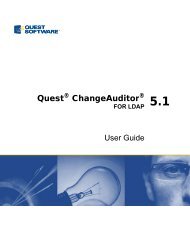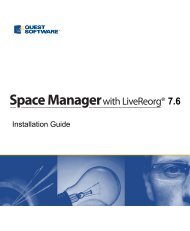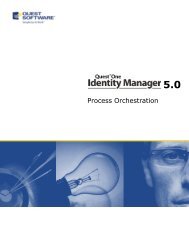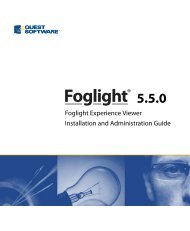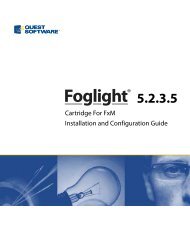vRanger Pro Evaluation Guide - Quest Software
vRanger Pro Evaluation Guide - Quest Software
vRanger Pro Evaluation Guide - Quest Software
Create successful ePaper yourself
Turn your PDF publications into a flip-book with our unique Google optimized e-Paper software.
The Virtual Infrastructure<br />
The performance and reliability of <strong>vRanger</strong> <strong>Pro</strong> depends, in large part, on the configuration of the environment in<br />
which it is used. Please use these configuration recommendations and guidelines within your environment to ensure<br />
optimal operation of <strong>vRanger</strong> <strong>Pro</strong>.<br />
Supported VMware Platforms<br />
<strong>vRanger</strong> <strong>Pro</strong> supports operation against the following versions of VMware Infrastructure:<br />
ESX(i) Server vCenter/VirtualCenter VCB<br />
• 3.5<br />
• 3.5 Update 1<br />
• 3.5 Update 2<br />
• 3.5 Update 3<br />
• 3.5 Update 4<br />
• 3.5 Update 5<br />
• 4.0<br />
• 4.0 Update 1<br />
• 4.1<br />
• 2.5<br />
• 2.5 Update 1<br />
• 2.5 Update 2<br />
• 2.5 Update 3<br />
• 2.5 Update 4<br />
• 2.5 Update 5<br />
• 4.0<br />
• 4.1<br />
4<br />
VCB integration is not supported in<br />
this release. VMware has<br />
announced End of Life for VCB and<br />
is shifting focus to the vStorage API,<br />
which is supported by <strong>vRanger</strong> <strong>Pro</strong>.<br />
For a complete list of supported platforms and installation platforms, please see the <strong>vRanger</strong> <strong>Pro</strong> System<br />
Requirements <strong>Guide</strong> at: http://portal.vizioncore.com<br />
Port Requirements<br />
If you are using a firewall that might restrict communication between the computers involved in the backup process,<br />
ensure that these ports are available:<br />
Port Direction Function<br />
22 TCP <strong>vRanger</strong> <strong>Pro</strong>: outgoing<br />
Host ESX Servers: incoming<br />
and outgoing<br />
Used for backup traffic when<br />
using Direct-To-Target<br />
configuration. Also used for<br />
basic SSH communications<br />
443 TCP, 902 TCP <strong>vRanger</strong> <strong>Pro</strong>: outgoing Used for vCenter and ESX(i)<br />
host communications via the<br />
VMware API<br />
Licensing<br />
Every ESX(i) host for which <strong>vRanger</strong> <strong>Pro</strong> is expected to provide protection must be properly licensed, both by<br />
VMware and in the <strong>vRanger</strong> <strong>Pro</strong> Host Licensing tab. Each physical CPU socket on a licensed ESX host requires 1<br />
CPU License. In order to use VMware’s vStorage APIs to perform LAN Free Backups, a minimum of “vSphere<br />
Essentials” licensing is required from VMware.<br />
While <strong>vRanger</strong> <strong>Pro</strong> can restore to a host for which you have not purchased a <strong>vRanger</strong> <strong>Pro</strong> license, the application<br />
does not support the free version of VMware ESXi.