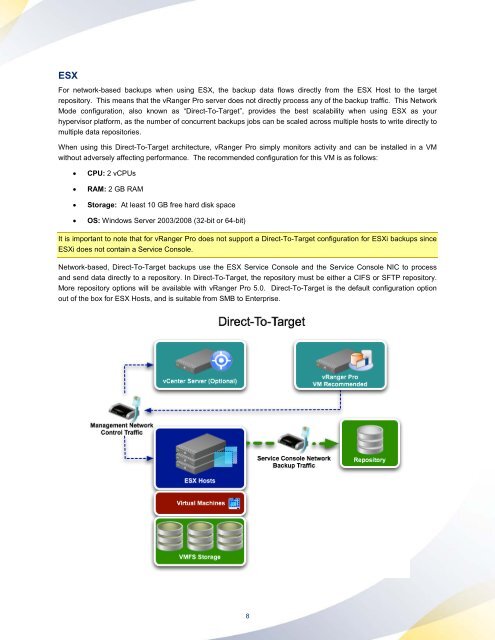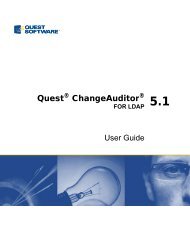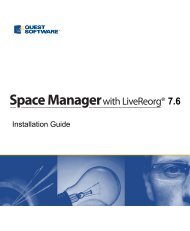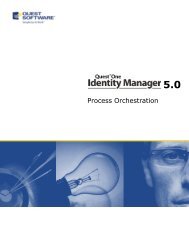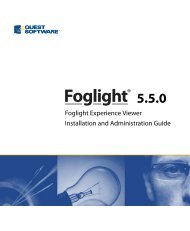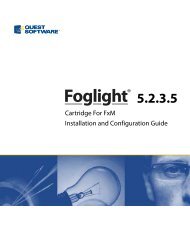vRanger Pro Evaluation Guide - Quest Software
vRanger Pro Evaluation Guide - Quest Software
vRanger Pro Evaluation Guide - Quest Software
You also want an ePaper? Increase the reach of your titles
YUMPU automatically turns print PDFs into web optimized ePapers that Google loves.
ESX<br />
For network-based backups when using ESX, the backup data flows directly from the ESX Host to the target<br />
repository. This means that the <strong>vRanger</strong> <strong>Pro</strong> server does not directly process any of the backup traffic. This Network<br />
Mode configuration, also known as “Direct-To-Target”, provides the best scalability when using ESX as your<br />
hypervisor platform, as the number of concurrent backups jobs can be scaled across multiple hosts to write directly to<br />
multiple data repositories.<br />
When using this Direct-To-Target architecture, <strong>vRanger</strong> <strong>Pro</strong> simply monitors activity and can be installed in a VM<br />
without adversely affecting performance. The recommended configuration for this VM is as follows:<br />
• CPU: 2 vCPUs<br />
• RAM: 2 GB RAM<br />
• Storage: At least 10 GB free hard disk space<br />
• OS: Windows Server 2003/2008 (32-bit or 64-bit)<br />
It is important to note that for <strong>vRanger</strong> <strong>Pro</strong> does not support a Direct-To-Target configuration for ESXi backups since<br />
ESXi does not contain a Service Console.<br />
Network-based, Direct-To-Target backups use the ESX Service Console and the Service Console NIC to process<br />
and send data directly to a repository. In Direct-To-Target, the repository must be either a CIFS or SFTP repository.<br />
More repository options will be available with <strong>vRanger</strong> <strong>Pro</strong> 5.0. Direct-To-Target is the default configuration option<br />
out of the box for ESX Hosts, and is suitable from SMB to Enterprise.<br />
8