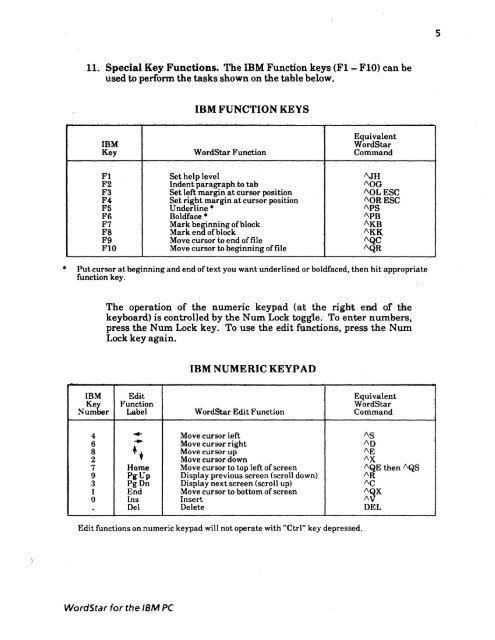You also want an ePaper? Increase the reach of your titles
YUMPU automatically turns print PDFs into web optimized ePapers that Google loves.
*<br />
11. Special Key Functions. The IBM Function keys (F1 - FlO) can be<br />
used to perform the tasks shown·on the table below.<br />
IBM FUNCTION KEYS<br />
Equivalent<br />
IBM WordStar<br />
Key W ordStar Function Command<br />
FI Set help level AJH<br />
F2 Indent paragraph to tab I\OG<br />
F3 Set left margin at cursor position I\OL ESC<br />
F4 Set right margin at cursor position I\ORESC<br />
F5 Underline * I\PS<br />
F6 Boldface * I\PB<br />
F7 Mark beginning of block I\KB<br />
F8 Mark end of block I\KK<br />
F9 Move cursor to end of file I\QC<br />
FlO Move cursor to beginning of file I\QR<br />
Put cursor at beginning and end of text you want underlined or boldfaced, then hit appropriate<br />
function key.<br />
The operation 'of the numeric keypad (at the ri,ght lend of Ute<br />
keyboard> is controlled by the Num Lock to;gg1e. To enter numbers,<br />
press the N um Lock key. To use the edit fune.tions, press the Num<br />
Lock key again.<br />
IBM NUMERIC KEYPAD<br />
[BM Edit Equivalent<br />
Function WordStar<br />
Num r Label W ordStar ;Edit Funetion Command<br />
Ke he<br />
4 ... Move cursor left I\S<br />
6 ... Move cursor right 1\0<br />
8 +. Move cursor up "E<br />
2 Move cursor down I\X<br />
7 Home Move cursor to top left of screen I\QE then /\QS<br />
9 PgUp Display previous screen (scroll down) I\R<br />
3 PgDn Display next screen (scroll up) I\C<br />
1 End Move cursor to bottom of screen I\QX<br />
0 Ins Insert I\V<br />
. Del Delete DEL<br />
Edit functions on numeric keypad will not operate with "Ctrl" key depressed.<br />
WordStar for the IBM PC<br />
;<br />
5