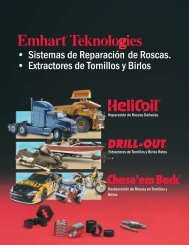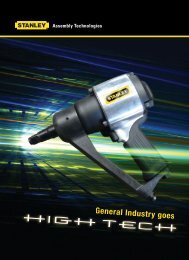PSI-C/C2 Controller - Automated Fastening Equipment
PSI-C/C2 Controller - Automated Fastening Equipment
PSI-C/C2 Controller - Automated Fastening Equipment
Create successful ePaper yourself
Turn your PDF publications into a flip-book with our unique Google optimized e-Paper software.
<strong>PSI</strong>-C <strong>Controller</strong><br />
Function Description<br />
LOW LIMIT<br />
GRN ON<br />
Use the ENTER button to toggle ON/OFF whether the green (OK) LED light<br />
turns ON after the LOW LIMIT is crossed. If OFF is chosen, the green LED<br />
turns on when TARGET TQ is achieved. Scroll to the next ADMIN function.<br />
Press the BACK button to return to the RUN screen.<br />
CYCLE DELAY This setting determines the off time between the end of one run-down and tool<br />
reset for the next cycle. The total range of adjustment is between 10 and 1000<br />
counts. This relates to .25 second to four seconds of off time. The default<br />
value of 100 keeps the tool off for about one half second before allowing the<br />
operator to press the trigger for the next fastener. If this is too slow, adjust (by<br />
using the UP/DWN buttons) the value down to approximately 60-80. Any<br />
lower may be too quick and may not allow the operator enough time to release<br />
the trigger. A higher value causes the tool to reset slower.<br />
TIME/DATE Sets TIME and DATE. Press UP to SET. Scroll to change. Press ENTER.<br />
Press DOWN to exit.<br />
DATA Allows the download of all data stored on optional DTU (Data Transfer Unit).<br />
Press ENTER and then DOWN to download all RS232 serial data through<br />
I/O (Latched or<br />
Momentary)<br />
ADMIN LOCK<br />
ON/OFF<br />
RJ45 serial port. Press UP to CLEAR all DATA.<br />
Allows the outputs to be latched until the next cycle starts or momentary,<br />
which turns the outputs off two seconds after the completion of the cycle.<br />
Toggle by pressing ENTER. Scroll UP or DOWN to move to the next option.<br />
Initially turning this feature ON allows the entry of a four button code using<br />
the existing four keys in a programmable order. Once this is done, this<br />
programmed button order must be entered every time the ADMIN MENU is<br />
accessed through the ADMIN button. Turning this OFF allows entry to the<br />
ADMIN MENU without a four button code.<br />
SENSITIVITY Sets the level of sensitivity for the transducer circuit to reduce the negative<br />
effects of loose sockets, poor alignment and/or electrical noise from affecting<br />
the torque readings. Default setting is seven (7) for most impact tools and 14<br />
for pulse tools.<br />
NOTE: A change to the SENSITIVITY setting requires an adjustment or<br />
resetting of the CALIBRATION VALUE.<br />
ETHERNET Allows entry of the UNIT IP ADDRESS. Scroll UP or DOWN to change.<br />
Press ENTER. After changing the settings under ETHERNET, it is necessary<br />
turn the power to the <strong>PSI</strong>-C off and on.<br />
PRETORQUE Allows the setup of a two-step fastening procedure. This is used for wheels,<br />
cylinder heads or any assembly that requires a snug torque before a final<br />
torque to compensate for relaxation. Press ENTER. Scroll UP to choose<br />
PRETORQUE. This is usually 50-60% of the specified final torque. Press<br />
ENTER.<br />
NOTE: BATCH COUNT must be programmed for correct sequencing.<br />
The Run Screen now shows PTQ when running PRETORQUE or snug<br />
torque. PRETORQUE all fasteners. When the PRETORQUE BATCH is<br />
finished OK. The Run Screen changes to show TQ. Final Torque all fasteners.<br />
NOTE: MIN PULSE COUNT may need to be adjusted to accept final torque,<br />
while still rejecting a REHIT fastener.<br />
RAMP ON / OFF can be chosen to enable increased air pressure from the START<br />
<strong>PSI</strong> upon reaching THRESHOLD. The START <strong>PSI</strong> default value is 40 <strong>PSI</strong>.<br />
This is to control the rundown speed and prevent torque scatter. When the tool<br />
runs a fastener, the <strong>PSI</strong> is RAMPED up to maximum <strong>PSI</strong> until the TARGET<br />
TQ is achieved (the speed at which this <strong>PSI</strong> is fixed). Press the ENTER button<br />
to choose option. Scroll to the next ADMIN function. Press the BACK button<br />
to return to the RUN screen.<br />
Installation and Use 13