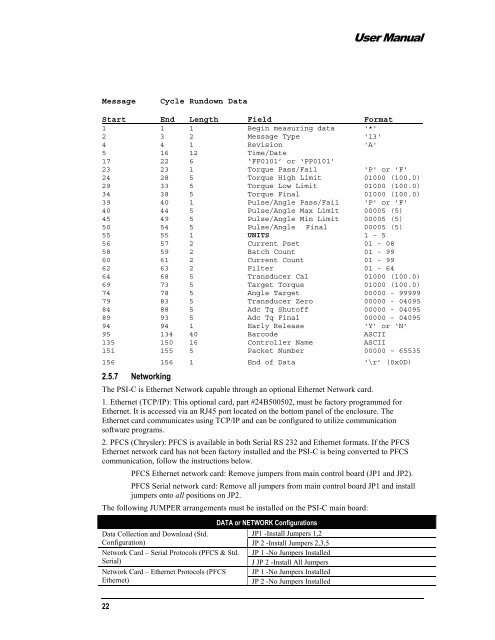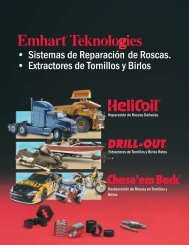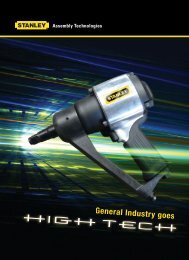PSI-C/C2 Controller - Automated Fastening Equipment
PSI-C/C2 Controller - Automated Fastening Equipment
PSI-C/C2 Controller - Automated Fastening Equipment
Create successful ePaper yourself
Turn your PDF publications into a flip-book with our unique Google optimized e-Paper software.
Message Cycle Rundown Data<br />
22<br />
User Manual<br />
Start End Length Field Format<br />
1 1 1 Begin measuring data '*'<br />
2 3 2 Message Type '13'<br />
4 4 1 Revision ‘A'<br />
5 16 12 Time/Date<br />
17 22 6 ‘FF0101’ or ‘PP0101’<br />
23 23 1 Torque Pass/Fail 'P' or 'F'<br />
24 28 5 Torque High Limit 01000 (100.0)<br />
29 33 5 Torque Low Limit 01000 (100.0)<br />
34 38 5 Torque Final 01000 (100.0)<br />
39 40 1 Pulse/Angle Pass/Fail 'P' or 'F'<br />
40 44 5 Pulse/Angle Max Limit 00005 (5)<br />
45 49 5 Pulse/Angle Min Limit 00005 (5)<br />
50 54 5 Pulse/Angle Final 00005 (5)<br />
55 55 1 UNITS 1 – 5<br />
56 57 2 Current Pset 01 - 08<br />
58 59 2 Batch Count 01 - 99<br />
60 61 2 Current Count 01 - 99<br />
62 63 2 Filter 01 - 64<br />
64 68 5 Transducer Cal 01000 (100.0)<br />
69 73 5 Target Torque 01000 (100.0)<br />
74 78 5 Angle Target 00000 - 99999<br />
79 83 5 Transducer Zero 00000 - 04095<br />
84 88 5 Adc Tq Shutoff 00000 - 04095<br />
89 93 5 Adc Tq Final 00000 – 04095<br />
94 94 1 Early Release ‘Y’ or ‘N’<br />
95 134 40 Barcode ASCII<br />
135 150 16 <strong>Controller</strong> Name ASCII<br />
151 155 5 Packet Number 00000 – 65535<br />
156 156 1 End of Data ‘\r’ (0x0D)<br />
2.5.7 Networking<br />
The <strong>PSI</strong>-C is Ethernet Network capable through an optional Ethernet Network card.<br />
1. Ethernet (TCP/IP): This optional card, part #24B500502, must be factory programmed for<br />
Ethernet. It is accessed via an RJ45 port located on the bottom panel of the enclosure. The<br />
Ethernet card communicates using TCP/IP and can be configured to utilize communication<br />
software programs.<br />
2. PFCS (Chrysler): PFCS is available in both Serial RS 232 and Ethernet formats. If the PFCS<br />
Ethernet network card has not been factory installed and the <strong>PSI</strong>-C is being converted to PFCS<br />
communication, follow the instructions below.<br />
PFCS Ethernet network card: Remove jumpers from main control board (JP1 and JP2).<br />
PFCS Serial network card: Remove all jumpers from main control board JP1 and install<br />
jumpers onto all positions on JP2.<br />
The following JUMPER arrangements must be installed on the <strong>PSI</strong>-C main board:<br />
Data Collection and Download (Std.<br />
DATA or NETWORK Configurations<br />
JP1 -Install Jumpers 1,2<br />
Configuration) JP 2 -Install Jumpers 2,3,5<br />
Network Card – Serial Protocols (PFCS & Std. JP 1 -No Jumpers Installed<br />
Serial) J JP 2 -Install All Jumpers<br />
Network Card – Ethernet Protocols (PFCS JP 1 -No Jumpers Installed<br />
Ethernet) JP 2 -No Jumpers Installed