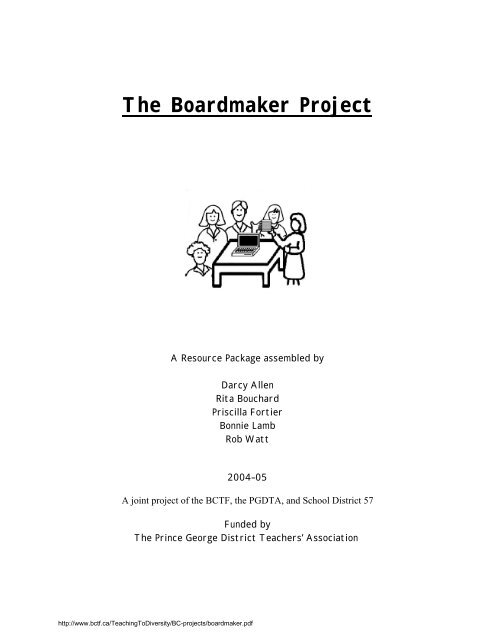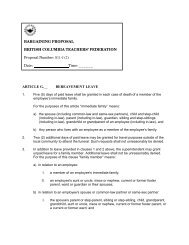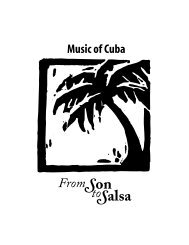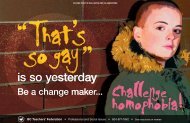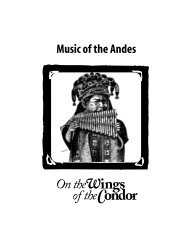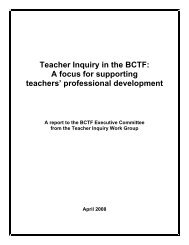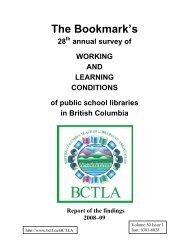The Boardmaker Project
The Boardmaker Project
The Boardmaker Project
Create successful ePaper yourself
Turn your PDF publications into a flip-book with our unique Google optimized e-Paper software.
<strong>The</strong> <strong>Boardmaker</strong> <strong>Project</strong><br />
A Resource Package assembled by<br />
Darcy Allen<br />
Rita Bouchard<br />
Priscilla Fortier<br />
Bonnie Lamb<br />
Rob Watt<br />
2004–05<br />
A joint project of the BCTF, the PGDTA, and School District 57<br />
Funded by<br />
<strong>The</strong> Prince George District Teachers’ Association<br />
http://www.bctf.ca/TeachingToDiversity/BC-projects/boardmaker.pdf
2<br />
<strong>The</strong> <strong>Boardmaker</strong> <strong>Project</strong><br />
A Resource Package assembled by Darcy Allen, Rita Bouchard, Priscilla Fortier, Bonnie Lamb, and Rob Watt<br />
Funded by the Prince George District Teachers’ Association<br />
<strong>Boardmaker</strong> is a collection of standardized picture symbols used for communication with<br />
students who are strong visual learners. This includes those with autism spectrum<br />
disorders, Down Syndrome, speech and language disorders, and behavioral disorders. It<br />
also works remarkably well with typical students, so is appropriate for whole class use,<br />
minimizing both the atypical student’s differences and facilitating classroom management.<br />
<strong>Boardmaker</strong> is easy to use and relatively<br />
inexpensive ($400 in 2005). At the right<br />
is a list of the categories covered by<br />
<strong>Boardmaker</strong>. <strong>The</strong>re are literally<br />
thousands of pictures in an easily<br />
searchable database: just type in a word<br />
and all the pictures related to that word<br />
appear.<br />
This document is a transition package to<br />
help you get started and show you why<br />
you NEED <strong>Boardmaker</strong> when you work<br />
with children who benefit from visual<br />
supports.<br />
You may use any of the materials in this<br />
package free of charge, provided you<br />
retain the copyright information at the<br />
bottom of the boards. You may copy,<br />
share, bend, spindle, fold, or mutilate<br />
without fear.<br />
At the end of the document are two lists<br />
of online resources: one for those less<br />
familiar with website navigation, and<br />
another for the advanced user.<br />
<strong>The</strong> committee would like to thank the Prince George District Teachers’ Association for<br />
their support in funding the time needed to research and assemble this resource, and<br />
School District No. 57 for providing facilities, equipment, and encouragement.<br />
Special thanks are owed to Saima Fewster for developing the vision and keeping us on<br />
track.<br />
<strong>The</strong> Picture Communication Symbols TM © 1981-2005 by Mayer Johnson LLC. All Rights Reserved Worldwide. Used with permission.<br />
http://www.bctf.ca/TeachingToDiversity/BC-projects/boardmaker.pdf
Introduction<br />
For many students, verbal communication is not the most effective means to<br />
receive or express information. Visual supports like picture symbols can help these<br />
students make sense of the world of verbal information and printed text. <strong>The</strong><br />
primary purpose of these visual tools is to enhance student understanding, and the<br />
value of their use is that they work. <strong>The</strong>y can be essential in assisting students<br />
with communication difficulties to become active, successful participants in the<br />
learning process.<br />
Picture communication symbols can also be used by classroom teachers for creating<br />
materials to enhance language and literacy skills instruction for all students. Using<br />
the <strong>Boardmaker</strong> program, picture/word cards can be generated for a wide range of<br />
topics or student activities. Picture symbols are useful for making classroom<br />
charts, emergent reading materials, interactive storybooks, or big books with<br />
matching picture cards. <strong>The</strong> cards can be used in pocket charts or with individual<br />
students for vocabulary development and comprehension in reading and writing<br />
activities.<br />
<strong>The</strong> <strong>Boardmaker</strong> Program<br />
Mayer-Johnson’s <strong>Boardmaker</strong> program is a flexible and easy-to-use software<br />
program that provides endless possibilities for creating visual classroom materials<br />
and student communication tools. With a database of over 3,500 Picture<br />
Communication Symbols, you can make materials by using the templates included<br />
with <strong>Boardmaker</strong> or by creating your own customized resources. <strong>The</strong> pre-made<br />
templates include grids, calendar formats, schedule formats, and templates to fit<br />
commonly-used speech devices. Some templates and program tutorials are<br />
downloadable from the Mayer-Johnson website. To view sample boards and<br />
available “add-ons,” or for more detailed program information, visit<br />
http://mayerjohnson.com/<br />
<strong>The</strong> Picture Communication Symbols TM © 1981-2005 by Mayer Johnson LLC. All Rights Reserved Worldwide. Used with permission. 3<br />
http://www.bctf.ca/TeachingToDiversity/BC-projects/boardmaker.pdf
Ready-to-Use Materials<br />
<strong>The</strong> following pages provide samples of <strong>Boardmaker</strong> materials currently used by<br />
classroom teachers and resource teachers in School District #57.<br />
4<br />
Sample Page<br />
� Routines<br />
o Calm down 5<br />
o Toileting 6<br />
o Hand Washing 7<br />
o Line Up 8<br />
o Show Ready 9<br />
o High Five - One 10<br />
o High Five - Two 11<br />
o COWS Think 12<br />
� Individual Picture Instructions<br />
o Walking Feet, Raise Hand, Listen, Quiet Working,<br />
Turn Taking, Sit Down 13<br />
o Quiet, Do As Asked, Hands To Self, Working,<br />
Listening, Respect Others’ Things 14<br />
� Community Places and Helpers 15<br />
� Visual Instructions<br />
o School rules 16<br />
o Daily agenda<br />
� Individual 17<br />
� Classroom 18<br />
� Calendar 19<br />
� Literacy Activities<br />
o Sentence Builder – Who, Is doing, What, Where 20<br />
o Story Plot Chart/Reading Strategies 21<br />
� Student Communication<br />
o Non-Verbal Communication Board for the Office 22, 23<br />
o Emotions Wheel/Feelings Chart 24, 25, 26<br />
o Home/School Communication Planner 27, 28<br />
o Choice Boards 29<br />
o Sequence Scripts 30<br />
<strong>The</strong> Picture Communication Symbols TM © 1981-2005 by Mayer Johnson LLC. All Rights Reserved Worldwide. Used with permission.<br />
http://www.bctf.ca/TeachingToDiversity/BC-projects/boardmaker.pdf
Calm Down Routine<br />
This is a visual cueing<br />
routine to help a student<br />
regain control when he<br />
becomes disregulated. <strong>The</strong><br />
sequence is taught prior to<br />
problems occurring so that<br />
the student is more able to<br />
follow the steps when he is<br />
upset.<br />
<strong>The</strong> Picture Communication Symbols TM © 1981-2005 by Mayer Johnson LLC. All Rights Reserved Worldwide. Used with permission. 5<br />
http://www.bctf.ca/TeachingToDiversity/BC-projects/boardmaker.pdf
Toileting Routine<br />
6<br />
<strong>The</strong> Toileting and<br />
Handwashing strips<br />
are disseminated and<br />
posted in the<br />
appropriate settings<br />
<strong>The</strong> Picture Communication Symbols TM © 1981-2005 by Mayer Johnson LLC. All Rights Reserved Worldwide. Used with permission.<br />
http://www.bctf.ca/TeachingToDiversity/BC-projects/boardmaker.pdf
Hand Washing Routine<br />
<strong>The</strong> Toileting and<br />
Handwashing strips<br />
are disseminated and<br />
posted in the<br />
appropriate settings<br />
<strong>The</strong> Picture Communication Symbols TM © 1981-2005 by Mayer Johnson LLC. All Rights Reserved Worldwide. Used with permission. 7<br />
http://www.bctf.ca/TeachingToDiversity/BC-projects/boardmaker.pdf
Line Up Routine<br />
This routine can be posted as a<br />
reminder wherever students line up.<br />
8<br />
<strong>The</strong> Picture Communication Symbols TM © 1981-2005 by Mayer Johnson LLC. All Rights Reserved Worldwide. Used with permission.<br />
http://www.bctf.ca/TeachingToDiversity/BC-projects/boardmaker.pdf
Show Ready Routine<br />
Show Ready, High Five,<br />
and COWS Think (pp. 8 –<br />
10) are cueing routines.<br />
When one of these verbal<br />
prompts is given, students<br />
refer to the visual cue<br />
card. A large copy is posted<br />
in the classroom and small<br />
portable cards can be made<br />
to place on desks or taken<br />
to various locations with<br />
the student.<br />
<strong>The</strong> Picture Communication Symbols TM © 1981-2005 by Mayer Johnson LLC. All Rights Reserved Worldwide. Used with permission. 9<br />
http://www.bctf.ca/TeachingToDiversity/BC-projects/boardmaker.pdf
High Five Routine - One<br />
10<br />
<strong>The</strong> Picture Communication Symbols TM © 1981-2005 by Mayer Johnson LLC. All Rights Reserved Worldwide. Used with permission.<br />
http://www.bctf.ca/TeachingToDiversity/BC-projects/boardmaker.pdf
High Five Routine - Two<br />
- on student’s desk (try Velcro) and/or a large class hand<br />
<strong>The</strong> Picture Communication Symbols TM © 1981-2005 by Mayer Johnson LLC. All Rights Reserved Worldwide. Used with permission. 11<br />
http://www.bctf.ca/TeachingToDiversity/BC-projects/boardmaker.pdf
COWS Think Routine<br />
12<br />
<strong>The</strong> Picture Communication Symbols TM © 1981-2005 by Mayer Johnson LLC. All Rights Reserved Worldwide. Used with permission.<br />
http://www.bctf.ca/TeachingToDiversity/BC-projects/boardmaker.pdf
Individual Picture Instruction Samples - One<br />
Large cards can be laminated and posted for whole class use, and smaller<br />
portable versions carried to other locations with the student.<br />
<strong>The</strong> Picture Communication Symbols TM © 1981-2005 by Mayer Johnson LLC. All Rights Reserved Worldwide. Used with permission. 13<br />
http://www.bctf.ca/TeachingToDiversity/BC-projects/boardmaker.pdf
Individual Picture Instruction Samples - Two<br />
14<br />
<strong>The</strong> Picture Communication Symbols TM © 1981-2005 by Mayer Johnson LLC. All Rights Reserved Worldwide. Used with permission.<br />
http://www.bctf.ca/TeachingToDiversity/BC-projects/boardmaker.pdf
Community Places and Helpers<br />
<strong>The</strong> sample board shows a few examples from the Community and Occupations<br />
categories. <strong>The</strong> Community Places symbols are useful for mapping activities. <strong>The</strong><br />
Occupation cards are terrific for role-playing as the picture cue helps non-readers. Both<br />
can be used for sentence-writing starters, vocabulary-building, and other activities.<br />
<strong>The</strong> Picture Communication Symbols TM © 1981-2005 by Mayer Johnson LLC. All Rights Reserved Worldwide. Used with permission. 15<br />
http://www.bctf.ca/TeachingToDiversity/BC-projects/boardmaker.pdf
School Rules<br />
16<br />
Large cards can be laminated and posted in the classroom and other<br />
areas of the school, and smaller portable versions made for<br />
individual students and staff.<br />
<strong>The</strong> Picture Communication Symbols TM © 1981-2005 by Mayer Johnson LLC. All Rights Reserved Worldwide. Used with permission.<br />
http://www.bctf.ca/TeachingToDiversity/BC-projects/boardmaker.pdf
Daily Agenda - Individual<br />
This is a sample board. For use, laminate symbols individually and use with<br />
Velcro or a pocket chart to accommodate changes.<br />
<strong>The</strong> Picture Communication Symbols TM © 1981-2005 by Mayer Johnson LLC. All Rights Reserved Worldwide. Used with permission. 17<br />
http://www.bctf.ca/TeachingToDiversity/BC-projects/boardmaker.pdf
Daily Agenda - Classroom<br />
18<br />
Sample classroom agenda - to be enlarged, separated, laminated, and used as<br />
daily classroom tool.<br />
<strong>The</strong> Picture Communication Symbols TM © 1981-2005 by Mayer Johnson LLC. All Rights Reserved Worldwide. Used with permission.<br />
http://www.bctf.ca/TeachingToDiversity/BC-projects/boardmaker.pdf
Daily Agenda - Calendar<br />
Symbols can be removable for the students to place on the calendar.<br />
<strong>The</strong> Picture Communication Symbols TM © 1981-2005 by Mayer Johnson LLC. All Rights Reserved Worldwide. Used with permission. 19<br />
http://www.bctf.ca/TeachingToDiversity/BC-projects/boardmaker.pdf
Sentence Builder Activity<br />
20<br />
Picture/Word cards are colour-coded with different colours for the “who”<br />
nouns, the verbs, and the “where” nouns. Students use the cards to generate<br />
oral or written sentences. This can be done in a pocket chart or organized in a<br />
file folder for individual and small-group use. <strong>The</strong> sample page below shows a<br />
very few of the pictures that could be used in this activity.<br />
<strong>The</strong> Picture Communication Symbols TM © 1981-2005 by Mayer Johnson LLC. All Rights Reserved Worldwide. Used with permission.<br />
http://www.bctf.ca/TeachingToDiversity/BC-projects/boardmaker.pdf
Story Plot Chart/Literacy Strategies<br />
<strong>Boardmaker</strong> symbols can be used to create charts or reminder cards<br />
specific to individual classrooms. <strong>The</strong> following are examples of<br />
reading-strategy reminders.<br />
<strong>The</strong> Picture Communication Symbols TM © 1981-2005 by Mayer Johnson LLC. All Rights Reserved Worldwide. Used with permission. 21<br />
http://www.bctf.ca/TeachingToDiversity/BC-projects/boardmaker.pdf
Non-Verbal Office Communication Board<br />
<strong>The</strong> Office Communication board is for office personnel, playground supervisors,<br />
teachers, and teacher assistants to use when dealing with a non-verbal or<br />
extremely upset student who needs help. <strong>The</strong> board is secured to bristol board and<br />
laminated. When a student has a problem and the adult finds it difficult to<br />
understand the student, the adult can point to the questions while talking to the<br />
student and have the student communicate by pointing to the correct pictures. For<br />
example:<br />
Adult: “What happened?”<br />
Student points to ‘fall’<br />
Adult: “What’s wrong?”<br />
Student points to ‘bump on head’<br />
Adult: “What do you need?”<br />
Student: points to ‘ice cube’.<br />
(Non-Verbal Office Communication Board on Page 23)<br />
22<br />
<strong>The</strong> Picture Communication Symbols TM © 1981-2005 by Mayer Johnson LLC. All Rights Reserved Worldwide. Used with permission.<br />
http://www.bctf.ca/TeachingToDiversity/BC-projects/boardmaker.pdf
Non-Verbal Office Communication Board<br />
<strong>The</strong> Picture Communication Symbols TM © 1981-2005 by Mayer Johnson LLC. All Rights Reserved Worldwide. Used with permission. 23<br />
http://www.bctf.ca/TeachingToDiversity/BC-projects/boardmaker.pdf
Emotions Wheel<br />
Both of these examples are tools the student can use to tell others how he is<br />
feeling.<br />
<strong>The</strong> Emotion Wheel is portable and can be Velcroed to the back of the student’s<br />
visual schedule or his communication binder, or left in an easily-accessible,<br />
consistent place in the classroom or workspace. To make: cut two identical circles<br />
from bristol board. Glue the “I feel” card to the front of one circle and cut a<br />
window in the circle to the right of this card. Place the emotions around the edge<br />
of the second circle checking to make sure they will be visible through the window<br />
when this circle is placed behind the first circle. Glue permanently to the circle.<br />
Laminate both circles. Put circles together poking a hole in the centre of each and<br />
fasten with a small bracket. Put a piece of Velcro over the ends of the<br />
bracket to prevent it from coming out and for attaching to schedules, etc.<br />
(Emotions Wheel Board on Page 25)<br />
Feelings Board<br />
<strong>The</strong> Feelings Board can be posted on the student’s desk, in his workspace or in a<br />
specific place in the classroom. <strong>The</strong> laminated board is made of 12 squares in a grid<br />
and one answer square at the top of the page with a piece of Velcro in each<br />
square. <strong>The</strong> individual emotion cards are laminated with a piece of Velcro<br />
attached. All the emotion cards are placed in the squares and when the student is<br />
asked how he feels, or wishes to tell someone how he feels, he moves the<br />
appropriate emotion to the square at the top of the page next to the question.<br />
(Feelings Board on page 26)<br />
24<br />
Large Emotion Wheels or Feelings boards can be used to generate class<br />
discussions.<br />
<strong>The</strong> Picture Communication Symbols TM © 1981-2005 by Mayer Johnson LLC. All Rights Reserved Worldwide. Used with permission.<br />
http://www.bctf.ca/TeachingToDiversity/BC-projects/boardmaker.pdf
Emotions Wheel<br />
<strong>The</strong> Picture Communication Symbols TM © 1981-2005 by Mayer Johnson LLC. All Rights Reserved Worldwide. Used with permission. 25<br />
http://www.bctf.ca/TeachingToDiversity/BC-projects/boardmaker.pdf
Feelings Board<br />
26<br />
<strong>The</strong> Picture Communication Symbols TM © 1981-2005 by Mayer Johnson LLC. All Rights Reserved Worldwide. Used with permission.<br />
http://www.bctf.ca/TeachingToDiversity/BC-projects/boardmaker.pdf
Home/School Communication Planner<br />
<strong>The</strong> planner page provides opportunities for the school, parent, and child to<br />
communicate about their day. At the top of the page is a space called Home<br />
Update. This is for the parent to let teachers and teacher assistants know about<br />
special events, concerns, appointments, etc. In the My Day section in the middle of<br />
the page, are pic-syms used in the student’s visual schedule each week. When the<br />
student completes an activity he matches his visual schedule pic-sym to the<br />
corresponding planner pic-sym, then uses a bingo dabber, crayons, or X to indicate<br />
the completed activity. Not all activities will be done each day. At the bottom of<br />
the page is the Today I box, which is filled in at the end of the day. <strong>The</strong> teacher,<br />
teacher assistant, or student can write a specific comment about one or two of the<br />
activities he particularly enjoyed that day.<br />
e.g., Today I:<br />
- made a pirate ship with my Reading Buddy.<br />
- listened to <strong>The</strong> Three Bears at Circle Time.<br />
In the Comments section, the teacher or teacher’s assistant can write a note to<br />
the parent about upcoming field trips, newsletters, needs for equipment, meeting<br />
dates, or other reminders.<br />
(Home/School Communication Planner on Page 28)<br />
<strong>The</strong> Picture Communication Symbols TM © 1981-2005 by Mayer Johnson LLC. All Rights Reserved Worldwide. Used with permission. 27<br />
http://www.bctf.ca/TeachingToDiversity/BC-projects/boardmaker.pdf
Home/School Communication Planner<br />
28<br />
<strong>The</strong> Picture Communication Symbols TM © 1981-2005 by Mayer Johnson LLC. All Rights Reserved Worldwide. Used with permission.<br />
http://www.bctf.ca/TeachingToDiversity/BC-projects/boardmaker.pdf
Choice Board Example<br />
Choice Boards are used to give students a choice in activities, food items, etc. In<br />
our example the Choose card is placed at the top of the board and the choices<br />
below. You can use Velcro or paper clips to hold the choice cards in place. With<br />
Velcro, the choice card is removed and placed in a container, pouch, or envelope<br />
until needed again. With paper clips, the choice card is turned over. In both cases,<br />
when all choice cards have been used they can be placed back on the board to start<br />
the process again, or new choice cards can be put on the board.<br />
<strong>The</strong> Picture Communication Symbols TM © 1981-2005 by Mayer Johnson LLC. All Rights Reserved Worldwide. Used with permission. 29<br />
http://www.bctf.ca/TeachingToDiversity/BC-projects/boardmaker.pdf
Show-and-Tell Sequence Script<br />
Sequenced scripts are used to remind students of the steps needed to<br />
communicate stories, wants and needs, routines, strategies, etc., and to prepare<br />
them for what is likely to happen in a situation. Our example is of a Kindergarten or<br />
Primary Show-&-Tell Script. <strong>The</strong> student can have the script on a card in front of<br />
him, on three cards on a ring, or three cards in a flip book. He can then read<br />
and/or use the pic-syms to guide himself through the verbal requirements of<br />
sharing something with the class or another person. First he tells. <strong>The</strong>n he asks or<br />
waits for any questions he needs to answer. Last, he answers the questions that will<br />
probably be about who, where, what, and why.<br />
30<br />
<strong>The</strong> Picture Communication Symbols TM © 1981-2005 by Mayer Johnson LLC. All Rights Reserved Worldwide. Used with permission.<br />
http://www.bctf.ca/TeachingToDiversity/BC-projects/boardmaker.pdf
<strong>Boardmaker</strong> Online Resources<br />
Compiled by Rob Watt<br />
<strong>The</strong> following is a selection of <strong>Boardmaker</strong> resources available online, culled from<br />
literally thousands. If these don’t give you what you want, Google your own, then<br />
SHARE.<br />
<strong>The</strong> <strong>Boardmaker</strong> home page: http://www.mayerjohnson.com/<br />
Mayer-Johnson is the maker and distributor of <strong>Boardmaker</strong>. Be sure to look around<br />
the site for addendums, extra symbol libraries, sharing forums, and downloadable<br />
extras.<br />
Select a tutorial from this page to get started in <strong>Boardmaker</strong>:<br />
http://www.mayerjohnson.com/TipsAndTricks.aspx?DirID=<strong>Boardmaker</strong><br />
Special Education Technology-BC (SET-BC):<br />
http://www.setbc.org/res/equip/boardmaker/files.html<br />
Scroll nearly to the bottom of this page for a set of 12 useful boards. You can<br />
download and print them. This is a very useful site, with loads of free resources.<br />
National Autistic Society:<br />
http://www.nas.org.uk/nas/jsp/polopoly.jsp?d=297&a=3642<br />
This article presents research on why Picture Symbols work.<br />
BCTF Teaching to Diversity web site: http://www.bctf.ca/TeachingToDiversity/<br />
A new site with a variety of resources and ideas for special populations.<br />
Augmentative/Alternative Communication Intervention:<br />
http://www.aacintervention.com/boardmaker.html<br />
A wealth of information: everything from downloads to tips, to tutorials, all<br />
organized in an easy-to-find format.<br />
National Service Dogs: http://www.nsd.on.ca/<br />
Using Service Dogs to assist people with ASD.<br />
4 Paws for Ability: http://www.4pawsforability.org/autismdogs.htm<br />
Using Service Dogs to assist people with ASD.<br />
<strong>The</strong> Picture Communication Symbols TM © 1981-2005 by Mayer Johnson LLC. All Rights Reserved Worldwide. Used with permission. 31<br />
http://www.bctf.ca/TeachingToDiversity/BC-projects/boardmaker.pdf
University of Edinburgh’s Communication Aids for Language Learning (CALL)<br />
Centre:<br />
http://callcentre.education.ed.ac.uk/About_CALL/Publications_CAA/Quick_Guid<br />
es_CAB/BoardMaker_CAC/boardmaker_cac.html<br />
Useful information, sample boards, and links – all in downloadable PDF format.<br />
Burnaby Teachers’ Templates:<br />
http://schou.sd41.bc.ca/district/boardmaker.htm<br />
A set of 12 templates; all are in <strong>Boardmaker</strong> format, so you must have the program<br />
to use them.<br />
Teacher-created resources:<br />
http://www.mcps.k12.md.us/curriculum/pep/teachercreate.html#bfiles<br />
A selection of downloads in Windows format on the Montgomery County Public<br />
Schools (MD) web site.<br />
National Institute of Mental Health (US):<br />
http://www.nimh.nih.gov/publicat/autism.cfm<br />
Detailed background information about Autism Spectrum Disorder (ASD).<br />
Using Picture Symbols:<br />
http://www.csun.edu/cod/conf/2001/proceedings/0073williams.htm<br />
Stephanie Williams’ conference paper on using communication symbols for language<br />
learning.<br />
Glossary of terms: http://www.d.umn.edu/~mmizuko/5230/symbols.htm<br />
A glossary of terms related to the use of Picture Symbols, from the University of<br />
Minnesota Duluth.<br />
<strong>The</strong> Autism Shop: http://www.autismshop.com/<br />
<strong>The</strong> full spectrum of what’s available to buy. Offers a wide variety of <strong>Boardmaker</strong>,<br />
PECs, and other ready-made visual supports.<br />
Integrating <strong>Boardmaker</strong> and Kid Pix into an Emergent Literacy Program:<br />
http://www.startechprogram.org/technology/chris.html<br />
From the STAR Tech site, a feel-good story about how one teacher used<br />
<strong>Boardmaker</strong> to promote early literacy in a real classroom.<br />
Note: the web references above are current in August 2005, but sites change over<br />
time.<br />
32<br />
<strong>The</strong> Picture Communication Symbols TM © 1981-2005 by Mayer Johnson LLC. All Rights Reserved Worldwide. Used with permission.<br />
http://www.bctf.ca/TeachingToDiversity/BC-projects/boardmaker.pdf