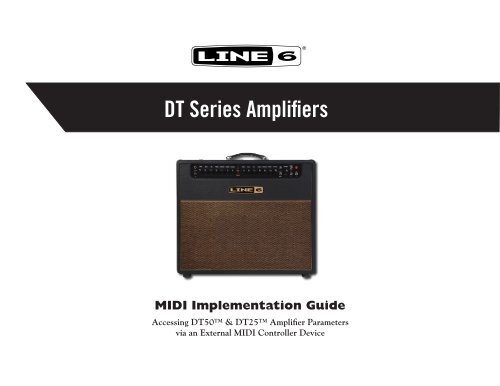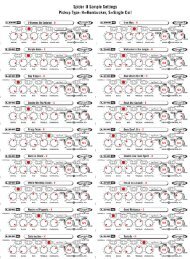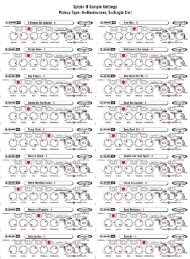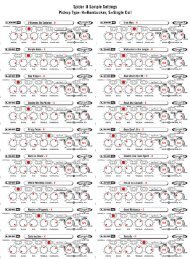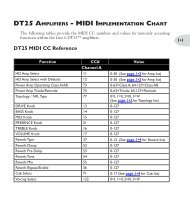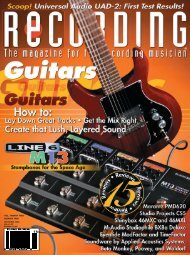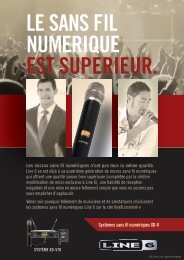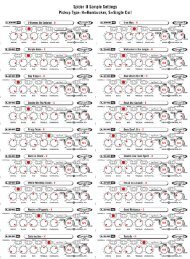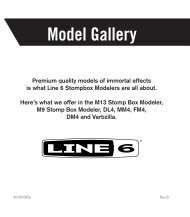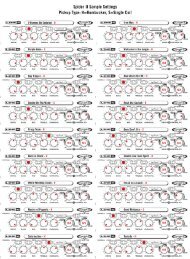midi cc reference tables - Line 6
midi cc reference tables - Line 6
midi cc reference tables - Line 6
Create successful ePaper yourself
Turn your PDF publications into a flip-book with our unique Google optimized e-Paper software.
DT Series Amplifiers<br />
MIDI Implementation Guide<br />
A<strong>cc</strong>essing DT50 & DT25 Amplifier Parameters<br />
via an External MIDI Controller Device<br />
®
Table of Contents<br />
Overview ................................................................................................................................................1•1<br />
MIDI or L6 LINK? ................................................................................................................................................................................... 1•1<br />
MIDI Connectivity ..................................................................................................................................................................................... 1•2<br />
DT Amplifier Factory Reset ........................................................................................................................................................................ 1•2<br />
MIDI CC Reference Tables ...................................................................................................................2•1<br />
Global Parameters Table ............................................................................................................................................................................. 2•1<br />
Global Parameter Behaviors ....................................................................................................................................................................... 2•2<br />
Channel A & B Parameters Table .............................................................................................................................................................. 2•3<br />
Channel A & B Parameter Behaviors ........................................................................................................................................................ 2•7<br />
<strong>Line</strong> 6, POD, DT50, DT25, L6 LINK, MIDI Mobilizer, and <strong>Line</strong> 6 Monkey are trademarks of <strong>Line</strong> 6, Inc. All other product names, trademarks and artists’ names are the property of their respective owners,<br />
which are in no way associated or affiliated with <strong>Line</strong> 6. Product names, images, and artists’ names are used solely to identify the products whose tones and sounds were studied during the <strong>Line</strong> 6 sound model<br />
development for this product. The use of these products, trademarks, images, and artists’ names does not imply any cooperation or endorsement.<br />
Copyright © 2012 <strong>Line</strong> 6, Inc.
Overview<br />
1•1<br />
Overview<br />
The revolutionary <strong>Line</strong> 6 DT50 & DT25 are not only full-featured tube amplifiers, but also offer numerous circuitry parameters to customize<br />
their sound and feel. In this guide we’ll cover how you can utilize a standard external MIDI controller device to a<strong>cc</strong>ess this multitude of DT amp<br />
options for maximum tweakability. This effectively allows you to fully customize your DT amplifier so that each of its Voicing switch settings (I,<br />
II, III & IV) for both Channel A and Channel B recall your own customized preamp and power amp configurations.<br />
You may first want to review the Pilot’s Guide that came with your DT Series amplifier to be familiar with all its features - available in PDF form<br />
at www.line6.com/support/manuals/.<br />
Note: This Guide covers DT50 & DT25 amplifiers with Flash Memory version 2.0 (or later) installed. Use the <strong>Line</strong> 6 Monkey software to<br />
download and apply the latest updates for your DT Series amp - available free at http://line6.com/software/.<br />
MIDI or L6 LINK?<br />
In case you are asking yourself this question regarding how to best a<strong>cc</strong>ess your DT amp settings...<br />
<strong>Line</strong> 6 POD® HD Pro, HD500, HD300 & HD400 devices include the unique L6 LINK functionality, which allows complete integration and<br />
control with DT amplifiers. If you are wanting control over your DT amp in a live setting, then using a POD HD with a L6 LINK connection<br />
to the DT amp is the way to go. This allows 2-way communication, control over amp models, amp parameters, effects, knob settings, volume<br />
levels and more. The ability to store all these settings and recall Presets makes L6 LINK the preferred choice for real-time performance control.<br />
The DT amps’ MIDI implementation is offered primarily for customization of your DT amp and to a<strong>cc</strong>ess “hidden” settings not found on the<br />
amp’s front panel. Once you send MIDI CC messages to your DT amp, your changes are retained on the amp. For example, if you set your DT<br />
amp to Channel A and the Voicing switch position “I,” you can then send MIDI CC messages to determine the specific preamp and power amp<br />
configuration - which will then be recalled when you set the DT amp to Channel A, Topology I. You’ll see more details about this functionality<br />
in the following sections.<br />
Note: For more info about L6 LINK, please see the POD HD Advanced Guide and L6 LINK Connectivity Guide PDFs, available at http://line6.<br />
com/support/manuals/.
MIDI Connectivity<br />
1•2<br />
Overview<br />
Your DT Series amplifier will respond to specific MIDI CC messages to configure preamp, power amp, switch amp channels, control tone knobs,<br />
etc. (See the MIDI CC <strong>tables</strong> in the following chapter for the list of specific parameters & commands.) You can use any manufacturer’s external<br />
MIDI controller device that is capable of configuring MIDI CC commands and values, and that includes a standard 5-pin MIDI OUT jack.<br />
Connect a standard MIDI cable from the controller device’s MIDI OUT to the 5-pin MIDI IN port on the back of your DT Series amp. There<br />
is no other configuration of the DT amp necessary for MIDI control - it will respond to valid MIDI CC messages on MIDI Channel 1.<br />
The 5-pin MIDI In & OUT ports on the back of the DT Series amplifiers<br />
Got a POD HD500 or POD HD Pro? These devices are capable of functioning as MIDI controllers, where you can configure the specific<br />
MIDI CC messages to be sent from its footswitches & pedals. See the POD HD Advanced Guide PDFs at http://line6.com/support/manuals.<br />
Or, if you have an Apple® iPhone®, iPod touch® or iPad®*... Check out the <strong>Line</strong> 6 MIDI Mobilizer II, the mobile app & MIDI interface<br />
that lets you take control of MIDI devices anywhere! See http://line6.com/<strong>midi</strong>mobilizer/mmii/ for details.<br />
DT Amplifier Factory Reset<br />
As mentioned in the above sections, when customizing any settings via MIDI, your changes remain “saved” internally on the DT amplifier. This<br />
includes changes made to the preamp and power amp per Voicing switch value, Reverb and more. To return all settings back their factory default<br />
state, you’ll need to perform a “Reset” of the DT amp. To perform the Reset, start with the DT amplifier powered “Off,” then simultaneously<br />
hold the Voicing toggle switch DOWN and the Pentode/Triode toggle switch UP while powering the amp “On.” Continue to hold these toggle<br />
switches in this position until you see the Voicing “I” indicator light up (this takes about 15 seconds). The DT factory default settings are then<br />
fully restored and your DT amp is ready to play.<br />
Hold the Voicing switch Down<br />
Hold the Pentode/Triode switch Up<br />
Turn the Power On with other switches held<br />
* Apple®, iPod touch®, iPhone® and iPad® are trademarks of Apple Inc., registered in the U.S. and other countries. Apple® is not responsible for the operation of this device or its compliance<br />
with safety and regulatory standards.
MiDi CC referenCe Tables<br />
2•1<br />
MIDI CC Reference Tables<br />
This chapter includes <strong>tables</strong> showing the MIDI CC messages required to control specific functions on your <strong>Line</strong> 6 DT Series amplifier. Configure<br />
your MIDI controller device to transmit the MIDI CC number and specific values as listed in these <strong>tables</strong>. The MIDI CCs listed are supported<br />
by both DT50 and DT25 amplifiers, except where noted.<br />
Please consult the manufacturer’s documentation included with your external MIDI control device for its instruction on how to configure it to<br />
send the necessary MIDI CC messages.<br />
Global Parameters Table<br />
The parameters in this table are “Global,” meaning they are not specific to the DT amp’s Channel A or B, or to any Voicing switch setting.<br />
Once changed, the state for each of these settings persist on the amp until changed again either via MIDI, or via the DT amp panel options.<br />
Channel A/B Select<br />
Selects Channel A or B<br />
Channel A/B Toggle<br />
Global Parameters<br />
Parameter & Description MIDI CC Value<br />
Sending any Value 0 - 127 toggles to the opposite Channel A or B<br />
XLR Direct Out Mic Emulation<br />
Selects the speaker cabinet’s Mic type, applied to the audio signal heard<br />
from the DT amp’s XLR Direct Output<br />
19<br />
66 0 - 127<br />
82<br />
0 - 63 = Channel A<br />
64 - 127 = Channel B<br />
0 = None<br />
1 = 57 Dynamic<br />
2 = 57 Dynamic, Off Axis<br />
3 = 409 Dynamic<br />
4 = 421 Dynamic<br />
5 = 4038 Ribbon<br />
6 = 121 Ribbon<br />
7 = 67 Condenser<br />
8 = 87 Condenser
Low Volume Mode: Bypass / Enable<br />
Global Parameters<br />
Parameter & Description MIDI CC Value<br />
Selects the Normal or Low Volume Mode. See “Low Volume and<br />
Normal Modes” on page 2•2 for behavior details.<br />
Voicing<br />
Directly selects the DT amp Channel (A or B) and Voicing position (I, II, III<br />
or IV)<br />
Global Parameter Behaviors<br />
Low Volume and Normal Modes<br />
2•2<br />
85<br />
122<br />
0 - 63 = Normal Mode<br />
64 - 127 = Low Vol. Mode<br />
0 = Channel A Voicing I<br />
1 = Channel A Voicing II<br />
2 = Channel A Voicing III<br />
3 = Channel A Voicing IV<br />
4 = Channel B Voicing I<br />
5 = Channel B Voicing II<br />
6 = Channel B Voicing III<br />
7 = Channel B Voicing IV<br />
MIDI CC Reference Tables<br />
Way beyond a traditional master volume, switching to Low Volume Mode lets you take your DT amp down to whisper-quiet levels for recording<br />
or late-night jamming. Since tubes distort less at low volumes, Low Volume Mode utilizes HD technology to pick up the slack and fill out the<br />
tone with rich power amp modeling so it still feels and sounds like it’s cranked up, even at low levels.
Channel A & B Parameters Table<br />
2•3<br />
MIDI CC Reference Tables<br />
The following table lists DT Series amplifier parameters that are specific to the amp’s Channel A and B, and the MIDI CC commands required<br />
to a<strong>cc</strong>ess them via your external MIDI controller device. Once changed, the state for each of these parameters persist on the amp Channel until<br />
changed again. Note that changes made to the parameters that are described as “for the current Voicing” (such as changing the HD Amp or<br />
Cab selection, for example) will remain the setting in use for the current Channel and I, II, III or IV Voicing position.<br />
HD Amp Select<br />
Parameter & Description<br />
Selects the HD Amp type for the current Voicing position<br />
See “HD Amps & Cabs” on page 2•7 for details.<br />
Channel A & B Parameters<br />
Channel A<br />
MIDI CC<br />
Channel B<br />
MIDI CC<br />
11 91<br />
MIDI CC Value<br />
0 = None<br />
1 = Blackface Double Normal<br />
2 = Blackface Double Vib<br />
3 = Hiway 100<br />
4 = Super O<br />
5 = Gibtone 185<br />
6 =Tweed B-Man Normal<br />
7 = Tweed B-Man Bright<br />
8 = Blackface ‘Lux Normal<br />
9 = Blackface ‘Lux Vib<br />
10 = Divide 9/15<br />
11 = Phd Motorway<br />
12 = Class A-15<br />
13 = Class A-30<br />
14 = Brit J-45 Normal<br />
15 = Brit J-45 Bright<br />
16 = Brit Plexi 100 Normal<br />
17 = Brit Plexi 100 Bright<br />
18 = Brit P-75 Normal<br />
19 = Brit P-75 Bright<br />
20 = Brit J-800<br />
21 = Bomber Uber<br />
22 = Treadplate<br />
23 = Angel F-Ball<br />
24 = <strong>Line</strong> 6 Elektrik<br />
25 = Flip Top<br />
26 = Solo 100 Clean<br />
27 = Solo 100 Crunch<br />
28 = Solo 100 Overdrive<br />
29 = <strong>Line</strong> 6 Doom<br />
30 = <strong>Line</strong> 6 Epic
HD Amp with Defaults<br />
Parameter & Description<br />
Selects the HD Amp + the default Cab, Power Amp Operating Class<br />
& Tube Configuration, and additional amp parameter settings for the<br />
current Voicing position<br />
See “HD Amps & Cabs” on page 2•7 for details.<br />
Channel A & B Parameters<br />
Channel A<br />
MIDI CC<br />
2•4<br />
Channel B<br />
MIDI CC<br />
12 89<br />
MIDI CC Reference Tables<br />
MIDI CC Value<br />
0 = None<br />
1 = Blackface Double Normal<br />
2 = Blackface Double Vib<br />
3 = Hiway 100<br />
4 = Super O<br />
5 = Gibtone 185<br />
6 =Tweed B-Man Normal<br />
7 = Tweed B-Man Bright<br />
8 = Blackface ‘Lux Normal<br />
9 = Blackface ‘Lux Vib<br />
10 = Divide 9/15<br />
11 = Phd Motorway<br />
12 = Class A-15<br />
13 = Class A-30<br />
14= Brit J-45 Normal<br />
15 = Brit J-45 Bright<br />
16 = Brit Plexi 100 Normal<br />
17 = Brit Plexi 100 Bright<br />
18 = Brit P-75 Normal<br />
19 = Brit P-75 Bright<br />
20 = Brit J-800<br />
21 = Bomber Uber<br />
22 = Treadplate<br />
23 = Angel F-Ball<br />
24 = <strong>Line</strong> 6 Elektrik<br />
25 = Flip Top (Bass)<br />
26 = Solo 100 Clean<br />
27 = Solo 100 Crunch<br />
28 = Solo 100 Overdrive<br />
29 = <strong>Line</strong> 6 Doom<br />
30 = <strong>Line</strong> 6 Epic
Cab Select<br />
Parameter & Description<br />
Selects Speaker Cab type for the current Voicing position<br />
See “HD Amps & Cabs” on page 2•7 for details.<br />
Channel A & B Parameters<br />
Channel A<br />
MIDI CC<br />
2•5<br />
Channel B<br />
MIDI CC<br />
71 110<br />
Drive Knob 13 92 0 - 127<br />
Bass Knob 14 93 0 - 127<br />
Mid Knob 15 94 0 - 127<br />
Treble Knob 16 95 0 - 127<br />
Channel Volume Knob 17 103 0 - 127<br />
Presence Knob 21 102 0 - 127<br />
Topology / Negative Feedback Loop type<br />
Selects from four different analog power amp topology types<br />
Power Amp Operating Class: A - A/B<br />
Selects the Operating Class type for the current Voicing position<br />
77 114<br />
73 115<br />
MIDI CC Reference Tables<br />
MIDI CC Value<br />
0 = None<br />
1 = 2x12 Blackface Double<br />
2 = 4x12 Hiway<br />
3 = 1x(6x9) Super O<br />
4 = 1x12 Gibtone F-Coil<br />
5 = 4x10 Tweed B-Man<br />
6 = 1x12 Blackface ‘Lux<br />
7 = 1x12 Brit 12-H<br />
8 = 2x12 PhD Ported<br />
9 = 1x12 Blue Bell<br />
10 = 2x12 Silver Bell<br />
11 = 4x12 Greenback 25<br />
12 = 4x12 Blackback 30<br />
13 = 4x12 Brit T-75<br />
14 = 4x12 Uber<br />
15 = 4x12 Tread V-30<br />
16 = 4x12 XXL V-30<br />
17 = 1x15 Flip Top (Bass)<br />
0 = Tight NFL<br />
1 = Loose NFL<br />
2 = Zero NFL<br />
3 = Resonant NFL<br />
0 - 63 = Class A<br />
64 - 127 = Class A/B
Parameter & Description<br />
Power Amp Tube Configuration: Triode / Pentode<br />
Selects the Tube Configuration type for the current Voicing position<br />
12AX7 Boost Mode: Bypass / Enable<br />
Toggles a volume boost On/Off (DT50 amplifiers only, and functional<br />
only when Low Volume Mode is Off)<br />
Channel A & B Parameters<br />
Channel A<br />
MIDI CC<br />
2•6<br />
Channel B<br />
MIDI CC<br />
75 116<br />
74 117<br />
Phase Inverter B+ Voltage: Low / High (DT50 amplifiers only) 78 86<br />
Feedback Capacitor Type: Cap X / Y (DT50 amplifiers only) 79 87<br />
Reverb: Bypass / Enable 36 105<br />
Reverb Type<br />
Selects the Reverb type for the current Voicing position<br />
37 107<br />
Reverb Decay 52 56 0 - 127<br />
Reverb Pre Delay 53 57 0 - 127<br />
Reverb Tone 54 58 0 - 127<br />
MIDI CC Reference Tables<br />
MIDI CC Value<br />
0 - 63 = Triode<br />
64 - 127 = Pentode<br />
0 - 63 = Normal<br />
64 - 127 = Boost Enabled<br />
0 - 63 = Low B+<br />
64 - 127 = High B+<br />
0 - 63 = Capacitor X (Tight)<br />
64 - 127 = Capacitor Y (Smooth)<br />
0 - 63 = Bypassed<br />
64 - 127 = Enabled<br />
0 = None<br />
1 = Spring<br />
2 = ‘63 Spring<br />
3 = Plate<br />
4 = Room<br />
5 = Chamber<br />
6 = Hall<br />
7 = Cave<br />
8 = Ducking<br />
9 = Octo<br />
10 = Tile<br />
11 = Echo<br />
12 = Particle Verb
Reverb Mix<br />
Parameter & Description<br />
(This is the same parameter as controlled by the REVERB knob on<br />
each channel of the DT amp.)<br />
Channel A & B Parameter Behaviors<br />
HD Amps & Cabs<br />
Channel A & B Parameters<br />
Channel A<br />
MIDI CC<br />
2•7<br />
Channel B<br />
MIDI CC<br />
55 59 0 - 127<br />
MIDI CC Reference Tables<br />
MIDI CC Value<br />
As of the DT amplifier version 2.0 firmware, we’ve expanded the sonic palette with 30 modern and vintage HD Amps, and allowed you to mix<br />
and match them with any combination of dynamic topologies to create your own unique voicings, all via MIDI CC commands! For details<br />
about the legendary amps & speakers upon which these tones are based, please check out the additional DT Series Amplifier documentation,<br />
available at http://line6.com/support/manuals/.<br />
“Hidden” Parameters<br />
There are several internal DT amplifier parameters that we’ve exposed via MIDI control. These are “hidden” settings - that is, you won’t see any<br />
controls for them on the front or back panel of your DT amp. Note that the audible effect of some of these parameters may be subtle in some<br />
configurations, and more pronounced in others, since they interact with your DT amp’s other settings (Drive, Presence & Tone knobs, Amp<br />
type, etc.). Therefore, the idea is to experiment with combinations of settings to fine-tune the nuances of your DT amp’s tone and feel! The<br />
values you configure for each of these parameters are retained individually, per Voicing.<br />
• 12AX7 Boost (on DT50 amplifiers only)<br />
• Phase Inverter B+ Voltage (on DT50 amplifiers only)<br />
• Feedback Capacitor type (on DT50 amplifiers only)<br />
• Negative Feedback Loop Topology type<br />
• Reverb Parameters - Type, Decay, Pre Delay, and Tone