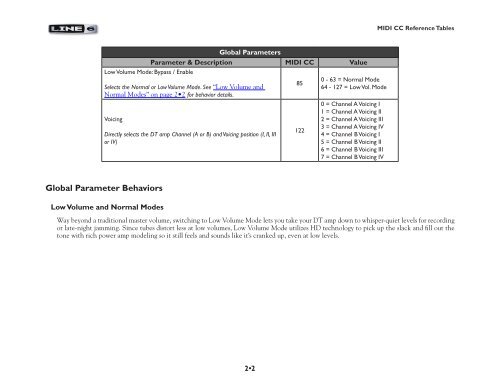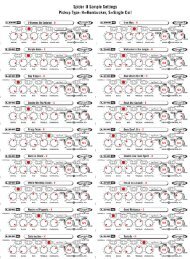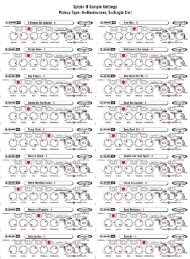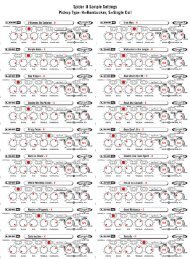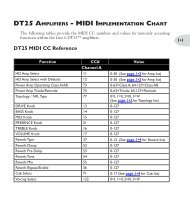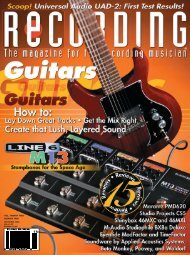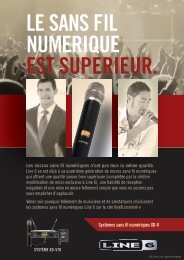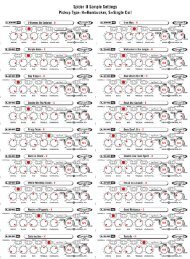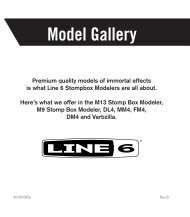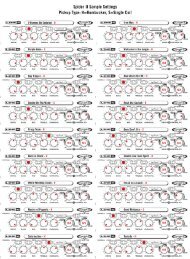midi cc reference tables - Line 6
midi cc reference tables - Line 6
midi cc reference tables - Line 6
You also want an ePaper? Increase the reach of your titles
YUMPU automatically turns print PDFs into web optimized ePapers that Google loves.
Low Volume Mode: Bypass / Enable<br />
Global Parameters<br />
Parameter & Description MIDI CC Value<br />
Selects the Normal or Low Volume Mode. See “Low Volume and<br />
Normal Modes” on page 2•2 for behavior details.<br />
Voicing<br />
Directly selects the DT amp Channel (A or B) and Voicing position (I, II, III<br />
or IV)<br />
Global Parameter Behaviors<br />
Low Volume and Normal Modes<br />
2•2<br />
85<br />
122<br />
0 - 63 = Normal Mode<br />
64 - 127 = Low Vol. Mode<br />
0 = Channel A Voicing I<br />
1 = Channel A Voicing II<br />
2 = Channel A Voicing III<br />
3 = Channel A Voicing IV<br />
4 = Channel B Voicing I<br />
5 = Channel B Voicing II<br />
6 = Channel B Voicing III<br />
7 = Channel B Voicing IV<br />
MIDI CC Reference Tables<br />
Way beyond a traditional master volume, switching to Low Volume Mode lets you take your DT amp down to whisper-quiet levels for recording<br />
or late-night jamming. Since tubes distort less at low volumes, Low Volume Mode utilizes HD technology to pick up the slack and fill out the<br />
tone with rich power amp modeling so it still feels and sounds like it’s cranked up, even at low levels.